Siemens SENTRON 7KN POWERCENTER 3000 User Manual
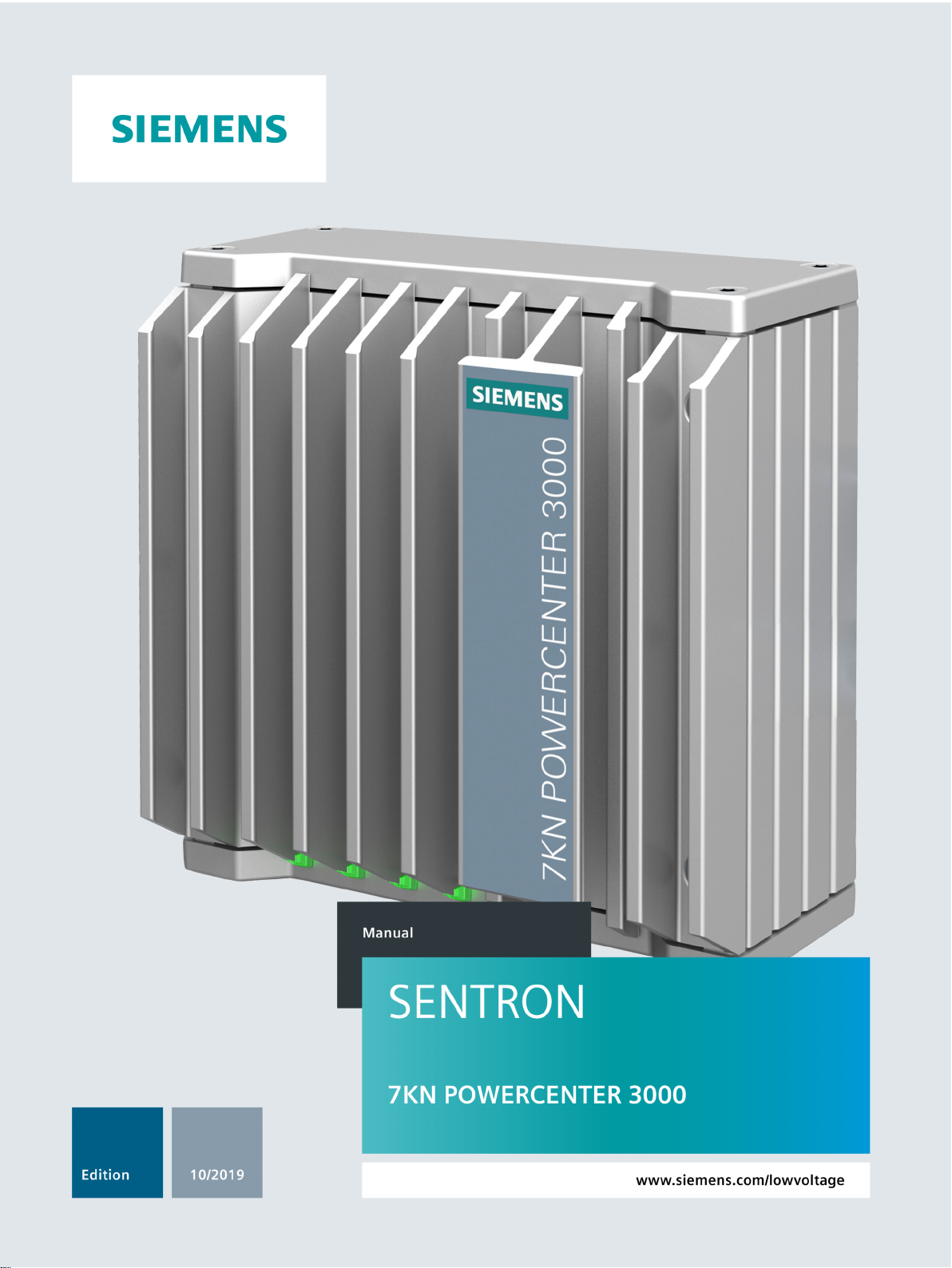
7KN POWERCENTER 3000

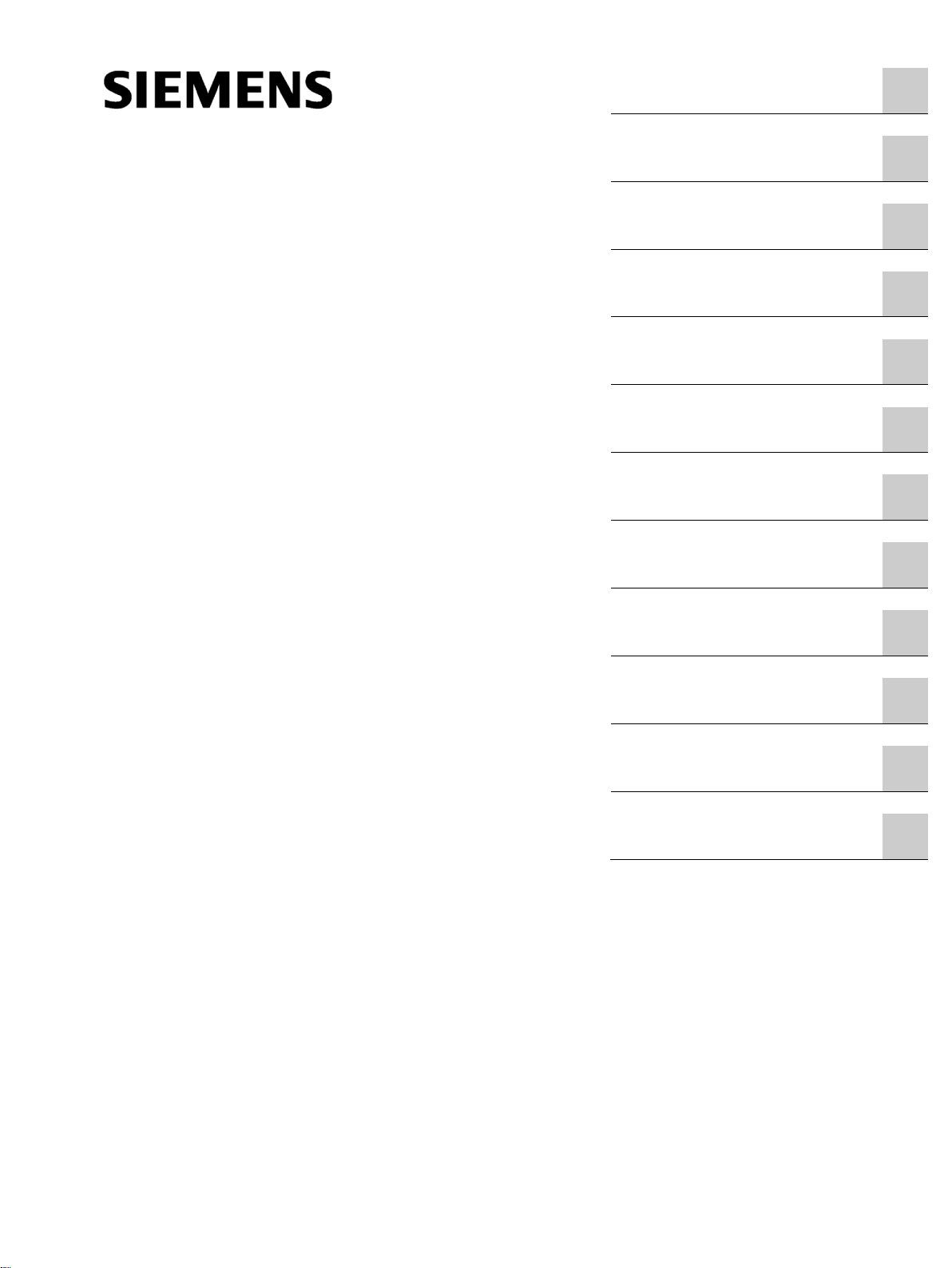
SENTRON
IoT data platforms
7KN POWERCENTER 3000
Manual
10/2019
L1V30579222003
Introduction
1
Safety information
2
Description
3
Installing, connecting,
commissioning
4
Functions
5
Application examples
6
Service and maintenance
7
FAQs
8
Technical data
9
Dimensional drawings
10
Appendix
A
Technical support
B
-01
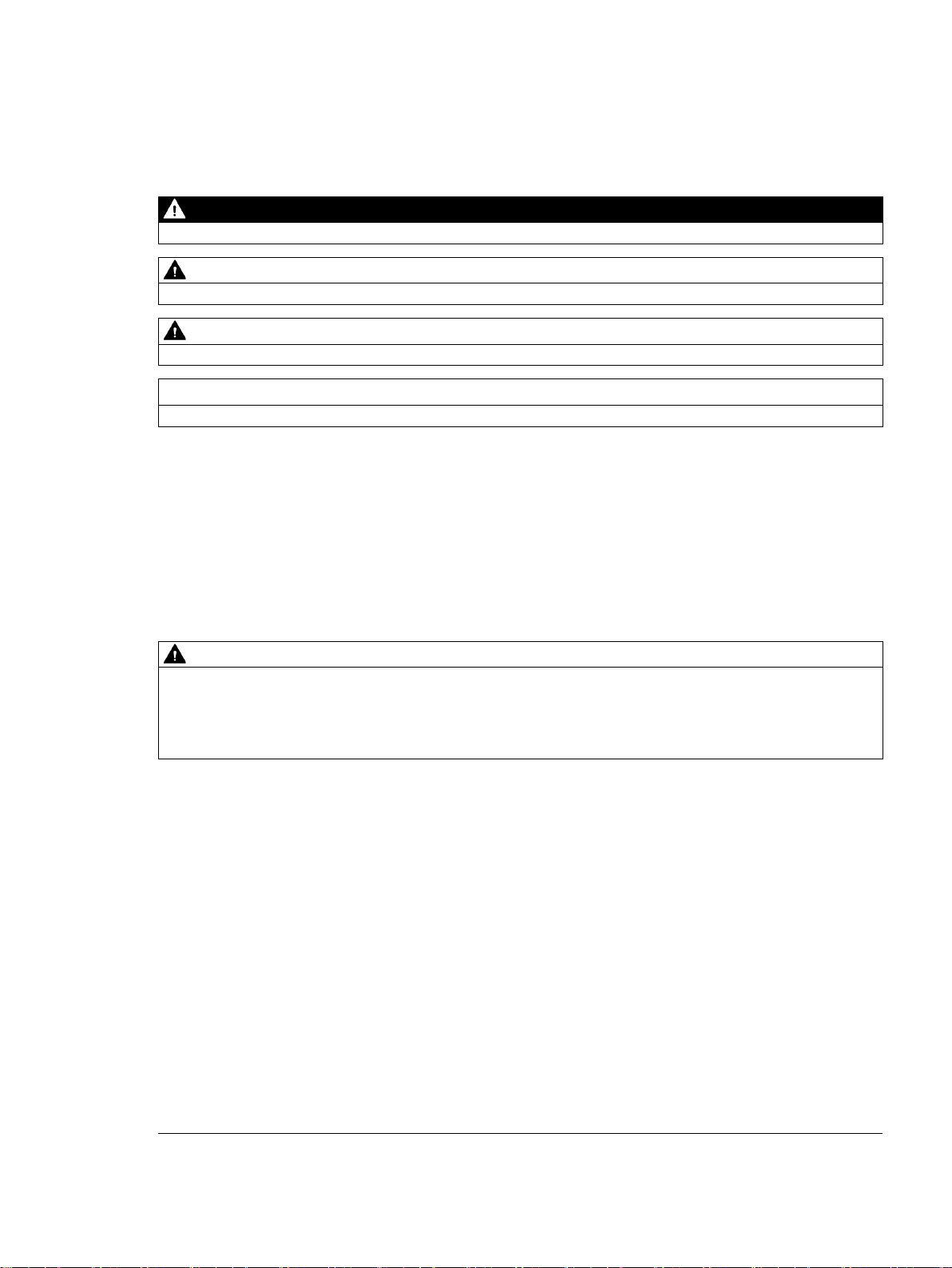
Siemens AG
Smart Infrastructure
Low Voltage Products
Postfach 10 09 53
93009 REGENSBURG
GERMANY
Document order number: 3ZW1012-0KN13-0AC1
Ⓟ
Copyright © Siemens AG 2019.
All rights reserved
DANGER
indicates that death or severe personal injury will result if proper precautions are not taken.
WARNING
indicates that death or severe personal injury may result if proper precautions are not taken.
CAUTION
indicates that minor personal injury can result if proper precautions are not taken.
NOTICE
indicates that property damage can result if proper precautions are not taken.
WARNING
Siemens products may only be used for the applications described in the catalog and in the relevant technical
ambient conditions must be complied with. The information in the relevant documentation must be observed.
Legal information
Warning notice system
This manual contains notices you have to observe in order to ensure your personal safety, as well as to prevent
damage to property. The notices referring to your personal safety are highlighted in the manual by a safety alert
symbol, notices referring only to property damage have no safety alert symbol. These notices shown below are
graded according to the degree of danger.
If more than one degree of danger is present, the warning notice representing the highest degree of danger will
be used. A notice warning of injury to persons with a safety alert symbol may also include a warning relating to
property damage.
Qualified Personnel
The product/system described in this documentation may be operated only by personnel qualified for the specific
task in accordance with the relevant documentation, in particular its warning notices and safety instructions.
Qualified personnel are those who, based on their training and experience, are capable of identifying risks and
avoiding potential hazards when working with these products/systems.
Proper use of Siemens products
Note the following:
documentation. If products and components from other manufacturers are used, these must be recommended
or approved by Siemens. Proper transport, storage, installation, assembly, commissioning, operation and
maintenance are required to ensure that the products operate safely and without any problems. The permissible
Trademarks
All names identified by ® are registered trademarks of Siemens AG. The remaining trademarks in this publication
may be trademarks whose use by third parties for their own purposes could violate the rights of the owner.
Disclaimer of Liability
We have reviewed the contents of this publication to ensure consistency with the hardware and software
described. Since variance cannot be precluded entirely, we cannot guarantee full consistency. However, the
information in this publication is reviewed regularly and any necessary corrections are included in subsequent
editions.
09/2019 Subject to change

Table of contents
1 Introduction ............................................................................................................................................. 7
1.1 Reference documents ............................................................................................................... 7
1.2 Advanced training courses ....................................................................................................... 8
1.3 Technical Support ..................................................................................................................... 8
2 Safety information ................................................................................................................................... 9
2.1 General safety information ........................................................................................................ 9
2.2 Security information ................................................................................................................ 10
2.3 Information on use .................................................................................................................. 11
2.4 Open Source Software............................................................................................................ 12
3 Description ............................................................................................................................................ 13
3.1 Product description ................................................................................................................. 13
3.2 Design of the devices.............................................................................................................. 14
3.2.1 Operating displays of the devices ........................................................................................... 15
3.3 Accessories ............................................................................................................................. 16
3.4 Hardware description .............................................................................................................. 16
3.4.1 Data interfaces ........................................................................................................................ 16
4 Installing, connecting, commissioning .................................................................................................... 19
4.1 Preparing installation .............................................................................................................. 19
4.1.1 Checking delivery .................................................................................................................... 19
4.1.2 Identification data of the device .............................................................................................. 21
4.1.3 Permissible mounting positions .............................................................................................. 22
4.1.3.1 Upright mounting ..................................................................................................................... 22
4.1.3.2 Upright mounting on DIN rails ................................................................................................. 23
4.1.3.3 Wall mounting ......................................................................................................................... 24
4.1.3.4 Mounting on DIN rails ............................................................................................................. 25
4.2 Mounting the device ................................................................................................................ 27
4.2.1 Mounting instructions .............................................................................................................. 27
4.3 Connecting the device ............................................................................................................ 28
4.3.1 Instructions for connection ...................................................................................................... 28
4.3.2 Connecting the PE conductor ................................................................................................. 29
4.3.3 Connecting the power supply ................................................................................................. 31
4.4 Connect the device with networks .......................................................................................... 32
4.5 Commissioning a device ......................................................................................................... 33
4.5.1 Instructions for commissioning ............................................................................................... 33
4.5.2 Switching the device on/off ..................................................................................................... 33
7KN POWERCENTER 3000
Manual, 10/2019, L1V30579222003-01
3

Table of contents
4.6 Interfaces of the 7KN POWERCENTER 3000 ....................................................................... 34
4.6.1 Internal Ethernet interface for the smart assembly network .................................................. 34
4.6.1.1 Performance features of the smart assembly interface ......................................................... 35
4.6.2 External Ethernet interface with the intranet .......................................................................... 37
4.6.2.1 Performance features of the external Ethernet interface ....................................................... 37
4.7 Security features .................................................................................................................... 38
4.7.1 Security performance features on the external Ethernet interface ........................................ 38
4.7.2 Further recommended security measures ............................................................................. 40
5 Functions .............................................................................................................................................. 41
5.1 Commissioning with powerconfig ........................................................................................... 42
5.1.1 First commissioning ............................................................................................................... 43
5.2 Web user interface ................................................................................................................. 44
5.2.1 Contents of the Web user interface ....................................................................................... 45
5.2.1.1 Widgets .................................................................................................................................. 46
5.2.1.2 Language setting of the Web user interface .......................................................................... 46
5.2.1.3 Messages ............................................................................................................................... 46
5.3 Recording and exporting energy data for ISO 50 001 ........................................................... 48
5.4 Communication with MindSphere .......................................................................................... 50
5.4.1 Grouping the information ....................................................................................................... 52
5.4.2 Onboarding with 7KN POWERCENTER 3000 ...................................................................... 53
5.4.3 Transferring the setup in MindSphere.................................................................................... 55
5.4.4 Starting MindSphere data transfer ......................................................................................... 55
5.5 7KN POWERCENTER 3000 as a Modbus gateway ............................................................. 56
5.5.1 Addressing via the 7KN POWERCENTER 3000 gateway .................................................... 57
5.5.2 Method of operation of the 7KN POWERCENTER 3000 Modbus TCP Gateway ................. 58
5.6 Saving and further processing setup ..................................................................................... 58
6 Application examples ............................................................................................................................ 61
6.1 Network environments ........................................................................................................... 62
6.2 Web-based applications ......................................................................................................... 65
6.2.1 Local visualization of a switchboard....................................................................................... 65
6.3 MindSphere for smart assembly network .............................................................................. 66
6.3.1 Security aspects of MindSphere communication ................................................................... 66
6.4 Modbus TCP communication with higher-level applications ................................................. 67
6.4.1 Security aspects of the 7KN POWERCENTER 3000 as a gateway ...................................... 67
6.5 Interface with a wireless LAN interface .................................................................................. 68
6.5.1 Security aspects of the wireless LAN interface ...................................................................... 68
6.6 Interface with a mobile service interface ................................................................................ 68
7 Service and maintenance ...................................................................................................................... 71
7.1 Repair instructions ................................................................................................................. 71
7.2 Fault rectification .................................................................................................................... 71
7.2.1 Rectifying a fault..................................................................................................................... 71
7KN POWERCENTER 3000
4 Manual, 10/2019, L1V30579222003-01
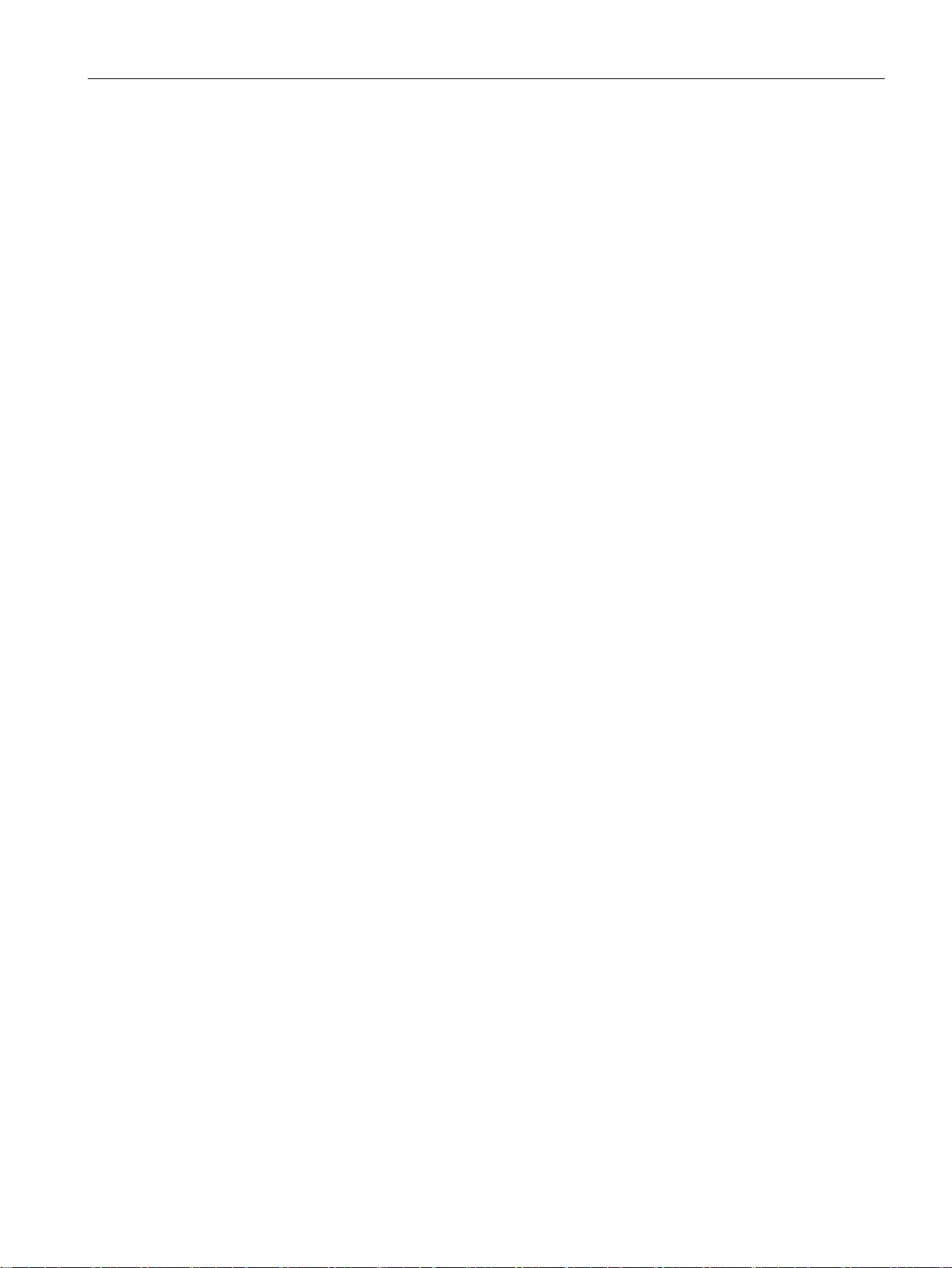
Table of contents
7.3 Firmware update ..................................................................................................................... 73
7.3.1 Finding the update in SIOS ..................................................................................................... 74
7.3.2 Firmware update via Web user interface ................................................................................ 74
7.4 Recycling and disposal ........................................................................................................... 74
8 FAQs .................................................................................................................................................... 75
8.1 Special aspects of powerconfig 3.12 ...................................................................................... 75
8.1.1 7KN POWERCENTER 3000 is unknown ............................................................................... 75
8.1.2 Inserting via library .................................................................................................................. 75
8.1.3 No firmware update ................................................................................................................. 75
8.1.4 Information for import and export ............................................................................................ 75
8.1.5 Not all parameters are supported ........................................................................................... 75
9 Technical data ...................................................................................................................................... 77
9.1 General technical data ............................................................................................................ 77
9.2 Environmental conditions ........................................................................................................ 78
9.3 Current requirement of the components ................................................................................. 79
9.4 DC power supply ..................................................................................................................... 79
10 Dimensional drawings ........................................................................................................................... 81
10.1 Dimensional drawing of basic device ...................................................................................... 81
A Appendix............................................................................................................................................... 83
A.1 List of abbreviations ................................................................................................................ 83
A.2 ESD guidelines ....................................................................................................................... 83
A.2.1 Electrostatic sensitive devices (ESD) ..................................................................................... 83
A.3 Labels and symbols ................................................................................................................ 85
A.3.1 Overview ................................................................................................................................. 85
A.3.2 Safety ...................................................................................................................................... 86
A.3.3 Operator controls .................................................................................................................... 86
A.3.4 Certificates, approvals and labels ........................................................................................... 86
B Technical support .................................................................................................................................. 87
B.1 Service and support ................................................................................................................ 87
Glossary ............................................................................................................................................... 89
Index..................................................................................................................................................... 95
7KN POWERCENTER 3000
Manual, 10/2019, L1V30579222003-01
5

Table of contents
7KN POWERCENTER 3000
6 Manual, 10/2019, L1V30579222003-01
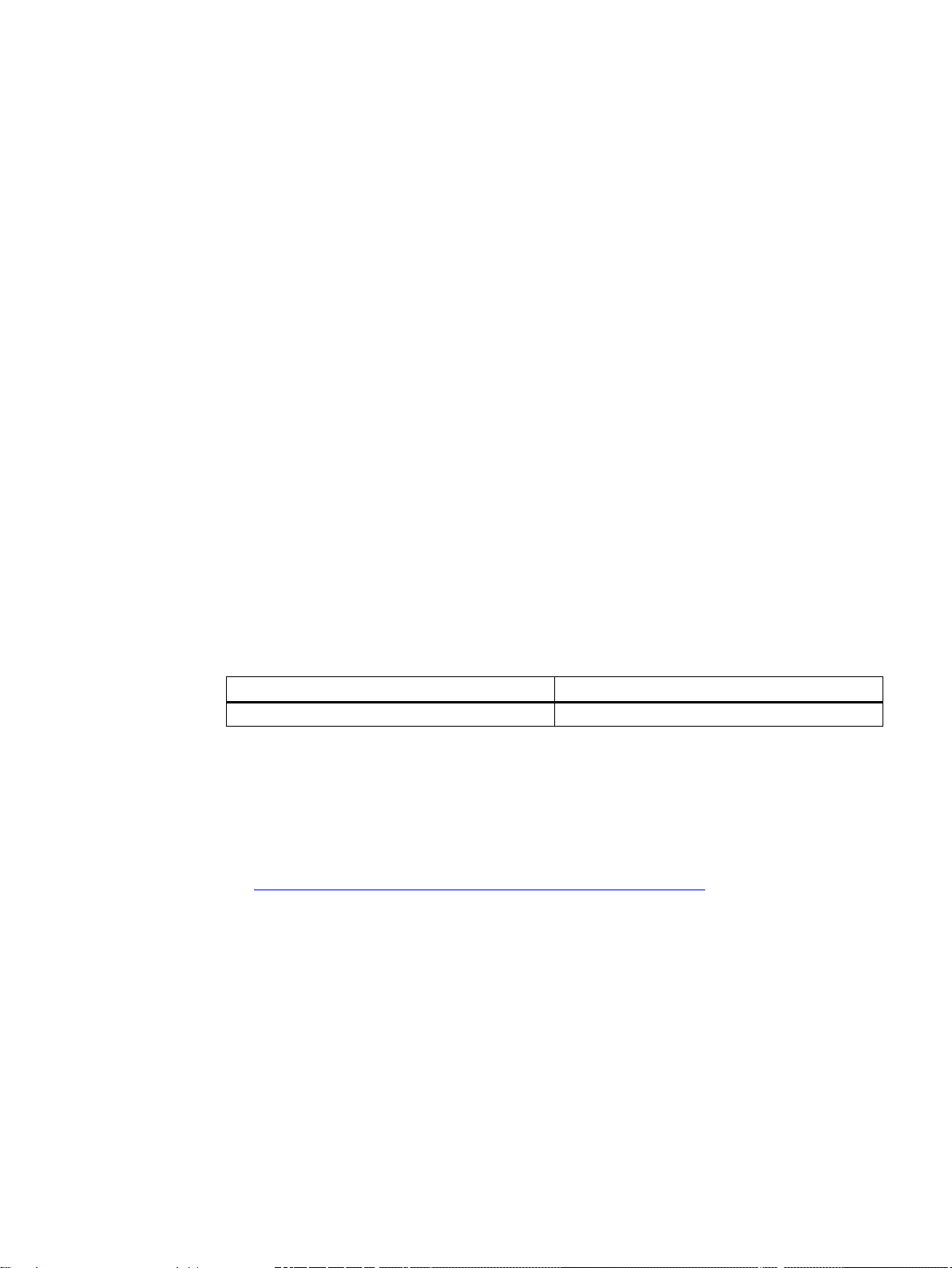
1
Edition
Comment
08/2019
First edition
This manual contains all information that you require to commission and use the
7KN Powercenter 3000. It is aimed both at programmers and testers who commission the
device themselves and connect them to other units, e.g. energy monitoring, automation
systems or SCADA systems, and at service and maintenance technicians who install
expansions or perform error analyses.
Required basic knowledge
In addition to knowledge about the design of a low-voltage power distribution system, basic
knowledge of Ethernet technology and industrial communication is required.
Scope of validity of this document
This manual applies to all V1.x versions of the 7KN Powercenter 3000.
Conventions
In this documentation, the term "Device" is used instead of the product label
7KN Powercenter 3000.
History
The following editions of the manual have been published so far:
1.1 Reference documents
You can find further details in the following documents:
● Quick Install Guide 7KN Powercenter 3000
(https://support.industry.siemens.com/cs/ww/en/view/109766001
)
7KN POWERCENTER 3000
Manual, 10/2019, L1V30579222003-01
7
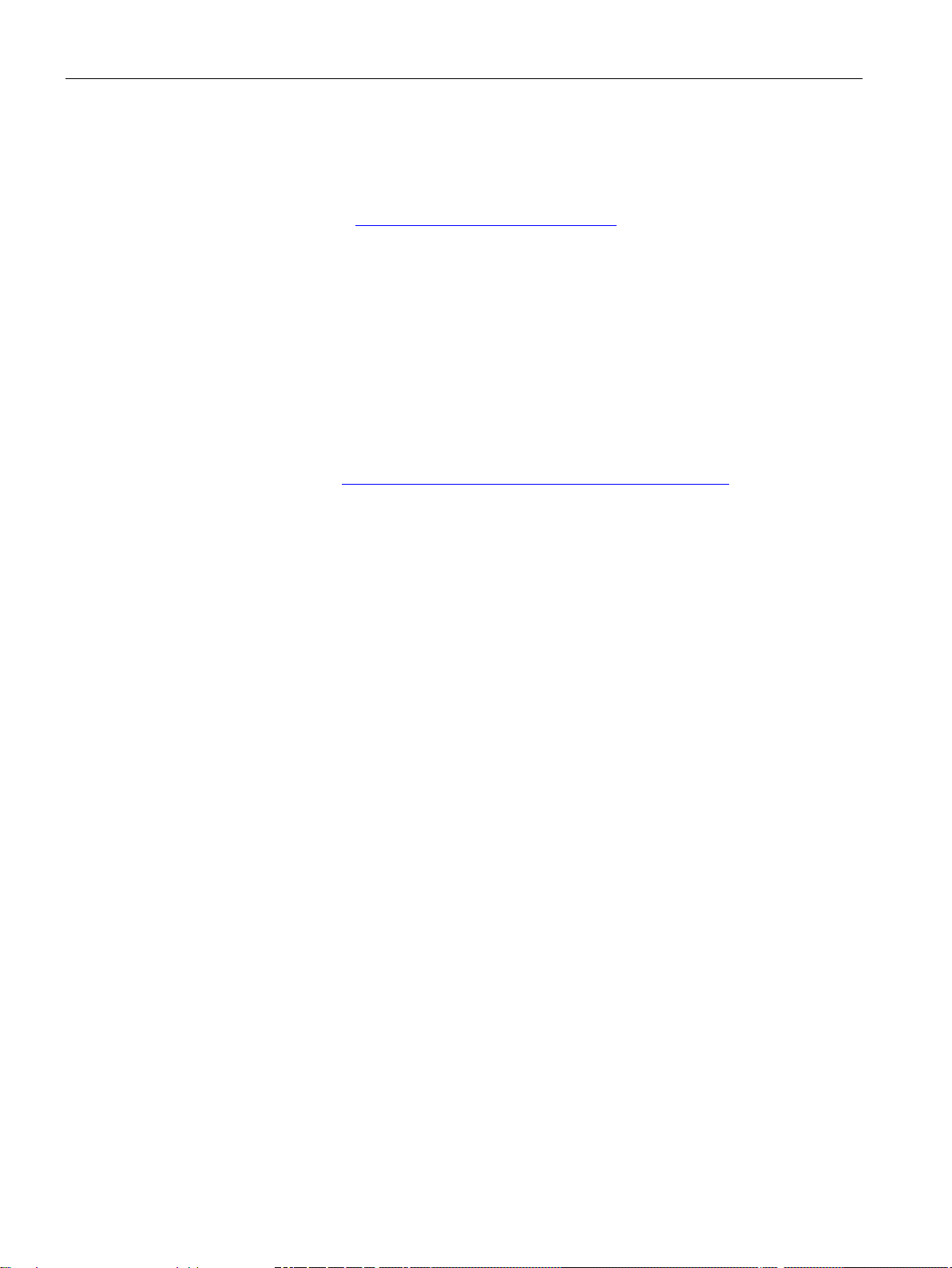
Introduction
1.2 Advanced training courses
1.2 Advanced training courses
Find out about training courses on offer on the following link.
Training for Industry (www.siemens.com/sitrain-lowvoltage
This is where you can choose from
● Web-based training courses (online, informative, free)
● Classroom training courses (course attendance, comprehensive, subject to fee).
You also have the possibility of compiling your own training portfolio via Learning paths.
1.3 Technical Support
You can find further support on the Internet at:
Technical Support (https://www.siemens.com/lowvoltage/technical-support
)
)
7KN POWERCENTER 3000
8 Manual, 10/2019, L1V30579222003-01
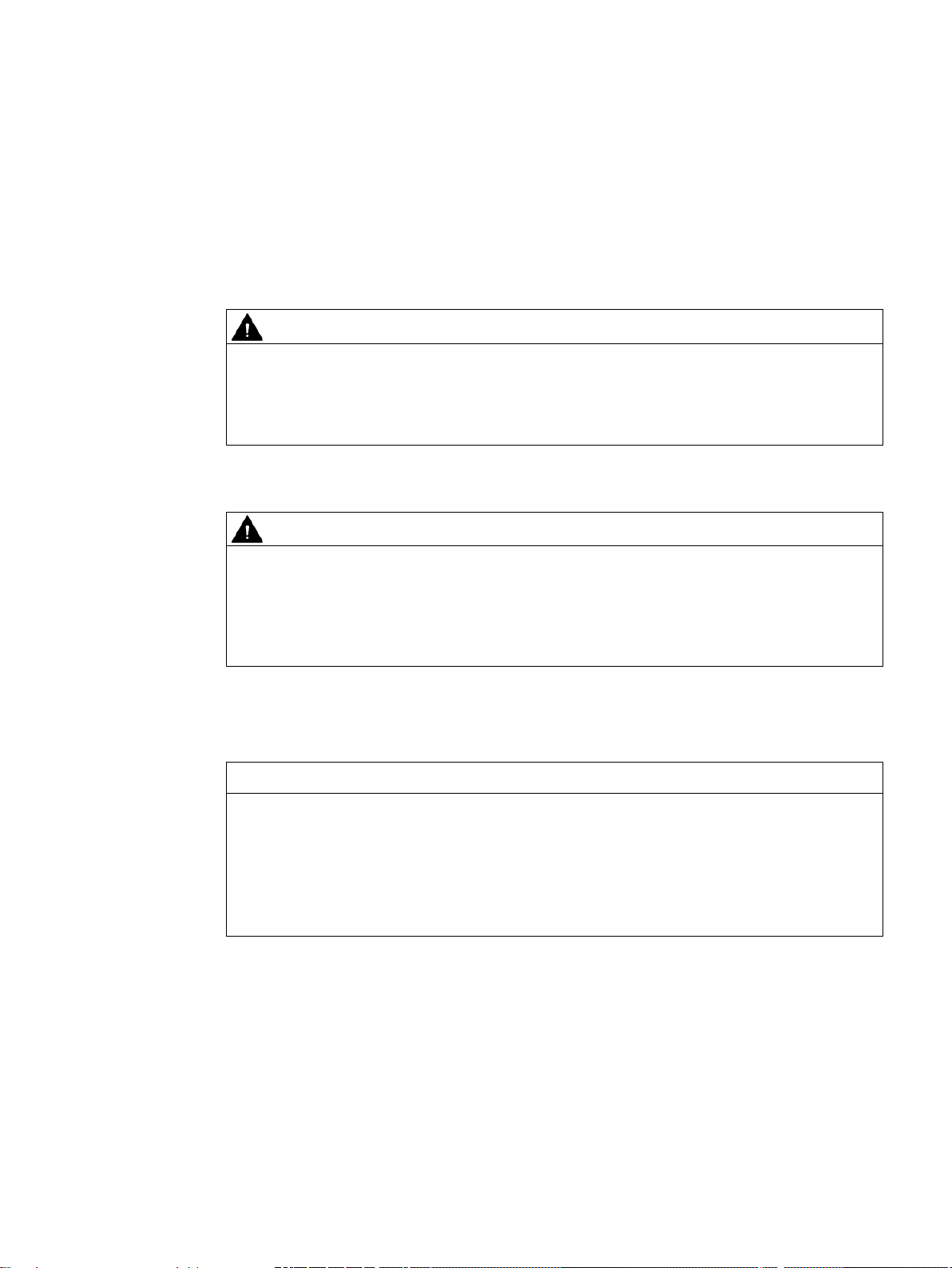
2
WARNING
The safety of a system in which the device is integrated is the responsibility of those who
install the system.
WARNING
Lethal voltage when the control cabinet is open.
NOTICE
Damage due to system expansions
2.1 General safety information
There is danger of a malfunction resulting in death of serious injury.
• Ensure only qualified personnel perform work.
If you install the device in a control cabinet, individual areas or components in the control
cabinet might be carrying a lethal voltage. If you touch these areas or components, this can
result in death due to electric shock.
• Disconnect the control cabinet completely so that it is dead before opening it.
System expansions
Device and system expansions can be faulty and affect the entire machine or plant.
Installation of expansions can damage the device, machine or plant. Device or system
expansions can violate safety rules and regulations relating to interference suppression.
The warranty is voided if you cause faults in the device due to installation or replacement of
system expansions.
7KN POWERCENTER 3000
Manual, 10/2019, L1V30579222003-01
9
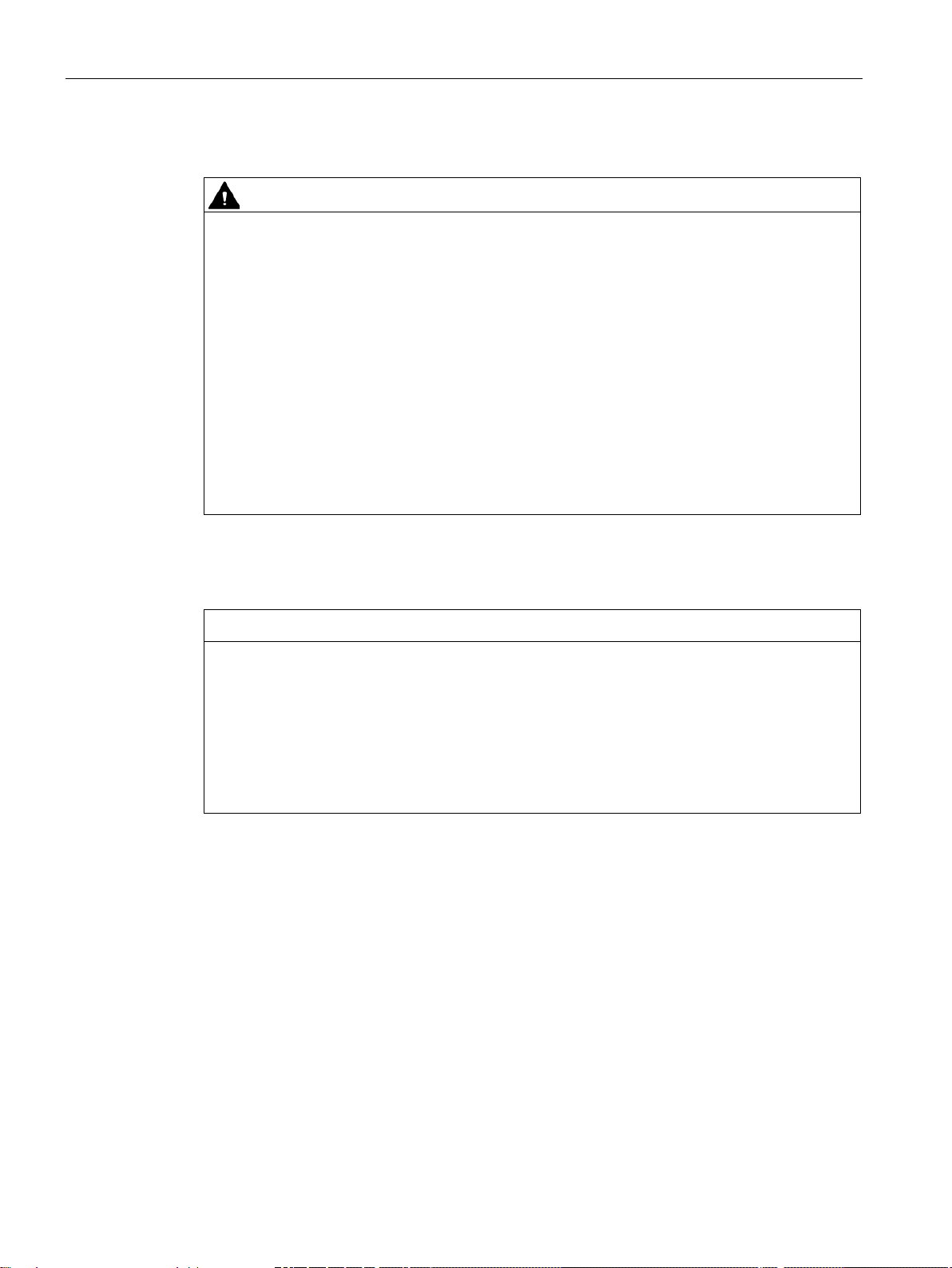
Safety information
WARNING
Danger of explosion and danger of release of harmful substances
NOTICE
Consider immunity to interference due to radio-frequency radiation
2.2 Security information
Battery
Improper handling of lithium batteries can result in explosion of the batteries.
Explosion of the batteries and the resulting release of harmful substances can result in
serious injury. Worn batteries endanger the function of the device.
When handling lithium batteries, please note:
• Replace spent batteries in good time, see Operating Instructions section "Replacing
backup battery".
• Replace the lithium battery only with identical types or types recommended by the
manufacturer (Order No.: A5E34345932).
• Do not throw batteries into a fire, do not solder on the body of the cell, do not recharge,
open, or short-circuit batteries, do not connect batteries with incorrect polarity, do not
heat batteries above 100 °C, and protect batteries from direct sunlight, humidity and
condensation.
Radio-frequency radiation
The device has enhanced immunity to interference caused by radio-frequency radiation
according to the specifications of electromagnetic compatibility in the technical data.
Irradiation above the specified immunity levels can impair the function of the device, result
in malfunctions and injury or damage to property.
Note the specifications for immunity to interference caused by radio-frequency radiation in
the technical data.
2.2 Security information
Siemens provides products and solutions with industrial security functions that support the
secure operation of plants, systems, machines and networks.
In order to protect plants, systems, machines and networks against cyber threats, it is
necessary to implement – and continuously maintain – a holistic, state-of-the-art industrial
security concept. Siemens’ products and solutions constitute one element of such a concept.
Customers are responsible for preventing unauthorized access to their plants, systems,
machines and networks. Such systems, machines and components should only be
connected to an enterprise network or the internet if and to the extent such a connection is
necessary and only when appropriate security measures (e.g. firewalls and/or network
segmentation) are in place.
7KN POWERCENTER 3000
10 Manual, 10/2019, L1V30579222003-01
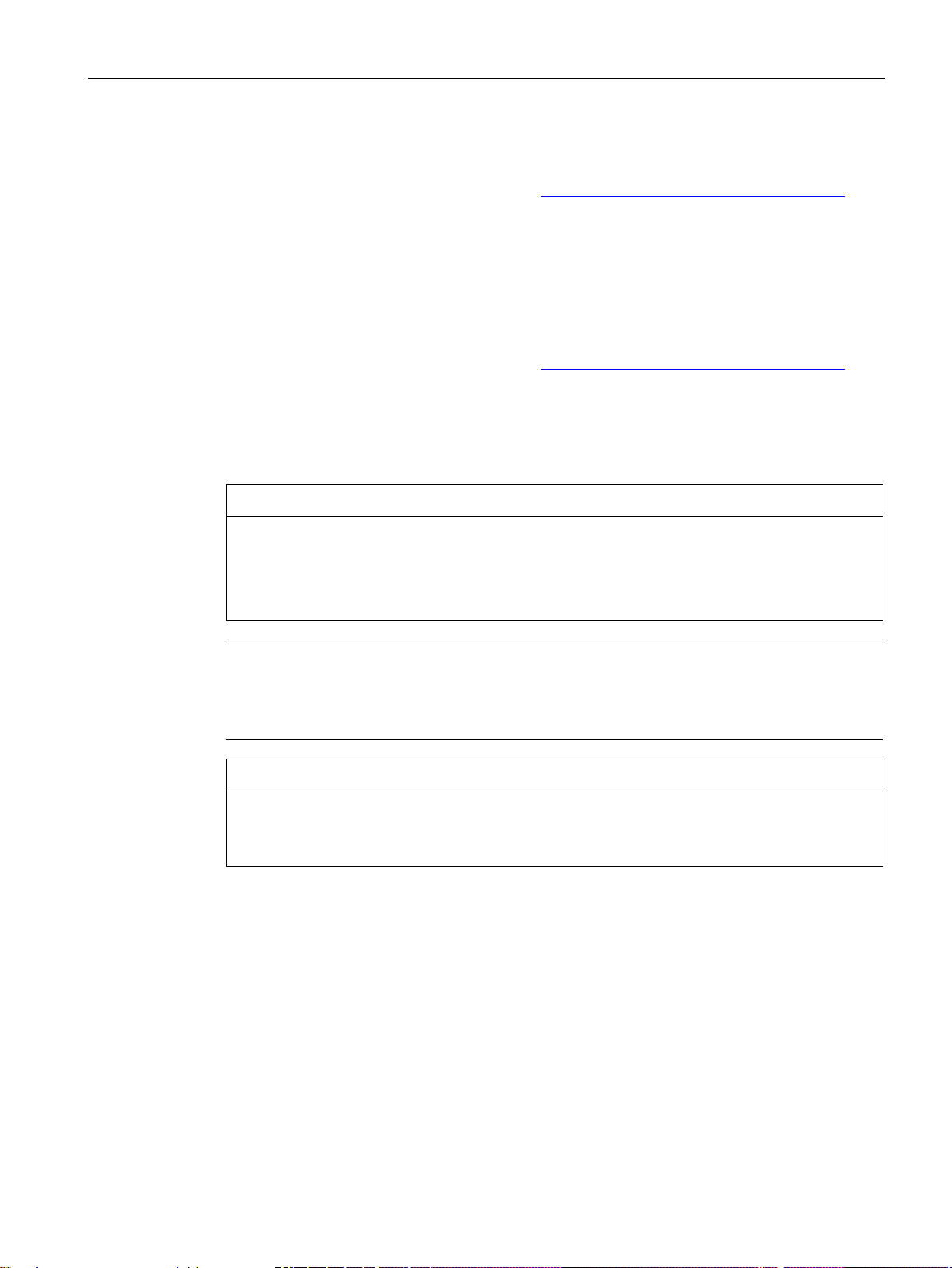
Safety information
NOTICE
Possible functional restrictions when the function of the plant has not been validated
Note
Use in industry without additional protective measures
The device was designed for use in a normal industrial environment according to IEC
3
NOTICE
Cleaning
2.3 Information on use
For additional information on industrial security measures that may be implemented, please
visit
https://www.siemens.com/industrialsecurity (https://www.siemens.com/industrialsecurity
).
Siemens’ products and solutions undergo continuous development to make them more
secure. Siemens strongly recommends that product updates are applied as soon as they are
available and that the latest product versions are used. Use of product versions that are no
longer supported, and failure to apply the latest updates may increase customer’s exposure
to cyber threats.
To stay informed about product updates, subscribe to the Siemens Industrial Security RSS
Feed under
https://www.siemens.com/industrialsecurity (https://www.siemens.com/industrialsecurity
).
2.3 Information on use
The device is tested and certified based on the technical standards. In rare cases,
functional restrictions can occur during operation of your plant.
To avoid functional restrictions, validate the correct function of the plant.
60721-
-3.
Clean the surface of the housing with a damp cloth and make sure that no water enters the
interior of the device.
7KN POWERCENTER 3000
Manual, 10/2019, L1V30579222003-01
11
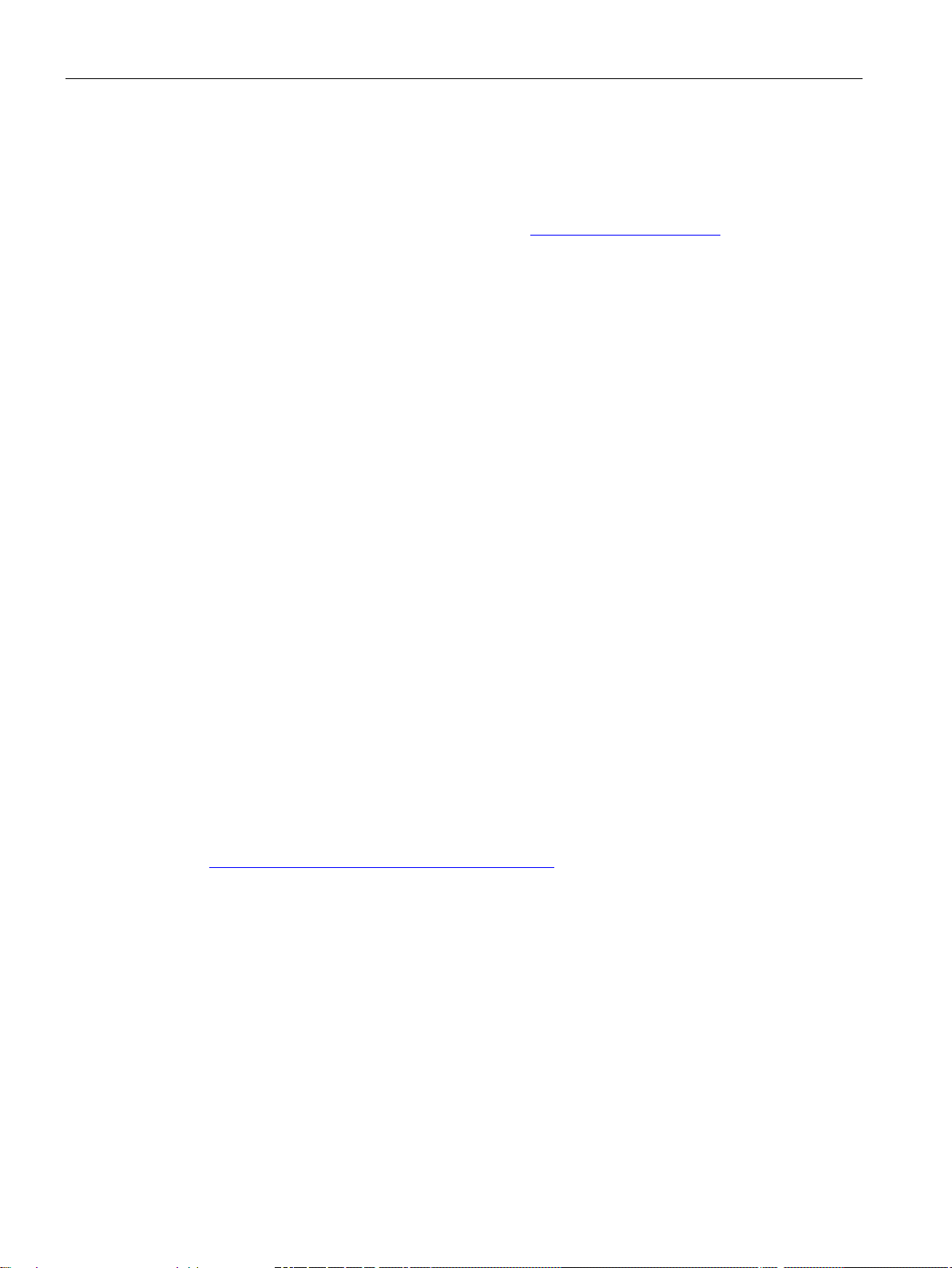
Safety information
2.4 Open Source Software
2.4 Open Source Software
This product, solution or service ("Product") contains third-party software components.
These components are Open Source Software licensed under a license approved by the
Open Source Initiative (www.opensource.org (http://www.opensource.org
licenses as determined by SIEMENS ("OSS") and/or commercial or freeware software
components. With respect to the OSS components, the applicable OSS license conditions
prevail over any other terms and conditions covering the Product. The OSS portions of this
Product are provided royalty-free and can be used at no charge.
If SIEMENS has combined or linked certain components of the Product with/to OSS
components licensed under the GNU LGPL version 2 or later as per the definition of the
applicable license, and if use of the corresponding object file is not unrestricted ("LGPL
Licensed Module", whereas the LGPL Licensed Module and the components that the LGPL
Licensed Module is combined with or linked to is the "Combined Product"), the following
additional rights apply, if the relevant LGPL license criteria are met: (i) you are entitled to
modify the Combined Product for your own use, including but not limited to the right to
modify the Combined Product to relink modified versions of the LGPL Licensed Module, and
(ii) you may reverse-engineer the Combined Product, but only to debug your modifications.
The modification right does not include the right to distribute such modifications and you
shall maintain in confidence any information resulting from such reverse-engineering of a
Combined Product.
)) or similar
Certain OSS licenses require SIEMENS to make source code available, for example, the
GNU General Public License, the GNU Lesser General Public License and the Mozilla Public
License. If such licenses are applicable and this Product is not shipped with the required
source code, a copy of this source code can be obtained by anyone in receipt of this
information during the period required by the applicable OSS licenses by contacting the
following address:
Siemens AG
Smart Infrastructure
Low Voltage Products
Technical Support
Postfach 10 09 53
93009 Regensburg
Germany
www.siemens.com/lowvoltage/support-request
(https://support.industry.siemens.com/cs/us/en/ps
Keyword: Open Source Request (please specify Product name and version, if applicable)
SIEMENS may charge a handling fee of up to 5 EUR to fulfil the request.
Warranty regarding further use of the Open Source Software
SIEMENS' warranty obligations are set forth in your agreement with SIEMENS. SIEMENS
does not provide any warranty or technical support for this Product or any OSS components
contained in it if they are modified or used in any manner not specified by SIEMENS. The
license conditions may contain disclaimers that apply between you and the respective
licensor. For the avoidance of doubt, SIEMENS does not make any warranty commitment on
behalf of or binding upon any third-party licensor. The Open Source Software used in the
product and the license agreements concerning this software can be found in the
Readme_OSS.
)
7KN POWERCENTER 3000
12 Manual, 10/2019, L1V30579222003-01

3
3.1 Product description
Overview
The 7KN Powercenter 3000 has high industrial functionality.
● Compact dimensions
● Highly robust
7KN POWERCENTER 3000
Manual, 10/2019, L1V30579222003-01
13
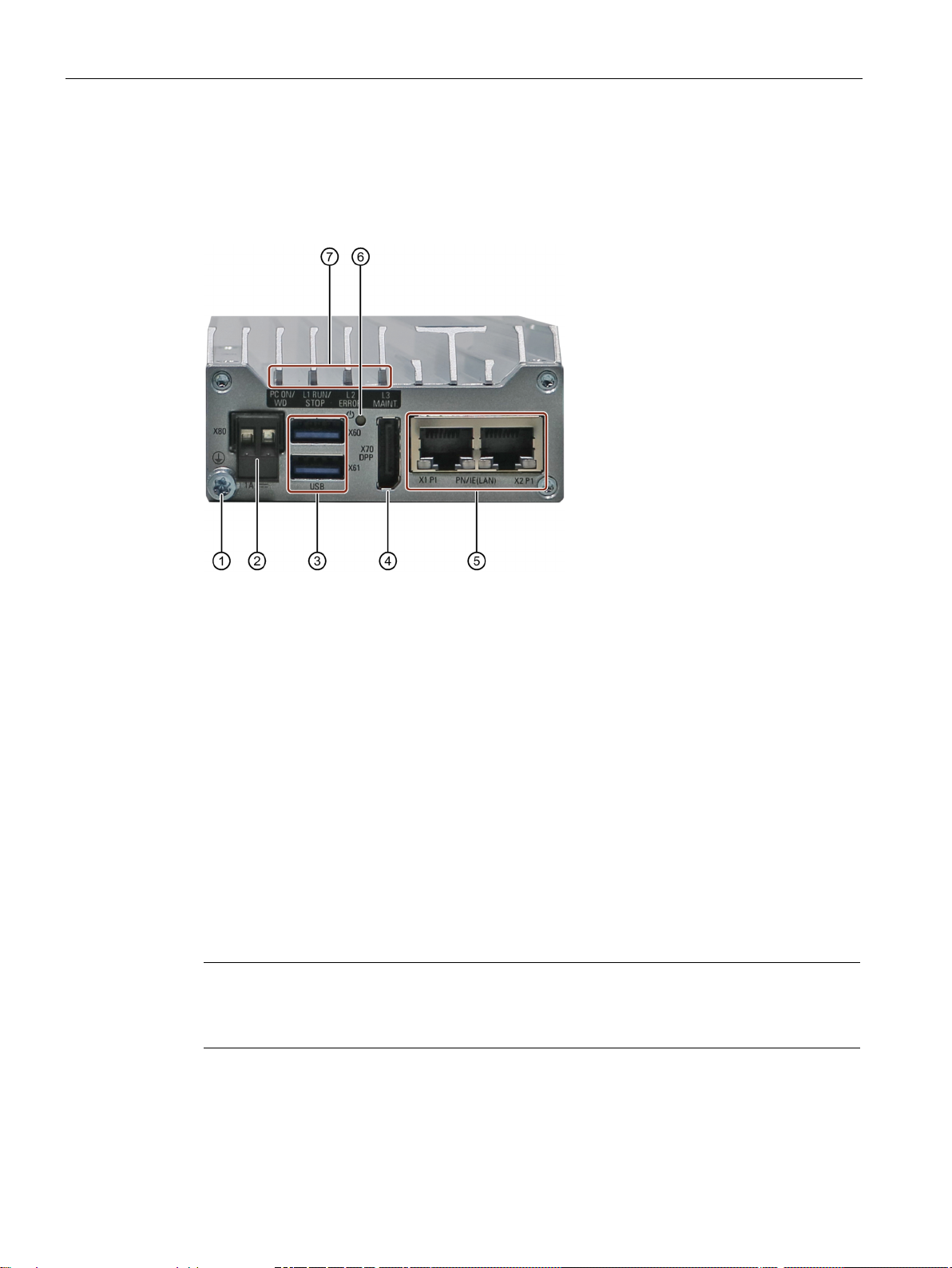
Description
①
PE conductor
②
Connection for the 24 V DC power supply
③
2 x USB 3.0 port, high current
④
Not used
⑤
2 x RJ45 Ethernet port X1P1 and X2P1 for 10/100/1000 Mbps
⑥
ON/OFF switch
⑦
LED displays
Note
The device starts up immediately when it is energized.
To switch on the device, you therefore do not need to
3.2 Design of the devices
3.2 Design of the devices
Interfaces and connections
The ON/OFF pushbutton has four functions:
● Switch on the 7KN Powercenter 3000: Press once briefly
● Shut down the operating system and switch off the 7KN Powercenter 3000: Press once
briefly
● Switch off the 7KN Powercenter 3000 without shutting down the operating system
(hardware reset): Press for longer than 4 seconds
● Restoring the factory settings (with communication): Multiple pressing of the pushbutton
(> 4 seconds) at approx. 1 second intervals
7KN POWERCENTER 3000
14 Manual, 10/2019, L1V30579222003-01
operate the ON/OFF pushbutton.

Description
LED name
Status
Description
Off
No voltage
Green
BIOS active
Yellow
Shutdown
Flashing red (4 Hz)
Hardware monitoring active
Off
Not used
Flashing green (2 Hz)
7KN Powercenter 3000 starts
Green
7KN Powercenter 3000 active
Yellow
Not used
Off
Not used
Red
Serious error
Yellow
Warning
Off
Not used
Flashing yellow (2 Hz)
Firmware update running (do not switch off)
Yellow
Not used
Red
Not used
3.2 Design of the devices
3.2.1 Operating displays of the devices
PC ON/WD
Flashing green / yellow (4 Hz) Hardware self-test
L1 RUN/STOP
L2 ERROR
L3 MAINT
L1 RUN/STOP
and
L2 ERROR
and
L3 MAINT
Flashing yellow (2 Hz) The device "identifies" itself.
• An "activate flashing mode" was started dur-
ing the Ethernet search via powerconfig.
• The "Identify" command has been executed
via the Web UI.
7KN POWERCENTER 3000
Manual, 10/2019, L1V30579222003-01
15
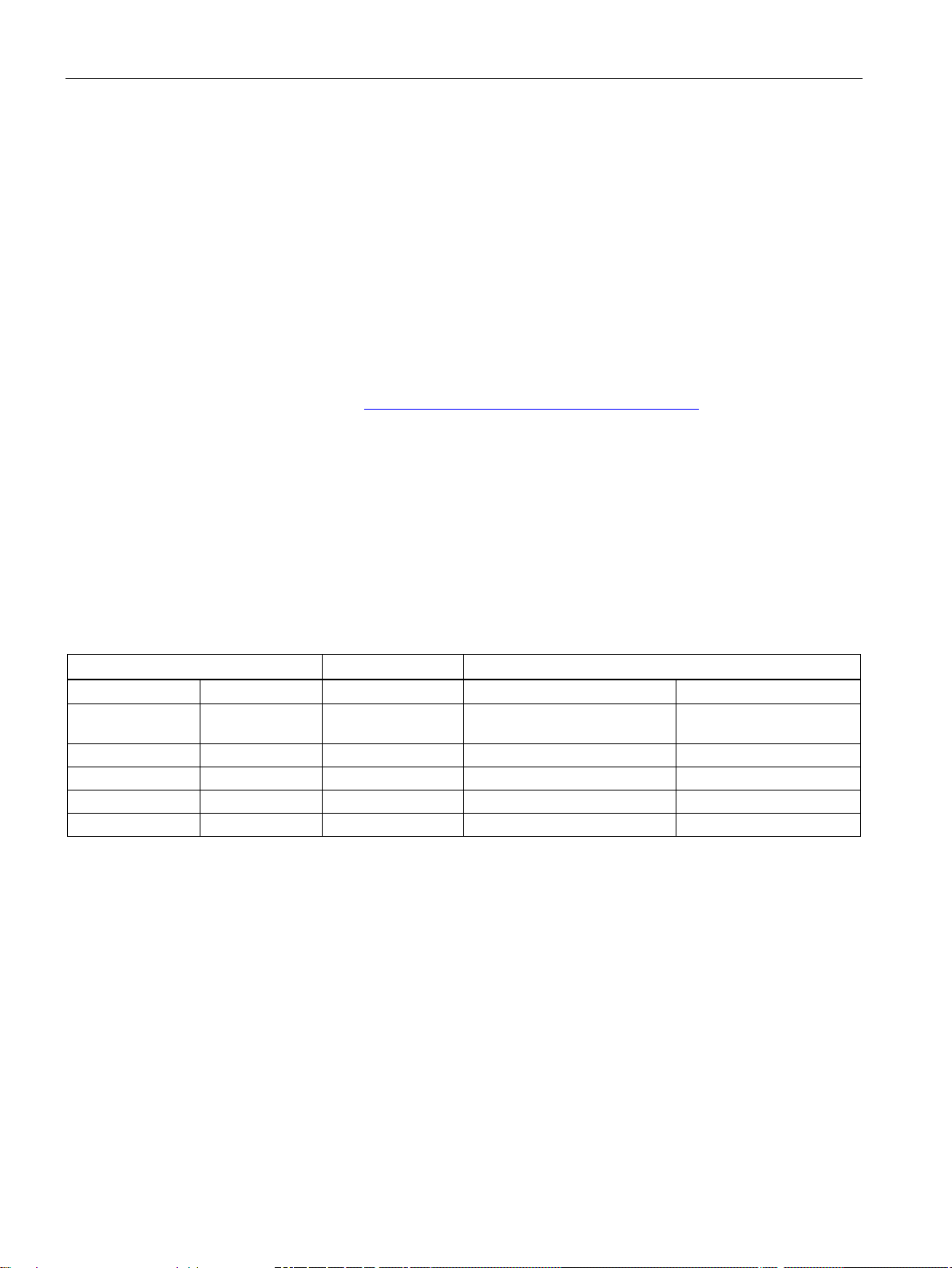
Description
Wall mounting
6AG4021-0AA20-0AA2
Upright mounting for the
7KN Powercenter 3000
6AG4021
Upright mounting on DIN rails
6AG4021-0AA20-0AA5
Lithium battery
A5E44491494
Interface
Use
Description
X1P1
Ethernet
Intranet
RJ45
10/100/1000 Mbps
X60
USB
Options
USB channel
USB 3.0
X61
USB
Options
USB channel
USB 3.0
X70
Not used
X80
24 V DC
Power supply
3.3 Accessories
3.3 Accessories
This chapter contains the range of accessories available at the time of production of the
manual.
-0AA20-0AA3
You will find further information on the Internet at:
● Service & Support (https://support.industry.siemens.com/cs/ww/en/
3.4 Hardware description
3.4.1 Data interfaces
Interface overview
X2P1 Ethernet Smart assembly
network
)
RJ45 10/100/1000 Mbps
7KN POWERCENTER 3000
16 Manual, 10/2019, L1V30579222003-01
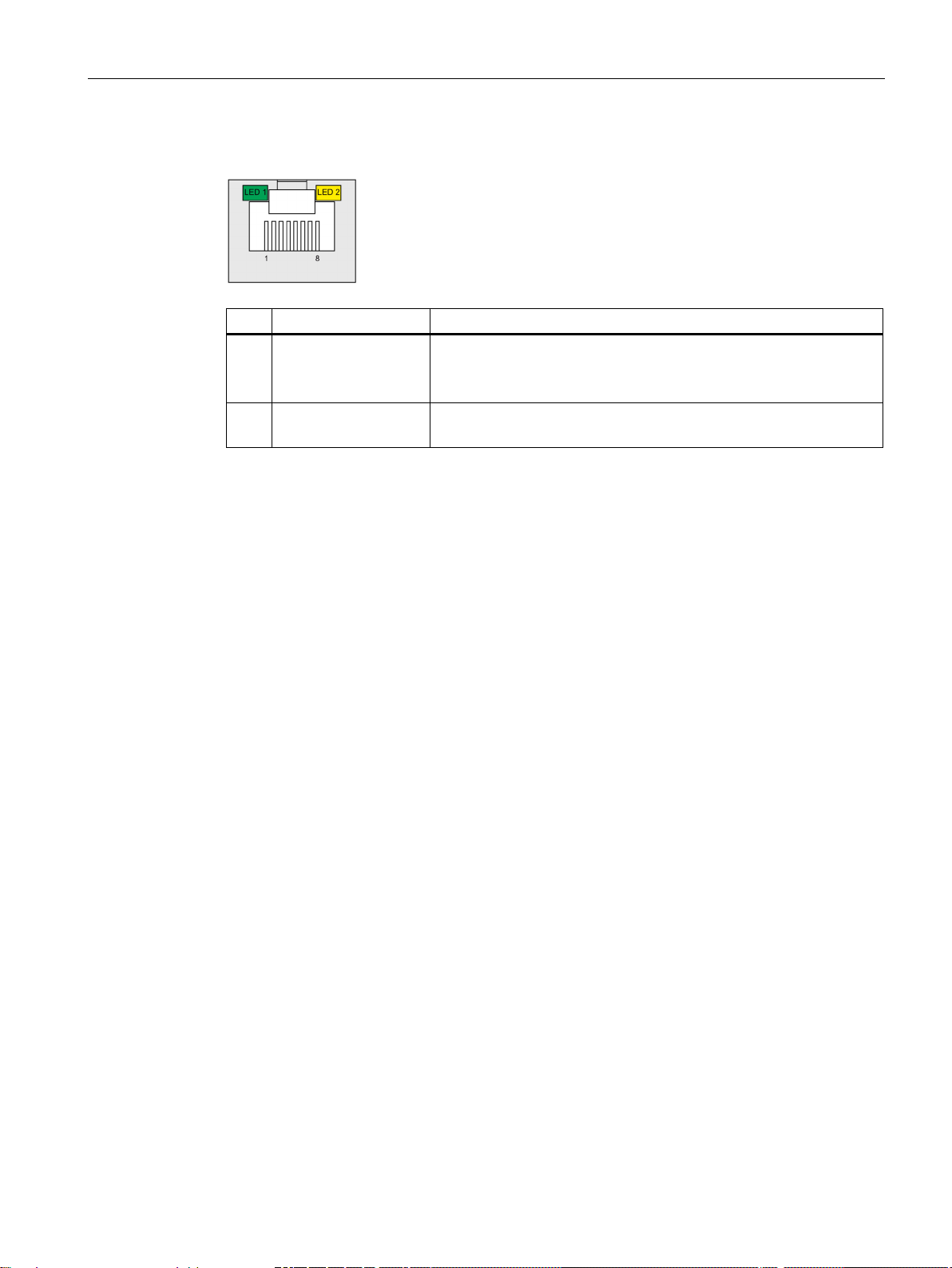
Description
LED
Short code
Meaning
Lights up yellow: 1000 Mbps
Flashing: Activity
3.4 Hardware description
Ethernet interface
1 LED 1 Off: 10 Mbps
Lights up green: 100 Mbps
2 LED 2 Lights up yellow: Connection established
7KN POWERCENTER 3000
Manual, 10/2019, L1V30579222003-01
17

Description
3.4 Hardware description
7KN POWERCENTER 3000
18 Manual, 10/2019, L1V30579222003-01
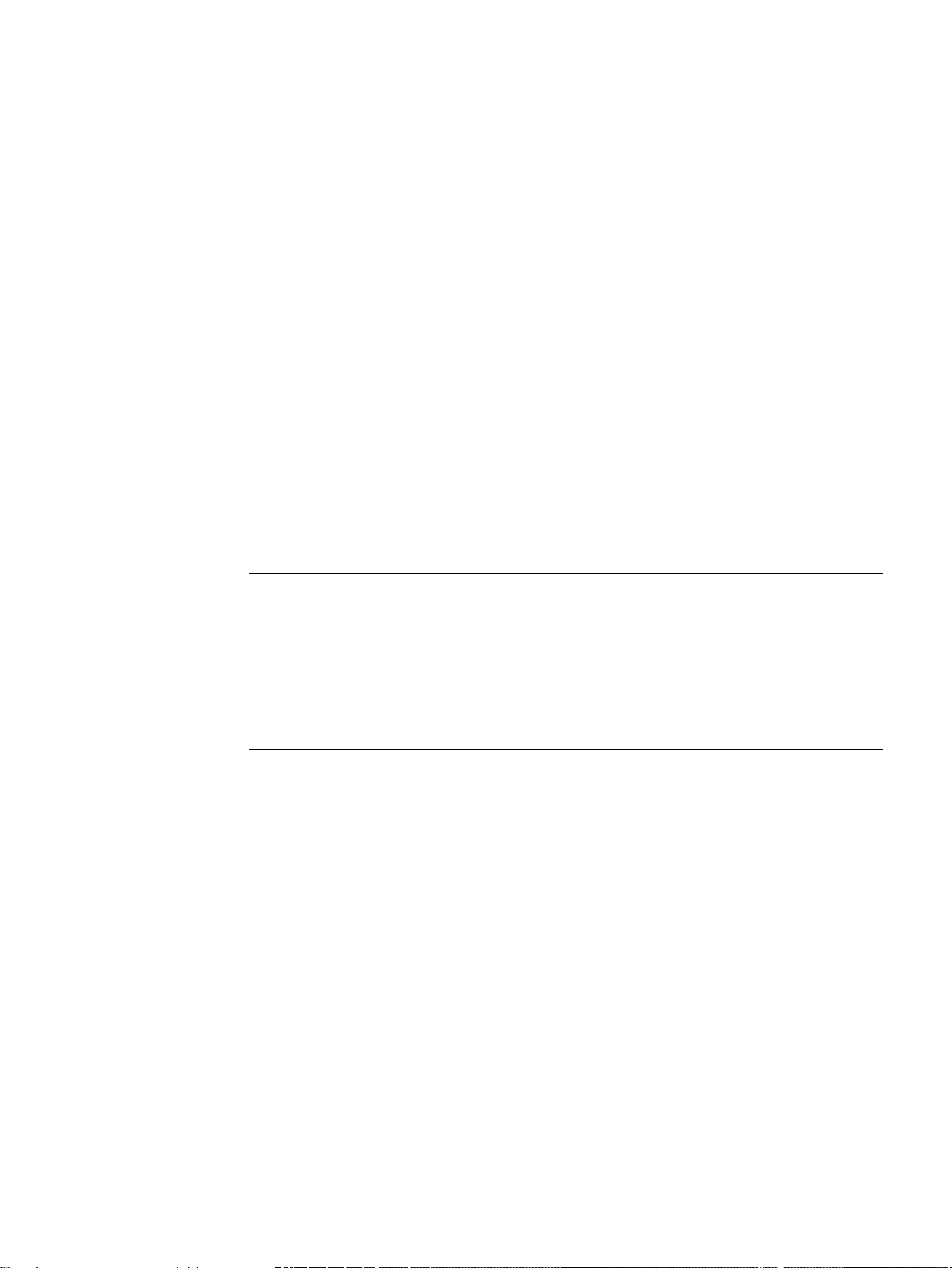
4
Note
Damage to the device during transportation and storage
If a device is transported or stored without packaging, shocks, vibrations, pressure and
humidity act on the unprotected device. Damaged packaging is an indication that the
environmental conditions have already had a large impact on the device.
The device
Do not dispose of the original packaging. Pack the device for transportation and storage.
4.1 Preparing installation
4.1.1 Checking delivery
Procedure
1. When you receive the delivery, check the packaging for visible damage in transit.
2. If you discover damage in transit, lodge a complaint with the carrier responsible.
Have the carrier confirm the damage in transit immediately.
3. Unpack the device at its destination.
4. Keep the original packaging for reshipping the device. See information on damage.
may be damaged.
5. Check that the package contents are complete and undamaged.
7KN POWERCENTER 3000
Manual, 10/2019, L1V30579222003-01
19

Installing, connecting, commissioning
NOTICE
Damaged device
NOTICE
Damage due to condensation
4.1 Preparing installation
6. If the package contents are incomplete, damaged, or not exactly what was ordered,
inform the responsible delivery service immediately.
• Ensure that the damaged device is not erroneously installed and commissioned.
• Label the damaged device and keep it locked away.
• Send the device for repair immediately.
If the device has been exposed to low temperatures or extreme temperature fluctuations
during transportation, e.g. in cold weather, moisture may have condensed on or in the
device (condensation).
Moisture causes short-circuits in electrical circuits and damages the device.
To avoid damage, proceed as follows:
• Store the device in a dry place.
• Equalize the temperature of the device with room temperature before starting it up.
• Do not expose the device to the direct radiated heat of a heater.
• In the event of condensation, only switch on the device when it has completely dried
or after a delay of approx. 12 hours.
7. Also keep the supplied documentation in a safe place. It forms part of the device. When
8. Note the identification data of the device.
you commission the device for the first time, you will require the documentation.
7KN POWERCENTER 3000
20 Manual, 10/2019, L1V30579222003-01
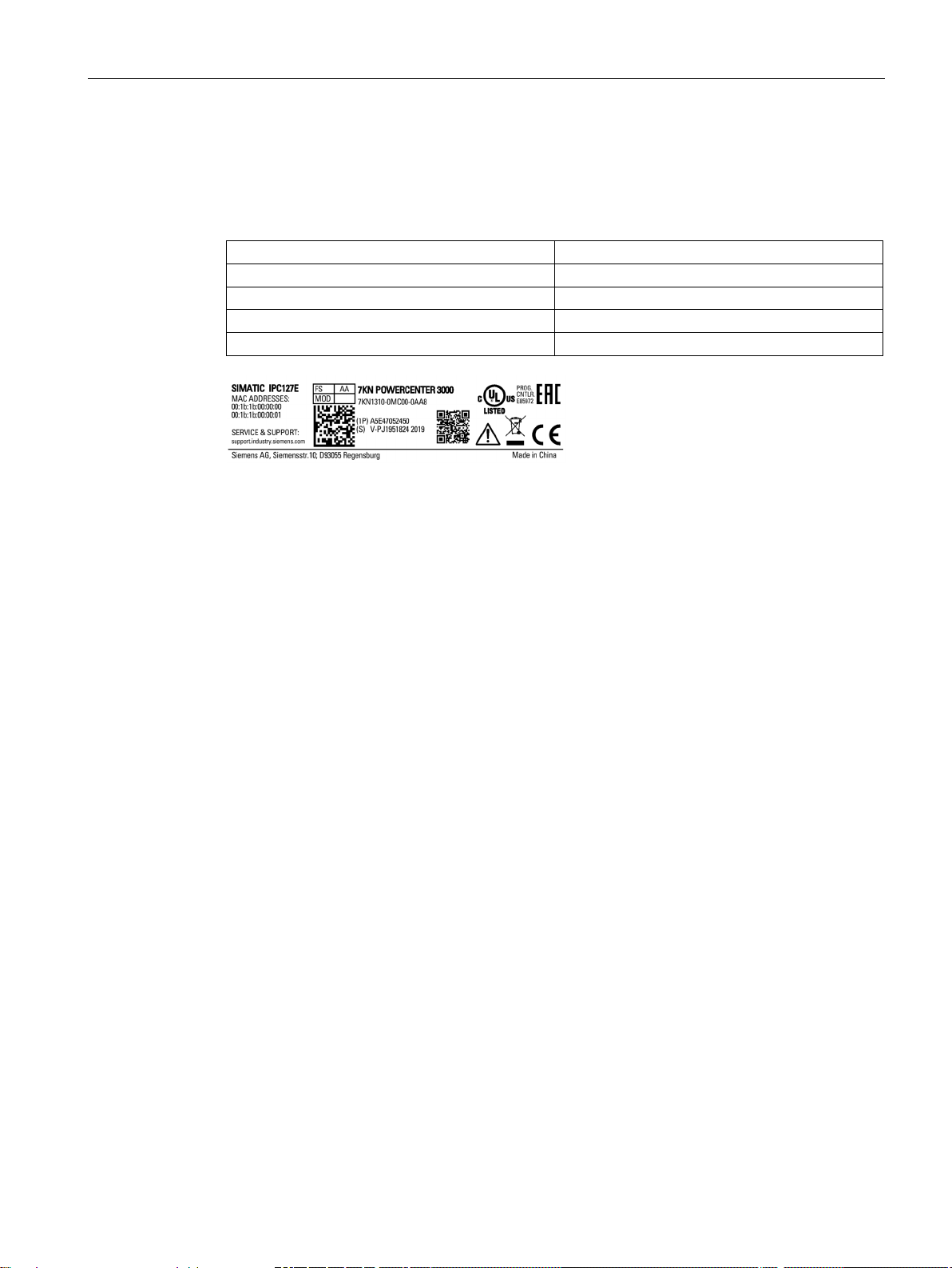
Installing, connecting, commissioning
Article number
7KN1310-0MC00-0AA8
Factory number
Production version
Ethernet address 1 (MAC)
4.1 Preparing installation
4.1.2 Identification data of the device
The identification data can be used to uniquely identify the device in case of repair or theft.
Enter the identification data of your rating plate in the following table.
Ethernet address 2 (MAC)
See also
Technical data (Page 77)
7KN POWERCENTER 3000
Manual, 10/2019, L1V30579222003-01
21
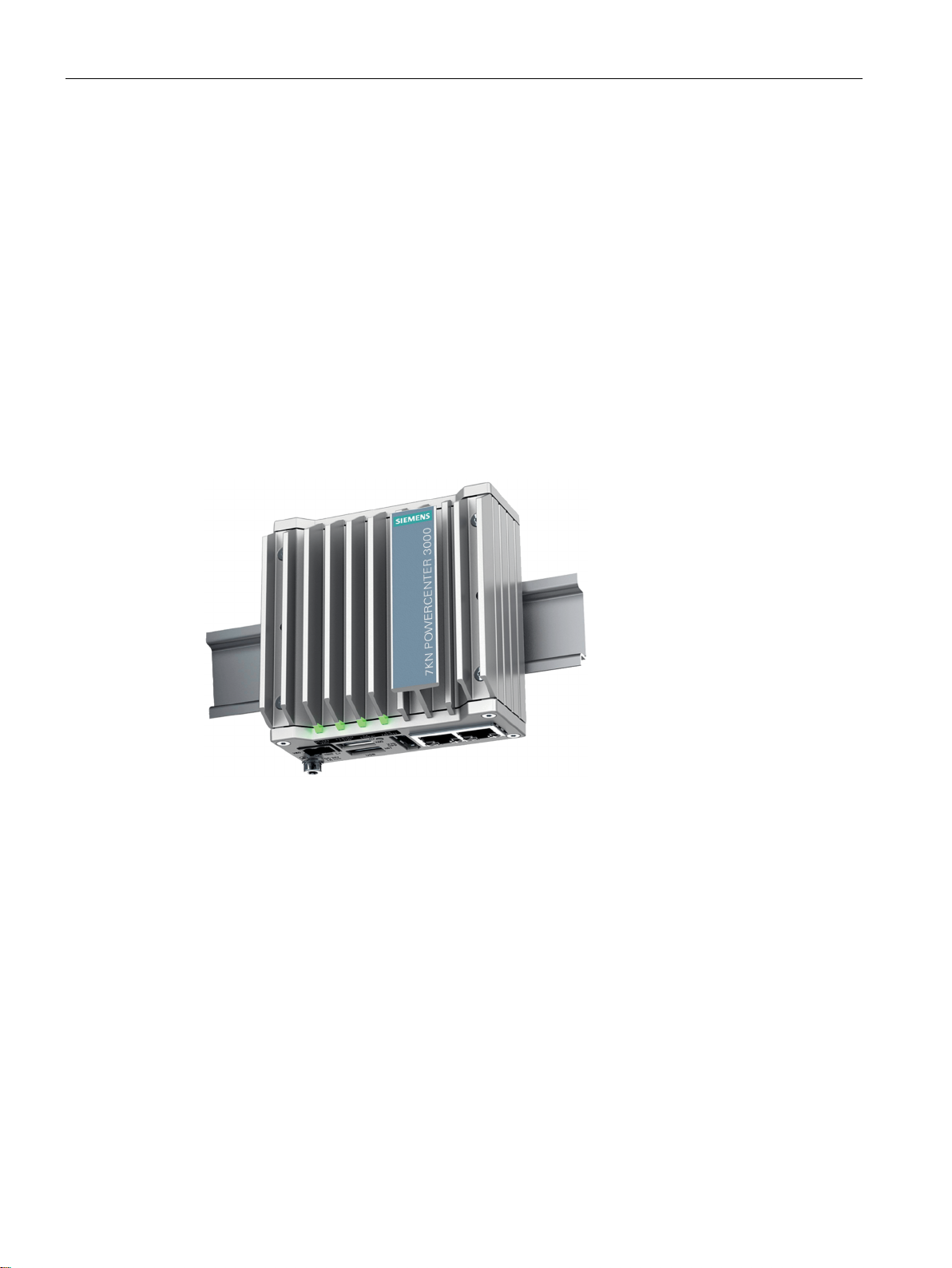
Installing, connecting, commissioning
4.1 Preparing installation
4.1.3 Permissible mounting positions
The following mounting positions are permitted:
● Upright mounting
● Upright mounting on DIN rails
● Wall mounting
● Mounting on DIN rails
Pay attention to the permissible temperature range for operation depending on the mounting
position as stated in chapter Technical specifications (Page 77
Make sure that the following clearances are maintained from other components or an
enclosure wall:
● Below the device: ≥ 50 mm
● Above the device: ≥ 50 mm
).
Order numbers for available mounting accessories:
Wall mounting: 6AG4021-0AA20-0AA2
Upright / wall mounting: 6AG4021-0AA20-0AA3
Upright mounting / DIN rail: 6AG4021-0AA20-0AA5
4.1.3.1 Upright mounting
The upright mounting is suitable for vertical mounting of the device. The mounting bracket
provided for this permits, space-saving installation with DIN rail and wall mounting.
7KN POWERCENTER 3000
22 Manual, 10/2019, L1V30579222003-01
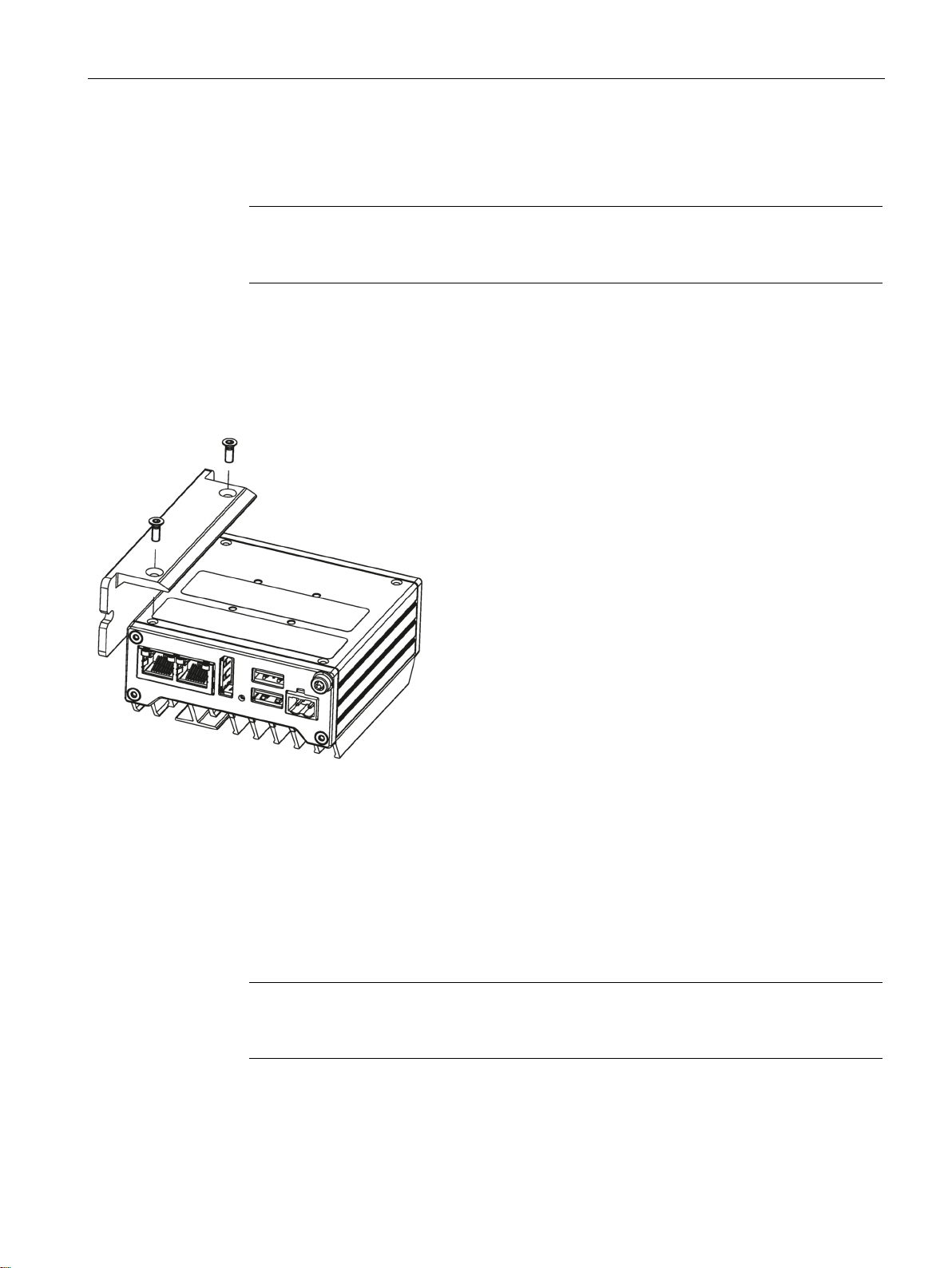
Installing, connecting, commissioning
Note
Use only the screws supplied to mount the mounting bracket. Longer screws can damage
the
surface.
2.
Mark out the mounting holes.
3.
Drill the mounting holes.
5.
Fasten the mounting bracket with 2 screws.
Note
Use only the screws supplied to mount the mounting bracket. Longer screws can damage
the interior of the device
4.1 Preparing installation
Requirements
● Mounting bracket
interior of the device
● A T10 screwdriver
● Two wall plugs and two screws
Procedure – upright mounting
1.
Place the mounting bracket on the mounting
4.1.3.2 Upright mounting on DIN rails
Upright mounting on DIN rails is suitable for vertical mounting of the device. The mounting
bracket for this permits, space-saving installation with wall mounting.
Requirements
● Mounting bracket
4. Place the wall plugs in the drill holes.
6. Screw the device to the mounting bracket with
the two screws supplied.
● A T10 screwdriver
● Two wall plugs and two screws
7KN POWERCENTER 3000
Manual, 10/2019, L1V30579222003-01
23
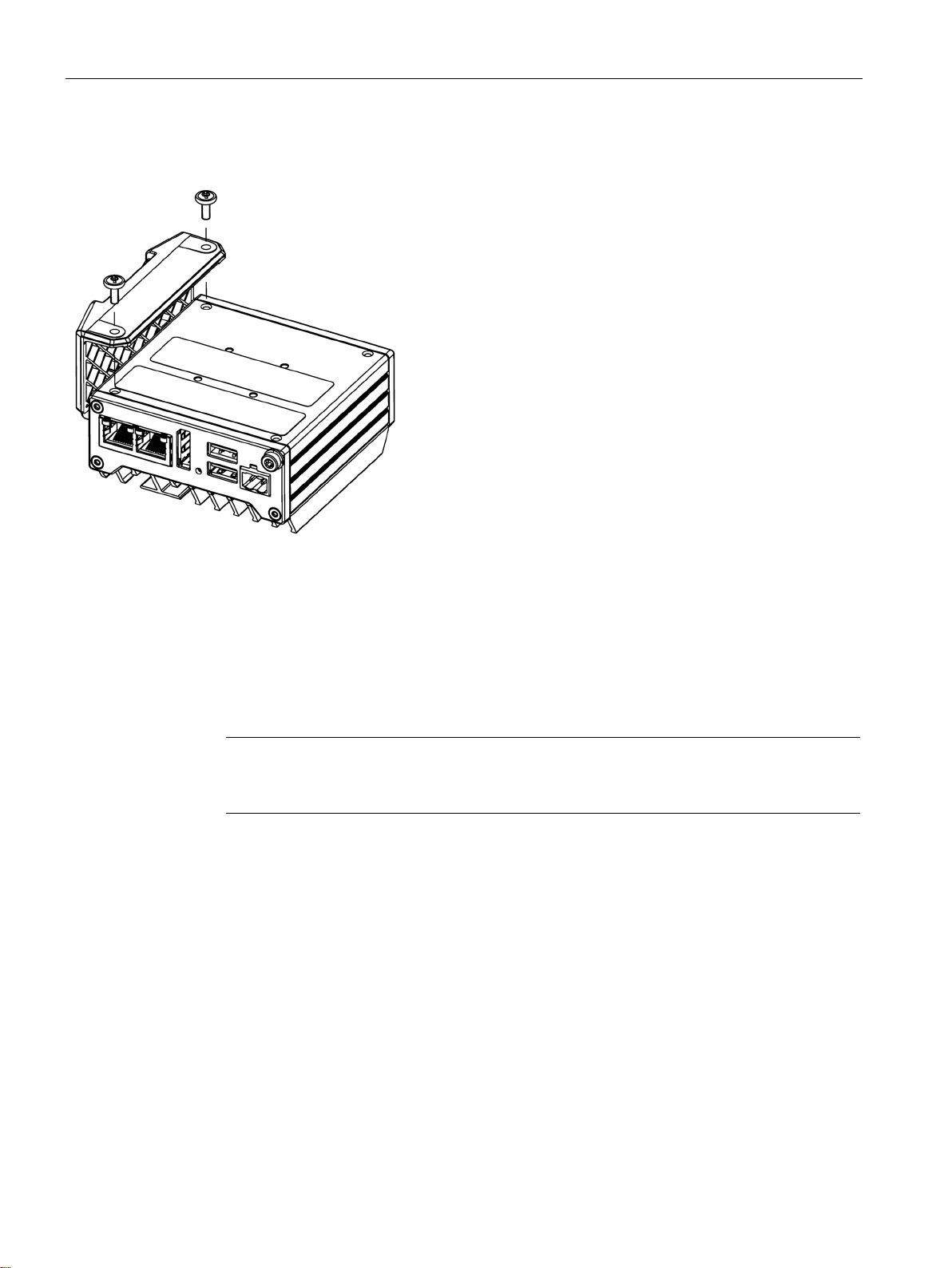
Installing, connecting, commissioning
supplied.
Note
Use only the screws supplied to mount the mounting bracket. Longer screws can damage
the interior of the device
4.1 Preparing installation
Procedure – upright mounting on DIN rails
1. Place the mounting bracket on the rear of the
device.
2.
Fasten the mounting bracket with two screws
3. Place the device on the mounting bracket onto the
DIN rail.
4.1.3.3 Wall mounting
The wall mounting is suitable for horizontal mounting of the device.
Requirements
● Mounting bracket
● A T10 screwdriver
● Two wall plugs and two screws
7KN POWERCENTER 3000
24 Manual, 10/2019, L1V30579222003-01
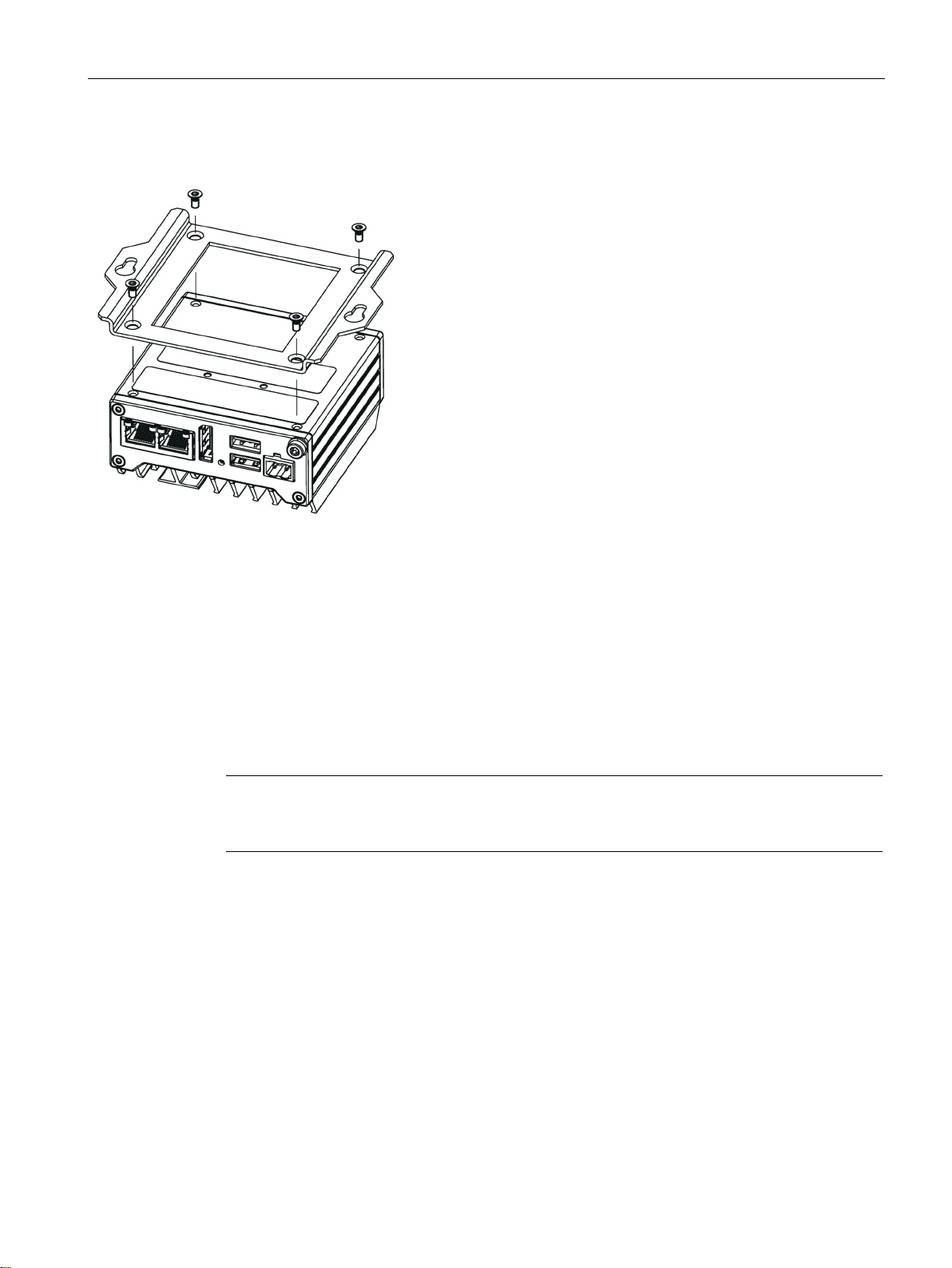
Installing, connecting, commissioning
2.
Drill the mounting holes.
3.
Place the wall plugs in the drill holes.
drill holes of the mounting bracket.
supplied.
the mounting surface.
Note
Use only the screws supplied to mount t
interior of the device
4.1 Preparing installation
Procedure – mounting
1. Mark out the mounting holes on the mounting surface.
4. Place the mounting bracket on the rear of the device. Pay attention to the orientation of the keyhole
5. Fasten the mounting bracket with the 4 screws
6. Place the device with the mounting bracket onto
7. Screw the device on.
4.1.3.4 Mounting on DIN rails
The standard rail mounting is suitable for horizontal and vertical mounting of the device.
Requirements
● A SIEMENS 35-mm DIN rail TH35-15 according to EN 60715:2001
The DIN rail is mounted.
● A DIN rail clip
Tools
● A T10 screwdriver
he DIN rail clip. Longer screws can damage the
7KN POWERCENTER 3000
Manual, 10/2019, L1V30579222003-01
25
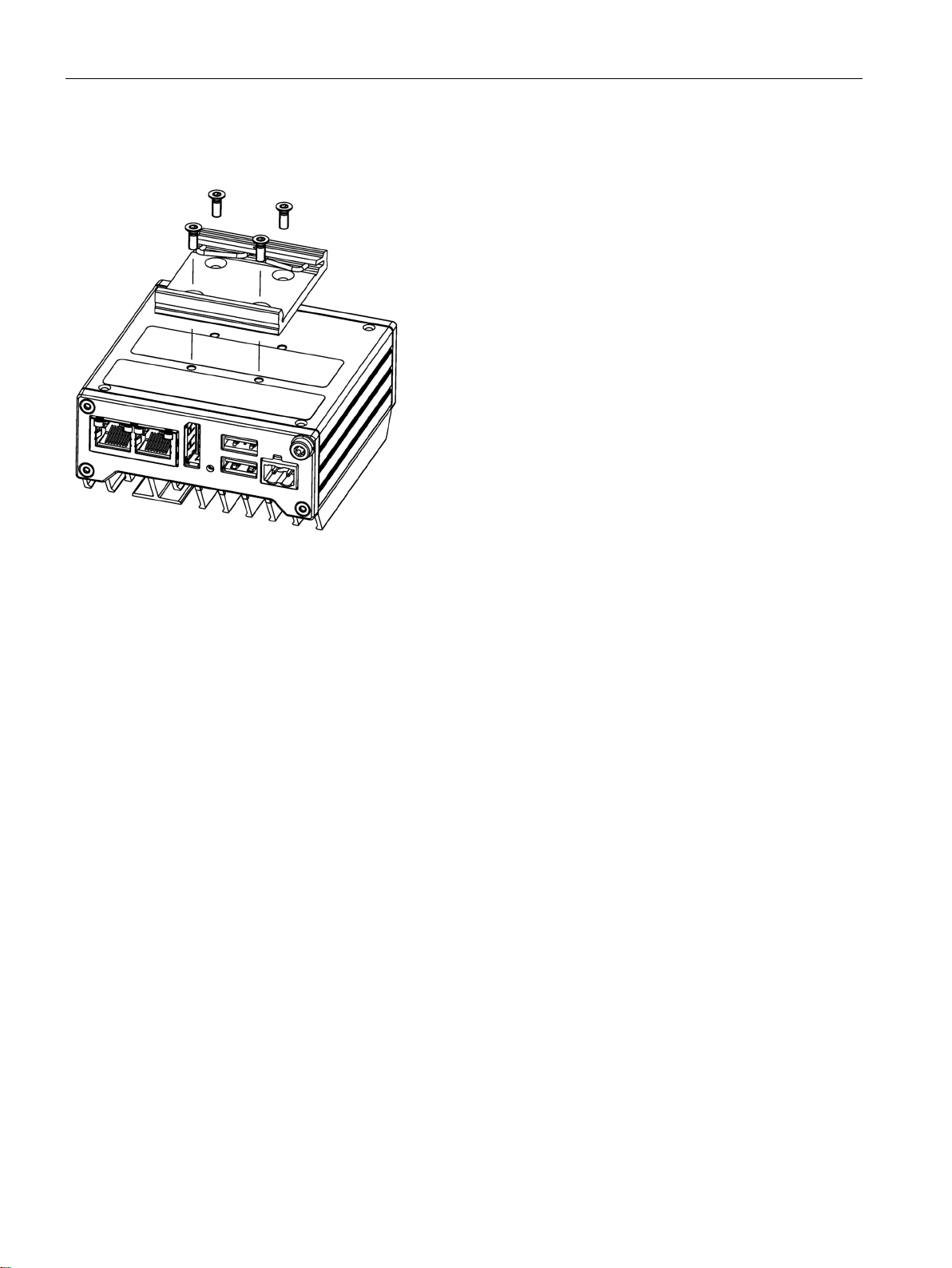
Installing, connecting, commissioning
DIN rail clip.
2.
Fasten the DIN rail clip with the 4 screws supplied.
DIN rail clip will not engage.
the DIN rail clip engages below.
5.
Check that the device fits closely on the DIN rail.
4.1 Preparing installation
Procedure – mounting
Place the DIN rail on the rear of the device.
1.
Pay attention to the position of the springs of the
3. Place the device on the DIN rail clip onto the DIN
rail from above.
If you position the device so that it is skewed, the
4. Press the device downward onto the DIN rail until
6. For vertical standard rail mounting: Mount a DIN
rail grounding clip below the device.
Procedure - removal
1. Press the device downward until the lower DIN rail guide releases the device.
2. Swing the device away from the DIN rail.
3. Remove the device.
See also
Dimensional drawing of basic device (Page 81)
7KN POWERCENTER 3000
26 Manual, 10/2019, L1V30579222003-01

Installing, connecting, commissioning
4.2 Mounting the device
4.2 Mounting the device
4.2.1 Mounting instructions
Note the following:
● The device is only approved for operation in closed rooms.
Mounting tips for power distribution boards:
● Maintain the largest possible clearance from the main circuit, e.g. mounting in the cross-
wiring compartment.
● For increased temperature requirements, mount as low as possible in the power
distribution board.
● Keep the control cables and power supply as short as possible and group them in a
separate cable duct.
● Place the power supply as far as possible directly next to the 7KN Powercenter 3000.
● Protect the power supply of several devices from one 24 V power supply unit if possible,
with an appropriate miniature circuit breaker (MCB) or separate with SITOP selectivity
modules SEL1200 / SEL1400. That increases the availability in case of faults of individual
devices.
Alignment of the interfaces
In standard rail mounting, the interface side of the device can point either upward or
downward, right or left.
7KN POWERCENTER 3000
Manual, 10/2019, L1V30579222003-01
27
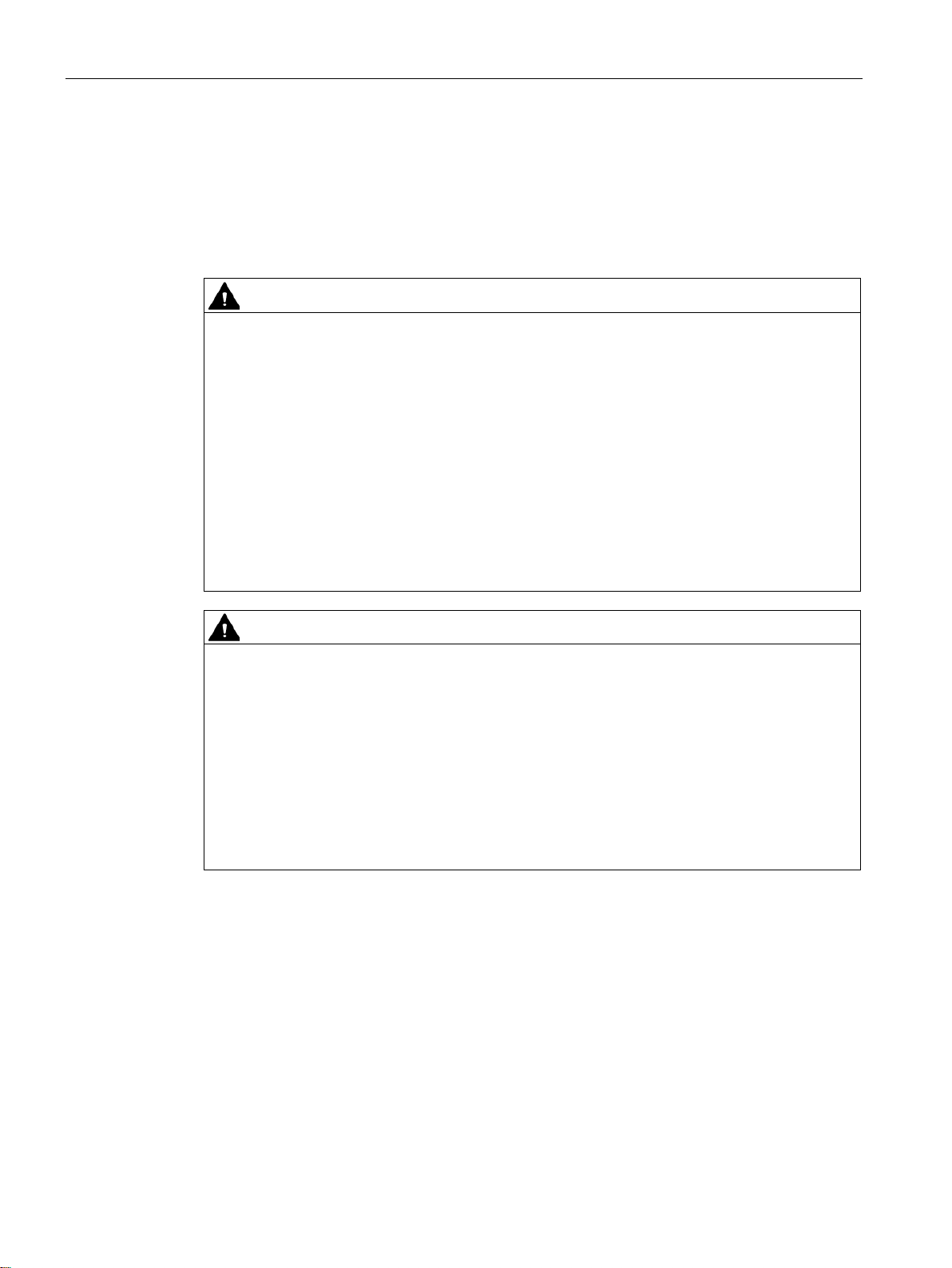
Installing, connecting, commissioning
WARNING
Danger of fire and danger due to electric shock
WARNING
Danger due to lightning strike
4.3 Connecting the device
4.3 Connecting the device
4.3.1 Instructions for connection
The ON/OFF switch does not disconnect the device from the power supply. Danger of
electric shock on incorrect opening of the device and on a device defect. If the device or the
connecting cables are damaged, there is also a danger of fire. This can result in death or
serious injury.
Therefore, protect yourself and the device as follows:
• When the device is not in use or is defective, always pull out the power supply plug. The
power supply plug must be freely accessible.
• Connect the device correctly with a PE conductor (see chapter "Connecting the PE
conductor (Page 29)").
• Use a main disconnect switch when installing the cabinets.
• When setting up the device, ensure that the disconnector is easily accessible.
Lightning can penetrate power cables and data transmission cables and flash over to a
person.
Death, serious injury and burns result from a lightning strike.
Take the following precautions:
• Disconnect the device from the power supply in good time if a thunderstorm is
approaching
• Do not touch any power cables and data transmission cables during a thunderstorm.
• Keep at a sufficient distance from electrical cables, distribution boards, installations, etc.
7KN POWERCENTER 3000
28 Manual, 10/2019, L1V30579222003-01
