Page 1
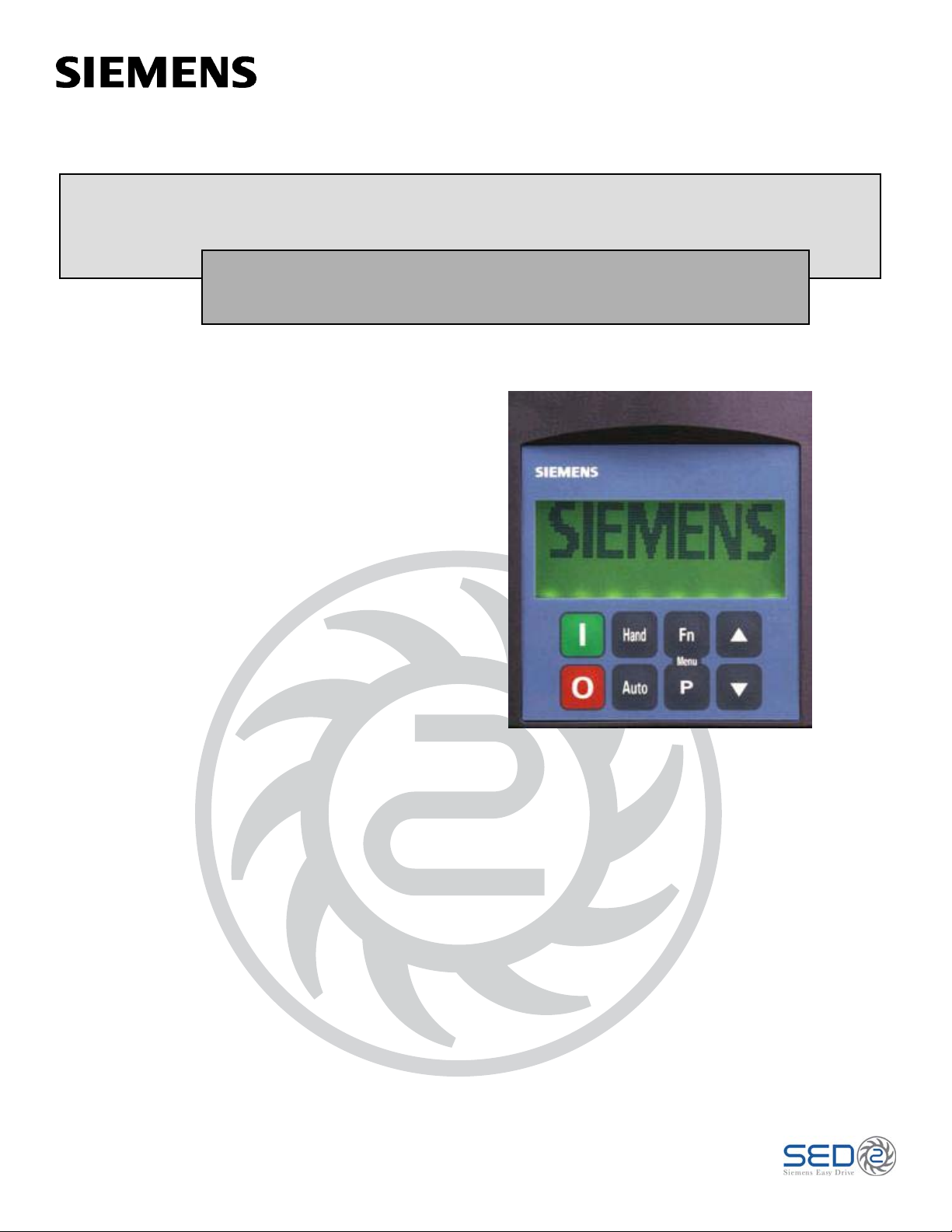
SED2 Advanced Operator Panel (AOP)
Operating Instructions
Page 2

Page 3

SED2 AOP Operating
Instructions
125-3206 Rev. 1, September, 2002
Page 4

Page 5

Rev. 1.0, September, 2002
NOTICE
The information contained within this document is subject to change without notice and should not be
construed as a commitment by Siemens Building Technologies, Inc. Siemens Building Technologies, Inc.
assumes no responsibility for any errors that may appear in this document.
All software described in this document is furnished under a license and may be used or copied only in
accordance with the terms of such license.
WARNING
This equipment generates, uses, and can radiate radio frequency energy and if not installed and used in
accordance with the instructions manual, may cause interference to radio communications. It has been
tested and found to comply with the limits for a Class A digital device, pursuant to Part 15 of the FCC rules.
These limits are designed to provide reasonable protection against such interference when operated in a
commercial environment. Operation of this equipment in a residential area may cause interference in which
case users at their own expense will be required to take whatever measures may be required to correct the
interference.
SERVICE STATEMENT
Control devices are combined to make a system. Each control device is mechanical in nature and all
mechanical components must be regularly serviced to optimize their operation. All Siemens Building
Technologies, Inc. branch offices and authorized distributors offer Technical Support Programs that will
ensure your continuous, trouble-free system performance.
For further information, contact your nearest Siemens Building Technologies, Inc. representative.
CREDITS
Product or company names mentioned herin may be the trademarks of their respective owners.
Copyright © 2002 by Siemens Building Technologies, Inc.
TO THE READER
Your feedback is important to us. If you have comments about this manual, please submit them to
technical.editor@sbt.siemens.com.
Printed in U.S.A.
Page 6
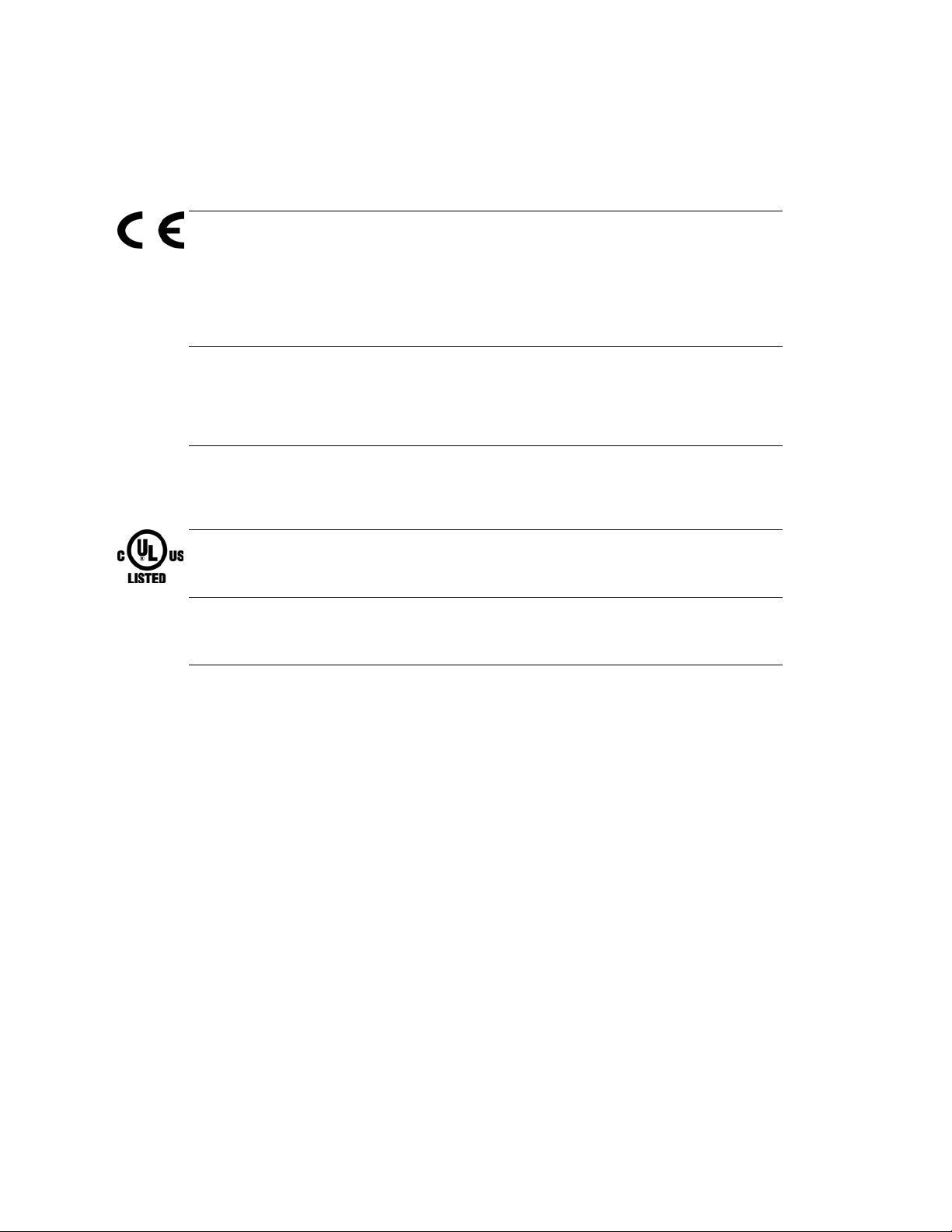
European Low Voltage Directive
The SED2 VFD product range complies with the requirements of the Low Voltage Directive
73/23/EEC as amended by Directive 98/68/EEC. The units are certified for compliance with
the following standards:
EN 60146-1-1 Semiconductor VFDs - General requirements and line commutated VFDs
EN 60204-1 Safety of machinery - Electrical equipment of machine
European Machinery Directive
The SED2 VFD series does not fall under the scope of the Machinery Directive. However, the
products have been fully evaluated for compliance with the essential Health & Safety
Requirements of the directive when used in a typical machine application. A Declaration of
incorporation is available on request.
European EMC Directive
When installed according to the recommendations described in this guide, the SED2 VFD
fulfils all requirements of the EMC Directive as defined by the EMC Product Standard for
Power Drive Systems EN50082-2.
Underwriters Laboratories
UL and CUL LISTED POWER CONVERSION EQUIPMENT 5B33 for use in a pollution
degree 2
ISO 9001
Siemens plc operates a quality management system, which complies with the requirements of
ISO 9001.
Page 7

Table of Contents
Table of Contents
How to Use this Manual ...............................................................................................1
Manual Organization .................................................................................................1
Manual Notations.......................................................................................................2
Where To Send Comments.......................................................................................2
Reference Documents...............................................................................................2
AOP Overview ...............................................................................................................3
AOP Menu Structure .................................................................................................3
Key Functions............................................................................................................4
AOP Start-Up & Initialization .......................................................................................6
Important Notes .........................................................................................................6
Power-on and Initialization ........................................................................................6
Language Selection...................................................................................................7
Start Help...................................................................................................................7
Quick Commissioning................................................................................................8
AOP Applications..........................................................................................................11
Single Drive Control Using the AOP..........................................................................11
Network Setup (RS-485 with Panel Mounting Kit).....................................................11
Network Setup (PC Mode).........................................................................................12
Editing Parameters .......................................................................................................13
Parameter Access Levels..........................................................................................13
Editing Conventional Parameters..............................................................................13
Editing Indexed Parameters......................................................................................14
AOP Stored Parameter Sets .....................................................................................15
Editing AOP-Stored Parameter Sets.........................................................................15
Editing Internal AOP Parameter Set ..........................................................................15
Parameter Upload (Upread)......................................................................................16
Wait Request .............................................................................................................17
Parameter Download.................................................................................................17
AOP Operating Modes..................................................................................................19
Selecting an Operating Mode....................................................................................19
Operating in Local Mode ...........................................................................................20
Operating in Master Mode (Individual Control of SED2 VFD)..................................20
Operating in Master Mode (Broadcast Operation) ....................................................21
Communications Failure............................................................................................21
Displaying Drive Status .............................................................................................21
Verifying Drive Type ..................................................................................................21
Timer Function..............................................................................................................22
Setting the AOP Timer...............................................................................................22
Siemens Building Technologies i
Page 8

SED2 AOP Operating Instructons
AOP Setup & Configuration.........................................................................................24
Setup Menu ...............................................................................................................24
Backlighting ...............................................................................................................24
Screen Contrast.........................................................................................................25
Large Number Display...............................................................................................25
Cursor Type...............................................................................................................25
Start Help...................................................................................................................26
Welcome Text............................................................................................................26
User Defined Text......................................................................................................26
Parameter Set Names...............................................................................................27
Set Time/Date............................................................................................................27
AOP Reset.................................................................................................................28
AOP Faults & Warnings................................................................................................29
Fault Indication/Fault Screen.....................................................................................29
Warning Indication/Warning Screen..........................................................................29
Multiple Faults............................................................................................................30
Multiple Warnings......................................................................................................30
Simultaneous Faults and War nin gs...........................................................................30
SED2 VFD Fault/Warning Record P0947 .................................................................30
ii Siemens Building Technologies
Page 9
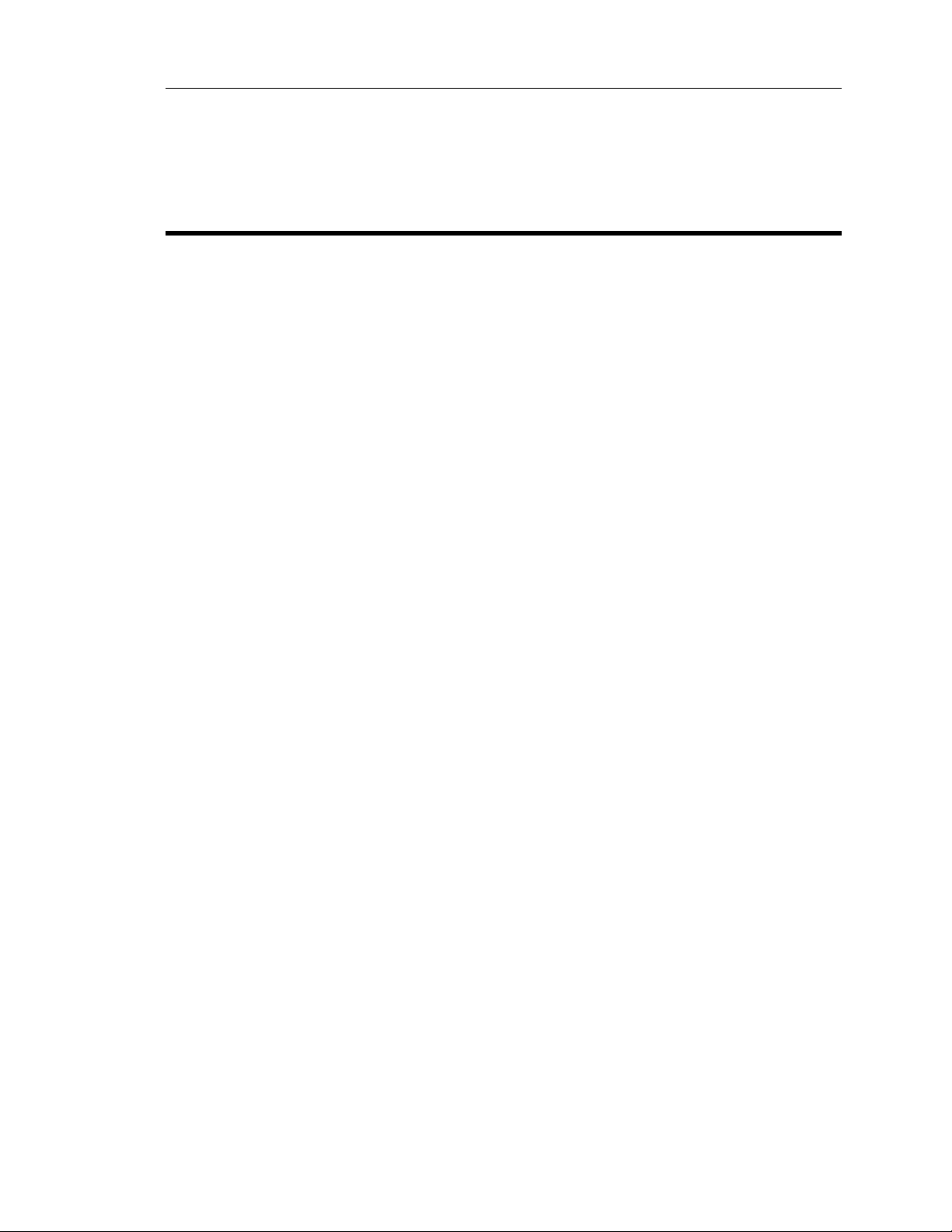
How to Use this Manual
How to Use this Manual
The Advanced Operator Panel (AOP) enhances the user interface and communications capability
of the SED2 Variable Frequency Drives (“SED2 VFD”).
Manual Organization
This manual contains the following sections:
− How to Use this Manual, describes the organization of this manual and symbols used
throughout this manual.
− AOP Overview, shows the AOP main menu and details the AOP function keys.
− AOP Start up & Initi al i zat ion , descr ibes AO P po wer -on and in iti al i zation pr oc edure s and
discusses using the AOP for single drive control or for control of a network of drives.
− AOP Applic a t i ons, describes different applications of the AOP (controlling just a single
SED2 drive or a network of up to 31 SED2 drives).
− Editing Parameters, describes how to edit parameters and provides procedures to upload
and download a parameter set.
− AOP Operating Modes, discusses the AOP operating modes (local, master, or slave) and
the functions of the Operate menu.
− Timer Function, explains how to use the AOP timer, much like a 7-day, time-of-day, on/off
controller.
− AOP Setup & Confi gur at io n , explains how to customize the AOP via the Setup menu
such as screen contrast, large number display, and cursor type.
− AOP Faults and Warnings, discusses reporting of AOP fault and warning conditions.
Siemens Building Technologies 1
Page 10
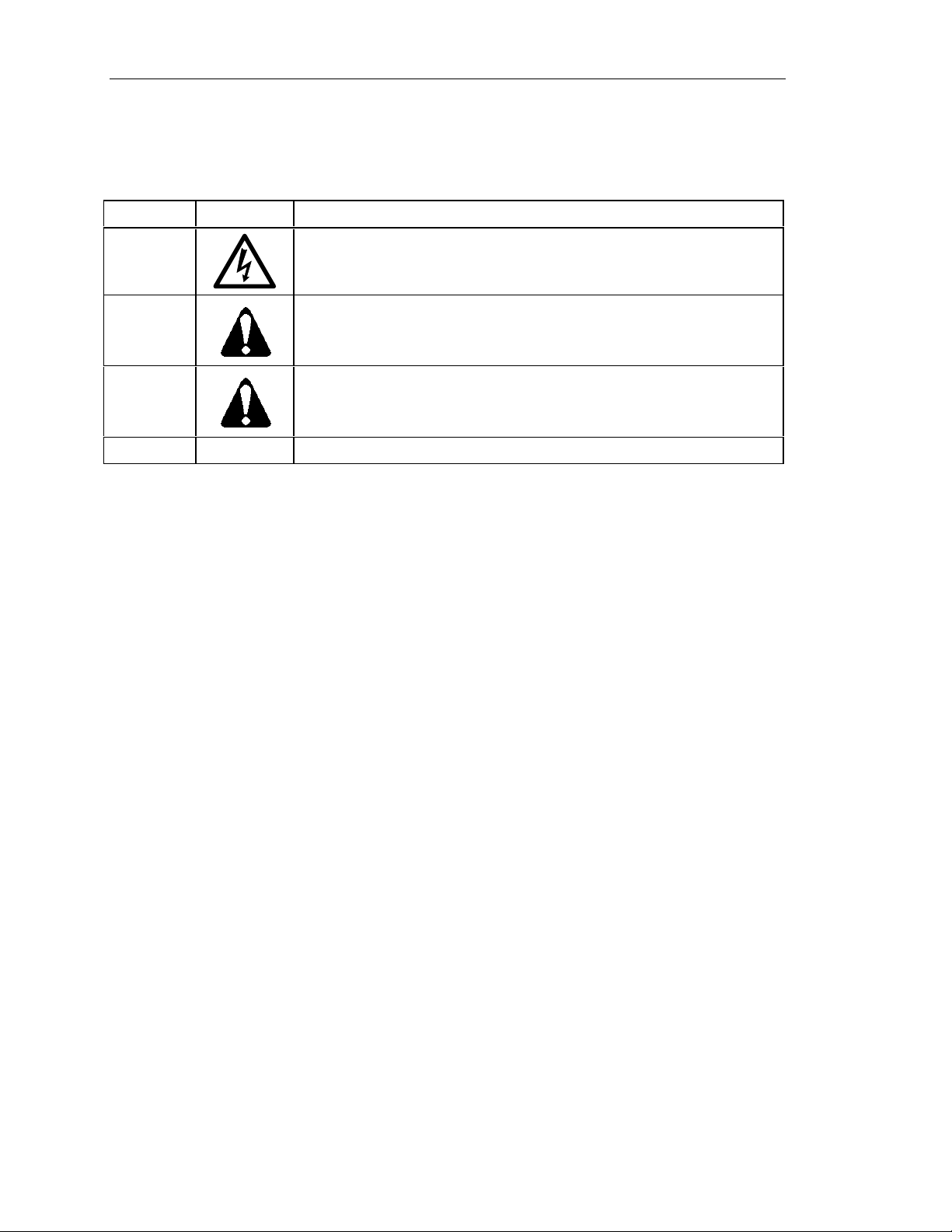
SED2 AOP Operating Instructons
Manual Notations
Notation Symbol Meaning
DANGER:
WARNING:
CAUTION:
NOTES:
(no symbol) Provides other important information or helpful hints.
Indicates that personal injury or loss of life may occur if you do not perform a
procedure as specified.
Indicates that equipment damage, or loss of data may occur if you do not
perform a procedure as specified.
Indicates that equipment damage, or loss of data may occur if you do not
perform a procedure as specified.
Where To Send Comments
Your feedback is important to us. If you have comments about this manual, please submit them to
technical.editor@sbt.siemens.com.
Reference Documents
The following SED2 VFD documentation is available from your local Siemens Building
Technologies representative:
− SED2 AOP Op er ation & Maintenance Manual (125-3202), operating instructions and
procedures for the SED2 Variable Frequency Drive (VFD).
− SED2 VFD Operation & Maintenance Manua l Add end u m (125-3205), additional
operation and maintenance information for the SED2 VFD such as use of filters and EMC
compatibility.
− SED2 VFD Installation & Startup Guide (125-3201), a brief guide to operation offers fast
access to all basic information necessary to install, set up, commission, and operate a
SED2 VFD.
− SED2 VFD Technical Overview (153-026P25), a summary of the SED2 VFD product line
and accessories, features and functions, and a list of technical data.
− SED2 VFD Submittal Sheet (154-042), a two-page synopsis of the SED2 VFD product
line, accessories and techn ical data .
− SED2 VFD Bypass Options Technical Overview (153-170P25), a summary of the SED2
VFD Bypass product line, features and functions, and a list of technical data.
− SED2 VFD Bypass Options Submittal Sheet (154-044), a two-page synopsis of the SED2
VFD Bypass product line and technical data.
2 Siemens Building Technologies
Page 11
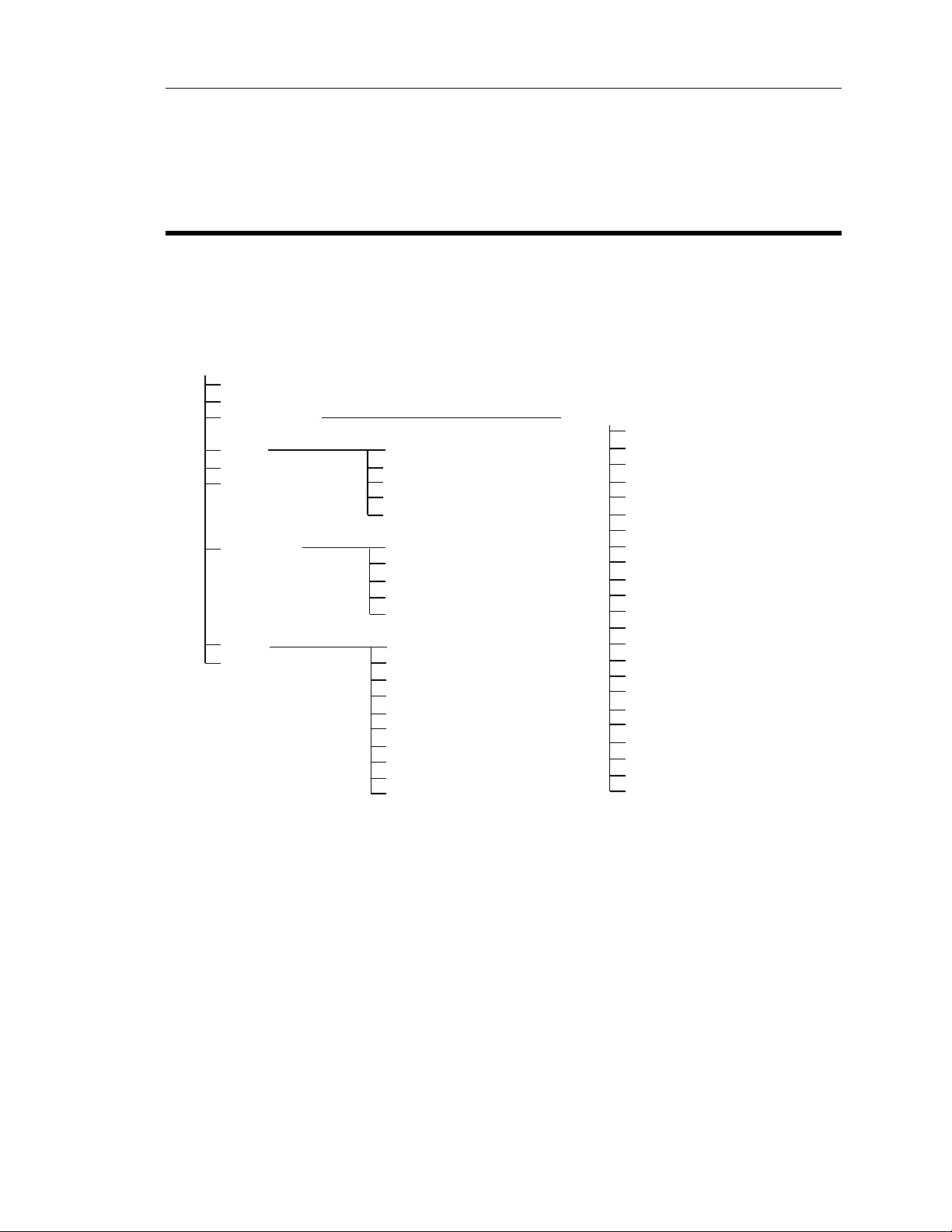
AOP Overview
AOP Overview
AOP Menu Structure
The menus available on the AOP display depend on the currently active operating mode. The
following diagram shows the menu structure when the AOP is in either the Local or Master
operating mode.
MAIN MENU (Local and Master Modes)
OPERATE
DIAGNOSTICS
PARAMETERS
MODE
UPREAD
DOWNLOAD
LANGUAGE
SETUP
TIMER
LOCAL (1 Drive)
MASTER (>1 Drive)
INTERNAL
SLAVE
PC MODE
ENGLISH
GERMAN
FRENCH
SPANISH
ITALIAN
BACKLIGHTING
SCREEN CONTRAST
LARGE NUMBERS
CURSOR TYPE
START HELP
WELCOME TEXT
USER DEFINED TEXT
PARAMETER SET NAMES
SET TIME/DA TE
AOP RESET
SELECT GROUP:
ALL PARAMETERS
NOT DEFINED
INVERTER
MOTOR
SPEED SENSOR
TECHNICAL APPLICATION/UNIT
NOT DEFINED
COMMANDS, BIN I/O
ADC AND DAC
NOT DEFINED
SETPOINT CHANNEL/RFG
NOT DEFINED
DRIVE FEATURES
MOTOR CONTROL
NOT DEFINED
NOT DEFINED
NOT DEFINED
NOT DEFINED
NOT DEFINED
NOT DEFINED
COMMUNICATION
ALARM/WARNING/MONITOR
TECHNICAL CONTROLELR
Siemens Building Technologies 3
Page 12
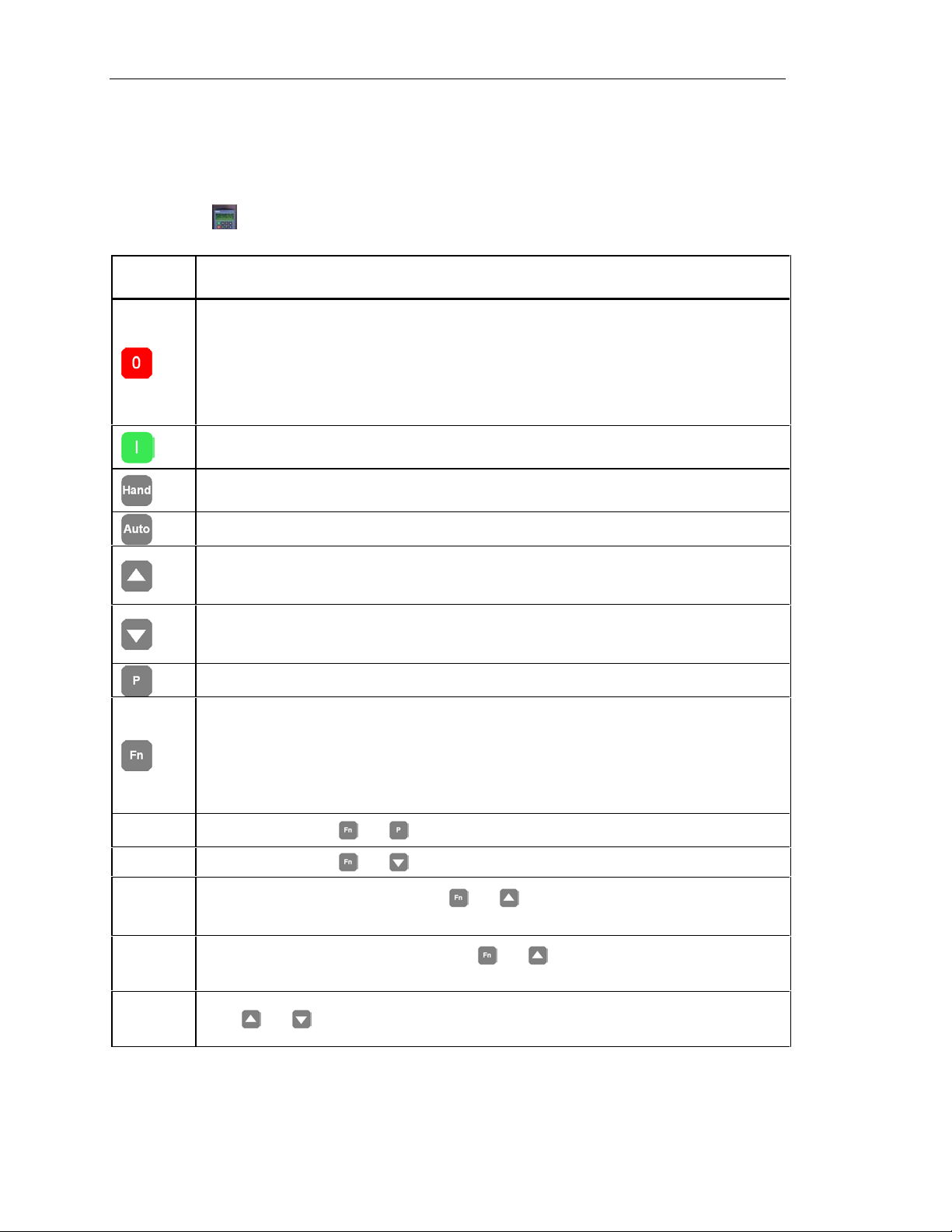
SED2 AOP Operating Instructions
Key Functions
NOTE: This symbol is used throughout this manual to indicate a special keypad
function.
Key/
Function
Functional Description
Stops the motor.
OFF1 Press this button to stop the SED2 within the selected ramp-down time. As part of
the factory setting, this function is enabled for manual mode.
OFF2 Press this button twice (or once with sustained pressure) to cause the motor to
coast freely to a standstill. This function is enabled in the manual and automatic operating
modes.
Starts the motor. As part of the factory setting, this function is enabled for manu al mode.
Places the SED2 VFD in HAND mode.
Places the SED2 VFD in AUTO mode.
Increases the display value.
During parameterization, this button incr eases the current value. In manual mode, this button
increases the speed (internal motor potenti omet er).
Decrease the display value.
During parameterization, this button decreases the current value. In manual mode, this
button decreases the speed (internal motor potentiometer).
Accesses the parameters. Also exits a parameter by accepting its value.
Error Acknowledgement:
When a fault occurs and the SED2 VFD trips, use this button to acknowledge the error.
Jump Function:
— Press this key (from any parameter, rXXXX or PXXXX) to return to the r0000 display.
— Press this key again to return to the previous screen.
— Press this key for several seconds to return to the status screen (normal operating mode).
Main Menu
Help
Delete
Parameter
Set
Software
Version
Scrolling
Function
4 Siemens Building Technologies
Simultaneously press
Simultaneously press
While uploading a parameter set, press
that parameter set.
While viewing a stored parameter set, press
parameter set.
Press
and to scroll through text on a display consisting of more than four lines.
and , at any time, to display the main menu.
and , at any time, to display the relevant help screens.
and to delete any previously stored data in
and to display the software version of that
Page 13

Key/
Function
AOP Overview
Functional Description
Change
Single
Parameter
Digit
Quickly change a single digit of a parameter value as follows:
1. Ensure you are in the parameter value changing level.
2. Press
3. If desired, press
4. Press
5. Perform steps 3 and 4 until the required value appears.
6. Press
and the right hand digit blinks.
or to change the value of this digit.
again and the next digit blinks.
to leave the parameter value changing level.
Siemens Building Technologies, Inc. 5
Page 14

SED2 AOP Operating Instructions
AOP Start-Up & Initialization
Important Notes
CAUTION:
• You can mount or remove the AOP while power is applied to the SED2 VFD.
• You must set Command Source P0700[1]=4 (USS on BOP link or AOP) before
the AOP can start or stop an attached SED2 VFD.
• On setting the AOP as the command source, you must set USS Telegram Off
Time for Serial Interface BOP Link P2014[1]=5000 (5 seconds) to prevent
unexpected drive operation. In this mode, removal of the AOP from the SED2
VFD causes a timeout to occur in 5 seconds.
• On setting the AOP as the command source, the drive control buttons ( , ,
, and ) can control the drive at all times.
NOTES:
Parameter editing (bit field indicator) — When editing a bit-field type parameter,
the AOP increments the displa y value as a binar y number .
Inhibit — When the AOP displays ‘Inhibit’, the SED2 VFD is in an inhibit mode of
operation as reported by the USS message. This inhibit status clears when the
SED2 VFD receives a valid start/stop command from the AOP. On first power-up,
send an OFF1 command to the SED2 before trying to run the VFD; this must also be
done when the VFD is under Automatic Timer Control.
Power-on and Initialization
1. On initial power-up, the AOP performs internal self tests and displays a welcome screen.
2. After establishing initial AOP-to-SED2 VFD communications, the Start Help screen(s) appear.
If the current AOP display language is acceptable, continue with the Start Help section.
If you need to change the current AOP display language, continue with the Language
Selection section.
6 Siemens Building Technologies
Page 15

AOP Start-Up & Initialization
Language Selection
1. The AOP provides the capability to display information in five different languages.
NOTE: Prior to language selection, the AOP has no control over the SED2 VFD.
CAUTION:
Memory Limitation:
The delivered AOP supports five European languages: English, German, French,
Spanish, and Italian. Due to internal memory limitations, you should delete one
of these languages in order to upload the specified ten parameter sets that
can be held on the AOP.
To Delete a Language:
Select Language from the main menu, highlight the language you want to delete,
and then press
NOTE: Once a language has been removed, it cannot be restored.
and .
Language selection is performed with the AOP online and connected to the SED2. After initial
power-up or after a reset and after the AOP performs internal self-tests, the AOP prompts you to
select a language.
1. From the main menu, use and to scroll through the list of options and to highlight the
Language item.
Press
2. Use and to scroll through and highlight the desired language.
Press
to confirm the selection. The AOP displays the language selection screen.
to confirm the selection. The AOP returns to the main menu.
Start Help
1. On completion of the initial AOP self tests, or if the Start Help feature is ON, then the on-line
help screens display.
2. If desired, use and to scroll through the help screens.
An arrow on the left-hand side of the screen indicates if more information is available and the
direction in which to navigate.
Use
to move past the help screens and to go to the main menu.
Siemens Building Technologies, Inc. 7
Page 16

SED2 AOP Operating Instructions
Quick Commissioning
NOTE: Simultaneously press and , at any time, to display the main menu.
The following table describes the main menu items.
Menu Item Description
Operate Displays the current status of the SED2 VFD/motor.
Diagnostics Displays a recent fault history.
Parameters Allows you to select a parameter group (similar to Parameter Filter P0004) and to
configure individual parameters.
Mode Allows you to select the AOP mode of operation as follows:
− Local
− Master
− Internal
− Slave
− PC Mode
Upread
(upload)
Allows you to read a parameter set from a SED2 VFD to the AOP.
Download Allows you to write a parameter set from the AOP to a SED2 VFD.
Language Allows you to select a new language for the AOP display.
Setup Allows you to customize the configuration of the AOP.
Timer Allows you to set a start and stop time for SED2 VFD operation.
1. Use and to scroll through the list of options and to highlight the Parameters item.
Press
to confirm the selection.
The AOP prompts to select the desired parameter group. Use
list of options and to highlight the All parameters item. Press
and to scroll through the
to confirm the selection.
NOTE: AOP Parameters, provides an overview of parameter access levels and a
procedure for editing parameters.
2. Use and to scroll through the parameters and to highlight User Access Level P0003.
Press
Use
Press
3. Use and to scroll through the parameters and to highlight Commissioning Parameter
P0010. Press
Use
Press
to confirm the selection and the cursor advances to the parameter value.
and to set P0003=3 (Expert).
to confirm the setting and the cursor returns to the parameter.
to confirm the selection and the cursor advances to the parameter value.
and to set P0010=1 (Quick Commissioning).
to confirm the setting and the cursor returns to the parameter.
8 Siemens Building Technologies
Page 17

AOP Start-Up & Initialization
Use and to scroll through the parameters and to highlight Command Source P0700.
4.
Press
to confirm the selection and the cursor advances to the parameter index.
Use
Press
and to scroll through the indexes for P0700 and to highlight P0700[1] (index 1).
to confirm the selection and the cursor advances to the parameter value.
Use
Press
5. Use and to scroll through the parameters and to highlight Selection of Frequency
Setpoint P1000. Press
and to set P0700[1]=4 (USS on BOP/AOP local link).
to confirm the setting and the cursor returns to the parameter.
to confirm the selection and the cursor advances to the parameter
index.
Use
Press
and to scroll through the indexes for P1000 and to highlight P1000[1] (index 1).
to confirm the selection and the cursor advances to the parameter value.
Use
Press
and to set P1000[1]=1 (motor potentiometer [MOP] setpoint).
to confirm the setting and the cursor returns to the parameter.
6. Use and to scroll through the parameters and to highlight Commissioning parameter
P0010. Press
to confirm the selection and the cursor advances to the parameter value.
Use
and to set P0010[0]=0 (Ready) to exit the quick commissioning mode. Press
to confirm the setting and the cursor returns to the parameter.
7. Use and to scroll through the parameters and to highlight USS Telegram Off Time
P2014. Press
to confirm the selection and the cursor advances to the parameter index.
Use
Serial Interface BOP Link). Press
and to scroll through the indexes for P2014 and to highlight P2014[1] (index 1,
to confirm the selection and the cursor advances to the
parameter value.
Use
and to set P2014[1]=5000 (USS on BOP/AOP local link) to prevent unexpected
drive operation. In this mode, removal of the AOP from the SED2 VFD causes a timeout to
occur in 5 seconds. Press
8. Press to return to r0000. Press to display the standard (operate) screen.
9. Press to switch the SED2 to hand mode.
10. Press to start the SED2.
11. Use to increase the output; Use to decrease the output.
to confirm the setting and the cursor returns to the parameter.
Siemens Building Technologies, Inc. 9
Page 18

SED2 AOP Operating Instructions
The AOP display the current status of the SED2 and motor. The following table explains
information on this display.
STOPPED
r0000
I=0.0A
M=0%
F=0.00Hz
RPM=0
V=0.0V
Fn
P
Table 1. Status Information of an AOP Display with an Operating SED2.
Data Description
STOPPED
Indicates the motor connected to the SED2 is not running (pulses disabled).
RUNNING Indicates the motor connected to the SED2 is running (pulses enabled).
FAULT
WARNING
INHIBIT
Indicates a fault condition has occurred. The SED2 is not running. A fault, described
by the AOP under the Diagnostics menu, is preventing operation.
The SED2 has detected a problem in normal operation and is informing you of the
drive condition.
A previously occurring fault or OFF condition is preventing SED2 operation. Sending
an OFF1 command from the currently active command source clears this condition.
r0000 Indicates a read-only parameter. Drive Display r0000 is the normal operating display.
F= 0.00 Hz Indicates the frequency at which the SED2 VFD/motor is running.
S= 0.00 Hz Indicates the speed (frequency) when the motor last stopped.
I= 0.0 A Indicates the output current.
RPM= 0 Indicates the speed of the motor.
M= 0% Indicates the current torque of the motor.
V= 0.0 V Indicates the output voltage.
Vdc= 0.0V Indicates the dc link voltage.
and
and
and
Simultaneously press these keys, at any time, to display the main menu.
Simultaneously press these keys to display the help screens.
Press P to select the parameter access screen.
Navigation keys to scroll through information on the display.
Indicates the direction of the running motor.
10 Siemens Building Technologies
Page 19

AOP Applications
AOP Applications
NOTES:
1. If the AOP is the command source for the SED2, set USS Telegram Off Time for Serial
Interface BOP Link P2014[1]=5000 (5 seconds). To do this, first set P0003=3. The
P2014[1]=5000 setting causes the drive to trip if communications with the AOP control source
is lost.
2. If you have problems connecting to the SED2 drives, set the Auto Baud to OFF and the
default baud rate to the same as the SED2.
Single Drive Control Using the AOP
Per default, the AOP is configured to work with only one SED2 in Local mode. In Local mode, the
AOP normally mounts directly onto the SED2. The RS-232 and RS-485 ports handle
communications. Full operator control of the SED2 is available with access to all normal drive and
AOP internal parameters.
To configure a single SED2 VFD with the AOP as the control source, follow the procedure in the
Quick Commissioning section of this manual.
Network Setup (RS-485 with Panel Mounting Kit)
The AOP has the capability to control up to 31 SED2 VFDs connected as a network. In a network
configuration, a unique two-digit number identifies each VFD. When the AOP connects to a
network of SED2 VFDs, there are two Master Modes of operation:
• The AOP can access a single SED2 VFD on the network with full control/parameter access
• The AOP can use the Broadcast mode to simultaneously start/stop all drives on the network.
Use the following procedure to set up a network of SED2 VFDs under control of an AOP:
1. Use the standard panel mounting kit (PMK) to connect RS-485 communications as follows:
a. Correct wiring for PMK and SED2 VFD is as follows:
Pin 3 = +24V
Pin 4 = 0V
Pin 29 and 30 = RS-485 communications
b. Use twisted pair cable or shielded cable (preferred).
c. The end-of-line SED2 VFD must have a 120-ohm terminating resistor across RS-485
Pins 1 and 2.
d. Use a common ground for all SED2 VFDs and the PMK.
e. For the first issue of the PMK, for correct communications DIP Switch 1=UP or ON on
the PMK board.
Siemens Building Technologies 11
Page 20

SED2 AOP Operating Instructions
2.
Configure the SED2 VFDs for network use.
a. Set the Command Source P0700[1]=5 (USS on Com link). This sets the control over the
USS link on the communications port.
b. Assign each drive a unique RS-485 USS address in the range of 0 to 30. To do this set
User Access Level P0003=3 (expert) and use USS Address for Serial Interface Com Link
P2011[0] to assign a unique address to each SED2 VFD.
c. If using the AOP as the normal control means for the SED2 VFD, it is recommended that
USS Telegram Off Time for Serial Interface BOP Link P2014[1]=5000. (To do this, first
set User Access Level P0003=3 [expert]). The P2014[1]=5000 setting causes the drive to
trip if communications with the AOP control source are lost.
3. With the SED2 VFDs powered-up on the network, connect and power-up the AOP on the
PMK.
4. On start-up of the AOP, select Mode from the main menu. Press to confirm the selection.
On display of the mode menu, select Master mode. Press
to confirm the selection. Press
to return to the main menu.
5. Select Operate from the main menu. The AOP lists all SED2 VFDs on the network. For each
connected SED2 VFD drive, an O appears (indicating normal operation).
NOTE: If there is a fault with a connected drive, an F appears (indicating a fault condition).
Use
Select a single SED2 VFD and press
enter the Broadcast Mode of operation. At any time,
operation.
6. Press to start the selected SED2 VFD/motor.
7. Press to stop the selected SED2 VFD/motor.
For more information, see AOP Operating Modes.
and to select the drive and to clear the fault.
to confirm the selection or select B and press to
will exit the Broadcast Mode of
Network Setup (PC Mode)
The AOP can be configured as an RS-232 to RS-485 converter to allow a PC that is running
software to connect to a network of SED2 VFDs.
To use this configuration, use a null modem lead to connect the PC to the PMK. At the AOP main
menu, select Mode. At the mode menu, select PC Mode. Enter the desired baud rate of
operation.
12 Siemens Building Technologies
Page 21

Editing Parameters
Editing Parameters
Parameter Access Levels
You can edit SED2 VFD parameters via the AOP. Access leve ls control access to the SED2 VFD
parameters. A higher access level corresponds to a more sophisticated level of control
techniques available for the SED2 VFD applications. User Access Level parameter P0003 sets
the access level as follows:
• P0003=0 User Defined List
• P0003=1 Sta ndard Par ameters
• P0003=2 Extended Parameters
• P0003=3 Exper t Par ameters
The access level defined for a SED2 VFD (not the AOP) determines the access to the various
levels of parameters. Extended level parameters permit access to all Standard level parameters
as well as several others. Expert level parameters permit access to all Extended and Standard
level parameters, as well as indexed parameters. Parameter indexes provide subsets of a
particular parameter function. The indexes group together closely related parameter type
information.
Editing Conventional Parameters
NOTE: All parameters that are changed using the following procedures are changing the
physical parameters on the SED2 connected to the AOP.
Use the following procedure to change parameters in the SED2 VFD that connects to the AOP.
1. From the main menu, use
Parameters item .
Press
The AOP displays a parameter screen so you can select the desired parameter group or
access level.
2. Use
parameter group. Press
When you select a parameter group, the AOP displays the first parameter in ascending
numerical order.
3. Use
Press
to confirm the selection.
and to scroll through the groups/access levels and to highlight the desired
and to scroll through the list of parameters and to highlight the desired parameter.
to confirm the parameter selection and the cursor advances to the parameter value.
and to scroll through the list of options and to highlight the
to confirm the selection.
4. The AOP displays the values associated with the selected parameter. Use
change the parameter value as desired.
and to
NOTE: The AOP only accepts parameter values within a predefined range. An out-of-
range value is rejected and the AOP prompts you to enter a correct value.
Siemens Building Technologies 13
Page 22

SED2 AOP Operating Instructions
5. Press to confirm the new parameter value.
The AOP returns to the parameter screen so you can select another parameter, if desired.
Press
Press
Press
parameter value that has been changed is retained within the AOP’s internal memory, but not
sent to the SED2. Should power to the SED2 or AOP be interrupted, all changes are lost.
TIP: How to quickly change parameter values?
To quickly change a parameter value, use the following procedure to change the single digits of
the display:
to return to the r0000 display.
again to return to the previous menu.
for several seconds to return to the status screen (normal operating mode). The
1. Press
2. Press
3. Press
4. Perform Steps 2 and 3 until the desired value displays.
5. Press
NOTES:
1. Simultaneously press
2. Simultaneously press
and the right-hand digit blinks.
or to change the value of this digit.
again and the next digit blinks.
to exit the parameter value
and , at any time, to return to the main menu.
and , at any time, to display the parameter help screens.
Editing Indexed Parameters
Use the following procedure to view and edit parameters with indexes.
1. Make certain you are in the expert access level (P0003=3).
2. From the main menu, use
Parameters item .
Press
The AOP displays a parameter screen so you can select the desired parameter group or
access level.
to confirm the selection.
and to scroll through the list of options and to highlight the
3. Use
parameter group. Press
When you select a parameter group, the AOP displays the first parameter in ascending
numerical order.
4. Use
Press
5. Press
and to highlight the desired index.
14 Siemens Building Technologies
and to scroll through the groups/access levels and to highlight the desired
to confirm the selection?
and to scroll through the list of parameters and to highlight the desired parameter.
to confirm the parameter selection.
again to access the parameter index. Use and to scroll through the indexes
Page 23

Editing Parameters
6. Press to access the index value. Use and to scroll through the index values and to
highlight the desired index value.
7. Press
so you can select another parameter, if desired.
8. To edit another indexed parameter, repeat Steps 3 to 6.
NOTES:
1. Simultaneousl y press and , at any time, to return to the main menu.
2. Simultaneousl y press and , at any time, to display the parameter help screens.
to confirm the new index value. The AOP returns to the parameter selection screen
AOP Stored Parameter Sets
The AOP contains a battery-backed storage facility for storing up to 10 parameter sets that are
identified numerically from 00 to 09.
Only a parameter set containing parameter data can be edited. If the selected parameter set does
not contain parameter data, the AOP asks if the default parameter set should be copied to the
selected parameter set. When you confirm this request, the AOP copies only the editable
parameters to the selected parameter set; read-only parameters are accessed from the original
parameter location.
Editing AOP-Stored Parameter Sets
Use the following procedure to edit a parameter set:
1. From the main menu, use
Mode item. Press
The AOP displays a mode menu so you can select the operating mode.
to confirm the selection.
and to scroll through the list of options and to highlight the
2. Use
Press
The AOP displays an internal mode menu so you can select the internal mode function.
3. Press
4. Use
The AOP displays an internal edit parameter set menu so you can select the desired
parameter set.
5. Use
parameter set number.
You can now edit parameters associated with the selected parameter set.
and to scroll through the list of mode options and to highlight the Internal ite m.
to confirm the selection.
again to confirm the selection and to return to the main menu.
and to scroll through the main menu and to highlight the Parameters item. Press
to confirm the selection.
and to scroll through the list of parameter sets and to highlight the desired
Editing Internal AOP Parameter Set
1. Set P0003=3 (expert parameter access level).
Siemens Building Technologies, Inc. 15
Page 24

SED2 AOP Operating Instructions
2. In the Internal mode, scroll through the list of parameter sets until the AOP parameter set
appears. Press
to confirm the selection.
3. Press
4. Use
again to select All parameters.
to access the internal AOP parameters. Internal parameters that display AOP
information include:
Parameter Description Parameter Description
P0964 Software Version Information P8562 Free Memory
P8552 Base slave address P8563 Enable Text Scrolling
P8553 Default baud rate P8564 RS-232 Error count
P8564 Enable Autobaud P8565 RS-485 Error count
P8560 Battery level P8566 Null USS Responses
P8561 Enable Backlight P8567 USS Timeouts
Parameter Upload (Upread)
CAUTION:
Upload/Download Limitations:
The AOP will normally only upload and download parameters up to and including
Level 3. When copying parameter sets between VFDs, you must again complete
the quick commissioning to re-adjust the motor parameters. Exit quick
commissioning with P3900=3 (for only motor data).
Do not exit quick commissioning with P3900=1 or all downloaded parameters
are reset to their default values.
Memory Limitation:
The delivered AOP supports five European languages: English, German, French,
Spanish, and Italian. Due to internal memory limitations, you should delete one
of these languages in order to upload the specified ten parameter sets that
can be held on the AOP.
To Delete a Language:
Select Language from the main menu, highlight the language you want to delete,
and then press
and .
NOTE: Once a language has been removed, it cannot be restored.
The upload/upread procedure reads a parameter set from a SED2 VFD and stores that
parameter set in the internal memory of the AOP. The AOP can read from a single SED2 VFD in
local mode or from one specific SED2 VFD on a network of SED2 VFDs in master mode.
Use the following procedure to upload/upread a parameter set from a SED2 to the AOP:
16 Siemens Building Technologies
Page 25

Editing Parameters
1. From the main menu, use and to scroll through the list of options and to highlight the
Upread item.
Press
The AOP displays an upload/upread menu.
to confirm the selection. Press to cancel the upload process.
NOTE: In master mode, the AOP prompts for selection of a specific SED2 VFD from a
list of the networked SED2 VFDs.
2. Use
into which information will be writt en.
Press
NOTES:
• If the selected parameter set already contains information, the AOP prompts to clear the
• Simultan eous ly press and when uploading to delete the existing parameter set.
• When viewing stored parameter sets, press and to display the software version
3. The AOP prompts for confirmation.
Press
4. The AOP displays a wait screen while the upload process occurs.
5. On completion of the upload process, the AOP returns to the main menu.
and to scroll through the list of parameter sets and to highlight the parameter set
to confirm the selection.
existing parameter set.
number of the uploaded parameter set.
to confirm the process. Press to cancel the upload process.
Wait Request
Certain tasks that the SED2 performs take longer than other tasks. If this occurs, a screen (such
as the following) displays to inform you that the SED2 is completing a task.
Upread
To Param. Set 00
Please wait..
Fn
Fn
Parameter Dow nload
The download procedure writes a parameter set stored in the AOP to any SED2 VFD connected
in local mode or to a single specified SED2 VFD on a network of SED2 VFDs connected in
master mode. In master mode, the download procedure must select a specific SED2 VFD as the
recipient SED2 VFD. (The download cannot simultaneously occur in all networked SED2 VFDs.)
Use the following procedure to download a parameter set:
Siemens Building Technologies, Inc. 17
Page 26

SED2 AOP Operating Instructions
1. From the main menu, use and to scroll through the list of options and to highlight the
Download item.
Press
The AOP displays a download menu.
to confirm the selection. Press to cancel the download process.
NOTE: In master mode, the AOP prompts for selection of a specific SED2 VFD from a
list of the networked SED2 VFDs.
2. Use
from which inform ation will be cop ied .
Press
3. The AOP displays a confirmation screen.
Press
4. The AOP displays a wait screen while the download process occurs.
5. On completion of the download process, the AOP returns to the main menu.
NOTES:
If the download fails, perform the following:
1. Reset VFD parameters: Commissioning Parameter P0010=30 for factory settings and
2. Cycle VFD power off/on.
3. Repeat the download process.
and to scroll through the list of parameter sets and to highlight the parameter set
to confirm the selection.
to confirm the selection. Press to cancel the download process.
Factory Reset Parameter P0970=1 to reset all parameters to their default values.
18 Siemens Building Technologies
Page 27

AOP Operating Modes
• • • • • • •
•
•
• •
•
AOP Operating Modes
Selecting an Operating Mode
The mode menu allows you to select the desired AOP operating mode. The following table
summarizes the AOP operating modes and lists associated main menu items.
Main Menu Items
Operating
Mode
Local
Master
Internal
Slave
Operate
Diagnostics
Parameters
Mode
Upload
Language
Download
Setup
• • • • • • • • •
• • • • • • • • •
Description
Timer
Engineering
In Local mode, the AOP mounts directly onto one SED2 VFD
and then scans its RS-232 and RS-485 ports to establish
communications with the first port that answers. You can
control the SED2 VFD by accessing all normal SED2 and AOP
internal parameters. Local mode is the default of the AOP on
initial power-up or after a reset.
In Master mode, the AOP can control up to 31 SED2 VFDs
which connect in a multi-drop arrangement. An operator can
control each SED2 VFD by accessing all normal SED2 and
AOP internal parameters. In Master mode, the network
controls the SED2 VFDs either individually or by broadcast
operation. A broadcast operation can simultaneously start or
stop all networked SED2 VFDs.
In the Internal mode, you can access the stored parameter
sets in an AOP. You can not access any parameter sets stored
in the SED2 VFDs.
In the Internal mode, the main menu includes an Engineering
item. This menu item allows you to view a USS message log of
the last 1k bytes of messages between the AOP and the
connected SED2 VFDs.
In Slave mode, the AOP communicates with a PC using the
AOP Desk Mounting Kit. In this configuration, the AOP acts as
a slave to the PC. At the PC, you can upload and access
parameter sets or the AOP internal parameter set as a USS
address, numbered 1 through 10.
PC Mode
Upload
1. At the mode menu, use and to scroll through the list of options until the desired
operating mode is highlighted.
Siemens Building Technologies 19
In PC mode, the AOP is used with a Panel Mounting Kit to
control a network or SED2 VFDs. In this configuration, the
AOP acts as an RS-232/RS-485 converter. In PC mode, you
can modify only the communications baud rate function.
Page 28

SED2 AOP Operating Instructions
2. Press to confirm the selected operating mode (press to return to the main menu.)
NOTE: To exit an operating mode, either follow the on-screen instructions or return to the
main menu and select the mode menu to choose a different operating mode.
Operating in Local Mode
On initial power-up or after a reset, the AOP defaults to the Local operating mode. The Local
mode operates only with one SED2. You can change the operating mode via the mode menu.
You can control the SED2 VFD by accessing all normal SED2 and AOP internal parameters.
Operating in Master Mode
(Individual Control of SED2 VFD)
In Master mode, the AOP can control up to 31 SED2 drives that connect in a multi-drop network
arrangement. Full operator control of each SED2 is possible with access to all normal SED2
parameters.
Control of the SED2 drives can be individua lly or by broadcast method.
1. In master mode, selecting Operate from the main menu displays an operation screen.
2. Use
screen identifies each SED2 VFD. In the top, left-hand corner of the screen, an icon
indicates the current operating status of the highlighted SED2 VFD. The following table
describes the icons.
and to select a slave SED2 VFD. A two-digit number on the left-hand side of the
NOTE: To configure SED2 VFDs for network operation, set Command Source
P0700[1]=5 (USS on Com link), set USS Telegram Off Time for Serial Interface
Com Link P2014[0]=5000, and USS Address for Serial Interface Com Link
P2011[0]=a unique number for each drive on the network.
Icon Description
Indicates the SED2 VFD is active and communicating.
Indicates no active slave (icon is blank).
F
A
U
Indicates a SED2 VFD fault has been recorded and the SED2 VFD has tripped.
Indicates a SED2 VFD with active warnings.
Indicates a SED2 VFD with communications problems.
Indicates a non-SED2 VFD - parameter upload only.
20 Siemens Building Technologies
Page 29

AOP Operating Modes
Operating in Master Mode (Broadcast Operation)
In master mode, the network controls the SED2 VFDs either individually or by broadcast
operation. A broadcast operation can simultaneously start or stop all networked SED2 VFDs.
While in broadcast operation, note the following AOP functions:
• Since parameters can not be edited globally, does not function in a broadcast operation.
• and still function in a broadcast operation. For example, it would be possible to change
the speed of a motor simultaneously across all networked SED2 VFDs.
• If a ‘Communications Failure’ displays, the screen also indicates which slave SED2 VFD is
not working correctly. Press
If the warning condition occurs again, the AOP assumes it is not connected to the SED2 VFD
and returns you to the main menu.
to acknowledge the warning condition.
Communications Failure
If communications between the AOP and a SED2 VFD fails, a warning screen displays. Press
to acknowledge the warning condition. If the warning condition occurs again, the AOP assumes it
is not connected to the SED2 VFD and returns you to the main menu.
If the AOP fails to establish initial communications with a SED2 VFD, any attempt to select
Operate from the main menu results in an warning screen. Press
condition and to return to the main menu.
to acknowledge the warning
Displaying Drive Status
The AOP can monitor the status of its associated SED2 VFD and motor. The screen displays the
current activity of the SED2 VFD and motor, including any fault conditions.
Verifying Drive Type
The AOP can verify the type of its associated SED2 VFD. If the SED2 VFD type is incompatible
with the AOP, it inhibits operation and returns to the main menu.
Siemens Building Technologies, Inc. 21
Page 30

SED2 AOP Operating Instructions
Timer Function
NOTES:
1. Before using the timer function as a control method, set the AOP real time clock as described
in the Set Time/Date section.
2. Setting a timing event for ‘every day’, configures the same event for each day of the week
separately. To clear an ‘every day’ event, you must clear the event individually from each
day.
3. When multiple events must be cleared from the Timer function, it may be easier to reset the
AOP as described in the AOP Reset section.
4. When in Master mode of operation and viewing the connected SED2 drives, a ‘T’ displays in
the top left corner to indicate that the connected SED2 drives are under timed remote control
and may start or stop unexpectedly.
Setting the AOP Timer
When in local or master mode, you can access the timer feature from the main menu. The timer
operates as a 7-day, time-of-day, on/off controller (much like a central heating controller but with
the addition of a possible multi-VFD selection).
Key Function
0 through 31 Available USS SED2 drive network settings. In Master mode, 0 through 31 are
B
Moves down through the available choices of the highlighted field.
Moves up through the available choices of the highlighted field.
Press this key to confirm a changed field and to move the cursor to the next field.
Press this key for several seconds to move the cursor back to the previous field.
Cancels the entire timer event currently displayed.
selectable when the AOP detects the SED2 at that address.
Allows the programmed timing event to be communicated to all connected SED2
drives (in broadcast mode).
This is the ON symbol and indicates that the currently viewed or programmed
event is when the SED2 drive is switched on.
This is the OFF symbol and indicates that the currently viewed or programmed
event is when the SED2 drive is switched off.
22 Siemens Building Technologies
Page 31

Timer Function
In general, use the following keys to set the timer:
• Press to confirm the input.
• and to scroll through input ranges.
• Press to cancel the input and to return to the previous entry.
1. From the main menu, use and to scroll through the list of options and to highlight the
Timer item.
Press
2. Use and to enable (ON) or disable (OFF) the AOP timer function.
to confirm the selection. The AOP displays the timer screen.
If the timer is enabled, the cursor advances to the day-of-week field. Continue with the next
step.
If the timer is disabled, simultaneously press
3. Use and to scroll through and highlight the desired day of the week (individually
Sunday through Saturday, or ‘Every Day’). Press
and to return to the main menu.
to confirm the selection and the cursor
advances to the drive selection field.
4. Use and to either input a drive number or select ‘B’ for broadcast operations. Press
to confirm the input and the cursor advances to the time display divider field.
5. Use and to either select a diamond shape or a vertical line as the time display
divider. Press
6. Use and increment the time of day input in the format HH:MM:SS, where
to confirm the selection and the cursor advances to the time of day fields.
HH=Hours (0-23), MM=Minutes (0-59), and SS=Seconds (0-59).
Press
7. Simultaneousl y press and to return to the main menu.
to confirm the input.
Siemens Building Technologies, Inc. 23
Page 32

SED2 AOP Operating Instructions
AOP Setup & Configuration
Setup Menu
Using the Setup option from the Main Menu of the AOP, you can personalize the following
characteristics of the AOP:
• Backlighting
• Screen Contrast
• Large Numbers
• Cursor Type
• Start Help
Use the following procedure to access the Setup menu:
1. From the main menu, use
Setup item.
Press
2. Use
Press
to confirm the selection. The AOP displays a setup menu.
and to scroll through the setup menu and to highlight the desired option.
to confirm the selection.
• Welc ome Text
• Parameter Set Names (Expert Level and above only)
• User Defined Text
• Set Time/Date (Service Level only)
• AOP Reset
and to scroll through the list of options and to highlight the
NOTE: Simultaneously press and at any time to display relevant help screens.
Backlighting
To activate the backlighting option on the AOP, the following procedure should performed:
1. Use
Press
The AOP displays a backlighting selection screen.
2. Use
Press
and to highlight the Backlighting option on the setup menu.
to confirm the selection.
and to select either an OFF or ON backlighting status.
to confirm the selection.
NOTE: When you select OFF for no backlighting, the AOP returns to the setup menu.
3. When you select ON for backlighting, the AOP displays a backlighting timer screen. The
backlighting timer turns off the AOP backlighting after a specified time period of inactivity (in
seconds).
Use
Press
and to select either an OFF or ON timer function.
to confirm the selection.
NOTE: When you select OFF for the backlighting timer, the AOP returns to the setup
menu and the AOP backlighting functions continuously.
24 Siemens Building Technologies
Page 33

AOP Setup & Configuration
4. When you select ON for backlighting timer, the AOP displays a backlighting time setting
screen.
Use
Press
and to set the timer period of inactivity (in seconds).
to confirm the setting and the AOP returns to the setup menu.
NOTE: Simultaneously press and at any time to display relevant help screens.
Screen Contrast
1. Use and to highlight the Screen Contrast option on the setup menu.
Press
The AOP displays a contrast screen.
to confirm the selection.
2. Use
Press
and to adjust the contrast level.
to confirm the selection and the AOP returns to the setup menu.
Large Number Display
You can configure the AOP for a large-number display of the SED2 VFD frequency.
In the Large Number Display mode, you can temporarily switch to normal display mode (4 lines)
with the keys
characters.
Use the following procedure to activate the large number display:
1. Use and to highlight the Large Numbers option on the setup menu.
Press
2. Use and to select either an OFF or ON large number display.
Press
NOTE: When you select OFF for no large number display, the AOP returns to the setup
3. Select a requested delay time (4 through 250 seconds).
Press
and . After an adjustable time delay, the display switches back to large
to confirm the selection. The AOP displays a large number screen.
to confirm the selection.
menu.
to confirm the selection and to return to the main menu.
Cursor Type
1. Use and to highlight the Cursor Type option on the setup menu.
Press
The AOP displays a cursor type screen.
Siemens Building Technologies, Inc. 25
to confirm the selection.
Page 34

SED2 AOP Operating Instructions
2. Use and to select the desired cursor type (blinking underline or
inverse-video [default]).
Press
to confirm the selection and the AOP returns to the setup menu.
NOTE: Simultaneously press and at any time to display relevant help screens.
Start Help
NOTE: By default, the Start Help function is set ON. To change this setting, select Start
Help from the setup menu.
1. Use
Press
The AOP displays a start help screen.
2. Use
Press
and to highlight the Start Help option on the setup menu.
to confirm the selection.
and to select either an OFF or ON start help function.
to confirm the selection and the AOP returns to the setup menu.
NOTE: Simultaneously press and at any time to display relevant help screens.
Welcome Text
Use the following procedure to edit the welcome text that displays on the AOP at power-up:
1. Use and to highlight Welcome Text option on the setup menu.
Press
The AOP displays a welcome text screen.
2. Use and to select an ON or OFF welcome text status.
Press
Press
highlighted. The text string can contain a maximum of 20 characters.
3. Use and to scroll through the characters until the desired character is shown.
Press
Repeat this step until the desired text is entered.
to confirm the selection.
to cancel this selection and to return to the setup menu.
to confirm the selection and the AOP displays a text screen with the first character
to accept the character and to advance to the next character.
4. Press and hold to except the text string and to return to the setup menu.
Press and hold
the setup menu.
to cancel the text entry, restore the original text string, and to return to
NOTE: Simultaneously press and at any time to display relevant help screens.
User Defined Text
With the following procedure, you can enter a user-defined text in the AOP:
1. Use
Press
The AOP displays a user text screen.
26 Siemens Building Technologies
and to highlight User Defined Text option on the setup menu.
to confirm the selection.
Page 35

2. Use and to select an ON or OFF user text status.
Press
Press
highlighted. The text string can contain a maximum of 20 characters.
to cancel this selection and to return to the setup menu.
to confirm the selection and the AOP displays a text screen with the first character
AOP Setup & Configuration
3. Use
Press
Repeat this step until the desired text is entered.
4. Press and hold
Press and hold
the setup menu.
and to scroll through the characters until the desired character is shown.
to accept the character and to advance to the next character.
to except the text string and to return to the setup menu.
to cancel the text entry, restore the original text string, and to return to
NOTE: Simultaneously press and at any time to display relevant help screens.
Parameter Set Names
Use the following procedure to edit the names associated with the ten AOP parameter sets.
NOTE: This editing option is not available in the standard access level.
1. Use and to highlight the Parameter Set Names option on the setup menu.
Press
The AOP displays a parameter set name screen.
2. Use
editing.
Press
character.
3. Use
Press
Repeat this step until the desired text is entered.
to confirm the selection.
and to scroll through the parameter sets and to highlight the name needing
to confirm the selected parameter set name and the AOP highlights the first
and to scroll through the characters until the desired character is shown.
to accept the character and to advance to the next character.
4. Press and hold
Press and hold
the setup menu.
to except the text string and to return to the setup menu.
to cancel the text entry, restore the original text string, and to return to
NOTE: Simultaneously press and at any time to display relevant help screens.
Set Time/Date
1. Use and to highlight the Set Time/Date option on the setup menu.
Press
The AOP displays a set time screen and highlights the first time field (hours).
2. Use
Press
The cursor advances to the next time field (minutes [0-59], and then seconds [0-59]).
Repeat this step until the desired time (hours-minutes-seconds) is set.
Siemens Building Technologies, Inc. 27
to confirm the selection.
and to scroll through the digits until the desired hour (0-23) displays.
to confirm the entry.
Page 36

SED2 AOP Operating Instructions
3. The AOP displays a set day/date screen and highlights the first field (day of week).
Use
Press
The cursor advances to the first date field (day of month).
and to scroll through and highlight the desired day of week.
to confirm the entry.
4. Use
displays.
Press
The cursor advances to the next date field (month [01-12], and then year [2000-2250]).
Repeat this step until the desired date (day-month-year) is set.
5. Press and hold the
and to scroll through the digits until the desired day of the month (01-31)
to confirm the entry.
key to accept the Day/Date settings and to return to the setup menu.
AOP Reset
:$51,1*
The AOP reset function enables the deletion of all parameter sets and settings, internal
faults, and message logs stored in the AOP.
1. Use
Press
The AOP displays an AOP reset screen.
2. Use
respectively.
Press
Press
and to highlight the AOP Reset option on the setup menu.
to confirm the selection.
and to select ON or OFF to enable or disable the AOP reset function
to confirm the selection.
to cancel this selection and to return to the setup menu.
3. When you select OFF, the AOP disables the AOP reset function and returns to the setup
menu.
When you select ON, the AOP displays the parameter reset screen.
Press
and message logs. The AOP then restarts.
Press
information. The AOP then restarts.
to confirm the AOP reset function and to delete all parameter sets, internal faults,
to cancel this selection and to return to the setup menu without deleting any
NOTE: Simultaneously press and at any time to display relevant help screens.
28 Siemens Building Technologies
Page 37

AOP Faults & Warnings
AOP Faults & Warnings
NOTE: If a fault/warning condition occurs on a SED2 VFD(s) to which an AOP connects, a
fault/warning code displays with a description of the relevant fault/warning. For a
list of fault/warning codes, see the SED2 VFD Operati ons & Mainte nanc e Manua l,
Document No. 125-3202.
Fault Indication/Fault Screen
1. If a fault condition occurs on a connected SED2 VFD(s), the AOP provides a fault message
with specific information about the fault condition such as:
− Identity of the SED2 VFD with the fault condition
− Fault code number
− Plain text explanation of the fault condition
2. Proceed by doing one of the following:
− Press to acknowledge the fault, or
− Press to clear the fault and perform a manual restart of the SED2 VFD.
Clearing the fault may depend on the fault condition. It may be necessary to investigate
the cause of the fault. Simultaneously press
screen to facilitate diagnosing the fault condition.
and to display a fault-specific help
NOTE: The AOP can only clear a fault if Command Source P0700[1]=4 (USS on BOP
link or AOP).
Warning Indication/Warning Screen
1. If a warning condition occurs on a connected SED2 VFD(s), the AOP provides a warning
message with specific information about the warning condition such as:
− Identity of the VFD with the warning condition
− Warning code number
− Plain text exp lanation of the warning condition
2. There is no requirement for you to acknowledge a warning message. The message displays
as long as the SED2 VFD reports the warning condition.
Simultaneousl y press
diagnosing the warning condition.
and to display a warning -specific help screen to facilitate
Siemens Building Technologies 29
Page 38

SED2 AOP Operating Instructions
Multiple Faults
If a SED2 VFD or network of VFDs reports more than one fault condition, the AOP displays all
fault messages by cycling through them until they are all cleared. See Fault Indication/Fault
Screen in this chapter to acknowledge each fault message.
Multiple Warnings
If a SED2 VFD or network of SED2 VFDs reports more than one warning condition, the AOP
displays all warning messages by cycling through them until the conditions causing the warning
messages cease to exist.
Simultaneous Faults and Warnings
If a SED2 VFD or network of VFDs reports a fault condition and a warning condition, the AOP
displays all messages by cycling through them. The AOP first displays a fault message and then
a warning message separated by a 2-second interval.
This cycle continues until all fault and warning messages display. The cycle repeats itself until all
fault messages are either acknowledged or cleared and the conditions causing the warning
messages cease to exist.
SED2 VFD Fault/Warning Record P0947
For a VFD that connects to an AOP, the diagnostic menu provides access to recent fault history.
In master mode, a two-digit USS slave address identifies each SED2 VFD.
NOTE: Regarding fault history, the AOP time display function is only available if the AOP
was connected to the SED2 VFD at the time of the fault.
Use the following procedure to access the AOP diagnostics facilities:
1. From the main menu, use and to scroll through the list of options and to highlight the
Diagnostics item.
Press
2. If no fault history exists, press or to return to the main menu.
If fault history exists, use
Press and hold
to confirm the selection.
and to scroll through the fault history. Simultaneously press
and to display the help screen which contains details of the relevant corrective action.
to return to the main menu.
30 Siemens Building Technologies
Page 39

AOP Faults & Warnings
Siemens Building Technologies, Inc. 31
Page 40

SED2 AOP Operating Instructions
Siemens Building Technologies, Inc.
1000 Deerfield Parkway
Buffalo Grove, IL 60089-4513
Tel: +1 847-215-1000
Fax +1 847-215-1093
Siemens Building Technologies, Ltd..
2 Kenview Blvd.
Brampton, Ontario
Canada L6T 5E4
Tel: +1 905-799-9937
Siemens Building Technologies AG
Gubelstrasse 22
CH-6301 Zug
Tel: +41 41 724 24 24
Fax +41 41 724 35 22
Siemens Building Technologies Ltd.
16/F, La ford Centre
838 Lai Chi Kok Road
Kowloon, Hong Kong
Tel: +852 2917 5700
Fax +852 2904 1126
www.sbt.siemens.com
