Page 1
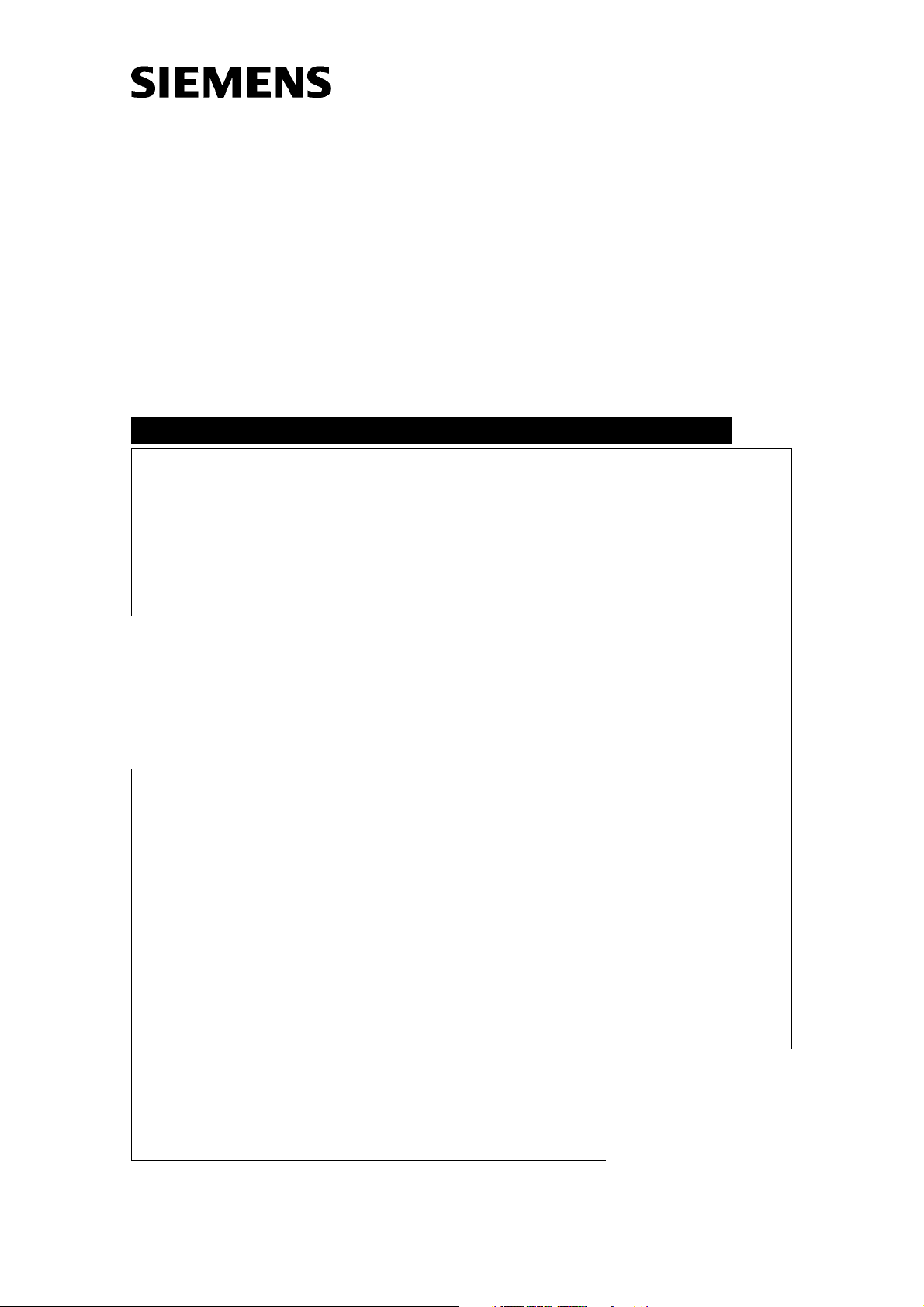
POLYMOBIL III
Service Instructions
SP
from Serial no. 3000
© Siemens AG 1995
The reproduction, transmission or
use of this document or its contents
is not permitted without express
written authority. Offenders will be
liable for damages. All rights,
including rights created by patent
grant or registration of a utility
model _or_ design,_are_ reserved.
English
Print No.: RXB8-115.061.02.01.02 Doc. Gen. Date: 10.95
Replaces: n.a.
Page 2
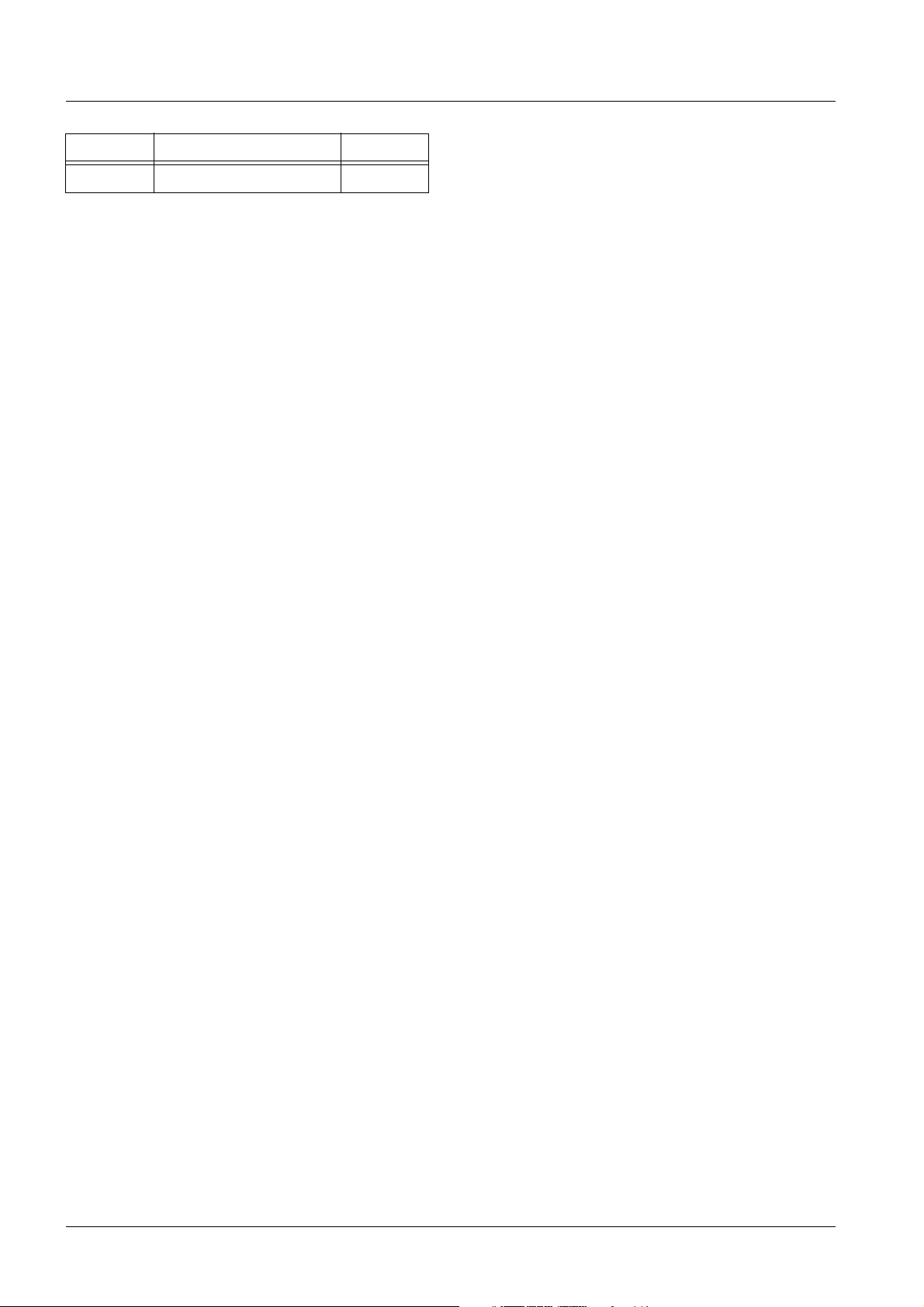
0 - 2 Revision
Chapter Page Revision
all all 01
Document revision level
The document corresponds to the version/revision level effective at the time of system delivery. Revisions to hardcopy documentation are not automatically distributed.
Please contact your local Siemens office to order current revision levels.
Disclaimer
The installation and service of equipment described herein is to be performed by qualified personnel
who are employed by Siemens or one of its affiliates or who are otherwise authorized by Siemens or
one of its affiliates to provide such services.
Assemblers and other persons who are not employed by or otherwise directly affiliated with or authorized by Siemens or one of its affiliates are directed to contact one of the local offices of Siemens or
one of its affiliates before attempting installation or service procedures.
POLYMOBIL III RXB8-115.061.02 Page 2 of 4 Siemens AG
Rev. 01 10.95 CS PS 24 Medical Solutions
Page 3

Contents 0 - 3
Page
1 _______Prerequisites __________________________________________________ 1 - 1
Specially marked text . . . . . . . . . . . . . . . . . . . . . . . . . . . . . . . . . . 1 - 1
Documents required . . . . . . . . . . . . . . . . . . . . . . . . . . . . . . . . . . . 1 - 1
Tools and measuring instruments required . . . . . . . . . . . . . . . . . . . . . . . 1 - 1
Safety notes and protective measures . . . . . . . . . . . . . . . . . . . . . . . . . 1 - 2
Replacing damaged or missing screws . . . . . . . . . . . . . . . . . . . . . . . . . 1 - 3
Cleaning . . . . . . . . . . . . . . . . . . . . . . . . . . . . . . . . . . . . . . . . .1 - 3
2 _______Test with the unit in the operative condition ________________________ 2 - 1
High-voltage test with the radiation detector . . . . . . . . . . . . . . . . . . . . . . 2 - 1
3 _______Error messages ________________________________________________ 3 - 1
There are three types of errors: . . . . . . . . . . . . . . . . . . . . . . . . . . . . . 3 - 1
4 _______Notes on trouble-shooting _______________________________________ 4 - 1
Checking the line voltage, fuses and LEDs . . . . . . . . . . . . . . . . . . . . . . . 4 - 1
Checking the supply voltages . . . . . . . . . . . . . . . . . . . . . . . . . . . . . . 4 - 6
Checking the intermediate circuit voltage . . . . . . . . . . . . . . . . . . . . . . . . 4 - 8
Checking the maximum main inverter frequency . . . . . . . . . . . . . . . . . . . . 4 - 9
Oscillating current measurement . . . . . . . . . . . . . . . . . . . . . . . . . . . 4 - 10
Checking the high-voltage kV
Checking the filament and tube current . . . . . . . . . . . . . . . . . . . . . . . . 4 - 13
Setting the maximum filament frequency . . . . . . . . . . . . . . . . . . . . . . . 4 - 15
Checking the tube current . . . . . . . . . . . . . . . . . . . . . . . . . . . . . . . 4 - 16
Checking the kV and tube current (IR) . . . . . . . . . . . . . . . . . . . . . . . . 4 - 17
Checking the mAs values . . . . . . . . . . . . . . . . . . . . . . . . . . . . . . . 4 - 18
Adjusting the mAs . . . . . . . . . . . . . . . . . . . . . . . . . . . . . . . . . . . 4 - 19
Aligning the light field to the radiation field . . . . . . . . . . . . . . . . . . . . . . 4 - 20
Checking and readjusting the counterweight . . . . . . . . . . . . . . . . . . . . . 4 - 23
Readjusting the counterweight with accessories attached . . . . . . . . . . . . . . 4 - 23
Checking the control elements on the collimator . . . . . . . . . . . . . . . . . . . 4 - 24
NOM
and kV
. . . . . . . . . . . . . . . . . . . . . 4 - 12
ACT
5 _______Replacing important components _________________________________ 5 - 1
Replacing the single tank . . . . . . . . . . . . . . . . . . . . . . . . . . . . . . . . 5 - 1
Replacing the collimator . . . . . . . . . . . . . . . . . . . . . . . . . . . . . . . . . 5 - 2
Replacing the light-beam localizer lamp. . . . . . . . . . . . . . . . . . . . . . . . . 5 - 3
Replacing the caster. . . . . . . . . . . . . . . . . . . . . . . . . . . . . . . . . . . 5 - 5
Siemens AG RXB8-115.061.02 Page 3 of 4 POLYMOBIL III
Medical Solutions Rev. 01 10.95 CS PS 24
Page 4

0 - 4 Contents
Page
This page intentionally left blank.
POLYMOBIL III RXB8-115.061.02 Page 4 of 4 Siemens AG
Rev. 01 10.95 CS PS 24 Medical Solutions
Page 5
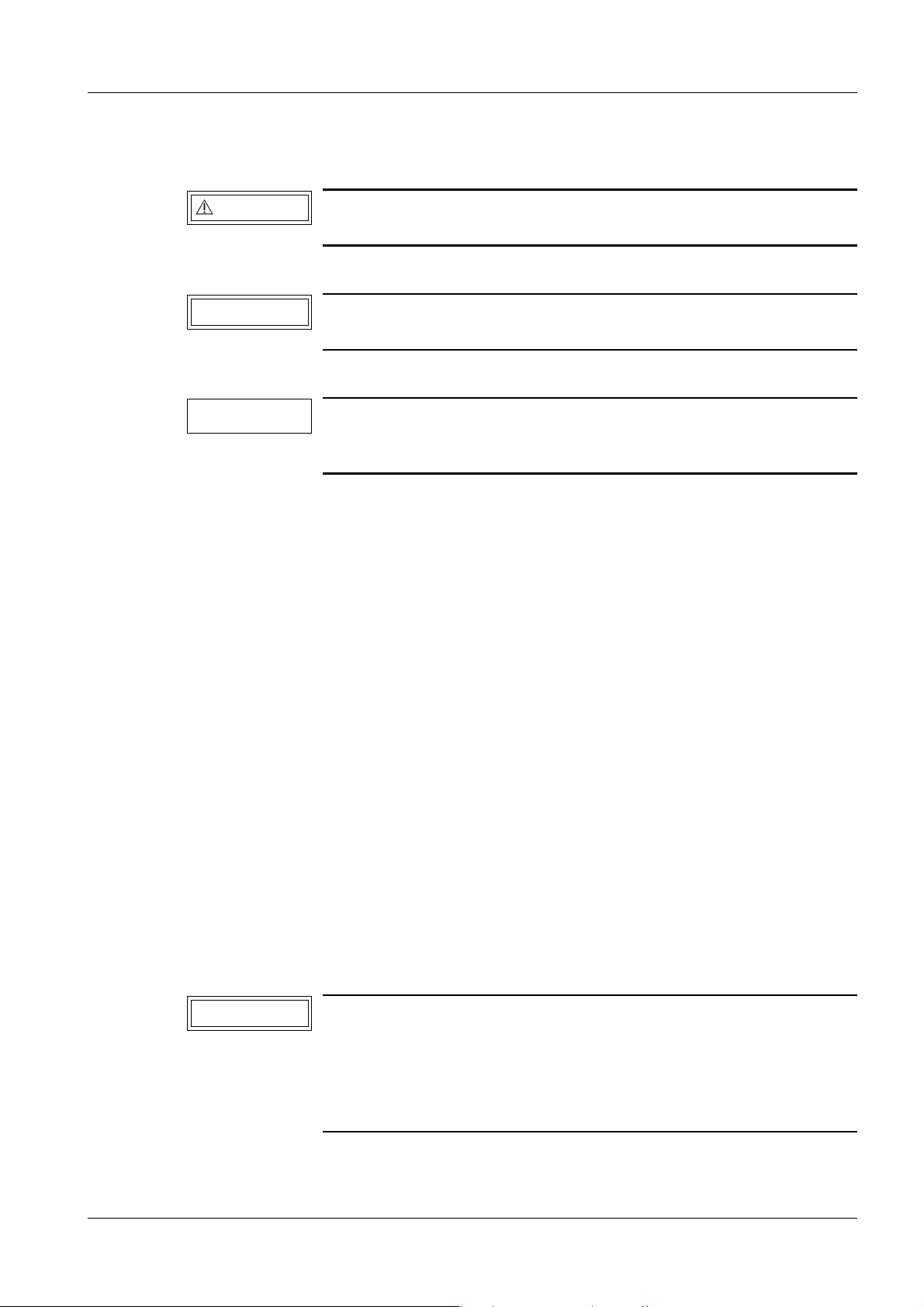
Prerequisites 1
Specially marked text 1
1 - 1
WARNING
CAUTION
NOTE
All texts marked with "Warning" contain information regarding
potential hazards to health or life.
All texts marked "Caution!" contain information regarding potential hazards and steps to be taken to avoid hazards.
All texts marked "Note:" contain additional information regarding
the following procedure step. It is intended to clarify the step or to
indicate ways to avoid predictable problems.
Documents required 1
• Wiring diagram X038I
• Description of functions RXB8-115.041.02...
Tools and measuring instruments required 1
• Usual service tools
• Digital multimeter:
Fluke 8060 A 97 02 101 Y4290
• 2 channel storage oscilloscope:
Tektronik Type 2232 97 02 234 Y3155
• mAs meter 81 60 400 RE999
• Protective ground wire and leakage current
tester: BENDER safety tester 97 06 979 Y0526
• Radiation detector
See SPEED INFO 93/91
CAUTION
During oscilloscope operation the protective ground wire connection in the power cable must not be interrupted under any circumstances.
For measurements where ground loops that may be present could
impair the measuring result, use the TEK amplifier and the trigger
attachment.
96 60 754 RE999
Siemens AG RXB8-115.061.02 Page 1 of 4 POLYMOBIL III
Medical Solutions Rev. 01 10.95 CS PS 24
Page 6
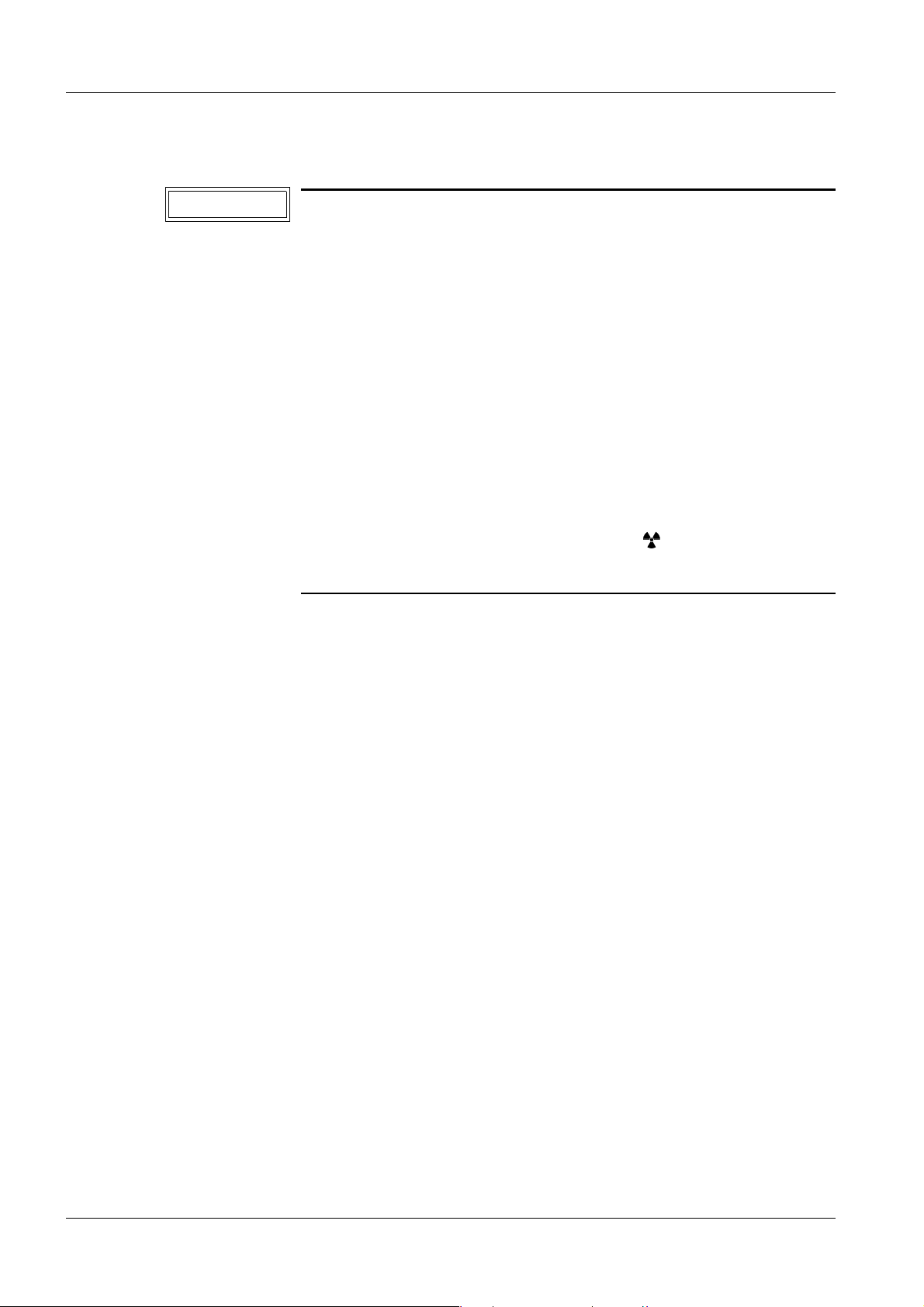
1 - 2 Prerequisites
Safety notes and protective measures 1
CAUTION
• When performing work and tests, the following must be
observed:
- the product-specific safety notes contained in the document,
- the safety notes RA0-000.012.40... in Register 2 of the
POLYMOBIL III file,
- and the general safety notes contained in Register 2 of the TI
binder.
• After the system has been switched off, a dc voltage of approx.
300 V is applied for the main inverter.
On D920 the yellow LED V35 lights up.
Within approx. 1.5 minutes the voltage drops to approx. 12 V;
LED V35 goes out.
• Checks and adjustments that must be carried out with radiation
switched on are marked with the symbol
When performing work procedures which are marked with this
symbol, radiation protective clothing must be worn.
• Connect the POLYMOBIL III only to a power source (power outlet) meeting the
standards of VDE 0107 or the usual local standards.
• Before working on the open POLYMOBIL III switch OFF the unit with the power switch at
the control panele and unplug the power cable.
• Before removing or inserting PC boards, switch off the generator; in doing so, observe
the ESD regulations.
POLYMOBIL III RXB8-115.061.02 Page 2 of 4 Siemens AG
Rev. 01 10.95 CS PS 24 Medical Solutions
Page 7
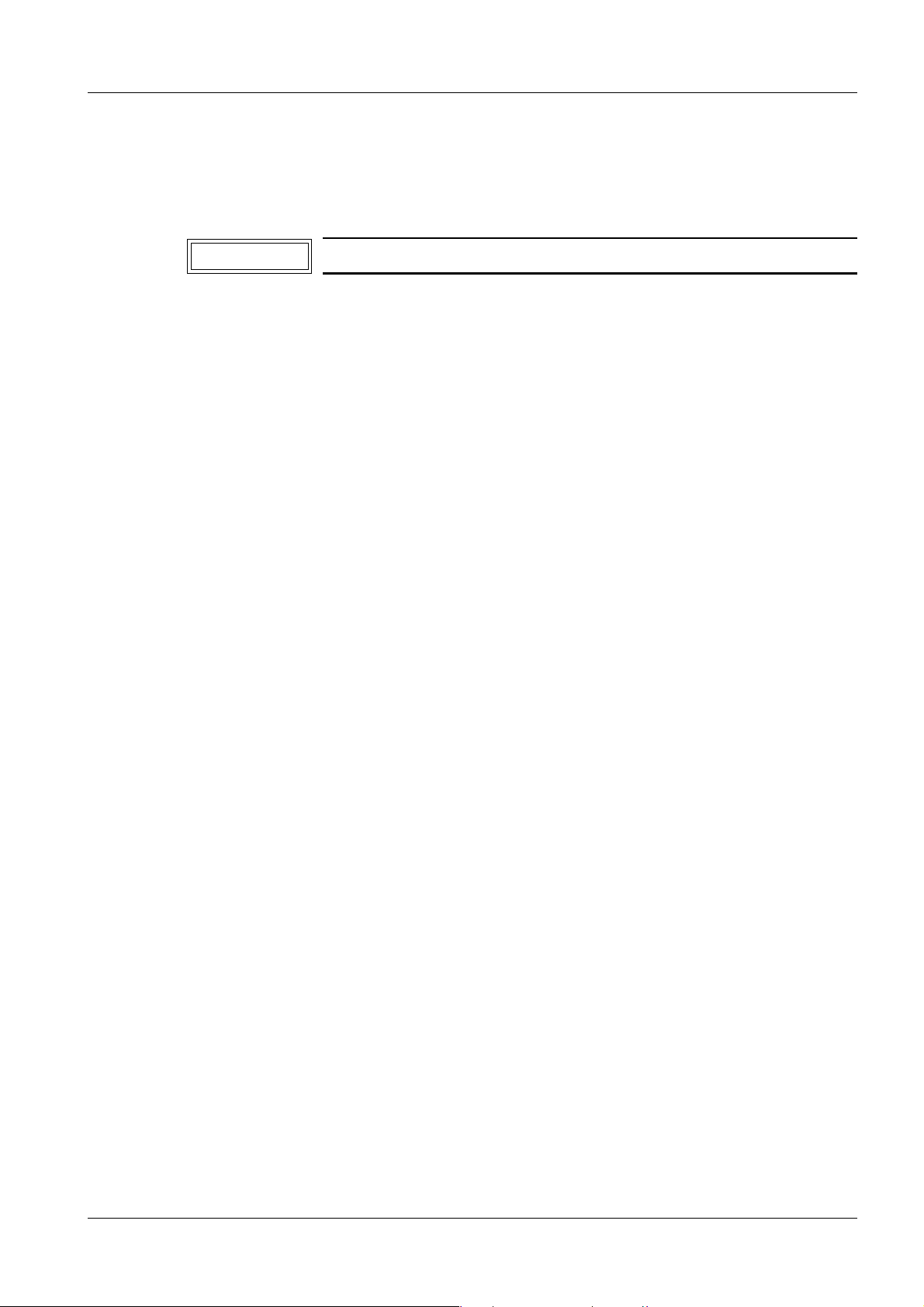
Prerequisites 1 - 3
Replacing damaged or missing screws 1
• Damaged or missing screws must only be replaced by steel screws as specified in the
installation drawings that conform to DIN 267 and have the specified tensile strength.
CAUTION
All Allen screws must have a tensile strength rating of 8.8.
Cleaning 1
• The unit must always be switched off or disconnected before cleaning.
• Use only water or a luke warm mixture of a household cleaner diluted with water to clean
the unit.
• Do not use an abrasive or organic solvents or cleaning agents containing solvents such
as gasoline used for cleaning purposes, alcohol or stain remover. Do not spray water on
the unit.
• For further information, refer to the Operating Instructions "Cleaning/Disinfecting".
Siemens AG RXB8-115.061.02 Page 3 of 4 POLYMOBIL III
Medical Solutions Rev. 01 10.95 CS PS 24
Page 8

1 - 4 Prerequisites
POLYMOBIL III RXB8-115.061.02 Page 4 of 4 Siemens AG
Rev. 01 10.95 CS PS 24 Medical Solutions
Page 9
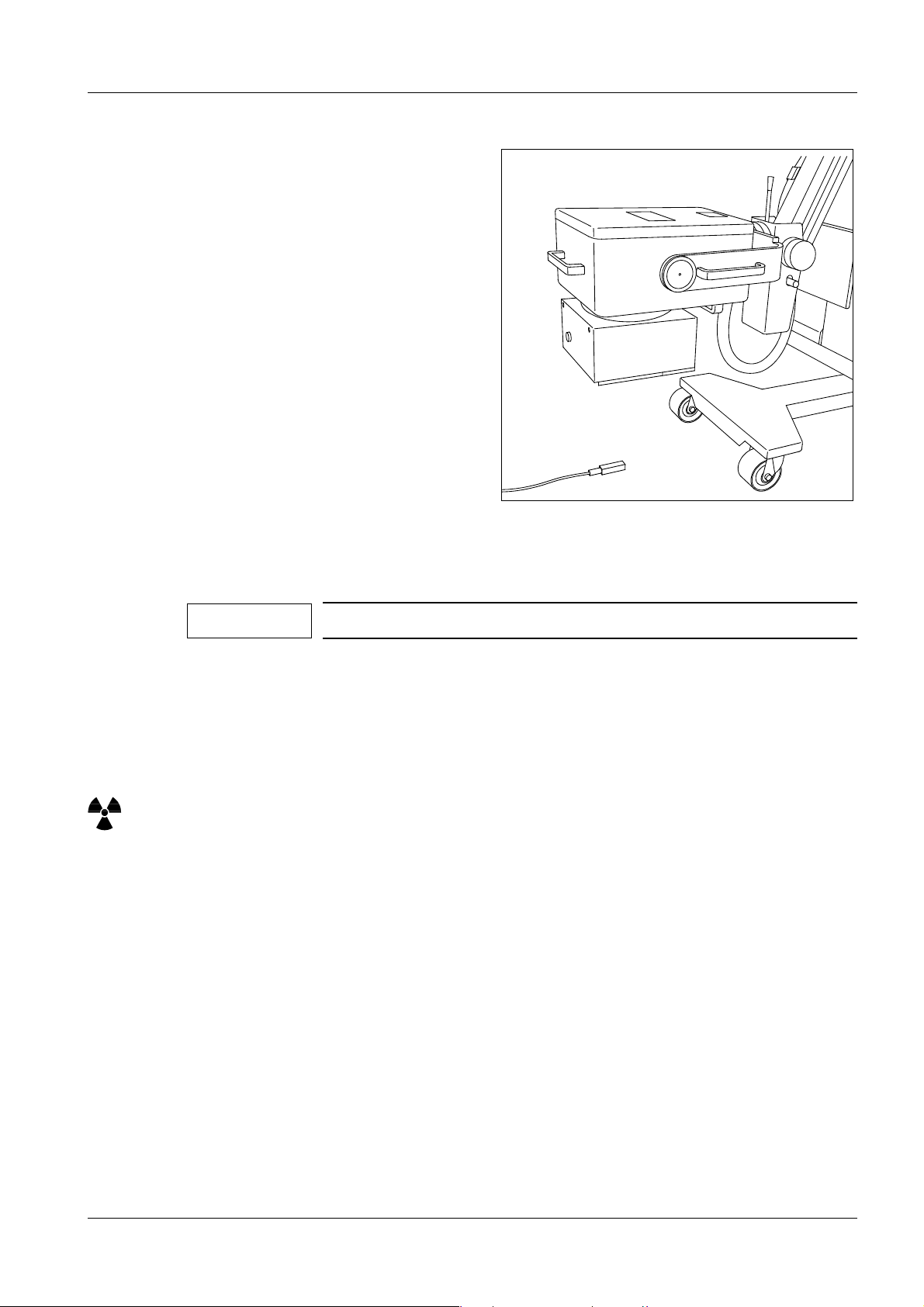
Test with the unit in the operative condition 2
Fig. 1
2 - 1
High-voltage test with the radiation detector 2
NOTICE
• POLYMOBIL ON
• Connect radiation detector to the oscilloscope and place it in the beam path of the
POLYMOBIL III (see Fig. 1).
• Set the slide switch on the radiation detector to measuring range 1 (1 point visible).
• Set an SID of 40 cm and collimate onto the radiation detector with the light localizer
(Fig.1).
• Trigger check exposures using the exposure data specified in the oscillograms (see
Fig.2).
The amplitude can be different for each detector.
Siemens AG RXB8-115.061.02 Page 1 of 2 POLYMOBIL III
Medical Solutions Rev. 01 10.95 CS PS 24
Page 10
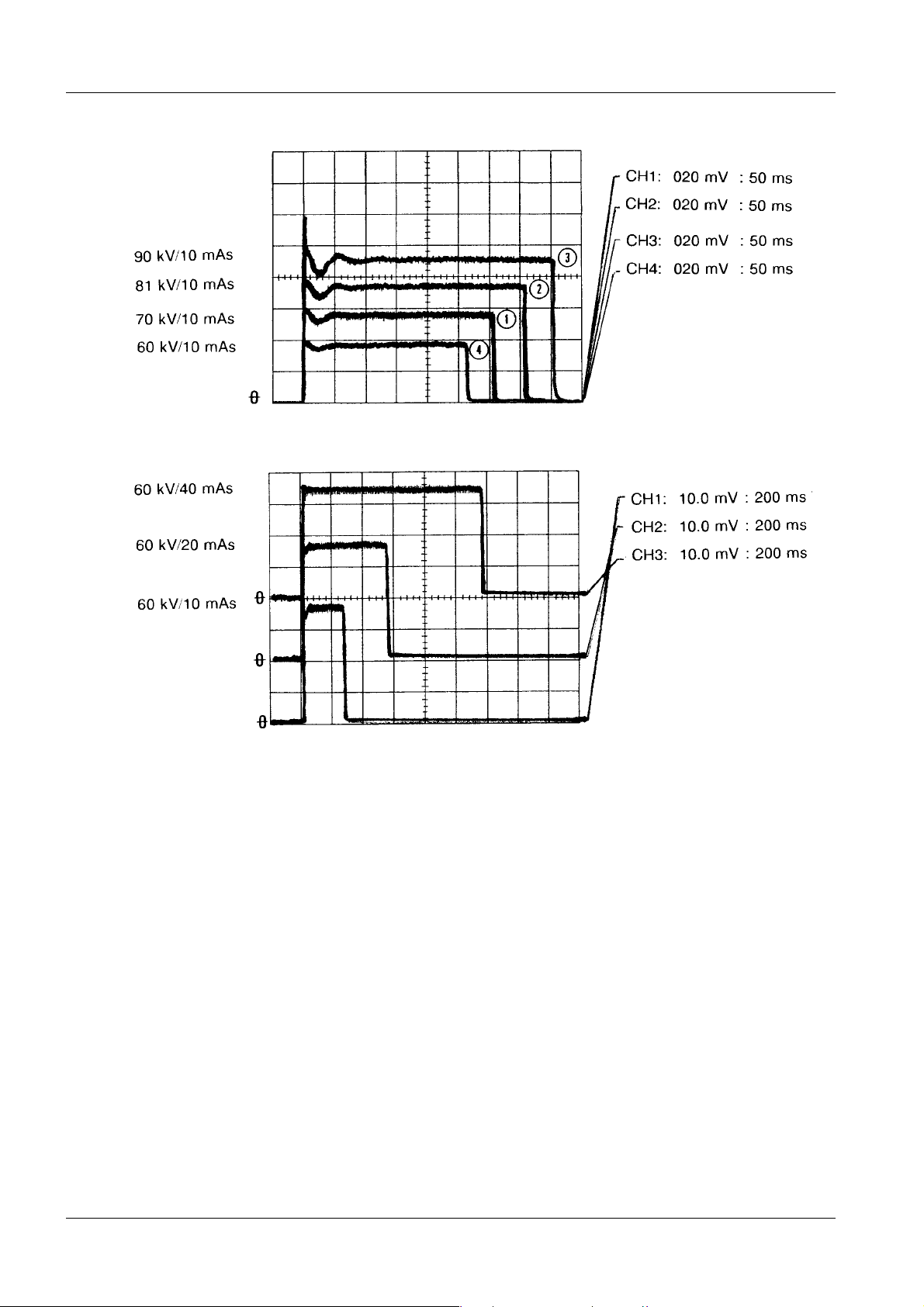
2 - 2 Test with the unit in the operative condition
POLYMOBIL III RXB8-115.061.02 Page 2 of 2 Siemens AG
Rev. 01 10.95 CS PS 24 Medical Solutions
Page 11

Error messages 3
There are three types of errors: 3
The following error codes are shown in the kV or mAs display on the control panel.
Initialization error
90... EPROM check sum error
3 - 1
95... IH
96... mA
97... kV
circuit error
nom
circuit error
nom
circuit error
nom
Stand-by error:
03... IH
04... IH
05... kV
06... mA
< IHstby
act
> IHstby
act
< > 0
act
< > 0
act
09... High pressure in the tank
Exposure error:
11... Inverter short circuit
12... kV
13... I
14... kV
15... mA
16... mA
max
max
act
act
act
< kVnom
< mAnom
> mAnom
17... maximum exposure time
18... exposure not completed
Siemens AG RXB8-115.061.02 Page 1 of 2 POLYMOBIL III
Medical Solutions Rev. 01 10.95 CS PS 24
Page 12

3 - 2 Error messages
This page intentionally left blank.
POLYMOBIL III RXB8-115.061.02 Page 2 of 2 Siemens AG
Rev. 01 10.95 CS PS 24 Medical Solutions
Page 13
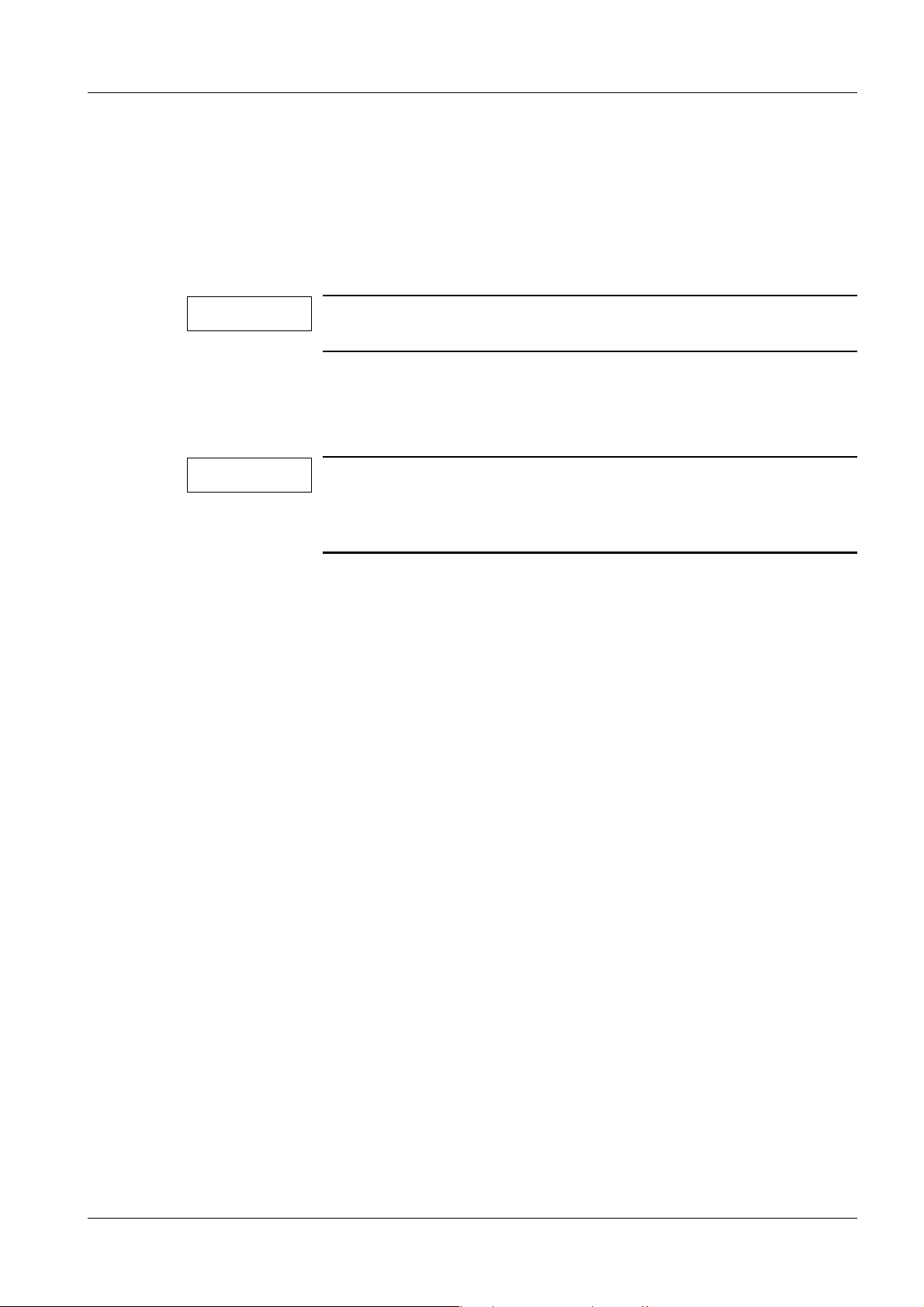
Notes on trouble-shooting 4
In case of errors which impair radiography, perform the following checks.
Checking the line voltage, fuses and LEDs 4
a) Checking the line voltage
• Measure the supply voltage on site at the safety socket using the digital multimeter.
4 - 1
NOTICE
For voltages > 240 V AC see Startup Instructions
RXB8-115.034.02... chapter 3.
• Plug the power plug of the POLYMOBIL into the safety socket.
• POLYMOBIL ON
NOTICE
If the POLYMOBIL cannot be switched on although the power plug
and power voltage have been connected, the overcurrent circuit
breaker F1 may have responded (automatic circuit breaker
1/Fig. 1)
• POLYMOBIL OFF.
Siemens AG RXB8-115.061.02 Page 1 of 24 POLYMOBIL III
Medical Solutions Rev. 01 10.95 CS PS 24
Page 14

4 - 2 Notes on trouble-shooting
Fig. 1
b) Checking the fuses
• Checking the overcurrent circuit breaker:
- Loosen the hand screw and the protective ground wire terminal and take the switch box
off the cassette compartment.
- Check if the overcurrent circuit breaker F1 (1/Fig. 1) has responded and, if so, unlock it.
Fuse value: 15 A
POLYMOBIL III RXB8-115.061.02 Page 2 of 24 Siemens AG
Rev. 01 10.95 CS PS 24 Medical Solutions
Page 15

Notes on trouble-shooting 4 - 3
D920 (X038I-92D)
• Checking the fuses on D920
Loosen the 4 Allen screws (2/Fig.1, 4 mm key size) and remove the cover.
Check the following fuses:
F1 2 AT Closing circuit
F2 2 AT Closing circuit
F3 0.25 AT T1 secondary
F5 4 AT Filament circuit
F6 3.2 AT 24 V / Main inverter control
F7 10 AT Light-beam localizerr
Siemens AG RXB8-115.061.02 Page 3 of 24 POLYMOBIL III
Medical Solutions Rev. 01 10.95 CS PS 24
Page 16

4 - 4 Notes on trouble-shooting
D920 (X038I-92D)
c) Checking the LEDs on D910 and D920
• POLYMOBIL ON
After the initialization, the default data 60 kV and 10 mAs are displayed.
NOTICE
Stand-by operation
With a supply voltage of 110 V, LED V12 (green) is illuminated on
D910.
• On D920 the following LEDs are illuminated:
V40 (yellow) + 24 V
V39 (yellow) V
V41 (yellow) I / 0 (ON/OFF)
V35 (yellow) + 300 V intermediate circuit voltage
filament
POLYMOBIL III RXB8-115.061.02 Page 4 of 24 Siemens AG
Rev. 01 10.95 CS PS 24 Medical Solutions
Page 17

Notes on trouble-shooting 4 - 5
Preparation ON
• In addition, V13 (green) lights up on D910.
Trigger an exposure
• In addition, the following LEDs light up on D910:
V15 (green) exposure
V18 (green) SS
V28 (yellow) radiation display
Error message
• V16 (red) lights up on D910.
D910 (X038I-91E)
Siemens AG RXB8-115.061.02 Page 5 of 24 POLYMOBIL III
Medical Solutions Rev. 01 10.95 CS PS 24
Page 18

4 - 6 Notes on trouble-shooting
D920 (X038I-92D)
Checking the supply voltages 4
• When the system is switched on, relays HR and K1 on D920 pull in and supply
transformer T1, power supply M6 and the intermediate circuit with line voltage.
• Measure the 24 V supply voltage with the digital multimeter on D920 at MP "+ 24 V" and
"0V"..
Measured voltage approx. 28.2 V Tolerance
• Measure the filament circuit voltage supply on the electrolyte capacitor
C46 at +/ - on D920.
Measured voltage
in stand-by mode approx. 18.5 V
with preparation approx. 16.4 V
To le ra n ce
To le ra n ce
± 5 V
± 4 V
± 3 V
POLYMOBIL III RXB8-115.061.02 Page 6 of 24 Siemens AG
Rev. 01 10.95 CS PS 24 Medical Solutions
Page 19

Notes on trouble-shooting 4 - 7
• Measure the supply voltages on D910.X3.
+ 5 V at X3.4 and X3.1 (0 V) Tolerance
+15 V at X3.5 and X3.6 (0 V) Tolerance
- 15 V at X3.7 and X3.6 (0 V) Tolerance
D910 (X038I-91E)
± 0.5 V
± 1 V
± 1 V
Siemens AG RXB8-115.061.02 Page 7 of 24 POLYMOBIL III
Medical Solutions Rev. 01 10.95 CS PS 24
Page 20

4 - 8 Notes on trouble-shooting
)
Checking the intermediate circuit voltage 4
CAUTION
On D111 an intermediate circuit voltage of ... up to 350 V is
applied!
During oscilloscope operation the protective ground wire connection in the power cable must not be interrupted under any circumstances.
For measurements where ground loops that may be present could
impair the measuring result, use the TEK amplifier and the trigger
attachment.
• Connect oscilloscope or digital multimeter to D111.R1 and R2.
D111 (X038I-111B
• Depending on the supply voltage, a value between 250... 350 V DC must be measured
with the digital multimeter.
Charging and discharging procedure
HR
relay
US
relay
ON
OFF
POLYMOBIL III RXB8-115.061.02 Page 8 of 24 Siemens AG
Rev. 01 10.95 CS PS 24 Medical Solutions
Page 21

Notes on trouble-shooting 4 - 9
Checking the maximum main inverter frequency 4
• POLYMOBIL OFF
• Open bridge "S1" on D920 (solder).
• Connect oscilloscope on D910 to MP "REG" and "GND".
• POLYMOBIL ON
• Trigger exposure.
NOTICE
F
max
T
min
- Err 15 is displayed.
- No radiation.
100
= 10 kHz
= 100 µs Tolerance: + 0 µs / - 5 µs
• Adjust the maximum main inverter frequency with potentiometer P2 to D910
(X028I-91E).
• POLYMOBIL OFF
• Connect jumper "S1" on D920 (solder).
Siemens AG RXB8-115.061.02 Page 9 of 24 POLYMOBIL III
Medical Solutions Rev. 01 10.95 CS PS 24
Page 22

4 - 10 Notes on trouble-shooting
Oscillating current measurement 4
• POLYMOBIL OFF
• Connect oscilloscope on D920 to MP "I
NOTICE
Integrated current transformer.
1V 50 A
" and "GND".
s
• POLYMOBIL ON
• Trigger exposure with default values 60 kV, 10 mAs.
Main inverter ok
• During the kV rise
1 V 50 A
• After the kV rise
1 V 50 A
POLYMOBIL III RXB8-115.061.02 Page 10 of 24 Siemens AG
Rev. 01 10.95 CS PS 24 Medical Solutions
Page 23
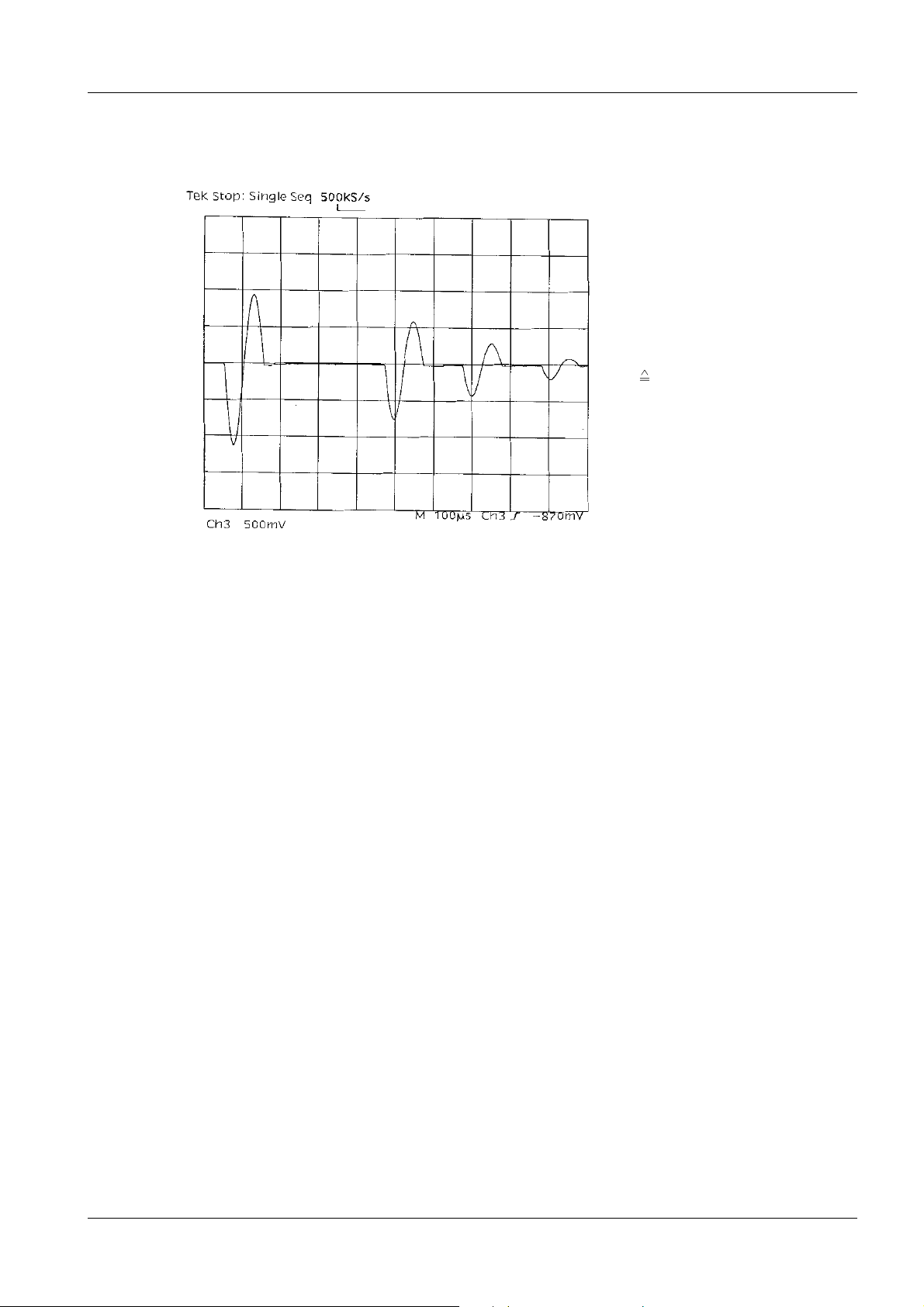
Notes on trouble-shooting 4 - 11
Error case
Only one diagonal is fired.
1 V 50 A
Siemens AG RXB8-115.061.02 Page 11 of 24 POLYMOBIL III
Medical Solutions Rev. 01 10.95 CS PS 24
Page 24

4 - 12 Notes on trouble-shooting
Checking the high-voltage kV
NOM
and kV
ACT
• Connect oscilloscope on D910 to MP "kVS" (1 V 20 kV nominal value) and "kV" (1 V
10 kV actual value) and "GND" (X038I-6).
• POLYMOBIL ON
• Trigger an exposure with the default values 60 kV; 10 mAs.
4
POLYMOBIL III RXB8-115.061.02 Page 12 of 24 Siemens AG
Rev. 01 10.95 CS PS 24 Medical Solutions
Page 25

Notes on trouble-shooting 4 - 13
Checking the filament and tube current 4
Filament current
• Connect oscilloscope on D910 to MP "IHS" (NOMINAL), "IH" (ACTUAL) , "I" (ACTUAL)
And "GND".
• POLYMOBIL ON
After approx. 7 seconds the stand-by filament current comes on.
• Trigger an exposure with the default values 60 kV, 10 mAs.
IHS
IH
POLYMOBIL ON
Nominal
value output
Stand by
filament circuit
ON
/ OFF
ON
Siemens AG RXB8-115.061.02 Page 13 of 24 POLYMOBIL III
Medical Solutions Rev. 01 10.95 CS PS 24
Page 26

4 - 14 Notes on trouble-shooting
IHS
IH
Stand by filament
current
I
Exposure filament
I
current
POLYMOBIL III RXB8-115.061.02 Page 14 of 24 Siemens AG
Rev. 01 10.95 CS PS 24 Medical Solutions
Page 27

Notes on trouble-shooting 4 - 15
Setting the maximum filament frequency 4
• POLYMOBIL OFF
• Remove fuse F5 on D920.
• Connect oscilloscope on D910 to MP "CAL" and "GND".
• POLYMOBIL ON
NOTICE
• Using P3, set the maximum filament frequency on D910 (100 kHz 10 µs)
Err 3 is displayed.
Siemens AG RXB8-115.061.02 Page 15 of 24 POLYMOBIL III
Medical Solutions Rev. 01 10.95 CS PS 24
Page 28

4 - 16 Notes on trouble-shooting
Checking the tube current 4
• Connect oscilloscope on D910 to MP "IRS" (NOMINAL), "IR" (ACTUAL) and "GND".
• POLYMOBIL ON
• Trigger an exposure with the default values 60 kV, 10 mAs.
IRS
IR
POLYMOBIL III RXB8-115.061.02 Page 16 of 24 Siemens AG
Rev. 01 10.95 CS PS 24 Medical Solutions
Page 29

Notes on trouble-shooting 4 - 17
Checking the kV and tube current (IR) 4
• Connect oscilloscope on D910 to MP "kV", "IR" and "GND".
• POLYMOBIL ON
• Trigger exposure with the default values 60 kV, 10 mAs.
kV
IR
kV
IR
Prolonged transient response
NOTICE
The transient response of the tube current can be set with P1 on
D910.
Siemens AG RXB8-115.061.02 Page 17 of 24 POLYMOBIL III
Medical Solutions Rev. 01 10.95 CS PS 24
Page 30

4 - 18 Notes on trouble-shooting
Fig. 2
Checking the mAs values 4
• Remove the 4 Allen screws ( 3 mm key size) from the lid of the single tank and take off the
lid (Fig. 2).
• Remove jumper ”mA+ / mA - ” in the single tank.
• Connect the mAs meter to the ”mA + / mA - ” sockets (X038I-5/5).
• Trigger the following exposures:
Setting at control panel valid mAs values
40 kV, 200 mAs 195 ... 205 mAs
66 kV, 100 mAs 97 ... 103 mAs
90 kV, 1 mAs 1,0 ... 1,3 mAs
• Remove the mAs meter and reinsert the jumper in the single tank at ”mA+ / mA - ” .
• Reinstall the lid of the single tank.
POLYMOBIL III RXB8-115.061.02 Page 18 of 24 Siemens AG
Rev. 01 10.95 CS PS 24 Medical Solutions
Page 31

Notes on trouble-shooting 4 - 19
Adjusting the mAs 4
• Unplug plug X2 on D910.
• Establish connection (jumper) from plug contact X2.5 (side of the board) toMP "P5 VR"
on D910 .
• Establish connection (jumper) from plug contact X2.6 (side of the board) to MP "GND" on
D910.
• Connect oscilloscope on D910 to MP "F1" and "GND" (1 V 3,2 kHz).
• POLYMOBIL ON
NOTICE
Err 6 is displayed.
1 V 3.2 kHz
5 V 16 kHz
62.5 µs
• Adjustment with potentiometer P7 on D910 (adjust to 16 kHz)
Siemens AG RXB8-115.061.02 Page 19 of 24 POLYMOBIL III
Medical Solutions Rev. 01 10.95 CS PS 24
Page 32
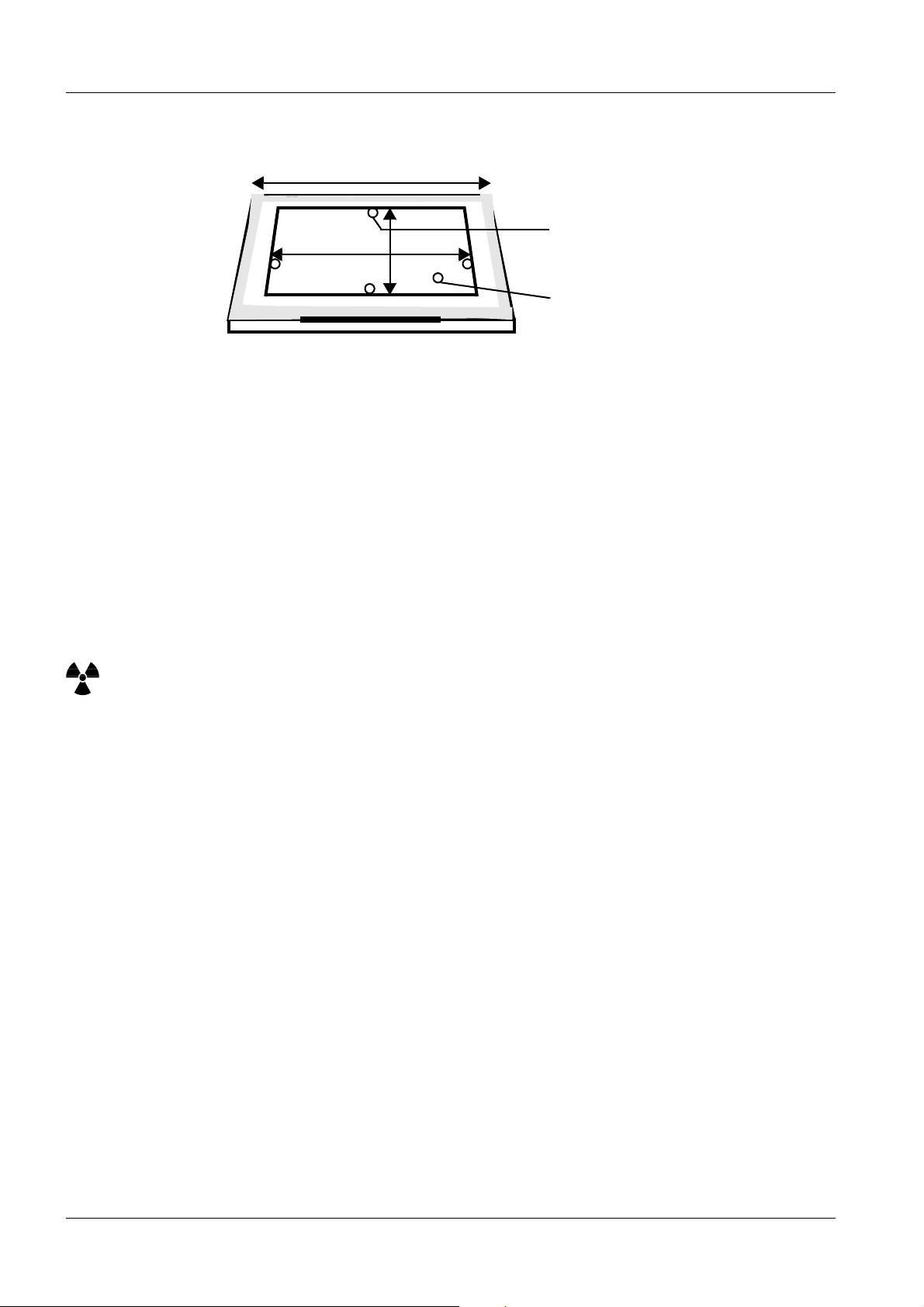
4 - 20 Notes on trouble-shooting
Length
Marking
Side marking
Fig. 3
Aligning the light field to the radiation field 4
Operating sequence:
• Load a 24 cm x 30 cm or 10”x 12” cassette with film and place it on a table or a similar
base.
• Using a tape measure, set a vertical SID of 100 cm or 40” to the upper edge of the
cassette.
• Using the control buttons, set a format of 18 cm x 24 cm or 8”x 10.
• Switch on the light localizer and align the cassette.
• Attach radiopaque markings (e.g. washers, coins) to the cassette as shown in Fig. 3.
Attach a washer as lateral marking.
• Trigger an exposure (60 kV, 10mAs) and develop the film.
• Using a waterproof felt pen, write the following data on the developed film.
-Set SID
- Film size
- Radiation field size
POLYMOBIL III RXB8-115.061.02 Page 20 of 24 Siemens AG
Rev. 01 10.95 CS PS 24 Medical Solutions
Page 33

Notes on trouble-shooting 4 - 21
Y
1
Film
Light field
Fig. 4
X
2
Y
2
X
1
Radiation field
Evaluation:
• Measure the deviations between light field edges and radiation field edges on all four
sides (X1,X2,Y1, Y2) as shown in Fig. 4.
• Determine the total deviations in the X and Y direction (ignore the +/- signs).
• Both the length deviation ( Σ Y) and the width deviation ( Σ X) must be less than 1.6 cm.
Siemens AG RXB8-115.061.02 Page 21 of 24 POLYMOBIL III
Medical Solutions Rev. 01 10.95 CS PS 24
Page 34

4 - 22 Notes on trouble-shooting
Fig. 5 Fig. 6
• If the deviation is higher, loosen the 4 Allen screws slightly (arrows/Fig. 5/Fig. 6) and
move the collimator accordingly.
Then, tighten the screws at the collimator (arrows/Fig. 5/Fig.6) again.
• Repeat the check and, if necessary, adjust the collimator again until the deviation
between the light field and the radiation field is within the admissible tolerance
(< 1,6 cm).
POLYMOBIL III RXB8-115.061.02 Page 22 of 24 Siemens AG
Rev. 01 10.95 CS PS 24 Medical Solutions
Page 35
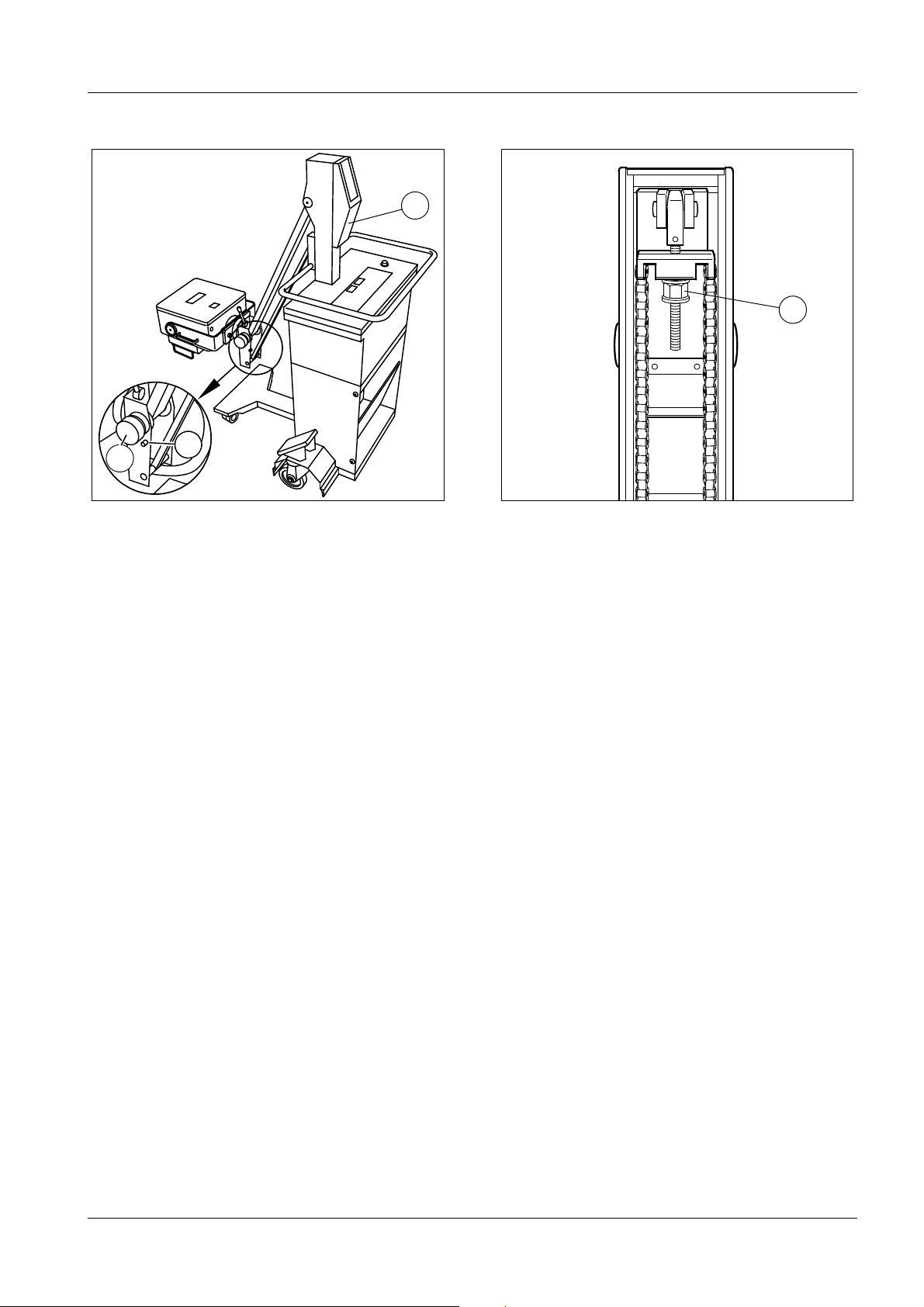
Notes on trouble-shooting 4 - 23
3
4
2
1
Fig. 7 Fig. 8
Checking and readjusting the counterweight 4
• Unlock the support arm (1/Fig. 7) and release the turning knob (2/Fig. 7).
Without any accessories attached, the support arm should be easy to move across the
entire movement range and stop in any position.
Readjusting the counterweight with accessories attached 4
If the support arm does not stop in any position with accessories attached, readjust the
spring tension for the counterweight.
• Take the cover (3/Fig. 7) off the stand.
• Completely release the additional brake on the support arm (2/Fig. 7).
• Move the support arm into the horizontal position.
• Tighten the screw by means of a 17mm fork wrench (4/Fig. 8).
Adjust the spring tension so that the support arm is balanced in the horizontal position,
i.e. the forces needed for lifting and lowering the tube unit are equal.
Siemens AG RXB8-115.061.02 Page 23 of 24 POLYMOBIL III
Medical Solutions Rev. 01 10.95 CS PS 24
Page 36

4 - 24 Notes on trouble-shooting
7
8
6
Fig. 9 Fig. 10
Checking the control elements on the collimator 4
• Check the light-beam localizer operated both at the control panel and at the collimator.
To do so, press the button (6/Fig. 10 or 7/Fig. 9),
the light-beam localizer lamp lights up for 20 s
• Check if the double-slot diaphragm can be rotated ± 45°.
• Check that format adjustment (blades) is easy and smooth by turning the collimator
adjustment knobs (8/Fig. 9).
± 1s.
POLYMOBIL III RXB8-115.061.02 Page 24 of 24 Siemens AG
Rev. 01 10.95 CS PS 24 Medical Solutions
Page 37

Replacing important components 5
2
Fig. 1
5 - 1
3
1
Replacing the single tank 5
To replace the single tank, remove it from the mobile stand as follows:
• Move the arm system in the lowest position and check if the safety locking (pin 1/Fig. 1)
has engaged.
The stand cannot be moved upwards any longer.
• Tighten the turning knob(3/Fig. 1).
• Loosen the threaded ring and pull out the connector of the single tank.
• Using an 8 mm Allen key, loosen the two screws on the bracket (2/Fig. 1) approx. two
turns.
• Lift the single tank off vertically and place it on a soft base.
• Detach the collimator (see chapter 5, page 2).
• Install the new single tank in the reverse order.
• Check alignment of light field to radiation field and adjust if necessary. (see "Aligning the
light field to the radiation field").
Siemens AG RXB8-115.061.02 Page 1 of 6 POLYMOBIL III
Medical Solutions Rev. 01 10.95 CS PS 24
Page 38

5 - 2 Replacing important components
6
5
Fig. 2 Fig. 3
Replacing the collimator 5
In the case of damage, the collimator has to be replaced completely.
Proceed as described in the following:
• Loosen two screws (5/Fig. 3) and remove the rear panel.
• Mark the 5 connecting cables of the collimator and disconnect them.
• Remove the two screws on both sides (6/Fig. 3) of the upper cover.
• Turn the two knobs (8/Fig. 4) in their final position and remove them.
• Remove the front panel after having loosened the two screws (7/Fig. 4).
Caution: Front panel is connected to collimator via cables (9/Fig. 5).
• Remove the collimator after loosening the four Allen screws (arrows /Fig. 2/Fig. 3).
CAUTION:
HINWEIS:
• Attach the new collimator, fasten it with the four screws (arrows /Fig. 2/Fig. 3) and center
it.
• Connect the connecting cables and screw down the rear panel.
Hold the collimator.
Lift upper cover and pull out connecting cable through the case.
• Check agreement of light and radiation field and make adjustment if required
(see “Agreement of light and radiation field”).
POLYMOBIL III RXB8-115.061.02 Page 2 of 6 Siemens AG
Rev. 01 10.95 CS PS 24 Medical Solutions
Page 39

Replacing important components 5 - 3
7
Fig. 4 Fig. 5
8
Replacing the light-beam localizer lamp 5
• The replacement light-beam localizer lamp is located below the cassette tray.
9
10
11
• Turn both knobs (8/Fig. 4) to an end position and remove them.
• Remove front panel after loosening both screws (7/Fig. 4) .
Caution: The frontpanel is connected to the collimator via cables (9/Fig. 5).
• Loosen both screws (10/Fig. 5) and unscrew the bracket carrier of the temperature
switch).
• Take out the defective lamp (11/Fig. 5) and replace it by a new lamp.
CAUTION:
HINWEIS:
Do not touch the glass envelope with your bare fingers.
• Screw down the bracket and the front panel.
• Adjust both knobs and fasten them.
Siemens AG RXB8-115.061.02 Page 3 of 6 POLYMOBIL III
Medical Solutions Rev. 01 10.95 CS PS 24
Page 40

5 - 4 Replacing important components
12
Fig. 6
NOTICE
The light-beam localizer lamp voltage can be adjusted at resistance R6 (12/Fig. 6).
The voltage at the lamp should be 11.5 V
• Check function of the light-beam localizer lamp.
± 0.2 V.
POLYMOBIL III RXB8-115.061.02 Page 4 of 6 Siemens AG
Rev. 01 10.95 CS PS 24 Medical Solutions
Page 41

Replacing important components 5 - 5
Fig. 7
Replacing the caster 5
Herefore:
1 Only loosen the Allen screws at the right and left (key width 2.5 mm)!
2 Move hexagonal shaft backwards
3 Remove pedal
4 Remove allen screws (key size 6 mm)
5 Remove caster.
6 Bring the threaded holes of the new caster into position
• Install the new caster in the reverse order.
• Check pedal positions (see operating instructions)
TD RX 6/ Friedrich
TD RX 1 / Kern R.
TDU 3 / Hay
Siemens AG RXB8-115.061.02 Page 5 of 6 POLYMOBIL III
Medical Solutions Rev. 01 10.95 CS PS 24
Page 42

5 - 6 Replacing important components
POLYMOBIL III RXB8-115.061.02 Page 6 of 6 Siemens AG
Rev. 01 10.95 CS PS 24 Medical Solutions
