Page 1

Operating Instructions
POLYDOROS SX 65/80
AX
AX63-055.621.01. 01.0 2
Page 2

Please observe
Safety operating instructions
Order No.: RX0-000.621.01
These must be studied exactly before system startup.
Important information from the manufacturer
This product is provided with a CE marking in accordance with the regulations
stated in Appendix II of the Directive 93/42/EC of June 14th, 1993 concerning
medical products.
In accordance with Appendix IX of the Directive 93/42/EC, this product is assig-
ned to class II b.
The CE marking applies only to medical products which have been put on the
market according to the above-mentioned EC Directive.
Unauthorized changes to this product invalidate this declaration.
The original version of this manual was written in the German language.
© Siemens AG 1998
All rights reserved
Siemens AG, Medizinische Technik
Siemensstr. 1, D-91301 Forchheim , Germany
Register e d offices: Berlin and Munich
Siemens AG, Wittelsba c h e r Platz 2, D-80333 M ü nchen , Germany
AX
Order No.:
Printed in the F eder a l Republic of Germany
AG 07.98
AX63-055.621.01.01.02
Page 3

Generator <Kapiteltitel> 1
Application ..................................................................................................... 5
Configuration .................................................................................................. 5
Basic version
Options
.............................................................................................. 5
..................................................................................................... 5
Overview of the controls and displays ........................................................... 6
General controls and displays
Menu
........................................................................................................ 7
Data menu
Program menu
Editing menu
.......................................................................................... 8
................................................................................... 13
..................................................................................... 14
........................................................................ 6
Explanation of displays and controls ............................................................ 15
Normal/inverted display of the controls
Function of the +/- buttons
Flashing kV, ms, mAs displays
......................................................................... 15
.................................................................... 15
......................................................... 15
Changing the focal spot and tube load
Selecting the measuring field (dominant)
Measuring field (dominant) display
Screen saver
............................................................................................ 16
.......................................................... 16
....................................................... 16
............................................................... 16
On/Off, emergency shutdown ..................................................................... 17
Switching the generator on/off
Emergency shutdown
Emergency power supply
Radiation disable function
................................................................................ 17
.................................................................... 17
........................................................................... 17
........................................................................... 18
Messages .................................................................................................... 18
POLYDOROS SX 65/80 1
AX63-055.621.01.01.02 of 54
Page 4

1 <Kapiteltitel> Generator
General error messages
Exceeding the limit values
............................................................................. 18
.......................................................................... 18
Tube load computer ..................................................................................... 19
General
Pause time indication
Load data indication
................................................................................................... 19
................................................................................. 19
................................................................................... 20
Functional and safety checks ....................................................................... 21
Daily checks
After switching on
During the examination
Monthly checks
Legally required checks
............................................................................................. 21
............................................................................. 21
....................................................................... 21
........................................................................................ 21
.............................................................................. 21
Maintenance intervals
Remote service
Possibilities of remote service
Indication of the stored remote service
Selection of a remote service
Indication of the currently active remote service
........................................................................................ 22
................................................................................ 21
............................................................. 22
.................................................. 22
............................................................... 22
..................................... 22
Fluoroscopy ................................................................................................. 23
System selection (unit)
Releasing fluoroscopy
Selecting the fluoroscopic mode
Fluoroscopy with automatic control
High-contrast fluoroscopy
Fluoroscopic data
Display of the kV and mA values
Display of the fluoroscopic time
Display of the dose area product (optional)
Resetting the fluoroscopic data
...................................................................................... 23
.............................................................................. 23
................................................................................ 23
.................................................................. 23
...................................................... 23
................................................................... 23
.......................................................... 23
............................................................ 24
............................................. 24
............................................................ 24
Fluoroscopic characteristic curves
Fluoroscopic time limit
2 Operating Instructi ons
of 54 AX63-055.621.01.01.02
............................................................................... 25
................................................................ 24
Page 5

Generator <Kapiteltitel> 1
Fluoroscopic warning signal
........................................................................ 25
Exposure technique ..................................................................................... 26
Selecting the system (unit)
Exposure release
Automatic exposure system 0-point technique
General
Programmed characteristic curves
Adapting the patient transparency
Selecting direct exposure technique
Select 0-point technique
Select 1-point technique
Select 2-point technique
Select 3-point technique
Select 3-point technique with IONTOMAT
Select mAs tomography
Select tomography with Plani-IONTOMAT
Select tomography with Plani-IONTOMAT and mAs preselection
...................................................................................... 26
............................................................................................ 28
......................................................................... 26
........................................... 28
........................................................ 28
................................................................ 33
............................................................. 34
..................................................................... 34
...................................................................... 35
...................................................................... 36
...................................................................... 37
.............................................. 38
...................................................................... 39
.............................................. 40
................ 41
Select indirect exposure technique
Select DR 0-point technique
Select DR 1-point technique
Select DR tomography with Plani-IONTOMAT
Select DSA constant time
.............................................................. 42
................................................................ 42
................................................................. 43
......................................... 44
.................................................................... 45
Organ programs ........................................................................................... 46
Selecting an organ program
Organ program data indication
Editing organ program data
Temporary change
Permanent storage
Editing organ program names
........................................................................ 46
..................................................................... 46
......................................................................... 47
............................................................................. 47
............................................................................. 48
..................................................................... 50
Technical data .............................................................................................. 53
POLYDOROS SX 65/80 3
AX63-055.621.01.01.02 of 54
Page 6

1 <Kapiteltitel> Generator
For notes
4 Operating Instructi ons
of 54 AX63-055.621.01.01.02
Page 7

1
Generator <Kapiteltitel> 1
Application
POLYD OR OS SX 65/80 is a high-frequency X-ray g enerator for all procedures in
general diagno stic radiology.
The c ombination of microprocessor c ontrol and high-frequency converter tech-
nology ensures good X-ray im ages due to the high ac cura c y of the ex p o sure data.
Configuration
Basic version
❏
IONTOMAT PN automatic exposure control
❏
IONTOMAT PN automatic exposure control for tomograp hy
❏
Tomographic device connection
❏
Polymatic incl. 0-point technique
❏
Programming unit for organ program s
❏
RS 232 p rinter c onnec tion
1
1
1
❏
Tube load computer
Options
❏
Connection for 3rd tube assembly
1
POLYDOROS SX 65/80 5
AX63-055.621.02.01. 02 of 54
Page 8

1 <Kapiteltitel> Generator
Overview of the controls and displays
Siregraph
77
2,1
Multix
kV
mA
min2:12
%hu
1
Vertix
ms
+2
H
U D
kV
81
80% 100%
WARNING:
This x-ray unit may be dangerous
to patient and operator unless
safe factors and operating
instructions are observed.
INFO
mAs
ms
Program
1
Generator control console
General controls and displays
❏
Switching the system off/on
❏
WARNING:
This x-ray unit may be dangerous
to patient and operator unless
safe factors and operating
instructions are observed.
6 Operating Instructions
of 54 AX63-055.621.02.01.02
Information regardi ng switching the system on:
WARNING:
This X-ray unit m ay b e dangerous to p atient and operator unless safe factors
and operating instructions are observed.
1
Page 9

Generator <Kapiteltitel> 1
❏
Exposure release button (two -stag e)
❏
Symbol lights u p when radiation is sw itched on
Menu
On the basis of the selected program or op era ting mode the per m issible operat-
ing functions and operating data are ind ic ated in menus on the control console.
Various menus are a vaila b le depending on the progra m or operating mode:
❏
Data menu
Displays and controls for radiographic p a r am eters
❏
Program menu
Display of organ programs
❏
Editing menu
Entry/modific ation of organ programs
Siregraph
77
2,1
Multix
kV
mA
+2
min2:12
%hu
1
H
Vertix
ms
U D
81
INFO
kV
mAs
ms
1
80% 100%
Program
Example: Data menu
POLYDOROS SX 65/80 7
AX63-055.621.02.01. 02 of 54
Page 10

1 <Kapiteltitel> Generator
System selection bar
Message line
Push button field for
organ programming
Data menu
Siregraph
77
2,1
168
cGy*cm
Fluoroscopic
data field
1
Multix
kV
mA
+2
min2:12
%hu
1
H U
2
Vertix
ms
D
Operating mode and
IONTOMAT data field
kV
81
mAs
50
ms
280
80%
100%
Cerv spine
oblique
Radiographic
data field
INFO
mAs
ms
Program
Syste m s election bar
Siregraph
INFO
Message line
❏
System selec tion
❏
Button for displaying the load data of the selected X-ray tub e
❏
Displays messages, warnings and buttons w ith specific functions
8 Operating Instructions
of 54 AX63-055.621.02.01.02
Page 11

Generator <Kapiteltitel> 1
Push button field for
organ programming
❏
Indicates 0 -p oint technique selected/deselect ed
❏
Selection of the patient transparency
only w ith selected organ program
five a lternatives are availa b le
very thin, thin
normal
Cerv spine
oblique
Remote
A
Program
obese, very obese
❏
Indicates remote service
❏
Indicates the selected organ program
or
❏
indicates the selected remote program
❏
Switches over to the program m enu
POLYDOROS SX 65/80 9
AX63-055.621.02.01. 02 of 54
Page 12

1 <Kapiteltitel> Generator
Fluoroscopic
data field
❏
Fluoroscopic data field symbol
77 kV
2.1 mA
2: 12 min
1%hu
cGy*cm²
Operating mode and
IONTOM A T data field
❏
Indicates the fluoroscopic k V values
❏
Indicates the fluoroscopic mA values
❏
Indicates the fluoroscopic time
❏
Indicates the tube load
❏
Indicates the do se area product (optional)
❏
Resets the fluoroscopic wa rning signal
❏
Resets the fluoroscopic da ta (time , kV, m A) and the dose area product
(cGy*cm²)
❏
Symbols indicate that:
direct r adiogra phic mode is a ctive
or
indirect radi ograp hy is active
❏
Indicates tha t tom ographic m o de is active
❏
ms
10 Operating Instructions
of 54 AX63-055.621.02.01.02
Selects the IONTOMAT (wi th 3-point technique)
Page 13

Generator <Kapiteltitel> 1
❏
+2
H D
U
Indicates the density com pensation
❏
Adjusts the density comp en sation (+/- 4 exposure points)
Active only with IONTOMAT selected
❏
Selects the film-screen combination
H = high sensitivity
U = medium sensitivity
D = low sen sitivity, high deta il resolution
❏
Selects the m easuring field (dom i nant) (left, center, right, circular)
POLYDOROS SX 65/80 11
AX63-055.621.02.01. 02 of 54
Page 14

1 <Kapiteltitel> Generator
Radiographic data field
mAs
81 kV
50 m A s
280 ms
❏
Indicates the tube voltage
❏
Adjusts the kV value
❏
Indicates/post-indicates the mAs value
❏
Adjusts the mAs value
or
❏
Changes the e x posure technique
❏
Indicates/post-indicates the mAs value
❏
Adjusts the mAs value
80%
ms
100%
or
❏
Changes the e x posure technique
❏
Selects 8 0 %/ 1 00 % tube load
❏
Selects s mal l/large focal spot
12 Operating Instructions
of 54 AX63-055.621.02.01.02
Page 15

Generator <Kapiteltitel> 1
System selection bar
Message line
Syste m s election bar
Siregraph
Program menu
Siregraph
Ba
Swallow
Venogram
Trachea
spotfilm
Abdomen
general
Sacro iliac
joint
❏
System selec tion
e.g. Siregraph
Shoulder
Multix Vertix
Ba
Meal
Arthro-
gram
Chest
spotfilm
Ba
Enema
ERCP
Ribs
spotfilm
Program field
1
EDIT
Small
Bowel
Myelo-
gram
Cerv spine
oblique
1
DATA
Memory
field
EDIT
Message line
Program field
Cerv spine
oblique
Memory field
1
2
DATA
❏
Selects the editing display field
❏
Displays informa tion on o p eration.
❏
Selects the organ program
❏
Enables programming
❏
Switches over to the 1st or 2nd program menu page (depending on unit)
❏
Switches over to the data menu
POLYDOROS SX 65/80 13
AX63-055.621.02.01. 02 of 54
Page 16

1 <Kapiteltitel> Generator
Cerv spine
oblique
Editing menu
Cerv spine
oblique
@# " ( ) * &= ' -
0123456789
QWER TY U I OP
A S D F G H J K L RETURN
SHIFT Z X C V B N M
SPACE Program
❏
Program name field
For entry of the program name
´`^
,./
1
Memory
RETURN
SPACE
Memory
SHIFT
❏
Backspace key
Erases characters
❏
RETURN key
Starts a n e w line
❏
SHIFT key
Shifts from lo w e r case to upper c ase ch a racters
❏
SPACE key
Inserts a blank
❏
Memo ry button
Saves the program na me
14 Operating Instructions
of 54 AX63-055.621.02.01.02
Page 17

Generator <Kapiteltitel> 1
80%
80%
Explanation of displays and controls
Normal/inverted display of the controls
❏
Normal display
Function d ea c tivated
❏
Inverted displa y
Function a ctiva t ed
Function of the +/- buttons
◆
Brief button ac tua tion
Value increases by one step
◆
Prolonged button actuation
Value increases until the button is released
1
1
1
◆
Brief button ac tua tion
Value decreases by one step
◆
Prolonged button actuation
Value decreases until the button is released
Flashing kV, ms, mAs displays
❏
All d i spla y s are fla shing simulta neously
System not operable , please observe i n struction in the message line
❏
Some of the displays are flashing
The p reset value is too high, the a utom a tic control adjusts to the closest
permissible value
◆
Actuate the respective +/- button
The new value is confirmed and the display stops flashing
1
POLYDOROS SX 65/80 15
AX63-055.621.02.01. 02 of 54
Page 18

1 <Kapiteltitel> Generator
Changing the focal spot and tube load
If the max i m u m ac ceptable load of the selected X -r ay tube is exceed ed w hen
switching over
❏
from the large to the small focal spot or
❏
from 100% to 8 0% tube load
the generator automatically reduces the m As setting.
This is indica ted by a flashing mAs display.
◆
Actuate the respective +/- button
The new value is confirmed and the display stops flashing
Selecting the measuring field (dominant)
The selec tion of more than one me a suring field (dom inant) is possible.
◆
To d o this, actuate the buttons within one second
1
1
Measuring field (dominant) display
If either the left or the right dominan t selected becomes invalid, e.g. due to col-
limation, the measuring field selec ted is then show n crossed out.
Indirect technique:
When the dia phra g m is opened again, the p reviously selected dominants are
shown normal again.
Direct exposure technique with automatic format collima tion:
Only when the exp osure release bu tton is pressed up to the 1st pressure point,
are the previously selected dominants shown norma l again.
Screen saver
The touchscreen is eq uipp ed with a screen saver which redu c es the brightness
automaticall y after a preset interval.
When you touch a button on the screen again, the normal brightness is switched
on ag ai n.
1
1
16 Operating Instructions
of 54 AX63-055.621.02.01.02
Page 19

Generator <Kapiteltitel> 1
On/Off, emergency shutdown
Switching the generator on/off
◆
Press the button
The entire system is sw itc hed on
The d ata menu i s displayed
The system is operable if
❏
No error message appea rs in the m e ssage line, and
❏
None of the displays ( kV, mAs, ms) on the c ontrol console flashes
❏
Any system selection is active.
◆
Press the button
The entire system is sw itc hed off
1
1
Emergency shutdown
For the emergency shutdown button which is installed on site, observe the fol-
lowing:
In the case of da nger for patients, operators or unit, i mmedia tely press the button
for emergency shutdown. The entire system is thus di sconnec ted from voltage
and all m ovem ents are interrupted.
The emergenc y shutd o w n button ma y be enabled again only if the ca use of dan-
ger has been clearly detected a nd removed. In all other ca se s, the SIEMENS Up-
time Service must b e notified.
Emergency power supply
When the system is operated with a stand-by generator, only analog fluoroscopy
is possible.
Pulsed fluoroscopy, high -c ontrast fluoroscopy and any radiographic operating
mode are not p ossible.
The following ap p e ars in the message line: Emergenc y power supply a ctive.
1
1
POLYDOROS SX 65/80 17
AX63-055.621.02.01. 02 of 54
Page 20

1 <Kapiteltitel> Generator
Radiation disable function
To prevent a c c i denta l release of radiation, e.g . during cl eani ng, the rad ia tion can
be disabled by means of a n external switch (installed on-site).
X-ray disabled activeapp ea rs in the message line.
Messages
General error messages
Each time the generator is switched on, an a utomatic check of all im portant fun c-
tions is mad e (test routine) .
The genera tor is constantly monitored during radiograp hic operation.
Upon detection o f a fault the generator is disabled , and a corresponding error
message appea rs in the m es sage line and is saved in the me m ory.
You c an cancel the d isable status as follow s
briefly p ress the exp osure release button up to the 1st pressure point or
briefly sw itc h the generator off.
1
1
1
LIMIT
If the error messa ge is still displa yed, then there is an error in the generator.
Please call the SIEMENS Uptime Service.
Exceeding the limit values
When reaching the time limit or the m A s limit an audible signal c om es on and the
limit button app e ar s in the message line.
Then, the release of a n ex posure is no longer possible.
To c ontinue the exam ina tion
◆
Actuate this b utton
and the d isable status of the generator is revok ed.
1
18 Operating Instructions
of 54 AX63-055.621.02.01.02
Page 21

Generator <Kapiteltitel> 1
Tube load computer
General
The tube load computer protects the connec ted X-ray tube assembly from over-
loading in radiographic mode.
From the selected exposure factors and from the physical an d geometrical prop-
erties of the tube assembly it com putes the length of the c oold o w n time that
may be necessary.
Furthermore, the tube load computer stores al l importa nt operating data of the
respective X- ray tube assemb ly.
The c urrent load (%hu) is constantly displayed.
Pause time indication
The c oold o wn time indica ted in the message line must be observed to prevent
overloading the tube assemb ly. The next e x posure must not be released before
this time has elapsed.
❏
X-ray tube assembly with no load
No c oold own time required:
You may release the preset e x posure up to 100% tube load.
1
1
1
❏
X-ray tube assembly with little load
No c oold own time required and automatic switching to 80% tub e load.
You may release the preset exposure with 80% tube load.
❏
X-ray tube assembly with heavy load
Cooldown time is indicated
1
You may release the preset exposure with 8 0 % tube load only after the
indicated cooldown time has elapsed.
1
If a warning buzzer is to come on at a certain pause time threshold please have it pro-
grammed by your customer service.
POLYDOROS SX 65/80 19
AX63-055.621.02.01. 02 of 54
Page 22

1 <Kapiteltitel> Generator
Load data indication
The loa d unit counter stores the load data of the connected X-ray tube assem-
blies.
Siregraph
= = = = =
==
Tube 1
= = = = =
Multix Vertix
+2
H
%hu1
Load Units
X-Ray and waiting time
Overloads
ms
U D
1234567
0
0
kV
81
80% 100%
INFO
mAs
ms
Program
1
With the INFO button p ressed the load data of the selected X-ray tube assembly
INFO
is indica t ed in the message line.
❏
Load Units (BE )
1 loa d unit corresponds to 1 expo sure or 1(2) s series or 7(15)s pulsed
fluoroscopy (the values in brackets apply to the Megalix tube assembly)
❏
X-Ray and waiting time
Number of e x posures released during the indica ted c ooldown time.
❏
Overloads
Number of overloa ds
INFO button is not acti ve if an information is already present on the mes sage
line.
1 %h u Indication of the current va lue of the tube load in relation to the maximum heat
storage capacity in per cent.
20 Operating Instructions
of 54 AX63-055.621.02.01.02
Page 23

Generator <Kapiteltitel> 1
Functional and safety checks
Daily checks
After switching on
◆
Please mak e a visual inspection of the displays a nd signal lamp s on the control
console.
No error message may appear.
The radiation indicator on the control c onsole or the rad i ation warning lights in the
room must not light up.
Warning
If the rad iatio n indicator or a radiation warning light lights up w ithout actuating
a s w itc h
◆
immediately switch off the X-ray system through emergenc y shutdown and
◆
notify the SIEMENS Uptime Service.
1
1
1
During the examination
◆
Check the rad ia tion i ndic ator. It m ay light up only during the duration of the X-
ray exposure.
Monthly checks
◆
Perform a functional c heck of the automatic exposure control, as described in
the Sa fety operating instructions.
Legally required checks
Obtain information in the Safety operating instructions.
Maintenance intervals
Maintenance must be performed annually to ma inta in the safety and functioning
of the generator.
If you have not co nc luded a m ai ntenanc e contrac t, please notify the SIEMENS
Uptime Service in good time.
1
1
1
1
POLYDOROS SX 65/80 21
AX63-055.621.02.01. 02 of 54
Page 24

1 <Kapiteltitel> Generator
Remote service
Thanks to the po ssible remote service offered, problem s occurring with the sys-
tem can be diagnosed directly at the customer site, without the need of any serv-
ice c all, and main tenance can be performed.
Acc ess is made via modem and is only p ossible when the necessary authorized
access has been provided by the user.
Possibilities of remote service
There a re 3 remote service possib ilities.
❏
Limited Access
Remote service activities run in the b a c kground and are pe rmitted only
for a certain time.
Patient exam ination can be continued.
❏
Limited A cc ess Permanent
Corresponds to Lim ited Ac cess, however, per ma n ent access is permit-
ted as long as it is selected.
❏
Access Denied
No rem ote service possib le.
Indication of the stored remote service
1
1
1
◆
Press this button
The stored remote service is indicated in the message line.
Selection of a remote service
◆
Press this button until the required rem ote service is displayed in the m essage
line.
The last displayed remote service is stored a fter 5 sec onds.
The b utton ap pe a rs inverted in the case of authorized a ccess.
Note in the message line Setting stored.
Indication of the currently active remote service
A picked up phone receiver indica tes that Siemens Service has established con-
tact.
1
1
22 Operating Instructions
of 54 AX63-055.621.02.01.02
Page 25

Generator <Kapiteltitel> 1
Siregraph
Fluoroscopy
System selection (unit)
◆
Select the required system (unit).
e.g. Siregraph
Releasing fluoroscopy
Fluoroscopy release takes place from the system c ontrol (fluoroscopy switc h on
the unit or via foot switch).
Selecting the fluoroscopic mode
Fluoroscopy with automatic control
With the autom a tic stage buttons on the unit, select the required ch a racteristic
curve for the automatic dose rate control.
1
1
1
1
1
1
High-contrast fluoroscopy
Is a specia l case of fluoroscopy w ith automatic control. It is selected with the 2 nd
pressure point of a tw o-stag e foot swi tch. The mode is indicated acoustically.
Fluoroscopic data
The k V , mA, ti m e and dose a rea product (optional) for fluorosco p y are indi c a ted
on the control console.
Display of the kV and mA values
❏
During fluoroscop y:
the c urrent kV and mA va lues are indicated continuously
❏
After the end of fluoroscopy:
the m e a n value of k V an d m A for the ex a mination
1
1
1
1
depending on the system configuration
POLYDOROS SX 65/80 23
AX63-055.621.02.01. 02 of 54
Page 26

1 <Kapiteltitel> Generator
Display of the fluoroscopic time
Continuous d i spla y of cumulati ve time in m i nutes during the exa mination
Display of the dose area product (optional)
Continuous d ispla y of the dose area product accu m ula ted in the exa mination.
Resetting the fluoroscopic data
When the examination is finished, rec ord the fluoroscopic data displayed and
◆
press the Reset button.
The d ispla ys for the fluoroscopic data an d for the dose area product are
reset to zero.
Fluoroscopic characteristic curves
For fluoroscopy you can choose between several fluoroscopic curves, whic h you
can program depending on the system configuration.
Characteristic curve exam ples for normal fluorosc o py
kV
1
1
1
1
110
90
77
66
57
50
44
40
Dose-reduced
Antiisowatt
mA0,1 0,2 0,5 1,0 2,0 5,0 10
24 Operating Instructions
of 54 AX63-055.621.02.01.02
Page 27
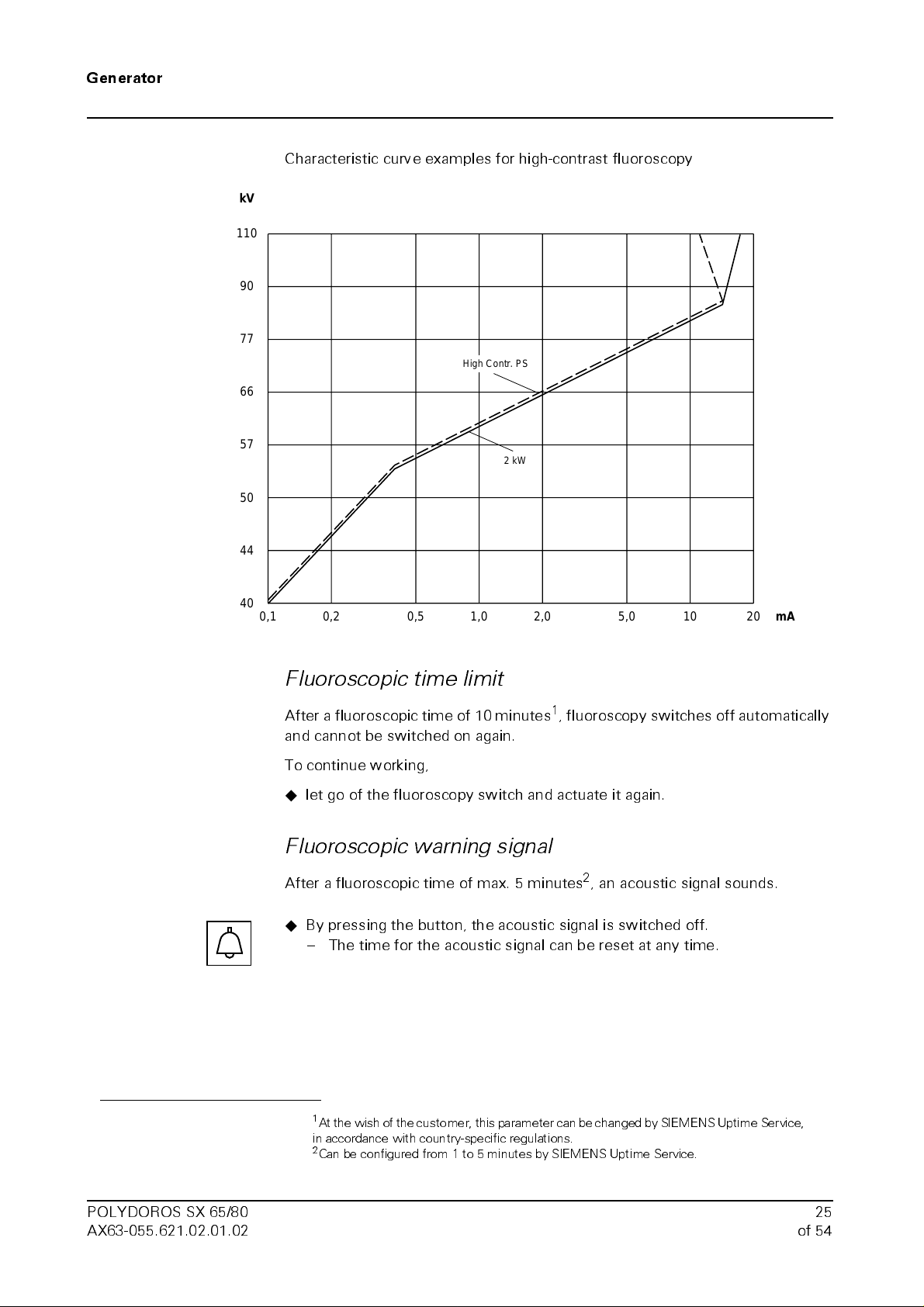
Generator <Kapiteltitel> 1
Characteristic curve exa mples for high-contra st fluoroscopy
kV
110
90
77
High Contr. PS
66
57
50
44
40
2 kW
Fluoroscopic time limit
After a fluoroscopic time of 10 minutes1, fluoroscopy switches o ff automatically
and cannot be switc hed on again.
To c ontinue wo rking,
◆
let go of the fluoroscopy switch and actuate it again.
Fluoroscopic warning signal
After a fluoroscopic time of max . 5 minutes2, an a c o u stic signal sounds.
mA0,1 0,2 0,5 1,0 2,0 5,0 10 20
1
1
◆
By pressing the button, the acoustic signal is switched off.
The tim e for the a c ou stic signal can be reset at any time.
1
At the wish of the customer, this parameter can be changed by SIEMENS Uptime Service,
in accordance with country-specific regulations.
2
Can be configured from 1 to 5 minutes by SIEMENS Uptime Service.
POLYDOROS SX 65/80 25
AX63-055.621.02.01. 02 of 54
Page 28

1 <Kapiteltitel> Generator
Siregraph
Exposure technique
Selecting the system (unit)
◆
Select the required system (unit).
e.g. Siregraph
Exposure release
You c an release the exposure i ndependent of the system configuration either
with the release button on the generator c ontrol c on sole or by the system o per-
ation.
Check the selected exposure data on the genera tor control c onsole be fore
every radiation release.
You c an release an exposure if
1
1
1
❏
no error message appea rs in the m e ssage line, and
❏
none of the displays ( kV, mAs, ms) on the c ontrol console flashes
Preparation:
◆
Press the exposure release button dow n to the 1st pressure point
the rotating anode is a c celera ted to nominal speed
the required filament current is set
After the X-ray tube assembly has heated up and the rota ting anode has run up
to speed , the exposure can be rele ased selectively.
26 Operating Instructions
of 54 AX63-055.621.02.01.02
Page 29

Generator <Kapiteltitel> 1
Radiation release:
◆
Press the release button c o m pletely through and keep it held until the e xpo-
sure is ended.
Letting go of the release button immed iatel y ends the e xp osure and the expo-
sure can then be und erex posed.
The radiation indicator on the control console l ights up and a signal sounds during
the ex posure release.
Let go of the release button immediately after the radiation indicator goes out. In
this wa y you conserve the X-r a y tube assembly.
❏
Observe the following to increase the life of the tube assembl y:
If possible alwa ys select 80% tube load a t the generator.
It is essential that you program 8 0 % tube loa d in the progra ms with s m all
focal spot an d a tube voltage less than 70 kV.
Work with the large focal spot below 70 kV tube voltage, if p o ssible.
Keep the prep time short a nd possibly push through to keep this time
short.
Let go of the exposure release button im mediately after the exposure.
The above instructions should be observed especially at workstations with high
patient throughput (accident stations) to counterac t prema ture we a r of the X-ray
tube assembly.
POLYDOROS SX 65/80 27
AX63-055.621.02.01. 02 of 54
Page 30

1 <Kapiteltitel> Generator
Automatic exposure system 0-point technique
General
❏
0-point technique presupposes fluoroscopy; it is therefore expedi ent onl y for
spotfilming.
❏
The following exposure p a rameters are determined and set automatically for
direct and indirect techn ique:
Direct technique: Indirect techn ique :
Exposure kV
Exposure mA
Programmed characteristic curves
❏
Several c hara c teristic curves, which you ca n program depend ing on the sys-
tem configuration, are available to you for the exposure.
❏
Programme d cha rac teristic curves in the curve stock
Exposure kV
Exposure mA
Focal spot
1
1
1
C1
C2
C3
C4
C5
C6
C7
C8
C9
C10
C11
C12
C13
C14
C15
C16
C17
C18
C19
C20
No. Type of cu rve Voltage
Plateau whole EP
Plateau whole EP
Plateau whole EP
Plateau whole EP
Plateau whole EP
Plateau whole EP
Plateau whole EP
Plateau whole EP
Plateau whole EP
Plateau whole EP
Plateau whole EP
Plateau whole EP
Plateau whole EP
Plateau whole EP
Plateau whole EP
Plateau whole EP
Plateau whole EP
Plateau whole EP
Plateau whole EP
Plateau whole EP
40.0 kV
41.0 kV
42.0 kV
44.0 kV
46.0 kV
48.0 kV
50.0 kV
52.0 kV
55.0 kV
57.0 kV
60.0 kV
63.0 kV
66.0 kV
70.0 kV
73.0 kV
77.0 kV
81.0 kV
85.0 kV
90.0 kV
96.0 kV
28 Operating Instructions
of 54 AX63-055.621.02.01.02
Page 31

Generator <Kapiteltitel> 1
No. Type of cu rve Voltage
C21
C22
C23
C24
C25
C26
C27
C28
C29
C30
C31
C32
C33
C34
C35
C36
C37
C38
C39
C40
C41
C42
C43
C44
C45
Plateau whole EP
Plateau whole EP
Plateau whole EP
Plateau whole EP
Plateau whole EP
Plateau whole EP
Plateau whole EP
Plateau
Calibration cu rve
Plateau
Plateau half E P
Plateau half E P
Plateau half E P
Plateau half E P
Plateau half E P
Plateau half E P
Plateau half E P
Plateau half E P
Plateau half E P
Plateau half E P
Plateau half E P
Plateau half E P
Plateau half E P
Plateau half E P
Plateau half E P
102.0 kV
109.0 kV
117.0 kV
125.0 kV
133.0 kV
141.0 kV
150.0 kV
68.0 kV
68.0 kV
40.5 kV
51.5 kV
43.0 kV
45.0 kV
47.0 kV
49.0 kV
51.0 kV
53.5 kV
56.0 kV
58.5 kV
61.5 kV
64.5 kV
68.0 kV
71.5 kV
75.0 kV
C46
C47
C48
C49
C50
C51
C52
C53
C54
C55
C56
C57
C58
C59
C60
Plateau half E P
Plateau half E P
Plateau half E P
Plateau half E P
Plateau half E P
Plateau half E P
Plateau half E P
Plateau half E P
Plateau half E P
Plateau half E P
Plateau half E P
Plateau
Plateau
Plateau
See graph
79.0 kV
83.0 kV
87.5 kV
93.0 kV
99.0 kV
105.0 kV
113.0 kV
121.0 kV
129.0 kV
137.0 kV
145.0 kV
68.0 kV
68.0 kV
68.0 kV
POLYDOROS SX 65/80 29
AX63-055.621.02.01. 02 of 54
Page 32

1 <Kapiteltitel> Generator
No. Type of cu rve Voltage
C61
C62
C63
C64
C65
C66
C67
C68
C69
C70
C71
C72
C73
C74
C75
C76
C77
C78
C79
C80
C81
C82
C83
C84
C85
See graph
See graph
See graph
Plateau
Plateau
Plateau
Plateau
Plateau
Plateau
See graph
Reserve
Plateau
Reserve
Reserve
Reserve
Reserve
Plateau
Plateau
Plateau
Plateau
Plateau
Plateau
Plateau
Plateau
Plateau
68.0 kV
68.0 kV
68.0 kV
68.0 kV
68.0 kV
68.0 kV
87.5 kV
68.0 kV
68.0 kV
68.0 kV
68.0 kV
68.0 kV
68.0 kV
68.0 kV
68.0 kV
68.0 kV
C86
C87
C88
C89
C90
C91
C92
C93
C94
C95
C96
C97
C98
C99
C100
Plateau
Plateau
Plateau
Plateau
Plateau
Plateau
Plateau
Plateau
Plateau
Plateau
Plateau
Plateau
Plateau
Plateau
Plateau
68.0 kV
68.0 kV
68.0 kV
68.0 kV
68.0 kV
68.0 kV
68.0 kV
68.0 kV
68.0 kV
68.0 kV
68.0 kV
68.0 kV
68.0 kV
68.0 kV
77.0 kV
30 Operating Instructions
of 54 AX63-055.621.02.01.02
Page 33

Generator <Kapiteltitel> 1
kV
150
133
117
C61
C60
102
90
81
73
66
60
C62
C63
0
10 20 30 40
❏
Recommended charac teristic curves for organ programs in 0 -p oint technique
50
Water value
cm Wasserwert
(WV)
(WW)
These suggestions correspond to the SIEMENS basic exposure table,
whereby only the part relevant for the 0-poi nt technique has been listed.
Organ kV Characteristic curve
Cranium:
Survey of cranium p.-a., a.-p
Cranium lateral
Cranium axial
Petrosal bones sagittal
Petrosal bones Stenvers
Paranasal sinuses p.-a.
Optical nerve ca vity Rhese
70
66
85
70
70
70
66
C14
C13
C18
C15
C14
C14
C13
POLYDOROS SX 65/80 31
AX63-055.621.02.01. 02 of 54
Page 34

1 <Kapiteltitel> Generator
Organ kV Characteristic curve
Thorax:
1st-7th rib p.-a., a . - p .
8th-12th rib p.-a. , a.- p.
Sternum p.-a.
Sternum lateral
Clavicle p.-a.
Scapula a.-p.
Scap ula lateral
Thorax
Lungs, heart lateral
Esophagus oblique
Esophagus/deglutition
66
70
63
66
60
63
63
125
90
C13
C14
C12
C13
C11
C12
C12
C61
C24orC61
C19orC60
C62
Abdomen:
Kidneys, gallbladder a.-p .
Kidneys, gallbladder lateral
Bladder a.-p.
Bladder axial
Stomach , duodenal bulb, GI tract survey
Gastrointestinal tract
Colon contrast study
66
81
66
70
102
C13orC63
C17orC63
C13
C14
C21orC60orC62
C60
C60,C62
Spinal column:
1st to 3rd cervic al vertebrae oral
4th to 7th c ervical vertebrae a . -p .
1st to 7th cervical vertebrae la teral
1st to 7th ce rvical vertebrae o bliqu e
Thoracic vertebrae oblique
Thoracic vertebrae a.-p.
Thoracic vertebrae lateral
1st to 4th lumb ar vertebrae a.-p.
1st to 4th lumb a r vertebrae la teral
1st to 4th lum b ar vertebrae oblique
5th lumbar vertebra a.-p.
5th lumb a r vertebra lateral
Pelvis, hip
Sacrum, coccyx a.-p.
Sacru m , co ccyx lateral
Arms:
Shoulder joint a.- p.
Shoulder joint axial
Legs:
Femur upper
Femur lower
Knee a. -p.
Knee l atera l
70
70
70
70
81
73
81
77
90
81
77
90
73
73
90
63
60
70
60
60
60
C14
C14
C14
C14
C17
C15
C17
C16
C19
C17
C16
C19
C15
C15
C19
C12
C11
C14
C11
C11
C11
32 Operating Instructions
of 54 AX63-055.621.02.01.02
Page 35
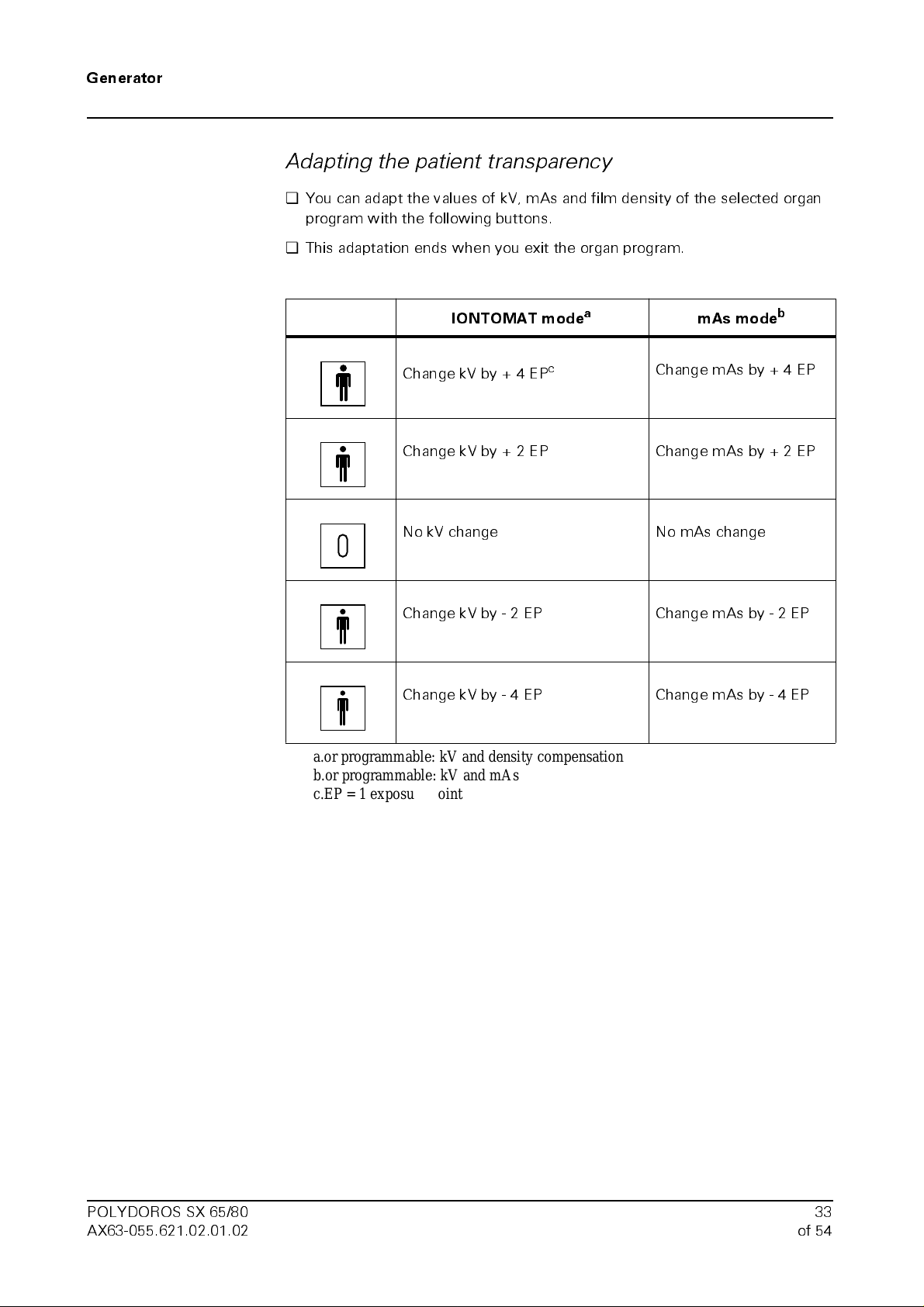
Generator <Kapiteltitel> 1
Adapting the patient transparency
❏
You can adap t the values of kV, m As and film den sity of the selected organ
program with the following buttons.
❏
This ad a ptation ends when you e x it the orga n program.
IONTOMAT m ode
Change k V by + 4 EP
a
c
Change kV by + 2 EP Change m As by + 2 EP
No kV change No mAs change
Change kV by - 2 EP Change m As by - 2 EP
mAs mode
Change m A s by + 4 EP
1
b
Change kV by - 4 EP Change m As by - 4 EP
a.or programmable: kV and density compensation
b.or programmable: kV and mAs
c.EP = 1 exposure point
POLYDOROS SX 65/80 33
AX63-055.621.02.01. 02 of 54
Page 36

1 <Kapiteltitel> Generator
Selection
Selecting direct exposure technique
Select 0-point technique
❏
Setting the kV value from fluoroscopy
❏
Exposure c ut- o ff by the automatic exp osure control.
Siregraph
With organ program:
◆
Select an organ program w ith 0-point tec hniqu e
77
2,1
Multix
kV
mA
+2
min2:12
%hu
1
Vertix
kV81
H
U D
80% 100%
Cerv spine
oblique
INFO
mAs
ms
Program
1
1
Deselection
Exposure data
to be set
Display of the
exposure data
◆
Actuate
the m As b utton: 2-point technique is selected or
the m s button: 3-point technique is selected
With organ program:
◆
Select an organ program w i thout 0-point techniqu e
❏
The following exposure dat a ca n be set:
Focal spot
Tube loa d
Measuring fields (d o m i nants)
Film-screen comb ina tion
Density co mpensa tion
Patient tra nspa rency in program technique (organ program)
❏
After the end of the ex posure, the mAs an d ms value s in the di splay are flash-
ing.
34 Operating Instructions
of 54 AX63-055.621.02.01.02
Page 37

Generator <Kapiteltitel> 1
Selection
Select 1-point technique
❏
Setting the kV value
❏
Exposure cut-off by automatic exposure control.
Siregraph
◆
Press
a button for film-screen com b i nation or
a measuring field ( dominant) button
With organ program:
77
2,1
Multix
kV
mA
+2
min2:12
%hu
1
Vertix
ms
H
U D
kV
81
80% 100%
1
INFO
mAs
ms
Program
Deselection
Exposure data
to be set
Display of exposure
data
◆
Select an organ program w i th 1-point tec hniqu e
◆
Press
the m As b utton: 2-point technique is selected or
the m s button: 3-point technique is selected or
the IONTOM A T button: 3-point technique with IONTOMA T is selected
With organ program:
◆
Select an organ program w i thout 1-point techniqu e
❏
The following exposure dat a ca n be set:
kVvalue
Focal spot
Tube loa d
Measuring fields (d o m i nants)
Film-screen comb ina tion
Film density c ompensation
Patient tra nspa rency in program technique (organ program)
❏
After the end of the ex posure, the mAs an d ms value s in the di splay are flash-
ing.
POLYDOROS SX 65/80 35
AX63-055.621.02.01. 02 of 54
Page 38

1 <Kapiteltitel> Generator
Selection
Select 2-point technique
❏
Setting the kV and mAs value
❏
Exposure cut-off by the m A s counter.
Siregraph
◆
Actuate the mAs button
With organ program:
◆
Select an organ program w i th 2-point tec hniqu e
77
2,1
kV
mA
min2:12
%hu
1
Multix Vertix
H
U
81
kV
50
mAs
D
80% 100%
1
INFO
ms
Program
Deselection
Exposure data
to be set
◆
Press
a button for film-screen com bi nation : 1-point technique is sele cted or
a measuring field ( dominant) button: 1-point technique is selected or
the m s button: 3-point technique is selected
With organ program:
◆
Select an organ program w i thout 2-point techniqu e
❏
The following exposure dat a ca n be set:
kVvalue
mAsvalue
Focal spot
Tube load
Patient tra nspa rency in program technique (organ program)
36 Operating Instructions
of 54 AX63-055.621.02.01.02
Page 39

Generator <Kapiteltitel> 1
Selection
Select 3-point technique
❏
SettingthekV,mAsandmsvalue
❏
Exposure cut-off by the m A s counter.
Siregraph
◆
Actuate the ms button
With organ program:
◆
Select an organ program w i th 3-point tec hniqu e
77
2,1
kV
mA
min2:12
%hu
1
Multix Vertix
H
U
ms
D
81
kV
50
mAs
ms285
80% 100%
1
INFO
Program
Deselection
Exposure data
to be set
◆
Press
a button for film-screen com bi nation : 1-point technique is sele cted or
a measuring field ( dominant) button: 1-point technique is selected or
a button for mAs setting: 2-point technique is selected or
the IONTOM A T button: 3-point technique with IONTOMA T is selected
With organ program:
◆
Select an organ program w i thout 3-point techniqu e
❏
The following exposure dat a ca n be set:
kVvalue
mAsvalue
ms value
Focal spot
Tube loa d
Patient tra nspa rency in program technique (organ program)
POLYDOROS SX 65/80 37
AX63-055.621.02.01. 02 of 54
Page 40
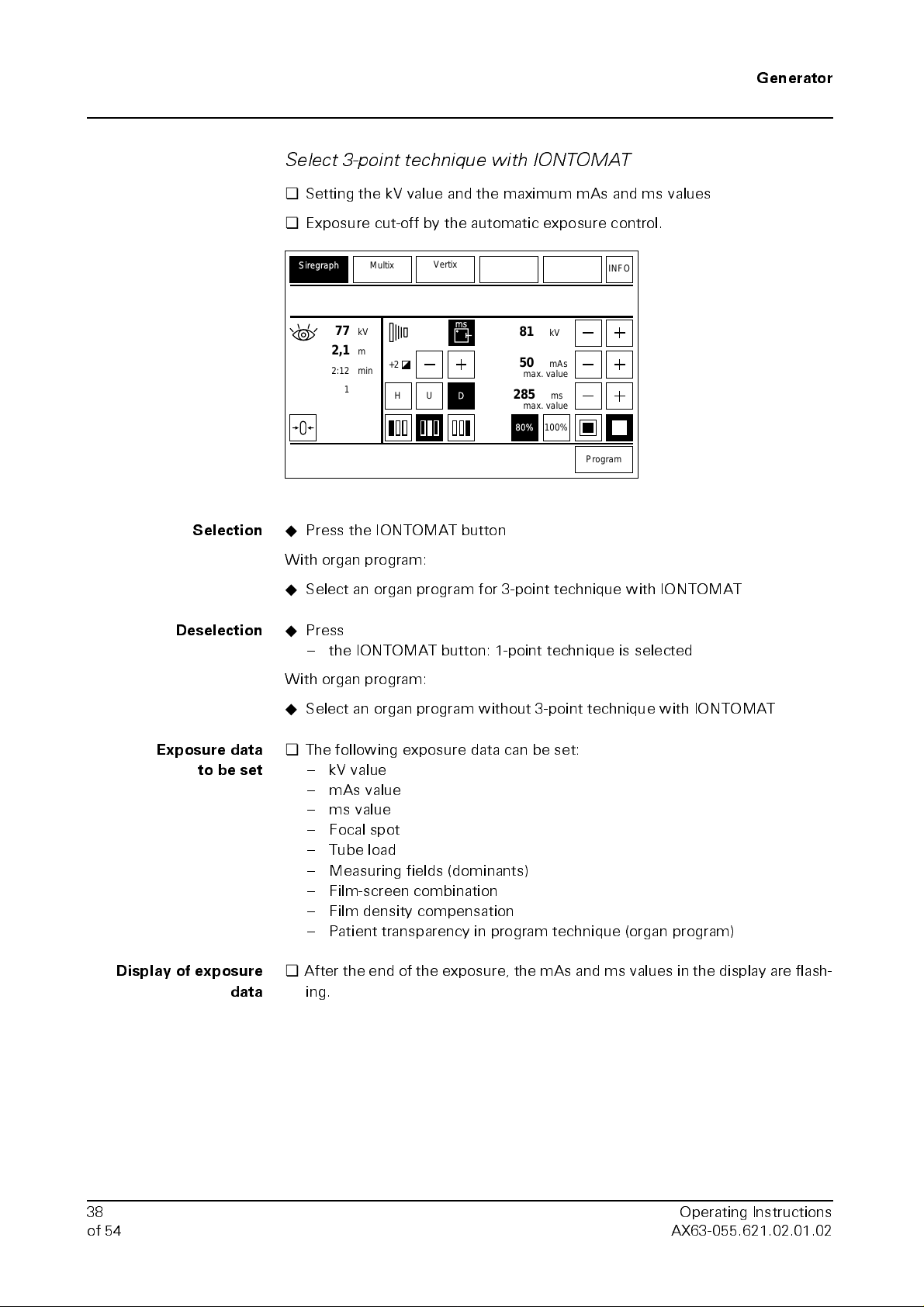
1 <Kapiteltitel> Generator
Selection
Select 3-point technique with IONTOMAT
❏
Setting the kV value a nd the max i mum mAs and ms values
❏
Exposure cut-off by the a utom a tic exp o sure control.
Siregraph
◆
Press the IONTOMAT button
77
2,1
Multix
kV
mA
min2:12
1
%hu
With organ program:
◆
Select an organ program for 3-point technique with IONTOMAT
Vertix
ms
+2
H
D
U
81
kV
mAs
50
max. value
285
max. value
80% 100%
ms
INFO
Program
1
Deselection
Exposure data
to be set
Display of exposure
data
◆
Press
the IONTOM A T button: 1-point technique i s selected
With organ program:
◆
Select an organ program without 3-point techniqu e with IONTOMAT
❏
The following exposure dat a ca n be set:
kVvalue
mAsvalue
ms value
Focal spot
Tube loa d
Measuring fields (d o m i nants)
Film-screen comb ina tion
Film density c ompensation
Patient tra nspa rency in program technique (organ program)
❏
After the end of the ex posure, the mAs an d ms value s in the di splay are flash-
ing.
38 Operating Instructions
of 54 AX63-055.621.02.01.02
Page 41

Generator <Kapiteltitel> 1
Selection
Deselection
Select mAs tomography
❏
Setting the kV, mAs values and the tomographi c time
❏
Exposure cut-off by the m A s counter.
Siregraph
◆
Select a tomographic program on the unit
the tom ogra phy symb ol lights up on the generator control console
◆
Deselect the tomograph ic program on the unit or
77
2,1
kV
mA
min2:12
%hu
1
Multix Vertix
H
U
INFO
ms
D
81
kV
50
mAs
s1,2
80% 100%
Program
1
Exposure data
to be set
◆
Press
a button for film-screen com bi nation: Plani-IONTO MAT i s selected
or
a measuring field ( dominant) button: Plani-IONTOMAT is selected or
the IONTOM A T button: Plani-IONTOMAT with mA s preselection is
selected
❏
The following exposure dat a ca n be set:
kVvalue
mAsvalue
Focal spot
Tube loa d
Patient tra nspa rency in program technique (organ program)
POLYDOROS SX 65/80 39
AX63-055.621.02.01. 02 of 54
Page 42

1 <Kapiteltitel> Generator
Selection
Select tomography with Plani-IONTOMAT
❏
Setting the kV value a nd the tomographic time
❏
Exposure cut-off by the timer.
Siregraph
◆
Select
a tomographic program on the un it and an organ program with
a tomographic program on the un it and press a button for film-screen
77
2,1
kV
mA
min2:12
%hu
1
Multix Vertix
+2
H
U
ms
D
81
kV
s
1,2
80% 100%
INFO
mAs
Program
Plani-IONTOMAT or
combination or a mea suring field (dom inan t) button
1
Deselection
Exposure data
to be set
The tom ogra phi c symbol lights up on the generator c onsole
◆
Deselect the tomograph ic program on the unit or
◆
press
the m As button: mAs tomogra phy is selected or
the IONTOM A T button: Plani-IONTOMAT with mA s preselection is
selected
❏
The following exposure dat a ca n be set:
kVvalue
Focal spot
Tube loa d
Measuring fields (d o m i nants)
Film-screen comb ina tion
Density co mpensa tion
Patient tra nspa rency in program technique (organ program)
40 Operating Instructions
of 54 AX63-055.621.02.01.02
Page 43

Generator <Kapiteltitel> 1
Selection
Select tomography with Plani-IONTOMAT and mAs preselection
❏
Setting the kV and mAs value and the tom ographic time
❏
Exposure cut-off by the timer.
Siregraph
◆
Select
a tomographic program on the un it and an organ progra m with Plani-ION-
a tomographic program on the un it and press the IONTOMA T button
Multix Vertix
ms
D
U
81
max. value
1,2
80% 100%
2,1
kV77
mA
+2
min2:12
%hu
1
H
TOMAT a nd m As preselection or
INFO
kV
mAs50
s
Program
1
Deselection
Exposure data
to be set
The tom ogra phi c symbol lights up on the generator c onsole
◆
Deselect the tomograph ic program on the unit or
◆
press
the IONTOM A T button: Plani-IONTOMAT is selected
❏
The following exposure dat a ca n be set:
kVvalue
Focal spot
Tube loa d
Measuring fields (d o m i nants)
Film-screen comb ina tion
Density co mpensa tion
Patient tra nspa rency in program technique (organ program)
POLYDOROS SX 65/80 41
AX63-055.621.02.01. 02 of 54
Page 44

1 <Kapiteltitel> Generator
Selection
Select indirect exposure technique
Select DR 0-point technique
❏
Setting the kV value from fluoroscopy
❏
Exposure cut-off by the a utom a tic exp o sure control.
Siregraph
◆
Select DR technique on the unit an d an organ program with DR 0-point tech-
nique
77
2,1
Multix
kV
mA
+2
min2:12
%hu
1
Vertix
Cerv spine
oblique
INFO
kV81
Program
1
1
Deselection
Exposure data
to be set
Display of exposure
data
◆
Select an organ program without DR 0-point technique
❏
Density com pensation
❏
Measuring fields ( d o m ina nt s)
❏
After the end of the ex posure, the mAs an d ms value s in the di splay are flash-
ing.
42 Operating Instructions
of 54 AX63-055.621.02.01.02
Page 45
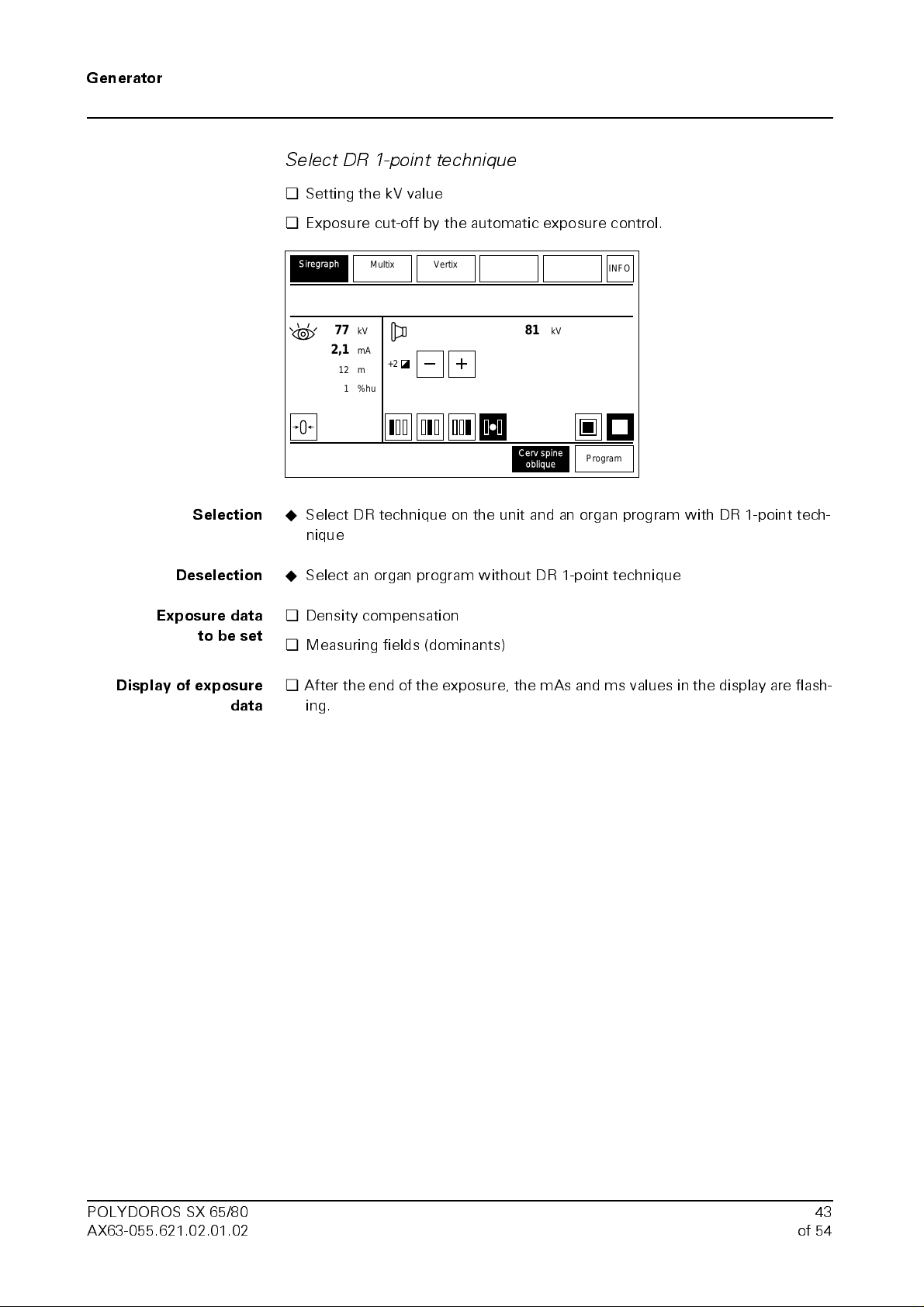
Generator <Kapiteltitel> 1
Selection
Deselection
Select DR 1-point technique
❏
Setting the kV value
❏
Exposure cut-off by the a utom a tic exp o sure control.
Siregraph
◆
Select DR technique o n the unit and an organ program w ith DR 1-point tech-
nique
◆
Select an organ program without DR 1-point technique
77
2,1
Multix
kV
mA
+2
min2:12
%hu
1
Vertix
Cerv spine
oblique
INFO
kV81
Program
1
Exposure data
to be set
Display of exposure
data
❏
Density com pensation
❏
Measuring fields ( d o m ina nt s)
❏
After the end of the ex posure, the mAs an d ms value s in the di splay are flash-
ing.
POLYDOROS SX 65/80 43
AX63-055.621.02.01. 02 of 54
Page 46

1 <Kapiteltitel> Generator
Selection
Deselection
Select DR tomography with Plani-IONTOMAT
❏
Setting the kV value a nd the tomographic time
❏
Exposure cut-off by the timer.
Siregraph
◆
Select DR technique a nd a tomographic program o n the unit
The tom ogra ph ic sym bol lights up on the generator
◆
Deselect the tomograph ic program on the unit
77
2,1
Multix
kV
mA
+2
min2:12
%hu
1
Vertix
Cerv spine
oblique
INFO
kV81
s1,2
Program
1
Exposure data
to be set
❏
Density com pensation
❏
Measuring fields ( d o m ina nt s)
44 Operating Instructions
of 54 AX63-055.621.02.01.02
Page 47

Generator <Kapiteltitel> 1
Selection
Deselection
Select DSA constant time
❏
Setting a constant exposure time
❏
Exposure cut-off by the timer.
Siregraph
◆
Select DR technique on the unit an d an organ program with DSA constant
time techni q ue
◆
Select an organ program w i thout DSA constant time technique
77
2,1
Multix
kV
mA
+2
min2:12
%hu
1
Vertix
Cerv spine
oblique
INFO
kV81
Program
1
Exposure data
to be set
❏
Density com pensation
❏
Measuring fields ( d o m ina nt s)
POLYDOROS SX 65/80 45
AX63-055.621.02.01. 02 of 54
Page 48

1 <Kapiteltitel> Generator
Program
Cerv spine
oblique
Organ programs
❏
A certain number of organ programs has been stored during the initial start-up
of your system.
❏
As a m aximum , 25 organ programs per un it or in units w ith digital image sys-
tem 50 organ programs can b e generated and stored.
❏
For DR tomogra phy, tomograp h y and Peristepping/Perivision, 25 organ pro-
grams can additionally be generated and stored in each case.
❏
At a ny time you can tailor these organ programs to your personal needs or
generate an d store new organ program.
If desired, this can also be done by the SIEM E NS Uptime Service.
Selecting an organ program
◆
Actuate the program button in the data me nu
the program menu ap pea r s
◆
Select an organ program
after the selection the system returns to the data me n u
the selected organ program app ears inverted
1
1
Organ program data indication
❏
All data stored for the sel ected organ program are indica ted in the data menu.
1
46 Operating Instructions
of 54 AX63-055.621.02.01.02
Page 49

Generator <Kapiteltitel> 1
Editing organ program data
❏
The exposure data of any orga n program ca n be edited. However, you have
to distinguish between the temporary cha nge and the perma nent storage of
a p rogram.
❏
Organ progra ms are changed in
direct technique on the generator control console
DR technique on the digital imag e system
❏
Remote program s are changed analogously, only the remote program to be
changed must be selec ted at the unit.
Temporary change
◆
Select the organ program
◆
Depending o n the activa ted exposure technique the following exposure data
can be edited:
kVvalue
mAsvalue
ms value
Focal spot
Tube loa d
Measuring fields (d o m i nants)
Film-screen comb ina tion
Density co mpensa tion
Patient tra nspa rency in program technique (organ program)
1
1
In the data menu the selec ted organ program is displayed no n-inverted .
The edited parameters are in effect onl y until you selec t another organ program
or switch the system off.
POLYDOROS SX 65/80 47
AX63-055.621.02.01. 02 of 54
Page 50

1 <Kapiteltitel> Generator
Multix
Program
Permanent storage
◆
Actuate the required system selection button.
◆
Actuate the program button in the data me nu
the program menu ap pea r s
Multix
Skull
ap/lat.
Thoracic
spine ap
Lumbar
spine ap
Femur
Humerus Elbow
◆
Press the key-symbol button
the k ey app e ar s inverted
the program menu for programming mode is displayed
Vertix
RC
F+P
Thoracic
spine lat.
Lumbar
spine lat.
Knee
Cerv spine
oblique
Pelvis Hip
Lum-sacro
junction
Ankle
joint
Wrist
Shoulder Ribs
Foot
Hand
pa/oblique
DATA
1
◆
Cerv spine
oblique
Select an organ program
the bu tton appe a rs inverted
Multix
Please select program
press <DATA> to change exposure parameters
or press <EDIT> to change program name
Skull
ap/lat.
Thoracic
spine ap
Lumbar
spine ap
Femur
Humerus Elbow
Vertix
RC
F+P
Thoracic
spine lat.
Lumbar
spine lat.
Knee
Cerv spine
oblique
Pelvis Hip
Lum-sacro
junction
Ankle
joint
Wrist
Note in the message line Please select p rogra m
press <DAT A > to change exposure parameters
or press <EDIT> to chan ge program nam e.
Shoulder Ribs
Foot
Hand
pa/oblique
EDIT
DATA
48 Operating Instructions
of 54 AX63-055.621.02.01.02
Page 51

Generator <Kapiteltitel> 1
◆
Actuate the data button
DATA
the da ta me n u for programm ing mo de app ea rs
Multix
Please set exposure
parameters desired
and press <Memory>
Vertix
+2
H U D
Memory
ms
kV
81
80% 100%
Cerv spine
oblique
mAs
ms
Program
Note in the message line Please set exposure parameters desired and press <Memory> .
◆
Enter the desired exposure data acc ording to the selected exposure tech-
nique:
kVvalue
mAs value
ms value
Tube loa d
Focal spot
Film-screen comb ina tion
Measuring fields (d o m i nants)
Density co mpensa tion
Iontomat
additionally in 0- point
technique
Memory
◆
Select the required char acteristic curve from the stock of curves.
◆
Select a curve by pressing one of the b uttons in the message line.
Selection of the next l ow er curve with the - button
Selection of the next higher c urve with the + button
◆
Press the 0-point tec hniq ue button
◆
Press the memory button
Storage is confirme d by a prolonged ackno wledg ement tone
The program menu a pp ears
Now you can edit other organ program s
◆
Following completion of the changes, press the key-symbol button in the pro-
gram menu for the programming mode.
Programmi ng is now terminated and the edited programs are stored.
POLYDOROS SX 65/80 49
AX63-055.621.02.01. 02 of 54
Page 52

1 <Kapiteltitel> Generator
Multix
Program
Editing organ program names
◆
Actuate the desired system selection button
◆
Actuate the program button in the data me nu
The program menu a p pe ars
Multix
Skull
ap/lat.
Thoracic
spine ap
Lumbar
spine ap
Femur
Humerus Elbow
◆
Press the key-symbol button
The button appears inverted
The p rogram menu for the programm ing m ode ap pears
Vertix
RC
F+P
Thoracic
spine lat.
Lumbar
spine lat.
Knee
Cerv spine
oblique
Pelvis Hip
Lum-sacro
junction
Ankle
joint
Wrist
Shoulder Ribs
Foot
Hand
pa/oblique
DATA
1
◆
Cerv spine
oblique
Select an organ program
The button appears inverted
Multix
Please select program
press <DATA> to change exposure parameters
or press <EDIT> to change program name
Skull
ap/lat.
Thoracic
spine ap
Lumbar
spine ap
Femur
Humerus Elbow
Vertix
RC
F+P
Thoracic
spine lat.
Lumbar
spine lat.
Knee
Cerv spine
oblique
Pelvis Hip
Lum-sacro
junction
Ankle
joint
Wrist
Note in the message line Please select p rogra m
press <DAT A > to change exposure parameters
or press <EDIT> to chan ge program nam e.
Shoulder Ribs
Foot
Hand
pa/oblique
EDIT
DATA
50 Operating Instructions
of 54 AX63-055.621.02.01.02
Page 53

Generator <Kapiteltitel> 1
◆
EDIT
Actuate the EDIT button
The ed itor menu appe a rs
Cerv spine
Enter the program name
and press <Memory> to store
or <Program> to ignore the change
@# " ( ) * & = ' -
0123456789
QWERT Y U I OP
A S D F G H J K L RETURN
SHIFT Z X C V B N M
SPACE Program
oblique
´ `^
,./
Memory
Note in the message line Enter the program n a m e and press <Mem ory> to store
or <P rogram > to ignore the cha ng e.
◆
Type the name of the organ a s it is to appear on the button
Allowed i s a maxi m u m of t w o lines of 10 characters eac h
Cerv spine
oblique
RETURN
SPACE
SHIFT
Using the editor menu
❏
Cursor in the program name field
The c ursor always indicates the position of the next chara cter you enter
❏
Backspace key
Erases the cha rac ter to the left of the cursor
❏
RETURN key
Moves the cursor to the start of the second li ne
❏
SHIFT key
Shifts to upp er case cha ra c ters (letters or symbols marked at the top of
the key).
The pressed SHIFT k ey appears inverted.
❏
SPACE key
Enters a bla n k in the progra m na me field.
POLYDOROS SX 65/80 51
AX63-055.621.02.01. 02 of 54
Page 54

1 <Kapiteltitel> Generator
◆
Actuate the memory button
Memory
Data storage is confirmed by a prolonged a cknowledgement tone
The program menu a pp ears
Pressing the program button takes you bac k to the program menu without stor-
ing the name of the organ program.
Now you c a n edit additional organ program s.
◆
Following completion of the changes, press the key-symbol button in the pro-
gram menu for the programming mode.
Programmi ng is now terminated and the edited program names a re
stored.
52 Operating Instructions
of 54 AX63-055.621.02.01.02
Page 55

Generator <Kapiteltitel> 1
Technical data
All tec hnic al data show typica l values if specific tolerances are not stated.
Line co nn e c tion
Nominal voltage/
line frequency
Internal line resistance POLYD O R OS SX 65:
Nominal load a t 400 V: 34. 6 kVA
400 V +/- 10%, 50/60 Hz three-phase
(440/480 V +/ - 1 0 % ,5 0/60 Hz three-phase via internal line-matching transformer,
expansion)
0.15 ohms (400 V)
0.18 ohms (440 V)
0.22 ohms (480 V)
POLYDOROS SX 80:
0.10 ohms (400 V)
0.14 ohms (440 V)
0.16 ohms (480 V)
at 440 V: 38.0 kVA
at 480 V: 41.5 kVA
1
Radio in terfe re n c e
suppression/EM C:
Type of protection:
Degree of protectio n:
Ambient conditions
(operation)
Weight
EN 60 601-1- 2
Protective class I, ac cording to IEC 601 - 1
IP 20 ac c o rd ing to IEC 529
Temperature ra nge + 10°C to + 40°C
Rel. humidity: 20% to 75%, not condensing
Atmospheric pressure: 70 kPa to 106 k Pa
Maxim um expansion: 290 kg
Control console: 2.5 kg
Control console with base: 29.5 kg
POLYDOROS SX 65/80 53
AX63-055.621.02.01. 02 of 54
Page 56

1 <Kapiteltitel> Generator
High-voltage waveform
Output
Fluoroscopy
Tube voltage
Automatic system
Multipulse
POLYDOROS SX 65:
800 mA at 81 kV
650 mA at 100 k V (ac co rding to IEC 601)
430 mA at 150 kV
POLYDOROS SX 80:
980 mA at 81 kV
800 mA at 100 k V (ac co rding to IEC 601)
530 mA at 150 kV
Working range:
Normal fluoroscopy: from 40kV/0.2m A to 110 k V/4 .1m A
High-contrast fluorosc o py: from 40kV/0.2m A to 110kV/18 m A
max i mum of 4 FLUO c urves can be configured
53 va lues from 40 to 150 kV
In steps of ha lf Siemens exp osure points (EP) or 1 EP (configura bl e)
0-,1- point tec hniq ue with continuously falling loa d
2-, 3- p oint technique with constant load
3- point technique (with IONTOMAT PL) with constant load
mAs integrator
Switching time
Tube assembly
connection
Number of
workstations
Automatic exposure
control
Tolerances
65 va lues from 0.5 mAs to 800 mAs
In steps of ha lf Siemens exp osure points (EP) or 1 EP (configura bl e)
1- point technique: 1 ms to 5 s with mAs and time postindication
2- point technique: 2 ms to 5 s d epending upon kW , m A s and kV
3- point technique: 20 ms to 5 s depending upon k W, mAs and kV in 49 steps
In steps of ha lf Siemens exposure points
2 Siemens d ouble-foc us tube assemblies
max. 5
IONTOMAT PN with 6 measuring inputs for measuring cham bers as well as mul-
tiplier co nnectio n (option) or photodiode array ( P D A )
kV accurac y +/- 5%
mAs acc urac y +/- 5% or +/- 0.5 mAs, depending on which value is higher.
mA accuracy +/- 5% or +/- 0.1 mA in fluoroscopy, depending on w hic h value is
higher
mA accuracy +/- 10% in radiography
54 Operating Instructions
of 54 AX63-055.621.02.01.02
