Page 1
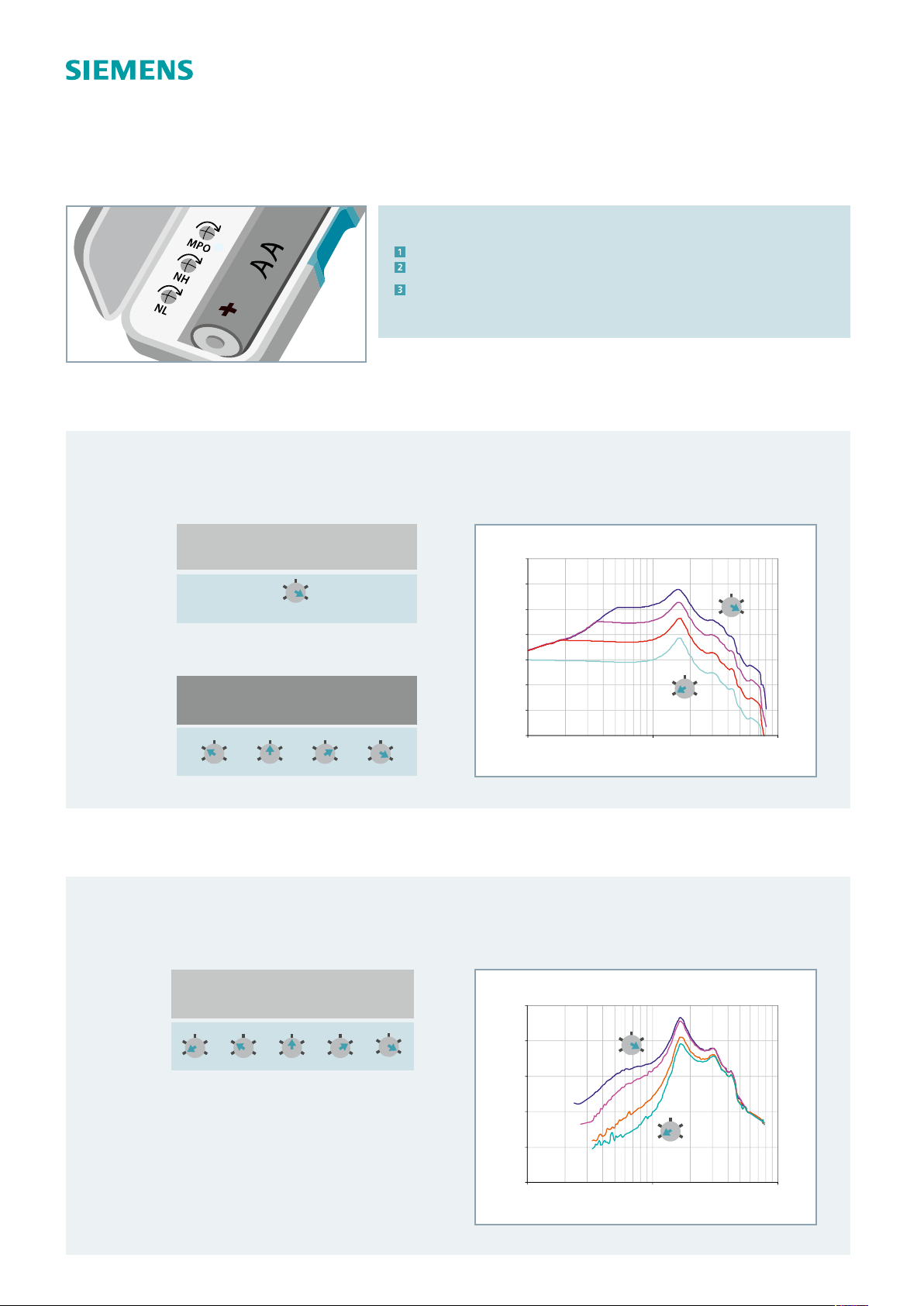
Fitting guide Pockettio
Overview of fitting possibilities
3 trimmers for adjustment to individual hearing loss
MPO (= Maximum Power Output) trimmer, change for overall maximum
loudness
NH trimmer reduces the low frequencies
NL trimmer reduces the high frequencies
Setting the MPO control
The MPO control adjusts the maximum output level. Set the trimmer to the indicated position according to the
hearing loss at 1 kHz.
Mid Power
70 80 85 90 95
High Power
AC@1kHz [dB HL]
All hearing losses
AC@1kHz [dB HL]
30 40 60 70
140
MPO trimmer
130
120
110
100
Lo / dB spl
90
80
70
1.000100 10.000
Frequency (Hz)
Setting the NH control
Turning the NH control counter-clockwise will reduce the gain for low frequent sounds. Set the trimmer to the
indicated position according to the hearing loss at 1 kHz.
AC@1kHz [dB HL]
70 80 85 90 95
NH trimmer
130
120
110
100
Lo / dB spl
90
80
1.000100 10.000
Frequency (Hz)
Page 2
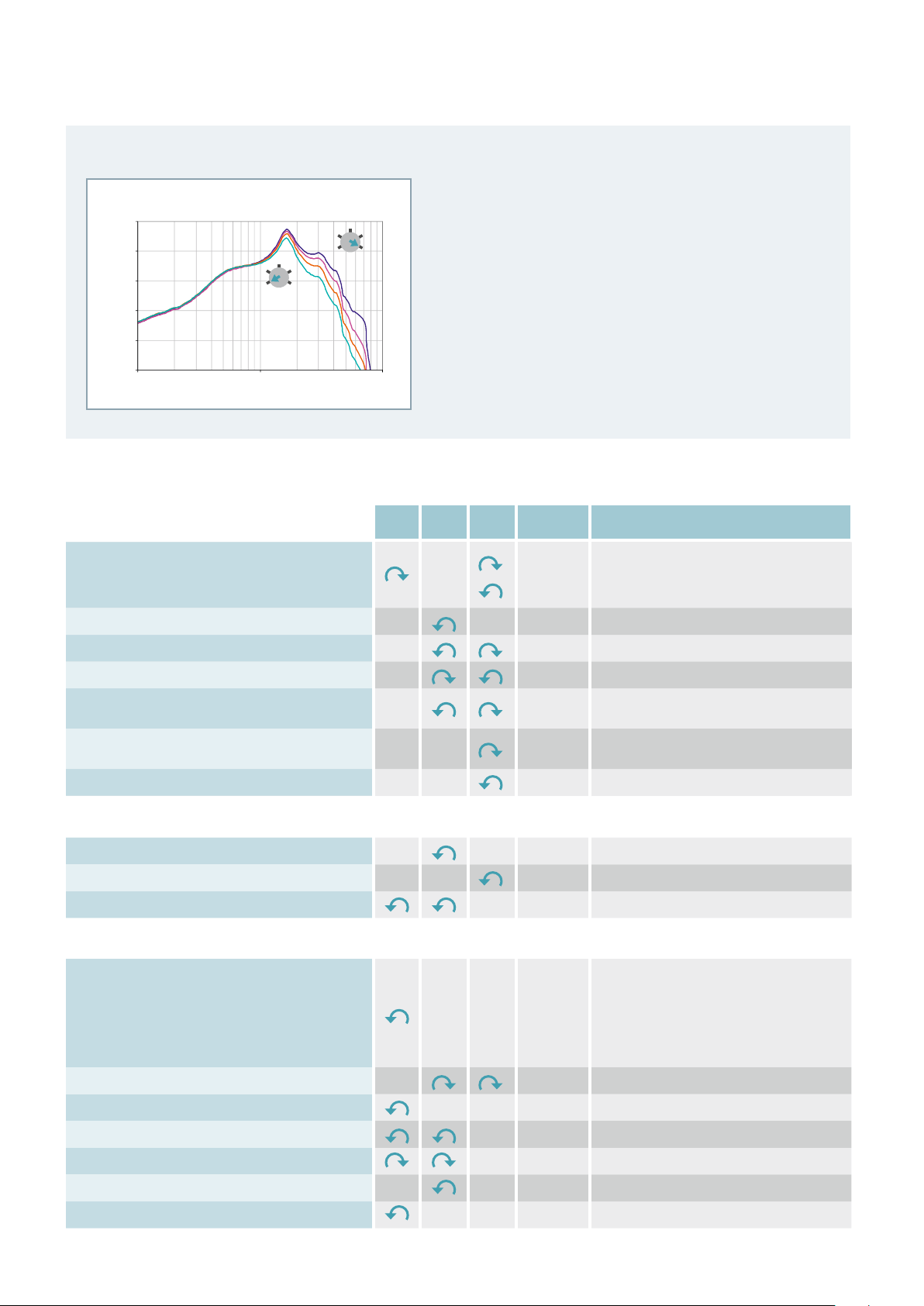
Setting the NL control
The NL control optimizes the low frequencies.
NL trimmer
130
120
110
100
Lo / dB spl
90
80
1.000100 10.000
Frequency (Hz)
Tips & Tricks
If sounds are unnatural
If sounds are muffled, like in a tunnel
If voices sound unclear
MPO NH NL Program Tips
P3 Set the volume control to a high but
comfortable position.
P1, P2
P2
If sounds are too sharp or shrill
If speech is difficult to understand
Sound qualityOwn voiceLoudness
when in noisy surroundings
If speech is difficult to understand
when in quiet surroundings
If the instrument whistles („feedback“)
If own voice is too loud
If own voice is too shrill or harsh
If own voice is too boomy
If loud sounds are uncomfortably loud
If speech is too soft
If loud speech is too loud
P2
P1
Turn VC up
Turn VC down
P1, P3
P1, P2
P1 In general, set the MPO trimmer to a
high but comfortable position, in order
to maximize speech intelligibility in all
situations. Make sure the volume
control is set to the maximum position
(6) when adjusting the MPO trimmer.
Turn VC up
If all sounds are too loud
If all sounds are too soft
If the background noise is too loud
If loud noise is too loud
Apply any one of the listed modifications, or a combination.
P2
P2
Turn VC down
Turn VC up
Turn VC down
