Page 1

PLC to PLC
Communications
siemens.com/tiaUnrestricted © Siemens 2020
Page 2

Unrestricted © Siemens 2020
Page 2
Agenda
- PUT/GET S7 Communications
- Modbus/TCP
- Open User communications
- I-Device
- OPC UA
- Flexible F-Link
- Libraries
Page 3

Unrestricted © Siemens 2020
Page 3
PUT/GET
Advantages
• Single sided – only needs to be programed in one PLC
• Works in all Simatic PLC’s
• Independent of the communication media
• Can be used on all S7 data areas
• Wizard is available for setup in TIA
Disadvantages
• No security
• Blocked by default on the S7-1200 and S7-1500
• Data blocks have to be unoptimised
• Only small amounts of data can be transferred <160bytes
• No acknowledgement of transfer this needs to be
engineered if needed
• Always takes a connection resource
https://support.industry.siemens.com/cs/au/en/view/82212115
Page 4
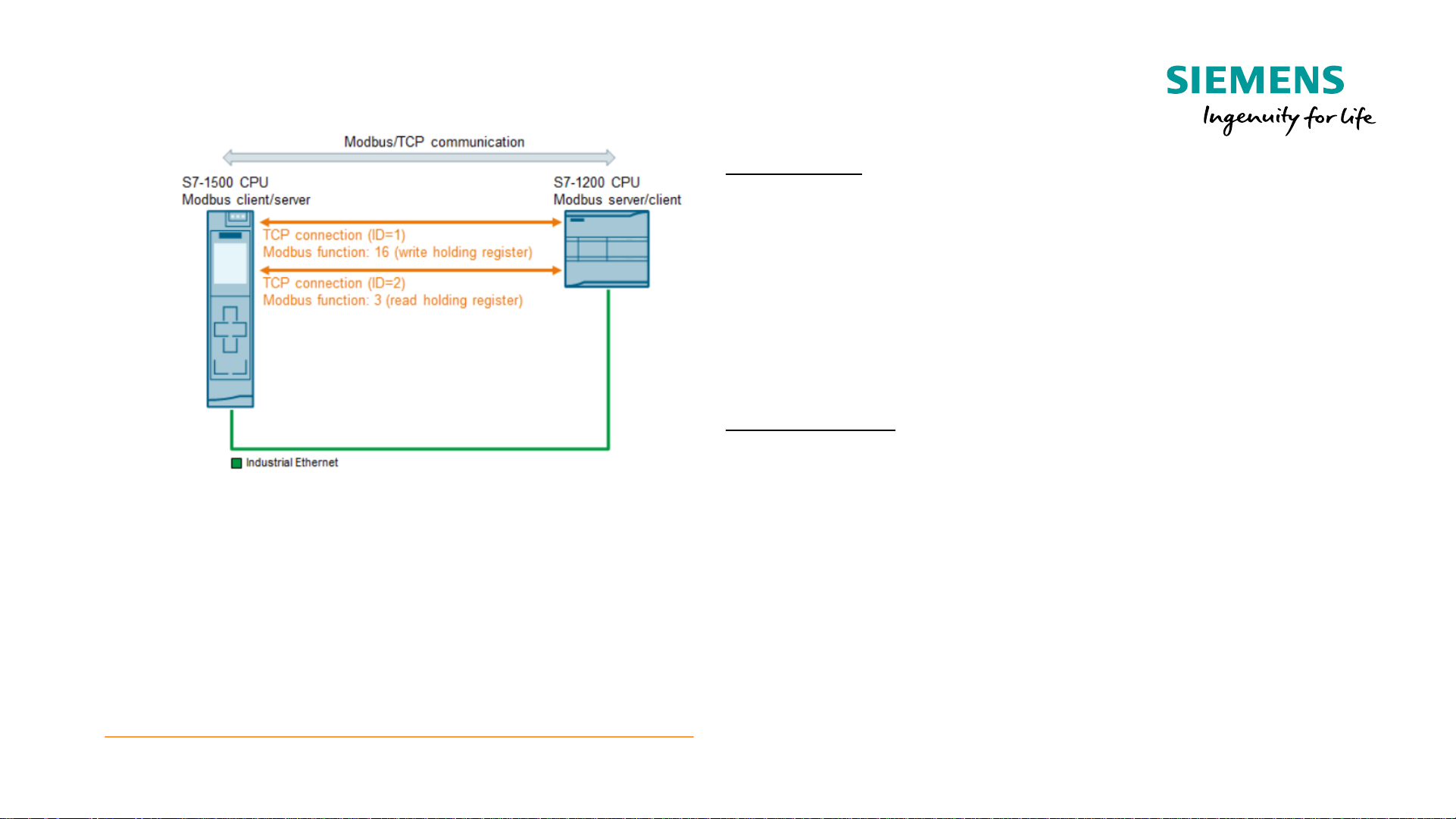
Unrestricted © Siemens 2020
Page 4
Modbus/TCP
Great for communication to 3rdparty devices but can be used for PLC to PLC communications
https://support.industry.siemens.com/cs/au/en/view/102020340
Advantages
• Cross vendor communication
• Built in diagnostic
• Routable over Ethernet
• Optimized Data blocks are supported
• Defined communications timeout
Disadvantages
• No security or encryption
• No setup wizard
• Server/Client blocks must be programmed
Page 5
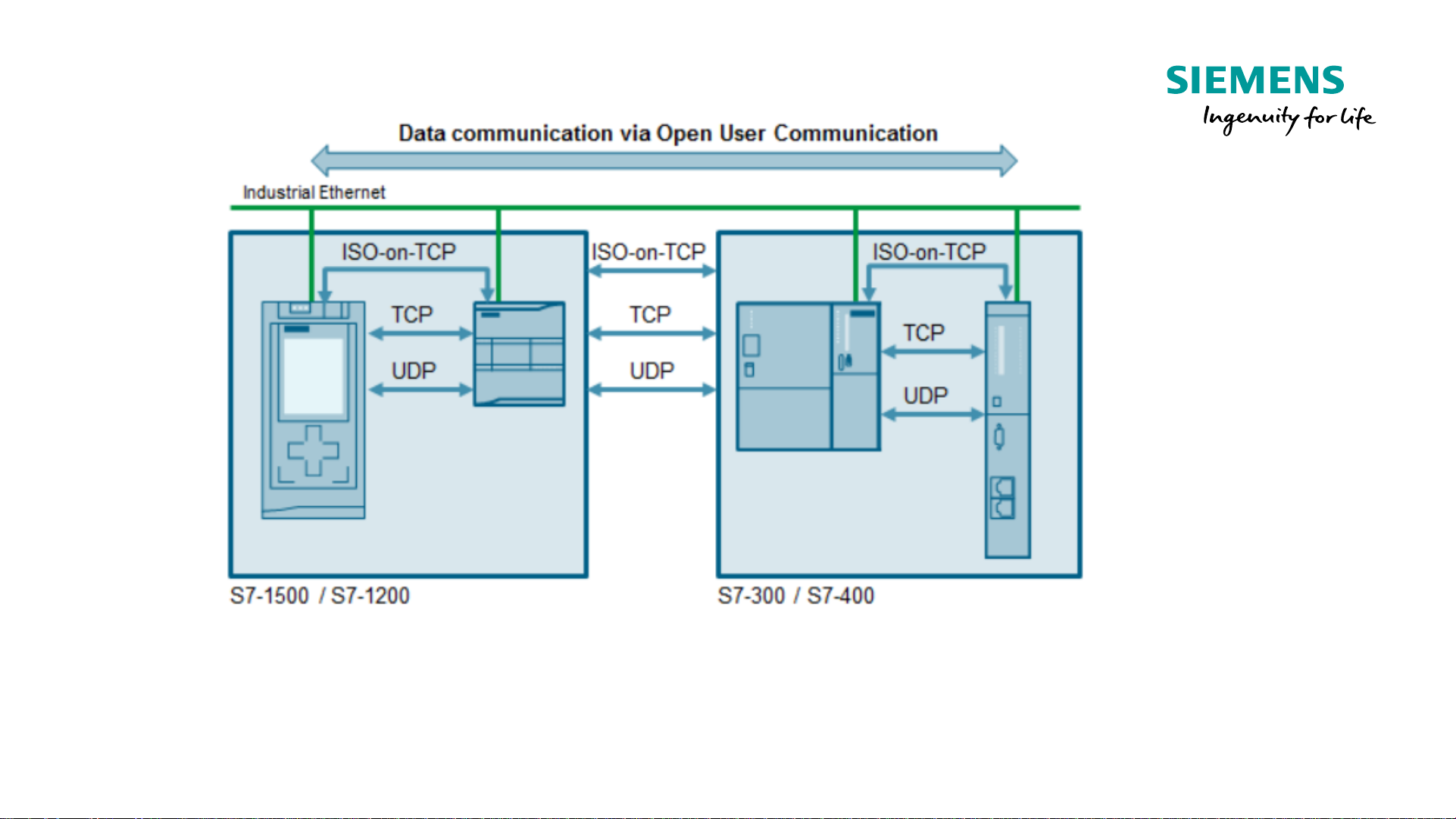
Unrestricted © Siemens 2020
Page 5
Open User Communications
Page 6
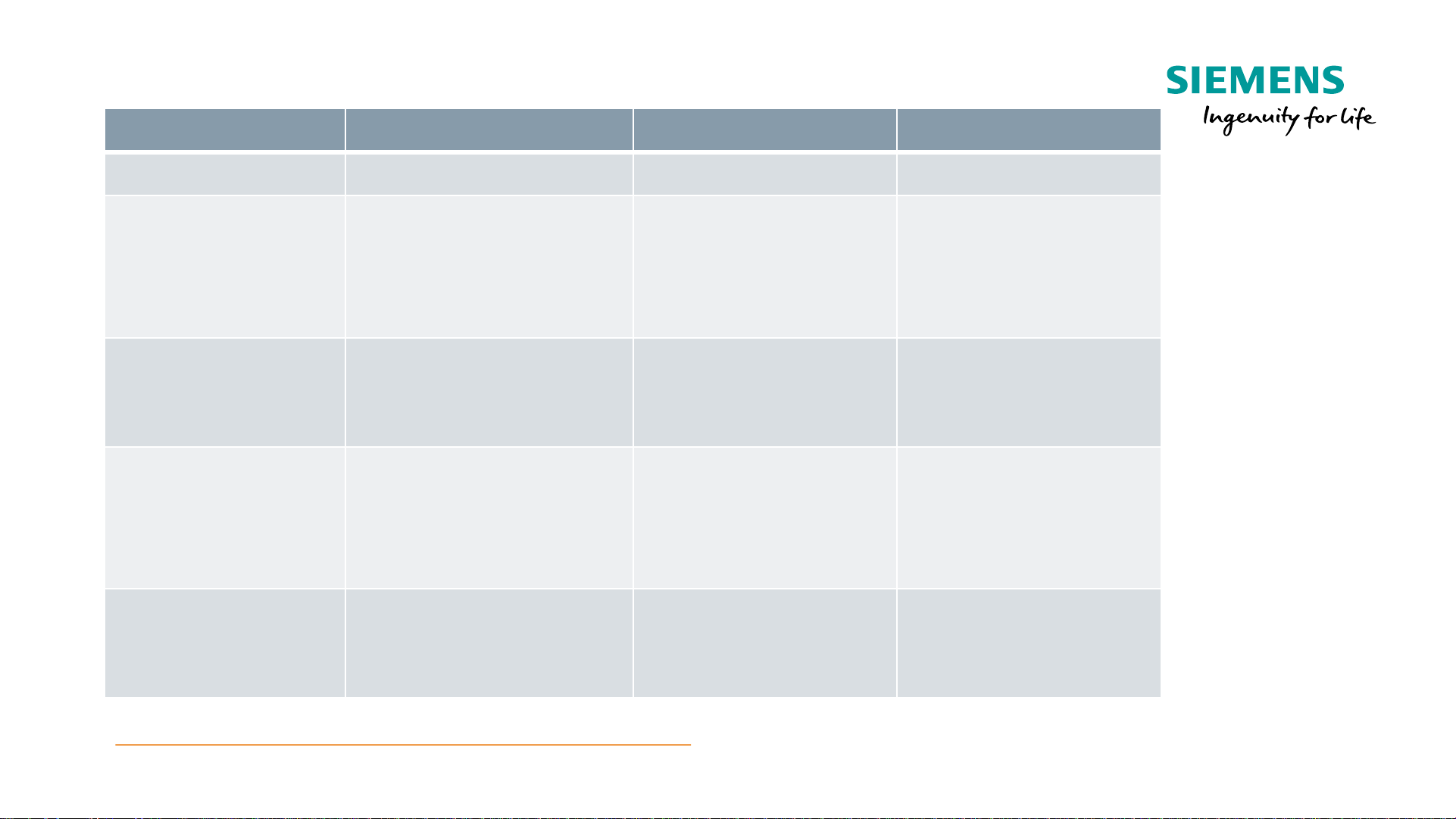
Unrestricted © Siemens 2020
Page 6
TCP, ISO on TCP or UDP
TCP
ISO on TCP
UDP
Speed
Rapid
Rapid
Very Rapid
Quantity
Medium to Large
S7
-1500: 64kB
S7
-1200: 8kB
S7
-300/400: 32kB
Medium to Large
Same as TCP
Small to Medium
S7
-1500: 2kB
Others: 1472B
Connection
Connection
orientated
Connection
orientated
Connectionless
Acknowledgment
Acknowledgment of
sending and receiving
of data
Acknowledgment of
sending and
receiving of data
Only Acknowledges
sending and not
that it was received
Systems
Siemens and 3
rd
Party
Siemens
Siemens and 3
rd
Party
https://support.industry.siemens.com/cs/au/en/view/26171811
Page 7

Unrestricted © Siemens 2020
Page 7
Connection resources
Configured connection
If you have configured a connection in STEP7 (TIA Portal), the connection resource is occupied as soon as the hardware configuration has
been loaded into the CPU. This means that it is easier to diagnose and reference but means there is a limit to the total number that can be assigned.
Programmed Connection
Only uses a connection resource while it is actually connected which means that an unlimited number can be used as long as only the
maximum number connected at one time matched the connection resources of the PLC
https://support.industry.siemens.com/cs/au/en/view/109747092
Page 8

Unrestricted © Siemens 2020
Page 8
Data Type TCON_IP_V4
Parameter*
Data Type
Default Value
Description
InterfaceId
HW_ANY
64
Hardware ID of Ethernet interface
ID
CONN_OUC
1
Unique number for each connection
ConnectionType
Byte
16#0B
16#0B
–TCP 16#13 - UDP
ActiveEstablished
Bool
False
True
– Send/Client False – Rcv/Server
RemoteAddress
Array[1..4] of
Byte
0.0.0.0
Client
– Address of server to be connected
Server
– if not 0.0.0.0 then will only allow
connection from specified address
RemotePort
UINT
0
Change to Unused Port i.e. 2000
LocalPort
UINT
0
Change to Unused Port i.e. 2000
* Additional TCON_IP_V4_SEC is used for secure communication
Page 9

Unrestricted © Siemens 2020
Page 9
Data Type TCON_IP_V4_SEC
Parameter*
Data Type
Default Value
Description
ActivateSecureConn
Bool
False
Activate security for this connection
TLSServerReqClientCert
Bool
False
Server side
- request Client certificate
ExtTLSCapabilities
Word
16#0
Client side: Bit0 True -validates alternative
name of the certificate subject
TLSServerCertRef
UDInt
0
Server side: ID of own device certificate
Client side: ID of CA certificate
TLSClientCertRef
UDInt
0
Client side: ID of own device certificate
Server side: ID of CA certificate
* In addition to TCON_IP_V4
Page 10

Unrestricted © Siemens 2020
Page 10
TSEND_C/TRCV_C
Combined blocks that take care of
• Connection
• Send/Receive data
• Disconnection
https://support.industry.siemens.com/cs/au/en/view/67196808
Advantages
• Cross vendor open communication
• Built in diagnostic if using TCPIP
• Routable over Ethernet
• Optimized Data blocks are supported
• Setup Wizard
• Safety certified communication possible
• Security and encryption supported
Disadvantages
• Send/Receive blocks must be programmed
• Broken TCPIP link takes time to error
Page 11

Unrestricted © Siemens 2020
Page 11
TSEND_C/TRCV_C with Security
Certificate management
https://support.industry.siemens.com/cs/au/en/view/109769068
Advantages
• Same Blocks as Unsecure
• Can be added at a later date
• TCON_IP_V4_SEC is used for secure communication
• Definitely signed and can be encrypted
Complexity
• Certificate handling must be implemented
• Use of certificates may mean that you need to protect the
project using the certificate manager
Disadvantages
• Can be harder to fault find during initial setup
• Cannot use Wizard for security setup
Page 12

Unrestricted © Siemens 2020
Page 12
I-Device
Link to I-Device FAQ for setup
https://support.industry.siemens.com/cs/au/en/view/109478798
Advantages
• Very fast data communication (RT/IRT)
• Built in diagnostic
• Hardware setup only no software
• Safety certified communication
• Integration into 3rdparty system possible
Disadvantages
• Not routable unless using PN/PN couplers
• No Security
• Uses actual Input/Output resources
Page 13

Unrestricted © Siemens 2020
Page 13
OPC UA
Open Standard useful for 3rdparty card
Client can use Registered Read/Write and Methods
Setup is a combination of hardware and software blocks
Data is available from Auto configured data blocks
https://support.industry.siemens.com/cs/au/en/view/109762770
Advantages
• Cross vendor open communication
• Built in diagnostic
• Routable over Ethernet
• Optimized Data blocks are supported
• No software needed in server
• Supports companion specifications
• Security and encryption supported
Disadvantages
• By default once turned on the server option allows full
access to the PLC and it can be browsed to find what is
available
Page 14

Unrestricted © Siemens 2020
Page 14
Flexible F-Link
Advantages
• Supported by 1200/1500 PLCs
• Routable over Ethernet
• Dedicated Safety communication
https://support.industry.siemens.com/cs/au/en/view/109768964
Page 15

Unrestricted © Siemens 2020
Page 15
SIMATIC: Communication Libraries for Ethernet Communication
Simatic Lcom Library
Advantages
• Single block for both send and receive
• Can be set for cyclic exchange
• Built-in sign of life monitoring
• Built-in clock synchronization
https://support.industry.siemens.com/cs/au/en/view/48955385
Open User Communication Library
Advantages
• Single block for both send and receive
• Security is implemented
https://support.industry.siemens.com/cs/au/en/view/109747710
Communications manual:
https://support.industry.siemens.com/cs/au/en/view/59192925
Page 16

Unrestricted © Siemens 2020
Page 16
Which protocols suit my needs?
Questions
• What devices need connecting and how many?
• Confirm which protocols each PLC supports?
• Is there 3rdparty devices, if so, what protocols do they support?
• Do you need secure data transfer?
• How much data needs to be sent?
• Is there safety data?
• Do you need to route data between different networks?
• What comms options exist and/or can be added?
Note
• One or many protocols may be required
Page 17

Unrestricted © Siemens 2020
Q&A
Subject to changes and errors. The information given in this document only contains general descriptions and/or performance features which may
not always specifically reflect those described, or which may undergo modification in the course of further development of the products. The requested
performance features are binding only when they are expressly agreed upon in the concluded contract.
All product designations, product names, etc. may contain trademarks or other rights of Siemens AG, its affiliated companies or third parties.
Their unauthorized use may infringe the rights of the respective owner.
siemens.com
Robert Westlake
Siemens – Application Engineer
robert.westlake@siemens.com
siemens.com
Subject to changes and errors. The information given in this document only contains general descriptions and/or performance features which may
not always specifically reflect those described, or which may undergo modification in the course of further development of the products. The requested
performance features are binding only when they are expressly agreed upon in the concluded contract.
All product designations, product names, etc. may contain trademarks or other rights of Siemens AG, its affiliated companies or third parties.
Their unauthorized use may infringe the rights of the respective owner.
