Siemens Nitro IT, Nitro CS, Nitro CIC, Nitro CT User Manual
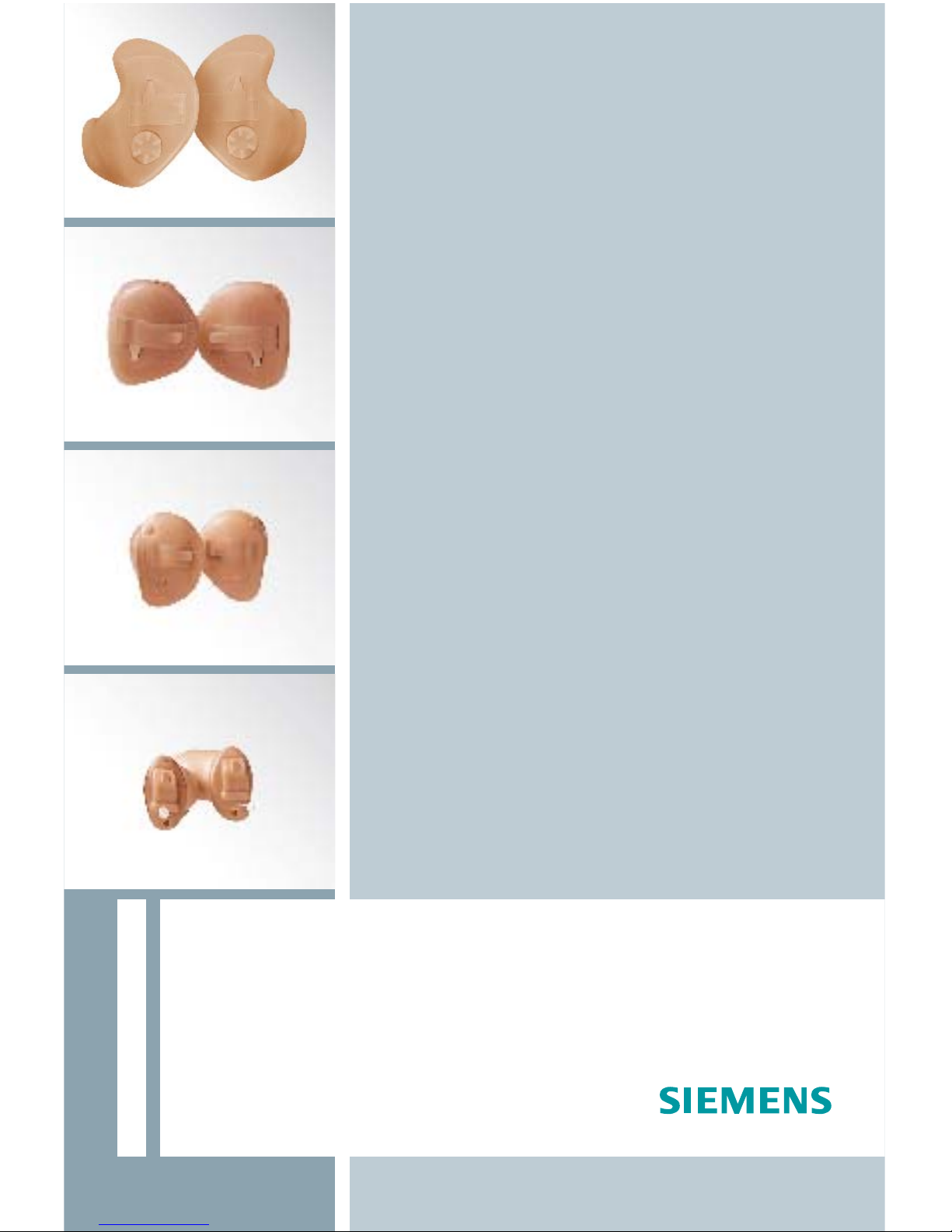
Nitro Custom
User Guide
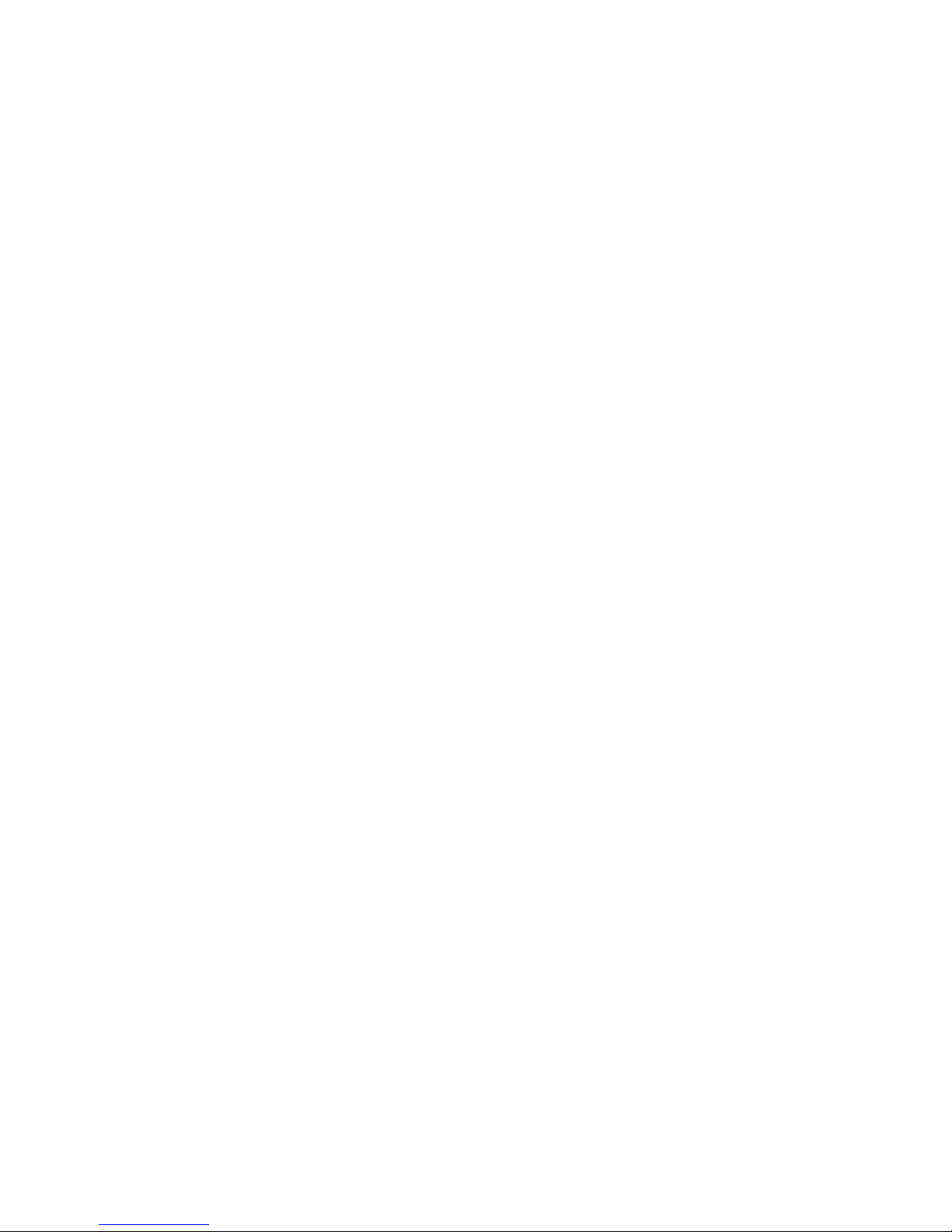
2

1
Dear customer,
Congratulations! You have selected a hearing instru-
ment from Siemens. This hearing instrument was indi-
vidually designed for your hearing impairment and is
fitted specially to your personal hearing profile.
These instructions, together with guidance from your
Hearing Care Professional, will help you understand
how your new hearing instrument works.
If you have any further questions, please contact your
Hearing Care Professional.
3
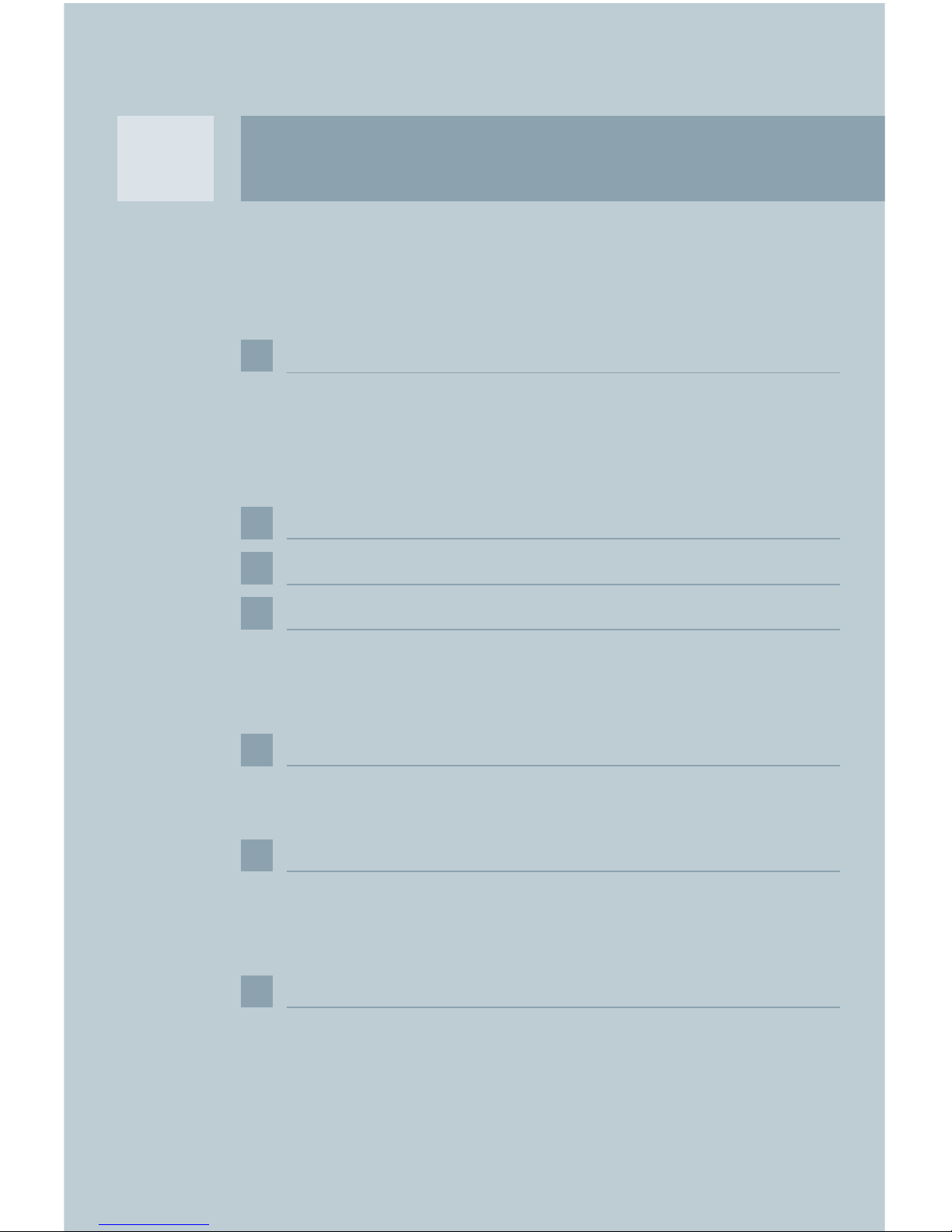
Contents
2
3
9
8
7
6
5
4
Your Nitro Custom hearing instrument 6
- Nitro IT 6
- Nitro CT 6
- Nitro CS 7
- Nitro CIC 7
Intended use 8
General notes on safety 9
Handling batteries 11
- Low battery indicator 11
- Inserting the battery 12
- Removing the battery 13
Applying and removing your hearing instrument 14
- Applying your hearing instrument 14
- Removing your hearing instrument 15
Turning your hearing instrument on and off 16
- Via battery compartment 16
- Via program button (optional) 16
- Power-on delay 16
Changing the hearing program (optional) 17
- How to select programs 17
4
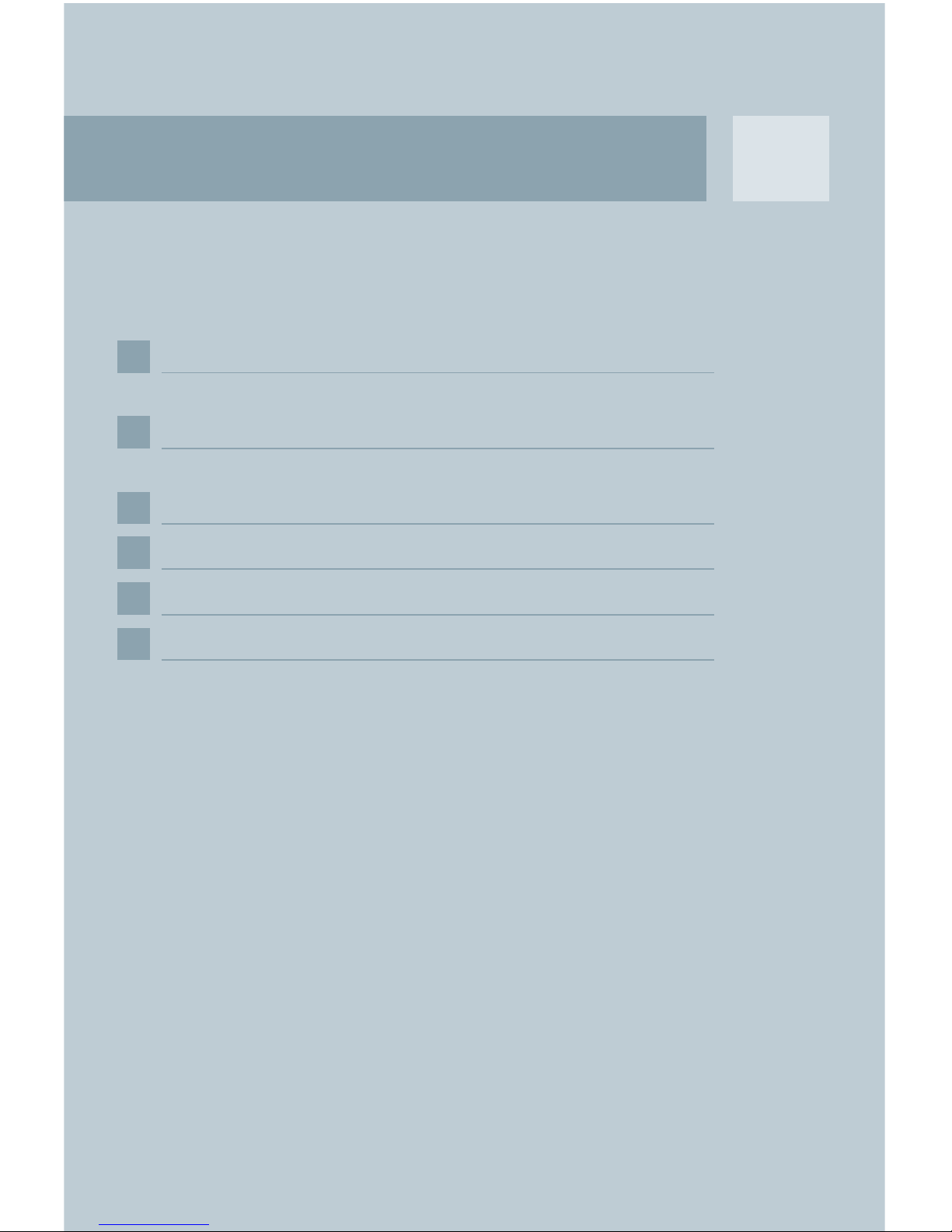
Contents
2
11
10
Changing the volume 18
- Volume control (optional) 18
Functionalities 19
- Automatic telephone program 19
Maintenance and care 21
Troubleshooting tips 23
Disposal information 25
Your hearing instrument configuration 26
12
13
14
15
5
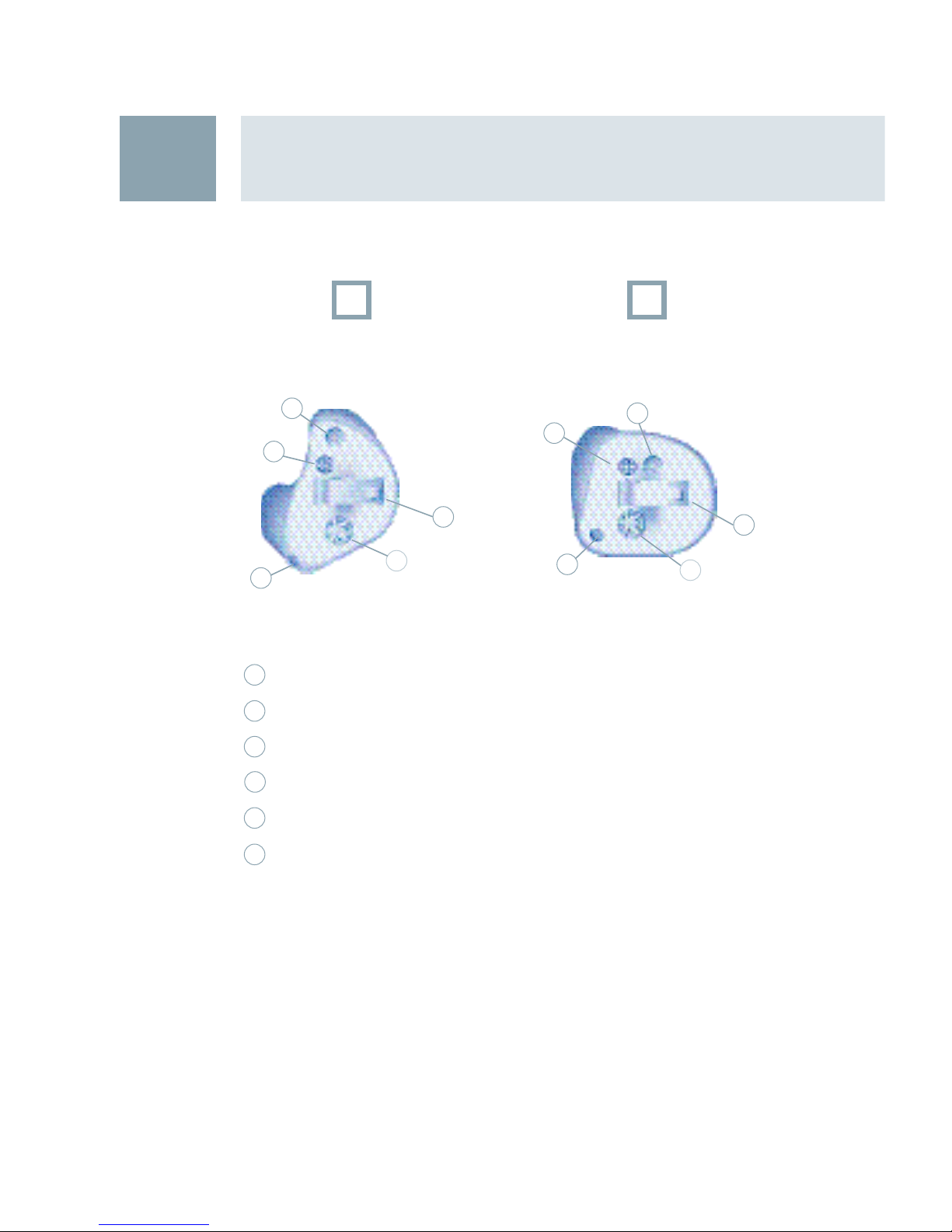
Your Nitro Custom hearing instrument
Feature
1 Microphone
2 Battery compartment
3 Program button (optional)
4 Volume control (optional)
5 Vent
6 Removal cord (optional)
3
Nitro IT
(battery type: 13 or 312*)
Nitro CT
(battery type: 312)
* ask your Hearing Care Professional
1
2
3
4
5
1
2
3
5
4
6
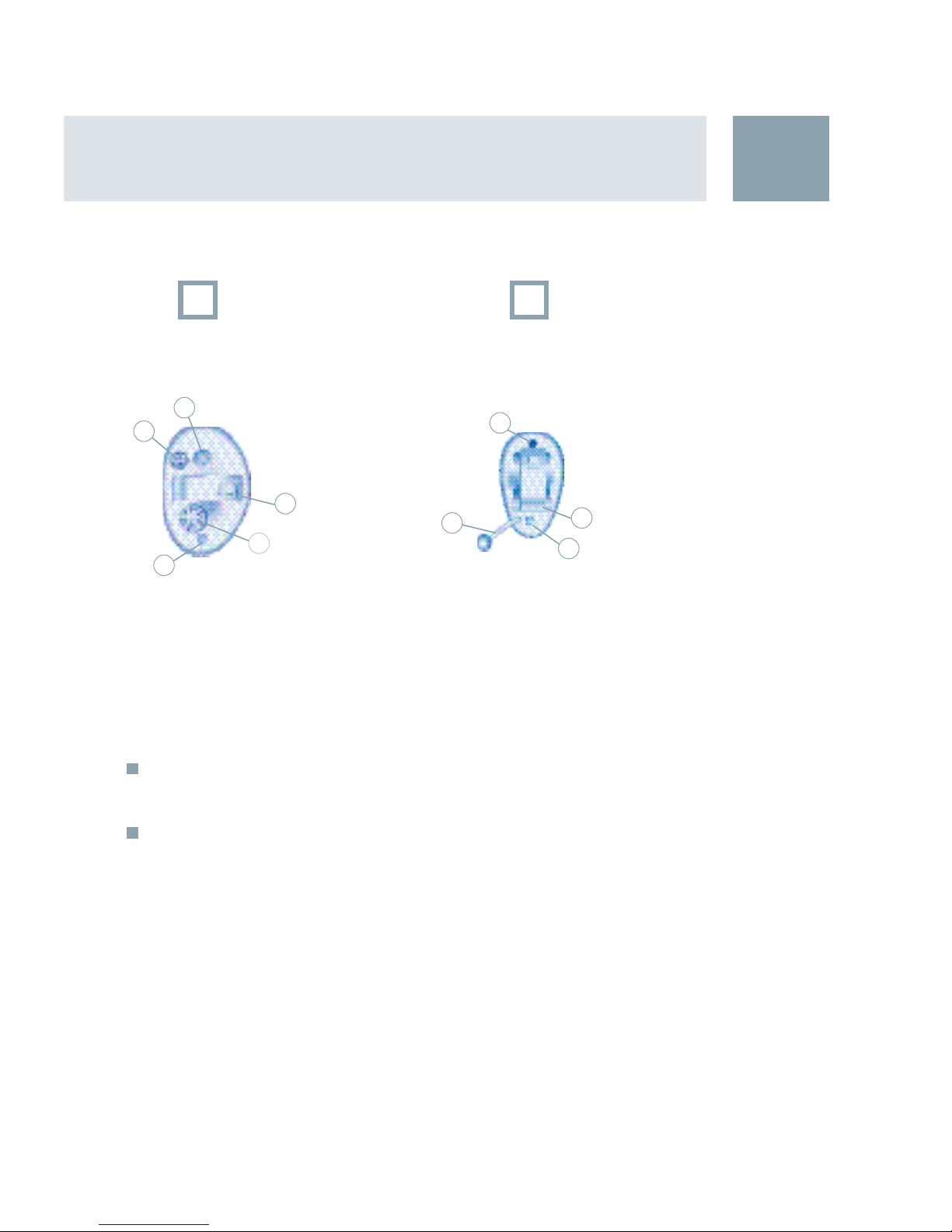
Your Nitro Custom hearing instrument
3
Your hearing system is individually manufactured according to the shape of your ear canals.
Each hearing instrument can be identified by the serial
number located on the outside of the instrument.
If the number is written in red, the hearing instrument
is for the right ear.
If the number is written in blue, the hearing instrument
is for the left ear.
Nitro CS
(battery type: 10)
Nitro CIC
(battery type: 10)
1
2
3
4
5
1
2
5
6
7
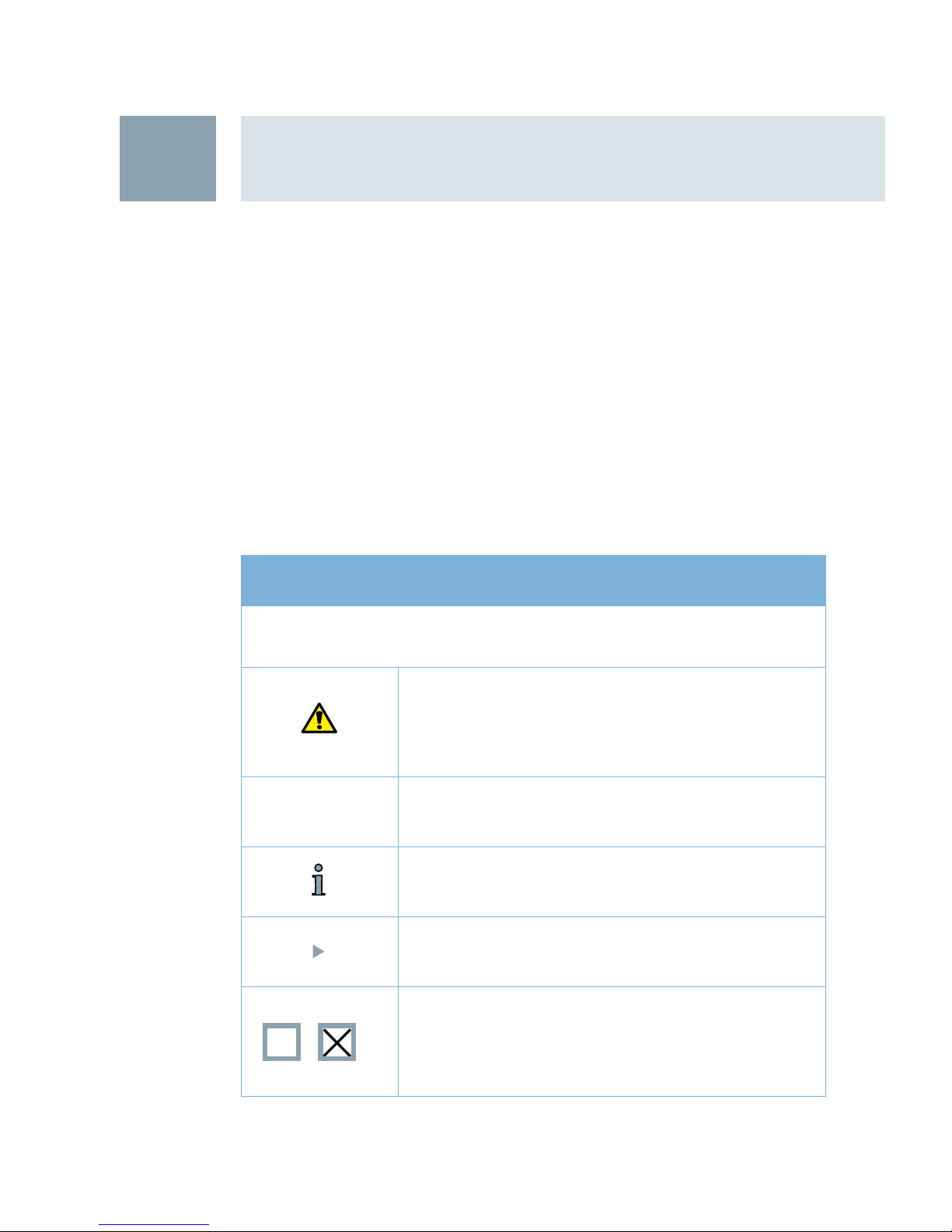
Intended use
Symbols:
Be aware to information marked with the warning symbol
WARNING, CAUTION or NOTICE!
WARNING points out a situation that could
lead to serious injuries,
CAUTION indicates a situation that could lead
to minor and moderate injuries.
NOTICE
NOTICE indicates a possible property
damage.
Advice and tips on how to handle your
hearing instrument better.
Instruction. Indicates that something has to
be done.
Indicates an option that not every hearing
instrument has. Ask your Hearing Care
Professional to check off the relevant
information.
Hearing instruments are intended to improve the hearing
of hearing impaired persons. Diagnosis and prescription
of a hearing instrument must be performed by hearing
health specialists, e.g. ENT doctors, audiologists or
acousticians.
Read and follow the instructions of this user guide to
avoid injuries or damage on the hearing instrument.
4
Intended use
8
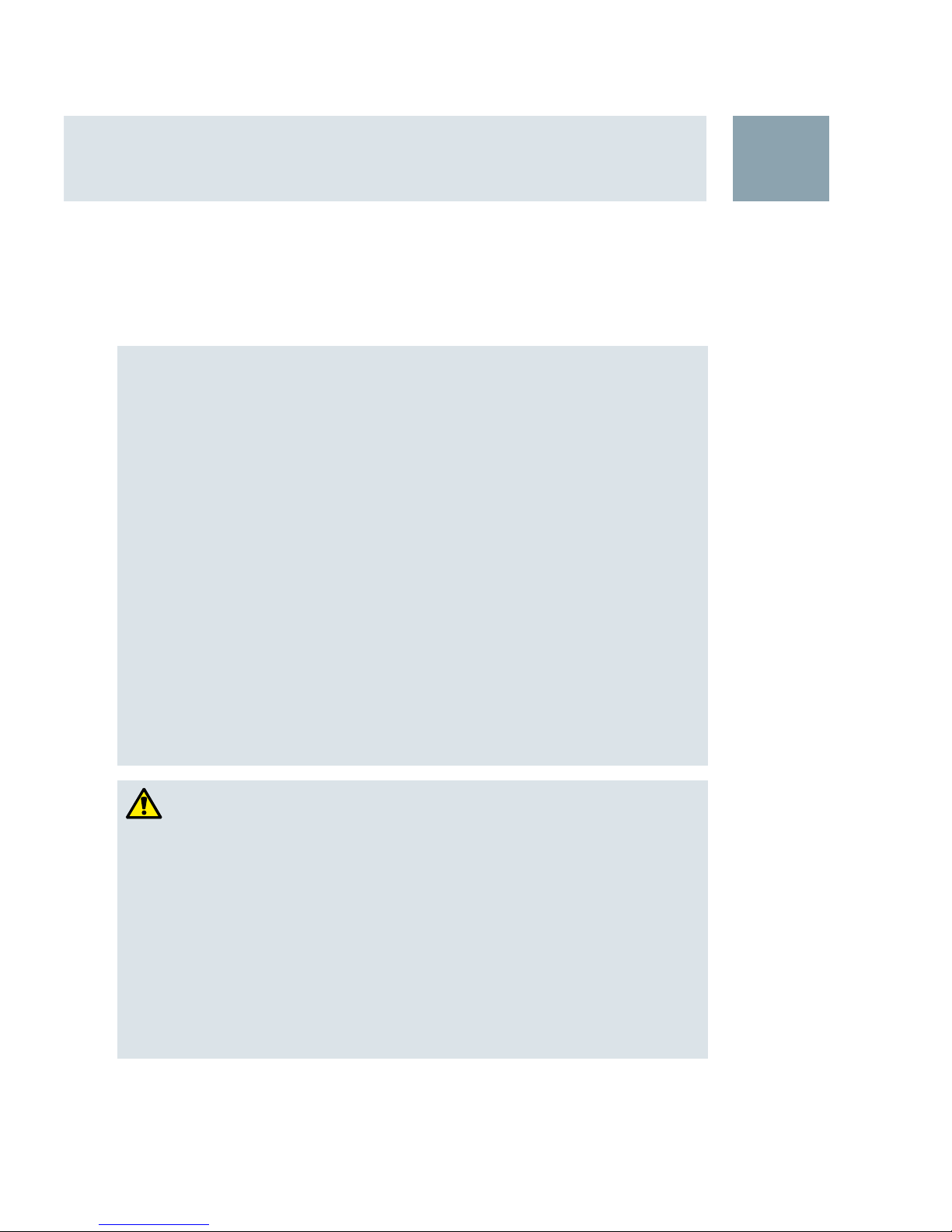
General notes on safety
5
General notes on safety
NOTICE
Your hearing instrument is sensitive to extreme heat,
high humidity, strong magnetic fields (> 0.1T), X-rays and
mechanical stress.
X Do not expose your hearing instrument to extreme
temperature or high humidity.
X Do not leave it in direct sunlight.
X Do not wear it in the shower or when you apply make-
up, perfume, aftershave, hairspray or suntan lotion.
X Do not wear your hearing instrument when you are
exposed to short-waves, a strong magnetic field, a high
frequency field or X-rays.
X Do not place your hearing instruments in a microwave
oven.
WARNING
Choking hazard posed by small parts.
X Keep hearing instruments, batteries and accessories
out of children‘s reach.
X If swallowed consult a physician or hospital immedi-
ately.
X If small children or mentally disabled persons need to
wear hearing instruments ensure adequate
supervision.
9
