Page 1

Network Monitoring & Management
A requirement for a successful
digital enterprise
Unrestricted © Siemens 2020 siemens.com/sinec-nms
Page 2

Unrestricted © Siemens 2020
Page 2
Global trends are creating new challenges for our customers
Acceptance Network reliability Economic efficiency Compatibility
Support & warranty
F&B companies are using
advanced data analytics tools
as of 2017
4)
smart machines and system
are expected to be connected
into the IoT by 2021
1)
cyber attacks were reported in
2018 comparing to last year
5)
the market value of industrial
ethernet is estimated to reach
$70 billion with a CAGR of 15%
3)
Internet of Things Digitalization Industrial networks Data analytics Cybersecurity
A comprehensive network management system has become essential
25 BN
data will be created by the
digital universe by 2020 – a 10fold increase from 2013
2)
44 ZB 2025 48% 1.5x
1) Gartner 2) IDC 3) Global Market Insights, Inc 4) Longitude Research & Siemens 5) SiteLock
Page 3

Unrestricted © Siemens 2020
Page 3
Increasing demands on Industrial Network Management and
monitoring
Studies prove:
• World market for Industrial Ethernet networks
grows continually
• Number of PROFINET nodes rising
• Increasing number of managed devices
• Growing amount of devices with a small size
(fewer port count of each device)
This leads to:
• Size of networks will continue to increase
• Complexity within the network will continue to grow
➢ This results in an increasing demand for
network management solutions
0 200 400 600 800 1000 1200 1400 1600 1800 2000
Connectors/cable sets
Wireless access points
Routers
Managed switches - layer 3
Managed switches - layer 2
Unmanaged switches
IIoT Gateways
Products by revenue ($ millions)
2016
2021
0.0 200.0 400.0 600.0 800.0 1000.0 1200.0
24+
16 to 23
8 to 15
up to 7
Port count by revenue of all switches
2016
2021
Source: IHS Technology, Industrial Ethernet Infrastructure Components Report – 2016 und 2021
Page 3
Page 4

Unrestricted © Siemens 2020
Page 4
Protect Productivity
Reduce cost
Comply to regulations
• Externally caused incidents
through increasing connectivity
• Unauthorized Access
• Outdated firmware versions
• Lack of transparency
• Manual monitoring of inventory
• Ageing assets
• Reporting Requirements
• Security Standards (IEC-62443)
Protect
against
Costs
Comply to
SINEC NMS helps you to face the current challenges:
Productivity, Cost Pressure and Regulations
Page 4
Page 5

Unrestricted © Siemens 2020
Page 5
Network Management
Definition – FCAPS (universal) following ISO standard 10040
Page 5
The term "network management" usually refers to the administration, the operating technology and the monitoring of IT and
telecommunication networks.
The International Organization for Standardization (ISO 10040) defined five pillars of state-of-the-art
network management and developed FCAPS, an ISO model.
(F) Fault Management:
• Identify, save, report and solve any error status that occur
(C) Configuration Management:
• Record and manage all components the must be monitored
(A) Accounting Management:
• Record network usage to generate an invoice
(P) Performance Management:
• Gather performance data, maintain statistics and define limit values
(S) Security Management:
• Authenticate users and authorize access and users
SINEC NMS goes beyond FCAPS, offering two essential system elements specifically addressing the industrial network
requirements. They complete the NMS offering necessary for the OT environment:
“System Management” and Northbound Interface”
Page 6

Unrestricted © Siemens 2020
Page 6
SINEC NMS
Cornerstones of a network management system
Corrective
Policy-based configuration for
networks (up to 12,500 devices)
Preventive
Reduces unplanned
network downtime
Page 6
Predictive
Maximum transparency of the
entire network architecture
Page 7

Unrestricted © Siemens 2020
Page 7
SINEC NMS Top highlights
Maximum transparency for your industrial network
Validation of network
parameters
- Repeatedly check and document
the essential characteristics of
the network
+
Graphical representation
- Topological recognition and
representation of the network
- Integration into HMI / SCADA
systems possible
+
Management
- Device configuration via
policy-based roll-out
- Firmware management
- Monitoring and management
centrally and 24/7
+
Monitoring and diagnostics
- SNMP, PROFINET and
SIMATIC mechanisms are being
used
- Evaluation and presentation of
diagnostic conditions
+
Automatic Documentation
- Permanent inventory and
documentation of all
network users
+
Page 7
Page 8

Unrestricted © Siemens 2020
Page 8
SINEC NMS
• SINEC NMS is fully web- based network management platform developed to meet today’s and tomorrow’s challenges
• Operators can monitor and manage their industrial network with a single SINEC NMS installation.
• Thanks to the distributed approach of SINEC NMS, the network management system can be dynamically adopted to your specific
network requirements.
• SINEC NMS is divided into two levels:
SINEC NMS – a new Network Management System
Control:
The control is the central instance in SINEC NMS, which displays the
overall condition of the network. It gives the user an overview of the
overall network status. Furthermore, the distributed SINEC NMS
Operations are centrally managed in the control.
Operation:
The Operations detects the network devices and reads the respective
information from the devices. In addition, the SINEC NMS Operations
is distributed throughout the network and implement the configuration
parameters (policies) from the Control on the devices.
Page 8
Page 9
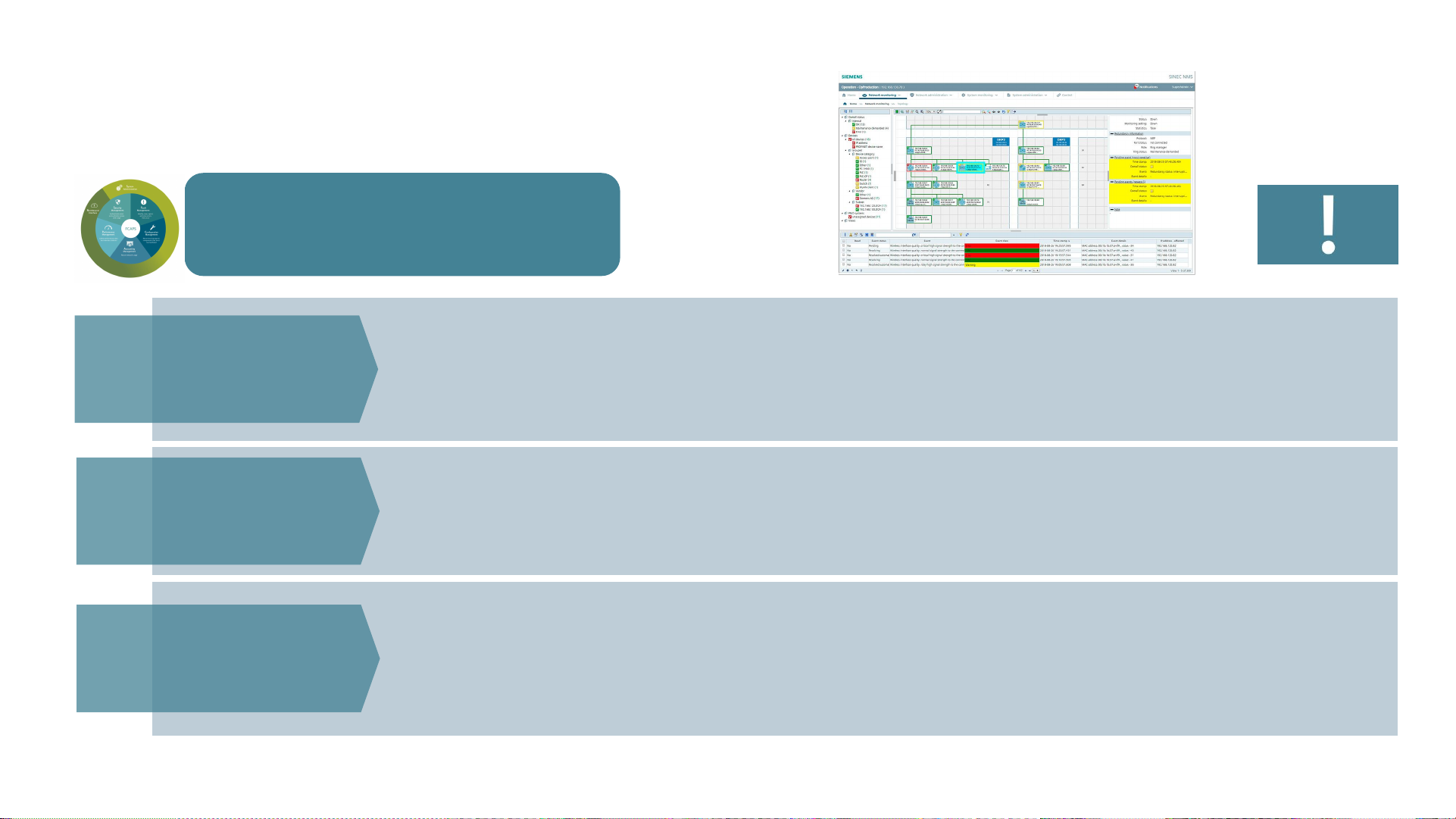
Unrestricted © Siemens 2020
Page 9
• In addition to using SNMP (Simple Network Management Protocol), it is also possible to directly access SIMATIC
controllers (S7-300/S7-400), or access PROFINET participants via “read data record”.
• Detection and fundamental diagnosis of SIMATIC S7-1200 and S7-1500 via SNMP.
• Port statistics: central evaluation of the network utilization of individual ports in the devices: number of received, sent
and rejected telegrams.
• A wide range of mechanisms (DCP, ICMP, ARP, SNMP, PROFINET/SIMATIC diagnosis) are used to collect and
centrally archive diagnostic data from all network components.
• Diagnostic states are reported as events, assigned to the corresponding devices, and highlighted in the device list and
topology. This allows early fault detection.
• The network topology is automatically discovered, displayed and monitored for changes (reference topology).
• Medium type, redundancy and VLANs are graphically displayed.
• Changing topologies (e.g., tool changers) can be monitored without disruptive error messages.
• By structuring the entire network topology into different views, topological hierarchies can be created for the convenient
localization.
Page 9
SINEC NMS Fault Management (FCAPS)
Network monitoring
Diagnosis
management
Topology
Fault Management
Page 10

Unrestricted © Siemens 2020
Page 10
SINEC NMS – Network Management System – Method and
phases
Page 10
Filtering
possibilities
• Recognition of the IP addresses in the
network
• Identification of network participants via
• DCP
• SNMP
• PROFINET
• Reading of device and diagnostical
information
• SNMP
• PROFINET read record
• SIMATIC S7 Protocol
• Reading of the network topology with
SNMP via LLDP-MIB
• Determination of IP address ranges
that are to be searched
• SCAN is done with the following
protocols:
• Discovery Configuration Protocol
(DCP)
• Internet Control Message
Protocol (ICMP)
MonitoringNetwork scan
Page 11

Unrestricted © Siemens 2020
Page 11
SINEC NMS – Fault management
Visualization and monitoring information
Page 11
Topology
(LLDP, Bridge)
I&M data for asset
management
LAN Ports
(Utilization, Error, Discarded)
Redundancy Information
RSTP, MRP, HRP
(redundant path shown in topology)
VLAN’s
(Incl. highlighting in Topology)
Trend Charts
Historical values (Availability, workload,
discarded packets…)
Page 12

Unrestricted © Siemens 2020
Page 12
Page 12
SCALANCE product family
All SCALANCE devices are supported by SINEC NMS. The more recent hardware, the
better representation you get. However configuration is depending on device firmware and
device capabilities.
Supported
features
Discovery
Device
trusting
PROFINET
monitoring
SIMATIC
monitoring
General
monitoring
Firmware
management
Device config
backup
management
Firewall
management
Policy based
configuration
WLAN
configuration
CLI based
configuration
Supported but depending on device specific capabilities Supported but depending on device firmware Not supported
Not applicable as device is not supporting
SINEC NMS
Supported products
Page 13

Unrestricted © Siemens 2020
Page 13
Page 13
PROFINET capable SIMATIC S7-300 / S7-400
SIMATIC S7-300 / S7-400 is fully integrated into monitoring of SINEC NMS. This includes
that also PLC specific information (cycle time, connected devices, Alarms & Events) can be
read and get monitored.
Supported
features
Discovery
Device
trusting
PROFINET
monitoring
SIMATIC
monitoring
General
monitoring
Firmware
management
Device config
backup
management
Firewall
management
Policy based
configuration
WLAN
configuration
CLI based
configuration
Supported but depending on device specific capabilities Supported but depending on device firmware Not supported
Not applicable as device is not supporting
SINEC NMS
Supported products
Page 14

Unrestricted © Siemens 2020
Page 14
Page 14
PROFINET capable SIMATIC SITOP / S7-1200 / S7-1500
SITOP,SIMATIC S7-1200 and S7-1500 PLCs can be discovered and monitored. This
includes I&M data, topology, device reachability and port statistics that get read and
displayed within SINEC NMS.
Supported
features
Discovery
Device
trusting
PROFINET
monitoring
SIMATIC
monitoring
General
monitoring
Firmware
management
Device config
backup
management
Firewall
management
Policy based
configuration
WLAN
configuration
CLI based
configuration
Supported but depending on device specific capabilities Supported but depending on device firmware Not supported
Not applicable as device is not supporting
SINEC NMS
Supported products
Page 15

Unrestricted © Siemens 2020
Page 15
Page 15
PROFINET capable devices (vendor independent)
PROFINET devices can be properly discovered, and monitored based on PROFINET. This
includes I&M data, topology, device status, port statistics and channel diagnostics that get
read and displayed within SINEC NMS
Supported
features
Discovery
Device
trusting
PROFINET
monitoring
SIMATIC
monitoring
General
monitoring
Firmware
management
Device config
backup
management
Firewall
management
Policy based
configuration
WLAN
configuration
CLI based
configuration
Supported but depending on device specific capabilities Supported but depending on device firmware Not supported
Not applicable as device is not supporting
SINEC NMS
Supported products
Page 16

Unrestricted © Siemens 2020
Page 16
Page 16
3rdparty SNMP devices (Vendor independent)
SNMP capable network components are supported in terms of monitoring and management.
Scope of monitoring depends on capabilities of the device (supported standard MIBS)
Device configuration can be done based on CLI scripts that are rolled out based on policies.
Supported
features
Discovery
Device
trusting
PROFINET
monitoring
SIMATIC
monitoring
General
monitoring
Firmware
management
Device config
backup
management
Firewall
management
Policy based
configuration
WLAN
configuration
CLI based
configuration
Supported but depending on device specific capabilities Supported but depending on device firmware Not supported
Not applicable as device is not supporting
SINEC NMS
Supported products
Page 17
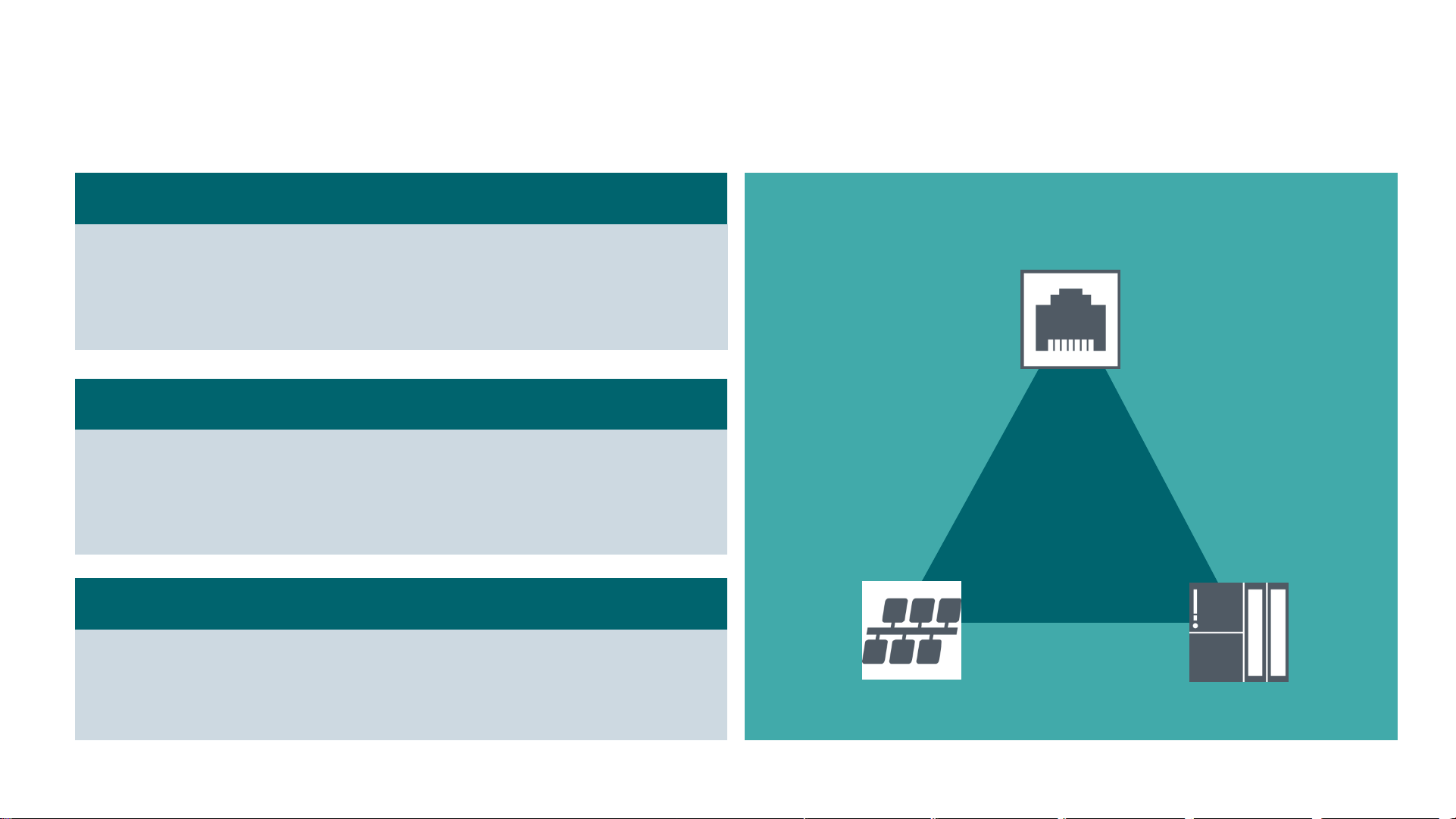
Unrestricted © Siemens 2020
Page 17
SINEC NMS Fault management – Comprehensive and cross-
system diagnostic options
SNMP
• Standardized diagnostics of networks
• Remote control and configuration
• Notification in the event of faults (TRAPs)
PROFINET
• Open Industrial Ethernet standard of the PNO
• Cross-manufacturer data evaluation
• Standardized diagnostics
SIMATIC (S7-300, S7-400, S7-400H, S7-410-5H)
• Diagnostics of SIMATIC-enabled CPUs and the assigned
devices
• Seamless connection to the reporting system of the CPU
SNMP
PROFINET SIMATIC
Page 17
Page 18
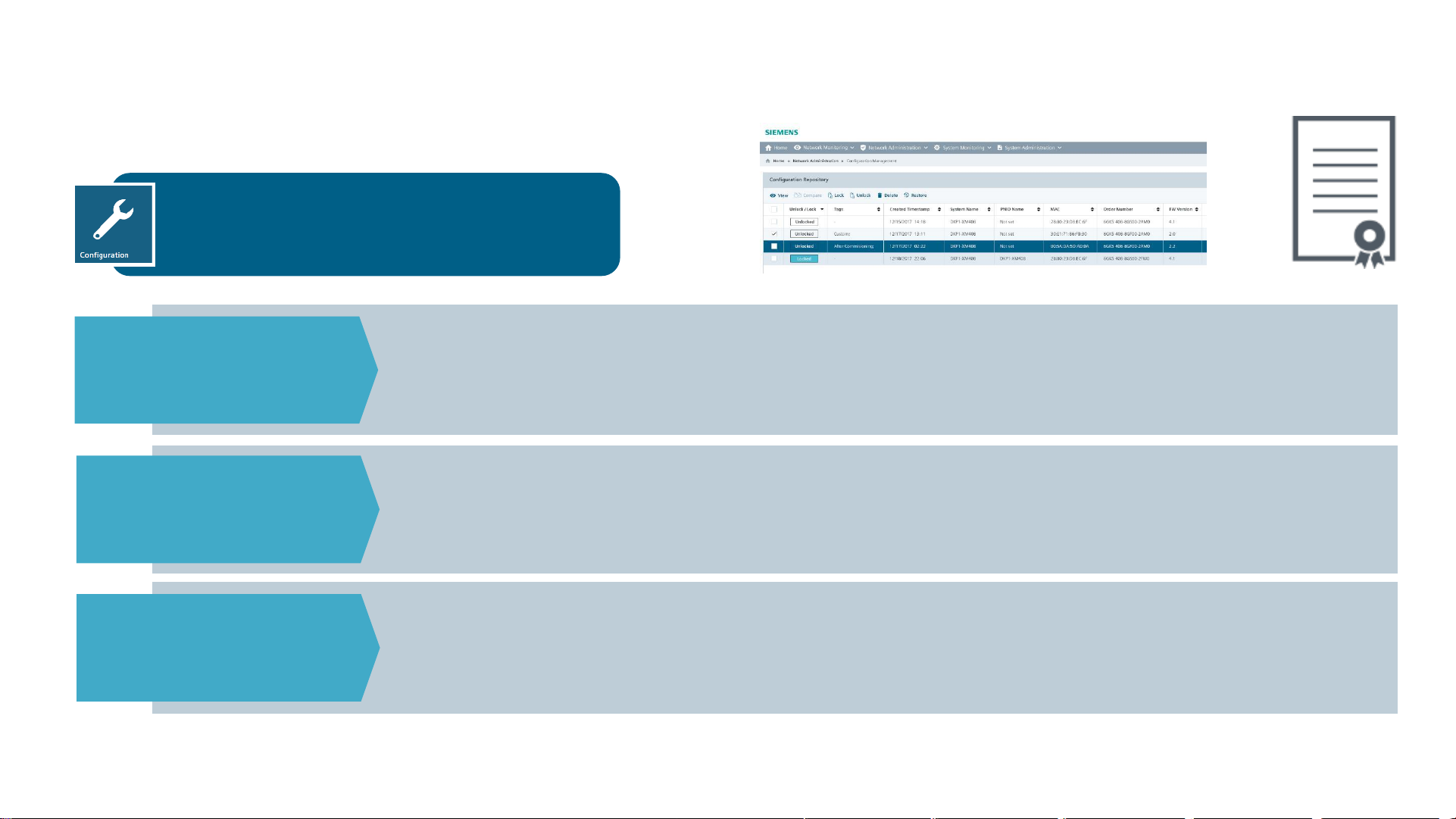
Unrestricted © Siemens 2020
Page 18
Configuration Management
Page 18
Policy-based
configuration
Firmware
management
Device Config
management
Configuration Management
• Automated execution of regular tasks, e.g., creation of backups of SCALANCE components every two weeks.
• Configuration of the network via function-based rules, e.g., “set VLAN”, “lock open ports”.
• Central management of the firmware versions for the different device families (SCALANCE X, W, S, M).
• Firmware update function for upgrading the firmware version of single or multiple SCALANCE components (also taking
the topology into consideration).
• Backup / restore of the device configuration of SCALANCE components for single or multiple devices.
• Comparison function to detect changes in the configuration of SCALANCE components.
• Definition of individual network parameters for single or multiple SCALANCE components.
Page 19
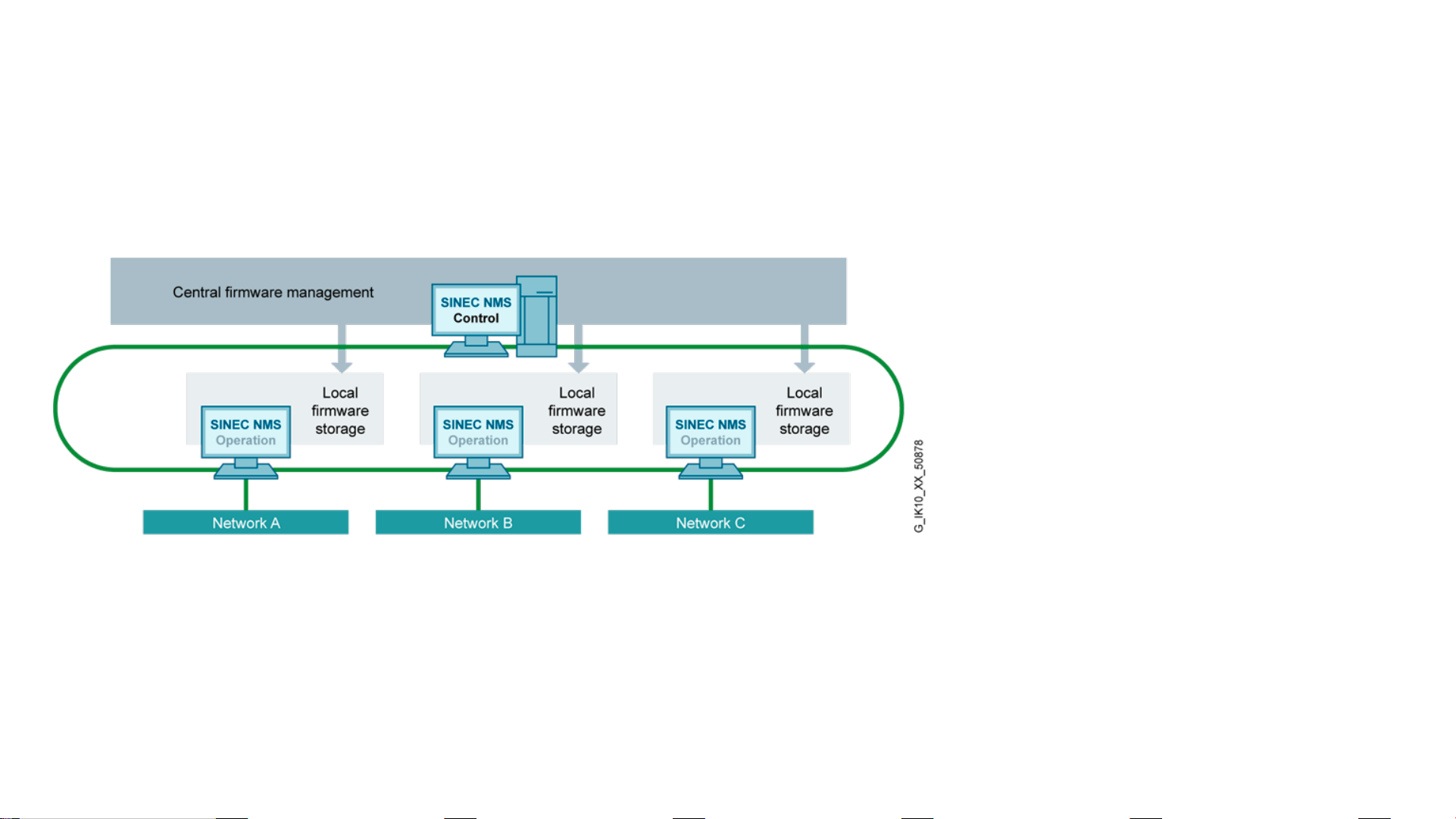
Unrestricted © Siemens 2020
Page 19
SINEC NMS – Firmware Management – Central management
of the firmware files
Page 19
• Firmware files are stored in SINEC
NMS
• Firmware files are synchronized
with distributed instances
• Firmware can be loaded onto a
device either manually or by a
scheduled policy
Page 20
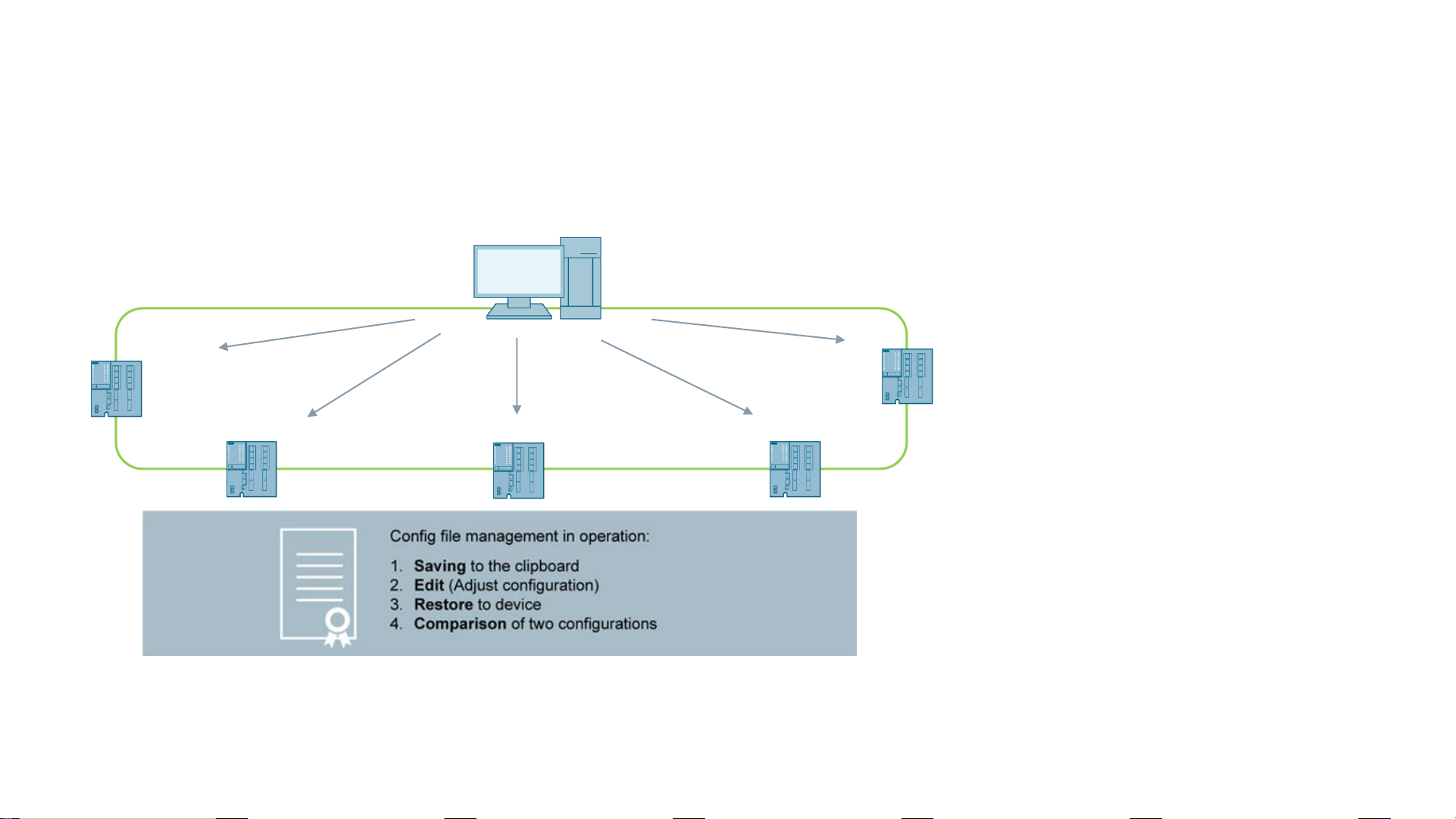
Unrestricted © Siemens 2020
Page 20
SINEC NMS
Control/operation
• Device config backups get stored and
managed on operation level
• Backups can be saved manually or
automatically based on policy
• Backups can be compared (summary)
in order to detect differences
• Backups can be edited and then
restored
SINEC NMS – Save / restore / edit and compare config files
Page 21
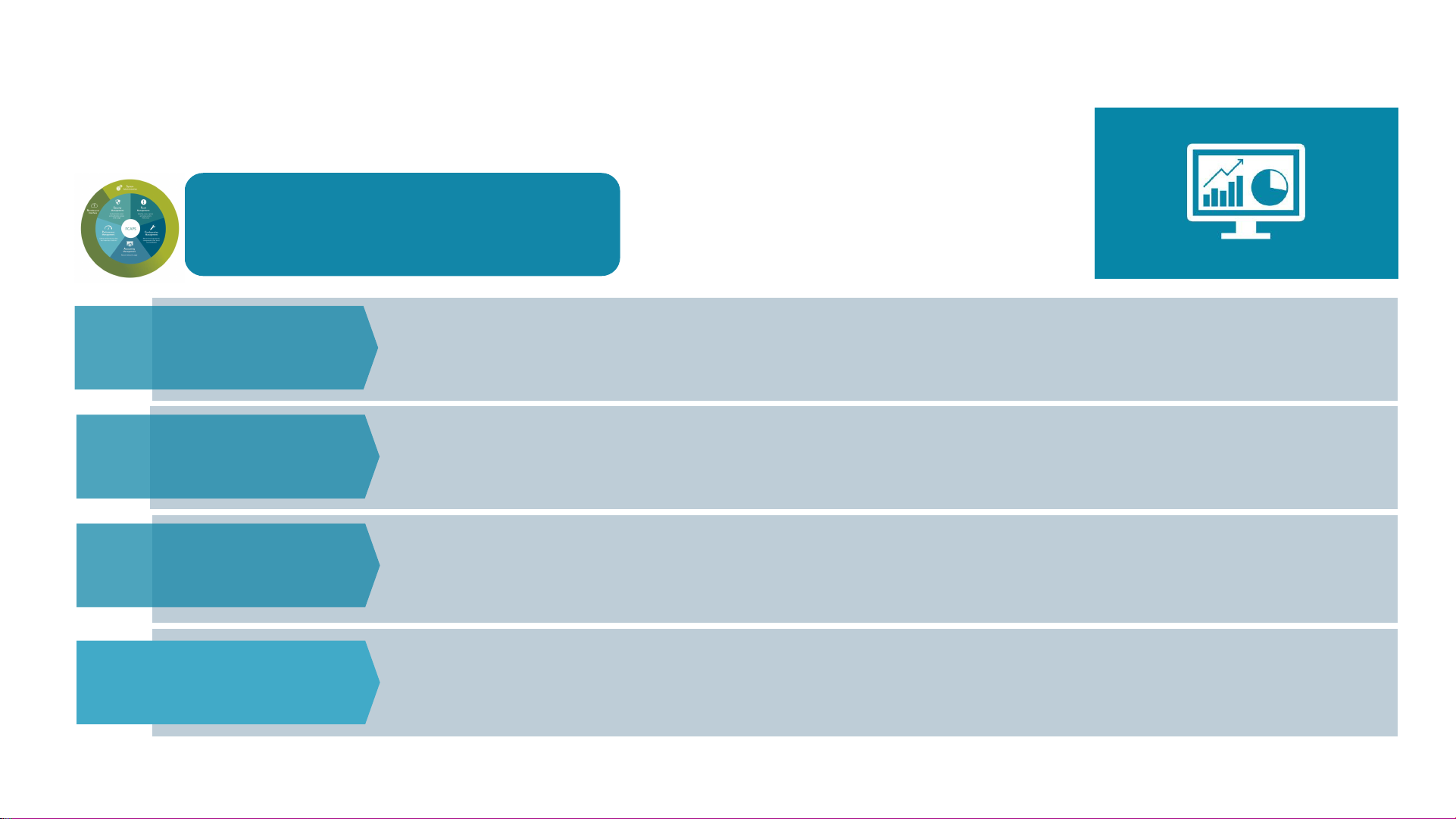
Unrestricted © Siemens 2020
Page 21
• The plant topology is automatically discovered, displayed and monitored for changes.
• Medium type (such as WLAN, copper, optical), redundancy and VLANs are graphically displayed.
Page 21
Accounting Management
Inventory
Topology
Validation
Accounting Management
• SINEC NMS detects all devices on the network and displays them either as device list or interface list, generating a
complete, up-to-date overview of all components in the network, including their essential properties.
• Configurable test patterns enable examination and documentation of essential network properties .
• The validation result is stored together with all underlying data as a PDF.
Performance
• Availability of devices and interfaces
• Performance data such interface utilization
• Inventory and manufacturer lists of devices in the network
• Event classes on number of events with status of “Error”, “Maintenance” or “OK”
Page 22
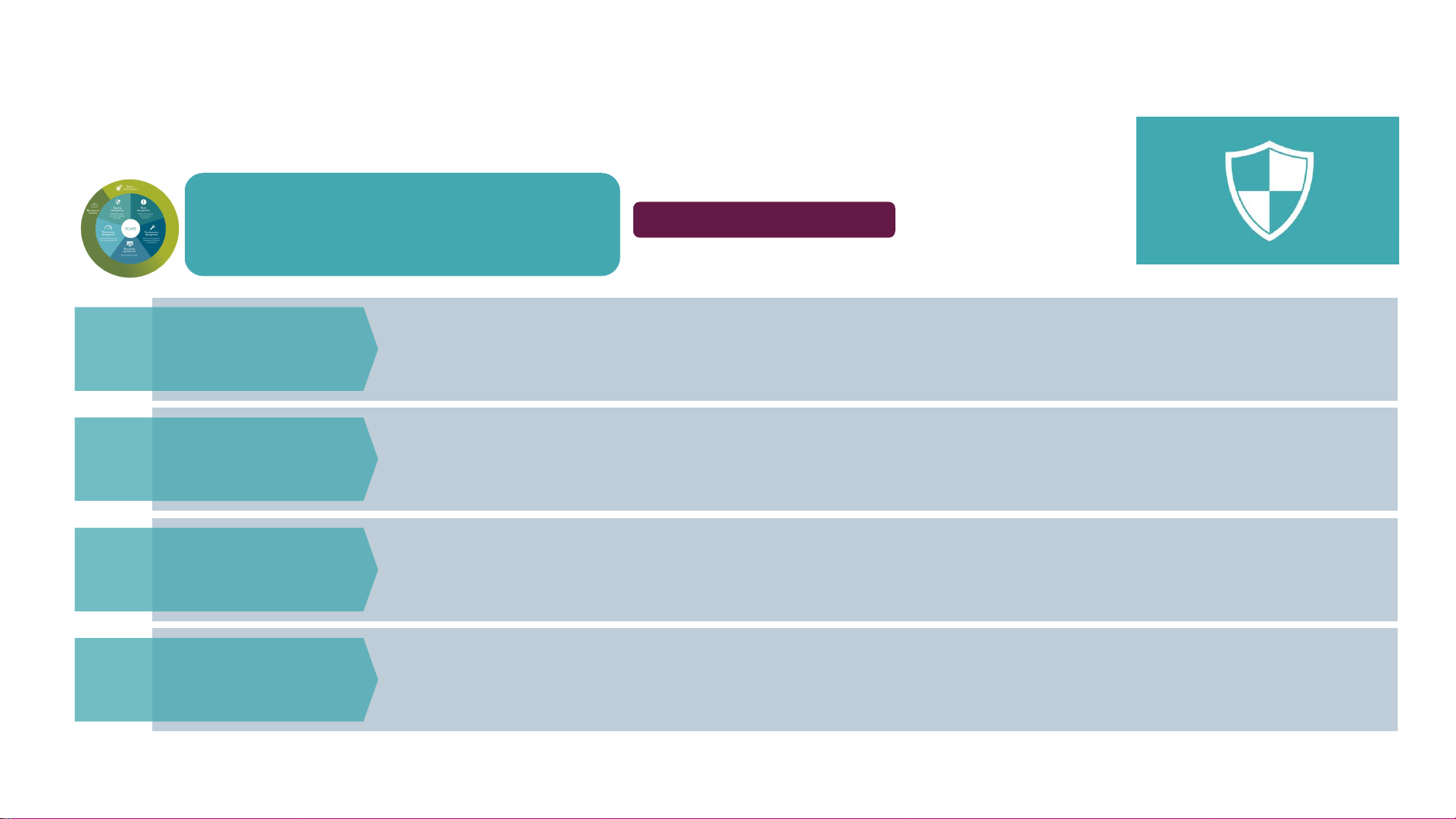
Unrestricted © Siemens 2020
Page 22
User role management
Secure system
Security Management
Security Management
According to IEC 62443
• User access and privileges/rights can be precisely controlled via the user administration.
• Encrypted data communication between SINEC NMS Control and SINEC NMS Operation instances (via certificates
and passwords) .
• Encrypted data communication between SINEC NMS and the network components (via SNMP V3).
Firewall management
Audit trail
• Central Firewall management for SCALANCE S-615, SC600 and RUGGEDCOM RX1400/1500 devices
• NAT (Network Address Translation) configuration in the firewall editor
• Network documentation with asset information via mouse click
• Documentation and traceability of configuration changes via policy based reports or audit trail
Page 22
Page 23
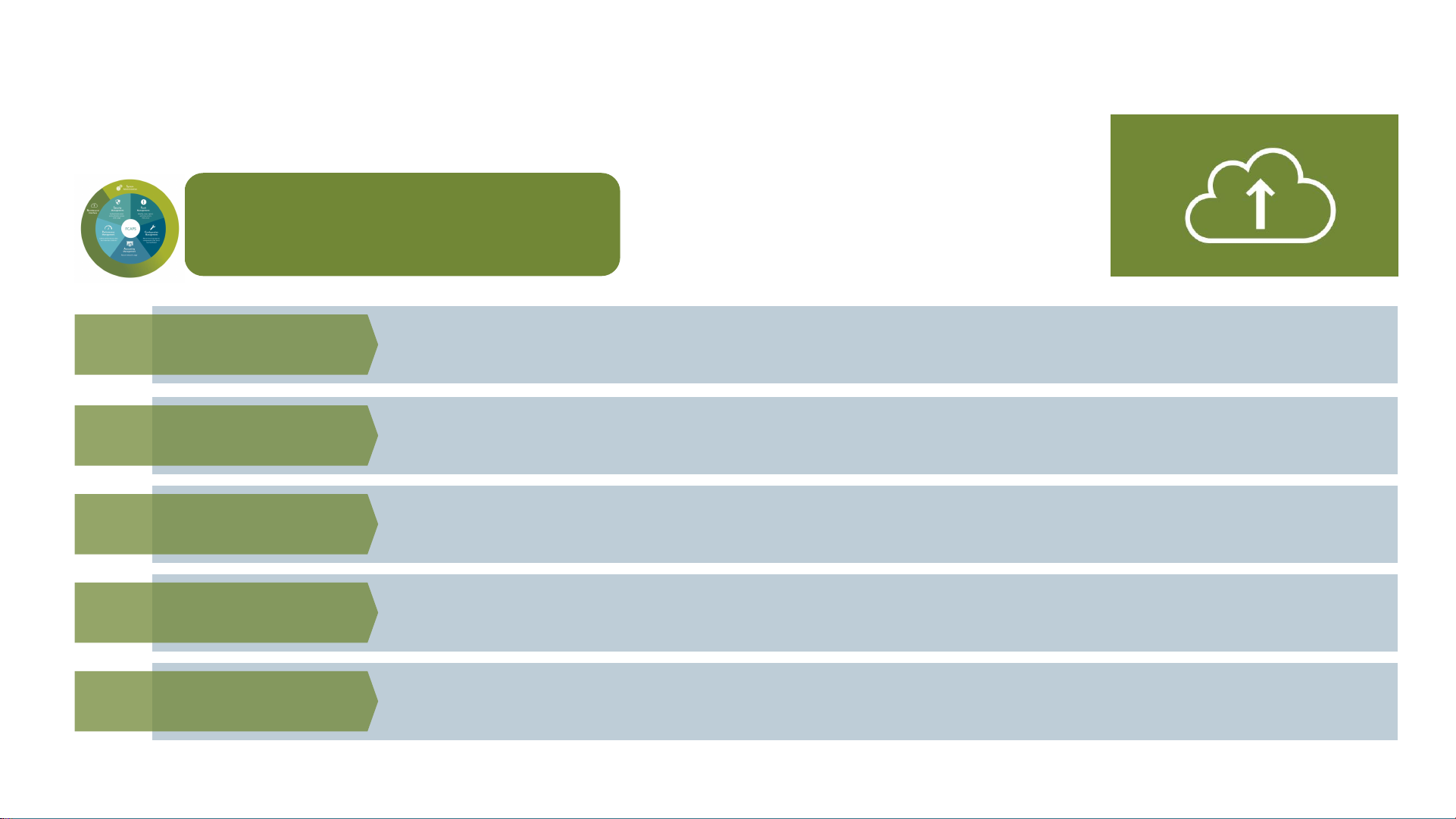
Unrestricted © Siemens 2020
Page 23
Page 23
SINEC NMS Northbound Interface
Northbound Interface
System notifications
• Centrally displayed notifications inform the user about currently pending problems. Via quick links, the user is guided to
the appropriate place.
OPC UA
• Network information is provided to other OPC UA applications via the OPC UA server interface.
E-mail notifications
• E-mails or any Windows application can be triggered based on events.
URL access
• Higher-level HMI systems can conveniently and directly access the monitored network and diagnostic data by means
of URL accesses.
Remote Syslog
• Forwarding of Secure Events to a central Syslog Server or SIEM System, MES or SCADA over Syslog messages
Page 24

Unrestricted © Siemens 2020
Page 24
SINEC NMS
License concept
Software Purchase
One-Time Payment
• One-time payment for the use of
the software
• Upgrading to new versions via
paid upgrade packages
Targeting customers with one-time-
investment budget
Software Update Service
Annual Maintenance Fee
• Annual fee
• Automatic and free delivery of
software updates and upgrades
For customers wanting continuous update
automatically
Software Migration
Power Pack
• One-time payment for license
migration to the new system
• No data migration; new system
will be built
E.g. for SINEMA Server customers
Available for 50, 100, 250 and 500 nodes; 1000 and 5000 nodes on request
Page 24
Page 25
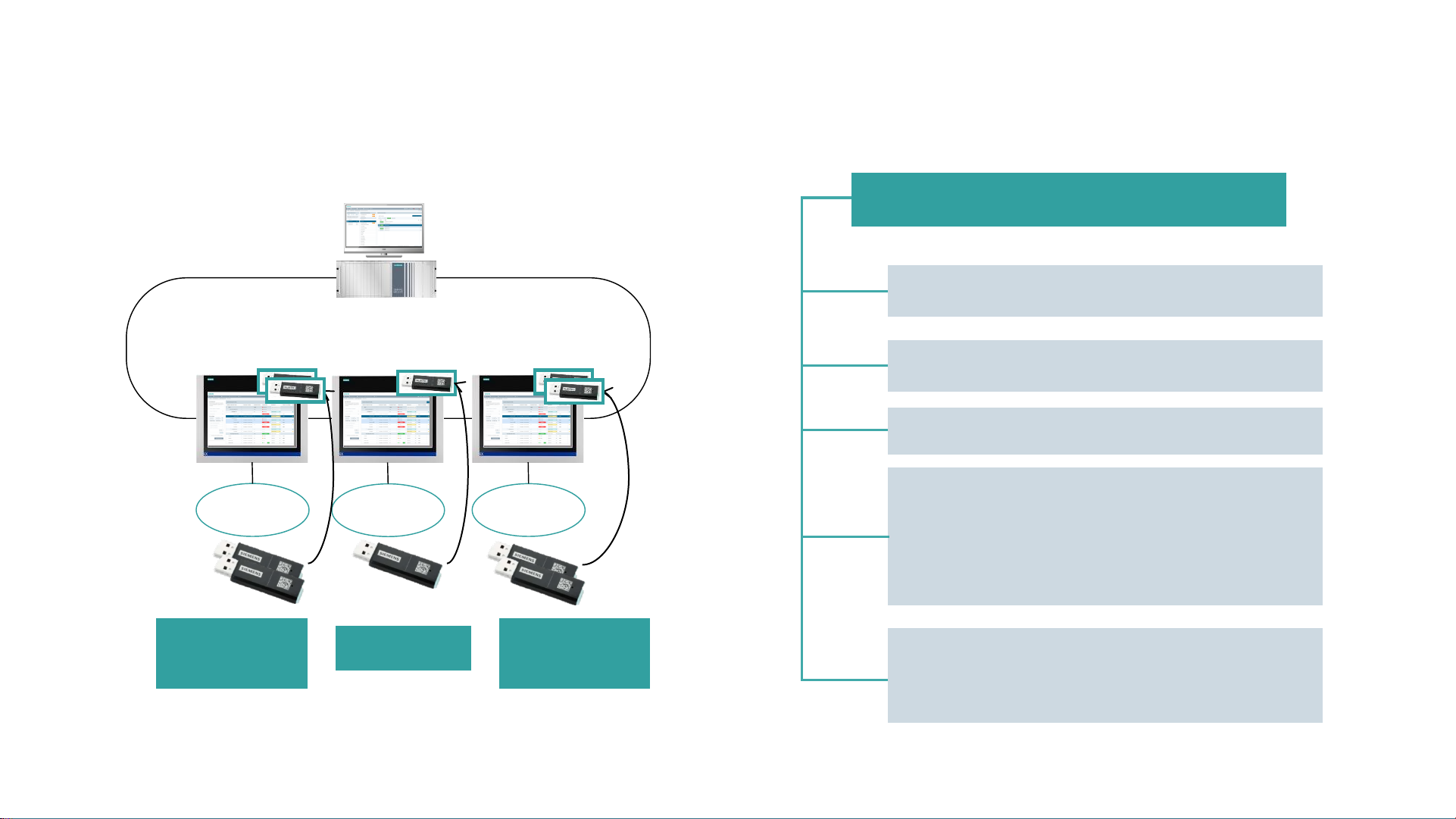
Unrestricted © Siemens 2020
Page 25
SINEC NMS
Licensing concept
Page 25
SINEC NMS
Operation 1
340
Devices
SINEC NMS
Control
SINEC NMS
Operation 2 …
86
Devices
SINEC NMS
Operation 25
146
Devices
SINEC NMS 100
+
SINEC NMS 250
SINEC NMS 100
SINEC NMS 50
+
SINEC NMS 100
SINEC NMS licensing concept
Only SINEC NMS Operations and the amount of devices to
be monitored are licensed
License keys are transferred via the supplied Automation
License Manager (ALM)
For each SINEC NMS Operation, a max. of 500 devices is
possible
There are 4 license package sizes:
• SINEC NMS 50 for 50 devices
• SINEC NMS 100 for 100 devices
• SINEC NMS 250 for 250 devices
• SINEC NMS 500 for 500 devices
The different license packages can be combined with each
other so that the existing number of supported devices can
be increased up to max. 500 devices per SINEC NMS
Operation
Page 26

Unrestricted © Siemens 2020
Page 26
SINEC NMS
Use case – Reducing downtimes in industrial networks
Task
Identifying changes in industrial networks early on and preventing
failures
– to ensure the productivity of industrial plants and
minimize downtimes.
Solution
SINEC NMS constantly monitors the network, 24/7, and depicts the
diagnostic states of the network devices live. Furthermore,
statistics over any period of time can be displayed and evaluated.
Benefits
•
Color diagnostic display to identify undesired failures early on
•
E-mail notification to be promptly informed about changes
Topology view
Page 26
Page 27

Unrestricted © Siemens 2020
Page 27
SINEC NMS V1.0
Use case – Local HMI integration
OPC UA
Task
In an existing HMI / SCADA / PCS 7 / PCS Neo
or WinCC
solution
the condition of the network is to be displayed.
Solution
The network information of SINEC NMS can be easily
integrated into HMI / SCADA systems via OPC UA.
Benefits
Seamless integration of network information into an HMI
system.
Page 27
HMI / SCADA
Page 28

Unrestricted © Siemens 2020
Page 28
SINEC NMS
Use case – PCS 7 / PCS Neo
Task
SINEC NMS as central instance for monitoring PCS 7 /
PCS Neo environments.
Solution
SINEC NMS can assume the monitoring of
SIMATIC S7
-3001), S7-400, S7-400H, and S7-410-5H.
SINEC NMS represents a suitable solution for seamless
network and system diagnostics in PCS 7 / PCS Neo
environments.
Benefits
•
One comprehensive tool for diagnostics
•
Long-term network monitoring and management
•
Full integration with the system platform
1)
Also ET 200S CPU and ET 200pro CPU
Page 28
Page 29

Unrestricted © Siemens 2020
Page 29
SINEC NMS
Use case – Network Validation for systems integrators and
solution providers
Task
Minor modifications are to be made to a plant. The
contractor must ensure that the
new network solution
meet
s the local network requirements on site when the
work is done
.
Solution
SINEC NMS can validate networks
(including validation
reports)
. The condition of the network can be checked,
validated
and documented. The system integrator can
then with confidence sign off the solution to the end
customer.
Benefits
Repeatable validation of networks.
Report as PDFVerifiable parameters
Page 29
Page 30

Unrestricted © Siemens 2020
Page 30
Get started with SINEC NMS!
Take the first step to gain full control over your network
Application example / Getting started guide
Web: https://support.industry.siemens.com/cs/gb/en/view/109762792
• Setting up SINEC NMS
• Initial Commissioning
• Network Monitoring
• Topology configuration
• .....
Free 21-day trial licence
Download:
https://support.industry.siemens.com/cs/de/de/view/109762387
Start now!
Page 30
Page 31

Unrestricted © Siemens 2020
Page 31
Author / Department
•Questions?
Page 32
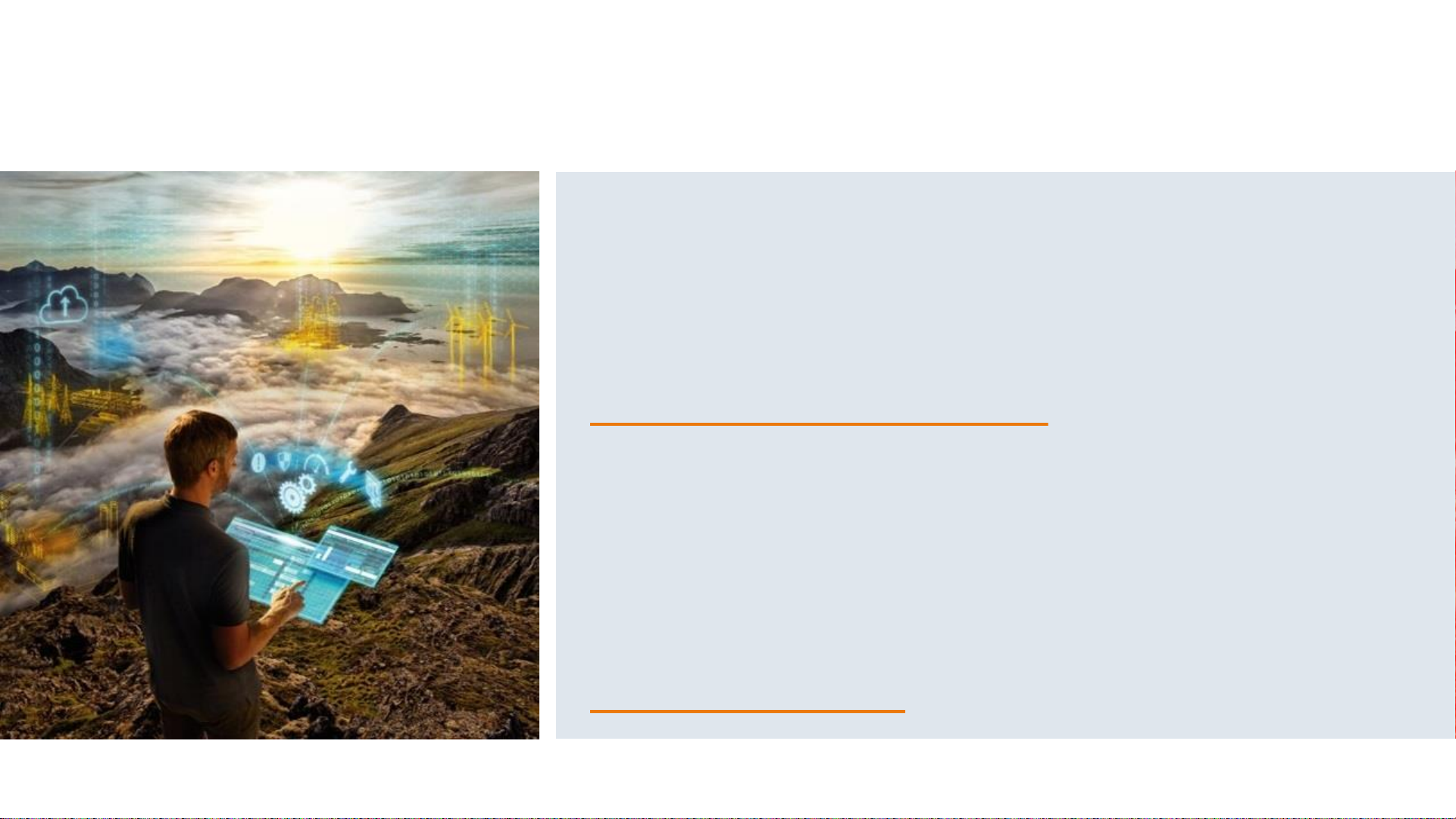
Unrestricted © Siemens 2020
Page 32
Thank you
Christoffer Karlsson
Product manager
Industrial Communication
+61437584211
Christoffer.karlsson@siemens.com
More information:
siemens.com/sinec-nms
Subject to changes and errors. The information given in this document only contains general descriptions and/or performance features which may
not always specifically reflect those described, or which may undergo modification in the course of further development of the products. The requested
performance features are binding only when they are expressly agreed upon in the concluded contract.
All product designations, product names, etc. may contain trademarks or other rights of Siemens AG, its affiliated companies or third parties.
Their unauthorized use may infringe the rights of the respective owner.
