Page 1

MICROMASTER 420
Parameter List Issue04/02
User Documentation
6SE6400-5BA00-0BP0
Page 2
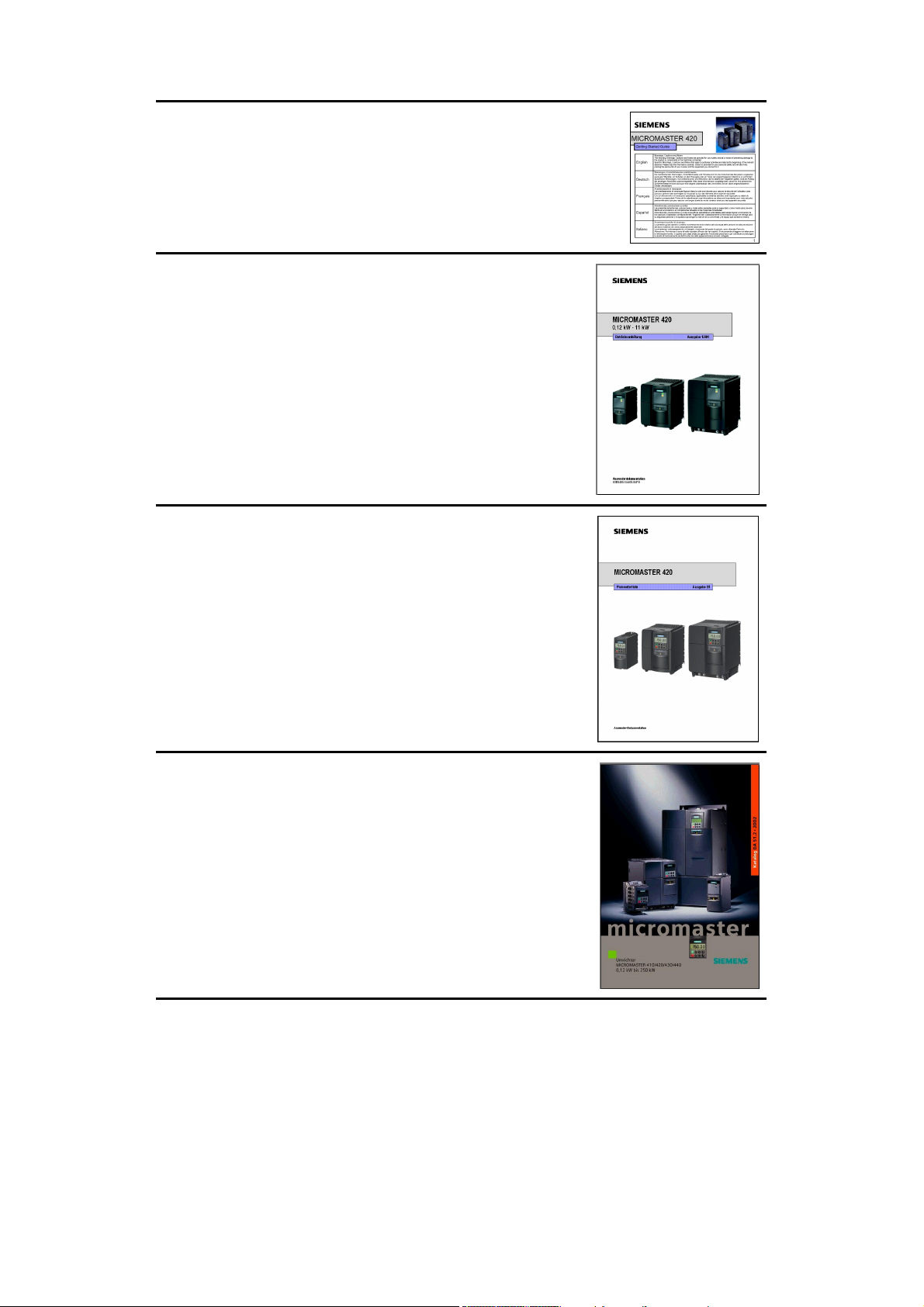
Getting Started Guide
Is for quick commissioning with SDP and BOP.
Operating Instructions
Gives information about features of the
MICROMASTER420, Installation, Commissioning,
Control modes, System Parameter structure,
Troubleshooting, Specifications and available options
of the MICROMASTER420.
Parameter List
The Parameterlist containes the description of all
Parameters structured in functional order and a
detailed description. The Parameter list also includes
a series of function plans.
Catalogues
In the catalogue you will find all needs to select a
certain inverter, as well as filters chokes, operator
panels or communications options.
Page 3
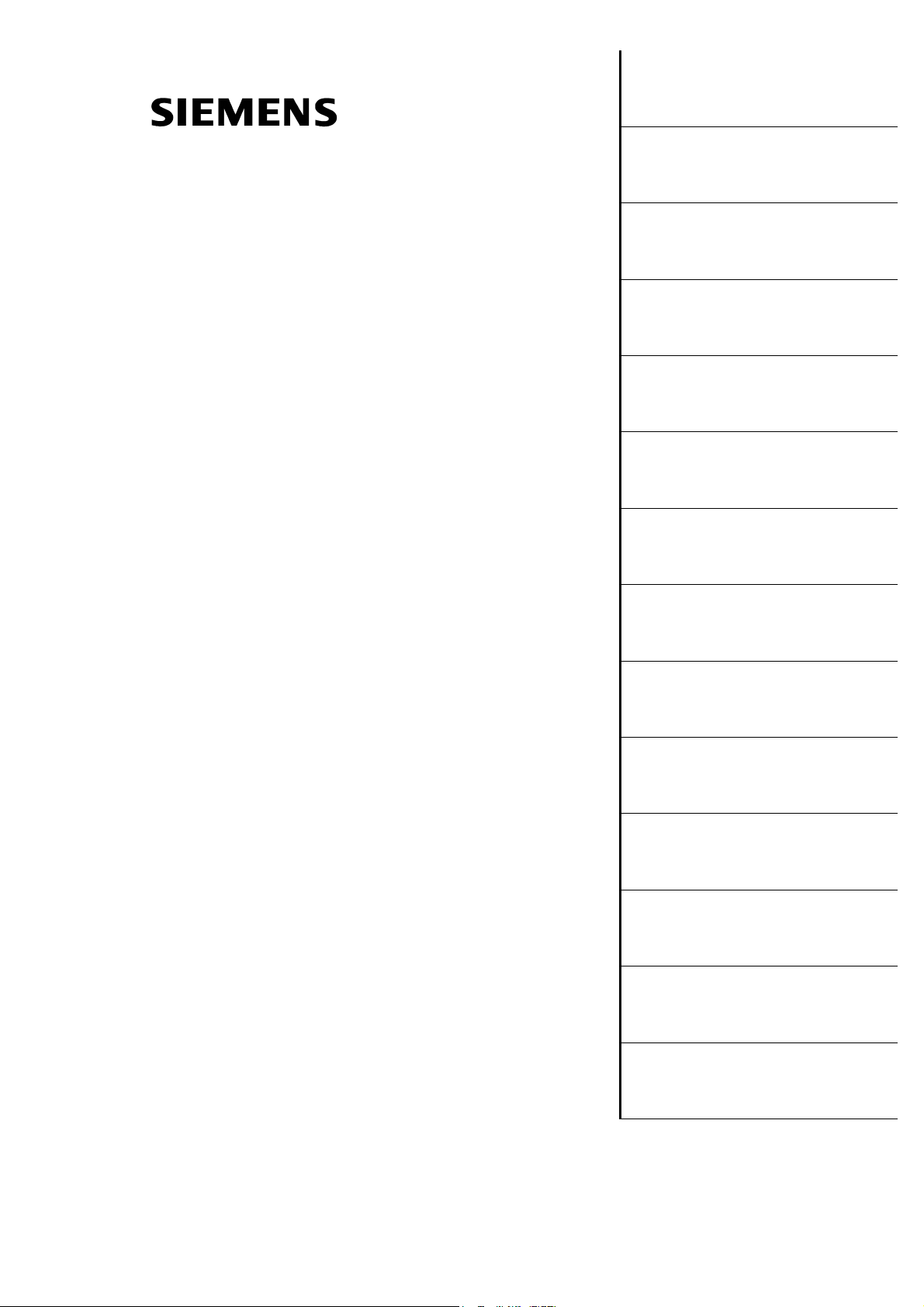
V
r
Parameter List
1
MICROMASTER 420
Parameter List
User Documentation
Function Diagrams
Alarms and
Warnings
2
3
alid fo
Converter Type Software Version
MICROMASTER 420 V1.0
Issue 04/02
Issue 04/02
Page 4
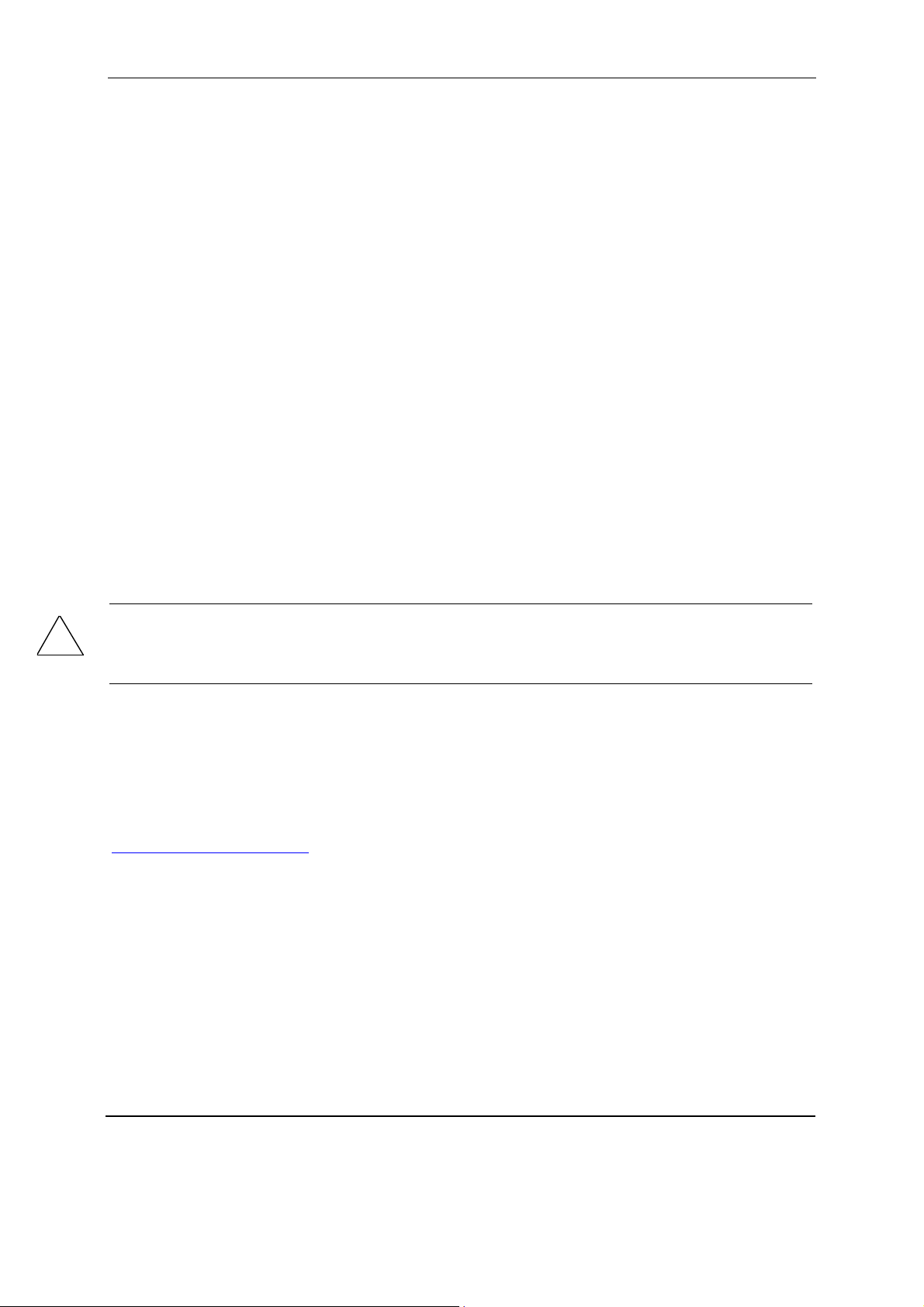
MM420 Parameter List 04/02
y
Warning
!
Please refer to all Definitiones and Warnings contained in the Operating Instructions. You will find the
Operating Instructions on the Docu CD delivered with your inverter. If the CD is lost, it can be ordered
via your local Siemens department under the Order No. 6SE6400-5AB00-1AP0.
Further information can be obtained from Internet website:
http://www.siemens.de/micromaster
Approved Siemens Quality for Software and Training
is to DIN ISO 9001, Reg. No. 2160-01
The reproduction, transmission or use of this document, or its
contents is not permitted unless authorized in writing.
Offenders will be liable for damages. All rights including rights
created by patent grant or registration of a utility model or
design are reserved.
© Siemens AG 2001. All Rights Reserved.
MICROMASTER® is a registered trademark of Siemens
Other functions not described in this document may be
available. However, this fact shall not constitute an obligation
to supply such functions with a new control, or when
servicing.
We have checked that the contents of this document
correspond to the hardware and software described. There
may be discrepancies nevertheless, and no guarantee can be
given that they are completely identical. The information
contained in this document is reviewed regularly and any
necessary changes will be included in the next edition. We
welcome suggestions for improvement.
Siemens handbooks are printed on chlorine-free paper that
has been produced from managed sustainable forests. No
solvents have been used in the printing or binding process.
Document subject to change without prior notice.
Order number: 6SE6400-5BA00-0BP0
Printed in the Federal of German
Siemens-Aktiengesellschaft.
MICROMASTER 420 Parameter List
4 6SE6400-5BA00-0BP0
Page 5

04/02 1 Parameters
Parameters MICROMASTER 420
This Parameter List must only be used together with the Operating Instructions or the
Reference Manual of the MICROMASTER 420. Please pay special attention to the
Warnings, Cautions, Notices and Notes contained in these manuals.
Table of Contents
1 Parameters.....................................................................................................................7
1.1 Introduction to MICROMASTER 420 System Parameters ............................................ 7
1.2 Quick commissioning (P0010=1) ................................................................................... 9
1.3 Parameter Description.................................................................................................. 11
2 Function Diagrams ..................................................................................................... 111
3Faults and Alarms......................................................................................................135
3.1 MICROMASTER 420 fault messages ........................................................................ 135
3.2 MICROMASTER 420 alarm messages...................................................................... 137
MICROMASTER 420 Parameter List
6SE6400-5BA00-0BP0
5
Page 6

Page 7
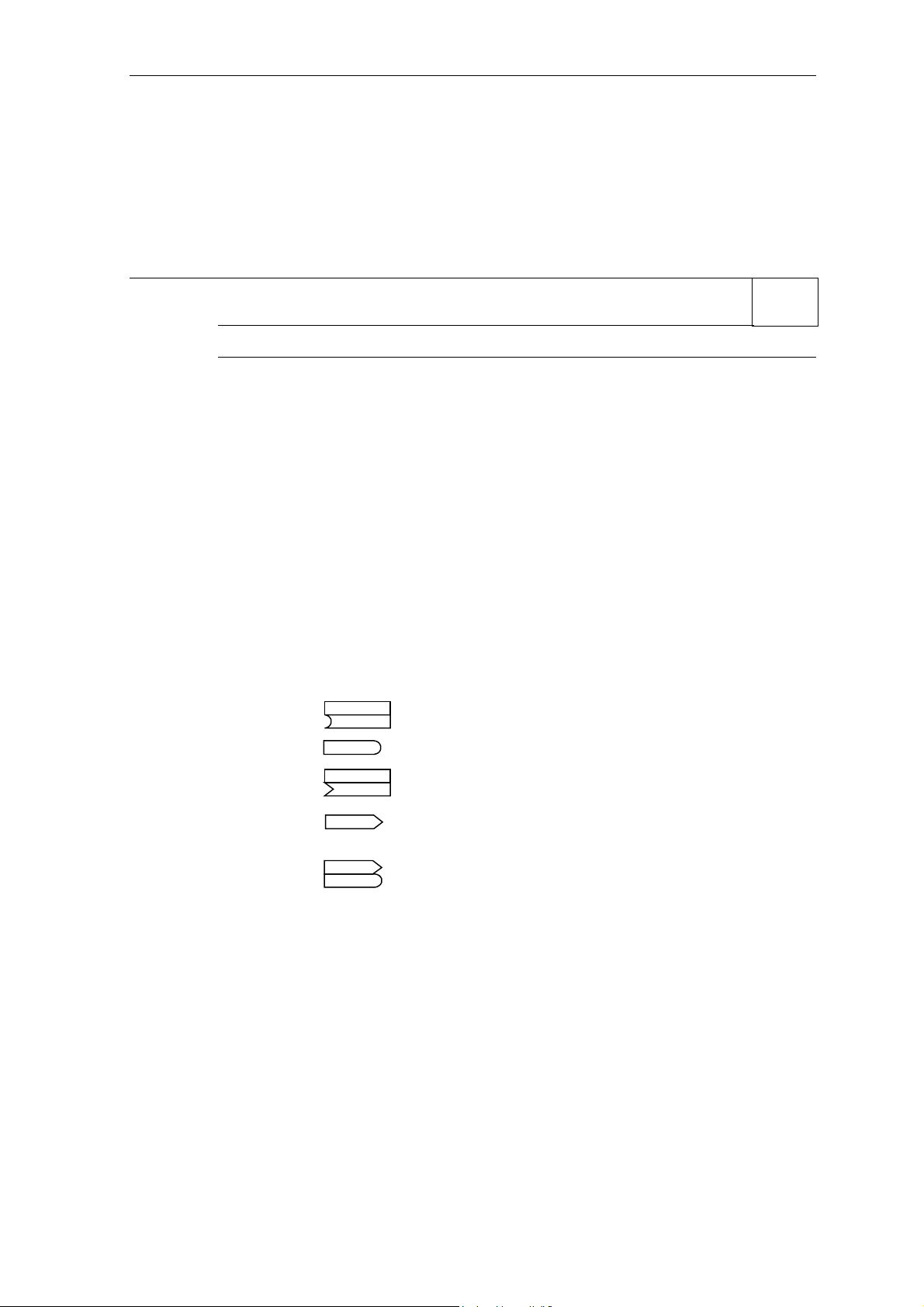
04/02 1 Parameters
1 Parameters
1.1 Introduction to MICROMASTER 420 System Parameters
The layout of the parameter description is as follows.
1 Par number 2 Parameter name 9 Min:
[index] 3 CStat: 5 Datatype 7 Unit: 10 Def:
4 P-Group: 6 active: 8 Quick Comm: 11 Max:
13 Description:
1. Parameter number
Indicates the relevant parameter number. The numbers used are 4-digit numbers
in the range 0000 to 9999. Numbers prefixed with an “r” indicate that the
parameter is a “read-only” parameter, which displays a particular value but cannot
be changed directly by specifying a different value via this parameter number (in
such cases, dashes “-“ are entered at the points “Unit”, “Min”, “Def” and “Max” in
the header of the parameter description.
All other parameters are prefixed with a “P”. The values of these parameters can
be changed directly in the range indicated by the “Min” and “Max” settings in the
header.
[index] indicates that the parameter is an indexed parameter and specifies the
number of indices available.
2. Parameter name
Indicates the name of the relevant parameter. Certain parameter names include
the following abbreviated prefixes: BI, BO, CI, and CO followed by a colon.
These abbreviations have the following meanings:
BI = Binector input, i.e. parameter selects the source of a
BO = Binector output, i.e. parameter connects as a binary signal
P9999.C
r9999
(0)
binary signal
12 Level:
2
CI = Connector input, i.e. parameter selects the source of an
CO = Connector output, i.e. parameter connects as an analog
P9999.D
(999:9)
r9999 [99]
analog signal
signal
CO/BO = Connector/Binector output, i.e. parameter connects as an
r9999
r9999
analog signal and/or as a binary signal
To make use of BiCo you will need access to the full parameter list. At this level
many new parameter settings are possible, including BiCo functionality. BiCo
functionality is a different, more flexible way of setting and combining input and
output functions. It can be used in most cases in conjunction with the simple,
level 2 settings.
The BiCo system allows complex functions to be programmed. Boolean and
mathematical relationships can be set up between inputs (digital, analog, serial
etc.) and outputs (inverter current, frequency, analog output, relays, etc.).
3. CStat
Commissioning status of the parameter. Three states are possible:
Commissioning C
Run U
Ready to Run T
This indicates when the parameter can be changed. One, two or all three states
may be specified. If all three states are specified, this means that it is possible to
change this parameter setting in all three inverter states
MICROMASTER 420 Parameter List
6SE6400-5BA00-0BP0
7
Page 8

MM420 Parameter List 04/02
4. P-Group
Indicates the functional group of the particular.
Note
Parameter P0004 (parameter filter) acts as a filter and focuses access to
parameters according to the functional group selected.
5. Datatype
The data types available are shown in the table below.
Notation Meaning
U16 16-bit unsigned
U32 32-bit unsigned
I16 16-bit integer
I32 32-bit integer
Float Floating point
6. Active
Indicates whether
♦ Immediately changes to the parameter values take effective immediately
after they have been entered, or
♦ Confirm the “P” button on the operator panel (BOP or AOP) must be
pressed before the changes take effect.
7. Unit
Indicates the unit of measure applicable to the parameter values
8. QuickComm
Indicates whether or not (Yes or No) a parameter can only be changed during
quick commissioning, i.e. when P0010 (parameter groups for commissioning) is
set to 1 (quick commissioning).
9. Min
Indicates the minimum value to which the parameter can be set.
10. Def
Indicates the default value, i.e. the value which applies if the user does not specify
a particular value for the parameter.
11. Max
Indicates the maximum value to which the parameter can be set.
12. Level
Indicates the level of user access. There are four access levels: Standard,
Extended, Expert and Service. The number of parameters that appear in each
functional group depends on the access level set in P0003 (user access level).
13. Description
The parameter description consists of the sections and contents listed below.
Some of these sections and contents are optional and will be omitted on a caseto-case basis if not applicable.
Description: Brief explanation of the parameter function.
Diagram: Where applicable, diagram to illustrate the effects of parameters on a
Settings: List of applicable settings. These include
Example: Optional example of the effects of a particular parameter setting.
Dependency: Any conditions that must be satisfied in connection with this parameter. Also
Warning / Caution / Notice / Note:
More details: Any sources of more detailed information concerning the particular parameter.
characteristic curve, for example
Possible settings, Most common settings, Index and Bitfields
any particular effects, which this parameter has on other parameter(s) or which
other parameters have on this one.
Important information which must be heeded to prevent personal injury or
damage to equipment / specific information which should be heeded in order to
avoid problems / information which may be helpful to the user
MICROMASTER 420 Parameter List
8 6SE6400-5BA00-0BP0
Page 9
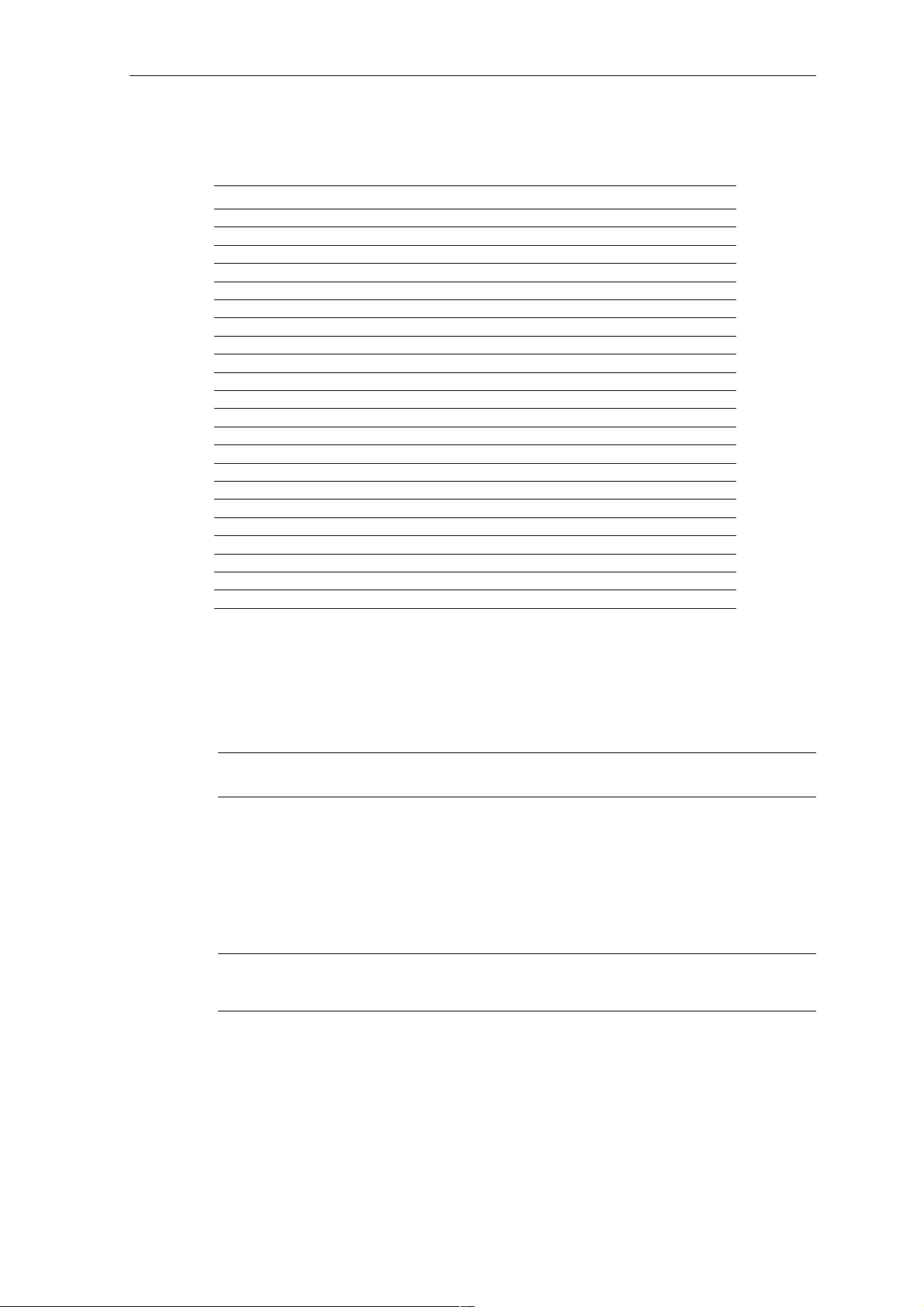
04/02 1 Parameters
1.2 Quick commissioning (P0010=1)
The following parameters are necesarry for quick commissioning (P0010=1).
No Name Access level Cstat
P0100 Europe / North America 1 C
P0300 Select motor type 2 C
P0304 Motor voltage rating 1 C
P0305 Motor current rating 1 C
P0307 Motor power rating 1 C
P0308 Motor cosPhi rating 2 C
P0309 Motor efficiency rating 2 C
P0310 Motor frequency rating 1 C
P0311 Motor speed rating 1 C
P0320 Motor magnetizing current 3 CT
P0335 Motor cooling 2 CT
P0640 Motor overload factor [%] 2 CUT
P0700 Selection of command source 1 CT
P1000 Selection of frequency setpoint 1 CT
P1080 Min. speed 1 CUT
P1082 Max. speed 1 CT
P1120 Ramp-up time 1 CUT
P1121 Ramp-down time 1 CUT
P1135 OFF3 ramp-down time 2 CUT
P1300 Control mode 2 CT
P1910 Select motor data identification 2 CT
P3900 End of quick commissioning 1 C
When P0010=1 is chosen, P0003 (user access level) can be used to select the
parameters to be accessed. This parameter also allows selection of a user-defined
parameter list for quick commissioning.
At the end of the quick commissioning sequence, set P3900 = 1 to carry out the
necessary motor calculations and clear all other parameters (not included in P0010=1)
to their default settings.
Note
This applies only in Quick Commissioning mode.
Reset to Factory default
To reset all parameters to the factory default settings; the following parameters should
be set as follows:
Set P0010=30.
Set P0970=1.
Note
The reset process takes approximately 10 seconds to complete. Reset to Factory
default
MICROMASTER 420 Parameter List
6SE6400-5BA00-0BP0
9
Page 10

MM420 Parameter List 04/02
Seven-segment display
The seven-segment display is structured as follows:
9 811 1013 1215 14Segment Bit
Segment Bit
1 03 25 47 6
The significance of the relevant bits in the display is described in the status and
control word parameters.
MICROMASTER 420 Parameter List
10 6SE6400-5BA00-0BP0
Page 11
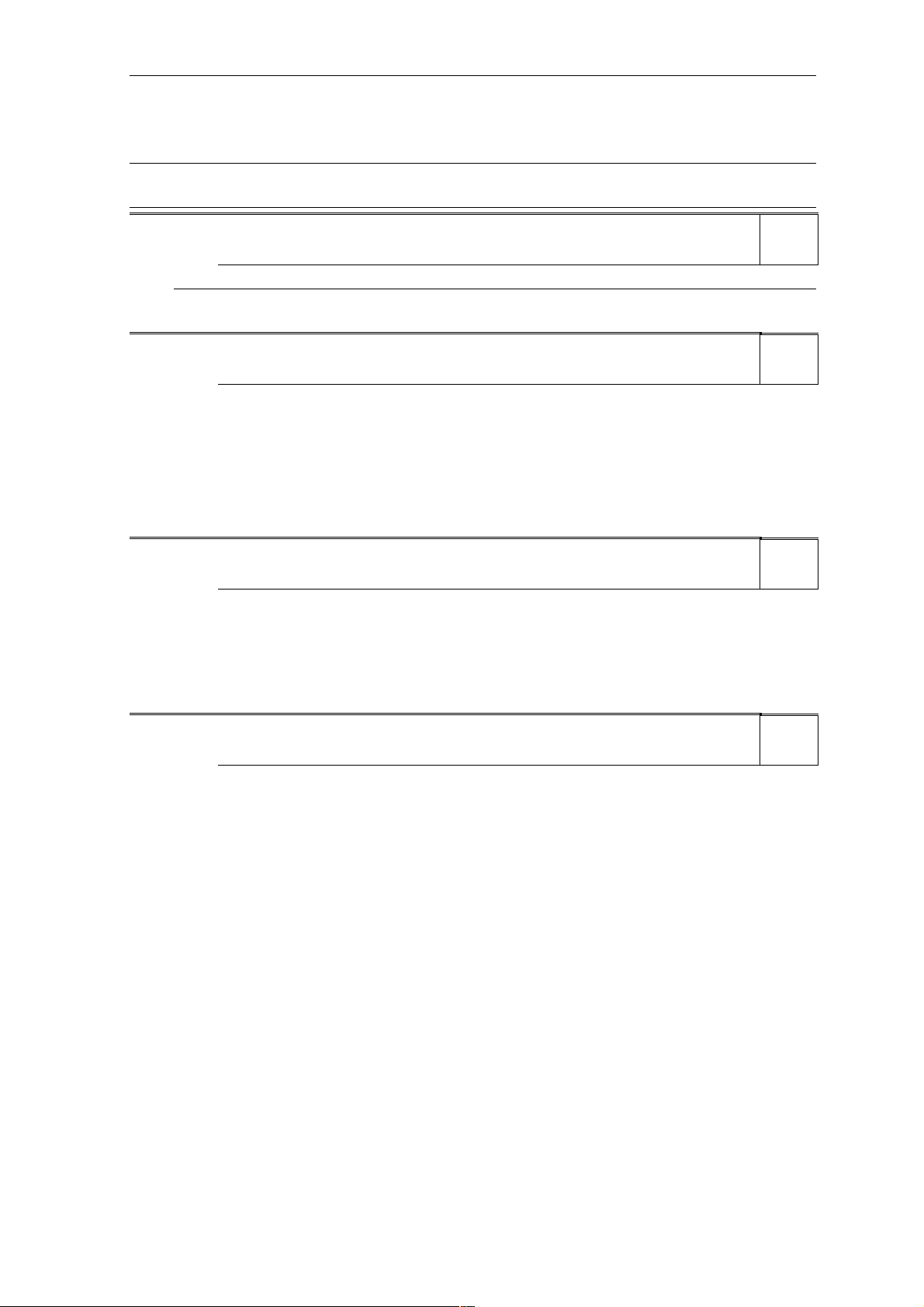
04/02 1 Parameters
1.3 Parameter Description
Note:
Level 4 Parameters are not visible with BOP or AOP.
r0000 Drive display Min: -
Datatype: U16 Unit: - Def: -
P-Group: ALWAYS Max: -
Displays the user selected output as defined in P0005.
Note:
Pressing the "Fn" button for 2 seconds allows the user to view the values of DC link voltage, output
frequency, output voltage, output current, and chosen r0000 setting (defined in P0005).
r0002 Drive state Min: -
Datatype: U16 Unit: - Def: -
P-Group: COMMANDS Max: -
Displays actual drive state.
Possible Settings:
0 Commissioning mode (P0010 != 0)
1 Drive ready
2 Drive fault active
3 Drive starting (DC-link precharging)
4 Drive running
5 Stopping (ramping down)
Dependency:
State 3 visible only while precharging DC link, and when externally powered communications board is fitted.
P0003 User access level Min: 0
CStat: CUT Datatype: U16 Unit: - Def: 1
P-Group: ALWAYS Active: first confirm QuickComm. No Max: 4
Defines user access level to parameter sets. The default setting (standard) is sufficient for most simple
applications.
Possible Settings:
0 User defined parameter list - see P0013 for details on use
1 Standard: Allows access into most frequently used parameters.
2 Extended: Allows extended access e.g. to inverter I/O functions.
3 Expert: For expert use only.
4 Service: Only for use by authorized service personal - password protected.
P0004 Parameter filter Min: 0
CStat: CUT Datatype: U16 Unit: - Def: 0
P-Group: ALWAYS Active: first confirm QuickComm. No Max: 22
Filters available parameters according to functionality to enable a more focussed approach to
commissioning.
Possible Settings:
0 All parameters
2 Inverter
3 Motor
7 Commands, binary I/O
8 ADC and DAC
10 Setpoint channel / RFG
12 Drive features
13 Motor control
20 Communication
21 Alarms / warnings / monitoring
22 Technology controller (e.g. PID)
Example:
P0004 = 22 specifies that only PID parameters will be visible.
Dependency:
Parameters marked "Quick Comm: Yes" in the parameter header can only be set when P0010 = 1 (Quick
Commissioning).
Level:
1
Level:
2
Level:
1
Level:
1
MICROMASTER 420 Parameter List
6SE6400-5BA00-0BP0
11
Page 12
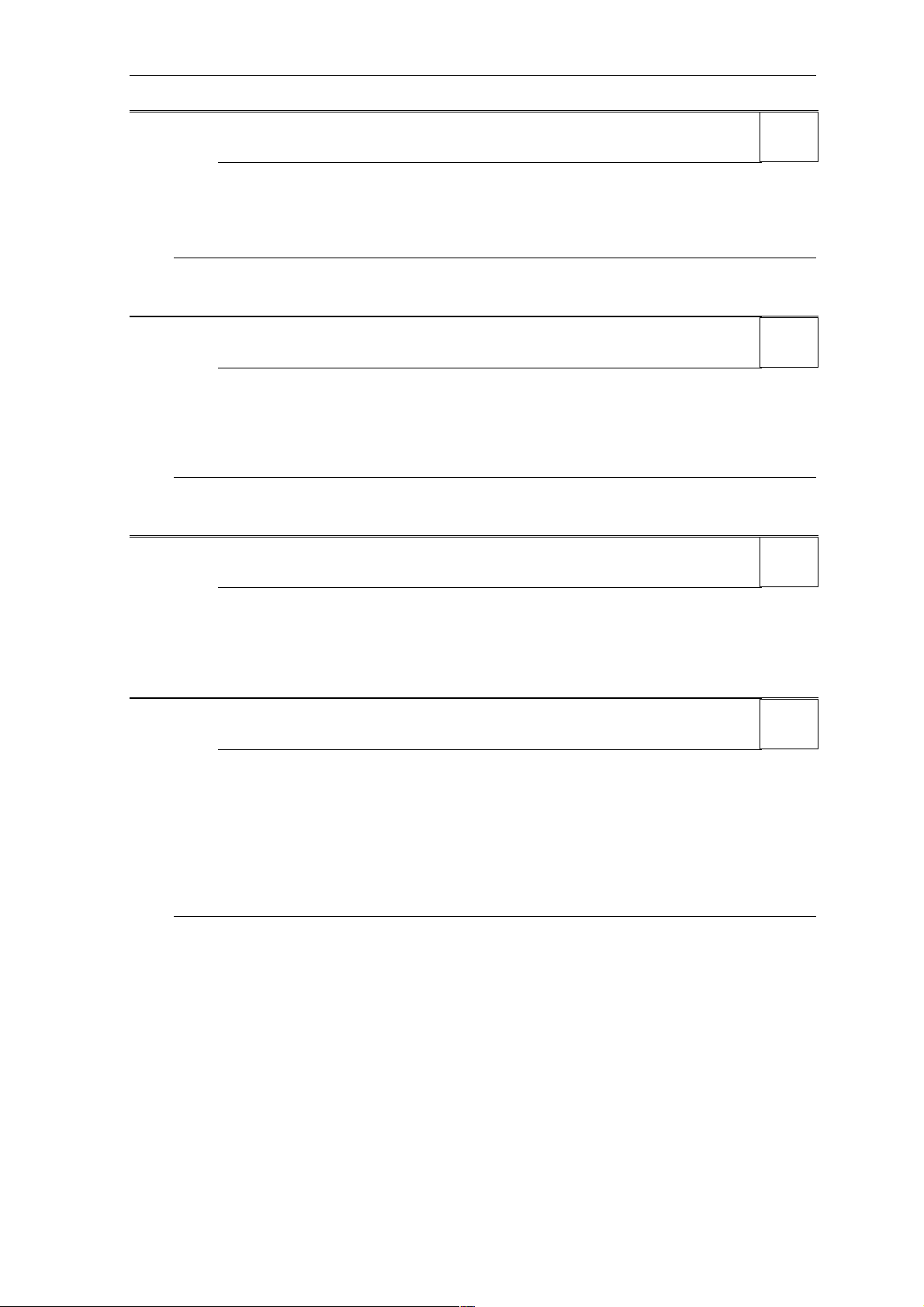
MM420 Parameter List 04/02
P0005 Display selection Min: 0
CStat: CUT Datatype: U16 Unit: - Def: 21
P-Group: FUNC Active: first confirm QuickComm. No Max: 4000
Selects display for parameter r0000 (drive display).
Common Settings:
21 Actual frequency
25 Output voltage
26 DC link voltage
27 Output current
Notice:
These settings refer to read only parameter numbers ("rxxxx").
Details:
See relevant "rxxxx" parameter descriptions.
P0006 Display mode Min: 0
CStat: CUT Datatype: U16 Unit: - Def: 2
P-Group: FUNC Active: first confirm QuickComm. No Max: 4
Defines mode of display for r0000 (drive display).
Possible Settings:
0 In Ready state alternate between setpoint and output frequency. In run display output frequency
1 In Ready state display setpoint. In run display output frequency.
2 In Ready state alternate between P0005 value and r0020 value. In run display P0005 value
3 In Ready state alternate between r0002 value and r0020 value. In run display r0002 value
4 In all states just display P0005
Note:
When inverter is not running, the display alternates between the values for "Not Running" and "Running".
Per default, the setpoint and actual frequency values are displayed alternately.
P0007 Backlight delay time Min: 0
CStat: CUT Datatype: U16 Unit: - Def: 0
P-Group: FUNC Active: first confirm QuickComm. No Max: 2000
Defines time period after which the backlight display turns off if no operator keys have been pressed.
Value:
P0007 = 0:
Backlight always on (default state).
Level:
2
Level:
3
Level:
3
P0007 = 1 - 2000:
Number of seconds after which the backlight will turn off.
P0010 Commissioning parameter Min: 0
CStat: CT Datatype: U16 Unit: - Def: 0
P-Group: ALWAYS Active: first confirm QuickComm. No Max: 30
Filters parameters so that only those related to a particular functional group are selected.
Possible Settings:
0 Ready
1 Quick commissioning
2 Inverter
29 Download
30 Factory setting
Dependency:
Reset to 0 for inverter to run.
P0003 (user access level) also determines access to parameters.
Note:
P0010 = 1
The inverter can be commissioned very quickly and easily by setting P0010 = 1. After that only the important
parameters (e.g.: P0304, P0305, etc.) are visible. The value of these parameters must be entered one after
the other. The end of quick commissioning and the start of internal calculation will be done by setting P3900
= 1 - 3. Afterward parameter P0010 will be reset to zero automatically.
P0010 = 2
For service purposes only.
P0010 = 29
To transfer a parameter file via PC tool (e.g.: DriveMonitor, STARTER) parameter P0010 will be set to 29 by
the PC tool. When download has been finished PC tool resets parameter P0010 to zero.
P0010 = 30
When resetting the parameters of inverter P0010 must be set to 30. Resetting of the parameters will be
started by setting parameter P0970 = 1. The inverter will automatically reset all its parameters to their
default settings. This can prove beneficial if you experience problems during parameter setup and wish to
start again. Duration of factory setting will take about 60 s.
Level:
1
If P3900 is not 0 (0 is the default value), this parameter is automatically reset to 0.
MICROMASTER 420 Parameter List
12 6SE6400-5BA00-0BP0
Page 13
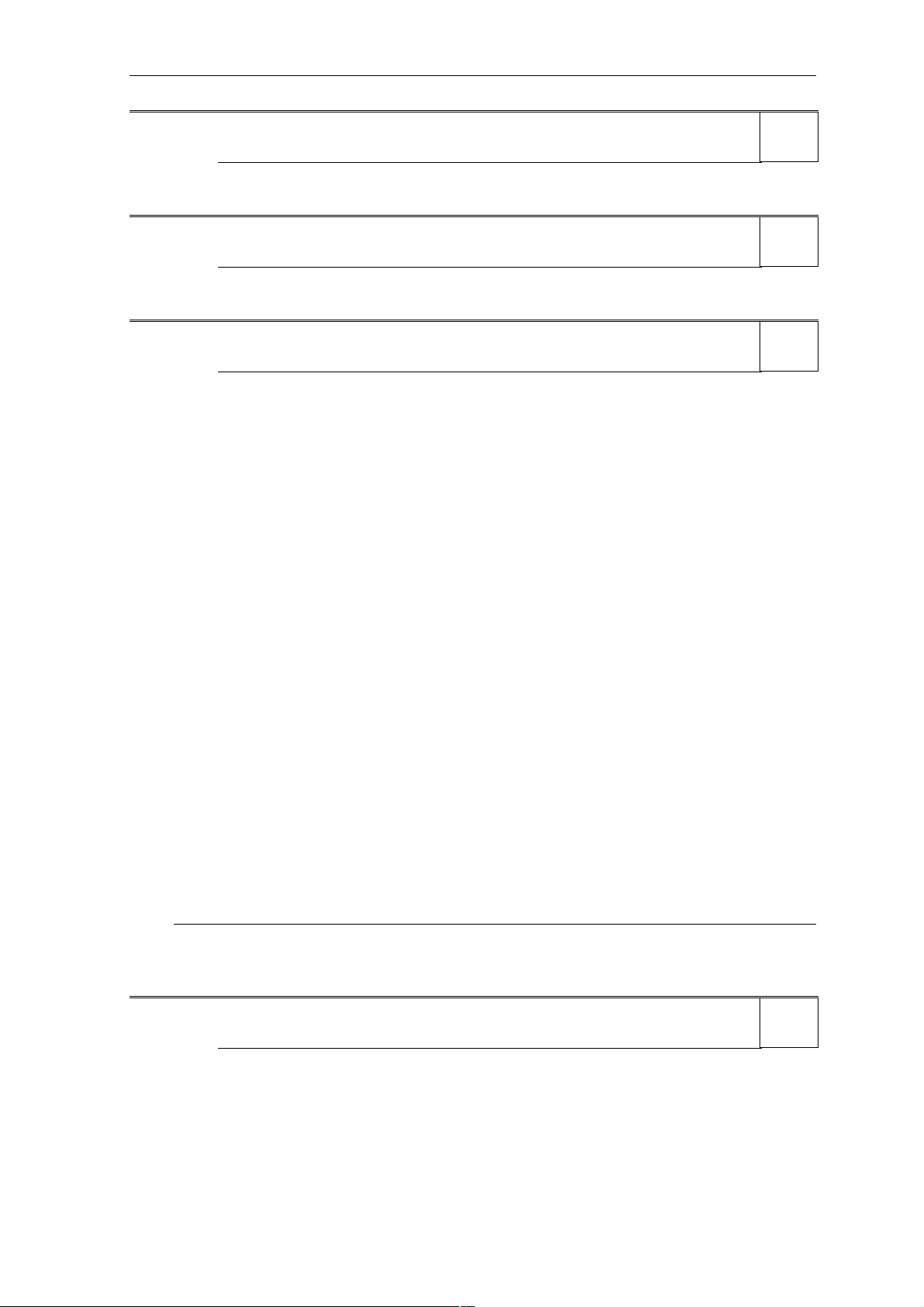
04/02 1 Parameters
P0011 Lock for user defined parameter
CStat: CUT Datatype: U16 Unit: - Def: 0
P-Group: FUNC Active: first confirm QuickComm. No Max: 65535
Details:
See parameter P0013 (user defined parameter)
Min: 0
P0012 Key for user defined parameter Min: 0
CStat: CUT Datatype: U16 Unit: - Def: 0
P-Group: FUNC Active: first confirm QuickComm. No Max: 65535
Details:
See parameter P0013 (user defined parameter).
P0013[20] User defined parameter Min: 0
CStat: CUT Datatype: U16 Unit: - Def: 0
P-Group: FUNC Active: first confirm QuickComm. No Max: 65535
Defines a limited set of parameters to which the end user will have access.
Instructions for use:
Step 1: Set P0003 = 3 (expert user)
Step 2: Go to P0013 indices 0 to 16 (user list)
Step 3: Enter into P0013 index 0 to 16 the parameters required to be visible in the user-defined list.
The following values are fixed and cannot be changed:
- P0013 index 19 = 12 (key for user defined parameter)
- P0013 index 18 = 10 (commissioning parameter filter)
- P0013 index 17 = 3 (user access level)
Step 4: Set P0003 = 0 to activate the user defined parameter.
Index:
P0013[0] : 1st user parameter
P0013[1] : 2nd user parameter
P0013[2] : 3rd user parameter
P0013[3] : 4th user parameter
P0013[4] : 5th user parameter
P0013[5] : 6th user parameter
P0013[6] : 7th user parameter
P0013[7] : 8th user parameter
P0013[8] : 9th user parameter
P0013[9] : 10th user parameter
P0013[10] : 11th user parameter
P0013[11] : 12th user parameter
P0013[12] : 13th user parameter
P0013[13] : 14th user parameter
P0013[14] : 15th user parameter
P0013[15] : 16th user parameter
P0013[16] : 17th user parameter
P0013[17] : 18th user parameter
P0013[18] : 19th user parameter
P0013[19] : 20th user parameter
Dependency:
First, set P0011 ("lock") to a different value than P0012 ("key") to prevent changes to user-defined
parameter. Then, set P0003 to 0 to activate the user-defined list.
Level:
3
Level:
3
Level:
3
When locked and the user-defined parameter is activated, the only way to exit the user-defined parameter
(and view other parameters) is to set P0012 ("key") to the value in P0011 ("lock").
Note:
Alternatively, set P0010 = 30 (commissioning parameter filter = factory setting) and P0970 = 1 (factory
reset) to perform a complete factory reset.
The default values of P0011 ("lock") and P0012 ("key") are the same.
r0018 Firmware version Min: -
Datatype: Float Unit: - Def: -
P-Group: INVERTER Max: -
Displays version number of installed firmware.
MICROMASTER 420 Parameter List
6SE6400-5BA00-0BP0
Level:
1
13
Page 14
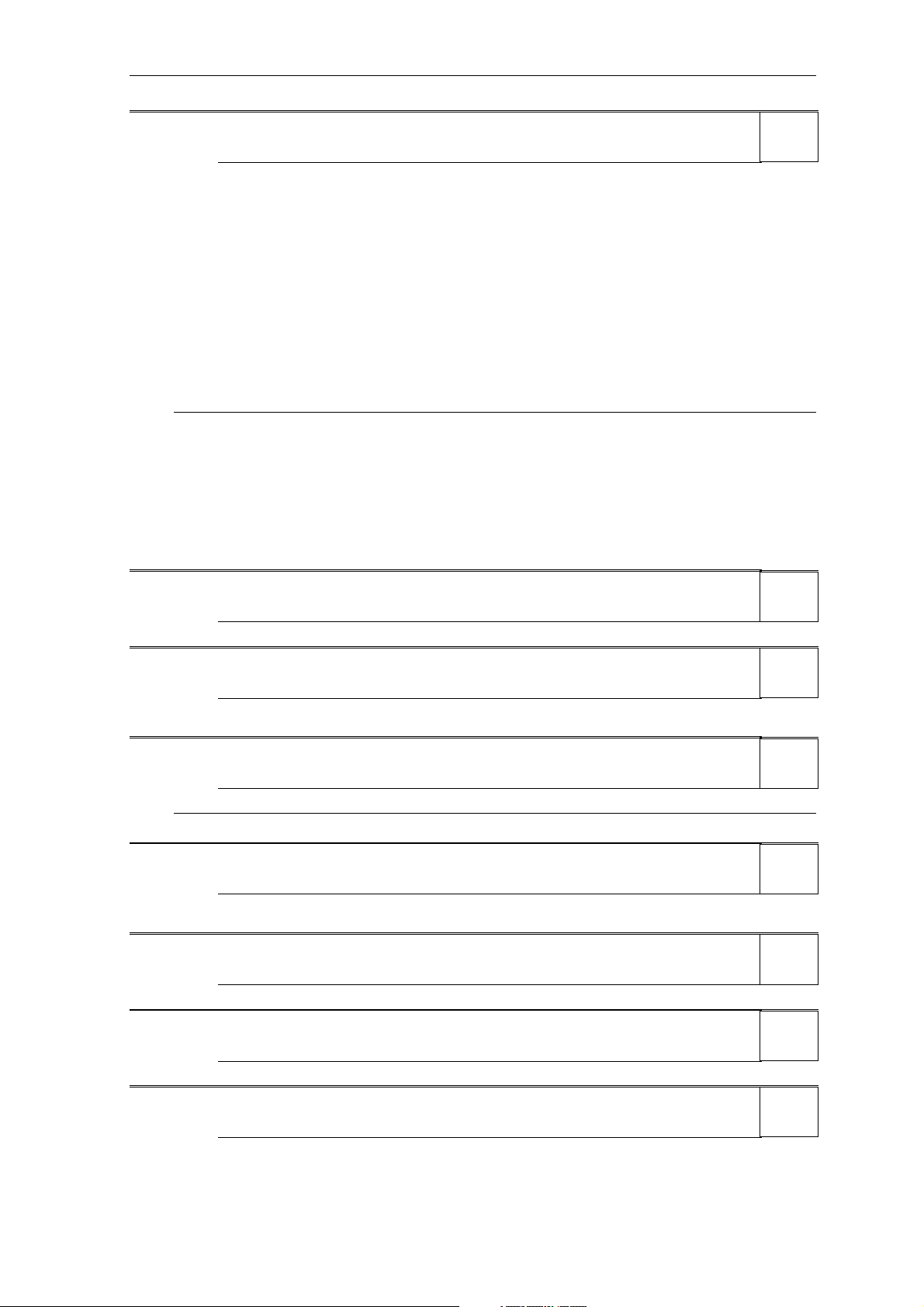
MM420 Parameter List 04/02
r0019 CO/BO: BOP control word Min: -
Datatype: U16 Unit: - Def: -
P-Group: COMMANDS Max: -
Displays status of operator panel commands.
The settings below are used as the "source" codes for keypad control when connecting to BICO input
parameters.
Bitfields:
Bit00 ON/OFF1 0 NO
1 YES
Bit01 OFF2: Electrical stop 0 YES
1NO
Bit08 JOG right 0 NO
1 YES
Bit11 Reverse (setpoint inversion) 0 NO
1 YES
Bit13 Motor potentiometer MOP up 0 NO
1 YES
Bit14 Motor potentiometer MOP down 0 NO
1 YES
Note:
When BICO technology is used to allocate functions to panel buttons, this parameter displays the actual
status of the relevant command.
The following functions can be "connected" to individual buttons:
- ON/OFF1,
- OFF2,
- JOG,
- REVERSE,
- INCREASE,
- DECREASE
r0020 CO: Freq. setpoint before RFG Min: -
Datatype: Float Unit: Hz Def: -
P-Group: CONTROL Max: -
Displays actual frequency setpoint (output from ramp function generator).
r0021 CO: Act. frequency Min: -
Datatype: Float Unit: Hz Def: -
P-Group: CONTROL Max: -
Displays actual inverter output frequency (r0024) excluding slip compensation, resonance damping and
frequency limitation.
r0022 Act. filtered rotor speed Min: -
Datatype: Float Unit: 1/min Def: -
P-Group: CONTROL Max: -
Displays calculated rotor speed based on inverter output frequency [Hz] x 120 / number of poles.
Note:
This calculation makes no allowance for load-dependent slip.
r0024 CO: Act. output frequency Min: -
Datatype: Float Unit: Hz Def: -
P-Group: CONTROL Max: -
Displays actual output frequency (slip compensation, resonance damping and frequency limitation are
included).
r0025 CO: Act. output voltage Min: -
Datatype: Float Unit: V Def: -
P-Group: CONTROL Max: -
Displays [rms] voltage applied to motor.
r0026 CO: Act. filtered DC-link volt. Min: -
Datatype: Float Unit: V Def: -
P-Group: INVERTER Max: -
Displays DC-link voltage.
r0027 CO: Act. output current Min: -
Datatype: Float Unit: A Def: -
P-Group: CONTROL Max: -
Displays [rms] value of motor current [A].
Level:
3
Level:
3
Level:
2
Level:
3
Level:
3
Level:
2
Level:
2
Level:
2
MICROMASTER 420 Parameter List
14 6SE6400-5BA00-0BP0
Page 15
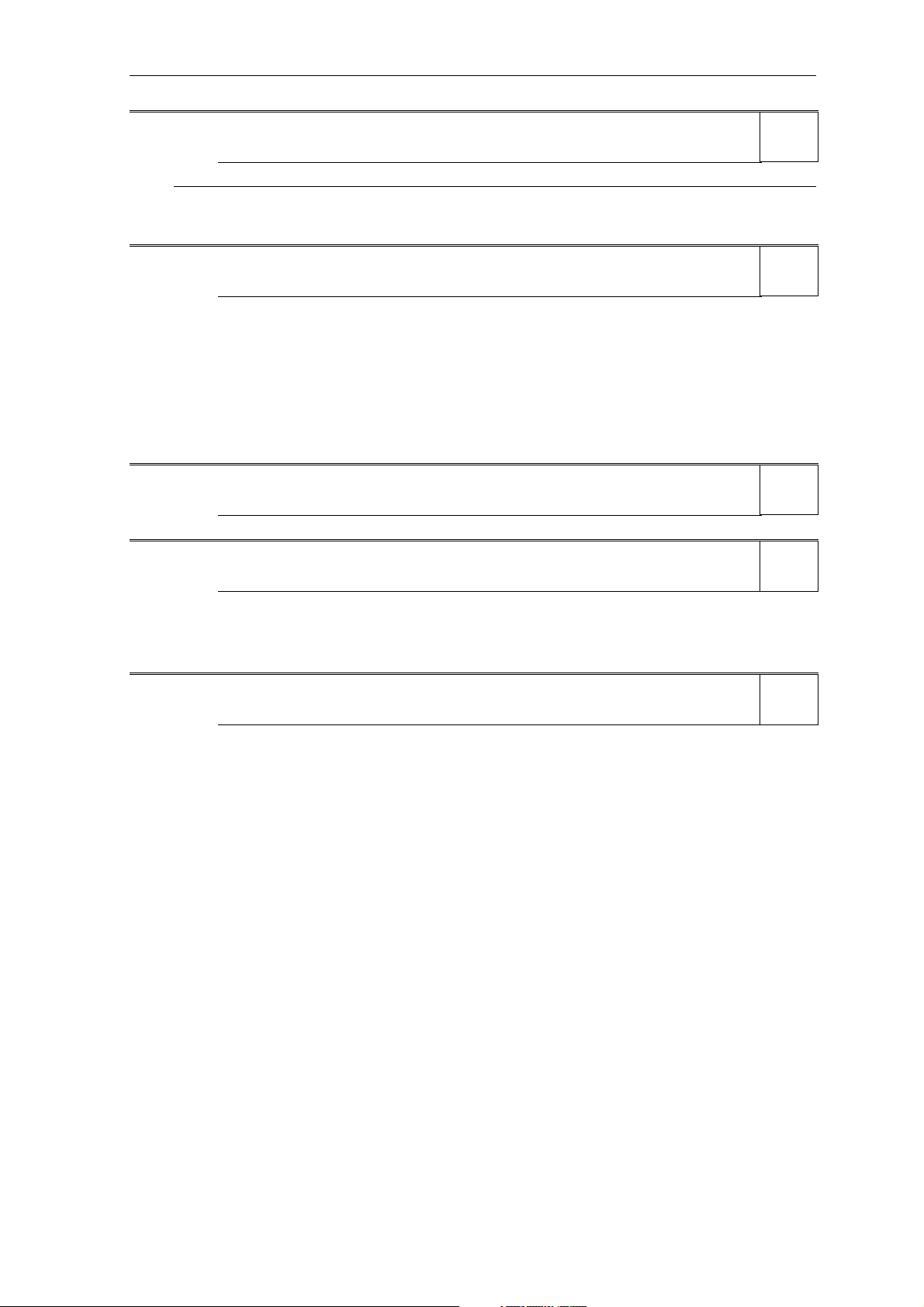
04/02 1 Parameters
r0034 CO: Motor temperature (i2t)
Datatype: Float Unit: % Def: -
P-Group: MOTOR Max: -
Displays calculated motor temperature (I2t model) as [%] of the maximum permissible value.
Note:
A value of 100 % means that the motor has reached its maximum permissible operating temperature. In this
case, the motor will attempt to reduce the motor loading as defined in P0610 (motor I2t temperature
reaction).
Min: -
r0036 CO:Inverter overload utilization Min: -
P-Group: INVERTER Max: -
Displays inverter overload utilization calculated via I2t model.
The actual I2t value relative to the max. possible I2t value supplies utilization in [%].
If the nominal current of the inverter is not exceed, 0 % utilization will be displayed.
If the current exceeds the threshold for P0294 (inverter I2t overload warning), alarm A0504 (inverter
overtemperature) is generated and the output current of the inverter reduced via P0290 (inverter overload
reaction).
If 100 % utilization is exceeded, alarm F0005 (inverter I2T) is tripped.
Datatype: Float Unit: % Def: -
r0037 CO: Inverter temperature [°C] Min: -
P-Group: INVERTER Max: -
Displays internal inverter heatsink temperature.
Datatype: Float Unit: °C Def: -
r0039 CO: Energy consumpt. meter [kWh] Min: -
P-Group: INVERTER Max: -
Displays electrical energy used by inverter since display was last reset (see P0040 - reset energy
consumption meter).
Dependency:
Value is reset when
P0040 = 1 reset energy consumption meter.
Datatype: Float Unit: kWh Def: -
P0040 Reset energy consumption meter Min: 0
CStat: CT Datatype: U16 Unit: - Def: 0
P-Group: INVERTER Active: first confirm QuickComm. No Max: 1
Resets value of parameter r0039 (energy consumption meter) to zero.
Possible Settings:
0 No reset
1 Reset r0039 to 0
Dependency:
No reset until "P" is pressed.
Level:
2
Level:
4
Level:
3
Level:
2
Level:
2
MICROMASTER 420 Parameter List
6SE6400-5BA00-0BP0
15
Page 16
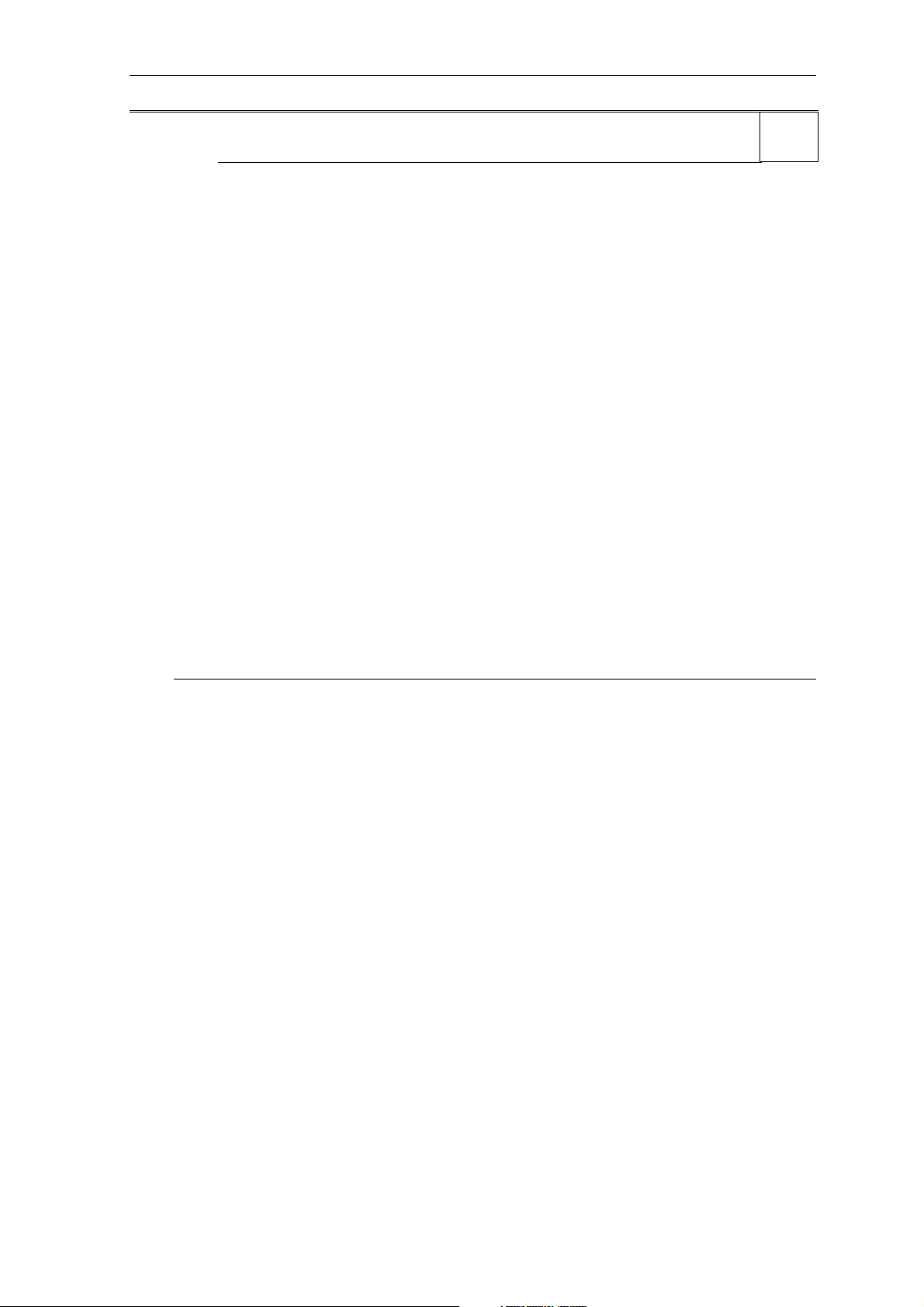
MM420 Parameter List 04/02
r0052 CO/BO: Act. status word 1 Min: -
Datatype: U16 Unit: - Def: -
P-Group: COMMANDS Max: -
Displays first active status word of inverter (bit format) and can be used to diagnose inverter status. The
display segments for the status word are shown in the "Introduction to MICROMASTER System
Parameters".
Bitfields:
Bit00 Drive ready 0 NO
1 YES
Bit01 Drive ready to run 0 NO
1 YES
Bit02 Drive running 0 NO
1 YES
Bit03 Drive fault active 0 NO
1 YES
Bit04 OFF2 active 0 YES
1NO
Bit05 OFF3 active 0 YES
1NO
Bit06 ON inhibit active 0 NO
1 YES
Bit07 Drive warning active 0 NO
1 YES
Bit08 Deviation setpoint / act. value 0 YES
1NO
Bit09 PZD control 0 NO
1 YES
Bit10 Maximum frequency reached 0 NO
1 YES
Bit11 Warning: Motor current limit 0 YES
1NO
Bit12 Motor holding brake active 0 NO
1 YES
Bit13 Motor overload 0 YES
1NO
Bit14 Motor runs right 0 NO
1 YES
Bit15 Inverter overload 0 YES
1NO
Note:
Output of Bit3 (Fault) will be inverted on digital output (Low = Fault, High = No Fault).
Level:
2
MICROMASTER 420 Parameter List
16 6SE6400-5BA00-0BP0
Page 17
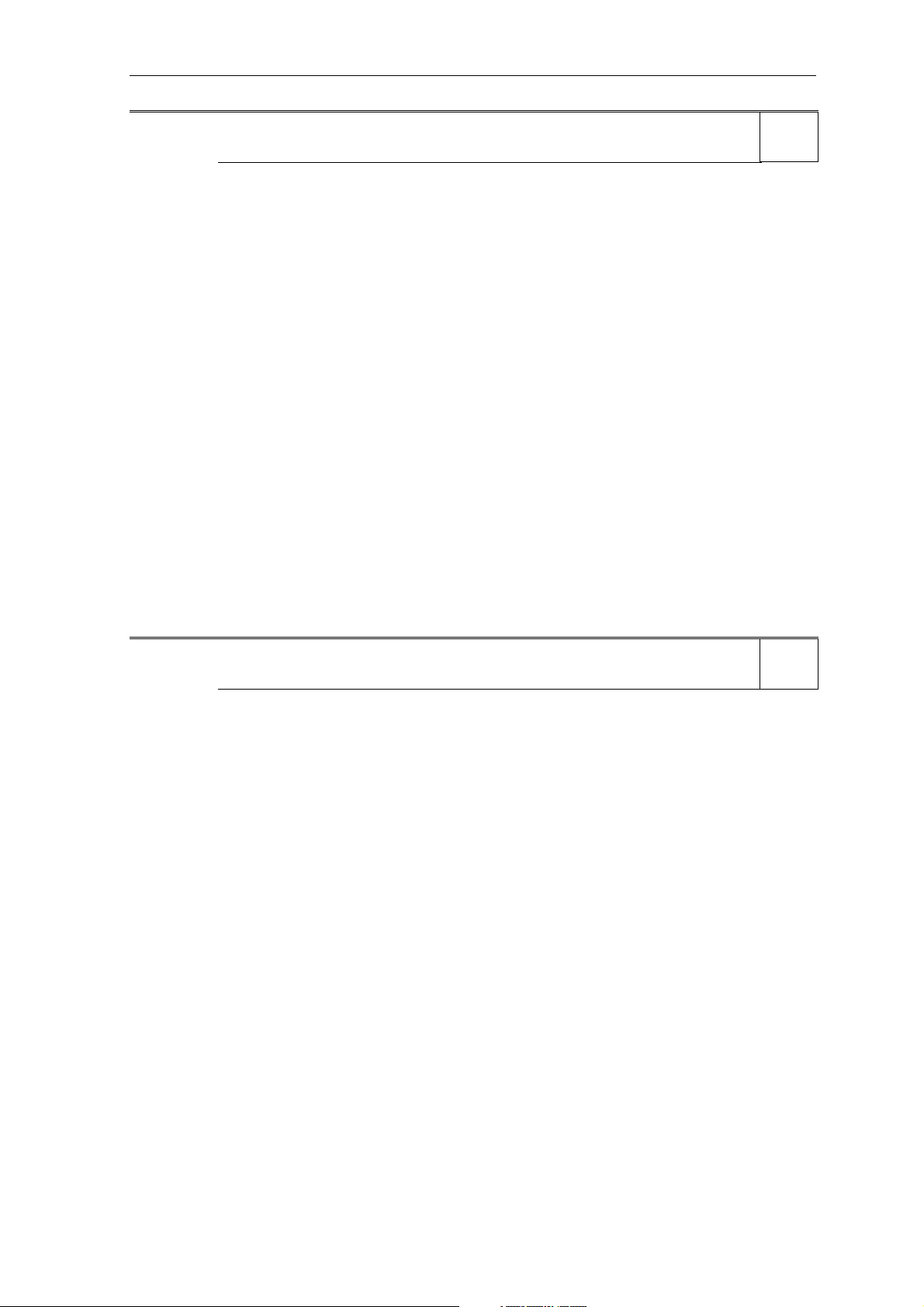
04/02 1 Parameters
r0053 CO/BO: Act. status word 2
Datatype: U16 Unit: - Def: -
P-Group: COMMANDS Max: -
Displays second status word of inverter (in bit format).
Bitfields:
Bit00 DC brake active 0 NO
1 YES
Bit01 f_act > P2167 (f_off) 0 NO
1 YES
Bit02 f_act > P1080 (f_min) 0 NO
1 YES
Bit03 Act. current r0027 >= P2170 0 NO
1 YES
Bit04 f_act > P2155 (f_1) 0 NO
1 YES
Bit05 f_act <= P2155 (f_1) 0 NO
1 YES
Bit06 f_act>= setpoint 0 NO
1 YES
Bit07 Act. Vdc r0026 < P2172 0 NO
1 YES
Bit08 Act. Vdc r0026 > P2172 0 NO
1 YES
Bit09 Ramping finished 0 NO
1 YES
Bit10 PID output r2294 == P2292 (PID_min) 0 NO
1 YES
Bit11 PID output r2294 == P2291 (PID_max) 0 NO
1 YES
Bit14 Download data set 0 from AOP 0 NO
1 YES
Bit15 Download data set 1 from AOP 0 NO
1 YES
Details:
See description of seven-segment display given in the "Introduction to MICROMASTER System
Parameters" in this manual.
Min: -
r0054 CO/BO: Act. control word 1 Min: -
P-Group: COMMANDS Max: -
Displays first control word of inverter and can be used to diagnose which commands are active.
Bitfields:
Bit00 ON/OFF1 0 NO
Bit01 OFF2: Electrical stop 0 YES
Bit02 OFF3: Fast stop 0 YES
Bit03 Pulse enable 0 NO
Bit04 RFG enable 0 NO
Bit05 RFG start 0 NO
Bit06 Setpoint enable 0 NO
Bit07 Fault acknowledge 0 NO
Bit08 JOG right 0 NO
Bit09 JOG left 0 NO
Bit10 Control from PLC 0 NO
Bit11 Reverse (setpoint inversion) 0 NO
Bit13 Motor potentiometer MOP up 0 NO
Bit14 Motor potentiometer MOP down 0 NO
Bit15 Local / Remote 0 NO
Details:
See description of seven-segment display given in the "Introduction to MICROMASTER System
Parameters" in this manual.
Datatype: U16 Unit: - Def: -
1 YES
1NO
1NO
1 YES
1 YES
1 YES
1 YES
1 YES
1 YES
1 YES
1 YES
1 YES
1 YES
1 YES
1 YES
Level:
2
Level:
3
MICROMASTER 420 Parameter List
6SE6400-5BA00-0BP0
17
Page 18
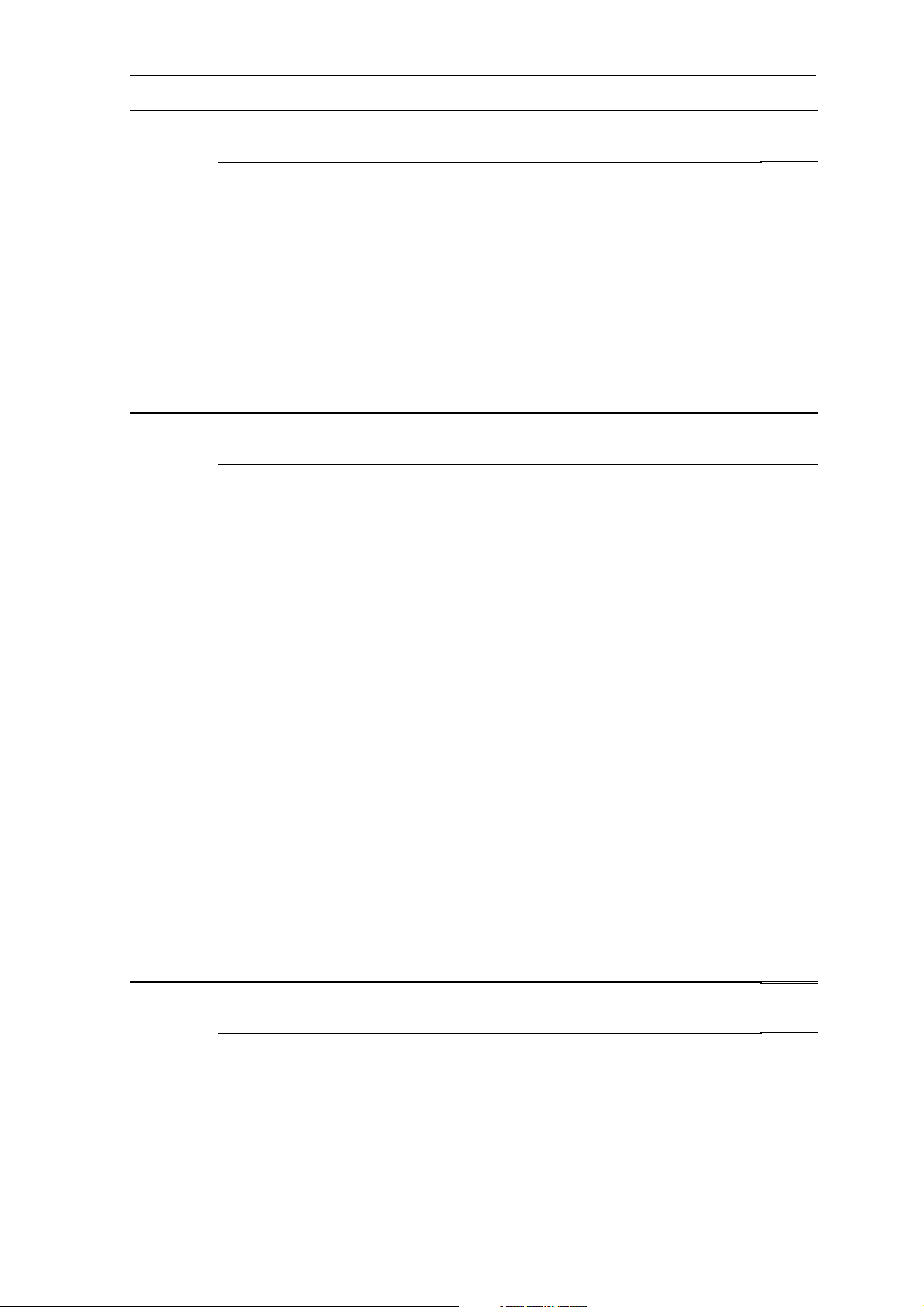
MM420 Parameter List 04/02
r0055 CO/BO: Act. control word 2 Min: -
Datatype: U16 Unit: - Def: -
P-Group: COMMANDS Max: -
Displays additional control word of inverter and can be used to diagnose which commands are active.
Bitfields:
Bit00 Fixed frequency Bit 0 0 NO
1 YES
Bit01 Fixed frequency Bit 1 0 NO
1 YES
Bit02 Fixed frequency Bit 2 0 NO
1 YES
Bit08 PID enabled 0 NO
1 YES
Bit09 DC brake enabled 0 NO
1 YES
Bit13 External fault 1 0 YES
1NO
Details:
See description of seven-segment display given in the "Introduction to MICROMASTER System
Parameters" in this handbook.
r0056 CO/BO: Status of motor control Min: -
Datatype: U16 Unit: - Def: -
P-Group: CONTROL Max: -
Displays status of motor control (MM420: V/f status), which can be used to diagnose inverter status.
Bitfields:
Bit00 Init. control finished 0 NO
1 YES
Bit01 Motor demagnetizing finished 0 NO
1 YES
Bit02 Pulses enabled 0 NO
1 YES
Bit03 Voltage soft start select 0 NO
1 YES
Bit04 Motor excitation finished 0 NO
1 YES
Bit05 Starting boost active 0 NO
1 YES
Bit06 Acceleration boost active 0 NO
1 YES
Bit07 Frequency is negative 0 NO
1 YES
Bit08 Field weakening active 0 NO
1 YES
Bit09 Volts setpoint limited 0 NO
1 YES
Bit10 Slip frequency limited 0 NO
1 YES
Bit11 F_out > F_max Freq. limited 0 NO
1 YES
Bit12 Phase reversal selected 0 NO
1 YES
Bit13 I-max controller active 0 NO
1 YES
Bit14 Vdc-max controller active 0 NO
1 YES
Bit15 KIB (Vdc-min control) active 0 NO
1 YES
Details:
See description of seven-segment display given in the introduction.
r0067 CO: Act. output current limit Min: -
Datatype: Float Unit: A Def: -
P-Group: CONTROL Max: -
Displays valid maximum output current of inverter.
Level:
3
Level:
3
Level:
3
This value is influenced by P0640 (max. output current), the derating characteristics and the thermal motor
and inverter protection.
Dependency:
P0610 (motor I2t temperature reaction) defines reaction when limit is reached.
Note:
Normally, current limit = rated motor current (P0305) x motor current limit (P0640). It is less than or equal to
maximum inverter current.
The current limit may be reduced if the motor thermal model calculation indicates that overheating will
occur.
MICROMASTER 420 Parameter List
18 6SE6400-5BA00-0BP0
Page 19
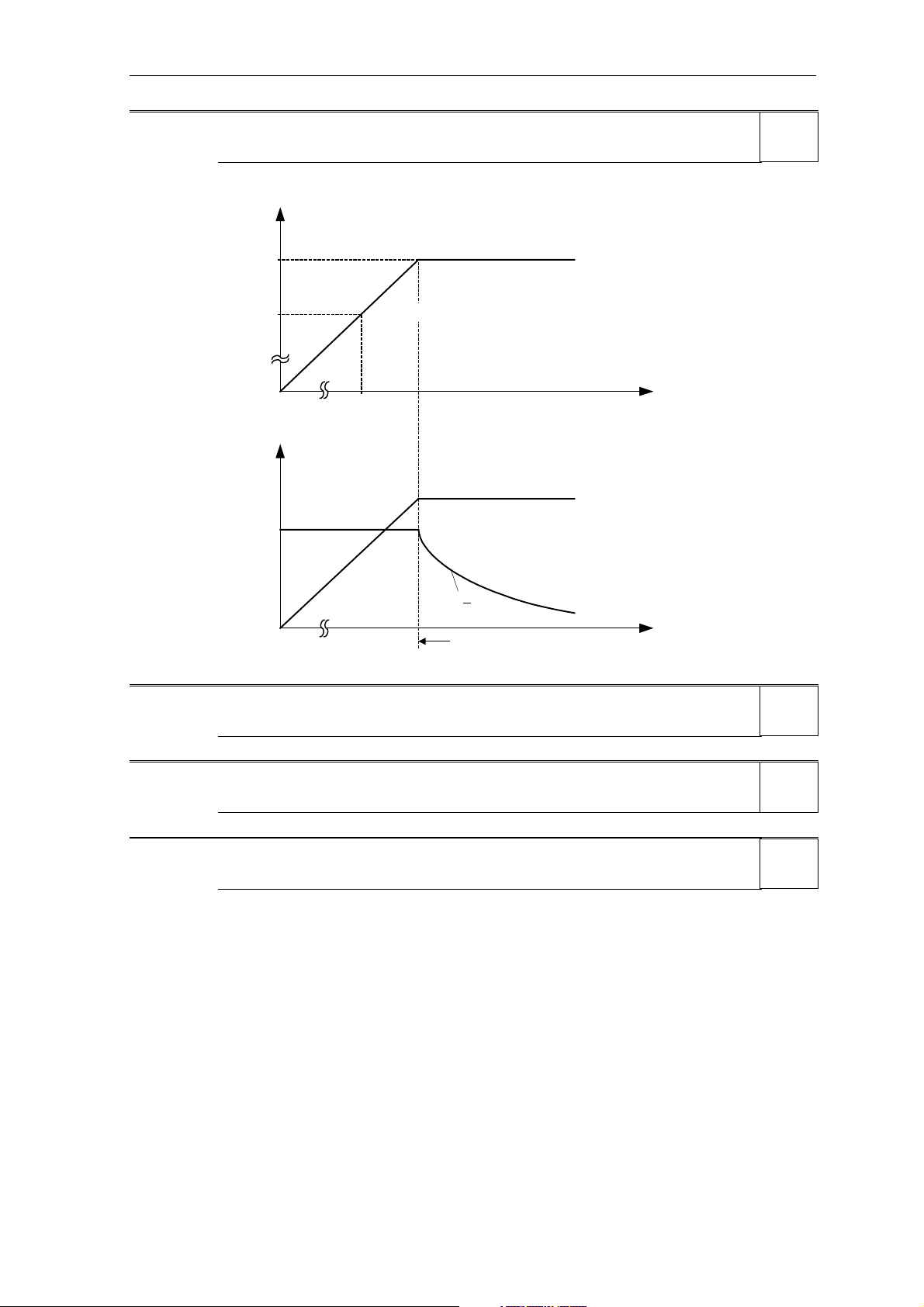
04/02 1 Parameters
r0071 CO: Max. output voltage
P-Group: CONTROL Max: -
Displays maximum output voltage.
V
r0071
V
(Inverter)
P0304
V
(Motor)
max
P,
V
= f(Vdc,MOD
max
P0310
f
n
(Motor)
(Inverter)
n
ψ
Flux
Datatype: Float Unit: V Def: -
)
max
V
out
Power
Min: -
f
Level:
3
1
~
f
Field weakening
Dependency:
Actual maximum output voltage depends on the actual input supply voltage.
f
r0078 CO: Act. current Isq Min: -
P-Group: CONTROL Max: -
Displays component of torque generating current.
Datatype: Float Unit: A Def: -
r0084 CO: Act. air gap flux Min: -
P-Group: CONTROL Max: -
Displays air gap flux in [%] relative to the rated motor flux.
Datatype: Float Unit: % Def: -
r0086 CO: Act. active current Min: -
P-Group: CONTROL Max: -
Displays active (real part) of motor current.
Dependency:
Applies when V/f control is selected in P1300 (control mode); otherwise, the display shows the value zero.
Datatype: Float Unit: A Def: -
Level:
4
Level:
4
Level:
3
MICROMASTER 420 Parameter List
6SE6400-5BA00-0BP0
19
Page 20
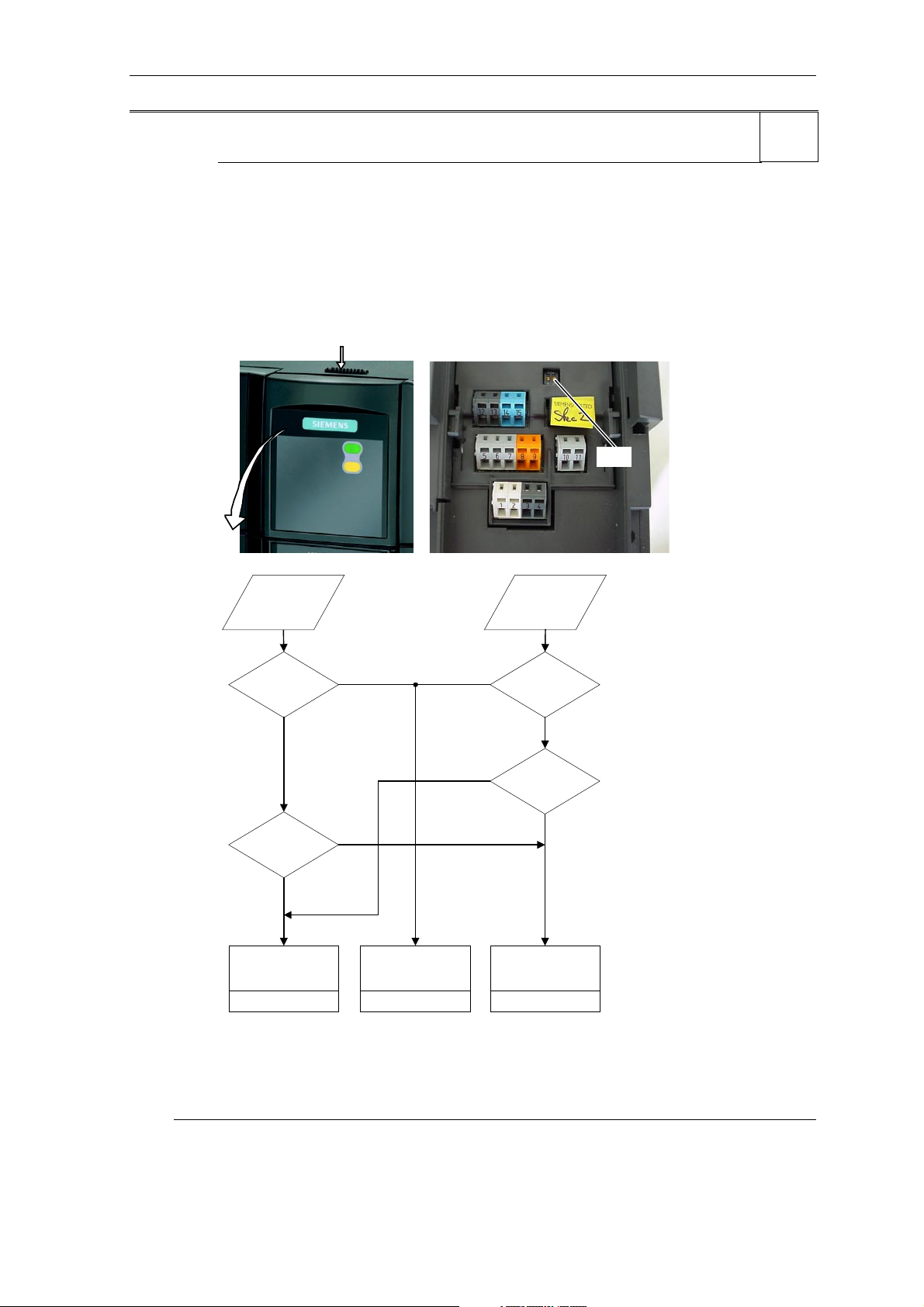
MM420 Parameter List 04/02
P0100 Europe / North America Min: 0
CStat: C Datatype: U16 Unit: - Def: 0
P-Group: QUICK Active: first confirm QuickComm. Yes Max: 2
Determines whether power settings (e.g. nominal rating plate power - P0307) are expressed in [kW] or [hp].
The default settings for the nominal rating plate frequency (P0310) and maximum motor frequency (P1082)
are also set automatically here, in addition to reference frequency (P2000).
Possible Settings:
0 Europe [kW], frequency default 50 Hz
1 North America [hp], frequency default 60 Hz
2 North America [kW], frequency default 60 Hz
Dependency:
The setting of DIP switch 2 determines the validity of settings 0 and 1 for P0100 according to the diagram
below:
Remove SDP
DIP2
Level:
1
Power
cycle
P0100 = 2
?
no
DIP2 = OFF
?
yes
Power in kW
50 Hz
P0100 = 0
yes
no
Power in kW
60 Hz
P0100 = 2
yes
no
Quick
commissioning
P0010 = 1
P0100 = 2
?
no
P0100 = 1
?
yes
Power in hp
60 Hz
P0100 = 1
Stop drive first (i.e. disable all pulses) before you change this parameter.
P0010 = 1 (commissioning mode) enables changes to be made.
Changing P0100 resets all rated motor parameters as well as other parameters that depend on the rated
motor parameters (see P0340 - calculation of motor parameters).
Notice:
P0100 setting 2 (==> [kW], frequency default 60 [Hz]) is not overwritten by the setting of DIP switch 2 (see
diagram above).
MICROMASTER 420 Parameter List
20 6SE6400-5BA00-0BP0
Page 21
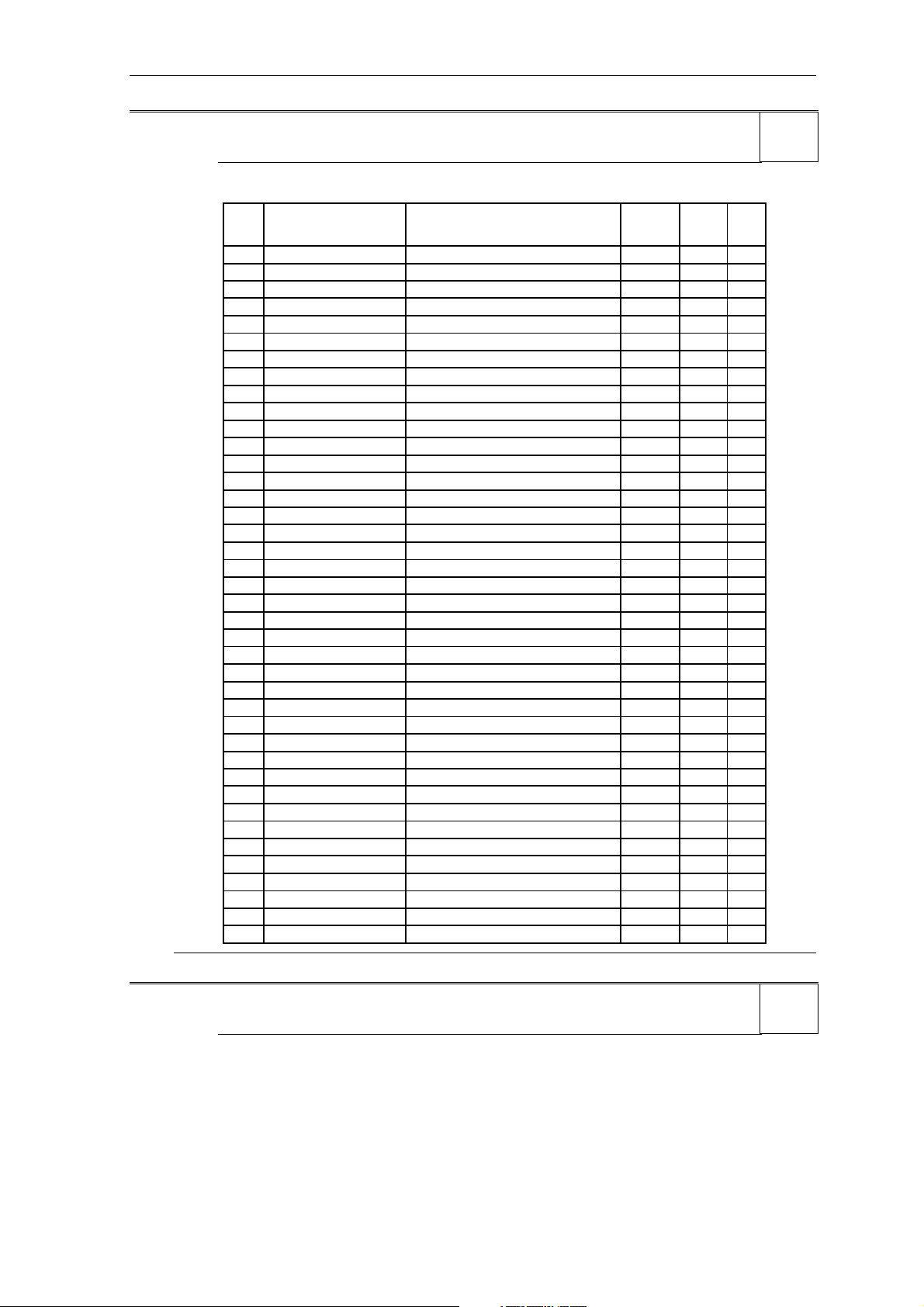
04/02 1 Parameters
r0200 Act. power stack code number
P-Group: INVERTER Max: -
Identifies hardware variant as shown in table below.
Code-
No.
1 6SE6420-2UC11-2AAx 1/3AC200-240V +10% -10% 47-63Hz 0,12 no A
2 6SE6420-2UC12-5AAx 1/3AC200-240V +10% -10% 47-63Hz 0,25 no A
3 6SE6420-2UC13-7AAx 1/3AC200-240V +10% -10% 47-63Hz 0,37 no A
4 6SE6420-2UC15-5AAx 1/3AC200-240V +10% -10% 47-63Hz 0,55 no A
5 6SE6420-2UC17-5AAx 1/3AC200-240V +10% -10% 47-63Hz 0,75 no A
6 6SE6420-2UC21-1BAx 1/3AC200-240V +10% -10% 47-63Hz 1,1 no B
7 6SE6420-2UC21-5BAx 1/3AC200-240V +10% -10% 47-63Hz 1,5 no B
8 6SE6420-2UC22-2BAx 1/3AC200-240V +10% -10% 47-63Hz 2,2 no B
9 6SE6420-2UC23-0CA x 1/3AC200-240V +10% -10% 47-63Hz 3 no C
10 6SE6420-2UC24-0CAx 3A C200-240V +10% -10% 47-63Hz 4 no C
11 6SE6420-2UC25-5CAx 3A C200-240V +10% -10% 47-63Hz 5,5 no C
12 6SE6420-2A B11-2AAx 1AC200-240V +10% -10% 47-63Hz 0,12 Cl. A A
13 6SE6420-2A B12-5AAx 1AC200-240V +10% -10% 47-63Hz 0,25 Cl. A A
14 6SE6420-2A B13-7AAx 1AC200-240V +10% -10% 47-63Hz 0,37 Cl. A A
15 6SE6420-2A B15-5AAx 1AC200-240V +10% -10% 47-63Hz 0,55 Cl. A A
16 6SE6420-2A B17-5AAx 1AC200-240V +10% -10% 47-63Hz 0,75 Cl. A A
17 6SE6420-2A B21-1BAx 1AC200-240V +10% -10% 47-63Hz 1,1 Cl. A B
18 6SE6420-2A B21-5BAx 1AC200-240V +10% -10% 47-63Hz 1,5 Cl. A B
19 6SE6420-2A B22-2BAx 1AC200-240V +10% -10% 47-63Hz 2,2 Cl. A B
20 6SE6420-2A B23-0CAx 1AC200-240V +10% -10% 47-63Hz 3 Cl. A C
21 6SE6420-2A B23-1CAx 3AC200-240V +10% -10% 47-63Hz 3 Cl. A C
22 6SE6420-2A B24-0CAx 3AC200-240V +10% -10% 47-63Hz 4 Cl. A C
23 6SE6420-2A B25-0CA x 3AC200-240V +10% -10% 47-63Hz 5,5 Cl. A C
24 6SE6420-2UD13-7A Ax 3AC380-480V +10% -10% 47-63Hz 0,37 no A
25 6SE6420-2UD15-5A Ax 3AC380-480V +10% -10% 47-63Hz 0,55 no A
26 6SE6420-2UD17-5A Ax 3AC380-480V +10% -10% 47-63Hz 0,75 no A
27 6SE6420-2UD21-1A Ax 3AC380-480V +10% -10% 47-63Hz 1,1 no A
28 6SE6420-2UD21-5A Ax 3AC380-480V +10% -10% 47-63Hz 1,5 no A
29 6SE6420-2UD22-2BAx 3AC380-480V +10% -10% 47-63Hz 2,2 no B
30 6SE6420-2UD23-0BAx 3AC380-480V +10% -10% 47-63Hz 3 no B
31 6SE6420-2UD24-0BAx 3AC380-480V +10% -10% 47-63Hz 4 no B
32 6SE6420-2UD25-5CAx 3A C380-480V +10% -10% 47-63Hz 5,5 no C
33 6SE6420-2UD27-5CAx 3A C380-480V +10% -10% 47-63Hz 7,5 no C
34 6SE6420-2UD31-1CAx 3A C380-480V +10% -10% 47-63Hz 11 no C
35 6SE6420-2A D22-2BAx 3AC380-480V +10% -10% 47-63Hz 2,2 Cl. A B
36 6SE6420-2A D23-0BAx 3AC380-480V +10% -10% 47-63Hz 3 Cl. A B
37 6SE6420-2A D24-0BAx 3AC380-480V +10% -10% 47-63Hz 4 Cl. A B
38 6SE6420-2A D25-5CAx 3AC380-480V +10% -10% 47-63Hz 5,5 Cl. A C
39 6SE6420-2A D27-5CAx 3AC380-480V +10% -10% 47-63Hz 7,5 Cl. A C
40 6SE6420-2A D31-1CAx 3A C380-480V +10% -10% 47-63Hz 11 Cl. A C
MM420
MLFB
Datatype: U32 Unit: - Def: -
Input Voltage & Frequency
Min: -
CT Power
kW
Internal
Filter
Level:
3
Frame
Size
Notice:
Parameter r0200 = 0 indicates that no power stack has been identified.
P0201 Power stack code number Min: 0
CStat: C Datatype: U16 Unit: - Def: 0
P-Group: INVERTER Active: first confirm QuickComm. No Max: 65535
Confirms actual power stack identified.
MICROMASTER 420 Parameter List
6SE6400-5BA00-0BP0
Level:
3
21
Page 22
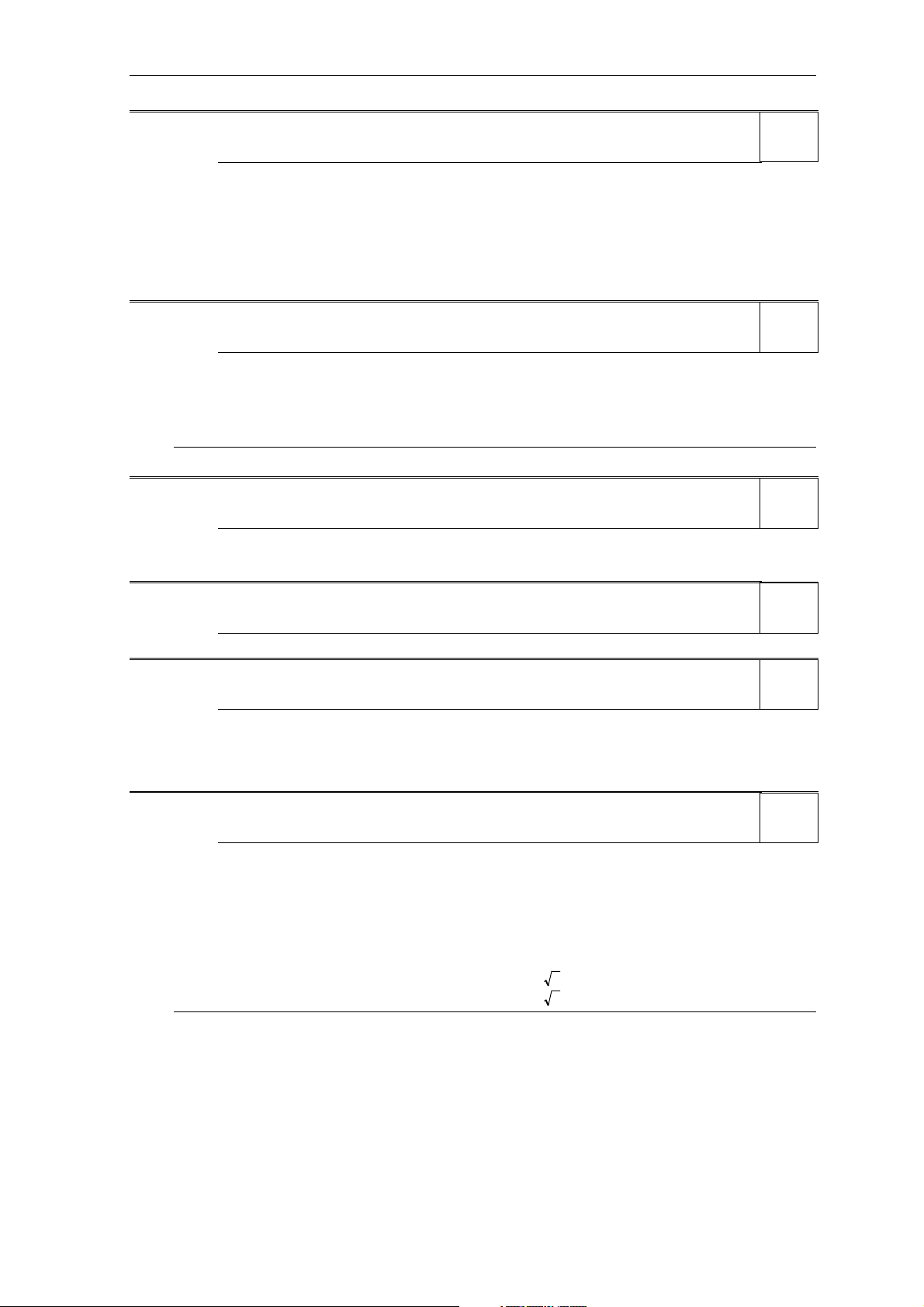
MM420 Parameter List 04/02
r0203 Act. inverter type Min: -
Datatype: U16 Unit: - Def: -
P-Group: INVERTER Max: -
Type number of actual inverter identified.
Possible Settings:
1 MICROMASTER 420
2 MICROMASTER 440
3 MICRO- / COMBIMASTER 411
4 MICROMASTER 410
5 Reserved
6 MICROMASTER 440 PX
7 MICROMASTER 430
r0204 Power stack features Min: -
Datatype: U32 Unit: - Def: -
P-Group: INVERTER Max: -
Displays hardware features of power stack.
Bitfields:
Bit00 DC input voltage 0 NO
1 YES
Bit01 RFI filter 0 NO
1 YES
Note:
Parameter r0204 = 0 indicates that no power stack has been identified.
r0206 Rated inverter power [kW] / [hp] Min: -
Datatype: Float Unit: - Def: -
P-Group: INVERTER Max: -
Displays nominal rated motor power from inverter.
Dependency:
Value is displayed in [kW] or [hp] depending on setting for P0100 (operation for Europe / North America).
r0207 Rated inverter current Min: -
Datatype: Float Unit: A Def: -
P-Group: INVERTER Max: -
Displays maximum continuous output current of inverter.
r0208 Rated inverter voltage Min: -
Datatype: U32 Unit: V Def: -
P-Group: INVERTER Max: -
Displays nominal AC supply voltage of inverter.
Value:
r0208 = 230 : 200 - 240 V +/- 10 %
r0208 = 400 : 380 - 480 V +/- 10 %
r0208 = 575 : 500 - 600 V +/- 10 %
P0210 Supply voltage Min: 0
CStat: CT Datatype: U16 Unit: V Def: 230
P-Group: INVERTER Active: Immediately QuickComm. No Max: 1000
Optimizes Vdc controller, which extends the ramp-down time if regenerative energy from motor would
otherwise cause DC link overvoltage trips.
Level:
3
Level:
3
Level:
2
Level:
2
Level:
2
Level:
3
Reducing the value enables controller to cut in earlier and reduce the risk of overvoltage.
Dependency:
Set P1254 ("Auto detect Vdc switch-on levels") = 0. Cut-in levels for Vdc-controller and compound braking
are then derived directly from P0210 (supply voltage).
Vdc_max switch-on level
Compound braking switch-on level
Note:
If mains voltage is higher than value entered, automatic deactivation of the Vdc controller may occur to
avoid acceleration of the motor. An alarm will be issued in this case (A0910).
Default value is dependant on inverter rated power.
0210P21.15 ⋅⋅=
0210P21.13 ⋅⋅=
MICROMASTER 420 Parameter List
22 6SE6400-5BA00-0BP0
Page 23
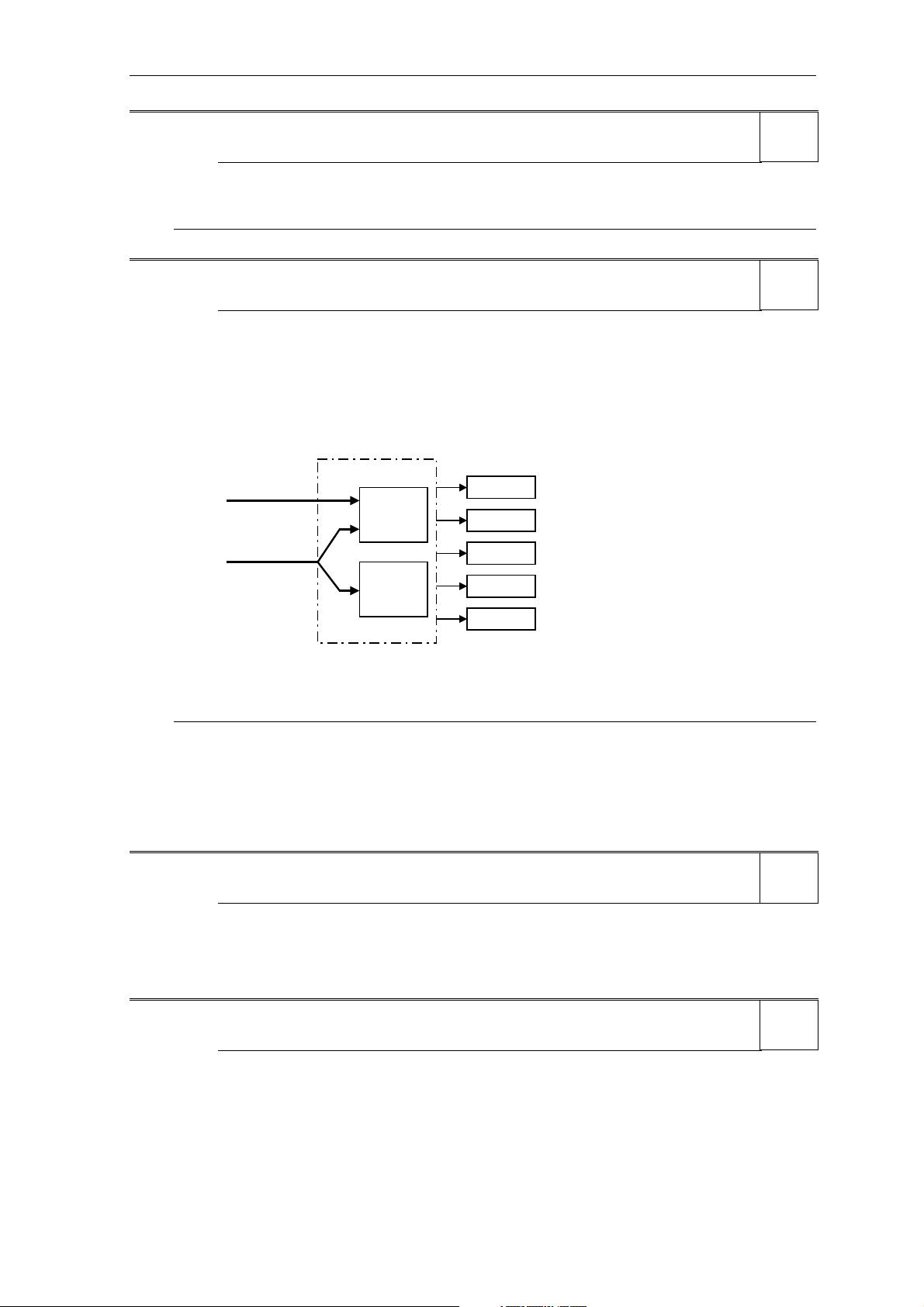
04/02 1 Parameters
r0231[2] Max. cable length
Datatype: U16 Unit: m Def: -
P-Group: INVERTER Max: -
Indexed parameter to display maximum allowable cable length between inverter and motor.
Index:
r0231[0] : Max. allowed unscreened cable length
r0231[1] : Max. allowed screened cable length
Notice:
For full EMC compliance, the screened cable must not exceed 25 m in length when an EMC filter is fitted.
Min: -
P0290 Inverter overload reaction Min: 0
CStat: CT Datatype: U16 Unit: - Def: 2
P-Group: INVERTER Active: first confirm QuickComm. No Max: 3
Selects reaction of inverter to an internal over-temperature.
Following physical values influence the inverter overload protection (see diagram):
- heat sink temperature
- inverter I²t
2
t
i
Heat sink
temperature
Inverter overload reaction
P0290
i_max
control
f_pulse
control
A0504
A0505
A0506
F0004
F0005
Level:
3
Level:
3
Possible Settings:
0 Reduce output frequency
1 Trip (F0004)
2 Reduce pulse frequency and output frequency
3 Reduce pulse frequency then trip (F0004)
Notice:
P0290 = 0:
Reduction of output frequency is usually only effective if the load is also reduced. This is for example valid
for variable torque applications with a quadratic torque characteristic as pumps or fans.
A trip will always result eventually, if the action taken does not sufficiently reduce internal temperature.
The pulse frequency is normally reduced only if higher than 2 kHz (see P0291 - configuration of inverter
protection).
P0291 Inverter protection Min: 0
CStat: CT Datatype: U16 Unit: - Def: 1
P-Group: INVERTER Active: Immediately QuickComm. No Max: 1
Control bit 0 for enabling/disabling automatic pulse frequency reduction at output frequencies below 2 Hz.
Bitfields:
Bit00 Pulse frequency reduced below 2Hz 0 NO
1 YES
Details:
See P0290 (inverter overload reaction)
P0292 Inverter overload warning Min: 0
CStat: CUT Datatype: U16 Unit: °C Def: 15
P-Group: INVERTER Active: first confirm QuickComm. No Max: 25
Defines temperature difference (in [°C]) between inverter over-temperature trip and warning thresholds.
Level:
3
Level:
3
MICROMASTER 420 Parameter List
6SE6400-5BA00-0BP0
23
Page 24
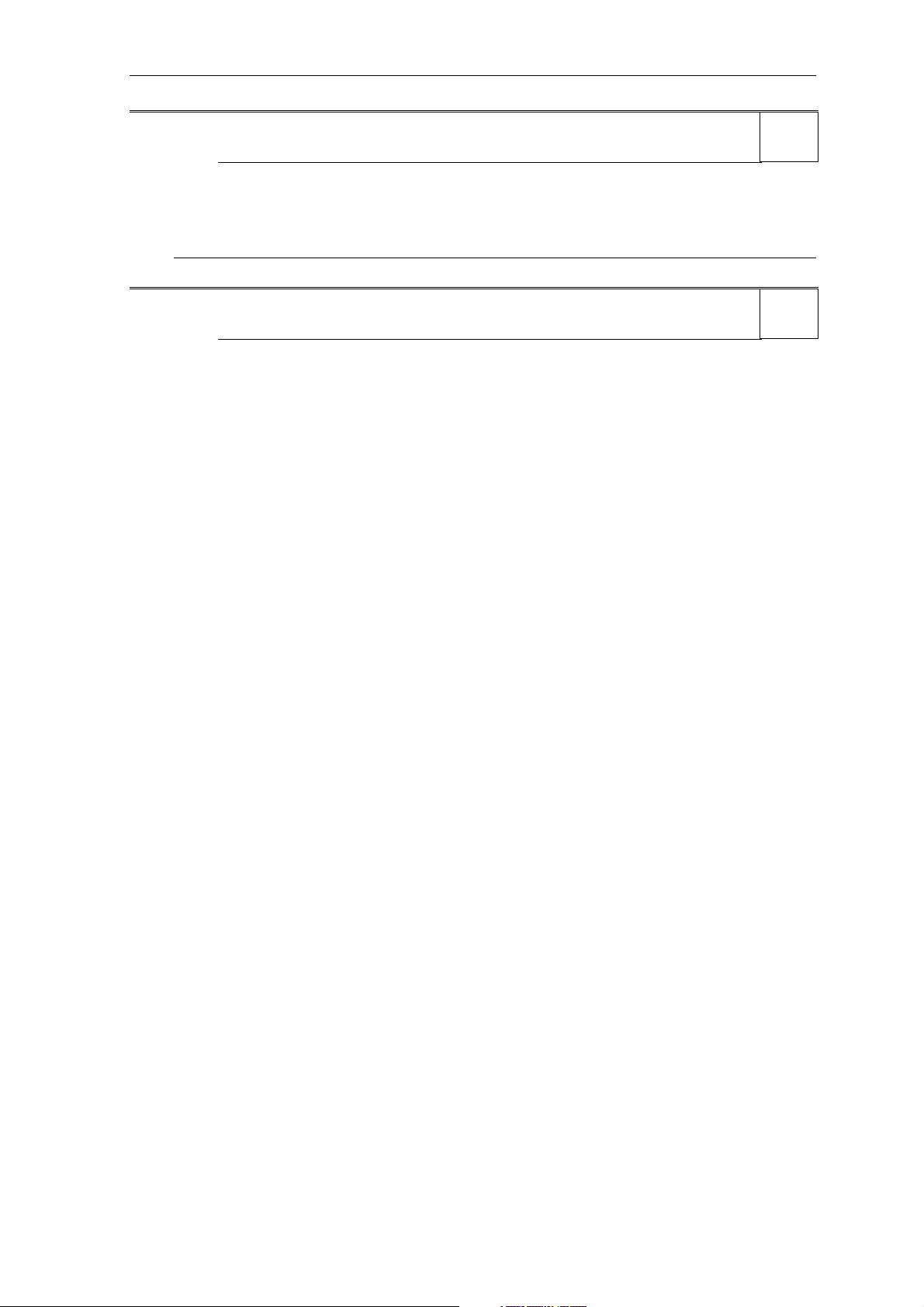
MM420 Parameter List 04/02
P0294 Inverter I2t overload warning Min: 10.0
CStat: CUT Datatype: Float Unit: % Def: 95.0
P-Group: INVERTER Active: first confirm QuickComm. No Max: 100.0
Defines the [%] value at which alarm A0504 (inverter overtemperature) is generated.
Inverter I2t calculation is used to estimate a maximum tolerable period for inverter overload. The I2t
calculation value is deemed = 100 % when this maximum tolerable period is reached.
Dependency:
Motor overload factor (P0640) reduced to 100 % at this point.
Note:
P0294 = 100 % corresponds to stationary nominal load.
P0300 Select motor type Min: 1
CStat: C Datatype: U16 Unit: - Def: 1
P-Group: MOTOR Active: first confirm QuickComm. Yes Max: 2
Selects motor type.
This parameter is required during commissioning to select motor type and optimize inverter performance.
Most motors are asynchronous; if in doubt, use the formula below.
(rated motor frequency (P0310) * 60) / rated motor speed (P0311)
If the result is a whole number, the motor is synchronous.
Possible Settings:
1 Asynchronous motor
2 Synchronous motor
Dependency:
Changeable only when P0010 = 1 (quick commissioning).
If synchronous motor is selected, the following functions are not available:
P0308 Power factor
P0309 Motor efficiency
P0346 Magnetization time
P0347 Demagnetization time
P1335 Slip compensation
P1336 Slip limit
P0320 Motor magnetizing current
P0330 Rated motor slip
P0331 Rated magnetization current
P0332 Rated power factor
P0384 Rotor time constant
P1200, P1202, P1203 Flying start
P1230, P1232, P1233 DC braking
Level:
4
Level:
2
MICROMASTER 420 Parameter List
24 6SE6400-5BA00-0BP0
Page 25
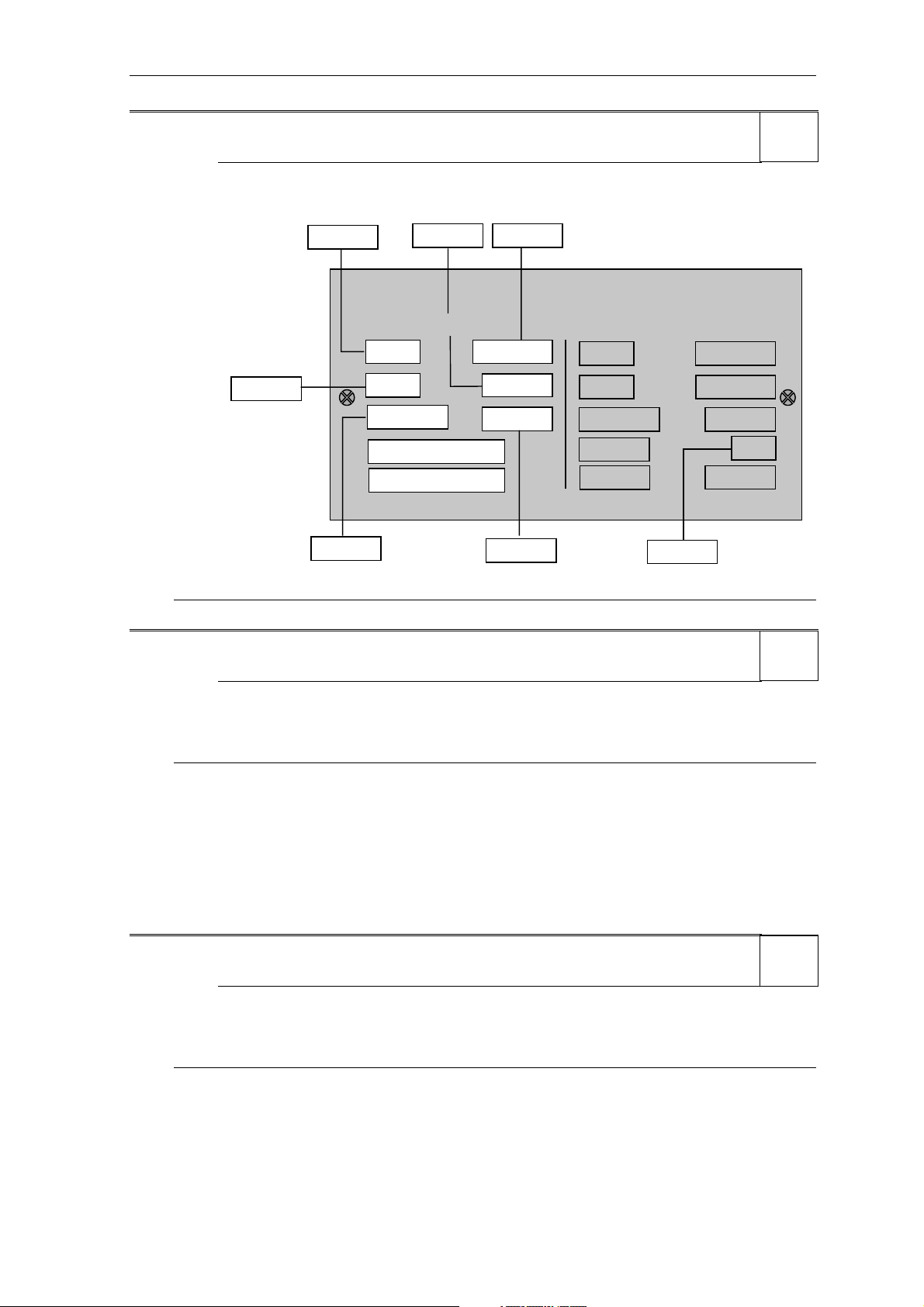
04/02 1 Parameters
P0304 Rated motor voltage
CStat: C Datatype: U16 Unit: V Def: 230
P-Group: MOTOR Active: first confirm QuickComm. Yes Max: 2000
Nominal motor voltage [V] from rating plate. Following diagram shows a typical rating plate with the
locations of the relevant motor data.
P0310
P0307
P0308
Min: 10
P0304P0305
3~Mot
1LA7130-4AA10
No UD 0013509-0090-0031 TICI F 1325 IP 55 IM B3
50 Hz
5.5kW 19.7/11.A
Cos
ϕ
ϕ
0.81
ϕ ϕ
∆/Υ
∆/Υ
220-240/380-420 V
∆/Υ ∆/Υ
19.7-20.6/11.4-11.9 A
230-400 V
1455/min
P0311
60 Hz
6.5kW
Cos
ϕ
ϕ
0.82
ϕ ϕ
Υ
Υ
440-480
Υ Υ
11.1-11.3 A
EN 60034
1755/min
P0309
Level:
1
460 V
10.9 A
95.75%
45kg
Dependency:
Changeable only when P0010 = 1 (quick commissioning).
Note:
Default value is dependant on inverter rated power.
P0305 Rated motor current Min: 0.01
CStat: C Datatype: Float Unit: A Def: 3.25
P-Group: MOTOR Active: first confirm QuickComm. Yes Max: 10000.00
Nominal motor current [A] from rating plate - see diagram in P0304.
Dependency:
Changeable only when P0010 = 1 (quick commissioning).
Depends also on P0320 (motor magnetization current).
Note:
For asynchronous motors, the maximum value is defined as the maximum inverter current.
For synchronous motors, the maximum value is defined as twice the maximum inverter current.
The minimum value is defined as 1/32 times inverter rated current (r0207).
When the relation of the nominal motor current p0305 and half of the maximal inverter current exceeds 1,5
an additional current derating is applied. This is necessary to protect the inverter from harmonic current
waves.
Default value is dependant on inverter rated power.
P0307 Rated motor power Min: 0.01
CStat: C Datatype: Float Unit: - Def: 0.75
P-Group: MOTOR Active: first confirm QuickComm. Yes Max: 2000.00
Nominal motor power [kW/hp] from rating plate.
Dependency:
If P0100 = 1, values will be in [hp] - see diagram P0304 (rating plate).
Level:
1
Level:
1
Changeable only when P0010 = 1 (quick commissioning).
Note:
Default value is dependant on inverter rated power.
MICROMASTER 420 Parameter List
6SE6400-5BA00-0BP0
25
Page 26
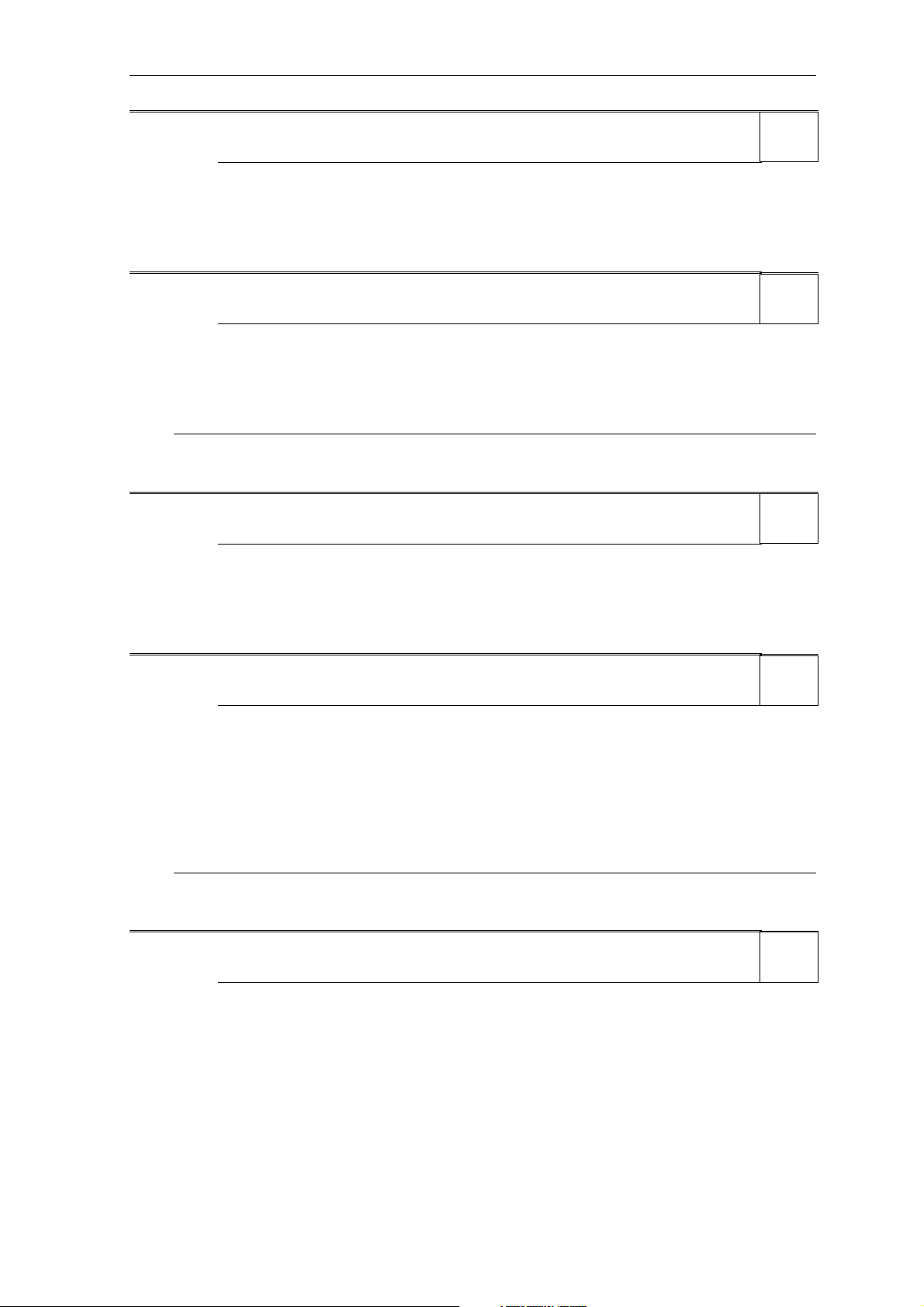
MM420 Parameter List 04/02
P0308 Rated motor cosPhi Min: 0.000
CStat: C Datatype: Float Unit: - Def: 0.000
P-Group: MOTOR Active: first confirm QuickComm. Yes Max: 1.000
Nominal motor power factor (cosPhi) from rating plate - see diagram P0304.
Dependency:
Changeable only when P0010 = 1 (quick commissioning).
Visible only when P0100 = 0 or 2, (motor power entered in [kW]).
Setting 0 causes internal calculation of value (see r0332).
P0309 Rated motor efficiency Min: 0.0
CStat: C Datatype: Float Unit: % Def: 0.0
P-Group: MOTOR Active: first confirm QuickComm. Yes Max: 99.9
Nominal motor efficiency in [%] from rating plate.
Dependency:
Changeable only when P0010 = 1 (quick commissioning).
Visible only when P0100 = 1, (i.e. motor power entered in [hp]).
Setting 0 causes internal calculation of value (see r0332).
Note:
P0309 = 100 % corresponds to superconducting.
Details:
See diagram in P0304 (rating plate).
P0310 Rated motor frequency Min: 12.00
CStat: C Datatype: Float Unit: Hz Def: 50.00
P-Group: MOTOR Active: first confirm QuickComm. Yes Max: 650.00
Nominal motor frequency [Hz] from rating plate.
Dependency:
Changeable only when P0010 = 1 (quick commissioning).
Level:
2
Level:
2
Level:
1
Pole pair number recalculated automatically if parameter is changed.
Details:
See diagram in P0304 (rating plate)
P0311 Rated motor speed Min: 0
CStat: C Datatype: U16 Unit: 1/min Def: 0
P-Group: MOTOR Active: first confirm QuickComm. Yes Max: 40000
Nominal motor speed [rpm] from rating plate.
Dependency:
Changeable only when P0010 = 1 (quick commissioning).
Setting 0 causes internal calculation of value.
Required for vector control and V/f control with speed controller.
Slip compensation in V/f control requires rated motor speed for correct operation.
Pole pair number recalculated automatically if parameter is changed.
Note:
Default value is dependant on inverter rated power.
Details:
See diagram in P0304 (rating plate)
r0313 Motor pole pairs Min: -
Datatype: U16 Unit: - Def: -
P-Group: MOTOR Max: -
Displays number of motor pole pairs that the inverter is currently using for internal calculations.
Value:
r0313 = 1 : 2-pole motor
r0313 = 2 : 4-pole motor
etc.
Dependency:
Recalculated automatically when P0310 (rated motor frequency) or P0311 (rated motor speed) is changed.
Level:
1
Level:
3
MICROMASTER 420 Parameter List
26 6SE6400-5BA00-0BP0
Page 27
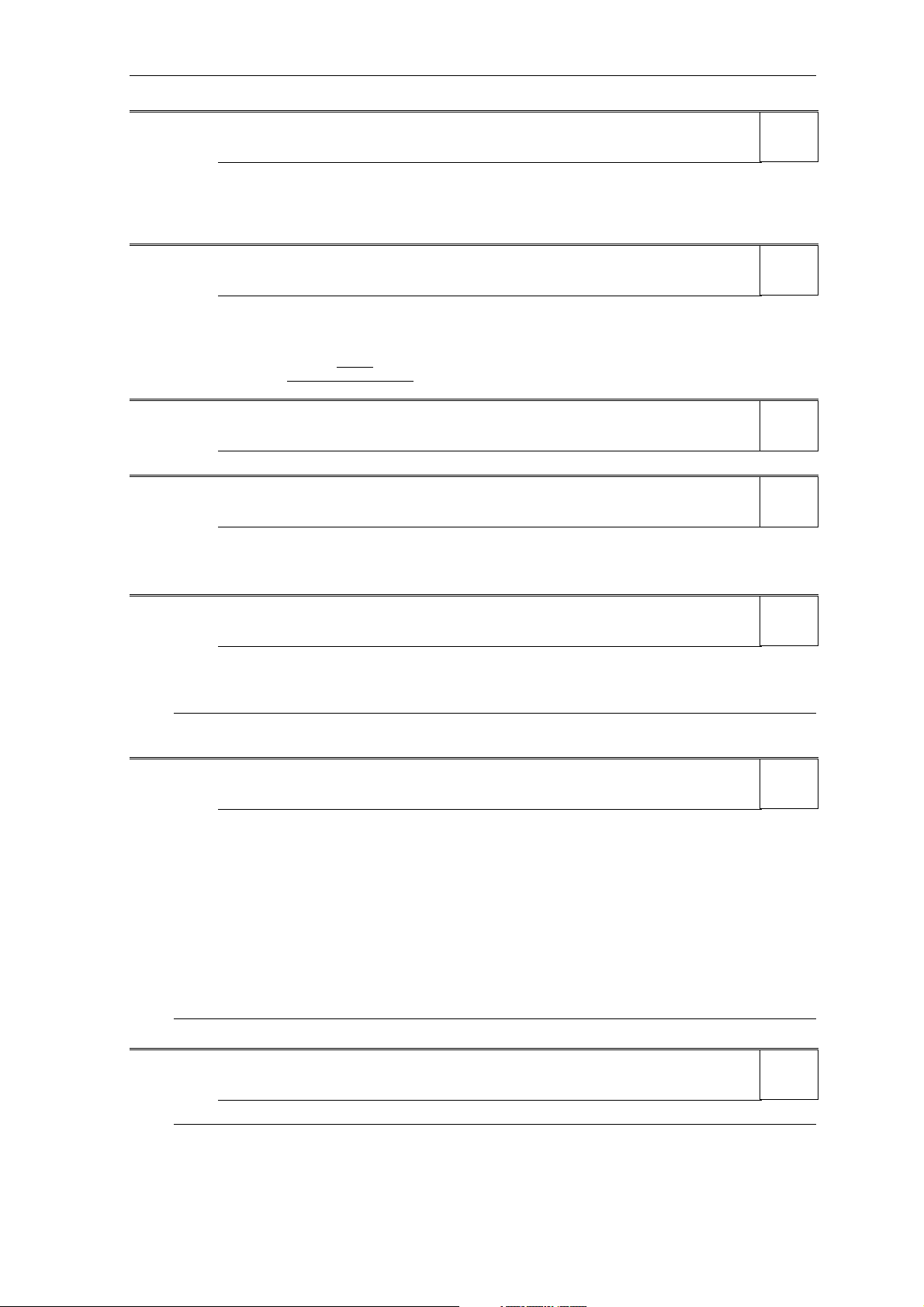
04/02 1 Parameters
P0320 Motor magnetizing current
CStat: CT Datatype: Float Unit: % Def: 0.0
P-Group: MOTOR Active: Immediately QuickComm. Yes Max: 99.0
Defines motor magnetization current in [%] relative to P0305 (rated motor current).
Dependency:
P0320 = 0:
Setting 0 causes calculation by P0340 = 1 (data entered from rating plate) or by P3900 = 1 - 3 (end of quick
commissioning). The calculated value is displayed in parameter r0331.
Min: 0.0
r0330 Rated motor slip Min: -
P-Group: MOTOR Max: -
Displays nominal motor slip in [%] relative to P0310 (rated motor frequency) and P0311 (rated motor
speed).
P0311
P0310
[%] r0330 ⋅
=
60
P0310
Datatype: Float Unit: % Def: -
r0313
⋅−
% 100
r0331 Rated magnetization current Min: -
P-Group: MOTOR Max: -
Displays calculated magnetizing current of motor in [A].
Datatype: Float Unit: A Def: -
r0332 Rated power factor Min: -
P-Group: MOTOR Max: -
Displays power factor for motor
Dependency:
Value is calculated internally if P0308 (rated motor cosPhi) set to 0; otherwise, value entered in P0308 is
displayed.
Datatype: Float Unit: - Def: -
P0335 Motor cooling Min: 0
CStat: CT Datatype: U16 Unit: - Def: 0
P-Group: MOTOR Active: first confirm QuickComm. Yes Max: 1
Selects motor cooling system used.
Possible Settings:
0 Self-cooled: Using shaft mounted fan attached to motor
1 Force-cooled: Using separately powered cooling fan
Notice:
Motors of series 1LA1 and 1LA8 have an internal fan. This internal motor fan must not be confused with the
fan at the end of the motor shaft.
P0340 Calculation of motor parameters Min: 0
CStat: CT Datatype: U16 Unit: - Def: 0
P-Group: MOTOR Active: first confirm QuickComm. No Max: 1
Calculates various motor parameters, including:
Level:
3
Level:
3
Level:
3
Level:
3
Level:
2
Level:
2
P0344 Motor weight
P0346 Magnetization time
P0347 Demagnetization time
P0350 Stator resistance
P0611 Motor I2t time constant
P1253 Vdc-controller output limitation
P1316 Boost end frequency
P2000 Reference frequency
P2002 Reference current
Possible Settings:
0 No calculation
1 Complete parameterization
Note:
This parameter is required during commissioning to optimize inverter performance.
P0344 Motor weight Min: 1.0
CStat: CUT Datatype: Float Unit: kg Def: 9.4
P-Group: MOTOR Active: Immediately QuickComm. No Max: 6500.0
Specifies motor weight [kg].
Note:
This value is used in the motor thermal model.
It is normally calculated automatically from P0340 (motor parameters) but can also be entered manually.
Default value is dependant on inverter rated power.
MICROMASTER 420 Parameter List
6SE6400-5BA00-0BP0
Level:
3
27
Page 28
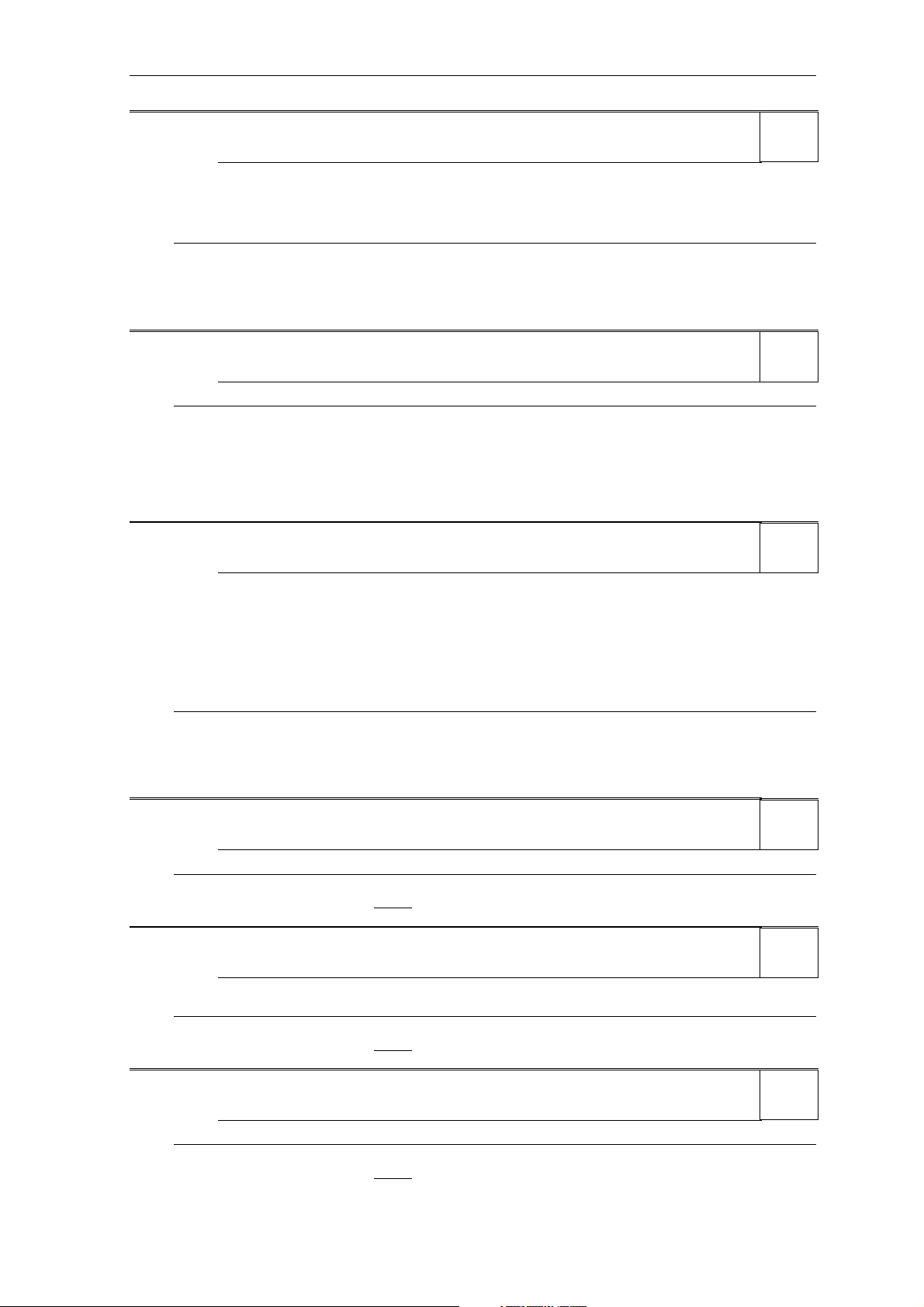
MM420 Parameter List 04/02
P0346 Magnetization time Min: 0.000
CStat: CUT Datatype: Float Unit: s Def: 1.000
P-Group: MOTOR Active: Immediately QuickComm. No Max: 20.000
Sets magnetization time [s], i.e. waiting time between pulse enable and start of ramp-up. Motor
magnetization builds up during this time.
Magnetization time is normally calculated automatically from the motor data and corresponds to the rotor
time constant (r0384).
Note:
If boost settings are higher than 100 %, magnetization may be reduced.
Default value is dependant on inverter rated power.
Notice:
An excessive reduction of this time can result in insufficient motor magnetization.
P0347 Demagnetization time Min: 0.000
CStat: CUT Datatype: Float Unit: s Def: 1.000
P-Group: MOTOR Active: Immediately QuickComm. No Max: 20.000
Changes time allowed after OFF2 / fault condition, before pulses can be re-enabled.
Note:
The demagnetization time is approximately 2.5 x rotor time constant (r0384) in seconds.
Default value is dependant on inverter rated power.
Notice:
Not active following a normally completed ramp-down, e.g. after OFF1, OFF3 or JOG.
Overcurrent trips will occur if the time is decreased excessively.
P0350 Stator resistance (line-to-line) Min: 0.00001
CStat: CUT Datatype: Float Unit: Ohm Def: 4.0
P-Group: MOTOR Active: Immediately QuickComm. No Max: 400.0
Stator resistance value in [Ohms] for connected motor (from line-to-line). The parameter value includes the
cable resistance.
Level:
3
Level:
3
Level:
2
There are three ways to determine the value for this parameter:
1. Calculate using
P0340 = 1 (data entered from rating plate) or
P0010 = 1, P3900 = 1,2 or 3 (end of quick commissioning).
2. Measure using P1910 = 1 (motor data identification - value for stator resistance is overwritten).
3. Measure manually using an Ohmmeter.
Note:
Since measured line-to-line, this value may appear to be higher (up to 2 times higher) than expected.
The value entered in P0350 (stator resistance) is the one obtained by the method last used.
Default value is dependant on inverter rated power.
r0370 Stator resistance [%] Min: -
P-Group: MOTOR Max: -
Displays standardized stator resistance of motor equivalent circuit (phase value) in [%].
Note:
100 % means :
Z ⋅
ratedmot
Datatype: Float Unit: % Def: -
0304P
0305P
r0372 Cable resistance [%] Min: -
P-Group: MOTOR Max: -
Displays standardized cable resistance of motor equivalent circuit (phase value)in [%]. It is estimated to be
20 % of the stator resistance.
Note:
100 % means :
Z ⋅
ratedmot
Datatype: Float Unit: % Def: -
0304P
0305P
r0373 Rated stator resistance [%] Min: -
P-Group: MOTOR Max: -
Displays rated stator resistance of the motor equivalent circuit (phase value) in [%].
Note:
100 % means :
Z ⋅
ratedmot
Datatype: Float Unit: % Def: -
0304P
0305P
Level:
4
Level:
4
Level:
4
MICROMASTER 420 Parameter List
28 6SE6400-5BA00-0BP0
Page 29
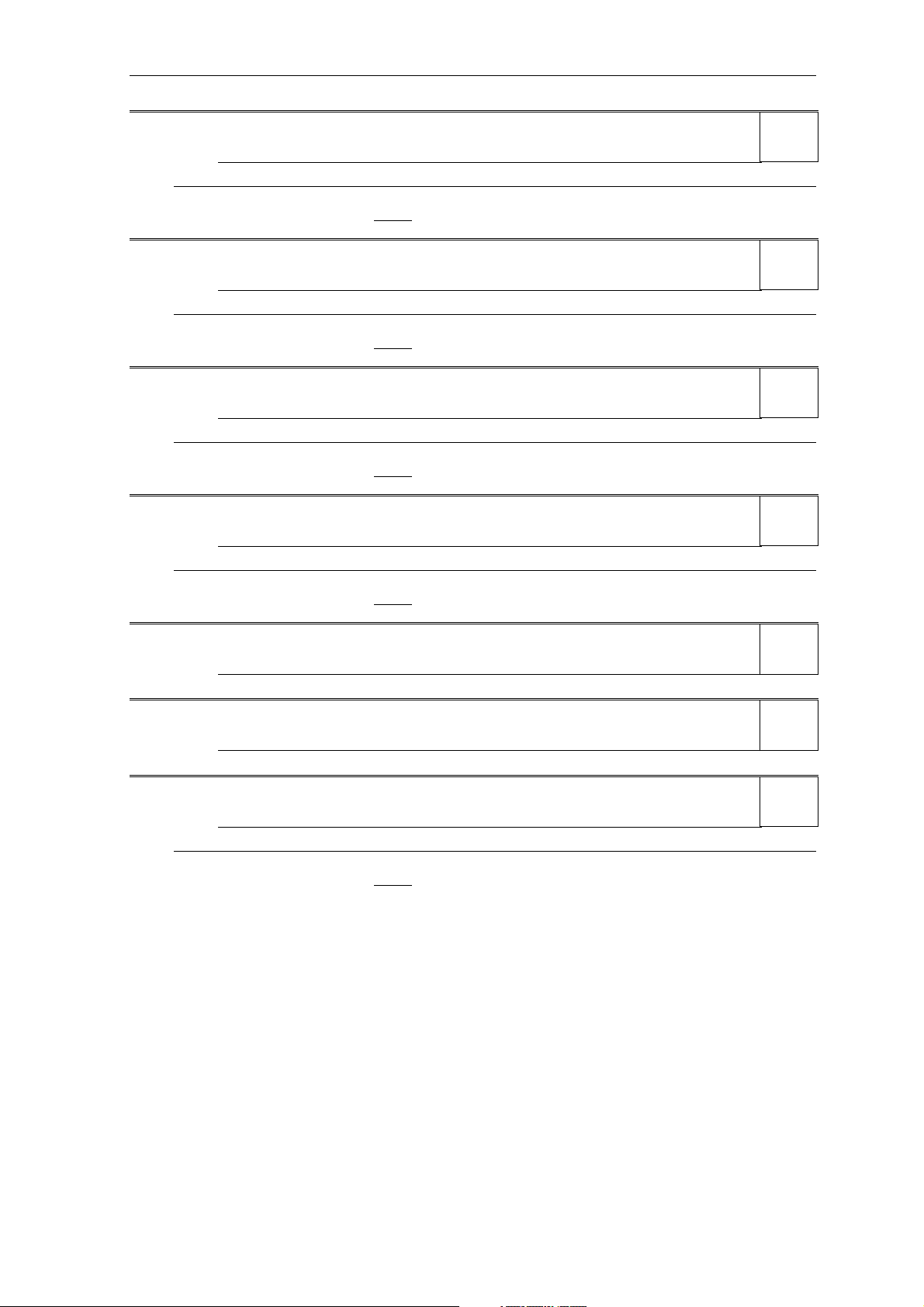
04/02 1 Parameters
r0374 Rotor resistance [%]
P-Group: MOTOR Max: -
Displays standardized rotor resistance of the motor equivalent circuit (phase value) in [%].
Note:
100 % means :
Z ⋅
ratedmot
Datatype: Float Unit: % Def: -
0304P
0305P
Min: -
r0376 Rated rotor resistance [%] Min: -
P-Group: MOTOR Max: -
Displays rated rotor resistance of the motor equivalent circuit (phase value) in [%].
Note:
100 % means :
Z ⋅
ratedmot
Datatype: Float Unit: % Def: -
0304P
0305P
r0377 Total leakage reactance [%] Min: -
P-Group: MOTOR Max: -
Displays standardized total leakage reactance of the motor equivalent circuit (phase value) in [%].
Note:
100 % means :
Z ⋅
ratedmot
Datatype: Float Unit: % Def: -
0304P
0305P
r0382 Main reactance [%] Min: -
P-Group: MOTOR Max: -
Displays standardized main reactance of the motor equivalent circuit (phase value) in [%].
Note:
100 % means :
Z ⋅
ratedmot
Datatype: Float Unit: % Def: -
0304P
0305P
r0384 Rotor time constant Min: -
P-Group: MOTOR Max: -
Displays calculated rotor time constant [ms].
Datatype: Float Unit: ms Def: -
r0386 Total leakage time constant Min: -
P-Group: MOTOR Max: -
Displays total leakage time constant of motor.
Datatype: Float Unit: ms Def: -
r0395 CO: Total stator resistance [%] Min: -
P-Group: MOTOR Max: -
Displays stator resistance of motor as [%] of combined stator/cable resistance.
Note:
100 % means :
Z ⋅
ratedmot
Datatype: Float Unit: % Def: -
0304P
0305P
Level:
4
Level:
4
Level:
4
Level:
4
Level:
3
Level:
4
Level:
3
MICROMASTER 420 Parameter List
6SE6400-5BA00-0BP0
29
Page 30
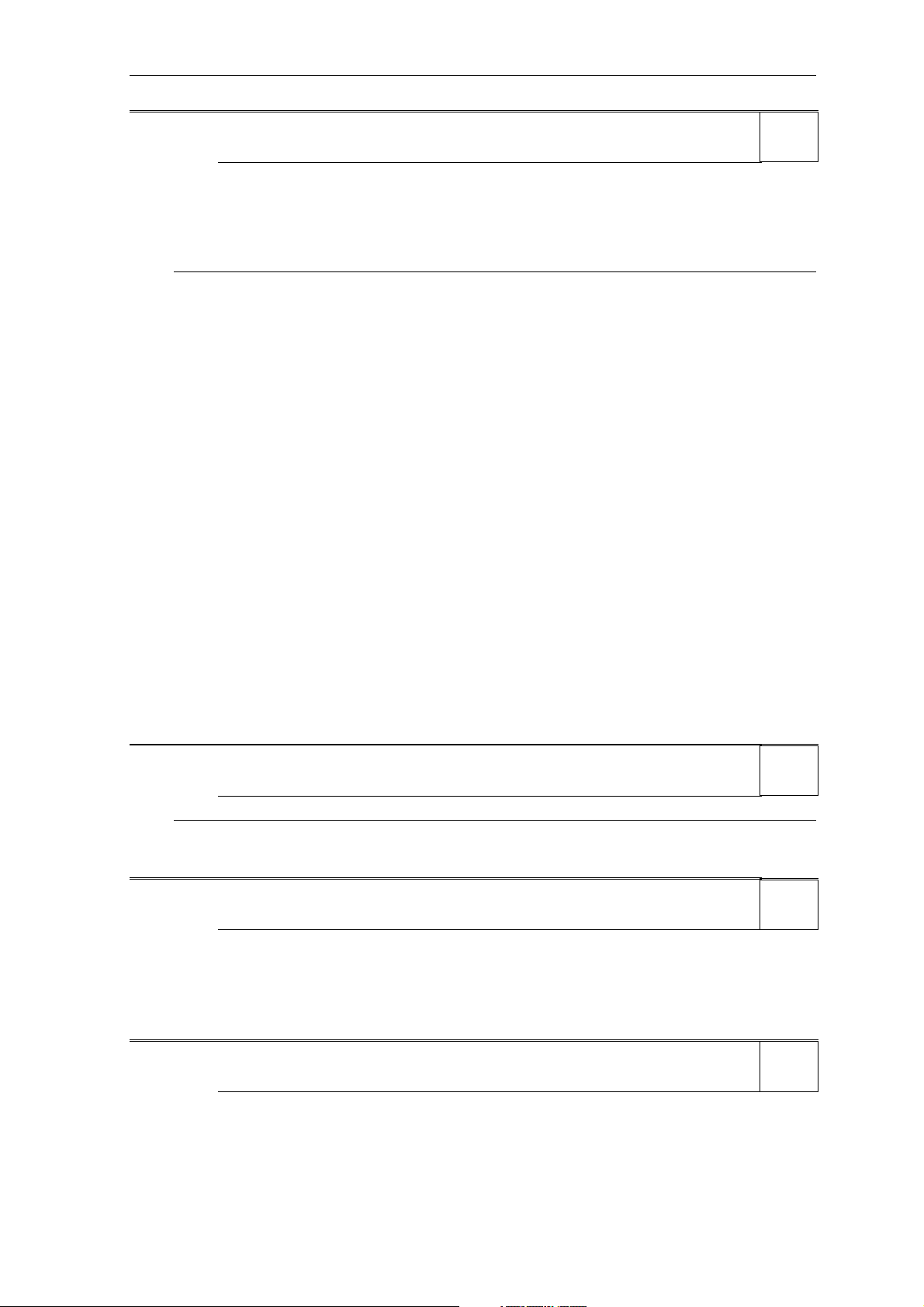
MM420 Parameter List 04/02
P0610 Motor I2t temperature reaction Min: 0
CStat: CT Datatype: U16 Unit: - Def: 2
P-Group: MOTOR Active: first confirm QuickComm. No Max: 2
Defines reaction when motor I2t reaches warning threshold.
Possible Settings:
0 No reaction, warning only
1 Warning and Imax reduction (results in reduced output frequency)
2 Warning and trip (F0011)
Dependency:
Trip level = P0614 (motor I2t overload warning level) * 110 %
Note:
The purpose of motor I²t is to calculate or measure the motor temperature and disable the inverter if the
motor is in danger of overheating.
The motor temperature will be dependent on many factors, including the size of the motor, the ambient
temperature, the previous history of the loading of the motor, and of course, the load current. (The square of
the current actually determines the heating of the motor and the temperature rises with time - hence I²t).
Because most motors are cooled by built in fans running at motor speed, the speed of the motor is also
important. Clearly a motor running at high current (maybe due to boost) and a low speed, will overheat more
quickly than one running at 50 or 60 Hz, full load. The MM4 take account of these factors.
The drives also include inverter I²t protection (i.e. overheating protection, see P0290) in order to protect the
units themselves. This operates independently of the motor I²t, and is not described here.
I²t operation:
The measured motor current (r0027) is compared with the rated motor current (P0305), and other motor
parameters (P0304, P0307, etc.), and the temperature of the motor calculated, a calculation which also
includes the output frequency (motor speed) to account for fan cooling. If parameter P0335 is changed to
indicate a forced cooled motor, the calculation is modified accordingly.
Level:
3
Where parameters are not entered by the user, such as P0344 (motor weight), a calculated value will be
used based on a Siemens motor. If required, the motor time constant can be adjusted using P0611, in effect
overwriting the calculated value.
The resulting temperature is displayed in % of maximum temperature in r0034. When this value reaches
the value set in P0614 (default 100%), a warning A0511 occurs. If no action is taken and the temperature
reaches 110%, then the inverter trips, showing F0011. The reaction to the warning can be changed from
this default using P0610; for example, the drive can react as though a current limit has occurred, or a fault
forced immediately. The warning level of P0614 can also be adjusted to raise and lower the warning or trip
level as required.
Parameter r0034 is particularly useful to monitor if the calculated motor temperature is rising excessively.
P0611 Motor I2t time constant Min: 0
CStat: CT Datatype: U16 Unit: s Def: 100
P-Group: MOTOR Active: Immediately QuickComm. No Max: 16000
Defines motor thermal time constant and is calculated automatically from the motor data (see P0340).
Notice:
A larger number increases the time taken for the calculated motor temperature to change.
Default value is dependant on inverter rated power.
P0614 Motor I2t overload warning level Min: 0.0
CStat: CUT Datatype: Float Unit: % Def: 100.0
P-Group: MOTOR Active: first confirm QuickComm. No Max: 400.0
Defines the [%] value at which alarm A0511 (motor overtemperature) is generated.
Motor I2t calculation is used to estimate a maximum tolerable period (i.e. without overheating) for motor
overload. The I2t calculation value is deemed = 100 % when this maximum tolerable period is reached (see
r0034).
Dependency:
A motor over-temperature trip (F0011) is produced at 110 % of this level.
P0640 Motor overload factor [%] Min: 10.0
CStat: CUT Datatype: Float Unit: % Def: 150.0
P-Group: MOTOR Active: Immediately QuickComm. Yes Max: 400.0
Defines motor overload current limit in [%] relative to P0305 (rated motor current).
Dependency:
Limited to maximum inverter current or to 400 % of rated motor current (P0305), whichever is the lower.
Details:
See function diagram for current limitation.
Level:
2
Level:
2
Level:
2
MICROMASTER 420 Parameter List
30 6SE6400-5BA00-0BP0
Page 31

04/02 1 Parameters
P0700 Selection of command source
CStat: CT Datatype: U16 Unit: - Def: 2
P-Group: COMMANDS Active: first confirm QuickComm. Yes Max: 6
Selects digital command source.
Possible Settings:
0 Factory default setting
1 BOP (keypad)
2 Terminal
4 USS on BOP link
5 USS on COM link
6 CB on COM link
Note:
Changing this parameter resets (to default) all settings on item selected.
For example:
Changing form 1 to 2 resets all digital inputs to default settings.
Min: 0
P0701 Function of digital input 1 Min: 0
CStat: CT Datatype: U16 Unit: - Def: 1
P-Group: COMMANDS Active: first confirm QuickComm. No Max: 99
Selects function of digital input 1.
Possible Settings:
0 Digital input disabled
1 ON/OFF1
2 ON reverse /OFF1
3 OFF2 - coast to standstill
4 OFF3 - quick ramp-down
9 Fault acknowledge
10 JOG right
11 JOG left
12 Reverse
13 MOP up (increase frequency)
14 MOP down (decrease frequency)
15 Fixed setpoint (Direct selection)
16 Fixed setpoint (Direct selection + ON)
17 Fixed setpoint (Binary coded selection + ON)
21 Local/remote
25 DC brake enable
29 External trip
33 Disable additional freq setpoint
99 Enable BICO parameterization
Dependency:
Setting 99 (enable BICO parameterization) requires
- P0700 command source or
- P0010 = 1, P3900 = 1, 2 or 3 quick commissioning or
- P0010 = 30, P0970 = 1 factory reset in order to reset.
Notice:
Setting 99 (BICO) for expert use only.
P0702 Function of digital input 2 Min: 0
CStat: CT Datatype: U16 Unit: - Def: 12
P-Group: COMMANDS Active: first confirm QuickComm. No Max: 99
Selects function of digital input 2.
Possible Settings:
0 Digital input disabled
1 ON/OFF1
2 ON reverse /OFF1
3 OFF2 - coast to standstill
4 OFF3 - quick ramp-down
9 Fault acknowledge
10 JOG right
11 JOG left
12 Reverse
13 MOP up (increase frequency)
14 MOP down (decrease frequency)
15 Fixed setpoint (Direct selection)
16 Fixed setpoint (Direct selection + ON)
17 Fixed setpoint (Binary coded selection + ON)
21 Local/remote
25 DC brake enable
29 External trip
33 Disable additional freq setpoint
99 Enable BICO parameterization
Details:
See P0701 (function of digital input1).
Level:
1
Level:
2
Level:
2
MICROMASTER 420 Parameter List
6SE6400-5BA00-0BP0
31
Page 32

MM420 Parameter List 04/02
P0703 Function of digital input 3 Min: 0
CStat: CT Datatype: U16 Unit: - Def: 9
P-Group: COMMANDS Active: first confirm QuickComm. No Max: 99
Selects function of digital input 3.
Possible Settings:
0 Digital input disabled
1 ON/OFF1
2 ON reverse /OFF1
3 OFF2 - coast to standstill
4 OFF3 - quick ramp-down
9 Fault acknowledge
10 JOG right
11 JOG left
12 Reverse
13 MOP up (increase frequency)
14 MOP down (decrease frequency)
15 Fixed setpoint (Direct selection)
16 Fixed setpoint (Direct selection + ON)
17 Fixed setpoint (Binary coded selection + ON)
21 Local/remote
25 DC brake enable
29 External trip
33 Disable additional freq setpoint
99 Enable BICO parameterization
Details:
See P0701 (function of digital input 1).
P0704 Function of digital input 4 Min: 0
CStat: CT Datatype: U16 Unit: - Def: 0
P-Group: COMMANDS Active: first confirm QuickComm. No Max: 99
Selects function of digital input 4 (via analog input).
Possible Settings:
0 Digital input disabled
1 ON/OFF1
2 ON reverse /OFF1
3 OFF2 - coast to standstill
4 OFF3 - quick ramp-down
9 Fault acknowledge
10 JOG right
11 JOG left
12 Reverse
13 MOP up (increase freq.)
14 MOP down (decrease freq.)
21 Local/remote
25 DC brake enable
29 External trip
33 Disable additional freq setpoint
99 Enable BICO parameterization
Details:
See P0701 (function of digital input 1).
Level:
2
Level:
2
MICROMASTER 420 Parameter List
32 6SE6400-5BA00-0BP0
Page 33

04/02 1 Parameters
P0719 Selection of cmd. & freq. setp.
CStat: CT Datatype: U16 Unit: - Def: 0
P-Group: COMMANDS Active: first confirm QuickComm. No Max: 66
Central switch to select control command source for inverter.
Switches command and setpoint source between freely programmable BICO parameters and fixed
command/setpoint profiles. Command and setpoint sources can be changed independently.
The tens digit chooses the command source and the units digit chooses the setpoint source.
The two indices of this parameter are used for local/remote switching. The local/remote signal switches
between these settings.
The default setting is 0 for the first index (i.e. normal parameterization is active).
The second index is for control via BOP (i.e. activating the local/remote signal will then switch to BOP).
Possible Settings:
0 Cmd = BICO parameter Setpoint = BICO parameter
1 Cmd = BICO parameter Setpoint = MOP setpoint
2 Cmd = BICO parameter Setpoint = Analog setpoint
3 Cmd = BICO parameter Setpoint = Fixed frequency
4 Cmd = BICO parameter Setpoint = USS on BOP link
5 Cmd = BICO parameter Setpoint = USS on COM link
6 Cmd = BICO parameter Setpoint = CB on COM link
10 Cmd = BOP Setpoint = BICO parameter
11 Cmd = BOP Setpoint = MOP setpoint
12 Cmd = BOP Setpoint = Analog setpoint
13 Cmd = BOP Setpoint = Fixed frequency
15 Cmd = BOP Setpoint = USS on COM link
16 Cmd = BOP Setpoint = CB on COM link
40 Cmd = USS on BOP link Setpoint = BICO parameter
41 Cmd = USS on BOP link Setpoint = MOP setpoint
42 Cmd = USS on BOP link Setpoint = Analog setpoint
43 Cmd = USS on BOP link Setpoint = Fixed frequency
44 Cmd = USS on BOP link Setpoint = USS on BOP link
45 Cmd = USS on BOP link Setpoint = USS on COM link
46 Cmd = USS on BOP link Setpoint = CB on COM link
50 Cmd = USS on COM link Setpoint = BICO parameter
51 Cmd = USS on COM link Setpoint = MOP setpoint
52 Cmd = USS on COM link Setpoint = Analog setpoint
53 Cmd = USS on COM link Setpoint = Fixed frequency
54 Cmd = USS on COM link Setpoint = USS on BOP link
55 Cmd = USS on COM link Setpoint = USS on COM link
60 Cmd = CB on COM link Setpoint = BICO parameter
61 Cmd = CB on COM link Setpoint = MOP setpoint
62 Cmd = CB on COM link Setpoint = Analog setpoint
63 Cmd = CB on COM link Setpoint = Fixed frequency
64 Cmd = CB on COM link Setpoint = USS on BOP link
66 Cmd = CB on COM link Setpoint = CB on COM link
Index:
P0719[0] : 1st Control source (Remote)
P0719[1] : 2nd Control source (Local)
Note:
If set to a value other than 0 (i.e. BICO parameter is not the setpoint source), P0844 / P0848 (first source of
OFF2 / OFF3) are not effective; instead, P0845 / P0849 (second source of OFF2 / OFF3) apply and the
OFF commands are obtained via the particular source defined.
Min: 0
Level:
3
BICO connections made previously remain unchanged.
r0720 Number of digital inputs Min: -
Datatype: U16 Unit: - Def: -
P-Group: COMMANDS Max: -
Displays number of digital inputs.
MICROMASTER 420 Parameter List
6SE6400-5BA00-0BP0
Level:
3
33
Page 34

MM420 Parameter List 04/02
r0722 CO/BO: Binary input values Min: -
Datatype: U16 Unit: - Def: -
P-Group: COMMANDS Max: -
Displays status of digital inputs.
Bitfields:
Bit00 Digital input 1 0 OFF
1ON
Bit01 Digital input 2 0 OFF
1ON
Bit02 Digital input 3 0 OFF
1ON
Bit03 Digital input 4 (via ADC) 0 OFF
1ON
Note:
Segment is lit when signal is active.
P0724 Debounce time for digital inputs Min: 0
CStat: CT Datatype: U16 Unit: - Def: 3
P-Group: COMMANDS Active: Immediately QuickComm. No Max: 3
Defines debounce time (filtering time) used for digital inputs.
Possible Settings:
0 No debounce time
1 2.5 ms debounce time
2 8.2 ms debounce time
3 12.3 ms debounce time
P0725 PNP / NPN digital inputs Min: 0
CStat: CT Datatype: U16 Unit: - Def: 1
P-Group: COMMANDS Active: Immediately QuickComm. No Max: 1
Switches between active high (PNP) and active low (NPN). This is valid for all digital inputs simultaneously.
Level:
2
Level:
3
Level:
3
The following is valid by using the internal supply:
Possible Settings:
0 NPN mode ==> low active
1 PNP mode ==> high active
Value:
NPN: Terminals 5/6/7 must be connected via terminal 9 ( 0 V).
PNP: Terminals 5/6/7 must be connected via terminal 8 (24 V).
r0730 Number of digital outputs Min: -
Datatype: U16 Unit: - Def: -
P-Group: COMMANDS Max: -
Displays number of digital outputs (relays).
Level:
3
MICROMASTER 420 Parameter List
34 6SE6400-5BA00-0BP0
Page 35

04/02 1 Parameters
P0731 BI: Function of digital output 1
CStat: CUT Datatype: U32 Unit: - Def: 52:3
P-Group: COMMANDS Active: first confirm QuickComm. No Max: 4000:0
Defines source of digital output 1.
Common Settings:
52.0 Drive ready 0 Closed
52.1 Drive ready to run 0 Closed
52.2 Drive running 0 Closed
52.3 Drive fault active 0 Closed
52.4 OFF2 active 1 Closed
52.5 OFF3 active 1 Closed
52.6 Switch on inhibit active 0 Closed
52.7 Drive warning active 0 Closed
52.8 Deviation setpoint/actual value 1 Closed
52.9 PZD control (Process Data Control) 0 Closed
52.A Maximum frequency reached 0 Closed
52.B Warning: Motor current limit 1 Closed
52.C Motor holding brake (MHB) active 0 Closed
52.D Motor overload 1 Closed
52.E Motor running direction right 0 Closed
52.F Inverter overload 1 Closed
53.0 DC brake active 0 Closed
53.1 Act. freq. f_act > P2167 (f_off) 0 Closed
53.2 Act. freq. f_act > P1080 (f_min) 0 Closed
53.3 Act. current r0027 >= P2170 0 Closed
53.4 Act. freq. f_act > P2155 (f_1) 0 Closed
53.5 Act. freq. f_act <= P2155 (f_1) 0 Closed
53.6 Act. freq. f_act >= setpoint 0 Closed
53.7 Act. Vdc r0026 < P2172 0 Closed
53.8 Act. Vdc r0026 > P2172 0 Closed
53.A PID output r2294 == P2292 (PID_min) 0 Closed
53.B PID output r2294 == P2291 (PID_max) 0 Closed
Min: 0:0
r0747 CO/BO: State of digital outputs Min: -
P-Group: COMMANDS Max: -
Displays status of digital outputs (also includes inversion of digital outputs via P0748).
Bitfields:
Bit00 Digital output 1 energized 0 NO
Dependency:
Bit 0 = 0 :
Relay de-energized / contacts open
Datatype: U16 Unit: - Def: -
1 YES
Level:
2
Level:
3
Bit 0 = 1 :
Relay energized / contacts closed
P0748 Invert digital outputs Min: 0
CStat: CUT Datatype: U16 Unit: - Def: 0
P-Group: COMMANDS Active: first confirm QuickComm. No Max: 1
Defines high and low states of relay for a given function.
Bitfields:
Bit00 Invert digital output 1 0 NO
1 YES
r0750 Number of ADCs Min: -
Datatype: U16 Unit: - Def: -
P-Group: TERMINAL Max: -
Displays number of analog inputs available.
r0751 BO: Status word of ADC Min: -
Datatype: U16 Unit: - Def: -
P-Group: TERMINAL Max: -
Displays status of analog input.
Bitfields:
Bit00 Signal lost on ADC 1 0 NO
1 YES
r0752 Act. input of ADC [V] Min: -
Datatype: Float Unit: - Def: -
P-Group: TERMINAL Max: -
Displays smoothed analog input value in volts before the characteristic block.
Level:
3
Level:
3
Level:
4
Level:
2
MICROMASTER 420 Parameter List
6SE6400-5BA00-0BP0
35
Page 36

MM420 Parameter List 04/02
P0753 Smooth time ADC Min: 0
CStat: CUT Datatype: U16 Unit: ms Def: 3
P-Group: TERMINAL Active: first confirm QuickComm. No Max: 10000
Defines filter time (PT1 filter) in [ms] for analog input.
Note:
Increasing this time (smooth) reduces jitter but slows down response to the analog input.
P0753 = 0 : No filtering
r0754 Act. ADC value after scaling [%] Min: -
Datatype: Float Unit: % Def: -
P-Group: TERMINAL Max: -
Shows smoothed value of analog input in [%] after scaling block.
Dependency:
P0757 to P0760 define range (ADC scaling).
r0755 CO: Act. ADC after scal. [4000h] Min: -
Datatype: I16 Unit: - Def: -
P-Group: TERMINAL Max: -
Displays analog input, scaled using ASPmin and ASPmax.
Analog setpoint (ASP) from the analog scaling block can vary from min. analog setpoint (ASPmin) to a max.
analog setpoint (ASPmax) as shown in P0757 (ADC scaling).
The largest magnitude (value without sign) of ASPmin and ASPmax defines the scaling of 16384.
Example:
ASPmin = 300 %, ASPmax = 100 % then 16384 represents 300 %.
This parameter will vary from 5461 to 16384
ASPmin = -200 %, ASPmax = 100 % then 16384 represents 200 %.
This parameter will vary from -16384 to +8192
Note:
This value is used as an input to analog BICO connectors.
Level:
3
Level:
2
Level:
2
ASPmax represents the highest analog setpoint (this may be at 10 V).
ASPmin represents the lowest analog setpoint (this may be at 0 V).
Details:
See parameters P0757 to P0760 (ADC scaling)
P0756 Type of ADC Min: 0
CStat: CT Datatype: U16 Unit: - Def: 0
P-Group: TERMINAL Active: first confirm QuickComm. No Max: 1
Defines type of analog input and also enables analog input monitoring.
Possible Settings:
0 Unipolar voltage input (0 to +10 V)
1 Unipolar voltage input with monitoring (0 to 10 V)
Dependency:
Function disabled if analog scaling block programmed to output negative setpoints (see P0757 to P0760).
Notice:
When monitoring is enabled and a deadband defined (P0761), a fault condition will be generated (F0080) if
the analog input voltage falls below 50 % of the deadband voltage.
Details:
See P0757 to P0760 (ADC scaling).
Level:
2
MICROMASTER 420 Parameter List
36 6SE6400-5BA00-0BP0
Page 37

04/02 1 Parameters
P0757 Value x1 of ADC scaling [V]
CStat: CUT Datatype: Float Unit: V Def: 0
P-Group: TERMINAL Active: first confirm QuickComm. No Max: 10
Parameters P0757 - P0760 configure the input scaling as shown in the diagram:
P0761 = 0
%
100 %
ASPmax
P0760
P0757
P0758
ASPmin
Where:
Analog setpoints represent a [%] of the normalized frequency in P2000.
Analog setpoints may be larger than 100 %.
ASPmax represents highest analog setpoint (this may be at 10 V).
ASPmin represents lowest analog setpoint (this may be at 0 V).
Default values provide a scaling of 0 V = 0 %, and 10 V = 100 %.
Notice:
The value x2 of ADC scaling P0759 must be greater than the value x1 of ADC scaling P0757.
P0759
10 V
4000H 10 V
x
V
100%
Min: 0
P0758 Value y1 of ADC scaling Min: -99999.9
CStat: CUT Datatype: Float Unit: % Def: 0.0
P-Group: TERMINAL Active: first confirm QuickComm. No Max: 99999.9
Sets value of Y1 in [%] as described in P0757 (ADC scaling)
Dependency:
Affects P2000 to P2003 (reference frequency, voltage, current or torque) depending on which setpoint is to
be generated.
P0759 Value x2 of ADC scaling [V] Min: 0
CStat: CUT Datatype: Float Unit: V Def: 10
P-Group: TERMINAL Active: first confirm QuickComm. No Max: 10
Sets value of X2 as described in P0757 (ADC scaling).
Notice:
The value x2 of ADC scaling P0759 must be greater than the value x1 of ADC scaling P0757.
P0760 Value y2 of ADC scaling Min: -99999.9
CStat: CUT Datatype: Float Unit: % Def: 100.0
P-Group: TERMINAL Active: first confirm QuickComm. No Max: 99999.9
Sets value of Y2 in [%] as described in P0757 (ADC scaling).
Dependency:
Affects P2000 to P2003 (reference frequency, voltage, current or torque) depending on which setpoint is to
be generated.
Level:
2
Level:
2
Level:
2
Level:
2
MICROMASTER 420 Parameter List
6SE6400-5BA00-0BP0
37
Page 38

MM420 Parameter List 04/02
P0761 Width of ADC deadband [V] Min: 0
CStat: CUT Datatype: Float Unit: V Def: 0
P-Group: TERMINAL Active: first confirm QuickComm. No Max: 10
Defines width of deadband on analog input. The diagrams below explain its use.
Example:
ADC value 2 to 10 V (0 to 50 Hz)
The below example produces a 2 to 10 V analog input (0 to 50 Hz):
P2000 = 50 Hz
P0759 = 8 V P0760 = 75 %
P0757 = 2 V P0758 = 0 %
P0761 = 2 V
P0756 = 0 or 1
P0761 > 0
0 < P0758 < P0760
%
100 %
ASPmax
P0760
P0758
ASPmin
||
0 > P0758 > P0760
P0757
P0761
P0757 = P0761
P0759
10 V
10 V
4000H
x
100%
P0757 > P0761
V
P0757 < P0761
Level:
2
ADC value 0 to 10 V (-50 to +50 Hz):
The below example produces a 0 to 10 V analog input (-50 to +50 Hz) with center zero and a "holding point"
0.2 V wide (0.1 V to each side of center).
P2000 = 50 Hz
P0759 = 8 V P0760 = 75 %
P0757 = 2 V P0758 = -75 %
P0761 = 0.1 V
P0756 = 0 or 1
P0761 > 0
P0758 < 0 < P0760
%
100 %
ASPmax
P0760
P0757
P0759
P0761
P0758
10 V
4000H 10 V
x
V
100%
ASPmin
Note:
P0761[x] = 0 : No deadband active.
Notice:
MICROMASTER 420 Parameter List
38 6SE6400-5BA00-0BP0
Page 39

04/02 1 Parameters
Deadband starts from 0 V to value of P0761, if both values of P0758 and P0760 (y coordinates of ADC
scaling) are positive or negative respectively. However, deadband is active in both directions from point of
intersection (x axis with ADC scaling curve), if sign of P0758 and P0760 are opposite.
Min. frequency P1080 should be zero when using center zero setup. There is no hysteresis at the end of the
deadband.
P0762 Delay for loss of signal action Min: 0
CStat: CUT Datatype: U16 Unit: ms Def: 10
P-Group: TERMINAL Active: Immediately QuickComm. No Max: 10000
Defines time delay between loss of analog setpoint and appearance of fault code F0080.
Note:
Expert users can choose the desired reaction to F0080 (default is OFF2).
r0770 Number of DACs Min: -
Datatype: U16 Unit: - Def: -
P-Group: TERMINAL Max: -
Displays number of analog outputs available.
P0771 CI: DAC Min: 0:0
CStat: CUT Datatype: U32 Unit: - Def: 21:0
P-Group: TERMINAL Active: first confirm QuickComm. No Max: 4000:0
Defines function of the 0 - 20 mA analog output.
Common Settings:
21 CO: Act. frequency (scaled to P2000)
24 CO: Act. output frequency (scaled to P2000)
25 CO: Act. output voltage (scaled to P2001)
26 CO: Act. DC-link voltage (scaled to P2001)
27 CO: Act. output current (scaled to P2002)
P0773 Smooth time DAC Min: 0
CStat: CUT Datatype: U16 Unit: ms Def: 2
P-Group: TERMINAL Active: first confirm QuickComm. No Max: 1000
Defines smoothing time [ms] for analog output signal. This parameter enables smoothing for DAC using a
PT1 filter.
Dependency:
P0773 = 0: Deactivates filter.
r0774 Act. DAC value [mA] Min: -
Datatype: Float Unit: - Def: -
P-Group: TERMINAL Max: -
Shows value of analog output in [mA] after filtering and scaling.
P0776 Type of DAC Min: 0
CStat: CT Datatype: U16 Unit: - Def: 0
P-Group: TERMINAL Active: first confirm QuickComm. No Max: 0
Defines type of analog output.
Possible Settings:
0 Current output
Note:
The analog output is designed as a current output with a range of 0...20 mA.
Level:
3
Level:
3
Level:
2
Level:
3
Level:
2
Level:
3
For a voltage output with a range of 0...10 V an external resistor of 500 Ohms has to be connected at the
terminals (12/13).
MICROMASTER 420 Parameter List
6SE6400-5BA00-0BP0
39
Page 40

MM420 Parameter List 04/02
P0777 Value x1 of DAC scaling Min: -99999.0
CStat: CUT Datatype: Float Unit: % Def: 0.0
P-Group: TERMINAL Active: first confirm QuickComm. No Max: 99999.0
Defines x1 output characteristic in [%]. Scaling block is responsible for adjustment of output value defined in
P0771 (DAC connector input).
Parameters of DAC scaling block (P0777 ... P0781) work as follows:
Output signal (mA)
20
P0780
y
2
P0778
y
1
0
P0777
x
1
Where:
Points P1 (x1, y1) and P2 (x2, y2) can be chosen freely.
Example:
The default values of the scaling block provides a scaling of:
P1: 0.0 % = 0 mA
P2: 100.0 % = 20 mA
Dependency:
Affects P2000 to P2003 (referency frequency, voltage, current or torque) depending on which setpoint is to
be generated.
P0779
x
2
100 %
%
P0778 Value y1 of DAC scaling Min: 0
CStat: CUT Datatype: Float Unit: - Def: 0
P-Group: TERMINAL Active: first confirm QuickComm. No Max: 20
Defines y1 of output characteristic.
P0779 Value x2 of DAC scaling Min: -99999.0
CStat: CUT Datatype: Float Unit: % Def: 100.0
P-Group: TERMINAL Active: first confirm QuickComm. No Max: 99999.0
Defines x2 of output characteristic in [%].
Dependency:
Affects P2000 to P2003 (referency frequency, voltage, current or torque) depending on which setpoint is to
be generated.
P0780 Value y2 of DAC scaling Min: 0
CStat: CUT Datatype: Float Unit: - Def: 20
P-Group: TERMINAL Active: first confirm QuickComm. No Max: 20
Defines y2 of output characteristic.
Level:
2
Level:
2
Level:
2
Level:
2
MICROMASTER 420 Parameter List
40 6SE6400-5BA00-0BP0
Page 41

04/02 1 Parameters
P0781 Width of DAC deadband
CStat: CUT Datatype: Float Unit: - Def: 0
P-Group: TERMINAL Active: first confirm QuickComm. No Max: 20
Sets width of dead-band in [mA] for analog output.
mA
20
P0780
y
2
P0781
P0778
y
1
P0777
x
1
P0779
x
2
100 %
%
Min: 0
P0800 BI: Download parameter set 0 Min: 0:0
CStat: CT Datatype: U32 Unit: - Def: 0:0
P-Group: COMMANDS Active: first confirm QuickComm. No Max: 4000:0
Defines source of command to start download of parameter set 0 from attached AOP. The first three digits
describe the parameter number of the command source, the last digit refers to the bit setting for that
parameter.
Common Settings:
722.0 = Digital input 1 (requires P0701 to be set to 99, BICO)
722.1 = Digital input 2 (requires P0702 to be set to 99, BICO)
722.2 = Digital input 3 (requires P0703 to be set to 99, BICO)
Note:
Signal of digital input:
0 = No download
1 = Start download parameter set 0 from AOP.
P0801 BI: Download parameter set 1 Min: 0:0
CStat: CT Datatype: U32 Unit: - Def: 0:0
P-Group: COMMANDS Active: first confirm QuickComm. No Max: 4000:0
Defines sources of command to start download of parameter set 1 from attached AOP. The first three digits
describe the parameter number of the command source, the last digit refers to the bit setting for that
parameter.
Common Settings:
722.0 = Digital input 1 (requires P0701 to be set to 99, BICO)
722.1 = Digital input 2 (requires P0702 to be set to 99, BICO)
722.2 = Digital input 3 (requires P0703 to be set to 99, BICO)
Note:
Signal of digital input:
0 = No download
1 = Start download parameter set 1 from AOP.
P0840 BI: ON/OFF1 Min: 0:0
CStat: CT Datatype: U32 Unit: - Def: 722:0
P-Group: COMMANDS Active: first confirm QuickComm. No Max: 4000:0
Allows ON/OFF1 command source to be selected using BICO. The first three digits describe the parameter
number of the command source; the last digit denotes the bit setting for that parameter.
Common Settings:
722.0 = Digital input 1 (requires P0701 to be set to 99, BICO)
722.1 = Digital input 2 (requires P0702 to be set to 99, BICO)
722.2 = Digital input 3 (requires P0703 to be set to 99, BICO)
722.3 = Digital input 4 (via analog input, requires P0704 to be set to 99)
Level:
2
Level:
3
Level:
3
Level:
3
19.0 = ON/OFF1 via BOP
Dependency:
Active only when P0719 = 0 (remote selection of command/setpoint source).
BICO requires P0700 set to 2 (enable BICO).
The default setting (ON right) is digital input 1 (722.0). Alternative source possible only when function of
digital input 1 is changed (via P0701) before changing value of P0840.
MICROMASTER 420 Parameter List
6SE6400-5BA00-0BP0
41
Page 42

MM420 Parameter List 04/02
P0842 BI: ON reverse/OFF1 Min: 0:0
CStat: CT Datatype: U32 Unit: - Def: 0:0
P-Group: COMMANDS Active: first confirm QuickComm. No Max: 4000:0
Allows ON/OFF1 reverse command source to be selected using BICO. The first three digits describe the
parameter number of the command source and the last digit denotes the bit setting for that parameter.
Common Settings:
722.0 = Digital input 1 (requires P0701 to be set to 99, BICO)
722.1 = Digital input 2 (requires P0702 to be set to 99, BICO)
722.2 = Digital input 3 (requires P0703 to be set to 99, BICO)
722.3 = Digital input 4 (via analog input, requires P0704 to be set to 99)
19.0 = ON/OFF1 via BOP
Dependency:
Active only when P0719 = 0 (remote selection of command/setpoint source).
P0844 BI: 1. OFF2 Min: 0:0
CStat: CT Datatype: U32 Unit: - Def: 1:0
P-Group: COMMANDS Active: first confirm QuickComm. No Max: 4000:0
Defines first source of OFF2 when P0719 = 0 (BICO). The first three digits describe the parameter number
of the command source and the last digit denotes the bit setting for that parameter.
Common Settings:
722.0 = Digital input 1 (requires P0701 to be set to 99, BICO)
722.1 = Digital input 2 (requires P0702 to be set to 99, BICO)
722.2 = Digital input 3 (requires P0703 to be set to 99, BICO)
722.3 = Digital input 4 (via analog input, requires P0704 to be set to 99)
19.0 = ON/OFF1 via BOP
19.1 = OFF2: Electrical stop via BOP
Dependency:
Active only when P0719 = 0 (remote selection of command/setpoint source).
Level:
3
Level:
3
If one of the digital inputs is selected for OFF2, the inverter will not run unless the digital input is active.
Note:
OFF2 means immediate pulse-disabling; the motor is coasting.
OFF2 is low-active, i.e. :
0 = Pulse disabling.
1 = Operating condition.
P0845 BI: 2. OFF2 Min: 0:0
CStat: CT Datatype: U32 Unit: - Def: 19:1
P-Group: COMMANDS Active: first confirm QuickComm. No Max: 4000:0
Defines second source of OFF2. The first three digits describe the parameter number of the command
source and the last digit denotes the bit setting for that parameter.
Common Settings:
722.0 = Digital input 1 (requires P0701 to be set to 99, BICO)
722.1 = Digital input 2 (requires P0702 to be set to 99, BICO)
722.2 = Digital input 3 (requires P0703 to be set to 99, BICO)
722.3 = Digital input 4 (via analog input, requires P0704 to be set to 99)
19.0 = ON/OFF1 via BOP
Dependency:
In contrast to P0844 (first source of OFF2), this parameter is always active, independent of P0719 (selection
of command and frequency setpoint).
If one of the digital inputs is selected for OFF2, the inverter will not run unless the digital input is active.
Note:
OFF2 means immediate pulse-disabling; the motor is coasting.
OFF2 is low-active, i.e. :
0 = Pulse disabling.
1 = Operating condition.
Level:
3
MICROMASTER 420 Parameter List
42 6SE6400-5BA00-0BP0
Page 43

04/02 1 Parameters
P0848 BI: 1. OFF3
CStat: CT Datatype: U32 Unit: - Def: 1:0
P-Group: COMMANDS Active: first confirm QuickComm. No Max: 4000:0
Defines first source of OFF3 when P0719 = 0 (BICO). The first three digits describe the parameter number
of the command source and the last digit denotes the bit setting for that parameter.
Common Settings:
722.0 = Digital input 1 (requires P0701 to be set to 99, BICO)
722.1 = Digital input 2 (requires P0702 to be set to 99, BICO)
722.2 = Digital input 3 (requires P0703 to be set to 99, BICO)
722.3 = Digital input 4 (via analog input, requires P0704 to be set to 99)
19.0 = ON/OFF1 via BOP
Dependency:
Active only when P0719 = 0 (remote selection of command/setpoint source).
If one of the digital inputs is selected for OFF3, the inverter will not run unless the digital input is active.
Note:
OFF3 means fast ramp-down to 0.
OFF3 is low-active, i.e.
0 = Ramp-down.
1 = Operating condition.
Min: 0:0
P0849 BI: 2. OFF3 Min: 0:0
CStat: CT Datatype: U32 Unit: - Def: 1:0
P-Group: COMMANDS Active: first confirm QuickComm. No Max: 4000:0
Defines second source of OFF3. The first three digits describe the parameter number of the command
source and the last digit denotes the bit setting for that parameter.
Common Settings:
722.0 = Digital input 1 (requires P0701 to be set to 99, BICO)
722.1 = Digital input 2 (requires P0702 to be set to 99, BICO)
722.2 = Digital input 3 (requires P0703 to be set to 99, BICO)
722.3 = Digital input 4 (via analog input, requires P0704 to be set to 99)
Level:
3
Level:
3
19.0 = ON/OFF1 via BOP
Dependency:
In contrast to P0848 (first source of OFF3), this parameter is always active, independent of P0719 (selection
of command and frequency setpoint).
If one of the digital inputs is selected for OFF3, the inverter will not run unless the digital input is active.
Note:
OFF3 means fast ramp-down to 0.
OFF3 is low-active, i.e.
0 = Ramp-down.
1 = Operating condition.
P0852 BI: Pulse enable Min: 0:0
CStat: CT Datatype: U32 Unit: - Def: 1:0
P-Group: COMMANDS Active: first confirm QuickComm. No Max: 4000:0
Defines source of pulse enable/disable signal.
Common Settings:
722.0 = Digital input 1 (requires P0701 to be set to 99, BICO)
722.1 = Digital input 2 (requires P0702 to be set to 99, BICO)
722.2 = Digital input 3 (requires P0703 to be set to 99, BICO)
722.3 = Digital input 4 (via analog input, requires P0704 to be set to 99)
Dependency:
Active only when P0719 = 0 (remote selection of command/setpoint source).
P0918 CB address Min: 0
CStat: CT Datatype: U16 Unit: - Def: 3
P-Group: COMM Active: first confirm QuickComm. No Max: 65535
Defines address of CB (communication board) or address of the other option modules.
There are two ways to set the bus address:
1 via DIP switches on the PROFIBUS module
2 via a user-entered value
Note:
Possible PROFIBUS settings:
1 ... 125
0, 126, 127 are not allowed
Level:
3
Level:
2
The following applies when a PROFIBUS module is used:
DIP switch = 0 Address defined in P0918 (CB address) is valid
DIP switch not = 0 DIP switch setting has priority and P0918 indicates DIP switch setting.
MICROMASTER 420 Parameter List
6SE6400-5BA00-0BP0
43
Page 44

MM420 Parameter List 04/02
P0927 Parameter changeable via Min: 0
CStat: CUT Datatype: U16 Unit: - Def: 15
P-Group: COMM Active: first confirm QuickComm. No Max: 15
Specifies the interfaces which can be used to change parameters.
Bitfields:
Bit00 PROFIBUS / CB 0 NO
1 YES
Bit01 BOP 0 NO
1 YES
Bit02 USS on BOP link 0 NO
1 YES
Bit03 USS on COM link 0 NO
1 YES
Example:
"b - - n n" (bits 0, 1, 2 and 3 set) in the default setting means that parameters can be changed via any
interface.
"b - - r n" (bits 0, 1 and 3 set) would specify that parameters can be changed via PROFIBUS/CB, BOP and
USS on COM link (RS485 USS) but not via USS on BOP link (RS232).
Details:
The seven-segment display is explained in the "Introduction to MICROMASTER System Parameters" in this
handbook.
r0947[8] Last fault code Min: -
Datatype: U16 Unit: - Def: -
P-Group: ALARMS Max: -
Displays fault history according to the diagram below
where:
"F1" is the first active fault (not yet acknowledged).
"F2" is the second active fault (not yet acknowledged).
"F1e" is the occurrence of the fault acknowledgement for F1 & F2.
Level:
2
Level:
2
This moves the value in the 2 indices down to the next pair of indices, where they are stored. Indices 0 & 1
contain the active faults. When faults are acknowledged, indices 0 & 1 are reset to 0.
r0947[0]
r0947[1]
r0947[2]
r0947[3]
r0947[4]
r0947[5]
r0947[6]
r0947[7]
Index:
r0947[0] : Recent fault trip --, fault 1
r0947[1] : Recent fault trip --, fault 2
r0947[2] : Recent fault trip -1, fault 3
r0947[3] : Recent fault trip -1, fault 4
r0947[4] : Recent fault trip -2, fault 5
r0947[5] : Recent fault trip -2, fault 6
r0947[6] : Recent fault trip -3, fault 7
r0947[7] : Recent fault trip -3, fault 8
Example:
If the inverter trips on undervoltage and then receives an external trip before the undervoltage is
acknowledged, you will obtain:
r0947[0] = 3 Undervoltage (F0003)
r0947[1] = 85 External trip (F0085)
F1
F1e
F1e
F1e
F1e
F1e
F1e
F2
Active
Fault Codes
Most recent
Fault Codes - 1
Most recent
Fault Codes - 2
Most recent
Fault Codes - 3
Whenever a fault in index 0 is acknowledged (F1e), the fault history shifts as indicated in the diagram
above.
Dependency:
Index 1 used only if second fault occurs before first fault is acknowledged.
Details:
See "Faults and Warnings"
MICROMASTER 420 Parameter List
44 6SE6400-5BA00-0BP0
Page 45

04/02 1 Parameters
r0948[12] Fault time
Datatype: U16 Unit: - Def: -
P-Group: ALARMS Max: -
Time stamp to indicate when the fault has occurred. P2114 (run-time counter) or P2115 (real time clock) are
the possible sources of the time stamp.
Index:
r0948[0] : Recent fault trip --, fault time seconds+minutes
r0948[1] : Recent fault trip --, fault time hours+days
r0948[2] : Recent fault trip --, fault time month+year
r0948[3] : Recent fault trip -1, fault time seconds+minutes
r0948[4] : Recent fault trip -1, fault time hours+days
r0948[5] : Recent fault trip -1, fault time month+year
r0948[6] : Recent fault trip -2, fault time seconds+minutes
r0948[7] : Recent fault trip -2, fault time hours+days
r0948[8] : Recent fault trip -2, fault time month+year
r0948[9] : Recent fault trip -3, fault time seconds+minutes
r0948[10] : Recent fault trip -3, fault time hours+days
r0948[11] : Recent fault trip -3, fault time month+year
Example:
The time is taken from P2115 if this parameter has been updated with the real time. If not, P2114 is used.
Note:
P2115 can be updated via AOP, Starter, DriveMonitor, etc.
Min: -
r0949[8] Fault value Min: -
P-Group: ALARMS Max: -
Displays drive fault values. It is for service purposes and indicate the type of fault reported. The values are
not documented. They are listed in the code where faults are reported.
Index:
r0949[0] : Recent fault trip --, fault value 1
r0949[1] : Recent fault trip --, fault value 2
r0949[2] : Recent fault trip -1, fault value 3
r0949[3] : Recent fault trip -1, fault value 4
r0949[4] : Recent fault trip -2, fault value 5
r0949[5] : Recent fault trip -2, fault value 6
r0949[6] : Recent fault trip -3, fault value 7
r0949[7] : Recent fault trip -3, fault value 8
Datatype: U16 Unit: - Def: -
P0952 Total number of faults Min: 0
CStat: CT Datatype: U16 Unit: - Def: 0
P-Group: ALARMS Active: first confirm QuickComm. No Max: 8
Displays number of faults stored in P0947 (last fault code).
Dependency:
Setting 0 resets fault history. (changing to 0 also resets parameter r0948 - fault time).
r0964[5] Firmware version data Min: -
P-Group: COMM Max: -
Firmware version data.
Index:
r0964[0] : Company (Siemens = 42)
r0964[1] : Product type
r0964[2] : Firmware version
r0964[3] : Firmware date (year)
r0964[4] : Firmware date (day/month)
Example:
No. Value Meaning
r0964[0] 42 SIEMENS
r0964[1]
r0964[2] 105
r0964[3] 2001
r0964[4] 2710
1001 MICROMASTER 420
1002 MICROMASTER 440
1003 MICRO- / COMBIMASTER 411
1004 MICROMASTER 410
1005
reserved
1006
MICROMASTER 440 PX
1007 MICROMASTER 430
Firmware V1.05
27.10.2001
Datatype: U16 Unit: - Def: -
Level:
3
Level:
4
Level:
3
Level:
3
MICROMASTER 420 Parameter List
6SE6400-5BA00-0BP0
45
Page 46

MM420 Parameter List 04/02
r0967 Control word 1 Min: -
Datatype: U16 Unit: - Def: -
P-Group: COMM Max: -
Displays control word 1.
Bitfields:
Bit00 ON/OFF1 0 NO
1 YES
Bit01 OFF2: Electrical stop 0 YES
1NO
Bit02 OFF3: Fast stop 0 YES
1NO
Bit03 Pulse enable 0 NO
1 YES
Bit04 RFG enable 0 NO
1 YES
Bit05 RFG start 0 NO
1 YES
Bit06 Setpoint enable 0 NO
1 YES
Bit07 Fault acknowledge 0 NO
1 YES
Bit08 JOG right 0 NO
1 YES
Bit09 JOG left 0 NO
1 YES
Bit10 Control from PLC 0 NO
1 YES
Bit11 Reverse (setpoint inversion) 0 NO
1 YES
Bit13 Motor potentiometer MOP up 0 NO
1 YES
Bit14 Motor potentiometer MOP down 0 NO
1 YES
Bit15 Local / Remote 0 NO
1 YES
r0968 Status word 1 Min: -
Datatype: U16 Unit: - Def: -
P-Group: COMM Max: -
Displays active status word of inverter (in binary) and can be used to diagnose which commands are active.
Bitfields:
Bit00 Drive ready 0 NO
1 YES
Bit01 Drive ready to run 0 NO
1 YES
Bit02 Drive running 0 NO
1 YES
Bit03 Drive fault active 0 NO
1 YES
Bit04 OFF2 active 0 YES
1NO
Bit05 OFF3 active 0 YES
1NO
Bit06 ON inhibit active 0 NO
1 YES
Bit07 Drive warning active 0 NO
1 YES
Bit08 Deviation setpoint / act. value 0 YES
1NO
Bit09 PZD control 0 NO
1 YES
Bit10 Maximum frequency reached 0 NO
1 YES
Bit11 Warning: Motor current limit 0 YES
1NO
Bit12 Motor holding brake active 0 NO
1 YES
Bit13 Motor overload 0 YES
1NO
Bit14 Motor runs right 0 NO
1 YES
Bit15 Inverter overload 0 YES
1NO
Level:
3
Level:
3
MICROMASTER 420 Parameter List
46 6SE6400-5BA00-0BP0
Page 47

04/02 1 Parameters
P0970 Factory reset
CStat: C Datatype: U16 Unit: - Def: 0
P-Group: PAR_RESET Active: first confirm QuickComm. No Max: 1
P0970 = 1 resets all parameters to their default values.
Possible Settings:
0 Disabled
1 Parameter reset
Dependency:
First set P0010 = 30 (factory settings).
Stop drive (i.e. disable all pulses) before you can reset parameters to default values.
Note:
The following parameters retain their values after a factory reset:
P0014 Store mode
r0039 CO: Energy consumption meter [kWh]
P0100 Europe / North America
P0918 CB address
P2010 USS baud rate
P2011 USS address
Min: 0
P0971 Transfer data from RAM to EEPROM Min: 0
CStat: CUT Datatype: U16 Unit: - Def: 0
P-Group: COMM Active: first confirm QuickComm. No Max: 1
Transfers values from RAM to EEPROM when set to 1.
Possible Settings:
0 Disabled
1 Start transfer
Note:
All values in RAM are transferred to EEPROM.
Level:
1
Level:
3
Parameter is automatically reset to 0 (default) after successful transfer.
MICROMASTER 420 Parameter List
6SE6400-5BA00-0BP0
47
Page 48

MM420 Parameter List 04/02
P1000 Selection of frequency setpoint Min: 0
CStat: CT Datatype: U16 Unit: - Def: 2
P-Group: SETPOINT Active: first confirm QuickComm. Yes Max: 66
Selects frequency setpoint source. In the table of possible settings below, the main setpoint is selected from
the least significant digit (i.e., 0 to 6) and any additional setpoint from the most significant digit (i.e., x0
through to x6).
Possible Settings:
0 No main setpoint
1 MOP setpoint
2 Analog setpoint
3 Fixed frequency
4 USS on BOP link
5 USS on COM link
6 CB on COM link
10 No main setpoint + MOP setpoint
11 MOP setpoint + MOP setpoint
12 Analog setpoint + MOP setpoint
13 Fixed frequency + MOP setpoint
14 USS on BOP link + MOP setpoint
15 USS on COM link + MOP setpoint
16 CB on COM link + MOP setpoint
20 No main setpoint + Analog setpoint
21 MOP setpoint + Analog setpoint
22 Analog setpoint + Analog setpoint
23 Fixed frequency + Analog setpoint
24 USS on BOP link + Analog setpoint
25 USS on COM link + Analog setpoint
26 CB on COM link + Analog setpoint
30 No main setpoint + Fixed frequency
31 MOP setpoint + Fixed frequency
32 Analog setpoint + Fixed frequency
33 Fixed frequency + Fixed frequency
34 USS on BOP link + Fixed frequency
35 USS on COM link + Fixed frequency
36 CB on COM link + Fixed frequency
40 No main setpoint + USS on BOP link
41 MOP setpoint + USS on BOP link
42 Analog setpoint + USS on BOP link
43 Fixed frequency + USS on BOP link
44 USS on BOP link + USS on BOP link
45 USS on COM link + USS on BOP link
46 CB on COM link + USS on BOP link
50 No main setpoint + USS on COM link
51 MOP setpoint + USS on COM link
52 Analog setpoint + USS on COM link
53 Fixed frequency + USS on COM link
54 USS on BOP link + USS on COM link
55 USS on COM link + USS on COM link
60 No main setpoint + CB on COM link
61 MOP setpoint + CB on COM link
62 Analog setpoint + CB on COM link
63 Fixed frequency + CB on COM link
64 USS on BOP link + CB on COM link
66 CB on COM link + CB on COM link
Example:
Setting 12 selects main setpoint (2) derived from analog input with additional setpoint (1) taken from the
motor potentiometer.
Level:
1
Example P1000 = 12 :
P1000 = 12 Þ P1070 = 755
P1000 = 12 Þ P1075 = 1050
P1070 CI: Main setpoint
r0755 CO: Act. ADC after scal. [4000h]
P1075 CI: Additional setpoint
r1050 CO: Act. Output freq. of the MOP
MICROMASTER 420 Parameter List
48 6SE6400-5BA00-0BP0
Page 49

04/02 1 Parameters
MOP
ADC
FF
USS
BOP link
USS
COM link
CB
COM link
Note:
Single digits denote main setpoints that have no additional setpoint.
P1000 = 12
P1000 = 1
Additonal
setpoint
Setpoint
channel
2
Main
setpoint
Motor
control
P1001 Fixed frequency 1 Min: -650.00
CStat: CUT Datatype: Float Unit: Hz Def: 0.00
P-Group: SETPOINT Active: Immediately QuickComm. No Max: 650.00
Defines fixed frequency setpoint 1.
There are 3 types of fixed frequencies:
1. Direct selection
2. Direct selection + ON command
3. Binary coded selection + ON command
1. Direct selection (P0701 - P0703 = 15):
In this mode of operation 1 digital input selects 1 fixed frequency.
If several inputs are active together, the selected frequencies are summed.
E.g.: FF1 + FF2 + FF3.
2. Direct selection + ON command (P0701 - P0703 = 16):
The fixed frequency selection combines the fixed frequencies with an ON command.
In this mode of operation 1 digital input selects 1 fixed frequency.
If several inputs are active together, the selected frequencies are summed.
E.g.: FF1 + FF2 + FF3.
Level:
2
3. Binary coded selection + ON command (P0701 - P0703 = 17):
Up to 7 fixed frequencies can be selected using this method.
The fixed frequencies are selected according to the following table:
Example:
DIN3 DIN2 DIN1
OFF
P1001 FF1
P1002 FF2
P1003 FF3
P1004 FF4
P1005 FF5
P1006 FF6
P1007 FF7
Dependency:
Select fixed frequency operation (using P1000).
Inverter requires ON command to start in the case of direct selection (P0701 - P0706 = 15).
Note:
Fixed frequencies can be selected using the digital inputs, and can also be combined with an ON command.
Inactive
Inactive
Inactive
Inactive
Acti ve
Acti ve
Acti ve
Acti ve
Inactive
Inactive
Acti ve
Inactive
Inactive
Acti ve
Acti ve
Inactive
Active
Inactive
ActiveActi ve
Inactive
Acti ve
Inactive
Acti ve
P1002 Fixed frequency 2 Min: -650.00
CStat: CUT Datatype: Float Unit: Hz Def: 5.00
P-Group: SETPOINT Active: Immediately QuickComm. No Max: 650.00
Defines fixed frequency setpoint 2.
Details:
See parameter P1001 (fixed frequency 1).
P1003 Fixed frequency 3 Min: -650.00
CStat: CUT Datatype: Float Unit: Hz Def: 10.00
P-Group: SETPOINT Active: Immediately QuickComm. No Max: 650.00
Defines fixed frequency setpoint 3.
Details:
See parameter P1001 (fixed frequency 1).
Level:
2
Level:
2
MICROMASTER 420 Parameter List
6SE6400-5BA00-0BP0
49
Page 50

MM420 Parameter List 04/02
P1004 Fixed frequency 4 Min: -650.00
CStat: CUT Datatype: Float Unit: Hz Def: 15.00
P-Group: SETPOINT Active: Immediately QuickComm. No Max: 650.00
Defines fixed frequency setpoint 4.
Details:
See parameter P1001 (fixed frequency 1).
P1005 Fixed frequency 5 Min: -650.00
CStat: CUT Datatype: Float Unit: Hz Def: 20.00
P-Group: SETPOINT Active: Immediately QuickComm. No Max: 650.00
Defines fixed frequency setpoint 5.
Details:
See parameter P1001 (fixed frequency 1).
P1006 Fixed frequency 6 Min: -650.00
CStat: CUT Datatype: Float Unit: Hz Def: 25.00
P-Group: SETPOINT Active: Immediately QuickComm. No Max: 650.00
Defines fixed frequency setpoint 6.
Details:
See parameter P1001 (fixed frequency 1).
P1007 Fixed frequency 7 Min: -650.00
CStat: CUT Datatype: Float Unit: Hz Def: 30.00
P-Group: SETPOINT Active: Immediately QuickComm. No Max: 650.00
Defines fixed frequency setpoint 7.
Details:
See parameter P1001 (fixed frequency 1).
P1016 Fixed frequency mode - Bit 0 Min: 1
CStat: CT Datatype: U16 Unit: - Def: 1
P-Group: SETPOINT Active: first confirm QuickComm. No Max: 3
Fixed frequencies can be selected in three different modes. Parameter P1016 defines the mode of selection
Bit 0.
Possible Settings:
1 Direct selection
2 Direct selection + ON command
3 Binary coded selection + ON command
Details:
See table in P1001 (fixed frequency 1) for description of how to use fixed frequencies.
P1017 Fixed frequency mode - Bit 1 Min: 1
CStat: CT Datatype: U16 Unit: - Def: 1
P-Group: SETPOINT Active: first confirm QuickComm. No Max: 3
Fixed frequencies can be selected in three different modes. Parameter P1017 defines the mode of selection
Bit 1.
Possible Settings:
1 Direct selection
2 Direct selection + ON command
3 Binary coded selection + ON command
Details:
See table in P1001 (fixed frequency 1) for description of how to use fixed frequencies.
P1018 Fixed frequency mode - Bit 2 Min: 1
CStat: CT Datatype: U16 Unit: - Def: 1
P-Group: SETPOINT Active: first confirm QuickComm. No Max: 3
Fixed frequencies can be selected in three different modes. Parameter P1018 defines the mode of selection
Bit 2.
Possible Settings:
1 Direct selection
2 Direct selection + ON command
3 Binary coded selection + ON command
Details:
See table in P1001 (fixed frequency 1) for description of how to use fixed frequencies.
Level:
2
Level:
2
Level:
2
Level:
2
Level:
3
Level:
3
Level:
3
MICROMASTER 420 Parameter List
50 6SE6400-5BA00-0BP0
Page 51

04/02 1 Parameters
P1020 BI: Fixed freq. selection Bit 0
CStat: CT Datatype: U32 Unit: - Def: 0:0
P-Group: COMMANDS Active: first confirm QuickComm. No Max: 4000:0
Defines origin of fixed frequency selection.
Common Settings:
P1020 = 722.0 ==> Digital input 1
P1021 = 722.1 ==> Digital input 2
P1022 = 722.2 ==> Digital input 3
Dependency:
Accessible only if P0701 - P0703 = 99 (function of digital inputs = BICO)
Min: 0:0
P1021 BI: Fixed freq. selection Bit 1 Min: 0:0
CStat: CT Datatype: U32 Unit: - Def: 0:0
P-Group: COMMANDS Active: first confirm QuickComm. No Max: 4000:0
Defines origin of fixed frequency selection.
Dependency:
Accessible only if P0701 - P0703 = 99 (function of digital inputs = BICO)
Details:
See P1020 (fixed frequency selection Bit 0) for most common settings
P1022 BI: Fixed freq. selection Bit 2 Min: 0:0
CStat: CT Datatype: U32 Unit: - Def: 0:0
P-Group: COMMANDS Active: first confirm QuickComm. No Max: 4000:0
Defines origin of fixed frequency selection.
Dependency:
Accessible only if P0701 - P0703 = 99 (function of digital inputs = BICO)
Details:
See P1020 (fixed frequency selection Bit 0) for most common settings
r1024 CO: Act. fixed frequency Min: -
P-Group: SETPOINT Max: -
Displays sum total of selected fixed frequencies.
Datatype: Float Unit: Hz Def: -
P1031 Setpoint memory of the MOP Min: 0
CStat: CUT Datatype: U16 Unit: - Def: 0
P-Group: SETPOINT Active: Immediately QuickComm. No Max: 1
Saves last motor potentiometer setpoint (MOP) that was active before OFF command or power down.
Possible Settings:
0 MOP setpoint will not be stored
1 MOP setpoint will be stored (P1040 is updated)
Note:
On next ON command, motor potentiometer setpoint will be the saved value in parameter P1040 (setpoint
of the MOP).
P1032 Inhibit reverse direction of MOP Min: 0
CStat: CT Datatype: U16 Unit: - Def: 1
P-Group: SETPOINT Active: first confirm QuickComm. No Max: 1
Inhibits reverse setpoint selection
Possible Settings:
0 Reverse direction is allowed
1 Reverse direction inhibited
Dependency:
Motor potentiometer (P1040) must be chosen as main setpoint or additional setpoint (using P1000).
Note:
It is possible to change motor direction using the motor potentiometer setpoint (increase / decrease
frequency either by using digital inputs or BOP/AOP keypad up / down).
P1035 BI: Enable MOP (UP-command) Min: 0:0
CStat: CT Datatype: U32 Unit: - Def: 19:13
P-Group: COMMANDS Active: first confirm QuickComm. No Max: 4000:0
Defines source for motor potentiometer setpoint increase frequency.
Common Settings:
722.0 = Digital input 1 (requires P0701 to be set to 99, BICO)
722.1 = Digital input 2 (requires P0702 to be set to 99, BICO)
722.2 = Digital input 3 (requires P0703 to be set to 99, BICO)
722.3 = Digital input 4 (via analog input, requires P0704 to be set to 99)
Level:
3
Level:
3
Level:
3
Level:
3
Level:
2
Level:
2
Level:
3
19.D = MOP up via BOP
MICROMASTER 420 Parameter List
6SE6400-5BA00-0BP0
51
Page 52

MM420 Parameter List 04/02
P1036 BI: Enable MOP (DOWN-command) Min: 0:0
CStat: CT Datatype: U32 Unit: - Def: 19:14
P-Group: COMMANDS Active: first confirm QuickComm. No Max: 4000:0
Defines source for motor potentiometer setpoint decrease frequency.
Common Settings:
722.0 = Digital input 1 (requires P0701 to be set to 99, BICO)
722.1 = Digital input 2 (requires P0702 to be set to 99, BICO)
722.2 = Digital input 3 (requires P0703 to be set to 99, BICO)
722.3 = Digital input 4 (via analog input, requires P0704 to be set to 99)
19.E = MOP down via BOP
P1040 Setpoint of the MOP Min: -650.00
CStat: CUT Datatype: Float Unit: Hz Def: 5.00
P-Group: SETPOINT Active: Immediately QuickComm. No Max: 650.00
Determines setpoint for motor potentiometer control (P1000 = 1).
Note:
If motor potentiometer setpoint is selected either as main setpoint or additional setpoint, the reverse
direction will be inhibited by default of P1032 (inhibit reverse direction of MOP).
To re-enable reverse direction, set P1032 = 0.
r1050 CO: Act. Output freq. of the MOP Min: -
P-Group: SETPOINT Max: -
Displays output frequency of motor potentiometer setpoint ([Hz]).
DIN
BOP
USS
BOP link
USS
COM link
CB
COM link
P0840
P1035
P1036
P1082
Datatype: Float Unit: Hz Def: -
"1"
"0"
"1"
"0"
"1"
"0"
f
Level:
3
Level:
2
Level:
3
t
t
t
P1080
-P1080
P1120
-P1082
P1121
r1050
P1055 BI: Enable JOG right Min: 0:0
CStat: CT Datatype: U32 Unit: - Def: 0:0
P-Group: COMMANDS Active: first confirm QuickComm. No Max: 4000:0
Defines source of JOG right when P0719 = 0 (remote selection of command/setpoint source).
Common Settings:
722.0 = Digital input 1 (requires P0701 to be set to 99, BICO)
722.1 = Digital input 2 (requires P0702 to be set to 99, BICO)
722.2 = Digital input 3 (requires P0703 to be set to 99, BICO)
722.3 = Digital input 4 (via analog input, requires P0704 to be set to 99)
19.8 = JOG right via BOP
t
f
act
Level:
3
MICROMASTER 420 Parameter List
52 6SE6400-5BA00-0BP0
Page 53

04/02 1 Parameters
P1056 BI: Enable JOG left
CStat: CT Datatype: U32 Unit: - Def: 0:0
P-Group: COMMANDS Active: first confirm QuickComm. No Max: 4000:0
Defines source of JOG left when P0719 = 0 (remote selection of command/setpoint source).
Common Settings:
722.0 = Digital input 1 (requires P0701 to be set to 99, BICO)
722.1 = Digital input 2 (requires P0702 to be set to 99, BICO)
722.2 = Digital input 3 (requires P0703 to be set to 99, BICO)
722.3 = Digital input 4 (via analog input, requires P0704 to be set to 99)
19.9 = JOG left via BOP
Min: 0:0
P1058 JOG frequency right Min: 0.00
CStat: CUT Datatype: Float Unit: Hz Def: 5.00
P-Group: SETPOINT Active: Immediately QuickComm. No Max: 650.00
Jogging increases the motor speed by small amounts. The JOG buttons uses a non-latching switch on one
of the digital inputs to control the motor speed.
While JOG right is selected, this parameter determines the frequency at which the inverter will run.
A0923 A0923
(0)
(0)
P1058
"1"
"0"
"1"
"0"
f
DIN
BOP
USS
BOP link
USS
COM link
CB
COM link
JOG right
P1055
JOG left
P1056
Level:
3
Level:
2
t
t
P1059
P1060
Dependency:
P1060 and P1061 set up and down ramp times respectively for jogging.
P1061
P1060
P1061
P1059 JOG frequency left Min: 0.00
CStat: CUT Datatype: Float Unit: Hz Def: 5.00
P-Group: SETPOINT Active: Immediately QuickComm. No Max: 650.00
While JOG left is selected, this parameter determines the frequency at which the inverter will run.
Dependency:
P1060 and P1061 set up and down ramp times respectively for jogging.
t
Level:
2
MICROMASTER 420 Parameter List
6SE6400-5BA00-0BP0
53
Page 54

MM420 Parameter List 04/02
P1060 JOG ramp-up time Min: 0.00
CStat: CUT Datatype: Float Unit: s Def: 10.00
P-Group: SETPOINT Active: first confirm QuickComm. No Max: 650.00
Sets jog ramp-up time. This is the time used while jogging is active.
f (Hz)
f max
(P1082)
0
Notice:
Ramp times will be used as follows:
P1060 / P1061 : JOG mode is active
P1120 / P1121 : Normal mode (ON/OFF) is active
P1060 / P1061 : Normal mode (ON/OFF) and P1124 is active
P1060
t (s)
P1061 JOG ramp-down time Min: 0.00
CStat: CUT Datatype: Float Unit: s Def: 10.00
P-Group: SETPOINT Active: first confirm QuickComm. No Max: 650.00
Sets ramp-down time. This is the time used while jogging is active.
Level:
2
Level:
2
f (Hz)
f max
(P1082)
0
Notice:
Ramp times will be used as follows:
P1060 / P1061 : JOG mode is active
P1120 / P1121 : Normal mode (ON/OFF) is active
P1060 / P1061 : Normal mode (ON/OFF) and P1124 is active
P1061
t (s)
P1070 CI: Main setpoint Min: 0:0
CStat: CT Datatype: U32 Unit: - Def: 755:0
P-Group: SETPOINT Active: first confirm QuickComm. No Max: 4000:0
Defines source of main setpoint.
Common Settings:
755 = Analog input 1 setpoint
1024 = Fixed frequency setpoint
1050 = Motor potentiometer (MOP) setpoint
Level:
3
MICROMASTER 420 Parameter List
54 6SE6400-5BA00-0BP0
Page 55

04/02 1 Parameters
P1071 CI: Main setpoint scaling
CStat: CT Datatype: U32 Unit: - Def: 1:0
P-Group: SETPOINT Active: first confirm QuickComm. No Max: 4000:0
Defines source of the main setpoint scaling.
Common Settings:
755 = Analog input 1 setpoint
1024 = Fixed frequency setpoint
1050 = Motor potentiometer (MOP) setpoint
Min: 0:0
P1074 BI: Disable additional setpoint Min: 0:0
CStat: CUT Datatype: U32 Unit: - Def: 0:0
P-Group: COMMANDS Active: first confirm QuickComm. No Max: 4000:0
Disables additional setpoint
Common Settings:
722.0 = Digital input 1 (requires P0701 to be set to 99, BICO)
722.1 = Digital input 2 (requires P0702 to be set to 99, BICO)
722.2 = Digital input 3 (requires P0703 to be set to 99, BICO)
722.3 = Digital input 4 (via analog input, requires P0704 to be set to 99)
P1075 CI: Additional setpoint Min: 0:0
CStat: CT Datatype: U32 Unit: - Def: 0:0
P-Group: SETPOINT Active: first confirm QuickComm. No Max: 4000:0
Defines source of the additional setpoint (to be added to main setpoint).
Common Settings:
755 = Analog input 1 setpoint
1024 = Fixed frequency setpoint
1050 = Motor potentiometer (MOP) setpoint
P1076 CI: Additional setpoint scaling Min: 0:0
CStat: CT Datatype: U32 Unit: - Def: 1:0
P-Group: SETPOINT Active: first confirm QuickComm. No Max: 4000:0
Defines source of scaling for additional setpoint (to be added to main setpoint).
Common Settings:
1 = Scaling of 1.0 (100%)
755 = Analog input 1 Setpoint
1024 = Fixed Frequency Setpoint
1050 = MOP Setpoint
r1078 CO: Total frequency setpoint Min: -
P-Group: SETPOINT Max: -
Displays sum of main and additional setpoints in [Hz].
Datatype: Float Unit: Hz Def: -
r1079 CO: Selected frequency setpoint Min: -
P-Group: SETPOINT Max: -
Displays selected frequency setpoint.
Datatype: Float Unit: Hz Def: -
Level:
3
Level:
3
Level:
3
Level:
3
Level:
3
Level:
3
Following frequency setpoints are displayed:
r1078 Total frequency setpoint
P1058 JOG frequency right
P1059 JOG frequency left
Dependency:
P1055 (BI: Enable JOG right) or P1056 (BI: Enable JOG left) define command source of JOG right or JOG
left respectively.
Note:
P1055 = 0 and P1056 = 0 ==> Total frequency setpoint is selected.
MICROMASTER 420 Parameter List
6SE6400-5BA00-0BP0
55
Page 56

MM420 Parameter List 04/02
P1080 Min. frequency Min: 0.00
CStat: CUT Datatype: Float Unit: Hz Def: 0.00
P-Group: SETPOINT Active: Immediately QuickComm. Yes Max: 650.00
Sets minimum motor frequency [Hz] at which motor will run irrespective of frequency setpoint.
The minimum frequency P1080 represents a masking frequency of 0 Hz for all frequency target value
sources (e.g. ADC, MOP, FF, USS), with the exception of the JOG target value source (analogous to
P1091). Thus the frequency band +/- P1080 is run through in optimum time by means of the
acceleration/deceleration ramps. Dwelling in the frequency band is not possible (see example).
Furthermore, an undershoot of the actual frequency f_act below min. frequency P1080 is output by the
following signal function.
| f_act | <= f_min
f_act
Example:
ON/OFF
1
0
ADC output
r0755
Min. frequency
0.00 ... 650.00 [Hz]
P1080.D (0.00)
1
0
{
Hyst. freq. f_hys
0.00 ... 10.00 [Hz]
P2150.D (3.00)
| f_act | <= f_min
r2197 Bit00
r0053 Bit02
Level:
1
t
P1080
(f_min)
-P1080
f_act
P1080
(f_min)
-P1080
Note:
Value set here is valid both for clockwise and for anticlockwise rotation.
Under certain conditions (e.g. ramping, current limiting), motor can run below minimum frequency.
t
t
MICROMASTER 420 Parameter List
56 6SE6400-5BA00-0BP0
Page 57

04/02 1 Parameters
P1082 Max. frequency
CStat: CT Datatype: Float Unit: Hz Def: 50.00
P-Group: SETPOINT Active: first confirm QuickComm. Yes Max: 650.00
Sets maximum motor frequency [Hz] at which motor will run irrespective of the frequency setpoint.
Dependency:
The maximal value of motor frequency P1082 is limited to pulse frequency P1800. P1082 is dependent on
the derating characteristic as followed:
Max. frequency
P1082
[Hz]
f
max
650.0
133.3
21016
When P1300 < 20 (control mode = VF or FCC modes) then max output frequency is limited to smallest of
650 Hz or ( maximum pulse frequency / 15)
Note:
The value set here is valid for both clockwise and anticlockwise rotation.
The maximum output frequency of inverter can be exceeded if one of the following is active:
max =≤=
P1082 f
pulse
f
15
1800P
15
Allowed
area
Min: 0.00
[kHz]
f
pulse
Level:
1
Pulse
frequency
P1800
Slip compensation
=
maxcompslipmax ff +
or
Flying restart
=
nomslipma x ff +
Notice:
Maximum motor speed is subject to mechanical limitations.
MICROMASTER 420 Parameter List
6SE6400-5BA00-0BP0
57
Page 58

MM420 Parameter List 04/02
P1091 Skip frequency 1 Min: 0.00
CStat: CUT Datatype: Float Unit: Hz Def: 0.00
P-Group: SETPOINT Active: Immediately QuickComm. No Max: 650.00
Defines skip frequency 1 which avoids effects of mechanical resonance and suppresses frequencies within
+/- P1101 (skip frequency bandwidth).
f out
P1101
Skip frequency
bandwidth
Level:
3
P1091
Skip frequency
Notice:
Stationary operation is not possible within the suppressed frequency range; the range is merely passed
through (on the ramp).
For example, if P1091 = 10 Hz and P1101 = 2 Hz, it is not possible to operate continuously between 10 Hz
+/- 2 Hz (i.e. between 8 and 12 Hz).
f in
P1092 Skip frequency 2 Min: 0.00
CStat: CUT Datatype: Float Unit: Hz Def: 0.00
P-Group: SETPOINT Active: Immediately QuickComm. No Max: 650.00
Defines skip frequency 2 which avoids effects of mechanical resonance and suppresses frequencies within
+/- P1101 (skip frequency bandwidth).
Details:
See P1091 (skip frequency 1).
P1093 Skip frequency 3 Min: 0.00
CStat: CUT Datatype: Float Unit: Hz Def: 0.00
P-Group: SETPOINT Active: Immediately QuickComm. No Max: 650.00
Defines skip frequency 3 which avoids effects of mechanical resonance and suppresses frequencies within
+/- P1101 (skip frequency bandwidth).
Details:
See P1091 (skip frequency 1).
P1094 Skip frequency 4 Min: 0.00
CStat: CUT Datatype: Float Unit: Hz Def: 0.00
P-Group: SETPOINT Active: Immediately QuickComm. No Max: 650.00
Defines skip frequency 4 which avoids effects of mechanical resonance and suppresses frequencies within
+/- P1101 (skip frequency bandwidth).
Details:
See P1091 (skip frequency 1).
Level:
3
Level:
3
Level:
3
MICROMASTER 420 Parameter List
58 6SE6400-5BA00-0BP0
Page 59

04/02 1 Parameters
P1101 Skip frequency bandwidth
CStat: CUT Datatype: Float Unit: Hz Def: 2.00
P-Group: SETPOINT Active: Immediately QuickComm. No Max: 10.00
Delivers frequency bandwidth to be applied to skip frequencies (in [Hz]).
Details:
See P1091 (skip frequency 1).
Min: 0.00
P1110 BI: Inhibit neg. freq. setpoint Min: 0:0
CStat: CT Datatype: U32 Unit: - Def: 0:0
P-Group: COMMANDS Active: first confirm QuickComm. No Max: 4000:0
Inhibits direction reversal, thus preventing a negative setpoint from causing motor from running in reverse.
Instead, it will run at minimum frequency (P1080) in the normal direction.
Common Settings:
0 = Disabled
1 = Enabled
Note:
It is possible to disable all reverse commands (i.e. the command is ignored). To do this, set P0719 = 0
(remote selection of command/setpoint source) and define the command sources (P1113) individually.
Notice:
This function does not disable the "reverse" command function; rather, a reverse command causes motor to
run in the normal direction as described above.
P1113 BI: Reverse Min: 0:0
CStat: CT Datatype: U32 Unit: - Def: 722:1
P-Group: COMMANDS Active: first confirm QuickComm. No Max: 4000:0
Defines source of reverse command used when P0719 = 0 (remote selection of command/setpoint source).
Common Settings:
722.0 = Digital input 1 (requires P0701 to be set to 99, BICO)
722.1 = Digital input 2 (requires P0702 to be set to 99, BICO)
722.2 = Digital input 3 (requires P0703 to be set to 99, BICO)
Level:
3
Level:
3
Level:
3
19.B = Reverse via BOP
r1114 CO: Freq. setp. after dir. ctrl. Min: -
Datatype: Float Unit: Hz Def: -
P-Group: SETPOINT Max: -
Displays setpoint frequency after change of direction.
r1119 CO: Freq. setpoint before RFG Min: -
Datatype: Float Unit: Hz Def: -
P-Group: SETPOINT Max: -
Displays output frequency after modification by other functions, e.g.:
* P1110 BI: Inhibit neg. freq. setpoint,
* P1091 - P1094 skip frequencies,
* P1080 Min. frequency,
* P1082 Max. frequency,
* limitations,
* etc.
Level:
3
Level:
3
MICROMASTER 420 Parameter List
6SE6400-5BA00-0BP0
59
Page 60

MM420 Parameter List 04/02
P1120 Ramp-up time Min: 0.00
CStat: CUT Datatype: Float Unit: s Def: 10.00
P-Group: SETPOINT Active: first confirm QuickComm. Yes Max: 650.00
Time taken for motor to accelerate from standstill up to maximum motor frequency (P1082) when no
rounding is used.
f (Hz)
f max
(P1082)
0
Setting the ramp-up time too short can cause the inverter to trip (overcurrent).
Note:
If an external frequency setpoint with set ramp rates is used (e.g. from a PLC). The best way to achieve
optimum drive performance is to set ramp times in P1120 and P1121 slightly shorter than those of the PLC.
Notice:
Ramp times will be used as follows:
P1060 / P1061 : JOG mode is active
P1120 / P1121 : Normal mode (ON/OFF) is active
P1060 / P1061 : Normal mode (ON/OFF) and P1124 is active
P1120
t (s)
P1121 Ramp-down time Min: 0.00
CStat: CUT Datatype: Float Unit: s Def: 10.00
P-Group: SETPOINT Active: first confirm QuickComm. Yes Max: 650.00
Time taken for motor to decelerate from maximum motor frequency (P1082) down to standstill when no
rounding is used.
Level:
1
Level:
1
f (Hz)
f max
(P1082)
0
Notice:
Setting the ramp-down time too short can cause the inverter to trip (overcurrent (F0001) / overvoltage
(F0002)).
Ramp times will be used as follows:
P1060 / P1061 : JOG mode is active
P1120 / P1121 : Normal mode (ON/OFF) is active
P1060 / P1061 : Normal mode (ON/OFF) and P1124 is active
P1121
t (s)
MICROMASTER 420 Parameter List
60 6SE6400-5BA00-0BP0
Page 61

04/02 1 Parameters
P1124 BI: Enable JOG ramp times
CStat: CT Datatype: U32 Unit: - Def: 0:0
P-Group: COMMANDS Active: first confirm QuickComm. No Max: 4000:0
Defines source for switching between jog ramp times (P1060, P1061) and normal ramp times (P1120,
P1121) as applied to the RFG. This parameter is valid for normal mode (ON/OFF) only.
Common Settings:
722.0 = Digital input 1 (requires P0701 to be set to 99, BICO)
722.1 = Digital input 2 (requires P0702 to be set to 99, BICO)
722.2 = Digital input 3 (requires P0703 to be set to 99, BICO)
Notice:
P1124 does not have any impact when JOG mode is selected. In this case, jog ramp times (P1060, P1061)
will be used all the time.
Ramp times will be used as follows:
P1060 / P1061 : JOG mode is active
P1120 / P1121 : Normal mode (ON/OFF) is active
P1060 / P1061 : Normal mode (ON/OFF) and P1124 is active
Min: 0:0
P1130 Ramp-up initial rounding time Min: 0.00
CStat: CUT Datatype: Float Unit: s Def: 0.00
P-Group: SETPOINT Active: first confirm QuickComm. No Max: 40.00
Defines initial rounding time in seconds as shown on the diagram below.
f
Level:
3
Level:
2
P1133P1132P1131P1130
where:
T
up total
T
down total
Note:
Rounding times are recommended, since they prevent an abrupt response, thus avoiding detrimental effects
on the mechanics.
Notice:
Rounding times are not recommended when analog inputs are used, since they would result in
overshoot/undershoot in the inverter response.
1
=
2
1
=
2
X is defined as: X
i.e. X is the ratio between the frequency step and fmax
1120PX1130P
+⋅+
1121PX1130P
+⋅+
= ∆f / fmax
1
1131P
2
1
1133P
2
t
P1131 Ramp-up final rounding time Min: 0.00
CStat: CUT Datatype: Float Unit: s Def: 0.00
P-Group: SETPOINT Active: first confirm QuickComm. No Max: 40.00
Defines rounding time at end of ramp-up as shown in P1130 (ramp-up initial rounding time).
Note:
Rounding times are recommended, since they prevent an abrupt response, thus avoiding detrimental effects
on the mechanics.
Notice:
Rounding times are not recommended when analog inputs are used, since they would result in
overshoot/undershoot in the inverter response.
Level:
2
MICROMASTER 420 Parameter List
6SE6400-5BA00-0BP0
61
Page 62

MM420 Parameter List 04/02
P1132 Ramp-down initial rounding time Min: 0.00
CStat: CUT Datatype: Float Unit: s Def: 0.00
P-Group: SETPOINT Active: first confirm QuickComm. No Max: 40.00
Defines rounding time at start of ramp-down as shown in P1130 (ramp-up initial rounding time).
Note:
Rounding times are recommended, since they prevent an abrupt response, thus avoiding detrimental effects
on the mechanics.
Notice:
Rounding times are not recommended when analog inputs are used, since they would result in
overshoot/undershoot in the inverter response.
P1133 Ramp-down final rounding time Min: 0.00
CStat: CUT Datatype: Float Unit: s Def: 0.00
P-Group: SETPOINT Active: first confirm QuickComm. No Max: 40.00
Defines rounding time at end of ramp-down as shown in P1130 (ramp-up initial rounding time).
Note:
Rounding times are recommended, since they prevent an abrupt response, thus avoiding detrimental effects
on the mechanics.
Notice:
Rounding times are not recommended when analog inputs are used, since they would result in
overshoot/undershoot in the inverter response.
P1134 Rounding type Min: 0
CStat: CUT Datatype: U16 Unit: - Def: 0
P-Group: SETPOINT Active: Immediately QuickComm. No Max: 1
Defines smoothing response to OFF1 command or setpoint reduction.
If parameter P1134 = 0 it aviods sudden changes in setpoint frequency. Moreover, it gives smoother torque
(no jerk).
Level:
2
Level:
2
Level:
2
ON
OFF
f
P1134 = 0
P1134 = 1
Possible Settings:
0 Continuous smoothing
1 Discontinuous smoothing
Dependency:
No effect until total rounding time (P1130) > 0 s.
Notice:
P1134 = 0:
Rounding acts at all times. At a sudden reduction of the input value, overshoot can occur.
t
t
P1134 = 1:
Rounding does not act upon sudden reduction of input value during acceleration process.
Rounding times are not recommended when analog inputs are used. They would result in
overshoot/undershoot in the inverter response.
MICROMASTER 420 Parameter List
62 6SE6400-5BA00-0BP0
Page 63

04/02 1 Parameters
P1135 OFF3 ramp-down time
CStat: CUT Datatype: Float Unit: s Def: 5.00
P-Group: SETPOINT Active: first confirm QuickComm. Yes Max: 650.00
Defines ramp-down time from maximum frequency to standstill for OFF3 command.
Note:
This time may be exceeded if the VDC_max. level is reached.
Min: 0.00
P1140 BI: RFG enable Min: 0:0
CStat: CT Datatype: U32 Unit: - Def: 1:0
P-Group: COMMANDS Active: first confirm QuickComm. No Max: 4000:0
Defines command source of RFG enable command (RFG: ramp function generator). If binary input is equal
to zero than the RFG output will be set immediately to 0.
P1141 BI: RFG start Min: 0:0
CStat: CT Datatype: U32 Unit: - Def: 1:0
P-Group: COMMANDS Active: first confirm QuickComm. No Max: 4000:0
Defines command source of RFG start command (RFG: ramp function generator). If binary input is equal to
zero than the RFG output is held at it present value.
P1142 BI: RFG enable setpoint Min: 0:0
CStat: CT Datatype: U32 Unit: - Def: 1:0
P-Group: COMMANDS Active: first confirm QuickComm. No Max: 4000:0
Defines command source of RFG enable setpoint command (RFG: ramp function generator). If binary input
is equal to zero than the RFG input will be set to zero and the RFG output will be ramp-down to zero.
r1170 CO: Frequency setpoint after RFG Min: -
P-Group: SETPOINT Max: -
Displays overall frequency setpoint after ramp generator.
Datatype: Float Unit: Hz Def: -
Level:
2
Level:
4
Level:
4
Level:
4
Level:
3
MICROMASTER 420 Parameter List
6SE6400-5BA00-0BP0
63
Page 64

MM420 Parameter List 04/02
P1200 Flying start Min: 0
CStat: CUT Datatype: U16 Unit: - Def: 0
P-Group: FUNC Active: first confirm QuickComm. No Max: 6
Starts inverter onto a spinning motor by rapidly changing the output frequency of the inverter until the actual
motor speed has been found. Then, the motor runs up to setpoint using the normal ramp time.
(f
max
fout
P1202
I out
+ 2f
slip nom
)
'ramps to set point
with normal ramp'
t
Level:
2
I dc
Vn
V out
Possible Settings:
0 Flying start disabled
1 Flying start is always active, start in direction of setpoint
2 Flying start is active if power on, fault, OFF2, start in direction of setpoint
3 Flying start is active if fault, OFF2, start in direction of setpoint
4 Flying start is always active, only in direction of setpoint
5 Flying start is active if power on, fault, OFF2, only in direction of setpoint
6 Flying start is active if fault, OFF2, only in direction of setpoint
Note:
Useful for motors with high inertia loads.
Settings 1 to 3 search in both directions.
Settings 4 to 6 search only in direction of setpoint.
Notice:
Flying start must be used in cases where the motor may still be turning (e.g. after a short mains break) or
can be driven by the load. Otherwise, overcurrent trips will occur.
as per V/f
characteristic
'motor speed found'
P1202 Motor-current: Flying start Min: 50
CStat: CUT Datatype: U16 Unit: % Def: 100
P-Group: FUNC Active: first confirm QuickComm. No Max: 200
Defines search current used for flying start.
Level:
3
Value is in [%] based on rated motor current (P0305).
Note:
Reducing the search current may improve performance for flying start if the inertia of the system is not very
high.
MICROMASTER 420 Parameter List
64 6SE6400-5BA00-0BP0
Page 65

04/02 1 Parameters
P1203 Search rate: Flying start
CStat: CUT Datatype: U16 Unit: % Def: 100
P-Group: FUNC Active: first confirm QuickComm. No Max: 200
Sets factor by which the output frequency changes during flying start to synchronize with turning motor. This
value is entered in [%] defines the reciprocal initial gradient in the search sequence (see curve below).
Parameter P1203 influences the time taken to search for the motor frequency.
f
motor
[ms] t
∆
[%] P1203
=
[Hz] f
∆
[Hz] f
nomslip,
[ms] 1
Min: 50
Level:
3
r0330
2 P1082 f 2 + f
nomslip,max ⋅⋅+=
f
1 ms
search
[%] 2
= f [%] 2
∆
f
100
[%] P1203
P0310
r0330
100
t
0310P
⋅⋅∆Þ⋅⋅
The search time is the time taken to search through all frequencies between max. frequency P1082 + 2 x
f_slip to 0 Hz.
P1203 = 100 % is defined as giving a rate of 2 % of f_slip,nom / [ms].
P1203 = 200 % would result in a rate of frequency change of 1 % of f_slip,nom / [ms].
Example:
For a motor with 50 Hz, 1350 rpm, 100 % would produce a maximum search time of 600 ms. If the motor is
turning, the motor frequency is found in a shorter time.
Note:
A higher value produces a flatter gradient and thus a longer search time.
A lower value has the opposite effect.
r1204 Status word: Flying start V/f Min: -
Datatype: U16 Unit: - Def: -
P-Group: FUNC Max: -
Bit parameter for checking and monitoring states during search, if V/f control mode is selected (see P1300).
Bitfields:
Bit00 Current applied 0 NO
1 YES
Bit01 Current could not be applied 0 NO
1 YES
Bit02 Voltage reduced 0 NO
1 YES
Bit03 Slope-filter started 0 NO
1 YES
Bit04 Current less threshold 0 NO
1 YES
Bit05 Current-minimum 0 NO
1 YES
Bit07 Speed could not be found 0 NO
1 YES
Level:
4
MICROMASTER 420 Parameter List
6SE6400-5BA00-0BP0
65
Page 66

MM420 Parameter List 04/02
P1210 Automatic restart Min: 0
CStat: CUT Datatype: U16 Unit: - Def: 1
P-Group: FUNC Active: first confirm QuickComm. No Max: 5
Configures automatic restart function
Possible Settings:
0 Disabled
1 Trip reset after power on, P1211 disabled
2 Restart after mains blackout, P1211 disabled
3 Restart after mains brownout or fault, P1211 enabled
4 Restart after mains brownout, P1211 enabled
5 Restart after mains blackout and fault, P1211 disabled
Dependency:
Automatic restart requires constant ON command via a digital input wire link.
Caution:
P1210 > 2 can cause the motor to restart automatically without toggling the ON command !
Notice:
A "mains brownout" is where the power in interrupted and re-applied before the display on the BOP (if one
is fitted to the inverter) has gone dark (a very short mains break where the DC link has not fully collapsed).
A "mains blackout" is where the display has gone dark (a long mains break where the DC link has fully
collapsed) before the power is re-applied.
P1210 = 0:
Automatic restart is disabled.
P1210 = 1:
The inverter will acknowledge (reset) faults i.e. it will reset a fault when the is re-applied. This means the
inverter must be fully powered down, a brownout is not sufficed. The inverter will not run until the ON
command has been toggled.
P1210 = 2:
The inverter will acknowledge the fault F0003 at power on after blackout and restarts the drive. It is
necessary that the ON command is wired via digital input (DIN).
Level:
2
P1210 = 3:
For these settings it is fundamental that the drive only restarts if it has been in a RUN state at the time of the
faults (F0003, etc.). The inverter will acknowledge the fault and restarts the drive after a blackout or
bronwout. It is necessary that the ON command is wired via digital input (DIN).
P1210 = 4:
For these settings it is fundamental that the drive only restarts if it has been in a RUN state at the time of the
fault (F0003). The inverter will acknowledge the fault and restarts the drive after a blackout or bronwout. It is
necessary that the ON command is wired via digital input (DIN).
P1210 = 5:
The inverter will acknowledge the faults F0003 etc. at power on after blackout and restarts the drive. It is
necessary that the ON command is wired via digital input (DIN).
Following table presents an overview of parameter P1210 and its functionality.
P1210
0
1
2
3
4
5
Blackout
F0003
−− − −
Fault acknowledge Fault acknowledge
Fault acknowledge
Fault acknowledge
Fault acknowledge
Fault acknowledge
+
restart
++ +
restart
++
restart
+
restart
Brownout
F0003
−−
−−
Fault acknowledge Fault acknowledge
restart restart
Fault acknowledge
restart
−−−−
All other faults
without
power cycle
−−−−
−−−−
All other faults
with
power cycle
−
−
−
Fault acknowledge
+
restart
−−−−
Fault acknowledge
+
restart
ON command
enabled during
Power OFF
Fault acknowledge
Fault acknowledge
+
restart
−
−
+
restart
Flying start must be used in cases where the motor may still be turning (e.g. after a short mains break) or
can be driven by the load (P1200).
MICROMASTER 420 Parameter List
66 6SE6400-5BA00-0BP0
Page 67

04/02 1 Parameters
P1211 Number of restart attempts
CStat: CUT Datatype: U16 Unit: - Def: 3
P-Group: FUNC Active: first confirm QuickComm. No Max: 10
Specifies number of times inverter will attempt to restart if automatic restart P1210 is activated.
Min: 0
P1215 Holding brake enable Min: 0
CStat: T Datatype: U16 Unit: - Def: 0
P-Group: FUNC Active: first confirm QuickComm. No Max: 1
Enables/disables holding brake function. This function applies the following profile to the inverter:
Relay switching is also possible at point 1 and point 2 (if programmed in P0731 = 52.C) to control a brake.
ON / OFF1/OFF3:
ON
OFF1/OFF3
f
fmin
(P1080)
P1217P1216
r0052.C
1
0t
Point 2Point 1
Level:
3
Level:
2
t
t
ON / OFF2:
OFF2
inactive
active
ON
OFF1/OFF3
f
fmin
(P1080)
P1216
r0052.C
1
0
Possible Settings:
0 Motor holding brake disabled
1 Motor holding brake enabled
Note:
The brake relay opens at point 1, if enabled using P0731 (function of digital output), and closes at point 2.
t
t
t
t
MICROMASTER 420 Parameter List
6SE6400-5BA00-0BP0
67
Page 68

MM420 Parameter List 04/02
P1216 Holding brake release delay Min: 0.0
CStat: T Datatype: Float Unit: s Def: 1.0
P-Group: FUNC Active: first confirm QuickComm. No Max: 20.0
Defines period during which inverter runs at min. frequency P1080 before ramping up at point 1 (as shown
in P1215 - holding brake enable). Inverter starts at min. frequency P1080 on this profile, i.e. it does not use
a ramp.
Note:
A typical value of min. frequency P1080 for this type of application is the slip frequency of the motor.
You can calculate the rated slip frequency by using the following formula:
n n
−
nnsy
P0310
n
n
nsy
Slip f
[Hz]f ⋅
Notice:
If used to hold the motor at a certain frequency against a mechanical brake (i.e. you are using a relay to
control mechanical brake), it is important that min. frequency P1080 < 5 Hz; otherwise, the current drawn
may be too high and the relay may not open.
100
r0330
=⋅=
P1217 Holding time after ramp down Min: 0.0
CStat: T Datatype: Float Unit: s Def: 1.0
P-Group: FUNC Active: first confirm QuickComm. No Max: 20.0
Defines time for which inverter runs at minimum frequency (P1080) after ramping down at point 2.
Details:
See diagram P1215 (holding brake enable).
Level:
2
Level:
2
MICROMASTER 420 Parameter List
68 6SE6400-5BA00-0BP0
Page 69

04/02 1 Parameters
P1230 BI: Enable DC braking
CStat: CUT Datatype: U32 Unit: - Def: 0:0
P-Group: COMMANDS Active: first confirm QuickComm. No Max: 4000:0
Enables DC braking via a signal applied from an external source. Function remains active while external
input signal is active.
DC braking causes the motor to stop rapidly by applying a DC braking current (current applied also holds
shaft stationary).
When the DC braking signal is applied, the inverter output pulses are blocked and the DC current is not
applied until the motor has been sufficiently demagnetized.
ON/OFF1
P1230
1
0
f
f*
i
P0347
DC braking
Min: 0:0
f_act
Level:
3
t
t
t
The level of DC braking is set in P1232 (DC braking current - relative to the rated motor current) which is set
to 100 % by default.
Common Settings:
722.0 = Digital input 1 (requires P0701 to be set to 99, BICO)
722.1 = Digital input 2 (requires P0702 to be set to 99, BICO)
722.2 = Digital input 3 (requires P0703 to be set to 99, BICO)
722.3 = Digital input 4 (via analog input, requires P0704 to be set to 99)
Caution:
Frequent use of long periods of DC braking can cause the motor to overheat.
Notice:
This delay time is set in P0347 (demagnetization time). If this delay is too short, overcurrent trips can occur.
DC braking is not possible when using a synchronous motor (i.e. P0300 = 2).
P1232 DC braking current Min: 0
CStat: CUT Datatype: U16 Unit: % Def: 100
P-Group: FUNC Active: Immediately QuickComm. No Max: 250
Defines level of DC current in [%] relative to rated motor current (P0305).
t
Level:
2
MICROMASTER 420 Parameter List
6SE6400-5BA00-0BP0
69
Page 70

MM420 Parameter List 04/02
P1233 Duration of DC braking Min: 0
CStat: CUT Datatype: U16 Unit: s Def: 0
P-Group: FUNC Active: Immediately QuickComm. No Max: 250
Defines duration for which DC injection braking is to be active following an OFF1 or OFF3, command.
Setting this parameter between 1 and 250 sets the time duration (in seconds) of the DC injection starting
with the OFF1 or OFF3 command.
1
OFF1/OFF3
DC braking
ON
P0347
OFF2
f
OFF2
DC braking
ON
OFF t
P1233
Level:
2
t
tt
t
2
ON
OFF1/OFF3
P0347
OFF2
f
OFF2
DC braking
OFF2
DC braking
ON
OFF t
P1233
Parameter P1232 still controls the level of DC injection.
Value:
P1233 = 0 :
Not active following OFF1 / OFF3.
P1233 = 1 - 250 :
Active for the specified duration.
Caution:
Frequent use of long periods of DC braking can cause the motor to overheat.
Notice:
The DC braking function causes the motor to stop rapidly by applying a DC braking current (the current
applied also holds the shaft stationary). When the DC braking signal is applied, the inverter output pulses
are blocked and the DC current not applied until the motor has been sufficiently demagnetized
(demagnetization time is calculated automatically from motor data).
t
t
t
t
t
The inverter will not restart if an ON-command is given during this period.
DC braking is not possible when using a synchronous motor (i.e. P0300 = 2).
MICROMASTER 420 Parameter List
70 6SE6400-5BA00-0BP0
Page 71

04/02 1 Parameters
P1236 Compound braking current
CStat: CUT Datatype: U16 Unit: % Def: 0
P-Group: FUNC Active: Immediately QuickComm. No Max: 250
Defines DC level superimposed on AC waveform after OFF1 / OFF3 command. The value is entered in [%]
relative to rated motor current (P0305).
If P1254 = 0 :
Compound braking switch-on level
otherwise :
Compound braking switch-on level
Value:
P1236 = 0 :
Compound braking disabled.
P1236 = 1 - 250 :
Level of DC braking current defined as a [%] of rated motor current (P0305).
Dependency:
Compound braking depends on the DC link voltage only (see threshold above). This will happen on OFF1,
OFF3 and any regenerative condition.
It is disabled, when:
- DC braking is active
- Flying start is active
Notice:
Increasing the value will generally improve braking performance; however, if you set the value too high, an
overcurrent trip may result.
If used with dynamic brake enabled as well compound braking will take priority.
If used with the Vdc max controller enabled the drive behaviour whilst braking may be worsened paticularly
with high values of compound braking.
1242r0.98 ⋅=
Min: 0
P1240 Configuration of Vdc controller Min: 0
CStat: CT Datatype: U16 Unit: - Def: 1
P-Group: FUNC Active: Immediately QuickComm. No Max: 1
Enables / disables Vdc controller.
Level:
2
P0210213.1V21.13 mai ns ⋅⋅=⋅⋅=
Level:
3
The Vdc controller dynamically controls the DC link voltage to prevent overvoltage trips on high inertia
systems.
Possible Settings:
0 Vdc controller disabled
1 Vdc-max controller enabled
Note:
Vdc max controller automatically increases ramp-down times to keep the DC-link voltage (r0026) within
limits (P2172).
r1242 CO: Switch-on level of Vdc-max Min: -
Datatype: Float Unit: V Def: -
P-Group: FUNC Max: -
Displays switch-on level of Vdc max controller. The formula is only valid if auto detection is not activated
(P1254=0).
Following equation is only valid, if P1254 = 0 :
0210P215.1V21.15 = r1242 main s ⋅⋅⋅⋅ =
P1243 Dynamic factor of Vdc-max Min: 10
CStat: CUT Datatype: U16 Unit: % Def: 100
P-Group: FUNC Active: Immediately QuickComm. No Max: 200
Defines dynamic factor for DC link controller in [%].
Dependency:
P1243 = 100 % means parameters P1250, P1251 and P1252 (gain, integration time and differential time)
are used as set. Otherwise, these are multiplied by P1243 (dynamic factor of Vdc-max).
Note:
Vdc controller adjustment is calculated automatically from motor and inverter data.
P1250 Gain of Vdc-controller Min: 0.00
CStat: CUT Datatype: Float Unit: - Def: 1.00
P-Group: FUNC Active: Immediately QuickComm. No Max: 10.00
Enters gain for Vdc controller.
Level:
3
Level:
3
Level:
4
MICROMASTER 420 Parameter List
6SE6400-5BA00-0BP0
71
Page 72

MM420 Parameter List 04/02
P1251 Integration time Vdc-controller Min: 0.1
CStat: CUT Datatype: Float Unit: ms Def: 40.0
P-Group: FUNC Active: Immediately QuickComm. No Max: 1000.0
Enters integral time constant for Vdc controller.
P1252 Differential time Vdc-controller Min: 0.0
CStat: CUT Datatype: Float Unit: ms Def: 1.0
P-Group: FUNC Active: Immediately QuickComm. No Max: 1000.0
Enters differential time constant for Vdc controller.
P1253 Vdc-controller output limitation Min: 0
CStat: CUT Datatype: Float Unit: Hz Def: 10
P-Group: FUNC Active: Immediately QuickComm. No Max: 600
Limits maximum effect of Vdc max controller.
P1254 Auto detect Vdc switch-on levels Min: 0
CStat: CT Datatype: U16 Unit: - Def: 1
P-Group: FUNC Active: Immediately QuickComm. No Max: 1
Enables/disables auto-detection of switch-on levels for Vdc max controller.
Possible Settings:
0 Disabled
1 Enabled
Level:
4
Level:
4
Level:
3
Level:
3
MICROMASTER 420 Parameter List
72 6SE6400-5BA00-0BP0
Page 73

04/02 1 Parameters
P1300 Control mode
CStat: CT Datatype: U16 Unit: - Def: 0
P-Group: CONTROL Active: first confirm QuickComm. Yes Max: 3
Controls relationship between speed of motor and voltage supplied by inverter as illustrated in the diagram
below.
V
Vn
0
Possible Settings:
0 V/f with linear characteristic
1 V/f with FCC
2 V/f with parabolic characteristic
3 V/f with programmable characteristic
Note:
V/f mode:
P1300 = 1 : V/f with FCC (flux current control)
* Maintains motor flux current for improved efficiency.
* If FCC is chosen, linear V/f is active at low frequencies.
Min: 0
Level:
2
'0'
'2'
fn
f
P1300 = 2 : V/f with a quadratic curve
* Suitable for centrifugal fans / pumps
The following table presents an overview of control parameters (V/f) that can be modify in relationship to
P1300 dependencies:
ParNo. ParText Level U/f
P1300 = 0 1 2 3
P1300 Control mode 2 xxxx
P1310 Continuous boost 2 xxxx
P1311 Acceleration boost 2 xxxx
P1312 Starting boost 2 xxxx
P1316 Boost end frequency 3 xxxx
P1320 Programmable V/f freq. coord. 1 3
P1321 Programmable V/f volt. coord. 1 3
P1322 Programmable V/f freq. coord. 2 3
P1323 Programmable V/f volt. coord. 2 3
P1324 Programmable V/f freq. coord. 3 3
P1325 Programmable V/f volt. coord. 3 3
P1333 Start frequency for FCC 3
P1335 Slip compensation 2 xxxx
P1336 Slip limit 2 xxxx
P1338 Resonance damping gain V/f 3 xxxx
P1340 Imax controller prop. gain 3 xxxx
P1341 Imax controller integral time 3 xxxx
P1345 Imax controller prop. gain 3 xxxx
P1346 Imax controller integral time 3 xxxx
P1350 Voltage soft start 3 xxxx
−−−
−−−
−−−
−−−
−−−
−−−
−
x
x
x
x
x
x
x
−−
MICROMASTER 420 Parameter List
6SE6400-5BA00-0BP0
73
Page 74

MM420 Parameter List 04/02
P1310 Continuous boost Min: 0.0
CStat: CUT Datatype: Float Unit: % Def: 50.0
P-Group: CONTROL Active: Immediately QuickComm. No Max: 250.0
At low output frequencies the output voltage is low to keep the flux level constant. However, the output
voltage may be too low
- for magnetisation the asynchronous motor
- to hold the load
- to overcome losses in the system. The output voltage can be increased using parameter P1310.
Defines boost level in [%] relative to P0305 (rated motor current) applicable to both linear and quadratic V/f
curves according to the diagram below:
Vmax
(P0304)
V
ContBoost,100
V
Vn
actual V
V
ContBoost,50
Boost
Linear V/f
O
rmal V/f
0
0
No
P13
(
e
ag
t
l
o
v
t
u
p
ut
0)
=
Level:
2
f
0
Boost,end
(P1316)
V
Vmax
Vn
(P0304)
V
ContBoost,100
0
actual V
V
ContBoost,50
f
Boost,end
(P1316)
where voltage values are given
Quadratic V/f
Boost
m
r
o
N
fn
(P0310)
e
g
a
t
l
o
v
t
u
p
t
u
O
c
i
t
a
r
d
)
a
2
u
=
q
l
0
a
0
3
1
P
(
fn
(P0310)
f max
(P1082)
fmax
(P1082)
f
f
V_ConBoost,100 = rated motor current (P0305) * Stator resistance (P0350) * Continous boost (P1310)
V_ConBoost,50 = V_ConBoost,100 / 2
Dependency:
Setting in P0640 (motor overload factor [%]) limits the boost.
Note:
The boost values are combined when continuous boost (P1310) used in conjunction with other boost
parameters (acceleration boost P1311 and starting boost P1312).
MICROMASTER 420 Parameter List
74 6SE6400-5BA00-0BP0
Page 75

04/02 1 Parameters
However priorities are allocated to these parameters as follows:
P1310 > P1311 > P1312
Notice:
Increasing the boost levels increases motor heating (especially at standstill).
å
⋅⋅≤ ImotR300Boosts S
P1311 Acceleration boost Min: 0.0
CStat: CUT Datatype: Float Unit: % Def: 0.0
P-Group: CONTROL Active: Immediately QuickComm. No Max: 250.0
P1311 will only produce boost during ramping, and is therefore useful for additional torque during
acceleration and deceleration.
Applies boost in [%] relative to P0305 (rated motor current) following a positive setpoint change and drops
back out once the setpoint is reached.
Linear V/f
V
l
a
m
r
0
o
0
N
3
1
P
(
e
g
a
t
l
o
v
t
u
p
t
u
O
f
/
)
0
=
Vmax
(P0304)
V
AccBoost,100
V
AccBoost,50
Vn
V
actual V
Boost
Level:
2
f
0
Boost,end
(P1316)
where voltage values are given
V_AccBoost,100 = rated motor current (P0305) * Stator resistance (P0350) * Acceleration boost (P1311)
V_AccBoost,50 = V_AccBoost,100 / 2
Dependency:
Setting in P0640 (motor overload factor [%]) limits boost.
Note:
Acceleration boost can help to improve response to small positive setpoint changes.
å
Notice:
Increasing the boost level increases motor heating.
Details:
See note in P1310 for boost priorities.
⋅⋅≤ ImotR300Boosts S
fn
(P0310)
fmax
(P1082)
f
MICROMASTER 420 Parameter List
6SE6400-5BA00-0BP0
75
Page 76

MM420 Parameter List 04/02
P1312 Starting boost Min: 0.0
CStat: CUT Datatype: Float Unit: % Def: 0.0
P-Group: CONTROL Active: Immediately QuickComm. No Max: 250.0
Applies a constant linear offset (in [%] relative to P0305 (rated motor current)) to active V/f curve (either
linear or quadratic) after an ON command and is active until
1) ramp output reaches setpoint for the first time respectively
2) setpoint is reduced to less than present ramp output
This is useful for starting loads with high inertia.
Setting the starting boost (P1312) too high will cause the inverter to limit the current, which will in turn
restrict the output frequency to below the setpoint frequency.
Vmax
(P0304)
V
StartBoost,100
V
StartBoost,50
Vn
V
actual V
Boost
Linear V/f
f
/
V
l
a
=
m
r
0
o
0
N
3
1
P
(
e
g
a
t
l
o
v
t
u
p
t
u
O
)
0
Level:
2
f
0
Boost,end
(P1316)
where voltage values are given
V_StartBoost,100 = rated motor current (P0305) * Stator resistance (P0350) * Starting boost (P1312)
V_StartBoost,50 = V_StartBoost,100 / 2
Example:
Setpoint = 50Hz. Ramping up with starting boost. During ramp up, setpoint changed to 20Hz. As soon as
setpoint changed, starting boost removed because setpoint smaller than present ramp output.
Dependency:
Setting in P0640 (motor overload factor [%]) limits boost.
Notice:
Increasing the boost levels increases motor heating.
å
Details:
See note in P1310 for boost priorities.
⋅⋅≤ ImotR300Boosts S
fn
(P0310)
fmax
(P1082)
r1315 CO: Total boost voltage Min: -
P-Group: CONTROL Max: -
Displays total value of voltage boost (in volts).
Datatype: Float Unit: V Def: -
f
Level:
4
MICROMASTER 420 Parameter List
76 6SE6400-5BA00-0BP0
Page 77

04/02 1 Parameters
P1316 Boost end frequency
CStat: CUT Datatype: Float Unit: % Def: 20.0
P-Group: CONTROL Active: Immediately QuickComm. No Max: 100.0
Defines point at which programmed boost reaches 50 % of its value.
This value is expressed in [%] relative to P0310 (rated motor frequency).
The default frequency is defined as follows:
153
( 2 = f
min Boost +⋅
Note:
The expert user may change this value to alter the shape of the curve, e.g. to increase torque at a particular
frequency.
Default value is dependant on inverter rated power.
Details:
See diagram in P1310 (continuous boost).
P
motor
)3
Min: 0.0
P1320 Programmable V/f freq. coord. 1 Min: 0.00
CStat: CT Datatype: Float Unit: Hz Def: 0.00
P-Group: CONTROL Active: Immediately QuickComm. No Max: 650.00
Sets V/f coordinates (P1320/1321 to P1324/1325) to define V/f characteristic.
V
V
V
max
r0071
= f(Vdc, M
max
max
)
Level:
3
Level:
3
P0304
P1325
P1323
P1321
P1310
f0
0 Hz
P1310[V] ⋅⋅=
Example:
This parameter can be used to provide correct torque at correct frequency and is useful when used with
synchronous motors.
Dependency:
To set parameter, select P1300 = 3 (V/f with programmable characteristic).
Note:
Linear interpolation will be applied between the individual data points.
V/f with programmable characteristic (P1300 = 3) has 3 programmable points. The two non-programmable
points are:
- Continuous boost P1310 at zero 0 Hz
- Rated motor voltage P0304 at rated motor frequency P0310
f1
P1320
P1310[%]
100[%]
f2
P1322
r0395[%]
100[%]
f3
P1324fnP0310
]P0304[V
fmax
P1082
f
The acceleration boost and starting boost defined in P1311 and P1312 are applied to V/f with
programmable characteristic.
P1321 Programmable V/f volt. coord. 1 Min: 0.0
CStat: CUT Datatype: Float Unit: V Def: 0.0
P-Group: CONTROL Active: Immediately QuickComm. No Max: 3000.0
See P1320 (programmable V/f freq. coord. 1).
MICROMASTER 420 Parameter List
6SE6400-5BA00-0BP0
Level:
3
77
Page 78

MM420 Parameter List 04/02
P1322 Programmable V/f freq. coord. 2 Min: 0.00
CStat: CT Datatype: Float Unit: Hz Def: 0.00
P-Group: CONTROL Active: Immediately QuickComm. No Max: 650.00
See P1320 (programmable V/f freq. coord. 1).
P1323 Programmable V/f volt. coord. 2 Min: 0.0
CStat: CUT Datatype: Float Unit: V Def: 0.0
P-Group: CONTROL Active: Immediately QuickComm. No Max: 3000.0
See P1320 (programmable V/f freq. coord. 1).
P1324 Programmable V/f freq. coord. 3 Min: 0.00
CStat: CT Datatype: Float Unit: Hz Def: 0.00
P-Group: CONTROL Active: Immediately QuickComm. No Max: 650.00
See P1320 (programmable V/f freq. coord. 1).
P1325 Programmable V/f volt. coord. 3 Min: 0.0
CStat: CUT Datatype: Float Unit: V Def: 0.0
P-Group: CONTROL Active: Immediately QuickComm. No Max: 3000.0
See P1320 (programmable V/f freq. coord. 1).
P1333 Start frequency for FCC Min: 0.0
CStat: CUT Datatype: Float Unit: % Def: 10.0
P-Group: CONTROL Active: Immediately QuickComm. No Max: 100.0
Defines start frequency at which FCC (flux current control) is enabled as [%] of rated motor frequency
(P0310).
Notice:
If this value is too low, the system may become unstable.
P1335 Slip compensation Min: 0.0
CStat: CUT Datatype: Float Unit: % Def: 0.0
P-Group: CONTROL Active: Immediately QuickComm. No Max: 600.0
Dynamically adjusts output frequency of inverter so that motor speed is kept constant independent of motor
load.
Level:
3
Level:
3
Level:
3
Level:
3
Level:
3
Level:
2
Increasing the load from md1 to md2 (see diagram) will decrease the motor speed from f1 to f2, due to the
slip. The inverter can compensate for this by increasing the output frequency slightly as the load increases.
The inverter measures the current and increases the output frequency to compensate for the expected slip.
M
M
2
M
1
∆
f
f
2f1
Value:
P1335 = 0 % :
Slip compensation disabled.
P1335 = 50 % - 70 % :
Full slip compensation at cold motor (partial load).
P1335 = 100 % :
Full slip compensation at warm motor (full load).
Note:
Gain adjustment enables fine-tuning of the actual motor speed (see P1460 - gain speed control).
f
100% = standard setting for warm stator.
MICROMASTER 420 Parameter List
78 6SE6400-5BA00-0BP0
Page 79

04/02 1 Parameters
P1336 Slip limit
CStat: CUT Datatype: U16 Unit: % Def: 250
P-Group: CONTROL Active: Immediately QuickComm. No Max: 600
Compensation slip limit in [%] relative to r0330 (rated motor slip), which is added to frequency setpoint.
Dependency:
Slip compensation (P1335) active.
Min: 0
r1337 CO: V/f slip frequency Min: -
P-Group: CONTROL Max: -
Displays actual compensated motor slip as [%]
Dependency:
Slip compensation (P1335) active.
Datatype: Float Unit: % Def: -
P1338 Resonance damping gain V/f Min: 0.00
CStat: CUT Datatype: Float Unit: - Def: 0.00
P-Group: CONTROL Active: Immediately QuickComm. No Max: 10.00
Defines resonance damping gain for V/f. Here, di/dt of the acitve current will be scaled by P1338 (see
diagram below). If di/dt increases the resonance damping circuit decreases the inverter output frequency.
P1338
i
active
1338P
-
f
res damping
T
Level:
2
Level:
3
Level:
3
Note:
The resonance circuit damps oscillations of the active current which frequently occur during no-load
operation.
In V/f modes (see P1300), the resonance damping circuit is active in a range from approx. 6 % to 80 % of
rated motor frequency (P0310).
If the value of P1338 is too high, this will cause instability (forward control effect).
P1340 Imax controller prop. gain Min: 0.000
CStat: CUT Datatype: Float Unit: - Def: 0.000
P-Group: CONTROL Active: Immediately QuickComm. No Max: 0.499
Proportional gain of the I_max controller.
Dynamically controls the inverter if the output current exceeds the maximum motor current (r0067). It does
this by first limiting the inverter output frequency (to a possible minimum of the nominal slip frequency). If
this action does not successfully remove the overcurrent condition, the inverter output voltage is reduced.
When the overcurrent condition has been removed successfully, frequency limiting is removed using the
ramp-up time set in P1120.
P1341 Imax controller integral time Min: 0.000
CStat: CUT Datatype: Float Unit: s Def: 0.300
P-Group: CONTROL Active: Immediately QuickComm. No Max: 32.000
Integral time constant of the I_max controller.
P1341 = 0 :
I_max controller disabled
P1340 = 0 and P1341 > 0 :
enhanced integral
Level:
3
Level:
3
P1340 > 0 and P1341 > 0 :
normal PI control
See description in parameter P1340 for further information.
r1343 CO: Imax controller freq. output Min: -
Datatype: Float Unit: Hz Def: -
P-Group: CONTROL Max: -
Displays effective frequency limitation.
Dependency:
If I_max controller not in operation, parameter normally shows max. frequency P1082.
MICROMASTER 420 Parameter List
6SE6400-5BA00-0BP0
Level:
3
79
Page 80

MM420 Parameter List 04/02
r1344 CO: Imax controller volt. output Min: -
P-Group: CONTROL Max: -
Displays amount by which the I_max controller is reducing the inverter output voltage.
Datatype: Float Unit: V Def: -
P1350 Voltage soft start Min: 0
CStat: CUT Datatype: U16 Unit: - Def: 0
P-Group: CONTROL Active: first confirm QuickComm. No Max: 1
Sets whether voltage is built up smoothly during magnetization time (ON) or whether it simply jumps to
boost voltage (OFF).
P1350 P0346
V
f
V/f characteristic Softstart
f
Possible Settings:
0 OFF
1 ON
Note:
The settings for this parameter bring benefits and drawbacks:
P1350 = 0: OFF (jump to boost voltage)
Benefit: flux is built up quickly
Drawback: motor may move
1
P0346
t
V
f
Level:
3
Level:
3
P1350 = 1: ON (smooth voltage build-up)
Benefit: motor less likely to move
Drawback: flux build-up takes longer
P1800 Pulse frequency Min: 2
CStat: CUT Datatype: U16 Unit: kHz Def: 4
P-Group: INVERTER Active: Immediately QuickComm. No Max: 16
Sets pulse frequency of power switches in inverter. The frequency can be changed in steps of 2 kHz.
Pulse frequencies > 4 kHz selected on 380-480 V units reduce the maximum continuous motor current.
Dependency:
Minimum pulse frequency depends on P1082 (maximum frequency) and P0310 (rated motor frequency).
The maximal value of motor frequency P1082 is limited to pulse frequency P1800 (see P1082).
Note:
At 4 kHz, full output current is obtained up to 50 degrees C (CT mode); over 50 degrees C, full output may
be obtained at 8 kHz. #elseif defined CCB At 4 kHz, full output current is obtained up to 40 degrees C (CT
mode); over 40 degrees C, full output may be obtained at 8 kHz.
If silent operation is not absolutely necessary, lower pulse frequencies may be selected to reduce inverter
losses and radio-frequency emissions.
Under certain circumstances, the inverter may reduce the switching frequency to provide protection against
over-temperature (see P0290).
r1801 CO: Act. pulse frequency Min: -
Datatype: U16 Unit: kHz Def: -
P-Group: INVERTER Max: -
Actual pulse frequency of power switches in inverter.
Notice:
Under certain conditions (inverter overtemperature, see P0290), this can differ from the values selected in
P1800 (pulse frequency).
Level:
2
Level:
3
MICROMASTER 420 Parameter List
80 6SE6400-5BA00-0BP0
Page 81

04/02 1 Parameters
P1802 Modulator mode
CStat: CUT Datatype: U16 Unit: - Def: 0
P-Group: INVERTER Active: first confirm QuickComm. No Max: 3
Selects inverter modulator mode.
Possible Settings:
0 SVM/ASVM automatic mode
1 Asymmetric SVM
2 Space vector modulation
Notice:
Asymmetric space vector modulation (ASVM) produces lower switching losses than space vector
modulation (SVM), but may cause irregular rotation at very low speeds.
Space vector modulation (SVM) with over-modulation may produce current waveform distortion at high
output voltages.
Space vector modulation (SVM) without over-modulation will reduce maximum output voltage available to
motor.
Min: 0
P1803 Max. modulation Min: 20.0
CStat: CUT Datatype: Float Unit: % Def: 106.0
P-Group: INVERTER Active: Immediately QuickComm. No Max: 150.0
Sets maximum modulation index.
Note:
P1803 = 100 % : Limit for over-control (for ideal inverter without switching delay). For vector control the
modulation limit will be reduced automatically with 4 %.
P1820 Reverse output phase sequence Min: 0
CStat: CT Datatype: U16 Unit: - Def: 0
P-Group: INVERTER Active: first confirm QuickComm. No Max: 1
Changes direction of motor rotation without changing setpoint polarity.
Possible Settings:
0 OFF
1 ON
Dependency:
If positive and negative revolution is enabled, frequency setpoint is directly used.
If both positive and negative revolution are disabled, reference value is set to zero.
Details:
See P1000 (select frequency setpoint)
P1910 Select motor data identification Min: 0
CStat: CT Datatype: U16 Unit: - Def: 0
P-Group: MOTOR Active: first confirm QuickComm. Yes Max: 2
Performs a motor data identification.
Level:
3
Level:
4
Level:
2
Level:
2
Performs stator resistance measuring.
Possible Settings:
0 Disabled
1 Identification of Rs with parameter change
2 Identification of Rs without parameter change
Dependency:
No measurement if motor data incorrect.
P1910 = 1 : Calculated value for stator resistance (see P0350) is overwritten.
P1910 = 2 : Values already calculated are not overwritten.
Note:
Before selecting motor data identification, "Quick commissioning" has to be performed in advance.
Once enabled (P1910 = 1), A0541 generates a warning that the next ON command will initiate
measurement of motor parameters.
Notice:
When choosing the setting for measurement, observe the following:
1. "with parameter change"
means that the value is actually adopted as P0350 parameter setting and applied to the control as well as
being shown in the read-only parameters below.
2. "without parameter change"
means that the value is only displayed, i.e. shown for checking purposes in the read-only parameter r1912
(identified stator resistance). The value is not applied to the control.
MICROMASTER 420 Parameter List
6SE6400-5BA00-0BP0
81
Page 82

MM420 Parameter List 04/02
r1912 Identified stator resistance Min: -
P-Group: MOTOR Max: -
Displays measured stator resistance value (line-to-line) in [Ohms]
Note:
This value is measured using P1910 = 1 or 2 , i.e., identification of all parameters with/without change.
Datatype: Float Unit: Ohm Def: -
P2000 Reference frequency Min: 1.00
CStat: CT Datatype: Float Unit: Hz Def: 50.00
P-Group: COMM Active: first confirm QuickComm. No Max: 650.00
Full-scale frequency setting used by serial link (corresponds to 4000H), analog I/O and P/D controller.
Example:
If a BICO connection is made between two parameters or alternatively using P0719 or P1000, the 'unit' of
the parameters (standardized (Hex) or physical (i.e. Hz) values) may differ. MICROMASTER implicitly
makes an automatic conversion to the target value.
P2016
r0021
x[Hz] y[Hex]
r2015
USS
BOP link
Notice:
Reference variables are intended as an aid to presenting setpoint and actual value signals in a uniform
manner. This also applies to fixed settings entered as a precentage. A value of 100 % correspondes to a
process data value of 4000H, or 4000 0000H in the case of double values.
[0]
[1]
[2]
[3]
x[Hex]
[0]
[1]
[2]
[3]
P1070
USS
BOP link
y[Hz]
r0021[Hz]
y[Hex] ⋅=
P2000[Hz]
r2015[1]
y[Hz] ⋅=
4000
2000P
Level:
2
Level:
2
]Hex[4000
In this respect, the following parameters are available:
Reference frequency
P2000
Reference voltage
P2001
Reference current
P2002
Hz
V
A
P2001 Reference voltage Min: 10
CStat: CT Datatype: U16 Unit: V Def: 1000
P-Group: COMM Active: first confirm QuickComm. No Max: 2000
Full-scale output voltage (i.e. 100 % ) used over serial link (corresponds to 4000H).
Example:
P2001 = 230 specifies that 4000H received via USS denotes 230 V.
If a BICO connection is made between two parameters, the 'unit' of the parameters (standardized (Hex) or
physical (i.e. V) values) may differ. MICROMASTER implicitly makes an automatic conversion to the target
value.
r0026
x[V] y[Hex]
P0771
DAC
r0026[V]
y[Hex] ⋅=
P2001[V]
Level:
3
]Hex[4000
MICROMASTER 420 Parameter List
82 6SE6400-5BA00-0BP0
Page 83

04/02 1 Parameters
P2002 Reference current
CStat: CT Datatype: Float Unit: A Def: 0.10
P-Group: COMM Active: first confirm QuickComm. No Max: 10000.00
Full-scale output current used over serial link (corresponds to 4000H).
Example:
If a BICO connection is made between two parameters, the 'unit' of the parameters (standardized (Hex) or
physical (i.e. A) values) may differ. MICROMASTER implicitly makes an automatic conversion to the target
value.
r0027
x[A] y[Hex]
P2016
[0]
[1]
[2]
[3]
USS
BOP link
r0027[A]
y[Hex] ⋅=
P2002[A]
Min: 0.10
P2009[2] USS normalization Min: 0
CStat: CT Datatype: U16 Unit: - Def: 0
P-Group: COMM Active: first confirm QuickComm. No Max: 1
Enables special normalization for USS.
Possible Settings:
0 Disabled
1 Enabled
Index:
P2009[0] : Serial interface COM link
P2009[1] : Serial interface BOP link
Note:
If enabled, the main setpoint (word 2 in PZD) is not interpreted as 100 % = 4000H, but as "absolute" instead
(e.g. 4000H = 16384 means 163.84 Hz ).
P2010[2] USS baudrate Min: 3
CStat: CUT Datatype: U16 Unit: - Def: 6
P-Group: COMM Active: first confirm QuickComm. No Max: 9
Sets baud rate for USS communication.
Possible Settings:
3 1200 baud
4 2400 baud
5 4800 baud
6 9600 baud
7 19200 baud
8 38400 baud
9 57600 baud
Index:
P2010[0] : Serial interface COM link
P2010[1] : Serial interface BOP link
P2011[2] USS address Min: 0
CStat: CUT Datatype: U16 Unit: - Def: 0
P-Group: COMM Active: first confirm QuickComm. No Max: 31
Sets unique address for inverter.
Index:
P2011[0] : Serial interface COM link
P2011[1] : Serial interface BOP link
Note:
You can connect up to a further 30 inverters via the serial link (i.e. 31 inverters in total) and control them
with the USS serial bus protocol.
Level:
3
]Hex[4000
Level:
3
Level:
2
Level:
2
MICROMASTER 420 Parameter List
6SE6400-5BA00-0BP0
83
Page 84

MM420 Parameter List 04/02
P2012[2] USS PZD length Min: 0
CStat: CUT Datatype: U16 Unit: - Def: 2
P-Group: COMM Active: first confirm QuickComm. No Max: 4
Defines the number of 16-bit words in PZD part of USS telegram. In this area, process data (PZD) are
continually exchanged between the master and slaves. The PZD part of the USS telegram is used for the
main setpoint, and to control the inverter.
Index:
P2012[0] : Serial interface COM link
P2012[1] : Serial interface BOP link
Notice:
USS protocol consists of PZD and PKW which can be changed by the user via parameters P2012 and
P2013 respectively.
USS telegram
STX LGE ADR
PKE IND PWE
STX
LGE
ADR
PKW
PZD
BCC
Start of text
Length
Address
Parameter ID value
Process data
Block check character
Parameter
PKW PZD
Process data
PZD1 PZD2 PZD3 PZD4
PKE
IND
PWE
BCC
Parameter ID
Sub-index
Parameter value
Level:
3
PZD transmits a control word and setpoint or status word and actual values. The number of PZD-words in a
USS-telegram are determined by parameter P2012, where the first two words (P2012 >= 2) are either:
a) control word and main setpoint or
b) status word and actual value.
When P2012 is greater or equal to 4 the additional control word is transferred as the 4th PZD-word (default
setting).
STW
ZSW
PZD1
STW
ZSW
PZD
HSW
HIW
PZD2 PZD3 PZD4
P2012
Control word
Status word
Process data
STW2
HSW
HIW
Main setpoint
Main actual value
MICROMASTER 420 Parameter List
84 6SE6400-5BA00-0BP0
Page 85

04/02 1 Parameters
P2013[2] USS PKW length
CStat: CUT Datatype: U16 Unit: - Def: 127
P-Group: COMM Active: first confirm QuickComm. No Max: 127
Defines the number of 16-bit words in PKW part of USS telegram. The PKW area can be varied. Depending
on the particular requirement, 3-word, 4-word or variable word lengths can be parameterized. The PKW part
of the USS telegram is used to read and write individual parameter values.
Possible Settings:
0 No words
3 3 words
4 4 words
127 Variable
Index:
P2013[0] : Serial interface COM link
P2013[1] : Serial interface BOP link
Example:
P2013 = 3
P2013 = 4
P2013 = 127
Notice:
USS protocol consists of PZD and PKW which can be changed by the user via parameters P2012 and
P2013 respectively.
Parameter P2013 determines the number of PKW-words in a USS-telegram. Setting P2013 = 3 or 4 will
determine the number of PZD-words which are fixed during P2013 = 127, the length will be changed
automatically.
Min: 0
Data type
U16 (16 Bit) U32 (32 Bit) Float (32 Bit)
-
---
---
Parameter access fault
Parameter access fault
Level:
3
P2013 = 3
PKE IND PWE
1 word
each 16 Bit
P2013 = 4
PKE IND PWE
PKE
IND
PWE
P2013 = 3, fixes PKW length, but does not allow access to many parameter values. A parameter fault is
generated when an out-of-range value is used, the value will not be accepted but the inverter state will not
be affected. Useful for applications where parameters are not changed, but MM3s are also used. Broadcast
mode is not possible with this setting.
P2013 = 4, fixes PKW length. Allows access to all parameters, but indexed parameters can only be read
one index at a time. Word order for single word values are different to setting 3 or 127, see example below.
P2013 = 127, most useful setting. PKW reply length varies depending on the amount of information needed.
Can read fault information and all indices of a parameter with a single telegram with this setting.
Example:
Set P0700 to value 5 (0700 = 2BC (hex))
Master→ MM4
MM4→ Master
22BC 0000 0005 22BC 0000 0000 0005 22BC 0000 0005 0000
12BC 0000 0005 12BC 0000 0000 0005 12BC 0000 0005
P2013
P2013
Parameter ID
Sub-index
Parameter value
P2013 = 3
P2013 = 4 P2013 = 127
MICROMASTER 420 Parameter List
6SE6400-5BA00-0BP0
85
Page 86

MM420 Parameter List 04/02
P2014[2] USS telegram off time Min: 0
CStat: CT Datatype: U16 Unit: ms Def: 0
P-Group: COMM Active: Immediately QuickComm. No Max: 65535
Defines a time T_off after which a fault will be generated (F0070) if no telegram is received via the USS
channels.
Index:
P2014[0] : Serial interface COM link
P2014[1] : Serial interface BOP link
Notice:
By default (time set to 0), no fault is generated (i.e. watchdog disabled).
r2015[4] CO: PZD from BOP link (USS) Min: -
P-Group: COMM Max: -
Displays process data received via USS on BOP link (RS232 USS).
PZD3PZD4
STW2
Process data
USS telegram
Datatype: U16 Unit: - Def: -
r2015
PZD2
HSW
P2012
PKWPZD
Parameter
PZD1
STW1
STX
LGE
ADR
STXLGEADRBCC
PKW
PZD
BCC
STW
HSW
[0]
[1]
[2]
[3]
Start of text
Length
Address
Parameter ID value
Process data
Block check character
Control word
Main setpoint
Level:
3
Level:
3
r2032
r2033
USS on BOP link
Index:
r2015[0] : Received word 0
r2015[1] : Received word 1
r2015[2] : Received word 2
r2015[3] : Received word 3
Note:
The control words can be viewed as bit parameters r2032 and r2033.
PZD mapping to parameter r2015
MICROMASTER 420 Parameter List
86 6SE6400-5BA00-0BP0
Page 87

04/02 1 Parameters
P2016[4] CI: PZD to BOP link (USS)
CStat: CT Datatype: U32 Unit: - Def: 52:0
P-Group: COMM Active: Immediately QuickComm. No Max: 4000:0
Selects signals to be transmitted to serial interface via BOP link.
r0052
r0052
r0021
r0053
r0053
STX
LGE
ADR
PKW
PZD
BCC
ZSW
HIW
PZD mapping from parameter P2016
Index:
P2016[0] : Transmitted word 0
P2016[1] : Transmitted word 1
P2016[2] : Transmitted word 2
P2016[3] : Transmitted word 3
Example:
P2016[0] = 52.0 (default). In this case, the value of r0052[0] (CO/BO: Status word) is transmitted as 1st
PZD to the BOP link.
Note:
If r0052 not indexed, display does not show an index (".0" ).
Start of text
Length
Address
Parameter ID value
Process data
Block check character
Status word
Main actual value
P2016
[0]
[1]
[2]
[3]
PZD3PZD4
ZSW2
Process data
USS telegram
USS on BOP link
Min: 0:0
PZD2
HIW
P2012
PKWPZD
Parameter
r2018[4] CO: PZD from COM link (USS) Min: -
P-Group: COMM Max: -
Displays process data received via USS on COM link.
Datatype: U16 Unit: - Def: -
Level:
3
PZD1
ZSW1
STXLGEADRBCC
Level:
3
STW2
Process data
Index:
r2018[0] : Received word 0
r2018[1] : Received word 1
r2018[2] : Received word 2
r2018[3] : Received word 3
Note:
The control words can be viewed as bit parameters r2036 and r2037.
MICROMASTER 420 Parameter List
6SE6400-5BA00-0BP0
PZD3PZD4
Parameter
USS telegram
USS on COM link
PZD2
HSW
P2012
PKWPZD
PZD1
STW1
r2018
[0]
[1]
[2]
[3]
STX
LGE
ADR
STXLGEADRBCC
PKW
PZD
BCC
STW
HSW
PZD mapping to parameter r2018
Start of text
Length
Address
Parameter ID value
Process data
Block check character
Control word
Main setpoint
r2036
r2037
87
Page 88

MM420 Parameter List 04/02
P2019[4] CI: PZD to COM link (USS) Min: 0:0
CStat: CT Datatype: U32 Unit: - Def: 52:0
P-Group: COMM Active: Immediately QuickComm. No Max: 4000:0
Displays process data received via USS on COM link.
r0052
r0052
r0021
r0053
r0053
STX
LGE
ADR
PKW
PZD
BCC
ZSW
HIW
PZD mapping from parameter P2019
Index:
P2019[0] : Transmitted word 0
P2019[1] : Transmitted word 1
P2019[2] : Transmitted word 2
P2019[3] : Transmitted word 3
Details:
See P2016 (PZD to BOP link)
Start of text
Length
Address
Parameter ID value
Process data
Block check character
Status word
Main actual value
P2019
[0]
[1]
[2]
[3]
ZSW2
Process data
PZD3PZD4
Parameter
USS telegram
USS on COM link
PZD2
HIW
P2012
PKWPZD
r2024[2] USS error-free telegrams Min: -
P-Group: COMM Max: -
Displays number of error-free USS telegrams received.
Index:
r2024[0] : Serial interface COM link
r2024[1] : Serial interface BOP link
Datatype: U16 Unit: - Def: -
r2025[2] USS rejected telegrams Min: -
P-Group: COMM Max: -
Displays number of USS telegrams rejected.
Index:
r2025[0] : Serial interface COM link
r2025[1] : Serial interface BOP link
Datatype: U16 Unit: - Def: -
r2026[2] USS character frame error Min: -
P-Group: COMM Max: -
Displays number of USS character frame errors.
Index:
r2026[0] : Serial interface COM link
r2026[1] : Serial interface BOP link
Datatype: U16 Unit: - Def: -
r2027[2] USS overrun error Min: -
P-Group: COMM Max: -
Displays number of USS telegrams with overrun error.
Index:
r2027[0] : Serial interface COM link
r2027[1] : Serial interface BOP link
Datatype: U16 Unit: - Def: -
Level:
3
PZD1
ZSW1
STXLGEADRBCC
Level:
3
Level:
3
Level:
3
Level:
3
MICROMASTER 420 Parameter List
88 6SE6400-5BA00-0BP0
Page 89

04/02 1 Parameters
r2028[2] USS parity error
Datatype: U16 Unit: - Def: -
P-Group: COMM Max: -
Displays number of USS telegrams with parity error.
Index:
r2028[0] : Serial interface COM link
r2028[1] : Serial interface BOP link
Min: -
r2029[2] USS start not identified Min: -
P-Group: COMM Max: -
Displays number of USS telegrams with unidentified start.
Index:
r2029[0] : Serial interface COM link
r2029[1] : Serial interface BOP link
Datatype: U16 Unit: - Def: -
r2030[2] USS BCC error Min: -
P-Group: COMM Max: -
Displays number of USS telegrams with BCC error.
Index:
r2030[0] : Serial interface COM link
r2030[1] : Serial interface BOP link
Datatype: U16 Unit: - Def: -
r2031[2] USS length error Min: -
P-Group: COMM Max: -
Displays number of USS telegrams with incorrect length.
Index:
r2031[0] : Serial interface COM link
r2031[1] : Serial interface BOP link
Datatype: U16 Unit: - Def: -
r2032 BO: CtrlWrd1 from BOP link (USS) Min: -
P-Group: COMM Max: -
Displays control word 1 from BOP link (word 1 within USS).
Bitfields:
Bit00 ON/OFF1 0 NO
Bit01 OFF2: Electrical stop 0 YES
Bit02 OFF3: Fast stop 0 YES
Bit03 Pulse enable 0 NO
Bit04 RFG enable 0 NO
Bit05 RFG start 0 NO
Bit06 Setpoint enable 0 NO
Bit07 Fault acknowledge 0 NO
Bit08 JOG right 0 NO
Bit09 JOG left 0 NO
Bit10 Control from PLC 0 NO
Bit11 Reverse (setpoint inversion) 0 NO
Bit13 Motor potentiometer MOP up 0 NO
Bit14 Motor potentiometer MOP down 0 NO
Bit15 Local / Remote 0 NO
Datatype: U16 Unit: - Def: -
1 YES
1NO
1NO
1 YES
1 YES
1 YES
1 YES
1 YES
1 YES
1 YES
1 YES
1 YES
1 YES
1 YES
1 YES
Level:
3
Level:
3
Level:
3
Level:
3
Level:
3
MICROMASTER 420 Parameter List
6SE6400-5BA00-0BP0
89
Page 90

MM420 Parameter List 04/02
r2033 BO: CtrlWrd2 from BOP link (USS) Min: -
Datatype: U16 Unit: - Def: -
P-Group: COMM Max: -
Displays control word 2 from BOP link (i.e. word 4 within USS).
Bitfields:
Bit00 Fixed frequency Bit 0 0 NO
1 YES
Bit01 Fixed frequency Bit 1 0 NO
1 YES
Bit02 Fixed frequency Bit 2 0 NO
1 YES
Bit08 PID enabled 0 NO
1 YES
Bit09 DC brake enabled 0 NO
1 YES
Bit13 External fault 1 0 YES
1NO
Dependency:
P0700 = 4 (USS on BOP link) and P0719 = 0 (Cmd / Setpoint = BICO parameter).
r2036 BO: CtrlWrd1 from COM link (USS) Min: -
Datatype: U16 Unit: - Def: -
P-Group: COMM Max: -
Displays control word 1 from COM link (i.e. word 1 within USS).
Bitfields:
Bit00 ON/OFF1 0 NO
1 YES
Bit01 OFF2: Electrical stop 0 YES
1NO
Bit02 OFF3: Fast stop 0 YES
1NO
Bit03 Pulse enable 0 NO
1 YES
Bit04 RFG enable 0 NO
1 YES
Bit05 RFG start 0 NO
1 YES
Bit06 Setpoint enable 0 NO
1 YES
Bit07 Fault acknowledge 0 NO
1 YES
Bit08 JOG right 0 NO
1 YES
Bit09 JOG left 0 NO
1 YES
Bit10 Control from PLC 0 NO
1 YES
Bit11 Reverse (setpoint inversion) 0 NO
1 YES
Bit13 Motor potentiometer MOP up 0 NO
1 YES
Bit14 Motor potentiometer MOP down 0 NO
1 YES
Bit15 Local / Remote 0 NO
1 YES
Details:
See r2033 (control word 2 from BOP link).
Level:
3
Level:
3
MICROMASTER 420 Parameter List
90 6SE6400-5BA00-0BP0
Page 91

04/02 1 Parameters
r2037 BO: CtrlWrd2 from COM link (USS)
Datatype: U16 Unit: - Def: -
P-Group: COMM Max: -
Displays control word 2 from COM link (i.e. word 4 within USS).
Bitfields:
Bit00 Fixed frequency Bit 0 0 NO
1 YES
Bit01 Fixed frequency Bit 1 0 NO
1 YES
Bit02 Fixed frequency Bit 2 0 NO
1 YES
Bit08 PID enabled 0 NO
1 YES
Bit09 DC brake enabled 0 NO
1 YES
Bit13 External fault 1 0 YES
1NO
Details:
See r2033 (control word 2 from BOP link).
Min: -
P2040 CB telegram off time Min: 0
CStat: CT Datatype: U16 Unit: ms Def: 0
P-Group: COMM Active: Immediately QuickComm. No Max: 65535
Defines time after which a fault will be generated (F0070) if no telegram is received via the link.
Dependency:
Setting 0 = watchdog disabled
P2041[5] CB parameter Min: 0
CStat: CT Datatype: U16 Unit: - Def: 0
P-Group: COMM Active: first confirm QuickComm. No Max: 65535
Configures a communication board (CB).
Index:
P2041[0] : CB parameter 0
P2041[1] : CB parameter 1
P2041[2] : CB parameter 2
P2041[3] : CB parameter 3
P2041[4] : CB parameter 4
Details:
See relevant communication board manual for protocol definition and appropriate settings.
Level:
3
Level:
3
Level:
3
MICROMASTER 420 Parameter List
6SE6400-5BA00-0BP0
91
Page 92

MM420 Parameter List 04/02
r2050[4] CO: PZD from CB Min: -
P-Group: COMM Max: -
Displays PZD received from communication board (CB).
CB-Frame
Index:
r2050[0] : Received word 0
r2050[1] : Received word 1
r2050[2] : Received word 2
r2050[3] : Received word 3
Note:
The control words can be viewed as bit parameters r2090 and r2091.
Process data
CB telegram
CB on COM link
Datatype: U16 Unit: - Def: -
PZD3PZD4
P2041[0]
PZD2
HSW
PKWPZD
Parameter
PZD1
STW1
CB-Frame
r2050
[0]
[1]
[2]
[3]
PKW
PZD
STW
HSW
PZD mapping to parameter r2050
Parameter ID value
Process data
Control word
Main setpoint
Level:
3
r2090
r2091
MICROMASTER 420 Parameter List
92 6SE6400-5BA00-0BP0
Page 93

04/02 1 Parameters
P2051[4] CI: PZD to CB
CStat: CT Datatype: U32 Unit: - Def: 52:0
P-Group: COMM Active: Immediately QuickComm. No Max: 4000:0
Connects PZD to CB.
This parameter allows the user to define the source of status words and actual values for the reply PZD.
r0052
r0052
r0021
r0053
r0053
PKW
PZD
ZSW
HIW
PZD mapping from parameter P2051
P2051
Parameter ID value
Process data
Status word
Main actual value
[0]
[1]
[2]
[3]
CB-Frame
ZSW2
Process data
Min: 0:0
PZD3PZD4
P2041[0]
CB telegram
CB on COM link
PZD2
HIW
PKWPZD
Parameter
Level:
3
PZD1
ZSW1
CB-Frame
Index:
P2051[0] : Transmitted word 0
P2051[1] : Transmitted word 1
P2051[2] : Transmitted word 2
P2051[3] : Transmitted word 3
Common Settings:
Status word 1 = 52 CO/BO: Act. status word 1 (see r0052)
Actual value 1 = 21 inverter output frequency (see r0021)
Other BICO settings are possible
r2053[5] CB identification Min: -
Datatype: U16 Unit: - Def: -
P-Group: COMM Max: -
Displays identification data of the communication board (CB). The different CB types (r2053[0]) are given in
the Enum declaration.
Possible Settings:
0 No CB option board
1 PROFIBUS DP
2 DeviceNet
256 not defined
Index:
r2053[0] : CB type (PROFIBUS = 1)
r2053[1] : Firmware version
r2053[2] : Firmware version detail
r2053[3] : Firmware date (year)
r2053[4] : Firmware date (day/month)
r2054[7] CB diagnosis Min: -
Datatype: U16 Unit: - Def: -
P-Group: COMM Max: -
Displays diagnostic information of communication board (CB).
Index:
r2054[0] : CB diagnosis 0
r2054[1] : CB diagnosis 1
r2054[2] : CB diagnosis 2
r2054[3] : CB diagnosis 3
r2054[4] : CB diagnosis 4
r2054[5] : CB diagnosis 5
r2054[6] : CB diagnosis 6
Details:
See relevant communications board manual.
Level:
3
Level:
3
MICROMASTER 420 Parameter List
6SE6400-5BA00-0BP0
93
Page 94

MM420 Parameter List 04/02
r2090 BO: Control word 1 from CB Min: -
Datatype: U16 Unit: - Def: -
P-Group: COMM Max: -
Displays control word 1 received from communication board (CB).
Bitfields:
Bit00 ON/OFF1 0 NO
1 YES
Bit01 OFF2: Electrical stop 0 YES
1NO
Bit02 OFF3: Fast stop 0 YES
1NO
Bit03 Pulse enable 0 NO
1 YES
Bit04 RFG enable 0 NO
1 YES
Bit05 RFG start 0 NO
1 YES
Bit06 Setpoint enable 0 NO
1 YES
Bit07 Fault acknowledge 0 NO
1 YES
Bit08 JOG right 0 NO
1 YES
Bit09 JOG left 0 NO
1 YES
Bit10 Control from PLC 0 NO
1 YES
Bit11 Reverse (setpoint inversion) 0 NO
1 YES
Bit13 Motor potentiometer MOP up 0 NO
1 YES
Bit14 Motor potentiometer MOP down 0 NO
1 YES
Bit15 Local / Remote 0 NO
1 YES
Note:
If P700 = 6 (Profibus) then P810 must be set to 2090.15 for correct operation. This will not be cleared
automatically when P700 is no longer equal to 6.
Details:
See relevant communication board manual for protocol definition and appropriate settings.
r2091 BO: Control word 2 from CB Min: -
Datatype: U16 Unit: - Def: -
P-Group: COMM Max: -
Displays control word 2 received from communication board (CB).
Bitfields:
Bit00 Fixed frequency Bit 0 0 NO
1 YES
Bit01 Fixed frequency Bit 1 0 NO
1 YES
Bit02 Fixed frequency Bit 2 0 NO
1 YES
Bit08 PID enabled 0 NO
1 YES
Bit09 DC brake enabled 0 NO
1 YES
Bit13 External fault 1 0 YES
1NO
Details:
See relevant communication board manual for protocol definition and appropriate settings.
P2100[3] Alarm number selection Min: 0
CStat: CT Datatype: U16 Unit: - Def: 0
P-Group: ALARMS Active: first confirm QuickComm. No Max: 65535
Selects up to 3 faults or warnings for non-default reactions.
Index:
P2100[0] : Fault Number 1
P2100[1] : Fault Number 2
P2100[2] : Fault Number 3
Example:
If you want F0005 to perform an OFF3 instead of an OFF2, set P2100[0] = 5, then select the desired
reaction in P2101[0] (in this case, set P2101[0] = 3).
Note:
All fault codes have a default reaction to OFF2. Some fault codes caused by hardware trips (e.g.
overcurrent) cannot be changed from the default reactions.
Level:
3
Level:
3
Level:
3
MICROMASTER 420 Parameter List
94 6SE6400-5BA00-0BP0
Page 95

04/02 1 Parameters
P2101[3] Stop reaction value
CStat: CT Datatype: U16 Unit: - Def: 0
P-Group: ALARMS Active: first confirm QuickComm. No Max: 4
Sets drive stop reaction values for fault selected by P2100 (alarm number stop reaction).
This indexed parameter specifies the special reaction to the faults/warnings defined in P2100 indices 0 to 2.
Possible Settings:
0 No reaction, no display
1 OFF1 stop reaction
2 OFF2 stop reaction
3 OFF3 stop reaction
4 No reaction warning only
Index:
P2101[0] : Stop reaction value 1
P2101[1] : Stop reaction value 2
P2101[2] : Stop reaction value 3
Note:
Settings 0 - 3 only are available for fault codes.
Settings 0 and 4 only are available for warnings.
Index 0 (P2101) refers to fault/warning in index 0 (P2100).
Min: 0
P2103 BI: 1. Faults acknowledgement Min: 0:0
CStat: CT Datatype: U32 Unit: - Def: 722:2
P-Group: COMMANDS Active: first confirm QuickComm. No Max: 4000:0
Defines first source of fault acknowledgement, e.g. keypad/DIN, etc. (depending on setting).
Common Settings:
722.0 = Digital input 1 (requires P0701 to be set to 99, BICO)
722.1 = Digital input 2 (requires P0702 to be set to 99, BICO)
722.2 = Digital input 3 (requires P0703 to be set to 99, BICO)
722.3 = Digital input 4 (via analog input, requires P0704 to be set to 99)
P2104 BI: 2. Faults acknowledgement Min: 0:0
CStat: CT Datatype: U32 Unit: - Def: 0:0
P-Group: COMMANDS Active: first confirm QuickComm. No Max: 4000:0
Selects second source of fault acknowledgement.
Common Settings:
722.0 = Digital input 1 (requires P0701 to be set to 99, BICO)
722.1 = Digital input 2 (requires P0702 to be set to 99, BICO)
722.2 = Digital input 3 (requires P0703 to be set to 99, BICO)
722.3 = Digital input 4 (via analog input, requires P0704 to be set to 99)
P2106 BI: External fault Min: 0:0
CStat: CT Datatype: U32 Unit: - Def: 1:0
P-Group: COMMANDS Active: first confirm QuickComm. No Max: 4000:0
Selects source of external faults.
Common Settings:
722.0 = Digital input 1 (requires P0701 to be set to 99, BICO)
722.1 = Digital input 2 (requires P0702 to be set to 99, BICO)
722.2 = Digital input 3 (requires P0703 to be set to 99, BICO)
722.3 = Digital input 4 (via analog input, requires P0704 to be set to 99)
r2110[4] Warning number Min: -
P-Group: ALARMS Max: -
Displays warning information.
Datatype: U16 Unit: - Def: -
Level:
3
Level:
3
Level:
3
Level:
3
Level:
2
A maximum of 2 active warnings (indices 0 and 1) and 2 historical warnings (indices 2 and 3) may be
viewed.
Index:
r2110[0] : Recent Warnings --, warning 1
r2110[1] : Recent Warnings --, warning 2
r2110[2] : Recent Warnings -1, warning 3
r2110[3] : Recent Warnings -1, warning 4
Note:
The keypad will flash while a warning is active. The LEDs indicate the warning status in this case.
If an AOP is in use, the display will show number and text of the active warning.
Notice:
Indices 0 and 1 are not stored.
MICROMASTER 420 Parameter List
6SE6400-5BA00-0BP0
95
Page 96

MM420 Parameter List 04/02
P2111 Total number of warnings Min: 0
CStat: CT Datatype: U16 Unit: - Def: 0
P-Group: ALARMS Active: first confirm QuickComm. No Max: 4
Displays number of warning (up to 4) since last reset. Set to 0 to reset the warning history.
r2114[2] Run time counter Min: -
Datatype: U16 Unit: - Def: -
P-Group: ALARMS Max: -
Displays run time counter. It is the total time the drive has been powered up. When power goes value is
saved, then restored on powerup. The run time counter r2114 will be calculate as followed:
Multiply the value in r2114[0], by 65536 and then add it to the value in r2114[1]. The resultant answer will be
in seconds. This means that r2114[0] is not days.
Total powerup time= 65536*r2114[0]+r2114[1] Secs.
When AOP is not connected, the time in this parameter is used by r0948 to indicate when a fault has
occured.
Index:
r2114[0] : System Time, Seconds, Upper Word
r2114[1] : System Time, Seconds, Lower Word
Example:
If r2114[0] = 1 & r2114[1] = 20864
We get 1 * 65536 + 20864 = 86400 seconds which equals 1 day.
Details:
See r0948 (fault time)
P2115[3] AOP real time clock Min: 0
CStat: CT Datatype: U16 Unit: - Def: 0
P-Group: ALARMS Active: Immediately QuickComm. No Max: 65535
Displays AOP real time.
Index:
P2115[0] : Real Time, Seconds+Minutes
P2115[1] : Real Time, Hours+Days
P2115[2] : Real Time, Month+Year
Details:
See r0948 (fault time).
P2120 Indication counter Min: 0
CStat: CUT Datatype: U16 Unit: - Def: 0
P-Group: ALARMS Active: Immediately QuickComm. No Max: 65535
Indicates total number of alarm events. This parameter is incremented whenever an alarm event occurs. It
also gets incremented when a warning is cleared or faults are cleared.
Level:
3
Level:
3
Level:
3
Level:
4
This parameter is used by the PC tools.
P2150 Hysteresis frequency f_hys Min: 0.00
CStat: CUT Datatype: Float Unit: Hz Def: 3.00
P-Group: ALARMS Active: Immediately QuickComm. No Max: 10.00
Defines hysteresis level applied for comparing frequency and speed to threshold as illustrated in the
diagram below.
0
f_act > 0
f_act
f_set
| f_act| >= | f_set |
Hyst. freq. f_hys
0.00 ... 10.00 [Hz]
P2150.D (3.00)
-
1
0
{
0
1
0
{
1
-1
Hyst. freq. f_hys
0.00 ... 10.00 [Hz]
P2150.D (3.00)
r2197 Bit03
r0052 Bit14
| f_act | >= | f_set |
r2197 Bit04
r0053 Bit06
Level:
3
f_act > 0
MICROMASTER 420 Parameter List
96 6SE6400-5BA00-0BP0
Page 97

04/02 1 Parameters
P2155 Threshold frequency f_1
Min: 0.00
CStat: CUT Datatype: Float Unit: Hz Def: 30.00
P-Group: ALARMS Active: Immediately QuickComm. No Max: 650.00
Sets a threshold for comparing actual speed or frequency to threshold values f_1. This threshold controls
status bits 4 and 5 in status word 2 (r0053).
| f_act | <= f_1
| f_act | > f_1
f_act
Threshold freq f_1
0.00 ... 650.00 [Hz]
P2155.D (30.00)
1
0
{
Hyst. freq. f_hys
0.00 ... 10.00 [Hz]
P2150.D (3.00)
Threshold freq f_1
0.00 ... 650.00 [Hz]
P2155.D (30.00)
1
0
{
Hyst. freq. f_hys
0.00 ... 10.00 [Hz]
P2150.D (3.00)
Delay time of f_1
0 ... 10000 [ms]
P2156.D (10)
T0
T0
Delay time of f_1
0 ... 10000 [ms]
P2156.D (10)
| f_act | <= f_1
r2197 Bit01
r0053 Bit05
| f_act | > f_1
r2197 Bit02
r0053 Bit04
P2156 Delay time of threshold freq f_1 Min: 0
CStat: CUT Datatype: U16 Unit: ms Def: 10
P-Group: ALARMS Active: Immediately QuickComm. No Max: 10000
Sets delay time prior to threshold frequency f_1 comparison (P2155).
Details:
See diagram in P2155 (threshold frequency f_1)
P2164 Hysteresis frequency deviation Min: 0.00
CStat: CUT Datatype: Float Unit: Hz Def: 3.00
P-Group: ALARMS Active: Immediately QuickComm. No Max: 10.00
Hysteresis frequency for detecting permitted deviation (from setpoint) or frequency or speed. This frequency
controls bit 8 in status word 1 (r0052) and bit 6 in status word 2 (r0053).
Level:
3
Level:
3
Level:
3
f_act == f_set
–
f_act
+
f_set
0
1
0
{
Hyster freq deviat
0.00 ... 10.00 [Hz]
P2164.D (3.00)
f_act == f_set
r2197 Bit07
r0052 Bit02
r0053 Bit06
P2167 Switch-off frequency f_off Min: 0.00
CStat: CUT Datatype: Float Unit: Hz Def: 1.00
P-Group: ALARMS Active: Immediately QuickComm. No Max: 10.00
Sets frequency threshold below which inverter switches off.
If the frequency falls below this threshold, bit 1 in status word 2 (r0053)is set.
Delay time T_off
| f_act | <= f_off
f_act
1
0
SwOff freq. f_off
0.00 ... 10.00 [Hz]
P2167.D (1.00)
no Brake selected
Brake closed
(on ramp down)
&
1
0 ... 10000 [ms]
P2168.D (10)
T0
Level:
3
| f_act | <= f_off
r2197 Bit05
r0053 Bit01
Dependency:
Switched off only if OFF1 or OFF3 active.
MICROMASTER 420 Parameter List
6SE6400-5BA00-0BP0
97
Page 98

MM420 Parameter List 04/02
P2168 Delay time T_off Min: 0
CStat: CUT Datatype: U16 Unit: ms Def: 10
P-Group: ALARMS Active: Immediately QuickComm. No Max: 10000
Defines time for which the inverter may operate below switch-off frequency (P2167) before switch off
occurs.
Dependency:
Active if holding brake (P1215) not parameterized.
Details:
See diagram in P2167 (switch-off frequency)
P2170 Threshold current I_thresh Min: 0.0
CStat: CUT Datatype: Float Unit: % Def: 100.0
P-Group: ALARMS Active: Immediately QuickComm. No Max: 400.0
Defines threshold current in [%] relative to P0305 (rated motor current) to be used in comparisons of I_act
and I_Thresh as illustrated in the diagram below.
|I_act| > I_thresh
I_act
Threshold current
0.0 ... 400.0 [%]
P2170.D (100.0)
Note:
This threshold controls bit 3 in status word 3 (r0053).
1
0
0T
Delay time current
0 ... 10000 [ms]
P2171.D (10)
| I_act | > I_thresh
r0053 Bit03
P2171 Delay time current Min: 0
CStat: CUT Datatype: U16 Unit: ms Def: 10
P-Group: ALARMS Active: Immediately QuickComm. No Max: 10000
Defines delay time prior to activation of current comparison.
Details:
See diagram in P2170 (threshold current I_thresh)
P2172 Threshold DC-link voltage Min: 0
CStat: CUT Datatype: U16 Unit: V Def: 800
P-Group: ALARMS Active: Immediately QuickComm. No Max: 2000
Defines DC link voltage to be compared to actual voltage as illustrated in the diagram below.
Level:
3
Level:
3
Level:
3
Level:
3
V
dc
P2172
t
< P2172
V
dc_act
1
r0053
Bit 7
0
V
> P2172
dc_act
1
r0053
Bit 8
0
P2173
Note:
This voltage controls bits 7 and 8 in status word 3 (r0053).
P2173
P2173 Delay time DC-link voltage Min: 0
CStat: CUT Datatype: U16 Unit: ms Def: 10
P-Group: ALARMS Active: Immediately QuickComm. No Max: 10000
Defines delay time prior to activation of threshold comparison.
Details:
See diagram in P2172 (threshold DC-link voltage)
MICROMASTER 420 Parameter List
t
t
Level:
3
98 6SE6400-5BA00-0BP0
Page 99

04/02 1 Parameters
P2179 Current limit for no load ident.
CStat: CUT Datatype: Float Unit: % Def: 3.0
P-Group: ALARMS Active: Immediately QuickComm. No Max: 10.0
Threshold current for A0922 (load missing) in [%] relative to P0305 (rated motor current) as illustrated in the
diagram below.
Min: 0.0
Load missing
I_act (modulus)
Pulse_enable
Cur.lim:no-load ID
0.0 ... 10.0 [%]
1
0
P2179 (3.0)
T0
&
Delay_T:no-load ID
0 ... 10000 [ms]
Vact
(modulus from modulator)
Note:
It may be that the motor is not connected (load missing) or a phase could be missing.
Notice:
If a motor setpoint cannot be entered and the current limit (P2179) is not exceeded, Alarm A0922 (no load
applied) is issued when delay time (P2180) expires.
1
0
0
P2180 Delay time for load missing Min: 0
CStat: CUT Datatype: U16 Unit: ms Def: 2000
P-Group: ALARMS Active: Immediately QuickComm. No Max: 10000
Delay time load missing
Note:
It may be that the motor is not connected (load missing) or a phase could be missing.
Notice:
If a motor setpoint cannot be entered and the current limit (P2179) is not exceeded, alarm A0922 (no load
applied) is issued when delay time (P2180) expires.
Details:
See diagram in P2179 (current limit for no load identification).
P2180 (2000)
Level:
3
Load missing
r2198 Bit11
Level:
3
MICROMASTER 420 Parameter List
6SE6400-5BA00-0BP0
99
Page 100

MM420 Parameter List 04/02
r2197 CO/BO: Monitoring word 1 Min: -
Datatype: U16 Unit: - Def: -
P-Group: ALARMS Max: -
Monitoring word 1 which indicates the state of monitor functions. Each bit represents one monitor function.
Bitfields:
Bit00 f_act <= P1080 (f_min) 0 NO
1 YES
Bit01 f_act <= P2155 (f_1) 0 NO
1 YES
Bit02 f_act > P2155 (f_1) 0 NO
1 YES
Bit03 f_act > zero 0 NO
1 YES
Bit04 f_act >= setp. (f_set) 0 NO
1 YES
Bit05 f_act <= P2167 (f_off) 0 NO
1 YES
Bit06 f_act > P1082 (f_max) 0 NO
1 YES
Bit07 f_act == setp. (f_set) 0 NO
1 YES
Bit08 Act. current r0027 >= P2170 0 NO
1 YES
Bit09 Act. unfilt. Vdc < P2172 0 NO
1 YES
Bit10 Act. unfilt. Vdc > P2172 0 NO
1 YES
Bit11 No load condition 0 NO
1 YES
P2200 BI: Enable PID controller Min: 0:0
CStat: CUT Datatype: U32 Unit: - Def: 0:0
P-Group: TECH Active: first confirm QuickComm. No Max: 4000:0
PID mode Allows user to enable/disable the PID controller. Setting to 1 enables the PID closed-loop
controller.
Dependency:
Setting 1 automatically disables normal ramp times set in P1120 and P1121 and the normal frequency
setpoints.
Level:
2
Level:
2
Following an OFF1 or OFF3 command, however, the inverter frequency will ramp down to zero using the
ramp time set in P1121 (P1135 for OFF3).
Note:
The PID setpoint source is selected using P2253. The PID setpoint and the PID feedback signal are
interpreted as [%] values (not [Hz]). The output of the PID controller is displayed as [%] and then normalized
into [Hz] through P2000 (reference frequency) when PID is enabled.
In level 3, the PID controller source enable can also come from the digital inputs in settings 722.0 to 722.2
for DIN1 to DIN3 or from any other BiCo source.
The reverse command is not active whilst PID is active.
Notice:
The minimum and maximum motor frequencies (P1080 and P1082) as well as the skip frequencies (P1091
to P1094) remain active on the inverter output. However, enabling skip frequencies with PID control can
produce instabilities.
MICROMASTER 420 Parameter List
100 6SE6400-5BA00-0BP0
