Page 1
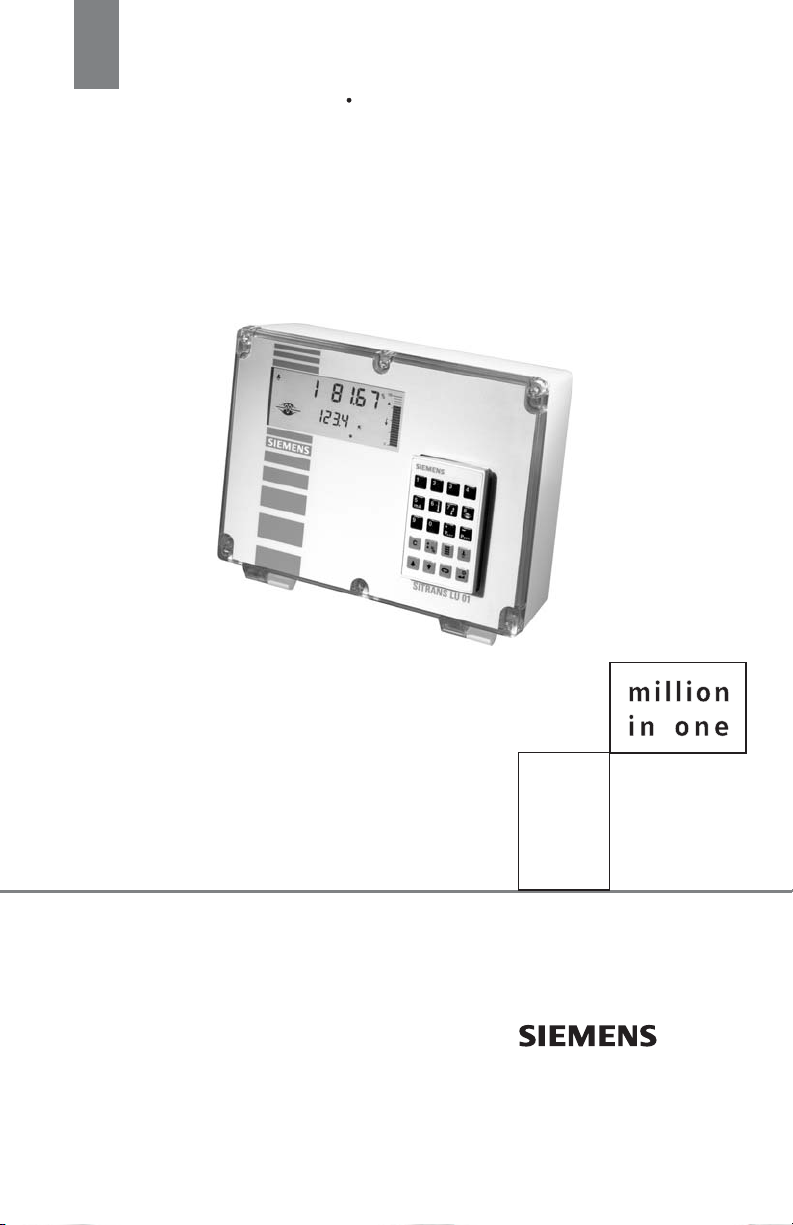
Instruction Manual May 2008
sitrans
LU01
Page 2
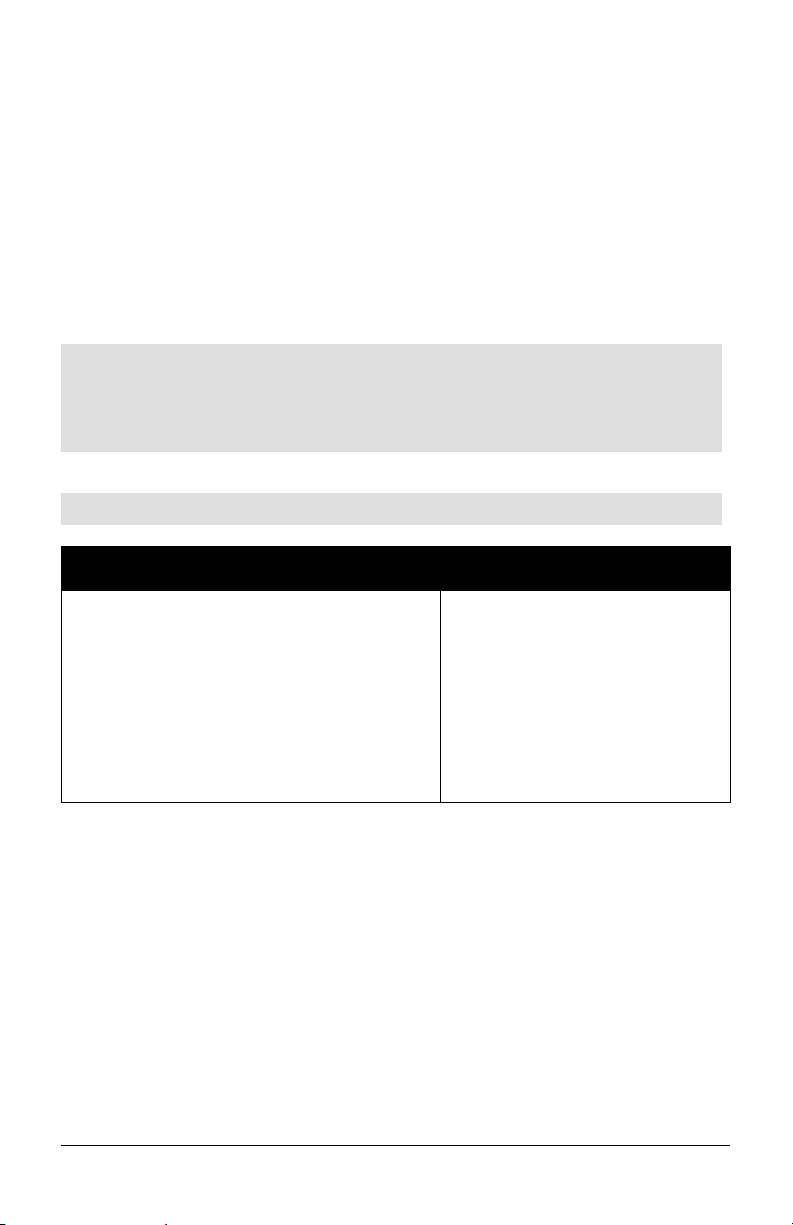
Safety Guidelines: Warning notices must be observed to ensure personal safety as well as that of
others, and to protect the product and the connected equipment. These warning notices are
accompanied by a clarification of the level of caution to be observed.
Qualified Personnel: This device/system may only be set up and operated in conjunction with this
manual. Qualified personnel are only authorized to install and operate this equipment in accordance with
established safety practices and standards.
Unit Repair and Excluded Liability:
• The user is responsible for all changes and repairs made to the device by the user or the user’s
agent.
• All new components are to be provided by Siemens Milltronics Process Instruments Inc.
• Restrict repair to faulty components only.
• Do not reuse faulty components.
Warning: This product can only function properly and safely if it is correctly transported, stored,
installed, set up, operated, and maintained.
This product is intended for use in industrial areas. Operation of this equipment in a residential area
may cause interference to several frequency based communications.
Note: Always use product in accordance with specifications.
Copyright Siemens Milltronics Process
Disclaimer of Liability
Instruments Inc. 2008. All Rights Reserved
This document is available in bound version and in
electronic version. We encourage users to purchase
authorized bound manuals, or to view electronic versions
as designed and authored by Siemens Milltronics Process
Instruments Inc. Siemens Milltronics Process Instruments
Inc. will not be responsible for the contents of partial or
whole reproductions of either bound or electronic
versions.
While we have verified the contents of this
manual for agreement with the
instrumentation described, variations
remain possible. Thus we cannot
guarantee full agreement. The contents of
this manual are regularly reviewed and
corrections are included in subsequent
editions. We welcome all suggestions for
improvement.
Technical data subject to change.
MILLTRONICS®is a registered trademark of Siemens Milltronics Process Instruments Inc.
Contact SMPI Technical Publications European Authorized Representative
at the following address:
Technical Publications Siemens AG
Siemens Milltronics Process Instruments Inc. Industry Sector
1954 Technology Drive, P.O. Box 4225 76181 Karlsruhe
Peterborough, Ontario, Canada, K9J 7B1 Deutschland
Email: techpubs.smpi@siemens.com
• For a selection of Siemens Milltronics level measurement manuals, go to:
www. siemens.com/processautomation. Under Process Instrumentation, select
Measurement
• For a selection of Siemens Milltronics weighing manuals, go to:
www. siemens.com/processautomation. Under Weighing Technology, select
Weighing Systems
© Siemens Milltronics Process Instruments Inc. 2008
and then go to the manual archive listed under the product family.
and then go to the manual archive listed under the product family.
Level
Continuous
Page 3

Table of Contents
Introduction ....................................................................................................................................................1
SITRANS LU01 ........................................................................................................................................1
SITRANS LU01 Features ........................................................................................................................3
Programmable Features ..............................................................................................................3
The Manual ...............................................................................................................................................4
Specifications ...............................................................................................................................................5
Electronics .................................................................................................................................................5
Programmer ..............................................................................................................................................6
Transducer ................................................................................................................................................7
Options .......................................................................................................................................................7
Cable ...........................................................................................................................................................7
Safety marking symbols ..............................................................................................................8
Installation ......................................................................................................................................................9
SITRANS LU01 ..........................................................................................................................................9
Location ...........................................................................................................................................9
Cable/Conduit Entry Requirements ...........................................................................................9
Mounting .................................................................................................................................................10
Transducer Mounting .................................................................................................................10
Interconnection ......................................................................................................................................11
Optional SmartLinx Module ................................................................................................................13
System Diagram .....................................................................................................................................14
Transducer ...................................................................................................................................14
Temperature Sensor ..................................................................................................................15
Relays ............................................................................................................................................15
mA Outputs ...................................................................................................................................15
Communication ......................................................................................................................................16
Serial ...............................................................................................................................................16
SmartLinx ................................................................................................................................................16
Level System Synchronization ...........................................................................................................16
Power .......................................................................................................................................................17
AC Supply Wiring .......................................................................................................................17
DC Supply Wiring .......................................................................................................................17
Programmer ..................................................................................................................................18
Communications Access ...........................................................................................................18
Programming ...............................................................................................................................................19
Display ......................................................................................................................................................19
Keypad .....................................................................................................................................................20
Program Mode Entry ............................................................................................................................21
Changing Parameters ...........................................................................................................................21
Parameter Reset Features ..................................................................................................................22
Parameters Types ..................................................................................................................................22
Programming Security .........................................................................................................................22
i
Page 4

Operation .......................................................................................................................................................23
Display in RUN Mode ...........................................................................................................................23
Keypad .....................................................................................................................................................24
System Performance Evaluation .......................................................................................................25
Performance Test Results ...................................................................................................................25
Parameter Reference ..............................................................................................................................27
Helpful Hints .................................................................................................................................27
Parameter Reset Features ..................................................................................................................28
Programming Security .........................................................................................................................28
Quick Start (P001 to P007) ...................................................................................................................29
Application Parameters .......................................................................................................................32
Volume (P050 to P055) .........................................................................................................................32
Display and Reading (P060 to P062) ................................................................................................36
Failsafe (P070 to P072) ........................................................................................................................37
Relays (P100 to P119) ...........................................................................................................................39
Custom Relays (P111 to P113) .............................................................................................................42
Independent Relay Setpoints ...................................................................................................43
Independent Relay Failsafe (P129) ...................................................................................................46
mA Output (P200 to P219) ....................................................................................................................47
Independent mA Setpoints (P210 and P211) ...................................................................................48
mA Output Limits (P212 and P213) .....................................................................................................48
mA Output Trim (P214 to P215) ...........................................................................................................49
mA Output Failsafe (P219) ...................................................................................................................50
Standard Data Logging (P300 to P321) ...........................................................................................50
Record Temperatures (P300 to P303) ..............................................................................................50
Profile Records (P330 to P337) ..........................................................................................................51
Auto Record ON and OFF Setpoints (P334 to P337) ......................................................................52
Installation Records (P340 to P342) .................................................................................................54
Range Calibration (P650 to P654) ......................................................................................................54
Temperature Compensation (P660 to P664) ....................................................................................57
Rate (P700 to P707) ..............................................................................................................................58
Measurement Verification (P710 to P713) ......................................................................................60
Transducer Scanning (P725 to P729) ...............................................................................................62
Display (P730 to P733) .........................................................................................................................63
Peripheral Communication Support Parameters (P740 to P749) ...............................................65
SmartLinx Reserved (750 to 769) ......................................................................................................65
Communications (P772) ......................................................................................................................66
SmartLinx Hardware Testing ..............................................................................................................66
Echo Processing (P800 to P807) ........................................................................................................67
Advanced Echo Processing (P810 to P825) ....................................................................................70
Profile Pointer (P817 to P825) .............................................................................................................72
Advanced TVT Adjustment (P830 to P835) .....................................................................................75
Advanced Shot Adjustment (P840 to P852) ....................................................................................78
Test (P900 to P913) ................................................................................................................................80
Measurement (P920 to P927) .............................................................................................................83
Technical Reference ................................................................................................................................85
Transmit Pulse ........................................................................................................................................85
Echo Processing ....................................................................................................................................85
ii
Page 5

Echo Processing Displays (Scope Displays, P810) .............................................................86
Dolphin Plus Display ...................................................................................................................86
Distance Calculation ............................................................................................................................86
Sound Velocity .......................................................................................................................................86
Volume Calculation ...............................................................................................................................87
Universal, Linear (P050 = 9) .......................................................................................................87
Universal, Curved (P050 = 10) ...................................................................................................88
Maximum Process Speed ...................................................................................................................88
Application Examples ...........................................................................................................................89
Example 1 - Level Measurement .............................................................................................90
Material Volume ..........................................................................................................................92
Example 2 - Space Measurement ...........................................................................................92
Application Assistance ..............................................................................................................94
Communication Support ......................................................................................................................94
MT-00 Measurement Message ..............................................................................................95
MT-01 Hold Message ................................................................................................................96
MT-03 Point Not Scanned .........................................................................................................97
Maintenance ................................................................................................................................................98
Unit Repair and Excluded Liability ..........................................................................................98
Troubleshooting Guide ..........................................................................................................................99
Measurement Difficulties ................................................................................................................. 100
Flashing LOE Display ......................................................................................................................... 100
Fixed Reading .......................................................................................................................................101
Wrong Reading ................................................................................................................................... 102
Programming Charts ............................................................................................................................. 104
iii
Page 6

iv
Page 7
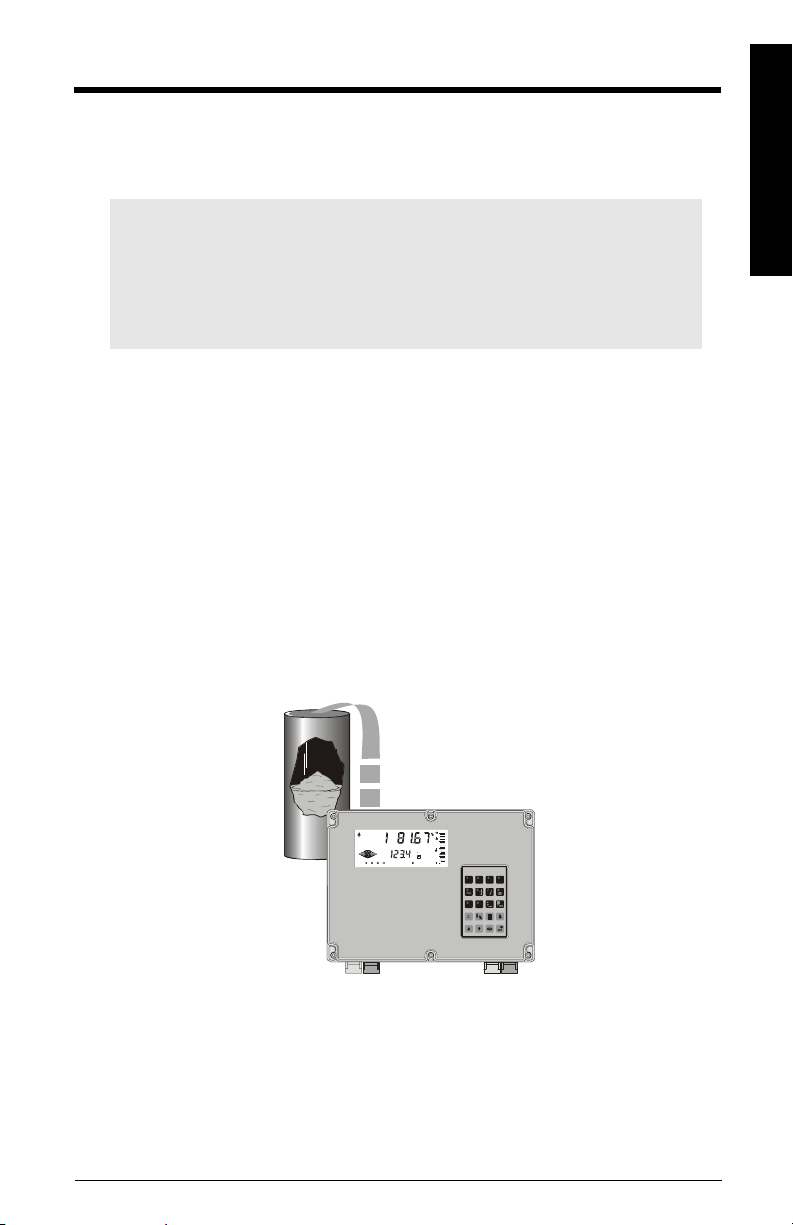
Introduction
SITRANS LU01
Note:
• The SITRANS LU01 is to be used only in the manner outlined in this instruction
manual.
• This product is intended for use in industrial areas. Operation of this equipment
in a residential area may cause interference to several frequency based
communications.
The SITRANS LU01 is an ultrasonic long-range level monitoring system for liquids and
solids. SITRANS LU01 level monitor uses one Siemens Milltronics ultrasonic transducers
(ordered separately) to accurately monitor material levels without material contact.
The SITRANS LU01 transmits electronic pulses to each connected ultrasonic transducer.
The transducer converts the electronic pulses to ultrasonic pulses which are emitted
from the transducer face in a narrow beam. The SITRANS LU01 measures the time from
the pulse emission, to reception of the reflection (echo) from the material. Using the time
measured, the SITRANS LU01 calculates the distance from the transducer face to the
material.
The distance calculation depends upon the sound velocity within the vessel. When an
Echomax transducer is used, variable air temperatures are automatically compensated.
For superior air temperature compensation, a Siemens Milltronics TS-3 temperature
sensor may be used for each vessel. A simple calibration feature compensates for
homogeneous atmospheres other than air.
Introduction
1234
1234
5
6078
mA
9
PP
C
The SITRANS LU01 uses Siemens Milltronics patented Sonic Intelligence®echo
processing. Sonic Intelligence provides high measurement reliability, regardless of
changing conditions within the vessel monitored. By using ultrasonic echo ranging
principles with Sonic Intelligence and velocity compensation, the SITRANS LU01 provides
outstanding measurement accuracy, usually within 0.25% of range.
7ML19985BE02 SITRANS LU01 – INSTRUCTION MANUAL Page 1
Page 8
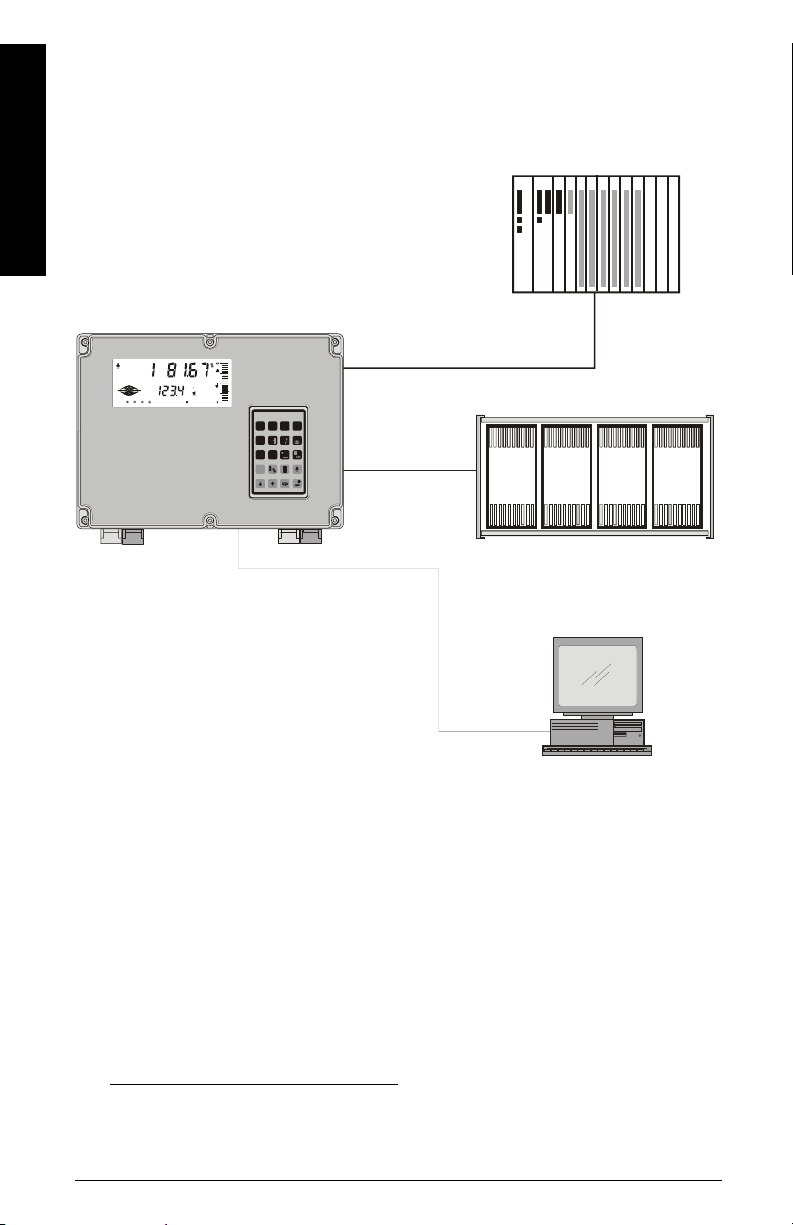
The distance calculation can be converted to space, material level, material volume, or
remaining vessel capacity. The reading chosen (and operating data) for each vessel is
displayed on the LCD (liquid crystal display).
The relays and mA outputs may be used as preset (or programmed as desired) to activate
alarms and/or operate remote monitoring equipment and/or process control equipment.
Introduction
plant-wide
control system
network
SmartLinx
1234
1234
5
6078
mA
9
PP
C
0/4--20mA
(PLC or DCS)
RS-232 or 485
(local)
®
With the addition of a Siemens Milltronics Smartlinx
protocol specific plug-in
communications module, the SITRANS LU01 is compatible with popular industrial control
system standards. Supported protocol include PROFIBUS DP, Allen-Bradley®
TM
Remote I/O, Modbus® RTU, and DeviceNet
.
1
Programming can be done locally using the portable programmer keypad, or remotely
through optional Dolphin Plus software or SmartLinx.
• The programmer transmits the keypad entries via infrared link to the SITRANS LU01,
and can be removed when not in use.
• Dolphin Plus allows programming either through the RJ-11 port or hardwired via the
RS-232/485 communication port.
1.
Allen-Bradley is a registered trademark of Rockwell Automation. Modbus is a
registered trademark of Schneider Electric. DeviceNet is a trademark of ODVA
(Open DeviceNet Vendor Association).
Page 2 SITRANS LU01 – INSTRUCTION MANUAL 7ML19985BE02
Page 9

• SmartLinx provides protocol specific hardware and software for interface with
popular industrial communication systems.
The SITRANS LU01 is typically used to monitor material level in open or closed vessels
but can be used in almost any process which requires a distance measurement (within
the system range).
Refer to Technical Reference Application Examples on page 89 for detailed descriptions
of some configuration examples to which the SITRANS LU01 may be applied.
SITRANS LU01 Features
• Enclosure: Chemical resistant, light weight, dust tight, liquid tight,
easy to work with.
• Backlit LCD: Large digits for Reading and programming value displays.
Illuminated LCD insures readability under all lighting
conditions. Includes custom Graphic Symbols for continuous
indication of operating conditions.
• Programmer: 20 tactile feedback keys for easy access to programming
and operating functions. Magnetic mounting and infrared
interface permit removal on programming completion.
• Communications: SmartLinx Compatible
Communications ready when equipped with an appropriate
Siemens Milltronics SmartLinx module.
• Dolphin Compatible Communications
Dolphin Plus is Windows
connected to the unit via the RG-11 port or remote connection
through the RS-232 or RS-485 port. The software provides an
easy means for programming, uploading,or downloading
parameters.
• Speed: 16/32 bit microprocessor at 16.7 MHz clock speed. 1 vessel
(point) per second scanning speed capability.
• Reliability: Sonic Intelligence ensures all measurements are accurate
and reliable. Immune to power interruptions. All programming
is stored indefinitely. Dynamic operating data is retained for
one hour and updated immediately on power resumption.
®1
-compatible configuration software
Introduction
Programmable Features
The SITRANS LU01 is easy to program, yet versatile enough to handle complex level
measurement requirements.
General Features
•
Direct Access:
•
Scroll Access:
•
Operation:
1.
Windows is a registered trademark of Microsoft Corporation.
7ML19985BE02 SITRANS LU01 – INSTRUCTION MANUAL Page 3
Any operator programmable feature may be accessed directly.
Scroll forward, scroll back, to key features.
Select level, space, or distance operation.
Page 10
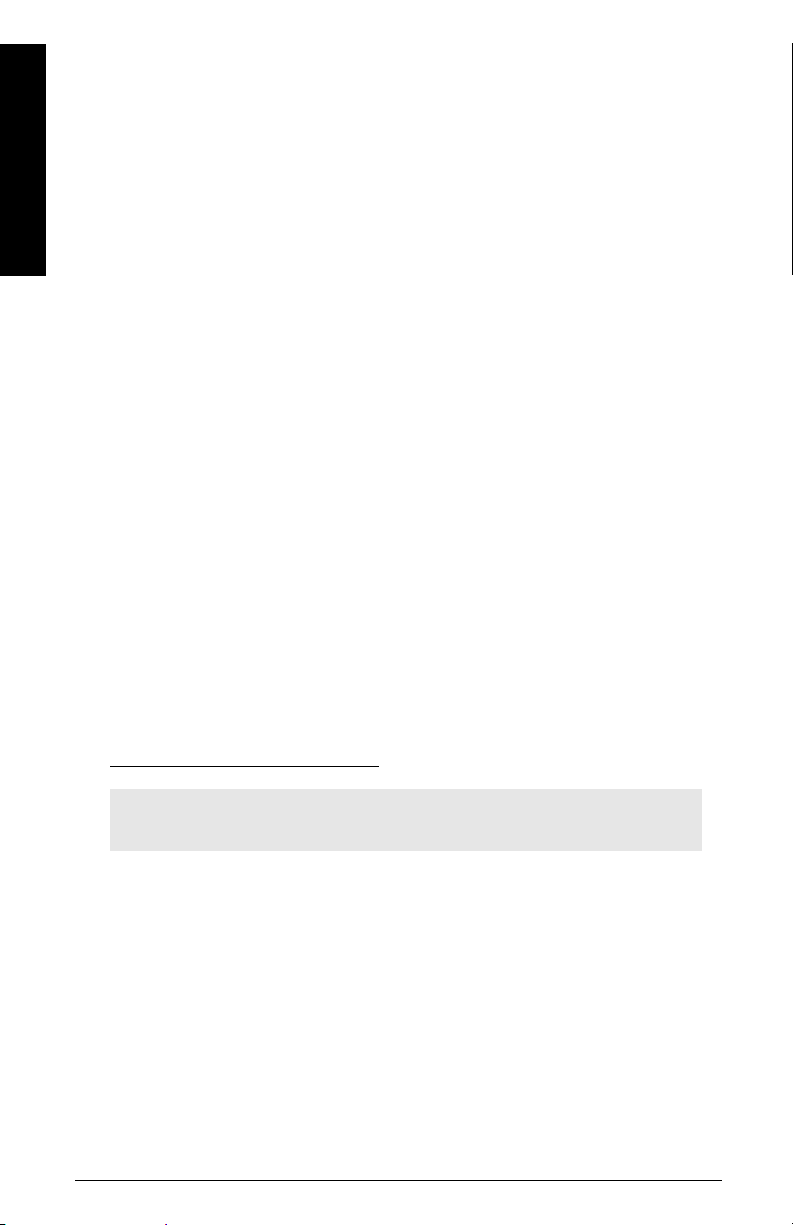
•
Material:
•
Response:
•
Units:
Introduction
• Volume: 8 pre-programmed tank shape options. 2 universal tank shape
• Failsafe: Failsafe options for process control equipment activation.
• Relays: 8 functions including level, rate of change, pump control,
• mA Outputs: Based on level, space, distance, or volume.There are 4 range
The Manual
The manual is designed to help you get the most out of your SITRANS LU01, and it
provides information on the following:
Liquid or solid; automatically adjusts echo processing with one
entry.
Slow, medium, fast, surge, or immediate response to material
level changes.
Display Readings in m, cm, mm, ft, in, %, or any other units
desired.
programming methods
temperature and more.
Fixed or independent on/off setpoints
selections: 0-20, 4-20, 20-0, or 20-4 mA with an adjustable
range and over-range limits
• Product specifications
• Outline diagrams
• Wiring diagrams
• Installation and interconnection
requirements
• How to program the unit
If you have any questions, comments, or suggestions about the manual contents, please
e-mail us at techpubs.smpi@siemens.com.
For the complete library of Siemens Milltronics manuals, go to
www.siemens.com/
processautomation
• Principles of operation
• Parameter values
• Technical Reference
• Example applications
• Troubleshooting guide
• Programming chart
REMEMBER!
Fill out Programming chart on page 104 or record parameters using Dolphin Plus.
Page 4 SITRANS LU01 – INSTRUCTION MANUAL 7ML19985BE02
Page 11

Specifications
Electronics
Power
• AC model: 100/115/200/230 V AC ±15%, 50/60 Hz, 31 VA
• DC model: 18 to 30 V DC, 25 W
Environmental
• location indoor / outdoor
• altitude 2000 m max
• ambient temperature –20 to 50 °C (–5 to 122 °F)
• relative humidity suitable for outdoor (Type 4X / NEMA 4X / IP65 enclosure)
• installation category II
• pollution degree: 4
Scan Points
• 1 point per SITRANS LU01 max.
• frequency independent
Range
• Level Measurement: 0.3 m (1 ft) to 60 m (200 ft) max.
Accuracy
• 0.25% of range or 6 mm (0.24"), whichever is greater
Resolution
• 0.1% of program range1 or 2 mm (0.08"), whichever is greater
Memory
• EEPROM (non-volatile) no back-up battery required
Programming
• via removable programmer or optional Dolphin Plus software
Display
• custom graphics backlit LCD with 51 mm (2 in) x 127 mm (5 in) viewing area
Synchronization:
• up to 16 SITRANS LU01 units can be synchronized together
Temperature Compensation
• –50 to 150 °C (–58 to 302 °F)
• integral temperature sensor in transducer
• TS-3 temperature sensor
• programmable fixed temperature
Temperature Error
• with compensation: 0.09% of range
• fixed temperature: 0.17% / °C deviation from programmed temperature.
Specifications
1.
program range is defined as the empty distance to the face of the transducer
(P006) plus any range extension (P801).
7ML19985BE02 SITRANS LU01 – INSTRUCTION MANUAL Page 5
Page 12

Specifications
Outputs
• relays: 4 alarm/control relays
1 form "C" SPDT contact per relay, rated 5 A at 250 V AC,
non-inductive
• analog: 1 output max.
0.1% resolution
0-20 or 4-20 mA, scalable
750 Ω, isolated, 30V rms
Communications (see Options)
• SmartLinx compatible
• RS-232 / 485 port
• Dolphin Plus compatible
• proprietary bipolar current loop
Enclosure
• Type 4X / NEMA 4X / IP65
• 285 mm W x 209 mm H x 92 mm D (11.2" W x 8.2" H x 3.6" D)
• polycarbonate
1
Weight
• 2.7 kg (6 lb)
Approvals
• See device nameplate.
Programmer
Ambient Temperature
• –20 to 50 °C (–5 to 122 °F)
Keypad
• 20 keys with tactile feedback
Interface
• non-invasive, digital, infra-red
Enclosure
• general purpose
• 67 mm W x 100 mm H x 25 mm D (2.6" W x 4" H x 1" D)
•ABS plastic
Weight
• 150 g (0.3 lb)
1.
The use of approved watertight hubs/glands is required for Type 4X / NEMA 4X,
IP65 on watertight applications.
Page 6 SITRANS LU01 – INSTRUCTION MANUAL 7ML19985BE02
Page 13

Transducer
Compatible Models
• STH and Echomax® series
• Refer to the associated instruction manual.
Options
Temperature Sensor
•TS-3
SmartLinx Modules
• Supported protocols: PROFIBUS DP
Allen-Bradley®
Modbus® RTU
DeviceNet
TM
1
Remote I/O
Dolphin Plus
•Windows®-compatible configuration software connected to the unit via infrared
Comverter link
Refer to associated product documentation.
Cable
Transducer
• RG-62 A/U (or equivalent), 365 m (1,200 ft) max.
See transducer instructions for short extensions (in grounded metal conduit, separate
from other wiring)
mA Output
• Belden 8760, shielded / twisted pair, 18 AWG (0.75 mm2) or equivalent or Belden 9552,
shielded / two twisted pair, 18 AWG (0.75 mm2)
• maximum separation 1,50 0 m (5,000 ft)
Synchronisation
• Belden 8760, shielded / twisted pair, 18 AWG (0.75 mm2) or equivalent
Relays
• No shielded cable necessary
Temperature sensor
• Belden 8760 shielded / twisted pair, 18 AWG (0.75 mm2) or equivalent
• 365 m (1,200 ft) per TS-3 maximum
RJ11 Link
• No shielded cable necessary
• maximum length 3 m (10 ft)
Specifications
1.
Allen-Bradley is a registered trademark of Rockwell Automation. Modbus is a
registered trademark of Schneider Electric. DeviceNet is a trademark of ODVA
(Open DeviceNet Vendor Association).
7ML19985BE02 SITRANS LU01 – INSTRUCTION MANUAL Page 7
Page 14
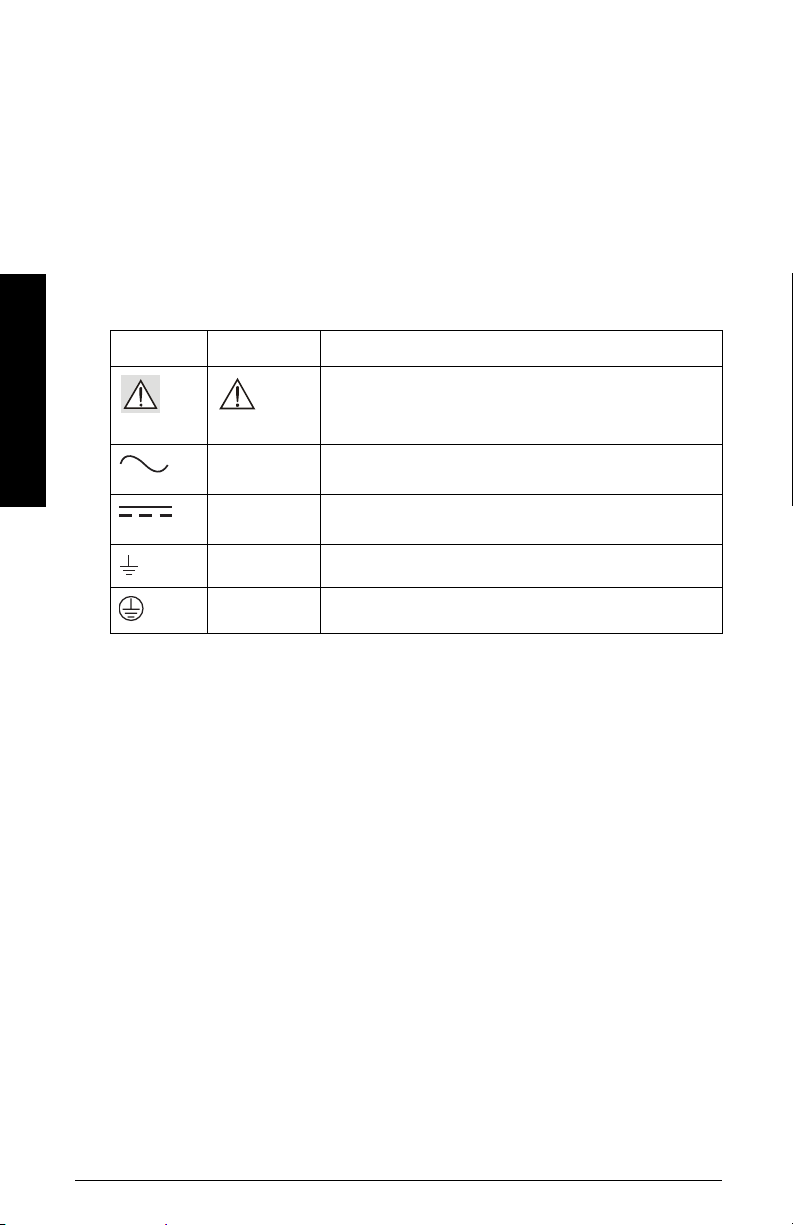
RS-232 Link
• Belden 8770, 3 conductor/shielded, 18 AWG (0.75 mm2) or equivalent
• maximum separation 15 m (50 ft)
RS-485 Link
• Belden 8770, 3 conductor/shielded, 18 AWG (0.75 mm2) or equivalent
• maximum separation 1200 m (4000 ft)
SmartLinx module
• refer to the associated instruction manual.
Safety marking symbols
In manual On Product Description
Specifications
(Label on product: yellow background.)
Caution: refer to accompanying documents (manual) for
details.
Alternating Current
Direct Current
Earth (ground) Terminal
Protective Conductor Terminal
Page 8 SITRANS LU01 – INSTRUCTION MANUAL 7ML19985BE02
Page 15

Installation
Installation shall only be performed by qualified personnel, and in accordance with local
governing regulations.
The following procedure applies to all SITRANS LU01 level monitor installations. See
Application Examples on page 89 for additional installation requirements. Also, refer to
the instruction manuals of all other equipment connected to the SITRANS LU01 for
additional installation instructions.
SITRANS LU01
Location
Recommended
• Ambient temperature is always within -20 to 50 °C (-5 to 122 °F)
• SITRANS LU01 display window is at shoulder level, unless most interaction is
through a SCADA system
• Easy access for hand programmer is provided
• Cable length requirements are minimal
• Mounting surface is free from vibration
• Leave sufficient room to swing unit lid open and have clear access.
• A place for a laptop computer is provided for on-site Dolphin Plus configuration
Avoid
Installation
• Exposure to direct sunlight. (Provide a sun shield to avoid direct sunlight.)
• Proximity to high voltage/current runs, contacts, SCR or variable frequency motor
speed controllers
Cable/Conduit Entry Requirements
Enclosure cable/conduit entries may be required for:
•Transducers
• TS-3 temperature sensor (if used)
• mA output (if used)
• Relays (if used)
• Synchronization (see Interconnection/Level System Synchronization)
•Power
• Communications:
Note: Transducer cables must be run in a grounded metal conduit, separate from
other wiring, (except TS-3 temperature sensor wiring, if applicable).
7ML19985BE02 SITRANS LU01 – INSTRUCTION MANUAL Page 9
SmartLinx, RS-485, RS-232, bipolar.
Page 16
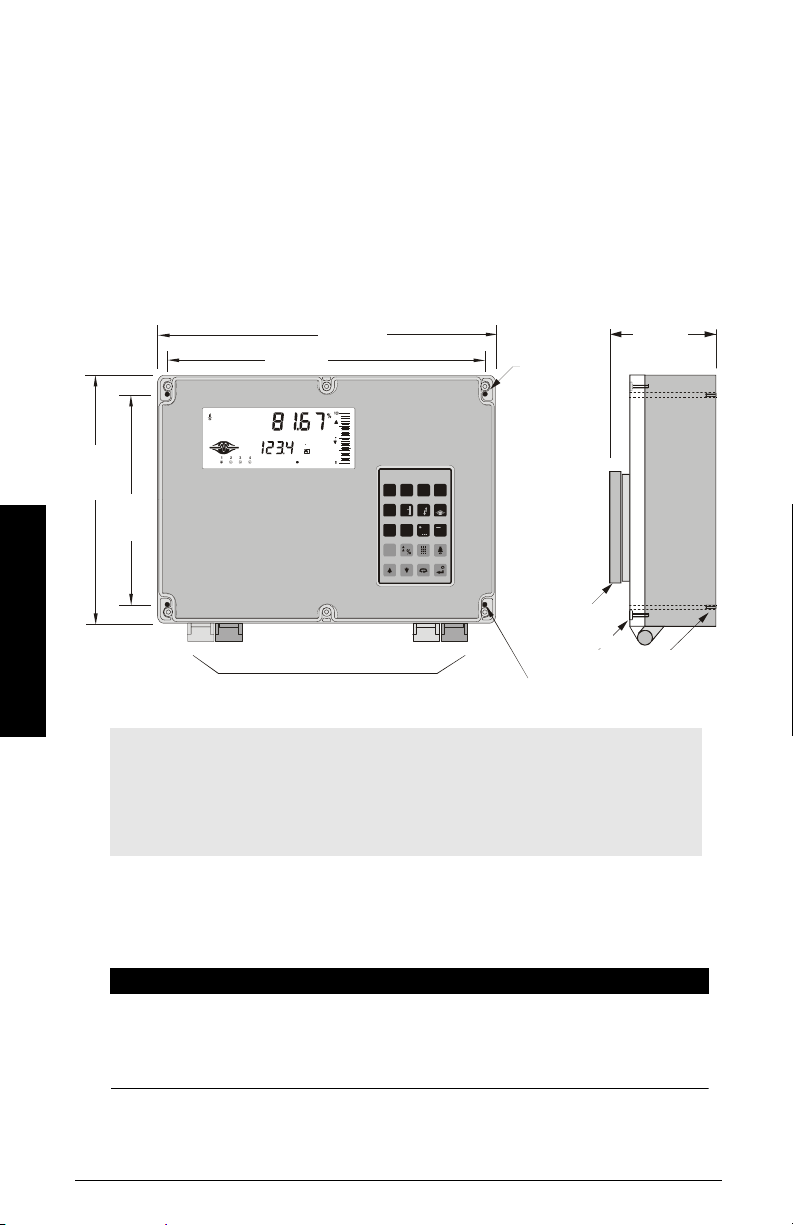
Mounting
Inspect all cartons and packaging for possible damage during shipment, before removing
the SITRANS LU01 and associated equipment.
1. Loosen the 6 enclosure lid (captivated) screws and swing the lid open.
2. Remove the 4 Board B mounting screws (outer corners) and remove the circuit
board assembly.
3. Drill required holes in the enclosure bottom to meet enclosure cable/conduit entry
requirements.
4. Attach the enclosure to the selected mounting surface (use four predrilled screw
holes).
5. Attach the conduits/cable hubs to the enclosure. (Do not apply undue force.)
6. Reinstall the circuit board assembly.
267 mm
(10.5")
285 mm
(11.2")
lid screw
(6 places)
106 mm
(4.2")
209 mm
(8.2")
172 mm
(6.8")
1234
12
Installation
Use water tight conduit hubs to maintain the enclosure rating.
suitable location for conduit entrances.
Warnings
• Non metallic enclosure does not provide grounding between connections. Use
grounding type bushings and jumpers.
• This product is susceptable to electrostatic shock. Follow proper grounding
procedures.
Transducer Mounting
Objects near the transducer face cannot be reliably detected. Mount the transducer
above the highest material level (away from the nearest monitored object) by the
following
Nearest Distance
Nearest Distance Transducer Types
0.5 m (1.65 ft)
0.66 m (2.17 ft) XPS-30, XPS-40
0.99 m (3.25 ft) ST-100, LR-21, XLT-30, XLS-30
1.32m (4.33 ft) LR-13, XLT-60, XLS-60
1
.
ST-H, ST-25, XRS-5, XCT-8, XCT-12, XPS-10, XPS-15, ST-50
1234
5
6078
mA
9
PP
C
XXX
programmer
lid (hinged)
customer
mounting hole, 4.3 mm (0.17")
diameter, access under lid (4 places).
mounting screws
1.
This is the recommended minimum distance. However, it can be reduced under certain circum-
stances. Please check the appropriate transducer manual for details.
Page 10 SITRANS LU01 – INSTRUCTION MANUAL 7ML19985BE02
Page 17
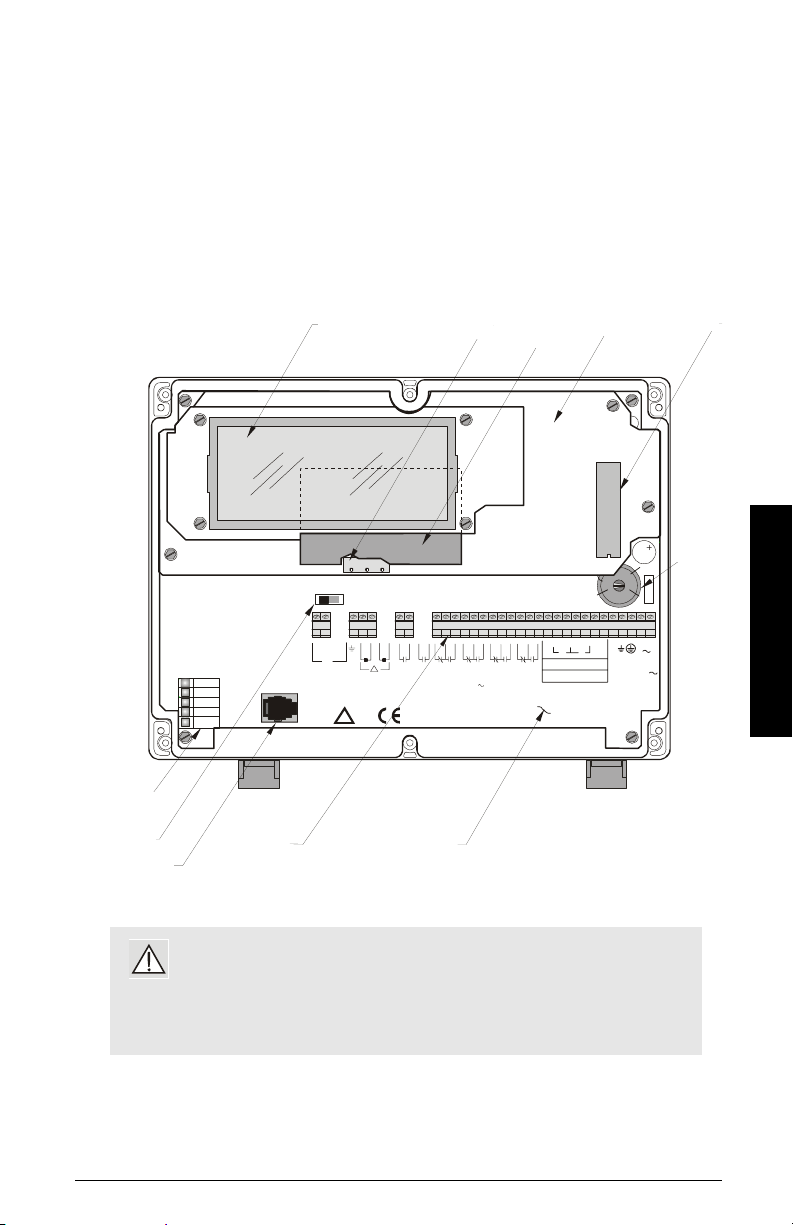
Interconnection
Before interconnecting system components to the SITRANS LU01 terminals, verify all
components have been installed in accordance with the associated product instruction
manuals.
Connect all associated equipment cable shields to the SITRANS LU01 shield connections.
To avoid differential ground potentials, do not connect cable shields to ground (earth)
elsewhere. Insulate or tape cable shields at all shield junctions to prevent ground loops.
AC Model
communication
mode LED
NORM/TRIP
switch
RJ-11 port
BIPOLAR
RS-232
RS-485
TERMINATION
RJ-11
terminal block
RELAYS
RELAYS SHOWN IN
DE-ENE RGIZ ED POSI TION
250
V5AMP
SEE INSTRUCTION BOOK
FOR COMPLETE RATING
optional
SmartLinx
module
1212
SHLD
BIPOLAR CURR ENT LOOP
SHLDSHLD
TX
TX
RS-232
RS-485
board A
OFF
S
W
1
RX
RX
COM
B
A
COM
SYNC
BLK
WHT/SHLD
scope
connections
BLK
BLK
WHT/SHLD
WHT/ SH LD
2
1234
1
display
GND
SCOPE
TP4
TP6
TP5
TRIP
NORM
TB1
12 3 8 9 101112131415 26 27282930313233 353637
BLK
-+
-+
WHT/SHLD
12
mA
12
OUTPUTS
!
!
board B
U31
344 5 6 7 16 17 18 19 20 21 22 23 24 25
SHLD
SYNC
POSITION SW1 FOR
SHLD
100/115/200/230
OPERATION
SHLD
[ 50/60 HZ 31VA ]
EPROM
voltage
select
200V
115V
100V
S1
L2/N L1
V
Installation
WARNINGS:
•All field wiring must have insulation suitable for at least 250V.
•Hazardous voltage present on transducer terminals during operation
•Relay contact terminals are for use with equipment having no accessible
live parts and wiring having insulation suitable for at least 250V.
7ML19985BE02 SITRANS LU01 – INSTRUCTION MANUAL Page 11
Page 18
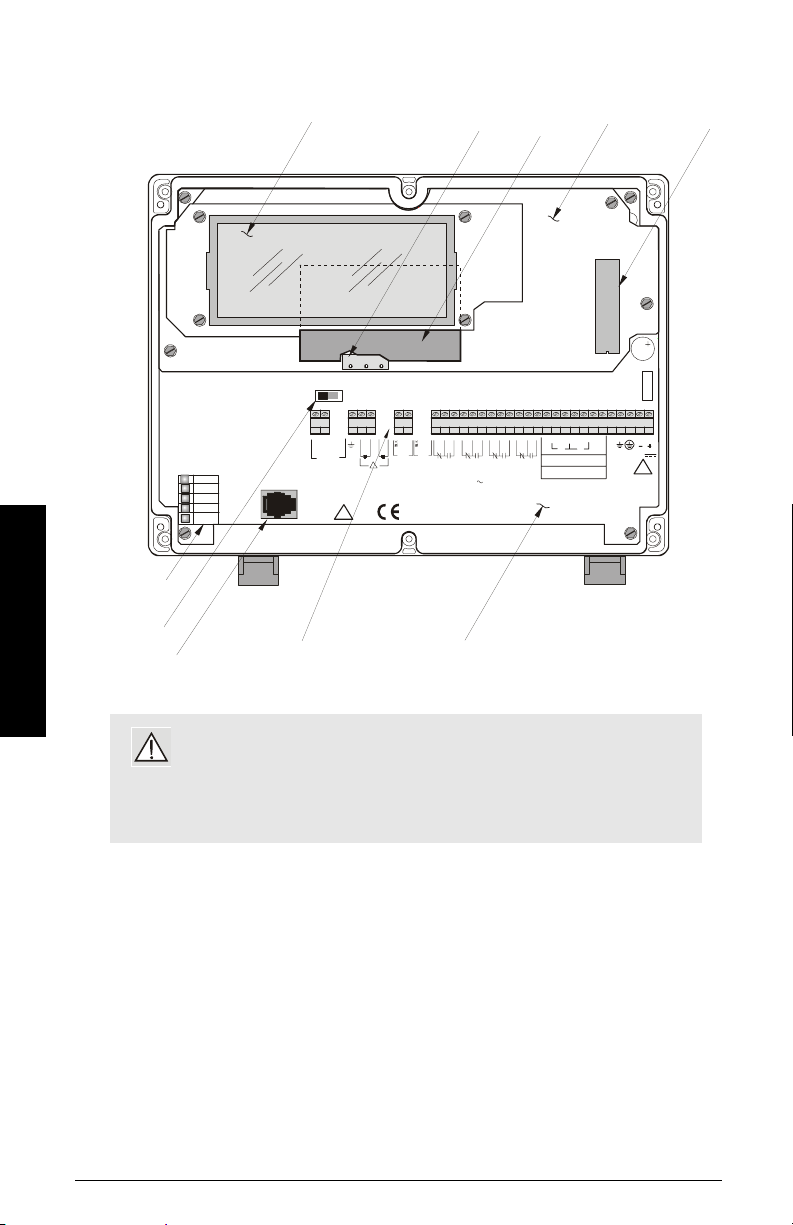
DC Model
Installation
communication
mode LED
NORM/TRIP
switch
RJ-11 port
BIPOLAR
RS-232
RS-485
TERM INATI ON
RJ-11
terminal block
RELAYS
RELAYS SHOWN IN
DE-ENE RGIZ ED PO SITI ON
V5AMP
250
SEE INSTRUCTION BOOK
FOR COMPLETE RATING
optional
SmartLinx
module
121
SHLD
BIPOLAR CURRE NT LOOP
SHLDSHLD
TX
TX
RS-232
RS-485
board A
2
RX
RX
B
A
BLK
1
WHT/SHLD
TEMP
SENSOR
2
scope
connections
2
WHT/SHLD
WHT/SHLD
TEMP
SENSOR
1234
display
GND SCOPE
SYNC
TP6TP5TP4
NORM TRIP
1 2 3 8 9101112131415 26 27282930313233 35 3637
TB1
-+
12
mA
OUTPUTS
BLK
-+
WHT/SHLD
1
!
!
board B
U31
COM
COM
SHLD
SYNC
SHLD
SHLD
BOARD B
EPROM
S1
344 5 6 7 16 17 18 19 20 21 22 23 24 25
24 V
!
WARNINGS:
•All field wiring must have insulation suitable for at least 250V.
•Hazardous voltage present on transducer terminals during operation
•Relay contact terminals are for use with equipment having no accessible
live parts and wiring having insulation suitable for at least 250V.
Page 12 SITRANS LU01 – INSTRUCTION MANUAL 7ML19985BE02
Page 19
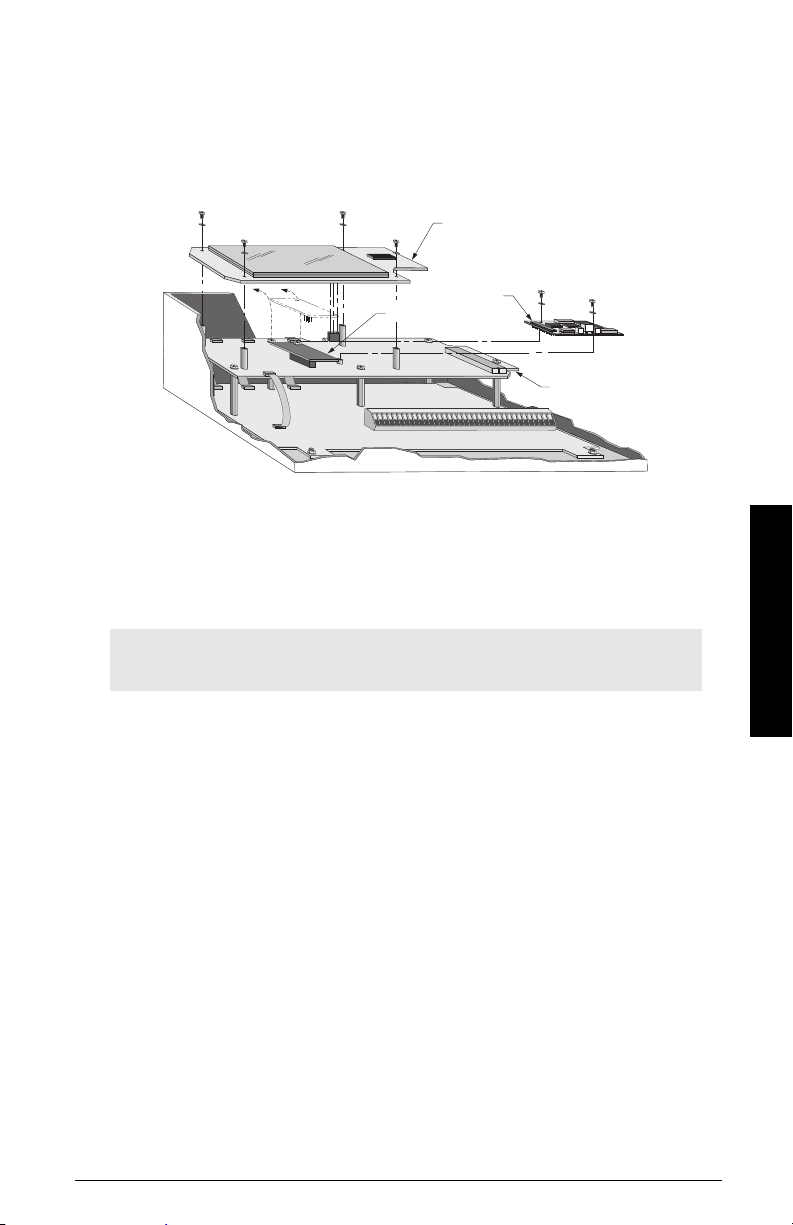
Optional SmartLinx Module
The standard SITRANS LU01 unit may also be enhanced with Siemens Milltronics
SmartLinx communication modules that provide an interface to popular industrial
communication systems.
To change or install SmartLinx module:
LCD Card
SmartLinx
dummy card
With power off and SITRANS LU01 lid opened:
1. Remove the 4 LCD card screws and the card itself.
2. Remove the one dummy card screw and the card itself.
3. Mount the card by mating the connectors and secure the card in place using the two
screws provided.
module
board A
Installation
Note: Refer to the SmartLinx module documentation for any required hardware
settings prior to replacing the LCD card or closing the SITRANS LU01 lid.
4. Wire in the SmartLinx card according to SmartLinx Manual.
5. Replace the LCD card and secure in place using the screws removed in Step 1.
7ML19985BE02 SITRANS LU01 – INSTRUCTION MANUAL Page 13
Page 20
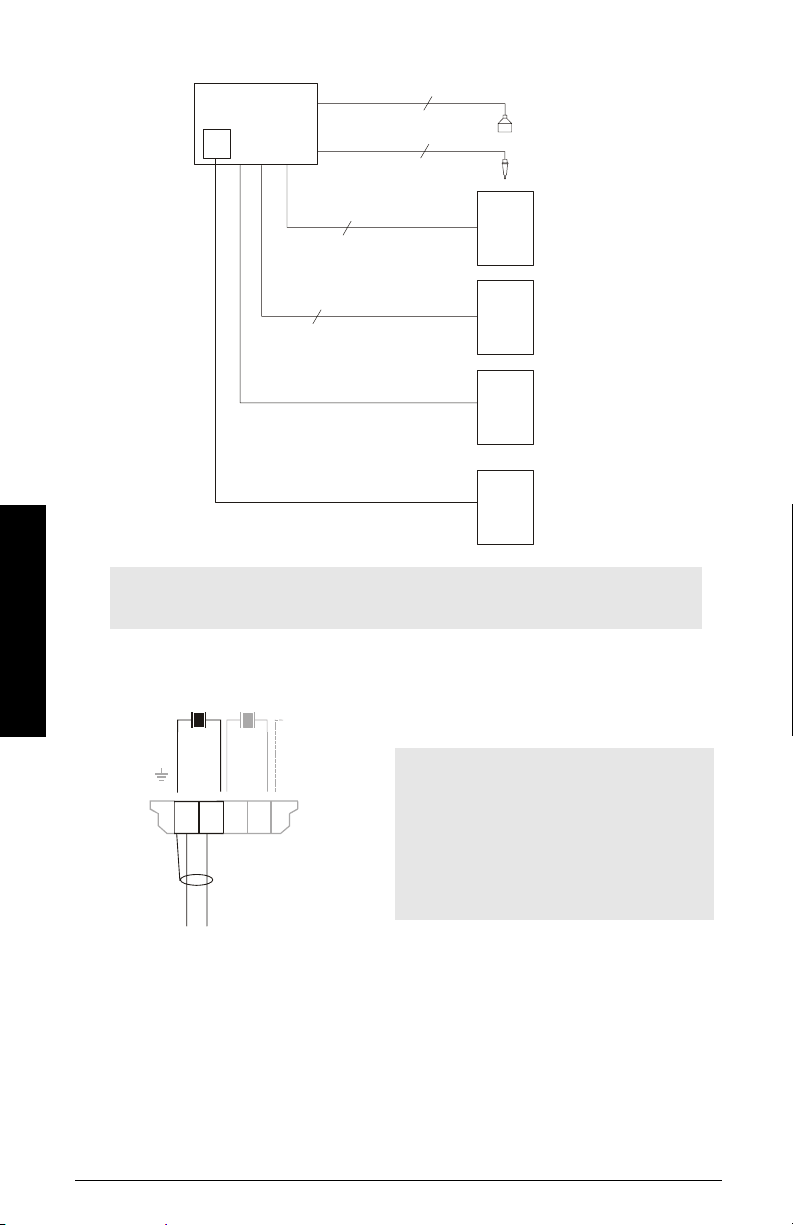
System Diagram
#
SITRANS
LU01
optional
SmartLinx
1
1
mA output
1
Siemens Milltronics transducer
see Specifications
Siemens Milltronics
temperature sensor
customer device
Installation
Transducer
4
point to point communication
fieldbus communication
relay output
customer alarm, pump
or control device
Dolphin Plus, or
customer device
industry control system
such as PLC or DCS,
SCADA, etc.
Note: Maximum system capability. Not all components or their maximum quantity
may be required.
TEMP
SENSOR
1
WHT/SHLD
BLK
BLK
65
7218910
BLK
WHT/SHLD
Notes:
• Transducer cables must be run in a
grounded metal conduit separate from
other wiring (except TS-3 temperature
sensor wiring, if applicable).
• Hazardous voltage present on
transducer terminals during operation.
1
to transducer
Page 14 SITRANS LU01 – INSTRUCTION MANUAL 7ML19985BE02
Page 21
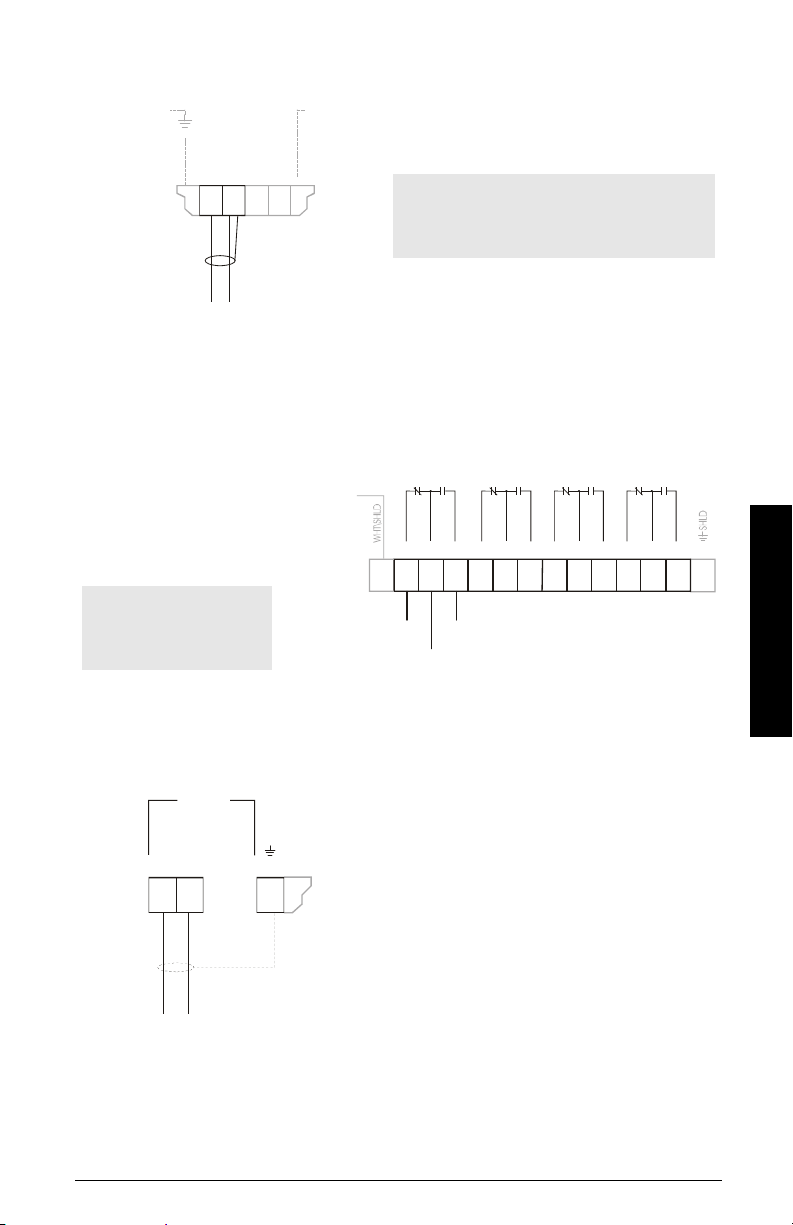
Temperature Sensor
m
A
TS-3 #2
TS-3 #1
TEMP
TEMP
SENSOR
SENSOR
WHT/SHLD
WHT
BLK
BLK
109
# 1
WHT/SHLD
111213 14
to TS-3
Relays
Note: Use TS-3 temperature sensor only.
Do not jumper the terminals if TS-3 is not
used.
All relays are certified for use
in equipment where the short
circuit capacity of the circuits
in which they are connected is
limited by fuses having ratings
not exceeding the rating of the
relays.
Note: relays are
shown in de-energized
state.
See Specifications for ratings.
mA Outputs
m
OUTPUTS
1
-++-
1
2234 56
# 1
0/4-20mA isolated output to
750
Ω max
TEMP
SENSOR
2
n.o.
co
to customer’s equipment
17 18
RELAYS
19 20
2122232425
26151413
1234
16
n.c.
Installation
7ML19985BE02 SITRANS LU01 – INSTRUCTION MANUAL Page 15
Page 22
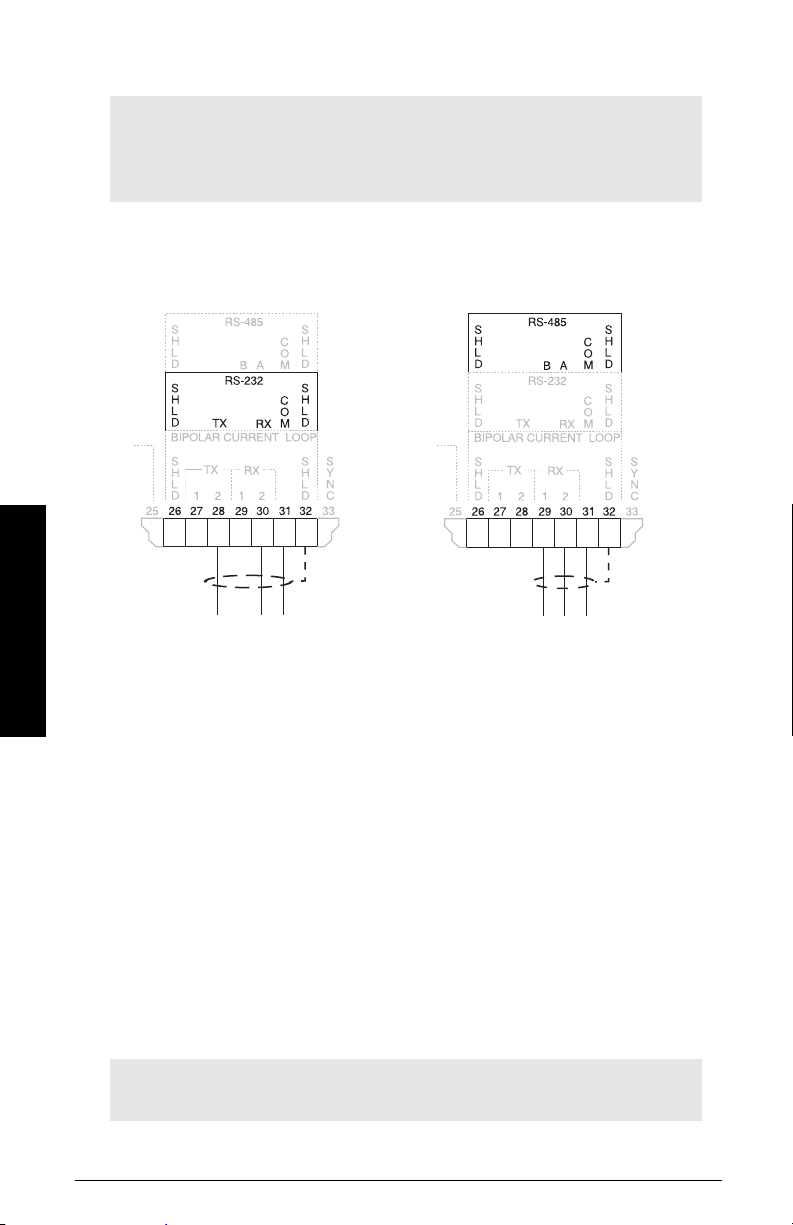
Communication
Notes:
• The communication protocol is automatically detected by the SITRANS LU01
and shown via LED on the motherboard.
• Ground shield at one end only.
Serial
RS-232
to customer device,
RS-232 port
Installation
15 m (50ft) max
SmartLinx
Refer to the appropriate SmartLinx manual for installation and wiring.
Level System Synchronization
Avoid mounting the SITRANS LU01 near another ultrasonic level monitor. Likewise, when
more than one monitor is installed within a single plant/facility, ensure the transducer
cables of each system are run in separate grounded metal conduits. If this system
separation is impractical, or if measurement difficulties are encountered, system
synchronization may be required.
Synchronize the SITRANS LU01 with another SITRANS LU01
RS-485
to customer device,
RS-485 port
1200 m (4,000 ft) max
1. Mount the level monitors together in one cabinet.
2. Ensure the level monitors share a common power (mains) supply, and ground
(earth).
3. Interconnect the SYNC terminals of the level monitors to be synchronized.
Note: To synchronize the SITRANS LU01 with other Siemens Milltronics
ultrasonic level monitors, contact Siemens Milltronics or your local distributor.
Page 16 SITRANS LU01 – INSTRUCTION MANUAL 7ML19985BE02
Page 23
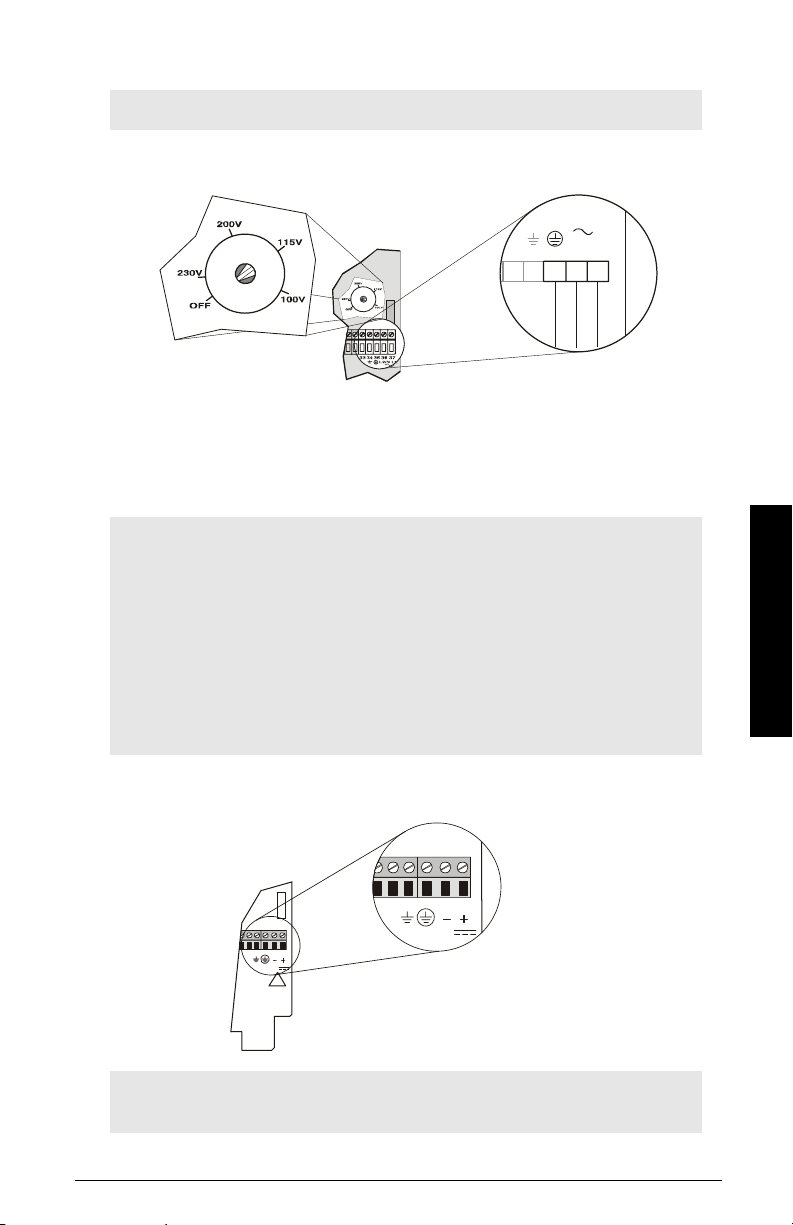
Power
Note: Before making the power connection, ensure proper voltage selection.
AC Supply Wiring
L2/N
3534 36
L1
37
voltage switch
shown in the ’OFF’
position. Select
appropriate voltage.
Notes:
• The equipment must be protected by a 15 A fuse or circuit breaker in the
building installation.
• A circuit breaker or switch in the building installation, marked as the
disconnect switch, shall be in close proximity to the equipment and
within easy reach of the operator.
• Never operate the SITRANS LU01 with the enclosure lid open, or with
the ground (earth) wire disconnected.
• Ensure that any associated alarm or control equipment is disconnected
until satisfactory operation is verified.
DC Supply Wiring
3333353536
34
SYNC
100/115/200/230 V
50 / 60 Hz
Select voltage via switch.
Installation
36
37
34
SYNC
37
24 V
!
24 V
BOARD B
Notes: DC terminals shall be supplied from a SELV source in accordance with
IEC-1010-1 Annex H.
7ML19985BE02 SITRANS LU01 – INSTRUCTION MANUAL Page 17
Page 24
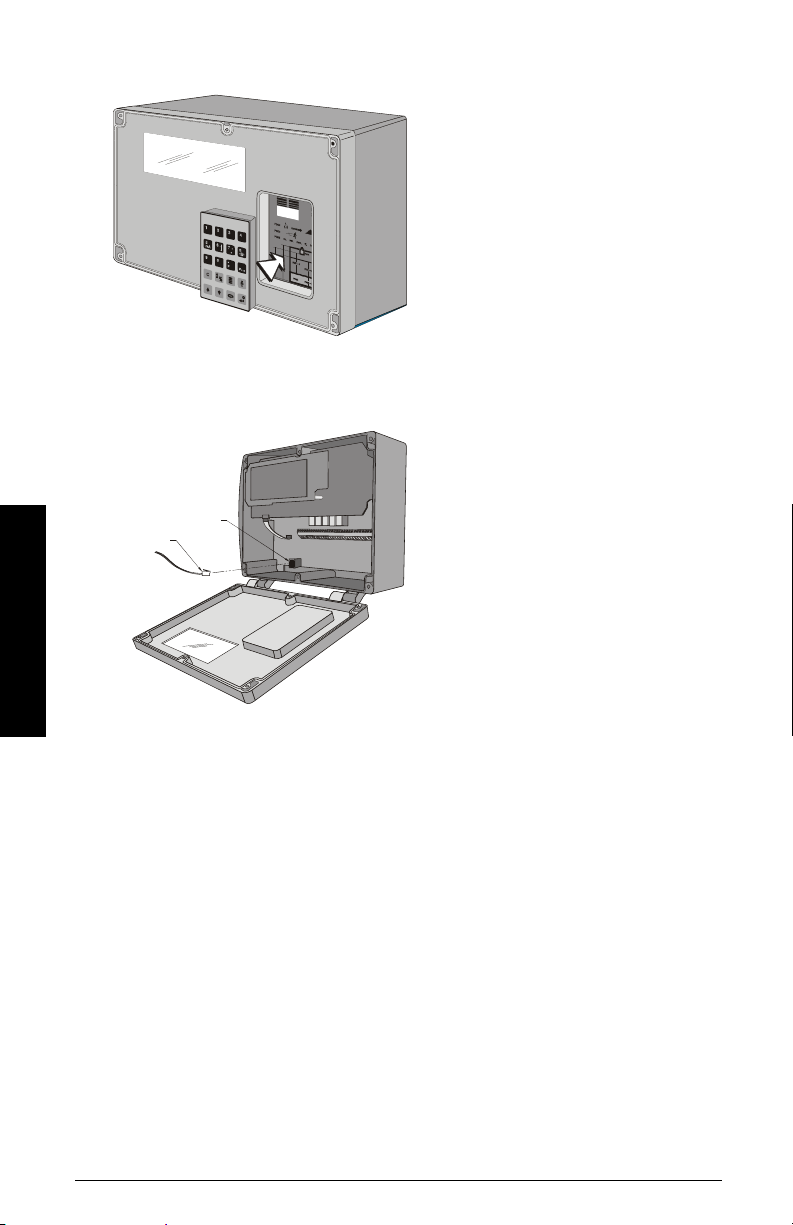
Programmer
Communications Access
The hand programmer fits into the docking bay
and is kept there with a magnet.
Use the hand programmer to change individual
parameters
Installation
RJ-11 cable
RJ-11 port
Communications link is through the internal
RJ-11 port.
Page 18 SITRANS LU01 – INSTRUCTION MANUAL 7ML19985BE02
Page 25
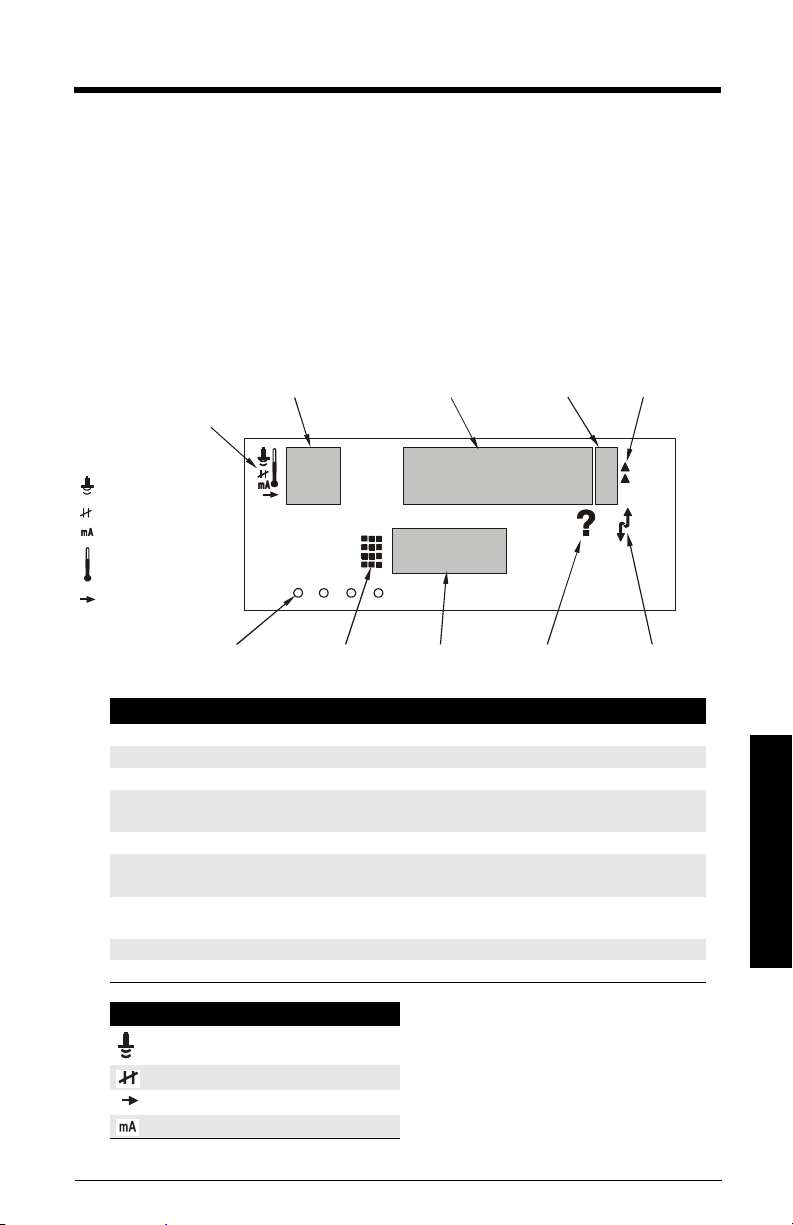
Programming
Operator programmable features are identified by a Point Number and Parameter
Number. The Index refers to the Relay Number as identified by the Index Type indicators.
Parameter Numbers have a preset Parameter Value for each Index Number.
Program the SITRANS LU01 to obtain the desired RUN mode operation.
Display
In PROGRAM mode, the Index Type, Index Number, Parameter Number, and Parameter
Value (as well as a variety of other programming information) may be viewed.
Note that many indicators are specific to certain programming conditions and therefore,
all indicators are not displayed at any given time.
auxiliary
function
index type
transducer
relay
analog output
TS-3
index
index
123 4
parameter value
units
relay in
service
program
mode
parameter
number
invalid
entry
scroll access
tag
Display Segment Description
Parameter Number the programmable feature the Parameter Value refers to.
Index Type see chart below
Index the relay the Parameter Value refers to.
Param ete r Val ue
Perc ent indicates the Parameter Value is displayed in percent.
Invalid Entry
Auxiliary Function
Scroll Access Tag indicates the Parameter Value may be scroll accessed.
Program Mode indicates PROGRAM mode is accessed.
the current value of the Parameter Number for the Index number displayed.
indicates the value entered is questionable. The unit will not
accept values out of range.
indicates Auxiliary Function access (applies to only some
Paramet er Numbe rs ).
Icon Index Type
measurement point or transducer
relay
secondary index
mA output
7ML19985BE02 SITRANS LU01 – INSTRUCTION MANUAL Page 19
Programming
Page 26
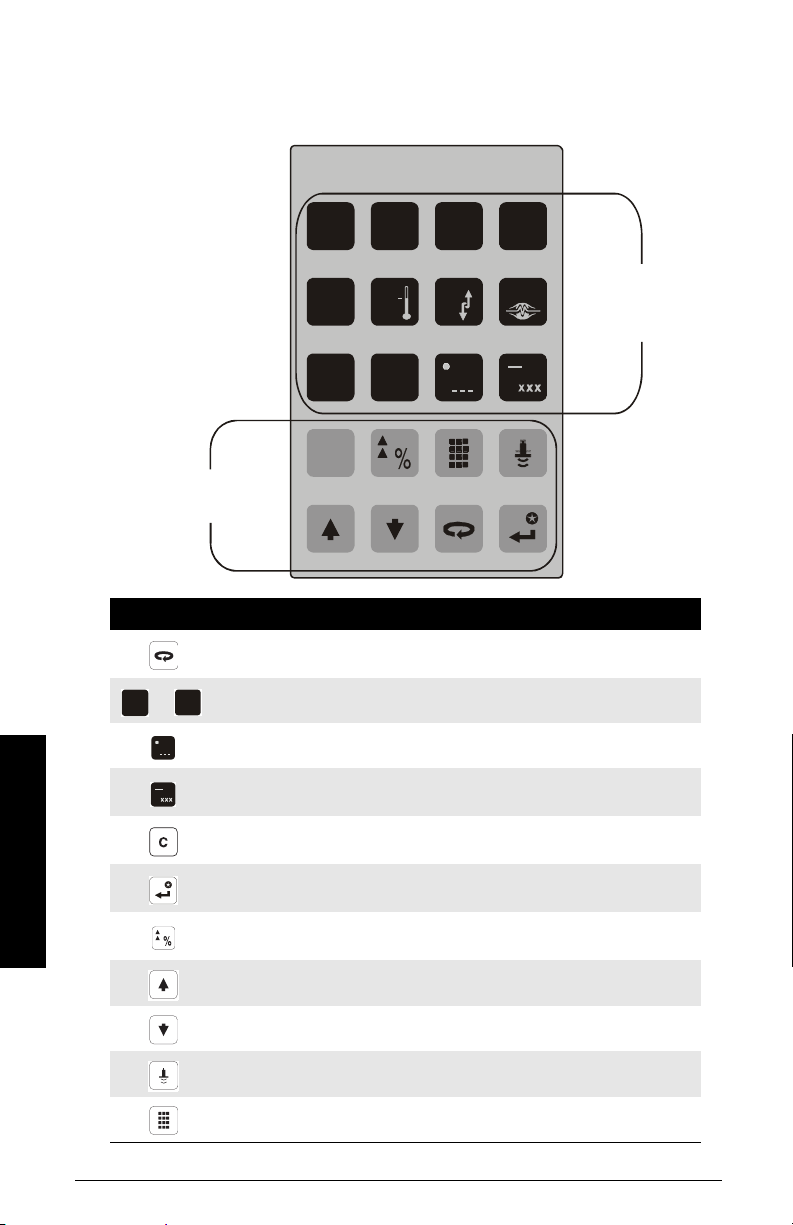
Keypad
In PROGRAM mode, use the SITRANS LU01 programmer keys to perform the identified
functions.
1234
Programming
Key
0
-
P
P
function keys
DISPLAY: shift access to Index, Parameter Number, or Parameter Value display.
9
NUMBERS: enter the numeric value into the accessed display.
DECIMAL POINT: enter a decimal point (moves Profile and TVT Pointers left).
NEGATIVE VALUE: enter a negative Parameter Value (moves Profile and TVT
Pointers r ig ht).
CLEAR: delete the current Parameter Value display (initiate a parameter
reset).
ENTER: store the current Parameter Value in memory (complete a parameter
reset).
MODE: switch the Parameter Value to % or Units (access Auxiliary Parameter
Function).
5
mA
9
C
6
0
Description
78
PP
numeric
key values
ARROW UP: increase the accessed display value.
ARROW DOWN: decrease the accessed display value.
TRANSDUCER: fire the transducer.
PROGRAM: enter RUN mode.
Page 20 SITRANS LU01 – INSTRUCTION MANUAL 7ML19985BE02
Page 27
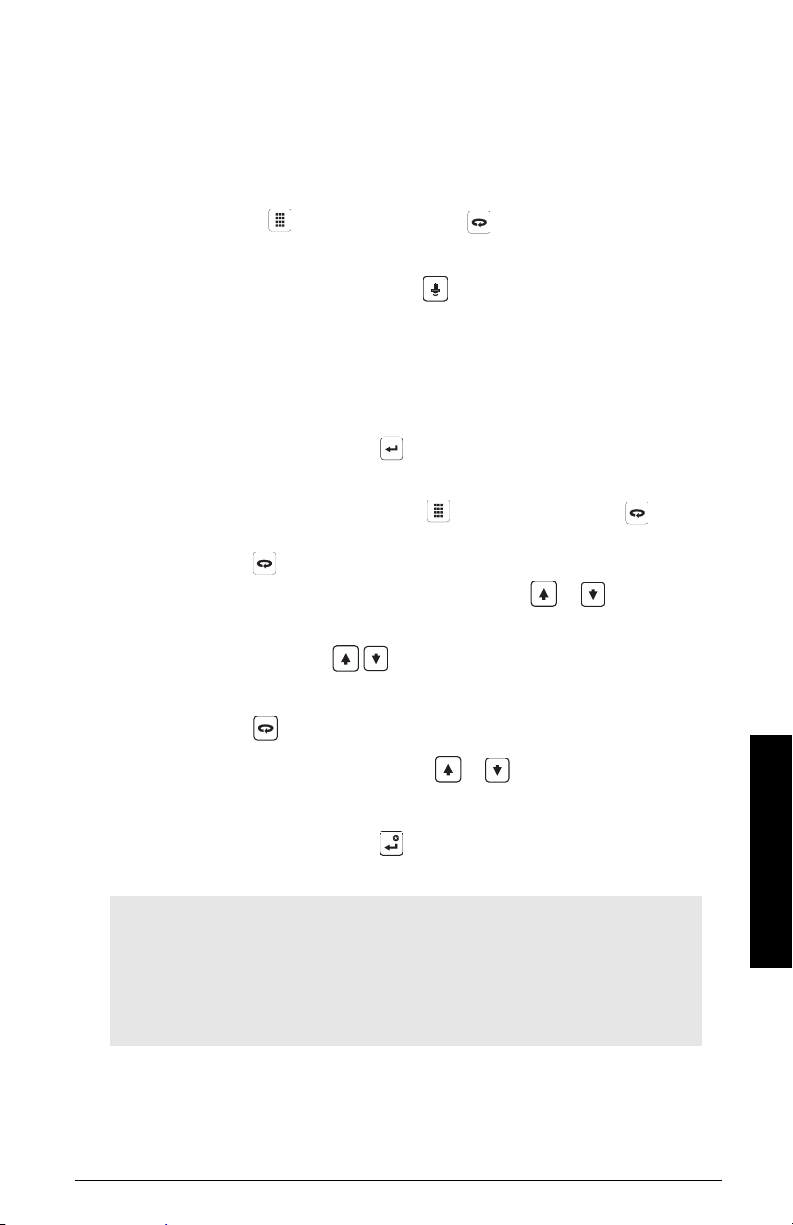
Program Mode Entry
Upon initial power application, the SITRANS LU01 displays OFF.
To enter PROGRAM mode
1. Secure the enclosure lid using the 6 captivated screws.
2. Place the infrared programmer in the enclosure lid recess.
3. Press PROGRAM
When PROGRAM mode is entered after RUN mode operation, all operating data is
retained in memory. Relay status and mA output values are held at last known values
(unless affected by a parameter alteration or transducer firing) until RUN mode is reentered. RUN mode is automatically re-entered if the SITRANS LU01 is left unattended in
PROGRAM mode for an extended period.
and then press DISPLAY .
Changing Parameters
Enter the new value, and press ENTER . The SITRANS LU01 interprets the value,
either accepting or replacing it with a valid value.
1. Starting in RUN mode, press PROGRAM
unit into PROGRAM mode.
2. Press DISPLAY to select the Parameter Number field.
3. Key in the desired Parameter Number, or press SCROLL
After the third digit is entered, the parameter value is shown.
(By default, the SCROLL arrows
that have been changed).
4. Press DISPLAY
5. Key in the desired Index or press SCROLL
To alter the Parameter Value for all Indices at once, select Index 00.
Enter the new value, and press ENTER . The SITRANS LU01 interprets the value,
either accepting or replacing it with a valid value. .
as required to underline the Index display field.
and then press DISPLAY to put the
or as required .
show only the Quick Start Parameters and any
or as required.
Notes:
• Record each Parameter Value alteration on the appropriate Programming
Chart for future reference, (especially should complete reprogramming be
required).
• If Parameter Value alteration is not permitted, access the Lock parameter
(P000) and enter the security code (See Programming Security).
Programming
7ML19985BE02 SITRANS LU01 – INSTRUCTION MANUAL Page 21
Page 28
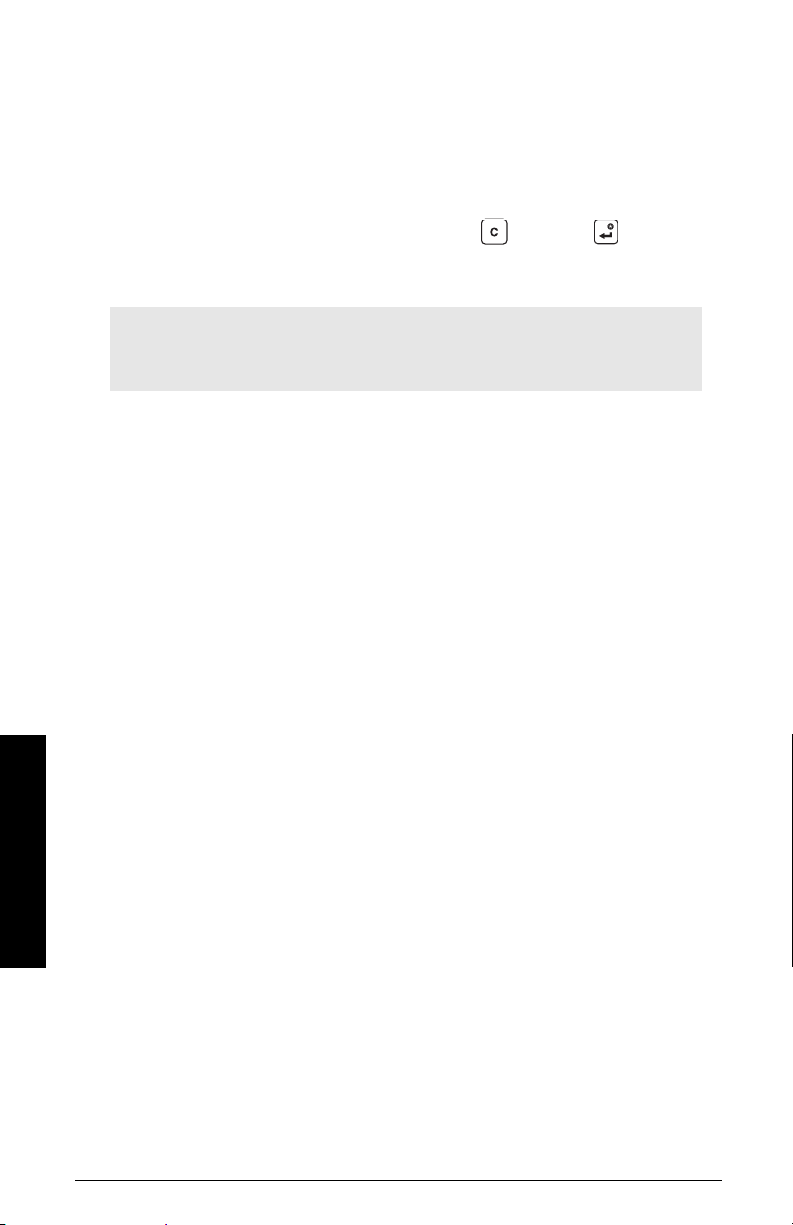
Parameter Reset Features
On initial power up, all parameters are at default values. In many cases, when a
Parameter Value is altered, associated Parameter Values are automatically altered
accordingly. When a Parameter Number is accessed, if the preset Parameter Value
displayed is acceptable, no entry is required.
To return an operator adjusted Parameter Value to the preset value, with the appropriate
Index and Parameter Number displayed press CLEAR and ENTER
To reset all parameters to preset values, use Master Reset (P999).
.
Note: Perform a Master Reset (P999) if the SITRANS LU01 was bench tested
using arbitrary Parameter Values before system installation, following an EPROM
replacement, or whenever complete reprogramming is required.
Parameters Types
View Only Parameters
Parameter values indicating status only. They cannot be altered.
Global Values
Parameter values common to all inputs and outputs on the SITRANS LU01.
When a global parameter is accessed, the index display automatically disappears. When
a non-global parameter is accessed, the index display reappears showing the last index
number.
Parameter Indexing
To set all indexed values for a parameter to the same value, use index 0.
Programming Security
All operator programming is retained in non-volatile memory, immune to power
Programming
interruptions. When programming is complete, the programmer may be removed and
locked away to prevent inadvertent programming alteration. Use the Lock (P000)
parameter to secure the SITRANS LU01.
Page 22 SITRANS LU01 – INSTRUCTION MANUAL 7ML19985BE02
Page 29
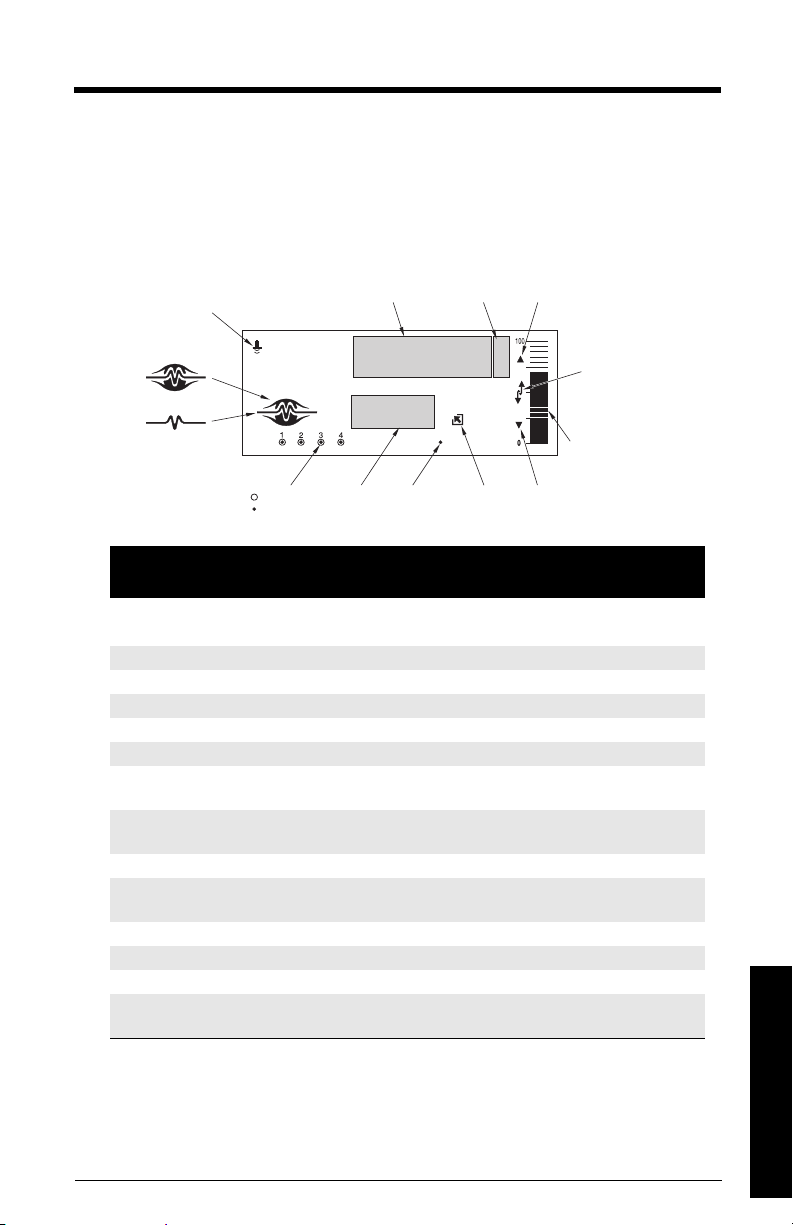
Operation
In RUN mode, the SITRANS LU01 detects material levels and provides control functions.
The SITRANS LU01 automatically starts in RUN mode when power is applied.
Display in RUN Mode
In the RUN mode, the following values and indicators are observed. Many indicators are
specific to certain operating conditions and so not all indicators are not displayed at any
given time.
transducer
normal
operation
reading
units
high alarm
indicator
filling/
emptying
indicator
failsafe
operation
number
status
auxiliary
reading
scanning
indicator
Display
Segment
Tran sdu cer the current display linked to transducer measurement.
Reading displays the level, space, or distance (flashes error messages, if any).
Perc ent the Reading is in percent.
High Alarm indicates level has risen above 80% (and not yet fallen below 75%).
Low Alarm indicates level has fallen below 20% (and not yet risen above 25%).
Filling Indicator indicates the vessel is filling.
Emptying Indicator indicates the vessel is emptying.
Bar Graph
Data Out
Scanning Indicator indicates point number scanned
Auxiliary Reading
Relay Number indicates the relays programmed for operation.
Relay Status indicates the relay is de-energized (alarm is activated).
Normal Operation indicates operating conditions are good and the Reading is reliable.
Failsafe Operation
indicates the
100%.
indicates the SITRANS LU01 is transmitting data to the Peripheral Communications terminals.
as selected by the keypad (terminal numbers if transducer or TS-3 is
wired wrong).
indicates operating conditions are poor and the Reading may be incorrect.
absolute
(always a positive value) material level from 0 to
data out
indicator
Description
low alarm
indicator
bar graph
Operation
7ML19985BE02 SITRANS LU01 – INSTRUCTION MANUAL Page 23
Page 30
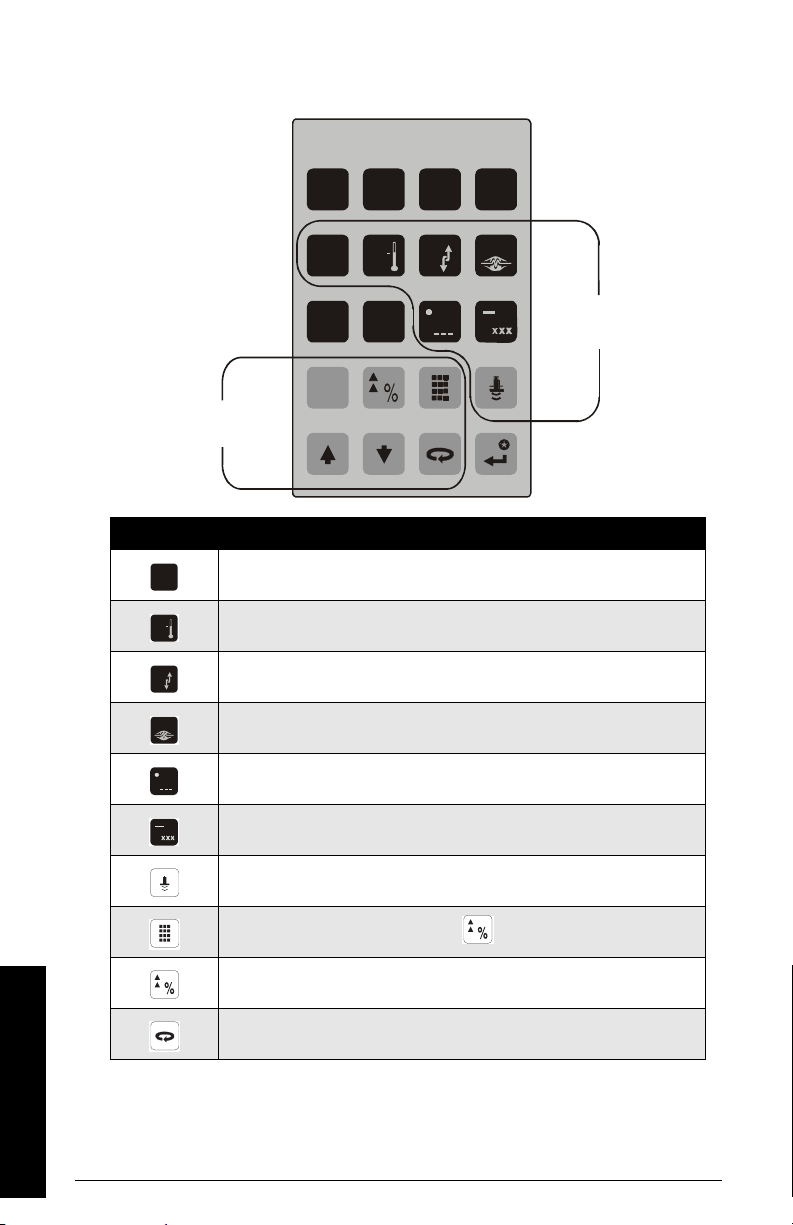
Keypad
In RUN mode, the following programmer keys perform the identified functions.
1234
5
6
mA
78
function
keys
Key Description
5
mA
6
7
8
P
P
selects the Auxiliary Reading "mA output value".
selects the Auxiliary Reading "vessel atmosphere temperature".
selects the Auxiliary Reading "rate of material level change".
selects the Auxiliary Reading "failsafe time left" (in percent).
selects the Auxiliary Reading "parameter value" (Key in any Parameter Number).
selects the Auxiliary Reading "material level" (may be operator altered via
P731).
selects the Auxiliary Reading "distance" (material level to transducer face).
9
0
PP
auxiliary
reading
keys
C
initiates PROGRAM mode access (see ).
switches the Reading between "Units/percent of Span" (completes PROGRAM
mode access).
stops/starts the Point Number auto display scroll.
Operation
Page 24 SITRANS LU01 – INSTRUCTION MANUAL 7ML19985BE02
Page 31

System Performance Evaluation
For initial RUN mode entry (or after any programming alteration), do not use the SITRANS
LU01 to operate process control equipment until satisfactory system programming and
performance is verified.
1. Press to enter the RUN mode. ---- may be displayed briefly while the SITRANS
LU01 takes measurements and calculates the Reading.
If an alarm symbol is displayed, the corresponding relay is de-energized.
Point Alarm Indicator Relay
1 High Alarm 1
1 Low Alarm 2
2. Press
(P001).
to display Readings in % (percent of Span, P007) based upon Operation
Operation Level Space or Distance*
Empty to Full = 0 to 100% 100 to 0%
* Objects close to the transducer face (0%) are not detectable.
3. Press
Reading).
to observe the mA output value for the Point Number displayed (Auxiliary
Operation Level Space or Distance*
Empty to Full = 4-20 mA 20-4 mA
* Objects close to the transducer face (4 mA) are not detectable.
4. Press
activation).
Each time a valid measurement is made, this value (Auxiliary Reading) is reset to 100 and
begins to fall toward 0 until the next valid measurement is made.
If the Failsafe Time Left reaches 0, the SITRANS LU01 flashes LOE in the Reading display.
All associated data is supplied to the Peripheral Communications terminals (27 and 28).
to observe the
Failsafe Time Left
(time left in percent before failsafe
Performance Test Results
Monitor system performance carefully, under all anticipated operating conditions.
A. If the SITRANS LU01 performs exactly as required, copy all Parameter Value
alterations to the Programming Charts in the back of this instruction manual.
(Altered Parameter Values may be scroll accessed). No further action is required.
The SITRANS LU01 will continue performing reliably, with little or no maintenance.
B. If a measurement difficulty is encountered (the LOE display persists after start up),
or performance does not meet installation requirements, proceed to the
Troubleshooting Guide on page 99.
7ML19985BE02 SITRANS LU01 – INSTRUCTION MANUAL Page 25
Operation
Page 32

C. If the SITRANS LU01 provides accurate and repeatable measurements, however
alternate Reading units, failsafe action, relay, or mA output operation is desired,
proceed to Application Parameters on page 32.
If all operating conditions cannot be observed during the System Performance Evaluation,
refer to Enhancement Parameters Reading Measurement (P920). Perform a Reading
Measurement simulation to verify programming.
Ensure the Programming Charts are altered accordingly, and a new System Performance
Evaluation is conducted, following any operation alteration or measurement difficulty
remedy.
Note: Connect (or enable) process control / alarm equipment to the SITRANS
LU01 only after satisfactory performance is verified for all possible operating
conditions.
Operation
Page 26 SITRANS LU01 – INSTRUCTION MANUAL 7ML19985BE02
Page 33

Parameter Reference
The SITRANS LU01 is configured through its parameters, and the application determines
the parameter values which are entered into the unit.
Please check your value entries carefully before operating the SITRANS LU01 to ensure
optimum performance.
Helpful Hints
Please note the following:
• Default values are always indicated with an asterix (*)
• Global values are common for all inputs and outputs on the unit
• Indexed parameters can apply to more than one relay
• Primary index relates to a relay
• Secondary index allows for multiple values on an indexed point
• View only parameters are for display only and cannot be altered. These parameters
are marked as view only in the Parameter values.
In PROGRAM mode
1. Press as required to underline the Parameter Number display field.
2. Key in the desired Parameter Number, (direct access) or press or as
required (scroll access).
(As preset, Quick Start Parameters, and previously altered parameters may be scroll
accessed ).
Parameters
3. With the desired Parameter Number displayed, key in the desired Parameter Value
and press .
Notes:
• Record each Parameter Value alteration on the appropriate Programming
Chart for future reference,in case complete reprogramming is required.
• If Parameter Values cannot be altered, access the Lock parameter (P000) and
enter the security code (See Programming Security).
7ML19985BE02 SITRANS LU01 – INSTRUCTION MANUAL Page 27
Page 34

Parameter Reset Features
On initial power up, all parameters are at original values. In many cases, when a
Parameter Value is altered, associated Parameter Values are automatically altered
accordingly.
To return an operator adjusted Parameter Value to the preset value, with the appropriate
Parameters
Index and Parameter Number displayed, press ,
values, refer to Master Reset (P999) on page 84.
Note:
Perform a Master Reset (P999) if the SITRANS LU01 was
arbitrary Parameter Values before system installation, following an EPROM
replacement, or whenever complete reprogramming is required.
Programming Security
All operator programming is retained in non-volatile memory, immune to power
interruptions. When programming is complete, the programmer may be removed and
locked away to prevent inadvertent programming alteration. As well the Lock (P000)
parameter may be used.
P000 Lock
To reset all parameters to preset
.
bench tested
using
Secures the SITRANS LU01 from changes
1954 * OFF (programming permitted)
Valu es
-1
other lock activated (programming secured)
Simulation Controls (relays energize based on simulated level)
WARNING: Use this lock as backup security only. It uses a fixed
value which can be discovered by unauthorized personnel.
Access this parameter directly (type 000) and enter any value (except 1954) to secure
programming lock. To remove the programming lock, access this parameter and enter
1954. You cannot scroll to this parameter.
Page 28 SITRANS LU01 – INSTRUCTION MANUAL 7ML19985BE02
Page 35

Quick Start (P001 to P007)
P001 Operation
Sets the type of measurement required for the application.
0Out-of-service
1 Level – how full the vessel is (Point 1 and/or 2 only)
Valu es
2 Space – how empty the vessel is (Point 1 and/or 2 only)
3*
Distance – distance from transducer to material (Point 1 and/
or 2 only)
P002 Material
Specifies material type. If the material presents a flat surface perpendicular to the
transducer beam, select liquid.
Valu es
Alters • P830 TVT Type
1 * Liquid or flat surface
2 Solid or angled surface
P003 Maximum Process Speed
Determines level change reaction speed.
1 Slow (0.1 m/min)
2 * Medium (1 m/min)
Valu es
Alters
Related
Use a setting just fast enough to keep up with your process. Slower settings provide
higher accuracy. Faster settings allow for more level fluctuations.
3 Fast (10 m/min)
4Surge (1.7 m/sec)
5 Immediate (17 m/sec)
• P070 Failsafe Timer
• P700 Max Fill Rate
• P701 Max Empty Rate
• P702 Filling Indicator
• P703 Emptying Indicator
• P704 Rate Filter
• P710 Fuzz Filter
• P713 Echo Lock Window
• P727 Scan Delay
• P841 Long Shot Number
• Failsafe (P070 to P072)
• Rate (P700 to P708)
• Measurement Verification (P710 to P713)
• Transducer Scanning (P726 to P729)
• P905 Transmit Pulse
Parameters
7ML19985BE02 SITRANS LU01 – INSTRUCTION MANUAL Page 29
Page 36

P004 Transducer
Specifies the Siemens Milltronics transducer connected to the unit.
Parameters
Valu es
Related
P005 Units
0 * No transducer attached
1ST-25
2ST-50
3ST-100
4LR-21
5LR-13
100 ST-H
101 XCT-8
102 XPS-10
103 XCT-12
104 XPS-15
105 XPS-30
106 XPS-40
107 XLT-30
108 XLT-60
109 XLS-30
110 XLS -60
112 XR S-5
• P842 Short Shot Frequency
• P843 Long Shot Frequency
• P844 Short Shot Width
• P845 Long Shot Width
• P852 Short Shot Range
Specifies measurement units used for dimensional values.
1*Meters (m)
2 Centimeters (cm)
Valu es
Alters
3 Millimeters (mm)
4 Feet (ft)
5 Inches (in)
•P006 Empty
•P007 Span
• P060 Decimal Position
• P921 Material Measurement
• P927 Distance Measurement
Changing this value automatically changes the units displayed for many parameters.
Existing values are converted and do not have to be re-entered.
Page 30 SITRANS LU01 – INSTRUCTION MANUAL 7ML19985BE02
Page 37

P006 Empty
Enter distance in units (P005) from the face of the transducer to the process empty point.
Valu es
Alters •P007 Span
Altered By •P005 Units
Related
Range: 0.000 to 9999
Preset: 5.000 m (or equivalent depending on units)
• P800 Near Blanking
• P921 Material Measurement
• P927 Distance Measurement
Setting this value also sets Span (P007) unless Span was already set to another value.
For distance operation (P001=3), Span is preset to Empty.
P007 Span
Sets the range level to be measured.
Valu es
Alters
Altered By
Related
Range: 0.000 to 9999
Preset: based on Empty (P006)
• P112 Relay ON Setpoint
• P113 Relay OFF Setpoint
•P005 Units
•P006 Empty
• Volume (P050 to P055)
• P800 Near Blanking
• P921 Material Measurement
• P922 Space Measurement
Parameters
Span is automatically preset to 1.1 x the blanking value (P800) less than the Empty value
(P006), unless it is altered manually.
For distance operation (P001 = 3), Span is preset to the Empty value (P006).
Enter a lower value if desired. If the automatic setting is not high enough, mount the
transducer higher (see Installation/Transducer Mounting on page 10) and enter the new
Empty (P006) distance.
7ML19985BE02 SITRANS LU01 – INSTRUCTION MANUAL Page 31
Page 38

Application Parameters
Volume (P050 to P055)
Use these parameters to enable the SITRANS LU01 to show readings based on vessel
Parameters
volume (rather than level).
P050 Tank Shape
Enter the Tank Shape value matching the monitored vessel or wet well.
When Operation is level (P001 = 1), liquid (material) volume is calculated. Alternatively,
when Operation is space (P001 = 2), remaining vessel capacity is calculated. In RUN
mode, readings are displayed in percent of maximum volume. To convert readings to
volumetric units, see
Maximum Volume (P051)
.
# Shape Description
0*
1 Flat Level Bottom
2 Cone/Pyramid Bottom
volume calculation not required
(preset)
3 Parabola Bottom
Valu es
4 Half Sphere Bottom
5 Flat Sloped Bottom
6Flat Ends
Page 32 SITRANS LU01 – INSTRUCTION MANUAL 7ML19985BE02
Page 39

7 Parabola Ends
8 Sphere
Valu es
9 Universal Linear
10 Universal Curved
•P001 Operation
Alters
• P051 Maximum Volume
• P920 Reading Measurement
P051 Maximum Volume
For Readings in volumetric units (rather than percent), enter the vessel volume between
Empty (P006) and Span (P007).
Valu es
Alters P060 Decimal Position
Related
Any volume units can be chosen because volume is calculated from empty to maximum
span and is scaled according to the Tank Shape (P050) value.
Range: 0.000 to 9999
Preset: 100.0
•P006 Empty
•P007 Span
• P924 Volume Measurement
Parameters
Note: Make sure selected chosen units allow LCD volume display.
Examples:
If max. volume = 3650 m3, enter 3650
If max. volume = 267500 gallons, enter 267.5 (thousands of gallons)
7ML19985BE02 SITRANS LU01 – INSTRUCTION MANUAL Page 33
Page 40

P052 Tank Dimension A
Dimension A as used in P050 Tank Shape.
Valu es
Parameters
Related • P050 Tank Shape
Enter one of the following:
• height of the tank bottom if P050 = 2, 3, 4, or 5
or
• length of one end section of the tank if P050 = 7, in Units (P005)
Range: 0.0 to 9999
Preset: 0.000
P053 Tank Dimension L
Dimension L as used in P050 Tank Shape.
Valu es
Related • P050 Tank Shape
Enter the following:
• tank length (excluding both end sections) if P050 = 7
Range: 0.0 to 9999
Preset: 0.000
Universal Volume Calculation
P054 and P055 use secondary indices.To access a secondary index:
1. Press DISPLAY to activate primary index. The icon appears under the index
field.
2. Enter the values to set the breakpoints.
P054 Level Breakpoints (Universal Volume Calculation)
When the tank shape is too complex for any of the preconfigured shapes, you can specify
the volume based on segments.
Primary Index Breakpoint
Valu es Range: 0.0 to 9999
Related • P055 Volume Breakpoints
Enter the following:
• up to 32 level breakpoints (where volume is known) if P050 = 9 or 10
Page 34 SITRANS LU01 – INSTRUCTION MANUAL 7ML19985BE02
Page 41

Entering a Level Breakpoint
1. Go to Parameter P054.
2. Press to display the index symbol.
3. For each index enter a volume.
4. Ensure that each volume corresponds to the same index for P055.
5. Press .
For more on Volume Characterization, go to page 87.
P055 Volume Breakpoints and Characterization
(Universal Volume Calculation)
Each segment defined by the level breakpoints (P055) requires a volume so that the
SITRANS LU01 can make the level-to-volume calculations.
Primary Index Breakpoint
Valu es Range: 0.0 to 9999
Related • P054 Breakpoints Levels (Universal Volume Calculation)
Typical volume calculations
Cone Cylinder
Parameters
2
V = (1/3)πr
hV = πr2h
Entering a Volume Breakpoint
1. Go to Parameter P055.
2. Press to display the index symbol.
3. For each index enter a volume.
4. Ensure that each volume corresponds to the same index for P054.
5. Press .
For more on Volume Characterization, go to page 87.
7ML19985BE02 SITRANS LU01 – INSTRUCTION MANUAL Page 35
Page 42

Display and Reading (P060 to P062)
These parameters are used to:
• Change the number of decimal places displayed
• Convert the Reading to alternate units
• Reference measurements to other than Empty (P006) or Span (P007)
Parameters
P060 Decimal Position
Defines the maximum number of decimal places used on the LCD.
0 No digits after the decimal point
Valu es
Altered by
Related • P920 Reading Measurement
In RUN mode, the decimal position adjusts to prevent the number of digits from exceeding
the display capabilities. To keep the decimal place from shifting, reduce the number of
decimal places to that shown at 100%.
Example:
If 100% is 15 m, use two decimal places for sample readings of 15.00 or 12.15.
1 1 digit after the decimal point
2 * 2 digits after the decimal point
3 3 digits after the decimal point (limited by device resolution)
•P005 Units
• P051 Maximum volume
P061 Convert Reading
Multiplies the current value by the specified amount to allow for scaling.
Valu es
Related • P920 Reading Measurement
Examples:
• If the measured value is in feet, enter 0.3333 to display the number of yards
• For simple linear, volume conversions set POO5 to 1 (meters) and then enter the
volume measurement per unit to get the correct conversion. For example, if the
reservoir contains 100 litres per vertical meter, use 100 to get the reading in litres.
Notes:
• This method does not calculate volume. It must not be used in place of the
volume parameters if any volume dependent features (such as pump
efficiency) are used. To calculate true volumes see Volume (P050 to P055).
• Avoid entering a value that, when multiplied by the maximum current
Reading, exceeds the display capabilities. If value exceeds four digits, EEEE is
shown.
Page 36 SITRANS LU01 – INSTRUCTION MANUAL 7ML19985BE02
Range: -999 to 9999
Preset: 1.000
Page 43

P062 Offset Reading
Adds the specified value to the level reading, usually to reference the reading to sea level
or another datum level.
Valu es
Related • P920 Reading Measurement
The operation of the device is not affected by the Offset Reading. This value is used for
display purposes only. All control measurements are still referenced to Empty.
sea level
Range: -999 to 9999
Preset: 0.000
vessel
vessel
display offset (P062)
Parameters
Failsafe (P070 to P072)
As preset, in the event of a measurement or technical difficulty, the SITRANS LU01 holds
the Reading, Bar Graph, mA outputs, and relays at their last known values.
To operate process control equipment under these conditions, alter the following
parameters as required.
P070 Failsafe Timer
The time for invalid measurements to elapse before Failsafe State activates.
Valu es
Altered by • P003 Maximum Process Speed
Related •P129 Relay Failsafe
In the RUN mode, when a difficulty first occurs, the Reading, Bar Graph, relay status, and
mA outputs are held at last known values and the Failsafe Timer is activated.
When a valid measurement is made before the timer expires, the SITRANS LU01
advances to the new material level (if changed) as normal (per Measurement Response,
P003) and the timer resets.
7ML19985BE02 SITRANS LU01 – INSTRUCTION MANUAL Page 37
Range: 0.0 to 9999
Preset 10.00 minutes
Page 44

If the timer expires (before a valid measurement is made), the SITRANS LU01 advances to
the Failsafe Material Level (P071) as restricted by Failsafe Advance (P072).
When a valid measurement is made after the timer expires, the SITRANS LU01 advances
to the new material level (if changed), as restricted by Failsafe Advance (P072) and the
timer resets.
Parameters
If the timer expires due to a measurement difficulty, LOE flashes in the Reading display.
Once activated, the Failsafe State initiates the following:
1. The material level is reported based on P071 Failsafe Material Level.
• The unit responds to the new level as programmed (control and alarm relays
activate as defined by the programming).
• Individual relays can have independent failsafe responses. See
.
Failsafe
2. The appropriate error is displayed:
• LOE for loss of echo from the transducer
• Short for a shorted transducer cable
• Open for a cut transducer cable or a defective transducer
• Error for all other problems including reversed Ultrasonic/Temperature
transducer terminal connections or wrong Transducer (P004) entered.
When modifying the preset value, set it short enough to protect the process but long
enough to avoid false alarms. Only use No Delay (0.0 Minutes) for testing.
P071 Failsafe Material Level
P129 Relay
The material level reported when a Failsafe State is initiated.
Valu es
Related
Range: -999 to
HI Level goes to maximum span
LO Level goes to 0 span (Empty)
HOLd * Level remains at last reading
•P001 Operation
•P006 Empty
•P007 Span
• P111 Relay Control Function
• P112 Relay ON Setpoint
• P113 relay OFF Setpoint
•P129 Relay Failsafe
Value in units or % (-50% to 150% of span)
9999
Select the Failsafe Material Level based upon the relay operation required during failsafe
operation.
Selecting HI, LO, or HOLd
1. Press FUNCTION to display the Auxiliary Function symbol.
2. Press ARROWS
3. Press ENTER to set the value.
Page 38 SITRANS LU01 – INSTRUCTION MANUAL 7ML19985BE02
to scroll to the desired option.
Page 45

Relay reaction
The way in which relay programming reacts to the failsafe level depends on P129 Relay
Failsafe (page 46). By default:
• Alarm relays have P129 = OFF and so react to the Failsafe Material Level.
• Control relays have P129 = dE and so de-energize the relay when the unit enters
Failsafe mode regardless of the Failsafe Material Level.
P072 Failsafe Level Advance
Sets the speed the SITRANS LU01 advances to and returns from the Failsafe Material
Level.
Advances to/from Failsafe Material Level as set by
P003, P70 0 and P701.
Failsafe Level Advance is restricted, return is
immediate
Valu es
Related
1 * Restricted
2 Immediate Failsafe Material Level assumed immediately
3Fast Back
• P003 Maximum Process Speed
• P070 Failsafe Timer
• P071 Failsafe Material Level
• P700 Max Fill Rate
• P701 Max Empty Rate
Relays (P100 to P119)
The SITRANS LU01 has four relays (or digital outputs) used to control devices and alarms.
While the number of devices is limited by the relays, all control functions are accessible
through software and each parameter is indexed to the relays.
The SITRANS LU01 makes standard application programming easier by providing an
extensive list of presets in P100 (Preset Applications).
Parameters
Standard alarms are set from P101 to P104. In the RUN mode, when the material level:
• rises to a High or High High Alarm value, the associated Alarm and Relay Status
indicators are displayed and the allocated relay(s) de-energize.
• falls 5% of Span (P007) below the High or High High Alarm value, the associated
Alarm and Relay Status indicators extinguish, and the allocated relay(s) energize.
• falls below the Low or Low Low Alarm value, the associated Alarm and Relay Status
indicators are displayed and the allocated relay(s) de-energize.
• rises 5% of Span (P007) above the Low and Low Low Alarm value, the associated
Alarm and Relay Status indicators extinguish, and the allocated relay(s) energize.
Note: Enter all standard alarm material level values in Units (P005) or percent of
Span (P007) as referenced to Empty (P006).
To display the current value (or enter a new value) in percent of Span, press
required to display the % symbol.
Control functions allow each relay to be configured independently to take advantage of
the SITRANS LU01’s advanced features and flexibility. Start with a preset application and
then change the required parameters to make the task more efficient.
7ML19985BE02 SITRANS LU01 – INSTRUCTION MANUAL Page 39
as
Page 46

Setpoints are set up in P112 and P113. Each relay is triggered by one or more setpoints.
The setpoints can be based on absolute level (P112, P113) or rate of change (P702, P703).
Each control function specifies which setpoints are required.
P100 Preset Applications
Parameters
This parameter presets relays to operate as Standard Alarms. The Relay Allocation
(relay/point number association) and Standard Alarm (P101 to P104) parameters are also
preset.
Relay status during a measurement difficulty is dependent upon Failsafe programming.
See Failsafe Parameters (P070 to P072) and Relay Failsafe (P129). As preset, relay status
is held at last known material levels until a valid measurement is made.
Option Relay # Point # Standard Alarm (as % of Span, P007)
1 1 1 (High Alarm) P101 = 80.00%
2 1 (Low Alarm) P102 = 20.00%
3 2 (High Alarm) P101 = 80.00%
4 2 (Low Alarm) P102 = 20.00%
2 1 1 (High Alarm) P101 = 80.00%
2 1 (High High Alarm) P103 = 90.00%
3 2 (High Alarm) P101 = 80.00%
4 2 (High High Alarm) P103 = 90.00%
3 1 1 (Low Alarm) P102 = 20.00%
2 1 (Low Low Alarm) P104 = 10.00%
3 2 (Low Alarm) P102 = 20.00%
4 2 (Low Low Alarm) P104 = 10.00%
4 1 1 (High Alarm) P101 = 80.00%
2 1 (Low Alarm) P102 = 20.00%
3 1 (High High Alarm) P103 = 90.00%
4 1 (Low Low Alarm) P104 = 10.00%
Independently altered Standard Alarms (P101 to P104), Relay Allocation (P110), Relay
Function (P111) and Relay ON/OFF Setpoints (P112/P113) are automatically reset when a
et Up value is altered. .
Relay S
0 * OFF
1Set Up 1
Valu es
Alters • P110 Level Source
Related •P001 Operation
2Set Up 2
3Set Up 3
4Set Up 4
Note: Programming the relays independently is the most common method used.
Page 40 SITRANS LU01 – INSTRUCTION MANUAL 7ML19985BE02
Page 47

P101 High Alarm
Enter the High Alarm material level for the index displayed. .
Primary Index Relay
Valu es
Range: -999 to 9999
Preset 80.00% of Span or equivalent units
P102 Low Alarm
Enter the Low Alarm material level for the index displayed. .
Primary Index Relay
Valu es
Range: -999 to 9999
Preset 20.00% of Span or equivalent units
P103 High High Alarm
Enter the High High Alarm material level for the index displayed, (Relay Set Up 2 or 4
only).
Primary Index Relay
Valu es
Range: -999 to 9999
Preset 90.00% of Span or equivalent units
P104 Low Low Alarm
Parameters
Enter the Low Low Alarm material level for the index displayed, (Relay Set Up 3 or 4 only)..
Primary Index Relay
Valu es
Range: -999 to 9999
Preset 10.00% of Span or equivalent units
Notes:
• OFF is displayed if the Relay Set Up (P100) selected does not use the Alarm
parameter accessed.
• Ch is displayed if a Custom Relay Parameter was previously operator altered.
7ML19985BE02 SITRANS LU01 – INSTRUCTION MANUAL Page 41
Page 48

Custom Relays (P111 to P113)
P111 Relay Control Function
Sets the control algorithm used to trip the relay.
Parameters
When accessed, the Parameter Type display changes to the Relay symbol and the Index
display changes to the Relay Number (corresponding to the SITRANS LU01 terminals).
Primary Index Relay
Valu es See chart on next page
Altered by • P100 Preset Applications
Use zero 0 (preset) to disable control of the indexed relay.
Note: All relay ON/OFF points must be referenced from Empty (P006), regardless
of Operation Mode selection (POO1).
Function Designation Operation
Level LL, L, H, or HH Similar to Standard Alarms but with Relay ON/OFF Setpoints
In Bounds b1 or b2
Out of Bounds b1 or b2
Rate r1 or r2
Temperature Not applicable Alarm is activated by independent Relay ON/OFF Setpoints
LOE Not applicable Relay de-energizes in the event of Failsafe timer (P700) expiry
Cable fault Not applicable
Pump Not applicable With independent Relay ON/OFF Setpoints
1.
The relay designation is not displayed but is included in the data message.
1
1
1
Alarms when level is between the Relay ON/OFF Setpoints
Alarms when level is not between the Relay ON/OFF Setpoints
Level rate of change alarm with Relay ON/OFF Setpoints
Relay de-energizes under transducer short or opened condition
To enter a relay designation:
1. Press to display the Auxiliary Function symbol,
2. Press or to scroll access the desired relay designation and...
3. Press .
Note: When the Relay Function is altered, affected Alarm Parameters (P101 to
P104) display "ch" (changed) when accessed. Use the Relay ON/OFF Setpoints
(P112/P113) instead.
Refer to Point Alarm and Status section in SmartLinx instruction manuals for more
information.
Page 42 SITRANS LU01 – INSTRUCTION MANUAL 7ML19985BE02
Page 49

To reset the Relay Function to use Standard Alarms, enter the desired Relay Set Up
(P100).
Values For P111
Control Typ e
Off 0 Relay set off, no action (preset)
Level 1* Based on level setpoints ON and OFF
In Bounds 2
General
Pump Fixed Duty Assist 50
Out of Bounds 3
Rate of Change 4 Based on rate setpoints ON and OFF
Temperature 5 Based on temperature setpoints ON and OFF
Loss of Echo (LOE) 6 When echo is lost
Cable Fault 7 When the circuit to a transducer is opened
1.
When reading and setting this parameter through Modbus or SmartLinx
communications the parameter values are mapped to different numbers.
See the relevant SmartLinx manual for Modbus information.
1
#
When level enters the range between ON and OFF
setpoints
When level exits the range between ON and OFF setpoints
At fixed ON and OFF setpoints and allows multiple
pumps to run or for rake control
Relay Control
Independent Relay Setpoints
Relay ON and OFF Setpoint values set the critical points (based on the Relay Function)
where, in RUN mode:
• Relay status indicators are switched ON and OFF
• Alarm Indicators (if programmed) are switched ON or OFF
•Relays are
energized
For most Relay Functions, setpoint values represent material levels, entered in Units
(P005) or percent of Span (P007) as referenced to Empty (P006). Temperature alarm
values are entered in degrees Celsius (°C).
Rate alarms are entered in Units / minute or percent of Span per minute. A positive value
is entered for a filling rate alarm; negative for emptying.
and
de-energized
Parameters
7ML19985BE02 SITRANS LU01 – INSTRUCTION MANUAL Page 43
Page 50

Setpoints Action When
ON OFF Status Alarm Relay
Level H or HH 85% 70% On On de-energizes Level rises to 85%
Parameters
Level L or LL 15% 30% On On de-energizes Level falls to 15%
!
In bounds
Out of bounds
!
Rate of change +10% +5% Off Off de-energizes Fill rate increases to 10%/min
Te mp e ra t ur e 60 55 On On de-energizes Temperature rises to 60°C
Pump 80% 20% On On energizes Start pump down on level at 80%
80% 50% On On de-energizes Level falls to 78%
80% 50% Off Off energizes Level falls to 78%
-10% -5% Off Off de-energizes Empty rate increases to 10%/min
-30 -25 On On de-energizes Temperature falls to -30°C
20% 80% On On energizes Start pump up on level at 20%
Off Off energizes Level falls to 70%
Off Off energizes Level rises to 30%
Off Off energizes Level rises to 82%
On On de-energizes Level rises to 52%
Off Off energizes Level falls to 48%
On On de-energizes Level rises to 82%
Off Off energizes Level rises to 52%
On On de-energizes Level falls to 48%
On On energizes Fill rate decreases to 5%/min
On On energizes Empty rate decreases to 5%/min
Off Off energizes Temperature falls to 55°C
Off Off energizes Temperature rises to -25°C
Off Off de-energizes Stop pump down on level at 20%
Off Off de-energizes Stop pump up on level at 80%
* Values shown are for illustration purposes only. Enter values which apply to your
particular installation.
! 2% factory set deadband, adjustable via P116
Page 44 SITRANS LU01 – INSTRUCTION MANUAL 7ML19985BE02
Page 51

P112 Relay ON Setpoint
Sets the process point at which the relay changes from its NORMAL state.
Primary Index Relay
Valu es
Altered by •P007 Span
Related
Range: -999 to 9999
Preset: ----
• P100 Preset Applications
• P111 Relay Control Function
• P113 Relay OFF Setpoint
For most applications, the relay is tripped at this point. For IN-BOUNDS and OUT-OFBOUNDS alarms, it is the high point in the specified range. This parameter is set
according to Span (P007) even when another reading, such as volume, is shown on
the LCD.
Note: Relay ON and Relay OFF setpoint values cannot be exactly equal.
P113 Relay OFF Setpoint
Sets the process point at which the relay returns to its NORMAL state.
Primary Index Relay
Valu es
Altered by •P007 Span
Related
For most applications, the relay is reset at this point. For IN-BOUNDS and OUT-OFBOUNDS alarms, it is the low point in the specified range. This parameter is set according
to Span (P007), even when another reading, such as volume, is shown on the LCD.
Range: -999 to 9999
Preset: ----
• P100 Preset Applications
• P111 Relay Control Function
• P112 Relay ON Setpoint
Parameters
P116 Dead Band
The distance above and below the bound alarm setpoints.
Primary Index Relay
Valu es
Related
7ML19985BE02 SITRANS LU01 – INSTRUCTION MANUAL Page 45
Range: 0.000 to 9999
Preset: 2% of span
• P111 Relay Control Function
• P112 Relay ON Setpoint
• P113 Relay OFF Setpoint
Page 52

For IN-BOUNDS and OUT-OF-BOUNDS Relay Functions (P111 = 2 and 3 respectively), a
dead band prevents relay chatter due to material level fluctuations at both the upper and
lower setpoints.
Enter the dead band in either percent of
Parameters
span or units of measure (P005). The
deadband value is applied both above
and below the upper and lower bound
setpoints as shown in the figure.
Independent Relay Failsafe (P129)
P129 Relay Failsafe
Sets the failsafe operation per relay to allow for more flexible programming.
Primary Index Relay
OFF * Response governed by P071 Failsafe Material Level
Valu es
Altered by • P071 Failsafe Material Level
Related
Use this for operations independent of the Failsafe Material Level (P070).
Relay Failsafe is only available for the following relay functions (P111) and is not used for
any other relay control function.
HOLd For LAST KNOWN relay state retention
dE To have the relay de-energize immediately on failsafe
En To have the relay energize immediately on failsafe
• P070 Failsafe Timer
• P111 Relay Control Function
Actual ON or OFF setpoint
P116, deadband
Setpoint set in P112 or P113
P116, deadband
Actual OFF or ON setpoint
Relay Function (P111) Preset (P129)
1 – level alarm
2 – in bounds alarm
3 – out of bounds alarm
4 – rate of change alarm
5 – temperature alarm
50 – all pump controls dE
OFF
To select an independent Relay Failsafe value:
1. Press FUNCTION to display the Auxiliary Function symbol.
2. Press ARROWS to scroll through the failsafe options.
3. Select option and press ENTER .
Page 46 SITRANS LU01 – INSTRUCTION MANUAL 7ML19985BE02
Page 53

mA Output (P200 to P219)
When an mA Output Parameter is accessed, the mA symbol is displayed in the Index Type
field and the mA output number (corresponding to the SITRANS LU01 terminals) is
displayed in the Index field.
P200 mA Output Range
Determines the mA output range.
Primary Index mA output
0off
1 0 to 20 mA
Valu es
Related • P911 mA Output Value
2 * 4 to 20 mA
3 20 to 0 mA
4 20 to 4 mA
20 mA = high level (unless P001 = 2
or 3, then 20 mA = low)
20 mA = low level (unless P001 = 2
or 3, then 20 mA = high)
If either 1 or 2 is selected, the mA output is directly proportional to the mA Function. If
either 3 or 4 is selected, then the output is inversely proportional.
P201 mA Output Function
Alters the mA output/measurement relationship.
Primary Index mA output
value mA function Operation (P001)
0OFF
Valu es
Related
Altered By •P001 Operation
1level level
2space space
3 distance distance
4 volume
• P202 mA Output Allocation
•P911 mA Output Value
Parameters
P203 mA Output Value / Transducer
Displays current mA output value.
Valu es Range: 0.000 to 22.00 (view only)
This displays as an Auxiliary Reading when key is pressed in the RUN mode and
does not include adjustments made using Trim features (P214 / P215).
Note: This parameter is applicable only if any mA output has the transducer
Index Number as its input source (see P201).
7ML19985BE02 SITRANS LU01 – INSTRUCTION MANUAL Page 47
Page 54

Independent mA Setpoints (P210 and P211)
Use these features to reference the minimum and/or maximum mA output to any point in
the measurement range.
P201—mA
Function Settings
Parameters
Level, Space, or Distance
Vol ume
Volum e Ra te
mA input or
Communications Input
P210 0/4 mA Output Setpoint
Sets the process level corresponding to the 0 or 4mA value.
Primary Index mA output
Valu es Range: -999 to 9999
Related • P211 20 mA Output Setpoint
Enter the value (in applicable units or %) to correspond to 0 or 4 mA.
P211 20 mA Output Setpoint
Sets the process level that corresponds to the 20 mA value.
Primary Index mA output
Valu es Range: -999 to 9999
Related • P210 0/4 mA Output Setpoint
Action
Enter the material level in Units (P005) or percent of Span
(P007) as referenced to Empty (P006).
Enter the volume in Max Volume (P051) units or as a percent of Max Volume.
Enter the volume rate in volume/min. Ensure the % symbol
is displayed before attempting to enter a % value.
Not Applicable
Enter the value (in applicable units or %) to correspond to 20 mA.
mA Output Limits (P212 and P213)
Use these features to adjust the minimum and/or maximum mA output values, which
should suit the input limit requirements of the external device.
P212 mA Output Min Limit
Sets the minimum mA output value (in mA) to be produced.
Primary Index mA output
Valu es
Related
Page 48 SITRANS LU01 – INSTRUCTION MANUAL 7ML19985BE02
Range: 0.000 to 22.00
Preset: 0.0 or 3.8
• P200 mA Output Range
• P213 mA Output Max Limit
Page 55

Preset is determined by mA Function (P200). If P20 0 = 1 or 3, then the preset is 0.0, or if
P200 = 2 or 4, then the preset is 3.8. For P200=1 or 3 (preset is 0.0), this parameter has no
effect because the minimum limit cannot be negative, and the minimum current is always
0.0 mA.
P213 mA Output Max Limit
Sets the maximum mA output value (in mA) to be produced.
Primary Index mA output
Valu es
Related • P200 mA Output Range / P212 mA Output Min LImit
Range: 0.000 to 22.00
Preset: 20.2 mA
mA Output Trim (P214 to P215)
This does not affect the P203 value shown, and is used when recalibration of an external
device is impractical.
P214 4 mA Output Trim
Calibrates the 4 mA output.
Primary Index mA output
Valu es
Related • P215 20 mA Output Trim
Range: -1.00 to 1.000
Preset: 0.000
Parameters
Adjust this value so the device indicates 4.000 mA when P214 is accessed.
P215 20 mA Output Trim
Calibrates the 20 mA output.
Primary Index mA output
Valu es
Related • P214 4 mA Output Trim
Adjust this value so the device indicates 20.00 mA when P215 is accessed.
7ML19985BE02 SITRANS LU01 – INSTRUCTION MANUAL Page 49
Range: -1.00 to 1.000
Preset: 0.000
Page 56

mA Output Failsafe (P219)
P219 mA Output Failsafe
Use for failsafe operation, independent of the Failsafe Material Level (P071).
Parameters
Primary Index mA output
Range: 0.000 to 22.00
OFF * mA output responds to Failsafe Material Level (P071).
Valu es
Related • P201 mA Output Function
HOLd
LO produce the Empty mA output immediately
HI produce the Span mA output immediately
last known value is held until normal operation
resumes
Selecting an independent mA Failsafe option:
1. Press MODE to display the Auxiliary Function symbol.
2. Press ARROWS to scroll access the failsafe options.
3. Press ENTER when the desired option displayed.
Or, to produce an mA output at a specific value, enter the value required. This is used only
if mA output is allocated to a transducer (P201 = 1 to 4).
Standard Data Logging (P300 to P321)
All records can be reset by pressing the CLEAR keys.
Record Temperatures (P300 to P303)
These features display the high and/or low temperatures in °C. When a parameter
relating to a TS-3 Temperature Sensor is accessed, the Index Type display changes to the
TS-3 symbol .
If the unit is powered up without a temperature sensor connected, the value –50 °C is
displayed. This information can help trace problems with both built in and external
temperature sensors.
P300 Temperature, Transducer Maximum
Shows the highest temperature encountered, as measured by the temperature sensor in
the transducer (if applicable).
Valu es
Press CLEAR keys to reset the log after a short circuit on the transducer wiring.
Page 50 SITRANS LU01 – INSTRUCTION MANUAL 7ML19985BE02
Range: - 50 to 150°C (view only)
Preset: - 50°C
Page 57

P302 Temperature, Sensor Maximum
View the highest temperature encountered, as measured by the TS-3 Temperature
Sensor (if applicable).
Valu es
Press CLEAR keys to reset the log after a short circuit on the transducer wiring.
Range: - 50 to 150°C (view only)
Preset: - 50°C
Profile Records (P330 to P337)
WARNING: These parameters are for authorized service personnel or
technicians familiar with Siemens Milltronics echo processing techniques.
These features can record up to ten Echo profiles, initiated manually (P330), or
automatically (P331 et al) for viewing at a later time using Dolphin Plus or an oscilloscope.
See
Scope Displays
ten Profiles are already saved, addresses 1 through 10 are filled, the oldest automatically
initiated record is overwritten. Manually initiated records are not automatically
overwritten. All records are automatically deleted in the event of a power interruption.
When a record is displayed, results are based on current programming (which may have
been altered since the record was saved). This permits the effect on the echo profile to be
observed when changing an echo parameter.
P330 Profile Record
(P810) for echo profile viewing hardware / software requirements. If
Parameters
Records profiles for later viewing.
Primary Index Echo profile
Code Description
Valu es
---- no record
A1 automatically recorded profile from Transducer One
U1 manually recorded profile from Transducer One
In addition to being a profile records library, this provides two functions:
• manually records and saves echo profiles
• displays an echo profile, recorded manually or automatically (oscilloscope)
To select a record address
1. Enter PROGRAM mode and press DISPLAY twice to highlight the index field.
The field shows two underscores _ _.
2. Type the index number. The profile record information is shown.
3. Use ARROWS to scroll through the records.
7ML19985BE02 SITRANS LU01 – INSTRUCTION MANUAL Page 51
Page 58

To manually record a profile
Press TRANSDUCER to fire the transducer and record the echo profile into the
internal scope buffer for display.
For differential or average operation (P001 = 4 or 5), access Scope Displays (P810)
parameter to select the transducer number.
Parameters
To save a manual record
Press ENTER to copy the echo profile record in the scope buffer and save it in the
selected address in the record library. The parameter value field displays the new record
information.
To display a record
Press key to enter display auxiliary mode.
Then press TRANSDUCER to copy the current echo profile into the scope buffer for
display on an oscilloscope or Dolphin Plus
To delete a record
Press CLEAR and then ENTER to delete the echo profile record in the selected
address. The value returns to - - - -.
P331 Auto Record Enable
Use to enable/disable the Auto Profile Record function.
Valu es
Range: 0 to 1
0* Off
1On
P333 Auto Record Interval
Enter the time to elapse after an Auto Profile Record is saved before another Auto Profile
Record can be saved (subject to all other restrictions).
Valu es
Range: 0.0 to 9999 (minutes)
Preset: 120
Auto Record ON and OFF Setpoints (P334 to P337)
Use Auto Record ON Setpoint (P334) and Auto Record OFF Setpoint (P335) to define the
boundaries within which the level must be, for the resultant Echo Profile to be considered
for an Auto Profile Record.
If ---- is displayed for either P334 or P335, Auto Profile Records are saved regardless of
current level (subject to all other restrictions).
Enter the level value in Units (P005) or percent of Span (P007) as referenced to
Empty (P006).
Page 52 SITRANS LU01 – INSTRUCTION MANUAL 7ML19985BE02
Page 59

P334 Auto Record ON Setpoint
Enter the critical level which, in conjunction with Auto Record OFF Setpoint, defines the
boundaries for Auto Profile Records to be saved.
Valu es Range: -999 to 9999
• P335 Auto Record OFF Setpoint
Related
• P336 Auto Record Filling / Emptying
• P337 Auto Record LOE Time
P335 Auto Record OFF Setpoint
Enter the critical level which, in conjunction with Auto Record ON Setpoint, defines the
boundaries for Auto Profile Records to be saved.
Valu es Range: -999 to 9999
• P334 Auto Record ON Setpoint
Related
• P336 Auto Record Filling / Emptying
• P337 Auto Record LOE Time
P336 Auto Record Filling / Emptying
Use this feature to restrict Auto Profile Records from being saved unless the level is
rising, falling or either.
0 * Auto Profile Record on filling or emptying
Valu es
Related
1 Auto Profile Record on filling only
2 Auto Profile Record on emptying only
• P334 Auto Record ON Setpoint
• P335 Auto Record OFF Setpoint
• P337 Auto Record LOE Time
• P702 Filling Indicator
• P703 Emptying Indicator
Parameters
If the level changes at a rate in excess of the corresponding Filling / Emptying Indicator
(P702 / P703) values, the Echo Profile is saved subject to this and other Auto Profile
Record restrictions.
P337 Auto Record LOE Time
Limits Auto Profile Records from being saved unless extended LOE occurs.
Valu es
Related
If the LOE condition exceeds the period entered, the Echo Profile is saved. When set for 0
LOE is not required for an Auto Profile Record to be saved.
7ML19985BE02 SITRANS LU01 – INSTRUCTION MANUAL Page 53
Range: 0.0 to 9999 (seconds)
Preset: 0.0
• P334 Auto Record ON Setpoint
• P335 Auto Record OFF Setpoint
• P336 Auto Record Filling / Emptying
Page 60

Installation Records (P340 to P342)
P340 Date of Manufacture
View the date of manufacture of this SITRANS LU01 unit.
Parameters
Valu es Format: YY:MM:DD (view only)
Related
• P341 RUN Time
• P342 Start Ups
P341 RUN Time
View the number of days this SITRANS LU01 has been in operation.
Valu es Range: 0.000 to 9999 (view only)
Related
The RUN Time value is updated once a day, and cannot be reset. However, in the event of
a power interruption, the counter won’t advance. Therefore, a unit that is powered down
on a regular basis will not have an accurate value.
• P340 Date of Manufacture
• P342 Start Ups
P342 Start Ups
The number of times power has been applied since the Date Of Manufacture.
Valu es Range: 1 to 9999 (view only)
Related
• P340 Date of Manufacture
• P341 RUN Time
Range Calibration (P650 to P654)
There are two types of calibration possible:
Offset: Adjusts the measurements by a fixed amount.
Sound Velocity: Adjusts speed of sound and changes the measurement calculations.
Do Offset calibration at any steady level unless a Sound Velocity calibration is also done.
If both calibrations are done then do Offset at a known high level and Sound Velocity at a
known low level.
P650 Offset Calibration
Calibrates Empty (P006) if the reported level is consistently high or low by a fixed amount.
Valu es Range: -999 to 9999
Related
Page 54 SITRANS LU01 – INSTRUCTION MANUAL 7ML19985BE02
• P006 Empty
• P062 Offset Reading
• P652 Offset Correction
• P664 Temperature
Page 61

Before using this feature, verify the following parameters are correct:
•Empty (P006)
• Temperature (P664)
• Offset Reading (P062)
Offset Calibration
Begin with a steady level.
1. Press TRANSDUCER to display the calculated reading.
2. Repeat Step One at least five times to verify repeatability.
3. Measure the actual reading (use tape measure).
4. Enter the actual value.
The deviation between the entered Empty (P006) value and the calibrated Empty value is
stored in Offset Correction (P652).
P651 Sound Velocity Calibration
Changes the speed of sound constant.
Valu es Range: -999 to 9999
Related
Condition for use of this feature
• The acoustic beam atmosphere is other than air
• The acoustic beam atmosphere temperature is unknown
• The Reading accuracy is acceptable at higher material levels only
For best results, calibrate with the level at a known value near empty.
• P653 Velocity
• P654 Velocity at 20°C
Parameters
Using Sound Velocity Calibration
Ensure a steady level at some low value (P653 and P654 adjusted accordingly)
1. Allow sufficient time for the vapor concentration to stabilize.
2. Press TRANSDUCER to display the calculated reading.
3. Repeat Step Two at least five times to verify repeatability.
4. Measure the actual reading (e.g. with a tape measure).
5. Enter the actual value.
Repeat this procedure if the atmosphere type, concentration, or temperature conditions
are different from when the last sound velocity calibration was performed.
Note: In gasses other than air, the temperature variation may not correspond
with the speed of sound variation. Turn off temperature sensor and use a fixed
temperature.
7ML19985BE02 SITRANS LU01 – INSTRUCTION MANUAL Page 55
Page 62

P652 Offset Correction
The value altered when an Offset Calibration is performed.
Valu es Range: -999 to 9999
Related • P650 Offset Calibration
Parameters
Alternatively, if the amount of Offset Correction required is known, enter the amount to be
added to the Reading before display.
P653 Velocity
The value adjusted based on the Sound Velocity at 20 °C (P654) vs. Temperature (P664)
characteristics of air.
Valu es Range: 50.01 to 2001 m/s (164.1 to 6563 ft/s)
Related
Alternatively, enter the current sound velocity (if known), or perform a Sound Velocity
Calibration (P651). The units used are m/s if P005 = 1, 2, or 3, or ft/s if P005 = 4 or 5.
P654 Velocity at 20°C
This value is used to automatically calculate Sound Velocity (P653).
Valu es Range: 50.01 to 2001 m/s (164.1 to 6563 ft/s)
Related
After performing a Sound Velocity Calibration, check this value to verify the acoustic
beam atmosphere is air (344.1 m/s or 1129 ft/s).
Alternatively, if the acoustic beam atmosphere sound velocity at 20°C (68 °F) is known,
and the sound velocity vs. temperature characteristics are similar to that of air, enter the
sound velocity.
• P651 Sound Velocity Calibration
• P654 Velocity at 20°C
• P005 Units
• P651 Sound Velocity Calibration
• P653 Velocity
The units used are m/s if P005 = 1, 2, or 3, or ft/s if P005 = 4 or 5.
Page 56 SITRANS LU01 – INSTRUCTION MANUAL 7ML19985BE02
Page 63

Temperature Compensation (P660 to P664)
P660 Temp Source
Source of the temperature reading used to adjust the speed of sound.
1*AUTO
2Temp Fixed
Valu es
Alters • P664 Temperature
Related
3 Ultrasonic/Temperature Transducer
4 TS-3 Temperature Sensor
5 Average (TS-3 and transducer)
• P651 Sound Velocity
• P653 Velocity
• P654 Velocity at 20°C
• P661 Temp Fixed
The SITRANS LU01 uses the TS-3 temperature sensor assigned to the transducer. If one
is not connected, the ultrasonic/temperature transducer is used. If the transducer does
not have an internal temperature sensor, the Temp Fixed (P661) value is used.
If the acoustic beam atmosphere temperature varies with distance from the transducer,
connect a TS-3 Temperature Sensor and ultrasonic / temperature transducer, and select
average.
P661 Temp Fixed
Use this feature if a temperature sensing device is not used.
Valu es Range: -199 to 199 (preset = 20 °C)
• P651 Sound Velocity Calibration
Related
• P653 Velocity
• P654 Velocity at 20°C
• P660 Temp Source
Parameters
Enter the temperature (in °C) of the atmosphere within the transducer acoustic beam. If
the temperature varies with distance from the transducer, enter the average temperature.
P664 Temperature
View the transducer temperature in °C.
Valu es Range: -50 to 150 (view only)
Altered By • P660 Temp Source
• P651 Sound Velocity Calibration
Related
Value is displayed when is pressed in RUN mode.
7ML19985BE02 SITRANS LU01 – INSTRUCTION MANUAL Page 57
• P653 Velocity
• P654 Velocity at 20°C
• P661 Temp Fixed
Page 64

If Temp Source (P660) is set to any value other than Fixed Temp, the value displayed is the
temperature measured. If Temp Source is set to Fixed Temp, the P661 value is displayed.
Rate (P700 to P707)
Parameters
These parameters determine how material level changes are reported.
P700 Max Fill Rate
Adjusts the SITRANS LU01 response to increases in the actual material level (or advance
to a higher Failsafe Material Level, P071).
Valu es Range: 0.000 to 9999
Altered by • P003 Maximum Process Speed
Related
Enter a value slightly greater than the maximum vessel filling rate. This value, in Units
(P005) or % of Span (P007) per minute, is automatically altered when Maximum Process
Speed (P003) is altered.
P701 Max Empty Rate
Adjusts the SITRANS LU01 response to decreases in the actual material level (or advance
to a lower Failsafe Material Level, P071).
Valu es Range: 0.000 to 9999
Altered by • P003 Maximum Process Speed
Related
•P005 Units
•P007 Span
• P071 Failsafe Material Level
P003 Value Meters/Minute
10.1
2 1
310
• P005 Units
• P007 Span
• P071 Failsafe Material Level
Enter a value slightly greater than the maximum vessel emptying rate. This value, in Units
(P005) or % of Span (P007) per minute, is automatically altered when Maximum Process
Speed (P003) is altered.
P003 Value Meters / Minute
10.1
2 1
310
Page 58 SITRANS LU01 – INSTRUCTION MANUAL 7ML19985BE02
Page 65

P702 Filling Indicator
The fill rate required to activate the LCD Filling indicator ( ).
Valu es Range: -999 to 9999
Altered by • P003 Maximum Process Speed
• P005 Units
Related
• P007 Span
• P700 Max Fill Rate
This value (in Units (P005) or % of Span (P007) per minute) is automatically set to 1/10 of
the Max Fill Rate (P700).
P703 Emptying Indicator
The empty rate required to activate the LCD Emptying indicator ( ).
Valu es Range: -999 to 9999
Altered by • P003 Maximum Process Speed
Related
• P005 Units
• P007 Span
• P701 Max Empty Rate
This value (in Units (P005) or % of Span (P007) per minute) is automatically set to 1/10 of
the Max Empty Rate (P701).
P704 Rate Filter
Damps Rate Value (P707) fluctuations.
0 Rate display not required
Filtered Output
1 Continuously filtered and updated
Valu es
Alters • P707 Rate Value
Altered by • P003 Maximum Process Speed
Related • P705 Rate Update Time/ P706 Rate Update Distance
Interval Output
2 1 minute or 50 mm (2 in)
3 5 minutes or 100 mm (3.9 in)
4 10 minutes or 300 mm (11.8 in)
5 10 minutes or 1000 mm (39.4 in)
Parameters
Enter the time or distance interval over which the Rate Value is to be calculated before
the display updates.
This is automatically altered along with Maximum Process Speed (P003).
This value automatically alters the Rate Update Time (P705) and / or Rate Update
Distance (P706). Alternatively, these parameter values may be altered independently.
7ML19985BE02 SITRANS LU01 – INSTRUCTION MANUAL Page 59
Page 66

P705 Rate Update Time
The time period (in seconds) over which the material level rate of change is averaged
before Rate Value update.
Valu es Range: 0.000 to 9999
Parameters
Related • P707 Rate Value
P706 Rate Update Distance
The material level change (in metres) to initiate a Rate Value update.
Valu es Range: 0.000 to 9999
Related • P707 Rate Value
P707 Rate Value
The rate of material level change (in Units (P005) or % of Span (P007) per minute).
Valu es Range: -999 to 9999 (view only)
Altered By • P704 Rate Filter
Related
A negative rate indicates the vessel is emptying.
•P005 Units
•P007 Span
This is the value displayed when is pressed in RUN mode.
Measurement Verification (P710 to P713)
P710 Fuzz Filter
Use this to stabilize the reported level, due to level fluctuations (such as a rippling or
splashing liquid surface) within the Echo Lock Window (P713).
Valu es Range: 0 to 100 (0 = off)
Altered by • P003 Maximum Process Speed
Related
This value (in % of Span, P007) is automatically altered when Maximum Process Speed
(P003) is altered. The higher the value entered, the greater the fluctuation stabilized.
Page 60 SITRANS LU01 – INSTRUCTION MANUAL 7ML19985BE02
• P007 Span
• P713 Echo Lock Window
Page 67

P711 Echo Lock
Use this feature to select the measurement verification process.
0Off
Valu es
Related
1 Maximum verification
2 * Material agitator
3Total lock
• P700 Max Fill Rate
• P701 Max Empty Rate
• P712 Echo Lock Sampling
• P713 Echo Lock Window
• P820 Algorithm
If a material agitator (mixer) is used in the vessel monitored, set Echo Lock for maximum
verification or material agitator to avoid agitator blade detection. Ensure the agitator is
always ON while the SITRANS LU01 is monitoring the vessel to avoid stationary blade
detection.
When set for max verification or material agitator, a new measurement outside of the
Echo Lock Window (P713) must meet the sampling criterion (P712).
For total lock, Echo Lock Window (P713) is preset to zero 0. The SITRANS LU01
continuously searches for the best echo according to the algorithm chosen (P820). If the
selected echo is within the window, the window is then centered about the echo. If not,
the window widens with each successive shot until the selected echo is within the
window. The window then returns to its normal width.
When Echo Lock is OFF , the SITRANS LU01 responds immediately to a new
measurement as restricted by the Max Fill / Empty Rate (P700 / P701); however,
measurement reliability is affected.
Parameters
P712 Echo Lock Sampling
The sampling criterion sets the number of consecutive echoes appearing above or below
the echo currently locked onto, that must occur before the measurements are validated
as the new reading (for Echo Lock P711 values: 1 or 2).
Range: 1:1 to 99:99
Valu es
Related • P711 Echo Lock
P711 value P712 preset value
1, max verification 5:5
2, material agitator 5:2
7ML19985BE02 SITRANS LU01 – INSTRUCTION MANUAL Page 61
Format: x:y
x = the number of above echoes
y = the number of below echoes
Page 68

Example:
Setting
• P711 = 2, material agitator
• P712 = 5:2
Result
Parameters
• a new reading will not be validated unless five consecutive measurements higher or
two consecutive measurements lower than the current reading occur
• Resetting P711 returns P712 to the respective preset values
P713 Echo Lock Window
Adjusts the size of the Echo Lock Window.
Valu es
Altered by • P003 Maximum Process Speed
Related
The Echo Lock Window is a distance window (units P005) centred on the echo and used
to derive the Reading. When a new measurement is in the window, it is re-centred and
the new Reading calculated. Otherwise, the new measurement is verified by Echo Lock
(P711) before the reading is updated.
When 0 is entered the window is automatically calculated after each measurement. For
slower P003 Maximum Process Speed values the window is narrow, for faster P003
values the window becomes wider.
Range: 0.000 to 9999
Preset: 0.000
• P005 Units
• P711 Echo Lock
Transducer Scanning (P725 to P729)
P726 Level System Sync
Enables the System Sync on the terminal block.
Valu es
Use this if another level measurement system is mounted nearby, and they are wired
together on the Sync terminal.
P727 Scan Delay
The delay, in seconds, between measurements from transducer points .
Valu es
Altered by • P003 Maximum Process Speed
Related •P001 Operation
Page 62 SITRANS LU01 – INSTRUCTION MANUAL 7ML19985BE02
0not required
1 * synchronize level monitors
Range: 0.000 to 60.00
Preset: 5.0
Page 69

This feature may only be used to adjust the delay before the next point is scanned. Enter
the amount of delay in seconds. This value is automatically altered when Maximum
Process Speed (P003) is altered.
P728 Shot Delay
The delay, in seconds, between transducer shots.
Valu es
Use this if transient acoustic noise within the vessel is causing measurement difficulties
due to echoes from one shot being received on the next. If more than one ultrasonic unit
is installed for redundancy, this value should be 0.
Range: 0.1 to 4.0
Preset: 0.5
P729 Scan Time
View the elapsed time (in seconds) since the point displayed was last scanned.
Valu es Range: 0.000 to 9999 (view only)
Related • P001 Operation
This may be viewed as an Auxiliary Reading in the RUN mode.
Display (P730 to P733)
Parameters
P730 Auxiliary Reading
Use this feature to display operator selected Auxiliary Readings temporarily or
indefinitely (as desired).
Valu es
Select OFF to display Auxiliary Readings temporarily. Select HOLd to display Auxiliary
Readings until another Auxiliary Reading is selected or programming mode is entered.
See the
Keypad
Selecting the Auxiliary Reading operation
1. Press READING to display the Auxiliary Function symbol.
2. Press ARROWS to access the OFF or HOLd option desired.
3. Press ENTER .
If necessary, enter the Parameter Number to default in the Auxiliary Reading display. That
value will show in the auxiliary reading area by default. Other values are available but will
reset to the parameter defined here.
7ML19985BE02 SITRANS LU01 – INSTRUCTION MANUAL Page 63
Range: 000 to 999
Display: OFF, HOLd
section on page 24 for RUN mode auxiliary readings.
Page 70

P731 Auxiliary Reading Key
Enter the Parameter Number whose value is to be displayed in the Auxiliary Reading field
Valu es
Range: 000 to 999
Preset: Material Reading, P921
Parameters
P
is pressed in the RUN mode. See the
auxiliary readings.
P732 Display Delay
Adjusts the Point Number display scroll speed.
Valu es
Related •P001 Operation
Use this feature to adjust the delay before the display advances to the next Point Number.
Display scrolling is independent from transducer scanning.
P733 Scroll Access
Use this feature to select the parameter scroll access option desired.
Valu es
Press READING and to tag / untag any accessed parameter. is displayed to
indicate the parameter accessed is tagged.
Keypad
section on page 24 for RUN mode
Range: 0.5 to 10
Preset: 1.5 seconds
0 Off to scroll to all parameters (P001 to P999)
1 * Smart for Quick Start, altered, and tagged parameters
2 Tagged to scroll to operator tagged parameters only
Note: Quick Start parameters (P001 – P007) and those changed from factory
default settings cannot be untagged.
Page 64 SITRANS LU01 – INSTRUCTION MANUAL 7ML19985BE02
Page 71

Peripheral Communication Support Parameters (P740 to P749)
P740 Peripheral Communications
Use this feature to select the SITRANS LU01 to communication message format.
0Off
normal
1*
Valu es
messages
(preset)
formatted
2
messages
Note: Refer to Technical Reference / Communication Support on page 94 if
Peripheral Communication is required.
P748 RS-485 Termination
Single point termination may be required to minimize transmission reflections, on long
cable runs typical of 500 m or more.
Valu es
0*Off
1 on
if comm port is not used, OFF increases LU01 processing speed.
messages transmitted as a continuous string of
characters
commas inserted between message fields for
easier message distinction
Parameters
P749 Serial Bus Type
Displays the type of communication bus the SITRANS LU01 is currently set for. If there is
no connection, the SITRANS LU01 defaults to RS-485. If a bus type other than RS-485 is
connected, the SITRANS LU01 displays the type of bus it is, or is attempting to,
communicate with.
232 RS-232
Values (view only)
485 * RS-485: default when nothing is connected
bPL bipolar current loop
rJ11 for Siemens Milltronics use
SmartLinx Reserved (750 to 769)
These parameters are reserved for optional SmartLinx communications cards and vary by
card. Refer to the SmartLinx documentation to determine if any of them are used.
7ML19985BE02 SITRANS LU01 – INSTRUCTION MANUAL Page 65
Page 72

Communications (P772)
The SITRANS LU01 communication ports are configured by a series of parameters that
are indexed by port.
Communication parameters are indexed to these communication ports, unless otherwise
noted:
Parameters
Port Description
1 RS-232 port (RJ-11 modular telephone)
2 RS 485 port on terminal block
P772 Baud Rate
The communication rate with the master device.
Primary Index Communications Port
4.8 * 4800 baud
Valu es
This specifies the rate of communication in baud. Any value may be entered but only the
values shown above are supported. The baud rate should reflect the speed of the
connected hardware and protocol used.
9.6 9600 baud
19.2 19,200 baud
115.2 115 ,2 0 0 bau d
SmartLinx Hardware Testing
These parameters are used to test and debug a SmartLinx card (if installed).
P790 Hardware Error
The results of ongoing hardware tests in the communications circuitry.
PAS S * N o errors
Valu es
Related
If any test does not meet the PASS requirements, communication halts and tests are
repeated until PASS requirements are met. Communication then resumes. If FAIL or ERR1
is displayed in P790 (Hardware Error), go to P791 (Bus Error) for information about the
error.
Page 66 SITRANS LU01 – INSTRUCTION MANUAL 7ML19985BE02
FAIL faulty SmartLinx module or SITRANS LU01
ERR1 unknown protocol; upgrade the LU01 software
• P791 Bus Error
• P792 Bus Error Count
Page 73

P791 Bus Error
Indicates if an error condition is occuring on the bus.
0*No error
Valu es
Related • P790 Hardware Error
Any
other
value
Error code; refer to SmartLinx module documentation for
explanation of error code.
P792 Bus Error Count
A count that increments by 1 each time a bus error (P791) is reported..
Range: 0* to 9999
Valu es
Related • P790 Hardware Error
Error count; provide this number to your Siemens Milltronics representative for troubleshooting.
P794 SmartLinx Module Type
This parameter is used to identify the module type when SmartLinx is used. If you are not
using SmartLinx, this parameter is not functional. Please see the associated SmartLinx
instruction manual for a full description of this parameter.
P795 SmartLinx Protocol
Parameters
This parameter is used to identify the protocol when SmartLinx is used. If you are not
using SmartLinx, this parameter is not functional. Please see the associated SmartLinx
instruction manual for a full description of this parameter.
Echo Processing (P800 to P807)
P800 Near Blanking
The space near the transducer face which cannot be measured.
Valu es
Altered by • P004 Transducer
Related
7ML19985BE02 SITRANS LU01 – INSTRUCTION MANUAL Page 67
Range: 0.000 to 9999
Preset: transducer dependent
• P006 Empty
• P007 Span
• P833 TVT Start Min
Page 74

Use this feature if the surface is reported to be near the transducer face but is in fact
much further away. Extend this value when changing transducer location, mounting, or
aiming.
Please note that changing the Near Blanking cannot correct measurement problems.
Ensure that Span (P007) < Empty (P006) minus Near Blanking (P800).
Parameters
P801 Range Extension
Used if incorrect level is reporated (when material level is lower than Empty, P006).
Valu es
Related
Range: 0.000 to 9999
Preset: 20% of Span (P007)
• P005 Units
• P006 Empty
• P007 Span
• P004 Transducer
Range extension is the distance in Units (P005) or % of Span (P007) beyond Empty, which
is still ultrasonically measureable. If empty is substantially higher than the actual vessel
bottom, increase Range Extension such that Empty plus Range Extension is greater than
the transducer to vessel bottom distance.
P802 Transducer with Submergence Shield
Used when the transducer is expected to be submerged on occasion.
Valu es
Related
0*Off
1 Submergence transducer
• P006 Empty
• P071 Failsafe Material Level
•Relays
When a transducer with a submergence shield is submerged, the shield traps an air
pocket that creates a special echo. The SITRANS LU01 recognizes the echo and
advances the reading to the highest level and operates displays and outputs accordingly.
This feature is effective for when power is returned while the transducer is submerged.
P803 Shot / Pulse Mode
Determines what type of ultrasonic shots are fired.
Valu es
Related
Page 68 SITRANS LU01 – INSTRUCTION MANUAL 7ML19985BE02
1Short
2 * Short and long
• P006 Empty
• P805 Echo Confidence
• P804 Confidence Threshold
• P852 Short Shot Range
Page 75

Increases SITRANS LU01 response when the monitored surface is close to the
transducer face. Select short and long to have short and long acoustic shots fired for
each measurement, regardless of the transducer to surface distance. Select short to
have only short shots fired if the Echo Confidence (P805) produced by a short shot
exceeds the short Confidence Threshold (P804) and the monitored surface is always
within the Short Shot Range (P852).
P804 Confidence Threshold
Determines which echoes are evaluated by software.
Valu es
Related • P805 Echo Confidence
The short and long shot Confidence Thresholds are preset to 10 and 5 respectively. When
Echo Confidence (P805) exceeds the Confidence Threshold, the echo is evaluated by
Sonic Intelligence. Values are entered as two numbers separated by a decimal point. The
first number is the short shot confidence and the second number is the long shot
confidence.
Range: x.y [x = short (0 to 99), y = long (0 to 99)]
Preset: 10:5
Note: The decimal point is replaced with a colon (:) on the display.
P805 Echo Confidence
Displays the echo confidence of the measurement echo from the last shot.
Format: x:y (view only)
Valu es
Related
x = short (0 to 99)
y = long (0 to 99)
• P804 Confidence Threshold
• P830 TVT Type
Parameters
Use this feature to monitor the effect of transducer aiming, location, and mechanical
transducer / mounting isolation.
Both short and long shot Echo Confidence is displayed. (To display this value in the
auxiliary display while the unit is running, press for 4 seconds.)
Display Description
x:--
--:y
short shot confidence value, (long shot not used).
long shot confidence value, (short shot not used).
x:y short and long shot confidence values (both used).
E transducer cable is open or short circuited.
--:-- no shots were processed for Sonic Intelligence evaluation.
7ML19985BE02 SITRANS LU01 – INSTRUCTION MANUAL Page 69
Page 76

P806 Echo Strength
Displays the strength (in dB above 1 μV rms) of the echo which was selected as the
measurement echo.
Valu es Format: 0 to 99 (view only)
Parameters
P807 Noise
Displays the average and peak ambient noise (in dB above 1 μV rms) being processed.
Format: x:y (view only)
Valu es
The noise level is a combination of transient acoustic noise and electrical noise (induced
into the transducer cable or receiving circuitry). See
Troubleshooting
x = average (-99 to 99)
y = peak (-99 to 99)
Noise Problems
Section on page 99.
Advanced Echo Processing (P810 to P825)
Note: The following parameters are for authorized Siemens Milltronics Service
personnel or technicians familiar with Siemens Milltronics echo processing
techniques.
in the
Anatomy of an Echo Profile
The relevant parts of an echo profile are listed here. These are visible in either Dolphin
Plus or an oscilloscope.
TVT curve
echo profile
echo marker
Page 70 SITRANS LU01 – INSTRUCTION MANUAL 7ML19985BE02
selected echo
echo lock window
Page 77

P810 Scope Displays
Captures echo profiles for display on an oscilloscope.
Valu es
Related • P832 TVT Shaper Adjust
Use this feature to monitor the effects of Echo Processing changes.
Connect an oscilloscope to Display Board TP4, TP5, and TP6.
Sweep = 10 us / div. to 1 ms / div. (x 100 for real time)
Amplitude = 1 V / div.
Trigger = external
Display: P, C, n, u, _
Preset: _ _ _ _ (display is off)
Note: Use of an analog oscilloscope is preferred over a digital oscilloscope.
Any combination of the following Scope Displays is available.
Display Symbol
PCnu
Echo Profile
TVT Curve
Echo Marker
Echo Lock Window
Parameters
Two methods to select Scope Displays:
Scrolling
1. Press READING to display the Auxiliary Function symbol.
2. Press ARROWS to access the desired Reading display symbols.
3. Press ENTER with the desired display symbols displayed.
1/0 Values
Alternatively, a four-digit binary value may be entered, where a 0 turns the associated
signal display OFF, and a 1 turns the display ON.
1110 = PCn_ :
• Echo Profile, TVT Curve, and Echo Marker displays ON
• Echo Lock Window display OFF
Use the Scope Displays after pressing TRANSDUCER to observe the result of
parameter alterations. Take several measurements to verify repeatability and overcome
Echo Lock (P711) restrictions.
7ML19985BE02 SITRANS LU01 – INSTRUCTION MANUAL Page 71
Page 78

P816 Echo Time Raw
The time (in ms) from the transmit pulse to the processed echo.
Valu es Range: 0.0 to 9999 (view only)
Profile Pointer (P817 to P825)
Parameters
When one of these parameters is accessed, the scope display changes: The Echo Lock
Window becomes the Profile Pointer. The Profile Pointer may be moved to any point on
the Echo Profile to gain specific information about the profile according to the selected
parameter.
To move the Profile Pointer to a specific point, enter the desired value and it will move to
the nearest acceptable Echo Profile point.
Alternatively, to scroll the Profile Pointer along the Echo Profile:
1. Press to display the Auxiliary Function symbol.
P
2. Press or to move the Profile Pointer to the left or right respectively.
P
3. When the Profile Pointer Parameters are exited and RUN mode is entered, the
scope display automatically changes back to include the Echo Lock Window.
P817 Profile Pointer Time
The time (in ms) from the transmit pulse to the Profile Pointer.
Valu es Range: 0.000 to 9999 (view only)
• P818 Profile Pointer Distance
• P819 Profile Pointer Amplitude
• P820 Algorithm
Related
• P821 Spike Filter
• P822 Narrow Echo Filter
• P823 Reform Echo
• P825 Echo Marker Trigger
P818 Profile Pointer Distance
The distance between the transducer face and the Profile Pointer.
Valu es Range: 0.000 to 9999 (view only)
• P817 Profile Pointer Time
• P819 Profile Pointer Amplitude
• P820 Algorithm
Related
Page 72 SITRANS LU01 – INSTRUCTION MANUAL 7ML19985BE02
• P821 Spike Filter
• P822 Narrow Echo Filter
• P823 Reform Echo
• P825 Echo Marker Trigger
Page 79

P819 Profile Pointer Amplitude
The amplitude (in dB above 1 μV) of the Echo Profile at the Pointer position.
Valu es Range: 00 to 99 (view only)
• P817 Profile Pointer Time
• P818 Profile Pointer Distance
• P820 Algorithm
Related
• P821 Spike Filter
• P822 Narrow Echo Filter
• P823 Reform Echo
• P825 Echo Marker Trigger
P820 Algorithm
Chooses the algorithm to generate the measured value from the profile.
ALF = long range Area, Largest, and First average (general pur-
1
pose, solids)
2 A = long range Area only (coarse, heaped solids)
3 L = long range Largest only (liquids, open vessels)
4 F = long range First only (liquids, closed vessel)
Valu es
Related
5 AL = long range Area and Largest average (fine heaped solids)
6 AF = long range Area and First average (coarse flat solids)
LF = long range Largest and First average (general purpose,
7
liquids)
8 * bLF = short range Largest or First (general purpose)
9 bL = short range Largest only (solids and open vessel liquids)
10 bF = short range First only (closed vessel liquids)
• P805 Echo Confidence
• P817 Profile Pointer Time
• P818 Profile Pointer Distance
• P819 Profile Pointer Amplitude
• P821 Spike Filter
• P822 Narrow Echo Filter
• P823 Reform Echo
• P825 Echo Marker Trigger
Parameters
Use this to select the algorithm(s) the Sonic Intelligence echo selection is based on. Use
P805 Echo Confidence (page 69) to determine which algorithm gives the highest
confidence under all level conditions. If the wrong echo is processed, observe the echo
processing displays and select an alternate algorithm, either by entering the numeric
value desired, or as below:
1. Press MEASURE to display the Auxiliary Function symbol.
2. Press ARROWS to access the desired Reading display symbols.
3. Press ENTER when the required algorithm is displayed.
7ML19985BE02 SITRANS LU01 – INSTRUCTION MANUAL Page 73
Page 80

P821 Spike Filter
Dampens spikes in the echo profile to reduce false readings.
Valu es
Parameters
Related
Use P821 if interference spikes are on the long shot Echo Profile display.
P822 Narrow Echo Filter
Filters out echoes of a specific width. Enter width of false echo in msec.
Valu es
Related
Use this for transducer acoustic beam interference (e.g. ladder rungs). Enter the width of
false echoes (in ms) to be removed from the long shot Echo Profile. When a value is keyed
in, the nearest acceptable value is entered.
0Off
1*On
• P817 Profile Pointer Time
• P818 Profile Pointer Distance
• P819 Profile Pointer Amplitude
• P820 Algorithm
• P822 Narrow Echo Filter
• P823 Reform Echo
• P825 Echo Marker Trigger
0 = OFF (preset)
greater = wider
• P817 Profile Pointer Time
• P818 Profile Pointer Distance
• P819 Profile Pointer Amplitude
• P820 Algorithm
• P821 Spike Filter
• P823 Reform Echo
• P825 Echo Marker Trigger
P823 Reform Echo
Smoothes jagged peaks in the echo profile. Reforms fragmented echoes into one.
Valu es
Related
Page 74 SITRANS LU01 – INSTRUCTION MANUAL 7ML19985BE02
0 = OFF (preset)
greater = wider
• P002 Material
• P817 Profile Pointer Time
• P818 Profile Pointer Distance
• P819 Profile Pointer Amplitude
• P820 Algorithm
• P821 Spike Filter
• P822 Narrow Echo Filter
• P825 Echo Marker Trigger
Page 81

Use this feature, when monitoring solids (P002 = 2), if the reported level fluctuates
slightly, though the monitored surface is still. Enter the amount (in ms) of long shot Echo
Profile smoothing required. When a value is keyed in, the nearest acceptable value is
entered.
P825 Echo Marker Trigger
The point on the primary echo on which the measured value is based.
Valu es
Related
Range: 5 to 95%
Preset: 90% when P002=1 (Liquid) or 50% when P002=2 (Solid)
• P817 Profile Pointer Time
• P818 Profile Pointer Distance
• P819 Profile Pointer Amplitude
• P820 Algorithm
• P821 Spike Filter
• P822 Narrow Echo Filter
• P823 Reform Echo
Use this feature if the reported material level fluctuates slightly, due to a variable rise in
the leading edge of the true echo on the Echo Profile.
Enter the value (in percent of echo height) to ensure the Echo Lock Window intersects the
Echo Profile at the sharpest rising portion of the Echo Profile representing the true echo.
This value is preset to 90% when P002=1 (Liquid) or 50% when P002=2 (Solid).
Advanced TVT Adjustment (P830 to P835)
Parameters
Note: The following parameters are for authorized Siemens Milltronics Service
personnel or technicians familiar with Siemens Milltronics echo processing
techniques.
Advanced TVT control applies to long shots only.
P830 TVT Type
Selects the TVT Curve used.
1TVT Short Curved
2 TVT Short Flat
Valu es
Altered By •P002 Material
Related
7ML19985BE02 SITRANS LU01 – INSTRUCTION MANUAL Page 75
3TVT Long Flat
4 TVT Long Smooth Front
5 TVT Long Smooth
6TVT Slopes
• P805 Echo Confidence
• P835 TVT Slope Min
Page 82

Select the TVT type which gives the highest confidence (P805) under all level conditions.
Use this parameter with caution, and do not use TVT Slopes with the bF or bLF Algorithm
(P820).
P831 TVT Shaper
Parameters
Turns the TVT Shaper ON or OFF.
Valu es
Related • P832 TVT Shaper Adjust
Turn the TVT Shaper ON before using P832 and afterwards. Turn the TVT Shaper ON and
OFF while monitoring the effect to pick up the true echo.
P832 TVT Shaper Adjust
Allows manual adjustment of the TVT curve.
Primary Index Breakpoint
Valu es
Related
Use this feature to bias the shape of the TVT curve to avoid selecting false echoes from
fixed objects.
Adjust this parameter while viewing the echo profile with Dolphin Plus. Refer to the
Dolphin Plus online help for details. If Dolphin Plus is not available, then an oscilloscope
can be used. When using an oscilloscope, the Echo Lock Window display becomes the
TVT Curve Pointer. See
The TVT curve is divided into 40 breakpoints, accessible by enabling the point number as
the breakpoint index field. Each breakpoint is normalized to a value of 0, as displayed in
the parameter value field. By changing the breakpoint value, up or down, the intensity of
the bias applied to that breakpoint of the curve is respectively changed. By changing the
value of adjacent breakpoints, the effective bias to the shaper can be broadened to suit
the desired correction. In the case of multiple false echoes, shaping can be applied along
different points of the curve. Shaping should be applied sparingly in order to avoid
missing the true echo.
0*Off
1On
Range: -50 to 50
Preset: 0
• P810 Scope Displays
• P831 TVT Shaper
P810 Scope Displays
on page 71 for more information.
To change a breakpoint
1. Confirm that P831, TVT shaper, is on.
2. Go to P832.
3. Press MODE and then press DISPLAY to access the Breakpoints.
4. Press MODE to select the Auxiliary function.
5. Press to scroll the breakpoint index through points 1 to 40, and move the
curve pointer right or left respectively.
Page 76 SITRANS LU01 – INSTRUCTION MANUAL 7ML19985BE02
P
P
Page 83

6. Press ARROWS to change the bias value of the breakpoint, –50 to 50.
7. Press ENTER .
8. Press TRANSDUCER to update the scope display with the new TVT.
P833 TVT Start Min
Use this feature to adjust the TVT Curve height to ignore false echoes (or pick up true
echoes) near the start of the Echo Profile.
Valu es
Related
Enter the minimum TVT Curve start point (in dB above 1 μV rms).
This feature should only be used if increased Near Blanking (P800) would extend farther
than desired into the measurement range.
Range: -30 to 225
Preset: 50
• P800 Near Blanking
• P834 TVT Start Duration
P834 TVT Start Duration
Use this feature in conjunction with TVT Start Min (P833) to ignore false echoes (or pick
up true echoes) near the start of the Echo Profile.
Valu es
Related
Range: 0 to 9999
Preset: 30
• P833 TVT Start Min
• P835 TVT Slope Min
Parameters
Enter the time (in ms) for the TVT Curve to decrease from the TVT Start Min (P833) point
to the TVT Curve baseline.
P835 TVT Slope Min
Enter the minimum slope (in dB/s) for the middle of the TVT Curve.
Valu es
Related
Use this feature to adjust the slope declination, and use it in conjunction with TVT Start
Duration (when a long flat TVT Type is selected) to ensure the TVT Curve remains above
the false echoes in the middle of the Echo Profile. Alternatively, if TVT Type is set for TVT
Slopes (P830 = 6), preset is 2000. Use this parameter to adjust the slope declination when
TVT type is set to TVT slopes (P830=6).
7ML19985BE02 SITRANS LU01 – INSTRUCTION MANUAL Page 77
Range: 0 to 9999
Preset: 200
• P830 TVT Type
• P834 TVT Start Duration
Page 84

Advanced Shot Adjustment (P840 to P852)
Note: These parameters are for Siemens Milltronics service personnel only.
P840 Short Shot Number
Parameters
The number of short shots to be fired (and results averaged) per transmit pulse.
Valu es
Related
P841 Long Shot Number
Enter the number of long shots to be fired (and results averaged) per transmit pulse.
Valu es
Altered By • P003 Maximum Process Speed
Related
This value is automatically altered by Maximum Process Speed (P003).
P842 Short Shot Frequency
Adjust the short shot transmit pulse frequency (in kHz).
Valu es Range: 10 to 60 kHz
Altered By •P004 Transducer
Related
Range: 0 to 100
Preset: 1
• P841 Long Shot Number
• P842 Short Shot Frequency
• P844 Short Shot Width
• P850 Short Shot Bias
• P851 Short Shot Floor
• P852 Short Shot Range
Range: 0 to 200
Preset: 5
• P840 Short Shot Number
• P843 Long Shot Frequency
• P845 Long Shot Width
• P840 Short Shot Number
• P844 Short Shot Width
• P850 Short Shot Bias
• P851 Short Shot Floor
• P852 Short Shot Range
This feature is automatically altered when Transducer (P004) is altered.
Page 78 SITRANS LU01 – INSTRUCTION MANUAL 7ML19985BE02
Page 85

P843 Long Shot Frequency
Adjust the long shot transmit pulse frequency (in kHz).
Valu es Range: 10 to 60 kHz
Altered By • P004 Transducer
• P841 Long Shot Number
Related
• P842 Short Shot Frequency
• P844 Short Shot Width
• P845 Long Shot Width
This feature is automatically altered when Transducer (P004) is altered.
P844 Short Shot Width
Adjust the width (in ms) of the short shot transmit pulse.
Valu es Range: 0.000 to 5.000
Altered By • P004 Transducer
• P840 Short Shot Number
• P842 Short Shot Frequency
Related
• P845 Long Shot Width
• P850 Short Shot Bias
• P851 Short Shot Floor
• P852 Short Shot Range
This feature is automatically altered when Transducer (P004) is altered.
P845 Long Shot Width
Adjust the width (in ms) of the long shot transmit pulse.
Valu es Range: 0.000 to 5.000
Altered By • P004 Transducer
• P841 Long Shot Number
Related
• P844 Short Shot Width
• P843 Long Shot Frequency
Parameters
This feature is automatically altered when Transducer (P004) is altered.
P850 Short Shot Bias
Use this feature to slant the echo evaluation in favour of the short shot echo when both
short and long shots are evaluated (see Shot Mode, P803).
Valu es
Related
7ML19985BE02 SITRANS LU01 – INSTRUCTION MANUAL Page 79
Range: 0 to 100
Preset: 20
• P803 Shot / Pulse Mode
• P840 Short Shot Number
• P842 Short Shot Frequency
• P844 Short Shot Width
• P851 Short Shot Floor
• P852 Short Shot Range
Page 86

P851 Short Shot Floor
Enter the minimum echo strength (in dB above 1 μV rms) derived from a short shot to be
considered for evaluation.
Valu es
Parameters
Related
P852 Short Shot Range
Enter the maximum distance in Units (P005) to be measured using short shot echoes.
Valu es Range: 0.000 to 9999
Altered By •P004 Transducer
Related
This feature is automatically altered when Transducer (P004) is altered.
Range: 30 to 100
Preset: 50
• P840 Short Shot Number
• P842 Short Shot Frequency
• P844 Short Shot Width
• P850 Short Shot Bias
• P852 Short Shot Range
• P840 Short Shot Number
• P842 Short Shot Frequency
• P844 Short Shot Width
• P850 Short Shot Bias
• P851 Short Shot Floor
Test (P9 0 0 to P913)
Note: These parameters are for Siemens Milltronics service personnel only.
P900 Software Revision Number
View the EPROM Rev. #.
Valu es Range: 00.00 to 99.99 (view only)
P901 Memory
Press ENTER to activate the SITRANS LU01 memory test.
Display: view only
PASS (memory test successful)
Valu es
Page 80 SITRANS LU01 – INSTRUCTION MANUAL 7ML19985BE02
F1 RAM
F2 NOVRAM
F3 EEPROM
F4 EPROM
Page 87

P902 Watchdog
Press ENTER to put the CPU into an infinite loop to test the watchdog timer.
On successful completion (10 seconds) the RUN mode is entered and the SITRANS LU01
is reset. Programming is kept and the unit responds as if there had been a power failure.
P903 Display
Press ENTER to activate the display test.
All LCD segments and symbols are temporarily displayed.
P904 Keypad
Press ENTER , then press each keypad key in the following sequence:
1 2 3 4
As each key is pressed, the associated keypad number is displayed. On successful test
completion, PAS S is displayed. FAIL is displayed if a key is pressed out of sequence or the
programmer keypad malfunctions.
5 6 7 8
mA
9 0
P
P
P905 Transmit Pulse
Used to monitor the transmit pulse with an oscilloscope connected to the transducer
terminals.
Valu es Range: 10 to 60 kHz
Altered By • P004 Transducer
Parameters
Press ENTER to supply repeated transmit pulses, at the frequency entered, to the
transducer and / or view the transducer operating frequency (automatically altered by
P004 Transducer) for the Point Number displayed.
P906 Communications
Note: Before activating this feature, connect terminal block contacts 27 to 29
and 28 to 30.
Press ENTER to test the SITRANS LU01 communications circuitry.
On successful completion, PA SS is displayed. Otherwise FAIL is displayed. If FAIL is
displayed, repeate the test (the first test performed sets up the auto polarity function).
7ML19985BE02 SITRANS LU01 – INSTRUCTION MANUAL Page 81
Page 88

P907 Programmer Interface
Press ENTER to activate the programmer interface (two way infrared
communications) test.
On successful test completion, PAS S is displayed. Otherwise, FAIL is displayed.
Parameters
P910 Relay
Access this parameter to display the current state of the specified relay.
Valu es
Press ENTER to alter the relay state (energized / de-energized) or enter the value
corresponding to the specific relay state desired.
P911 mA Output Value
Access this parameter to display the current value of the mA output.
Primary Index mA output
Valu es Range: 0.00 to 25.00
Related
Additionally, this feature may be used to enter a desired value. The mA output
immediately assumes the value entered regardless of any restrictions programmed.
0 = de-energized
1 = energized
• P200 mA Output Range
• P201 mA Output Function
P912 Transducer Temperature
Use this feature to display the temperature in °C (as monitored by the connected
transducer).
Valu es Range: -50 to 150
Err is displayed if the transducer is not equipped with an internal temperature sensor.
P913 Sensor Temperature
Access this parameter to display the temperature in °C (as monitored by the TS-3).
Valu es Range: -50 to 150
OPEn is displayed if a TS-3 is not connected.
Page 82 SITRANS LU01 – INSTRUCTION MANUAL 7ML19985BE02
Page 89

Measurement (P920 to P927)
Use these parameters to verify programmng, when performing a dynamic material level
test over at least 2 empty/fill cycles for each vessel is impractical. The parameters below
will display the corresponding Reading in the Parameter Value field, will set the mA
output value accordingly, and will set the relay status accordingly.
Note: If measurements or simulation are desired, but the LU01 operation has not
been verified, disable all associated process control equipment before accessing
the following parameters.
To take an ultrasonic measurement, access one of the following parameters, and press
(repeat five times to overcome Echo Lock, P711).
Alternatively, press ENTER to simulate a rising and falling material level. During the
simulation, the LU01 will operate as though the material level was repeatedly cycling from
full to empty to full, and so on, at a rate of 1% of Span (P007) per second. See Lock (P000)
to activate control relays during simulation.
The simulation starts at level = 0, unless a specific level was entered.
Press to switch to the rising (or for emptying) simulation as required. Holding the
key increases (or decreases) the simulated rate of rise (or fall) to 4% of Span per second.
Press to end simulation.
During a measurement or simulation, the LU01 responds as though in the RUN mode, but
the value displayed in the Reading field is affected by the Measurement Paramter
selected, and the material level is displayed in the Auxiliary Reading field.
Parameters
P920 Reading Measurement
Corresponds to the final reading after all programming is applied.
P921 Material Measurement
The distance in Units (P005) or % of Span (P007) between Empty (P006) and the
monitored surface.
P922 Space Measurement
The distance between the monitored surface and Span (P007).
P923 Distance Measurement
The distance between the monitored surface and the transducer face.
7ML19985BE02 SITRANS LU01 – INSTRUCTION MANUAL Page 83
Page 90

P924 Volume Measurement
The calculated vessel capacity in Max Volume (P051) or % of Max Volume.
Press ENTER as required to display in Max. Volume units.
P927 Distance Percent
Parameters
The distance between the surface and the transducer face.
Use P923 unless the distance information is required in percent (press ENTER ).
Master Reset (P999)
This feature resets all parameters to original values.
Valu es Range: 0.000 to 9999
Use this feature prior to initial programming if arbitrary Parameter Values were used
during a bench test, or after upgrading the software. Following a Master Reset, complete
reprogramming is required.
To perform a Master Reset, access P999 and press CLEAR . C.ALL displays until
the reset is complete.
CAUTION: Be careful when using this feature. All data will be reset.
For convenience, be sure to record the values you want to re-enter.
Page 84 SITRANS LU01 – INSTRUCTION MANUAL 7ML19985BE02
Page 91

Technical Reference
Transmit Pulse
The SITRANS LU01 transmit pulse consists of one or more electrical shot pulses, which
are supplied to the scanning relay. The scanning relay is activated as required, to supply
the transmit pulse to the Transducer(s) connected to the SITRANS LU01 terminals.
The transducer fires an acoustic shot for each electrical pulse supplied. After each shot
echo
is fired, sufficient time is provided for
applicable) shot is fired. After all shots of the transmit pulse are fired, the resultant
echoes are processed.
The transmit pulse shot number, frequency, duration, delay, and associated measurement
range are defined by parameters P803 and P840 to P852.
Echo Processing
Echo processing consists of echo enhancement, true echo selection, and selected echo
verification.
Echo Enhancement is achieved by filtering (P821 and P822) and reforming (P823) the echo
profile (digitized signal representing the echo signal received).
True echo selection is achieved by establishing the criteria which a portion of the echo
profile must meet to be considered the true echo (echo reflected by the intended target).
(shot reflection) reception, before the next (if
Technical Reference
Insignificant portions of the echo profile outside of the measurement range (Span P007 +
Range Extension P801), below the TVT Curve (P830 to P835), and less than the Confidence
Threshold (P804) and Short Shot Floor (P851) are automatically disregarded.
The remaining portions of the Echo Profile are evaluated using the Algorithm(s) (P820)
and Short Shot Bias (P850) programmed. When a combination of Algorithms are used,
the portion of the Echo Profile providing the best averaged Echo Confidence (P805), is
selected as the true echo.
True echo verification is automatic. the position (relation in time after transmit) of the new
echo is compared to that of the previously accepted echo. When the new echo is within
the Echo Lock Window (P713), it is accepted and displays, outputs, and relays are
updated as restricted by the Fuzz Filter (P710) and Rate Parameters (P700 to P703). If the
new echo is outside of the Echo Lock Window, the new echo is not accepted until Echo
Lock (P711) requirements are satisfied.
7ML19985BE02 SITRANS LU01 – INSTRUCTION MANUAL Page 85
Page 92

Echo Processing Displays (Scope Displays, P810)
span + range extension
(P007) (P801)
TVT
Curve
display
echo progile
display
near blanking
(P800)
Dolphin Plus Display
Technical Reference
Cursor
Echo Marker
TVT Curve
Echo Profile
echo lock
window
display
echo
marker
display
Distance Calculation
To calculate the transducer to material level (object) distance, the
(atmosphere) sound velocity (P653) is multiplied by the acoustic transmission to reception
time period. The result (round trip distance) is divided by 2.
Distance = Sound Velocity x Time
2
The Reading Value displayed is the result of performing any additional modification to the
calculated distance (Operation P001, Units P005, Volume Conversion, P050 to P054,
Reading Value, P060 to P063.)
transmission medium
Sound Velocity
The sound velocity of the transmission medium is affected by the type, temperature, and
vapour pressure of the gas or vapour present. As preset, the SITRANS LU01 assumes the
vessel atmosphere is air at 20°C (68°F). Unless altered, the sound velocity used for the
distance calculation is 344.1 m/s (1129 ft/s).
Page 86 SITRANS LU01 – INSTRUCTION MANUAL 7ML19985BE02
Page 93

Variable air temperature is automatically compensated when a Siemens Milltronics
ultrasonic/temperature transducer is used. If the transducer(s) are exposed to direct
sunlight, use a sun shield or a separate TS-3 temperature sensor.
Also, if the temperature varies between the transducer face and the object monitored, a
TS-3 temperature sensor, mounted near the material surface (solids) or submerged
(liquids), should be used in combination with the ultrasonic/temperature transducer. Then
when Temp Source, (P660) is set for both, the transducer and TS-3 temperature
measurements are averaged.
Atmosphere composition other than air can pose a challenge for ultrasonic level
measurement. However, excellent results may be obtained if the atmosphere is
homogeneous, at a fixed temperature, and consistent vapour pressure, by performing a
Sound Velocity Calibration (P651).
The SITRANS LU01 automatic temperature compensation is based on the sound velocity/
temperature characteristics of air and may not be suitable for the atmosphere present. If
the atmosphere temperature is variable, frequent Sound Velocity Calibrations may be
required to maintain optimum measurement accuracy.
Sound Velocity calibration frequency may be determined with experience. If the sound
velocity in two vessels is always similar, future calibrations may be performed on one of
the vessels and the resultant Velocity (P653) entered directly for the other vessel.
If the sound velocity of a vessel atmosphere is found to be repeatable at specific
temperatures, a chart or curve may be developed. Then, rather than performing a Sound
Velocity Calibration each time the vessel temperature changes significantly, the
anticipated Velocity (P653) may be entered directly.
Technical Reference
Volume Calculation
The SITRANS LU01 provides a variety of volume calculation features (P050 to P055).
If the vessel to be monitored does not match any of the 8 preset Tank Shape calculations,
a Universal Volume calculation may be used. Use the level/volume graph or chart
provided by the vessel fabricator (or create one based on the vessel dimensions).
From this graph, determine which Universal Volume calculation will provide the best
results, and select the level vs volume breakpoints to be entered (32 max.). Generally, the
more breakpoints entered, the greater the volume calculation accuracy.
Universal, Linear (P050 = 9)
volume
level
7ML19985BE02 SITRANS LU01 – INSTRUCTION MANUAL Page 87
Page 94

This volume calculation creates a piece-wise linear approximation of the level/volume
curve. This option provides best results if the curve has sharp angles joining relatively
linear sections.
Enter a Level Breakpoint at each point where the level/volume curve bends sharply (2
minimum).
For combination curves (mostly linear but include 1 or more arcs), ensure numerous
breakpoints are entered along the arc, for best volume calculation accuracy.
Universal, Curved (P050 = 10)
This volume calculation creates a cubic spline approximation of the level/volume curve.
This option provides best results if the curve is non-linear, and there are no sharp angles.
volume
Technical Reference
level
Select at least enough breakpoints from the curve to satisfy the following:
• 2 breakpoints very near the minimum level
• 1 breakpoint at the tangent points of each arc
• 1 breakpoint at each arc apex
• 2 breakpoints very near the maximum level
For combination curves, ensure at least 2 breakpoints are entered immediately before
and after any sharp angle (as well as 1 breakpoint exactly at the angle) on the curve.
Maximum Process Speed
The SITRANS LU01 Maximum Process Speed (P003) to material level changes is
designed to exceed the most demanding installation requirements.
If any of these parameters are independently altered, a Max. Process speed parameter
alteration automatically changes the independently altered value.
Note: Slower Max. Process Speed provides greater measurement reliability.
Faster independently set Max Fill/Empty Rates may be impeded by Echo Lock,
Scan Delay and Shot Delay values.
Page 88 SITRANS LU01 – INSTRUCTION MANUAL 7ML19985BE02
Page 95

The Process Speed setting automatically adjusts various parameters affecting the
SITRANS LU01 response to material level changes as in the table that follows.
Parameter
# Name (Units) 1(slow) 2(medium) 3(fast) 4(surge) (5imm.)
P070 Failsafe Timer (min) 10 0 10 1 0.1 0
P700 Max Fill Rate (m/min) 0.1 1101001000
P701 Max Empty Rate (m/min) 0.1 110100100 0
P702 Filling Indicator (m/min) 0.01 0.1 1 10 100
P703 Emptying Indicator (m/min) 0.01 0.1 1 10 10 0
P704 Rate Filter (option) 4 3222
P710 Fuzz Filter (% of P007) 10 0 50 10 1 0
P711 Echo Lock (option) 1 or 2 (dependent on Material (P002)
P713 Echo Lock Window
P728 Shot Delay (s) 0.5 0.5 0.5 0.2 0.1
P803 Shot/Pulse Mode (option) 2 2211
P841 Long Shot Number (qty) 10 5211
Values Dependent on Measurement Response
(P003) Value
(dependent on P701/P702 and time since last valid measurement)
* Scan Delay (P727) is globally set for all Point Numbers to the value associated with the
fastest Measurement Response (P003) selected for Point Number 1or 2.
Application Examples
The following examples describe the use of SITRANS LU01 programmable features, to
meet the needs of specific process measurement requirements.
Technical Reference
It is highly unlikely that your specific installation will match one of these examples
exactly.
However, by reviewing the example (or combination of examples) that matches your
installation best, the relationship between SITRANS LU01 features and process
measurement requirements may be more easily recognized.
Example # Description
1 Level (or Material Volume) Measurement for a single vessel.
2 Space (or Remaining Vessel Capacity) Measurement for a single vessel.
7ML19985BE02 SITRANS LU01 – INSTRUCTION MANUAL Page 89
Page 96

Example 1 - Level Measurement
Material Level
This is the most common application of the SITRANS LU01 level monitor.
For this example we'll assume the following:
• one 30 m high cement silo is to be monitored.
• the maximum vessel filling rate is 0.08 m per minute.
• alarm indicators are required when the cement level exceeds 25 m or falls below
10 m.
• filling equipment is to be automatically deactivated at 27 m.
• in the event of a measurement difficulty, failsafe operation is to be activated in 2
minutes.
• if the difficulty doesn't subside, the filling process is to be stopped before a spill
occurs.
• an XLT-30 transducer is mounted with its face flush with the top of the vessel.
• a TS-3 temperature sensor is connected to the Temp Sensor 1 terminals.
Technical Reference
27.00 m
(P103)
25.00 m
(P101)
10.00 m
(P102)
5.00 m
(P104)
transducer
29.01 m
(P007)
30.00 m
(P006)
Page 90 SITRANS LU01 – INSTRUCTION MANUAL 7ML19985BE02
Page 97

Parameter Settings for Point # 1
Number Description Instructions
P001 Operation Enter "1" for
P002 Material Enter "2" for
P003 Measurement Response Enter "1" for
P004 Tra nsdu cer Enter "107" for
P005 Units No entry required, (preset for
P006 Empty
P007 Span No entry required, (preset to
P070 Failsafe Timer
P071 Failsafe Material Level Enter "HI" for
P072 Failsafe Advance No entry required. (preset to
P100 Relay Set Up
P101
P102
P103
P104
High
Alarm Enter "25" for
Low
Alarm Enter "10" for
High High
Low Low
Alarm Enter "27" for
Alarm Enter "5" for
Enter "30" for transducer face to Empty equals
metres
Enter "2" for failsafe activation after
a valid echo.
Enter "4" for
relays.
With process control equipment disabled, enter the RUN mode to monitor system
performance and alarm programming. Otherwise, perform a Reading Measurement
simulation (P920).
level
.
solid
.
slow
(0.1 m/min).
XLT-30
.
metres
.
29.01 metres
advance to Span on "LOE"
restricted
High, Low, High High, and Low Low
High
Alarm at
25.00 m
Low
Alarm at
10.00 m
.
High High
Alarm at
27.0 0 m
Low Low
Alarm at
5.000 m
).
).
2 minutes
.
).
.
.
.
30.00
without
alarm
Technical Reference
When satisfied with system performance and programming:
• connect a high alarm indicator to Relay #1 (see P100 = 4).
• connect a low alarm indicator to Relay #2.
• connect a high high alarm indicator and filling equipment stop/start control to
Relay #3.
• connect a low low alarm indicator to Relay # 4.
(Note that relays are de-energized in power off and alarm conditions).
For cement applications (or any very dusty dry solids), measurement difficulties during
vessel filling are common. For this example (assume the maximum filling rate), failsafe
operates as follows:
e.g.
09:15 am Echo lost at 6.00 m, low alarm is still on, failsafe coundown begins
09:17 am Failsafe activated, actual level = 6.16 m, reported level = 6.00 m.
09:57 am Low alarm off, actual level = 9.36 m, reported level = 10.00 m.
12:27 am High alarm on, actual level = 21.36 m, reported level = 25.00 m.
12:47 am Infeed stopped, actual level = 22.96 m, reported level = 27.00 m.
7ML19985BE02 SITRANS LU01 – INSTRUCTION MANUAL Page 91
Page 98

When the dust settles (and the echo is regained) the reported level advances toward the
actual level. When the reported level reaches 25.55 m (5% of Span less than the high high
alarm trip point), the high high alarm goes off, restarting the infeed and filling the vessel
to 27.00 m.
Material Volume
To perform a volume conversion for the preceding example, we'll assume:
• the vessel is cylindrically shaped with a flat bottom.
• the vessel volume for Empty to 29.01 m (Span) is 1457 m3.
Volume Parameter Settings
Number Description Instructions
P050 Tank Shape Enter "1" for
P051 Max Volume Enter "1457" for
Now in the RUN mode the Reading represents material volume in m
Technical Reference
Example 2 - Space Measurement
This mode of operation is commonly used when remaining vessel capacity is of more
importance to the installation than the actual material level.
Space
For this example we'll assume the following:
• the vessel is a 3 ft diameter by 15 ft long cylinder (including the parabolic ends of 1.5
ft each).
• the maximum vessel filling rate is 1 ft per minute (slower at mid level).
• a mA output scaled from 4 mA at Full to 20 mA at Empty is required for PLC
operation.
• in the event of a measurement difficulty, failsafe operation is to be activated in 6
seconds.
• if the difficulty doesn't subside, the mA output must immediately assume 22.00 mA.
• an XCT-8 transducer is mounted in a standpipe so that the face is 18 in. above the
vessel top.
• a TS-3 temperature sensor is mounted in the vessel to monitor liquid temperature.
vertical cylinder with flat bottom
3
1457 m
.
3
.
.
3.00ft
(P007)
3.00ft
(P007)
1.5 ft
(P052)
12.0 0 ft
(P053)
Page 92 SITRANS LU01 – INSTRUCTION MANUAL 7ML19985BE02
Page 99

Parameter Settings for Point # 1
Number Description Instructions
P001 Operation Enter "2" for
P002 Material No entry required (preset for
P003 Measurement Response
P004 Tra nsdu cer Enter "101" for
P005 Units Enter "4" for
P006 Empty
P007 Span Enter "3" for
P070 Failsafe Timer No entry required, (preset by P003).
Enter "4" for
minutes).
Enter "4.5" for
standpipe).
Parameter Settings for Ma Output #1
space
.
liquid)
.
surge
(100 m/min, Failsafe Timer = 0.1
XCT-8
.
feet
.
4.50 ft
(3 feet diameter plus 1.5 ft in
3 ft
(vessel diameter).
Number Description Instructions
P200 mA Range
P213 mA Max Limit Enter "22" for
P219 mA Failsafe Enter "20.2" for
No entry required. (preset for
P001 = 2.)
Parameter Setting for Temperature Averaging
22.00 mA
20.20 mA
20 mA = low level
.
.
Number Description Instructions
P660 Temp Sourc e Enter "5" for average XCT-8 and TS-3 temperatures.
Technical Reference
,
With process control equipment disabled, enter the RUN mode to monitor system
performance and alarm programming. (A Reading Measurement simulation (P920) may
be performed to verify mA output programming).
When satisfied with system performance and programming, connect mA output 1 to the
Programmable Logic Controller (PLC).
Note that on power off the mA output drops to 0.00 mA. During a power interruption, the
last known mA output value is maintained in memory for 1 hour minimum. If power is
interrupted beyond 1 hour, on power resumption, the mA output immediately assumes the
new value.
7ML19985BE02 SITRANS LU01 – INSTRUCTION MANUAL Page 93
Page 100

Remaining Vessel Capacity
To perform a volume conversion for the preceding example, complete the following
programming.
Volume Parameter Settings
Number Description Instructions
P050 Tank Shape Enter "7"* for
P051 Max Volume
P052 Tank Dimension A
P053 Tank Dimension L
Enter "117" for
value).
Enter "1.5" for
bolic end).
Enter "12" for
parabolic ends).
* This is the only tank shape where the Span (P007) value must exactly equal the vessel
height.
horizontal cylinder with parabolic ends
117 cubic feet
1.5 ft
(the horizontal length of one para-
12 ft
(the horizontal length, excluding
(Use vessel fabricators
.
Technical Reference
capacity in cubic feet. If the mA output is still to be scaled to space (distance from
material to Full in feet) set the mA Function (P201) to 2.
Application Assistance
Now in the RUN mode, the Reading Value and mA output will represent remaining vessel
The preceding examples describe only a few ways in which the SITRANS LU01 can be
applied to process measurement requirements.
The SITRANS LU01 can be used to monitor almost any process (within the temperature,
measurement range, and chemical immunity capabilities of the system) where a distance
measurement or determination of presence vs. lack of presence of an object is desired.
By thoroughly reviewing the Parameters sections, you may identify some interesting
ways of using the SITRANS LU01 to monitor specific processes.
Siemens Milltronics has many years experience applying ultrasonic level measurement
to a variety of processes in the mining, aggregate, lumber, grain, chemical, pulp and
paper, water, and waste water industries.
If you encounter a difficulty applying the SITRANS LU01 to a process measurement
requirement, please contact Siemens Milltronics or your local distributor.
Communication Support
With the addition of a Siemens Milltronics Smartlinx ® protocol specific plug-in
communications module, the SITRANS LU01 is compatible with popular industrial control
system standards. Supported protocol include PROFIBUS DP, Allen-Bradley® Remote I/O,
Modbus® RTU, and DeviceNet
TM
.
Alternatively, the SITRANS LU01 provides digital communication to a peripheral device,
such as a computer or PLC, in one of three modes via the communication port, terminals
Page 94 SITRANS LU01 – INSTRUCTION MANUAL 7ML19985BE02
