Page 1
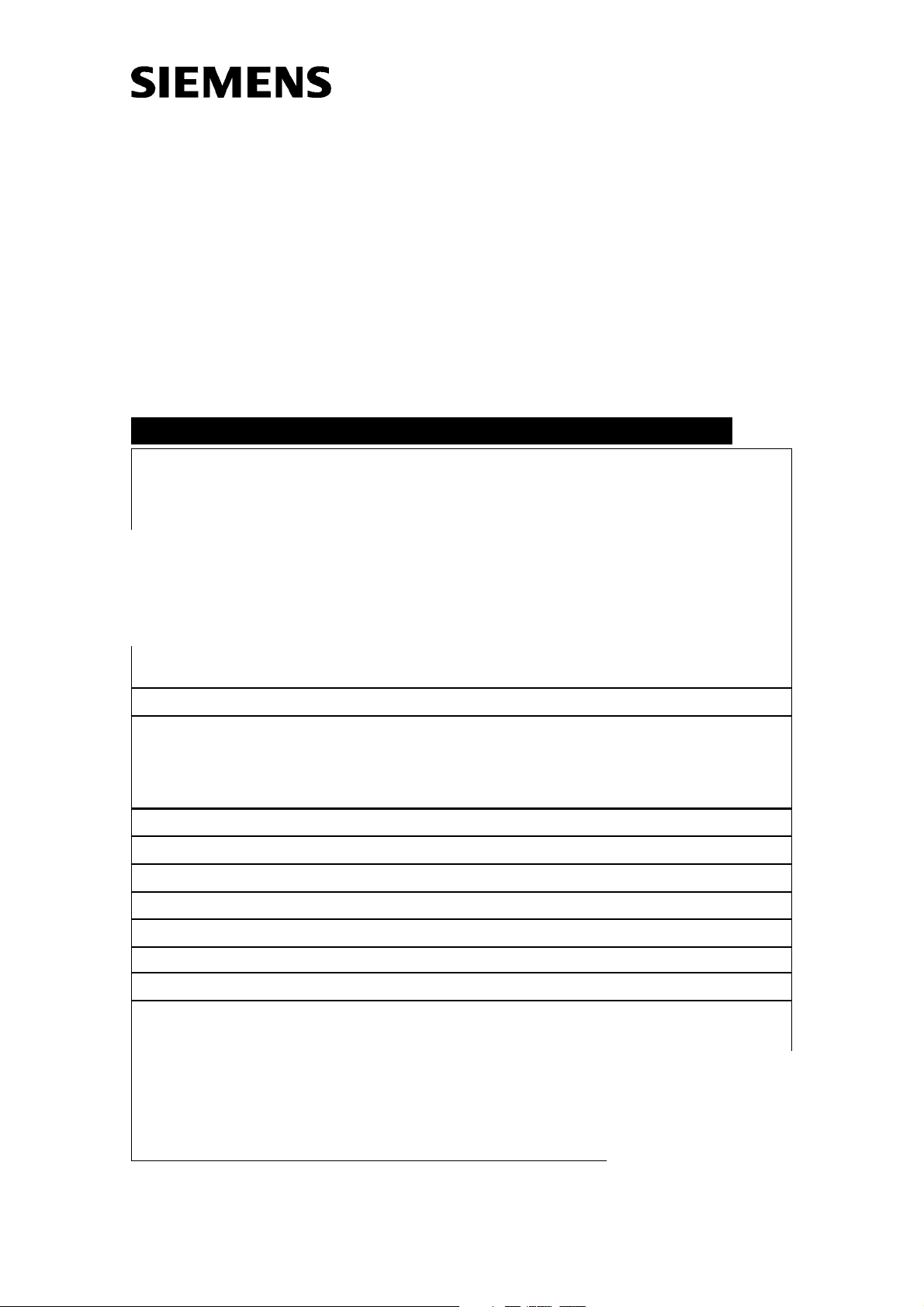
Erlwein
LITHOSTAR Multiline
Maintenance Protocol
System
LITHOSTAR Multiline
Customer:
Address:
SP
Department:
Room:
Contact person:
Telephone:
Cust. specific no.:
Cust. no.:
Date.:
The instructions RXL2-120.101.01.06.02 are required for
this protocol
Print No.:
Replaces: RXL2-120.105.01.05.02
RXL2-120.105.01.06.02
03127011
© Siemens AG
The reproduction, transmission or use
of this document or its contents is not
permitted without express written
authority. Offenders will be liable for
damages. All rights, including rights
created by patent grant or registration
of a utility model or design, are
reserved.
English
Doc. Gen. Date: 08.05
1995
Page 2
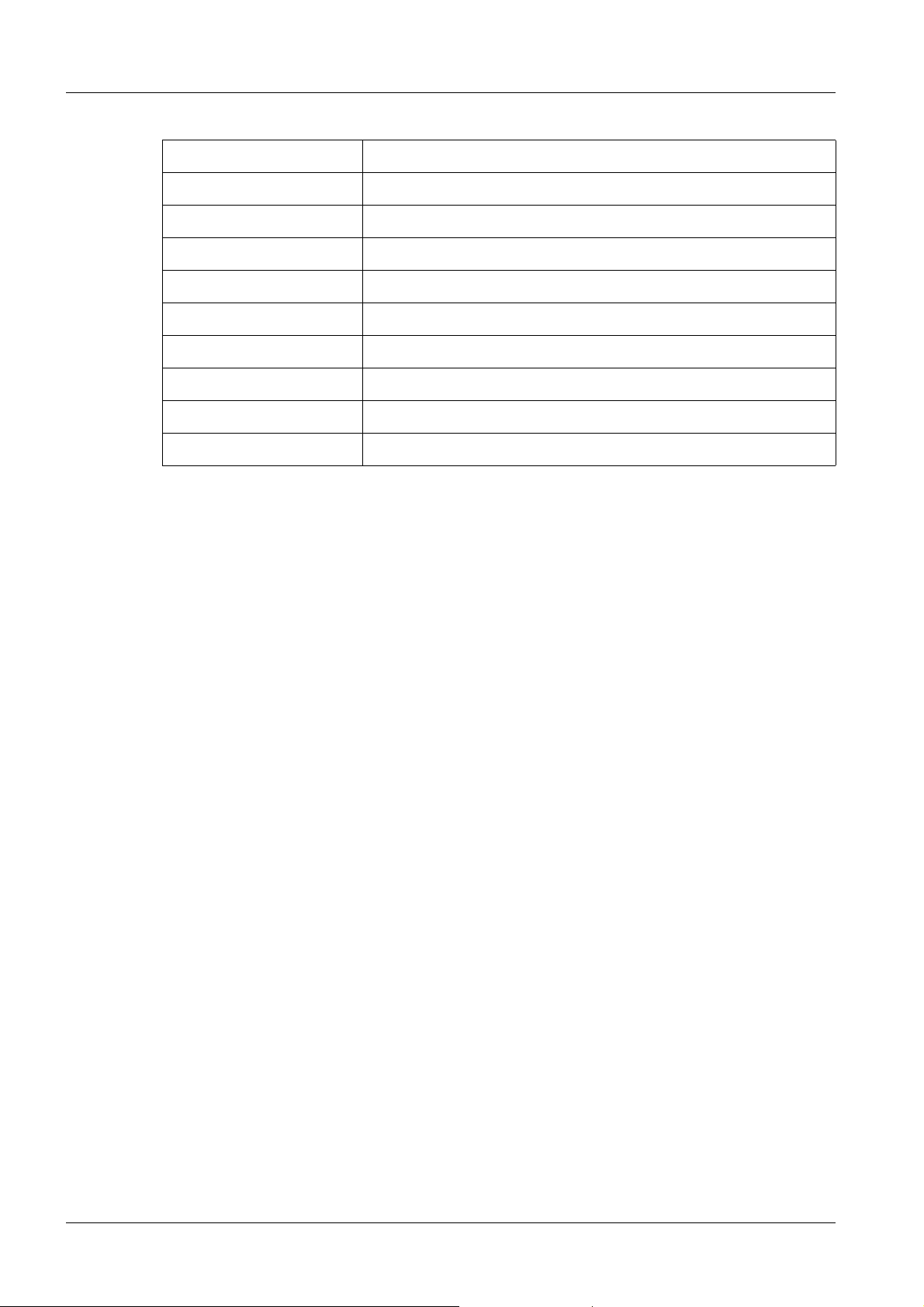
Cust.-No.: Date: Protocol
1Protocol
SIEMENS Office:
Address:
Region:
Country:
Contact person:
Tel.:
CSE in charge:
Tel.:
Remarks Regarding the Protocol:
The protocol is valid as proof of quality for one check that must be performed on the system / component in one year.
The check must be performed in the specified intervals.
The results of the check are entered in this protocol.
The chapter numbers in front of the checkpoints indicate the corresponding chapters in
the particular instructions (see cover page).
The protocol must be completely filled out by the Customer Service Engineer, i.e.:
• All boxes must be filled out. If a box does not apply to the system or if no entry needs to
be made, check the “n.a.“ box.
• Enter the customer number (Cust. No.:) and the date of the check in the header of each
page so that each page can be allocated to a customer and to a check date.
• If there are complaints, the IVKs for the component about which a complaint has been
made as well as the type of complaint must be entered in the “Open Points“ table provided for this. Correction of these open points also must be documented in this table
with the date and a signature. If there are no open points, check “No“ and document this
with the date and a signature.
• If movable components (also test phantoms that are part of the system) that can be
used in different systems are used for the check, they must be entered in the “Movable
Components“ table provided for this.
• The measurement values for the measurements that must be performed during the
check must also be entered in the open spaces / tables provided for them.
• After completing the check, Page 3 of this protocol must be filled out and signed.
LITHOSTAR Multiline RXL2-120.105.01.06.02 Siemens AG
08.05 CS PS 24
Page 2 of 12
Medical Solutions
Page 3
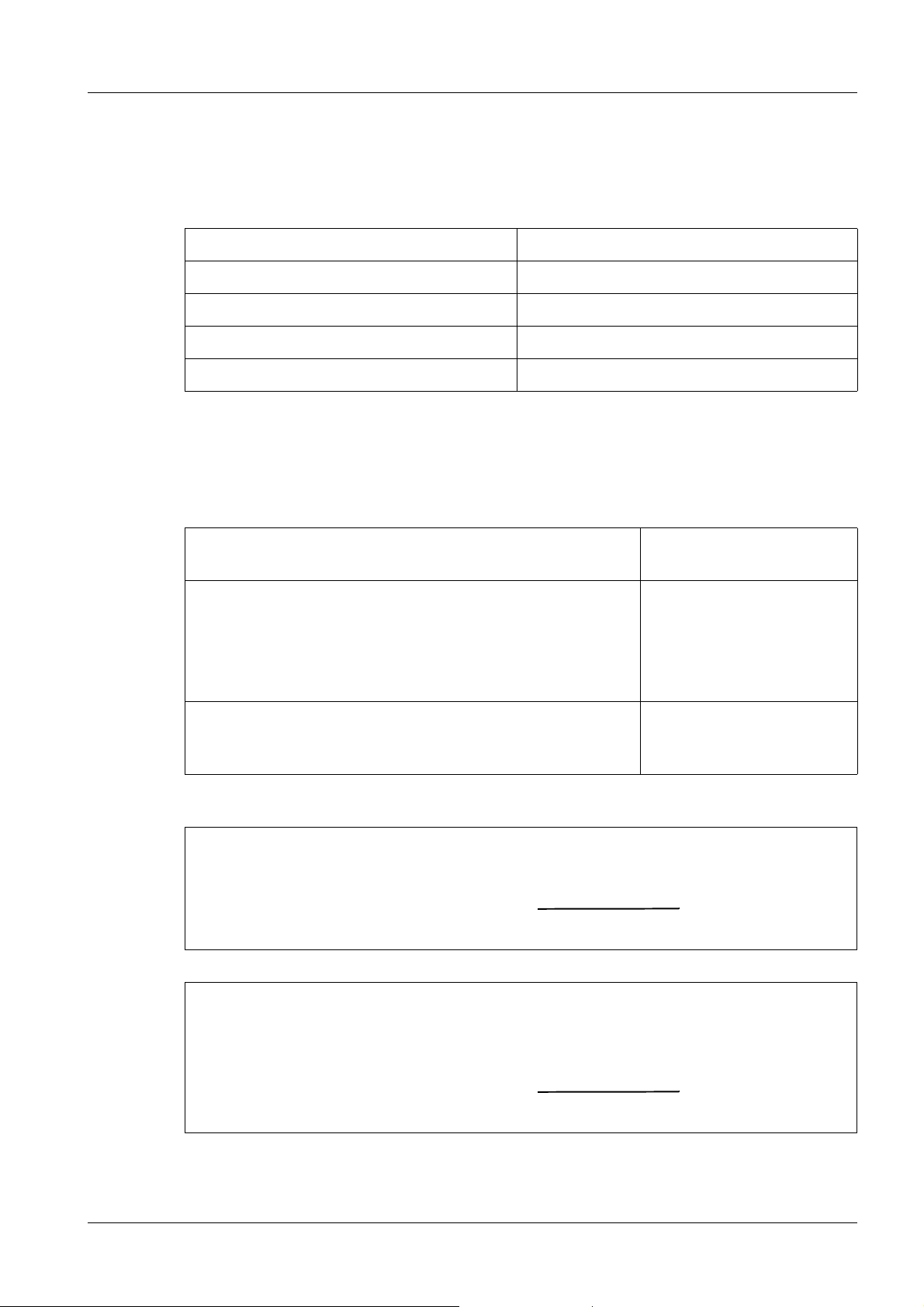
Protocol Date: Cust.-No.:
Further Processing and Archiving of the Protocol
The protocol is a document and thus must be archived. After completing the test, it must
be filed in the corresponding register in the “System Owner Manual“ binder. If needed, a
copy can be handed to the customer.
System:
Serial No.:
Software Version:
Number of the Service Contract:
Type of Maintenance:
Evaluating the Condition of the System / Component
The system has no deficiencies. The image quality test
resulted in no differences from required reference values.
The system / component has slight deficiencies that have
no affect on continued operation of the system. However
they should be corrected preventively.
The image quality test resulted in no differences from
required reference values.
The system / component has serious deficiencies. For
safety reasons, continued operation of the system is permitted only after successfully correcting the deficiencies.
After completing all work steps, an evaluation was performed.
Signature:
Date: Name:
The operator or a person assigned for this has taken note of this evaluation.
(if national regulations require this)
Signature:
Date: Name:
Siemens AG RXL2-120.105.01.06.02 LITHOSTAR Multiline
Medical Solutions
08.05 CS PS 24
Page 3 of 12
Page 4
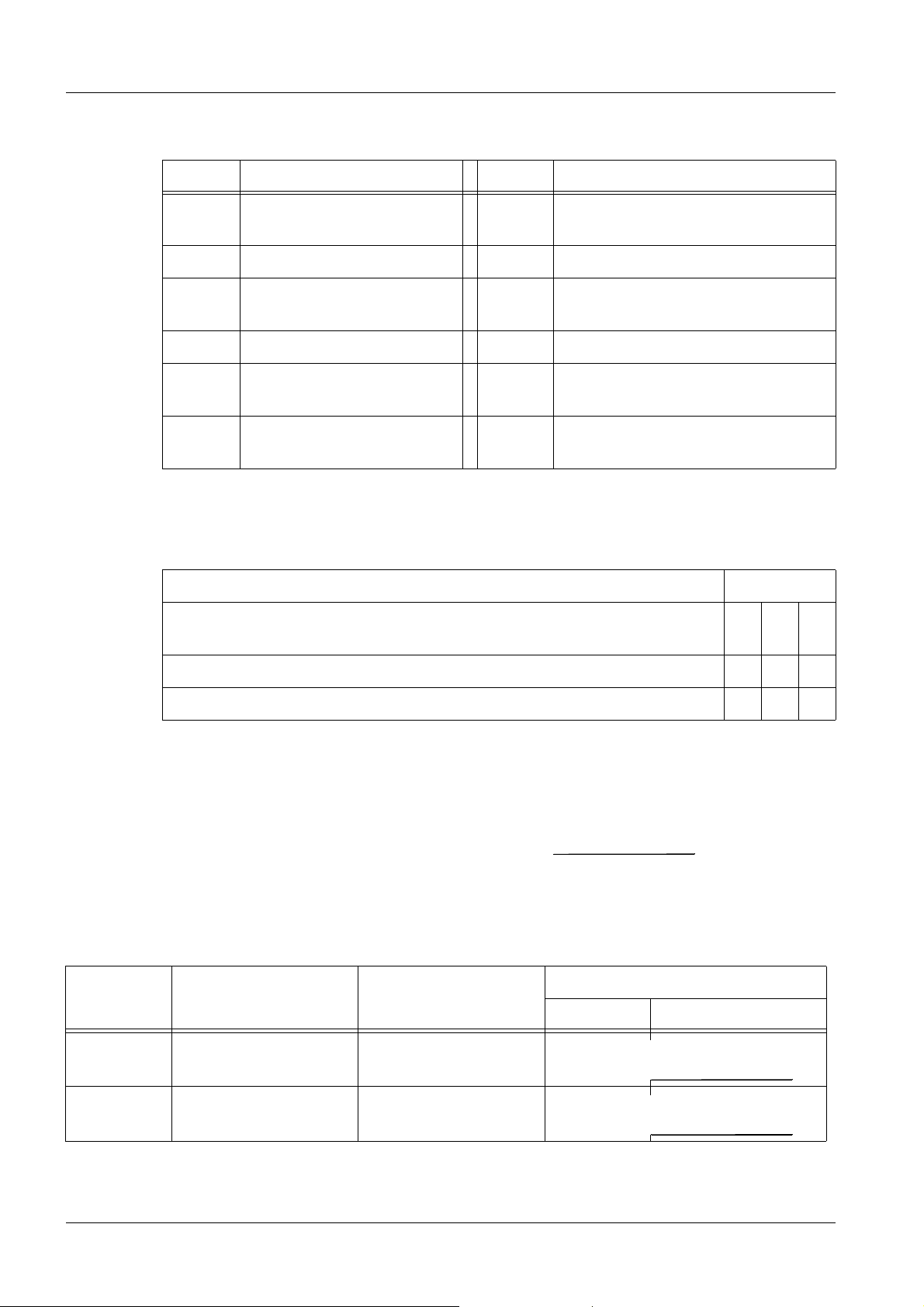
Cust.-No.: Date: Protocol
Explanation of Abbreviations in the Protocol
Abbrev. Explanation Abbrev. Explanation
SI Safety Inspection PMF Preventive Maintenance, Operat-
ing Value Check, Function Check
SIE Electrical Safety Inspection Q System Quality, Image Quality
SIM Mechanical Safety Inspec-
QIQ Image Quality
tion
PM Preventive Maintenance QSQ System Quality Check
PMP Periodic Preventive Mainte-
SW Software Maintenance
nance
PMA Preventive Maintenance
CSE Customer Service Engineer
Adjustments
Additional activities performed
Only activities that are not described in the instructions for the system / component need
to be listed.
Date:
Additional activities performed:
OK not OKn.a.
Open Points:
Yes: No: Signature:
Date: Name:
If “Yes“, enter the component with the IVK and the open point (only the number) in the
table. After completing maintenance, record this in the table.
IVK Component Open Points Completed
Date Signature
LITHOSTAR Multiline RXL2-120.105.01.06.02 Siemens AG
08.05 CS PS 24
Page 4 of 12
Medical Solutions
Page 5

Protocol Date: Cust.-No.:
Measuring Devices queried electronically:
Yes: No: Signature:
Date: Name:
If the measurement devices are queried electronically, for example with a Scout Mobile
Device, entry of the measuring devices in the table can be skipped.
Measuring Devices Type Serial No. Date Used Next Cali-
bration
Due
Movable Components:
Yes: No: Signature:
Date: Name:
If “Yes“, enter the movable component with which the check was performed along with the
with the Serial No. in the table.
Movable components (also test phantoms that are part of the system) are parts that can
be used on different systems).
Component Serial No.
Siemens AG RXL2-120.105.01.06.02 LITHOSTAR Multiline
Medical Solutions
08.05 CS PS 24
Page 5 of 12
Page 6

Cust.-No.: Date: Protocol
OK not n.a.
OK
1 General information
2 Inspection of exterior and inspection of surroundings
2.1 Inspection of exterior
PMP Unit
PMP Cover
PMP Table pad
PMP Shock wave head/coupling bellows
PMP Image intensifier
PMP X-ray tube assembly cover
PMP Control PC
PMP Keyboard
PMP Mouse
2.2 Inspection of surroundings
2.2.1 Unit movements
PMP Patient monitor
PMP Monitor trolley
PMP Additional medical devices
3 Safety inspections
SI Remove the unit covers
3.1 Electrical Safety
SI Emergency-off switch function
SI Function of the fault current circuit breaker
SI Safety circuit switch function
SI Lines and cables
SI HV cable shielding
Measured value:
SI Time - radiation indicator
SI Function switch of the generator
SI Protective conductor check
Measured value:
3.2 Mechanical Safety
SI Toothed belt of the W-drive
SI Toothed belt of the O-drive
SI X-ray tube assembly
SI Collimator
LITHOSTAR Multiline RXL2-120.105.01.06.02 Siemens AG
08.05 CS PS 24
Page 6 of 12
Medical Solutions
Page 7

Protocol Date: Cust.-No.:
OK not n.a.
OK
SI Image intensifier with camera head
SI Unit mounting
SI Safety distance of the unit
SI Urology insert
SI Shock wave heads
SI Unit grip strip
SI Table extensions
SI US applicator
Option present: Yes: No:
Signature:
Date: Name:
SI Cassette holder mounting
SI Exposure display on the control monitor
SI Collision protection
4 Inspection for wear and replacement of parts
4.1 Periodic preventive replacement of parts
PMP Battery
4.2 Inspection for wear
4.2.1 Unit/mechanical components
PMP O-W-X-Y-Z drives
PMP O-drive toothed belt
PMP W-drive toothed belt
PMP X-drive toothed belt
PMP Y-drive toothed belt
PMP CL-drive toothed belt
PMP Z-drive plastic clutch
PMP Actual value potentiometer
PMP Pressure tester
PMP PTU adapter-M
PMP Shock wave head
4.3 Respiratory belt
Option present: Yes: No:
Signature:
Date: Name:
Siemens AG RXL2-120.105.01.06.02 LITHOSTAR Multiline
Medical Solutions
08.05 CS PS 24
Page 7 of 12
Page 8

Cust.-No.: Date: Protocol
OK not n.a.
OK
PMF Wear and tear
PMP Contacts at the PS contactor (generator)
5 Maintenance
5.1 Changing the water in the coupling circuit
PMA Shock wave head
5.2 Changing the water in the cooling circuit,
5.2.1 Cleaning the quick vent valve
PMA Water preparation
PMA Water system: Cleaning the system parts
PMA Cooling circuit: Water replacement
PMA Cooling circuit: Flow/bubble-free
PMA Water tank: Check the level
5.3 Lubricating and oiling the linear guides of the drives
PMA Linear guide, longitudinal (lubricate)
PMA Linear guide, transverse (lubricate)
PMA Guide rail, W-drive (oil)
PMA Guide rails, orbital (oil)
PMA Guide rails, orbital (oil)
PMA Gear wheel, O-drive (lubricate)
6 System heat dissipation
6.1 Cooling unit in the service cabinet
PMP Switching area
PMP Seals/leaks
6.2 Cabinet ventilation
PMP Intake air and ventilation shafts unobstructed
6.3 MEMOSKOP
PMP Cleaning the ventilation slots
6.4 X-ray tube assembly fan
PMP Function
PMP Cleaning the ventilation slots
LITHOSTAR Multiline RXL2-120.105.01.06.02 Siemens AG
08.05 CS PS 24
Page 8 of 12
Medical Solutions
Page 9

Protocol Date: Cust.-No.:
OK not n.a.
OK
7 Operating value inspection
7.1 Respiratory gate control
Option present: Yes: No:
Signature:
Date: Name:
PMA Learning time, window
7.2 ECG control
Option present: Yes: No:
Signature:
Date: Name:
PMA Function
7.3 Dose control
QIQ Adjustment values
7.4 Generator
PMA Checking/setting the tube filament heating
8 Functional inspections
8.1 PC keyboard
PMF Key functions
8.2 Triggering shock waves
PMF Triggering
8.3 Footswitches
PMF Function
8.4 Unit footswitches - urology
Option present: Yes: No:
Signature:
Date: Name:
Siemens AG RXL2-120.105.01.06.02 LITHOSTAR Multiline
Medical Solutions
08.05 CS PS 24
Page 9 of 12
Page 10

Cust.-No.: Date: Protocol
OK not n.a.
OK
PMF Function
8.5 Surveillance monitor
Option present: Yes: No:
Signature:
Date: Name:
PMF Basic settings
8.6 Tableside control panel
Option present: Yes: No:
Signature:
Date: Name:
PMF Function
8.7 Control PC mouse
PMF Function
9 Quality inspections
9.1 Component inspection
9.1.1 Television chain
QSQ Image quality
9.2 Final result quality inspection
9.2.1 Log book
QSQ Compare/document check results
10 System adjustment
10.1 Collimator
PMA Radiation field
PMA Fixed formats
10.2 Cassette holder
PMA Cassette center
LITHOSTAR Multiline RXL2-120.105.01.06.02 Siemens AG
08.05 CS PS 24
Page 10 of 12
Medical Solutions
Page 11

Protocol Date: Cust.-No.:
OK not n.a.
OK
Option present: Yes: No:
Signature:
Date: Name:
10.3 Isocenter
PMA Adjustment
11 Maintenance
11.1 Unit and system cabinets
PMP Cleaning the exterior
PMP Cleaning the interior
PMP Paint
11.2 Log book
PMP Completeness
12 Final Work Steps
12.1 Covers
PMF Installing unit covers
12.2 Unit function
PMF Functions when the system is closed
SI Protective conductor test
Siemens AG RXL2-120.105.01.06.02 LITHOSTAR Multiline
Medical Solutions
08.05 CS PS 24
Page 11 of 12
Page 12

Cust.-No.: Date: Protocol
LITHOSTAR Multiline RXL2-120.105.01.06.02 Siemens AG
08.05 CS PS 24
Page 12 of 12
Medical Solutions
