Page 1
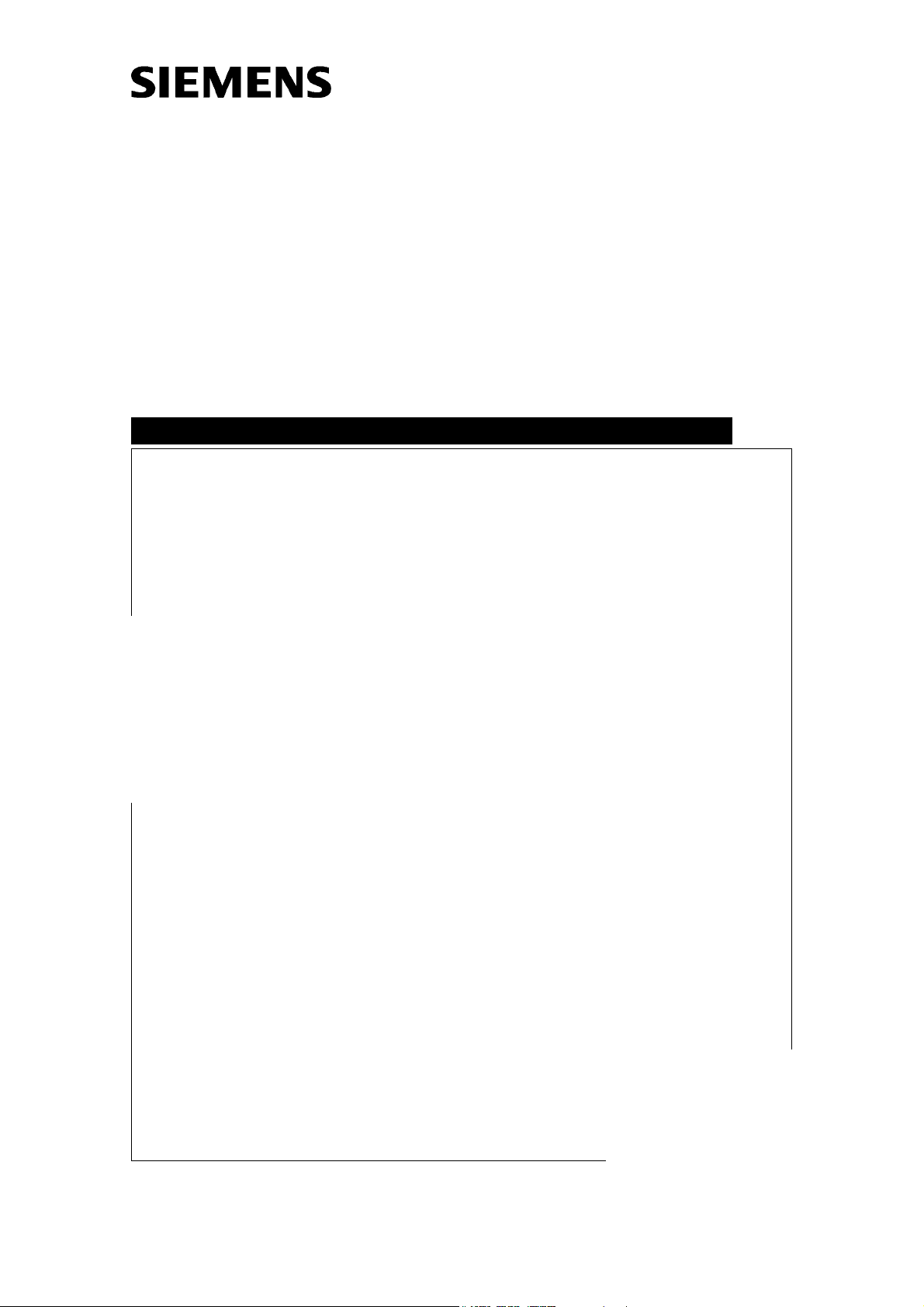
LITHOSTAR MODULARIS
Replacement instructions
SP
Labeling the Top Cover on the SONOCUR and
LITHOSTAR MODULARIS and Vario
© Siemens AG 2000
The reproduction, transmission or
use of this document or its contents
is not permitted without express
written authority. Offenders will be
liable for damages. All rights,
including rights created by patent
grant or registration of a utility
model _or_ design,_are_ reserved.
English
Print No.: SPL1-130.841.02.03.02 Doc. Gen. Date: 04.05
Replaces: SPL1-130.841.02.02.02
Page 2

0 - 2 Revision
Chapter Page Revision
all all 03
Document revision level
The document corresponds to the version/revision level effective at the time of system delivery. Revisions to hardcopy documentation are not automatically distributed.
Please contact your local Siemens office to order current revision levels.
Disclaimer
The installation and service of equipment described herein is to be performed by qualified personnel
who are employed by Siemens or one of its affiliates or who are otherwise authorized by Siemens or
one of its affiliates to provide such services.
Assemblers and other persons who are not employed by or otherwise directly affiliated with or authorized by Siemens or one of its affiliates are directed to contact one of the local offices of Siemens or
one of its affiliates before attempting installation or service procedures.
LITHOSTAR MODULARIS SPL1-130.841.02 Page 2 of 4 Siemens AG
Rev. 03 04.05 CS PS 24 Medical Solutions
Page 3

Contents 0 - 3
Page
1 _______General information ____________________________________________ 1 - 1
2 _______SONOCUR ____________________________________________________ 2 - 1
3 _______LITHOSTAR MODULARIS ________________________________________ 3 - 1
4 _______Changes to previous version _____________________________________ 4 - 1
Siemens AG SPL1-130.841.02 Page 3 of 4 LITHOSTAR MODULARIS
Medical Solutions Rev. 03 04.05 CS PS 24
Page 4

0 - 4 Contents
LITHOSTAR MODULARIS SPL1-130.841.02 Page 4 of 4 Siemens AG
Rev. 03 04.05 CS PS 24 Medical Solutions
Page 5

General information 1
1 - 1
NOTE
This kit contains the necessary labels for the SONOCUR and
LITHOSTAR MODULARIS.
Any unused labels should be destroyed.
• In order to ensure that the same cover colors are used, always replace both halves of the
covers simultaneously.
• Contents of label kit 47 83 200.
Label Quan-
Company label
"SIEMENS"
Product name
"SONOCUR
Plus C"
Product name
"SONOCUR
Basic"
tity
2 on the right and left cover on the right and left cover
2 on the right and left cover
(for SONOCUR systems
with serial number 01100
to 04999)
2 on the right and left cover
(for SONOCUR systems
with serial number 05000
and higher)
SONOCUR LITHOSTAR MODULARIS/
Vario
-----------
----------
Product name
LITHOSTAR...
"Caution" sign 1 beside the mains switch beside the mains switch
2 --------------- on the right and left cover
Siemens AG SPL1-130.841.02 Page 1 of 2 LITHOSTAR MODULARIS
Medical Solutions Rev. 03 04.05 CS PS 24
Page 6

1 - 2 General information
This page intentionally left blank.
LITHOSTAR MODULARIS SPL1-130.841.02 Page 2 of 2 Siemens AG
Rev. 03 04.05 CS PS 24 Medical Solutions
Page 7

SONOCUR 2
2 - 1
65 + 10 mm
65 + 10 mm
65 + 10 mm
Fig. 1 Fig. 2
45 +5 mm
60 + 5 mm
60 + 5 mm
45 +5 mm
65 + 10 mm
60 + 5 mm
45 +5 mm
Fig. 3 Fig. 4
NOTE
Product name
"SONOCUR Plus C"
Product name
"SONOCUR Basic"
The label positions described here could be different from the
current position. Labels should be affixed as outlined in these
instructions.
2 labels on the right and and left covers
(For SONOCUR systems with serial number 01100 to
04999)
2 labels on the right and left covers
(For SONOCUR systems with serial number 05000 and
higher)
45 +5 mm
60 + 5 mm
Siemens AG SPL1-130.841.02 Page 1 of 2 LITHOSTAR MODULARIS
Medical Solutions Rev. 03 04.05 CS PS 24
Page 8

2 - 2 SONOCUR
Fig. 5
2
200 +/-10 mm
90 +/-10 mm
1
• Affix the product name label on the right and left covers.
- Remove the safety envelope.
- Place the transparent sheet for "SONOCUR Plus" on the covers as shown in Figure 1
and Figure 2.
Transfer the letters to the covers by rubbing.
With the "SONOCUR Plus C" the "C" should only be transferred if "pay per use" is
available.
- Place the transparent sheet for "SONOCUR Basic" on the covers as shown in Figure 3
and Figure 4.
(Attach the sheet at the edge of the covers).
Transfer the letters to the covers by rubbing.
• Affix the company label on the right and left covers as shown in Figure 1 / 2 / 3 / 4.
• Affix the labels (2/ Fig.5) beside the mains switch.
• Attach the velcro closure (1/Fig. 5).
(Several velcro closures were supplied with the first delivery. If these were not received,
spare part - 15 90 822; 8 cm must be ordered).
LITHOSTAR MODULARIS SPL1-130.841.02 Page 2 of 2 Siemens AG
Rev. 03 04.05 CS PS 24 Medical Solutions
Page 9

LITHOSTAR MODULARIS 3
3 - 1
37.5 mm - oblique measurement
ø4.5
2
30
35
45
60
1
28
18
15
ø2.6
45
60
28
8xø4.5
385
Fig. 1
105
Siemens AG SPL1-130.841.02 Page 1 of 2 LITHOSTAR MODULARIS
Medical Solutions Rev. 03 04.05 CS PS 24
Page 10

3 - 2 LITHOSTAR MODULARIS
1
Fig. 2 Fig. 3
1
1
Fig. 4 Fig. 5
• Drill the two cover halves as shown in Figure 1.
- Pay attention to drilling the holes (2/Fig. 1); (1/Fig. 2).
- The drilling (1/Fig. 1) should only be attached if the ultrasound option is available.
• Remove all parts of the old covers and attach them to the new covers.
• Remove the steel cover (1/Fig. 3) from the old covers and attach to the new covers.
• Affix the product name label to the right and left cover.
- Remove the safety envelope.
- Place the transparent sheet on the covers.
(Attach the sheet at the edge of the covers).
- Transfer the letters to the covers by rubbing.
• Affix the company label on the right and left cover as shown in Figure 4.
• Affix the label (1/ Fig. 5) beside the mains switch.
LITHOSTAR MODULARIS SPL1-130.841.02 Page 2 of 2 Siemens AG
Rev. 03 04.05 CS PS 24 Medical Solutions
Page 11

Changes to previous version 4
Chap. 0 Front page, Rev. Level and Index new generated
Chap. 2 - 2 Fig. 5 new inserted
Chap. 3 - 2 Fig. 5 new inserted
4 - 1
Siemens AG SPL1-130.841.02 Page 1 of 2 LITHOSTAR MODULARIS
Medical Solutions Rev. 03 04.05 CS PS 24
Page 12

4 - 2 Changes to previous version
This page intentionally left blank.
LITHOSTAR MODULARIS SPL1-130.841.02 Page 2 of 2 Siemens AG
Rev. 03 04.05 CS PS 24 Medical Solutions
