Page 1
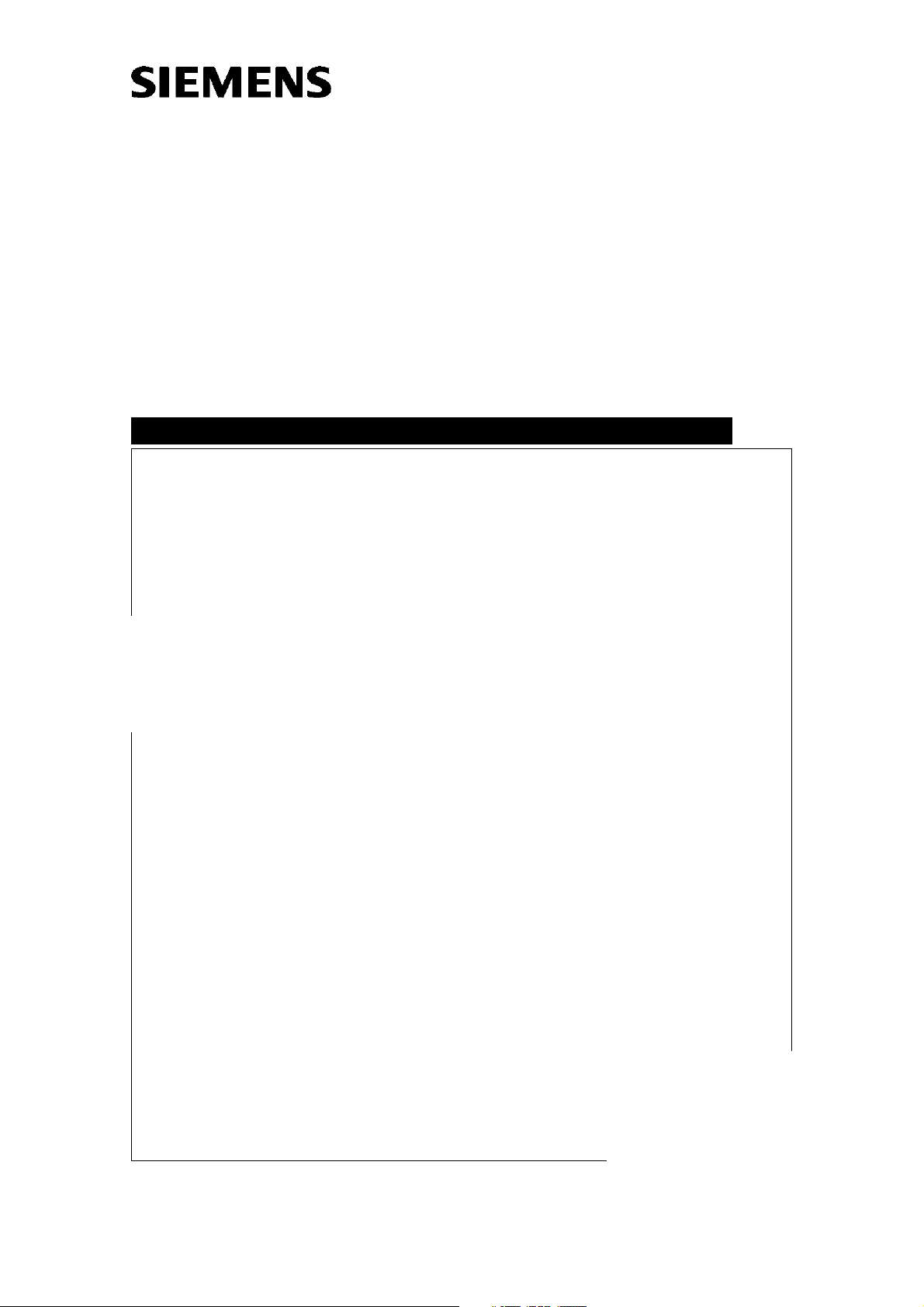
Erlwein
LITHOSTAR MODULARIS
Maintenance Instructions
System
SP
MODULARIS Uro
The protocol SPL1-130.105.02.03.02 is required for
these instructions
Print No.:
Replaces: SPL1-130.101.02.02.02
SPL1-130.101.02.03.02
05531012
© Siemens AG
The reproduction, transmission or use
of this document or its contents is not
permitted without express written
authority. Offenders will be liable for
damages. All rights, including rights
created by patent grant or registration
of a utility model or design, are
reserved.
English
Doc. Gen. Date: 02.05
1998
Page 2

2 Revision / Disclaimer
1Revision / Disclaimer
Document revision level
The document corresponds to the version/revision level effective at the time of system
delivery. Revisions to hardcopy documentation are not automatically distributed.
Please contact your local Siemens office to order current revision levels.
Disclaimer
The installation and service of equipment described herein is to be performed by qualified
personnel who are employed by Siemens or one of its affiliates or who are otherwise
authorized by Siemens or one of its affiliates to provide such services.
Assemblers and other persons who are not employed by or otherwise directly affiliated
with or authorized by Siemens or one of its affiliates are directed to contact one of the
local offices of Siemens or one of its affiliates before attempting installation or service procedures.
LITHOSTAR MODULARIS SPL1-130.101.02.03.02 Siemens AG
02.05 CS PS 24
Page 2 of 24
Medical Solutions
Page 3

Table of Contents 3
0 Table of Contents
1 _______ General Information______________________________________________ 4
Required Documents . . . . . . . . . . . . . . . . . . . . . . . . . . . . . . . . . . . . . . . . . . . . . . . . . . . . 4
Measurement devices and auxiliary materials . . . . . . . . . . . . . . . . . . . . . . . . . . . . . . 4
Emphasized text. . . . . . . . . . . . . . . . . . . . . . . . . . . . . . . . . . . . . . . . . . . . . . . . . . . . . . . . 5
Safety information and protective measures . . . . . . . . . . . . . . . . . . . . . . . . . . . . . . . . . . 6
Tolerance data for linear dimensions . . . . . . . . . . . . . . . . . . . . . . . . . . . . . . . . . . . . . . . . 7
Tolerance data for torque values . . . . . . . . . . . . . . . . . . . . . . . . . . . . . . . . . . . . . . . . . . . 8
Explanation of abbreviations in the maintenance certificate. . . . . . . . . . . . . . . . . . . . . . . 9
Maintenance interval . . . . . . . . . . . . . . . . . . . . . . . . . . . . . . . . . . . . . . . . . . . . . . . . . . . 10
2 _______ MODULARIS Uro Maintenance ____________________________________ 11
Exterior inspection . . . . . . . . . . . . . . . . . . . . . . . . . . . . . . . . . . . . . . . . . . . . . . . . . . . . . 11
Safety inspections . . . . . . . . . . . . . . . . . . . . . . . . . . . . . . . . . . . . . . . . . . . . . . . . . . . . . 12
Inspection of environment . . . . . . . . . . . . . . . . . . . . . . . . . . . . . . . . . . . . . . . . . . . . . . . 13
Mechanical Safety . . . . . . . . . . . . . . . . . . . . . . . . . . . . . . . . . . . . . . . . . . . . . . . . . . . . . 14
Lubricate the linear guide of the longitudinal drive . . . . . . . . . . . . . . . . . . . . . . . . . . . . . 15
Pneumatic spring . . . . . . . . . . . . . . . . . . . . . . . . . . . . . . . . . . . . . . . . . . . . . . . . . . . . . . 16
Device main switch. . . . . . . . . . . . . . . . . . . . . . . . . . . . . . . . . . . . . . . . . . . . . . . . . . . . . 17
Footswitches. . . . . . . . . . . . . . . . . . . . . . . . . . . . . . . . . . . . . . . . . . . . . . . . . . . . . . . . . . 18
Tableside control panel . . . . . . . . . . . . . . . . . . . . . . . . . . . . . . . . . . . . . . . . . . . . . . . . . 19
Object table . . . . . . . . . . . . . . . . . . . . . . . . . . . . . . . . . . . . . . . . . . . . . . . . . . . . . . . . . . 20
Cover panels . . . . . . . . . . . . . . . . . . . . . . . . . . . . . . . . . . . . . . . . . . . . . . . . . . . . . . . . . 21
Unit Function . . . . . . . . . . . . . . . . . . . . . . . . . . . . . . . . . . . . . . . . . . . . . . . . . . . . . . . . . 22
3 _______ Changes to Previous Version_____________________________________ 23
Siemens AG SPL1-130.101.02.03.02 LITHOSTAR MODULARIS
Medical Solutions
02.05 CS PS 24
Page 3 of 24
Page 4
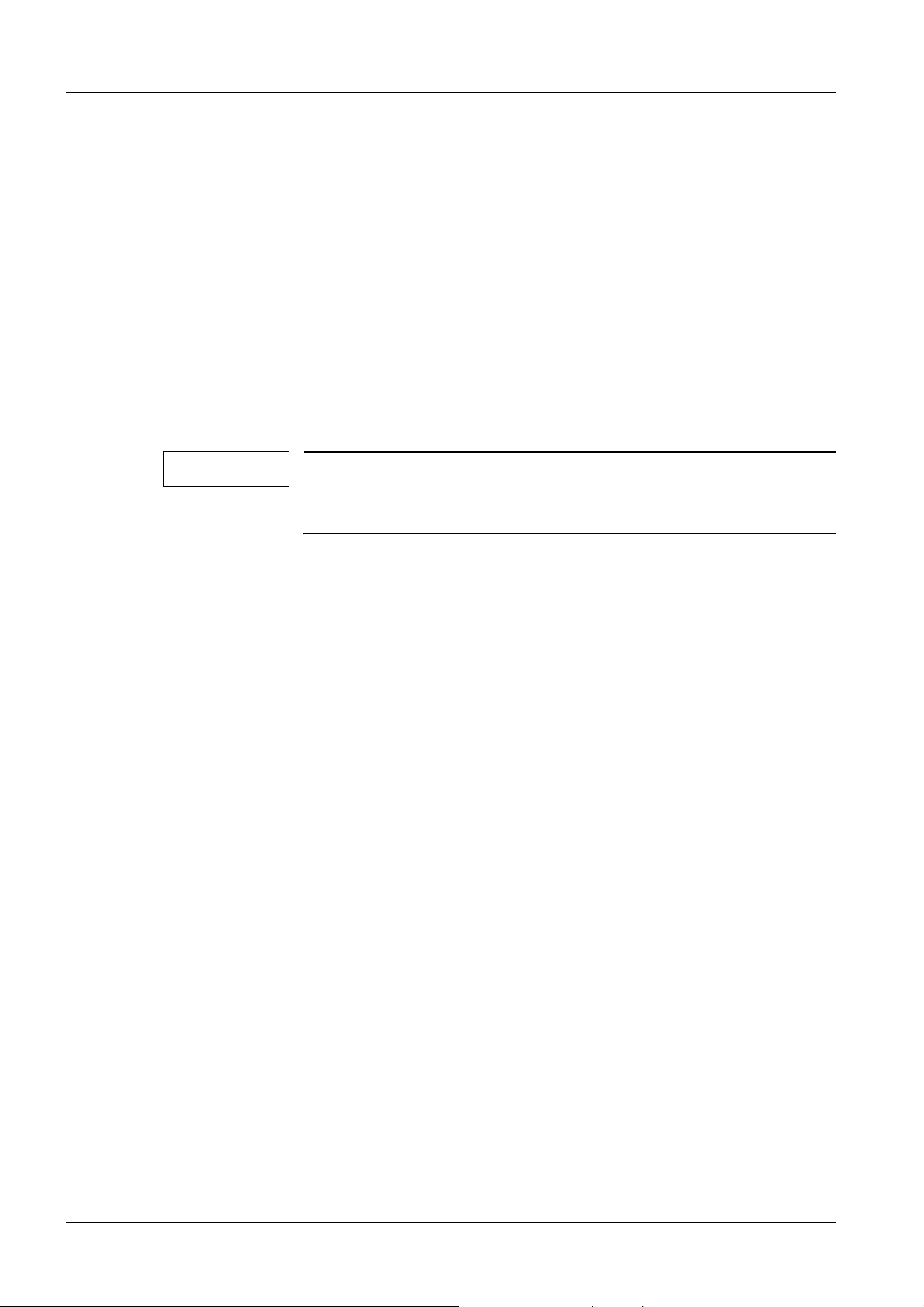
4 General Information
1-
1 General Information
1.1 Required Documents
• Spare Parts List Spare Parts Catalog
• Service protocol SPL1-130.105.02..
• Service instructions SPL1-130.105.02..
• Operating instructions
1.1.1 Measurement devices and auxiliary materials
NOTE
The indicated articles are listed in the STC (Service Tools Catalog)
unless otherwise stated (the STC is a component of the Spare
Parts Catalog), except for those items identified with "*".
• Protective conductor meter 44 15 899 RV 090
• Digital voltmeter, e.g., Fluke 187 99 94 831
• ESD auxiliary material - Wrist band 34 63 874
- Cable 34 64 062
• Start-up tool kit
• High-pressure grease gun 28 84 609 RE 012
• "Longtime PD2" grease 1kg or
"Longtime PD2" grease 20g or
73 95 445 RH 999
34 91 271
LITHOSTAR MODULARIS SPL1-130.101.02.03.02 Siemens AG
02.05 CS PS 24
Page 4 of 24
Medical Solutions
Page 5

General Information 5
1.2 Emphasized text
!
DANGER
!
WARNING
!
CAUTION
NOTICE
Fig. 1: Safety Notes
DANGER indicates when there is an immediate danger that
l e a d s to death or serious physical injury.
WARNING indicates a risk of danger that m a y l e a d to death
or serious physical injury.
CAUTION used with the safety alert symbol indicates a risk of
danger that leads to slight or moderate physical injury and/ or
damage to property.
NOTICE used without the safety alert symbol indicates a risk of
danger that if disregarded leads or may lead to a potential
situation which may result in an undesirable result or state other
than death, physical injury or property damage.
Siemens AG SPL1-130.101.02.03.02 LITHOSTAR MODULARIS
Medical Solutions
02.05 CS PS 24
Page 5 of 24
Page 6
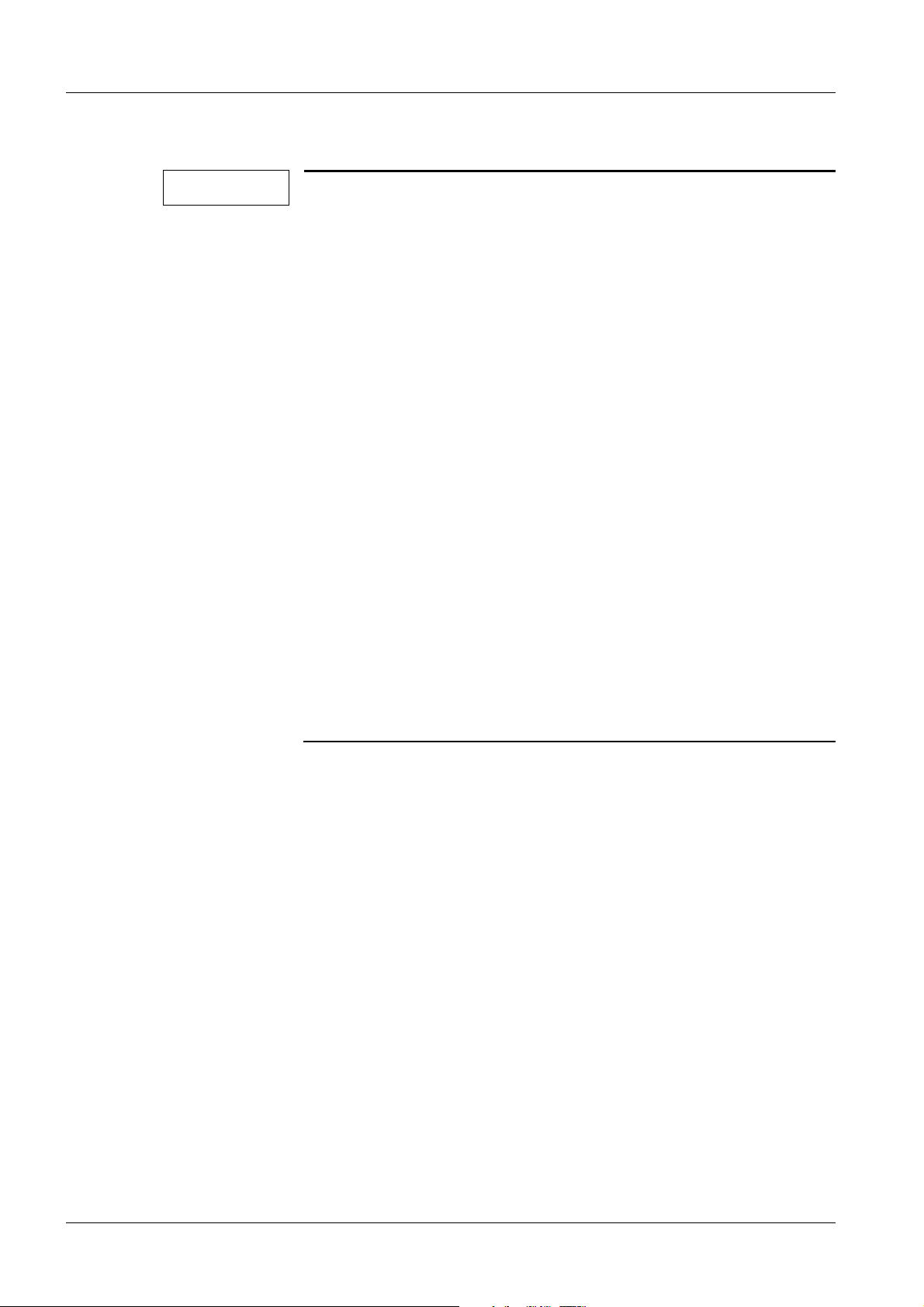
6 General Information
1.3 Safety information and protective measures
NOTE
• When performing service work and tests adhere to:
- the product-specific safety instructions in the documentation,
- as well as the general safety information contained in ARTD
Part 2.
• Disconnect the power cable when working on the system.
• General safety requirements should be observed when per-
forming service while voltage is present.
• Observe ESD regulations.
• Switch off the power prior to replacing modules or boards.
• After all work has been concluded and after all covers have
been reattached, perform the protective conductor test according to ARTD-002.731.17.
• The protective conductor resistance may not exceed 0.2 Ohms.
• When performing work on the switch-on assembly (replacing
the switch-on assembly or line voltage cable), the leakage current of the replacement part should be measured and documented.
• Checks and settings that need to be performed with radiation
switched on are identified by the radiation warning symbol.
Suitable radiation protection measures must be adopted during these types of adjustment.
(Refer to ARTD, Part 2)
LITHOSTAR MODULARIS SPL1-130.101.02.03.02 Siemens AG
02.05 CS PS 24
Page 6 of 24
Medical Solutions
Page 7

General Information 7
1.4 Tolerance data for linear dimensions
General tolerances for linear dimensions per ISO 2768
These tolerances apply to all dimensions indicated in these instructions, unless other tolerances are specifically indicated after the value.
Limit value for the nominal range Allowable tolerance
over 3 mm to 6 mm ± 0.5 mm
over 6 mm to 30 mm ± 1.0 mm
over 30 mm to 120 mm ± 1.5 mm
over 120 mm to 400 mm ± 2.5 mm
over 400 mm to 1,000 mm ± 4.0 mm
over 1,000 mm to 2,000 mm ± 6.0 mm
over 2,000 mm to 4,000 mm ± 8.0 mm
Siemens AG SPL1-130.101.02.03.02 LITHOSTAR MODULARIS
Medical Solutions
02.05 CS PS 24
Page 7 of 24
Page 8

8 General Information
1.5 Tolerance data for torque values
If no other information is provided, use the corresponding torque values for hardness rating 8.8 when checking torque values.
A tolerance of ± 10% is permitted for torque values.
LITHOSTAR MODULARIS SPL1-130.101.02.03.02 Siemens AG
02.05 CS PS 24
Page 8 of 24
Medical Solutions
Page 9

General Information 9
1.6 Explanation of abbreviations in the maintenance certificate
Abbrev. Description
SI Safety Inspection
SIE Electrical Safety
SIM Mechanical Safety
PM Preventive Maintenance
PMP Periodic Preventive Maintenance
PMA Preventive Maintenance Adjustments
PMF Preventive Check of Operating Values/Functions
Q System Quality, Image Quality
QIQ Image Quality
QSQ System Quality Check
SW Software Maintenance
CSE Customer Service Engineer
KSK No. Customer-specific code
IVK Installed Volume Component
GR Maintenance Unit
The steps identified by these abbreviations are part of the maintenance certificate and
should be checked off upon completion.
Siemens AG SPL1-130.101.02.03.02 LITHOSTAR MODULARIS
Medical Solutions
02.05 CS PS 24
Page 9 of 24
Page 10

10 General Information
1.7 Maintenance interval
Unless otherwise indicated, the maintenance interval is 12 months.
NOTE
The sequence for complete maintenance and inspection is described on the following pages.
Each work step must be performed on an annual basis, if not otherwise specified.
LITHOSTAR MODULARIS SPL1-130.101.02.03.02 Siemens AG
02.05 CS PS 24
Page 10 of 24
Medical Solutions
Page 11

MODULARIS Uro Maintenance 11
2-
2 MODULARIS Uro Maintenance
2.1 Exterior inspection
PMP Cover panel
PMP Table pad
• Check the entire object table for mechanical damage.
• Replace defective parts or repair, if necessary.
Siemens AG SPL1-130.101.02.03.02 LITHOSTAR MODULARIS
Medical Solutions
02.05 CS PS 24
Page 11 of 24
Page 12

12 MODULARIS Uro Maintenance
2.2 Safety inspections
SI Remove device covers
• Remove the covers on the lifting unit.
SI Cables
• If accessible, check cable insulation for damage or sharp bends.
SI Protective conductor check
• Measure the protective conductor with the conductor meter according to ARTD Part 2.
(the protective conductor check must be repeated as a final step when the system has
been closed!).
LITHOSTAR MODULARIS SPL1-130.101.02.03.02 Siemens AG
02.05 CS PS 24
Page 12 of 24
Medical Solutions
Page 13

MODULARIS Uro Maintenance 13
2.3 Inspection of environment
SIE Power outlets
• Check the power plug for damage.
SIE Line voltage
• Check line voltage.
SIE Ground fault detector
• Check ground fault detector.
Siemens AG SPL1-130.101.02.03.02 LITHOSTAR MODULARIS
Medical Solutions
02.05 CS PS 24
Page 13 of 24
Page 14

14 MODULARIS Uro Maintenance
2.4 Mechanical Safety
SI Locking brake
• Operate the locking brake and check whether the object table moves.
SI Table extensions
• Attach the object table extensions and check for stability.
SI Accessory panel
• Check the accessory panel for stability.
• Check the accessories for function and replace if faulty.
LITHOSTAR MODULARIS SPL1-130.101.02.03.02 Siemens AG
02.05 CS PS 24
Page 14 of 24
Medical Solutions
Page 15

MODULARIS Uro Maintenance 15
2.5 Lubricate the linear guide of the longitudinal drive
PMP Check lubrication
Fig. 1:
• Remove the covers on the lifting unit.
• Unscrew the connector for the tableside control panel. (Fig.1/p.15)
• Lubricate the bearing blocks of the linear guides with the high-pressure grease gun.
(Fig.1/p.15)
• Move the table back and forth and remove excess grease.
Siemens AG SPL1-130.101.02.03.02 LITHOSTAR MODULARIS
Medical Solutions
02.05 CS PS 24
Page 15 of 24
Page 16

16 MODULARIS Uro Maintenance
2.6 Pneumatic spring
PMP Check pneumatic spring.
• Check whether oil is leaking out; if so, replace the pneumatic spring.
LITHOSTAR MODULARIS SPL1-130.101.02.03.02 Siemens AG
02.05 CS PS 24
Page 16 of 24
Medical Solutions
Page 17

MODULARIS Uro Maintenance 17
2.7 Device main switch
PMF Lamp glows
• Switch on device main switch.
• Check whether the lamp in the device main switch glows.
Siemens AG SPL1-130.101.02.03.02 LITHOSTAR MODULARIS
Medical Solutions
02.05 CS PS 24
Page 17 of 24
Page 18

18 MODULARIS Uro Maintenance
2.8 Footswitches
PMF Function
• Check all functions of the footswitch according to the Operating Instructions.
• Check cables and plug connections for damage.
LITHOSTAR MODULARIS SPL1-130.101.02.03.02 Siemens AG
02.05 CS PS 24
Page 18 of 24
Medical Solutions
Page 19

MODULARIS Uro Maintenance 19
2.9 Tableside control panel
PMF Checking the function
• Check all functions of the tableside control panel according to the Operating Instruc-
tions.
PMF No damage
• Check cables and plug connections for damage.
Siemens AG SPL1-130.101.02.03.02 LITHOSTAR MODULARIS
Medical Solutions
02.05 CS PS 24
Page 19 of 24
Page 20

20 MODULARIS Uro Maintenance
2.10 Object table
PMP Clean exterior surfaces.
PMP Clean interior surfaces.
PMP Paint
• Clean object table.
• Remove soil from inside the object table.
• Touch up paint damage, if required.
LITHOSTAR MODULARIS SPL1-130.101.02.03.02 Siemens AG
02.05 CS PS 24
Page 20 of 24
Medical Solutions
Page 21

MODULARIS Uro Maintenance 21
2.11 Cover panels
PMF Attach device covers.
• Re-attach all covers and check for damage.
Siemens AG SPL1-130.101.02.03.02 LITHOSTAR MODULARIS
Medical Solutions
02.05 CS PS 24
Page 21 of 24
Page 22

22 MODULARIS Uro Maintenance
2.12 Unit Function
PMF Functions when the unit is closed
• Finally, check all motion functions.
• Functional check of accessories (see Operating Instructions)
- Replace if damaged (see Spare Parts List).
SI Protective Conductor Test
• Check the protective conductor with the system closed according to ARTD Part 2 (see
also Assembly/Start-up Instructions).
LITHOSTAR MODULARIS SPL1-130.101.02.03.02 Siemens AG
02.05 CS PS 24
Page 22 of 24
Medical Solutions
Page 23

Changes to Previous Version 23
3-
3 Changes to Previous Version
Document was converted to DMS
Siemens AG SPL1-130.101.02.03.02 LITHOSTAR MODULARIS
Medical Solutions
02.05 CS PS 24
Page 23 of 24
Page 24

24 Changes to Previous Version
LITHOSTAR MODULARIS SPL1-130.101.02.03.02 Siemens AG
02.05 CS PS 24
Page 24 of 24
Medical Solutions
