Page 1
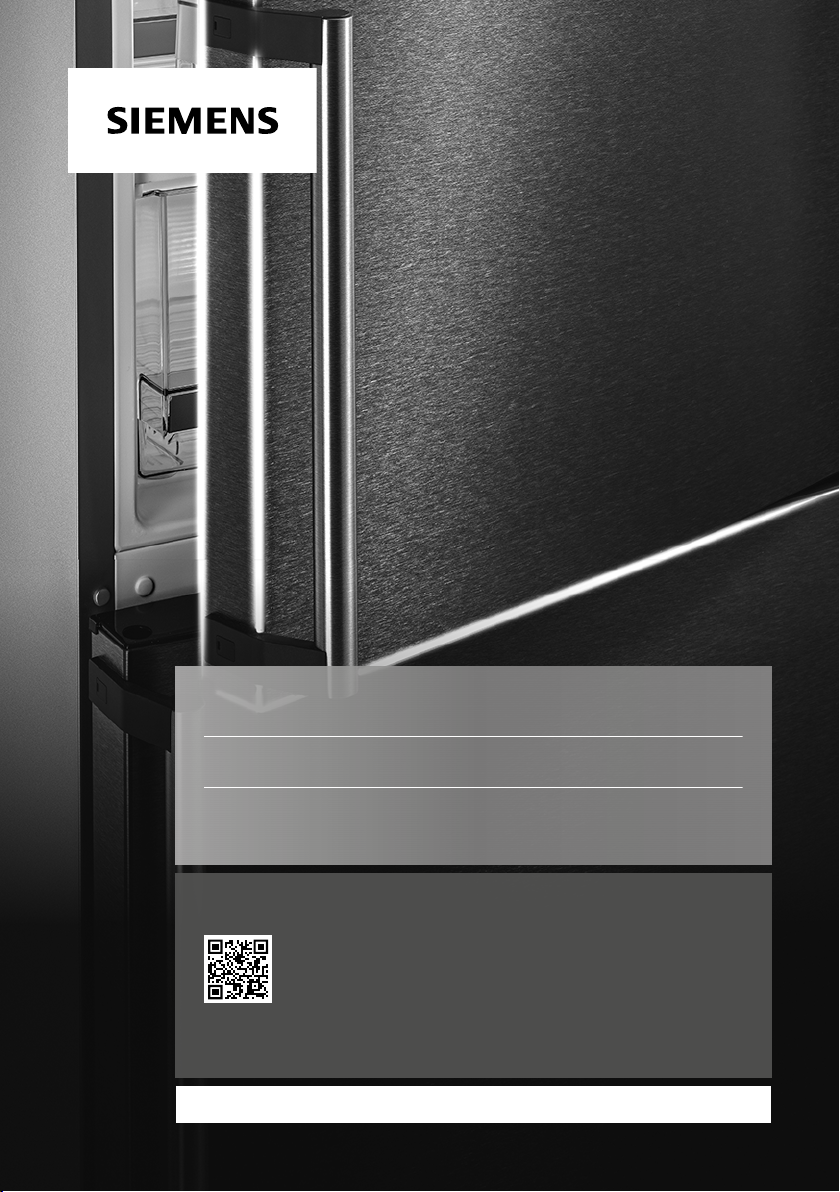
Refrigerator
Koelkast
KI81FH..
User manual
en
Register your product on My Siemens and discover
exclusive services and offers.
siemens-home.bsh-group.com/welcome
The future moving in.
Gebruiksaanwijzing
nl
Siemens Home Appliances
Page 2
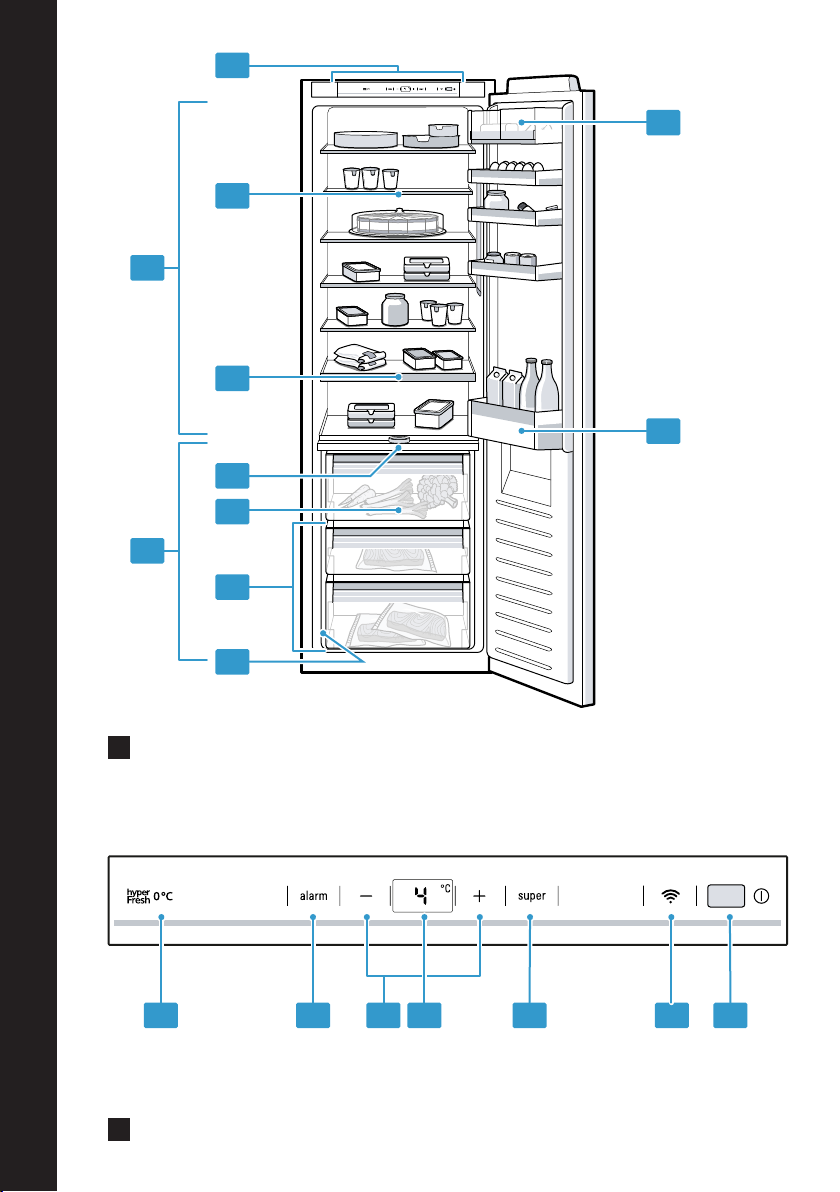
1
2
3
4
5
6
7
8
9
A
B
1 2 3 4 5 6 7
1
2
Page 3
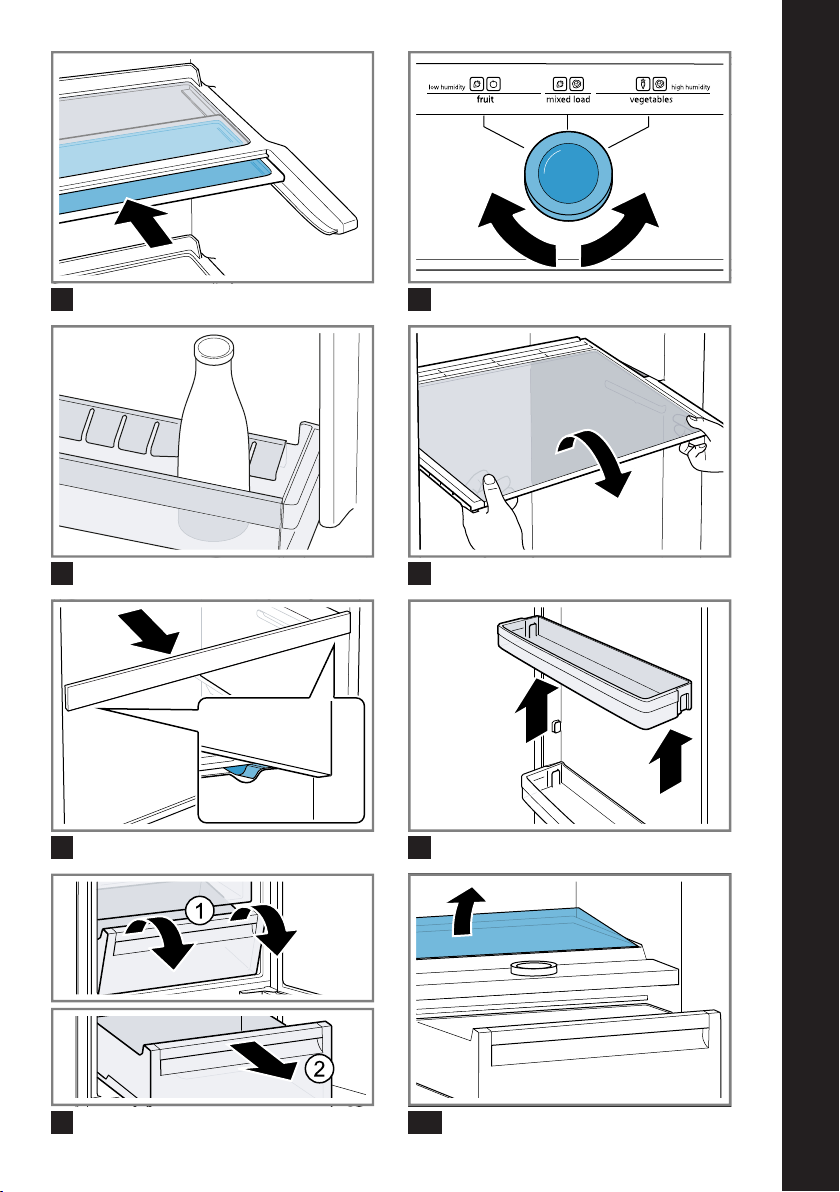
3 4
5 6
7 8
9 10
Page 4
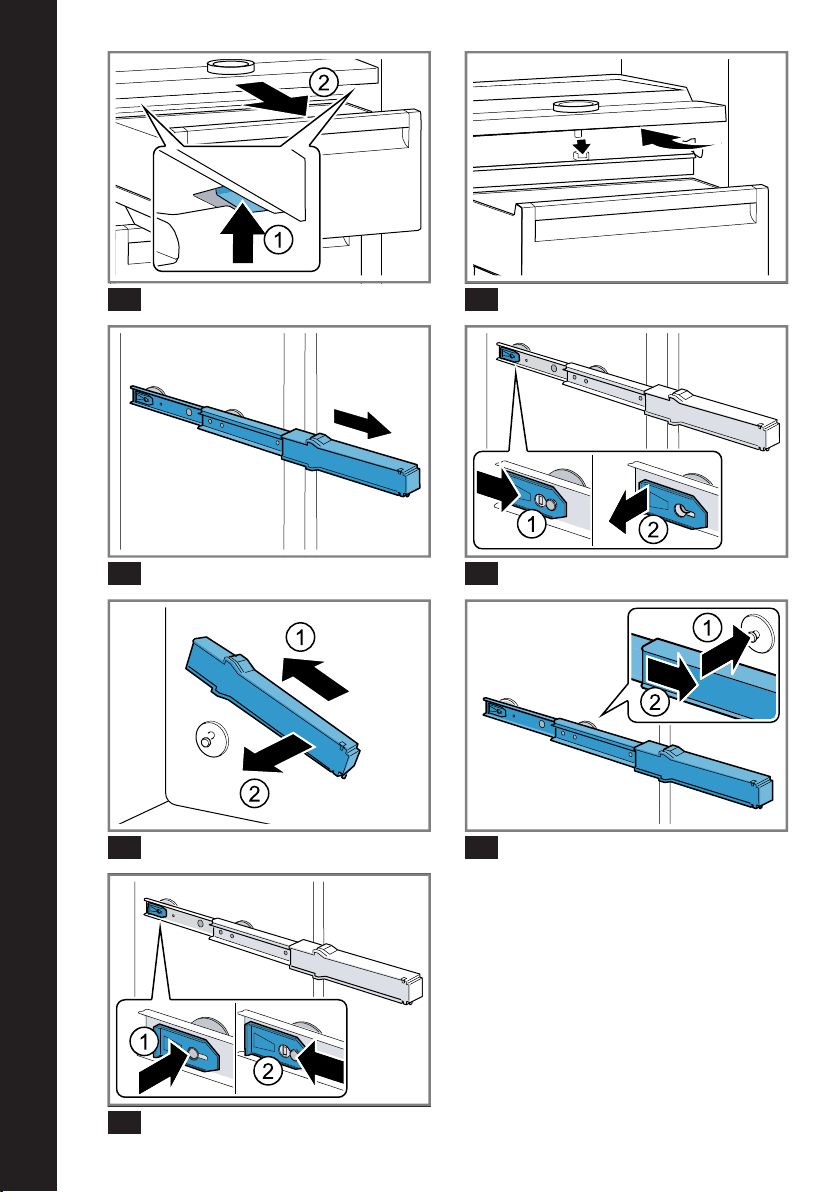
11 12
13 14
15 16
17
Page 5

Table of contents
en
Safety...............................................7
General information..........................7
Intended use.....................................7
Restriction on user group.................7
Safe transport...................................8
Safe installation ................................8
Safe use ...........................................9
Damaged appliance .......................11
Preventing material damage ........13
Environmental protection and
saving energy................................13
Disposing of packaging .................13
Saving energy.................................13
Installation and connection..........14
Scope of delivery............................14
Installing and connecting the ap-
pliance ............................................14
Criteria for the installation loca-
tion..................................................15
Preparing the appliance for the
first time..........................................15
Connecting the appliance to the
electricity supply.............................15
Familiarising yourself with
your appliance...............................16
Appliance .......................................16
Controls ..........................................16
Features.........................................16
Shelf................................................16
Variable shelf..................................16
Extendable shelf .............................17
Fruit and vegetable container ........17
Cool-fresh container .......................17
Butter and cheese compartment ...17
Door racks......................................17
Accessories....................................17
Basic operation .............................18
Switching on the appliance ............18
Operating tips.................................18
Switching off the appliance ............18
Setting the temperature..................18
Additional functions .....................18
Super cooling ................................18
Alarm..............................................19
Door alarm .....................................19
HomeConnect ..............................19
Connecting the appliance to a
WLAN home network (Wi-Fi)
with WPS function ..........................19
Connecting the appliance to a
WLAN home network (Wi-Fi)
without WPS function .....................20
Connecting the appliance to the
HomeConnect app........................20
Installing the Home Connect
software update..............................21
Resetting HomeConnectset-
tings................................................21
Data protection...............................21
Declaration of Conformity ..............22
Refrigerator compartment ............22
Tips for storing food in the refri-
gerator compartment .....................22
Chill zones in the refrigerator
compartment ..................................23
Cool-fresh compartment...............23
Storage times in the cool-fresh
compartment at 0°C .....................23
Defrosting......................................23
Defrosting in the refrigerator
compartment ..................................23
Defrosting in the cool-fresh com-
partment .........................................23
Cleaning and servicing.................23
Preparing the appliance for
cleaning ..........................................24
5
Page 6

en
Cleaning the appliance ..................24
Removing the fittings......................24
Removing appliance compon-
ents.................................................25
Troubleshooting............................26
Malfunctions ...................................26
Information on display panel..........27
Temperature problem.....................27
Noise ..............................................27
Odours............................................28
Conducting an appliance self-
test..................................................29
Storage and disposal....................29
Switching off the appliance ............29
Disposing of old appliance ............29
Customer Service..........................30
Product number (E-Nr.) and pro-
duction number (FD) ......................30
Technical data ...............................30
6
Page 7

Safety en
Safety
Please read the safety information to ensure that you use the appliance safely.
General information
You can find general information about this instruction manual
here.
¡ Read this instruction manual carefully. Only this will ensure you
use the appliance safely and efficiently.
¡ This manual is intended for the user of the appliance.
¡ Follow the safety instructions and warnings.
¡ Keep the instruction manual and the product information safe
for future reference or for the next owner.
¡ Check the appliance after unpacking it. Do not connect the ap-
pliance if it has been damaged in transit.
Intended use
Read the information on intended use to ensure that you use the
appliance correctly and safely.
This appliance is only intended to be fully fitted in a kitchen.
Only use this appliance:
¡ As specified in this instruction manual.
¡ For chilling food.
¡ In private households and in enclosed spaces in a domestic en-
vironment.
¡ Up to an altitude of max. 2000m above sea level.
Restriction on user group
Avoid risks to children and vulnerable persons.
This appliance may be used by children aged 8 or over and by
people who have reduced physical, sensory or mental abilities or
inadequate experience and/or knowledge, provided that they are
supervised or have been instructed on how to use the appliance
safely and have understood the resulting dangers.
Children must not play with the appliance.
7
Page 8
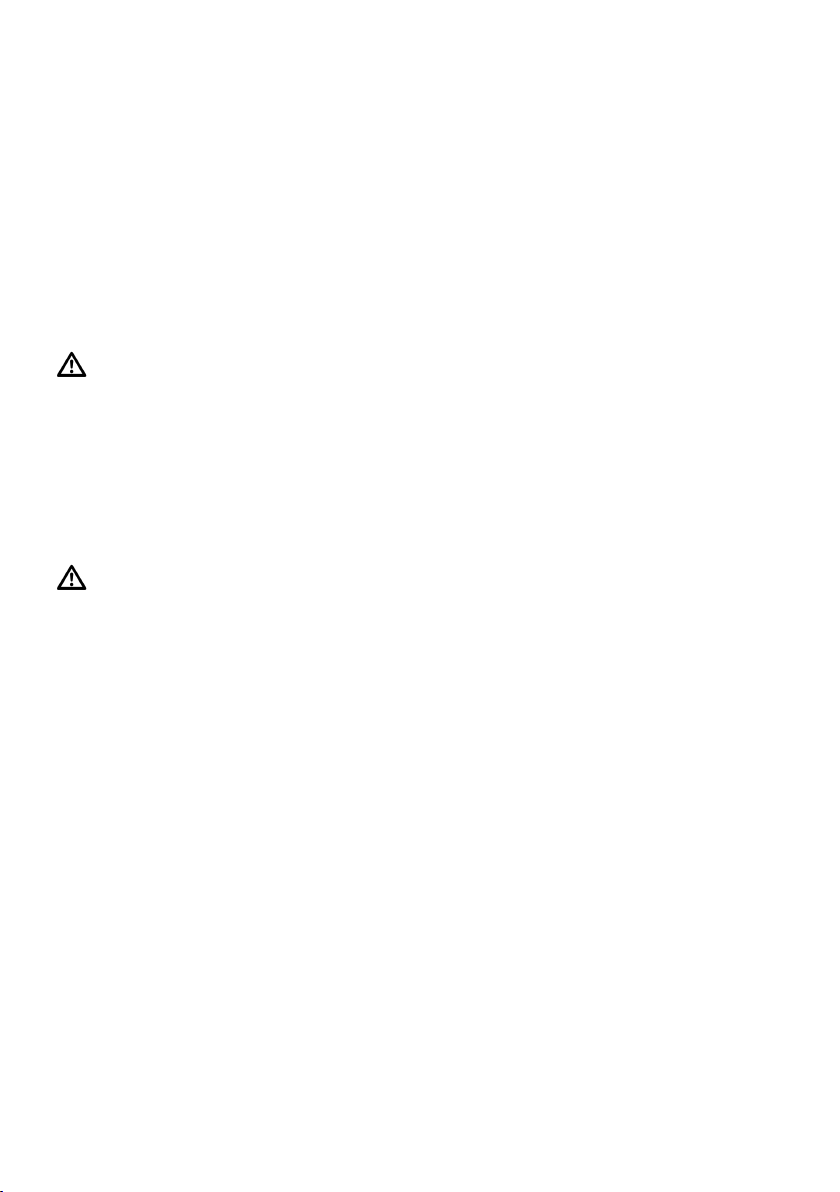
en Safety
Cleaning and user maintenance must not be performed by children unless they are being supervised.
Keep children under the age of 8 years away from the appliance
and power cable.
Children above the age of three years old and younger than eight
years old may load and unload the the fridge-freezer.
Safe transport
Follow these safety instructions when transporting the appliance.
WARNING‒Risk of injury!
The high weight of the appliance may result in injury when lifted.
▶
Do not lift the appliance on your own.
Safe installation
Follow these safety instructions when installing the appliance.
WARNING‒Risk of electric shock!
¡ Improper installation is dangerous.
▶
Connect and operate the appliance only in accordance with
the specifications on the rating plate.
▶
Connect the appliance to a power supply with alternating
current only via a properly installed socket with earthing.
▶
The protective conductor system of the domestic electrical
installation must be properly installed.
▶
Never equip the appliance with an external switching
device, e.g. a timer or remote control.
▶
When the appliance is installed, the mains plug of the
power cord must be freely accessible. If free access is not
possible, an all-pole isolating switch must be installed in the
permanent electrical installation according to the installation
regulations.
▶
When installing the appliance, check that the power cable is
not trapped or damaged.
8
Page 9
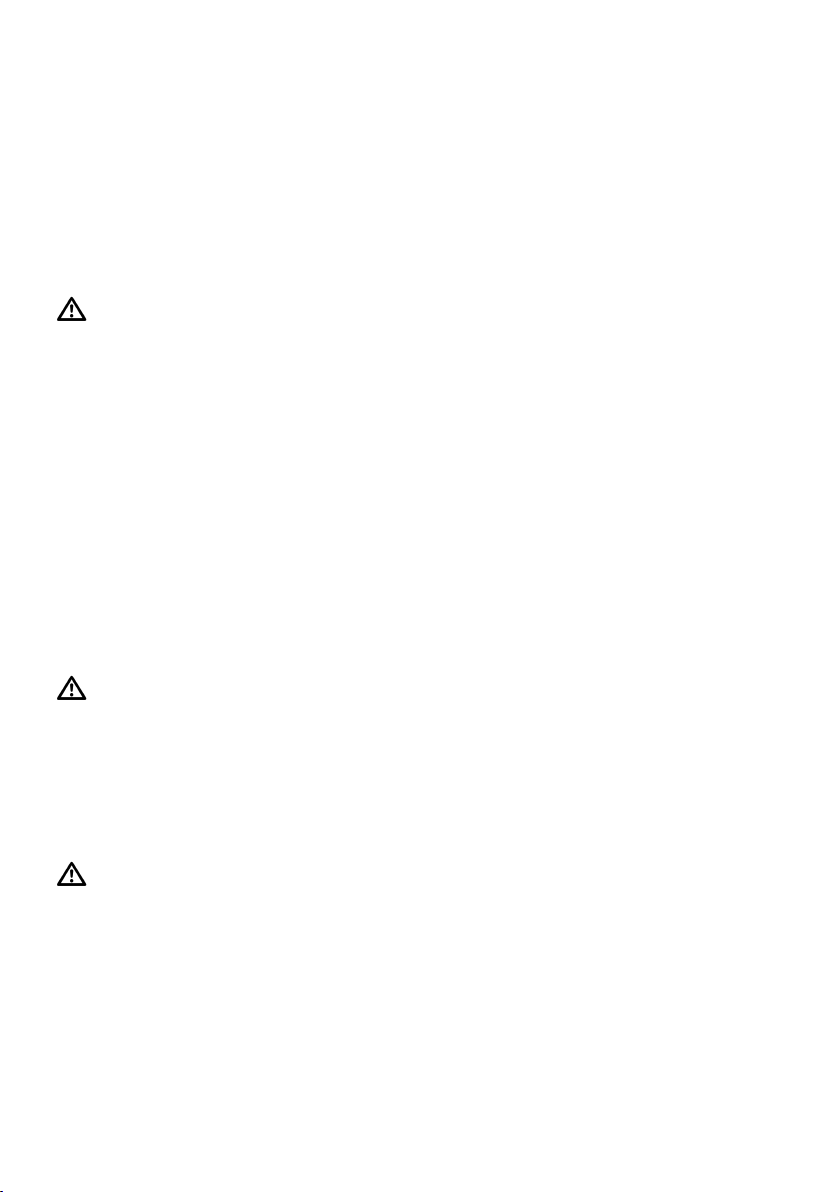
Safety en
¡ If the insulation of the power cord is damaged, this is danger-
ous.
▶
Never let the power cord come into contact with heat
sources.
▶
Never let the power cord come into contact with sharp
points or edges.
▶
Never kink, crush or modify the power cord.
WARNING‒Risk of fire!
¡ It is dangerous to use an extended power cord and non-ap-
proved adapters.
▶
Do not use extension cables or multiple socket strips.
▶
If the power cord is too short, contact Customer Service.
▶
Only use adapters approved by the manufacturer.
¡ Portable multiple socket strips or portable power supply units
may overheat and cause a fire.
▶
Do not place portable multiple socket strips or power supply units on the back of the appliance.
Safe use
Follow these safety instructions when using the appliance.
WARNING‒Risk of electric shock!
An ingress of moisture can cause an electric shock.
▶
Only use the appliance in enclosed spaces.
▶
Never expose the appliance to intense heat or humidity.
▶
Do not use steam- or high-pressure cleaners to clean the
appliance.
WARNING‒Risk of suffocation!
¡ Children may put packaging material over their heads or wrap
themselves up in it and suffocate.
▶
Keep packaging material away from children.
▶
Do not let children play with packaging material.
¡ Children may breathe in or swallow small parts, causing them
to suffocate.
▶
Keep small parts away from children.
9
Page 10
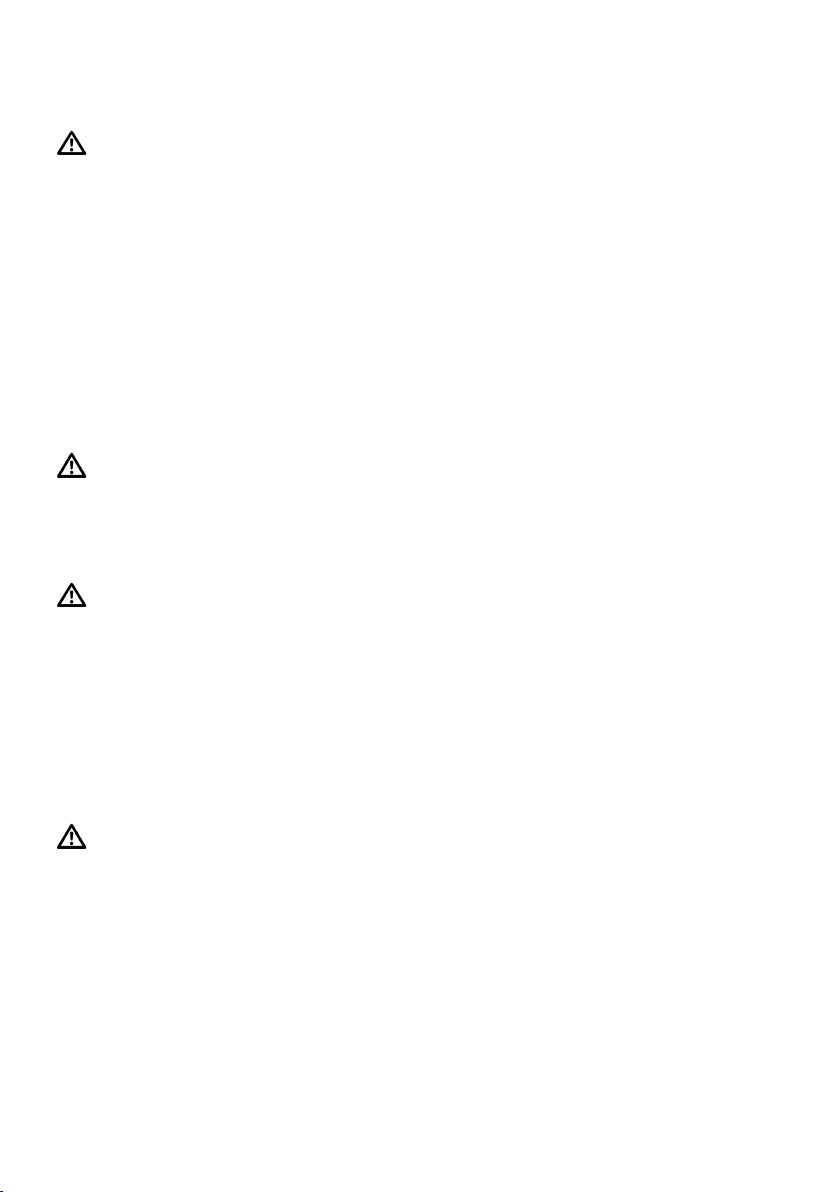
en Safety
▶
Do not let children play with small parts.
WARNING‒Risk of explosion!
¡ Mechanical devices or other devices may damage the refri-
geration circuit; flammable refrigerant may escape and explode.
▶
To accelerate the defrosting process, do not use any other
mechanical devices or devices other than those recommended by the manufacturer.
¡ Products which contain flammable propellants and explosive
substances may explode, e.g. spray cans.
▶
Do not store products which contain flammable propellants
(e.g. spray cans) or explosive substances in the appliance.
WARNING‒Risk of fire!
Electrical devices within the appliance may cause a fire, e.g.
heaters or electric ice makers.
▶
Do not operate electrical devices within the appliance.
WARNING‒Risk of injury!
¡ Containers that contain carbonated drinks may burst.
▶
Do not store containers that contain carbonated drinks in
the cool-fresh compartment.
¡ Injury to the eyes caused by escaping flammable refrigerant
and hazardous gases.
▶
Do not damage the tubes of the refrigerant circuit or the insulation.
CAUTION‒Risk of harm to health!
¡ To prevent food from being contaminated, you must observe
the following instructions.
▶
If the door is open for an extended period of time, this may
lead to a considerable temperature increase in the compartments of the appliance.
▶
Regularly clean the surfaces that may come into contact
with food and accessible drain systems.
▶
Store raw meat and fish in suitable containers in the refrigerator so that they do not touch or drip on other food.
10
Page 11

Safety en
▶
If the fridge/freezer is empty for an extended period of time,
switch off the appliance, defrost it, clean it and leave the
door open to prevent the formation of mould.
¡ If acidic food comes into contact with aluminium in the appli-
ance, aluminium foil ions may pass into the food.
▶
Do not consume soiled food.
Damaged appliance
Follow the safety instructions if your appliance is damaged.
WARNING‒Risk of electric shock!
¡ If the appliance or the power cord is damaged, this is danger-
ous.
▶
Never operate a damaged appliance.
▶
Never operate an appliance with a cracked or fractured surface.
▶
Never pull on the power cord to unplug the appliance. Always unplug the appliance at the mains.
▶
If the appliance or the power cord is damaged, immediately
unplug the power cord or switch off the fuse in the fuse box.
▶
Call Customer Service. →Page30
▶
Repairs to the appliance should only be carried out by
trained specialist staff.
¡ Improper repairs are dangerous.
▶
Repairs to the appliance should only be carried out by
trained specialist staff.
▶
Only use genuine spare parts when repairing the appliance.
▶
If the power cord of this appliance is damaged, it must be
replaced by the manufacturer, the manufacturer's Customer
Service or a similarly qualified person in order to prevent
any risk.
11
Page 12
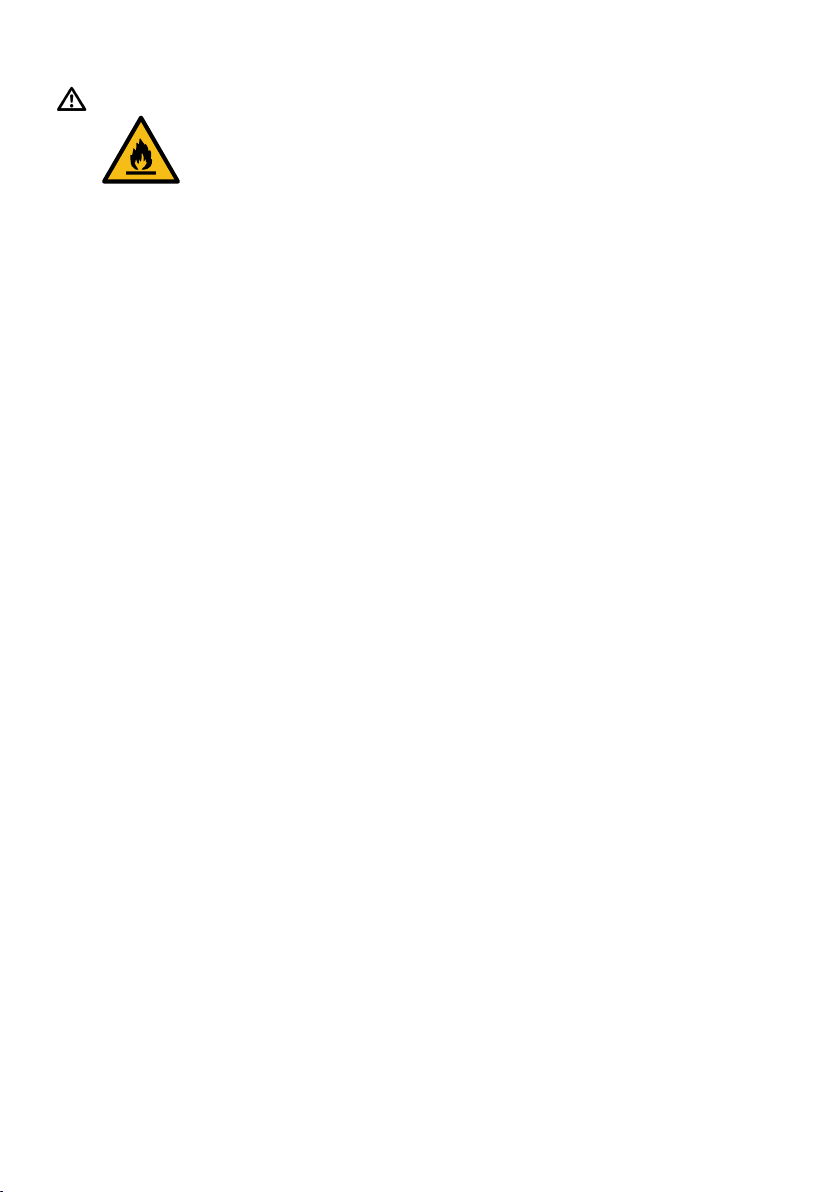
en Safety
WARNING‒Risk of fire!
If the tubes are damaged, flammable refrigerant and harmful
gases may escape and ignite.
▶
Keep naked flames and ignition sources away from the appliance.
▶
Ventilate the room.
▶
Switch off the appliance. →Page18
▶
Unplug the appliance from the mains or switch off the circuit breaker in the fuse box.
▶
Call after-sales service. →Page30
12
Page 13
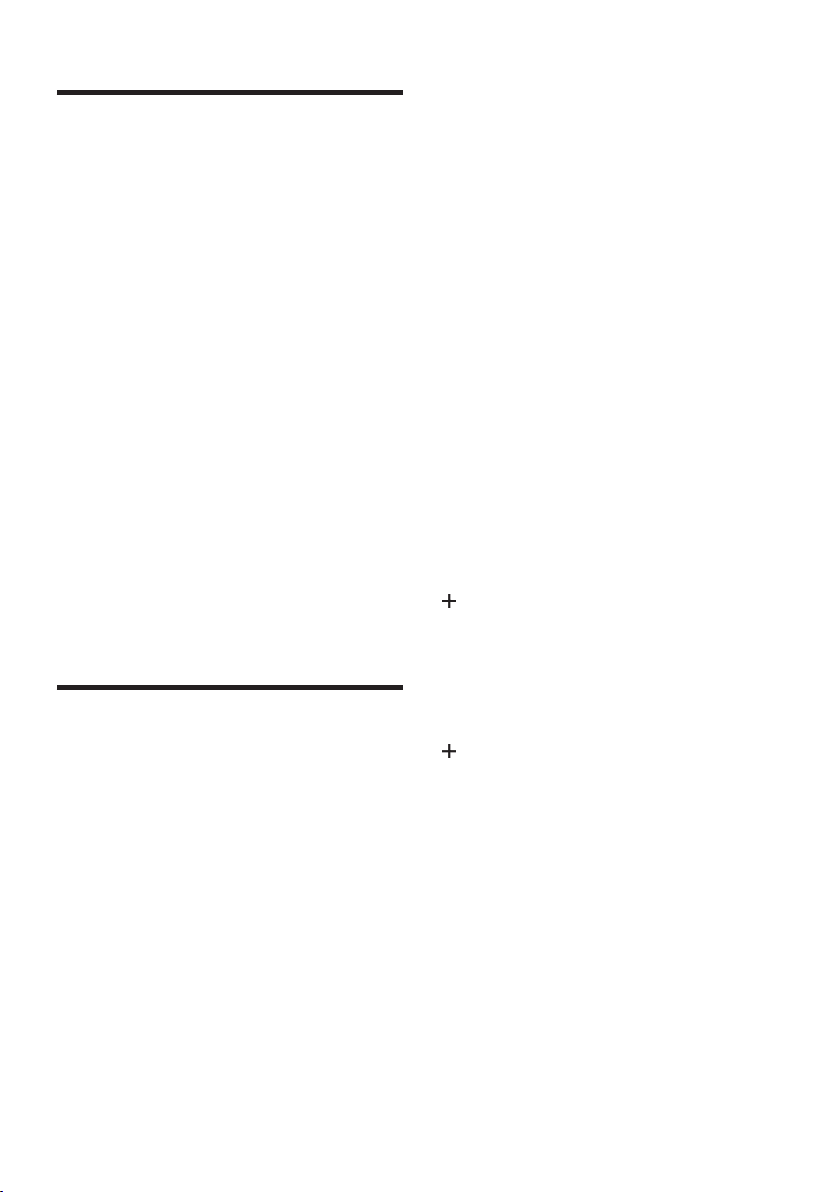
Preventing material damage en
Preventing material damage
Preventing material damage
Follow these instructions to prevent
material damage to your appliance,
accessories or other objects in your
kitchen.
ATTENTION!
¡ Contamination with oil or fat may
cause plastic parts and door seals
to become porous.
▶
Keep plastic parts and door
seals free of oil and grease.
¡ Using the base, runners or appli-
ance doors as a seat surface or
climbing surface may damage the
appliance.
▶
Do not stand or support yourself
on the base, runners or doors.
¡ Metal or metal-style parts in the ap-
pliance may contain aluminium.
Aluminium reacts when it comes
into contact with acidic foods.
▶
Do not store unpackaged food
in the appliance.
Information about current disposal
methods are available from your
specialist dealer or local authority.
Saving energy
If you follow these instructions, your
appliance will use less power.
Selecting the installation location
Follow these instructions when installing your appliance.
¡ Keep the appliance out of direct
sunlight.
¡ Install the appliance as far away
as possible from heating elements, cookers and other heat
sources:
– Maintain a 30mm clearance to
electric or gas cookers.
– Maintain a 30cm clearance to
oil or solid-fuel cookers.
The appliance needs to cool less
frequently at low ambient temperatures.
Environmental protection and saving energy
Environmental protection
and saving energy
Help protect the environment by using your appliance in a way that conserves resources and by disposing of
reusable materials properly.
Disposing of packaging
The packaging materials are environmentally compatible and can be recycled.
▶
Sort the individual components by
type and dispose of them separately.
¡ Use a niche depth of 560mm.
¡ Do not cover or block ventilation
openings.
The air on the back wall of the ap-
pliance can escape more easily
and the appliance does not warm
up so intensely.
The appliance must cool less frequently.
Saving energy during use
Follow these instructions when using
your appliance.
Note:The arrangement of the fittings
does not affect the energy consumption of the appliance.
13
Page 14
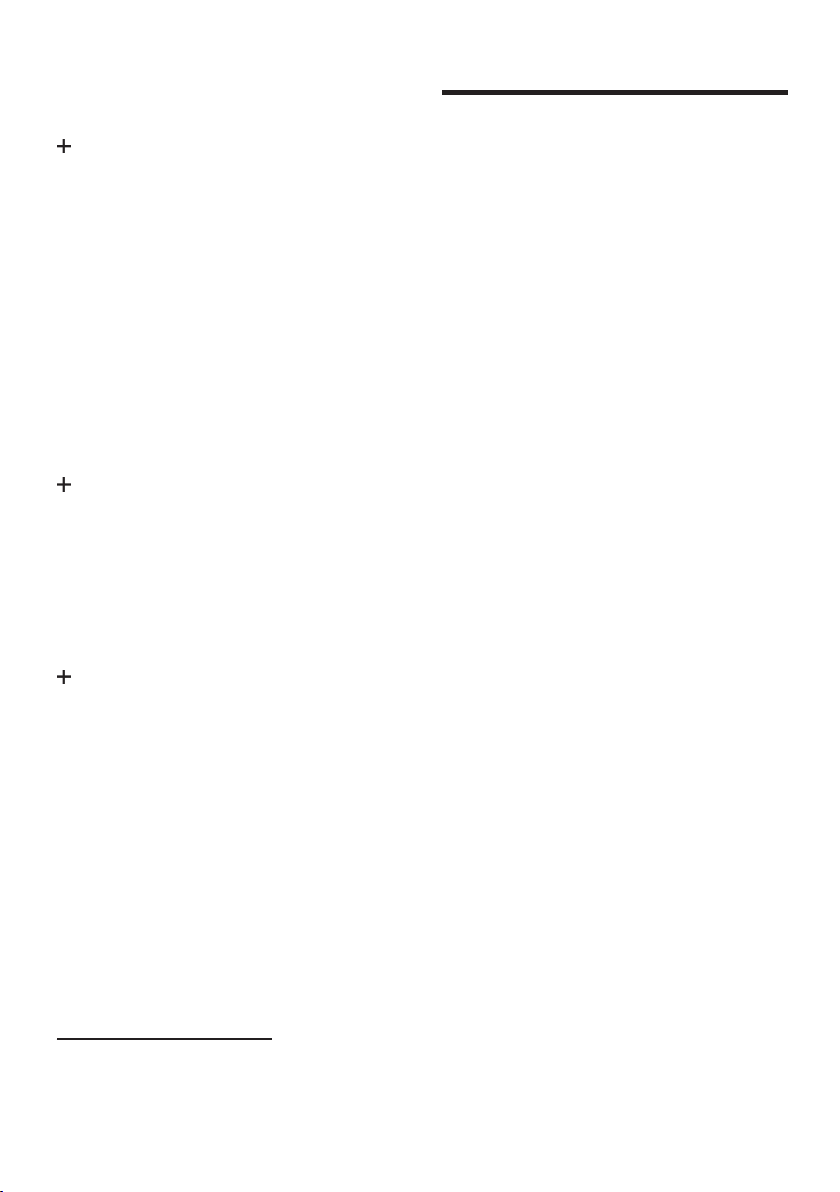
en Installation and connection
¡ Do not cover or block ventilation
openings.
The air on the back wall of the ap-
pliance can escape more easily
and the appliance does not warm
up so intensely.
¡ Open the appliance door only
briefly.
¡ Transport purchased food in a
cool bag and place in the appliance quickly.
¡ Allow warm food and drinks to
cool down before placing them in
the appliance.
¡ Thaw frozen food in the refriger-
ator compartment to utilise the low
temperature of the food.
The air in the appliance does not
warm up so intensely.
The appliance must cool less frequently.
¡ Always leave some space
between the food and to the back
panel.
¡ Pack the food airtight.
The air can circulate and the air
humidity remains constant.
Installation and connection
Installation and connection
You can find out where and how best
to install your appliance here. You
will also learn how to connect your
appliance to the power supply.
Scope of delivery
After unpacking all parts, check for
any transport damage and check the
completeness of the delivery.
If you have any complaints, contact
your dealer or our after-sales service
→Page30.
The delivery consists of the following:
¡ Built-in appliance
¡ Equipment and accessories
¡ Installation material
¡ Installation instructions
¡ Operating instructions
¡ Customer service booklet
¡ Warranty enclosure
2
¡ Energy label
¡ Product data sheet
¡ Information on the energy con-
sumption and noises
¡ Information about HomeConnect
1
1
Depending on the appliance specifications
2
Not in all countries
14
Installing and connecting the appliance
Requirement:The scope of delivery
of the appliance is checked.
→Page14
1. Observe the criteria for the appli-
ance's installation location.
→Page15
2. Install the appliance according to
the enclosed installation instructions.
Page 15
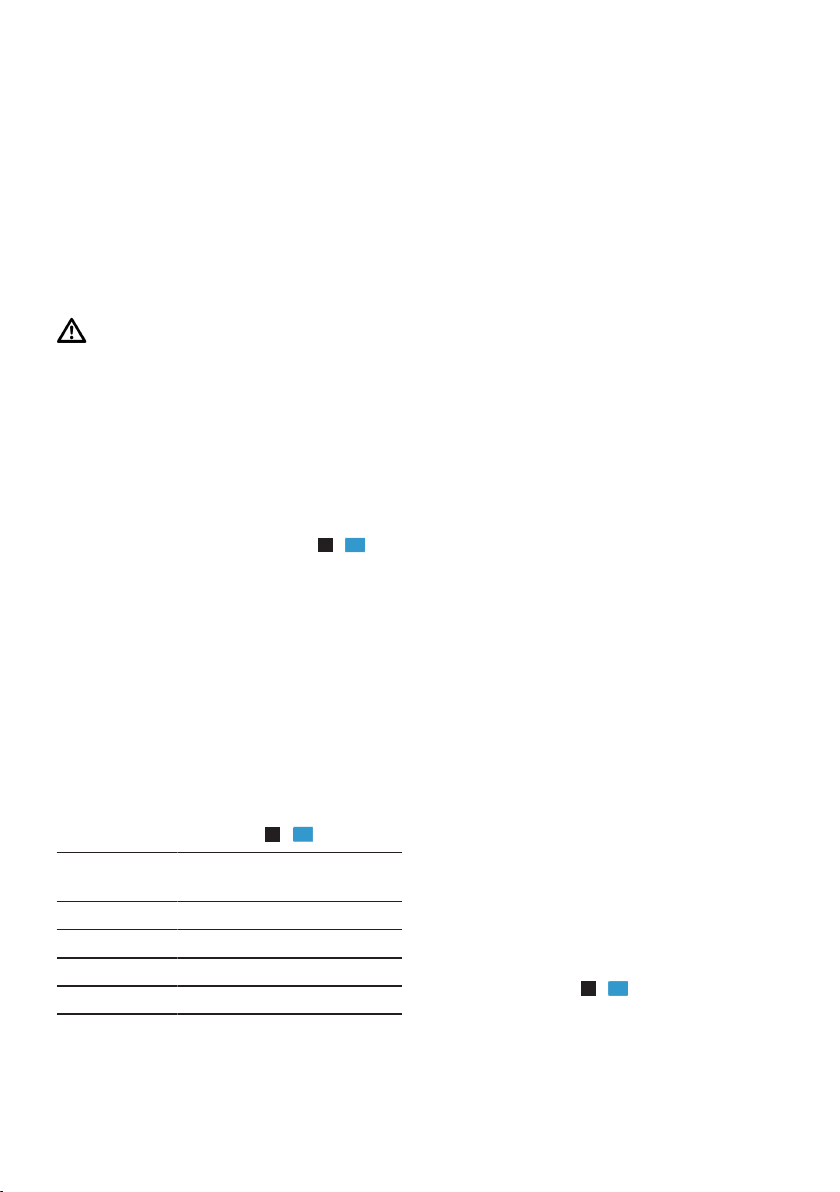
Installation and connection en
7
7
7
3. Prepare the appliance for first use.
→Page15
4. Electrically connect the appliance.
→Page15
Criteria for the installation location
Follow these instructions when installing your appliance.
WARNING
Risk of explosion!
If the appliance is in a space that is
too small, a leak in the refrigeration
circuit may result in a flammable mixture of gas and air.
▶
Only install the appliance in a
space with a volume of at least
1m3 per 8g refrigerant. The
volume of refrigerant is indicated
on the rating plate. →Fig.1/
The weight of the appliance ex works
may be up to 70kg depending on
the model.
The subfloor must be of sufficient stability to bear the weight of the appliance.
Permitted room temperature
The permitted room temperature depends on the appliance's climate
class.
The climate class can be found on
the rating plate. →Fig.1/
Climate class Permitted room temperat-
ure
SN 10°C to 32°C
N 16°C to 32°C
ST 16°C to 38°C
T 16°C to 43°C
The appliance is fully functional within
the permitted room temperature.
If an appliance with climate class SN
is operated at colder room temperatures, the appliance will not be damaged up to a room temperature of
5°C.
Niche dimensions
Observe the niche dimensions if you
install your appliance in the niche. If
this is not the case, problems may
occur when installing the appliance.
Niche depth
Install the appliance in the recommended niche depth of 560mm.
If the niche depth is smaller, the energy consumption increases slightly.
The niche depth must be a minimum
550mm.
Niche width
An inside niche width of at least
560mm is required for the appliance.
Preparing the appliance for the first time
1. Remove the informative material.
2. Remove the protective foil and
transit bolts, e.g. remove the adhesive strips and carton.
3. Clean the appliance for the first
time. →Page24
Connecting the appliance to the electricity supply
1. Insert the mains plug of the appli-
ance's power cable in a socket
nearby.
The connection data of the appliance can be found on the rating
plate. →Fig.1/
2. Check the mains plug is inserted
properly.
a The appliance is now ready for
use.
15
Page 16
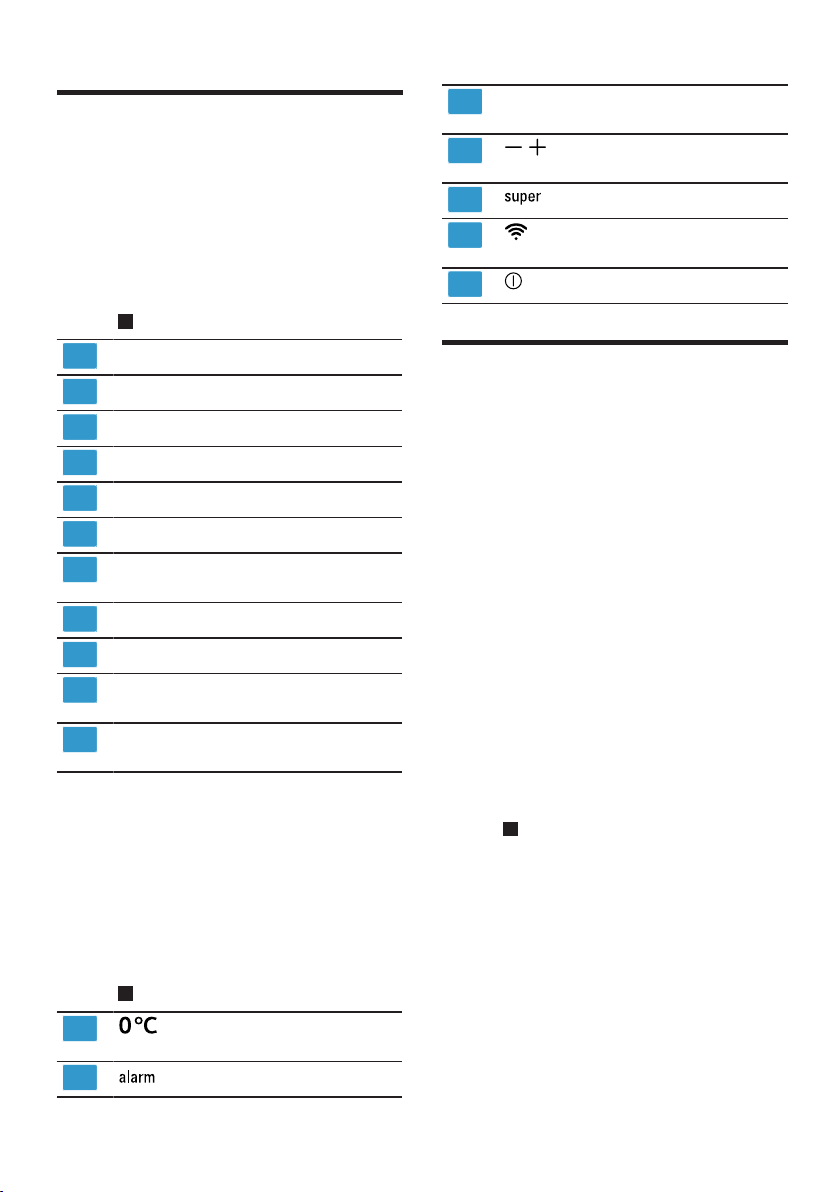
en Familiarising yourself with your appliance
A
B
1
2
3
4
5
6
7
8
9
1
2
3
4
5
6
7
Familiarising yourself with your appliance
Familiarising yourself
with your appliance
Familiarise yourself with the parts of
your appliance.
Appliance
You can find an overview of the parts
of your appliance here.
→Fig.
Note:Deviations between your appliance and the diagrams may differ
with regard to their features and size.
1
Refrigerator compartment
Cool-fresh compartment
Controls
Variable shelf →Page16
Extendable shelf →Page17
Partition with humidity controller
Fruit and vegetable container
→Page17
Cool-fresh container →Page17
Rating plate
Butter and cheese compartment
→Page17
Door storage compartment for large
bottles
Displays the set temperature for the
refrigerator compartment in°C.
/ sets the temperature of the refri-
gerator compartment.
switches Super cooling on or off.
opens the menu for setting Home
Connect.
switches the appliance on or off.
Features
Features
Here you can see an overview of the
features of your appliance and their
use.
The features of your appliance depend on the model.
Shelf
To vary the shelf as required, you
can remove the shelf and re-insert it
elsewhere.
→"Removing the shelf", Page24
Variable shelf
Use the variable shelf to the store tall
items, e.g. cans or bottles, on the
shelf below.
You can remove the front section of
the variable shelf and slide it below
the rear part of the shelf.
→Fig.
3
Controls
The controls are used to configure all
functions of your appliance and to
obtain information about the operating status.
→Fig.
16
2
lights up when the appliance is
operating.
switches the warning signal off.
Page 17
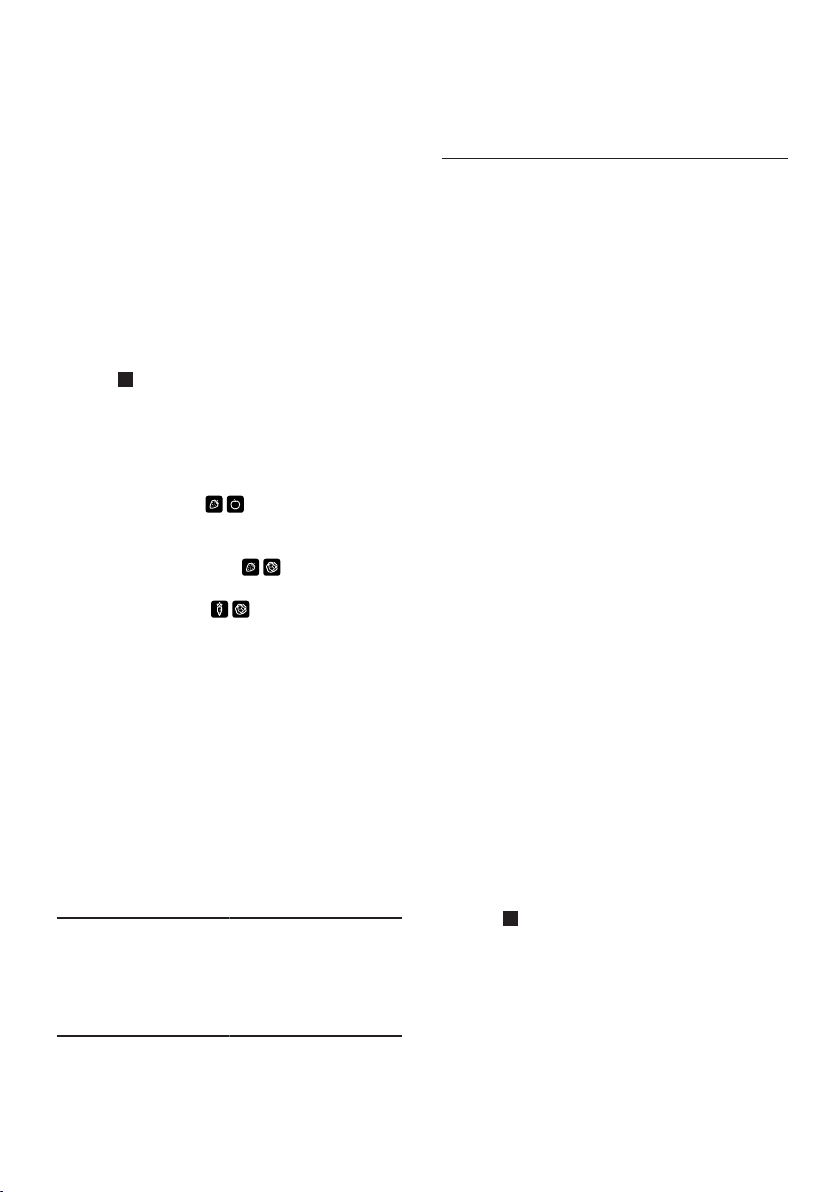
Features en
Extendable shelf
In order to achieve an improved overview and to remove food more
quickly, remove the shelf.
Fruit and vegetable container
Store fresh fruit and vegetables in the
fruit and vegetable container.
You can adjust the humidity in the
fruit and vegetable container via the
humidity controller on the partition
and a special seal.
→Fig.
The air humidity in the fruit and
vegetable container can be set
according to the type and amount of
food to be stored by turning the
humidity control:
¡ Low humidity required when
¡ Medium humidity required for
¡ High humidity required when
Condensation may form in the fruit
and vegetable container depending
on the food and quantity stored.
Remove the condensation with a dry
cloth and adjust the air humidity using the humidity controller.
To ensure that the quality and aroma
are retained, store fruit and vegetables that are sensitive to cold outside of the appliance at temperatures
of approx. 8°C to 12°C.
4
primarily storing fruit or if the appliance is very full.
a mixed load.
primarily storing vegetables or
when the appliance is not very full.
Fruit that is sensitive
to cold
¡ Pineapples
¡ Bananas
¡ Mangoes
¡ Papayas
¡ Citrus fruits
Vegetables that are
sensitive to cold
¡ Aubergines
¡ Gherkins
¡ Courgettes
¡ Peppers
¡ Tomatoes
¡ Potatoes
Cool-fresh container
Use the lower temperatures in the
cool-fresh container to store perishable food, e.g. fish, meat and sausages.
Butter and cheese compartment
Store butter and hard cheese in the
butter and cheese compartment.
Door racks
To adjust the door racks as required,
you can remove the door rack and
re-insert elsewhere.
→"Removing door racks", Page25
Accessories
Only use original accessories. These
have been made especially for your
appliance. Here you can find an overview of your appliance's accessories
and how to use them.
The accessories for your appliance
depend on the model.
Egg tray
Store eggs safely on the egg tray.
Bottle holder
The bottle holder prevents bottles
from falling over when the appliance
door is opened and closed.
→Fig.
5
17
Page 18
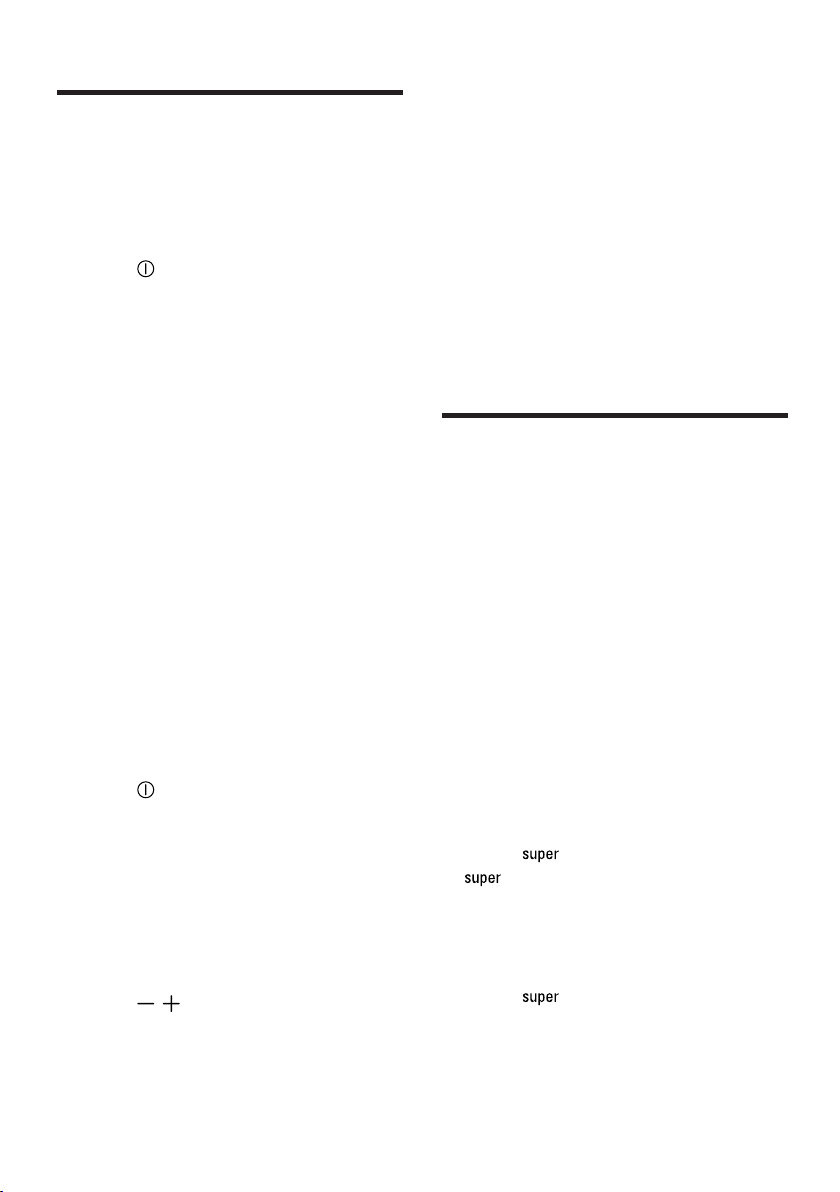
en Basic operation
Basic operation
Basic operation
You can find out everything you need
to know about operating your appliance here.
Switching on the appliance
1. Press .
a The appliance begins to cool.
2. Set the required temperature.
→Page18
Operating tips
¡ Once you have switched on the
appliance, the set temperature is
only reached after several hours.
Do not put any food in the appliance until the temperature has
been reached.
¡ The housing to the left, the right
and beneath the cool-fresh compartment may heat up slightly temporarily. This prevents condensation in the area of the door seal.
¡ When you close the door, a va-
cuum may be created. The door is
then difficult to open again. Wait a
moment until the vacuum is offset.
Switching off the appliance
▶
Press .
a The appliance stops cooling.
Setting the temperature
After you have switched on the appliance, you can set the temperature.
Setting the refrigerator compartment temperature
▶
Press / repeatedly until the
temperature display shows the required temperature.
The recommended temperature in
the refrigerator compartment is
4°C.
Setting the cool-fresh compartment temperature
Note:The temperature in the cool-
fresh compartment is kept at around
0°C.
▶
If frost forms on the food items in
the cool-fresh compartment, set a
higher cool-fresh temperature.
→Page27
Additional functions
Additional functions
Find out which additional functions
which can be used for your appliance.
Super cooling
Super cooling cools the refrigerator
compartment to make it as cold as
possible. This cools food and drinks
quickly through.
Switch on Super cooling before placing large quantities of food in the
freezer compartment.
Note:When Super cooling is
switched on, increased noise may
occur.
Switching on Super cooling
▶
Press .
a lights up.
Note:After approx. 15hours, the appliance switches to normal operation.
Switching off Super cooling
▶
Press .
a The previously set temperature is
displayed.
18
Page 19

Alarm en
Alarm
Alarm
Your appliance is equipped with
alarm functions.
Door alarm
If the appliance door is open for a
longer period, the door alarm
switches on.
Switching off the warning signal (door alarm)
▶
Close the appliance door or press
.
a The warning tone is switched off.
HomeConnect
HomeConnect
This appliance is network-capable.
Connect your appliance to a mobile
device to control its functions via the
HomeConnect app.
The HomeConnect services are not
available in every country. The availability of the HomeConnect function
depends on the availability of
HomeConnect services in your country. You can find information about
this at: www.home-connect.com.
To be able to use HomeConnect,
you must first set up the connection
to the WLAN home network (Wi-Fi1)
and to the HomeConnect app.
After switching on the appliance, wait
at least 2minutes until internal
device initialisation is complete. Only
then should you set up HomeConnect.
¡ Connecting appliance to WLAN
home network (Wi-Fi) with WPS
function →Page19
¡ Connecting appliance to WLAN
home network (Wi-Fi) without WPS
function →Page20
The HomeConnect app guides you
through the entire login process. Follow the instructions in the HomeConnect app to configure the settings.
Tips
¡ Please consult the documents sup-
plied by HomeConnect.
¡ Please also follow the instructions
in the HomeConnect app.
Notes
¡ Please note the safety precautions
in this instruction manual and
make sure that they are also observed when operating the appliance via the HomeConnect app.
→"Safety", Page7
¡ Operating the appliance on the ap-
pliance itself always takes priority.
During this time it is not possible
to operate the appliance using the
HomeConnect app.
Connecting the appliance to a WLAN home network (Wi-Fi) with WPS function
If your router has a WPS function,
you can connect the appliance to
your WLAN home network (Wi-Fi)
automatically.
1. Press .
a The temperature display shows .
2. Press repeatedly until the tem-
perature display shows .
3. Press .
a The temperature display shows an
animation for twominutes. The appliance is ready for automatic connection to the WLAN home network (WiFi).
1
Wi-Fi is a registered trademark of the Wi-Fi Alliance.
19
Page 20

en HomeConnect
4. Activate the WPS function on the
router during this period.
To do this, take note of the inform-
ation in the documents for your
router.
a Once successfully connected,
flashes in the temperature display.
5. If the temperature display shows
, the appliance was unable to establish a connection to the WLAN
home network (WiFi).
‒ Check whether the appliance is
located within the range of the
WLAN home network (Wi-Fi).
‒ Repeat the process or establish
the connection manually
→Page20.
6. Connect the appliance to the
Home Connect app. →Page20
Connecting the appliance to a WLAN home network (Wi-Fi) without WPS function
If your router does not have a WPS
function, you can connect the appliance to your WLAN home network
(Wi-Fi) manually. The appliance
briefly sets up its own WLAN network. You can connect a mobile
device to the WLAN network and
transfer the network information for
the WLAN home network (Wi-Fi) to
your appliance.
Requirement:The HomeConnectapp has been installed on your
mobile device.
1. Press .
a The temperature display shows .
2. Press repeatedly until the tem-
perature display shows .
3. Press .
a The appliance now sets up its own
WLAN network with the network
name "HomeConnect".
a The temperature display shows an
animation. The appliance is ready
for manual connection to the
WLAN home network (WiFi).
4. Follow the instructions in the
HomeConnect app on the mobile
device.
a The network information for the
WLAN home network (Wi-Fi) is
transferred to the appliance.
a Once successfully connected,
flashes in the temperature display.
5. If the temperature display shows
, the appliance was unable to establish a connection to the WLAN
home network (WiFi).
‒ Check whether the appliance is
located within the range of the
WLAN home network (Wi-Fi).
‒ Repeat the process.
Connecting the appliance to the
HomeConnect app
If you have automatically connected
your appliance to your WLAN home
network (Wi-Fi), you can connect
your appliance to the HomeConnect
app.
Requirements
¡ The appliance is connected to the
WLAN home network (Wi-Fi).
→Page19
¡ The HomeConnectapp has been
installed on your mobile device.
1. Press .
a The temperature display shows .
2. Press repeatedly until the tem-
perature display shows .
3. Press .
a The temperature display shows an
animation.
20
Page 21

HomeConnect en
4. Follow the instructions in the
HomeConnectapp until the process is complete.
a Once successfully connected, the
temperature display shows .
5. If the temperature display shows
, the appliance was able to establish a connection to the
HomeConnect app.
‒ In the HomeConnect app,
check whether the mobile
device is connected to the
WLAN home network (Wi-Fi).
‒ Repeat the process.
6. If the temperature display shows
, reset the HomeConnect settings.
→"Resetting HomeConnectset-
tings", Page21
Installing the Home Connect software update
The appliance searches for updates
to the HomeConnect software at regular intervals.
Note:If updates are available, the
temperature display shows .
To reset the update and the temperature display to the set temperature,
press any touch field.
1. Press .
a The temperature display shows .
2. Press repeatedly until the tem-
perature display shows .
3. Press .
a The temperature display shows an
animation.
a The update is installed.
a The controls are locked during the
installation.
a If the installation is successful, the
temperature display shows .
4. If the temperature display shows
, the appliance was unable to install the update.
‒ Repeat the process at a later
point.
5. If the update cannot be completed
after several attempts, contact the
After-sales service →Page30.
Resetting HomeConnectsettings
If your appliance experiences connection problems with the WLAN
home network (Wi-Fi) or your appliance wants to log into a different
WLAN home network (Wi-Fi), you can
reset the HomeConnectsettings.
1. Press .
a The temperature display shows .
2. Press repeatedly until the tem-
perature display shows .
3. Press .
a The temperature display shows an
animation for 15seconds.
a The temperature display then
shows .
a The HomeConnectsettings have
been reset.
Data protection
Please see the information on data
protection.
The first time your appliance is
registered on a home network
connected to the Internet, your
appliance will transmit the following
types of data to the HomeConnect
server (initial registration):
¡ Unique appliance identification
(consisting of appliance codes as
well as the MAC address of the
Wi-Fi communication module installed).
¡ Security certificate of the Wi-Fi
communication module (to ensure
a secure data connection).
¡ The current software and hardware
version of your appliance.
21
Page 22

en Refrigerator compartment
¡ Status of any previous reset to
factory settings.
This initial registration prepares the
HomeConnect functions for use and
is only required when you want to
use the HomeConnect functions for
the first time.
Note:Please note that the
HomeConnect functions can only be
utilised with the HomeConnect app.
Information on data protection can be
retrieved in the HomeConnect app.
BE BG CZ DK DE EE IE EL
ES FR HR IT CY LV LT LU
HU MT NL AT PL PT RO SI
SK FI SE UK NO CH TR
5GHz WLAN (Wi-Fi): For indoor use only.
Refrigerator compartment
Refrigerator compartment
You can keep dairy products, eggs,
ready meals, pastries, open preserves and hard cheese in the refrigerator compartment.
You can set the temperature in the
refrigerator compartment from 3°C
to 8°C.
The recommended temperature in
the refrigerator compartment is 4°C.
The refrigerator compartment can
also be used to store highly perishable foods in the short to medium
term. The lower the selected temperature, the longer the food remains
fresh.
Declaration of Conformity
BSH Hausgeräte GmbH hereby declares that the appliance with Home
Connect functionality meets the essential requirements and other relevant provisions of the Directive
2014/53/EU.
A detailed RED Declaration of Conformity can be found online at
www.siemens-home.bsh-group.com
among the additional documents on
the product page for your appliance.
2.4GHz band: 100mW max.
5GHz band: 100mW max.
Tips for storing food in the refrigerator compartment
Follow the tips if you store food in
your refrigerator compartment.
¡ To ensure that the freshness and
quality of the food is retained for
longer, only store fresh and unspoiled food.
¡ In the case of ready-made
products and bottled goods, do
not exceed the best-before date or
use-by date specified by the manufacturer.
¡ To retain aroma, colour and fresh-
ness or to prevent taste transfer
and discolouration of the plastic
parts, store food well wrapped or
covered.
22
Page 23

Cool-fresh compartment en
¡ Leave warm food and beverages
to cool down before placing them
in the refrigerator compartment.
Chill zones in the refrigerator compartment
The air circulation in the refrigerator
compartment creates different chill
zones.
Coldest zone
The coldest zone is on the partition
and in the door rack for large bottles.
Warmest zone
The warmest zone is at the very top
of the door.
Tips
¡ Store food that does not spoil eas-
ily in the warmest zone, e.g. hard
cheese and butter. Cheese can
then continue to release its aroma
and the butter will still be easy to
spread.
¡ Store perishable food such as fish,
sausages and meat in the coolfresh compartment.
→"Cool-fresh compartment",
Page23
Cool-fresh compartment
Cool-fresh compartment
In the cool-fresh compartment, you
can keep fresh food fresh three times
longer than in the refrigerator compartment.
The temperature in the cool-fresh
compartment is kept at around 0°C.
Storing food in the fresh compartment retains the quality of the food
better. The low temperature and the
optimum moisture provide ideal storage conditions for fresh food.
Storage times in the cool-fresh
compartment at 0°C
The storage times are dependent on
the original quality of your food.
Food Storage
time
Fresh fish, seafood up to 3days
Poultry, meat (boiled/fried) up to 5 days
Beef, pork, lamb, sausage (cold
up to 7 days
meat)
Smoked fish, broccoli up to 14
days
Salad greens, fennel, apricots,
plums
Soft cheese, yoghurt, quark,
buttermilk, cauliflower
Defrosting
up to 21
days
up to 30
days
Defrosting
Observe the information when you
want to defrost your appliance.
Defrosting in the refrigerator compartment
The refrigerator compartment in your
appliance defrosts automatically.
Defrosting in the cool-fresh compartment
The cool-fresh compartment in your
appliance defrosts automatically.
Cleaning and servicing
Cleaning and servicing
To keep your appliance working efficiently for a long time, it is important
to clean and maintain it carefully.
Customer Service must clean inaccessible points. Cleaning by customer service can give rise to costs.
23
Page 24

en Cleaning and servicing
Preparing the appliance for cleaning
Find out how to prepare your appliance for cleaning.
1. Switch off the appliance.
→Page18
2. Disconnect the appliance from the
power supply.
Unplug the appliance from the
mains or switch off the circuit
breaker in the fuse box.
3. Take out all of the food and store it
in a cool place.
Place ice packs (if available) onto
the food.
4. If there is a layer of hoarfrost, allow
this to defrost.
5. Remove all fittings from the appli-
ance. →Page24
6. Remove the following components
from the appliance:
– →"Partition and cover of the
fruit and vegetable container",
Page25
– →"Telescopic rails", Page25
– Door ventilation cover
Cleaning the appliance
Clean the appliance as specified to
ensure that it is not damaged by incorrect cleaning or unsuitable cleaning products.
WARNING
Risk of electric shock!
¡ An ingress of moisture can cause
an electric shock.
▶
Do not use steam- or high-pressure cleaners to clean the appliance.
¡ Liquid in the lighting can be dan-
gerous.
▶
The rinsing water must not run
into the light.
ATTENTION!
¡ Unsuitable cleaning products may
damage the surfaces of the appliance.
▶
Do not use hard scouring pads
or cleaning sponges.
▶
Do not use harsh or abrasive
detergents.
▶
Do not use cleaning products
with a high alcohol content.
¡ If you clean fittings and accessor-
ies in the dishwasher, this may
cause them to become deformed
or discolour.
▶
Never clean fittings and accessory in the dishwasher.
1. Prepare the appliance for cleaning.
→Page24
2. Clean the appliance, the fittings,
the components and the door
seals with a dish cloth, lukewarm
water and a little pH-neutral washing-up liquid.
3. Dry thoroughly with a soft, dry
cloth.
4. Refit the fittings and the compon-
ents.
5. Electrically connect the appliance.
6. Switch on the appliance.
→Page18
7. Putting the food into the appliance.
Removing the fittings
If you want to clean the fittings thoroughly, remove these from your appliance.
Removing the shelf
▶
Pull out and remove the shelf.
→Fig.
6
Removing the extendable shelf
1. Pull out the extendable shelf until
the locking catch is released.
→Fig.
7
24
Page 25

Cleaning and servicing en
2. Lower the shelf and swing it out to
the side.
Removing door racks
▶
Lift the door rack upwards and remove it.
→Fig.
8
Removing the fruit and vegetable container
▶
Tilt the fruit and vegetable container forwards and remove it .
→Fig.
9
Removing the cool-fresh container
▶
Tilt the cool-fresh container forwards and remove it .
→Fig.
9
Removing appliance components
If you want to clean your appliance
thoroughly, you can remove certain
components from your appliance.
Partition and cover of the fruit and vegetable container
You can remove the partition and the
cover of the fruit and vegetable container in order to clean it thoroughly.
Removing the partition
1. Remove the glass plate from the
partition.
→Fig.
2. Remove the fruit and vegetable
container.
3. Press the lever on the underside
on both sides and pull the partition forwards .
→Fig.
4. Lift the partition and swivel it out to
the side.
10
11
Removing the cover
▶
Lift the cover of the fruit and vegetable container, pull it forwards and
swivel it out to the side.
Fitting the partition and cover
1. Insert the cover for the fruit and ve-
getable container.
2. Insert the partition.
→Fig.
3. Place the glass plate on the parti-
12
tion.
Telescopic rails
You can remove the telescopic rails
in order to clean them thoroughly.
Removing telescopic rails
1. Pull out the telescopic rail.
→Fig.
2. Move the lock in the direction of
the arrow and loosen the pin
from the rear .
→Fig.
3. Push in the telescopic rail.
4. Push the telescopic rail backwards
above the rear pin and disengage .
→Fig.
13
14
15
Installing telescopic rails
1. Place the extended telescopic rail
on the front pin and pull it forwards slightly to lock in place .
→Fig.
2. Place the telescopic rail on the
rear pin and push the locking
mechanism back .
→Fig.
16
17
25
Page 26

en Troubleshooting
Troubleshooting
Troubleshooting
You can rectify minor faults on your appliance yourself. Read the troubleshooting information before contacting after-sales service. This will avoid unnecessary costs.
WARNING
Risk of electric shock!
Improper repairs are dangerous.
▶
Repairs to the appliance should only be carried out by trained specialist
staff.
▶
Only use genuine spare parts when repairing the appliance.
▶
If the power cord of this appliance is damaged, it must be replaced by the
manufacturer, the manufacturer's Customer Service or a similarly qualified
person in order to prevent any risk.
Malfunctions
Fault Cause troubleshooting
The appliance is not working.
No displays light up.
The appliance is not cooling,
the displays and lighting
light up.
The LED lighting does not
work.
Do not remove the lamp
cover.
The refrigeration unit is
switching on more frequently and for longer.
HomeConnect is not working correctly.
The mains plug has not been
inserted properly.
Fuse has been tripped.
The power has failed. 1. Check whether the power is on.
Showroom mode is switched
on.
Different causes are possible.
The appliance door was
opened frequently.
The ventilation openings are
covered up.
Different causes are possible.
▶
Check whether the mains plug for
the power cord is fully inserted into
the socket.
▶
Check the fuses.
2. Place ice packs (if available) on the
top shelf.
▶
Carry out the appliance self-test.
→Page29
a Once the appliance self-test has
ended, the appliance switches to
normal operation.
▶
Call the after-sales service.
→"Customer Service", Page30
▶
Do not open appliance door unnecessarily.
▶
Remove any obstructions from in
front of the ventilation openings.
▶
Go to www.home-connect.com.
26
Page 27

Information on display panel
Fault Cause troubleshooting
or appears in the tem-
perature display.
A warning signal sounds and
lights up.
The electronics have detected a fault.
Different causes are possible.
The appliance door is open.
▶
Call the after-sales service.
→"Customer Service", Page30
▶
Press .
a The alarm is switched off.
▶
Close the appliance door.
Temperature problem
Fault Cause troubleshooting
The temperature differs
greatly from the setting.
Cool-fresh compartment is
too warm or cold.
Different causes are possible.
Standard setting is too high
or too low, e.g. frost in coolfresh compartment.
1. Switch off the appliance.
→Page18
2. Switch the appliance back on after
fiveminutes. →Page18
‒ If the temperature is too
warm, check the temperature
again after a couple of hours.
‒ If the temperature is too cold,
check the temperature again
on the following day.
Note:The standard setting of the coolfresh compartment is preset at 0. Setting 0 corresponds to a temperature of
around 0°C. You can set the temperature in the cool-fresh compartment to
3settings warmer or colder.
1. Press until the temperature
display flashes.
2. To change the setting, press / .
– Setting –3 corresponds to the
coldest setting.
– Setting +3 corresponds to the
warmest setting.
a The selected setting is saved after
one minute.
Troubleshooting en
Noise
Fault Cause troubleshooting
Appliance has a humming
sound.
Not a fault. A motor is running, e.g. refrigerating unit,
fan.
No action required.
27
Page 28

en Troubleshooting
Fault Cause troubleshooting
The appliance bubbles,
buzzes or gargles.
The appliance clicks. Not a fault. Motor, switches
Not a fault. Refrigerant flows
through the pipes.
No action required.
No action required.
or solenoid valves are
switching on or off.
The appliance makes
noises.
Fittings wobble or stick.
Bottles or containers are
touching.
▶
Check the removable fittings and, if
required, replace these.
▶
Move the bottles or containers
away from each other.
Odours
Fault Cause troubleshooting
The appliance has an unpleasant smell.
Different causes are possible.
1. Prepare the appliance for cleaning.
→Page24
2. Clean the appliance. →Page24
3. Clean all food packaging.
4. To prevent odours from forming,
store strong smelling food in airtight containers.
5. After 24hours, check whether
odours are still forming.
28
Page 29

Storage and disposal en
Conducting an appliance selftest
1. Switch off the appliance.
→Page18
2. Switch the appliance back on after
approx. fiveminutes. →Page18
3. Within the first 10seconds after
switching on, press and hold
3 to 5seconds.
a The appliance self-test starts.
a While the appliance self-test is run-
ning, a long audible signal sounds.
a If, at the end of the appliance self-
test, two audible signals sound
and the temperature display indicates the set temperature, your appliance is OK. The appliance then
switches to normal operation.
a If, at the end of the appliance self-
test, five audible signals sound
and flashes for 10seconds,
inform the after-sales service.
Storage and disposal
Storage and disposal
You can find out here how to prepare
your appliance for storage. You will
also find out how to dispose of old
appliances.
Switching off the appliance
1. Switch off the appliance.
→Page18
2. Disconnect the appliance from the
power supply.
Unplug the appliance from the
mains or switch off the circuit
breaker in the fuse box.
3.
Defrost the appliance. →Page23
4.
Clean the appliance. →Page24
5. To ensure the ventilation inside the
appliance, leave the appliance
open.
Disposing of old appliance
Valuable raw materials can be reused by recycling.
WARNING
Risk of harm to health!
Children can lock themselves in the
appliance, thereby putting their lives
at risk.
▶
Leave shelves and containers inside the appliance to prevent children from climbing in.
▶
Keep children away from the redundant appliance.
WARNING
Risk of fire!
If the tubes are damaged, flammable
refrigerant and harmful gases may
escape and ignite.
▶
Do not damage the tubes of the refrigerant circuit or the insulation.
1. Unplug the appliance from the
mains.
2. Cut through the power cord.
3. Dispose of the appliance in an en-
vironmentally friendly manner.
This appliance is labelled in accordance with European Directive 2012/19/EU concerning
used electrical and electronic
appliances (waste electrical and
electronic equipment - WEEE).
The guideline determines the
framework for the return and recycling of used appliances as
applicable throughout the EU.
29
Page 30
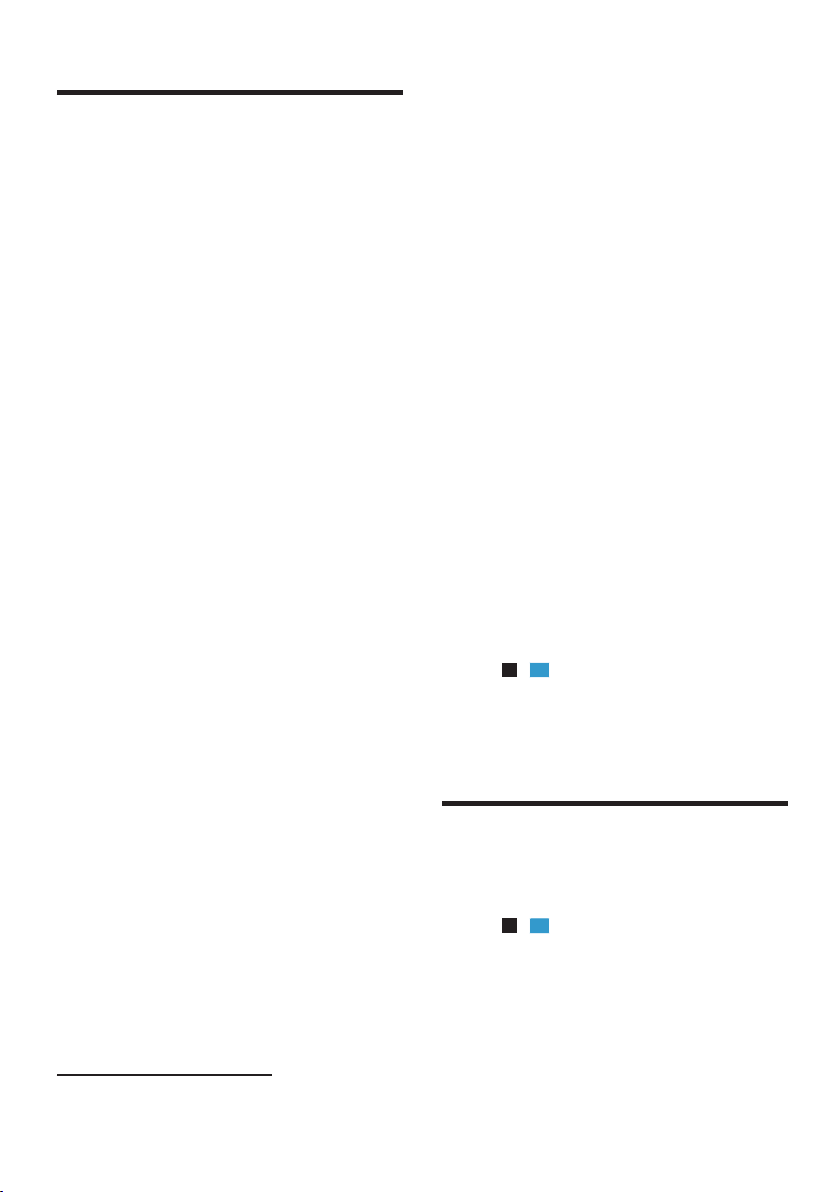
en Customer Service
7
7
Customer Service
Customer Service
If you have any queries, are unable to
rectify faults on the appliance yourself or if your appliance needs to be
repaired, contact Customer Service.
You can solve many problems yourself by consulting the information on
troubleshooting in these instructions
or on our website. If this is not the
case, contact our after-sales service.
We will always find an appropriate
solution and try to avoid unnecessary
visits being made by a Customer Service technician.
With any warranty claims, we will
make sure that your appliance is repaired by trained after-sales technicians using genuine spare parts, including after the manufacturer's warranty has expired.
For safety reasons repairs to the appliance should only be carried out by
trained specialist staff. The warranty
claim becomes void if repairs or interventions have been carried out by
persons not authorised by us for that
purpose or if our appliances have
been fitted with spare, supplementary
or accessory parts that were not
genuine parts and then resulted in a
defect.
Function-relevant genuine spare parts
according to the corresponding Ecodesign Order can be obtained from
Customer Service for a period of at
least 10 years from the date on
which your appliance was placed on
the market within the European Economic Area.
Note:Under the terms of the manufacturer's warranty applicable to the
location, the use of Customer Service
is free of charge. The minimum duration of the warranty (manufacturer's
warranty for private consumers) in
the European Economic Area is 2
years according to the terms of warranty applicable to the location. The
terms of warranty do not affect other
rights or claims held by yourself under local legislation.
Detailed information on the warranty
period and terms of warranty in your
country is available from our aftersales service, your retailer or on our
website.
If you contact Customer Service, you
will require the product number (ENr.) and the production number (FD)
of your appliance.
The contact details for Customer Service can be found in the enclosed
Customer Service directory or on our
website.
Product number (E-Nr.) and production number (FD)
You can find the product number (ENr.) and the production number (FD)
on the appliance's rating plate.
→Fig.1/
Make a note of your appliance's details and the Customer Service telephone number to find them again
quickly.
Technical data
Technical data
Refrigerant, cubic capacity and further technical specifications can be
found on the rating plate.
→Fig.1/
More information about your model
can be found online at https://energylabel.bsh-group.com1. This web
address is linked to the official EU
EPREL product database. At the time
1
Only applies to countries in the European Economic Area
30
Page 31

of printing its web address had not
yet been published. Please then follow the instructions on searching for
models. The model identifier is made
up of the characters before the slash
in the product number (E-Nr.) on the
rating plate. Alternatively you can
also find the model identifier in the
first line of the EU energy label.
Technical data en
31
Page 32

nl
Inhoudsopgave
Veiligheid.......................................34
Algemene aanwijzingen .................34
Bestemming van het apparaat.......34
Inperking van de gebruikers ..........34
Veiliger transport ............................35
Veilige installatie.............................35
Veilig gebruik..................................36
Beschadigd apparaat.....................38
Het voorkomen van materiële
schade ...........................................40
Milieubescherming en bespa-
ring.................................................40
Afvoeren van de verpakking ..........40
Energie besparen ...........................40
Opstellen en aansluiten................41
Leveringsomvang ...........................41
Apparaat opstellen en aanslui-
ten...................................................41
Criteria voor de opstellocatie .........42
Het apparaat voor het eerste ge-
bruik voorbereiden .........................42
Apparaat elektrisch aansluiten.......42
Uw apparaat leren kennen............43
Apparaat.........................................43
Bedieningselementen.....................43
Uitrusting.......................................43
Legplateau......................................43
Variabel legplateau.........................43
Uittrekbaar legplateau ....................44
Groente- en fruitlade.......................44
Verskoellade...................................44
Boter- en kaasvak ..........................44
Deurrekken.....................................44
Accessoires....................................44
De Bediening in essentie..............45
Apparaat inschakelen.....................45
Opmerkingen bij het gebruik .........45
Machine uitschakelen.....................45
Temperatuur instellen.....................45
Extra functies ................................45
Superkoelen ..................................45
Alarm..............................................46
Deuralarm.......................................46
HomeConnect ..............................46
Apparaat met WLAN-thuisnetwerk (Wi-Fi) met WPS-functie
verbinden........................................46
Apparaat met WLAN-thuisnetwerk (Wi-Fi) zonder WPS-functie
verbinden........................................47
Apparaat met HomeConnect
app verbinden ................................47
Update van de Home Connect
software installeren ........................48
HomeConnect instellingen te-
rugzetten.........................................48
Bescherming persoonsgege-
vens ................................................49
Conformiteitsverklaring...................49
Koelvak ..........................................49
Tips voor het bewaren van le-
vensmiddelen in het koelvak..........50
Koudezones in het koelvak ............50
Verskoelruimte ..............................50
Bewaartijden in de verskoelruim-
te bij 0 °C.......................................50
Ontdooien......................................51
Ontdooien in het koelvak. ..............51
Ontdooien in de verskoelruimte .....51
Reiniging en onderhoud ...............51
Apparaat voorbereiden voor rei-
niging..............................................51
Apparaat schoonmaken.................51
Onderdelen eruit halen ..................52
32
Page 33

Apparaatonderdelen demonte-
ren ..................................................52
Storingen verhelpen .....................54
Functiestoringen .............................54
Aanwijzingen op het display...........55
Temperatuurprobleem....................55
Geluiden .........................................56
Geurtjes ..........................................56
Apparaatzelftest uitvoeren..............57
Opslaan en afvoeren.....................57
Apparaat buiten gebruik stellen .....57
Afvoeren van uw oude apparaat....57
Servicedienst.................................58
Productnummer (E-nr.) en pro-
ductienummer (FD) ........................58
Technische gegevens...................59
nl
33
Page 34

nl Veiligheid
Veiligheid
Houd de informatie omtrent veiligheid aan, zodat u het apparaat
veilig kunt gebruiken.
Algemene aanwijzingen
Hier vindt u algemene informatie over deze gebruiksaanwijzing.
¡ Lees deze gebruiksaanwijzing zorgvuldig door. Alleen dan kunt
u het apparaat veilig en efficiënt gebruiken.
¡ Deze gebruiksaanwijzing is bestemd voor de gebruiker van het
apparaat.
¡ Neem de veiligheidsvoorschriften en waarschuwingen in acht.
¡ Bewaar de gebruiksaanwijzing en de productinformatie voor la-
ter gebruik of voor volgende eigenaren.
¡ Controleer het apparaat na het uitpakken. Sluit het apparaat in
geval van transportschade niet aan.
Bestemming van het apparaat
Om het apparaat veilig en op de juiste manier te gebruiken dient
u de aanwijzingen over het beoogd gebruik in acht te nemen.
Dit apparaat is uitsluitend voor de inbouw bedoeld.
Gebruik het apparaat uitsluitend:
¡ volgens deze gebruiksaanwijzing.
¡ om levensmiddelen te koelen.
¡ voor huishoudelijk gebruik en in gesloten ruimtes binnen de hui-
selijke omgeving.
¡ tot een hoogte van 2000m boven zeeniveau.
Inperking van de gebruikers
Voorkom risico's voor kinderen en kwetsbare personen.
Dit apparaat kan worden bediend door kinderen vanaf 8 jaar en
door personen met fysieke, sensorische of geestelijke beperkingen of met gebrekkige ervaring en/of kennis, indien zij onder toezicht staan of zijn geïnstrueerd in het veilige gebruik van het apparaat en de daaruit resulterende gevaren hebben begrepen.
Kinderen mogen niet met het apparaat spelen.
34
Page 35

Veiligheid nl
Reiniging en gebruikersonderhoud mogen niet worden uitgevoerd
door kinderen indien deze niet onder toezicht staan.
Zorg ervoor dat kinderen die jonger zijn dan 8 jaar niet bij het apparaat of de aansluitkabel kunnen komen.
Kinderen vanaf 3 jaar en jonger dan 8 jaar mogen de koelkast/
diepvriezer vullen en legen.
Veiliger transport
Houd de veiligheidsaanwijzingen aan wanneer u het apparaat
transporteert.
WAARSCHUWING‒Gevaar voor letsel!
Het hoge gewicht van het apparaat kan bij het optillen letsels
veroorzaken.
▶
Het apparaat niet alleen optillen.
Veilige installatie
Houd deze veiligheidsaanwijzingen in acht bij de installatie van
het apparaat.
WAARSCHUWING‒Gevaar voor een elektrische schok!
¡ Ondeskundige installaties zijn gevaarlijk.
▶
Het apparaat uitsluitend aansluiten en gebruiken volgens de
gegevens op het typeplaatje.
▶
Het apparaat uitsluitend via een volgens de voorschriften
geïnstalleerd stopcontact met randaarde op een stroomnet
met wisselstroom aansluiten.
▶
Het randaardesysteem van de elektrische huisinstallatie
moet conform de elektrotechnische voorschriften zijn geïnstalleerd.
▶
Nooit het apparaat via een externe schakelinrichting voeden, bijvoorbeeld een tijdschakelaar of besturing op afstand.
35
Page 36

nl Veiligheid
▶
Wanneer het apparaat is ingebouwd, moet de netstekker
van de netaansluitkabel vrij toegankelijk zijn, of wanneer
vrije toegang niet mogelijk is, moet in de vast geplaatste
elektrische installatie een alpolige scheidingsinrichting volgens de installatievoorschriften worden ingebouwd.
▶
Bij het opstellen van het apparaat erop letten dat het netsnoer niet wordt afgeklemd of beschadigd.
¡ Een beschadigde isolatie van het netsnoer is gevaarlijk.
▶
Nooit het aansluitsnoer met warmtebronnen in contact brengen.
▶
Nooit het aansluitsnoer met scherpe punten of randen in
contact brengen.
▶
Het aansluitsnoer nooit knikken, knellen of veranderen.
WAARSCHUWING‒Risico van brand!
¡ Het gebruik van een verlengd netsnoer en niet-toegestane
adapters is gevaarlijk.
▶
Geen verlengsnoeren of meervoudige stopcontacten gebruiken.
▶
Als het netsnoer te kort is, contact opnemen met de servicedienst.
▶
Alleen door de fabrikant goedgekeurde adapters gebruiken.
¡ Draagbare mobiele meervoudige stopcontacten of draagbare
netvoedingen kunnen oververhit raken en tot brand leiden.
▶
Draagbare mobiele meervoudige stopcontacten of draagbare netvoedingen niet aan de achterkant van de apparaten
plaatsen.
Veilig gebruik
Neem bij gebruik van het apparaat de veiligheidsaanwijzingen in
acht.
WAARSCHUWING‒Gevaar voor een elektrische schok!
Binnendringend vocht kan een elektrische schok veroorzaken.
▶
Gebruik het apparaat alleen in gesloten ruimtes.
▶
Stel het apparaat nooit bloot aan grote hitte en vochtigheid.
36
Page 37

Veiligheid nl
▶
Geen stoomreiniger of hogedrukreiniger gebruiken om het
apparaat te reinigen.
WAARSCHUWING‒Verstikkingsgevaar!
¡ Kinderen kunnen verpakkingsmateriaal over het hoofd trekken
en hierin verstrikt raken en stikken.
▶
Verpakkingsmateriaal uit de buurt van kinderen houden.
▶
Laat kinderen niet met verpakkingsmateriaal spelen.
¡ Kinderen kunnen kleine onderdelen inademen of inslikken en
hierdoor stikken.
▶
Kleine onderdelen uit de buurt van kinderen houden.
▶
Kinderen niet met kleine onderdelen laten spelen.
WAARSCHUWING‒Explosiegevaar!
¡ Mechanische inrichtingen of andere middelen kunnen de kou-
dekringloop beschadigen, brandbaar koudemiddel kan lekken
en exploderen.
▶
Gebruik voor het versnellen van het ontdooien geen andere
mechanische inrichtingen of andere middelen dan diegene
die door de fabrikant zijn aanbevolen.
¡ Producten met brandbare drijfgassen en explosieve stoffen
kunnen exploderen, bijv. spuitbussen.
▶
Bewaar geen producten met brandbare drijfgassen en explosieve stoffen in het apparaat.
WAARSCHUWING‒Risico van brand!
Elektrische apparaten binnenin het apparaat kunnen tot een
brand leiden, bijv. verwarmingsapparaten of elektrische ijsbereiders.
▶
Gebruik geen elektrische apparaten binnenin het apparaat.
WAARSCHUWING‒Gevaar voor letsel!
¡ Flessen of blikjes met koolzuurhoudende drank kunnen bar-
sten.
▶
Geen flessen of blikjes met koolzuurhoudende drank in de
verskoelruimte bewaren.
37
Page 38

nl Veiligheid
¡ Letsel aan de ogen door lekkend brandbaar koudemiddel en
schadelijke gassen.
▶
De buizen van de koudemiddelkringloop en de isolatie niet
beschadigen.
VOORZICHTIG‒Gezondheidsrisico!
¡ Houd de volgende aanwijzingen aan om verontreiniging van
levensmiddelen te voorkomen.
▶
Wanneer de deur langere tijd wordt geopend, kan dit leiden
tot een aanzienlijke temperatuurstijging in de vakken van
het apparaat.
▶
Maak de oppervlakken, die met levensmiddelen en toegankelijke afvoersystemen in contact komen, regelmatig
schoon.
▶
Rauw vlees en vis in geschikte containers in de koelkast
dusdanig bewaren dat het niet in contact komt met andere
levensmiddelen of op deze drupt.
▶
Wanneer het koel-/vriesapparaat langere tijd leeg staat, het
apparaat uitschakelen, ontdooien, reinigen en de deur open
laten, om schimmelvorming te voorkomen.
¡ Wanneer zure levensmiddelen in contact komen met alumini-
um in het apparaat in contact komen, dan kunnen aluminiumionen overdragen naar de levensmiddelen.
▶
Verontreinigde levensmiddelen niet consumeren.
Beschadigd apparaat
Neem deze veiligheidsvoorschriften in acht als uw apparaat beschadigd is.
WAARSCHUWING‒Gevaar voor een elektrische schok!
¡ Een beschadigd apparaat of een beschadigd netsnoer is ge-
vaarlijk.
▶
Nooit een beschadigde apparaat gebruiken.
▶
Nooit een apparaat met gescheurd of gebroken oppervlak
gebruiken.
38
Page 39

Veiligheid nl
▶
Nooit aan het netsnoer trekken, om het apparaat van het
elektriciteitsnet te scheiden. Altijd aan de stekker van het
netsnoer trekken.
▶
Wanneer het apparaat of het netsnoer is beschadigd, dan
direct de stekker van het netsnoer uit het stopcontact halen
of de zekering in de meterkast uitschakelen.
▶
Neem contact op met de servicedienst. →Pagina58
▶
Alleen daarvoor geschoold vakpersoneel mag reparaties
aan het apparaat uitvoeren.
¡ Ondeskundige reparaties zijn gevaarlijk.
▶
Alleen daarvoor geschoold vakpersoneel mag reparaties
aan het apparaat uitvoeren.
▶
Er mogen uitsluitend originele reserveonderdelen worden
gebruikt voor reparatie van het apparaat.
▶
Als het netsnoer van dit apparaat beschadigd raakt, moet
het ter vermijding van risico's worden vervangen door de fabrikant, de servicedienst of een andere gekwalificeerde persoon.
WAARSCHUWING‒Risico van brand!
Bij beschadiging van de leidingen kunnen brandbaar koudemiddel en schadelijke gassen ontsnappen en ontsteken.
▶
Houd vuur en ontstekingsbronnen uit de buurt van het apparaat.
▶
Ventileer de ruimte.
▶
Het apparaat uitschakelen. →Pagina45
▶
De stekker van het netsnoer uit het stopcontact trekken of
de zekering in de meterkast uitschakelen.
▶
Neem contact op met de service-afdeling. →Pagina58
39
Page 40

nl Het voorkomen van materiële schade
Het voorkomen van materiële schade
Het voorkomen van materiële schade
Ter voorkoming van materiële schade, aan het apparaat, de accessoires
of keukenvoorwerpen dient u de aanwijzingen in acht te nemen.
LET OP!
¡ Door verontreinigingen met olie of
vet kunnen kunststofdelen en
deurafdichtingen poreus worden.
▶
Houd kunststofdelen en deurafdichtingen olie- en vetvrij.
¡ Door het gebruik van de plint, la-
den of apparaatdeuren als zitvlak
of opstapje kan het apparaat beschadigd raken.
▶
Niet op de plint, laden of deuren
staat of leunen.
¡ Delen in het apparaat van metaal
of met een metalen uiterlijk kunnen
aluminium bevatten. Aluminium reageert bij contact met zure levensmiddelen.
▶
Geen levensmiddelen onverpakt
in het apparaat bewaren.
Milieubescherming en besparing
Milieubescherming en besparing
Bescherm het milieu door het apparaat op een hulpbronnenbesparende
manier te gebruiken en herbruikbare
materialen op de juiste manier af te
voeren.
Afvoeren van de verpakking
De verpakkingsmaterialen zijn milieuvriendelijk en kunnen worden hergebruikt.
▶
De afzonderlijke componenten op
soort gescheiden afvoeren.
Bij uw dealer en uw gemeente- of
deelraadskantoor kunt u informatie
verkrijgen over de actuele afvoermethoden.
Energie besparen
Als u deze aanwijzingen opvolgt, verbruikt uw apparaat minder stroom.
Keuze van de opstellingslocatie
Houd deze aanwijzing aan wanneer u
het apparaat plaatst.
¡ Stel het apparaat niet bloot aan di-
rect zonlicht.
¡ Plaats het apparaat zo ver moge-
lijk van radiatoren, fornuis en andere warmtebronnen:
– Houd 30mm afstand aan tot
elektrische- of gasfornuizen.
– Houd 30cm afstand aan tot
olie- en kolenfornuizen.
Het apparaat hoeft bij lagere omgevingstemperaturen minder vaak
te koelen.
¡ Een nisdiepte van 560 mm gebrui-
ken.
¡ Ventilatieopeningen niet afdekken
of blokkeren.
De lucht aan de achterwand van
het apparaat kan beter ontsnappen, het apparaat warmt niet zo
sterk op.
Het apparaat hoeft minder vaak te
koelen.
Energie besparen bij het gebruik.
Houd deze aanwijzing aan wanneer u
uw apparaat gebruikt.
AanwijzingDe plaatsing van de uitrustingsonderdelen heeft geen invloed op het energieverbruik van het
apparaat.
40
Page 41

Opstellen en aansluiten nl
¡ Ventilatieopeningen niet afdekken
of blokkeren.
De lucht aan de achterwand van
het apparaat kan beter ontsnappen, het apparaat warmt niet zo
sterk op.
¡ Open de deur van het apparaat
slechts kort.
¡ Transporteer gekoelde levensmid-
delen in een koeltas en leg ze snel
in het apparaat.
¡ Warme gerechten en dranken
eerst laten afkoelen, daarna in het
apparaat plaatsen.
¡ Leg om de koude van de diep-
vriesproducten te benutten, deze
ter ontdooiing in het koelvak.
De lucht in het apparaat warmt
niet zo sterk op.
Het apparaat hoeft minder vaak te
koelen.
¡ Laat altijd wat ruimte tussen de le-
vensmiddelen en de achterwand.
¡ Verpak de levensmiddelen lucht-
dicht.
De lucht kan circuleren en de
luchtvochtigheid blijft constant.
Opstellen en aansluiten
Opstellen en aansluiten
Waar en hoe u het apparaat het beste opstelt, komt u hier te weten. Bovendien komt u te weten hoe u het
apparaat op het elektriciteitsnet aansluit.
Leveringsomvang
Controleer na het uitpakken alle onderdelen op transportschade en de
volledigheid van de levering.
Neem bij klachten met uw dealer of
onze servicedienst →Pagina58
contact op.
De levering bestaat uit:
¡ Inbouw
¡ Uitrusting en accessoires
¡ Montagemateriaal
¡ Montagehandleiding
¡ Gebruiksaanwijzing
¡ Klantenserviceboekje
¡ Garantiebijlage
2
¡ Energielabel
¡ Productgegevensblad
¡ Informatie over energieverbruik en
geluiden
¡ Informatie over HomeConnect
1
1
Afhankelijk van de apparaatuitvoering
2
Niet in alle landen
Apparaat opstellen en aansluiten
Voorwaarde:De leveringsomvang
van het apparaat is gecontroleerd.
→Pagina41
1. Houd de criteria aan voor de op-
stellocatie van het apparaat.
→Pagina42
2. Het apparaat conform meegelever-
de montagehandleiding installeren.
3. Het apparaat voor het eerste ge-
bruik voorbereiden. →Pagina42
41
Page 42
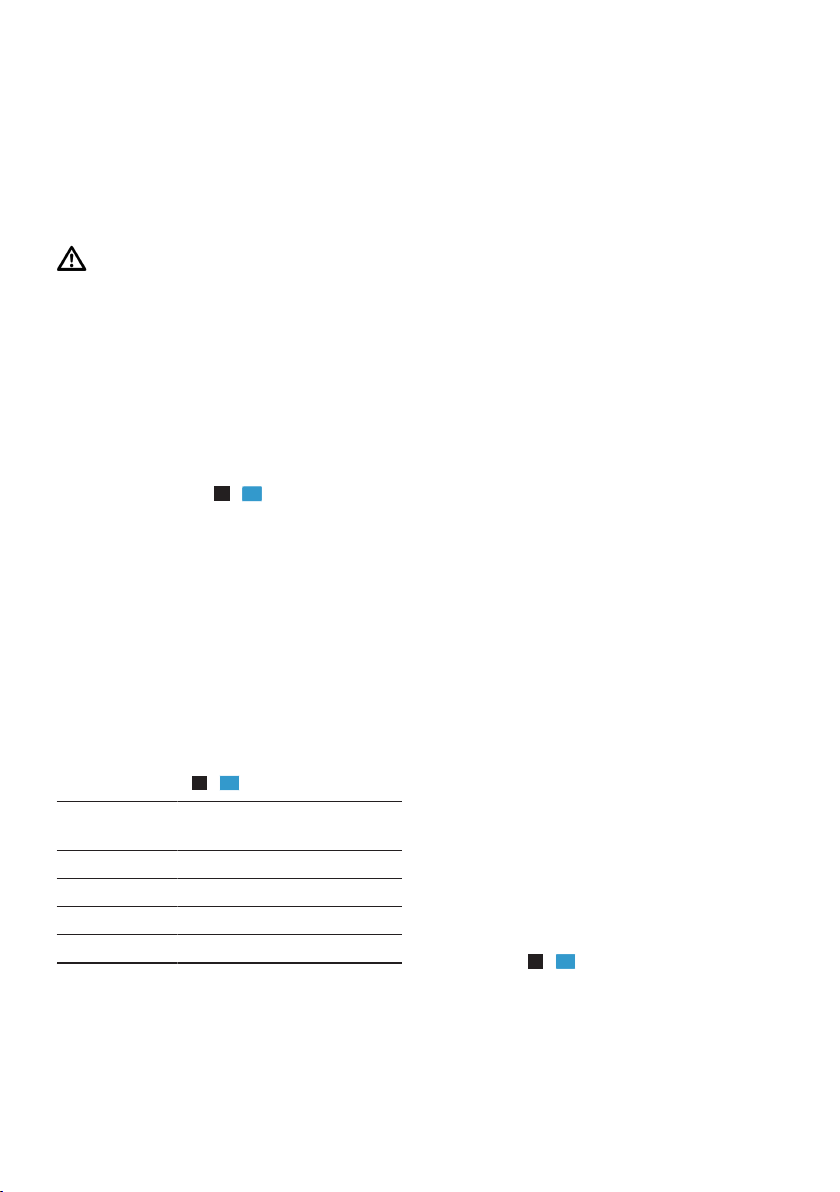
nl Opstellen en aansluiten
7
7
7
4. Het apparaat elektrisch aansluiten.
→Pagina42
Criteria voor de opstellocatie
Houd deze aanwijzing aan wanneer u
het apparaat plaatst.
WAARSCHUWING
Explosiegevaar!
Wanneer het apparaat in een te kleine ruimte staat, kan er bij een lek van
het koudecircuit een brandbaar gasluchtmengsel ontstaan.
▶
Stel het apparaat uitsluitend op in
een ruimte, welke tenminste een
volume heeft van 1m3 per 8g
koudemiddel. De hoeveelheid van
het koudemiddel staat op het typeplaatje. →Afb.1/
Het gewicht van het apparaat kan afhankelijk van het model tot 70 bedragen.
De ondergrond moet stabiel genoeg
zijn om het gewicht van het apparaat
te dragen.
Toegestane ruimtetemperatuur
De toegestane kamertemperatuur is
afhankelijk van de klimaatklasse van
het apparaat.
De klimaatklasse vindt u op het typeplaatje. →Afb.1/
Klimaatklas-seToegestane ruimtetempe-
ratuur
SN 10°C…32°C
N 16°C…32°C
ST 16°C…38°C
T 16°C…43°C
Het apparaat is volledig functioneel
binnen de toegestane binnentemperatuur.
Wanneer u een apparaat van de klimaatklasse SN gebruikt bij lagere kamertemperaturen, dan kunnen be-
schadigingen aan het apparaat tot
een kamertemperatuur van 5°C worden uitgesloten.
Nismaten
Neem de nisafmetingen in acht als u
uw apparaat in de nis inbouwt. Bij afwijkingen kunnen problemen optreden tijdens de installatie van het apparaat.
Nisdiepte
Bouw het apparaat in de aanbevolen
nisdiepte van 560 mm in.
Bij een kleinere nisdiepte wordt het
energieverbruik iets hoger. De nisdiepte moet minimaal 550 mm bedragen.
Nisbreedte
Voor het apparaat is een meubelnis
met een binnenbreedte van minimaal
560 mm nodig.
Het apparaat voor het eerste gebruik voorbereiden
1. Haal het informatiemateriaal er uit.
2. Verwijder de beschermfolie en
transportborgingen, bijv. plakstrips
en karton.
3. Het apparaat voor de eerste keer
reinigen. →Pagina51
Apparaat elektrisch aansluiten
1. De netstekker van het aansluit-
snoer van het apparaat in een
stopcontact in de omgeving van
het apparaat steken.
De aansluitgegevens van het apparaat staan op het typeplaatje.
→Afb.1/
2. De netstekker op vastheid contro-
leren.
a Het apparaat is nu gereed voor ge-
bruik.
42
Page 43

Uw apparaat leren kennen nl
A
B
1
2
3
4
5
6
7
8
9
1
2
3
4
5
6
7
Uw apparaat leren kennen
Uw apparaat leren kennen
Lees meer over de onderdelen van
uw apparaat.
Apparaat
Hier vindt u een overzicht van de onderdelen van uw apparaat.
→Afb.
1
Koelvak
Verskoelruimte
Bedieningselementen
Variabel legplateau →Pagina43
Uittrekbaar legplateau →Pagina44
Scheidingsplaat met vochtigheidsregelaar
Groente- en fruitlade →Pagina44
Verskoellade →Pagina44
Typeplaatje
Toont de ingestelde temperatuur van
het koelvak in°C.
/ stelt de temperatuur van het
koelvak in.
schakelt Superkoelen in of uit.
open het menu voor het instellen
van Home Connect.
schakelt het apparaat in of uit.
Uitrusting
Uitrusting
Hier krijgt u een overzicht van de accessoires behorende bij uw apparaat
en de manier waarop ze worden gebruikt.
De uitrusting van uw apparaat is modelafhankelijk.
Legplateau
Om de schappen naar wens te variëren, kunt u het schap uitnemen en op
een andere positie weer plaatsen.
→"Plateau verwijderen", Pagina52
Boter- en kaasvak →Pagina44
Deurrek voor grote flessen
AanwijzingVerschillen tussen uw apparaat en de afbeeldingen zijn mogelijk op basis van uitrusting en grootte.
Bedieningselementen
Via de bedieningselementen kunt u
alle functies van uw apparaat instellen en informatie krijgen over de gebruikstoestand.
→Afb.
2
brandt als het apparaat in wer-
king is.
schakelt het alarmsignaal uit.
Variabel legplateau
Gebruik het variabel legplateau alleen om op het daaronder liggende
plateau hoog koelmateriaal te bewaren, bijv. kannen of flessen.
U kunt het voorste deel van het variabele legplateau uittrekken en onder
het achterste deel van het variabele
legplateau schuiven.
→Afb.
3
43
Page 44
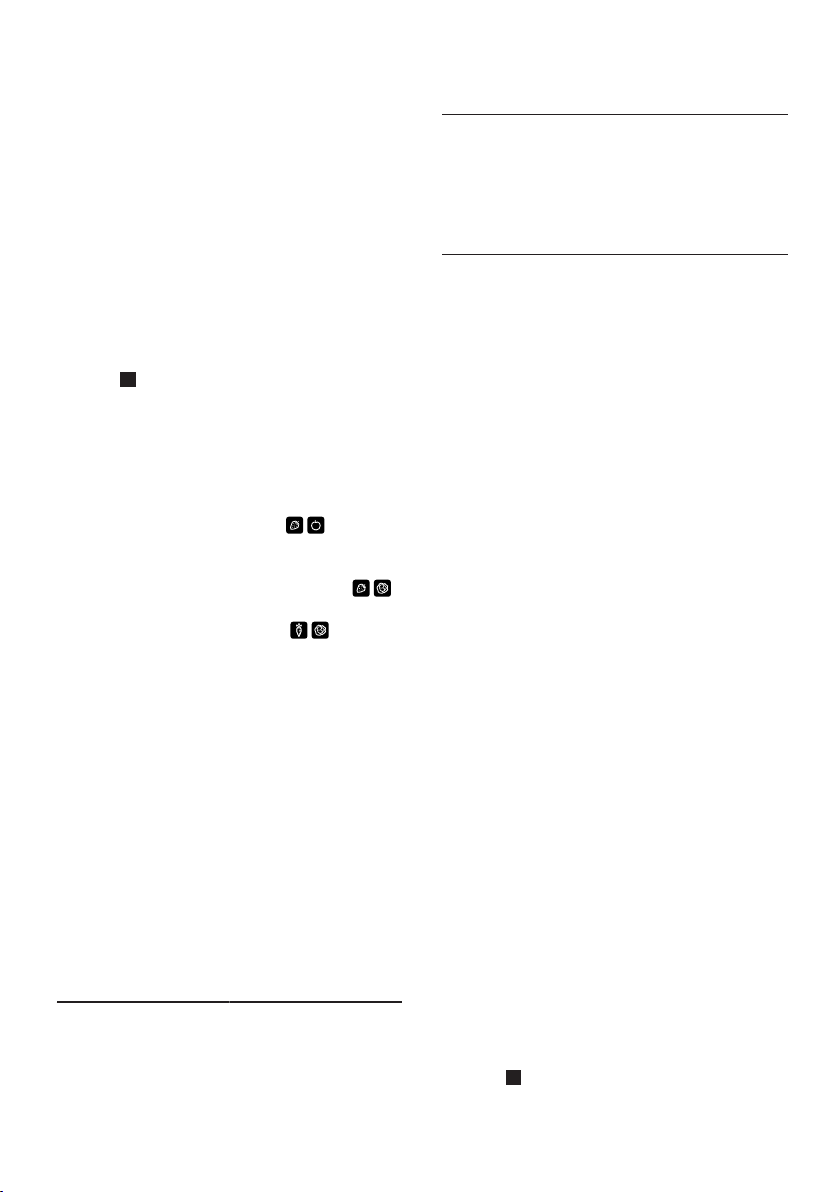
nl Uitrusting
Uittrekbaar legplateau
Om een beter overzicht te krijgen en
levensmiddelen sneller te kunnen uitnemen, trekt u het legplateau er uit.
Groente- en fruitlade
Bewaar vers fruit en groente in de
fruit- en groentelade.
Met de vochtigheidsregelaar van de
scheidingsplaat en een speciale afdichting kunt u de luchtvochtigheid in
de fruit- en groentelade aanpassen.
→Afb.
De luchtvochtigheid in de fruit- en
groentelade kunt uafhankelijk van het
soort en de hoeveelheid bewaarde
levensmiddelen door aan de
vochtigheidsregelaar te draaien
instellen:
¡ Lage luchtvochtigheid bij
¡ Gemiddelde luchtvochtigheid
¡ Hoge luchtvochtigheid bij
Afhankelijk van de soort levensmiddelen en de hoeveelheid kan zich in
de fruit- en groentelade condenswater vormen.
Het condenswater verwijderen met
een droge doek en de luchtvochtigheid in de groentelade aanpassen
met behulp van de vochtigheidsregelaar.
Om ervoor te zorgen dat de kwaliteit
en het aroma behouden blijven, moet
u koudegevoelig fruit en groente buiten het apparaat bewaren bij temperaturen van ca. 8°C tot 12°C.
Koudegevoelig fruit ¡ Ananas
4
overwegend bewaren van fruit of
hoge belading.
bij gemengde belading.
overwegend bewaren van groente
of bij geringe belading.
¡ Bananen
¡ Mango
¡ Papaya
¡ Citrusvruchten
Koudegevoelige
groente
¡ Aubergines
¡ Komkommers
¡ Courgette
¡ Paprika
¡ Tomaten
¡ Aardappels
Verskoellade
Gebruik de lagere temperaturen in
de verskoellade om gevoelige levensmiddelen te bewaren, bijv. vis,
vlees en worst.
Boter- en kaasvak
Bewaar boter en harde kaas in het
boter- en kaasvak.
Deurrekken
Om het deurrek naar behoefte te variëren kunt u het deurrek er uit nemen
en op een andere positie weer plaatsen.
→"Deurrek verwijderen", Pagina52
Accessoires
Gebruik alleen originele accessoires.
Deze zijn speciaal op uw apparaat afgestemd. Hier krijgt u een overzicht
van de accessoires behorende bij uw
apparaat en de manier waarop ze
worden gebruikt.
De accessoires van het apparaat zijn
afhankelijk van het model.
Eierplateau
Bewaar eieren veilig op het eierplateau.
Flessenhouder
De flessenhouder voorkomt dat flessen bij het openen en sluiten van de
apparaatdeur kantelen.
→Afb.
5
44
Page 45

De Bediening in essentie nl
De Bediening in essentie
De Bediening in essentie
Hier wordt de bediening van het apparaat in essentie beschreven.
Apparaat inschakelen
1. indrukken.
a Het apparaat begint te koelen.
2. De gewenste temperatuur instellen.
→Pagina45
Opmerkingen bij het gebruik
¡ Wanneer u het apparaat heeft in-
geschakeld, duurt het tot enkele
uren voordat de ingestelde temperatuur wordt bereikt.
Geen levensmiddelen in het apparaat doen voordat de temperatuur
is bereikt.
¡ De behuizing links, rechts en on-
der de verskoelruimte wordt tijdelijk licht verwarmd. Dit voorkomt
vorming van condenswater in de
zone van de deurafdichting.
¡ Wanneer u de deur sluit, kan een
onderdruk ontstaan. De deur gaat
dan alleen moeilijker open. Wacht
een ogenblik tot de onderdruk
wordt gecompenseerd.
Machine uitschakelen
▶
indrukken.
a Het apparaat koelt niet meer.
Temperatuur instellen
Nadat u het apparaat heeft ingeschakeld, kunt u de temperatuur instellen.
Koelvaktemperatuur instellen
▶
Zo vaak op / drukken tot de
temperatuurindicatie de gewenste
temperatuur toont.
De aanbevolen temperatuur in het
koelvak bedraagt 4°C.
Temperatuur verskoelruimte instellen
AanwijzingDe temperatuur in de ver-
skoelruimte wordt op circa 0°C gehouden.
▶
Wanneer rijp op de kleine koelproducten in de verskoelruimte voorkomt, de verskoeltemperatuur hoger instellen. →Pagina55
Extra functies
Extra functies
Kom te weten over welke instelbare
extra functies uw apparaat beschikt.
Superkoelen
Bij het Superkoelen koelt het koelvak
zo koud mogelijk. Daardoor koelen
levensmiddelen en dranken snel tot
in de kern.
Schakel Superkoelen vóór het inladen van grote hoeveelheden levensmiddelen in.
AanwijzingAls Superkoelen is ingeschakeld, kan er meer geluid ontstaan.
Superkoelen inschakelen
▶
indrukken.
a brandt.
AanwijzingNa ca. 15 uur schakelt
het apparaat over op de normale
werking.
Superkoelen uitschakelen
▶
indrukken.
a De voordien ingestelde tempera-
tuur wordt op indicatie aangegeven.
45
Page 46

nl Alarm
Alarm
Alarm
Uw apparaat beschikt over alarmfuncties.
Deuralarm
Als de deur van het apparaat langere
tijd openstaat wordt het deuralarm ingeschakeld.
Waarschuwingssignaal (deuralarm) uitschakelen
▶
De apparaatdeur sluiten of op
drukken.
a Het waarschuwingssignaal is uitge-
schakeld.
HomeConnect
HomeConnect
Dit apparaat is geschikt voor netwerken. Verbind uw apparaat met een
mobiel eindapparaat om functies te
kunnen bedienen via de HomeConnect app te bedienen.
De HomeConnect diensten zijn niet
in elk land beschikbaar. De beschikbaarheid van de functie HomeConnect is afhankelijk van de beschikbaarheid van de HomeConnect diensten in uw land. Informatie hierover
vindt u op: www.home-connect.com.
Om HomeConnect te kunnen gebruiken, dient u eerst de verbinding met
het WLAN-thuisnetwerk (Wi-Fi1) en
met de HomeConnect app te configureren.
Na het inschakelen van het apparaat
ten minste 2 minuten wachten tot de
interne initialisatie van het apparaat is
voltooid. Configureer pas dan HomeConnect.
¡ Apparaat met WLAN-thuisnetwerk
(Wi-Fi) middels WPS-functie verbinden →Pagina46
¡ Apparaat met WLAN-thuisnetwerk
(Wi-Fi) zonder WPS-functie verbinden →Pagina47
De HomeConnect app leidt u door
het gehele aanmeldingsproces. Volg
de aanwijzingen in de HomeConnect
app om de instellingen aan te brengen.
Tips
¡ Neem de meegeleverde documen-
ten vanHomeConnect in acht.
¡ Neem ook de aanwijzingen in
deHomeConnectapp in acht.
Aanwijzingen
¡ Houd u aan de veiligheidsinstruc-
ties in deze gebruiksaanwijzing en
zorg ervoor dat deze ook worden
nageleefd wanneer u het apparaat
via de HomeConnect app bedient.
→"Veiligheid", Pagina34
¡ De bediening aan het apparaat
heeft altijd voorrang. Gedurende
deze tijd is de bediening via de
HomeConnectapp niet mogelijk.
Apparaat met WLAN-thuisnetwerk (Wi-Fi) met WPS-functie
verbinden
Heeft uw router een WPS-functie, dan
kunt u het apparaat automatisch met
uw WLAN (Wi-Fi) thuisnetwerk verbinden.
1. indrukken.
a De temperatuurindicatie geeft
weer.
2. Zo vaak op drukken tot de
temperatuurindicatie toont.
1
Wi-Fi is een geregistreerd handelsmerk van de Wi-Fi Alliance.
46
Page 47

HomeConnect nl
3. indrukken.
a De temperatuurindicatie toont ge-
durende 2 minuten een animatie.
Het apparaat is gereed voor de automatische verbinding met het
WLAN-thuisnetwerk (Wi-Fi).
4. In deze tijd de WPS-functie op de
router inschakelen.
Houd hiervoor de informatie aan in
de documentatie van uw router.
a Bij een succesvolle verbinding
knippert in de temperatuurindicatie.
5. Als de temperatuurindicatie
toont, kon het apparaat geen verbinding met het WLAN-thuisnetwerk (Wi-Fi) maken.
‒ Controleer of het apparaat zich
binnen het bereik van het
WLAN-thuisnetwerk (Wi-Fi) bevindt.
‒ Het proces herhalen of handma-
tig verbinding maken
→Pagina47.
6. Het apparaat met de Home Con-
nect app verbinden. →Pagina47
Apparaat met WLAN-thuisnetwerk (Wi-Fi) zonder WPS-functie
verbinden
Heeft uw router geen WPS-functie,
dan kunt u het apparaat handmatig
met uw WLAN-thuisnetwerk (Wi-Fi)
verbinden. Het apparaat bouwt in
korte tijd een eigen WLAN-netwerk
op. U kunt met een mobiel eindapparaat verbinding maken met het Wi-Finetwerk en de netwerkinformatie van
het WLAN-thuisnetwerk (Wi-Fi) aan
uw apparaat overdragen.
Voorwaarde:De HomeConnectapp
is op het mobiele eindapparaat geïnstalleerd.
1. indrukken.
a De temperatuurindicatie geeft
weer.
2. Zo vaak op drukken tot de
temperatuurindicatie toont.
3. indrukken.
a Het apparaat bouwt een eigen Wi-
Fi-netwerk met de netwerknaam
"HomeConnect" op.
a De temperatuurindicatie toont een
animatie. Het apparaat is gereed
voor de handmatige verbinding
met het WLAN-thuisnetwerk (Wi-Fi).
4. De instructies in de HomeConnect
app op het mobiele eindapparaat
volgen.
a De netwerkinformatie van het
WLAN-thuisnetwerk (Wi-Fi) wordt
op het apparaat overgedragen.
a Bij een succesvolle verbinding
knippert in de temperatuurindicatie.
5. Als de temperatuurindicatie
toont, kon het apparaat geen verbinding met het WLAN-thuisnetwerk (Wi-Fi) maken.
‒ Controleer of het apparaat zich
binnen het bereik van het
WLAN-thuisnetwerk (Wi-Fi) bevindt.
‒ De procedure herhalen.
Apparaat met HomeConnect
app verbinden
Als u uw apparaat automatisch met
uw WLAN-thuisnetwerk (Wi-Fi) hebt
verbonden, kunt u uw apparaat met
de HomeConnect app verbinden.
Voorwaarden
¡ Het apparaat is verbonden met het
Wi-Fi thuisnetwerk. →Pagina46
¡ De HomeConnectapp is op het
mobiele eindapparaat geïnstalleerd.
47
Page 48

nl HomeConnect
1. indrukken.
a De temperatuurindicatie geeft
weer.
2. Zo vaak op drukken tot de
temperatuurindicatie toont.
3. indrukken.
a De temperatuurindicatie toont een
animatie.
4. De instructies in de HomeConnect
app opvolgen tot het proces is voltooid.
a Bij een geslaagde verbinding toont
de temperatuurindicatie .
5. Als de temperatuurindicatie
toont, kon het apparaat geen verbinding met de HomeConnect
app maken.
‒ In de HomeConnect app con-
troleren of het mobiele eindapparaat met het WLAN-thuisnetwerk (Wi-Fi) is verbonden.
‒ De procedure herhalen.
6. Als de temperatuurindicatie
toont, de HomeConnect instellingen terugzetten.
→"HomeConnect instellingen te-
rugzetten", Pagina48
Update van de Home Connect software installeren
Het apparaat zoekt regelmatig naar
updates voor de HomeConnect software.
AanwijzingAls er updates beschikbaar zijn, toont de temperatuurindicatie .
Om de update af te breken en de
temperatuurindicatie op de ingestelde temperatuur terug te zetten, op
een willekeurig touchveld drukken.
1. indrukken.
a De temperatuurindicatie geeft
weer.
2. Zo vaak op drukken tot de
temperatuurindicatie toont.
3. indrukken.
a De temperatuurindicatie toont een
animatie.
a De update wordt geïnstalleerd.
a Tijdens de installatie zijn de bedie-
ningselementen geblokkeerd.
a Bij een succesvolle installatie toont
de temperatuurindicatie .
4. Als de temperatuurindicatie
toont, kon het apparaat de update
niet installeren.
‒ De procedure op een later tijd-
stip herhalen.
5. Als de update na meerdere pogin-
gen niet kan worden afgesloten,
met de klantenservice
→Pagina58 contact opnemen.
HomeConnect instellingen terugzetten
Als het tot verbindingsproblemen van
uw apparaat met uw WLAN-thuisnetwerk (Wi-Fi) komt of als u uw apparaat in een ander WLAN-thuisnetwerk
(Wi-Fi) wilt aanmelden, kunt u de HomeConnectinstellingen terugzetten.
1. indrukken.
a De temperatuurindicatie geeft
weer.
2. Zo vaak op drukken tot de
temperatuurindicatie toont.
3. indrukken.
a De temperatuurindicatie toont ge-
durende ca. 15 seconden een animatie.
a Vervolgens toont de temperatuurin-
dicatie .
a De HomeConnectinstellingen zijn
teruggezet.
48
Page 49

Koelvak nl
Bescherming persoonsgegevens
Neem de aanwijzingen m.b.t. de bescherming van de persoonsgegevens
in acht.
Wanneer uw apparaat voor de eerste
keer wordt verbonden met een
thuisnetwerk dat op het internet is
aangesloten, geeft het de volgende
gegevenscategorieën door aan de
HomeConnect server(eerste
registratie):
¡ Eenduidige identificatie van het ap-
paraat (bestaande uit apparaatsleutels en het MAC-adres van de
ingebouwde
Wi-Ficommunicatiemodule).
¡ Veiligheidscertificaat van de Wi-Fi
communicatiemodule (voor de informatietechnische beveiliging van
de verbinding).
¡ De actuele software- en hardware-
versie van uw huishoudapparaat.
¡ Status van een eventuele eerdere
reset naar de fabrieksinstellingen.
Bij de eerste registratie wordt het gebruik van de HomeConnect functionaliteiten voorbereid. Deze registratie
dient pas te worden uitgevoerd op
het moment dat u voor het eerst van
de HomeConnect functionaliteiten
gebruik wilt maken.
AanwijzingLet erop dat de HomeConnect functionaliteiten alleen
kunnen worden gebruikt in combinatie met de HomeConnect app. Informatie over gegevensbescherming
kan worden opgeroepen in de HomeConnect app.
Conformiteitsverklaring
Hierbij verklaart BSH Hausgeräte
GmbH dat het apparaat met Home
Connect functionaliteit voldoet aan de
fundamentele vereisten en de overige
toepasselijke bepalingen van de
richtlijn 2014/53/EU.
Een uitvoerige RED conformiteitsverklaring vindt u op het internet onder
www.siemens-home.bsh-group.com
op de productpagina van uw apparaat bij de aanvullende documenten.
2,4 GHz band: 100 mW max.
5 GHz band: 100 mW max.
BE BG CZ DK DE EE IE el
ES FR HR IT CY LV LT LU
HU MT NL AT PL PT RO SI
SK FI SE UK NO CH TR
5GHz WLAN (WiFi): alleen voor het gebruik binnenshuis.
Koelvak
Koelvak
In het koelvak kunt u melkproducten,
eieren, bereide gerechten, bakwaren,
geopende conservenblikken en harde kaas bewaren.
De temperatuur in het koelvak kunt u
van 3°C tot 8°C instellen.
De aanbevolen temperatuur in het
koelvak bedraagt 4°C.
Door de koelopslag kunt uook zeer
bederfelijke levensmiddelen opkorte
ofmiddellange termijn bewaren. Hoe
lager de gekozen temperatuur is, des
te langer blijven de levensmiddelen
vers.
49
Page 50

nl Verskoelruimte
Tips voor het bewaren van levensmiddelen in het koelvak
Volg de tips op bij het bewaren van
levensmiddelen in uw koelvak.
¡ Om ervoor te zorgen dat de vers-
heid en kwaliteit van de levensmiddelen langer behouden blijven, uitsluitend verse en ongeschonden
levensmiddelen bewaren.
¡ Bij kant-en-klaar-producten en ge-
bottelde producten de door de fabrikant vermelde houdbaarheidsdatum of gebruiksdatum niet overschrijden.
¡ Om aroma, kleur en versheid te
behouden of smaakoverdracht en
verkleuringen van de kunststofdelen te vermijden, levensmiddelen
goed verpakt of afgedekt bewaren.
¡ Warme gerechten en dranken
eerst laten afkoelen, voordat u deze in het koelvak plaatst.
Koudezones in het koelvak
Door de luchtcirculatie in et koelvak
ontstaan verschillende koudezones.
Koudste zone
De koudste zone is op de scheidingsplaat en in het deurrek voor
grote flessen.
Warmste zone
De warmste zone bevindt zich helemaal bovenaan in de deur.
Tips
¡ Bewaar minder gevoelige levens-
middelen in de warmste zone, bijv.
harde kaas en boter. Hierdoor
komt het aroma van de kaas beter
tot ontwikkeling en blijft de boter
smeerbaar.
¡ Bewaar gevoelige levensmiddelen
in de verskoelruimte, bijv. vis,
worst en vlees.
→"Verskoelruimte", Pagina50
Verskoelruimte
Verskoelruimte
In de verskoelruimte kunt u verse levensmiddelen tot drie keer langer
vers houden dan in het koelvak.
De temperatuur in de verskoelruimte
wordt op circa 0°C gehouden.
Door het vershouden blijft de kwaliteit
van de opgeslagen levensmiddelen
beter behouden. De lage temperatuur
en de optimale luchtvochtigheid maken ideale omstandigheden mogelijk
voor het bewaren van verse levensmiddelen.
Bewaartijden in de verskoelruimte bij 0 °C
De bewaartijden zijn afhankelijk van
de uitgangskwaliteit van uw levensmiddelen.
Levensmiddel Bewaartijd
Verse vis, zeevruchten tot 3dagen
Gevogelte, vlees (gekookt/ge-
braden)
Rundvlees, varkensvlees, lams-
vlees, worstwaren (broodbeleg)
Gerookte vis, broccoli tot 14da-
Sla, venkel, abrikozen, pruimen tot 21da-
Zachte kaas, yoghurt, kwark,
karnemelk, bloemkool
tot 5dagen
tot 7dagen
gen
gen
tot 30da-
gen
50
Page 51

Ontdooien nl
Ontdooien
Ontdooien
Houdt u de informatie aan, wanneer
u uw apparaat wilt ontdooien.
Ontdooien in het koelvak.
Het koelvak van uw apparaat ontdooit automatisch.
Ontdooien in de verskoelruimte
De verskoelruimte van uw apparaat
ontdooit automatisch.
Reiniging en onderhoud
Reiniging en onderhoud
Reinig en onderhoud uw apparaat
zorgvuldig om er voor te zorgen dat
het lang goed blijft werken.
De reiniging van ontoegankelijke
plaatsen moet door de servicedienst
worden uitgevoerd. Aan de reiniging
door de servicedienst kunnen kosten
verbonden zijn.
Apparaat voorbereiden voor reiniging
5. Neem alle uitrustingsdelen uit het
apparaat. →Pagina52
6. De volgende apparaatonderdelen
uit het apparaat demonteren:
– →"Scheidingsplaat en afdekking
van de fruit- en groentelade",
Pagina52
– →"Telescooprails", Pagina53
– Afdekking van de deurventilatie
Apparaat schoonmaken
Maak het apparaat schoon zoals
voorgeschreven, zodat het niet door
een verkeerde reiniging of ongeschikte schoonmaakmiddelen beschadigd raakt.
WAARSCHUWING
Gevaar voor een elektrische schok!
¡ Binnendringend vocht kan een
schok veroorzaken.
▶
Geen stoomreiniger of hogedrukreiniger gebruiken om het
apparaat te reinigen.
¡ Vloeistof in de verlichting kan ge-
vaarlijk zijn.
▶
Het sop mag niet in de verlichting terechtkomen.
Informatie over de wijze waarop u uw
apparaat voorbereid voor reiniging
1. Het apparaat uitschakelen.
→Pagina45
2. Haal de stekker van het apparaat
uit het stopcontact.
De stekker van het netsnoer uit het
stopcontact trekken of de zekering
in de meterkast uitschakelen.
3. Haal alle levensmiddelen uit het
apparaat en bewaar deze op een
koele plek.
Indien beschikbaar koelelementen
op de levensmiddelen leggen.
4. Als een rijplaag voorhanden is, de-
ze laten ontdooien.
LET OP!
¡ Ongeschikte reinigingsmiddelen
kunnen de oppervlakken van het
apparaat beschadigen.
▶
Geen harde schuur- of afwassponsjes gebruiken.
▶
Geen scherpe of schurende reinigingsmiddelen gebruiken.
▶
Geen sterk alcoholhoudende reinigingsmiddelen gebruiken.
¡ Wanneer u uitrustingsdelen en ac-
cessoires in de vaatwasser reinigt,
kunnen deze vervormen of verkleuren.
▶
Nooit uitrustingsdelen en accessoires in de vaatwasser reinigen.
51
Page 52

nl Reiniging en onderhoud
1. Apparaat voorbereiden voor reini-
ging. →Pagina51
2. Het apparaat, de uitrustingsdelen,
de apparaatdelen en de deurafdichtingen met een vaatdoek,
lauwwarm water en een beetje pHneutraal afwasmiddel reinigen.
3. Met een zachte, droge doek gron-
dig nadrogen.
4. De uitrustingsdelen plaatsen en de
apparaatdelen inbouwen.
5. Het apparaat elektrisch aansluiten.
6. Het apparaat inschakelen.
→Pagina45
7. Doe de levensmiddelen in het ap-
paraat.
Onderdelen eruit halen
Neem wanneer u de uitrustingsdelen
grondig wilt reinigen deze uit het apparaat.
Plateau verwijderen
▶
Het legplateau uittrekken en verwijderen.
→Afb.
6
Uittrekbaar legplateau verwijderen
1. Het uittrekbare legplateau uittrek-
ken tot de grendelnok losklikt.
→Afb.
2. Het legplateau neerlaten en zij-
7
waarts naar buiten draaien.
Deurrek verwijderen
▶
Het deurrek omhoog tillen en verwijderen
→Afb.
8
Groente- en fruitlade verwijderen
▶
De fruit- en groentelade naar voren
kantelen en verwijderen .
→Afb.
9
Verskoellade verwijderen
▶
De verskoellade naar voren kantelen en verwijderen .
→Afb.
9
Apparaatonderdelen demonteren
Als u uw apparaat grondig wilt reinigen, kunt u bepaalde onderdelen uit
uw apparaat demonteren.
Scheidingsplaat en afdekking van de fruit- en groentelade
Om de scheidingsplaat en de afdekking van de fruit- en groentelade
grondig te reinigen, kunt u deze demonteren.
Scheidingsplaat demonteren
1. De glasplaat van de scheidings-
plaat verwijderen.
→Afb.
2. De fruit- en groentelade verwijde-
10
ren.
3. De hendels aan de onderkant aan
beide zijden indrukken en de
scheidingsplaat naar voren trekken
.
→Afb.
4. De scheidingsplaat optillen en zij-
11
waarts naar buiten draaien.
Afdekking demonteren
▶
De afdekking van de fruit- en
groentelade optillen, naar voren
trekken en zijwaarts naar buiten
draaien.
Scheidingsplaat en afdekking inbouwen
1. De afdekking van de fruit- en
groentelade plaatsen.
2. De scheidingsplaat aanbrengen.
→Afb.
3. De glasplaat op de scheidings-
plaat plaatsen.
12
52
Page 53

Telescooprails
Om de telescooprails grondig te reinigen, kunt u deze demonteren.
Telescooprails demonteren
1. De telescooprail uittrekken.
→Afb.
2. De vergrendeling in de richting van
de pijl schuiven en van de achterste pen losmaken .
→Afb.
3. De telescooprail in elkaar schui-
ven.
4. De telescooprail boven de achter-
ste pen naar achteren schuiven
en losklikken .
→Afb.
13
14
15
Uittrekbare rails monteren
1. De telescooprail in uitgeschoven
toestand op de voorste pen plaatsen en om te vergrendelen iets
naar voren trekken .
→Afb.
2. De telescooprail aan de achterste
pen plaatsen en de vergrendeling naar achteren schuiven .
→Afb.
16
17
Reiniging en onderhoud nl
53
Page 54

nl Storingen verhelpen
Storingen verhelpen
Storingen verhelpen
Kleinere storingen aan het apparaat kunt u zelf verhelpen. Raadpleeg voordat u
contact opneemt met de klantenservice de informatie over het verhelpen van
storingen. Zo voorkomt u onnodige kosten.
WAARSCHUWING
Gevaar voor een elektrische schok!
Ondeskundige reparaties zijn gevaarlijk.
▶
Alleen daarvoor geschoold vakpersoneel mag reparaties aan het apparaat
uitvoeren.
▶
Er mogen uitsluitend originele reserveonderdelen worden gebruikt voor reparatie van het apparaat.
▶
Als het netsnoer van dit apparaat beschadigd raakt, moet het ter vermijding
van risico's worden vervangen door de fabrikant, de servicedienst of een andere gekwalificeerde persoon.
Functiestoringen
Storing Oorzaak Verhelpen van storingen
Apparaat werkt niet.
Er brandt geen enkele indicatie.
Apparaat koelt niet, indicaties en verlichting branden.
LED-verlichting functioneert
niet.
Kapje van de lamp niet verwijderen.
De koelmachine schakelt vaker en langer in.
Home Connect functioneert
niet correct.
De stekker zit niet goed in
het stopcontact.
De zekering is geactiveerd.
De stroom is uitgevallen. 1. Controleer of er stroom is.
Het presentatielicht is ingeschakeld.
Verschillende oorzaken zijn
mogelijk.
Apparaatdeur werd vaak geopend.
De ventilatieopeningen zijn
afgedekt.
Verschillende oorzaken zijn
mogelijk.
▶
Controleer of de netstekker van de
stroomkabel volledig in het stopcontact is gestoken.
▶
Controleer de zekeringen.
2. Leg indien beschikbaar koelele-
menten op het bovenste plateau.
▶
Voer de apparaatzelftest uit.
→Pagina57
a Na het verstrijken van de apparaat-
zelftest gaat het apparaat weer over
op normale werking.
▶
Neem contact op met de klantenservice.
→"Servicedienst", Pagina58
▶
Open de apparaatdeur niet onnodig.
▶
Verwijder blokkades voor de ventilatie-openingen
▶
Ga naar www.home-connect.com.
54
Page 55

Storingen verhelpen nl
Aanwijzingen op het display
Storing Oorzaak Verhelpen van storingen
of verschijnt op het tem-
peratuurdisplay.
De elektronica heeft een
fout geconstateerd.
▶
Neem contact op met de klantenservice.
→"Servicedienst", Pagina58
Alarmsignaal weerklinkt en
brandt.
Verschillende oorzaken zijn
mogelijk.
Deur van het apparaat is
▶
Druk op .
a Schakel het alarm uit.
▶
Sluit de deur van het apparaat.
open.
Temperatuurprobleem
Storing Oorzaak Verhelpen van storingen
Temperatuur wijkt erg af van
deinstelling.
Cool-fresh-vak is te warm of
te koud
Verschillende oorzaken zijn
mogelijk.
Standaardinstelling is te
hoog of te laag, bijv. bevriezing in cool-fresh-vak
1. Schakel het apparaat uit.
→Pagina45
2. Schakel het apparaat na ca. 5 minu-
ten opnieuw in. →Pagina45
‒ Als de temperatuur te hoog
is, controleer dan de temperatuur na een paar uur opnieuw.
‒ Als de temperatuur te laag is,
controleer de temperatuur
dan de volgende dag opnieuw.
AanwijzingDe standaardinstelling
van het cool-fresh-vak is vooraf inge-
steld op 0. Instelling 0 komt overeen
met een temperatuur van ca. 0°C. U
kunt de temperatuur in het cool-fresh-
vak tot 3instellingen warmer of kou-
der instellen.
1. Druk op tot het temperatuur-
display knippert.
2. Om de instelling te wijzigen drukt u
op / .
– Instelling -3 komt overeen met
de koudste instelling.
– Instelling +3 komt overeen met
de warmste instelling.
a De geselecteerde instelling wordt
na een minuut opgeslagen.
55
Page 56

nl Storingen verhelpen
Geluiden
Storing Oorzaak Verhelpen van storingen
Apparaat bromt. Geen storing. Een motor
draait, bijv. koelaggregaat,
Geen handeling vereist.Geen hande-
ling vereist.
ventilator.
Apparaat borrelt, zoemt of
gorgelt.
Geen storing. Er stroomt
koudemiddel door de bui-
Geen handeling vereist.Geen hande-
ling vereist.
zen.
Apparaat klikt. Geen storing. Motor, schake-
laars of magneetventielen
Geen handeling vereist.Geen hande-
ling vereist.
schakelen in- of uit.
Apparaat produceert geluiden.
Uitrustingsdelen wiebelen of
klemmen.
▶
Controleer de uitneembare uitrustingsdelen en zet ze eventueel opnieuw in het apparaat.
Flessen of containers raken
elkaar.
▶
Haal flessen of containers van elkaar.
Geurtjes
Storing Oorzaak Verhelpen van storingen
Het apparaat ruikt onaangenaam.
Verschillende oorzaken zijn
mogelijk.
1. Bereid het apparaat voor om te rei-
nigen. →Pagina51
2. Reinig het apparaat. →Pagina51
3. Reinig alle levensmiddelenverpak-
kingen.
4. Verpak sterk ruikende levensmid-
delen luchtdicht om geurvorming te
voorkomen.
5. Controleer na 24 uur opnieuw of er
luchtjes zijn ontstaan.
56
Page 57

Opslaan en afvoeren nl
Apparaatzelftest uitvoeren
1. Het apparaat uitschakelen.
→Pagina45
2. Het apparaat na ca. 5 minuten op-
nieuw inschakelen. →Pagina45
3. Binnen 10 seconden na het in-
schakelen gedurende 3 tot 5
seconden ingedrukt houden.
a De apparaatzelftest start.
a Tijdens de apparaatzelftest weer-
klinkt tussendoor een lang akoestisch signaal.
a Als na het einde van de apparaat-
zelftest 2 akoestische signalen
weerklinken en de temperatuurindicatie de ingestelde temperatuur
toont, is uw apparaat in orde. Het
apparaat gaat over op de normale
werking.
a Als na het einde van de apparaat-
zelftest 5 akoestische signalen
weerklinken en gedurende 10
seconden knippert, contact opnemen met de service.
Opslaan en afvoeren
Opslaan en afvoeren
Hier krijgt u uitleg over de manier
waarop u het apparaat voorbereidt
voor de opslag. Daarnaast leggen we
u uit hoe u oude apparaten dient af
te voeren.
Apparaat buiten gebruik stellen
1. Het apparaat uitschakelen.
→Pagina45
2. Haal de stekker van het apparaat
uit het stopcontact.
De stekker van het netsnoer uit het
stopcontact trekken of de zekering
in de meterkast uitschakelen.
3. Het apparaat ontdooien.
→Pagina51
4. Het apparaat reinigen.
→Pagina51
5. Om de ventilatie van het interieur
te waarborgen het apparaat geopend laten.
Afvoeren van uw oude apparaat
Door een milieuvriendelijke afvoer
kunnen waardevolle grondstoffen opnieuw worden gebruikt.
WAARSCHUWING
Gezondheidsrisico!
Kinderen kunnen zich in het apparaat
opsluiten en in levensgevaar geraken.
▶
Om te voorkomen dat kinderen in
het apparaat kruipen legplateaus
en lades niet uit het apparaat nemen.
▶
Kinderen uit de buurt van een afgedankt apparaat houden.
WAARSCHUWING
Risico van brand!
Bij beschadiging van de leidingen
kunnen brandbaar koudemiddel en
schadelijke gassen ontsnappen en
ontsteken.
▶
De buizen van de koudemiddelkringloop en de isolatie niet beschadigen.
1. De stekker van het netsnoer uit het
stopcontact trekken.
2. Het netsnoer doorknippen.
3. Het apparaat milieuvriendelijk af-
voeren.
57
Page 58
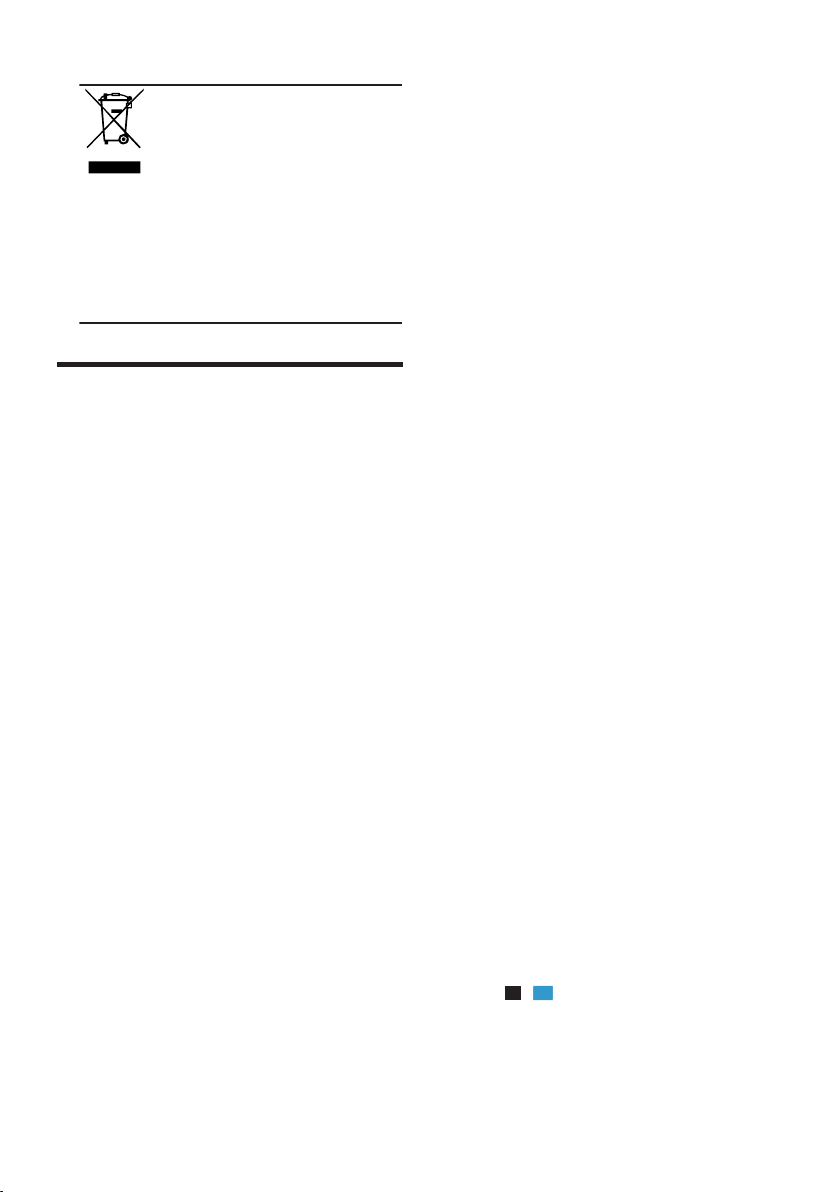
nl Servicedienst
7
Dit apparaat is gekenmerkt in
overeenstemming met de Europese richtlijn 2012/19/EU betreffende afgedankte elektrische en elektronische apparatuur (waste electrical and electronic equipment - WEEE).
De richtlijn geeft het kader aan
voor de in de EU geldige terugneming en verwerking van oude
apparaten.
Servicedienst
Servicedienst
Als u vragen hebt, een storing aan
het apparaat niet zelf kunt verhelpen
of als het apparaat moet worden gerepareerd, neem dan contact op met
onze servicedienst.
Veel problemen kunt u via de informatie voor het verhelpen van storingen in deze gebruiksaanwijzing of op
onze website zelf verhelpen. Als dit
niet het geval is, neem dan contact
op met onze servicedienst.
We vinden altijd een passende oplossing en proberen onnodig bezoek
van de servicetechnicus te vermijden.
We zorgen ervoor dat het apparaat
zowel binnen de garantieperiode als
na het verstrijken van de fabrieksgarantie met originele reserveonderdelen door geschoolde servicetechnici
wordt gerepareerd.
Om veiligheidsredenen mag alleen
geschoold vakpersoneel reparaties
aan het apparaat uitvoeren. De garantieclaim vervalt indien reparaties
of ingrepen worden uitgevoerd door
personen die daartoe niet door ons
zijn gemachtigd, dan wel indien onze
apparaten worden voorzien van vervangende onderdelen, aanvullende
onderdelen of accessoires die geen
originele onderdelen zijn en daardoor
een defect wordt veroorzaakt.
Originele vervangende onderdelen
die relevant zijn voor de werking in
overeenstemming met de desbetreffende Ecodesign-verordening kunt u
voor de duur van ten minste 10 jaar
vanaf het moment van in de handel
brengen van het apparaat binnen de
Europese Economische Ruimte bij
onze servicedienst verkrijgen.
AanwijzingHet inschakelen van de
servicedienst is in het kader van de
plaatselijk geldende fabrieksgarantievoorwaarden gratis. De minimumduur
van de garantie (fabrieksgarantie
voor particuliere gebruikers) in de Europese Economische Ruimte bedraagt 2 jaar in overeenstemming
met de geldende plaatselijke garantievoorwaarden. De garantievoorwaarden doen geen afbreuk aan
eventuele andere rechten of claims
die u op grond van het plaatselijke
recht heeft.
Gedetailleerde informatie over de garantieperiode en garantievoorwaarden in uw land kunt u opvragen bij
onze servicedienst, uw dealer of op
onze website.
Als u contact opneemt met de servicedienst, hebt u het productnummer
(E-Nr.) en het productienummer (FD)
van het apparaat nodig.
De contactgegevens van de servicedienst vindt u in de meegeleverde
servicedienstlijst of op onze website.
Productnummer (E-nr.) en productienummer (FD)
Het productnummer (E-Nr.) en het
productienummer (FD) vindt u op het
typeplaatje van het apparaat.
→Afb.1/
Om uw apparaatgegevens en de servicedienst-telefoonnummers snel terug te kunnen vinden, kunt u de gegevens noteren.
58
Page 59

Technische gegevens
7
Technische gegevens
Koudemiddel, netto inhoud en overige technische gegevens bevinden
zich op het typeplaatje.
→Afb.1/
Overige informatie over uw model
vindt u op het internet onder https://
energylabel.bsh-group.com1. Dit webadres bevat een link naar de officiële EU-productdatabase EPREL, waarvan de URL ten tijde van het drukken
nog niet was gepubliceerd. Volg dan
de aanwijzingen bij het zoeken naar
het model op. De modelidentificatie
bestaat uit het teken voor de slash
van het E-nummer (E-Nr.) op het typeplaatje. Alternatief vindt u de modelidentificatie ook in de eerste regel
van het EU-energielabel.
Technische gegevens nl
1
Geldt alleen voor landen in de Europese Economische Ruimte
59
Page 60

BSH Hausgeräte GmbH
Carl-Wery-Straße 34
81739 München
GERMANY
www.siemens-home.bsh-group.com
Manufactured by BSH Hausgeräte GmbH under Trademark License of Siemens AG
Gefabriceerd door BSH Hausgeräte GmbH onder handelsmerklicentie van Siemens AG
*9001542671*
9001542671 (000323)
en, nl
