Siemens SIMATIC ET 200SP, CPU 1515SP PC F, CPU 1515SP PC, HMI 128PT, HMI 2048PT User Manual
...

___________________
___________________
___________________
___________________
___________________
___________________
___________________
___________________
___________________
___________________
___________________
___________________
___________________
___________________
SIMATIC
ET 200SP Open Controller
CPU 1515SP PC (F)
Manual
05/2017
A5E32701806
-AC
Preface
Documentation guide
1
Safety notes
2
Product overview
3
Installing
4
Connection
5
Diagnostics, error and
system alarm
6
Commissioning
7
Functions
8
Maintenance
9
Technical data
10
Accessories/spare parts
A
Abbreviations
B
Troubleshooting
C
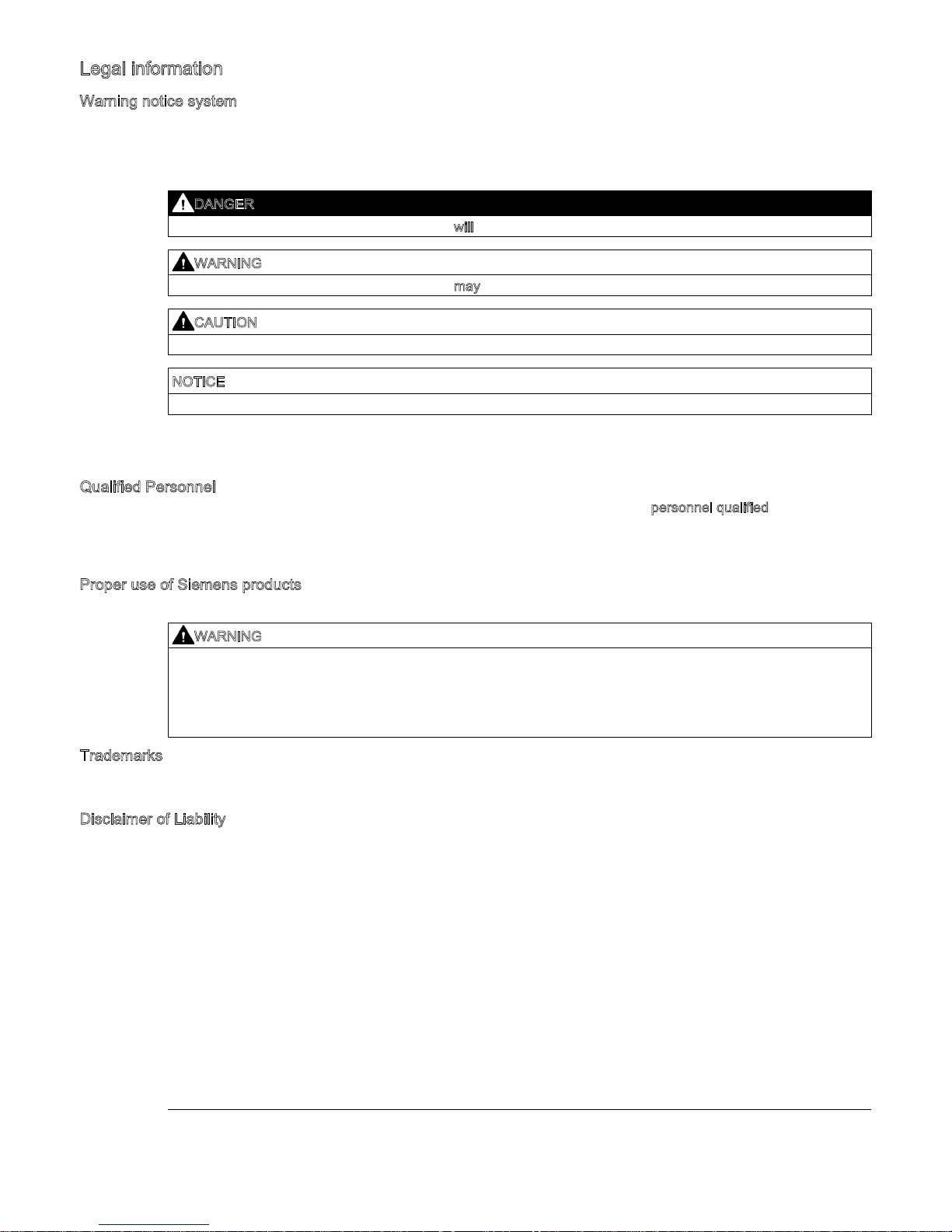
Siemens AG
Division Digital Fac
tory
Postfach 48 48
90026 NÜRNBERG
GERMANY
A5E32701806-AC
Ⓟ
04/2017 Subject to change
Copyright © Siemens AG 2014 - 2017.
All rights reserved
Legal information
Warning notice system
This manual contains notices you have to observe in order to ensure your personal safety, as well as to prevent
damage to property. The notices referring to your personal safety are highlighted in the manual by a safety alert
symbol, notices referring only to property damage have no safety alert symbol. These notices shown below are
graded according to the degree of danger.
DANGER
indicates that death or severe personal injury will result if proper precautions are not taken.
WARNING
indicates that death or severe personal injury may result if proper precautions are not taken.
CAUTION
indicates that minor personal injury can result if proper precautions are not taken.
NOTICE
indicates that property damage can result if proper precautions are not taken.
If more than one degree of danger is present, the warning notice representing the highest degree of danger will
be used. A notice warning of injury to persons with a safety alert symbol may also include a warning relating to
property damage.
Qualified Personnel
The product/system described in this documentation may be operated only by personnel qualified for the specific
task in accordance with the relevant documentation, in particular its warning notices and safety instructions.
Qualified personnel are those who, based on their training and experience, are capable of identifying risks and
avoiding potential hazards when working with these products/systems.
Proper use of Siemens products
Note the following:
WARNING
Siemens products may only be used for the applications described in the catalog and in the relevant technical
documentation. If products and components from other manufacturers are used, these must be recommended
or approved by Siemens. Proper transport, storage, installation, assembly, commissioning, operation and
maintenance are required to ensure that the products operate safely and without any problems. The permissible
ambient conditions must be complied with. The information in the relevant documentation must be observed.
Trademarks
All names identified by ® are registered trademarks of Siemens AG. The remaining trademarks in this publication
may be trademarks whose use by third parties for their own purposes could violate the rights of the owner.
Disclaimer of Liability
We have reviewed the contents of this publication to ensure consistency with the hardware and software
described. Since variance cannot be precluded entirely, we cannot guarantee full consistency. However, the
information in this publication is reviewed regularly and any necessary corrections are included in subsequent
editions.

CPU 1515SP PC (F)
4 Manual, 05/2017, A5E32701806-AC
Preface
Purpose of the documentation
This manual supplements the system manual for the ET 200SP distributed I/O system.
Functions that generally relate to the system are described in this manual.
The information contained in this product manual and the system / function manuals enable
you put the CPU 1515SP PC (F) into operation.
Basic knowledge required
The system must be operated and used by qualified staff only.
The following knowledge is required:
● Installation guideline for SIMATIC ET 200SP
● Programming with STEP 7
● PC based automation with an S7-1500 software controller and with
WinCC Runtime Advanced
● Basic knowledge of PC technology
● Windows Embedded Standard 7 operating system
Scope of validity of the documentation
This documentation is valid for the following devices:
ET 200SP Open Controller
Article number
System version
WES7 E 32Bit 4GB RAM
System version
WES7 P 64Bit 4GB RAM
CPU 1515SP PC
6ES7677-2AA31-0EB0
6ES7677-2AA41-0FB0
CPU 1515SP PC + HMI 128PT
--
6ES7677-2AA41-0FK0
CPU 1515SP PC + HMI 512PT
--
6ES7677-2AA41-0FL0
CPU 1515SP PC + HMI 2048PT
--
6ES7677-2AA41-0FM0
CPU 1515SP PC F
6ES7677-2FA31-0EB0
6ES7677-2FA41-0FB0
CPU 1515SP PC F + HMI 128PT
--
6ES7677-2FA41-0FK0
CPU 1515SP PC F + HMI 512PT
--
6ES7677-2FA41-0FL0
CPU 1515SP PC F + HMI 2048PT
--
6ES7677-2FA41-0FM0
CPU 1515SP PC,
spare part, without CFast card, without soft-
ware
6ES7677-2AA40-0AA0
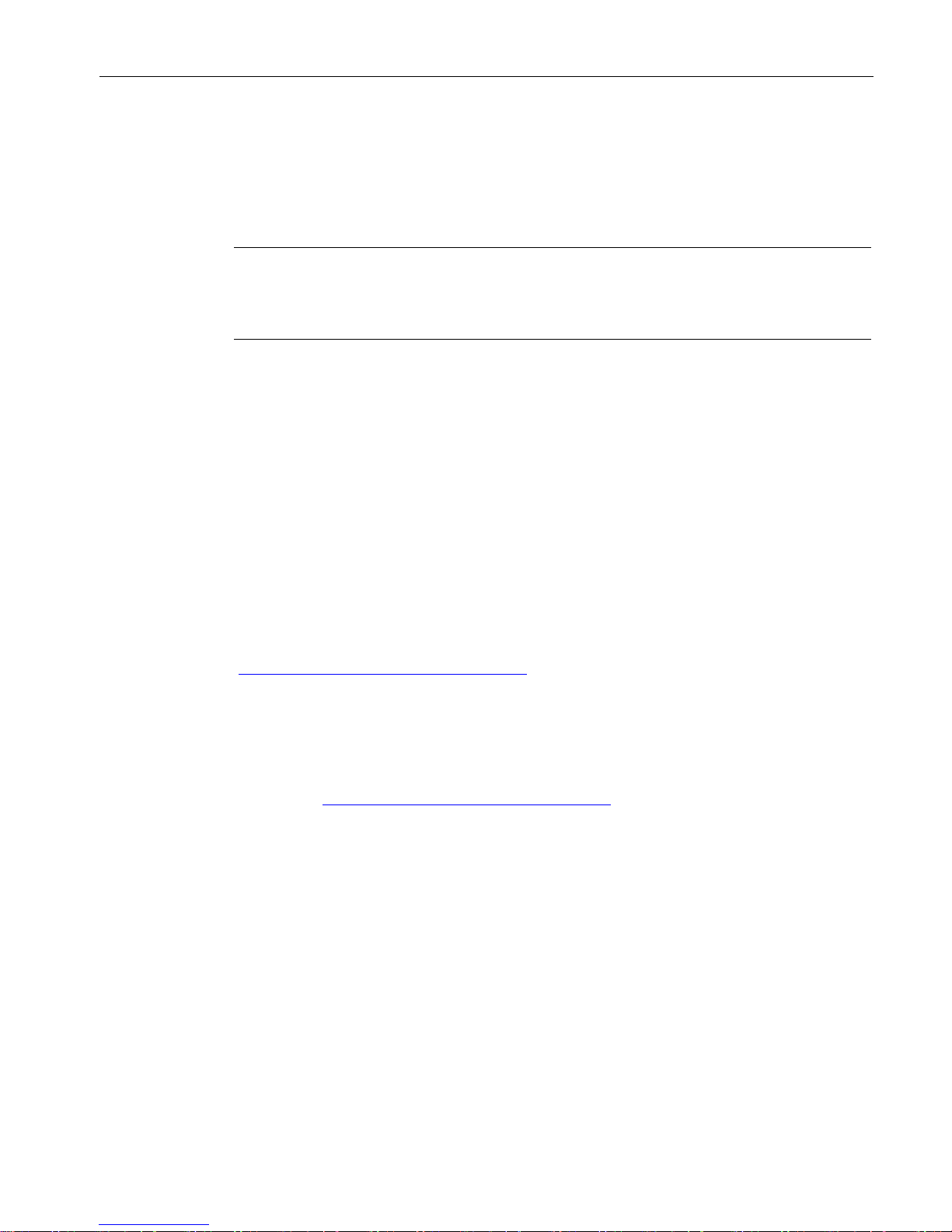
Preface
CPU 1515SP PC (F)
Manual, 05/2017, A5E32701806-AC
5
Conventions
Conventions STEP 7: In this documentation, "STEP 7" is used as a synonym for all versions
of the configuration and programming software "STEP 7 (TIA Portal)".
Please also observe notes marked as follows:
Note
A n
ote contains important information on the product described in the documentation, on the
handling of the product or on the section of the documentation to which particular attention
should be paid.
Security information
Siemens provides products and solutions with industrial security functions that support the
secure operation of plants, systems, machines and networks.
In order to protect plants, systems, machines and networks against cyber threats, it is
necessary to implement – and continuously maintain – a holistic, state-of-the-art industrial
security concept. Siemens’ products and solutions only form one element of such a concept.
Customer is responsible to prevent unauthorized access to its plants, systems, machines
and networks. Systems, machines and components should only be connected to the
enterprise network or the internet if and to the extent necessary and with appropriate security
measures (e.g. use of firewalls and network segmentation) in place.
Additionally, Siemens’ guidance on appropriate security measures should be taken into
account. For more information about industrial security, please visit
(http://www.siemens.com/industrialsecurity).
Siemens’ products and solutions undergo continuous development to make them more
secure. Siemens strongly recommends to apply product updates as soon as available and to
always use the latest product versions. Use of product versions that are no longer supported,
and failure to apply latest updates may increase customer’s exposure to cyber threats.
To stay informed about product updates, subscribe to the Siemens Industrial Security RSS
Feed under (http://www.siemens.com/industrialsecurity).
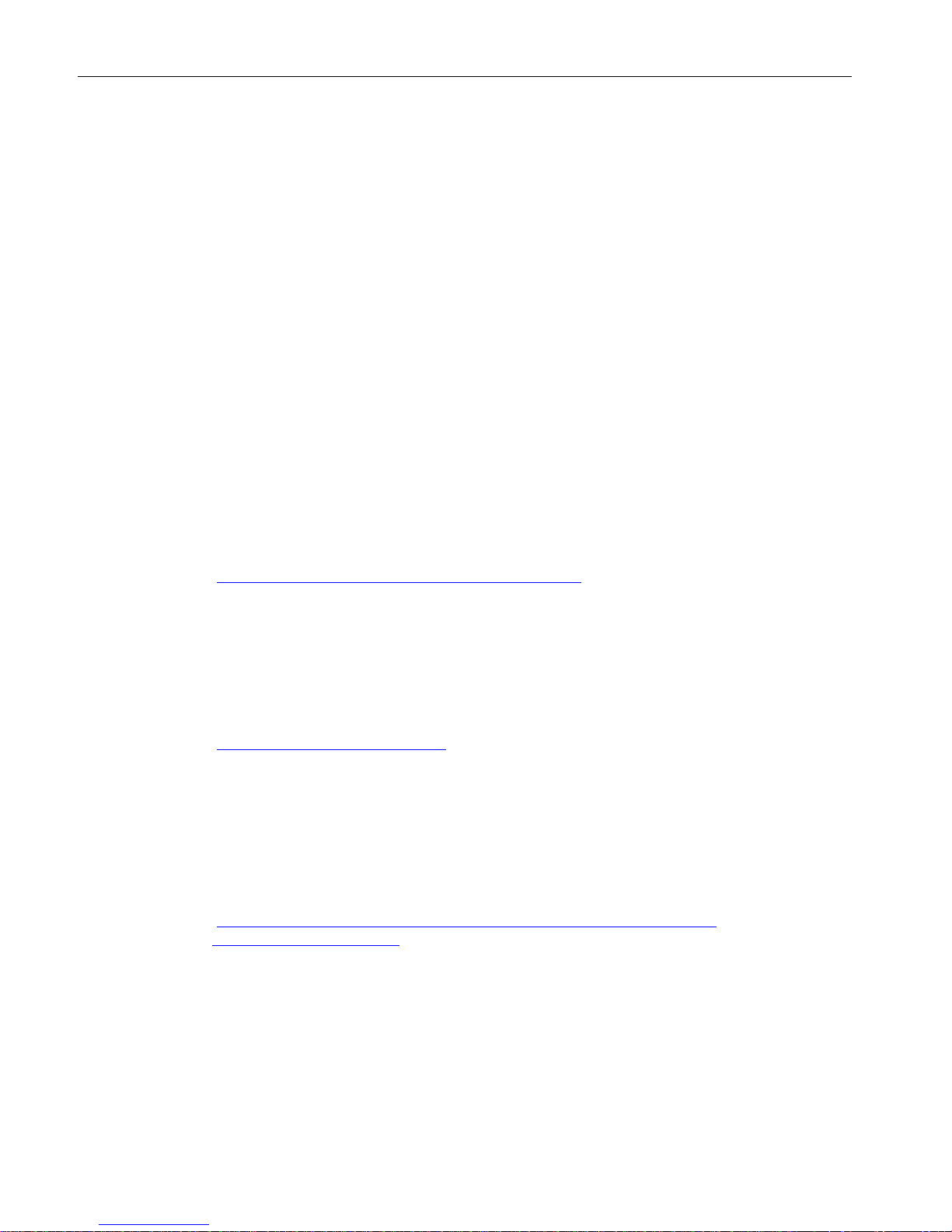
Preface
CPU 1515SP PC (F)
6 Manual, 05/2017, A5E32701806-AC
Siemens Industry Online Support
You can find current information on the following topics quickly and easily here:
●
Product support
All the information and extensive know-how on your product, technical specifications,
FAQs, certificates, downloads, and manuals.
●
Application examples
Tools and examples to solve your automation tasks – as well as function blocks,
performance information and videos.
●
Services
Information about Industry Services, Field Services, Technical Support, spare parts and
training offers.
●
Forums
For answers and solutions concerning automation technology.
●
mySupport
Your personal working area in Industry Online Support for messages, support queries,
and configurable documents.
This information is provided by the Siemens Industry Online Support in the Internet
(http://www.siemens.com/automation/service&support).
Industry Mall
The Industry Mall is the catalog and order system of Siemens AG for automation and drive
solutions on the basis of Totally Integrated Automation (TIA) and Totally Integrated Power
(TIP).
Catalogs for all the products in automation and drives are available on the Internet
(https://mall.industry.siemens.com).
Information about third-party software updates
This product contains third-party software. Siemens accepts liability with respect to
updates/patches for the third-party software only when these are distributed by Siemens in
the context of a Software Update Service contract or officially approved by Siemens.
Otherwise, updates/patches are installed at the user's own risk. You can find more
information about our software update service offer under
(http://w3.siemens.com/mcms/topics/en/simatic/licenses/software-update-
service/Pages/Default.aspx).
Notes on protecting administrator accounts
A user with administrator rights has extensive access and manipulation possibilities.
Therefore, make sure that the administrator account is adequately protected to prevent
unauthorized changes. To do this, set secure passwords and use a standard user account
for regular operation. Other measures, such as the use of security policies, should be
applied as required.

Preface
CPU 1515SP PC (F)
Manual, 05/2017, A5E32701806-AC
7

CPU 1515SP PC (F)
8 Manual, 05/2017, A5E32701806-AC
Table of contents
Preface ................................................................................................................................................... 4
1 Documentation guide ............................................................................................................................ 11
1.1 Documentation on CPU 1515SP PC (F) ................................................................................ 14
2 Safety notes .......................................................................................................................................... 15
2.1 Notes on use .......................................................................................................................... 17
3 Product overview .................................................................................................................................. 18
3.1 Fail-safe option....................................................................................................................... 18
3.2 Properties ............................................................................................................................... 19
3.3 Sample configuration ............................................................................................................. 21
3.4 Components ........................................................................................................................... 23
3.5 Configuration of the devices .................................................................................................. 24
3.6 Operator controls and display elements ................................................................................ 25
3.7 Scope of delivery.................................................................................................................... 28
3.7.1 Unpacking the device ............................................................................................................. 28
3.7.2 Scope of delivery - System version WES7 E 32Bit 4GB RAM .............................................. 30
3.7.3 Scope of delivery - System version WES7 P 64Bit 4GB RAM .............................................. 32
4 Installing ............................................................................................................................................... 34
4.1 Basics ..................................................................................................................................... 34
4.2 Hardware configuration .......................................................................................................... 37
4.3 Installing CPU 1515SP PC (F) ............................................................................................... 38
5 Connection ........................................................................................................................................... 40
5.1 Notes on connection .............................................................................................................. 40
5.2 Terminal and block diagram ................................................................................................... 41
5.3 Electrical configuration ........................................................................................................... 42
5.4 Connecting devices to networks ............................................................................................ 44
5.5 Securing cables...................................................................................................................... 44
6 Diagnostics, error and system alarm ..................................................................................................... 46
6.1 Status and error display ......................................................................................................... 46

Table of contents
CPU 1515SP PC (F)
Manual, 05/2017, A5E32701806-AC
9
7 Commissioning ..................................................................................................................................... 49
7.1 Notes on commissioning ......................................................................................................... 49
7.2 Initial commissioning ............................................................................................................... 50
7.3 Initial configuration of an Open Controller .............................................................................. 53
7.4 Installing license keys ............................................................................................................. 55
7.5 Windows Security Center ....................................................................................................... 57
7.6 Switching CPU 1515SP PC (F) on/off .................................................................................... 58
8 Functions .............................................................................................................................................. 59
8.1 Monitoring functions ................................................................................................................ 59
8.2 Retentive memory NVRAM ..................................................................................................... 60
8.3 BIOS description ..................................................................................................................... 61
8.3.1 Introduction ............................................................................................................................. 61
8.3.2 Starting BIOS setup ................................................................................................................ 62
8.3.3 BIOS setup menus .................................................................................................................. 63
8.3.3.1 Information menu .................................................................................................................... 65
8.3.3.2 Main menu .............................................................................................................................. 66
8.3.3.3 Advanced menu ...................................................................................................................... 67
8.3.3.4 Security menu ......................................................................................................................... 69
8.3.3.5 Power menu ............................................................................................................................ 70
8.3.3.6 Boot menu ............................................................................................................................... 71
8.3.3.7 Exit menu ................................................................................................................................ 73
8.3.4 BIOS setup default settings .................................................................................................... 74
8.3.5 BIOS update ........................................................................................................................... 75
8.4 Power options ......................................................................................................................... 76
8.5 Protective functions for data carriers ...................................................................................... 77
8.5.1 Enhanced Write Filter (EWF) .................................................................................................. 78
8.5.2 File-Based Write Filter (FBWF) ............................................................................................... 82
9 Maintenance ......................................................................................................................................... 84
9.1 Backing up and restoring data ................................................................................................ 84
9.2 Change partitioning ................................................................................................................. 85
9.2.1 Partitions in the delivery state ................................................................................................. 85
9.2.2 Change partitioning ................................................................................................................. 86
9.3 Restoring the delivery state .................................................................................................... 92
9.4 Restoring delivery state using USB stick ................................................................................ 95
9.5 Updating software ................................................................................................................... 97
9.6 Windows Embedded Standard 7 ............................................................................................ 98
9.7 Sending the device to customer service ................................................................................. 99
9.8 Removing and inserting the CFast card ............................................................................... 100

Table of contents
CPU 1515SP PC (F)
10 Manual, 05/2017, A5E32701806-AC
10 Technical data ..................................................................................................................................... 101
10.1 Standards and approvals ..................................................................................................... 101
10.2 Electromagnetic compatibility .............................................................................................. 105
10.3 Shipping and storage conditions .......................................................................................... 108
10.4 Mechanical and climatic ambient conditions ........................................................................ 108
10.5 Information on insulation, protection class, degree of protection and rated voltage ........... 110
10.6 Use of the ET 200SP in zone 2 potentially explosive atmospheres .................................... 111
10.7 Module data ......................................................................................................................... 112
10.7.1 CPU 1515SP PC, system version WES7 E 32Bit 4GB RAM .............................................. 112
10.7.2 CPU 1515SP PC F, system version WES7 E 32Bit 4GB RAM ........................................... 115
10.7.3 CPU 1515SP PC, system version WES7 E 32Bit 4GB RAM - spare part ........................... 118
10.7.4 CPU 1515SP PC, system version WES7 P 64Bit 4GB RAM .............................................. 121
10.7.5 CPU 1515SP PC F, system version WES7 P 64Bit 4GB RAM ........................................... 124
10.7.6 CPU 1515SP PC, system version WES7 E 64Bit 4GB RAM - spare part ........................... 127
10.7.7 CPU 1515SP PC (F) + HMI ................................................................................................. 130
10.7.8 S7-1500 Software Controller CPU 1505SP (F) ................................................................... 130
10.8 Dimension drawings ............................................................................................................. 131
10.8.1 CPU 1515SP PC (F) ............................................................................................................ 131
A Accessories/spare parts ....................................................................................................................... 133
B Abbreviations ....................................................................................................................................... 135
C Troubleshooting ................................................................................................................................... 137
Glossary .............................................................................................................................................. 138
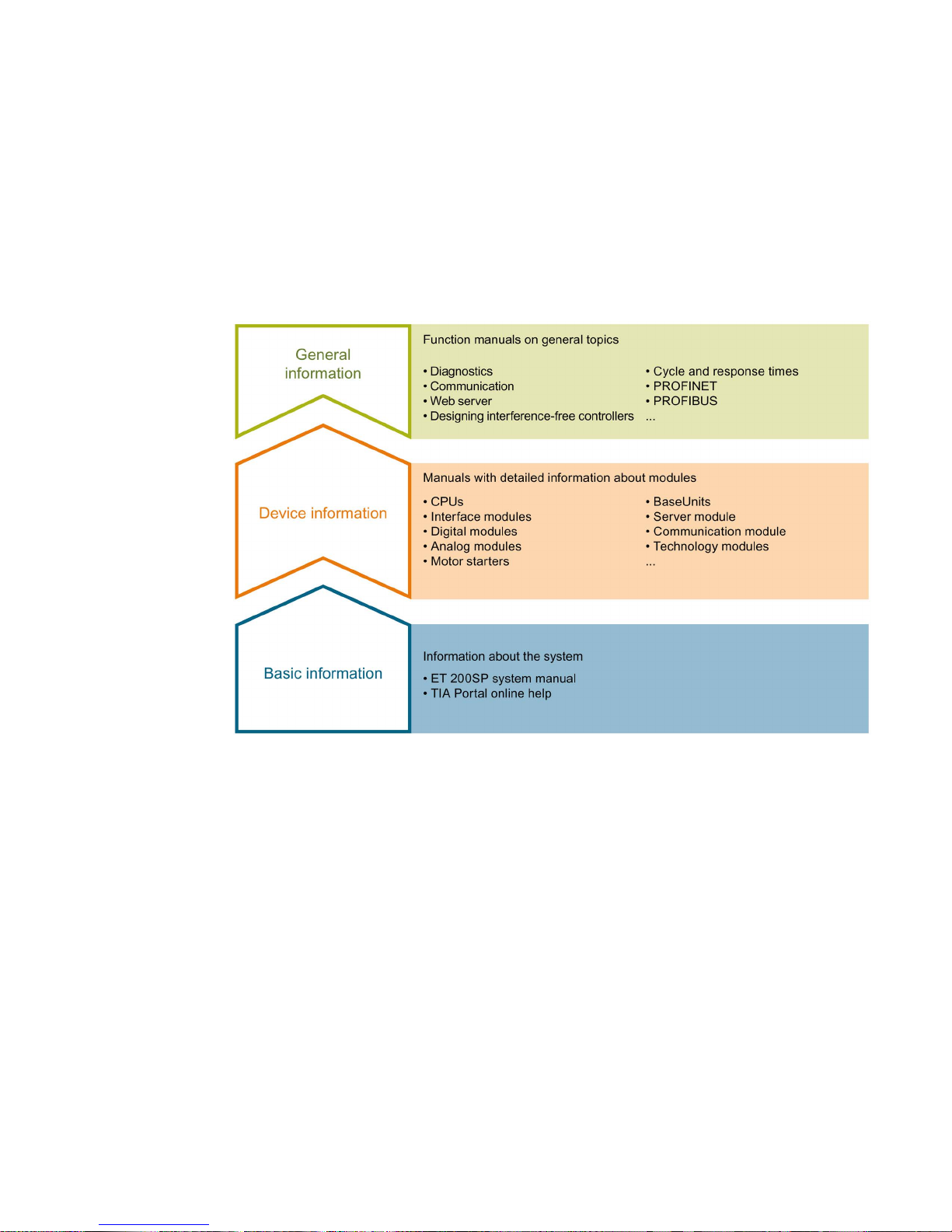
CPU 1515SP PC (F)
Manual, 05/2017, A5E32701806-AC
11
1
The documentation for the SIMATIC ET 200SP distributed I/O system is arranged into three
areas.
This arrangement enables you to access the specific content you require.
Basic information
The system manual describes in detail the configuration, installation, wiring and
commissioning of the SIMATIC ET 200SP. distributed I/O system. The STEP 7 online help
supports you in the configuration and programming.
Device information
Product manuals contain a compact description of the module-specific information, such as
properties, wiring diagrams, characteristics and technical specifications.
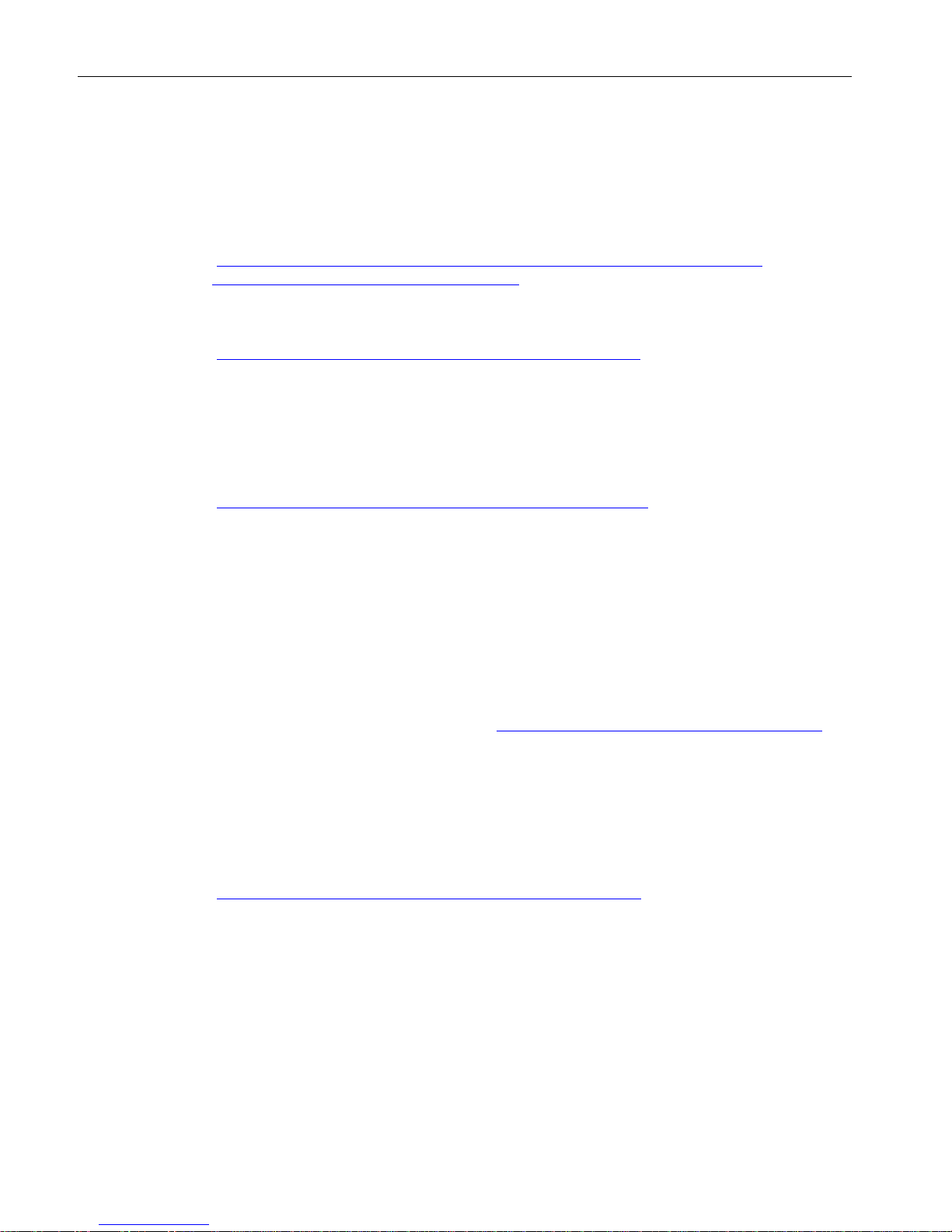
Documentation guide
1.1 Documentation on CPU 1515SP PC (F)
CPU 1515SP PC (F)
12 Manual, 05/2017, A5E32701806-AC
General information
The function manuals contain detailed descriptions on general topics regarding the SIMATIC
ET 200SP distributed I/O system, e.g. diagnostics, communication, Web server, motion
control and OPC UA.
You can download the documentation free of charge from the Internet
(http://w3.siemens.com/mcms/industrial-automation-systems-simatic/en/manual-
overview/tech-doc-et200/Pages/Default.aspx).
Changes and supplements to the manuals are documented in a Product Information.
You can download the product information free of charge from the Internet
(https://support.industry.siemens.com/cs/us/en/view/73021864).
Manual Collection ET 200SP
The Manual Collection contains the complete documentation on the SIMATIC ET 200SP
distributed I/O system gathered together in one file.
You can find the Manual Collection on the Internet
(http://support.automation.siemens.com/WW/view/en/84133942).
"mySupport"
With "mySupport", your personal workspace, you make the most of your Industry Online
Support.
In "mySupport" you can store filters, favorites and tags, request CAx data and put together
your personal library in the Documentation area. Furthermore, your data is automatically
filled into support requests and you always have an overview of your current requests.
You need to register once to use the full functionality of "mySupport".
You can find "mySupport" in the Internet (https://support.industry.siemens.com/My/ww/en).
"mySupport" - Documentation
In the Documentation area of "mySupport", you have the possibility to combine complete
manuals or parts of them to make your own manual.
You can export the manual in PDF format or in an editable format.
You can find "mySupport" - Documentation in the Internet
(http://support.industry.siemens.com/My/ww/en/documentation).
"mySupport" - CAx Data
In the CAx Data area of "mySupport", you can have access the latest product data for your
CAx or CAe system.
You configure your own download package with a few clicks.
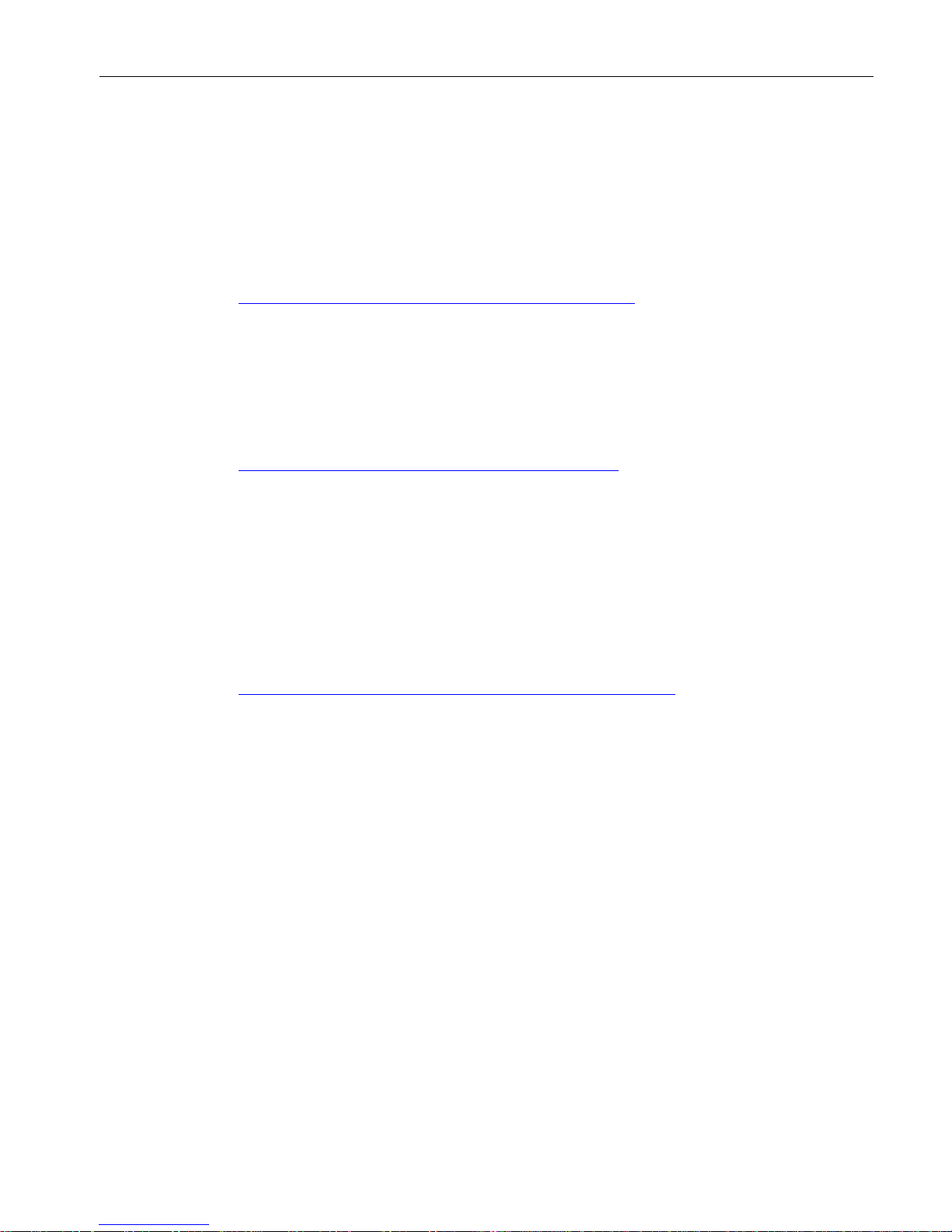
Documentation guide
1.1 Documentation on CPU 1515SP PC (F)
CPU 1515SP PC (F)
Manual, 05/2017, A5E32701806-AC
13
In doing so you can select:
● Product images, 2D dimension drawings, 3D models, internal circuit diagrams, EPLAN
macro files
● Manuals, characteristics, operating manuals, certificates
● Product master data
You can find "mySupport" - CAx Data in the Internet
(http://support.industry.siemens.com/my/ww/en/CAxOnline).
Application examples
The application examples support you with various tools and examples for solving your
automation tasks. Solutions are shown in interplay with multiple components in the system separated from the focus in individual products.
You can find the application examples on the Internet
(https://support.industry.siemens.com/sc/ww/en/sc/2054).
TIA Selection Tool
With the TIA Selection Tool, you can select, configure and order devices for Totally
Integrated Automation (TIA).
This tool is the successor of the SIMATIC Selection Tool and combines the known
configurators for automation technology into one tool.
With the TIA Selection Tool, you can generate a complete order list from your product
selection or product configuration.
You can find the TIA Selection Tool on the Internet
(http://w3.siemens.com/mcms/topics/en/simatic/tia-selection-tool).
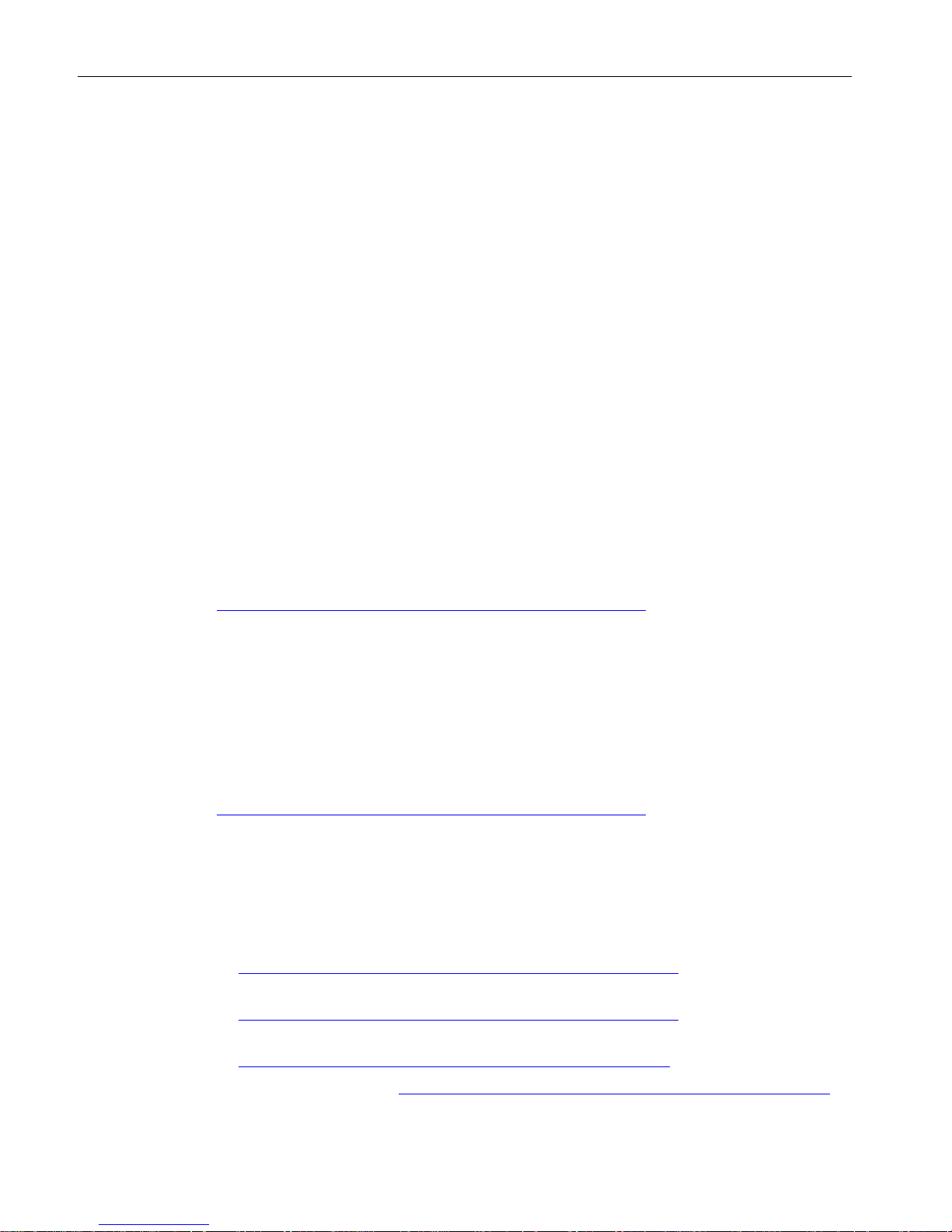
Documentation guide
1.1 Documentation on CPU 1515SP PC (F)
CPU 1515SP PC (F)
14 Manual, 05/2017, A5E32701806-AC
SIMATIC Automation Tool
You can use the SIMATIC Automation Tool to run commissioning and maintenance activities
simultaneously on various SIMATIC S7 stations as a bulk operation independently of the TIA
Portal.
The SIMATIC Automation Tool provides a multitude of functions:
● Scanning of a PROFINET/Ethernet network and identification of all connected CPUs
● Address assignment (IP, subnet, gateway) and station name (PROFINET device) to a
CPU
● Transfer of the data and the programming device/PC time converted to UTC time to the
module
● Program download to CPU
● Operating mode switchover RUN/STOP
● Localization of the CPU by means of LED flashing
● Reading out CPU error information
● Reading the CPU diagnostic buffer
● Reset to factory settings
● Updating the firmware of the CPU and connected modules
You can find the SIMATIC Automation Tool on the Internet
(https://support.industry.siemens.com/cs/ww/en/view/98161300).
PRONETA
With SIEMENS PRONETA (PROFINET network analysis), you analyze the plant network
during commissioning. PRONETA features two core functions:
● The topology overview independently scans PROFINET and all connected components.
● The IO check is a fast test of the wiring and the module configuration of a system.
You can find SIEMENS PRONETA on the Internet
(https://support.industry.siemens.com/cs/ww/en/view/67460624).
1.1
Documentation on CPU 1515SP PC (F)
The following additional documentation is required for using the CPU 1515SP PC (F):
● Operating manual S7-1500 software controller
(http://support.automation.siemens.com/WW/view/en/109249299)
● System manual WinCC Advanced V14
(http://support.automation.siemens.com/WW/view/en/109742297)
● System manual ET 200SP distributed I/O system
(http://support.automation.siemens.com/WW/view/en/58649293)
● Manual Server module (http://support.automation.siemens.com/WW/view/en/63257531)
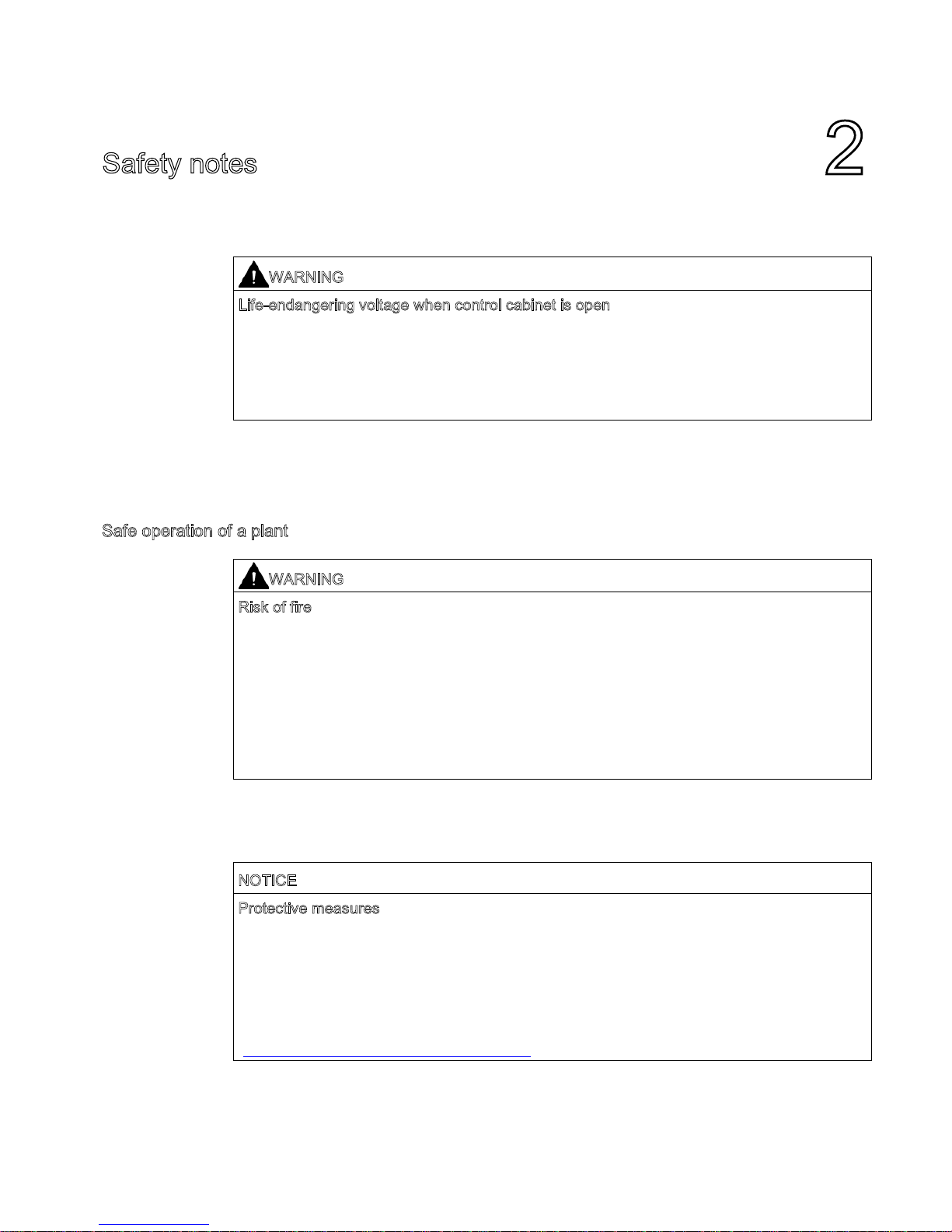
CPU 1515SP PC (F)
Manual, 05/2017, A5E32701806-AC
15
Safety notes
2
WARNING
Life-endangering voltage when control cabinet is open
If the device is installed in a control cabinet, areas or components can be under lifeendangering voltage when the control cabinet is open.
Contact with these areas or components may lead to death through electric shock.
Switch off the power before opening the control cabinet.
If the device is operated in a machine in accordance with the machinery directive, the
provisions of the guideline 2006/42/EC apply.
Safe operation of a plant
WARNING
Risk of fire
The device is classified for use in the area of Industrial Control Equipment as "Open Type"
according to UL508. If overheating occurs, burning material may leak and cause a fire.
For this reason, observe the following information:
• For approval and operation in accordance with UL508, the device must be installed in a
housing complying with UL508.
• Install the device in an enclosure that meets the requirements of sections 4.6 and 4.7.3
of the standards EN 60950-1:2006 and IEC/UL/EN/DIN-EN 60950-1.
If you have questions about the validity of installation in the planned environment, please
contact our service representatives.
N
OTICE
Protective measures
To ensure safe operation of a plant, you have to take suitable IT security measures, for
example, network segmentation.
Seal the cover with lead to protect the CFast card with the operating system of the
CPU 1515SP PC (F) against unauthorized access.
For more information on Industrial Security, refer to the Internet
(http://www.siemens.com/industrialsecurity).
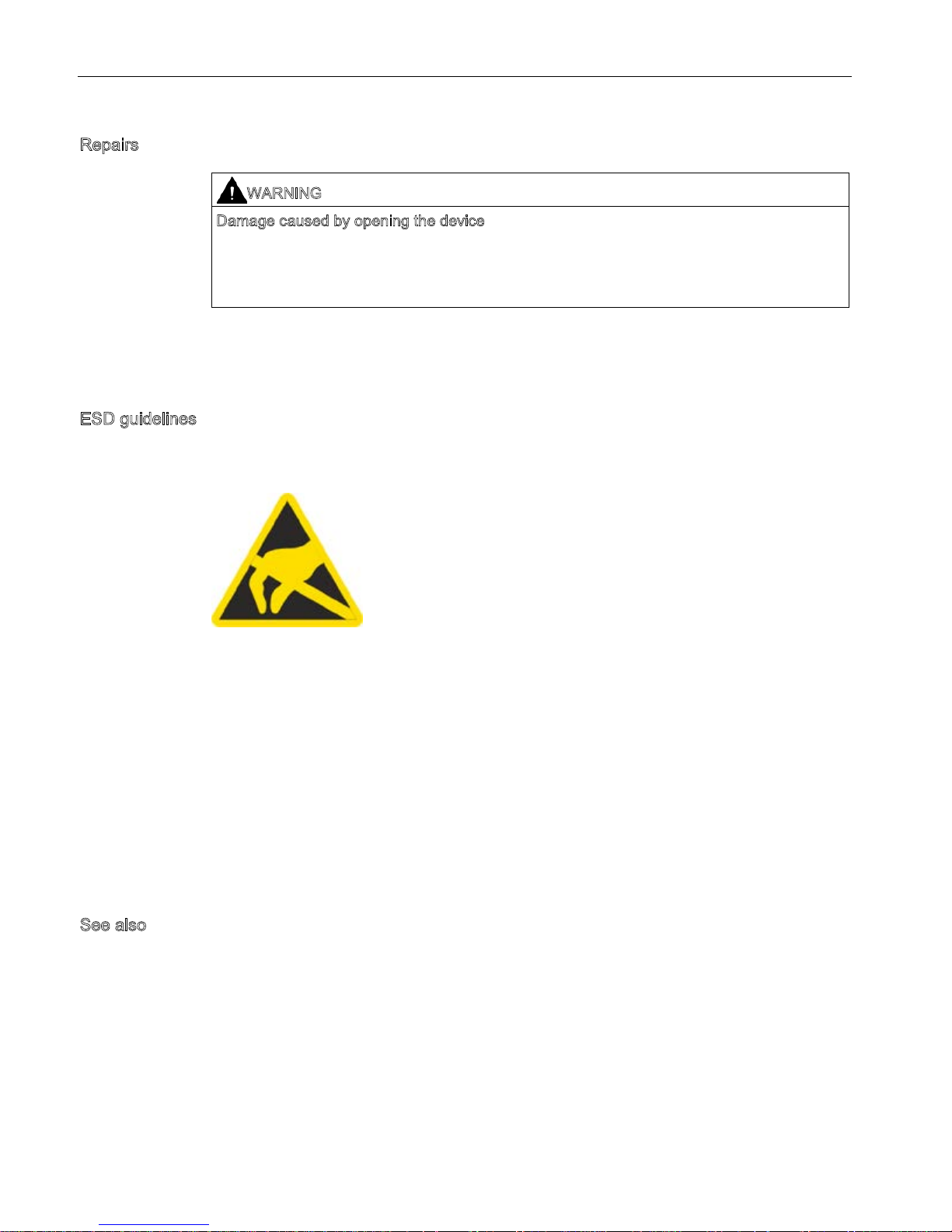
Safety notes
CPU 1515SP PC (F)
16 Manual, 05/2017, A5E32701806-AC
Repairs
WARNING
Damage caused by opening the device
Unauthorized opening of and improper repairs to the device may result in substantial
damage to equipment or endanger the user.
Only authorized personnel are permitted to repair the device.
For additional information on repairs, see section Sending the device to customer service
(Page 99).
ESD guidelines
Modules containing electrostatic sensitive devices (ESDs) can be identified by the following
label:
Strictly follow the guidelines mentioned below when handling modules which are sensitive to
ESD:
● Before working with modules with ESD, you need to ensure that you are free of
electrostatic charge (e.g. by touching a grounded object).
● All devices and tools must be free of static charge.
● Always pull the mains connector and disconnect the battery before installing or removing
modules which are sensitive to ESD.
● Handle modules fitted with ESDs only by their edges.
● Do not touch any connector pins or conductors on modules containing ESDs.
See also
Electromagnetic compatibility (Page 105)
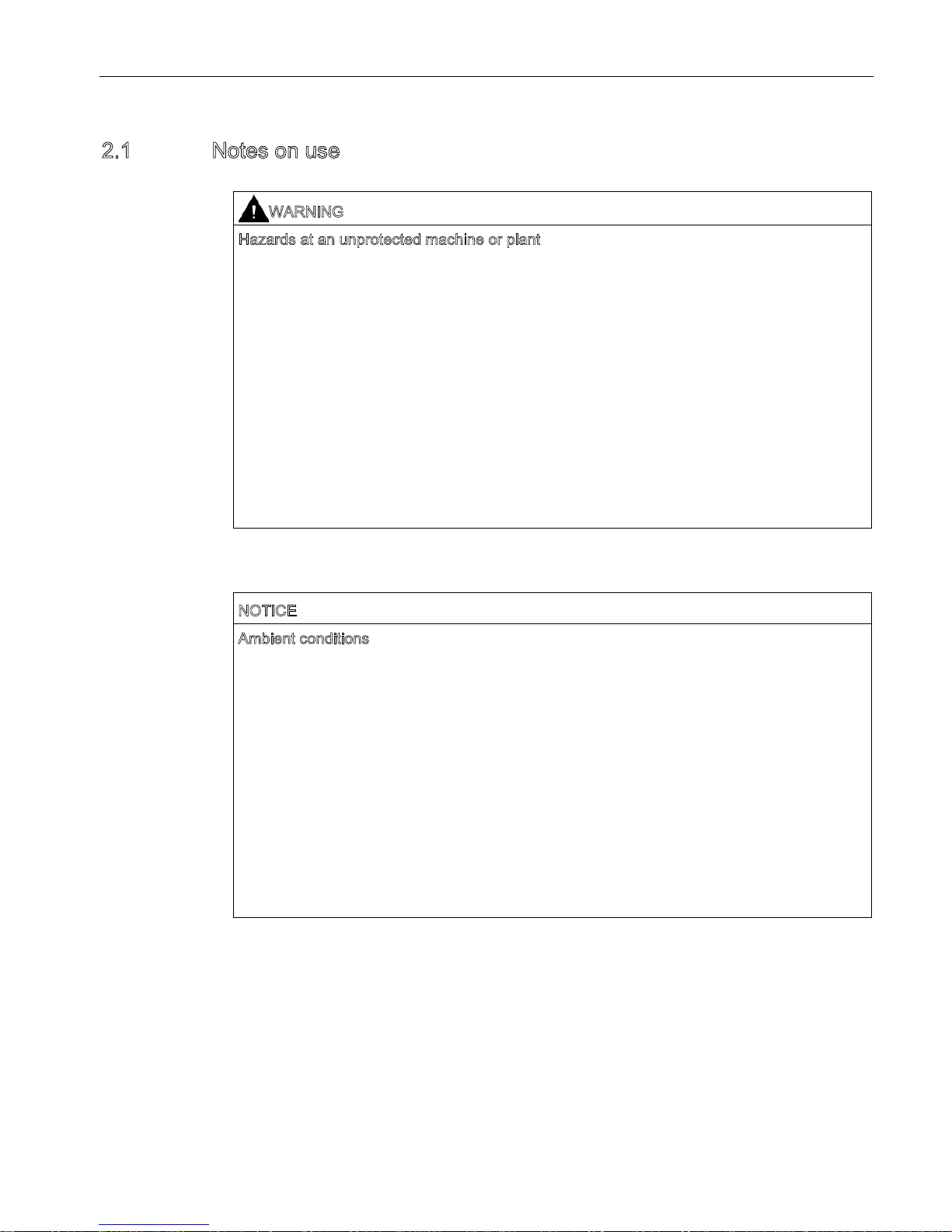
Safety notes
2.1 Notes on use
CPU 1515SP PC (F)
Manual, 05/2017, A5E32701806-AC
17
2.1 Notes on use
WARNING
Hazards at an unprotected machine or plant
According to the results of a risk analysis, hazards can occur at an unprotected machine.
The hazards may lead to personal injury.
According to the risk analysis, the risk of injury to persons can be countered with the
following measures:
• Additional protective equipment at the machine or plant. In this case, the programming,
parameter assignment and wiring of the I/O used, in particular, must be performed in
accordance with the safety criteria (SIL, PL or Cat.) ascertained by means of an
appropriate risk analysis.
• Use of the device for its intended purpose, which can be established by performing a
functional test on the plant. This allows errors in programming, parameter assignment
and wiring to be detected.
• Documentation of the test results which can be entered, if required, into the relevant
safety certificates.
NOTICE
Ambient conditions
Ambient conditions for which the device is not suitable can lead to faults or damage the
device.
Note the following:
• Only operate the device in enclosed areas. If you do not comply with this instruction, the
warranty becomes void.
• Only operate the device in accordance with the ambient conditions given in the technical
specifications.
• Protect the device from dust, moisture and heat.
• Do not expose the device to direct sunlight or other strong sources of light.
• The device must not be used in places with more difficult operating conditions through
corrosive vapors or gases without taking additional protective measures, for example,
supply of clean air.
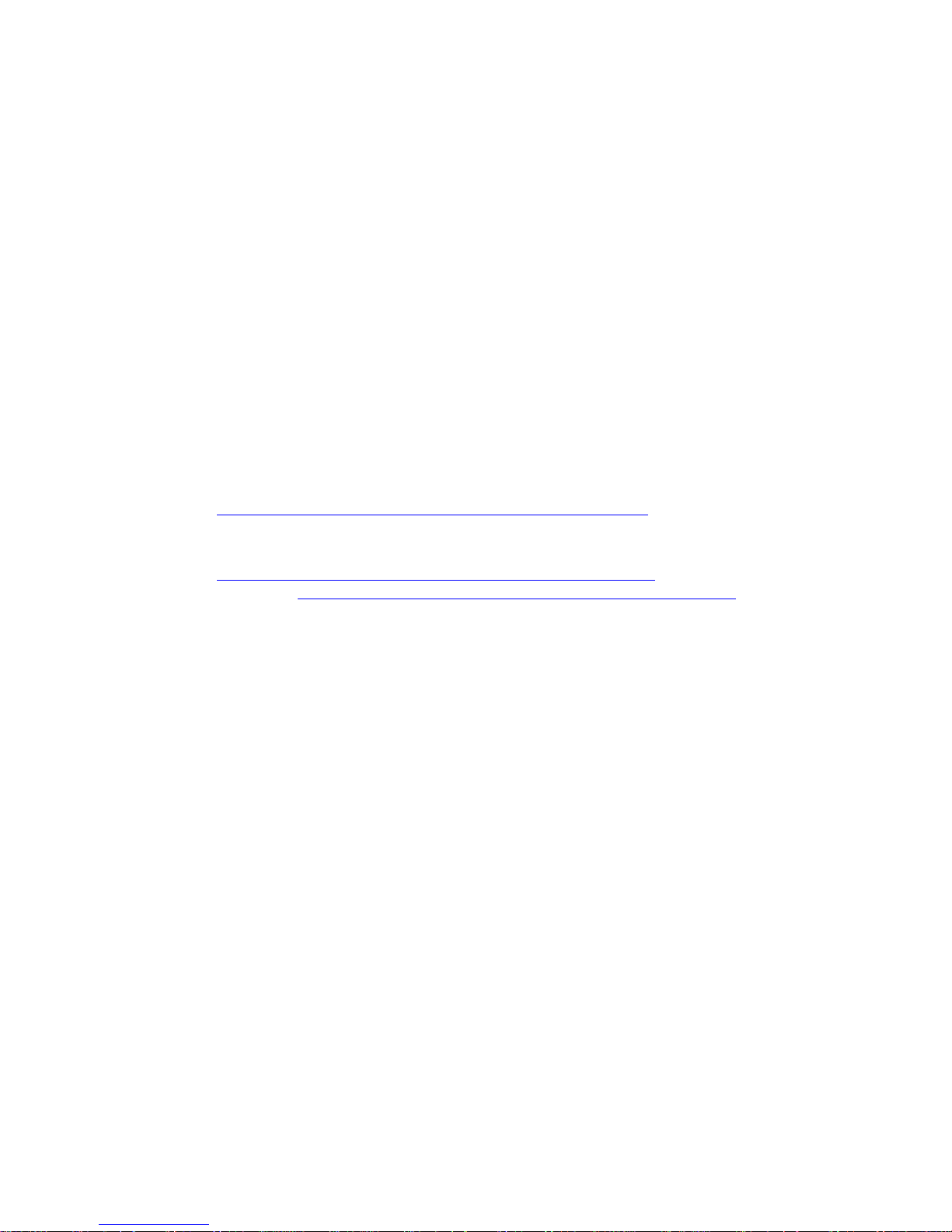
CPU 1515SP PC (F)
18 Manual, 05/2017, A5E32701806-AC
3
3.1
Fail-safe option
Areas of application
F-CPUs are mainly designed for personal and machine protection. In addition to the safety
program, you can also program standard applications. You can operate the F-CPUs in safety
mode or in standard mode.
Reference
Information on the use of F-CPUs in safety mode is available in the programming and
operating manual SIMATIC Safety - Configuring and Programming
(http://support.automation.siemens.com/WW/view/en/54110126).
You can find information on using the CPU 1505SP (F) software controller in the
corresponding product manual
(https://support.industry.siemens.com/cs/ww/en/view/109740725) and in the F product
information (https://support.industry.siemens.com/cs/ww/en/view/109478599).
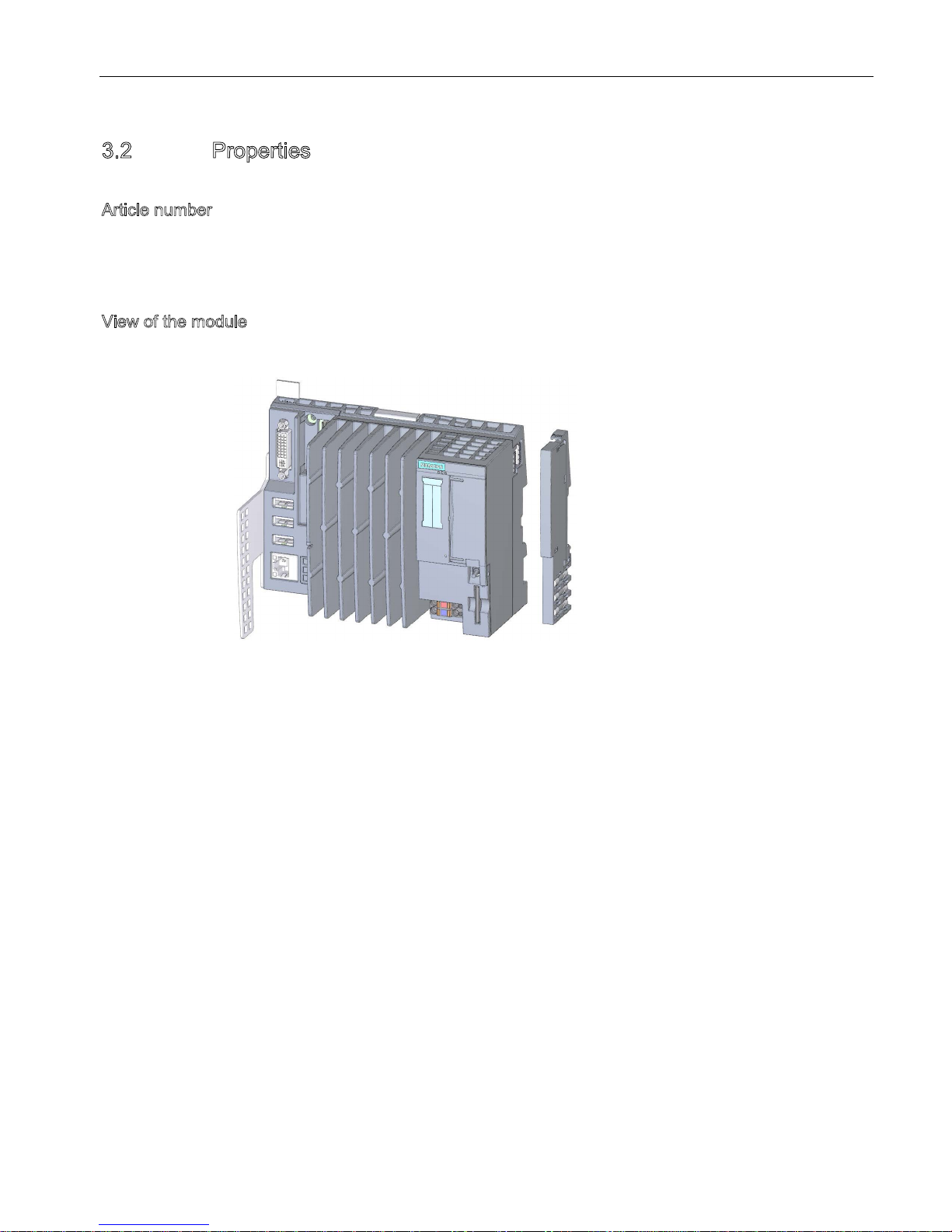
Product overview
3.2 Properties
CPU 1515SP PC (F)
Manual, 05/2017, A5E32701806-AC
19
3.2 Properties
Article number
6ES7677-2xAxx-0xx0
The complete article number depends on the system version and the ordering option.
View of the module
The figure below shows the CPU 1515SP PC.
Figure 3-1 CPU 1515SP PC with supplied accessories

Product overview
3.2 Properties
CPU 1515SP PC (F)
20 Manual, 05/2017, A5E32701806-AC
Properties
CPU 1515SP PC (F) is a PC based automation device in the design of the ET 200SP. It is
used for control and visualization purposes. The supplied IPC DiagBase software provides
basic diagnostics functions and supports you in handling the BIOS.
CPU 1515SP PC (F) has the following technical properties:
● A removable CFast card with the following pre-installations is used as storage medium:
– Windows Embedded Standard 7 operating system
– S7-1500 Software Controller CPU 1505SP (F)
– Optionally with HMI: WinCC Runtime Advanced as of V14 SP1
● Interfaces
– An interface for the exchangeable ET 200SP BusAdapters for connection of
PROFINET IO (2 ports)
– An interface for connecting devices using Industrial Ethernet (Gigabit Ethernet)
– 3 interfaces for USB devices
– One DVI-I interface for a monitor
– A sealable slot for the CFast card
– A slot for an SD/MMC card as additional optional drive
● Supply voltage 1L+ 24 V DC (SELV/PELV). The connection plug is included in the scope
of delivery.
● CPU 1515SP PC (F) is designed for use in industrial environment:
– Compact design
– Fan-less operation
– High robustness
● The CPU 1515SP PC (F) is approved for the degree of protection IP20 and for the
installation in a control cabinet.
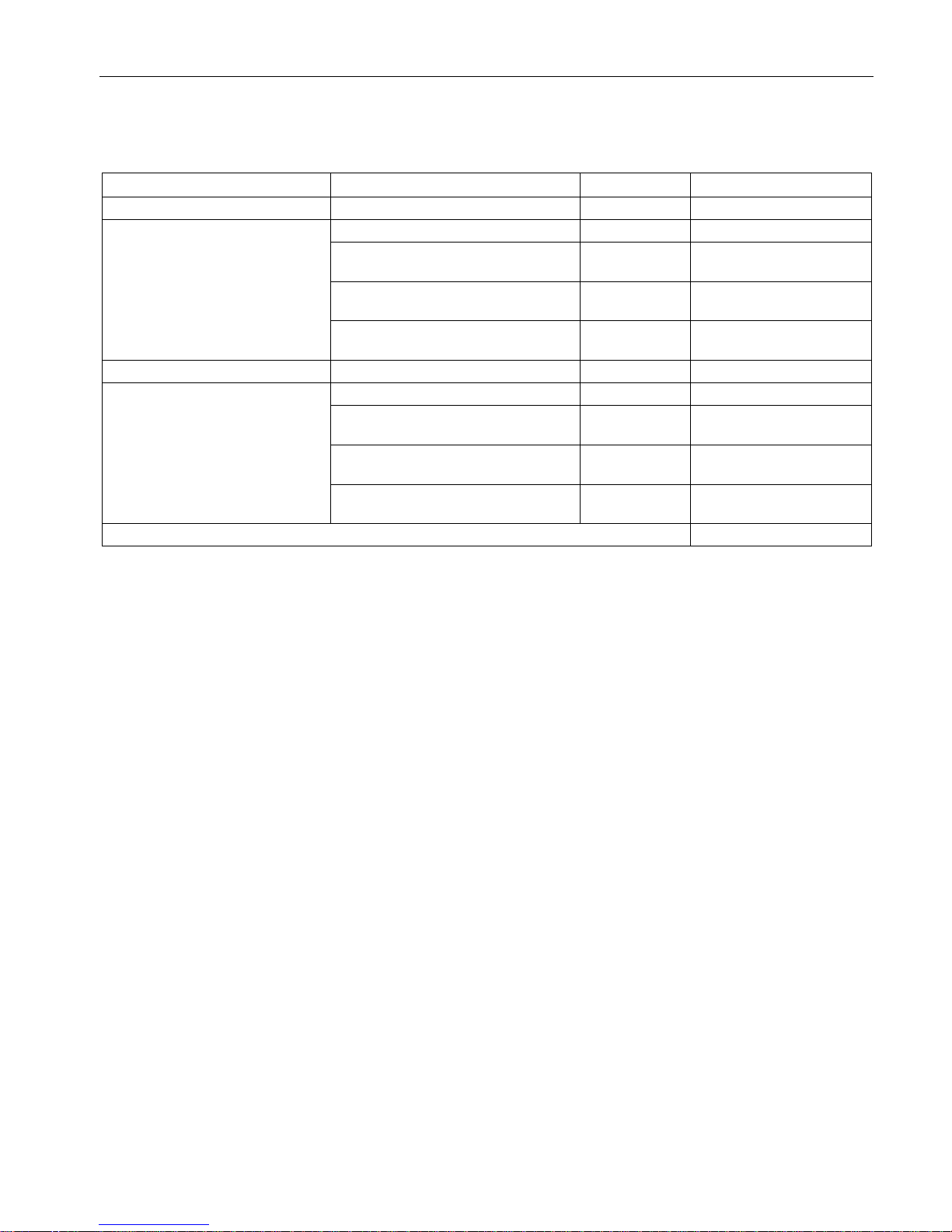
Product overview
3.3 Sample configuration
CPU 1515SP PC (F)
Manual, 05/2017, A5E32701806-AC
21
System versions and ordering options
System version
SIMATIC software
CFast card
Article number
WES7 E 32Bit
CPU 1505SP V2.1
30 GB
6ES7677-2AA31-0EB0
WES7 P 64Bit
(multitouch functionality)
CPU 1505SP V2.1 30 GB 6ES7677-2AA41-0FB0
CPU 1505SP V2.1 & WinCC Runtime
Adv. V14 SP1 128PT
30 GB 6ES7677-2AA41-0FK0
CPU 1505SP V2.1 & WinCC Runtime
Adv. V14 SP1 512PT
30 GB 6ES7677-2AA41-0FL0
CPU 1505SP V2.1 & WinCC Runtime
Adv. V14 SP1 2048PT
30 GB 6ES7677-2AA41-0FM0
WES7 E 32Bit
CPU 1505SP F V2.1
30 GB
6ES7677-2FA31-0EB0
WES7 P 64Bit
(multitouch functionality)
CPU 1505SP F V2.1
30 GB
6ES7677-2FA41-0FB0
CPU 1505SP F V2.1 & WinCC
Runtime Adv. V14 SP1 128PT
30 GB 6ES7677-2FA41-0FK0
CPU 1505SP F V2.1 & WinCC
Runtime Adv. V14 SP1 512PT
30 GB 6ES7677-2FA41-0FL0
CPU 1505SP F V2.1 & WinCC
Runtime Adv. V14 SP1 2048PT
30 GB 6ES7677-2FA41-0FM0
CPU 1515SP PC, spare part, without CFast card, without software
6ES7677-2AA40-0AA0
3.3
Sample configuration
Configuration
CPU 1515SP PC (F) is mounted on the mounting rail according to EN 60715. A modular
system is formed with ET 200SP modules in the central rack.
You can use the CPU 1515SP PC (F) as PROFINET IO controller. The PROFINET IO
devices are connected with the SIMATIC BusAdapter BA 2xRJ45 via the ports of the
interface X1 PN (LAN).
Devices can be connected via Industrial Ethernet using the integrated interface
X2 PN/IE (LAN).
The connection to PROFIBUS can be made using the DP master module.
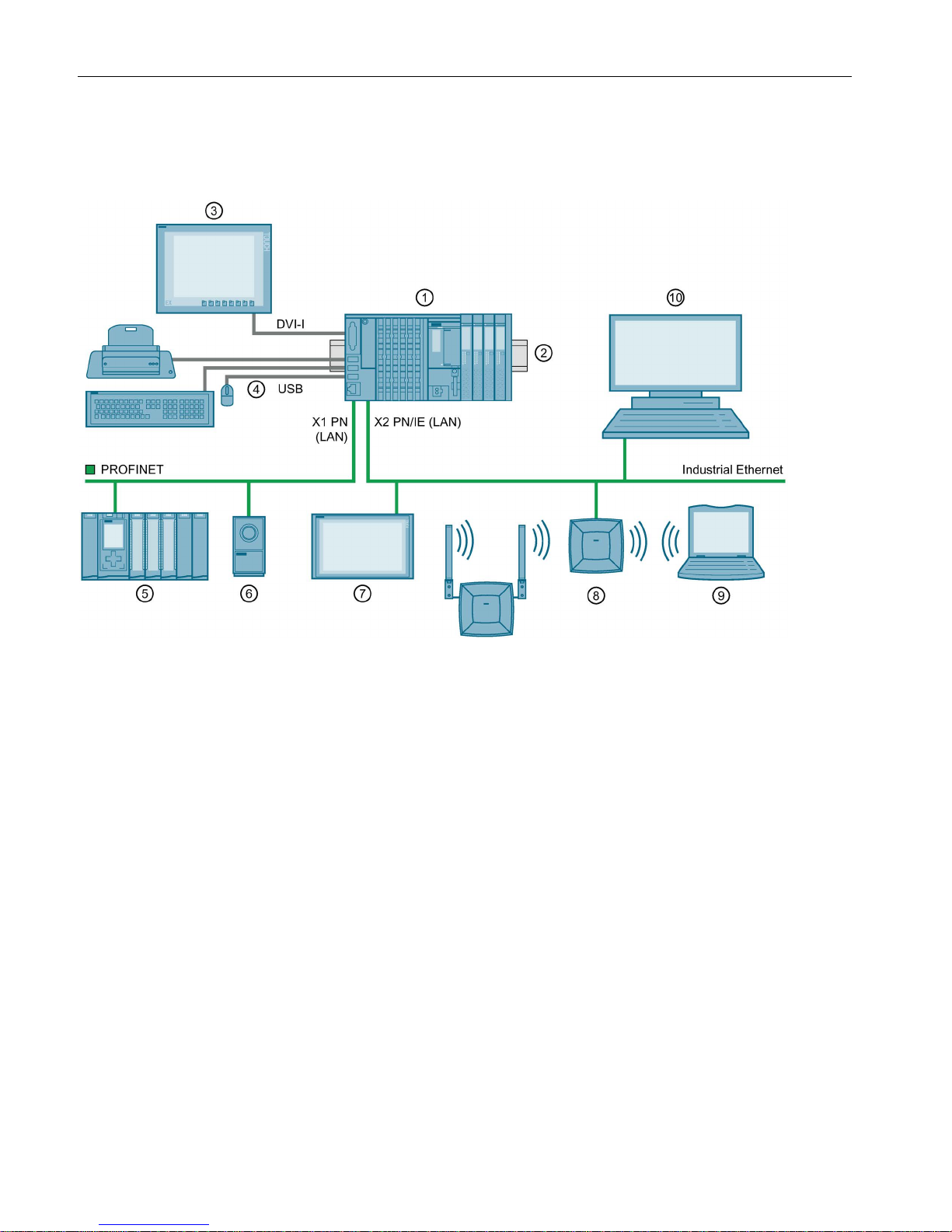
Product overview
3.3 Sample configuration
CPU 1515SP PC (F)
22 Manual, 05/2017, A5E32701806-AC
Sample configuration
The figure below shows an example configuration with CPU 1515SP PC (F).
Figure 3-2 Example configuration with the CPU 1515SP PC (F)
①
CPU
1515SP PC (F), I/O module, server module
②
Mounting rail
③
Flat Panel
- Wide Screen Display
④
USB devices: Keyboard, mouse, printer ...
⑤
PROFINET IO device
⑥
Camera
⑦
Industrial Thin Client ITC
⑧
SCALANCE W786
⑨
Field programming device
⑩
P
C/Programming device
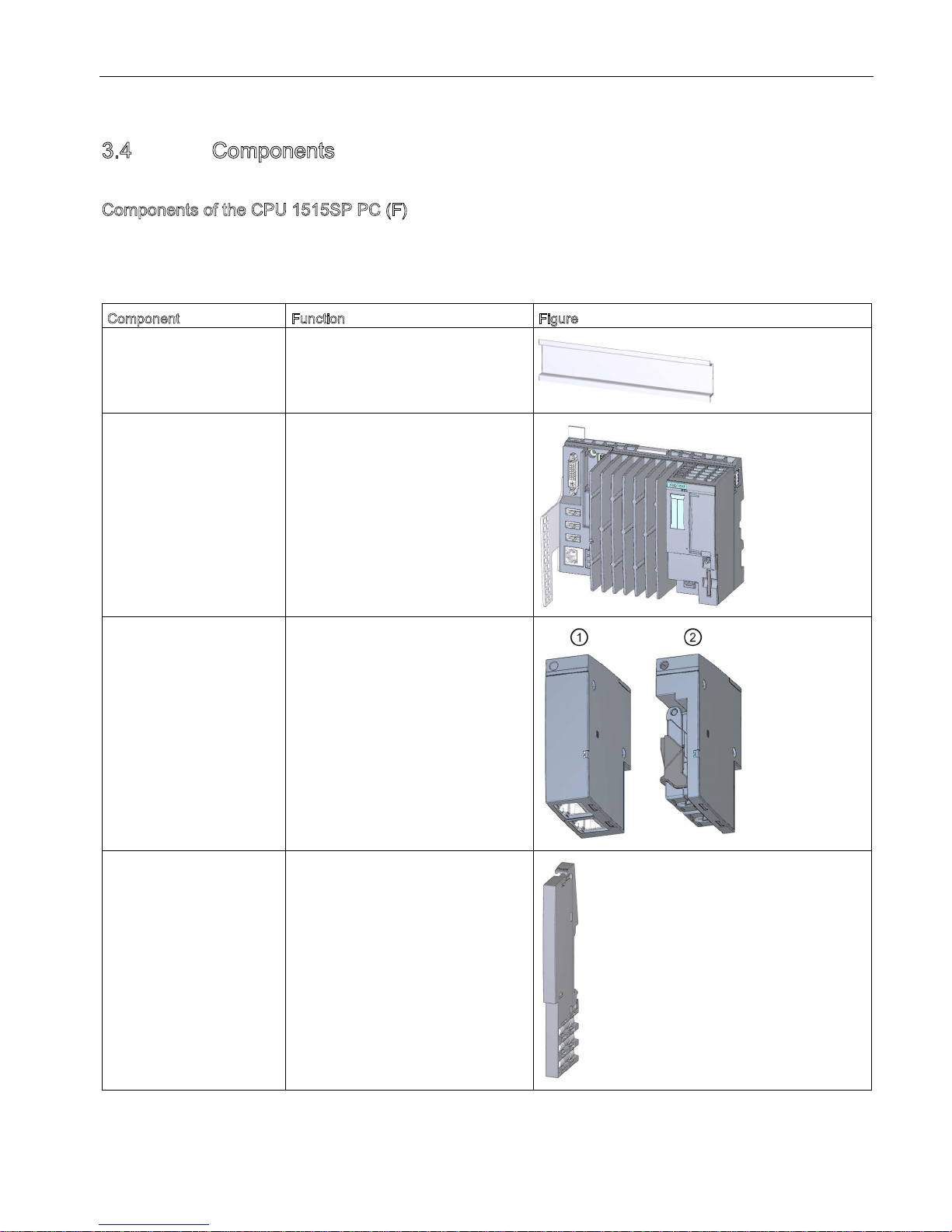
Product overview
3.4 Components
CPU 1515SP PC (F)
Manual, 05/2017, A5E32701806-AC
23
3.4 Components
Components of the CPU 1515SP PC (F)
The table below contains an overview of the components of the CPU 1515SP PC (F):
Table 3- 1 Components of the CPU 1515SP PC
Component
Function
Figure
Mounting rail in accordance
with EN 60715
The mounting rail is the module carrier for the CPU 1515SP PC (F).
CPU 1515SP PC (F) CPU with strain relief and white refer-
ence labels
BusAdapter The BusAdapter allows free selection
of the connection technology for
PROFINET IO. The following versions
are available for CPU 1515SP PC (F):
• For standard RJ45 plug
(BA 2×RJ45)
①
• For direct connection of the bus
cable (BA 2×FC) ②
Server module The server module completes the
configuration of the
CPU 1515SP PC (F) with I/O modules.
The server module is included in the
CPU's scope of delivery.
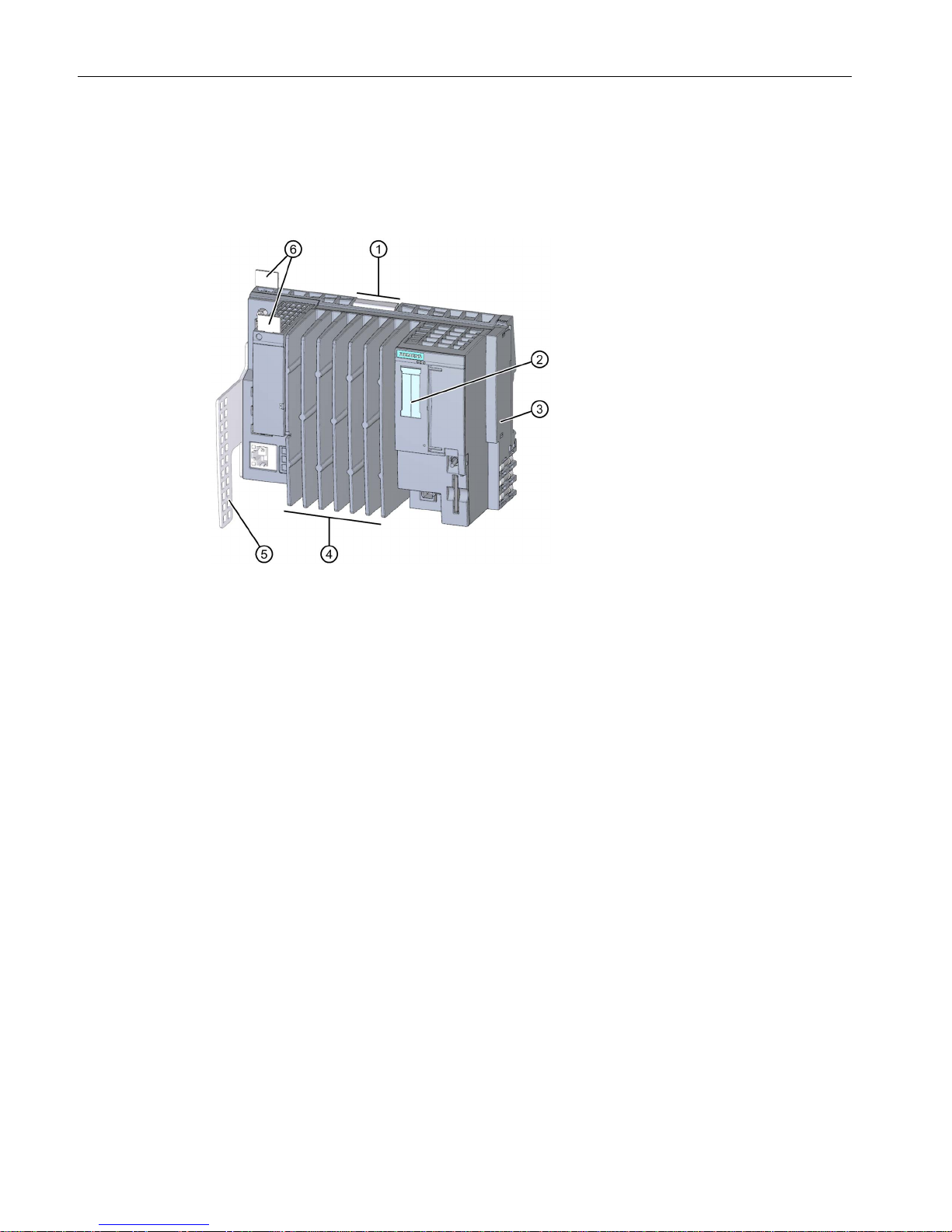
Product overview
3.5 Configuration of the devices
CPU 1515SP PC (F)
24 Manual, 05/2017, A5E32701806-AC
3.5
Configuration of the devices
Front view
Figure 3-3 Front view CPU 1515SP PC (F)
① Mounting rail release mechanism
② Labeling strips
③ Server module
④ Cooling fins
⑤ Strain relief
⑥ Reference labels
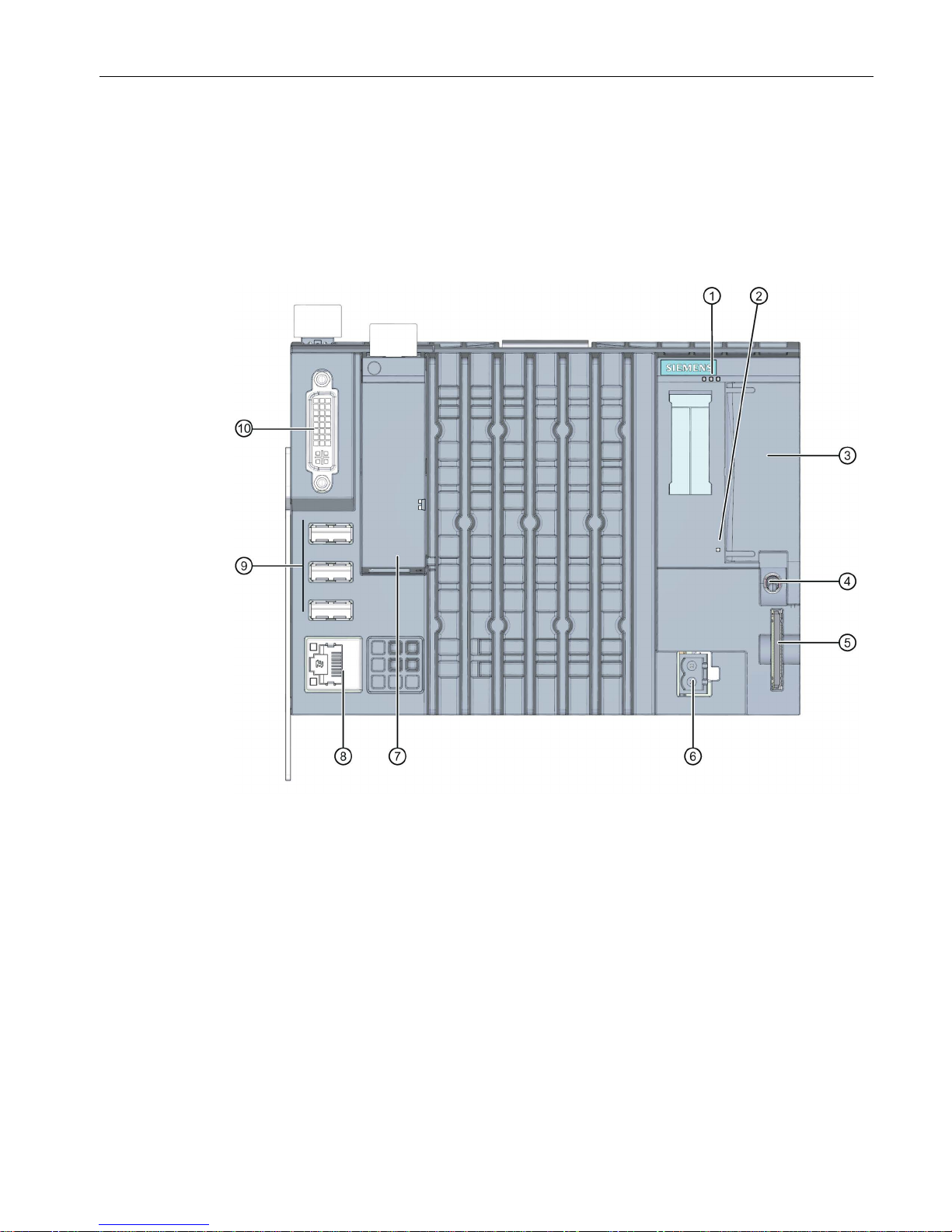
Product overview
3.6 Operator controls and display elements
CPU 1515SP PC (F)
Manual, 05/2017, A5E32701806-AC
25
3.6
Operator controls and display elements
Front view of the module
The figure below shows the operator control and connection elements of the
CPU 1515SP PC (F).
Figure 3-4 View of the CPU 1515SP PC (F)
①
LED displays for the current operating mode and diagnostic status of the CPU
②
Power LED
③
X50:
Slot for the CFast card (flash memory), sealable
④
Mode selector
⑤
X51:
Slot for an optional SD/MMC card
⑥
X80:
Connector for 24 V DC supply voltage
⑦
X1 PROFINET
(LAN):
Slot for BusAdapter for connection of PROFINET IO;
status display for PROFINET
⑧
X2 PN/IE (LAN):
GbE Ethernet connection with integrated display
⑨
X60, X61, X62:
3 USB connections
⑩
X70 DVI-I:
Connection for monitor
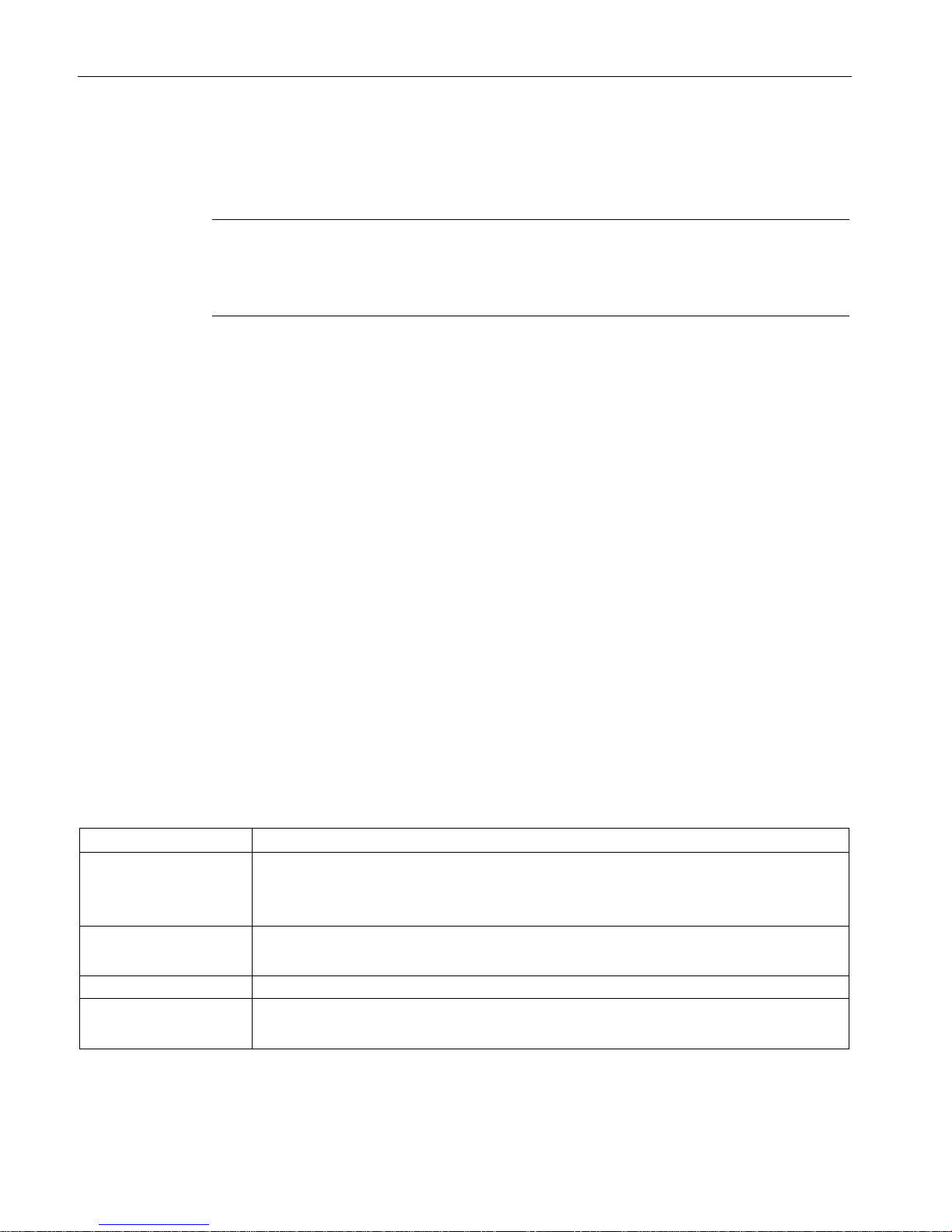
Product overview
3.6 Operator controls and display elements
CPU 1515SP PC (F)
26 Manual, 05/2017, A5E32701806-AC
Slot for CFast card
The operating system, Runtime software and project are installed on the supplied SIMATIC
CFast card. The CFast card is the only mass storage device of the CPU 1515SP PC (F).
Note
Unauthorized access
Seal the cover of the shaft with lead to protect the CFast card with the operating system of
the CPU
1515SP PC (F) against unauthorized access and manipulation.
Slot for SD/MMC card
You can use a SIMATIC SD or MMC card as additional storage drive. This drive can be used
to store data via Windows, for example a backup, but not the operating system, the Runtime
software or the project.
Permitted SD cards: SDHC up to 32 GB, SDXC up to 2 TB.
USB connections
Two USB high-current (500 mA) interfaces and one low-current (100 mA) interface can be
used at the same time.
MAC addresses
The MAC address consists of a 3-byte manufacturer ID and a 3-byte device ID (consecutive
number).
Each device is already assigned four MAC addresses in the factory. The front of the CPU
1515SP PC (F) is lasered with the MAC addresses 1 and 4. With the MAC addresses 2 and
3, the consecutive numbers are incremented. If, for example, the first MAC address is
08-00-06-6B-80-C0, the second MAC address is 08-00-06-6B-80-C1.
Table 3- 2 Assignment of the MAC addresses
Assignment
MAC address 1
X2 PN/IE (LAN)
• Visible in STEP 7 for accessible devices
• Lasered on the front of the CPU (start of the number range)
MAC address 2
X1 PROFINET (LAN)
• Visible in STEP 7 for accessible devices
MAC address 3
Port X1 P1 (required for LLDP, for example)
MAC address 4
Port X1 P2 R (required for LLDP, for example)
• Lasered on the front of the CPU (end of the number range)
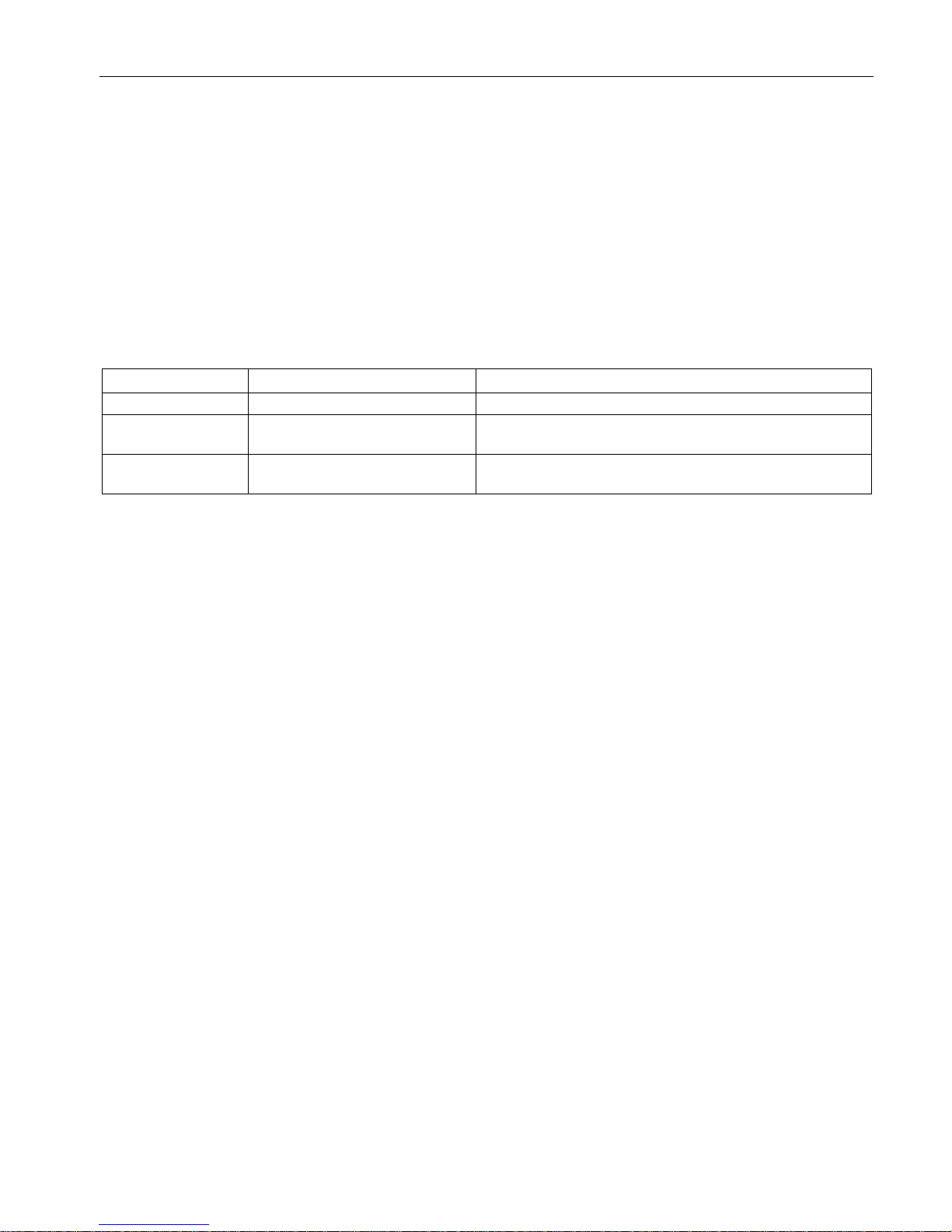
Product overview
3.6 Operator controls and display elements
CPU 1515SP PC (F)
Manual, 05/2017, A5E32701806-AC
27
Connector for supply voltage
CPU 1515SP PC (F) has a 2-pole terminal for the power supply.
The connection plug for the supply voltage is plugged in when the CPU is shipped from the
factory.
Mode selector
Use the mode selector to set the CPU operating mode.
Table 3- 3 Mode selector positions
Position
Meaning
Description
RUN
Operating mode RUN1
The CPU is processing the user program.
STOP Operating mode STOP1 The CPU is not processing the user program.
The outputs are set to a "safe" state.
MRES Memory reset
For active S7-1500 software controller
2
only:
CPU memory reset
1
RUN and STOP indicate the
selected
operating state. The LED displays RUN and STOP display the
actual
operating
state of the CPU 1515SP PC (F).
2
See the S7-1500 software controller manual
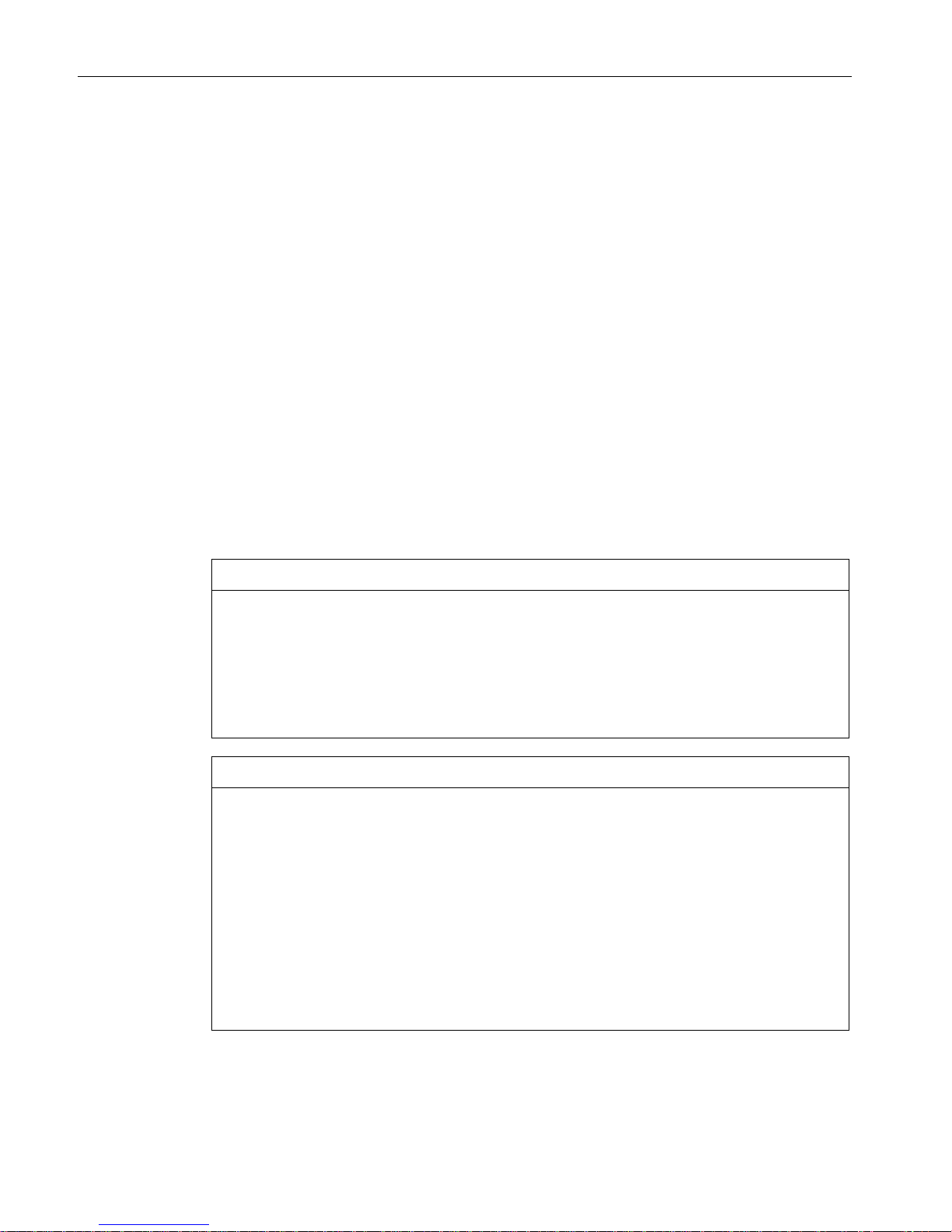
Product overview
3.7 Scope of delivery
CPU 1515SP PC (F)
28 Manual, 05/2017, A5E32701806-AC
3.7
Scope of delivery
3.7.1
Unpacking the device
When unpacking
When unpacking, make sure to check the following:
● Check packaging and contents for visible damage from transport.
● Check the delivery for completeness.
Please inform your Siemens contact partner should you determine damages from
transport or any irregularities.
● Keep the supplied documentation and licenses. They belong to the device and are the
proof that you have purchased the software preinstalled on the CFast card.
Documentation and licenses are required for initial commissioning and for any questions
that arise.
● Keep the original packaging in case the device needs to be transported again.
NOTICE
Damage to the device during transport and storage
If a device is transported or stored without packaging, it is unprotected from shocks,
vibrations, pressure and moisture. Damaged packaging indicates that environmental
conditions have already had a significant impact on the device.
The device might be damaged.
Do not dispose of the original packaging. Pack the device for transport and storage.
NOTICE
Damage to the device caused by condensation
If the device was exposed to low temperatures or extreme variations in temperature during
transport, this may cause moisture to build up on or in the device (condensation).
Moisture can cause short-circuits in the electrical circuits and damage the device.
Proceed as follows to avoid damage:
• Store the device in dry conditions.
• Make sure it adapts to room temperature before commissioning.
• Do not expose the device to direct heat radiation from a heater.
• If condensation has developed, wait for approximately 12 hours or until the device is
completely dry before you switch it on.
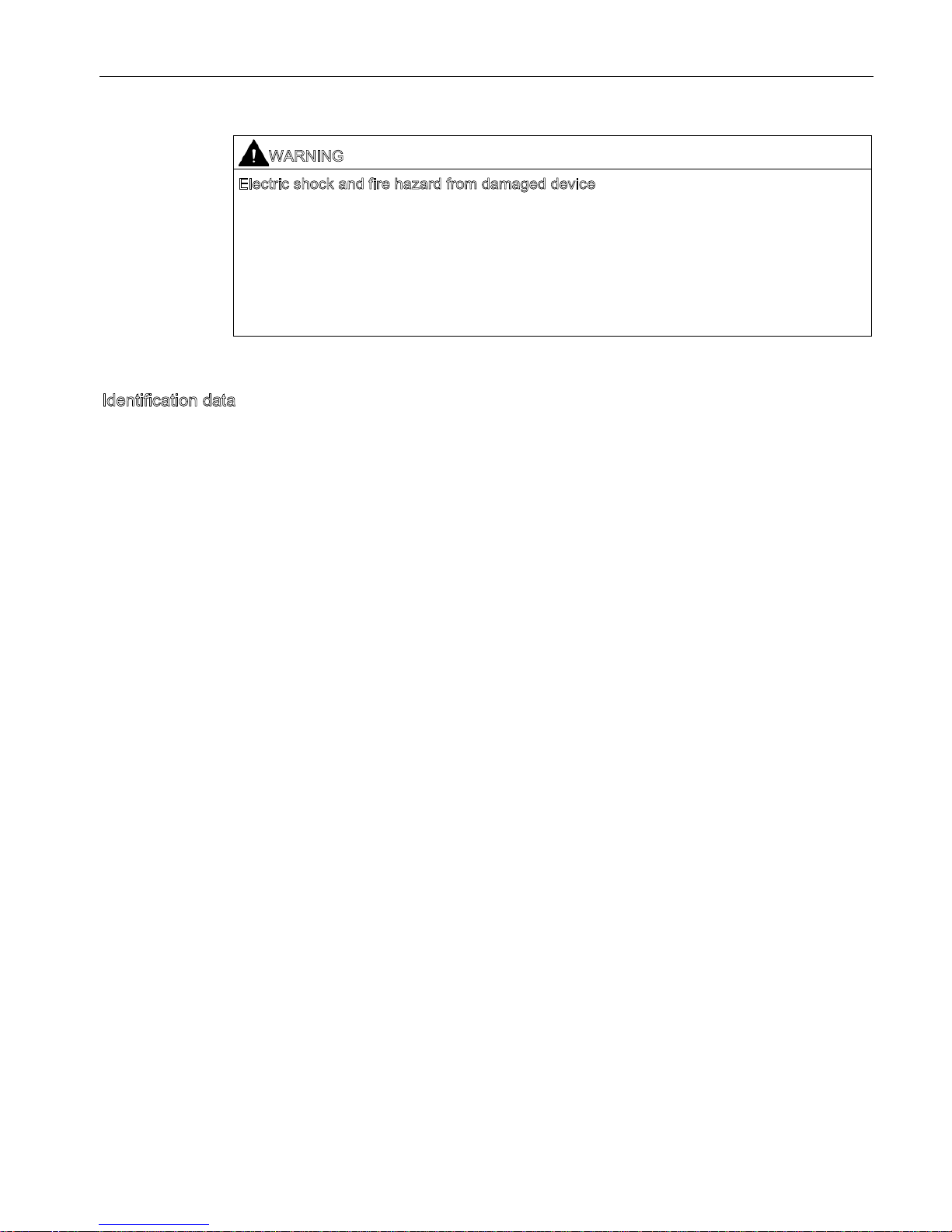
Product overview
3.7 Scope of delivery
CPU 1515SP PC (F)
Manual, 05/2017, A5E32701806-AC
29
WARNING
Electric shock and fire hazard from damaged device
A damaged device can carry dangerous voltage and trigger a fire in the machine or plant. A
damaged device has unpredictable properties and states.
Death or severe injury could occur.
Make sure that the damaged device is not installed and commissioned accidentally. Label
the damaged device correspondingly and keep it locked up. Have the device repaired
without delay.
Identification data
The identification data can be used to clearly identify the device when a repair is necessary.
Make a note of the following data for your devices:
● The article number of the CPU 1515SP PC (F) is located on the order form.
● Depending on the scope of delivery, the "Certificate-of-License" is included in the license
verification for the S7-1500 software controller and for WinCC Runtime Advanced V14
SP1.
● The "Microsoft Windows Product Key" can be found on the "Certificate of Authenticity"
label.
● The first and the last MAC addresses are located on the device.
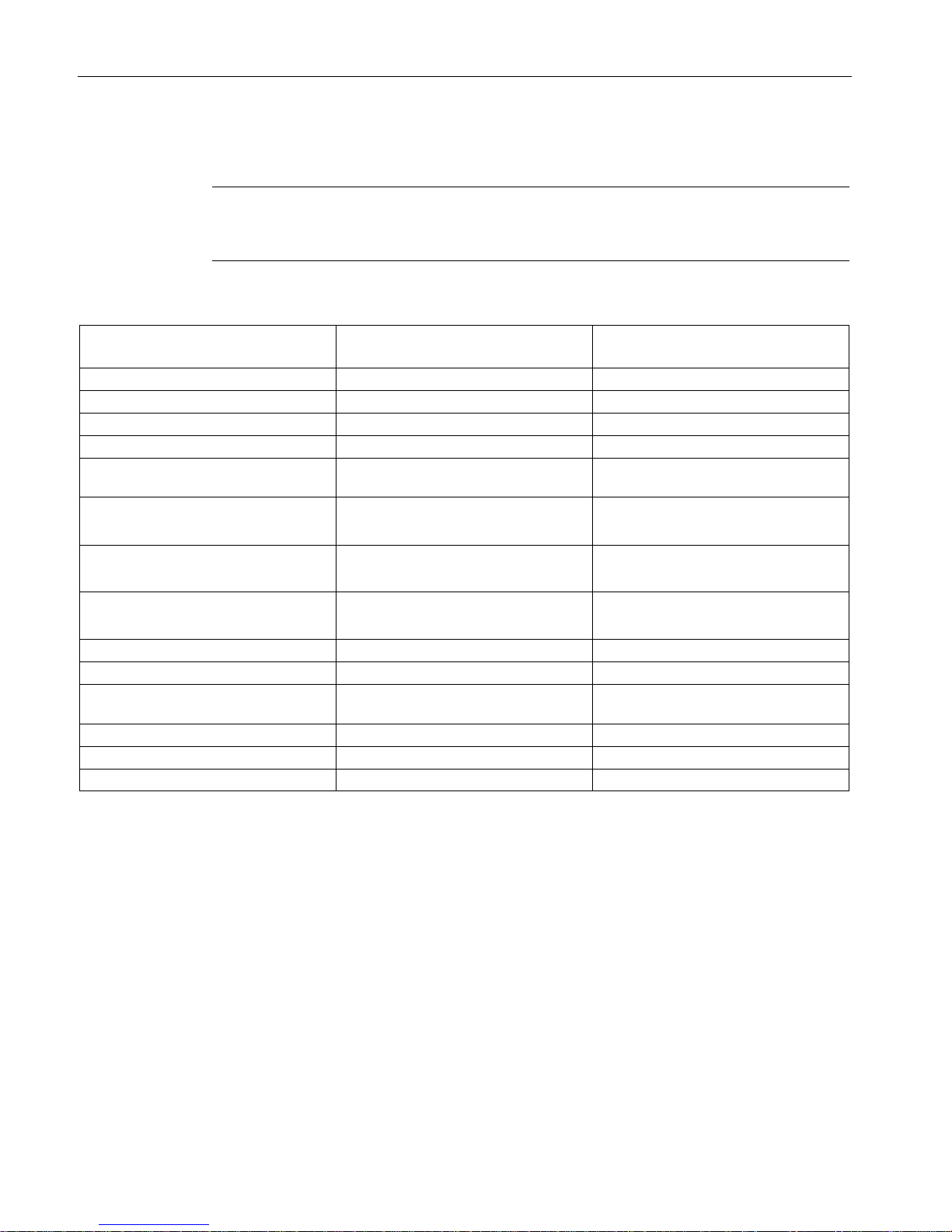
Product overview
3.7 Scope of delivery
CPU 1515SP PC (F)
30 Manual, 05/2017, A5E32701806-AC
3.7.2
Scope of delivery - System version WES7 E 32Bit 4GB RAM
Note
The designation CPU 1515SP PC
with the article number 6ES7677
-2AA40-0AA0
is always
on the device regardless of the order option.
The following components are included in the scope of delivery of the CPU 1515SP PC:
Order option
CPU 1515SP PC
CPU 1515SP PC
(spare part)
Article number
6ES7677-2AA31-0EB0
6ES7677-2AA40-0AA0
CPU
X
X
Strain relief with fixing screws
X
X
Server module
X
X
30 GB CFast card with the following
pre-installations:
• Windows Embedded Standard 7 E
operating system
X –
• S7-1500 Software Controller
CPU 1505SP
X –
• WinCC RT Advanced as of V14
SP1
– –
Restore DVD for image restore
X
–
"Documentation and Drivers" DVD
X
–
Windows-Certificate of Authenticity
(CoA)
X –
Certificate of License (COL)
X – USB stick with SIMATIC license keys
X
–
Product information
X
–
