Page 1
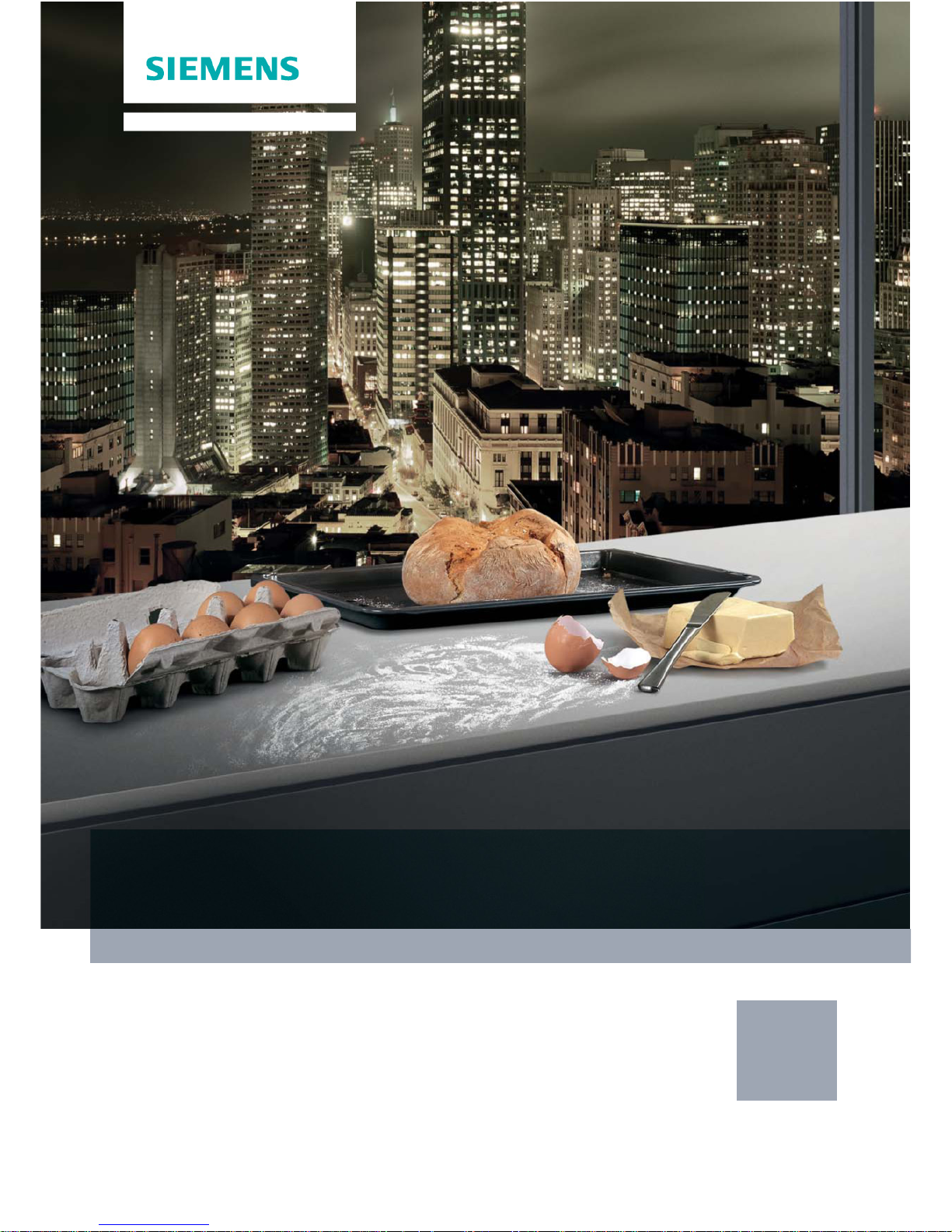
siemens-home.com/welcome
Register
your
product
online
>HQ@ ,QVWUXFWLRQPDQXDO
Built-in oven
HB36GB.60
Page 2

Page 3

3
Ú Table of contents
[en]Instruction manual
Important safety information..................................................... 4
Causes of damage .............................................................................5
Your new oven ............................................................................5
Control panel .......................................................................................5
Buttons..................................................................................................6
Rotary selector ....................................................................................6
Display ..................................................................................................6
Temperature indicator........................................................................6
Cooking compartment .......................................................................6
Your accessories........................................................................ 7
Inserting accessories .........................................................................7
Optional accessories .........................................................................7
After-sales service products .............................................................8
Before using the appliance for the first time ...........................9
Setting the clock .................................................................................9
Heating up the cooking compartment ............................................9
Cleaning the accessories..................................................................9
Switch the oven on and off........................................................ 9
Switching on ........................................................................................9
Switching off.........................................................................................9
Setting the oven........................................................................10
Types of heating............................................................................... 10
Setting the type of heating and temperature..............................10
Setting rapid heating ....................................................................... 11
Time-setting options ................................................................11
Setting the time-setting options in brief..................................... 11
Setting the timer ...............................................................................11
Setting the cooking time................................................................. 12
Setting a later end time .................................................................. 12
Setting the clock .............................................................................. 13
Memory...................................................................................... 13
Saving settings in the memory......................................................13
Starting the memory........................................................................13
Sabbath mode........................................................................... 13
Starting Sabbath mode................................................................... 13
Childproof lock .........................................................................13
Basic settings ..........................................................................14
Changing the basic settings .......................................................... 14
Automatic switch-off................................................................15
Cleaning system.......................................................................15
Before cleaning ................................................................................ 15
Setting the cleaning level ............................................................... 15
After cleaning.................................................................................... 16
Care and cleaning ....................................................................16
Cleaning agents ............................................................................... 16
Detaching and refitting the rails .................................................... 17
Folding down the grill element......................................................17
Detaching and attaching the oven door...................................... 17
Removing and installing the door panels ................................... 18
Troubleshooting ....................................................................... 19
Malfunction table.............................................................................. 19
Replacing the bulb in the oven ceiling light ............................... 19
Replacing the bulb in the left-hand oven light............................ 19
Glass cover .......................................................................................20
After-sales service ...................................................................20
E number and FD number ............................................................. 20
Energy and the environment...................................................20
Hot air eco heating type ................................................................. 20
Saving energy................................................................................... 21
Environmentally-friendly disposal.................................................. 21
Automatic programmes ...........................................................22
Ovenware ..........................................................................................22
Preparing the dish ........................................................................... 22
Programmes ..................................................................................... 22
Selecting and setting a programme............................................. 24
Tips for the automatic programmes.............................................25
Tested for you in our cooking studio ..................................... 25
Cakes and pastries ......................................................................... 25
Baking tips ........................................................................................ 28
Meat, poultry, fish............................................................................. 28
Tips for roasting and grilling..........................................................30
Slow cooking .................................................................................... 31
Tips for slow cooking......................................................................31
Bakes, gratins, toast with toppings .............................................. 32
Convenience products.................................................................... 32
Special dishes .................................................................................. 33
Defrost................................................................................................ 33
Drying.................................................................................................33
Preserving ......................................................................................... 34
Acrylamide in foodstuffs .........................................................34
Test dishes................................................................................ 35
Baking ................................................................................................35
Grilling................................................................................................35
Produktinfo
Additional information on products, accessories, replacement
parts and services can be found at www.siemens-home.com
and in the online shop www.siemens-eshop.com
Page 4

4
: Important safety information
Read these instructions carefully. Only then
will you be able to operate your appliance
safely and correctly. Retain the instruction
manual and installation instructions for
future use or for subsequent owners.
This appliance is only intended to be fully
fitted in a kitchen. Observe the special
installation instructions.
Check the appliance for damage after
unpacking it. Do not connect the appliance
if it has been damaged in transport.
Only a licensed professional may connect
appliances without plugs. Damage caused
by incorrect connection is not covered
under warranty.
This appliance is intended for domestic use
only. The appliance must only be used for
the preparation of food and drink. The
appliance must be supervised during
operation. Only use this appliance indoors.
This appliance may be used by children
over the age of 8 years old and by persons
with reduced physical, sensory or mental
capabilities or by persons with a lack of
experience or knowledge if they are
supervised or are instructed by a person
responsible for their safety how to use the
appliance safely and have understood the
associated hazards.
Children must not play with, on, or around
the appliance. Children must not clean the
appliance or carry out general maintenance
unless they are at least 8 years old and are
being supervised.
Keep children below the age of 8 years old
at a safe distance from the appliance and
power cable.
Always slide accessories into the cooking
compartment correctly. See "Description of
accessories in the instruction manual.
Risk of fire!
■
Combustible items stored in the cooking
compartment may catch fire. Never store
combustible items in the cooking
compartment. Never open the appliance
door if there is smoke inside. Switch off
the appliance and unplug it from the
mains or switch off the circuit breaker in
the fuse box.
Risk of fire!
■
A draught is created when the appliance
door is opened. Greaseproof paper may
come into contact with the heating
element and catch fire. Do not place
greaseproof paper loosely over
accessories during preheating. Always
weight down the greaseproof paper with a
dish or a baking tin. Only cover the
surface required with greaseproof paper.
Greaseproof paper must not protrude over
the accessories.
Risk of burns!
■
The appliance becomes very hot. Never
touch the interior surfaces of the cooking
compartment or the heating elements.
Always allow the appliance to cool down.
Keep children at a safe distance.
Risk of serious burns!
■
Accessories and ovenware become very
hot. Always use oven gloves to remove
accessories or ovenware from the cooking
compartment.
Risk of burns!
■
Alcoholic vapours may catch fire in the hot
cooking compartment. Never prepare food
containing large quantities of drinks with a
high alcohol content. Only use small
quantities of drinks with a high alcohol
content. Open the appliance door with
care.
Risk of scalding!
■
The accessible parts become hot during
operation. Never touch the hot parts. Keep
children at a safe distance.
Risk of scalding!
■
When you open the appliance door, hot
steam may escape. Open the appliance
door with care. Keep children at a safe
distance.
Risk of scalding!
■
Water in a hot cooking compartment may
create hot steam. Never pour water into
the hot cooking compartment.
Risk of injury!
Scratched glass in the appliance door may
develop into a crack. Do not use a glass
scraper, sharp or abrasive cleaning aids or
detergents.
Risk of electric shock!
■
Incorrect repairs are dangerous. Repairs
may only be carried out by one of our
trained after-sales engineers. If the
appliance is faulty, unplug the mains plug
or switch off the fuse in the fuse box.
Contact the after-sales service.
Risk of electric shock and serious injury!
Page 5
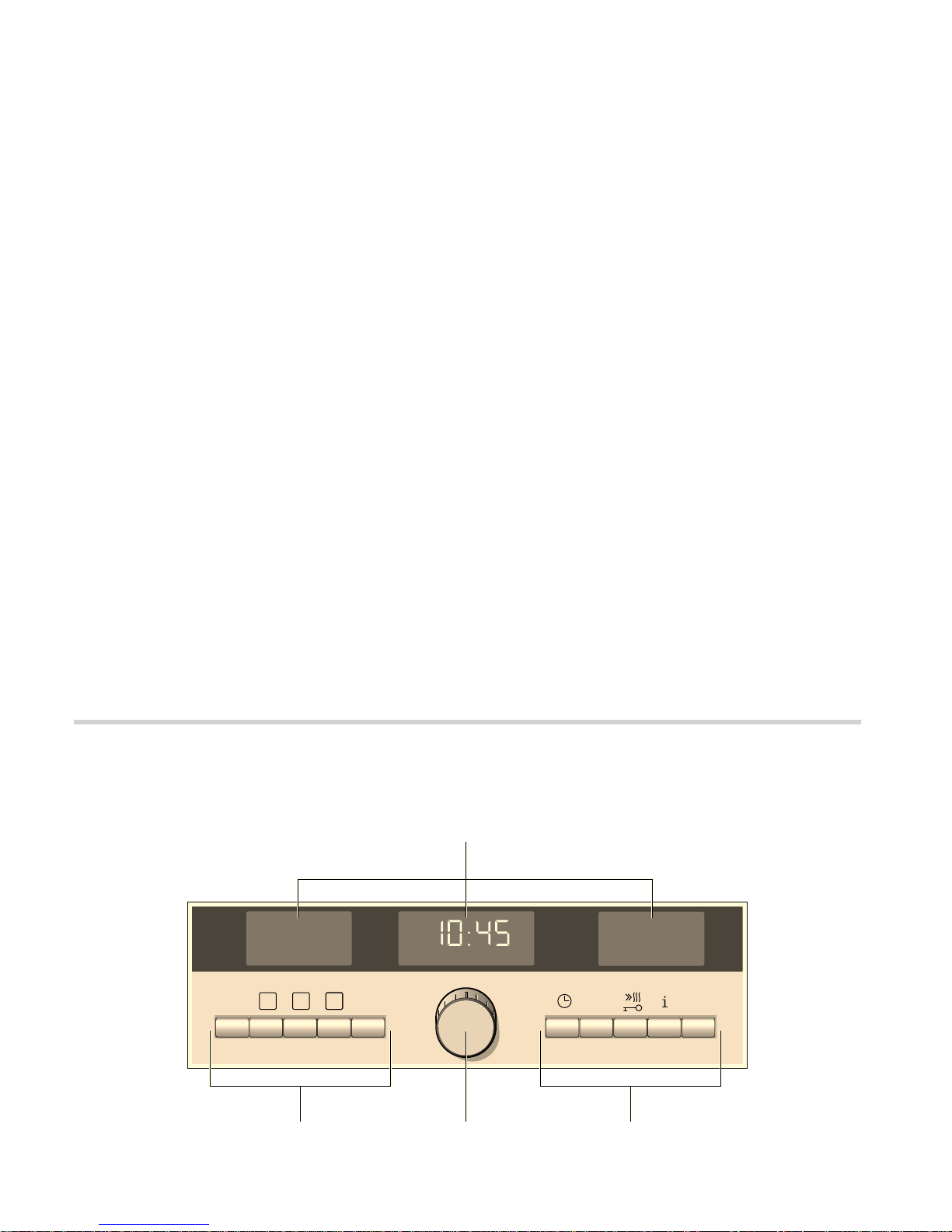
5
■
The cable insulation on electrical
appliances may melt when touching hot
parts of the appliance. Never bring
electrical appliance cables into contact
with hot parts of the appliance.
Risk of electric shock!
■
Do not use any high-pressure cleaners or
steam cleaners, which can result in an
electric shock.
Risk of electric shock!
■
When replacing the cooking compartment
bulb, the bulb socket contacts are live.
Before replacing the bulb, unplug the
appliance from the mains or switch off the
circuit breaker in the fuse box.
Risk of electric shock!
■
A defective appliance may cause electric
shock. Never switch on a defective
appliance. Unplug the appliance from the
mains or switch off the circuit breaker in
the fuse box. Contact the after-sales
service.
Risk of burns!
The appliance will become very hot on the
outside during the cleaning function. Never
touch the appliance door. Allow the
appliance to cool down. Keep children at a
safe distance.
Causes of damage
Caution!
■ Accessories, foil, greaseproof paper or ovenware on the
cooking compartment floor: do not place accessories on the
cooking compartment floor. Do not cover the cooking
compartment floor with any sort of foil or greaseproof paper.
Do not place ovenware on the cooking compartment floor if a
temperature of over 50 ºC has been set. This will cause heat
to accumulate. The baking and roasting times will no longer
be correct and the enamel will be damaged.
■ Water in a hot cooking compartment: do not pour water into
the cooking compartment when it is hot. This will cause
steam. The temperature change can cause damage to the
enamel.
■ Moist food: do not store moist food in the cooking
compartment when it is closed for prolonged periods This will
damage the enamel.
■ Fruit juice: when baking particularly juicy fruit pies, do not
pack the baking tray too generously. Fruit juice dripping from
the baking tray leaves stains that cannot be removed. If
possible, use the deeper universal pan.
■ Cooling with the appliance door open: only allow the cooking
compartment to cool when it is closed. Even if the appliance
door is only open a little, front panels of adjacent units could
be damaged over time.
■ Very dirty door seal: If the door seal is very dirty, the
appliance door will no longer close properly when the
appliance is in use. The fronts of adjacent units could be
damaged.Always keep the door seal clean.
■ Appliance door as a seat, shelf or worktop: Do not sit on the
appliance door, or place or hang anything on it. Do not place
any cookware or accessories on the appliance door.
■ Inserting accessories: depending on the appliance model,
accessories can scratch the door panel when closing the
appliance door. Always insert the accessories into the
cooking compartment as far as they will go.
■ Carrying the appliance: do not carry or hold the appliance by
the door handle. The door handle cannot support the weight
of the appliance and could break.
Your new oven
Here you will learn about your new oven. The control panel and
the individual operating controls are explained. You will find
information on the cooking compartment and the accessories.
Control panel
Here, you will see an overview of the control panel. Depending
on the appliance model, individual details may differ.
RQ
RII
VWDUW
VWRS
&NJ
0
3
FOHDQ
%XWWRQV
5RWDU\VHOHFWRU
%XWWRQV
'LVSOD\
Page 6
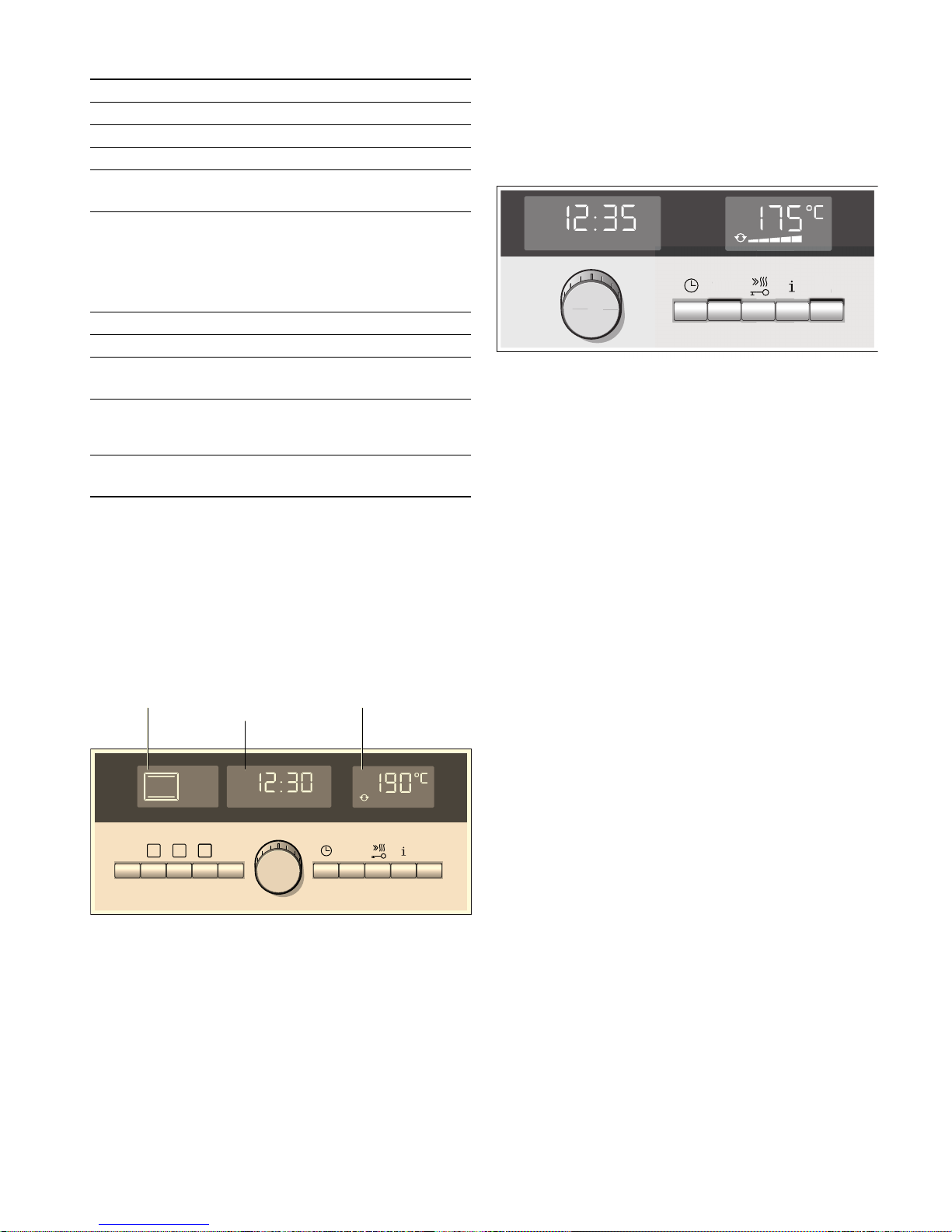
6
Buttons
Rotary selector
The rotary selector is used to alter the default values and set
values. The
Î rotation symbol in the display shows which
value you can adjust.
The rotary selector is retractable. Press on the rotary selector to
pop it in or out.
Display
The display shows default values which you can change with
the rotary selector as required.
The display is divided into three display areas.
■ Heating type display
The type of heating or operating mode that has been
selected is displayed.
■ Clock display
The clock, timer, cooking time and end time are displayed, as
is the weight for the automatic programmes.
■ Temperature display
The temperature, grill setting, cleaning level and programme
number are displayed.
Rotation symbol
The
Î symbol indicates which value you can change with the
rotary selector.
Temperature indicator
The temperature indicator bars show the heating phases or
residual heat in the cooking compartment.
Heating indicator
The heating indicator displays the rising temperature in the
cooking compartment. If all bars are filled, the optimum time for
placing the dish in the oven has been reached.
The bars do not appear when settings are made for grilling and
cleaning.
You can use the
± button to check the current heating
temperature while the oven is heating up. Due to thermal
inertia, the temperature displayed may differ slightly from the
actual temperature in the cooking compartment.
Residual heat
The temperature indicator shows the residual heat in the
cooking compartment when the appliance is switched off. If all
the bars are filled, the temperature in the cooking compartment
is approximately 300 °C. Once the temperature has dropped to
approximately 60 °C, the display goes out.
Cooking compartment
The oven light is located in the cooking compartment. A cooling
fan protects the oven from overheating.
Oven light
During operation, the oven light in the cooking compartment is
on. When temperatures up to 60 °C are selected, the light
remains switched off. This enables precise temperature
regulation.
The oven light switches on when you open the oven door.
Cooling fan
The cooling fan switches on and off as required. The hot air
escapes above the door. Caution: do not cover the ventilation
slots. Otherwise the oven will overheat.
So that the cooking compartment cools down more quickly
after operation, the cooling fan continues to run for a certain
period afterwards.
Symbol Button function
‡
Switches the oven on and off
"
Selects the type of heating
X
Selects automatic programmes
l
Press and hold = selects the memory
Press briefly = starts the memory
s
Selects the cleaning system
This button is not assigned. The cleaning system can only be selected when the self-cleaning
ceiling and side parts have been retrofitted and
connected, and the cleaning system has been
activated in the basic settings.
0
Opens and closes the time-setting options
‚
Selects the temperature or weight
h
Press briefly = rapid heating
Press and hold = childproof lock
±
Press briefly = calls up the temperature
Press and hold = opens or closes the Basic settings menu
†
Press briefly = starts/pauses operation
Press and hold = cancels operation
RQ
RII
VWDUW
VWRS
FOHDQ
&NJ
0
3
&ORFNGLVSOD\
7HPSHUDWXUH
GLVSOD\
7\SHRIKHDWLQJ
LQGLFDWRU
VWDUW
VWRS
&NJ
&N
J
VWD
UW
VWR
S
Page 7
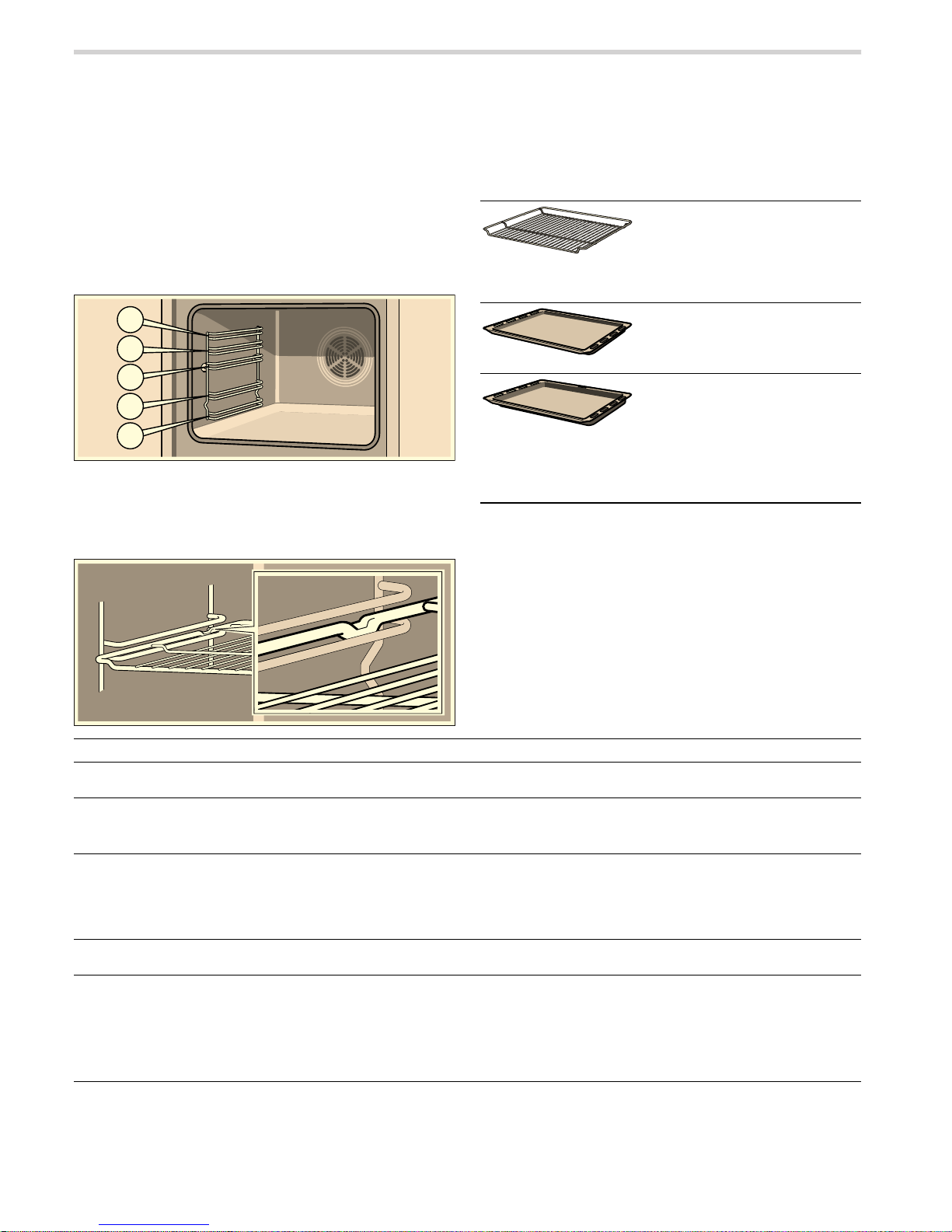
7
Your accessories
The accessories supplied with your appliance are suitable for
making many meals. Ensure that you always insert the
accessories into the cooking compartment the right way round.
There is also a selection of optional accessories, with which
you can improve on some of your favourite dishes, or simply to
make working with your oven more convenient.
Inserting accessories
You can insert the accessories into the cooking compartment
at 5 different levels. Always insert them as far as they will go so
that the accessories do not touch the door panel.
The accessories can be pulled out approximately halfway until
they lock in place. This allows dishes to be removed easily.
When sliding the accessories into the cooking compartment,
ensure that the indentation is at the back. They can only lock in
place from this position.
Note: The accessories may deform when they become hot.
Once they cool down again, they regain their original shape.
This does not affect their operation.
You can buy accessories from the after-sales service, from
specialist retailers or online. Please specify the HZ number.
Optional accessories
You can purchase optional accessories from the after-sales
service or specialist retailers. You will find a comprehensive
range of products for your oven in our brochures and on the
Internet. The availability of optional accessories and the option
for ordering these online varies from country to country. Please
see the sales brochures for more details.
Not all optional accessories are suitable for every appliance.
When purchasing, please always quote the exact designation
(E-no.) of your appliance.
Wire rack
For ovenware, cake tins, joints,
grilled items and frozen meals.
Insert the wire rack with the open
side facing the oven door and the
curvature pointing downwards
¾.
Enamel baking tray
For cakes and biscuits.
Slide in the baking tray with the
sloping edge facing the oven door.
Universal pan
For moist cakes, pastries, frozen
meals and large roasts. It can also
be used to catch dripping fat when
you are grilling directly on the wire
rack.
Slide in the universal pan with the
sloping edge facing the oven door.
Optional accessories HZ number Use
Wire rack HZ334000 For ovenware, cake dishes, joints, grilled items and frozen
meals.
Enamel baking tray HZ331003 For cakes and biscuits.
Push the baking tray into the oven with the sloping edge facing
towards the oven door.
universal pan HZ332003 For moist cakes, baked items, frozen meals and large joints. It
can also be used to catch dripping fat when grilling directly on
the wire rack.
Slide the universal pan into the oven with the sloping edge facing the oven door.
Wire insert HZ324000 For roasting. Always place the wire rack in the universal pan.
This ensures that dripping fat and meat juices are collected.
Grill tray HZ325000 Use for grilling in place of the wire rack or as a splatter guard,
so that the oven does not become as dirty as it otherwise
might. Only use the grill tray in the universal pan.
Grilling on the grill tray: only use at shelf position 1, 2 and 3.
Using the grill tray as a splatter guard: insert the universal pan
with the grill tray under the wire rack.
Pizza tray HZ317000 Ideal for pizza, frozen products or large round cakes. You can
use the pizza tray instead of the universal pan. Place the baking tray on the wire rack and proceed according to the details
in the tables.
Page 8
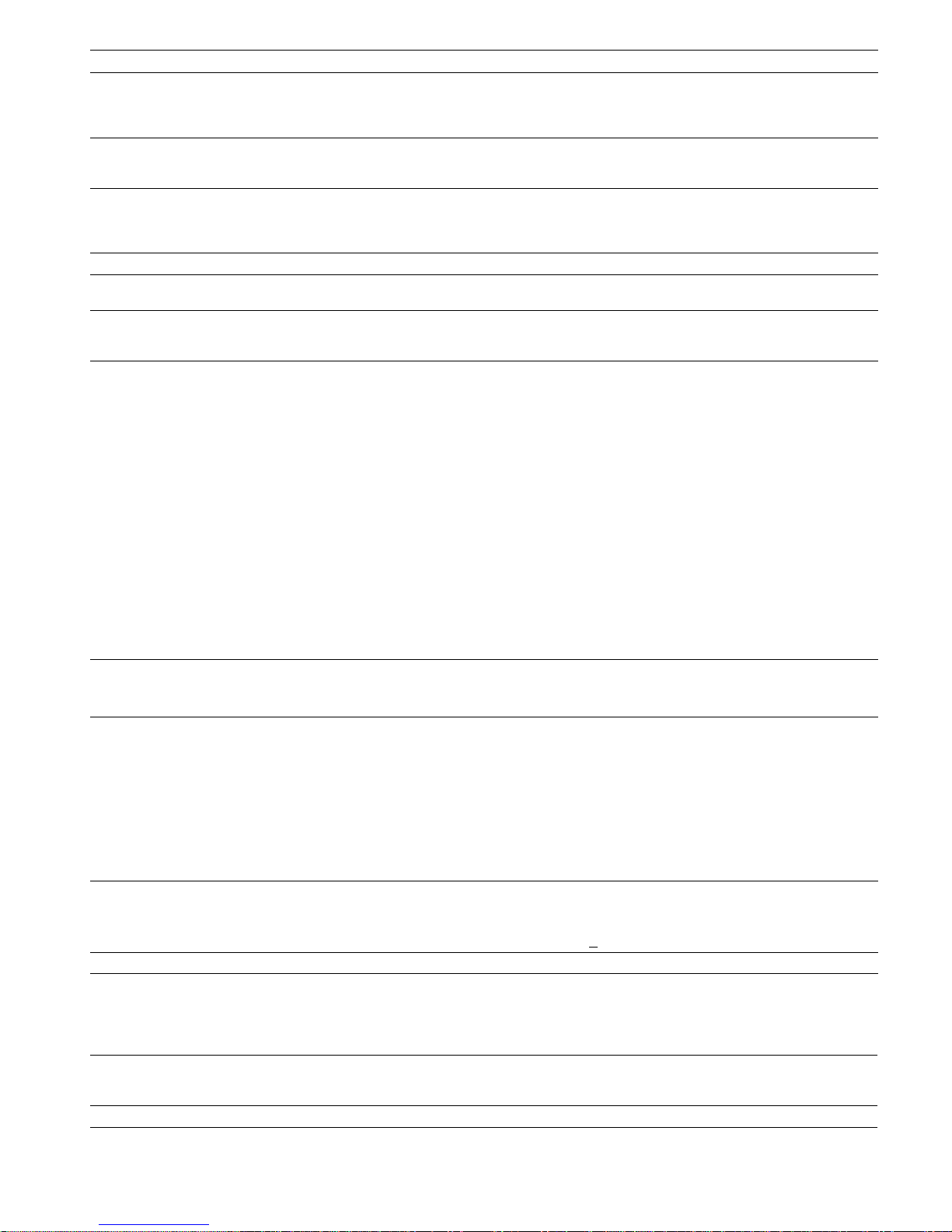
8
After-sales service products
You can obtain suitable care and cleaning agents and other
accessories for your domestic appliances from the after-sales
service, specialist retailers or (in some countries) online via the
eShop. Please specify the relevant product number.
Bakestone HZ327000 The bakestone is perfect for preparing home-made bread,
bread rolls and pizzas which require a crispy base. The
bakestone must always be preheated to the recommended
temperature.
Enamel baking tray with non-stick coating HZ331011 Cakes and biscuits can be removed more easily from the bak-
ing tray. Push the baking tray into the oven with the sloping
edge facing towards the oven door.
Universal pan with non-stick coating HZ332011 Moist cakes, baked items, frozen meals and large joints can be
removed more easily from the universal pan. Slide the universal pan into the oven with the sloping edge facing the oven
door.
Profi extra-deep pan with wire insert HZ333003 Ideally suited for preparing large amounts.
Lid for the Profi extra-deep pan HZ333001 The lid converts the Profi extra-deep pan into the Profi roasting
dish.
Glass roasting dish HZ915001 The glass roasting dish is suitable for stews and bakes that are
cooked in the oven. It is ideally suited to automatic programmes or automatic roasting.
Telescopic shelves
2-level HZ338250 The pull-out rails fitted at positions 2 and 3 allow you to pull
accessories out further without them tipping.
3-level HZ338352 The pull-out rails fitted at positions 1, 2 and 3 allow you to pull
accessories out further without them tipping.
The 3-level pull-out is not suitable for appliances that have a
rotary spit.
3-level complete pull-out HZ338356 The pull-out rails fitted at positions 1, 2 and 3 allow you to pull
accessories out fully without them tipping.
The 3-level complete pull-out is not suitable for appliances that
have a rotary spit.
3-level complete pull-out with stop function HZ338357 The pull-out rails fitted at positions 1, 2 and 3 allow you to pull
accessories out fully without them tipping. The pull-out rails
lock in position allowing accessories to be easily placed on
top.
The 3-level complete pull-out with stop function is not suitable
for appliances that have a rotary spit.
Self-cleaning side walls
Appliance with an oven light HZ339020 You can retrofit side walls so that the cooking compartment
automatically cleans itself during operation.
Self-cleaning oven ceiling and side walls
Appliances with one oven light and a folding
grill element
HZ329020 You can retrofit the ceiling and side walls so that the cooking
compartment automatically cleans itself during operation.
Appliances with two oven lights and a folding
grill element
HZ329022 You can retrofit the ceiling and side walls so that the cooking
compartment automatically cleans itself during operation.
Appliances with one oven light, a folding grill
element and a meat thermometer
HZ329027 You can retrofit the ceiling and side walls so that the cooking
compartment automatically cleans itself during operation.
Appliances with two oven lights, a folding grill
element and a meat thermometer
HZ329028 You can retrofit the ceiling and side walls so that the cooking
compartment automatically cleans itself during operation.
Steam filter HZ329000 You can retrofit this to your oven. The steam filter filters out
grease particles from the exhaust air, thereby reducing odours.
Only for appliances with a 6, 7 or 8 as the second digit in the
E-no. (e.g. HB3
8AB570)
System steamer HZ24D300 For a gentler preparation of vegetables and fish.
Optional accessories HZ number Use
Cleaning cloths for stainless-steel surfaces Product no. 311134 Reduces the build-up of dirt. Impregnated with a special oil for
perfect maintenance of your appliance's stainless-steel surfaces.
Oven and grill cleaning gel Product no. 463582 For cleaning the cooking compartment. The gel is odourless.
Microfibre cloth with honeycomb structure Product no. 460770 Especially suitable for cleaning delicate surfaces, such
as glass, glass ceramic, stainless steel or aluminium. The
microfibre cloth removes liquid and grease deposits in one go.
Page 9
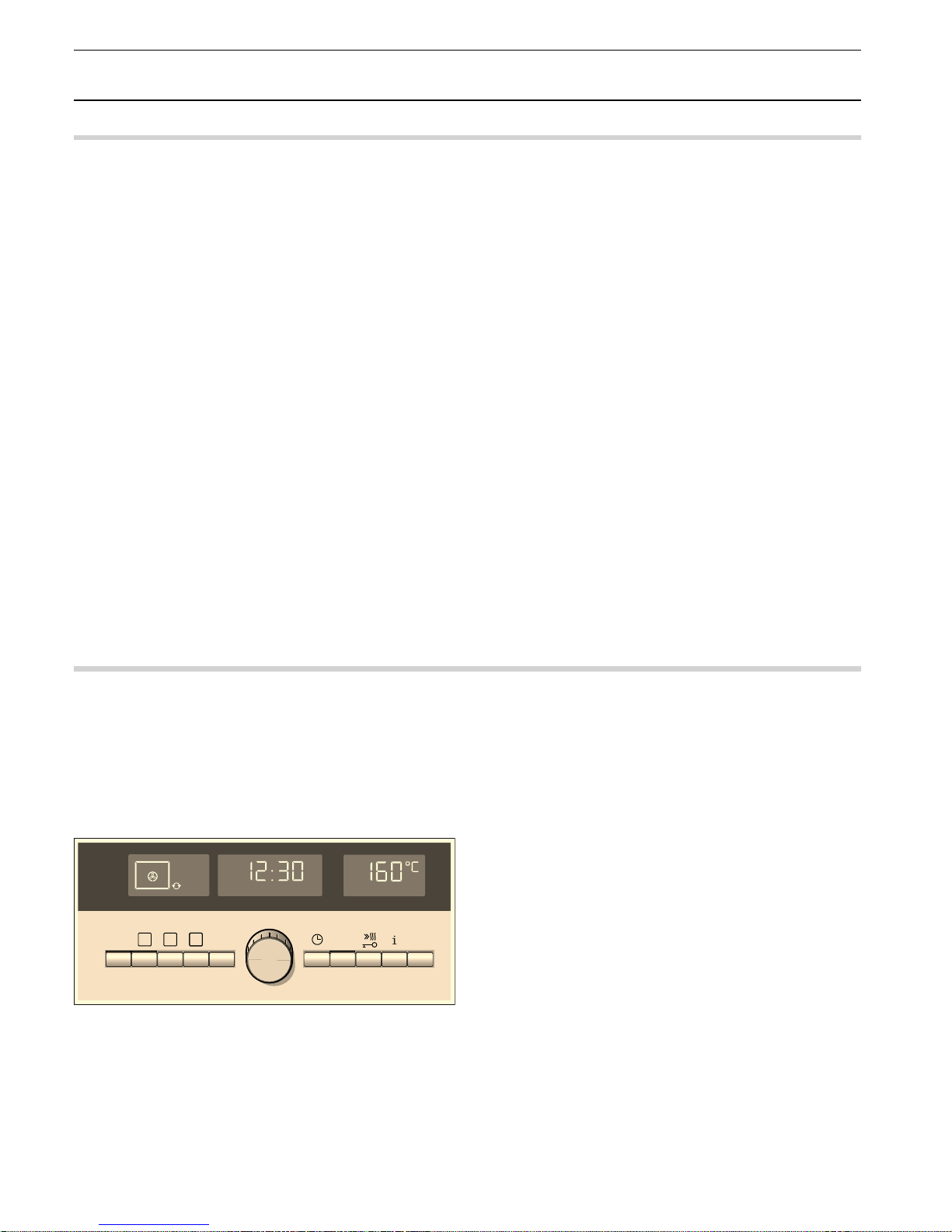
9
Before using the appliance for the first time
This section tells you everything you need to do before using
the appliance for the first time.
■ Set the clock
■ Heat up the cooking compartment
■ Clean the accessories
■ Read the safety information at the start of the instructions for
use. This is very important.
Setting the clock
Once your new appliance has been connected, ‹:‹‹ appears
in the display. Set the current time.
1. Press the 0 button.
An
N0 arrow appears to the left of the clock symbol in the
clock display.
‚ƒ:‹‹ is suggested.
2. Turn the rotary selector to set the current time.
3. Press the 0 button.
The current time is shown in the display.
Note: You can read how to change the time in the Time-setting
options section.
Heating up the cooking compartment
To get rid of the new cooker smell, heat up the cooking
compartment when it is empty and the oven door closed. Set
% Top/bottom heating and 240 °C.
Make sure that the cooking compartment contains no leftover
packaging, e.g. polystyrene pellets.
1. Press the ‡ button.
The
: symbol for the 3D hot air heating type and 160 °C
are suggested in the display. The
Î rotation symbol is
shown to the right of the type of heating.
2. Turn the rotary selector to change the type of heating to
% Top/bottom heating.
3. Press the ‚ button.
The
Î rotation symbol moves to the temperature display.
4. Using the rotary selector, change the temperature to 240 °C.
5. Press the † button briefly.
Appliance operation begins. The
† button lights up.
6. Switch the oven off after 60 minutes using the ‡ button.
The temperature indicator bars show the residual heat in the
cooking compartment.
Cleaning the accessories
Before you use the accessories for the first time, clean them
thoroughly with hot soapy water and a soft dish cloth.
Switch the oven on and off
You can switch the oven on and off with the ‡ button.
Switching on
Press the ‡ button.
The symbol
: for the 3D hot air heating type and 160 °C are
suggested in the display.
You can start the oven immediately with this setting or
■ set a different type of heating or temperature
■ select a programme with the X button
■ select a saved memory setting with the l button
■ select the cleaning system with the s button
A description of how to make settings is provided in the
individual sections.
Switching off
Press the ‡ button. The oven switches off.
Door lock Product no. 612594 To prevent children from opening the oven door. The locks on
different types of appliance door are screwed in differently.
See the information sheet supplied with the door lock.
RQ
RII
VWDUW
VWRS
FOHDQ
&NJ
0
3
Page 10

10
Setting the oven
In this section, you will find information about
■ which types of heating are available in your oven
■ how you set a type of heating and a temperature
■ and how you set rapid heating
Types of heating
A large number of types of heating are available in your oven.
This allows you to select the ideal way of preparing every dish.
Setting the type of heating and temperature
Example in the picture: Setting for % Top/bottom heating at
180 °C.
Switch on oven with the
‡ button, or press the " button.
The
: symbol for 3D hot air and a temperature of 160 °C are
suggested in the display.
The time is shown in the clock display. The
Î rotary symbol
next to the type of heating indicates that this can be changed
using the rotary selector.
You can apply this setting immediately with
†.
If you wish to specify another type of heating and temperature,
proceed as follows.
1. Turn the rotary selector to set the desired type of heating.
2. Press the ‚ button.
The
Î symbol changes to the temperature.
3. Modify the suggested temperature using the rotary selector.
Type of heating and temperature range
Application
:
3D hot air
30-275 °C
For cakes and pastries on one to
three levels. The fan distributes the
heat from the ring heating element
in the back wall evenly throughout
the cooking compartment.
‘
Hot air eco*
30-275 °C
For cakes and pastries, bakes, frozen and convenience products,
meat and fish, on one level without
preheating. The fan distributes the
energy-optimised heat from the
ring heating element evenly in the
cooking compartment.
%
Top/bottom heating
30-300 °C
For cakes, bakes and lean joints of
meat (e. g. beef or game) on one
level. Heat is emitted evenly from
the top and bottom.
'
HydroBaking
30-300 °C
For yeast-risen pastry, e. g. bread/
bread rolls or plaited loaves, and
for choux pastry, e. g. cream puffs,
or sponge. Heat is emitted evenly
from the top and bottom. The
moisture from the food remains in
the cooking compartment as
steam.
;
Pizza setting
30-275 °C
For the quick preparation of frozen
products without preheating, e. g.
pizza, chips or strudel. Heat is
emitted from below and by the ring
heating element in the back wall.
$
Bottom heating
30-300 °C
For preserving and final baking or
rebrowning. The heat is emitted
from below.
4
Hot air grilling
30-300 °C
For roasting meat, poultry and
whole fish. The grill element and
the fan switch on and off alternately. The fan causes the hot air
to circulate around the meal.
(
Grill, large area
Grill settings 1, 2 or 3
For grilling steaks, sausages, toast
and pieces of fish. The whole area
below the grill element becomes
hot.
*
Grill, small area
Grill settings 1, 2 or 3
For grilling small quantities of
steaks, sausages, toast and
pieces of fish. The centre part of
the grill element becomes hot.
@
Defrost
30-60 °C
For defrosting, e.g. meat, poultry,
bread and cakes. The fan causes
the warm air to circulate around
the dish.
f
Keep warm
60-100 °C
For keeping cooked dishes warm.
* Type of heating used to determine the energy efficiency class
in accordance with EN50304.
RQ
RII
VWDUW
VWRS
FOHDQ
&NJ
0
3
RQ
RII
FOHDQ
0
3
VWDUW
VWRS
&NJ
VWDUW
VWRS
&NJ
Page 11
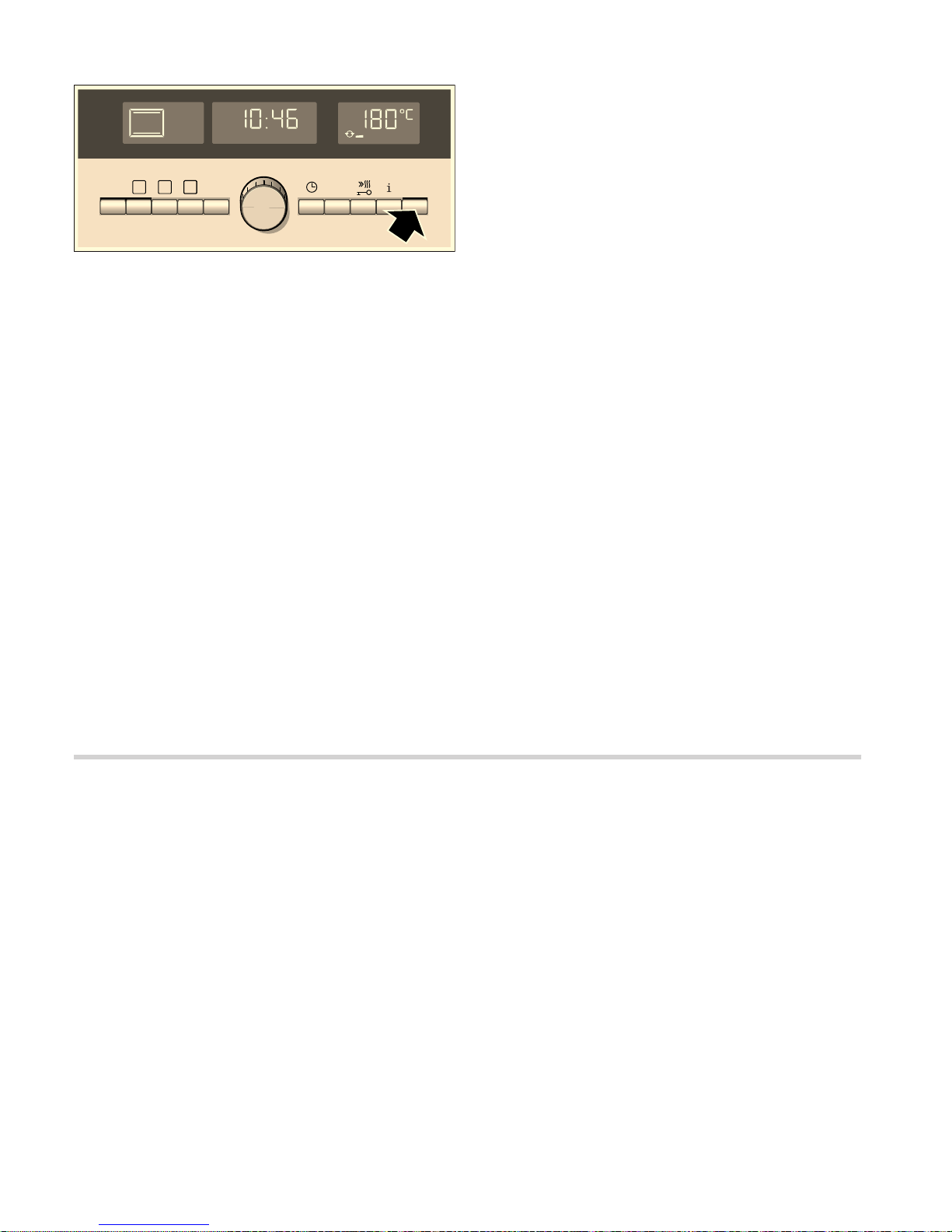
11
4. Press the † button.
Appliance operation begins.
5. Once the dish is ready, switch the oven off with the ‡ button.
Changing the temperature or grill setting
This can be done at any time. Turn the rotary selector to
change the temperature or grill setting.
Calling up the heating temperature
Press the
± button briefly. The current heating temperature in
the cooking compartment is displayed for several seconds.
Opening the oven door
Operation is suspended. The
† button flashes. When the door
is closed again, operation resumes.
Pausing operation
Press the
† button briefly. The oven is paused. The † button
flashes. To resume, press the
† button again. The † button
lights up. The programme will then continue.
Cancelling operation
Press and hold the
† button until the : symbol for 3D hot air
and 160 °C appear. You can make new settings.
Setting the cooking time
See section Time-setting options, setting the cooking time.
Setting a later end time
See the section entitled Time-setting options, Setting a later end
time.
Setting rapid heating
Rapid heating is not suitable for all types of heating.
Suitable types of heating
A short signal sounds to indicate that the selected type of
heating is not suitable for rapid heating.
Suitable temperatures
Rapid heating will not work if the temperature is set to less than
100 °C. If the temperature in the cooking compartment is only
slightly less than the temperature you have set, rapid heating is
not necessary. It will not switch on.
Setting rapid heating
Press the
h button to activate rapid heating. The c symbol
appears next to the temperature. Rapid heating begins. The
temperature indicator bars start filling in.
Once all the bars are filled, rapid heating is complete. You will
hear a short signal. The
c symbol goes out. Place your dish
in the cooking compartment.
Notes
■ Rapid heating is cancelled if you change the type of heating.
■ If a cooking time has been set, this runs independently of
rapid heating and counts down immediately when operation
is started.
■ You can use the ± button to check the current cooking
compartment temperature during rapid heating.
■ To ensure an even cooking result, do not place your dish in
the cooking compartment until rapid heating is complete.
Cancelling rapid heating
Press the
h button. The symbol goes out.
Time-setting options
You can call up the time-setting options menu by pressing
the
0 button. The following functions are available:
If the oven is switched off:
■ Q = Set timer
■ 0 = Set clock
If the oven is switched on:
■ Q = Set timer
■ x = Set cooking time
■ y = Set a later end time
Setting the time-setting options in brief
1. Press the 0 button repeatedly until the arrow is next to the
required symbol, e.g. set cooking time function =
Nx.
2. Set the desired value with the rotary selector.
3. Press the 0 button repeatedly until the Î rotary symbol
disappears from the clock display.
A detailed description of how to adjust each individual function
is provided below.
Short audible signal
If you cannot change or set a value, you will hear a short
audible signal.
Setting the timer
The timer runs independently of the oven. You can use it as a
kitchen timer and set it at any time.
1. Press the 0 button.
The time-setting options menu appears. The
N arrow is next
to the
Q symbol for the timer. The Î rotary symbol above
the two dots indicates that the cooking time can be set using
the rotary selector.
2. Set the running time for the timer using the rotary selector.
3. Press the 0 button repeatedly until the Î rotary symbol
disappears from the clock display.
You can see the time counting down in the clock display.
When the time has elapsed
A signal sounds. The time on the timer has reached
‹:‹‹.
Press the
0 button. The display goes out.
RQ
RII
VWDUW
VWRS
FOHDQ
&NJ
0
3
:
3D hot air
%
Top/bottom heating
'
HydroBaking
;
Pizza setting
Page 12

12
Cancelling the timer time
Press the
0 button to open the menu. Turn the timer time back
to
‹:‹‹. Press the 0 button repeatedly until the Î rotary
symbol disappears from the clock display.
Changing the timer time
Open the menu with the
0 button and use the rotary selector
to change the time. Press the
0 button repeatedly until the Î
rotary symbol disappears from the clock display. The menu is
exited. The new time counts down.
Setting the cooking time
If you set the cooking time for your dish, operation stops
automatically once this time has elapsed. The oven stops
heating.
Prerequisite: The type of heating and temperature must be set.
Example in the picture: setting for
% top/bottom heating,
180 °C, cooking time of 45 minutes.
1. Press the 0 button twice.
The arrow is next to the
Nx symbol for the cooking time.
The
Î rotary symbol above the two dots indicates that the
cooking time can be set using the rotary selector.
2. Set the cooking time using the rotary selector
3. Press the 0 button repeatedly until the Î rotary symbol
disappears from the clock display.
The setting is adopted
4. If the operation has not yet started, press the † button. You
will see the cooking time counting down on the clock display.
The cooking time has elapsed
A signal sounds. The oven stops heating.
‹:‹‹ is shown on
the clock display. You can cancel the audible signal earlier by
pressing the
0 button.
Cancelling the cooking time
Use the
0 button to select the Nx cooking time. Use the
rotary selector to reset the cooking time to
‹:‹‹. Press the 0
button repeatedly until the
Î rotary symbol disappears from
the clock display.
Changing the cooking time
Use the
0 button to select the Nx cooking time. Change the
cooking time using the rotary selector. Press the
0 button
repeatedly until the
Î rotary symbol disappears from the
clock display. The modified cooking time can be seen counting
down.
Calling up the clock, cooking time and end time
You can call up all the functions with the
0 clock button.
Setting a later end time
A later end time can be set for
■ all types of heating
■ a variety of programmes
■ and the cleaning system
Example: you put the dish in the cooking compartment at 9.30.
It takes 45 minutes to cook and will be ready at 10.15, but you
would like it to be ready at 12.45 instead.
Change the end time from 10.15 to 12.45. Cooking starts at
12.00 and finishes at 12.45.
Please remember that easily spoiled foods must not be allowed
to remain in the cooking compartment for too long.
Setting a later end time
Prerequisite: a cooking time must be set. Operation must not
have started.
1. Use the 0 button to select the Ny end time.
The end time appears. This is the time at which the meal will
be ready.
2. Using the rotary selector, set a later end time.
3. Press the 0 button repeatedly until the Î rotary symbol
disappears from the clock display.
4. Press the † button.
The oven goes into standby. The
† button lights up. The end
time that has been set is shown on the clock display. As soon
as operation starts, you will see the cooking time counting
down.
The cooking time has elapsed
A signal sounds. The oven stops heating. ‹:‹‹ is shown on the
clock display. You can stop the audible signal by pressing
the
0 button.
Correcting the end time
This is only possible as long as the oven is in standby. Use
the
0 button to select the Ny end time. Adjust the end time
using the rotary selector. Press the
0 button repeatedly until
the
Î rotary symbol disappears from the clock display. The
new end time is applied.
RQ
RII
VWDUW
VWRS
&NJ
0
3
FOHDQ
VWDUW
VWRS
&NJ
RQ
RII
VWDUW
VWRS
FOHDQ
&NJ
0
3
VWDUW
VWRS
&NJ
Page 13

13
Setting the clock
The oven must be switched off before you can set or change
the clock.
Following a power cut
Following a power cut,
‹:‹‹ and the 0 symbol are lit in the
display. Set the current time.
1. Press the 0 button.
The arrow is next to the symbol for the cooking
time
N0.‚ƒ:‹‹ is shown in the clock display.
2. Turn the rotary selector to set the current time.
3. Press the 0 button.
The menu is exited. The current time is shown in the clock
display.
Changing the clock
If you wish to change the time from summer to winter time, for
example, press the
0 button twice. The arrow is next to
the
N0 symbol for the clock. Then proceed as described in
points 2 and 3.
Hiding the clock
You can hide the clock. Then it will only appear when the oven
is switched on. For more information, refer to the Basic settings
section.
Memory
You can save the settings for a dish in the memory and call it
up again at any time.
The memory is useful for if you frequently prepare a specific
dish.
Saving settings in the memory
The cleaning system cannot be saved.
1. Specify the type of heating, temperature and, if required, a
cooking time for the dish you wish to cook, or select a
programme. Do not start.
2. Press and hold the l button until a signal sounds and the
button lights up.
The setting is saved and can be started at any time.
Saving another setting
Enter and save the new setting. The old settings are
overwritten.
Starting the memory
You can start cooking at any time using the settings saved for
your dish.
1. Press the l button briefly.
The saved settings are displayed.
2. Press the † button.
The memory setting starts.
Changing the settings
This can be done at any time. The setting you originally saved
appears the next time you start the memory.
Sabbath mode
When this setting is used, the temperature of the oven remains
at between 85 °C and 140 °C with Top/bottom heating. You
can set a time between 24 and 73 hours.
You can keep dishes in the cooking compartment hot for this
time without having to switch the oven on or off.
Starting Sabbath mode
Prerequisite: "Sabbath mode, yes" is activated in the basic
settings. See the Basic settings section.
1. Press the ! button.
< 3D hot air and 160 °C are suggested in the display.
2. Turn the rotary selector anti-clockwise and select the
%f Sabbath mode.
3. Use the ‚ button to switch to the temperature and set the
desired temperature using the rotary selector.
4. Press the 0 button twice. The arrow is next to the symbol for
the cooking time
Àz.
27:00 hours are suggested.
5. Turn the rotary selector to set the required cooking time.
6. Press the 0 button repeatedly until the rotary symbol Î
disappears from the clock display.
7. Press the † button.
The Sabbath mode starts.
The cooking time has elapsed
The oven stops heating.
Setting a later end time
It is not possible to set a later end time.
Cancelling Sabbath mode
Press and hold the
† button until 3D hot air:, 160 °C
appears. You can make new settings.
Childproof lock
The oven has a childproof lock to prevent children from
switching it on or changing a setting by accident.
Activating the childproof lock
Press and hold the
h button until the @ symbol appears.
This takes about 4 seconds.
Page 14

14
The settings can no longer be changed. The control panel is
locked.
Releasing the lock
Press and hold the
h button until the @ symbol goes out.
You can make settings again.
Note: You can still switch the oven off, set the timer and switch
the audible signal off when the childproof lock is active by
pressing
‡ or by pressing and holding the † button.
Basic settings
Your appliance has various basic settings, which you can
adjust to suit your needs at any time.
Note: In the table you will find all the basic settings and the
associated options for changing them. Only the basic settings
that correspond to the features of your specific appliance are
displayed.
Changing the basic settings
Prerequisite: The oven must be switched off.
Have a look at the table containing the basic settings so that
you know what the numbers mean.
Example in the picture: changing the cooling fan run-on time
basic setting from medium to short.
1. Press and hold the ± button for approx. 4 seconds until ™‚
appears for the first basic setting and
ƒ for the preset value.
Function Basic setting Options
™‚
Audible signal after a time has elapsed
ƒ = 2 minutes ‚ = 10 seconds
ƒ = 2 minutes
„ = 5 minutes
™ƒ
Confirmation tone when a button is pressed.
‹ = off ‹ = off
‚ = on
™„
Brightness of the display lighting
ƒ = medium ‚ = night
ƒ = medium
„ = day
™…
Display clock when the oven is switched off
‚ = on ‹ = off*
* The clock is shown while the
residual heat is displayed.
‚ = on
™†
Oven light during operation
‚ = on ‹ = off
‚ = on
™‡
Continue operation when the oven door is closed
‚ = operation continues auto-
matically
‹ = continue operation with †
‚ = operation continues automati-
cally
™ˆ
Additional door lock for childproof lock
‹ = no ‹ = no
‚ = yes
™‰
Length of cooling fan run-on time
ƒ = medium ‚ = short
ƒ = medium
„ = long
… = very long
™Š
Self-cleaning ceiling and side panels are retrofitted
‹ = no ‹ = no
‚ = yes
™‚‹
Telescopic shelves are retrofitted
‹ = no ‹ = no
‚ = yes
™‚‚
Undo all changes and restore basic settings.
‹ = no ‹ = no
‚ = yes
™‚ƒ
Sabbath mode
‹ = no ‹ = no
‚ = yes
RQ
RII
VWDUW
VWRS
FOHDQ
&NJ
0
3
Page 15

15
2. Press the ± button repeatedly until the required basic setting
appears.
3. Use the rotary selector to change the value of the basic
setting.
4. You can now change other basic settings, as described in
points 2 and 3.
5. Press and hold the ± button until the display disappears. This
takes about four seconds. All changes are saved.
Cancelling
Press the
‡ button. The changes are not applied.
Automatic switch-off
Your oven has an automatic switch-off function. It is activated if
no cooking time is set and the settings have not been changed
for a long time. The point at which this occurs depends on the
temperature or grill setting that has been set.
Switch-off activated
”‰ appears in the display. Operation is interrupted.
Press any button to make the display message go out. You can
make new settings.
Note: If a cooking time is set, the oven stops heating once the
cooking time has elapsed. The automatic switch-off function is
not necessary.
Cleaning system
The cleaning system regenerates the self-cleaning surfaces in
the cooking compartment.
The self-cleaning surfaces are coated with a highly porous
ceramic layer. This coating absorbs and disintegrates splashes
from baking and roasting while the oven is in operation. If the
surfaces no longer clean sufficiently and dark stains appear,
they can be regenerated with the cleaning system.
Retrofitting the self-cleaning ceiling and side walls
The back wall in the cooking compartment is coated with
ceramic. In order for you to be able to use the cleaning system,
the ceiling and side walls must also be coated. You can obtain
the self-cleaning ceiling and side walls as a special accessory
from the after-sales service.
Changing the basic settings
When you have retrofitted the self-cleaning ceiling and side
walls, you must activate the cleaning system in the basic
settings. To find out how to do this, refer to the Basic settings
section.
Cleaning levels
You can choose from three cleaning levels.
Before cleaning
Remove accessories and cookware from the cooking
compartment.
Cleaning the cooking compartment floor
Before you set the cleaning system, clean the surfaces in the
cooking compartment that are not self-cleaning. Otherwise,
stains will develop that it is not possible to remove.
Use a dish cloth and hot soapy water or a vinegar solution. If
there are heavy deposits of dirt, use a stainless steel scouring
pad or oven cleaner. Only use when the cooking compartment
is cold. Never treat the self-cleaning surfaces with a scouring
pad or oven cleaner.
Setting the cleaning level
1. Press the s button.
Cleaning level 3 is suggested.
If you wish to change the cleaning level:
2. Select the desired cleaning level using the rotary selector.
3. Start the cleaning operation with †.
Once cleaning has finished
‹:‹‹ appears in the display. The oven stops heating.
Cancelling cleaning
Press and hold the
† button until : 3D hot air, 160 °C
appears. You can make new settings.
Adjusting the cleaning level
Once cleaning starts, the cleaning level can no longer be
changed.
RQ
RII
VWDUW
VWRS
FOHDQ
&NJ
0
3
RQ
RII
VWDUW
VWRS
FOHDQ
&NJ
0
3
Level Degree of cleaning Duration
1 gentle approx. 45 minutes
2 moderate approx. 1 hour
3 intensive approx. 1 hour, 15 minutes
Page 16

16
Setting cleaning to run overnight
So that you can use your oven throughout the day, delay the
end of the cleaning process to during the night. See the Time-
setting options section, setting a later end time.
After cleaning
When the cooking compartment has cooled down completely,
wipe the salt residues off the self-cleaning surfaces with a
damp cloth.
Care and cleaning
With good care and cleaning, your oven will remain clean and
fully-functioning for a long time to come. Here we will explain
how to maintain and clean your oven correctly.
Notes
■ Slight differences in the colours on the front of the oven are
caused by the use of different materials, such as glass,
plastic and metal.
■ Shadows on the door panel which look like streaks, are
caused by reflections made by the oven light.
■ Enamel is baked on at very high temperatures. This can
cause some slight colour variations. This is normal and does
not affect their function. The edges of thin trays cannot be
completely enamelled. As a result, these edges can be
rough. This will not impair the anti-corrosion protection.
Cleaning agents
To ensure that the different surfaces are not damaged by using
the wrong type of cleaning agent, observe the information in the
table. Do not use
■ harsh or abrasive cleaning agents,
■ cleaning agents with a high concentration of alcohol,
■ hard scouring pads or sponges,
■ high-pressure cleaners or steam cleaners.
Wash new sponge cloths thoroughly before use.
Cleaning the self-cleaning surfaces in the cooking
compartment
The back wall in the cooking compartment is coated with a
highly porous ceramic layer. This coating absorbs and
disintegrates splashes from baking and roasting while the oven
is in operation. The higher the temperature and the longer the
oven is in operation, the better the result will be.
If splashes are still visible even after repeated use, proceed as
follows:
1. Clean the floor, ceiling and side panels of the cooking
compartment thoroughly.
2. Set : 3D hot air.
3. With the door closed, heat up the empty oven for
approximately 2 hours at maximum temperature.
The ceramic coating is regenerated. When the cooking
compartment has cooled down, remove the brown or white
residue with water and a soft sponge.
Light discolouration of the coating does not affect automatic
self-cleaning.
If you buy the "self-cleaning ceiling and side panels" optional
accessory at a later stage, you can regenerate the self-cleaning
surfaces with the cleaning system. For this, please see the
Cleaning system section.
Caution!
■ Never use abrasive cleaning agents. You will scratch or
destroy the highly porous coating.
■ Never treat the ceramic coating with oven cleaner. If oven
cleaner accidentally gets onto it, remove it immediately with a
sponge and plenty of water.
Cleaning the cooking compartment floor, ceiling and side
walls
Use a dish cloth and hot soapy water or a vinegar solution.
If there are heavy deposits of dirt, use a stainless steel scouring
pad or oven cleaner. Only use when the cooking compartment
is cold. Never treat the self-cleaning surfaces with a scouring
pad or oven cleaner.
Area Cleaning agents
Control panel Hot soapy water:
Clean with a dish cloth and dry with a soft
cloth. Do not use glass cleaners or glass
scrapers.
Stainless steel Hot soapy water:
Clean with a dish cloth and dry with a soft
cloth. Remove traces of limescale, grease,
starch and albumin (e.g. egg white) immediately. Corrosion can form under such residues.
Special stainless steel cleaning products
suitable for hot surfaces are available from
our after-sales service or from specialist
retailers. Apply a very thin layer of the
cleaning product with a soft cloth.
Door panels Glass cleaner:
Clean with a soft cloth. Do not use a glass
scraper.
Glass cover for
the oven light
Hot soapy water:
Clean with a dish cloth.
Seal
Do not remove.
Hot soapy water:
Clean with a dish cloth. Do not scour.
Rails Hot soapy water:
Soak and clean with a dish cloth or brush.
Telescopic
shelves
Hot soapy water:
Clean with a dish cloth or a brush.
Do not remove the lubricant while the pullout rails are pulled out – it is best to clean
them when they are inserted. Do not soak
or clean in the dishwasher.
Accessories Hot soapy water:
Soak and clean with a dish cloth or brush.
Area Cleaning agents
Page 17

17
Detaching and refitting the rails
The rails can be removed for cleaning. The oven must have
cooled down.
Detaching the rails
1. Lift up the front of the rail
2. and unhook it (figure A).
3. Then pull the whole rail forward
4. and remove it (Fig. B).
Clean the rails with cleaning agent and a sponge. For stubborn
deposits of dirt, use a brush.
Refitting the rails
1. First insert the rail into the rear socket, press it to the back
slightly (figure A),
2. and then hook it into the front socket (figure B).
The rails fit both the left and right sides. Ensure that, as shown
in figure B, levels 1 and 2 are below and levels 3, 4 and 5 are
above.
Folding down the grill element
You can fold down the grill element to clean the ceiling.
: Risk of burns!
The oven must be cold.
1. Hold the grill element and pull the handle forwards until it
clicks audibly in place (figure A).
2. Fold the grill element downwards (figure B).
3. After cleaning, fold the grill element back up and hold it.
4. Pull the handle downwards until it clicks audibly into place.
Detaching and attaching the oven door
For cleaning purposes and to remove the door panels, you can
detach the oven door.
The oven door hinges each have a locking lever. When the
locking levers are closed (figure A), the oven door is secured in
place. It cannot be detached. When the locking levers are open
in order to detach the oven door (Fig. B), the hinges are locked.
They cannot snap shut.
: Risk of injury!
Whenever the hinges are not locked, they snap shut with great
force. Ensure that the locking levers are always fully closed or,
when detaching the oven door, fully open.
Detaching the door
1. Open the oven door fully.
2. Fold up the two locking levers on the left and right (figure A).
3. Close the oven door as far as the limit stop. With both hands,
grip the door on the left and right-hand sides. Close the door
a little further and pull it out (figure B).
Attaching the door
Reattach the oven door in the reverse sequence to removal.
1. When attaching the oven door, ensure that both hinges are
inserted straight into the opening (figure A).
2. The notch on the hinge must engage on both sides (figure B).
%
$
%
$
%$
%$
%$
%
$
Page 18

18
3. Fold back both locking levers (figure C). Close the oven
door.
: Risk of injury!
If the oven door falls out accidentally or a hinge snaps shut, do
not reach into the hinge. Call the aftersales service.
Removing and installing the door panels
To facilitate cleaning, you can remove the glass panels from the
oven door.
When removing the inner panels, pay attention to the sequence
in which the panels are removed. In order to reassemble the
panels in the correct sequence, use the numbers that appear
on each panel.
Removal
1. Detach the oven door and lay it on a cloth with the handle
facing down.
2. Remove the cover at the top of the oven door. Press in the
tabs on the left and right using your fingers (fig. A).
3. Lift the top panel up and out (fig. B).
4. Lift the middle panel up and pull it out (fig. C).
5. Lift the lower panel up and out.
Clean the panels with glass cleaner and a soft cloth.
: Risk of injury!
Scratched glass in the appliance door may develop into a
crack. Do not use a glass scraper, sharp or abrasive cleaning
aids or detergents.
Installation
During installation, make sure that the lettering "top right" is
upside down at the bottom left of both panels.
1. Insert the lower panel at an angle towards the back (fig. A).
2. Insert the middle panel at an angle towards the back (fig. B).
3. Insert the top panel at an angle towards the back into the
brackets. The smooth surface must face outwards. (fig. C).
4. Put the cover back in place and press on it.
5. Attach the oven door.
Do not use the oven again until the panels have been
correctly installed.
&
%$
&
%
$
&
Page 19

19
Troubleshooting
Malfunctions often have simple explanations. Refer to the table
before calling the after-sales service as you may be able to
remedy the fault yourself.
Malfunction table
If a dish does not turn out exactly as you wanted, refer to the
Tested for you in our cooking studio section, where you will
find plenty of cooking tips and tricks.
: Risk of electric shock!
Incorrect repairs are dangerous. Repairs may only be carried
out by one of our trained after-sales engineers.
Error messages with
“
If an error message with “ is shown in the display, press the 0
button. This cancels the error message. You may then have to
reset the time. If the error is shown again, call the after-sales
service.
You can take remedial action yourself if the following error
message is displayed.
Replacing the bulb in the oven ceiling light
If the bulb in the oven light fails, it must be replaced. Heatresistant, 40 watt spare bulbs can be obtained from our aftersales service or a specialist retailer. Only use these bulbs.
: Risk of electric shock!
Switch off the circuit breaker in the fuse box.
1. Place a tea towel in the oven when it is cold to prevent
damage.
2. Unscrew the glass cover by turning it anti-clockwise.
3. Replace the bulb with one of the same type.
4. Screw the glass cover back in.
5. Remove the tea towel and switch on the circuit breaker.
Replacing the bulb in the left-hand oven light
If the bulb in the oven light fails, it must be replaced. Heatresistant, 25 watt spare bulbs can be obtained from our aftersales service or a specialist retailer. Only use these bulbs.
: Risk of electric shock!
Switch off the circuit breaker in the fuse box.
1. Place a tea towel in the oven when it is cold to prevent
damage.
2. Remove the glass cover. To do this, open the glass cover
from the bottom with your hand (Fig. A). If the glass cover is
difficult to remove, use a spoon as an aid.
Problem Possible cause Note/remedy
The appliance does not work. Defective fuse Look in the fuse box and check that the circuit
breaker is in working order.
‹:‹‹ appears in the display.
Power cut Reset the clock.
The oven does not heat up or the type of
heating selected cannot be set.
Type of heating not recognised Make the settings again.
The oven does not heat up. A small
square lights up in the temperature display.
The oven is in demo mode. Switch off the circuit breaker in the fuse box, then
switch it back on after at least 20 seconds. Within
the next 2 minutes, press and hold the
h button
for 4 seconds until the square disappears from the
display.
When you press the
s button, Ÿ©
appears in the display.
The ceiling and side parts in the
cooking compartment are not selfcleaning. The cleaning system
cannot be run.
You can only set the cleaning system with the s
button if you have retrofitted the self-cleaning ceiling and side parts and activated the cleaning system in the basic settings. See the Cleaning system
section and the Basic settings section.
“
”‰” appears on the display.
Automatic switch-off has been
activated. The oven stops heating.
Press any button.
Error message Possible cause Note/remedy
“‹‚‚
A button was pressed for too long
or has jammed.
Press all buttons individually. Check that the buttons are clean. If the error message remains,
please contact the after-sales service.
%$
Page 20

20
3. Unscrew the bulb and replace it with one of the same type
(Fig. B). When fitting the new bulb, make sure that it is
screwed in straight.
4. Refit the glass cover. Make sure that the curvature in the
glass is on the right. Insert the glass at the top and push it in
firmly at the bottom (Fig. C). The glass cover will click into
place.
5. Remove the tea towel and switch on the circuit breaker.
Glass cover
You must replace a damaged glass cover. Suitable glass
covers may be obtained from the after-sales service. Please
specify the E number and FD number of your appliance.
After-sales service
Our after-sales service is there for you if your appliance needs
to be repaired. We will always find the right solution in order to
avoid unnecessary visits from a service technician.
E number and FD number
When calling us, please give the product number (E no.) and
the production number (FD no.) so that we can provide you with
the correct advice. The rating plate containing these numbers
can be found on the right-hand side of the oven door. You can
make a note of the numbers of your appliance and the
telephone number of the after-sales service in the space below
to save time should it be required.
Please note that there will be a fee for a visit by a service
technician in the event of a malfunction, even during the
warranty period.
Please find the contact data of all countries in the enclosed
customer service list.
To book an engineer visit and product advice
Rely on the professionalism of the manufacturer. You can
therefore be sure that the repair is carried out by trained service
technicians who carry original spare parts for your appliances.
Energy and the environment
Your new appliance is particularly energy-efficient. You will find
information here about the energy-optimised "Hot air eco"
heating type. You will also find tips on how to save even more
energy with your appliance and how to dispose of it in an
environmentally friendly way.
Hot air eco heating type
With the energy-efficient "Hot air eco" heating type, you can
prepare many dishes on one level. The fan distributes the
energy-optimised heat from the ring heating element in the
back wall evenly around the cooking compartment. You can
achieve successful baking, roasting and cooking without
having to preheat the oven.
Notes
■ Place the items in the empty cooking compartment before it
has heated up. Otherwise, energy optimisation will not have
any effect.
■ Only open the oven door during cooking when required.
Table
The table contains a selection of dishes best suited to Hot air
eco. It provides details on suitable temperatures and cooking
times. You can see which accessories and shelf positions are
suitable.
The temperature and cooking time depend on the amount,
composition and quality of the food. This is why temperature
ranges are given in the table. You should try the lower
temperature first, since a lower temperature results in more
even browning. You can increase the temperature next time if
necessary.
Place the baking tins and cookware in the centre of the wire
rack. If you are grilling food directly on the wire rack, the
universal pan should also be inserted at level 1. Fat and juices
are caught in the universal pan, which keeps the oven cleaner.
&
E no.
FD no.
After-sales service
O
GB 0844 8928999
Calls from a BT landline will be charged at up to
3 pence per minute. A call set-up fee of up to 6 pence
may apply.
IE 01450 2655
0.03 € per minute at peak. Off peak 0.0088 € per
minute.
Page 21

21
Saving energy
■ Only preheat the oven if this is specified in the recipe or in
the operating instruction tables.
■ Use dark, black lacquered or enamelled baking tins. They
absorb the heat particularly well.
■ Open the oven door as infrequently as possible while you are
cooking, baking or roasting.
■ It is best to bake several cakes one after the other. The oven
is still warm. This reduces the baking time for the second
cake. You can also place two loaf tins next to each other.
■ For longer cooking times, you can switch the oven off
10 minutes before the end of the cooking time and use the
residual heat to finish cooking.
Environmentally-friendly disposal
Dispose of packaging in an environmentally-friendly manner.
Dishes using Hot air eco
‘/’
Accessories Level Temperature
in °C
Cooking time
in minutes
Cakes and pastries
Sponge on the baking tray with dry topping Baking tray 3 170-190 25-35
Dough in tins Loaf tin 2 160-180 50-60
Flan cake, sponge mixture Flan-based cake tin 2 160-180 20-30
Delicate fruit flan, sponge Springform/ring tin 2 160-180 50-60
Yeast dough on the baking tray with dry topping Baking tray 3 170-190 25-35
Shortcrust pastry on the baking tray with dry topping Baking tray 3 180-200 20-30
Swiss roll Baking tray 3 170-190 15-25
Sponge base, 2 eggs Flan-based cake tin 2 150-170 20-30
Sponge flan, 6 eggs Springform cake tin 2 150-170 40-50
Puff pastry Baking tray 3 180-200 20-30
Biscuits Baking tray 3 130-150 15-25
Whirls Baking tray 3 140-150 30-45
Choux pastry Baking tray 3 210-230 35-45
Bread rolls, rye flour Baking tray 3 200-220 20-30
Bakes
Potato gratin Ovenproof dish 2 160-180 60-80
Lasagne Ovenproof dish 2 180-200 40-50
Frozen products
Pizza, thin base Universal pan 3 190-210 15-25
Pizza, deep-pan Universal pan 2 180-200 20-30
Chips Universal pan 3 200-220 20-30
Chicken wings Universal pan 3 220-240 20-30
Fish fingers Universal pan 3 220-240 10-20
Crispy bread rolls Universal pan 3 180-200 10-15
Meat
Pot-roasted beef, 1.5 kg Ovenware, covered 2 190-210 130-150
Joint of pork, neck, 1 kg Ovenware, uncovered 2 190-210 110-130
Joint of veal, topside, 1.5 kg Ovenware, uncovered 2 190-210 110-130
Fish
Sea bream, x 2, 750 g each Universal pan 2 170-190 50-60
Sea bream with salted, crisped skin, 900 g Universal pan 2 170-190 60-70
Pike, 1000 g Universal pan 2 170-190 60-70
Trout, x2, 500 g each Universal pan 2 170-190 45-55
Fish fillets, 100 g each Ovenware, covered 2+1 190-210 30-40
This appliance is labelled in accordance with
European Directive 2012/19/EU concerning used
electrical and electronic appliances (waste electrical
and electronic equipment - WEEE). The guideline
determines the framework for the return and recycling
of used appliances as applicable throughout the EU.
Page 22

22
Automatic programmes
The automatic programmes help you to achieve elaborate pot
roasts, juicy roasts and delicious stews very easily. You do not
have to worry about turning and basting and the cooking
compartment remains clean.
The cooking result depends on the quality of the meat and the
size and type of ovenware. Use an oven cloth or oven gloves
when you take the finished dish out of the cooking
compartment. The ovenware will be very hot. Take care when
opening the ovenware, as hot steam will escape.
Ovenware
Automatic programmes are only suitable for roasting meat in
ovenware with lid, with the exception of browning a ham joint.
Only use ovenware with a tightly fitting lid. Also observe the
information from the ovenware manufacturer.
Suitable cookware
We recommend heat-resistant cookware (up to 300 °C) made
from glass or glass ceramic. Roasting dishes made from
stainless steel are not ideal. Their shiny surface reflects a high
proportion of the thermal radiation. The food will not brown as
much and the meat will be less well cooked. If you use a
stainless-steel roasting dish, remove the lid once the
programme has finished. Grill the meat at grill setting 3 for 8 to
10 minutes more. The dish browns more quickly if you use a
roasting dish made of enamelled steel, cast iron or diecast
aluminium. Add a little more liquid.
Unsuitable cookware
Cookware made of bright, shiny aluminium, unglazed clay or
plastic, and cookware with plastic handles, is not suitable.
Size of the ovenware
The meat should cover about two thirds of the ovenware base.
This will ensure that you get good meat juices.
The distance between the meat and the lid must be at least
3 cm. The meat may expand during the roasting process.
Preparing the dish
You can use fresh or frozen meat. We recommend fresh chilled
meat.
Select a suitable roasting dish.
Weigh the fresh or frozen meat, poultry or fish. You will find
detailed information in the corresponding tables. You need the
weight in order to make the setting.
Season the meat. Season frozen meat in the same way as fresh
meat.
Many dishes require the addition of liquid. Pour enough liquid
into the ovenware so that the base is covered to a depth of
approx. ½ cm. If the table specifies “a little” liquid, 23 tablespoons are usually sufficient. If the table says “Yes”, feel
free to add more. Observe the instructions given before and in
the tables.
Cover the ovenware with a lid. Place it on the wire rack at
level 2.
For some dishes, it is not possible to set a later end time.
These dishes are marked with an asterisk *.
Always place the ovenware into the cooking compartment
without preheating it.
Programmes
Poultry
Place poultry in the roasting dish, breast side up. The
programme is not suitable for stuffed poultry.
When cooking several drumsticks, set the weight of the
heaviest drumstick. The drumsticks must be approximately the
same weight.
Example: For 3 chicken drumsticks of 300 g, 320 g and 400 g,
set 400 g.
Just as with drumsticks, if you want to prepare two chickens of
similar size in one roasting dish, make settings according to the
weight of the heavier chicken.
Meat
Pour the specified amount of liquid into the ovenware.
Beef
When cooking pot roasts, ensure that sufficient liquid is added.
You can also use the marinade. Cook sirloin fatty-side up.
Programmes Programme num-
ber
Weight range in kg Add liquid Weight setting
Poultry
Chicken, fresh P1* 0.7-2.0 No Weight of meat
Poulard, fresh P2* 1.4-2.3 No Weight of meat
Duck, fresh P3* 1.6-2.7 No Weight of meat
Goose, fresh P4* 2.5-3.5 No Weight of meat
Small turkey, fresh P5* 2.5-3.5 No Weight of meat
Drumsticks, fresh, e. g. chicken, duck,
goose, turkey drumsticks
P6* 0.3-1.5 No Weight of heaviest
drumstick
Programmes Programme num-
ber
Weight range in kg Add liquid Weight setting
Beef
Pot roast, fresh
e g. prime rib, boned shoulder, shoulder,
marinated beef
P7 0.5-3.0 Yes Weight of meat
Pot roast, frozen
e g. prime rib, boned shoulder, shoulder
P8* 0.5-2.0 Yes Weight of meat
Page 23

23
Game
Game can be covered with bacon, which keeps the meat more
succulent, but means that it will not brown as much. To create a
more delicate taste, you can marinate the game overnight in the
fridge in buttermilk, wine or vinegar, before cooking.
When cooking more than one haunch of hare, set the weight of
the heaviest haunch.
Rabbit can also be cooked pre-cut into portions. Set the total
weight.
Fish
Prepare the fish, then add vinegar, lemon juice or white wine
and salt as usual.
For braised fish: Pour some liquid (e. g. wine or lemon juice)
into the cookware, ½ cm deep.
For baked fish: Turn the fish in flour and brush with melted
butter.
Whole fish turns out particularly well if it is placed in the dish in
a swimming position In other words, the dorsal fin is pointing
upwards. To ensure that the fish remains in position, place half
a potato or a small, ovenproof container into the stomach
cavity.
When cooking more than one fish, set the total weight.
However, the fish must be roughly the same size or the same
weight. Example: For two trout of 0.6 kg and 0.5 kg, set 1.1 kg.
Stew
You can combine various types of meat and fresh vegetables.
Cut the meat into bite-sized pieces. Use whole chicken
portions.
Add between the same and double the quantity of vegetables
to the meat. Example: For 0.5 kg of meat, add 0.5 kg to 1 kg of
fresh vegetables.
If you wish the meat to brown, add it as the last ingredient to
the roasting dish on top of the vegetables. If you do not want it
to brown so much, mix the meat in among the vegetables.
When cooking a stew with meat, set the weight of the meat. If
you want the vegetables to be softer, set the total weight.
Firm types of vegetables are suitable for making vegetable
stew, such as carrots, green beans, white cabbage, celery and
potatoes. The smaller you cut the vegetables, the softer they
will become. So that the vegetables are not browned too much,
cover them with liquid.
Sirloin, fresh, rare
e. g. loin
P9 0.5-2.5 No Weight of meat
Veal
Joint, fresh, lean
e. g. topside, flank
P10 0.5-3.0 Yes Weight of meat
Joint, fresh, marbled
e. g. neck, scrag end
P11 0.5-3.0 A little Weight of meat
Knuckle on the bone, fresh P12 0.5-2.5 Yes Weight of meat
Lamb
Leg, fresh, boned, well done P13 0.5-2.5 A little Weight of meat
Leg, fresh, boned, medium P14 0.5-2.5 No Weight of meat
Leg, fresh, on the bone, well done P15 0.5-2.5 A little Weight of meat
Leg, frozen, boned, well-done P16* 0.5-2.0 A little Weight of meat
Leg, frozen, on the bone, well done P17* 0.5-2.0 A little Weight of meat
Programmes Programme num-
ber
Weight range in kg Add liquid Weight setting
Game Programme num-
ber
Weight range in kg Add liquid Weight setting
Joint of venison, fresh
e. g. shoulder, breast
P18 0.5-3.0 Yes Weight of meat
Boned leg of roe venison, fresh P19 0.5-3.0 Yes Weight of meat
Hare haunch on the bone, fresh P20 0.3-0.6 Yes Weight of meat
Rabbit, fresh P21 0.5-3.0 Yes Weight of meat
Programmes Programme num-
ber
Weight range in kg Add liquid Weight setting
Fish
Trout, fresh, braise P22* 0.3-1.5 Yes Total weight
Trout, fresh, bake P23* 0.3-1.5 No Total weight
Cod, fresh, braise P24* 0.5-2.0 Yes Total weight
Cod, fresh, bake P25* 0.5-2.0 No Total weight
Page 24

24
Meat loaf
Use fresh minced meat.
Set the total weight of the meat loaf.
The recipe can be improved by adding diced vegetables or
cheese.
Pork
Joints with a crust should be placed in the dish with the crust
side up. Score the rind to make a grid-like pattern, without
cutting into the meat.
Place ham joints in the dish with the layer of fat facing upwards.
Cook in an uncovered dish until a brown crust forms.
When roasting joints of meat, set the weight of the meat. For
rolled roasting joints, set the total weight.
Selecting and setting a programme
First choose a suitable programme from the programme table.
Example in the diagram: setting for pot-roasted beef, fresh,
programme 7, weight of meat 1.3 kg.
1. Press the X button.
The first programme number and the rotary symbol
Î
appear on the temperature display.
2. Select the desired programme number using the rotary
selector.
3. Press the ‚ button.
A suggested weight appears on the clock display.
Programmes Programme num-
ber
Weight range in kg Add liquid Weight setting
Stew
With meat
e. g. beef stew
P26 0.3-3.0 Yes Weight of meat
With vegetables
e. g. vegetable stew
P27 0.3-3.0 Yes Total weight
Goulash P28 0.3-3.0 Yes Weight of meat
Roulades P29 0.3-3.0 Yes Weight of meat
Programmes Programme num-
ber
Weight range in kg Add liquid Weight setting
Meat loaf
Made from fresh beef P30 0.3-3.0 No Total weight
Made from fresh lamb P31* 0.3-3.0 No Total weight
Made from fresh, mixed meat P32* 0.3-3.0 No Total weight
Made from fresh pork P33* 0.3-3.0 No Total weight
Programmes Programme num-
ber
Weight range in kg Add liquid Weight setting
Pork
Neck joint, fresh, boned P34 0.5-3.0 Yes Weight of meat
Neck joint, frozen, boned P35* 0.5-2.0 Yes Weight of meat
Roast loin, fresh P36 0.5-2.5 Yes Weight of meat
Rolled roasting joint, fresh P37 0.5-3.0 Yes Total weight
Joint with crust, fresh, belly P38 0.5-3.0 No Weight of meat
Ham joint, fresh, cured, cook P39 1.0-4.0 A little Weight of meat
Ham joint, fresh, cured, brown P40* 1.0-4.0 No Weight of meat
RQ
RII
VWDUW
VWRS
FOHDQ
&NJ
0
3
VWDUW
VWRS
&NJ
VWDUW
VWRS
&NJ
Page 25

25
4. Turn the rotary selector to change the weight.
5. Press the † button.
The programme starts. You will see the cooking time
counting down on the clock display.
The programme has ended
A signal sounds. The oven stops heating. You can cancel the
signal earlier by pressing the
0button.
Changing the programme duration
The duration of the programme cannot be changed.
Changing the programme
Once a programme has been started, it can no longer be
changed.
Opening the oven door
Operation is suspended. The
† button flashes. When the door
is closed again, operation resumes.
Pausing operation
Press the
† button briefly. The oven is paused. The † button
flashes. To unpause, press the
† button again. The † button
lights up. The programme will then continue.
Cancelling the programme
Press and hold button
† until the : symbol for 3D hot air and
160 °C appear. You can make new settings.
Setting a later end time
See the section entitled Time-setting options - Setting a later
end time.
Tips for the automatic programmes
Tested for you in our cooking studio
Here you will find a selection of dishes and the ideal settings for
them. We will show you which type of heating and which
temperature are best suited for your dish. You can find
information about suitable accessories and the height at which
they should be inserted. There are also tips about cookware
and preparation methods.
Notes
■ The values in the table always apply to dishes placed into the
cooking compartment when it is cold and empty.
Only preheat the appliance if the table specifies that you
should do so. Do not line the accessories with greaseproof
paper until after they have been preheated.
■ The times specified in the tables are guidelines only. They will
depend on the quality and composition of the food.
■ Use the accessories supplied. Additional accessories may be
obtained as special accessories from specialist retailers or
from the after-sales service.
Before using the oven, remove any unnecessary accessories
and ovenware from the cooking compartment.
■ Always use oven gloves when taking hot accessories or
ovenware out of the cooking compartment.
Cakes and pastries
Baking on one level
When baking cakes, the best results can be achieved using
%
Top/bottom heating.
When baking with
: 3D hot air, use the following shelf heights
for the accessory:
■ Cakes in tins: level 2
■ Cakes on trays: level 3
Baking on two or more levels
Use
: 3D hot air.
Shelf heights for baking on 2 levels:
■ Universal pan: level 3
■ Baking tray: level 1
Shelf heights for baking on 3 levels:
■ Baking tray: level 5
■ Universal pan: level 3
■ Baking tray: level 1
VWDUW
VWRS
&NJ
The weight of the joint or poultry is
greater than the weight ranges available.
The weight range is deliberately limited. For very large joints, it is often impossible to
obtain a sufficiently large roasting dish. Prepare large pieces with
% Top/bottom heating
or
4 Hot air grilling.
The joint has cooked well, but the juices
are too dark.
Select a smaller dish or use more liquid.
The joint has cooked well, but the juices
are too clear and watery.
Select a larger dish or use less liquid.
The joint is too dry on the top. Use a dish with a tightly fitting lid. Very lean meat will remain more succulent if it is cov-
ered with rashers of bacon.
The joint looks good, but there was a
burning smell during roasting.
The lid of the roasting dish is not closed properly, or the meat has expanded and has
pushed up the lid. Always use the right lid for your ovenware. Make sure that there is at
least 3 cm between the meat and the lid.
You wish to prepare frozen meat. Season frozen meat in the same way as fresh meat. Caution: For frozen meat it is not
possible to delay the end time. The meat would defrost during the waiting time and would
be inedible.
Page 26

26
Baking trays that are placed in the oven at the same time will
not necessarily be ready at the same time.
The tables show numerous suggestions for your dishes.
If you are baking with 3 cake/loaf tins at the same time, place
these on the wire racks as indicated in the picture.
Baking tins
It is best to use dark-coloured metal baking tins.
Baking times are increased when light-coloured baking tins
made of thin metal or glass dishes are used, and cakes do not
brown so evenly.
If you wish to use silicone baking tins, use the information and
recipes provided by the manufacturer as a guide. Silicone
baking tins are often smaller than normal tins. The amount of
mixture and recipe instructions may differ.
Tables
The tables show the ideal type of heating for the various cakes
and pastries. The temperature and baking time depend on the
amount and composition of the mixture. This is why
temperature ranges are given in the tables. You should try the
lower temperature first, since a lower temperature results in
more even browning. You can increase the temperature next
time if necessary.
If you preheat the oven, the baking time is shortened by 5 to 10
minutes.
Additional information can be found in the Baking tips section
following the tables.
Note: Due to the high level of moisture when baking with
'
HydroBake, condensation can form on the inside window of the
oven. Open the oven door carefully, as hot steam will escape.
Cakes in tins Tin Level Type of
heating
Temperature
in °C
Cooking time
in minutes
Sponge cake, simple ring tin/round tin 2
:
160-180 50-60
3 loaf tins 3+1
:
140-160 60-80
Sponge cake, delicate ring tin/round tin 2
%
150-170 60-70
Flan base, sponge flan tin 3
%
160-180 20-30
Delicate fruit flan, sponge springform/ring tin 2
%
160-180 50-60
Sponge base, 2 eggs (preheat) flan tin 2
'
160-180 20-30
Sponge flan, 6 eggs (preheat) springform cake tin 2
'
160-180 40-50
Shortcrust pastry base with crust springform cake tin 1
%
180-200 25-35
Fruit tart/cheesecake, pastry base* springform cake tin 1
%
160-180 70-90
Swiss flan pizza tray 1
%
220-240 35-45
Ring cake ring cake tin 2
%
150-170 60-70
Pizza, thin base with light topping (preheat)
pizza tray 1
%
280-300 10-15
Savoury cakes* springform cake tin 1
%
170-190 45-55
* Turn off the oven and allow cakes to cool for an additional 20 minutes with the oven door closed.
Cakes on trays Accessories Level Type of
heating
Temperature
in °C
Cooking time
in minutes
Sponge with dry topping baking tray 2
'
170-190 20-30
universal pan + baking
tray
3+1
:
150-170 35-45
Sponge with moist topping (fruit) universal pan 2
%
170-190 25-35
universal pan + baking
tray
3+1
:
140-160 40-50
Yeast dough with dry topping baking tray 3
'
170-190 25-35
universal pan + baking
tray
3+1
:
150-170 35-45
Yeast dough with moist topping (fruit) universal pan 3
%
160-180 40-50
universal pan + baking
tray
3+1
:
150-160 50-60
Shortcrust pastry with dry topping baking tray 1
%
180-200 20-30
Shortcrust pastry with moist topping
(fruit)
universal pan 2
%
160-180 60-70
Swiss flan universal pan 1
%
210-230 40-50
Swiss roll (preheat) baking tray 2
'
170-190 15-20
Page 27

27
Bread and rolls
When baking bread, preheat the oven, unless instructions state
otherwise.
Never pour water into the hot oven.
Plaited loaf with 500 g flour baking tray 2
'
180-200 25-35
Stollen with 500 g flour baking tray 3
%
160-180 60-70
Stollen with 1 kg flour baking tray 3
%
140-160 90-100
Strudel, sweet universal pan 2
%
190-210 55-65
Pizza baking tray 2
%
220-240 25-35
universal pan + baking
tray
3+1
:
180-200 40-50
Tarte flambée (preheat) universal pan 2
%
280-300 10-12
Börek Universal pan 2
%
180-200 40-50
Small baked items Accessories Level Type of
heating
Temperature
in °C
Cooking time
in minutes
Biscuits baking tray 3
:
140-160 15-25
universal pan + baking tray 3+1
:
130-150 25-35
2 baking trays + universal pan 5+3+1
:
130-150 30-40
Viennese whirls (preheat) baking tray 3
'
140-150 30-40
baking tray 3
:
140-150 25-35
universal pan + baking tray 3+1
:
140-150 30-45
2 baking trays + universal pan 5+3+1
:
130-140 35-50
Macaroons baking tray 2
%
100-120 30-40
universal pan + baking tray 3+1
:
100-120 35-45
2 baking trays + universal pan 5+3+1
:
100-120 40-50
Meringue baking tray 3
:
80-100 100-150
Muffins wire rack with muffin tray 3
%
180-200 20-25
2 wire racks with muffin trays 3+1
:
160-180 25-30
Choux pastry baking tray 2
'
210-230 30-40
Puff pastry baking tray 3
:
180-200 20-30
universal pan + baking tray 3+1
:
180-200 25-35
2 baking trays + universal pan 5+3+1
:
170-190 35-45
Leavened cake baking tray 3
'
190-210 20-30
universal pan + baking tray 3+1
:
160-180 25-35
Cakes on trays Accessories Level Type of
heating
Temperature
in °C
Cooking time
in minutes
Bread and rolls Accessories Level Type of
heating
Temperature
in °C
Cooking time
in minutes
Yeast bread with 1.2 kg flour universal pan 2
'
300
200
5
30-40
Sourdough bread with 1.2 kg
flour
universal pan 2
'
300
200
8
35-45
Flatbread universal pan 2
'
300 10-15
Bread rolls (do not preheat) baking tray 3
'
200-220 20-30
Rolls made with sweet yeast
dough
baking tray 3
'
180-200 15-20
universal pan + baking tray 3+1
:
150-170 20-30
Page 28
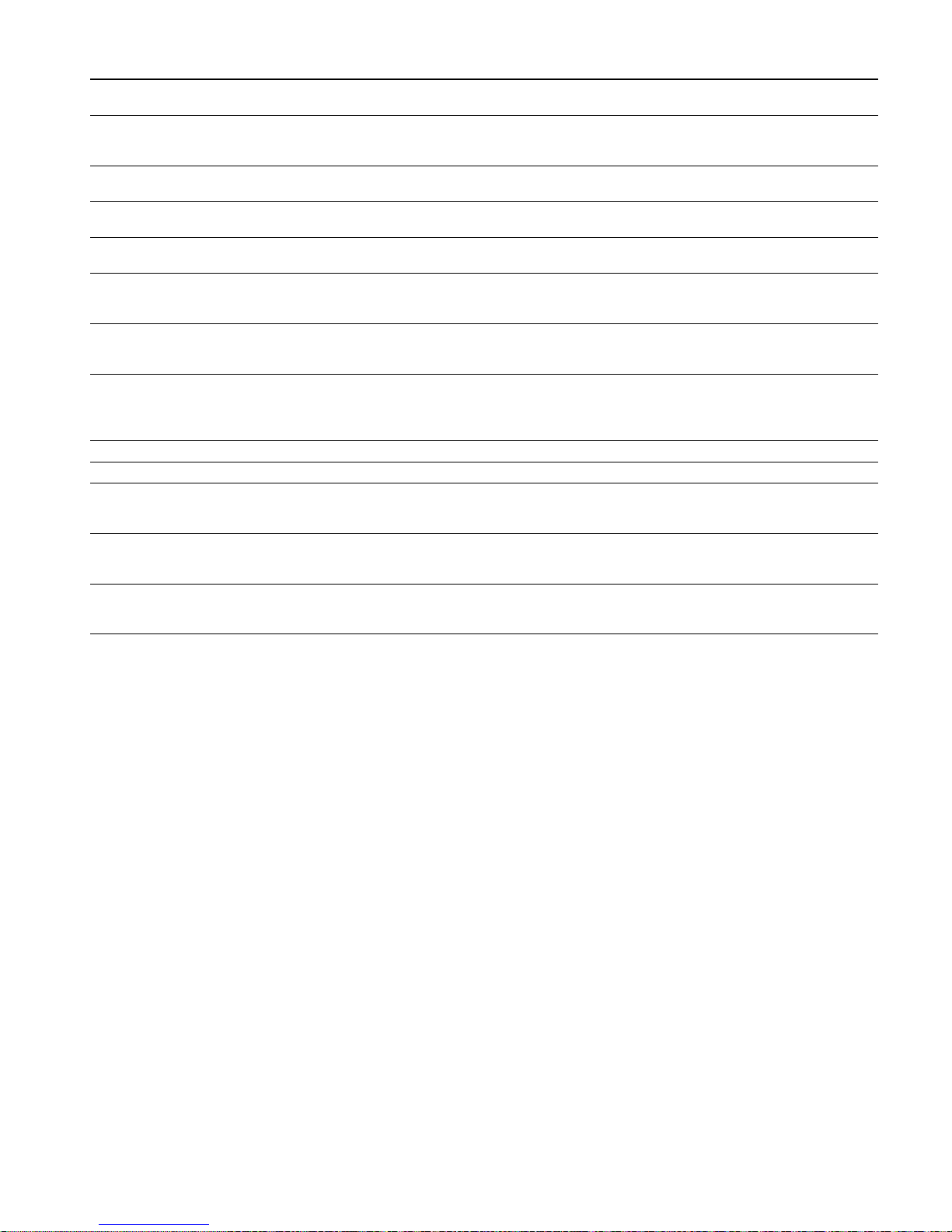
28
Baking tips
Meat, poultry, fish
Ovenware
You may use any heatresistant ovenware. The universal pan is
suitable for large roasts.
Glass ovenware is the most suitable. Ensure that the lid of the
roasting dish fits well and closes properly.
Add a little more liquid when using enamelled roasting dishes.
With roasting dishes made of stainless steel, browning is not so
intense and the meat may be somewhat less well cooked.
Increase the cooking times.
Information in the tables:
Ovenware without a lid = open
Ovenware with a lid = closed
Always place the ovenware in the centre of the wire rack.
Place hot glass ovenware on a dry mat after cooking. The glass
could crack if placed on a cold or wet surface.
Roasting
Add in a little liquid if the meat is lean. Cover the base of the
ovenware with approx. ½ cm of liquid.
Add liquid generously for pot roasts. Cover the base of the
ovenware with approx. 1 - 2 cm of liquid.
The amount of liquid depends on the type of meat and the
material the ovenware is made of. If preparing meat in an
enamelled roasting dish, it will need a little more liquid than if
cooked in glass ovenware.
Roasting dishes made from stainless steel are not ideal. The
meat cooks more slowly and browns less fully. Use a higher
temperature and/or a longer cooking time.
Grilling
When grilling, preheat the oven for approx. 3 minutes, before
placing the food into the cooking compartment.
Always grill with the oven door closed.
As far as possible, the pieces of food you are grilling should be
of equal thickness. This will allow them to brown evenly and
remain succulent and juicy.
Turn the food you are grilling after
Z of the time.
Do not add salt to steaks until they have been grilled.
Place the food to be grilled directly on the wire rack. If you are
grilling a single piece, the best results are achieved by placing
it in the centre of the wire rack.
The universal pan should also be inserted at level 1. The meat
juices are collected in the pan and the oven is kept cleaner.
When grilling, do not insert the baking tray or universal pan at
level 4 or 5. The high heat distorts it and the cooking
compartment can be damaged when removing it.
The grill element switches on and off continually. This is normal.
The grill setting determines how frequently this will happen.
Meat
Turn pieces of meat halfway through the cooking time.
When the roast is ready, turn off the oven and allow it to rest for
an additional 10 minutes. This allows better distribution of the
meat juices.
After cooking, wrap sirloin in aluminium foil and leave it to rest
for 10 minutes in the oven.
For roast pork with a rind, score the rind in a crossways pattern,
then lay the roast in the dish with the rind at the bottom.
You wish to bake according to your own
recipe.
Use similar items in the baking tables as a guide.
How to establish whether sponge cake
is baked through.
Approximately 10 minutes before the end of the baking time specified in the recipe, stick
a cocktail stick into the cake at the highest point. If the cocktail stick comes out clean,
the cake is ready.
The cake collapses. Use less fluid next time or set the oven temperature 10 degrees lower. Observe the
specified mixing times in the recipe.
The cake has risen in the middle but is
lower around the edge.
Do not grease the sides of the springform cake tin. After baking, loosen the cake carefully with a knife.
The cake goes too dark on top. Place it lower in the oven, select a lower temperature and bake the cake for a little
longer.
The cake is too dry. When it is done, make small holes in the cake using a cocktail stick. Then drizzle fruit
juice or an alcoholic beverage over it. Next time, select a temperature 10 degrees higher
and reduce the baking time.
The bread or cake (e.g. cheesecake)
looks good, but is soggy on the inside
(sticky, streaked with water).
Use slightly less fluid next time and bake for slightly longer at a lower temperature. For
cakes with a moist topping, bake the base first. Sprinkle it with almonds or bread crumbs
and then place the topping on top. Please follow the recipe and baking times.
The cake is unevenly browned. Select a slightly lower temperature to ensure that the cake is baked more evenly. Bake
delicate pastries on one level using
% Top/bottom heating. Protruding greaseproof
paper can affect the air circulation. For this reason, always cut greaseproof paper to fit
the baking tray.
The bottom of a fruit cake is too light. Place the cake one level lower the next time.
The fruit juice overflows. Next time, use the deeper universal pan, if you have one.
Small baked items made out of yeast
dough stick to one another when baking.
There should be a gap of approx. 2 cm around each item. This gives enough space for
the baked items to expand well and turn brown on all sides.
You were baking on several levels. The
items on the top baking tray are darker
than that on the bottom baking tray.
Always use
: 3D hot air to bake on more than one level. Baking trays that are placed in
the oven at the same time will not necessarily be ready at the same time.
Condensation forms when you bake
moist cakes.
Baking may result in the formation of water vapour, which escapes above the door. The
steam may settle and form water droplets on the control panel or on the fronts of adjacent units. This is a natural process.
Page 29

29
Meat Weight Accessories and
ovenware
Level Type of
heating
Temperature
in °C, grill setting
Cooking time
in minutes
Beef
Pot-roasted beef 1.0 kg covered 2
%
200-220 100
1.5 kg 2
%
190-210 120
2.0 kg 2
%
180-200 140
Fillet of beef, medium 1.0 kg uncovered 2
%
210-230 60
1.5 kg 2
%
200-220 80
Sirloin, medium 1.0 kg uncovered 1
4
220-240 60
Steaks, 3 cm thick, medium wire rack + univer-
sal pan
5+1
(
315
Veal
Joint of veal 1.0 kg uncovered 2
%
190-210 110
1.5 kg 2
%
180-200 130
2.0 kg 2
%
170-190 150
Knuckle of veal 1.5 kg uncovered 2
%
210-230 140
Pork
Joint without rind (e.g. neck) 1.0 kg uncovered 1
4
190-210 120
1.5 kg 1
4
180-200 150
2.0 kg 1
4
170-190 170
Joint with rind (e.g. shoulder) 1.0 kg uncovered 1
4
190-210 130
1.5 kg 1
4
180-200 160
2.0 kg 1
4
170-190 190
Fillet of pork 500 g wire rack + univer-
sal pan
3+1
4
230-240 30
Pork joint, lean 1.0 kg uncovered 2
%
200-220 120
1.5 kg 2
%
190-210 140
2.0 kg 2
%
180-200 160
Smoked pork on the bone 1.0 kg covered 2
%
210-230 70
Steaks, 2 cm thick wire rack + univer-
sal pan
5+1
(
315
Pork medallions, 3 cm thick wire rack + univer-
sal pan
5+1
(
310
Lamb
Saddle of lamb on the bone 1.5 kg uncovered 2
4
190-210 60
Leg of lamb, boned, medium 1.5 kg uncovered 1
4
160-180 120
Game
Saddle of venison on the bone 1.5 kg uncovered 2
%
200-220 50
Leg of roe venison, boned 1.5 kg covered 2
%
210-230 100
Wild boar joint 1.5 kg covered 2
%
180-200 140
Joint of venison 1.5 kg covered 2
%
180-200 130
Rabbit 2.0 kg covered 2
%
220-240 60
Minced meat
Meat loaf Made from
500 g meat
uncovered 1
4
180-200 80
Sausages
Sausages wire rack + univer-
sal pan
4+1
(
315
Page 30

30
Poultry
The weights indicated in the table refer to oven-ready poultry
(without stuffing).
Place whole poultry on the lower wire rack breast-side down.
Turn after
Z of the specified time.
Turn roasts, such as rolled turkey joint or turkey breast, halfway
through the cooking time. Turn poultry portions after
Z of the
time.
For duck or goose, pierce the skin on the underside of the
wings. This allows the fat to run out.
Poultry will turn out particularly crispy and brown if you baste it
towards the end of the roasting time with butter, salted water or
orange juice.
Fish
Turn the pieces of fish after
Z of the time.
Whole fish does not have to be turned. Place the whole fish in
the oven in its swimming position with its dorsal fin facing
upwards. Placing half a potato or a small ovenproof container
in the stomach cavity of the fish will make it more stable.
For fish fillet, add a few tablespoons of liquid to provide steam.
Tips for roasting and grilling
Poultry Weight Accessories and
ovenware
Level Type of
heating
Temperature
in °C, grill setting
Cooking time
in minutes
Chicken, whole 1.2 kg wire rack 2
4
220-240 60-70
Poulard, whole 1.6 kg wire rack 2
4
210-230 80-90
Chicken, halved 500 g each wire rack 2
4
220-240 40-50
Chicken portions 150 g each wire rack 3
4
210-230 30-40
Chicken portions 300 g each wire rack 3
4
210-230 35-45
Chicken breast 200 g each wire rack 3
(
3 30-40
Duck, whole 2.0 kg wire rack 2
4
190-210 100-110
Duck breast 300 g each wire rack 3
4
240-260 30-40
Goose, whole 3.5-4.0 kg wire rack 2
4
170-190 120-140
Goose legs 400 g each wire rack 3
4
220-240 40-50
Small turkey, whole 3.0 kg wire rack 2
4
180-200 80-100
Rolled turkey joint 1.5 kg uncovered 1
4
200-220 110-130
Turkey breast 1.0 kg covered 2
%
180-200 80-90
Turkey thigh 1.0 kg wire rack 2
4
180-200 90-100
Fish Weight Accessories and
ovenware
Level Type of
heating
Temperature
in °C, grill setting
Cooking time
in minutes
Fish, whole 300 g each
(approx.)
wire rack 2
(
2 20-25
1.0 kg wire rack 2
4
200-220 45-55
1.5 kg wire rack 2
4
190-210 60-70
2.0 kg covered 2
%
190-210 70-80
Fish steak, 3 cm thick wire rack 3
(
2 20-25
Fish fillet covered 2
%
210-230 25-30
The table does not contain information
for the weight of the joint.
Select the next lowest weight from the instructions and extend the time.
How to tell when the roast is ready. Use a meat thermometer (available from specialist shops) or carry out a “spoon test”.
Press down on the roast with a spoon. If it feels firm, it is ready. If the spoon can be
pressed in, it needs to be cooked for a little longer.
The roast is too dark and the crackling
is partly burnt.
Check the shelf height and temperature.
The roast looks good but the juices are
burnt.
Next time, use a smaller roasting dish or add more liquid.
The roast looks good but the juices are
too clear and watery.
Next time, use a larger roasting dish and use less liquid.
Steam rises from the roast when basted. This is normal and due to the laws of physics. The majority of the steam escapes through
the steam outlet. It may settle and form condensation on the cooler switch panel or on
the fronts of adjacent units.
Page 31
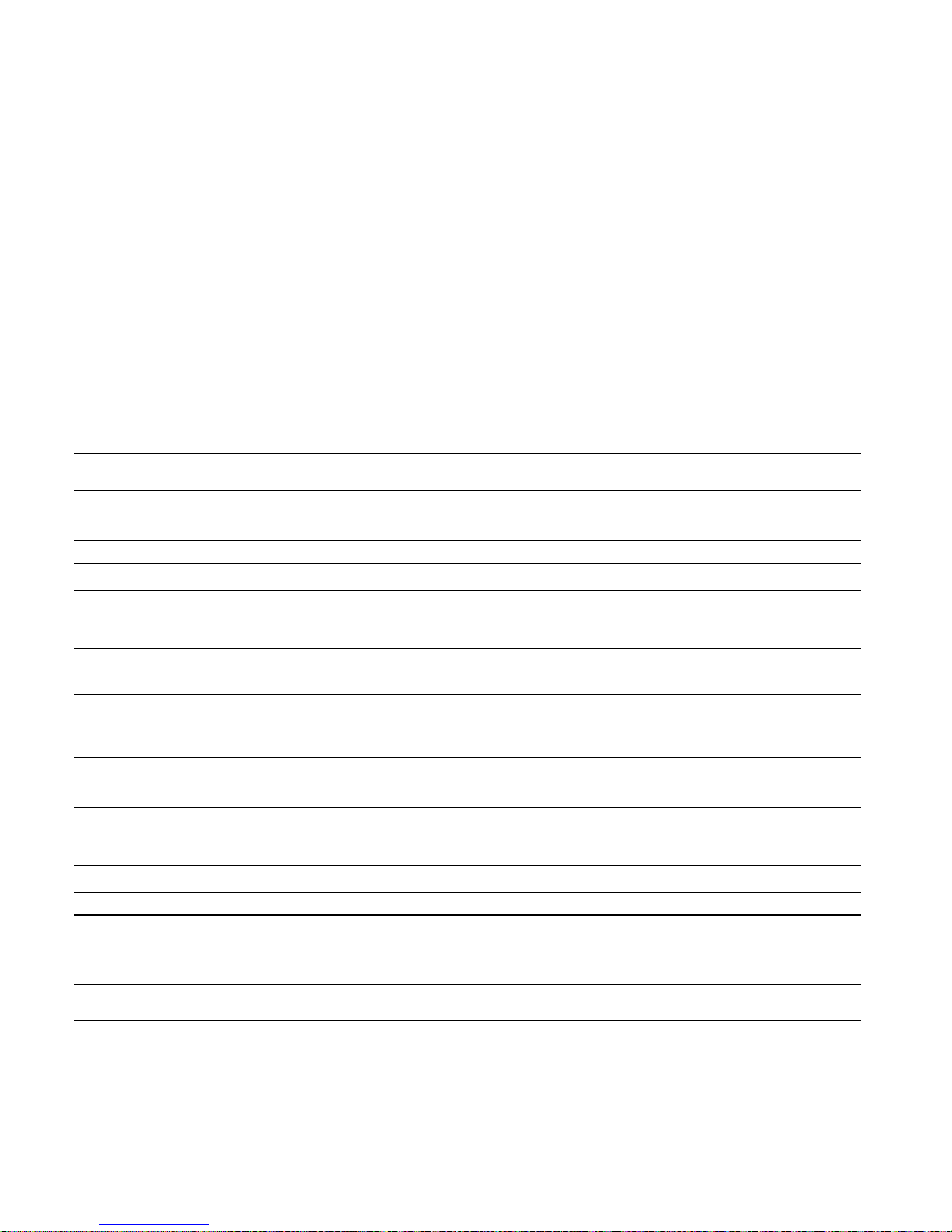
31
Slow cooking
Slow cooking, also known as low-temperature cooking, is the
ideal cooking method for tender pieces of meat that are to be
cooked medium rare or à point. Meat remains very succulent
and tender.
The benefit of this cooking method is that it allows lots of scope
for menu planning because slow-cooked meat is easy to keep
warm.
Notes
■ Only use fresh, good-quality meat. Carefully remove sinews
and fat from around the edge. Fat develops a strong, distinct
taste during slow cooking.
■ Larger pieces of meat do not need to be turned.
■ Meat can be carved immediately following slow cooking. No
standing time is required.
■ Due to the special cooking method, the meat looks pink, i.e.
medium rare. This does not mean, however, that it is raw or
not well done enough.
■ If you want to make gravy, cook the meat in ovenware with a
lid. Please note that the cooking times will be reduced.
■ In order to check whether the meat is cooked, use a meat
thermometer. A core temperature of 60 °C should be
maintained for at least 30 minutes.
Suitable ovenware
Use shallow ovenware, e.g. a porcelain serving plate or an
glass roasting dish without the lid.
Always place the uncovered ovenware on the wire rack at
level 2.
Making settings
1. Select % Top/bottom heating and set a temperature between
70 and 90 °C.
Preheat the oven, placing the ovenware inside it to warm.
2. Rapidly heat a little fat in a pan. Sear the meat on all sides,
even on the ends, and place immediately on the preheated
ovenware.
3. Put the ovenware containing the meat back in the oven and
slow cook. A slow-cook temperature of 80 °C is ideal for
most pieces of meat.
Table
All tender joints of poultry, beef, veal, pork and lamb are
suitable for slow cooking. The slow cooking times depend on
the thickness and the core temperature of the meat.
Tips for slow cooking
Dish Weight Level Type of
heating
Temperature
in °C
Searing time
in minutes
Slow cooking
time in hours
Poultry
Turkey breast 1000 g 2
%
80 6-7 4-5
Duck breast* 300-400 g 2
%
80 3-5 2-2½
Beef
Joint of beef (e.g. rump) 67 cm
thick
approx. 1.5 kg 2
%
80 6-7 4½-5½
Tenderloin, whole approx. 1.5 kg 2
%
80 6-7 5-6
Sirloin, 56 cm thick approx. 1.5 kg 2
%
80 6-7 4-5
Steak-cut rump, 3 cm thick 2
%
80 5-7 80-110 Min.
Veal
Joint of veal (e.g. topside),
6-7 cm thick
approx. 1.5 kg 2
%
80 6-7 5-6
Fillet of veal approx. 800 g 2
%
80 6-7 3-3½
Pork
Pork joint, lean (e.g. loin), 5-6 cm
thick
approx. 1.5 kg 2
%
80 6-7 5-6
Fillet of pork, whole approx. 500 g 2
%
80 6-7 2½-3
Lamb
Lamb saddle fillet, whole approx. 200 g 2
%
80 5-6 1½-2
* For crispy skin, briefly fry the duck breast in a frying pan after slow cooking.
Slow-cooked meat is not as hot as conventionally roasted meat.
So that the roasted meat does not cool so quickly, warm the plates and serve the gravy
very hot.
If you wish to keep slow-cooked meat
warm.
After slow cooking, turn the temperature down to 70 °C. Small pieces of meat can be
kept warm for up to 45 minutes, larger pieces for up to 2 hours.
Page 32
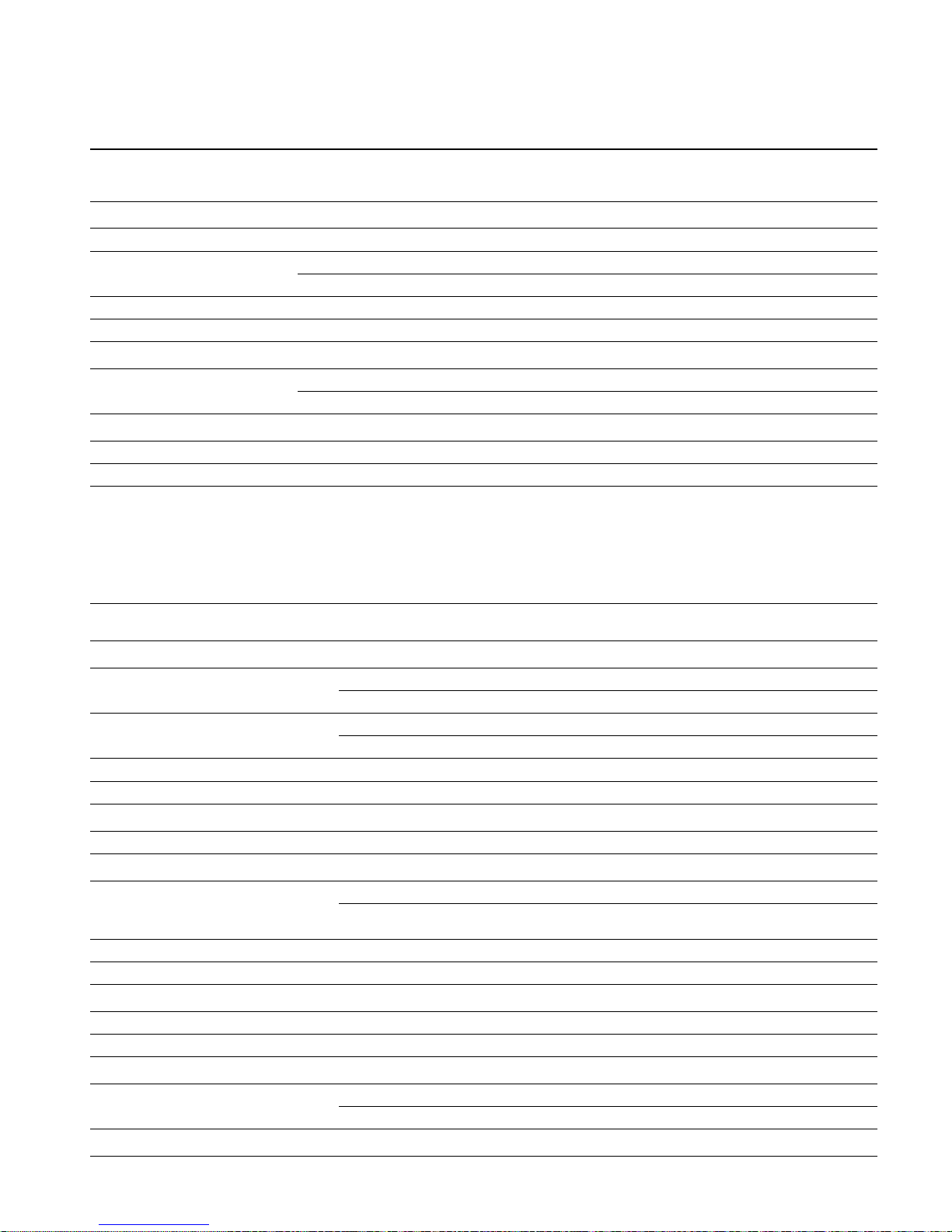
32
Bakes, gratins, toast with toppings
Always place ovenware on the wire rack.
If you are grilling directly on the wire rack without ovenware,
you should also insert the universal pan at level 1. This keeps
the oven cleaner.
How well cooked the bake is will depend on the size of the
ovenware and the height of the bake. The figures in the table
are only average values.
Convenience products
Observe the instructions on the packaging.
If you line the accessories with greaseproof paper, make sure
that the paper is suitable for these temperatures. Make sure the
paper is a suitable size for the dish to be cooked.
The cooking result greatly depends on the quality of the food.
Pre-browning and irregularities can sometimes even be found
on the raw product.
Dish Accessories and ovenware Level Type of
heating
Temperature
in °C, grill setting
Cooking time
in minutes
Bakes
Bake, sweet ovenproof dish 2
%
180-200 50-60
Soufflé ovenproof dish 2
%
180-200 35-45
Ramekins 2
%
200-220 20-25
Pasta bake ovenproof dish 2
%
200-220 40-50
Lasagne ovenproof dish 2
%
180-200 40-50
Gratin
Potato gratin, raw ingredients,
max. 4 cm deep
1 ovenproof dish 2
4
160-180 60-80
2 ovenproof dishes 3+1
:
150-170 60-80
Toast
4 slices, with topping wire rack + universal pan 3+1
4
160-170 10-15
12 slices, with topping wire rack + universal pan 3+1
4
160-170 15-20
Dish Accessories Level Type of
heating
Temperature
in °C
Cooking time
in minutes
Pizza, frozen
Pizza with thin base universal pan 2
;/6
200-220 15-25
universal pan + wire rack 3+1
:
180-200 20-30
Pizza with deep-pan base universal pan 2
;/6
170-190 20-30
universal pan + wire rack 3+1
:
170-190 25-35
Pizza baguette universal pan 3
;/6
170-190 20-30
Mini pizza universal pan 3
;/6
190-210 10-20
Pizza, chilled
Pizza (preheat) universal pan 1
;/6
180-200 10-15
Potato products, frozen
Chips universal pan 3
;/6
190-210 20-30
universal pan + baking
tray
3+1
:
180-200 30-40
Croquettes universal pan 3
;/6
190-210 20-25
Rösti, stuffed potato pockets universal pan 3
;/6
200-220 15-25
Baked items, frozen
Bread rolls, baguette universal pan 3
;/6
180-200 10-20
Pretzels (dough) universal pan 3
;/6
200-220 10-20
Baked items, prebaked
Part-cooked rolls, part-cooked baguette universal pan 2
'
190-210 10-20
universal pan + wire rack 3+1
:
160-180 20-25
Processed portions, frozen
Fish fingers universal pan 2
;/6
220-240 10-20
Page 33

33
Special dishes
At low temperatures, : 3D hot air is equally useful for
producing creamy yoghurt as it is for proving light yeast dough.
First, remove accessories, hook-in racks or telescopic shelves
from the cooking compartment.
Preparing yoghurt
1. Bring 1 litre of milk (3.5 % fat) to the boil and cool down to
40 °C.
2. Stir in 150 g of yoghurt (at refrigerator temperature).
3. Pour into cups or small screw-top jars and cover with cling
film.
4. Preheat the cooking compartment as indicated.
5. Place the cups or jars on the cooking compartment floor and
incubate as indicated.
Proving dough
1. Prepare the dough as usual, place it in a heat-resistant
ceramic dish and cover.
2. Preheat the cooking compartment as indicated.
3. Switch off the oven and place the dough in the cooking
compartment and leave it to prove.
Defrost
This @ Defrost setting is most ideal for frozen goods.
The defrosting time will depend on the type and quantity of the
food.
Observe the instructions on the packaging.
Take frozen food out of its packaging and place in suitable
ovenware on the wire rack.
Place poultry on a plate with the breast side facing down.
Note: The oven light does not come on at temperatures of less
than 60 °C. This enables precise temperature regulation.
Drying
With : 3D hot air, you can dry foods brilliantly.
Use unblemished fruit and vegetables only and wash them
thoroughly.
Drain off the excess water, then dry them.
Line the universal pan and the wire rack with greaseproof or
parchment paper.
Turn very juicy fruit or vegetables several times.
Remove fruit and vegetables from the paper as soon as they
have dried.
Chicken goujons, chicken nuggets universal pan 3
;/6
200-220 15-25
Strudel, frozen
Strudel universal pan 3
;/6
190-210 30-35
Dish Accessories Level Type of
heating
Temperature
in °C
Cooking time
in minutes
Dish Ovenware Type of
heating
Temperature Cooking time
Yoghurt Cups or screw-top
jars
on the cooking
compartment floor
:
50 °C Preheat
50 °C
5 mins
8 hrs
Proving dough Heat-resistant dish on the cooking
compartment floor
:
50 °C Preheat
Switch off the appliance and
place the yeast dough in the
cooking compartment
5-10 mins
20-30 mins
Dish Accessories Level Type of heating Temperature
Delicate frozen foods
e.g. cream gateaux, buttercream cakes, gateaux with chocolate or
sugar-based icing, fruit, etc.
wire rack 1
@
30 °C
Other frozen products
Chicken, sausage and meat, bread and bread rolls, cake and
other baked goods
wire rack 1
@
50 °C
Fruit and herbs Accessories Level Type of
heating
Temperature Cooking time
600 g apple rings Universal pan + rack 3+1
:
80 °C 5 hrs (approx.)
800 g pear slices Universal pan + rack 3+1
:
80 °C 8 hrs (approx.)
1.5 kg damsons or plums Universal pan + rack 3+1
:
80 °C 8-10 hrs
(approx.)
200 g herbs, washed Universal pan + rack 3+1
:
80 °C 1½ hrs (approx.)
Page 34

34
Preserving
For preserving, the jars and rubber seals must be clean and
intact. If possible, use jars of the same size. The information in
the table is for round, one-litre jars.
Caution!
Do not use jars that are larger or taller than this. The lids could
crack.
Only use fruit and vegetables in good condition. Wash them
thoroughly.
The times given in the tables are a guide only. The time will
depend on the room temperature, number of jars, and the
quantity and temperature of the contents. Before you switch off
the appliance or change the cooking mode, check whether the
contents of the jars are bubbling as they should.
Preparation
1. Fill the jars, but not to the top.
2. Wipe the rims of the jars, as they must be clean.
3. Place a damp rubber seal and a lid on each jar.
4. Seal the jars with the clips.
Place no more than six jars in the cooking compartment.
Making settings
1. Insert the universal pan at level 2. Arrange the jars on it so
that they do not touch each other.
2. Pour ½ litre of hot water (approx. 80 °C) into the universal
pan.
3. Close the oven door.
4. Set $ Bottom heating.
5. Set the temperature to between 170 and 180 °C.
6. Start operation.
Preserving
Fruit
After approx. 40 to 50 minutes, small bubbles begin to form at
short intervals. Switch off the oven.
After 25 to 35 minutes of residual heat, remove the preserving
jars from the cooking compartment. If they are allowed to cool
for longer in the cooking compartment, germs could multiply,
promoting acidification of the preserved fruit.
Vegetables
As soon as bubbles begin to form in the jars, set the
temperature back to between 120 and 140 °C. Depending on
the type of vegetable, heat for approx. 35 to 70 minutes. Switch
off the oven after this time and use the residual heat.
Taking out the jars
After preserving, remove the jars from the cooking
compartment.
Caution!
Do not place the hot jars on a cold or wet surface. They could
suddenly burst.
Acrylamide in foodstuffs
Acrylamide is mainly produced in grain and potato products
prepared at high temperatures, such as potato crisps, chips,
toast, bread rolls, bread or fine baked goods (biscuits,
gingerbread, cookies).
Fruit in one-litre jars When it starts to bubble Residual heat
Apples, redcurrants, strawberries Switch off approx. 25 minutes
Cherries, apricots, peaches, gooseberries Switch off approx. 30 minutes
Apple purée, pears, plums Switch off approx. 35 minutes
Vegetables with cold cooking water in one-litre jars When it starts to bubble Residual heat
Gherkins - approx. 35 minutes
Beetroot approx. 35 minutes approx. 30 minutes
Brussels sprouts approx. 45 minutes approx. 30 minutes
Beans, kohlrabi, red cabbage approx. 60 minutes approx. 30 minutes
Peas approx. 70 minutes approx. 30 minutes
Tips for keeping acrylamide to a minimum when preparing food
General
■ Keep cooking times to a minimum.
■ Cook meals until they are golden brown, but not too dark.
■ Large, thick pieces of food contain less acrylamide.
Baking With top/bottom heating max. 200 °C.
With 3D hot air or hot air max.180 °C.
Biscuits With top/bottom heating max. 190 °C.
With 3D hot air or hot air max. 170 °C.
Egg or egg yolk reduces the production of acrylamide.
Oven chips Spread evenly over the baking tray, in a single layer. Bake at least 400 g per baking tray
so that the chips do not dry out
Page 35
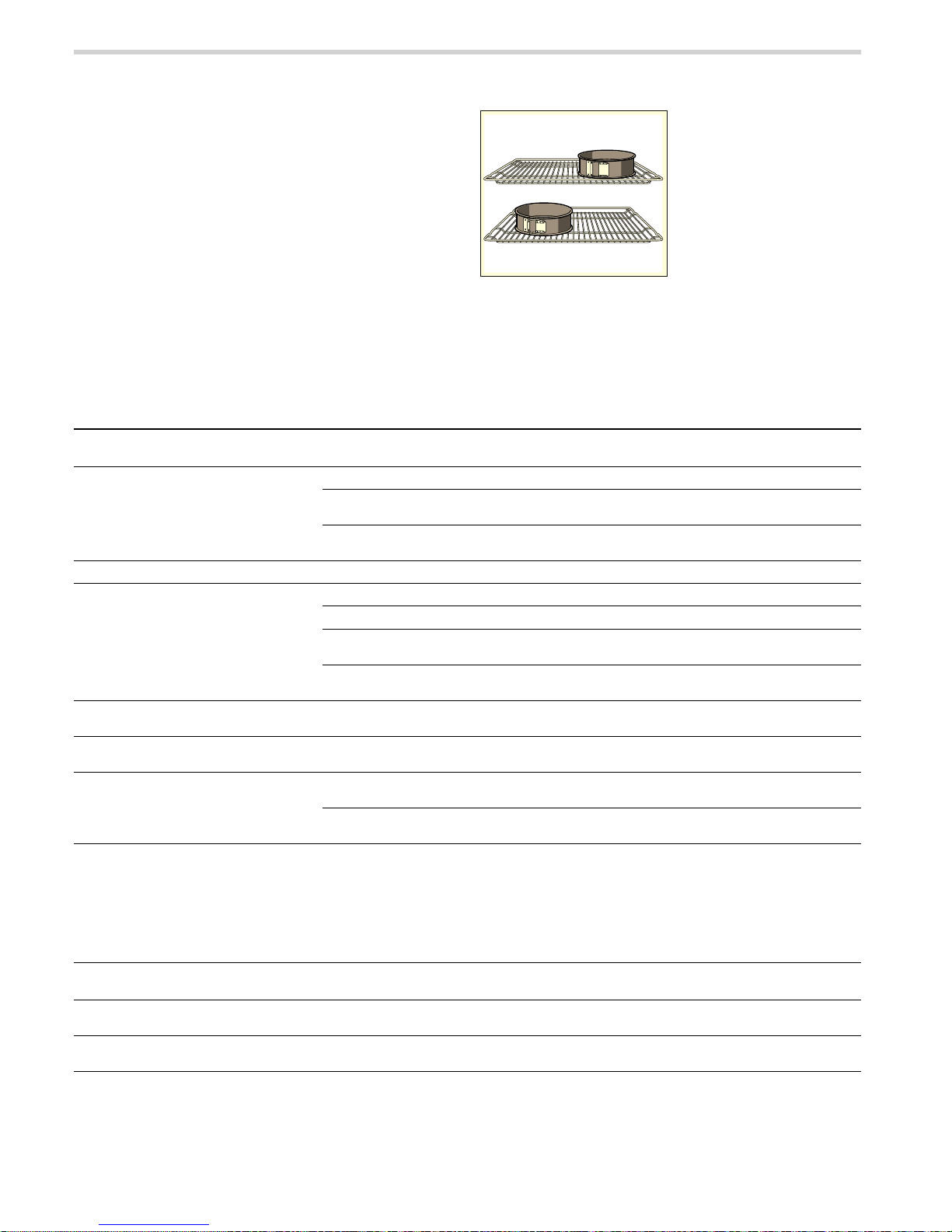
35
Test dishes
These tables have been produced for test institutes to facilitate
the inspection and testing of the various appliances.
In accordance with EN 50304/EN 60350 (2009) and IEC
60350.
Baking
Baking on 2 levels:
Always insert the universal pan above the baking tray.
Baking on 3 levels:
Insert the universal pan in the middle.
Piped biscuits:
Baking trays that are placed in the oven at the same time will
not necessarily be ready at the same time.
Double crust apple pie on 1 level:
place dark springform cake tins next to each other diagonally
on the same level.
Double crust apple pie on 2 levels:
Place dark springform cake tins next to each other (see
illustration).
Cakes in tinplate springform cake tins:
Bake on 1 level with
% Top/bottom heating. Place the
springform cake tin on the universal pan instead of on the wire
rack.
Note: For baking, use the lower of the temperatures indicated
first.
Grilling
If you are grilling food directly on the wire rack, the universal
pan should also be inserted at level 1. The liquid is then
collected, keeping the oven cleaner.
Dish Accessories and tins Level Type of
heating
Temperature
in °C
Cooking time
in minutes
Whirls (preheat*) Baking tray 3
'
140-150 30-40
Universal pan + baking
tray
3+1
:
140-150 30-45
2 baking trays + universal
pan
5+3+1
:
130-140 35-50
Whirls Baking tray 3
‘/’
140-150 30-45
Small cakes (preheat*) Baking tray 3
'
150-170 20-30
Baking tray 3
:
150-160 20-30
Universal pan + baking
tray
3+1
:
140-160 25-40
2 baking trays + universal
pan
5+3+1
:
130-150 35-55
Hot water sponge cake (preheat*) Springform cake tin on the
wire rack
2
'
160-170 30-40
Hot water sponge cake Springform cake tin on the
wire rack
2
‘/’
160-180 30-40
German apple pie Wire rack+ 2 springform
cake tins, dia. 20 cm
1
%
180-200 70-90
2 wire racks + 2 springform cake tins, dia. 20 cm
3+1
:
170-190 70-80
* Do not use rapid heating to preheat the appliance.
Dish Accessories Level Type of
heating
Grill setting Cooking time
in minutes
Toast
Preheat for 10 minutes
Wire rack 5
(
3 ½-2
Beefburgers, 12 pieces*
do not preheat
Wire rack + universal pan 4+1
(
3 25-30
* turn over after
Z of the cooking time.
Page 36

Siemens-Electrogeräte GmbH
Carl-Wery-Straße 34, 81739 München
*9000759878*
9000759878 45 931217
siemens-home.com
