Page 1
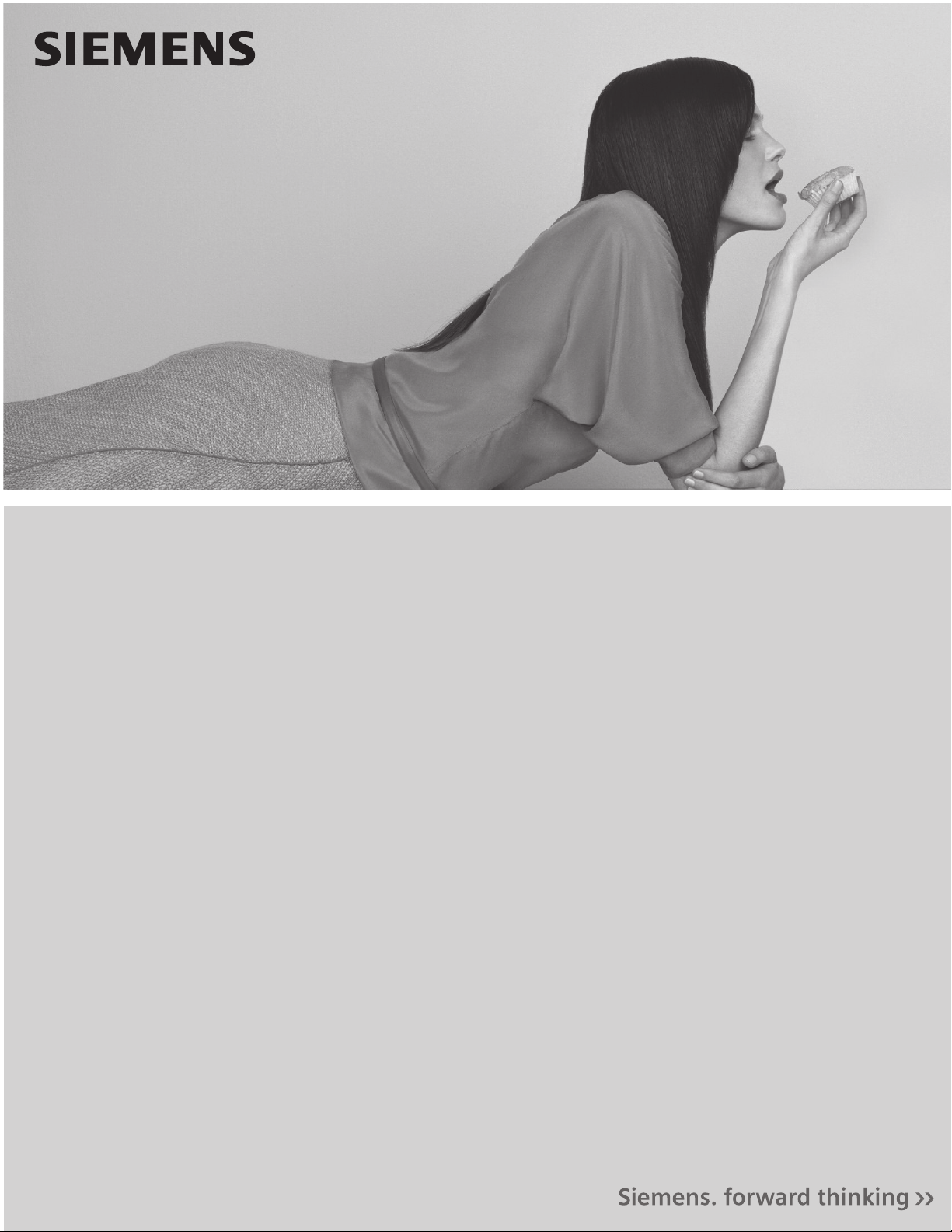
Built-in Ovens
Installation Manual
Manuel D'Installation pour le four
Manual de Instalación para el horno
Models: HB30S50U, HB30D50U
Please read
Important: Save these
Merci
Por favor lee los instrucciones antes del uso.
de lire
Impor
Impor
tant
tante:
instructions before
instructions.
instructions avant utilisation.
:
Conser
Guar
da
ces instructions.
er
v
esos instrucciones.
using.
Page 2

Page 3
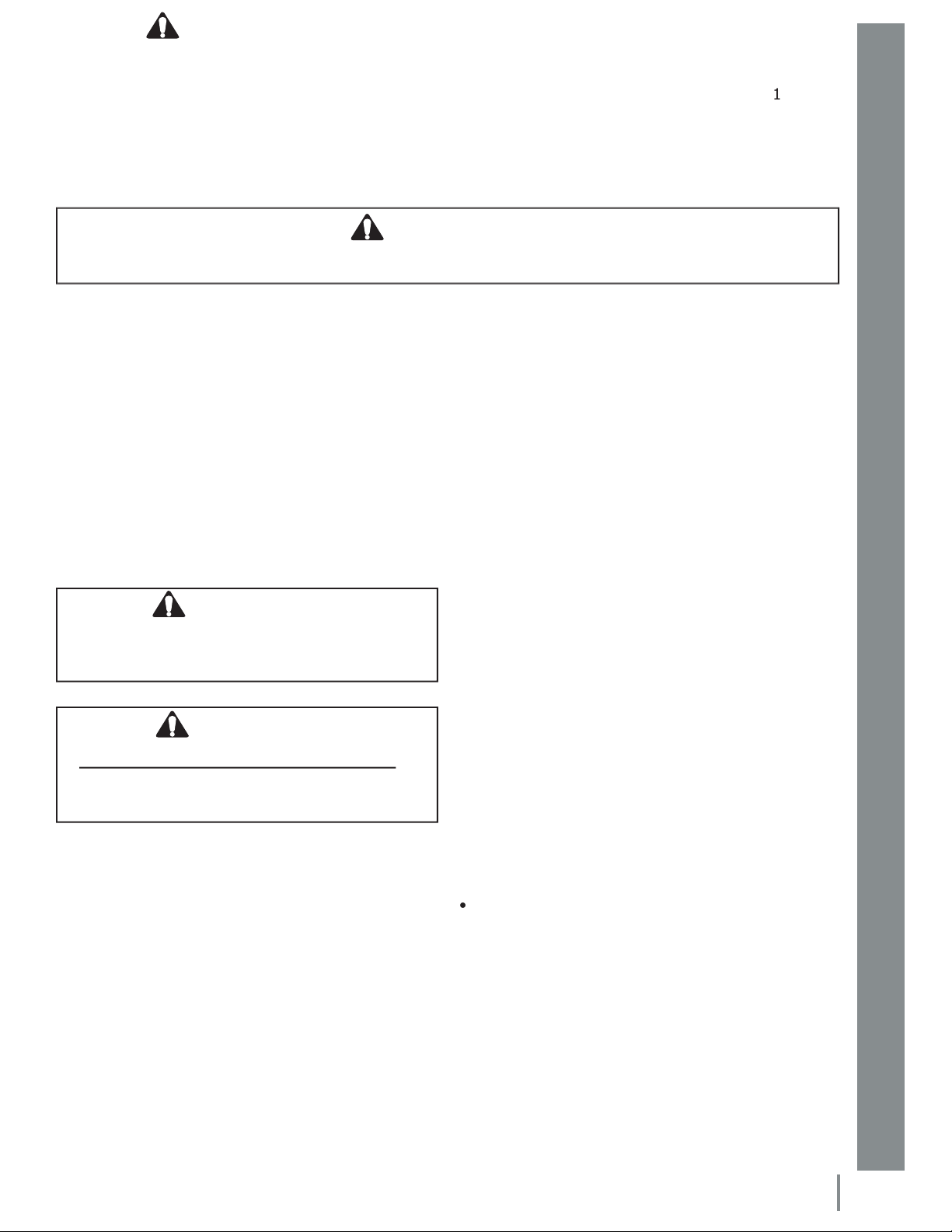
Safety Instructions
Table of Contents
the oven.
the oven. Never allow children to play with
packaging material.
and grounded by a qualifi ed technician
accordance with the National Electrical Code ANSI/
NFPA No. 7 latest edition (or the Canadian Electric
Code) and local electrical code requirements.
Important: Local codes vary. Installation, electrical
connections and grounding must comply with all
applicable codes.
provided in the literature package for this
oven.
Ask your dealer to recommend a qualifi ed
technician
and an authorized repair service.
to the
oven at the circuit breaker or fuse box in case of
an emergency.
appliance unless specifi cally recommended
in the manuals.
All other servicing should be
done by a qualifi ed technician. This may reduce
the risk of personal injury and damage to the
oven.
oven
by removing panels, wire covers, screws, or
any other part of the product.
DO NOT LIFT OVEN BY DOOR HANDLE.
Remove the door for easier handling and installa-
tion. See ‘Removing the Oven Door’ in the Mainte-
nance section of the Use and Care Manual.
WARNING
..........................................................................................................................
4
WARNING
Preparation
Installation
Final Steps
English • 1
Page 4
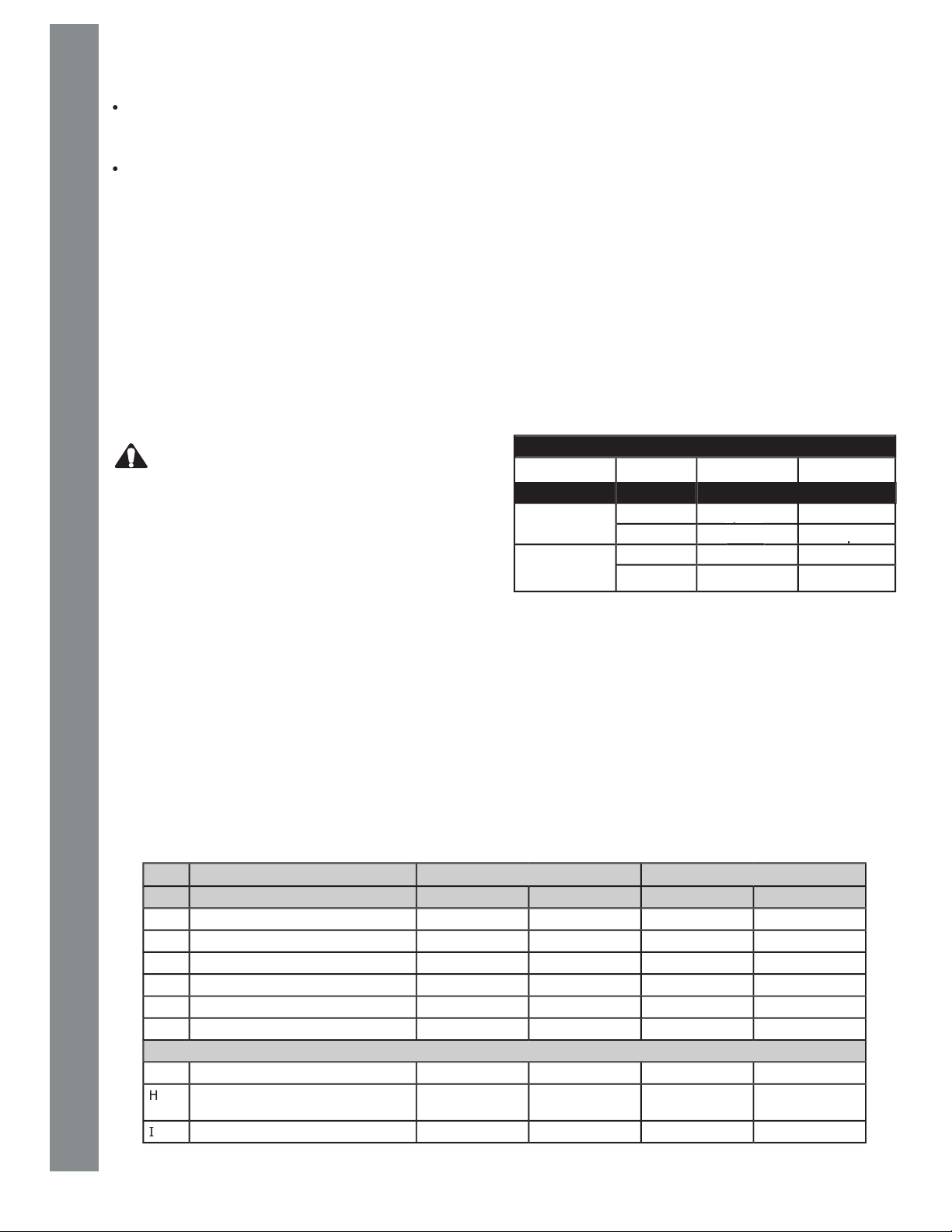
Safety Instructions
The single oven can be installed under a counter or
in a wall or cabinet. The double oven can be
installed in a wall or cabinet.
Choose a location away from strong drafts and
where electrical power can be provided.
The oven support surface must be a minimum 3/4”
thick plywood platform. For single ovens, it must
support 150 pounds. For double ovens, it must
support 290 pounds. The platform must be solid,
level and fl ush with the bottom of the cabinet cut
out.
Warning
Turn power off at service panel and
The junction box must be located in the indicated
the oven will be located.
Verify that wiring to house is adequate.
Verify that wiring inside house is adequate.
Volts
Watts
Amps
Table 2: Electrical Specifi cations
A
47 5/8”
47 5/8”
Top of Cutout to Opening Above
Top of Cutout to Top of Counter
4 1/2” min
4 1/2” min
Preparation
Electrical Specifi cations
Installation
Final Steps
Page 5
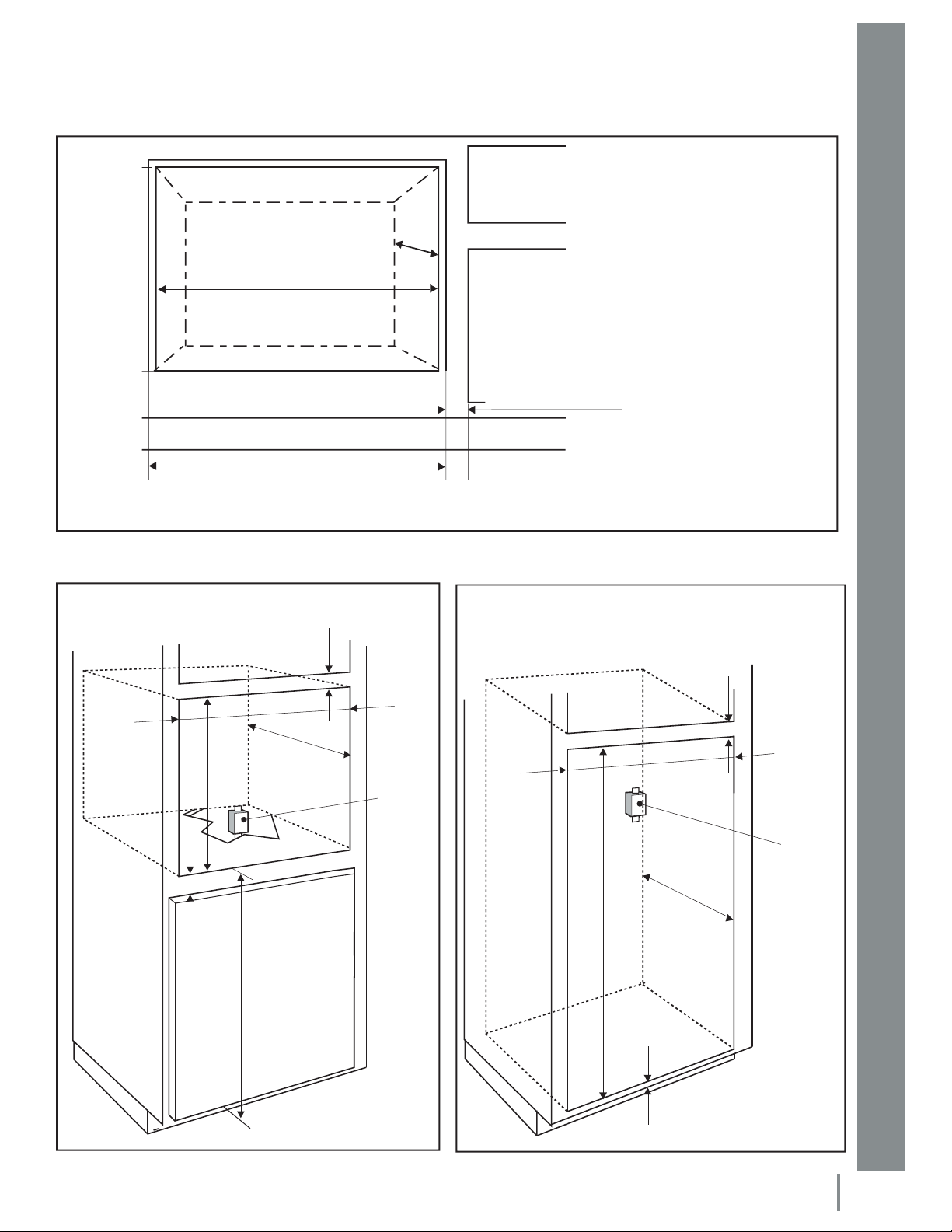
Safety Instructions
Electrical
supply
junction box
D
A
B
C
F
E
Electrical
supply
junction box
B
A
E
C
F
Oven electrical supply:
Locate junction
box in
adjacent cabinet or below
bottom support surface.
A
ToeSpace
H
B
I
Preparation
Installation
Final Steps
English • 3
Page 6
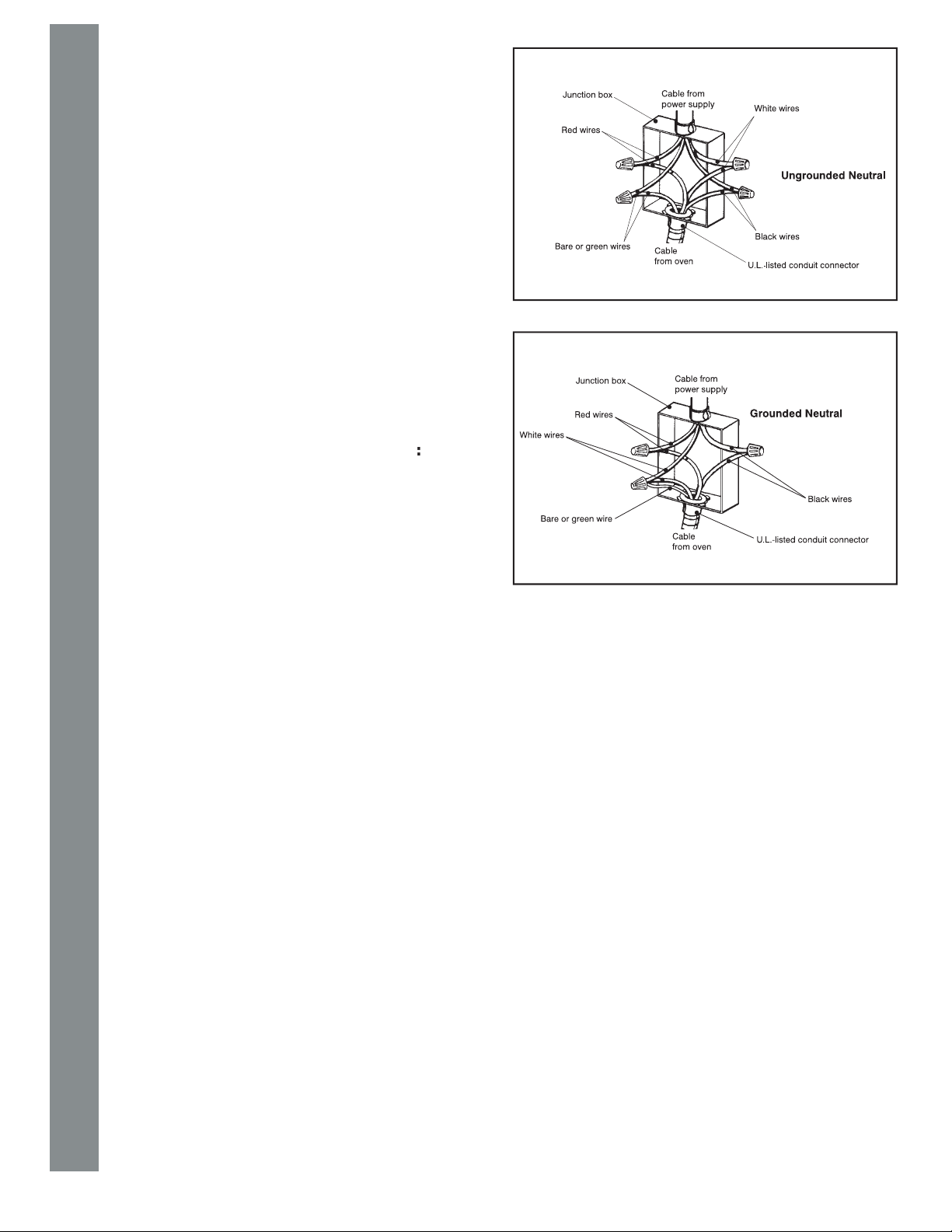
Safety Instructions
Verify that electric to the junction box has been turned
must be suitable for the rating of the appliance per
the National Electrical Code requirements or the
Canadian Electric Code requirements.
The fl exible conduit extending from the oven
should be connected directly to the junction box.
The junction box should be located to allow as
much slack as possible between the junction box
and the oven.
A UL listed conduit connector must be provided at
each end of the power supply cable.
The four wire branch circuit connection is
preferred, but where local codes permit, a three
wire branch circuit connection is also acceptable.
(Preferred Method)
bare) ground wire in junction box.
box.
junction box.
4. Connect white wire from oven to white (or gray)
neutral wire in junction box.
Three Wire Connection :
The four wire connection is preferred, but
where local codes permit, the three wire connection is
box.
junction box.
from oven to white (or gray) neutral wire in
junction box.
The oven is pre-wired for connection to 240 V, 60 Hz supply,
door (upper oven in double ovens)
4
Turn knob clockwise
until 6 double beeps sound.
Turn knob counterclockwise
until 9 double beeps
TART.
Time of day clock appears in display.
Preparation
Installation
Final Steps
Page 7

Safety Instructions
cabinet wall, being careful not to crimp fl exible con-
duit between oven and cabinet back wall. The oven
should be straight, not crooked.
through tap holes in trim.
The clock will appear in the display.
For 240 V installation, the reading between the red
and black wires (line to line) should be 220 to 240
volts.
For 208 V installation, the reading between the red
and black wires (line to line) should be 190 to 208
volts.
4. Test the oven mode.
Press COOKING MODE.
Turn knob to BAKE.
Touch START.
When the oven has reached the set temperature
(350° F), it beeps and PREHEAT no longer appears.
If installing a double oven, test the second oven as
well.
contact Siemens service: 866-44-SIEMENS. Other
wise, the installation is complete at this time.
3
Preparation
Installation
Final Steps
English • 5
Page 8

Safety Instructions
Preparation
Installation
Final Steps
Page 9

Instructions de sécurité
plancher)
Table des matières
Jeter tout matériel d’emballage.
fournies avec la documentation de ce four.
technicien qualifi é
et un centre de service
Tout autre service
DE PORTE
lation et la manipul
Voir «Retrait de la porte
du four» dans le guide d’utilisation et d’entretien.
AVERTISSEMENT
..........................................................................................................................
4
ATTENTION
Avant d’installer, mettre l’alimentation HORS
AVERTISSEMENT
Préparation
Installation
Étapes fi nales
Français• 1
Page 10

Instructions de sécurité
Avertissement :
facilement accessible par le devant de l’armoire où le
four est situé.
Vérifi er si le câblage de la résidence est adé-
four.
travail ou au mur ou armoire. Le four double peut
être installé au mur ou dans l’armoire.
àproximité de l’alimentation électrique.
3/4 po d’épaisseur, plateforme en contreplaqué
pouvant supporter 150 lb. Pour four double, pour
supporter 290 lb. Elle doit être robuste, de niveau
et à égalité avec le bas de la découpe de l’armoire.
Voir tableau 1 ci-dessous et les fi gures 1, 2 et 3 à la
Vérifi er si le câblage intérieur est adéquat.
fusibles au panneau principal ou une boîte de fusibles
four conformément aux codes électriques en vigueur
Volts
Watts
Ampérage
Tableau 2 : données techniques électriques
A
47 5/8 po
47 5/8 po
4 1/2 po min
4 1/2 po min
devant de tiroir
Préparation
Données techniques électriques
Installation
Étapes fi nales
Page 11

Instructions de sécurité
A
Espace pour les pieds
H
B
I
Alimentation électrique du four :
placer la boîte de jonction dans
l'armoire adjacente ou en dessous
de la surface de support inférieur.
B
A
E
C
F
Boîte de
jonction
d'alimentation
électrique
Boîte de
jonction
d'alimentation
électrique
D
A
B
C
F
E
Préparation
Installation
Étapes fi nales
Français• 3
Page 12

Instructions de sécurité
4.
Tourner le bouton dans le sens contre
horaire
jusqu’à 6 bips.
sion et les connexions des fi ls doivent convenir à
la cote de l’appareil selon les exigences du Code
national d’électricité ou ceux du Code canadien
d’électricité.
directement sur la boîte de jonction.
allouer le plus de mou possible entre le four et la
boîte de jonction.
à chaque extrémité du câble d’alimentation élec-
trique.
mandée, mais là où les codes le permettent, une
le fi l de mise à la terre vert (ou dénudé) de la
boîte de jonction.
boîte de jonction.
de jonction.
4. Brancher le fi l blanc du four sur le fi l blanc (ou
gris) neutre de la boîte de jonction.
la connexion à 4 fi ls est recommandée,
boîte de jonction.
de jonction.
du four sur le fi l blanc (ou gris) neutre de la boîte
de jonction.
Boîte de jonction
Câble de
l'alimentation
Neutre mis
à la terre
Fils blancs
Fils rouges
Fils verts ou dénudés
Fils noirs
Câble du four
Connecteur de
conduit listé U.L.
Boîte de jonction
Câble de
l'alimentation
Neutre non
mis à la terre
Fils blancs
Fils rouges
Fils verts ou dénudés
Fils noirs
Câble du four
Connecteur de
conduit listé U.L.
Préparation
Installation
Étapes fi nales
Page 13

Instructions de sécurité
avec la paroi de l’armoire en faisant attention à
ne pas écraser le conduit fl exible entre le four et
le mur arrière de l’armoire.
trous de la garniture.
position arrêt.
La pendule fi gure à l’affi chage.
d’un voltmètre.
Pour installation 240 V, la lecture entre les fi ls noir et
rouge (ligne à ligne) doit être 220 et 240 volts.
Pour installation 208 volts, la lecture entre les fi ls
noir et rouge (ligne à ligne) doit être 190 et 208
volts.
4. Vérifi er le mode four.
Presser COOKING MODE.
Tourner le bouton à BAKE.
Presser START.
PREHEAT (préchauffe) fi gure à l’affi chage.
Lorsque le four a atteinte la température réglée (350
°F), il y a un bip et PREHEAT disparaît.
Si installation d’un four double, vérifi er le second
four.
communiquer avec le service Siemens au
866-44-SIEMENS. Autrement, l’installation est
complétée.
Préparation
Installation
Étapes fi nales
Français• 5
Page 14

Instructions de sécurité
Préparation
Installation
Étapes fi nales
Page 15

Instrucciones de Seguridad
de empaque antes de usar el horno
los materiales de empaque después de desempa-
car el horno. Nunca permita que los niños jueguen
con estos materiales.
Asegúrese de que su aparato esté instalado y
aterrizado correctamente por un técnico
califi cado
de acuerdo con los requerimientos del
código eléctrico local y la última edición del Código
Eléctrico Nacional ANSI/NFPA (o del Código
Eléctrico de Canadá).
Importante: Los códigos locales pueden variar.
La instalación, las conexiones eléctricas y la puesta
a tierra deben cumplir con todos los códigos
aplicables.
técnico califi cado
y un centro de servicio
autorizado.
Aprenda a desconectar la corriente
en el cortacircuitos o la caja de fusibles en caso de
una emergencia.
parte del aparato a menos que los manuales
lo recomienden específi camente
Todo servicio
adicional debe ser realizado por un técnico
califi cado. Esto puede reducir el riesgo de lesiones
y daños al horno.
de un horno
de cables, tornillos o cualquier otra parte del
producto.
NO LEVANTE EL HORNO POR LA
AGARRADERA.
Quite la puerta para facilitar el
manejo y la instalación. Consulte la sección “Quitar
la Puerta del Horno“ en la sección de
mantenimiento del Manual de Uso y Cuidado.
ADVERTENCIA
...........................................................................................................................
4
Antes de instalar, APAGUE la corriente en el
ADVERTENCIA
Preparación
Instalación
Pasos FInales
Español •
1
Page 16

Instrucciones de Seguridad
Se puede instalar el horno sencillo por debajo de la
cubierta de cocina o adentro de una pared o
un gabinete. Se puede instalar el doble horno en
una pared o un gabinete.
se pueda conectar a la corriente eléctrica.
plataforma de madera laminada con un grosor
mínimo de 3/4”
plataforma de madera laminada con un grosor
plataforma de madera laminada con un grosor
que aguanta 150 libras. Para
hornos dobles, debe soportar 290 libras. La plata-
forma
debe ser sólida, nivelada y quedar al ras con
el fond
Tabla 1 abajo y las Figuras 1, 2 y 3 en la
Tabla 1 abajo y las Figuras 1, 2 y 3 en la
Tabla 1 abajo y las Figuras 1, 2 y 3 en la
Advertencia
Apague
la corriente en el panel
antes de comenzar
Verifi car que el cableado a la casa esté el
verifi car que el servicio eléctrico actual sea el adecuado
tamaño del cableado a la casa y el interruptor de servi-
Verifi car que el cableado adentro de la casa sea
fusibles en el panel principal de entrada o en una caja
Voltios
Watts
Amps
Tabla 2: Especifi caciones Eléctricas
A
Ancho del Recorte
Altura del Recorte
47 5/8”
47 5/8”
Alta
4 1/2” min
4 1/2” min
Ancho del Marco de Puerta del Horno
Preparación
Instalación
Especifi caciones Técnicas
Pasos Finales
Page 17

Instrucciones de Seguridad
D
A
B
C
F
E
Caja de
conexiones
para la
alimentación
eléctrica
Caja d
e
conexione
s
para la
alimentación
eléctrica
B
A
E
C
F
gabinete o la pared
gabinete o la pared
Alimentación eléctrica
del horno: localice
la caja de conexiones
en el gabinete adjunto
A
Espacio para los pies
H
B
I
o abajo de la superficie
del soporte inferior.
Preparación
Instalación
Español •
Pasos FInales
3
Page 18

Instrucciones de Seguridad
Verifi que que se haya apagada la electricidad a la caja
cables y las conexiones deben ser adecuadas para
la clasifi cación del aparato según los requerimien-
tos del Código Eléctrico Nacional
horno directamente a la caja de conexiones.
que permita el mayor juego posible entre la caja
de conexiones y el horno.
con UL en cada extremo del cable de alimentación.
con cuatro hilos es prefer-
ible pero donde los códigos locales lo permiten, se
acepta también una conexión con tres hilos.
(Método Preferido)
verde (o desnudo) en la caja de conexiones.
caja de conexiones.
la caja de conexiones.
4. Conecte el cable blanco del horno al cable blanco
(o gris) neutral en la caja de conexiones.
con cuatro hilos es
caja de conexiones
la caja de conexiones
cable blanco (o gris) neutral en la caja de
conexiones
del horno
Cables verdes o desnudos
Cables rojos
Caja de conexiones
Cables blancos
Cable de la fuente
de alimentación
Conector de conducto
listado con U.L.
Cables negros
Neutral No
Aterrizado
del horno
Cable verde o desnudo
Cables rojos
Caja de conexiones
Cables blancos
Cable de la fuente
de alimentación
Conector de conducto
listado con U.L.
Cables negros
Neutral de Tierra
208 V
Abra la puerta del horno
(horno superior en hornos
dobles)
hasta
escuchar 6
4
hasta escuchar 9 pitidos dobles.
S
START.
La hora del día aparece en la pantalla.
Preparación
Instalación
Pasos Finales
Page 19

Instrucciones de Seguridad
quede al ras con la pared del gabinete. Tenga cui-
dado para no doblar el conducto fl exible entre
el horno y la pared trasera del gabinete. El horno
debe quedar en posición recta, no torcida.
modelo) a través de los agujeros para rosca
interior en la moldura.
posición de APAGADO.
El reloj aparece en la pantalla
voltímetro.
Para una instalación de 240V, la lectura entre los
cables rojos y negros (línea a línea) debe ser 220 a
240 voltios.
Para una instalación de 208V, la lectura entre los
cables rojos y negros (línea a línea) debe ser 190 a
208 voltios.
4. Verifi que el modo del horno.
Oprima COOKING MODE.
Gire la perilla a BAKE (Hornear).
Oprima START (Inicio).
Cuando el horno haya alcanzado la temperatura
determinada (350° F), emite pitidos y PREHEAT deja
de aparecer en la pantalla.
Cuando instala un doble horno, aplique la misma
prueba también al otro horno.
describe arriba, contacte al servicio de Siemens:
866-44-SIEMENS. De otro modo la instalación ya
terminó en este momento.
Preparación
Instalación
Pasos FInales
Español •
5
Page 20

Instrucciones de Seguridad
SIEMENS
for products which are transported from the United States for use in Canada. Check with your local Canadian distributor or dealer. BSH Home
Appliances, Corporation, 5551 McFadden Avenue, Huntington Beach, CA 92649.
/05
Preparación
Instalación
Pasos Finales
