Page 1

[en] Instruction manual
HB24D.52. / HB24D582.
Steam oven
Page 2

Page 3
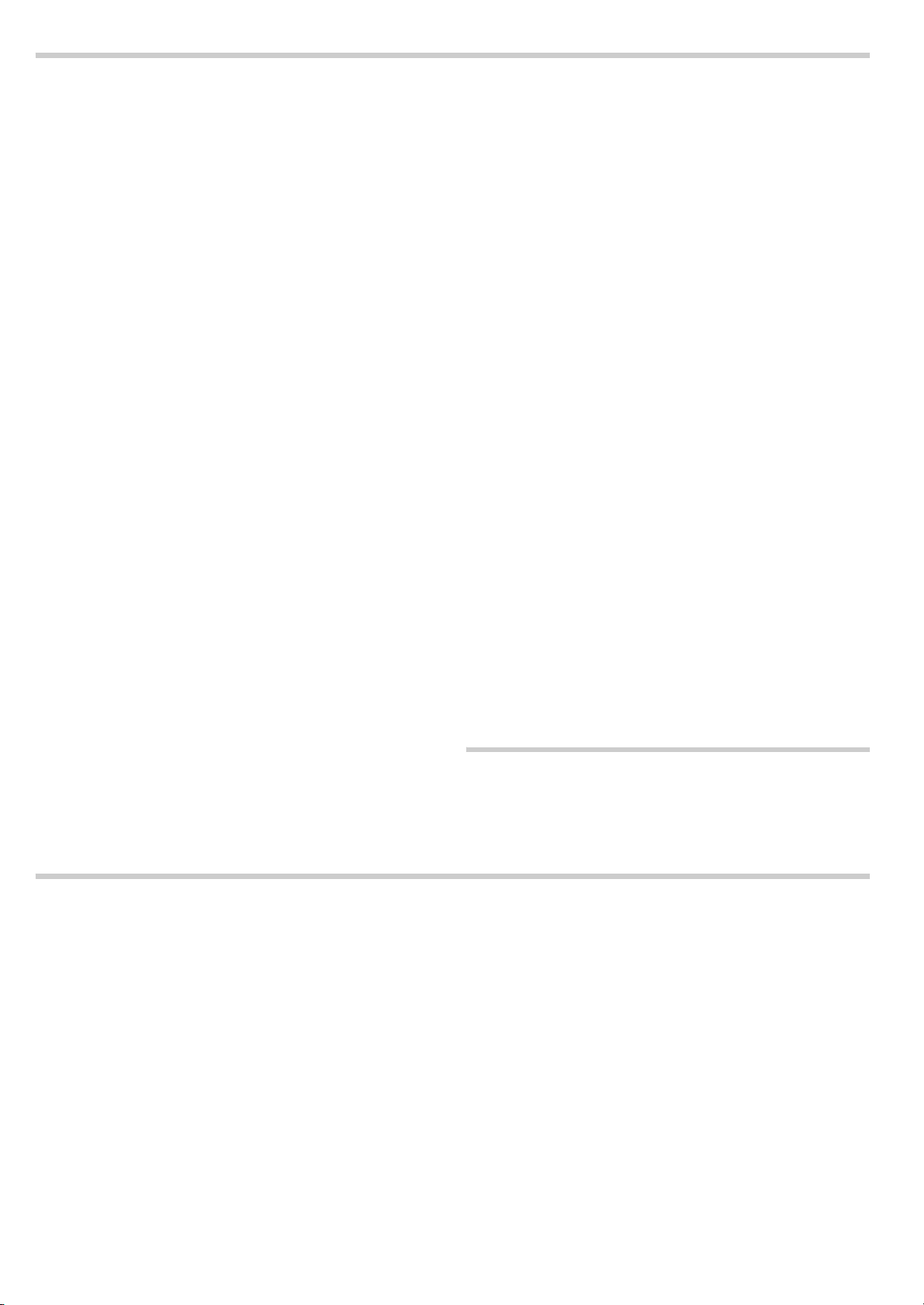
Ú Table of contents
[en]Instruction manual
Safety precautions .....................................................................3
Safety notes .........................................................................................3
Causes of damage .............................................................................4
Your new appliance .................................................................... 4
Control panel ....................................................................................... 4
Operating modes ................................................................................5
Cooking compartment .......................................................................5
Accessories ......................................................................................... 5
Automatic calibration ......................................................................... 6
Before using for the first time ................................................... 6
Setting the clock ................................................................................. 6
Setting the water hardness range ...................................................6
First use ................................................................................................6
Cleaning the accessories before use .............................................6
Operating the appliance ............................................................ 7
Filling the water tank ..........................................................................7
Switching on the appliance...............................................................7
Switching off the appliance...............................................................7
After each use ..................................................................................... 7
Time-setting options .................................................................. 8
Setting the timer ..................................................................................8
Setting the cooking time....................................................................8
Setting a later end time .....................................................................8
Setting the clock ................................................................................. 9
Automatic programmes ............................................................. 9
Setting a programme .........................................................................9
Notes about the programmes ....................................................... 10
Programme tables ........................................................................... 10
Childproof lock ......................................................................... 11
Activating the childproof lock ........................................................ 11
Deactivating the childproof lock ................................................... 11
Basic settings ........................................................................... 11
Care and cleaning .................................................................... 12
cleaning agents................................................................................ 12
Descaling........................................................................................... 12
Removing and fitting the appliance door.................................... 13
Cleaning the door panels............................................................... 14
Cleaning the rails ............................................................................. 14
Troubleshooting.......................................................................15
Replacing the cooking compartment bulb ................................. 16
Changing the door seal.................................................................. 16
After-sales service ................................................................... 16
E number and FD number ............................................................. 16
Environmental protection ........................................................ 17
Environmental protection ............................................................... 17
Tips for saving energy .................................................................... 17
Tables and tips ......................................................................... 17
Accessories ..................................................................................... 17
Cookware .......................................................................................... 17
Cooking time and quantity ............................................................. 17
Distributing food evenly.................................................................. 17
Pressure-sensitive food .................................................................. 17
Cooking a menu .............................................................................. 17
Vegetables ........................................................................................ 17
Side dishes and pulses .................................................................. 18
Poultry and meat.............................................................................. 18
Fish ..................................................................................................... 19
Soup vegetables, Miscellaneous .................................................. 19
Dessert, compote ............................................................................ 20
Reheating food................................................................................. 20
Defrosting .......................................................................................... 20
Proving dough.................................................................................. 21
Juicing................................................................................................ 21
Preserving ......................................................................................... 21
Frozen products ............................................................................... 21
Produktinfo
Additional information on products, accessories, replacement
parts and services can be found at www.siemens-home.com
and in the online shop www.siemens-eshop.com
: Safety precautions
Read these instructions for use carefully. Please keep the instructions for use and installation instructions in a safe place. If the appliance changes owners, the instructions should always be included.
Safety notes
This appliance is intended for domestic use only. This
appliance must only be used for food preparation.
Adults and children must not operate the appliance without
supervision,
■ if they are physically or mentally incapable of doing so or
■ if they have insufficient knowledge or experience.
Never let children play with the appliance.
Risk of scalding!
Hot steam may escape when the appliance door is opened.
Open the appliance door carefully during or after cooking.
When opening the door, do not lean over it. Ensure that,
depending on the temperature, steam is not visible.
Risk of burns!
Never touch the interior surfaces of the cooking compartment
or the heating elements when they are hot. Small children must
be kept at a safe distance from the appliance.
Risk of fire!
Never store combustible items in the cooking compartment.
Risk of scalding!
Never pour water into the cooking compartment when it is hot.
This will create hot steam.
3
Page 4
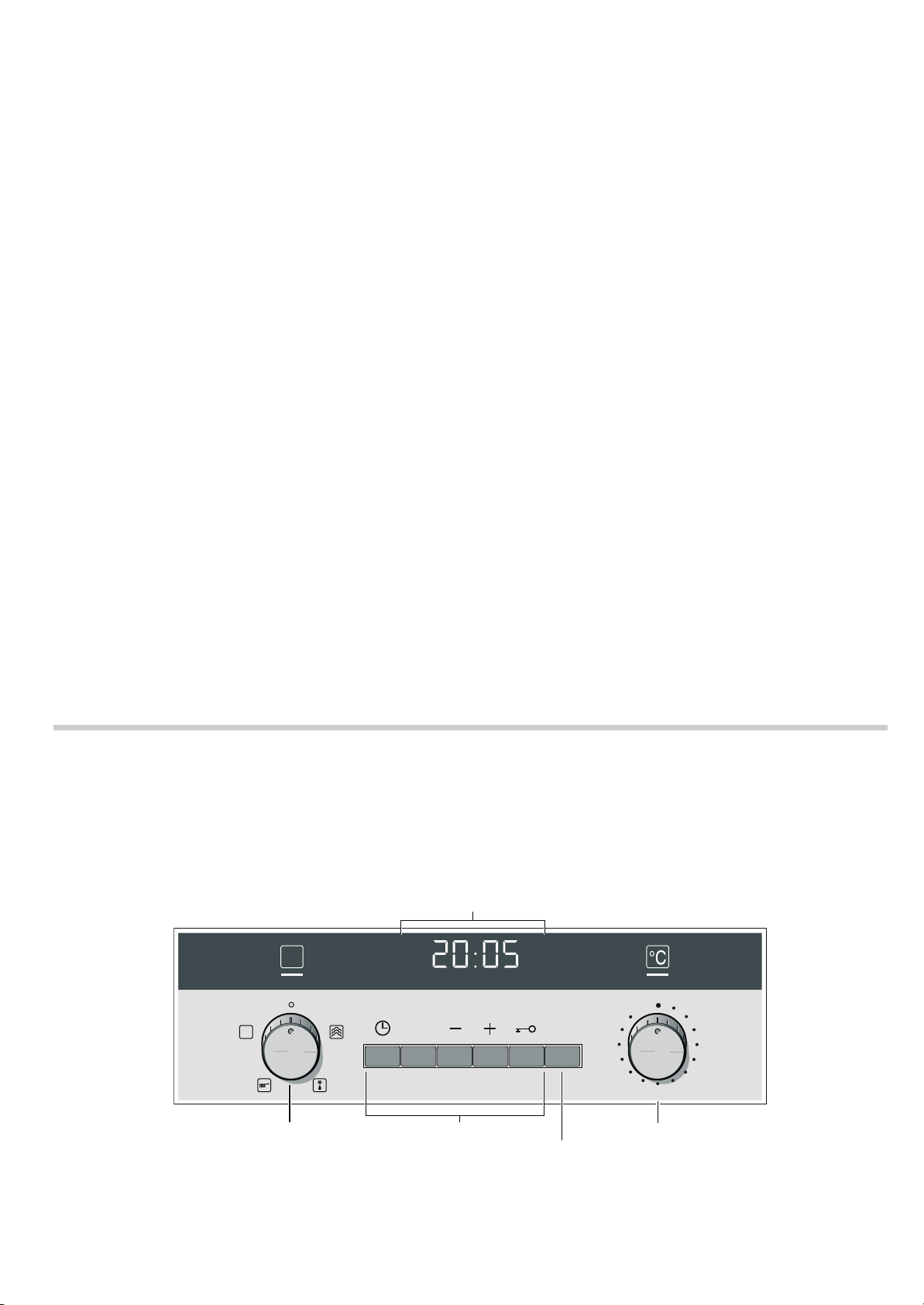
Risk of short circuit!
VWDUW
VWRS
NJ
3
)XQFWLRQEXWWRQV
'LVSOD\
2SHUDWLQJPRGHVHOHFWRU
7HPSHUDWXUHVHOHFWRU
6WDUW6WRSEXWWRQ
Never trap connecting cables of electrical appliances in the hot
appliance door. The cable insulation could melt.
Risk of burning!
Never prepare food containing large quantities of drinks with a
high alcohol content. Alcoholic vapours can catch fire in the
cooking compartment. Only use small quantities of drinks with
a high alcohol content and take care when opening the
appliance door.
Risk of burning!
Never remove hot accessories or ovenware from the cooking
compartment without oven gloves.
Risk of scalding!
Do not clean the appliance immediately after switching it off.
The water in the evaporator dish is still hot. Wait until the
appliance has cooled down.
Risk of electric shock!
Incorrect repairs are dangerous. Repairs may only be carried
out by one of our trained aftersales engineers. If the appliance
is defective, pull out the mains plug or switch off the appliance
at the circuit breaker in the fuse box. Call the aftersales
service.
Causes of damage
Caution!
■ Do not place anything on the cooking compartment floor. Do
not cover it with aluminium foil. A build-up of heat could
damage the appliance.
The cooking compartment floor and the evaporator dish must
always be kept clear. Always place ovenware in a perforated
cooking container or on a wire rack.
■ Aluminium foil in the cooking compartment must not come
into contact with the door panel. This could cause permanent
discolouration of the door panel.
■ Ovenware must be heat and steam resistant.
■ Do not use ovenware that shows signs of rust. Even the
smallest spots of rust can lead to corrosion in the cooking
compartment.
■ When steaming with a perforated cooking container, always
insert the baking tray or the solid cooking container
underneath. Dripping liquid is caught.
■ Do not store moist food in the closed cooking compartment
for long periods. It can lead to corrosion in the cooking
compartment.
■ If the door seal is very dirty, the appliance door will no longer
close properly during operation. The fronts of adjacent units
could be damaged. Always keep the door seal clean and
replace when necessary.
■ Do not place anything on the open appliance door. The
appliance could be damaged.
■ Do not carry or hold the appliance by the door handle. The
door handle cannot support the weight of the appliance, and
could break.
■ The cooking compartment in your appliance is made of high
grade stainless steel. Improper care can lead to corrosion in
the cooking compartment. Refer to the care and cleaning
instructions in the instruction manual. Remove food residues
from the cooking compartment as soon as the appliance has
cooled.
Your new appliance
In this section, you will find information on
■ the control panel
■ the operating modes
Control panel
■ the cooking compartment
■ accessories
■ automatic calibration
4
Page 5
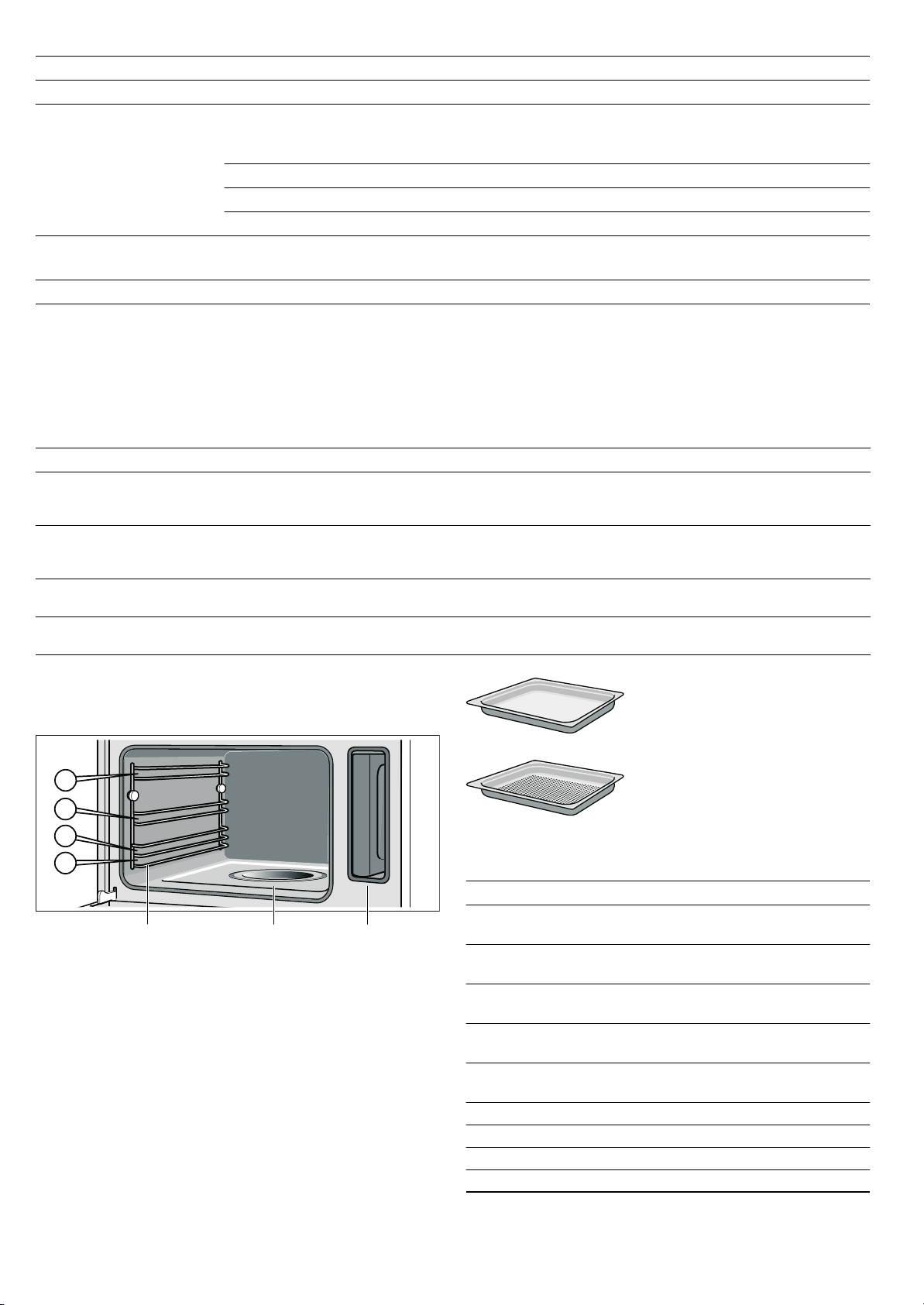
Control element Use
(YDSRUDWRUGLVK
5DLOVIRU
WKHDFFHVVRULHV
:DWHUWDQN
Operating mode selector
Function buttons
Start/Stop button
Temperature selector
"
0
A @
h
@
†
[
Selects the operating mode
Press briefly: Selects time-setting option (see section: Time-setting options)
Press and hold when the appliance is off: Selects the basic settings
(see section: Basic settings)
Changes the values for the clock, cooking time, weight etc.
Selects the weight of the food for a programme (see section: Automatic programmes)
Switches childproof lock on and off (see section: Childproof lock)
Press briefly: starts cooking operation or interrupts (pause)
Press and hold: ends cooking operation
Sets the temperature (see section: Switching on the appliance)
Pop-out control knob
The operating mode and temperature selectors are pop-out
Operating modes
You can use the operating mode selector to set your appliance
for various different applications.
Operating mode Application
Steam 35 - 100 °C For vegetables, fish, side dishes, for juicing fruit and for blanching.
é
Defrosting 35 - 60 °C For vegetables, meat, fish and fruit.
A
Descaling For descaling the water system and the evaporator dish
È
"Automatic pro-
X
grammes"
For proving dough (at 35 °C).
The food is completely surrounded by steam.
The moisture gently transfers the heat to the food. The food does not dry out or
lose shape.
(see section: Descaling)
Selects a programme (see section: Automatic programmes)
Cooking compartment
The cooking compartment has four shelf heights. The shelf
positions are counted from the bottom up.
knobs. Simply push the appropriate control knob to pop it in or
out.
Cooking container, solid, GN Z,
40 mm deep
For catching dripping liquid when
steaming and for cooking rice,
pulses and cereals
Cooking container, perforated,
GN
Z, 40 mm deep
for the steaming of whole fish or
large quantities of vegetables, for
juicing berries, etc.
Caution!
■ Do not place anything on the cooking compartment floor. Do
not cover it with aluminium foil. A build-up of heat could
damage the appliance.
The cooking compartment floor and the evaporator dish must
always be kept clear. Always place ovenware in a perforated
cooking container or on a wire rack.
■ Do not slide any accessories between the shelf positions, or
they may tip.
Accessories
Use only the accessories supplied with the product or available
from the after-sales service. They are specially designed for
your appliance.
Your appliance is equipped with the following accessories:
You can obtain further accessories from specialist retailers:
Accessories Ordering no.
Cooking container, solid, GN
deep
Cooking container, perforated, GN
40 mm deep
Cooking container, solid, GN
deep (baking tray)
Cooking container, solid, GN
deep
Cooking container, perforated, GN
40 mm deep
Wire rack HZ36DR
Cleaning sponge 643 254
Descaler 311 138
Honeycomb microfibre cloth 460 770
Z, 40 mm
Z,
Z, 28 mm
Y, 40 mm
Y,
HZ36D533
HZ36D533G
HZ36D532
HZ36D513
HZ36D513G
5
Page 6
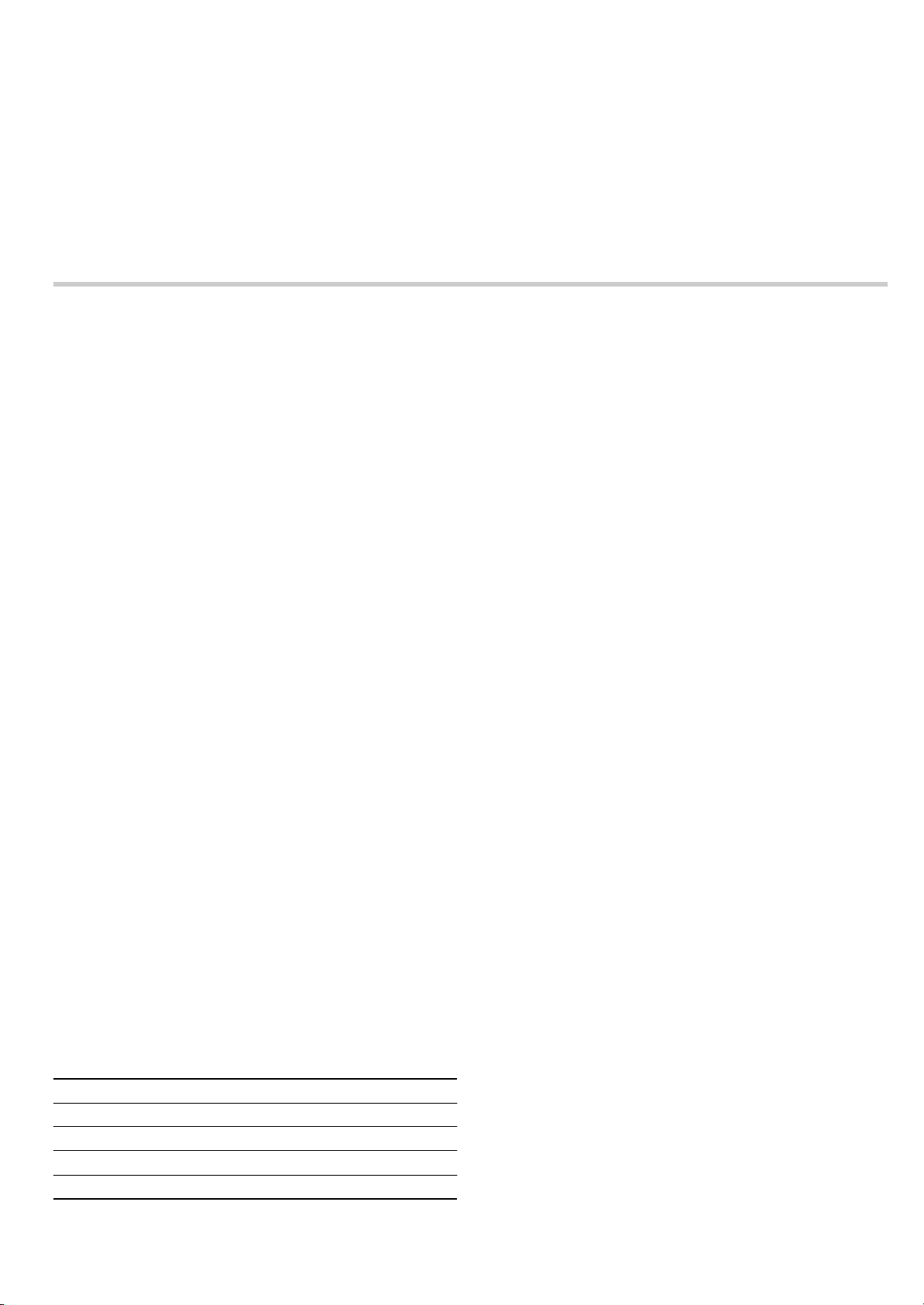
Automatic calibration
The boiling temperature of water depends on the air pressure.
During calibration, the appliance is adapted to the pressure
conditions in the location where it is installed. This happens
automatically when you first use the appliance (see section:
First use). More steam develops than usual.
It is important that the appliance steams without interruption for
20 minutes at 100 °C. Do not open the appliance door during
this time.
If the appliance was not able to calibrate itself automatically (for
example, because the appliance door was opened), the
Before using for the first time
calibration process is carried out again during the next cooking
operation.
After moving house
So that the appliance automatically adjusts itself to its new
location, you must reset the appliance to the factory settings
(see section: Basic settings) and repeat the initial start-up
process (see section: First use).
After a power cut
The appliance saves the calibration settings even in the event
of a power cut or disconnection from the mains. Recalibration
is not necessary.
In this section you will find out which steps are required before
using the appliance for the first time:
■ Setting the clock
■ Setting the water hardness range
■ Starting the appliance for the first time
■ Cleaning the accessories before use
Setting the clock
After the power has been connected, the0 symbol and ‹:‹‹
light up in the display. Set the clock.
1.Press the 0 button.
The time
2.Use the @ or A button to set the clock.
After a few seconds, the time which has been set is applied.
‚ƒ:‹‹ is shown in the display.
Setting the water hardness range
Descale your appliance regularly. This is the only way to
prevent damage.
Your appliance automatically displays when it needs descaling.
It has been preset to water hardness range "medium". Change
the value if your water is softer or harder.
You can check the water hardness with the test strips supplied
or ask your water supplier.
If your water is very hard, we recommend that you use softened
water.
You can only dispense with descaling completely if you
exclusively use softened water. If this is the case, change the
water hardness to "softened".
You can change the water hardness range in the basic settings
when the appliance is switched off.
1.If required, turn the operating mode selector to Û to switch off
the appliance.
2.Press and hold the 0 button until ™‹ ƒ appears in the
display.
3.Press the 0 button repeatedly until ™† ƒ appears
("moderate" water hardness range).
4.Press the @ or A button to change the water hardness range.
Possible values:
First use
Before first use, heat the empty appliance for 20 minutes to
100 °C using
during this time. The appliance is automatically calibrated (see
section: Automatic calibration).
1.Fill and insert the water tank (see section: Filling the water
tank).
Before using for the first time, moisten the seal in the tank
cover with a little water.
2.Turn the operating mode selector to é Steam.
3.Turn the temperature selector to 100 °C.
4.Press the † button.
The appliance heats up to 100 °C. The cooking time (20 minutes) does not start to count down until the set temperature has been reached. Do not open the appliance door during this time.
The cooking operation ends automatically and a signal
sounds.
5.To switch off the appliance, turn the operating mode and
temperature selectors to
Leave the appliance door ajar until the appliance has cooled
down.
é Steam. Do not open the appliance door
Û.
Cleaning the accessories before use
Using soapy water and a soft cloth, clean the accessories
thoroughly before first use.
™† ‹
™† ‚
™† ƒ
™† „
™† …
5.Press and hold the 0 button to exit basic settings.
The change is saved.
6
softened soft I
moderate II
hard III
very hard IV
Page 7
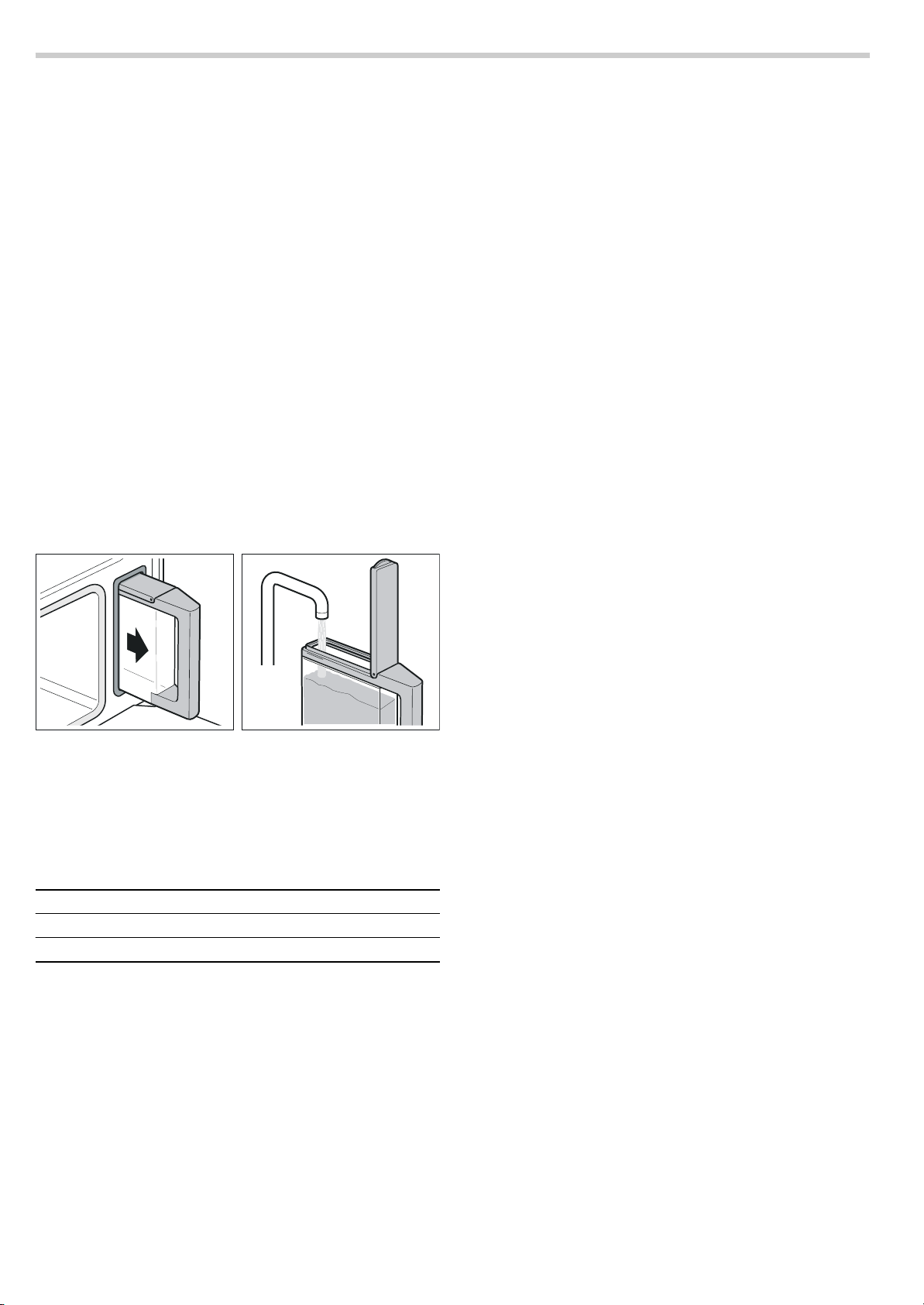
Operating the appliance
In this section, you can read about
■ how to fill the water tank
■ how to switch the appliance on and off
■ what to note after each cooking operation
Filling the water tank
When you open the appliance door, you will see the water tank
on the right-hand side.
Caution!
Use of unsuitable liquids may damage the appliance
■ Only use fresh tap water, softened water or uncarbonated
mineral water.
■ If your tap water is very hard, we recommend that you use
softened water.
■ Do not use distilled water, highly chlorinated tap water
(> 40 mg/l) or other liquids.
You can obtain information about your tap water from your
water supplier. The water hardness can be checked with the
test strips enclosed.
Fill the water tank before each use:
1. Open the appliance door and take out the water tank.
2. Fill the water tank with cold water up to the "max" mark.
PD[
3. Close the tank cover until you feel it engage.
4. Slide in the water tank until it engages.
Changing the temperature
You can change the temperature at any time. To do this, turn
the temperature selector.
Pause
Briefly press the
cooling fan may continue running. Press the
If you open the appliance door during cooking, operation is
interrupted. Close the appliance door and press the
to restart.
If you have switched on the basic setting "Continue after
closing door", restarting is not required (see section: Basic
settings).
Display
If the water tank is empty, a signal sounds and the
(Fill water tank) appears. Cooking is interrupted.
1. Open the appliance door carefully.
2. Remove the water tank, fill up to the "max" mark and slide the
3. Press the † button.
¯
N.B.: Hot steam will escape!
tank back in.
† button to interrupt cooking (pause). The
† button to start.
† button
¯ symbol
Switching off the appliance
: Risk of scalding!
Hot steam may escape when the appliance door is opened.
Open the appliance door carefully during or after cooking.
When opening the door, do not lean over it. Ensure that,
depending on the temperature, steam is not visible.
Press and hold the
When the cooking time has elapsed, the cooking operation is
ended automatically. A signal sounds. Press the
stop the signal.
To switch off the appliance, turn the operating mode and
temperature selectors back to the
The cooling fan may continue to run when you open the
appliance door.
After each use
† button to end cooking.
0 button to
Û position.
Switching on the appliance
1. Turn the operating mode selector to the required operating
mode.
2. Turn the temperature selector to set the temperature.
Operating mode Temperature range
Steam 35 - 100 °C
é
Defrosting 35 - 60 °C
A
A default cooking time appears in the display.
3. Use the @ or A button to set the cooking time.
4. Press the † button.
The appliance heats up.
The
[ symbol lights up until the set temperature has been
reached and each time the temperature rises.
é Steam operating mode, the cooking time does not
In the
start counting down until the heating-up time has finished.
Emptying the water tank.
1. Open the appliance door carefully.
Hot steam will escape.
2. Remove and clean the water tank.
3. Thoroughly dry the seal in the tank cover and the tank recess
in the appliance.
Caution!
Do not dry the water tank in the hot cooking compartment. This
will damage the water tank.
Drying the cooking compartment
: Risk of scalding!
The water in the evaporator dish may still be hot. Allow it to cool
before wiping.
1. Leave the appliance door ajar until the appliance has cooled
down.
2. Once it has cooled down, wipe out the cooking compartment
and the evaporator dish with the enclosed cleaning sponge
and dry well with a soft cloth.
3. Remove food residues in the cooking compartment as soon
as the appliance has cooled down.
4. Wipe units and handles dry where condensation has formed.
7
Page 8

Time-setting options
Your appliance has many different time-setting options. You can
use the
individual options.
All the time symbols are lit during the time when you can make
settings. The
active.
A time-setting option that has already been set can be changed
directly using the
time symbol.
Checking the time-setting option
Press the
particular symbol. The display shows the value for a few
seconds.
0 button to access the menu and switch between the
N arrow shows you the time-setting option that is
@ or A button when the N arrow is next to the
0 button repeatedly until the N arrow is in front of the
Setting the timer
You can use the timer as a kitchen timer. It runs independently
of the cooking operation. The timer has its own signal. In this
way, you can tell whether it is the timer or a cooking time which
has elapsed.
1.Press the 0 button.
The time symbols light up in the display; the
front of the
2.Use the @ or A button to set the timer.
Default value for the
Default value for the
After a few seconds, the timer duration set is applied. The
timer starts. The
time can be seen counting down.
Changing the timer duration
Use the
seconds, the change is applied.
Once the timer duration has elapsed
A signal sounds.
off with the
Cancelling the timer duration
Use the
few seconds, the change is applied.
V.
@ button = 10 minutes
A button = 5 minutes
NV symbol for the timer appears, and the
@ or A button to change the timer duration. After a few
‹:‹‹ appears in the display. Switch the timer
0 button.
A button to reset the timer duration to ‹:‹‹. After a
N arrow is in
Setting the cooking time
The cooking time sets the length of time your dish will be
cooked for. When the cooking time has elapsed, the cooking
operation is ended automatically.
Example in the picture:
Cooking time of 45 minutes.
Prerequisites:
An operating mode and temperature have been set.
1.Press the 0 button repeatedly until the N arrow is in front of
the
x cooking time.
2.Use the @ or A button to set the cooking time.
Default value for the
Default value for the
3.Press the † button.
The appliance heats up. The cooking time starts counting
down in the display. The
In the
é Steam operating mode, the cooking time does not
start counting down until the heating-up time has finished.
Changing the cooking time
Use the
has been set, first press the
After a few seconds, the change is applied.
The cooking time has elapsed
A signal sounds. The appliance stops heating. Press the
button to stop the signal. To switch off the appliance, turn the
operating mode and temperature selectors back to
appliance door carefully. Hot steam will escape.
@ or A button to change the cooking time. If the timer
@ button = 30 minutes
A button = 10 minutes
Nx symbol lights up.
0 button.
0
Û. Open the
Setting a later end time
You can delay the time at which you wish your dish to be ready.
The appliance starts automatically and is ready at the desired
time. You can, for example, put your dish in the compartment in
the morning and set the cooking time so that it is ready at
lunchtime.
Ensure that food is not left in the cooking compartment for too
long as it may spoil.
For some programmes it is not possible to change the end
time.
é Steam operating mode, the cooking time does not
In the
start counting down until the heating-up time has finished. The
selected end time is delayed by the length of the heating-up
time.
Example in the picture:
it is 10:30, the dish will take 45 minutes to cook but should be
ready at 12:30.
Prerequisites:
An operating mode and temperature have been set.
1.Press the 0 button repeatedly until the arrow is in front of the
cooking time, like this:
2.Use the @ or A button to set the cooking time.
3.Press the 0 button.
Nx.
The time symbols light up.
8
‹:‹‹ appears in the display.
The
N arrow is in front of y (End time). The time at which the
dish will be ready is displayed.
Page 9

4. Use the @ button to delay the end time.
VWDUW
VWRS
NJ
3
VWDUW
VWRS
NJ
3
The cooking time has elapsed
A signal sounds. The appliance stops heating. Press the
0
button to stop the signal. To switch off the appliance, turn the
operating mode and temperature selectors back to
Û. Open the
appliance door carefully. Hot steam will escape.
Cancelling the end time
Use the
the timer has been set, first press the
the arrow is in front of the End time, like this:
A button to set the end time back to the current time. If
0 button repeatedly until
Ny.
After a few seconds, the change is applied. The selected
cooking time starts counting down straight away.
5. Press the † button.
The appliance switches to standby. The
Ny end time is
shown in the display. Cooking starts at the right time. The
cooking time starts counting down in the display.
Changing the end time
Use the
been set, first press the
in front of the End time, like this:
@ or A button to change the end time. If the timer has
0 button repeatedly until the arrow is
Ny.
After a few seconds, the change is applied. Do not change the
end time if the cooking time has already started to elapse. The
cooking result would no longer be correct.
Automatic programmes
You can prepare food really easily with 20 different
programmes.
In this section, you will find out
■ how to set one of the automatic programmes
■ hints and tips on the programmes
■ which programmes you can set
Setting the clock
Example:
change the clock from summer time to winter time.
No other time-setting option should be set.
1. Press the 0 button repeatedly until the N0 arrow is in front
of the clock.
2. Use the @ or A button to set the clock.
After a few seconds, the time which has been set is applied.
After a power cut
After a power cut, the
display. Press the
clock. After a few seconds, the time which has been set is
applied.
Hiding the clock
You can hide the clock. It is then only visible when the
appliance is in operation (see section: Basic settings).
3. Press the h button.
A default weight appears in the display.
For some programmes, you do not have to enter a weight. If
this is the case,
0 and ‹:‹‹ symbols light up in the
0 button. Use the @ or A button to set the
‹.‹‹ kg appears.
Setting a programme
Select the appropriate programme from the programme table.
Follow the instructions for the programmes.
1. Turn the operating mode selector to X.
The first programme
2. Use the @ or A button to set the programme.
˜‚ appears in the display panel.
4. Use the @ or A button to set the weight of the food.
5. Press the † button.
The programme cooking time counts down in the display.
Set a later end time
You can delay the end time for some programmes. The
programme will be started later and finish at the desired time
(see section: Time-setting options).
Cancelling the programme
Press and hold the
selector back to
† button and turn the operating mode
Û.
End of the programme
A signal sounds. Cooking has finished. To switch off the
appliance, turn the operating mode selector back to Û.
: Risk of scalding!
Hot steam may escape when the appliance door is opened.
Open the appliance door carefully during or after cooking.
When opening the door, do not lean over it. Ensure that,
depending on the temperature, steam is not visible.
9
Page 10

Notes about the programmes
All programmes are designed for cooking on one level.
The cooking result may vary according to the size and quality of
the food.
Ovenware
Use the suggested ovenware. All meals have been tested using
this ovenware. The cooking result may change if you use
different ovenware.
When cooking in the perforated cooking container, also insert
the solid cooking container at level 1. Dripping liquid is caught.
Amount/weight
Do not fill the food more than 4 cm deep in the accessories.
The automatic programmes require the weight of the food. The
total weight must be within the specified weight range.
Cooking time
After the programme is started the cooking time is displayed. It
may change during the first 10 minutes, as the heating-up time
depends, among other things, on the temperature of the food
and the water.
Prepare vegetables P1 P6
Do not season vegetables until after cooking.
Prepare cereal products/lentils P07 P10
Weigh the food and add the correct ratio of water:
Basmati rice 1:1.5
Couscous 1:1
Brown rice 1:1.5
Lentils 1:2
Enter the weight excluding liquid.
Stir cereal products after cooking. The remaining water is
quickly absorbed.
Steam chicken breast P11
Do not place chicken breasts on top of each other in the
ovenware.
Steam fish P12 - P13
When preparing fish, grease the perforated cooking container.
Do not place fish fillets on top of one another. Enter the weight
of the heaviest fillet and select pieces as similar in size as
possible.
Prepare fruit compote P14
The programme is only suitable for fruits with stones and pips.
Weigh the fruit and add approximately
sugar and spices according to taste.
Prepare rice pudding P15
Weigh the rice and add 2.5 times the amount of milk. Ensure
the level of rice and milk in the accessory is no higher than
2.5 cm. Enter the weight of the rice pudding excluding liquid.
Stir after cooking. The remaining milk is quickly absorbed.
Prepare yoghurt P16
Heat the milk to 90 °C on the hob. Then leave to cool to 40 °C.
If you are using UHT milk, you do not need to heat it.
Stir in one to two teaspoons of natural yoghurt per 100 ml milk,
or the corresponding amount of yoghurt culture into the milk.
Pour the mixture into clean jars and seal them.
After preparation, leave the glass jars to cool in the refrigerator.
Sterilise bottles P18
Always clean baby bottles with a bottle brush immediately after
feeding. Then clean them in the dishwasher.
Place the bottles in the perforated cooking container so that
they do not touch one another.
Dry the bottles with a clean cloth after sterilising. The process
corresponds to normal sterilisation by boiling.
Cook eggs P19 - P20
Pierce the eggs before cooking. Do not place eggs on top of
each other. Size M corresponds to a unit weight of approx.
50 g.
Y of the water, and add
Programme tables
Follow the instructions for the programmes.
Programme Notes Accessories Level
˜‚*
˜ƒ*
˜„*
˜…*
˜†
˜‡*
˜ˆ
˜‰
˜Š
˜‚‹
˜‚‚
˜‚ƒ
˜‚„
˜‚…*
* You can delay the end time for this programme
Steam cauliflower florets florets of equal size perforated +
Steam broccoli florets florets of equal size perforated +
Steam green beans - perforated +
Steam sliced carrots slices, approx. 3 mm thick perforated +
Steam frozen mixed vegetables - perforated +
Unpeeled boiled potatoes medium-sized, 4 5 cm thick perforated +
Basmati rice max. 0.75 kg solid cooking container 2
Brown rice max. 0.75 kg solid cooking container 2
Couscous max. 0.75 kg solid cooking container 2
Lentils max. 0.55 kg solid cooking container 2
Steam fresh chicken breast total weight 0.2 - 1.5 kg perforated +
Steam whole, fresh fish 0.3 2kg perforated +
Steam fresh fish fillet max. 2.5 cm thick perforated +
Fruit compote - solid cooking container 2
solid cooking container
solid cooking container
solid cooking container
solid cooking container
solid cooking container
solid cooking container
solid cooking container
solid cooking container
solid cooking container
3
1
3
1
3
1
3
1
3
1
3
1
3
1
3
1
3
1
10
Page 11

Programme Notes Accessories Level
˜‚†
˜‚‡
˜‚ˆ*
˜‚‰*
˜‚Š*
˜ƒ‹*
* You can delay the end time for this programme
Rice pudding - solid cooking container 2
Yoghurt in glass jars - jars +
solid cooking container
Reheat side dishes solid cooking container 2
Disinfect bottles perforated cooking container 2
Hard-boiled eggs eggs, size M, max. 1.8 kg perforated +
solid cooking container
Soft-boiled eggs eggs, size M, max. 1 kg perforated +
solid cooking container
2
3
1
3
1
Childproof lock
The appliance has a childproof lock to prevent children
switching it on accidentally or changing a setting.
Even with the childproof lock activated, you can switch the
appliance off, cancel the signal using the
operation using the Stop button and set the timer.
Activating the childproof lock
Press and hold the @ button for approx. 4 seconds until
the
@ symbol appears.
The control panel is locked.
Deactivating the childproof lock
Press and hold the @ button until the @ symbol disappears.
You can make settings again.
Basic settings
Your appliance has various Basic settings, which are preset at
the factory. You can, however, change these basic settings as
required.
If you want to cancel all the changes, you can restore the
factory settings.
1. If required, turn the operating mode selector to Û to switch off
the appliance.
Basic setting Function Possible settings
™‹ ƒ
™‚ ƒ
™ƒ ‚
™„ ‚
™… ƒ
™† ƒ
™‡ ‹
™ˆ ‹
Display brightness
Signal duration:
Sets the length of the audible signal at the end of an operation
Displays the clock when the appliance is off
Continues after the door is closed. Not necessary to restart
after the door has been opened
Time until changes are automatically saved
Sets the water hardness range for the descaling indicator
Steam cooking heat signal
Restore the appliance to the factory settings:
■ all changes to the basic settings are cleared
■ Automatic calibration is carried out again
2. Press and hold the 0 button until ™‹ ƒ appears in the
display.
3. Press the 0 button until the desired basic setting appears.
4. Press the A or @ button to change the basic setting.
5. Press and hold the 0 button to exit basic settings.
The change is saved.
You can change the following basic settings:
™‹ ‚ = dark
™‹ ƒ = medium
™‹ „ = bright
™‚ ‚ = short (10 seconds)
™‚ ƒ = medium (2 minutes)
™‚ „ = long (5 minutes)
™ƒ ‹ = off
™ƒ ‚ = on
™„ ‹ = off
™„ ‚ = on
™… ‚ = short (2 seconds)
™… ƒ = medium (5 seconds)
™… „ = long (10 seconds)
™† ‹ = softened
™† ‚ = soft (I)
™† ƒ = medium (II)
™† „ = hard (III)
™† … = very hard (IV)
™‡ ‹ = off
™‡ ‚ = on
™ˆ ‹ = do not restore
™ˆ ‚= restore
0 button, stop
11
Page 12

Care and cleaning
In this section, you will find information on
■ the care and cleaning of your appliance
■ Descaling
■ corrosive or aggressive cleaners, or those containing
chlorine
■ cleaning agents with a high alcohol content
If such an agent comes into contact with the front of the
: Risk of short circuit!
Do not use high-pressure cleaners or steam jet cleaners to
clean your appliance.
Caution!
Risk of surface damage: Do not use
■ harsh or abrasive cleaning agents
■ oven cleaners
appliance, wash it off immediately with water.
Caution!
Risk of surface damage: If descaler comes into contact with the
front of the appliance or any other sensitive surfaces, wash it off
immediately with water.
Remove food residues from the cooking compartment as soon
as the appliance has cooled.
Salts are very corrosive and can cause rust. Remove remains
of acidic sauces (ketchup, mustard) or salted food from the
cooking compartment immediately after cooling.
Do not use hard scouring pads or cleaning sponges.
cleaning agents
Appliance exterior (with aluminium front) Use soapy water and dry with a soft cloth.
Mild window cleaning agent - wipe over the aluminium front horizontally and without
applying pressure using a soft window cloth or a lint-free microfibre cloth.
Appliance exterior (with stainless steel
front)
Cooking compartment interior with evaporator dish
Water tank Soapy water - do not clean in the dishwasher.
Tank recess Rub dry after every use
Seal in the water tank lid Thoroughly dry after every use
Rails See section: Cleaning the rails
Door panels See section: Cleaning the door panels
Door seal Hot soapy water
Accessories Soak in hot soapy water. Clean with a brush or washing-up sponge or in the dish-
Use soapy water and dry with a soft cloth.
Always remove flecks of limescale, grease, starch and albumin (e.g. egg white) immediately. Special stainless steel cleaning agents can be obtained from the after-sales
service or from specialist retailers.
Hot, soapy water or a vinegar solution use the enclosed cleaning sponge or a soft
washing-up brush.
Caution!
The cooking compartment could rust.: Do not use steel pads or scourers.
Caution!
Risk of surface damage: After cleaning, wipe the door panels with glass cleaner, then
dry. Otherwise, stains will be caused that will not be able to be removed.
washer. If the rails are discoloured by starchy foods (e.g. rice), clean them with a vinegar solution.
Cleaning sponge
The enclosed cleaning sponge is very absorbent. Use the
cleaning sponge only for cleaning the cooking compartment
and for removing residual water from the evaporator dish.
Wash the cleaning sponge thoroughly before using for the first
time. You can wash the cleaning sponge in the washing
machine (hot wash).
Microfibre cloth
The honeycomb microfibre cloth is particularly suitable for
cleaning sensitive surfaces such as glass, glass ceramic,
stainless steel or aluminium (product no. 460 770, also
available from our online eShop). It removes liquid and greasy
deposits in one go.
12
Descaling
The appliance must be descaled at regular intervals in order for
it to continue operating correctly. The calc indicator reminds
you to do this.
You can only dispense with descaling completely if you
exclusively use softened water.
The descaling consists of:
■ Descale (approx. 30 minutes), then refill the water tank and
empty the evaporator dish
■ 1st rinse (20 seconds), then empty the evaporator dish
■ 2nd rinse (20 seconds), then remove the remaining water
All three steps must be completed in full. The appliance is
ready for operation again only after the 2nd rinse.
Page 13

Descaler
$
%
Only use the liquid descaler recommended by the after-sales
service for descaling (product no. 311 138, also available
online from the eShop). Other descalers may damage the
appliance.
1. Prepare a descaling solution by mixing 300 ml water and
60 ml liquid descaler.
2. Empty the water tank and fill with descaling solution.
Caution!
Risk of surface damage: If descaler comes into contact with the
front of the appliance or any other sensitive surfaces, wash it off
immediately with water.
Starting descaling
The cooking compartment must have cooled down completely.
1. Turn the operating mode selector to È Descale.
2. Slide in the water tank containing the descaling solution and
close the appliance door.
3. Press the † button.
The descaling process starts. The light in the cooking
compartment remains switched off.
Emptying the evaporator dish and refilling the water tank
A signal sounds after approx. 30 minutes. The
water tank) and
1. Open the appliance door.
2. Rinse the water tank thoroughly, fill with water and reinsert.
The
® symbol (empty evaporator dish) appears.
3. Remove the descaling solution from the evaporator dish
using the cleaning sponge supplied.
4. Close the appliance door.
1st rinse
Press the
The appliance starts rinsing.
Emptying the evaporator dish
After 20 seconds,
appear.
1. Open the appliance door.
2. Thoroughly rinse out the cleaning sponge.
3. Remove the remaining water from the evaporator dish using
the cleaning sponge.
4. Close the appliance door.
2nd rinse
Press the
The appliance starts rinsing.
Nx ‹:…‹ min are displayed.
† button.
® (Empty evaporator dish) and Nx ‹:ƒ‹
† button.
¯ symbol (Fill
Cancelling the descaling
Note: After cancelling, the appliance must be rinsed twice. The
appliance is locked against other applications until the second
rinsing operation is complete.
1. Press and hold the † button to cancel the descaling
process.
Nx ‹:…‹ min appears in the display.
To ensure that no descaling solution remains in the
appliance, it must be rinsed twice after a cancellation.
2. Press the † button.
The
¯ symbol (Fill water tank) appears.
Now proceed as described in the "Emptying the evaporator
dish and refilling the water tank" section.
Descaling the evaporator dish only
You can also use the
wish to descale the whole appliance, but only the evaporator
dish in the cooking compartment.
The only difference is as follows:
1. Prepare a descaling solution by mixing 100 ml water and
20 ml liquid descaler.
2. Completely fill the evaporator dish with descaling solution.
3. Fill the water tank with water only.
4. Start the È Descale operating mode as described.
You can also descale the evaporator dish manually.
È Descale operating mode if you do not
Removing and fitting the appliance door
You can remove the appliance door to clean it more
thoroughly.
: Risk of injury!
The hinges of the appliance door may snap shut with great
force. Always open the hinge locking lever fully when removing
the appliance door and close it fully after refitting. Do not reach
into the hinge.
: Risk of injury!
If the appliance door has only been unhinged on one side, do
not reach into the hinge. The hinge can snap back with great
force. Call the aftersales service.
Removing the appliance door
1. Open the appliance door fully.
2. Fold out the locking levers on the left and right fully (figure A).
The hinges are secured and cannot snap closed.
3. Close the appliance door until you feel some resistance.
4. With both hands, grip the door on the left and right-hand side,
close the door a little more and pull it out (Fig. B).
Removing the remaining water
After 20 seconds,
appear.
1. Open the appliance door.
2. Remove the remaining water from the evaporator dish using
the cleaning sponge.
3. Wipe out the cooking compartment using the cleaning
sponge and then dry with a soft cloth.
4. To switch off the appliance, turn the operating mode selector
back to
Descaling is complete.
Û.
® (Empty evaporator dish) and ‹:‹‹
13
Page 14

Fitting the appliance door
&
'
$
%
Refit the appliance door after cleaning.
1.Insert the hinges in the left and right-hand bracket (figure C).
The notch on both hinges must engage.
2.Open the appliance door fully.
3.Close the locking levers on the left and right-hand side fully
(figure D).
The appliance door is secured and can no longer be
removed.
4.Close the appliance door.
Cleaning the door panels
To assist with cleaning, the inner door panel can be removed
from the appliance door.
: Risk of injury!
The components inside the appliance door may have sharp
edges. Take care not to cut yourself. Wear protective gloves.
: Risk of injury!
The appliance must not be used again until the door panels
and appliance door have been correctly fitted.
Fitting the door panel
1.Slide in the door panel all the way.
2.Put the cover back in place and screw it in.
3.Refit the appliance door.
Cleaning the rails
The rails can be removed for cleaning.
: Risk of burning due to hot components in the cooking
compartment!
Wait until the cooking compartment has cooled down.
1.Pull the rails forwards and unhook them to the side.
2.Clean the rails with washing-up liquid and a sponge/brush
or
Clean the rails in the dishwasher.
3.Hook the rails in at the back and front and slide them back
until they engage.
Each set of rails only fits on one side.
Removing the door panel
Note: Before removing, make a note of the orientation in which
the door panel is fitted, so that it is not refitted the wrong way
round.
1.Unhook the appliance door and lay it on a soft, clean surface
with the front side facing downwards (see section: Removing
and installing the appliance door).
2.Unscrew the cover at the top left and right of the appliance
door and detach it (figure A).
3.Lift the door panel and remove it (figure B).
Cleaning
Clean the door panel with glass cleaner and a soft cloth.
Caution!
Do not use any sharp or abrasive medium or a glass scraper.
The glass could be damaged.
14
Page 15

Troubleshooting
Malfunctions often have simple explanations. Please read the
following instructions before calling the after-sales service.
Repairs may only be carried out by fully trained after-sales
service technicians. Incorrect repairs to your appliance may
present considerable risks for the user.
Problem Possible cause Notes/remedy
The appliance does not work The plug is not plugged into the mains. Connect the appliance to the electricity
Power cut Check whether other kitchen appliances
Fuse defective Check in the fuse box to make sure that
Faulty operation Switch the appliance off using the fuse in
Appliance does not start.
appears in the display.
The appliance cannot be started The appliance door is not fully closed Close the appliance door.
The appliance is not in operation. A dura-
tion is shown in the display
Nx ‹:…‹ min
Descaling has been cancelled
A control knob was unintentionally
pressed
† button was not pressed after mak-
The
ing the setting
: Risk of electric shock!
■ Work on the appliance electronics may only be performed by
a specialist.
■ Always disconnect the appliance from the power supply
when work is carried out on the electronics. Switch off the
circuit breaker or remove the fuse from your household fuse
box.
supply
are working
the fuse for the appliance is OK
the fuse box. Wait approximately
10 seconds and then switch it back on
Turn the operating mode selector to
and rinse the appliance twice
(see section: Cancelling descaling)
Press and hold the
Press the † button briefly to start the
cooking operation, or press and hold the
† button
† button to cancel the setting
0 and ‹:‹‹ light up in the display
The
¯ indicator appears even though the
water tank is full
¯ indicator appears even though the
The
water tank is not yet empty, or the water
tank is empty but the
appear
The water tank empties for no discernible
reason. The evaporator dish is overflowing
The evaporator dish has boiled dry even
though the water tank is full
The
¯ indicator appears
There is a "pop" noise during cooking Cold/warm effect with frozen food, caused
When you cook with steam, a lot of steam
is created
When cooking with steam, a lot of steam is
created again
Steam escapes from the ventilation slots
during cooking
The appliance is not producing steam
properly
Error message
play
¯ indicator does not
“‹‚‚ appears in the dis-
Power cut Reset the clock time (see section: "Time-
The water tank has not been pushed in
properly
The detection system is not working Call the after-sales service
The water tank is dirty. The mobile water
level indicators are jammed
The water tank was not closed properly Close the lid until you feel it engage.
The tank cover seal is dirty Clean the seal
The seal in the tank cover is defective Obtain a new water tank from the after-
The water tank has not been pushed in
properly
The feed line is blocked Descale the appliance. Check whether the
The appliance has not been used for at
least 2 days and the water tank is full
by the steam
The appliance is being automatically cali-
brated
The appliance is unable to calibrate itself
automatically if cooking times are too
short
Limescale has formed in the appliance Start descaling (see Section: Descaling)
A button was pressed for too long or is
jammed
setting options")
Slide in the water tank until it engages
Shake and clean the water tank. If the
parts cannot be released, obtain a new
water tank from the after-sales service.
sales service
Slide in the water tank until it engages
water hardness is set correctly
Empty and clean the water tank. Always
empty the water tank after cooking
This is normal.
This is normal.
Reset the appliance to the factory settings
(see Basic settings section). Then start
steaming at 100 °C for 20 minutes
This is normal.
Press the 0 button to clear the fault message. Press each button and check that it
is clean
È
15
Page 16

Problem Possible cause Notes/remedy
An
“... error message appears in the dis-
play
The appliance is not heating. The colon
flashes in the display
Technical fault.
A button combination was actuated Set the Steam operating mode to 35 °C,
Press the
message. Reset the clock if required. If the
error message appears again, call the
after-sales service
then press and hold the
signal sounds. Press the
briefly
0 button to delete the error
@ button until a
@ button again
Replacing the cooking compartment bulb
Heat-resistant 25 W, 220/240 V bulbs, E14 bulb sockets and
the seals are available from the after-sales service. Please
specify the E number and FD number of your appliance.
: Risk of burns!
Allow the cooking compartment and cooking compartment light
to cool before changing the bulb.
1.Switch off the fuse in the fuse box or unplug at the mains.
2.Turn the cover anti-clockwise to remove.
3.Screw out the bulb by turning it anti-clockwise and replace
with a bulb of the same type.
4.Slide the new seals and the clamping ring onto the glass
cover in the right order.
Changing the door seal
If the seal around the outside of the cooking compartment is
faulty, it must be replaced. Replacement seals for your
appliance can be obtained from the after-sales service. Please
specify the E number and FD number of your appliance.
1.Open the appliance door.
2.Pull off the old seal.
3.Push in the new door seal at one point and pull it in all the
way round. The joint must be at the side.
4.Check again that the seal is correctly fitted in the corners.
5.Screw the glass cover with the seals back on again.
6.Connect the appliance to the mains and reset the clock.
Never operate the appliance without the glass cover and seals.
Replacing the glass cover or seals
Any damaged glass cover or seals must be replaced. Please
provide the after-sales service with the E number and FD
number of your appliance.
After-sales service
Our after-sales service is there for you if your appliance needs
to be repaired. We will always find the right solution in order to
avoid unnecessary visits from a service technician.
E number and FD number
When calling us, please give the product number (E no.) and
the production number (FD no.) so that we can provide you with
the correct advice. The rating plate bearing these numbers can
be found on the lower left-hand side when you open the
appliance door.
You can make a note of the numbers of your appliance and the
telephone number of the after-sales service in the space below
to save time should it be required.
E no.
FD no.
After-sales service O
Please note that there will be a fee for a visit by a service
technician in the event of a malfunction, even during the
warranty period.
Please find the contact data of all countries in the enclosed
customer service list.
To book an engineer visit and product advice
GB 0844 8928999
Calls from a BT landline will be charged at up to
3 pence per minute. A call set-up fee of up to 6 pence
may apply.
IE 01450 2655
Trust the expertise of the manufacturer, and rest assured that
the repair will be carried out by trained service technicians
using original spare parts for your domestic appliance.
16
Page 17

Environmental protection
Unpack the appliance and dispose of the packaging in an
environmentally-responsible manner.
Environmental protection
This appliance is labelled in accordance with the
European Directive 2002/96/EU concerning used
electrical and electronic appliances (WEEE –
waste electrical and electronic equipment). The
guideline determines the framework for the return
and recycling of used appliances as applicable.
Tables and tips
Steaming is a particularly gentle way of cooking food. The
steam surrounds the dish thereby preventing a loss of nutrients
from the food. Cooking takes place without excess pressure.
As a result, the shape, colour and typical aroma of the dishes
are retained.
The tables contain a selection of dishes which are particularly
suitable for your steam oven. You can find out which operating
mode, accessories, temperature and cooking time are best to
select. Unless otherwise stated, the information given applies to
inserting accessories when the appliance is cold.
Accessories
Use the accessories provided.
When steaming in the perforated cooking container, always
insert the solid cooking container underneath. Dripping liquid is
caught.
Cookware
When using ovenware, always place it in the middle of the
perforated cooking container.
Ovenware must be heat and steam resistant. Cooking times are
increased if thick-walled ovenware is used.
Food which would normally be prepared in a bain marie should
always be covered with foil (e.g.when melting chocolate).
Cooking time and quantity
The cooking times when steaming depend on the item size, but
do not depend on the total quantity. The appliance can steam
food to a maximum of 2 kg.
Tips for saving energy
■ Only preheat the appliance if this is specified in the recipe or
in the operating instructions table.
■ Open the appliance door as infrequently as possible while
the food is cooking.
■ When steaming, you can cook on several levels at the same
time. When preparing foods with different cooking times,
those with the longest cooking time should be placed in the
oven first.
Follow the unit sizes given in the tables. The cooking time is
reduced for smaller pieces and increased for larger ones.
Cooking time is also influenced by the quality and ripeness of
the food. The values quoted can therefore only serve as a
guideline.
Distributing food evenly
Always distribute the food evenly in the ovenware. It will not
cook evenly if the layers are of different depths.
Pressure-sensitive food
When layering delicate foods in the cooking container, do not
pile them too high. It is better to use two containers.
Cooking a menu
With steam, you can cook a whole menu at once, without the
different flavours mixing. Place the food with the longest
cooking time in the appliance first and delay the rest until the
appropriate time. This means that all the food will be ready at
the same time.
The overall cooking time is extended with menu cooking, as a
little steam escapes each time the appliance door is opened
and has to be reheated.
Vegetables
Place the vegetables in the perforated cooking container and
insert at level 3. Always insert the solid cooking container
underneath at level 1. Dripping liquid is caught.
Food Size Accessories Operating
Artichokes whole perforated + solid Steam 100 30 - 35
Cauliflower whole perforated + solid Steam 100 30 40
Cauliflower Florets perforated + solid Steam 100 10 - 15
Broccoli Florets perforated + solid Steam 100 8 - 10
Peas - perforated + solid Steam 100 5 - 10
Fennel Slices perforated + solid Steam 100 10 - 14
Vegetable flan - 1.5 l bain-marie dish +
perforated cooking
container at level 2
Green beans - perforated + solid Steam 100 20 25
Carrots Slices perforated + solid Steam 100 10 - 20
Kohlrabi Slices perforated + solid Steam 100 15 - 20
* Preheat the appliance
mode
Steam 100 50 - 70
Temperature in °C Cooking time
in min.
17
Page 18

Food Size Accessories Operating
mode
Leeks Slices perforated + solid Steam 100 4 - 6
Sweetcorn whole perforated + solid Steam 100 25 35
Swiss chard* Shredded perforated + solid Steam 100 8 - 10
Green asparagus* whole perforated + solid Steam 100 7 - 12
White asparagus* whole perforated + solid Steam 100 10 - 15
Spinach* - perforated + solid Steam 100 2 - 3
Romanesco Florets perforated + solid Steam 100 8 - 10
Brussels sprouts Florets perforated + solid Steam 100 20 30
Beetroot Whole perforated + solid Steam 100 40 50
Red cabbage Shredded perforated + solid Steam 100 30 - 35
White cabbage Shredded perforated + solid Steam 100 25 35
Courgettes Slices perforated + solid Steam 100 2 - 3
Mangetout - perforated + solid Steam 100 8 - 12
* Preheat the appliance
Temperature in °C Cooking time
in min.
Side dishes and pulses
Add water or liquid in the proportion specified. For example:
1:1.5 = add 150 ml liquid for every 100 g rice.
You may select any shelf position you wish for the solid
cooking container.
Food Ratio Accessories Level Operating
Unpeeled boiled potatoes
(medium size)
Boiled potatoes
(quartered)
Brown rice 1:1.5 solid - Steam 100 30 40
Long grain rice 1:1.5 solid - Steam 100 20 30
Basmati rice 1:1.5 solid - Steam 100 20 30
Parboiled rice 1:1.5 solid - Steam 100 15 - 20
Risotto 1:2 solid - Steam 100 30 - 35
Lentils 1:2 solid - Steam 100 30 45
Canellini beans, pre-
softened
Couscous 1:1 solid - Steam 100 6 - 10
Unripe spelt grain,
coarse ground
Millet, whole 1:2.5 solid - Steam 100 25 35
Wheat, whole 1:1 solid - Steam 100 60 70
Dumplings - perforated +
-perforated +
solid
-perforated +
solid
1:2 solid - Steam 100 65 - 75
1:2.5 solid - Steam 100 15 - 20
solid
3
1
3
1
3
1
mode
Steam 100 35 45
Steam 100 20 25
Steam 95 20 25
Temperature in °C Cooking time
in min.
Poultry and meat
Poultry
Food Amount Accessories Level Operating
mode
Chicken breast per 0.15 kg solid 2 Steam 100 15 - 25
Duck breast* per 0.35 kg solid 2 Steam 100 12 - 18
* Sear first and wrap in foil
18
Temperature in °C Cooking time
in min.
Page 19

Beef
Food Amount Accessories Level Operating
mode
Thin slice of sirloin,
medium*
Thick piece of sirloin,
medium*
* Sear first and wrap in foil
Pork
Food Amount Accessories Level Operating
Pork fillet* 0.5 kg solid 2 Steam 100 10 - 12
Pork medallions* approx. 3 cm
Smoked pork ribs Sliced solid 2 Steam 100 15 - 20
* Sear first and wrap in foil
Sausages
Food Accessories Level Operating
Wiener sausages perforated +
Bavarian veal sausages perforated +
1 kg solid 2 Steam 100 25 35
1kg perforated +
solid
solid 2 Steam 100 10 - 12
thick
solid
solid
3
1
3
1
3
1
Steam 100 30 40
mode
mode
Steam 80 - 90 12 - 18
Steam 80 - 90 15 - 20
Temperature in °C Cooking time
in min.
Temperature in °C Cooking time
in min.
Temperature in °C Cooking time
in min.
Fish
Food Amount Accessories Level Operating
mode
Sea bream, whole per 0.3 kg perforated +
solid
Sea bream fillet per 0.15 kg perforated +
solid
Fish terrine Bain-marie 1.5 l solid 2 Steam 70 - 80 40 - 80
Trout, whole per 0.2 kg perforated +
solid
Cod fillet per 0.15 kg perforated +
solid
Salmon fillet per 0.15 kg perforated +
solid
Mussels 1.5 kg solid 2 Steam 100 10 - 15
Ocean perch fillet per 0.15 kg perforated +
solid
Sole rolls, stuffed perforated +
solid
3
1
3
1
3
1
3
1
3
1
3
1
3
1
Steam 80 - 90 15 - 25
Steam 80 - 90 10 - 20
Steam 80 - 90 12 - 15
Steam 80 - 90 10 - 14
Steam 100 8 - 10
Steam 80 - 90 10 - 20
Steam 80 - 90 10 - 20
Temperature in °C Cooking time
in min.
Soup vegetables, Miscellaneous
Food Accessories Level Operating
mode
Royale solid 2 Steam 90 15 - 20
Semolina dumplings perforated +
solid
Hard-boiled eggs
(Size M, max. 1.8 kg)
Soft-boiled eggs
(Size M, max. 1 kg)
perforated +
solid
perforated +
solid
3
1
3
1
3
1
Steam 90 - 95 7 - 10
Steam 100 10 - 12
Steam 100 6 - 8
Temperature in °C Cooking time
in min.
19
Page 20

Dessert, compote
Compote:
Weigh the fruit and add approximately
sugar and spices according to taste.
Rice pudding
Weigh the rice and add 2.5 times the amount of milk. Ensure
the level of rice and milk in the accessory is no higher than
2.5 cm. Stir after cooking. The remaining milk is quickly
absorbed.
Y of the water, and add
Yoghurt
Heat the milk to 90 °C on the hob. Then leave to cool to 40 °C.
If you are using UHT milk, you do not need to heat it.
Stir in one to two teaspoons of natural yoghurt per 100 ml milk,
or the corresponding amount of yoghurt culture into the milk.
Pour the mixture into clean jars and seal them.
After preparation, leave the glass jars to cool in the refrigerator.
Food Accessories Operating mode Temperature in °C Cooking time
Yeast dumplings solid Steam 100 20 25
Crème caramel Small moulds + perforated Steam 90 - 95 15 - 20
Rice pudding* solid Steam 100 25 35
Yoghurt* Portion sized jars + perfo-
rated
Apple compote solid Steam 100 10 - 15
Pear compote solid Steam 100 10 - 15
Cherry compote solid Steam 100 10 - 15
Rhubarb compote solid Steam 100 10 - 15
Plum compote solid Steam 100 15 - 20
* You can also use the appropriate programme (see section: Automatic programmes)
Steam 40 300 - 360
in min.
Reheating food
Using Reheat, dishes can be gently reheated. They taste and
look like they have been freshly prepared.
Food Accessories Level Operating
mode
Vegetables solid cooking container 3 Steam 100 12 - 15
Pasta, potatoes, rice solid cooking container 3 Steam 100 5 - 10
Temperature in °C Cooking time
in min.
Defrosting
When freezing, lay the food as flat as possible and in portionsized pieces at -18 °C. Do not freeze excessively large
quantities. Once defrosted, food will not keep for as long and
spoils more quickly than fresh food.
Leave the food to defrost in the freezer bag, on a plate or on
the perforated cooking container. Always insert the solid
cooking container underneath. The food is then not left lying in
the defrost water and the cooking compartment remains clean.
Use the Defrost operating mode.
If necessary, the food can occasionally be split apart or pieces
which have already defrosted can be removed from the
appliance.
After defrosting, allow the food to stand for a further 5 -
15 minutes to come up to room temperature.
: Health risk!
When defrosting food from animal sources, you must remove
the liquid that escapes during defrosting. It must never come
into contact with other food. Bacteria could be transferred.
After defrosting, operate the steam oven for 15 minutes at
100 °C using the Steam type of heating.
Defrost meat
Allow pieces of meat which are to be breadcrumbed to defrost
to the point where seasoning and breadcrumbs adhere to the
meat.
Defrosting poultry
Remove from packaging before defrosting. You must tip the
defrost liquid away.
Food Amount Accessories Level Temperature in °C Cooking time in min.
Chicken drumsticks 0.25 kg perforated +
solid
Berries 0.5 kg perforated +
solid
Fish fillet 0.4 kg perforated +
solid
20
3
1
3
1
3
1
45 - 50 55 - 60
50 - 55 15 - 20
40 - 45 50 - 55
Page 21

Proving dough
With the Steam operating mode dough proves significantly
more quickly than at room temperature.
You may select any shelf position you wish for the perforated
cooking container.
Dish Amount Accessories Temperature in °C Cooking time
Yeast dough 1 kg Bowl + perforated container 35 20 30
Sourdough 1 kg Bowl + perforated container 35 20 30
Place the dough bowl in the perforated cooking container. Do
not cover the dough.
in min.
Juicing
Before juicing, place the berries in a bowl and sprinkle with
sugar. Leave to stand for at least one hour to draw out the
juice.
Add the berries to the perforated cooking container and insert
at level 3. Insert the solid cooking container at level 1 to catch
the juice.
Finally, place the berries in a cloth and squeeze out the rest of
the juice.
Food Accessories Level Operating
Raspberries perforated
+ solid
Redcurrants perforated
+ solid
3
1
3
1
mode
Steam 100 30 - 45
Steam 100 40 - 50
Temperature in °C Cooking time
in min.
Preserving
Preserve food which is as fresh as possible. When foods are
stored for a relatively long period, their vitamin content is
reduced and they ferment and spoil more easily.
Only use fruit and vegetables which are in perfect condition.
The following foods cannot be preserved with your appliance:
Contents of tins, meat, fish or pastry dough.
Check preserving jars, rubber rings, clips and springs.
Food Accessories Level Operating
Vegetables 1-litre preserving jars 2 Steam 100 30 - 120
Stone fruits 1-litre preserving jars 2 Steam 100 25 - 30
Pip fruits 1-litre preserving jars 2 Steam 100 25 - 30
Clean rubber rings and jars thoroughly with hot water. The
"Sterilise bottles" programme is also suitable for cleaning
glasses.
Place the jars in the perforated cooking container. They must
not be in contact with each other.
After the specified cooking time, open the appliance door.
Do not remove the preserving jars from the appliance until they
have completely cooled down.
Temperature in °C Cooking time
mode
in min.
Frozen products
Observe the instructions on the packaging. The cooking times indicated apply to dishes placed in a cold
cooking compartment.
Food Accessories Level Operating
mode
Pasta, fresh, refrigerated* solid 2 Steam 100 5 - 10
Trout perforated +
solid
Salmon fillet perforated +
solid
Broccoli perforated +
solid
Cauliflower perforated +
solid
Beans perforated +
solid
Peas perforated +
solid
* Add a little liquid
3
1
3
1
3
1
3
1
3
1
3
1
Steam 80 100 20 25
Steam 80 100 20 25
Steam 100 4 - 6
Steam 100 5 - 8
Steam 100 4 - 6
Steam 100 4 - 6
Temperature in °C Cooking time
in min.
21
Page 22

Food Accessories Level Operating
mode
Carrots perforated +
solid
Mixed vegetables perforated +
solid
Brussels sprouts perforated +
solid
3
1
3
1
3
1
Steam 100 3 - 5
Steam 100 4 - 8
Steam 100 5 - 10
* Add a little liquid
Temperature in °C Cooking time
in min.
22
Page 23

Page 24

Siemens-Electrogeräte GmbH
Carl-Wery-Straße 34
81739 München
Germany
*9000581776*
9000581776 920117
