Page 1

Chapter 3: Quick References
Preventive Maintenance...........................................................................3-1
Cleaning with a Bleach Solution ......................................................3-1
Lubricating Components ................................................................. 3-1
PM Procedures Reference List.........................................................3-1
Cuvette Manufacturing (Formation) Area............................. 3-1
IMT Area........................................................................... 3-2
Pumps................................................................................3-2
Reagent and Sample Areas .................................................. 3-2
Power and Control System Areas.........................................3-2
Thermal Chamber Area....................................................... 3-3
Waste Area......................................................................... 3-3
Table 3-1. Sensors and Switches Used on the Dimension
Table 3-1a. Sensors and Switches Used on the Dimension
with HM.....................................................................................3-6
Table 3-2. Voltage Destinations for 5 and 15 Volts............................3-7
Table 3-2a. Voltage Destinations for 5 and 15 Volts (RxL with HM).3-10
Table 3-3. Voltage Destinations for 24 Volts....................................3-11
Table 3-3a. Voltage Destinations for 24 Volts (RxL with HM)..........3-14
Table 3-4. Linear and Non-Linear Calibrations ................................3-15
Table 3-5. Verification Summary Sheet...........................................3-16
Table 3-6. LEDs on Motor Control Boards ......................................3-17
Table 3-7. Printer DIP Switch Settings for International Characters...3-18
Table 3-8. Component Differences Between XL and AR..................3-19
Table 3-9. Hot Keys (Keystroke Combinations)...............................3-21
Table 3-10. Cross Reference for Service Spares and OEM Parts........3-22
Table 3-11. Indirect IMT System Parameters...................................3-23
Table 3-12. Indirect IMT Ranges, References, and Coefficients ........3-23
Table 3-13. Indirect IMT Standard Solutions ...................................3-24
Table 3-14. Indirect IMT Rotary Valve Positions.............................3-24
Table 3-15. HM Consumables.........................................................3-24
®
XL...........3-4
®
RxL
Indirect IMT System Quick References..................................................3-23
Backplane Board Configuration......................................................3-25
Indirect IMT System Diagram.........................................................3-26
LEDs and Fuses on Control Boards ................................................3-27
Guidelines for Using IMT System Shutdown Procedure ...................3-28
Dimension® XL/RxL Service Manual December 1998
Page 2

Chapter 3: Quick References
3-2 December 1998 Dimension® XL/RxL Service Manual
Page 3
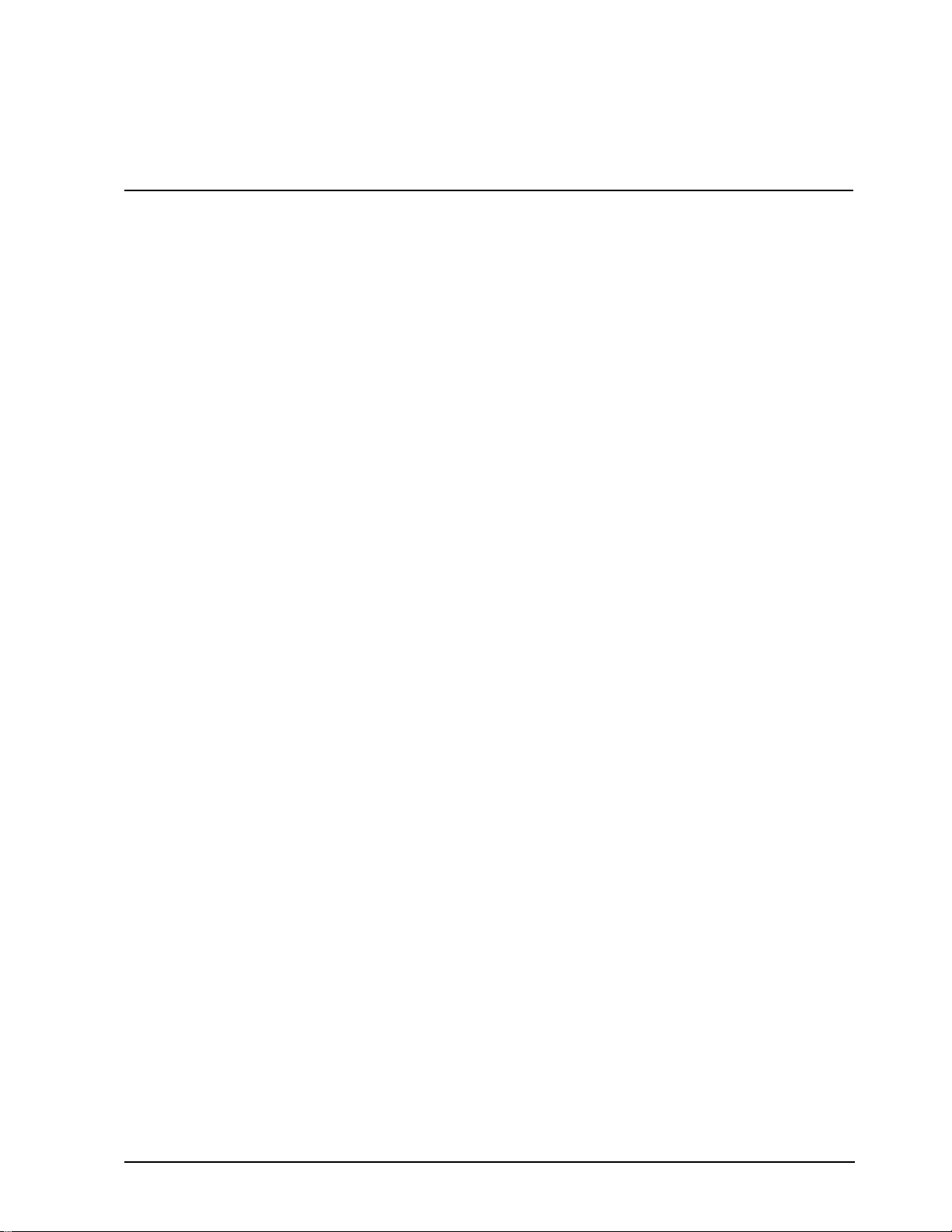
Chapter 3: Quick References
Preventive Maintenance
There are many procedures that need to be followed or reviewed when performing
Preventive Maintenance checks and replacements. Included are some general
guidelines for cleaning areas of the instrument with a bleach solution, lubricating
tips, and a reference list of PM procedures that are categorized by the instrument
system.
Cleaning with a Bleach Solution
Follow the guidelines below to create the proper concentration of bleach solution for
cleaning.
• Obtain a convenient quantity of bleach solution (available in one-gallon or about
3.3-liter volume).
• Note the concentration of the active ingredient, sodium hypochlorite (NaOCl) as
provided on the label. Normally the concentration of commercially available
bleach solution is 5.25%.
• Dilute the bleach solution to obtain a final active ingredient concentration of about
1.0%. To dilute the solution, make a five-fold dilution using 1.0 part original
bleach solution and 4.0 parts distilled or deionized water.
Note: Sometimes the 1.0% has been referred to as 20%. This is based on the
premise that the original bleach solution is 100% and a five-fold dilution of it
results in a 20% concentration.
Lubricating Components
Note: Lubricate with Tufoil¨ Compu-Lube or equivalent unless otherwise specified
in the PM Checklist.
PM Procedures Reference List
Cuvette Manufacturing (Formation) Area
Procedure Title Location
• Adjusting the Cuvette Manufacturing Solenoids XL Service, Chapter 5
• Aligning the Film Guides and Checking Tracking XL Service, Chapter 5
• Adjusting the Cuvette Air Pressure Regulator XL Service, Chapter 5
Dimension® XL/RxL Service Manual December 1998 3-1
Page 4

Chapter 3: Quick References
IMT Area
Procedure Title Location
• Replacing TCO2 Probe O-Ring and Gasket AR Reference, 6-1.1
• Replacing IMT Miscellaneous Tubing XL Service, Chapter 6
• Aligning the IMT Probe XL Service, Chapter 6
• Cleaning IMT Port XL Service, Chapter 6
Pumps
Procedure Title Location
• Replacing the Monopump Rotary Valve Seal XL Operator’s Guide
• Replacing Monopump Piston Lip Seal XL Service, Chapter 6
• Adjusting Dual Pump Home Switch AR Service 3-19
• Replacing Tubing (also see Water Tubing Diagram) AR Routine
• Replacing Syringe Tips XL Operator’s Guide
Module 3
Maintenance Guide
Sections 3 and 4
Module 3
Reagent and Sample Areas
Procedure Title Location
• Aligning Reagent Tray XL Service, Chapter 9
• Aligning the Sample Probe XL Service, Chapter 10
• Cleaning the Sample Drain XL Service, Chapter 10
• Replacing the Sample Tubing XL Operator’s Guide
Module 3
Power and Control System Areas
Procedure Title Location
• Checking the UPS Functionality XL Service, Chapter 8
• Cleaning the Thermal Print Head and Platen XL Service, Chapter 4
• Performing Printer Diagnostics XL Service, Chapter 4
• Performing Photometer Calibrations and Alignments XL Service, Chapter 7
• Restoring Backup to Disk XL Service, Chapter 4
3-2 December 1998 Dimension® XL/RxL Service Manual
Page 5

Chapter 3: Quick References
Thermal Chamber Area
Procedure Title Location
• Thermometer Calibration XL Service, Chapter 11
• Calibrating Temperature Monitor Screen XL Service, Chapter 11
Waste Area
Procedure Title Location
• Schematic Diagram XL Service, Chapter 14
Dimension® XL Service Manual December 1998 3-3
Page 6
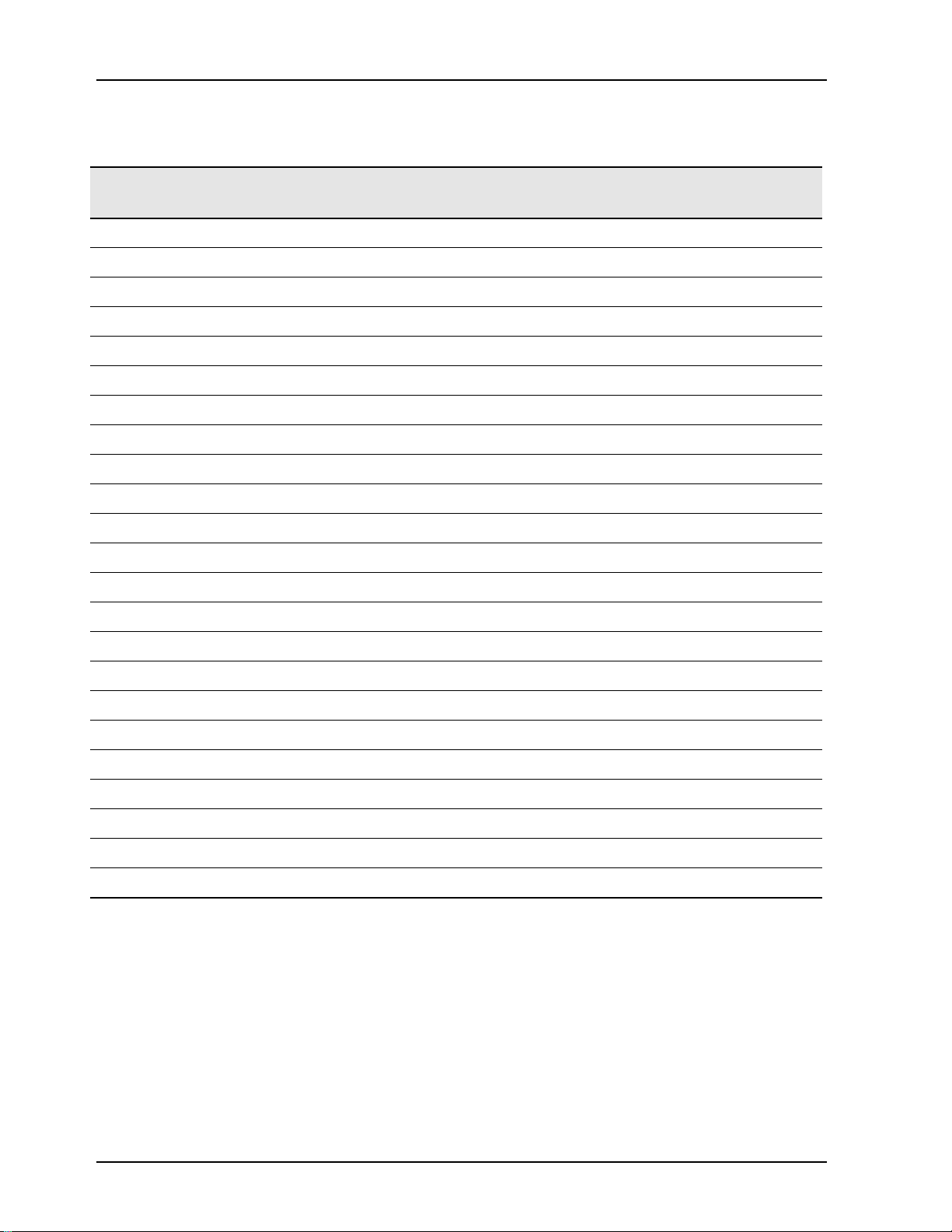
Chapter 3: Quick References
Table 3-1. Sensors and Switches Used on the Dimension¨ XL
SPL
Part Number Part Description Plug No. Controlled By
729597.901 Aliquot Lid Closed Sensor PJ31L MCB 1
729597.901 IMT Sampler Vertical Home Sensor PJ50E MCB 3
729597.901 IMT Sampler Rotational Home Sensor PJ50D MCB 3
729597.901 Photometric Sampler Vertical Home Sensor PJ50E MCB 3
729597.901 Photometric Sampler Rotational Home Sensor PJ50D MCB 3
285001.003 Autoflex Loader Home Sensor PJ22B MCB 2
285001.003 IMT Probe Hidden Sensor PJ58A MCB 3
285001.003 Photometer Arm Home Sensor PJ13D Photometer Board
285001.003 Sample Carousel Home Sensor PJ32C MCB 1
285001.003 R2 Arm Vertical Home Sensor PJ80B MCB 2
285001.003 R2 Arm Radial Home Sensor PJ80D MCB 2
285001.003 R2 Arm Angular Home Sensor PJ32D MCB 2
285001.003 R1 Arm Vertical Home Sensor PJ20D MCB 2
285001.003 R1 Arm Radial Home Sensor PJ20C MCB 2
716761.902 R1 Pump Flush Syringe Home Switch PJ16C MCB 1
716761.902 R2 Pump Flush Syringe Home Switch PJ16C MCB 1
716761.902 R1 Pump Meter Syringe Home Switch PJ16D MCB 1
716761.902 R2 Pump Meter Syringe Home Switch PJ16D MCB 1
716761.902 Sample Pump Flush Syringe Home Switch PJ15B MCB 1
716761.902 Sample Pump Meter Syringe Home Switch PJ15C MCB 1
716486.503 U-Seal Position Switch PJ13S Cuvette Board
716736.903 Cuvette Pressure Switch PJ30B Cuvette Board
716737.503 Cuvette Ring Position Sensor PJ32B Cuvette Board
MCB = Motor Control Board (continued)
3-4 December 1998 Dimension® XL/RxL Service Manual
Page 7
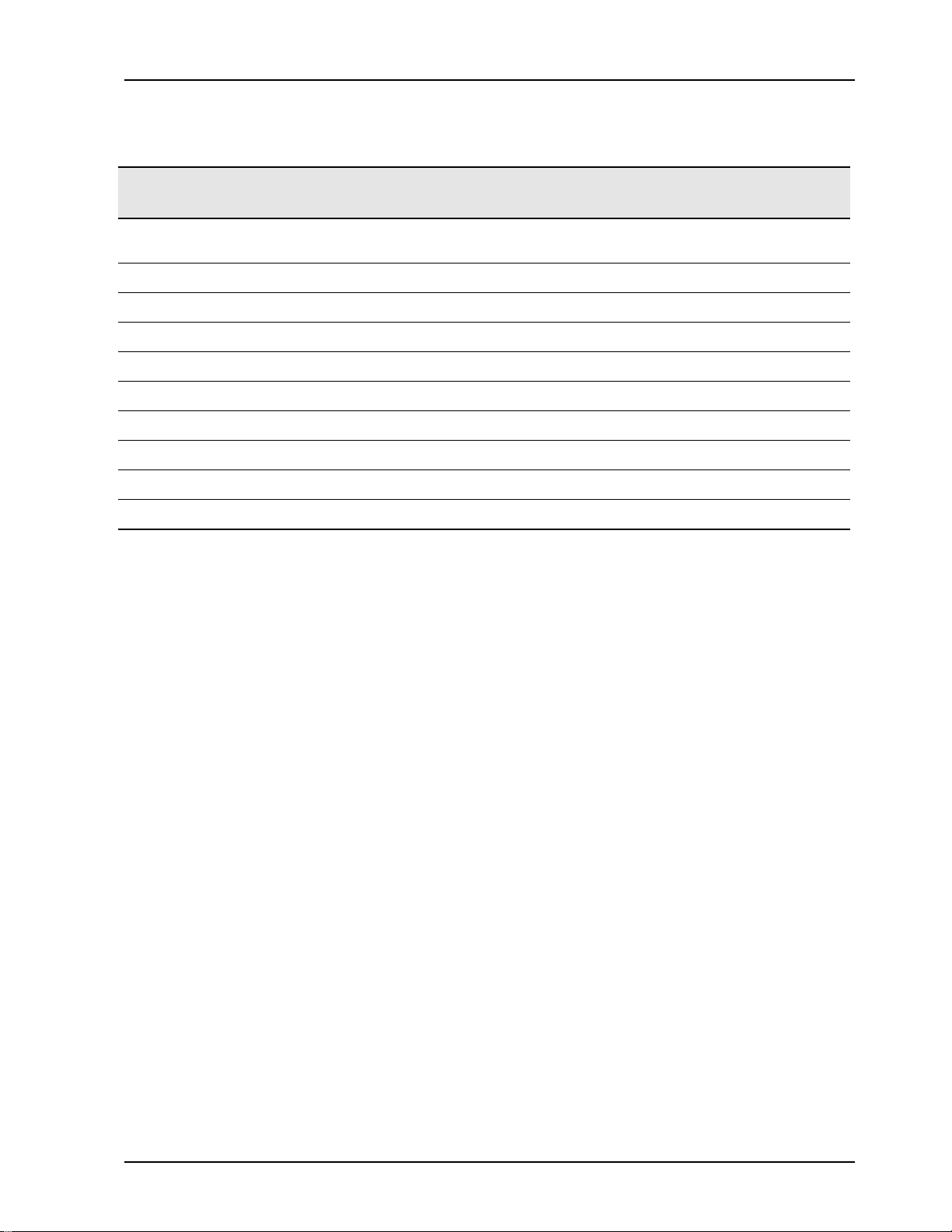
Chapter 3: Quick References
Table 3-1. Sensors and Switches Used on the Dimension¨ XL (continued)
SPL
Part Number Part Description Plug No. Controlled By
716761.902 Dual Pump Switch PJ15B, PJ15C
PJ16B, PJ16D
716841.902 Filter Wheel Dual Sensor PJ34B Photometer Board
256254.001 Vacuum Switch PJ30C Auxiliary Board
734932.501 Flex Tray Sensor Assembly PJ50H MCB 2
734933.901 Reagent Lid Interlock Sensor (Not an SPL part) PJ30D Auxiliary Board
740049.901 Monopump Valve Position Sensor PJ84 Printer Sequencer Bd
285001.004 Monopump Piston Home Sensor PJ83 Printer Sequencer Bd
750164.501 Aliquot Wheel Home Sensor (Reflective) PJ31F MCB 1
750930.902 Flex Presence Sensor PJ22C Auxiliary Board
270779.001 Sample Lid Interlock Sensor (Not an SPL part) PJ10 Fuse B Board
MCB = Motor Control Board
MCB 1
Dimension® XL Service Manual December 1998 3-5
Page 8
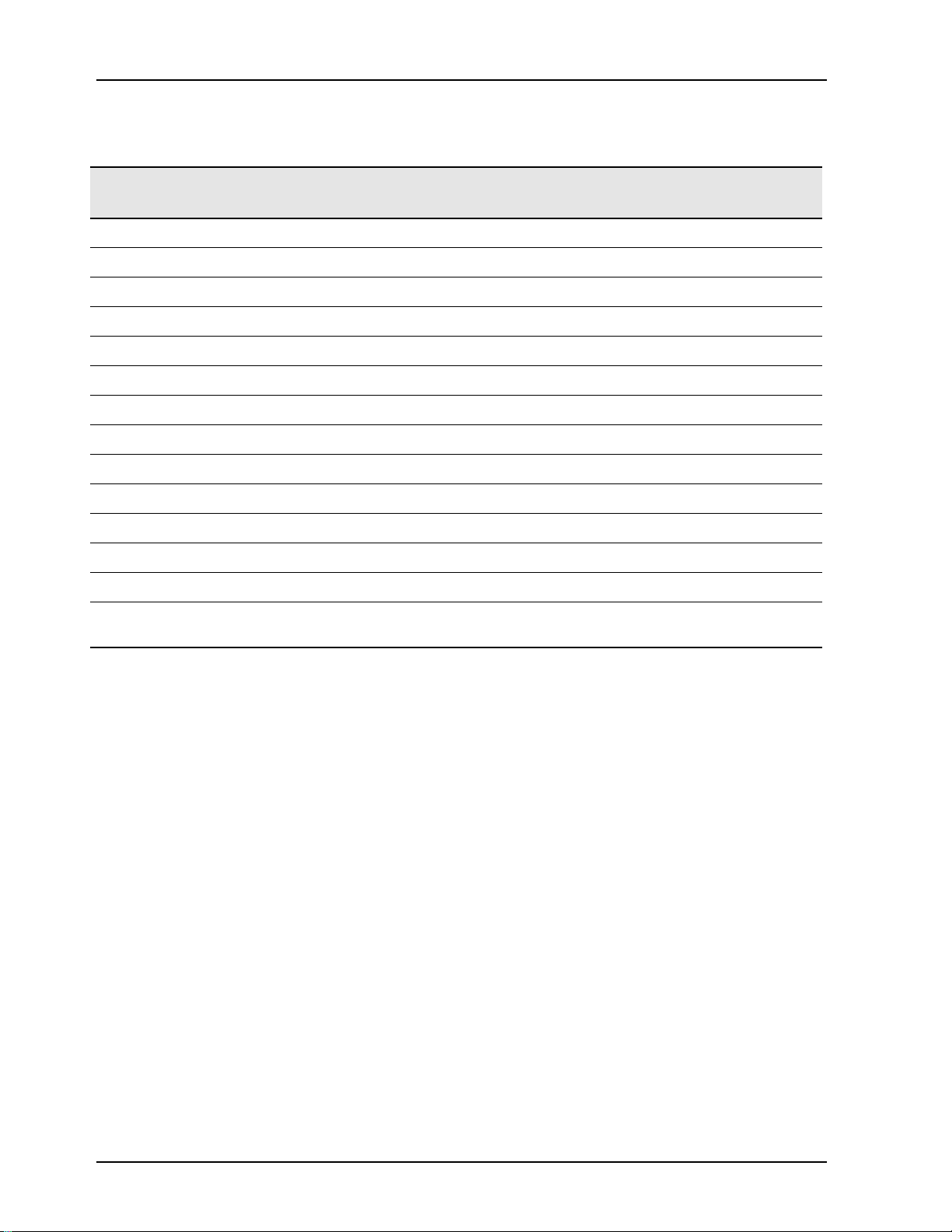
Chapter 3: Quick References
Table 3-1a. Sensors and Switches Used on the Dimension¨ RxL with HM
SPL
Part Number Part Description Plug No. Controlled By
285001.003 Wash Wheel Sensor PJ42B Motor Control PCB Slot 10
285001.003 Incubate Wheel Sensor PJ41B Motor Control PCB Slot 10
730145.901 Mix Position Sensor PCB PJ44B Cuvette PCB Slot 9
285001.003 Wash Probe Home Sensor PJ45B Motor Control PCB Slot 10
730515.901 Sample Drain Cleaner Bottle Sensor PJ46G Motor Control PCB Slot 10
730527.901 Probe Cleaner Bottle Sensor PJ46E Motor Control PCB Slot 10
730520.501 Wash Buffer Bottle Sensor PJ46D Motor Control PCB Slot 10
750930.902 Vessel Track Empty Sensor J46C Cuvette PCB Slot 9
716761.902 Wash Pump Home Switch PJ83 Motor Control PCB Slot 10
285001.003 Vessel Shuttle Sensor PJ48H, F, G Motor Control PCB Slot 10
285001.003 Vessel Transfer Home Sensor PJ48E Motor Control PCB Slot 10
730572.901 Vessel Gate Switch PJ48C Motor Control PCB Slot 10
NA Spare Sensor PJ46A Cuvette PCB Slot 9
730320.501 Wash Probe Vac. Sensor 1, 2 NC,
1, 2 Com
Cuvette PCB Slot 9
3-6 December 1998 Dimension® XL/RxL Service Manual
Page 9
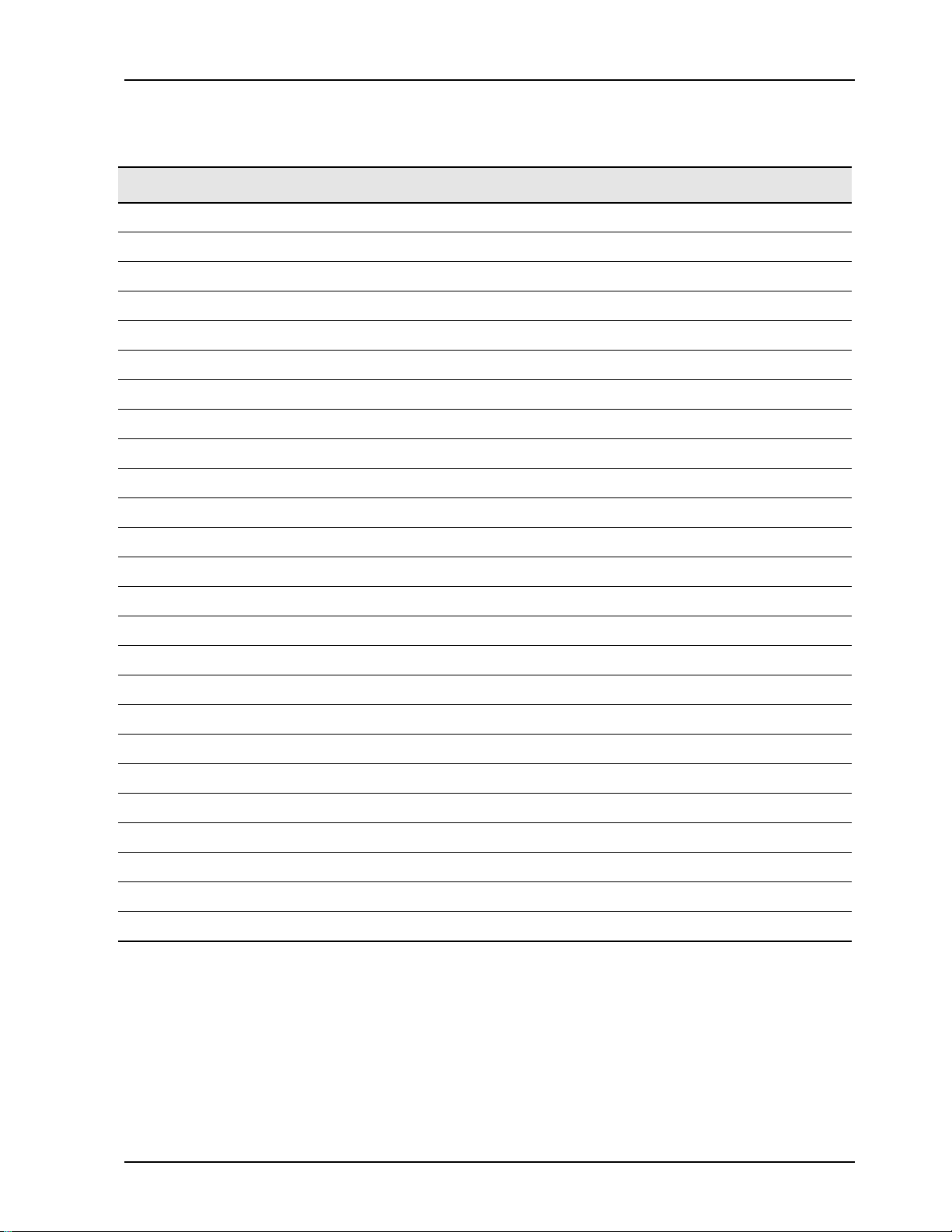
Chapter 3: Quick References
Table 3-2. Voltage Destinations for 5 and 15 Volts
Voltage Pin No. From To
+5 B24 Auxiliary Board AC Power Waste Pump Assy
+5 B5 Auxiliary Board Sample Barcode Scanner (inside) 6P2
+5 B12 Auxiliary Board Sample Barcode Scanner (outside) 6P2
+5 B17 Auxiliary Board Autoflex Loader Flex Presence Sensor 6P2
+5 B8 Auxiliary Board Flex Barcode Assy 6P1
LED +5 B28 Auxiliary Board ÒOKÓ Add Flex Indicator 6P2
LED +5 A32 Auxiliary Board Vacuum LED
LED +5 B8 Auxiliary Board ÒOKÓ Add Sample Indicator 6P2
+5 A31 Auxiliary Board AC Distribution Board
+5 B24 Auxiliary Board Waste Pump
+5 B27 Cuvette Board Pressure LED
+5 C11 Cuvette Board Cuvette Ring Position Sensor
+5 B20 Cuvette Board Cuvette Ring Position Sensor
+5 B5 Motor Control Board 1 R1 Pump Flush Syringe Home Sensor 3P2
+5 B12 Motor Control Board 1 R1 Pump Meter Syringe Home Sensor 3P2
+5 B20 Motor Control Board 1 R2 Pump Flush Syringe Home Sensor 3P1
+5 B27 Motor Control Board 1 R2 Pump Meter Syringe Home Sensor 3P1
+5 B8 Motor Control Board 1 Sample Pump Flush Syringe Home Sensor 3P1
+5 B15 Motor Control Board 1 Sample Pump Meter Syringe Home Sensor 3P1
+5 B17 Motor Control Board 1 Sample Carousel Home Sensor 3P2
+5 C28 Motor Control Board 1 Sample Carousel Encoder Assy 3P2
LED +5 A15 Motor Control Board 1 Aliquot Wheel
+5 B24 Motor Control Board 1 Aliquot Reflective Home Sensor
+5 C29 Motor Control Board 1 Aliquot Wheel Encoder Assy 3P2
+5 C27 Motor Control Board 1 Aliquot Lid Closed Sensor 3P2
(continued)
Dimension® XL Service Manual December 1998 3-7
Page 10

Chapter 3: Quick References
Table 3-2. Voltage Destinations for 5 and 15 Volts (continued)
Voltage Pin No. From To
+5 B5 Motor Control Board 2 R2 Arm Vertical Home Sensor 4P2
+5 B12 Motor Control Board 2 R2 Arm Radial Home Sensor 4P2
+5 C28 Motor Control Board 2 R2 Arm Angular Encoder 4P2
+5 B17 Motor Control Board 2 R2 Arm Angular Home Sensor 4P2
+5 B27 Motor Control Board 2 R1 Arm Radial Home Sensor 4P1
+5 B20 Motor Control Board 2 R1 Arm Vertical Home Sensor 4P1
+5 B15 Motor Control Board 2 Autoflex Loader Home Sensor 4P1
+5 B8 Motor Control Board 2 Flex Tray Home Sensor 4P1
+5 C29 Motor Control Board 2 Flex Tray Encoder 4P2
+5 B8 Motor Control Board 3 Photometric Sample Handler Rotational Home
+5 B15 Motor Control Board 3 Photometric Sample Handler Vertical Home Sensor
+5 C28 Motor Control Board 3 Photometric Sample Handler Rotational Encoder
+5 B5 Motor Control Board 3 IMT Rotational Home Sensor 5P2
+5 B12 Motor Control Board 3 IMT Penetration Home Sensor 5P2
+5 C29 Motor Control Board 3 IMT Rotational Encoder Assy 5P2
+5 C8 Motor Control Board 3 IMT Needle Hidden Sensor 5P2
LED +5 A9 Photometer Board Filter Wheel Dual Sensor 1P1
LED +5 V10 Photometer Board Filter Wheel Dual Sensor 1P1
+5 B11 Photometer Board Filter Wheel Dual Sensor (Wht)
+5 B17 Photometer Board Photometer Arm Motor Encoder 1P2
+5 B24 Photometer Board Photometer Arm Home Sensor 1P2
+5 1 Power Supply Backplane Board
+5 E4 Power Supply Backplane Board
Sensor 5P1
5P1
Assy 5P2
+5 E8 Power Supply Backplane Board
(continued)
3-8 December 1998 Dimension® XL/RxL Service Manual
Page 11

Table 3-2. Voltage Destinations for 5 and 15 Volts (continued)
Voltage Pin No. From To
Chapter 3: Quick References
+5 1 Printer/Monopump
+5 PJ54A
7
+5 2 Motor Control Board 3 Monopump Valve Position and Home Sensor 5P2
+5 3 Motor Control Board 3 Monopump Valve Position and Home Sensor 5P2
+5 1 Motor Control Board 3 Monopump Valve Position and Home Sensor 5P2
+15 A1 Auxiliary Board IMT Sensor Board
-15 A3 Auxiliary Board IMT Sensor Board
+15 2 Fuse Board B Sample Lid Switch Part 2
+15 3 Fuse Board B Key Switch Part 2
+15 4 Fuse Board B Key Switch Part 2
+15 C20 Photometer Board Photodiode Assy 1P1
-15 C22 Photometer Board Photodiode Assy 1P1
+15 E2 Power Supply Backplane Board
+15 E5 Power Supply Backplane Board
-15 E6 Power Supply Backplane Board
Interface Board
Printer/Monopump
Interface Board
System Printer Assy
Monopump Home Sensor 5P2
Dimension® XL Service Manual December 1998 3-9
Page 12

Chapter 3: Quick References
Table 3-2a. Voltage Destinations for 5 and 15 Volts (RxL with HM)
Voltage Pin No. From To
+5 C28 Motor Control PCB Slot 10 Incubate Wheel Encoder (10p2)
+5 C29 Motor Control PCB Slot 10 Wash Wheel Encoder (10p2)
+5 B5 Motor Control PCB Slot 10 Wash and Incubate Wheel Sensor (10p2)
+5 A31 Cuvette PCB Slot 9 Mixer Position Sensor PCB (9p1)
+5 C11 Motor Control PCB Slot 10 Spare Sensor (10p2)
+5 B12 Motor Control PCB Slot 10 Wash Probe Home Sensor (10p2)
+5 B20 Motor Control PCB Slot 10 Wash Pump Home Sensor (10p1)
+5 B20 Cuvette PCB Slot 9 Vessel Track Sensor (9p1)
+5 B27 Cuvette PCB Slot 9 Spare Sensor (9p1)
+5 A25 Cuvette PCB Slot 9 Spare Sensor (9p1)
+5 C15 Motor Control PCB Slot 10 Vessel Gate Switch (no connection) (10p2)
+5 C18 Motor Control PCB Slot 10 Vessel Shuttle PCB AssyÑVessel Shuttle
+5 B15 Cuvette PCB Slot 9 Vessel Transfer Home Sensor (10p1)
+5 B8 Cuvette PCB Slot 9 Vessel Transfer Encoder (9p1)
+5 B15 Motor Control PCB Slot 10 Photometric Sample Handler V. Encoder (5p2)
Sensor (10p1)
3-10 December 1998 Dimension® XL/RxL Service Manual
Page 13

Chapter 3: Quick References
Table 3-3. Voltage Destinations for 24 Volts
Voltage/Fuse Pin No. From To
+24 2, 5, 8 Photometer Board Printer Sequencer/Monopump Interface Board
+24 GND 3, 6, 9 Photometer Board Printer Sequencer/Monopump Interface Board
+24 Ò6BÓ A24 Auxiliary Board Autoflex Loader Solenoid 6P1
+24 A12 Auxiliary Board Sample Wash Valve 6P1
+24 B12 Auxiliary Board Sample Pump Valve 6P1
+24 C12 Auxiliary Board R2 Pump Valve 6P1
+24 C24 Auxiliary Board R1 Pump Valve 6P1
+24 A16 Auxiliary Board 24V Power Module
+24 A26 (6P1) Auxiliary Board Instrument Alarm 6P1
+24 B24 Auxiliary Board Water/Waste Overflow
+24 3, 4 Auxiliary Board Water Bottle Switch Assy (non-plumbed)
+24 A7 Auxiliary Board SSE Salt Solenoid
+24 B10 Auxiliary Board SSM Salt Solenoid
+24 C8 Auxiliary Board SSM Waste Solenoid
+24 A20 Auxiliary Board TCO2 Release Solenoid
+24 C14 Auxiliary Board Vacuum Solenoid
+24 C15 Auxiliary Board Solenoid Pump
+24 A17 Auxiliary Board Standard A Solenoid
+24 A11 Auxiliary Board Standard B Solenoid
+24 A21 Auxiliary Board Sample Pinch Solenoid
+24 C29 Auxiliary Board Air Solenoid
+24 J9 Backplane Board Photometer Source Lamp P72B
+24 Ò2CÓ A4 Cuvette Board Cuvette Heat Torch PCB
+24 Ò2CÓ A5 Cuvette Board Cuvette Heat Torch PCB
+24 Ò2BÓ A6 Cuvette Board Cuvette Formation Solenoid
+24 Ò2BÓ A7 Cuvette Board Cuvette Fan
+24 Ò2DÓ A15 Cuvette Board Cuvette Top Seal Heater
+24 Ò2DÓ A16 Cuvette Board Cuvette Top Seal Heater
+24 Ò2DÓ A27 Cuvette Board Cuvette Top Seal Solenoid
(continued)
Dimension® XL Service Manual December 1998 3-11
Page 14

Chapter 3: Quick References
Table 3-3. Voltage Destinations for 24 Volts (continued)
Voltage/Fuse Pin No. From To
+24 Ò2DÓ B15 Cuvette Board Cuvette U-Seal Solenoid
+24 Ò2CÓ B16 Cuvette Board Cuvette Area Interlock Switch P13S
+24 Ò2CÓ C16 Cuvette Board Cuvette Area Interlock Switch P13S
+24 Ò2CÓ C19 Cuvette Board Cuvette Ring Index Motor (B Phase)
+24 Ò2CÓ C26 Cuvette Board Cuvette Ring Index Motor (A Phase)
+24 Ò2CÓ A11 Cuvette Board Thermal Chamber Heater
+24 Ò2CÓ A12 Cuvette Board Thermal Chamber Heater
+24 Ò2CÓ A13 Cuvette Board Thermal Chamber Heater
+24 Ò2DÓ A23 Cuvette Board Thermal Chamber Heater
+24 Ò2DÓ A24 Cuvette Board Thermal Chamber Heater
+24 Ò2DÓ A25 Cuvette Board Thermal Chamber Heater
+24 Ò3CÓ A5 Motor Control Board 1 R1 Pump Flush Syringe Motor 3P2
+24 Ò3CÓ A6 Motor Control Board 1 R1 Pump Flush Syringe Motor 3P2
+24 Ò3CÓ A12 Motor Control Board 1 R1 Pump Meter Syringe Motor 3P2
+24 Ò3CÓ A13 Motor Control Board 1 R1 Pump Meter Syringe Motor 3P2
+24 Ò3BÓ A20 Motor Control Board 1 R2 Pump Flush Syringe Motor 3P1
+24 Ò3BÓ A21 Motor Control Board 1 R2 Pump Flush Syringe Motor 3P1
+24 Ò3BÓ A27 Motor Control Board 1 R2 Pump Meter Syringe Motor 3P1
+24 Ò3BÓ A28 Motor Control Board 1 R2 Pump Meter Syringe Motor 3P1
+24 Ò3AÓ A8 Motor Control Board 1 Sample Pump Flush Syringe Motor 3P1
+24 Ò3AÓ A9 Motor Control Board 1 Sample Pump Flush Syringe Motor 3P1
+24 Ò3AÓ A15 Motor Control Board 1 Sample Pump Meter Syringe Motor 3P1
+24 Ò3AÓ A16 Motor Control Board 1 Sample Pump Meter Syringe Motor 3P1
+24 Ò3DÓ A17 Motor Control Board 1 Sample Carousel Motor 3P2
+24 Ò3DÓ A18 Motor Control Board 1 Sample Carousel Motor 3P2
+24 Ò3DÓ A24 Motor Control Board 1 Aliquot Wheel Motor 3P2
+24 Ò3DÓ A25 Motor Control Board 1 Aliquot Wheel Motor 3P2
+24 Ò4CÓ A5 Motor Control Board 2 R2 Arm Vertical Motor 4P2
+24 Ò4CÓ A6 Motor Control Board 2 R2 Arm Vertical Motor 4P2
(continued)
3-12 December 1998 Dimension® XL/RxL Service Manual
Page 15

Chapter 3: Quick References
Table 3-3. Voltage Destinations for 24 Volts (continued)
Voltage/Fuse Pin No. From To
+24 Ò4CÓ A12 Motor Control Board 2 R2 Arm Radial Motor 4P2
+24 Ò4CÓ A13 Motor Control Board 2 R2 Arm Radial Motor 4P2
+24 Ò4DÓ A17 Motor Control Board 2 R2 Arm Angular Motor 4P2
+24 Ò4DÓ A18 Motor Control Board 2 R2 Arm Angular Motor 4P2
+24 Ò4BÓ A20 Motor Control Board 2 R1 Arm Vertical Motor 4P1
+24 Ò4BÓ A21 Motor Control Board 2 R1 Arm Vertical Motor 4P1
+24 Ò4BÓ A27 Motor Control Board 2 R1 Arm Radial Motor 4P1
+24 Ò4BÓ A28 Motor Control Board 2 R1 Arm Radial Motor 4P1
+24 Ò4AÓ A15 Motor Control Board 2 AutoFlex Loader Motor 4P1
+24 Ò4AÓ A16 Motor Control Board 2 AutoFlex Loader Motor 4P1
+24 Ò4AÓ A8 Motor Control Board 2 Flex Tray Wheel Motor 4P1
+24 Ò4AÓ A9 Motor Control Board 2 Flex Tray Wheel Motor 4P1
+24 Ò5AÓ A8 Motor Control Board 3 Photometric Sampler Rotational Motor
+24 Ò5AÓ A9 Motor Control Board 3 Photometric Sampler Rotational Motor
+24 Ò5AÓ A15 Motor Control Board 3 Photometric Sampler Vertical Motor 5P1
+24 Ò5AÓ A16 Motor Control Board 3 Photometric Sampler Vertical Motor 5P1
+24 Ò5DÓ A17 Motor Control Board 3 Monopump Valve Motor 5P2
+24 Ò5DÓ A18 Motor Control Board 3 Monopump Valve Motor 5P2
+24 Ò5DÓ A24 Motor Control Board 3 Monopump Piston Motor 5P2
+24 Ò5DÓ A25 Motor Control Board 3 Monopump Piston Motor 5P2
+24 Ò5CÓ A5 Motor Control Board 3 IMT Rotational Motor 5P2
+24 Ò5CÓ A6 Motor Control Board 3 IMT Rotational Motor 5P2
+24 Ò5CÓ A12 Motor Control Board 3 IMT Penetration Motor 5P2
+24 Ò5CÓ A13 Motor Control Board 3 IMT Penetration Motor 5P2
+24 Ò5DÓ A20 Motor Control Board 3 SSE 1 Peristaltic Pump Motor 5P1
+24 Ò5DÓ A21 Motor Control Board 3 SSE 1 Peristaltic Pump Motor 5P1
+24 Ò1AÓ A5 Photometer Board Photometric Arm Motor 1P2
+24 Ò1AÓ A6 Photometer Board Photometric Arm Motor 1P2
+24 E3 Power Supply Backplane Board
+24 E9 Power Supply Backplane Board
Dimension® XL Service Manual December 1998 3-13
Page 16

Chapter 3: Quick References
Table 3-3a. Voltage Destinations for 24 Volts (RxL with HM)
Voltage/Fuse Pin No. From To
24C A6 Motor Control PCB Slot 10 Wash Wheel Motor (Phase B)
24C A5 Motor Control PCB Slot 10 Wash Wheel Motor (Phase A)
24A A8 Motor Control PCB Slot 10 Incubate Wheel Motor (Phase A)
24A A9 Motor Control PCB Slot 10 Incubate Wheel Motor (Phase B)
24C A11 Cuvette PCB Slot 9 Incubate Heater
24D A25 Cuvette PCB Slot 9 Vessel Mix Motor 1
24D A16 Cuvette PCB Slot 9 Vessel Mix Motor 2
24D A21 Cuvette PCB Slot 9 Vessel Aspirate Pump 1 & 2
24C A12 Motor Control PCB Slot 10 Wash Probe Motor (Phase A)
24C A13 Motor Control PCB Slot 10 Wash Probe Motor (Phase B)
24B A20 Motor Control PCB Slot 10 Wash Pump Motor (Phase A)
24B A21 Motor Control PCB Slot 10 Wash Pump Motor (Phase B)
24D A23 Cuvette PCB Slot 9 Wash Pump Valve 1
24D A24 Cuvette PCB Slot 9 Wash Pump Valve 2
24D C21 Cuvette PCB Slot 9 Probe Cleaner Pump
24D B21 Cuvette PCB Slot 9 Sample Drain Cleaner Pump
24D B15 Cuvette PCB Slot 9 Vessel Feed Motor
24B C23 Cuvette PCB Slot 9 Spare Drive
24A A15 Motor Control PCB Slot 10 Vessel Transfer Motor (Phase B)
24A A16 Motor Control PCB Slot 10 Vessel Transfer Motor (Phase A)
24D A15 Cuvette PCB Slot 9 Vessel Shuttle Solenoid
24D A27 Cuvette PCB Slot 9 Vessel Gate Solenoid
24B A7 Cuvette PCB Slot 9 Vessel Friction Drive Motor
3-14 December 1998 Dimension® XL/RxL Service Manual
Page 17

Table 3-4. Linear and Non-Linear Calibrations
Procedure Perform these steps:
Preparation 1. Perform system check within last 24 hours.
Chapter 3: Quick References
Choose Methods/Lots 2. Choose methods and lot numbers to be calibrated. Calibrate methods
Prepare Calibrators 3. Follow insert sheet instructions for calibrator preparation and use.
Set Up Calibration(s) 4. Using the Calibration Set-Up screen, request calibration for those methods
Request QC 5. Request QC to be run along with the calibrators by pressing the
Assign Cups/Load
Samples
Process Calibrators/QC 7. Press the PROCESS ALL key. When calibration is completed, the
Evaluation 8. Evaluate the precision and accuracy of the replicate values. Determine
together that use same calibrator:
For Linear, CHEM 1 = BUN, CA, CREA, GLU, TP, URCA
For Non-Linear, DRUG CALIBRATOR = DIG, PHNO, PTN, THEO
and lot numbers identified in Step 2 by specifying the calibrator to be used
and filling in the bottle values.
QC yes/no function key.
6. Press the function key to assign cup positions for the calibrator and QC.
Press the LOAD/RUN function key and then load the calibrators and QC
samples in the appropriate cup positions.
instrument will provide a printout with calibrator results, statistics, and QC
results
.
whether the slope and intercept are acceptable
For Linear Calibration: Slope specification = 0.097Ð1.03 and
intercept guideline = 0 or clinically insignificant. Determine if QC is within
range.
For Non-Linear Calibration: Slope specification = 0.95Ð1.05 and
intercept guideline = 0 or clinically insignificant. Determine If QC is within
range
.
If slope/intercept/QC =
OK
If slope/intercept/QC =
not OK
9. Press the ACCEPT DATA function key.
Press the CALCULATE function key; evaluate the new data and QC
and, if OK, press the ACCEPT DATA function key.
Dimension® XL Service Manual December 1998 3-15
Page 18

Chapter 3: Quick References
Table 3-5. Verification Summary Sheet
Procedure Perform these steps:
Preparation 1. Perform system check within last 24 hours.
Choose Methods/Lots 2. Choose methods and lot numbers to be calibrated. (verified??) Try to
Prepare Verifiers 3. Follow insert sheet instructions for verifier preparation and use.
Set Up Verification(s) 4. Using the Calibration Set-Up screen, request verification for those
Request QC 5. Request QC to be run along with the verifiers by pressing the QC
Assign Cups/Load Samples 6. Press the function key to assign cup positions for the calibrator
Process Verifiers/QC 7. Press the PROCESS ALL key. When verification is completed, the
Evaluation 8. Evaluate the precision and accuracy of the replicate values.
If slope/intercept/QC = OK
If slope/intercept/QC = not OK
For Lipase and CK-MB Only:
If Lipase slope /intercept/QC =
not OK
verify methods together that use the same verifier: for example,
ENZYME VERIFIER = ALP,AMY,GGT,GOT,GPT,LDH
methods and lot numbers identified in Step 2 by specifying the verifier
to be used and filling in the bottle values.
yes/no function key.
(verifier??) and QC. Press the LOAD/RUN function key and then
load the calibrators and QC samples in the appropriate cup positions.
instrument will provide a printout with verifier results, statistics, and
QC results
Determine whether the slope and intercept are acceptable
Slope specification = 0.90Ð1.10 (lipase = 0.85Ð1.05) and intercept
guideline = 0 or clinically insignificant. Determine if QC is within range.
.
.
9. Press the ACCEPT DATA function key.
Perform normal chemistry troubleshooting (for example, check for
clerical errors, proper preparation of verifiers and QC, etc.).
Press the CALCULATE function key; evaluate the new data and QC
and, if OK, press the ACCEPT DATA function key.
If CK-MB slope/intercept/QC =
not OK
Press the CALCULATE function key IF the data at Level 1 verifier
IS NOT between -3 to +3; evaluate the new data and QC, if it is now
between -3 to +3, press the ACCEPT DATA function key.
3-16 December 1998 Dimension® XL/RxL Service Manual
Page 19

Chapter 3: Quick References
Table 3-6. LEDs on Motor Control Boards
LED Motor Control Board 1 Motor Control Board 2 Motor Control Board 3
CR2A Sample Flush Pump Home Flex Wheel Home Sampler Angular Home
CR2B N/C N/C N/C
CR2C Sample Meter Pump Home Flex Auto Load Home Sampler Vertical Home
CR2D N/C N/C N/C
CR3A R2 Flush Pump Home R1 Vertical Home N/C
CR3B N/C N/C N/C
CR3C R2 Meter Pump Home R1 Radial Home IMT Valve Home
CR3D N/C N/C IMT Valve Position
CR5A R1 Flush Pump Home R2 Vertical Home IMT Angular Home
CR5B N/C N/C IMT Needle Guard Home
CR5C R1 Meter Pump Home R2 Radial Home IMT Vertical Home
CR5D N/C N/C Level Sense
CR6A Sample Wheel Home R2 Angular Home Monopump Piston Home
CR6B N/C N/C N/C
CR6C Aliquot Wheel Home N/C Monopump Valve Home
CR6D Aliquot Lid Closed N/C Monopump Valve Position
Dimension® XL Service Manual December 1998 3-17
Page 20

Chapter 3: Quick References
Table 3-7. Printer DIP Switch Settings for International Characters
International
Characters DIP Switch Settings for SW1
4 3 2 1
U. S. ON ON ON ON
France ON ON ON OFF
Germany ON ON OFF ON
Spain 1 ON OFF OFF OFF
Italy ON OFF OFF ON
* XXXX
Japan
* X=Switch 1 (SW1) positions 1Ð4 can be ON or OFF.
Switch 2 (SW 2) position 6 must be OFF for Japan.
Note: Dip Switches are located on the top of the printer, underneath
the top cover.
3-18 December 1998 Dimension® XL/RxL Service Manual
Page 21

Chapter 3: Quick References
Table 3-8. Component Differences Between the XL and AR Instruments
System Component
Control System ¥ ComputerÑoff-the-shelf, OEM computer
¥ Control Boards:
Ð Backplane board
Ð Fuse boards A and B distribute DC power to instrument
Ð Photometer board
Ð Cuvette/Thermal board
Ð Motor Control boards (3)
Ð Auxiliary board
Ð Ultrasonics board
¥ Printer/Monopump sequencer board
¥ Cardcage fan/filter
¥ Software
¥ KeyboardÑcustomized OEM keyboard with enhanced functionality
¥ MonitorÑoff-the-shelf, OEM monitor
¥ PrinterÑSeiko Model DPU 5000
Power System ¥ Uninterruptable Power Supply (UPS)Ñoff-the-shelf, OEM part
¥ AC Power Selection Board
¥ Service Key Switch
¥ AC Distribution Board
¥ Circuit breaker
¥ 24-volt power supply
¥ Transformer
Cuvette Manufacturing System
¥ Cuvette Arm
¥ Solenoid Formation Arm
¥ U-Seal Solenoid bracket
(continued)
Dimension® XL Service Manual December 1998 3-19
Page 22

Chapter 3: Quick References
Table 3-8. Component Differences Between the XL and AR Instruments (continued)
System Component
IMT System
Measuring System
Reagent System
Sample System
Thermal System
Accessory Kit (See Accessory Kit List provided)
¥ Monopump
¥ SSE/SSM Board
¥ Standard C
¥ IMT Sample Handler
¥ Solenoid Valves
¥ IMT Drain
¥ IMT Port
¥ IMT Standard Bottle Lance
¥ IMT Probe
¥ IMT Tubing (Standard, Pump, Sample, and Miscellaneous)
¥ Manifold Assembly
¥ IMT Sample Handler Rotational Sensors
¥ Magnetic Separation System (DGNA)
¥ Photodiode Assembly
¥ Photometer
¥ 340 Filter
¥ Bar Code Reader
¥ R1 Arm
¥ R2 Arm
¥ R1 Tubing
¥ Reagent Ultrasonics
¥ Flexª Automatic Loader System
¥ Aliquot Wheel Assembly
¥ Photometric Sample Handler
¥ Segmented Sample Wheels
¥ Sample Carousel
¥ Bar Code Readers (Inner and Outer)
¥ Sample Ultrasonics
¥ Sample Lid Switch
¥ Sample Handler Rotational Sensors
¥ Sample Tubing
¥ Non-CFC Refrigeration System
¥ Thermal Chamber
¥ Thermal Chamber Heating Element
¥ Thermal Chamber Monitoring Thermocouple
¥ Cuvette Ring Thermistor
3-20 December 1998 Dimension® XL/RxL Service Manual
Page 23

Chapter 3: Quick References
Table 3-9. Hot Keys (Keystroke Combinations)
Key Combination Function
Alt/F Displays an explanation and troubleshooting information for the error
message that is on the screen.
Alt/I Takes you directly to Review Reagent Cartridge inventory.
Alt/L Displays Short Sample screen.
Alt/M Displays explanations for active error messages.
Alt/N Takes you directly to the System Needs screen.
Alt/O
(not the number zero)
Alt/P Prints out the entire screen appearing on the display. This printout cannot
Alt/R Whenever the reagent manager icon appears in the Operating Conditions
Alt/S Takes you directly to the Sample Status screen from which you can see
Control/Stop Stops all operations in progress in a manner that will not damage the
Control/Help Displays help information for each field and icons on the Main Operating
Shift/Exit Returns you directly to the Operating menu.
Advances the paper feed on the system printer.
be sent to an external printer.
Note: You will not be able to move to any other screen when using
Control/P to print; however, printing only takes about 30 seconds.
Status area of the screen, press Alt/R to see the information on why this
icon appeared.
the status of either the segment positions currently loaded on the
instrument (On Board Segments view) or all segments (All Segments
view).
instrument. All tests in progress will be aborted. However, all scheduled
tests will be retained in instrument memory. To resume operations, press
the Reset key.
Menu.
Shift/Delete Deletes all characters in a field.
Help Gives you help on the current screen.
Note: Alt/Help will display a list of Hot Keys.
Dimension® XL Service Manual December 1998 3-21
Page 24

Chapter 3: Quick References
Table 3-10 lists modules that are purchased completely assembled and tested from
original equipment manufacturers (OEMs). They are serviced only at the module
level. Therefore, no supporting technical documentation is provided. These
assemblies are replaced only in their entirety. The column headed “Service Spare
P/N” is the Dade service spare part number. The “OEM” section of the table lists
sources, models, and manufacturers’ part numbers only if the module is available
from them as a stocked item. If the module is custom built for the Dimension
is not available commercially and the OEM model or part number is not listed. These
modules may be purchased only from Dade.
Table 3-10. Cross Reference for Service Spares and OEM Parts
Part Name Service Spare P/N OEM Information
Manufacturer Model No. P/N
Monitor 750312.502 Mitsubishi Diamond Pro 14 Plus SD4561CA
Printer 732538.501 Seiko LTP 5442-832 DPU-5442-OHK
UPS 750909.502 Sola 056-303-02-1300VA 056-00303-0200-99
®
XL, it
Computer 750080.502 Intel Custom Model 486LP4S250
Keyboard 750525.503 * Ñ Ñ
Multioutput DC
Power Supply 750907.501 Power One SPF4A1C4D2 SPF4A1C4D2
Transformer 732660.901 ** Ñ Ñ
* ÒCustom OEMÓ Keyboard; not commercially available
** ÒCustom OEMÓ package; not commercially available
3-22 December 1998 Dimension® XL/RxL Service Manual
Page 25

Indirect IMT System Quick References
Table 3-11. Indirect IMT System Parameters
Throughput 70 samples or 280 tests per hour
Cycle Time 50.4 seconds per sample
Sample Size 45 mL for LYTES and Na/K tests (remains
45 mL when SSM available)
Fluids Run Serum, Plasma, and Urine samples
Aqueous Calibrators and Standards
Serum-based QC products
Pumping Rate 64 to 77 mL /revolution
Chapter 3: Quick References
Air/Liquid
Air
Liquid
Table 3-12. Indirect IMT Ranges, References, and Coefficients
Acceptable IMT Slope Ranges Na K Cl TCO
Reference Ranges Na K Cl TCO
Reference Ranges for:
Serum/Plasma 136Ð145 3.5Ð5.1 98Ð107 22Ð29 NA
Urine 40Ð220 25Ð125 110Ð250 NA NA
Assay Ranges for:
Serum/Plasma 50Ð200 1Ð10 50Ð200 5Ð45 NA
Urine 5Ð300 1Ð300 10Ð330 NA NA
(Air value must be 2 times greater than liquid)
>0.8
<0.6
53 to 62 53 to 62 -60 to -40 30 to 55
2
Urine
2
Coefficients Na K Cl TCO
C0 1.5 Ð0.2 Ð2.5 Ð6.0 Ð20
C1 1.01 1.05 1.06 1.15 1.06
2
Urine Cl
Dimension® XL Service Manual December 1998 3-23
Page 26

Chapter 3: Quick References
Table 3-13. Indirect IMT System Standard Solutions
Consumable Test Equivalents
Standard A 1500
Standard B 650
Flush 1800
Salt Bridge 2500
per Bottle or
Cartridge
TCO
2
Release Agent
Diluent 700
QuikLYTEª Multisensor
Cartridge
Sample Ñ
Table 3-14. Rotary Valve Positions
Component Position Number
Sample 1
Air 2
Std. A 3
Std. B 5
None 7
250
1000
Table 3-15. HM Consumables
Consumable
Reaction Vessels
Flexª Reagent Cartridges
Chemistry Wash
Reagent Probe Cleaner
Sample Probe Cleaner
IMT Probe Cleaner
3-24 December 1998 Dimension® XL/RxL Service Manual
Page 27

Chapter 3: Quick References
Backplane Board Configuration
Top
Board
Row
Bottom
Board
Pin 1
6J1C
6J1B
6J1A
Row
Auxiliary Board
Jack 6J1
Backplane Rear View
J3J2J1
7J1
U1
Pin 32
Row 1
Ground Bar
6J2B
6J2A
Row 2
6J2C
Pin 1
Auxiliary Board
Jack 6J2
U2
SPARE
SPARE
U3
J7
J8
SPARE
8J19J110J1
6J1
ULTRASONIC BD.
7J28J29J210J2
6J2 5J2 4J2 3J2 2J2
6J1 A10
6J2
5J1
MOTOR #3
AUXILIARY BD.
GROUND BAR
GROUND BAR
Example:
A10
4J1
3J1
MOTOR #2
MOTOR #1
2J1
J5
J6
CUVETTE BD.
J9
Pin
Column
Pin
Row
RS422
(Open)
1J1
PHOTOMETER
1J2 CJ2 BJ2 AJ2
CJ1
J10
FUSE “C”
Keyswitch
BJ1 AJ1
FUSE “B”
231257A-59-S
15V
E1
E2
E3
E4
E5
E6
E7
E8
E9
FUSE “A”
E10E11
Plug 6P2
Pin 32
Backplane Board to Power Supply Connectors (see connectors on rear view above)
E1 0 V (DIG) J1 RSt0+ RSt0- (J1 slots 9 and 10)
E2 0 V (15) J2 RSt0+ RSt0- (J2 slots 8 and 9)
E3 0 V (24) J3 RSt0+ RSt0- (J3 slots 7 and 8)
E4 +5 V(Line) J5 RSt+ 1J1 RSt 1J1E5 +15 V (Line) J7 Computer com port 2
E6 -15 V (Line) J8 UPS
E7 0 V ((DIG) J9 Source lamp
E8 +5 V
E9 +24 V
E10 Ground
E11 Ground
Dimension® XL Service Manual December 1998 3-25
Page 28

Chapter 3: Quick References
Indirect IMT System Diagram
A1
TCO
Pinch Valve
TCO
2
Release
Agent
Pump
2
IMT
XA
X
To
Waste
TCO
Mixer
Fluid
Ground
TCO
Sensor
X3
Flush
D1
R1
Diluent
Salt
Bridge
Solution
2
D2
Diluent
Pump
IMT
Port
1
3
2
W2
To
Waste
F2
X2
2
Salt Bridge
Pinch Valve
QuikLYTEª
Integrated
Multisensor
X1
X0
IMT
Rotary Valve
F1
Standard B
Standard A
B
Flush
Pump
A
240833C-500
3-26 December 1998 Dimension® XL/RxL Service Manual
Page 29

Chapter 3: Quick References
5
+15
–15
24 1A
24 1B
24 2A
24 2B
24 3A
24 3B
24 1C
FUSE BOARD
A
12.5a
2.0a
2.0a
6.3a
6.3a
6.3a
6.3a
6.3a
6.3a
6.3a
FUSE BOARD
24 4A
24 4B
24 5A
24 5B
24 6A
24 6B
24 7A
24 7B
24 4C
24 4D
PHOTOMETER
CR1 TOKEN
B
6.3a
6.3a
6.3a
6.3a
6.3a
6.3a
6.3a
6.3a
6.3a
6.3a
CR2A
CR2B
CR2C
CR2D
CR3A
CR3B
CR3C
CR3D
PHOTOMETER HOME
N/C
N/C
N/C
N/C
LAMP ON
FILTER POSITION
FILTER HOME
CUVETTE
CR1 TOKEN
CR2A
AIR COMPRESSOR
CR2B
REFRIG SOLENOID
CR2C
POSITION 1A
CR2D
HOME 1A
CR3A
HEAT TORCH SOL
CR3B
HEAT TORCH HTR
CR3C
THERM CHBR HTR
CR3D
INST CABINET FAN
CR4A
TOP SEAL HEATER
CR4B
U-SEAL SOLENOID
CR4C
U-SEAL HEATER
CR4D
CUVETTE FAN
CR5A
N/C
CR5B
N/C
CR5C
N/C
CR5D
TOP SEAL SOL
MOTOR
CONTROL
CR1 TOKEN
CR2A
HOME 1A
CR2B
POSITION 1A
CR2C
HOME 1B
CR2D
POSITION 1B
CR3A
HOME 1C
CR3B
POSITION 1C
CR3C
HOME 1D
CR3D
POSITION 1D
CR5 TOKEN
CR5A
HOME 2A
CR5B
POSITION 2A
CR5C
HOME 2B
CR5D
POSITION 2B
CR6A
HOME 2C
CR6B
POSITION 2C
CR6C
HOME 2D
CR6D
POSITION 2D
24 1D
24 2C
24 2D
24 3C
24 3D
BRANCH
SLOT
VOLTAGE
6.3a
6.3a
6.3a
6.3a
6.3a
24 5C
24 5D
24 6C
24 6D
6.3a
6.3a
6.3a
6.3a
AUXILIARY
CR1 TOKEN
CR2A
FLEX PRESENT
CR2B
WASTE FULL
CR2C
WASTE PUMP ON
CR2D
WATER FULL
CR3A
WATER EMPTY
CR3B
SSM CLEAN
CR3C
SAMPLE LID OPEN
CR3D
REAGENT LD OPEN
CR4A
SMP WHL ACTIVE
CR4B
FLEX LDR ACTIVE
CR4C
N/C
CR4D
24V ENABLE
CR5A
REF COMPRESSOR
CR5B
VACUUM DETECT
CR5C
VACUUM PUMP
CR5D
SMP LD OVRD OFF
ULTRASONICS
CR1A
R1 ENABLE
CR1B
R1 PROBE LOCK
CR1C
R1 POWER LEVEL
CR1D
CAP LEVEL SENSE IN/OUT
CR2A
R2 ENABLE
CR2B
R2 PROBE LOCK
CR2C
R2 POWER LEVEL
CR2D
ULTRASONIC LEVEL SENSE
CR3A
SAMPLE ENABLE
CR3B
SAMPLE PROBE LOCK
CR3C
S POWER LEVEL BIT 0
CR3D
S POWER LEVEL BIT 1
231257A-54-S
Dimension® XL Service Manual December 1998 3-27
Page 30

Chapter 3: Quick References
Guidelines for Using the IMT System
Shutdown Procedure
1. Operators will be trained to always keep IMT fluids on-board, even if not
running the system over a shift, day or weekend. Fluid usage should be
monitored and replaced as needed.
2. If IMT is not going to be run for an extended period (shift, day, weekend), the
operator should verify sufficient fluids are on-board to sustain the two-point
calibrations that will occur every two hours. The easiest approach in such a
circumstance may be to simply replace all fluids before the period of non-use. A
good rule of thumb is that the IMT system requires 48 consumable counts per
24-hour period of standby. Therefore, over a weekend you would want to have
approximately 100 counts of each fluid available when you leave on Friday. The
actual usage of each fluid during 24-hour standby is:
Std A 48 counts/24 hours
Std B 36 counts/24 hours
Std C 36 counts/24 hours
release 36 counts/24 hours
TCO
2
Salt Bridge 36 counts/24 hours
3. The shutdown procedure (replacement of IMT fluids with water, priming)
should only be used in exceptional circumstances, such as prolonged
shutdown/power down of the instrument (e.g., for instrument shipping) or if the
IMT is to be permanently deconfigured.
4. The following operational conditions may affect IMT fluid usage or system
performance:
a. Calibrations and cycling of IMT fluids will continue even if the sensor life
has exceeded 48 hours. Calibrations are only limited by the sufficiency of
fluids.
b. The manifolds valves are cycled (opened/closed) every five minutes, but no
fluids are consumed. This will always occur regardless of any consumables
except in diagnostics.
c. A two-point calibration will occur every two hours, whether the prior
calibration was successful or not. This ensures fluid and valve cycling
independent of sensor performance. The XL will stop calibrating if
unsuccessful.
d. In Diagnostics, no cycling or calibrating of IMT occurs. Prolonged periods in
Diagnostics may result in some difficulties recalibrating due to restart of
fluid flow and electrode drift. If in Diagnostics for prolonged periods of time
(>4 hours), working on the photometric side of the instrument, Diagnostics
should be exited periodically to recalibrate the IMT system.
3-28 December 1998 Dimension® XL/RxL Service Manual
