Page 1
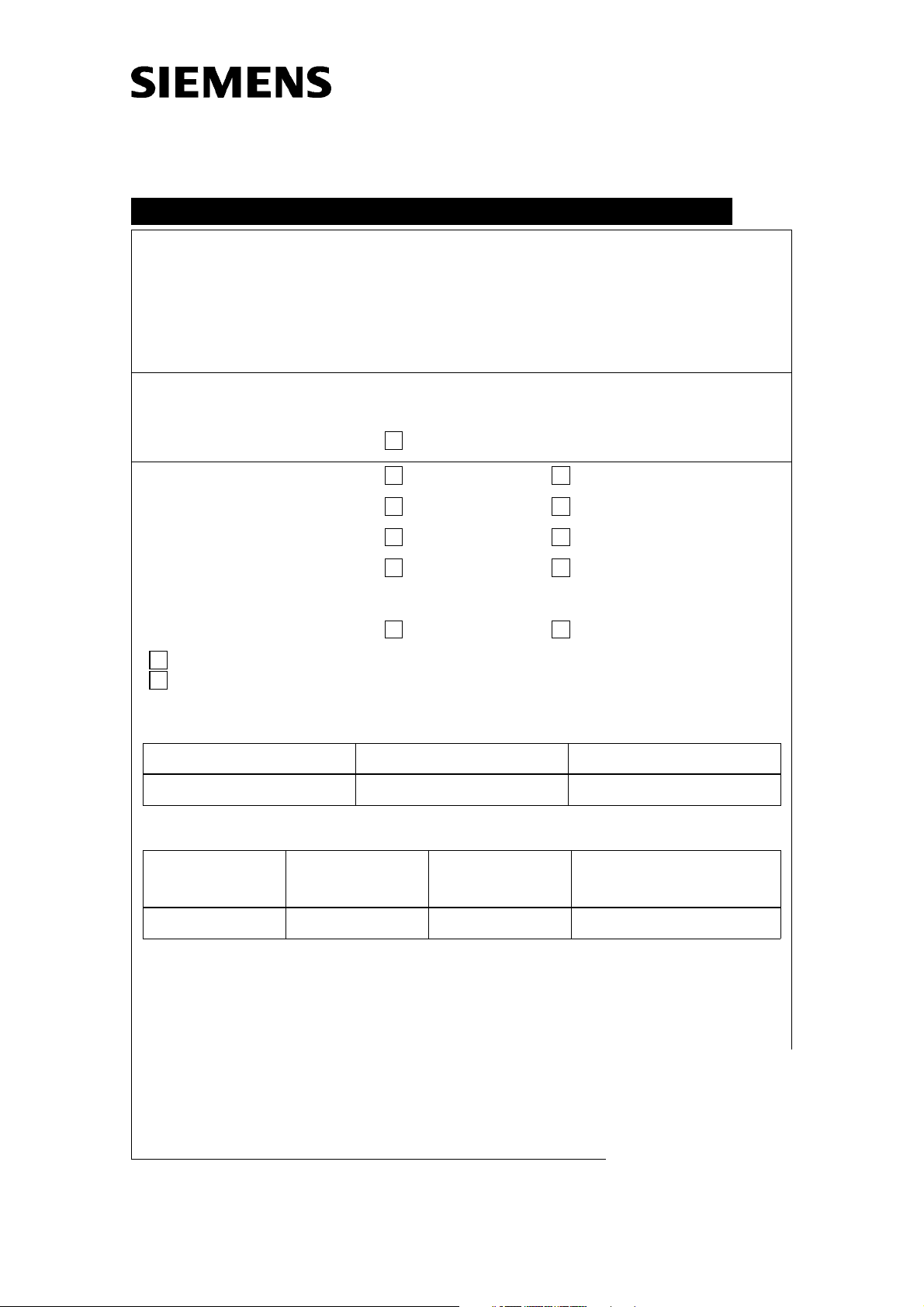
Digiscan M
SP
Service Instructions
Title:
Reason for Update:
Urgency: Immediate Within 12 months
Update material required? Ye s No
Materials free of charge? Yes No
Return of parts? Yes No
Estimated completion time: 1 Number of CSE’s:1
Customer application training? Yes No
X
Systems/Products affected/System identifying IVK
Hotfix MS04-011
X
Reliability
X
X
Required for all systems under warranty or covered by service contract.
Required for all affected systems.
SP009/04/R
X
X
X
Name Material No. Serial No.
DIGISCAN M 66 01 970 01001 to 01031
Components affected/to be modified/IVK
Name Material No. Serial No. Component status
Affected
n.a.
Remark:
© Siemens AG 2004
Chg. Ref. No.: 8643517 ECM 01S 01
Name: Arnold
Dept.: CS PS 24
Print No.: SPB7-420.898.03.01.02 Doc. Gen. Date: 05.04
Replaces: n.a. Version 2.1; January 14, 2003 Page 1 of 6
The reproduction, transmission or
use of this document or its contents
is not permitted without express
written authority. Offenders will be
liable for damages. All rights,
including rights created by patent
grant or registration of a utility
model _or_ design,_are_ reserved.
Page 2

2 Service Instructions SP009/04/R
Document Revision Level
This document corresponds to the version/revision level effective at the time of system
delivery. Revisions to hardcopy documentation are not automatically distributed.
Please contact your local Siemens office to order current revision levels.
Disclaimer
The installation and service of equipment described herein is to be performed by qualified
personnel who are employed by Siemens or one of its affiliates or who are otherwise
authorized by Siemens or one of its affiliates to provide such service.
Assemblers and other persons who are not employed by or otherwise directly affiliated
with or authorized by Siemens or one of its affiliates are directed to contact one of the
local offices of Siemens or one of its affiliates before attempting installation or service pro
cedures.
Systems/Products Affected 0
DIGISCAN M systems, serial numbers 01001 to 01031.
-
Reason for the Update 0
Protection against virus.
Prerequisites 0
The acquisition software ASCR3 VB10A is installed. If this is not the case, update to
ASCR3 VB10A before installing the DIGISCAN M hotfix.
Special Tools / Documents 0
DIGISCAN M software installation instructions SPB7-420.816.01....
Digiscan M SPB7-420.898.03 Page 2 of 6 Siemens AG
Rev. 01 05.04 CS PS 24 Medical Solutions
Page 3

Service Instructions SP009/04/R 3
Ordering Information 0
• The 'Windows2000-KB835732-x86-ENU.exe' patch needs to be downloaded from the
intranet (refer to Work Steps).
• Copy (burn) all file on a CD-R media.
Contents of the Update Kit 0
n.a.
Return of Parts 0
n.a.
Work Steps 0
Prerequisites 0
The acquisition software ASCR3 VB10A is installed.
If this is not the case, update to ASCR3 VB10A before installing this hotfix.
Hotfix installation 0
• Download the file Windows2000-KB835732-x86-ENU.exe.
• The file can be found in the intranet at the following path:
'For Service' - 'SP' - 'Mammography' - 'DIGISCAN M' - 'Software' -
'Windows2000-KB835732-x86-ENU.exe'.
• Copy (burn) the file Windows2000-KB835732-x86-ENU.exe onto a CD-R media.
• Start the DIGISCAN M System.
• Make sure that the system is running and that no patients are currently being registered.
• Take the media to the DIGISCAN M system and insert it into the CD-R drive.
• Enter the local service.
• In service menu, select 'Utilities'.
• On the utilities page, select 'Escape to OS'.
• Check the CD-R drive letter and directory.
• Enter the command "dir (Drive Letter of the CD-R drive):\" and press enter.
- The directory contains the hotfix 'Windows2000-KB824146-x86-ENU.exe'.
• Enter the command
"(Drive Letter of the CD-R drive): \Windows2000-KB835732-x86-ENU.exe"
and press enter.
• Wait until the "Windows2000-KB835732 Setup Wizard" appears.
NOTE
The Wizard may be hidden behind the local service browser window.
• Follow the instructions in the wizard.
Siemens AG SPB7-420.898.03 Page 3 of 6 Digiscan M
Medical Solutions Rev. 01 05.04 CS PS 24
Page 4

4 Service Instructions SP009/04/R
• After clicking on the "Finish" button, the AWS restarts automatically.
• The AWS restarts automatically.
NOTE
You must reinstall this patch if the system software has been
reloaded.
Concluding work steps 0
• Insert the CD-ROM with the "Windows2000-KB835732-x86-ENU.exe" files in the log
book.
• Perform a function test on the DIGISCAN M system.
Customer Information 0
n.a.
Final work steps 0
• Update the system documentation.
Fill out, and if needed, make a copy of the attached "Completion Protocol/Update
Completion Form" and
• Updates that have already been completed prior to publication of this SI must also be
reported.
• The update is reported as follows:
- The modification reply report has to be prepared by authorized personnel using an
application on the intranet.
file it in the corresponding System Binder/User Handbook.
Digiscan M SPB7-420.898.03 Page 4 of 6 Siemens AG
Rev. 01 05.04 CS PS 24 Medical Solutions
Page 5

Service Instructions SP009/04/R 5
Update Completion Form 0
The update with the number SP009/04/R has been completed.
Material number: ................................
Serial number: ................................
Customer: ................................ Functional Location:................................
Customer No.: ................................
Name (CSE): ................................ Telephone: ................................
Country: ................................ Location: ................................
Date: ................................ Signature: ................................
Remark: ....................................................................................................
....................................................................................................
NOTE
Siemens AG SPB7-420.898.03 Page 5 of 6 Digiscan M
Medical Solutions Rev. 01 05.04 CS PS 24
After completing the update, make a copy of this page, fill it out and file
it in the corresponding System Binder/User Handbook.
Page 6

6 Service Instructions SP009/04/R
This page intentionally left blank.
Digiscan M SPB7-420.898.03 Page 6 of 6 Siemens AG
Rev. 01 05.04 CS PS 24 Medical Solutions
