Page 1
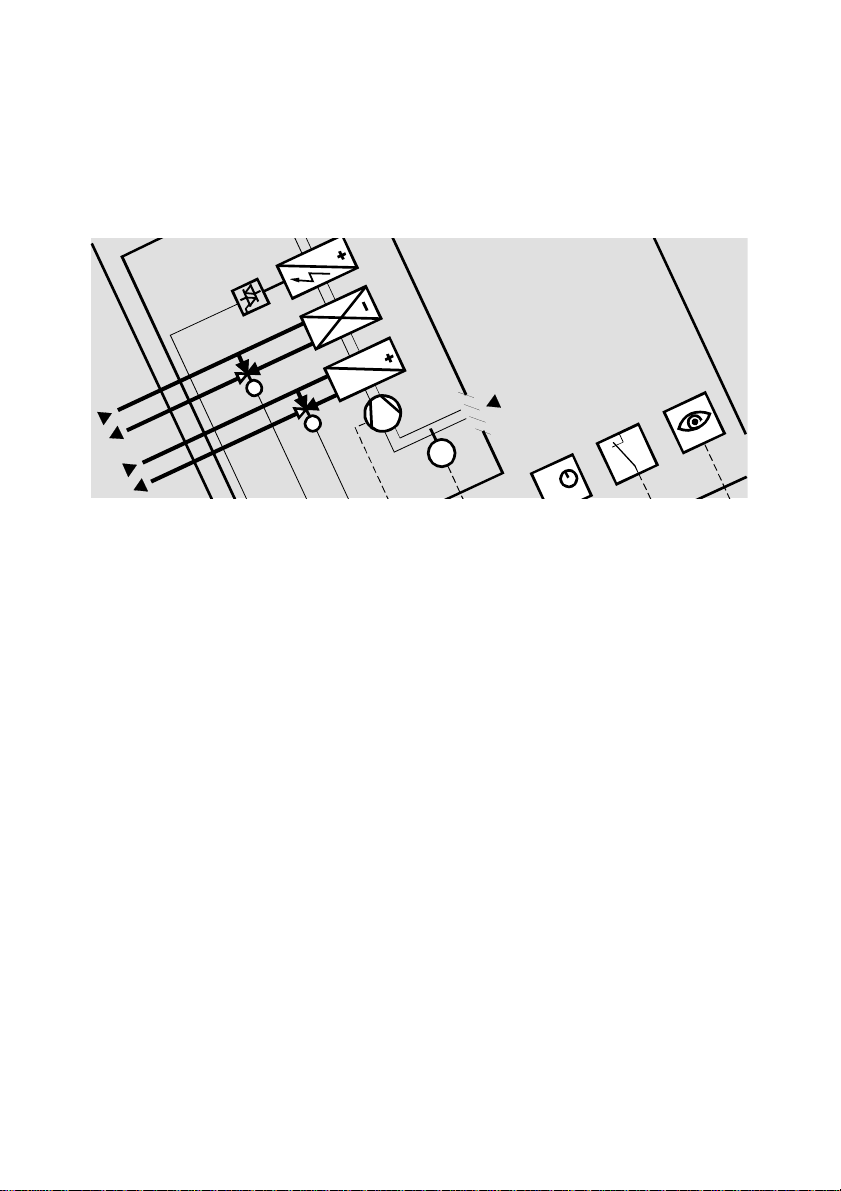
s
R
Y
.
.
.
.
.
.
.
C
Y
1
Q
H
Y
DESIGO ®™
LonWorks networks
Check list
T
1
1
D
2
D
.
.
.
CA110335en_01
30.03.2007
Building Technologies
Page 2

2 / 24
Siemens LonWorks networks CA110335en_01
Building Technologies 30.03.2007
Page 3

Table of contents
1 About this document..................................................4
1.1 Revision history.............................................................4
1.2 Before you start............................................................. 4
1.2.1 Trademarks ................................................................... 4
1.2.2 Copyright ....................................................................... 5
1.2.3 Quality assurance.......................................................... 5
1.2.4 Use of documents / Request to the reader ................... 6
2 Introduction / Background .........................................7
2.1 Target ............................................................................ 7
2.2 Scope ............................................................................ 7
2.3 Target readers............................................................... 7
2.4 Glossary ........................................................................ 8
3 Principles.....................................................................9
3.1 Main characteristics....................................................... 9
3.2 Influencing factors ......................................................... 9
3.2.1 Topology guidelines ......................................................9
3.2.2 Bus termination guidelines .......................................... 10
3.2.3 Cable length guidelines............................................... 11
3.2.4 Guidelines on the number of bus subscribers............. 12
4 Empirical design values ........................................... 15
4.1 Free topology ..............................................................15
4.2 Line topology............................................................... 16
5 Topologies.................................................................17
5.1 Physical....................................................................... 17
5.1.1 Free topology ..............................................................17
5.1.2 Line topology............................................................... 17
5.2 Logical......................................................................... 18
6 Installation guidelines...............................................19
7 Checklist for handover of the installation .............. 20
8 Troubleshooting........................................................ 24
3 / 24
Siemens LonWorks networks CA110335en_01
Building Technologies Teble of contents 30.03.2007
Page 4
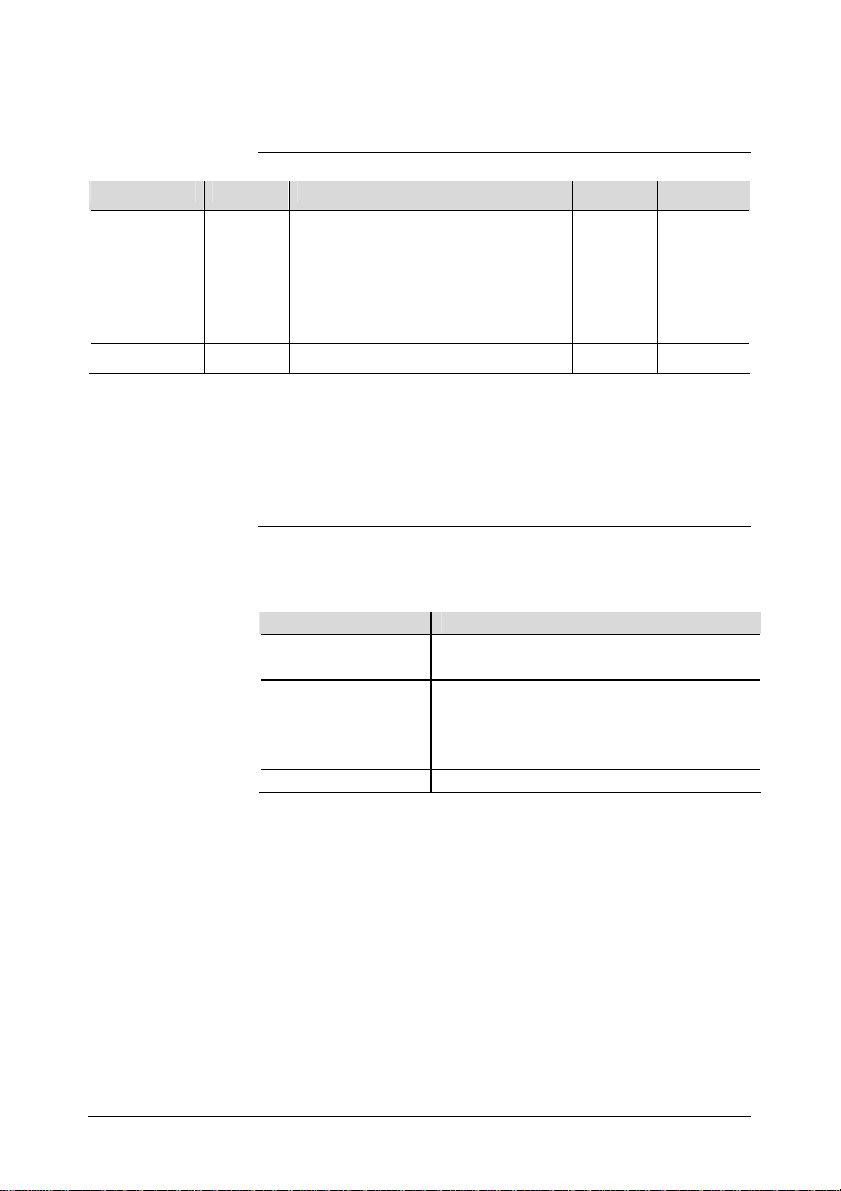
1 About this document
1.1 Revision history
Version Date Changes Section Pages
_01
First edition 06.2003
03.2007 LON replaced with "L
New section
Cable length
Deleted: Recommended devices
Added: ConCab cable
Admissible cable types
ONWORKS"
1
3.2.3
3.2.4
4, 5
6
1.2 Before you start
1.2.1 Trademarks
The table below lists the trademarks used in this document and their
lawful owners. The use of these trademarks is subject to
international and national statutory provisions.
Trademark Statutory owner
BACnet™ American National Standard
(ANSI/ASHRAE 135-1995)
LonLink™, LON®,
LonManager®
,
LONMARK® , LonTalk®
LONWORKS®
Neuron® Echelon Corporation
All the product names listed in the table are trademarks (™) or
registered trademarks (®) of their respective owners, as specified in
the table. Further to the notes in this section, and to facilitate the
reading of the text, these trademarks will not be indicated (e.g. by
use of symbols such as ® or ™) elsewhere in the text.
Echelon Corporation
11
12
15, 16, 17
19
.
.
.
.
.
.
.
.
.
.
.
.
.
.
.
.
.
.
.
.
.
.
.
.
.
.
.
.
.
.
.
.
.
.
.
.
.
.
.
.
.
.
.
.
.
.
.
.
.
.
.
.
.
.
.
.
.
.
.
.
.
.
.
.
.
.
.
.
.
.
.
.
.
.
.
.
.
.
.
.
.
.
.
.
.
.
.
.
.
.
.
.
.
.
.
.
.
.
.
.
.
.
.
.
.
.
.
.
.
.
.
.
4 / 24
Siemens LonWorks networks CA110335en_01
Building Technologies About this document 30.03.2007
Page 5
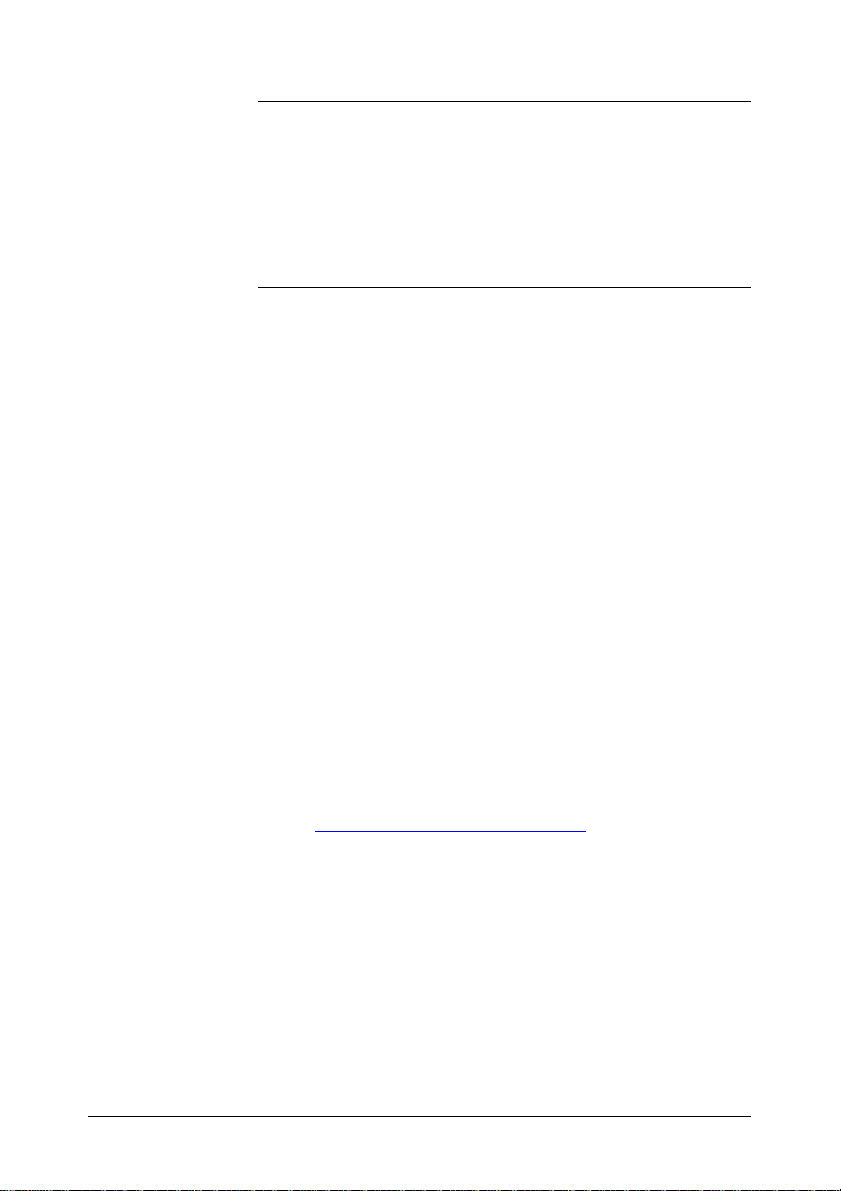
1.2.2 Copyright
This document may be duplicated and distributed only with the
express permission of Siemens and may be passed only to
authorized persons/companies with the required technical
knowledge.
1.2.3 Quality assurance
These documents have been prepared with great care.
The contents of all documents are checked at regular intervals.
All the necessary corrections are included in subsequent versions.
Documents are automatically amended as a consequence of
modifications and corrections to the products described.
Please ensure that you are aware of the latest revision date of the
documentation.
If you find any lack of clarity while using this document, or if you
have any criticisms or suggestions, please contact the product
manager in your nearest branch office, or write directly to the
support team at Headquarters in Zug (see below).
Support address:
Siemens Switzerland Ltd.
Building Technologies Group
International Headquarters
Field Support 5500
Gubelstrasse 22
6301 Zug, Switzerland
Tel +41 41 724 5500
Fax: +41 41 724 5501
E-mail:
fieldsupport-zug.ch.sbt@siemens.com
.
.
.
.
.
.
.
.
.
.
.
.
.
.
.
.
.
.
.
.
.
.
.
.
.
.
.
.
.
.
.
.
.
.
.
.
.
.
.
.
.
.
.
.
.
.
.
.
.
.
.
5 / 24
Siemens LonWorks networks CA110335en_01
Building Technologies About this document 30.03.2007
Page 6
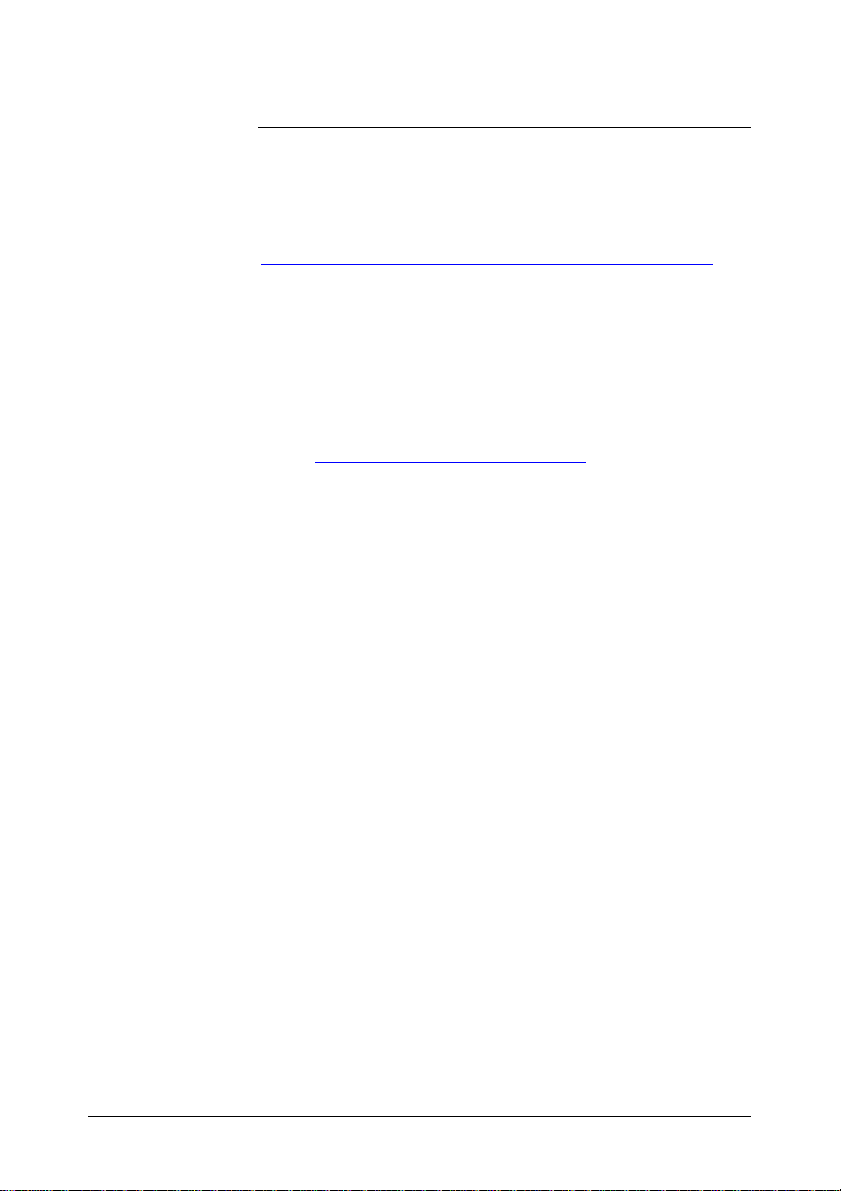
1.2.4 Use of documents /
Request to the reader
Before using our products, it is important that you read the
documents supplied with or ordered at the same time as the
products (equipment, applications, tools etc.) carefully and in full.
More information on the products and applications (e.g. system
descriptions etc.) is available via the Internet/intranet at
https://intranet.sbt.siemens.com/desigo-field/en/pro/pro_roo.asp.
We assume that the users of these products and documents have
the appropriate authorization and training, and that they are in
possession of the technical knowledge necessary to use the
products in accordance with their intended application.
Should there still be a lack of clarity or other problems associated
with the use of the documentation, please do not hesitate to contact
the Product Manager at your nearest branch office, or get in touch
directly with the support team.
E-mail:
fieldsupport-zug.ch.sbt@siemens.com
Please note that without prejudice to your statutory rights, Siemens
accepts no liability for any losses resulting from non-observance or
improper observance of the points referred to above.
.
.
.
.
.
.
.
.
.
.
.
.
.
.
.
.
.
.
.
.
.
.
.
.
.
.
.
.
.
.
.
.
6 / 24
Siemens LonWorks networks CA110335en_01
Building Technologies About this document 30.03.2007
Page 7
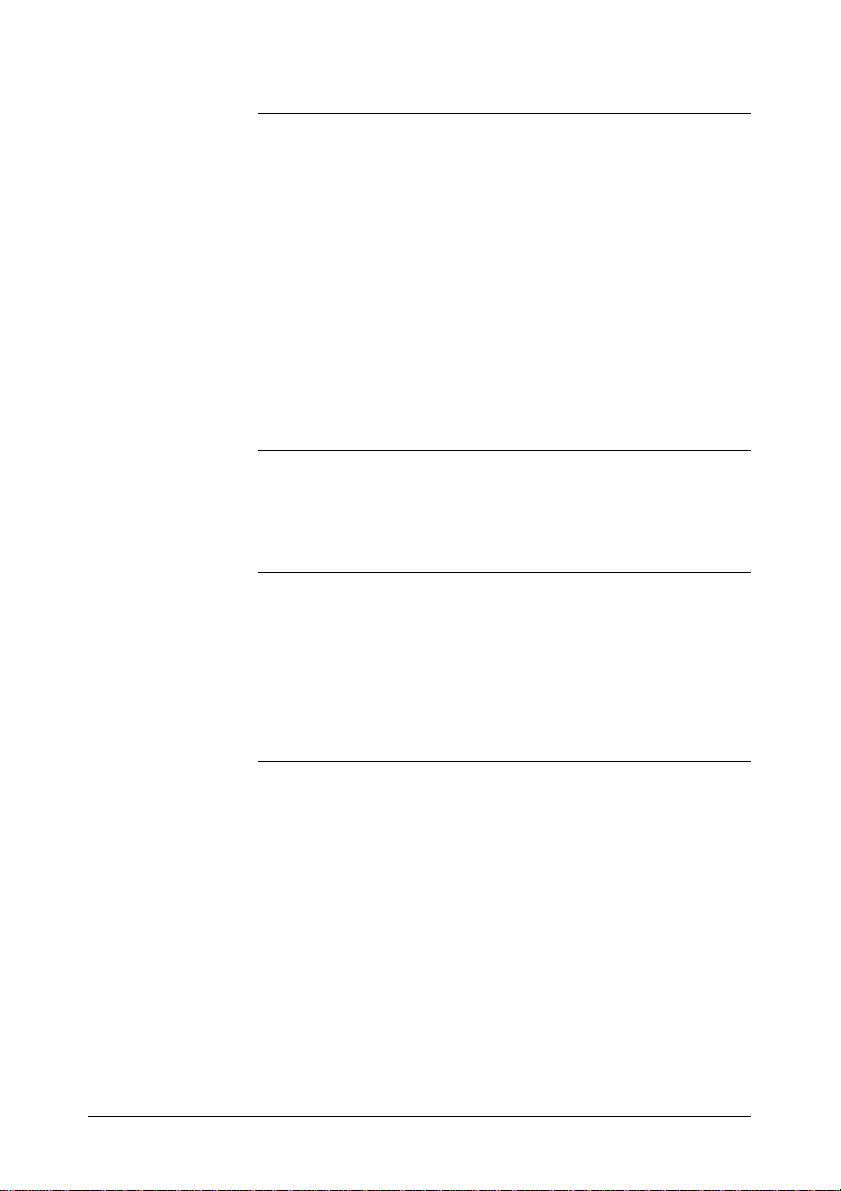
2 Introduction / Background
The following is a list of some common mistakes associated with the
physical installation of L
• Incorrect bus terminators (wrong position or value)
• Use of the wrong cables
• Loose connections (inadequate contact)
• Max. cable length exceeded
• Incorrect routing of cables (e.g. parallel to the power cables of
variable speed drives, causing EMC problems)
• Incorrect topology
• Incomplete or inadequate project documentation
With simple guidelines and check lists, these errors can be avoided.
2.1 Target
The overall aim is to prevent problems from arising, through proper
planning and correct physical installation of the L
2.2 Scope
This document does not go into engineering, commissioning and
maintenance procedures. The information which follows applies to
ONWORKS networks communicating at 78 Kbps (kilobits per
L
second).
L
ONWORKS networks at 1.25 Mbps are not dealt with here.
2.3 Target readers
This document is primarily intended for commissioning and service
engineers and other engineering and sales personnel. To keep later
additional costs as low as possible, it is important, even in the sales
phase, to take account of the relevant constraints.
ONWORKS networks:
ONWORKS networks.
7 / 24
Siemens LonWorks networks CA110335en_01
Building Technologies Introduction / Background 30.03.2007
Page 8
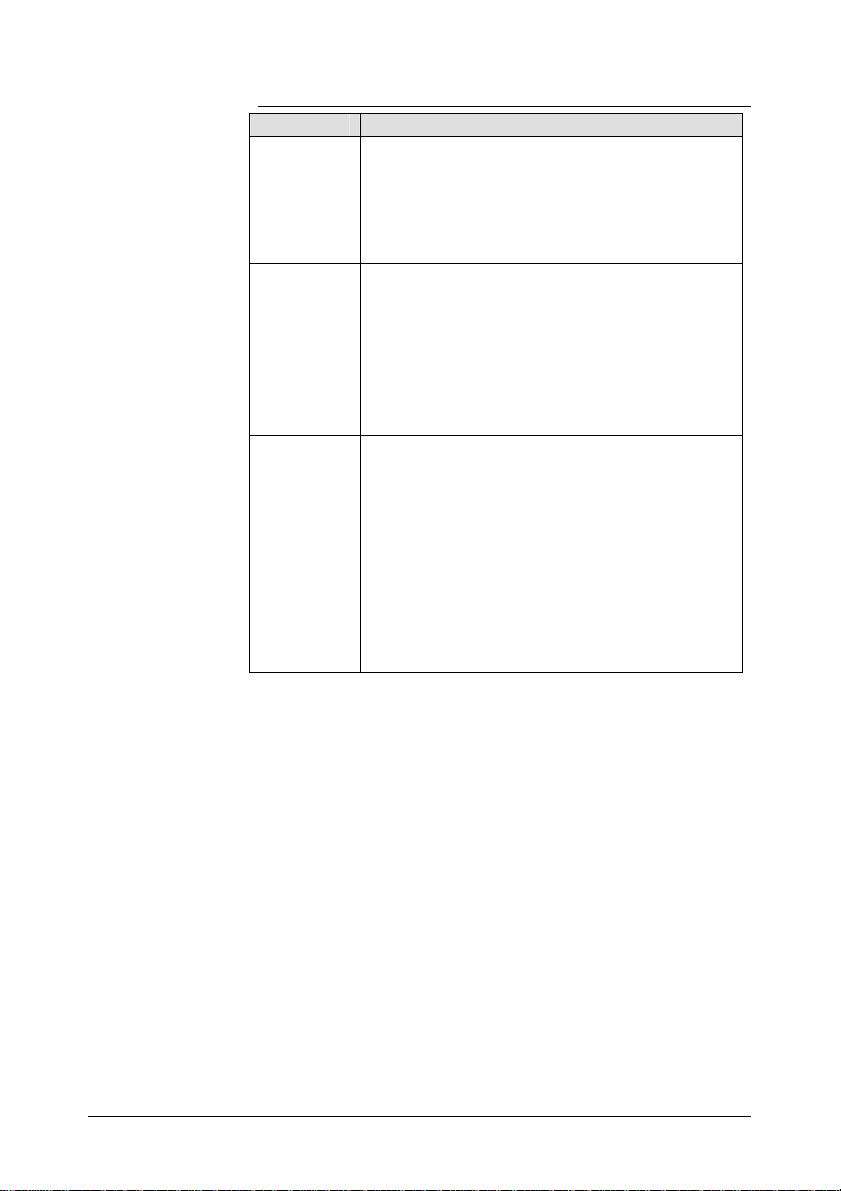
2.4 Glossary
Term Description
Router Routers filter data packets. They only forward
packets for which there is a destination device at
the other end of the router. The filtering process is
based on information from the Network Layer.
Routers have to be configured.
Gateway Gateways operate at the Application Layer. They
perform the conversion from one application
protocol to another, e.g. from LONMARK to BACnet.
There are other gateways that keep the same
application protocol, e.g. LONMARK to LONMARK
(RXZ03.1 point coupler).
Gateways have to be engineered.
Bus
repeater
Repeaters regenerate the electrical or optical
signal. They are not responsible for packet
filtering.
ONWORKS distinguishes between:
L
– Physical repeaters
Straightforward conditioning of the electrical
signal only (without neuron chip)
– Logical repeaters
Electrical and logical signal conditioning (timing
and checksum)
8 / 24
Siemens LonWorks networks CA110335en_01
Building Technologies Introduction / Background 30.03.2007
Page 9

3 Principles
For the principles in detail, and guidance on the planning and
installation of L
installation guides.
DESIGO RXC: CA110334 Installation guide
DESIGO PX: CA110396, Mounting and installation guide
3.1 Main characteristics
• Topology (line or free)
• Transceiver type (FFT10 or LPT10) Æ relevant for bus supply
• Number of bus subscribers (nodes)
• Type of supply. Some third-party devices do not use the same
voltages as the Siemens devices, and will require an additional
transformer.
3.2 Influencing factors
The characteristics of the network are influenced by the factors
detailed below.
3.2.1 Topology guidelines
The bus topology is determined by the required cable lengths and
the structure of the building.
ONWORKS networks please refer to the relevant
01890en
.
.
.
Main bus cable
Stubs
Building structure Length of stubs from the main bus cables:
9 / 24
Siemens LonWorks networks CA110335en_01 Building Technologies Principles 30.03.2007
Page 10

Notes
Note
< 3 m Æ Line topology
> 3 m Æ Freie Topologie
In RXC systems, the bus stub is often connected to the room unit.
We recommend that this should only be done in cases where access
to the L
ONWORKS network is absolutely essential. The extra cable
length must be taken into account.
• Frequently this results in stubs of more than 3 m, necessitating a
free topology.
• These additional cables are also susceptible to EMI (they act as
antennae for interference).
3.2.2 Bus termination guidelines
• Line topology
Æ 2 bus terminators, 105 Ω each (RXZ02.1) at each end of the
network.
• Free topology
Æ 1 bus terminator, 520 Ω (RXZ01.1) at the key point in the
network.
System devices (repeaters and routers) often have a built-in bus
terminator with a resistance selector.
10 / 24
Siemens LonWorks networks CA110335en_01
Building Technologies Principles 30.03.2007
Page 11

3.2.3 Cable length guidelines
When deciding on the topology, relevant factors are the maximum
cable length and the maximum distance between two bus
subscribers.
Various tested cable types are suitable.
For details refer to the RXC installation guide, document CA110334.
Cable length Cable type Max. Max. cable
length (including
cables to room units)
Free topology Category 5 450 m 250 m
ConCab 450 m 250 m
JY(St)Y 2x2x0.8 500 m 320 m
Level IV 500 m 400 m
Belden 8471 500 m 500 m
Line topology
Category 5 900 m No info
ConCab 900 m No info
JY(St)Y 2x2x0.8 900 m 750 m
Level IV 1400 m 1150 m
Belden 8471 2700 m 2200 m
FTT only FTT & LPT
If shielded cable is used, the shield must be capacitively earthed
(connected to ground) at least once per segment. In the event of a
high level of interference, this may be required at each node.
For details refer to the RXC installation guide, document CA110334.
If LPT-10 nodes (QAX5..) and bus power supply are used, the DC
power consumption of the LPT nodes must be taken account of
when designing the cable length and cross section (line resistance).
For details refer to the RXC installation guide, document CA110334.
The cable length can be doubled by use of a physical repeater.
STOP
Caution
No more than 1 physical repeater may be connected in series.
max. max.
cable length
Physical
Repeater
cable length
01891
Max. distance
between two
devices (nodes)
.
.
.
.
.
.
.
.
.
.
.
.
.
.
.
.
.
.
.
.
.
.
.
.
.
.
.
.
.
.
.
.
.
.
.
.
.
.
_
_
_
11 / 24
Siemens LonWorks networks CA110335en_01
Building Technologies Principles 30.03.2007
Page 12

Note
DESIGO RXC
DESIGO PX
3.2.4 Guidelines on the number of bus
subscribers
The relevant factor here is the number of bus subscribers per
physical segment or channel. A physical segment is a continuous
section of the L
routers or gateways.
The number of bus subscribers per physical segment can be
calculated using the following formula:
(Number of bus subscribers with LPT10 transceivers) + (2 * number
of bus subscribers with FTT10 transceivers) ≤ 128
Rather than connecting the maximum load to the segments, we
recommend the inclusion of a spare capacity of 20% in the
calculation.
•
RXC... & RXZ03 FTT10 transceiver
•
QAX50 and QAX51 LPT10 transceiver
•
PXC… & PXM20 FTT10 transceiver
As most bus subscribers are fitted with FTT10 Transceivers, the
approximate numbers are as follows:
• = 64 bus subscribers per L
Æ No repeaters required
ONWORKS network, uninterrupted by repeaters,
ONWORKS network
01892
12 6364
• 64 ≤ 128 bus subscribers per L
Æ Use one physical repeater and divide the L
ONWORKS network
ONWORKS network
into two physical segments with 64 bus subscribers each.
Physical
Repeater
1
64 85 128
01893
If heavy local bus traffic is anticipated in both segments, then
instead of the physical repeater, a L
ONWORKS router or an L-
Switch (LonTalk switch supplied by Loytec) should be used.
12 / 24
Siemens LonWorks networks CA110335en_01
Building Technologies Principles 30.03.2007
Page 13

• 128 ≤ 256 bus subscribers per LONWORKS network
Æ Subdivide the network with L
ONWORKS router or L-switch.
Different variants are used, depending on the traffic on the bus:
a) Bus load distributed evenly over all segments:
Router /
L-Switch
Router /
L-Switch
Router /
L-Switch
01894
Note
Caution
STOP
Transceiver type
and bus supply
Caution
STOP
164
128 129 192 193 256
85
b) Backbone with heavy bus traffic Application with master
device or integration:
Master
Device
Router /
L-Switch
Router /
L-Switch
Router /
L-Switch
Router /
L-Switch
01895
164
65 128
129 192
193 256
The appropriate bus terminators are required for each physical
segment.
L
ONWORKS routers and logical repeaters cannot be used for
DESIGO PX, as the buffers are too small for BACnet messages.
Physical repeaters and L-switches can be used. Wherever possible,
the BACnet router, type code PXG80-N, should be used.
• FTT10 transceivers only
Æ No additional bus supply required
• With LPT10
Æ Bus power supply required
When the L
ONWORKS network is divided up by repeaters, routers or
L-switches, a bus power supply is required in every physical
segment having an LPT10 transceiver.
Bus power supplies have a built-in bus terminator, normally with
scope to switch between 520 Ω and 105 Ω.
13 / 24
Siemens LonWorks networks CA110335en_01
Building Technologies Principles 30.03.2007
Page 14

Number of
L
ONMARK devices
per PXR
• PXR11 Æ 60 devices (RXC and third-party L
• PXR12 Æ 120 devices (RXC and third-party L
ONMARK)
ONMARK)
The quantities shown are deliberately smaller than the multiple of the
maximum number of bus subscribers per physical segment. Routers,
PC-based tools and the PXR itself are also bus subscribers.
_
_
_
14 / 24
Siemens LonWorks networks CA110335en_01
Building Technologies Principles 30.03.2007
Page 15

4 Empirical design values
4.1 Free topology
Activity Regulations Recommendation Practical experience
and comments
Max. cable length
for Category 5 cable
or ConCab
450 m 250 m The actual cable length is
difficult to estimate.
The maximum length of 450
m is subject to an ideal
installation in compliance
with all the regulations (see
Section 6).
.
.
.
Clearance between
two furthest nodes
Location of bus
terminators
1 x 52 Ω
1 x RXZ01.1
Number of bus
subscribers per
physical segment
Number of nodes
ONWORKS
per L
network
Location of the
master device
(PXR, NIDES.RX)
250 m 250 m This limitation is often
forgotten.
At key point
in the
network
64 (FTT10)
Formula as
in 3.2.4)
32,385 RXC: 240
No
regulations
Locate at the point
where data traffic is
at its highest
RXC: 50
(20% spare)
PX: 30
(performance)
(trunk limit)
PX: 30
(performance)
At key point in the
network
This varies from project to
project and there is not
always an ideal location (e.g.
bus power supply with built-
in termination)
This ensures that there is
enough space for the toolPC, repeaters and routers.
Larger networks must be
divided up by gateways
(PXR) or BACnet routers
(PXG80-N).
The master device is subject
to the heaviest data traffic
Locate centrally, if possible.
15 / 24
Siemens LonWorks networks CA110335en_01
Building Technologies Empirical design values 30.03.2007
Page 16

4.2 Line topology
Activity Regulations Recommendation Experience
Max. cable length
for Category 5 cable
or ConCab
Clearance between
two furthest nodes
Location of bus
terminators
2 x 105 Ω
2 x RXZ02.1
Number of devices
per physical
segment
Number of devices
per L
ONWORKS
network
Location of the
master device
(PXR, NIDES.RX)
Length of stubs 3 m 3 m RXC controllers are normally
900 m 900 m No problem, if cabling is in
accordance with regulations.
However, the actual cable
length is difficult to estimate.
900 m 900 m
Both ends Both ends
64 RXC: 50
(20% spare)
PX: 30
This ensures that there is
enough space for the toolPC, repeaters and routers.
(performance)
32,385 RX: 240
(trunk limit)
PX: 30
(performance)
in the middle
Larger networks must be
divided up by gateways
(PXR) or BACnet routers
(PXG80-N).
further away from stubs (in
fan-coil units, in VAV box,
etc.), and a free topology is
therefore required.
.
.
.
16 / 24
Siemens LonWorks networks CA110335en_01
Building Technologies Empirical design values 30.03.2007
Page 17

5 Topologies
5.1 Physical
5.1.1 Free topology
• Location of master device and bus terminator
• Cable length and distance apart for Category 5 or ConCab
cables.
max. 450m
RXZ01.1
.
.
.
01896
RXC
RXC
RXC
PXR
RXZ01.1
RXC
QAX
RXC RXC
RXC
max. 250m
5.1.2 Line topology
• Location of master device and bus terminator
• Cable length for Category 5 or ConCab cables.
max. 900m
RXZ02.1
RXZ02.1
RXC RXC
RXC
PXR
max. 3m
max. 3m
RXC
QAX
RXZ02.1
RXZ02.1
RXC RXC
max. 3m
01897
RXC
RXC
.
.
.
max. 900m
17 / 24
Siemens LonWorks networks CA110335en_01 Building Technologies Topologies 30.03.2007
Page 18

5.2 Logical
Hierarchical layout of a LONWORKS network
(DESIGO RXC application)
Trunk
Gateway
Trunk
01898
Explanation:
Trunk
Segment
Physical
Segment
Segment
Physical
Segment
LonWorks
Router
Physical
Segment
Segment
Physical
Segment
LonWorks
Router
Physical
Segment
Segment
Physical
Segment
In the DESIGO system, a field level network is divided into "trunks".
Trunks are connected by gateways (RXZ03.1). One trunk is
equivalent to one DESIGO RXC project.
Segments arise when a trunk is divided up by L
ONWORKS routers.
The L
ONWORKS devices are connected to a physical segment. A
segment can be divided with a physical repeater into several
physical segments.
Logical network topology
(DESIGO RXC application with integration via PXR)
Physical
segment segment
PXR
Segment
RXC
Trunk
RXC RXC
Physica l
Repeater
RXZ03.1
Segment
Physical
PXR
Trunk
LonWorks
Router
LonWorks
Router
RXC
RXC RXC
Segment
RXC RXC
Segment
RXC
01899en
18 / 24
Siemens LonWorks networks CA110335en_01
Building Technologies Topologies 30.03.2007
Page 19

Cable type
Cable routing
Connection /
Terminals
Documentation /
Labeling
Labeling on floor
plan
Storage of
documentation
6 Installation guidelines
Requirements when installing DESIGO systems:
• Only validated cables may be used. (e.g. ConCab or Category 5).
For a detailed list, refer to the RXC installation guide, document
CA11034.
• Bus cables must not be routed parallel with power cables (e.g. of
variable speed drives or stepper motors).
• Do not bundle bus and (AC 230V) power cables
by use of cable ties.
• Check that contacts are correct and secure (check by lightly
tugging the cable)
• Take care to observe polarity in the case of ring cable
configurations with bus power supplies.
• Draw in the cable routing on the floor plan for all floors of the
building.
• All bus subscribers (controllers, operator units, third-party devices,
repeaters, routers etc.) and bus terminators must be drawn on the
floor plan.
• Any deviations from the guidelines (e.g. several bus terminators)
are shown and explained.
• Changes must be documented.
• L
ONWORKS routers: Configuration mode, subnets on relevant
pages (report from DTS System Design and RXT)
• L-Switches: Configuration mode
• BACnet routers: Network number, BBMD status etc. (report from
DTS System Design)
• RXC controllers: Recommendation: refer to RXT report for labels
• Bus termination: value and type
• Bus power supply: type, and whether with or without bus
terminator
• The drawings must be accessible on site Recommendation: Pass
documents to the building operator, with an additional copy in
control panel.
.
.
.
.
.
19 / 24
Siemens LonWorks networks CA110335en_01 Building Technologies Installation guidelines 30.03.2007
Page 20

Documentary
evidence
Documentation
verification
7 Checklist for handover of
the installation
Objective: To ensure quality and to check that installation guidelines
have been observed. To establish clarity with subcontractors in the
event of liability.
The following points can be used as a basis for a handover report.
•
Is the documentation available?
•
Is the bus routing visible?
•
Are the bus subscribers shown?
•
Do theory and practice match?
•
Every bus terminator on the diagram must be checked in the
installation:
– Is the bus terminator in the correct location?
– Is it the correct value?
1st bus terminator Correct
location:
Yes/No
2nd bus terminator Correct
location:
Yes/No
nth bus terminatorn Correct
location:
Yes/No
Yes / No
Yes / Partially / No
Yes (all) / Some / No
Yes/Partially/No
Type:
RXZ01.1
RXZ02.1
Other..
Type:
RXZ01.1
RXZ02.1
Other..
Type:
RXZ01.1
RXZ02.1
Other..
20 / 24
Siemens LonWorks networks CA110335en_01 Building Technologies Checklist for handover of the installation 30.03.2007
Page 21

Note
• Random sample to check equipment labeling
1st sample Device type
RXC
Correctly labeled:
Yes/No
PX..
Repeater
Router
2nd sample Device type
RXC
Correctly labeled:
Yes/No
PX..
Repeater
Router
Device type
RXC
Correctly labeled:
Yes/No
th
n
sample
PX..
Repeater
Router
• Check the quality of the bus wiring
– Check wiring with help of link power DC voltage
Connect bus power supply and measure voltage at nodes. For
nodes with LPT10 transceivers, the DC voltage should be
between 38.5V and 42.6V.
1st node with LPT10: DC voltage: ___VDC
2nd node with LPT10: DC voltage: ___VDC
nth node with LPT10: DC voltage: ___VDC
In the absence of a bus power supply, a DC source (battery or
DC power supply unit) may be used. The voltage must not
exceed the bus power supply range (<42.6V). L
ONWORKS
communications are not possible while the external power
supply is connected.
– Measure the signal level
The signal level (peak-to-peak value) in each physical segment
must be 1.2 Vpp ± 0.4 V.
In the case of the RXC controllers, bus traffic can be generated
with special application S0003.
In the case of the PX automation stations, the PXM20 can be
used for navigation in order to generate bus traffic as required.
21 / 24
Siemens LonWorks networks CA110335en_01
Building Technologies Checklist for handover of the installation 30.03.2007
Page 22

The signal voltage and shape can be measured and plotted
with a cathode-ray oscilloscope in AC mode. Do not connect
either a tool, or a L
ONWORKS analyzer while measurement is in
progress.
1st segment: Signal level: ___Vpp
2nd segment: Signal level: ___Vpp
nth segment: Signal level: ___Vpp
– Signal shape
Correct signal shape:
The signal level is constant throughout packet transmission,
and is within the tolerance band (0.8V to 1.6V). The noise level
is low. There is a large gap between the signal level and noise
level. These are optimum conditions for error-free
communications.
22 / 24
Siemens LonWorks networks CA110335en_01
Building Technologies Checklist for handover of the installation 30.03.2007
Page 23

Distorted signal:
STOP
Caution
The signal level is distorted during packet transmission and is
below the 0.8V limit value. Error-free communications cannot be
guaranteed. Variable speed drives, for example, are a possible
cause of this kind of interference.
Do not use if the signal level or signal shape are not correct.
23 / 24
Siemens LonWorks networks CA110335en_01
Building Technologies Checklist for handover of the installation 30.03.2007
Page 24

Signal level
too low
Signal level
(too) high
Link Power DC
voltage too low
Link Power DC
voltage = 0V
8 Troubleshooting
• Wrong bus terminator (e.g. RXZ01.1 instead of RXZ02.1)
• Too many bus terminators (e.g. the built-in bus terminator in a
repeater or in a bus power supply may have been forgotten)
• A high-level signal indicates signal reflections or that there is no
bus terminator or the wrong bus terminator.
• Bus terminator in wrong place
Æ Find the key point in the network by trial and error
• Faulty bus power supply
Æ Disconnect the L
and measure the no-load voltage of the bus power supply (38.5V
to 42.6V DC).
• Cables too long, or cross-section too small. Failure to observe the
installation guidelines or cable type specification
Æ Connect an additional repeater and another bus power supply
Important note: Only one
physical segment
• Load too high (max. 20 QAX5.. units per Siemens bus power
supply); remember to include any third-party devices with LPT10
transceivers
Æ Connect an additional repeater and another bus power supply.
Important note: Only one
per physical segment
• Bus power supply unit is non-existent, disabled or faulty.
• Reverse polarity (in ring cable configurations)
• The DC voltage is not transmitted across repeaters or routers. A
bus power supply must be used for each physical segment with an
LPT10 transceiver.
ONWORKS network from the bus power supply
bus power supply may be connected per
bus power supply may be connected
Siemens Schweiz AG
Building Technologies Group
International Headquarters
Gubelstrasse 22
CH-6301 Zug
Tel. +41 41-724 24 24
Fax +41 41-724 35 22
www.siemens.com/sbt
24 / 24
Siemens LonWorks networks CA110335en_01 Building Technologies Troubleshooting 30.03.2007
© 2003 - 2007 Siemens Switzerland Ltd.
Subject to change
