Page 1

TFT LCD Monitor
CMTC1720 CTMC1920
User Manual
Fire Safety & Security Products
Siemens Building Technologies
Page 2

Liefermöglichkeiten und technische Änderungen vorbehalten.
Data and design subject to change without notice. / Supply subject to availability.
© 2006 Copyright by
Siemens Building Technologies AG
Wir behalten uns alle Rechte an diesem Dokument und an dem in ihm dargestellten Gegenstand vor. Der Empfänger erkennt diese Rechte
an und wird dieses Dokument nicht ohne unsere vorgängige schriftliche Ermächtigung ganz oder teilweise Dritten zugänglich machen oder
außerhalb des Zweckes verwenden, zu dem es ihm übergeben worden ist.
We reserve all rights in this document and in the subject thereof. By acceptance of the document the recipient acknowledges these rights
and undertakes not to publish the document nor the subject thereof in full or in part, nor to make them available to any third party without our
prior express written authorization, nor to use it for any purpose other than for which it was delivered to him.
Page 3

Contents
1 Product Description................................................................................5
2 Work Safety Information ........................................................................6
3 Standards and Guidelines......................................................................7
3.1 FCC Information........................................................................................7
3.2 CE Information .......................................................................................... 7
4 Technical Data.........................................................................................8
5 Setting up the Monitor............................................................................9
5.1 Connect the Monitor to your Computer..................................................... 9
5.2 Connect the Monitor to the Video Source.................................................9
6 Connection and Buttons......................................................................10
6.1 Connection ..............................................................................................10
6.2 Buttons ....................................................................................................10
7 Adjusting the OSD Screen (DVI and PC) ............................................11
7.1 OSD Main Menu......................................................................................11
7.2 Adjusting Brightness, Contrast, Volume .................................................11
7.3 Configuration of the Phase, Clock, Positioning of Image........................12
7.4 Adjusting Color........................................................................................12
7.5 Adjusting Screen Position and Video Quality .........................................12
7.6 Options for OSD Setup ...........................................................................13
7.7 Open the Information ..............................................................................13
7.8 Reset to Factory Default Setting.............................................................13
7.9 Exit the OSD Main Menu ........................................................................13
8 Adjusting OSD Screen (AV Equipment) .............................................14
8.1 OSD Main Menu......................................................................................14
8.2 Adjusting Brightness, Contrast, Volume .................................................15
8.3 Adjusting the Image of the Screen..........................................................15
8.4 Options for OSD Setup ...........................................................................16
8.5 Open the Information ..............................................................................16
8.6 Reset to Factory Default Setting.............................................................16
8.7 Exit the OSD Main Menu ........................................................................16
9 Keyword index.......................................................................................17
Siemens Building Technologies
Fire Safety & Security Products 10.2006
3
Page 4

4
Siemens Building Technologies
Fire Safety & Security Products 10.2006
Page 5

1 Product Description
This is a high performance TFT LCD monitor with a 1280 x 1024 SXGA resolution.
The monitor has been designed for use with both PC and Video, comply with the
power management regulations of VESA DPMS, supported by Plug & Play,
complying with DDC1/2B.
z 100 – 240 V AC Power Supply
z NTSC/PAL Auto-Detect
z High Resolution
z PC Input
z Video Input
z Audio Input
z Y/C Input
z OSD with Multiple Languages
Product Description
Siemens Building Technologies
Fire Safety & Security Products 10.2006
5
Page 6
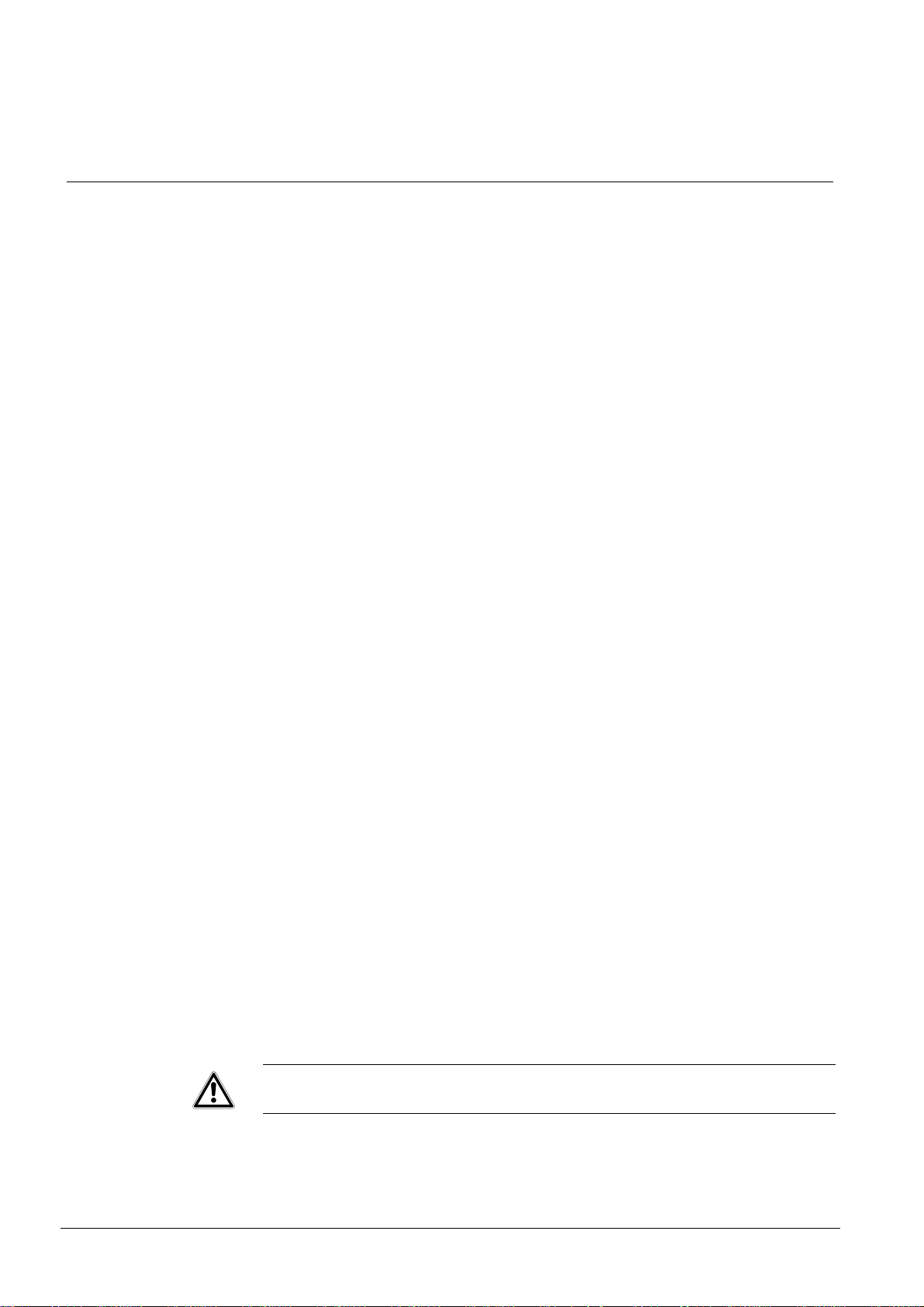
Work Safety Information
2 Work Safety Information
1. Do not modify the monitor power plug in any way.
2. Operate this unit only from the type of power source indicated on the label.
3. Do not block or cover ventilation openings on the back or bottom of the
monitor cabinet.
4. Do not place this monitor near a radiator or heating vent.
5. Do not push objects of any kind through cabinet openings. This may result in
fire or electrical shock.
6. Before adding attachments always ask a service technician to perform routine
safety tests to determine that equipment is in safe operating condition.
Ground potential tests should be part of the routine safety check made by the
service technician.
7. Do not place monitor on an unstable cart, stand, or shelf where it may fall and
injure personnel or damage equipment.
8. Route power cords so that they cannot be walked upon or tripped over. Do
not allow anything to rest on the power cord.
9. Do not install monitor in wet areas, or where it may be exposed to rain or
water. Do not spill liquid of any kind on the unit.
10. Unplug the power cord from the unit before cleaning the display. Use only a
damp cloth. Do not use alcohol, spirits, or ammonia to clean the display.
Do not attempt to clean the interior of this unit – this action must be performed
by the service technician as required during normal maintenance.
11. Refer all servicing to qualified service personnel. Removal of back cover by
unauthorized personnel may expose the user to dangerous voltages or other
hazards.
12. Unplug the unit immediately and notify the service technician.
– If liquid has been spilled into the display or the display has been exposed to
rain or water.
– If the unit has been dropped or the cabinet damaged.
– If fuses continue to blow.
– If the power cord is damaged or frayed.
– If a distinct change from normal operation is apparent.
When replacement parts are required, be sure that the service technician uses
components specified by the manufacturer which have the same characteristics as
the original parts. Unauthorized substitutions may result in fire, electrical shock or
other hazards.
Upon completion of any service or repairs, ask the technician to perform safety
checks to determine that the equipment is in safe operating condition.
WARNING
Serious shock hazards exist within the covers of this monitor. Do not open the
covers under any circumstances, there are no user serviceable components
inside.
6
Siemens Building Technologies
Fire Safety & Security Products 10.2006
Page 7

3 Standards and Guidelines
3.1 FCC Information
This equipment has been tested and found to comply with the limits for a class B
digital device, pursuant to Part 15 of the FCC Rules. These limits are designed to
provide reasonable protection against harmful interference in a residential
installation. This equipment generates, uses and can radiate radio frequency
energy and, if not installed and used in accordance with the instructions, may
cause harmful interference to radio communications.
However, there is no guarantee that interference will not occur in a particular
installation. If this equipment does cause harmful interference to radio or television
reception, which can be determined by turning the equipment off and on, the user
is encouraged to try to correct the interference by one or more of the following
measures:
z Reorient or relocate the receiving antenna.
z Increase the separation between the equipment and receiver.
z Connect the equipment into an outlet on a circuit different from that to which the
receiver is connected.
z Consult the dealer or an experienced radio/TV technician for help.
Standards and Guidelines
Shielded interface cables and A.C. power cord, if any, must be used in order to
comply with emission limits.
Changes or modifications not expressly approved by the party responsible for
compliance could void the user`s authority to operate the equipment.
3.2 CE Information
The product must be installed according to the currently valid installation
regulations for EMC to guarantee the designed use and to prevent EMC problems.
The device supplied with this manual is according to the EC, EMC Directive,
89/336/EEC & LVD 73/23/EEC Standard used for showing compliance with the
essential requirements of the device:
z EN 55022
z EN 61000-3-2
z EN 61000-3-3
z EN 50130-4
z EN 55024
z EN 60950-1
Siemens Building Technologies
Fire Safety & Security Products 10.2006
7
Page 8

Technical Data
4 Technical Data
CMTC1720 CMTC1920
Panel type 17” TFT color LCD panel 19” TFT color LCD panel
Screen size 431 mm diagonal 480 mm diagonal
Viewable size 337.9 mm (H) x 270.3 mm (V) 376.32 mm (H) x 301.06 mm (V)
Dot pitch 0.264 mm x 0.264 mm 0.294 mm x 0.294 mm
Viewing angle (L/R/T/B) 70/70/65/65 70/70/75/60
Contrast ratio 500:1 550:1
Brightness 300 cd/m² 270 cd/m²
Resolution 1280 x 1024 1280 x 1024
Display color 16.2M colors 16.2 colors
Response time 12 ms 8 ms
Power input 100 – 240 V AC 100 – 240 V AC
Power consumption 29 W 38 W
Dimension (Physical)
W x H x D in mm
Weight (Physical) 3.8 kg 5,0 kg
Wall Mount VESA STD VESA STD
Input signal
DVI-I (PC) FH: 31K – 80 KHz
DVI-I (DVI) SXGA (1280 x 1024/60 Hz)
Video NTSC/PAL composite video,
Audio
Input Level: 1.0 Vp-p / 1 KHz,
Speaker Internal 2 x 1 W Internal 2 x 1 W
User’s control Power key, Menu / + / - / Auto key(i) Power key, Menu / + / - / Auto key(i)
Plug & Play DDC2B DDC2B
Power Management VESA DPMS compatible VESA DPMS compatible
Regulation CE UL, CUL, FCC-B CE UL, CUL, FCC-B
372 x 374 x 190 (with Base)
372 x 325 x 54 (no Base)
FV: 50 – 75 Hz
Signal: RGB - 0.707 Vp-p / 75 ohm,
H/V Sync – standard TTL input
Signal: TMDS
Connector:
z 1 BNC for CVBS input,
z 1 mini-din 4pin for S-video
z Level: 1.0Vp-p / 75 ohm
Connector: Phone-Jack
420 x 431.5 x 190 (with Base)
420 x 431.5 x 54.5 (no Base)
FH: 31 K –80 KHz
FV: 50 – 75 Hz
Signal: RGB - 0.707 Vp-p / 75 ohm,
H/V Sync – standard TTL input
SXGA (1280 x 1024/60 Hz)
Signal: TMDS
NTSC/PAL composite video,
Connector:
z 1 BNC für CVBS- input,
z 1 mini-din 4-pol. für S-video
z Pegel: 1.0 Vp-p / 75 Ohm
Level: 1.0 Vp-p / 1 KHz,
Connector: Phone-Jack
8
Siemens Building Technologies
Fire Safety & Security Products 10.2006
Page 9

5 Setting up the Monitor
Read this chapter for important safety information and how to set up and connect
the display to your computer or camera.
1. Check the attachment of monitor. There is power cord, power adapter user's
manual and PC signal cable.
2. Make sure the surface for placing the monitor is stable and level.
3. Keep the monitor away from sources of liquids and moisture.
4. Keep the monitor's vents free from obstruction.
5. If you will not be using the monitor and computer for a day or more, turn off
both devices.
5.1 Connect the Monitor to your Computer
1. Make sure the computer is turned off.
2. Plug in the monitor.
3. Connect the PC signal cable from the computer to the monitor.
4. Turn on the computer.
5. Push the power button in front of the monitor.
6. Push the Source button to display PC input signal.
Setting up the Monitor
5.2 Connect the Monitor to the Video Source
1. Plug in the monitor.
2. Connect the video signal to the monitor.
3. Push the power button in front of the monitor.
4. Push the Source button to display video input signal.
Siemens Building Technologies
Fire Safety & Security Products 10.2006
9
Page 10

Connection and Buttons
6 Connection and Buttons
6.1 Connection
A DC 12V input
B DVI-I(PC) input
C CVBS input
D S-VIDEO input
E AUDIO input
6.2 Buttons
1 Menu/Exit
Enters the OSD to adjust main menu. This button is also used to return to the previous
menu or submenu. This button is also used to exit the OSD main menu when the main
menu is displayed on the screen.
2 Source/Enter
This button is used to select the input source when the OSD is off. The input changes must
be made in the following order: S-VIDEO, CVBS, DVI/PC, CVBS….This button is also used
to confirm the current selection when the OSD is on.
3 ▼/- (Adjust down)
This button is used to scroll through the screen containing items to be adjusted, or to
decrease the value of the item to be adjusted.
4 ▲/+ (Adjust up)
This button is used to scroll through the screen containing items to be adjusted, or to
increase the value of the item to be adjusted.
5 Power Switch
Press once to turn the power on, and press again to turn the power off.
6 Power LED
If the LED indicator lamp is green, the unit is in normal operating mode. When DVI and PC
input source applications are being used, the LED indicator lamp will change to flash orange
when it is in power-saving mode.
10
Siemens Building Technologies
Fire Safety & Security Products 10.2006
Page 11

Adjusting the OSD Screen (DVI and PC)
7 Adjusting the OSD Screen (DVI and PC)
7.1 OSD Main Menu
The OSD main menu is composed of text and graphics.
1. Press the Menu/Exit button
Î For adjusting the OSD screen the following options are available:
Fig. 1 Options of the OSD main menu
2. Select the desired option by using the two ▲/+,▼/- buttons.
Î The selected option is highlighted in yellow.
3. Press the Source/Enter button to enter the submenu for adjusting items.
4. Change the value you wish to adjust by using the ADJUST ▲/+,▼/- buttons
5. Press the Menu/Exit button once.
Î The settings will be automatically saved to the monitor's memory.
Î The OSD main menu disappears.
NOTE
If the Menu/Exit button is not pressed, the adjusting screen will automatically disappear after a preset
time (in seconds) and the settings will not be saved.
7.2 Adjusting Brightness, Contrast, Volume
Open the OSD main menu and select the option MAIN ADJUST, see chapter 7.1:
OSD Main Menu.
There are three items on this submenu:
z BRIGHTNESS
This option is used to adjust the brightness of the screen.
z CONTRAST
This option is used to adjust the image contrast.
z VOLUME
This option is used to adjust the sound volume.
11
Siemens Building Technologies
Fire Safety & Security Products 10.2006
Page 12

Adjusting the OSD Screen (DVI and PC)
7.3 Configuration of the Phase, Clock, Positioning of Image
NOTE
This option does not support DVI source.
Open the OSD main menu and select the option AUTO ADJUST, see chapter 7.1:
OSD Main Menu.
This is used for automatic configuration of the phase, clock, vertical and horizontal
positioning of image.
7.4 Adjusting Color
Open the OSD main menu and select the option COLOR ADJUST, see chapter
7.1: OSD Main Menu.
The option Color Adjust in the main menu contains a submenu of options, which
is used to set the color of the screen.
The submenu includes 3 color settings:
z 9300K
This option adds blue to the screen image for cooler white.
z 6500K
This option adds red to the screen image for warmer white and richer red.
z User Color (including RED, GREEN and BLUE).
The option R is used to increase the red color.
The option G is used to increase the green color.
The option B is used to increase the blue color.
7.5 Adjusting Screen Position and Video Quality
NOTE
This option does not support DVI source.
Open the OSD main menu and select the option IMAGE ADJUST, see chapter
7.1: OSD Main Menu.
This contains a submenu of options used to adjust the screen position and video
quality. The contents of the submenu include 4 options:
z H.POSITION
This option is used to adjust the horizontal position of the image
z V.POSITION
This option is used to adjust the vertical position of the image.
z PHASE
The option is used to reduce horizontal striping in the screen image.
z CLOCK
The option is used to reduce vertical striping in the screen image.
12
Siemens Building Technologies
Fire Safety & Security Products 10.2006
Page 13

7.6 Options for OSD Setup
Open the OSD main menu and select the option SETUP MENU, see chapter 7.1:
OSD Main Menu.
The SETUP MENU includes 4 additional items for providing more options for OSD
setup and other accessory items.
The submenu contains 4 options:
z OSD H.POSITION
This option is used to set up the horizontal position of the OSD menu.
z OSD V.POSITION
This option is used to set up the vertical position of the OSD menu.
z OSD TIMEOUT
This option is used to set the timeout of the OSD menu. There are seven options
for the automatic timeout: 10 – 120 seconds.
z LANGUAGE
This option can be used to select from the following eight languages:
– English,
– French,
– German,
– Spanish,
– Italian,
– Polish,
– Czech,
– Swedish.
Adjusting the OSD Screen (DVI and PC)
7.7 Open the Information
Open the OSD main menu and select the option INFORMATION, see chapter 7.1:
OSD Main Menu.
The INFORMATION menu provides the user with detailed information regarding
the version, resolution, H-FREQ and V-FREQ.
7.8 Reset to Factory Default Setting
Open the OSD main menu and select the option RECALL, see chapter 7.1: OSD
Main Menu.
The option Recall returns the monitor to its factory default settings.
NOTE
If there is no operation or automatic adjustment within the set time, the screen will be restart
automatically.
7.9 Exit the OSD Main Menu
The EXIT MENU provides the user to exit the OSD without waiting for timeout.
13
Siemens Building Technologies
Fire Safety & Security Products 10.2006
Page 14

Adjusting OSD Screen (AV Equipment)
8 Adjusting OSD Screen (AV Equipment)
8.1 OSD Main Menu
The OSD main menu is composed of text and graphics.
1. Press the Menu/Exit button
Î For adjusting the OSD screen the following options are available:
Fig. 2 Options of the OSD main menu
NOTE
AUTO ADJUST and COLOR ADJUST does not support AV equipment.
2. Select the desired option by using the two ▲/+,▼/- buttons.
Î The selected option is highlighted in yellow.
3. Press the Source/Enter button to enter the submenu for adjusting items.
4. Change the value you wish to adjust by using the ADJUST ▲/+,▼/- buttons
5. Press the Menu/Exit button once.
Î The settings will be automatically saved to the monitor's memory.
Î The OSD main menu disappears.
NOTE
If the Menu/Exit button is not pressed, the adjusting screen will automatically disappear after a preset
time (in seconds) and the settings will not be saved.
14
Siemens Building Technologies
Fire Safety & Security Products 10.2006
Page 15

Adjusting OSD Screen (AV Equipment)
8.2 Adjusting Brightness, Contrast, Volume
Open the OSD main menu and select the option MAIN ADJUST, see chapter 8.1:
OSD Main Menu.
There are seven items on this submenu:
z BRIGHTNESS
This option is used to set the brightness of the screen.
z CONTRAST
This option is used to adjust the image contrast.
z VOLUME
This option is used to adjust the sound volume.
8.3 Adjusting the Image of the Screen
Open the OSD main menu and select the option IMAGE ADJUST,
see chapter 8.1: OSD Main Menu.
The option IMAGE ADJUST in the main menu contains a submenu of options,
which is used to set the image of the screen.
The submenu includes four settings:
z TINT
This option is used to adjust the color tint (NTSC only).
z SATURATION
This option is used to adjust the color density.
z SHARPNESS
This is option used to adjust the clarity of the screen image.
z LINE LOCK
This is option used to on/off the monitor to lock the line frequency.
15
Siemens Building Technologies
Fire Safety & Security Products 10.2006
Page 16

Adjusting OSD Screen (AV Equipment)
8.4 Options for OSD Setup
Open the OSD main menu and select the option SETUP MENU, see chapter 8.1:
OSD Main Menu.
The SETUP MENU includes 4 additional items for providing more options for OSD
setup and other accessory items.
The submenu contains 4 options:
z OSD H-Position
This option is used to set up the horizontal position of the OSD menu.
z OSD V-Position
This option is used to set up the vertical position of the OSD menu.
z OSD Timeout
This option is used to set the timeout of the OSD Menu. There are seven options
for the automatic timeout: 10 – 120 seconds.
z LANGUAGE
This option can be used to select from the following eight languages:
– English,
– French,
– German,
– Spanish,
– Italian,
– Polish,
– Czech,
– Swedish.
8.5 Open the Information
Open the OSD main menu and select the option INFORMATIONS,
see chapter 8.1: OSD Main Menu.
The information is used to display NTSC or PAL in composite video or S-video.
8.6 Reset to Factory Default Setting
1. Open the OSD main menu and select the option RECALL, see chapter 8.1:
OSD Main Menu.
Î The option RECALL returns the monitor to its factory default settings.
2. Press the Menu/Exit button once.
Î The settings will be automatically saved to the monitor's memory.
NOTE
If the Menu/Exit button is not pressed, the OSD menu will automatically disappear after a preset time
(in seconds) and the monitor will not be reset to the factory default settings.
8.7 Exit the OSD Main Menu
The EXIT MENU provides the user to exit the OSD without waiting for timeout.
16
Siemens Building Technologies
Fire Safety & Security Products 10.2006
Page 17

9 Keyword index
A
Adjusting
Brightness, Contrast, Volume 11, 15
Color 12
Image of the Screen 15
Options for OSD Setup 16
Options for OSD Setup 13
Phase, Clock, Positioning of Image 12
Screen Position 12
Video Quality 12
Adjusting OSD Screen (AV Equipment) 14
Adjusting the OSD Screen (DVI and PC) 11
Keyword index
Connection 10
E
Exit the OSD Main Menu 13, 16
G
Guidelines 7
I
Information 13, 16
O
OSD Main Menu 11, 14
B
Buttons 10
C
CE Information 7
Connect to the Video Source 9
Connect to your Computer 9
R
Reset to Default Setting 13, 16
S
Standards 7
17
Siemens Building Technologies
Fire Safety & Security Products 10.2006
Page 18

Keyword index
18
Siemens Building Technologies
Fire Safety & Security Products 10.2006
Page 19

Page 20

Issued by
Siemens Building Technologies
Fire & Security Products GmbH & Co. oHG
D-76181 Karlsruhe
www.sbt.siemens.com
Document no. A24205-A336-
Edition 10.2006
B334
Siemens Building Technologies AG
© 2006 Copyright by
Data and design subject to change without notice.
Supply subject to availability.
