Page 1

CCTV
Colour Monitors
User’s Manual
CMCC1020
CMCC1420
CMCC1725
CMCC2120
Fire & Security Products
Siemens Building Technologies
GB
Page 2

Data and design subject to change
without notice. / Supply subject to
availability.
© Copyright by
Siemens Building Technologies AG
We reserve all rights in this document
and in the subject thereof. By
acceptance of the document the
recipient acknowledges these rights
and undertakes not to publish the
document nor the subject thereof in
full or in part, nor to make them
available to any third party without our
prior express written authorization,
nor to use it for any purpose other
than for which it was delivered to him.
Page 3

17
Siemens Building Technologies
Fire & Security Products
19.05.2003
GB
Contents
1 Important Safeguards .............................................................................18
1.1 Product Safety and Elec tromagnetic Compatibility (EMC)..............................18
1.2 Manufacturer’s Conformity Declaration....................................................... 18
2 FCC Information..................................................................................... 19
3 Safety Precautions................................................................................. 20
4 General Featu res...................................................................................21
4.1 CMCC1020 FRONT AND REAR VIEW .......................................................22
4.2 CMCC1420 FRONT AND REAR VIEW .......................................................23
4.3 CMCC1725 FRONT AND REAR VIEW .......................................................24
4.4 CMCC2120 FRONT AND RE AR VIEW ....................................................... 25
4.5 Connections and Controls......................................................................... 26
4.5.1 Connections............................................................................................ 26
4.5.2 Controls.................................................................................................. 26
5 Operating Instructions........................................................................... 27
6 Package Contents.................................................................................. 27
Page 4

18
Siemens Building Technologies
Fire & Security Products
19.05.2003
1 Important Safeguards
1.2 Product Safety and Electromagnetic
Compatibility (EMC)
This product is designed for use in general CCTV applications in living, business or
industrial environments. Please contac t the supplier of this device before using it in
medicinal and/or intrinsically-safe applications or in an industrial EMC environment.
The product must be installed according to the currently valid installation regulations for
EMC to guarantee the designed use and to prevent EMC problems.
1.3 Manufacturer’s Conformity Declaration
The manufacturer declares that the device supplied with this manual is
compliant with the essential protection requirements of the EMC
directive 89/336.
Beyond that, it is compliant with the requirements of standards
EN 55022:1998
EN 61000 -3-2:2000
EN 61000 -3-3:1995
EN 50130 -4: 1998 ( EN 61000-4-2,3,4,5,6,8,11)
In accordance with the above EU Directive, the EU Declaration of Conformity can be
made available to the authorities concerned by:
Siemens Gebäudesicherheit GmbH & Co. oHG,
Security
Siemensallee 84
76187 Karlsruhe
Page 5

19
Siemens Building Technologies
Fire & Security Products
19.05.2003
GB
2 FCC Information
This equipment has been tested and found to comply with the limits for a class B digital
device , pursuant to Part 15 of the FCC Rules. These limits are designed to provide
reasonable protection against harmful interference in a residential installation. This
equipment generates, uses and can radiate radio frequency energy and, if not installed
and used in accordance with
the instructions, may cause harmful interference to radio communications.
However, there is no guarantee that interference will not occur in a particular
installation. If this equipment does cause harmful interference to radio or television
reception, which can be determined by turning the equipment off and on, the user is
encouraged to try to correct the interference by one or more of the following measures:
Ÿ Reorient or relocate the receiving antenna.
Ÿ Increase the separation between the equipment and receiver.
Ÿ Connect the equipment into an outlet on a circuit different from that to which the
receiver is connected.
Ÿ Consult the dealer or an experienced radio/TV technician for help.
Ÿ Shielded interface cables and A.C. power cord, if any, must be used in order to
comply with emission limits.
Ÿ Changes or modifications not expressly approved by the party responsible for
compliance could void the user’s authority to operate the equipment.
Page 6

20
Siemens Building Technologies
Fire & Security Products
19.05.2003
3 Safety Precautions
1 Operate this unit only from the type of power source indicated on the label.
2 Do not block or cover ventilation openings on the back or bottom of the monitor
cabinet.
3 Do not place this monitor near a radiator or heating vent.
4 Do not push objects of any kind through cabinet openings. This may result in fire or
electrical shock.
5 Before adding attachments always ask a service technician to perform routine
safety tests to determine that equipment is in safe operating condition. Ground
potential tests should be part of the routine safety check made by the service
technician. Do not place monitor on an unstable cart, stand, or shelf where it may
fall and injure personnel or damage equipment.
6 Route power cords so that they cannot be walked upon or tripped over. Do not
allow anything to rest on the power cord.
7 Do not install monitor in wet areas, or where it may be exposed to rain or water. Do
not spill liquid of any kind on the unit.
8 Unplug the power cord from the unit before cleaning the display. Use only a damp
cloth. Do not use alcohol, spirits, or ammonia to clean the display. DO NOT
ATTEMPT TO CLEAN THE INTERIOR OF THIS UNIT - THIS ACTION MUST BE
PERFORMED BY THE SERVICE TECHNICIAN AS REQUIRED DURING
NORMAL MAINTENANCE.
9 Refer all servicing to qualified service personnel. REMOVAL OF BACK COVER
BY UNAUTHORIZED PERSONNEL MAY EXPOSE THE USER TO DANGEROUS
VOLTAGES OR OTHER HAZARDS.
10 Unplug the unit immediately and notify the service technician.
a. If liquid has been spilled into the display or the display has been exposed to
rain or water.
b. If the unit has been dropped or the cabined damaged.
c. If fuses continue to blow.
d. If the power cord is damaged or frayed.
e. If a distinct change from normal operation is apparent.
11 When replacement parts are required, be sure that the service technician Uses
components specified by the manufacturer, which have the same characteristics
as the original parts. Unauthorized substitu tions may result in fore, electrical shock
or other hazards.
12 Upon completion of any service or repairs, ask the technician to perform safety
check to determine that the equipment is in safe operating condition.
Warning: Serious shock hazards exist within the covers of this monitor. Do not
open the covers under any circumstances, there are no user serviceable
components inside.
Page 7

21
Siemens Building Technologies
Fire & Security Products
19.05.2003
GB
4 General Features
• Compatible with: PAL / NTSC System
• Scanning System: NTSC 15750 / 60 Hz or PAL 15625 / 625 Lines, 50 Hz
• Video Input Signal: CVBS
• Input Power: 100 to 240 V AC
Page 8

22
Siemens Building Technologies
Fire & Security Products
19.05.2003
4.1 CMCC1020 FRONT AND REAR VIEW
Front View
1 Power On/Off Switch
2 Power-On Indicator
3 Contrast Adjustment
4 Brightness Adjustment
5 Tint (NTSC only)
6 Colour Adjustment
7 Sharpness Adjustment
8 Volume adjustment
9 CVBS or Y/C Selector Switch
Rear View
10 Power Inlet
11 Video Load Impedance Switch
12 Video Input : BNC Connector
13 Video Output : BNC Connector
14 Audio 1 Input : RCA Jack
15 Audio 1 Output : RCA Jack
16 Y/C Load Impedance Switch
17 Y/C Input 4 Pin DIN Connector
18 Y/C Output 4 Pin DIN Connector
Page 9

23
Siemens Building Technologies
Fire & Security Products
19.05.2003
GB
4.2 CMCC1420 FRONT AND REAR VIEW
Front View
1 Power On/Off Switch
2 Power-On Indicator
3 Contrast Adjustment
4 Brightness Adjustment
5 Tint (NTSC only)
6 Colour Adjustment
7 Sharpness Adjustment
8 Volume adjustment
9 CVBS or Y/C Selector Switch
Rear View
10 Power Inlet
11 Video Load Impedance Switch
12 Video Input : BNC Connector
13 Video Output : BNC Connector
14 Audio 1 Input : RCA Jack
15 Audio 1 Output : RCA Jack
16 Y/C Load Impedance Switch
17 Y/C Input 4 Pin DIN Connector
18 Y/C Output 4 Pin DIN Connector
Page 10

24
Siemens Building Technologies
Fire & Security Products
19.05.2003
4.3 CMCC1725 FRONT AND REAR VIEW
Front View
1 Power On/Off Switch
2 Power-On Indicator
3 Contrast Adjustment
4 Brightness Adjustment
5 Tint (NTSC only)
6 Colour Adjustment
7 Sharpness Adjustment
8 Volume adjustment
9 V1 CVBS or V2 CVBS or Y/C Selector Switch
10 Audio 1 / Audio 2 Select Switch
Rear View
11 Power Inlet
12 Video 1 Load Impedance Switch
13 Video 2 Load Impedance Switch
14 Video 1 Input : BNC Connector
15 Video 1 Output : BNC Connector
16 Video 2 Input : BNC Connector
17 Video 2 Output : BNC Connector
18 Audio 1 Input : RCA Jack
19 Audio 1 Output : RCA Jack
20 Audio 2 Input : RCA Jack
21 Audio 2 Output : RCA Jack
22 Y/C Load Impedance Switch
23 Y/C Input 4 Pin DIN Connector
24 Y/C Output 4 Pin DIN Connector
Page 11
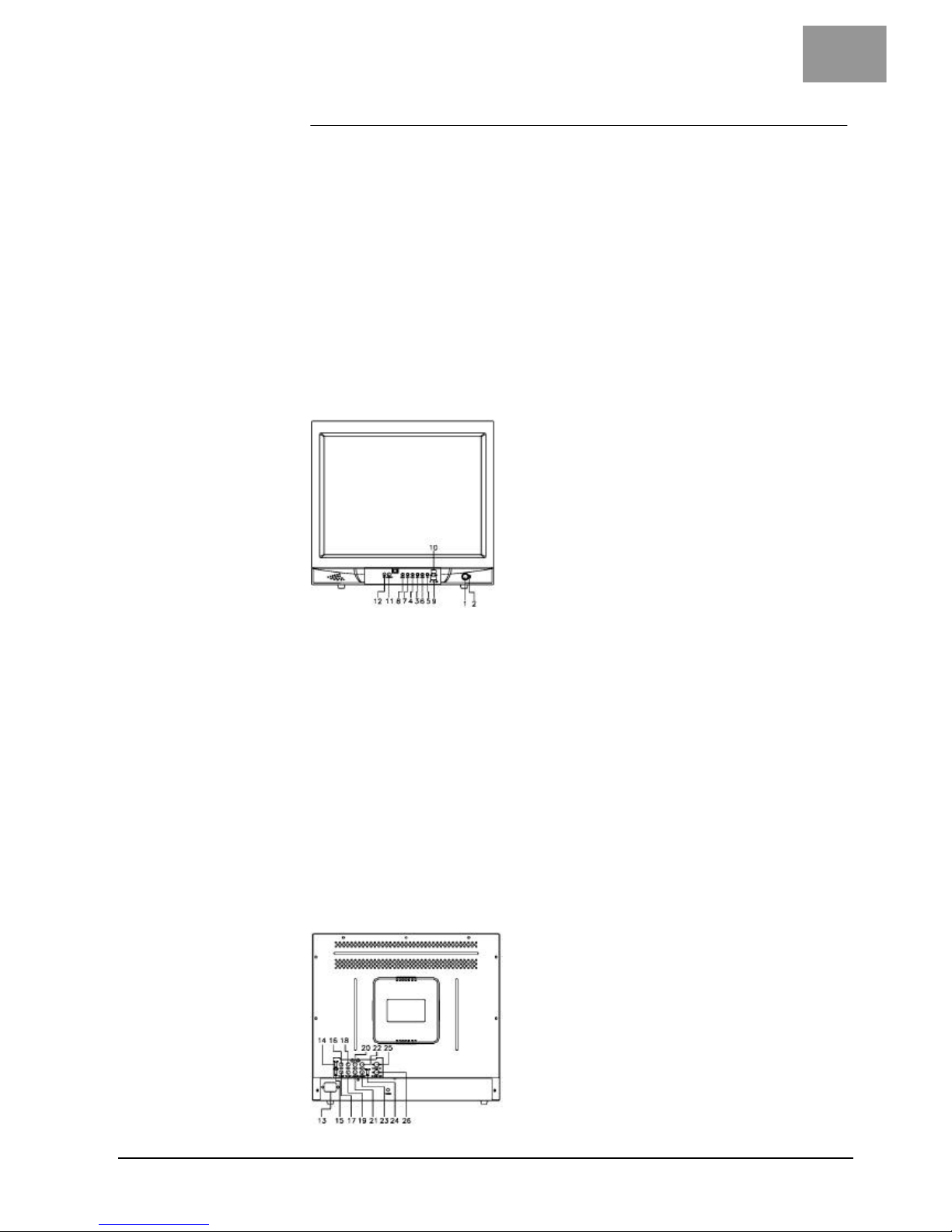
25
Siemens Building Technologies
Fire & Security Products
19.05.2003
GB
4.4 CMCC2120 FRONT AND REAR VIEW
Front View
1 Power On/Off Switch
2 Power-On Indicator
3 Contrast Adjustment
4 Brightness Adjustment
5 Tint (NTSC only)
6 Colour Adjustment
7 Sharpness Adjustment
8 Volume adjustment
9 V1 CVBS or V2 CVBS or Y/C Selector Switch
10 Audio 1 / Audio 2 Select Switch
11 Underscan Select Switch
12 16-9 Screen Select Switch
Rear View
13 Power Inlet
14 Video 1 Load Impedance Switch
15 Video 2 Load Impedance Switch
16 Video 1 Input : BNC Connector
17 Video 1 Output : BNC Connector
18 Video 2 Input : BNC Connector
19 Video 2 Output : BNC Connector
20 Audio 1 Input : RCA Jack
21 Audio 1 Output : RCA Jack
22 Audio 2 Input : RCA Jack
23 Audio 2 Output : RCA Jack
24 Y/C Load Impedance Switch
25 Y/C Input 4 Pin DIN Connector
26 Y/C Output 4 Pin DIN Connec tor
Page 12
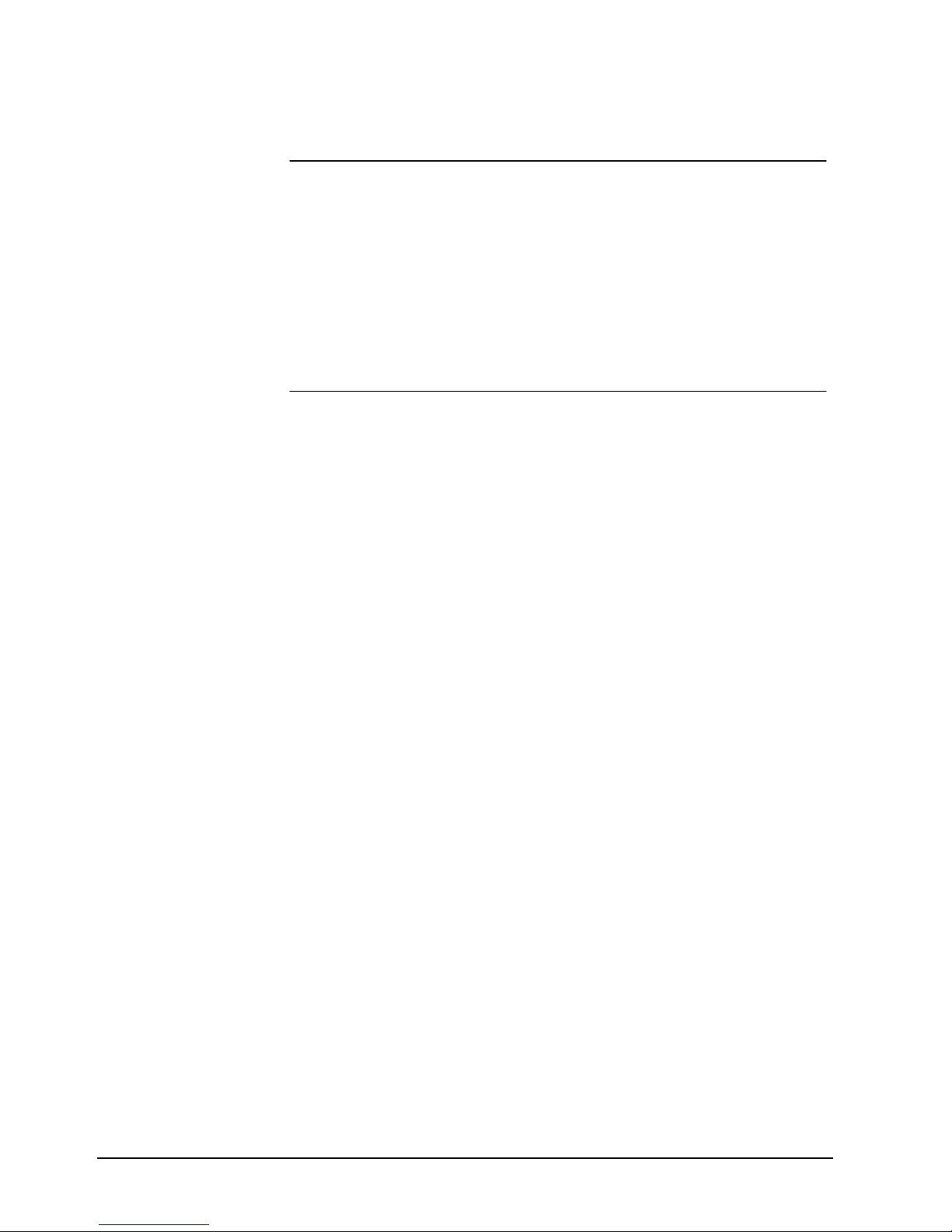
26
Siemens Building Technologies
Fire & Security Products
19.05.2003
4.5 Connections and Controls
4.5.1 Connections
Power Input
Connect the supplied AC power cord to the AC input connector. ENSURE THAT THE
SYSTEM IS EARTHED! Ensure all connections are completed before applying power
to the monitor.
Video Input and Loop-through Terminals
Input terminals and loop-through terminals are for the input and loop through of one
composite video signal. The monitor IMPE DANCE SWITCH must be switched to Hi-Z
when a 75 O terminated device is connected to the output.
4.5.2 Controls
Power Switch
Press to turn the monitor ON; press again to turn the monitor OFF.
Power Indication
The green LED indicates when the power is turned ON.
Contrast Control
Turn the control in the appropriate direction to adjust the picture contrast.
Brightness Control
Turn the control in the appropriate direction to adjust the picture brightness.
Tint Control
Turn the control in the appropriate direction to adjust the picture tint on NTSC systems
only.
Colour Control
Turn the control in the appropriate direction to adjust the picture color.
Sharpness Control
Turn the control in the appropriate direction to adjust the sharpness of the picture.
Audio Vol ume Control
Manual adjustment of the audio volume.
Video / S-Y/C Selector Switch
Manual selection of the input between composite video or S- Y/C.
Audio 1 / Audio 2 Selector Switch (CMCC1725 & CMCC2120)
Manual selection of the audio inputs.
Under scan Selector Switch (CMCC2120)
For the selection of the complete video picture.
16:9 Aspect Selector Switch (CMCC2120)
For the selection of 16:9 aspect ratio when required.
Page 13
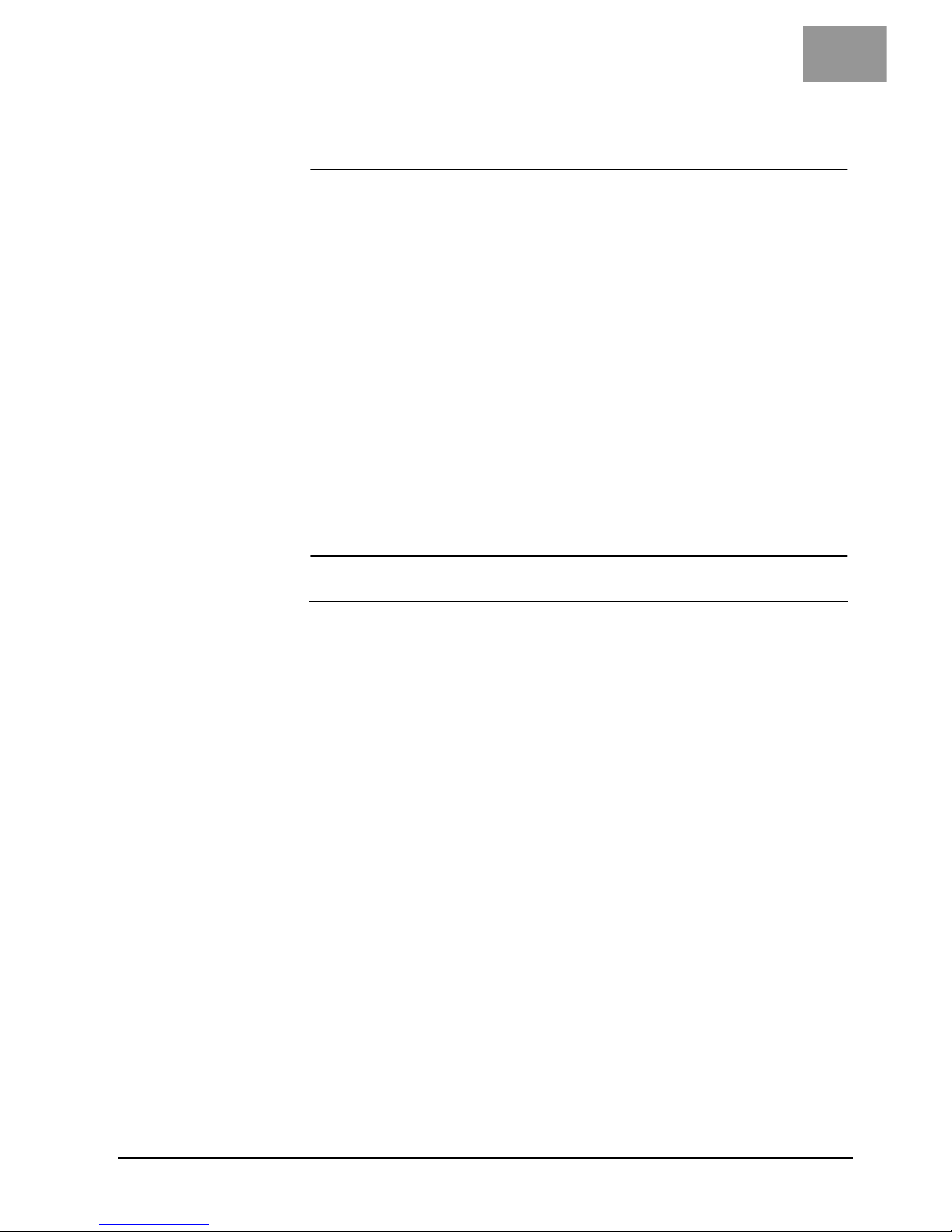
27
Siemens Building Technologies
Fire & Security Products
19.05.2003
GB
5 Operating Instructions
1 Place the monitor on a flat and firm surface (see Safety Precautions on page 20).
2 This monitor can be operated between 100 to 240 V AC.
3 Plug the power cord into AC outlet on the wall.
4 Link the A/V terminal from your devices into the audio/video in RC A/BNC
connectors of the monitor.
5 Turn your device system power switch ON. then turn the monitor power switch ON.
The power indicator will be ON at this moment.
6 Allow about 30 seconds for the display tube to warm up, then the image should
appear on the screen.
7 The monitor will detect the frequency of the input signal automatically, and the
image may be adjusted through the function VR on front control panel.
8 Adjust the user controls to optimise picture quality.
6 Package Contents
Item Qty
Monitor 1
User`s Manual 1
Mains cable 1
Page 14

28
Siemens Building Technologies
Fire & Security Products
19.05.2003
