Page 1

Siemens BACnet
VAV Actuator
Owner’s Manual
125-5037 Rev. AA, February 2008
Page 2

Page 3

Rev. AA, February 2008
NOTICE
The information contained within this document is subject to change without notice and should not be construed as a
commitment by Siemens Building Technologies, Inc. Siemens Building Technologies, Inc. assumes no responsibility
for any errors that may appear in this document.
All software described in this document is furnished under a license and may be used or copied only in accordance
with the terms of such license.
WARNING
This equipment generates, uses, and can radiate radio frequency energy and if not installed and used in accordance
with the instructions manual, may cause interference to radio communications. It has been tested and found to
comply with the limits for a Class A digital device, pursuant to Part 15 of the FCC rules. These limits are designed to
provide reasonable protection against such interference when operated in a commercial environment. Operation of
this equipment in a residential area is likely to cause interference in which case users at their own expense will be
required to take whatever measures may be required to correct the interference.
SERVICE STATEMENT
Control devices are combined to make a system. Each control device is mechanical in nature and all mechanical
components must be regularly serviced to optimize their operation. All Siemens Building Technologies branch offices
and authorized distributors offer Technical Support Programs that will ensure your continuous, trouble-free system
performance.
For further information, contact your nearest Siemens Building Technologies, Inc. representative.
Copyright 2008 by Siemens Building Technologies, Inc.
TO THE READER
Your feedback is important to us. If you have comments about this document, please send them to
SBT_technical.editor.us.sbt@siemens.com
CREDITS
Product or company names mentioned herein may be the trademarks of their respective owners.
Country of Origin: US
Page 4

Page 5

Table of Contents
How To Use This Manual .............................................................................................. V
Manual Organzation ...................................................................................................... V
Manual Conventions ..................................................................................................... VI
Manual Symbols ............................................................................................................ VI
Getting Help ................................................................................................................... VI
Where To Send Comments .......................................................................................... VI
Product Overview ......................................................................................................... 1
Introduction ................................................................................................................ 1
Ordering Notes ........................................................................................................ 1
Hardware Inputs ........................................................................................................ 2
Analog ..................................................................................................................... 2
Digital ...................................................................................................................... 2
Hardware Outputs ...................................................................................................... 2
Analog ..................................................................................................................... 2
Digital ...................................................................................................................... 3
Power Wiring ........................................................................................................... 3
Communication Wiring ............................................................................................ 4
Controller LED Indicators ........................................................................................ 4
Temperature Sensors ................................................................................................ 4
Room Temperature Sensor ..................................................................................... 4
Duct Temperature Sensor ....................................................................................... 5
Related Equipment .................................................................................................. 5
Applications ................................................................................................................... 6
Basic Operation ......................................................................................................... 6
Sequencing Logic (optional) ...................................................................................... 6
Control Temperature Setpoints.................................................................................. 6
Day/Night Mode ......................................................................................................... 6
Night Mode Override Switch ...................................................................................... 6
Control Loops ............................................................................................................. 6
Calibration .................................................................................................................. 7
Damper Status Operation .......................................................................................... 7
Siemens Building Technologies, Inc. I
Page 6

Table of Contents
Fail-safe Operation .................................................................................................... 7
Heating and Cooling Switchover ............................................................................... 7
Modulate Damper During Heating Mode (optional) ................................................... 7
Hot Water Reheat ...................................................................................................... 8
Electric Reheat ........................................................................................................... 8
Notes .......................................................................................................................... 8
Application 2560 VAV Cooling Only ............................................................................ 9
Overview .................................................................................................................... 9
Application 2561 VAV Cooling or Heating .................................................................. 10
Overview .................................................................................................................... 10
Application 2562 VAV with Electric Reheat or Baseboard Radiation...................... 11
Overview .................................................................................................................... 11
Baseboard Radiation ................................................................................................. 11
Electric Heat Interlock ................................................................................................ 11
Application 2563 VAV with Hot Water Reheat ........................................................... 13
Overview .................................................................................................................... 13
Application 2564 VAV Series Fan Powered with Electric Reheat ............................ 15
Overview .................................................................................................................... 15
Fan Operation ............................................................................................................ 15
Application 2565 VAV Series Fan Powered with Hot Water Reheat ........................ 16
Overview .................................................................................................................... 16
Fan Operation ............................................................................................................ 16
Application 2566 VAV Parallel Fan Powered with Electric Reheat .......................... 17
Overview .................................................................................................................... 17
Fan Operation ............................................................................................................ 17
Application 2567 VAV Parallel Fan Powered with Hot Water Reheat ...................... 18
Overview .................................................................................................................... 18
Fan Operation ............................................................................................................ 18
Application 2597 Slave Mode ....................................................................................... 19
Overview .................................................................................................................... 19
Using Auxiliary Points ................................................................................................ 19
Using the Controller as a Point Extension Device ..................................................... 19
II Siemens Building Technologies, Inc.
Page 7

Siemens BACnet VAV Actuator Owner’s Manual
Point Database .............................................................................................................. 20
Overview .................................................................................................................... 20
Troubleshooting ............................................................................................................ 29
Basic Service Information .......................................................................................... 29
Preventive Maintenance ............................................................................................ 29
Safety Features .......................................................................................................... 30
Controller LEDs.......................................................................................................... 30
Automated Checkout .................................................................................................... 30
Glossary ......................................................................................................................... 33
Overview .................................................................................................................... 33
Index ............................................................................................................................... 37
Siemens Building Technologies, Inc. III
Page 8
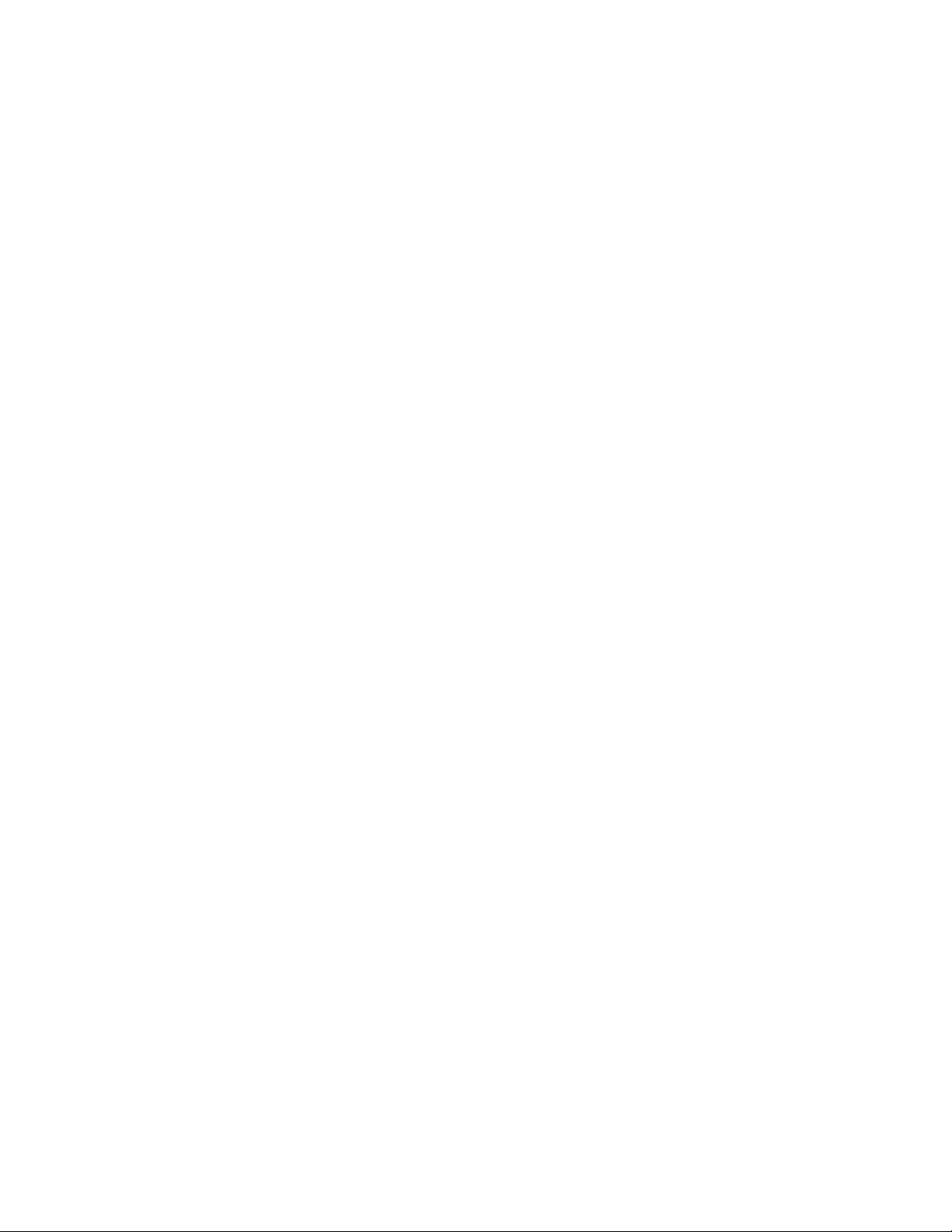
Page 9
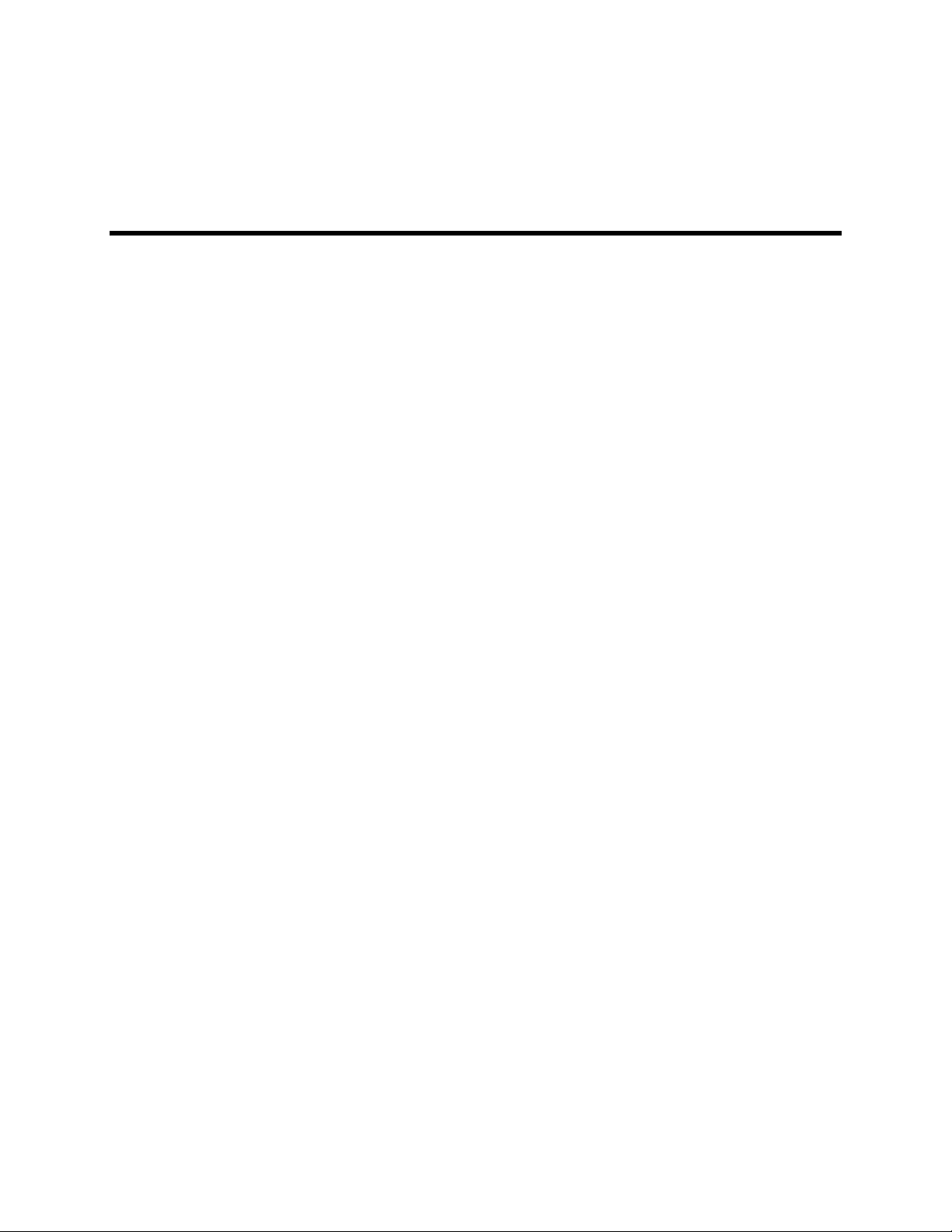
How To Use This Manual
This manual is written for the owner and user of Siemens Building Technologies BACnet VAV
Actuator. It is designed to help you become familiar with the Siemens BACnet VAV Actuator
and its applications.
This section covers manual organization, manual conventions, symbols used in the manual,
and other information that will help you use this manual.
Manual Organzation
This manual contains the following chapters:
• Chapter 1, Hardware, describes the hardware components and the accessories that
are used with the BACnet VAV Actuator.
• Chapter 2, Applications for BACnet VAV Actuator, describes the control applications
available in the model of the BACnet VAV Actuator that includes a terminal block for
wireable input/output connections.
• Chapter 3, Point Database, defines the point database descriptors and includes
address and applications.
• Chapter 4, Troubleshooting, describes basic corrective measures you can take
should you encounter a problem when using the BACnet VAV Actuator. For issues
not covered in this chapter, consult your local Siemens Building Technologies, Inc.,
representative.
• The Glossary describes the terms and acronyms used in this manual.
• The Index helps you locate information presented in this manual.
Siemens Building Technologies, Inc. V
Page 10
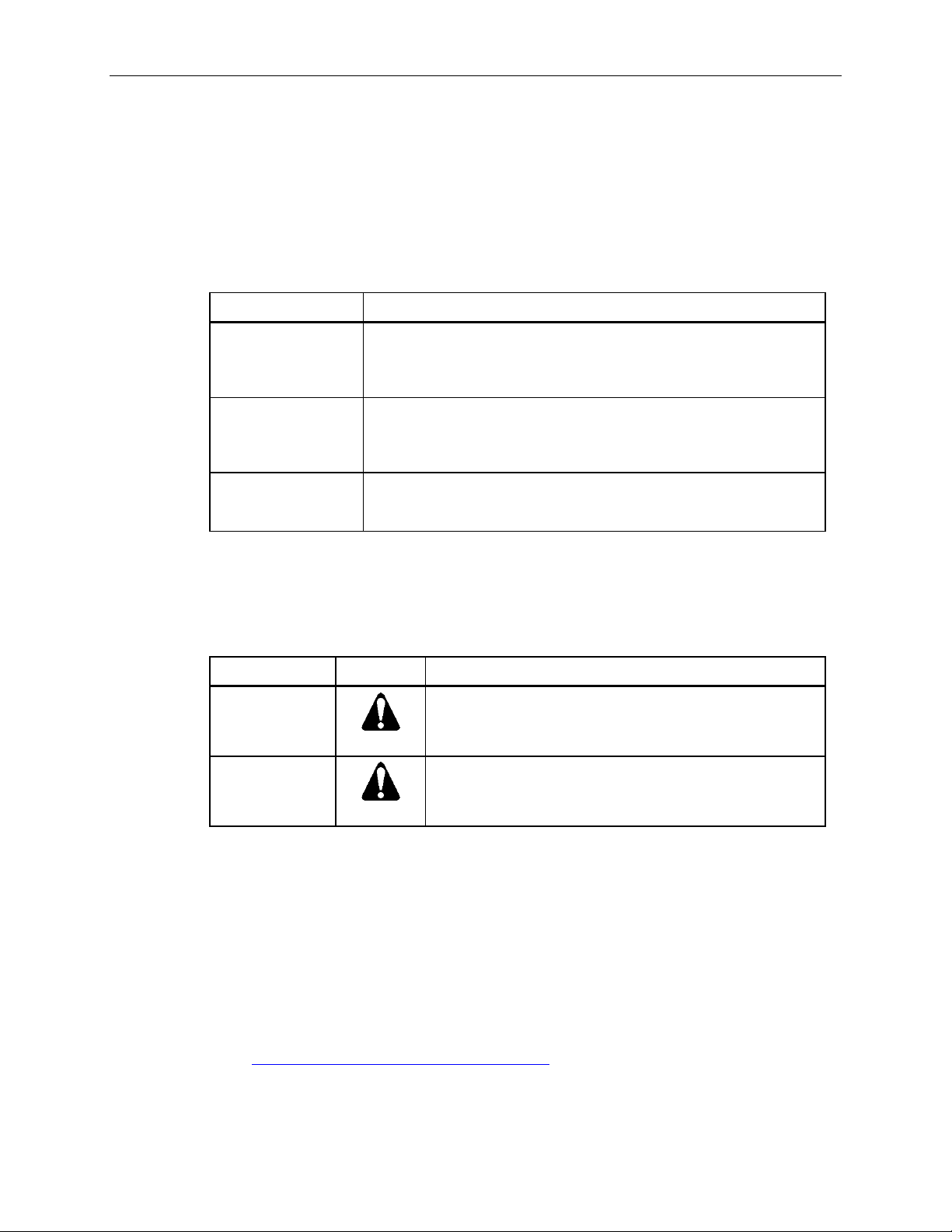
How To Use This Manual
Manual Conventions
The following table lists conventions to help you use this manual in a quick and efficient
manner.
Convention Example
Actions that you
should perform are
specified in boldface
font.
Error and system
messages are
displayed in Courier
New font.
New terms appearing
for the first time are
italicized.
Manual Symbols
The following table lists the symbols used in this owner’s manual to draw your attention to
important information.
Notation Symbol Meaning
WARNING:
CAUTION:
Type F for Field panels.
Click OK to save changes and close the dialog box.
The message Report Definition successfully renamed
appears in the status bar.
The Open Processor continuously executes a user-defined set of
instructions called the control program.
Indicates that personal injury or loss of life may occur to the
user if a procedure is not performed as specified.
Indicates that equipment damage or loss of data may occur if
the user does not follow a procedure as specified.
Getting Help
For more information about the BACnet VAV Actuator, contact your local Siemens Building
Technologies, Inc. representative.
Where To Send Comments
Your feedback is important to us. If you have comments about this manual, please submit
them to SBT_technical.editor.us.sbt@siemens.com
VI Siemens Building Technologies, Inc.
.
Page 11
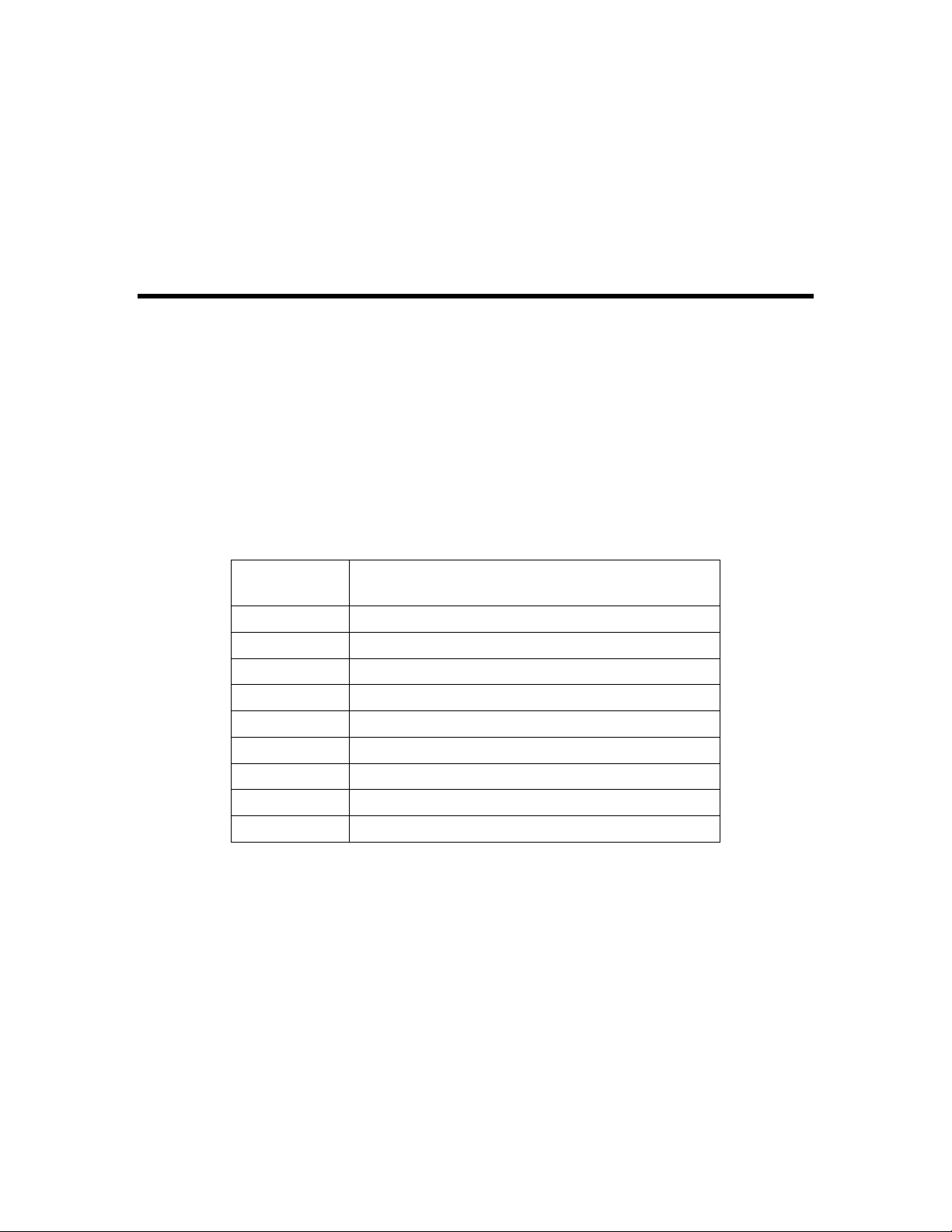
1
Product Overview
Introduction
The BACnet VAV Actuator is the Siemens Building Technologies, Inc. FLN controller
used in pressure independent Variable Air Volume applications (Figure 1). It provides
Direct Digital Control (DDC) for eight applications, and can operate independently as
a stand-alone DDC room controller or networked with a field panel. The controller
provides all input/output, system, and local communication connections. Hardware
consists of the controller and the mounting bracket.
Table 1 lists the BACnet VAV Actuator products that are covered:
Table 1. BACnet VAV Actuator – Electronic Output Applications.
Application
Number
2560 VAV Cooling Only
2561 VAV Cooling or Heating
2562 VAV with Electronic Reheat or Baseboard Radiation
2563 VAV with Hot Water Reheat
2564 VAV Series Fan Powered with Electric Reheat
2565 VAV Series Fan Powered with Hot Water Reheat
2566 VAV Parallel Fan Powered with Electric Reheat
2567 VAV Parallel Fan Powered with Hot Water Reheat
2597 Slave Mode
Application Description
Ordering Notes
BACnet VAV Actuator (GDE Actuator) 550-430
BACnet VAV Actuator (GLB Actuator) 550-431
Siemens Building Technologies, Inc. 1
Page 12
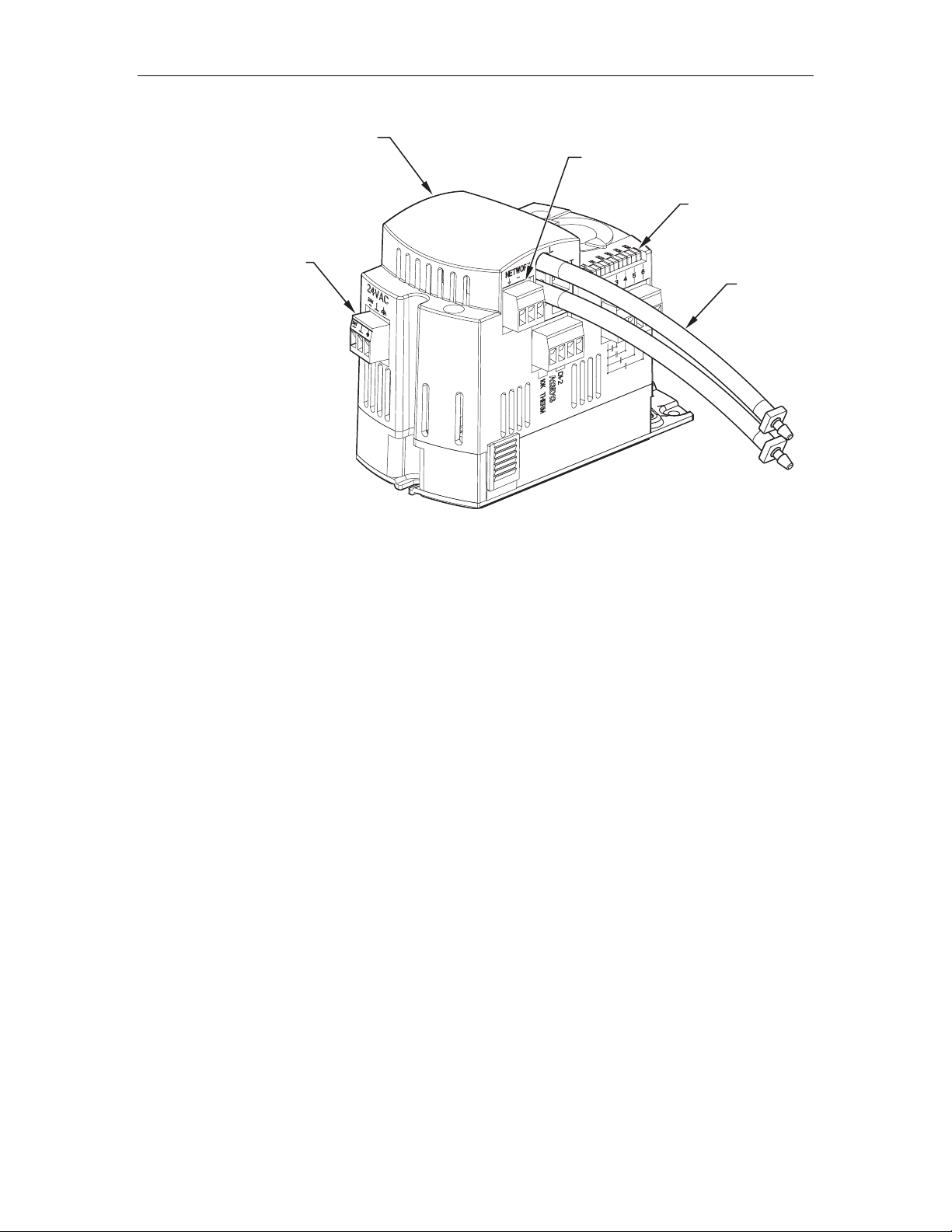
Product Overview
Power
Connection
Air Velocity
Sensor
BACnet
Connection
Status/DO LEDs
Airflow
Pickup Tubes
EC0496R1
Hardware Inputs
Analog
• Air Velocity Sensor (AVS)
• Duct temperature sensor (optional) Application 2561
• Room temperature sensor (RTS)
• Room temperature setpoint dial (optional)
Digital
• Night mode override (optional)
• Wall switch (optional)
Hardware Outputs
Figure 1. Siemens BACnet VAV Actuator.
Analog
• None
2 Siemens Building Technologies, Inc.
Page 13
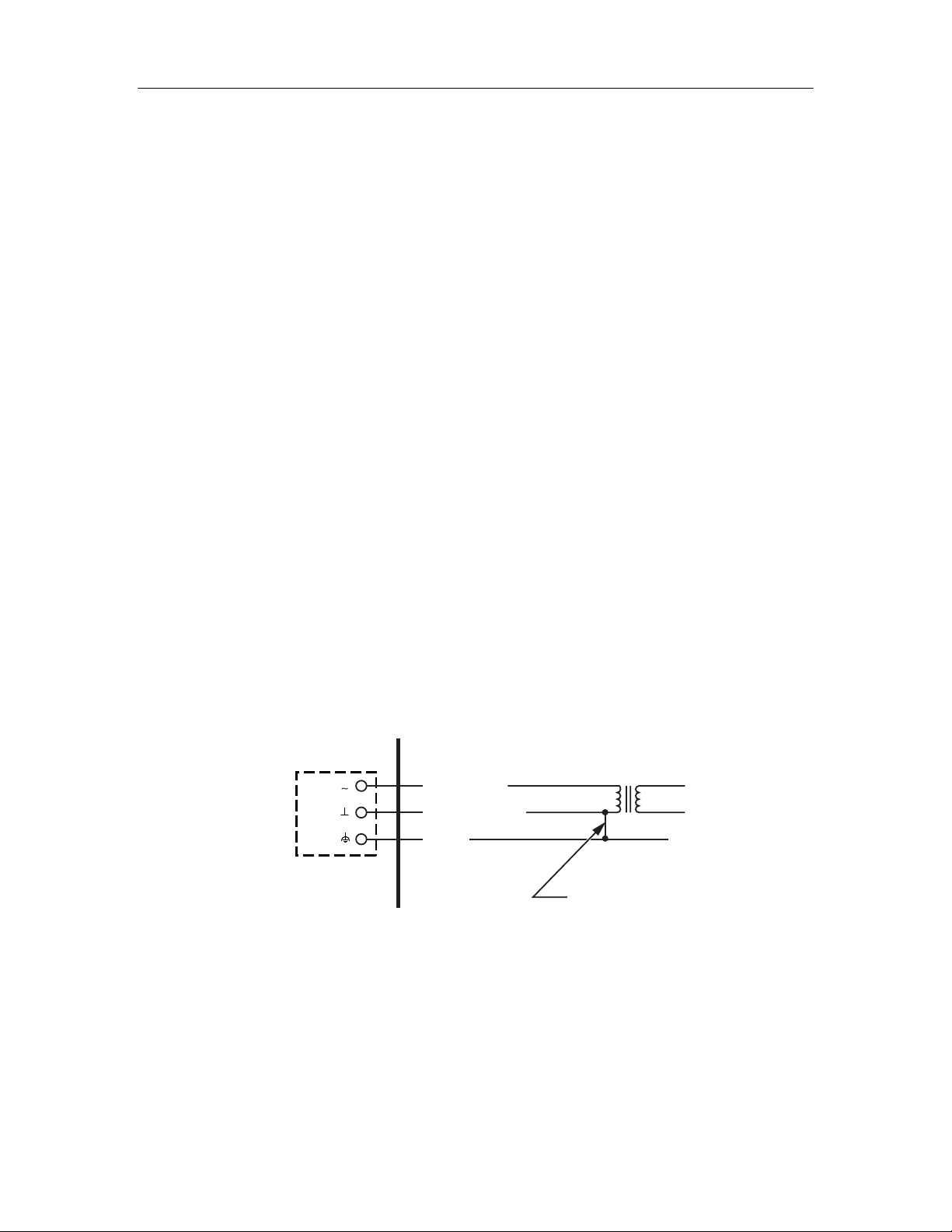
Digital
Siemens BACnet VAV Actuator Owner’s Manual
• Autozero Module (AZM) (optional)
• Damper Actuator
• Fan
• First valve actuator (required)
• Second valve actuator (optional) or AZM (optional)
• Stage 1 electric reheat; or, 2-position heating valve
• Stage 1 electric reheat
• Stage 2 electric reheat (optional)
• Stage 3 electric reheat (optional)
• Valve actuator
Power Wiring
Application
2560, 2561, 2562, 2563
All
2565, 2566, 2567
2563
2563
2562
2564, 2566
2562, 2564, 2566
2562, 2564, 2566
2565, 2567
The controller is powered by 24 Vac. Power wiring connects to the two screw
terminals on the controller labeled “C” (Common) and “H” (Hot) on the terminal block
labeled “24 VAC”. No earth ground connection is required (Figure 2).
24V
TEC05next#R1
24VAC Line
24VAC Neutral
Earth
Figure 2. Power Wiring.
Dependent On
Local Codes
Required If Primary
Is Over 150 VAC
Neutral Bond Wire
Siemens Building Technologies, Inc. 3
Page 14
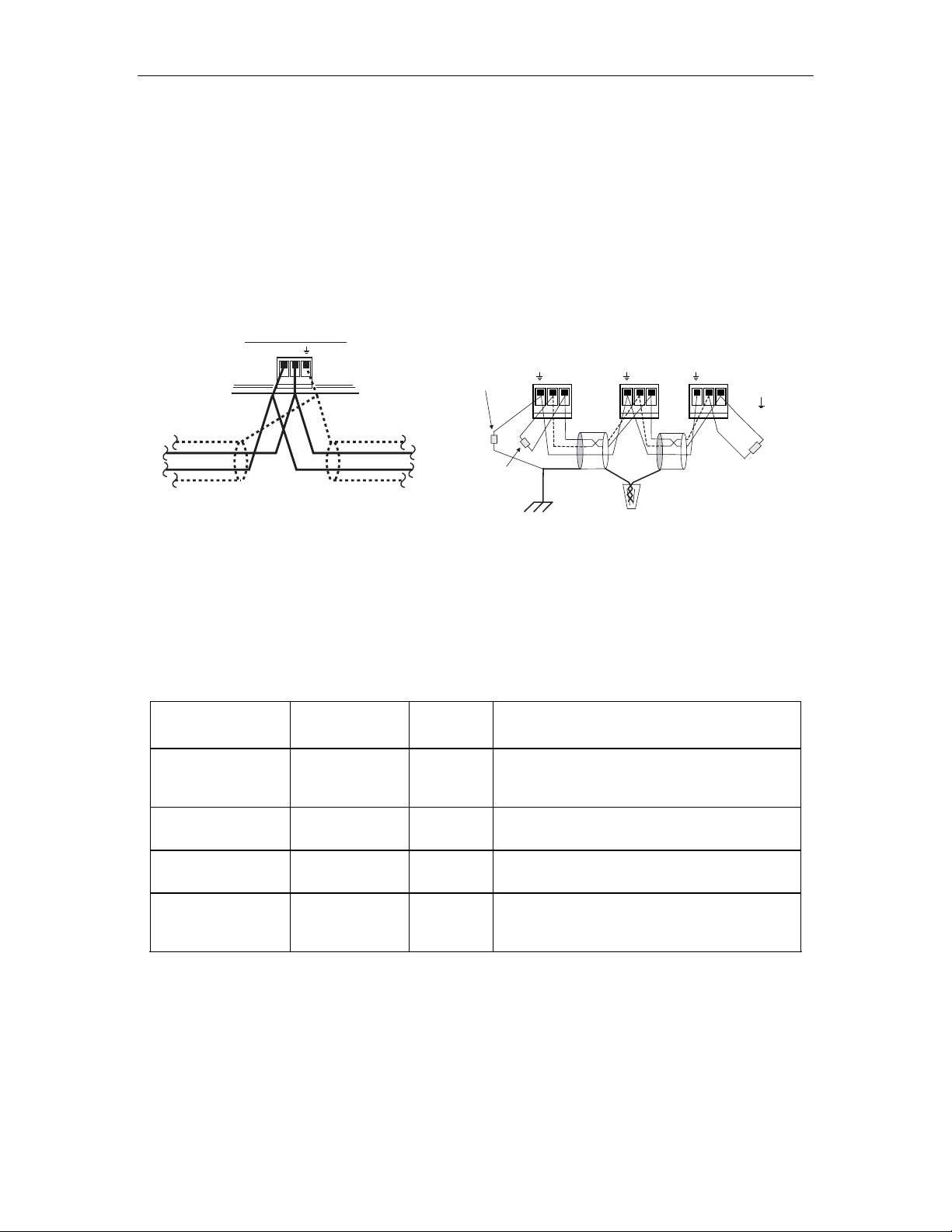
Product Overview
Communication Wiring
The controller connects to the field panel by means of a Floor Level Network (FLN)
trunk. Communication wiring connects to the three screw terminals on the controller
labeled “+” (positive), “-“(negative), and “S” (Shield) (Figure 3).
FLN TRUNK
+-
(SHIELD) (SHIELD)
(-)
TEC05XXR1
(+)
(-)
(+)
e to earth
Terminator
120 ohm
½ W
NOTE: When wiring a 3-wire system to a 2-wire system see
TEC0516R2
the Wiring Guidelines Manual (125-3002) for detailed information.
3-Wire Network Interface
+-
+-+-
Wirenut
Note: = System Common
120 ohm
Figure 3. Communication Wiring (2-wire). Figure 4. Communication Wiring (3-wire).
Controller LED Indicators
The controller has seven Light Emitting Diode (LED) indicators (see Figure 1).
Table 2. Controller LEDs.
LED Type Label
(if present)*
DO LED 3 - LED 6 3 - 6 Indicates the ON/OFF status of the DO
LED
Number
Indication
associated with it. A glowing LED indicates that
the DO is energized.
½ W
Transmit TX 0 Indicates, when flashing, that the controller is
transmitting information to the field panel.
Receive RX 1 Indicates, when flashing, that the controller is
receiving information from the field panel.
BST
”Basic Sanity Test”
BST 2 Indicates, when flashing ON and OFF once per
second, that the controller is functioning
properly.
* Some LED labels and numerals may be hidden by the controller cover.
Temperature Sensors
Room Temperature Sensor
The controller room temperature sensor connects to the controller by means of a
cable terminated at both ends with a six-conductor RJ-11 plug-in connector.
4 Siemens Building Technologies, Inc.
Page 15

Duct Temperature Sensor
An optional duct temperature sensor provides duct air temperature sensing inputs to
the controller.
For more information about temperature sensors, contact your local Siemens
Building Technologies, Inc. representative.
Related Equipment
• Autozero Module (optional) 540-200
• Relay Module
• Damper Actuator(s)
• Duct Temperature Sensor (10K Ω) (optional)
• Room Temperature Sensor
Siemens BACnet VAV Actuator Owner’s Manual
Contact your local Siemens Building Technologies, Inc. representative for product
numbers and more information.
Siemens Building Technologies, Inc. 5
Page 16

2
Applications
Basic Operation
The BACnet VAV Actuator provides Direct Digital Control (DDC) for Variable Air Volume
(VAV) terminal box applications. Temperature control varies with the application. If present,
heating can be provided by hot water, up to three stages of electric reheat, or optional
baseboard radiation.
Sequencing Logic (optional)
This application has the additional capability to sequence the flow and mechanical heating
when heated supply air is available.
Control Temperature Setpoints
The controller maintains a specified temperature setpoint based on Day/Night mode, or the
heating/cooling mode, or the setpoint dial (if used).
Day/Night Mode
The controller maintains the specified day setpoint temperature during daytime hours and the
specified night setpoint at night.
Night Mode Override Switch
If the ROOM TEMPERATURE SENSOR has an override switch, it can be used to command
the controller into day mode for an adjustable period of time. This only affects a controller in
night mode.
Control Loops
Temperature Loop – Heating Loop – Cooling Loop – maintain temperature setpoint by
changing the flow setpoint or modulating the heat source (valve/electric heat).
Flow Loop – maintains flow setpoint by modulating the damper actuator.
Siemens Building Technologies, Inc. 6
Page 17

Calibration
Air Velocity Sensor - Calibration of the controller's internal air velocity sensor is periodically
required to maintain accurate air velocity readings. Calibration may be set to take place
automatically or manually.
Autozero Module (AZM) – Used when damper cannot be closed and constant airflow is
needed.
Hot Water Valve – Calibration of a hot water valve (if used) is done by briefly commanding
the valve closed. Application 2562, 2565, 2567.
Siemens BACnet VAV Actuator Owner’s Manual
• For a controller used with an AZM, calibration occurs without closing the damper.
Application 2560, 2561, 2562, 2563.
• For a controller used without an AZM, the damper is briefly commanded closed to get
a zero airflow reading and an accurate damper position during calibration.
Application 2560, 2561, 2562, 2563.
Damper Status Operation
When using an AZM it is possible, after a period of operation, for the calculated damper
position to differ from the actual (physical) damper position.
If this occurs, the controller will automatically compensate for any difference by readjusting
the calculated damper position. This calculated position may not match the actual position.
Fail-safe Operation
If the air velocity sensor fails, the controller uses pressure dependent control. The
temperature loop controls the operation of the damper.
If the room temperature sensor fails, then the controller operates using the last known
temperature value.
Heating and Cooling Switchover
The heating/cooling switchover determines whether the controller is in heating or cooling
mode by monitoring the room temperature and the demand for heating and cooling (as
determined by the temperature control loops).
Modulate Damper During Heating Mode (optional)
Applications that have a heating source (valve/electric) can be configured to modulate the
flow setpoint in sequence with the heating source.
CAUTION:
If the damper is set to modulate in heating mode, make sure the controller is in the
appropriate mode for the current supply air temperature.
Siemens Building Technologies, Inc. 7
Page 18

Applications
Hot Water Reheat
CAUTION:
•
Do not set HTG FLOW MIN to 0 cfm (0 lps). A minimum airflow should be provided
across the heating coils when the heating valve is open.
When the controller is in cooling mode, the heating valve(s) are closed.
The heating loop modulates the heating valve(s) to warm up the room. In cooling mode, the
heating valve is closed.
Electric Reheat
CAUTION:
Verify that the equipment is supplied with safeties by others to ensure that there is
airflow across the heating coils when they are to be energized.
The heating loop controls up to three stages of electric reheat to warm up the room. The
electric reheat is time modulated using a duty cycle. When the controller is in cooling mode,
the electric heat is OFF at all times.
Notes
1. If the temperature swings in the room are excessive or if there is trouble in maintaining
the setpoint, contact your local Siemens Building Technologies, Inc. representative for
more information.
2. The BACnet VAV Actuator, as shipped from the factory, keeps all associated equipment
OFF. The controller and its equipment are released to application control at start-up.
3. “Safeties by Others”: This note implies that the associated equipment has safety features
installed, for example adding mechanical stops to the dampers.
8 Siemens Building Technologies, Inc.
Page 19

Siemens BACnet VAV Actuator Owner’s Manual
Application 2560 VAV Cooling Only
Overview
In Application 2560, the controller modulates the supply air damper of the terminal box for
cooling. In order for it to work properly, the central air-handling unit must provide cool supply
air. See Figure 5.
Supply Air
Damper
3 to 5 Straight Duct Diameters
required for proper sensor reading
Supply Air
TEC2560CDR1
Air
Velocity
Sensor
Modulating
Damper
Actuator
Spare DO or
Autozero Module (Opt.)
"COMMON" Termination for all DOs
RTS
Hi/Lo Tubing
Connections
Spare DOs
FLN
3 4 5 6
C
BACnet Actuator
Controller
Figure 5. Application 2560 Control Drawing.
SAFETIES
BY
OTHERS
Wall Switch (Opt.)
NO
Spare AI (10K ohm thermistor)
or Spare DI
Siemens Building Technologies, Inc. 9
Page 20

Applications
Application 2561 VAV Cooling or Heating
Overview
In Application 2561, the controller modulates the supply air damper of the terminal box for
cooling and heating. In order for it to work properly, the central air-handling unit must provide
cool supply air in cooling mode and warm air in heating mode. See Figure 6.
Supply Air
Damper
3 to 5 Straight Duct Diameters
required for proper sensor reading
Supply Air
Air
Velocity
Sensor
Modulating
Actuator
Spare DO or
Autozero Module (Opt.)
"COMMON" Termination for all DOs
Spare DOs
3 4 5 6
C
SAFETIES
BY
OTHERS
Damper
TEC2561CDR1
RTS
FLN
Hi/Lo Tubing
Connections
BACnet Actuator
Figure 6. Application 2561 Control Drawing.
Controller
Wall Switch (Opt.)
NO
Duct Temp Sensor
(10K ohm thermistor - Opt.)
10 Siemens Building Technologies, Inc.
Page 21

Siemens BACnet VAV Actuator Owner’s Manual
Application 2562 VAV with Electric Reheat or
Baseboard Radiation
Overview
In Application 2562, the controller modulates the supply air damper for the terminal box for
cooling and controls stages of electric reheat or baseboard radiation for heating. When in
heating, the terminal box either maintains minimum airflow or modulates the supply air
damper. In order for the terminal box to work properly, the central air-handling unit must
provide supply air. See Figure 7 and Figure 8.
Baseboard Radiation
Baseboard radiation can be a two-position valve or electrical resistance heating.
If the controller is in cooling mode, the heating valve is closed. When in heating mode, the
controller will operate the heating valve to maintain the heating setpoint.
Electric Heat Interlock
The electric heat stages will be disabled (turned off) when the electric heat airflow is less than
the defined minimum.
CAUTION:
Do not set EHEAT FLOW (the defined minimum) to less than 5%; otherwise, the
electric heat interlock will be disabled.
Siemens Building Technologies, Inc. 11
Page 22

Applications
3 to 5 Straight Duct Diameters
required for proper sensor reading
Supply Air
Air
Velocity
Sensor
Supply Air
Damper
Elec Heat
Stage 3
Electric Heat
Stage 2
Electric Heat
Stage 1
Spare DO or
Autozero Module (Opt.)
"COMMON" Termination for all DOs
3 4 5 6
C
Modulating
Damper
Actuator
SAFETIES
BY
OTHERS
TEC2562ACDR1
3 to 5 Straight Duct Diameters
required for proper sensor reading
Supply Air
RTS
FLN
Hi/Lo Tubing
Connections
BACnet Actuator
Controller
Figure 7. Application 2562 Control Drawing (Electric Heat).
Supply Air
Damper
Air
Velocity
Sensor
Modulating
Damper
Actuator
Spare DO or
2-Position
Val ve
Autozero Module (Opt.)
Spare DOs
"COMMON" Termination for all DOs
3 4 5 6
C
Wall Switch (Opt.)
NO
10K ohm Thermistor
or Spare DI
SAFETIES
BY
OTHERS
TEC2562BCDR1
Hi/Lo Tubing
Connections
RTS
FLN
BACnet Actuator
Controller
Wall Switch (Opt.)
NO
10K ohm Thermistor
or Spare DI
Figure 8. Application 2562 Control Diagram (Baseboard Radiation).
12 Siemens Building Technologies, Inc.
Page 23

Siemens BACnet VAV Actuator Owner’s Manual
Application 2563 VAV with Hot Water Reheat
Overview
In Application 2563, the controller modulates the supply air damper of the terminal box for
cooling and modulates a reheat valve (or valves) for heating. When in heating, the terminal
box either maintains minimum airflow or modulates the supply air damper. In order for the
terminal box to work properly, the central air handling unit must provide supply air. See
Figure 9 and Figure 10.
Supply Air
Damper
3 to 5 Straight Duct Diameters
required for proper sensor reading
Supply Air
Air
Velocity
Sensor
Modulating
Damper
Actuator
Spare DO or
Val ve
Actuator
Autozero Module (Opt.)
Spare DO
"COMMON" Termination for all DOs
3 4 5 6
C
SAFETIES
BY
OTHERS
TEC2563ACDR1
RTS
FLN
Hi/Lo Tubing
Connections
BACnet Actuator
Controller
Figure 9. Application 2563 Control Drawing (HW Heat and Spare DO).
Wall Switch (Opt.)
NO
10K ohm Thermistor
or Spare DI
Siemens Building Technologies, Inc. 13
Page 24

Applications
3 to 5 Straight Duct Diameters
required for proper sensor reading
Supply Air
Air
Velocity
Sensor
Supply Air
Damper
Val ve
Actuator
Val ve
Actuator
"COMMON" Termination for all DOs
Modulating
3 4 5 6
C
Damper
Actuator
SAFETIES
BY
OTHERS
TEC2563BCDR1
RTS
FLN
Hi/Lo Tubing
Connections
BACnet Actuator
Controller
Figure 10. Application 2563 Control Drawing (Tw o Valve Actuators).
Wall Switch (Opt.)
NO
10K ohm Thermistor
or Spare DI
14 Siemens Building Technologies, Inc.
Page 25

Siemens BACnet VAV Actuator Owner’s Manual
Application 2564 VAV Series Fan Powered with
Electric Reheat
Overview
In Application 2564, the controller modulates the supply air damper of the terminal box for
cooling and controls stages of electric reheat for heating. When in heating, the terminal box
either maintains minimum airflow or modulates the supply air damper. The terminal box also
has a series fan for air circulation. In order for the terminal box to work properly, the central
air-handling unit must provide supply air. See Figure 11.
Fan Operation
CAUTION:
On series fan powered terminal boxes, the terminal box fan must be
controlled/interlocked to start either before or at the same time as the central air
handler. Failure to do so may cause the terminal box fan to rotate backwards and
cause consequent damage at start up.
In day mode, the fan is ON all the time. In night mode, the fan cycles on when heating or
cooling is required.
Recirculated
Air Damper
Recirculated
3 to 5 Straight Duct Diameters
required for proper sensor reading
TEC2564CDR1
Plenum Air
Supply Air
Air
Velocity
Sensor
Supply
Air Damper
Elec Heat
Stage 3
Electric Heat
Stage 2
Electric Heat
Stage 1
"COMMON" Termination for all DOs
Hi/Lo Tubing
Connections
RTS
Fan
FLN
3 Stage
Electric
Reheat
Modulating
Damper
Actuator
6
5 4
3
C
BACnet Actuator
Controller
SAFETIES
BY
OTHERS
Wall Switch (Opt.)
NO
10K ohm Thermistor
or Spare DI
Figure 11. Application 2564 Control Drawing.
Siemens Building Technologies, Inc. 15
Page 26

Applications
Application 2565 VAV Series Fan Powered with Hot
Water Reheat
Overview
In Application 2565, the controller modulates the supply air damper of the terminal box for
cooling and modulates a hot water valve for heating. When in heating, the terminal box either
maintains minimum airflow or modulates the supply air damper. The terminal box also has a
series fan for air circulation. In order for the terminal box to work properly, the central air
handling unit must provide supply air. See Figure 12.
Fan Operation
CAUTION:
On series fan powered terminal boxes, the terminal box fan must be
controlled/interlocked to start either before or at the same time as the central air
handler. Failure to do so may cause the terminal box fan to rotate backwards and
cause consequent damage at start up.
In day mode, the fan is ON all the time. In night mode, the fan cycles on when heating or
cooling is required.
Recirculated
Air Damper
Recirculated
Plenum Air
Air
3 to 5 Straight Duct Diameters
required for proper sensor reading
TEC2565CDR1
Supply Air
Velocity
Sensor
Supply
Air Damper
Valve
Actuator
"COMMON" Termination for all DOs
Hi/Lo Tubing
Connections
RTS
Fan
Spare DO
FLN
SAFETIES
BY
OTHERS
Modulating
Damper
Actuator
6
5
4 3
C
BACnet Actuator
Controller
Wall Switch (Opt.)
NO
10K ohm Thermistor
or Spare DI
Figure 12. Application 2565 Control Drawing.
16 Siemens Building Technologies, Inc.
Page 27

Siemens BACnet VAV Actuator Owner’s Manual
Application 2566 VAV Parallel Fan Powered with
Electric Reheat
Overview
In Application 2566, the controller modulates the supply air damper of the terminal box for
cooling and controls stages of electric reheat for heating. When in heating, the terminal box
either maintains minimum airflow or modulates the supply air damper. The terminal box also
has a parallel fan, which re-circulates the room air. In order for the terminal box to work
properly, the central air handling unit must provide supply air. See Figure 13.
Fan Operation
The fan turns on when heating is required.
Recirculated
Air Damper
Recirculated
Plenum Air
Air
Velocity
Sensor
Supply Air
3 to 5 Straight Duct Diameters
required for proper sensor reading
Fan
Air Damper
Supply
SAFETIES
BY
OTHERS
Modulating
Damper
Actuator
6
5 4
3
C
BACnet Actuator
NO
10K ohm Thermistor
or Spare DI
TEC2566CDR1
Elec Heat
Stage 1
Electric Heat
Stage 2
Electric Heat
Stage 3
"COMMON" Termination for all DOs
Hi/Lo Tubing
Connections
RTS
FLN
Controller
Figure 13. Application 2566 Control Drawing.
Siemens Building Technologies, Inc. 17
Wall Switch (Opt.)
Page 28

Applications
Application 2567 VAV Parallel Fan Powered with Hot
Water Reheat
Overview
In Application 2567, the controller modulates the supply air damper of the terminal box to
provide for cooling and modulates a hot water valve for heating. When in heating, the
terminal box either maintains minimum airflow or modulates the supply air damper. The
terminal box also has a parallel fan that re-circulates the room air. In order for the terminal
box to work properly, the central air handling unit must provide supply air. See Figure 14.
Fan Operation
The fan turns on when heating is required.
Recirculated
Air Damper
Recirculated
Plenum Air
Supply Air
Air
Velocity
Sensor
Fan
3 to 5 Straight Duct Diameters
required for proper sensor reading
TEC2567CDR1
Supply
Air Damper
Valve
Actuator
"COMMON" Termination for all DOs
RTS
Hi/Lo Tubing
Connections
Spare DO
FLN
6
5
4 3
C
BACnet Actuator
Figure 14. Application 2567 Control Drawing.
SAFETIES
OTHERS
Modulating
Damper
Actuator
Controller
BY
Wall Switch (Opt.)
NO
10K ohm Thermistor
or Spare DI
18 Siemens Building Technologies, Inc.
Page 29

Siemens BACnet VAV Actuator Owner’s Manual
Application 2597 Slave Mode
Overview
Application 2597 is the slave mode application for the BACnet VAV Actuator (P/N 550-430
and 550-431). Slave mode is the default application that comes up when power is first
applied to the controller. Slave mode provides no control. Its purpose is to allow the operator
to perform equipment checkout before a control application is put into effect and to set some
basic controller parameters (CTLR ADDRESS, APPLICATION, etc.). A controller in default
state can also be used as a point extension device by unbundling spare I/O points at the field
panel.
Using Auxiliary Points
It is possible to have extra points available on a BACnet VAV Controller — Electronic Output
in addition to the ones used by the current application that is running in the controller. If these
extra points are to be controlled by a field panel, then they must be unbundled at the field
panel.
Using the Controller as a Point Extension Device
If the controller is only used as a point extension device, with no control application in affect,
its application must be set to slave mode and points must be unbundled at the field panel. All
points must be controlled from the field panel in order to be used.
DO 3, DO 4, DO 5, and DO 6 may be used as separate DOs or in pairs (DO 3 and DO 4, DO
5 and DO 6) to control a motor as shown in the example.
NOTE: If using either a motor or DOs as auxiliary points, be sure to set MTR SETUP to
the correct value. If using a pair of DOs to control a motor, then the DOs cannot
be unbundled. Only MTR1 COMD and MTR2 COMD can be unbundled to control
the motors.
Example
If using DO 1 and DO 2 as the physical terminations for a motor, follow these steps:
1. Set MTR SETUP to 1 to enable the motor.
2. Unbundle MTR1 COMD at the field panel to command the motor from the field panel.
Contact your local Siemens Building Technologies, Inc. representative for other combinations
of DOs and motors.
Siemens Building Technologies, Inc. 19
Page 30

3
Point Database
Overview
Chapter 3 presents a description of the BACnet VAV Controller — Electronic Output point
database, including point descriptors, point addresses, and a listing of applications in which
each point is found.
Descriptor Address
1
Application Description
CTLR ADDRESS 01 All Identifies the controller on the FLN trunk.
APPLICATION 02 All Identification number of the program running in the
controller.
RMTMP OFFSET 03 All
ROOM TEMP {04}
HEAT.COOL {05} All except
DAY CLG STPT 06 All except 2597 The temperature setpoint in degrees that the
NGT CLG STPT 08 All except 2597 The temperature setpoint in degrees that the
DAY HTG STPT 07 All except 2560,
NGT HTG STPT 09 All except 2560,
2
All Actual reading from the room temperature sensor.
2560, 2597
2597
2597
Compensates for deviations between the value of
ROOM TEMP and the actual room temperature.
This corrected value is displayed in CTL TEMP.
RMTMP OFFSET + ROOM TEMP = CTL TEMP
Current mode of operation for applications that can
be in either a heating mode or a cooling mode.
controller maintains during day periods in cooling
mode if a room temperature sensor setpoint dial is
not present or is not used. See STPT DIAL.
controller maintains during the night periods in
cooling mode.
The temperature setpoint in degrees that the
controller maintains during day periods in heating
mode if a room temperature sensor setpoint dial is
not present or is not used. See STPT DIAL.
The temperature setpoint in degrees that the
controller maintains during the night periods in
heating mode.
RM STPT MIN 11 All except 2597 The minimum temperature setpoint in degrees that
the controller can use from the setpoint dial. This
overrides any temperature setpoint from the
setpoint dial that falls below this minimum.
Siemens Building Technologies, Inc. 20
Page 31

Siemens BACnet VAV Actuator Owner’s Manual
Descriptor Address
1
Application Description
RM STPT MAX 12 All except 2597 The maximum temperature setpoint in degrees that
the controller can use from the setpoint dial. This
overrides any temperature setpoint from the
setpoint dial that falls above this maximum.
RM STPT DIAL {13}
2
All The temperature setpoint in degrees from the room
temperature sensor (not available on all
temperature sensor models). This setpoint will be
used for control in day mode (heating or cooling)
when enabled by STPT DIAL.
STPT DIAL 14 All except 2597 YES indicates that there is a room setpoint dial on
the room temperature sensor and it should be used
as the temperature setpoint for control in
day/occupied mode. NO indicates that the
appropriate preset setpoint will be used as the
temperature setpoint for control in day/occupied
heating or cooling mode. Valid input: YES or NO.
AUX TEMP {15} All except 2561
Actual reading from a 10K Ω thermistor connected
to the controller's Al 3 input. When a thermistor is
connected at Al 3, DI 3 is not available. See DI 3.
SUPPLY TEMP {15} 2561
Actual reading from a 10K Ω thermistor connected
to the controller's Al 3 input. The controller uses this
value to determine whether it is in heating or
cooling mode.
FLOW START 16 All except
2560, 2561, 2597
Determines how the damper modulation will be
sequenced while in heating mode. When HTG
LOOPOUT is above this value, then FLOW STPT
starts to increase.
FLOW END 17 All except
2560, 2561, 2597
Determines how the damper modulation will be
sequenced while in heating mode. When HTG
LOOPOUT is below this value, then FLOW STPT
starts to decrease.
WALL SWITCH 18 All YES indicates that the controller is to monitor the
status of a wall switch that is connected to DI 2. NO
indicates that the controller will not monitor the
status of a wall switch, even if one is connected.
Valid input: YES or NO.
DI OVRD SW {19}
2
All Actual indication of the status of the override switch
(not physically available on all temperature sensor
models) at the room temperature sensor. ON
indicates that the switch is being pressed. OFF
indicates that the switch is released.
Valid input: ON or OFF.
OVRD TIME 20 All except
2597
The amount of time in hours that the controller will
operate in day/occupied mode when the override
switch is pressed while the controller is in
night/unoccupied mode.
Siemens Building Technologies, Inc. 21
Page 32

Point Database
Descriptor Address
NGT OVRD {21}
1
Application Description
2
All except
2597
Indicates the mode that the controller is operating in
with respect to the override switch. NIGHT indicates
that the switch has not been pressed and the
override timer is not active. DAY indicates that the
switch has been pressed and the override timer is
active. The controller then uses a day mode
temperature setpoint. This point is only in effect
when DAY.NGT indicates night mode.
REHEAT START 22 All except
2560, 2561, 2597
REHEAT END 23 All except 2560,
2561, 2597
Determines how the reheat modulation will be
sequenced while in heating mode. When HTG
LOOPOUT is above this value, then the reheat
modulates upward.
Determines how the reheat modulation will be
sequenced while in heating mode. When HTG
LOOPOUT is below this value, then the reheat
modulates downward.
DI 2 {24} All Actual status of a contact connected to the
controller at DI 2. ON indicates that the contact is
closed; OFF indicates that the contact is open. If a
wall switch is used, it is connected to DI 2. See
WALL SWITCH.
DI 3 {25}
2
All except
2561
Actual status of a contact connected to the
controller at Al 3/DI 3. ON indicates that the contact
is closed; OFF indicates that the contact is open.
When a contact is connected at DI 3, Al 3 is not
available. See AUX TEMP.
SERIES ON 26 2564, 2565 When flow rises above this value, the series fan will
turn ON.
SERIES ON 26 2566 This point is present, but not used in this
application.
SERIES OFF 27 2564, 2565 When flow drops below this value and other
conditions have been met, the series fan will turn
OFF.
SERIES OFF 27 2566 This point is present, but not used in this
application.
PARALLEL ON 28 2564 This point is present, but not used in this
application.
PARALLEL ON 28 2566, 2567 When flow drops below this value and other
conditions have been met, the parallel fan will turn
ON.
DAY.NGT {29} All Indicates the mode in which the controller is
operating. Day temperature setpoints will be used in
day mode. Night temperature setpoints will be used
in night mode. This point is normally set by the field
panel.
PARALLEL OFF 30 2564 This point is present, but not used in this
application.
22 Siemens Building Technologies, Inc.
Page 33

Siemens BACnet VAV Actuator Owner’s Manual
Descriptor Address
PARALLEL OFF 30 2566,
1
Application Description
When flow rises above this value, the parallel fan
2567
will turn OFF.
CLG FLOW MIN 31 All except 2597 The minimum amount of air in CFM (LPS) to be
supplied to the space in cooling mode.
CLG FLOW MAX 32 All except 2597 The maximum amount of air in CFM (LPS) to be
supplied to the space in cooling mode.
HTG FLOW MIN 33 All except 2560,
2597
HTG FLOW MAX 34 All except 2560,
2597
AIR VOLUME {35}
2
All Actual amount of air in CFM (LPS) currently
The minimum amount of air in CFM (LPS) to be
supplied to the space in heating mode.
The maximum amount of air in CFM (LPS) to be
supplied to the space in heating mode.
passing through the air velocity sensor.
FLOW COEFF 36 All Calibration factor for the airflow sensor.
MTR3 COMD {37} 2560, 2561, 2562,
2597
The value to which the Motor 3 actuator is
commanded in percent of full value.
VLV2 COMD {37} 2563 The value to which the valve 2 actuator is
commanded in percent of full travel for applications
using a second water valve.
MTR3 POS {38} 2560, 2561, 2562,
2597
The current position of the Motor 3 actuator in
percent of full travel. This value is calculated based
on motor run time.
VLV2 POS {38} 2563 The current position of Valve 2 in percent of full
travel. This value is calculated based on valve run
time.
MTR3 TIMING 39 All except
2564, 2565, 2566,
The time required for the Motor 3 actuator to travel
from the full closed position to the full open position.
2567
DO 1 {41}
2
All Digital output 1 controls a 24 Vac load with an ON
or OFF status. If Motor 1 is enabled, DO 1 is
coupled with DO 2 to control an actuator.
DO 2 {42} All Digital output 2 controls a 24 Vac load with an ON
or OFF status. If Motor 1 is enabled, DO 2 is
coupled with DO 1 to control an actuator.
DO 3 {43} All except
2562, 2564, 2566
Digital output 3 controls a 24 Vac load with an ON
or OFF status. If Motor 2 is enabled, DO 3 is
coupled with DO 4 to control an actuator.
HEAT STAGE 1 {43} 2562, 2564, 2566 This point is DO 3 in applications with electric
reheat. This digital output controls the contact for
the first stage of heating and has a status of ON or
OFF.
Siemens Building Technologies, Inc. 23
Page 34

Point Database
Descriptor Address
DO 4 {44} All except
1
Application Description
Digital output 4 controls a 24 Vac load with an ON
2562, 2564, 2566
or OFF status. If Motor 2 is enabled, DO 4 is
coupled with DO 3 to control an actuator.
HEAT STAGE 2 {44} 2562, 2564, 2566 This point is DO 4 in applications with electric
reheat. This digital output controls the contact for
the second stage of heating and has a status of ON
or OFF.
DO 5 {45} 2560, 2561, 2563,
2597
Digital output 5 controls a 24 Vac load with an ON
or OFF status. If Motor 3 is enabled, DO 5 is
coupled with DO 6 to control an actuator.
DO 5 {45} 2565, 2567 Digital output 5 controls a 24 Vac load with an ON
or OFF status.
HEAT STAGE 3 {45}
2
2562, 2564, 2566 This point is a digital output used to control the
contact for the third stage of heating and has a
status of ON or OFF.
DO 6 {46} All except
2564, 2565, 2566,
2567
Digital output 6 controls a 24 Vac load with an ON
or OFF status. If Motor 3 is enabled, DO 6 is
coupled with DO 5 to control an actuator.
In applications with CAL MODULE set to YES, this
digital output controls the Autozero Module to
calibrate the controller's internal air velocity
transducer.
FAN {46} 2564, 2565, 2566,
2567
This point is a digital output used to control the fan.
ON indicates that the DO is energized; OFF
indicates that the DO is de-energized.
DMPR COMD {48} All except 2597 The value to which the damper motor is
commanded in percent of full travel.
MTR1 COMD {48} 2597 The value to which the Motor 1 actuator is
commanded in percent of full travel.
DMPR POS {49} All except 2597 The current position of the damper motor in percent
of full travel. This value is calculated based on
motor run time.
MTR1 POS {49} 2597 The current position of Motor 1 in percent of full
travel. This value is calculated based on motor run
time. See MTR1 TIMING.
MTR1 TIMING 51 All T he time required for the Motor 1 actuator to travel
from full closed to the full open position.
MTR2 COMD {52}
2
2560, 2561, 2597 The value to which the Motor 2 actuator is
commanded in percent of full travel (for use as an
auxiliary slave point).
VLV COMD {52}
2565, 2567 The value to which the valve actuator is
commanded in percent of full travel for applications
using a water valve.
VLV1 COMD {52} 2563 The value to which the valve 1 actuator is
commanded in percent of full travel for applications
using a water valve.
24 Siemens Building Technologies, Inc.
Page 35

Siemens BACnet VAV Actuator Owner’s Manual
Descriptor Address
MTR2 POS {53} 2560, 2561, 2597 The current position of the Motor 2 actuator in
VLV POS {53} 2565 The current position of the valve in percent of full
VLV1 POS {53} 2563 The current position of valve 1 in percent of full
MTR2 TIMING 55 All except
DMPR ROT ANG 56 All except 2597 The number of degrees the damper is free to travel.
DPR1 ROT ANG 56 2597 The number of degrees that damper 1 is free to
DPR2 ROT ANG 57 2597 The number of degrees that damper 2, the hot duct
MTR SETUP 58 All The configuration setup code for Motors 1, 2, and 3.
1
Application Description
percent of full travel (for use as an auxiliary slave
point). This value is calculated based on motor run
time. See MTR2 TIMING.
travel for applications using a water valve. This
value is calculated based on motor run time.
travel for applications using a water valve. This
value is calculated based on motor run time.
The time required for the Motor 2 actuator to travel
2562, 2564, 2566
from full closed to the full open position.
travel.
damper, is free to travel.
This enables the motors individually and sets each
motor to be either direct or reverse acting.
Note: When a motor is enabled, its associated DOs
are enabled.
DO DIR.REV 59 All The configuration setup code for DOs. Allows the
DOs to be direct or reverse acting (enabled equals
energized or disabled equals de-energized).
EHEAT FLOW 60 2562 The flow required before the electric heat will be
enabled.
COOL TEMP 61 2561 The discharge air temperature where the controller
will switch from heating to cooling mode. Used only
in applications with SUPPLY TEMP.
HEAT TEMP 62 2561 The discharge air temperature where the controller
will switch from cooling to heating mode. Used only
in applications with SUPPLY TEMP.
CLG P GAIN 63 All except 2597 The proportional gain value for the cooling
temperature control loop.
CLG l GAIN 64 All except 2597 The integral gain value for the cooling temperature
control loop.
CLG D GAIN 65 All except 2597 The derivative gain value for the cooling
temperature control loop.
CHK OUT 66 All The procedure tests all of the necessary I/O and
ensures the controller has the ability to operate
within the set airflow range, between CLG FLOW
MIN and CLG FLOW MAX.
HTG P GAIN 67 All except
2560, 2597
The proportional gain value for the heating
temperature control loop.
Siemens Building Technologies, Inc. 25
Page 36

Point Database
Descriptor Address
HTG l GAIN 68 All except 2560,
HTG D GAIN 69 All except 2560,
1
Application Description
The integral gain value for the heating temperature
2597
control loop.
The derivative gain value for the heating
2597
temperature control loop.
CHK STATUS 70 All Displays the results of CHK OUT.
FLOW P GAIN 71 All except 2597 The proportional gain value for the flow control
loop.
FLOW l GAIN 72 All except 2597 The integral gain value for the flow control loop.
FLOW D GAIN 73 All except 2597 The derivative gain value for the flow control loop.
FLOW BIAS 74 All except 2597 The biasing of the flow control loop.
FLOW {75}
2
All except 2597 Indicates the actual amount of air currently passing
the air velocity sensor. The value is calculated as a
percentage based on where the value of AIR
VOLUME is in the range between 0 and CTL FLOW
MAX.
CTL FLOW MIN {76}
2
All except 2597 The active minimum flow used as a limit for the flow
control loop. This value is the same as CLG FLOW
MIN if the controller is in cooling mode, or is the
same as HTG FLOW MIN if the controller is in
heating mode, unless it is overridden.
CTL FLOW MAX {77} All except 2597 The active maximum flow used as a limit for the flow
control loop. This value is the same as CLG FLOW
MAX if the controller is in cooling mode, or is the
same as HTG FLOW MAX if the controller is in
heating mode unless, it is overridden.
CTL TEMP {78} All except 2597 The temperature used as input for the temperature
control loops. This value is the same as the value in
ROOM TEMP and RM TEMP OFFSET unless it is
overridden.
CLG LOOPOUT {79} All except 2597 The cooling temperature control loop output value in
percent.
HTG LOOPOUT {80} All except 2560,
2597
AVG HEAT OUT {81}
2
2562, 2564, 2566 This point is used to determine what stages of
The heating temperature control loop output value
in percent.
electric heat are used for a given loop output value.
The ranges for the value are determined by the
number of stages used: 0 to 100 for 1 stage of
electric heat, 0 to 200 for 2 stages of electric heat,
and 0 to 300 for 3 stages of electric heat.
With electric heat, this value is equal to: HTG
LOOPOUT × STAGE COUNT.
STAGE MAX 82 2562, 2564, 2566 The value, in percent, which the heating loop must
exceed for the electric heat to be ON for the full duty
cycle (STAGE TIME).
STAGE FAN 83 2565, 2567 The valve must be opened greater than this value
before the fan will turn ON.
26 Siemens Building Technologies, Inc.
Page 37

Siemens BACnet VAV Actuator Owner’s Manual
Descriptor Address
1
Application Description
STAGE MIN 83 2562, 2564, 2566 The value, in percent, which the heating loop must
go below for the electric heat to be OFF for the full
duty cycle (STAGE TIME).
DMPR STATUS {84}
2
2560, 2561, 2562,
2563
This point is used only when CAL MODULE set to
YES. It readjusts the damper position if the
command value is not equal to the actual position of
the damper. CAL indicates that the damper is
operating normally. RECAL indicates that the
damper position was adjusted (recalibrated) by 25%
because the desired airflow was not obtainable
under its current status.
SWITCH LIMIT 85 All except
2560, 2561, 2597
The active temperature control loop output must be
less than this value to switch between cooling mode
and heating mode. Actual switchover depends on
SWITCH DBAND being exceeded and is subject to
SWITCH TIME being expired.
SWITCH TIME 86 All except
2560, 2561, 2597
The time, in minutes, before the heat/cool mode can
change over when the other parameters are
appropriate.
CAL MODULE 87 All except 2564,
2565, 2566, 2567
YES indicates that the Autozero Modules are
enabled to calibrate the air velocity transducers.
The dampers will not be used for calibration. NO
indicates that Autozero Modules are disabled and
that the air velocity transducers will be calibrated by
closing the dampers. Valid input: YES or NO.
STAGE COUNT 88 2562, 2564, 2566 The number of electric heating stages used by the
application. DOs associated with unused stages
may be used as spare DOs.
VALVE COUNT 88 2563 The number of heating valves available.
STAGE TIME 89 2562, 2564, 2566 The cycle time in minutes for the electric reheat
stages. For example, if there are three stages of
electric heat and STAGE TIME = 10 minutes,
STAGE COUNT = 3, and AVG HEAT OUT = 150%
then, Stage 1 is ON for 10 minutes (100% of the
time), Stage 2 is ON for 5 minutes (50% of 10
minutes) and OFF for 5 minutes, and Stage 3 is
OFF.
SWITCH DBAND 90 All except
2560, 2561, 2597
The temperature range in degrees which is
compared to the difference between CTL TEMP and
CTL STPT. The difference must exceed this value
for temperature control mode to change over.
Changeover is also subject to the active temperature
control loop output being below SWITCH LIMIT
(Point 85) and SWITCH TIME being expired.
CTL STPT {92} All except
2597
FLOW STPT {93} All except
The actual setpoint value being used as input for the
active temperature control loop.
The setpoint of the flow control loop.
2597
Siemens Building Technologies, Inc. 27
Page 38

Point Database
Descriptor Address
1
Application Description
CAL AIR {94} All YES commands the controller to go through
calibration sequence for the air velocity transducers.
YES is also displayed when the calibration sequence
is started automatically. CAL AIR automatically
returns to NO after the calibration sequence is
completed. Valid input: YES or NO.
CAL SETUP 95 All The configuration setup code for the calibration
sequence options.
CAL TIMER 96 All Time interval, in hours, between the calibration
sequence initiations if a timed calibration option is
selected in CAL SETUP.
DUCT AREA 97 All Area, in square feet (square meters), of the duct
where the air velocity sensor is located. This is a
calculated value (calculated by the field panel or
computer being used) that depends on duct shape
and size. It is used in calculating all points in units of
LOOP TIME 98 All except
2597
ERROR STATUS {99}
2
All The status code indicating any errors detected
CFM, CF, LPS and L.
Valid input: .025 ft
2
m
).
The time, in seconds, between control loop
calculations.
2
(.002 m2) through 6.375 ft2 (.5923
during controller power up. A status of 0 indicates
there are no problems.
1. Points not listed are not used in this application.
2. Point numbers that appear in brackets { } may be unbundled at the field panel.
28 Siemens Building Technologies, Inc.
Page 39

4
Troubleshooting
This chapter describes corrective measures you can take should you encounter a problem
when using a BACnet VAV Actuator.
You are not required to do any controller troubleshooting. You may want to contact your local
Siemens Building Technologies representative if a problem occurs or you have any questions
about the controller.
NOTE: When troubleshooting, record what the problem is and what actions were
performed immediately before the problem occurred. Being able to describe the
problem in detail is important, should you need assistance from your local
Siemens Building Technologies representative.
Basic Service Information
Always remove power to the VAV Actuator when installing or replacing it. Since the controller
does not have a power switch, the recommended method of removing power to a locally
powered controller is to turn OFF the power to the 24 Vac transformer. The recommended
method of removing power to a controller on a power cable (even to service a single
controller) is to turn OFF the power at the transformer.
NOTE: When removing power to a controller to perform maintenance or service, make
sure that the person in charge of the facility is aware of this and that appropriate
steps are taken to keep the building in control.
Never remove the cover from the VAV Actuator. There are no serviceable parts inside. If a
problem is found with this device, contact your local Siemens Building Technologies
representative for replacement. An anti-static wrist strap is recommended when installing or
replacing controllers.
Preventive Maintenance
Most controller components are designed so that, under normal circumstances, they do not
require preventive maintenance. Periodic inspections, voltage checks, and point checks are
normally not required. The rugged design makes most preventive maintenance unnecessary.
However, devices that are exposed to dusty or dirty environments may require periodic
cleaning to function properly.
Siemens Building Technologies, Inc. 29
Page 40

Troubleshooting
Safety Features
The controller board stores the controller's address, applications, and point values. In the
event of a power failure or a reset, these values are retrieved from the controller's permanent
memory and are used by the controller unless overridden by a field panel. If one of the
following conditions occurs, the controller will activate safety features present in its fail-safe
mode.
• Sensor failure.
• Loss of power. Upon controller power loss, communication with the controller is also
lost. The controller will appear as failed (
Controller LEDs
To determine if the controller is powered up and working, verify that the Basic Sanity Test
(BST) Light Emitting Diode (LED) is flashing ON/OFF once per second. The controller
contains seven LEDs located on the circuit board. See the Controller LED lndicators section
of Chapter 1, Product Overview for more information about LEDs.
*F*) at the field panel.
NOTE: The TX and RX LEDs indicate communication over the FLN.
Automated Checkout
The BACnet VAV Actuator has a built-in checkout procedure that can be manually initiated at
any time after the controller has been installed. The procedure tests all of the necessary I/O
and ensures the controller has the ability to operate within the set airflow range, between
CLG FLOW MIN and CLG FLOW MAX.
To perform the checkout procedure, set CHK OUT to YES. When the procedure is
completed, CHK OUT returns to NO and the results are displayed in CHK STATUS. See
Table 3.
Table 3. Possible Failure Value and Description.
CHK STATUS
Values
-1 Checkout procedure has not been run since last controller initialization.
0 No errors found.
1 Room temperature sensor failed.
2 Room setpoint dial failed [If STPT DIAL is set to YES].
4 Air velocity sensor failed.
Description
8 Controller could not reach CLG FLOW MIN or below.
16 Controller could not reach CLG FLOW MAX or above.
NOTE: Multiple failures are added together and displayed as one value. For example, if the room temperature
sensor failed (1) and the controller could not reach CLG FLOW MAX, CHK STATUS displays 17.
30 Siemens Building Technologies, Inc.
Page 41

Siemens BACnet VAV Actuator Owner’s Manual
Failure codes indicate the following possible problems.
Room temperature sensor failed—CHK STATUS = 1
1. The cable for the room temperature sensor may be unplugged or loose. Check both ends
to ensure that the cable is securely seated.
2. Connect directly to the controller through the room temperature sensor connection on the
BACnet VAV Actuator and check whether communication is possible. If so, the problem
lies in the room temperature sensor or its cable. If not, the problem is with the controller.
3. Contact your local Siemens Building Technologies representative.
Room setpoint dial failed—CHK STATUS = 2
1. The cable for the room temperature sensor may be unplugged or loose. Check both ends
to ensure that the cable is securely seated.
2. The controller may be incorrectly set to use a setpoint dial with a sensor that does not
have the dial. If the sensor has no dial, change STPT DIAL (Point 14) from YES to NO.
3. Connect directly to the controller through the room temperature sensor connection on the
BACnet VAV Actuator and check whether communication is possible. If so, the problem
lies in the room temperature sensor or its cable. If not, the problem is with the controller.
4. Contact your local Siemens Building Technologies representative.
Air velocity sensor failed—CHK STATUS = 4
1. The sensor tubing may be blocked, leaking, or disconnected. Check for pinched,
disconnected, or cracked sensor tubing. Correct as needed.
2. The tubing connections for the air velocity sensor may be reversed. Repipe if HI and LO
connections are incorrect.
The sensor or the BACnet VAV Actuator may be faulty.
Controller could not reach CLG FLOW MIN or below—CHK STATUS = 8
1. The actuator may be loose on the shaft. Check that the setscrew is fully tightened against
the damper shaft. Follow these torque guidelines:
• 70 ± 5 inch pounds—solid metal
• 37 ± 2 inch pounds—plastic, graphite, composite, or hollow metal (Hollow metal
shafts require an insert to prevent shaft damage.)
2. The tubing for the air velocity sensor may be pinched, disconnected, or cracked. Check
the tubing and correct as needed.
3. The tubing connections for the air velocity sensor may be reversed. Repipe if HI and LO
connections are incorrect.
Siemens Building Technologies, Inc. 31
Page 42

Troubleshooting
4. Box sizing information may be incorrect. Check the values of the following points and
5. Motor setup information may be incorrect. Check the values of the following points and
correct as needed:
• DUCT AREA
• FLOW COEFF
• CLG FLOW MIN
• CLG FLOW MAX
correct as needed:
• MTR SETUP
• MTR1 TIMING
• DMPR ROT ANG
6. The box may not have been balanced correctly. Contact your local Siemens Building
Technologies Representative.
7. The air velocity sensor may need calibration. Set CAL AIR to YES to run the calibration
sequence. When CAL AIR returns to NO, indicating that the sequence is finished, run the
checkout procedure again to see whether the problem has been corrected.
Controller could not reach CLG FLOW MAX or above—CHK STATUS = 16
1. Check for the problems described immediately above for CLG FLOW MIN.
2. The box may be starved for air, either because the central air-handling unit is off or
because of low duct static.
32 Siemens Building Technologies, Inc.
Page 43

Glossary
Overview
The glossary contains terms and acronyms that are used in this manual. For
definitions of point database descriptors, see Chapter 3, Point Database, in this
manual.
AI
Analog Input. A point receiving a signal that represents a condition that has more
than two states. For example, flow rate sensors (water or air), temperature sensors
(room or duct), pressure sensors (static or velocity), and humidity sensors (room,
duct, or outdoor).
airflow
Rate at which a volume of air moves through a duct. Usually expressed in cubic feet
per minute (cfm) or liters per second (lps).
algorithm
Mathematical formula that uses varying inputs to calculate an output value.
AVS
Air Velocity Sensor.
AZM
Autozero Module. Equipment controller device used to calibrate the Variable Air
Volume Controller’s internal air velocity transducer without changing the volume of
air being delivered to a space.
centralized control
Type of control offered by a controller that is connected by means of Field Level
Network (FLN).
cfm
Cubic Feet per Minute.
Siemens Building Technologies, Inc. 33
Page 44

Glossary
control loop
PID algorithm that is used to control an output that is based on a setpoint and an
input reading from a sensor.
DDC
Direct Digital Control.
DI
Digital Input. Physical input point that receives a two-state signal (ON/OFF,
OPEN/CLOSED, YES/NO).
DO
Digital Output. Physical output point that sends a two-state signal (ON/OFF,
OPEN/CLOSED, YES/NO).
English units
The foot-pound-second system of units for weights and measurements.
equipment controller
FLN device that provides additional point capacity to a field panel or provides
individual room or mechanical equipment control.
field panel
A device containing a microprocessor for centralized control of system components
and equipment controllers.
FLN
Field Level Network. Network consisting of equipment controllers, FLN end devices,
fume hoods, etc.
lps
Liters per Second.
loopout
Output of the control loop expressed as a percentage.
34 Siemens Building Technologies, Inc.
Page 45

HMI
Human Machine Interface. Terminal and its interface program that allows you to
communicate with a field panel or equipment controller.
override switch
Button on a room temperature sensor that an occupant can press to change the
status of a room from unoccupied to occupied (or from night to day) for a
predetermined time.
pressure independent
Variable Air Volume (VAV) room temperature control system in which the
temperature drives an airflow setpoint.
PID
Proportional, Integral, Derivative.
Siemens BACnet VAV Actuator Owner’s Manual
RTS
Room Temperature Sensor.
setpoint
Virtual point that stores a point value such as a temperature setting. Points that
monitor inputs, such as temperature, report actual values.
SI units
Systeme International d'Unites. The international metric system.
slave mode
Default application that displays when power is first applied to an equipment
controller. No control action is initiated in the slave mode.
stand-alone control
Type of control offered by a controller that is providing independent DDC control to a
space.
Siemens Building Technologies, Inc. 35
Page 46

Glossary
Terminal Equipment Controller
Siemens Building Technologies, Inc. product family of equipment controllers (one is
the BACnet VAV Controller - Electronic Output) that house the applications software
used to control terminal units, such as heat pumps, VAV terminal boxes, fan coil
units, unit ventilators, etc.
unbundle
Term used to describe the entering of a point that resides in a controller's database
into the field panel's database so that it can be monitored and controlled from the
field panel.
VAV
Variable air volume. Ventilation system that changes the amount of air supplied to
and exhausted from the rooms served.
36 Siemens Building Technologies, Inc.
Page 47

Index
A
air velocity sensor
failure code ................................................... 30
troubleshooting ............................................. 31
Air Velocity Sensor (AVS) .................................. 2
algorithm .......................................................... 33
application 2560
control drawing ............................................... 9
overview ......................................................... 9
application 2561
control drawing ............................................. 10
overview ....................................................... 10
application 2562
baseboard radiation ............................ 1, 11, 12
control drawing ............................................. 12
electric heat .................................................. 12
electric heat interlock .................................... 11
overview ....................................................... 11
application 2563
control drawing ....................................... 13, 14
hot water heat and spare DO ....................... 13
overview ....................................................... 13
two valve actuators ....................................... 14
application 2564
control drawing ............................................. 15
overview ....................................................... 15
Application 2564
fan operation ................................................. 15
application 2565
control drawing ............................................. 16
overview ....................................................... 16
Application 2565
fan operation ................................................. 16
application 2566
control drawing ............................................. 17
fan operation ................................................. 17
overview ....................................................... 17
application 2567
control drawing ............................................. 18
overview ....................................................... 18
Application 2567
fan operation ................................................. 18
Application 2597
overview ....................................................... 19
using auxiliary points .................................... 19
using controller as point extension device ... 19
applications
calibration ................................................. 7, 23
control loops ................................................... 6
control temperature setpoints ........................ 6
damper status operation ................................ 7
day/night mode ............................................... 6
electric reheat
stage 1 ........................................ 1, 8, 15, 17
stage 2 ........................................ 1, 8, 15, 17
stage 3 ........................................ 1, 8, 15, 17
fail-safe operation ........................................... 7
heating and cooling switchover ...................... 7
hot water reheat ....................... 1, 8, 13, 16, 18
modulate damper during heating mode ......... 7
night mode override switch ............................ 6
notes ........................................................... 1, 8
sequencing logic ............................................ 6
B
Basic Sanity Test (BST) ................................... 30
basic service information ................................. 29
BST LED .......................................................... 30
C
centralized control ............................................ 33
checkout procedure ......................................... 30
CHK OUT (Point 10) ........................................ 30
CHK STATUS (Point 3) ................................... 30
communication wiring ........................................ 4
control loop ...................................................... 34
controller
LEDs/LED indicators .................................... 30
D
damper
troubleshooting ....................................... 31, 32
DDC ................................................................. 34
DI ..................................................................... 34
Siemens Building Technologies, Inc. 37
Page 48

Index
Direct Digital Control (DDC) ........................... 1, 6
DO .................................................................... 34
E
English units ..................................................... 34
equipment controller................................... 34, 36
F
failure codes) .................................................... 30
fan ......................................... 1, 3, 15, 16, 17, 18
FLN ................................................................... 34
Floor Level Network (FLN) ................................. 4
H
hardware
autozero module ......................................... 3, 7
failure codes ................................................. 30
fan ...................................... 1, 3, 15, 16, 17, 18
LEDs ............................................................... 4
power wiring ................................................... 3
relay module ................................................... 5
temperature sensors ...................................... 4
L
R
related equipment .............................................. 5
relay module ...................................................... 5
room temperature sensor
failure code ................................................... 30
troubleshooting ............................................. 31
RTS .................................................................. 35
RX LED ............................................................ 30
S
safety features ................................................. 30
service information, basic ................................ 29
setpoint dial
failure code ................................................... 30
troubleshooting ............................................. 31
SI units ............................................................. 35
stand-alone control .......................................... 35
static discharge ................................................ 29
T
temperature sensors
duct temperature sensor ................................ 4
RTS ................................................................ 4
troubleshooting ................................................ 29
basic service information.............................. 29
TX LED ............................................................ 30
Light Emitting Diodes (LEDs) ........................... 30
BST ............................................................... 30
RX and TX .................................................... 30
loopout.............................................................. 34
O
override switch ................................................. 35
U
units, English .................................................... 34
V
valve
2-position heating ................................. 3, 7, 23
P
W
PID ................................................................... 35
point database
overview ....................................................... 20
power wiring ....................................................... 3
preventive maintenance ................................... 29
38 Siemens Building Technologies, Inc.
wiring
communication wiring ..................................... 4
power wiring ................................................... 3
