Page 1
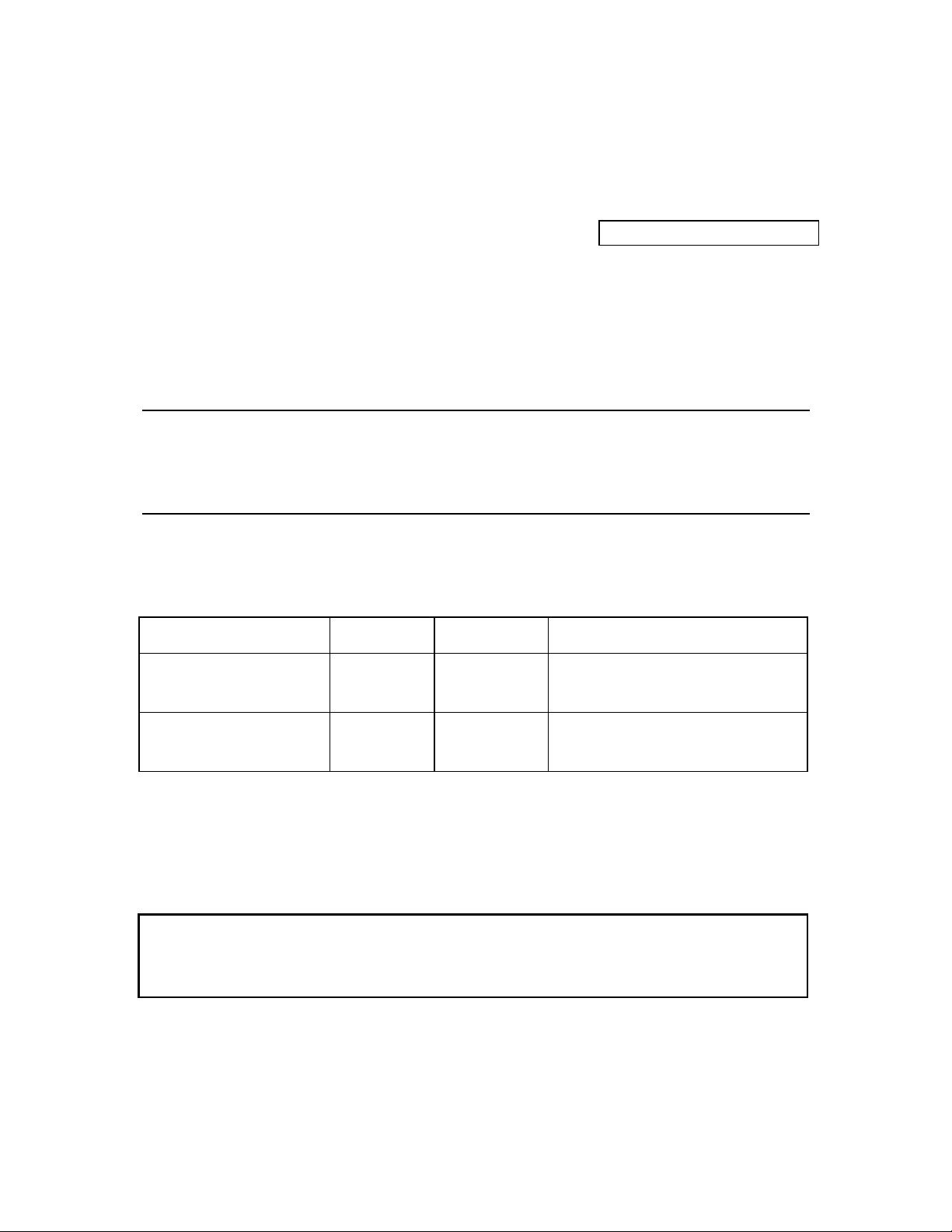
s
Program Library Karlsruhe
Product Information
AS 488/TM
M02.02
Var.
Descriptors
TELEPERM M , AS 488/TM , Software variant M , UPGRADE , UPDATE
Summary
The present Product Information relates to the System Software Package:
S79220-A0977-A-10-7637
Issue: November, 2001
Name Variant Issue Product no. (MLFB)
AS 488/TM M 02.02 6DS2 410-0XX00-0XA0
6DS2 410-0XX00-0XB0
AS 488/TM
upgrade / update
Description:
Ergänzende Systemdoku.
Supplem. System Docu.
This manuals have to be ordered seperate if required.
© SIEMENS AG 1996-2001
Änderungen vorbehalten
Subject to alteration
Sous réserve de modications
Con riserva di modifiche
M 02.02
01.08
AS 488/TM
AS 488/TM
German
English
6DS2 410-0XX00-0XC2
C79000-G8000-C700
C79000-G8076-C700
Page 2
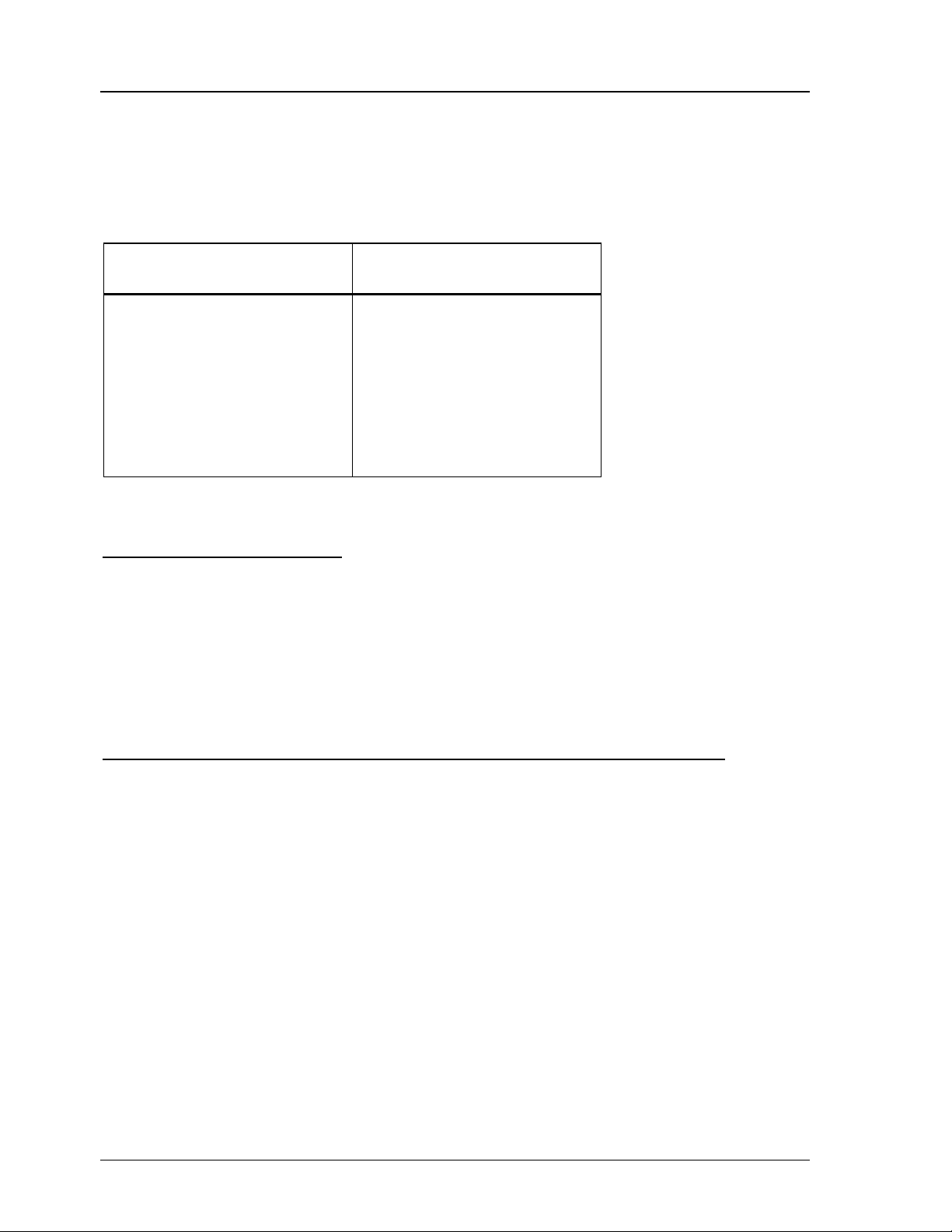
Product Information November, 2001
AS 488/TM M02.02
1 Scope
The product information for the system software M02.01/M01.07 remains valid.
The following information represents a supplement.
The delivery consists of:
6DS2 410-0XX00-0XA0
6DS2 410-0XX00-0XB0
6DS2 410-0XX00-0XC2
(Upgrade / Update)
AS 488/TM Memory Card Diskette 3,5" with AS 488/TM
software
Diskette 3,5" with tools for
installation
Software contract and
Diskette 3,5" with tools for
installation
Software contract
registration card
Product Information Product Information
Note on software protection:
The memory card must be considered as part of the CPU. If the memory card is removed
during current operation, and if the AS 488/TM enters STOP as a result of the software
protection, all modifications to the configuration are lost which have been made in the
meantime and which have not been saved, as well as all modified inputs which have been
made since the last save operation; I/O modules may be reset to the basic status.
Note to the Diskette IBS-Tools + Hinweise (Commissioning Tools + Notes):
Because of space the data on the IBS tool diskette is existing now as a self-extracting exe
file. For extracting please start the file IBS_DISK.EXE! With this the following directory
structure is created on your PC / programming device:
...\IBS_DISK.M2\ASBEDIEN ASBEDIEN V1.08
...\IBS_DISK.M2\ASBEDIEN.NT ASBEDIEN V2.00 for Windows NT
...\IBS_DISK.M2\DOKU Supplementary Documentation (see chapter 1.1)
...\IBS_DISK.M2\PROGRAF AS system file for PROGRAF AS+ (see chapter 1.2)
Copyright © SIEMENS AG 1996-2001. All Rights Reserved.
S79220-A0977-A-10-7637
Page 2 of 18
Page 3

Product Information November, 2001
AS 488/TM M02.02
1.1 Supplementary Documentation
In addition to the tools required for startup of your AS 488/TM, the commissioning diskette
contains a document file for the service terminal (within the directory ASBEDIEN or
ASBEDIEN.NT):
ASBEDI_E.doc User description for the Commissioning Terminal (IBS terminal)
For further information by seperate ordering to C79000-G8076-C700 please ask your
Siemens sales partner for a document diskette. This information which may be useful
when starting up is found in this file and the following files:
DIODEF_E.doc Description of the pin allocations for the DIO interface module
(for cabinet status signals, such as door contact, fan, etc.)
BUSINI_E.doc Configuration for operating your AS 488/TM on the CS 275
or PROFIBUS-TM system bus
PERPRO_E.doc Configuring the Teleperm M I/O peripherals
DP_PRO_E.doc Configuring the PROFIBUS-DP peripheral
The INI files that need modifying for the parameter settings can be found on the
AS 488/TM memory card or the upgrade/update diskette.
DP_BST_E.doc Description of the standard DP driver blocks
IP262_E.doc Description of the standard driver blocks for IP262
Please print out these document files and add them to your AS 488/TM documents.
Failure to observe the information provided can result in a serious malfunction of the
installation.
If you do not have the corresponding Windows installation on your PC, your local Siemens
representative will be pleased to help you.
Copyright © SIEMENS AG 1996-2001. All Rights Reserved.
S79220-A0977-A-10-7637
Page 3 of 18
Page 4
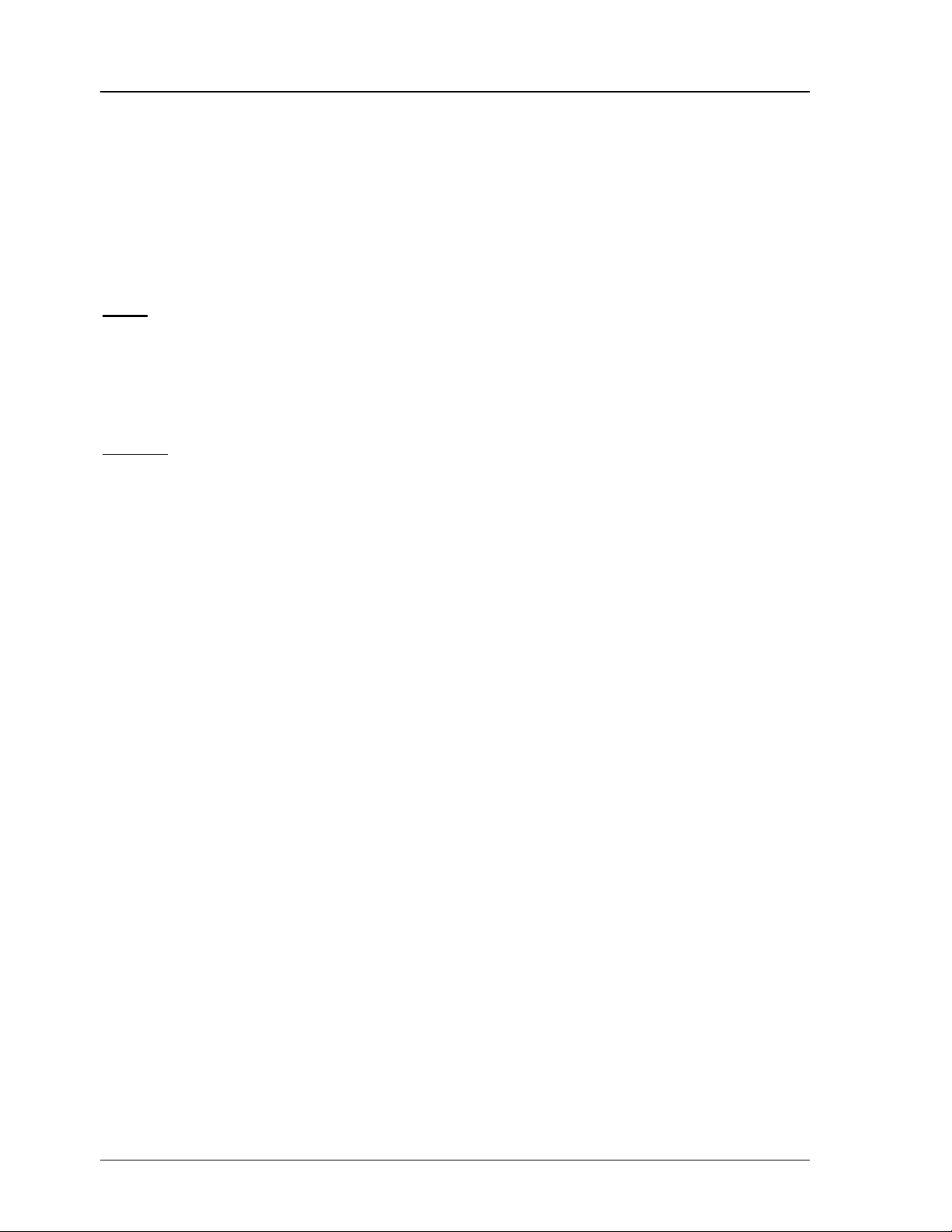
Product Information November, 2001
AS 488/TM M02.02
1.2 AS System File for PROGRAF AS+
Your commisioning diskette contains a directory PROGRAF after extracting. This contains
the system file AS.SYS required for PROGRAF AS+.
Copy the file AS.SYS into your PROGRAF PC into the directory
drv:\PROGRAF\USER\
The system file of the AS 488/TM automation system is then known to PROGRAF AS+.
Carry out your PROGRAF AS configuring in the usual manner.
Note:
From PROGRAF AS+ V3.00 onwards, the AS commands FORM, LA, AR, DI and DEL are
also allowed for online structuring.
After "LA,name;" PROGRAF AS+ terminates the coupling to AS 488/TM (message "BUS
STRUCTURING ABORTED"). The coupling must be re-established after the loading and
reset procedure is complete (new ANMS).
Caution:
Under no circumstances should PROGRAF AS+ be stopped while the AS is
being reset, as this causes the bus structuring in the AS to remain active.
If it should happen nonetheless, the user of PROGRAF AS+ should logon on
the same AS.
1.3 Master Type File for COM ET200 / COM PROFIBUS
In the DOKU folder on the IBS tool diskette, there are two files for the ET200 configuration
tool COM ET200 or COM PROFIBUS.
The master type-file ‘SI8050AX.2MH’ must be copied to the MASTERS directory of the
installed COM PROFIBUS. Its contents specify the AS 488/TM as the host system and the
module card IF964 as the DP master. The bitmap file ‘AS488TM.BMP’ must be copied into
the BITMAPS directory. Once COM PROFIBUS is started, the ‘Read in type files’ menu
item or the ‘Read in GSD files’ menu item from within the ‘file’ menu need be activated
only once (see also DP_PRO_D.doc).
Note: In the case of COM PROFIBUS, these files are already supplied from V3.1
onwards.
Copyright © SIEMENS AG 1996-2001. All Rights Reserved.
S79220-A0977-A-10-7637
Page 4 of 18
Page 5
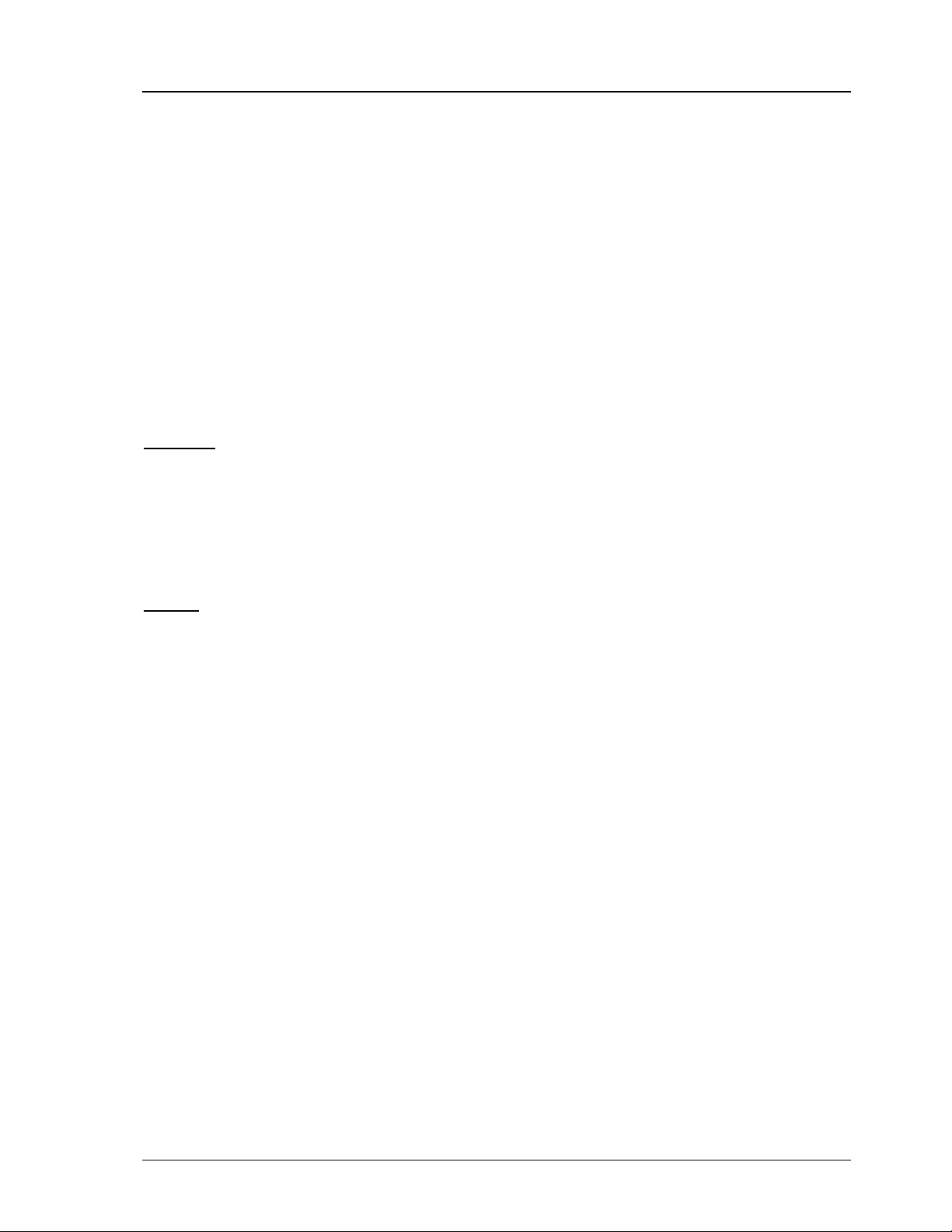
Product Information November, 2001
AS 488/TM M02.02
2 Commissioning
The Memory Card contains the entire system software for AS 488/TM. It responds with the
version ID M02.02 .
To perform an upgrade or update from diskette, an AS 488/TM memory card must be
available.
The upgrade procedure is performed offline with a PC or a programming device having a
compatible MC interface (e.g. PG740).
The update procedure is performed either from the IBS terminal (online) or from a
programming device having a compatible MC interface (e.g. PG740).
A description of the upgrade procedure is provided under heading 2.2 in this document, of
the update procedure under heading 2.3 .
Caution:
The file RM3_PC1.SYS on the memory card must
never
be deleted or
overwritten, as this would mean that the memory card would no longer be
bootable!
If this happens nevertheless, the memory card can be restored on a
programming device with the help of the upgrade diskette (see chapter 2.2.1).
Notes:
The V.24 serial interfaces of the AS 488/TM and the PCs are non-isolated. With a distance
of more than 10m between the earthable point of the AS and the earthable point of the
PC's protective conductor an electrical isolation of the interface has to be planned.
Further electronic switches for multiplication of the PC's serial interfaces are not suitable
for the commissioning terminal because of the interruption of telegrams at any point. We
recommend the use of the integrated software switch for up to four AS interfaces.
Copyright © SIEMENS AG 1996-2001. All Rights Reserved.
S79220-A0977-A-10-7637
Page 5 of 18
Page 6
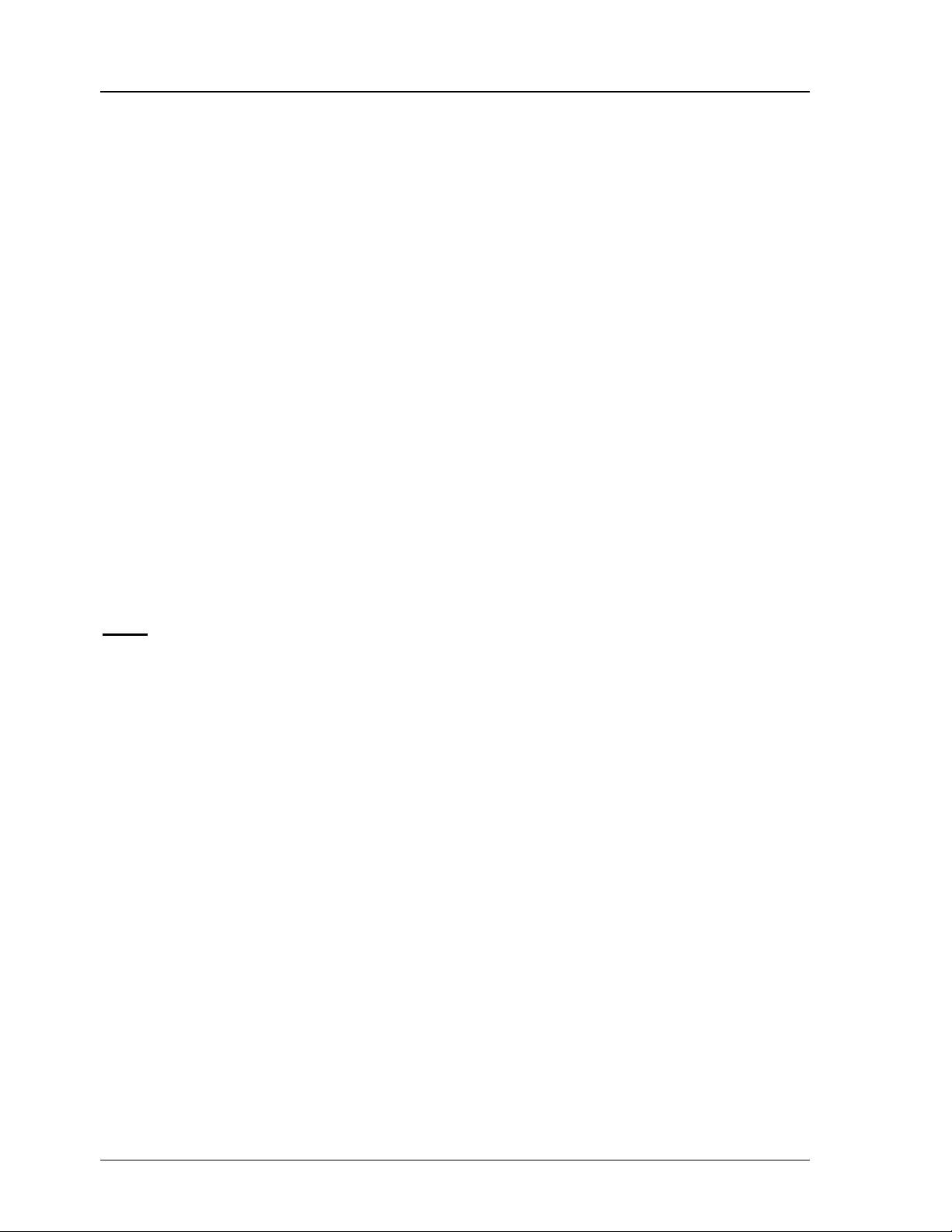
Product Information November, 2001
AS 488/TM M02.02
2.1 Startup by Commissioning Terminal
The extracted IBS tool diskette contains your local tool in the directory ASBEDIEN. Install
this on your PC to be used for commissioning of the AS 488/TM according to the
installation instructions in the document file ASBEDI_E.DOC in the directory ASBEDIEN,
and connect your PC to the serial commissioning interface of your AS 488/TM via a serial
interface.
For operation under Windows 3.1, a PIF file is delivered with the software. This contains
the following settings: run in full screen mode, exclusive foreground execution, foreground
priority very high.
For operation under Windows 95, the following setting should be specified: idle time
activity very low; no screen saver.
Alternatively the new NT version can be used (see chapter 4.2).
Using your "Commissioning terminal" installed in this manner and the commands of the
ASBEDIEN input program you can operate and monitor your AS 488/TM for install and
diagnostic like an AS 235 and also access all data on the memory card inserted in the
AS 488/TM.
Read the parameter files which have to be processed to enable parameterization from the
memory card into a file on your PC using the command "COPY_PC ...". You can modify
this file on your PC according to your system configuration using the ASCII editors which
can be executed under DOS, and then write them back onto your memory card using the
ASBEDIEN command "COPY_TM ...".
Note:
Before starting the UPGRADE/UPDATE activities, please ensure that a current backup of
the customer's system and any files that are to be modified exists. This will allow the
previous software version to be restored in the even of unforeseen circumstances. The
files on the memory card are not write protected, so care should be taken when accessing
the memory card.
To back up the files from the memory card to your archive, use the ASBEDIEN command
"COPY_PC ...".
2.1.1 Upgrade / Update Data
The data for the upgrade/update procedure is existing on the upgrade diskette as selfextracting exe file. For extracting please start the file UPGRADE.EXE! If the pre-adjusted
path is kept, the following directory structure is created on your PC / programming device:
C:\UPGRADE Upgrade batch
C:\UPGRADE\AS_SW.202 AS system software M02.02
C:\UPGRADE\CP5412 Files for operating the system bus with CP5412
C:\UPGRADE\INI Initialization files for restoring
C:\UPGRADE\RMOS32 Programs for formatting procedure
C:\UPGRADE\Update_M.108 Data for update to M01.08
If a different path as C:\ has been selected while extracting, the environment variable
UP_DRIVE has to be changed in UPGRADE.BAT.
Copyright © SIEMENS AG 1996-2001. All Rights Reserved.
S79220-A0977-A-10-7637
Page 6 of 18
Page 7

Product Information November, 2001
AS 488/TM M02.02
2.2 Procedure for Upgrade to M02.02 with Programming Device PG740
Stop your AS running (e.g. with STO) and then switch the AS off before pulling the
memory card!
For the upgrade, insert the memory card into the MEM-CARD slot of the PG740. Now start
the batch UPGRADE.BAT (if applicable, information on the memory card drive, default
setting is E:) resp. the corresponding link.
Syntax: UPGRADE or UPGRADE E:
This batch file
- creates a directory C:\UPGRADE.202 (for this, at least 2 to 8 MB must be free on drive
C, depending on the size of the user software).
- copies all files from memory card into the upgrade directory.
-
deletes the RMOS system file, as this can never be copied to the MC.
-
deletes all BAK files.
- copies the packed upgrade files from disk into the directory (the system files to be
upgraded are then overwritten).
- reformats the memory card and sets up the RMOS system.
- copies all files from the upgrade directory to the memory card
Now perform the following two steps:
1) Put the upgraded memory card in the allocated AS 488/TM and initiate a reboot of the
AS (power on).
2) Install the new terminal program ASBEDIEN V1.08 or V2.00 to your PC from the
diskette (IBS tools) included with your delivery.
To check the update procedure, start the new ASBEDIEN and select the AS status screen
( BT,STAT:@; ). In addition to the start-up message, the system version ( M02.02 ) is
displayed.
Notes:
Subdirectories on the Memory Card will not be copied. These have to be saved to PC/
Programming device bevor starting the upgrade procedure.
The upgrade directory is not deleted. This means that, if an error should occur during the
upgrade process, the process can be repeated.
Attention:
If more than one AS 488/TM memory cards are upgraded the directory must
either be deleted or renamed between the individual upgrade processes.
The directory can also be used as a backup copy of the entire AS software (system and
user software).
This means that repairs can be carried out on memory cards with defective software
(create directory UPGRADE.202, copy backed up file to it and start the batch file).
Copyright © SIEMENS AG 1996-2001. All Rights Reserved.
S79220-A0977-A-10-7637
Page 7 of 18
Page 8

Product Information November, 2001
AS 488/TM M02.02
2.2.1 Restoring a Memory Card
This restore is necessary if the memory card is no longer bootable on an AS 488/TM (if it
has been deleted with the SIMATIC Manager for example).
The procedure corresponds to an upgrade (see chapter 2.2).
Special features:
•
Attempting to copy the old files from the memory card to the programming device, with
a faulty (empty) memory card appears the error message:
Not ready when reading from drive E:
Ignore, retry, error ?
This message has to be acknowledged with 'i'. After that the MC will be formatted.
•
Afterwards some INI files have to be copied from the directory C:\UPGRADE\INI to the
memory card and modified specifically for the user:
AS_KOM.INI settings for the system bus
DP1.INI
parameters for the 1st DP thread
DP2.INI parameters for the 2nd DP thread
L2AMPRO.INI parameters for the system bus PROFIBUS-TM
STARTER.INI starting parameters (poss. enter add-ons)
•
Using a CP5412 for the system bus PROFIBUS-TM, you have to copy the files
DOS_CONF.DAT and FW5412 from the directory C:\UPGRADE\CP5412 to the memory
card instead of the file L2AMPRO.INI.
If the display of the AS 488/TM serial number (48xxxx) in BT,STAT:@; is faulty, please
contact the TELEPERM M hotline (Tel. +49 721 595 4400)!
Copyright © SIEMENS AG 1996-2001. All Rights Reserved.
S79220-A0977-A-10-7637
Page 8 of 18
Page 9

Product Information November, 2001
AS 488/TM M02.02
2.3 Procedure for Update M01.07 (resp. M01.06/05/04) to M01.08
2.3.1 Update by Commissioning Terminal
You will find the files needed for an update on the UPGRADE/UPDATE diskette too.
Please copy all files from the directory C:\UPGRADE\AS_SW.202 (without sub-directory
M02.02) and from the directory C:\UPGRADE\UPDATE_M.108 to the directory
‘C:\ASBEDIEN’ on your Commissioning Terminal PC or into the current working directory
(e.g. C:\TEMP is specified in ASBEDIEN.PIF).
On the Commissioning Terminal PC connected to the AS 488/TM, start the program
ASBEDIEN.exe (via ASBEDIEN.PIF under Windows 3.11, so that the program runs in full
screen mode and without a screen saver).
Now, in command mode, copy the files previously backed up to the PC to the memory
card in the AS in the following sequence:
<ESC>COPY_TM IBS_BEDI.386
<ESC>COPY_TM STARTER.386 resp. <ESC>COPY_TM C:\TEMP\STARTER.386
<ESC>COPY_TM BEDIEN.386 ...
<ESC>COPY_TM BUSTASK.386
<ESC>
COPY_TM EATASK.386
<ESC>COPY_TM LA_AR.386
<ESC>COPY_TM EMULATOR.EXE
<ESC>
COPY_TM FUNC.EXE
<ESC>COPY_TM C_EAM.EXE
<ESC>COPY_TM AR_DG.EXE
<ESC>
COPY_TM RMOS.INI
<ESC>COPY_TM M7_235AR.SYS
<ESC>COPY_TM VERSION.TXT
<ESC>COPY_TM DP_TREIB.NL
<ESC>COPY_TM IP262.NL
<ESC>COPY_TM FENS.NL
<ESC>COPY_TM NAS_DIAG.NL
resp.
<ESC>COPY_TM C:\ASBEDIEN\IBS_BEDI.386
If necessary, the following files (in directory A:\INI) should be modified in accordance with
the new configuration guidelines.
AS_KOM.INI settings for non-redundant operation of the CS 275 bus
DP1.INI parameters for pull&plug, diagnosis and ODIS
DP2.INI parameters for 2nd DP line
L2AMPRO.INI parameters for system bus PROFIBUS-TM
After a successful transfer, exit ASBEDIEN (with Alt-X).
Now perform the following two steps:
3) Initiate a reboot of the AS 488/TM (reset or off/on)
4) Install the new terminal program ASBEDIEN V1.08 or V2.00 to your PC from the
diskette (IBS tools) included with your delivery.
Copyright © SIEMENS AG 1996-2001. All Rights Reserved.
S79220-A0977-A-10-7637
Page 9 of 18
Page 10
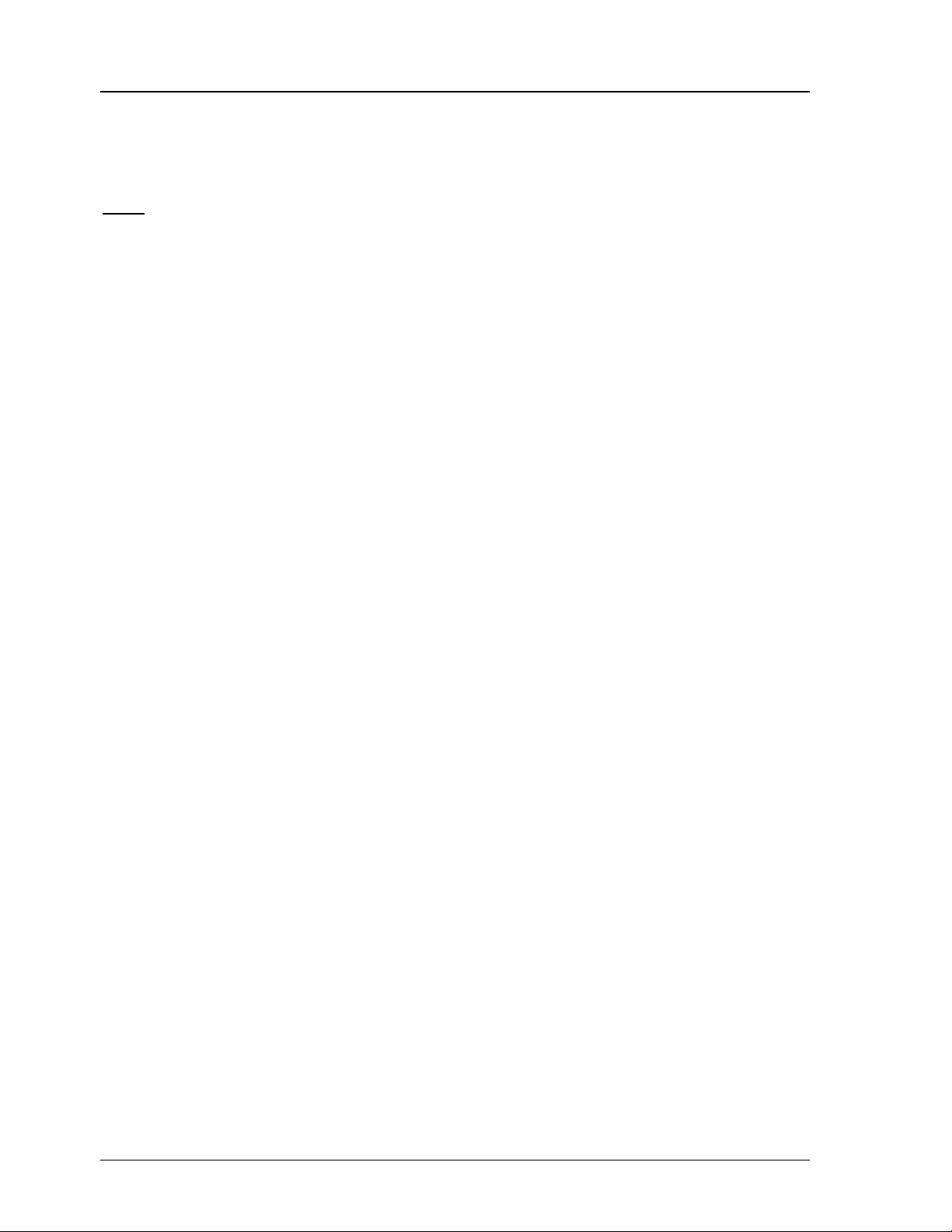
Product Information November, 2001
AS 488/TM M02.02
To check the update procedure, start the new ASBEDIEN and select the AS status screen
( BT,STAT:@; ). In addition to the start-up message, the system version ( M01.08 ) is
displayed.
Note:
If there is already a version M02.01 on the memory card, you can use the
files from directory C:\UPGRADE\AS_SW.202\M02.02 instead of the files
from C:\UPGRADE\Update_M.108 for the online update (additionally to the
files from C:\UPGRADE\AS_SW.202). From this results a version M02.02!
Attention:
The data transfer was only successful if the command COPY_TM ends
without error messages, and without any manual intervention (e.g.
termination with ESC). In the case of errors, the copy procedure must be
repeated.
If problems occur during the data transfer (frequent terminations), we
recommend the following procedure:
•
If the first file (IBS_BEDI.386) was transferred without errors, the AS can
be rebooted with the new emergency utility disk (press MRES during
switch-on). Together with the new ASBEDIEN V1.08 or V2.00, an error
free transfer can be expected.
• Before the next RESET, the files IBS_BEDI.386 and STARTER.386 must
be successfully transferred.
2.3.2 Update by Programming Device PG740
Before starting the UPDATE activities (pulling the memory card), please ensure that a
current backup of the customer's system and any files that are to be modified exists. This
will allow the previous software version to be restored in the even of unforeseen
circumstances.
Stop your AS running (e.g. with STO) and then switch the AS off before pulling the
memory card!
Copy the files listed under 2.3.1 from the upgrade/update directories into a new directory
having the 'name' of your PG740.
For the update, insert the memory card into the MEM-CARD slot of the PG740. Now copy
all files from the directory 'name' onto the memory card (either using the file manager or
explorer, or using a DOS box):
COPY
name
\*.* E: /y
Now perform the following two steps:
1) Plug the upgraded memory card of the AS back into the allocated AS 488/TM and
initiate a reboot of the AS 488/TM (power on).
2) Install the new terminal program ASBEDIEN V1.08 to your PC from the second
diskette (IBS tools) included with your delivery.
To check the update procedure, start the new ASBEDIEN and select the AS status screen
( BT,STAT:@; ). In addition to the start-up message, the system version ( M01.08 ) is
displayed.
Copyright © SIEMENS AG 1996-2001. All Rights Reserved.
S79220-A0977-A-10-7637
Page 10 of 18
Page 11

Product Information November, 2001
AS 488/TM M02.02
2.4 Installation of the Reloadable DP Driver Blocks (DPAE, DPAA, DPBE, DPBA)
In addition to the execution system and the standard blocks of the AS 488/TM, your
memory card contains a so-called reloadable file with the optimized driver blocks for the
PROFIBUS-DP I/O bus. These blocks are not present in the system data area of the AS,
and are thus not activated automatically. You can load these blocks into your user memory
and activate them.
To do this, install your "Commissioning terminal" and transfer the blocks from your
memory card to the user memory of your AS using the operation "LA:DP_TREIB.NL;". The
loaded blocks must then be parameterized to the type numbers provided in their
application, and activated. You activate the parameter settings in the AS input mode using
the input instruction "BT,DP:@;".
Set the desired type numbers of the DP blocks in the parameterization display using the
parameters 1, 3, 5 and 7. If this blocks already are existing in the AS, the existing type
numbers were accepted. Your parameter settings are accepted using the parameterization
input "P,9,1;", and the blocks are stored in the user memory of your AS. The activation
procedure can be previously aborted using "P,11,1;". The reloaded file is then no longer
present in your AS. However, you can carry out the installation procedure from the
beginning.
If you already have installed DP driver blocks and you want to update your system
software, you have to update the algorithm of the DP driver blocks!
After successful activation, the user structure and the driver blocks must be re-archived to
the memory card, otherwise they will be lost during the next boot procedure.
Note:
The data structures of the DP driver for CP581TM (in AS230/235) and
AS 488/TM are identically, but the program algorithms have to be exchanged.
With transfering of old user structures to AS 488/TM, following steps have to be
done:
-
Install matching driver programs: "BT,DP:@;" (see above).
-
Input again the parameters BGNR and BADR in all block instancies, even if
there value doesn't change (the check has to be run through).
Note:
DPAE driver and analogue input modules with NAMUR range of values for
wire breakage
The DPAE driver does not know the NAMUR range of values for wire breakage
(e.g. AE module 6ES7 331−7RD0). However, with correct configuration, the AE
modules can be made to return the S7 standard value, 7FFF (hex), if a wire
does actually break, this is then interpreted by the DPAE driver as a wire
breakage: in order to do this, the release of the wire breakage diagnosis should
be parameterised using COM PROFIBUS (further information can be found in
the S7 manual 'Ex-peripheral modules’, which can be ordered quoting reference
no. C7900-G7076-C150).
Copyright © SIEMENS AG 1996-2001. All Rights Reserved.
S79220-A0977-A-10-7637
Page 11 of 18
Page 12
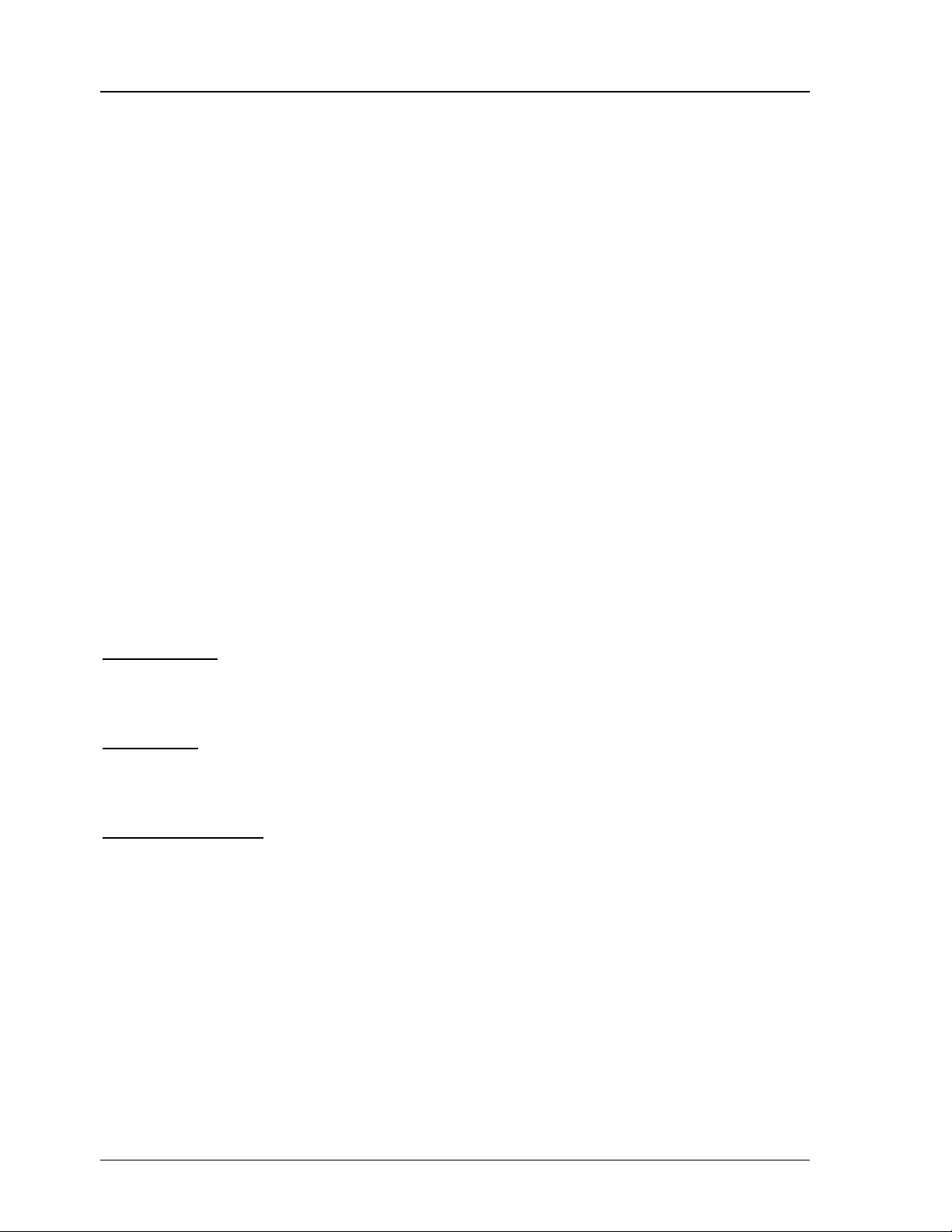
Product Information November, 2001
AS 488/TM M02.02
2.5 Installation of the Reloadable IP262 Driver Blocks (RIP, KRIP)
In addition to the execution system and the standard blocks of the AS 488/TM, your
memory card contains a so-called reloadable file with the optimized driver blocks for the
controller module IP262. These blocks are not present in the system data area of the AS,
and are thus not activated automatically. You can load these blocks into your user memory
and activate them.
To do this, install your "Commissioning terminal" and transfer the blocks from your
memory card to the user memory of your AS using the ASBEDIEN command
"LA:IP262.NL;". The loaded blocks must then be parameterized to the type numbers
provided in their application, and activated. You activate the parameter settings in the AS
input mode using the input instruction "BT,IP:@;".
Set the desired type numbers of the driver blocks in the parameterization display using the
parameters 1 und 3. If this blocks already are existing in the AS, the existing type numbers
were accepted. Your parameter settings are accepted using the parameterization input
"P,7,1;", and the blocks are stored in the user memory of your AS. The activation
procedure can be previously aborted using "P,9,1;". The reloaded file is then no longer
present in your AS. However, you can carry out the installation procedure from the
beginning.
After successful activation, the user structure and the driver blocks must be re-archived to
the memory card, otherwise they will be lost during the next boot procedure.
2.6 Extension Software Packages for AS 488/TM
PLC/PLC Link:
The version V2.00 of PROFIBUS-PLC/PLC can further be used unchanged (order no.
6DS5 124-1AA).
SIWA block:
The version V1.02 of the driver for SIWAREX M can further be used unchanged (order no.
6DS5 470-1AD).
PROFIBUS-PA Link:
The special version M02.00.01 delivered with this software package has been included in
the standard system software M02.01, i.e. the modules from the directory \M02_00.01 on
the diskette "Linking PROFIBUS-PA to AS x88/TM" must no longer be copied on the
memory card with M02.02/01 or M01.08/07 !
The version V1.00 of the file PA_TREIB.NL delivered with this software package can
further be used unchanged (Order no. 6DS5 130-8AA or –8AB)
Copyright © SIEMENS AG 1996-2001. All Rights Reserved.
S79220-A0977-A-10-7637
Page 12 of 18
Page 13

Product Information November, 2001
AS 488/TM M02.02
3 Removed Errors
F: Function concerned
A: Appearance
M: Modification
•
F: ASBEDIEN: command LANW
A: The transmission doesn't work. Afterwards also the other commands don't work
(COPY_PC, COPY_TM, DIR_TM).
M: Operating task corrected within the AS system software.
•
F: S5KS/S5KE
A: When utilizing the maximum permissible message frame length of 128 bytes with
TELEPERM I/O modules, the telegram is rejected (shorter and longer telegrams are
working).
M: S5KS and S5KE blocks corrected.
Note: Both errors described above have been removed already with the correction
version M02.11b.
• F: ASBEDIEN doesn't link with some user structures.
A: There are user structures including a SIGRID V4 package with MELD blocks from
SIGRID V3. In this case a dual restart triggered by the block RESTART.MELD leads
to a blocking of the operating task within the AS. This blockade only appears, if the
AS is rebooted and loaded with the structure automatically, not after loading with
'LA,name;'.
M: The operating task within the AS system software now tolerates this inadmissible
dual restart.
•
F: Upgrade batch
B: On newer programming devices with Windows NT or 2000 the formatting program
for the memory card doesn't work, i.e. the upgrade batch finishes without error
message, but the RMOS operating system is not replaced. With this a restored
memory card is not bootable.
Ä: The batch uses a newer version of the formatting program now.
3.1 General Note
Within the state view (BT,STAT:@;) the state of bus A and bus B is shown for the system
bus CS 275 or PROFIBUS-TM. With redundant CS 275 bus this state corresponds to the
state of redundancy; the state values AKTIV (active), PASSIV (passive) or STOER (fault)
may appear at both busses. With not-redundant CS 275 bus or with PROFIBUS-TM the
bus B can never take the state AKTIV, but only PASSIV or STOER; both state values
show that bus B is not existing.
If the AS 488/TM at system bus PROFIBUS-TM is coupled to the CS 275 bus via a Bridge
CS-L2, the bus state values within the state view represent the bus state of the CS 275
bus, as soon as a redundancy message has been received by the AS 488/TM. With notredundant CS 275 the interpretation above (PASSIV or STOER) applies for bus B as well.
Copyright © SIEMENS AG 1996-2001. All Rights Reserved.
S79220-A0977-A-10-7637
Page 13 of 18
Page 14

Product Information November, 2001
AS 488/TM M02.02
4 Extended Functions
4.1 General Extensions
F: Function concerned
A: Appearance
E: Extension
•
F: Central configuration via bus
A: If the disconnection is not finished correctly, the AS continues transmitting picture
data (S 38x is appearing as error message). If another AS is selected from the
configuration AS via ANMS, pictures were shown from the last linked AS and the
new linked AS alternately.
E: Now unfamiliar AS picture data were rejected and reported with the new system
error message S 397 including the bus/station no. of the faulty transmitting AS
(error text: Picture data from no longer linked AS).
4.2 ASBEDIEN under Windows NT
There is a new version 2.0 of the operating program in the directory ASBEDIEN.NT on the
extracted IBS tool diskette now, which works under Windows NT / 2000.
You can choose a German or an English program version (see below and the user
documentation ASBEDIEN.doc or ASBEDI_E.doc).
Installation:
For the German version you have to use the files ASBEDIEN.EXE, ASBEDIEN.ERR and
ASBEDIEN.INI from the directory ASBEDIEN.NT, for the English version the files
ASBEDI_E.EXE, ASBEDI_E.ERR and ASBEDIEN.INI.
The two character set files *.FNT needed for the correct screen display have to be copied
into the Windows system directory FONTS during installation of ASBEDIEN/NT. If they are
already existing there (e.g. by PROGRAF AS+/NT), the old character sets have to be
deleted first. The new ones are compatible to those of PROGRAF AS+/NT, and are
included also in the new version 4.01 of PROGRAF AS+/NT.
With these character sets the AS characters and therefore the ASBEDI_E window can be
displayed with two sizes. The selection small or big depends on the resolution of the used
grafic module (min 1152 x 864 for the big display).
Copyright © SIEMENS AG 1996-2001. All Rights Reserved.
S79220-A0977-A-10-7637
Page 14 of 18
Page 15

Product Information November, 2001
AS 488/TM M02.02
4.3 Online Configuring as Stand-alone Operating Terminal
As replacement for an AS 230/235 local operating console with screen, configuration and
process operating keyboard, the Online Configuring Console of PROGRAF AS+/NT has
been extended for AS 488/TM with the following functions:
♦
colored picture transmission
♦
PBT (process operating console) function keys (analogous to ASBEDIEN)
The programm for the bus operating console is delivered as self-extracting file on a
separate diskette in case no PROGRAF AS+/NT is available. But the new functions are
also included in the version 4.01 of PROGRAF AS+/NT. The user description is included in
the file BUS_BEDI_E.DOC.
The current AS 488/TM system software M02.02 is needed to use the new functions (an
updated version M01.08 is not enough). But this AS system software and the bus
operating console are complete downward compatible, i.e. the new online configuring
console works also with all previous issues of the system software (black and white,
without PBT function keys). In the same way the system software M02.02 works further
with all previous configuring programs of PROGRAF AS+.
Installation:
A directory BUS_BEDI is extracted by starting the file BUSBEDI.EXE. For the German
version you have to use the files BUS_BEDI.EXE and BUS_BEDI.INI from this, for the
English version the files BUS_BEDI_E.EXE and BUS_BEDI.INI.
The settings within the file BUS_BEDI.INI have to be set by the user (see description
BUS_BEDI.DOC).
If you use PROFIBUS-TM the file S7ONLINX.DLL is needed additionally.
Both character set files *.FNT needed for the correct screen display have to be copied into
the Windows system directory FONTS during installation of the bus operating console. If
they are already present there (e.g. by PROGRAF AS+/NT), the old character sets have to
be deleted first. The new ones are compatible to those of PROGRAF AS+/NT and are also
included in the new version 4.01 of PROGRAF AS+/NT. They correspond to those used
with ASBEDIEN/NT.
With these character sets the AS characters and for that the ASBEDIEN window can be
displayed with two sizes. The selection small or big depends on the resolution of the used
grafic module (min 1024 x 768 for the big display).
When using the CS 275 system bus, additionally the driver NAT32 has to be installed for
the interface modules N-AT/N-PCI. This happens by starting the installation program
SETUP.EXE in the NAT-NPCI directory. During installation the hardware (I/O) address for
the N-AT interface module has to be given (using the N-PCI this input is irrelevant,
because it is determined by the driver). If this I/O address should be changed later, the
driver has to be deinstalled, and installed again via NAT-NPCI\Setup.exe.
When using the PROFIBUS-TM system bus, a corresponding driver of SIMATIC NET is
used for the interface modules CP5412/CP5613, which has to be installed separately
(delivered with the CP).
The Bus Operating Console works with Windows NT 4.0 and Windows 2000.
Copyright © SIEMENS AG 1996-2001. All Rights Reserved.
S79220-A0977-A-10-7637
Page 15 of 18
Page 16

Product Information November, 2001
AS 488/TM M02.02
5 Extended Documentation
5.1 Restart of AS 488/TM with Interface Module TPM 478
With each restart of the AS 488/TM the interface module TPM 478 will be parameterized
new. This happens with:
-
Power on
- Boot by MRES key switch
-
RSOF (by operation or key switch)
- Loading (LA,name; or LA:name;)
-
Loading via bus (LAB or LABR)
-
LOES.
During this parameterization the SYST.WART configuration is passed to the TPM 478
module, and a restart of the TPM 478 is activated.
Consequently the process image of the TPM 478 is rebuild starting from a zero state.
Therefore "0" values are output to the I/O modules as long as the assigned process image
is set by RESTART and driver blocks.
Because this function mode is independent from a HW driven restart, the short-time output
of "0" values is done also if the so-called ARS jumper on the I/O modules is configured to
"hold". Beyond these zero values are output by power failure of triggering the fuses of
binary and analog output modules with ARS switch or there racks (expansion units).
Because the "zero" state cannot be assumed as identically with the so-called safe state,
the user has to plan a subordinate clearance plane for all security relevant signals. During
configuration of the process it has to be guaranteed, that for protection of people and
installations a secondary security system exits, independent from the control system.
New restart reaction:
Up from system software version M02.01 restart and configuring of the TPM 478 has been
extended to the effect that with RSOF the output of the TPM 478 process image to the I/O
modules is enabled not until the first pass of AS cycle 3. With this a bumpless transition
without '0' output on the process signal outputs has been made possible for warm restart.
Note:
This modified function has to be enabled explicit by GB.ORPA.262 = 1 !
In the first pass of the AS cycle 3 all wanted starting states within the process image have
to be configured. With use of XB blocks AP=1 is absolute necessary.
Caution:
Requirement for this new function is a TPM 478 module issue ≥ 9 resp. a TPM 478-1 from
issue 1 !
For the TPM 478 exists an upgrade package (order no. 6DS9 630-8AA).
Copyright © SIEMENS AG 1996-2001. All Rights Reserved.
S79220-A0977-A-10-7637
Page 16 of 18
Page 17

Product Information November, 2001
AS 488/TM M02.02
6 Limited Operating Performance
No safety-relevant software faults are currently known; the known faults are assigned to
fault class 3 and lower.
Caution:
When working on initialization files (*.INI), tabs (09H) should not
be used. Spaces (20H)
should be used instead. Failure to comply could lead to interpretation errors.
AS 488/TM with TELEPERM M I/Os:
The limitations with respect to use of TM I/Os (module types), all TM modules listed in the
"AS388/TM and AS488/TM supplementary system documentation" C79000-G8076-C700
or at catalogue PLT 112 and official notes in "TELEPERM M - aktuell" can be used.
Errors/failures/faults of the I/O buses are not displayed by LEDs on the TPM 478; these
can be recognized e.g. by failure signals of the drivers.
The module 6DS1607 operates with compatible functions, but the pulses which have been
accumulated in the previous cycle are always output when reading. The dead time is
reduced if a faster TPM 478 cycle is configured.
Operation of the coupling modules 6DS1318-8AB and 6DS1333-8AB as well as CP581TM, as far as compatible to S5Kx driver:
When using the firmware TPM 478, IO part, version 2 (Fixed memory package S79300G196-A900, 1. position = S79300-G196-A903-2, 2. position = S79300-G196-A904-2), only
telegrams with a maximum of 32 data words may be configured. Longer telegrams should
be split into two shorter ones. From module version 6 onwards, firmware version 3 is used,
which allows a maximum of 64 data words to be configured.
AS 488/TM with PROFIBUS-DP I/Os:
The process image length per slave station via PROFIBUS-DP is limited by the IF964-DP
to 122 bytes. It is thus possible to operate up to 7 analog modules with 8 channels each in
one slave station.
New modules can only be released for operation on the AS 488/TM by publishing them in
the PLT 112 Catalog, or as an addendum to TELEPERM M -
aktuell
.
When configuring ET200 I/O modules using COM ET200M, the value for the internal
monitoring time is calculated too low by the tool. The result may be that I/O modules are
not recognized (removed from COM PROFIBUS V3.0).
Remedy: Increase the value calculated by COM ET200M by a factor of 2.
Copyright © SIEMENS AG 1996-2001. All Rights Reserved.
S79220-A0977-A-10-7637
Page 17 of 18
Page 18

Product Information November, 2001
AS 488/TM M02.02
Further information:
The arithmetic accuracy of the AS 488/TM with floating-point numbers is higher than that
of the AS 235. There may therefore be small deviations in the last digits of the mantissa in
the case of calculated analog values or floating-point constants in TML.
The CD coupling is not implemented in the AS 488/TM.
Any attempt to register a CD coupling from OS or AS 235 will be rejected.
Remedy: When importing structures, CD couplings must be replaced by DI couplings
before loading
.
Loading a filed structure from AS to AS using the command "LAB,name;" is only possible
from an AS 235 with a diskette drive. Saving from AS to AS on diskette using the
command "ARB,name;" is only possible on an AS 235 with diskette drive. Use of an
AS 488/TM as the central configuring station is not envisaged, i.e. all commands which are
not directed to the own AS like for example the LABR and ARBR commands, are not
allowed from the AS 488/TM and may lead to malfunctions in both AS.
When using the function "Read RAM" by PROGRAF AS+ from an AS 488/TM, the number
of transmit telegrams per cycle in the AS is limited by the parameter settings of FSA,ORPA
in the AS 488/TM (A,FSA,ORPA; F; P,26,10;).
Structuring of I/O modules with STRUK-EA via the system bus (CS 275 or PROFIBUSTM) has not been released for AS 488/TM.
S5KS Blocks:
When projecting S5KS blocks, special care must be taken to ensure that these are always
placed in the same cycle for the same module and the same channel. The S5KS blocks
use a joint send buffer for each module and channel. If this send buffer is accessed at the
same time by two cycle levels (for example, by cycle 2 and 3) with the S5KS blocks, the
send data to be transported can occasionally be corrupted or destroyed when it enters the
send buffer; the receiver then receives corrupt data.
Time after network is switched on:
On rare occasions it may be the case that, despite the battery memory, the time on the
AS 488/TM is reset to 01.01.94 / 00:00:00 when turned on.
Correction (offline):
Start a terminal program (e.g. windows terminal or HyperTerminal) on the IBS terminal PC,
which is connected to the serial port COM1.
Settings: 19200 Baud, no parity, 8 data bits, 1 stop bit.
Then call up the BIOS setup (press Q and switch on the CPU).
Set the correct date in the setup menu and save the settings.
After this has been set once, the battery memory will function for the date and the time.
Copyright © SIEMENS AG 1996-2001. All Rights Reserved.
S79220-A0977-A-10-7637
Page 18 of 18
