Siemens 4292 Series Operating Instructions Manual

Operating Instructions
Document No. A6V11541947
February 20, 2019
Series 4292 Wireless Sensor System
Site Survey Tool
Page 1 of 2
Product Description
The Site Survey Tool (Siemens P/N 563-089) is a
matched pair of handheld devices that helps
installers optimize the location of sensors and
repeaters within the Series 4292 Wireless Sensor
System.
Each Site Survey Tool includes two handheld
devices with matching ID numbers. Devices with
mismatched IDs will not communicate with each
other.
The Series 4292 Wireless Sensor System Site
Survey tool is designed to assist with determining
optimum number and location of repeaters within a
wireless sensor network. Use of the device is not
intended to be a substitute for a professional RF site
survey.
NOTE: This tool is for use with the Siemens Series
4292 Wireless Sensing System and is not
compatible with other wireless products.
Operating Instructions
1. Turn on both site survey tools and verify that
they are displaying the same measurement
value.
2. Place/mount one of the two survey tools where
you intend to place a sensor. For example, if the
sensor is going to be mounted on a wall, the
survey tool should be mounted or held on the
wall to get the most accurate reading.
3. Place/mount the second survey tool where you
intend to place either the gateway or repeater to
get the most accurate reading.
4. Allow approximately 5 seconds for accurate
measurements to be received.
NOTE: Readings are in real time and will
change as the survey tools are moved.
Signal
Strength
LED Color
Required
Action
-49 to -95dB
Green
Repeater not
required
-96dB to 97dB
Yellow
Repeater
recommended
<-97xdB
Red
Repeater
required
NOTE: Display will show “---” at readings below
-108dB.
5. Repeat Steps 2 through 4 for all intended sensor
mounting locations.
6. Replace 9V batteries as needed.
Related Documentation
• A6V11521281: Series 4292 Wireless Sensor System
Sensors Installation Instructions
• A6V11536846: Series 4292 Wireless Sensor Syistem
Techical Specification Sheet
• A6V11544782: Series 4292 Wireless Sensor System
User Guide
• Field Server Protocol Driver Sheet BACnet PIC
Statement
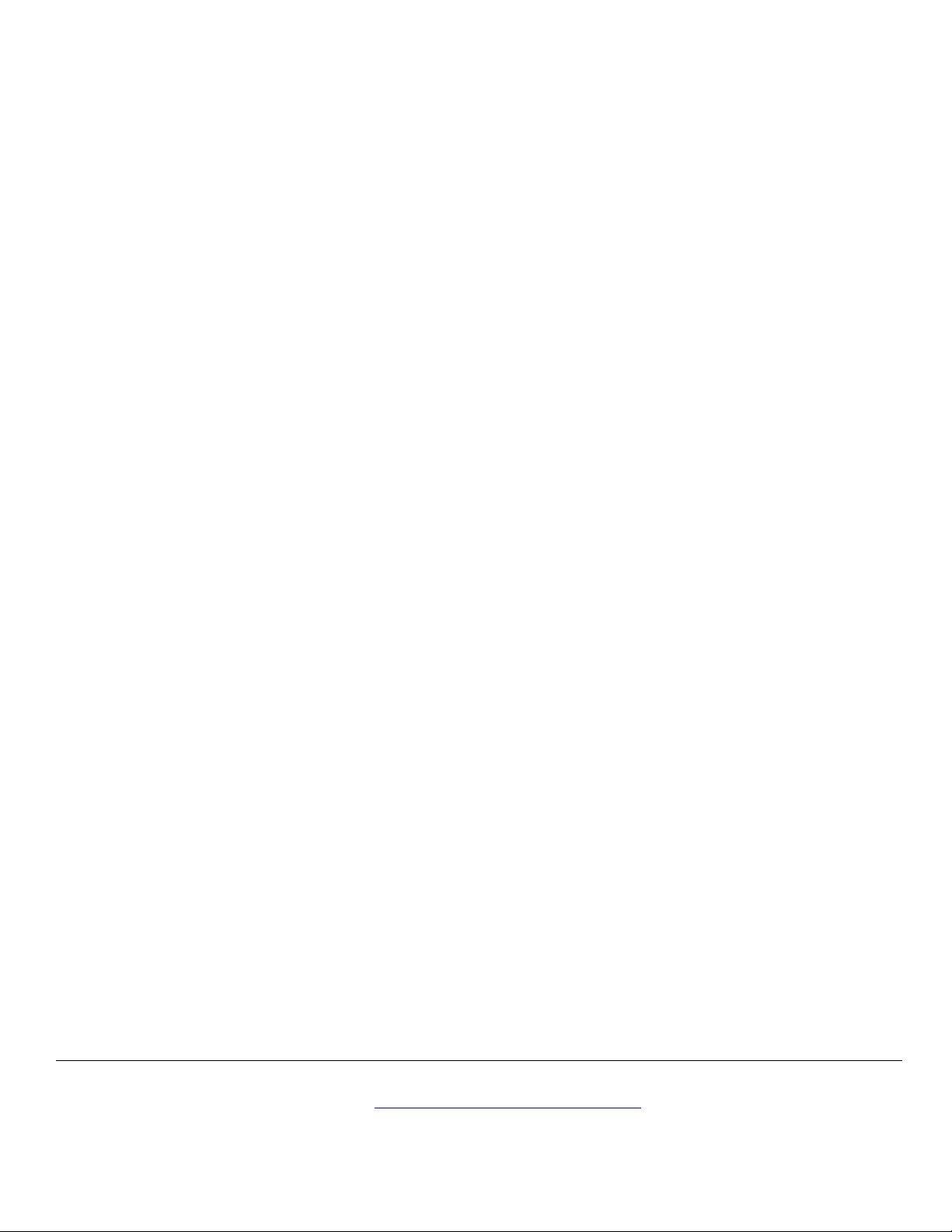
Document No. A6V11541947
User Instructions
February 20, 2019
Information in this document is based on specifications believed correct at the time of publication. The right is reserved to make changes as
design improvements are introduced. BACnet is a registered trademark of the American Society of Heating, Refrigeration and Air-Conditioning
Engineers, Inc. Other product or company names mentioned herein may be the trademarks of their respective owners. © 2019 Siemens
Industry, Inc.
Siemens Industry, Inc.
Building Technologies Division
1000 Deerfield Parkway
Buffalo Grove, IL 60089-4513
USA
+1-847-215-1000
Your feedback is important to us. If you have
comments about this document, please send them
to SBT_technical.editor.us.sbt@siemens.com
Document No. A6V11541947
Printed in the USA
Page 2 of 2
.
FCC Note:
This device complies with part 15 of the FCC Rules.
Operation is subject to the following two conditions:
(1) This device may not cause harmful interference,
and (2) this device must accept any interference
received, including interference that may cause
undesired operation.
Changes or modifications not expressly approved by
the manufacturer for compliance could void the user’s
authority to operate the equipment.
Class B Devices Statement:
Note: This equipment has been tested and found to
comply with the limits for a Class B digital device,
pursuant to part 15 of the FCC Rules. These limits are
designed to provide reasonable protection against
harmful interference in a residential installation. This
equipment generates, uses and can radiate radio
frequency energy and, if not installed and used in
accordance with the instructions, may cause harmful
interference to radio communications. However, there
is no guarantee that interference will not occur in a
particular installation. If this equipment does cause
harmful interference to radio or television reception,
which can be determined by turning the equipment off
and on, the user is encouraged to try to correct the
interference by one or more of the following
measures:
• Reorient or relocate the receiving antenna.
• Increase the separation between the equipment
and receiver.
• Connect the equipment into an outlet on a circuit
different from that to which the receiver is
connected.
• Consult the dealer or an experienced radio/TV
technician for help.
Canada Note:
This Class B digital apparatus complies with
Canadian ICES-003
Cet appareil numérique de classe B est conforme à la
NMB-003 du Canada
This device complies with Industry Canada licenseexempt RSS standard(s). Operation is subject to the
following two conditions: (1) this device may not cause
interference, and (2) this device must accept any
interference, including interference that may cause
undesired operation of the device.
Le présent appareil est conforme aux CNR d'Industrie
Canada applicables aux appareils radio exempts de licence.
L'exploitation est autorisée aux deux conditions suivantes:
(1) l'appareil ne doit pas produire de brouillage, et (2)
l'utilisateur de l'appareil doit accepter tout brouillage
radioélectrique subi, même si le brouillage est susceptible
d'en compromettre le fonctionnement.
To access complete technical and regulatory details
for the tranceiver module go to the following link.
http://ww1.microchip.com/downloads/en/DeviceDoc/7
5017B.pdf
