Page 1

siemens.com
SIMOTICS TN Series N-compact
Induction motor
Type 1LA8
Operating Instructions / Installation Instructions
Edition 05/2016
Page 2

31.05.2016 16:04
V13.00
Page 3
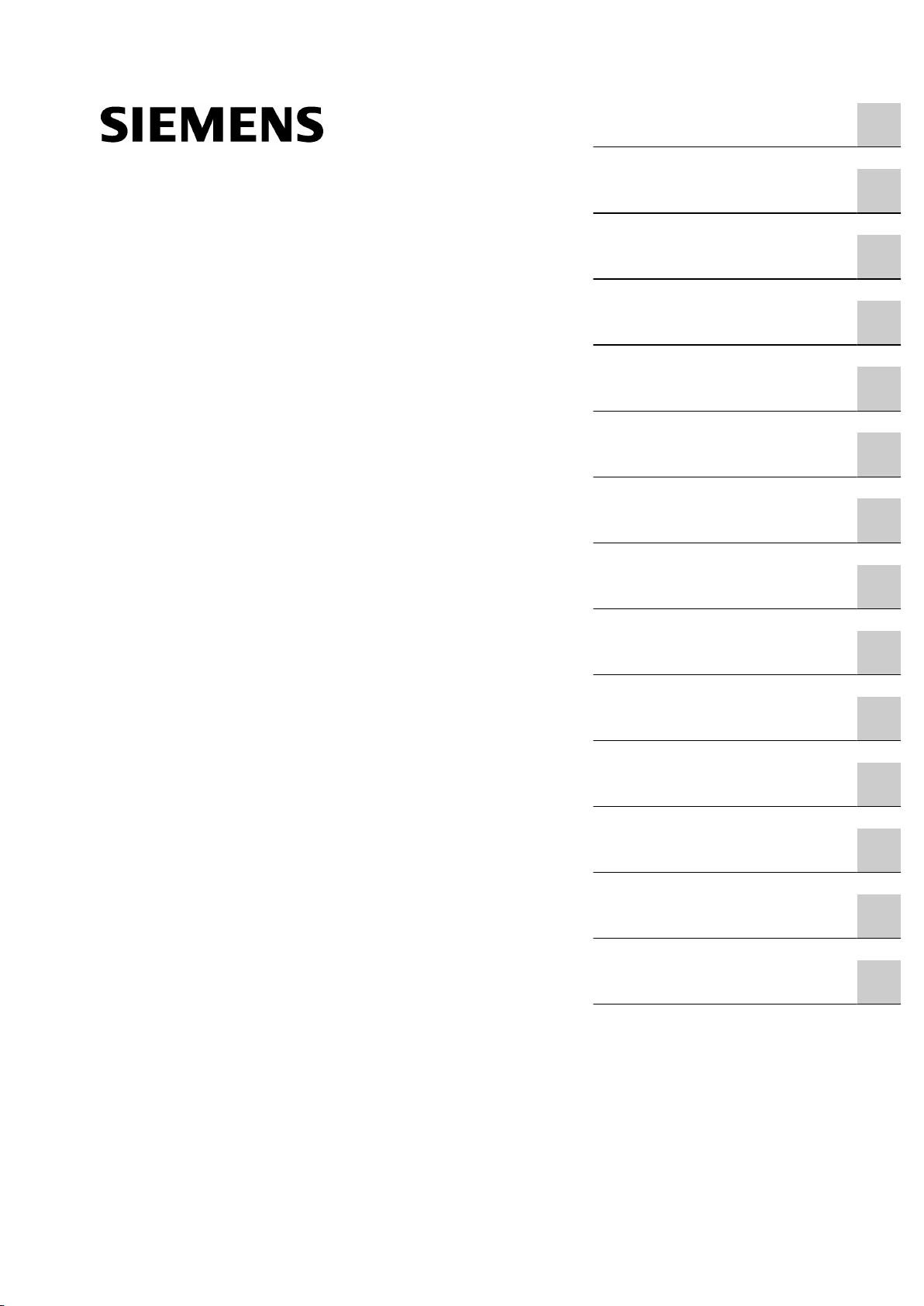
SIMOTICS TN Series N-compact
Induction motor
1LA8
Introduction
1
Operating Instructions
Installation Instructions
Safety information
Description
Preparations for use
Assembly
Electrical connection
Start-up
Operation
2
3
4
5
6
7
8
Maintenance
Spare parts
Disposal
Service and Support
Technical data
Quality documents
9
10
11
A
B
C
Edition 05/2016
Page 4
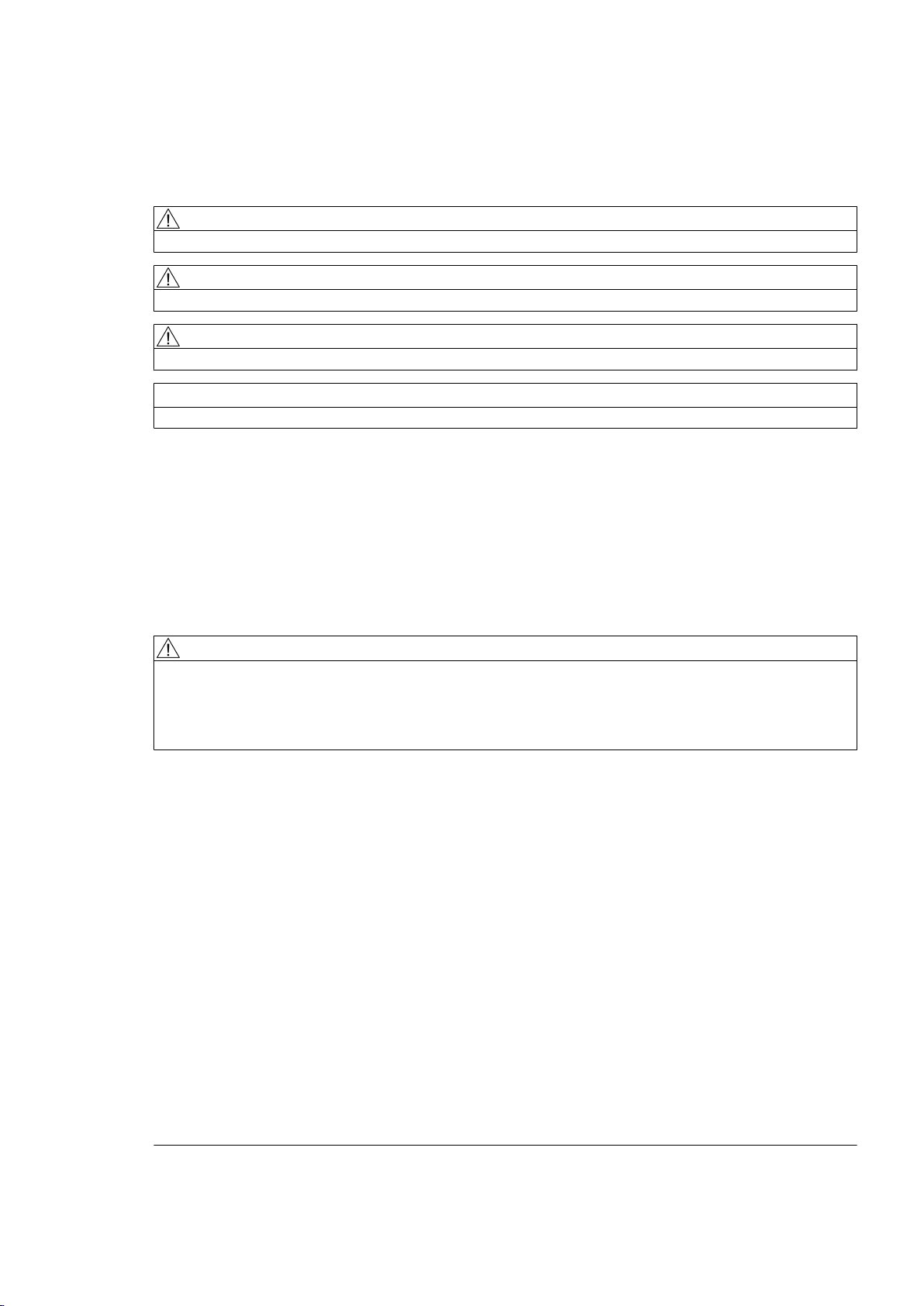
Legal information
Warning notice system
This manual contains notices you have to observe in order to ensure your personal safety, as well as to prevent
damage to property. The notices referring to your personal safety are highlighted in the manual by a safety alert
symbol, notices referring only to property damage have no safety alert symbol. These notices shown below are
graded according to the degree of danger.
DANGER
indicates that death or severe personal injury will result if proper precautions are not taken.
WARNING
indicates that death or severe personal injury may result if proper precautions are not taken.
CAUTION
indicates that minor personal injury can result if proper precautions are not taken.
NOTICE
indicates that property damage can result if proper precautions are not taken.
If more than one degree of danger is present, the warning notice representing the highest degree of danger will be
used. A notice warning of injury to persons with a safety alert symbol may also include a warning relating to property
damage.
Qualified Personnel
The product/system described in this documentation may be operated only by personnel qualified for the specific
task in accordance with the relevant documentation, in particular its warning notices and safety instructions. Qualified
personnel are those who, based on their training and experience, are capable of identifying risks and avoiding
potential hazards when working with these products/systems.
Proper use of Siemens products
Note the following:
WARNING
Siemens products may only be used for the applications described in the catalog and in the relevant technical
documentation. If products and components from other manufacturers are used, these must be recommended or
approved by Siemens. Proper transport, storage, installation, assembly, commissioning, operation and
maintenance are required to ensure that the products operate safely and without any problems. The permissible
ambient conditions must be complied with. The information in the relevant documentation must be observed.
Trademarks
All names identified by ® are registered trademarks of Siemens AG. The remaining trademarks in this publication
may be trademarks whose use by third parties for their own purposes could violate the rights of the owner.
Disclaimer of Liability
We have reviewed the contents of this publication to ensure consistency with the hardware and software described.
Since variance cannot be precluded entirely, we cannot guarantee full consistency. However, the information in
this publication is reviewed regularly and any necessary corrections are included in subsequent editions.
Siemens AG
Process Industries and Drives
Postfach 48 48
90026 NÜRNBERG
GERMANY
Document order number: A5E03472650
Ⓟ 05/2016 Subject to change
Copyright © Siemens AG 2016.
All rights reserved
Page 5

Table of contents
1 Introduction.................................................................................................................................................13
1.1 About these instructions.........................................................................................................13
1.2 Compiling personal documents..............................................................................................13
2 Safety information.......................................................................................................................................15
2.1 Information for the nominated person in control of the electrical installation.........................15
2.2 The five safety rules...............................................................................................................15
2.3 Qualified personnel................................................................................................................16
2.4 Safe handling.........................................................................................................................16
2.5 Electrostatic sensitive devices...............................................................................................18
2.6 Electromagnetic compatibility.................................................................................................19
2.7 Interference immunity.............................................................................................................19
2.8 Influence on the line power supply through a strongly irregular torque..................................19
2.9 Interference voltages when operating the converter..............................................................20
2.10 Electromagnetic fields when operating electrical power engineering installations.................20
3 Description..................................................................................................................................................21
4 Preparations for use...................................................................................................................................27
4.1 Safety-related aspects to consider when configuring the plant..............................................27
4.2 Observing the operating mode...............................................................................................27
4.3 Thermal motor protection.......................................................................................................27
4.4 Interlock circuit for anti-condensation heating (option)...........................................................27
4.5 Noise emissions.....................................................................................................................28
4.6 Rotational speed limit values.................................................................................................28
4.7 Phase synchronization during supply system switching........................................................28
4.8 Space requirements...............................................................................................................29
4.9 Voltage and frequency fluctuations during line operation......................................................29
4.10 System-inherent frequencies.................................................................................................29
4.11 Torsional loading of the drive train due to faults in the electrical supply................................30
4.12 Transport and storage............................................................................................................30
4.12.1 Transport markings................................................................................................................30
4.12.2 Checking the delivery.............................................................................................................31
4.12.3 Requirements for safe lifting and transporting.......................................................................31
4.12.4 Securing the rotor...................................................................................................................32
4.12.5 Transporting the machine set.................................................................................................33
SIMOTICS TN Series N-compact 1LA8
Operating Instructions 05/2016 5
Page 6

Table of contents
4.12.6 Storage...................................................................................................................................34
4.12.7 Protection against corrosion...................................................................................................36
4.13 Converter operation...............................................................................................................37
4.13.1 Supply line configuration........................................................................................................37
4.13.2 Reducing bearing currents.....................................................................................................37
4.13.3 Insulated bearings when operating the converter..................................................................39
5 Assembly....................................................................................................................................................41
5.1 Preparations for installation....................................................................................................41
5.1.1 Requirements for installation..................................................................................................41
5.1.2 Insulation resistance and polarization index..........................................................................42
5.1.3 Testing the insulation resistance and polarization index........................................................42
5.1.4 Preparing the mating faces....................................................................................................45
5.2 Lift the machine to where it will be installed, and position it...................................................45
5.2.1 Preconditions for correct alignment and secure attachment .................................................45
5.2.2 Checking the load handling attachments...............................................................................46
5.2.3 Removing the rotor shipping brace........................................................................................46
5.2.4 Removing anti-corrosion protection.......................................................................................47
5.2.5 Mounting the output elements................................................................................................48
5.2.6 Lifting and transporting the machine......................................................................................49
5.2.7 Draining condensation...........................................................................................................51
5.2.8 Putting the machine down......................................................................................................52
5.2.9 Roughly aligning the machine................................................................................................52
5.3 Installing the machine............................................................................................................53
5.3.1 Safety instructions for installation...........................................................................................53
5.3.2 Selecting fixing screws...........................................................................................................53
5.3.3 Preconditions for smooth, vibration-free operation................................................................54
5.3.4 Aligning the machine to the driven machine and attaching it to it (IM B3 / IM B35)...............54
5.3.5 Aligning the machine to the driven machine and attaching it to it (IM B5).............................56
5.3.6 Aligning the machine to the driven machine and attaching it to it (IM V1, IM V10)................56
5.3.7 Axial and radial forces ...........................................................................................................57
6 Electrical connection...................................................................................................................................59
6.1 Safety instructions relating to the electrical connection.........................................................59
6.2 Terminal box..........................................................................................................................59
6.2.1 Terminal box GT640..............................................................................................................60
6.2.2 Terminal box 1XB1621...........................................................................................................60
6.2.3 Terminal box 1XB1631...........................................................................................................61
6.2.4 Terminal box 1XB1634...........................................................................................................62
6.2.5 Terminal box 1XB9600...........................................................................................................63
6.3 Preparation.............................................................................................................................63
6.3.1 Checking winding connections...............................................................................................63
6.3.2 Terminal designation..............................................................................................................64
6.3.3 Selecting cables.....................................................................................................................64
6.3.4 Connecting the grounding conductor.....................................................................................64
6.3.5 Radio-frequency grounding for converter operation...............................................................65
6.3.6 Connection without terminal box............................................................................................66
6.3.7 Connecting the machine for a specific direction of rotation....................................................67
6.4 Connection.............................................................................................................................67
SIMOTICS TN Series N-compact 1LA8
6 Operating Instructions 05/2016
Page 7

Table of contents
6.4.1 Inserting the cable into the GT640 terminal box....................................................................68
6.4.2 Inserting the cable into the 1XB16... terminal box with cable gland ......................................68
6.4.3 Inserting the cable into the 1XB.. terminal box with ring seal.................................................69
6.4.4 Laying cables.........................................................................................................................70
6.4.5 Connecting cables with cable lugs.........................................................................................71
6.4.6 Connection without cable lugs...............................................................................................71
6.4.7 Use of aluminum conductors..................................................................................................73
6.4.8 Using single-stranded cables.................................................................................................73
6.4.9 Internal equipotential bonding................................................................................................73
6.4.10 Stepless mating face for sealing in the terminal box cover (not for GT640)..........................74
6.4.11 Minimum air clearances.........................................................................................................74
6.4.12 Finishing connection work......................................................................................................75
6.5 Connecting the auxiliary circuits.............................................................................................75
6.5.1 Selecting cables.....................................................................................................................75
6.5.2 Bringing cables into the auxiliary terminal box and routing them...........................................75
6.5.3 Connecting temperature monitoring for the stator winding....................................................76
6.5.4 Terminating the connection work (auxiliary circuit)................................................................77
6.5.5 Converter operation...............................................................................................................77
6.5.5.1 Operation on a converter with a low pulse frequency............................................................77
6.5.5.2 Maximum peak voltage at the motor terminals......................................................................78
6.5.5.3 Reducing bearing currents.....................................................................................................78
6.5.5.4 Converter operation on a grounded network..........................................................................80
7 Start-up.......................................................................................................................................................81
7.1 Checks to be carried out prior to commissioning ..................................................................81
7.2 Measuring the insulation resistance before commissioning...................................................82
7.3 Greasing the roller bearings prior to commissioning..............................................................83
7.4 Setpoint values for monitoring the bearing temperature........................................................84
7.5 Set values for monitoring the winding temperature................................................................84
7.6 Test run..................................................................................................................................85
7.7 De-energizing.........................................................................................................................86
8 Operation....................................................................................................................................................87
8.1 Safety guidelines in operation................................................................................................87
8.2 Switching off the anti-condensation heating...........................................................................88
8.3 Switching on the machine......................................................................................................89
8.4 Regreasing roller bearings.....................................................................................................89
8.5 Switching on again after an emergency switching-off............................................................89
8.6 Stoppages..............................................................................................................................89
8.6.1 Avoidance of condensation or formation of condensation within the machine.......................90
8.6.2 Avoidance of damage to roller bearings during stoppages....................................................90
8.6.3 Shaft grounding brushes (option)...........................................................................................91
8.6.4 Measurement of the insulation resistance after an extended stoppage.................................91
8.7 Decommissioning the machine..............................................................................................92
8.8 Re-commissioning the machine.............................................................................................92
SIMOTICS TN Series N-compact 1LA8
Operating Instructions 05/2016 7
Page 8

Table of contents
8.9 faults.......................................................................................................................................92
8.9.1 Inspections in the event of faults............................................................................................92
8.9.2 Electrical faults.......................................................................................................................93
8.9.3 Mechanical faults...................................................................................................................94
8.9.4 Roller bearing faults...............................................................................................................95
9 Maintenance...............................................................................................................................................97
9.1 Inspection and maintenance..................................................................................................97
9.1.1 Safety instructions for inspection and maintenance...............................................................97
9.1.2 Measurement of the insulation resistance and polarization index in the context of
maintenance work..................................................................................................................98
9.1.3 Inspections in the event of faults............................................................................................99
9.1.4 First inspection after installation or repair..............................................................................99
9.1.5 General inspection...............................................................................................................100
9.1.6 Servicing the roller bearings.................................................................................................100
9.1.7 Servicing and maintaining the anti-condensation heating....................................................100
9.1.8 Regreasing intervals and types of grease for operating roller bearings...............................101
9.1.9 Sealing the rolling-contact bearings ("Increased degree of protection" option)...................104
9.1.10 Keeping the cooling air flow clean........................................................................................105
9.1.11 Touch up any damaged paintwork.......................................................................................105
9.1.12 Maintaining terminal boxes..................................................................................................105
9.2 Corrective Maintenance.......................................................................................................106
9.2.1 Prepare servicing work.........................................................................................................106
9.2.2 Seal the motor......................................................................................................................107
9.2.3 Fan cowl...............................................................................................................................107
9.2.4 External fan made of metal..................................................................................................108
9.2.5 External fan made of plastic.................................................................................................109
9.2.6 Internal fan...........................................................................................................................109
9.2.7 Roller-contact bearings........................................................................................................110
9.2.7.1 Uninstalling roller-contact bearings......................................................................................110
9.2.7.2 Remove V ring.....................................................................................................................111
9.2.7.3 Removing the labyrinth sealing ring.....................................................................................111
9.2.7.4 Assembling the rolling-contact bearings..............................................................................112
9.2.7.5 Install the V ring...................................................................................................................113
9.2.7.6 Installing the V ring ("Increased degree of protection" option).............................................114
9.2.7.7 Installing the labyrinth sealing ring.......................................................................................115
10 Spare parts...............................................................................................................................................117
10.1 Ordering data.......................................................................................................................117
10.2 Using commercially available spare parts............................................................................117
10.3 Ordering spare parts via the Internet...................................................................................117
10.4 Anti-condensation heating....................................................................................................118
10.5 Stator and rotor....................................................................................................................119
10.6 Ventilation............................................................................................................................120
10.7 Drive end rolling-contact bearings with bearing housing......................................................121
10.8 Drive end rolling-contact bearings without bearing housing.................................................122
10.9 Roller bearings, DE - end shield with integrated bearing cover...........................................123
SIMOTICS TN Series N-compact 1LA8
8 Operating Instructions 05/2016
Page 9

Table of contents
10.10 Non-drive end rolling-contact bearings with bearing housing..............................................124
10.11 Non-drive end rolling-contact bearings without bearing housing.........................................125
10.12 Roller bearings, NDE - end shield with integrated bearing cover.........................................126
10.13 Terminal box GT640............................................................................................................127
10.14 Terminal box 1XB1621.........................................................................................................128
10.15 Terminal box 1XB1631.........................................................................................................130
10.16 Terminal box 1XB1634.........................................................................................................131
10.17 Terminal box 1XB9600.........................................................................................................133
11 Disposal....................................................................................................................................................135
11.1 RoHS - restricting the use of certain hazardous substances...............................................135
11.2 Dismantling the machine......................................................................................................135
11.3 Disposal of components.......................................................................................................136
A Service and Support.................................................................................................................................137
B Technical data..........................................................................................................................................139
B.1 Tightening torques for screw and bolt connections..............................................................139
C Quality documents....................................................................................................................................141
Index.........................................................................................................................................................143
Tables
Table 3-1 Machine design ..........................................................................................................................21
Table 3-2 Data on the rating plate...............................................................................................................22
Table 3-3 Rolling-contact bearing variants..................................................................................................24
Table 3-4 Assignment of shaft heights to terminal boxes............................................................................25
Table 4-1 Minimum dimensions for air intake..............................................................................................29
Table 4-2 Tightening torque for the shaft screw on the rotor shipping brace ............................................33
Table 5-1 Stator winding insulation resistance at 40° C..............................................................................43
Table 5-2 Permissible deviations for aligning the machine with flexible coupling.......................................55
Table 6-1 Terminal designations using the 1U1-1 as an example..............................................................64
Table 6-2 Determining the cross-section of the grounding conductor.........................................................64
Table 6-3 Connection technology (with cable lug / connection without cable lug)......................................68
Table 6-4 Cable entry plate versions...........................................................................................................68
Table 6-5 Terminal boxes with onion sealing ring.......................................................................................69
Table 6-6 Minimum air clearance dependent on rms value of the alternating voltage U
.........................74
rms
Table 6-7 Maximum peak voltage at the motor terminals ...........................................................................78
Table 7-1 Set values for monitoring the bearing temperatures before commissioning...............................84
Table 7-2 Set values for monitoring the bearing temperatures in normal operation ..................................84
SIMOTICS TN Series N-compact 1LA8
Operating Instructions 05/2016 9
Page 10

Table of contents
Table 7-3 Set values for monitoring the winding temperatures during commissioning...............................84
Table 7-4 Set values for monitoring the winding temperatures in normal operation ..................................85
Table 8-1 Electrical faults .......................................................................................................................93
Table 8-2 Mechanical faults.........................................................................................................................94
Table 8-3 Roller bearing faults ...............................................................................................................95
Table 9-1 Checks after assembly or repair .................................................................................................99
Table 9-2 Checks that have to be performed during the general inspection.............................................100
Table 9-3 Criteria for selecting roller bearing greases...............................................................................101
Table 9-4 Roller bearing greases for vertical and horizontal types of construction ..................................102
Table 9-5 Alternative greases with NLGI class 2 for motors of horizontal construction............................103
Table 10-1 Spare parts for stators and rotors ..........................................................................................119
Table 10-2 Spare parts for cooling components .......................................................................................120
Table 10-3 Spare parts for drive end roller bearings with bearing housing ................................................121
Table 10-4 Spare parts for drive end roller bearings without bearing housing ...........................................122
Table 10-5 Spare parts for roller bearings, DE............................................................................................123
Table 10-6 Spare parts for non-drive end roller bearings with bearing housing .........................................124
Table 10-7 Spare parts for non-drive end roller bearings without bearing housing ....................................125
Table 10-8 Spare parts for roller bearings, NDE ........................................................................................126
Table 10-9 Terminal box GT640..................................................................................................................127
Table 10-10 Terminal box 1XB1621 spare parts...........................................................................................128
Table 10-11 Additional spare parts................................................................................................................129
Table 10-12 Additional spare parts for terminal box 1XB1631 with split cable entry.....................................130
Table 10-13 Spare parts for terminal box 1XB1634 .................................................................................131
Table 10-14 Spare parts for terminal box 1XB9600 ..................................................................................133
Table B-1 Tightening torques for bolted connections with a tolerance of ±10%........................................139
Images
Image 3-1 Schematic diagram of rating plate .............................................................................................22
Image 4-1 Axial location of the rotor.............................................................................................................32
Image 4-2 Schematic representation of a single drive.................................................................................39
Image 4-3 Schematic representation of a tandem drive...............................................................................40
Image 5-1 Balancing type on the drive-end side..........................................................................................48
Image 5-2 Schematic diagram of the water drain holes...............................................................................51
Image 5-3 Schematic diagram: Aligning the machine to the driven machine...............................................55
Image 6-1 Terminal box GT640....................................................................................................................60
Image 6-2 Terminal box 1XB1621................................................................................................................60
Image 6-3 Terminal box 1XB1631................................................................................................................61
Image 6-4 Terminal box 1XB1634 ...............................................................................................................62
SIMOTICS TN Series N-compact 1LA8
10 Operating Instructions 05/2016
Page 11
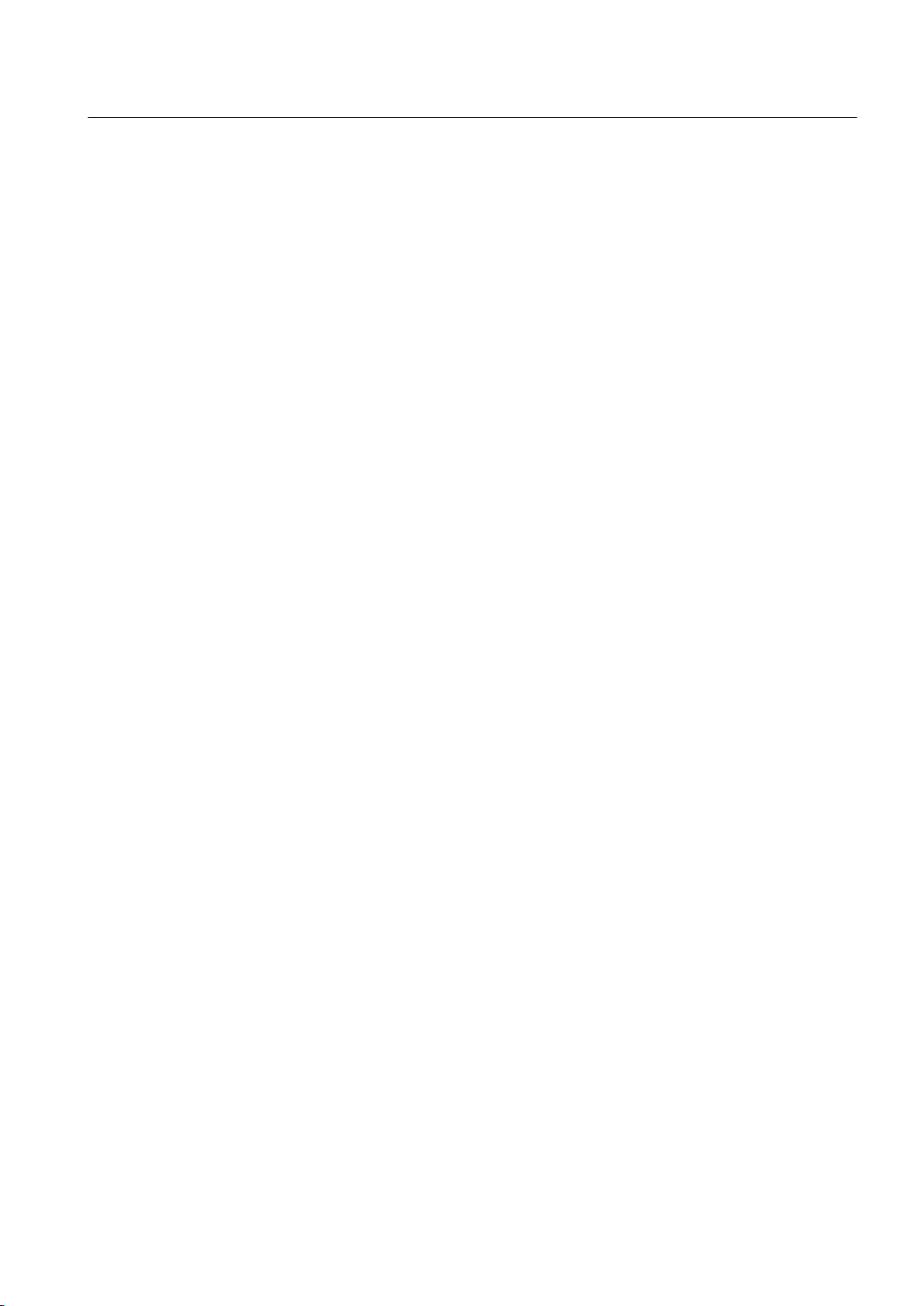
Table of contents
Image 6-5 1XB9600 terminal box.................................................................................................................63
Image 6-6 High-frequency grounding...........................................................................................................66
Image 6-7 Strain relief device and sealing insert..........................................................................................69
Image 6-8 Connection with cable lug and fixing screw (schematic diagram)...............................................71
Image 6-9 Connection using terminal clamps (schematic diagram).............................................................72
Image 9-1 Ventilation (schematic diagram with axial fan)..........................................................................108
Image 9-2 Ventilation (schematic diagram with radial fan).........................................................................109
Image 9-3 Remove the V ring.....................................................................................................................111
Image 9-4 Disassembling the labyrinth sealing ring (schematic diagram).................................................112
Image 9-5 Install the V ring.........................................................................................................................114
Image 9-6 Roller-contact bearing with grease chamber (schematic diagram)...........................................115
Image 9-7 Position the set screws for the labyrinth sealing ring on the outer bearing cover.....................116
Image 10-1 Stator and rotor.........................................................................................................................119
Image 10-2 Drive end roller bearings with bearing housing.........................................................................121
Image 10-3 Drive end roller bearings without bearing housing....................................................................122
Image 10-4 Roller bearings, DE - end shield with integrated bearing cover................................................123
Image 10-5 Non-drive end roller bearings with bearing housing..................................................................124
Image 10-6 Non-drive end roller bearings without bearing housing.............................................................125
Image 10-7 Roller bearings, NDE - end shield with integrated bearing cover..............................................126
Image 10-8 Terminal box GT640..................................................................................................................127
Image 10-9 Terminal box 1XB1621 with standard cable entry.....................................................................128
Image 10-10 Two-part cable entry..................................................................................................................128
Image 10-11 Terminal box 1XB1634 with standard cable entry.....................................................................131
Image 10-12 Two-pane cable entry................................................................................................................131
Image 10-13 Terminal box 1XB9600..............................................................................................................133
Image 10-14 Three-part cable entry...............................................................................................................133
SIMOTICS TN Series N-compact 1LA8
Operating Instructions 05/2016 11
Page 12

Table of contents
SIMOTICS TN Series N-compact 1LA8
12 Operating Instructions 05/2016
Page 13
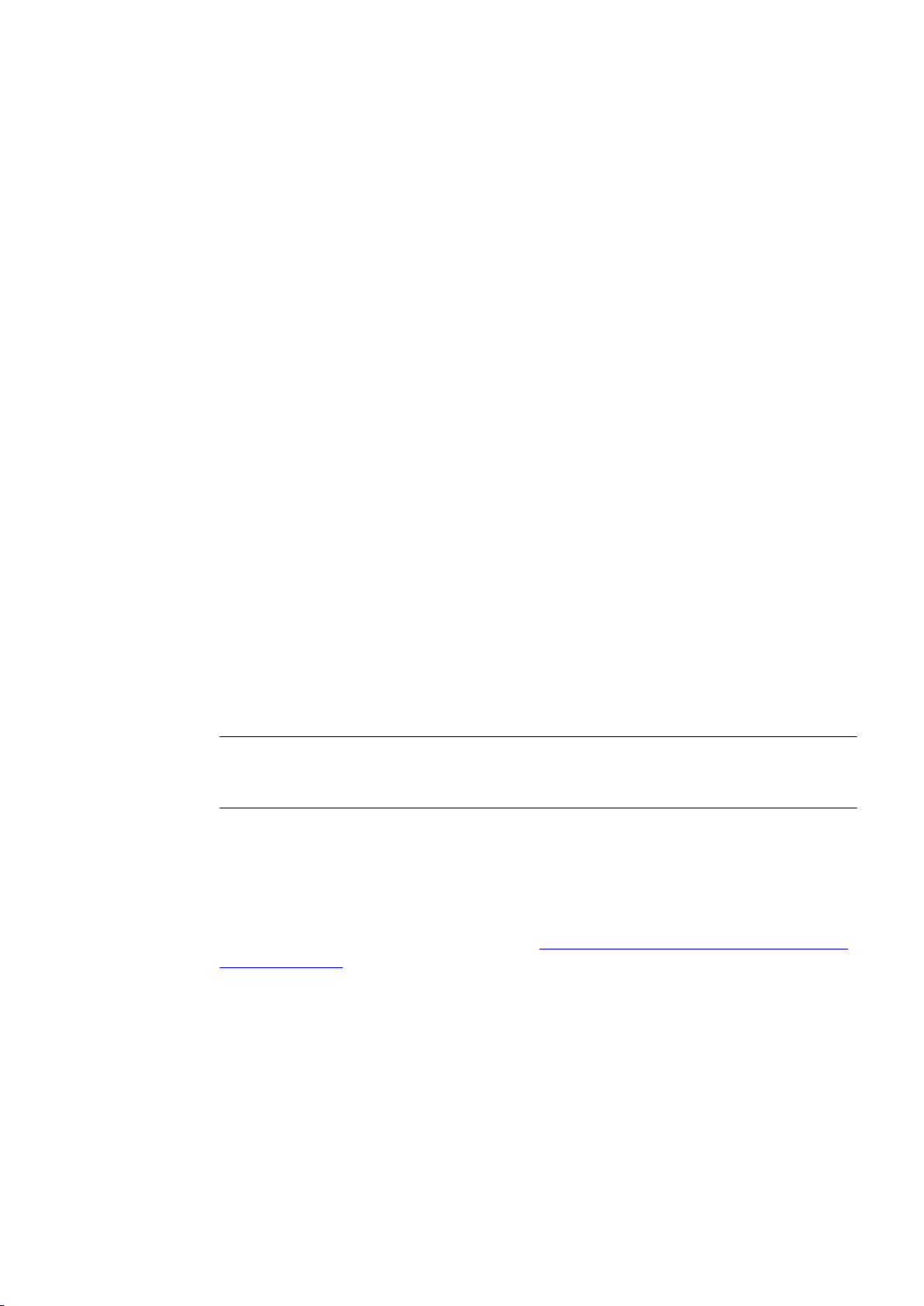
Introduction
1.1 About these instructions
These instructions describe the machine and explain how to handle it, from initial delivery to
final disposal of the equipment. Keep these instructions for later use.
Read these operating instructions before you handle the machine and follow the instructions
to become familiar with its design and operating principles and thus ensure safe, problem-free
machine operation and long service life.
If you have suggestions for improving the document, please contact the Service Center
(Page 137).
Text format features
The warning notice system is explained on the rear of the inside front. Always follow the safety
instructions and notices in these instructions.
In addition to the safety-related warning notices which you must read, you will find the text in
these instructions is formatted in the following way:
1. Handling instructions are always formatted as a numbered list. Always perform the steps
in the order given.
1
● Lists are formatted as bulleted lists.
– Lists on the second level are hyphenated.
Note
A Note is an important item of information about the product, handling of the product or the
relevant section of the document. Notes provide you with help or further suggestions/ideas.
1.2 Compiling personal documents
On the Internet pages in Industry Online Support you have the possibility of compiling personal
documents using the function Documentation (
en/documentation)
Using the "Documentation" function, from Product Support manuals, you can compile your
own "Documentation". However, you can also include other Product Support content such as
FAQs or characteristics in the documentation that you compile.
In the "Documentation" function, you have the option of creating your own compiled documents
in your own structure and managing them. You can delete or shift individual chapters or topics.
Further, using the note function you can import your own content. The compiled
"documentation" can be exported as PDF, for example.
https://support.industry.siemens.com/My/ww/
SIMOTICS TN Series N-compact 1LA8
Operating Instructions 05/2016 13
Page 14

Introduction
1.2 Compiling personal documents
Using the "Documentation" function, you can efficiently compile your own plant or system
documentation. The "Documentation" compiled in a specific language can also be
automatically exported in one of the other available languages.
The full functionality is only available for registered users.
SIMOTICS TN Series N-compact 1LA8
14 Operating Instructions 05/2016
Page 15
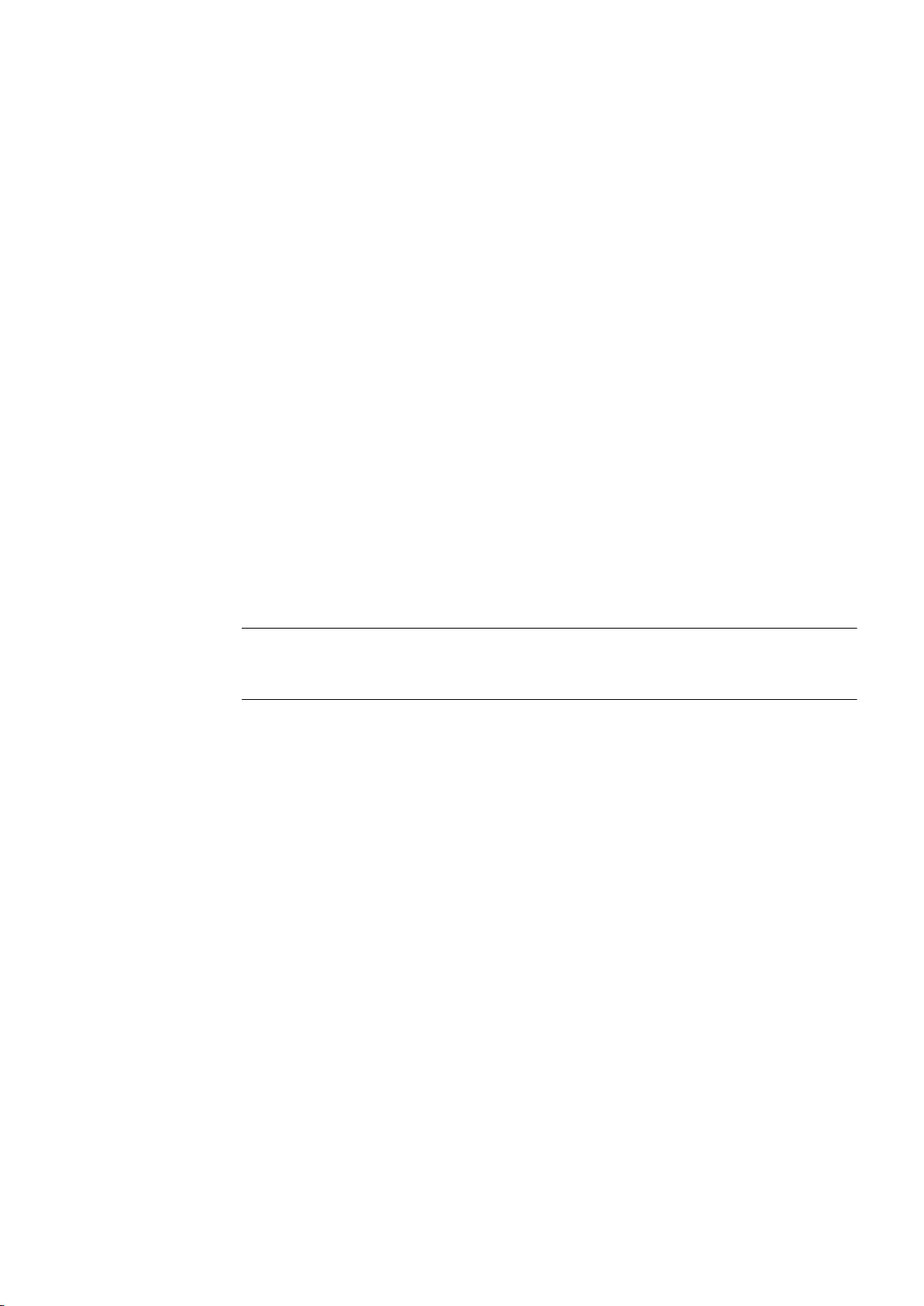
Safety information
2.1 Information for the nominated person in control of the electrical installation
This electric machine has been designed and built in accordance with the specifications
contained in Directive 2006/95/EC up to April 19, 2016 - and from April 20, 2016 according to
Directive 2014/35/EU ("Low-Voltage Directive") and is intended for use in industrial plants.
Please observe the country-specific regulations when using the electric machine outside the
European Community. Follow the local and industry-specific safety and setup regulations.
The persons responsible for the plant must ensure the following:
● Planning and configuration work and all work carried out on and with the machine is only
to be done by qualified personnel.
● The operating instructions must always be available for all work.
● The technical data as well as the specifications relating to the permissible installation,
connection, ambient and operating conditions are taken into account at all times.
● The specific setup and safety regulations as well as regulations on the use of personal
protective equipment are observed.
Note
2
Use the services and support provided by the appropriate Service Center (Page 137) for
planning, installation, commissioning, and servicing work.
You will find safety instructions in the individual sections of this document. Follow the safety
instructions for your own safety, to protect other people and to avoid damage to property.
Observe the following safety instructions for all activities on and with the machine.
2.2 The five safety rules
For your own personal safety and to prevent material damage when carrying out any work,
always observe the safety-relevant instructions and the following five safety rules according
to EN 50110‑1 "Working in a voltage-free state". Apply the five safety rules in the sequence
stated before starting work.
Five safety rules
1. Disconnect the system.
Also disconnect the auxiliary circuits, for example, anti-condensation heating.
2. Secure against reconnection.
3. Verify absence of operating voltage.
SIMOTICS TN Series N-compact 1LA8
Operating Instructions 05/2016 15
Page 16
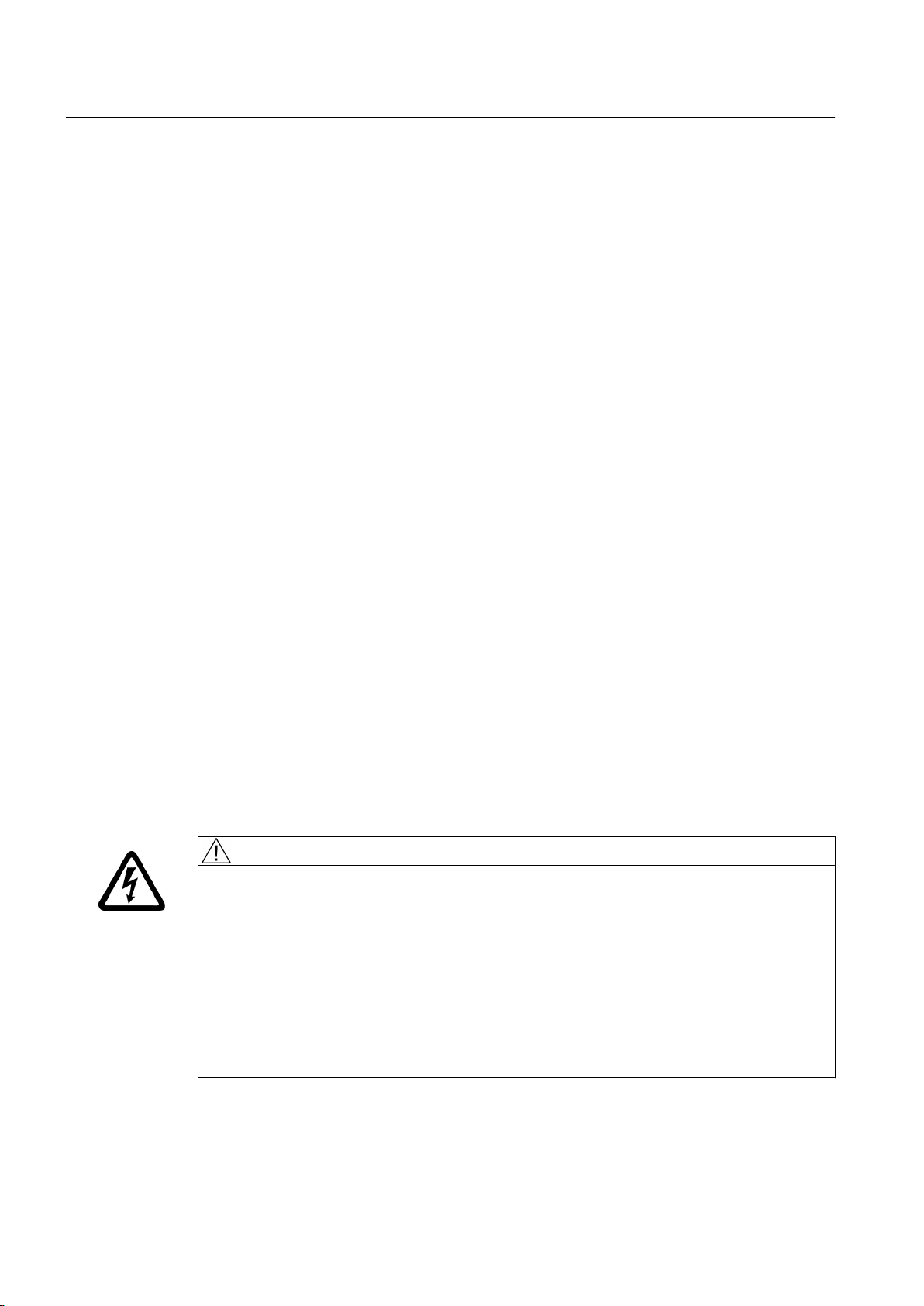
Safety information
2.4 Safe handling
4. Ground and short-circuit.
5. Provide protection against adjacent live parts.
To energize the system, apply the measures in reverse order.
2.3 Qualified personnel
All work at the machine must be carried out by qualified personnel only. For the purpose of
this documentation, qualified personnel is taken to mean people who fulfill the following
requirements:
● Through appropriate training and experience, they are able to recognize and avoid risks
and potential dangers in their particular field of activity.
● They have been instructed to carry out work on the machine by the appropriate person
responsible.
2.4 Safe handling
Workplace safety depends on the attentiveness, care, and common sense of the personnel
who install, operate, and maintain the machine. In addition to the safety measures cited, as a
matter of principle, the use of caution is necessary when you are near the machine. Always
pay attention to your safety.
Also observe the following to prevent accidents:
● General safety regulations applicable in the country where the machine is deployed.
● Manufacturer-specific and application-specific regulations
● Special agreements made with the operator
● Separate safety instructions supplied with the machine
● Safety symbols and instructions on the machine and its packaging
WARNING
Live parts
Electric machines contain live parts.
Fatal or severe injuries and substantial material damage can occur if the covers are removed
or if the machine is not handled, operated, or maintained properly.
● Always observe the “five safety rules" (Page 15) when carrying out any work on the
machine.
● Only remove the covers using the methods described by these operating instructions.
● Operate the machine properly.
● Regularly and correctly maintain the machine.
SIMOTICS TN Series N-compact 1LA8
16 Operating Instructions 05/2016
Page 17
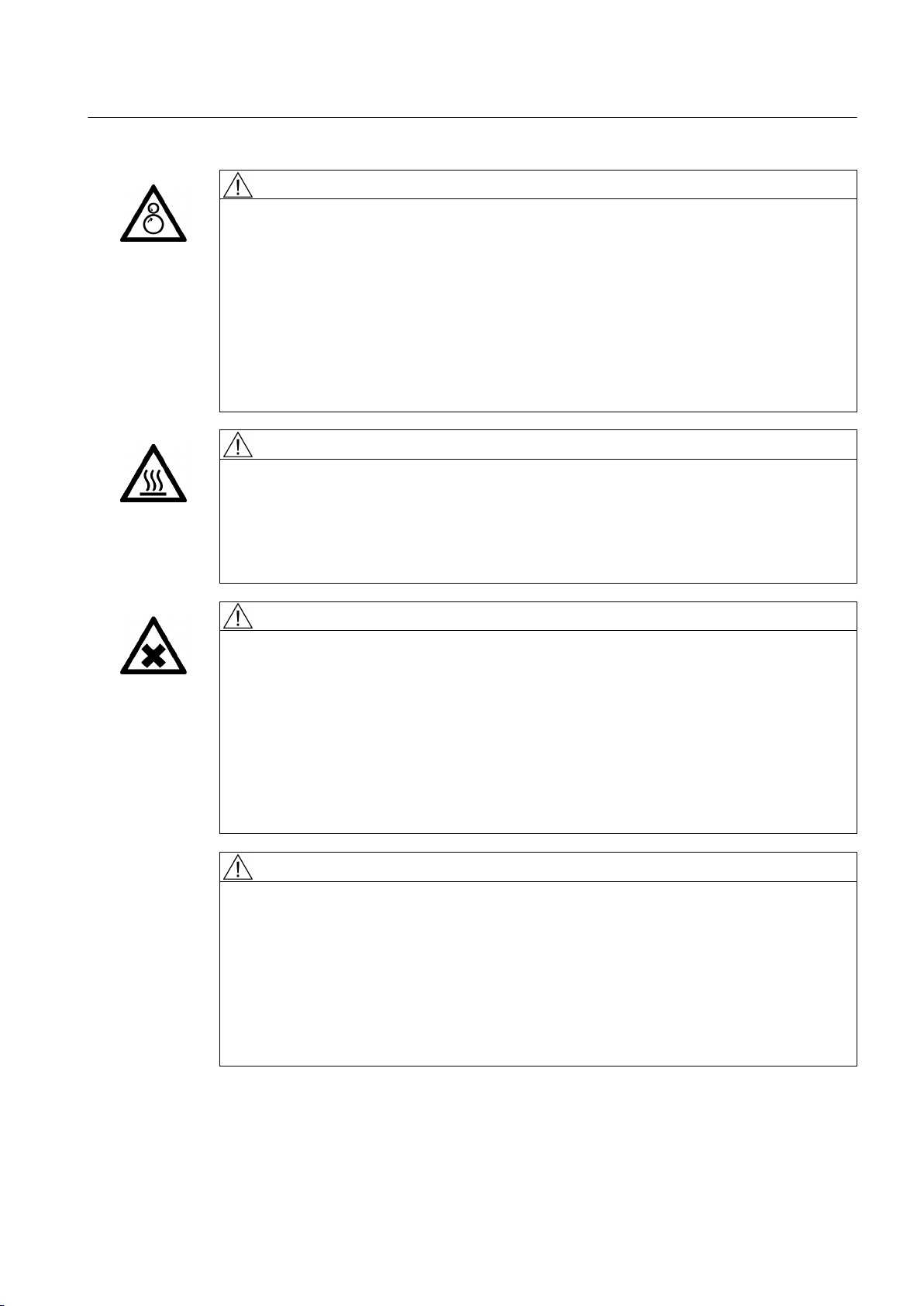
Safety information
2.4 Safe handling
WARNING
Rotating parts
Electric machines contain dangerous rotating parts.
Fatal or severe injuries and substantial material damage can occur if the covers are removed
or if the machine is not handled, operated, or maintained properly.
● Only remove the covers using the methods described by these operating instructions.
● Operate the machine properly.
● Regularly and correctly maintain the machine.
● Secure free-standing shaft ends and other rotating parts such as couplings, belt pulleys
etc. against touch.
WARNING
Hot surfaces
Electric machines have hot surfaces. Do not touch these surfaces. They could cause burns.
● Allow the machine to cool before starting work on the machine.
● Only remove the covers using the methods described by these operating instructions.
● Operate the machine properly.
CAUTION
Hazardous substances
Chemical substances required for the setup, operation and maintenance of machines can
present a health risk.
Poisoning, skin damage, cauterization of the respiratory tract, and other health damage may
result.
● Read the information in these operating instructions and the product information supplied
by the manufacturer.
● Observe the relevant safety regulations and wear the personal protective equipment
specified.
CAUTION
Flammable substances
Chemical substances required for the setup, operation and maintenance of machines may
be flammable.
Burns and other damage to health and material may result.
● Read the information in these operating instructions and the product information supplied
by the manufacturer.
● Observe the relevant safety regulations and wear the personal protective equipment
specified.
SIMOTICS TN Series N-compact 1LA8
Operating Instructions 05/2016 17
Page 18
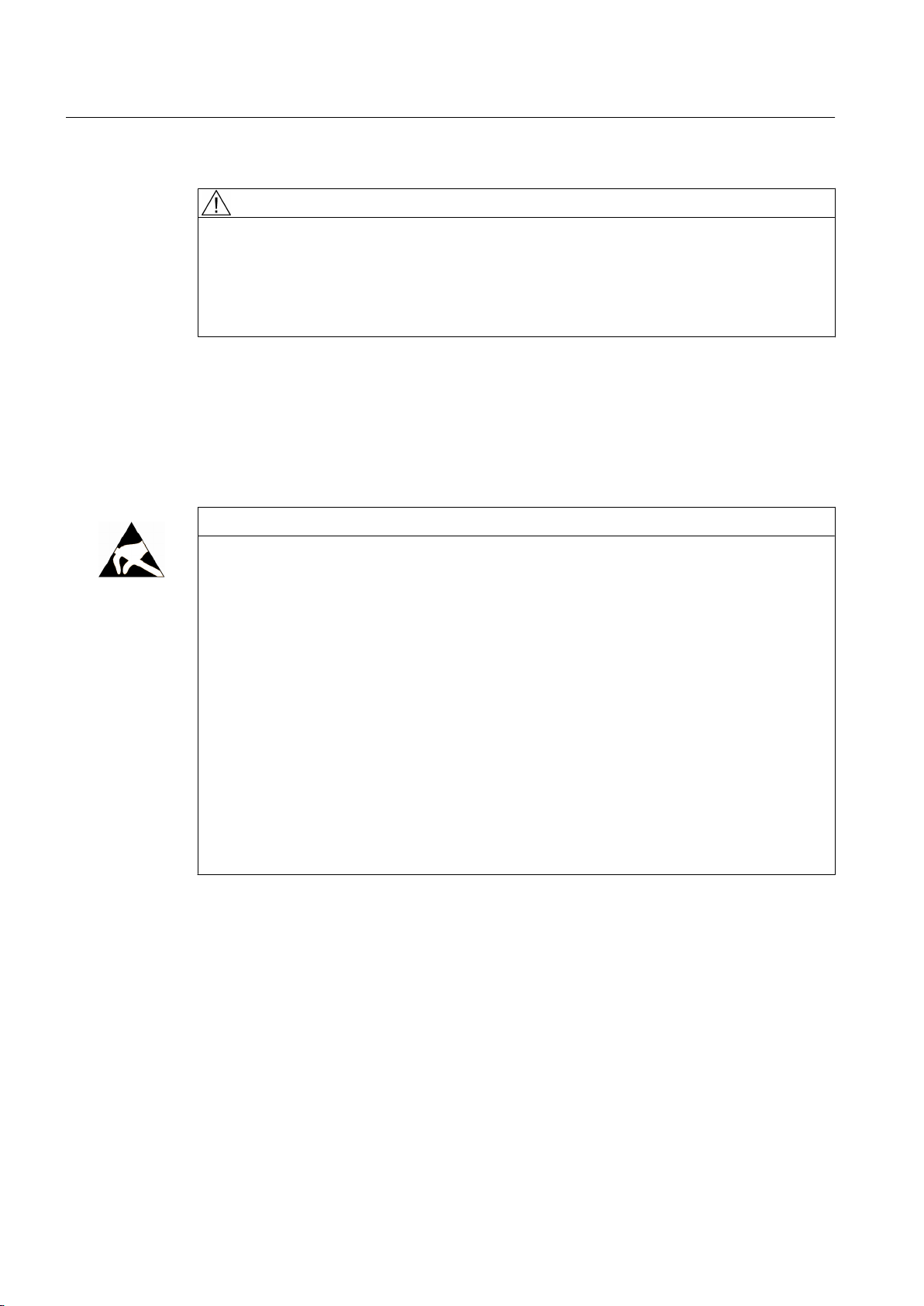
Safety information
2.5 Electrostatic sensitive devices
WARNING
Noise emissions
During operation, the machine's noise emission levels can exceed those permitted at the
workplace, which can cause hearing damage.
Take steps to reduce noise, such as introducing covers and protective insulation or adopting
hearing protection measures, so that the machine can be operated safely within your system.
2.5 Electrostatic sensitive devices
ESD protective measures
NOTICE
Electrostatic discharge
Electronic modules contain components that can be destroyed by electrostatic discharge.
These modules can be easily destroyed by improper handling.
To protect your equipment against damage, follow the instructions given below.
● Never touch electronic modules unless absolutely necessary in the course of maintenance
and repair procedures.
● If the modules have to be touched, the body of the person concerned must be
electrostatically discharged immediately beforehand and be grounded.
● Electronic modules should not be brought into contact with electrically insulating materials
such as plastic film, plastic parts, insulating table supports or clothing made of synthetic
fibers.
● Always place electrostatic sensitive devices on conductive bases.
● Always pack, store and transport electronic modules or components in conductive
packaging, e.g. metallized plastic or metal containers, conductive foam material or
domestic aluminum foil.
SIMOTICS TN Series N-compact 1LA8
18 Operating Instructions 05/2016
Page 19
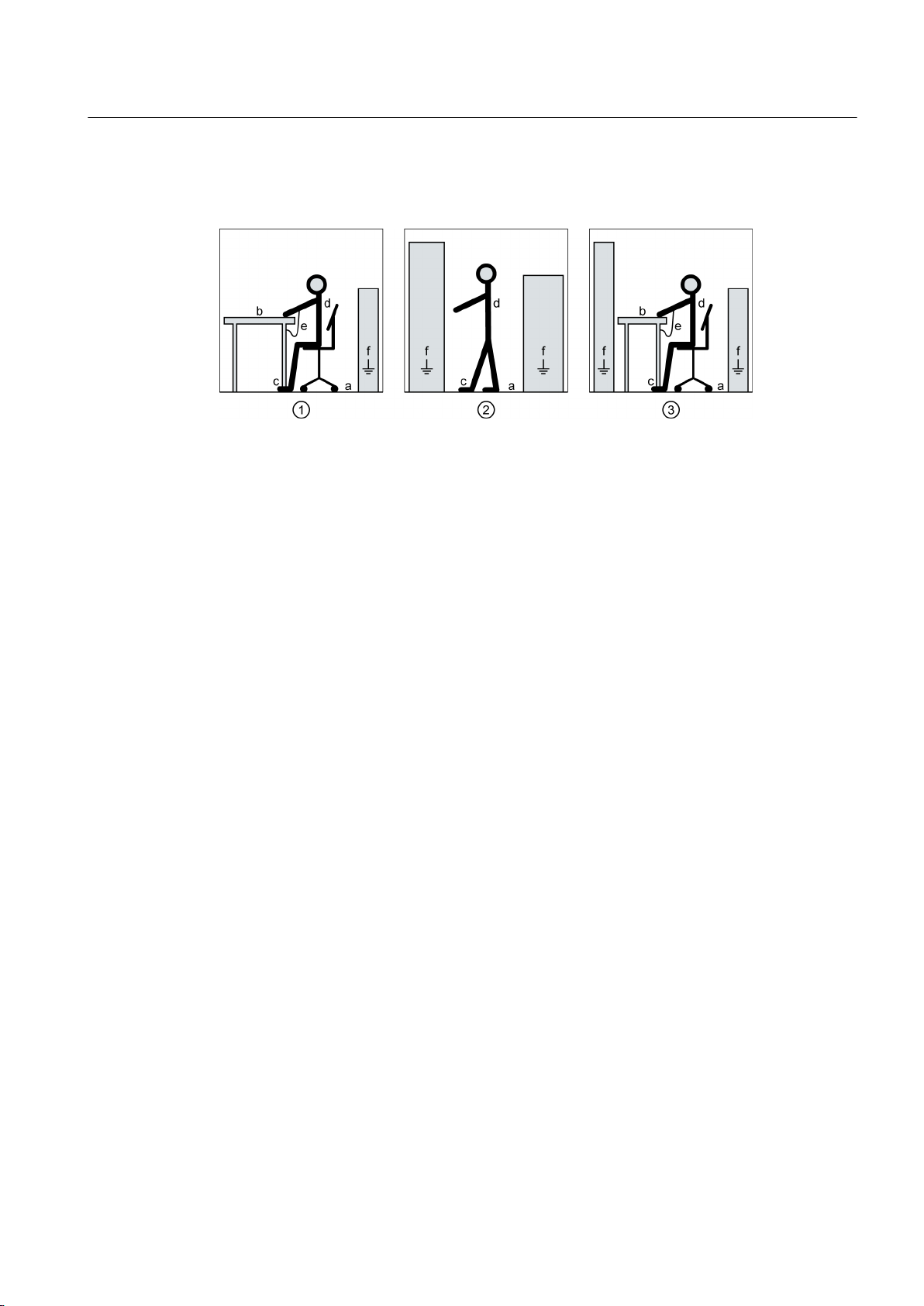
Safety information
2.8 Influence on the line power supply through a strongly irregular torque
The necessary ESD protective measures for electrostatic sensitive devices are illustrated once
again in the following drawings:
(1) Sitting (2) Standing (3) Standing/sitting
a = conductive floor surface b = ESD table c = ESD shoes
d = ESD overall e = ESD wristband f = cabinet ground connection
2.6 Electromagnetic compatibility
This machine is designed in accordance with IEC/EN 60034 and, when used as prescribed, it
satisfies the requirements of European Directive 2004/108/EC - from April 20, 2016 of the
European directive 2014/30/EU on Electromagnetic Compatibility.
2.7 Interference immunity
The machine fulfills the requirements regarding interference immunity in conformity with IEC/
EN 61000‑6‑2.
On machines with integrated sensors (e.g. PTC thermistors), the manufacturer of the overall
system must himself ensure sufficient interference immunity by selecting suitable sensor signal
leads and evaluation units.
2.8 Influence on the line power supply through a strongly irregular torque
A strongly irregular torque, for example with the drive of a reciprocating motor, forces a nonsinusoidal motor current. The emerging harmonics can have an impermissible influence on
the line power supply via the connection lines.
SIMOTICS TN Series N-compact 1LA8
Operating Instructions 05/2016 19
Page 20
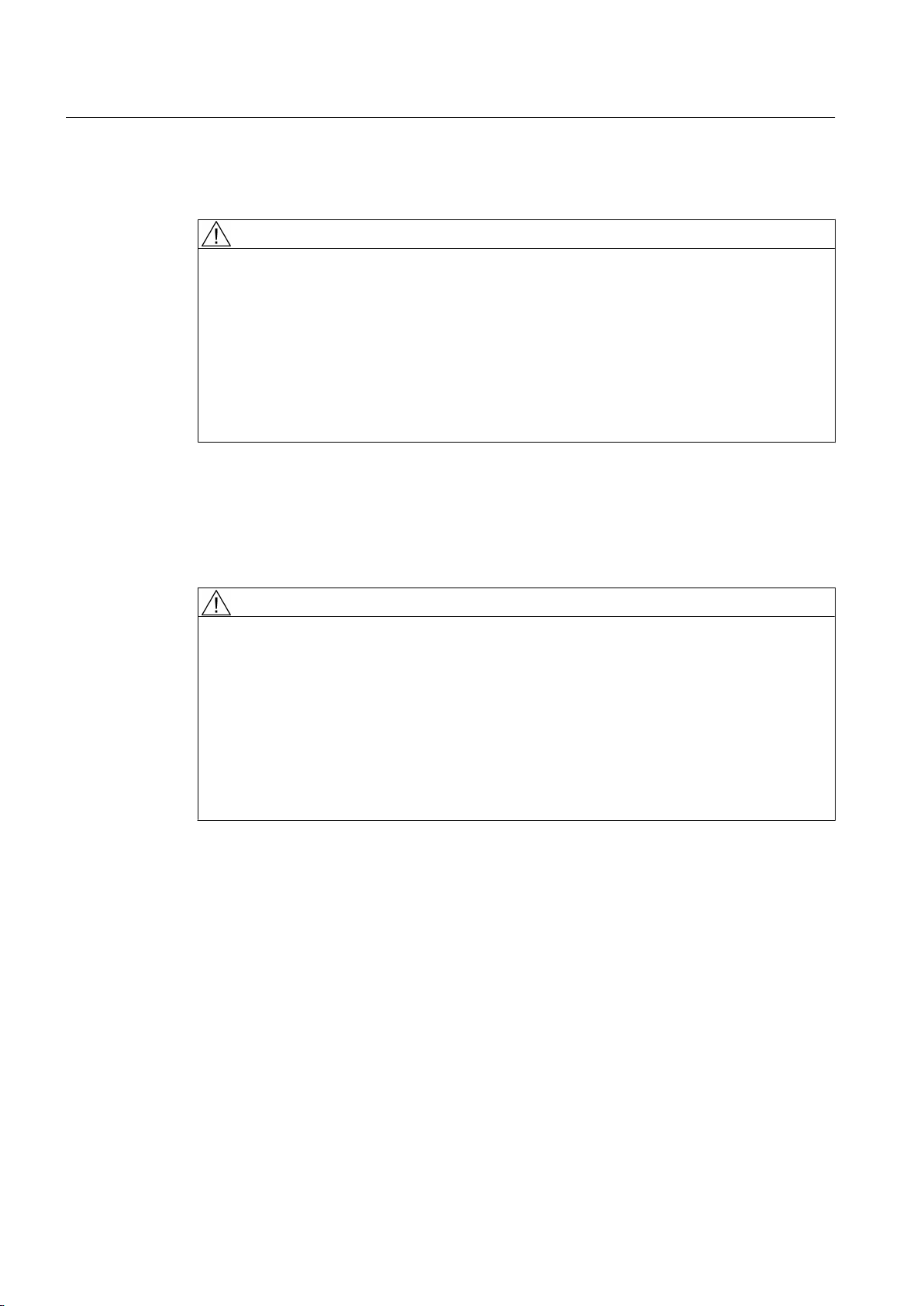
Safety information
2.10 Electromagnetic fields when operating electrical power engineering installations
2.9 Interference voltages when operating the converter
WARNING
Interference voltages when operating the converter
When a converter is in operation, the emitted interference varies in strength depending on
the converter (manufacturer, type, interference suppression measures undertaken). On
machines with integrated sensors (e.g. PTC thermistors), interference voltages caused by
the converter may occur on the sensor lead. This can cause faults which can result in eventual
or immediate death, serious injury or material damage.
Observe the EMC instructions of the converter manufacturer in order to avoid exceeding the
limit values according to IEC/EN 61000-6-3 for drive systems comprising machine and
converter. You must put appropriate EMC measures in place.
2.10 Electromagnetic fields when operating electrical power engineering
installations
WARNING
Interference to electronic devices caused by electrical power equipment
Electrical power equipment generate electric fields during operation. Potentially lethal
malfunctions can occur in medical implants, e.g. pacemakers, in the vicinity of electrical power
equipment. Data may be lost on magnetic or electronic data carriers.
● It is forbidden for people with pacemakers to enter the vicinity of the machine.
● Protect the personnel working in the plant by taking appropriate measures, such as
erecting identifying markings, safety barriers and warning signs and giving safety talks.
● Observe the nationally applicable health and safety regulations.
● Do not carry any magnetic or electronic data media.
SIMOTICS TN Series N-compact 1LA8
20 Operating Instructions 05/2016
Page 21
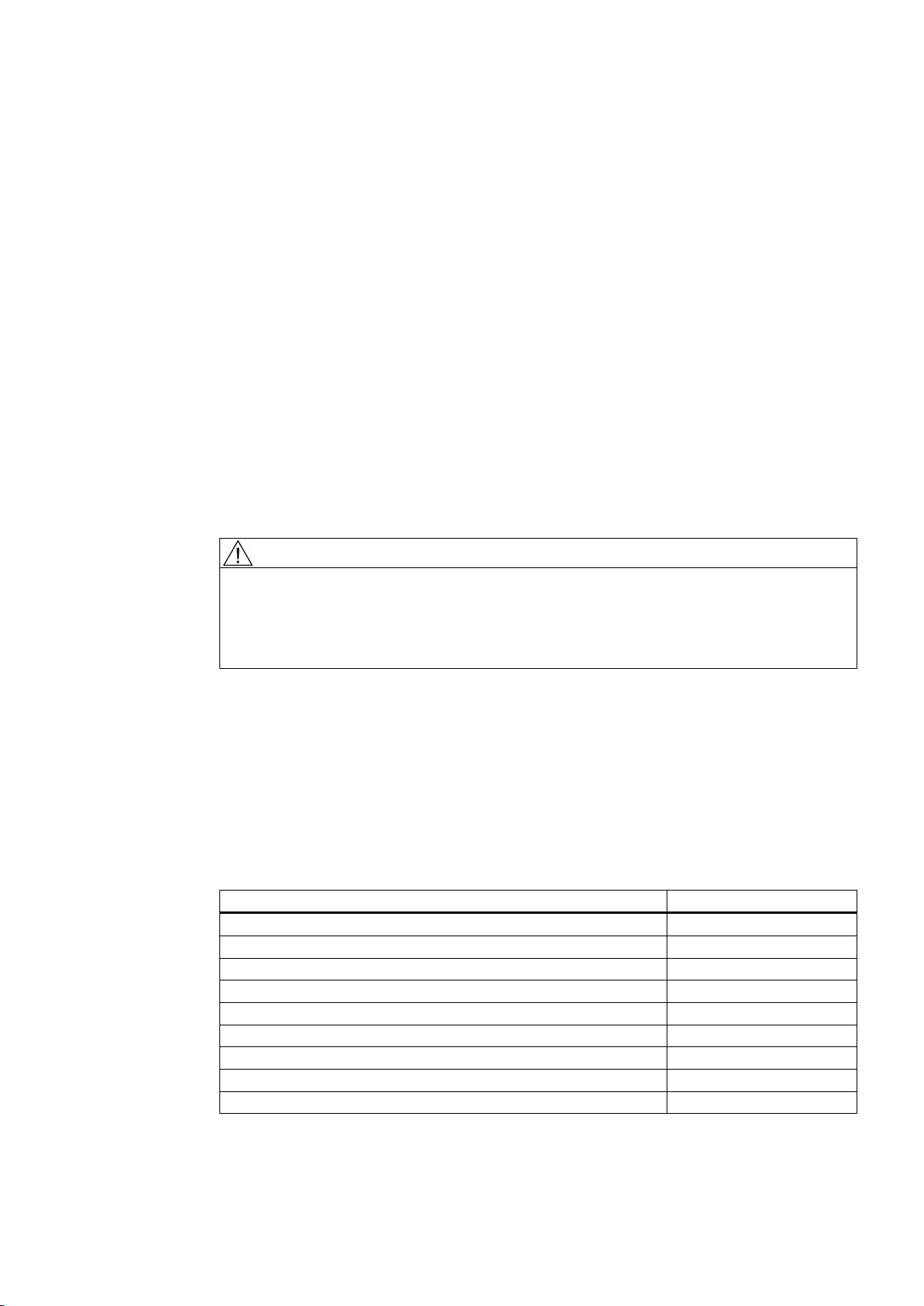
Description
Applications
3
This electrical machine has been designed for a wide range of drive and energy conversion
applications. The machines are characterized by extreme ruggedness, long service life, and
overall reliability. They are also highly versatile, allowing them to be tailored to specific
functions.
Details of the supplied machine and permissible operating conditions can be found in this
documentation.
The machine was designed in accordance with the ordering party's specification and may only
be used for the contractually agreed purpose. The permissible operating conditions are
specified on the rating plate. The technical data are described in the catalog.
WARNING
Risk of explosion
This machine is not designed for use in hazardous areas. An explosion can occur if the
machine is operated in these areas. This can result in death, serious injury or material damage.
Machine design
Never operate this machine in hazardous areas.
The regulations and standards used as the basis to design and test this machine are stamped
on the rating plate.
The machine design basically complies with the subsequent standards. Please refer to the EC
or EU Declarations of Conformity for the versions of the harmonized standards referenced.
Table 3-1 Machine design
Feature Standard
Rating and performance IEC/EN 60034‑1
Degree of protection IEC/EN 60034‑5
Cooling IEC/EN 60034‑6
Type of construction IEC/EN 60034‑7
Terminal markings and direction of rotation IEC/EN 60034‑8
Noise emission IEC/EN 60034‑9
Starting characteristics, rotating electrical machines IEC/EN 60034‑12*
Vibration severity grades IEC/EN 60034‑14
Vibration limits DIN ISO 10816-3
* For machines in line operation only
SIMOTICS TN Series N-compact 1LA8
Operating Instructions 05/2016 21
Page 22

10$; 0,1
5RWRU648&$*(./(1,(&
*HZ:WW
1R16,0%7K&O)
,3
9
+]
$
N:
Description
See also
Rating plate
Quality documents (Page 141)
The rating plate shows the identification data and the most important technical data. The data
on the rating plate and the contractual agreements define the limits of proper usage.
Image 3-1 Schematic diagram of rating plate
Table 3-2 Data on the rating plate
Item Description Item Description
(1) Type of motor (12) Rated speed [rpm]
(2) Motor type (13) Starting current ratio
(3) Serial number (14) (empty)
(4) Type of construction (15) Certificate number
(5) Temperature class (16) Degree of protection
(6) Rated voltage [V] and connections (17) Rotor class
(7) Rated frequency [Hz] (18) Motor weight [kg]
(8) (Content depending on the version) (19) Additional information (optional)
(9) Rated current [A] (20) Maximum speed [rpm]
(10) Rated power [kW] (21) Country of manufacture / City
(11) Power factor [cos φ]
22 Operating Instructions 05/2016
SIMOTICS TN Series N-compact 1LA8
Page 23

Efficiency requirement
According to EU Regulation (EC) No. 640/2009, the IE3 efficiency requirement for low-voltage
motors with a power of 7.5 kW to 375 kW for line operation has been in force since January
01, 2015.
From January 1, 2017, the IE3 efficiency requirement for motors with a power of 0.75 kW to
375 kW applies for line operation.
Efficiency IE2 still applies for motors that are operated from a converter.
Please note the applicable country-specific rules and regulations.
Rotors
The rotor assembly is pressed onto the shaft together with the cage winding. The drive end of
the shaft usually has a cylindrical shaft end. Dependent on the design, a second shaft end
may be located at the non-drive end.
Description
Cooling
The cooling system is designed as a closed, internal cooling circuit. The heat lost from the
machine is dissipated to the ambient air via the machine's surface. A shaft-mounted fan moves
the cooling air in the primary circuit. Movement of the cooling air in the secondary circuit is
driven by a shaft-mounted fan.
Fan
● The internal fans are bidirectional.
● External fan:
– Machines with four poles and more as well as 1L.831.‑2: The external fans are
bidirectional.
– Two-pole machines except 1L.831.‑2: The external fans are unidirectional. The
machines have an additional label on the end shield and on the rating plate with an
arrow indicating the direction of rotation.
The 1L.831.‑2 can optionally also be equipped with a unidirectional external fan.
SIMOTICS TN Series N-compact 1LA8
Operating Instructions 05/2016 23
Page 24
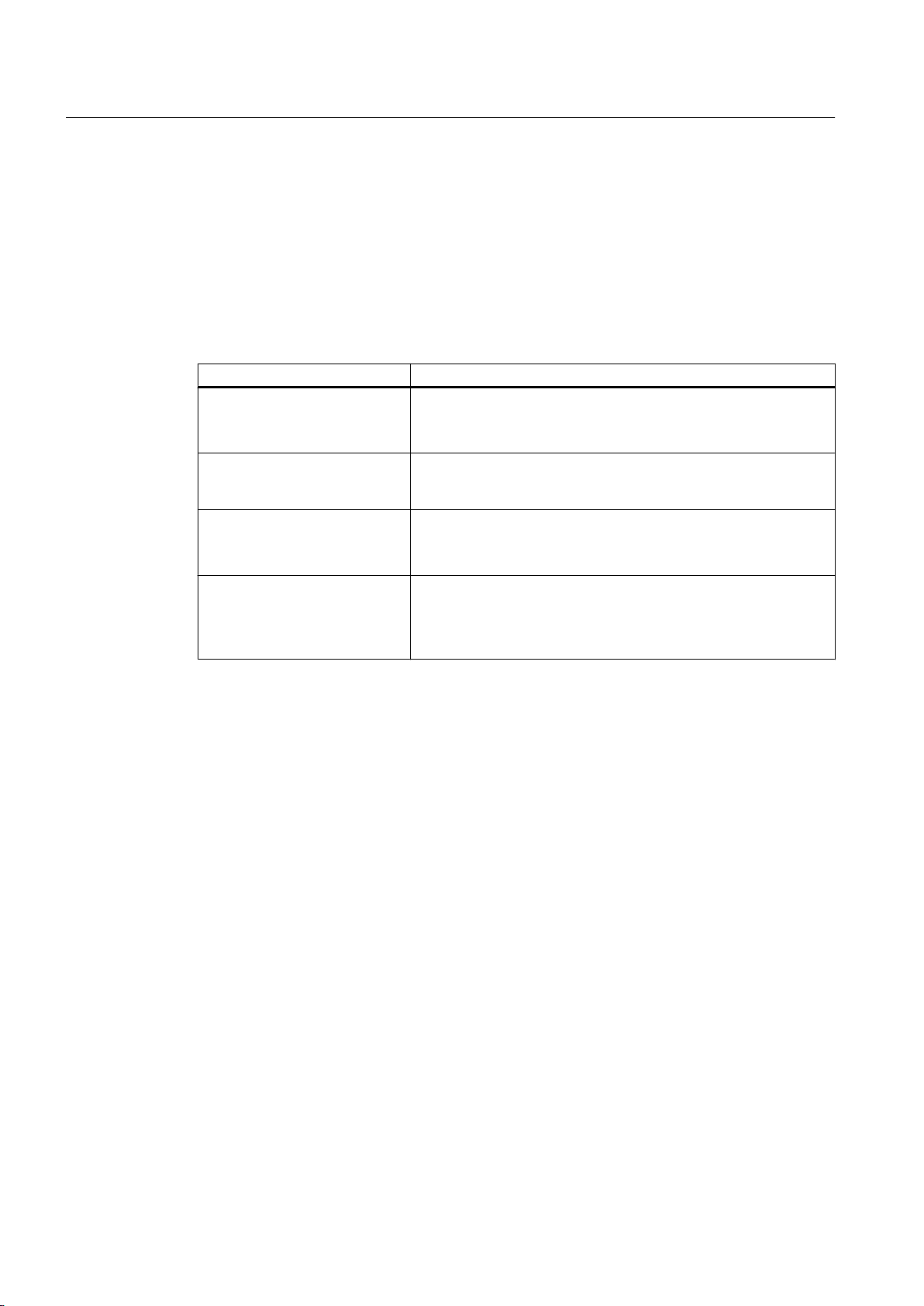
Description
Rolling-contact bearings
The machines are equipped with different types of rolling-contact bearings depending on the
version and the operating conditions described in the order. The different types are listed on
the lubricant plate of the machine. In converter operation an insulated bearing is usually
installed on the non-drive end. The following rolling-contact bearing variants are available:
Table 3-3 Rolling-contact bearing variants
Version Rolling-contact bearing
Horizontal type of construction,
coupling output
Horizontal type of construction,
for increased transverse forces
e.g. in the case of belt coupling
Vertical type of construction,
shaft height 315, coupling output
Vertical type of construction,
shaft height 355 ... 450
● Drive end: Deep-groove ball bearing as a fixed bearing
● Non-drive end: Deep-groove ball bearing as a floating bearing
with axial compression springs
● Drive end: Cylindrical-roller bearing as a floating bearing
● Non-drive end: Deep-groove ball bearing as a fixed bearing
● Drive end: Deep-groove ball bearing as a fixed bearing
● Non-drive end: Deep-groove ball bearing as a floating bearing
with axial compression springs
● Drive end: Pairing of angular-contact ball bearing / deep-groove
ball bearing as a fixed bearing
● Non-drive end: Deep-groove ball bearing as a floating bearing
with axial compression springs
Rolling-contact bearing design for "Increased degree of protection" (option)
Improved sealing of the bearing units to prevent dust and water from getting in can be achieved
by positioning a grease chamber ahead of the actual bearing unit. Although the same grease
is used in both cases for reasons of convenience, a distinction is made here between
"lubricating grease" and "sealing grease" because of their different functions.
Layout
The spent lubricating grease collects in the space between the bearing housing and the outer
bearing cap. The latter also forms the sealing grease chamber with the labyrinth sealing ring
(optional). The second lubricating nipple containing the grease duct for pressing in the sealing
grease is also located in the outer bearing cap. The chamber is sealed off from the space
where the lubricating grease collects by a V-ring or a V-ring and felt ring combination which
prevents the sealing grease in the chamber from penetrating into the lubricating grease
collecting space. During operation, the sealing grease in the chamber slowly runs out via the
labyrinth and seals it, additionally removing dust from inside and around the outside of the
labyrinth ring.
Terminal box
The terminal box can be arranged either on the left or right of the machine. It is not possible
to change the position to the other side of the machine at a later date.
SIMOTICS TN Series N-compact 1LA8
24 Operating Instructions 05/2016
Page 25
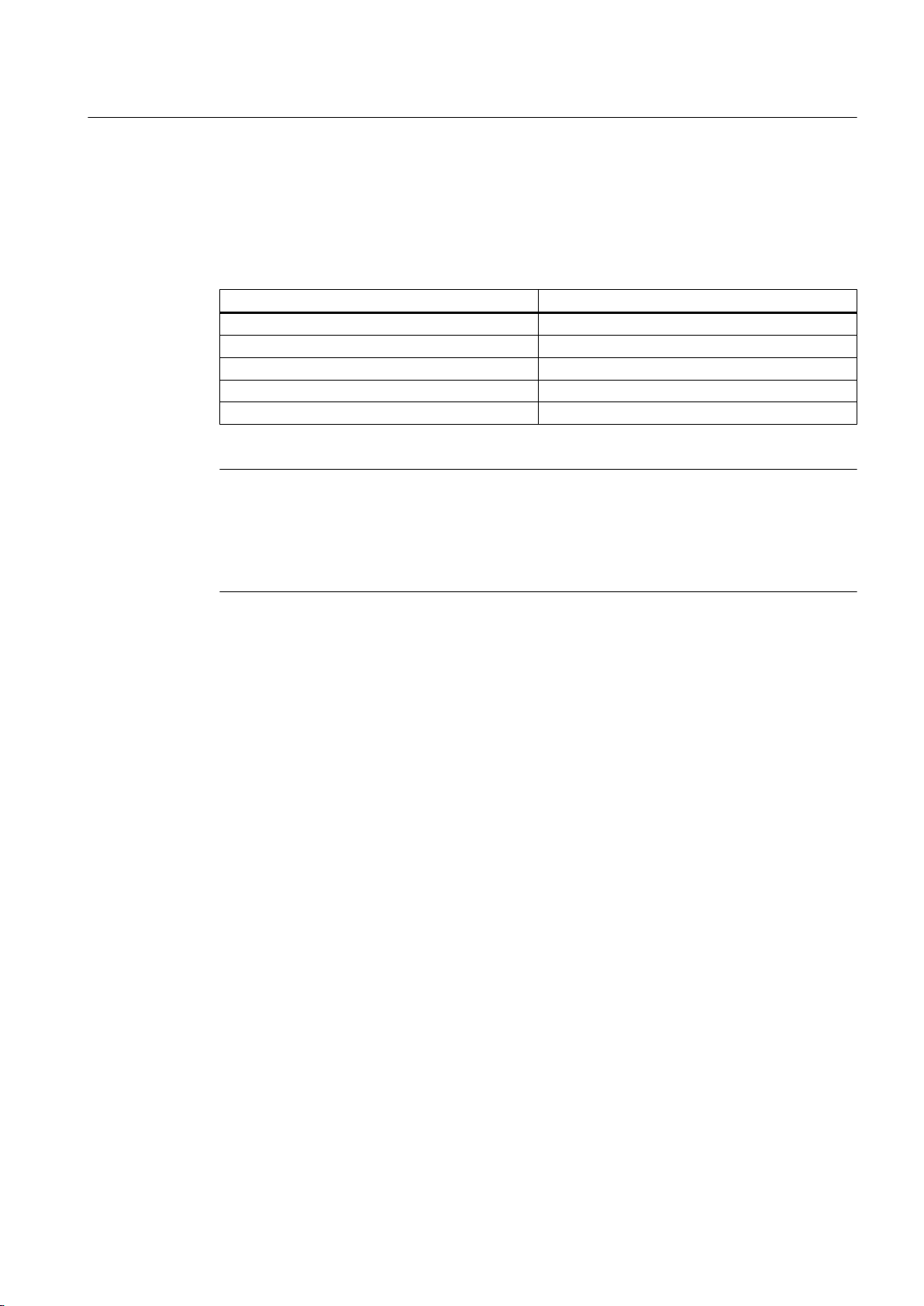
Description
If you wish to upgrade to the next largest terminal box at a later date, please contact the
manufacturer.
Depending on the shaft height, the following terminal boxes are used for connecting the cables:
Table 3-4 Assignment of shaft heights to terminal boxes
Shaft height Terminal box
315 GT640
315 ... 355 1XB1621
315 … 450 1XB1631
315 … 450 1XB1634
315 … 450 1XB9600
①
Not for explosion-proof versions
①
①
Note
Rotating the terminal box
Depending on the version, the terminal box can be rotated. It can then be rotated through
increments of 90° corresponding to the connection direction.
If required, contact your Service Center (Page 137).
Supplementary devices
Depending on the order, various supplementary devices can be installed or mounted. These
include sensors for bearing temperature monitoring or winding monitoring, for example.
Anti-condensation heating (option)
The machine is fitted with anti-condensation heating. The connection data is listed on an
additional plate on the machine.
SIMOTICS TN Series N-compact 1LA8
Operating Instructions 05/2016 25
Page 26

Description
SIMOTICS TN Series N-compact 1LA8
26 Operating Instructions 05/2016
Page 27

Preparations for use
Good planning and preparation of machine applications are essential in terms of keeping
installation simple and avoiding errors, ensuring safe operation, and allowing access to the
machine for servicing and corrective maintenance.
This chapter outlines what you need to consider when configuring your plant in relation to this
machine and the preparations you need to make before the machine is delivered.
4.1 Safety-related aspects to consider when configuring the plant
A number of residual risks are associated with the machine. These are described in the chapter
titled "Safety information" (Page 15) and in related sections.
Take appropriate safety precautions (covers, barriers, markings, etc.) to ensure the machine
is operated safely within your plant.
4.2 Observing the operating mode
Observe the machine's operating mode. Use a suitable control system to prevent overspeeds,
thus protecting the machine from damage.
4
4.3 Thermal motor protection
The machine is equipped with PTC thermistors for direct monitoring of the motor temperature
to protect the machine against overheating during operation. Plan a corresponding circuit for
monitoring.
See also
Set values for monitoring the winding temperature (Page 84)
Setpoint values for monitoring the bearing temperature (Page 84)
4.4 Interlock circuit for anti-condensation heating (option)
If the anti-condensation heating is operated while the machine is running, this can increase
the temperatures inside the machine.
● Install an interlock circuit that switches off the anti-condensation heating once the main
machine is switched on.
● Only switch on the anti-condensation heating after the motor has been switched off.
Carefully comply with the data on the anti-condensation heating plate.
SIMOTICS TN Series N-compact 1LA8
Operating Instructions 05/2016 27
Page 28
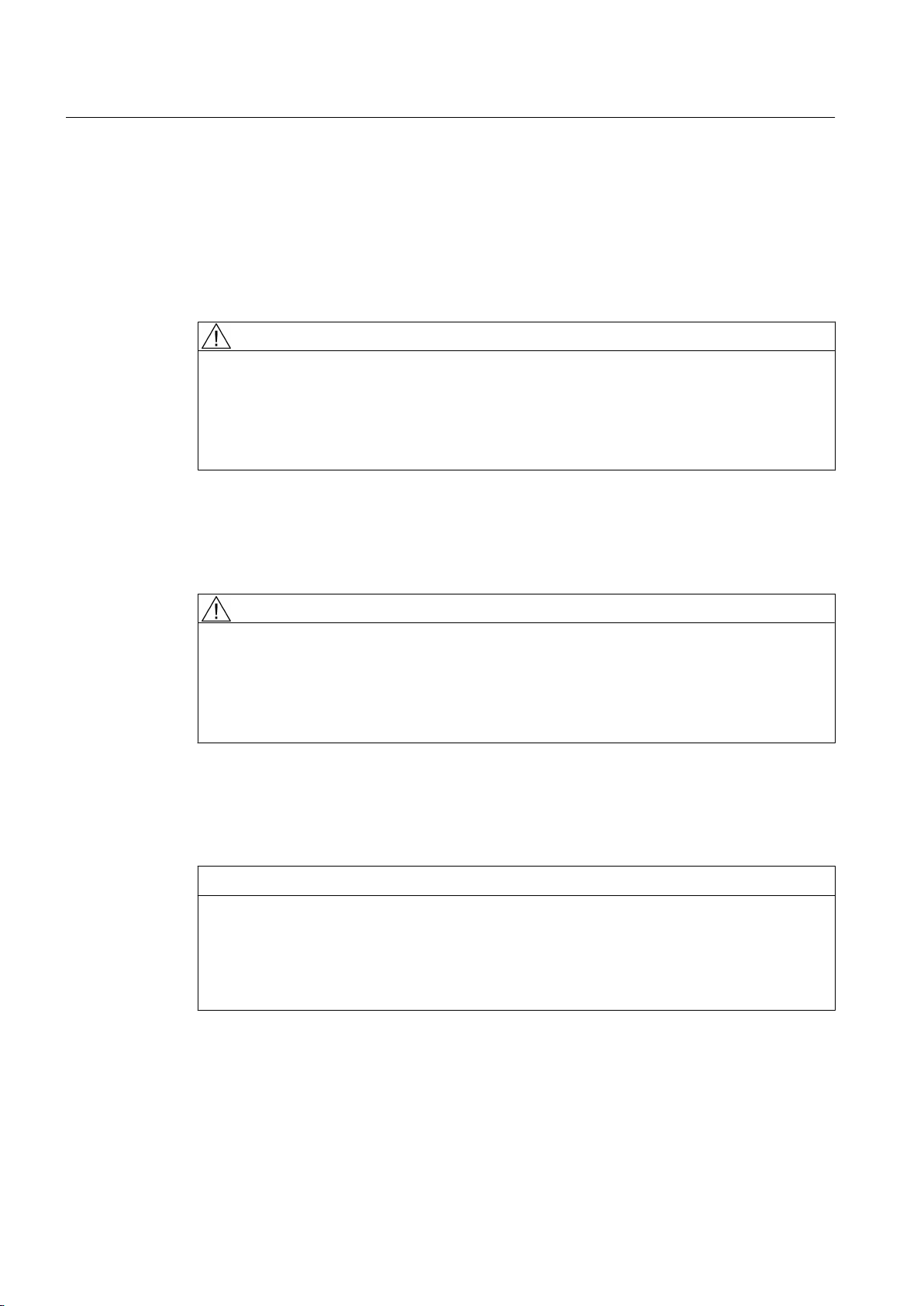
Preparations for use
4.7 Phase synchronization during supply system switching
See also
Switching off the anti-condensation heating (Page 88)
4.5 Noise emissions
WARNING
Noise emissions
During operation, the machine's noise emission levels can exceed those permitted at the
workplace, which can cause hearing damage.
Take steps to reduce noise, such as introducing covers and protective insulation or adopting
hearing protection measures, so that the machine can be operated safely within your system.
4.6 Rotational speed limit values
WARNING
Excessively high speeds
Excessive rotational speed can lead to serious damage to the machine. This can result in
death, serious injury, or material damage.
● Avoid operation above the permissible speed by using the appropriate control function.
● Observe the speeds stamped on the rating plate.
4.7 Phase synchronization during supply system switching
NOTICE
Supply system switching
Damage to the machine may be caused when switching to another supply system with
different phasing.
● The phasing must be synchronized during switching. Use appropriate means to
synchronize the phasing.
SIMOTICS TN Series N-compact 1LA8
28 Operating Instructions 05/2016
Page 29
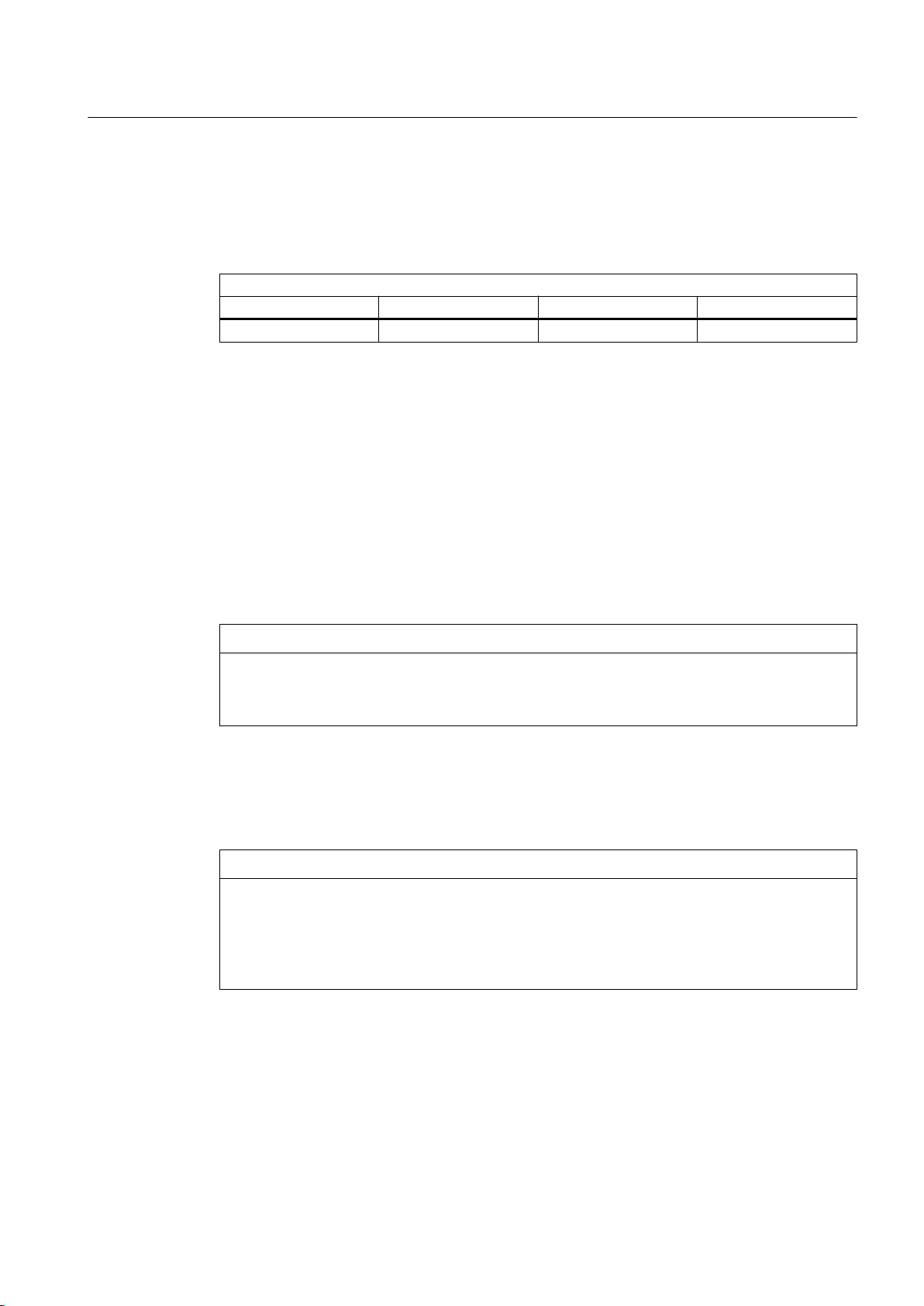
Preparations for use
4.10 System-inherent frequencies
4.8 Space requirements
Observe the minimum dimension for the air inlet at the machine site:
Table 4-1 Minimum dimensions for air intake
Shaft height
31. 35. 40. 45.
130 mm 140 mm 150 mm 160 mm
4.9 Voltage and frequency fluctuations during line operation
If nothing else is stamped on the nameplate, then the permissible voltage fluctuation is ±5 %
and the permissible frequency fluctuation is ±2 %, corresponding to range A in
IEC / EN 60034‑1. Permissible fluctuations that go beyond this are specified on the nameplate,
e.g. voltage fluctuation of ±10 % corresponding to range B in IEC / EN 60034‑1.
The following applies: Under practical operating conditions a machine may sometimes have
to be operated outside the limits of Range A. Exceptions of this sort should be limited with
regard to the values that arise, how often and for how long they occur. Where possible and
within a reasonable time take corrective actions such as reducing the power. Such actions can
avoid thermal ageing leading to a reduction in the service life of the machine.
NOTICE
Overheating of the winding
Exceeding the permissible tolerances for voltage and frequency can lead to an impermissibly
high temperature rise in the windings and thus cause long-term damage to the machine.
4.10 System-inherent frequencies
NOTICE
Machine damage caused by system resonances
The system consisting of the foundation and machine set must be configured and matched
in such a way that no system resonances can arise and result in the permissible vibration
levels being exceeded. Excessive vibrations can damage the machine set. The vibration limit
values according to DIN ISO 10816-3 must not be exceeded.
SIMOTICS TN Series N-compact 1LA8
Operating Instructions 05/2016 29
Page 30

Preparations for use
4.12 Transport and storage
4.11 Torsional loading of the drive train due to faults in the electrical supply
In the event of faults in the electrical connection during operation, excessive air gap torques
can lead to additional mechanical torsional load on the line shaft.
Note
The system planner is responsible for the entire drive train.
WARNING
Serious damage to the machine
If the configuration does not correctly recognize the mechanical torsional loadings of the shaft
assembly, this can lead to serious damage to the machine. This can result in death, serious
injury or material damage.
When planning the system, consider the configuration data.
Note
More information about this may be found in the catalog.
4.12 Transport and storage
When carrying out any work on the machine, observe the general safety instructions
(Page 15) and the specifications contained in EN 50110‑1 regarding safe operation on
electrical equipment.
4.12.1 Transport markings
The packing differs depending on the transport type and size. If not otherwise contractually
agreed, the packaging corresponds to the packing guidelines for International Standards for
Phytosanitary Measures (ISPM).
Note the symbols which appear on the packing. These have the following meanings:
Top Fragile material Keep dry Keep cool Center of
gravity
30 Operating Instructions 05/2016
Do not use
hand hook
SIMOTICS TN Series N-compact 1LA8
Attach here
Page 31

4.12.2 Checking the delivery
The components are assembled on an individual basis. When you take receipt of the delivery,
please check immediately whether the scope of the delivery matches up with the
accompanying documents. No claims relating to defects/items missing from the delivery will
be accepted if they are submitted at a later date.
● Report any apparent transport damage to the delivery agent immediately.
● Immediately report any apparent defects/missing components to your contact partner.
These Operating Instructions are part of the scope of delivery; keep them in a location where
they can be easily accessed.
4.12.3 Requirements for safe lifting and transporting
To safely lift and transport the machine, the following requirements must be met:
● Personnel operating cranes and fork-lift trucks must be appropriately qualified.
● If the motor is packed, depending on the weight, size and on-site conditions, lift crates and
transport frames using a fork-lift truck or a crane with slings.
Preparations for use
4.12 Transport and storage
– Use a crane or fork-lift truck suitable for the load.
– The center of gravity of the goods and the positions of the hoisting points are indicated
on the packaging. Do not hoist any goods with damaged packaging.
● When lifting the machine, use only approved and undamaged sling guides and spreaders
of sufficient rated capacity. Check the lifting equipment prior to its use. The weight of the
machine is shown on the rating plate.
● When lifting the machine, refer to the information on the lifting plate.
– Comply with the specified spreading angles.
– Do not exceed the maximum lifting acceleration and lifting speed specified on the lifting
plate. Lift the machine without jerking it.
Acceleration a ≤ 0.4 g (≈ 4 m/s2)
Velocity v ≤ 20 m/min
● Use only the load carrying device on the stator frame for lifting.
WARNING
The machine can tip over, slip or fall down during transport if a different construction is used
If you do not transport or lift the machine in a position appropriate for its construction, the
machine can tip, slip into the lifting equipment or fall down. This can result in death, serious
injury or material damage.
● Use only the load carrying device on the stator frame for lifting.
● Use the load carrying device appropriate for the machine position.
● Use suitable rope guiding or spreading devices. The weight of the machine is shown on
the rating plate.
SIMOTICS TN Series N-compact 1LA8
Operating Instructions 05/2016 31
Page 32

ཱ
Preparations for use
4.12 Transport and storage
WARNING
The machine can fall over, shift or fall down during transport if the center of gravity is not
symmetrical
If the center of gravity of a load is not located centrally between the attachment points, the
motor can tip over or slip out of the lifting equipment and fall when it is being transported or
lifted. This can result in death, serious injury or material damage.
● Comply with the handling instructions on the machine when transporting it.
● Be aware of the possibility of different loads on the sling ropes or lifting straps and the
carrying capacity of the lifting equipment.
● Always take account of the center of gravity when transporting or lifting the motor. If the
center of gravity is not located centrally between the attachment points, then position the
hoisting hook above the center of gravity.
4.12.4 Securing the rotor
Depending on the version, the machine is fitted with a rotor shipping brace.
NOTICE
Damage during transport
Not using the rotor shipping brace can cause damage to the machine if it is jolted during
transport. Material damage can result.
● If the machine is fitted with a rotor shipping brace, this should always be used when
transporting the machine. It must be securely attached during transportation.
● Only remove it before pushing on the output element. If you transport the machine after
the output element has been pushed on you must take other appropriate measures to fix
the axial position of the rotor. Please refer to the illustration below.
● In the case of vertical design motors, disassemble the rotor shipping brace in the vertical
position only. Fix the rotor in position before the machine is turned onto its side if a machine
has to be transported in a horizontal position. Vertical motors are supplied from the
manufacturing plant in the horizontal position.
① Sleeve ② Screw and washer
Image 4-1 Axial location of the rotor
SIMOTICS TN Series N-compact 1LA8
32 Operating Instructions 05/2016
Page 33

Table 4-2 Tightening torque for the shaft screw on the rotor shipping brace
Thread in the shaft end Tightening torque Preload
M20 80 Nm 20 kN
M24 150 Nm 30 kN
M30 230 Nm 40 kN
Note
Store the rotor locking device
Be sure to store the rotor locking device. It must be remounted for possible disassembly and
transport.
4.12.5 Transporting the machine set
WARNING
Preparations for use
4.12 Transport and storage
Falling down of the machine
The lifting lugs on the machine are designed only for the weight of the machine. If a machine
set is lifted and transported on a single machine, this can lead to mechanical failure of the
lifting lug. The machine or machine set may fall. This can result in death, serious injury or
material damage.
● Do not lift machine sets by attaching lifting tackle to the individual machines.
● Use only the equipment provided, e.g. the openings or lugs on the base plates, for
transporting machine sets. Note the maximum capacity of the lifting lug.
Note
Place the machine in a secure and raised position
In order to obtain easy and safe access to the underside of the machine, place it in a secure
and raised position.
DANGER
Standing under suspended loads
If the lifting gear or load handling attachments were to fail, the machine could fall. This can
result in death, serious injury or material damage.
Never remain under or in the immediate vicinity of the machine when it is raised.
SIMOTICS TN Series N-compact 1LA8
Operating Instructions 05/2016 33
Page 34

Preparations for use
4.12 Transport and storage
4.12.6 Storage
If the machine is not going to be commissioned soon after delivery, ensure that it is stored
correctly.
NOTICE
Seizure damage to bearings
If the machine is stored incorrectly there is a risk that the bearings will suffer damage while
out of use. Examples of resulting damage can include scoring and corrosion.
Read the following storage instructions.
Preconditions and preparations
● Only store goods in undamaged packaging. If goods are delivered in damaged packaging,
unpack them and store appropriately according to the nature of the goods.
● Repair any damage to the packaging before putting the equipment into storage insofar as
this is necessary to ensure proper storage conditions.
General instructions for storage
Wherever possible, store the machine in a storage room. The place of storage must satisfy
the following general conditions:
● Select a sufficiently sized dry and horizontal place of storage that is above flood level and
free of vibration (v
– The place of storage must be well ventilated as well as free of dust and frost. Provide
protection against extreme weather conditions. Ensure that the temperature remains
stable in the range from 10° C (50° F) to 50° C (120° F). The room temperature should
be approx. 10 K above the outside temperature. The temperature should not fall below
‑20° C.
– The relative humidity of the air should be less than 60%.
– The floor of the place of storage must be sufficiently strong. The maximum permissible
floor loading or storage compartment loading may not be exceeded.
– The ambient air must not contain any harmful gases.
● Protect the motor from shocks and humidity.
● Position machines, devices and crates on pallets, wooden beams or foundations that
protect them against rising damp and water.
● Ensure that the air circulation under the equipment is not impeded.
– Place wooden spacer blocks between the covers and the motor.
≤ 0.2 mm/s).
eff
– Covers or tarpaulins must not trail on the floor around the machine.
SIMOTICS TN Series N-compact 1LA8
34 Operating Instructions 05/2016
Page 35

Storing outdoors
For outdoor storage, the following additional conditions must be satisfied:
● The ground must be sufficiently strong. Prevent the motor from sinking into the ground.
● Covers or tarpaulins used to protect the equipment against the weather must not make
contact with the surfaces of the equipment. Otherwise air circulation under the stored items
will be prevented.
Protection against humidity
If a dry storage space is not available, protect the machine as follows against humidity:
● Wrap the machine in humidity-absorbent material.
● Wrap the machine in plastic film:
– Place a humidity meter inside the plastic film.
– Place desiccant within the plastic film.
– Pack the machine air-tight.
● Inspect the machine regularly.
Preparations for use
4.12 Transport and storage
NOTICE
Damage to the roller bearings
If storage conditions are inappropriate there is a risk of bearing seizure damage. This can
result in material damage, such as damage to bearings caused by vibration.
On machines that have been supplied with a rotor shipping brace, secure the rotor as per the
notes on transportation (Page 32). Protect the machine against strong radial vibrations, since
the rotor shipping brace might not absorb these completely.
NOTICE
Bearing damage
If the customer has already mounted parts, for example coupling, belt pulley, etc., the bearing
can be damaged during transport.
In this case, make sure that the customer uses a rotor locking device.
Long-term storage
If you are storing a machine for more than six months, you must check its condition every six
months. Store the machine in accordance with the specifications in Section "Storage
(Page 34)", and if possible, packed.
● Check the motor for damage.
● Carry out any necessary maintenance work.
SIMOTICS TN Series N-compact 1LA8
Operating Instructions 05/2016 35
Page 36

Preparations for use
4.12 Transport and storage
● Make sure that the storage conditions are such that condensation cannot form in the motor.
● If the machine is not sealed in plastic film, continually and slightly heat the machine, e.g.
with anti-condensation heating (if available), and ensure that the air circulates in the storage
room.
Storage for longer than three months
Lubricate the machine after every two years of storage.
1. Unpack the machine.
2. Remove the rotor shipping brace, if one is being used.
3. When stored for longer than two years, lubricate with twice the grease quantity in
accordance with the lubricant plate. This ensures that the grease is evenly distributed and
covers all surfaces. Corrosion damage is avoided.
NOTICE
Damage to roller bearings
Roller bearings can be damaged when kept in the same or almost the same position.
Every three months, manually rotate the rotor through five revolutions. Make sure that the
resting position of the roller bearings after the rotor has been turned is different from what
it previously had been. Use the feather key as a reference point, if present.
4. Replace the corrosion protection.
5. Reattach the rotor shipping brace, if present.
6. Pack the machine again.
4.12.7 Protection against corrosion
If the machine is stored in dry conditions, then apply the subsequently listed anti-corrosion
measures:
● Storage up to six months:
Apply a coat of corrosion protective compound to all accessible bare metal parts such as
the exposed shaft extension, flange or machine feet.
● Storage for longer than six months:
Apply a coat of anti-corrosion compound which provides long-term protection, e.g.
Tectyl 506.
● Inspect the machine regularly and apply an additional coating of corrosion protection if
necessary.
Document all preservation measures taken so that they can be reversed before the machines
are put back into service.
SIMOTICS TN Series N-compact 1LA8
36 Operating Instructions 05/2016
Page 37

4.13 Converter operation
The following chapter is relevant only to machines of series 1PQ8 or if the machine was ordered
for operation on the rectifier.
Note
The order number shows whether the machine was ordered for operation with converter: the
9th digit of the order number features the letter "P" or "Q".
4.13.1 Supply line configuration
NOTICE
Asymmetric voltage load during operation on a TN system in delta connection
An asymmetric voltage load of the machine winding can occur during operation on a TN
system in delta connection with a grounded line conductor. Winding damage can result.
● Do not operate the machine on a TN system with a grounded line conductor.
Preparations for use
4.13 Converter operation
NOTICE
Ground fault during operation on an IT system
If a ground fault occurs when connected to an IT supply system, the insulation is excessively
stressed. Winding damage can result.
● If possible, complete the process within two hours.
● Rectify the fault cause.
● Deploy a ground fault monitoring.
4.13.2 Reducing bearing currents
Taking the following actions will reduce the bearing currents:
● Ensure that the contacts are established over a large area. Solid copper cables are not
suitable for high frequency grounding because of the skin effect.
Equipotential bonding conductors:
Use equipotential bonding conductors:
● Between motor and driven machine
● Between motor and converter
● Between the terminal box and the RF grounding point at the motor enclosure.
SIMOTICS TN Series N-compact 1LA8
Operating Instructions 05/2016 37
Page 38

/
3(
3(
3(
/
//
//
3(
/
/
/
Preparations for use
4.13 Converter operation
Selecting and connecting the cable:
As far as possible, use symmetrically arranged, shielded connection cables. The cable
shielding, made up of as many strands as possible, must have good electrical conductivity.
Braided shields made of copper or aluminum are very suitable.
● The shield is connected at both ends, at the motor and converter.
● To ensure good discharging of high-frequency currents, provide contacting over a large
surface area:
– as contact established through 360° at the converter
– at the motor, for instance with EMC glands at the cable entries
● If the cable shield is connected as described, then it ensures the specified equipotential
bonding between the motor enclosure and converter. A separate RF equipotential bonding
conductor is then not necessary.
● If the cable shield is not connected due to special secondary conditions, or not adequately
connected, then the specified equipotential bonding is not provided. In this particular case,
use a separate RF equipotential bonding conductor:
– Between the motor enclosure and protective ground rail of the converter.
– Between motor enclosure and driven machine
– Use braided flat copper straps or high-frequency cables with finely-stranded conductors
– Ensure that the contacts are established over a large area.
Overall system design
To specifically reduce and prevent damage caused by bearing currents, you must consider
the system as a whole, which comprises the motor, converter, and driven machine. The
following precautions help to reduce bearing currents:
● In the overall system, set up a properly meshed grounding system with low impedance.
● Use the common-mode filter (damping cores) at the converter output. The Siemens sales
representative is responsible for selection and dimensioning.
● Limit the rise in voltage by using output filters. This dampens the harmonic content in the
output voltage.
Concentric copper or aluminum shield Steel armor
for the separate RF equipotential bonding cable. Solid copper cables are not suitable
for high frequency grounding because of the skin effect.
38 Operating Instructions 05/2016
SIMOTICS TN Series N-compact 1LA8
Page 39

Note
Converter documentation
The operating instructions for the converter are not part of this documentation. Refer also to
the configuration information for the converter.
4.13.3 Insulated bearings when operating the converter
If the machine is operated from a low-voltage converter, insulated bearings are fitted at the
NDE and an insulated encoder with insulated bearings (option).
Comply with the plates on the machine relating to bearing insulation and possible bridges.
Preparations for use
4.13 Converter operation
① Driving machine ④ Insulated bearings
② Motor ⑤ Insulated tachometer fitting
③ Coupling
Image 4-2 Schematic representation of a single drive
NOTICE
Bearing damage
The bearing insulation must not be bridged. Bearing currents can damage bearings.
● Also for subsequent installation work, such as the installation of an automatic lubrication
system or a non-insulated vibration sensor, make sure that the bearing insulation cannot
be bridged.
● Contact the Service Center, if necessary.
SIMOTICS TN Series N-compact 1LA8
Operating Instructions 05/2016 39
Page 40

Preparations for use
4.13 Converter operation
Tandem operation
If you connect two motors in series in "tandem operation", install an insulated coupling between
the motors.
① Driving machine ④ Insulated bearings
② Motor ⑤ Insulated tachometer fitting
③ Coupling ⑥ Insulated coupling
Image 4-3 Schematic representation of a tandem drive
See also
NOTICE
Bearing damage
Bearing currents can flow if the coupling between the motors of the tandem drive is not
insulated. This can damage the DE bearings of both motors.
● Use an insulated coupling to link the motors.
Service and Support (Page 137)
40 Operating Instructions 05/2016
SIMOTICS TN Series N-compact 1LA8
Page 41

Assembly
When carrying out any work on the machine, observe the general safety instructions
(Page 15) and the specifications contained in EN 50110‑1 regarding safe operation on
electrical equipment.
Note
Loss of conformity with European directives
In the delivery state, the machine corresponds to the requirements of the European directives.
Unauthorized changes or modifications to the machine lead to the loss of conformity with
European directives and the loss of warranty.
5.1 Preparations for installation
5.1.1 Requirements for installation
5
The following requirements must be satisfied prior to starting installation work:
● Staff have access to the operating and installation instructions.
● The machine is unpacked and ready for mounting at the installation location.
Note
Measure the insulation resistance of the winding before starting installation work
Wherever possible, measure the insulation resistance of the winding before starting
installation work. If the insulation resistance lies below the specified value, take appropriate
remedial measures. These remedial measures may necessitate the machine being
removed again and transported.
NOTICE
High temperatures
The motor components get very hot during operation. High temperatures can damage
mounting parts such as the cable insulation.
● Temperature-sensitive parts such as normal cables or electronic components must not
rest against or be attached to mounted machine parts.
● Only use heat-resistant mounting parts. The connecting cables and cable entries must be
suitable for the ambient temperature.
SIMOTICS TN Series N-compact 1LA8
Operating Instructions 05/2016 41
Page 42

Assembly
5.1 Preparations for installation
5.1.2 Insulation resistance and polarization index
Measuring the insulation resistance and polarization index (PI) provides information on the
condition of the machine. It is therefore important to check the insulation resistance and the
polarization index at the following times:
● Before starting up a machine for the first time
● After an extended period in storage or downtime
● Within the scope of maintenance work
The following information is provided regarding the state of the winding insulation:
● Is the winding head insulation conductively contaminated?
● Has the winding insulation absorbed moisture?
As such, you can determine whether the machine needs commissioning or any necessary
measures such as cleaning and/or drying the winding:
● Can the machine be put into operation?
● Must the windings be cleaned or dried?
Detailed information on testing and the limit values can be found here:
"Testing the insulation resistance and polarization index" (Page 42)
5.1.3 Testing the insulation resistance and polarization index
WARNING
Hazardous voltage at the terminals
During and immediately after measuring the insulation resistance or the polarization index
(PI) of the stator winding, hazardous voltages may be present at some of the terminals.
Contact with these can result in death, serious injury or material damage.
● If any power cables are connected, check to make sure line supply voltage cannot be
delivered.
● Discharge the winding after measurement until the risk is eliminated, e.g. using the
following measures:
– Connect the terminals with the ground potential until the recharge voltage drops to a
non-hazardous level
– Attach the connection cable.
Measure the insulation resistance
1. Before you begin measuring the insulation resistance, please read the operating manual
for the insulation resistance meter you are going to use.
2. Make sure that no power cables are connected.
SIMOTICS TN Series N-compact 1LA8
42 Operating Instructions 05/2016
Page 43

3. Measure the winding temperature and the insulation resistance of the winding in relation
to the machine enclosure. The winding temperature should not exceed 40° C during the
measurement. Convert the measured insulation resistances in accordance with the formula
to the reference temperature of 40° C. This thereby ensures that the minimum values
specified can be compared.
4. Read out the insulation resistance one minute after applying the measuring voltage.
Limit values for the stator winding insulation resistance
The following table specifies the measuring voltage and limit values for the insulation
resistance. These values correspond to IEEE 43‑2000 recommendations.
Table 5-1 Stator winding insulation resistance at 40° C
Assembly
5.1 Preparations for installation
VN [V] V
U ≤ 1000 500 ≥ 5
1000 ≤ U ≤ 2500 500 (max. 1000) 100
2500 < U ≤ 5000 1000 (max. 2500)
5000 < U ≤ 12000 2500 (max. 5000)
U > 12000 5000 (max. 10000)
U
= rated voltage, see the rating plate
rated
U
= DC measuring voltage
meas
RC = minimum insulation resistance at reference temperature of 40° C
Conversion to the reference temperature
When measuring with winding temperatures other than 40° C, convert the measuring value to
the reference temperature of 40° C according to the following equations from IEEE 43-2000.
(1)
RC = KT · R
(2)
KT = (0.5)
T
(40-T)/10
[V] RC [MΩ]
Meas
RCInsulation resistance converted to 40° C reference temperature
kTTemperature coefficient according to equation (2)
RTMeasured insulation resistance for measuring/winding temperature T
in °C
40 Reference temperature in °C
10 Halving/doubling of the insulation resistance with 10 K
T Measuring/winding temperature in °C
In this case, doubling or halving the insulation resistance at a temperature change of 10 K is
used as the basis.
● The insulation resistance halves every time the temperature rises by 10 K.
● The resistance doubles every time the temperature falls by 10 K.
SIMOTICS TN Series N-compact 1LA8
Operating Instructions 05/2016 43
Page 44

Assembly
5.1 Preparations for installation
For a winding temperature of approx. 25° C, the minimum insulation resistances are 20 MΩ
(U ≤ 1000 V) or 300 MΩ (U > 1000 V). The values apply for the complete winding to ground.
Twice the minimum values apply to the measurement of individual assemblies.
● Dry, new windings have an insulation resistance of between 100 and 2000 MΩ, or possibly
even higher values. An insulation resistance value close to the minimum value could be
due to moisture and/or dirt accumulation. The size of the winding, the rated voltage and
other characteristics affect the insulation resistance and may need to be taken into account
when determining measures.
● Over its operating lifetime, the motor winding insulation resistance can drop due to ambient
and operational influences. Calculate the critical insulation resistance value depending on
the rated voltage by multiplying the rated voltage (kV) by the specific critical resistance
value. Convert the value for the current winding temperature at the time of measurement,
see above table.
Measuring the polarization index
1. To determine the polarization index, measure the insulation resistances after one minute
and ten minutes.
2. Express the measured values as a ratio:
PI = R
insul 10 min
Many measuring devices display these values automatically following the measurement.
/ R
insul 1 min
For insulation resistances > 5000 MΩ, the measurement of the PI is no longer meaningful and
consequently not included in the assessment.
R
/ R
(10 min)
(1 min)
≥ 2 Insulation in good condition
< 2 Dependent on the complete diagnosis of the insulation
NOTICE
Damage to insulation
If the critical insulation resistance is reached or undershot, this can damage the insulation
and cause voltage flashovers.
● Contact the Service Center (Page 137).
● If the measured value is close to the critical value, you must subsequently check the
insulation resistance at shorter intervals.
Limit values of the anti-condensation heating insulation resistance
The insulation resistance of the anti-condensation heating with respect to the machine housing
should not be lower than 1 MΩ when measured at 500 V DC.
Assessment
SIMOTICS TN Series N-compact 1LA8
44 Operating Instructions 05/2016
Page 45

5.1.4 Preparing the mating faces
Prepare the foundation faces dependent on the machine type:
● Mounting on a foundation
– Ensure that the foundation faces are flat and free of contaminations.
– Check the dimensions of the mounting-foot holes, if necessary.
● Flange connection
– Clean the flange before installation, and make sure that the flange faces are flat and
free of contaminations.
– Check the dimensions of the flange geometry, if necessary.
● Wall mounting
– Ensure that the wall faces are flat and free of contaminations.
– Check the dimensions of the mounting-foot holes, if necessary.
Note
Wall mounting
Assembly
5.2 Lift the machine to where it will be installed, and position it
Machines that are attached to the wall by their mounting feet because of their type must
be supported from below by a wall strip, for example, or pinned.
5.2 Lift the machine to where it will be installed, and position it
5.2.1 Preconditions for correct alignment and secure attachment
Detailed specialist knowledge of the following measures is required in order to correctly align
and securely fit the equipment.
● Preparing the foundation
● Selecting and mounting the coupling
● Measuring the concentricity and axial eccentricity tolerances
● Positioning the machine
If you are not familiar with the prescribed measures and procedures, then you can make use
of the services offered by the local Service Center (Page 137).
SIMOTICS TN Series N-compact 1LA8
Operating Instructions 05/2016 45
Page 46

Assembly
5.2 Lift the machine to where it will be installed, and position it
5.2.2 Checking the load handling attachments
Inspect the load handling attachments such as the load stands, lifting eyes and ring bolts and
also the lifting gear, before lifting the machine:
● Inspect the load handling attachments on the machine for possible damage. Replace any
load handling attachments that are found to be damaged.
● Check before use that the load handling attachments are correctly secured.
● When lifting the machine, use only approved and undamaged lifting gear of sufficient rated
capacity. Check these before using them.
WARNING
The machine can be dropped
If the load handling attachments and lifting gear are damaged or not correctly secured,
the machine may be dropped during lifting. This can result in death, serious injury or
material damage. Inspect the load handling attachments and lifting gear before use.
5.2.3 Removing the rotor shipping brace
If a rotor shipping brace is attached to the machine, remove it at the last possible moment,
for example, when you are ready to push on the output or drive element.
Note
Store the rotor locking device
Be sure to store the rotor locking device. It must be remounted for possible disassembly and
transport.
NOTICE
Damage to the bearing
Dismantling the rotor shipping brace when the machine is in a horizontal position could
damage the bearings.
Only remove the rotor shipping brace when the machine is in a vertical position.
NOTICE
Damage to the bearing
Failure to fit the rotor shipping brace can result in damage to the bearings while the machine
is being turned onto its side.
Fix the rotor in place before you turn the machine into a horizontal position.
SIMOTICS TN Series N-compact 1LA8
46 Operating Instructions 05/2016
Page 47

5.2 Lift the machine to where it will be installed, and position it
5.2.4 Removing anti-corrosion protection
Machined, bright surfaces of machine parts and small components such as screws, bolts,
wedges, feather keys and dowel pins, are treated with an anti-corrosion agent.
Carefully remove the anti-corrosion agent just before starting the installation work.
Bright surfaces on machine parts
● Remove the anti-corrosion coating from the machined surfaces of machine parts and from
small components. To do this, use petroleum, petroleum ether - or a similar solvent or
cleaning agent.
NOTICE
Paintwork damage
Painted surfaces can be damaged if they come into contact with detergents or solvents.
● Use a suitable solvent to soften thick layers of anti-corrosion agent. Then push off the
softened layers using a piece of hardwood (approximately 10 x 10 x 1 cm). Do not sand
the protective coating down or scrape it off.
Assembly
NOTICE
Damage to the machine surface
Metal objects, such as scrapers, spatulas or pieces of metal, are not suitable to remove
the anti-corrosion protection.
These could damage the surfaces of the machine parts.
● Lightly oil the depreserved surfaces.
SIMOTICS TN Series N-compact 1LA8
Operating Instructions 05/2016 47
Page 48

Assembly
5.2 Lift the machine to where it will be installed, and position it
5.2.5 Mounting the output elements
Balance quality
The rotor is dynamically balanced. For shaft extensions with featherkeys, the balancing type
is specified using the following coding on the face of the drive end of the shaft:
● "H" means balancing with a half feather key
● "F" means balancing with a whole feather key.
Image 5-1 Balancing type on the drive-end side
Pushing on the power output elements
● Prerequisites:
– The coupling and/or the output element must be appropriately dimensioned for the
operating case at hand. The balance quality must satisfy the following requirements.
– Comply with the coupling manufacturer's instructions.
– Make sure that the balancing type of the transmission element correctly matches the
type of balance of the rotor.
– Use only ready drilled and balanced transmission elements. Check the hole diameters
and the balancing status before pulling them on. Thoroughly clean the shaft extension.
● Pulling on:
– Warm up the transmission elements to expand them before pulling them on. Select the
temperature difference for the heating process to suit the coupling diameter, fit and
material. See the coupling manufacturer's instructions.
– Power output elements may only be pushed on or pulled off with the correct equipment.
The transmission element must be pulled on in one continuous operation via the front
thread holes in the shaft or pushed on by hand.
– Do not strike it with a hammer, as this would damage the bearings.
SIMOTICS TN Series N-compact 1LA8
48 Operating Instructions 05/2016
Page 49

Shaft extensions with feather key
To maintain the balancing quality, you have the following options:
● If the transmission element is shorter than the feather key with balancing type "H", then you
must machine off the section of feather key protruding from the shaft contour and
transmission element in order to maintain the balance quality.
● If the transmission element is drawn up on to the shoulder of the shaft, you must ensure
that the part of the coupling groove where the feather key is not inserted is taken into
consideration when balancing the coupling.
The following applies for all 2-pole machines and 4-pole machines with a frequency ≥ 60 Hz:
● The feather key must be shortened if the coupling hub is shorter than the feather key.
● The center of gravity of the coupling half should be within the length of the shaft end.
● The coupling used must be prepared for system balancing.
The number of poles of the machine is specified on the rating plate (in the designation of
the motor type).
WARNING
Assembly
5.2 Lift the machine to where it will be installed, and position it
The feather key can fall out
The feather keys are only locked against falling out during shipping. If a machine with two
shaft extensions does not have an output element on one shaft extension, the feather key
can fall out during operation.
Death or serious injury can result.
● Do not operate the machine unless the transmission elements have been pulled on.
● On shaft extensions without output element, make sure that the feather key cannot fall
out and shorten it by approximately half for balance type "H".
5.2.6 Lifting and transporting the machine
To safely lift and transport the machine, the following requirements must be met:
● Personnel operating cranes and fork-lift trucks must be appropriately qualified.
● If the motor is packed, depending on the weight, size and on-site conditions, lift crates and
transport frames using a fork-lift truck or a crane with slings.
– Use a crane or fork-lift truck suitable for the load.
– The center of gravity of the goods and the positions of the hoisting points are indicated
on the packaging. Do not hoist any goods with damaged packaging.
● When lifting the machine, use only approved and undamaged sling guides and spreaders
of sufficient rated capacity. Check the lifting equipment prior to its use. The weight of the
machine is shown on the rating plate.
SIMOTICS TN Series N-compact 1LA8
Operating Instructions 05/2016 49
Page 50

Assembly
5.2 Lift the machine to where it will be installed, and position it
● When lifting the machine, refer to the information on the lifting plate.
– Comply with the specified spreading angles.
– Do not exceed the maximum lifting acceleration and lifting speed specified on the lifting
plate. Lift the machine without jerking it.
Acceleration a ≤ 0.4 g (≈ 4 m/s2)
Velocity v ≤ 20 m/min
● Use only the load carrying device on the stator frame for lifting.
WARNING
The machine can tip over, slip or fall down during transport if a different construction is used
If you do not transport or lift the machine in a position appropriate for its construction, the
machine can tip, slip into the lifting equipment or fall down. This can result in death, serious
injury or material damage.
● Use only the load carrying device on the stator frame for lifting.
● Use the load carrying device appropriate for the machine position.
● Use suitable rope guiding or spreading devices. The weight of the machine is shown on
the rating plate.
WARNING
The machine can fall over, shift or fall down during transport if the center of gravity is not
symmetrical
If the center of gravity of a load is not located centrally between the attachment points, the
motor can tip over or slip out of the lifting equipment and fall when it is being transported or
lifted. This can result in death, serious injury or material damage.
● Comply with the handling instructions on the machine when transporting it.
● Be aware of the possibility of different loads on the sling ropes or lifting straps and the
carrying capacity of the lifting equipment.
● Always take account of the center of gravity when transporting or lifting the motor. If the
center of gravity is not located centrally between the attachment points, then position the
hoisting hook above the center of gravity.
Note
Place the machine in a secure and raised position
In order to obtain easy and safe access to the underside of the machine, place it in a secure
and raised position.
DANGER
Standing under suspended loads
If the lifting gear or load handling attachments were to fail, the machine could fall. This can
result in death, serious injury or material damage.
Never remain under or in the immediate vicinity of the machine when it is raised.
SIMOTICS TN Series N-compact 1LA8
50 Operating Instructions 05/2016
Page 51

5.2.7 Draining condensation
Under the following conditions it is possible that condensation may accumulate within the
machine:
● Wide fluctuations in the ambient temperature, such as direct sunlight combined with high
atmospheric humidity
● Intermittent operation or load fluctuations during operation
NOTICE
Damage due to condensate
If the stator winding is damp, its insulation resistance will be reduced. This can result in
voltage flashovers that can seriously damage the windings. Condensate can also cause
rust to form within the machine.
Ensure that condensate can drain away.
Ensure that condensate can drain away
Assembly
5.2 Lift the machine to where it will be installed, and position it
In the bearing shields on the DE and NDE, water drainage holes are situated below or opposite
the regreasing devices. They are sealed with screw plugs. Depending on the type of
installation, the water drainage holes are located at the bottom.
Image 5-2 Schematic diagram of the water drain holes
1. Regularly remove the screw plugs to allow the condensate to drain away.
2. Replace them when you have finished.
NOTICE
The degree of protection is reduced
Nominally the degree of protection of the machine is reduced to IP44 when the screw plug is
removed.
SIMOTICS TN Series N-compact 1LA8
Operating Instructions 05/2016 51
Page 52

Assembly
5.2 Lift the machine to where it will be installed, and position it
5.2.8 Putting the machine down
Requirements
The following preconditions must be satisfied before setting down the machine at the
installation location:
● The mating faces must be clean.
● The anti-corrosion protection paint has been removed from the mating faces, such as the
machine mounting feet, flange, ...
● There is no condensation present within the machine.
Setting down the machine
● Set down the machine slowly and carefully at the installation location to avoid any impact.
See also
Draining condensation (Page 51)
5.2.9 Roughly aligning the machine
Requirement
The transmission element such as a coupling half has already been pulled on.
Roughly aligning the machine
● For horizontal positioning, push the motor sideways across the foundation. When doing so,
ensure that the axial position is maintained.
SIMOTICS TN Series N-compact 1LA8
52 Operating Instructions 05/2016
Page 53

5.3 Installing the machine
5.3.1 Safety instructions for installation
WARNING
Danger caused by inappropriate fastening material
If screws of an incorrect property class have been selected or if they have been fastened to
an incorrect tightening torque, they may break or become loose. This will cause the machine
to move, which could damage the bearings. The rotor could smash into the machine enclosure
and machine parts could be flung out of place. This can result in death, serious injury or
material damage.
● Comply with the required property classes for screwed connections.
● Tighten the screwed connections to the specified tightening torques.
WARNING
Assembly
5.3 Installing the machine
Tensions on the fastening parts
If the machine has not been properly aligned, this will mean the fastening parts are subjected
to stress/distortion. Screws may become loose or break, the machine will move, machine
parts could be flung out of place. This can result in death, serious injury or material damage.
● Carefully align the machine to the driven machine.
NOTICE
Damage to the mounted parts
Mounting parts such as temperature sensors or speed sensors are attached to the machine
and could be ripped off or destroyed as a result of improper handling. This could lead to
machine malfunctions, extending even to total loss of the machine.
● Where necessary, use suitable steps when performing installation work on the machine.
● Do not stand on cables or attachments during installation. Do not use attachments as
steps.
5.3.2 Selecting fixing screws
● Unless specified otherwise, use mounting bolts with at least strength class 8.8 to ISO 898‑1.
In this way you guarantee that the machine is securely mounted and the forces can be
transferred through the torque.
● Take into account the maximum forces occurring in the case of a fault such as short circuit
or system transfers in phase opposition.
– When selecting the bolts
– When designing the foundation
SIMOTICS TN Series N-compact 1LA8
Operating Instructions 05/2016 53
Page 54

Assembly
5.3 Installing the machine
See also
Tightening torques for screw and bolt connections (Page 139)
5.3.3 Preconditions for smooth, vibration-free operation
Preconditions for smooth, vibration-free operation:
● Stable foundation design
● Precise alignment of the machine
● Correct balancing of parts to be fitted to the shaft end.
● Maintaining the vibration velocity according to ISO 10816‑3
5.3.4 Aligning the machine to the driven machine and attaching it to it (IM B3 / IM B35)
1. Refer to any instructions for aligning the driven machine and those of the coupling
manufacturer.
2. Align the machines with coupling output to the driven machine in such a manner that the
center lines of the shafts at the operating temperature do not have any parallel or angular
offset. This ensures that no additional forces affect their bearings during operation.
If the thermal change of the motor and the driven machine is different, couple in the cold
state with an appropriate alignment offset. The alignment offset to be set in the cold state
must be determined and specified by the system specialist.
3. For the vertical positioning (x→0), place thin shims over a large surface area under the
machine feet. The number of shims should be kept as low as possible, i.e. stack as few as
possible. This also prevents the machine being subjected to any stress/distortion. Use the
existing tapped holes for the forcing-off bolts to raise the machine.
The balance state of the shaft (full-key or half-key balancing) and alignment errors primarily
influence the service life of the bearing, especially for high motor speeds or when using
rigid couplings.
SIMOTICS TN Series N-compact 1LA8
54 Operating Instructions 05/2016
Page 55

'
[
\
Assembly
5.3 Installing the machine
4. When positioning the machine, ensure that a uniform axial gap (y→0) is maintained around
the coupling.
5. Fix the machine to the foundation. The choice of fixing elements depends on the foundation
and is the plant operator's responsibility.
① Plates placed under the motor for alignment
② Laser alignment
Image 5-3 Schematic diagram: Aligning the machine to the driven machine
Table 5-2 Permissible deviations for aligning the machine with flexible coupling
Max. speed n
n
≤ 1500 rpm x
max
1500 rpm < n
max
≤ 3600 rpm x
max
Note
Machine expansion
When performing alignment, make allowance for the thermal expansion of the machine due
to rising temperature.
SIMOTICS TN Series N-compact 1LA8
Operating Instructions 05/2016 55
Max. parallel offset x Max. angular offset y
= 0.08 mm y
max
= 0.05 mm y
max
= 0.08 mm / 100 mm ∅ D
max
= 0.05 mm / 100 mm ∅ D
max
Page 56

Assembly
5.3 Installing the machine
5.3.5 Aligning the machine to the driven machine and attaching it to it (IM B5)
The standard flange is provided with a centering. The choice of fit for the mating flange on the
driven machine is the system manufacturer's or the plant operator's responsibility.
Note
If the machine is not fitted with a standard flange, align the machine to suit the driven
machine.
Procedure
The machine axis must be horizontal when it is lifted and the flange must be parallel to the
mating flange, so as to avoid seizing and stressing. Otherwise damage to the centering will
result.
1. Grease the centering flange with assembly paste to make the process easier.
2. Screw three studs into tapped holes spaced about 120° apart around the driven machine
flange. The studs act as positioning aids.
3. Position the machine so that its axis is aligned with that of the driven machine, but not yet
quite touching. Advance the machine slowly towards the driven machine; advancing too
quickly risks damaging the centering.
4. If necessary, rotate the machine into the right position so that the clearance holes in the
flange are central to the tapped holes.
5. Move the machine fully up against the mating flange so that it is fully in contact.
6. Fix the machine using the flange fixing bolts, finishing by replacing the studs.
See also
Tightening torques for screw and bolt connections (Page 139)
5.3.6 Aligning the machine to the driven machine and attaching it to it (IM V1, IM V10)
The standard flange is provided with a centering. The choice of fit for the mating flange on the
driven machine is the system manufacturer's or the plant operator's responsibility.
Note
If the machine is not fitted with a standard flange, align the machine to suit the driven machine.
SIMOTICS TN Series N-compact 1LA8
56 Operating Instructions 05/2016
Page 57

Procedure
See also
Assembly
5.3 Installing the machine
The machine axis must be vertical when it is lifted and the flange must be parallel to the mating
flange, so as to avoid seizing and stressing. Otherwise damage to the centering will result.
1. Grease the centering flange with assembly paste to make the process easier.
2. Screw in two studs into tapped holes on opposite sides of the driven machine flange. The
studs act as positioning aids.
3. Lower the machine slowly toward the driven machine and into the centering, so that the
flanges do not quite touch. Lowering too quickly risks damaging the centering.
4. If necessary, rotate the machine into the right position so that the clearance holes in the
flange are central to the tapped holes.
5. Lower the machine completely onto the mating flange so that it is fully in contact; then
remove the studs.
6. Fix the machine using the flange fixing bolts.
Tightening torques for screw and bolt connections (Page 139)
Alignment accuracy
The coaxial characteristic of the shafts of electrical machines and driven machine may not
exceed 0.05 mm in diameter.
5.3.7 Axial and radial forces
You can obtain the permissible values for axial and radial forces by contacting the Siemens
Service Center (Page 137) or referring to the machine catalog.
NOTICE
Damage to bearings or the shaft
Large output masses and their centers of gravity outside the shaft extensions can lead to
resonance in operation. This can result in damage to the bearings and shaft.
Ensure that the permissible loads for the forces on the shaft extension are adhered to in
accordance with the catalog data or configuration data.
SIMOTICS TN Series N-compact 1LA8
Operating Instructions 05/2016 57
Page 58

Assembly
5.3 Installing the machine
SIMOTICS TN Series N-compact 1LA8
58 Operating Instructions 05/2016
Page 59

Electrical connection
When carrying out any work on the machine, observe the general safety instructions
(Page 15) and the specifications contained in EN 50110‑1 regarding safe operation on
electrical equipment.
Note
Service Center
If you require support when electrically connecting up the machine, please contact the Service
Center (Page 137).
6.1 Safety instructions relating to the electrical connection
NOTICE
Connected parts can loosen
If you use fixing elements made from the wrong material or apply the wrong tightening torque,
this could impair current transfer or cause connecting parts to become loose. This could result
in material damage to the machine or even in total failure, which could in turn lead indirectly
to material damage to the system.
● Tighten the screwed connections to the specified tightening torques.
● Observe any specifications regarding the materials from which fixing elements must be
made.
● When performing servicing, check the fastenings.
6
See also
Tightening torques for screw and bolt connections (Page 139)
6.2 Terminal box
Depending on the version, different terminal boxes may be installed on the machine.
Depending on the terminal box, different cable entries and options for the cable connection
are possible. You can identify the terminal box installed on the machine via the illustrations in
the following chapters.
Terminal box GT640 (Page 60)
Terminal box 1XB1621 (Page 60)
SIMOTICS TN Series N-compact 1LA8
Operating Instructions 05/2016 59
Page 60

Electrical connection
6.2 Terminal box
Terminal box 1XB1631 (Page 61)
Terminal box 1XB1634 (Page 62)
Terminal box 1XB9600 (Page 63)
6.2.1 Terminal box GT640
The GT640 terminal box is used only for machines with shaft height 315.
Image 6-1 Terminal box GT640
The connecting cables are introduced into the GT640 terminal box through the cable glands
with threaded holes 2 x M72 x 2 and 2 x M20 x 1.5. The cable glands are not included in the
standard scope of supply.
You can find additional information here:
● Inserting the cable into the GT640 terminal box (Page 68)
● Connecting cables with cable lugs (Page 71)
● Connection without cable lugs (Page 71)
6.2.2 Terminal box 1XB1621
Image 6-2 Terminal box 1XB1621
SIMOTICS TN Series N-compact 1LA8
60 Operating Instructions 05/2016
Page 61

The connecting cables are introduced into the 1XB1621 terminal box through the cable glands
with threaded holes 2 x M80 x 2 and 2 x M25 x 1.5. The cable glands are not included in the
standard scope of supply. The version with sealing insert with break-off ring is optional.
You can find additional information here:
● Inserting the cable into the 1XB16... terminal box with cable gland (Page 68)
● Inserting the cable into the 1XB.. terminal box with ring seal (Page 69)
● Connecting cables with cable lugs (Page 71)
6.2.3 Terminal box 1XB1631
Electrical connection
6.2 Terminal box
Image 6-3 Terminal box 1XB1631
The connecting cables are introduced into the 1XB1631 terminal box through cable glands
with threaded holes 4 x M80 x 2 and 2 x M25 x 1.5. The cable glands are not included in the
standard scope of supply. The version with onion sealing ring is optional.
You can find additional information here:
● Inserting the cable into the 1XB16... terminal box with cable gland (Page 68)
● Inserting the cable into the 1XB.. terminal box with ring seal (Page 69)
● Connecting cables with cable lugs (Page 71)
SIMOTICS TN Series N-compact 1LA8
Operating Instructions 05/2016 61
Page 62

Electrical connection
6.2 Terminal box
6.2.4 Terminal box 1XB1634
Image 6-4 Terminal box 1XB1634
The connecting cables are introduced into the terminal box 1XB1634 through cable glands
with threaded holes 4 x M80 x 2 and 2 x M25 x 1.5. The cable glands are not included in the
standard scope of supply. The version with onion sealing ring is optional.
For more information, see:
● Inserting the cable into the 1XB16... terminal box with cable gland (Page 68)
● Inserting the cable into the 1XB.. terminal box with ring seal (Page 69)
● Connecting cables with cable lugs (Page 71)
● Connection without cable lugs (Page 71)
SIMOTICS TN Series N-compact 1LA8
62 Operating Instructions 05/2016
Page 63

6.2.5 Terminal box 1XB9600
Electrical connection
6.3 Preparation
Image 6-5 1XB9600 terminal box
The connection cables are inserted into the 1XB9600 terminal box through an onion sealing
ring in a three-part cable entry plate.
You can find additional information here:
● Inserting the cable into the 1XB.. terminal box with ring seal (Page 69)
● Connecting cables with cable lugs (Page 71)
6.3 Preparation
6.3.1 Checking winding connections
With an open winding design, i.e. when the windings start and end directly at the terminal box
(see the "Terminal marking" (Page 64) section), the connections are made using jumpers in
the terminal box. The jumpers for the open connection must not be removed when testing the
winding; refer to the relevant circuit diagram.
● Check that the connections (star or delta) comply with the specifications on the rating
plate.
● Ensure that the connection values correspond to the information on the rating plate.
SIMOTICS TN Series N-compact 1LA8
Operating Instructions 05/2016 63
Page 64

Electrical connection
6.3 Preparation
6.3.2 Terminal designation
According to IEC / EN 60034‑8, the following basic definitions apply to the terminal
designations for 3-phase machines:
Table 6-1 Terminal designations using the 1U1-1 as an example
1 U 1 - 1 Designation
x Index for pole assignment for pole-changing machines where applicable. A lower
index signifies a lower speed. Special case for split winding.
x Phase designation U, V, W
x Index for winding start (1) or end (2) or if there is more than one connection per
winding
x Additional indices for cases in which it is obligatory to connect parallel power feed
cables to several terminals with otherwise identical designations
6.3.3 Selecting cables
Take the following criteria into account when selecting the connecting cables:
● Rated current
● Rated voltage
● If required, service factor
● System-dependent conditions, such as ambient temperature, routing type, cable crosssection as defined by required length of cable, etc.
● Configuration notes
● Requirements according to IEC/EN 60204‑1
6.3.4 Connecting the grounding conductor
The grounding conductor cross-section of the machine must be in full conformance with the
installation specifications, e.g. according to IEC / EN 60204-1.
Table 6-2 Determining the cross-section of the grounding conductor
Phase conductor cross-section S
[mm²]
S > 35 S/2
Cross-section of grounding conductor
[mm²]
There is a hexagon bolt with a flat washer and a spring washer on the stator frame at the
designated connecting point for the grounding conductor. The grounding conductor can be
connected as follows:
● With stranded cables with cable lugs
● With flat cables with cable end designed accordingly
SIMOTICS TN Series N-compact 1LA8
64 Operating Instructions 05/2016
Page 65

As an alternative, you can connect the grounding conductor without cable lugs using a terminal
plate at the marked connection point.
Connecting the grounding conductor
● Ensure that the connecting surface is bare and is protected against corrosion using a
suitable substance, e.g. acid-free vaseline.
● Arrange the flat washer and spring washer under the bolt head.
● Check that the maximum permissible clamping thickness of 10 mm for the cable lug or strap
is not exceeded.
● Fasten the clamping screw according to the following table. Screw-in depth and tightening
torque are different depending on whether cable lugs or ground terminals are used.
Screw Screw-in depth Tightening torque
When using cable lugs M6 > 6 mm 8 Nm
When using grounding
terminals
Electrical connection
6.3 Preparation
M8 > 8 mm 20 Nm
M12 x 25 > 16 mm 38 Nm
M16 x 35 > 20 mm 92 Nm
M6 > 9 mm 8 Nm
M8 > 12 mm 20 Nm
M10 > 15 mm 40 Nm
M12 > 18 mm 70 Nm
M16 > 20 mm 170 Nm
● Use the connecting terminals designated for the grounding conductor in the terminal box.
See also
Converter operation (Page 77)
6.3.5 Radio-frequency grounding for converter operation
In converter operation, the converter emits RF alternating currents. To establish and RFspecific optimal connection between motor terminal box and motor enclosure, you can use
flexible braided copper flat cables with low impedance and a broad frequency range.
Establish the radio-frequency ground connection with flat cables. Alternatively you can
establish the radio-frequency ground connection with cable lugs.
SIMOTICS TN Series N-compact 1LA8
Operating Instructions 05/2016 65
Page 66

Electrical connection
6.3 Preparation
Image 6-6 High-frequency grounding
① Hexagon bolt ⑤ Hexagon nut
② Spring washer ⑥ Radio-frequency grounding cable
③ Terminal Board ⑦ Cable lug
④ Grounding conductor
You find further information in the "Operation with converter (Page 77)" section.
6.3.6 Connection without terminal box
If the machine was ordered with brought-out cables, i.e. without terminal box, then the proper
connection must be made in an external terminal box.
Ensure that the external terminal box is dimensioned according to the data on the rating plate
and is suitable for the respective use.
WARNING
Faults as a result of incorrect technical design
Faults can occur if the appropriate technical data is not complied with when connecting up.
For instance, degree of protection, minimum air and creepage distances. These faults can
result in eventual or immediate death, serious injury or material damage.
Observe the data on the rating plate.
SIMOTICS TN Series N-compact 1LA8
66 Operating Instructions 05/2016
Page 67

6.3.7 Connecting the machine for a specific direction of rotation
If the machine has one shaft extension or two shaft extensions with different diameters, the
direction of rotation when looking at the front of the single or the thicker shaft extension is
defined as follows:
● If you connect the power cables in the phase sequence L1, L2, L3 to U, V, W, the resulting
rotation will be clockwise.
● If you interchange two connections, e.g. L1, L2, L3 to W, V, U, the resulting rotation will be
counter-clockwise.
Note
On machines which are only allowed to run in one direction, the rating plate shows an arrow
which indicates the permitted direction of rotation, and it also specifies the terminal
connections in the required phase sequence.
NOTICE
Incorrect direction of rotation
Electrical connection
6.4 Connection
The machine will not be adequately cooled if it is operated other than how it was originally
ordered or with the incorrect direction of rotation. This can result in machine damage.
Observe the direction of rotation data on the nameplate.
6.4 Connection
The following generally applies to electrical connections:
● Ensure that there is a safe and reliable PE ground connection before starting any work.
● The connecting cables can be sealed and secured at every cable entry point into the
terminal box.
● Lay the connecting cables and in particular the PE conductor in the terminal box in an open
arrangement so that chafing of the cable insulation is prevented.
● Connect the machine in such a way that a permanent, safe electrical connection is
maintained. Avoid protruding wire ends.
● Lay and secure external auxiliary cables separately from the main cable. Elements with
cable ties may be present for this purpose.
SIMOTICS TN Series N-compact 1LA8
Operating Instructions 05/2016 67
Page 68

Electrical connection
6.4 Connection
Table 6-3 Connection technology (with cable lug / connection without cable lug)
Terminal box Connection
GT640
1XB1621
1XB1631
1XB1634
1XB9600 Connection without cable lug not pos‐
With cable lug (Page 71)
6.4.1 Inserting the cable into the GT640 terminal box
1. If necessary, disassemble the screw caps of the threaded holes at the underside of the
terminal box.
2. Screw in suitable cable glands for the respective cable into the threaded holes.
3. Route the cable properly through the gable gland dependent on supply system or converter
operation.
Without cable lug (Page 71)
sible
4. Prepare the cable ends accordingly for connection to the terminals.
5. Connect the ends of the cables to the terminals in accordance with the circuit diagram.
The circuit diagram is located in the cover of the terminal box.
Refer to the "Connecting cables..." section for more information.
6.4.2 Inserting the cable into the 1XB16... terminal box with cable gland
The connection cables are inserted into the terminal box via an exchangeable cable entry plate
or cable entry support . The cable entry plate is drilled by default. The cable glands are not
included in the standard scope of supply.
You can rotate the cable entry through 180°.
Table 6-4 Cable entry plate versions
Terminal box Standard
cable entry plate drilled with
1XB1621 2 x M80 x 2 + 2 x M25 x 1.5
1XB1631 4 x M80 x 2 + 2 x M25 x 1.5
1XB1634
1XB9600 Onion ring only -
Explosion-proof version
Undrilled
SIMOTICS TN Series N-compact 1LA8
68 Operating Instructions 05/2016
Page 69

Insert the cable into the terminal box
1P
ཱ
ི
1. Unscrew the cable entry plate.
2. Drill the required number of holes or threads in the required size in the cable entry plate.
Ensure that the cable entry plate can be assembled after drilling and that it features
sufficient stiffness.
3. Fit the required cable glands.
4. Route the cables through the cable glands.
5. Fit the cable entry plate to the terminal box with the assembled cables.
6. Connect the ends of the cables to the terminals in accordance with the circuit diagram. The
circuit diagram is located in the cover of the terminal box.
Refer to Chapter "Connecting cables ..." for more information.
6.4.3 Inserting the cable into the 1XB.. terminal box with ring seal
The following terminal boxes may be equipped with an onion sealing ring.
Electrical connection
6.4 Connection
Table 6-5 Terminal boxes with onion sealing ring
Terminal box Onion sealing ring
1XB9600 Standard design
1XB1621, 1XB1631, 1XB1634 Optional
The connecting cable is sealed at the cable entry location using a cut-out sealing insert and
is fastened using a strain relief device.
Bringing cables into the terminal box and connecting them
The terminal box is opened, the cable cut to the correct length and stripped back. Make sure
that no external forces are acting on the cable connection.
Image 6-7 Strain relief device and sealing insert
SIMOTICS TN Series N-compact 1LA8
Operating Instructions 05/2016 69
Page 70

Electrical connection
6.4 Connection
1. Remove the top part of the strain relief ③ and release the fixing screws for the bottom part
2. Cut the seal insert ① so that its opening is 1 to 3 mm smaller than the diameter of the cable.
3. Pull the sealing insert over the end of the cable.
4. Prepare the end of the cable depending on the cable and its use, e. g. with a cable lug.
5. Connect the ends of the cables to the terminals in accordance with the circuit diagram.
6. You might need to use a sleeve made of suitable sealing tape to modify the diameter where
7. Insert the cable with the seal insert in position into the gland opening. Screw the strain relief
8. Secure the strain relief device.
9. Tighten the clamping screws of the strain relief device so that the cable is clamped as
of the strain relief ②. The strain relief device can be located either in the terminal box or
externally. If necessary, switch the direction sense of the strain relief device.
The circuit diagram is located in the cover of the terminal box.
Refer to the "Connecting cables..." section for more information.
it passes through the sealing insert. Push the sealing insert onto the prepared sleeve.
device together once the cable is in a concentric position in the gland opening.
necessary, but do not damage the cable insulation. We recommend a torque of 5 Nm.
10.Retighten the clamping screws after 24 hours.
WARNING
Clamping screws for the strain relief clip
Tightening the strain relief clip clamping screws too tightly can damage the insulation. This
can cause a voltage flashover. This can result in death, serious injury, or material damage.
Tighten the strain relief clip clamping screws to the specified torque.
6.4.4 Laying cables
● Lay the cables in accordance with IEC/EN 60364-5-52.
● Use EMC cable glands for fixed cables. Screw the EMC cable glands into the threaded
holes in the entry plate, which can be unscrewed.
● Use shielded cables whose shields are conductively connected to a large area of the
terminal box of the motor via EMC cable glands.
● In the case of aluminum connecting bars, insert a steel washer between the cable lug and
the connecting bar. This prevents contact corrosion.
● Arrange the exposed connecting cables in the terminal box so that the PE conductor has
excess length and the insulation of the cable strands cannot be damaged.
● Close off unused bushings with a metal threaded plug. This is the way to achieve a high
frequency-proof shielding.
SIMOTICS TN Series N-compact 1LA8
70 Operating Instructions 05/2016
Page 71

6.4.5 Connecting cables with cable lugs
1. Select the cable lugs according to the required cable cross-section and fixing screw or stud
size. Information about the maximum cross-section for the respective standard terminal
box design can be found in the catalog.
A sloped/angular arrangement of the supply cables is only permitted provided the required
minimum air clearances are met.
2. Remove the insulation from the conductor ends so that the remaining insulation reaches
almost up to the cable lug ①. Connect only one conductor per cable lug.
3. Fasten the cable lug to the end of the conductor correctly, e.g. by squeezing.
Electrical connection
6.4 Connection
Image 6-8 Connection with cable lug and fixing screw (schematic diagram)
4. Insulate the cable lug sleeves where necessary to ensure minimum air clearances and the
creepage distance are maintained.
5. Place the cable lug on the terminal support. If you are using a disconnecting link, check its
positioning.
For terminal boxes 1XB7740 and 1XB7750, place the cable lug on the busbar.
6. Tighten the fixing element ② with the corresponding tightening torque:
Fixing element Tightening torque
Fastening screw M12 20 Nm
Fixing screws M16 40 Nm
Fixing nuts M12 20 Nm
6.4.6 Connection without cable lugs
Lug terminal connections - which are suitable for connecting flexible and stranded conductors
without the use of wire end ferrules - may be installed if ordered accordingly. If you wish to
SIMOTICS TN Series N-compact 1LA8
Operating Instructions 05/2016 71
Page 72

Electrical connection
6.4 Connection
use wire end ferrules, then before connecting the cable, attach these so as to form a technically
correct, current-carrying crimped joint at the end of the conductor.
NOTICE
Overheating of the conductor ends
If the end of the conductor is not correctly enclosed by the wire end ferrule, but is trapped by
it, this can lead to overheating.
● Insert only one conductor end into each wire end ferrule, and attach the wire end ferrule
● Insert only one conductor end into each terminal.
Procedure
Ensure that the minimum air clearances of 10 mm and the creepage distance of 20 mm are
maintained for the connection.
1. Open the terminal box and cut the cable to the correct length.
correctly.
2. Prepare the end of the cable depending on the cable and its use. Make sure that no external
forces are acting on the cable connection.
3. Insulate the conductor ends in such a way that the remaining insulation reaches almost up
to the cable lug.
4. Make sure the terminal clamps ③, ④ are arranged correctly for the size of the conductor.
Insert the cable into the terminal clamps. Tighten the clamping nuts ⑤ to a tightening torque
of 8 Nm.
5. If you have loosened the terminal body clamping bolts ②, then retighten them to a torque
of 40 Nm.
For terminal box GT640, the fixing of the terminal element ① is done using a terminal nut
M12 on the threaded stud of the terminal support with a torque of 20 Nm.
Image 6-9 Connection using terminal clamps (schematic diagram)
SIMOTICS TN Series N-compact 1LA8
72 Operating Instructions 05/2016
Page 73

6.4.7 Use of aluminum conductors
If you are using aluminum conductors, comply in addition with the following:
● Use only cable lugs that are suitable for connecting aluminum conductors.
● Immediately before inserting the aluminum conductor, remove the oxide layer from the
contact areas on the conductor and/or the mating piece, by brushing or filing.
● Then grease the contact areas immediately using neutral vaseline in order to avoid re-
oxidation.
NOTICE
Aluminum flow due to contact pressure
Aluminum flows following installation due to the contact pressure. The connection with the
clamping nuts can loosen as a result. The contact resistance would increase and the
current-carrying impeded; as a consequence the terminal box and the surrounding
components could burn. This could result in material damage to the machine or even in
total failure, which could in turn lead to indirect material damage to the system.
Retighten the clamping nuts after approximately 24 hours and then again after
approximately four weeks. Make sure that the terminals are de-energized before you
tighten the nuts.
Electrical connection
6.4 Connection
6.4.8 Using single-stranded cables
NOTICE
High temperatures from induced eddy currents
With high currents and where several single-stranded cables are used instead of multiplestranded cables, high temperatures can result in the cable entry area due to induced eddy
currents. This can result in material damage or even a machine failure.
● After commissioning, ensure that the temperature limits of the connected power cables
are not exceeded during operation. This temperature effect can be reduced by altering
the conditions at the entry points or by using modified cable entry plates after consultation
with the manufacturing plant.
● Use a cable entry plate made of non-ferrous metal.
6.4.9 Internal equipotential bonding
Between the ground terminal in the terminal box enclosure and the machine enclosure, the
fixing screws of the terminal box serve as PE conductor connection.
Between terminal box cover and terminal box enclosure, the cover fixing screws serve as
equipotential bonding.
A special external ground conductor is only installed if, for example, flat seals are mounted
without additional support.
SIMOTICS TN Series N-compact 1LA8
Operating Instructions 05/2016 73
Page 74

Electrical connection
6.4 Connection
When performing any installation work, you must always take care to ensure that all
equipotential bonding measures remain effective.
6.4.10 Stepless mating face for sealing in the terminal box cover (not for GT640)
The sealing face of the terminal box cover is formed by the terminal box enclosure and the
cable entry element. Therefore make sure these parts are correctly aligned, so as to ensure
the seal and hence the degree of protection.
Align the cable entry support and the cable entry plate to the terminal box enclosure so that
the sealing surface between the terminal box and the terminal box cover form a flat face. There
must be no steps in the sealing area.
6.4.11 Minimum air clearances
After proper installation, verify that the minimum air clearances between non-insulated parts
are maintained. Be aware of any protruding wire ends.
Table 6-6 Minimum air clearance dependent on rms value of the alternating voltage U
Rms value of the alternating voltage V
≤ 500 V 8 mm
≤ 630 V 10 mm
≤ 800 V 12 mm
≤ 1000 V 14 mm
≤ 1250 V 18 mm
Values apply at an installation altitude of up to 2000 m.
When determining the required minimum air clearance, the voltage value in the table may be increased
by a factor of 1.1, so that the rated input voltage range is taken into account during general use.
Minimum air clearance
rms
rms
SIMOTICS TN Series N-compact 1LA8
74 Operating Instructions 05/2016
Page 75

6.4.12 Finishing connection work
1. Before closing the terminal box, please check that:
– The electrical connections in the terminal box have been made in accordance with the
specifications above and tightened with the correct tightening torque.
– The machine is connected in such a way that it rotates in the direction specified.
– The inside of the terminal box is clean and free of any cable debris, dirt and foreign
bodies.
– All of the seals and sealing surfaces of the terminal box are intact and in a good condition.
– Any cable entries which are not used are sealed and the sealing elements are tightly
screwed in (i.e. so that they can only be removed using suitable tools).
– The connecting cables are laid in an open arrangement, so that the cable insulation
cannot be damaged during operation.
2. Close the terminal box with the cover fixing screws, see chapter Tightening torques for
screw and bolt connections (Page 139).
Electrical connection
6.5 Connecting the auxiliary circuits
6.5 Connecting the auxiliary circuits
6.5.1 Selecting cables
Take the following criteria into account when selecting the connecting cables for the auxiliary
circuits:
● Rated current
● Rated voltage
● System-dependent conditions, such as ambient temperature, routing type, cable crosssection as defined by required length of cable, etc.
● Requirements according to IEC/EN 60204‑1
6.5.2 Bringing cables into the auxiliary terminal box and routing them
The required data for connecting the auxiliary circuits is located on the terminal diagram on
the inside of the respective auxiliary terminal or terminal box cover.
● In some cases a terminal strip is installed in the main terminal box for the auxiliary circuit
connections.
● The required stripped length on conductors for auxiliary terminals differs according to
terminal type (6 to 9 mm). When the length is correct, the conductor should reach the stop
in the terminal and at the same time the conductor insulation should reach the contact part
of the terminal.
SIMOTICS TN Series N-compact 1LA8
Operating Instructions 05/2016 75
Page 76

Electrical connection
6.5 Connecting the auxiliary circuits
Adapting the cable glands
A plate is bolted to the terminal box enclosure via a rectangular cutout through which the
connecting cables enter. The plate is generally delivered with threaded holes and cable glands.
1. Open the auxiliary terminal box and undo the cable entry plate screws. Depending on the
terminal box version, the cable entry plate is below a steel screening plate.
2. For the undrilled version, drill the required number of holes or threads in the required size
of the cable gland into the cable entry plate.
3. Mark the cables if necessary for subsequent assignment.
4. Pull the cables through the cable glands and the cable entry plate, and connect the cables.
5. Fit the cable entry plate.
6. Make sure that the seal on the screwed sockets for the cable glands satisfies the degree
of protection.
See also
Tightening torques for screw and bolt connections (Page 139)
Spare parts (Page 117)
6.5.3 Connecting temperature monitoring for the stator winding
The stator winding is monitored for thermal loading by resistance thermometers embedded in
the stator winding.
The connecting leads of the temperature sensors are routed to the main or auxiliary terminal
box. The connection and assignment of the terminals is shown on the terminal diagram in the
particular terminal box.
WARNING
Hazard due to electric shock
The installation of the temperature sensors for the winding monitoring with respect to the
winding is implemented according to the requirements for basic insulation. The temperature
sensor connections are located in terminal boxes, safe to touch, and have no protective
separation. This is the reason that in the case of a fault, a hazardous voltage can be present
at the measuring sensor cable. When touched, this can result in death, severe bodily injury
and material damage.
When connecting the temperature sensor to external temperature monitoring devices, when
required, apply additional measures to fully comply with the requirement "Hazard due to
electric shock", see IEC 60664-1 or IEC 61800-5-1.
SIMOTICS TN Series N-compact 1LA8
76 Operating Instructions 05/2016
Page 77

6.5.4 Terminating the connection work (auxiliary circuit)
1. Before closing the auxiliary terminal box, please check that:
– The cables are connected in accordance with the terminal diagram.
– The cables are freely arranged so that they cannot come into contact with the machine,
and the cable insulation cannot be damaged.
– The inside of the terminal box is clean and free of any cable debris, dirt and foreign
bodies.
– The cable glands are firmly tightened, are suitable with respect to the degree of
protection, type of cable routing, permissible cable diameter, etc., and have been
mounted in full compliance with specifications and regulations
– The threads in the connection plate are sealed using cable and conductor entries, thread
adapters or sealing plugs that achieve the respective degree of protection.
– Unused cable entries are sealed. The sealing elements are firmly screwed in, and can
only be released using a tool.
– All of the seals/gaskets and sealing surfaces of the terminal box are in good condition
– The screws of all of the screw clamps are fully tightened, even if they are not being used.
Electrical connection
6.5 Connecting the auxiliary circuits
2. Close the auxiliary terminal box using the cover supplied for this purpose. See section
"Tightening torques for screw and bolt connections (Page 139)" for the tightening torque of
the fixing bolts for the cover.
6.5.5 Converter operation
The following chapter is relevant only to machines of series 1PQ8 or if the machine was ordered
for operation on the rectifier.
Note
The order number shows whether the machine was ordered for operation with converter: the
9th digit of the order number features the letter "P" or "Q".
6.5.5.1 Operation on a converter with a low pulse frequency
NOTICE
Increased motor temperature
If the pulse frequency is less than the rated pulse frequency, then increased motor losses
occur. This results in a higher motor temperature.
● Reduce the power to prevent exceeding the temperature class and to avoid consequential
premature thermal aging of the insulation.
● Contact the Service Center if necessary.
SIMOTICS TN Series N-compact 1LA8
Operating Instructions 05/2016 77
Page 78

Electrical connection
6.5 Connecting the auxiliary circuits
WARNING
Dangerous voltage via the converter
As long as the feeding converter is switched on, or the DC link of the converter is not
discharged, there can be a voltage at the motor terminals even when the rotor is not moving.
The voltage is up to 1000 V, depending on the converter type.
Ensure that the five safety rules (Page 15) are followed before working on the motor.
6.5.5.2 Maximum peak voltage at the motor terminals
The maximum peak voltage values at the motor terminals are listed in the table as limit values
for the insulation system:
Table 6-7 Maximum peak voltage at the motor terminals
Rated motor voltage [V] Maximum peak voltage at the motor terminals Û
≤ 500 V 1500 V
> 500 to 690 V 2250 V
NOTICE
Insulation damage caused by cable reflections
Cable reflections can double the voltage load at the motor or at the terminals. This can
damage the insulation system and result in complete destruction of the machine.
6.5.5.3 Reducing bearing currents
Taking the following actions will reduce the bearing currents:
● Ensure that the contacts are established over a large area. Solid copper cables are not
suitable for high frequency grounding because of the skin effect.
Equipotential bonding conductors:
Use equipotential bonding conductors:
max
Conductor - conductor Conductor - ground DC link
Rise time 0.5 μs
Rise time 0.4 μs
1100 V
Rise time 0.5 μs
1500 V
Rise time 0.4 μs
750 V
1125 V
● Between motor and driven machine
● Between motor and converter
● Between the terminal box and the RF grounding point at the motor enclosure.
SIMOTICS TN Series N-compact 1LA8
78 Operating Instructions 05/2016
Page 79

/
3(
3(
3(
/
//
//
3(
/
/
/
Electrical connection
6.5 Connecting the auxiliary circuits
Selecting and connecting the cable:
As far as possible, use symmetrically arranged, shielded connection cables. The cable
shielding, made up of as many strands as possible, must have good electrical conductivity.
Braided shields made of copper or aluminum are very suitable.
● The shield is connected at both ends, at the motor and converter.
● To ensure good discharging of high-frequency currents, provide contacting over a large
surface area:
– as contact established through 360° at the converter
– at the motor, for instance with EMC glands at the cable entries
● If the cable shield is connected as described, then it ensures the specified equipotential
bonding between the motor enclosure and converter. A separate RF equipotential bonding
conductor is then not necessary.
● If the cable shield is not connected due to special secondary conditions, or not adequately
connected, then the specified equipotential bonding is not provided. In this particular case,
use a separate RF equipotential bonding conductor:
– Between the motor enclosure and protective ground rail of the converter.
– Between motor enclosure and driven machine
– Use braided flat copper straps or high-frequency cables with finely-stranded conductors
– Ensure that the contacts are established over a large area.
Overall system design
To specifically reduce and prevent damage caused by bearing currents, you must consider
the system as a whole, which comprises the motor, converter, and driven machine. The
following precautions help to reduce bearing currents:
● In the overall system, set up a properly meshed grounding system with low impedance.
● Use the common-mode filter (damping cores) at the converter output. The Siemens sales
representative is responsible for selection and dimensioning.
● Limit the rise in voltage by using output filters. This dampens the harmonic content in the
output voltage.
Concentric copper or aluminum shield Steel armor
for the separate RF equipotential bonding cable. Solid copper cables are not suitable
for high frequency grounding because of the skin effect.
SIMOTICS TN Series N-compact 1LA8
Operating Instructions 05/2016 79
Page 80

Electrical connection
6.5 Connecting the auxiliary circuits
Note
Converter documentation
The operating instructions for the converter are not part of this documentation. Refer also to
the configuration information for the converter.
6.5.5.4 Converter operation on a grounded network
NOTICE
Damage resulting from protective conductor currents
When the machine is operated on a converter with current limiter, but without ground-fault
monitoring, protective conductor currents of up to 1.7 times the external conductor current
can arise if there is a ground fault on the output side. Neither the PE conductors of normally
rated multi-core connecting cables nor the PE connecting points of normal terminal boxes
are suitable for this purpose. Material damage can result.
● Use an appropriately sized PE conductor.
● Connect the PE conductor to the grounding terminal on the motor enclosure.
SIMOTICS TN Series N-compact 1LA8
80 Operating Instructions 05/2016
Page 81

Start-up
When carrying out any work on the machine, observe the general safety instructions
(Page 15) and the specifications contained in EN 50110‑1 regarding safe operation on
electrical equipment.
7.1 Checks to be carried out prior to commissioning
Once the system has been correctly installed, you should check the following prior to
commissioning:
Note
Checks to be carried out prior to commissioning
The following list of checks to be performed prior to commissioning does not claim to be
complete. It may be necessary to perform further checks and tests in accordance with the
specific situation on-site.
● The machine is undamaged.
7
● The machine has been correctly installed and aligned, the transmission elements are
correctly balanced and adjusted.
● All fixing screws, connection elements, and electrical connections have been tightened to
the specified tightening torques.
● The operating conditions match the data provided in accordance with the technical
documentation, such as degree of protection, ambient temperature, etc..
● Moving parts such as the coupling move freely.
● All touch protection measures for moving and live parts have been taken.
● If the second shaft extension is not in use, its feather key is secured to prevent it from being
thrown out, and cut back to roughly half its length if the rotor has balancing type "H"
(standard type). The unused shaft extension is covered and protected against accidental
contact.
Electrical connection
● The grounding and equipotential bonding connections have been made correctly.
● The machine is connected so that it rotates in the direction specified.
● Appropriately configured control and speed monitoring functions ensure that the motor
cannot exceed the permissible speeds specified in the technical data. For this purpose,
compare the data on the rating plate or, if necessary, the system-specific documentation.
● The minimum insulation resistance values are within tolerance.
● Minimum air clearances have been maintained.
SIMOTICS TN Series N-compact 1LA8
Operating Instructions 05/2016 81
Page 82

Start-up
7.2 Measuring the insulation resistance before commissioning
● Any supplementary motor monitoring devices and equipment have been correctly
connected and are functioning correctly.
● All brakes and backstops are operating correctly.
● At the monitoring devices, the values for "Warning" and "Shutdown" are set.
See also
Set values for monitoring the winding temperature (Page 84)
Setpoint values for monitoring the bearing temperature (Page 84)
Converter operation
● If the design of the motor requires connection to a particular converter type, the rating plate
will contain corresponding additional information.
● The converter is correctly parameterized. The parameterization data is specified on the
rating plate of the machine. Information about the parameters is available in the operating
instructions for the converter.
● The specified limit speed n
is not exceeded. Limit speed n
max
is not fallen below.
min
Cooling
● Check that the machine cooling is available for commissioning.
● The bearing insulation should be executed as shown on the plates.
7.2 Measuring the insulation resistance before commissioning
Measuring the insulation resistance and polarization index (PI) provides information on the
condition of the machine. It is therefore important to check the insulation resistance and the
polarization index at the following times:
● Before starting up a machine for the first time
● After an extended period in storage or downtime
● Within the scope of maintenance work
The following information is provided regarding the state of the winding insulation:
● Is the winding head insulation conductively contaminated?
● Has the winding insulation absorbed moisture?
As such, you can determine whether the machine needs commissioning or any necessary
measures such as cleaning and/or drying the winding:
● Can the machine be put into operation?
● Must the windings be cleaned or dried?
Detailed information on testing and the limit values can be found here:
"Testing the insulation resistance and polarization index" (Page 42)
SIMOTICS TN Series N-compact 1LA8
82 Operating Instructions 05/2016
Page 83

7.3 Greasing the roller bearings prior to commissioning
7.3 Greasing the roller bearings prior to commissioning
The following information assumes that the specified storage conditions have been complied
with.
General specifications
● Pay attention to the instructions on the lubricant plate.
● Regrease in portions. The shaft must rotate so that the new grease can be distributed in
the bearings.
Regreasing the roller bearings prior to commissioning
● If the period between delivery and commissioning is more than a year and less than four
years:
– Re-grease the roller bearings with twice the amount of grease specified on the lubricant
plate.
– Check the bearing temperature, as far as possible.
Start-up
Regreasing roller bearings before commissioning
You must regrease the roller bearings under the following conditions:
● If the machine has been in storage for more than four years.
● If the machine has not been stored in accordance with the specifications in the "Storage"
section.
Procedure
1. Remove the bearing, regreasing pipes, grease nipples and the bearing cap.
2. Flush out the old grease.
3. Check the bearings before regreasing. If necessary, install new bearings.
4. Lubricate the bearings and reinstall the bearing components.
See also
Regreasing intervals and types of grease for operating roller bearings (Page 101)
Stoppages (Page 89)
Transport and storage (Page 30)
SIMOTICS TN Series N-compact 1LA8
Operating Instructions 05/2016 83
Page 84

Start-up
7.5 Set values for monitoring the winding temperature
7.4 Setpoint values for monitoring the bearing temperature
Prior to commissioning
If the machine is equipped with bearing thermometers, set the temperature value for
disconnection on the monitoring equipment before the first machine run.
Table 7-1 Set values for monitoring the bearing temperatures before commissioning
Set value Temperature
Disconnecting during commissioning 120 °C
Normal operation
Measure the normal operating temperature of the bearings Top at the installation site in °C. Set
the values for shutdown and warning according to the operating temperature Top.
Table 7-2 Set values for monitoring the bearing temperatures in normal operation
Set value Temperature
Warning in normal operation Top + 5 K ≤ 115 °C
Disconnection in normal operation Top + 10 K ≤ 120 °C
See also
Thermal motor protection (Page 27)
7.5 Set values for monitoring the winding temperature
Prior to commissioning
Before running the machine for the first time, set the temperature value for shutdown on the
monitoring device.
Table 7-3 Set values for monitoring the winding temperatures during commissioning
Set value Temperature
Shutdown 145 °C
SIMOTICS TN Series N-compact 1LA8
84 Operating Instructions 05/2016
Page 85

Normal operation
Start-up
7.6 Test run
Measure the normal operating temperature T
for shutdown and warning according to the operating temperature T
depend on the design of the insulation system or the temperature class of the machine. The
data can be found on the rating plate.
Table 7-4 Set values for monitoring the winding temperatures in normal operation
Set value Insulation class 155(F) Insulation class 180(H)
Warning Top + 10 K ≤ 145 °C Top + 10 K ≤ 170 °C
Shutdown Top + 15 K ≤ 155 °C Top + 15 K ≤ 180 °C
7.6 Test run
After installation or inspection, carry out a test run:
1. Start up the machine without a load. To do this, close the circuit breaker and do not switch
off prematurely. Check whether it is running smoothly.
Switching the machine off again while it is starting up and still running at slow speed should
be kept to a bare minimum, for example for checking the direction of rotation or for checking
in general.
Allow the machine to run down before switching it on again.
2. If the machine is running smoothly and evenly, switch on the cooling equipment. Continue
to observe the machine for a while in no-load operation.
at the installation site in °C. Set the values
operation
. The set values
operation
3. If it runs perfectly, connect a load.
NOTICE
Thermal overload of motors connected directly to the line supply
In addition to the load torque, the ramp-up (accelerating) time is essentially influenced by
the moment of inertia to be accelerated. While ramping up when connected to the line
supply, the inrush (starting) current is a multiple of the rated current. This can result in
thermal overload. This can damage the motor.
As a consequence, when ramping up, observe the following:
● Monitor the ramp-up time and number of consecutive starts.
● Comply with the limit values and/or ramp-up conditions specified in the catalog or the
order documentation.
SIMOTICS TN Series N-compact 1LA8
Operating Instructions 05/2016 85
Page 86

Start-up
7.7 De-energizing
4. During the test run, check and document the following:
– Check whether it is running smoothly.
– Document the voltage, current and power values. As far as possible, document the
corresponding values of the driven machine.
– If this is possible using the available measuring equipment, check the bearing and stator
winding temperatures until they have reached steady-state values.
– Check the machine for noise or vibrations on the bearings or bearing shields as it runs.
5. In case of uneven running or abnormal noise, switch off the machine. As the machine runs
down, identify the cause.
– If the mechanical operation improves immediately after the machine is switched off, then
the cause is magnetic or electrical.
– If the mechanical running does not improve immediately after switching the machine off,
then the cause is mechanical.
- Imbalance of the electrical machine or the driven machine
- The machine set has not been adequately aligned
- The machine is being operated at the system resonance point. System = motor, base
frame, foundation, ...
NOTICE
Serious damage to the machine
If the vibration values in operation are not maintained in accordance with DIN ISO 10816-3,
then the machine can be mechanically destroyed.
● During operation, observe the vibration values in accordance with DIN ISO 10816‑3.
7.7 De-energizing
● If the controller does not do this automatically, switch on any anti-condensation heating
during stoppages. This will avoid the formation of condensation.
● Do not switch on the anti-condensation heating for at least two hours after the motor has
been switched off. This prevents damage to the winding insulation.
SIMOTICS TN Series N-compact 1LA8
86 Operating Instructions 05/2016
Page 87

Operation
When carrying out any work on the machine, observe the general safety instructions
(Page 15) and the specifications contained in EN 50110‑1 regarding safe operation of electrical
equipment.
8.1 Safety guidelines in operation
WARNING
Live parts
Terminal boxes contain live electrical parts. If you open the terminal box cover, this can result
in death, serious injury or material damage.
When the machine is in operation, the terminal boxes must remain closed at all times.
Terminal boxes may be opened only when the machine is stopped and de-energized.
WARNING
Rotating and live parts
8
Rotating or live parts are dangerous. If you remove the required covers, this can result in
death, serious injury or material damage.
Any covers that prevent live electrical or rotating parts from being touched, ensure compliance
with a particular degree of protection or are required for ensuring proper air flows, and hence
effective cooling, must not be opened during operation.
WARNING
Fire hazard resulting from hot surfaces
Certain parts of the machine become hot during operation. Severe burns can result from
contact with these parts.
● Check the temperature of parts before touching them. If required, apply suitable protective
measures.
● Allow the machine to cool before starting work on the machine.
SIMOTICS TN Series N-compact 1LA8
Operating Instructions 05/2016 87
Page 88

Operation
8.2 Switching off the anti-condensation heating
WARNING
Faults in operation
Deviations from normal operation such as increased power consumption, temperatures or
vibrations, unusual noises or odors, tripping of monitoring devices, etc., indicate that the
machine is not functioning properly. This can cause faults which can result in eventual or
immediate death, serious injury or material damage.
● Immediately inform the maintenance personnel.
● If you are in doubt, immediately switch off the motor, being sure to observe the system-
specific safety conditions.
NOTICE
Risk of corrosion due to condensate
Humid air can condense inside the machine during operation as a result of intermittent duty
or load fluctuations. Condensate can collect inside the motor. Damage such as rust can result.
Make sure that any condensation can drain away freely.
8.2 Switching off the anti-condensation heating
NOTICE
Excessive machine temperature
If the anti-condensation heating is operated while the machine is running, this can increase
the temperatures inside the machine. This can result in material damage.
● Make sure that the anti-condensation heating is switched off before the machine is
switched on.
● Only operate anti-condensation heating when the machine is switched off.
See also
Interlock circuit for anti-condensation heating (option) (Page 27)
De-energizing (Page 86)
SIMOTICS TN Series N-compact 1LA8
88 Operating Instructions 05/2016
Page 89

8.3 Switching on the machine
1. If at all possible, run the machine without load and check that it is running smoothly.
2. If it runs perfectly, connect a load.
NOTICE
Thermal overload of motors connected directly to the line supply
In addition to the load torque, the ramp-up (accelerating) time is essentially influenced by
the moment of inertia to be accelerated. While ramping up when connected to the line
supply, the inrush (starting) current is a multiple of the rated current. This can result in
thermal overload. This can damage the motor.
As a consequence, when ramping up, observe the following:
● Monitor the ramp-up time and number of consecutive starts.
● Comply with the limit values and/or ramp-up conditions specified in the catalog or the
order documentation.
3. If this is possible using the available measuring equipment, check the bearing and stator
winding temperatures.
Operation
8.6 Stoppages
8.4 Regreasing roller bearings
Refer to the regreasing instructions for the roller bearings on the lubricant plate.
8.5 Switching on again after an emergency switching-off
● Check the machine before recommissioning the driven machine after an Emergency Off.
● Eliminate all the causes that have led to the emergency off
8.6 Stoppages
The stoppage is a shutdown for a period of time, during which the machine is stopped but
remains at the location of use.
Under normal ambient conditions, e. g. the stopped machine is not exposed to any vibration,
no increased level of corrosion, etc. in general, the following measures are necessary during
stoppages.
NOTICE
Damage due to improper storage
Damage may occur to the motor if it is not stored properly.
If the machine is to be taken out of operation for more than 12 months, suitable anti-corrosion,
preservation, packaging, and drying measures must be taken.
SIMOTICS TN Series N-compact 1LA8
Operating Instructions 05/2016 89
Page 90

Operation
8.6 Stoppages
See also
Transport and storage (Page 30)
Start-up (Page 81)
8.6.1 Avoidance of condensation or formation of condensation within the machine
● If the controller does not do this automatically, switch on any anti-condensation heating
during stoppages. This will avoid the formation of condensation.
● Do not switch on the anti-condensation heating for at least two hours after the motor has
been switched off. This prevents damage to the winding insulation.
8.6.2 Avoidance of damage to roller bearings during stoppages
Extended stoppages at the identical or almost identical resting position of the roller bearings
can lead to damage such as brinelling or formation of corrosion.
See also
● During stoppages, regularly start the machine up for a brief period once a month, or at least
turn the rotor over several times.
If you have uncoupled the machine from the driven machine and secured the rotor with a
rotor shipping brace, then remove this before turning the rotor over or starting the machine
up.
Make sure that the resting position of the roller bearings after the rotor has been turned
over is different from what it previously had been. Use the fitted key or the coupling halves
as reference markers.
● During re-commissioning, refer to the information in the "Commissioning" section.
Start-up (Page 81)
Greasing the roller bearings prior to commissioning (Page 83)
SIMOTICS TN Series N-compact 1LA8
90 Operating Instructions 05/2016
Page 91

8.6.3 Shaft grounding brushes (option)
With non-encapsulated and non-sealed shaft grounding brushes, rust may form on the
brushes' running surface on the shaft after extended breaks in operation.
WARNING
Live parts
If the shaft grounding does not function correctly, the shaft can be at a high voltage level that
does not decay quickly enough when the machine comes to a standstill. This can lead to
death or serious injury as a result of electric shock, or bearing damage caused by current
flowing through the bearing.
● Regularly inspect the shaft grounding brushes and replace them if necessary.
● Keep the brushes' running surface clean: Regularly inspect the brushes' running surface
and remove any rust before starting the machine up.
8.6.4 Measurement of the insulation resistance after an extended stoppage
Operation
8.6 Stoppages
Measuring the insulation resistance and polarization index (PI) provides information on the
condition of the machine. It is therefore important to check the insulation resistance and the
polarization index at the following times:
● Before starting up a machine for the first time
● After an extended period in storage or downtime
● Within the scope of maintenance work
The following information is provided regarding the state of the winding insulation:
● Is the winding head insulation conductively contaminated?
● Has the winding insulation absorbed moisture?
As such, you can determine whether the machine needs commissioning or any necessary
measures such as cleaning and/or drying the winding:
● Can the machine be put into operation?
● Must the windings be cleaned or dried?
Detailed information on testing and the limit values can be found here:
"Testing the insulation resistance and polarization index" (Page 42)
SIMOTICS TN Series N-compact 1LA8
Operating Instructions 05/2016 91
Page 92

Operation
8.9 faults
8.7 Decommissioning the machine
NOTICE
Damage as a result of an extended period out of service
If the machine is going to be out of service for longer than six months, then take the necessary
measures for preservation and storing. Otherwise damage to the machine will result.
Record the decommissioning steps. This log will be useful upon recommissioning.
8.8 Re-commissioning the machine
When you re-commission the machine, proceed as follows:
● Study the record made when the machine was decommissioned, and reverse the measures
that were taken for conservation and storage.
● Perform the measures listed in the "Commissioning" section.
See also
Start-up (Page 81)
8.9 faults
8.9.1 Inspections in the event of faults
Natural disasters or unusual operating conditions, such as overloading or short circuit, are
faults that overload the machine electrically or mechanically.
Immediately perform an inspection after such faults.
Correct the cause of the fault as described in the respective remedial measures section. Repair
any damage to the machine.
SIMOTICS TN Series N-compact 1LA8
92 Operating Instructions 05/2016
Page 93

Operation
8.9 faults
8.9.2 Electrical faults
Note
If you are operating the motor with a converter, the operating instructions of the converter must
also be observed if electrical faults occur.
Table 8-1 Electrical faults
↓ Motor fails to start
↓ Motor accelerates sluggishly
↓ Rumbling noise during startup
↓ Rumbling noise during operation
↓ High temperature rise during no-load operation
↓ High temperature rise with load
↓ High temperature rise of individual winding sections
Possible causes of faults Remedial measures
X X X X Overload Reduce the load.
X Interrupted phase in the supply cable Check the switches and cables.
X X X X Interrupted phase in the feeder cable af‐
ter switching on
X Mains voltage too low, frequency too high Check the power supply conditions.
X Mains voltage too high, frequency too low Check the power supply conditions.
X X X X X Stator winding incorrectly connected Check the winding connection in the terminal box.
X X X X Winding short circuit or phase short cir‐
cuit in stator winding
X Incorrect direction of rotation Check the connection.
Check the switches and cables.
Determine the winding resistances and insulation
resistances. Carry out repair work after consulta‐
tion with the manufacturer.
SIMOTICS TN Series N-compact 1LA8
Operating Instructions 05/2016 93
Page 94

Operation
8.9 faults
8.9.3 Mechanical faults
The following table shows the possible causes of and remedial measures for mechanical
faults.
Table 8-2 Mechanical faults
↓ Grinding noise
↓ Overheating
↓ Radial vibrations
↓ Axial vibrations
Possible causes of faults Remedial measures
X Rotating parts are grinding Establish the cause and realign the parts.
X Reduced air supply, direction of rotation of fan pos‐
sibly incorrect
X Rotor not balanced Decouple the rotor and then rebalance it.
X Rotor out of true, shaft bent Please consult the manufacturer.
X X Poor alignment Align the machine set and check the coupling ①.
X Coupled machine not balanced Rebalance the coupled machine.
X Shocks from coupled machine Investigate the coupled machine.
X X Fault originating from gearing Fix the gearing.
X X Resonance of the overall system comprising motor
and foundation
X X Changes in foundation Determine the cause and rectify it. Realign the ma‐
①
Note any changes taking place during warm up
Check the air ducts; clean the machine.
Reinforce the foundation after consultation with the
manufacturer.
chine.
SIMOTICS TN Series N-compact 1LA8
94 Operating Instructions 05/2016
Page 95

Operation
8.9 faults
8.9.4 Roller bearing faults
Note
Damage to roller bearings can be difficult to detect in some cases. If in doubt, replace the
bearing. Use other bearing designs only after consulting the manufacturer.
Table 8-3 Roller bearing faults
↓ Bearing overheats
↓ Bearing "whistles"
↓ Bearing "knocks"
Possible causes of faults Remedial measures
X High coupling pressure Align the machine more accurately.
X Belt tension too high Reduce the drive belt tension.
X Bearing contaminated Clean the bearing or replace it. Check the seals.
X High ambient temperature Use a suitable high-temperature grease.
X X Insufficient lubrication Grease the bearings as instructed.
X X Bearing canted Properly install the bearing.
X X Insufficient bearing play Only after consultation with the manufacturer: Fit a bearing with
greater play.
X Excessive bearing play Only after consultation with the manufacturer: Fit a bearing with
lower play.
X X Bearing corroded Replace the bearing. Check the seals.
X Too much grease in bearing Remove surplus grease.
X Wrong grease in the bearing Use the correct grease.
X Friction marks on raceway Replace the bearing.
X Scoring (brinelling) Replace the bearing. Avoid any vibration at standstill
SIMOTICS TN Series N-compact 1LA8
Operating Instructions 05/2016 95
Page 96

Operation
8.9 faults
SIMOTICS TN Series N-compact 1LA8
96 Operating Instructions 05/2016
Page 97

Maintenance
Through careful and regular maintenance, inspections, and overhauls you can detect faults at
an early stage and resolve them. This means that you can avoid consequential damage.
Operating conditions and characteristics can vary widely. For this reason, only general
maintenance intervals can be specified here. Maintenance intervals should therefore be
scheduled to suit the local conditions (dirt, starting frequency, load, etc.).
When carrying out any work on the machine, observe the general safety instructions
(Page 15) and the specifications contained in EN 50110‑1 regarding safe operation of electrical
equipment.
Note
Service Center
Please contact the Service Center (Page 137), if you require support with servicing,
maintenance or repair.
9.1 Inspection and maintenance
9
9.1.1 Safety instructions for inspection and maintenance
WARNING
Rotating and live parts
Electric machines contain live and rotating parts. Fatal or serious injuries and substantial
material damage can occur if maintenance work is performed on the machine when it is not
stopped or not de-energized.
● Perform maintenance work on the machine only when it is stopped. The only operation
permissible while the machine is rotating is regreasing the roller bearings.
● When performing maintenance work, comply with the five safety rules (Page 15).
WARNING
Machine damage
If the machine is not maintained it can suffer damage. This can cause faults which can result
in eventual or immediate death, serious injury or material damage.
Perform regular maintenance on the machine.
SIMOTICS TN Series N-compact 1LA8
Operating Instructions 05/2016 97
Page 98

Maintenance
9.1 Inspection and maintenance
CAUTION
Dust disturbances when working with compressed air
When cleaning with compressed air, dust, metal chips, or cleaning agents can be whirled up.
Injuries can result.
When cleaning using compressed air, make sure you use suitable extraction equipment and
wear protective equipment (safety goggles, protective suit, etc.).
NOTICE
Damage to insulation
If metal swarf enters the winding head when cleaning with compressed air, this can damage
the insulation. Clearance and creepage distances can be undershot. This may cause damage
to the machine extending to total failure.
When cleaning with compressed air, ensure there is adequate extraction.
NOTICE
Machine damage caused by foreign bodies
Foreign bodies such as dirt, tools or loose components, such as screws etc., can be left by
accident inside the machine after maintenance is performed. These can cause short circuits,
reduce the performance of the cooling system or increase noise in operation. They can also
damage the machine.
● When carrying out maintenance work, make sure that no foreign bodies are left in or on
the machine.
● Securely attach all loose parts again once you have completed the maintenance
procedures.
● Carefully remove any dirt.
Note
Operating conditions and characteristics can vary widely. For this reason, only general
intervals for inspection and maintenance measures can be specified here.
9.1.2 Measurement of the insulation resistance and polarization index in the context of maintenance work
Measuring the insulation resistance and polarization index (PI) provides information on the
condition of the machine. It is therefore important to check the insulation resistance and the
polarization index at the following times:
● Before starting up a machine for the first time
● After an extended period in storage or downtime
● Within the scope of maintenance work
SIMOTICS TN Series N-compact 1LA8
98 Operating Instructions 05/2016
Page 99

The following information is provided regarding the state of the winding insulation:
● Is the winding head insulation conductively contaminated?
● Has the winding insulation absorbed moisture?
As such, you can determine whether the machine needs commissioning or any necessary
measures such as cleaning and/or drying the winding:
● Can the machine be put into operation?
● Must the windings be cleaned or dried?
Detailed information on testing and the limit values can be found here:
"Testing the insulation resistance and polarization index" (Page 42)
9.1.3 Inspections in the event of faults
Natural disasters or unusual operating conditions, such as overloading or short circuit, are
faults that overload the machine electrically or mechanically.
Immediately perform an inspection after such faults.
Maintenance
9.1 Inspection and maintenance
9.1.4 First inspection after installation or repair
Perform the following checks after approximately 500 operating hours or at the latest six
months after commissioning:
Table 9-1 Checks after assembly or repair
Check When the
The stated electrical characteristics are being observed. X
The permissible bearing temperatures are not exceeded. X
The smooth running characteristics and machine running noise have not
deteriorated.
The motor foundation has no cracks and indentations. (*) X X
(*) You can perform these checks while the motor is running or at a standstill.
Additional tests may also be required according to the system-specific conditions.
NOTICE
Machine damage
When carrying out the inspection, if you detect any impermissible deviations from the normal
state, you must rectify them immediately. They may otherwise cause damage to the machine.
motor is
running
X
At stand‐
still
SIMOTICS TN Series N-compact 1LA8
Operating Instructions 05/2016 99
Page 100

Maintenance
9.1 Inspection and maintenance
9.1.5 General inspection
Check that the installation conditions are observed. We recommend that the following checks
are performed after approx. 16 000 operating hours or at the latest after two years:
Table 9-2 Checks that have to be performed during the general inspection
Checking When the
motor is
running
The electrical parameters are maintained X
The permissible bearing temperatures are not exceeded X
The smooth running characteristics and machine running noise have not
deteriorated
The motor foundation has no cracks and indentations (*) X X
The machine is aligned within the permissible tolerance ranges X
All the fixing bolts/screws for the mechanical and electrical connections have
been securely tightened
All the potential connections, grounding connections and shield supports are
correctly seated and properly bonded
The winding insulation resistances are sufficiently high (Page 84) X
Any bearing insulation is fitted as shown on the plates and labels X
The CABLES and insulating parts and components are in good condition
and there is no evidence of discoloring
(*) You can perform these checks while the motor is at standstill or, if required, while running.
X
X
X
X
At stand‐
still
NOTICE
If you detect any deviations during the inspection, you must rectify them immediately. They
may otherwise cause damage to the machine.
See also
Setpoint values for monitoring the bearing temperature (Page 84)
9.1.6 Servicing the roller bearings
When inspecting rolling-contact bearings, it is generally not necessary to dismantle the
machines. The motor only has to be dismantled if the bearings are to be replaced.
9.1.7 Servicing and maintaining the anti-condensation heating
The anti-condensation heating is maintenance-free. If it is defective, contact the
Service Center (Page 137).
SIMOTICS TN Series N-compact 1LA8
100 Operating Instructions 05/2016
