Siemens 120 Series, 240 Series, 400 Series, ROLMphone 120 Series, ROLMphone 240 Series Quick Reference Manual
...Page 1
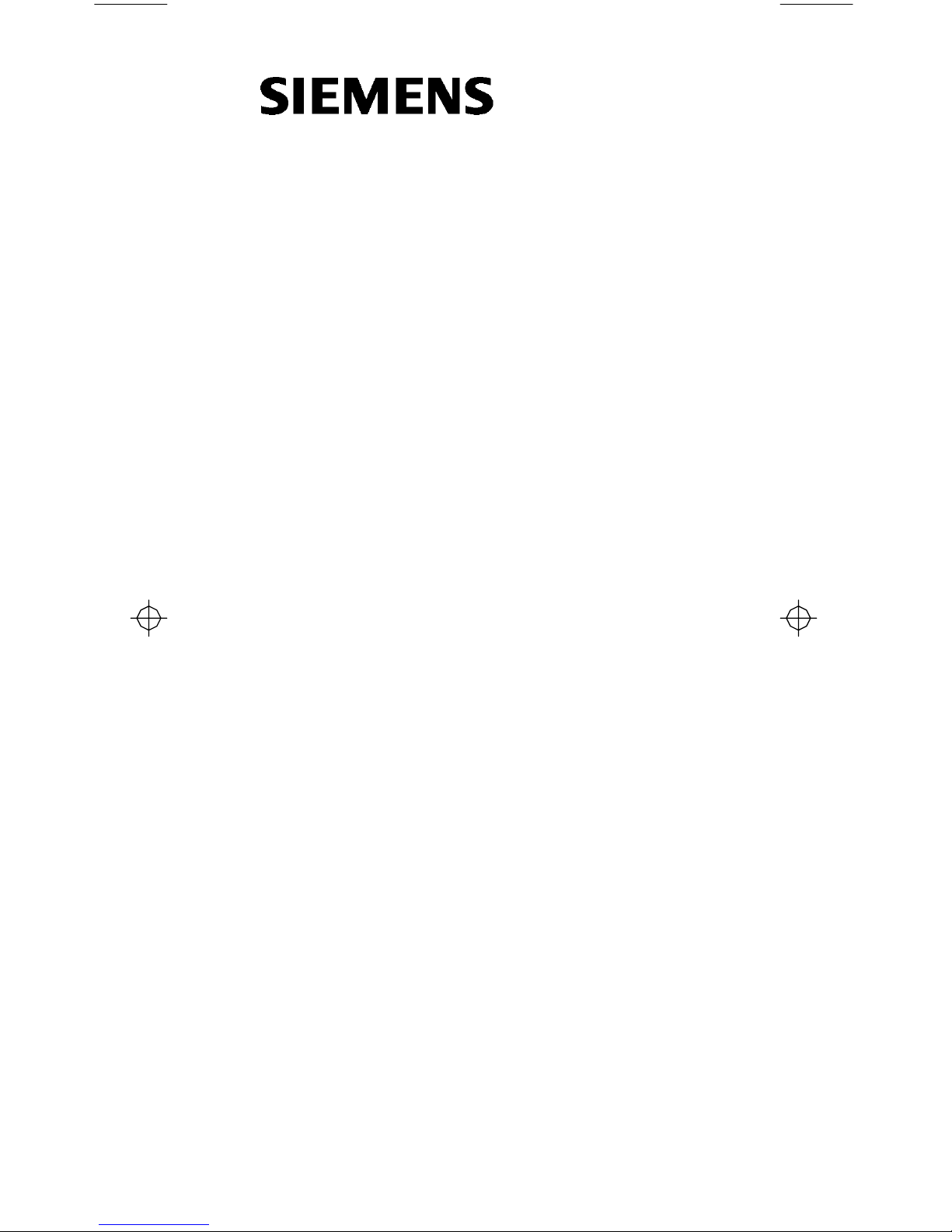
Quick Reference Guide
ROLMp hone 12 0/240/400 Ser ies
for 9006i and Hicom 300 E CS
Crea ting a World of Highly Integrat ed
Communica tions & Solutions
Page 2

NOTE: This equipment has been tested and found to comply with the limits for
a Class A digital device, pursuant to Part 15 of the FCC Rules. These limits are
designed to provid e rea s onable pr o tectio n ag ainst harmful in t e r ference wh e n
the equi pment is op erated i n a co mmercial envir onment . This eq uipmen t gener ates, uses, and can radiate radi o frequenc y energy and if not inst alle d and used
in accordance with the instruction manual, may cause harmful interference to
radio communication. Operation of this equipment in a residential area is likely
to cause harmful interference, in which case the user will be required to take
whatever me asur es may be r eq uired t o cor rect t he inter ference at his o r her ow n
expense.
WARNING: Changes or modificati ons to the equipment that are not expressly
approved by the responsible party for compliance could void the user’s
authori ty ot operate the equipment.
This equ ipment does not exceed Class A limits per radi o noise emissi ons for
digital apparatus, set out in the Radio Interference Regulation of the Canadian
Department of Communica ti ons. Operation in a residential area may cause
unacceptable inter f e r e nce to radio and T V reception requiring th e ow ner or
operator to take whatever steps are necessary to cor rect the interference.
Cet équipement ne dépas s e pas les lim it es de Classe A d'émission de bruits
radioélectriq u es por les appareils numé riq ues, te lle s que presc rit es par le
Règlem ent sur le br ouillage radioélec trique établ i par le ministère des Communicatio ns du C anad a. L'exp lo itati on fai te en mi lieu réside nt iel pe ut ent raî ner le
brouil lage des réceptions radio et télé, ce qui ob li gerait le pr opriétaire ou
l'opér ateur à prendr e les dispositions nécess a ires pour en éli miner les causes.
Nov e mber 1998
Form No. GU30-1611-01 Part No. 06E0106 EC No. A93070
No part of t his publication may be reproduced, stored in a retri eval s ys tem, or
transmitted, in any form or by any means, mechanical, electronic, photocopying, recording, or oth erwise, wit hout prior written permi s sion of Siemens Business Communication Systems, Inc.
Request Si emens publications from your Si emens representative or the Siemens branch serving you. Public ations are not stocked at the addr ess below.
Siemens Business Communication Systems, Inc.
4900 Old I ronsides Drive
P.O. Box 58075
Santa Clara, CA 95052-8075
(408) 492-2000
TWX: 9103387350 ROLM SN TA B Telex: 278156 RO LM UR
ROL Mphone and PhoneMail are registered trademarks of Sieme ns Business
Communication Systems, Inc.
ROL Mfax is a trade mark of Siemens Bus iness Communic ation Systems, Inc.
Siemens and Hicom are reg istered trademarks of Siemens A ktiengesel lschaft.
Copyright Siem ens B us iness Co mmunication Systems, Inc. 1995, 1996, 1997,
1998.
All rights reserved.
Page 3

Contents
Welcome to Your ROLMphone Telephone . . . . . . . . . . . . . . 1
Where to Go for Assistance . . . . . . . . . . . . . . . . . . . . . . . . . . 2
Your Class of Service . . . . . . . . . . . . . . . . . . . . . . . . . . . . . . . 2
Display . . . . . . . . . . . . . . . . . . . . . . . . . . . . . . . . . . . . . . . . . . 2
Line Keys . . . . . . . . . . . . . . . . . . . . . . . . . . . . . . . . . . . . . . . . 3
Status Lights . . . . . . . . . . . . . . . . . . . . . . . . . . . . . . . . . . . . . . 3
Feature Keys and Access Codes . . . . . . . . . . . . . . . . . . . . . . . 3
Callback Request . . . . . . . . . . . . . . . . . . . . . . . . . . . . . . . . . . 5
Conference . . . . . . . . . . . . . . . . . . . . . . . . . . . . . . . . . . . . . . . 6
Connect . . . . . . . . . . . . . . . . . . . . . . . . . . . . . . . . . . . . . . . . . . 7
Consultation . . . . . . . . . . . . . . . . . . . . . . . . . . . . . . . . . . . . . . 7
Forwarding . . . . . . . . . . . . . . . . . . . . . . . . . . . . . . . . . . . . . . . 8
Hold . . . . . . . . . . . . . . . . . . . . . . . . . . . . . . . . . . . . . . . . . . . . 9
Last Number Redial . . . . . . . . . . . . . . . . . . . . . . . . . . . . . . . 10
Mailbox . . . . . . . . . . . . . . . . . . . . . . . . . . . . . . . . . . . . . . . . . 11
Park . . . . . . . . . . . . . . . . . . . . . . . . . . . . . . . . . . . . . . . . . . . . 12
Pickup . . . . . . . . . . . . . . . . . . . . . . . . . . . . . . . . . . . . . . . . . . 13
Pick A Call and Add to Conference . . . . . . . . . . . . . . . . . . . 14
Preview . . . . . . . . . . . . . . . . . . . . . . . . . . . . . . . . . . . . . . . . . 15
Repertory Dialing (Repdial) Keys . . . . . . . . . . . . . . . . . . . . 16
Saved Number Redial . . . . . . . . . . . . . . . . . . . . . . . . . . . . . . 17
Speaker . . . . . . . . . . . . . . . . . . . . . . . . . . . . . . . . . . . . . . . . . 18
Speakerphone . . . . . . . . . . . . . . . . . . . . . . . . . . . . . . . . . . . . 18
Station Speed Dialing . . . . . . . . . . . . . . . . . . . . . . . . . . . . . . 19
Station Speed (continued) . . . . . . . . . . . . . . . . . . . . . . . . . . . 20
System Hold . . . . . . . . . . . . . . . . . . . . . . . . . . . . . . . . . . . . . 21
System Speed Dialing . . . . . . . . . . . . . . . . . . . . . . . . . . . . . . 22
Transfer . . . . . . . . . . . . . . . . . . . . . . . . . . . . . . . . . . . . . . . . . 23
Feature Access Codes . . . . . . . . . . . . . . . . . . . . . . . . . . . . . . 24
i
Page 4

ii
Page 5
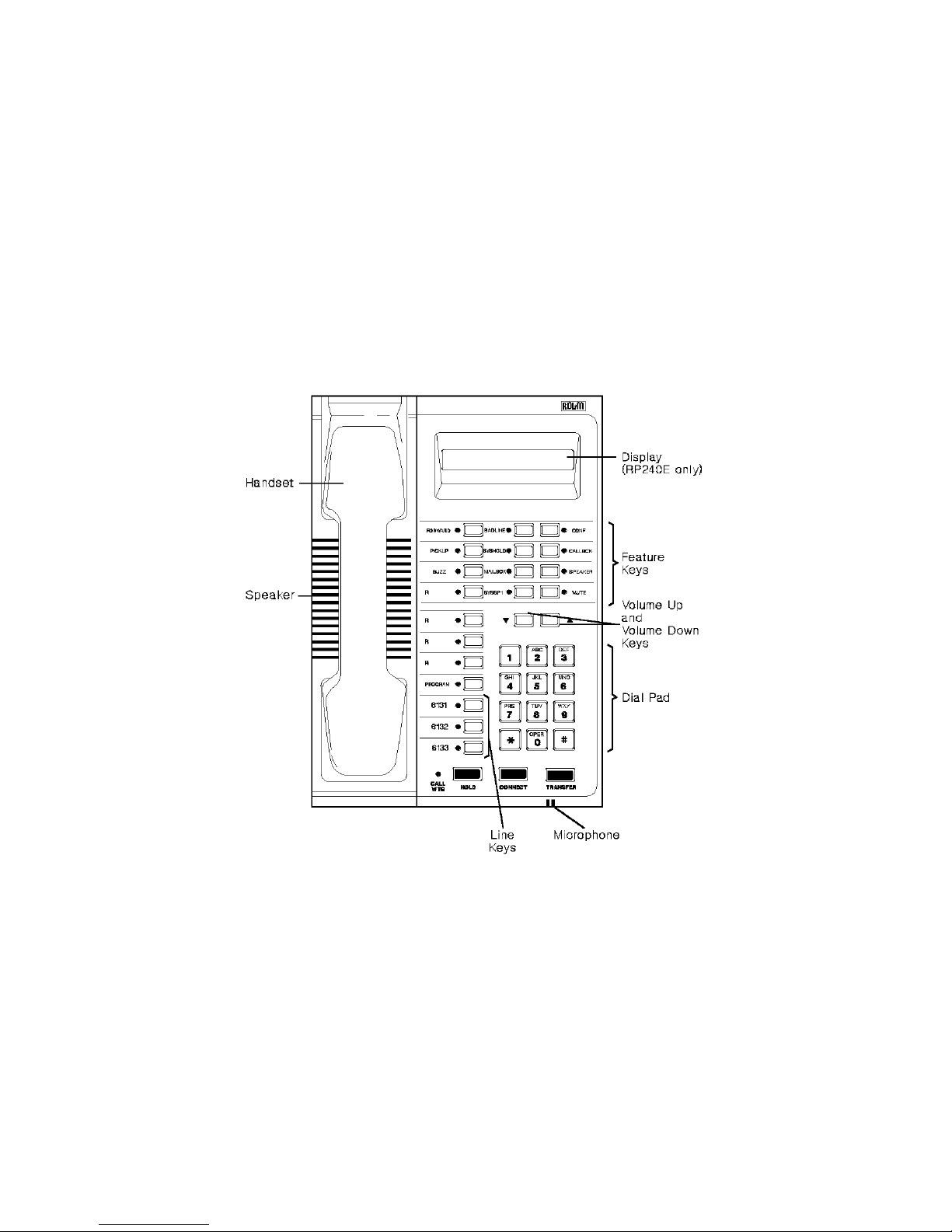
Welcome to Your ROL Mphone
Telephone
The ROLMphone 120, 240, and 400 series of mul ti-featured
phones have many options that enhance their function ality.
Your ROLMphone model may have a dis pl ay, a sp eakerp hone,
from 12 to 40 feature ke ys , and multiple exte nsions.
These digi tal telephones work wit h your com pany’s Siemens
Communications Server to give you advanced, easy-to-use
telepho ne fe atures. The Siemens Com mun ica tions Server
your facility’s internal telecommunications system.
is
The ROLMphone 240E and 400 models have a display.
All models excep t th e ROL Mphone 2 40 B asic ha ve an op tio nal
headset jack and an optional data communications module
(DCM).
The ROLMphone 400HR can be co nnected to a recording
device to record conversations.
ROLMphone 240E Telephone
1
Page 6

Where to Go for Assistance
Although eve r y company has its own way of handling support
for ROLMphone tel ephones, most have a pers on responsible for
making configuration changes and answering questions abo u t
the telephone system. This person, the system administrator,
can provide you with information on the features you need to
use and ca n help troubles hoot proble ms with your pho ne whe n
necessary. For more detailed in formation about you r phone’s
features and operation, refer to the
Series User Guide for 9751 CBX and Hicom 300 E
(GU30-1612).
ROLMphone 120/240/400
Your Class of Service
Each phone in your system has a class of service (COS) that
specifies the features available to it. Therefore, you may find
that some features included in this gu i de are n o t av ailable on
your telephone. Ask your system administra tor which features
have been assigned to your telephone.
Display
The displ ay at th e top of t he ROLMphone 240E and 4 00 models
provid es call informat ion such as th e exte nsion callin g you and,
if your system is configured to do so, the caller’s name. It also
lets you scroll through messages waiting in your mailbox and
provides inform ation you’ll f ind us eful as you set up and use
Siem en s Rolm features.
The ROLMphone 240E models dis play two li nes with up to 24
characters per line. The ROLMphone 400 mod els dis play two
lines with up to 30 cha r acters per line.
2
Page 7

Line Keys
Your ROLMphone telephone has a separate line key for every
extension that appea r s on your phone. You use the line keys to
answ er and place calls.
Status Lights
The red status lights next to the line keys tell you what is
happening on those lines. A line key status light may turn on
steadily, blink, or flash at different rates to signal the status of
that line.
Table 1. Line Key Status Light Flash Rates
Flash Rate Line Status
Off Available
On steady In use
W inking In use by someone else
Blinking (faster) Ringing
Flas h ing (fas test) On hol d
Feature Keys and Access Codes
You ca n press feature key s to ga in access to s ys te m features
such as Hold, Transfer, Mailbox, and Program. Since your
phone has already bee n assigned a set of feature keys, it may not
have some of the fea ture keys described here. However, you
may sti ll use a ny feat ure avai lable o n your system and permitt ed
by your class of serv ice by dialing its feature access code, if it
has one. This gui de explains the basic steps for using many
features, including th e default featur e access codes (whi ch your
system administrator may have configured differently).
3
Page 8
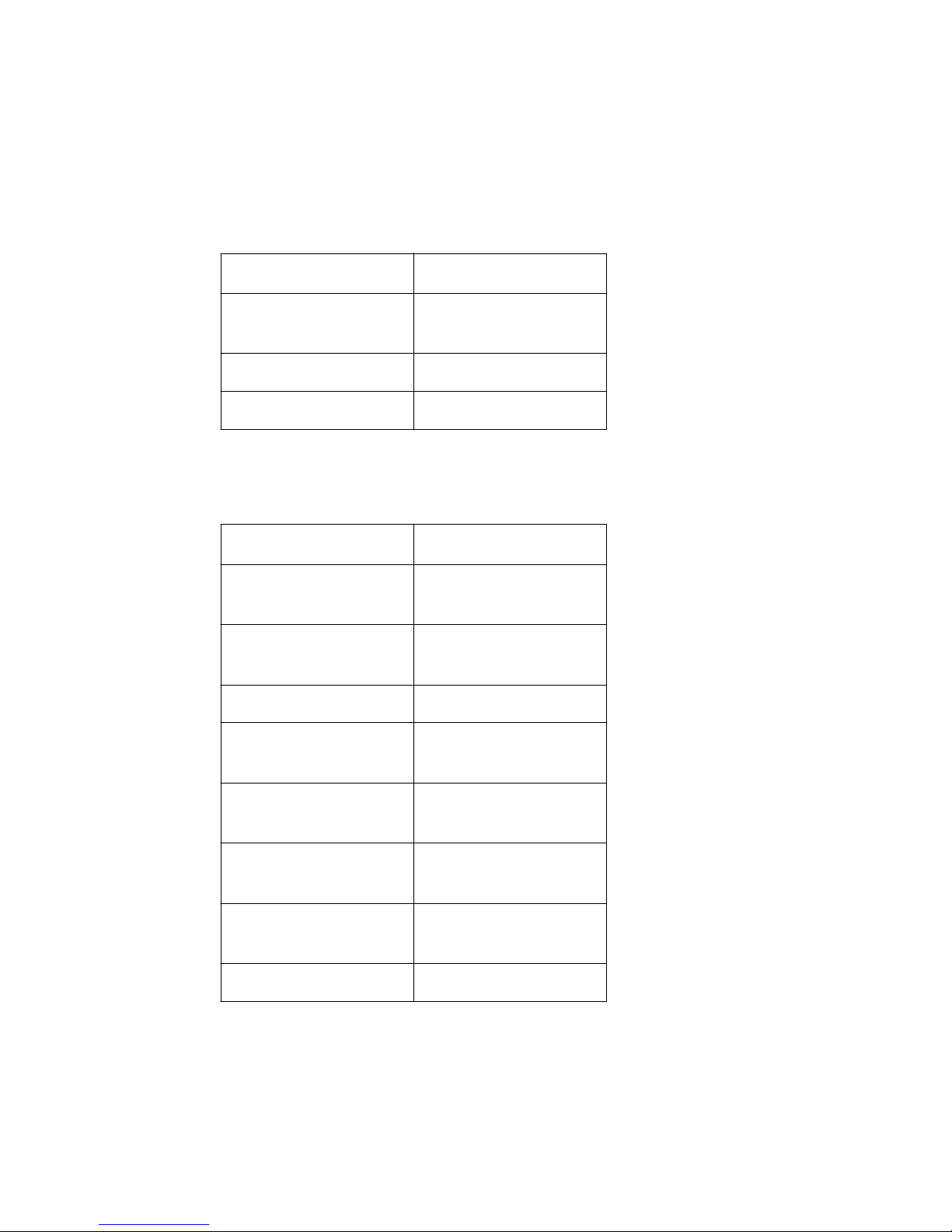
Sounds
Your phone makes different sounds to let you know what’s
going on. Rings oc cur on a line t hat you a re not using to indicate
that you have an inc oming call. Tones occur whil e you are using
your phone and provide information about calls and features.
Table 2. Rings
Sound Meaning
Single (repeated)
Double (repeated) External call
Triple (repeated) Callback
Table 3. Tones
Intern a l or Emergency
call
Sound Meaning
Busy tone The party you c alled is
on the phone.
Dial tone You can make a call or
invoke a feature.
Fast busy tone Invalid call
Short tone every 20
secs.
Intern a l call waitin g
3 short tones (confirmati on tone)
3 short tones followed
by di al tone
2 short tones every 20
secs.
Wavering (error) tone Invalid feature request
4
A feature has b een suc-
cessfully act ivated.
Additional in put, such
as a PIN, is required.
Exte rnal call waiti ng
Page 9
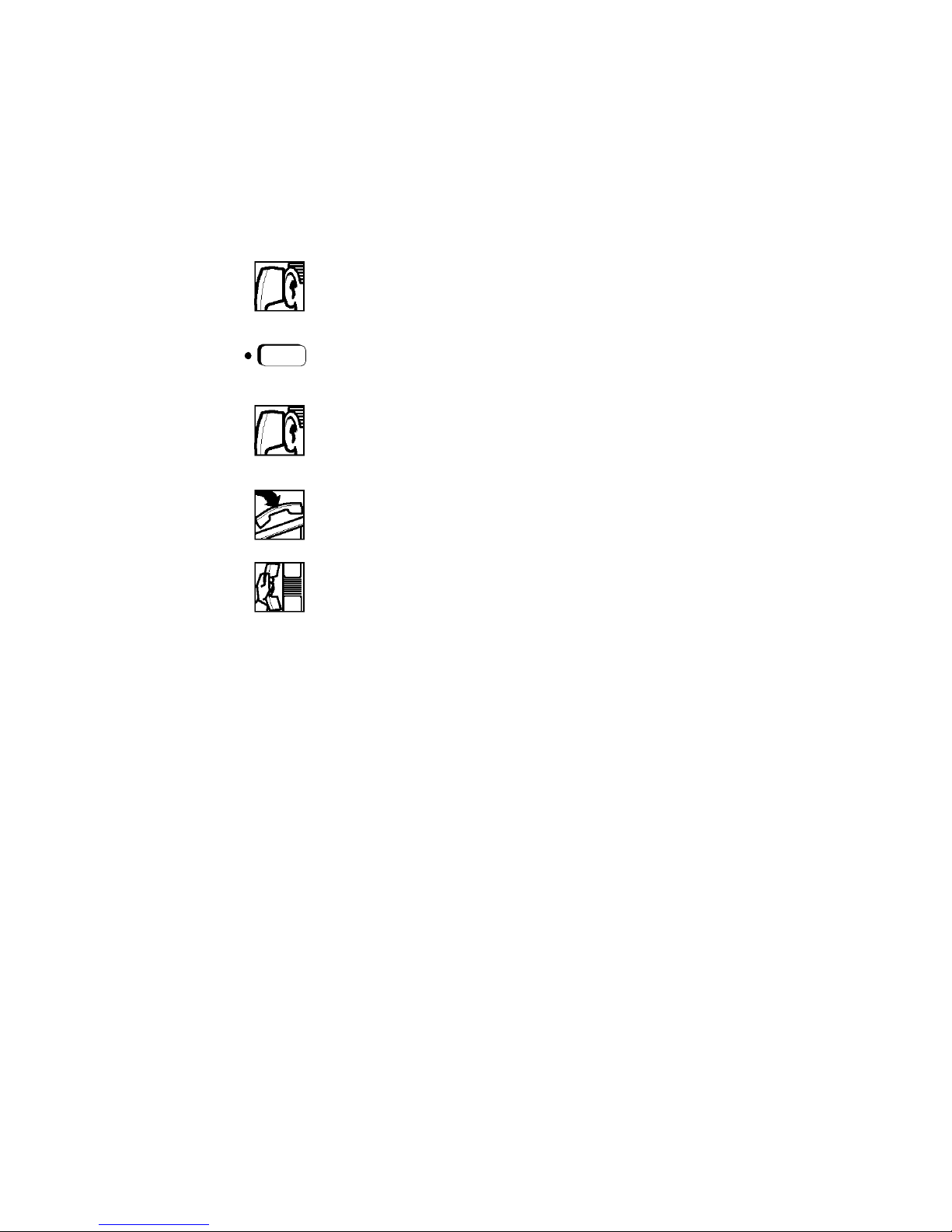
Callback Requ est
Callback Request helps you complete call s to extensions that
are busy, ringing, or in Do Not Disturb mode. It lets you hang
up and have the commun ications server call you back with a
triple ring. When you answer, the communications server
automatically dials the number.
To request a callback,
1. Listen for the phone to ring or for the busy signal.
CALLBCK
2. Press the Cal lback (CALLBCK) key, or dial # 1.
3.
Listen for the confirmation tone. If you have a
display phone, WILL CALL BACK is displayed.
4. Hang up.
5.
When the commu n ications ser v er calls ba ck w it h
triple rin gs, answer and the communicati ons server
will dial the extension.
5
Page 10

Conference
The Conference feature lets you have up to eight parties ,
including yourself, in a telephone conversation. The other
parties besides yourself can be on trunks (outside lines) or
extens ions.
To set up a conference,
1.
2.
3.
TRANSFR
During a call, press the Transfer (TRANSFR) key
to put the party on consultation hold.
Listen fo r the co n f er en c e to n e, follow ed by th e
internal dial tone.
Dial the extension you want to add, or dial 9 and
the outside number.
After the party answers, press the Conference
4.
CONF
(CONF) key (or TRANSFR) to join all the parties.
To reconnect to the conference when a called party
isn’t joining,
CONNECT
Press th e Connect key.
To drop the last added party,
1.
2.
CLEAR
CONF
Press the Clear key, or press TRANSFR and dial
4.
∗ ∗
Press the Confer ence (CONF) ke y (or T RANSFR)
to rejoin the conf er ence.
∗
6
Page 11

Connect
Connect le ts you
• reconnec t with a call placed on consultation hold
• reconnect with a transferred call before the transfer is complete
• alternate between two parties, when you have one of them
on consultation hold
To reconnect with a call,
CONNECT
Press the Conne ct key
Consultation
Consultation lets you put the other party in a call on
consul tation hold, s o that you can call an d talk privately with a
second party. You can then press the Connect key to alternate
between the two parties.
To consult with a second party during a call,
TRANSFR
1.
2.
3.
4. Talk with the s ec ond party.
Press the Transfer (TRANSFR) key to put the first
party on consultation hold.
Listen for the confirmation ton e, followed by the
internal dial tone. The Call Waiting (CALL WTG)
light flashes.
Dial the second party’s extensi on or 9 and the
outside number.
To reconnect with the first party,
Press the C onnect key. You c an continu e to use t he
CONNECT
Connect key to alternate between the two parties.
7
Page 12

Forwarding
Forwarding redirects your incoming calls to another extension
or an outsid e number. Variable Forwarding lets you set up an
extension or outside number for forwarding under conditions
you specify. Fi xed Forwarding sends calls to extensions set up
for you at the communications server.
To use Variable Forwarding for all calls under all
conditions,
FORWARD
1.
2.
3. Hang up.
Get a dial tone, and press the Forward key or dial #
9 1.
Dial the exte nsion or 9 an d the outside nu mber you
want to receive your calls.
To cancel Variable Forwarding,
FORWARD
Press the For ward k ey, or ge t a dial t one and d ial #
# 9 1.
To cancel Fixed Forwarding,
Get a dial to ne and dial # # 9 0.
To restore Fixed Forwarding,
8
Get a dial to ne and dial # 9 0.
Page 13

Hold
The Hold key lets you temporarily hang up a line without
disconnec ting the other party. If you do not retrieve the cal l after
a certain peri od of time (determined by the communications
server), yo ur phone will ri ng. I f it is an exte rnal call and you do
not answer, the call is transf erred to the operator.
If you want to make another ca ll after placing a call on hold, you
must use anothe r line. If your telephon e has only one line, press
the Transfe r (TRANSFR) key, instead of the Hold key, to place
the call on consultation hold, then dial the second party.
To put a call on hold,
1. Press th e Hold key.
HOLD
2. Hang up.
To rec o nnect,
Press th e line key next to the fl as hing status light,
or pick up the handset and press the line key.
9
Page 14

Last N umber Re dial
On Version 6.4 and higher, this featu r e le ts you quickly redi al
the last number you have dialed. Each time you dial a valid
interna l or externa l tele phone numbe r it is aut omat icall y store d
so that you can redial it later. Numbe r s dialed during
consultation calls and transfers are also stored. Only one
number is stored at a time, and once you dial a new number it
replaces the number stored previously.
To redial the last number dialed,
LNR
Pres s t he La st Num ber Red i al (LNR ) ke y. Or g et a
dial tone and dial # # 4.
10
Page 15

Mailbox
This feature le ts you receive and answer reminder me ssages and
PhoneMail a nd ROLMfa x
notif ications turn on the s tatus light beside your Mailbox key
and (on displ ay phone s) provide inform ation abo ut the cal l. The
Mailbox key also lets you leave reminder messages at other
extensions.
To display messages and notifications,
Press th e Mailbox key. Press the Mailbox key
MAILBOX
again to scrol l through multiple messages or
notifications. If you want to cl ear the message or
notification, press the Clear key.
To answer a displayed message or notification,
notifications. Messages and
CALLBCK
Pres s the Callback (CALLBCK) key.
To answer a message or notification on a nondisplay phone,
Press the Ma ilbox key. (Press the PHMAIL key if
MAILBOX
your phone has one. Its status light turns on to
indicat e P honeMail message s. )
To leave a reminder message,
MAILBOX
After receivi ng a bus y or ringing signal, press the
Mailbox key or dial # ∗ 1.
11
Page 16

Park
Park lets you move a call to an extension and hold it there
without ringing that exte ns ion. You or another party can then
retrieve the call from the extension as needed.
To park a call to another extension,
TRANSFR
1. Press the Transf er (TRANSFR) key.
2. Dial ∗ 6.
3.
Dial the extensi on where you want to
park the call.
4. Hang up.
To retrieve a parked call,
1. Get a dial to ne.
2. Dial ∗ 6.
3.
4. Begin speaking.
Dial the extension wh ere the call is
parked.
12
Page 17

Pickup
Pickup fe atures le t you answer cal ls ring ing, on h old, q ueued, o r
parked at other e xtensions.
Group Pickup lets you answer a call to an extension in your
pickup group (set up a t the communications server) even when
you do not know the number for the extension.
Station Pic kup lets you ans wer a call at any ex tension, provi ded
that you know the number for the extension.
To answer a call in your pickup group,
PICKU P PICKU P
Press the Pickup key twice. Or get a d ial
tone and dial ∗ ∗ 3.
To answer a call ringing, on hold, queued, or
parked at any extension,
1.
PICKU P
2. Dial the extension.
Press the Pickup key, or get a dial tone and
dial ∗ 3.
13
Page 18

Pick A Call and Add to Conference
You can use the Pickup feature to pick up the following kinds
of calls and add them to a confer en ce call.
• a call alerting or ringing on another extension, on your
phone or other phones
• a call on hold on anot her line, on your phone or another
phone
• a call parked on another extension
• a call on busy standby queuing for another extension
• a call on busy standby queuing for the line that you are using
To pick a call and add it to a conference
1.
PICKU P
Press the Pickup key during a two-party call or a
conferen ce cal l. Or ge t a di al tone and dia l ∗ 3. The
other call is placed on consultation hold.
2. Dial the exten sion where the call to be pi cked up is
located.
If the call you are picking up is on busy standby
queuing for your line, you will alrea dy be
connected to it now. You do not have to dial an
extension for it.
3.
CONF
After the picked up party answers, press the
Conference (CONF) key to join all the parties.
If the picke d up party does not want to join the
conferen ce, press the Clear key. This disconnects
the pick ed up party and re turns you to the original
call.
Note:
You can also transfer, place on hold, pla ce on
consultation hold, or park a call you have picked up. (See
“Transfer” on page 23, “Hold” on page 9, “Consultation” on
page 7, and “Park” on page 12.) To screen an incoming call
before picking it up, put the conf erence on hold and answer the
call. Th en r et ur n to the co n f er e nc e an d pi ck up th e ca ll .
14
To go back and forth (toggle) between the picked
up party and the original call, press the Connect
key.
Page 19

Preview
The Preview fe ature lets you vi ew information associated with
any line configured on your phone. You can se e the following
information when the phone is idle or active on a call:
• the identity of the call er on a line configur ed to ring on your
phone (includ ing recalling li nes from hold, park, system
hold, and transfer.)
• the iden tity of t he caller for the line you are currently using.
• the identity of a par ty or a camped-on party on your
currently active line.
• the information about a line on hold.
To activate the Preview feature,
1. Press the Preview key. The Preview s tatus light turn s on.
2. Press a line key to view information.
Line information is displayed for 8 seconds. If you take no
further acti on, the displ ay reverts to the previous content. The
Preview key remains active so that you can continue to
display information about other lines.
To deactivate the Preview feature,
You can do one of the following:
• Press the Pre view key. The status light turns off.
• Press any key exce pt the follo wing dial pad keys: Mute,
Volume, Time, 0 through 9, *, or #.
• Make a call using the speakerphone.
• Place the handset on-hook if it is off-hook.
• Place the handset off-ho ok if it is on-hook.
To answer a call on a Preview line,
If your phone is id le, go off-hook and begin speaking while
the preview information is displayed.
If you are active on a call, turn the Preview key off before
answering the call.
15
Page 20

Repertory Dialing (Repdial) Keys
This featu r e le ts you set up each repdial (R-) key on your
faceplate for one-touch dialin g of an extension, outside number,
feature access code, or combination of numbers and feature
acces s co d es.
To set up a repdial key,
PROGRAM
1. Press the Pr ogram key.
2. Press the repdial (R-) key that you want t o use .
3.
R-
Enter the dialing sequence you want to assign to
the key.
Press the Program key. On your facepl ate, la bel the
PROGRAM
4.
key with the name of the feature or person that it
dials.
To dial using a repdial key,
R-
Press the repdial (R-) key.
16
Page 21

Saved Number Redial
This featur e saves a number that you have dialed. Lat er, you can
redial your saved num ber by press ing the Save d Number Redia l
(SAV/RDL) key.
To save a number you have dialed,
SAV/RDL
Press the Saved Number Redial (SAV/RDL) key,
or dial # 4 while the call is still ringing or busy.
To dial your saved number,
SAV/RDL
Press the Saved Number Redial (SAV/RDL) key,
or get a dial to ne and dial # 4.
17
Page 22

Speaker
All ROLMphone 120/ 240/400 series phon es have a speaker tha t
you can use for receiving calls or listening to the PhoneMail
system. On ROLMphone models that only have a speaker and
not a m icrophone (RP 120 and R P 240 Basic), you must pick up
your handset to s peak to the other party.
To answer a call,
Pick up the handset . T he blinkin g status light next
to the line key turns on steadily.
To hang up,
Hang up the handse t.
Speakerp hone
The RP240, RP24 0E, and RP400 mode ls (except for t he RP240
Basic) have a two-way speakerphone, consisting of a speaker
and a microphone . You ca n us e the speakerphone to make or
answer calls without picking up the handset.
To make a call,
Press a line key or the Speaker key to get a dial
tone, the n dial.
To answer a call,
Press th e line key next to the bl inking status light.
To hang up,
Press the line key or the Speaker key.
To switc h during a call,
SPEAKER
18
If you are using the handset and want to use the
speakerphone, press the Speake r key a nd hang up
the handse t. If yo u are usin g the s peake rphone a nd
want to use the ha nds et, pick up the handse t.
Page 23

Station Speed Dialing
Station Spee d Dialing lets you assign frequently use d dialing
sequence s (extensions, outs ide numbers, or feature access
codes) to ea ch of ten single-digit codes (0 through 9). You can
then dial a single-digit code instead of the entire sequence. On
Version 6.3 and higher, you can also be set up at the
communications server for up to 30 codes, in groups of 10. If
you are set up for more than ten, they follow a double-digit
scheme (00 through 29).
To set up a station speed code on a display phone,
PROGRAM
1. Press the Pr ogram key.
2. Press the St ation Speed (S PEED) key, or dial # # 3 .
SPEED
3. Enter the st ation speed code.
4.
PROGRAM
5. Press the Pr ogram key.
After NEW NUMBER? is displayed, enter the
dia li ng sequ e nce.
To set up a station speed code on a non-display
phone,
1.
SPEED SPEED
Press the Station Speed (SPEED) key
twice, or get a dia l tone and dial
# #
3.
2. Enter the st ation speed code.
3. Enter the dialing sequence. Then hang up.
19
Page 24

St ation Speed (continued)
To dial using a station speed code,
1. Press the Station Speed (SPEED) key.
SPEED
2. Listen for the confi r mation tone.
3. Dial the station speed code.
OR
1. Get a dial to ne.
2. Dial # 3 and then the station speed code.
20
Page 25

System Hold
System Hold lets you move a call to a system slot (a temporary
holding place) and hold it there. The call can then be retrieved
from any extension.
To place a call on system hold on a display phone,
Press the System Hold (S YSHOLD) key, and th e
SYSHO LD
To place a call on system hold on a non-display
phone,
communicati ons server wi ll ass ign the call t o a slot
and display the number of the slot. Then hang up.
1.
TRANSFR
Press the Transfer (TRANSFR) key. You will hear
the confirmation tone and dial tone. Dial ∗ 8.
Enter a slot number (0-9). If you hear a busy signal,
2.
try a different slot number. If all slots are full, you
will hear a fast busy signal. Then hang up.
To retrieve a call on system hold,
1. Get a dial to ne.
2.
3.
SYSHO LD
Press the System Hold (SY SHOLD) key, or
dial ∗ 8.
Dial the num ber of the sys tem slot wher e the c all is
on system hold.
21
Page 26

System Speed Dialing
If the System Speed Dialing feature is set up on your
communications server, you can dia l frequently called outside
numbers (local, long distance, and international) by dialing a
code number. Usually these codes are published for an entire
company in a special system speed directory. Consult your
system administrator if you do not know your system speed
numbers. Your compa ny m ay have up to sixteen system speed
lists. You may have ac ce ss to two of these lists. For release 6. 4
and above, you may have access to two of these lists or to the
first ten lis ts plus one additi onal list. A number set up for a
system speed cod e can contain an initia l Personal Identification
Number (PIN), if one is necessary to make outside calls.
To make a system speed call,
Press the correct System Speed key (SYS-SP1 for
1.
SYS-SP1
the first System Speed list or SYS-SP2 for the
second). Or, get a dial tone and dial # 6 1 for the
first list or # 6 2 for the second.
2. Dial the system speed code.
22
Page 27

Transfer
Transf er lets you move a call to another extension or to an
outside number if your communicati ons server is set up to do
this.
To transfer a call,
1. Ask the other party to hold.
TRANSFR
2. Press the Trans fer (TRANSFR) key.
3.
4.
Dial the extension, or dial 9 and the outside
number.
If you want, announce the caller when the party
answers.
5. Hang up.
To rec o nnect,
CONNECT
Before hanging up, press the Conne ct key to rejoin
the original call.
23
Page 28

Feature Access Co de s
To use feature access codes
Feature Access Code
Account Number
Bad Line Reporting
Busy Override # # 7
Buzz # ∗ 2
Callback Request # 1
Cancel # # 1
Changing Ring Tone
Class of Service
Restore Primary
Return to Secondary
Com Group Speaker Call
Conference
Remove Last Party
Remove Specific Party
Direct Trunk Select # # 8
Forw ardi n g, Fixed # 9 0
Cancel # # 9 0
Forwarding, Variable
All # 9 1
Busy # 9 4
Busy/Ring No Answer # 9 5
Exte rnal # 9 2
Interna l # 9 3
Ring No Answer # 9 6
Cancel # # 9 1
Last Number Redial
Mailbox Callback Message
Leave Message # ∗ 1
Cancel # ∗ 8
Turn Off Light
Park
Pickup
Group
Station
PIN Authorization
Cancel
Privacy # 2
Cancel # # 2
Saved Number Redial # 4
Speaker Call, Fixed # ∗ 4
Speaker Call, One-Way # 8 1
Speaker Call, One-Way Broadcast # 8 0
Stati on Hunt
Prevent # ∗ 9 3
Allow # ∗ 9 2
Set Destination # ∗ 9 0
Clear Destination # ∗ 9 9
Station Speed Dialing
Set Up # # 3
Call # 3
System Hold
System Speed-1 # 6 1
System Speed-2 # 6 2
Trace # # # 1
Universal Night Answer
➩
Get a dial tone, or press the Transfer key during a call. Dial the
feature access code. You may need to press the CONNECT key
to return to your call.
∗
2
∗
5 6 3
∗
5 7 2
∗
# 5 9 1
∗
# 5 9 0
∗ ∗
6
∗ ∗ ∗
4
∗ ∗
4 1-8
# # 4
∗
5 2
∗
6
∗ ∗
3
∗
3
∗
# 5 7
∗
# 5 8
∗
8 0-9
∗
# 3
24
