Page 1
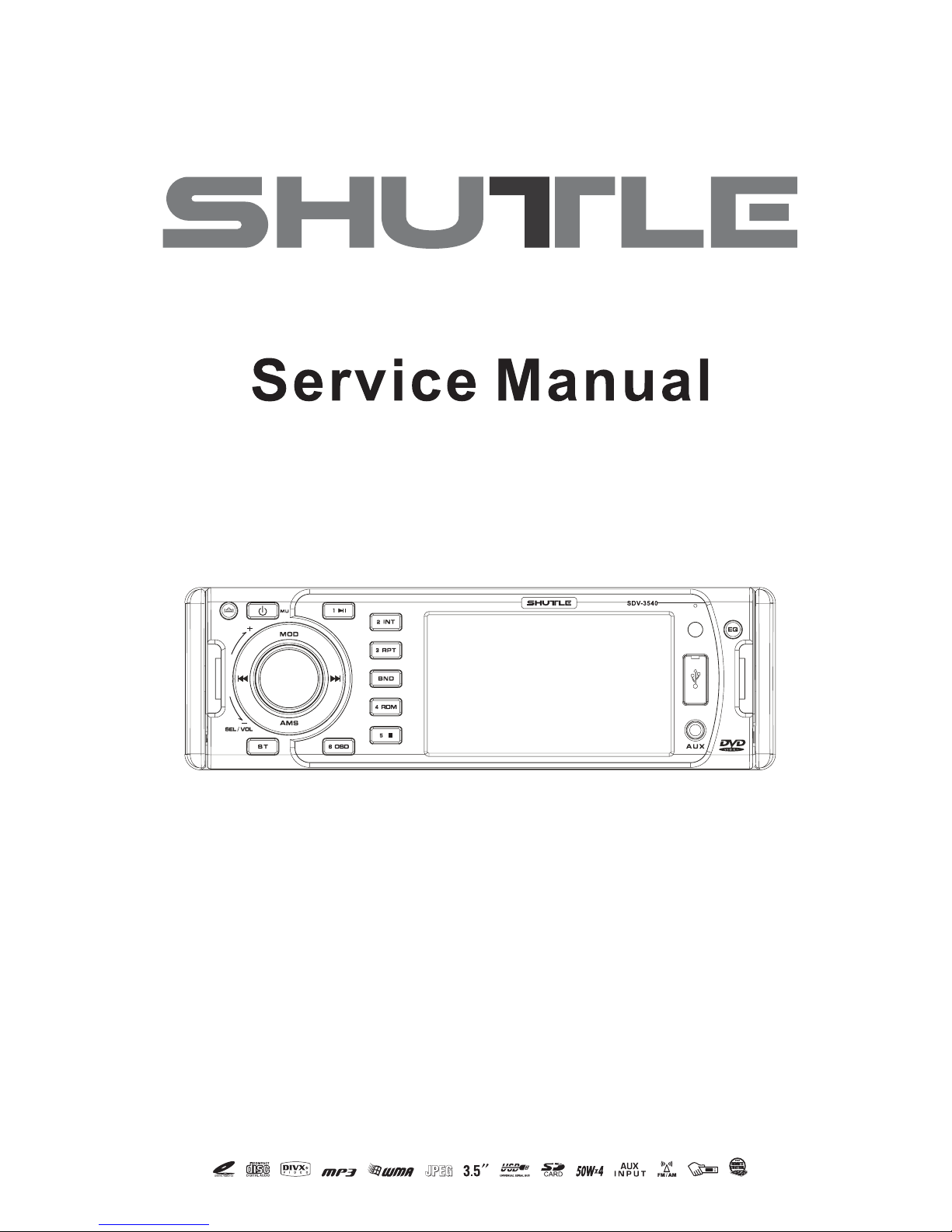
SDV-3540
Руководство по установке и эксплуатации
Мультимедийный проигрыватель
Page 2
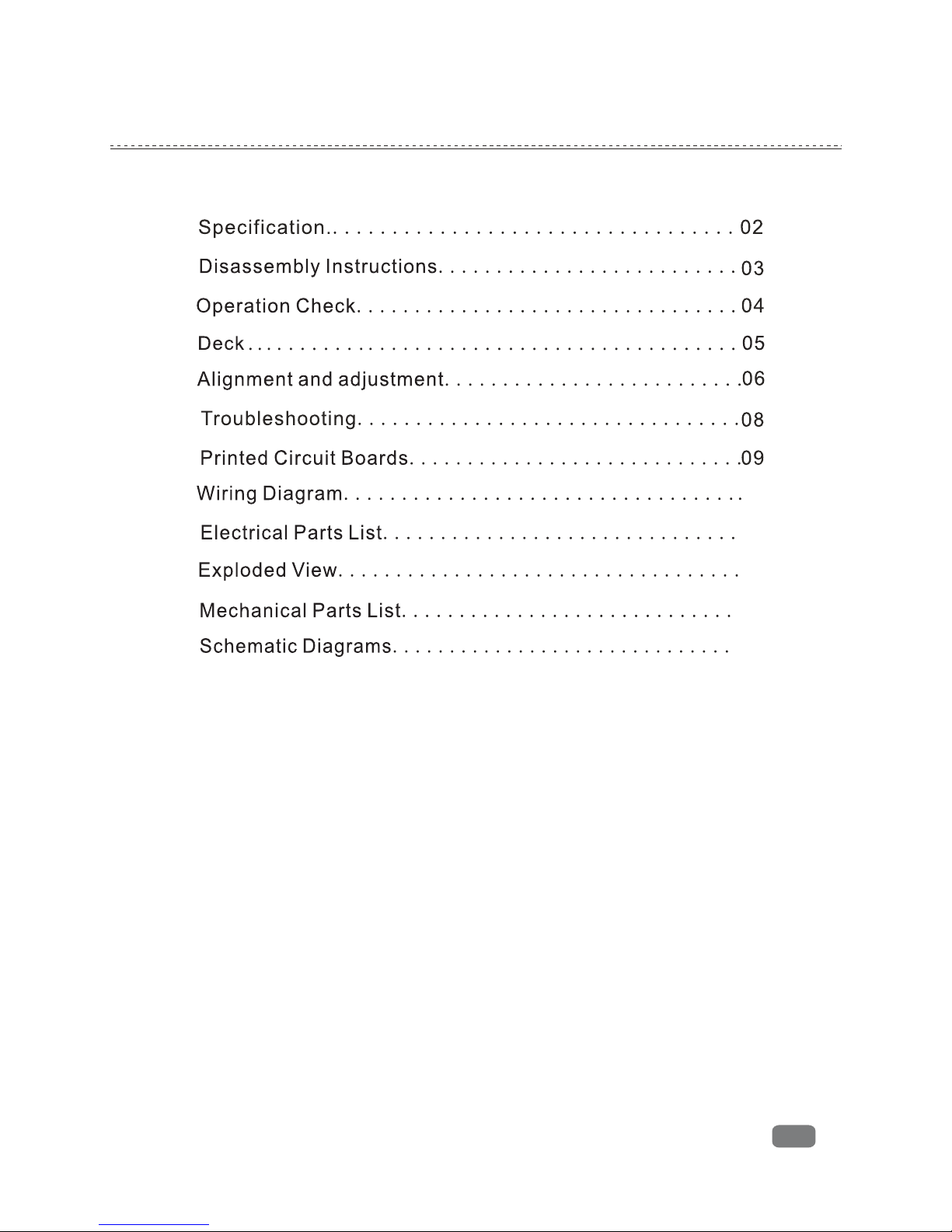
CONTENTS
01
18
19
27
30
33
Page 3

02
SPECIFICATION
General
Power Supply Requirements: DC 14. 4V, Negative Ground
Maximum Output Power:
Chassis Dimensions: 178 x 163x 50mm (W x D x H)
DVD Deck Section
Discs Played:
DVD, MPEG4,DIVX, VCD 1.0/2.0/3.0, MP 3
WMA, CD,CD- R, CD-RW,Picture-CD
AUTO/ PAL/N TSC
o
0 ~ 3
o
Video sys tem:
FM Tuner Section
87.5 - 108M Hz
IF
Usable Sensitivity(-20dB) :
10.7MHz
15dB
28dB
522 - 1620K Hz
25W x 4(CH)
450KHz
Mounting Angle:
Video Section
Video Sys tem:
Video Out put Level:
4: 3 Letter Box, 4: 3 Pan Scan, 16: 9
1. 0V p-p 75 o hms
Audio Section
Maximium Output LEVEL:
Frequency Response:
Signal-to-noise Ratio:
Separation:
Tuning Range:
IF
Usable Sensitity (-30dB)
Signal-to- noise Ratio:
Stereo Separation:
Frequency Response:
60dB
30dB(1KHz)
30 ~ 15000 Hz
AM Tuner Section
Tuning Range:
Load Impedance:
4 ohms
2Vr ms ( + 3 dB)
20~20KHz
65dB
60dB
Page 4
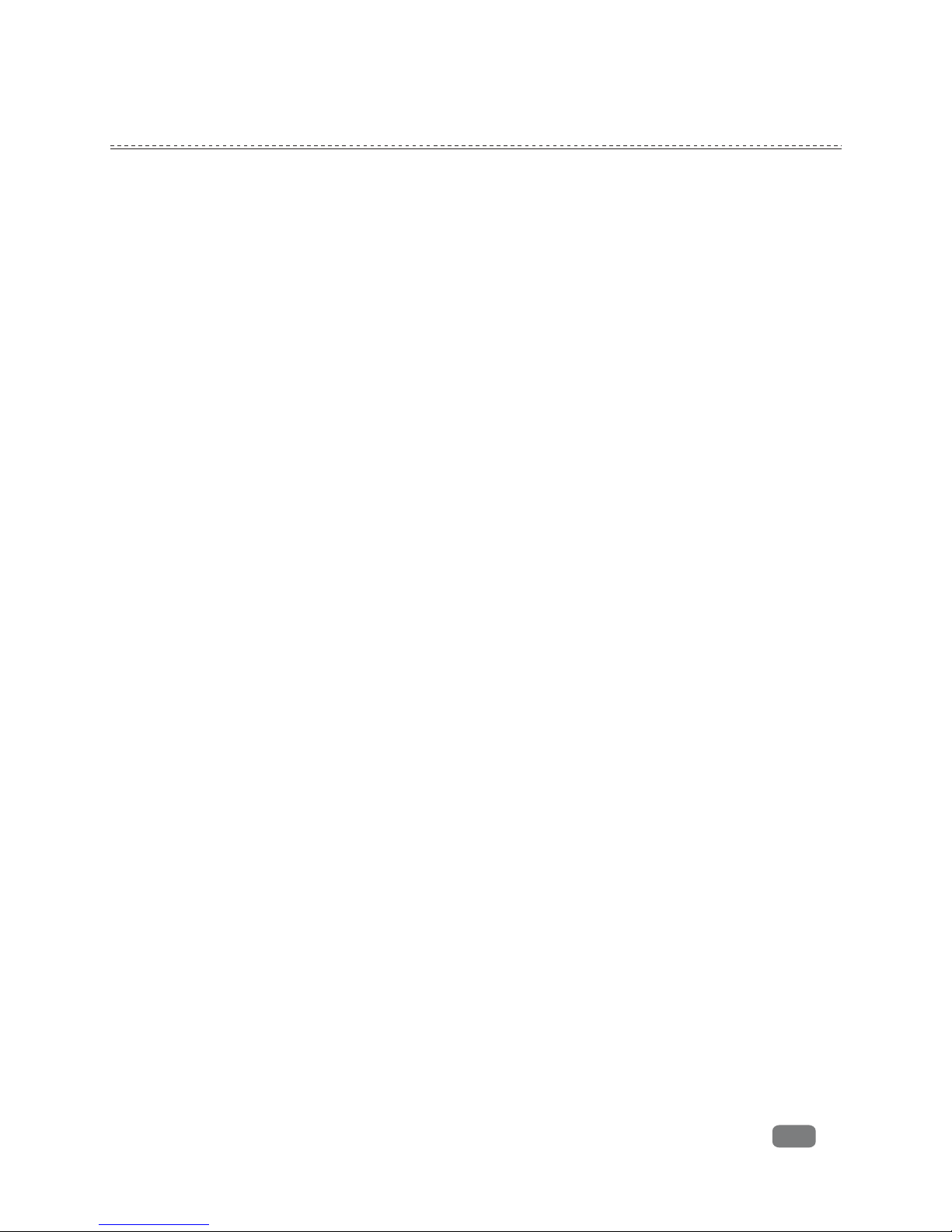
DISASSEMBLY INSTRUCTIONS
1.Mounting Box: Slide out the mounting box in parallel.
2.Top cover: Release screw at the back of top cover, and pull
out the cover.
3.Bottom Cover: Turn over the unit to release the screws at the back
of bottom cover and one the top surface. Pull out the cover.
4.Disassemble the Panel:
Pull out the Front panel.
Release the left side and right side screws attached to with the base.
Pull the base out of the unit.
5.Disassemble the mechanism deck:
There are two screws to lock the mechanism deck at front ,Unscrew
both of them.
Remove the solder from fixed wires on the main, and remove the deck.
6.Disassemble the key board :
Release four screws .
Remove the back panel .
Then remove the key board.
7.Unscrew the left side bracket and the right side bracket. There are
two screw on each side.
8.Disassemble the main board :
9.Unscrew two screw at the leef bracket
remove the solder from the Tuner,and main board.
Uncrew two screw ar the ANT.Remove the solder from fixed wires.
Unscrew two crew at the Heatsink.
Remove the main board.
03
Page 5
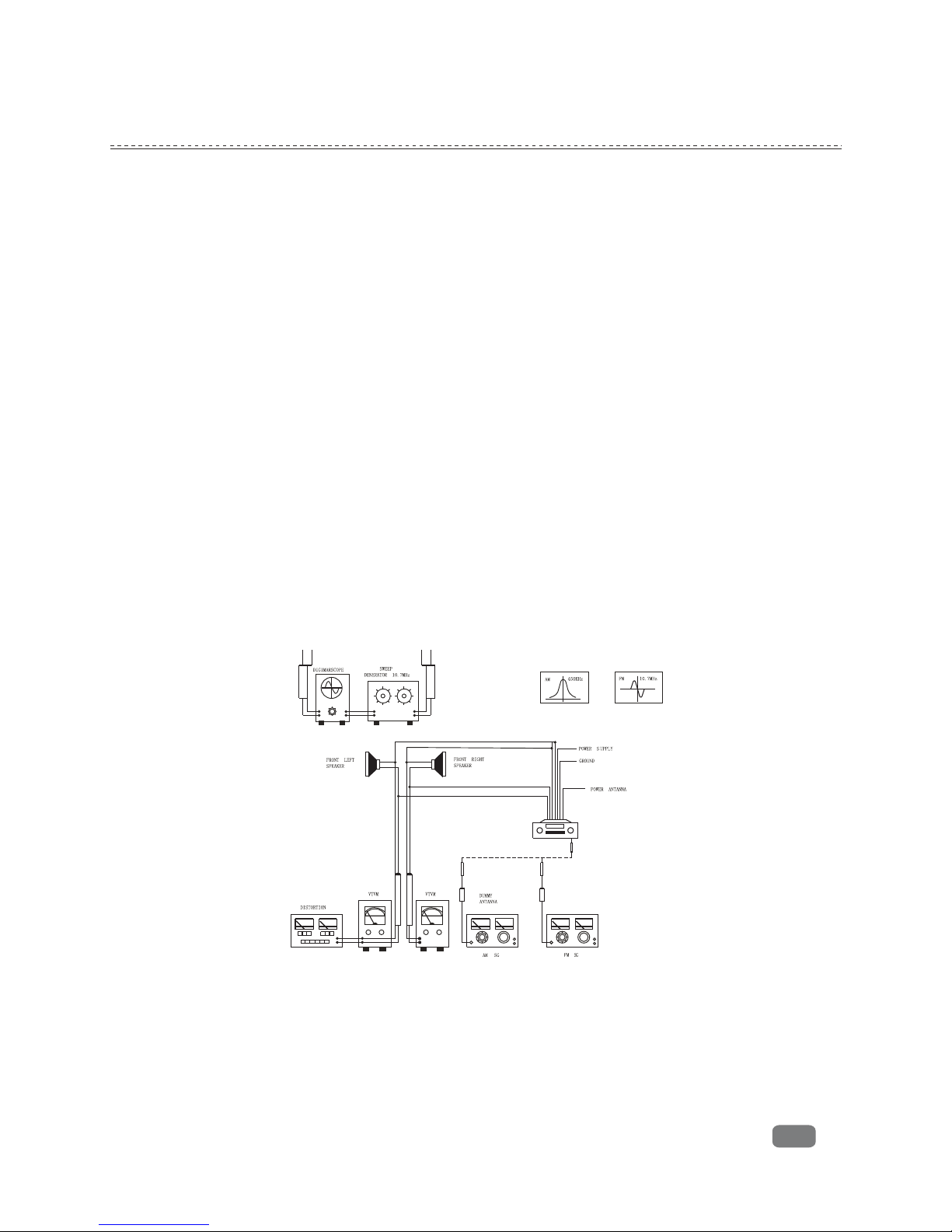
04
OPERATION CHECK
GENERAL SPECIFICATIONS OF SIGNAL
Standard frequency
AM 1000 KHz (600, 1400 KHz)
FM 98.0 MHz (90.0, 106.0 MHz)
Signal output
AM 74 dB/uV
FM 60 dB/uV
Modulation
AM 1 kHz 30%
FM mono
1 KHz 22.5KHz
AF output level
AM/FM
Power source voltage
DC 14.4 V (backup voltage is the same as this )
AF load impedance
4 ohm pure resistance
Balance
Mechanical center
Tone
Mechanical center
The signal strength read in this section is voltage on the antenna.
Note : Use an RF generator for the AM band and a sweep
generator for the FM band.
Page 6
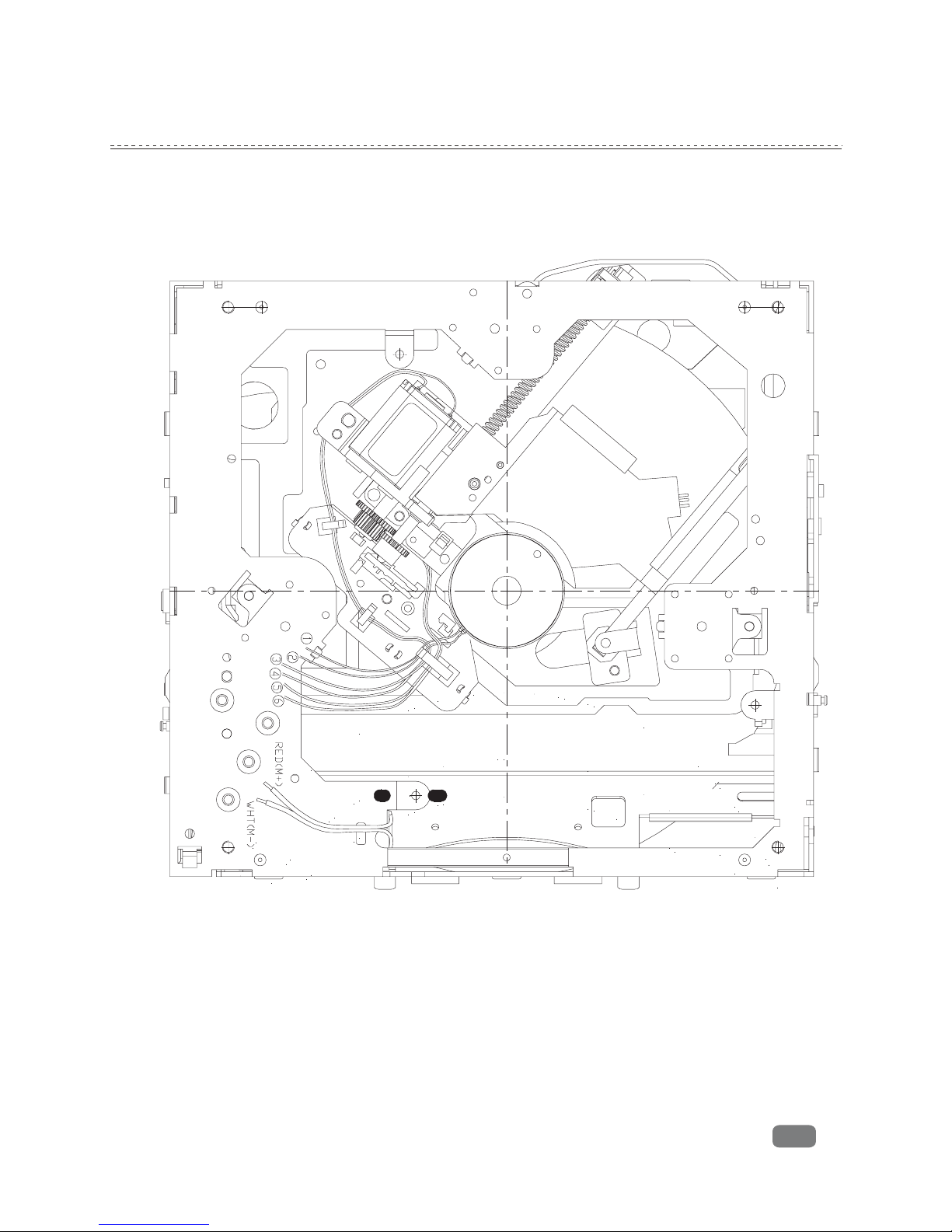
05
DECK
DECK
Page 7
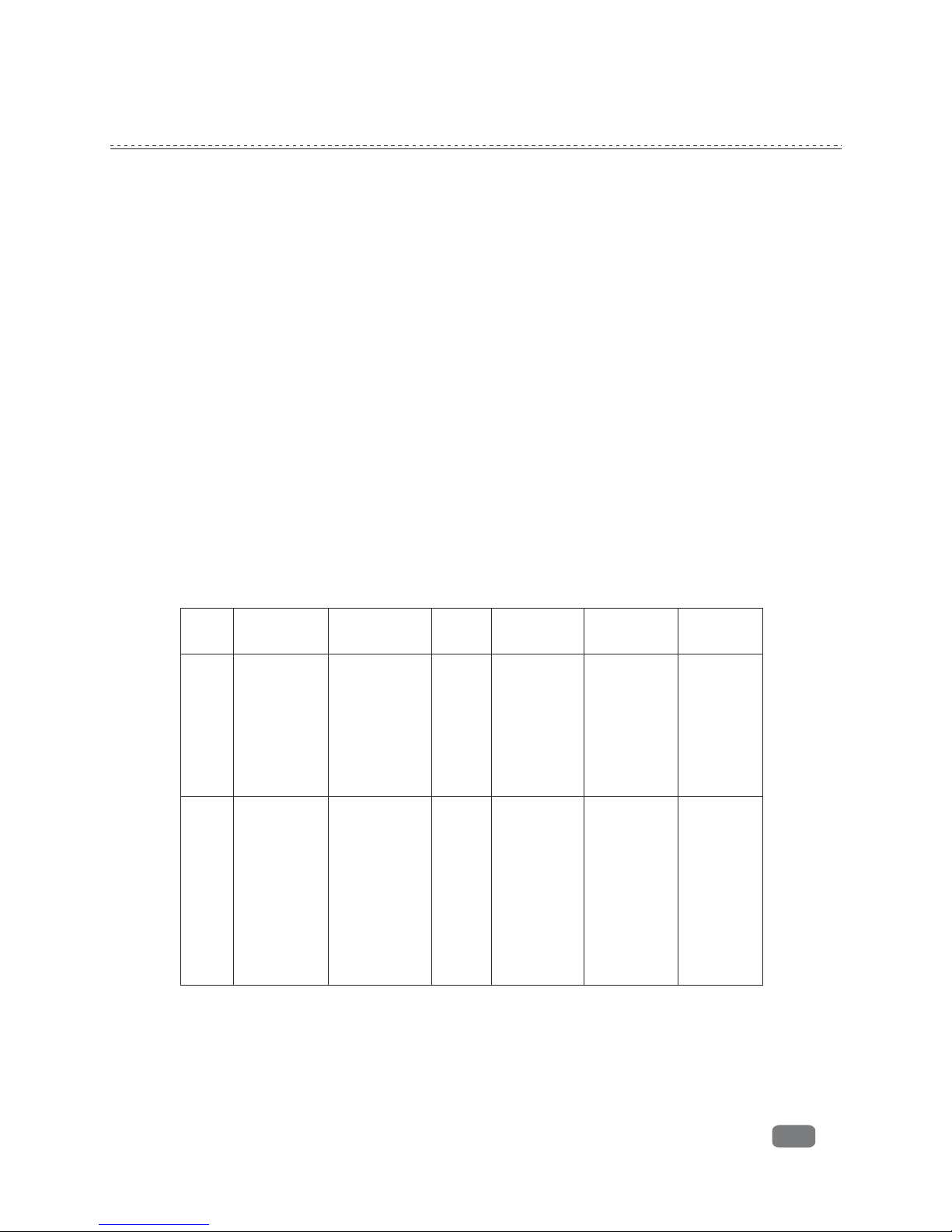
Equipment Required
FM IF/RF signal generator
Oscilloscope
Solid-state voltmeter (SSVM)
Frequency counter
Regulated DC power supply
DC digital voltmeter
Distortion meter
FM IF/RF ADJUSTMENT
FM IF and RF Alignment Using FM Signal Generator
Note : Press the radio power switch to turn on the radio. Signal
generator
output must be kept as low as possible to avoid overload
Setup Generator
Coupling
Generator
Display
Setting
Indicator
Coupling
Adjust ment Remarks
IF FM RF
signal
generator
to ANT i/p
10.7 MHz
sweep
output
60 dB/uV
98.0
Mhz
Connect
oscillosc
ope
pin 3 &
ground
to Ic1
-
T1
Adjust so
that
maximum
AF output
power and
minimum
distortion.
RF
Low
High
Signal
generator
to
antenna
receptacle
90MHz Int 1
KHz 22.5KHz
mod. output
30dB/uV
106MHz Int
1 KHz 22.5
KHz mod.
output 30
dB/uV
90 MHz
106 MHz
SSVM
across
speaker
C3
L1
Adjust AF
output
power
for
maximum
06
ADJUSTMENT
and clipping.
Page 8
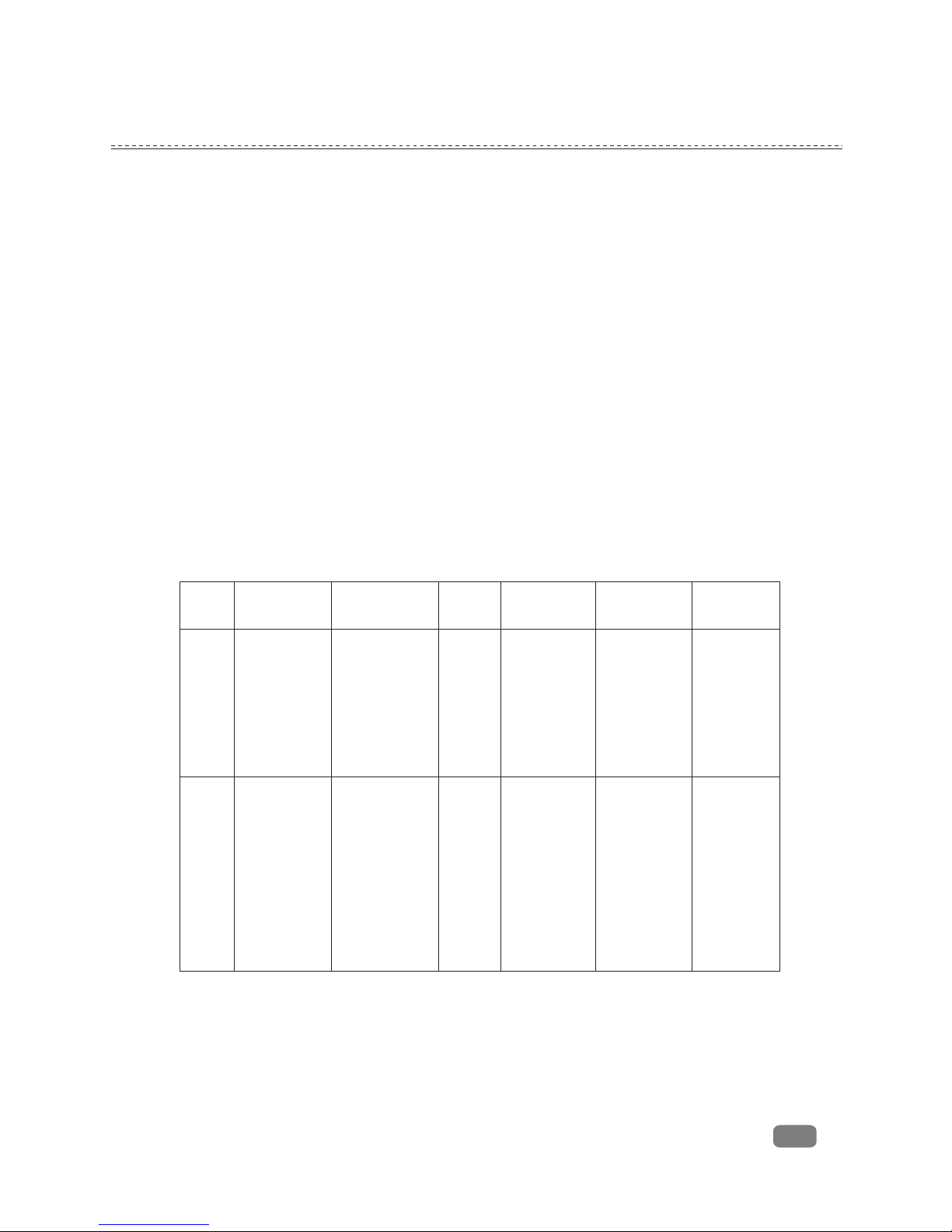
07
ADJUSTMENT
Equipment Required
>AM/RF signal generator
>Oscilloscope
>Solid-state voltmeter (SSVM)
>Frequency counter
>Regulated DC power supply
>DC digital voltmeter
>Distortion meter
AM /RF ADJUSTMENT
AM/RF and RF Alignment Using AM Signal Generator
Note : Press the radio power switch to turn on the radio. Signal generator
output must be kept as low as possible to avoid overload and clipping.
Setup
Generator
Coupling
Generator
Display
Setting
Indicator
Coupling
Adjust ment Remarks
RF Signal
generator
to antenna
receptacle
600 KHz
Int 1 KHz
30% mod.
Output
74 dB/uV
600
Khz
SSVM
across
speaker
C1
Adjust
AF output
power for
maximum
RF
Cont.
Signal
generator
to
antenna
receptacle
1400 KHz
Int 1 KHz
30% mod.
74 dB/uV
1400
Mhz
SSVM
across
speaker
L3
Adjust AF
output
power
maximum
Page 9
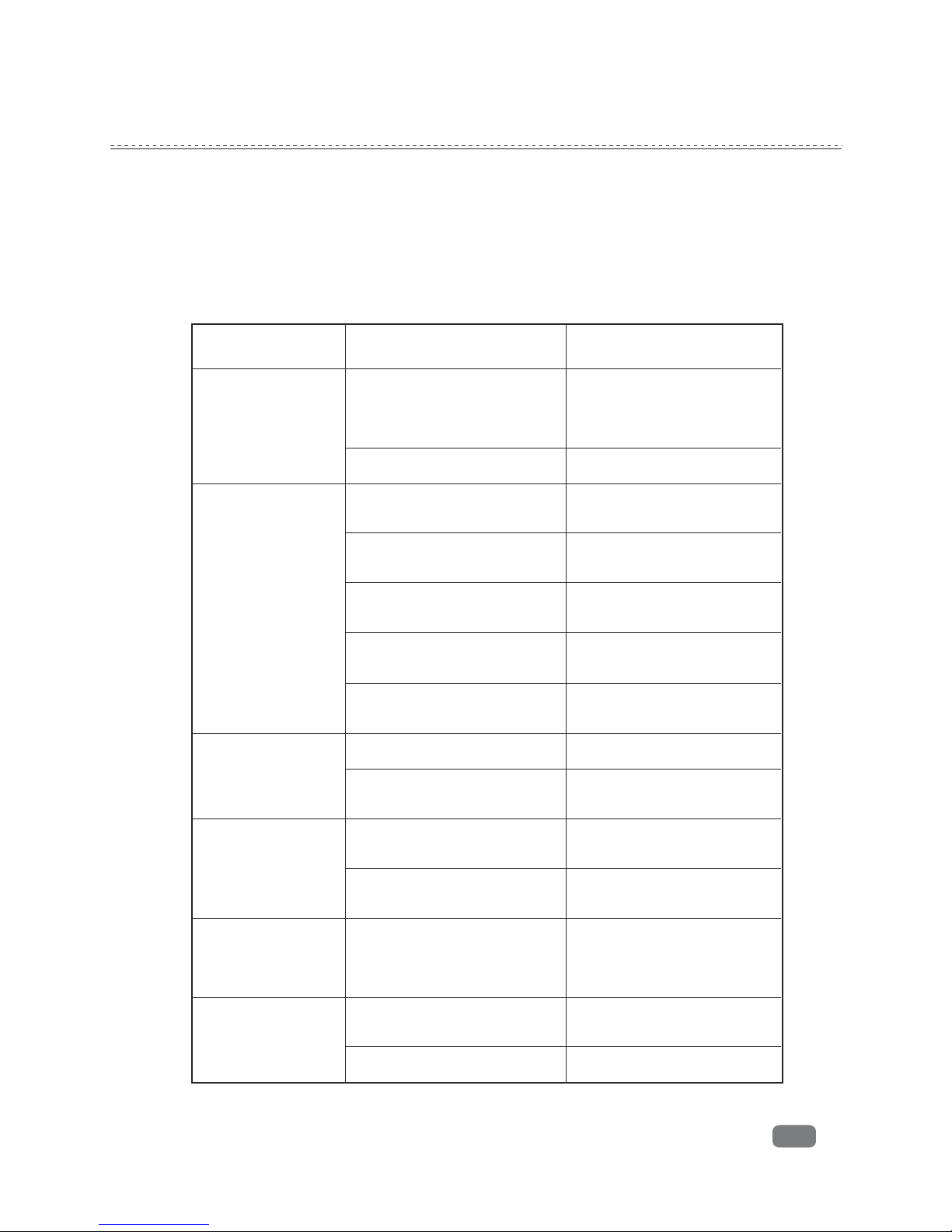
No Power
No Sound
Sound Skipping
The Operation Keys
Do Not Work
The Radio or
Automatic Selection
Does Not Work
The fuse is blown
Inserting the CD in reverse
direction
The CD is extremely dirty or
defected
Temperature inside the car is
too high
Condensation
Volume is at minimum
Wiring is not properly
connected
The installation angle is more
o
than 30
CD is extremely dirty or
Defected
The built-in microcomputer is
not operating properly due to
Interference
The antenna cable is not
connected correctly
The signals are too weak
Replace a new fuse
Remove the CD from the player
and insert the new one
Insert the CD with the label
facing up
Clean the CD or try to play
a new one
Cool off until the ambient
temperature return to normal
Leave the player off for an
hour or so and try again
Adjust volume to desired level
Check wiring connection
Adjust the installation angle to
o
less than 30
Clean the CD or try to play
a new one
Press the RESET button or
reinstall the front panel
properly
Connect the antenna cable
correctly
Select the station manually
A CD is already inside the
player slot
CD Cannot Be
Loaded or Ejected
The car ignition key not
been switched on
If the power supply is properly
connected to the car accessory
terminal, switch the ignition
key to ACC
Symptom
Causes
Solution
Before going through the check list, check wiring connection.
consult your nearest service dealer
08
TROUBLE SHOOTING
If any of the problems persist after checklist has been made,
Page 10
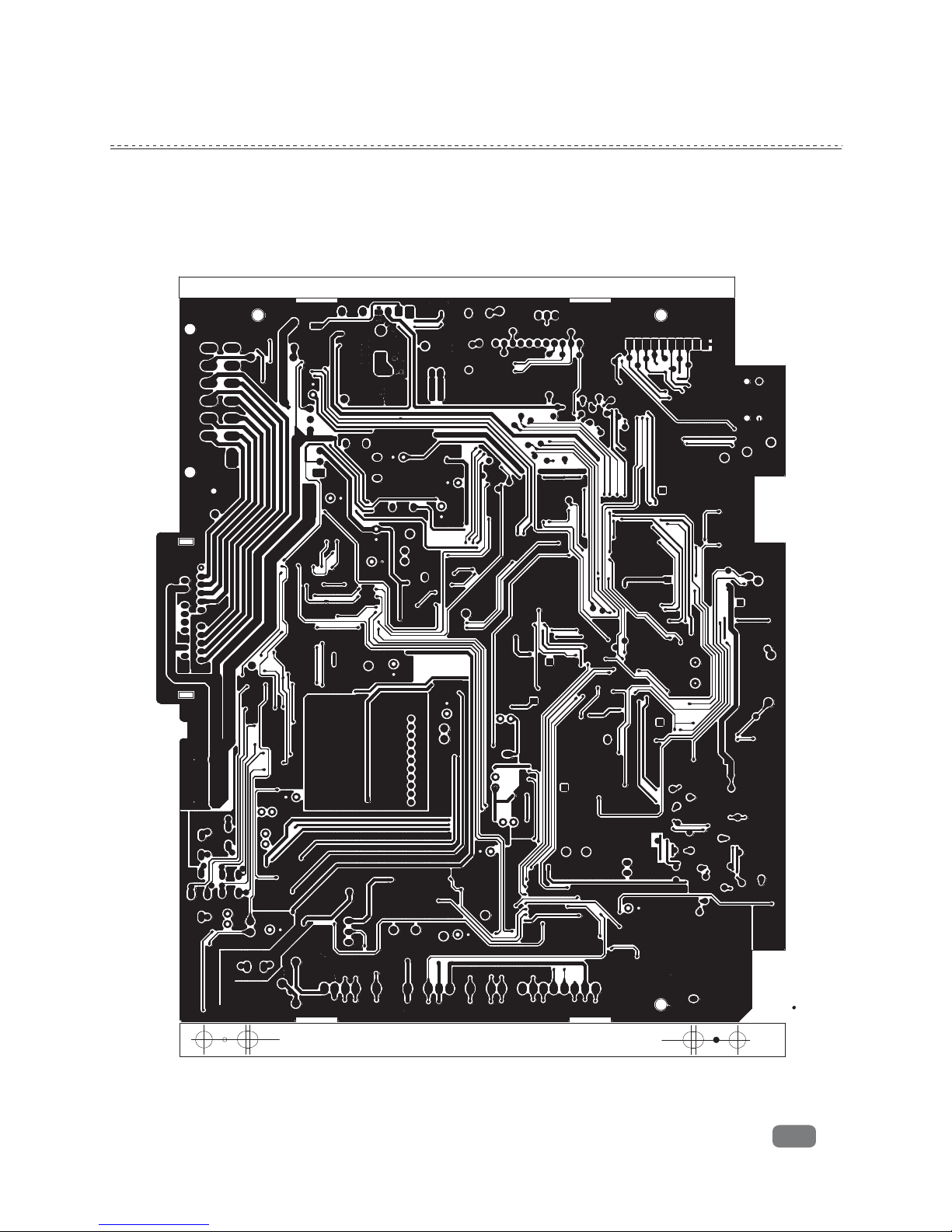
09
PRINTED CIRCUIT BOARDS
MAIN BOARD ( LAYOUT )
Page 11
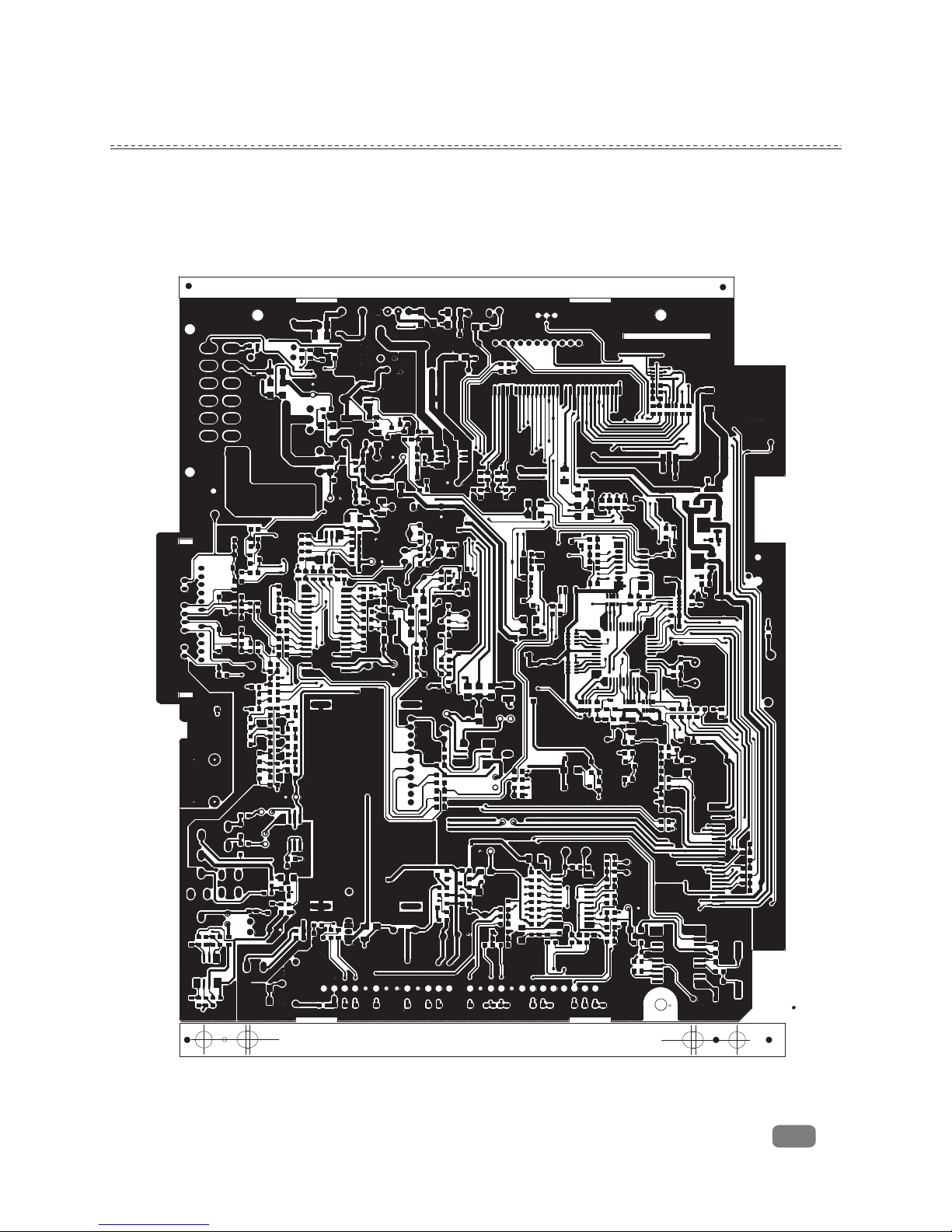
10
PRINTED CIRCUIT BOARDS
Page 12

11
PRINTED CIRCUIT BOARDS
Page 13

12
PRINTED CIRCUIT BOARDS
e
y
-
op
p -
Bo
t
t
o
m
K
C
e
r
e
y-
il
k
s
cr
ee
n
-
t
o
m
K
S
b
o
t
Page 14

13
PRINTED CIRCUIT BOARDS
ey
-
o
p
p
-
T
K
C
e
r
o
p
e
y
-
l
k
s
c
r
en-
K
Si
e
Top
Page 15

14
PRINTED CIRCUIT BOARDS
SERVO BOARD
Page 16

15
PRINTED CIRCUIT BOARDS
SERVO BOARD
Page 17

16
PRINTED CIRCUIT BOARDS
SERVO BOARD
Page 18

17
PRINTED CIRCUIT BOARDS
SERVO BOARD
Page 19

WIRING DIAGRAM
18
Синий
Черный
Красный
Желтый
Зеленый
Зеленый/Черный
Белый
Белый/Черный
Серый
Серый/Черный
Фиолетовый
Фиолетовый/Черный
Замок зажигания
Тыловая
правая АС
Тыловая
левая АС
Фронтальная
правая АС
Фронтальная
левая АС
Провод управления
антенной, усилителем и т.д.
Кузов автомобиля
К +12В лампы заднего хода
К стояночному
тормозу (<)
Радио антенна
4<х канальный
усилитель
усилитель
Выход на сабвуфер
Видео выход
Камера заднего
обзора
Линейный аудио выход
Линейный аудио выход
Монитор
Мультимедийный проигрыватель
Reverse
Parking
Аккумуляторная
батарея 12В
Фильтр
Коаксиальный выход
Page 20
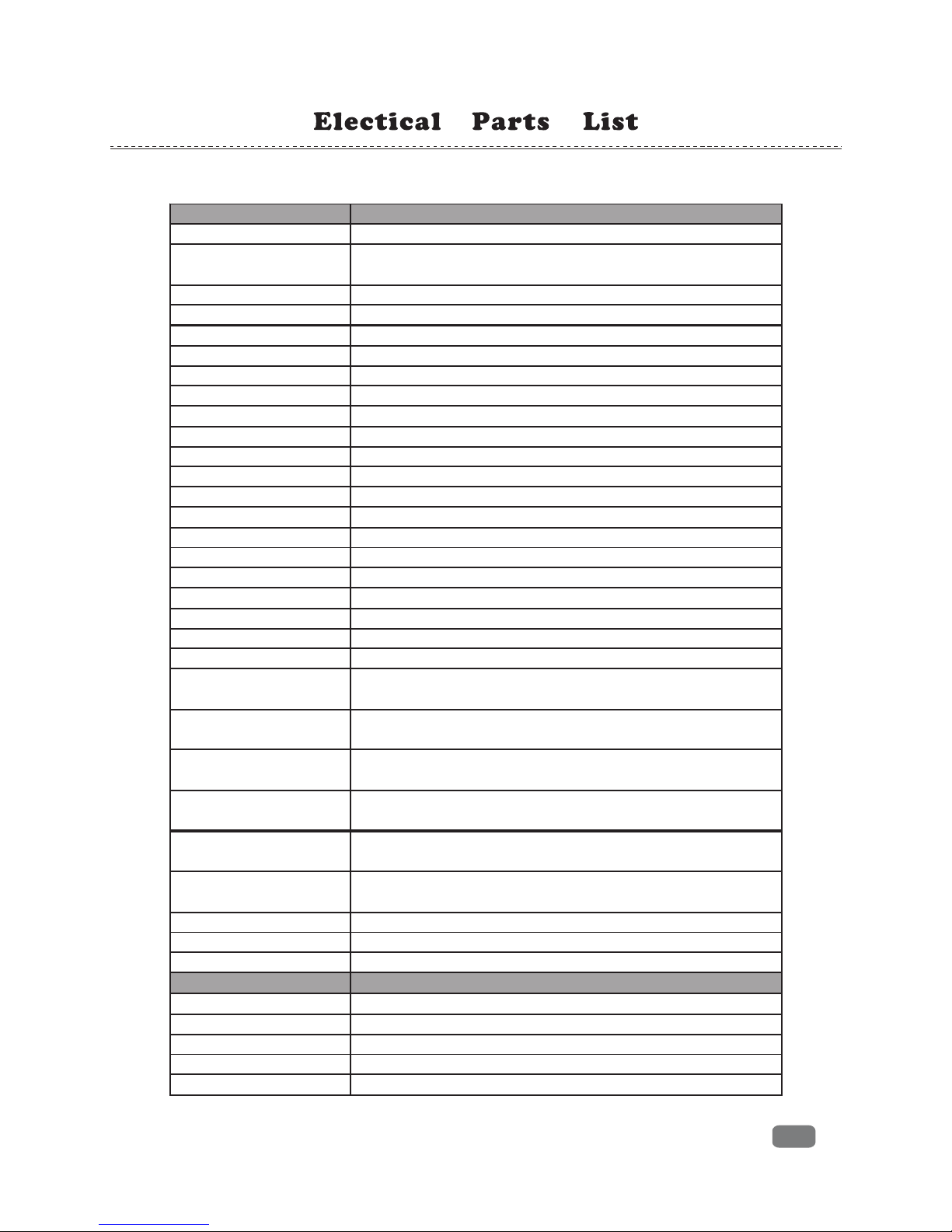
19
06-109188-2001-0S-N MB9188T(4*25W+TFT+SUB+ISO插)(统宝屏)
04-022114-0100 晶体22.1184MHZ 20PF.±30PPM
06-C08198-2000
SD卡板 PY-8198D-SDB PCB,HP=1.mm,FR-4
83.97*92.7/4pcs 双面板
07-113060-0101 热敏电阻 300mA 60V T60-030
08-210222-1029 电解电容 16V 2200UF ±20% 10*20
10-080436-0201 插件三极管 2SB436 ( 塑封)
10-090435-0201 插件三极管 2SD435 TO-251 40V,3A,10W( 塑封)
11-020431-0700 IC TO-92,TL431
11-037388-0600 IC TDA7388
11-047809-0600 直插稳压 IC LM7809 TO-220
11-478L05-0600 集成电路 TO-92 NJM78L05
12-114001-0000 普通二极管 IN4001
12-115401-0000 普通二极管 IN5401
12-115819-0120 插件二极管 IN5819
14-200013-2570 单掷开关 PITH=2.0 4.4*8.6
14-300112-1000 推按开关 DTH
14-500512-1500 轻触开关 RESET
16-214221-6400 扼流圈 220uH/3A,14X6.6X13mm
17-010303-1101 LED灯 3Φ 红发红 普亮(主机) 主机用
17-030303-0101 插件LED灯(蓝色)3.0mm
19-010091-1001 SD卡座 SDBMF-009XXBOXZ
19-214021-2201 弯脚插座 2PIN弯脚,间距2.0mm
21-014250-0072
输出线back input video line (紫色)250MM±10 地线
0.12MM*32股 正线0.16MM*7股(黄铜线)
21-200300-0051
输出线coaxial output line (灰色)250MM±10 地线
0.12MM*32股 正线0.16MM*7股 (黄铜线)
21-200300-0059
输出线video output line (灰色)250MM±10 地线
0.12MM*32股 正线0.16MM*7股 (黄铜线)
21-306250-1010
RCA输出线 (棕色) 250MM±10 地线0.12MM*32股 正线
0.16MM*7股(黄铜线)
21-306250-1011
RCA输出线 (灰色) 250MM±10,地线0.1MM*50股 正线
0.13MM*7股(黄铜线)
21-014250-0071 SW输出线 250MM±10 地线0.12MM*32股 正线0.16MM*7股
33-040340-0001 天线插座 ANT
34-010114-0700 输出线插座 14PIN
34-020204-0520 4PIN弯针, CD.DECK.间2.0MM
06-600001-1603-1N 输出线:PCB板(火牛板)39X47X1.67 9138D (带ISO)
06-600001-1600 PCB板(火牛板) 39X47X1.67
08-010102-2000 电解电容 1000uF/25V φ10X17MM
12-115401-0000 普通二极管 IN5401
16-124001-0000 扼流圈 E124(15A)
19-202010-0002 保险座 U型 MF-04
Page 21

20
19-202010-0005 支架 FUSE (大号)
22-100010-0003 FUSE 1A,DC250,φ4.8X20MM
22-100150-0002 FUSE 15A,DC250V,φ5.6X30MM
34-010914-9138
输出线14P power output line(不带火牛,不带FUSE)
9138D(ISO)
06-109188-2001-1S-N MB9188T(4*25W+TFT+SUB+ISO插)(统宝屏)外发
06-109188-2001
主板 PY-9188D-MB PCB ,FR-4,双面板
186.7*150.5*1.2mm/1
07-080000-0800 贴片电阻 0 5% 1206 1/4W
07-080000-9900 贴片电阻 0 5% 0603
07-080100-0800 贴片电阻 SMD 10R 1206 5%
07-080100-9900 贴片电阻 10 5% 0603
07-080101-9900 贴片电阻 100 5% 0603
07-080102-0800 贴片电阻 SMD 1K 1206 1/4W 5%
07-080102-9900 贴片电阻 1K 5% 0603
07-080103-9900 贴片电阻 10K 5% 0603
07-080103-9940 贴片排阻 10K 5% 0603
07-080104-9900 贴片电阻 100K 5% 0603
07-080105-9900 贴片电阻 1M 5% 0603
07-080151-9900 贴片电阻 150 5% 0603
07-080153-9900 贴片电阻 15K 5% 0603
07-080182-9900 贴片电阻 1K8 5% 0603
07-080201-9900 贴片电阻 200 5% 0603
07-080203-9900 贴片电阻 20K 5% 0603
07-080220-0800 贴片电阻 SMD 22R 1206 1/4W 5%
07-080222-9900 贴片电阻 2K2 5% 0603
07-080223-9900 贴片电阻 22K 5% 0603
07-080330-9900 贴片电阻 33 5% 0603
07-080330-9940 贴片排阻 33 5% 0603
07-080331-9900 贴片电阻 330 5% 0603
07-080332-9900 贴片电阻 3K3 5% 0603
07-080333-9900 贴片电阻 33K 5% 0603
07-080470-0800 贴片电阻 SMD 47R 1206 1/4W 5%
07-080470-9900 贴片电阻 47 5% 0603
07-080471-9900 贴片电阻 470 5% 0603
07-080472-9900 贴片电阻 4K7 5% 0603
07-080752-9900 贴片电阻 7K5 5% 0603
07-080473-9900 贴片电阻 47K 5% 0603
07-080683-9900 贴片电阻 68K 5% 0603
07-080562-9900 贴片电阻 5K6 5% 0603
Page 22

21
07-080750-9900 贴片电阻 75 5% 0603
07-080822-9900 贴片电阻 8K2 5% 0603
08-216100-5022
电解电容 10UF/50V±20% φ5X5mm 排带2.5MM脚距,平底部
伸出
08-216101-0029
电解电容 100UF/10V ±20% φ5X5mm 排带2.5MM脚距,平底
部伸出
08-216101-1029
电解电容 100UF/16V ±20% φ6.3X5mm 排带2.5MM脚距,平
底部伸出
08-216221-0029
电解电容 220UF/10V ±20% φ6.3*5mm 排带2.5MM脚距,平
底部伸出
08-216470-1029
电解电容 47UF/16V ±20% φ5X5mm 排带2.5MM脚距,平底
部伸出
09-088100-1300 贴片电容 10P/50V 0603 ±5%
09-088101-1300 贴片电容 100P/50V 0603 ±5%
09-088102-1300 贴片电容 102/50V 0603 ±10%
09-088471-1300 贴片电容 470P/50V 0603 ±5%
09-088104-1300 贴片电容 104/25V 0603 ±10%
09-088105-1300 贴片电容 105/16V 0603 ±10%
09-088153-1300 贴片电容 153/50V 0603 ±10%
09-088223-1300 贴片电容 223/50V 0603 ±10%
09-088272-1300 贴片电容 272/50V 0603 ±10%
09-088270-1300 贴片电容 27P/50V 0603 ±5%
09-088472-1300 贴片电容 472/50V 0603 ±10%
09-088221-1300 贴片电容 220P/50V 0603 ±5%
10-021132-1280 贴片三极管 SOT-89,2SB1132
10-063904-0170 贴片三极管 SOT-23,2NS3904
10-178050-7170 贴片三极管 SOT-23,C8050
10-178550-7170 贴片三极管 SOT-23,C8550
10-179014-7170 贴片三极管KTC9014S-PTK/P, SOT-23
11-150750-0400 集成电路 SOP-252-5,1507-50
11-004094-0400 IC SOP-16 CD4094
11-047805-0H00 IC LM7805 TO-252
11-009435-0400 集成电路 SOP-8,9435A
11-092244-0400 IC SOP-8,NJM2244
11-024C08-0400 IC SOP-8 24CO8N 3V3
11-464558-0400 IC KIA4558F SOP8 SMD贴片
11-002312-0401 音频处理IC TM 2312
11-506608-5006 LJ 6608T-TQ-EL+MUTE功能 MCU(数字IC6621)统宝16:9
11-BA7623-0400 IC SOP-8,BA7623
12-214148-0011 贴片二极管 IN4148 1206 圆柱形
12-114001-0011 贴片二极管 IN4001 SOD-106
12-300051-0021 贴片稳压二极管 5.1V (4.95V~5.15V)1206
12-300062-0021 贴片稳压二极管 6.2V (6.05V~6.25V)1206
12-300100-0021 贴片稳压二极管 10V (9.90V~10.02V)
Page 23

22
16-0A1470-0000 贴片电感 0805 47uH
16-0A2100-0000 贴片电感 1210 10uH
16-A00000-1003 贴片磁珠 FB 0Ω 0603
16-AA2000-0000 贴片磁珠 1206 FB320
34-010332-0320 贴片插座 32PIN,间距1.0mm,up port
34-010326-0321 贴片插座 26P 1.0MM PITCH
06-000SUB-9138-1-N PY9138D SUBWOOFRE PARTS
07-080103-9900 贴片电阻 10K 5% 0603
07-080154-9900 贴片电阻 150K 5% 0603
07-080273-9900 贴片电阻 27K 5% 0603
07-080222-9900 贴片电阻 2K2 5% 0603
07-080223-9900 贴片电阻 22K 5% 0603
07-080330-9900 贴片电阻 33 5% 0603
07-080393-9900 贴片电阻 39K 5% 0603
07-080473-9900 贴片电阻 47K 5% 0603
07-080471-9900 贴片电阻 470 5% 0603
07-080563-9900 贴片电阻 56K 5% 0603
08-216100-5022
电解电容 10UF/50V±20% φ5X5mm 排带2.5MM脚距,平底部
伸出
08-216101-0029
电解电容 100UF/10V ±20% φ5X5mm 排带2.5MM脚距,平底
部伸出
09-088104-1300 贴片电容 104/25V 0603 ±10%
09-088470-1300 贴片电容 47P/50V 0603 ±5%
09-088103-1300 贴片电容 103/50V 0603 ±10%
09-088682-1300 贴片电容 682/50V 0603 ±10%
10-179014-7170 贴片三极管KTC9014S-PTK/P, SOT-23
11-464558-0400 IC KIA4558F SOP8 SMD贴片
12-214148-0011 贴片二极管 IN4148 1206 圆柱形
06-309188-2003-0-N 6621高频头部分(DVD/TFT用)插件(9188DT)
04-040003-0100 插件晶体 4.000MHZ 30PPM S型
08-210101-1029 电解电容 16V 100UF ±20% 6.3*5
16-600561-0001 插件色环电感 560uH 0307
19-115121-1201 12PIN 弯针 间距2.5MM
21-080071-0200 屏蔽线 70MM
06-309188-2003-1-N 6621高频头部分(DVD/TFT用)外发件
06-309188-2003 PY-9188T-TUNE 194.4*147.9*1.2MM/16
07-080101-9900 贴片电阻 100 5% 0603
07-080220-9900 贴片电阻 22 5% 0603
07-080820-9900 贴片电阻 82 5% 0603
07-080472-9900 贴片电阻 4K7 5% 0603
07-080474-9900 贴片电阻 470K 5% 0603
09-088180-1300 贴片电容 18/50V 0603 ±5%
09-088100-1300 贴片电容 10P/50V 0603 ±5%
09-088102-1300 贴片电容 102/50V 0603 ±10%
Page 24

23
09-088103-1300 贴片电容 103/50V 0603 ±10%
09-088104-1300 贴片电容 104/25V 0603 ±10%
09-088105-1300 贴片电容 105/16V 0603 ±10%
09-088220-1300 贴片电容 22P/50V 0603 ±5%
09-088568-1300 贴片电容 5.6P/50V 0603 ±5%
09-088224-1300 贴片电容 224/25V 0603 ±10%
12-214148-0011 贴片二极管 IN4148 1206 圆柱形
11-006621-0800 TEF 6621 SOT-32
16-000338-0000 贴片电感 3.3UH SMD 1206
16-0A1188-1000 贴片电感 1.8UH 0603
16-0A1228-1000 贴片电感 220NH 603
16-0A1279-1000 贴片电感 0603 270nH
16-0A1479-1000 贴片电感 0603 470nH
06-309188-2002-0A-N 前板PY-9188T-KB(TPO)统宝屏 通用绿色
13-118000-2101 VOL 贴片 编码器
19-116262-1401 26P贴片插座(公插)
19-210031-0401 A/V贴片插座 Φ3.5mm,AV+L+R
19-220041-1002 USB插座 USB-A06-4DIP(黑色)大头插座
21-317230-0060
AV连接线 AV+L+R 230mm±10 地线0.1MM*21股,正线
0.13MM*7股(黄铜线)
28-50B620-0003 统宝数字TFT屏 3.5inch 16:9 (99000738/TJO35NC06AA)
74-020860-0220 遥控接收头 8*6MM(15M/5V)
06-309188-2002-1A-N 前板PY-9188T-KB(TPO)统宝屏 通用绿色(外发件)
04-033868-0200 贴片晶体 33.8688MHZ 49S/SMD
06-309188-2002 前板 PY-9188T-KB(TPO) FR-4 188.4*159*MM/3
07-080000-9900 贴片电阻 0 5% 0603
07-080100-9900 贴片电阻 10 5% 0603
07-080102-9900 贴片电阻 1K 5% 0603
07-080103-9900 贴片电阻 10K 5% 0603
07-080512-9900 贴片电阻 5K1 5% 0603
07-080103-9940 贴片排阻 10K 5% 0603
07-080104-9900 贴片电阻 100K 5% 0603
07-080122-9900 贴片电阻 1K2 5% 0603
07-080152-9900 贴片电阻 1K5 5% 0603
07-080162-9900 贴片电阻 1K6 5% 0603
07-080182-9900 贴片电阻 1K8 5% 0603
07-080183-9900 贴片电阻 18K 5% 0603
07-080228-9900 贴片电阻 2R2 5% 0603
07-080221-9900 贴片电阻 220 5% 0603
07-080222-9900 贴片电阻 2K2 5% 0603
07-080273-9900 贴片电阻 27K 5% 0603
07-080330-9900 贴片电阻 33 5% 0603
07-080330-9940 贴片排阻 33 5% 0603
Page 25

24
07-080332-9900 贴片电阻 3K3 5% 0603
07-080392-9900 贴片电阻 3K9 0603 5%
07-080470-9900 贴片电阻 47 5% 0603
07-080472-9900 贴片电阻 4K7 5% 0603
07-080561-9900 贴片电阻 560 5% 0603
07-080680-9900 贴片电阻 68 5% 0603
07-080681-9900 贴片电阻 680 5% 0603
07-080821-9900 贴片电阻 820R 5% 0603
07-080822-9900 贴片电阻 8K2 5% 0603
08-045470-0002 钽电容 B型 47UF/6.3V ±10%
09-088104-1300 贴片电容 104/25V 0603 ±10%
09-088105-1300 贴片电容 105/16V 0603 ±10%
09-088220-1300 贴片电容 22P/50V 0603 ±5%
09-088224-1300 贴片电容 224/25V 0603 ±10%
09-088225-1300 贴片电容 225 10% 0603 10v
09-088331-1300 贴片电容 330P/50V 0603 ±5%
09-088684-1300 贴片电容 684/16V 0603 ±10%
12-715819-0004 贴片二极管 5819 SOD-106
11-003202-0500 IC MP3202 IC-MP1518
11-000118-0501 IC T118EL LQFP-64
11-321117-0900 IC LD1117 (3.3V) TO-223
11-411718-0000 IC TO-223,LD1117(1.8V)
12-300091-0021 贴片稳压二极管 9.1V (9.05V~9.20V)1206
16-0A1278-0000 贴片电感 0603 2.7uH
16-A00000-1003 贴片磁珠 FB 0Ω 0603
16-AA2000-0000 贴片磁珠 1206 FB320
16-B00120-0001 贴片功率电感 12uH±20%
16-B00470-0001 贴片功率电感 47uH±10% CD43(SM 4532)
17-020603-0207 贴片灯3.3V LED 0603绿光
34-010339-0800 贴片插座 39P 0.3MM (下接口)FPC0.3A-39XTA
14-500600-0003 贴片按制 5.0(卷带封装)
06-208202-2001-0A-N 6128DVD 伺服板8208TQ无机芯
04-027001-0100 插件晶体 27.000MHz 30PPM S型 30PPM S型
12-114001-0000 普通二极管 IN4001
12-590928-0000 传感器 IR928-6C (6-1 )PHOTO
14-300112-0000 碟到位开关 (兆杰MDS-11D04)
21-206110-0090 屏蔽线 2PIN公端子带线 L=110mm
21-406130-0090 连接线 4PIN公端子带线 L=130mm
29-732000-2009 FFC排线 32PIN,间距1.0mm,L=130mm
06-208202-2001-1-N 伺服板 PY6128D SERV0-TQ)PCB FR-4 HP=1.2mm,VER-A
06-208202-2003 伺服板 PY6128D(8202TQ) SVB FR-4 HP=1.2mm,VER-A
07-060000-0940 贴片排阻 0R 5% 0603
07-080000-9900 贴片电阻 0 5% 0603
Page 26
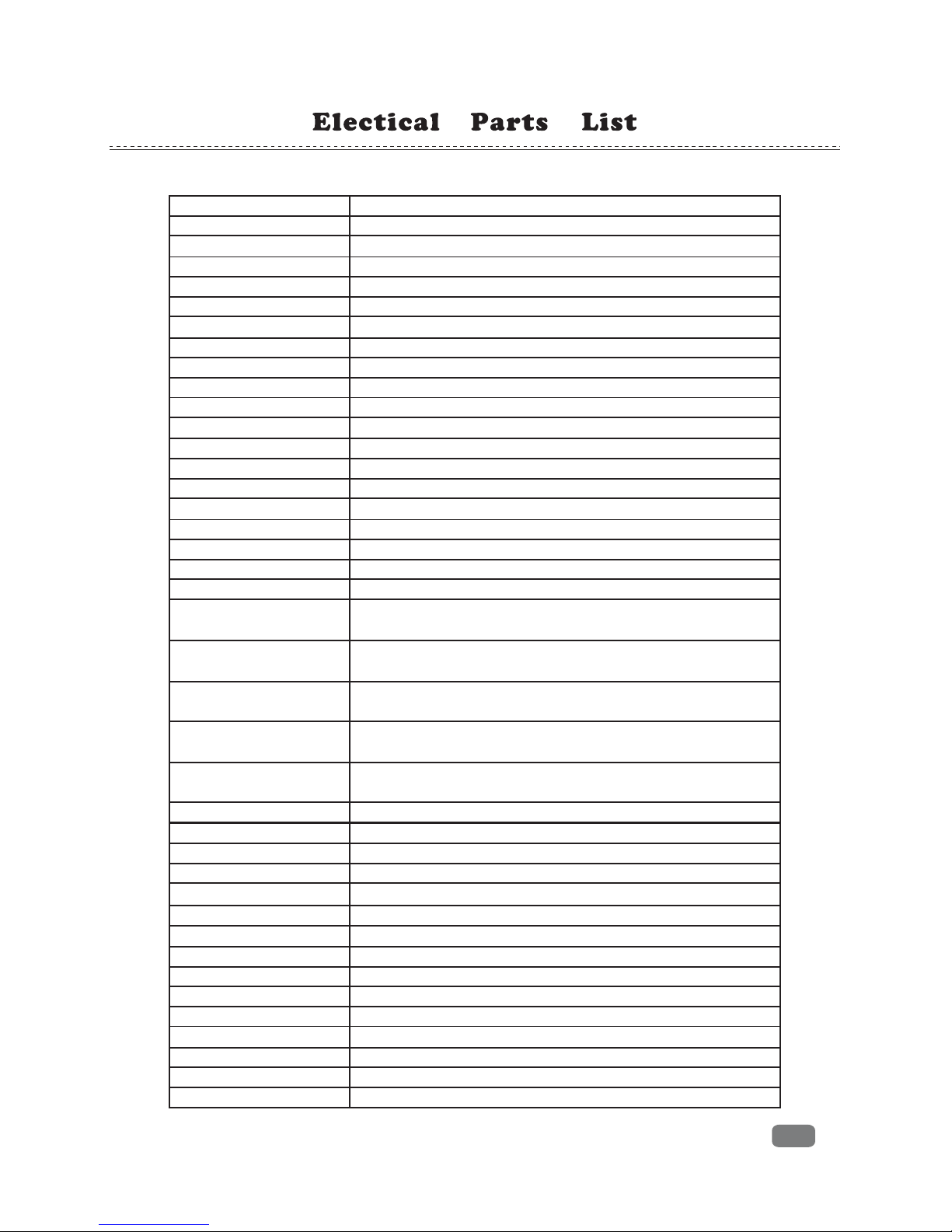
25
07-080101-9900 贴片电阻 100 5% 0603
07-080102-9900 贴片电阻 1K 5% 0603
07-080103-9900 贴片电阻 10K 5% 0603
07-080104-9900 贴片电阻 100K 5% 0603
07-080108-9900 贴片电阻 1R 5% 0603
07-080153-9900 贴片电阻 15K 5% 0603
07-080220-9900 贴片电阻 22 5% 0603
07-080221-9900 贴片电阻 220 5% 0603
07-080222-9900 贴片电阻 2K2 5% 0603
07-080123-9900 贴片电阻 12K 5% 0603
07-080228-9900 贴片电阻 2R2 5% 0603
07-080330-9900 贴片电阻 33 5% 0603
07-080330-9940 贴片排阻 33 5% 0603
07-080361-9900 贴片电阻 360 5% 0603
07-080472-9900 贴片电阻 4K7 5% 0603
07-080473-9900 贴片电阻 47K 5% 0603
07-080518-9900 贴片电阻 5R1 5% 0603
07-080680-9900 贴片电阻 68 5% 0603
07-080750-9900 贴片电阻 75 5% 0603
08-045470-0002 钽电容 B型 47UF/6.3V ±10%
08-216100-5022
电解电容 10UF/50V±20% φ5X5mm 排带2.5MM脚距,平底部
伸出
08-216101-0029
电解电容 100UF/10V ±20% φ5X5mm 排带2.5MM脚距,平底
部伸出
08-216478-5022
电解电容 4.7UF/50V ±20% φ4X5mm 排带2.5MM脚距,平底
部伸出
08-216221-0029
电解电容 220UF/10V ±20% φ6.3*5mm 排带2.5MM脚距,平
底部伸出
08-216470-1029
电解电容 47UF/16V ±20% φ5X5mm 排带2.5MM脚距,平底
部伸出
09-088100-1300 贴片电容 10P/50V 0603 ±5%
09-088101-1300 贴片电容 100P/50V 0603 ±5%
09-088102-1300 贴片电容 102/50V 0603 ±10%
09-088103-1300 贴片电容 103/50V 0603 ±10%
09-088104-1300 贴片电容 104/25V 0603 ±10%
09-088105-1300 贴片电容 105/16V 0603 ±10%
09-088330-1300 贴片电容 33P/50V 0603 ±5%
09-088471-1300 贴片电容 470P/50V 0603 ±5%
09-088821-1300 贴片电容 820P/50V 0603 ±5%
10-021132-1280 贴片三极管 SOT-89,2SB1132
10-063904-0170 贴片三极管 SOT-23,2NS3904
10-178050-7170 贴片三极管 SOT-23,C8050
10-179014-7170 贴片三极管KTC9014S-PTK/P, SOT-23
10-179015-7170 贴片三极管 SOT-23,9015
11-004016-0201 集成电路 IC SSOP-54 SAMSUNG UC60 4X16M
Page 27

26
11-025T80-0400 IC 8M FLASH (SPI EN25T80) SO-8
11-102402-0400 IC SOP-8,24C02N
11-196287-9400 IC SOP-8,BA6287F
11-321117-0900 IC LD1117 (3.3V) TO-223
11-411718-0000 IC TO-223,LD1117(1.8V)
11-AM5888-0100 IC AM5888S DIP28-SSOPH
11-HE8202-0500 IC SPHE8202TQ QFP128
12-214148-0011 贴片二极管 IN4148 1206 圆柱形
16-0A1108-0000 贴片电感 1UH 0603
16-A00000-1003 贴片磁珠 FB 0Ω 0603
16-A00100-0000 贴片电感 0603,10uH
34-010324-0310 贴片插座24P a=0.5mm(up port)
34-010332-0320 贴片插座 32PIN,间距1.0mm,up port
06-909118-2801-0-N 9188J板 (插件)
14-500600-0007 EJ贴片按制 TC-3612SMT
19-116262-1201 26P插件插座(母插)
29-726000-0709 FFC线 Flexible wire 26P L=70mm,a=1.0mm
06-909118-2801-1-N 9188J板 (外发)
06-909118-2801 PCB连接板双面板 T=1.2 79.7*110/6pcs
07-080102-9900 贴片电阻 1K 5% 0603
07-080104-9900 贴片电阻 100K 5% 0603
17-010603-0207 贴片灯2.0V LED 0603红光
75-011200-2608
DVD机芯(科派)马达:万宝至/唯真/振桦减震器(阿尔法)开
关(康尔乐)HOP-1200W-B 传动皮带 排线:53mm
Page 28

EXPLODED DRAWING
27
Page 29
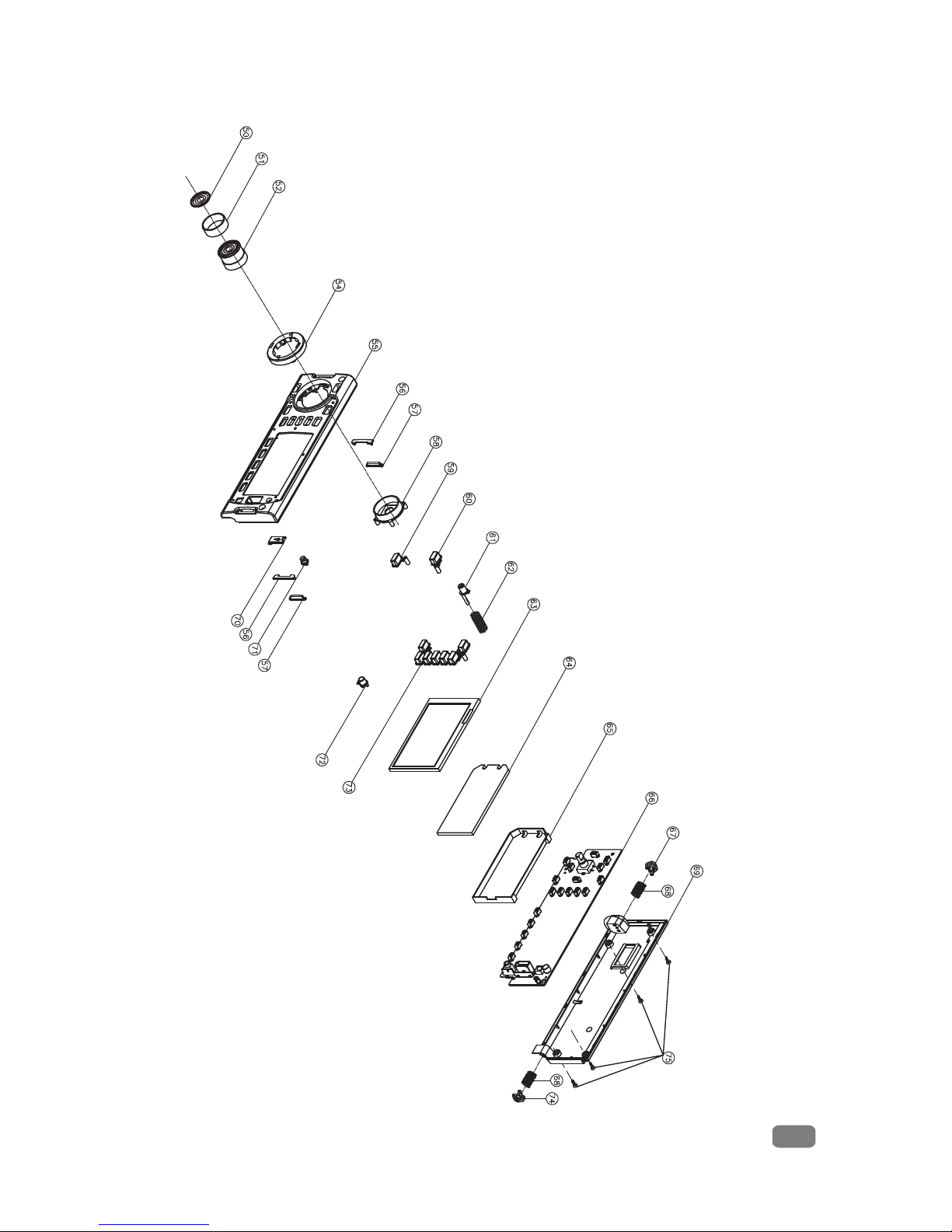
EXPLODED DRAWING
28
Page 30

EXPLODED DRAWING INSTRUCTION
29
E型介子 ∅1. 5X4
Page 31
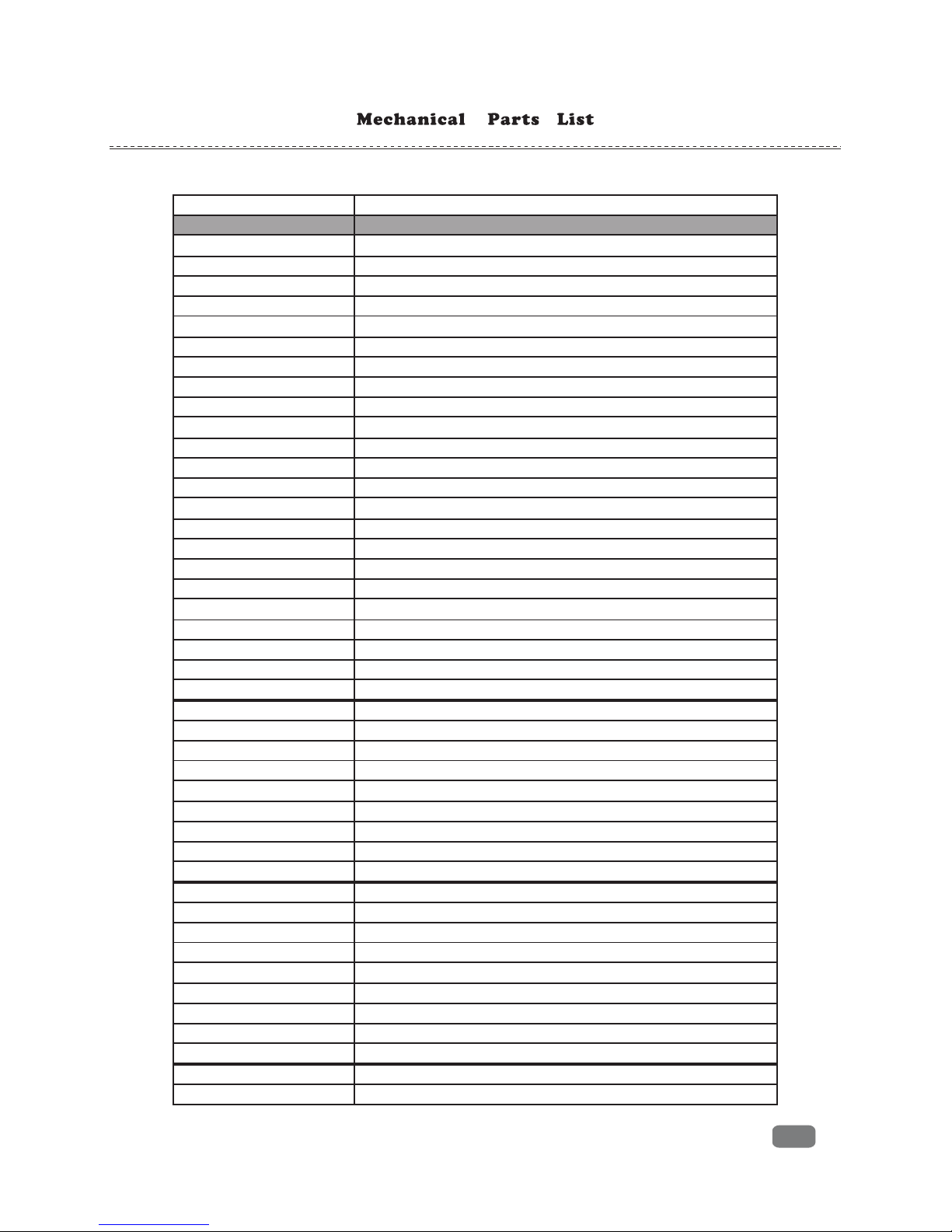
30
74-918801-1006 DVD+TFT 遥控器 SHUTTLE
90-9188DT-0109 PY-9188DT 主结构料 B3-2010-149D
40-019118-0001 基座(26PIN),ABS777D/BLACK,喷亚黑油
40-049188-0001 装饰框,ABS777D/BLACK,喷亮黑漆
41-169188-0001 EJ钮,ABS/瓷白,喷黑油光刻光字
41-739118-0001 CD碟口透光架,ACRYLIC/CLEAR,喷白油
41-128198-0000 开关触杆(LEVER SW)
41-138198-0000 锁扣(LOCKER)
41-148198-0000 翻面推杆(LEVER OPEN)
41-158198-0000 齿轮(GEAR)
42-018198-0100 锁扣铜柱 Ф2.0X20.4
43-016118-0110 面盖0.6MM G.S.S
43-026118-0110 底盖 0.6MM G.S.S
43-066118-0110 左侧架 1.0MM G.S.S
43-076118-0110 右侧架 1.0MM G.S.S
43-086118-0110 后侧架A(4X25W,14PIN) 1.0MM G.S.S
43-611801-0006 MCU散热片(有凸台)
43-611801-0001 散热片 4X40W,14PIN,拉铝(6/8系列)
44-016118-0100 机芯前支架 1.0MM G.S.S.
44-026118-0100 机芯后支架 1.0MM G.S.S.
44-069138-0100 左翻板支架
44-079138-0100 右翻板支架
44-036118-0101 卡线夹,SECC/0.8mm
44-058138-0100 7384 IC支架 1.0MM G.S.S,可插入PCB板
45-010036-0300 出盒弹簧 线径φ0.3
45-502038-0600 翻面推杆弹簧φ0.55
45-902034-0600 锁扣弹簧 Ф0.6
46-060415-0400 E型介子 1.5*4*0.4
46-010530-0200 纸皮介子 ?3.0*?8.0*0.5mm
48-036118-0500 CD碟口绒布压片(PVC,127X12.6X0.5t,透明)
56-147173-0004 主板快巴纸,173.6*147.2*0.4T
59-022101-2003 机牙小盘头平尾螺丝 M2.0x3PMZh,黑色
59-012103-2603 机牙大盘头平尾螺丝 M2.6x3BZb,白色
59-012103-2604 机牙大盘头平尾螺丝M2.6x4BZb,白色
59-012103-2004 机牙大盘头平尾螺丝M2x4BZb,白色
59-012106-3004 PS-T3*4三角牙 白色 大盘头三角尾自攻加硬
59-022301-2005 自攻主板固定螺丝2.0X5 黑色
59-012103-3008 机牙大盘头平尾螺丝M3x8BZb,白色
59-022103-3013 SCREW M3x13PMNi(+)小圆头 镀叻
59-012103-3006 机牙大盘头平尾螺丝M3x6BZb,白色圆头
59-065103-3025 MUT M3.0镙母
59-022301-2008 自攻锁紧螺丝PA2*8,黑色
59-022101-2005 机牙小盘头平尾螺丝M2X5BZh,黑色
59-065103-2020 M2.0螺母
68-009118-0100 阻力轮 70g
Page 32
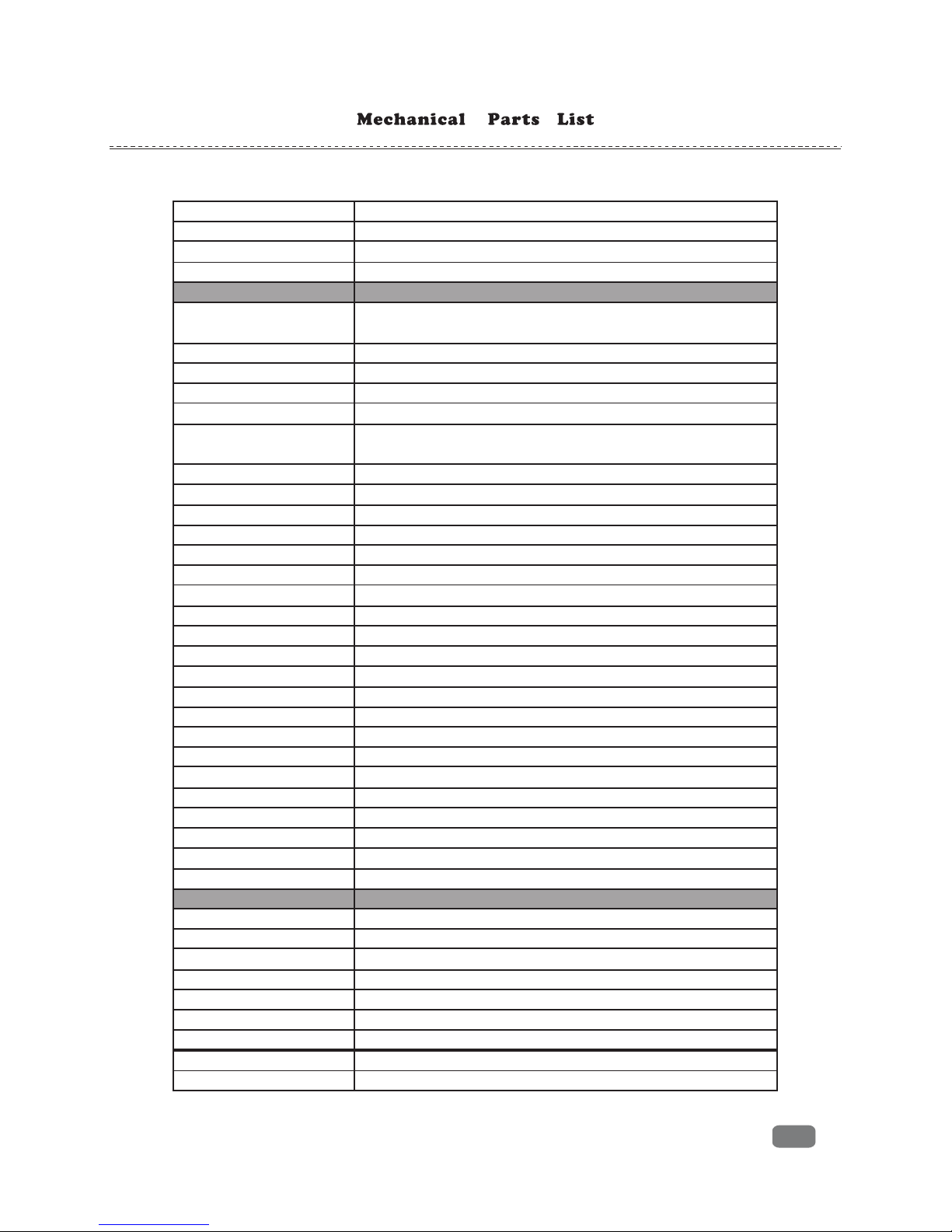
31
69-018198-0002 机座EVA,φ4X2MM,单面背胶
69-048118-2000 机芯垫,EVA,φ12*2,黑色EVA, 硬度30,单面背胶
71-016118-0000 黑色不织布,170*80*80G
71-112812-0001 CD碟口绒布,单面黑色绒布,128*12.6*0.5T
90-9188DT-0209 PY-9188DT前咀结构料 B3-2010-149D
40-019188-0008
面壳(TFT用),ABS777D/BLACK,喷亮黑油丝印银字“DVD,
SEL/VOL,MU”(877C)
40-029188-0001 底壳(26PIN),ABS777D/BLACK,喷亮黑
41-019188-0001 遥控头盖,ACRYLIC/CLEAR,喷深紫红色(209C)
41-029188-0004 左右装饰条,ACRYLIC/GREEN,底部喷白
41-039188-0004 音量钮发光胶,ACRYLIC/GREEN,底部喷白
41-049188-0011
装饰块,ABS/BLACK,喷半光黑油丝印银字(877C)“AUX
”(TFT用)型号:SDV-3540
57-900303-0081 SHUTTLE标牌 PVC,黑底镂空银字,17.6X3.4MM
41-059188-0000 音量钮装饰盖,ABS/BLACK
41-069188-0001 左右装饰块,ABS/BLACK,喷半光黑
41-079188-0001 EQ钮,ABS/瓷白,喷亮黑油光刻光字
41-089188-0001 数字钮,ABS/瓷白,喷亮黑油光刻光色“□/5,OSD/6”
41-119188-0001 OPEN钮(手动),ABS,喷亮黑油
41-129188-0001 POWER钮,ABS/瓷白,喷亮黑油光刻光字
41-139188-0001 ST钮,ABS/瓷白,喷亮黑油光刻光字
41-149188-0001 MODE/AMS/巡迹钮,ABS/瓷白,喷亮黑漆光刻光字
41-159188-0001 音量钮,ABS,水电镀枪色
41-168198-0000 左转轴,POM/BLACK
41-178198-0000 右转轴,POM/BLACK
45-010036-0300 出盒弹簧 线径φ0.3
45-800056-0400 左右转轴弹弓,ф0.4
56-019188-0000 USB橡胶盖,硬度75
56-029188-0000 音量钮橡胶圈
59-022301-2010 自攻锁紧螺丝PA2*10 ,黑色 USB/SD盖
69-050035-5000 USB遮光EVA,黑色EVA,硬度38,5X3.5X5MM 单面3m胶
69-038118-2000 遥控头遮光EVA,7X7X3mm,内径φ4.5mm
69-028118-2000 遥控头垫,EVA,5*5*2mm,单面背胶
69-050050-4200 60度EVA,双面粘3M胶,5*5*4.2T
90-9188DT-0307 PY-9188DT包材 B3-2010-149D
40-059188-0000 眼镜盒 PP/BLACK(表面拉丝)
57-900505-0038 SHUTTLE标牌,0.8mmPVC,黑底拉丝银字,48.5X8.5mm
40-068118-0000 火牛盒 ,PP/BLACK
43-088118-0110 半截柜筒 0.6mm G.S.S
44-048118-0100 钥匙 1.0mm G.S.S
44-108118-0100 长巴 0.8mm G.S.S
46-020805-0400 M5.0平面垫圈 主机固定到车内时使用
46-051309-0400 SPRING WASHER M5 垫机尾螺丝和长巴螺丝(备用)
59-012103-4005 机牙大盘头平尾螺丝M4X5BZb,白色 ISO孔备用螺丝
Page 33

32
59-012103-5005 机牙大盘头平尾螺丝M5X5BZc,五彩 ISO孔备用螺丝
59-032303-5025 自攻加硬锁紧螺丝TA5*25,白色 主机固定到车内时 使用
59-065103-5003 M5螺母 主机固定在车内时使用
59-085403-5021 M5X21机牙双头螺 杆六 角螺丝
62-029138-0000 发泡胶(1套)
62-059138-0001 眼睛盒胶袋250X100MM
62-058118-0001 眼镜盒胶袋 250x89mm
62-058118-0002 主机胶袋 317x304mm
62-058118-0004 螺丝,垫片,钥匙 胶袋 140x85mm
62-058118-0005 输出线胶袋 200*80mm
69-400100-5000 眼镜盒海绵,黑色海绵,40X10X5MM,单面背胶
69-400200-1000 眼镜盒海绵,黑色海绵,40X20X10MM, 单面背胶
60-B10149-04-01 说明书,型号:SDV-3540
62-058118-0006 说明书胶袋 225*165MM(带封口条 )
63-018118-0904 15A FUSE LABEL WHTHE/ BLK
63-018118-0903 1A FUSE LABEL WHTHE/B LK
63-038118-0501 同轴贴纸 白底红 字
63-048118-0401 CLASS I LABEL 黄底黑字
63-058118-0901 QC PASSED LABEL 白底黑字
63-168118-1001 VIDEO INPUT 黑 底白 字
63-168118-0801 VIDEO OUTPUT 灰 底白 字
63-068118-0601 ANT BLUE/BLK
63-078118-0201 ACC+ RED/BLK
63-088118-1001 GROUND 黑底白字
63-098118-0401 B+ YELLOW/BLK
63-108118-0701 REAR-R SPEAKER(+)(-) VIOLET/BLK
63-118118-0801 FRONT-R SPEAKER(+)(-) GRAY/BLK
63-128118-0501 REAR-L SPEAKERL(+)(-) GREEN/BLK
63-138118-0901 FRONT-L SPEAKER(+)(-) WHT/BLK
63-188118-0101 LINE OUT FRONT L CH (二组RCA时 用)
63-188118-0102 LINE OUT FRONT R CH (二组RCA时用)
63-198118-0801 LINE OUT REAR R CH (二组RCA时 用)
63-198118-0802 LINE OUT REAR L CH (二组RCA时 用)
63-258118-0101 SUBWOOFER LINE OUT 贴纸
63-019138-0801 SAFETY 贴纸
63-029138-0202 BACK VIEW IN 黑 底白 字
63-039138-1002 BACK VIEW CONTROL 橙底白字
63-278118-1001 PUSH TO EJECT RED/WHITE,AKITA专用
63-318118-0201 AUX IN R RED/BLACK
63-328118-0901 AUX IN L (白底/黑字 ) RED/WHITE
63-208118-0401 光头贴纸 YELLOW/BLK
63-228118-0401 电器危害贴纸 YELLOW/BLK
63-268118-0201 机芯螺丝封条
63-B10149-04-01 机面贴纸 型号: SDV-3540
64-B10038-01-01 保修卡
65-B10149-04-01
卡通箱(扣底用) A=A 5pcs 尺寸470*239*326MM 型
号:SDV-3540 B3-2010-149D
66-B10149-04-01
彩盒(扣底上开盖 )225x90x306MM(250g裱B9加强过哑 胶局 部
UV) 型号:SDV-3540
Page 34
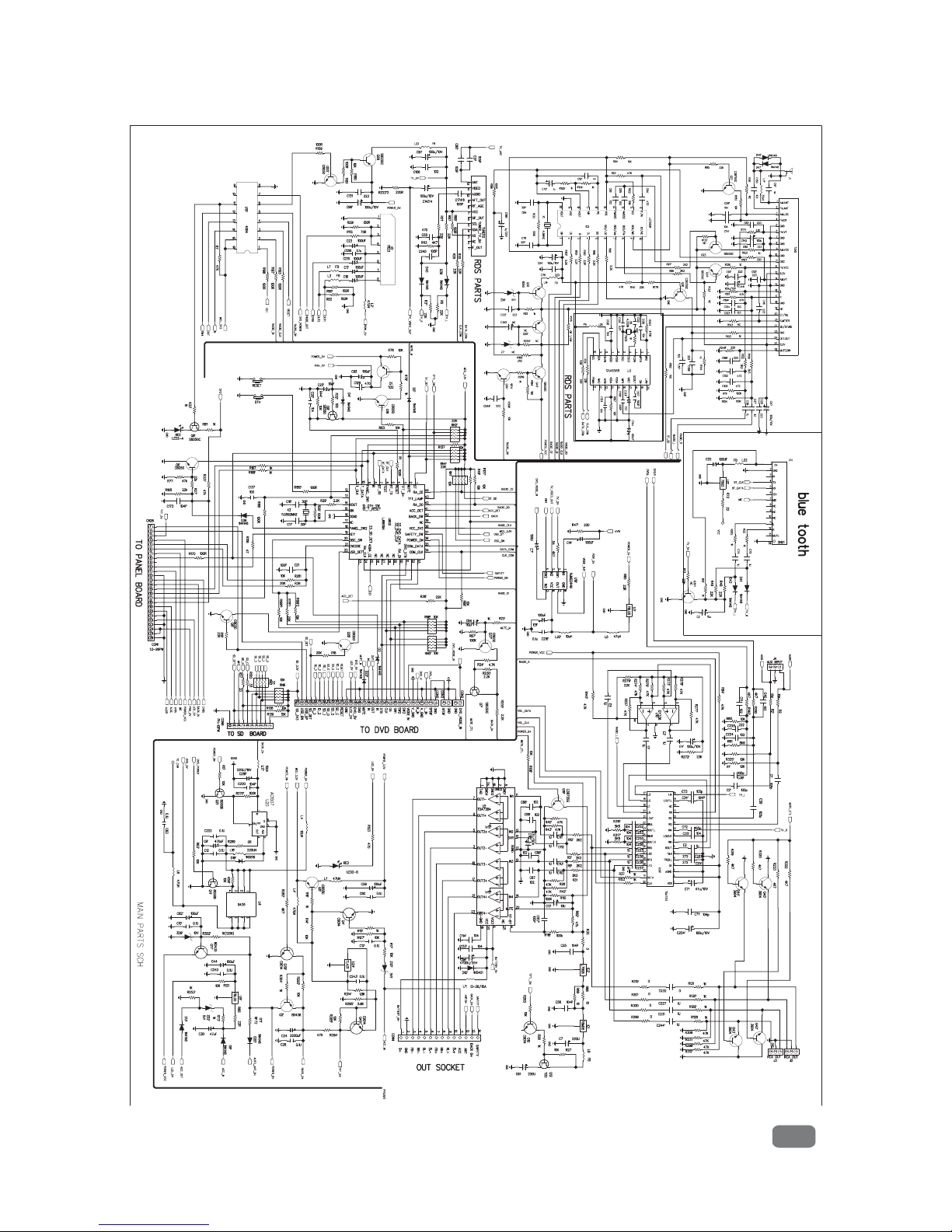
33
Page 35

34
Page 36

35
