Page 1

Product Specifications
w w w . s h u t t l e . e u
Shuttle C o m p u t e r H a n d e l s G m b H
Fr it z- St ras sma nn-S tr . 5
25 337 El msh or n | Ge r ma n y
Te l. +4 9 ( 0 ) 412 1 -4 7 6 8 6 0
Fa x + 4 9 ( 0) 41 21- 47 69 00
sa les @sh ut tle .eu
Page 1 2 0 April 2017
© 2017 by Shuttle Computer Handels GmbH (Germany). All information subject to change without notice
. Pictures for illustration purposes only.
Fanless Slim PC with a Kaby-Lake-U
processor in industrial design
The DS77U is a fanless slim PC with a robust 1.3 li tre metal chassis and
exceptional connectivity: 2x HDMI, DisplayPo rt, Dual I ntel LAN, USB
3.0/2.0, se rial ports, audio, card reader and integrated W-LAN.
Ins talla tion of compo nents goes straight forward, as there is plenty of
interior space for two memory modules, a 2.5" drive and an M.2-2280
SSD card. The built-in Dual Core Intel "Kaby-Lake-U" processor with
integrated graph ics provides ample performa nce for playback of 4K
content. Th anks to its re-designed pas sive cooling architectu re, the
system is virtually maintenance -free a nd is approved for 24/7 nons top
operation. It is big on pe rformance, ye t ext remely e nergy-effic ie nt.
The Shuttle XPC slim Barebone D S7 7U is an ideal platform for
professional app lications such as digital signage , POS, K iosk, Thin
Client, Cloud Computi ng, Office PC and Multimedia.
Feature Highlights
Slim Design
Slim 1.3 litre meta l cha ssis, black
Dimensions: 20 x 16.5 x 3.95 cm (LWH)
Incl. Sta nd & VESA mount (75/100 mm)
Operating
System
The operating system is not included
Compatible wit h Windows 10, Linux (64-bit )
Processor
Intel Celeron 3865 U “Kaby Lake-U”, 1.8GHz
Integrated Intel HD 610 graphics, DX12
Fanless heatpipe cooling
Memory Slots
2x 260-pin SO-DI MM slots
Supports max 2x 16 GB DDR4-2133
Storage
Bays
Bay: 6.35 cm/2.5” for hard disk or SSD
M.2 2280 slot (s upports PCIe and SATA)
Connectors
WLAN
2x HDMI 1.4b, DisplayPort 1.2 *)
2x USB 3.0, 4x USB 2.0, SD card reader
2x Intel Gigabit LAN, WLAN 802.11n (1T1R)
2x Audio (Line out + mic)
2x COM port (RS232 + RS232/RS422/RS485)
Connector for external power button
Power Supply
External 65 W fanless power adapter
Applications
Digital Signage, POS, control device, etc.
Approved for 24/7 p erman ent operation
XPC slim Barebone
DS 77U
Shuttle
Product
Processor
Model
Cores /
Threads
Clock /
Turbo
L3-
Cache
Intel
Graphics
DS77U
Celeron 3865U
2 / 2
1.8 / – GHz
2 MB
HD 610
DS77U3
Core i3-7100U
2 / 4
2.4 / – GHz
3 MB
HD 620
DS77U5
Core i5-7200U
2 / 4
2.5 / 3.1 GHz
3 MB
HD 620
DS77U7
Core i7-7500U
2 / 4
2.7 / 3.5 GHz
4 MB
HD 620
Images for illustration purposes o nly. This product does
not include memory, storage and operating system.
*) the DisplayPort does not support audio output
40°C
2 Slots
M.2 + 2.5”
Page 2
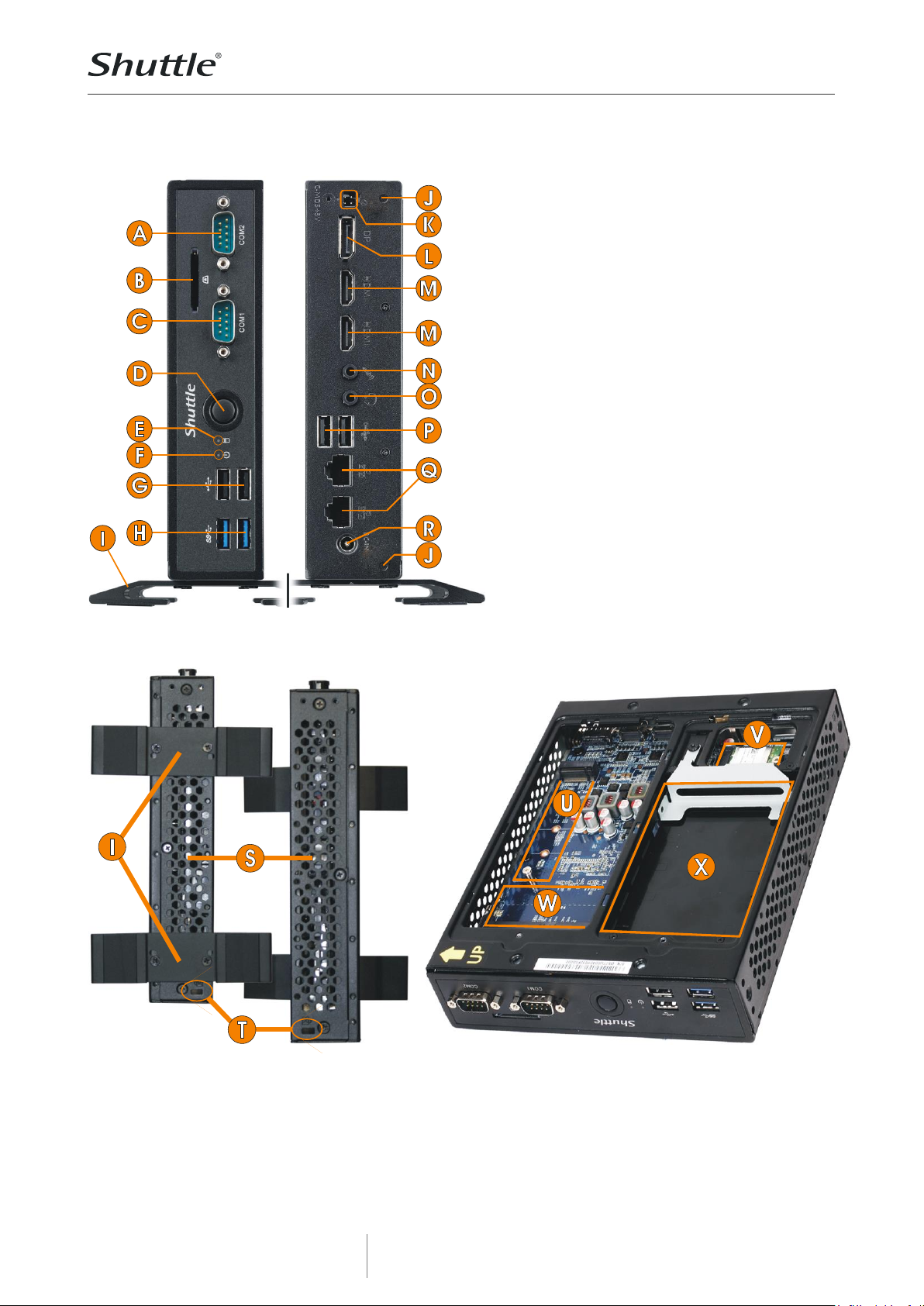
Product Specifications
w w w . s h u t t l e . e u
Shuttle C o m p u t e r H a n d e l s G m b H
Fr it z- St ras sma nn-S tr . 5
25 337 El msh or n | Ge r ma n y
Te l. +4 9 ( 0 ) 412 1 -4 7 6 8 6 0
Fa x + 4 9 ( 0) 41 21- 47 69 00
sa les @sh ut tle .eu
Page 2 2 0 April 2017
© 2017 by Shuttle Computer Handels GmbH (Germany). All information subject to change without notice
. Pictures for illustration purposes only.
Shuttle XPC slim Barebone DS77U – Product Views
A
COM 2: RS-232
B
SD card reader
C
COM 1: RS-232/422/485
D
On/Off power button
E
Hard disk LED indicator
F
Power LED indicator
G
2x USB 2.0
H
2x USB 3.0
I
Stand with screws
J
2x Perforation for optional WLAN antennas
K
Pin connector for external power button or
CMOS button or 5 V DC voltage supply
L
DisplayPort Video output **)
M
2x HDMI Audio/Video output
N
Microphone input
O
Headphones output
P
2x USB 2.0
Q
2x RJ45 Gigabit LAN
R
DC connector for external power adapter
S
Ventilation holes
T
Hole for Kensington lock
U
M.2-2280 slot for an SSD card with PCIe or
SATA interface *)
V
M.2-2230 slot with WLAN card *)
W
2x SO-DIMM slot for DDR4 memory modules
X
Bay for 2.5“ storage (HDD or SSD) *)
*) A WLA N card is included. The ot her components such as a 2.5” storage drive (hard disk or SSD), memory
modules, or an M.2 SSD card are not.
**) Note: the DisplayPort of DS77 U does not support audio output
Page 3

Product Specifications
w w w . s h u t t l e . e u
Shuttle C o m p u t e r H a n d e l s G m b H
Fr it z- St ras sma nn-S tr . 5
25 337 El msh or n | Ge r ma n y
Te l. +4 9 ( 0 ) 412 1 -4 7 6 8 6 0
Fa x + 4 9 ( 0) 41 21- 47 69 00
sa les @sh ut tle .eu
Page 3 2 0 April 2017
© 2017 by Shuttle Computer Handels GmbH (Germany). All information subject to change without notice
. Pictures for illustration purposes only.
Shuttle XPC slim Barebone DS77U – Mainboard
G
F
D
E
C
B
I
H
A
K
J
A
Front Panel
G
COM port configuration (Pin-9 voltage setting)
B
Connector for 2.5” SATA storage
H
Cardreader Connector
C
M2-2230 Slot with WLAN module
I
CMOS Battery
D
2x SO-DIMM slot fo r DDR4 memory
J
BGA Processor (soldered)
E
M2-2242 slot for SSD cards
K
Back Panel
F
Jumper for „Always Power On“ setting
Page 4

Product Specifications
w w w . s h u t t l e . e u
Shuttle C o m p u t e r H a n d e l s G m b H
Fr it z- St ras sma nn-S tr . 5
25 337 El msh or n | Ge r ma n y
Te l. +4 9 ( 0 ) 412 1 -4 7 6 8 6 0
Fa x + 4 9 ( 0) 41 21- 47 69 00
sa les @sh ut tle .eu
Page 4 2 0 April 2017
© 2017 by Shuttle Computer Handels GmbH (Germany). All information subject to change without notice
. Pictures for illustration purposes only.
Shuttle XPC slim Barebone DS77U – Product Features
11 cm
16,5 cm
3
,
9
5
2
0
c
m
Robust, Stylish and Extremely Small
You should have held it in your own hands to experience how small it
actually is. Barely 1.35 litre in volume, its rigid steel chassis design
meets the high standards towards qual ity a nd stability that are
essential for professional applications like digital s ignag e. Despite its
diminutive size, the processing pow er inside the DS77U i s sufficient to
meet the needs of the most demanding multimedia and computational
workloads. The well-designed interior of the DS77 U makes installat ions
and upgrades effortless . Its sleek and stylish look blends s eamlessly in
both home and office en vironments.
SO-DIMM
Speicher
M.2-2280
SSD module
2,5“ SSD oder
Festplatte
What does Barebone mean?
The Shuttle XPC slim Barebone DS77U consists of a stylish m etal case
with pre-installed mainboard includ ing processo r, cooling s ystem and
external power adapter. Desp ite its small form factor it offers
outstanding connectivity, functionalit y and performance. For a
complete Mini-PC system, a few components still need to be added.
The Mini-PC can be custom ised by installing the following components
i.e. peripherals:
up to two DDR4 SO-DIMM memory modules
(max. 2x 16 GB DDR4-2133)
one 2.5” storage drive (hard disk or SSD)
one SSD card in M.2-2280 form factor (PCI e or SATA)
keyboard, mouse and operating system
Once the desired operation system is installed, the DS77U is ready to
use.
Ease of installation thanks to bay covers
The Shuttle XPC slim Barebone DS77U f eatures two practical bay covers
at the bottom of the chassis whic h makes the installation or upgrade of
hardware components a breeze. No cable is required and no cooling
system needs to be installed - setup is quickly completed.
40°C
24/7 nonstop operation and 0~40°C temperature range
The Shuttle XPC slim Barebone DS77U is officially approved for 24/7
permanent operation. Thanks to its low power consumpt ion and
completely passive cooling, this PC runs highly reliably making it
perfectly suitable for digital signage and POI/POS applications – even
at ambient temperatures of up to 40 ° C. [5]
Conditions for permanent use:
- Free circulation of air amongst the PC must be guaranteed
- Ventilation holes must stay clear
- If a hard disk is installed, this must also be approved for permanent
operation by its manufacturer
- For high ambient temperatures hig her t han 35 °C we strongly
recomm end to use an SSD instead of an HDD.
Page 5

Product Specifications
w w w . s h u t t l e . e u
Shuttle C o m p u t e r H a n d e l s G m b H
Fr it z- St ras sma nn-S tr . 5
25 337 El msh or n | Ge r ma n y
Te l. +4 9 ( 0 ) 412 1 -4 7 6 8 6 0
Fa x + 4 9 ( 0) 41 21- 47 69 00
sa les @sh ut tle .eu
Page 5 2 0 April 2017
© 2017 by Shuttle Computer Handels GmbH (Germany). All information subject to change without notice
. Pictures for illustration purposes only.
No fan noise
A large heatsink is con cealed behind a plastic c over and cools down
the processor in a pass ive way without any fan. Using an SSD drive
instead of a hard disk makes the system virtually noiseless and hence
perfectly suitable for noise-sensitive environments like e.g.a library,
living room, music stud io or even a b edroom.
Energy-saving
Power consumption mainl y depends on system load. Equipped with a
2.5” SSD drive, the system consumes about 7-8 W in idle mode. If the
device is run ning 5 days a week for eight hours a day in idle mode, the
annual consumption would amount to less than 17 kWh which would
mean just 4~5 Euros on the power bill (25 Euro ct/kWh) - way less than
a conventional desktop PC draws.
Energy-efficient Intel® Kaby Lake-U Processor
The Shuttle XPC slim Barebone DS77U is equipped with an Intel® Dual
Core processor of the Kaby Lake-U series which is soldered to
mainboard and passively cooled by a large heatsink. This ultra low
voltage (ULV) processor belongs t o Intel's s event h-generation Intel Core
processor family (codename: "Kaby Lake") manufa ctured in a new
energy-effici ent 14 nm architecture. As a result of further integrati on, it
comes as a system-on-a-chip (SoC) without the need of an extra
chipset. The integrated Intel HD-Graphics-610/620 engine supports
DirectX 12 and Ultra HD / 4K resolution via DisplayPort 1.2 or HDMI 1.4a.
Great Connectivity
Despite its small size, the Shuttle XPC slim Barebone DS77U sports a
wide range of I/O connectors. Bes ides an SD card reader, it comes with
a couple of USB 3.0, USB 2.0, Gigabit -LAN, digital video, audio and
serial ports.
Triple Display with 2x HDMI and DisplayPort
The DS77U features three digital video outputs: 2x HDMI and
DisplayPort. This multi -monitoring technology offers multiple display
support on up to three separate monitors. This helps improve on
productivity by allowing for spreading mult iple windows across three
monitors while wor king with them simultaneously.
Note: the DisplayPort of DS77U does not support audio output
Supports 4K Ultra HD at 60Hz
The Shuttle XPC slim Barebone DS77U s upports displays running at 4K
(3840 x 2160 / 2160p) high resolution at 60 Hz fram es per second when
connected to its DisplayPort video output. Being the successor to the
Full HD standard, Ultra HD delivers a four times higher resolut ion with a
wider colour space and colour depth.
Page 6

Product Specifications
w w w . s h u t t l e . e u
Shuttle C o m p u t e r H a n d e l s G m b H
Fr it z- St ras sma nn-S tr . 5
25 337 El msh or n | Ge r ma n y
Te l. +4 9 ( 0 ) 412 1 -4 7 6 8 6 0
Fa x + 4 9 ( 0) 41 21- 47 69 00
sa les @sh ut tle .eu
Page 6 2 0 April 2017
© 2017 by Shuttle Computer Handels GmbH (Germany). All information subject to change without notice
. Pictures for illustration purposes only.
Dual Intel Gigabit LAN Network
Today’s media-rich communications across the internet and within
enterprises create new demands for clients in Local Area Networks. For
that reason, Shuttle applies Gigabit L AN performance to this Mini-PC
and the Shutt le XPC slim Bareb one DS77U even supports two such
interfaces. Intel network adapters are popular for their excellent
performance and driver compatibility and ar e the preferred choice for
professional environments.
COM ports with plastic caps
RS-232
RS-422
RS-485
RS-232
Two serial ports
Many PCs do not ha ve these legacy ports any longer , since they have
been superseded and replaced by USB for most consumer appli cations, but they are still commonly used for applicati ons such as
industrial automation s ystems, scientific analysis, POS systems and other
such fields of application. The Shuttle XPC slim Bareb one DS77U
features two seria l RS-232 ports which also support both 5 and 12 V
auxiliar y voltage. The left COM port ( COM 1) also supports the RS422
and RS485 standard. The COM ports are protect ed by black pla stic
caps.
COM port Pin 9 Configuration
Pin 9 of the COM-Port is a multi-functional signal (see red circle on the
photo). Based on the Jumper JP1 configuration on the mainboard, it can
be configured as Ring Indicator (RI) or external power supply with a
voltage level of either 5 V or 12 V (each COM port can be configured
separately).
USB 3.0
The Shuttle XPC slim Barebone DS77U has six USB ports, two of which are
USB 3.0. USB 3.0 "SuperSpeed" pro vides a significant
performance increase over pr evious USB generations making it the
ideal interface solution for demanding , external peripherals. USB 3.0
supports up to 5Gb/s full duplex which means an up to 10 times greater
performance t han USB 2.0.
M.2-2280-Slot for SSD cards
The M.2-2280 slot supports M.2 SSD storage cards with S ATA or with the
more advanced PCIe interface with NVMe support.
Type 2280 means, it supports the usual M.2 cards with a width of 22
mm and a length of 80mm , but also 2242 and 2260 standard cards
are supported.
SD Card Reader
The built-in SD card reader at the front side makes file transfer from
and to a digital camera easy. It takes SD, SDHC and SDXC memory
flash cards in standard size format and also supports booting from
bootable SD cards.
Page 7

Product Specifications
w w w . s h u t t l e . e u
Shuttle C o m p u t e r H a n d e l s G m b H
Fr it z- St ras sma nn-S tr . 5
25 337 El msh or n | Ge r ma n y
Te l. +4 9 ( 0 ) 412 1 -4 7 6 8 6 0
Fa x + 4 9 ( 0) 41 21- 47 69 00
sa les @sh ut tle .eu
Page 7 2 0 April 2017
© 2017 by Shuttle Computer Handels GmbH (Germany). All information subject to change without notice
. Pictures for illustration purposes only.
External power button by separate remote line
If space is an object (e.g. in c ase o f a f ixed installation) and the
machine cannot be switched on by pressing the front power button, it
can be powered on by a separate remote line. An appropriate fourpin-connector “SW2” can be found at t he back panel of the Shuttle
XPC slim Barebone DS77U (pitch 2.54 mm). In addition, this connector
also provides the Clear CMOS function and an external 5 V DC voltage
supply.
Pin 1-3
Connect external power button (us e a t empor ary switch)
Pin 3-4
Close these pins for 3 seconds to p erform a Clear CMOS
Pin 2-3
External + 5 V DC voltage (Pin 3 = Ground).
Location of Jumper J9
Power on after Power fail
The BIOS setup provides a "Power-On after Power Fail " function that can
be found under "Power Management Configuration". As the name
indicates, this fu nction det ermines the PC's behaviour after power
failure: (1) unconditional power on, (2) restore former status, (3) keep
system turned off or (4) PowerOn by LAN. As a matter of the nature of
this function , it ma y fai l after short power failures. This is why the DS77U
also comes with a hardware-based solution. By r emoving Jumper J9
(see qui ck guide) th e system will start unconditionally once power is
applied.
Kensington Lock
This is a small, m etal-reinforce d hole as part of an anti-theft syst em. The
Shuttle XPC s lim Barebone DS77U provides an appropriate hole on both
sides of its chassis. The lock -and- cable is not included.
VESA mount
The supplied 75/100mm VESA mount allows the Shuttle XPC sl im
Barebone DS77 U to be wa ll-mounted or just to be affixed on the rear
side of a monitor which is particularly inter esting for the industry
segment, company buildings and public institutions. B esides, the
chassis of the Shuttle XPC s lim Barebone DS77U provides numerous
threaded holes (M3) enabling it to be fitted almost anywhere.
Supplied accessory: VESA mount with screws
Page 8

Product Specifications
w w w . s h u t t l e . e u
Shuttle C o m p u t e r H a n d e l s G m b H
Fr it z- St ras sma nn-S tr . 5
25 337 El msh or n | Ge r ma n y
Te l. +4 9 ( 0 ) 412 1 -4 7 6 8 6 0
Fa x + 4 9 ( 0) 41 21- 47 69 00
sa les @sh ut tle .eu
Page 8 2 0 April 2017
© 2017 by Shuttle Computer Handels GmbH (Germany). All information subject to change without notice
. Pictures for illustration purposes only.
Shuttle XPC slim Barebone DS77U - Specifications
Fanless and
Silent
Fanless and Silent
Passive cooling, no fan nois e at all
Perfect to be used in noise-sensitive environments
Fanless, dust -free and thus virtually maintenance -free
Low Power
Consumption
Power consumption in idle mode under W indows 10: ca. 7~8 W only
24/7 Nonstop
Operation
This device is approved for 24/7 permanent operation .
Requirements:
- Free circulation of air amongst the PC must be guaranteed.
- Ventilation holes must stay clear.
- If a hard disk is installed, this must also be approved for permanent operation by its
manufacturer
Chassis
Slim-PC (Nettop) with black chassis made of steel
Without cooling fan, passive cooling only
The bays for memor y, 2.5" drive and M.2 card
can be easily accessed by removing two cover plates.
Dimensions: 200 x 165 x 39.5 mm (LWH) = 1.3 litr es
Weight: 1.43 kg net and 2.13 kg gross
Two holes for Kensington Lock and numerous threaded holes (M3) at both sides of the
chassis
Operation
Position
1) Vertical: Usually operated in verti cal p osition with the supplied feet (DisplayPort
output facing up).
2) VESA-mounted: The device can a lso be mounted behind an appropriate monitor
using the supplied VESA mount kit.
Note: From a thermal point of view horizontal op eration is permitted, however, there
are no rubber feet on t he device. The maxim um op er ating temperature is 35 °C then.
Operation
System
This barebone syst em comes without operatin g system.
It is compatible with Windows 10 (64-bit) and Linux (64-bit).
Processor
Model: Intel Celeron 3865U (ULV)
System-on-a- chip architecture (SoC): no chipset required
BGA1356 package - directly soldered onto the mainboard
Code name: Kaby Lake-U (7th Generation Intel Core)
Cores / Threads: 2 / 2
Clock rate: 1.8 GHz
L1/L2/L3 Cache: 128 kB / 512 kB / 2048 kB
Memory controller: DDR4 -2133 D ual Channel (1.2 V)
TDP wattage: 15 W maximum
Manufacturing process: 14 nm
Maximum Tjunction Temperatur e: 100 °C
Supports 64-bit, VT-x (EPT), VT-d, Enhanced SpeedStep, NX bit, AES-NI, SSE 4.1/4.2
Integrated graphics engine
Page 9

Product Specifications
w w w . s h u t t l e . e u
Shuttle C o m p u t e r H a n d e l s G m b H
Fr it z- St ras sma nn-S tr . 5
25 337 El msh or n | Ge r ma n y
Te l. +4 9 ( 0 ) 412 1 -4 7 6 8 6 0
Fa x + 4 9 ( 0) 41 21- 47 69 00
sa les @sh ut tle .eu
Page 9 2 0 April 2017
© 2017 by Shuttle Computer Handels GmbH (Germany). All information subject to change without notice
. Pictures for illustration purposes only.
Integrated
Graphics
Intel HD graphics 610
GPU clock frequency: 300~900 MHz
Execution Units (EUs): 12
Three digital audio/video ports support three independent screens:
Supports Ultra HD / 4K resolution at 3840 x 2160 Pixels
1) DisplayPort 1.2 [2,7] supports Ultra HD @ 60 Hz
2) 2x HDMI 1.4b supports Ultra HD @ 30 Hz
Note: the DisplayPort of DS77U does not support audio output
Mainboard
BIOS
Shuttle Mainboar d FS77
All capacit ors are high quality solid capacitors
Supports resume after power failure [6]
Supports Wake on LAN (WOL)
Supports Power on by RTC Alarm
Supports boot from M.2 SSD cards, USB devices and SD card reader
AMI BIOS in 8 MByte EEPROM with SPI interface
Supports hardware monitoring and watch dog function
Supports Unified Extensible Firmware Interface (UEFI)
Power
Adapter
External 65 W power adapter (fanless)
Input: 100~240 V A C, 50/60 Hz, ma x. 1.6 A
Output: 19 V DC, max. 3.42 A, max. 65 W
DC Connector: 5.5/2.5 mm (outer/inn er diameter)
Memory
Support
2x SO-DIMM slots with 260 pins
Supports DDR4-2133 (PC4-17000) SDRAM at 1.2 V
Supports Dual Channel mode
Supports a maximum of 16 GB per DIMM, maximum total size: 32 GB
Supports two unbuffered DIMM modules (no ECC or registered)
Audio
Audio Realtek® ALC 662 High-Definition Audio
Two analog audio connectors (3.5 mm) at the back pan el:
1) 2 channel line out ( headphones)
2) microphone input
Digita l multi -channel audio output: via HDMI and DisplayPort
Dual Int el
Gigabit LAN
Dual network with two RJ45 ports
Used network chips:
1) Intel i211 Ethernet Contr oller with MAC, PHY and P CIe int erface
2) Intel i219LM PHY connected to the MAC of the processor
Supports 10 / 100 / 1.000 MBit/s operation
Supports WAKE ON LAN (WOL)
Supports network boot by Preboot eXecution Envir onment (PX E)
Supports Teaming mode [3]
Wireless
Network
(WLAN)
Built-in M.2-2230-A/E WLAN card and internal antenna
Single-Chip 1T1R WLAN Controller Realtek RTL8188EE
Supports IEEE 802.11b/g/n, max. 150 Mbps up -/downstream
Security: WPA/WPA2(-PSK), WEP 64/128 bit , IEEE 802.11x/i
Page 10

Product Specifications
w w w . s h u t t l e . e u
Shuttle C o m p u t e r H a n d e l s G m b H
Fr it z- St ras sma nn-S tr . 5
25 337 El msh or n | Ge r ma n y
Te l. +4 9 ( 0 ) 412 1 -4 7 6 8 6 0
Fa x + 4 9 ( 0) 41 21- 47 69 00
sa les @sh ut tle .eu
Page 10 20 Ap ril 2017
© 2017 by Shuttle Computer Handels GmbH (Germany). All information subject to change without notice
. Pictures for illustration purposes only.
M.2 Slot for
SSDs
The M.2 2280 BM slot provides the following interfaces:
- PCI-Express Gen. 3.0 X4 with up to 32 Gbps Dat a Transfer Speed
- SATA v3.0 (max. 6 Gbps)
It supports M.2 cards with a width of 22 mm
and a length of 42 , 60 or 80 mm (type 2242, 2260, 2280).
Supports M.2 SATA SSDs (with B+M key) and M.2 PCIe SSDs (w ith M key)
2.5” Drive Bay
with SATA
connector
Supports one Serial ATA hard d isk
or one SATA SSD drive in 6.35 cm / 2 .5" f ormat
Device height: max. 12.5 mm
Supports Serial-ATA III, 6 Gb/s (600 MB/s) bandwidth
Supports Unified Extensible Firmware Interface (UEFI)
Note: no Serial ATA cab le is required
Card Reader
Integrated SD card reader
Supports SD, SDHC and SDXC memory flash cards
Supports booting from SD card
Front Panel
Connectors
2x USB 3.0
2x USB 2.0
2x RS232 serial ports (5 V / 12 V, 1x switchable to RS422 / RS485) [1]
covered with black plastic caps
SD card reader (supports SD, SDHC, SDXC)
Power button
Power LED (blue)
HDD LED (yellow)
Back Panel
Connectors
DisplayPort 1.2 [2,7]
2x HDMI 1.4b
2x USB 2.0
2x Intel Gigabit LAN (RJ45)
Microphone input
Audio Line-out (headphones)
DC-input connector for external power adapter
4-pin connector "SW2" (2.54 mm pitch) for power button, Clear CMOS and 5 V DC [4]
Always-On-
Jumper
By removing Jumper J9 (please refer to the quick user guide)
the system will start unconditionally once power is applied. [6]
Scope of
Delivery
Multi-languag e user gui de
Two metal feet with four screws M3 x 7
VESA mount for 75/100mm standard (two metal brackets)
Four thumbscrews M3 x 5 mm (screws together VESA mount and PC)
Four screws M4 x 10 mm (to fix the VESA mount to the external surface)
Rack (to mount a 2.5" storage in the bay) with two screws M3 x 4 mm
Driver DVD for Windows 10 (64-bit)
External power adapter with power cord
Environmental
Specifications
Operating temperature range: 0~40 °C [5]
Relative humidity, non-condensing: 10~90%
Page 11

Product Specifications
w w w . s h u t t l e . e u
Shuttle C o m p u t e r H a n d e l s G m b H
Fr it z- St ras sma nn-S tr . 5
25 337 El msh or n | Ge r ma n y
Te l. +4 9 ( 0 ) 412 1 -4 7 6 8 6 0
Fa x + 4 9 ( 0) 41 21- 47 69 00
sa les @sh ut tle .eu
Page 11 20 Ap ril 2017
© 2017 by Shuttle Computer Handels GmbH (Germany). All information subject to change without notice
. Pictures for illustration purposes only.
Conformity
Certification s
EMI: FCC, CE, BSMI, C-Tick
Safety: ETL, CB, BSMI
Other: RoHS, Energy Star, ErP
This device is classed as a techn ical information equipment (ITE) in class B and is
intended for use in living room and office. The CE -mark approves the conformity by the
EU dir ectives:
(1) 2004/108/EC relating to electromagnetic compatibility (EMC),
(2) 2006/95/EC relating to Electr ical Equipment designed for use within certain volta ge
limits (LVD),
(3) 2009/125/EC relating to ecodesign requirements for energy-related products (ErP),
(4) 1999/5/EC related t o Rad io an d Telecommunications Terminal Eq uipment (R&TTE)
Footnote:
[1] Jumper for COM port configuration
Pin 9 of the COM-Port is a multi-functiona l signal. Based on the Jumper JP1 configuration on the mainboard, it can
be configured as Ring Indicator ( RI) or external power supply with a voltag e level of either 5 V or 12 V. Each COM
port can be config ured separately.
The operating mode of COM 1 can be set to RS232, RS422 or RS485 in the BIOS. COM 2 supports RS232 mode only.
[2] Note: the DisplayPort of DS77U does not support audio output.
[3] Teaming Mode
The teaming function allows you to group both availab le network adapters together to function as a single
adapter. The benefit of this appr oach is that it enables load balancing and failover .
Driver download: https://downloadcenter.intel.com/download/21642
[4] Four -pin header at the bac k panel
This header allows for connecting an externa l power button.
It also provides 5 V DC voltage for external devices and the Clear CMOS function.
[5] Caution: for hig h ambient temperatures higher than 35 °C we strongly recommend to use an SSD instead of an
HDD
[6] Power on after power fail:
The BIOS setup provides a "Power-On after Power Fail" function that can be found und er "P ower Management
Configuration ". This function determines the PC's behaviour after power failure. As a matter of the nature of this
function, it may fail after short power failures. This is why the Shuttle XPC sl im Barebone DS77U also comes wit h a
hardware-based solution. By removing Jumper J9 (please refer to the quick user guide) the system will start
unconditionally once power is applied.
[7] How to convert DisplayPort into HDMI/DVI
The DisplayPort output can be con verted to HDMI or DVI by an additional, passive adapter cable. For example:
DELOCK 82590: 1m, DisplayPort (male, 20p) to HDMI -A (male, 19p)
DELOCK 82435: 5m, DisplayPort (male, 20p) to DVI-D (male, 24p)
The integrated graphics automatically detects the connected display and puts out t he appropr iate electric signal either DisplayPort (without an adapter) or HDMI/DVI (with an adapter).
However, a monitor with a DisplayPort connector cannot be connected to the HDMI p ort with a simple, passive
adapter.
Page 12

Product Specifications
w w w . s h u t t l e . e u
Shuttle C o m p u t e r H a n d e l s G m b H
Fr it z- St ras sma nn-S tr . 5
25 337 El msh or n | Ge r ma n y
Te l. +4 9 ( 0 ) 412 1 -4 7 6 8 6 0
Fa x + 4 9 ( 0) 41 21- 47 69 00
sa les @sh ut tle .eu
Page 12 20 Ap ril 2017
© 2017 by Shuttle Computer Handels GmbH (Germany). All information subject to change without notice
. Pictures for illustration purposes only.
Shuttle DS77U and DS67U/DS68U Series – Comparison
DS77U Series
DS67U Series
DS68U Series
Intel
Processor
Celeron, Core i3/i5/i7
Dual Core, 15 W TDP
14 nm “Kaby Lake-U“
Celeron, Core i3/i5/i7
Dual Core, 15 W TDP
14 nm “Skylake-U“
Driver Supp.
Win 10 & Linux (64-bit)
Windows 7, 8.1, 10 & Linux (64-bit)
Graphics
Gen. 9, DirectX 12
Gen. 9, DirectX 12
SO-DIMM
Memory
max. 2x 16 GB
DDR4-2133
max. 2x 16 GB
DDR3L-1600
Front Panel
Card reader
2x USB 3.0, 2x USB 2.0
2x COM
Card reader
2x USB 3.0, 2x USB 2.0
2x COM
Back Panel
2x HDMI + DisplayPort
2x Audio
2x USB 2.0
2x Gigabit LAN (Intel)
HDMI + DisplayPort
2x Audio
2x USB 2.0
2x Gigabit LAN (Intel)
HDMI + VGA
2x Audio
2x USB 2.0
2x Gigabit LAN (Intel)
Storage Bay
1x 2.5“ (6.35 cm)
max. 12.5 mm in height
1x 2.5“ (6.35 cm)
max. 12.5 mm in height
SSD Slot
M.2-2280 (SATA 6G/PCIe)
M.2-2242 (SATA 6G/PCIe)
M.2-2280 (SATA 6G/PCIe)
WLAN
WLAN-n
1x internal antenna
WLAN-ac & BT 4.0
2x external antenna
WLAN-n
1x internal antenna
Front/Back
View
Product models and processor features:
Shuttle
Product
Processor
Model
Cores /
Threads
Clock /
Turbo
L3-
Cache
Intel
Graphics
EUs
GPU Clock
TDP
DS77U
Celeron 3865U
2 / 2
1.8 / – GHz
2 MB
HD 610
12
300 / 900 MHz
15 W
DS77U3
Core i3-7100U
2 / 4
2.4 / – GHz
3 MB
HD 620
24
300 / 1000 MHz
15 W
DS77U5
Core i5-7200U
2 / 4
2.5 / 3.1 GHz
3 MB
HD 620
24
300 / 1000 MHz
15 W
DS77U7
Core i7-7500U
2 / 4
2.7 / 3.5 GHz
4 MB
HD 620
24
300 / 1050 MHz
15 W
DS67U / DS68U
Celeron 3855U
2 / 2
1.6 / – GHz
2 MB
HD 510
12
300 / 800 MHz
15 W
DS67U3 / DS68U3*
Core i3-6100U
2 / 4
2.3 / – GHz
3 MB
HD 520
24
300 / 1000 MHz
15 W
DS67U5
Core i5-6200U
2 / 4
2.3 / 2.8 GHz
3 MB
HD 520
24
300 / 1000 MHz
15 W
DS67U7
Core i7-6500U
2 / 4
2.5 / 3.1 GHz
4 MB
HD 520
24
300 / 1050 MHz
15 W
*) DS68U3 only available upon request – delivery time 2~3 months
