Page 1
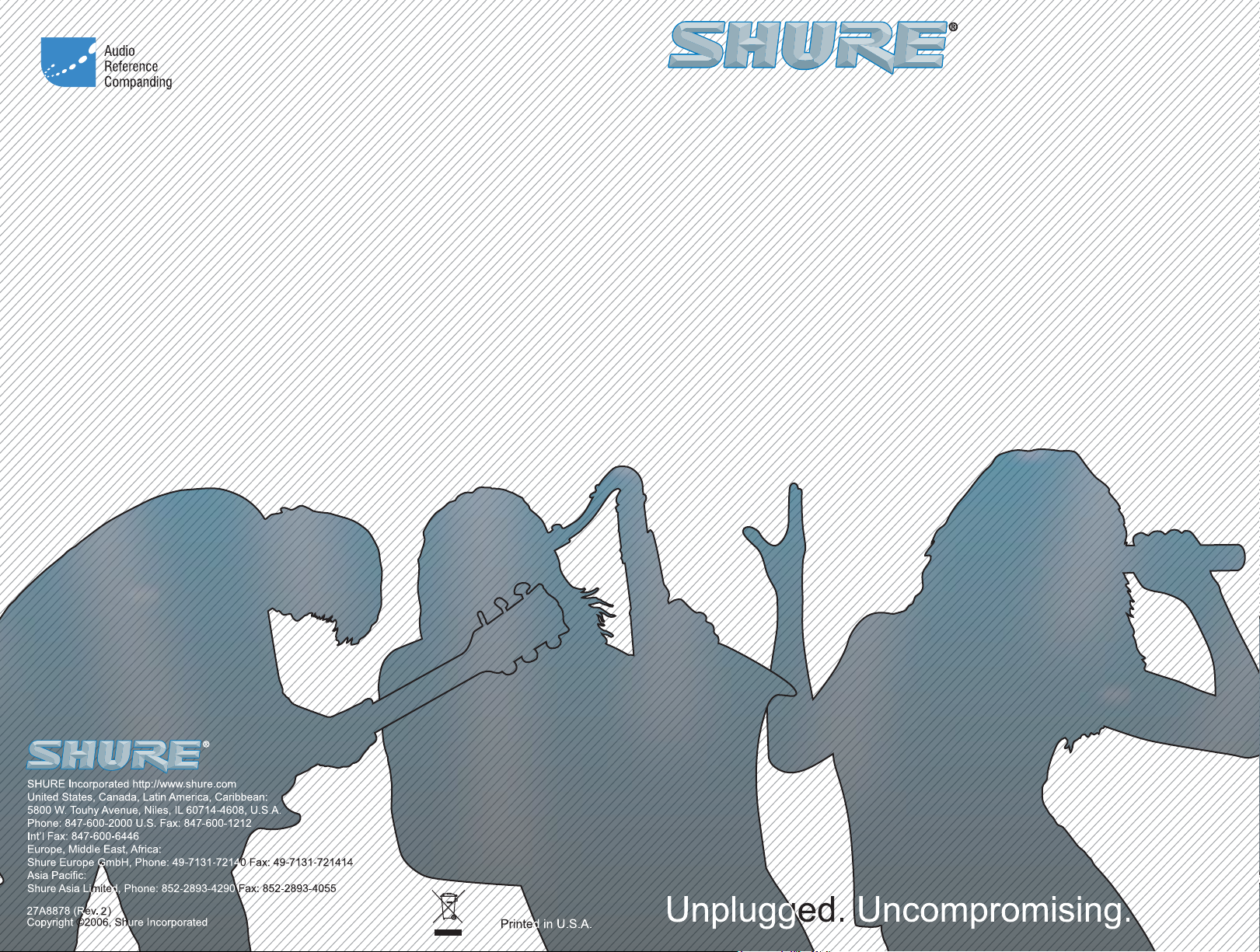
PGX Wireless
Shure PGX Wireless User Guide
User Guide
Page 2
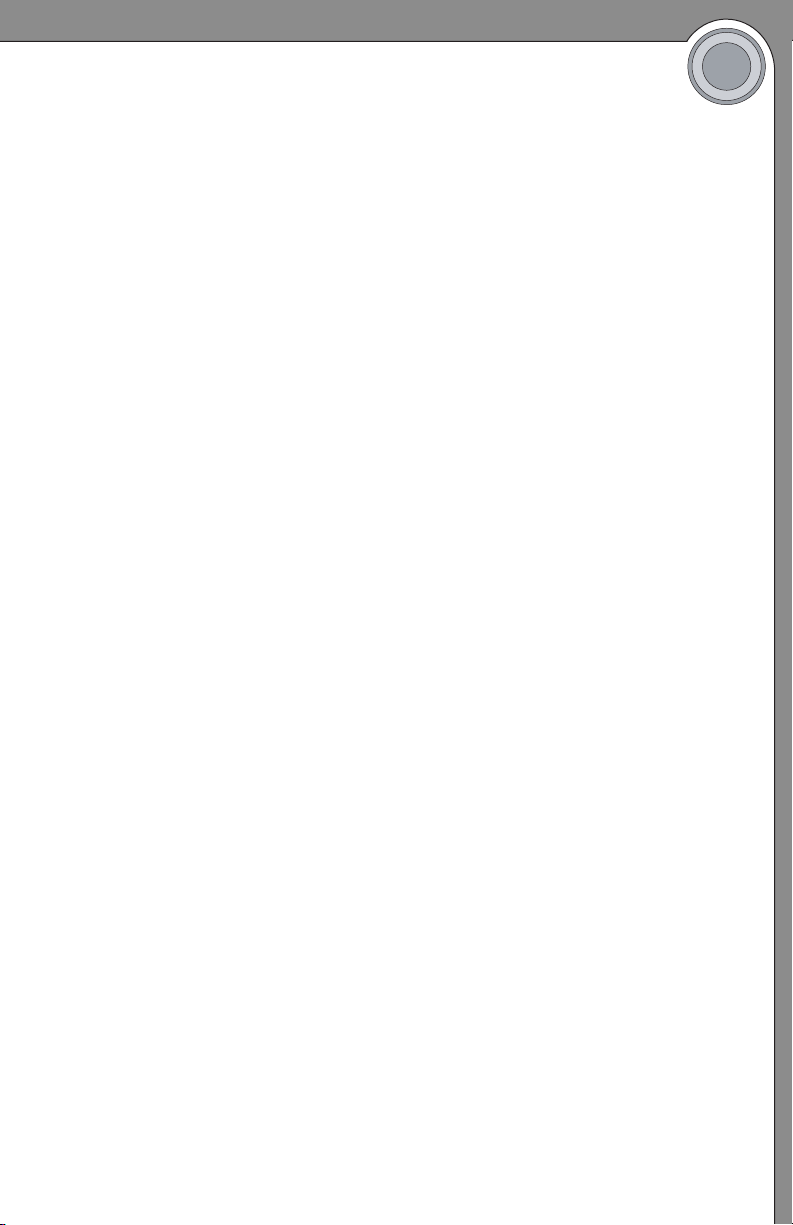
Shure PGX Wireless
The New Breed of Shure Wireless Systems
Created for active musicians and presenters who also manage their own
sound, Shure PGX Wireless improves your performance and simplifies your
setup.
Innovations such as automatic frequency selection and automatic
transmitter setup make wireless quicker and completely worry free. PGX
systems now feature Shure’s patented Audio Reference Companding,
delivering the crystal clear sound quality that pro audio engineers trust.
PGX gives you 9 systems to choose from and tour-tested wireless for
guitars, instruments, and vocal mics — including the legendary SM58
microphones. It’s the best-sounding, simplest choice in wireless, from the
leader in live performance sound.
Table of Contents
System Components. . . . . . . . . . . . . . . . . . . . . . . . . . . . . . . . . . . . . . .2
PGX4 Receiver Features. . . . . . . . . . . . . . . . . . . . . . . . . . . . . . . . . . . .3
Front Panel . . . . . . . . . . . . . . . . . . . . . . . . . . . . . . . . . . . . . . . . . . . . .3
Back Panel . . . . . . . . . . . . . . . . . . . . . . . . . . . . . . . . . . . . . . . . . . . . .3
PGX2 Handheld Transmitter. . . . . . . . . . . . . . . . . . . . . . . . . . . . . . . . .4
Changing Batteries . . . . . . . . . . . . . . . . . . . . . . . . . . . . . . . . . . . . . . .4
Adjusting Gain. . . . . . . . . . . . . . . . . . . . . . . . . . . . . . . . . . . . . . . . . . .4
PGX1 Bodypack Transmitter . . . . . . . . . . . . . . . . . . . . . . . . . . . . . . . .5
Wearing the Bodypack Transmitter. . . . . . . . . . . . . . . . . . . . . . . . . . .5
Changing Batteries . . . . . . . . . . . . . . . . . . . . . . . . . . . . . . . . . . . . . . .5
Adjusting Gain. . . . . . . . . . . . . . . . . . . . . . . . . . . . . . . . . . . . . . . . . . .5
Single System Setup. . . . . . . . . . . . . . . . . . . . . . . . . . . . . . . . . . . . . . .6
Multiple System Setup . . . . . . . . . . . . . . . . . . . . . . . . . . . . . . . . . . . . .7
Manual Frequency Selection (receiver only). . . . . . . . . . . . . . . . . . . .7
Troubleshooting . . . . . . . . . . . . . . . . . . . . . . . . . . . . . . . . . . . . . . . . . .8
Locking and Unlocking Controls . . . . . . . . . . . . . . . . . . . . . . . . . . . . .8
Specifications . . . . . . . . . . . . . . . . . . . . . . . . . . . . . . . . . . . . . . . . . . . .9
Replacement Parts . . . . . . . . . . . . . . . . . . . . . . . . . . . . . . . . . . . . . . .10
ENGLISH
®
vocal
Patent numbers 6,597,301, 5,794,125, and 5,692,057.
1
Page 3
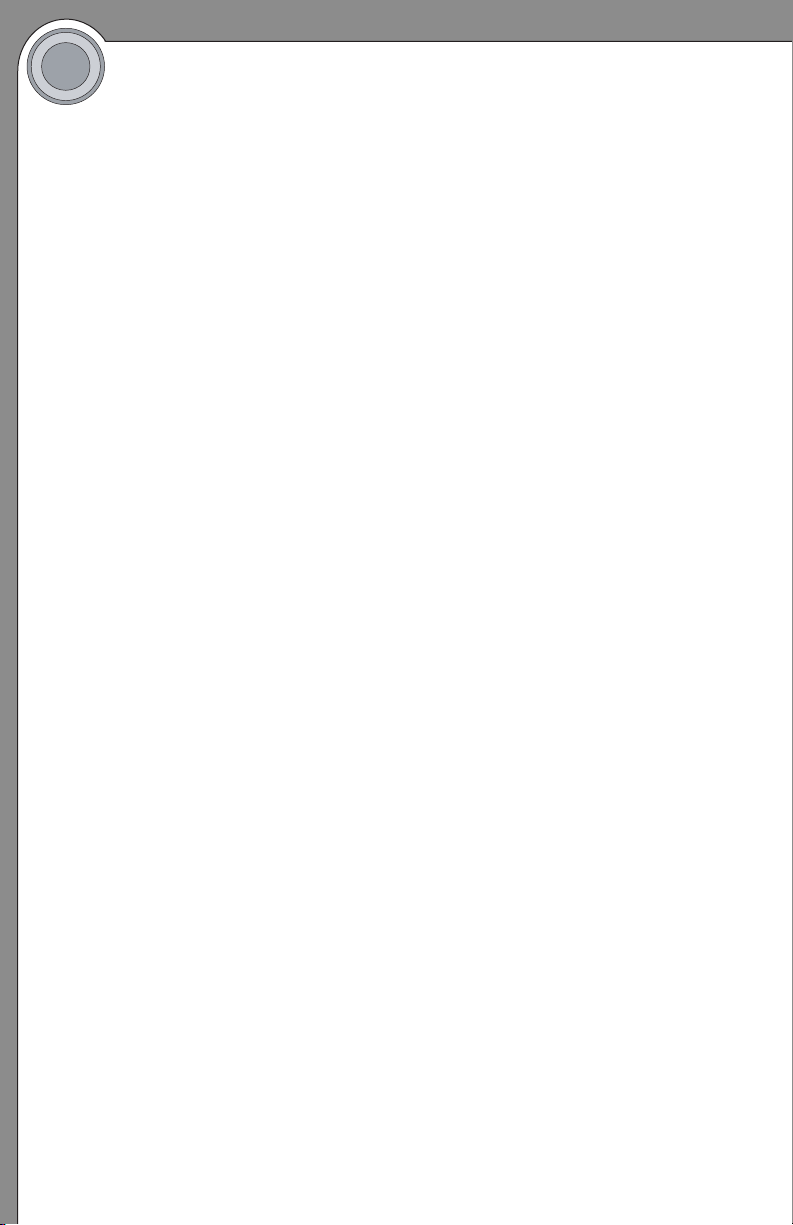
SHURE PGX WIRELESS
System Components
All systems include
• PGX4 receiver
• 2 AA batteries
• Power supply
• User guide
Vocalist systems include
• Microphone Head (choice of PG58, SM58®, SM86, or Beta 58A®)
• PGX2 handheld transmitter
• Microphone clip
Lavalier, Headworn, and Instrument systems include
• PGX1 bodypack transmitter
• Microphone (choice of WL93, WL185, PG30 or Beta 98H/C™)
Guitar systems include
• PGX1 bodypack transmitter
• 1/4” to mini 4-pin guitar cable
2
Page 4
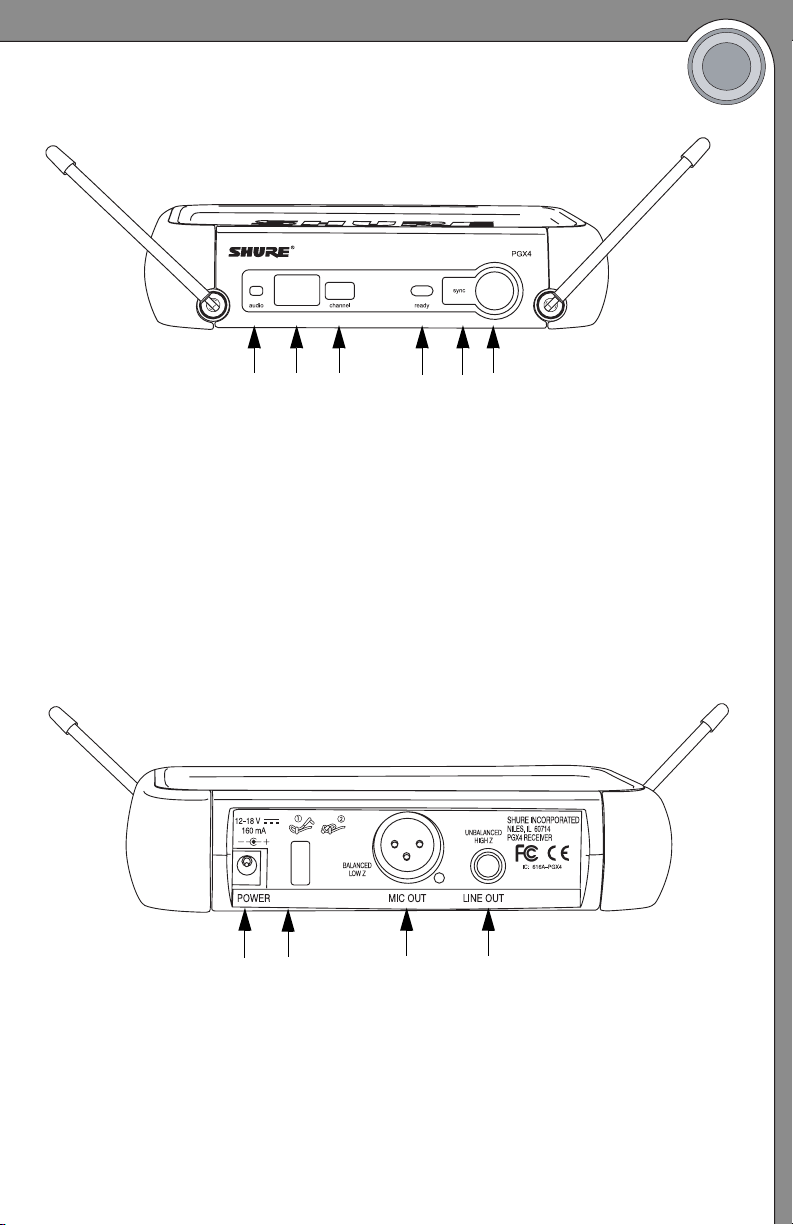
PGX4 Receiver Features
Front Panel
ENGLISH
Back Panel
audio LED
Indicates strength of
incoming audio signal: green
for normal, amber for strong,
red for peak.
LED screen
See “Single System Setup” on
page 6.
channel button
See “Single System Setup” on
page 6.
ready LED
Green light indicates system is
ready for use.
Infrared (IR) port
Broadcasts IR signal to transmitter.
sync button
Press to synchronize transmitter
and receiver frequencies.
AC adapter jack
Adapter cord tie-off
XLR balanced microphone out-
put jack
1/4” unbalanced output jack
3
Page 5
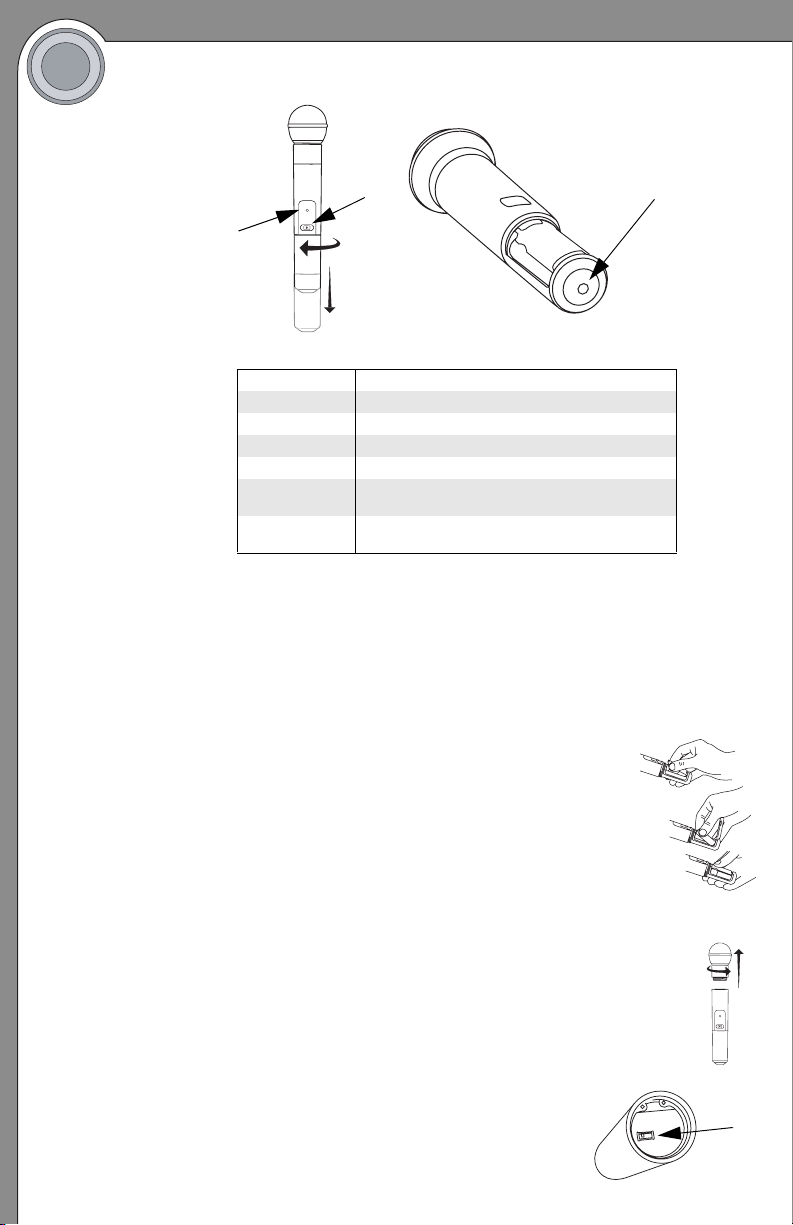
SHURE PGX WIRELESS
PGX2 Handheld Transmitter
Power / Infrared (IR) / Mute indicator
On-off / mute switch
Press and hold to turn on or off. Press and release to mute or unmute.
IR port
Receives infrared beam to synchronize frequencies. When using multiple
systems, only one transmitter IR port should be exposed at a time.
Changing Batteries
• Expected life for alkaline batteries is approximately
8hours.
• When the transmitter light glows red, the batteries should
be replaced immediately, as shown on the right.
PGX
Green Ready
Flashing green Controls locked (see page 8)
Amber Mute on
Flashing red IR transmission in process
Glowing red Battery power low
Pulsing red on
Pulsing red after
synchronization
Batteries dead (transmitter cannot be turned on
startup
until batteries are changed)
Transmitter and receiver incompatible; contact
your Shure reseller
Adjusting Gain
• Access the gain adjustment switch by unscrewing the
• Two gain settings
head of the microphone.
are available on the PGX2. Use
the tip of a pen or a small screwdriver to move the
switch.
•
0dB:
For quiet to normal vocal performance.
•
–10dB:
Use only if audio is distorted due to
high vocal levels.
4
PGX
BIAS
AUDIO
-10dB
0dB
Page 6

PGX1 Bodypack Transmitter
Power / Infrared (IR) / Mute indicator
Green Ready
Flashing green Controls locked (see page 8)
Amber Mute on
Flashing red IR transmission in process
Glowing red Battery power low (transmitter cannot be turned
Pulsing red on
Pulsing red after
synchronization
On-off / mute switch
Press and hold to turn on or off. Press and release to mute or unmute.
4-Pin Microphone Input Jack
IR port
Receives infrared beam to synchronize frequencies. When using
multiple systems, only one transmitter IR port should be exposed at
a time.
Gain adjustment switch (see below)
off until batteries are changed)
Batteries dead (transmitter cannot be turned on
startup
until batteries are changed)
Transmitter and receiver incompatible; contact
your Shure reseller
ENGLISH
PGX1
Wearing the Bodypack Transmitter
• Clip the transmitter to a belt or slide a guitar strap
through the transmitter clip
belt, slide the transmitter until the belt
against the base of the clip.
Changing Batteries
• Expected life for alkaline batteries is approximately 8 hours.
• When the transmitter light glows red, the batteries should be replaced immediately,
as illustrated.
Adjusting Gain
• Three gain settings are available on the PGX1:
•
mic
: Microphone
•
0
: Guitar
•
-10
: Use only if audio is distorted due to high input level
as shown. If using a
is pressed
5
PGX1
Page 7

SHURE PGX WIRELESS
Single System Setup
In any wireless setup, each transmitter and receiver pair must be tuned to
the same frequency, or channel. The PGX wireless system uses automatic
transmitter setup to synchronize the transmitter and receiver channels.
Note: transmitting devices such as cellular phones and two-way radios, and
digital devices such as CD players and effects processors, may interfere with
wireless audio transmissions. Keep your PGX transmitters and receivers
away from these and other potential sources of interference.
Single System Setup
1. Automatic Frequency Selection
Press and release the channel button. This scans for a clear channel and
sets the receiver to that channel.
LED screen displays
current channel
channel
press channel button
to scan for a clear
channel
system scans for
clearest available
channel
2. Automatic Transmitter Setup
Turn On the transmitter.
Open the transmitter battery compartment to display the infrared (IR) port
(see pages 4 and 5).
With the transmitter IR port exposed to the receiver, press sync.
sync
audio channel
< 15 cm (8 in.)
sync
select
ready
or
Hold the sync button until the red light stops flashing on both receiver and
transmitter.
When the receiver ready light glows, the system is ready for use. Close the
transmitter battery compartment.
6
Page 8

Multiple System Setup
ENGLISH
See the included
frequency and
channel guide
for information
on compatible
channels.
Multiple system setups require the use of groups and channels. In the
LED panel, the left digit indicates the current group; the right digit indicates the current channel.
left digit is group
Follow these steps when using multiple PGX systems in a single installation:
1. Turn all receivers on and all transmitters off.
2. Make sure the group number is the same for all receivers. If necessary, use Manual Frequency Selection (shown below) to set all
receivers to a single group.
3. Perform Automatic Frequency Selection on the first receiver
(see page 6).
4. Turn on the first transmitter.
5. Perform Automatic Transmitter Setup (see page 6).
Leave the transmitter turned on. Repeat for each system.
Be sure that only one transmitter’s IR port is exposed when
synchronizing a system.
Manual Frequency Selection (receiver only)
To manually select a group or a channel, press and hold the channel button.
The display alternates between the group number and the channel number.
right digit is channel
hold channel
button
Releasing the channel button while either number is displayed makes the
displayed number flash.
Pressing the channel button while either number is flashing increases the
setting by one.
to change the group
value, release the
channel button while
the first digit displays...
to change the channel
value, release the
channel button while the
second digit displays...
...then press the
channel button
to increase the
value.
...then press the
channel button
to increase the
value.
To activate a newly selected group or channel, simply wait until the number
stops flashing.
7
Page 9

SHURE PGX WIRELESS
Troubleshooting
Issue Indicator Status Solution
No sound or faint
sound
Distortion or
unwanted noise
bursts
Distortion level
increases
gradually
Sound level
different from
cabled guitar or
microphone, or
when using
different guitars
Cannot turn
transmitter on
Transmitter power
light on, receiver
LEDs on
Receiver LED off
Transmitter power
light glowing or
flashing red
Transmitter power
light off
Transmitter power
light glowing or
flashing red
Transmitter light
flashing red
• Perform automatic transmitter setup (see
• Verify all sound system connections
• Make sure AC adapter is securely plugged into electrical outlet
and into DC input connector on rear panel of receiver
• Make sure AC electrical outlet works and is supplying proper
voltage
• Replace transmitter batteries
• If indicator continues flashing red after batteries are replaced, the
transmitter and receiver may be from incompatible frequency
bands. Contact your Shure reseller for assistance.
• Turn transmitter on
• Make sure the +/– indicators on batteries match the transmitter
terminals
• Insert fresh batteries
• Remove nearby sources of RF interference (CD players,
computers, digital effects, in-ear monitor systems, etc.)
• Change receiver and transmitter to a different frequency
• Reduce transmitter gain
• Replace transmitter batteries
• If using multiple systems, change the frequency of one of the
active systems
• Replace transmitter batteries
• Adjust transmitter gain as necessary
• Replace transmitter batteries
page 6
)
Locking and Unlocking Controls
Locking the system controls prevents accidental muting or channel adjustment during performance.
Transmitter
To lock the controls: with the transmitter off, hold the power button down
until the green LED flashes (± 5 seconds).
To unlock the controls: with the transmitter on, hold the power button
down until the green LED flashes (± 5 seconds).
Receiver
To lock the channel: hold the channel button until the numbers flash
(± 10 seconds).
To unlock the channel: hold the channel button until the numbers flash
(± 5 seconds).
8
Page 10

Specifications
ENGLISH
System
PGX1
Bodypack
Transmitter
PGX1
PGX2
Handheld
Transmitter
PGX
Working Range 100m (300 ft.)
Audio Frequency Response
+/– 2 dB
Total Harmonic Distortion
Ref. +/– 33 kHz deviation, 1 kHz
tone
Note: actual range depends on RF signal absorption,
reflection, and interference
Minimum: 45 Hz
Maximum: 15 kHz
(Overall system frequency depends on microphone element.)
0.5%, typical
Dynamic Range >100 dB A-weighted
Operating Temperature
Range
Transmitter Audio Polarity Positive pressure on microphone diaphragm (or positive
Audio Input Level –10 dBV maximum at "mic" gain position
–18°C (0°F) to +50°C (+122°F)
Note: battery characteristics may limit this range
voltage applied to tip of WA302 phone plug) produces positive
voltage on pin 2 (with respect to pin 3 of low impedance output)
and the tip of the high impedance 1/4-inch output.
+10 dBV maximum at 0dB gain position
+20 dBV maximum at –10dB gain position
Gain Adjustment Range 30 dB
Input Impedance 1MΩ
RF Transmitter Output 30 mW maximum (dependent on applicable country
regulations)
Dimensions 108 mm H x 64 mm W x 19 mm D (4.25 x 2.50 x 0.75 in.)
Weight 81 grams (3 oz.) without batteries
Housing Molded polycarbonate case
Power Requirements 2 “AA” size alkaline or rechargeable batteries
Battery Life >8 hours (alkaline)
Audio Input Level +2 dBV maximum at –10dB position
–8 dBV maximum at 0dB position
Gain Adjustment Range 10dB
RF Transmitter Output 30 mW maximum (dependent on applicable country
Dimensions
including SM58 cartridge
regulations)
254 mm x 51 mm dia. (10 x 2 in.)
Weight 290 grams (10.2 oz.) without batteries
Housing Molded PC/ABS handle and battery cup
Power Requirements 2 “AA” size alkaline or rechargeable batteries
Battery Life >8 hours (alkaline)
PGX4
Receiver
Dimensions 40 mm H x 181 mm W x 104 mm D (1.6 x 7.125 x 4.1 in.)
Weight 327 g (11.5 oz.)
Housing ABS
sync
readyaudio channel select
Audio Output Level
Ref. +/– 33 kHz deviation with 1
kHz tone
Output Impedance XLR connector: 200 Ω
XLR output Impedance balanced
XLR connector (into 600 Ω load): –19 dBV
1/4 inch connector (into 3000 Ω load): –5 dBV
1/4 inch connector: 1kΩ
Pin 1: Ground (cable shield)
Pin 2: Audio
Pin 3: No Audio
Sensitivity –105 dBm for 12 dB SINAD, typical
Image Rejection >70 dB, typical
Power Requirements 12–18 Vdc at 150 mA, supplied by external power supply
9
Page 11

SHURE PGX WIRELESS
Replacement Parts
All Systems
SystemSpecific
Optional
Accessories
Microphone Stand Adapter (PGX2) WA371
Carrying Case 94B8429
AC Adapter (120 VAC, 60 Hz) PS20
AC Adapter (220 VAC, 50 Hz, Argentina) PS20AR
AC Adapter (230 VAC, 50/60 Hz, Europlug) PS20E
AC Adapter (230 VAC, 50/60 Hz, UK) PS20UK
AC Adapter (100 VAC, 50/60 Hz) PS20J
AC Adapter (220 VAC, 50 Hz, China) PS20CHN
PG58 Head with Grille RPW108
SM58 Head with Grille (PGX2/SM58) RPW112
SM86 Head with Grille (PGX2/SM86) RPW114
BETA 58 Head with Grille (PGX2/BETA 58) RPW118
Matte Silver Grille (PGX2/SM58) RK143G
Matte Silver Grille (PGX2/SM86) RPM226
Matte Silver Grille (PGX2/BETA 58) RK265G
Belt Clip 44A8030
Black Grille (PGX2/BETA 58) RK323G
Zipper Bag (PGX1) 26A13
Zipper Bag (PGX2) 26A14
Universal Rack Tray URT
10
Page 12

ENGLISH
Regulatory and Licensing Information
PGX1 & PGX2 Transmitters:
Type Accepted under FCC Parts 74 (FCC ID: "DD4SLX1" & "DD4SLX2").
Certified by IC in Canada under RSS-123 and RSS-102 ("IC: 616A-SLX1"
and "IC: 616A-SLX2"). Meets the essential requirements of the European
R&TTE Directive 99/5/EC (ETSI EN 300-422 Parts 1 & 2, EN 301 489 Parts
1 & 9) and is eligible to carry the CE marking.
PGX4 Receiver:
Authorized under the Declaration Of Conformity provision of FCC Part 15B.
Certified under Industry Canada to RSS-123 ("IC: 616A-PGX4"). Meets the
essential requirements of the European R&TTE Directive 99/5/EC (EN 301
489 Parts 1 & 2, EN 300 422 Parts 1 & 2) and is eligible to carry the CE
marking.
PS 20 Series Power Supplies:
Conforms to Safety Standard IEC 60065. PS20E and PS20UK are eligible to
bear CE marking.
PS20AR: Conforms to Safety Standard IEC 60065. Certified TÜV Rheinland, Argentina S.A., No. RA2681022.
A ministerial license may be required to operate this equipment in certain areas. Consult your national authority for possible requirements.
This radio equipment is intended for use in musical professional entertainment and similar applications.
Les transmetteurs modèle Shure PGX1 et PGX2 :
Type accepté sous FCC partie 74 (FCC ID : « DD4SLX1 » et « DD4SLX2 »).
Certifié par IC au Canada sous RSS-123 et RSS-102 (« IC : 616A-SLX1 »
et « IC: 616A-SLX2 »). Conforme aux exigences essentielles de la directive
européenne R&TTE 99/5/CE (ETSI EN 300 422, partie 1 et 2, ETSI EN 301
489, partie 1 et 9) et sont autorisés à porter la marque CE.
Le recepteur modèle Shure PGX4 :
Autorisé aux termes de la clause de Déclaration de conformité de la FCC
section 15B. Certifié par IC au Canada sous RSS-123 (« IC: 616A-PGX4 »).
Conforme aux exigences essentielles de la directive européenne R&TTE
99/5/CE (ETSI EN 300 422, partie 1 et 2, ETSI EN 301 489, partie 1 et 9) et
sont autorisés à porter la marque CE.
101
Page 13

SHURE PGX WIRELESS
Les blocs d’alimentation PS20E et PS20UK :
Conforme aux spécifications IEC 60065
que CE.
PS20AR: Conforme aux
land, Argentina S.A.
Autorisation d'utilisation : Une licence officielle d'utilisation de ce matériel
peut être requise dans certains pays. Consulter les autorités compétentes
pour les exigences possibles.
Ce matériel radio est prévu pour une utilisation en spectacles musicaux
professionnels et applications similaires.
Die Senders Modells PGX1 und PGX2:
Typenzulassung unter FCC Teil 74 (FCC ID: „DD4SLX1” und
„DD4SLX2”). Zugelassen durch die IC in Kanada unter RSS-123 und RSS102 („IC: 616A-SLX1” und „IC: 616A-SLX2”). Entsprechen den Grundanforderungen der europäischen R&TTE-Richtlinie 99/5/EC (ETSI-Normen EN
300 422, Teile 1 und 2, ETSI-Normen EN 301 489, Teile 1 und 9) und sind
zum Tragen des CE-Zeichens berechtigt.
Der Empfänger Modell PGX4:
Zugelassen unter der Übereinstimmungserklärung der FCC, Teil 15B. Zugelassen durch die IC in Kanada unter RSS-123 („IC: 616A-PGX4”). Entsprechen den Grundanforderungen der europäischen R&TTE-Richtlinie 99/
5/EC (ETSI-Normen EN 300 422, Teile 1 und 2, ETSI-Normen EN 301 489,
Teile 1 und 9) und sind zum Tragen des CE-Zeichens berechtigt.
et sont autorisés à porter la mar-
spécifications IEC 60065. Certifié
TÜV Rhein-
Der netzteilen Modells PS20E und PS20UK:
Entsprechen den Grundanforderungen IEC 60065 und sind zum Tragen
des CE-Zeichens berechtigt.
PS20AR: Entsprechen den Grundanforderungen
TÜV Rheinland, Argentina S.A., No. RA2681022.
Zulassung: In einigen Gebieten ist für den Betrieb dieses Geräts u.U. eine
behördliche Zulassung erforderlich. Wenden Sie sich bitte an die zuständige
Behörde, um Informationen über etwaige Anforderungen zu erhalten.
Diese Funkausrüstung ist zum Gebrauch bei professionellen Musikveranstaltungen und ähnlichen Anwendungen vorgesehen.
Los transmisores modelos PGX1 y PGX2:
Aceptado por especimen bajo las normas de la FCC (Comisión Federal
de Comunicaciones de los EE.UU.) (FCC ID: "DD4SLX1" y "DD4SLX2").
Certificados en Canadá por la IC bajo la norma RSS-123 y RSS-102 ("IC:
616A-SLX1" y "616A-SLX2"). Cumple con los requisitos esenciales de la directriz europea 99/5/EC de RTTE (ETSI EN 300-422, partes 1 y 2, ETSI EN
301 489, partes 1 y 9) y califican para llevar la marca CE.
102
IEC 60065. Zulassung
Page 14

El receptor modelo PGX4:
Autorizado según la cláusula de Declaración de homologación de
la parte 15B. Certificados en Canadá por la IC bajo la norma RSS-123
(“IC: 616A-PGX4”). Cumple con los requisitos esenciales de la directriz europea 99/5/EC de RTTE (ETSI EN 300-422, partes 1 y 2, ETSI EN 301 489,
partes 1 y 9) y califican para llevar la marca CE.
Las fuentes de alimentación modelos PS20E y PS20UK:
Cumple la norma IEC 60065 y califican para llevar la marca CE.
PS20AR: Cumple la norma IEC 60065. Certificado TÜV Rheinland,
Argentina S.A., No. RA2681022.
Licencia de uso: Se puede requerir una licencia ministerial para utilizar
este equipo en algunas áreas. Consulte a la autoridad nacional sobre los posibles requisitos.
Este equipo de radio está destinado para uso en presentaciones musicales profesionales y situaciones similares.
I trasmettitori Shure modellos PGX1 e PGX2:
Di tipo approvato secondo le norme FCC Parte 74 (FCC ID: "DD4SLX1"
e "DD4SLX2"). Omologato dalla IC in Canada a norma RSS-123 e RSS-102
("616A-SLX1" e "616A-SLX2"). Conforme ai requisiti essenziali specificati
nella direttiva europea R&TTE 99/5/EC (ETSI specificati nella norma EN 300
422, Parte 1 e Parte 2, ETSI specificati nella norma EN 301 489, Parte 1 e
Parte 9) e possono essere contrassegnati con il marchio CE.
ENGLISH
Il ricevitore Shure modello PGX4:
Omologato secondo la clausola di Dichiarazione di conformità delle norme FCC, Parte 15B. Omologato dalla IC in Canada a norma RSS-123 (“IC:
616A-PGX4”). Conforme ai requisiti essenziali specificati nella direttiva europea R&TTE 99/5/EC (ETSI specificati nella norma EN 300 422, Parte 1 e
Parte 2, ETSI specificati nella norma EN 301 489, Parte 1 e Parte 9) e possono essere contrassegnati con il marchio CE.
Di alimentatori PS20E e PS20UK:
Conforme alle norme IEC 60065 e possono essere contrassegnati con il
marchio CE.
PS20AR: Conforme alle norme IEC 60065. Certificato TÜV Rheinland,
Argentina S.A., No. RA2681022.
Concessione della licenza all'uso: per usare questo apparecchio, in certe
aree può essere necessaria una licenza ministeriale. Per i possibili requisiti,
rivolgersi alle autorità competenti.
Questo apparecchio radio è inteso per intrattenimento a livello professionale ed applicazioni simili.
103
Page 15

SHURE PGX WIRELESS
104
Page 16

ENGLISH
105
