Page 1
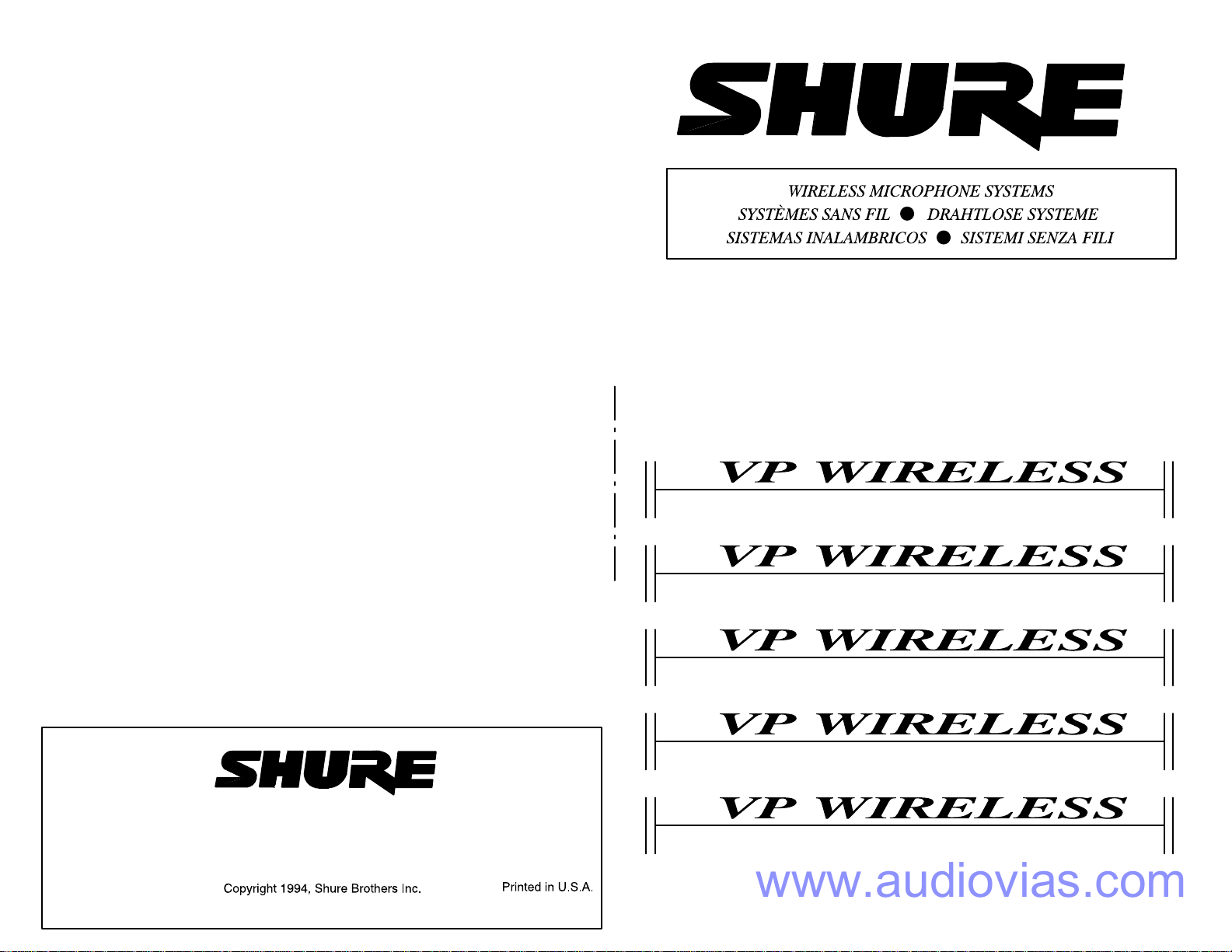
PORT ABLE MICROPHONE SYSTEMS
www.audiovias.com
Shure Brothers Incorporated
222 Hartrey Avenue, Evanston, Illinois 60202–3696 Phone: 708/866–2200 Fax: 708/866–2279
Europe. Phone: 49–7131–83221 Fax: 49–7131–627229 International. Phone: 708/866–2200 Fax: 708/866–2585
27A2760
(QF)
SYSTÈMES DE MICROPHONES
PORT
TRAGBARES MIKROFONSYSTEM
SISTEMAS DE MICROFONO PORTATIL
SISTEMI MICROFONICI PORTATILI
ATIFS
Page 2

READ ME FIRST!
www.audiovias.com
A quic
k g
uid
e t
o o
peratin
BATTERY
1.
Open the battery compartment on the VP3 Receiver and, while observing proper
battery
2. Open the battery compartment on the body-pack or hand-held transmitter and,
while
NOTE: If a 12 Vdc power source is to be used, plug a dc adapter cable (not
supplied)
not
MOUNTING
1. A. To mount the VP3 Receiver to a video/film camera using hook-and-loop
(VELCRO type) fastener strips, attach one strip to the VP3 Receiver and the
matching
on
1. B. To mount the VP3 Receiver on a video/film camera with a “shoe” attachment,
remove the belt clip from the receiver and replace it with the supplied “shoe”
adapter,
on
NOTE: The VP3 Receiver can be
In
CABLE
1.
Connect the VP3 Receiver audio output to the camera or
using the supplied WA460 audio cable. Make certain the wireless receiver
signal
hangs freely between the receiver and the audio input.
NOTE: If the microphone input requires an XLR-type connector, use the Shure
WA450 cable (available as an accessory). Some camera inputs may require a
stereo-to-mono
2. To monitor received audio, plug the headphones cable (not supplied) into the VP3
Receiver
On a body-pack transmitter
3.
on
INST
ALLATION
polarity (“+/–”), insert a fresh 9-volt alkaline battery
observing proper battery polarity (“+/–”), insert a fresh 9-volt alkaline
into the DC power input on the side of the receiver
necessary to install a battery in the VP3 Receiver
THE VP3 RECEIVER T
strip to the camera. Then mate the strip on the VP3 Receiver to the strip
the on the video/film camera.
using the
the camera.
either case, the antenna
same screw
CONNECTIONS
is compatible with your camcorder’s input circuitry
adapter (not supplied); refer to the
P
HONES connector.
the transmitter
.
g y
our Shur
e V
P Wireles
s M
.
O THE CAMERA
. Then slide the VP3 Receiver into the shoe mount
mounted on a camera horizontally or vertically
must
be positioned vertically
mixer microphone input,
. Make certain the cable
Cable Connections
, connect the microphone cable to the 4-pin connector
OPERATION
1. Slid
e the VP3 R
the r
on
Set transmitter POWER and
2.
light
V
3.
and is steadily illuminated. This indicates that the transmitter signal is being
received.
Have someone talk, sing, or play a musical instrument into the microphone. The red
4.
AUDIO
AUDIO
eceiver wil
on the transmitter will illuminate, indicating a good battery
erify that the POWER/RF light on the VP3 Receiver changes from green to orange
PEAK indicator on
PEAK indicator on the VP3 Receiver is always
Audio Gain Adjustments
headphones
is
heard
eceive
r P
OWE
R s
witc
l i
lluminat
e g
MIC switches to the ON position. The green POWER
the VP3 Receiver should flicker occasionally
are used, adjust the headphones LEVEL control until the audio signal
clearly.
section in the user’s manual. If optional monitor
h into the O
ree
n, indicating a good battery
2 3
N p
osition
on or is
icrophon
.
. If dc power is used, it is
. The P
.
OWER/R
.
.
never
on, refer to the
e S
ystem
section).
. If the red
battery
audio
F l
ight
INTRODUCTION
This booklet contains instructions for installing and operating Shure Portable
Wireless
Body-Pack and Hand-Held Transmitters. Please read it thoroughly to obtain top
performance from your system.
VP3
.
.
Battery
1.
2. Insert a fresh 9-volt alkaline battery into the receiver. Make sure the battery
Mounting the VP3 Receiver
1. A. If hook-and-loop (VELCRO type) fastener strips are used, attach the
1.
2. Make sure the receiver antenna is in the line-of-sight of the transmitter
Cable Connections
1. Connect the receiver audio output to the camera microphone input or to the
2. If headphones are used, plug the headphones cable into the receiver PHONES
Microphone Systems using the Shure VP3 Receiver and a variety of Shure
RECEIVER SETUP AND CONNECTIONS
Installation
Press down on the OPEN side of the battery compartment cover and slide it in the
direction
polarity (“+/–”) is correct.
IMPORTANT: When replacing the battery, use only a 9-volt alkaline battery or
heavy-duty, rechargeable 8.4 volt nicad battery. Carbon-zinc and zinc-chloride
batteries
hook-and-loop strips to the the VP3 receiver and attach matching strips to the
mounting surface.
NOTE:
the
through
the
B. If you are using a video or movie camera with a “shoe” attachment, remove
belt
the
IMPORTANT: Avoid operating the system near metal surfaces and obstructions,
since they will degrade system performance.
microphone
the
NOTE:
a stereo audio input may short the receiver ’s audio output. This will not harm the
camera or r
Shack
too that if the microphone input requires an XLR-type connector, use the Shure
WA450 cabl
connector.
NOTE:
levels are used. This may become worse as battery power decreases. This
distortion, while audible in the headphones, is not being recorded.
indicated until it flips open, as shown below in Figure 1.
are not recommended.
The VP3 receiver can be mounted horizontally or vertically
VP3 antenna must be positioned vertically
a 180° arc, from the case front
antenna toward the
clip from the VP3 receiver and install the “shoe” adapter in its place. Then slide
shoe adapter on the VP3 into the shoe on the video camera.
cable hangs freely between the receiver and the audio input.
input on a mixer using the supplied WA460 audio cable. Make certain
Due t
o s
eceiver
274–363 or equivalent) between the VP3 output and the camera input. N
e (
availabl
Certain inexpensive headphones may sound distorted when loud audio
The VP3 can produce ear-damaging headphones levels. Turn the
headphones
sides
of the case.
(Figure 2)
tereo–mon
, but will r
VOLUME control up slowly when making adjustments.
e a
s a
o c
equir
n a
ompatibilit
e the use o
ccessory).
WARNING
. Note too that the antenna can pivot
to the case back.
y p
roblems
f a 1/8” stereo-to-mono adapter (Radio
DO NOT
, s
ome camera
. In either case,
attempt to pivot
the
.
s e
quippe
d w
ith
ote
Page 3

3.
www.audiovias.com
If a 12 Vdc (at 100 mA) power source is to be used (such as Shure’
plug
a dc adapter cable (not supplied) into the DC power input on the side of the
receiver
reflective
These
part of the antenna system as well. The result is extended operating range and
greater
*WA460: TA3F to miniature phone plug [furnished] or W
TRANSMITTER
T2
or EC2 Hand–Held Microphone-T
1. Make sure the transmitter POWER ON/OFF switch is in the OFF position.
2.
While holding the upper part of the
handle
3. Insert a fresh 9 V alkaline battery into the compartment. Observe proper battery
polarity
IMPORTANT: When replacing the battery, use only 9-V alkaline battery or
heavy-duty, rechargeable 8.4-V nicad battery. Carbon-zinc and zinc-chloride
batteries
T
1 o
Press down on the OPEN side of the battery compartment cover and slide it in the
1.
direction
2. Insert a fresh 9-V alkaline battery
Close the compartment cover
IMPORTANT: Use only 9 V alkaline battery or heavy-duty, rechargeable 8.4-V
nicad
3.
Plug the connector end of the lavalier microphone cable into the 4-pin connector
the
4. If you are using a lavalier microphone, press the microphone into the necktie
mounting block and clip it to your tie or lapel, or mount the microphone with a
sew-on
5. Attach the transmitter to your belt with the belt clip.
OPERATING
1. Slid
receiver wil
2.
Set transmitter POWER and
light
V
3.
is
NOTE:
4.
While
the
according
5.
If monitor headphones are being used, turn up the headphones VOLUME control
so that the transmitted audio signal is heard. The headphones level may require
adjustment
6.
While speaking into the microphone, move around the performing area
and
. The 9-volt battery need not be removed during 12 Vdc operation.
NOTE:
The VP3’
s flexible
counterpoise
specially designed cables function in an audio capacity and form an integral
immunity to signal “dropouts.”
1
/
wave antenna works in tandem with Shure’
4
audio output cables* to achieve superior RF performance.
A450: T
A3F to 3-pin XLR [optional].
SETUP AND CONNECTIONS
ransmitter
and slide it downward, as shown below in Figure 3.
(+ and –). Close the handle.
are not recommended.
r EC
1 B
ody-Pac
indicated until it flips open, as shown in Figure 4.
battery
transmitter
mounting clip.
k T
ransmitter
. Carbon-zinc and zinc-chloride batteries are not recommended.
. See Figure 5.
transmitter
. Make sure the battery polarity (+/–) is correct.
.
, unscrew (turn counterclockwise) the
THE SYSTEM
e the r
eceive
r P
OWE
R s
witc
l i
lluminat
e g
reen.
on the transmitter will illuminate, indicating a good battery
erify that the POWER/RF light on the receiver changes from green to orange and
steadily illuminated. This indicates that the transmitter signal is being received.
A flickering light indicates marginal operation.
someone talks into the microphone, verify that the red AUDIO PEAK light on
receiver flickers
to the procedure in the
after the transmitter audio gain is adjusted.
make sure no problems such as radio signal loss occur
only
on loud peaks. If necessary
h to the O
MIC switches to the ON position. The green POWER
N p
osition
. The P
, adjust the audio gain settings
Audio Gain Adjustment
4 5
s PS20/PS20E),
OWER/R
paragraphs.
.
F l
.
s unique
on
igh
t on t
he
to be used,
7. When the performance or presentation is over
POWER switches to OFF to conserve battery power.
8. Note that during a performance or presentation, the transmitter can be
temporarily
remains
avoided.
Audio
If
the AUDIO PEAK light is constantly illuminated, the audio signal is too high and
may
be distorted.
If
the AUDIO PEAK light
noisy.
To
correct these problems, adjust the transmitter as follows:
T1,
control on the transmitter until the receiver’s AUDIO PEAK light flickers red
occasionally
EC2
and locate the audio GAIN switch next to the battery holder. Select either the
LO
only
Changing VP3 Receiver Squelch Control Settings
The receiver SQUELCH control is factory-preset for operation in typical
environments. If squelch adjustment is necessary (as indicated by continued
illumination
as
follows:
1. Position the system as it will be during use.
2.
Using a screwdriver or fingernail,
receiver full counterclockwise.
3. T
urn the transmitter POWER switch
4.
If the RF or PEAK lights are on or are flickering, slowly turn the SQUELCH control,
located
the
receiver turn of
point.
NOTE: Turning the SQUELCH control toward MIN (counterclockwise) makes the
receiver
the
microphone signal to become noisier before it is muted.
Turning the control toward MAX (clockwise) reduces the system’s range, but
prevents interfering signals and noise from overriding the squelch when the
transmitter
FEA TURES AN
VP3 RECEIVER
1. Antenna:
to
maintain vertical orientation.
2.
Belt Clip: Allows the receiver to be worn on a belt or waistband. The clip can be
removed
is
used.
3.
12 Vdc Power Input Connector: Accepts 12 Vdc power from
12 Vdc (at 100 mA) power supply such as Shure’s PS/20 or PS/20E.
4. Headphones Output Connector: Insert headphones mini-plug (stereo/mono
compatible)
turned of
on, and “popping” or “thumping” noise
Gain Adjustments
T2, EC1
(Figure 7)
gain or HI gain position so that the receiver’s AUDIO PEAK light flickers red
occasionally in response to a typical audio signal from the source.
of the RF (orange) or PEAK (red) lights with the transmitter
f using the MUTE switch. In this way
never
illuminates, the audio signal is too low and may be
(Figures 6,
in response to a typical audio signal from the source.
:
7)
:
Using the supplied screwdriver
Unscrew the handle on the hand-held
rotate the headphones VOLUME control on the
off
on the rear panel of the receiver
See Figure 8.
more sensitive and increases the system’s range. However
signal is not present.
Receives RF signals from the transmitter
when the hook-and-loop (VELCRO type) mounting strip or “shoe”
f. Then continue turning the
D C
ONTROLS
(Figure 9)
into this connector to monitor the audio signal.
, slide the receiver and transmitter
from microphone turn-on and-of
.
, clockwise until the RF or PEAK lights on
control clockwise
, the transmitter RF power
, adjust the audio level
microphone-transmitter
off
slightly
, it also allows
. Pivot the antenna as required
any well–filtered
f is
), proceed
past this
adapter
Page 4

5. Headphones VOLUME Control: Rotate this knob to increase or decrease the
www.audiovias.com
headphones
output level.
6. Battery Compartment: Hinged cover on bottom surface exposes the battery
compartment.
Audio Output Connector:
7.
video
camera or audio mixer
3-pin “T
ini Q-G” connector provides balanced output to
.
8. AUDIO PEAK Indicator: Red light indicates audio overload. During normal
operation, the light flickers
only
on loud signals. See
Audio Gain Adjustments
section.
POWER / RF Indicator:
9.
turned
on. An orange light indicates that an RF signal is present.
10.
OFF/ON Switch: Turns the VP3 receiver on and of
Green POWER ON light illuminates when the receiver is
f.
11. Squelch Control: Recessed squelch control mutes the receiver when no
transmitter
level
signal is received. Use the supplied screwdriver to adjust the squelch
(see
Changing VP3 Receiver Squelch Control Settings
T2 OR EC2 HAND-HELD MICROPHONE-TRANSMITTER (Figur
Grille:
1.
Protects the microphone and helps reduce breath sounds and wind noise.
2. Antenna: The EC2 microphone-transmitter includes an external helical antenna
with a miniature female coaxial connector. The T2 includes an internal antenna
comprised
of the 9-V battery case and the printed-circuit board ground plane.
3. MICROPHONE ON/OFF Switch: Mutes the microphone
of
f, so
transmitter
on
and of
f. Also prevents the receiver from picking up unwanted signals.
4.
POWER ON/OFF Switch: Turns transmitter on and of
no “pop” or “thump” sounds occur when the microphone is turned
f.
5. POWER ON Indicator: Illuminates when the POWER switch is turned on and a
“good”
battery is installed.
6. Battery Compartment:
the
battery compartment and audio GAIN Switch (8).
Unscrewing
the handle and sliding it downward exposes
7. Frequency Identification Label: Located inside the battery compartment, this
lists the transmitter’s operating frequency
label
Audio HI/LO GAIN Switch or Control:
8.
9. Low Battery Indicator:
T2 only: Red light glows when one hour or less of useful
Controls the audio level of the microphone.
.
operating time remains; when this light glows, change the battery at the first
opportunity.
T1 or EC1 BODY-PACK TRANSMITTER
(Figure 1
1)
1. Microphone Jack: The microphone cable or the WA310 microphone adapter
plugs into this connector
cable
.
2. POWER ON Indicator: Illuminates when the POWER switch is turned on and a
“good”
battery is installed.
3. MICROPHONE ON/OFF Switch: Mutes the microphone
transmitter
on
and o
ff.
4.
POWER ON/OF
thump”sound
F S
witch: Turns transmitte
s o
r o
ccu
n and o
r when the m
ff.
off, s
o n
o “
pop
” o
r “
5. Antenna: A flexible antenna wire is permanently attached to the bottom of the
body-pack transmitter.
position,
not coiled or bundled
6. Audio Level Control:
A
small screwdriver is supplied to make adjustments.
For proper operation, the antenna must be in the vertical
Allows audio level adjustments for various sound sources.
6 7
).
e 1
without
without
icrophon
0)
turning the
turning the
e is t
urned
7.
Belt Clip:
Allows the transmitter to be worn on a belt or waistband.
8. Battery Compartment: Hinged cover on bottom surface exposes the battery
compartment.
Low Battery Indicator:
9.
T1 only: Red light glows when one hour or less of useful
operating time remains; when this light glows, change the battery at the first
opportunity.
Lavalier Microphone:
10.
11. Microphone Mounting Clip:
to
your clothing.
WL93 subminiature omnidirectional microphone shown.
Holds the lavalier microphone so it can be attached
SPECIFICATIONS
OVERALL
RF Carrier Frequenc
169.44
Operatin
(The frequencies of Shure wireless microphones and receivers are designated by
a suffix letter following the model number, e.g., T1 is a transmitter operating at
169.445 MHz.)
(For use where U.S. TV Channels 7, 9,
Frequency
Designator
NOTE: T
operating frequencies must be compatible.
identifying
the U.K. To determine which frequencies are compatible in the U.K., refer to the
following matrix:
173.800(AQ)
174.100 (A
174.500 (AZ)
174.80
Working Range
Average conditions
Optimum conditions
Distortion
0.5% THD typical (ref. ±15 kHz deviation, 1 kHz modulation)
Dynami
>10
SYSTEM
y R
5 to 2
16.00
g F
requencie
RED GROUP
or 1
1 are on the air)
V 169.445 V 169.445
W 171.845 W 171.845
CE 182.200 CA 176.200
CF 183.600 CC 177.600
CL 192.200 CG 186.200
CV 208.200 CQ 202.200
o avoid interference
compatible systems / frequencies
VP3 Frequency Compatibility (U.K. Models)
173.800(AQ) 174.100
Y)
0 (BA)
175.000 (J)
c R
ange
2 d
B A–weighted
ange
0 M
Hz
s (
By Group)
BLUE GROUP
or 12 are on the air)
Operating
Frequency (MHz)
Operating
Frequency (MHz)
(For use where U.S. TV Channels 8, 10,
Frequency
Designator
at sites where multiple wireless systems are used, all
The Red Dot / Blue Dot method of
does not apply to systems sold in
(AY)174.500 (AZ)
X X
X X
X
X X
: 3
0 m
eters (10
: 100 m
0 f
eters (30
0 f
t)
t)
174.80
0 (
BA)
X
175.000 (J)
Page 5

Audi
www.audiovias.com
o F
requenc
8
0 to 1
NOTE: Overall syste
EC1
:
:
T1
NOTE:
T1 an
g T
d EC1 B
Operatin
•
HAND-HEL
RF Power Output
0 m
W m
5
Inpu
t I
mpedance (T1
: 1
Actual
Gain Adjustment Range
T1
, T
2, EC1: 4
EC2
: 15 d
Power Requirements
EC1,
EC2 B
T1
, T
2/5
Overall Dimensions
EC1*
: 82.6 m
: 6
T1
T2/58,EC2/58**
*Excluding
**Excluding antenna.
Weight
Model
T1,EC1 96.4
EC2/58
Certifications
T
2: FCC Typ
T1,
EC1; EC2: FCC Type Accepted, Parts 74 and 90 (U.S.A.); IC Certified TRC-78 .
•
VP3
RECEIVER
RF Sensitivity
9 dBm (0.8 µV for 1
–10
Imag
e R
ejection
0 d
B t
5
6
5 d
l t
7 d
8
8
7 dB, A
8
7 d
s R
B t
o Nois
B (
B (–4
Spuriou
Signa
Squelch Quieting
Ultimate Quieting
y R
5,00
emperatur
–18°
–20°
B
attery characteristics may limi
D M
aximum
7 kΩ
8 B
antenna and belt clip.
T2/58
(Canada)
(Canada)
ypical
ejection
ypical
1 m
–weighted
0 d
esponse
0 H
z ±
3 d
B
m r
espons
e d
ange
to 1
22° F)
to 1
K T
RANSMITTER
to 5
0° C (0°
to 5
0° C (–4°
ODY-PAC
e R
ICROPHONE-TRANSMITTERS
, EC1, o
, pin 4 w
0 d
B (
B (2–position switch)
atter
y L
ife:
c
attery Life
c
4 m
: 237 m
e A
: MPT 1
e R
atio
V R
F i
nput
Bm R
F i
nly)
ire
d to pin 3 f
0 d
B counterclockwise
7.5 h
our
harge)
: 18 h
ours typica
harge)
m H x 63.
m H x 10
ccepted
, 1 k
nput)
6 m
m L x 50.8 m
Without Battery With Battery
296 g (10.4 oz)
454 g (16 oz)
, P
arts 7
345
, MPT 1350 (
2 d
B SINAD typical)
Hz modulation, ±15 kHz deviation)
epends o
22° F)
t t
hes
or condense
s t
ypica
l (
l (
alkaline)
5 m
m W x 26.2 m
m W x 2
m D (95/16 x 2 i
g (3.4 o
z) 14
4 and 9
n m
icrophon
e r
anges.
S A
r m
, 2
0 d
alkaline)
; 2 h
4 m
m D (217/32 x 43/16 x 31/32 i
0 (U.S.A.)
UK)
; B
e e
lemen
N
D T
2 a
n
icrophones
B m
id, 4
0 d
B clockwise)
; 1.5 h
our
s t
ypica
ours typica
m D (31/4 x 21/2 x 11/32 i
n.)
2 g (5.0 o
338 g (1
1.9 oz)
496 g (17.5 oz)
; I
C Certifie
ZT Certifie
d (
t u
sed.
d E
C
2
l (8.4 V n
l (
8.4 V nicad, per
z)
d T
RC-78
Germany)
;
icad
n.)
, per
n.)
Mi
c L
evel Audio Output
–3
6 ± 5 dBV t
Monitor (Headphones) Output
0 m
W a
8
Power Requirements
9 V a
lkalin
Battery Life
Dimension
4.9” H x 2.375” W x 0.875” D
Weight (includin
170.
2 g
Certification
FCC Typ
FURNISHED
Screwdriver 65A1659.
TA3F
to 3.5 m
Shoe Adapter 65A8188.
OPTIONAL
Microphone
In-Line
Audio Switch (T1/EC1)
TA3F
to 3-Pin XLR (Balanced) Cable
System Carrying/Storage
AC
Adapter (120 V
AC
Adapter (230 V
ypical
t 100 mA, 3
e b
attery o
: 7 h
ours (typical)
s (not i
g b
rams (
8 o
e A
ccepted
, 600 Ω, (
% T
r 1
ncludin
attery)
z .)
, Part 15; I
fixe
HD
2 V
dc (a
t 100 m
g a
ntenna)
C (Canada) Certifie
d l
evel, ±15 kHz deviatio
A l
oad
) t
hroug
d R
n i
nput
h e
xternal coaxia
SS–121
, 1 k
ACCESSORIES
. . . . . . . . . . . . . . . . . . . . . . . . . . . . . . . . . . . . . . . . . . . . . . .
m S
tere
o Mini P
. . . . . . . . . . . . . . . . . . . . . . . . . . . . . . . . . . . . . . . . . . . . . .
hon
e Plug C
able WA460.
. . . . . . . . . . . . . . . . . . .
ACCESSORIES
Adapter Cable (T1/EC1)*
Bag
AC) PS20.
AC) PS20E.
. . . . . . . . . . . . . . . . . . . . . . . . . . . . . . . .
. . . . . . . . . . . . . . . . . . . . . . . . . . . . . . . . . . . . . .
. . . . . . . . . . . . . . . . . . . . . . . . . . . . . . . . . . . . .
. . . . . . . . . . . . . . . . . . . . . . . . .
. . . . . . . . . . . . . . . . . . . . . . . . . . . . . . .
. . . . . . . . . . . . . . . . . . . . . . . . . .
Hz tes
l j
ack.
WA310.
WA360.
WA450.
WA395.
t t
one).
REPLACEMENT PARTS
Body-Pack Belt Cli
Miniature 4-Pi
Hook-and-Loop (VELCRO-type
Shoe
A
dapter 65A8188.
*3–pin
female XLR to 4–pin T
p (
EC1) 53A8247A.
n C
onnecto
. . . . . . . . . . . . . . . . . . . . . . . . . . . . . . . . . . . . . . . . . . . . .
. . . . . . . . . . . . . . . . . . . . . . . . . . . . . . . . .
r (
T1/EC1) WA330.
) F
A4F.
. . . . . . . . . . . . . . . . . . . . . . . . . . .
astener Strips 90KX2600.
. . . . . . . . . . . . . .
CAUTION
Changes
void
Shure
Parts 90 and 74. The Model VP3 Receiver is approved under FCC Part 15.
IMPORTANT: Licensing of Shure wireless microphone equipment is the
user’s
and application, and on the
to contact the appropriate telecommunications authority concerning proper
licensing.
or modifications not expressly approved
your authority to operate the equipment.
FCC
LICENSING INFORMA
Model T1, T2, EC1, and EC2 T
responsibility
, and licensability depends on the user’s classification
selected frequency. Shure strongly urges the user
ransmitters are T
by Shure Brothers Inc. could
TION
ype-Accepted under FCC
8 9
Page 6

INFORMATION T
www.audiovias.com
The
Shure VP3 Receiver complies with Part 15 of the FCC Rules. Operation is
subject
to the condition that this device does not cause harmful interference.This
equipment
FCC
harmful
and can radiate radio frequency energy and, if not installed and used in
accordance with the instructions, may cause harmful interference to radio
communications.
in
a particular installation. If this equipment does cause harmful interference
radio
off
and on, the user is encouraged to try to correct the interference by one or more
of
the following measures:
(1) Reorient or relocate the receiving antenna.
(2) Increase the separation between the VP3 and radio or television
receivers.
(3)
has been tested and found to comply with the limits of Part 15 of the
Rules. These limits are designed to provide reasonable protection against
interference in a residential installation. This equipment generates, uses
However
or television reception, which can be determined by turning the equipment
Consult the dealer or an experienced radio/TV technician for help.
, there is no guarantee that interference will not occur
WARRANTY
Shure Brothers Inc. (“Shure”) hereby warrants that these products are free
from
defects in material and workmanship for a period of two years from the date
of
purchase for all microphone cartridge and housing assembly parts
period
of one year from the
its
option,
you, or refund the purchase price. Retain proof of purchase to validate the
purchase
defective within the warranty period, carefully repack the unit, insure it, and
return it postpaid to:
Shure Distribution Center.
Please
purchase (such as a copy of your sales receipt) to establish warranty
should include all pertinent details including applicable model or part numbers
and a brief description of the problem. Do not mail any units or parts to Shure
unless requested to
must have prior authorization. Unauthorized returns are delayed in handling;
these
necessary information.
on
new
originally ordered products.
Shure will repair or replace a defective product and promptly return it to
date and return it with any warranty claim. If you believe this product is
For service outside the United States, return the product to any authorized
All claims of defects or shortage should be directed to the above address.
furnish model number
delays can be avoided by contacting Shure in advance and furnishing the
reserves the right to make design changes
Shure
any previously manufactured products. Shure also reserves the right to ship
and/or improved products which are similar to
date of purchase, all transmitter and receiver parts. At
Shure Brothers Inc.
Attention: Service Department
222 Hartrey A
Evanston, IL 60202-3696 U.S.A.
Telephone: (708) 866-5730
, operating frequency
do so by Shure’
O THE USER
INFORMA
venue
s Service Department. Any returned items
10
TION
, and date, place
and product improvements
the form, fit and function of the
to
and, for a
and proof of
. Y
our letter
Page 7

VP3
www.audiovias.com
9 V ALKALINE BATTERY
PILE ALCALINE DE 9 V
9–V–ALKALI–BATTERIE
BATERIA ALCALINE DE 9 V
BATTERIA ALCALINA DA 9 V
9 V ALKALINE BATTERY
PILE ALCALINE DE 9 V
9–V–ALKALI–BATTERIE
BATERIA ALCALINA DE 9 V
BATTERIA ALCALINA DA 9 V
HEADPHONES/MONITOR (OPTIONAL)
CASQUE D’ÉCOUTE/CONTRÔLE (EN OPTION)
RECEIVER AUDIO OUTPUT CABLE
CÂBLE DE SORTIE AUDIO DU RÉCEPTEUR
KABEL FÜR EMPFÄNGER–AUSGANG
CABLE DE SALIDA DE AUDIO DEL RECEPTOR
CAVO DI USCITA AUDIO DEL RICEVITORE
KOPFHÖRER/MONITOR
AURICULARES/MONITOR (OPCIONAL)
CUFFIA DI CONTROLLO (FACOLTATIVA)
ANTENNA
ANTENNE
ANTENA
(1)
OPTIONAL EXTERNAL DC POWER INPUT
ENTRÉE ALIMENTATION C.C EXTERNE EN OPTION
OPTIONALER EXTERNER GLEICHSPANNUNG–EINGANG
ENTRADA DE ENERGIA CC EXTERNA OPCIONAL
INGRESSO ALIMENTAZIONE ESTERNA CC FALCOLTATIVA
VP3
EC2
L2, EC2
UNSCREW T
DÉVISSER POUR OUVRIR
ZUM ÖFFNEN AUFSCHRAUBEN
DESTORNILLAR PARA ABRIR
SVITARE PER APRIRE
1
2
O O
PEN
9 V ALKALINE BATTERY
PILE ALCALINE DE 9 V
9–V–ALKALI–BATTERIE
BATERIA ALCALINA DE 9 V
BATTERIA ALCALINA DA 9 V
(3)
T2
1
2
9 V ALKALINE BATTERY
PILE ALCALINE DE 9 V
9–V–ALKALI–BATTERIE
BATERIA ALCALINA DE 9 V
BATTERIA ALCALINA DA 9 V
ENTRÉE MICROPHONE DU CAMÉSCOPE OU DE LA TABLE DE MÉLANGE
EINGANG FÜR VIDEO–CAMERA ODER MIKROFON–EINGANG MISCHER
ENTRADA DE MICROFONO DE VIDEOGRABADORA O MEZCLADOR
VIDEO CAMERA OR MIXER MIC INPUT
INGRESSO TELECAMERA O MICROFONO MIXER
(2)
52 53
EC1
T1
(4)
Page 8

LAVALIER MICROPHONE CABLE OR WA310 MICROPHONE ADAPTER CABLE
Á
Á
www.audiovias.com
CÂBLE DE MICROPHONE DE LAVALIER OU CÂBLE ADAPTATEUR DE MICROPHONE WA310
CABLE DE MICROFONO DE CORBATA O CABLE ADAPTADOR DE MICROFONO WA310
CAVO DELL’ADATTORE PER MICROFONO WA310 O CAVO PER MICROFONO LAVALIER
LAVALIER MIKROFONKABEL ODER ADAPTER–KABEL WA310
(5)
SCREWDRIVER
TOURNEVIS
SCHRAUBENZIE-
HER
DESTORNILLADOR
CACCIAVITE
EC1,
AUDIO LEVEL
NIVEAU AUDIO
AUDIO–PEGEL
NIVEL DE AUDIO
LIVELLO AUDIO
LOW
BAS
NIEDRIG
BAJA
BASSO
HIGH
ÉLEVÉ
HOCH
ALTO
SCREWDRIVER
TOURNEVIS
SCHRAUBENZIEHER
DESTORNILLADOR
CACCIAVITE
COMMANDE D’ACCORD SILENCIEUX
SQUELCH
SILENCIAMENTO
11
MAXMIN
(8)
1
2
T1
(6)
LO
GAIN
HI
INTERRUPTEUR DE GAIN ÉLEVÉ/BAS
GAIN HI/LO
VERSTÄRKUNG HOCH/NIEDRIG
GANACIA ALTA/BAJA
GUADAGNO ALTO/BASSO
EC2
T2
(7)
54 55
4
6
3
5
7
8
9
10
GAIN
VERSTÄRKUNG
GANANCIA
GUADAGNO
o
180
(9)
Page 9

1
Á
Á
Á
ÁÁÁ
Á
Á
www.audiovias.com
1
2
EC1
3
4
6
5
4
3
9
7
EC2
2
T2
3
2
4
3
4
5
5
4
9
8
2
6
7
8
T1
5
5
8
2
3
10
7
11
6
7
6
8
(10)
56
(11)
57
