Page 1
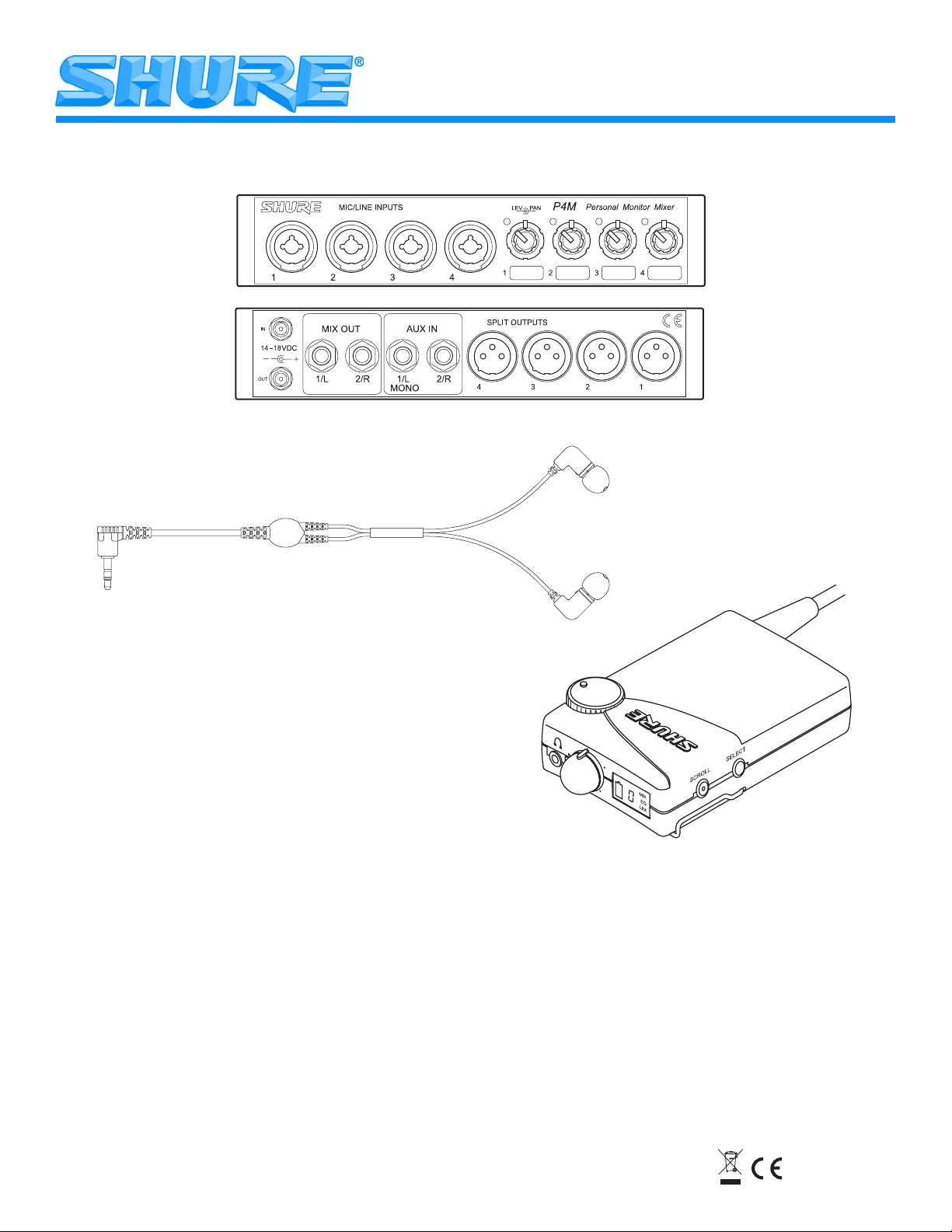
Model PSM® 400
Hardwired Personal Performance Pack
MODEL PSM
©2005, Shure Incorporated
27D8708 (Rev
. 5)
®
400 HARDWIRED PERSONAL PERFORMANCE PACK
Printed in U.S.A.
Page 2
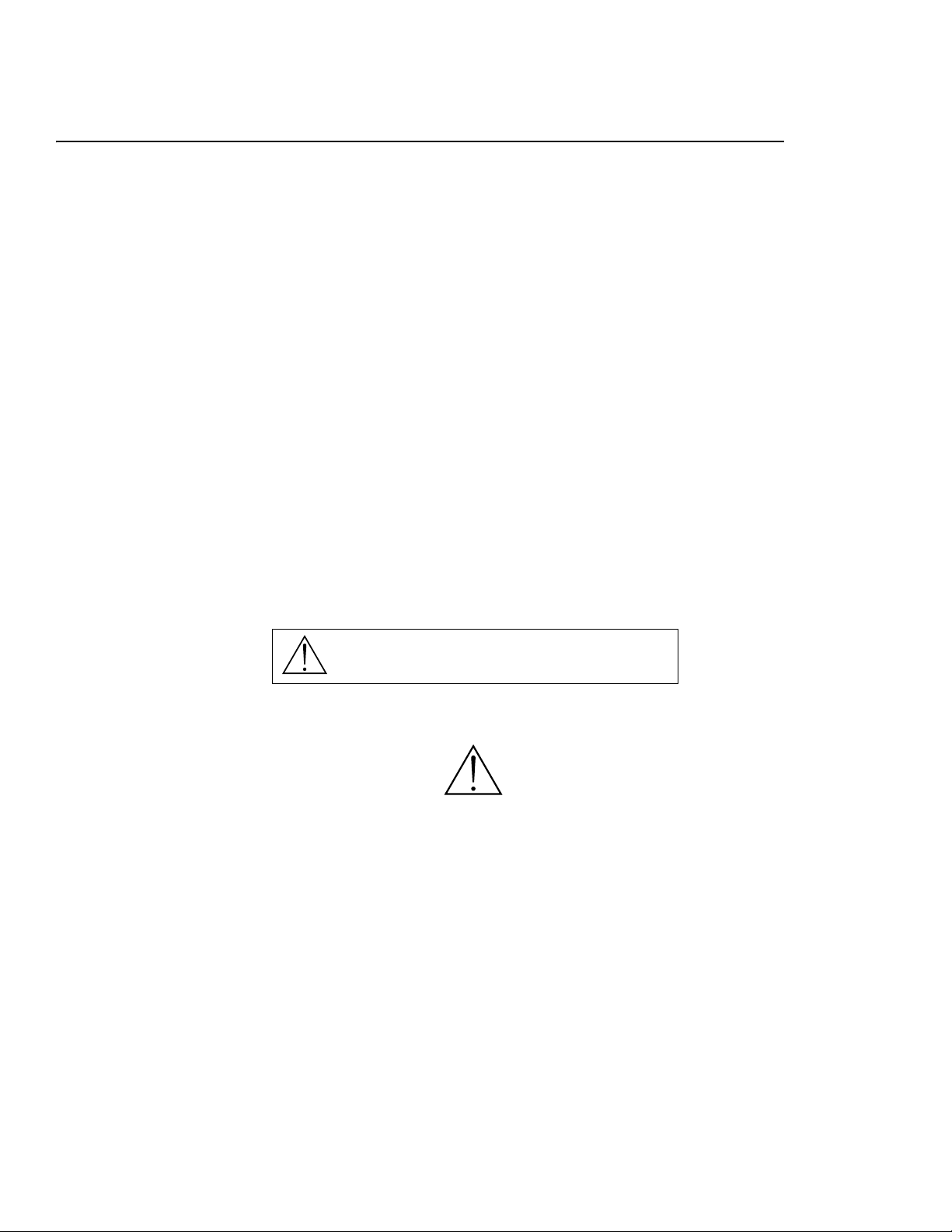
TABLE OF CONTENTS
INTRODUCTION ...................................................................................................................... 2
BASIC SYSTEM SET-UP ........................................................................................................ 2
P4M PERSONAL MONITOR MIXER....................................................................................... 3
Features............................................................................................................................. 3
Using the P4M Personal Monitor Mixer.............................................................................. 4
P4HW HARDWIRED PERSONAL MONITOR......................................................................... 5
Controls.............................................................................................................................. 5
Battery Installation.............................................................................................................. 5
Connecting to Mixer ........................................................................................................... 5
Reading the LCD Screen ................................................................................................... 6
Using the Bodypack Features............................................................................................ 6
Locking the Display............................................................................................................ 6
Mono, Stereo and MixMode
P4M PERSONAL MONITOR MIXER SPECIFICATIONS........................................................ 8
P4HW PERSONAL MONITOR SPECIFICATIONS ................................................................. 9
CERTIFICATIONS ................................................................................................................... 9
RACK MOUNTING................................................................................................................. 10
ENGLISH
PSM® 400 HARDWIRED PERSONAL PERFORMANCE PACK
®
Control ................................................................................ 7
This symbol indicates that there are important operating and
maintenance instructions in the literature accompanying this unit.
WARNING!
USING THIS SYSTEM AT EXCESSIVE VOLUMES CAN CAUSE PERMANENT HEARING DAMAGE.
In order to use this system safely, avoid prolonged listening at excessive sound pressure levels. Please use the following guidelines established by
the Occupational Safety Health Administration (OSHA) on maximum time exposure to sound pressure levels before hearing damage occurs.
It is difficult to measure the exact Sound Pressure Levels (SPL) present at the eardrum in live applications. In addition to the volume setting on the
PSM, the SPL in the ear is affected by ambient sound from floor wedges or other devices. The isolation provided by the fit of quality earphones is
also an important factor in determining the SPL in the ear.
Here are some general tips to follow in the use of this product to protect your ears from damage:
• Turn up the volume control only far enough to hear properly.
• Ringing in the ears may indicate that the gain levels are too high. Try lowering the gain levels.
• Have your ears checked by an audiologist on a regular basis. If you experience wax buildup in your ears, stop using the system until an
audiologist has examined your ears.
• Wipe the earphones with an antiseptic before and after use to avoid infections. Stop using the earphones if they are causing great discomfort
or infection.
USE AS LOW A VOLUME AS POSSIBLE.
90 dB SPL at 8 hours
95 dB SPL at 4 hours
100 dB SPL at 2 hours
105 dB SPL at 1 hour
110 dB SPL at
115 dB SPL at 15 minutes
120 dB SPL—avoid or damage may occur
1
/2 hour
1
Page 3
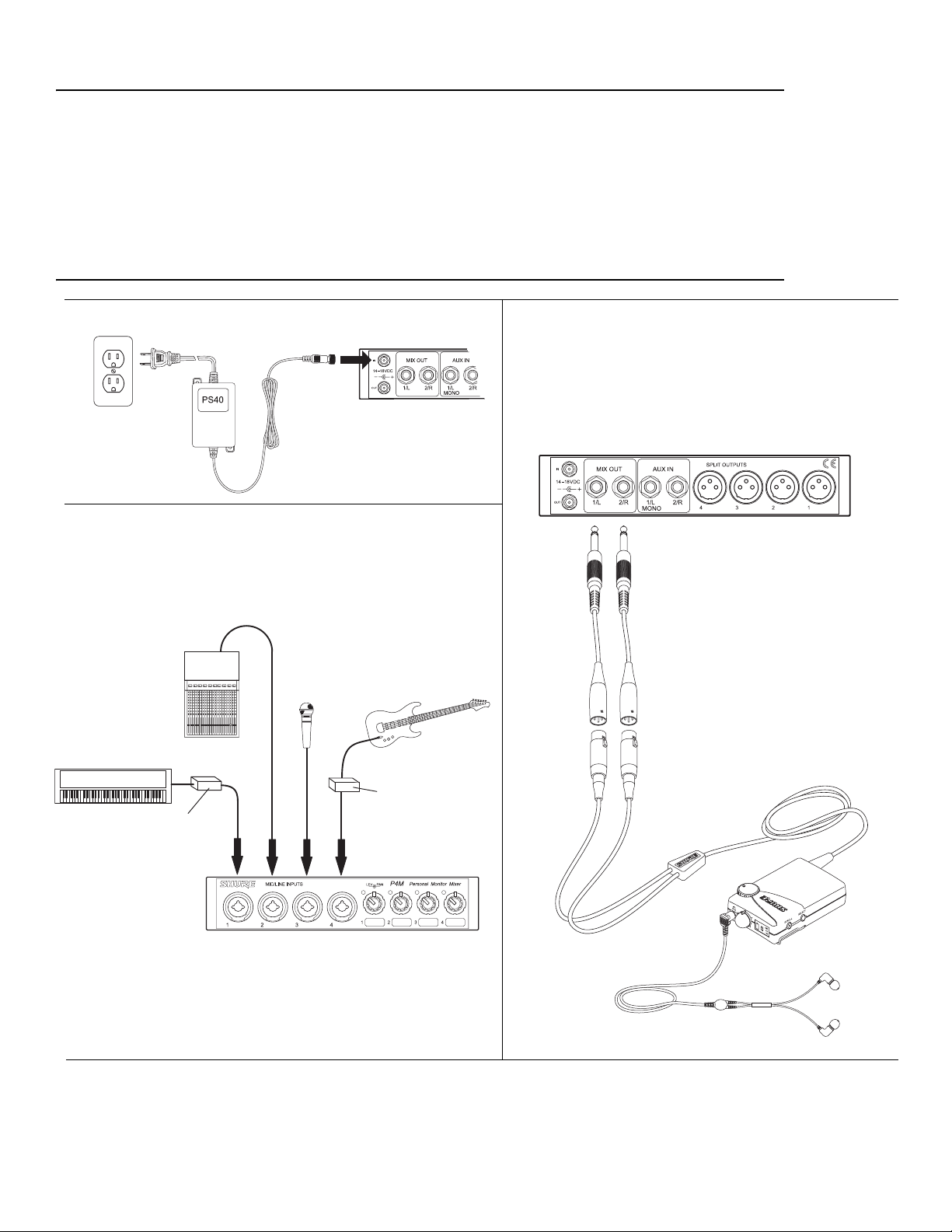
ENGLISH
INTRODUCTION
Thank you for choosing the Shure PSM® 400 Hardwired Personal Performance Pack. Like all Shure personal monitoring systems, the
PSM 400 provides the advantages of an in-ear monitor, including:
•
Improved Sound Quality
•
Personal Control
•
Portability
The PSM 400 Hardwired Personal Performance Pack includes the P4M Personal Monitor Mixer, the P4HW Hardwired Personal Mon-
itor, the E3 earphones, the PS40 power supply, and 1/4" to male XLR patching cables.
—monitor mixes created and controlled by performer
—small form factor, easy set-up and tear down
—high fidelity without the risk of feedback
BASIC SYSTEM SET-UP
Connect PS40 power source.
햲
IN
PS40
Connect audio sources.
햳
CAUTION: Use a direct box to connect keyboards,
guitars, and other instruments.
MIXER BACK PANEL
Connect bodypack to the MIX OUT jacks using the 1/4"
햴
to XLR patching cables.
MIX OUT
DIRECT BOX
DIRECT BOX
MIC/LINE INPUTS
2
Page 4
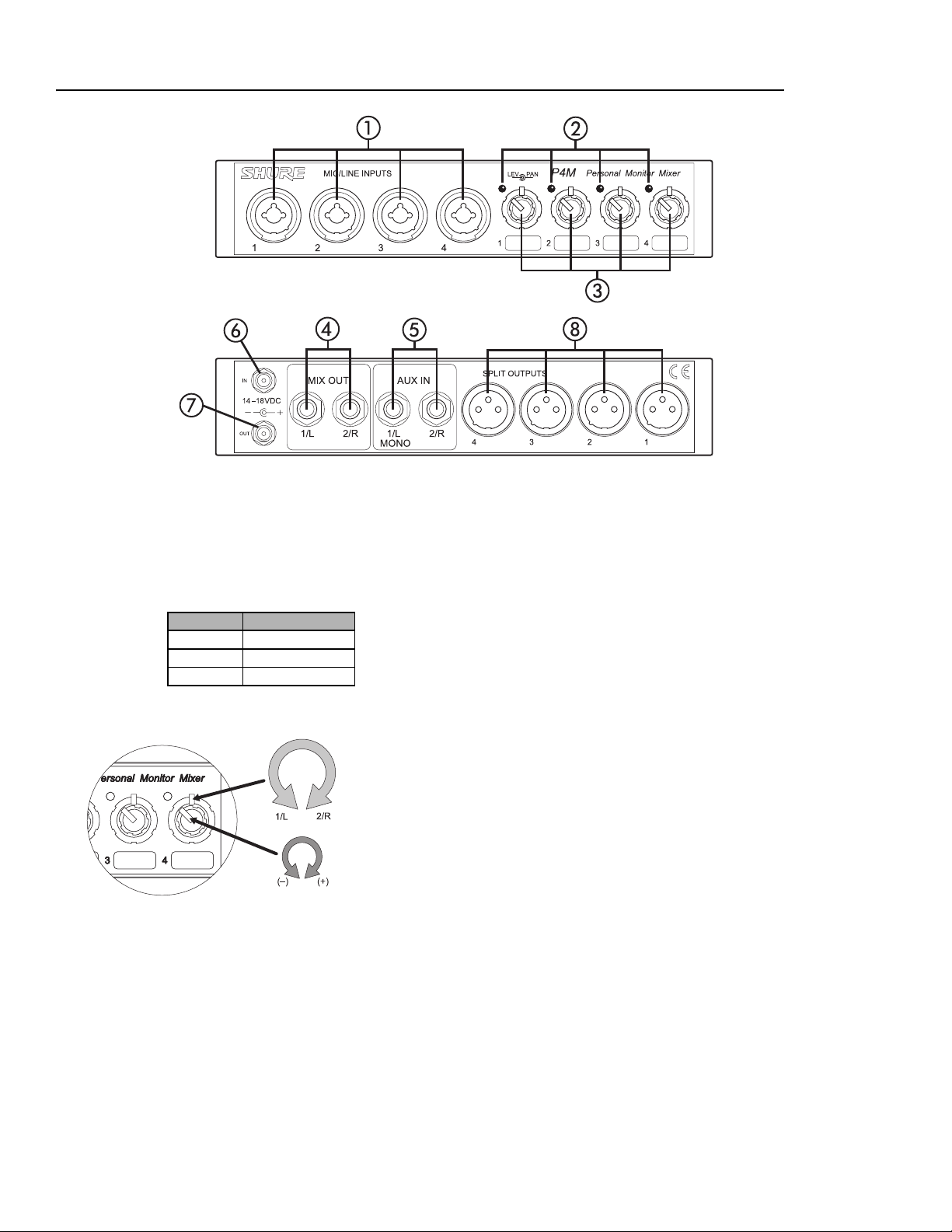
P4M PERSONAL MONITOR MIXER
ENGLISH
Features
MIC/LINE INPUT Jacks: Accommodate both XLR and 1/4"
connectors at mic or line levels. They are electronically balanced.
Signal/Clip LEDs: Color indicates the signal status of the cor-
responding MIC/LINE input:
LED Color Signal Status
Green Signal present
Yellow Nominal Level
Red Signal clipping
CONCENTRIC LEVEL/PAN Knobs: The inner knob controls
the input level; the outer ring pans the input signal between
the 1/L and 2/R mix outputs.
MIX OUT Output Jacks: 1/4" TRS jacks provide the line level
mix created with the CONCENTRIC LEVEL/PAN knobs.
AUX IN Inputs: Signals from the two 1/4" TRS input jacks are
combined with the mix created by the CONCENTRIC
LEVEL/PAN knobs. Front panel settings do not affect these
jacks.
DC IN Locking Connector: Plug the PS40 AC adaptor into
this connector.
DC OUT Locking Connector: Powers a P4T Transmitter or
another P4M Mixer. A DC jumper cable is provided with the
P4M.
NOTE: A PS40 can only power two Shure devices.
SPLIT OUTPUT Jacks: Each male XLR output provides a
duplicate of its corresponding MIC/LINE input. Front panel
settings have no effect on split outputs.
3
Page 5
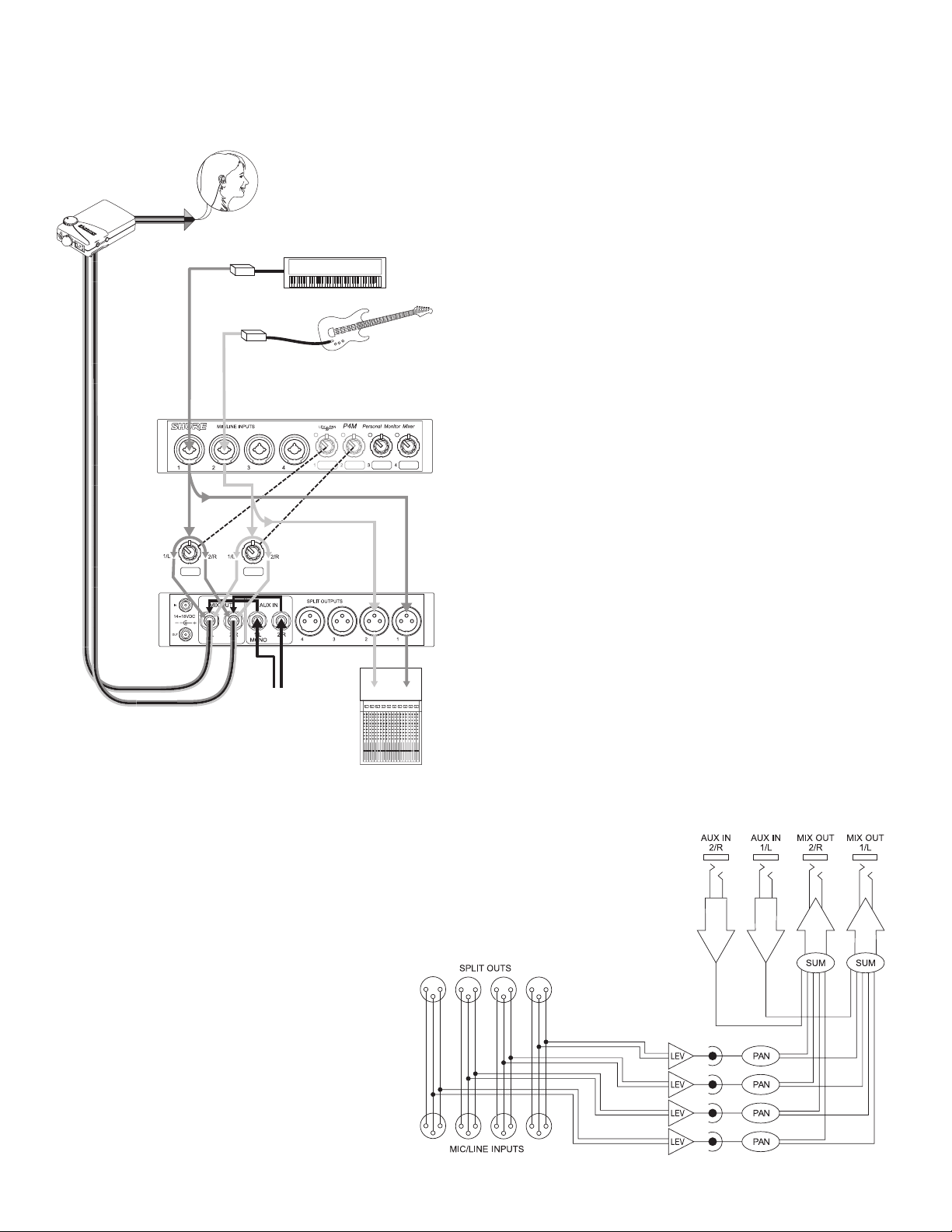
ENGLISH
Using the P4M Personal Monitor Mixer
Once the basic set up is complete, use the P4M Personal Monitor Mixer to create a custom mix:
Mix the signal from each audio input using the corresponding
CONCENTRIC LEVEL/PAN knobs:
OUTER RING: Use this to pan the signal to the left or right
DIRECT BOX
DIRECT BOX
1 2
channel of the stereo mix.
INNER KNOB: Use this to control the level of the audio input.
Observe the Signal/Clip LEDs next to each CONCENTRIC
LEVEL/PAN knob.
NOTE: Decrease the level of an input if the corresponding
signal/clip LED is consistently red. If the level is
decreased all the way and the LED remains red, the level
of the input from the previous device in the audio chain is
too high and should be decreased.
Up to two additional line-level audio sources (such as other
mixers, a click track or a digital sequencer) may be added via
the AUX IN inputs. These signals go directly to the MIX OUT
outputs and are not affected by the CONCENTRIC
LEVEL/PAN knobs.
To pass an unaltered signal through the P4M, use the corre-
sponding SPLIT OUTPUT.
NOTE: Although the P4M does not provide phantom
power for condenser microphones, the SPLIT OUTPUTS
can pass phantom power from a phantom power supply
to a microphone connected to the corresponding input
jack.
CAUTION: Use a “direct box” when connecting guitars,
keyboards, and other instruments to a mixing console
through the P4M Mixer. The phantom power that mixing
consoles provide for microphones can damage other instruments. Connect the instrument to the direct box then
connect the direct box to the P4M Mixer input.
4
Page 6

P4HW HARDWIRED PERSONAL MONITOR
ENGLISH
Controls
Balance Knob: Adjusts the left/right balance when the unit is
in stereo and the Mix 1/Mix 2 balance when the unit is in MixMode.
Scroll Button: Controls the functions in the LCD screen. See
Using the Bodypack Features on page 6.
Select Button: Controls the functions in the LCD screen. See
Using the Bodypack Features on page 6.
Battery Compartment: Contains one 9 V alkaline battery.
Cable: Attached female XLR “Y” cable for connection to audio
sources.
ON/OFF/VOLUME Knob: Turn clockwise past click to turn
ON. Continue to turn clockwise to increase volume, counterclockwise to decrease volume.
1/8" Stereo Earphone Output Jack: Connects to earphones.
Belt Clip: Attaches the bodypack to a belt, guitar strap or
waist band.
LCD Screen: Displays the current status of each function.
See Reading the LCD Screen on page 6.
햸
햲
햷
햹
햶
햵
햴
햳
햺
BATTERY INSTALLATION
1. Open the battery door by pushing down and sliding towards
cable.
2. Insert a fresh 9 V alkaline battery with the +/– terminals properly positioned.
3. Close the battery door.
NOTE: If battery compartment door will not close, the
battery is not properly inserted.
FIGURE 1
CONNECTING TO THE MIXER
1. Connect the “Y” cable of the bodypack to the mixer MIX OUT
jacks using the supplied 1/4" to male XLR cables.
2. Turn the ON/OFF/VOLUME knob clockwise past click (ON).
3. Plug earphones into earphone output jack.
4. Insert earphones into ears as instructed in the earphone
user's guide.
5. Increase the volume slowly to a comfortable listening level.
6. Clip the bodypack onto a belt or guitar strap.
5
Page 7

ENGLISH
READING THE LCD SCREEN
The LCD screen displays the status of each function, as follows:
햲
햳
햴
Input Level Meter: 3-segment input level meter displays level
of incoming signal. Always check for clipping prior to inserting
earphones into ears.
Signal present
Nominal
- 6 dB from clip
Battery Life Meter: Indicates the amount of voltage left in the
battery. If no indicators are present, change the battery as
soon as possible.
HIGH: 6-8 hours of operation.
MEDIUM: 2-6 hours of operation.
LOW: less than 2 hours of operation.
NOTE: Battery life depends on many variables, including
battery type (brand), earphones used, and volume
setting.
햵
햶
햷
Input Attenuation: Displays the sensitivity of the bodypack's
input. Use “0 dB” attenuation for low levels (-10 dBu), and use
“-15 dB” attenuation for higher levels (+4 dBV).
MixMode (MIX): Allows the user to receive the monitor mix in
either MixMode (MIX ON) or Stereo (MIX OFF). If the bodypack is receiving only one signal, use MIX ON. See Mono,
Stereo and MixMode Control on 7.
High Frequency Equalization (EQ): Adds 6 dB at 10 kHz for
improved treble response.
Limiter (LIM): Activates and deactivates an internal limiter
which provides protection against loud signals.
Warning:
Turning the Limiter OFF defeats protection
against hazardous sound levels.
USING THE BODYPACK FEATURES
1. Push either the SCROLL or SELECT button to activate the
LCD screen.
2. Push and hold the SCROLL button until the desired function
(0/-15, MIX, EQ, or LIM) is underscored.
3. Push the SELECT button to toggle the function ON or OFF. A
function is ON when a dot appears to the right of the function
symbol.
4. Push the SCROLL button to activate the change.
LOCKING THE DISPLAY
1. Adjust all functions to desired settings.
2. Hold down the SCROLL and SELECT buttons simultaneously
for five seconds (see Figure 2 [A]). The display will show two
dashed lines to signify that lock out is engaged
(see Figure 2 [B]).
NOTE: When lock-out is engaged, the SCROLL and
SELECT buttons will still light the LCD screen, but will not
change the status of any of the functions.
3. To unlock the display, hold the SCROLL and SELECT buttons
simultaneously for five seconds until the LCD returns to a
numeric display.
A
FIGURE 2
B
6
Page 8

ENGLISH
MONO, STEREO AND MIXMODE CONTROL
The Hardwired Personal Performance Pack provides simple configuration of a monitor mix and enables the user to customize an indi-
vidual mix in a multiple mix environment. Three sound processing modes are available: mono, stereo, and MixMode.
STEREO
Signals from
Audio Sources
MIXMODE
Signals from
Audio Sources
FIGURE 3
Mono: The bodypack receives one signal from the mixer and sends that signal to both earphones. Adjust the balance knob all the way
toward the side that contains the mono signal. For mono signals, use MixMode (MIX ON).
Stereo: The bodypack receives two signals (L and R) from the mixer and sends the signals to the left and right earphones, respectively.
The balance knob adjusts the balance between the left and right earphones. For stereo signals, use the MIX OFF setting.
MixMode: Allows the performer to easily adjust the monitor mix during the performance. In MixMode, the bodypack receives two sig-
nals, such as a band mix and a vocal mix. The balance knob adjusts the mix of these two signals. The mixed signal is sent to both the
left and right earphones. For example, if the band is overpowering the vocals in the mix, the vocal levels can be increased and the band
mix level decreased by simply adjusting the balance knob (see Figure 4). For MixMode operation, use MIX ON.
USING MIXMODE
Step Two: Using the balance knob, the
user blends the two signals until the
correct mix is achieved.
Step One: The
bodypack receives
TWO signals from the
audio source.
MIXMODE channel 1
counter
clockwise
FIGURE 4
MIXMODE channel 2
midpoint
clockwise
Step Four: The user may
continue to adjust the mix using
the balance knob throughout
the performance.
Step Three: The bodypack
sends the mixed signal to both
channels of the earphones.
7
Page 9
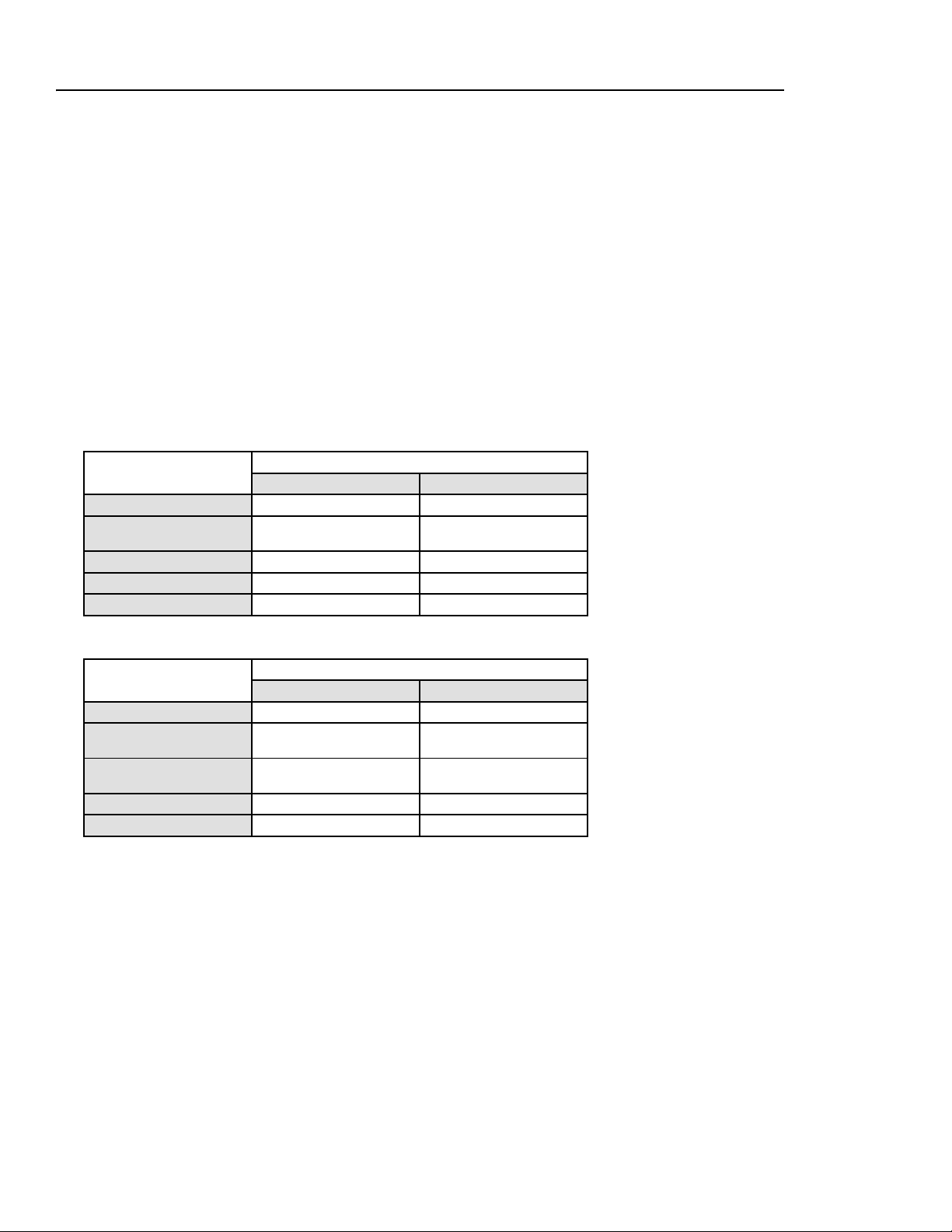
ENGLISH
P4M PERSONAL MONITOR MIXER SPECIFICATIONS
Measurement Conditions (unless otherwise specified): full gain; 1 kHz, one channel activated; source impedances: Mic 150 Ω, Aux
Level 150 Ω; terminations: Line 600 Ω.
Frequency Response (Ref 1 KHz, controls centered)
20 Hz to 20 KHz ±2 dB
LEDs: Resultant Mix Out Level
Green: –30 dBV
Yellow: –10 dBV
Red: 0 dBV
Current
120 mA max
Power Requirements
Operating voltage 14–18 Vdc
Supplied with one of the following external power supplies:
• Model PS40: 120 Vac, 60 Hz input.
• Model PS40E, Model PS40UK: 230 Vac, 50/60 Hz input.
NOTE: Courtesy DC connector is protected from short by
a self-resetting “Polyfuse”. Maximum recommended load
Phantom Power
The P4M does not produce phantom power, but phantom power
is allowed to pass through split outputs 1–4 to inputs 1–4 respectively.
Polarity
All outputs in polarity with all inputs.
XLR pin 2 is “hot” with respect to pin 3; pin 1 is ground.
1/4" TRS tip is “hot” with respect to ring; sleeve is ground.
Temperature Range
Operating: –7° to 49° C (20° to 120° F)
Storage: –29° to 74° C (–20° to 165° F)
Overall Dimensions
44 mm H x 218 mm W x 162 mm D
(1.72 x 8.60 x 6.37 inches)
Net Weight
1.20 Kg (2 lbs, 10 oz)
is 250mA. (2 P4Ms or 1 P4T.)
INPUT Specifications
Input
1–4 (front panel) Aux In
Gain (Maximum) 43 dB 0 dB
Impedance (at 1KHz) 5800 Ω 18 kΩ (each)
Input Clipping Level +12dBV +12 dBV
Crosstalk –100 dB –90 dB
Common Mode Rejection > 75 dB > 70 dB
9100 Ω (1/L mono)
OUTPUT Specifications
Output
Split 1–4 Mix Out
Impedance N/A 500 Ω
Output Clipping Level N/A +5 dBV (10 kΩ balanced
Noise (100 Hz to 22 kHz) -110 dBV -100 dBV (all controls CCW)
Distortion (THD) at 1kHz) .0005% < .05% (0 dBV output)
Crosstalk -100 dB -70 dB
load, -30 dBV input ch. 1–4.)
-62 dBV (all controls CW)
Furnished Accessories
Single Mount Rack Bracket .................................................................. 53A8484
Dual Mount Rack Bracket..................................................................... 53B8484
Straddle Bars........................................................................................ 53A8443
AC Adaptor ................................ PS40 (120V), PS40E (230V), PS40UK (230V)
DC Jumper Cable, 24" .........................................................................95A8420
XLR to 1/4" Adapter Cable, 9" .............................................................. 90B8861
8
Page 10

P4HW HARDWIRED PERSONAL MONITOR SPECIFICATIONS
Frequency Response
20 to 20,000 Hz
Total Harmonic Distortion
< .1% (measured at –10 dBu out)
Channel Separation
35 dB (minimum)
Signal-to-noise ratio
85 dB (minimum)
Maximum Output Level
+5 dBu at 1% THD
Maximum Input Level
+7 dBu, input pad OFF
+22 dBu, input pad ON
Actual Impedance
> 40 kΩ
Audio Output Connector
3.5 mm stereo (left=tip, right=ring, ground=sleeve)
Power Requirements
9 V Alkaline battery
Battery Life
Up to 8 hours, volume dependant
Phantom Power Protection
Up to 60 VDC
CERTIFICATIONS
P4HW: Authorized under the DECLARATION OF CONFORMITY provision FCC part 15 as a Class B digital device. Tested to comply with FCC
standards. FOR HOME OR OFFICE USE. This product complies with part 15 of the FCC rules. Operation is subject to the following two conditions: (1) this device may not cause harmful interference, and (2) this device must accept any interference received, including interference that
may cause undesired operation. Changes or modifications not expressly approved by Shure Incorporated could void your authority to operate
this equipment.
This equipment has been tested and found to comply with the limits for a class B digital device, pursuant to Part 15 of the FCC rules. These
limits are designed to provide reasonable protection against harmful interference in a residential installation.
This equipment generates, uses and can radiate radio frequency energy and, if not installed and used in accordance with the instructions, may
cause harmful interference to radio communications. However, there is no guarantee that interference will not occur in a particular installation.
If this equipment does cause harmful interference to radio or television reception, which can be determined by turning the equipment off and on,
the user is encouraged to try to correct the interference by one or more of the following measures:
•
Reorient or relocate the receiving antenna
•
Increase the separation between the equipment and the receiver
•
Connect the equipment into an outlet on a circuit different from that to which the receiver is connected
•
Consult the dealer or an experienced radio/TV technician for help
This class B digital apparatus complies with Canadian ICES-003.
Eligible to bear CE marking:
Conforms to European EMC directive 89/336/EEC: Professional Audio Products Standard EN 55103 (1996); Part 1 (emissions) and Part 2 (im-
munity). The P4HW is intended for use in environments E1 (residential) and E2 (light industrial) as defined in European EMC standard EN 55103.
It meets the applicable tests and performance criteria found in the standard for these environments. EMC conformance is based on the use of
shielded interconnecting cables.
ENGLISH
N 108
P4M: Eligible to bear CE marking. Conforms to European Union directive 89/336/EEC. Meets applicable tests and performance criteria in European Standard EN 55103 (1996) Parts 1 and 2, for residential (E1) and light industrial (E2) environments.
PS40: Conforms to applicable U.S. and Canadian electrical and safety standards.
PS40E/PS40UK: Conforms to European low voltage directive 72/23/EEC. Eligible to bear CE marking.
9
Page 11

ENGLISH
RACK MOUNTING
The mixer features a sturdy 1/2-rack chassis. Brackets and straddle bars ensure a secure installation, eliminating the
sagging and bending found in most 1/2-rack designs.
CAUTION: Do not torque the screws too tightly, or the chassis may be damaged.
Single Unit
Dual-Mounted Units
NOTE: Be sure to use both straddle bars when installing dual units.
Mounting in an Equipment Rack
10
Page 12
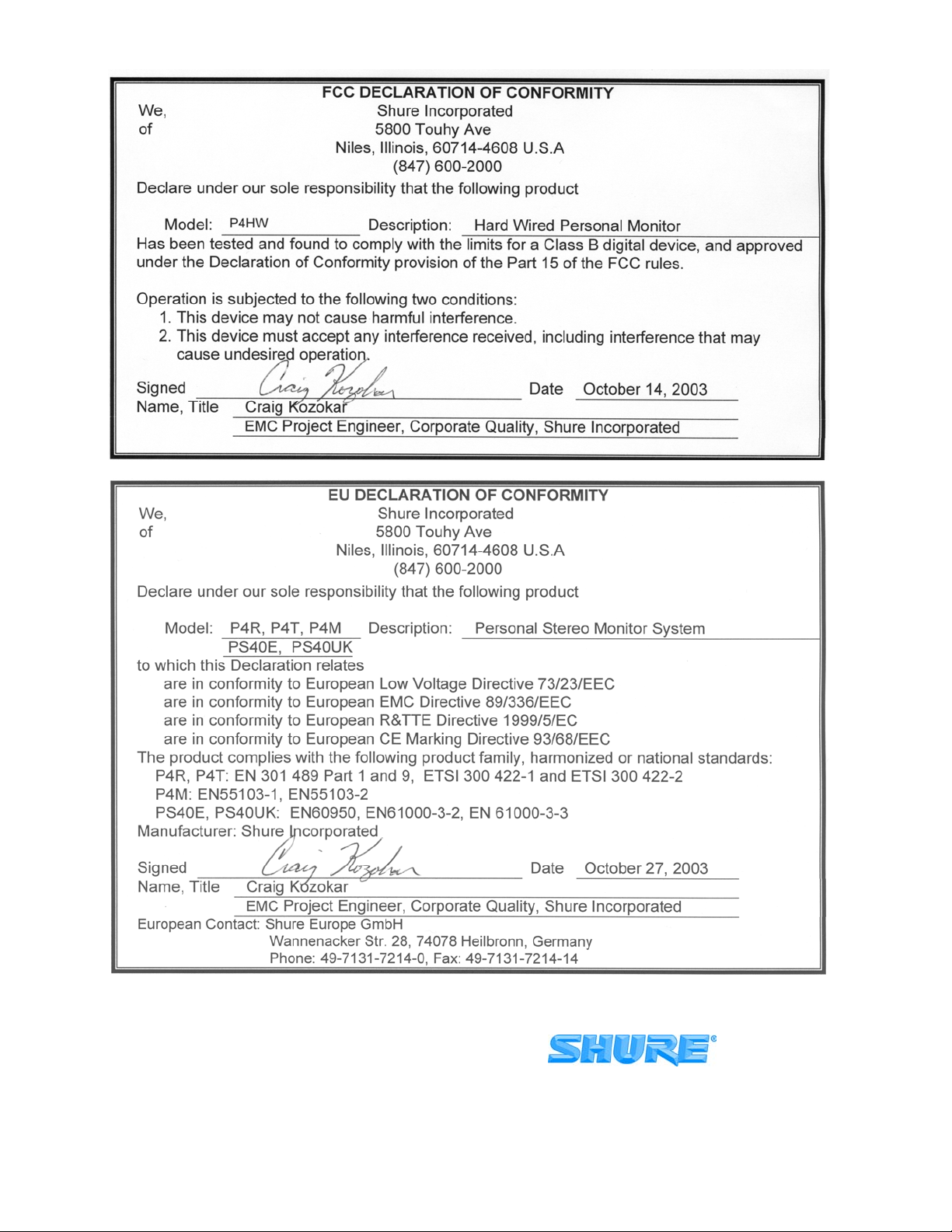
SHURE Incorporated http://www.shure.com
United States, Canada, Latin America, Caribbean:
5800 W. Touhy Avenue, Niles, IL 60714-4608, U.S.A.
Phone: 847-600-2000 U.S. Fax: 847-600-1212 Intl Fax: 847-600-6446
Europe, Middle East, Africa:
Shure Europe GmbH, Phone: 49-7131-72140 Fax: 49-7131-721414
Asia, Pacific:
Shure Asia Limited, Phone: 852-2893-4290 Fax: 852-2893-4055
