Page 1
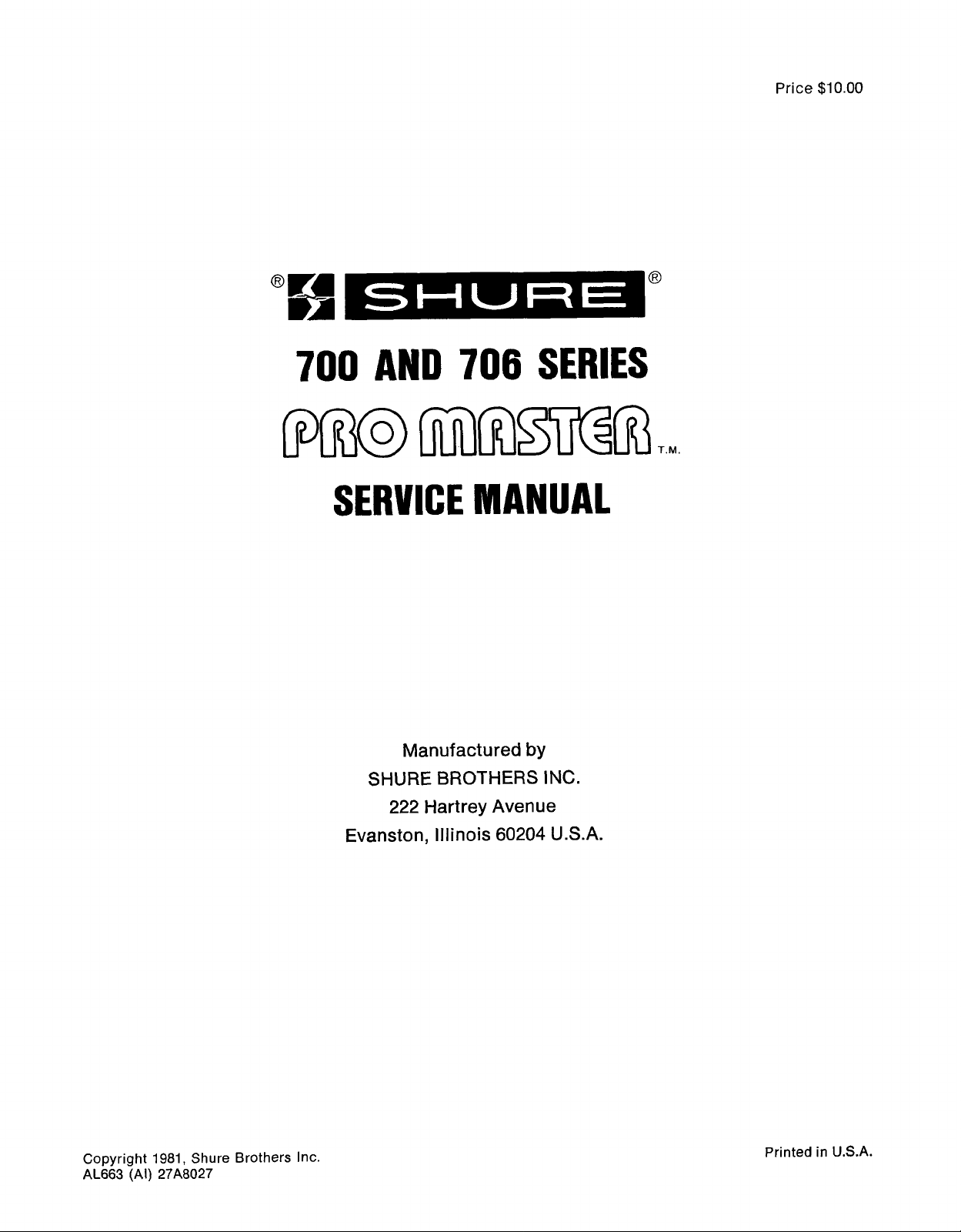
Price
$1
0.00
700
AND
SERVICE
Manufactured by
SHURE
222
BROTHERS
Hartrey Avenue
706
SERIES
MANUAL
INC.
Copyright
AL663 (Al) 27A8027
1981,
Shure Brothers Inc.
Evanston, Illinois
60204
U.S.A.
Printed in
U.S.A.
Page 2
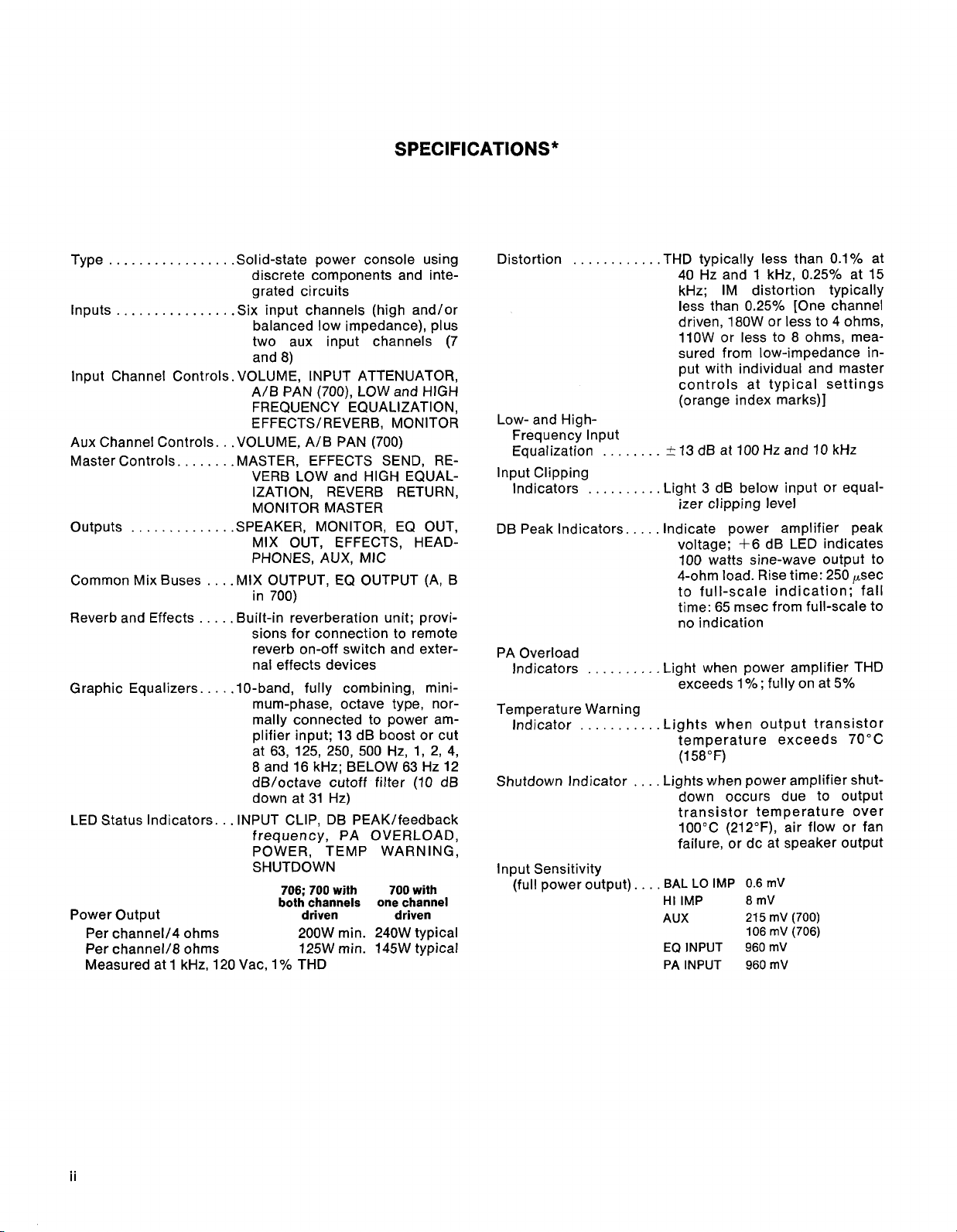
SPECIFICATIONS*
Type
................
.Solid-state power console using
discrete components and integrated circuits
Inputs
...............
.Six input channels (high andlor
balanced low impedance), plus
two aux input channels (7
and
8)
lnput Channel Controls. VOLUME, INPUT ATTENUATOR,
A/B PAN
(700), LOW and HlGH
FREQUENCY EQUALIZATION,
EFFECTSIREVERB, MONITOR
.
Aux Channel Controls.
Master Controls.
.VOLUME, A/B PAN (700)
......
.MASTER, EFFECTS SEND, RE-
VERB LOW and HlGH EQUAL-
IZATION, REVERB RETURN,
MONITOR MASTER
Outputs
.............
.SPEAKER, MONITOR, EQ OUT,
MIX OUT, EFFECTS, HEADPHONES, AUX, MIC
Common Mix Buses
...
.MIX OUTPUT, EQ OUTPUT (A, B
in 700)
Reverb and Effects
.....
Built-in reverberation unit; provi-
sions for connection to remote
reverb on-off switch and external effects devices
Graphic Equalizers.
...
.lo-band, fully combining, mini-
mum-phase, octave type, normally connected to power amplifier input; 13 dB boost or cut
at 63, 125, 250, 500 Hz,
1, 2, 4,
8 and 16 kHz; BELOW 63 Hz 12
dB/octave cutoff filter (10 dB
down at 31 Hz)
LED Status Indicators.
..
INPUT CLIP, DB PEAKIfeedback
frequency, PA OVERLOAD,
POWER, TEMP WARNING,
SHUTDOWN
706;
700
Power Output
both channels one channel
with
driven driven
700
with
Per channel/4 ohms 200W min. 240W typical
channel/8 ohms 125W min. 145W typical
Per
Measured at 1 kHz, 120
Vac, 1 % THD
Distortion
...........
.THD typically less than 0.1% at
1
40 Hz and
kHz;
kHz, 0.25% at 15
IM distortion typically
less than 0.25% [One channel
driven, 180W or less to
4
ohms,
110W or less to 8 ohms, measured from low-impedance input with individual and master
controls at typical settings
(orange index marks)]
Low- and
High-
Frequency lnput
?
Equalization
........
13 dB at 100 Hz and 10 kHz
lnput Clipping
3
Indicators
.........
.Light
dB below input or equal-
izer clipping level
DB Peak Indicators.. Indicate power amplifier peak
...
voltage;
+6 dB LED indicates
100 watts sine-wave output to
4-ohm load. Rise time: 250
@ec
to full-scale indication; fall
time: 65 msec from full-scale to
no indication
PA Overload
Indicators
.........
.Light when power amplifier THD
exceeds 1
%
;
fully on at
5%
Temperature Warning
Indicator .Lights when output transistor
..........
temperature exceeds 70°C
(158°F)
....
Shutdown Indicator
Lights when power amplifier shut-
down occurs due to output
transistor temperature over
100°C
(212"F), air flow or fan
failure, or dc at speaker output
lnput Sensitivity
(full power output).
...
BAL LO
HI
AUX
EQ
PA INPUT
IMP
INPUT
IMP
0.6 mV
8
mV
21
5
mV (700)
106
mV (706)
960 mV
960 mV
Page 3
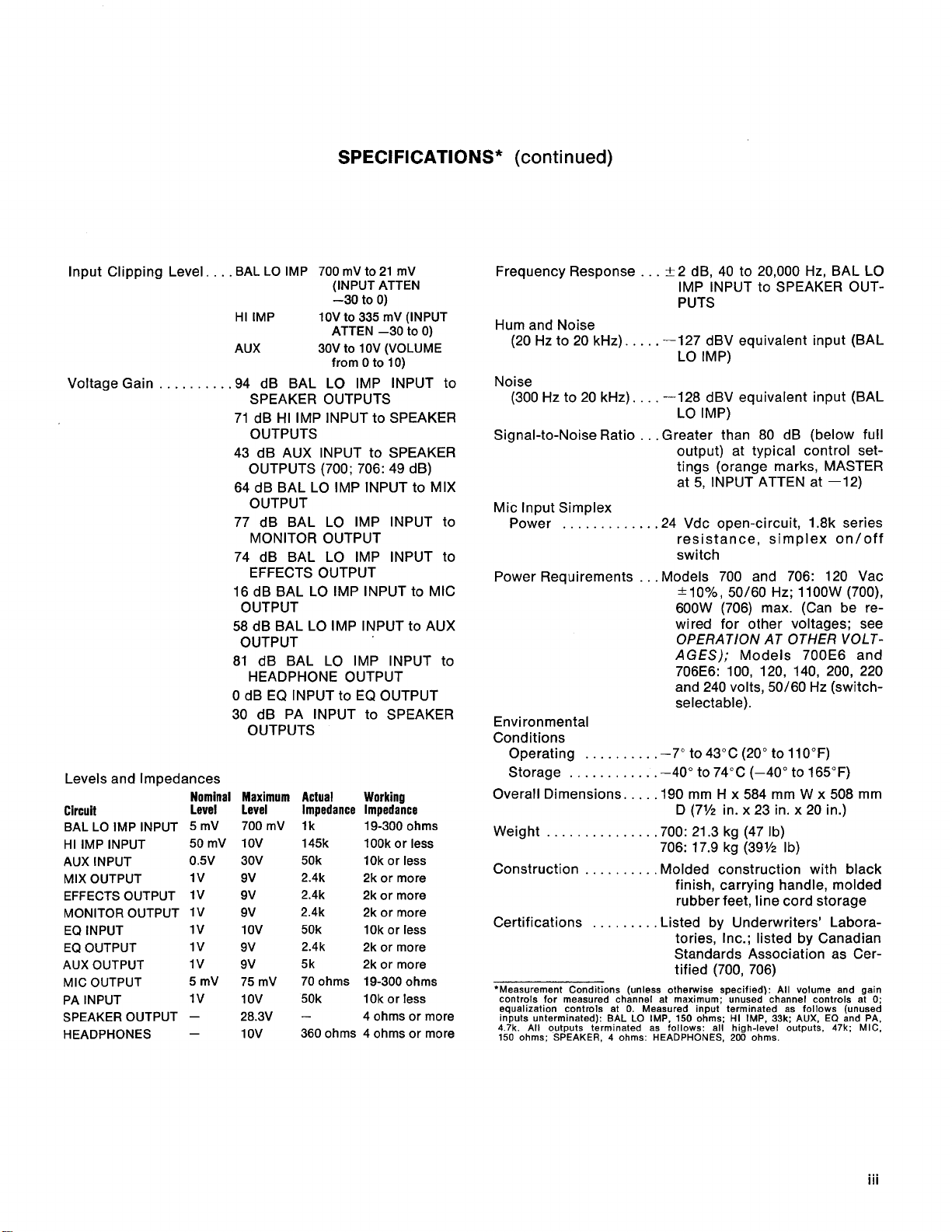
SPECIFICATIONS*
(continued)
BAL LO IMP 700 mV to 21 mV
Input Clipping Level.
Voltage Gain
.........
...
(INPUT ATTEN
-30 to 0)
HI IMP 10V to 335 mV (INPUT
AUX 30V to 10V (VOLUME
.94 dB BAL LO IMP INPUT to
ATTEN -30 to 0)
from
0 to 10)
SPEAKER OUTPUTS
71 dB HI IMP INPUT to SPEAKER
OUTPUTS
43 dB AUX INPUT to SPEAKER
OUTPUTS (700; 706: 49 dB)
64 dB BAL LO IMP INPUT to MIX
OUTPUT
77 dB BAL LO IMP INPUT to
MONITOR OUTPUT
74 dB BAL LO IMP INPUT to
EFFECTS OUTPUT
16 dB BAL LO IMP INPUT to MIC
OUTPUT
58 dB BAL LO IMP INPUT to AUX
OUTPUT
81 dB BAL LO IMP INPUT to
HEADPHONE OUTPUT
0 dB EQ INPUT to EQ OUTPUT
30 dB PA INPUT to SPEAKER
OUTPUTS
Levels and Impedances
Nominal Maximum Actual Working
Circuit Level Level Impedance Impedance
BAL LO IMP INPUT 5 mV 700 mV lk 19-300 ohms
HI IMP INPUT 50
AUX INPUT
MIX OUTPUT
EFFECTS OUTPUT
MONITOROUTPUT 1V 9V 2.4k 2k or more
EQ
INPUT 1V 1OV 50k 10k or less
EQ OUTPUT
AUX OUTPUT
MIC OUTPUT 5
PA INPUT
SPEAKER OUTPUT
HEADPHONES
mV 10V 145k lOOk or less
0.5V 30V 50k 10k or less
1V 9V 2.4k 2k or more
1V 9V 2.4k 2k or more
1V 9V 2.4k 2k or more
1V 9V 5k 2k or more
mV 75 mV 70 ohms 19-300 ohms
1V 1OV 50k 10k or less
-
-
28.3V
1 OV 360 ohms 4 ohms or more
-
4 ohms or more
Frequency Response 22 dB, 40 to 20,000 Hz, BAL LO
...
IMP INPUT
to SPEAKER OUT-
PUTS
Hum and Noise
(20 Hz to 20 kHz).
....
dBV equivalent input (BAL
-127
LO IMP)
Noise
(300 Hz to 20 kHz).
...
dBV equivalent input (BAL
-128
LO IMP)
Signal-to-Noise Ratio .Greater than 80 dB (below full
..
output) at
typical control set-
tings (orange marks, MASTER
ATTEN at -12)
1.8k series
simplex onloff
Mic
lnput Simplex
Power
............
at 5, INPUT
.24 Vdc open-circuit,
resistance,
switch
Power Requirements .Models 700 and 706: 120 Vac
..
f
lo%, 50160 Hz; 1100W (700),
600W (706) max. (Can be rewired for other
voltages; see
OPERATION AT OTHER VOLTAGES);
Models 700E6 and
706E6: 100, 120, 140, 200, 220
and 240
volts, 50160
Hz
(switch-
selectable).
Environmental
Conditions
Operating
Storage
.........
...........
Overall Dimensions.
.-7" to 43°C (20" to 110°F)
.-40" to 74°C (-40" to 165°F)
...
.l9O mm H x 584 mm W x 508 mm
D (7% in. x 23 in. x 20 in.)
Weight
..............
Construction
.........
.700: 21.3 kg (47 Ib)
706: 17.9 kg
(39% Ib)
.Molded construction with black
finish, carrying
handle, molded
rubber feet, line cord storage
Certifications
........
.Listed by Underwriters' Labora-
tories, Inc.; listed by Canadian
Standards Association as Certified (700, 706)
*Measurement Conditions (unless otherwise specified): All volume and gain
controls for measured channel at maximum; unused channel controls at
equalization controls at 0. Measured input terminated as follows (unused
inputs unterminated): BAL
4.7k. All outputs terminated as follows: all high-level outputs. 47k; MIC,
150 ohms; SPEAKER,
LO
IMP, 150 ohms; HI IMP, 33k; AUX. EQ and PA.
4
ohms: HEADPHONES, 200 ohms.
0;
Page 4

Page 5
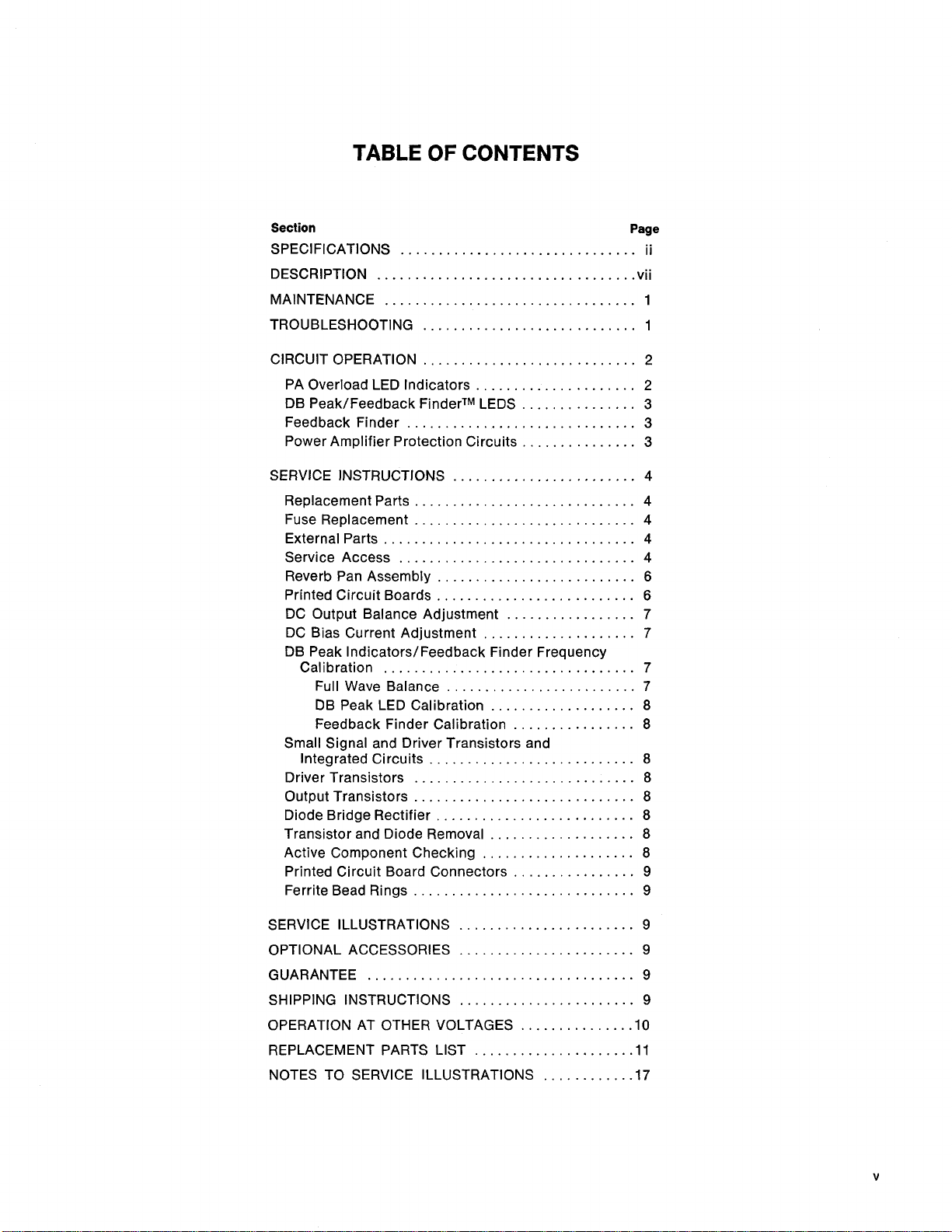
TABLE OF CONTENTS
Section
SPECIFICATIONS
DESCRIPTION
MAINTENANCE
TROUBLESHOOTING
CIRCUIT OPERATION
PA Overload LED Indicators
DB PeakIFeedback FinderTM LEDS
Feedback Finder
Power Amplifier Protection Circuits
SERVICE INSTRUCTIONS
Replacement Parts
FuseReplacement
External Parts
Service Access
Reverb Pan Assembly
Printed Circuit Boards
DC Output Balance Adjustment
DC Bias Current Adjustment
DB Peak IndicatorsIFeedback Finder Frequency
Calibration
Full Wave Balance
DB Peak LED Calibration
Feedback Finder Calibration
Small Signal and Driver Transistors and
Integrated Circuits
Driver Transistors
Output Transistors
Diode Bridge Rectifier
Transistor and Diode Removal
Active Component Checking
Printed Circuit Board Connectors
Ferrite Bead Rings
...............................
..................................
.................................
............................
............................
.....................
...............
..............................
...............
........................
.............................
.............................
.................................
...............................
..........................
..........................
.................
....................
.................................
.........................
...................
................
...........................
.............................
.............................
..........................
...................
....................
................
.............................
Page
ii
vii
1
1
2
2
3
3
3
4
4
4
4
4
6
6
7
7
7
7
8
8
8
8
8
8
8
8
9
9
SERVICE ILLUSTRATIONS
OPTIONAL ACCESSORIES
GUARANTEE
SHIPPING INSTRUCTIONS
OPERATION AT OTHER VOLTAGES
REPLACEMENT PARTS
NOTES TO SERVICE ILLUSTRATIONS
...................................
.......................
.......................
.......................
...............
LIST
.....................
10
............
9
9
9
9
11
17
Page 6

Page 7
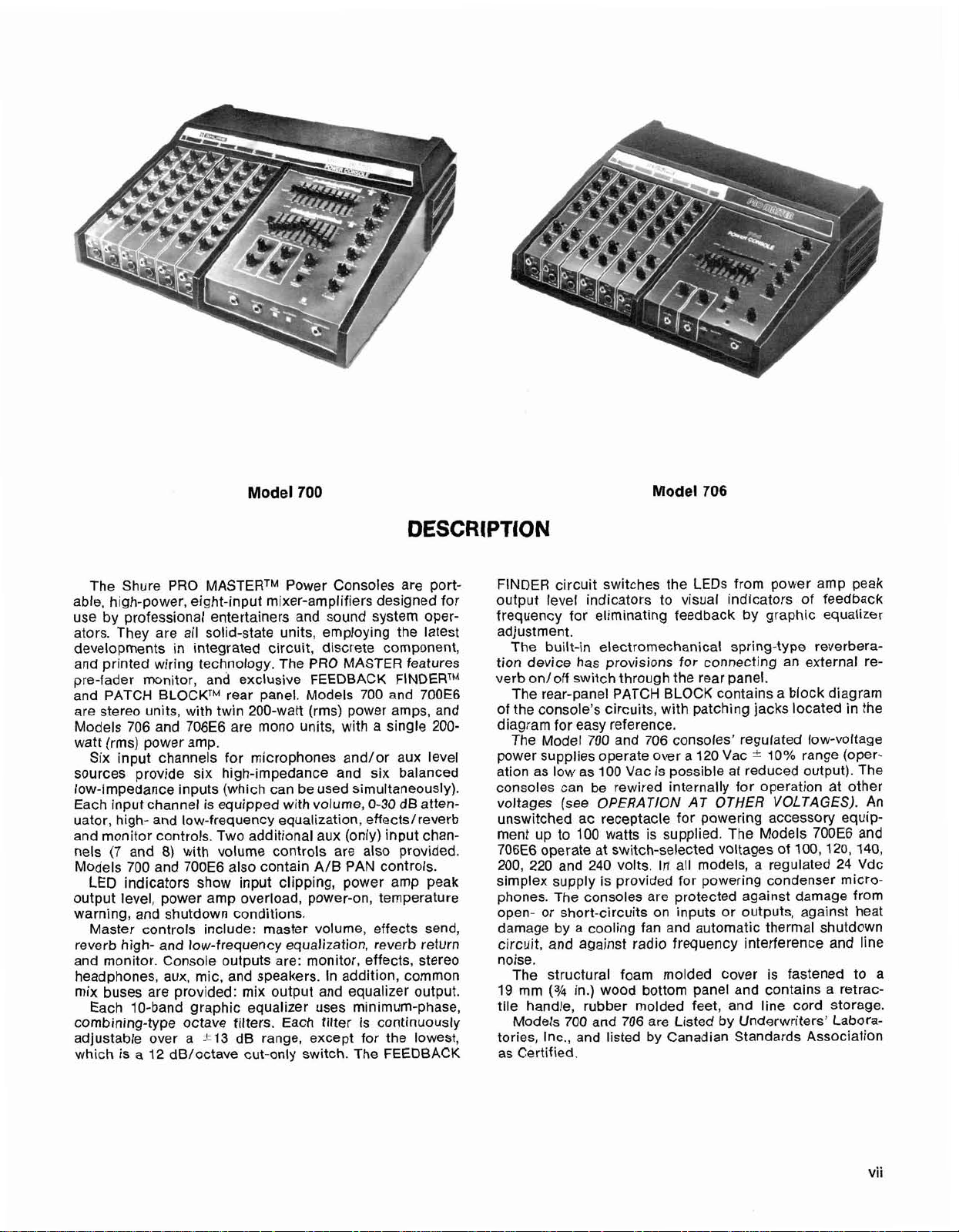
Model 700
Model 706
DESCRIPTION
The Shure PRO MASTERTM Power Consoles are portable, high-power, eight-input mixer-amplifiers designed for
use by professional entertainers and sound system operators. They are all solid-state units, employing the latest
developments in integrated circuit, discrete component,
and printed wiring technology. The PRO MASTER features
pre-fader monitor, and exclusive FEEDBACK
and PATCH BLOCKTM rear panel. Models 700 and 700E6
are stereo units, with twin
Models 706 and
watt (rms) power amp.
Six input channels for microphones
sources provide six high-impedance and six balanced
low-impedance inputs (which can be used simultaneously).
Each input channel is equipped with volume, 0-30 dB
uator, high- and low-frequency equalization, effectdreverb
and monitor controls. Two additional aux (only) input channels (7 and
Models 700 and
LED indicators show input clipping, power amp peak
output level, power amp overload, power-on, temperature
warning, and shutdown conditions.
Master controls include: master volume, effects send,
reverb high- and low-frequency equalization, reverb return
and monitor. Console outputs are: monitor, effects, stereo
headphones, aux, mic, and speakers. In addition, common
mix buses are provided: mix output and equalizer output.
10-band graphic equalizer uses minimum-phase,
Each
combining-type octave filters. Each filter is continuously
adjustable over a
which is a 12
706E6 are mono units, with a single 200-
8)
with volume controls are also provided.
700E6 also contain AIB PAN controls.
dB1octave cut-only switch. The FEEDBACK
200-watt
213 dB range, except for the lowest,
(rms) power amps, and
andlor aux level
FINDERTM
atten-
FINDER circuit switches the
output level indicators to visual indicators of feedback
frequency for eliminating feedback by graphic equalizer
adjustment.
The built-in electromechanical spring-type reverberation device has provisions for connecting an external reverb onloff switch through the rear panel.
The rear-panel PATCH BLOCK contains a block diagram
of the console's circuits, with patching jacks located in the
diagram for easy reference.
The Model 700 and 706 consoles' regulated low-voltage
power supplies operate over a 120
ation as low as 100
consoles can be rewired internally for operation at other
voltages (see
unswitched ac receptacle for powering accessory equipment up to 100 watts is supplied. The Models
706E6 operate at switch-selected voltages of 100, 120, 140,
200, 220 and 240 volts.
simplex supply is provided for powering condenser micro-
phones. The consoles are protected against damage from
open- or short-circuits on inputs or outputs, against heat
damage by a cooling fan and automatic thermal shutdown
circuit, and against radio frequency interference and line
noise.
The structural foam molded cover is fastened to a
(%
19 mm
tile handle, rubber molded feet, and line cord storage.
Models 700 and 706 are Listed by Underwriters' Laboratories, Inc., and listed by Canadian Standards Association
as Certified.
in.) wood bottom panel and contains a retrac-
Vac is possible at reduced output). The
OPERATION AT OTHER VOLTAGES).
LEDs from power amp peak
Vac * 10% range (oper-
An
700E6 and
Irf all models, a regulated 24 Vdc
Page 8

Page 9
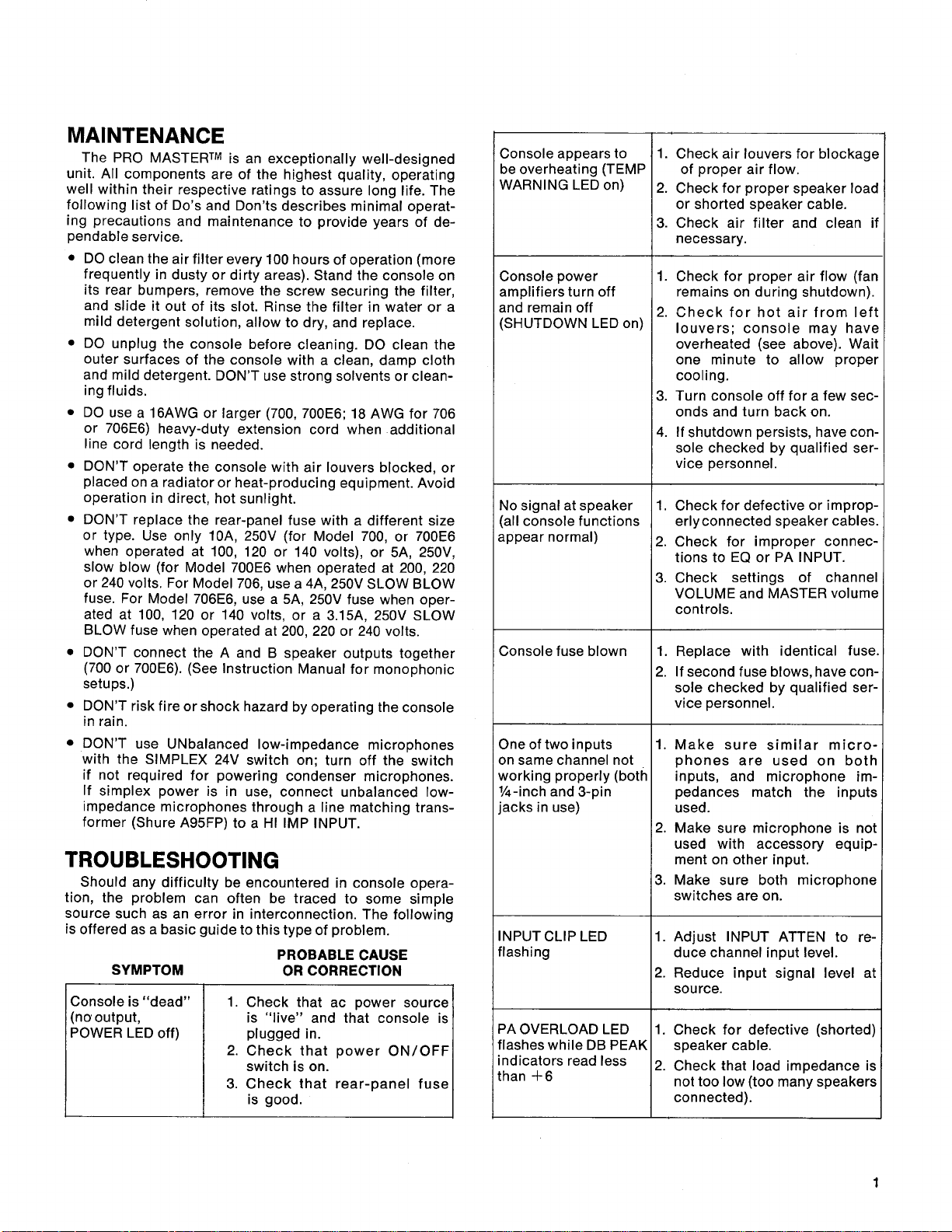
MAINTENANCE
The PRO MASTERTM is an exceptionally well-designed
unit. All components are of the highest quality, operating
well within their respective ratings to assure long life. The
following list of Do's and Don'ts describes minimal operat-
ing precautions and maintenance to provide years of dependable service.
DO clean the air filter every 100 hours of operation (more
frequently in dusty or dirty areas). Stand the console on
its rear bumpers, remove the screw securing the filter,
and slide it out of its slot. Rinse the filter in water or a
mild detergent solution, allow to dry, and replace.
DO unplug the console before cleaning. DO clean the
outer surfaces of the console with a clean, damp cloth
and mild detergent. DON'T use strong solvents or cleaning fluids.
DO use a l6AWG or larger (700, 700E6; 18 AWG for 706
706E6) heavy-duty extension cord when additional
or
line cord length is needed.
DON'T operate the console with air louvers blocked, or
placed on a radiator or heat-producing equipment. Avoid
operation in direct, hot sunlight.
DON'T replace the rear-panel fuse with a different size
or type. Use only
when operated at 100, 120 or 140 volts), or 5A, 250V,
slow blow (for Model 700E6 when operated at 200, 220
or 240 volts. For Model 706, use a 4A, 250V SLOW BLOW
fuse. For Model
ated at 100, 120 or 140 volts, or a
BLOW fuse when operated at 200, 220 or 240 volts.
DON'T connect the A and B speaker outputs together
(700 or
setups.)
DON'T risk fire or shock hazard by operating the console
in rain.
DON'T use UNbalanced low-impedance microphones
with the SIMPLEX 24V switch on; turn off the switch
if not required for powering condenser microphones.
If simplex power is in use, connect unbalanced
impedance microphones through a line matching trans-
former (Shure
700E6). (See Instruction Manual for monophonic
IOA, 250V (for Model 700, or 700E6
706E6, use a 5A, 250V fuse when oper-
3.15A, 250V SLOW
low-
A95FP) to a HI IMP INPUT.
TROUBLESHOOTING
Should any difficulty be encountered in console opera-
tion, the problem can often be traced to some simple
source such as an error in interconnection. The following
is offered as a basic guide to this type of problem.
SYMPTOM OR CORRECTION
Console is "dead"
(no output,
POWER LED off)
1
1. Check that ac power source
2. Check that power
3.
PROBABLE CAUSE
is "live" and that console is
plugged in.
ONIOFF
switch is on.
Check that rear-panel fuse
is good.
Console appears to
be overheating (TEMP
WARNING LED on)
Console power
amplifiers turn off
and remain off
LED
On)
No signal at speaker
(all console functions
appear normal)
Console fuse blown
One of two inputs
on same channel not
working properly (both
%-inch and 3-pin
jacks in use)
INPUT
CLIP LED
flashing
PA OVERLOAD LED
flashes while DB PEAK
read
than
+6
less
1. Check air louvers for blockage
of proper air flow.
2. Check for proper speaker load
or shorted speaker cable.
3. Check air filter and clean if
necessary.
1. Check for proper air flow (fan
remains on during shutdown).
2. Check for hot air from left
louvers; console may have
overheated (see above). Wait
one minute to allow proper
cooling.
3. Turn console off for a few seconds and turn back on.
4. If shutdown persists, have console checked by qualified service personnel.
1. Check for defective or
erly connected speaker cables.
2. Check for improper
tions to EQ or PA INPUT.
3. Check settings of channel
VOLUME and MASTER volume
controls.
1. Replace with identical fuse.
2. If second fuse blows, have console checked by qualified service personnel.
1. Make sure similar microphones are used on both
inputs, and microphone impedances match the inputs
used.
2. Make sure microphone is not
used with accessory equipment on other input.
3. Make sure both microphone
switches are on.
1. Adjust INPUT ATTEN to reduce channel input level.
2.
Reduce input signal level at
source.
1. Check for defective (shorted)
speaker cable.
2. Check that load impedance is
not too low (too many speakers
connected).
improp-
connec-
Page 10
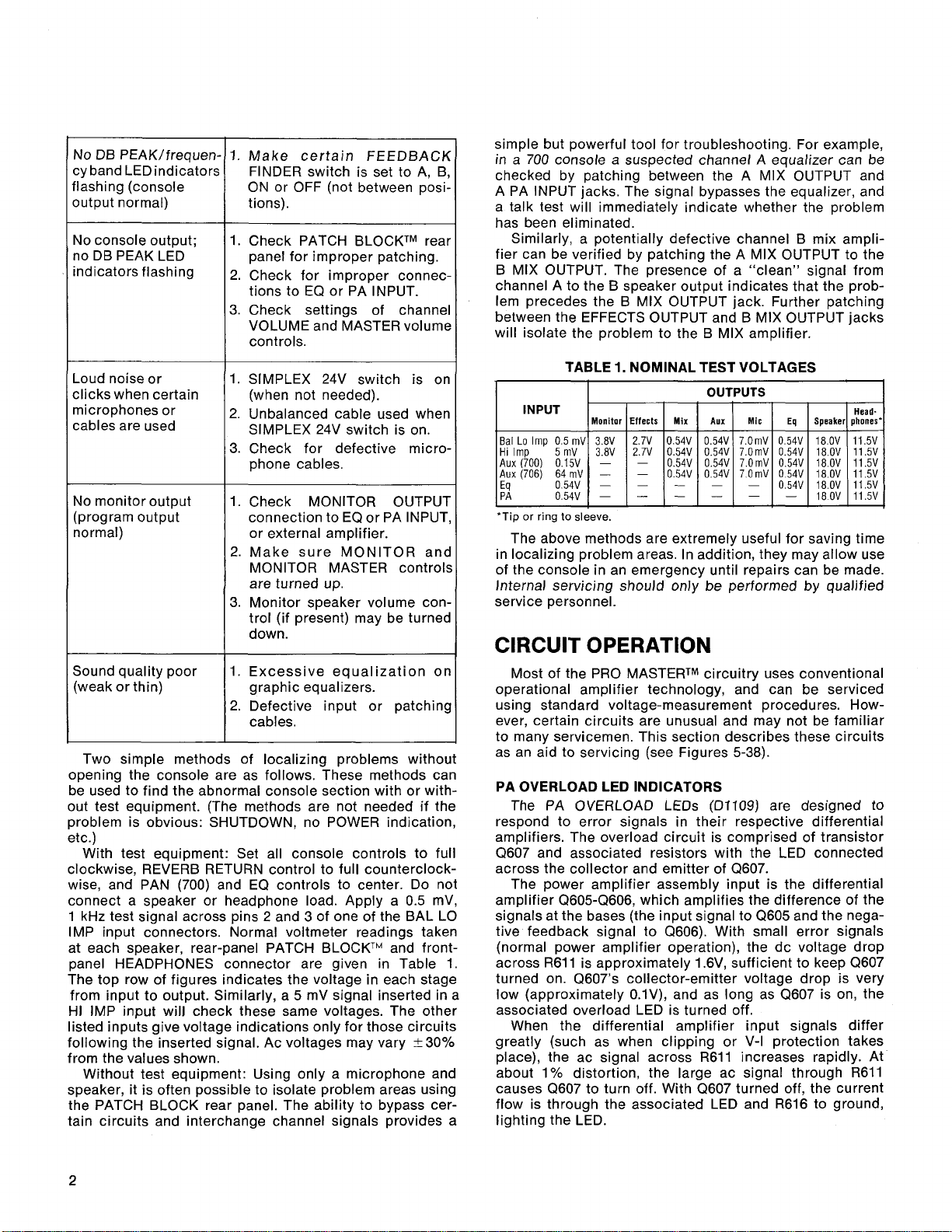
No DB
cy band LEDindicators
flashing (console
output normal)
No console output;
no DB PEAK LED
indicatorsflashing
PEAK/frequen-
1.
Make certain FEEDBACK
FINDER switch is set to A, B,
ON or OFF (not between positions).
1. Check PATCH BLOCKTM rear
panel for improper patching.
2.
Check for improper connec-
tions to EQ or PA INPUT.
3. Check settings of channel
VOLUME and MASTER volume
controls.
Loud noise or
clicks when certain
microphones or
cables are used
1. SIMPLEX 24V switch is on
(when not needed).
2.
Unbalanced cable used when
SIMPLEX 24V switch is on.
3. Check for defective micro-
phone cables.
No monitor output
(program output
normal)
1. Check MONITOR OUTPUT
connection to EQ or PA INPUT,
or external amplifier.
2. Make sure MONITOR and
MONITOR MASTER controls
are turned up.
3. Monitor speaker volume control (if present) may be turned
down.
Sound quality poor
(weak or thin)
1. Excessive equalization on
graphic equalizers.
2.
Defective input or patching
cables.
Two simple methods of localizing problems without
opening the console are as follows. These methods can
be used to find the abnormal console section with or with-
if
out test equipment. (The methods are not needed
the
problem is obvious: SHUTDOWN, no POWER indication,
etc.)
With test equipment: Set all console controls to full
clockwise, REVERB RETURN control to full counterclock-
wise, and PAN (700) and EQ controls to center. Do not
connect a speaker or headphone load. Apply a 0.5
mV,
1 kHz test signal across pins 2 and 3 of one of the BAL LO
IMP input connectors. Normal voltmeter readings taken
at each speaker, rear-panel PATCH
panel HEADPHONES connector are given in Table
BLOCKTM and front-
1.
The top row of figures indicates the voltage in each stage
from input to output. Similarly, a 5
mV signal inserted in a
HI IMP input will check these same voltages. The other
listed inputs give voltage indications only for those circuits
following the inserted signal. Ac voltages may vary
t30%
from the values shown.
Without test equipment: Using only a microphone and
speaker, it is often possible to isolate problem areas using
the PATCH BLOCK rear panel. The ability to bypass cer-
tain circuits and interchange channel signals provides a
simple but powerful tool for troubleshooting. For example,
in
a 700 console a suspected channel A equalizer
can
be
checked by patching between the A MIX OUTPUT and
A PA INPUT jacks. The signal bypasses the equalizer, and
a talk test will immediately indicate whether the problem
has been eliminated.
Similarly, a potentially defective channel B mix ampli-
fier can be verified by patching the A MIX OUTPUT to the
B MIX OUTPUT. The presence of a "clean" signal from
channel A to the B speaker output indicates that the prob-
lem precedes the B MIX OUTPUT jack. Further patching
between the EFFECTS OUTPUT and B MIX OUTPUT jacks
will isolate the problem to the B MIX amplifier.
I
I
INPUT
Bal
Lo
Imp 0.5 mV
Hi
Imp 5 mV
Aux
(700) 0.15V
AUX
(706) 64 mV
Eq
PA
'Tip
or
ring
TABLE
0.54V
0.54V
to
7-
I
sleeve.
1.
NOMINAL TEST VOLTAGES
OUTPUTS
Monitor
Effects
Mix
Aux
2.7V
0.54V
3.8V
3.8V
-
-
-
-
2.7V
-
-
-
-
0.54V
0.54V
0.54V
-
-
0.54V
0.54V
0.54V
0.54V
-
-
Mic
7.0mV
7.0mV
7.0mV
7.0mV
-
-
Eq
0.54V
0.54V
0.54V
0 54V
0.54V
-
Speaker
18.OV
18.OV
18.OV
18.OV
18.0V
180V
Head-
phones*
11.5V
11.5V
11.5V
11.5V
11.5V
11.5V
The above methods are extremely useful for saving time
in localizing problem areas. In addition, they may allow use
of the console in an emergency until repairs can be made.
Internal servicing should only be performed by qualified
service personnel.
CIRCUIT
OPERATION
Most of the PRO MASTERTM circuitry uses conventional
operational amplifier technology, and can be serviced
using standard voltage-measurement procedures. However, certain circuits are unusual and may not be familiar
to many servicemen. This section describes these circuits
as an aid to servicing (see Figures 5-38).
PA
OVERLOAD LED INDICATORS
The PA OVERLOAD LEOS (01109) are designed to
respond to error signals in their respective differential
amplifiers. The overload circuit is comprised of transistor
Q607 and associated resistors with the LED connected
across the collector and emitter of
Q607.
The power amplifier assembly input is the differential
amplifier
Q605-Q606, which amplifies the difference of the
signals at the bases (the input signal to Q605 and the nega-
tive feedback signal to
Q606). With small error signals
(normal power amplifier operation), the dc voltage drop
across
turned on.
low (approximately
R611 is approximately 1.6V, sufficient to keep Q607
Q607's collector-emitter voltage drop is very
O.IV), and as long as Q607 is on, the
associated overload LED is turned off.
When the differential amplifier input signals differ
greatly (such as when clipping or
place), the ac signal across
about 1% distortion, the large ac signal through
V-l protection takes
R611 increases rapidly. At
R611
causes Q607 to turn off. With Q607 turned off, the current
flow is through the associated LED and R616 to ground,
lighting the LED.
I
Page 11

Note that the circuit is sensitive to the actual power
supply voltages; if the ac line input voltage is less than
120V, clipping and overload indication will take place at
a lower output level. Note too that the LEDs remain on
during shutdown; this is a normal condition because the
power amplifiers are still partially powered during shutdown.
DB PEAK/FEEDBACK FINDERTM LEDS
With the FEEDBACK FINDER switch (S903) in the OFF
position, LED string
D1101-Dl108 indicates peak power
amplifier output voltage values corresponding to indications of -36 to
indication is calibrated through
for a 20
Vrms sinusoidal output (100 watts to a 4-ohm load).
+6 dB at the SPEAKER OUTPUTS. A +6 dB
R919 (or R916, Model 700)
The power amp assembly (A6) has a resistive voltage
divider at the power amp output that feeds the DB CAL
potentiometer
point at which the
then forwarded to a full-wave rectifier
R919. The DB CAL potentiometer sets the
$6 dB LED turns on. The ac signal is
(U920).
The rectifier is composed of two sections: a unity gain,
inverting precision half-wave rectifier formed by
U920A*
and its associated components, and an inverting summing
amplifier formed by
R1045 and R1040, and exhibits a voltage gain of
is via
U920B, which has two inputs. The first
approximately 1.5 times. The second input is from the output of the precision half-wave rectifier via
R1041. The gain
of this input is approximately 3 times.
When the input signal from the power amp is negative,
the output of the precision half-wave rectifier is zero; when
the input signal is positive, the rectifier output is negative.
When the summing amplifier adds the rectifier output and
the non-rectified signal together, the result is an output
voltage that is always positive 1.5
VIN.
The FULL WAVE BAL adjustment (R1045) is used to trim
the gain in one of the summing amplifier paths so that it
is exactly one-half the gain of the half-wave rectifier path.
The output of the full-wave rectifier is fed to the network
comprised of
D940, C925 and R1037, which produces the
desired fast attack, slower decay operation. The dc voltage
developed at C925 is fed to the LED comparator string via
the FEEDBACK FINDER switch
(S903).
The dc output voltages from U920 drive the comparators
U1101-U1102, which are referenced to a resistive voltage
divider. Each doubling of voltage on the input to the com-
parators turns on the next higher comparator, causing it
to light its associated LED, as well as keeping the LEDs
below it
For example,
an
input voltage of 1.OV to the
lit.
comparator lights the -18 dB LED, as well as the -24,
-30 and -36 LEDS.
Model 700: Note that when S903 is turned to A or B for
feedback determination, the corresponding LED string becomes a readout of frequency for that channel, and the
other channel retains its dB peak indicating function.
FEEDBACK FINDERTM
The Equalizer outputs are fed to the FEEDBACK FINDER
switch
(S903) on the Output Controls board (A9), which
selects the desired output channel (A or B in Model 700)
for display. The FEEDBACK
FINDER circuit senses the
frequency of the Equalizer signal and converts it to a dc
voltage for display on the selected channel LEDs.
'Channel 8 only: channel A components are shown In the Model
Diagram.
700 A9
Circuit
Amplifier
square wave of approximately 1.2 Vpp.
tains the FEEDBACK FINDER THRESHOLD control
U916B clips the input signal to establish a
U916B also con-
(R999)
which is used to adjust the sensitivity of the circuit. U916B's
output is capacitively coupled to comparator U903A via an
RC filter
present in the signal. The first comparator
(R915, C909) that attenuates any ultrasonic noise
(U903A) is a
zero-crossing detector, with the operating threshold set
by the amount of hysteresis in the first stage.
The second comparator
(U903B) holds capacitor C910
discharged until the output of U903A goes high. The output of the third comparator
time as
reference voltage of
(through
U903A, and stays high until C910 charges to the
7.5V. This time constant is adjustable
R972, FBF CAL) about the nominal 20 ,&ec period
(U903C) goes high at the same
to calibrate the frequency-to-voltage converter. The resul-
tant 20
switches a constant current source
Thus, the output of
pulse width of 20
input frequency. The current pulses are integrated
@ec pulse from U903D is inverted by U903C and
(Q901) on and off.
U903D is a pulse train with a constant
~sec and a repetition rate equal to the
by
capacitor C911 into a dc voltage which is directly proportional to the input frequency (approximately 12 Vdc output
with an input frequency of 11 kHz). The dc output voltage
is fed through switch S903 to the LED comparator strings
to indicate the frequency band. For example, a 1 kHz signal
will produce approximately 1 Vdc at
C911 and light the
LED above the 1 kHz graphic equalizer control (and all
lower frequency LEDs: 125, 250 and 500 Hz).
POWER AMPLIFIER PROTECTION CIRCUITS
Each power amplifier is protected by a voltage-current
(V-I) sensing circuit which limits the V-l conditions in the
output transistors to a safe level under overload conditions.
Transistors Q610 and Q611 conduct under overload conditions and remove the input signal from the driver transistors
(Q608 and Q609), thus limiting the dissipation of the output
transistors
(Q612-Q615). A single-slope boundary is de-
fined by the values of the resistor network on the bases of
Q610 and Q611.
Thermistors RT602 and RT603 (mounted on transistor
Q614 and Q615 heat sinks) monitor the transistor case tem-
peratures.
RT602 and RT603 decrease in resistance as the
case temperatures go up, causing the boundary to "pivot"
to a lower value. The benefit of this arrangement is that
under severe overload conditions, such as operating into
a short circuit, dissipation is limited to a safe value. However, under normal conditions the protection boundary
moves out to allow operation with more severe "normal"
loads than would otherwise be possible. Capacitors C609
and C610 insure stability during limiting.
Q603 provides pre-driver
When the current through
(Q601) protection as follows.
Q601 reaches a sufficiently high
level during overload, the increased voltage drop through
resistor
signal to
R614 is sensed by Q603, which then shorts out the
(2601, limiting its collector current to a safe value.
Diodes D609 and D608 are normally reverse-biased and
do not conduct. But with highly reactive amplifier loads, the
diodes will conduct to prevent reverse-voltage breakdown
of the output transistors.
Thermistor
RT601 is mounted on output transistor Q613.
Comparators U503A and U503B compare a constant refer-
Page 12
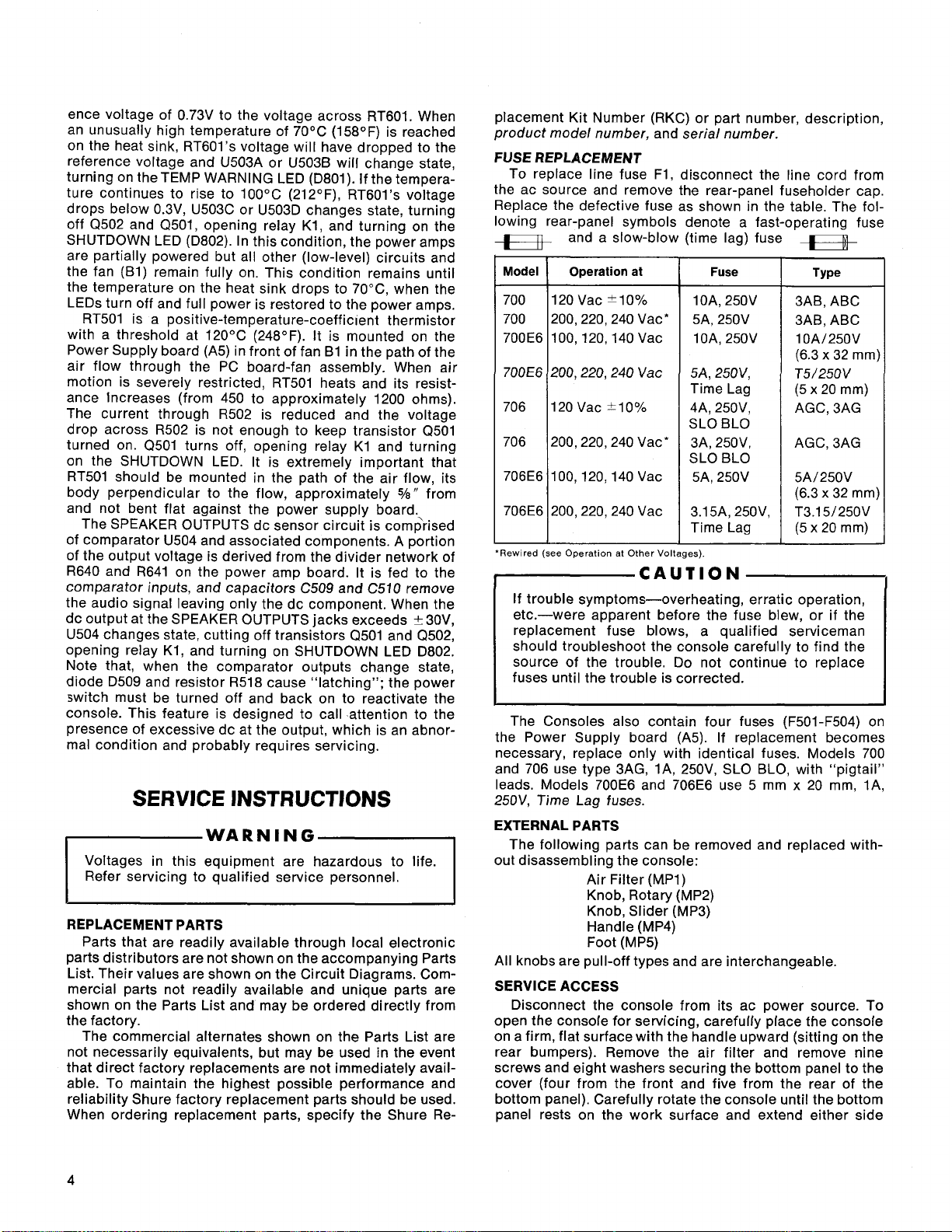
ence voltage of 0.73V to the voltage across RT601. When
an unusually high temperature of
on the heat sink,
reference voltage and
turning on
ture continues to rise to
drops below
off Q502 and
SHUTDOWN LED
are partially powered but all other (low-level) circuits and
the fan
the temperature on the heat sink drops to
LEDs turn off and full power is restored to the power amps.
RT501 is a
with a threshold at
Power Supply board
air flow through the PC board-fan assembly. When air
motion is severely restricted,
ance Increases (from 450 to approximately 1200 ohms).
The current through R502 is reduced and the voltage
drop across R502 is not enough to keep transistor
turned on. (2501 turns off, opening relay K1 and turning
on the SHUTDOWN LED. It is extremely important that
RT501 should be mounted in the path of the air flow, its
body perpendicular to the flow, approximately
and not bent flat against the power supply board.,
The SPEAKER OUTPUTS dc sensor circuit is comprised
of comparator U504 and associated components. A portion
of the output voltage is derived from the divider network of
R640 and
comparator inputs, and capacitors C509 and
the audio signal leaving only the dc component. When the
dc output at the SPEAKER OUTPUTS jacks exceeds
U504 changes state, cutting off transistors Q501 and (2502,
opening relay K1, and turning on SHUTDOWN LED D802.
Note that, when the comparator outputs change state,
diode D509 and resistor
switch must be turned off and back on to reactivate the
console. This feature is designed to call attention to the
presence of excessive dc at the output, which is an abnormal condition and probably requires servicing.
theTEMP WARNING LED (D801). If the tempera-
(BI) remain fully on. This condition remains until
SERVICE
Voltages in this equipment are hazardous to life.
Refer servicing to qualified service personnel.
RT6Ol's voltage will have dropped to the
U503A or U503B will change state,
100°C (212OF), RT6Ol's voltage
0.3V, U503C or U503D changes state, turning
Q501, opening relay K1, and turning on the
(D802). In this condition, the power amps
positive-temperature-coeffic~ent
120°C (248OF). It is mounted on the
(A5) in front of fan 61 in the path of the
R641 on the power amp board. It is fed to the
R518 cause "latching"; the power
INSTRUCTIONS
70°C (158OF) is reached
70°C, when the
thermistor
RT501 heats and its resist-
Q501
%"
from
C510 remove
+
3QV,
REPLACEMENT PARTS
Parts that are readily available through local electronic
parts distributors are not shown on the accompanying Parts
List. Their values are shown on the Circuit Diagrams. Com-
mercial parts not readily available and unique parts are
shown on the Parts List and may be ordered directly from
the factory.
The commercial alternates shown on the Parts List are
not necessarily equivalents, but may be used in the event
that direct factory replacements are not immediately available. To maintain the highest possible performance and
reliability Shure factory replacement parts should be used.
When ordering replacement parts, specify the Shure Re-
placement Kit Number (RKC) or part number, description,
product model number, and serial number.
FUSE
REPLACEMENT
To replace line fuse F1, disconnect the line cord from
the ac source and remove the rear-panel fuseholder cap.
Replace the defective fuse as shown in the table. The following rear-panel symbols denote a fast-operating fuse
m~;
Model
700
700
700E6
700E6
706
706
706E6
706E6
'Rewired (see Operation at Other Voltages).
and a slow-blow (time lag) fuse
Operation
120Vac~10%
200,220,240 Vac*
100,120,140 Vac
200,220,240 Vac
120 Vac " 10%
200,220,240
100,120,140 Vac
200,220,240 Vac
at
Vac*
Fuse
IOA, 250V
5A, 250V
IOA, 250V
5A, 250V,
Time Lag
250V,
4A,
SLO BLO
3A, 250V,
SLO BLO
5A, 250V
3.1 5A,
250V,
Time Lag
rT
Type
3AB, ABC
3AB, ABC
10A/250V
(6.3 x 32 mm)
T5/250V
(5 x 20 mm)
AGC, 3AG
AGC, 3AG
5A/250V
(6.3 x 32 mm)
T3.15/250V
(5 x 20 mm)
,-CAUTION
If trouble symptoms-overheating, erratic operation,
etc.-were apparent before the fuse blew, or if the
replacement fuse blows, a qualified serviceman
should troubleshoot the console carefully to find the
source of the trouble.
fuses until the trouble is corrected.
Do not continue to replace
I
The Consoles also contain four fuses (F501-F504) on
the Power Supply board
necessary, replace only with identical fuses. Models 700
and 706 use type
leads. Models 700E6 and 706E6 use 5 mm x 20
250V, Time Lag fuses.
3AG, IA, 250V, SLO BLO, with "pigtail"
EXTERNAL PARTS
The following parts can be removed and replaced without disassembling the console:
Air Filter
Knob, Rotary (MP2)
Knob, Slider (MP3)
Handle (MP4)
Foot (MP5)
All knobs are pull-off types and are interchangeable.
SERVICE ACCESS
Disconnect the console from its ac power source. To
open the console for servicing, carefully place the console
on a firm, flat surface with the handle upward (sitting on the
rear bumpers). Remove the air filter and remove nine
screws and eight washers securing the bottom panel to the
cover (four from the front and five from the rear of the
bottom panel). Carefully rotate the console until the bottom
panel rests on the work surface and extend either side
(A5). If replacement becomes
(MP1)
mm,
lA,
I
I
Page 13
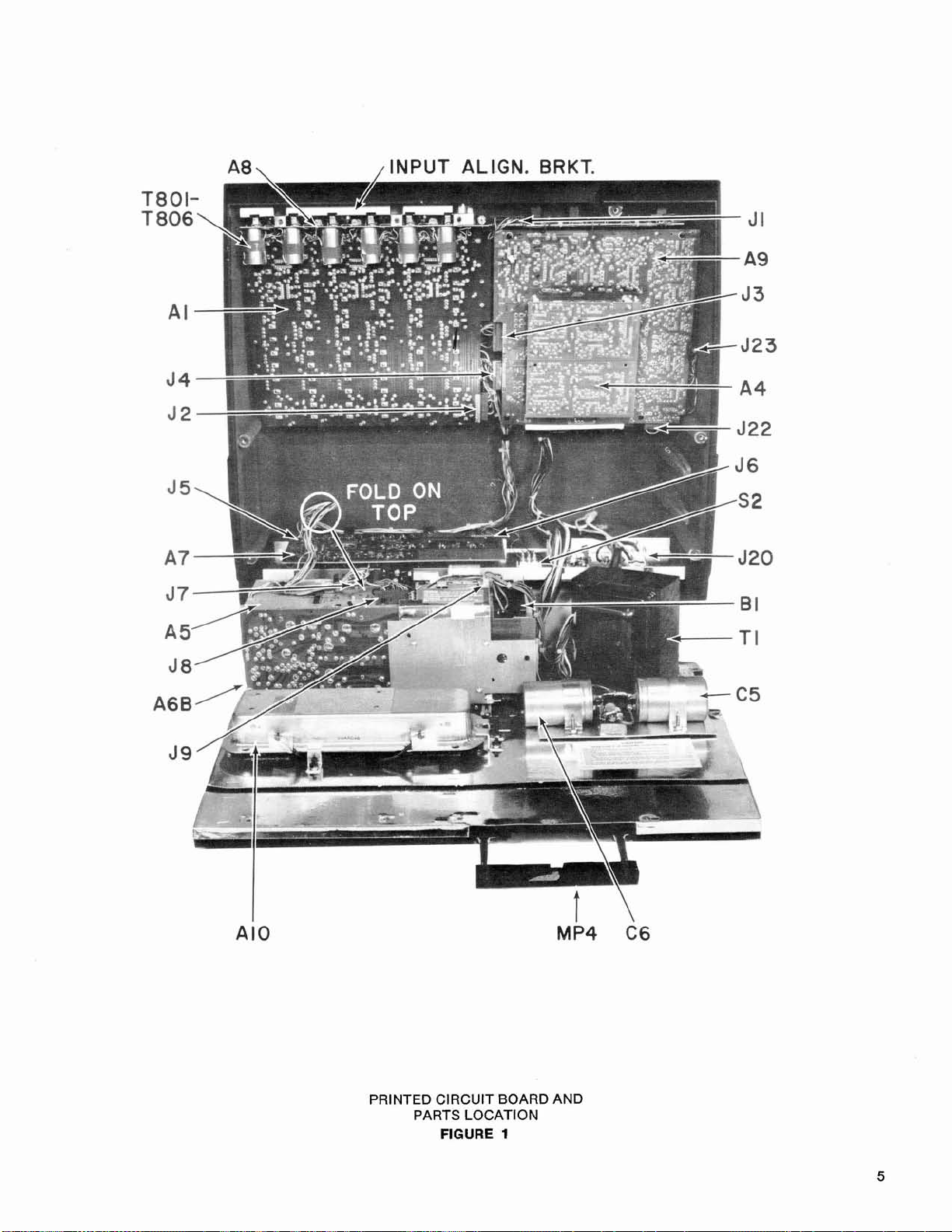
A8
\
/INPUT ALIGN. BRKT.
AIO
MP4
PRINTED CIRCUIT BOARD AND
PARTS LOCATION
FIGURE
1
C6
Page 14
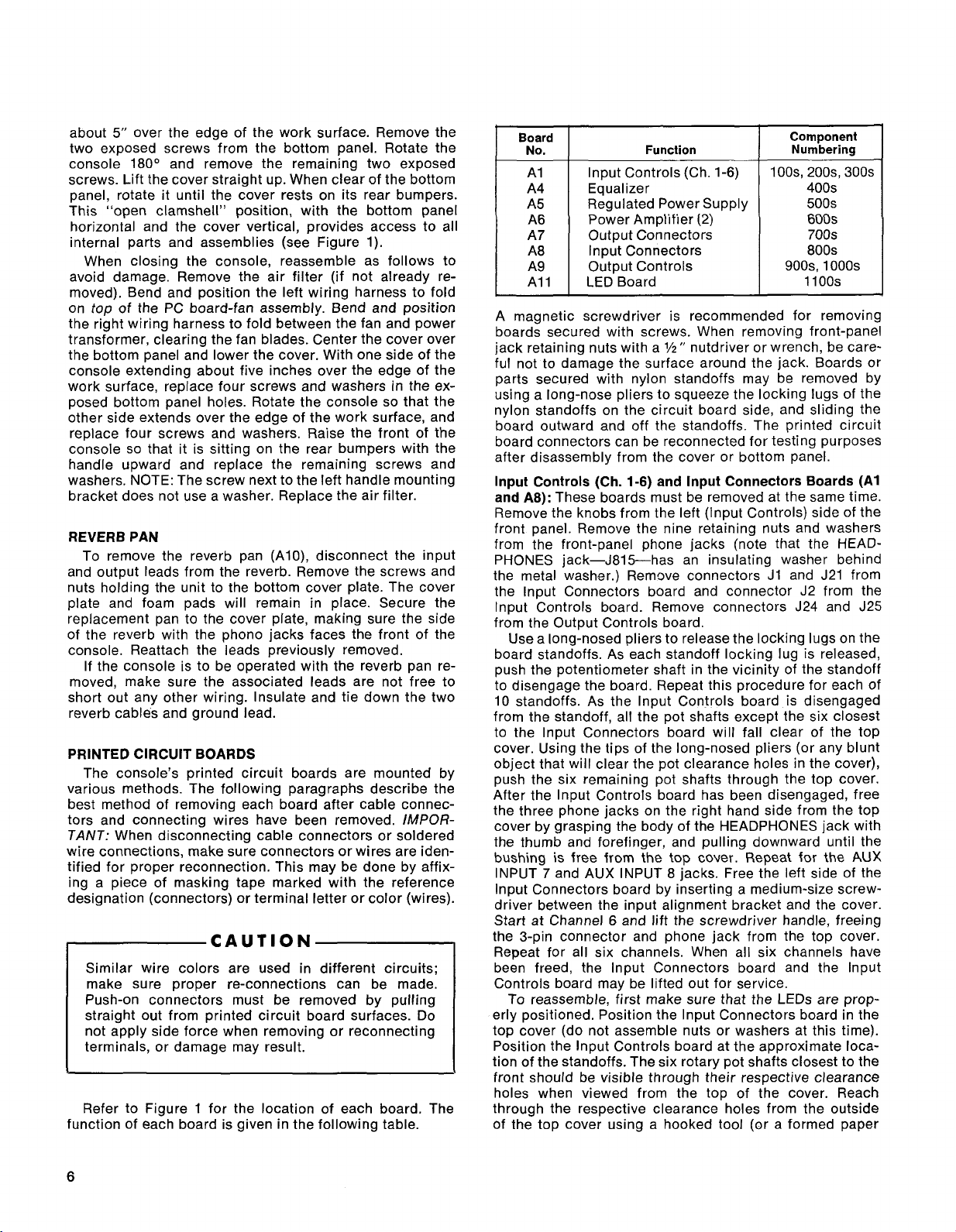
about 5" over the edge of the work surface. Remove the
two exposed screws from the bottom panel. Rotate the
console
180° and remove the remaining two exposed
screws. Lift the cover straight up. When clear of the bottom
panel, rotate it until the cover rests on its rear bumpers.
"open clamshell" position, with the bottom panel
This
horizontal and the cover vertical, provides access to all
internal parts and assemblies (see Figure
1).
When closing the console, reassemble as follows to
avoid damage. Remove the air filter (if not already removed). Bend and position the left wiring harness to fold
on top of the PC board-fan assembly. Bend and position
the right wiring harness to fold between the fan and power
transformer, clearing the fan blades. Center the cover over
the bottom panel and lower the cover. With one side of the
console extending about five inches over the edge of the
work surface, replace four screws and washers in the exposed bottom panel holes. Rotate the console so that the
other side extends over the edge of the work surface, and
replace four screws and washers. Raise the front of the
console so that it is sitting on the rear bumpers with the
handle upward and replace the remaining screws and
washers. NOTE: The screw next to the left handle mounting
bracket does not use a washer. Replace the air filter.
REVERB PAN
To remove the reverb pan (AlO), disconnect the input
and output leads from the reverb. Remove the screws and
nuts holding the unit to the bottom cover plate. The cover
plate and foam pads will remain in place. Secure the
replacement pan to the cover plate, making sure the side
of the reverb with the phono jacks faces the front of the
console. Reattach the leads previously removed.
If the console is to be operated with the reverb pan re-
moved, make sure the associated leads are not free to
short out any other wiring. Insulate and tie down the two
reverb cables and ground lead.
PRINTED CIRCUIT BOARDS
The console's printed circuit boards are mounted by
various methods. The following paragraphs describe the
best method of removing each board after cable connec-
tors and connecting wires have been removed.
TANT:
When disconnecting cable connectors or soldered
IMPOR-
wire connections, make sure connectors or wires are identified for proper reconnection. This may be done by affix-
ing a piece of masking tape marked with the reference
designation (connectors) or terminal letter or color (wires).
Similar wire colors are used in different circuits;
make sure proper re-connections can be made.
Push-on connectors must be removed by pulling
straight out from printed circuit board surfaces. Do
not apply side force when removing or reconnecting
terminals, or damage may result.
Refer to Figure 1 for the location of each board. The
function of each board is given in the following table.
Board
No.
A1
A4
A5
A6
A7
A8
A9
All
Function
Input Controls (Ch. 1-6)
Equalizer
Regulated Power Supply
Power Amplifier
(2)
Output Connectors
Input Connectors
Output Controls
LED Board
Component
Numbering
100s, 200s, 300s
400s
500s
600s
700s
800s
900s, 1000s
1
100s
A magnetic screwdriver is recommended for removing
boards secured with screws. When removing front-panel
Y2"
jack retaining nuts with a
nutdriver or wrench, be care-
ful not to damage the surface around the jack. Boards or
parts secured with nylon standoffs may be removed by
using a long-nose pliers to squeeze the locking lugs of the
nylon standoffs on the circuit board side, and sliding the
board outward and off the standoffs. The printed circuit
board connectors can be reconnected for testing purposes
after disassembly from the cover or bottom panel.
lnput Controls (Ch.
and A8):
These boards must be removed at the same time.
1-6)
and lnput Connectors Boards (A1
Remove the knobs from the left (Input Controls) side of the
front panel. Remove the nine retaining nuts and washers
from the front-panel phone jacks (note that the
HEAD-
PHONES jack-J815-has an insulating washer behind
the metal washer.) Remove connectors
J1 and
J21
from
the lnput Connectors board and connector J2 from the
lnput Controls board. Remove connectors J24 and
J25
from the Output Controls board.
Use a long-nosed pliers to release the locking lugs on the
board standoffs. As each standoff locking lug is released,
push the potentiometer shaft in the vicinity of the standoff
to disengage the board. Repeat this procedure for each
of
10 standoffs. As the lnput Controls board is disengaged
from the standoff, all the pot shafts except the six closest
to the lnput Connectors board will fall clear of the top
cover. Using the tips of the long-nosed pliers (or any blunt
object that will clear the pot clearance holes in the cover),
push the six remaining pot shafts through the top cover.
After the lnput Controls board has been disengaged, free
the three phone jacks on the right hand side from the top
cover by grasping the body of the HEADPHONES jack with
the thumb and forefinger, and pulling downward until the
bushing is free from the top cover. Repeat for the
AUX
INPUT 7 and AUX INPUT 8 jacks. Free the left side of the
lnput Connectors board by inserting a medium-size screw-
driver between the input alignment bracket and the cover.
Start at Channel 6 and lift the screwdriver handle, freeing
&pin connector and phone jack from the top cover.
the
Repeat for all six channels. When all six channels have
been freed, the lnput Connectors board and the lnput
Controls board may be lifted out for service.
To reassemble, first make sure that the
LEDs are properly positioned. Position the lnput Connectors board in the
top cover (do not assemble nuts or washers at this time).
Position the lnput Controls board at the approximate location of the standoffs. The six rotary pot shafts closest to the
front should be visible through their respective clearance
holes when viewed from the top of the cover. Reach
through the respective clearance holes from the outside
of the top cover using a hooked tool (or a formed paper
Page 15
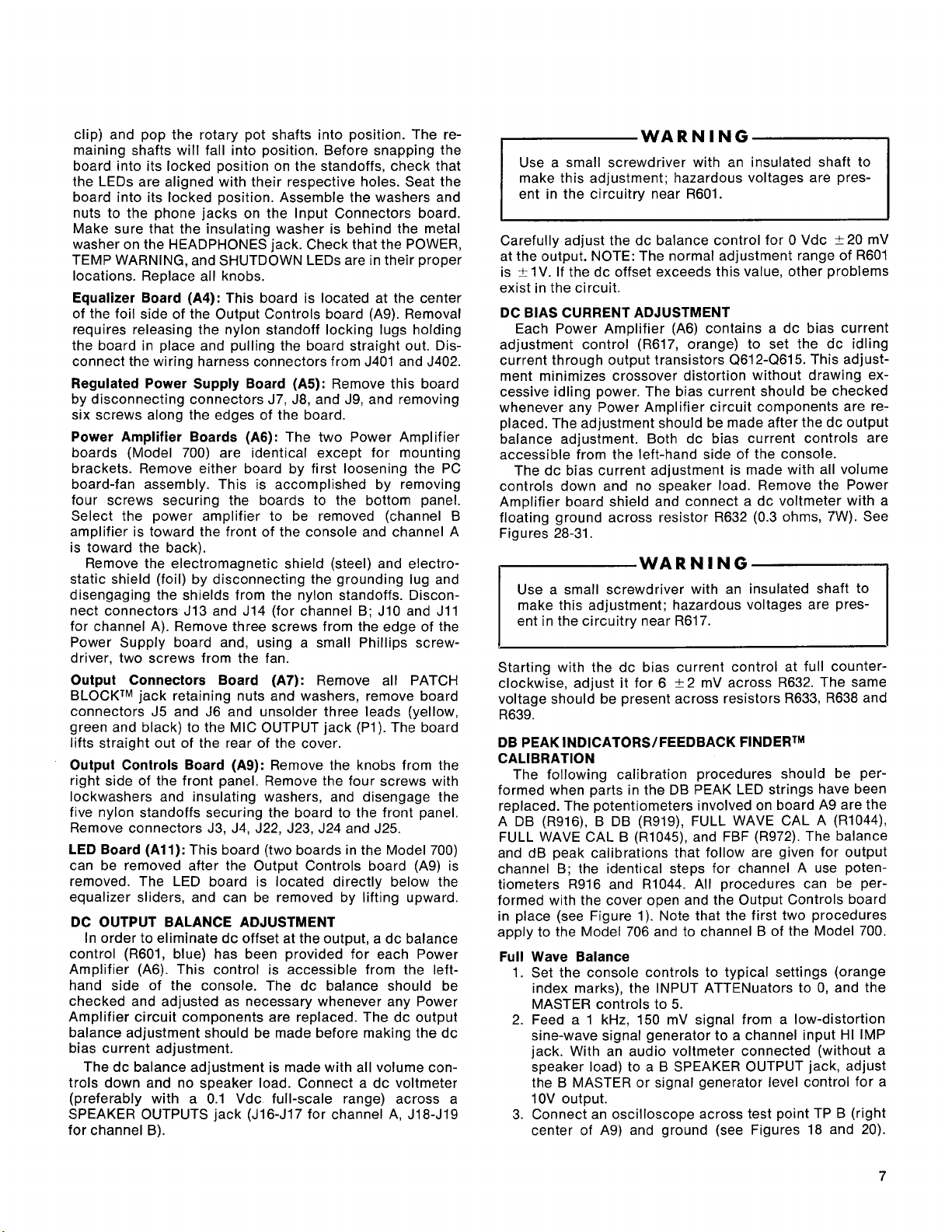
clipj and pop the rotary pot shafts into position. The remaining shafts will fall into position. Before snapping the
board into its locked position on the standoffs, check that
the LEDs are aligned with their respective holes. Seat the
board into its locked position. Assemble the washers and
nuts to the phone jacks on the Input Connectors board.
Make sure that the insulating washer is behind the metal
washer on the HEADPHONES jack. Check that the POWER,
TEMP WARNING, and SHUTDOWN LEDs are in their proper
locations. Replace all knobs.
Equalizer Board (A4):
of the foil side of the Output Controls board
requires releasing the nylon standoff locking lugs holding
the board in place and pulling the board straight out. Dis-
connect the wiring harness connectors from J401 and
Regulated Power Supply Board (AS):
by disconnecting connectors J7, J8, and
six screws along the edges of the board.
Power Amplifier Boards (A6):
boards (Model 700) are identical except for mounting
brackets. Remove either board by first loosening the PC
board-fan assembly. This is accomplished by removing
four screws securing the boards to the bottom panel.
Select the power amplifier to be removed (channel B
amplifier is toward the front of the console and channel A
is toward the back).
Remove the electromagnetic shield (steel) and electrostatic shield (foil) by disconnecting the grounding lug and
disengaging the shields from the nylon standoffs. Disconnect connectors J13 and J14 (for channel B;
for channel A). Remove three screws from the edge of the
Power Supply board and, using a small Phillips screwdriver, two screws from the fan.
Output Connectors Board (A7):
BLOCKTM jack retaining nuts and washers, remove board
connectors J5 and J6 and unsolder three leads (yellow,
green and black) to the MIC OUTPUT jack
lifts straight out of the rear of the cover.
Output Controls Board (A9):
right side of the front panel. Remove the four screws with
lockwashers and insulating washers, and disengage the
five nylon standoffs securing the board to the front panel.
Remove connectors J3, J4, J22, J23, J24 and J25.
LED Board (All):
can be removed after the Output Controls board
removed. The LED board is located directly below the
equalizer sliders, and can be removed by lifting upward.
DC OUTPUT BALANCE ADJUSTMENT
In order to eliminate dc offset at the output, a dc balance
control
Amplifier
hand side of the console. The dc balance should be
checked and adjusted as necessary whenever any Power
Amplifier circuit components are replaced. The dc output
balance adjustment should be made before making the dc
bias current adjustment.
trols down and no speaker load. Connect a dc voltmeter
(preferably with a 0.1 Vdc full-scale range) across a
SPEAKER OUTPUTS jack (J16-J17 for channel A,
for channel B).
(R601, blue) has been provided for each Power
(A6). This control is accessible from the left-
The dc balance adjustment is made with all volume con-
This board is located at the center
(A9). Removal
J402.
Remove this board
J9, and removing
The two Power Amplifier
J10 and J11
Remove all PATCH
(PI). The board
Remove the knobs from the
This board (two boards in the Model 700)
(A9) is
J18-J19
Use a small screwdriver with an insulated shaft to
make this adjustment; hazardous voltages are present in the circuitry near
Carefully adjust the dc balance control for 0 Vdc -C20 mV
at the output. NOTE: The normal adjustment range of R601
is
+
1V. If the dc offset exceeds this value, other problems
exist in the circuit.
DC BIAS CURRENT ADJUSTMENT
Each Power Amplifier (A6) contains a dc bias current
adjustment control
current through output transistors
ment minimizes crossover distortion without drawing excessive idling power. The bias current should be checked
whenever any Power Amplifier circuit components are re-
placed. The adjustment should be made after the dc output
balance adjustment. Both dc bias current controls are
accessible from the left-hand side of the console.
The dc bias current adjustment is made with all volume
controls down and no speaker load. Remove the Power
Amplifier board shield and connect a dc voltmeter with a
floating ground across resistor R632 (0.3 ohms, 7W). See
Figures 28-31.
Use a small screwdriver with an insulated shaft to
make this adjustment; hazardous voltages are present in the circuitry near
Starting with the dc bias current control at full counter-
clockwise, adjust it for 6
voltage should be present across resistors
R639.
DB PEAK INDICATORSIFEEDBACK FINDERTM
CALIBRATION
The following calibration procedures should be per-
formed when parts in the DB PEAK LED strings have been
replaced. The potentiometers involved on board A9 are the
(R916), B DB (R919), FULL WAVE CAL A (R1044),
A DB
FULL WAVE CAL B (R1045), and FBF (R972). The balance
and dB peak calibrations that follow are given for output
channel B; the identical steps for channel A use potentiometers R916 and
formed with the cover open and the Output Controls board
in place (see Figure 1). Note that the first two procedures
apply to the Model 706 and to channel B of the Model 700.
Full Wave Balance
1. Set the console controls to typical settings (orange
index marks), the INPUT
MASTER controls to
2. Feed a 1 kHz, 150 mV signal from a low-distortion
sine-wave signal generator to a channel input HI IMP
jack. With an audio voltmeter connected (without a
speaker load) to a B SPEAKER OUTPUT jack, adjust
the B MASTER or signal generator level control for a
10V output.
3. Connect an oscilloscope across test point TP B (right
center of
(R617, orange) to set the dc idling
A9) and ground (see Figures 18 and 20).
R601.
Q612-Q615. This adjust-
R617.
f
2 mV across R632. The same
R633, R638 and
R1044. All procedures can be per-
ATTENuators to 0, and the
5.
Page 16

The scope display should appear as in Figure 2A or B
if the Full Wave is out of balance, or as in Figure 2C
if it is in balance.
4. If out of balance, adjust the FULL WAVE CAL B
(R1045) until the display looks like Figure 2C (alternate peaks have equal heights).
5. Repeat the above steps for channel A with the scope
on test point TP A.
DB Peak LED Calibration
1. With the console, signal generator and voltmeter set
up as for the Full Wave Balance procedure, vary
the signal generator level so that the output across
the B SPEAKER OUTPUT jack is 20V.
2. Adjust the B DB
PEAK LED just barely turns on (dim or flickering).
3. Check for proper operation by decreasing the output
19V (the +6 LED should turn off) and increasing
to
it to 21V (the
4. Repeat the above procedure for channel A.
Feedback
1. With the console, signal generator and voltmeter set
2. Set the FEEDBACK FINDER switch to B or ON.
3. Adjust the FBF
4. Check for proper operation by decreasing the signal
SMALL SIGNAL AND PREDRIVER TRANSISTORS
AND INTEGRATED CIRCUITS
All transistors and integrated circuits are mounted on
printed circuit boards. When replacing these parts it is
imperative that proper lead configuration be followed. A
minimum of soldering heat (25W maximum iron) should be
used to avoid damage to the part or printed circuit board.
When replacing regulators U501 or
Type 120 thermal joint compound to assure good heat
transfer. Refer to the
TIONS
DRIVER TRANSISTORS
Driver transistors Q608 and Q609 are mounted on heat
sink brackets located on the surface of the Power Amplifier boards.
transistors, apply Wakefield Type 120 thermal joint com-
pound to the surface of the transistor to provide good heat
transfer from transistor to bracket. Be sure that these
transistors are not interchanged in the circuit; they are not
identical devices.
FinderTM Calibration
up as for the Full Wave Balance procedure, adjust
the signal generator for an 11.3 kHz signal.
barely turns on (dim or flickering).
generator frequency to
should turn off) and increasing it to 11.5
kHz LED should be on brightly).
for transistor and integrated circuit lead codes.
Unsolder the transistor leads. When replacing
(R919) until the channel B +6 DB
+6 LED should be on brightly).
(R972) so that the 16 kHz (+6) LED
tl.O
kHz (the 16 kHz LED
kHz
(the 16
BALANCE WAVEFORMS
FIGURE
NOTES TO SERVICE ILLUSTRA-
Q608 is an NPN transistor and Q609 is a
2
U502, apply Wakefield
PNP transistor. Refer to the
TRATIONS
OUTPUT TRANSISTORS
Output transistors Q612 through
black, finned heat sinks. The replacement procedure is the
same as that used for driver transistors Q608 and
except make certain the two diodes mounted below the
heat sinks on Q612 and Q613 are thermally coupled (with
Wakefield Type 120 thermal joint compound) to the heat
sinks above them. Also, make sure that the thermistor
assemblies are replaced, and the output transistors are
replaced in the same orientation as when they were removed. Position the thermistor lead wires so that they are
not in contact with the heat sink or thermistor clip.
NOTE: When replacing output transistors, make certain
the replacement transistor matches the other output transistors in part number and beta code (A, B or C).
DIODE BRIDGE RECTIFIER
Silicon diode bridge rectifier
tom panel adjacent to power transformer
ing this component, apply Wakefield Type 120 thermal joint
compound between the heat sink base of the rectifier and
the bottom panel to provide heat transfer to the bottom
plate. Note that the base of the rectifier is provided with a
locating pin. A notch is provided in the bottom plate to
position the rectifier such that the locating pin fits into the
notch. The terminals are marked to indicate the ac con-
nections to the power transformer and the
output connections to filter capacitors
TRANSISTOR AND DIODE REMOVAL
Most transistors and all diodes used in the console are
mechanically supported by their leads. When replacing
these devices, proper lead configurations must be followed.
Minimum soldering heat (preferably with a low-wattage25W maximum-soldering iron) should be used to avoid
damage to the device. Be sure to place heat-shrinkable
tubing or "spaghetti" on leads where the original device
contained such tubing. Transistor lead codes are included
in the
ACTIVE COMPONENT CHECKING
Integrated circuits can be checked without removing
them from their circuit board. Measure the input, output
and power supply voltages as shown on the applicable
circuit diagram.
Defective transistors and diodes can be located by use
of a standard ohmmeter such as a
of the ohmmeter must be verified before these checks
are made.
With a known diode orientation, measure the diode resistance in the forward and reverse directions. The lowest
meter reading will establish the probe at the cathode end
(schematic symbol arrow points to cathode) as the "minus"
probe while the other probe will be "plus." Some ohmmeters are not polarized in this manner with relation to
"volts plus probe" and "volts minus probe." With the ohmmeter "plus" probe on the anode end of a diode, and the
"minus" probe on the cathode end, the ohmmeter should
read approximately 2000 ohms or less. With the meter
probes reversed, a reading of about 10,000 ohms or more
should be obtained. If either of these conditions is not met,
the diode should be replaced.
for transistor lead codes.
NOTES TO SERVICE ILLUSTRATIONS
NOTES TO SERVICE ILLUS-
Q615 are located on the
Q609,
Dl is mounted on the bot-
TI.
When replac-
"+"
and
"-"
dc
C5 and C6.
(Figure 4).
Simpson 260. Polarity
Page 17

To check LEDs, connect the cathode (notch or flat) of
9V
the LED to the negative terminal of a
tery. Connect the positive battery terminal through a
resistor to the LED anode. Replace any LED that does not
light.
transistor radio bat-
4.7k
CAUTION
Do not check LEDs with an ohmmeter. The LEDs may
be damaged or erroneous readings may be obtained.
To check transistors, the ohmmeter should be set to the
100- or 1,000-ohm scale. Transistors and diodes must be
removed from the circuit before testing. If all conditions
in the following table are met, the transistor may be considered free of any major defect; if any of the following
conditions are not met, the transistor should be replaced.
NOTES TO SERVICE ILLUSTRATIONS,
See
transistor lead codes.
I
OHMMETER CONNECTIONS
I
"PIYs" Lead I 64Minus" Lead I Transistor
Collector
Emitter
Collector
Emitter
Base
Base
'Not
a significant measurement.
PRINTED CIRCUIT BOARD CONNECTORS
All printed circuit board connectors use the Molex
Modular Interconnection System. To replace a lead and its
associated connector contact, proceed as follows. Using a
scribe or other pointed instrument, depress the contact
through the slot at the side of the connector housing. This
will free the contact and allow it to be removed from the
rear of the connector housing. Trim a new lead so that
inch of wire appears. lnsert the trimmed lead in a new
contact (Shure Part No.
wire to the contact and solder the wire to the crimped con-
Emitter
Collector
Base
Base
Collector
Emitter
I
OHMMETER READING
NPN
High
High
High
Low
Low
56A235 or 56A251). Crimp the
Figure
I
Transistor
PNP
High
High
Low
Low
High
*
4,
for
KK
nection. Insert the new contact (with attached lead) in the
connector housing, pushing firmly to lock the contact.
FERRITE BEAD RINGS
All input and output connectors in the console contain
ferrite bead rings
replace any ferrite bead rings removed during servicing.
SERVICE ILLUSTRATIONS
Immediately following the parts list on the pages that
follow are circuit diagrams, parts locating photographs,
and board foil drawings. Once a board has been located
through the parts location photo (Figure
on that board can be located from the corresponding parts
location photo. The function of the part is shown on the
adjacent circuit diagram. NOTE: Each circuit diagram
applies to all 700 Series consoles. Portions shown in
only apply to Models 700 and 700E6. Further differences
are shown in notes at the bottom of each diagram.
OPTIONAL ACCESSORIES
The following optional accessories are specially de-
signed for use with the Shure 700 Series Power Consoles:
I
GUARANTEE
This Shure product is guaranteed in normal use to be
free from electrical and mechanical defects for a period of
one year from date of purchase. Please retain proof of
purchase date. This guarantee includes all parts and labor.
This guarantee is in lieu of any and all other guarantees or
warranties, express or implied, and there shall be no re-
covery for any consequential or incidental damages.
SHIPPING INSTRUCTIONS
Carefully repack the unit and return it prepaid to:
If outside the United States, return the unit to your dealer
or Authorized Shure Service Center for repair. The unit
will be returned to you prepaid.
(L701-L711 and L801-L816). Be sure to
I),
the components
A700C Protective Cover
A7S Console Stand
Shure Brothers Incorporated
Attention: Service Department
1501 West Shure Drive
Arlington Heights, Illinois 60004
red
Page 18

3.
OPERATION AT OTHER VOLTAGES
The Model 700 and 706 consoles are supplied wired for
operation at an input of 120 Vac *10°/~, 50/60
ation at
listed
ACCESS.
assembly to the bottom panel and remove the assembly to
provide working room. For 240V, 220V or 200V operation,
unsolder and insulate the black lead from fuseholder XFl
to UNSWITCHED AC receptacle J20 (J20 will be inoperative at these voltages). NOTE: Fan
wired and will continue to operate at 120 Vac with the
following wiring changes. (Figure 3 illustrates terminal
strip
and the jumper and transformer T1 leads which must be
moved.)
240V, 220V, 200V, 140V or 100V, follow the steps
below. Open the cover as described in
Remove the screws securing the PC board-fan
TSl, located between transformer TI and fan B1,
Hz.
For oper-
SERVICE
B1 is permanently
240V Operation:
1. Cut the bare jumper between the redlblack and blue1
white leads.
2.
Unsolder the yellowlblack lead and solder it to the
redlblack lead.
220V Operation:
1.
Perform the above steps for 240V operation.
2. Unsolder the white (AC) lead from the
terminal and solder it to the terminal with blue and
yellow leads.
bluelwhite lead
200V Operation:
1. Cut the bare jumper between the redlblack and blue/
white leads. operating voltage using the rear-panel VOLTAGE
2. Unsolder the yellowlblack lead and solder it to the
white transformer lead.
Unsolder the white (AC) lead and solder it to the
terminal with blue and yellow leads.
140V Operation:
1. Cut the bare jumper between the red/black and blue/
white leads.
2. Unsolder the blue lead and solder it to the redlblack
lead.
3.
Unsolder the white transformer lead and solder it to
the yellow lead.
100V Operation:,
1. Unsolder the white (AC) lead and solder it to the white
transformer lead terminal.
2.
Solder a jumper wire between the white transformer
lead terminal and the terminal with blue and yellow
leads.
Reposition the power harness and mount the PC
fan assembly before testing the unit. For 240V, 220V and
200V operation, obtain a suitable ac plug and attach it to
the line cord. Obtain a 5A,
(for the 700 console), or a
or 3AG fuse (for the 706 console), and insert it in place of
the present fuse. Check for proper operation by measuring
voltage across capacitor C5 or C6: Under no-signal conditions, the voltage should be 54V
rear panel with the new operating voltage.
As supplied, Model
operate from 240 volts. To change operating voltages, disconnect the ac power (mains) cable, select the desired
LECTOR switch, and make certain the fuse
the proper value.
250V, type 3AB or ABC fuse
3A, 250V, SLO BLO, type AGC
t3V. Be sure to mark the
700E6 and 706E6 consoles are set to
board-
SE-
(Fl) is of
TRANSFORMER REWIRING
FIGURE
3
Page 19

REPLACEMENT PARTS LIST
This list describes parts for Models 700, 700E6, 706 and 706E6. Major differences between parts are shown by multiple
listings of the part with parenthetical notation of the models. When servicing 706 and
ence designations given for parts not present in these models.
706E6 consoles, disregard refer-
Reference
Designation
A1
A 1
A4
A5
A5
A5
A5
A6A
A6B
A7
A7
A8
A8
A9
A9
A1 0
A1 1
B 1
C5, C6
C5, C6
C101, C103,
C111, C112,
C201, C203,
C211, C212,
C301, C303,
C311, C312,
C508, C513,
C904, C905,
C911, C918,
C930
Replacement
Kit No.*
-
-
-
-
-
-
-
-
-
-
-
-
-
-
-
-
-
-
-
-
-
Qty.
Replacement Kit Consists Of:
Part No.
lnput Controls (Ch. 1-6)
(700,700E6)
Board
lnput Controls (Ch. 1-6)
Board (706, 706E6)
Equalizer Board
Power Supply Board (700)
Power Supply Board
Power Supply Board (706)
Power Supply Board
Power Amplifier Board,
Ch. A (all models)
Power Amplifier Board,
(700,700E6)
Ch. B
Output Connectors Board
700E6)
(700,
Output Connectors Board
706E6)
(706,
lnput Connectors Board
(700, 700E6)
lnput Connectors Board
706E6)
(706,
Output Controls Board
(700,700E6)
Output Controls Board
(706, 706E6)
Reverb Pan
LED Board
Fan, Cooling, 70 CFM
Capacitor, Electrolytic,
800OPF, 60 WV~C (700,700E6)
Capacitor, Electrolytic,
4000
,uF,
Capacitor, Electrolytic,
4.7 or 5
,,.F, 35 Wvdc
Description
(700E6)
(706E6)
60 WV~C (706,706E6)
Commercial
Alternate
None
None
None
None
None
None
None
None
None
None
None
None
None
None
None
None
None
Rotron
WR2HI
None
Sprague
36D252F075AC2A
Sprague, 30DTE1303; CDE
NLW-5-50
'Parts listed as RKC K~ts
quantit~es.
should be ordered by
at kit nun
3er.
Any
orders received for piece parts where RKC
Kit
number is shown will be shipped in RKC
Page 20

REPLACEMENT PARTS LIST
Reference
Designation
C315, C316,
C605, C703,
C718, C928,
C929
C447, C448,
C915, C924,
C926, C927
C501, C502
C503
C504
C507
C819
C901, C902,
C908
D 1
D2,
D501 -D506,
D508, D601D603, D803,
D943, D944
Dl01, D102,
D201, D202,
D301, D302,
D801,D802,
D804, Dl 101
Dl109
Dl 03-Dl 06,
D203-D206,
D303-D306,
D509, D510,
D604, D605,
D701-D708,
D901 -D906,
D925-D936,
D938, D939,
D941, D942
D507
D606, D607
D608, D609
D937, D940
F1
Replacement
Kit No.*
-
Qty.
-
-
-
-
-
-
-
-
-
-
RKC21
-
-
-
-
RKC50
RKC46
RKC19
-
-
-
-
-
-
4
-
-
-
2
4
4
86A405
-
80C323
Replacement Kit Consists
Part No.
86N628
86F629
86A632
868632
86C629
86B636
86L628
86B629
86A640
86A404
86D422
86A415
86A428
86A410
86A406
Capacitor, Electrolytic,
100
Capacitor, Electrolytic,
4.7
Capacitor, Electrolytic,
1000 ,LF, 25 WV~C
Capacitor, Electrolytic,
1000
Capacitor, Electrolytic,
33
Capacitor, Electrolytic,
4
Capacitor, Electrolytic,
220 or 250
Capacitor, Electrolytic,
22
Silicon Rectifier,
25A
Silicon Rectifier,
1 /2A
Diode, Light-Emitting
Diode, Silicon, Computer, 75V
Silicon Zener Diode,
Silicon Rectifier, IOOV, 1/2A
Diode, Silicon, 200V, 3A
Diode, Germanium, 30V
Fuse,
,LF, 25 Wvdc
p.F, 25 WV~C
,LF, 40 Wvdc
pF, 16 Wvdc
pF, 25 Wvdc
pF,
pF, 35 Wvdc
IOA, 250V (700)
Of:
Description
40 Wvdc
200V,
IOOV,
24V, 5W
Commercial
Alternate
Sprague 30DTE1211; Mallory
MTA-100F35; CDE
NLW-100-25
Sprague
503D475G025
Sprague TVA-1211
None
None
Mallory
TNT405U050POA
CDE BR250-50
Sprague 502D226G050CEl C;
Mallory MTV-25B35
Varo VT200/T
Motorola 1 N4002
Monsanto
MV5075C
TI or GE 1 N4148
Motorola 1 N5359A
Motorola 1 N4002
Motorola 1 N4721
RCA 1 N48,l N60
Littelfuse 314010
'Parts listed as RKC K~ts should be ordered
quantities.
12
by
that kit number. Any orders rece~ved for piece parts where RKC Kit number is shown will be shipped in RKC
Page 21

REPLACEMENT PARTS LIST
Reference
Designation
F1
F1
F1
F501 -F504
F501 -F504
J1-J8, JIO,
J11, J13, J14,
J21-J25,
-J402
J401
J 9
J16-J19
J20
J 30
J30
J701-J705,
J707, J709,
J710, J801,
J803, J805,
J807, J809,
J811, J813,
J814
J707, J708,
J711, J712
J802, J804,
J806, J808,
J810, J812
J815
K1
L60 1
-L711,
L701
L801 -L816
MPI
MP2
M P3
MP4
MP5
M P6
PI
Replacement
Kit No.*
-
-
-
-
-
-
-
-
-
-
-
-
-
-
-
-
-
-
-
-
-
-
-
-
-
Qty.
-
-
-
-
-
-
-
-
-
-
-
-
-
-
-
-
-
-
-
-
-
-
-
-
-
Replacement Kit Consists
Part No.
80A380
80E159
808258
80A268
808380
56A251
56A235
90BA2600
95A8005
95A898
95A689
90BL2600
90BK2600
95A899
90BJ2600
55A145
95A8004
80A365
90BM2600
90A8101
90A2950
65A8013A
66A158
66A164
90E2232
Fuse, Slo-Blo, 5A, 250V (700E6)
Fuse, Slo-Blo, 4A, 250V (706)
Fuse, Slo-Blo,
Fuse, Pigtail, Slo-Blo, 1 A, 250V
(700,706)
Fuse, Time Lag, 1 A, 250V
(700E6, 706E6)
Connector Contact (only)
Connector Contact (only)
Phone Jack, 2-Conductor
Outlet,
Receptacle, AC Power Line
Receptacle, AC Power Line (706E6)
Phone Jack, 2-Conductor
Phone Jack, 3-Conductor
Connector, Receptacle,
3-Pin
Phone Jack, 3-Conductor,
HEADPHONES
Relay, DPDT
Choke Coil, 4.7
Ferrite Bead Ring
Air Filter Assembly
Knob, Rotary
Knob, Slider
Handle
Foot
Rear Bumper
Connector, Plug, 3-Pin,
MIC OUTPUT
Of:
Description
3.15A, 250V (706E6)
UNSWITCHED AC (700, 706)
(700E6)
pH
Commercial
Alternate
Littelfuse 213005
Littelfuse 31 3004
Littelfuse 21303.15
Littelfuse 315001
Schurter 034.31 17
None
None
Switchcraft 11
None
Otto Heil 161-6
Otto Heil 6061-3
None
None
None
None
None
None
Stackpole 57-3425
None
None
None
None
None
None
Switchcraft D3M
*Parts listed as RKC Klts
auantltles
should be ordered by
that klt number
Any orders
recelved for piece parts where RKC KII pumber
I
shown will be shipped in
Page 22

REPLACEMENT PARTS LIST
Reference
Designation
Q501, Q603,
Replacement
Kit No.*
RKC66
Qty.
1
Replacement Kit Consists
Part No.
86A335
Transistor, Silicon, PNP
Q607
Q502
Q601
Q602, Q605,
RKC65
-
-
-
-
1
86A334
86A8301
86A355
Transistor, Silicon, NPN
Transistor, Silicon, Power, PNP
Transistor, Silicon, NPN
Q606
(2604
Q608
(2609
(2610
Q611
Q612-Q615
Q901, (2905
Q902
Q903
(2904
-
-
-
-
-
-
-
-
-
-
-
-
-
-
-
-
-
-
-
-
86A8300
86A361
86A362
86A363
86A364
86A378
868378
86A348
86A352
86A353
86A329
Transistor, Silicon, NPN
Transistor, Silicon, NPN
Transistor, Silicon, PNP
Transistor, Silicon, Power, NPN
Transistor, Silicon, PNP
Transistor, Silicon, Power, NPN
Transistor, Silicon, Power, NPN
Transistor, Silicon, PNP
Transistor, Silicon, Power, NPN
Transistor, Silicon, Power, PNP
Transistor, Silicon,
N-Channel, Field Effect
R1, R2
R3
R102, R107,
R115, R116,
-
-
-
-
-
-
45EC561B
45EC252B
46B82
Resistor, 560,
Resistor,
Potentiometer, Linear
Taper,
R148, R149,
R202, R207,
R215, R216,
R248, R249,
R302, R307,
R315, R316,
R348, R349,
R997
R118, R119,
R126, R127,
-
-
46C82
Potentiometer, Linear
Taper, 50k
R218, R219,
R226, R227,
R318, R319,
R326, R327,
R995, R996
R131, R132,
R231, R232,
-
-
46D82
Potentiometer, Linear
Taper,
R331, R332,
R926, R939
number. Any orders
**Parts listed as RKC
quantities.
"Selected for
tUse in emergency only. Select for high gain. May affect power output and reliability.
ttMust be matched for manufacturer and beta value.
Kits should be ordered by
120V
BV,.l.:o
min.
that kit
received for piece parts where RKC Kit number is
Of:
Description
5\N, 10%
2.5k, 5W, 10%
lOk
lOk
Commercial
Alternate
TI TIS93
TI TIS92
None
Motorola
MPS-A06
None
2N6263
RCA
Motorola 2N3741*
*
Motorola MPS-A20T
Motorola MPS-A70T
Motorola 2N3773tT
RCA TA8638ASt
Motorola 2N5087
Motorola MPS-UO2;
GE
D40D4
Motorola MPS-U52;
GE
D41 D4
Motorola
2N5458
IRC or Dale PW-5
IRC or Dale PW-5
None
None
None
shown will be shipped in RKC
Page 23

REPLACEMENT PARTS LIST
Reference
Designation
Replacement Kit Consists
part
NO.
1
46A82
46F33
45HC152B Resistor, 1.5k, 5W, 10%
46G33
45HB309C
45HC561 B I Resistor, 560,5W, 10%
45HC220B Resistor, 22,5W, 10%
46B84
46E82
46B83
Potentiometer, Audio
1OOk
Taper,
Potentiometer, IOk, Dc
Output Balance
1
I
Potentiometer, 100, Dc
Bias Current
Resistor, 0.3,
Potentiometer, Linear
Taper,
10k
Potentiometer, Audio
Taper,
100k
1
Potentiometer. Slide.
Of:
Description
7W, 5%
Commercial
Alternate
None
None
IRC or Dale PW-5A
None
IRC or Dale PW-7A
IRC or Dale PW-5A
IRC or Dale PW-5A
None
None
None
45A43
90A2790 1 Thermistor Assembly. NTC
86A904 Metal Oxide Varistor,
55A139 Switch, Rocker, SPST,
55A141
55C119
55A99
55E140
55E135
51A282
51A285
9082150
I
Thermistor, PTC
1
56V
ON/OFF (700,706)
Switch, Rocker, SPST,
ON/OFF (700E6,706E6)
1
Switch, Slide, DPDT.
SIMPLEX
Switch, Rotary, VOLTAGE
SELECTOR
Switch, Slide, DPDT,
BELOW 63/FLAT
1
Switch, Slide, TPTT,
FEEDBACK
Transformer, Power
700E6)
(700,
Transformer, Power
706E6)
(706,
1
1
Output Transformer and
Shield
(700E6,706E6)
FINDERTM
None
None
V56MA2B
GE
Cutler-Hammer
-K25M1 V
8021
Marquardt 1601
None
Schurter SWP
033.3007
None
None
None
None
None
'Parts listed as RKC Kits should be ordered by that k~t number. Any orders received for piece parts where RKC Kit number is shown will be shipped In RKC
quantities.
15
Page 24

REPLACEMENT PARTS
LIST
Reference
Designation
1
'Parts listed as RKC Kits should be ordered by
quantities.
**Selected for low noise figure.
Replacement
Kit No.*
I
at kit number.
Replacement Kit Consists
Part No.
Input Transformer and
Of:
Description
Commercial
None
Shield Assembly
lntegrated Circuit, Quad
Operational Amplifier
lntegrated Circuit, Quad
Raytheon
RC4156DB
Raytheon LM339DB
Comparator
lntegrated Circuit, Quad
Raytheon RC4156DB
Operational Amplifier
lntegrated Circuit,
Voltage Regulator,
Motorola
MC7815CT
Positive
lntegrated Circuit,
Voltage Regulator,
Motorola
MC7915CT
Negative
lntegrated Circuit, Dual
Operational Amplifier
Ac Cable and Plug,
91/2 ft,
Raytheon
RC4559NB
None
3-Conductor (700)
Ac Cable and Plug, 9 ft,
None
3-Conductor, Single
Connector
Ac Cable and Plug, 91/2 ft,
(700E6)
None
3-Conductor (706)
1
Ac Cable and Plug, 9 ft,
None
3-Conductor, Single
Connector
Fuseholder (700,706)
Fuseholder
Any
orders received for piece parts where RKC Kit number is shown will be shipped
(706E6)
(700E6,706E6)
Littelfuse 341001
Schurter FEC
Alternate
*
*
In
RKC
Page 25

NOTES TO SERVICE ILLUSTRATIONS
GENERAL
The pages that follow contain interconnection diagrams,
circuit diagrams, parts locating photos and board foil
drawings.
Shure part numbers are not shown in the Parts List if
parts are readily available through local electronics parts
suppliers. In these instances, the circuit diagrams show
only the reference designation and value of the standard
parts.
All capacitor values are shown in microfarads unless
otherwise designated. All non-electrolytic capacitors are
50
working volts dc or more unless otherwise specified.
x
Electrolytic capacitors are shown in microfarads
INTEGRATED CIRCUITS
UIOI, U102.U201,U202, U913 - U92I U501, U502
USOl. U302, U401-U404,
wo3, ~(104, ~701,
ume,
WIOI,
u11o2
usoa,
1
(TOP VIEWS1 (BOTTOM VIEW)
volts.
All resistor values are shown in
5%
tors are
are-%-watt unless otherwise specified.
Transistor lead codes are shown in Figure
replacements are shown in the Parts List.
The following ground symbols denote:
Chassis Ground
Circuit Ground
Printed Circuit Board Ground
tolerance unless otherwise specified. Resistors
d7
&
ANODE
ohms-(k
6
f
4
6
DIOI. D102. D201, D202,
DSOI, D302,D801,0802,
0804, Dt161 - 01409
(BOTTOM VIEW)
=
4.
CATHODE
NOTCH
"'
1000).
Resis-
Acceptable
(BOTTOM VIEWS)
(BOTTOM VIEWS)
LEAD CODES
FIGURE
4
(BOTTOM VIEW1
Page 26

NOTE: The
the connector tables in the circuit diagrams are for manufacturing purposes only. Wires should not be interchanged
during servicing as incorrect ohmmeter readings may
result.
ÿ ire
Interchange" footnotes shown below
TROUBLESHOOTING
A general troubleshooting process is as follows: If the
console is completely "dead," check the ac power source,
fuses, chassis power supply output (54V across capacitors
C5 and
and ground, connector
ground,
output is low or not present, follow the procedure described under TROUBLESHOOTING in this manual. Following localization of the problem, determine that the
input and output voltage to the board is correct. If an incor-
rect voltage is found, perform Ac and
ments
C6), regulated power supply (+15V between pin E
P502, or -15V between pin M and
P503, board A5). If the POWER LED is on but the
Dc Voltage Measure-
as described below to isolate the problem area.
AC VOLTAGE MEASUREMENTS
The numbers within rectangular symbols on the
circuit diagrams denote the ac voltages at that point under
the following test conditions:
1. Voltages measured with respect to chassis unless
otherwise indicated.
2. Line voltage:
3. Test signal of 0.5
3 of connector
4. Ac voltage measurements may vary +30% from
values shown.
120V, 60 Hz.
mV, 1 kHz applied across pins 2 and
J802.
5. Measurements made with ac VTVM of 1 megohm or
greater input impedance.
6. No load on SPEAKER OUTPUTS jacks
7.
All controls in full clockwise settings.
8.
REVERB RETURN set to full counterclockwise.
9. PAN (700) and EQ controls set to center.
(J16-J19).
DC VOLTAGE MEASUREMENTS
The numbers within elliptical symbols
cuit diagrams denote the dc voltages at that point under
the following test conditions:
1. Voltages measured with respect to chassis unless
otherwise indicated.
2. Line voltage:
3.
No input signal applied.
4. Dc voltage measurements may vary
values shown.
5.
Measurements made with VTVM of 11 megohms or
greater input impedance.
120V, 60 Hz.
0
on the cir-
+20% from
RESISTANCE MEASUREMENTS
With the ac line cord disconnected from the ac source
and the Power
following ohmmeter measurements may be made:
1.
Reverb pan A10 output coil: approximately 360 ohms;
input: approximately 40 ohms.
2. Transformers may be checked for continuity of each
winding.
3.
To test transistors and diodes, refer to the section on
ACTIVE COMPONENT CHECKING.
ONIOFF switch in the OFF position, the
Page 27

INPUTS
1-
8
A
C
LINE
INPUT
I
+55V
FZA.
OVERLOAD
MODEL
700
AND
FIGURE
706
BLOCK DIAGRAM
5
I
Page 28

STEREO
HEADFWNES
J813
Pa02
D
C
T
AUX
AUX
POWER
INPUT
IbJPUT
JBI
7
3
8
-
I
1814
I
caer
T
IOOPF
I
-
'rc
L
,,
BLU
w24-
-A
DLK
*24
ALL
CAPACIT-
I,
ELECTKOLYTlC
2.
bLL
RESI5TORS
3.
THE
1$7
0
4.
TE5T
LOW
MAY
ARE
IN
CAPACITCi?S
1/4W,
FOLLWNG
CUA5515
D.C.
SIGNAL
IMPEMNCE
VARY
IUTERCDNNECTED
6IIOLND
VolTACE
OF
f
30
%
pF
AND
50V
SMCWM
5%
UNLESS
CENCTE
SmV,
CONNfCTORS.
GROM
AS
:
1
KHt
VAWES
IN
OR
MORE
IN
,kF
OTHERWISE
APPLIED
AC
SHOWN.
FINAL
UNLE55
X
AGO55
VOLTAGE
UhJIT.
OTHERWISE
VOLTS.
SHOWN.
PIN5 2 AND
MEASLREMENT.
ALL
P.
C.
SHOWN,
3
OF
80ARG5
INPUT CONNECTCRS BOARD A8
CIRCUIT DIAGRAM
FIGURE
6
CONNECTOR:
MODEL
706:
P802
J815
(J21)
TIP AND
RING ARE CONNECTED.
FUNCTION
I
Page 29

INPUT CONNECTORS BOARD A8
PARTS LOCATION
FIGURE
7
INPUT CONNECTORS BOARD A8
COMPONENT SIDE
FIGURE
8
Page 30

INPUT
CONNECTORS BOARD
FOIL SIDE
FIGURE
9
A8
Page 31

INPUT
CONNECTORS BOARD
FOIL SIDE
FIGURE
10
A1
Page 32

I
MIS
.
Page 33

NOTES
\.ON
INPUTS
ON
INPUTS
EXCEPT
2.
ALL
CAPACITORS
3HOWN.
3.ALL
RESISTORS
4.THE
P.C
0
4.
TEST
WIRES
25O
C
65
IN
f
30%
b.
EQ
AND
FULLY
:
3
AND
5
AND
C315,
ELECTROLYTIC
FOLLOWING
BOWD
D.C.
VOLTAGE
ZIGNAL
CF
PAN
6
33K
120
UNIT.
VALUE5
WTROLS
FROM
WITH
PINAL
FROM
CLOCKWISE
4
(AZ)
6
(43)
C316.
IN
pF
AND
1/4
w
,5%
SYMBOLS
GROUND
mV,
I
UHt
OHM
VAC
5WRCE.
AM0
VOLTAGE
SHOW
.
ADD
100
ADD
CAPACITOR5
APPLIED
ALL
'CENTERED.
TO
260
TO
WV
OR
UNLESS
DENOTE
n
A.~.~oLTAGE
ALL
P.
C.
MEASLIHmEN'E
RLL
C,D,
ALL
C,
D,R
MORE UhiLECC
SHOWN
OTHERW
:
BETWEEU
VOLTAGES
WARDS
ALL
3LU
INTERCONNECTED
OTHER
R
AND
U
ilND
OTHERWI5E
IN
,uF
I5E
SPELIFzIED.
AND
MEASUREL)
MAY
VARY
COIJTKO-5
NUMBERS.
U
\"JMBLRS
r
VOLTS.
BLK
INPUT
AT
CONNECTOR
L
#24
M
$+24
N
a24
-
P
q
:
PI01
(J2)
IwW/BLC(
WG-
RW
-
WHTt
(J7)
(J7)
(J8)
(J7)
P503F
D503M
P502G
N.C.
P503N
INPUT CONTROLS BOARD A1
CIRCUIT DIAGRAM
FIGURE
13
INFUTCUPPINC
INPUT,CUF(WG
+
15V
-
15V
LED
LED
GROUND
-
15V
MODEL 706: R111, 113 ARE
56K;
R105, R108 ARE JUMPERS.
Page 34

2
LK
I
I
A
+
I3
AUX.
OUTPUT
P701
1
A
--------x
6
C
D
E
F
G
H
J.
K.
L
R
I
C/-
\
OlJTPUT
U7Ol
86A806
-7-
BAL
LG
IMP
I'VI
R7Z8
C720
G725
J71
I
1
MONITOR
REVERB
\
J
0UTPL)T
SWITCH
A
B
PA
PA
I
INPUT
J7l2
INPU
0717
D7&7
%A415
0704
66A415
~724
C
'L-
R722
33K
-@
W
-,
$1
P702
-
I
E
C
v
E
F
G
I
I
0
I
MIX
I.
ALL
CAPACITORS IN
OTHEHVJISE
IN
,uF
2.
ALL
RESISTORS 1 /4
3.THE
FOLLOkriNG
,j,
CHA351S
GROUND
0
4.
All-
VCXTAtES
AND
&L
LOLTAGE
D.
I
X
C.
PC
VALUE5
VOLTS.
SHOWN.
SYMBOCS
VOLTAGE
MEASWED
BOARDS
ARE
-
-
F
AND
&ECTRGLYTIC
W
,
5%
b_J
AT
25-C
INTERCWEfJTED
WPICAL
50V
UNLESS
DENOTE
P.C.
BOARD
A
.C.
WITH
AND
MY
OR
MORE
CAPACITORS
OTHERW,SE
:
VOLTAGE
IZOV
AC,
A5
IN
FI-
VARY
--
INPUT
f
30%.
UNLE55
SHOLJU
SHOI~N.
AT
I
KHz
UNIT.
*
WIRES
IN
EARLIER
CAN
MODE.^
EQ
BE
INTERCHAW
:
OUTPUT
-
-
--
t
WIRES
MODEL 706:
R722 ARE JUMPERS.
OUTPUT CONNECTORS BOARD A7
CIRCUIT DIAGRAM
FIGURE
14
CAN
BE
INTEWAtJGED.
D702, R713, R716, R719,
I
--
Page 35

OUTPUT CONNECTORS BOARD A7
PARTS LOCATION
FIGURE
15
OUTPUT CONNECTORS BOARD A7
COMPONENT
FIGURE
SIDE
16
Page 36

OUTPUT CONNECTORS BOARD A7
FOIL SIDE
FIGURE
17
Page 37

,TEST
POINT
FULL
P
WAVE
BAL
.
TEST
POINT
OUTPUT CONTROLS BOARD A9
FOIL SIDE
FIGURE
18
D
'
CAL
B
Page 38

OUTPUT CONTROLS BOARD A9
PARTS LOCATION
FIGURE
19
OUTPUT CONTROLS BOARD A9
COMPONENT
FIGURE
SIDE
20
Page 39

-ES.
I
ALL CAPACITORS INwF AND 50VORMORE UNLESS
OTHERWISE SHOWN. ELECTROLYTIC CAPACITORS SHOWN
IN,uFx VOLTS
2.ALL RESISTORS 114 WATT,
3.THE FOLLOWING SYMBOLS DENOTE. ?AN
&
RC.BOARD GROUND
v
(3
D.C VOLTAGE
VARIABLE
t15v WlTH
.5V
WlTH LED ON
WITH
LED
FREQUENCY:
OFF
5%
UNLESS OTHERWISE SPECIFIED.
AC
VOLTAGE
o-lev
4
5
ALL VOLTAGES MEASURED AT 2SeC WITH I20VAC,lNPUT
AT
I
KH\ AND ALL
AS IN FINAL
MAY VARY
REVERB RETURN CONTROL FULLY COUNTERCLOCKWISE.
AND
ALL OTHER CONTROLS FULLY CLOCKWISE.
PC
UN\T. VOLTAGE VALUES ARE TYPICAL AND
t
ZOqo
€9 CONTROLS CENTERED.
BORRDS INTER- CONNECTED
-
N
p
R
1
PIN& I GAUGE I COLOR
C
D
G
H
.-
J
L
K
;
ipl!
[;A;€
OUTPUT CONTROLS BOARD A9
-.
--
.-
.
KC.
NC
SIGNAL GROUND
SIGNAL GROKN-D-
SIGNAL GROUND
-
-
-
-
CIRCUIT DIAGRAM
FIGURE
21
24
22
22
W3
i
NO
I
VlO
1
GRN
?
ORN
-.
l*co;mD~
IELIBLK
WHT
/ELK
WHT
SHIELD
NO CONNECTION
ZONNECTION
(J6)
LM!PLO^LC(B)
(JII)F.LOZC(A)I
TO
(re)
(J6)
(~6)
/
A10 EVERR
I
P7SI
J
IMONITGK
I"B"FEAK
X..
PEAK 1NDICATOR DRIVE
FUNCTION
pwzu
+ISVDC(FEEDBACK
P701L EFFECTS OUTPUT
GROUND
P7OI
F
A REVERB RETURN (HOT)
9UTPUT
:NDLCATOR
(PEAK
RECTI
DRIVE
FINDER)
FICR)
,
RETURN(~HIELD/~>D\
F
PIN*
A
C
24
24
GAUGE COLOR
24
24
BLACK
BLUE
BLUE A8 LEI4 AUX."8' INPUT
BLAPK
NO
TO
I
A8
CONNECTION SIGNAL GROUND
(~8 LR13 AUX
TO
A8
"821
FUNCTION
C820 AUX "7"GROUND
"7"
INPUT
FUNCTION
A:X
"a"
GROUND
I
Page 40

LED BOARD All
PARTS LOCATION
FIGURE
22
TOP FOlL
IOOK
FILTER
R414
12K
R419
12K
I
BOTTOM FOlL
LED BOARD All
COMPONENT
FIGURE
SIDE
23
I.
ALL
CAPACITORS INpF AND
OTHERWISE SHOWN.
2.
ALL
RESISTORS
3.
THE
FOLLOWING SYMBOLS
6
P.C.
BOA90 OROUND
C)
D.C. VOLTAGE
4.
ALL VOLTAGES MEASURED
AND
ALL
UNIT. VOLTAGE
VALUES SHOWN.
5.ALL
CORRESPONDING
W903 6 -4
6.
THIS
EQUALIZER CIRCUlT
P.C.
PIN
LETTERS OF
IS
AWBREAKAWAY"
1/4
BOARDS INTERC~NNECTEG
MEASUREMENTS
PIN
ON
APlWIIIAlT
BOARD
S.
50V
W.
5%
UNLESS OTHERWISE
DENOTE
0
AT
5401
LETTERS
0UTPlJTU)NTROCS
CONTAINING
ONE
CIRCUIT
A.C.
2S°C
OR
MORE
:
VOLTAGE
WITH
MAY
'3402
OF W901
TWO
IS
SHOWN.
UNLESS
I20
AS
IN FINAL
VARY
230'
CONNECT
W902
dARD
IDENTICAL
SHOWN.
VAC,
FROM
TO
AND/OR
A9.
EQUAI-IZER BOARD A4
CIRCUIT DIAGRAM
FIGURE
24
Page 41

EQUALIZER BOARD
COMPONENT SIDE
FIGURE
25
A4
EQUALIZER BOARD
PARTS LOCATION
FIGURE
26
A4
Page 42

EQUALIZER BOARD A4
FOIL SIDE
FIGURE
27
Page 43

POWER AMPLIFIER BOARD
FOIL SIDE
FIGURE
28
A6
Page 44

POWER AMPLIFIER BOARD A6
PARTS LOCATION
FIGURE
29
1-
D
fa-
POWER AMPLIFIER BOARD A6
COMPONENT
FIGURE
SIDE
30
Page 45

MOTES;
I
ALL
CAPACITORS
WISE
3HOWN, ELEL~~LYTIC CAPKITOR5 SHOWNIN
2.
ALL
RE5IS'TORS
3.
THE
FOLLOWING
(3
DC
4.
ALL
VOLTCGES MEANRED
INWT
AND ALL
3PWR
VALUES
AND
ARE
VmTAGE
PC
HEADPHONE
TVPUL
IN
F
AND
50
114
W , 5%
UNLESS
SYMBOLS
Bmm
DENOTE
If\
AT
29'2
INTERCONNECTED
OUTPUTS
AND
MAY
V
OR
MORE
UNLES5
OTHERWlSE
:
VOLTAGE
WITH I20 VAC LINE
VRRV
ARE
I2Q0b.
AS
IN
UNLOLUWD.
MUER-
yF
WWN.
FINAL
VOLTAGE
X
VOLTS.
I
KHZ
UNIT.
+
Q608,609,612
0606
&07
RTbOl
RTUX
RT603
-615
CONNECTED TO
CONNECTED
CONNECTED
CONNECTED
CWNECTED
MOUNTED
HEAT
TO
HEAT
TO
HEAT
TO
HEAT
TO HEAT
ON
5INK
SlNK
SlNK
SlNK
SINK
HEAT
OF
OF
OF
OF
OF
Q612
Q613
Qbl3
Obi5
0614
SINKS.
CONNECTOR:
P601(A)
(~10)
POWER AMPLIFIER BOARD A6
CIRCUIT DIAGRAM
FIGURE
31
706
HAS
Cdt2)
(J22)
REV1510N5
P904E
P904B
LISTED
BELOW
:
Page 46

I
NOTES:
I.
ALL
SciOW:d.
2.
3.
THE
-$
0
4..
.
ALL
INWT
VOL~A~E
YC
U501
CAPACITORS
ELECTROLYTE
'4?SI5TORS
FOLLOwlNG
PC.
KWD
D.
C.
VOLTAGE
VOLTA,SES
v
ii.:
ALL
VI\LI
AND
UW2
IN
1/4
W,
5YMaOL5
IROVNU
bAEAtjURED
P.C.
BCAUVZ
!ES
ARE
M~IJMTED
F
AND
CAXLTORS
5%
WV
~IhlLE55
DENOTE
0
AT
E0
WFlGU
INTE~COMNECTEC
ON
C
AND
kEAT
OR
5HGWN
A.C.
WlTH
MORE
IN
OTHERWISE
:
V~TAGE
120
V
MAY
VAGV
5iNK5.
UNL.E55
/AF
X
5MCWN.
A.C.
LINE
~5
IN
t
309.
iSER'dI5E
VOLT5
I
KHz
FINAL
UNIT.
MODEL
AND
C510 ARE
706: R506
REGULATED POWER SUPPLY BOARD A5
CIRCUIT DIAGRAM
FIGURE
32
Page 47

Page 48

REGULATED POWER SUPPLY BOARD A5
FOIL SIDE
FIGURE
35
.
Page 49

120
50/60
1\00
VAC
Hi
WATT-
S
"
AC
flHT
I
OFF
--
d
-
A
--
RED/BLK
1
TI
GRN
bm~$
TO
MAlN
CENTER
TO
(~9)
To
MAIN
CENTER
SUPPLY-
TAP
P501
F
SUPPLY
TAP
-
F
I
TYPE
'3
BLK
GRN
250
JAB
OR
-RED,*~G
UNSWITCHED
BLK
V
ABC
!OD
W.
MAX
W2
SIMPLEX
TO(JI)
YEL/GRN&~~
'P4PU-r
P~OIC
L
R7.4-7K
I/z
W
BLK~ZZ~
--------,
A
I0
REVERB
I0
\
Oio
~503A
GRN
*24
YEL
RLt
/BLK
IOOV
YEL
BLU
20V
/b/LdT
RED,YEL
RED
dd
TO
MAIN
Cf
4sov
J
RRI
NTER
560
SUPPLY
TAP
5W
-
POWLR
AMP
CMNNEL
SHIELD
'
BLK
'20
"B"
LA
I
NOTES
I.
FOR
RE
CIRCUIT
2.
THE
FOLLOWING
/$7
I]
3.
ALL
VOLTAfjES
INPUT
FINAL
VALUES
:
MAINDER
BOARD
CHA%IS
AC
VOLTAGE
AND
ALL
UbJ\T,
ARE
OF
SCHEMATIC
SCH
EM
AT
SYMBOLS
GRWN,D
MEASURED
PS
SPEAKER
93ARCS
TYPICAL.
I
CS
.
DENOTE:
a
AT
25O
OUTPUTS
INTERCONNEr,TEL
AND
SEE
C
,
WITH
ARE
h24Y
INDIVIDUAL
DC
VOLTAGE
120
UNLOADES . VOLTASE
VARY
?20X,.
PRINTEOTO
AC
LINE,
AS
I
KHz
\N
TG
TO
TO
TO
(J61
(JZI)
P802A
MAlN
MAIN
P701
E,
,
SUPPLY
SUPPL'f
(~9)
P~OIE,
BLK,#;22
BLK
,
*
2
-CENTER
-
CEL
ELK,#
2
TAP,
TI;'
',:tt'
I8
INTERCONNECTION AND MAlN POWER SUPPLY
ELK,
*I6
3-K.
a
10
MODELS 700 AND 706
CIRCUIT DIAGRAM
FIGURE
MODEL 706: W1 IS 600 WATTS.
36
F1
IS 4A, 3AG, SLO-BLO.
C5, C6 ARE 4000
X
60.
MAIN
SUPPLY
Page 50

Page 51

