Page 1
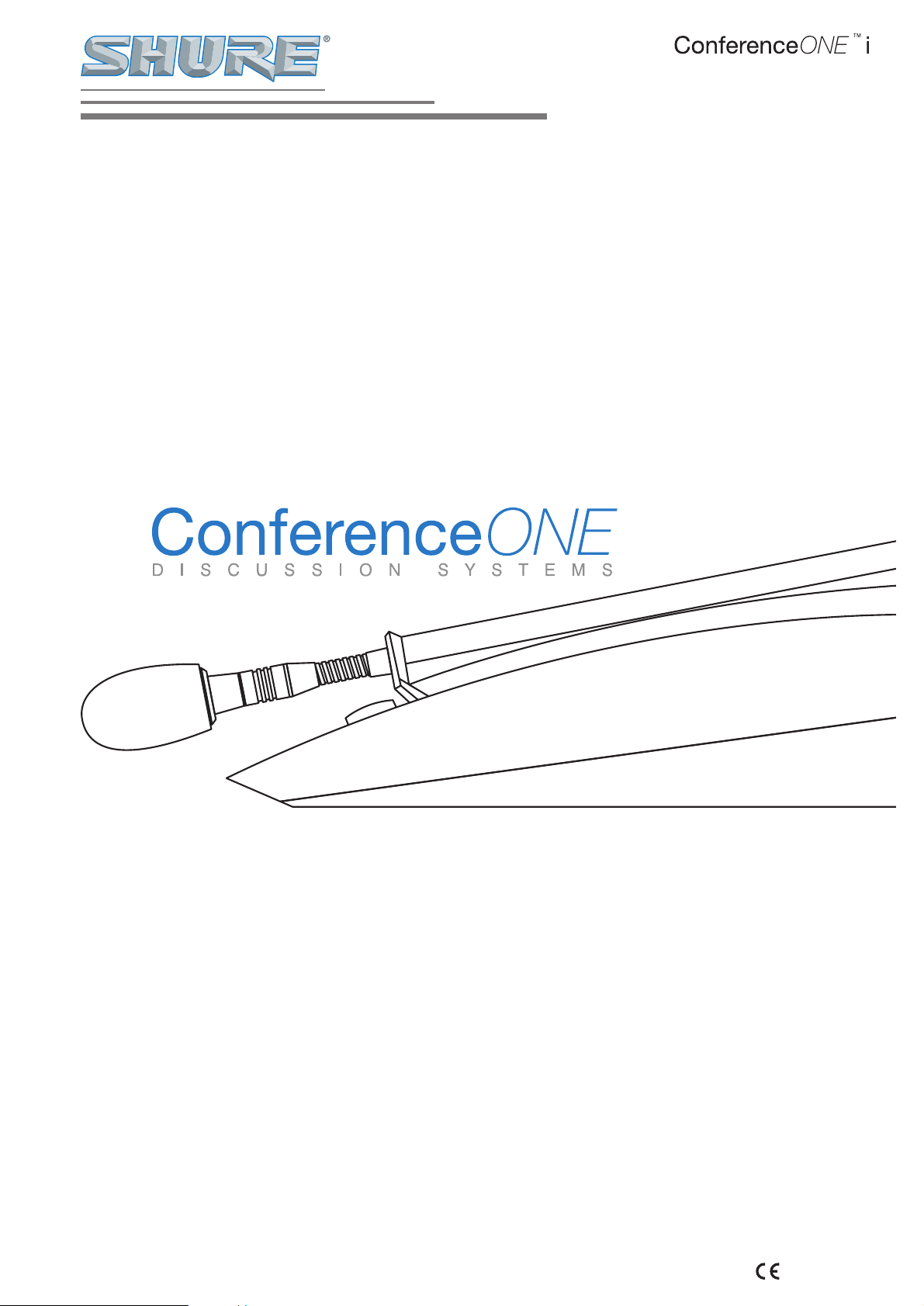
Model
User Guide
TM
©2006, Shure Incorporated
27A8781 (Rev. 1)
User Guide
Guide de l’utilisateur
Bedienungsanleitung
Guía del usuario
Guida all’uso
Page 2

Page 3
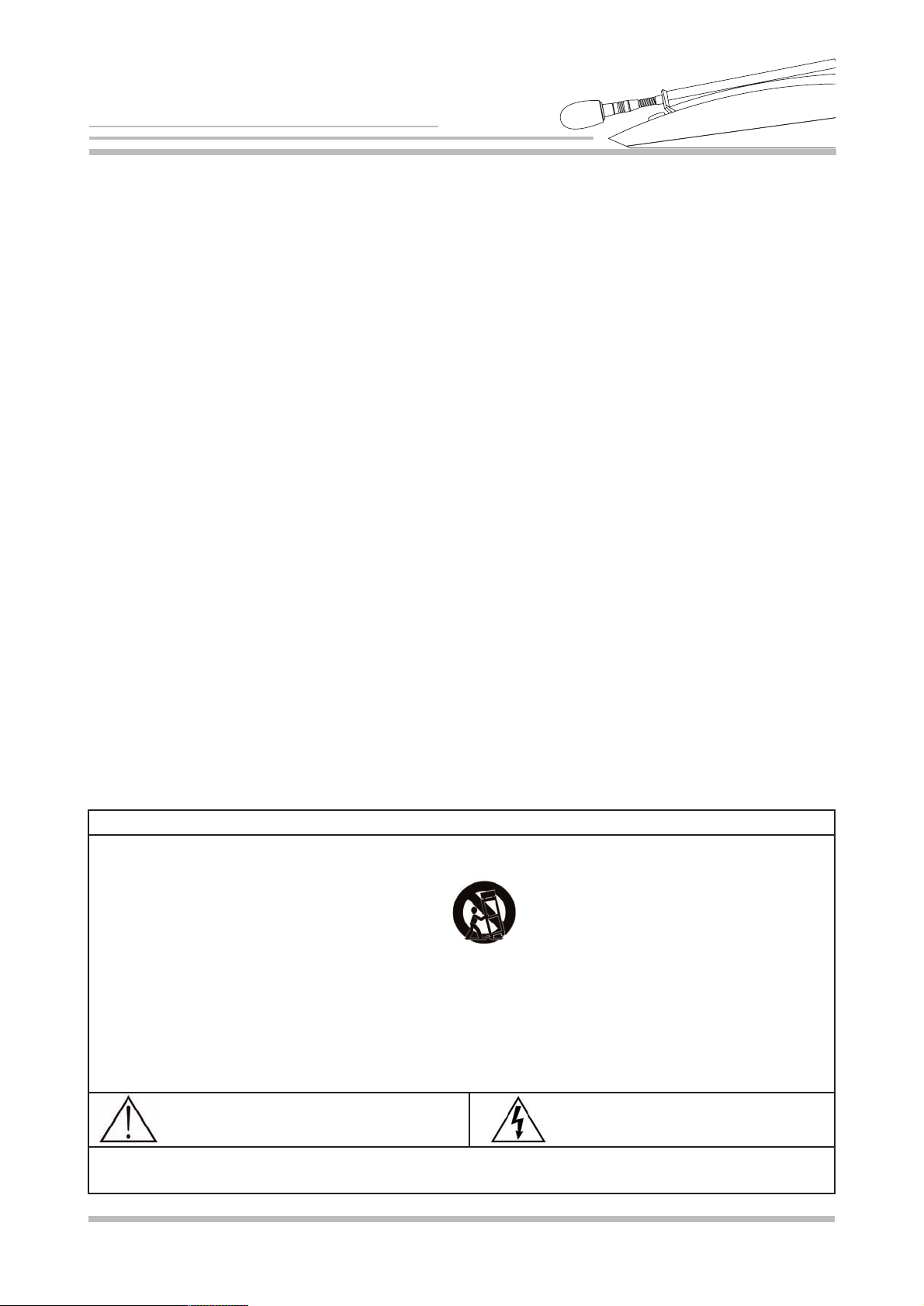
English
1. READ these instructions.
2. KEEP these instructions.
3. HEED all warnings.
4. FOLLOW all instructions.
5. DO NOT use this apparatus near water.
6. CLEAN ONLY with dry cloth.
7. DO NOT block any ventilation openings. Install in accordance with
the manufacturer’s instructions.
8. Do not install near any heat sources such as radiators, heat registers,
stoves, or other apparatus (including amplifiers) that produce heat.
9. DO NOT defeat the safety purpose of the polarized or groundingtype
plug. A polarized plug has two blades with one wider than the other. A
grounding type plug has two blades and a third grounding prong. The
wider blade or the third prong are provided for your safety. If the
provided plug does not fit into your outlet, consult an electrician for
replacement of the obsolete outlet.
10. PROTECT the power cord from being walked on or pinched,
particularly at plugs, convenience receptacles, and the point where they
exit from the apparatus.
11. ONLY USE attachments/accessories specified by the manufacturer.
12. USE only with a cart, stand, tripod, bracket, or table specified by the
manufacturer, or sold with the apparatus. When a cart is used, use
caution when moving the cart/apparatus combination to avoid
injury from tip-over.
13. UNPLUG this apparatus during lightning storms or when
unused for long periods of time.
14. REFER all servicing to qualified service personnel. Servicing
is required when the apparatus has been damaged in any way, such
as power-supply cord or plug is damaged, liquid has been spilled or
objects have fallen into the apparatus, the apparatus has been exposed
to rain or moisture, does not operate normally, or has been dropped.
15. DO NOT expose the apparatus to dripping and splashing. DO NOT
put objects filled with liquids, such as vases, on the apparatus.
CONTENT
User Guide
ConferenceONE™i Discussion System with IntelliMix
®
1 Introduction 2
1.1 Features 2
1.2 Components 2
2 Description 3
2.1 Power Supply Unit C1-PS 60i 3/4
2.2 Delegate Console C1-Di 5
2.3 Chairman Console C1-Ci 6/7
3 Setting Up 7
3.1 General Notes 7
3.2 Possible Configurations 8
4 System Settings 9
4.1 Power Supply Unit 9
4.2 Chairman Console 10
4.2.1 Status Page 10
4.2.2 Using the Menu 10/11
4.3 Test Mode 12
4.4 Language Selection 12
5 AEC / Telco Audio Interface 13
5.1 Interface Levels 13
5.2 Balanced / Unbalanced Connections 13
5.3 External Interface Device Settings 13
6 System Operation 14
6.1 Manual Mode 14
6.2 Automatic Mode 14
6.3 Operating Instructions 15
7 Troubleshooting 16
8 Technical Data 17/18/19
9 Appendix A - Connector Pin Assignments 20/21
10 Appendix B - AMX/Crestron 22/23
WARNING: Voltages in this equipment are hazardous to life. No user-serviceable parts inside. Refer all servicing to qualified service personnel. The
safety certifications do not apply when the operating voltage is changed from the factory setting.
IMPORTANT SAFETY INSTRUCTIONS !
This symbol indicates that there are important operating
and maintenance instructions in the literature
accompanying this unit.
This symbol indicates that dangerous voltage
constituting a risk of electric shock is present within
this unit.
1
Page 4
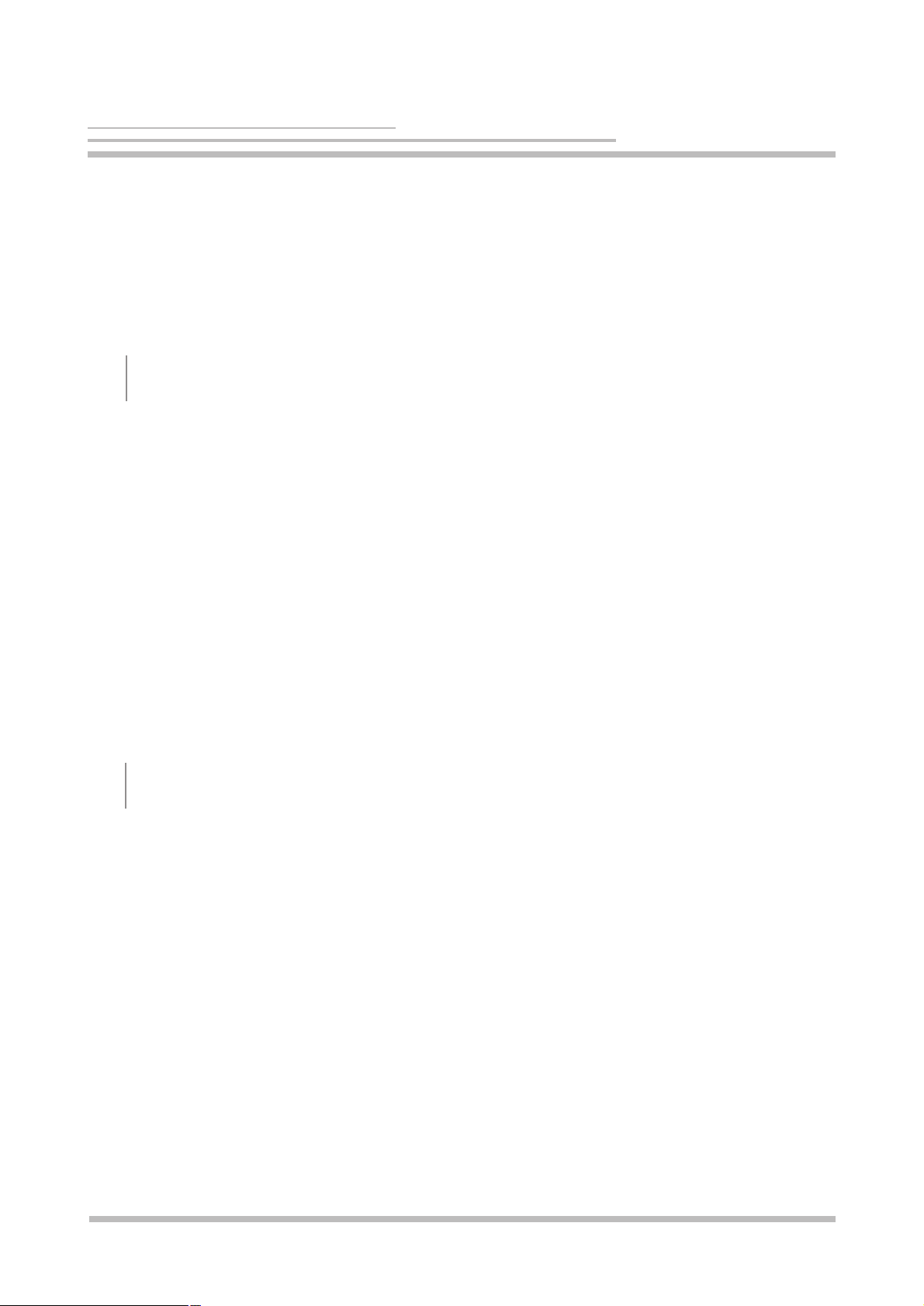
1 Introduction
The Shure’s ConferenceONE™i Discussion System is extremely easy to install and use. It was developed for
use at conferences, meetings, platform discussions and other comparable applications.
Due to its integrated loudspeakers, the ConferenceONE™i Discussion System also functions as a completely
self-contained public address system which can be expanded by connecting external devices such as mixers,
wireless microphones, music sources, recorders or if required, external PA systems.
1.1 Features
• Simple installation and operation
• Single-cable conference system with standard Neutrik Minicon connectors
• Daisy chain connections from one console to the next
• Integrated loudspeakers in the consoles
• Additional headphone output with adjustable volume in each console
• Manual operation with PTT (push to talk) button
• Automatic operation with patented IntelliMix
®
technology
• Microprocessor-controlled
• Fold-up microphone arm with lightring
• Easy menu-guided settings from the chairman’s consoles
• Scratch-resistant Nextel surface finish
• Link input for SCM Series mixers
• Flexible audio input and output configuration
• Serial interface for connection to room control systems
• High-quality Microflex
®
microphone capsules
• Integrated compressor for consistent volume
1.2 Components
The ConferenceONE™i Discussion System consists of the following components:
ConferenceONE™i
• Power supply unit C1-PS 60i
• Chairman console C1-Ci
• Delegate console C1-Di
• Bus cable 2 / 5 / 10 m C1-B 2 / 5 / 10
• Powerline cable 10 / 20 / 50 m C1-PL 10 / 20 / 50
• Floor-X adapter C1-FX
1
2
English
Page 5
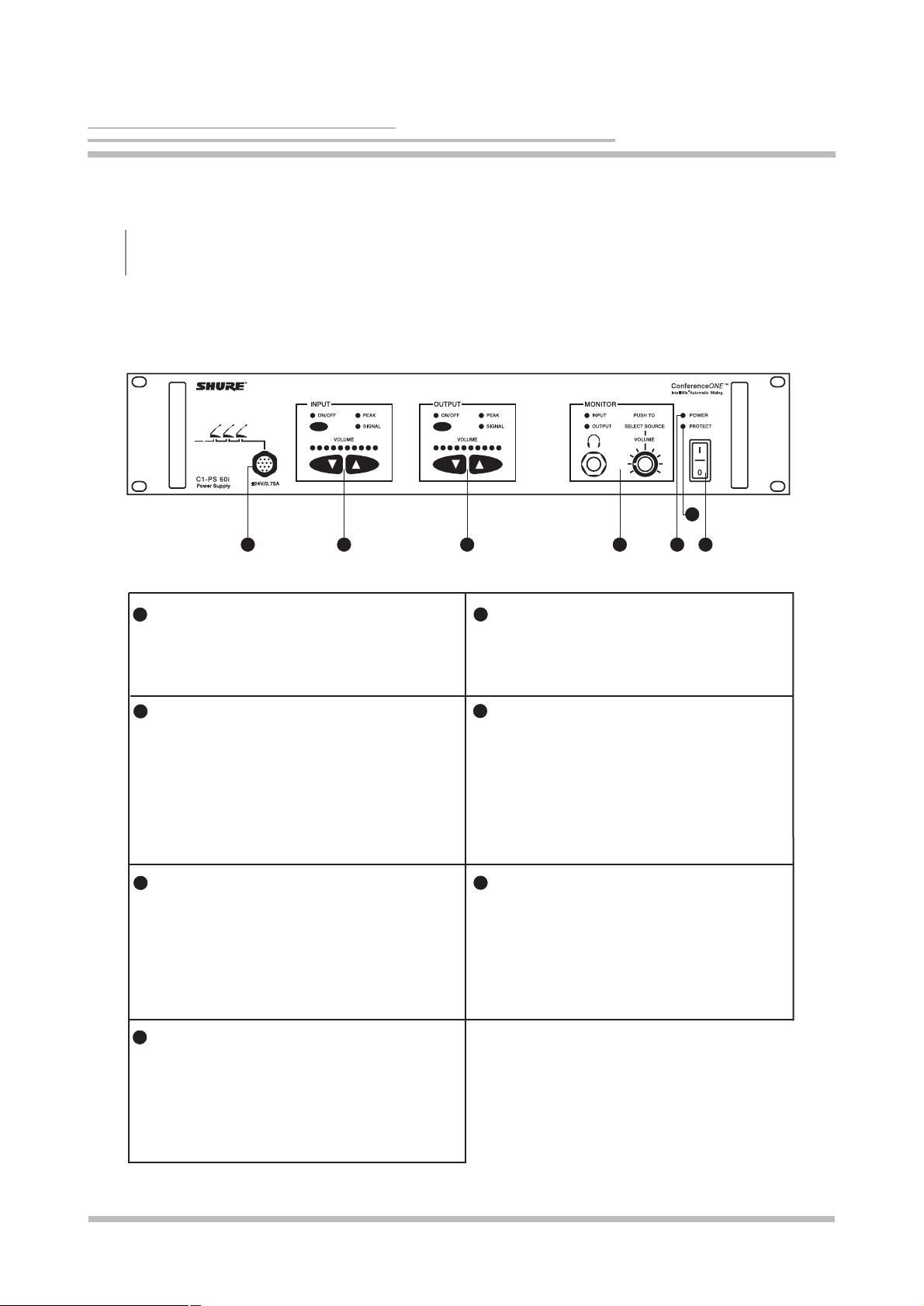
2 Description
2.1 Power Supply Unit C1-PS 60i
The power supply unit C1-PS 60i supplies the consoles with power and serves as an interface to external
devices.
Front view
2
3
3
7
41 5
6
2
Daisy chain socket
Minicon socket connecting the consoles via
bus cables.
Audio output
The ON/OFF button activates the audio
output on the rear of the unit. The
UP/DOWN buttons adjust signal level
output from the conference system. The
signal and peak LEDs illuminate to indicate
the status of the audio output level.
Monitor section
1/4” headphone output with volume
control. Press the volume knob to toggle
between monitoring the audio input and
output. The LEDs illuminate to indicate
which source you are currently monitoring.
Power LED
Illuminates when the unit is switched on
with the power switch.
Audio input
The ON/OFF button activates the audio
input on the rear of the unit. The UP/DOWN
buttons adjust the input level, which is
indicated by the LEDs. The signal and peak
LEDs illuminate to indicate the status of the
audio input level.
Protect LED
During normal operation, this illuminates
when you power on the unit, then goes
out when the system is ready. It also
illuminates if there is a fault in the power
supply unit, or if there are too many
consoles connected to the system.
1
4
2
3
5
6
Power switch
Use this button to turn the unit on or off.
7
English
Page 6
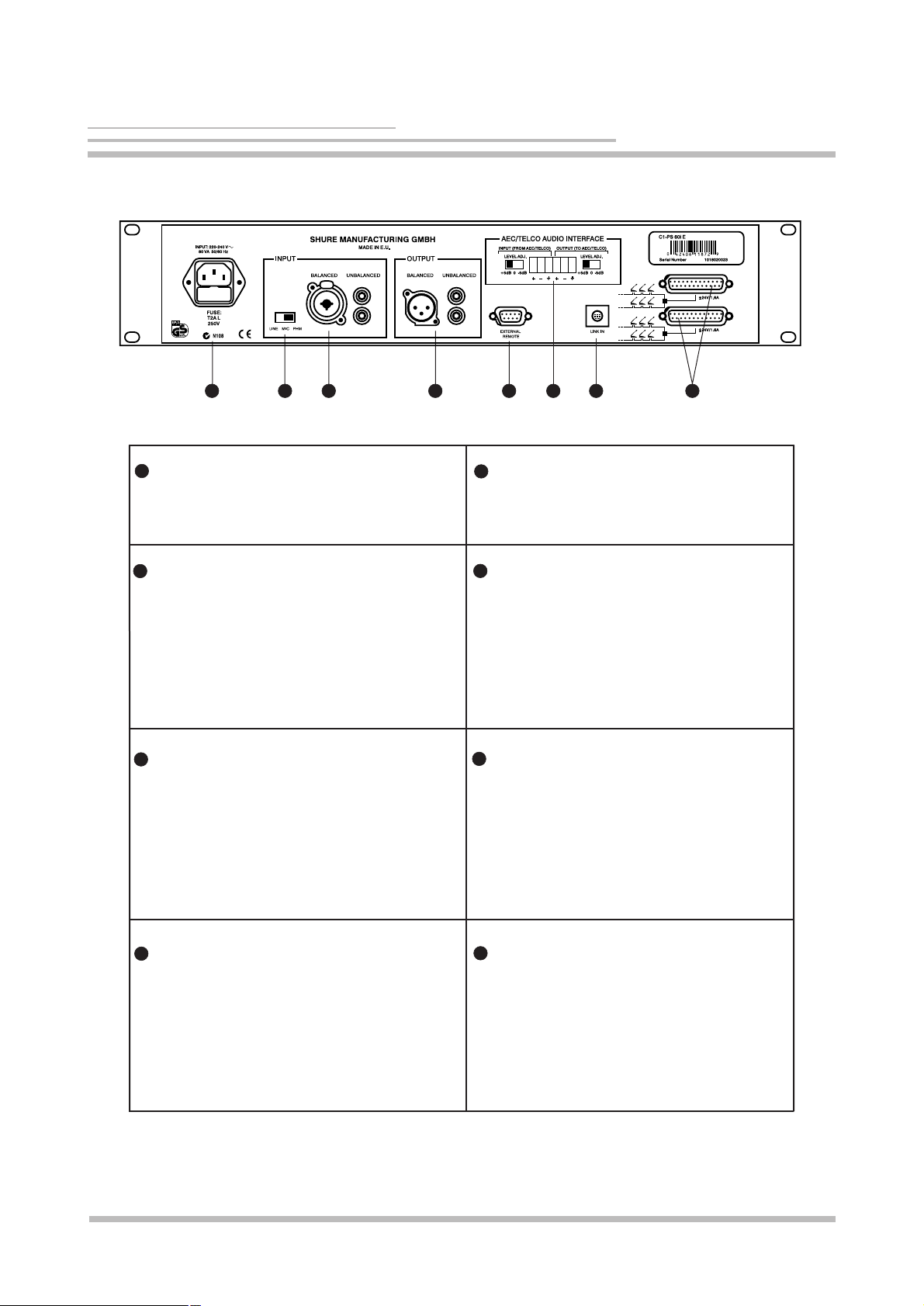
IntelliMix®Link input
Socket for connection of a Shure SCM
series automatic mixer. Please note that
the audio signal only flows from the SCM
series mixers into the ConferenceONE™
Discussion System and not from the
Discussion System into the connected
SCM series mixers.
7
2
4
Power socket
Socket with integrated fuse.
Remote socket
SUB-D 9 socket for external control
systems such as Crestron + AMX.
Input level + Phantom power switch
Switches the audio input sensitivity
between microphone and line level and
adds phantom power for condenser
microphones.
AEC / TELCO AUDIO INTERFACE
Balanced Audio Interface to connect an
external phone hybrid or video conference
system through 6-pin block connector
terminal. The slider switches adjust audio
levels to match connected device. Please
note that the external device requires
acoustic echo cancellation (AEC).
Audio input (*)
Electronically balanced input via the
combined XLR/1/4” jack socket and
unbalanced input via dual female RCA
connectors.
1
2
3
5
6
21 543
8
6
7
Audio output (*)
Electronically balanced output with
XLR-socket or unbalanced output via dual
female RCA connectors. The output carries
a mixed signal of the discussion systems
microphones, the audio input on the power
supply and the signal from the AEC / Telco
audio interface.
4
(*) Please note that the audio input and output are not suitableto connect to an external telephone hybrid. Please use the ACE / Telco Audio Interface for this purpose.
Rear view
English
Daisy chain sockets
SUB-D 25 sockets for connecting the
consoles via Powerline cables and
Floor-X adapters.
8
Page 7
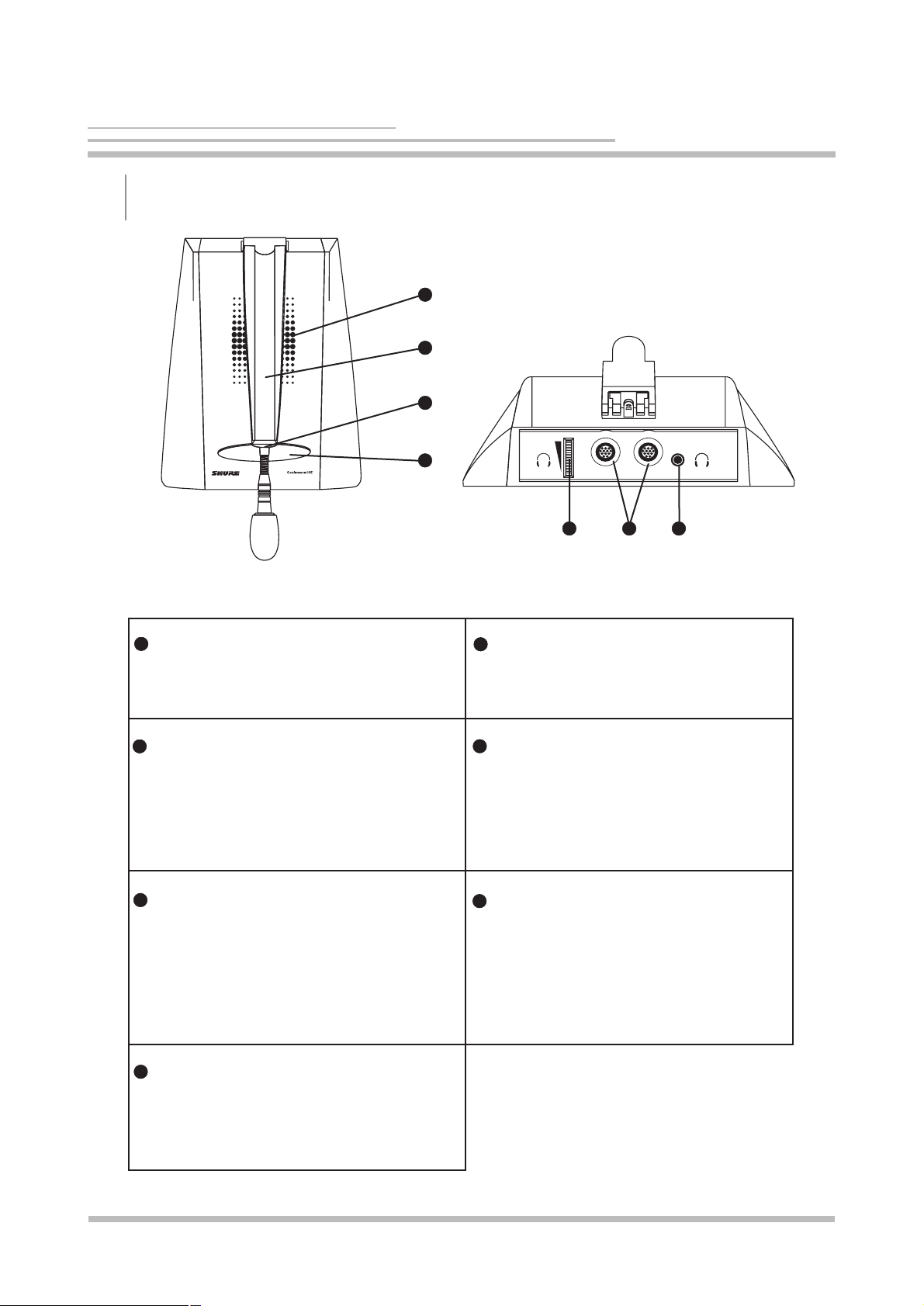
2.2 Delegate Console C1-Di
2
5
2
1
4
3
Microphone arm
Fold-out arm with telescopic microphone.
Headphone volume control
Adjusts the headphone volume.
Lightring
Illuminates when the microphone of the
console is active. Blinks in manual mode if
the PTT button is pressed and the
maximum number of microphones is
already active.
Daisy chain sockets
Minicon socket for connection and
through-connection of the console bus.
The sockets are interchangeable; either
one may be used as an input or an
output.
Headphone socket
1/8” stereo headphone socket. The
console speaker switches off when you
connect headphones.
CAUTION: Use only stereo plugs!
1
2
3
5
6
7
Loudspeaker
Transmits the sum signal from the
conference system. The loudspeaker
automatically switches off when the local
microphone is activated.
4
PTT button
Activates the microphone in manual mode,
serves as Mute button (push to cough) in
automatic mode.
English
Top view
Rear view
5
6
7
Page 8
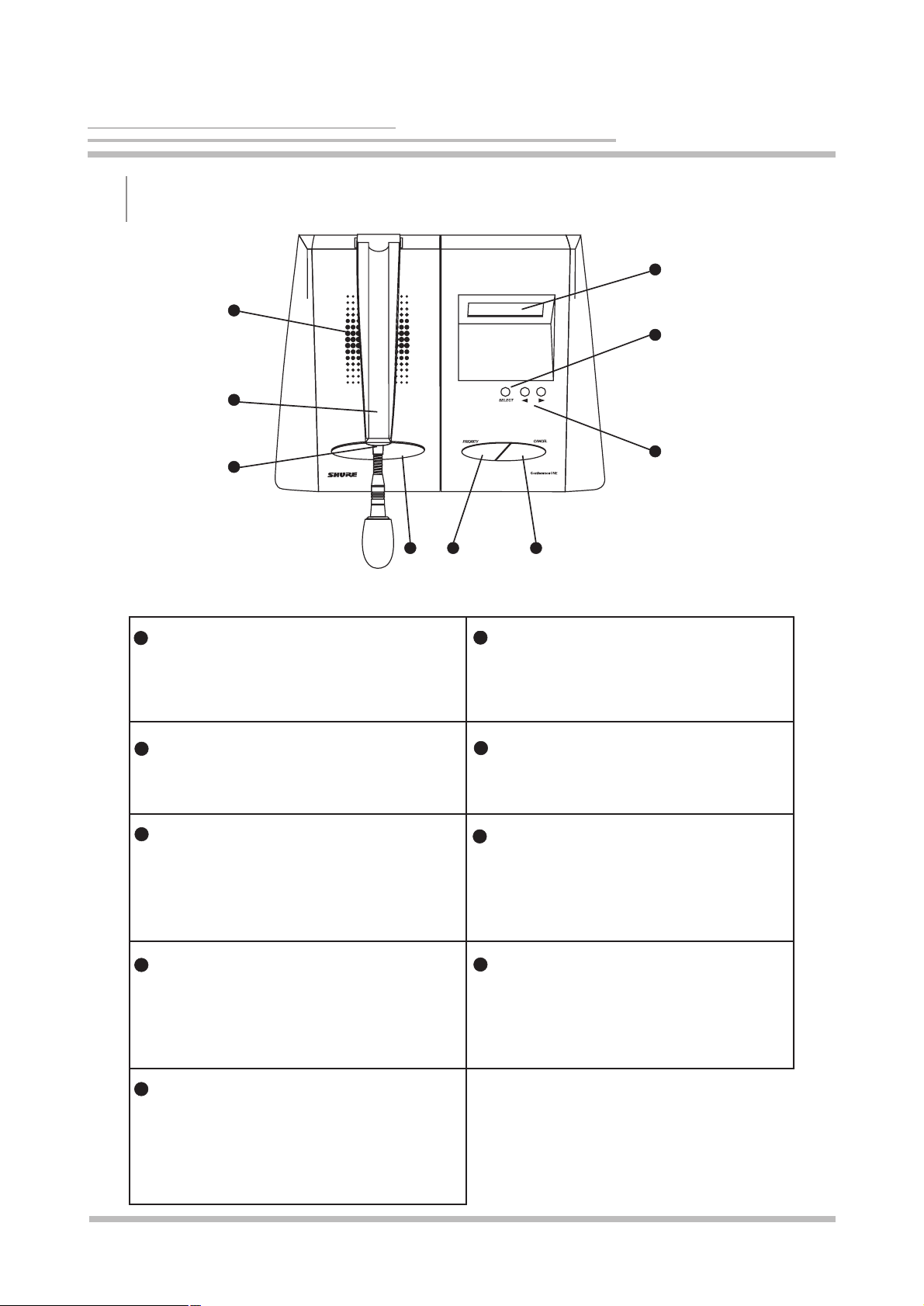
2
6
2.3 Chairman Console C1-Ci
2
1
5 6
8
9
4
3
7
Microphone arm
Fold-out arm with telescopic microphone.
CANCEL button
Pressing this button switches off all active
microphones in the system except the
microphone of the chairman console.
Lightring
Illuminates when the microphone of the
console is active.
SELECT button
Press to select functions on the menu.
UP/DOWN buttons
Used for navigation in the menu, for
setting parameters and, in normal
operating mode, for adjusting the volume
of the conference system.
1
2
3
6
7
8
Loudspeaker
Transmits the sum signal from the
conference system. The loudspeaker is
switched off when the local microphone is
activated.
4
PTT button
Activates the microphone in manual mode.
Liquid Crystal Display
Displays menu functions.
In normal operating mode, displays a
status page that offers access to the most
important system settings.
9
PRIORITY button
Activates the priority function of the chairman
console. Pressing this button temporarily
switches off all other active microphones in
the system and activates the microphone of
the chairman console.
5
English
Top view
Page 9
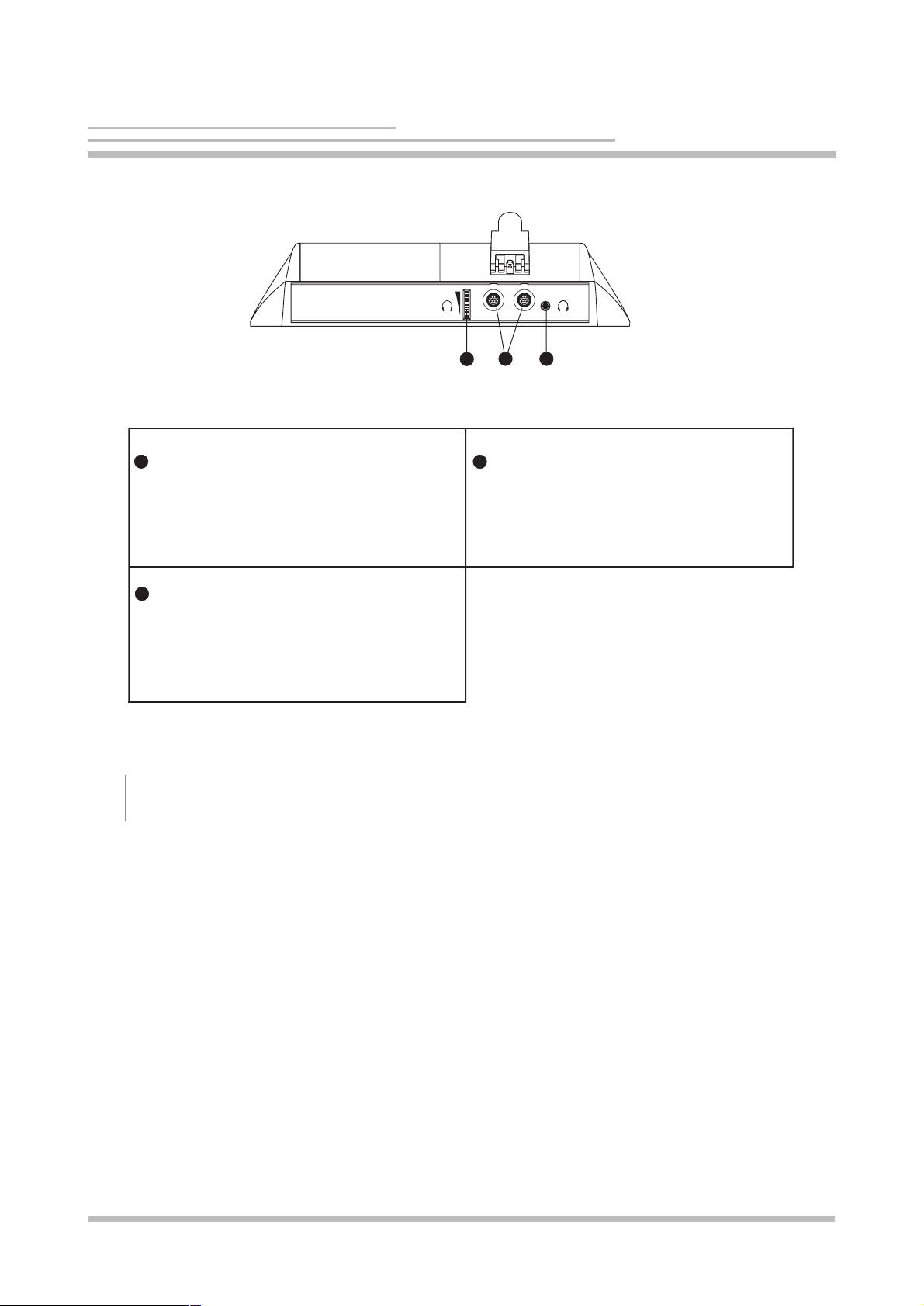
3
7
Headphone volume control
Adjusts the headphone volume.
Headphone socket
1/8” stereo headphone socket. The
console speaker switches off when you
connect headphones.
CAUTION: Use only stereo plugs!
Daisy chain sockets
Minicon socket for connection and
through-connection of the console bus.
The sockets are interchangeable; either
one may be used as an input or an output.
1
2
3
3 Setting Up
3.1 General Notes
A functional system consists of a power supply unit, a chairman console, up to 59 delegate consoles and the
necessary connection cables. All necessary cables for the basic system are included with the various
components.
The following general rules must always be observed when setting up the system:
• Always switch off the power supply unit before connecting or disconnecting consoles or bus cables.
• Do not connect more than 15 consoles per Minicon socket (on the power supply unit or Floor-X
adapter).
• Do not connect more than 60 consoles per system.
• The length of a console-bus branch must not exceed 40 m.
• The total cable length from the power supply unit to the last console must not exceed 80 m.
It is immaterial in which order the components are connected within the daisy chain. For example, the
chairman console does not have to be connected as the first console: it can be connected to the console
bus at any desired position.
If desired, the console bus can be connected as a loop. This improves the operational reliability since the
consoles will still have a functional connection in the case of a cable breakage within the loop.
English
Rear view
1
2
3
Page 10
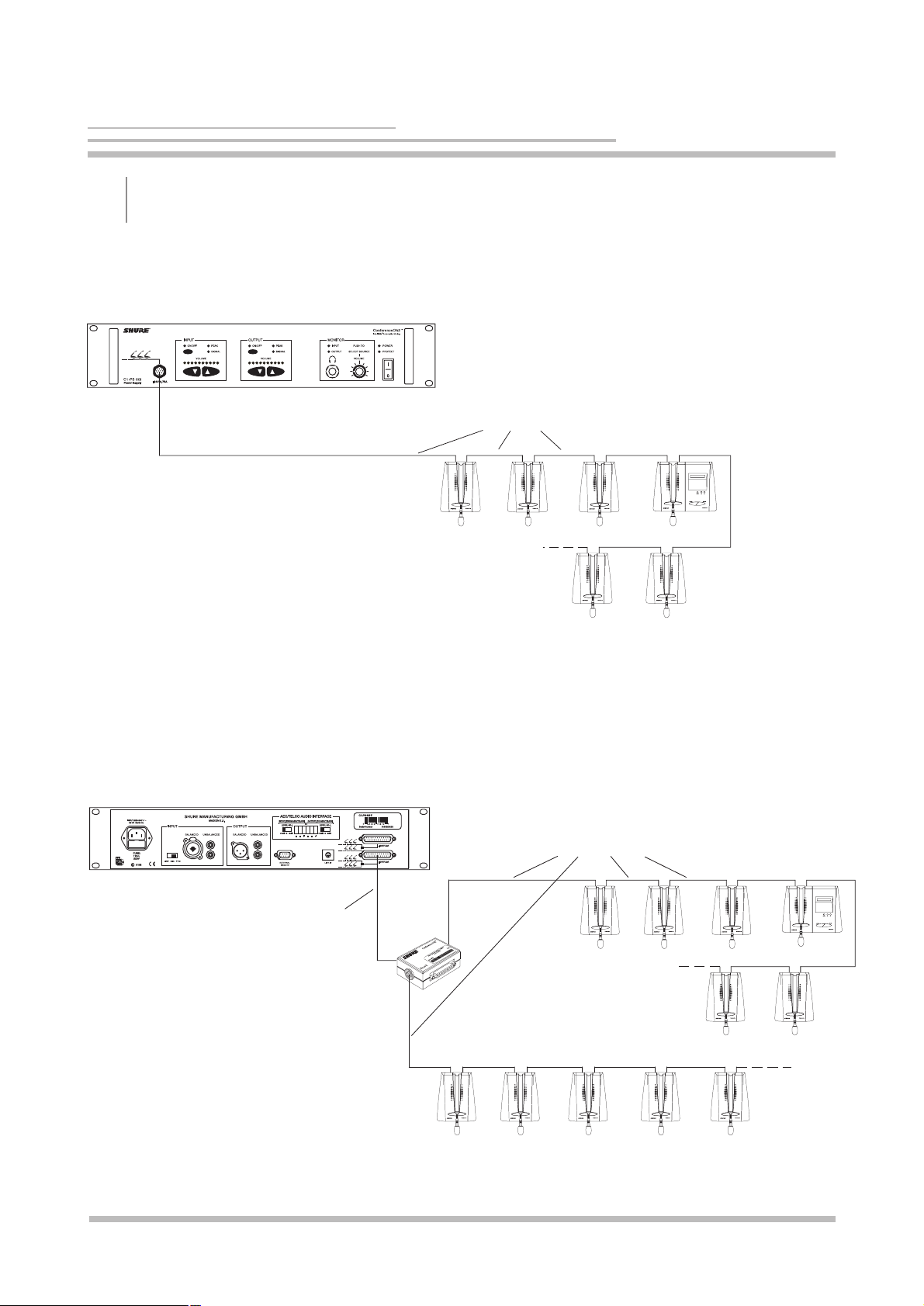
3
8
3.2 Possible Configurations
For small systems, up to 15 consoles can be connected directly to the Minicon socket on the front of the
power supply unit. The bus cable is connected from each console to the next.
Larger systems with more than 15 consoles or in systems where the first console is more than 10 meters
away from the power supply unit must be set up with the enclosed Powerline cable (C1-PL 10) and the
Floor-X adapter, as pictured in the illustration below.
The sockets on the rear of the power supply unit can be used in parallel to the front socket. However, the total
number of consoles must not exceed 60.
English
C1-PS 60i
Power
supply
unit
C1-PS 60i
Power
supply
unit
C1-B 2/5/10
Bus cable
C1-B 2/5/10
Bus cable
C1-Ci
Chairman
console
C1-Ci
Chairman
console
C1-PL 10/20/50
Powerline cable
Floor-X Adapter
C1-Di
Delegate
console
C1-Di
Delegate console
Page 11
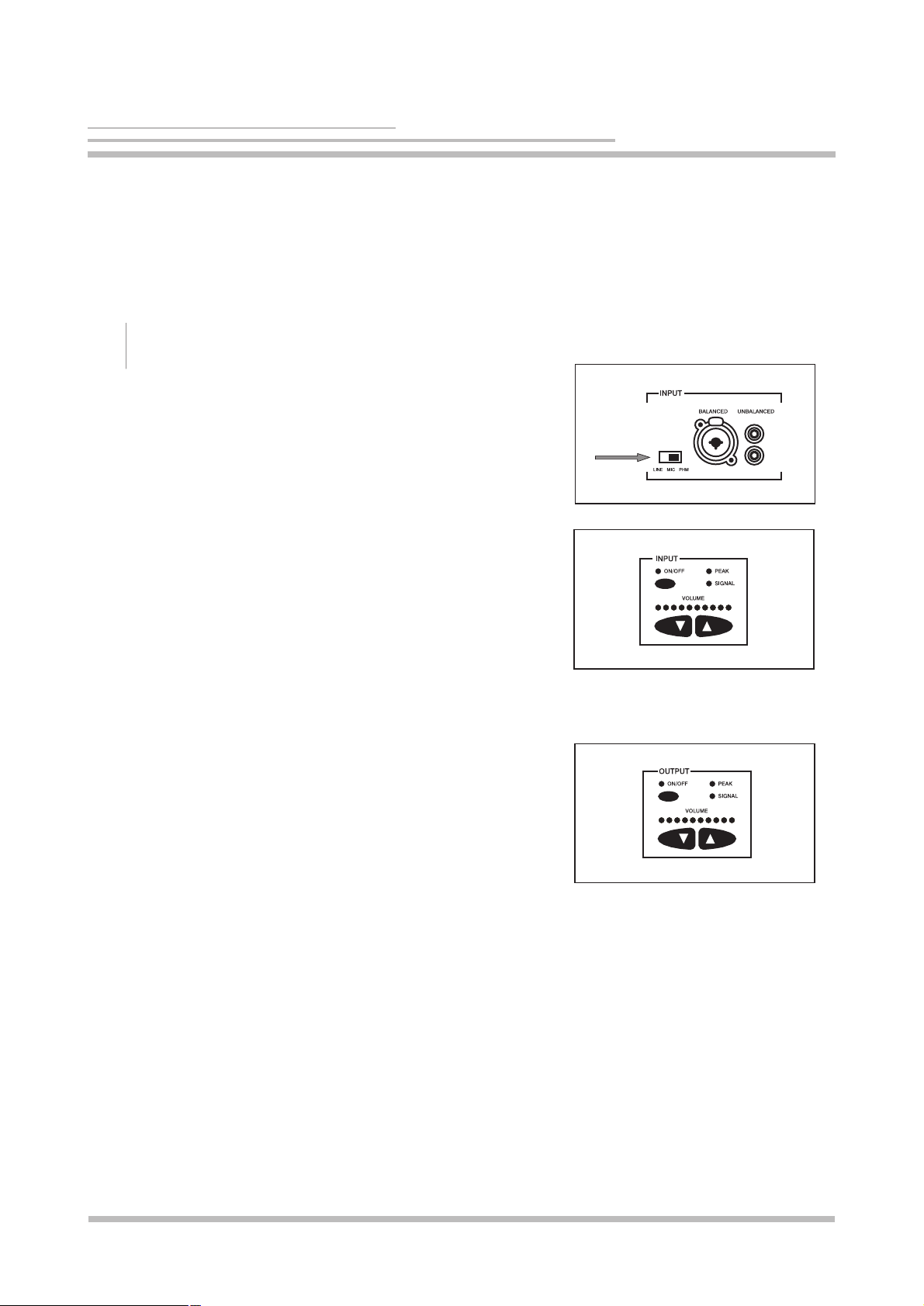
4
9
4 System Settings
All adjustments to the settings of the conference system are made on the chairman console. The controls
located on the power supply unit adjust signal input and output for external devices.
4.1 Power Supply Unit
The slide switch beside the input socket on the rear of the power
supply unit sets the sensitivity of the audio input between
microphone level and line level. The third position of the switch
provides 13 V Phantom power to a connected condenser
microphone.
Press the ON/OFF button in the input section to activate the audio
input on the rear of the unit. The LED above this button iluminates
green when the input is active.
Use the UP and DOWN buttons to adjust the level of the audio
input.
When a signal is present at the input, the "Signal" LED illuminates
green. If the "Peak" LED illuminates red, reduce the input in order to
avoid distortion.
Press the ON/OFF button in the output section to activate the audio
output on the rear of the unit. The LED above this button illuminates
green when the output is active.
Use the UP and DOWN buttons to adjust the audio output level to
external devices.
English
Page 12
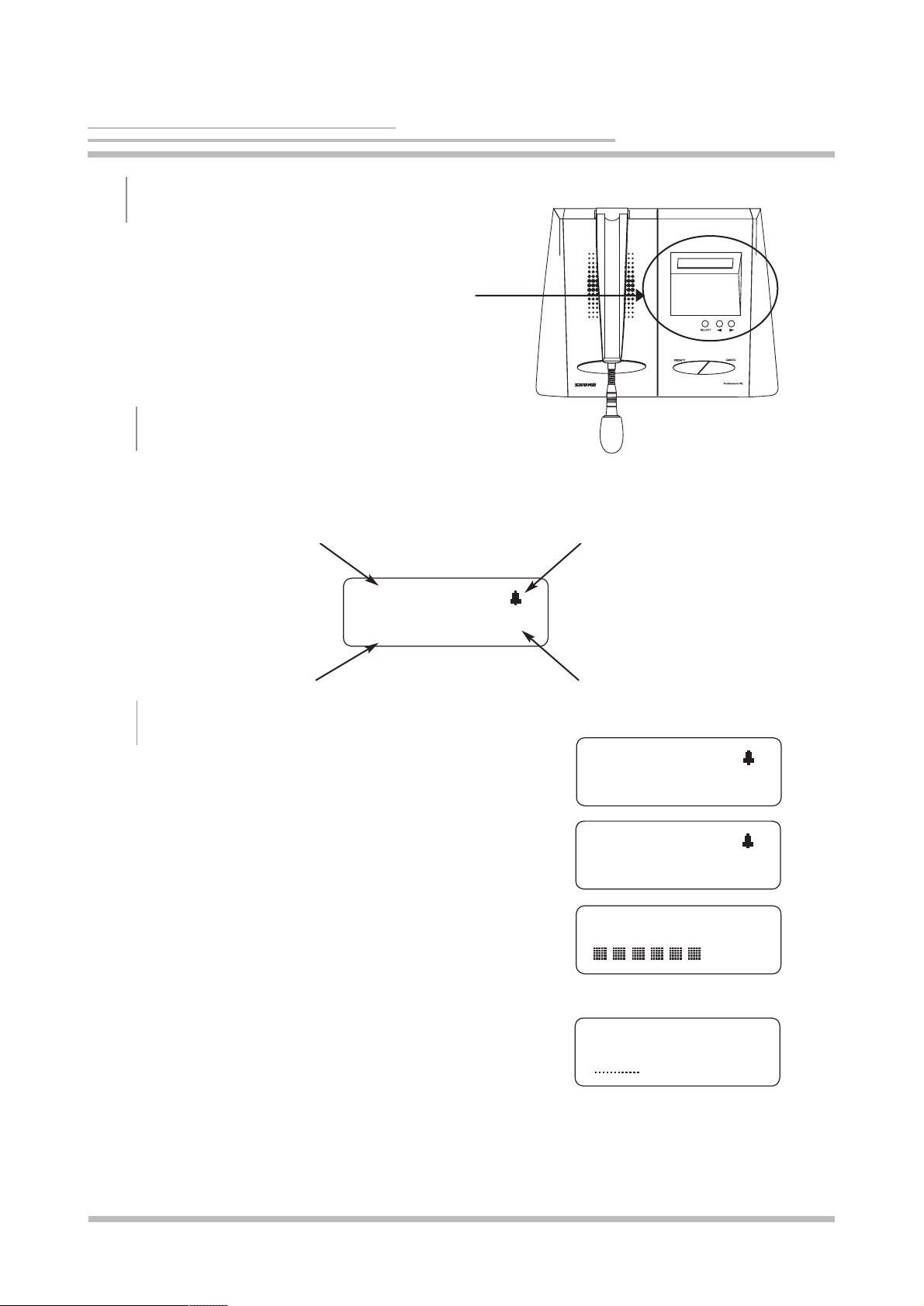
4
10
4.2 Chairman Console
The system is configured from the chairman's console
with the aid of the LCD and the three buttons below it:
SELECT,and.
4.2.1 Status Page
In normal operating mode, the display shows the status page with the current settings. The display always
returns automatically to this status page if there is no user activity for ten seconds.
Volume Chime ON/OFF
Maximum active microphones
Mode
4.2.2 Using the Menu
In Automatic mode, microphones are activated automatically,
so the Limit menu item is not available.
In manual mode with Limit set to 1, a timer displays how long
the currently active microphone has been on.
In normal operating mode (when the status page is displayed),
the volume of the system can be adjusted by pressing the
or
buttons. Press SELECT to return to the status page.
Press the SELECT button to display the Setup menu, then use
the
or
buttons to select a menu item. The selected item is
underlined in the display.
Pressing the SELECT button again activates the Setup menu
for that item.
Selecting Exit returns the user to the status page.
English
Volume 12
Manual Limit 4
Volume 12
Auto
Volume 12
Manual 12
Volume 12
Mode Limit Chime
:
42
Exit
Page 13
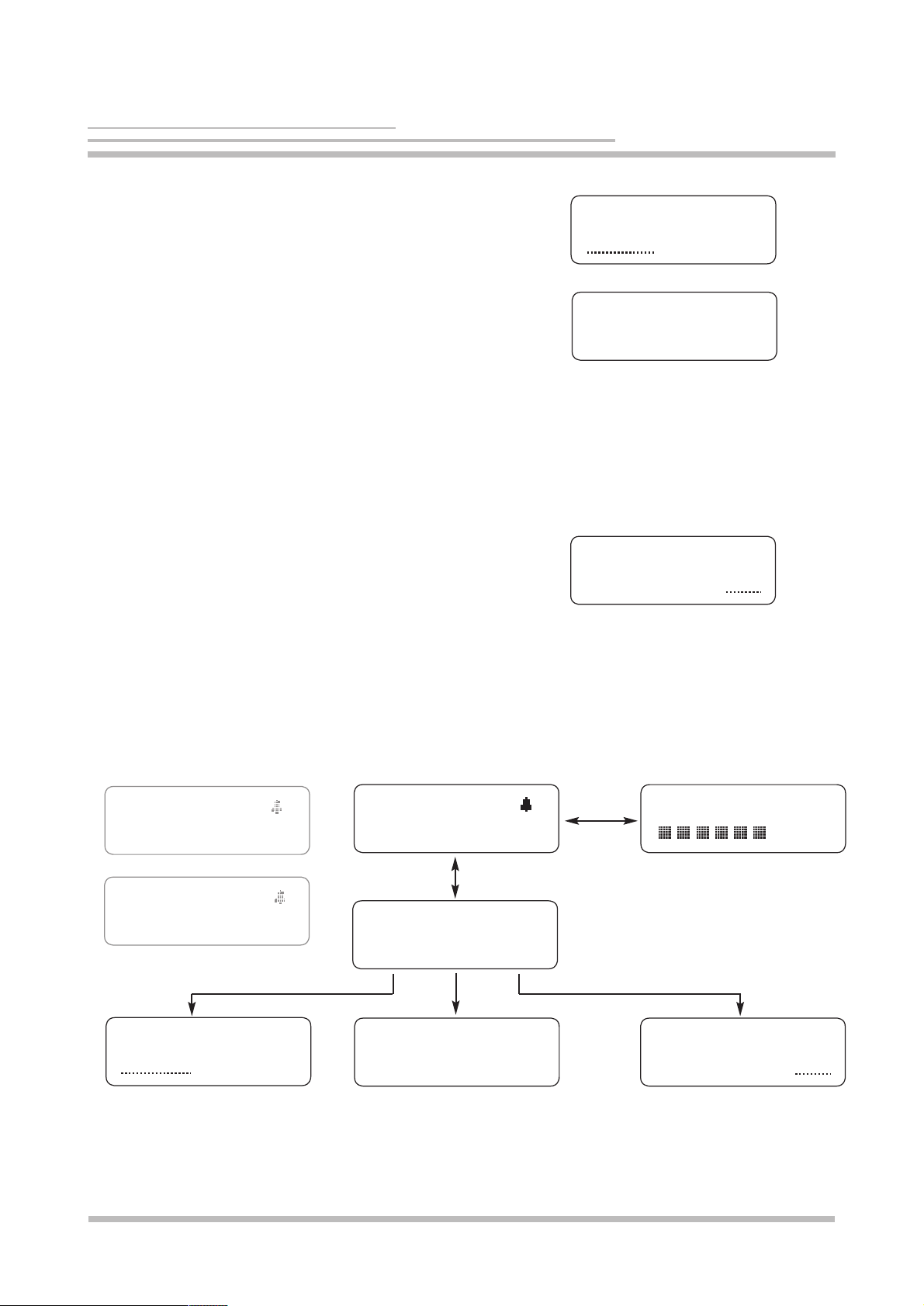
4
11
Use the Mode menu item to select either the Manual
or Automatic (Auto) operating mode.
In manual mode, you can use the Limit menu item to
specify the maximum number of microphones that can
be activated simultaneously in addition to the chairman
console.
If the Limit is set to 1, the timer is displayed. Press
or
buttons to change the value and then press
SELECT to return to the status page.
Note: The Limit menu item is available only in Manual
mode.
Use the Chime menu item to specify whether a chime
will sound when the PRIORITY button is pressed on
the chairman console. Press
or
button to change
the value and then press SELECT to return to the status page.
The following diagram shows the entire menu tree.
The menu items shown in grey are displayed only in manual mode (see above).
English
Mode
Manual Auto
Manual Mode
Limit 4
Chime
ON OFF
Volume 12
Manual Limit 4
Volume 12
Manual 12
Mode
Manual Auto
:
42
Volume 12
Auto
Exit
Mode Limit Chime
Manual Mode
Limit 4
Volume 12
Chime
ON OFF
Page 14
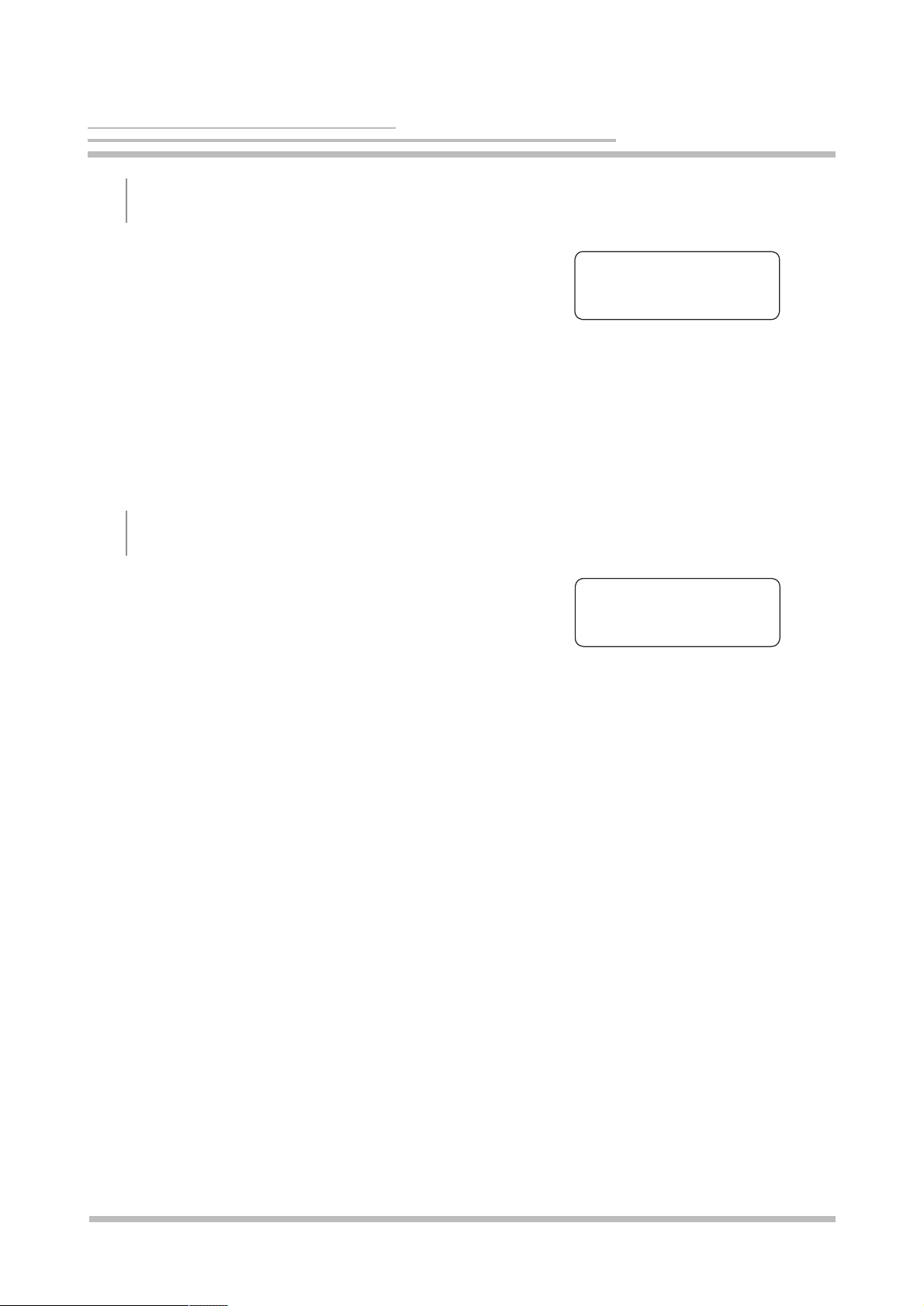
4
12
4.3 Test Mode
Activate test mode by pressing and holding both of the
andbuttons for approximately three seconds.
The installed software version appears in the display and
the lighted rings on all delegate consoles illuminate in
order to permit simple detection of any cable breakage or
defective consoles.
Press the SELECT button to return to normal operating
mode.
4.4 Language Selection
Access the Language selection menu by pressing and
holding both theandbuttons for approximately five
seconds. The current language appears in the display.
Use the
andbuttons to select a different menu language, then press the SELECT button to activate it and
return to the status page.
English
ConferenceOne
SHURE Ver .1.0i
Select Language
English
Page 15
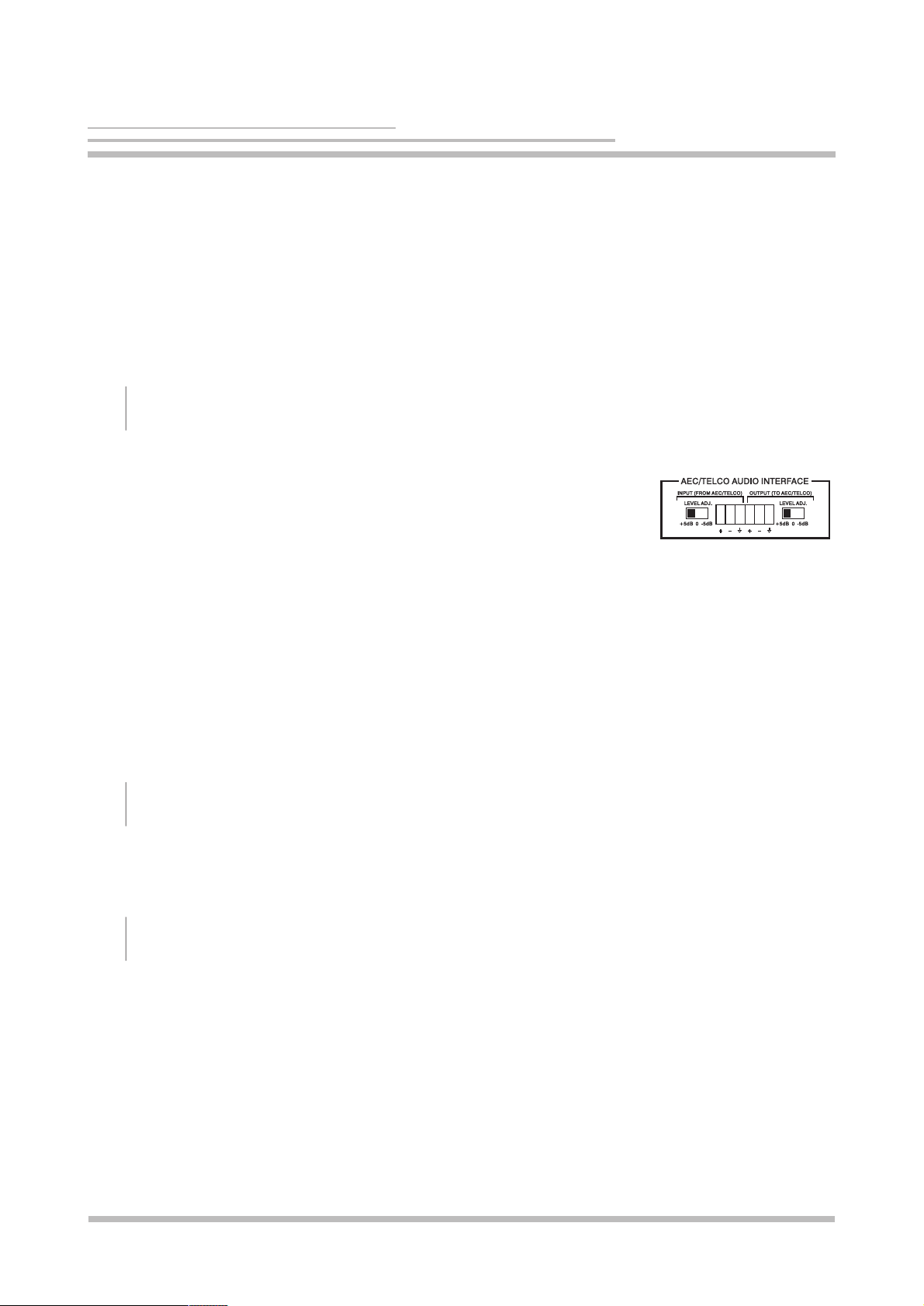
English
5 AEC / Telco Audio Interface
This interface provides a dedicated termination to connect the discussion system directly to most external
telephone hybrids or videoconference codecs, enabling users of the system to communicate with remote
parties. When used in conjunction with a telephone hybrid, the ConferenceONE™ discussion system can
communicate with distant parties over standard telephone lines. When used in conjunction with a
videoconference codec, the ConferenceONE™ provides the audio portion of a videoconference. To avoid
returning echoes to the distant party, the device must provide effective acoustic echo control (AEC). The
ConferenceONE™ discussion system does not provide this echo control function.
5.1 Interface Levels
The interface provides professional balanced line level signals; a nominal
level of 0 or +4 dBu. Level Adjustment switches, set next to the terminal
blocks, allow for optimum level matching to a hybrid/codec that may require
higher or lower than nominal speech signal levels to properly operate. To
maintain the same input and output level the switches should be set to
the same position. If the hybrid/codec provides weaker than nominal
receive signal levels from the remote party (received speech in the
ConferenceONE™ loudspeakers is perceived to be lower in level than the
local speech), the switches can be set to the “-5 dB” positions to match the
lower than nominal Receive Input signal level. This will boost the received
speech heard from the loudspeakers and lower the level of transmitted
speech. The opposite effect results with the switches set to the “+5 dB”
positions. Note that these switches cannot be expected to compensate for
poor line conditions. For reliable teleconferencing, the external telephone
hybrid or videoconference codec needs to be capable of providing
consistent receive signal levels to the ConferenceONE™ over a range of
conditions.
5.2 Balanced / Unbalanced Connections
The 6-pin terminal block provides a balanced input and output audio connection to the system. If the
hybrid/codec uses unbalanced inputs and outputs, make connections to the ConferenceONE™ “+” terminals
and ground, leaving the “-” terminals open.
5.3 External Interface Device Settings
For information on the required settings of the external telephone hybrid or videoconference codec, refer to
its user guide.
5
13
Page 16
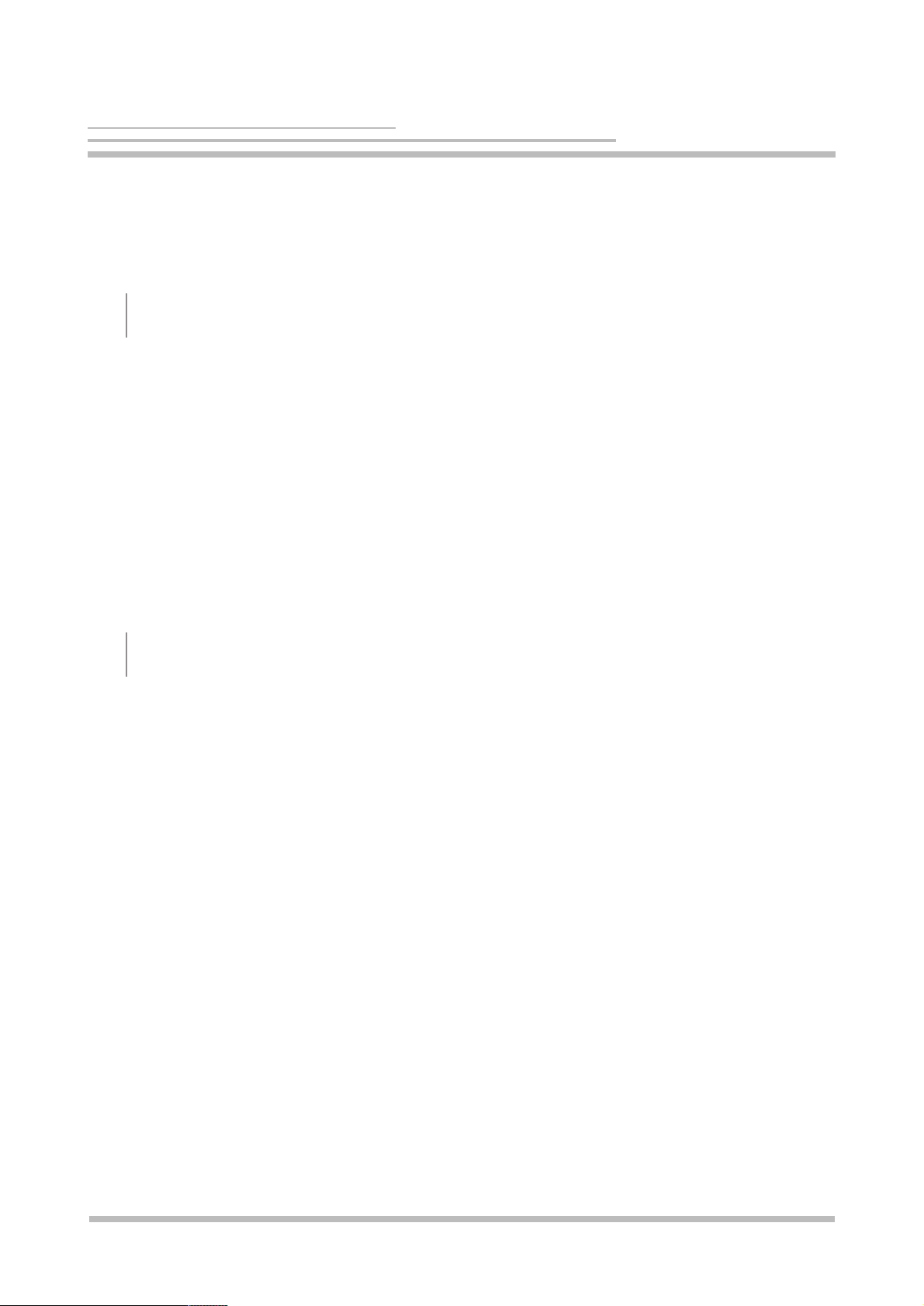
English
6 System Operation
The ConferenceONE™i Discussion System can be operated in either of the two operating modes described
below.
6.1 Manual Mode
In manual mode, each console microphone is activated by simply pressing the PTT button and deactivated
by pressing this button again. However, the number of simultaneously active microphones is limited to a
value between one and eight according to the limit set in the menu of the chairman console.
If the maximum number of active microphones is set to one, the chairman console displays the length of time
that the microphone is active.
Note: In order to avoid feedback, the overall volume is automatically reduced as the number of active
microphones increases.
Pressing the CANCEL button on the chairman console deactivates all other microphones in the system. By
pressing and holding the PRIORITY button, the chairman can temporarily deactivate all other microphones in
order to make an announcement. The lightrings on the temporarily deactivated consoles blink as long as the
priority function is active.
6.2 Automatic Mode
In Automatic mode with IntelliMix®-technology, each console microphone automatically activates when a user
speaks into it. The ConferenceONE™i Discussion System automatically attenuates (turns down) any
microphone not being used, greatly reducing the excess reverberation and feedback problems associated
with conventional multiple-microphone systems. When a new talker begins speaking, the IntelliMix
®
system
immediately selects and silently activates the nearest microphone, within 4 milliseconds. IntelliMix®signal
processing enables the ConferenceONE™i Discussion System to provide clear, natural voice pickup, and
significantly reduces the problems of “hollow” or “muddy” sound, as well as insufficient gain before feedback.
The CANCEL and PRIORITY buttons on the chairman console retain their full functions in automatic mode,
the PTT button on delegate and chairman console will function as a mute button (push to cough).
As a special feature, when you connect a Shure SCM series automatic mixer to the LINK input on the rear
panel of the power supply, it directly interfaces with the automatic regulation functions of the
ConferenceONE™i Discussion System with IntelliMix
®
circuit.
Please note that the audio signal is only transmitted from the SCM series mixers into the ConferenceONE™
Discussion System and not from the Discussion System into the connected SCM series mixers.
6
14
Page 17
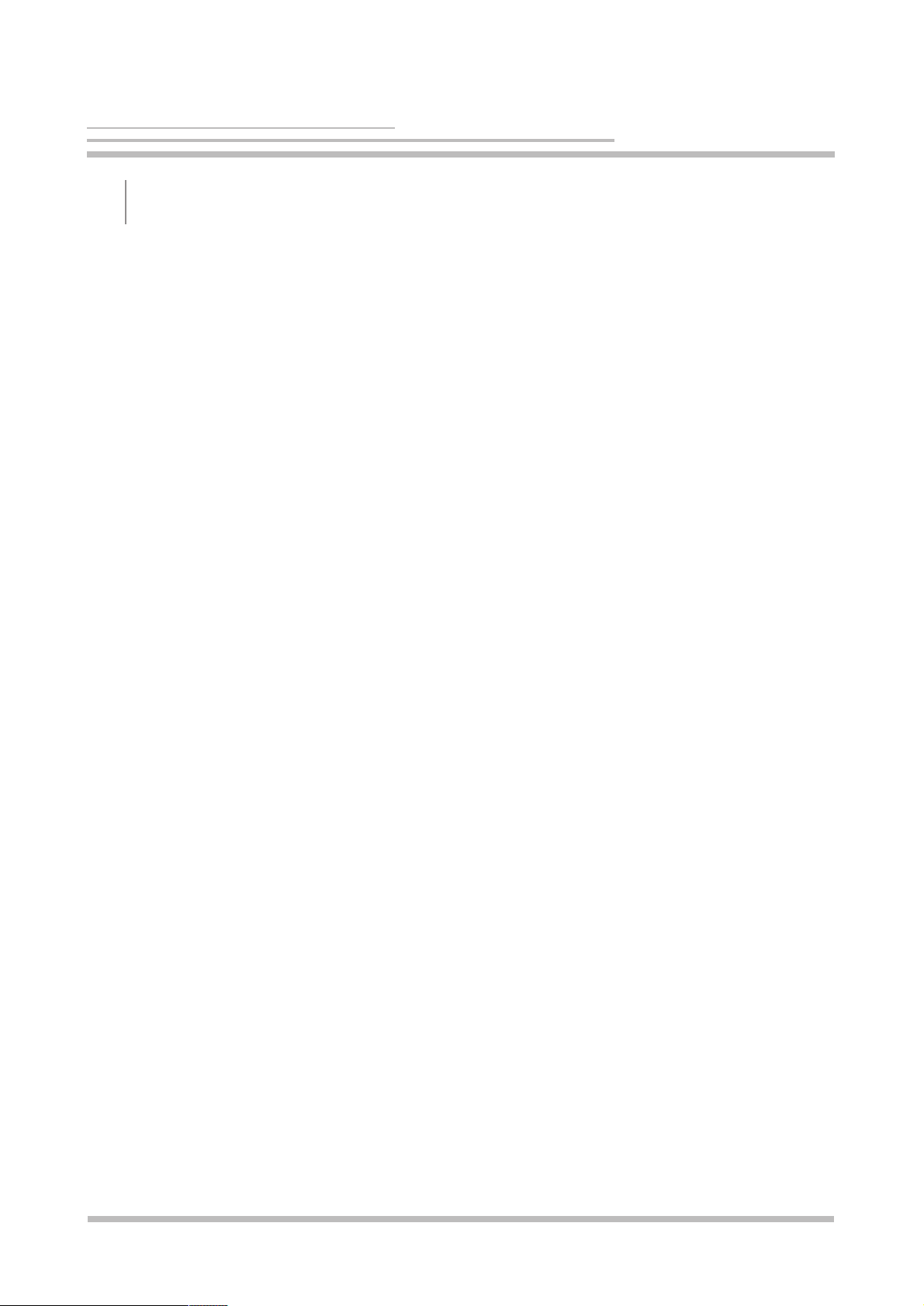
English
6
15
6.3 Operating Instructions
To set the volume of the system:
1. Pressorbutton to change the volume
2. Press SELECT to return to the Status Page
To select Operating mode:
1. Press SELECT to access the Setup menu
2. Pressorbutton until the Mode menu is underlined in the display
3. Press SELECT to access the Mode menu
4. Press
or
button until the Mode menu is underlined
5. Press SELECT to activate and return to the Status Page
To limit the number of active microphones:
1. Press SELECT to access the Setup menu
2. Press
or
button until the Limit menu is underlined in the display
3. Press SELECT to access the Limit menu
4. Press
or
button to increase or decrease the number of active microphones
5. Press SELECT to return to the Status Page
To activate or deactivate the Chime:
1. Press SELECT to access the Setup menu
2. Pressorbutton until the Chime menu is underlined in the display
3. Press SELECT to access the Chime menu
4. Press
or
button to activate or deactivate the Chime
5. Press SELECT to return to the Status Page
To activate Test Mode:
1. Pressandbuttons simultaneously for 3 seconds until software version is displayed and all
lightrings are illuminated
2. Press SELECT to return to regular operation
To select Menu Language:
1. Pressandbuttons simultaneously for 5 seconds until SELECT language menu appears in
the display
2. Press
or
button to select desired language
3. Press SELECT to activate and return to the Status Page
Page 18
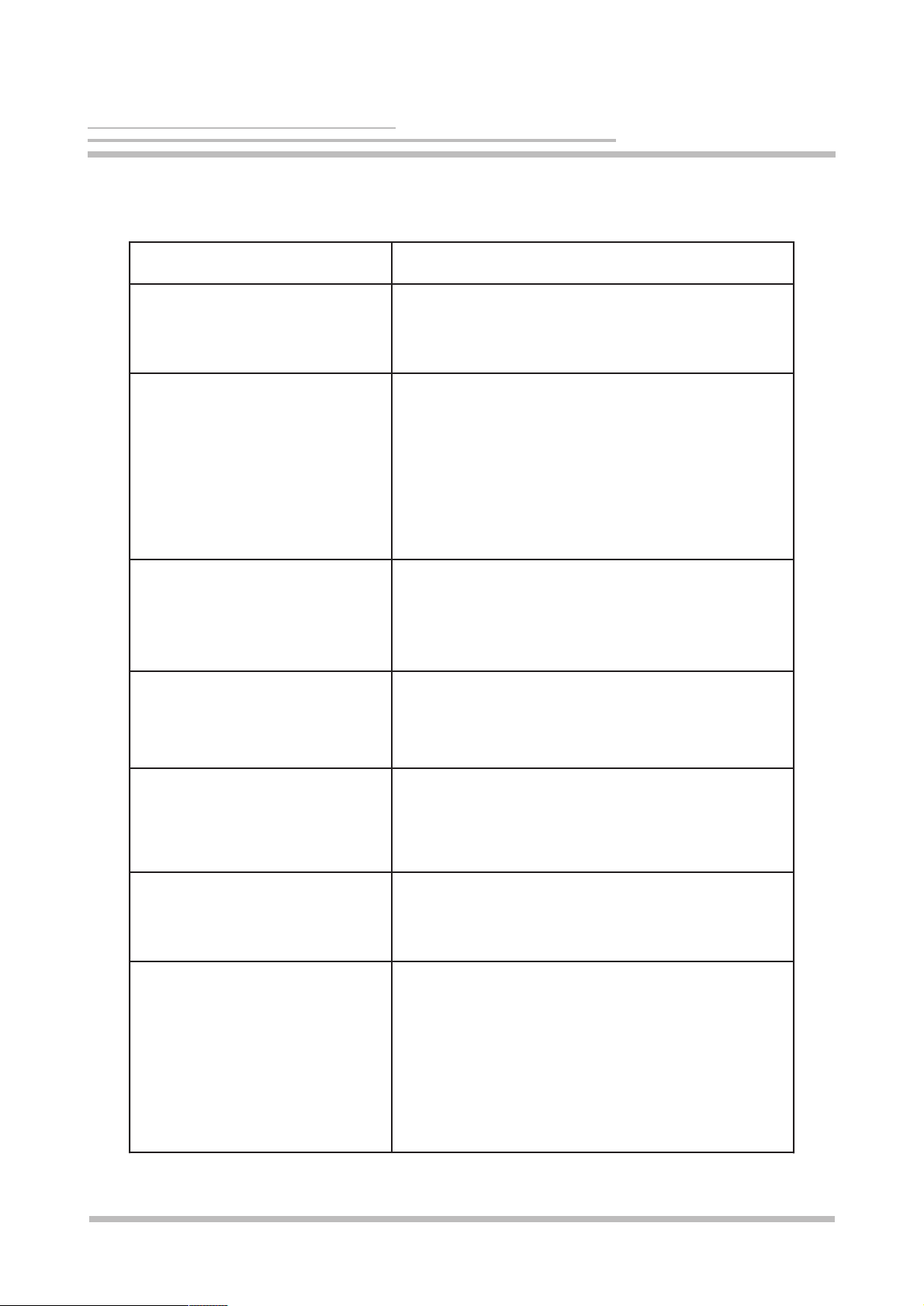
English
7
16
Green Power LED is off
• Is the power cable plugged in?
• Is the power switch set to ON (I)?
• Check the main fuse in the power socket.
Red Protect LED illuminates
• Check that the maximum permissible number of
consoles has not been exceeded (60).
• Disconnect all consoles and cables. If the LED still
illuminates, send the power supply unit to an
authorized workshop for repair.
• Activate the test mode.
• Connect the consoles and cables one at a time to
the power supply unit and check their functions.
No sound
• Check the volume setting on the chairman console.
• Activate the test mode.
• Check that all Minicon plugs are fully inserted
(locked) into their sockets.
Feedback (whistling)
7 Troubleshooting
Problem
Remedy
• Move the consoles farther apart.
• Reduce the system volume on the chairman
console.
PTT button does not work
• Check the operating mode on the chairman's
console. The PTT button works only in manual
mode.
Delegate microphone cannot be
activated, lightring on
microphone arm blinks
• The maximum number of simultaneously active
microphones has been reached. Increase the limit
or deactivate one of the other microphones.
Echoes and feedback when
system is connected to a distant
party via AEC/Telco Audio
Interface and external telephone
hybrid or videoconference
codec.
• Adjust audio levels of the external telephone hybrid
or videoconference codec.
• Check external telephone hybrid or videoconference codec if acoustic echo cancellation
(AEC) is activated.
• Redial for a possibly better telephone connection.
• Ask connected distant party to check their system
for correct settings.
Page 19
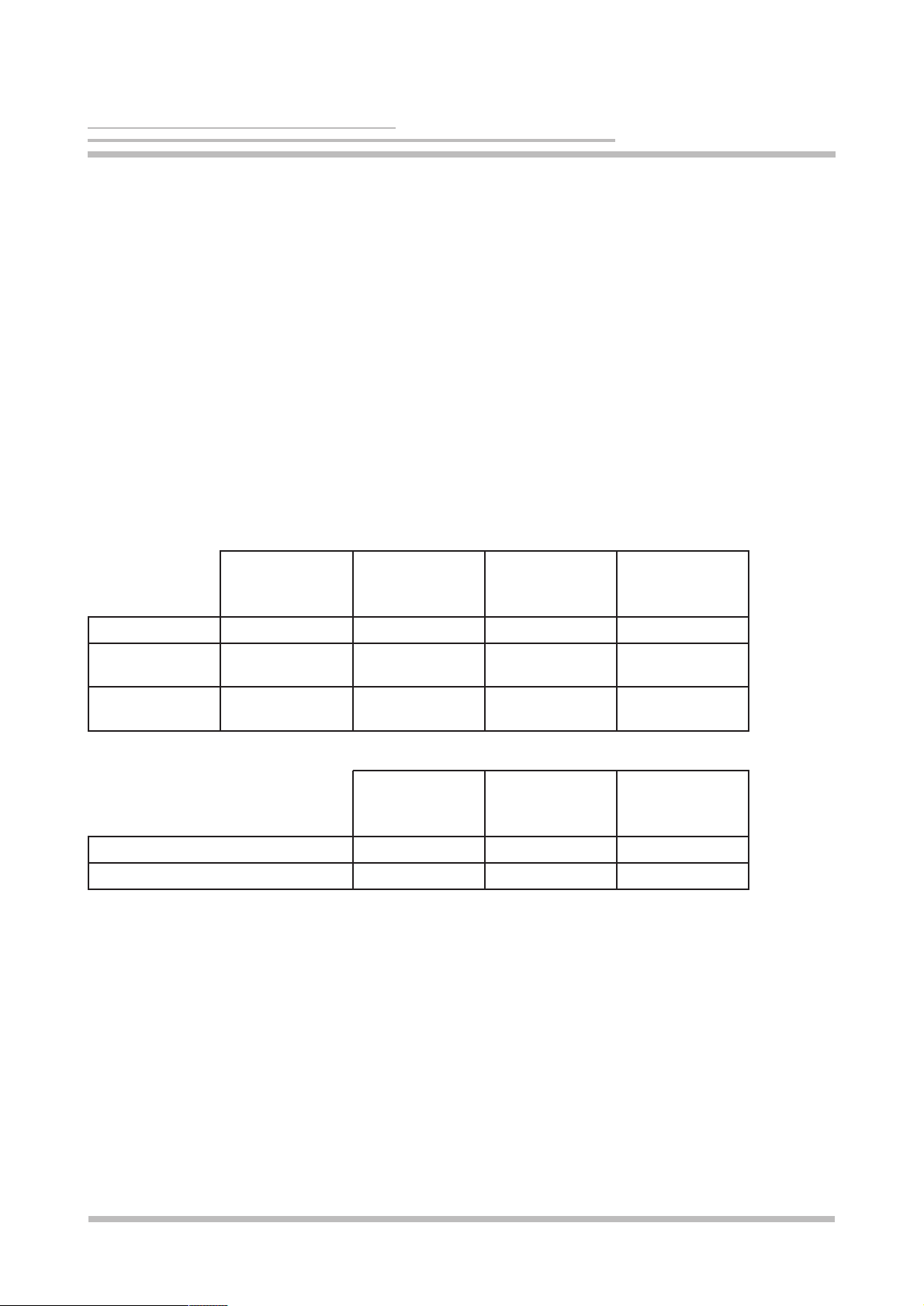
Output Clipping Level
Impendance
English
8
17
8 Technical Data
Power supply unit C1-PS 60i
Mains voltage
C1-PS 60i A: 120 V AC, 50/60 Hz
C1-PS 60i J: 100 V AC, 50/60 Hz
C1-PS 60i E, C1-PS 60i UK : 220 - 240 V AC, 50/60 Hz
Power rating: 330 VA
Primary Fuses
C1-PS 60i A: T4A
C1-PS 60i J: T5A
C1-PS 60i E, C1-PS 60i UK : T2A
Secondary Fuses: 2 x T8A
Bus supply voltage: +/- 24 V DC nom.
Microphone
(balanced)
Audio inputs
Line
(balanced)
Aux
(unbalanced)
Impendance 8 kOhm 50 kOhm
Input Clipping
Level
-26 dBV +6 dBV +6 dBV
Phantom
Power
15 V DC
AEC / Telco
Audio Interface
(balanced)
50 kOhm
+20 dBV
8 kOhm
-- -- --
Headphone Output
Output impedance: 8 Ohm
Socket: 1/4” stereo jack socket
Connections:
Maximum number of consoles
per console-bus branch (Minicon): 15
per Sub-D 25 output: 30
Maximum total number of consoles: 60
Maximum length of a console-bus branch: 40 m
Maximum cable length from PSU to last console: 80 m
Audio outputs
Aux
(unbalanced)
Line
(balanced)
<20 Ohm
+18 dBV +12 dBV
AEC / Telco
Audio Interface
(balanced)
200 Ohm
+18 dBV
<20 Ohm
Page 20

Consoles
Power rating
Delegate console C1-Di: 1,7 W
Chairman console C1-Ci: 5,3 W
Microphone
Microphone type: Electret-condenser (Microflex
®
)
Directional characteristic: Supercardioid
Headphone output
Output impedance: 4 Ohm
Socket: 1/8” stereo jack socket
Performance
Microphone to audio output
Frequency range: 100 Hz – 15 kHz
Distortion factor: ≤ 0,3 %
Audio input to audio output
Frequency range: 50 Hz – 18 kHz
Distortion factor: ≤ 0,3 %
Mechanical data
Dimensions (H x W x D)
Power supply unit C1-PS 60i: 88,1 x 482,6 x 237 mm
Chairman console C1-Ci: 85 x 265 x 210 mm
Delegate console C1-Di: 85 x 165 x 210 mm
Weight
Power supply unit C1-PS 60i: 7,8 kg
Chairman console C1-Ci: 1 kg
Delegate console C1-Di: 0,7 kg
Miscellaneous
Operating temperature range: -7°C … +57°C (+20°F … +135°F)
Note: Electrical safety approval is based on
maximum ambient temperature of 35° C.
English
18
8
Page 21
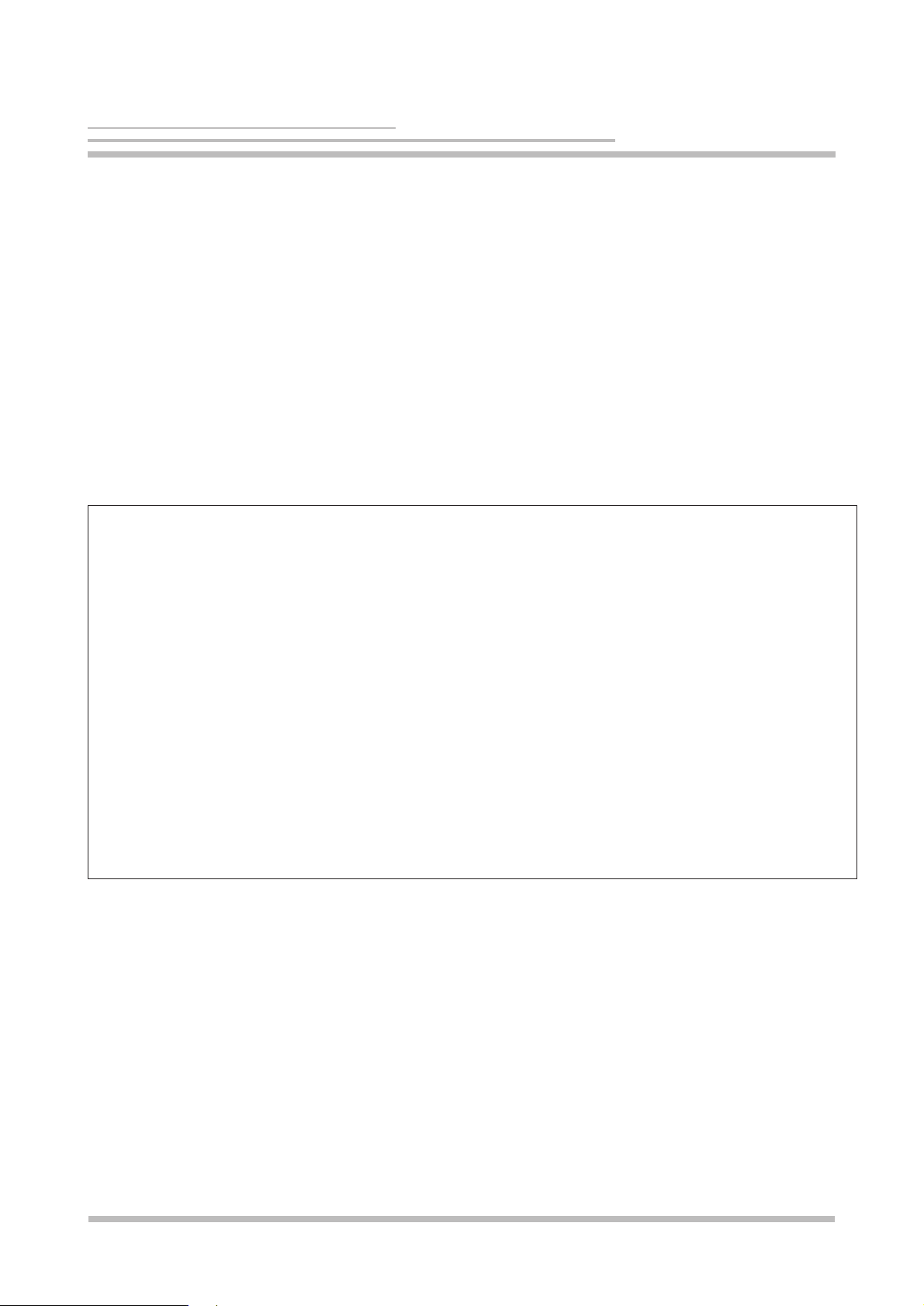
Certification
LISTED to LUc ,noitidE
dn2 6500, LISTED to UL LUA i06 SP-1C ledoM
CAN/CSA E60065-00. Authorized under the
Verification provision of FCC Part 15 as a Class B
Digital Device. This Class B Digital apparatus
complies with Canadian ICES-003.
Model C1- PS 60i E, C1-PS 60i UK Conforms to European Community Directives,
eligible to bear CE Mark; TUV GS-Certified to EN
60065, 6thEdition; Meets EMC Requirements of
EN 55103 (Parts 1 & 2), Environments E1 & E2.
Meets Australian EMC Requirements, eligible to
bear C-Tick Mark.
56006 J ot deifitreC )ESP( VUTJ i06 SP -1C ledoM
Information to User
Changes or modifications not expressly approved by Shure Manufacturing GmbH could void your
authority to operate this equipment.
This equipment has been tested and found to comply with the limits of a Class B digital device,
pursuant to Part 15 of the FCC Rules. These limits are designed to provide reasonable protection
against harmful interference in a residential installation. This equipment generates, uses and can radiate radio frequency energy and, if not installed and used in accordance with the instructions, may cause
harmful interference to radio communications. However, there is no guarantee that interference will not
occur in a particular installation. If this equipment does cause harmful interference to radio or television
reception, which can be determined by turning the equipment off and on, the user is encouraged to try
to correct the interference by one or more of the following measures:
• Reorient or relocate the receiving antenna.
• Increase the separation between the equipment and the receiver.
• Connect the equipment into an outlet on a circuit different from that to which the receiver is connected.
• Consult the dealer or an experienced radio/TV technician for help.
English
19
8
Page 22
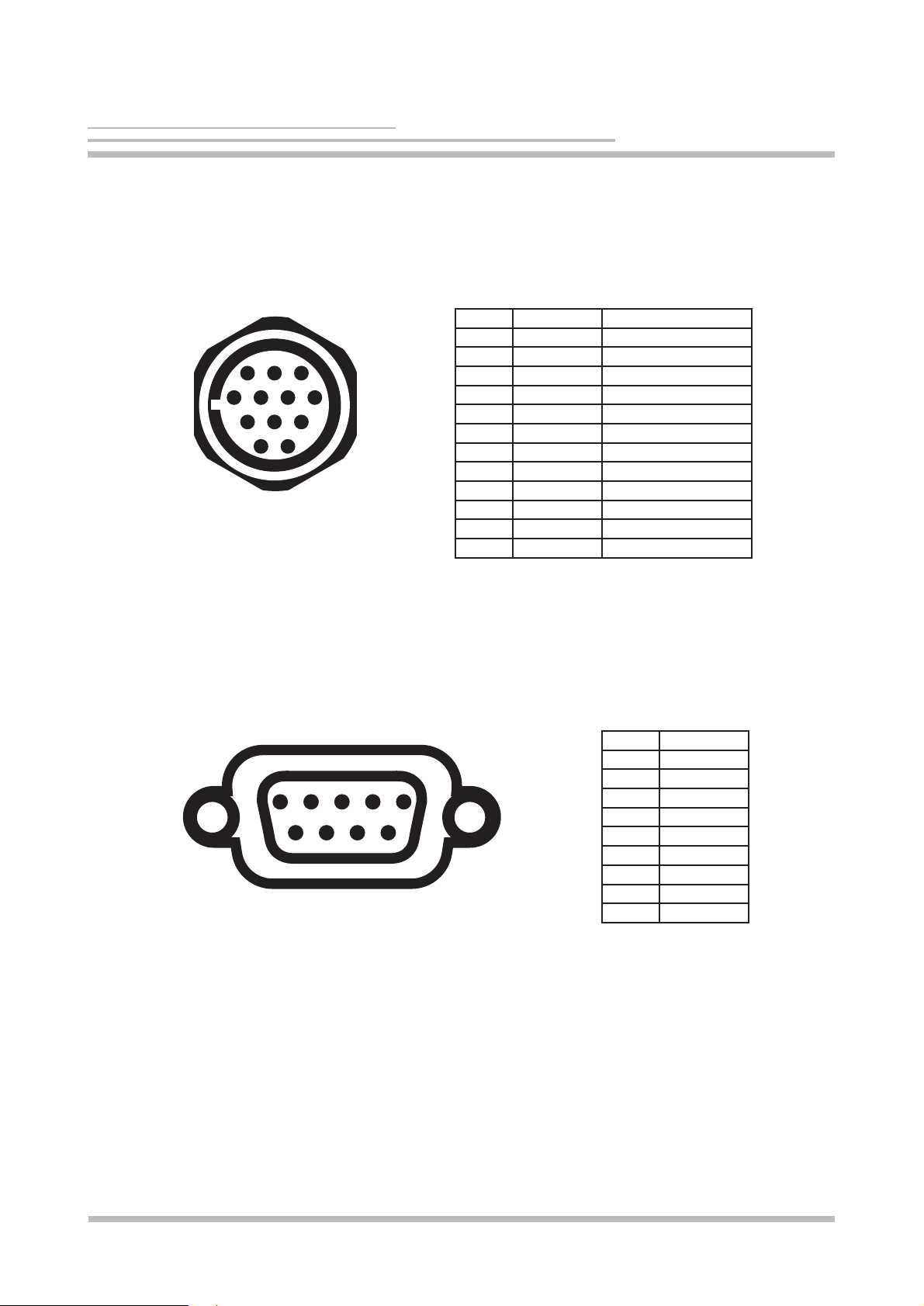
English
Pin Signal Cable Color Code
1 Audio 1 black
2 Control 2 blue
3 -24 V gray
4 GND brown
5 GND purple
6 GND red/gray
7 GND red
8 +24 V pink
9 Control 3 yellow
10 Control 1 green
11 Mic Bus white
12 Mode red/blue
Pin Signal
1 n.c.
2 TXD
3 RXD
4 n.c.
5 GND
6 n.c.
7 n.c.
8 n.c.
9 n.c.
9
20
9 Appendix A – Connector Pin Assignments
SUB-D 9 RS232
Minicon Bus Cable
Shield connected to connector housing
912
8
10 12
11
7
65
3
4
23145
9
8
7
6
Page 23
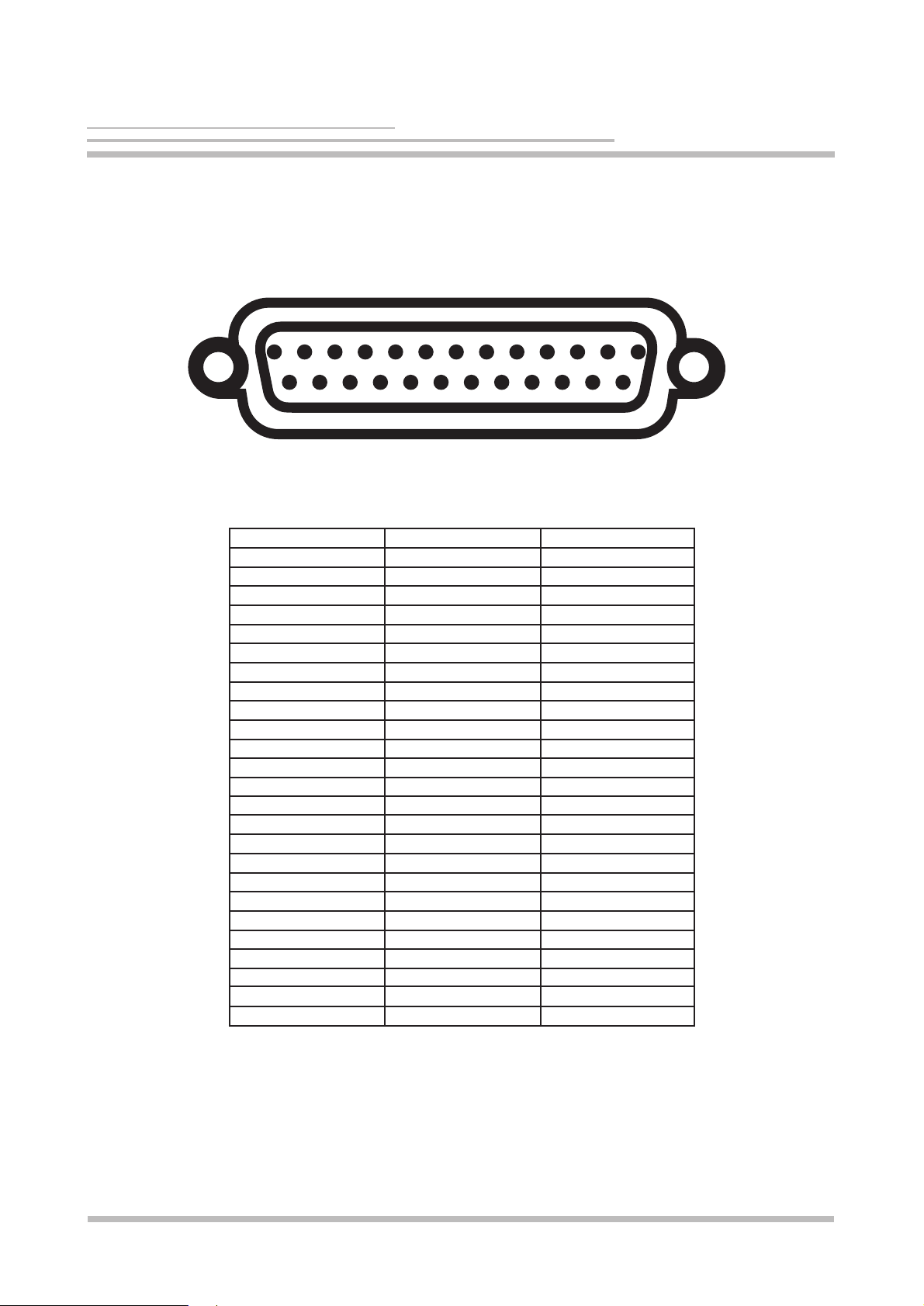
Pin Signal Cable color code
1 GND Shield
2 GND Shield
3 +24 V red
4 - 24 V blue
5 Mode white/orange
6 Control 2 brown
7 Audio white/green
8 MicBus white/blue
9 Control 3 white/red
10 Control 1 yellow
11 +24 V white/brown
12 - 24 V orange
13 GND n.c.
14 GND Shield
15 +24 V purple
16 -24 V gray
17 GND n.c.
18 GND black
19 Audio white/green
20 Mic Bus white/blue
21 GND green
22 GND white/purple
23 GND white/yellow
24 +24 V white
25 -24 V white/black
SUB-D 25 Powerline
English
9
21
13
25 14
1
Page 24
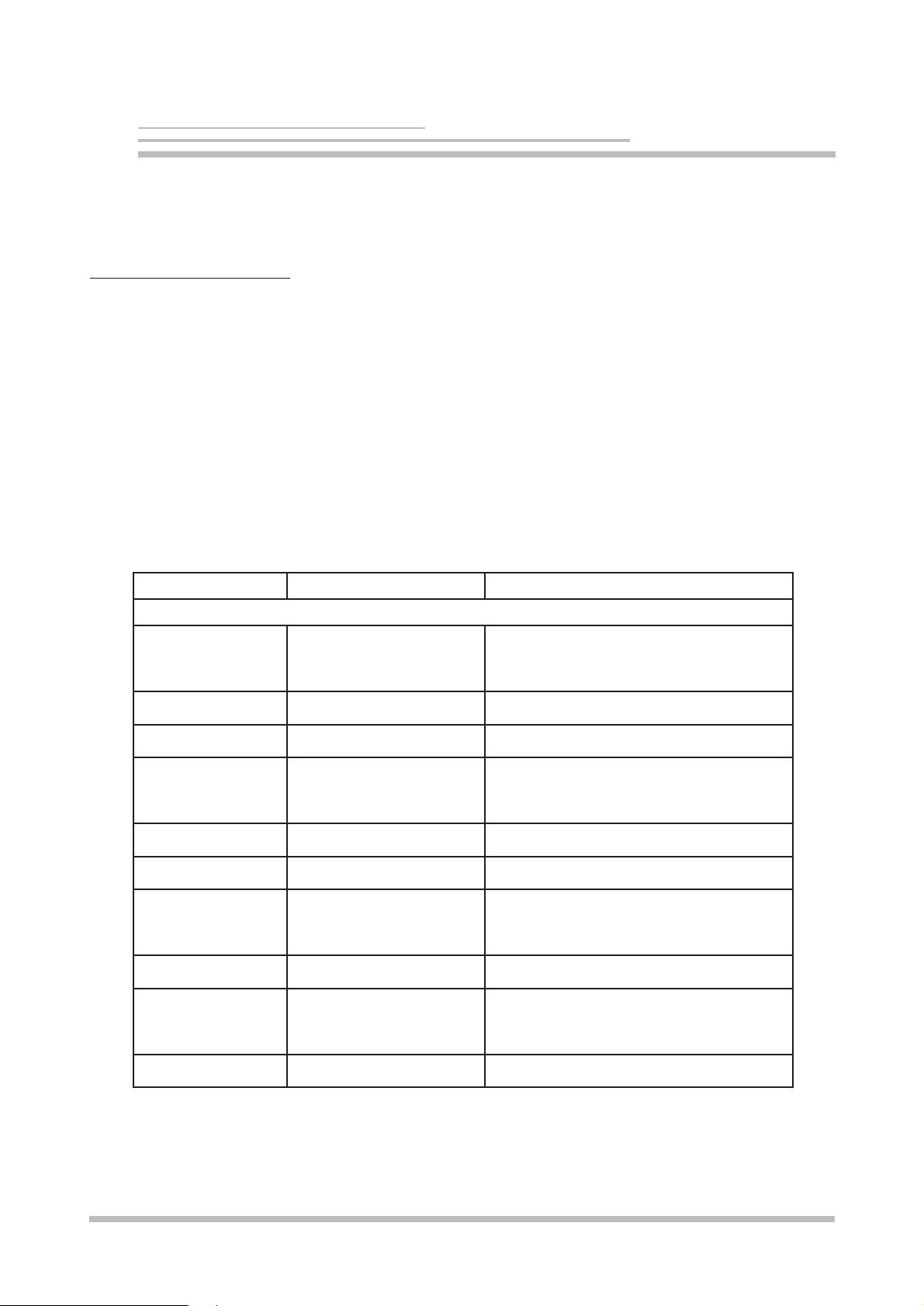
Switch input off
Switch input on
Switch output off
Switch output on
01
h
to 1E
h
--
--
00
h
01
h
Toggle input on/off switch--
Toggle output on/off switch--
00
h
01
h
English
22
9 Appendix B - AMX/Creston
10
General command structure:
F0
h
<command byteh> <data byte h>F7
h
There are three types of commands: Set, Get and Report:
- Set: these commands are used to change the status of the power supply (e.g. set the volume). The
supply answers with a Report.
- Get: these commands are used to find out the status of the power supply. The supply answers with a
Report. The status of the supply is NOT changed.
- Report: these commands are sent from the power supply anytime the status of the supply changes
(e.g. you turn up the volume at the power supply). It is also sent from the supply after a Set or Get
command.
Command byte
Set commands
Data byte Description
01
h
02
h
03
h
--
--
04
h
05
h
06
h
07
h
08
h
09
h
0A
h
01
h
to 1E
h
Set the input level,
01h=mute
1Eh=highest level
Increase input level by one step
Decrease input level by one step
Set the output level,
01
h
=mute
1Eh=highest level
Increase output level by one step
Decrease output level by one step
Page 25
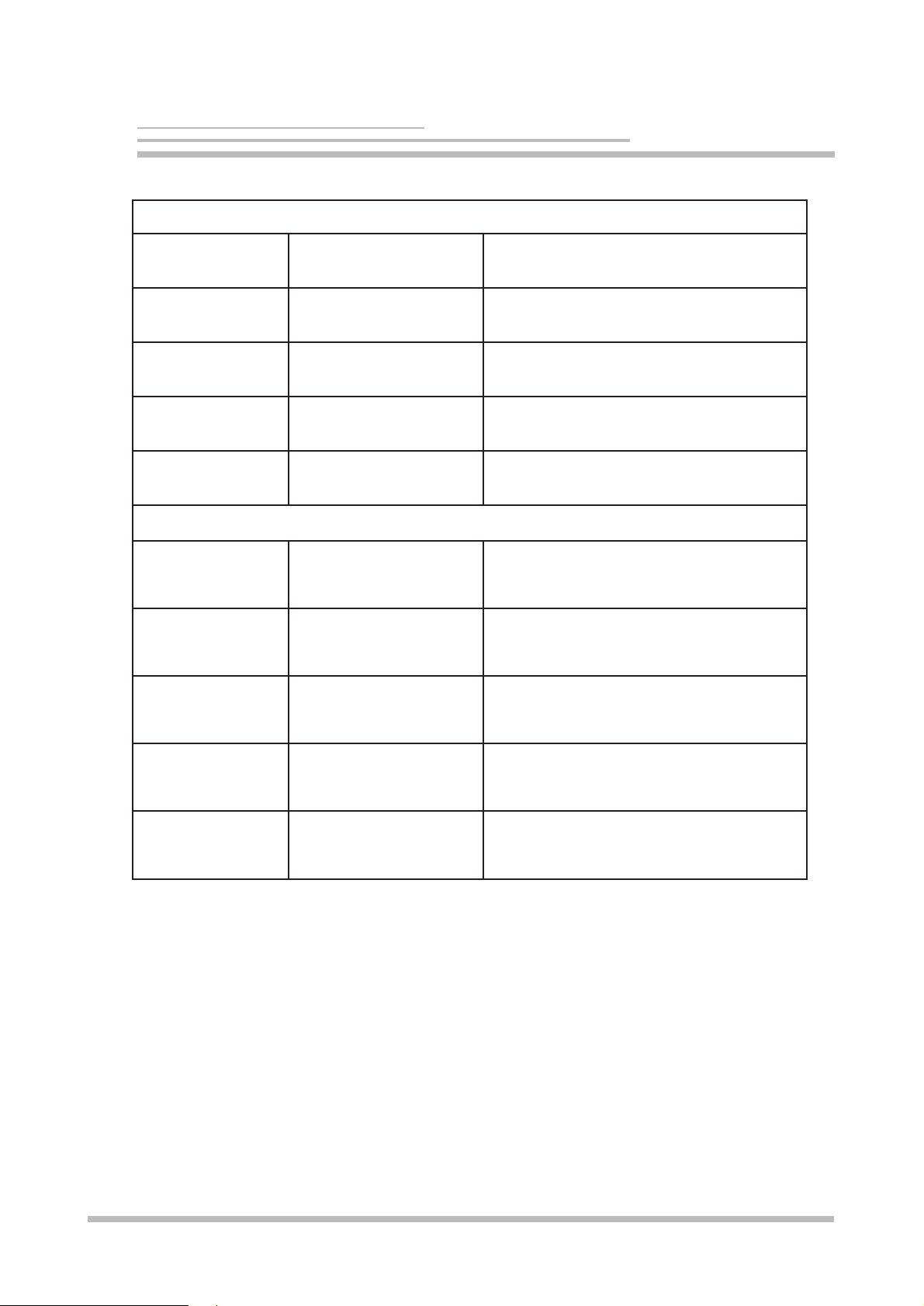
English
21
h
01
h
to 1E
h
22
h
01
h
to 1E
h
23
h
24
h
25
h
XX
h
10
23
Get commands
Report from power supply
00
h
01
h
00
h
01
h
Report the input level,
01h=mute
1Eh=highest level
Report the output level,
01
h
=mute
1Eh=highest level
Report: input switch is off
Report: input switch is on
Report: output switch is off
Report: output switch is on
Report: Software version is XX
h
11
h
12
h
13
h
14
h
15
h
--
--
--
--
--
Get the input level
Get the output level
Get the input on/off status
Get the output on/off status
Get the software version
Page 26

Page 27
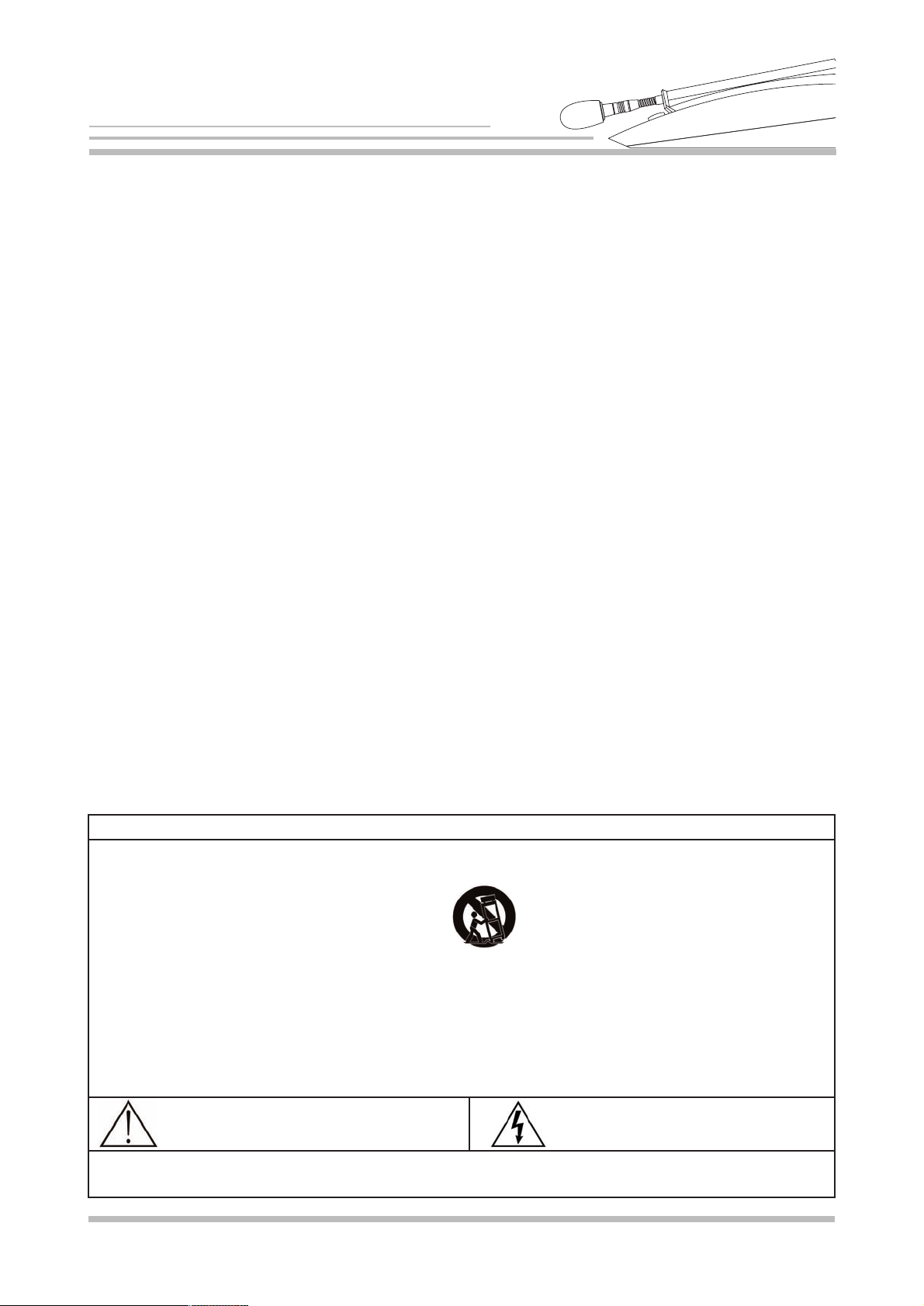
Français
1. LIRE ces consignes.
2. CONSERVER ces consignes.
3. OBSERVER tous les avertissements.
4. SUIVRE toutes les consignes.
5. NE PAS utiliser cet appareil à proximité de l’eau.
6. NETTOYER UNIQUEMENT avec un chiffon sec.
7. NE PAS obstruer les ouvertures de ventilation. Installer en respectant
les consignes du fabricant.
8. Ne pas installer à proximité d’une source de chaleur telle que
radiateur, bouche de chaleur, poêle ou autres appareils (dont les
amplificateurs) produisant de la chaleur.
9. NE PAS annuler la sécurité de la fiche de terre. La troisième broche
est destinée à la sécurité. Quand la fiche fournie ne s’adapte pas à la
prise électrique, demander à un électricien de remplacer la prise hors
normes.
10. PROTÉGER le cordon afin que personne ne marche dessus et que
rien ne le pince, en particulier aux fiches, aux prises de courant et au
point de sortie de l’appareil.
11. UTILISER uniquement les accessoires spécifiés par le fabricant.
12. UTILISER uniquement avec un chariot, un pied, un trépied, un
support ou une table spécifié par le fabricant ou vendu avec l’appareil.
Si un chariot est utilisé, déplacer l’ensemble chariot-appareil avec pré-
caution afin de ne pas le renverser, ce qui pourrait
entraîner des blessures.
13. DÉBRANCHER l’appareil pendant les orages ou quand il
ne sera pas utilisé pendant longtemps.
14. CONFIER toute réparation à du personnel qualifié. Des
réparations sont nécessaires si l’appareil est endommagé d’une
façon quelconque, par exemple : cordon ou prise d’alimentation endommagé, liquide renversé ou objet tombé à l’intérieur de l’appareil,
exposition de l’appareil à la pluie ou à l’humidité, appareil qui ne marche pas normalement ou que l’on a fait tomber.
15. NE PAS exposer cet appareil aux dégouttements ou éclaboussures.
NE PAS déposer d’objet rempli de liquide, par exemple un vase, sur cet
appareil.
SOMMAIRE
Notice d’utilisation
Système de conférence ConferenceONE™i équipé du procédé Intellimix
®
1 Introduction 2
1.1 Caractéristiques 2
1.2 Eléments 2
2 Description 3
2.1 Centrale C1-PS 60i 3/4
2.2 Pupitre délégué C1-Di 5
2.3 Pupitre président C1-Ci 6/7
3 Installation 7
3.1 Généralités 7
3.2 Variantes de configuration 8
4 Réglages 9
4.1 Centrale 9
4.2 Pupitre président 10
4.2.1 Page de paramètres 10
4.2.2 Utilisation des menus 10/11
4.3 Mode test 12
4.4 Choix de la langue 12
5 Interface audio AEC / Telco 13
5.1 Niveaux audio interface 13
5.2 Connexions symétriques/asymétriques 13
5.3 Réglages des appareils d’interface externes 13
6 Mode de fonctionnement 14
6.1 Mode manuel 14
6.2 Mode automatique 14
6.3 Instructions d’utilisation 15
7 En cas de problème 16
8 Caractéristiques techniques 17/18/19
9 Annexe A - Brochage des connecteurs 20/21
10 Annexe B - AMX/Crestron 22/23
AVERTISSEMENT : Les tensions à l’intérieur de cet équipement peuvent être mortelles. Aucune pièce interne réparable par l’utilisateur.
Confier toute réparation à du personnel qualifié. Les certifications de sécurité sont invalidées lorsque le réglage de tension d’usine est
changé.
CONSIGNES DE SÉCURITÉ IMPORTANTES !
Ce symbole indique que la documentation fournie
avec l’appareil contient des instructions d’utilisation
et d’entretien importantes.
Ce symbole indique la présence d’une tension
dangereuse dans l’appareil constituant un risque de
choc électrique.
1
Page 28
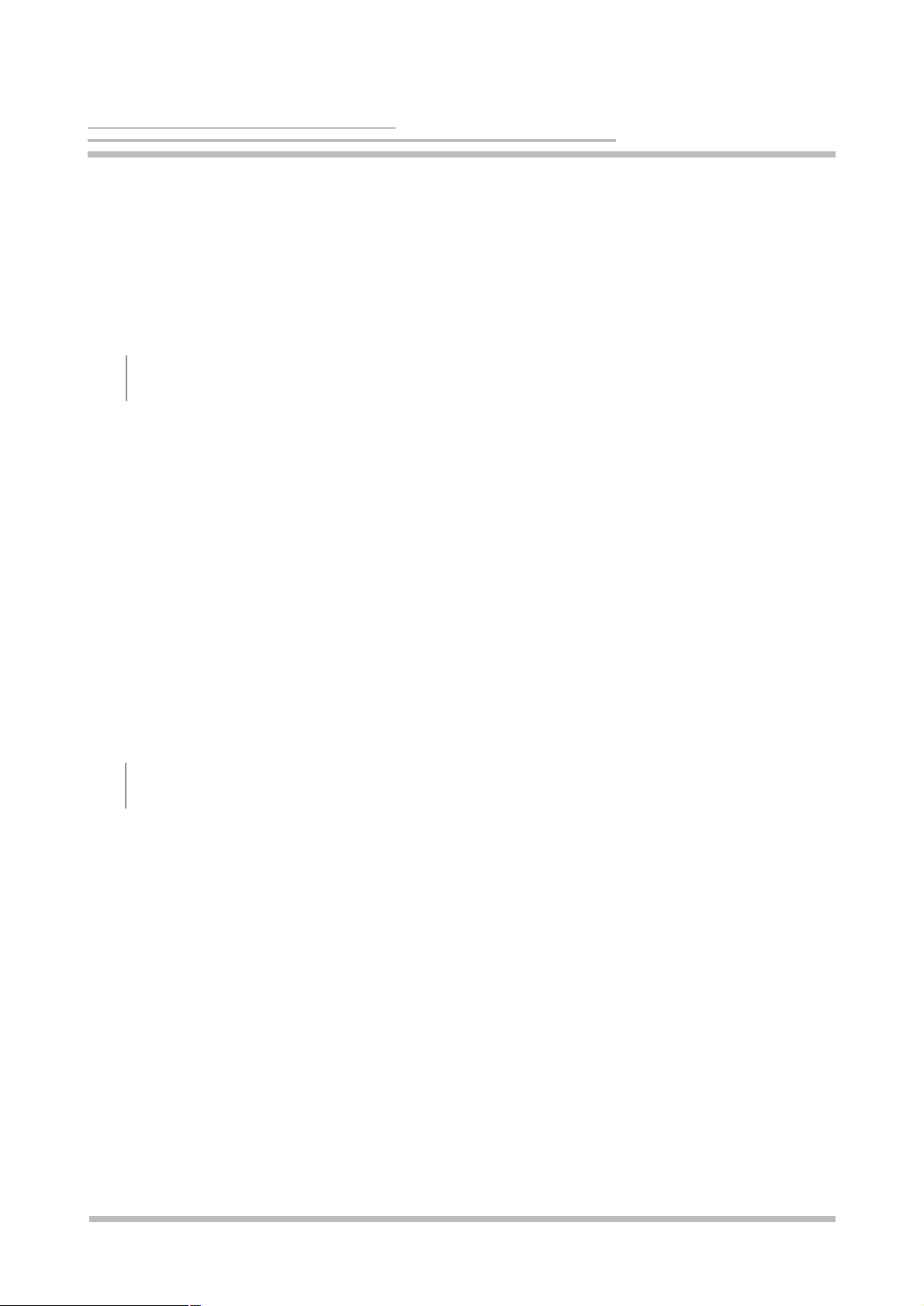
1 Introduction
Le système ConferenceONE™ de Shure est un système de conférence très simple à installer et à utiliser qui a
été conçu pour les conférences, les grandes assemblées, les débats publics, etc.
Grâce aux haut-parleurs intégrés dans les pupitres, le système de conférence ConferenceONE™ constitue
une solution de sonorisation complète à laquelle peuvent se raccorder sans difficulté des appareils
complémentaires comme une table de mixage, des microphones sans fil, des appareils de lecture, des
appareils d’enregistrement ou éventuellement un système de sonorisation complémentaire.
1.1 Caractéristiques
• Installation et mise en service aisées
• Système de conférence monocâble avec connecteurs standard Neutrik Minicon
• Raccordement en boucle d’un pupitre à l’autre, en guirlande (Daisy Chain)
• Haut-parleurs intégrés dans les pupitres
• Prise casque sur chaque pupitre avec réglage de volume
• Commande manuelle d’ouverture micro (touche PTT)
• Fonctionnement automatique grâce au procédé breveté IntelliMix™
• Commande par microprocesseur
• Bague lumineuse sur le support du microphone
• Support du microphone repliable
• Réglages faciles par menus sur le pupitre du président
• Surface Nextel très résistante
• Entrée mixage (LINK) pour les mélangeurs Shure SCM
• Entrée et sortie audio configurables
• Interface série pour commande multimédia
• Capsule de microphone de haute qualité Microflex
®
• Compresseur intégré pour niveau sonore constant
1.2 Eléments
Le système de conférence Shure ConferenceONE™i se compose des éléments suivants:
ConferenceONE™i
• Centrale C1-PS 60i
• Pupitre président C1-Ci
• Pupitre délégué C1-Di
• Câble de liaison 2 / 5 / 10 m C1-B 2 / 5 / 10
• Câble de centrale 10 / 20 / 50 m C1-PL 10 / 20 / 50
• Adaptateur Floor-X C1-FX
1
2
Français
Page 29
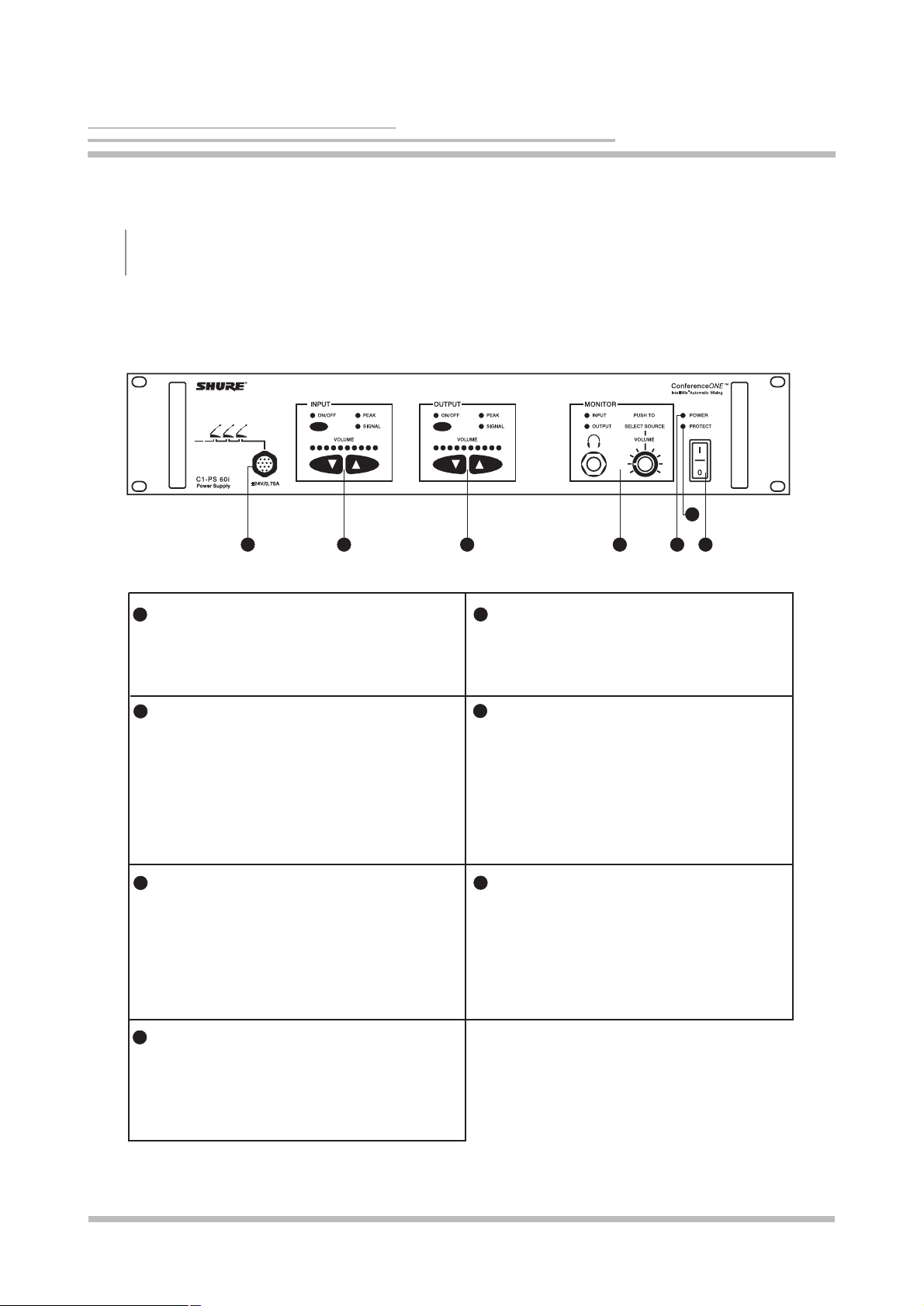
2 Description
2.1 Centrale C1-PS 60i
La centrale C1-PS 60i assure l’alimentation électrique des pupitres du système de conférence et dispose
également des interfaces vers les autres appareils.
Façade
2
3
3
7
41 5
6
2
Branchement en guirlande
(Daisy chain)
Prise Minicon pour le branchement direct
des pupitres avec le câble de bus.
Sortie audio (Output)
ON/OFF active la sortie audio à l’arrière
de l’appareil, les touches UP/DOWN
permettent de régler le volume qui est
indiqué par les DEL. Les DEL Signal et
Peak permettent de contrôler le niveau de
sortie.
Section contrôle (Monitor)
Prise casque 6,35 mm avec réglage du
volume. Une pression sur le bouton de
réglage permet de basculer l’écoute entrée
ou sortie avec indication DEL.
DEL Power
S’allume lorsque l’appareil a été mis sous
tension avec l’interrupteur.
Entrée audio (Input)
La mise sous tension ON/OFF active
l’entrée à l’arrière de l’appareil. Les
touches UP/DOWN permettent de régler le
volume qui est indiqué par les DEL. Les
DEL Signal et Peak servent à contrôler le
niveau d’entrée.
DEL Protect
S’allume à la mise sous tension puis
s’éteint lorsque le système est prêt. Elle
s’allume également en cas de problème
sur l’alimentation ou si trop de pupitres
sont raccordés au système.
1
4
2
3
5
6
Interrupteur marche-arrêt
Appuyer sur ce bouton pour allumer ou
éteindre l´appareil.
7
Français
Page 30
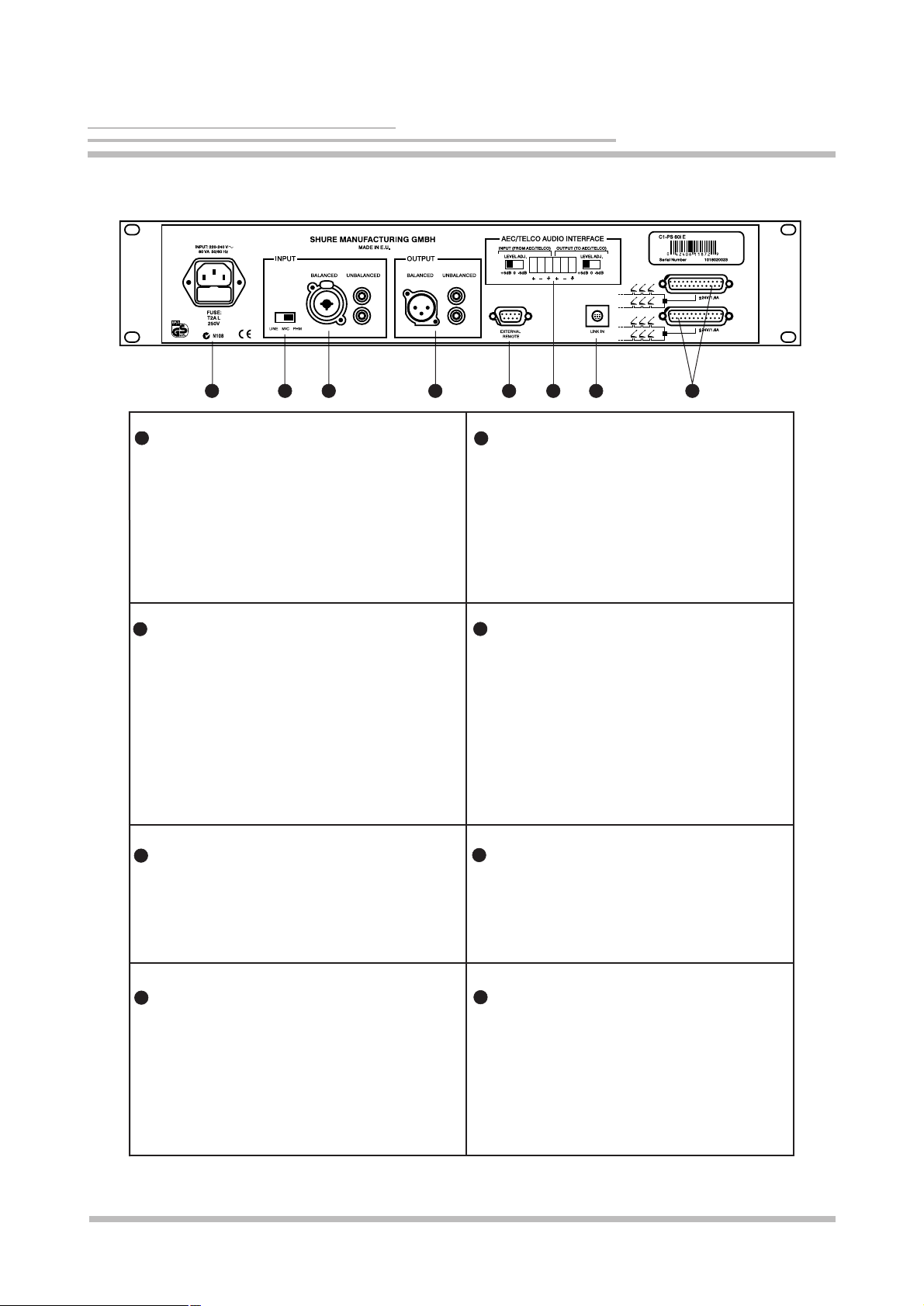
2
4
21 543
8
6
7
Arrière
Français
Prise de commande à distance
(Remote)
Prise SUB-D 9 broches pour le
raccordement d’une commande de type
Crestron, AMX ou similaire.
7
Prise secteur
Prise avec fusible.
Entrée mixage IntelliMix
®
Prise de raccordement pour mélangeur
automatique SCM.
Prière de noter que le signal audio ne
passe que du(des) mélangeur(s) de série
SCM vers le système de débat
ConfrenceONE™, et non du système de
débat vers le(s) mélangeur(s) SCM.
Commutateur de niveau et
d’alimentation fantôme
Permet de commuter la sensibilité d’entrée
entre le niveau ligne et le niveau
microphone et active l’alimentation
fantôme pour les microphones à
condensateur.
Interface audio AEC / Telco
Interface audio symétrique pour connecter
un hybride de téléphone externe ou un
système de visioconférence par le bloc de
connexion 6 broches. Les commutateurs
à glissière ajustent les niveaux audio pour
les appareils connectés. Prière de noter
que l’appareil externe devrait être muni de
suppression d’écho acoustique (AEC
pour acoustic echo cancellation).
Entrée Audio (*)
Entrée symétrique par électronique avec
prise combinée XLR/Jack et prises Cinch
asymétriques.
1
2
3
5
6
Sortie Audio (*)
Sortie symétrique par électronique avec
prise XLR ou sortie asymétrique en prises
Cinch. La sortie porte le signal mélangé des
microphones des systèmes de débat, du
signal audio arrivant sur le bloc d’alimentation, et du signal provenant de l’interface
audio AEC / Telco.
4
(*) Prière de noter les entrée et sortie audio ne sont pas convenables pour connexion sur un
hybride de téléphone externe. Prière d’utiliser l’interface audio AEC / Telco à cette fin.
Branchement en guirlande
(Daisy-Chain)
Prises SUB-D 25 pour le raccordement
des pupitres par le biais du câble
Powerline et de l’adaptateur Floor-X
8
Page 31

2.2 Pupitre délégué C1-Di
2
5
2
1
4
3
Support microphone
Dépliable et télescopique.
Bouton de réglage du volume du
casque
Ce bouton permet de régler le volume
sonore du casque.
Bague lumineuse
S’allume lorsque le microphone du pupitre
est en service. En mode manuel, elle
clignote à la demande de parole lorsque le
nombre maximal de micros ouverts est
atteint.
Branchement en guirlande
(Daisy chain)
Prises Minicon pour le branchement ou le
bouclage du bus des pupitres. Les prises
sont identiques et peuvent être utilisées
comme entrée ou comme sortie.
Prise casque
Embase Jack de 3,5 mm pour le
branchement d’un casque. Le
branchement d’un casque désactive le
haut-parleur intégré au pupitre.
ATTENTION : N’utiliser que des fiches
mini plugs stéréo !
1
2
3
5
6
7
Haut-parleur
Diffuse le signal global de l’installation de
conférence. Le haut-parleur est automatiquement désactivé lorsque le microphone
du pupitre est actif.
4
Prise de parole (PTT)
En mode manuel, active le microphone,
sert pour la mise en sourdine (appuyer
pour tousser) en mode automatique.
Français
Vue de dessus Vue arrière
5
6
7
Page 32

2
6
2.3 Pupitre président C1-Ci
2
1
5 6
8
9
4
3
7
Support microphone
Dépliable et téléscopique.
Touche CANCEL
Une pression sur cette touche coupe tous
les microphones actifs de l’installation sauf
celui du président.
Bague lumineuse
S’allume lorsque le microphone du pupitre
est en service.
Touche SELECT
Permet de sélectionner les fonctions dans
le menu.
Touches UP/DOWN
Servent à la navigation dans les menus,
au réglage des paramètres et, en mode
manuel, au réglage du volume du
système de conférence.
1
2
3
6
7
8
Haut-parleur
Diffuse le signal global de l’installation de
conférence. Le haut-parleur est
automatiquement désactivé lorsque le
microphone du pupitre est actif.
4
Prise de parole (PTT)
En mode manuel, active le microphone,
sert pour la mise en sourdine (appuyer
pour tousser) en mode automatique.
Afficheur à cristaux liquides
Permet de visualiser les différentes
fonctions. En fonctionnement normal, il
affiche les principaux paramètres de
l’installation.
9
Touche de priorité (Priority)
Active la fonction de priorité du poste
président. Une pression sur cette touche
coupe provisoirement tous les microphones
actifs de l’installation et active celui du poste
président.
5
Français
Vue de dessus
Page 33

3
7
Bouton de réglage du volume du
casque
Ce bouton permet de régler le niveau
sonore du casque.
Prise casque
Prise Jack de 3,5 mm pour le branchement d’un casque. Le branchement d’un
casque désactive le haut-parleur intégré
au pupitre.
ATTENTION : N’utiliser que des fiches
mini plugs stéréo!
Branchement en guirlande
Prises Minicon pour le branchement ou la
connexion du bus des pupitres. Les prises
sont identiques et peuvent être utilisées
comme entrée ou comme sortie.
1
2
3
3 Installation
3.1 Généralités
Une installation comprend toujours une centrale, un pupitre président, et un maximum de 59 pupitres
délégué ainsi que les câbles de raccordement nécessaires.
Tous les câbles nécessaires à une installation de base sont en principe fournis avec les différents éléments.
Il faut respecter les règles suivantes lors de l’ installation d’un système de conférence :
• La centrale doit être éteinte quand vous branchez ou débranchez les pupitres ou les câbles de liaison.
• Ne pas raccorder plus de 15 pupitres à chaque connecteur Minicon ( sur la centrale ou sur
l’adaptateur Floor-X).
• Ne pas utiliser plus de 60 pupitres par système.
• La longueur maximale d’un câble de liaison Bus ne doit pas excéder 40 m.
• La longueur maximale du câble entre la centrale et le dernier pupitre doit être inférieure à 80 m.
L’ordre des composants au sein de la chaîne n’a aucune importance pour le fonctionnement de l’installation.
Le pupitre président peut se trouver en première position, ou être inséré à n’importe quel endroit du bus des
pupitres.
Les câbles de liaison bus peuvent être raccordés en boucle complète, cela accroît la sécurité de
fonctionnement, car les pupitres restent en liaison opérationnelle même en cas d’éventuelle rupture d’un
câble.
Français
Vue arrière
1
2
3
Page 34

Français
3
8
3.2 Variantes de configuration
Sur les petites installations, il est possible de raccorder jusqu’à 15 pupitres directement à la prise Minicon en
face avant de la centrale. Le câble Bus est alors tout simplement acheminé d’un pupitre à l’autre.
Les installations de grande taille qui comptent plus de 15 pupitres ou avec des distances de plus de 10 m
entre la centrale et le premier pupitre sont réalisées avec le câble Powerline (C1-PL 10) et l’adaptateur
Floor-X. La prise Minicon en face avant peut être utilisée simultanément aux prises à l’arrière. Il faut
cependant veiller à ne pas dépasser le nombre maximal de 60 pupitres.
C1-PS 60i
Centrale
C1-PS 60i
Centrale
C1-B 2/5/10
Câble de liaison
C1-B 2/5/10
Câble de liaison
C1-Ci
Pupitre
président
C1-Ci
Pupitre
délégué
C1-PL 10/20/50
Câble de centrale
Adaptateur
Floor-X
C1-Di
Pupitre
délégué
C1-Di
Pupitre président
Page 35

4
9
4 Réglages
Tous les réglages qui concernent le fonctionnement de l’installation de conférence sont effectués à partir du
pupitre président. L’adaptation d’appareil externes se fait à partir de la centrale.
4.1 Centrale
A l’arrière le commutateur à glissière des prises d’entrée permet de
régler la sensibilité de l’entrée audio au niveau microphone ou
niveau ligne. La troisième position active en plus une alimentation
fantôme de 13 V pour l’utilisation de microphones à condensateur.
La touche ON/OFF dans la section INPUT active l’entrée audio à
l’arrière de l’appareil, l’état étant indiqué par la DEL qui se trouve
au-dessus de la touche.
Les touches UP et DOWN permettent d’ajuster le niveau d’entrée
audio.
La DEL verte « Signal » indique la présence d’un signal audio.
Lorsque la DEL rouge Peak s’allume, il est conseillé de réduire le
niveau d’entrée pour éviter des distorsions indésirables.
La touche ON/OFF dans la section OUTPUT active la sortie audio à
l’arrière de l’appareil, l’état étant indiqué par la DEL verte qui se
trouve au-dessus de la touche.
Les touches UP et DOWN permettent d’adapter le niveau de sortie
aux autres appareils.
Français
Page 36

Français
4
10
4.2 4.2 Pupitre président
La configuration de l’installation est réalisée par l’intermédiaire du pupitre président à l’aide de l’afficheur à
cristaux liquides et des trois touches qui se trouvent
sous celui-ci : SELECT,
et
.
4.2.1 Page de paramètres
En fonctionnement normal, l’afficheur présente les paramètres courants. L’affichage revient automatiquement
à cet état après 10 secondes.
Volume Carillon marche/arrêt
Nombre maxi de micros actifs
Mode de fonctionnement
4.2.2 Utilisation des menus
En mode automatique, les microphones sont activés
automatiquement, en conséquence le menu Limit n’est pas
disponible.
En mode manuel, si Limit est réglé sur 1, une minuterie affiche le temps de parole du microphone actif.
En fonctionnement normal (affichage d’état), les touches
ou
permettent de régler directement le volume global du
système. Une pression sur Select ramène à la page
paramètres.
Une pression sur la touche Select permet d’accéder au menu
Setup (Configuration). Les touches
et
servent à
sélectionner la page du menu souhaitée. Celle-ci apparaît
soulignée dans l’afficheur.
Une nouvelle pression sur la touche Select active la
commande sélectionnée.
Une pression sur Retour (Exit) ramène à la page paramètres.
Volume 12
Manuel Limite 4
Volume 12
Auto
Volume 12
Manuel 12
Volume 12
Mode Limite Carillon
:
42
Retour
Page 37

Français
4
11
Le menu Mode permet de choisir le mode de
fonctionnement manuel (Manual) ou automatique
(Auto).
En mode manuel, le nombre maximal de microphones
qui peuvent être activés en plus du pupitre président,
se règle avec la commande Limit.
Si la valeur Limit est 1, un minuteur est en fonction.
Réglez la valeur avec les touches
ou
et ensuite
appuyer sur SELECT pour revenir à la page
paramètres.
Attention: la commande Limit n’est accessible qu’en
mode manuel.
Dans le menu Chime (Carillon) est activée la
possibilité pour le président de faire retentir un carillon
par une pression sur la touche PRIORITY. Sélectionner
la fonction avec les touches
ou
. Appuyer sur
SELECT pour revenir à la page paramètres.
L’arborescence des menus est illustrée ci-après.
Les commandes grisées ne sont visibles qu’en mode manuel (voir ci-dessus).
Mode
Manuel Auto
Mode Manuel
Limite 4
Carillon
Marche Arrêt
Volume 12
Manuel Limite 4
Volume 12
Manuel 12
Mode
Manuel Auto
:
42
Volume 12
Auto
Retour
Mode Limite Carillon
Mode Manuel
Limit 4
Volume 12
Carillon
Marche Arrêt
Page 38

4
12
4.3 Mode test
Le mode test est activé en appuyant simultanément sur
les touches
et
pendant 3 secondes environ.
La version actuelle du logiciel apparaît alors sur l’afficheur
du pupitre président.
Les bagues lumineuses de tous les pupitres délégué
s’allument, ce qui permet de détecter d’éventuelle rupture
de câble ou des pupitres défectueux. Une pression sur la
touche SELECT ramène au fonctionnement normal.
4.4 Choix de la langue
Le menu de sélection de la langue est activé en appuyant
simultanément sur les touchesetpendant 5
secondes environ. La langue actuellement utilisée
s’affiche. Sélectionner la langue souhaitée avec les
touches
ou
et appuyer sur SELECT pour valider et
retourner au fonctionnement normal.
Français
ConferenceOne
SHURE Ver .1.0i
Sélection Langue
Français
Page 39

Français
5 Interface audio AEC / Telco
Cette interface permet la connexion du système de débat directement à la plupart des hybrides de téléphone
externes ou codecs de visioconférence, permettant aux utilisateurs du système de communiquer avec des
participants distants. Lorsqu’utilisé avec un hybride de téléphone, le système de débat ConfrenceONE™ permet la communication avec les participants distants par ligne téléphonique standard. Lorsqu’utilisé avec un
codec de visioconférence, le ConfrenceONE™ fournit la portion audio de la visioconférence. Afin de minimiser
les échos des participants distants, l’unité doit être équipée d’une fonction de suppression d’écho acoustique
(AEC). Le système de débat ConfrenceONE™ n’inclut pas la fonction de suppression d’écho.
5.1 Niveaux audio interface
L’interface fonctionne avec des signaux audio symétriques de type professionne
à niveau nominal de 0 ou +4 dBu. Les commutateurs Level Adjustment, situés
à côté des bornes de connexion, permettent l’accord de niveau optimal pou
les hybrides/codecs qui pourraient demander un niveau de signal mélangé
plus haut ou plus bas que le niveau nominal pour fonctionner correctement.
Afin d’obtenir les même niveau d’entrée et de sortie, les commutateurs
devraient être placés à la même position. Si l’hybride/codec donne un signal
plus faible que nominal avec la source éloignée (le signal de la source éloignée
est plus faible que le signal des micros locaux dans les haut-parleurs du
système de débat ConfrenceONE™), vous pouvez ajuster les commutateurs
à la position « -5 dB» pour accorder avec le signal plus faible. Ceci haussera le
niveau du signal entrant tel qu’entendu dans les haut-parleurs et affaiblira le
signal sortant. L’effet opposé se produira avec les commutateurs en position
« +5 dB». Veuillez noter que ces commutateurs ne peuvent compenser pour un
signal transmis dans de mauvaises conditions. Pour des téléconférences fiables,
l’hybride de téléphone externe ou le codec de visioconférence doit fournir un
niveau de signal constant au ConfrenceONE™ dans une variété de conditions.
5.2 Connexions symétriques/asymétriques
Le bloc de connexion à 6 broches le branchement d’entrée et de sortie symétriques au système. Si l’hybride
ou le codec utilise des conexions asymétriques, faites les connexions au ConfrenceONE™ sur les bornes « +
» et à la masse, laissez les bornes « - » libres.
5.3 Réglages des appareils d’interface externes
Pour les informations quant aux réglages des hybride de téléphone externe ou codec de visioconférence,
veuillez vous référer aux manuels respectifs.
5
13
Page 40

Français
6
14
6 Modes de fonctionnement
Le système de conférence ConferenceONE™i peut fonctionner selon les 2 modes décrits ci-après:
6.1 Mode manuel
En mode de fonctionnement manuel, le microphone d’un pupitre est activé tout simplement en appuyant sur
la touche de conversation (PTT) et désactivé par une nouvelle pression sur la même touche. Le nombre de
microphones pouvant être activés en même temps est limité à un nombre programmé (Limit) compris entre 1
et 8. Lorsque la limite est fixée à 1, le temps de parole du microphone actif apparaît sur l’afficheur du pupitre
président.
Remarque: pour éviter les effets Larsen, le niveau global est réduit en fonction du nombre de microphones
actifs.
Une pression sur la touche Cancel du pupitre président désactive tous les autres microphones. La touche
Priority, lorsqu’elle est maintenue enfoncée, offre au président la possibilité d’interrompre tous les autres
microphones pour faire une annonce. Les bagues lumineuses des pupitres interrompus clignotent tant que la
fonction priorité est activée.
6.2 Mode automatique
En mode automatique, grâce au procédé IntelliMix®, les microphones des pupitres sont activés tout
simplement en parlant. Le système ConfrenceONE™i atténue automatiquement (ferme) tout micro non
utilisé, réduit la réverbération excessive et les problèmes de Larsen inhérents aux systèmes à multiples
micros. Lorsqu’un nouveau locuteur prend la parole, le procédé IntelliMix
®
sélectionne et active sans bruit le
microphone le plus proche en moins de 4 millisecondes. Le procédé IntelliMix®permet au système de
conférence ConferenceONE™i une reproduction claire et naturelle sans effet d’écho ou de résonance avec un
gain exceptionnel avant Larsen.
Les touches CANCEL et PRIORITY du pupitre président conservent toute leur fonction même en mode
automatique, le bouton PTT sur les postes de délégué ou sur la console principale servira de mise en sourdine (peser pour tousser).
Si un mixer automatique SCM est raccordé par la prise Link, le procédé IntelliMix
®
combine les micros du
ConferenceONE™i et du SCM.
Prière de noter que le signal audio ne passe que du(des) mélangeur(s) de série SCM vers le système de
débat ConferenceONE, et non du système de débat vers le(s) mélangeur(s) SCM.
Page 41

Français
6
15
6.3 Instructions d’utilisation
Réglage du volume :
1. Appuyer suroupour adapter le volume.
2. Appuyer sur SELECT pour revenir à la page Paramètres.
Réglage du mode de fonctionnement :
1. Appuyer sur Select pour accéder au menu Setup.
2. Appuyer sur
ou
jusqu’à ce que Mode soit souligné.
3. Appuyer sur Select pour accéder au menu Mode.
4. Appuyer sur
ou
jusqu’à ce que le Mode souhaité soit souligné.
5. Appuyer sur Select pour valider et revenir à la page Paramètres.
Limitation du nombre de microphones actifs:
1. Appuyer sur Select pour accéder au menu Setup.
2. Appuyer suroujusqu’à ce que Limit soit souligné.
3. Appuyer sur Select pour accéder au menu Limit.
4. Appuyer sur
ou
pour régler le nombre de microphones actifs souhaité.
5. Appuyer sur SELECT pour revenir à la page Paramètres.
Activation ou désactivation du carillon (Chime):
1. Appuyer sur SELECT pour accéder au menu Setup.
2. Appuyer suroujusqu’à ce que la commande Chime soit soulignée.
3. Appuyer sur Select pour accéder au menu Chime.
4. Appuyer sur
ou
pour activer ou désactiver le Carillon.
5. Appuyer sur SELECT pour revenir à la page Paramètres.
Modification de la langue:
1. Appuyer simultanément suretpendant 5 secondes environ jusqu’à ce que la commande
Select langue s’affiche.
2. Appuyer sur
ou
pour sélectionner la langue souhaitée.
3. Appuyer sur SELECT pour revenir au fonctionnement normal et à l’affichage de la page
Paramètres.
Activation du mode test:
1. Appuyer simultanément suretpendant 3 secondes environ jusqu’à ce que la version
actuelle du logiciel s’affiche, toutes les bagues lumineuses s’allument.
2. Appuyer sur SELECT pour revenir au fonctionnement normal.
Page 42

Français
7
16
7 En cas de problème
La DEL verte d’alimentation ne
s’allume pas
• Le cordon secteur est-il banché ?
• L’interrupteur secteur en face arrière est-il
enclenché ?
• Vérifier le fusible de la prise.
La DEL Protect rouge s’allume
• Contrôler le nombre de pupitres (max.60).
• Débrancher tous les pupitres et les câbles. Si la
DEL est toujours allumée, renvoyer la centrale au
service après vente agréé.
• Activer le mode test.
• Brancher les pupitres l’un après l’autre pour les
contrôler.
Pas de son
• Vérifier le réglage du volume sur le pupitre
président.
• Activer le mode test.
• Vérifier si toutes les fiches Minicon sont bien
enclenchées.
Effet Larsen
Problème
Solution
• Augmenter la distance entre les pupitres.
• Réduire le volume général de l’installation à partir
du pupitre président.
La touche parole (PTT) ne fonctionne pas
• Vérifier le mode de fonctionnement sur le pupitre
président. Cette touche ne fonctionne qu’en mode
manuel.
Impossible d’activer un microphone de pupitre délégué, la
bague lumineuse clignote
• Le nombre maximal autorisé de microphones
activés est atteint. Augmenter la limite ou
désactiver un autre microphone.
Échos ou effet Larsen lorsque le
système est connecté à un
participant éloigné par l’interface
audio AEC / Telco et un hybride
de téléphone externe ou codec
de visioconférence.
• Ajuster les niveaux audio sur l’hybride de
téléphone externe ou codec de visioconférence.
• Vérifier que le système de suppression d’écho
acoustique est en fonction dans l’hybride de
téléphone externe ou codec de visioconférence.
• Essayer une nouvelle connexion téléphonique
pour la possibilité d’obtenir une meilleure
connexion.
• Demander au participant éloigné de confirmer les
ajustements corrects de leur système.
Page 43

Français
8
17
8 Caractéristiques techniques
Centrale C1-PS 60i
Tension secteur:
C1-PS 60i A: 120 V AC, 50/60 Hz
C1-PS 60i J: 100 V AC, 50/60 Hz
C1-PS 60i E, C1-PS 60i UK: 220 - 240 V AC, 50/60 Hz
Consommation: 330 VA
Fusible Primaire
C1-PS 60i A: T4A
C1-PS 60i J: T5A
C1-PS 60i E, C1-PS 60i UK: T2A
Fusible Secondaire: 2 x T8A
Tension d’alimentation du bus: +/- 24 V DC nom.
Sortie casque
Impédance de sortie: 8 Ohm
Connecteur de sortie: Embase Jack 6,35 mm stéréo
Branchements:
Nombre maximal de pupitres
par branche du bus (Minicon): 15 max.
par sortie Sub-D 25: 30 max.
Nombre maximal total de pupitres: 60 max.
Longueur maximale d’une branche du bus vers les pupitres: 40 m
Longueur maximale de câble entre la centrale et le dernier pupitre: 80 m
Niveau de sortie maximal
Impédance
Microphone
( symétrique)
Entrées audio
Line
( symétrique)
Aux
( asymétrique)
Impédance 8 kOhm 50 kOhm
Niveau d’entrée
maximal
-26 dBV +6 dBV +6 dBV
Alimentation
fantôme
15 V DC
Interface audio
AEC / Telco
(symétrique)
50 kOhm
+20 dBV
8 kOhm
-- -- --
Sorties audio
Aux
(asymétrique)
Line
(symétrique)
<20 Ohm
+18 dBV +12 dBV
Interface audio
AEC / Telco
(symétrique)
200 Ohm
+18 dBV
<20 Ohm
Page 44

Français
18
Pupitres
Valeur nominale de puissance
Pupitre délégué C1-Di: 1,7 W
Pupitre président C1-Ci: 5,3 W
Microphone
Type de microphone: Électret à condensateur (Microflex
®
)
Directivité: Supercardioïde
Sortie casque
Impédance de sortie: 4 Ohm
Connecteur de sortie: Embase Jack 3,5 mm stéréo
Spécifications
Microphone vers sortie audio
Bande passante: 100 Hz – 15 kHz
Taux de distorsion: ≤ 0,3 %
Entrée audio vers sortie audio
Bande passante: 50 Hz – 18 kHz
Taux de distorsion: ≤ 0,3 %
Caractéristiques
Dimensions (H x L x P)
Centrale: 88,1 x 482,6 x 237 mm
Pupitre président C1-Ci: 85 x 265 x 210 mm
Pupitre délégué C1-Di: 85 x 165 x 210 mm
Poids
Centrale: 7,8 kg
Pupitre président C1-Ci: 1,0 kg
Pupitre délégué C1-D i: 0,7 kg
Divers
Plage de température de fonctionnement -7°C … +57°C (+20°F … +135°F)
Note: L’homologation selon les normes
électriques est basée sur une température
ambiente de moins de 35°C.
8
Page 45

Homologations
noitidE dn2 ,0056 LU noles LU
REPERTORIE A i06 SP-1C elèdoM
cUL selon CAN/CSA E60065-00.
Autorisé selon les dispositions de vérification du
FCC Part 15, Class B Digital Device.
Cet appareil de Classe B Numérique répond aux
normes Canadiennes ICES-003.
Modèle C1- PS 60i E, C1-PS 60i UK Conforme aux Directives de la Communauté
Européenne, éligible pour porter le sceau CE ;
TUV GS-Certified selon EN 60065, 6th Edition;
Rencontre les exigences de EN 55103
(Parts 1 & 2), Environments E1 & E2. Rencontre
les exigences Australian EMC, éligible pour porter
le sceau C-Tick.
56006 J noles )ESP( VUT éifitreCJ i06 SP -1C elèdoM
Français
19
8
REPERTORIE
Page 46

Français
9
20
9 Annexe A - Brochage des connecteurs
broche Signal Code de couleur
de câble
1 Audio 1 noir
2 Control 2 bleu
3 -24 V gris
4 GND brun
5 GND violet
6 GND rose/gris
7 GND rouge
8 +24 V rose
9 Control 3 jaune
10 Control 1 vert
11 Mic Bus blanc
12 Mode rouge/bleu
broche Signal
1 n.c.
2 TXD
3 RXD
4 n.c.
5 GND
6 n.c.
7 n.c.
8 n.c.
9 n.c.
SUB-D 9 RS232
Minicon câble Bus
Blindage connecté au boîtier du
connecteur
912
8
10 12
11
7
4
65
3
23145
9
8
7
6
Page 47

broche Signal Code de couleur
de câble
1 GND Blindage
2 GND Blindage
3 +24 V rouge
4 - 24 V bleu
5 Mode blanc/orange
6 Control 2 brun
7 Audio blanc/vert
8 MicBus blanc/bleu
9 Control 3 blanc/rouge
10 Control 1 jaune
11 +24 V blanc/brun
12 - 24 V orange
13 GND Non connecté
14 GND Blindage
15 +24 V violet
16 -24 V gris
17 GND Non connecté
18 GND noir
19 Audio blanc/vert
20 Mic Bus blanc/bleu
21 GND vert
22 GND blanc/violet
23 GND blanc/jaune
24 +24 V blanc
25 -24 V blanc/noir
SUB-D 25 Powerline
Français
9
21
13
25 14
1
Page 48

Multiplet de
commande
Description
Français
22
10 Annexe B – AMX/Crestron
10
Interface physique:
- RS232 2 fils
- Pas de protocole de transfert (handshaking) matériel
- vitesse de transmission 19200 bauds
Structure générale des instructions:
F0 h<octet d’instructionh> <octet de donnéesh> F7
h
Il existe trois types d’instructions: Set, Get et Report:
- Set: ces instructions sont utilisées pour modifier l’état de la centrale(par exemple réglage du volume). La
centrale répond par une instruction Report.
- Get: ces instructions sont utilisées pour consulter l’état de la centrale. La centrale répond par une
instruction Report. L’état de la centrale n’est PAS modifié.
- Report: ces instructions sont envoyées par centrale à chaque fois que son état change (par exemple
lorsque vous augmentez le volume sur la centrale). Elles sont également envoyées par la centrale après
une commande Set ou Get.
Règle l’entrée à l’arrêt
Règle l’entrée en marche
Règle la sortie à l’arrêt
Règle la sortie en marche
01
h
à 1E
h
--
--
00
h
01
h
Permute l’entrée arrêt/marche--
Permute la sortie arrêt/marche--
00
h
01
h
Commandes de réglage
Multiplet de
donnée
01
h
02
h
03
h
--
--
04
h
05
h
06
h
07
h
08
h
09
h
0A
h
01
h
à 1E
h
Règle le niveau d’entrée,
01
h
= sourdine
1Eh= niveau maximum
Augmente le niveau d’entrée d’un pas
Diminue le niveau d’entrée d’un pas
Règle le niveau de sortie,
01
h
= sourdine
1E
h
= niveau maximum
Augmente le niveau de sortie d’un pas
Diminue le niveau de sortie d’un pas
Page 49

Français
21
h
01
h
à 1E
h
22
h
01
h
à 1E
h
23
h
24
h
25
h
XX
h
10
23
Commandes d’acquisition
Rapport du bloc d’alimentation
00
h
01
h
00
h
01
h
Rapport du niveau d’entrée,
01h= sourdine
1Eh=niveau maximum
Rapport du niveau de sortie,
01
h
= sourdine
1Eh=niveau maximum
Rapport: interrupteur d’entrée est arrêt
Rapport: interrupteur d’entrée est en marche
Rapport: interrupteur de sortie est arrêt
Rapport: interrupteur de sortie est en marche
Rapport: version du logiciel est XX
h
11
h
12
h
13
h
14
h
15
h
--
--
--
--
--
Obtenir le niveau d’entrée
Obtenir le niveau de sortie
Obtenir l’état arrêt/marche de l’entrée
Obtenir l’état arrêt/marche de la sortie
Obtenir la version du logiciel
Page 50

Page 51

Deutsch
1. Diese Hinweise LESEN.
2. Diese Hinweise AUFBEWAHREN.
3. Alle Warnhinweise BEACHTEN.
4. Alle Anweisungen BEFOLGEN.
5. Dieses Gerät NICHT in der Nähe von Wasser verwenden.
6. NUR mit einem trockenen Tuch reinigen.
7. KEINE Lüftungsöffnungen verdecken. Gemäß den Anweisungen
des Herstellers aufstellen.
8. Nicht in der Nähe von Wärmequellen wie Heizkörpern, Heizlüftern,
Öfen und anderen Wärme erzeugenden Geräten (einschließlich
Verstärkern) aufstellen.
9. Die Schutzfunktion des Schukosteckers NICHT umgehen.
Die Schutzleiter dienen Ihrer Sicherheit. Wenn der mitgelieferte
Stecker nicht in die Steckdose passt, einen Elektriker mit dem Austauschen der veralteten Steckdose beauftragen.
10. VERHINDERN, dass das Netzkabel gequetscht oder darauf getreten
wird, insbesondere im Bereich der Stecker, Netzsteckdosen und an
der Austrittsstelle am Gerät.
11. NUR vom Hersteller angegebene Zubehörteile/Zusatzgeräte
verwenden.
12. NUR in Verbindung mit einem vom Hersteller angegebenen oder mit
dem Gerät verkauften Transportwagen, Stand, Stativ, Träger oder
Tisch verwenden. Wenn ein Transportwagen verwendet wird,
beim Verschieben der Transportwagen-Geräte-Einheit vorsichtig
vorgehen, um Verletzungen durch Umkippen zu verhindern.
13. Das Netzkabel dieses Geräts bei Gewittern und längerer
Nichtverwendung aus der Steckdose ABZIEHEN.
14. ALLE Reparatur– und Wartungsarbeiten von qualifiziertem Kunden-
dienstpersonal durchführen lassen. Kundendienst ist erforderlich,
wenn das Gerät oder Teile des Gerätes auf irgendeine Weise
beschädigt wurde, z.B. wenn das Netzkabel oder der Netzstecker
beschädigt wurden, wenn Flüssigkeiten oder Fremdkörper in das
Gerät gelangt sind, es Regen oder Feuchtigkeit ausgesetzt war,
wenn das Gerät fallen gelassen wurde oder grundsätzlich nicht
normal betrieben werden kann.
15. Dieses Gerät vor Tropf- und Spritzwasser schützen. Keine mit
Wasser gefüllten Gegenstände wie zum Beispiel Vasen auf das
Gerät stellen.
INHALT
Bedienungsanleitung
ConferenceONE™i Diskussions-System mit IntelliMix
®
1 Einführung 2
1.1 Eigenschaften 2
1.2 Komponenten 2
2 Beschreibung 3
2.1 Netzteil C1-PS 60i 3/4
2.2 Delegiertensprechstelle C1-Di 5
2.3 Vorsitzendensprechstelle C1-Ci 6/7
3 Aufbau 7
3.1 Allgemein 7
3.2 Aufbau-Varianten 8
4 Einstellungen 9
4.1 Netzteil 9
4.2 Vorsitzendensprechstelle 10
4.2.1 Statusseite 10
4.2.2 Menübedienung 10/11
4.3 Testmodus 12
4.4 Spracheinstellung 12
5 AEC / Telco Audio Schnittstelle 13
5.1 Schnittstellenpegel 13
5.2 Symmetrische / Unsymmetrische Verbindungen 13
5.3 Einstellungen des externen Gerätes 13
6 Betriebsarten 14
6.1 Manueller Betrieb 14
6.2 Automatik Betrieb 14
6.3 Bedienungshinweise 15
7 Problembehebung 16
8 Technische Daten 17/18/19
9 Anhang A - Pinbelegung Steckverbinder 20/21
10 Anhang B - AMX/Crestron 22/23
ACHTUNG: Die in diesem Gerät auftretenden Spannungen sind lebensgefährlich. Das Gerät enthält keine Teile, die vom Benutzer gewartet werden
können. Alle Reparatur– und Wartungsarbeiten von qualifiziertem Kundendienstpersonal durchführen lassen.
Die Sicherheitszulassungen gelten nicht mehr, wenn die Werkseinstellung der Betriebsspannung geändert wird
.
Achtung ! Wichtige Hinweise !
Dieses Symbol weist darauf hin, dass das diesem Gerät
beiliegende Handbuch wichtige Betriebs- und Wartungsanweisungen enthält.
Dieses Symbol weist darauf hin, dass gefährliche
Spannungen, die ein Stromschlagrisiko darstellen,
innerhalb dieses Geräts auftreten.
1
Page 52

1 Einführung
Das Shure ConferenceONE™ Diskussions-System ist ein äußerst einfach aufzubauendes und leicht zu bedienendes Konferenzsystem, das für die Anwendung bei Konferenzen, großen Besprechungen, Podiumsdiskussionen usw. entwickelt wurde.
Das ConferenceONE™ Diskussions-System ist durch integrierte Lautsprecher in den Sprechstellen eine
komplette Beschallungslösung, an die problemlos weitere Geräte wie externe Mischer, drahtlose Mikrofone, Zuspieler, Aufnahmegeräte oder bei Bedarf auch eine externe Beschallungsanlage angeschlossen werden können.
1.1 Eigenschaften
• Einfacher Aufbau und Inbetriebnahme
• Ein-Kabel-Konferenzsystem mit Standard Neutrik Minicon Steckverbinder
• Durchschleifen der Anschlusskabel von Sprechstelle zu Sprechstelle;
“Daisy-Chain“-Konzept
• Integrierte Lautsprecher in den Sprechstellen
• Zusätzlicher, regelbarer Kopfhöreranschluss an jeder Sprechstelle
• Manueller Betrieb mit Sprechtaste
• Automatischer Betrieb mit patentierter IntelliMix
®
-Technologie
• Mikroprozessor gesteuert
• Leuchtring am Mikrofonarm
• Klappbarer Mikrofonarm
• Komfortable, menügeführte Einstellung an der Vorsitzendensprechstelle
• Unempfindliche Nextel Oberfläche
• Link-Eingang für Mischer der SCM-Serie
• Flexibler Audio-Eingang und Ausgang
• Serielle Schnittstelle für Mediensteuerung
• Hochwertige Microflex
®
Mikrofonkapsel
• Integrierter Kompressor für konstanten Lautstärkepegel
1.2 Komponenten
Das ConferenceONE™ Diskussions-System besteht aus den folgenden Komponenten:
ConferenceONE™i
• Netzteil C1-PS 60i
• Vorsitzendensprechstelle C1-Ci
• Delegiertensprechstelle C1-Di
• Powerline-Kabel 10 / 20 / 50 m C1-PL 10 / 20 / 50
• Floor-X Adapter C1-FX
• Bus-Kabel 2 / 5 / 10 m C1-B 2 / 5 / 10
1
2
Deutsch
Page 53

2 Beschreibung
2.1 Netzteil C1-PS 60i
Das Netzteil C1-PS 60i dient der Spannungsversorgung des Konferenzsystems und stellt darüber hinaus
die Schnittstellen zu externen Geräten zur Verfügung.
Frontansicht
2
3
3
7
41 5
6
2
Daisy-Chain Anschluss
Minicon-Buchse für den direkten Anschluss
der Sprechstellen mit Bus-Kabel.
Audio-Ausgang
Der ON/OFF Taster aktiviert den Ausgang
auf der Geräterückseite. Mit den Tasten
UP/DOWN wird die Verstärkung eingestellt
und über die LED Kette angezeigt.
Die Signal- und Peak-LEDs ermöglichen
eine Kontrolle des Ausgangspegels.
Monitor-Sektion
Kopfhöreranschluss mit Lautstärkeregler.
Durch Drücken des Reglers wird zwischen
den abzuhörenden Quellen (Input oder
Output) gewechselt.
Netz LED
Leuchtet, wenn das Gerät mit dem
Netzschalter auf der Rückseite
eingeschaltet wird.
Audio-Eingang
Der ON/OFF Taster aktiviert den Eingang
auf der Geräterückseite. Mit den Tasten
UP/DOWN wird die Eingangsverstärkung/
Bedämpfung eingestellt und über die LEDKette angezeigt. Die Signal- und Peak-LEDs
ermöglichen eine Kontrolle des
Eingangspegels.
Protect LED
Leuchtet, wenn das Netzteil durch den
Anschluss zu vieler Sprechstellen überlastet ist, ein Fehler in der Spannungsversorgung vorliegt und nach dem
Einschalten, bis das System betriebsbereit ist.
1
4
2
3
5
6
Netzschalter
Zum Ein- und Ausschalten des Gerätes.
7
Deutsch
Page 54

2
4
Netzanschlussbuchse
Buchse mit integrierter Sicherung.
Link In Eingang
Anschlussbuchse für Automatik-Mischer
der Shure SCM-Serie.
Wichtig:
Das ConferenceONE™ Diskussions-
System muss das letzte Gerät in der
Link-Kette sein!
Pegel- und Phantomspeisungswahlschalter
Schaltet die Eingangsempfindlichkeit
zwischen Mikrofon- und Linepegel um
und aktiviert die Phantomspeisung für
Kondensator-Mikrofone.
AEC / Telco Audio Schnittstelle
Symmetrische Audio Schnittstelle zum
Anschluss eines externen Telefonhybrides
oder eines Videokonferenz-Codec mittels
einer 6-poligen Euroblock-Steckver-bindung. Mit den Schaltern neben dem
Euroblock können Ein- und Ausgangspegel an das angeschlossene Gerät angepasst werden.
Bitte beachten Sie, dass das angeschlossene Gerät über Akustische EchoUnterdrückung (acoustic echo cancellation = AEC) verfügen muss.
Audio-Eingang (*)
Elektronisch symmetrierter Eingang mit
kombinierter XLR-/Klinken-Buchse sowie
unsymmetrischen Cinch-Buchsen.
Daisy-Chain Anschluss
SUB-D 25 Buchsen zum Anschluss der
Sprechstellen über Powerline-Kabel und
Floor-X Adapter.
1
2
3
5
6
Remote Anschluss
SUB-D 9 Buchse zum Anschluss von
externen Steuerungssystemen wie
Crestron, AMX o.ä.
Bitte beachten Sie, dass das Audiosignal
nur vom SCM-Serie Automatikmischer in
das Diskussions-System geführt wird
und nicht vom Diskussions-System zum
SCM-Serie Automatikmischer.
7
8
21 543
8
6
7
Audio-Ausgang (*)
Elektronisch symmetrischer Ausgang
mit XLR-Buchse bzw. unsymmetrischer
Ausgang über Cinch-Buchsen. Der
Ausgang stellt ein kombiniertes Signal der
Mikrofone des Diskussions-Systems, des
Audio Eingangs am Netzteil und des
Signals der AEC / Telco Audio Schnittstelle
zur Verfügung.
4
(*) Bitte beachten Sie, dass der Audio-Eingang und Ausgang nicht zum Anschluss eines
externen Telefonhybrides oder eines Videokonferenz-Codec geeignet ist. Bitte benutzen Sie
hierzu die AEC / Telco Audio Schnittstelle.
Rückansicht
Deutsch
Page 55

2.2 Delegiertensprechstelle C1-Di
2
5
2
1
4
3
Mikrofonarm
Aufklappbar mit ausziehbarem Mikrofon.
Lautstärkeregler Kopfhörer
Mit diesem Regler kann die Lautstärke
des Kopfhörers angepasst werden.
Leuchtring
Leuchtet auf, wenn das Mikrofon der
Sprechstelle eingeschaltet ist.
Blinkt bei Tastendruck, wenn in der manuellen Betriebsart die maximal erlaubte
Mikrofonanzahl erreicht ist.
Daisy-Chain Anschluss
Minicon-Buchsen zum Anschluss bzw.
Durchschleifen des Sprechstellen-Busses.
Die Buchsen sind gleichwertig und können als Ein- oder Ausgang benutzt werden.
Kopfhörerbuchse
3,5 mm Klinkenbuchse zum Anschluss
eines Kopfhörers. Der Lautsprecher in der
Sprechstelle wird bei Benutzung des
Kopfhörers abgeschaltet.
ACHTUNG: Nur Stereo-Klinkenstecker
verwenden!
1
2
3
5
6
7
Lautsprecher
Überträgt das Summensignal der
Konferenzanlage. Der Lautsprecher wird
automatisch deaktiviert, wenn das eigene
Mikrofon aktiviert ist.
4
Sprechtaste
Aktiviert in der manuellen Betriebsart das
Mikrofon, funktioniert im Automatik-Betrieb
als Räuspertaste (Mute).
Deutsch
5
6
7
Page 56

2
6
2.3 Vorsitzendensprechstelle C1-Ci
2
1
5 6
8
9
4
3
7
Mikrofonarm
Aufklappbar mit ausziehbarem Mikrofon.
CANCEL-Taste
Bei Betätigung werden alle offenen
Mikrofone der Anlage außer dem Mikrofon
der Vorsitzendensprechstelle abgeschaltet.
Leuchtring
Leuchtet auf, wenn das Mikrofon der
Sprechstelle eingeschaltet ist.
MENÜ-Taste
Dient der Auswahl von Funktionen im
Menü.
UP/DOWN-Tasten
Dienen zur Navigation im Menü, der
Einstellung von Parametern, sowie im
Grundzustand zur Einstellung der
Lautstärke der Konferenzanlage.
1
2
3
6
7
8
Lautsprecher
Überträgt das Summensignal der
Konferenzanlage. Der Lautsprecher wird
automatisch deaktiviert, wenn das eigene
Mikrofon aktiviert ist.
4
Sprechtaste
Aktiviert in der manuellen Betriebsart das
Mikrofon, der Leuchtring leuchtet.
LC-Display
Dient der Auswahl von Funktionen im
Menü. Im Grundzustand wird eine
Statusseite mit den wichtigsten
Einstellungen der Anlage angezeigt.
9
PRIORITÄTS-Taste
Aktiviert die Prioritätsfunktion der Vorsitzendensprechstelle. Bei Betätigung werden alle
anderen offenen Mikrofone der Anlage
temporär abgeschaltet und das Mikrofon
der Vorsitzendensprechstelle aktiviert.
5
Deutsch
Page 57

3
7
Lautstärkeregler Kopfhörer
Mit diesem Regler kann die Lautstärke des
Kopfhörers angepasst werden.
Kopfhörerbuchse
3,5 mm Klinkenbuchse zum Anschluss
eines Kopfhörers. Der Lautsprecher in der
Sprechstelle wird bei Benutzung des
Kopfhörers abgeschaltet.
ACHTUNG: Nur Stereo-Klinkenstecker
verwenden!
Daisy-Chain Anschluss
Minicon-Buchsen zum Anschluss bzw.
Durchschleifen des Sprechstellen-Busses.
Die Buchsen sind gleichwertig und können
als Ein- oder Ausgang benutzt werden.
1
2
3
3 Aufbau
3.1 Allgemein
Zu einer funktionsfähigen Anlage gehören immer ein Netzteil, eine Vorsitzendensprechstelle, maximal 59
Delegiertensprechstellen sowie die benötigten Anschlusskabel. Grundsätzlich sind alle notwendigen Kabel
für eine Basisanlage im Lieferumfang der jeweiligen Komponenten enthalten.
Beim Aufbau der Konferenzanlage müssen folgende Grundregeln beachtet werden:
• Ein- bzw. Ausstecken von Sprechstellen oder Bus-Kabeln nur bei ausgeschaltetem Netzteil
• Maximal 15 Sprechstellen pro Minicon-Buchse (Netzteil oder Floor-X Adapter)
• Maximal 60 Sprechstellen pro System
• Maximale Länge eines Sprechstellenbus-Zweiges: 40 m
• Maximale Gesamtkabellänge vom Netzteil zur letzten Sprechstelle: 80 m
Für den Betrieb der Anlage spielt es keine Rolle in welcher Reihenfolge die einzelnen Komponenten innerhalb
der Kette platziert werden. So muss z.B. die Vorsitzendensprechstelle nicht unbedingt als erste Sprechstelle
platziert werden, sondern kann an einer beliebigen Stelle des Sprechstellenbusses eingefügt werden.
Bei Bedarf ist es problemlos möglich den Sprechstellenbus als geschlossene Ringleitung auszuführen.
Dadurch ergibt sich eine erhöhte Betriebssicherheit, da bei einem eventuell auftretenden Kabelbruch die
Sprechstellen noch eine funktionsfähige Verbindung haben.
Deutsch
2
1
3
Page 58

3
8
3.2 Aufbau-Varianten
Bei kleineren Anlagen können bis zu 15 Sprechstellen direkt an der Minicon-Buchse auf der Vorderseite des
Netzteils angeschlossen werden. Das Bus-Kabel wird dabei einfach von Sprechstelle zu Sprechstelle durchgeschleift.
Anlagen mit mehr als 15 Sprechstellen oder Entfernungen von mehr als 10 m zwischen Netzteil und erster
Sprechstelle werden mit dem beiliegenden Power-Line Kabel (C1-PL 10) und dem Adapter Floor-X aufgebaut.
Die Minicon-Buchse auf der Front kann parallel dazu benutzt werden. Es ist jedoch darauf zu achten, dass die
maximale Anzahl von 60 Sprechstellen nicht überschritten wird.
Deutsch
C1-PS 60i
Netzteil
C1-PS 60i
Netzteil
C1-B 2/5/10
Konferenz Bus-Kabel
C1-B 2/5/10
Konferenz Bus-Kabel
C1-Ci
Vorsitzendensprechstelle
C1-Ci
Vorsitzendensprechstelle
C1-PL 10/20/50
Powerline-Kabel
Floor-X Adapter
C1-Di
Delegiertensprechstelle
C1-Di
Delegiertensprechstelle
Page 59

4
9
4 Einstellungen
Grundsätzlich werden alle Einstellungen, welche die Funktion der Konferenzanlage selbst betreffen, an der
Vorsitzendensprechstelle vorgenommen. Am Netzteil werden lediglich die Schnittstellen zu externen Geräten
eingestellt.
4.1 Netzteil
Auf der Rückseite des Netzteils wird mit dem Schiebeschalter
neben der Eingangsbuchse die Empfindlichkeit des Audio-Eingangs
zwischen Mikrofonpegel und Linepegel umgeschaltet. Mit der dritten
Stellung wird zusätzlich eine 13 V Phantomspannung für den
Betrieb von Kondensator-Mikrofonen aktiviert.
Mit der Taste ON/OFF in der Eingangssektion wird der
Audio-Eingang auf der Geräte-Rückseite eingeschaltet, wobei die
über der Taste liegende LED den Zustand anzeigt.
Mit den Tasten UP/DOWN wird die Eingangsverstärkung/Dämpfung
eingestellt und über die LED-Kette angezeigt. Die Signal LED zeigt
an, ob ein Audiosignal vorhanden ist. Wenn die Peak LED aufleuchtet sollte der Eingangspegel verringert werden um unerwünschte Verzerrungen zu vermeiden.
Mit der Taste ON/OFF in der Ausgangssektion wird der AudioAusgang auf der Geräte-Rückseite eingeschaltet, wobei die über der
Taste liegende LED den Zustand anzeigt.
Mit den Tasten UP/DOWN kann der Ausgangspegel an das angeschlossene Gerät angepasst werden.
Deutsch
Page 60

4
10
4.2 Vorsitzendensprechstelle
Die Konfiguration der Anlage erfolgt an der
Vorsitzendensprechstelle mittels des LC-Displays und
den drei darunterliegenden Tasten SELECT,
und.
4.2.1 Statusseite
Im Grundzustand zeigt das Display die Statusseite mit den aktuellen Einstellungen an. Die Anzeige wechselt
automatisch nach ca. 8 Sekunden zu dieser Statusseite zurück.
Lautstärke Gong An/Aus
Max. aktive Mikrofone
Betriebsart
4.2.2 Menübedienung
In der Betriebsart Automatik kann kein Limit eingestellt werden. Daher wird dieser Punkt im Display auch nicht angezeigt.
Wenn in der Betriebsart Manuell das Limit auf 1 eingestellt ist,
wird zusätzlich der Redezeit-Timer angezeigt.
Werden im Grundzustand (Statusseite wird angezeigt) die
Tasten
odergedrückt, kann die Lautstärke des
Systems direkt eingestellt werden. Durch Drücken von
SELECT gelangt man zurück zur Statusseite.
Durch Drücken der SELECT-Taste gelangt man in das SetupMenü. Mit den Tasten
oderwird der gewünschte
Menüpunkt angewählt. Der gewählte Menüpunkt wird im
Display unterstrichen angezeigt. Durch Drücken der
SELECT-Taste wird zum gewählten Menüpunkt gewechselt.
Anwählen von Zurück führt zurück zur Statusseite.
Deutsch
Lautstärke 12
Manuell Limit 4
Lautstärke 12
Auto
Lautstärke 12
Manuell 12
Lautstärke 12
Modus Limit Gong
:
42
Zurück
Page 61

4
11
Im Menüpunkt Modus kann die Betriebsart der Anlage
eingestellt werden. Möglich sind Manuell oder Auto
(mit IntelliMix
®
-Technologie).
Im Menüpunkt Limit kann die Anzahl der maximal aktivierbaren Mikrofone eingestellt werden.
Dabei wird die Vorsitzendensprechstelle grundsätzlich
nicht mitgezählt. Einstellen des Wertes mit den Tasten
oder, danach SELECT drücken um zur Status-
seite zurückzukehren.
Wenn Limit = 1 gewählt wird, erscheint auf der
Statusseite der Sprechzeit-Timer.
Achtung: Der Menüpunkt Limit ist nur in der
Betriebsart Manuell verfügbar.
Im Menüpunkt Gong wird eingestellt, ob bei
Betätigung der PRIORITÄTS-Taste (PRIORITY) auf der
Vorsitzendensprechstelle ein Vorgong als
Aufmerksamkeitssignal ertönt. Einstellen mit den Tasten
oder, danach SELECT drücken um zur
Statusseite zurückzukehren.
Nachfolgend ist noch einmal die gesamte Menüstruktur abgebildet.
Die grau dargestellten Menüpunkte sind nur im manuellen Betrieb sichtbar (siehe oben).
Deutsch
Modus
Manuell Auto
Manueller Modus
Limit 4
Gong
AN AUS
Lautstärke 12
Manuell Limit 4
Lautstärke 12
Manuell 12
Modus
Manuell Auto
:
42
Lautstärke 12
Auto
Zurück
Modus Limit Gong
Manueller Modus
Limit 4
Lautstärke 12
Gong
AN AUS
Page 62

Deutsch
4
12
4.3 Testmodus
Durch gleichzeitiges Drücken der Tasten undfür ca.
3 Sekunden wird der Testmodus aktiviert.
Dabei wird im Display der Vorsitzendensprechstelle die
aktuelle Softwareversion angezeigt.
Weiterhin leuchten die Leuchtringe aller
Delegiertensprechstellen, sodass man eventuelle
Kabelunterbrechungen oder auch defekte Sprechstellen
einfach erkennen kann. Durch Drücken der Taste SELECT
gelangt man wieder in den Grundzustand.
4.4 Spracheinstellung
Durch gleichzeitiges Drücken der Tasten undfür ca.
5 Sekunden gelangt man in das Menü zur Sprachauswahl.
Es wird im Display die aktuelle Einstellung angezeigt. Mit
den Tasten
undkann die gewünschte Sprache ausgewählt und durch Drücken der Taste SELECT aktiviert
werden.
ConferenceOne
SHURE Ver .1.0i
Sprachauswahl
Deutsch
Page 63

Deutsch
5 AEC / Telco Audio Schnittstelle
Diese Anschlüsse stellen eine dedizierte Schnittstelle für den Anschluss eines externen Telefonhybrides oder
eines Videokonferenz-Codec zur Verfügung. In Verbindung mit einem Telefonhybrid kann man mit dem
ConferenceONE™ Diskussions-System über eine normale Telefonleitung externe Gesprächspartner in die
Diskussion einbinden, in Verbindung mit einem Videokonferenz-Codec übernimmt das ConferenceONE
Diskussions-System den Audioteil der Übertragung. Um die Übertragung von störenden Echos zu externen
Teilnehmern zu vermeiden muss der Telefonhybrid oder Videokonferenz-Codec über eine wirksame EchoUnterdrückung (AEC) verfügen. Das ConferenceONE™ Diskussions-System verfügt nicht über diese Funktion.
5.1 Schnittstellenpegel
Die Schnittstelle stellt symmetrische Line-Pegel Signale mit einem nominellen
Pegel von 0 oder +4dBu zur Verfügung. Die Pegelschalter links und rechts
vom Euroblock-Anschluss dienen zur Pegel-Anpassung zum externen
Hybrid/Codec wobei der Input-Schalter die Empfindlichkeit des Eingangs
und der Output-Schalter den Ausgangspegel anpasst. Es wird empfohlen
Eingangs- und Ausgangspegelschalter auf die gleiche Stellung einzustellen
um gleiche Ein- und Ausgangspegel zu gewährleisten. Sollte der externe
Hybrid/Codec geringere Empfangspegel liefern (die vom externen Teilnehmer
empfangene Sprachpegel in den Lautsprechern des ConferenceONE™
Diskussions-System ist leiser als die der lokalen Mikrofone) können die Pegelschalter auf “-5dB“ gestellt werden um eine Pegelanpassung vorzunehmen.
Dadurch wird der empfangene Pegel erhöht und der gesendete Pegel abgesenkt. In der Stellung “+5dB” ergibt sich der gegenteilige Effekt.
Bitte beachten Sie, dass mit den Pegelschaltern schlechte Verbindung nicht
ausgeglichen werden können. Der externe Telefonhybrid oder Videokonferenz-Codec muss in der Lage sein konstante Empfangsqualität während
verschiedenster Bedingungen zu liefern um eine verlässliche Telekonferenz
zu sichern.
5.2 Symmetrische / Unsymmetrische Verbindungen
Der 6-polige Euroblock-Steckverbinder stellt symmetrische Audio-Ein- und Ausgänge zur Verfügung. Sollten
hier unsymmetrische Signale ein- oder ausgekoppelt werden, benutzen Sie bitte den “+“ und den Masse Pin
und lassen den “-“ Pin offen.
5.3 Einstellungen des externen Gerätes
Zu Informationen über die notwendigen Einstellungen des externes Telefonhybrids oder VideokonferenzCodecs wird auf deren Bedienungsanleitungen verwiesen.
5
13
Page 64

Deutsch
6
14
6 Betriebsarten
Das ConferenceONE™i Diskussions-System bietet zwei verschiedene Betriebsarten, die nachfolgend erläutert werden.
6.1 Manueller Betrieb
In der manuellen Betriebsart wird das Mikrofon der Sprechstelle einfach durch Drücken der Sprechtaste
aktiviert und durch nochmaliges Drücken wieder deaktiviert.
Dabei ist allerdings die Anzahl der gleichzeitig aktivierbaren Mikrofone begrenzt (Limit), das Limit liegt
zwischen einem und maximal acht Mikrofonen.
Wenn das Limit auf eins eingestellt ist, wird im Display der Vorsitzendensprechstelle die Redezeit des aktivierten Mikrofons angezeigt.
Hinweis: Zur Vermeidung von Rückkopplungen wird die Gesamtlautstärke mit zunehmender Anzahl von
aktivierten Mikrofonen reduziert.
Durch Drücken der CANCEL-Taste an der Vorsitzendensprechstelle werden alle anderen Mikrofone deaktiviert.
Durch Drücken und Halten der PRIORITÄTS-Taste (PRIORITY) hat der Vorsitzende die Möglichkeit alle
anderen Mikrofone abzuschalten um eine Ansage zu machen. Solange die Prioritätsfunktion aktiviert ist,
blinken die Leuchtringe der temporär abgeschalteten Sprechstellen.
6.2 Automatik Betrieb
In der automatischen Betriebsart mit IntelliMix®-Technologie werden die Mikrofone der Sprechstellen einfach
durch Ansprechen aktiviert.
Die IntelliMix
®
-Technologie bietet eine sehr große Sicherheit bei der Erkennung des Nutzsignals. So wird das
Mikrofon nur geöffnet, wenn das Nutzsignal (Sprache) mindestens 1 dB höher liegt als das allgemeine
Umgebungsgeräusch. Die IntelliMix®-Technologie passt sich dabei auch sich verändernden
Umgebungsgeräuschpegeln an. Zusätzlich verhindert IntelliMix®, dass ein Sprecher durch zwei oder mehr
Mikrofone übertragen wird, indem nur das Mikrofon mit dem höchsten Pegel aktiviert wird. Auf diese Weise
werden störende Kammfiltereffekte wirkungsvoll vermieden.
Als weitere Schutzfunktion wird die Gesamtlautstärke der Anlage mit zunehmender Anzahl von aktivierten
Mikrofonen zur Vermeidung von Rückkopplungen reduziert.
Auch im Automatik Betrieb haben die CANCEL- und PRIORITÄTS-Tasten der Vorsitzendensprechstelle ihre
volle Funktion, die Mikrofontaste der Delegierten- und Vorsitzenden-Sprechstelle arbeiten als Räuspertaste
(Mute).
Als Besonderheit wird auch ein über den Link-Eingang angeschlossener Automatikmischer der SCM-Serie in
die automatischen Regelvorgänge der IntelliMix
®
-Schaltung mit einbezogen.
Bitte beachten Sie, dass das Audiosignal nur vom SCM-Serie Automatikmischer in das Diskussions-System
geführt wird und nicht vom Diskussions-System zum SCM-Serie Automatikmischer.
Page 65

Deutsch
6
15
6.3 Bedienungshinweise
Um die Lautstärke zu ändern:
1. oderzum Anpassen drücken
2. SELECT drücken um zur Statusseite zurückzukehren
Um die Betriebsart zu ändern:
1. SELECT drücken um in das Menü zu gelangen
2. oderdrücken bis der Menüpunkt Modus unterstrichen ist
3. SELECT drücken um zum Menüpunkt Modus zu wechseln
4.
oderdrücken bis der gewünschte Modus unterstrichen ist
5. SELECT drücken um den Modus zu aktivieren und zur Statusseite zurückzukehren
Um die Anzahl der maximal gleichzeitig zu aktivierenden Mikrofone zu ändern:
1. SELECT drücken um in das Menü zu gelangen
2. oderdrücken bis der Menüpunkt Limit unterstrichen ist
3. SELECT drücken um zum Menüpunkt Limit zu wechseln
4.
oderdrücken um die gewünschte Anzahl einzustellen
5. SELECT drücken um zur Statusseite zurückzukehren
Um den Vorgong zu aktivieren oder zu deaktivieren:
1. SELECT drücken um in das Menü zu gelangen
2. oderdrücken bis der Menüpunkt Gong unterstrichen ist
3. SELECT drücken um zum Menüpunkt Gong zu wechseln
4.
oderdrücken um den Vorgong zu aktivieren oder zu deaktivieren
5. SELECT drücken um zur Statusseite zurückzukehren
Um die Menüsprache zu ändern:
1. undgleichzeitig für ca. 5 Sekunden drücken bis der Menüpunkt
Sprachauswahl im Display erscheint
2.
oderdrücken um die gewünschte Sprache auszuwählen
3. SELECT drücken um zur Statusseite zurückzukehren
Um den Testmodus zu aktivieren:
1. undgleichzeitig für ca. 3 Sekunden drücken bis die aktuelle Softwareversion
im Display erscheint, alle Leuchtringe leuchten
2. SELECT drücken um zum normalen Betrieb und zur Statusseite zurückzukehren
Page 66

• Justieren Sie die Audiopegel des externen
Telefonhybrides oder Videokonferenz-Codecs
• Überprüfen Sie bei dem externen Telefonhybrid
oder Videokonferenz-Codec ob die EchoUnterdrückung aktiviert ist.
• Wählen Sie erneut um eine eventuell bessere
Verbindung zu erreichen.
• Bitten Sie die externen Teilnehmer ihre
Einstellungen zu überprüfen.
Deutsch
• Maximal erlaubte Anzahl von aktivierten
Mikrofonen ist erreicht. Limit erhöhen oder
anderes Mikrofon deaktivieren.
7
16
Grüne Netz LED leuchtet nicht
• Netzkabel eingesteckt?
• Netzschalter auf der Vorderseite eingeschaltet?
• Netz-Sicherung in der Netzanschlussbuchse
prüfen.
Rote Protect LED leuchtet
• Maximal zugelassene Anzahl von Sprechstellen
beachten.
• Alle Sprechstellen und Kabel ausstecken. Wenn
die LED weiter leuchtet, Netzteil an autorisierte
Service-Werkstatt schicken.
• Testmodus aktivieren.
• Sprechstellen und Kabel einzeln am Netzteil einstecken und damit überprüfen.
Kein Ton
• Lautstärkeeinstellung an der
Vorsitzendensprechstelle überprüfen.
• Testmodus aktivieren.
• Prüfen, ob alle Minicon-Stecker korrekt eingerastet
sind.
Rückkopplungen
7 Problembehebung
Problem
Abhilfe
• Abstand zwischen den Sprechstellen erhöhen.
• Lautstärke der Anlage an der
Vorsitzendensprechstelle reduzieren.
Sprechtaste funktioniert nicht
• Betriebsart an der Vorsitzendensprechstelle prüfen:
Taste funktioniert nur bei manuellem Betrieb.
Delegierten-Mikrofon lässt sich
nicht einschalten, Leuchtring
blinkt
Echos und Rückkopplungen,
wenn das System über die
AEC / Telco Audio Schnittstelle
und einem externen Telefonhybrid oder VideokonferenzCodec mit weiteren Teilnehmern
verbunden ist.
Page 67

Deutsch
8
17
8 Technische Daten
Netzteil C1-PS 60i
Netzspannung
C1-PS 60i A: 120 V AC, 50/60 Hz
C1-PS 60i J: 100 V AC, 50/60 Hz
C1-PS 60i E, C1-PS 60i UK : 220 - 240 V AC, 50/60 Hz
Leistungsaufnahme: 330 VA
Sicherungen Primär
C1-PS 60i A: T4A
C1-PS 60i J: T5A
C1-PS 60i E, C1-PS 60i UK : T2A
Sicherungen Sekundär: 2 x T8A
Busversorgungsspannung: +/- 24 V DC nom.
Kopfhörerausgang
Ausgangsimpedanz: 8 Ohm
Ausgangsbuchse: 6,3 mm Klinkenbuchse Stereo
Anschlüsse
max. Anzahl an Sprechstellen
pro Sprechstellenbus-Zweig (Minicon): max. 15
pro Sub-D 25 Ausgang: max. 30
max. Anzahl an Sprechstellen gesamt: max. 60
max. Länge eines Sprechstellenbus-Zweiges: 40 m
max. Leitungslänge vom Netzteil zur letzten Sprechstelle: 80 m
Maximale Ausgangspegel
Impendanz
Mikrofon
(symmetrisch)
Audio-Eingänge
Line
(symmetrisch)
Aux
(asymmetrisch)
Impendanz 8 kOhm 50 kOhm
Maximale
Eingangspegel
-26 dBV +6 dBV +6 dBV
Phantom
Spannung
15 V DC
AEC / Telco Audio
Schnittstelle
(symmetrisch)
50 kOhm
+20 dBV
8 kOhm
-- -- --
Audio-Ausgänge
Aux
(asymmetrisch)
Line
(symmetrisch)
<20 Ohm
+18 dBV +12 dBV
AEC / Telco Audio
Schnittstelle
(symmetrisch)
200 Ohm
+18 dBV
<20 Ohm
Page 68

Sprechstellen
Leistungsaufnahme
Delegiertensprechstelle C1-Di: ca. 1,7 W
Vorsitzendensprechstelle C1-Ci: ca. 5,3 W
Mikrofon
Mikrofontyp: Elektret-Kondensator
(Microflex
®
)
Richtcharakteristik: Superniere
Kopfhörerausgang
Ausgangsimpedanz: 4 Ohm
Ausgangsbuchse: 3,5 mm Klinkenbuchse Stereo
Performance
Mikrofon zu Audio-Ausgang
Übertragungsbereich: 100 Hz – 15 kHz
Klirrfaktor: ≤ 0,3 %
Audio-Eingang zu Audio-Ausgang
Übertragungsbereich: 50 Hz – 18 kHz
Klirrfaktor: ≤ 0,3 %
Mechanische Daten
Abmessungen (H x B x T)
Netzteil C1-PS 60i: 88,1 x 482,6 x 237 mm
Vorsitzendensprechstelle C1-Ci: 85 x 265 x 210 mm
Delegiertensprechstelle C1-Di: 85 x 165 x 210 mm
Gewicht
Netzteil C1-PS 60i: ca. 7,8 kg
Vorsitzendensprechstelle C1-Ci: ca. 1 kg
Delegiertensprechstelle C1-Di: ca. 0,7 kg
Sonstiges
Betriebstemperaturbereich: -7 bis +57°C (+20 bis 135°F)
Anmerkung: Bitte beachten Sie, dass die
elektrischen Sicherheitszulassungen auf einer
maximalen Umgebungstemperatur von 35°C
beruht.
Deutsch
18
8
Page 69

Zertifizierung
,ebagsuA .2 ,0056 LU retnu REGISTRIERUNG–LUA i06 SP-1C ledoM
cUL–REGISTRIERUNG unter CAN/CSA E60065–00.
Eingestuft nach der Prüfbestimmung der FCC Teil
15 als Cass B Digital Gerät.
Dieses Class B Gerät entspricht der Kanadischen
ICES-003
Model C1- PS 60i E, C1-PS 60i UK Entspricht den Richtlinien der Europäischen
Union, zum Tragen des CE–Zeichens berechtigt;
TÜV GS–Zulassung nach EN60065, 6. Ausgabe;
Erfüllt die Anforderungen für elektromagnetische
Verträglichkeit EN55103 (Teil 1 und 2),
Umgebungen E1und E2. Erfüllt die
Anforderungen für elektromagnetische
Verträglichkeit von Australien, zum Tragen des
Zeichens C-Tick berechtigt.
56006 J hcan gnussaluZ )ESP( VÜTJ i06 SP -1C ledoM
Deutsch
19
8
Page 70

Deutsch
Pin Signal Adernfarben
1 Audio 1 schwarz
2 Control 2 blau
3 -24 V grau
4 GND braun
5 GND violett
6 GND rosa/grau
7 GND rot
8 +24 V rosa
9 Control 3 gelb
10 Control 1 grün
11 Mic Bus weiss
12 Mode rot/blau
Pin Signal
1 n.c.
2 TXD
3 RXD
4 n.c.
5 GND
6 n.c.
7 n.c.
8 n.c.
9 n.c.
9
20
9 Anhang A - Pinbelegung Steckverbindung
SUB-D 9 RS232
Minicon Bus-Kabel
Steckergehäuse mit Schirm verbunden
912
8
10 12
11
7
65
3
4
23145
9
8
7
6
Page 71

Pin Signal Adernfarben
1 GND Schirm
2 GND Schirm
3 +24 V rot
4 - 24 V blau
5 Mode weiß/orange
6 Control 2 braun
7 Audio weiß/grün
8 MicBus weiß/blau
9 Control 3 weiß/rot
10 Control 1 gelb
11 +24 V weiß/braun
12 - 24 V orange
13 GND n.c.
14 GND Schirm
15 +24 V violet
16 -24 V grau
17 GND n.c.
18 GND schwarz
19 Audio weiß/grün
20 Mic Bus weiß/blau
21 GND grün
22 GND weiß/violet
23 GND weiß/gelb
24 +24 V weiß
25 -24 V weiß/schwarz
SUB-D 25 Powerline
Deutsch
9
21
13
25 14
1
Page 72

Command byte Description
01
h
to 1E
h
01
h
Deutsch
22
10 Anhang B - AMX/Creston
10
Physikalische Schnittstelle:
- RS232-Schnittstelle
- Kein Hardware-Handshaking
- Baudrate 19200 Bit/Sekunde
Allgemeine Befehlsstruktur:
F0
h
<Befehlsbyte h> <Datenbyte h> F7
h
Es gibt drei Arten von Befehlen: Set, Get und Report:
- Set: Diese Befehle verändern den Status des Netzteiles (z.B. Lautstärke einstellen). Das Netzteil antwortet
mit einer Meldung “Report”.
- Get: Diese Befehle fragen den Status des Netzteils ab. Das Netzteil antwortet mit einem Report. Der Status
des Netzteils wird durch diese Befehle NICHT verändert.
- Report: Dieser Befehl wird vom Netzteil bei jeder Zustandsänderung (z.B. Erhöhung der Lautstärke am
Netzteil) abgesetzt. Außerdem wird dieser Befehl vom Netzteil nach jedem Set oder Get - Befehl abgesetzt.
Audio-Eingang ausschalten
Audio-Eingang einschalten
Audio-Ausgang ausschalten
Audio-Ausgang einschalten
01
h
to 1E
h
--
--
00
h
01
h
Audio-Eingang umschalten Ein/Aus--
Audio-Ausgang umschalten Ein/Aus--
00
h
01
h
Set commands
Data byte
02
h
03
h
--
--
04
h
05
h
06
h
07
h
08
h
09
h
0A
h
Eingangspegel einstellen,
01h=stumm
1Eh=max. Eingangspegel
Eingangspegel um einen Schritt erhöhen
Eingangspegel um einen Schritt
verringern
Ausgangspegel einstellen,
01
h
=stumm
1Eh=max. Ausgangspegel
Ausgangspegel um einen Schritt erhöhen
Ausgangspegel um einen Schritt
verringern
Page 73

Deutsch
11
h
01
h
bis 1E
h
12
h
01
h
bis 1E
h
13
h
14
h
19
h
XX
h
10
23
Get Befehle
05
h
-- Eingangspegel abfragen
06
h
-- Ausgangspegel abfragen
07
h
-- Status Audio-Eingang EIN/AUS abfragen
08
h
-- Status Audio-Ausgang EIN/AUS abfragen
09
h
-- Softwareversion abfragen
Report von der Stromversorgung
00
h
00
h
00
h
00
h
Eingangspegel melden,
01h=stumm
1Eh=max. Eingangspegel
Ausgangspegel melden,
01h=stumm
1Eh=max. Ausgangspegel
Meldung: Audio-Eingang AUS
Meldung: Audio-Eingang EIN
Meldung: Audio-Ausgang AUS
Meldung: Audio-Ausgang EIN
Meldung: Softwareversion XX
h
Page 74

Page 75

Italiano
1. LEGGETE queste istruzioni.
2. CONSERVATELE.
3. OSSERVATE tutte le avvertenze.
4. SEGUITE tutte le istruzioni.
5. NON usate questo apparecchio vicino all’acqua.
6. PULITE l’apparecchio SOLO con un panno asciutto.
7. NON ostruite nessuna apertura per l’aria di raffreddamento. Installate
l’apparecchio seguendo le istruzioni del produttore.
8. Non installate l’apparecchio accanto a fonti di calore, come radiatori,
aperture per l’efflusso di aria calda, forni o altri apparecchi (compresi
amplificatori) che generano calore.
9. NON modificate la spina con l’accessorio di protezione in modo da
non dover usare quest’ultimo; esso ha lo scopo di tutelare la vostra
incolumità. Se la spina in dotazione non è adatta alla presa di corrente,
rivolgetevi a un elettricista per fare eseguire le modifiche necessarie.
10. EVITATE che si cammini sul cavo di alimentazione o che esso sia
compresso, specialmente in corrispondenza della spina, della presa di
corrente e del punto di uscita dall’apparecchio.
11. USATE solo i dispositivi di collegamento e gli accessori specificati
dal produttore.
12. USATE l’apparecchio solo con carrelli, sostegni, treppiedi, staffe o
tavoli specificati dal produttore o venduti insieme all’apparecchio stesso.
Se usate un carrello, fate attenzione durante gli spostamenti per pre-
venire che si ribalti.
13. Durante i temporali o se non userete l’apparecchio per un
lungo
periodo, SCOLLEGATELO dalla presa di corrente.
14. Per qualsiasi intervento, RIVOLGETEVI a personale di
assistenza qualificato. È necessario intervenire sull’apparecchio
ogniqualvolta venga danneggiato, in qualsiasi modo; per esempio se la
spina o il cavo di alimentazione sono danneggiati, si è versato liquido
sull’apparecchio o sono caduti oggetti su di esso, l’apparecchio è stato
esposto alla pioggia o all’umidità, non funziona normalmente o è
caduto.
15. NON esporre gli apparati a sgocciolamenti e spruzzi. NON appoggiare recipienti pieni di liquidi, come vasi, sugli apparati.
INDICE
Istruzioni per l’uso
1 Introduzione 2
1.1 Caratteristiche 2
1.2 Componenti 2
2 Descrizione 3
2.1 Alimentatore C1-PS 60i 3/4
2.2 Console delegato C1-Di 5
2.3 Console presidente C1-Ci 6/7
3 Configurazione 7
3.1 Generalità 7
3.2 Varianti di configurazione 8
4 Regolazione 9
4.1 Alimentatore 9
4.2 Console presidente 10
4.2.1 Pagina di stato 10
4.2.2 Uso del menu 10/11
4.3 Modo test 12
4.4 Impostazione lingua 12
5 Interfaccia Audio AEC / Telco 13
5.1 Livelli dell’Interfaccia 13
5.2 Connessioni Bilanciate/Sbilanciate 13
5.3 Settaggio dei dispositivi d’interfaccia esterni 13
6 Modi di funzionamento 14
6.1 Funzionamento manuale 14
6.2 Funzionamento automatico 14
6.3 Istruzioni per l’uso 15
7 Eliminazione dei problemi 16
8 Dati tecnici 17/18/19
9 Appendice A - Assegnazione dei pin dei connettori 20/21
10 Appendice B - AMX/Crestron 22/23
AVVERTENZA: le tensioni all’interno dell’apparecchio possono essere letali. L’apparecchio non contiene parti che possono essere riparate dall’u-
tente. Per qualsiasi intervento, rivolgetevi a personale di assistenza qualificato. Le certificazioni di sicurezza non sono valide se si cambia la tensione
di funzionamento rispetto al valore prefissato in fabbrica.
ISTRUZIONI IMPORTANTI PER LA SICUREZZA!
Questo simbolo indica che la documentazione acclusa
all’apparecchio contiene istruzioni importanti per l’uso e
la manutenzione.
Questo simbolo indica che all’interno dell’apparecchio è
presente un’alta tensione che comporta il rischio di
folgorazione.
1
Page 76

1 Introduzione
Lo Shure ConferenceONE™ è un sistema per conferenze estremamente facile da installare ed usare,
appositamente concepito per conferenze, grandi assemblee, dibattiti ed applicazioni simili.
Grazie agli altoparlanti integrati nelle console, il sistema per conferenze ConferenceONE™ è una soluzione di
sonorizzazione completa alla quale si possono collegare senza problemi ulteriori dispositivi esterni come
mixer, radiomicrofoni, sorgenti musicali, registratori o, se richiesto,anche un impianto di amplificazione.
1.1 Caratteristiche
• Installazione ed uso molto semplici.
• Sistema per conferenze monocavo con connettori standard Neutrik Minicon.
• Collegamento “Daisy-Chain“ (in serie) da una console a quella successiva.
• Altoparlanti integrati nelle console.
• Presa cuffia supplementare con controllo di livello su ogni console.
• Funzionamento manuale con tasto di conversazione.
• Funzionamento automatico con tecnologia brevettata IntelliMix™.
• Controllo a microprocessore.
• Anello luminoso sul braccio del microfono.
• Braccio microfono pieghevole.
• Regolazione del sistema mediante menu dallaconsole presidente.
• Finitura molto resistente in Nextel.
• Ingresso Link per mixer della serie SCM.
• Configurazione flessibile degli ingressi e delle uscite audio.
• Interfaccia seriale per il controllo dei media.
• Capsula di alta qualità dei microfoni Serie Microflex
®
.
• Compressore integrato per un livello sonoro ottimale.
1.2 Componenti
Il sistema per conferenze ConferenceONE™i comprende i seguenti componenti:
ConferenceONE™i
• Alimentatore C1-PS 60i
• Console presidente C1-Ci
• Console delegato C1-Di
• Cavo Powerline 10 / 20 / 50 m C1-PL 10 / 20 / 50
• Adattatore Floor-X C1-FX
• Cavo Bus 2 / 5 / 10 m C1-B 2 / 5 / 10
1
2
Italiano
Page 77

2 Descrizione
2.1 Alimentatore C1-PS 60i
L'alimentatore C1-PS 60i fornisce l'alimentazione alle console del sistema per conferenze e permette la
connessione di dispositivi esterni.
Vista frontale
2
3
3
7
41 5
6
2
Collegamento Daisy-Chain
Presa Minicon per il collegamento diretto
delle console tramite il cavo Bus.
Uscita audio
Il tasto ON/OFF attiva l'uscita audio sul
retro dell’unità, tramite i tasti UP/DOWN si
regola il volume, che viene visualizzato dai
LED. I LED Signal e Peak visualizzano lo
stato del livello d'uscita.
Sezione Monitor
Presa per cuffia con regolazione del volume. Premendo il controllo si commuta tra
l’ingresso e l’uscia audio. I LED si
illuminano ad indicare quale segnale si sta
ascoltando.
LED di alimentazione
Si illumina quando si inserisce
l'apparecchio alla rete tramite l'interruttore.
Ingresso audio
Il tasto ON/OFF attiva l'ingresso audio sul
retro dell’unità, tramite i tasti UP/DOWN si
regola il volume, che viene visualizzato dai
LED. I LED Signal e Peak visualizzano lo
stato del livello d'ingresso.
LED Protezione
Durante il normale funzionamento il LED
si attiva all’accensione e poi si spegne
dopo pochi secondi. Si illumina se c’è un
guasto nell’alimentatore o se ci sono
troppe console connesse al sistema.
1
4
2
3
5
6
Interruttore Generale
Premetelo per accendere o spegnere
l´apparecchio.
7
Italiano
Page 78

2
4
21 543
8
6
7
Vista posteriore
Italiano
Collegamento Remoto
Presa SUB-D 9 per il collegamento di sistemi di controllo esterni come Crestron,
AMX o simili.
7
Presa di rete
Presa con fusibile integrato.
Ingresso Link
Presa di collegamento per un mixer
automatico esterno della serie SCM.
Si prega di notare che il segnale audio
fluisce dai mixer Serie SCM verso il
Sistema di Conferenza ConferenceONE™
solamente e non viceversa.
Commutatore di livello e tensione
phantom
Consente di selezionare la sensibilità
d'ingresso fra livello microfono e livello linea
e attiva la tensione phantom per i microfoni
a condensatore.
Interfaccia Audio AEC / Telco
Interfaccia Audio bilanciata per connettere
un ibrido telefonico esterno od un sistema
di videoconferenza attraverso il blocco
connettore a 6 pin. Gli interruttori a slitta
regolano i livelli audio per interfacciare il
dispositivo collegato. Notare che il dispositivo esterno richiede una cancellazione
dell’eco acustico (AEC).
Ingresso audio (*)
Ingresso bilanciato elettronicamente con
presa combo XLR/Jack e prese RCA
sbilanciate.
1
2
3
5
6
Uscita audio (*)
Uscita bilanciata elettronicamente con
presa XLR e prese RCA sbilanciate. L’uscita
porta il segnale mixato dei microfoni del
Sistema di Conferenza, dell’ingresso audio
sull’alimentatore e del segnale
dall’Interfaccia Audio AEC/Telco.
4
(*) Si prega di notare che l’ingresso e l’uscita audio non sono adatte per connettere un ibrido
telefonico esterno. Per questo scopo usare l’Interfaccia Audio AEC / Telco.
Collegamento Daisy-Chain
Prese SUB-D 25 per il collegamento delle
console tramite il cavo Powerline e
l'adattatore Floor-X.
8
Page 79

2.2 Console delegato C1-Di
2
5
2
1
4
3
Braccio microfono
Pieghevole con microfono estraibile.
Controllo volume cuffia
Questo controllo permette di regolare il
volume della cuffia.
Anello luminoso
Si illumina quando il microfono della
console è attivo. Lampeggia quando, nel
modo di funzionamento manuale, si preme
il tasto di conversazione ma è stato già
raggiunto il numero massimo di microfoni
consentito.
Collegamento Daisy-Chain
Prese Minicon per il collegamento. Le
prese sono identiche e possono essere
utilizzate sia come ingresso che come
uscita.
Presa cuffia
Presa Jack stereo da 3,5 mm per il
collegamento di una cuffia. L'altoparlante
integrato nella console viene escluso
quando si utilizza una cuffia.
ATTENZIONE: usare esclusivamente
connettori prese stereo!
1
2
3
5
6
7
Altoparlante
Diffonde il segnale composto dell'impianto
per conferenze. L'altoparlante viene
automaticamente escluso quando il
microfono locale è attivato.
4
Tasto di conversazione
Nel modo di funzionamento manuale attiva
il microfono, l'anello luminoso si illumina,
nel modo automatico funziona come tasto
di Mute ( premere per silenziare ).
Italiano
Vista dall’alto
Vista posteriore
5
6
7
Page 80

2
6
2.3 Console presidente C1-Ci
2
1
5 6
8
9
4
3
7
Braccio microfono
Pieghevole con microfono estraibile.
Pulsante CANCEL
Quando viene premuto, tutti i microfoni
attivi dell'impianto vengono disattivati
tranne quello della console presidente.
Anello luminoso
Si illumina quando il microfono della
console è attivo.
Pulsante SELECT
Serve per selezionare le funzioni nel
menu.
Pulsanti UP/DOWN
Serve per navigare nel menu, regolare i
parametri e, allo stato iniziale, per regolare
il volume dell'impianto per conferenze.
1
2
3
6
7
8
Altoparlante
Diffonde il segnale composto dell'impianto
per conferenze. L'altoparlante viene escluso
automaticamente quando il microfono
locale è attivato.
4
Tasto di conversazione
Nel modo di funzionamento manuale attiva
il microfono, l'anello luminoso si illumina.
Display a Cristalli Liquidi
Serve per selezionare le funzioni nel
menu. Allo stato iniziale, viene visualizzata
una pagina di stato con le più importanti
regolazioni dell'impianto.
9
Pulsante PRIORITY
Attiva la funzione di priorità della console presidente. Quando viene premuto, tutti gli altri
microfoni dell'impianto vengono disattivati temporaneamente e il microfono della console del
presidente viene attivato.
5
Italiano
Vista dall’alto
Page 81

3
7
Controllo del volume cuffia
Questo controllo permette di regolare il volume della cuffia.
Presa cuffia
Presa Jack da 3,5 mm per il collegamento
di una cuffia. L'altoparlante integrato nella
console viene disattivato quando si utilizza
una cuffia.
ATTENZIONE: usare esclusivamente
connettori prese stereo!
Collegamento Daisy-Chain
Prese Minicon per il collegamento del Bus
console. I connettori sono identici e
possono essere usati indifferentemente
come ingresso o uscita.
1
2
3
3 Configurazione
3.1 Generalità
Un impianto funzionale comprende sempre un alimentatore, una console presidente, un massimo di 59 console delegato ed i cavi di collegamento. Tutti i cavi necessari per un impianto base vengono forniti insieme
con i singoli componenti.
Quando si progetta la configurazione dell'impianto si devono rispettare le seguenti regole di base:
• Le console ed i cavi Bus devono essere inseriti o disinseriti solo dopo aver scollegato l'alimentatore.
• Non connettere più di 15 console per presa Minicon (alimentatore o adattatore Floor-X).
• Non connettere più di 60 console per sistema.
• Max. lunghezza di una diramazione dal Bus alle console: 40 m.
• Max. lunghezza totale cavo dall'alimentatore all'ultima console: 80 m.
Per il funzionamento dell'impianto non ha alcuna importanza la sequenza dei singoli componenti nell'ambito
della catena. Per es, la console presidente non deve trovarsi necessariamente in prima posizione, ma può
essere inserita in qualsiasi posizione del Bus console.
In caso di necessità è possibile utilizzare senza difficoltà il Bus console come unanello chiuso. In tal modo si
consegue una maggiore sicurezza di funzionamento poiché in caso di rottura del cavo le singole console
rimangono perfettamente operative.
Italiano
Vista posteriore
1
2
3
Page 82

3
8
3.2 Varianti di configurazione
Nei piccoli impianti è possibile collegare fino a 15 console alla presa Minicon sul fronte dell'alimentatore. In tal
caso il cavo Bus viene semplicemente collegato da console a console.
Gli impianti di maggiori dimensioni, con più di 15 console o con distanze maggiori di 10 m fra l'alimentatore e
la prima console, vengono configurati con il cavo Powerline (C1-PL 10) n dotazione e l'adattatore Floor-X,
come illustrato nella figura sotto.
Le prese Minicon sul retro dell’alimentatore possono essere usate assieme a quella sul frontale. Si deve
tuttavia fare attenzione a non superare il numero massimo di 60 console.
Italiano
C1-PS 60i
Alimentatore
C1-PS 60i
Alimentatore
C1-B 2/5/10
Cavo Bus
C1-B 2/5/10
Cavo Bus
C1-Ci
Console
presidente
C1-Ci
Console
presidente
C1-PL 10/20/50
Cavo Powerline
Adattatore Floor-X
C1-Di
Console
delegato
C1-Di
Console delegato
Page 83

4
9
4 Regolazione
All’inizio tutte le regolazioni riguardanti il funzionamento dell'impianto per conferenze vengono eseguite dalla
console presidente. Sull'alimentatore vengono regolati solo i controlli per i dispositivi esterni.
4.1 Alimentatore
L'interruttore a slitta, situato sul retro dell'alimentatore accanto alla
presa d'ingresso, permette di selezionare la sensibilità dell'ingresso
fra il livello microfonico e livello di linea. Inoltre, la terza posizione
consente di attivare la tensione phantom di 13 V per il funzionamento di un microfono a condensatore.
Premendo il tasto ON/OFF nella sezione d'ingresso si attiva l'ingresso audio sul retro dell’unità ed il LED verde sopra il pulsante si illumina.
Con i tasti UP e DOWN si regola il livello dell'ingresso audio.
Il LED Signal indica se è presente un segnale audio. Quando il LED
Peak si illumina si dovrebbe ridurre il livello d'ingresso per evitare
distorsioni indesiderate.
Con il tasto ON/OFF nella sezione d'uscita si attiva l'uscita audio sul
retro dell’unità ed il LED sopra il tasto ne indica lo stato.
Con i tasti UP e DOWN si può adattare il livello d'uscita all'apparecchio collegato.
Italiano
Page 84

4
10
4.2 Console presidente
La configurazione dell'impianto viene eseguita dalla
console presidente tramite il display LC ed i tre tasti
sottostanti: SELECT,
e
.
4.2.1 Pagina di stato
Nel normale funzionamento, il display visualizza la pagina di stato con le regolazioni attuali. Se non ci sono
regolazioni, dopo 10 secondi, il display ritorna automaticamente sulla pagina di stato.
Volume Din-Don ins./dis.
Max. microfoni attivi
Modo
4.2.2 Uso del menu
Nel modo di funzionamento automatico i microfoni si attivano
automaticamente perciò la voce Limite non appare sul display
del menù.
Se nel modo di funzionamento Manuale Limite è impostato su
1, viene visualizzato un Timer di durata della conversazione.
Se allo stato iniziale (sul display è visualizzata la pagina di
stato) si premono i tasti
o
, si può regolare
direttamente il volume del sistema. Premendo SELECT si
ritorna alla pagina di stato iniziale.
Premendo il tasto SELECT si accede al menu di Setup.
Tramite i tasti
o
si seleziona la voce desiderata del
menu che appare sottolineata sul display.
Premendo di nuovo SELECT si attiva il menu di setup per la
voce selezionata.
Selezionando Ritorno si ritorna alla pagina di stato.
Italiano
Volume 12
Manuale Limite 4
Volume 12
Auto
Volume 12
Manuale 12
Volume 12
Modo Limite Din-don
:
42
Ritorno
Page 85

4
11
Selezionando Modo si può impostare il modo di
funzionamento dell'impianto. Le opzioni possibili sono
Manuale o Auto.
In modo manuale, selezionando Limite si può
regolare il numero max. di microfoni attivabili
contemporaneamente oltre alla console del presidente.
Cambiate il valore con i tasti
o
, quindi premete
SELECT per ritornare alla pagina di stato.
Se il limite selezionato è = 1, sulla pagina di stato
appare il Timer di durata della conversazione.
Attenzione: la voce del menu Limite è disponibile solo
nel modo di funzionamento Manuale.
La voce del menu Din-don permette di attivare un
segnale acustico che viene emesso quando viene
premuto il tasto di priorità (PRIORITY) sulla console
presidente. Regolare con i tasti
o
, quindi
premere SELECT per ritornare alla pagina di stato.
Qui di seguito viene illustrata l'intera struttura del menu.
Le voci del menu in grigio sono visibili solo nel modo di funzionamento manuale (vedi sopra).
Italiano
Modo
Manuale Auto
Manuale Modo
Limite 4
Din-don
Ins Disins
Volume 12
Manuale Limite 4
Volume 12
Manuale 12
Modo
Manuale Auto
:
42
Volume 12
Auto
Ritorno
Modo Limite Din-don
Manuale Modo
Limite 4
Volume 12
Din-don
Ins Disins
Page 86

4
12
4.3 Modo test
Se si premono contemporaneamente i tastieper
circa 3 secondi viene attivato il modo test. Sul display
della console presidente viene visualizzata la versione del
software.
Inoltre, gli anelli luminosi di tutte le console delegato si
illuminano, consentendo di localizzare facilmente
eventuali rotture di cavi oppure console difettose. Dopo
aver premuto il tasto SELECT si ritorna al modo di
funzionamento normale.
4.4 Impostazione lingua
Premendo contemporaneamente i tastieper circa
5 secondi, si accede al menu di selezione della lingua. Sul
display viene visualizzata l'impostazione attuale. Tramite i
tasti
e
si può selezionare la lingua desiderata, che
può essere attivata premendo il tasto SELECT.
Italiano
ConferenceOne
SHURE Ver .1.0i
Selezione Lingua
Italiano
Page 87

Italiano
5 Interfaccia Audio AEC / Telco
Questa interfaccia fornisce una terminazione dedicata per collegare il sistema di conferenza direttamente alla
maggior parte degli ibridi telefonici o codec di videoconferenza, permettendo agli utilizzatori del sistema di
comunicare con postazioni remote. Quando viene usato con un ibrido telefonico, il ConferenceONE™ permette la comunicazione su linee telefoniche standard. Se usato con un codec video fornisce la parte audio di
una videoconferenza. Per evitare i ritorni d’eco nella postazione remota, il dispositivo deve fornire un controllo
efficace dell’eco acustico (AEC ). Il Sistema di Conferenza ConferenceONE™ non fornisce questa funzione di
controllo dell’eco.
5.1 Livelli dell’Interfaccia
L’interfaccia fornisce segnali di livello linea bilanciati professionali: un livello
nominale di 0 o +4dBu. I commutatori di regolazione dei livelli, situati
vicino al blocco connettori, consentono l’adattamento ottimale dei livelli
per un ibrido/codec che potrebbe richiedere, per operare correttamente,
livelli di segnale del parlato più alti o più bassi del nominale. Per mantenere
lo stesso livello d’uscita i commutatori dovrebbero essere posti nella
medesima posizione. Se l’ibrido/codec fornisce un segnale più debole dei
livelli di segnale nominale di ricezione dalla postazione remota (il parlato
ricevuto negli altoparlanti del ConferenceONE™ è percepito con un livello più
basso del parlato locale), i commutatori possono essere posti sulla posizione
“-5dB” per adattarsi al livello del segnale d’ingresso di ricezione più basso
del nominale. Questo aumenterà il parlato ricevuto sentito dagli altoparlanti
ed abbasserà il livello del parlato trasmesso. L’effetto opposto sarà ottenuto
con i commutatori nella posizione “+5dB”. Si fa notare che da questi
commutatori non ci si può aspettare che compensino una linea di scarsa qualità.
Per una teleconferenza affidabile , l’ibrido telefonico esterno od il codec di
videoconferenza devono fornire al ConferenceONE™ livelli consistenti del
segnale di ricezione anche per condizioni molto diverse.
5.2 Connessioni Bilanciate/Sbilanciate
Il blocco connettori a 6 pin fornisce una connessione al sistema con ingressi ed uscite bilanciati. Se
l’ibrido/codec usa ingressi ed uscite sbilanciati, usare le connessioni ai terminali “+” e massa, lasciando i
terminali “-“ aperti.
5.3 Settaggio dei dispositivi d’interfaccia esterni
Per informazioni sui settaggi richiesti per l’ibrido telefonico esterno o per il codec di videoconferenza, fare
riferimento alla guida d’utente di questi apparati.
5
13
Page 88

Italiano
6 Modi di funzionamento
Il sistema per conferenze ConferenceONE™i consente due modi di funzionamento che vengono descritti qui
di seguito.
6.1 Funzionamento manuale
Nel modo di funzionamento manuale il microfono della console viene attivato premendo semplicemente il
tasto di conversazione e viene disattivato premendo nuovamente tale tasto.
Si deve tuttavia tener presente il numero massimo di microfoni attivabili (Limite); il limite è compreso fra uno
ed un massimo di otto microfoni.
Se il limite viene impostato su uno, sul display della console del presidente viene visualizzato il tempo di
conversazione del microfono attivato.
Avvertenza: per evitare il feedback, con l'aumentare del numero di microfoni attivati viene automaticamente
ridotto il volume generale.
Se si preme il tasto di disattivazione (CANCEL), sulla console del presidente vengono disattivati tutti gli altri
microfoni; se si mantiene premuto il tasto di priorità (PRIORITY), il presidente ha la possibilità di interrompere
tutti gli altri microfoni e fare un annuncio. Finché la funzione di priorità rimane attivata, gli anelli luminosi delle
console interrotte lampeggiano.
6.2 Funzionamento Automatico
Nel modo di funzionamento automatico con la tecnologia IntelliMix®ogni microfono delle console si attiva
automaticamente quando un conferenziere parla. Il sistema ConferenceONE™i attenua automaticamente i
microfoni non utilizzati, riducendo drasaticamente i problemi di riverberazione e di feedback associati ai
sistemi multimicrofonici tradizionali. Quando un nuovo conferenziere inizia a parlare il sistema Intellimix
immediatamente (entro 4 msec) seleziona ed attiva il microfono più vicino. Il circuito IntelliMix
®
consente al
sistema per conferenze ConferenceONE™i di fornire una ripresa della voce naturale e chiara e riduce
sensibilmente il problema del suono cavernoso e non chiaro e di un insufficiente guadagno prima del
feedback.
Anche nel modo di funzionamento automatico i tasti CANCEL e PRIORITY sulla console presidente
conservano la loro piena funzionalità, il tasto PTT sulla console Delegato e Presidente funzionerà come
tasto di mute (premere per silenziare).
Un aspetto particolarmente interessante è che un mixer automatico della Serie SCM collegato mediante
l’ingresso LINK si interfaccia direttamente alla funzione di regolazione automatica del circuito IntelliMix
®
interno al ConferenceONE™i.
Si prega di notare che il segnale audio fluisce dai mixer Serie SCM verso il Sistema di Conferenza
ConferenceONE™ solamente e non viceversa.
6
14
Page 89

Italiano
6
15
6.3 Istruzioni per l'uso
Per modificare il volume:
1. Premere
o
per regolare il volume.
2. Premere SELECT per ritornare alla pagina di stato.
Per selezionare il modo di funzionamento:
1. Premere SELECT per accedere al menu di Setup.
2. Premere
o
fino a quando viene sottolineato la voce del menu Modo.
3. Premere SELECT per accedere alla voce del menu Modo.
4. Premere
oppurefino a quando viene sottolineata la voce Manuale od Auto.
5. Premere SELECT per attivare il modo e ritornare alla pagina di stato.
Per selezionare il numero max. di microfoni che possono essere attivati
contemporaneamente:
1. Premere SELECT per accedere al menu Setup.
2. Premere
oppurefino a quando viene sottolineato la voce del menu Limite.
3. Premere SELECT per accedere alla voce del menu Limite.
4. Premere
o
per scegliere il valore desiderato.
5. Premere SELECT per ritornare alla pagina di stato.
Per attivare o disattivare il Din-don:
1. Premere SELECT per accedere al menu Select.
2. Premere
o
fino a quando viene sottolineata la voce del menu Din-don.
3. Premere SELECT per accedere alla voce del menu Din-don.
4. Premere
o
per attivare o disattivare il Din-don.
5. Premere SELECT per ritornare alla pagina di stato.
Per modificare la lingua del menu:
1. Premere contemporaneamenteeper circa 5 secondi fino a quando sul display appare la
voce del menu Selezione lingua.
2. Premere
o
per selezionare la lingua desiderata.
3. Premere SELECT per ritornare alla pagina di stato.
Per attivare il modo test:
1. Premere contemporaneamenteeper circa 3 secondi fino a quando sul display appare la
versione del software; tutti gli anelli luminosi si illuminano.
2. Premere SELECT per ritornale al normale modo di funzionamento ed alla pagina di stato.
Page 90

Italiano
7
16
7 Eliminazione dei problemi
Il LED verde dell’alimentatore
non si illumina
• La spina del cavo di alimentazione è inserita
nella presa di rete?
• L’interruttore di rete sul frontale dell’apparecchio
è su On?
• Controllare il fusibile.
Il LED rosso di protezione
si illumina
• Controllate che non sia stato superato il
numero massimo di console consentito (60).
• Disinserire tutte le console e i cavi. Se il LED
rimane illuminato si deve spedire l'alimentatore ad
un centro di assistenza autorizzato.
• Attivare il modo test.
• Collegare singolarmente le console e i cavi
all'alimentatore e controllare le funzioni.
Nessun suono
• Controllare la regolazione del volume sulla console
presidente.
• Attivare il modo test.
• Controllare se tutte le spine Minicon sono inserite
correttamente e bloccate.
Feedback
Problema
Rimedio
• Aumentare la distanza fra le console.
• Ridurre il volume generale dalla console
presidente.
Il tasto di conversazione
non funziona
• Controllare il modo di funzionamento sulla console
presidente. Il tasto funziona solo nel modo di
funzionamento manuale.
Non è possibile attivare il
microfono delegato, l'anello
luminoso lampeggia
• È stato raggiunto il numero massimo di microfoni
consentito. Aumentare il limite o disattivare uno
degli altri microfoni.
Presenza di echi e feedback
quando il sistema è collegato
ad una postazione remota
attraverso l’Interfaccia Audio
AEC / Telco ed un ibrido
telefonico esterno o un codec
di videoconferenza.
• Regolare I livelli audio dell’ibrido telefonico esterno
o del codec di videoconferenza
• Controllare che il soppressore d’eco dell’ibrido
telefonico esterno o del codec di videoconferenza
sia attivato
• Riselezionare per una possibile migliore
connessione telefonica
• Chiedere alla postazione remota di controllare il
corretto settaggio del loro sistema.
Page 91

Italiano
8
17
8 Dati tecnici
Alimentatore C1-PS 60i
Tensione di rete
C1-PS 60i A: 120 V AC, 50/60 Hz
C1-PS 60i J: 100 V AC, 50/60 Hz
C1-PS 60i E, C1-PS 60i UK: 220 - 240 V AC, 50/60 Hz
Consumo nominale: 330 VA
Fusibili Primario:
C1-PS 60i A: T4A
C1-PS 60i J: T5A
C1-PS 60i E, C1-PS 60i UK: T2A
Fusibili Secondario: 2 x T8A
Tensione di alimentazione Bus: +/- 24 V CC nom.
Uscita cuffia
Impedenza d'uscita: 8 Ohm
Presa d'uscita: Presa Jack 6,3 mm stereo
Collegamenti
max. numero console
per ogni diramazione Bus console (Minicon): max. 15
per ogni uscita Sub-D 25: max. 30
max. numero totale console: max. 60
max. lunghezza diramazione da bus a console: 40 m
max. lunghezza cavo fra alimentatore e ultima console: 80 m
Livello di clipping di uscita
Impendenza
Microfono
Ingressi audio
Linea Aux
Impendenza 8 kOhm 50 kOhm
Livello di clipping
di ingresso
-26 dBV +6 dBV +6 dBV
Tensione
phantom
15 V DC
Interfaccia Audio
AEC / Telco
50 kOhm
+20 dBV
8 kOhm
-- -- --
Uscite audio
AuxLinea
<20 Ohm
+18 dBV +12 dBV
Interfaccia Audio
AEC / Telco
200 Ohm
+18 dBV
<20 Ohm
Page 92

Console
Consumo nominale
Console delegato C1-Di: 1,7 W
Console presidente C1-Ci: 5,3 W
Microfono
Tipo microfono: Condensatore Electret (Microflex
®
)
Caratteristicia polare: Supercardioide
Uscita cuffia
Impedenza d'uscita: 4 Ohm
Presa d'uscita: Presa Jack 3,5 mm stereo
Prestazioni
Microfono verso uscita audio
Banda passante: 100 Hz – 15 kHz
Fattore di distorsione armonica: ≤ 0,3 %
Ingresso audio verso uscita audio
Banda passante: 50 Hz – 18 kHz
Fattore di distorsione armonica: ≤ 0,3 %
Dati meccanici
Dimensioni (H x L x P)
Alimentatore C1-PS 60i: 88,1 x 482,6 x 237 mm
Console presidente C1-Ci: 85 x 265 x 210 mm
Console delegati C1-Di: 85 x 165 x 210 mm
Peso
Alimentatore C1-PS 60i: 6,5 kg
Console presidente C1-Ci: 1 kg
Console delegati C1-Di: 0,7 kg
Varie
Gamma temperatura di funzionamento: +7°C … +57°C (+20°F …+135°F)
Nota: L’approvazione di sicurezza elettrica si
basa su una temperatura ambiente di 35°C
max.
Italiano
18
8
Page 93

Certificazione:
,enoizidE dn2 ,0056 LU emoc LU ATALOGATO CA i06 SP-1C olledoM
CATALOGATO cUL come CAN/CSA E60065-00.
Testato e conforme al comma 15 delle FCC come
dispositivo digitale di classe B.
Questo dispositivo digitale di classe B è conforme
con la IECS-003 Canadese.
Modello C1- PS 60i E, C1-PS 60i UK Conforme alle Direttive della Comunità Europea,
adatto alla marcatura CE; Certificato TUV GS per
EN60065, 6th Edizione; Soddisfa le richieste
EMC delle EN55103(Parte 1 & 2), Condizioni E1
& E2. Soddisfa le richieste EMC Australiane,
adatto alla marcatura C-Tick.
56006 rep )ESP( VUT otacifitreCJ i06 SP -1C olledoM
Italiano
19
8
Page 94

9
18
9 Appendice A – Assegnazione dei pin dei connettori
Italiano
broche Signal Codice di colore
del cavo
1 Audio 1 nero
2 Control 2 blù
3 -24 V grigio
4 GND marrone
5 GND porpora
6 GND rosa/grigio
7 GND rosso
8 +24 V rosa
9 Control 3 giallo
10 Control 1 verde
11 Mic Bus bianco
12 Mode rosso/blù
broche Signal
1 n.c.
2 TXD
3 RXD
4 n.c.
5 GND
6 n.c.
7 n.c.
8 n.c.
9 n.c.
SUB-D 9 RS232
Minicon Cavo Bus
Schermo connesso al corpo del
connettore
912
8
10 12
11
7
4
65
3
23145
9
8
7
6
Page 95

SUB-D 25 Powerline
Italiano
9
21
Pin Signal Codice di colore
del cavo
1 GND Schermo
2 GND Schermo
3 +24 V rosso
4 - 24 V blù
5 Mode bianco/arancione
6 Control 2 marrone
7 Audio bianco/verde
8 MicBus bianco/blù
9 Control 3 bianco/rosso
10 Control 1 giallo
11 +24 V bianco/marrone
12 - 24 V arancione
13 GND n.c.
14 GND Schermo
15 +24 V porpora
16 -24 V grigio
17 GND n.c.
18 GND nero
19 Audio bianco/verde
20 Mic Bus bianco/blù
21 GND verde
22 GND bianco/porpora
23 GND bianco/giallo
24 +24 V bianco
25 -24 V bianco/nero
13
25 14
1
Page 96

Italiano
20
10 Appendice B - AMX/Creston
10
Interfaccia fisica:
- RS232 2 fili
- Nessun protocollo di trasmissione (hardware handshaking).
- Velocità di trasmissione (baud rate) 19200 bit/s.
Struttura generale dei comandi:
F0
h
<byte di comandi h> <byte di dati h>F7
h
Vi sono tre tipi di comandi: Set, Get e Report:
- Set: questi comandi vengono usati per modificare lo stato dell'alimentatore (p. es. regolare il volume).
L'alimentatore risponde con un comando "Report".
- Get: questi comandi vengono usati per stabilire lo stato dell'alimentatore. L'alimentatore risponde con
un comando "Report". Questo comando NON modifica lo stato dell'alimentatore.
- Report: questi comandi vengono trasmessi dall'alimentatore ogni volta che lo stato dell'alimentatore
cambia (p. es. quando ai aumenta il volume sull'alimentatore). Inoltre, questo comando viene
trasmesso dall'alimentatore dopo ogni comando Set o Get.
Interruttore d’ingresso off
Interruttore d’ingresso on
Interruttore d’uscita off
Interruttore d’uscita on
01
h
fino 1E
h
--
--
00
h
01
h
Interruttore on/off d’ingresso a leva --
Interruttore on/off d’uscita a leva--
00
h
01
h
Byte di comandi
Set commands
Byte di dati Descrizione
01
h
02
h
03
h
--
--
04
h
05
h
06
h
07
h
08
h
09
h
0A
h
01
h
fino 1E
h
Impostare il livello d’ingresso,
01h=mute
1Eh=livello massimo
Aumentare il livello d’ingresso di un passo
Diminuire il livello d’ingresso di un passo
Impostare il livello d’uscita,
01
h
=mute
1Eh=livello massimo
Aumentare il livello d’uscita di un passo
Diminuire il livello d’uscita di un passo
Page 97

21
h
01
h
fino 1E
h
22
h
01
h
fino 1E
h
23
h
24
h
25
h
XX
h
Italiano
10
21
Comandi Get
Report dall'alimentatore
00
h
01
h
00
h
01
h
Rapporto il livello d'ingresso,
01h=mute
1Eh=max. livello
Rapporto il livello d'uscita,
01
h
=mute
1Eh=max. livello
Rapporto: interruttore ingresso disattivato
Rapporto: interruttore ingresso attivato
Rapporto: interruttore uscita disattivato
Rapporto: interruttore uscita attivato
Rapporto: versione software è XX
h
11
h
12
h
13
h
14
h
15
h
--
--
--
--
--
Ottenere il livello d'ingresso
Ottenere il livello d'uscita
Ottenere lo stato ingresso attivato/disattivato
Ottenere lo stato uscita attivato/disattivato
Ottenere la versione software
Page 98

Page 99

Español
1. LEA estas instrucciones.
2. CONSERVE estas instrucciones.
3. PRESTE ATENCION a todas las advertencias.
4. SIGA todas las instrucciones.
5. NO utilice este aparato cerca del agua.
6. LIMPIESE UNICAMENTE con un trapo seco.
7. NO obstruya ninguna de las aberturas de ventilación. Instálese
según lo indicado en las instrucciones del fabricante.
8. No instale el aparato cerca de fuentes de calor tales como
radiadores, registros de calefacción, estufas u otros aparatos
(incluyendo amplificadores) que produzcan calor.
9. NO anule la función de seguridad del enchufe con clavija de puesta a
tierra. La tercera clavija se ha provisto para su seguridad. Si el
tomacorriente no es del tipo apropiado para el enchufe, consulte a un
electricista para que sustituya el tomacorriente de estilo anticuado.
10. PROTEJA el cable eléctrico para evitar que personas lo pisen o
estrujen, particularmente en sus enchufes, en los tomacorrientes y
en el punto por el cual sale del aparato.
11. UTILICE únicamente los accesorios especificados por el fabricante.
12. UTILICESE únicamente con un carro, pedestal, trípode, escuadra o
mesa del tipo especificado por el fabricante o vendido con el aparato.
Si se usa un carro, el mismo debe moverse con sumo cuidado para evi-
tar que se vuelque con el aparato.
13. DESENCHUFE el aparato durante las tormentas eléctricas,
o si no va a ser utilizado por un lapso prolongado.
14. TODA reparación debe ser llevada a cabo por técnicos
calificados. El aparato requiere reparación si ha sufrido cual-
quier tipo de daño, incluyendo los daños al cable o enchufe eléctrico, si se derrama líquido sobre el aparato o si caen objetos en su
interior, si ha sido expuesto a la lluvia o la humedad, si no funciona de
modo normal, o si se ha caído.
15. NO exponga la unidad al goteo ni a la humedad. NO depositar encima de la unidad objetos que contegan líquidos, como por ejemplo
vasos.
INDICE
Guia del usuario
ConferenceONE™i Discussion System con IntelliMix
®
1 Introducción 2
1.1 Propiedades 2
1.2 Componentes 2
2 Descripción 3
2.1 Fuente de alimentación C1-PS 60i 3/4
2.2 Cónsola de delegados C1-Di 5
2.3 Cónsola del presidente C1-Ci 6/7
3 Estructura de instalación 7
3.1 Generalidades 7
3.2 Variantes de la estructura de instalación 8
4 Ajuste 9
4.1 Fuente de alimentación 9
4.2 Cónsola del presidente 10
4.2.1 Página de estado 10
4.2.2 Control por menú 10/11
4.3 Modo de test 12
4.4 Ajuste de idioma 12
5 Interface de Audio AEC/Telco 13
5.1 Niveles del Interface 13
5.2 Señales Balanceadas/Desbalanceadas 13
5.3 Ajustes del Aparato Interface Externo 13
6 Modos de servicio 14
6.1 Servicio manual 14
6.2 Servicio Automático 14
6.3 Indicaciones para el servicio 15
7 Eliminación de fallos 16
8 Datos técnicos 17/18/19
9 Apéndice A – Asignación de pins del conector 20/21
10 Apéndice B – AMX/Crestron 22/23
ADVERTENCIA: Los voltajes presentes en este equipo representan un riesgo para la vida. No contiene componentes reparables por el usuario. Toda
reparación debe ser llevada a cabo por técnicos calificados. Las certificaciones de seguridad no tienen vigencia cuando el voltaje de funcionamiento
de la unidad es cambiado a un valor distinto al ajustado en fábrica.
INSTRUCCIONES IMPORTANTES DE SEGURIDAD !
Este símbolo indica que la literatura que acompaña a
esta unidad contiene instrucciones importantes de
funcionamiento y mantenimiento.
Este símbolo indica que la unidad contiene niveles de
voltaje peligrosos que representan un riesgo de
choques eléctricos.
1
Page 100

1 Introducción
El Sistema Shure ConferenceONE™ Discussion System es un sistema de conferencias cuya instalación y
manejo son extremadamente simples, que ha sido desarrollado para el empleo en conferencia, entrevistas y
debates de gran envergadura, así como en coloquios públicos, etc.
El Sistema ConferenceONE™ Discussion System supone, gracias a los altavoces integrados en los puestos
de conversación, una solución de audiodifusión perfecta, a la que se pueden conectar adicionalmente y sin
problema alguno otros equipos como mezcladores externos, micrófonos inalámbricos, fuentes sonoras,
aparatos grabadores o, en caso necesario, también un sistema de audiodifusión externo.
1.1 Propiedades
• Instalación y puesta en servicio simples
• Sistema de conferencias de un solo cable con conectores por enchufe Neutrik Minicon estándar
• Paso en bucle de los cables de conexión de un puesto de conversación a otro;
Concepto "Daisy-Chain" (concepto de conexión encadenado)
• Altavoces integrados en los puestos de conversación
• Conexión adicional de auriculares en cada puesto de conversación con control de volumen
• Funcionamiento manual con botón PTT (Pulsar para hablar)
• Funcionamiento automático con tecnología IntelliMix
®
patentada
• Control por microprocesador
• Anillo luminoso en el brazo del micrófono
• Brazo de micrófono abatible
• Ajuste confortable y controlado por menú en el puesto de conversación del presidente
• Acabado superficial Nextel resistente a rasguños
• Entrada de enlace para mezcladores de la serie SCM
• Configuración de entrada y salida de audio flexibles
• Interfaz en serie para conexión de sistemas de control de sala
• Cápsula microfónica Microflex
®
de alta calidad
• Compresor integrado para un nivel acústico constante
1.2 Componentes
El Sistema ConferenceONE™i Discussion System consta de los componentes expuestos a continuación:
ConferenceONE™i
• Fuente de alimentación C1-PS 60i
• Consola del presidente C1-Ci
• Consola de delegados C1-Di
• Cable de línea de Bus 2 / 5 / 10 m C1-B 2 / 5 / 10
• Cable de la línea de alimentación (Powerline) 10 / 20 / 50 m C1-PL 10 / 20 / 50
• Adaptador para el piso Floor-X C1-FX
1
2
Español
