Shure MXCW, MXCW640, MXCWAPT Quick Setup Manual
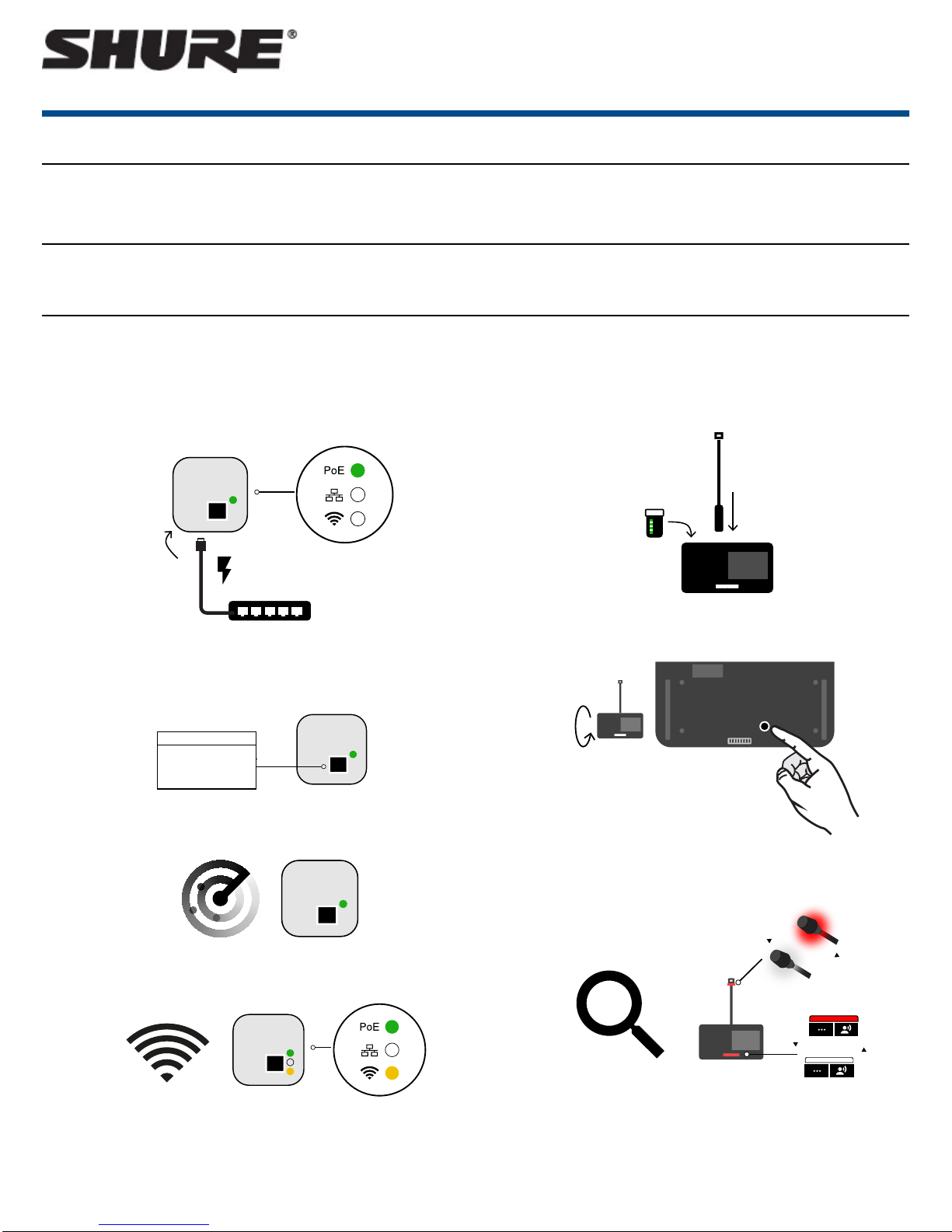
More Information Available Online
PoE
MXCWAPT
Access point setup
Choose Region
Access point setup
Choose Region
PoE
MXCWAPT
MXCW640
Access point setup
Microphone unit setup
00
SB930
MXC400
Choose Region
Access point setup
Microphone unit setup
00
Choose Region
00
Searching...
A comprehensive online user guide is available at pubs.shure.com.
Microflex®Complete Wireless
Getting Started
MXCW
Quick Setup
System access point (MXCWAPT) setup
1. Connect the access point to a Power over Ethernet (PoE) source to turn
on the device.
2. If prompted, select the operating region on the menu for RF coordination
(some model variations).
Wireless microphone devices (MXCW640) setup
1. Insert the Shure SB930 rechargeable battery and connect the MXC400
series microphone.
2. Press the power button on the bottom of the device.
3. Wait while the access point scans the area.
4. The best Wi-Fi channel is automatically selected.
3. Wait while the microphone device searches for the default access point
network (00).
1/8©2017 Shure Incorporated
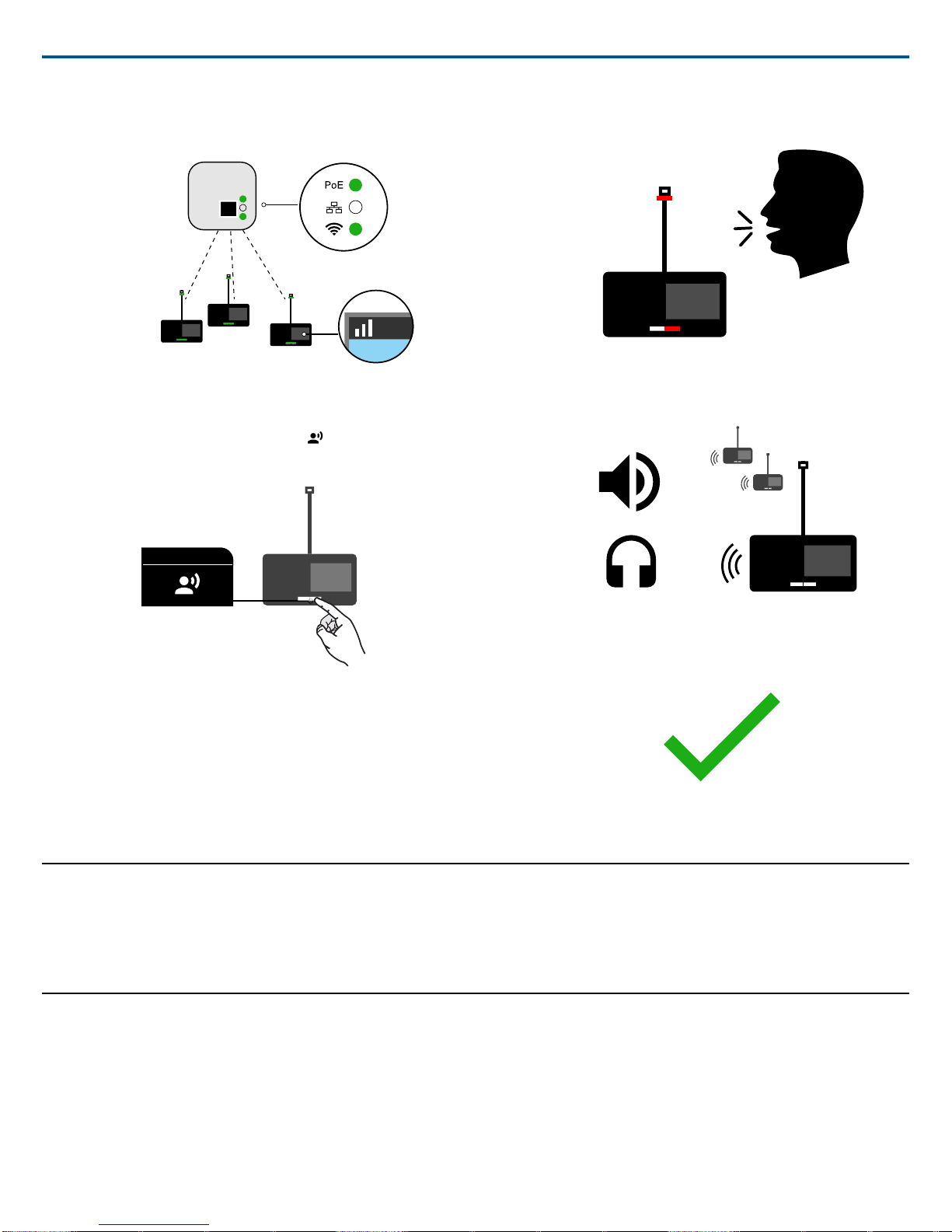
00
PoE
MXCWAPT
MXCW640
Access point setup
Microphone unit setup
00
SB930
MXC400
Choose Region
Test the audio
Access point setup
Microphone unit setup
00
Choose Region
Test the audio
00
00
Shure IncorporatedMXCW Quick Setup
4. The devices are ready when the LEDs briefly flash green and the
touchscreen displays the home-screen.
Perform a Soundcheck
1.
On one of the microphone devices, press the speak button to activate
the microphone.
2. Speak into the microphone to check the audio.
3. Listen to the sound check on the other devices' loudspeakers or headphone jacks.
4. For more information, visit pubs.shure.com for the full user guide.
Device Installation and Positioning
Visit to the online user guide for detailed templates, best practices, and instructions to install the device in a variety of ways:
• Junction box
• Walls
• Ceiling tile
• Microphone stand
Open the Web Application
The web application provides system setup, live device monitoring, and meeting controls from a computer or tablet.
1. Connect a computer or tablet to the access point network and subnet.
2. Find the access point IP address:
2017/11/172/8
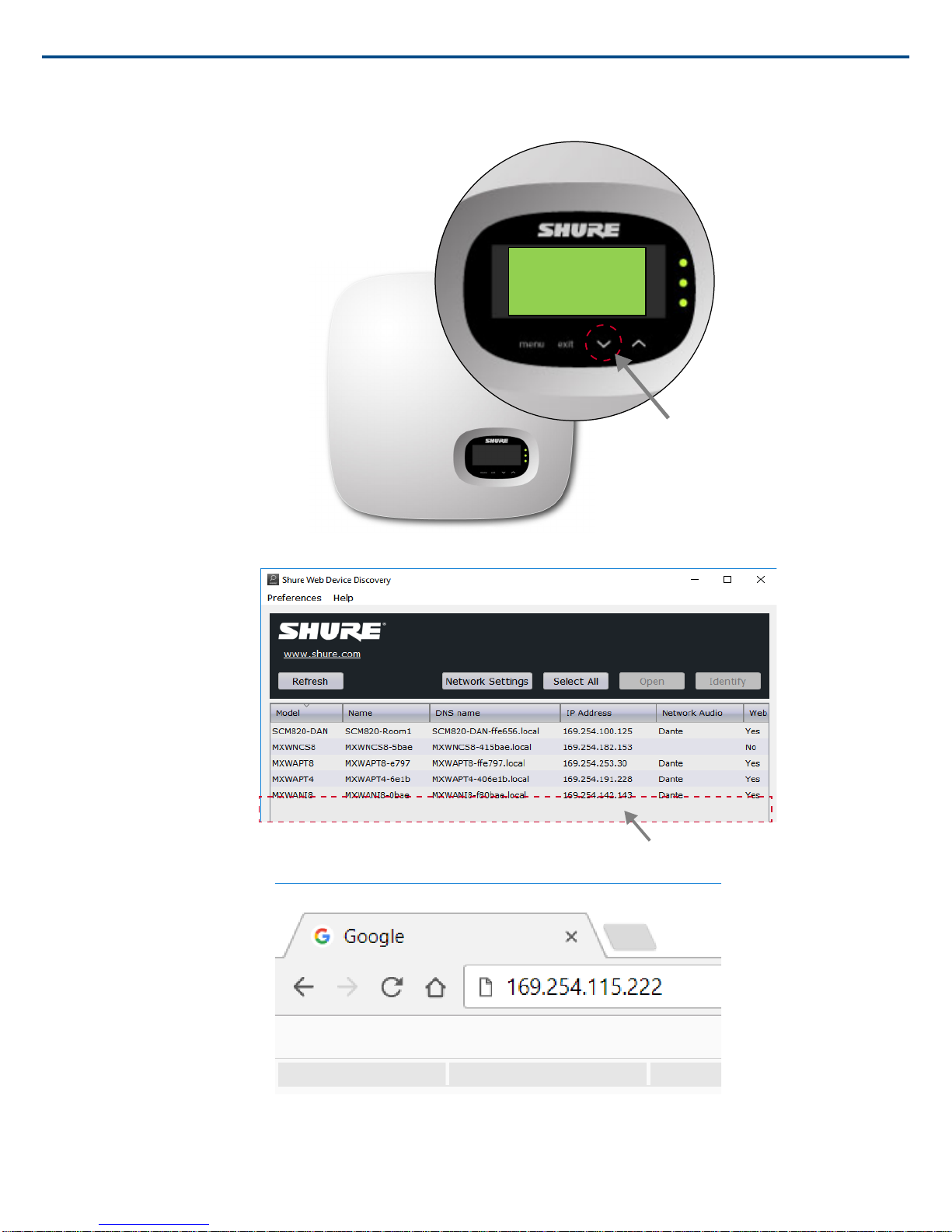
On the hardware: On the access point menu, scroll down to the IP address screen.
IP ADDRESS
192.254.115.222
MXCWAPT MXCWAPT-a64ee5 MXCWAPT-a64ee5.local 169.254.115.222 Dante Yes
⁃
Shure IncorporatedMXCW Quick Setup
⁃ From the computer: Use the Shure Device Discovery app to view and access devices on the network. Download the app for free from shure.com.
3. Open the device in a browser.
3/82017/11/17
