Shure microphone system,Performance Gear,PG30,PG88,PS20,PG2,PG1,PG185 User Manual
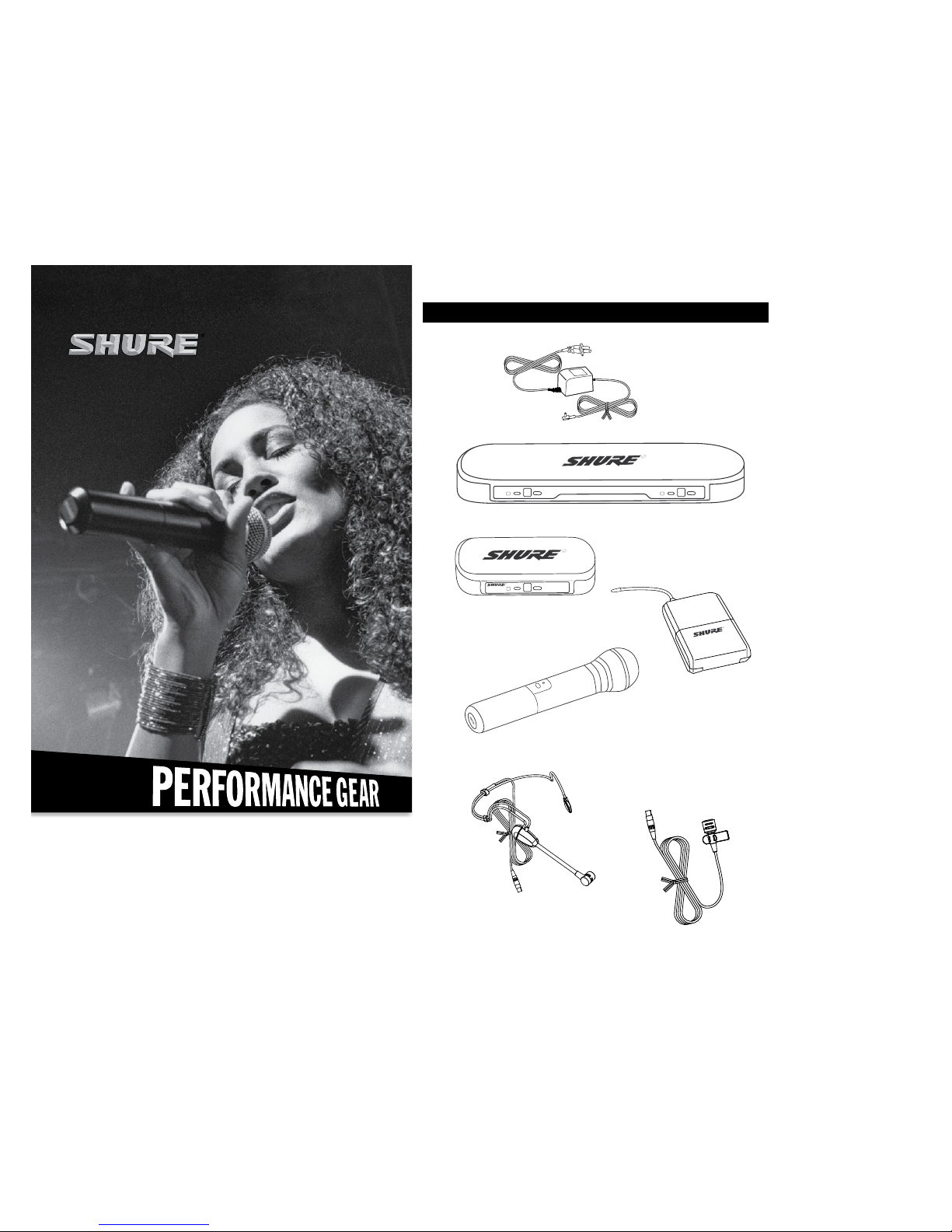
C
ongratulations on
purchasing your Shure
Performance Gear Wireless
system. Shure professional
audio products deliver
legendary sound quality,
stage-proven durability and
hassle-free setup for worry-free
performance.
Performance Gear Wireless
systems are available in a
variety of configurations for
handheld, guitar, headset, and
presentation applications.
english
©2006, Shure Incorporated
27EN8865 (Rev. 2)
Printed in U.S.A.
System Components
audio
ready
channel
Diversity Antenna System
PG4
audio
ready
channel
audio
ready
channel
PG1
Bodypack
Transmitter
PG2 Handheld
Transmitter
PG4 Wireless
Receiver
PG88 Dual Wireless Receiver
PS20
Power Supply
PG185
Lavalier Mic
PG30
Headworn Mic
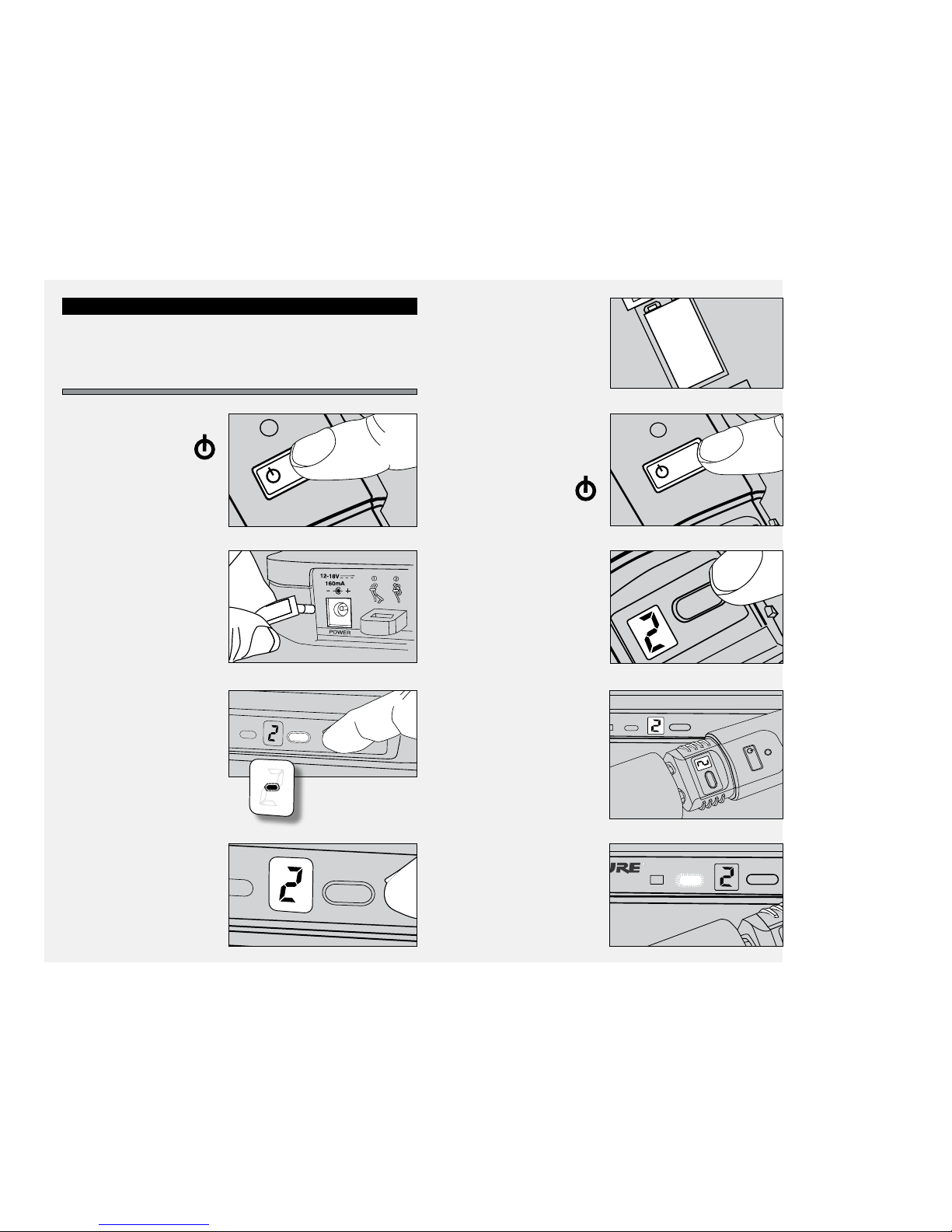
Startup
channel
Internal Diver
CHANNEL
6
MUTE
channel
mute
channelreadyaudio
Internal Antenna Diversity
channel
mute
mute
mute
Follow these simple steps to check for interference and to
set your receiver and transmitter to the same channel.
If you haven’t installed the
battery, do it now and leave the
cover off.
Turn ON the handheld or
bodypack transmitter by
pressing the power button.
The channel display should
illuminate.
The ready LED on the receiver
should be illuminated.
Replace battery cover.
Check to see that the
transmitter and the receiver
display the same channel.
channelready
audio
Internal Diversity Antenna Syste
mute
Internal Anten
channel
ready
It turns off after ten seconds to
conserve battery.
Turn OFF the microphone
or bodypack.
If left on, it will create a false
busy indicator.
Plug in the power supply.
1
2
There is no power switch.
The channel display should
illuminate.
3
If you see the Busy
Indicator (a flashing dash)
change the channel.
4
Press and hold down the
channel button until the
display begins flashing.
Wait for the channel display
to stop flashing.
5
6
7
8
