Page 1

KSE1500
ELECTROSTATIC
EARPHONE SYSTEM
USER GUIDE
Le Guide de l’Utilisateur
Bedienungsanleitung
Guia del Usuario
Guida dell’Utente
Manual do Usuário
Руководство пользователя
Gebruikershandleiding
取扱説明書
사용자 안내서
用户指南
消費者指南
Panduan Pengguna
Page 2

Page 3
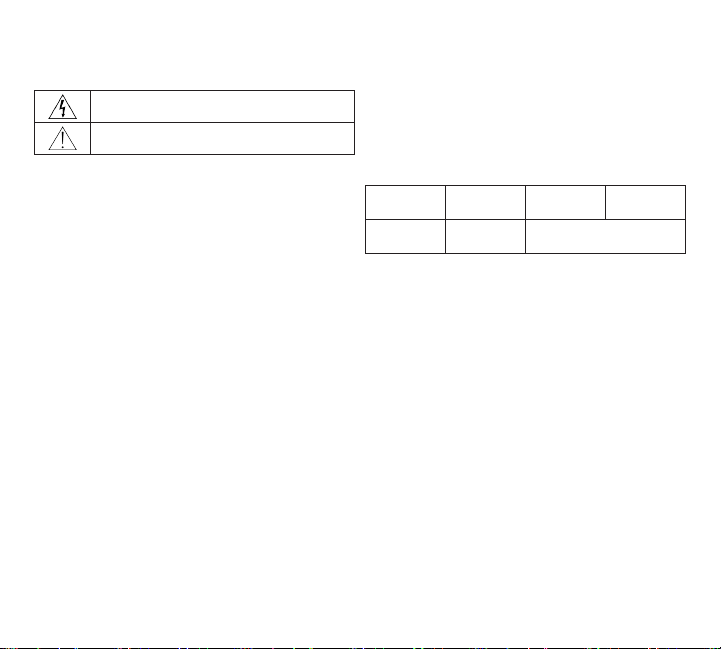
Electrostatic Earphone System
This symbol indicates that dangerous voltage constituting a risk of
electric shock is present within this unit.
This symbol indicates that there are important operating and
maintenance instructions in the literature accompanying this unit.
IMPORTANT SAFETY INSTRUCTIONS
1. READ these instructions.
2. KEEP these instructions.
3. HEED all warnings.
4. FOLLOW all instructions.
5. DO NOT use this apparatus near water.
6. CLEAN ONLY with dry cloth.
7. ONLY USE KSE earphones with KSE1500 amplifier.
8. UNPLUG this apparatus during lightning storms or when unused for long periods
of time.
9. PROTECT the power cord from being walked on or pinched, particularly at plugs,
convenience receptacles, and the point where they exit from the apparatus.
10. ONLY USE attachments/accessories specified by the manufacturer.
11. REFER all servicing to qualified service personnel. Servicing is required when
the apparatus has been damaged in any way, such as power supply cord or plug
is damaged, liquid has been spilled or objects have fallen into the apparatus, the
apparatus has been exposed to rain or moisture, does not operate normally, or has
been dropped.
12. DO NOT expose the apparatus to dripping and splashing. DO NOT put objects filled
with liquids, such as vases, on the apparatus.
13. The MAINS plug or an appliance coupler shall remain readily operable.
14. To reduce the risk of fire or electric shock, do not expose this apparatus to rain or
moisture.
15. Do not attempt to modify this product. Doing so could result in personal injury and/
or product failure.
16. Operate this product within its specified operating temperature range.
17. PROTECT the earphone cable from being pinched or cut.
18. DO NOT use this apparatus if the earphone cable, housing, or connector is damaged.
WARNING: Voltages in this equipment are hazardous to life. No user-serviceable parts
inside. Refer all servicing to qualified service personnel. The safety certifications do not
apply when the operating voltage is changed from the factory setting.
Changes or modifications not expressly approved by Shure Incorporated could void your
authority to operate this equipment.
WARNING FOR ALL EARPHONES!
For safe and correct use of earphones, read this manual before use. Keep the
manual and safety information in a convenient place for future reference.
WARNING: This product contains a chemical known to the State of California to cause
cancer and birth defects or other reproductive harm.
WARNING
LISTENING TO AUDIO AT EXCESSIVE VOLUMES CAN CAUSE
PERMANENT HEARING DAMAGE. USE AS LOW A VOLUME AS
POSSIBLE. Over exposure to excessive sound levels can damage your
ears resulting in permanent noise-induced hearing loss (NIHL). Please
use the following guidelines established by the Occupational Safety Health
Administration (OSHA) on maximum time exposure to sound pressure levels
before hearing damage occurs.
90 dB SPL
at 8 hours
110 dB SPL
at ½ hour
WARNING
• Do not use when a failure to hear your surroundings could be dangerous,
such as while driving, or when biking, walking, or jogging where traffic is
present and accidents could occur.
• Keep this product and its accessories out of reach of children. Handling or use
by children may pose a risk of death or serious injury. Contains small parts
and cords that may pose risk of choking or strangulation.
• Set the volume level of the audio device to a minimum, and then after
connecting the earphones, adjust the volume gradually. Sudden exposure to
loud noises could cause hearing damage.
• Turn up the volume control only far enough to hear properly.
• Ringing in the ears may indicate that the volume level is too high. Try lowering
the volume.
• If you connect these earphones to an airplane’s sound system, listen at low
levels so that loud messages from the pilot do not cause discomfort.
• Have your hearing checked by an audiologist on a regular basis. If you
experience wax buildup, discontinue use until a medical professional has
examined your ears.
• Failure to use, clean, or maintain earphone sleeves and nozzles according to
manufacturer’s instructions may increase the risk of sleeves detaching from
the nozzle and becoming lodged in your ear.
• Prior to inserting the earphone, always recheck the sleeve to make sure it is
firmly attached to the nozzle.
• If a sleeve becomes lodged in your ear, seek skilled medical assistance to
remove the sleeve. Damage to the ear may be caused by non-professionals
attempting to remove the sleeve.
• Do not attempt to modify this product. Doing so could result in personal injury
and/or product failure.
95 dB SPL
at 4 hours
115 dB SPL
at 15 minutes
100 dB SPL
at 2 hours
120 dB SPL
Avoid or damage may occur
105 dB SPL
at 1 hour
1
Page 4
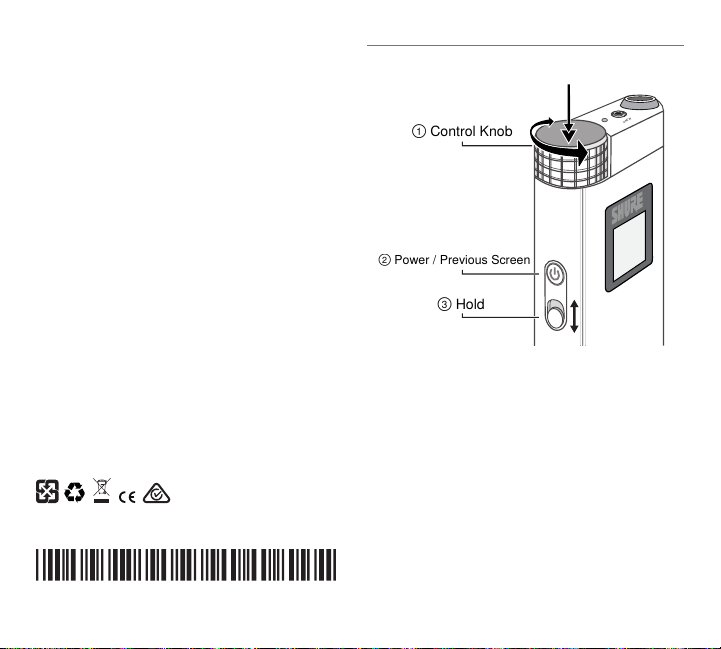
CAUTION
LINE IN
① Control Knob
② Power / Previous Screen
③ Hold
• Do not immerse in water, such as while taking a bath or washing your face,
otherwise sound deterioration or failures may result.
• Do not use while sleeping as accidents may result.
• Use a slow twisting motion to remove the earphones. Never pull on the
earphone cord.
• Stop using the earphones immediately if they are causing great discomfort,
irritation, rash, discharge, or any other uncomfortable reaction.
• If you are currently receiving ear treatment, consult your physician before
using this device.
Note: Use only with the included power supply or a Shure-approved equivalent.
WARNING
• Battery packs may explode or release toxic materials. Risk of fire or burns.
Do not open, crush, modify, disassemble, heat above 140°F (60°C), or
incinerate.
• Follow instructions from manufacturer
• Do not short circuit; may cause burns or catch fire
• Do not charge with products other than those specified in this user guide.
• Dispose of battery packs properly. Check with local vendor for proper disposal
of used battery packs.
• Batteries (battery pack or batteries installed) shall not be exposed to
excessive heat such as sunshine, fire or the like
Note: Battery replacement to be performed only by Shure authorized service personnel.
Please follow your regional recycling scheme for batteries, packaging, and
electronic waste.
ⓒ2015ShureIncorporated
27A21664(Rev.2)
PrintedinChina
2
Controls and Navigation
Powering on / off: Long press the power button ②
Adjusting volume: Turn the control knob ①
Accessing the menu: Double-click the control knob ①
Scroll through the menu: Turn the control knob ①
Select an item: Press the control knob button ①
Return to previous screen: Press the power button ②
Lock / unlock the controls: Slide the hold switch ③ to lock and
unlock the power button and control knob. When switch displays
red background, hold is enabled.
Page 5
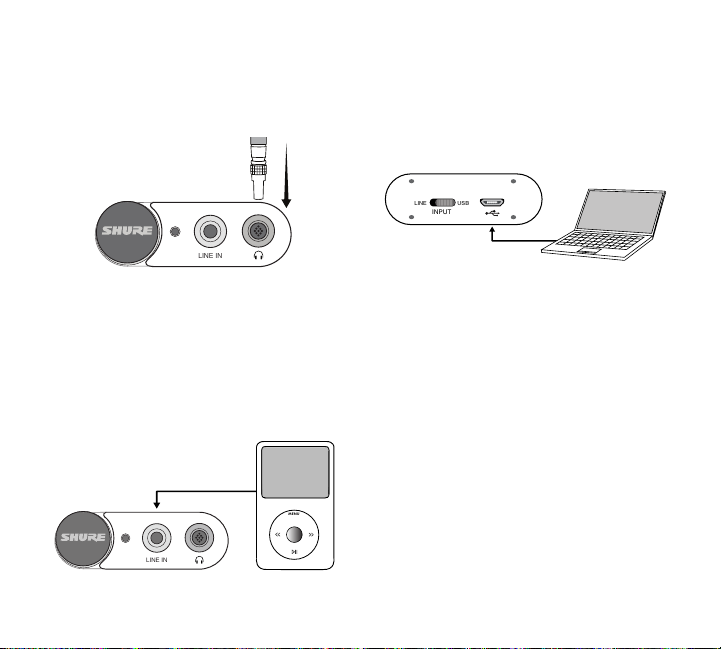
LINE USB
INPUT
Setup
LINE IN
MENU
LINE IN
Step 1: Connect the earphones to the amplifier
Plug into the amplifier with the amplifier powered off.
Note: Align the earphone cable connector with the red dot towards the front
of the amplifier.
USB (digital audio and power)
Use the USB cable when listening to music from a computer or
other USB-equipped device and set the INPUT switch to USB.
When connected to a computer, USB simultaneously streams
digital audio and charges the amplifier battery.
Note: You have the option to disable automatic charging in the Utilities
menu.
Connecting to a USB Source
Step 2: Connect a sound source to the amplifier.
Set the INPUT switch to LINE for analog 3.5 mm sources or USB for
digital sources.
3.5 mm input (analog audio)
Plug the audio device into the LINE IN input and set the INPUT
switch to LINE.
To charge the battery while using an analog source, connect the
amplifier to a computer or external battery
Connecting to an Analog Source
Step 3: Power on the amplifier
The driver automatically installs when the amplifier is first plugged into
a device. The KSE1500 should take over as the default audio device.
Note: Volume controls are disabled on Windows, Mac, and iOS. Volume
should be adjusted only by using the amp volume knob for best performance.
Ensure that volume is maximized in iTunes or the Windows Media Player.
Firmware
Firmware is embedded software in each component that controls
functionality. Periodically, new versions of firmware are developed to
incorporate additional features and enhancements. To take advantage
of design improvements, new versions of the firmware can be
downloaded and installed using the Shure Update Utility tool. Software
is available for download from http://www.shure.com/americas/
products/software/utilities/shure-update-utility.
3
Page 6
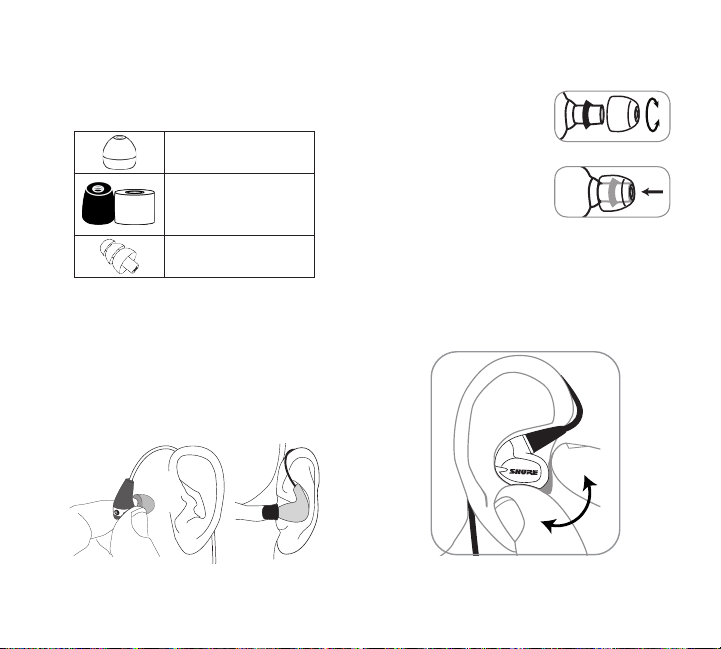
Using Earphones
Choosing a Sleeve
Select an earphone sleeve that provides the best fit and sound
isolation. It should be easy to insert, fit comfortably, and easy to
remove.
Soft Flex Sleeves: In small, medium,
and large sizes. Made from pliable
rubber.
Soft Foam Sleeves: Compress the
foam sleeve between your fingers
and insert into the ear canal. Hold in
place for about ten seconds while the
foam expands.
Triple-Flange Sleeves: If desired,
use scissors to trim the stem on
the sleeve.
Changing Sleeves
• Twist and pull to remove the sleeve
from the nozzle.
• Slide on a new sleeve so that it
completely covers the barb and
the nozzle.
Caution: If the barb or any of the nozzle is exposed, the sleeve is not properly
installed. Replace sleeves if they do not tightly grip the nozzle. To ensure
proper fit and performance, use only sleeves supplied by Shure (unless using
custom molded sleeves).
Wearing the Earphones
1. Carefully insert the earphone into the ear like an earplug, so that a tight
seal is formed.
Important: If there is a lack of low frequency response (bass), the earphone
sleeve may not be forming a proper seal. Gently push the earphone deeper into
the ear canal or try using a a different sleeve.
Warning: Do not push the earphone sleeve beyond the ear canal opening.
2. Wear earphone cables over the back of the ear to keep them in place
during physical activity. Guide the cable down either the front or back of
the body, and use the cable cinch to tighten up the remaining slack.
The fit of the earphone can greatly affect sound quality.
4
Removing the Earphones
Grasp the body of earphone and gently twist to remove.
Note: Do not pull on cable to remove earphone.
Page 7
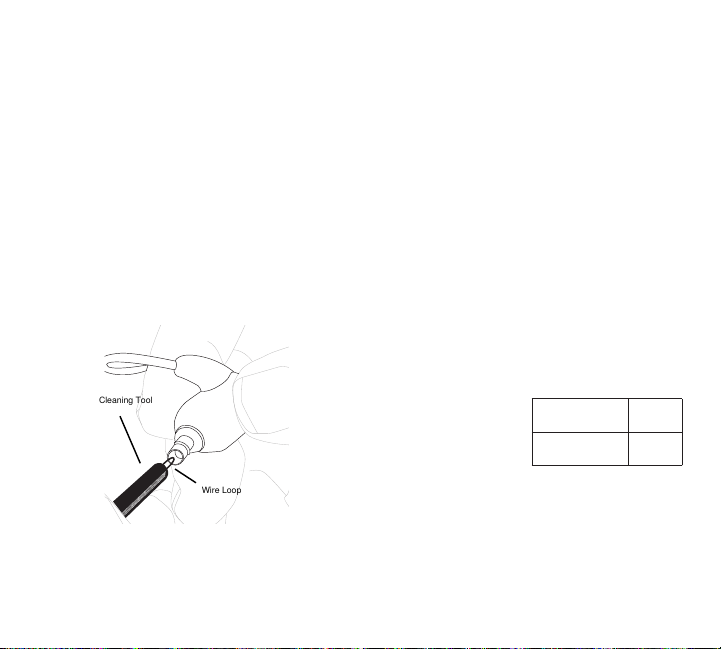
Maintenance and Cleaning
Cleaning Tool
Wire Loop
Careful maintenance ensures a tight seal between the sleeve and
nozzle, improving sound quality and product safety.
• Keep the earphones and sleeves as clean and dry as possible.
• To clean sleeves, remove them from earphones, gently rinse in
warm water and air dry. Foam sleeves require a longer drying time.
Inspect for damage and replace if necessary. Ear sleeves must be
completely dry before reusing.
• Wipe the earphones and sleeves with mild antiseptic to avoid
infections. Do not use alcohol-based disinfectants.
• Do not expose earphones to extreme temperatures.
• Replace sleeves if they do not fit properly.
• Do not attempt to modify this product. Doing so will void the warranty
and could result in personal injury and/or product failure.
Cleaning the Earphone Nozzle
If you notice a change in sound quality, remove the sleeve and check
the nozzle of your earphone. If nozzle is blocked, clear obstruction by
using wire loop end of cleaning tool.
If no obstruction is found or if sound quality does not improve, replace
the sleeve with a new sleeve.
Caution: When cleaning, do not force any object through the earphone nozzle!
This will damage the earphone sound filter.
Warning: The cleaning tool is only to be used to clean the earphones. Any
other use, such as using the tool to clean ears or foam sleeve, could result
in injury.
Specifications
Kit Specifications
Bias Voltage
200 V DC
Output Voltage
±200 V, max.
Output Current
≤ 1 mA
Noise Attenuation
≤ 37 dB
Operating Temperature Range
0 to 45°C (32 to 113°F)
Storage Temperature
-18 to 57°C (0 to 135°F)
Earphone Specifications
Transducer Type
Electrostatic
Connector Type
Lemo Connector
Frequency Response
10 Hz to 50 kHz
Maximum SPL
113 dB SPL
(1 kHz at 3% THD)
Net Weight
44.0 g (1.55 oz.)
Amplifier Specifications
Bit Depth
16-bit / 24-bit
Sampling Rate
44.1 / 48 / 88.2 / 96 kHz
Signal-to-Noise Ratio
up to 107 dB A-weighted
Adjustable Gain Range
-40 dB to +60 dB
Limiter
Selectable Analog RMS Limiter
Equalizer
4-band Parametric
USB Input
USB Micro-B Receptacle
Line-In Input
3.5 mm (1/8")
Charging Requirements
USB-powered: 5 V/0.5 A to 1 A
Housing
Black Anodized Aluminum
Net Weight
182.0 g (6.42oz.)
Dimensions
111 x 59 x 21 mm H x W x D
Battery Specifications
Battery Type
Rechargeable Li-Ion
Nominal Voltage
3.6 V DC
Battery Life
Analog in (BYPASS
EQ)
USB Input (Analog
EQ mode)
up to
10 hours
up to
7 hours
5
Page 8

Certifications
Information to the user
This equipment has been tested and found to comply with the limits for
a Class B digital device, pursuant to Part 15 of the FCC Rules. These
limits are designed to provide reasonable protection against harmful
interference in a residential installation. This equipment generates uses
and can radiate radio frequency energy and, if not installed and used
in accordance with the instructions, may cause harmful interference
to radio communications. However, there is no guarantee that
interference will not occur in a particular installation. If this equipment
does cause harmful interference to radio or television reception, which
can be determined by turning the equipment off and on, the user is
encouraged to try to correct the interference by one or more of the
following measures:
• Reorient or relocate the receiving antenna.
• Increase the separation between the equipment and the receiver.
• Connect the equipment to an outlet on a circuit different from that to
which the receiver is connected.
• Consult the dealer or an experienced radio/TV technician for help.
Industry Canada ICES-003 Compliance Label: CAN ICES-3 (B)/
NMB-3(B)
Note: Testing is based on the use of supplied and recommended cable types.
The use of other than shielded (screened) cable types may degrade EMC
performance.
This product meets the Essential Requirements of all relevant
European directives and is eligible for CE marking.
The CE Declaration of Conformity can be obtained from: www.shure.
com/europe/compliance
Authorized European representative:
Shure Europe GmbH
Headquarters Europe, Middle East & Africa
Department: EMEA Approval
Jakob-Dieffenbacher-Str. 12
75031 Eppingen, Germany
Phone: 49-7262-92 49 0
Fax: 49-7262-92 49 11 4
Email: info@shure.de
6
Android Compatibility
The Portable Listening Amplifier is compatible with Android devices
that support USB Audio Class 2.0 and Micro-B OTG (On-The-Go)
connectivity. Not all Android devices are compatible. Android is a
trademark of Google Inc.
"Made for iPod," "Made for iPhone," and "Made for iPad" mean that an
electronic accessory has been designed to connect specifically to iPod,
iPhone, or iPad, respectively, and has been certified by the developer
to meet Apple performance standards. Apple is not responsible for the
operation of this device or its compliance with safety and regulatory
standards. Please note that the use of this accessory with iPod,
iPhone, or iPad may affect wireless performance.
iPad, iPhone, iPod, iPod classic, iPod nano, iPod touch, and Retina are
trademarks of Apple Inc., registered in the U.S. and other countries.
iPad Air and iPad mini are trademarks of Apple Inc. The trademark
"iPhone" is used with a license from Aiphone K.K.
Mac® and Lightning® are registered trademarks of Apple Inc.
Page 9
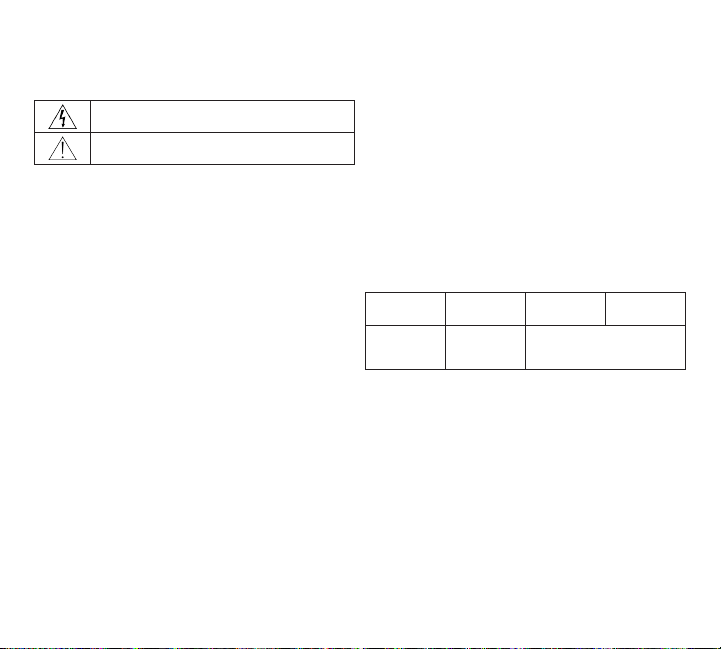
Kit d’écouteurs électrostatiques
Ce symbole indique la présence d'une tension dangereuse dans
l'appareil constituant un risque de choc électrique.
Ce symbole indique que la documentation fournie avec l'appareil
contient des instructions d'utilisation et d'entretien importantes.
CONSIGNES DE SÉCURITÉ IMPORTANTES
1. LIRE ces consignes.
2. CONSERVER ces consignes.
3. OBSERVER tous les avertissements.
4. SUIVRE toutes les consignes.
5. NE PAS utiliser cet appareil à proximité de l’eau.
6. NETTOYER UNIQUEMENT avec un chiffon sec.
7. UTILISER UNIQUEMENT les écouteurs KSE avec un amplificateur KSE1500.
8. DÉBRANCHER l’appareil pendant les orages ou quand il ne sera pas utilisé pendant
longtemps.
9. PROTÉGER le cordon d’alimentation afin que personne ne marche dessus et que
rien ne le pince, en particulier au niveau des fiches, des prises de courant et du point
de sortie de l’appareil.
10. UTILISER UNIQUEMENT les accessoires spécifiés par le fabricant.
11. CONFIER toute réparation à du personnel qualifié. Des réparations sont nécessaires
si l’appareil est endommagé d’une façon quelconque, par exemple : cordon ou prise
d’alimentation endommagé, liquide renversé ou objet tombé à l’intérieur de l’appareil,
exposition de l’appareil à la pluie ou à l’humidité, appareil qui ne marche pas
normalement ou que l’on a fait tomber.
12. NE PAS exposer cet appareil aux gouttes et aux éclaboussures. NE PAS poser des
objets contenant de l’eau, comme des vases, sur l’appareil.
13. La prise SECTEUR ou un coupleur d’appareil électrique doit rester facilement
utilisable.
14. Pour réduire les risques d’incendie ou de choc électrique, ne pas exposer cet
appareil à la pluie ou à l’humidité.
15. Ne pas essayer de modifier ce produit. Cela risque de causer des blessures et/ou la
défaillance du produit.
16. Utiliser ce produit dans sa plage de températures de fonctionnement spécifiée.
17. PROTÉGER le câble des écouteurs de tout pincement ou coupure.
18. NE PAS utiliser cet appareil si le câble, le boîtier ou le connecteur des écouteurs
est endommagé.
AVERTISSEMENT : Les tensions à l'intérieur de cet équipement peuvent être mortelles.
Aucune pièce interne réparable par l'utilisateur. Confier toute réparation à du personnel
qualifié. Les certifications de sécurité sont invalidées lorsque le réglage de tension
d'usine est changé.
Tout changement ou modification n’ayant pas fait l’objet d’une autorisation expresse de
Shure Incorporated peut entraîner la nullité du droit d’utilisation de cet équipement.
AVERTISSEMENT POUR TOUS LES ÉCOUTEURS !
Pour utiliser les écouteurs correctement et en toute sécurité, lire ce manuel
avant l’emploi. Garder le manuel et les informations de sécurité dans un endroit
pratique pour pouvoir s’y référer ultérieurement.
AVERTISSEMENT : Ce produit contient un produit chimique reconnu par l’État de
Californie comme pouvant entraîner le cancer, des malformations congénitales ou
d’autres troubles de l’appareil reproducteur.
AVERTISSEMENT
L’ÉCOUTE AUDIO À UN VOLUME SONORE EXCESSIF PEUT CAUSER
DES LÉSIONS AUDITIVES PERMANENTES. RÉGLER LE VOLUME LE
PLUS BAS POSSIBLE. Une surexposition à des volumes sonores excessifs
peut causer des lésions aux oreilles entraînant une perte auditive permanente
due au bruit (NIHL). Se conformer aux directives ci-dessous, établies par
l’Occupational Safety Health Administration (OSHA), pour les limites de durée
d’exposition aux pressions acoustiques avant de risquer des lésions auditives.
SPL de 90 dB
pendant 8 heures
SPL de 110 dB
pendant ½ heure
AVERTISSEMENT
• Ne pas utiliser dans toute situation où il serait dangereux de ne pas pouvoir
entendre les sons ambiants et où des accidents pourraient se produire, par
exemple en conduisant, à vélo ou à pied près de la circulation de véhicules.
• Conserver ce produit et ses accessoires hors de la portée des enfants. La
manipulation ou l’utilisation par des enfants peut entraîner des blessures
graves ou mortelles. Contient des petites pièces et des cordons qui peuvent
poser un risque de suffocation ou d’étranglement.
• Régler le volume du dispositif audio à un niveau minimum, puis augmenter le
volume progressivement après avoir branché les écouteurs. Une exposition
brusque à des bruits forts risque de causer des lésions auditives.
• Régler le volume juste assez fort pour entendre correctement.
• Un sifflement dans les oreilles peut indiquer que le volume est trop élevé.
Essayer de réduire le volume.
• Si ces écouteurs sont branchés sur le système de sonorisation d’un avion,
régler le volume à un niveau bas pour ne pas être gêné par des annonces à
haut volume provenant du pilote.
SPL de 95 dB
pendant 4 heures
SPL de 115 dB
pendant
15 minutes
SPL de 100 dB
pendant 2 heures
SPL de 120 dB
À éviter au risque de lésions auditives
SPL de 105 dB
pendant 1 heure
7
Page 10
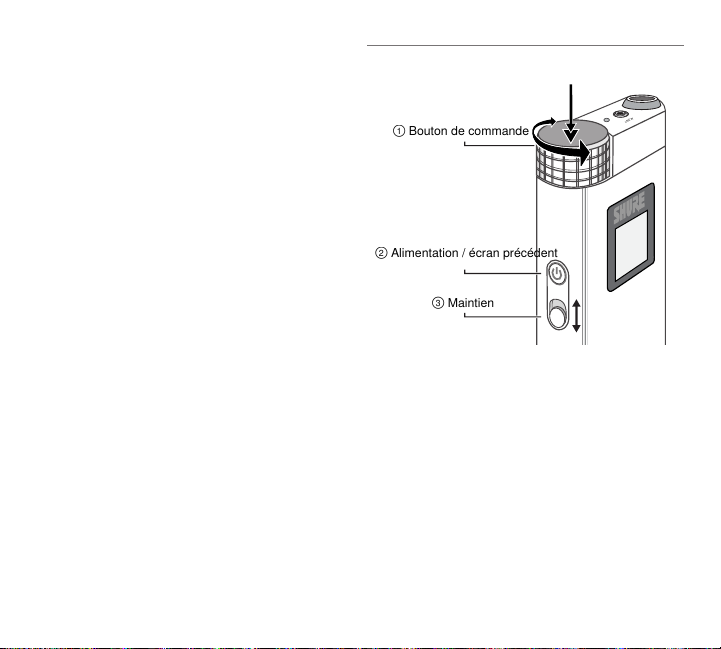
• Se faire examiner régulièrement par un audiologiste. En cas d’accumulation
LINE IN
① Bouton de commande
② Alimentation/ écran précédent
③ Maintien
de cérumen dans les oreilles, ne plus utiliser les écouteurs avant d’avoir
consulté un médecin.
• Le non-respect des instructions du fabricant relativement à l’utilisation, au
nettoyage et à l’entretien des conduits acoustiques et des embouts des
écouteurs peut augmenter le risque de séparation des embouts du conduit
acoustique et de coincement de ceux-ci dans l’oreille.
• Avant d’insérer l’écouteur, toujours revérifier l’embout pour s’assurer qu’il est
solidement fixé au conduit acoustique.
• Si un embout reste coincé dans l’oreille, recourir à l’assistance médicale
d’une personne qualifiée pour l’enlever. L’intervention de personnes
n’appartenant pas au corps médical pour tenter de retirer l’embout peut
entraîner des lésions de l’oreille.
• Ne pas essayer de modifier ce produit. Cela risque de causer des blessures
et/ou la défaillance du produit.
ATTENTION
• Ne pas immerger dans l’eau, par exemple en se baignant ou en se lavant la
figure, sinon la détérioration du son ou des défaillances peuvent se produire.
• Ne pas utiliser en dormant car des accidents peuvent se produire.
• Pour retirer les écouteurs, exercer un léger mouvement de torsion. Ne jamais
tirer sur le cordon des écouteurs.
• En cas de gêne importante, d’irritation, d’éruption cutanée, d’écoulements ou
d’autre réaction désagréable, cesser immédiatement d’utiliser les écouteurs.
• Si vous suivez actuellement un traitement auriculaire, consultez votre
médecin avant d’utiliser ces écouteurs.
Remarque : Utiliser exclusivement avec le bloc d’alimentation inclus ou un produit
équivalent approuvé par Shure.
AVERTISSEMENT
• Les accus risquent d’exploser ou d’émettre des matières toxiques. Risque
d’incendie ou de brûlures. Ne pas ouvrir, écraser, modifier, démonter,
chauffer au-dessus de 60 °C (140 °F) ou incinérer.
• Suivre les instructions du fabricant
• Ne pas court-circuiter ; cela risque de causer des brûlures ou un incendie
• Ne pas charger avec des produits autres que ceux mentionnés dans ce guide
d’utilisation.
• Mettre les accus au rebut de manière appropriée. Vérifier auprès du
fournisseur local la manière appropriée de mettre au rebut les accus usagés.
• Les accus (bloc accu ou piles) ne doivent pas être exposés à une chaleur
excessive, p. ex. lumière du soleil, feu ou similaire
Remarque : L’accu doit uniquement être remplacé par du personnel de maintenance
Shure agréé.
Suivre le plan de recyclage régional en vigueur pour les accus, l’emballage et
les déchets électroniques.
8
Commandes et navigation
Mise sous tension / hors tension : pression longue sur le
bouton d’alimentation ②
Réglage du volume : tourner le bouton de commande ①
Accès au menu : appuyer deux fois sur le bouton de commande
①
Navigation dans le menu : tourner le bouton de commande ①
Sélection d’un élément : appuyer sur le bouton de commande
①
Retour à l’écran précédent : appuyer sur le bouton
d’alimentation ②
Verrouillage / déverrouillage des commandes : faire glisser
le bouton de maintien ③ pour verrouiller et déverrouiller les
boutons d’alimentation et de commande. Lorsque le fond rouge
de l’interrupteur est visible, le maintien est activé.
Page 11
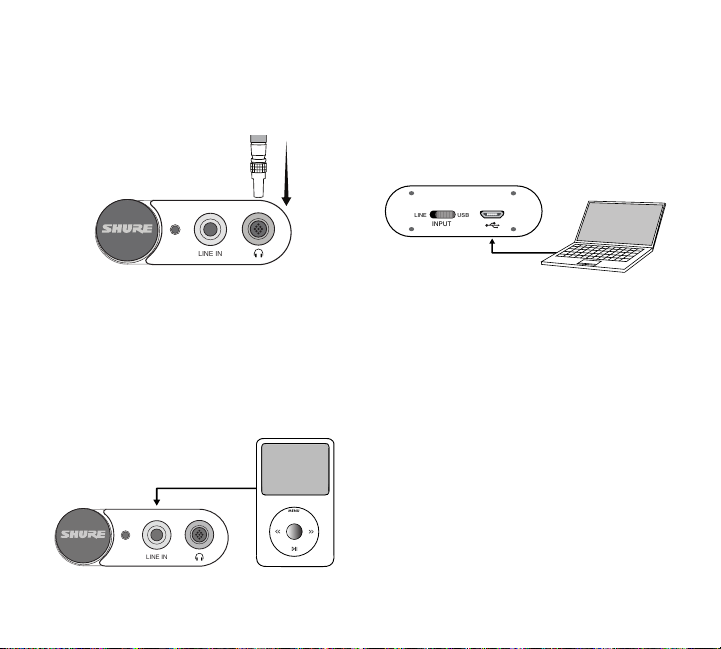
LINE USB
INPUT
Configuration
LINE IN
MENU
LINE IN
Étape 1 : Connecter les écouteurs à l’amplificateur
Le branchement doit être effectué lorsque l’amplificateur est éteint.
Remarque : Aligner le connecteur du câble des écouteurs au point rouge à
l’avant de l’amplificateur.
USB (audio numérique et alimentation)
Utiliser le câble USB pour écouter de la musique enregistrée sur
un ordinateur ou tout autre périphérique équipé d’un port USB
et régler le sélecteur INPUT sur USB. Une connexion USB à un
ordinateur permet de lire une source audio numérique, tout en
chargeant simultanément l’accu de l’amplificateur.
Remarque : Vous pouvez désactiver la mise en charge automatique dans
le menu Utilities.
Étape 2 : Connecter une source audio à l’amplificateur.
Régler le sélecteur INPUT sur LINE pour les sources analogiques
3,5 mm ou sur USB pour les sources numériques.
Entrée 3,5 mm (audio analogique)
Brancher le périphérique audio à l’entrée LINE IN et régler le
sélecteur INPUT sur LINE.
Pour charger l’accu tout en utilisant une source analogique,
connecter l’amplificateur à un ordinateur ou à un accu externe
Connexion à une source analogique
Connexion à une source USB
Étape 3 : Mettre l’appareil sous tension
Le pilote est installé automatiquement lors de la première connexion de
l’amplificateur à un appareil. Le KSE1500 doit alors devenir l’appareil
audio par défaut.
Remarque : Les commandes de volume sont désactivées dans Windows, Mac
et iOS. Pour des performances optimales, le volume doit uniquement être réglé
à l’aide du bouton de volume de l’amplificateur. S’assurer que le volume est
réglé au niveau maximum dans iTunes ou le Lecteur Windows Media.
Firmware
Les firmwares sont des logiciels intégrés à chaque appareil pour en
con-trôler les fonctionnalités. Régulièrement, de nouvelles versions de
firm-ware sont développées pour incorporer des fonctions supplémentaires et apporter des améliorations. Pour tirer parti des améliorations
en matière de conception, il est possible de télécharger et d’installer les
nouvelles versions de firmware à l’aide de l’outil Shure Update Utility.
Ce logiciel est disponible en téléchargement à l’adresse http://www.
shure.com/americas/products/software/utilities/shure-update-utility.
9
Page 12
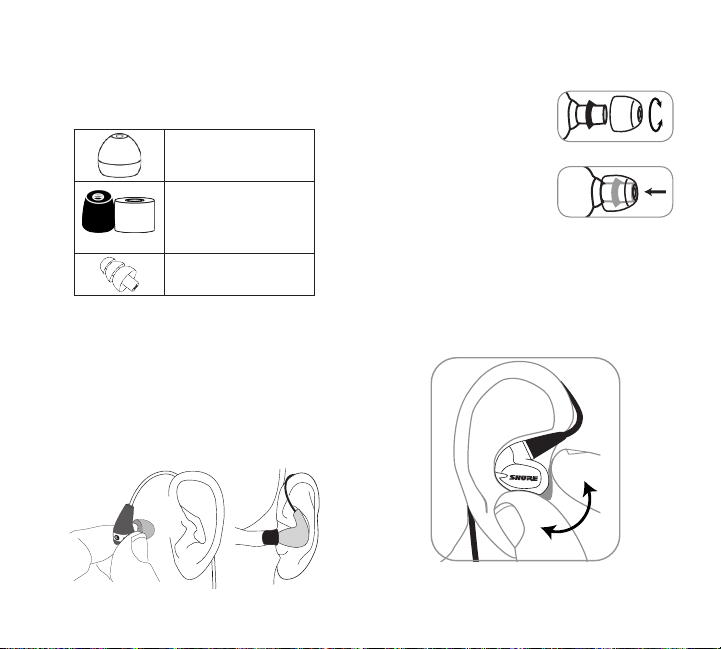
Utilisation des écouteurs
Choix d’un embout
Sélectionner l’embout d’écouteur qui s’ajuste le mieux et offre la
meilleure isolation acoustique. Il doit s’introduire facilement, s’ajuster
confortablement et se retirer facilement.
Embouts flexibles souples :
Disponibles en formats petit, moyen
et grand. Fabriqués en caoutchouc
souple.
Embouts en mousse : Comprimer
l’embout en mousse entre les doigts
et l’insérer dans le conduit auditif.
Maintenir en place pendant environ
dix secondes pendant que la mousse
se dilate.
Embouts à triple ailette : Si on le
souhaite, utiliser des ciseaux pour
couper l’extrémité de l’embout.
Changement des embouts
• Tourner et tirer l’embout afin de
l’enlever du tube acoustique.
• Enfiler un embout neuf pour
recouvrir complètement la butée et
le tube acoustique.
Attention : Si la butée ou une quelconque partie du conduit est visible,
l’embout n’a pas été correctement installé. Remplacer les embouts s’ils ne se
maintiennent pas fermement sur le tube acoustique. Pour garantir une parfaite
adaptation et des performances optimales, n’utiliser que les embouts fournis
par Shure (sauf en cas d’utilisation d’embouts moulés sur mesure)
Port des écouteurs
1. Insérer avec soin les écouteurs dans les oreilles, comme un bouchon
d’oreille, de façon à former un joint étanche.
Important : Si la réponse en basse fréquence (graves) est faible, l’embout
de l’écouteur ne forme peut-être pas un joint étanche avec le conduit auditif.
Enfoncer doucement l’écouteur plus profondément dans le conduit auditif ou
essayer un embout de taille ou de type différent.
Avertissement : Ne pas pousser l’embout de l’écouteur au-delà de l’entrée
du conduit auditif.
2. Passer les câbles des écouteurs derrière les oreilles pour les maintenir en
place en cas d’activité physique. Guider le câble sur l’avant ou l’arrière du
corps et utiliser le serre-câble pour retenir l’excédent.
10
Retrait des écouteurs
Saisir le corps de l’écouteur et le tourner doucement pour le retirer.
Remarque : Ne pas tirer sur le câble pour retirer l’écouteur.
Page 13
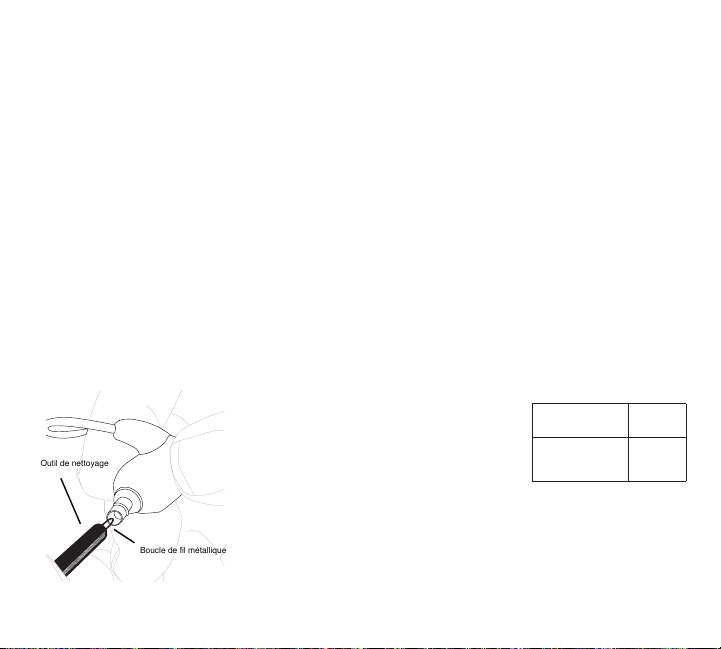
Entretien et nettoyage
Outil de nettoyage
Boucle de fil métallique
Un entretien scrupuleux assure une bonne étanchéité entre l’embout et
le conduit acoustique de l’écouteur, ce qui améliore la qualité du son et
la sécurité du produit.
• Garder les écouteurs et les embouts aussi propres et secs que
possible.
• Pour nettoyer les embouts, les retirer des écouteurs, les rincer
doucement à l’eau tiède et les laisser sécher à l’air. Les embouts en
mousse nécessitent un temps de séchage plus long. Vérifier s’ils ne
sont pas endommagés et les remplacer si nécessaire. Les embouts
d’écouteurs doivent être complètement secs avant d’être réutilisés.
• Essuyer les écouteurs et les embouts avec un antiseptique doux
pour éviter les infections. Ne pas utiliser de désinfectants à base
d’alcool.
• Ne pas exposer les écouteurs à des températures extrêmes.
• Remplacer les embouts s’ils ne s’adaptent pas correctement.
• Ne pas essayer de modifier ce produit. Une telle opération annule
la garantie et risque de causer des blessures et/ou la défaillance
du produit.
Nettoyage du conduit acoustique de l’écouteur
Si la qualité du son change, enlever l’embout et vérifier le conduit de
l’écouteur. Si le conduit est obstrué, le déboucher à l’aide de la boucle
métallique de l’outil de nettoyage.
Si l’on n’observe pas d’obstruction ou si la qualité du son ne s’améliore
pas, remplacer l’embout par un neuf.
Attention : Lors du
nettoyage, ne pas faire
entrer de force quelque objet
que ce soit dans le conduit
acoustique de l’écouteur !
Cela endommagerait le filtre
acoustique de l’écouteur situé
au fond du tube.
Avertissement : L’outil de
nettoyage doit être utilisé
uniquement pour nettoyer
les écouteurs. Toute autre
utilisation, comme par
exemple l’utilisation de l’outil
pour nettoyer les oreilles ou
un embout en mousse, risque
de causer des blessures.
Caractéristiques
Kit Specifications
Tension de polarisation
200 V c.c.
Tension de sortie
±200 V, max.
Intensité de sortie
≤ 1 mA
Atténuation du bruit
≤ 37 dB
Plage de températures de
fonctionnement
0 à 45°C (32 à 113°F)
Température de stockage
-18 à 57°C (0 à 135°F)
Spécifications des
écouteurs
Type de transducteur
Électrostatique
Type de connecteur
Connecteur LEMO
Réponse en fréquence
10 Hz à 50 kHz
SPL maximum
113 dB SPL
(1 kHz avec DHT
de 3 %)
Poids net
44,0 g (1,55 oz.)
Spécifications de
l’amplificateur
Profondeur de bits
16 bits / 24 bits
Fréquence d'échantillonnage
44,1 / 48 / 88,2 / 96 kHz
Rapport signal/bruit
jusqu'à 107 dB, pondéré en A
Gamme de gain réglable
-40 dB à +60 dB
Écrêteur
Sélectionnable Limiteur RMS
analogique
Égaliseur
Paramétrique 4 bandes
Entrée USB
Prise femelle USB Micro-B
Entrée Line-In
3,5 mm (1/8 po)
Conditions de charge requises
alimenté USB: 5 V/0,5 A à 1 A
Boîtier
Aluminium anodisé noir
Poids net
182,0 g (6,42oz.)
Dimensions
111 x 59 x 21 mms H x L x P
Spécifications de l’accu
Type d'accu
Li-ion rechargeable
Tension nominale
3,6 V c.c.
Autonomie des piles
Analog in (BYPASS
EQ)
Entrée USB
(Analog mode
égalisation)
jusqu'à
10 heures
jusqu'à
7 heures
11
Page 14

Homologations
Information à l'utilisateur
Cet équipement a été testé et déclaré conforme aux limites pour
les appareils numériques de classe B, selon la section 15 des
règlements de la FCC. Ces limites sont destinées à assurer une
protection raisonnable contre les interférences nuisibles dans une
installation résidentielle. Cet équipement produit, utilise et peut
émettre de l'énergie radio électrique et, s'il n'est pas installé et
utilisé conformément aux présentes instructions, peut causer des
interférences nuisibles aux communications radio. Il n'existe toutefois
aucune garantie que de telles interférences ne se produiront pas dans
une installation particulière. Si cet équipement produit des interférences
nuisibles à la réception d'émissions de radio ou de télévision, ce
qui peut être établi en mettant l'appareil sous, puis hors tension, il
est recommandé à l'utilisateur d'essayer de corriger le problème en
prenant l'une ou plusieurs des mesures suivantes :
• Réorienter ou déplacer l'antenne réceptrice.
• Augmenter la distance séparant l'équipement du récepteur.
• Brancher l'équipement sur un circuit électrique différent de celui du
récepteur.
• Consulter le distributeur ou un technicien radio et télévision.
Étiquette de conformité à la norme ICES-003 d’Industrie Canada :
CAN ICES-3 (B) / NMB-3 (B)
Remarque : Le contrôle est fondé sur l’utilisation des types de câble fournis et
recommandés. L’utilisation de types de câble autres que blindés peut dégrader
les performances CEM.
Ce produit est conforme aux exigences essentielles de toutes les
directives européennes applicables et est autorisé à porter la marque
CE.
La déclaration de conformité CE peut être obtenue à l’adresse : www.
shure.com/europe/compliance
Représentant agréé européen :
Shure Europe GmbH
Siège Europe, Moyen-Orient et Afrique
Service : Homologation EMA
Jakob-Dieffenbacher-Str. 12
75031 Eppingen, Allemagne
Téléphone : 49-7262-92 49 0
Télécopie : 49-7262-92 49 11 4
Courriel : info@shure.de
12
Compatibilité Android
L’amplificateur d’écoute portable est compatible avec les appareils
Android prenant en charge l’audio USB de classe 2.0 et la connectivité
Micro-B OTG (On-The-Go). Tous les appareils Android ne sont pas
compatibles. Android est une marque de Google Inc.
« Made for iPod », « Made for iPhone » et « Made for iPad »
signifient qu’un accessoire électronique a été conçu pour être
branché spécifiquement à un iPod, iPhone ou iPad, respectivement,
et a été certifié par le développeur comme conforme aux normes de
performances Apple. Apple n’est pas responsable du fonctionnement
de cet appareil ou de sa conformité aux normes de sécurité et
réglementaires. Noter que l’utilisation de cet accessoire avec un iPod,
iPhone ou iPad peut affecter les performances sans fil.
iPad, iPhone, iPod, iPod classic, iPod nano, iPod touch et Retina sont
des marques d’Apple Inc., déposées aux États-Unis et dans d’autres
pays. iPad Air et iPad mini sont des marques d’Apple Inc. La marque
« iPhone » est utilisée sous licence d’Aiphone K.K.
Mac® et Lightning® sont des marques déposées de Apple Inc.
Page 15
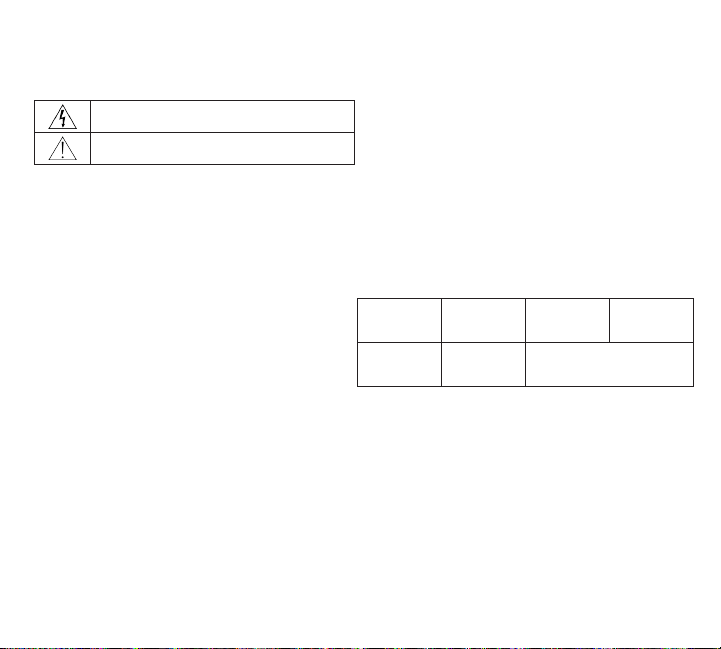
Elektrostatische Ohrhörer (Satz)
Dieses Symbol zeigt an, dass in diesem Gerät gefährliche
Spannungswerte, die ein Stromschlagrisiko darstellen, auftreten.
Dieses Symbol zeigt an, dass das diesem Gerät beiliegende
Handbuch wichtige Betriebs- und Wartungsanweisungen enthält.
WICHTIGE SICHERHEITSHINWEISE
1. Diese Hinweise LESEN.
2. Diese Hinweise AUFBEWAHREN.
3. Alle Warnungen BEACHTEN.
4. Alle Hinweise BEFOLGEN.
5. Dieses Gerät NICHT in Wassernähe VERWENDEN.
6. NUR mit einem sauberen Tuch REINIGEN.
7. NUR KSE Ohrhörer mit dem KSE1500 Verstärker VERWENDEN.
8. Bei Gewitter oder wenn das Gerät lange Zeit nicht benutzt wird, das Netzkabel
HERAUSZIEHEN.
9. VERHINDERN, dass das Netzkabel gequetscht oder darauf getreten wird,
insbesondere im Bereich der Stecker, Netzsteckdosen und an der Austrittsstelle
vom Gerät.
10. NUR das vom Hersteller angegebene Zubehör und entsprechende Zusatzgeräte
verwenden.
11. ALLE Reparatur- und Wartungsarbeiten von qualifiziertem Kundendienstpersonal
durchführen lassen. Kundendienst ist erforderlich, wenn das Gerät auf irgendwelche
Weise beschädigt wurde, z. B. wenn das Netzkabel oder der Netzstecker beschädigt
wurden, wenn Flüssigkeiten in das Gerät verschüttet wurden oder Fremdkörper
hineinfielen, wenn das Gerät Regen oder Feuchtigkeit ausgesetzt war, nicht normal
funktioniert oder fallen gelassen wurde.
12. Dieses Gerät vor Tropf- und Spritzwasser SCHÜTZEN. KEINE mit Wasser gefüllten
Gegenstände wie zum Beispiel Vasen auf das Gerät STELLEN.
13. Der Netzstecker oder eine Gerätesteckverbindung muss leicht zu betätigen sein.
14. Dieses Gerät darf nicht Regen oder Feuchtigkeit ausgesetzt werden, um das Risiko
von Bränden oder Stromschlägen zu verringern.
15. Nicht versuchen, dieses Produkt zu modifizieren. Ansonsten könnte es zu
Verletzungen und/oder zum Produktausfall kommen.
16. Dieses Produkt muss innerhalb des vorgeschriebenen Temperaturbereichs betrieben
werden.
17. VERHINDERN, dass das Ohrhörerkabel gequetscht oder angeschnitten bzw.
zerschnitten wird.
18. Dieses Gerät NICHT VERWENDEN, wenn das Ohrhörerkabel, das Gehäuse oder
ein Stecker beschädigt ist.
ACHTUNG: Die in diesem Gerät auftretenden Spannungen sind lebensgefährlich.
Das Gerät enthält keine Teile, die vom Benutzer gewartet werden können. Alle
Reparatur- und Wartungsarbeiten von qualifiziertem Kundendienstpersonal durchführen
lassen. Die Sicherheitszulassungen gelten nicht mehr, wenn die Werkseinstellung der
Betriebsspannung geändert wird.
Nicht ausdrücklich von Shure Incorporated genehmigte Änderungen oder Modifikationen
können den Entzug der Betriebsgenehmigung für das Gerät zur Folge haben.
WARNHINWEIS FÜR ALLE OHRHÖRER!
Zum sicheren und richtigen Gebrauch der Ohrhörer diese Anleitung vor dem
Gebrauch lesen. Die Anleitung und Sicherheitsinformationen zum späteren
Nachschlagen an einem praktischen Ort aufbewahren.
ACHTUNG: Dieses Produkt enthält eine Chemikalie, die nach Erkenntnissen des USBundesstaats Kalifornien Krebs, Geburtsfehler oder andere Fortpflanzungsschäden
verursachen kann.
ACHTUNG
DAS HÖREN BEI ÜBERMÄSSIGEN LAUTSTÄRKEN KANN
DAUERHAFTE HÖRSCHÄDEN VERURSACHEN. MÖGLICHST
GERINGE LAUTSTÄRKEPEGEL VERWENDEN. Längerfristiges Hören
bei übermäßigen Schallpegeln kann zu Hörschäden und zu permanentem,
durch Lärm verursachten Gehörverlust führen. Bitte orientieren Sie sich an
den folgenden, von der Occupational Safety Health Administration (OSHA;
US-Arbeitsschutzbehörde) erstellten, Richtlinien für die maximale zeitliche
Belastung durch Schalldruckpegel, bevor es zu Hörschäden kommt.
90 dB
Schalldruckpegel
nach 8 Stunden
110 dB
Schalldruckpegel
nach ½ Stunde
ACHTUNG
• Nicht verwenden, wenn die akustische Abschottung von Ihrer Umgebung
gefährlich sein könnte, wie z. B. beim Autofahren, Radfahren, Gehen oder
Laufen in Verkehrsbereichen, in denen Unfallrisiken bestehen.
• Dieses Produkt und sein Zubehör von Kindern fernhalten. Bei Handhabung
oder Verwendung durch Kinder besteht das Risiko schwerer oder tödlicher
Verletzungen. Enthält Kleinteile und Kabel, die eventuell ein Erstickungs- oder
Erdrosselungsrisiko darstellen.
• Den Lautstärkepegel des Audiogeräts auf ein Minimum einstellen und
dann nach Anschließen der Ohrhörer allmählich anpassen. Das plötzliche
Einwirken lauter Geräusche könnte zu Hörschäden führen.
• Drehen Sie den Lautstärkeregler nur so weit hoch, dass Sie hinreichend
hören.
• Ein Klingen in den Ohren kann darauf hindeuten, dass der Lautstärkepegel zu
hoch ist. Versuchen Sie es mit einem geringeren Lautstärkepegel.
• Wenn Sie diese Ohrhörer an das Audiosystem eines Flugzeugs anschließen,
sollten Sie geringe Lautstärkepegel einstellen, damit laute Durchsagen des
Piloten nicht unangenehm sind.
95 dB
Schalldruckpegel
nach 4 Stunden
115 dB
Schalldruckpegel
nach 15 Minuten
100 dB
Schalldruckpegel
nach 2 Stunden
120 dB Schalldruckpegel
Vermeiden, da sonst Schäden entstehen
können.
105 dB
Schalldruckpegel
nach 1 Stunde
13
Page 16
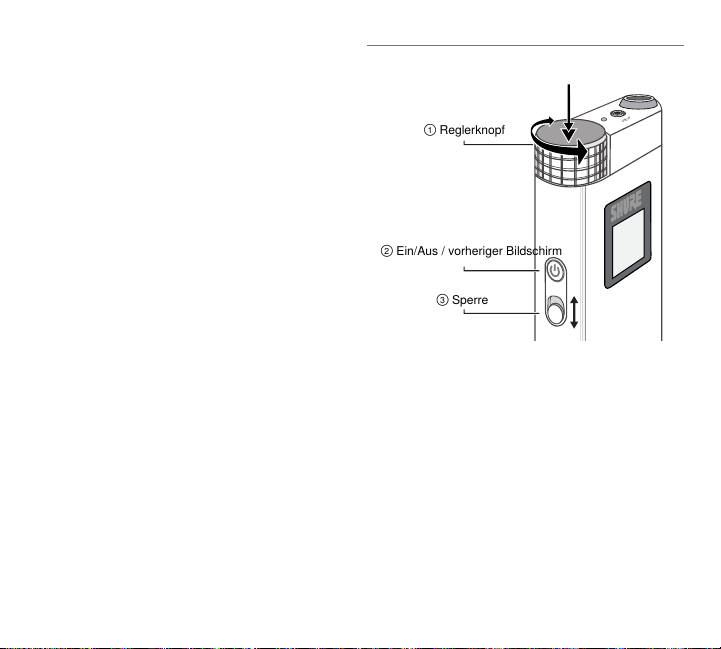
• Lassen Sie Ihr Gehör regelmäßig von einem Ohrenarzt prüfen. Wenn eine
LINE IN
① Reglerknopf
② Ein/Aus / vorheriger Bildschirm
③ Sperre
verstärkte Ansammlung von Ohrenschmalz festgestellt wird, den Gebrauch
aussetzen, bis ein Facharzt Ihre Ohren untersucht hat.
• Falls die Ohrhörermuffen und Schallöffnungen nicht gemäß den Anweisungen
des Herstellers verwendet, gereinigt oder instand gehalten werden, nimmt
eventuell das Risiko zu, dass sich die Muffen von der Schallöffnung lösen und
in Ihrem Ohr stecken bleiben.
• Vor dem Einführen des Ohrhörers stets die Muffe nachprüfen, um
sicherzustellen, dass sie fest an der Schallöffnung angebracht ist.
• Wenn eine Muffe in Ihrem Ohr festsitzt, einen Facharzt aufsuchen, um die
Muffe entfernen zu lassen. Laienhafte Versuche, die Muffe zu entfernen,
können zu Gehörschäden führen.
• Nicht versuchen, dieses Produkt zu modifizieren. Ansonsten könnte es zu
Verletzungen und/oder zum Produktausfall kommen.
VORSICHT
• Nicht in Wasser eintauchen, wie z. B. beim Baden oder Waschen Ihres
Gesichts; ansonsten kann es zu Klangverschlechterungen oder –ausfällen
kommen.
• Nicht während des Schlafs verwenden, da es zu Unfällen kommen kann.
• Die Ohrhörer durch eine langsame Drehbewegung entnehmen. Niemals am
Ohrhörerkabel ziehen.
• Den Gebrauch des Ohrhörers sofort beenden, wenn dieser sehr unangenehm
sitzt oder Reizungen, Ausschläge, Absonderungen oder irgendeine andere
unangenehme Reaktion hervorruft.
• Falls Sie sich derzeit in ohrenärztlicher Behandlung befinden, Ihren Arzt vor
Gebrauch dieses Geräts zu Rate ziehen.
Hinweis: Das Gerät darf nur mit dem im Lieferumfang enthaltenen Netzteil oder einem
gleichwertigen, von Shure zugelassenen Gerät verwendet werden.
ACHTUNG
• Akkusätze können explodieren oder giftiges Material freisetzen. Es
besteht Feuer- und Verbrennungsgefahr. Nicht öffnen, zusammenpressen,
modifizieren, auseinander bauen, über 60 °C erhitzen oder verbrennen.
• Die Anweisungen des Herstellers befolgen.
• Nicht kurzschließen; kann Verbrennungen verursachen oder in Brand
geraten.
• Nicht mit anderen als den in dieser Bedienungsanleitung angegebenen
Produkten aufladen.
• Akkusätze vorschriftsmäßig entsorgen. Beim örtlichen Verkäufer die
vorschriftsmäßige Entsorgung gebrauchter Akkusätze erfragen.
• Akkus (Akkusätze oder eingesetzte Akkus) dürfen keiner starken Hitze wie
Sonnenstrahlung, Feuer oder dergleichen ausgesetzt werden.
Hinweis: Der Batteriewechsel darf nur durch von Shure autorisiertem Service-Personal
durchgeführt werden.
Bitte befolgen Sie die regionalen Recyclingverfahren für Akkus,
Verpackungsmaterial und Elektronikschrott.
14
Bedienelemente und Navigation
Ein-/Ausschalten: Langes Drücken des Ein-/Aus-Tasters ②
Lautstärke einstellen: Reglerknopf ① drehen
Zugang zum Menü: Doppelklick auf den Reglerknopf ①
Durch das Menü scrollen: Reglerknopf ① drehen
Einen Menüpunkt wählen: Reglerknopf ① drücken
Zurück zum vorherigen Bildschirm: Drücken des Ein-/Aus-
Tasters ②
Bedienelemente sperren/entsperren: Sperrschalter ③
schieben, um den Ein-/Aus-Taster und den Reglerknopf zu
sperren bzw. zu entsperren. Bei rotem Hintergrund des Schalters
ist die Sperre aktiviert.
Page 17
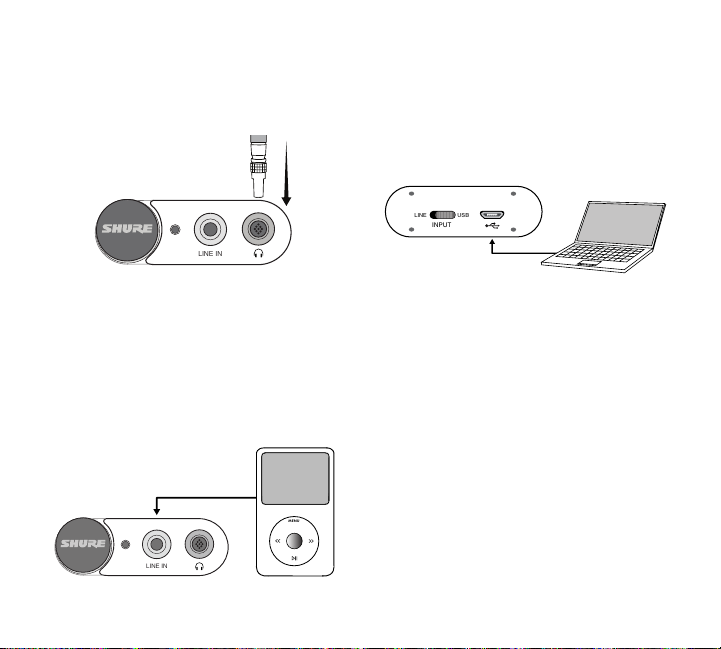
LINE USB
INPUT
Einrichten
LINE IN
MENU
LINE IN
Schritt 1: Die Ohrhörer an den Verstärker anschließen.
Lassen Sie den Verstärker beim Anschließen ausgeschaltet.
Hinweis: Den Ohrhörerkabelanschluss mit dem roten Punkt an der Vorderseite
des Verstärkers ausrichten.
USB (digitales Audio und Strom)
Verwenden Sie das USB-Kabel, wenn Sie Musik von einem
Computer oder einem anderen USB-fähigen Gerät hören und
stellen Sie den INPUT-Schalter auf USB. Beim Anschluss an einen
Computer werden über USB die digitalen Audiosignale übertragen
und gleichzeitig wird der Akku des Verstärkers geladen.
Hinweis: Das automatische Laden kann über das Menü „Utilities“
deaktiviert werden.
Schritt 2: Eine Klangquelle an den Verstärker
anschließen.
Den INPUT-Schalter bei analogen 3,5-mm-Quellen auf LINE bzw. bei
digitalen Quellen auf USB stellen.
3,5-mm-Eingang (analoges Audio)
Das Audiogerät an den LINE IN-Eingang anschließen und den
INPUT-Schalter auf LINE stellen.
Um den Akku zu laden, während eine analoge Quelle verwendet
wird, muss der Verstärker an einen Computer oder einen externen
Akku angeschlossen werden.
Anschluss an eine analoge Quelle
Anschluss an eine USB-Quelle
Schritt 3: Schalten Sie den Verstärker ein.
Der Treiber wird automatisch installiert, wenn zum ersten Mal ein
Gerät an den Verstärker angeschlossen wird. Der KSE1500 muss als
Standardaudiogerät übernommen werden.
Hinweis: Die Lautstärkeregler sind auf Windows, Mac und iOS deaktiviert.
Für ein optimales Ergebnis darf die Lautstärke nur mit dem Lautstärkeregler
des Verstärkers eingestellt werden. Stellen Sie sicher, dass die Lautstärke in
iTunes oder dem Windows Media Player auf dem Maximum steht.
Firmware
Bei Firmware handelt es sich um die in jede Komponente eingebettete
Software, die die Funktionalität steuert. Zwecks Integration zusät zlicher
Funktionen und Verbesserungen werden regelmäßig neue FirmwareVersionen entwickelt. Um diese Designverbesserungen zu nutzen,
können neue Firmware-Versionen heruntergeladen und mit dem
Tool „Shure Update Utility“ installiert werden. Die Software steht zum
Download unter http://www.shure.com/americas/products/soft ware/
utilities/shure-up-date-utility zur Verfügung.
15
Page 18
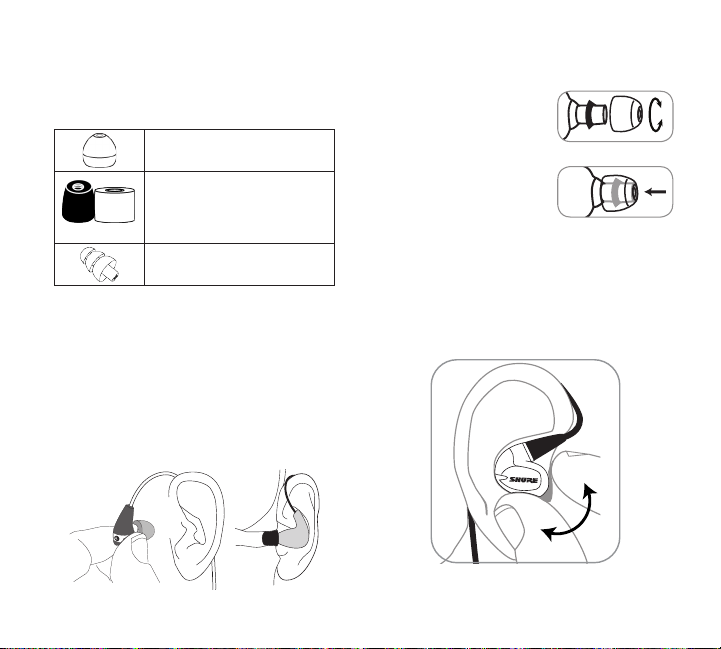
Verwenden der Ohrhörer
Auswahl eines Passstückes
Das Ohrhörerpassstück auswählen, das den besten Sitz und die
optimale Schallisolierung bietet. Es sollte sich leicht einführen lassen,
bequem sitzen und einfach zu entnehmen sein.
Weiche, flexible Passstücke: In kleinen,
mittleren und großen Ausführungen. Aus
formbarem Silikongummi hergestellt.
Weiche Schaumstoff-Passstücke: Die
Schaumstoff-Passstücke zwischen den Fingern
zusammendrücken und in den Gehörgang
einführen. Ungefähr zehn Sekunden lang
in Position festhalten, während sich der
Schaumstoff ausdehnt.
Passstücke mit Dreifachflansch: Auf Wunsch
den Schaft des Passstücks mit einer Schere auf
die gewünschte Länge zuschneiden.
Auswechseln der Muffen
• Die Muffe drehen und an ihr ziehen,
um sie von der Schallöffnung zu
entfernen.
• Eine neue Muffe darüber schieben,
so dass sie den Widerhaken und
die Schallöffnung (Röhrchen) völlig
bedeckt.
Vorsicht: Liegt der Widerhaken oder irgendein Teil der Schallöffnung
(Röhrchen) frei, ist die Muffe nicht richtig angebracht. Die Muffen ersetzen, falls
sie nicht fest auf der Schallöffnung sitzen. Nur die von Shure gelieferten Muffen
verwenden, um einwandfreien Sitz und optimale Leistung sicherzustellen, (es
sei denn, individuell geformte Ohrpassstücke werden verwendet).
Tragen der Ohrhörer
1. Den Ohrhörer vorsichtig wie einen Ohrstöpsel in das Ohr einführen, so
dass sich der Ohrhörer dicht an den Gehörgang anpasst.
Wichtig: Falls der Frequenzgang im Bassbereich mangelhaft ist, bewirkt das
Ohrpassstück evtl. keine optimale Abdämmung des Gehörgangs. Den Ohrhörer
behutsam etwas tiefer in den Gehörgang drücken oder ein anderes Passstück
ausprobieren.
Achtung: Das Ohrpassstück nicht weiter als die Gehörgangöffnung hinein
drücken.
2. Die Ohrhörerkabel hinter dem Ohr entlang führen, damit die Ohrhörer bei
aktiver Bewegung sicher an Ort und Stelle gehalten werden. Das Kabel
dann entweder über die Vorderseite oder den Rücken des Körpers führen
und das Kabel mit dem Kabelröhrchen straffen.
16
Entfernen der Ohrhörer
Das Gehäuse des Ohrhörers ergreifen und zum Entfernen behutsam
drehen.
Hinweis: Nicht am Kabel ziehen, um die Ohrhörer zu entfernen.
Page 19
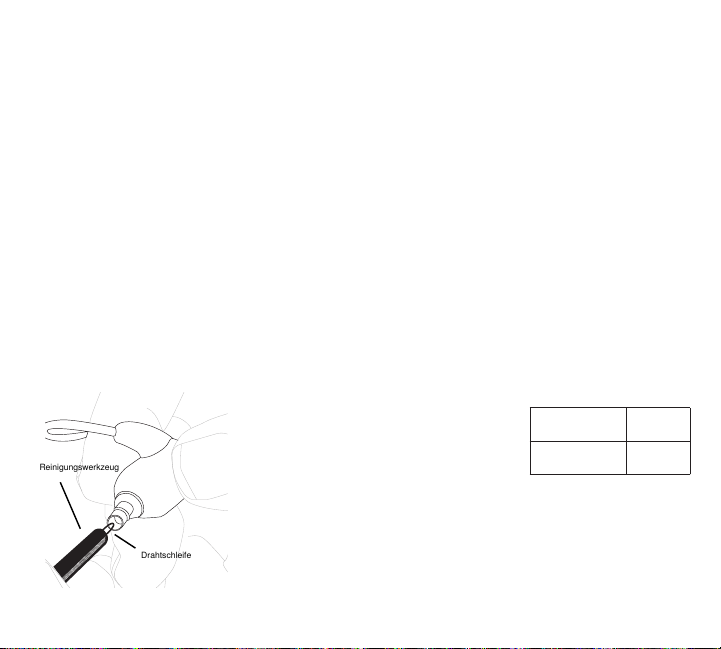
Pflege und Reinigung
Reinigungswerkzeug
Drahtschleife
Sorgfältige Pflege gewährleistet eine gute Abdichtung zwischen
dem Passstück und der Schallöffnung, wodurch Audioqualität und
Produktsicherheit verbessert werden.
• Die Ohrhörer und Passstücke möglichst sauber und trocken halten.
• Zum Reinigen der Passstücke müssen diese von den Ohrhörern
entfernt, behutsam in warmem Wasser abgespült und an der Luft
getrocknet werden. Schaumstoff-Passstücke erfordern eine längere
Trocknungszeit. Auf Schäden untersuchen und bei Bedarf ersetzen.
Passstücke müssen völlig trocken sein, bevor sie wieder verwendet
werden können.
• Die Ohrhörer und die Passstücke mit einem milden antiseptischen
Mittel abwischen, um Infektionen vorzubeugen. Keine
Desinfektionsmittel auf Alkoholbasis verwenden.
• Die Ohrhörer keinen extremen Temperaturen aussetzen.
• Die Passstücke ersetzen, falls sie nicht richtig passen.
• Nicht versuchen, dieses Produkt zu modifizieren. Ansonsten wird
die Garantie hinfällig und es könnte zu Verletzungen und/oder zum
Produktausfall kommen.
Reinigen der Ohrhörer-Schallöffnung
Falls eine Änderung der Audioqualität wahrnehmbar ist, das Passstück
entfernen und die Schallöffnung des Ohrhörers untersuchen.
Falls die Schallöffnung blockiert ist, die Verstopfung mittels des
Drahtschleifenendes des Reinigungswerkzeugs beseitigen.
Falls sie nicht verstopft ist oder die Audioqualität nicht besser wird, das
Passstück durch ein neues ersetzen.
Vorsicht: Beim Reinigen
nichts mit Gewalt durch die
Ohrhörer-Schallöffnung
drücken! Sonst würde dadurch
der Tonfilter des Ohrhörers
beschädigt.
Achtung: Das
Reinigungswerkzeug dient nur
zum Reinigen der Ohrhörer.
Jegliche andere Verwendung,
wie z. B. zum Säubern der
Ohren oder der SchaumstoffPassstücke, könnte zu
Verletzungen führen.
Technische Daten
Kit Specifications
Biasspannung
200 V DC
Ausgangsspannung
±200 V, max.
Ausgangsstrom
≤ 1 mA
Geräuschdämpfung
≤ 37 dB
Betriebstemperaturbereich
0 bis 45°C (32 bis 113°F)
Lagerungstemperatur
-18 bis 57°C (0 bis 135°F)
Technische Daten des
Ohrhörers
Wandlertyp
Elektrostatisch
Steckertyp
Lemo-Buchse
Frequenzgang
10 Hz bis 50 kHz
Maximaler Schalldruckpegel
113 dB Schalldruckpegel
3 % Gesamtklirrfaktor)
Nettogewicht
44,0 g (1,55 g)
Technische Daten des
Verstärkers
Bittiefe
16 Bit / 24 Bit
Abtastrate
44,1 / 48 / 88,2 / 96 kHz
Signalrauschabstand
bis zu 107 dB(A)
(1 kHz bei
Einstellbarer Verstärkungsbereich
-40 dB bis +60 dB
Limiter
Wählbar Analog-RMS-Limiter
Equalizer
4-Band-parametrisch
USB-Eingang
USB Micro-B-Buchse
Line-In-Eingang
3,5 mm
Ladeanforderungen
USB-gespeist: 5 V/0,5 A bis 1 A
Gehäuse
Schwarz eloxiertes Aluminium
Nettogewicht
182,0 g (6,42g)
Gesamtabmessungen
111 x 59 x 21 mm H x B x T
Technische Daten des
Akkus
Batterietyp
Aufladbare Lithium-Ion-Batterie
Nennspannung
3,6 V DC
Batterielebensdauer
Analog in (BYPASS
EQ)
USB-Eingang
(Analog EQ-modus)
bis zu
10 Stunden
bis zu
7 Stunden
17
Page 20

Zulassungen
Informationen für den Benutzer
Dieses Gerät wurde geprüft und entspricht den Grenzwerten für
ein digitales Gerät der Klasse B gemäß Teil 15 der Richtlinien der
US-Fernmeldebehörde (FCC). Diese Grenzwerte sollen einen
angemessenen Schutz gegen störende Interferenzen in Wohngebieten
bieten. Dieses Gerät erzeugt und arbeitet mit HF-Energie und kann
diese ausstrahlen; wenn es nicht gemäß den Anweisungen installiert
und verwendet wird, kann es störende Interferenzen mit dem
Funkverkehr verursachen. Allerdings wird nicht gewährleistet, dass es
bei einer bestimmten Installation keine Interferenzen geben wird. Wenn
dieses Gerät störende Interferenzen beim Radio- und Fernsehempfang
verursacht (was durch Aus- und Anschalten des Geräts festgestellt
werden kann), wird dem Benutzer nahe gelegt, die Interferenz durch
eines oder mehrere der folgenden Verfahren zu beheben:
• Die Empfangsantenne anders ausrichten oder anderswo platzieren.
• Den Abstand zwischen dem Gerät und dem Empfänger vergrößern.
• Das Gerät an eine Steckdose eines Netzkreises anschließen, der
nicht mit dem des Empfängers identisch ist.
• Den Händler oder einen erfahrenen Radio- und Fernsehtechniker
zu Rate ziehen.
Konformitätskennzeichnung Industry Canada ICES-003: CAN
ICES-3 (B)/NMB-3(B)
Hinweis: Die Prüfung beruht auf der Verwendung der mitgelieferten
und empfohlenen Kabeltypen. Bei Verwendung von nicht abgeschirmten
Kabeltypen kann die elektromagnetische Verträglichkeit beeinträchtigt werden.
Dieses Produkt entspricht den Grundanforderungen aller relevanten
Richtlinien der Europäischen Union und ist zur CE-Kennzeichnung
berechtigt.
Die CE-Übereinstimmungserklärung ist erhältlich bei: www.shure.com/
europe/compliance
Bevollmächtigter Vertreter in Europa:
Shure Europe GmbH
Zentrale für Europa, Nahost und Afrika
Abteilung: EMEA-Approval
Jakob-Dieffenbacher-Str. 12
75031 Eppingen, Deutschland
Telefon: +49 7262 9249-0
Telefax: +49 7262 9249-114
E-Mail: info@shure.de
18
Android-Kompatibilität
Der tragbare Audio-Verstärker kann mit Android-Geräten betrieben
werden, die USB-Audio-Class 2.0 und Micro-B OTG (On-The-Go)
unterstützen. Nicht alle Android-Geräte sind kompatibel. Android ist
eine Marke von Google Inc.
„Made for iPod“, „Made for iPhone“ und „Made for iPad“ bedeutet, dass
ein elektronisches Zubehör speziell für die Verwendung mit dem iPod,
iPhone oder iPad entwickelt wurde und vom Entwickler hinsichtlich
der Erfüllung der Apple-Leistungsstandards zertifiziert wurde.
Apple ist in keiner Weise für den Betrieb dieses Geräts oder seine
Übereinstimmung mit Sicherheits- und Rechtsstandards verantwortlich.
Bitte beachten Sie, dass die Verwendung dieses Zubehörs mit einem
iPod, iPhone oder iPad die drahtlose Leistung beeinträchtigen kann.
iPad, iPhone, iPod, iPod classic, iPod nano, iPod touch und Retina
sind Marken von Apple Inc., die in den USA und anderen Ländern
eingetragen sind. iPad Air und iPad mini sind Marken von Apple Inc.
Die Marke „iPhone“ wird mit einer Lizenz von Aiphone K.K. verwendet.
Mac® und Lightning® sind eingetragene Marken von Apple Inc.
Page 21
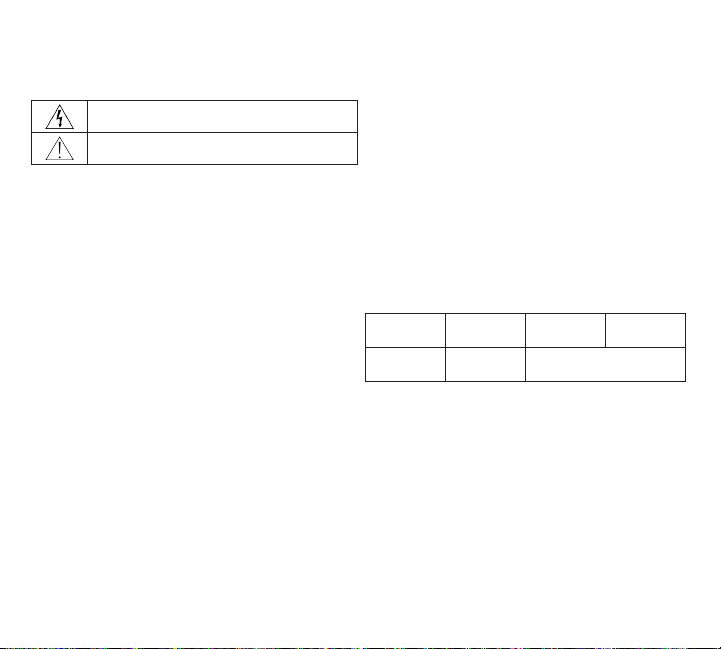
Juego de auriculares electrostáticos
Este símbolo indica que la unidad contiene niveles de voltaje peligrosos
que representan un riesgo de choques eléctricos.
Este símbolo indica que la literatura que acompaña a esta unidad
contiene instrucciones importantes de funcionamiento y mantenimiento.
INSTRUCCIONES IMPORTANTES DE SEGURIDAD
1. LEA estas instrucciones.
2. CONSERVE estas instrucciones.
3. PRESTE ATENCION a todas las advertencias.
4. SIGA todas las instrucciones.
5. NO utilice este aparato cerca del agua.
6. LIMPIE UNICAMENTE con un trapo seco.
7. Use los auriculares KSE UNICAMENTE con un amplificador KSE1500.
8. DESENCHUFE el aparato durante las tormentas eléctricas, o si no va a ser utilizado
por un lapso prolongado.
9. PROTEJA el cable eléctrico para evitar que personas lo pisen o estrujen,
particularmente en sus enchufes, en los tomacorrientes y en el punto en el cual
sale del aparato.
10. UTILICE únicamente los accesorios especificados por el fabricante.
11. TODA reparación debe ser llevada a cabo por técnicos calificados. El aparato
requiere reparación si ha sufrido cualquier tipo de daño, incluyendo los daños al
cordón o enchufe eléctrico, si se derrama líquido sobre el aparato o si caen objetos
en su interior, si ha sido expuesto a la lluvia o la humedad, si no funciona de modo
normal, o si se ha caído.
12. NO exponga este aparato a chorros o salpicaduras de líquidos. NO coloque objetos
llenos con líquido, tales como floreros, sobre el aparato.
13. El enchufe de alimentación o un acoplador para otros aparatos deberá permanecer
en buenas condiciones de funcionamiento.
14. Para reducir el riesgo de causar un incendio o sacudidas eléctricas, no exponga este
aparato a la lluvia ni a humedad.
15. No intente modificar este producto. Hacerlo podría causar lesiones personales y/o
la falla del producto.
16. Utilice este producto únicamente dentro de la gama de temperaturas de
funcionamiento especificadas.
17. PROTEJA el cable del auricular para que no se pueda pillar o cortar.
18. NO use este aparato si el cable, la caja o el conector de los auriculares está dañado.
ADVERTENCIA: Los voltajes presentes en este equipo representan un riesgo para
la vida. No contiene componentes reparables por el usuario. Toda reparación debe
ser llevada a cabo por técnicos calificados. Las certificaciones de seguridad no tienen
vigencia cuando el voltaje de funcionamiento de la unidad es cambiado a un valor
distinto al ajustado en fábrica.
Los cambios o modificaciones que no tengan la aprobación expresa de Shure
Incorporated podrían anular su autoridad para usar este equipo.
¡ADVERTENCIA PARA TODOS LOS AURICULARES!
Para el modo correcto y seguro de empleo de los auriculares, lea este manual
antes de utilizarlos. Guarde el manual y la información de seguridad en un
lugar conveniente para referencia futura.
ADVERTENCIA: Este producto contiene una sustancia química conocida en el Estado
de California como causante del cáncer y de defectos congénitos y otros tipos de
toxicidad reproductiva.
ADVERTENCIA
EL ESCUCHAR REPRODUCCIONES DE AUDIO A NIVELES EXCESIVOS
DE VOLUMEN PUEDE CAUSAR DAÑOS PERMANENTES AL OIDO. USE
EL VOLUMEN MAS BAJO POSIBLE. La exposición prolongada a niveles
sonoros excesivamente intensos puede dañar los oídos y causar una pérdida
permanente del oído causada por ruidos (NIHL). Respete los lineamientos
dados a continuación, los cuales fueron establecidos por la Administración
de Salud y Seguridad Ocupacional (OSHA) de los EE.UU. e indican el tiempo
máximo que puede escucharse un nivel determinado de presión sonora antes
de producirse daños al oído.
90 dB SPL
por 8 horas
110 dB SPL
por ½ hora
ADVERTENCIA
• No use el producto en una situación en la cual si no se escuchan los ruidos
a su alrededor se expone a un peligro, como por ejemplo al conducir un
automóvil o bicicleta, o al caminar o correr cuando hay tránsito vehicular
alrededor y pudiera ocurrir algún accidente.
• Mantenga este producto y sus accesorios fuera del alcance de los niños. El
manejo o uso por niños puede representar un riesgo de lesiones graves o
mortales. Contiene piezas pequeñas y cordones que pueden representar un
riesgo de asfixia o estrangulamiento.
• Ajuste el volumen del dispositivo de audio al nivel mínimo y después de haber
conectado los auriculares, ajuste el volumen gradualmente. La exposición
repentina a ruidos intensos puede causarle daños al oído.
• Ajuste el volumen a un nivel apenas suficiente para escuchar con claridad.
• Si después del uso se escucha un zumbido en los oídos, esto puede indicar
que el nivel de volumen es excesivo. Reduzca el nivel de volumen.
95 dB SPL
por 4 horas
115 dB SPL
por 15 minutos
100 dB SPL
por 2 horas
120 dB SPL
Evítese o se podrían causar daños
105 dB SPL
por 1 hora
19
Page 22
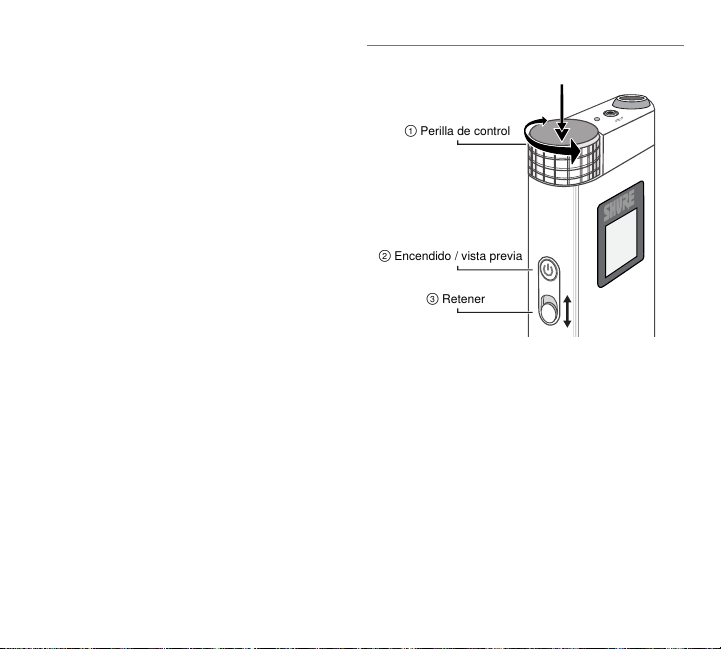
• Si conecta estos auriculares al sistema de sonido de un avión, escuche a
LINE IN
① Perilla de control
② Encendido / vista previa
③ Retener
niveles bajos de volumen, de modo que los mensajes a nivel más alto del
piloto no causen incomodidad.
• Solicite a un otorrinolaringólogo que revise los oídos con regularidad. Si
se experimenta una acumulación de cera en los oídos, deje de usar los
auriculares hasta que un otorrinolaringólogo se los haya examinado.
• Si no se usan, limpian o mantienen las fundas y puntas de los auriculares
según las instrucciones del fabricante, se puede aumentar el riesgo de que
las fundas se separen de la punta y se alojen en los oídos.
• Antes de insertar el auricular, vuelva a comprobar que la funda esté
firmemente fijada a la punta.
• Si una funda le queda alojada en el oído, solicite ayuda médica para retirarla.
Si una persona no profesional intenta extraer la funda, podría lesionar el oído.
• No intente modificar este producto. Hacerlo podría causar lesiones
personales y/o la falla del producto.
PRECAUCION
• No sumerja la unidad en agua, como al darse un baño o lavarse el rostro, ya
que ello conduciría al deterioro del sonido o a fallas.
• No los use mientras duerme, ya que esto podría causar un accidente.
• Para sacar los auriculares, gírelos de modo lento. Nunca tire del cordón del
auricular.
• Suspenda de inmediato el uso de los auriculares si le causan incomodidad,
irritación, erupciones en la piel, supuración u otra reacción desagradable.
• Si está recibiendo tratamiento en los oídos, consulte con su médico antes de
usar este aparato.
Nota: Use sólo con la fuente de alimentación incluida o una equivalente aprobada
por Shure.
ADVERTENCIA
• Los conjuntos de baterías pueden estallar o soltar materiales tóxicos. Riesgo
de incendio o quemaduras. No abra, triture, modifique, desarme, caliente a
más de 60°C (140°F) ni incinere
• Siga las instrucciones del fabricante
• No ponga en cortocircuito; esto puede causar quemaduras o incendios
• No cargue con productos distintos a los especificados en esta guía del
usuario.
• Deseche los conjuntos de baterías de forma apropiada. Consulte al vendedor
local para el desecho adecuado de conjuntos de baterías usados.
• Las baterías (conjuntos de baterías o baterías instaladas) no deben
exponerse al calor excesivo causado por la luz del sol, las llamas o
condiciones similares.
Nota: Solamente personal autorizado por Shure deberá sustituir las baterías.
Se recomienda respetar las normas de reciclado de la región relativas a
desechos electrónicos, empaquetado y baterías.
20
Controles y navegación
Encendido / apagado: Mantenga pulsado el botón de encendido
②
Ajuste del volumen: Gire la perilla de control ①
Acceso al menú: Haga doble clic en la perilla de control ①
Navegación por el menú: Gire la perilla de control ①
Selección de un elemento: Pulse la perilla de control ①
Volver a pantalla previa: Pulse el botón de encendido ②
Bloqueo / desbloqueo de los controles: Deslice el interruptor
de retención ③ para bloquear y desbloquear el botón de
encendido y la perilla de control. Cuando la pantalla muestra un
fondo rojo, la retención está habilitada.
Page 23
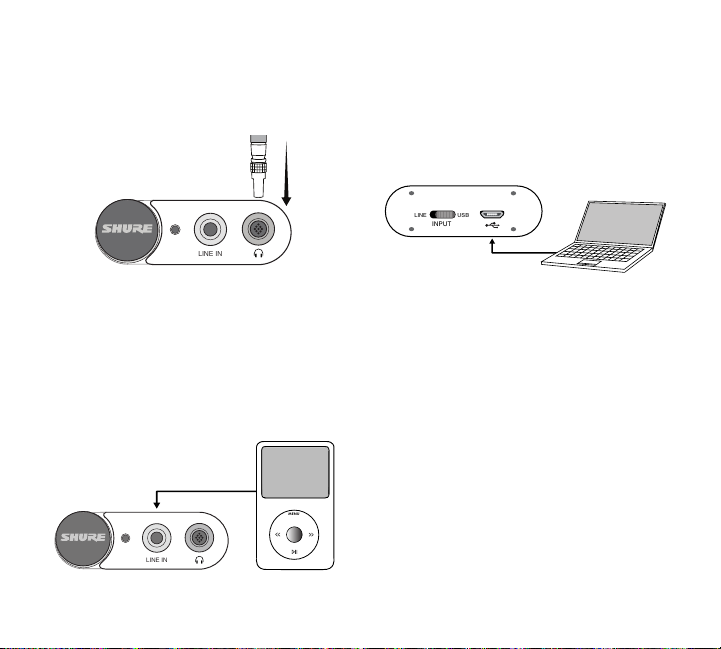
LINE USB
INPUT
Preparación
LINE IN
MENU
LINE IN
Paso 1: Conecte los auriculares al amplificador
Efectúe la conexión con el amplificador apagado.
Nota: Alinee el cable de los auriculares con los puntos rojos hacia la parte
delantera del amplificador.
Paso 2: Conecte una fuente de sonido al amplificador.
Ponga el interruptor INPUT en LINE para fuentes analógicas de 3,5 mm
o USB para fuentes digitales.
Entrada de 3,5 mm (audio analógico)
Enchufe el dispositivo de audio en la entrada LINE IN y ponga el
interruptor INPUT en LINE.
Para cargar la batería mientras usa una fuente analógica, conecte
el amplificador a una computadora o batería externa
Conexión a una fuente analógica
USB (audio digital y alimentación eléctrica)
Utilice el cable USB cuando escuche música desde una
computadora u otro dispositivo con interfaz USB y ponga
el interruptor INPUT en USB. Cuando se conecta con una
computadora, la conexión por USB envía audio digital y carga la
batería del amplificador simultáneamente.
Nota: Puede desactivar la opción de carga automática desde el menú
Utilities.
Conexión a una fuente USB
Paso 3: Encienda el amplificador
El programa de control se instala automáticamente cuando el
amplificador se conecta por primera vez a un dispositivo. El
KSE1500 deberá quedar seleccionado como dispositivo de audio
predeterminado.
Nota: Los controles de volumen quedan inhabilitados en dispositivos Windows,
Mac y en iOS. Ajuste el volumen únicamente con la perilla de volumen del
amplificador, para el mejor rendimiento. Compruebe que el control de volumen
de iTunes o de Windows Media Player esté ajustado al máximo.
Firmware
El firmware es un software incorporado en cada componente que controla sus funciones. Periódicamente, se desarrollan nuevas versiones
del firmware para incorporar características y mejoras adi cionales.
Para aprovechar las mejoras de diseño, las nuevas versiones del
firmware se pueden cargar e instalar con la herramienta Shure Update
Utility. El software puede descargarse de http://www.shure. com/
americas/products/software/utilities/shure-update-utility.
21
Page 24
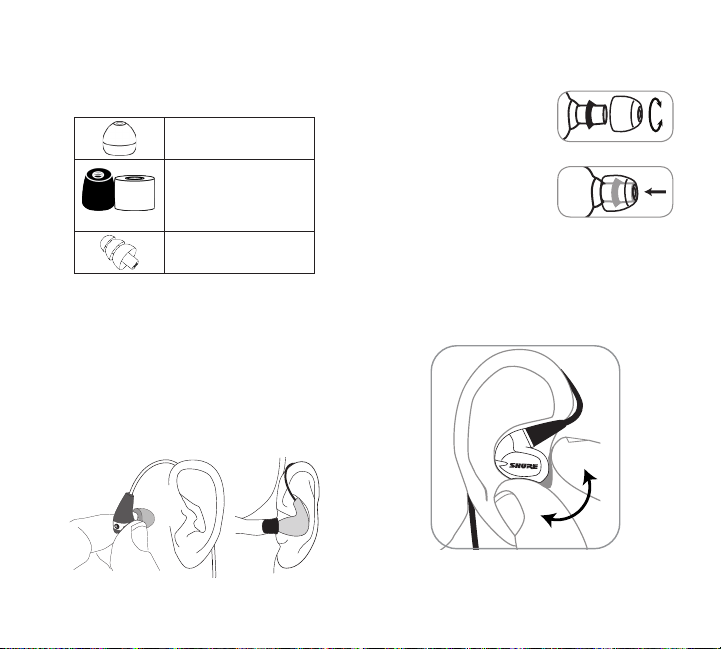
Uso de los auriculares
Selección de una funda
Seleccione una funda que provea el mejor calce y aislamiento de
sonido. Debe ser fácil de insertar y quitar, y debe calzar cómodamente.
Fundas flexibles suaves: En
tamaños pequeño, mediano y
grande. Hechas de caucho flexible.
Fundas de espuma suaves:
Comprima la espuma de la funda
entre los dedos e inserte en el canal
auditivo. Mantenga en su lugar por
unos diez segundos mientras la
espuma se expande.
Fundas de tres pestañas: Si así se
desea, use tijeras para recortar la
punta de la funda.
Cambio de las fundas
• Tuerza y tire para quitar la funda
de la punta.
• Coloque una nueva funda para que
cubra completamente la punta.
Precaución: Si cualquier parte de la punta queda expuesta, la funda no
está bien instalada. Reemplace las fundas si no sujetan ajustadamente la
punta. Para asegurar un sello y funcionamiento correctos, use solamente
fundas suministradas por Shure (a menos que se usen fundas moldeadas a
la medida).
Uso de los auriculares
1. Introduzca con cuidado el auricular en el oído como si fuera un tapón
hasta que quede bien ajustado.
Importante: Si falta respuesta a frecuencias bajas (graves), la funda aislante
del auricular no está haciendo un sello adecuado con el oído. Empuje
suavemente el auricular hacia el conducto auditivo o pruebe con una funda
diferente.
Advertencia: No empuje la funda de los auriculares más allá de la entrada
del canal auditivo.
2. Coloque los cables de los auriculares detrás de las orejas para que no se
muevan mientras hace ejercicio. Guíe el cable hacia abajo por la espalda
o por el pecho y use el sujetador del cable para tensar el cable restante.
22
Retiro de los auriculares
Sujete el cuerpo del auricular y gírelo levemente para quitarlo.
Nota: No tire del cable para retirar los auriculares.
Page 25
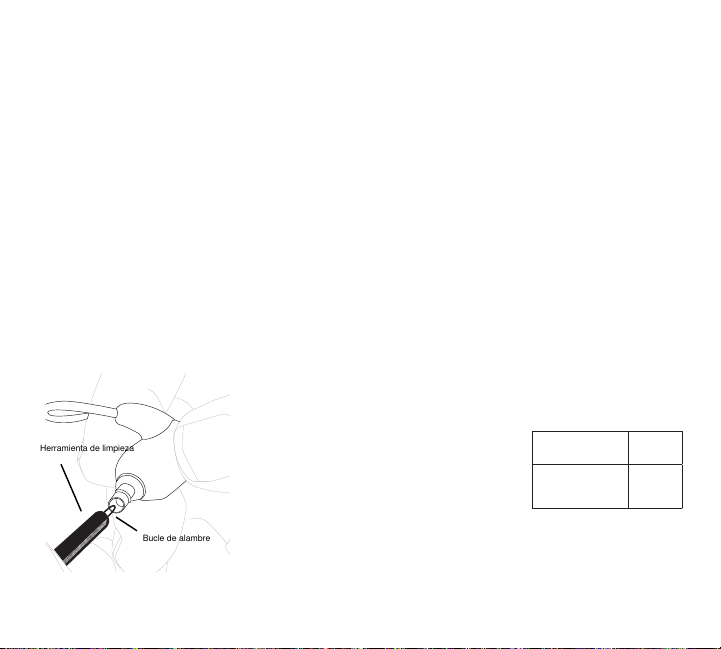
Mantenimiento y limpieza
Herramienta de limpieza
Bucle de alambre
El mantenimiento cuidadoso asegura que haya un sello hermético
entre la funda y la punta, lo cual mejora la calidad sonora y la
seguridad del producto.
• Mantenga los auriculares y fundas lo más limpios y secos posible.
• Para limpiar las fundas, quítelas de los auriculares, lávelas
cuidadosamente en agua tibia y déjelas secar al aire. Las fundas de
espuma requieren más tiempo para secarse. Inspeccione en busca
de daños y reemplace si es necesario. Las fundas para los oídos
deberán estar completamente secas antes de usarlas.
• Limpie los auriculares y fundas con un antiséptico suave para evitar
las infecciones. No use desinfectantes a base de alcohol.
• No exponga los auriculares a temperaturas extremas.
• Reemplace las fundas si no se ajustan adecuadamente.
• No intente modificar este producto. El hacerlo anula la garantía y
podría causar lesiones personales y/o la falla del producto.
Limpieza de la punta del auricular
Si se observa un cambio en la calidad sonora, quite la funda y revise
la punta del auricular. Si la punta está obstruida, quite la obstrucción
usando el extremo con el bucle de alambre de la herramienta de
limpieza.
Si no se encuentran obstrucciones o si no mejora la calidad del sonido,
sustituya la funda con una nueva.
Precaución: Durante la
limpieza, ¡no fuerce ningún
objeto a través de la punta
del auricular! Esto dañará el
filtro de sonido del auricular.
Advertencia: La herramienta
de limpieza debe usarse
únicamente para limpiar
los auriculares. El empleo
para un fin diferente, como
por ejemplo para limpiar los
oídos o la funda de espuma,
podría causar lesiones.
Especificaciones
Kit Specifications
Voltaje de polarización
200 VCC
Voltaje de salida
±200 V, máx.
Corriente de salida
≤ 1 mA
Atenuación del ruido
≤ 37 dB
Gama de temperatura de
funcionamiento
0 a 45°C (32 a 113°F)
Temperatura de almacenamiento
-18 a 57°C (0 a 135°F)
Especificaciones de
auriculares
Tipo de transductor
Electrostático
Tipo de conector
Conector Lemo
Respuesta de frecuencia
10 Hz a 50 kHz
Nivel de presión acústica (SPL)
máx.
113 dB SPL
(1 kHz con 3% THD)
Peso neto
44,0 g (1,55 oz)
Especificaciones del
amplificador
Profundidad de bits
16 bits / 24 bits
Frecuencia de muestreo
44,1 / 48 / 88,2 / 96 kHz
Relación de señal a ruido
hasta 107 dB con ponderación A
Gama de ajuste de ganancia
-40 dB a +60 dB
Limitador
Seleccionable Limitador de RMS
analógico
Ecualizador.
Paramétrico de 4 bandas
Entrada USB
Receptáculo USB micro-B
Entrada de nivel de línea
3,5 mm (1/8 pulg)
Requisitos de carga
Alimentado por USB: 5 V/0,5
A a 1 A
Caja
Aluminio anodizado negro
Peso neto
182,0 g (6,42oz)
Dimensiones
111 x 59 x 21 mm Al x an x pr
Especificaciones de la
batería
Tipo de batería
Iones de litio recargable
Voltaje nominal
3,6 VCC
Duración de la pila
Analog in (BYPASS
EQ)
Entrada USB
(Analog modo de
ecualización)
hasta
10 horas
hasta
7 horas
23
Page 26

Certificaciones
Información para el usuario
Este equipo ha sido probado y hallado en cumplimiento con los
límites establecidos para un dispositivo digital categoría B, según la
Parte 15 de las normas de la FCC. Estos límites han sido diseñados
para proporcionar una protección razonable contra las interferencias
perjudiciales en instalaciones residenciales. Este equipo genera,
utiliza y puede irradiar energía de radiofrecuencia y, si no se instala y
utiliza de acuerdo con las instrucciones, puede causar interferencias
perjudiciales a las comunicaciones de radio. Sin embargo, no se
garantiza que no ocurrirán interferencias en una instalación particular.
Si este equipo causara interferencias perjudiciales a la recepción de
radio o televisión, que se puede determinar apagando y encendiendo
el equipo, se recomienda tratar de corregir la interferencia realizando
una de las siguientes acciones:
• Cambie la orientación o la ubicación de la antena receptora.
• Aumente la distancia entre el equipo y el receptor.
• Conecte el equipo a un tomacorriente de un circuito diferente al que
está conectado el receptor.
• Consulte al concesionario o a un técnico de radio/TV con experiencia
para recibir ayuda.
Etiqueta de cumplimiento con ICES-003 de Industry Canada: CAN
ICES-3 (B)/NMB-3(B)
Nota: Las pruebas se basan en el uso de los tipos de cables suministrados y
recomendados. El uso de tipos de cable distintos de los blindados (con malla)
puede degradar el rendimiento EMC.
Este producto cumple los requisitos esenciales de las directrices
europeas pertinentes y califica para llevar el distintivo CE.
La declaración de homologación de CE se puede obtener en: www.
shure.com/europe/compliance
Representante europeo autorizado:
Shure Europe GmbH
Casa matriz en Europa, Medio Oriente y Africa
Departamento: Aprobación para región de EMEA
Jakob-Dieffenbacher-Str. 12
75031 Eppingen, Alemania
Teléfono: 49-7262-92 49 0
Fax: 49-7262-92 49 11 4
Email: info@shure.de
24
Compatibilidad con Android
El amplificador de escucha portátil es compatible con dispositivos
Android que admitan conectividad USB Audio Class 2.0 y Micro-B OTG
(sobre la marcha). No todos los dispositivos Android son compatibles.
Android es marca registrada de Google Inc.
Los términos "Made for iPod", "Made for iPhone" y "Made for iPad"
indican que un accesorio electrónico ha sido diseñado para conectarse
con iPod, iPhone o iPad, respectivamente, y que cumple con las
normas de rendimiento de Apple, según consta en la certificación
del desarrollador. Apple no es responsable del funcionamiento de
este dispositivo ni de su conformidad con las normas de seguridad y
reguladoras. Tenga en cuenta que el uso de este accesorio con iPod,
iPhone o iPad podría afectar el desempeño inalámbrico.
iPad, iPhone, iPod, iPod classic, iPod nano, iPod touch y Retina son
marcas comerciales de Apple Inc. registradas en EE. UU. y en otros
países. iPad Air y iPad mini son marcas comerciales de Apple Inc. La
marca comercial "iPhone" se utiliza bajo una licencia de Aiphone K.K.
Mac® y Lightning® son marcas comerciales registradas de Apple Inc.
Page 27

Kit di auricolari elettrostatici
Questo simbolo indica la presenza di alta tensione all'interno
dell'apparecchio, che comporta il rischio di folgorazione.
Questo simbolo indica la presenza di istruzioni importanti per l'uso e
la manutenzione nella documentazione in dotazione all'apparecchio.
ISTRUZIONI IMPORTANTI PER LA SICUREZZA
1. LEGGETE le istruzioni.
2. CONSERVATE le istruzioni.
3. OSSERVATE tutte le avvertenze.
4. SEGUITE tutte le istruzioni.
5. NON usate questo apparecchio vicino all'acqua.
6. PULITE l'apparecchio SOLO con un panno asciutto.
7. USATE SOLO gli auricolari KSE con l'amplificatore KSE1500.
8. Durante temporali o se non userete l'apparecchio per un lungo periodo,
SCOLLEGATELO dalla presa di corrente.
9. EVITATE di calpestare il cavo di alimentazione o di comprimerlo, specie in
corrispondenza di spine, prese di corrente e punto di uscita dall'apparecchio.
10. USATE ESCLUSIVAMENTE i dispositivi di collegamento e gli accessori specificati
dal costruttore.
11. Per qualsiasi intervento, RIVOLGETEVI a personale di assistenza qualificato.
È necessario intervenire sull'apparecchio ogniqualvolta è stato danneggiato, in
qualsiasi modo; ad esempio la spina o il cavo di alimentazione sono danneggiati, si è
versato liquido sull'apparecchio o sono caduti oggetti su di esso, l'apparecchio è stato
esposto alla pioggia o all'umidità, non funziona normalmente o è caduto.
12. NON esponete l'apparecchio a sgocciolamenti o spruzzi. NON appoggiate
sull'apparecchio oggetti pieni di liquidi, ad esempio vasi da fiori.
13. La spina ELETTRICA o l'accoppiatore per elettrodomestici deve restare prontamente
utilizzabile.
14. Per ridurre il rischio di incendio o folgorazione, non esponete questo apparecchio
alla pioggia o all'umidità.
15. Non tentate di modificare il prodotto. Tale operazione può causare infortuni e/o il
guasto del prodotto stesso.
16. Utilizzate questo prodotto entro la gamma di temperatura operativa specificata.
17. EVITATE di schiacciare o tagliare il cavo dell'auricolare.
18. NON usate questo apparecchio se il cavo dell'auricolare, la custodia o il connettore
sono danneggiati.
AVVERTENZA: le tensioni presenti in questo apparecchio possono essere letali.
L'apparecchio non contiene componenti interni su cui l'utilizzatore possa intervenire. Per
qualsiasi intervento, rivolgetevi a personale di assistenza qualificato. Le omologazioni di
sicurezza non sono valide quando la tensione di alimentazione viene cambiata rispetto
al valore di fabbrica.
Modifiche di qualsiasi tipo non espressamente autorizzate dalla Shure Incorporated
potrebbero annullare il permesso di usare questo apparecchio.
AVVERTENZA PER TUTTI GLI AURICOLARI
Per l’uso corretto ed in sicurezza degli auricolari, leggete questo manuale
prima dell’uso. Conservate il manuale e le informazioni sulla sicurezza in luogo
adatto, per un’agevole consultazione quando necessaria.
AVVERTENZA: lo Stato della California rende noto che questo prodotto contiene un
agente chimico che causa cancro, difetti neonatali congeniti ed altri danni agli apparati
riproduttivi.
AVVERTENZA
L'ASCOLTO AD UN VOLUME ECCESSIVAMENTE ELEVATO PUÒ
CAUSARE LESIONI PERMANENTI ALL'APPARATO UDITIVO. USARE
IL VOLUME PIÙ BASSO POSSIBILE. La sovraesposizione a livelli sonori
eccessivi può danneggiare le vostre orecchie provocando una perdita
permanente di udito causata dal rumore. Si consiglia di attenersi alle seguenti
direttive stabilite dalla OSHA (Occupational Safety Health Administration) sul
tempo massimo di esposizione a vari livelli di pressione sonora (SPL), oltre il
quale si rischia di causare lesioni all'apparato uditivo.
90 dB SPL
per 8 ore
110 dB SPL
per ½ ora
AVVERTENZA
• Non adoperateli durante qualsiasi attività in cui l'impossibilità di sentire i suoni
circostanti potrebbe comportare pericoli, ad esempio mentre siete alla guida
di un veicolo, andando in bicicletta, passeggiando o facendo jogging dove vi
sia traffico di veicoli e potrebbero verificarsi incidenti.
• Tenete questo prodotto ed i relativi accessori fuori dalla portata dei bambini.
La manipolazione o l’uso da parte dei bambini può costituire un pericolo grave
o mortale. Questo prodotto contiene piccoli componenti e cavi che possono
provocare soffocamento o strozzamento.
• Impostate il volume del dispositivo audio sul minimo, quindi collegate gli
auricolari e regolate gradualmente il volume. L’improvvisa esposizione a
rumori intensi può causare danni all'apparato uditivo.
• Aumentate il volume solo quanto basta a sentire adeguatamente.
• Un ronzio nelle orecchie può indicare un volume eccessivamente elevato.
Provate a diminuirlo.
• Se collegate questi auricolari all'impianto acustico di un aeroplano, ascoltate i
programmi a volume basso, in modo che eventuali annunci ad alto volume da
parte del comandante non causino disagio.
95 dB SPL
per 4 ore
115 dB SPL
per 15 minuti
100 dB SPL
per 2 ore
120 dB SPL
Da evitare, rischio di lesioni
105 dB SPL
per 1 ora
25
Page 28

• Sottoponetevi regolarmente ad un esame audiometrico. In caso di accumulo
LINE IN
① Manopola
② Alimentazione/Schermata precedente
③ Hold
di cerume nelle orecchie, sospendete l'uso degli auricolari fino a quando non
sia stato eseguito un esame medico.
• La mancata osservanza delle istruzioni fornite dal produttore in merito alle
procedure di uso, pulizia o manutenzione di inserti ed ugelli può aumentare
il rischio di distacco dell'inserto dall'ugello, con conseguente introduzione
accidentale dell'inserto stesso nell'orecchio.
• Prima di mettere l'auricolare, controllate sempre l'inserto e verificate che sia
saldamente collegato all'apertura di emissione del suono.
• Se non riuscite ad estrarre l'inserto, rivolgetevi ad un medico competente.
Il tentativo di rimozione dell'inserto da parte di una persona inesperta può
danneggiare l'orecchio.
• Non tentate di modificare il prodotto. Tale operazione può causare infortuni
e/o il guasto del prodotto stesso.
ATTENZIONE
• Non immergete questo prodotto in acqua, ad esempio durante un bagno o
quando ci si lava il viso, per evitare il deterioramento del suono o altri danni.
• Non usate questo prodotto durante il sonno per evitare problemi.
• Per togliere gli auricolari, ruotateli lentamente. Non tirate il cavo
dell'auricolare.
• Interrompete immediatamente l'utilizzo degli auricolari se provocano un forte
disagio, irritazioni, eritemi, secrezioni o altre sgradevoli reazioni.
• Se state seguendo una terapia relativa all’apparato uditivo, consultate il
medico prima di usare questo dispositivo.
Nota: utilizzate unicamente con l'alimentatore in dotazione o con uno equivalente
autorizzato da Shure.
AVVERTENZA
• Le pile possono esplodere o rilasciare sostanze tossiche. Rischio di incendio
o ustioni. Non aprite, schiacciate, modificate, smontate, scaldate oltre i 60
°C né bruciate.
• Seguite le istruzioni del produttore
• Non causate cortocircuiti, per evitare ustioni o incendi.
• Caricate esclusivamente con i prodotti specificati nella guida all'uso.
• Smaltite le pile in modo appropriato. Per lo smaltimento appropriato delle pile
usate, rivolgetevi al fornitore locale.
• Le pile (pile ricaricabili o installate) non devono essere esposte a calore
eccessivo (luce del sole diretta, fuoco o simili).
Nota: la sostituzione delle pile deve essere effettuata solamente da personale
autorizzato Shure.
Per lo smaltimento di pile, imballaggi ed apparecchiature elettroniche, seguite il
programma di riciclo dell'area di appartenenza.
26
Controlli e navigazione
Accensione/spegnimento: Premete a lungo il pulsante di
alimentazione ②
Regolazione del volume: Ruotate la manopola ①
Accesso al menu: Fate doppio clic con la manopola ①
Navigazione nel menu: Ruotate la manopola ①
Selezione di un elemento: Premete il pulsante della manopola
①
Ritorno alla schermata precedente: Premete il pulsante di
alimentazione ②
Blocco/sblocco dei comandi: Per bloccare e sbloccare
il pulsante di alimentazione e la manopola, fate scorrere
l'interruttore hold ③. L'interruttore è attivo quando il suo sfondo
è rosso.
Page 29

LINE USB
INPUT
Messa a punto
LINE IN
MENU
LINE IN
Punto 1: Collegate gli auricolari all'amplificatore.
Effettuate l'operazione con l'amplificatore spento.
Nota: posizionate il connettore del cavo dell'auricolare con il punto rosso verso
la parte frontale dell'amplificatore.
USB (audio digitale e alimentazione)
Utilizzate il cavo USB quando ascoltate musica con il computer
o con un altro dispositivo dotato di USB e impostate l'interruttore
INPUT su USB. Quando collegato al computer, l'USB è in grado di
riprodurre contemporaneamente l'audio digitale e di caricare la pila
dell'amplificatore.
Nota: potete scegliere di disattivare la ricarica automatica nel menu
Utilities.
Punto 2: collegate una sorgente sonora
all'amplificatore.
Impostate l'interruttore INPUT su LINE per sorgenti analogiche da 3,5
mm o USB per sorgenti digitali.
Ingresso con jack da 3,5 mm (audio analogico)
Inserite il dispositivo audio nell'ingresso LINE IN e impostate
l'interruttore INPUT su LINE.
Per caricare la batteria durante l'uso di una sorgente analogica,
collegate l'amplificatore a un computer o a una batteria esterna
Collegamento a una sorgente analogica
Collegamento a una sorgente USB
Punto 3: accendete l'amplificatore
Quando l'amplificatore viene collegato a un dispositivo per la prima
volta, i driver si installeranno in maniera automatica. Il KSE1500
diventerà il dispositivo audio predefinito.
Nota: i comandi di volume sono disabilitati su Windows, Mac, e iOS. Per
ottenere le migliori prestazioni, il volume dovrà essere regolato solo con la
manopola dell'amplificatore. Assicuratevi che il livello del volume su iTunes o
su Windows Media Player sia al massimo.
Firmware
l firmware è il software incorporato in ciascun componente che ne
control-la le funzionalità. Periodicamente, vengono sviluppate nuove
versioni del firmware per includere funzioni e miglioramenti aggiuntivi.
Per avvalersi dei miglioramenti progettuali, le nuove versioni del
firmware possono essere scaricate e installate mediante lo strumento
Shure Update Utility. Il software è disponibile per il download al
sito http://www.shure.com/americas/products/software/ utilities/
shure-update-utility.
27
Page 30

Uso degli auricolari
Selezione di un inserto
Selezionate l'inserto dell'auricolare che fornisce il migliore
posizionamento ed isolamento acustico. L'inserto deve essere agevole
da inserire, comodo da indossare e facile da togliere.
Inserti flessibili morbidi Misura
piccola, media e grande. In gomma
flessibile.
Inserti in schiuma poliuretanica
morbida Prima di inserire l'inserto
in schiuma poliuretanica nel canale
uditivo, comprimetelo tra le dita.
Quindi, inserite l'auricolare tenendolo
fermo per circa 10 secondi mentre la
schiuma si espande.
Inserti tripli Se lo desiderate, rifilate
accuratamente la punta dell'inserto
con un paio di forbici.
Cambio degli inserti
• Ruotate e tirate l'inserto per
rimuoverlo dall'ugello.
• Applicate un nuovo inserto
facendolo scorrere in modo che
ricopra completamente il corpo
e l'ugello.
Attenzione: se il corpo o una qualsiasi parte dell'ugello è visibile, l'inserto
non è stato installato correttamente. Sostituite gli inserti se non aderiscono
saldamente all'ugello. Per ottenere posizionamento e prestazioni corretti, usate
esclusivamente inserti forniti da Shure (a meno che non usiate inserti/protesi
sagomate su misura).
Posizionamento degli auricolari
1. Inserire l'auricolare nell'orecchio come un tappo per orecchie e prestando
la massima attenzione, in modo da formare una tenuta corretta.
Importante: se la risposta alle basse frequenze (toni bassi) è scadente, la
tenuta dell'inserto dell'auricolare potrebbe non essere corretta. Spingete
delicatamente gli auricolari più a fondo nel canale uditivo o provate con un
altro inserto.
Avvertenza: non spingete l'inserto dell'auricolare oltre l'apertura del canale
uditivo.
2. Indossate i cavi degli auricolari dietro le orecchie per tenerli ben saldi
mentre svolgete attività fisica. Accompagnate i cavi sia sulla parte
anteriore che su quella posteriore del corpo e usate il fermo per stringere
il gioco rimanente.
28
Rimozione degli auricolari
Afferrate il corpo dell'auricolare e ruotatelo delicatamente per
rimuoverlo.
Nota: non tirate il cavo per rimuovere gli auricolari.
Page 31

Manutenzione e pulizia
Strumento di asportazione del cerume
Estremità in fil di ferro
L'accurata manutenzione garantisce la tenuta ottimale tra inserto ed
ugello di emissione del suono, migliorando la qualità del suono e la
sicurezza del prodotto.
• Mantenete auricolari ed inserti il più possibile puliti ed asciutti.
• Per pulire gli inserti, rimuoveteli dagli auricolari, risciacquateli
delicatamente in acqua tiepida e fateli asciugare all'aria. Gli inserti in
schiuma poliuretanica richiedono un tempo di asciugatura maggiore.
Verificate che gli inserti non presentino danni; se necessario,
sostituiteli. Gli inserti devono essere completamente asciutti prima
dell'uso.
• Applicate un disinfettante neutro ad auricolari e inserti per prevenire
eventuali infezioni. Non adoperate disinfettanti a base di alcol.
• Non esponete gli auricolari a temperature estreme.
• Sostituite gli inserti se non si inseriscono correttamente.
• Non tentate di modificare il prodotto. Tale operazione annulla la
garanzia e può causare infortuni e/o il guasto del prodotto stesso.
Pulizia dell'ugello dell'auricolare
In presenza di un deterioramento della qualità del suono, rimuovete
l'inserto e controllate l'ugello dell'auricolare. Se è ostruito, liberatelo
servendovi dell'estremità in fil di ferro dello strumento per l'asportazione
del cerume.
Se non vi sono ostruzioni o se la qualità del suono non migliora,
sostituite l'inserto.
Attenzione: durante le
operazioni di pulizia, non
forzate alcun oggetto
attraverso l'ugello
dell'auricolare per evitare di
danneggiare il filtro audio
dell'auricolare stesso.
Avvertenza: lo strumento
deve essere utilizzato
soltanto per la pulizia degli
auricolari. Qualsiasi altro
impiego, ad es. per la pulizia
delle orecchie o dell'inserto
in schiuma poliuretanica, può
provocare un infortunio.
Specifiche tecniche
Kit Specifications
Tensione di polarizzazione
200 V c.c.
Tensione di uscita
±200 V, massimo
Corrente di uscita
≤ 1 mA
Attenuazione del rumore
≤ 37 dB
Intervallo della temperatura di
funzionamento
0 - 45°C (32 - 113°F)
Temperatura a magazzino
-18 - 57°C (0 - 135°F)
Specifiche auricolari
Tipo di trasduttore
Elettrostatico
Tipo di connettore
Connettore Lemo
Risposta in frequenza
10 Hz - 50 kHz
Livello di pressione sonora (SPL)
massimo
113 dB di SPL
Peso netto
Dati tecnici
dell'amplificatore
Attenuazione bit
Frequenza di campionamento
Rapporto segnale/rumore
(1 kHz a 3% di THD)
44,0 g (1,55 once)
16-bit / 24-bit
44,1 / 48 / 88,2 / 96 kHz
fino a 107 dB, filtro di pesatura A
Intervallo guadagno regolabile
-40 dB - +60 dB
Limitatore
Selezionabile Limitatore RMS
analogico
Equalizzatore
Parametrico a 4 bande
Ingresso USB
Presa micro-USB tipo B
Ingresso linea
3,5 mm
Requisiti di carica
Alimentato tramite USB: 5 V/0,5
A - 1 A
Alloggiamento
Alluminio anodizzato nero
Peso netto
182,0 g (6,42once)
Dimensioni
111 x 59 x 21 mm A x L x P
Specifiche della pila
Tipo di pila
Li-ion ricaricabile
Tensione nominale
3,6 V c.c.
Durata delle pile
Analog in (BYPASS
EQ)
Ingresso USB
(Analog modalità
equalizzazione)
fino a
10 ore
fino a
7 ore
29
Page 32

Omologazioni
Avviso per gli utenti
in base alle prove su di esso eseguite, si è determinata la conformità ai
limiti relativi ai dispositivi digitali di Classe B, secondo la Parte 15 delle
norme FCC. Tali limiti sono stati concepiti per fornire una protezione
adeguata da interferenze pericolose in ambiente domestico. Questo
apparecchio genera, utilizza e può irradiare energia a radiofrequenza
e, se non installato ed utilizzato secondo le istruzioni, può causare
interferenze dannose per le comunicazioni radio. Tuttavia, non
esiste alcuna garanzia che, in una specifica installazione, non
si verificheranno interferenze. Se questo apparecchio causasse
interferenze dannose per la ricezione dei segnali radio o televisivi,
determinabili spegnendolo e riaccendendolo, si consiglia di tentare di
rimediare all'interferenza tramite uno o più dei seguenti metodi:
• Modificate l'orientamento dell'antenna ricevente o spostatela.
• aumentate la distanza tra l'apparecchio ed il ricevitore;
• collegate l'apparecchio ad una presa inserita in un circuito diverso da
quello a cui è collegato il ricevitore;
• Per qualsiasi problema rivolgetevi al rivenditore o ad un tecnico
radio/TV qualificato.
Etichetta di conformità alla norma ICES-003 della IC in Canada:
CAN ICES-3 (B)/NMB-3(B)
Nota: La verifica della conformità presuppone che vengano impiegati i cavi
in dotazione e raccomandati. Utilizzando cavi non schermati si possono
compromettere le prestazioni relative alla compatibilità elettromagnetica.
Questo prodotto è conforme ai requisiti essenziali specificati nelle
direttive pertinenti dell'Unione europea ed è contrassegnabile con la
marcatura CE.
La Dichiarazione di conformità CE è reperibile sul sito: www.shure.com/
europe/compliance
Rappresentante europeo autorizzato:
Shure Europe GmbH
Sede per Europa, Medio Oriente e Africa
Ufficio: EMEA Approval
Jakob-Dieffenbacher-Str. 12
75031 Eppingen, Germania
N. di telefono: 49-7262-92 49 0
Fax: 49-7262-92 49 11 4
E-mail: info@shure.de
30
Compatibilità con sistema Android
L'amplificatore acustico portatile è compatibile con i dispositivi Android
che supportano la classe audio USB 2.0 e la connessione Micro B in
movimento. Non è compatibile con tutti i dispositivi Android. Android è
un marchio di Google Inc.
Le diciture "Made for iPod", "Made for iPhone" e "Made for iPad"
indicano che un accessorio elettronico è stato progettato in modo da
collegarsi espressamente all'iPod, all'iPhone o all'iPad, rispettivamente
e che è stato certificato dallo sviluppatore conforme alle norme sulle
prestazioni Apple. Apple non è responsabile del funzionamento di
questo dispositivo né della sua conformità alle prescrizioni di sicurezza
e alle normative. Tenete presente che l'utilizzo di questo accessorio
con un dispositivo iPod, iPhone o iPad potrebbe incidere sulle
prestazioni in modalità wireless.
iPad, iPhone, iPod, iPod classic, iPod nano, iPod touch e Retina sono
marchi commerciali di Apple Inc., registrati negli Stati Uniti e in altri
paesi. iPad Air e iPad mini sono marchi commerciali di Apple Inc. Il
marchio "iPhone" è utilizzato su licenza di Aiphone K.K.
Mac® e Lightning® sono marchi registrati di Apple Inc.
Page 33

Kit de Fone Auricular Eletrostático
Este símbolo indica que nesta unidade há tensões em níveis
perigosos com risco de choque elétrico.
Este símbolo indica que existem importantes instruções de operação
e de manutenção nos manuais que acompanham esta unidade.
IMPORTANTES INSTRUÇÕES DE SEGURANÇA
1. LEIA estas instruções.
2. GUARDE estas instruções.
3. PRESTE ATENÇÃO a todas as instruções.
4. SIGA todas as instruções.
5. NÃO use este aparelho perto de água.
6. LIMPE SOMENTE com um pano seco.
7. USE SOMENTE fones auriculares KSE com amplificador KSE1500.
8. DESLIGUE este aparelho da tomada elétrica durante tempestades com relâmpagos
ou quando não seja utilizado por longo período.
9. PROTEJA o cabo de alimentação, evitando que seja pisado ou que enrosque,
especialmente nos conectores, nas tomadas elétricas de emprego geral e no ponto
onde elas saem do aparelho.
10. USE SOMENTE acessórios/apetrechos especificados pelo fabricante.
11. DEIXE toda a manutenção sob a responsabilidade de uma equipe de manutenção
qualificada. É necessário realizar a manutenção quando por algum motivo o aparelho
tiver sido danificado de alguma forma, como por exemplo por dano do cabo de
alimentação elétrica ou do seu conector, por derramamento de líquido ou queda de
objetos no aparelho, se o aparelho tiver sido exposto à chuva ou à umidade, não
esteja operando normalmente ou tenha sofrido queda.
12. NÃO exponha o aparelho a respingos ou goteiras. NÃO coloque objetos cheios de
líquidos, tais como vasos, sobre o aparelho.
13. O plugue MAINS (rede elétrica) ou um acoplador de aparelho deve estar sempre
pronto para operação.
14. Para reduzir o risco de incêndio ou choque elétrico, não exponha este aparelho à
chuva ou umidade.
15. Não tente alterar este produto. Isso poderá resultar em lesão pessoal e/ou falha
do produto.
16. Opere este produto dentro da faixa de temperatura de operação especificada.
17. PROTEJA o cabo do fone auricular contra dobras ou cortes.
18. NÃO utilize este aparelho se o cabo do fone auricular, caixa ou conector estiver
danificado.
ATENÇÃO: As tensões neste equipamento podem causar acidentes fatais. Não há
peças internas que possam ser reparadas pelo usuário. Deixe toda a manutenção a
cargo de equipe de manutenção qualificada. As certificações de segurança perderão a
validade quando a tensão de operação ajustada na fábrica for alterada.
Alterações ou modificações não expressamente aprovadas pela Shure Incorporated
podem anular a autorização do usuário para a operação deste equipamento.
AVISO PARA TODOS OS FONES AURICULARES!
Leia este manual para obter informações sobre o uso correto e seguro dos
fones auriculares, antes de usar. Guarde o manual e as informações de
segurança em um local conveniente para referência futura.
ATENÇÃO: De acordo com o Estado da Califórnia, este produto contém um produto
químico que causa câncer e defeitos de nascimento ou outros danos reprodutivos.
ATENÇÃO
OUVIR O SOM COM VOLUME MUITO ALTO PODE CAUSAR DANOS
PERMANENTES À AUDIÇÃO. USE O VOLUME O MAIS BAIXO POSSÍVEL.
A exposição prolongada a sons excessivamente altos pode danificar os
ouvidos e resultar em perda permanente da audição devido ao ruído
(NIHL - Noise-Induced Hearing Loss). Siga as recomendações estipuladas
pela Administração de Saúde e Segurança do Trabalho dos E.U.A. (U.S.
Occupational Safety Health Administration-OSHA) sobre o máximo tempo de
exposição a determinados níveis de pressão sonora, a fim de evitar danos
à audição.
90 dB SPL
por 8 horas
110 dB SPL
por 0,5 hora
ATENÇÃO
• Não use quando for perigoso ser incapaz de ouvir os sons ao seu redor,
como ao dirigir, andar de bicicleta, andar ou fazer cooper onde há tráfego e
em locais passíveis de acidente.
• Mantenha esse produto e seus acessórios fora do alcance de crianças. O
manuseio ou uso por crianças pode expor a risco de morte ou lesão grave.
Contém peças pequenas e cordas que podem expor a risco de engasgo ou
estrangulamento.
• Ajuste o nível de volume do dispositivo de áudio para mínimo e em seguida,
após conectar os fones auriculares, ajuste gradualmente o volume. A
exposição súbita a ruídos altos pode causar danos à audição.
• Aumente o volume somente o suficiente para ouvir bem.
• Tinidos nos ouvidos podem indicar que o nível do volume está
demasiadamente alto. Diminua o volume.
• Caso você ligue estes fones auriculares a um sistema de som de aeronave,
escute em níveis baixos de modo que as mensagens em voz alta do piloto
não provoquem desconforto.
95 dB SPL
por 4 horas
115 dB SPL
por 15 minutos
100 dB SPL
por 2 horas
120 dB SPL
Evite, para que não ocorram danos
105 dB SPL
por 1 hora
31
Page 34

• Examine regularmente sua audição em um audiologista. Caso haja acúmulo
LINE IN
① Botão de Controle
② Liga/Desliga / Tela Anterior
③ Bloquear
de cera, pare de usar até que um médico examine os seus ouvidos.
• Se as instruções do fabricante quanto ao uso, limpeza e manutenção
dos adaptadores e bicos dos fones auriculares não forem seguidas, pode
aumentar o risco de os adaptadores se soltarem do bico e ficarem presos
no ouvido.
• Antes de inserir o fone auricular, sempre verifique novamente o adaptador
para ter certeza de que esteja firmemente preso ao bico do fone auricular.
• Se um adaptador se alojar no seu ouvido, procure assistência médica
especializada para remover o adaptador. Pode ocorrer dano ao seu ouvido
se pessoas não profissionais tentarem remover o adaptador.
• Não tente alterar este produto. Isso poderá resultar em lesão pessoal e/ou
falha do produto.
CUIDADO
• Não imersa em água, como por exemplo, ao tomar banho ou lavar o rosto, do
contrário pode causar deterioração do som ou defeitos.
• Não use enquanto estiver dormindo pois pode resultar em acidentes.
• Use um movimento lento de torção para retirar os fones auriculares. Nunca
puxe o cabo do fone de ouvido.
• Pare de usar os fones auriculares imediatamente caso estejam causando
grande desconforto, irritação, alergia, descarga ou outras reações
desconfortáveis.
• Se estiver em tratamento para os ouvidos, consulte o médico antes de usar
este dispositivo.
Observação: Use somente com a fonte de alimentação inclusa ou uma equivalente
aprovada pela Shure.
ATENÇÃO
• Baterias podem explodir ou liberar materiais tóxicos. Risco de incêndio ou
queimaduras. Não abra, esmague, modifique, desmonte, aqueça acima de 60
°C (140 °F) ou incinere.
• Siga as instruções do fabricante
• Não provoque curto-circuito; isto pode causar queimaduras ou incêndios
• Não o recarregue com outros produtos que não os especificados neste guia
do usuário.
• Descarte as baterias apropriadamente. Verifique com o fornecedor local a
forma correta de descarte de baterias usadas.
• Baterias (a embalagem ou as baterias instaladas) não devem ser expostas a
calor excessivo como luz do sol, fogo etc.
Observação: a substituição da bateria deve ser realizada apenas pelo pessoal do
serviço autorizado da Shure.
Siga o esquema de reciclagem de sua região para baterias, embalagem e
resíduos eletrônicos.
32
Controles e Navegação
Ligando/Desligando: pressione continuamente o botão liga/
desliga ②
Ajustando o volume: gire o botão de controle ①
Acessando o menu: clique duas vezes no botão de controle ①
Navegar pelo menu: gire o botão de controle ①
Selecionar um item: pressione o botão de controle ①
Retornar à tela anterior: pressione o botão liga/desliga ②
Travar/destravar os controles: deslize o interruptor de bloqueio
③ para travar ou destravar os botões liga/desliga e de controle.
Quando o interruptor exibir uma luz de fundo vermelha, o
bloqueio estará ativado.
Page 35

LINE USB
INPUT
Instalação
LINE IN
MENU
LINE IN
Etapa 1: Conecte os fones auriculares ao amplificador
Conecte no amplificador quando o amplificador estiver desligado.
Observação: Alinhe o conector do cabo do fone auricular com o ponto
vermelho na frente do amplificador.
Etapa 2: Conecte uma fonte de som ao amplificador.
Ajuste o interruptorINPUT em LINE para fontes analógicas de 3,5 mm
ou USB para fontes digitais.
Entrada de 3,5 mm (áudio analógico)
Conecte o dispositivo de áudio na entrada LINE IN e ajuste o
interruptor INPUT para LINE.
Para carregar a bateria enquanto utiliza uma fonte analógica,
conecte o amplificador a um computador ou bateria externa
Conexão a uma Fonte Analógica
USB (alimentação e áudio digital)
Utilize o cabo USB quando for ouvir músicas de um computador
ou outro dispositivo USB e ajuste o interruptor INPUT para USB.
Quando conectado a um computador, o USB transmite áudio
digital e carrega a bateria do amplificador, simultaneamente.
Observação: Você tem a opção de desativar o carregamento automático
no menu Utilities.
Conectando à uma Fonte USB
Etapa 3: Alimentação no amplificador
O driver será instalado automaticamente quando o amplificador for
conectado pela primeira vez a um dispositivo. O KSE1500 passará a
ser o dispositivo padrão de áudio.
Observação: os controles de volume estão desabilitados no Windows, Mac
e iOS. Para um melhor desempenho, o volume deve ser ajustado apenas
utilizando o botão de volume do amplificador. Garanta que o volume esteja no
máximo no iTunes ou no Windows Media Player.
Firmware
O firmware é um software integrado em cada componente que controla
funcionalidades. Periodicamente, novas versões de firmware são
desen-volvidas para incorporar recursos adicionais e melhorias. Para
se ben-eficiar das melhorias de projeto, novas versões de firmware
podem ser baixadas e instaladas utilizando a ferramenta Shure Update
Utility. O soft-ware está disponível para download em http://www.shure.
com/americas/products/software/utilities/shure-update-utility.
33
Page 36

Usando os Fones Auriculares
Escolha de um Adaptador Intra-Auricular
Escolha um adaptador intra-auricular que forneça o melhor ajuste e o
melhor isolamento acústico. Ele deve ser fácil de colocar, ajustar-se
confortavelmente e deve ser fácil de retirar.
Adaptadores Intra-Auriculares Flexíveis
Macios: Tamanhos pequeno, médio e
grande. Feitos de borracha flexível.
Adaptadores Intra-Auriculares de Espuma
Macia: Pressione o adaptador intra-auricular
de espuma entre seus dedos e insira no
canal do ouvido. Segure no lugar por
aproximadamente dez segundos até que a
espuma se expanda.
Adaptadores Intra-Auriculares com
Flanges Triplos: Se desejar, utilize uma
tesoura para cortar a haste do adaptador
intra-auricular.
Troca dos Adaptadores Intra-Auriculares
• Torça e puxe para remover o
adaptador intra-auricular do bocal
do fone.
• Encaixe um novo adaptador intraauricular de forma que ele cubra
completamente a protuberância
e o bocal.
Cuidado: Caso a protuberância ou qualquer parte do bocal fiquem expostas,
significa que o adaptador não está instalado corretamente. Substitua os
adaptadores intra-auriculares se eles não se conectarem firmemente ao
bocal. Para garantir o encaixe e desempenho adequados, utilize somente
adaptadores intra-auriculares fornecidos pela Shure (a menos que esteja
usando adaptadores intra-auriculares moldados personalizados).
Uso dos Fones Auriculares
1. Insira com cuidado o fone auricular na orelha como um tampão, para que
seja formada uma boa vedação.
Importante: Se existe uma falha da resposta à baixa frequência (graves),
talvez o adaptador do fone auricular não esteja formando uma boa vedação.
Empurre delicadamente o fone auricular para dentro do canal do ouvido ou
experimente usar um adaptador intra-auricular diferente.
Aviso: Não empurre o adaptador do fone auricular além da abertura do canal
auricular.
2. Use os cabos do fone auricular sobre a parte traseira da orelha para
mantê-los no lugar durante a atividade física. Leve o cabo seja para frente
ou para trás do corpo e use a trava do cabo para apertar a folga restante.
34
Remoção dos Fones Auriculares
Segure o fone auricular e gire suavemente para removê-lo.
Observação: Não puxe o fone auricular pelo fio para removê-lo.
Page 37

Manutenção e Limpeza
Ferramenta de Limpeza
Fio
A manutenção cuidadosa assegura uma vedação perfeita entre o
adaptador intra-auricular e o bocal do fone auricular, melhorando a
qualidade do som e a segurança do produto.
• Mantenha os fones auriculares e os adaptadores intra-auriculares
limpos e secos.
• Para limpar os adaptadores intra-auriculares, remova-os dos fones
auriculares e lave-os cuidadosamente com água morna e deixe
secar ao ar. Os adaptadores intra-auriculares de espuma levam mais
tempo para secar. Verifique se há danos e substitua se necessário.
Os adaptadores intra-auriculares devem estar completamente secos
para serem reutilizados.
• Lave os fones auriculares e os adaptadores intra-auriculares com
um produto antisséptico suave para evitar infecções. Não use
desinfetantes à base de álcool.
• Não exponha os fones auriculares a temperaturas extremas.
• Substitua os adaptadores intra-auriculares se eles não se ajustarem
perfeitamente.
• Não tente alterar este produto. Isso poderá anular a garantia e
resultar em lesão pessoal e/ou falha do produto.
Limpeza do Bocal do Fone Auricular
Caso note uma alteração na qualidade do som, remova o adaptador
intra-auricular e verifique o bocal do fone auricular. Se o bocal estiver
entupido, limpe a obstrução usando a extremidade do fio da ferramenta
de limpeza.
Se não for encontrada nenhuma obstrução ou se a qualidade do som
não melhorar, substitua o adaptador por um novo.
Cuidado: Ao efetuar a
limpeza, não force qualquer
objeto através do bico do
fone auricular! Isso irá
danificar o filtro acústico do
fone auricular.
Advertência: A ferramenta
de limpeza só deve ser
usada para limpar os fones
auriculares. Qualquer
outro uso, como utilizar a
ferramenta para limpar os
ouvidos ou o adaptador
de espuma, pode resultar
em lesão.
Especificações
Kit Specifications
Tensão de Polarização
200 V DC
Tensão de Saída
±200 V, máx.
Corrente de Saída
≤ 1 mA
Atenuação do Ruído
≤ 37 dB
Faixa de Temperatura de Operação
0 a 45°C (32 a 113°F)
Temperatura de armazenamento
-18 a 57°C (0 a 135°F)
Especificações do fone
auricular
Tipo de transdutor
Eletrostático
Tipo de Conector
Conector Lemo
Resposta a Frequências
10 Hz a 50 kHz
SPL máximo
113 dB SPL
(1 kHz a 3% THD)
Peso Líquido
44,0 g (1,55 oz.)
Especificações do
Amplificador
Profundidade de bit
16 bits / 24 bits
Taxa de amostragem
44,1 / 48 / 88,2 / 96 kHz
Relação Sinal-Ruído
até 107 dB A ponderado
Intervalo de ganho ajustável
-40 dB a +60 dB
Limitador
Selecionável Limitador analógico
RMS
Equalizador
Paramétrico de 4 bandas
Entrada USB
Receptáculo para USB Micro B
Entrada de linha interna
3,5 mm (1/8")
Requisitos para carregamento
alimentado por USB: 5 V/0,5
A a 1 A
Alojamento
Alumínio Anodizado Cor Preta
Peso Líquido
182,0 g (6,42oz.)
Dimensões
111 x 59 x 21 mm A x L x P
Especificações de Bateria
Tipo de Bateria
Li-íon Recarregável
Tensão Nominal
3,6 V DC
Vida Útil da Bateria
Analog in (BYPASS
EQ)
Entrada USB
(Analog modo de
equalização)
até
10 horas
até
7 horas
35
Page 38

Certificações
Informações para o usuário
Este equipamento foi testado e está de acordo com os limites para
um dispositivo digital Classe B, segundo a Parte 15 das Normas do
FCC. Estes limites foram projetados para fornecer razoável proteção
contra interferência prejudicial em uma instalação residencial. Este
equipamento gera, usa e pode irradiar energia de radiofrequência e,
se não for instalado e usado conforme as instruções, pode causar
interferência prejudicial às comunicações de rádio. Entretanto, não há
garantias de que não ocorrerão interferências em uma determinada
instalação. Se este equipamento causar interferência prejudicial
à recepção de rádio ou televisão, o que pode ser determinado
ao desligar e ligar o equipamento, o usuário deve tentar corrigir a
interferência tomando uma das seguintes medidas:
• Reoriente ou mude de lugar a antena receptora.
• Aumente a distância entre o equipamento e o receptor.
• Conecte o equipamento a uma tomada de um circuito diferente do
circuito da tomada onde o receptor está conectado.
• Consulte o fabricante do equipamento ou um técnico de rádio/
televisão experiente.
Selo de Conformidade ICES-003 da Indústria Canadense CAN
ICES-3 (B)/NMB-3(B)
Observação: O teste é baseado no uso dos tipos de cabos recomendados e
fornecidos. O uso de outros tipos de cabos que não blindados (telados) pode
degradar o desempenho da compatibilidade eletromagnética.
Atende a todos os requisitos essenciais das Diretivas Europeias
relevantes e pode exibir a marca CE.
A Declaração de Conformidade da CE pode ser obtida em: www.shure.
com/europe/compliance
Representante Autorizado Europeu:
Shure Europe GmbH
Headquarters Europe, Middle East & Africa
Department: EMEA Approval
Jakob-Dieffenbacher-Str. 12
75031 Eppingen, Alemanha
Telefone: 49-7262-92 49 0
Fax: 49-7262-92 49 11 4
E-mail: info@shure.de
36
Compatibilidade com Android
O Amplificador de Áudio Portátil é compatível com dispositivos Android
que suportam o USB Audio Class 2.0 e a conectividade de Micro-B
OTG (contínua). Nem todos os dispositivos Android são compatíveis.
Android é uma marca registrada da Google Inc.
“Made for iPod” (Fabricado para iPod), “Made for iPhone” (Fabricado
para iPhone) e “Made for iPad” (Fabricado para iPad) significam que o
acessório eletrônico foi projetado especificamente para ser conectado
ao iPod, iPhone ou iPad, respectivamente, e foi certificado pelo
desenvolvedor para atender os padrões de desempenho da Apple. A
Apple não é responsável pela operação deste dispositivo ou de que ele
cumpra normas de segurança e regulatórias. Observe que o uso deste
acessório com o iPod, iPhone ou iPad pode afetar o desempenho
sem fio.
iPad, iPhone, iPod, iPod classic, iPod nano, iPod touch, e Retina são
marcas comerciais da Apple Inc., registradas nos EUA e em outros
países. iPad Air e mini-iPad são marcas comerciais da Apple Inc. A
marca iPhone é usado com uma licença da Aiphone K.K.
Mac® e Lightning® são marcas registradas da Apple Inc.
Page 39

Комплект электростатического наушника
Этот знак показывает, что внутри прибора имеется опасное
напряжение, создающее риск поражения электрическим током.
Этот знак показывает, что в сопроводительной документации к
прибору есть важные указания по его эксплуатации и обслуживанию.
ВАЖНЫЕ ИНСТРУКЦИИ ПО ТЕХНИКЕ
БЕЗОПАСНОСТИ
1. ПРОЧИТАЙТЕ эти инструкции.
2. СОХРАНИТЕ эти инструкции.
3. ОБРАЩАЙТЕ ВНИМАНИЕ на все предупреждения.
4. СЛЕДУЙТЕ всем инструкциям.
5. НЕ пользуйтесь этим прибором вблизи воды.
6. ЧИСТИТЕ ТОЛЬКО сухой тканью.
7. С усилителем KSE1500 ИСПОЛЬЗУЙТЕ ТОЛЬКО наушники KSE.
8. ОТСОЕДИНЯЙТЕ прибор ОТ СЕТИ во время грозы или если он не используется
длительное время.
9. ЗАЩИТИТЕ силовой шнур, чтобы на него не наступали и чтобы он не был
пережат, особенно в местах подсоединения к вилкам, розеткам и в месте
выхода из прибора.
10. ИСПОЛЬЗУЙТЕ ТОЛЬКО те принадлежности и приспособления, которые
предусмотрены изготовителем.
11. ПОРУЧИТЕ все обслуживание квалифицированному техническому персоналу.
Обслуживание требуется при каком-либо повреждении прибора, например, при
повреждении шнура питания или вилки, если на прибор была пролита жидкость
или на него упал какой-либо предмет, если прибор подвергся воздействию
дождя или сырости, не функционирует нормально или если он падал.
12. НЕ допускайте попадания на прибор капель или брызг. НЕ ставьте на прибор
сосуды с жидкостью, например, вазы.
13. Вилка электропитания или штепсель прибора должны быть легко доступны.
14. Чтобы уменьшить риск возгорания или поражения электрическим током, не
допускайте попадания на этот аппарат дождя или влаги.
15. Не пытайтесь вносить изменения в это изделие. Это может привести к травме и
(или) выходу изделия из строя.
16. Эксплуатируйте это изделие в указанном диапазоне рабочих температур.
17. ЗАЩИЩАЙТЕ кабель наушника от защемления и порезов.
18. НЕ ИСПОЛЬЗУЙТЕ это устройство при повреждении кабеля наушников,
корпуса или разъема.
ВНИМАНИЕ: Напряжения в этом оборудовании опасны для жизни. Внутри
прибора нет деталей, обслуживаемых пользователем. Поручите все обслуживание
квалифицированному техническому персоналу. Свидетельства безопасности теряют
силу, если рабочее напряжение изменено по сравнению с заводской настройкой.
Изменения или модификации, не получившие специального утверждения Shure
Incorporated, могут лишить вас права эксплуатировать это оборудование.
ПРЕДУПРЕЖДЕНИЕ ДЛЯ ЛЮБЫХ НАУШНИКОВ!
Для безопасного и правильного использования наушников перед их
использованием прочтите данное руководство. Храните руководство и
информацию по технике безопасности в удобном месте для дальнейших
справок.
ВНИМАНИЕ. Это изделие содержит химикат, который, согласно данным штата
Калифорния, может вызывать рак и врожденные пороки или причинять другой вред
репродуктивной системе человека.
ВНИМАНИЕ
ПРОСЛУШИВАНИЕ ПРИ ЧРЕЗМЕРНО ВЫСОКОЙ ГРОМКОСТИ
МОЖЕТ ПРИВЕСТИ К НЕОБРАТИМОМУ ПОВРЕЖДЕНИЮ СЛУХА.
ИСПОЛЬЗУЙТЕ КАК МОЖНО МЕНЬШУЮ ГРОМКОСТЬ. Длительное
воздействие звука чрезмерно высокого уровня может причинить вам
вред, вызвав необратимую потерю слуха из-за шума (NIHL). Чтобы не
повредить слух, руководствуйтесь следующими нормами Управления
охраны труда США (OSHA), определяющими максимально допустимое
время воздействия в зависимости от уровня звукового давления (SPL).
SPL 90 дБ
8 часов
SPL 110 дБ
30 минут
ВНИМАНИЕ
• Не пользуйтесь наушниками, если опасно не слышать происходящее
вокруг, например, если вы ведете машину или едете на велосипеде,
гуляете или совершаете пробежку там, где есть движущийся транспорт.
• Храните это изделие и его принадлежности в месте, недоступном для
детей. Обращение с изделием или использование изделия детьми может
представлять опасность смерти или тяжелой травмы. Изделие содержит
мелкие детали и провода, которые могут стать причиной удушья или
удушения.
• Установите минимальный уровень громкости аудиоустройства и
постепенно увеличивайте его после подсоединения наушников.
Внезапное воздействие громкого звука может привести к повреждению
слуха.
• Установите громкость, которая позволит вам хорошо слышать, но не
выше.
• Звон в ушах может указывать на слишком высокую громкость.
Попробуйте уменьшить громкость.
• Подключив свои наушники к звуковой системе самолета, установите
низкую громкость, чтобы громкие сообщения пилота не вызывали
ощущения дискомфорта.
SPL 95 дБ
4 часа
SPL 115 дБ
15 минут
SPL 100 дБ
2 часа
SPL 120 дБ
Недопустимо, можно повредить слух
SPL 105 дБ
1 час
37
Page 40

• Регулярно проверяйте слух у аудиолога. Если у вас интенсивно
LINE IN
① Ручка управления
② Питание / предыдущий экран
③ Блокировка
накапливается ушная сера, прекратите использовать наушники, пока
специалист-медик не обследует ваши уши.
• Если не соблюдать инструкции изготовителя по использованию, чистке
или уходу за втулками и насадками наушников, может возникнуть
опасность, что втулка отделится от насадки, которая застрянет в ухе.
• Прежде чем вставить наушник, обязательно проверьте, надежно ли
закреплена насадка на наконечнике.
• Если насадка застряла у вас в ухе, обратитесь за квалифицированной
медицинской помощью для ее извлечения. Если извлекать насадку будет
неспециалист, он может повредить вам ухо.
• Не пытайтесь вносить изменения в это изделие. Это может привести к
травме и (или) выходу изделия из строя.
ОСТОРОЖНО
• Не заливайте водой, например, когда принимаете ванну или умываетесь
— это может привести к ухудшению качества звука или выходу из строя.
• Не используйте во время сна – это может привести к несчастному
случаю.
• Извлекайте наушники медленным покручиванием в обе стороны. Ни в
коем случае не вытаскивайте наушники, дергая за провод.
• Немедленно снимите наушники, если почувствуете сильный дискомфорт
раздражение, шорохи, разряды или у вас возникнут другие неприятные
ощущения.
• Если вы сейчас лечите уши, проконсультируйтесь с врачом, прежде чем
использовать это устройство.
Примечание. Используйте только с блоком питания, входящим в комплект, или
эквивалентным устройством, утвержденным Shure.
ВНИМАНИЕ
• Батарейные блоки питания могут взрываться или выделять токсичные
материалы. Остерегайтесь ожогов или возгорания. Ни в коем случае
нельзя вскрывать, разбивать, модифицировать, разбирать, нагревать
выше 60 °C или сжигать батарейки.
• Следуйте инструкциям изготовителя
• Не замыкайте батарейки накоротко; это может привести к ожогам или
возгоранию
• Не выполняйте зарядку с помощью других устройств, кроме указанных в
этом руководстве по эксплуатации.
• Утилизируйте батарейки надлежащим образом. По вопросам
надлежащей утилизации использованных батареек обращайтесь к
местному поставщику
• Не подвергайте батарейки (батарейные блоки питания или
установленные батарейки) чрезмерному нагреву от солнца, открытого
пламени и т.п.
Примечание. Замена батареи должна производиться только уполномоченными
специалистами по обслуживанию компании Shure.
Следуйте местным правилам утилизации батареек, упаковки и
электронных отходов.
38
Органы управления и навигация
Включение / выключение питания: Нажмите и
удерживайте кнопку питания ②
Регулировка громкости: Поворачивайте ручку управления
①
Доступ к меню: Дважды нажмите ручку управления ①
Прокрутка меню: Поворачивайте ручку управления ①
Выбор элемента: Нажмите кнопку ручки управления ①
Возврат к предыдущему экрану: Нажмите кнопку питания
②
Блокировка/разблокировка органов управления:
Передвиньте переключатель блокировки ③ для блокировки
или разблокировки кнопки питания и ручки управления. Когда
виден красный фон переключателя, блокировка включена.
Page 41

LINE USB
INPUT
Настройка
LINE IN
MENU
LINE IN
Шаг 1. Подключите наушники к усилителю.
При подключении питание усилителя должно быть выключено.
Примечание. Совместите разъем кабеля наушников с красной точкой в
сторону передней части усилителя.
USB (цифровое аудио и питание)
Используйте кабель USB для прослушивания музыки
с компьютера или другого устройства, оснащенного
интерфейсом USB и установите переключатель INPUT
в положение USB. При подключении к компьютеру по
интерфейсу USB одновременно передается потоковое
цифровое аудио и заряжается батарея усилителя.
Примечание. Автоматическую зарядку можно отключить в меню
Utilities.
Шаг 2. Подключите источник питания к усилителю.
Установите переключатель INPUT в положение LINE для
источников аналоговых сигналов 3,5 мм или в положение USB для
цифровых источников.
Вход 3,5 мм (аналоговое аудио)
Подключите аудиоустройство к входу LINE IN и установите
переключатель INPUT в положение LINE.
Чтобы зарядить батарею при использовании источника
аналогового сигнала, подключите усилитель к компьютеру или
внешней батарее.
Подключение к источнику аналогового сигнала
Подключение к источнику USB
Шаг 3. Включите питание усилителя
При первом подключении усилителя к какому-либо устройству
драйвер будет установлен автоматически. Наушник KSE1500
должен стать аудиоустройством по умолчанию.
Примечание. В операционных системах Windows, Mac и iOS регуляторы
громкости будут отключены. Для обеспечения наилучших рабочих
характеристик громкость следует регулировать только с помощью
ручки регулировки громкости усилителя. Убедитесь, что в iTunes или
проигрывателе Windows Media установлена максимальная громкость.
Микропрограмма
это программное обеспечение, встроенное в каждое устройство и
управляющее его работой. Периодически разрабатываются новые
версии микропрограммы, включающие дополнительные функции
и усовершенствования. Чтобы воспользоваться вносимыми
усовершенствованиями, можно загружать и устанавливать новые
версии микропрограммы, используя инструментальное средство
Shure Update Utility. Это программное обеспечение доступно
для загрузки по ссылке http://www.shure.com/americas/ products/
software/utilities/shure-update-utility.
39
Page 42

Использование наушников
Выбор насадки
Выберите насадку наушника, которая плотнее прилегает к уху
и лучше изолирует звук. Она должна легко вставляться, не
создавать дискомфорта и легко извлекаться.
Мягкие эластичные насадки:
малого, среднего и большого
размеров. Изготовлены из мягкой
резины.
Мягкие пенопластовые насадки:
сожмите пенопластовую
насадку пальцами и вставьте в
ушной канал. Удерживайте ее
секунд десять, пока пенопласт
расширится.
Трехфланцевые насадки: при
желании стержень насадки можно
укоротить ножницами.
Смена насадки
• Поверните и потяните насадку,
чтобы снять ее с наконечника.
• Наденьте новую насадку, чтобы
она полностью закрывала шип и
наконечник.
Предупреждение. Если шип или часть наконечника видны, значит,
насадка надета неправильно. Замените насадки, если они неплотно
охватывают наконечники. Чтобы обеспечить надлежащее прилегание и
качество работы, используйте только насадки, поставляемые компанией
Shure (за исключением насадок, специально изготовленных по форме
уха).
Как носить наушники
1. Осторожно вставьте наушник в ухо, как обычный вставной наушник,
чтобы обеспечить его плотное прилегание.
Важно. Если слышен недостаток низких частот (басов), это означает, что
втулка наушника неплотно прилегает к уху. Аккуратно вставьте наушник
глубже в ушной канал, или попробуйте использовать другую втулку.
Внимание! Не вставляйте втулку наушника дальше отверстия слухового
канала.
2. Пропускайте кабели наушников позади уха, чтобы они оставались
на месте во время физической активности. Пропустите кабель вниз
спереди или сзади тела, и используйте втулку кабеля, чтобы устранить
его слабину.
40
Как извлечь наушники
Возьмитесь за корпус наушника, слегка поверните и выньте из уха.
Примечание. Если нужно снять наушник, не тяните за провод.
Page 43

Техобслуживание и чистка
Инструмент для чистки
Проволочная петля
Тщательное обслуживание обеспечивает плотное прилегание
насадки к наконечнику, что повышает качество звука и
безопасность изделия.
• Содержите наушники и насадки чистыми и сухими, насколько
это возможно.
• Чтобы очистить насадки, снимите их с наушников, аккуратно
вымойте теплой водой и высушите на воздухе. Насадки
из пенопласта нужно сушить дольше. Осмотрите, нет ли
повреждений; если нужно, замените. Перед повторным
использованием ушные насадки необходимо полностью
высушить.
• Во избежание инфекции протирайте наушники и насадки слабым
антисептиком. Не используйте дезинфицирующие средства на
спиртовой основе.
• Оберегайте наушники от очень высоких или очень низких
температур.
• Замените насадки, если они плохо прилегают.
• Не пытайтесь вносить изменения в это изделие. Это аннулирует
гарантию и может привести к травме и (или) выходу изделия
из строя.
Очистка наконечника наушника
Если вы заметили, что качество звука изменилось, снимите
втулку и проверьте наконечник наушника. Если наконечник забит,
прочистите его проволочной петлей инструмента для чистки.
Если засорения нет или качество звука не улучшилось, установите
новую втулку.
Предупреждение. Для
чистки наконечника не
проталкивайте через него
никакой предмет! Это
повредит звуковой фильтр
наушника.
Внимание: Этот
инструмент предназначен
только для очистки
наушников. Любое другое
применение, например,
в качестве средства для
чистки ушей или втулок из
поролона, может привести
к травме.
Технические характеристики
Kit Specifications
Напряжение смещения
200 В постоянного тока
Выходное напряжение
±200 В, макс.
Выходной ток
≤ 1 мА
Снижение шумов
≤ 37 дБ
Диапазон рабочих температур
0 до 45°C (32 до 113°F)
Температура хранения
-18 до 57°C (0 до 135°F)
Характеристики
наушников
Тип преобразователя
Электростатический
Тип разъема
Разъем LEMO
Амплитудно-частотная
характеристика
10 Гц до 50 кГц
Максимальный уровень
звукового давления (УЗД)
113 дБ УЗД
(1 кГц при КНИ 3%)
Масса нетто
44,0 г (1,55 унций)
Характеристики
усилителя
Разрядность
16-битовый / 24-битный
Частота дискретизации
44,1 / 48 / 88,2 / 96 кГц
Отношение сигнал/шум
до 107 дБ по шкале А
Диапазон настройки усиления
-40 дБ до +60 дБ
Ограничитель
Выбираемый Аналоговый
ограничитель RMS
Эквалайзер
4-полосный параметрический
Вход USB
Разъем USB Micro-B
Вход Line-In
3,5 мм
Требования к зарядке
питание через USB: 5 В/0,5 A
до 1 A
Корпус
Анодированный алюминий
черного цвета
Масса нетто
182,0 г (6,42унций)
Размеры
111 x 59 x 21 мм В x Ш x Г
Технические
характеристики батареи
Тип батареек
Перезаряжаемая литиево-ионная
Номинальное напряжение
3,6 В постоянного тока
Срок службы батарейки
Analog in (BYPASS
EQ)
Вход USB (Analog
Эквалайзер
Режим)
до 10 ч
до 7 ч
41
Page 44

Сертификация
Информация для пользователя
Данное оборудование прошло испытания, и было установлено, что
оно соответствует пределам для цифрового устройства класса В
согласно части 15 Правил FCC. Эти пределы определены исходя
из обеспечения обоснованного уровня защиты от вредных помех
при установке в жилых зданиях. Это оборудование генерирует,
использует и может излучать высокочастотную энергию; если
его установка осуществляется не в соответствии с инструкциями,
оно может создавать вредные помехи для радиосвязи. Однако
нет гарантии, что при конкретной установке помехи не возникнут.
Если оборудование создает вредные помехи приему радио- или
телевизионных передач, в чем можно убедиться, включая и
выключая оборудование, пользователю рекомендуется устранить
помехи одной или несколькими из следующих мер:
• Измените ориентацию или переместите приемную антенну.
• Увеличьте расстояние между оборудованием и приемником.
• Подключите оборудование к розетке, находящейся не в той
цепи, к которой подсоединен приемник.
• Обратитесь за помощью к дилеру или опытному радио- или
телевизионному технику.
Знак соответствия стандарту Industry Canada ICES-003: CAN
ICES-3 (B)/NMB-3(B)
Примечание. Тестирование проводилось с использованием входящих
в комплект и рекомендуемых типов кабелей. Использование
неэкранированных кабелей может ухудшить характеристики ЭМС.
Это изделие удовлетворяет существенным требованиям всех
соответствующих директив ЕС и имеет разрешение на маркировку
CE.
Декларацию соответствия CE можно получить по следующему
адресу: www.shure.com/europe/compliance
Уполномоченный европейский представитель:
Shure Europe GmbH
Headquarters Europe, Middle East & Africa
Department: EMEA Approval
Jakob-Dieffenbacher-Str. 12
75031 Eppingen, Germany
Телефон: 49-7262-92 49 0
Факс: 49-7262-92 49 11 4
Email: info@shure.de
42
Совместимость с Android
Переносной усилитель звука совместим с устройствами Android,
поддерживающими подключение разъемов USB Audio Class 2.0
и Micro-B OTG (On-The-Go). Поддерживаются не все устройства
Android. Android является товарным знаком Google Inc.
Надписи «Made for iPod», «Made for iPhone» и «Made for iPad»
означают, что электронное устройство специально рассчитано
на подключение к iPod, iPhone или iPad и что соответствие
стандартам рабочих характеристик Apple сертифицировано
разработчиком. Apple не несет ответственности за работу этого
устройства или его соответствие стандартам безопасности и
регулятивным стандартам. Имейте в виду, что использование этого
приспособления с iPod, iPhone или iPad может повлиять на работу
беспроводного устройства.
iPad, iPhone, iPod, iPod classic, iPod nano, iPod touch и Retina
являются товарными знаками Apple Inc., зарегистрированными в
США и других странах. iPad Air и iPad mini являются товарными
знаками Apple Inc. Товарный знак «iPhone» используется по
лицензии от Aiphone K.K.
Mac® и Lightning® являются зарегистрированными товарными
знаками Apple Inc.
Page 45

Elektrostatische oortelefoonset
Dit symbool geeft aan dat in deze eenheid een gevaarlijk spanning
aanwezig is met het risico op een elektrische schok.
Dit symbool geeft aan dat in de documentatie bij deze eenheid
belangrijke bedienings- en onderhoudsinstructies zijn opgenomen.
BELANGRIJKE VEILIGHEIDSINSTRUCTIES
1. LEES deze instructies.
2. BEWAAR deze instructies.
3. NEEM alle waarschuwingen in acht.
4. VOLG alle instructies op.
5. GEBRUIK dit apparaat NIET in de buurt van water.
6. REINIG UITSLUITEND met een droge doek.
7. GEBRUIK UITSLUITEND KSE-oortelefoons met een KSE1500-versterker.
8. HAAL de stekker van dit apparaat uit de contactdoos tijdens onweer/bliksem of
wanneer het lange tijd niet wordt gebruikt.
9. BESCHERM het netsnoer tegen erop lopen of afknelling, vooral in de buurt van
stekkers en stopcontacten, en op de plaats waar deze het apparaat verlaten.
10. GEBRUIK UITSLUITEND door de fabrikant gespecificeerde hulpstukken/accessoires.
11. Laat onderhoud altijd UITVOEREN door bevoegd servicepersoneel. Onderhoud
moet worden uitgevoerd wanneer het apparaat op enigerlei wijze is beschadigd,
bijvoorbeeld beschadiging van netsnoer of stekker, vloeistof of voorwerpen in het
apparaat zijn terechtgekomen, het apparaat is blootgesteld aan regen of vocht, niet
naar behoren werkt of is gevallen.
12. STEL het apparaat NIET bloot aan druppelend en rondspattend vocht. PLAATS
GEEN voorwerpen gevuld met vloeistof, bijvoorbeeld een vaas, op het apparaat.
13. De NETSTEKKER of een koppelstuk van het apparaat moet klaar voor gebruik zijn.
14. Stel dit apparaat niet bloot aan regen of vocht om het risico op brand of elektrische
schokken te verminderen.
15. Probeer dit product niet te wijzigen. Anders kan lichamelijk letsel optreden en/of het
product defect raken.
16. Gebruik dit product binnen de gespecificeerde bedrijfstemperaturen.
17. ZORG dat er NIET wordt geknepen of gesneden in het snoer van de oortelefoon.
18. GEBRUIK dit apparaat NIET als het snoer, de behuizing of de connector van de
oortelefoon is beschadigd.
WAARSCHUWING: De voltages in deze apparatuur zijn levensgevaarlijk. Bevat geen
onderdelen die de gebruiker zelf kan repareren. Laat onderhoud altijd uitvoeren door
bevoegd servicepersoneel. De veiligheidscertificeringen zijn niet meer geldig indien de
fabrieksinstelling van de werkspanning wordt gewijzigd.
Wijzigingen of aanpassingen die niet expliciet zijn goedgekeurd door Shure Incorporated
kunnen uw bevoegdheid om het apparaat te gebruiken tenietdoen.
WAARSCHUWING VOOR ALLE OORTELEFOONS!
Lees voorafgaand aan het gebruik deze handleiding voor een veilig en correct
gebruik van oortelefoons. Bewaar handleiding en veiligheidsinformatie op een
gemakkelijk bereikbare plaats om later te kunnen raadplegen.
WAARSCHUWING: Dit product bevat een chemische stof die in de staat Californië
wordt beschouwd als een stof die kankerverwekkend is en aangeboren afwijkingen en
vruchtbaarheidsproblemen kan veroorzaken.
WAARSCHUWING
HET BELUISTEREN VAN AUDIO OP EEN TE HOOG VOLUME KAN
PERMANENTE GEHOORBESCHADIGING VEROORZAKEN. GEBRUIK
EEN ZO LAAG MOGELIJK VOLUME. Langdurige blootstelling aan te hoge
geluidsniveaus kan gehoorbeschadiging veroorzaken met een permanent
gehoorverlies als gevolg. Volg de volgende richtlijnen, opgesteld door de
Occupational Safety Health Administration (OSHA), voor de maximale
blootstellingstijd aan geluidsdrukniveaus voordat gehoorbeschadiging optreedt.
90 dB SPL
gedurende 8 uur
110 dB SPL
gedurende een
halfuur
WAARSCHUWING
• Niet gebruiken wanneer het niet kunnen horen van omgevingsgeluiden
gevaar kan opleveren, zoals tijdens het rijden of fietsen en wandelen of
joggen waarbij er verkeer aanwezig is en er een ongeluk kan gebeuren.
• Houd dit product en de accessoires ervan buiten het bereik van kinderen.
Hantering of het gebruik ervan door kinderen kan gevaar voor overlijden of
ernstig letsel opleveren. Bevat kleine onderdelen en snoertjes die een gevaar
voor verstikking of wurging kunnen vormen.
• Stel het volumeniveau van het audioapparaat zo zacht mogelijk in en pas het
volume na het aansluiten van de oortelefoon geleidelijk aan. Onverwachte
blootstelling aan harde geluiden kan gehoorbeschadiging veroorzaken.
• Draai de volumeregeling net hoog genoeg om het goed te kunnen horen.
• Het naklinken in de oren kan aangeven dat het volumeniveau te hoog is.
Probeer het volume te verminderen.
• Als u deze oortelefoon aansluit op het geluidssysteem van een vliegtuig,
luister dan bij laag volumeniveau zodat luide berichten van de piloot geen
ongemak veroorzaken.
95 dB SPL
gedurende 4 uur
115 dB SPL
gedurende 15
minuten
100 dB SPL
gedurende 2 uur
120 dB SPL
Voorkom dit volume, anders kan schade
optreden
105 dB SPL
gedurende 1 uur
43
Page 46

• Laat u gehoor regelmatig nakijken door een audioloog. Als u last hebt van een
LINE IN
① Bedieningsknop
② Voeding / Vorig scherm
③ Vasthouden
toename van oorsmeer, staak dan het gebruik tot een medisch deskundige
uw oren heeft onderzocht.
• Het niet gebruiken van of het niet reinigen of onderhouden van de sleeves en
oorstukken van de oortelefoon volgens de instructies van de fabrikant kan het
risico vergroten dat de sleeves losraken van de oorstukken en komen vast
te zitten in uw oren.
• Controleer telkens voordat u de oortelefoon inbrengt de sleeve om zeker te
zijn dat deze stevig aan het oorstuk is bevestigd.
• Als een sleeve in uw oor komt vast te zitten, roep dan professionele medische
hulp in om de sleeve te verwijderen. Uw oor kan beschadigd raken als nietprofessionele personen de sleeve proberen te verwijderen.
• Probeer dit product niet te wijzigen. Anders kan lichamelijk letsel optreden en/
of het product defect raken.
VOORZICHTIG
• Niet onderdompelen in water, bijvoorbeeld bij het nemen van een bad of
het wassen van uw gezicht, anders kan de geluidskwaliteit afnemen of een
defect optreden.
• Niet gebruiken tijdens het slapen, omdat er dan ongelukken kunnen
gebeuren.
• Verwijder de oortelefoon in een langzame draaibeweging. Trek nooit aan het
oortelefoonsnoer.
• Stop onmiddellijk met het gebruik van de oortelefoon als deze erg hinderlijk
is of irritatie, uitslag, afscheiding of een andere oncomfortabele reactie
veroorzaakt.
• Als u momenteel wordt behandeld aan uw oren, raadpleeg dan uw arts over
het gebruik van dit apparaat.
Opmerking: Gebruik dit apparaat alleen met de bijgeleverde voeding of een door Shure
goedgekeurd equivalent.
WAARSCHUWING
• Batterijen kunnen exploderen of giftige stoffen afgeven. Gevaar voor brand of
verbranding. Niet openen, indeuken, wijzigen, demonteren, tot boven 60 °C
(140 °F) verwarmen of verbranden.
• Volg de instructies van de fabrikant op.
• Niet kortsluiten; dit kan brandwonden of brand opleveren.
• Niet opladen met andere producten dan die in deze gebruikersgids zijn
vermeld.
• Voer batterijen op juiste wijze af. Raadpleeg de plaatselijke verkoper voor de
juiste afvoermethode voor gebruikte batterijpakketten.
• Batterijen (batterijpakketten of geplaatste batterijen) mogen niet worden
blootgesteld aan grote hitte, zoals direct zonlicht, vuur etc.
Opmerking: Vervanging van de batterij mag alleen worden uitgevoerd door bevoegd
onderhoudspersoneel van Shure.
Houd u aan de plaatselijke regels voor recycling van batterijen,
verpakkingsmateriaal en elektronisch afval.
44
Bedieningselementen en navigatie
In-/uitschakelen: Iets langer op aan/uit-knop ② drukken
Volume afregelen: Aan bedieningsknop ① draaien
Menu openen: Bedieningsknop ① dubbelklikken
Door het menu bladeren: Aan bedieningsknop ① draaien
Een item selecteren: Op bedieningsknop ① drukken
Naar vorig scherm terugkeren: Op aan/uit-knop ② drukken
Bedieningselementen vergrendelen/ontgrendelen: Verschuif
vasthoudschakelaar ③ om bedieningsknop en aan/uit-knop te
vergrendelen of te ontgrendelen. Wanneer schakelaar een rode
achtergrond heeft, is 'vasthouden' geactiveerd.
Page 47

LINE USB
INPUT
Installatie
LINE IN
MENU
LINE IN
Stap 1: Sluit de oortelefoon aan op de versterker
Steek de plug in de versterker bij uitgeschakelde versterker.
Opmerking: Zorg dat de kabelconnector van de oortelefoon zodanig ligt dat de
rode stip op één lijn ligt met de voorzijde van de versterker.
USB (digitale audio en voeding)
Gebruik de USB-ingang voor het luisteren naar muziek vanaf
een computer of een ander USB-apparaat en schuif de INPUTschakelaar naar USB. Bij aansluiting op een computer wordt de
digitale audio via USB doorgevoerd en wordt tegelijkertijd de
batterij van de versterker opgeladen.
Opmerking: U kunt automatisch opladen uitschakelen in het menu
Hulpfuncties.
Stap 2: Sluit een geluidsbron aan op de versterker.
Schuif de INPUT-schakelaar naar LINE voor analoge bronnen met een
aansluiting van 3,5 mm of naar USB voor digitale bronnen.
3,5 mm ingang (analoge audio)
Steek het audioapparaat in de LINE IN-ingang en schuif de INPUTschakelaar naar LINE.
Als u de batterij wilt opladen terwijl u gebruikmaakt van een
analoge bron, sluit u de versterker aan op een computer of externe
batterij
Verbinden met een analoge bron
Verbinden met een USB
Stap 3: Schakel de versterker in
Het stuurprogramma wordt automatisch geïnstalleerd wanneer de
versterker voor het eerst op een apparaat wordt aangesloten. De
KSE1500 wordt als het standaard audioapparaat ingesteld.
Opmerking: In Windows, Mac en iOS wordt de volumeregeling uitgeschakeld.
Voor optimale prestaties moet het volume alleen worden afgeregeld met de
volumeknop op de versterker. Let erop dat in iTunes of de Windows Media
Player het volume is gemaximaliseerd.
Firmware
Firmware is software die is ingebouwd in elk onderdeel dat functionaliteit regelt. Periodiek worden nieuwe firmwareversies ontwikkeld die
aanvullen-de functies en verbeteringen bevatten. Om te profiteren van
een verbeterd ontwerp kunnen nieuwe versies van de firmware worden
gedownload en geïnstalleerd met behulp van het hulpprogramma
Shure Update Utility. De software kunt u downloaden van http://www.
shure.com/americas/products/software/utilities/shure-update-utility.
45
Page 48

De oortelefoon gebruiken
Een sleeve kiezen
Kies een oortelefoon-sleeve die u het beste past en die de beste
geluidsisolatie biedt. De sleeve moet eenvoudig kunnen worden
ingebracht, een comfortabele pasvorm hebben en eenvoudig te
verwijderen zijn.
Zachte, flexibele sleeves: In
de maat small, medium en large.
Vervaardigd uit soepel rubber.
Zachte schuimrubber sleeves:
Druk de schuimrubber sleeve samen
tussen uw vingers en breng de sleeve
in uw gehoorgang in. Houd de sleeve
zo'n tien seconden op zijn plaats
terwijl het schuimrubber uitzet.
Drievoudige flens-sleeves: Knip het
buisje op de sleeve indien gewenst
bij met een schaar.
Sleeves wijzigen
• Draai en trek aan de sleeve
om deze van het oorstuk te
verwijderen.
• Schuif een nieuwe sleeve er zo op
dat deze de krans en het oorstuk
volledig bedekt.
Voorzichtig: Als de krans of enig deel van het oorstuk zichtbaar is, is de
sleeve niet goed aangebracht. Vervang een sleeve als deze niet stevig
op het oorstuk aangrijpt. Gebruik ten behoeve van een goede passing en
prestaties uitsluitend door Shure geleverde sleeves (tenzij u gebruik maakt van
aangepaste gegoten sleeves).
Dragen van de oortelefoon
1. Plaats de oortelefoon voorzichtig in het oor zoals een oordopje, zodat een
nauwsluitende afdichting wordt gevormd.
Belangrijk: Als de lage frequentieweergave (bas) onvoldoende is, vormt de
oortelefoon-sleeve mogelijk geen nauwsluitende afdichting. Duw de oortelefoon
voorzichtig wat dieper de gehoorgang in of probeer een andere sleeve.
Waarschuwing: Duw de oortelefoon-sleeve niet voorbij de
gehoorgangopening.
2. Plaats de oortelefoonkabels achter het oor om ze tijdens beweging op
hun plaats te houden. Leid de kabel naar de voor- of achterkant van het
lichaam en gebruik de kabel-cinch om het resterende stuk slap hangende
kabel vast te zetten.
46
Oortelefoon verwijderen
Pak de behuizing van de oortelefoon en verwijder deze voorzichtig in
een draaibeweging.
Opmerking: Trek niet aan de kabel om de oortelefoon te verwijderen.
Page 49

Onderhoud en reiniging
Reinigingsgereedschap
Draadlus
Zorgvuldig onderhoud zorgt voor een nauwsluitende afdichting
tussen de sleeve en het oorstuk, waardoor de geluidskwaliteit en
productveiligheid worden verbeterd.
• Houd de oortelefoon en de sleeves zo schoon en droog mogelijk.
• Verwijder voor het reinigen van de sleeves deze van de oortelefoon,
spoel de sleeves voorzichtig in warm water en laat ze aan de lucht
drogen. Schuimrubber sleeves hebben een langere droogtijd nodig.
Controleer op beschadiging en vervang indien nodig. Oor-sleeves
moeten voordat deze weer worden gebruikt volledig droog zijn.
• Veeg de oortelefoon en de sleeves af met een zacht
ontsmettingsmiddel om infecties te voorkomen. Gebruik geen
reinigingsmiddelen op alcoholbasis.
• Stel de oortelefoon niet bloot aan extreme temperaturen.
• Vervang de sleeves als deze niet goed passen.
• Probeer dit product niet te wijzigen. Anders komt de garantie te
vervallen en kan lichamelijk letsel optreden en/of het product defect
raken.
Oorstuk van oortelefoon reinigen
Als u verandering in de geluidskwaliteit waarneemt, verwijder de sleeve
dan en controleer het oorstuk van uw oortelefoon. Als het oorstuk is
verstopt, verwijder de verstopping dan m.b.v. de draadlus van het
reinigingsgereedschap.
Als u geen verstopping vindt of als de geluidskwaliteit niet verbetert,
vervang de sleeve dan door een nieuwe sleeve.
Voorzichtig: Steek bij het
reinigen geen voorwerp
door het oorstuk van de
oortelefoon! Anders raakt het
klankfilter van de oortelefoon
beschadigd.
Waarschuwing: Het
reinigingsgereedschap
mag alleen worden
gebruikt voor het reinigen
van de oortelefoon. Elk
ander gebruik, zoals het
reinigen van de oren of de
schuimrubber sleeve met het
gereedschap, kan letsel tot
gevolg hebben.
Productgegevens
Kit Specifications
Voorspanning
200 V DC
Uitgangsspanning
±200 V, max.
Uitgangsstroom
≤ 1 mA
Ruisdemping
≤ 37 dB
Bedrijfstemperatuurbereik
0 tot 45°C (32 tot 113°F)
Opslagtemperatuur
-18 tot 57°C (0 tot 135°F)
Specificaties oortelefoon
Transducertype
Elektrostatisch
Connectortype
Lemo-connector
Frequentiekarakteristiek
10 Hz tot 50 kHz
Maximum-SPL
113 dB SPL
(1 kHz bij 3% THD)
Nettogewicht
44,0 g (1,55 oz.)
Specificaties van
versterker
Bitdiepte
16-bit / 24-bits
Bemonsteringssnelheid
44,1 / 48 / 88,2 / 96 kHz
Signaal/ruis-verhouding
max. 107 dB A-gewogen
Instelbaar versterkingsbereik
-40 dB tot +60 dB
Begrenzer
Selecteerbaar Analoge
RMS-begrenzer
Niveauregelaar
4-bands parametrisch
USB-invoer
USB Micro-B-aansluiting
Ingang lijn IN
3,5 mm (1/8")
Oplaadvereisten
USB-gevoed: 5 V/0,5 A tot 1 A
Behuizing
Zwart geanodiseerd aluminium
Nettogewicht
182,0 g (6,42oz.)
Afmetingen
111 x 59 x 21 mm H x B x D
Batterijspecificaties
Batterijtype
Oplaadbaar lithium-ion
Nominale spanning
3,6 V DC
Batterijgebruiksduur
Analog in (BYPASS
EQ)
USB-invoern
(Analog modus met
niveauregeling)
max.
10 uur
max.
7 uur
47
Page 50

Certificering
Informatie voor de gebruiker
Deze apparatuur is getest en goed bevonden volgens de limieten van
een digitaal apparaat van klasse B, conform deel 15 van de FCCregelgeving. Deze limieten zijn bedoeld als aanvaardbare bescherming
tegen schadelijke interferentie bij plaatsing in woonwijken. Deze
apparatuur genereert en gebruikt hoogfrequente energie, kan deze ook
uitstralen en kan, indien niet geplaatst en gebruikt in overeenstemming
met de instructies, schadelijke interferentie aan radiocommunicatie
veroorzaken. Er is echter geen garantie dat in specifieke installaties
geen storingen kunnen optreden. Als deze apparatuur schadelijke
interferentie in radio- of televisieontvangst veroorzaakt, wat kan worden
vastgesteld door het apparaat uit- en weer in te schakelen, wordt de
gebruiker geadviseerd om de storing te corrigeren door een of meer
van onderstaande maatregelen:
• Richt de ontvangstantenne opnieuw of plaats deze ergens anders.
• Vergroot de scheidingsafstand tussen het apparaat en de ontvanger.
• Sluit het apparaat aan op een contactdoos van een ander circuit dan
dat waarop de ontvanger is aangesloten.
• Vraag de dealer of een ervaren radio/TV-monteur om hulp.
Compliantielabel Industry Canada ICES-003: CAN ICES-3 (B)/
NMB-3(B)
Opmerking: De test wordt gebaseerd op het gebruik van meegeleverde en
aanbevolen kabeltypen. Bij gebruik van andere dan afgeschermde kabeltypen
kunnen de EMC-prestaties worden aangetast.
Dit product voldoet aan de essentiële vereisten van alle toepasselijke
Europese richtlijnen en komt in aanmerking voor CE-markering.
De CE-conformiteitsverklaring kan worden verkregen via: www.shure.
com/europe/compliance
Erkende Europese vertegenwoordiger:
Shure Europe GmbH
Hoofdkantoren in Europa, Midden-Oosten en Afrika
Afdeling: EMEA-goedkeuring
Jakob-Dieffenbacher-Str. 12
75031 Eppingen, Duitsland
Telefoon: 49-7262-92 49 0
Fax: 49-7262-92 49 11 4
Email: info@shure.de
48
Android-compatibiliteit
De draagbare luisterversterker is compatibel met Android-apparaten
die ondersteuning bieden voor connectiviteit met USB Audio Class
2.0 en Micro-B OTG (On-The-Go). Niet alle Android-apparaten zijn
compatibel. Android is een handelsmerk van Google Inc.
"Made for iPod", "Made for iPhone" en "Made for iPad" betekenen
dat een elektronisch accessoire is ontworpen om specifiek te worden
aangesloten op respectievelijk een iPod, iPhone of iPad en door de
ontwikkelaar gecertificeerd is om te voldoen aan de prestatienormen
van Apple. Apple is niet verantwoordelijk voor de werking van dit
apparaat of de naleving ervan met veiligheids- en regelgevingsnormen.
Denk eraan dat het gebruik van dit accessoire met een iPod, iPhone of
iPad de draadloze prestaties nadelig kunnen beïnvloeden.
iPad, iPhone, iPod, iPod classic, iPod nano, iPod touch en Retina
zijn handelsmerken van Apple Inc., gedeponeerd in de VS en andere
landen. iPad Air en iPad mini zijn handelsmerken van Apple Inc. Het
handelsmerk "iPhone" wordt gebruikt met een licentie van Aiphone K.K.
Mac® en Lightning® zijn gedeponeerde handelsmerken van Apple Inc.
Page 51

コン デ ン サー 型 イヤ ホ ン キット
この記号は、この装置内に感電の危険性のある高電圧があることを
示します。
この記号は、重要な操作・メンテナンスの説明が装置添付の文書に記載さ
れていることを示します。
安全のための重要注意事項
1. この説明書をお読みください。
2. この説明書を保管しておいてください。
3. 警告事項すべてに留意してください。
4. す べ て の 指 示 に 従 っ て く だ さ い 。
5. この製 品は 水の近 くで使用しない でください。
6. 掃 除 は 、乾 い た 布 で か ら 拭 き す る だ け に し て く だ さ い 。
7. KSEイヤホンは必ずKSE1500アンプと組み合わせて使用してください。
8. 雷発生時や長期間使用しない場合には、電源プラグをコンセントから抜いてください。
9. 電 源 コ ー ド は 、特 に プ ラ グ 、延 長 コ ー ド 、機 器 か ら 出 て い る 部 分 に お い て 、踏 ま れ た り 挟 ま れ た
り し な い よ う に 保 護 し て く だ さ い 。
10. アタッチメントや付属品は、必ずメーカー指定のものを使用してください。
11. 修理は必ず資格を持った修理担当者にご依頼ください。電源コードやプラグの損傷、液
体や異物が装置内に入り込んだ場合、装置が雨や湿気にさらされた場合、正常に作動し
ない場合、装置を落とした場合など、装置が何らかの状態で損傷した場合は、点検・修
理 が 必 要 で す 。
12. 水滴や水しぶきにさらさないでください。液体の入った花瓶などを装置の上に置かない
で く だ さ い 。
13. 商用ACプラグまたは技術基準に適合したカプラーを使用してください。
14. 火災や感電の危険を避けるため、本機器は雨や湿気のある場所にさらさないでください。
15. 本製品の改造は試みないでください。けがや製品の故障の原因となる可能性があります。
16. 本製品は指定された動作温度範囲内で使用してください。
17. イヤホン ケーブ ルを 挟ん だり切ったりしない よう保護し てください。
18. イヤホンケーブル、ハウジング、またはコネクタが損傷している場合は、本機器を使用し
な い で く だ さ い 。
警 告:この装置内には、生命に危険な高電圧が存在します。内部には、ユーザーが整備できる部
品はありません。整備の際は、資格のある整備担当者に必ずご相談ください。使用電圧の工場出
荷時設定が変更された場合は、安全保証は適用されません。
書面によりShureIncorporatedの承認を受けることなく本機器の変更・改造を行った場合、機器
を使用する権限が無効になることがあります。
全 て の イ ヤ ホ ン に 対 す る 警 告!
イヤホンを正しく安全にお使いいただくため、ご使用の前に本取扱説明書を必ずお
読みください。取扱説明書と安全上の注意事項は、今後の参考のために便利な場所
に 保 管し てお い てくだ さい 。
警 告:本製品には、ガンや先天性欠損症をはじめとする生殖機能の異常を引き起こすことがカリ
フォルニア州当局により明らかにされている化学物質が含まれています。
警告
極度の大音量で音声を聴くと、聴覚を恒久的に損なうことがあります。できるだけ小
さな音量で使用してください。極度に高い音 圧レベルに過度にさらされると耳を傷め、
恒久的な騒音性難聴(NIHL)になることがあります。聴覚を損なわないようにするた
め、各音圧レベルに耐えられる最長限度時間の米国労働安全衛生局(OSHA)ガイド
ラインを下記に記載しますのでご参照ください。
90dBSPL
8時間
110dBSPL
30分
警告
•車の運転中、自転車走行中、車の交通があるところや事故が起こり得る場所での
歩行やジョギングなど、周囲の音が聞こえないことが危険を招く状況下では使用
し ない でく ださい 。
•本製品およびアクセサリーは子供の手の届かないところに保管してください。子供が
触れたり使用したりすると死亡または重傷を招く恐れがあります。小さな部品やコー
ドが含まれており、窒息や首に絡まるなどの危険性があります。
•オーディオ装置の音量レベルを最小に設定した状態でイヤホンを接続し、音量
を徐々に調節してください。突然大音量にさらされることで聴覚を損なう可能性
が あります 。
•ボリュームは適切な音量以上に上げないようにします。
•耳鳴りが感じられる場合は、音量レベルが高すぎることが考えられます。音量を
下 げて み て ください 。
•このイヤホンを旅客機のエンターテイメントシステムに接続する場合は、音量の大
きな機内アナウンスに不快な思いをしないよう、小さめの音量で使用してください。
•聴覚専門医による定期検査を受けてください。耳垢がたまっている場合は、医師に
よる診察を受けるまで使用しないでください。
95dBSPL
4時間
115dBSPL
15分
100dBSPL
2時間
120dBSPL
障害が発生する恐れがあるため避けること
105dBSPL
1時間
49
Page 52

•イヤパッドやノズルをメーカーの指示通りに使用、クリーニング、管理しない場合、イ
LINE IN
① コントロールノブ
② 電源 / 前画面
③ ホールド
ヤパッドがノズルから外 れて耳 の中に 詰まる危 険性 が増します。
•イヤ ホンを 挿入 する前 に、必 ずイヤ パッドが ノズル にしっかり固定され ていることを
確 認し てくだ さい 。
•イヤ パッドが耳 の中 に入り取 れ なくなった場 合は 、医 師に 依頼し てイヤ パッドを取り
除いてもらってください。医師以外の人がイヤパッドを取り除こうとすると耳を傷つ
ける可能性があります。
•本製品の改造は試みないでください。けがや製品の故障の原因となる可能性が
あります 。
注意
•入浴や洗顔時などに水に浸さないようにしてください。音の劣化や故障の原因と
なりま す。
•睡眠中は事故の原因となる可能性がありますので、使用しないでください。
•ゆっくりひねりな がらイヤ ホンを 取り外し ます。決 して イヤホン のコードを引っ張 ら
ない で ください 。
•著しい不快感、痛み、かぶれ、炎症、その他不快症状が生じた場合は、すぐにイヤホ
ンの使用を中止してください。
•耳の治療を現在受けている場合は、本機器使用の前に主治医にご相談ください。
注:必ず同梱の電源、Shure純正品を使用してください。
警告
•バッテリーパックは爆発、または有毒な物質を放出する場合があります。火災または
火 傷 の 恐 れ が あ り ま す 。開 け る 、押 し 潰 す 、改 造 す る 、分 解 す る 、6 0 ℃ 以 上 の 熱 に さ ら
す 、焼 却 す る と い っ た こ と は 行 わ な い で く だ さ い 。
•メー カーの 指 示 に 従っ てくだ さい 。
•ショートさせないでください。火傷または火災の原因となります。
•ユーザーガイドで指定されたもの以外の機器で充電しないでください。
•バッテリーパックは正しく処分してください。使用済みバッテリーパックの適切な廃棄
方法については、各地域の販売店にお問い合わせください。
•電池(電池パックまたは内蔵電池)は直射日光、火などの高熱にさらさないでく
ださい 。
注:バッテリーの交換は、Shure認定サービスセンターのみが行うことができます。
電池、パッケージ、電子機器の廃棄については地域のリサイクル方法に従ってくだ
さい 。
50
スイッチ類と操作方法
電源のオン / オフ:電源ボタン②を長押しします
音量調節:コントロールノブ ① を回します
メニ ューの 表 示:コントロールノブ ① をダブ ルクリックします
メニ ューの ス クロ ー ル:コントロールノブ ① を回します
項目の選択:コントロールノブ ボタン ① を押します
前 の 画 面 に 戻 る:電源ボタン②を押します
スイッチ類のロック / ロック解除:電 源 ボタ ンとコ ントロ ール ノ ブ を ロッ
ク/ロック解除するには、ホールドスイッチ③をスライドさせます。スイ
ッチの背景色が赤であれば、ホールドは有効です。
Page 53

LINE USB
INPUT
セット ア ップ
LINE IN
MENU
LINE IN
ス テ ップ 1:イヤ ホン を ア ン プ に接 続 し ま す 。
アンプ の 電源 を オフにして アンプに 接 続しま す。
注:イヤホンケーブルコネクターの赤色のマークをアンプの前面へ向けます。
USB(デジタルおよび電源)
コンピューターあるいはその他USB搭載デバイスの音楽を聴く時には
USBケーブルを使用し、INPUTスイッ チ を USBに 切 り 替 え ま す 。コ ン ピ ュ ー
ターとの接続時には、USBによりデジタル音声のストリーミングとアンプ
充電池の充電を同時に行います。
注:ユーティリティメニューから自動充電を無効にすることもできます。
USBソースに接続
ス テ ップ 2:音 源 を アン プ に 接 続 し ま す 。
INPUTス イッチ を LINEにするとアナログ3.5mmソース、USBにするとデ ジタ
ル ソ ー ス と な り ま す 。
3.5 mm入力(アナログ音声)
オー ディオ デ バ イ スを LINE IN入力に接続した後INPUTス イッ チ
をLINEに 切 り 替 え ま す 。
アナログソースを使用中にアンプをコンピューターまたは外部電池に接
続して電池を充電することができます
アナ ログソー スと の接 続
ステップ3:アンプの電 源を オンにする
機器にアンプを初めて接続したとき、ドライバーが自動的にインストールされ
ます。KSE1500はデフォルトのオーディオデバイスとなります。
注:Windows、Mac、およびiOSでは、音量調節は機能しません。ベストな性能を得る
ために、音量はアンプの音量ノブのみで調節する必要があります。iTunesやWindows
MediaPlayerの音量設定は必ず最大にしてください。
ファームウェア
ファームウェアは各コンポーネントに埋め込まれたソフトウェアで機
能をコントロ ールします。定期的に新しいバージョンがリリースさ
れ、機能の追加や拡張を行われます。デザインの改善を活用するに
は、Shure更新ユーティリティツールを使用してファームウェアの新し
いバージョンをダウンロードし、インストールすることができます。
ソフトウェアは、http://www.shure.com/americas/products/software/
utilities/shure-update-utilityでダウンロード可能です。
51
Page 54

イヤホン の 使 用
イ ヤ パッド の 選 択
い ち ば ん し っ か りフ ィットし 遮 音 で き る イヤ パ ッド を 選 択 し ま す 。イ ヤ パ ッド
は簡単に装着でき、快適にフィットし、取り外しも簡単に行えるものを選ん
でくだ さい 。
ソ フト・フレ ック ス・イ ヤパ ッド サイズは
S、M、Lの3サイズ。柔軟ラバー製。
ソ フト・フォ ーム・ イヤ パッ ド指 で軽 く潰
し、耳穴 へ挿 入します。フォームが広 がる
まで10秒程度押さえたまま待ちます。
トリプ ル フラ ンジ・イ ヤ パッド 必要に応
じ、パッドの軸をはさみでカットします。
イ ヤ パッド の 交 換
• イ ヤ パッド を ね じり な が ら 引 い て ノ ズ
ルから外します。
• 抜 け止 め 部 とノズ ルが 完 全 に 隠 れる
よう に 新し い イ ヤ パッド を ス ラ イド させ
て装 着します。
注 意:抜け止め部またはノズルの一部が見える場合、イヤパッドは正しく取り付けら
れて いませ ん 。ノズ ル にしっかりと取り付け できな い 場合 は 、イヤ パッドを取り替 え てく
ださい。最適な装着感と性能を得るためには、Shure社製のイヤパッドのみを使用して
ください(カスタム成形したイヤパッドを使用する場合を除く)。
イヤホ ンの 装 着
1. イヤホンを耳栓のように慎重に耳に挿入し、しっかりと密着するようにします。
重 要:低周波数レスポンス(低音)が欠けている場合は、イヤホンイヤパッドが適切に
密着していない可能性があります。イヤホンをゆっくりともう少し耳穴の奥側へ押す
か 、違 う ス リ ー ブ を 試 し て く だ さ い 。
警 告:耳穴 の奥 にイヤホン イヤパッドを押し込 まない でください。
2. イヤホンケーブルを耳の後ろ側に回して装着することで、体を動かしても定位置
に固定されます。ケーブルを体の前または後ろに回し、ケーブル調整スライドを
使って残りの たるみを 取ります。
52
イヤホン の取り外し
イヤホンの本 体を つかみ 、ゆっくりひねって取り外します。
注:ケーブルを 引っ張ってイヤホンを取り外さないでください。
Page 55

お手入れ
クリーニングツール
ワイヤーループ
入念なメンテナンスによりイヤパッドとノズル間の密着性を保ち、音質や製
品の安全性を向上させます。
• イヤホンとノズルは、できるだけ清潔で乾燥した状態を保ちます
• イヤ パッドをき れいに するには 、イヤ ホンから 取り外し、ぬるま 湯で やさしく
洗浄して自然乾燥してください。フォームパッドは乾燥に多少時間がかかり
ます破損していないか点検し、必要であれば取り替えてください。イヤパッ
ドは完全に乾燥してから再使用してください。
• イヤホンとスリーブは、薄めた消毒液で拭いて感染症を防止します。アルコ
ール系の消毒液は使用しないでください。
• イヤホンは極度の高温や低温に曝さないでください。
• イヤパッドが適切にフィットしない場合には交換します。
• 本製品の改造は試みないでください。改造した場合には保証は無効とな
り、怪我や製品故障の原因となります。
イヤ ホ ン ノズ ル の クリー ニン グ
音 質の 変 化に 気づ いたら、イヤ パッドを 取り外して イヤホン のノズ ルを チェッ
ク し て み て く だ さ い 。ノ ズ ル が 詰 ま っ て い た ら 、ク リ ー ニ ン グ ツ ー ル の ワ イ ヤ ー
ループ側を使用して異物を取り除いてください。
異物もなく音質が改善しない場合は、新しいイヤパッドと交換してください。
注 意:クリーニングの際には 、イヤホンノズル内に無 理に押し込んではいけません 。イ
ヤホンのサウンドフィルターが破 損します。
警 告:この クリー ニ ン グ ツ ー ル は イヤ ホ ン の クリー ニ ン グ 専 用 で す 。フ ォー ム イ ヤ パ ッド
や耳の掃除など、他の用途に使用するとケガをする場合があります。
仕様
Kit Specications
バ イアス 電圧
200VDC
出力電圧
±200V,最大
出力電流
≤1mA
ノイズ 減衰
≤37dB
動作温度範囲
0~45°C(32~113°F)
保存温度
-18~57°C(0~135°F)
イヤホ ン仕 様
トラン スデ ューサー タイプ
静電
コネ クターの 種
Lemoコネクター
周波数特性
10Hz~50kHz
最大SPL
113dBSPL
(3% THDで1 kHz)
質量
44.0g(1.55オンス)
アンプ 仕 様
ビ ット 深 度
16ビット/24ビット
サン プリン グレ ート
44.1/48/88.2/96kHz
S/N比
最大107dBA特性
調整可能なゲイン範囲
-40dB~+60dB
リミッ ター
選択可能アナログRMSリミッタ
イコラ イザー
4 バン ド パ ラ メ トリッ ク
USB入力
USBマイクロBレセプタクル
ラインイン端子入力
3.5mm
充電の必要条件
USB電源:5V/0.5A~1A
外装
黒 ア ル マ イト
質量
182.0g(6.42オンス)
寸法
111x59x21mm高さ×幅×奥行き
充電池仕様
電 池タイプ
充電 式リチウムイオン
公称電圧
3.6VDC
電池寿命
Analogin(BYPASS
EQ)
USB入力(Analog
イコラ イ ゼ ーション
モード )
最大
10時間
最大
7時間
53
Page 56

認証
ユーザー情報
本機器はテストされFCC規定パート15に則りクラスBデジタル機器に限定的
に適合します。この制限は、住宅地域において設置する場合に有害な電波干
渉から保護するためのものです。本機器は電磁波を発生・使用し、放射するこ
とがあります。取扱説明書に従って設置、使用しないと無線通信に電波干渉
が起こす可能性があります。あるいは設置状況に関わらず障害を引き起こす
可能性もあります。本機器によりラジオやテレビの受信に電波干渉が起こる
ようであれば(これは、機器の電源を一度切ってから入れるとわかります)、以
下の手段を1つまたはいくつかを用いて電波干渉を防いでください。
• 受信 アンテナを別の方 向に向けるか、別の場 所に移す。
• 機器と受信機の設置間隔を広げる。
• 受信機を接続しているコンセントとは別の回路にあるコンセントに機器
を接 続する。
• 販売店または熟練したラジオ/テレビ技術者に相談する。
産業のカナダICES-003コンプライアンスレベル:CANICES-3(B)/NMB-3(B)
注:テストは、同梱および推奨のケーブル使用に基づきます。シールド(スクリーン)型
以外のケーブルを使用した場合はEMC性能が低下します。
本製品は、関連するすべての欧州指令の基本的要件を満たし、CEマークに
適 合 し て い ま す 。
CE適合宣言書は以下より入手可能です:www.shure.com/europe/
compliance
ヨーロッパ認可代理店:
ShureEuropeGmbH
ヨーロッパ、中東、アフリカ地域本部:
部門:EMEA承認
Jakob-Dieffenbacher-Str.12
75031Eppingen,Germany
TEL:49-7262-92490
FAX:49-7262-9249114
Eメール:info@shure.de
54
Androidとの互換性
ポータブルリスニングアンプは、USBオーディオクラス2.0とマイクロ-BOTG(
オン・ザ・ゴー)との接続をサポートするAndroidデバイスと互換性があり
ます。Androidはデバイスによって互換性のないものもあります。Android
は、GoogleInc.の商標です。
MadeforiPod、MadeforiPhone、およびMadeforiPadとは、電子アクセサ
リーがiPod、iPhone、またはiPadそれぞれの接続専用にデザインされ、Apple
のパフォーマンス基準に合うよう開発者によって認定されたことを表していま
す。Apple社は、本機器の作動または安全基準および規制基準の順守につい
て責任を負いません。iPod、iPhone、またはiPadでの本アクセサリー製品の使
用により無線性能に影響が及ぶ可能性があることにご留意ください。
iPad、iPhone、iPod、iPodclassic、iPodnano、iPodtouch、およびRetinaは
AppleInc.の商標であり、米国および他の国々で登録されています。iPadAir
およびiPadminiはAppleInc.の商標です。iPhoneの商標は、アイホン株式会
社のライセンスに基づき使用されています。
Mac®およびLightning®は、AppleInc.の登録商標です。
Page 57

정전형 이어폰 키트
이 기호는 기기에 전기 쇼크 위험을 유발하는 위험한 전압이 흐른다는
것을 의미합니다.
이 기호는 이 기기와 함께 제공된 문서에 중요한 작동 및 유지보수
지침의 내용이 들어 있다는 것을 의미합니다.
중요 안전 지침
1. 이 지침을 정독해 주십시오.
2. 이 지침을 잘 보관해 주십시오.
3. 모든 경고에 유의하십시오.
4. 모든 지침을 준수하십시오.
5. 이 기기를 물 가까이에 두고 사용하지 마십시오.
6. 마른 수건으로만 닦으십시오.
7. KSE 이어폰을 KSE1500앰프에만 사용하십시오.
8. 낙뢰시 또는 장기간 사용하지 않을 때는 기기의 전원을 빼놓으십시오.
9. 전원 코드는 밟히지 않도록 주의하고 특히 전원 플러그 사이, 접속 소켓 및 기기에서
나오는 부분에 전원 코드가 끼이지 않도록 보호하십시오.
10. 제조업체가 지정한 부속품/액세서리만 사용하십시오.
11. 모든 서비스는 검증된 서비스 담당자에게 받으십시오. 전원 코드나 플러그가 손상된
경우, 기기에 액체를 흘리거나 물건을 떨어뜨린 경우, 기기가 비나 습기에 노출된 경우,
기기가 정상 작동하지 않는 경우, 기기를 떨어뜨린 경우 등 기기가 손상된 경우에는
서비스를 받아야 합니다.
12. 기기에 물을 떨어뜨리거나 뿌리지 마십시오. 화병과 같이 물이 담긴 물체를 기기 위에
올려놓지 마십시오.
13. MAINS 플러그나 기기용 커플러는 작동 가능한 상태로 남아 있어야 합니다.
14. 화재나 감전 위험을 줄이려면 이 기기를 빗물 또는 습기에 노출시키지 마십시오.
15. 이 제품을 개조하려고 시도하지 마십시오. 사람이 다치거나 제품이 고장을 일으킬
수 있습니다.
16. 이 제품은 명시된 작동 온도 범위내에서 사용하십시오.
17. 이어폰 케이블이 눌리거나 잘리지 않도록 보호하십시오.
18. 이어폰 케이블, 하우징 또는 커넥터가 손상된 경우 이 기기를 사용하지 마십시오.
경고: 이 기기의 전압은 생명에 위험을 줍니다. 내부에는 사용자가 수리할 수 있는 부품이
없습니다. 모든 서비스는 검증된 서비스 담당자에게 받으십시오. 작동 전압이 공장
설정치와 다르게 변경되었을 경우에는 안전 증명이 적용되지 않습니다.
Shure Incorporated가 명시하여 승인하지 않은 장비에 대한 임의 변경 또는 수정이 있을
경우 장비를 작동할 수 있는 사용자의 권한이 사라질 수 있습니다.
모든 이어폰 관련 경고!
이어폰을 안전하고 바르게 사용하려면, 이 매뉴얼을 읽고 나서 사용하십시오.
매뉴얼과 안전 정보는 나중의 참조를 위하여 편리한 곳에 보관하여 두십시오.
경고: 이 제품은 암과 기형아 출산 또는 기타 생식 피해를 유발하는 것으로 캘리포니아
주에 알려진 화학 물질을 포함하고 있습니다.
경고
지나치게 볼륨을 높여 오디오를 청취하면 영구적인 청각 손상을 초래할 수
있습니다. 가능한 한 낮은 볼륨에서 사용하십시오. 과도한 사운드 레벨에서
장시간 사용하면 청력을 손상시켜 영구적인 소음성 난청을 유발할 수
있습니다(NIHL). 미국 산업안전보건청(OSHA: Occupational Safety Health
Administration)에서 제시한 음압 레벨에 따른 최대 노출시간에 대한 다음
지시사항을 따르십시오.
90 dB SPL
8시간
110 dB SPL
30분
경고
• 자동차가 지나다니는 곳에서 조깅, 걷기, 또는 자전거를 타거나 운전 중일 때와
같이 주변 소리를 듣지 못해 위험을 초래할 수 있는 상황에서는 사고의 위험이
있으므로 사용하지 마십시오.
• 제품과 액세서리는 아이들 손이 닿지 않는 곳에 보관하십시오. 아이들이
만지거나 사용하는 경우 심각한 부상 또는 사망까지 이를 수 있습니다. 작은
부품과 코드가 포함되어 질식 또는 목졸림과 같은 위험을 초래할 수 있습니다.
• 오디오 장치의 볼륨 레벨을 최소로 맞춘 다음, 이어폰을 연결하고, 볼륨을
단계적으로 조정합니다. 시끄러운 소음에 갑자기 노출되면 청력이 손상될
수 있습니다.
• 적절하게 들을 수 있는 정도로만 볼륨 컨트롤을 올리십시오.
• 귀에서 윙윙 소리가 나는 것은 볼륨이 너무 높아서 나타나는 증상일 수
있습니다. 이런 증상이 나타나면 볼륨을 낮추십시오.
• 이 이어폰을 비행기의 사운드 시스템에 연결할 경우, 시끄러운 조종사의
메시지가 불쾌감을 주지 않도록 볼륨을 낮추고 들으십시오.
• 정기적으로 청각 전문의에게서 청력을 검사 받으십시오. 귀지가 갑자기 많이
생기면, 사용을 중지하고 전문의로부터 귀 검사를 받아 보십시오.
95 dB SPL
4시간
115 dB SPL
15분
100 dB SPL
2시간
120 dB SPL
이러한 음압을 피하십시오. 그렇지
않으면 청각이 손상될 수 있습니다.
105 dB SPL
1시간
55
Page 58

• 이어폰 슬리브와 노즐을 제조업체 지침에 따라 사용, 세척 또는 보관하지
LINE IN
① 조절 노브
② 전원 / 이전 화면
③ 고정
않으면 노즐에서 슬리브가 분리되어 귀에서 빠지지 않을 수 있습니다.
• 이어폰을 삽입하기 전에, 슬리브가 노즐에 잘 부착되어 있는지 항상
재확인하십시오.
• 슬리브가 귀에서 빠지지 않을 경우에는, 전문 의료진을 찾아가 슬리브를
빼내도록 하십시오. 비전문가가 슬리브를 제거할 경우에는 청각 손상을 초래할
수도 있습니다.
• 이 제품을 개조하려고 시도하지 마십시오. 사람이 다치거나 제품이 고장을
일으킬 수 있습니다.
주의
• 목욕이나 세면 시 등에, 침수되는 일이 없도록 주의 하십시오. 음질 악화나
고장이 일어날 수 있습니다.
• 사고가 생길 수도 있으므로 잘 때는 사용하지 마십시오.
• 이어폰을 천천히 돌려서 빼십시오. 이어폰 코드를 잡아당기지 마십시오.
• 불편함, 자극, 발진, 분비물 또는 기타 불쾌감을 느끼는 경우에는 즉시 이어폰
사용을 중지하십시오.
• 현재 귀 치료를 받고 있으시다면, 이 장치를 사용하기 전에 의사와
상담하십시오.
노트: 반드시 포함된 전원공급장치 혹은 Shure에서 동등하다고 승인된 것만 사용하십시오
경고
• 배터리 팩은 폭발하거나 유해 물질을 배출할 수도 있습니다. 화재나 화상의
위험이 있습니다. 열거나, 충격을 가하거나, 개조하거나, 분해하거나,
60°C(140°F) 이상 가열하거나, 소각하지 마십시오.
• 제조업체의 사용지침을 따르십시오.
• 합선시키지 마십시오. 합선은 화상이나 화재를 유발할 수 있습니다.
• 이 사용자 안내서에 지정된 제품 이외의 제품으로 충전하지 마십시오.
• 배터리 팩을 올바르게 폐기하십시오. 사용한 배터리 팩을 올바르게 폐기하는
방법은 현지 판매점에 확인하십시오.
• 배터리(배터리 팩 또는 설치된 건전지)는 햇볕, 화염 등과 같은 과도한 열에
노출되지 말아야 합니다.
노트: 건전지 교체는 검증된 Shure 서비스 기술자만이 수행해야 합니다.
건전지, 포장 및 전자제품 폐기물에 대한 해당 지역의 재활용 제도를
따르십시오.
56
제어 및 탐색
전원 켜기/끄기: 전원 버튼 ② 길게 누름
볼륨 조절: 조절 노브 ① 돌림
메뉴 액세스: 조절 노브 ① 두 번 클릭
메뉴 스크롤: 조절 노브 ① 돌림
항목 선택: 조절 노브 버튼 ① 누름
이전 화면으로 복귀: 전원 버튼 ② 누름
조절 장치 잠금 / 잠금 해제: 고정 스위치 ③을 밀어서 전원
버튼과 조절 노브를 잠그거나 잠금을 해제합니다. 스위치 배경이
빨간색으로 켜지면 고정이 활성화된 것입니다.
Page 59

LINE USB
INPUT
설치
LINE IN
MENU
LINE IN
1단계: 이어폰을 앰프에 연결합니다
앰프가 꺼진 상태에서 앰프에 꽂으십시오.
노트: 앰프 전면을 향하도록 빨간색 점과 이어폰 케이블 커넥터를 맞추십시오.
USB(디지털 오디오 및 전원)
컴퓨터나 다른 USB 장착 기기의 음악을 청취할 때 USB 케이블을
사용하고 INPUT 스위치를 USB로 설정합니다. 컴퓨터에 연결하면
USB가 디지털 오디오를 스트리밍하는 동시에 앰프 배터리를
충전합니다.
노트: 자동 충전은 유틸리티 메뉴에서 해제할 수 있습니다.
USB 소스에 연결
2단계: 사운드 소스를 앰프에 연결합니다.
INPUT 스위치를 LINE(아날로그 3.5 mm 소스인 경우) 또는 USB(디지털
소스인 경우)로 설정합니다.
3.5 mm 입력(아날로그 오디오)
오디오 장치를 LINE IN 입력에 꽂고 INPUT 스위치를 LINE으로
설정합니다.
아날로그 소스를 사용하는 동안 배터리를 충전하려면 앰프를
컴퓨터 또는 외부 배터리에 연결하십시오.
아날로그 소스에 연결
3단계: 앰프 켜기
앰프를 기기에 처음 연결하면 드라이버가 자동으로 설치됩니다.
KSE1500을 기본 오디오 기기로 인식되게 해야 합니다.
노트: Windows, Mac 및 iOS에서는 볼륨 조절부가 비활성화됩니다. 최상의
성능을 위해서는 앰프 볼륨 노브만으로 볼륨을 조절해야 합니다. iTunes 또는
Windows Media Player에서 볼륨이 최대화되도록 하십시오.
펌웨어
펌웨어는 기능을 제어하기 위해 각 구성품에 내장된 소프트웨어입니다.
추가 기능 및 향상된 성능을 적용하기 위해 정기적으로 새로운 버전의
펌웨어가 개발됩니다. Shure 업데이트 유틸리티 도구를 사용하여 새 버
전의 펌웨어를 다운로드한 후 설치하면 설계 개선의 이점을 누릴 수 있
습니다. 소프트웨어는 http://www.shure.com/americas/products/soft-
ware/utilities/shure-update-utility에서 다운로드할 수 있습니다.
57
Page 60

이어폰 사용
슬리브 선택하기
가장 잘 들어맞고 방음이 잘되는 이어폰 슬리브를 선택하십시오. 넣기
쉽고, 편안하게 잘 맞으며, 쉽게 빠져야 합니다.
소프트 플렉스 슬리브: 소형, 중형
및 대형 슬리브가 있습니다. 유연한
고무로 제작되었습니다.
소프트 폼 슬리브: 손가락 사이로 폼
슬리브를 압축시키고 귀 안쪽으로
넣습니다. 폼이 팽창하는 10초 동안
잡고 계십시오.
트리플-플랜지 슬리브: 만약
원한다면 가위를 사용해서 슬리브의
줄기부분을 손질하십시오.
슬리브 바꾸기
• 비튼 다음 잡아 당겨 슬리브를
노즐로부터 제거합니다.
• 새로운 슬리브를 집어넣어 바브와
노즐을 완전히 덮도록 합니다.
주의: 만약 바브나 노즐이 노출되어 있을 경우, 슬리브가 제대로 설치되지 않은
것입니다. 슬리브가 노즐에 단단히 부착되어 있지 않을 경우에는 슬리브를
교체하십시오. 제대로 들어 맞는 성능을 보장하기 위해, Shure 에서 제공하는
슬리브만을 이용하십시오 (사용자 맞춤형 슬리브를 이용하지 않을 경우).
이어폰 착용하기
1. 귀마개처럼 이어폰을 조심스럽게 귀에 끼워 완전히 귀에 밀착되게
하십시오.
중요: 주파수 반응(베이스)이 부족한 경우에는 이어폰 슬리브가 제대로 밀착되지
않은 것일 수 있습니다. 이어폰을 귀 안쪽으로 더욱 깊이 밀어 넣거나 다른
슬리브를 이용해 보십시오.
경고: 이어폰 슬리브를 귀도 입구보다 더 안쪽으로 밀지 마십시오.
2. 움직이는 동안 이어폰이 제자리에 유지되도록 귀 뒤쪽 위로 이어폰
케이블을 착용하십시오. 신체 앞 또는 뒤로 케이블을 내리고 케이블 신치를
사용해서 느슨하지 않게 조여주십시오.
58
이어폰 제거하기
이어폰 몸체를 잡고 부드럽게 돌리면서 빼내십시오.
노트: 이어폰을 빼기 위해 케이블을 잡아 당기지 마십시오.
Page 61

유지관리 및 청소
세척 도구
와이어 루프
철저한 유지보수를 통해 슬리브와 노즐이 단단히 밀착되어 있는지
확인하면 음질과 제품 안정성을 향상시킬 수 있습니다.
• 이어폰과 슬리브는 가능한 한 깨끗하고 건조된 상태로 보관합니다.
• 슬리브를 청소하려면, 이어폰에서 분리한 후, 따뜻한 물에서 부드럽게
헹군 다음 공기 중에서 말립니다. 폼 슬리브는 오랫동안 건조시켜야
합니다. 손상되었거나 교체가 필요하다면 점검하십시오. 이어
슬리브는 반드시 완전히 말린 후 사용해야 합니다.
• 이어폰과 슬리브가 오염되지 않도록 약한 소독제로 닦아 주십시오.
알코올 성분의 소독제는 사용하지 마십시오.
• 이어폰을 너무 높거나 낮은 온도에 노출시키지 마십시오.
• 제대로 슬리브가 맞지 않는다면 교체하십시오.
• 이 제품을 개조하려고 시도하지 마십시오. 그렇게 하면 보증은 무효가
되며 사람의 부상이나 제품의 고장을 일으킬 수 있습니다.
이어폰 노즐 청소하기
음질에 변화가 있으면, 슬리브를 빼고 이어폰 노즐을 체크하십시오.
노즐이 막혀 있으면, 세척 도구의 와이어 루프 끝을 이용하여 뚫어
줍니다.
노즐이 막히지 않았거나 음질이 나아지지 않으면 슬리브를 새로
교체하십시오.
주의: 노즐을 세척할 때에는 이어폰 노즐에 어떠한 물체도 강제로 삽입해서는 안
됩니다! 강제로 삽입할 경우, 이어폰의 사운드 필터를 손상시킬 수 있습니다.
경고: 해당 청소 도구는 이어폰을 청소할 때에만 사용하십시오. 그러한 도구로
귀를 청소한다든가, 다른 용도로 사용하면 부상을 입을 수 있습니다.
사양
Kit Specifications
바이어스 전압
200 V DC
출력전압
±200 V, 최대
출력전류
≤ 1 mA
잡음 감쇠
≤ 37 dB
작동 온도 범위
0 ~ 45°C (32 ~ 113°F)
보관 온도
-18 ~ 57°C (0 ~ 135°F)
이어폰 사양
변환기 유형
정전형
커넥터 유형
Lemo 커넥터
주파수 응답
10 Hz ~ 50 kHz
Maximum SPL
113 dB SPL
(3% THD 에서 1kHz)
순중량
44.0 g (1.55 oz.)
앰프 사양
비트 깊이
16비트 / 24 비트
샘플링 레이트
44.1 / 48 / 88.2 / 96 kHz
신호 대 잡음비
최대까지 107 dB A-가중
조정가능한 게인 범위
-40 dB ~ +60 dB
리미터
선택 가능 Analog RMS 리미터
이퀄라이저
4-밴드 파라메트릭
USB 입력
USB 마이크로-B 리셉터클
Line-In 입력
3.5 mm (1/8")
충전 요구 사항
USB-전원: 5 V/0.5 A ~ 1 A
외장 케이스
검정색 아노다이즈드 알루미늄
순중량
182.0 g (6.42oz.)
크기
111 x 59 x 21 mm 높이 x 폭 x 깊이
배터리 사양
배터리 유형
충전식 리튬 이온
공칭 전압
3.6 V DC
배터리 수명
Analog in (BYPASS
EQ)
USB 입력 (Analog
이퀄라이제이션
모드)
최대까지
10 시간
최대까지
7 시간
59
Page 62

인증
사용자 정보
본 장비는 FCC 규정 Part 15에 따른 Class B 디지털 장치에 대한
제한사항 준수 시험을 거쳤으며 해당 제한사항을 준수하는 것으로
인정되었습니다. 이러한 제한은 주택에서 설치할 때 유해한
간섭으로부터 적절한 보호를 제공하기 위해 고안되었습니다. 본 장비는
무선 주파수 에너지를 발생시키고, 사용하며, 방출할 수 있으며, 해당
지침에 따라 설치 및 사용되지 않을 경우, 무선 통신에 유해한 간섭을
일으킬 수 있습니다. 하지만, 그 간섭이 어떤 특별한 설치에서 발생하지
않을 것이라는 보장은 없습니다. 본 장비를 끄고 켤 때에 라디오나 TV
수신에 유해한 간섭을 발생시키는 것으로 파악되면, 사용자는 다음 조치
중 하나 이상을 수행하여 그 간섭을 교정하시기 바랍니다:
• 수신 안테나의 방향을 바꾸거나 위치를 바꿉니다.
• 장비와 수신기 사이의 거리를 더 멀리합니다.
• 장비를 수신기가 연결되어 있는 것과 다른 회로의 콘센트에
연결합니다.
• 도움이 필요하시면 판매점이나 라디오/TV 기술자에게 문의하십시오.
Industry Canada ICES-003 규정준수 레이블: CAN ICES-3 (B)/
NMB-3(B)
노트: 시험은 제공되는 권장 유형의 케이블을 사용하는 것을 조건으로
이루어졌습니다. 차폐(가리워진) 케이블 이외의 다른 유형의 케이블을 사용하면
EMC 성능이 저하될 수 있습니다.
이 제품은 관련된 모든 유럽 지침의 필수 요건을 충족하며 CE 마크를
사용할 자격이 있습니다.
CE 적합성 선언은 다음 사이트에서 확인할 수 있습니다: www.shure.
com/europe/compliance
공인 유럽 대리점:
Shure Europe GmbH
유럽, 중동, 아프리카 본부
부서: EMEA 승인
Jakob-Dieffenbacher-Str. 12
75031 Eppingen, Germany
전화: 49-7262-92 49 0
팩스: 49-7262-92 49 11 4
이메일: info@shure.de
60
Android 호환성
휴대용 청취 앰프는 USB 오디오 클래스 2.0과 Micro-B OTG(On-
The-Go)연결을 지원하는 Android 기기와 호환됩니다. 일부 Android
기기와는 호환되지 않습니다. Android는 Google Inc.의 상표입니다.
“Made for iPod,” “Made for iPhone” 및 “Made for iPad”는 각각 iPod,
iPhone 또는 iPad에 연결되도록 설계되어 Apple 성능 표준을 충족하는
것으로 개발자에 의해 인증된 전자 액세서리를 의미합니다. Apple
은 이 장치의 작동 또는 안전 및 규제 표준에 대한 부합성을 책임지지
않습니다. iPod, iPhone 또는 iPad와 이 액세서리들을 함께 사용할 경우
무선 성능에 영향이 있을 수 있습니다.
iPad, iPhone, iPod, iPod classic, iPod nano, iPod touch 및 Retina는
미국과 기타 국가에서 Apple Inc.의 등록 상표입니다. iPad Air와 iPad
mini는 Apple Inc.의 상표입니다. 상표 "iPhone"은 Aiphone K.K.로부터
라이센스를 받아 사용되었습니다.
Mac® 및 Lightning®은 Apple Inc.의 등록 상표입니다.
Page 63

静电式耳机套装
这个符号表示本设备中存在可能导致触电的危险电压。
这个符号表示本设备附带的说明书中具有重要的操作和维护说明。
重要安全事项!
1. 必须阅读这些注意事项。
2. 必须保留这些注意事项。
3. 必须注意所有警告内容。
4. 必须遵循所有注意事项。
5. 不要在靠近水的地方使用本设备。
6. 只能用干布擦拭设备。
7. 仅使用带有 KSE1500 放大器的 KSE 耳机。
8. 在雷电天气或长时间不使用情况下,应拔下设备插头。
9. 保护电源线防止被脚踩踏或被夹紧,尤其是在插头、方便插座和机身电源线的引
出处。
10. 只能使用制造商指定的连接部件/附件。
11. 所有维修均应由合格的维修人员执行。如果设备因下列情况损坏,应进行维修:电源
线或插头损坏、液体泼溅到设备上或异物进入设备,设备暴露在雨水或潮湿环境中而
无法正常工作,或摔落到地上。
12. 不要将本设备暴露在可能滴水和溅水的地方。不要将装有液体的容器(如花瓶等)
放在本设备顶部。
13. 电源插头或电器转接头应保持在随时可用的状态。
14. 为降低起火或电击危险,不要将本设备暴露在雨中或潮湿环境下。
15. 不要尝试改装本产品。否则可能会导致人身伤害和/或产品故障。
16. 应在技术规格指定的温度范围内操作此产品。
17. 保护耳机线不会被夹紧或切割。
18. 如果耳机线、外壳或接头损坏,请不要使用该设备。
警告:本设备中的电压具有致命危险。设备内部没有用户可维修的部件。所有维修均应由
合格的维修人员执行。如果改变了厂方设置的工作电压,则安全合格证书不再适用。
未经舒尔公司明确许可的修改或改装,会使您操作本设备的授权失效。
适用于所有耳机的警告!
为正确而安全地使用耳机,应在使用前阅读本手册。应将本手册和安全信息置于
方便取用的地方,以便日后参考。
警告:本产品含有被美国加利福尼亚州认定为可能会引起癌症和出生缺陷及其它生殖问
题的化学物质。
警告
在过大音量下收听音频信号可能会导致永久性失聪。应尽可能使用较低音量。长
时间暴露在过高音量级别下可能会导致噪声性永久失聪(NIHL)。如果要长时间
暴露在高声压级别下,为避免丧失听力,请遵循美国职业安全健康局 (OSHA)
制订的指导原则。
90 dB SPL
八小时
110 dB SPL
半小时
警告
• 在听不到周围声音便可能发生危险的的环境中(例如在有车辆通行的地方驾
驶、骑自行车、步行或慢跑时)及可能发生事故的情况下,不要使用本耳机。
• 应将本产品及其附件放置在儿童无法触及的地方。儿童玩耍或使用本产品及附
件可能会有致命危险。产品附带的小部件和线缆会带来窒息或勒扼危险。。
• 应将音响设备的音量设置在最低音量电平,连接耳机后,再逐渐调节音量。突
然置身于较强的噪声中,可能会导致听力受损。
• 音量不要调得太高,能够正常收听到即可。
• 如果出现耳鸣,可能是音量太高。请试着降低音量。
• 如果将这些耳塞连接到航机娱乐系统,使用耳塞时应调低音量,以免在飞行员
大声说话时产生不舒服的感觉。
• 定期让听觉治疗师检查听力。如果耳朵里积聚的耳垢太多,先让专业医疗人员
检查耳朵,然后才能继续使用耳机。
• 未遵照制造商说明书中所述方式使用、清洁或维护耳机套和导管,可能会增加
耳机套从导管上脱离、掉入耳道的风险。
• 插入耳塞前,一定要检查耳塞套,确保它已牢牢地附在导管上。
• 如果耳机套堵在耳朵里出不来,请专业医师帮忙取出。试图让其它非专业人士
取出耳塞套,可能会将耳朵弄伤。
• 不要尝试改装本产品。否则可能会导致人身伤害和/或产品故障。
95 dB SPL
四小时
115 dB SPL
十五分钟
100 dB SPL
两小时
120 dB SPL
尽量避免,否则可能会造成损伤
105 dB SPL
一小时
61
Page 64

小心
LINE IN
① 控制旋钮
② 电源/上一个屏幕
③ 保持
• 应在洗澡或洗脸时注意避免将耳机浸入水中,因为这样会导致音响效果变差
或耳机损坏。
• 不要在睡觉时使用耳机,以免发生意外。
• 用慢慢旋转的方式将耳塞取出来。不要用力拉耳机线。
• 如果耳机引起了极大的不适、刺激、皮疹,或者严重漏电、引起其他不舒适的
反应,请立即停止使用。
• 如果您目前正在接受听力治疗,在使用本装置前,向外科医生咨询。
注意:只能使用附带的电源部件或经过舒尔批准的对等部件。
警告
• 电池组可能爆炸或释放有毒物质。火灾或烧伤风险。不要拆开、挤压、修改、
拆卸、或加热到 140°F (60°C) 以上或焚烧。
• 遵循制造厂商的说明
• 不要将电池短接,否则可能会导致烧伤或起火
• 不要使用除本用户指南中所指定的充电器以外的其他产品为设备充电。
• 应正确处置电池。联系当地供应商以正确处理用过的电池组。
• 不应将电池(已安装的电池组或电池)暴露在阳光、火源或其他类似的高
温环境下
注意:仅限由 Shure 授权的维修人员执行电池更换工作。
请遵循您所在地的电池、包装物和电子废弃物回收标准。
62
控制部件和导航
打开/关闭电源:长按电源按钮 ②
调节音量:旋转控制旋钮 ①
访问菜单:双击控制旋钮 ①
滚动浏览菜单:旋转控制旋钮 ①
选择一个项目:按控制旋钮按钮 ①
返回到上一个屏幕:按电源按钮 ②
锁定/解锁控制部件:滑动保持开关 ③,以锁定/解锁电源按钮和控
制旋钮。当开关显示红色背景时,已启用锁定功能。
Page 65

LINE USB
INPUT
设置
LINE IN
MENU
LINE IN
步骤 1:将耳机连接到放大器
在放大器关闭电源的情况下,插入放大器。
注意:将耳机线接头对准朝向放大器前面的红点。
USB(数字音频和电源)
从电脑或其他具备 USB 接口的设备上听音乐时,可使用 USB 线
缆,此时需要将 INPUT 切换到 USB。在连接至电脑时,USB 会在传
输数字音频的同时为放大器电池充电。
注意:您可以在工具菜单中选择禁用自动充电。
连接到 USB 音源
步骤 2:将声源连接到放大器。
将 INPUT 切换到 LINE(3.5 毫米模拟源)或 USB(数字源)。
3.5 毫米输入(模拟音频)
将音频设备插入 LINE IN 输入并将 INPUT 切换到 LINE。
若要在使用模拟源时对电池进行充电,请将放大器连接到计算机
或外部电池。
连接到模拟源
步骤 3:开启放大器
放大器首次插入设备时,系统会自动安装驱动程序。KSE1500 将作为默
认音频设备开始工作。
注意:Windows、Mac 和 iOS 中的音量控制会被停用。为了获得最佳效果,请
仅使用放大器的音量旋钮来调节音量。请确保将 iTunes 或 Windows 媒体播放器
的音量调整为最大音量。
固件
固件是在每个功能控制组件中的嵌入式软件。定期开发的新固件版本中
包含附加功能和性能增强部分。若要享受设计改进带来的优势,可利
用“Shure Update Utility”工具下载和安装新版本的固件。您可以从 http://
www.shure. com/americas/products/software/utilities/shure-update-util-
ity 下载软件。
63
Page 66

使用耳机
选择耳塞套
选择一个可提供最佳舒适度和隔音效果的耳塞套。正确的耳塞套应便于
插入,贴合舒适,且容易取出。
柔软弹性耳塞套:共有大、中、小三
种型号。材质为软橡胶。
泡沫耳塞套:按压耳塞套塞入耳
道。保持在原位,等待大约十秒,
让海绵松开。
更换耳塞套
• 扭转并拉动耳塞套,将其从导管
上取下。
• 套上一个新耳塞套,让它将防脱环和
导管完全罩住。
三节弹性耳塞套:可以根据需要,用
剪刀裁短耳塞套的管柱。
佩戴耳机
1. 小心地将耳机像耳塞一样插入耳朵,以便使其与耳道紧密贴合。
重要提示:如果缺少低频响应(低音),则耳塞套可能并未与耳道恰当地贴合。
将耳机轻轻推入耳道,或尝试使用其它耳机套。
警告:不要将耳机套推入耳道深处。
2. 在进行体育运动时,可将耳机线从耳朵上方绕过,戴在耳后,这样有助于
固定好耳机线的位置。让线缆从身体的前面或后面垂下,并使用线缆套管
收紧其余松弛的部分。
64
小心:如果防脱环或任何导管部分露出,说明耳塞套安装不正确。如果耳塞套没
有将导管罩住,则应更换耳塞套。为确保配合紧密,以获得最佳性能,只能使用
Shure 提供的耳塞套(除非使用定制的模压耳塞套)。
摘下耳塞
抓住耳塞外壳,轻轻旋转将其摘下。
注意:摘下耳机时,不要用力拉耳机线。
Page 67

维护和清洁
清洁工具
线环
精心保养可确保耳塞套与管嘴之间结合紧密,提高声音质量和产品安
全性。
• 应让耳机和耳塞套尽量保持干爽清洁。
• 要清洁耳塞套,应将耳塞套从耳塞上取下,放入温水中轻轻洗涤,然
后自然晾干。海绵耳塞套的晾干时间较长。检查耳塞套是否损坏,并
根据需要更换。应让耳塞套完全干透后再重新使用。
• 用温和的消毒剂擦试耳塞和耳塞套,以防感染。不要使用含酒精的
消毒剂。
• 不要把耳塞暴露在极高或极低的温度下。
• 在没有贴合的情况下,请更换耳塞套。
• 不要尝试改装本产品。这样做将使保修失效,并会导致人身伤害和/
或产品故障。
清洁耳机的导管
如果发现音质发生变化,应取下耳塞套,并检查耳塞导管。如果导管阻
塞,应使用清洁工具的线环端清除阻塞物。
如果未发现异物,或者音质未得到改善,请使用新的耳塞套对原耳塞
进行更换。
小心:清洁时,不要用力将任何异物推入耳塞导管!用力过大会损坏耳塞的
声音滤网。
警告:清洁工具只能用于清洁耳塞。将清洁工具用于清洁耳道或海绵耳塞套等用
途可能会导致人身伤害。
规格
Kit Specifications
偏置电压
200 V DC
输出电压
±200 伏, 最大值
输出电流
≤ 1 mA
降噪
≤ 37 dB
工作温度范围
0 到 45°C (32 到 113°F)
存储温度
-18 到 57°C (0 到 135°F)
耳机技术规格
换能器类型
静电式
接头类型
Lemo 连接器
频率响应
10 赫兹 到 50 千赫茲
最大声压级
113 分贝声压级
1 千赫)
净重
44.0 克 (1.55 盎司)
放大器技术规格
位深度
16 位 / 24 位
采样率
44.1 / 48 / 88.2 / 96 千赫茲
信噪比
最大 107 分贝(A 加权)
(3% THD 下
可调增益范围
-40 dB 到 +60 dB
限幅器
可选择 模拟 RMS 限幅器
均衡器
4 波段参数
USB 输入
USB Micro-B 插座
线路输入
3.5 毫米(1/8 英寸)
充电要求
USB 供电: 5 伏/0.5 A 到 1 A
外壳
黑色阳极电镀铝
净重
182.0 克 (6.42盎司)
外观尺寸
111 x 59 x 21 毫米 高度 x 宽
度 x 深度
电池技术规格
电池型号
充电锂电池
标称电压
3.6 V DC
电池使用时间
Analog in (BYPASS
EQ)
USB 输入 (Analog
均衡)
最大
10 小时
最大
7 小时
65
Page 68

认证
用户信息
本设备已经过测试,符合 FCC 法规第 15 章有关 B 类数字设备的限
制。这些限制专适用于在住宅内安装此设备,能够为用户提供免受有害
干扰影响的足够保护。本设备产生、使用并可能发射无线电频率能量,
如果没有按照要求安装和使用设备,可能会对无线电通讯产生有害干
扰。但是,并不保证本设备在特定的安装情况下不产生干扰。如果本设
备确实对收音机或电视机的接收产生有害干扰,可以通过关闭本设备
然后再打开的方法来确定干扰,建议用户通过以下一种或多种方法自
行排除此干扰。
• 调整接收天线的方向或位置。
• 增大设备和接收机之间的距离。
• 将设备连接到与接收机不同的电路插座。
• 可以向经销商或有经验的无线电/电视工程师咨询以寻求帮助。
加拿大工业部 ICES-003 合规标签:CAN ICES-3 (B)/NMB-3(B)
注意:测试过程是使用提供和推荐的线缆类型进行的。使用非屏蔽类型的线缆可
能会降低电磁兼容性能。
本产品符合所有相关欧盟法规的基本要求,并且允许使用 CE 标志。
可从以下地址获得“CE 符合性声明”: www.shure.com/europe/
compliance
授权的欧洲代表:
Shure Europe GmbH
欧洲、中东、非洲总部
部门:欧洲、中东、非洲批准部
Jakob-Dieffenbacher-Str.12
75031 Eppingen, Germany
电话:49-7262-92 49 0
传真:49-7262-92 49 11 4
电子邮件:info@shure.de
66
Android 兼容性
便携式听音放大器能够与支持 2.0 级 USB 音频和 Micro-B 型 OTG(移
动)连接的 Android 设备兼容。不与所有 Android 设备兼容。Android
为 Google Inc. 的商标。
“Made for iPod”、“Made for iPhone”和“Made for iPad”表示专门设计为
用于分别与 iPod、iPhone 或 iPad 连接的电子产品,并且经过开发商的
认证,符合 Apple 性能标准。Apple 不对此设备的运行或其是否符合安
全和管控标准责任。请注意,将此配件与 iPod、iPhone 或 iPad 一起使
用可能会影响无线性能。
iPad、iPhone、iPod、iPod classic、iPod nano、iPod touch 和 Retina
是 Apple Inc. 在美国和其他国家或地区的的注册商标。iPad Air 和 iPad
mini 是 Apple Inc.的注册商标。“iPhone”是从 Aiphone K.K. 获得使用
许可证的商标。
Mac® 和 Lightning® 是 Apple Inc. 的注册商标。
Page 69

靜電耳機套裝
這個符號表示本設備中存在可能導致觸電的危險電壓。
這個符號表示本設備附帶的說明書中具有重要的操作和維護說明。
重要安全事項!
1. 必須閱讀這些注意事項。
2. 必須保留這些注意事項。
3. 必須注意所有警告內容。
4. 必須遵循所有注意事項。
5. 不要在靠近水的地方使用本設備。
6. 只能用乾布擦拭設備。
7. 只能使用配備 KSA1500 擴音器的 KSE 耳機。
8. 在雷電天氣或長時間不使用時,應拔下設備的插頭。
9. 保護電源線防止被腳踩踏或被夾緊,尤其是在插頭、方便插座和機身電源線的引
出處。
10. 只能使用製造商指定的連接部件/附件。
11. 所有維修均應由合格的維修人員執行。在設備因以下情況被損壞時,應進行維修:電
源線或插頭損壞、液體潑濺到設備上或異物進入設備,設備暴露在雨水或潮濕環境中
而無法正常工作,或摔落到地上。
12. 不要將本設備暴露在可能滴水和濺水的地方。不要將裝有液體的容器(如花瓶等)
放在本設備頂部。
13. 電源插頭或電器轉接頭應保持在隨時可用的狀態。
14. 為降低起火或電擊危險,不要將本設備暴露在雨中或潮濕環境下。
15. 不要嘗試改裝本產品。否則可能會導致人身傷害和/或產品故障。
16. 應在技術規格指定的溫度範圍內操作此產品。
17. 保護耳機線免遭夾緊或切斷。
18. 如果耳機線、外殼或連接器損壞,請勿使用本設備。
警告:本設備中的電壓具有致命危險。設備內部沒有用戶可維修的部件。所有維修均應由
合格的維修人員執行。如果改變了廠方設定的工作電壓,則安全合格證書不再適用。
未經舒爾公司明確許可的修改或改裝會使您操作本設備的授權失效。
適用於所有耳筒的警告!
為正確而安全地使用耳筒,應在使用前閱讀本手冊。應將本手冊和安全資訊置於
方便取用的地方,以便日後參考。
警告:本產品含有被美國加利福尼亞州認定為可能會引起癌症和出生缺陷及其它生殖問
題的化學物質。
警告
使用過大音量收聽音訊可能會使聽力永久喪失。應使用盡可能低的音量。長期
暴露在過高音量下,可能會導致噪音引起的聽力受損。如果長時間暴露在高聲
壓級別下,應遵循美國職業安全與健康部 (OSHA) 制定的指導原則,以避免
聽力受損。
90 dB SPL
八小時
110 dB SPL
半小時
警告
• 在有車輛通行的地方駕駛、騎自行車、步行和慢跑時,或在聽不到周圍聲音便
可能會有危險或可能發生事故的其它活動中,切勿使用本耳筒。
• 應將本產品及其附件放置在兒童無法觸及的地方。兒童玩耍或使用本產品及附
件可能會有致命危險。產品附帶的小部件和纜線具有窒息或勒扼危險。
• 應先將音響設備的音量設定在最低水平,連接耳筒後,再逐漸調節音量。突然
暴露在較強的噪聲中,可能會導致聽力受損。
• 音量不要調得太高,能夠正常收聽即可。
• 耳內出現鳴響說明音量過高。請嘗試調低音量。
• 如果將這些耳筒連接到飛機上的音響系統,在使用耳筒時應調低音量,以免在
飛行員大聲說話時感到不適。
• 定期讓聽覺治療師檢查聽力。如果耳朵裡積的耳垢太多,先讓專業醫療人員檢
查耳朵,然後才能繼續使用耳筒。
• 未遵照製造商說明書中所述方式使用、清潔或維護耳筒套和管嘴,可能會增加
耳筒套從管嘴上脫離,掉入耳道的風險。
• 插入耳筒前,一定要檢查耳筒套,確保它已牢牢地附著在管嘴上。
• 如果耳筒套卡在耳中無法取出,應請專業醫師幫忙取出。試圖讓其他非專業人
士取出耳筒套可能會將耳朵弄傷。
• 不要嘗試改裝本產品。否則可能會導致人身傷害和/或產品故障。
95 dB SPL
四小時
115 dB SPL
十五分鐘
100 dB SPL
兩小時
120 dB SPL
儘量避免,否則可能會造成損傷
105 dB SPL
一小時
67
Page 70

小心
LINE IN
① 控制旋鈕
② 電源/上一個螢幕
③ 保持
• 應在洗澡或洗臉時注意避免將耳筒浸入水中,因為這樣會導致音響效果減弱
或耳筒損壞。
• 不要在睡覺時使用耳筒,以免發生意外。
• 用慢慢旋轉的方式把耳筒取出來。不要用力拉耳筒線。
• 如果耳筒造成明顯的不適、刺激感、皮疹、潰瘍或其它不適反應,應立即停
止使用。
• 如果您目前正在接受聽力治療,在使用本裝置前,應向外科醫生咨詢。
注意:只能使用附帶的電源部件或經過 Shure 批准的對等部件。
警告
• 電池組可能爆炸或釋放有毒物質具有火災或燒傷風險不要拆開、擠壓、修改、
拆卸、加熱到 140°F (60°C) 以上或焚燒。
• 遵循製造廠商的說明
• 不要將電池短接,否則可能會導致燒傷或起火
• 不要使用非本使用者指南指定的產品充電。
• 應使用正確方法丟棄電池向您所在地的供應商瞭解廢舊電池組的正確丟棄
方法。
• 電池(已安裝的電池組或電池)不得暴露於過熱環境(陽光、明火或類似
熱源)下
注意:僅限由 Shure 授權的維修人員執行電池更換工作。
請遵循您所在地的電池、包裝和電子廢棄物回收標準。
68
控制部件和導航
打開/關閉電源:長按電源按鈕 ②
調節音量:旋轉控制旋鈕 ①
存取功能表:按兩下控制旋鈕 ①
滾動瀏覽功能表:旋轉控制旋鈕 ①
選擇一個項目:按控制旋鈕按鈕 ①
返回到上一個螢幕:按電源按鈕 ②
鎖定/解鎖控制部件:滑動保持開關 ③,以鎖定/解鎖電源按鈕和控
制旋鈕。當開關顯示紅色背景時,已啟用鎖定功能。
Page 71

LINE USB
INPUT
設定
LINE IN
MENU
LINE IN
步驟 1:將耳機連接到擴音器
在擴音器關閉電源的情況下,插入擴音器。
注意:將耳機線連接器朝向擴音器正面與紅點對齊。
USB(數位音訊和電源)
在從電腦或其他具備 USB 連接埠的設備聽音樂時,可使用 USB 纜
線,並將 INPUT 開關設定為 USB。在連接至電腦時,USB 會載入數
位音訊,同時還會為擴音器電池充電。
注意:您可以在 Utilities (工具) 中選擇停用自動充電功能。
連接至 USB 源
步驟 2:將音源連接到擴音器。
將 INPUT 開關設定為 LINE(針對模擬 3.5 毫米源)或 USB(針對數
位源)。
3,5 毫米輸入(模擬音訊)
將音訊設備插入 LINE IN 輸入,然後將 INPUT 開關設定為 LINE。
如需在使用模擬源的同時為電池充電,請將擴音器連接至電腦或
外部電池
連接至模擬源
步驟 3:開啟擴音器電源
在將擴音器首次插入設備中時,驅動程式會自動進行安裝。KSE1500 應
該作為預設音訊設備接管工作。
注意:在 Windows、Mac 和 iOS 中,音量控制會被停用。為了獲得最佳效果,
使用者應僅使用擴音器音量旋鈕調節音量。請確保在 iTunes 或 Windows Media
Player 中已達最大音量。
韌體
韌體是在每個功能控制元件中的嵌入式軟體。定期開發的新韌體版本中
包含附加功能和效能增強部分。若要享受因設計改進帶來的好處, 可
使用「Shure Update Utility」工具下載和安裝新版本的韌體。您可以
從 http://www.shure.com/americas/products/software/utilities/shure-up-
date-utility 下載軟體。
69
Page 72

使用耳筒
選擇耳筒套
選取能提供最佳舒適度和隔音的耳筒套。應易於插入和取出,舒適貼
耳。
柔軟彈性耳筒套:有大、中、小三種
型號供您選擇。材質為軟橡膠。
海綿軟耳筒套:用兩個手指壓住耳筒
套,塞入耳道。保持在原位,等待大
約十秒,讓海綿展開。
三層凸緣耳筒套:可以根據需要,用
剪刀裁短耳筒套的管柱。
更換耳筒套
• 扭轉並拉動耳筒套,將其從管嘴
上取下。
• 罩上一個新耳筒套,讓它將防脫環和
管嘴完全罩住。
小心:如果防脫環或任何管嘴部份露出,說明耳筒套安裝不正確。如果耳筒套沒
有緊緊包住管嘴,則應更換耳筒套。為確保配合緊密,以獲得最佳性能,只能使
用 Shure 提供的耳筒套(除非使用自訂的模壓耳筒套)。
佩戴耳筒
1. 將耳機像插耳塞一樣小心地插入耳中,以緊貼耳道。
重要資訊:如果缺乏低頻(低音)音效,則說明耳筒套的貼合不夠緊密。將耳筒
輕輕推入耳道,或嘗試使用其它耳筒套。
警告:不要將耳筒套推入耳道深處。
2. 將耳機線從耳朵上方繞過垂於背後,以在進行體育運動時將耳機線定位。將
耳機線向下垂於身體前部或後部,使用線纜套管收緊鬆弛部份。
70
摘下耳筒
抓住耳筒外殼,輕輕旋轉將其取下。
注意:摘下耳機時,不要用力拉耳機線。
Page 73

維護和清潔
清潔工具
線環
精心的保養可確保耳筒套與管嘴之間結合緊密,提高聲音質量和產品
安全性。
• 應將耳筒和耳筒套儘量保持乾爽清潔。
• 要清潔耳筒套,應將耳筒套從耳筒上取下,放入溫水中輕輕洗滌,然
後自然晾乾。海綿耳筒套的晾乾時間較長。檢查耳筒套是否損壞,並
根據需要更換。應讓耳筒套完全乾透後再重新使用。
• 用溫和的消毒劑擦拭耳筒和耳筒套,以防感染。不要使用含酒精的
消毒劑。
• 不要把耳筒暴露在極高或極低的溫度下。
• 如果無法正確佩戴,應更換耳筒套。
• 不要嘗試改裝本產品。這樣作將使保修失效,並會導致人身傷害和/
或產品故障。
清潔耳筒管嘴
如果您發現音質發生變化,應取下耳筒套,並檢查耳筒管嘴。如果管嘴
阻塞,應使用清潔工具的線環端清除阻塞物。
如果未發現異物,或者音質未得到改善,請使用新的耳筒套對原耳筒
套進行更換。
小心:清潔時,不要用力將任何物體穿過耳筒管嘴!用力過大會損壞耳筒的
聲音濾網。
警告:清潔工具只能用於清潔耳筒。將其用作耳道或海綿耳筒套清潔工具等用途
可能會導致人身傷害。
規格
Kit Specifications
偏置電壓
200 V DC
輸出電壓
±200 伏, 最大值
輸出電流
≤ 1 mA
噪聲衰減
≤ 37 dB
工作溫度範圍
0 到 45°C (32 到 113°F)
存儲溫度
-18 到 57°C (0 到 135°F)
耳機技術規格
換能器類型
靜電
接头类型
Lemo 連接器
頻率響應
10 赫茲 到 50 千赫
最大聲壓級
113 分貝聲壓級
1 千赫)
淨重
44.0 克 (1.55 安士)
擴音器規格
位深度
16 位 / 24 位
採樣率
44.1 / 48 / 88.2 / 96 千赫
信噪比
最大 107 分貝(A 加權)
(3% THD 下
可調增益範圍
-40 dB 到 +60 dB
限幅器
可選擇 模擬 RMS 限幅器
等化器
4 波段參數
USB 輸入
USB Micro-B 插座
線路輸入
3.5 毫米(1/8 英寸)
充電要求
USB 供電: 5 伏/0.5 A 到 1 A
外殼
黑色陽極化鋁
淨重
182.0 克 (6.42安士)
外觀尺寸
111 x 59 x 21 毫米 高度 x 寬
度 x 深度
電池技術規格
電池型號
充電鋰電池
標稱電壓
3.6 V DC
電池使用時間
Analog in (BYPASS
EQ)
USB 輸入 (Analog
均衡 模式)
最大
10 小時
最大
7 小時
71
Page 74

認證
用戶資訊
本設備已經過測試,符合 FCC 法規第 15 章有關 B 類數位設備的限
制。這些限制專適用於在住宅內安裝此設備,能夠為用戶提供免受有害
幹擾影響的足夠保護。本設備產生、使用並可能發射無線電頻率能量,
如果沒有按照要求安裝和使用設備,可能會對無線電通訊產生有害幹
擾。但是,並不保證本設備在特定的安裝情況下不產生幹擾。如果本設
備確實對收音機或電視機的接收產生有害幹擾,可以通過關閉本設備
然後再打開的方法來確定幹擾,建議用戶通過以下一種或多種方法自
行排除此幹擾。
• 調整接收天線的方向或位置。
• 增大設備和接收機之間的距離。
• 將設備連接到與接收機不同的電路插座。
• 可以向經銷商或有經驗的無線電/電視工程師咨詢以尋求幫助。
加拿大工業部 ICES-003 合規標籤:CAN ICES-3 (B)/NMB-3(B)
注意:測試是使用所提供和推薦的纜線類型完成的。使用其它無遮罩的纜線類型
可能會降低 EMC 效能。
This product meets the Essential Requirements of all relevant
European directives and is eligible for CE marking.
可從以下地址獲得“CE 符合性聲明”: www.shure.com/europe/
compliance
歐盟授權代表:
Shure Europe GmbH
歐洲、中東、非洲總部
部門:歐洲、中東、非洲批准部
Jakob-Dieffenbacher-Str.12
75031 Eppingen, Germany
電話:49-7262-92 49 0
傳真:49-7262-92 49 11 4
Email: info@shure.de
72
Android 相容性
隨身聽音擴音器能夠與支援 USB 2.0音訊和 Micro-B 型 OTG(On-The-
Go)連接的 Android 設備相容。不與所有 Android 設備相容。Android
為 Google Inc. 的商標。
「Made for iPod」、「Made for iPhone」和「Made for iPad」表示專
門設計為分別與 iPod、iPhone 或 iPad 連接的電子產品,並且經過開發
商的認證,符合 Apple 效能標準。Apple 不對此裝置的執行或其是否符
合安全和管控標準負責任。請注意,將此配件與 iPod、iPhone 或 iPad
一起使用可能會影響無線效能。
iPad、iPhone、iPod、iPod classic、iPod nano、iPod touch 和 Retina
是 Apple Inc. 在美國和其他國家/地區註冊的商標。iPad Air 和 iPad
mini 是 Apple Inc 的商標。商標「iPhone」與 Aiphone K.K. 的許可證
配合使用。
Mac ®和 Lightning® 是 Apple Inc. 的注冊商標
Page 75

Kit Earphone Elektrostatis
Simbol ini menunjukkan bahwa voltase berbahaya yang menimbulkan
resiko atau sengatan terdapat di dalam unit ini.
Simbol ini menunjukkan bahwa terdapat petunjuk kerja dan
pemeliharaan penting pada bacaan yang melengkapi unit ini.
PETUNJUK PENTING KESELAMATAN
1. BACA petunjuk ini.
2. SIMPAN petunjuk ini.
3. PATUHI semua peringatan.
4. IKUTI semua petunjuk.
5. JANGAN gunakan perangkat ini dekat dengan air.
6. CUKUP DIBERSIHKAN dengan kain lap kering.
7. Earphone KSE hanya boleh digunakan dengan amplifier KSE1500.
8. CABUT perangkat ini selama petir atau bila tidak digunakan untuk waktu yang lama.
9. LINDUNGI kabel listrik agar aman dari injakan atau jepitan, terutama pada steker,
stop-kontak terbuka, dan titik yang menonjol dari perangkat itu.
10. HANYA GUNAKAN kelengkapan/aksesoris yang ditetapkan pabrik.
11. SERAHKAN semua servis ke petugas ahli. Servis diperlukan apabila perangkat
tersebut sudah rusak dalam cara apapun, seperti kabel catu daya atau steker rusak,
cairan tertumpah atau ada benda yang jatuh ke dalam perangkat, perangkat sudah
terpapar hujan atau lembab, tidak bekerja normal, atau perangkat pernah jatuh.
12. JANGAN paparkan perangkat dengan tetesan dan percikan. JANGAN letakkan
benda yang penuh dengan cairan, seperti pot bunga di atas perangkat tersebut.
13. Steker INDUK atau tusuk kontak harus tetap siap digunakan.
14. Untuk mengurangi resiko kebakaran atau sengatan listrik, jangan paparkan
perangkat ini dengan hujan atau lembab.
15. Jangan coba-coba memodifikasi produk ini. Melakukannya dapat menyebabkan
cedera diri dan/atau kerusakan produk.
16. Jalankan produk ini di dalam jarak suhu kerja yang ditetapkan.
17. LINDUNGI kabel earpohone jangan sampai terjepit atau terpotong.
18. JANGAN gunakan peralatan ini jika kabel, rumah, atau konektor earphone dalam
kondisi rusak.
PERINGATAN: Voltas pada peralatan ini membahayakan keselamatan. Komponen
bagian dalam tidak dapat diservis pengguna. Serahkan semua servis ke petugas ahli.
Sertifikasi keamanan tidak berlaku jika voltase kerja yang ditetapkan pabrik diubah.
Perubahan atau modifikasi yang tidak disetujui oleh Perusahaan Shure dapat
membatalkan hak Anda untuk mengoperasikan peralatan ini.
PERINGATAN UNTUK SEMUA EARPHONE!
Untuk mengetahui penggunaan earphone yang aman dan benar, baca
buku petunjuk ini sebelum menggunakannya. Simpan buku petunjuk dan
informasi keamanan di tempat yang mudah dijangkau untuk referensi di masa
mendatang.
PERINGATAN: Produk ini mengandung bahan kimia yang menurut Negara Bagian
California menyebabkan penyakit kanker dan cacat lahir atau bahaya reproduktif lainnya.
PERINGATAN
MENDENGARKAN AUDIO DENGAN VOLUME BERLEBIHAN BISA
MERUSAK PENDENGARAN SECARA PERMANEN. GUNAKAN VOLUME
SERENDAH MUNGKIN. Pemaparan berlebih pada suara keras dapat merusak
telinga yang menyebabkan noise-induced hearing loss (NIHL/kehilangan
pendengaran arus induksi-suara keras permanen). Mohon gunakan petunjuk
berikut yang ditetapkan oleh Occupational Safety Health Administration
(OSHA/Administrasi Keselamatan dan Kesehatan Kerja) tentang paparan
waktu maksimum terhadap tingkat tekanan suara sebelum terjadi kerusakan
pendengaran.
90 dB SPL
selama 8 jam
110 dB SPL
selama ½ jam
PERINGATAN
• Jangan digunakan jika Anda tidak dapat mendengar suara sekitar. Situasi ini
berbahaya, seperti saat menyetir, atau ketika bersepeda, berjalan atau lari
santai ketika sedang di lalu lintas karena dapat terjadi kecelakaan.
• Jauhkan produk ini dan aksesorisnya dari jangkauan anak-anak. Penanganan
atau penggunaan oleh anak-anak dapat menyebabkan resiko kematian atau
cidera serius. Memiliki suku cadang dan kabel kecil dapat menyebabkan
resiko pencekikan atau strangulasi.
• Atur tingkat volume peralatan audio pada minimum, kemudian setelah
menyambungkan earphone, atur volume dengan teratur. Pemaparan tiba-tiba
pada suara yang keras dapat menyebabkan kerusakan pendengaran.
• Naikkan kontrol volume secukupnya untuk mendengar dengan baik.
• Bunyi denging di telinga bisa menunjukkan bahwa tingkat suara yang diterima
terlalu tinggi. Coba kecilkan volume.
95 dB SPL
selama 4 jam
115 dB SPL
selama 15 menit
100 dB SPL
selama 2 jam
120 dB SPL
Hindari atau bisa terjadi kerusakan
105 dB SPL
selama 1 jam
73
Page 76

• Jika Anda menghubungkan earphone ini pada sistem suara pesawat terbang,
LINE IN
① Kenop Kontrol
② Daya/Layar Sebelumnya
③ Tahan
dengarkan pada tingkat rendah sehingga pesan suara keras dari pilot tidak
menyebabkan ketidaknyamanan.
• Sudahkah telinga Anda diperiksa audiolog secara teratur. Jika kotoran telinga
Anda bertambah, hentikan penggunaan sampai profesional medis memeriksa
telinga Anda.
• Kegagalan penggunaan, pembersihan, atau pemeliharaan sleeve dan pipa
pancar earphone menurut instruksi pembuatan dapat meningkatkan risiko
terlepasnya sleeve dari pipa pancar sehingga tersangkut di telinga Anda.
• Sebelum menyelipkan earphone, selalu periksa ulang sleeve untuk
memastikan sleeve melekat kuat pada pipa pancar.
• Jika sleeve menyangkut di telinga Anda, carilah bantuan medis yang ahli
untuk melepaskan sleeve. Kerusakan pada telinga dapat disebabkan oleh
bukan-profesional yang mencoba melepaskan sleeve.
• Jangan coba-coba memodifikasi produk ini. Melakukannya dapat
menyebabkan cedera diri dan/atau kerusakan produk.
PERHATIAN
• Jangan merendam dalam air, seperti bersamaan mandi atau membersihkan
muka, selain itu dapat menyebabkan kemunduran atau kegagalan suara.
• Jangan menggunakan sambil tidur karena dapat terjadi kecelakaan.
• Gunakan gerakan memutar lambat untuk melepaskan earphone. Jangan
pernah menarik kabel earphone.
• Hentikan penggunaan earphone segera jika earphone menyebabkan
ketidaknyamanan, iritasi, bintik merah pada kulit, penghentian atau reaksi
ketidaknyamanan lainnya.
• Jika Anda menerima pengobatan telinga saat ini, konsultasilah dengan dokter
Anda sebelum menggunakan peralatan ini.
Catatan: Gunakan saja receiver dengan catu daya yang disertakan atau setara yang
diakui Shure.
PERINGATAN
• Kemasan baterai bisa meledak atau mengeluarkan bahan beracun. Berisiko
kebakaran atau terbakar. Jangan membuka, menghancurkan, mengubah,
membongkar, memanaskan di atas 140°F (60°C), atau membakar.
• Ikuti petunjuk dari pabrik
• Jangan melakukan hubungan singkat; dapat menyebabkan terbakar atau
kebakaran
• Jangan mengisi daya dengan produk-produk di luar yang telah dijelaskan
dalam panduan pengguna ini.
• Buang kemasan baterai dengan benar. Periksa bersama penjual setempat
untuk pembuangan kemasan baterai yang digunakan dengan benar.
• Baterai (kemasan baterai atau baterai terpasang) tidak boleh terpapar ke
sumber panas yang berlebihan seperti sinar matahari, api, atau sejenisnya.
Catatan: Penggantian baterai hanya boleh dilakukan oleh perwakilan petugas servis
resmi Shure.
Silahkan ikuti skema daur ulang di daerah Anda untuk limbah baterai, kemasan
dan elektronik.
74
Kontrol dan Navigasi
Menyalakan/mematikan daya: Tekan lama tombol daya ②
Menyesuaikan volume: Putar kenop kontrol ①
Mengakses menu: Klik kenop kontrol dua kali ①
Berpindah-pindah menu: Putar kenop kontrol ①
Pilih item: Tekan tombol kenop kontrol ①
Kembali ke layar sebelumnya: Tekan tombol daya ②
Mengunci/membuka kunci kontrol: Geser sakelar tahan ③
untuk mengunci dan membuka kunci tombol daya dan kenop
kontrol. Jika sakelar menampilkan latar belakang merah, fitur
penahanan sakelar diaktifkan.
Page 77

LINE USB
INPUT
Persiapan
LINE IN
MENU
LINE IN
Langkah 1: Hubungkan earphone ke amplifier
Colokkan ke amplifier dengan amplifier dimatikan.
Catatan: Sejajarkan konektor kabel earphone dalam posisi titik merah
mengarah ke depan amplifier.
USB (audio digital dan daya)
Gunakan kabel USB saat mendengarkan musik dari komputer atau
perangkat lain yang dilengkapi USB, lalu atur tombol INPUT ke
USB. Saat tersambung ke komputer, USB mengalirkan audio digital
sekaligus mengisi baterai amplifier.
Catatan: Anda juga dapat menonaktifkan pengisian daya otomatis melalui
menu Utilities (Utilitas).
Menghubungkan ke Sumber USB
Langkah 2: Hubungkan sumber suara ke amplifier.
Atur tombol INPUT ke LINE untuk sumber 3,5 mm analog atau USB
untuk sumber digital.
Input 3,5 mm (audio analog)
Colokkan perangkat audio ke dalam input LINE IN lalu atur tombol
INPUT ke LINE.
Untuk mengisi baterai sambil menggunakan sumber analog,
hubungkan amplifier ke komputer atau baterai eksternal
Menghubungkan ke Sumber Analog
Langkah 3: Hidupkan amplifier
Driver menginstal secara otomatis saat amplifier dicolokkan dahulu
pada perangkat. KSE1500 akan mengambil alih posisi perangkat
audio default.
Catatan: Kontrol volume dinonaktifkan di Windows, Mac, dan iOS. Volume
harus disesuaikan hanya dengan menggunakan tombol volume amplifier untuk
mendapatkan kinerja terbaik. Pastikan volume dimaksimalkan pada iTunes
atau Windows Media Player.
Firmware
Firmware adalah perangkat lunak yang dipasang di setiap komponen
yang mengontrol fungsionalitas. Secara berkala, versi baru firmware
dikembangkan untuk menggabungkan fitur tambahan dengan peningka-tan. Untuk memanfaatkan peningkatan desain, versi firmware baru
dapat diunduh dan diinstal dengan alat Utilitas Pembaruan Shure.
Perangkat lu-nak dapat diunduh dari http://www.shure.com/americas/
products/software/utilities/shure-update-utility.
75
Page 78

Menggunakan Earphone
Pemilihan Sleeve
Pilih sleeve earphone yang menyediakan kesesuaian dan isolasi suara
terbaik. Sleeve tersebut mudah dimasukkan, kenyamanan yang sesuai,
dan mudah untuk memindahkan.
Sleeve Melentur Lembut: Dalam
ukuran kecil, sedang, dan besar.
Dibuat dari karet yang lentur.
Sleeve Busa Lembut: Impit sleeve
busa di antara jari anda dan selipkan
ke dalam saluran telinga. Tahankan
ditempat selama sekitar sepuluh detik
ketika busa mengembang.
Sleeve Tiga Flens: Jika diinginkan,
gunakan gunting untuk memotong
sedikit gagang pada sleeve.
Penggantian Sleeve
• Lilitkan dan tarik untuk
memindahkan sleeve dari pipa
pancar
• Geser pada sleeve baru sehingga
sleeve sepenuhnya melindungi kait
dan pipa pancar.
Perhatian: Jika kait atau pipa pancar terbuka, berarti sleeve tidak terpasang
dengan benar. Ganti sleeve jika sleeve tidak menggenggam kuat pipa pancar.
Untuk menjamin kesesuaian dan penampilan yang tepat, hanya gunakan
sleeve yang disediakan oleh Shure (kecuali menggunakan sleeve tuangan
suai).
Memakai Earphone
1. Masukkan earphone secara hati-hati ke dalam telinga layaknya sumbat
telinga, sehingga lubang tertutup dengan sempurna.
Penting: Jika respons frekuensi rendahnya (bass) kurang, kemungkinan
adalah karena sleeve earphone tidak menutup dengan sempurna. Dorong
earphone lebih dalam secara perlahan ke dalam lubang telinga atau coba
sleeve lain.
Peringatan: Jangan mendorong sleeve earphone melebihi bukaan saluran
telinga.
2. Letakkan kabel earphone di belakang telinga agar tidak bergerak-gerak
selama Anda beraktivitas fisik. Jalurkan kabel baik di depan atau di
belakang badan, dan gunakan ikat kabel untuk mengencangkan bagian
yang longgar.
76
Pelepasan Earphone
Genggam badan earphone dan gulung perlahan untuk melepaskan.
Catatan: Jangan menarik kabel untuk melepas earphone.
Page 79

Perawatan dan Pembersihan
Alat Pembersih
Pemutar Kawat
Pemeliharaan yang berhati-hati menjamin penutupan yang kuat antara
sleeve dan pipa pancar, meningkatkan kualitas suara dan keamanan
produk.
• Sebisa mungkin jaga earphone dan sleeve tetap bersih dan kering.
• Untuk membersihkan sleeve, lepaskan sleeve dari earphone,
bilas perlahan dalam air hangat dan udara kering. Busa sleeve
membutuhkan waktu pengeringan yang lama. Periksa jika ada
kerusakan dan ganti jika perlu. Sleeve telinga harus benar-benar
kering sebelum digunakan kembali.
• Bersihkan earphone dan sleeve dengan antiseptik lembut untuk
mencegah infeksi. Jangan gunakan disinfektan berbahan dasar
alkohol.
• Jangan memaparkan earphone pada suhu yang tinggi.
• Ganti sleeve jika sleeve tidak pas sempurna.
• Jangan coba-coba memodifikasi produk ini. Melakukannya akan
membatalkan garansi dan dapat menyebabkan cidera diri dan/atau
kerusakan produk.
Membersihkan Pipa Pancar Earphone
Jika Anda merasakan perubahan kualitas suara, lepaskan sleeve dan
periksa pipa pancar pada earphone Anda. Jika pipa pancar terhalang,
bersihkan penghalang menggunakan ujung pemutar kawat dari alat
pembersih.
Jika tidak ada sumbatan atau jika kualitas suara tidak membaik, ganti
sleeve dengan yang baru.
Perhatian: Ketika
membersihkan, jangan
memasukkan benda apa
pun secara paksa melalui
pipa pancar earphone! Hal
ini akan membahayakan
penyaring suara earphone.
Peringatan: Alat pembersih
hanya digunakan untuk
membersihkan earphone.
Penggunaan lain, seperti
menggunakan alat untuk
membersihkan telinga
atau sleeve busa, dapat
mengakibatkan cidera.
Spesifikasi
Kit Specifications
Voltase Bias
200 V DC
Tegangan Output
±200 V, maksimal
Arus Output
≤ 1 mA
Atenuasi Noise
≤ 37dB
Jarak Suhu Kerja
0 dengan 45°C (32 dengan 113°F)
Suhu Penyimpanan
-18 dengan 57°C (0 dengan 135°F)
Spesifikasi Earphone
Jenis Transduser
Elektrostatis
Jenis Konektor
Konektor Lemo
Respon Frekuensi
10 Hz dengan 50 kHz
TTS Maksimum
113 dB TTS
(1 kHz pada 3% THD)
Berat Netto
44,0 g (1,55 oz.)
Spesifikasi Amplifier
Kedalaman Bit
16-bit / 24-bit
Nilai Sampling
44,1 / 48 / 88,2 / 96 kHz
Sinyal ke Rasio Kebisingan
hingga 107 dB Tertimbang-A
Rentang Penguatan yang Dapat
Diatur
-40dB dengan +60dB
Pembatas
Dapat Dipilih Pembatas RMS
Analog
Equalizer
Parametrik 4-band
Input USB
Wadah Micro-B USB
Input Line-In
3,5 mm (1/8")
Ketentuan Pengisian Daya
Tenaga USB: 5 V/0,5 A dengan 1 A
Rumah
Aluminium Hitam Teranodisasi
Berat Netto
182,0 g (6,42oz.)
Dimensi
111 x 59 x 21 mm H x W x D
Spesifikasi Baterai
Jenis Bateri
Li-lon yang Dapat Diisi Ulang
Voltase Nominal
3,6 V DC
Umur Bateri
Analog in (BYPASS
EQ)
Input USB (Analog
ekualisasi)
hingga
10jam
hingga
7jam
77
Page 80

Sertifikasi
Informasi bagi pengguna
Peralatan ini telah diuji dan dibuat sesuai batas alat digital Kelas B,
sesuai dengan bagian 15 dari Peraturan FCC. Batasan ini di design
untuk memberikan perlindungan yang layak terhadap gangguan
berbahaya dalam pemasangan dilingkungan tempat tinggal. Peralatan
ini menghasilkan, menggunakan dan dapat memancarkan energi
frekuensi radio dan, jika tidak dipasang dan digunakan sesuai petunjuk,
dapat menyebabkan gangguan yang merugikan komunikasi radio.
Bagaimanapun, tidak ada jaminan bahwa gangguan tidak akan
terjadi dalam instalasi tertentu. Jika peralatan ini tidak menyebabkan
gangguan berbahaya pada penerimaan radio atau televisi, yang mana
dapat dimatikan dengan memutar alat off dan on, pengguna dianjurkan
untuk mencoba membetulkan gangguan melalui satu atau lebih
langkah-langkah berikut:
• Reposisi atau pindahkan antena penerimaan.
• Tingkatkan pemisahan antara peralatan dengan receiver.
• Hubungkan peralatan ke stopkontak pada sirkuit yang berbeda dari
mana receiver terhubung.
• Konsultasikan dengan penjual atau teknisi radio/TV berpengalaman
untuk bantuan.
Label Kepatuhan Industry Canada ICES-003: CAN ICES-3 (B)/
NMB-3(B)
Catatan: Pengujian berdasarkan pada penggunaan jenis kabel yang
disediakan dan dianjurkan. Penggunaan selain jenis kabel yang berpelindung
dapat menurunkan performa EMC.
Produk ini memenuhi Persyaratan Utama terhadap semua petunjuk
Eropa terkait dan memenuhi syarat untuk penandaan CE.
Pernyataan Kesesuaian CE bisa diperoleh di: www.shure.com/europe/
compliance
Perwakilan Eropa Resmi:
Shure Europe GmbH
Markas Besar Eropa, Timur Tengah & Afrika
Bagian: Persetujuan EMEA
Jakob-Dieffenbacher-Str. 12
75031 Eppingen, Germany
Telepon: 49-7262-92 49 0
Faks: 49-7262-92 49 11 4
Email: info@shure.de
78
Kompatibilitas Android
Amplifier Dengar Portabel kompatibel dengan perangkat Android yang
mendukung konektivitas USB Audio Class 2.0 dan Micro-B OTG (OnThe-Go). Tidak semua perangkat Android kompatibel. Android adalah
merek dagang dari Google Inc.
"Dibuat untuk iPod," "Dibuat untuk iPhone," dan "Dibuat untuk iPad"
berarti bahwa sebuah aksesori elektronik telah dirancang untuk secara
khusus terhubung ke iPod, iPhone, atau iPad, masing-masing, dan
telah disertifikasi oleh pengembang agar memenuhi standar kinerja
Apple. Apple tidak bertanggung jawab atas pengoperasian perangkat
ini atau atas kesesuaiannya dengan standar keselamatan dan
peraturan. Harap diperhatikan bahwa penggunaan aksesori ini dengan
iPod, iPhone, atau iPad mungkin memengaruhi kinerja nirkabel.
iPad, iPhone, iPod, iPod classic, iPod nano, iPod touch, dan Retina
merupakan merek dagang Apple Inc., yang terdaftar di AS dan di
negara-negara lainnya. iPad Air dan iPad mini merupakan merek
dagang Apple Inc. Merek dagang "iPhone" digunakan dengan lisensi
dari Aiphone K.K.
Mac® dan Lightning® adalah merek dagang terdaftar dari Apple Inc.
Page 81

Page 82

Page 83

Page 84

Kompleks Harco Mangga Dua Blok L No. 35 Jakarta Pusat
Europe, Middle East, Africa:
PT. GOSHEN SWARA INDONESIA
I.16.GSI31.00501.0211
