Page 1
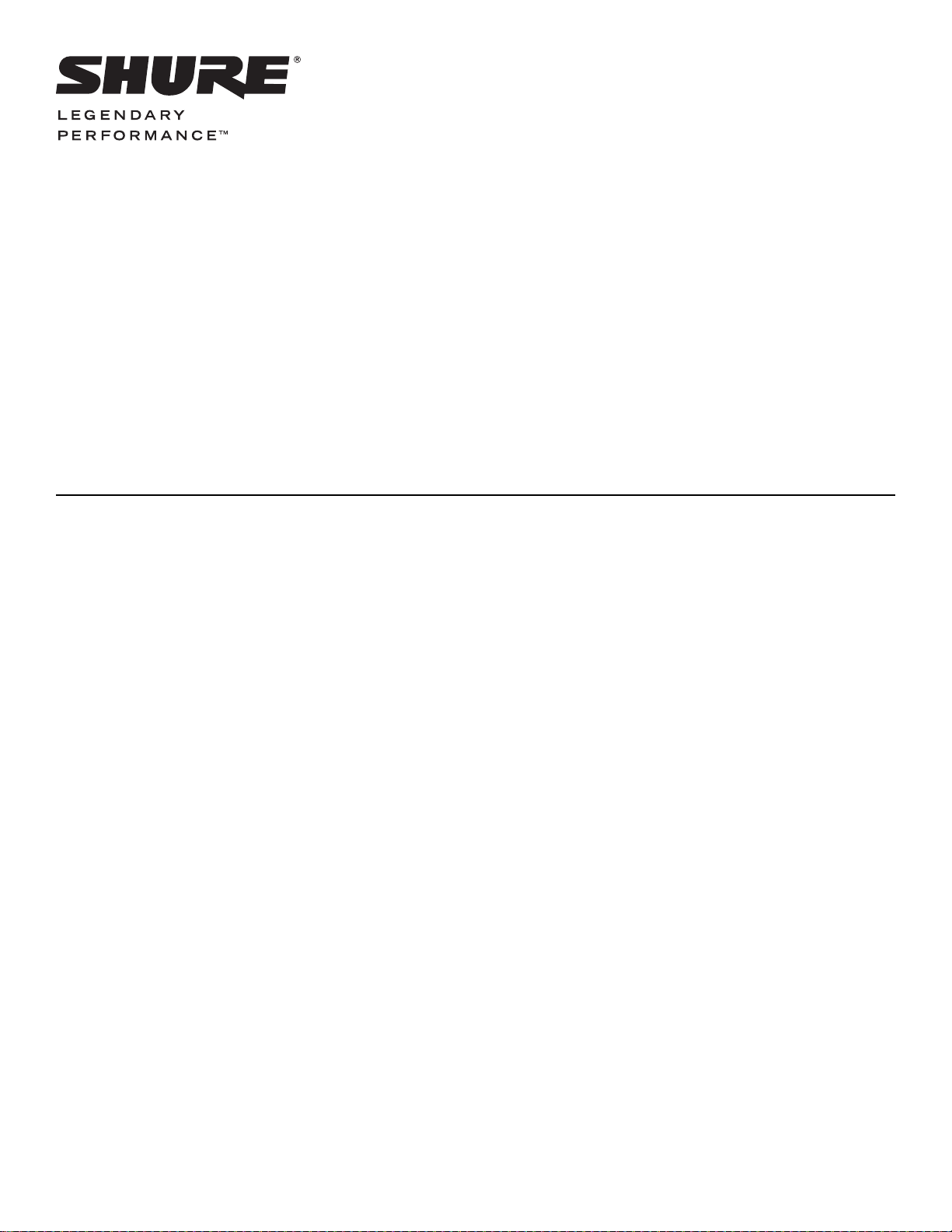
DM 6680 P Conference Unit
• Delegate conference unit for tabletop placement
• 3-button, 5-button and proxy voting
• Chip card reader
• Two headphone jacks for listening to language interpretation
• Customizable buttons/button overlays
• Reply function to allow brief comments or questions during a conference
DIS Digital Conference Systems
DM 6680 P Conference Unit
Description
The DM 6680 P is a fully-digital, portable delegate unit in the DCS 6000 Digital
Conference System. Compatible with any DCS 6000 series conference unit, the DM
6680 P offers the delegate advanced functionality and control. An integrated card
reader enables automatic, secure user sign in.
The microphone button enables the user to activate/deactivate the microphone,
indicated by the LED ring on the microphone. The floor channel is distributed
through the built-in loudspeaker except when the microphone is turned on. There
are two headphone jacks to listen to the floor channel or one of the 31 interpretation
channels.
The DM 6880 P has advanced delegate operation that is supported during a conference. During normal operation the two buttons on the left change the interpretation
channels, while the two buttons on the right change the volume of the channel selector. During voting sessions the buttons act as voting buttons, whether it is a 3-button or 5-button voting session is active.
The mute button can be exchanged to match the current functionality of the unit,
including the Reply feature. Improving the flow of the conference, Reply mode enables the user to briefly comment or ask a question to the present speaker without
affecting the current speakers or request queue. Reply mode is available in VOX,
Manual, and Automatic microphone operating modes.
The gooseneck microphones GM 652x or GM 6622 can be locked to the unit with
a 1.5 mm hex key. The lock is accessible from the small hole to the left of the XLR
socket. Turn the hex key counter clockwise to lock the gooseneck microphone to the
unit and turn the hex key clockwise to unlock the gooseneck microphone from the
unit.
The unit can be placed on a surface for use, or can be fixed to the table using the
mounting holes underneath the unit.
Features
The DM 6680 P has the following standard features:
• Conference unit delegate operation
• Enables 3- and 5-button voting sessions and attendance
check
• Functions in all DIS microphone operation modes: Automatic,
FIFO, Manual and VOX (voice activation)
• Support for three microphone interrupt modes enabling 'ping
pong' mode
• Supports Reply functionality to briefly comment or ask a
question to the present speaker
• Voice activation and automatic-off microphone features
• Two headphone connectors for listening to interpretation
channels
• Chip card reader for secure delegate login
• Fully digital audio transmission
• Two RJ-45 ports provide power, audio, and control transport
across a single chain of chairman, delegate, and interpretation
units
• DCS-LAN connection uses CAT 5e (or higher) shielded F/UTP
or U/FTP cabling
• Exchangeable buttons for alternate functions and different
languages
• Lockable XLR gooseneck microphone connector
• High-quality loudspeaker for listening to the conference
Page 2
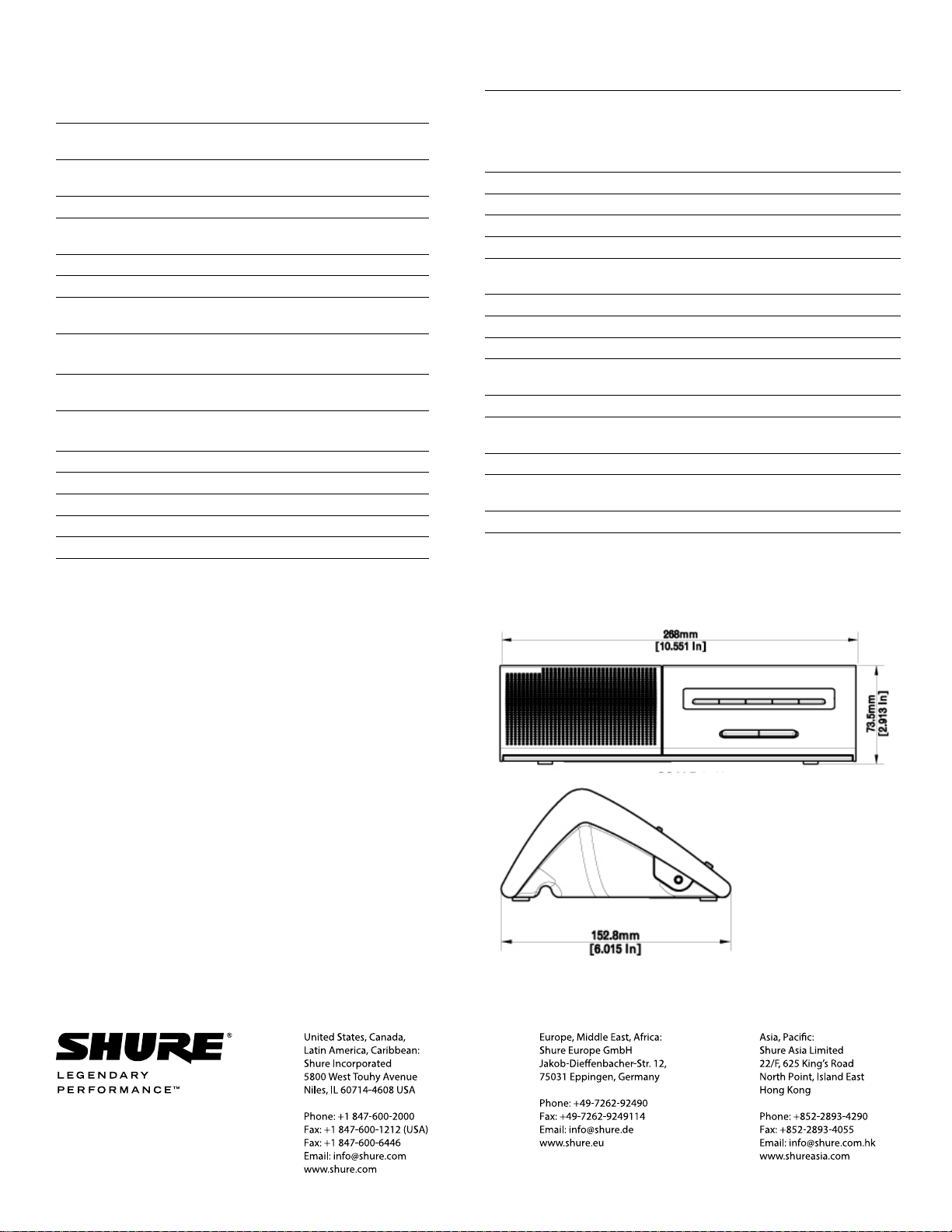
Specifications
How To Order
Electrical
Frequency response
(headphones)
Frequency range
(loudspeaker)
Power consumption 2.0 W
Power maximum
(loudspeaker)
Signal-to-noise ratio > 90 dBA
Headphone connection
65 Hz-16 kHz
150 Hz-15 kHz
3.0 W RMS
THD < 0.1 %
Two 3.5 mm jacks, female stereo sockets
Interconnections
DCS-LAN
Two RJ45 female sockets with
auto-termination
Mechanical
Mounting Tabletop or fixed
Dimensions (H x W x D) 74 x 268 x 153 mm
Weight 900 g
Color Black/grey
Temperature range 5° to 40° C
Certifications
The DCS 6000 system conforms to standard IEC 60914.
Portable delegate conference unit. Features
5-button voting, chip card reader, channel se-
lector, headphone output, and loudspeaker.
Includes two overlay options for standard or
proxy voting.
English Reply button DC 61xx -10PK ACC-DC 61xx 10PK
French Reply button Dx 66/69xx -10PK ACC-FR-REP 10PK
English Reply button Dx 66/69xx -10PK ACC-GB-REP 10PK
Russian Reply button Dx 66/69xx -10PK ACC-RU-REP 10PK
Simplified Chinese Reply button Dx 66/69xx
-10PK
Arabic buttons for DM 6680 P & DC 6990 P DC 6990 ACC-AR
Spanish buttons for DM 6680 P & DC 6990 P DC 6990 ACC-ES
French buttons for DM 6680 P & DC 6990 P DC 6990 ACC-FR
English buttons for DM 6680 P & DC 6990 P.
Includes tool for fixing gooseneck mic buttons
Russian buttons for DM 6680 P & DC 6990 P DC 6990 ACC-RU
Chinese (traditional) buttons for DM 6680 P & DC
6990 P
Vietnamese buttons for DM 6680 P & DC 6990 P DC 6990 ACC-VN
Chinese (simplified) buttons for DM 6680 P & DC
6990 P
Spare Part Set DCS 6000 P SPS DCS 6000 P
DM 6680 P
ACC-ZH-REP 10PK
DC 6990 ACC-GB
DC 6990 ACC-TW
DC 6990 ACC-ZH
Drawing
