ShoreTel 930D User Manual
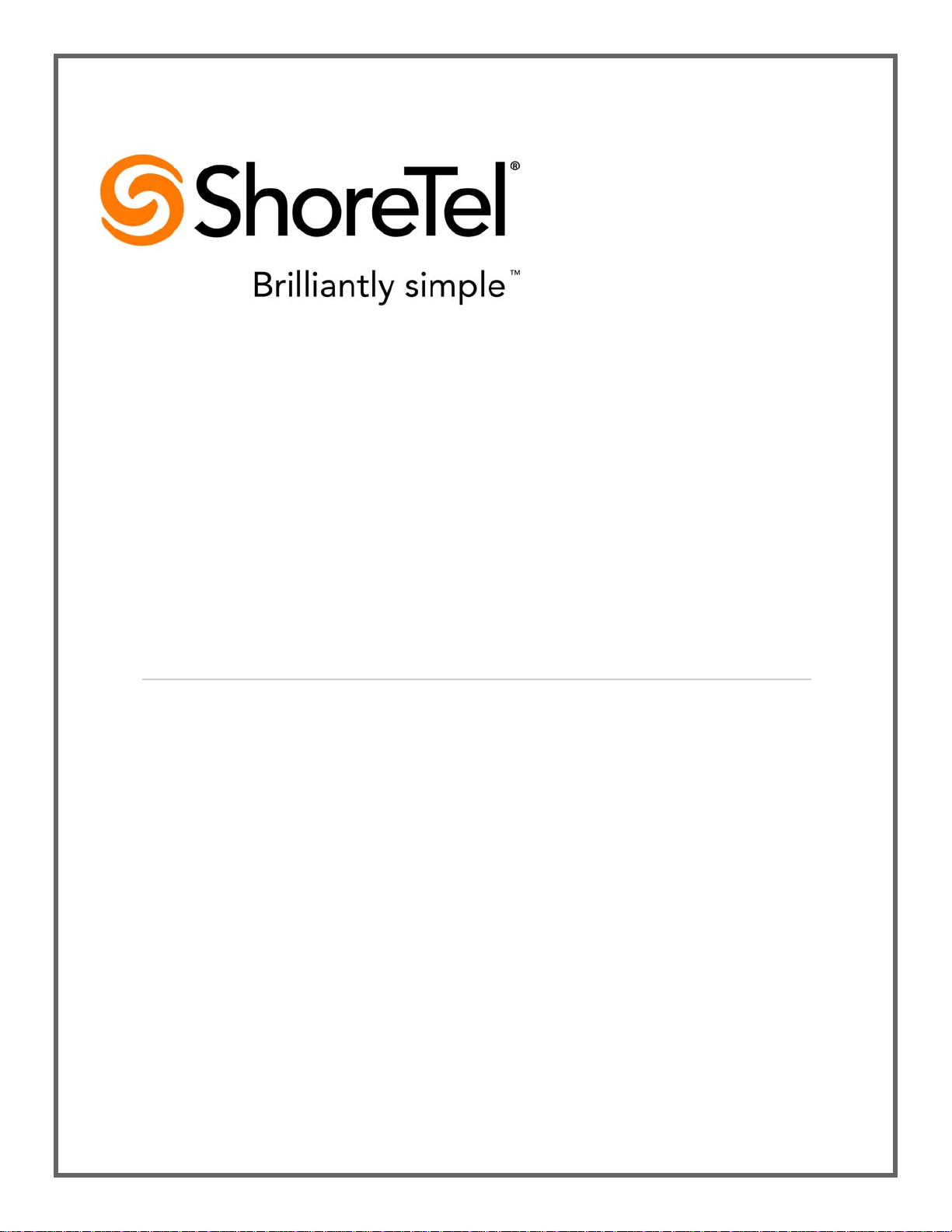
ShoreTel IP Phone 930D
Base Station and Repeater
User Guide
May 2013

Legal Notices
Document and Software Copyrights
Copyright © 1998-2013 by ShoreTel Inc., Sunnyvale, California, USA. All rights reserved.
Printed in the United States of America. Contents of this publication may not be reproduced or transmitted in any form or by
any means, electronic or mechanical, for any purpose, without prior written authorization of ShoreTel, Inc. ShoreTel, Inc.
reserves the right to make changes without notice to the specifications and materials contained herein and shall not be
responsible for any damage (including consequential) caused by reliance on the materials presented, including, but not limited
to typographical, arithmetic or listing errors.
Trademarks and Patents
ShoreTel, ShoreTel (and logo), ControlPoint, Brilliantly Simple, Brilliantly Simple Communication, ShoreCare, ShoreGear,
ShorePhone, and ShoreWare are registered trademarks of ShoreTel, Inc. in the United States and/or other countries. The
ShoreTel logo is a trademark of ShoreTel, Inc. in the United States and/or other countries.
All other copyrights and trademarks herein are the property of their respective owners.
The ShoreTel Mobility solution is covered by patents as listed at http://www.shoretel.com/about/patents.html.
Version Information
ShoreTel IP Phone 930D Base Station and Repeater User Guide
Part Number: 800-1806-01
Date: May 2013
Company Information
ShoreTel, Inc.
960 Stewart Drive
Sunnyvale, California 94085 USA
+1.408.331.3300
+1.408.331.3333 (fax)
www.shoretel.com
2 Base Station and Repeater User Guide ShoreTel IP Phone 930D
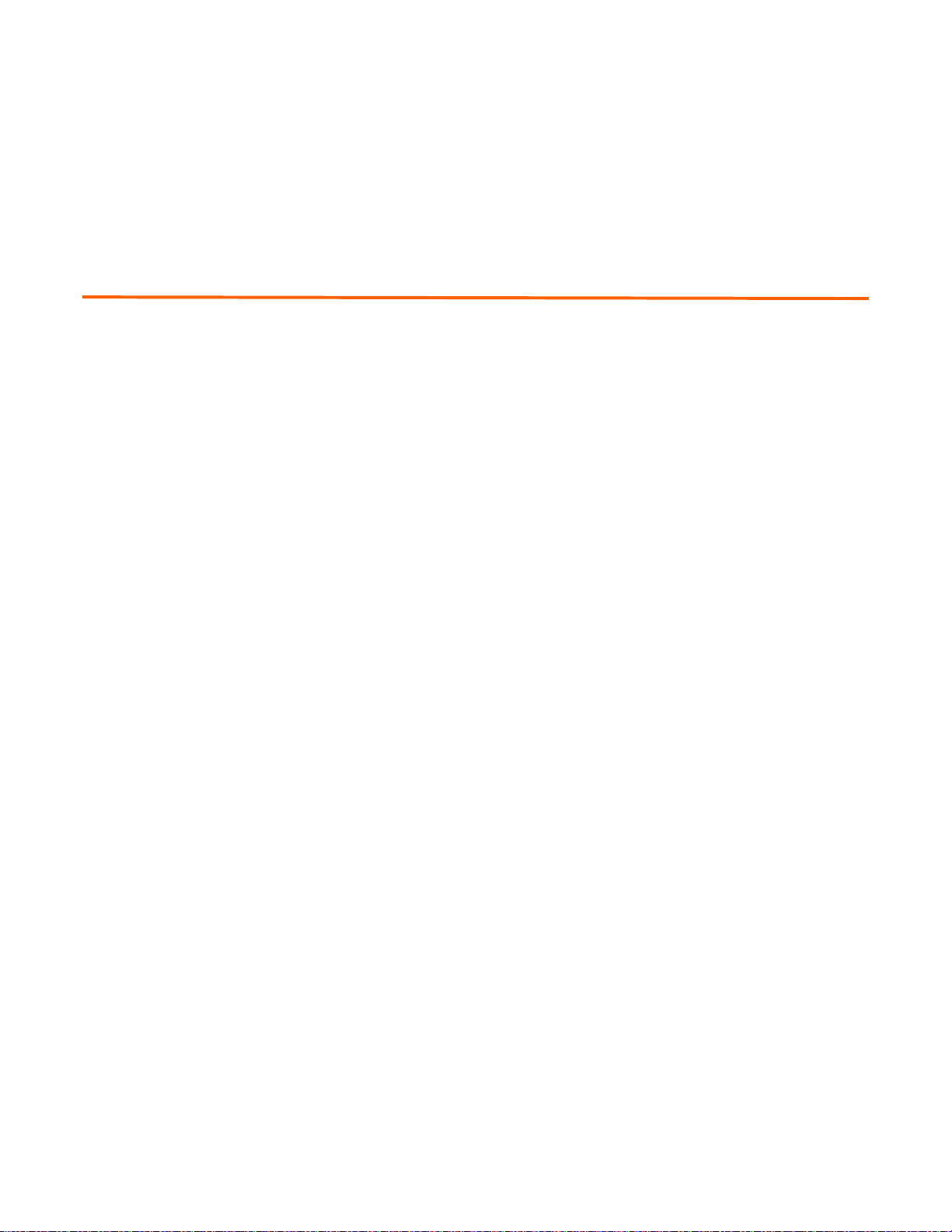
Contents
Before You Start . . . . . . . . . . . . . . . . . . . . . . . . . . . . . . . . . . . . . . . . . . . . . . . . . . . . . . . . . . . .5
About This Book . . . . . . . . . . . . . . . . . . . . . . . . . . . . . . . . . . . . . . . . . . . . . . . . . . . . . . . . . . . . . 5
Organization . . . . . . . . . . . . . . . . . . . . . . . . . . . . . . . . . . . . . . . . . . . . . . . . . . . . . . . . . . . . 5
Conventions . . . . . . . . . . . . . . . . . . . . . . . . . . . . . . . . . . . . . . . . . . . . . . . . . . . . . . . . . . . . 5
Related Documents . . . . . . . . . . . . . . . . . . . . . . . . . . . . . . . . . . . . . . . . . . . . . . . . . . . . . . . . . . 6
Chapter 1 Using the Base Unit . . . . . . . . . . . . . . . . . . . . . . . . . . . . . . . . . . . . . . . . . . . . .7
Unpacking the Box . . . . . . . . . . . . . . . . . . . . . . . . . . . . . . . . . . . . . . . . . . . . . . . . . . . . . . . . . . . 7
Base Overview . . . . . . . . . . . . . . . . . . . . . . . . . . . . . . . . . . . . . . . . . . . . . . . . . . . . . . . . . . . . . . 8
Front View . . . . . . . . . . . . . . . . . . . . . . . . . . . . . . . . . . . . . . . . . . . . . . . . . . . . . . . . . . . . . . 8
Rear View . . . . . . . . . . . . . . . . . . . . . . . . . . . . . . . . . . . . . . . . . . . . . . . . . . . . . . . . . . . . . . 9
Understanding Base Basics . . . . . . . . . . . . . . . . . . . . . . . . . . . . . . . . . . . . . . . . . . . . . . . . . . . . 9
Readying the Base for Use . . . . . . . . . . . . . . . . . . . . . . . . . . . . . . . . . . . . . . . . . . . . . . . . . . . 10
Installing the Base . . . . . . . . . . . . . . . . . . . . . . . . . . . . . . . . . . . . . . . . . . . . . . . . . . . . . . . . . . 11
Resetting the Base to Factory Defaults . . . . . . . . . . . . . . . . . . . . . . . . . . . . . . . . . . . . . . . . . . 12
Monitoring a Base with the LED Indicator . . . . . . . . . . . . . . . . . . . . . . . . . . . . . . . . . . . . . . . . 12
Chapter 2 Using the Repeater Unit . . . . . . . . . . . . . . . . . . . . . . . . . . . . . . . . . . . . . . . . .13
Unpacking the Box . . . . . . . . . . . . . . . . . . . . . . . . . . . . . . . . . . . . . . . . . . . . . . . . . . . . . . . . . . 14
Repeater Overview . . . . . . . . . . . . . . . . . . . . . . . . . . . . . . . . . . . . . . . . . . . . . . . . . . . . . . . . . 14
Front View . . . . . . . . . . . . . . . . . . . . . . . . . . . . . . . . . . . . . . . . . . . . . . . . . . . . . . . . . . . . . 14
Rear View . . . . . . . . . . . . . . . . . . . . . . . . . . . . . . . . . . . . . . . . . . . . . . . . . . . . . . . . . . . . . 15
Repeater Basics . . . . . . . . . . . . . . . . . . . . . . . . . . . . . . . . . . . . . . . . . . . . . . . . . . . . . . . . . . . . 15
Powering the Repeater . . . . . . . . . . . . . . . . . . . . . . . . . . . . . . . . . . . . . . . . . . . . . . . . . . . . . . 16
Connecting the AC Adapter . . . . . . . . . . . . . . . . . . . . . . . . . . . . . . . . . . . . . . . . . . . . . . . . 16
Using a PoE Wire Adapter to Power the Repeater . . . . . . . . . . . . . . . . . . . . . . . . . . . . . . 17
Registering a Repeater to a Base . . . . . . . . . . . . . . . . . . . . . . . . . . . . . . . . . . . . . . . . . . . . . . 18
Installing the Repeater . . . . . . . . . . . . . . . . . . . . . . . . . . . . . . . . . . . . . . . . . . . . . . . . . . . . . . . 18
Restoring a Repeater to Factory Defaults . . . . . . . . . . . . . . . . . . . . . . . . . . . . . . . . . . . . . . . . 19
Monitoring a Repeater with the LED Indicator . . . . . . . . . . . . . . . . . . . . . . . . . . . . . . . . . . . . . 19
Chapter 3 Troubleshooting . . . . . . . . . . . . . . . . . . . . . . . . . . . . . . . . . . . . . . . . . . . . . . .21
Troubleshooting for the Base Station . . . . . . . . . . . . . . . . . . . . . . . . . . . . . . . . . . . . . . . . . . . . 21
Troubleshooting for the Repeater . . . . . . . . . . . . . . . . . . . . . . . . . . . . . . . . . . . . . . . . . . . . . . 22
Accessing Site Survey Mode . . . . . . . . . . . . . . . . . . . . . . . . . . . . . . . . . . . . . . . . . . . . . . . 24
ShoreTel IP Phone 930D Base Station and Repeater User Guide 3

Table of Contents
4 Base Station and Repeater User Guide ShoreTel IP Phone 930D
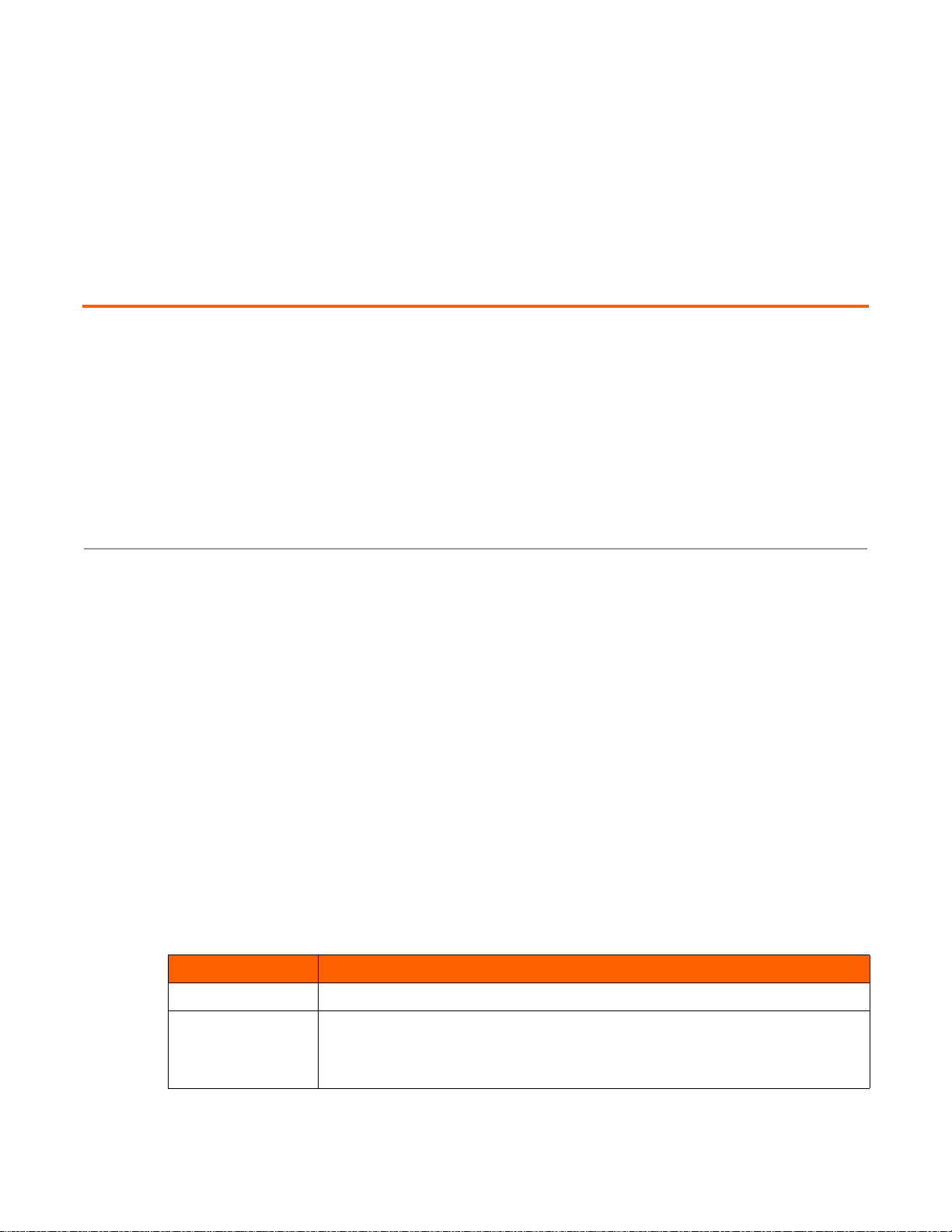
ShoreTel IP Phone 930D Base Station and Repeater User Guide 5
Before You Start
This preface contains the following topics:
About This Book on page 5
Related Documents on page 6
About This Book
This book is intended for those who install, administer, or use the ShoreTel IP Phone 930D. It
describes the features of the base station unit and the repeater unit. This document should be used in
conjunction with the ShoreTel IP Phone 930D Planning and Installation Guide.
Organization
This document is divided into the following chapters:
Chapter 1, Using the Base Unit on page 7, describes how to install and use the base station.
Chapter 2, Using the Repeater Unit on page 13, describes how to install and use the repeater.
Chapter 3, Troubleshooting on page 21, describes how to troubleshoot issues with the
components.
Conventions
The following typographical marking conventions are used in this document.
Marking Meaning
Bold Names of interface objects, such as buttons and menus.
Blue Cross references with hyperlinks. Click the blue text to go to the indicated
section. All chapters have a list of section links on the first page.
Note: Table of Contents entries are also links, but they are not shown in blue.
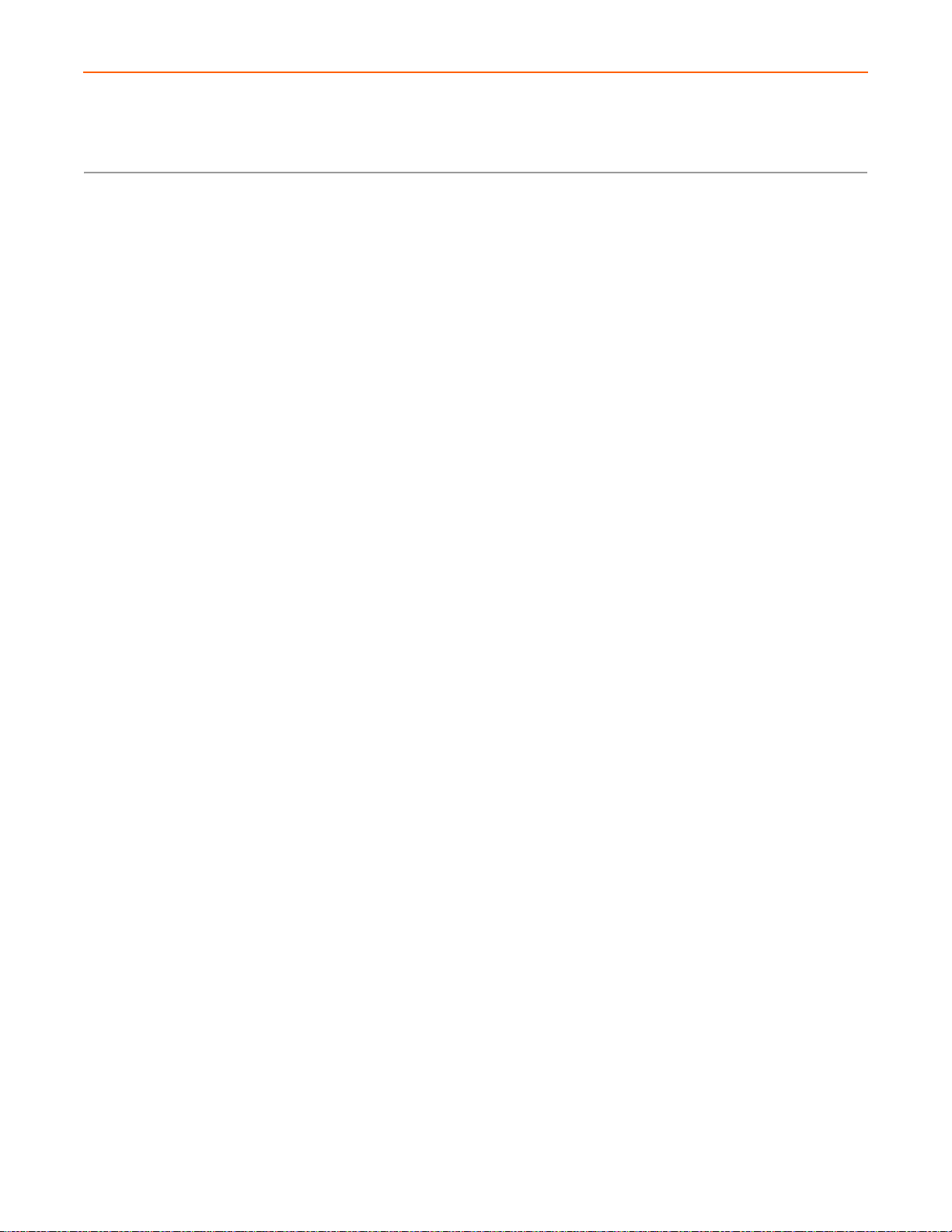
6 Base Station and Repeater User Guide ShoreTel IP Phone 930D
Before You Start Related Documents
Related Documents
The following documents are also available:
ShoreTel IP Phone 930D Planning and Installation Guide
ShoreTel IP Phone 930D Handset User Guide
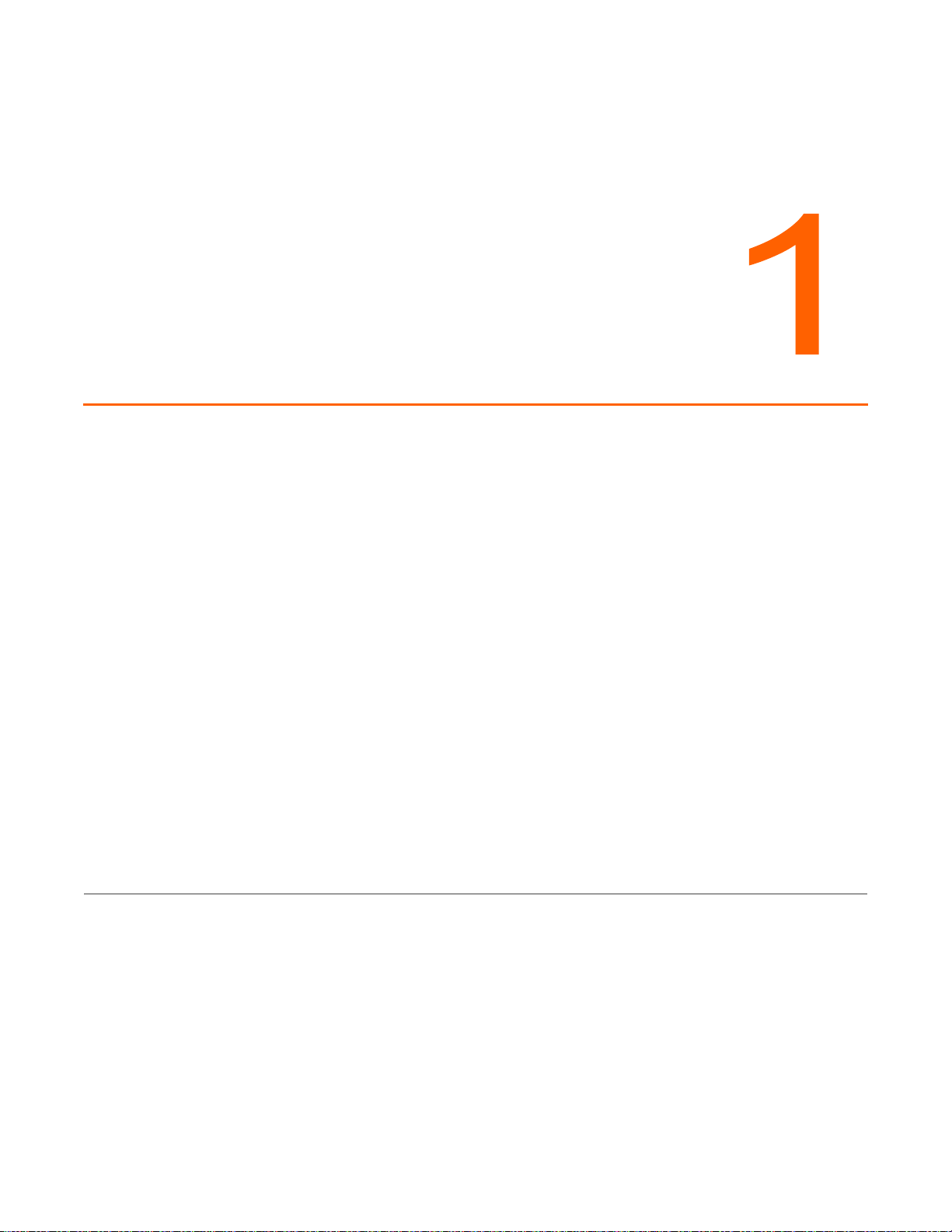
CHAPTER
ShoreTel IP Phone 930D Base Station and Repeater User Guide 7
1.
Using the Base Unit
This chapter describes how to set up and use the IP930D base unit and contains these main topics:
Unpacking the Box on page 7
Base Overview on page 8
Understanding Base Basics on page 9
Readying the Base for Use on page 10
Installing the Base on page 11
Resetting the Base to Factory Defaults on page 12
Monitoring a Base with the LED Indicator on page 12
Unpacking the Box
Make sure that all of these items are included in the base unit package:
1 x IP930D base
1 x base charging stand
1 x printed Safety, Warranty, and Regulatory Information sheet
2 x wall mounting screws and anchors
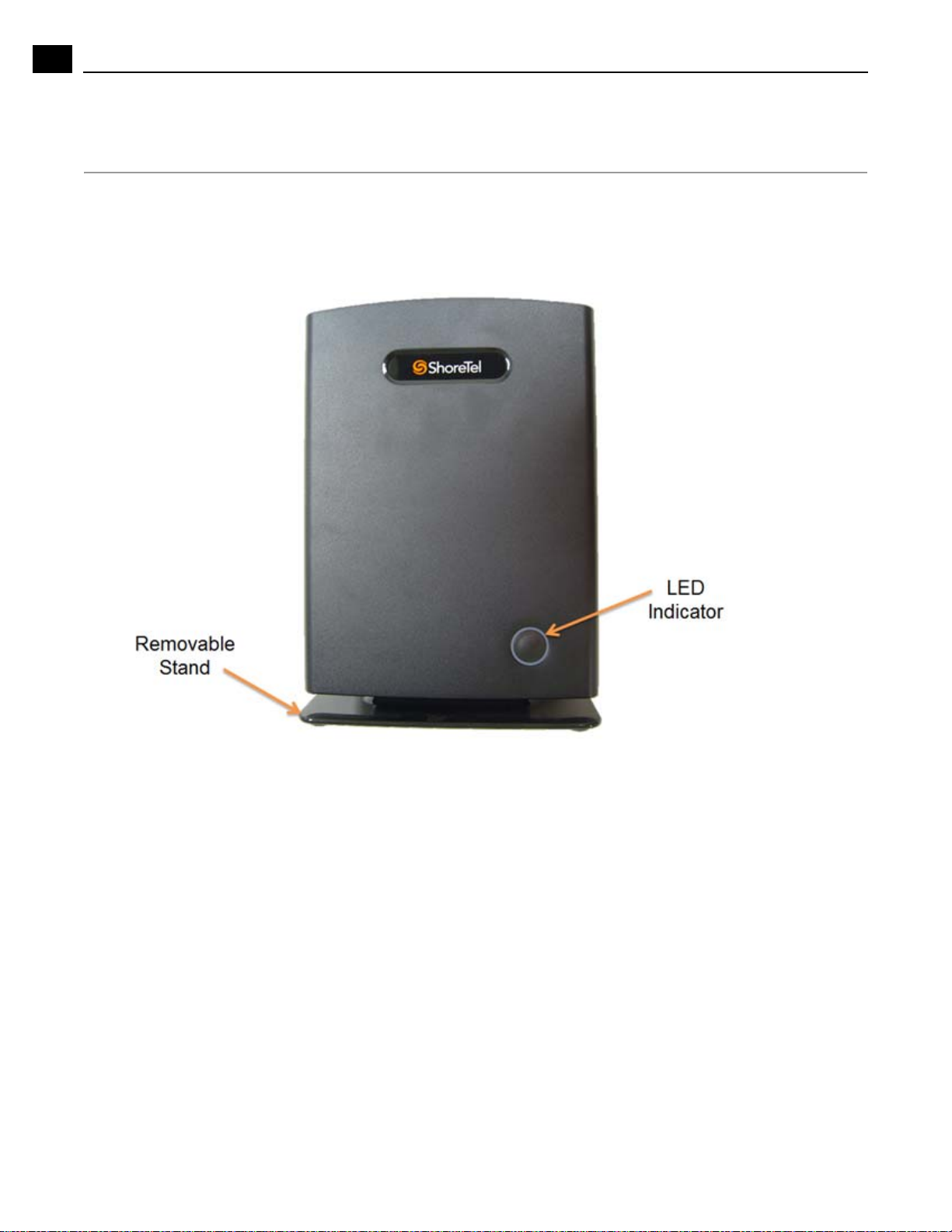
8 Base Station and Repeater User Guide ShoreTel IP Phone 930D
Using the Base Unit Base Overview
1
Base Overview
The illustrations below show the front view and back view of the IP930D base.
Front View
