Shop fox D3290 User Manual
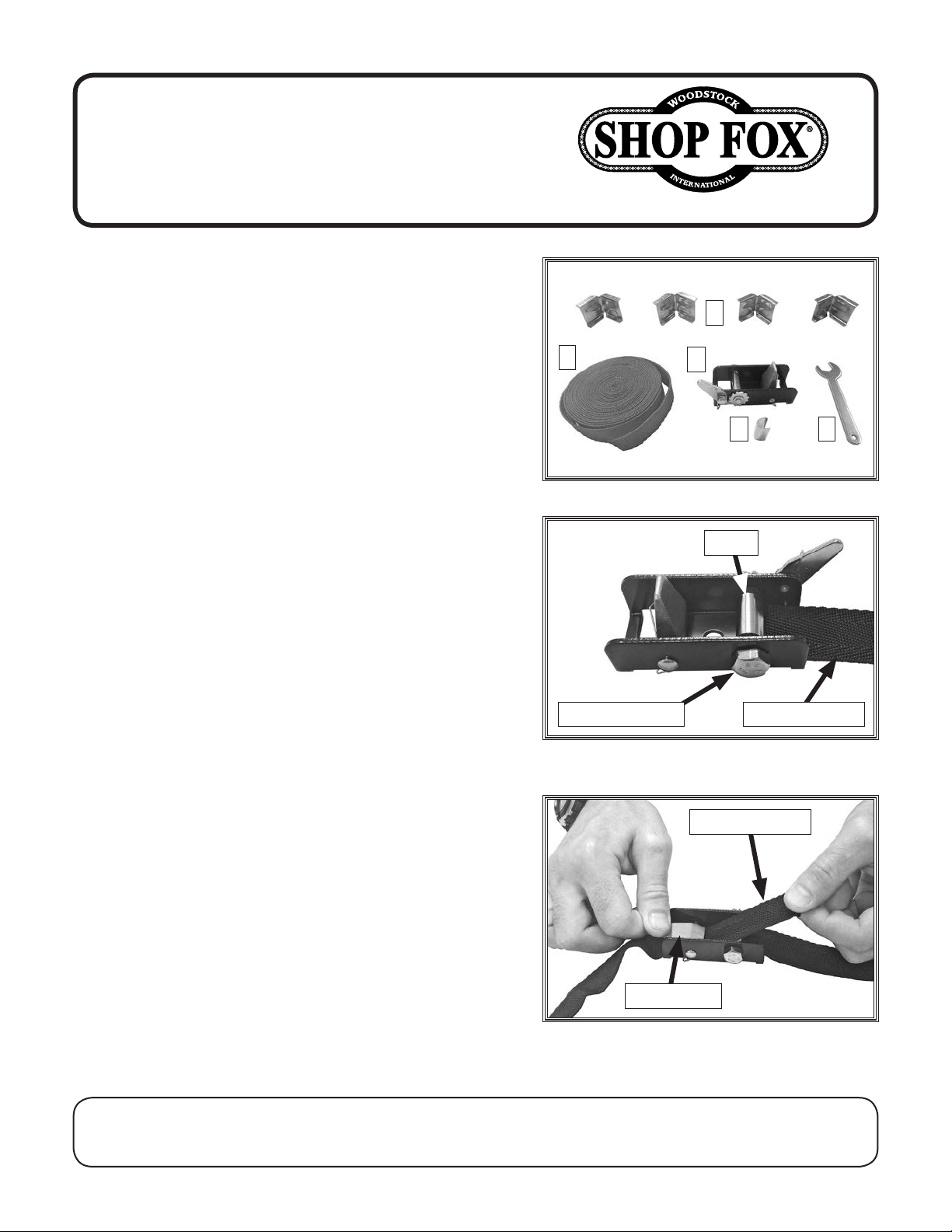
Model D3290
15' Band Clamp
Instruction Sheet
Phone #: (360) 734-3482 • Online Tech Support: techsupport@woodstockint.com • Web: www.woodstockint.com
Introduction
The 15' Band Clamp uses one-inch-wide nylon webbing and
90° corner braces to apply even clamping pressure all the
way around difficult-to-clamp items.
Inventory
Description (Figure 1) Qty
A. Nylon Webbing 15' .........................................1
B. Corner Braces 90° .........................................4
C. Ratchet Frame .............................................1
D. C-Clip ........................................................1
E. Open-End Wrench 13mm .................................1
A
Figure 1. D3290 inventory.
B
C
D
E
Using the Clamp
1. Slide nylon webbing under ratcheting bolt at open
end of ratchet frame. Loop webbing around bolt
once, then push C-clip over bolt and webbing as
shown in Figure 2. Turn ratcheting bolt with wrench
so webbing coils around it 2–3 times. Pull webbing to
test for slippage.
Tip: If webbing slips when pulled, remove webbing
and C-clip. Tighten C-clip slightly with pliers or vise.
C-clip should fit snugly over webbing and ratcheting
bolt to hold webbing securely.
2. Press down locking tab (see Figure 3), and thread
opposite end of webbing through open end of
ratchet frame.
3. Place webbing and ratchet frame loosely around
item to be clamped. Use corner braces as applicable.
4. Pull webbing through locking tab (see Figure 3) to
tighten clamp. Tighten ratcheting bolt to increase
clamping tension.
C-Clip
Nylon WebbingRatcheting Bolt
Figure 2. Securing nylon webbing to
ratcheting bolt using C-clip.
Nylon Webbing
Locking Tab
5. Push locking tab down to release clamp.
COPYRIGHT © AUGUST, 2016 BY WOODSTOCK INTERNATIONAL, INC.
WARNING: NO PORTION OF THIS MANUAL MAY BE REPRODUCED IN ANY SHAPE OR FORM WITHOUT
THE WRITTEN APPROVAL OF WOODSTOCK INTERNATIONAL, INC.
Figure 3. Pulling nylon webbing through
locking tab.
Printed in China#18295KB
