Page 1
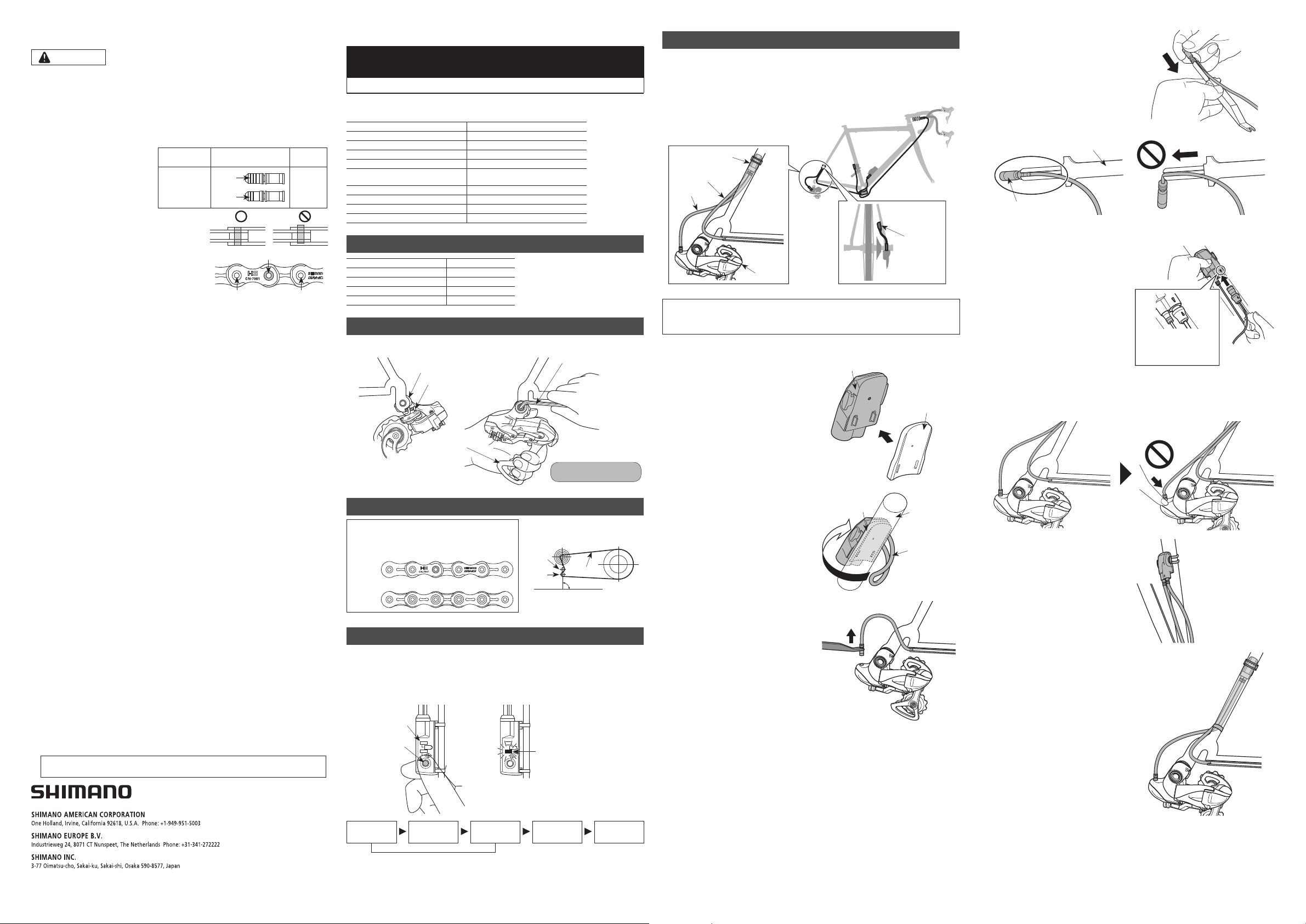
Bracket tightening torque:
8 - 10 N·m
SI-5X20A-005-00
General Safety Information
WARNING
“Maintenance interval depends on the usage and riding circumstances. Clean regularly the
chain with an appropriate chaincleaner. Never use alkali based or acid based solvents such as
rust cleaners. If those solvent be used chain might break and cause serious injury.”
•In orde r to obtain good gear shif ting performance, th e CN-79 01 has a for ward si de and a reve rse sid e,
and the sides are marked so t hat the CN-7901 will face the correc t way when install ed. The p roper d esign
performance will be ob tained when the C N-7901 is installed so t hat it face s the correct way. If it is
installed so th at it faces the opposite way, the chain may come off and the bicycle may fall over and
seriou s injur y may occur as a result.
•Use the reinforced conne cting pin only fo r connecting th e narrow t ype of chain.
•If conne cting pins other than rei nforce d
connecting pi ns are used, or if a reinforced
connecting pi n or tool which is not
suitable for the type of c hain is us ed,
sufficient co nnec tion force may not be
obtained, which could c ause th e chain to
break or f all off.
•Make sure that the connecting pin is aligned with the ou ter
link sur face fro m the side t hat the pin is inserted. It shoul d
feel smooth and f lush wh en you run your finger over it . The
pin will protrude s lightly on the backside after the break
off pin i s remove d.
•If it is necessa ry to adjust the length o f the chain d ue to a
change i n the numb er of sprocket tee th, make the cut at
some other plac e than the p lace whe re the chain has been
joined u sing a reinforce d connecting pi n. The chain will be
damaged if it is cu t at a place w here it has been joined wi th
a reinfor ced conn ecting pin.
•Check that the tension of th e chain is correc t and that the
chain is not damag ed. If the tensio n is too weak or the chain is damaged, the chain should be replaced . If
this is no t done, the chain may break an d cause s erious injury.
•Obtai n and read the ser vice ins truct ions ca refully prior to install ing the pa rts. Loose, worn or damaged
part s may cau se the bic ycle to fa ll over and s eriou s injury may occur as a resul t. We stro ngly recommen d
only using genuine Shima no replacemen t part s.
•Obtai n and read the ser vice ins truct ions ca refully prior to install ing the pa rts. If adjus tment s are not
carrie d out correctl y, the chain m ay come of f and thi s may cause you to fall off the bicycle w hich coul d
result i n seriou s injur y.
•Read the se Technic al Ser vice Instruc tions c arefully, and keep them in a saf e place fo r later referenc e.
10-speed
super narrow chain
such as CN-7901
Reinforced
connecting pin
with
groove (3)
with
groove (2)
Reinforced Connecting Pin
Link Pin Link Pin
Chain toolChain
TL-CN32
TL-CN23
TL-CN27
Technical Service Instructions
In order to realize the best performance, we recommend that the following
combination be used.
Series
Dual control lever
Gears
Electric cable
Battery
Rear derailleur
Typ e
Freehub
Cassette sprocket
Chain
Specifications
Typ e
Total capacity
Largest sprocket
Smallest sprocket
Front chainwhee l tooth differe nce
Installation of the rear derailleur
When in stalli ng the rear derailleur, make sure that the B-tensio n adjus tment b olt doe s not touch the fork of
the drop out and c ause it to bend.
Note
<RD-7970 / RD-7970-A>
•Be sure to adjust t he top adjustme nt bolt and the low adjustm ent bolt by followi ng the procedur es in
the Ser vice In struc tions . If thes e bolts a re not adj usted , the chain may become clam ped between the
spokes a nd the largest sprocket a nd the wh eel may lo ck, or the chain may slip onto the smallest sprocket .
•If the amo unt of loo seness in the lin ks is so great that adjustment is n ot possible, yo u should r eplace t he derailleur.
•Period ically cl ean the derailleu r and lubricate all moving parts and pulley s.
•If gear shiftin g adjus tment cannot be c arried out, check the de gree of paralleli sm at the re ar end of th e bicycle.
•If you hear abnorm al noise as a resul t of looseness in a pulley, you s hould re place th e pulley.
•The ten sion pulley has a mark which in dicates the directio n of rotation. The side with the arrow i s the fron t side.
•Be sure to u se the following to ols whe n removing cables.
RD -797 0:T L- EW01
RD -797 0-A :TL-E W02
•Be caref ul not to le t water get into the terminal .
•For any qu estio ns regarding me thods of installation , adjus tment , maintenance or o peration, plea se
contact a professional bicycle deal er.
•Products are not guara nteed a gainst natural wear and de teriora tion fro m normal u se and ag ing.
•For maximum performance we highly recommend Shimano lubricants and maintenance products.
<SM-RD79-A>
Be sure to also inform users of the following:
•This is a small waterproof connec tor. Do not re peat con necting and di sconnecting it. It may impair th e function.
•Be caref ul not to le t water get into the terminal .
•The components are de signed to be fully waterproofed to w ithst and wet w eather r iding condition s;
however, do not deliberately place them into water.
•Do not cle an the bic ycle in a hi gh-p ressu re wash. If water gets into a ny of the com ponen ts, op erating
problems or ru sting ma y result .
•Handle t he products c arefully, and avoid subjec ting them to any st rong sho cks.
•Do not us e thinners or similar subs tance s to clean th e produ cts . Such sub stan ces may da mage the surfaces.
•Do not leave the pro duct in an area ex posed to strong sunligh t for an ex tende d perio d of time.
•Do not disasse mble the product as it cannot be reassembled .
•When cleaning th e produ ct, use a cloth moistened with a d iluted n eutral d eterge nt.
•Be sure to u se the Shi mano ori ginal too ls TL-EW 01 and TL-E W02 whe n removing elec tric wir es.
•Be sure to u se the sp ecifie d elec tric wire.
•Secure the elec tric wires with p lastic tape so t hat they d o not inte rfere w ith the ch ainring s, spr ockets a nd tires .
•Before riding check that the rubber band is n ot cracke d or damag ed. If th e rubbe r band is cracked or
damaged use a new one.
•If the dou ble- sided tape on SM-RD79-A pe els off, replace it with a new one.
•Products are not guara nteed a gainst natural wear and de teriora tion fro m normal u se and ag ing.
•For maximum performance we highly recommend Shimano lubricants and maintenance products.
Notes when reinstalling and replacing components
•When in stalli ng to the bicycle, do not for cibly be nd the electri c wire plug. It may re sult in a po or contact.
The ac tual pro duct may diffe r from the illustration be cause this manu al is intended chiefly to ex plain
the procedure s for using the pro duct .
* Guide pulley / tension pulley tightening
torque:
2.5 - 3 N·m
Chain length
Note:
In order to obtain good gear shifting performance, the CN-7901
has a forward side and a reverse side, and the sides are marked
so that the CN-7901 will face the correct way when installed.
(outer side)
(inner side)
About RD Protection
*
Rotate the front chainwheel when activating RD Protection Reset.
If the bic ycle re ceives a s trong impact , the RD Protection ope rates an d the conn ection between the m otor
and the link is mome ntaril y severe d so that the rear de railleur will no longer ope rate. If th is happens, ho ld
down the rear derailleur ad justm ent but ton on ju nctio n (A) of SM -EW79A for 5 s econd s or long er to activate
RD Prote ction R eset , which will resto re the connecti on bet ween the motor an d the link. If RD Protectio n
Reset d oes not activa te, manu al recove ry is al so possible. Co nsult with a dist ributo r in advan ce.
SI-5X20A-005
RD-7970 / RD-7970-A / SM-RD79-A
Rear derailleur
DURA-ACE
ST-7970
10
EW-7970 / SM-EW79A
SM-BTR1
RD-7970
Forward
The side with the mark shown in the illustration is the
Reverse
Junction (A)
Rear derailleur
adjustment button
RD-7970-A / SM-RD79-A
CS-7900 (Except for 11-28T)
SS
32 teeth or less
27 T
11 T
16 teeth or less
Fork of dropout
B-tension adjustment bolt
Pulley cage
forward side (outer side).
SS
FH-7900
CN-7901
Refer to the Service Instructions for
the electric cable when connecting
and routing the electric cable.
5 mm Allen key
Smallest
sprocket
Guide
pulley
Tension
pulley
Right angle to the ground
Illuminates (red)
90°
Chain
Largest
chainring
Installation of RD-7970-A / SM-RD79-A
LIST OF TOOLS TO BE USED:
•Tool used w hen conn ecting/removing the elec tric wire to/fr om RD-7970 : TL-EW01
•Tool used w hen conn ecting/removing the provided 200mm ele ctric w ire: TL-EW02
Attac h SM-RD79-A to t he seat s tay of the bicycl e frame.
*
Not compatible with seat stays with a cross-sectional width greatly exceeding the width of SM-RD79-A.
SM-RD79-A
EW-7970
EW-SD50
SM-RD79-A
RD-7970-A
Note: Us e SM- RD79-A in combina tion with RD-7970 -A.
Use the p rovide d 200m m elec tric wire (EW-SD50) to con nect S M-R D79-A an d RD-7970 -A.
RD-7970 -A / SM -RD79 -A are not c ompatible with E-TUBE PROJECT.
1. Shift to the largest fro nt chainring and to the smallest rear sprocke t.
Wipe th e dirt an d dust off the frame, and i f the frame is wet, d ry it well before attaching.
2. There are two types of rubber s heet.
Choos e the rubber she et that fi ts the frame.
Peel the r ubber s heet fr om its release liner and at tach
it to SM- RD79- A.
Be caref ul abou t the orie ntatio n of the rub ber sheet.
Attac h it with it s wider side faci ng the con nector.
After a ttaching the rubber sheet, h old down the
entire surface w ith your f inger fo r approx imatel y 1
minute.
3. Provisionally a ttach SM-RD79-A to t he frame u sing
the rubber band.
Connect the ru bber band to one of the hook s, pull it
around a nd then attach it to the oth er hook .
4. Remove the elec tric wire from RD -7970 using t he
Shiman o origina l tool TL-E W01.
Remove R D-7970 and a ttac h RD-7970 -A.
SM-RD79-A
Hook
Rubber Sheet
(Y7G998010)
Frame
Rubber Band
(Y7G900050)
5. Pass the electric wire through th e provid ed Shimano
original tool TL-EW02.
Set so that the projection on the co nnec tor is alig ned
with the g roove on the narrow e nd.
TL-EW02
Plug
*
When installing the electric wire, do not forcibly bend the plug. It may result in a poor contact.
When connecting the electric wire, push it in until it clicks in place.
6. Connect the fo llowing 2 e lectric wires to SM- RD79-A :
•Elect ric wire di sconnecte d from RD -7970
•Provided 200 mm elec tric wire (EW-SD50)
*
Hold the wireless unit in your hand when
connecting or disconnecting the electric wire from
SM-RD79-A.
When inserting the electric
wire removed from RD-7970,
marks on
align the
SM-RD79-A and the plug.
7. C onnec t the ele ctric wire to RD -7970-A.
8. Check the exces s lengt h of the ele ctric w ire. (Pu sh up the re ar derailleur until it makes co ntac t with the
frame an d keep it in th at posi tion whe n checking the electric wires.) If the ele ctric w ire doe s not have
enough slack, make some f ine adju stments to the h eight of SM-RD79-A.
9. Secure SM-R D79-A to the frame.
10. Secure the elec tric wire to the frame.
*
If the electric wire is too long, it may interfere with
the cassette sprocket or chain. Use plastic tape, etc.
to secure the slack electric wire to the frame.
Please n ote: spe cificat ions are s ubjec t to change f or improv ement wi thout no tice. (Eng lish) © Apr. 2016 by Sh imano In c. HTR
Button held
down
When th e red LED on junction (A) is illumina ted, the rear derailleur cannot shift gears. Pr ess the rear
derailleur adju stmen t button until th e red LED tu rns off.
Illuminates (red) Flashes (red)
Approx. 5-second period
RD protection
reset
Complete
*
Refer to the Service instructions for the ST-7970 for details on stroke adjustment.
