Page 1
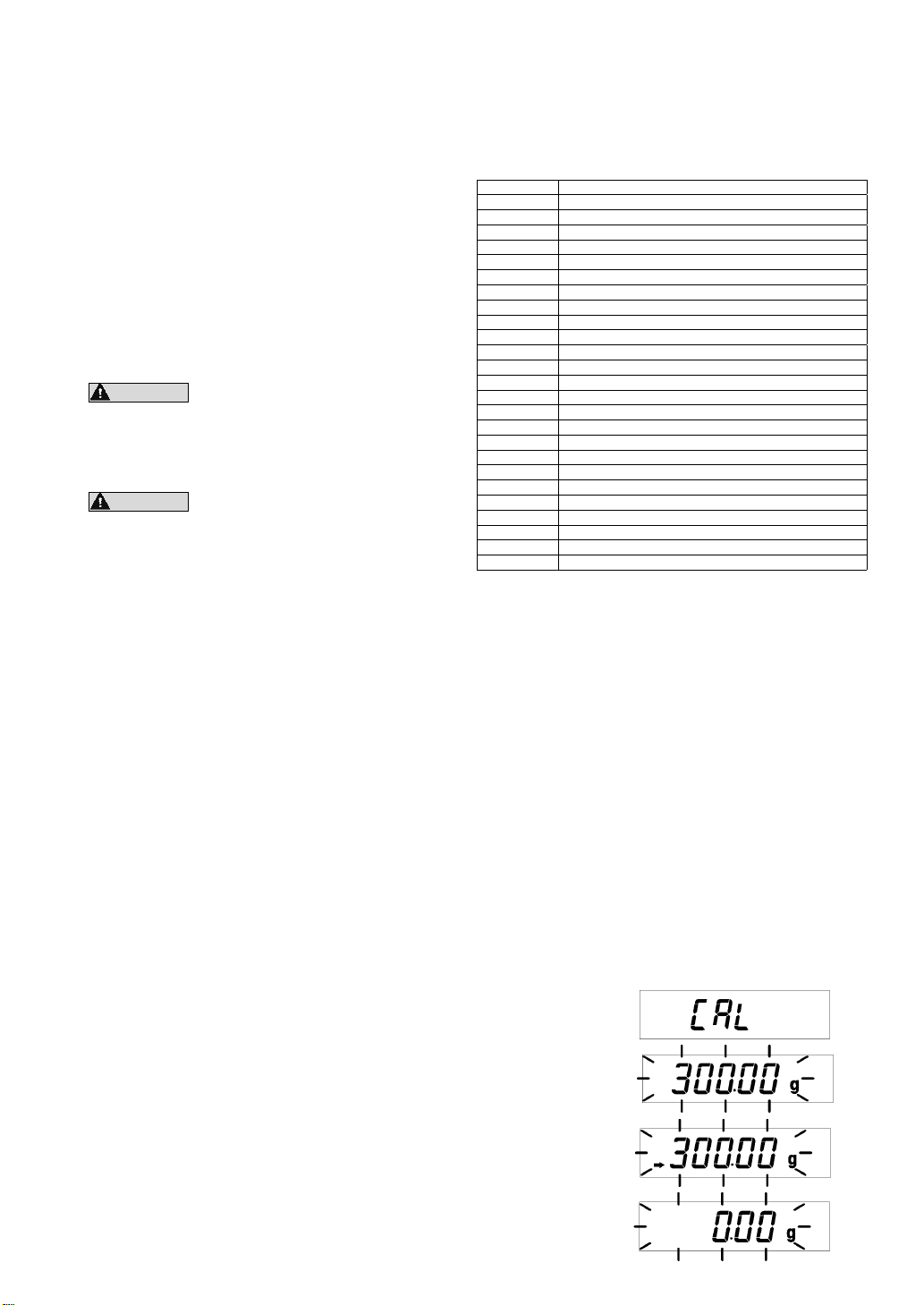
Operating Guide
ELB Series
[Menu Selection]
(1) Press the [MODE] key. The currently selected
conditions are displayed in symbols.
(2) The display changes in the order shown in the
table at right each time the [MODE] key is
pressed. Press the [TARE] key when the item
to set is displayed.
(3) “
” is displayed and it reverts to the weight
SEt
display.
CAUTION!
CAUTION! Menu selection is not possible in
[Registering and Deleting Units]
Registration
(1) Press the [TARE] key when the desired unit is displayed. Already registered units are displayed with the
“→” mark.
(2) “SEt” is displayed and then it changes to the weight display in the registered unit.
Deletion
(1) Press the [TARE] key when the unit to delete is displayed. Already registered units are displayed with the
“→” mark.
(2) “SEt” is displayed and then it changes to the weight display.
Delete All
(1) Select “
(2) “
CLEAr
” is displayed and then it changes to the weight display in grams.
SEt
[Sensitivity Calibration]
(1) Select “
on the pan.
(2) Press the [TARE] key. The value of the weight to be used for calibration flashes.
(3) Place the calibration weight on the pan.
(4) Press the [TARE] key when the stability mark illuminates after placing the
weight.
(5) Zero flashes on the display.
Display Description
Conv PCS Piece counting
Conv % Percentage conversion
CAL Calibration
P.C.-on Auto Power Off function activated
P.C.-oF Auto Power Off function disabled
A-1 Fast Response Mode
A-2 Normal Response Mode
P-1 Internal stability detection width: Small
P-2 Internal stability detection width: Large
d-on Zero tracking: ON
d-off Zero tracking: OFF
iF RS-232C communication specification settings
The internal values of the balance
are being revised while “SEt” is
displayed. Do not turn off the
power while “SEt” is displayed.
the specific gravity measurement
mode. Display a different unit by
pressing the [UNIT] key to start
menu selection.
SG Specific gravity measurement
*1 Unit kg Kilogram
Unit g Gram
Unit ct Carat
*2 Unit oz Ounce
*2 Unit ozt Troy ounce
*2 Unit dwt Penny weight
*2 Unit GN Grain
*2 UnitH tl Hong Kong tael
*2 UnitS tl Singapore tael
*2 Unitt tl Taiwan tale
*2 Unit mo Momme
CLEAr Canceling registered units
*1 ELB12K only
*2 Not applicable to Leagal Mesuring Instruments in
using area.
” and press the [TARE] key.
” (sensitivity (span) calibration) in menu selection with nothing
CAL
Page 2
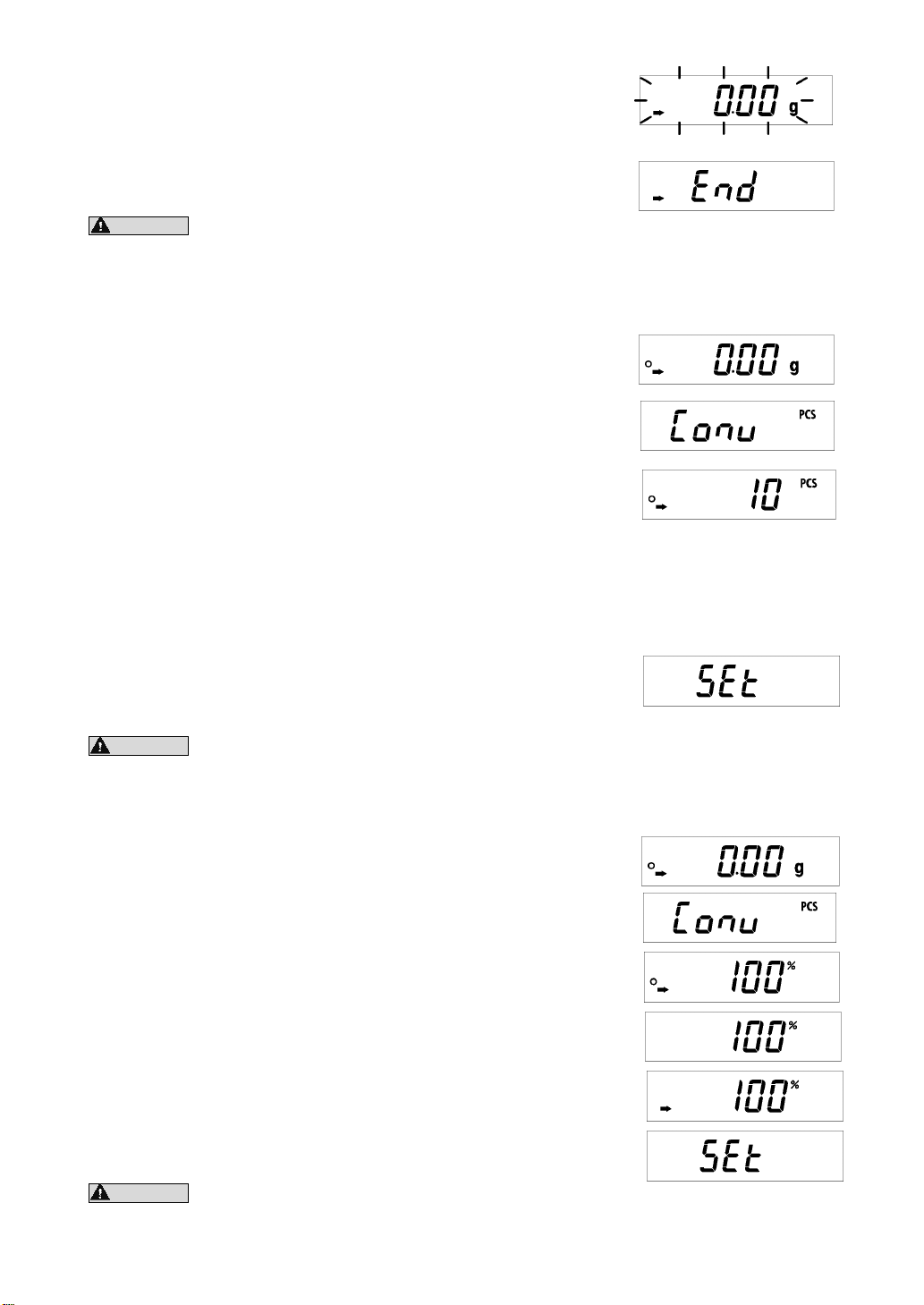
(6) Remove the weight from the pan and press the [TARE] key when the
stability mark illuminates.
(7) “End” is displayed and then it changes to the weight display.
CAUTION! The internal values of the balance are being revised while “End” is displayed. Do not turn off
the power while “End” is displayed.
[Setting the Piece Counting Mode]
(1) Place a container on the pan and press the [TARE] key.
(2) Select “Conv PCS” (piece counting settings) in menu selection.
(3) The number of reference pieces of sample is displayed as “10”.
Select the intended number of pieces by pressing the [MODE] key. The
number changes in the following order each time the [MODE] key is
pressed: 10 -> 20 -> 50 -> 100 -> 10...
(4) Place the displayed number of sample pieces in the container while the
number is displayed.
(5) Press the [TARE] key when the stability mark illuminates after placing the
sample pieces.
(6) “SEt” is displayed and then it changes to the piece counting display with the
piece counting mark (PCS) illuminating.
CAUTION! The internal values of the balance are being revised while “SEt” is displayed. Do not turn off
the power while “SEt” is displayed.
[Setting the Percent Conversion Mode]
(1) Place a container on the pan and press the [TARE] key.
(2) Select “Conv %” (percentage conversion settings) in menu selection.
(3) “100 %” is displayed.
(4) Place the reference sample in the container.
(5) Press the [TARE] key when the stability mark illuminates after placing the
sample.
(6) “SEt” is displayed and then it changes to the percentage display with the percentage mark (%)
illuminating..
CAUTION! The internal values of the balance are being revised while “SEt” is displayed. Do not turn off
the power while “SEt” is displayed
