Page 1
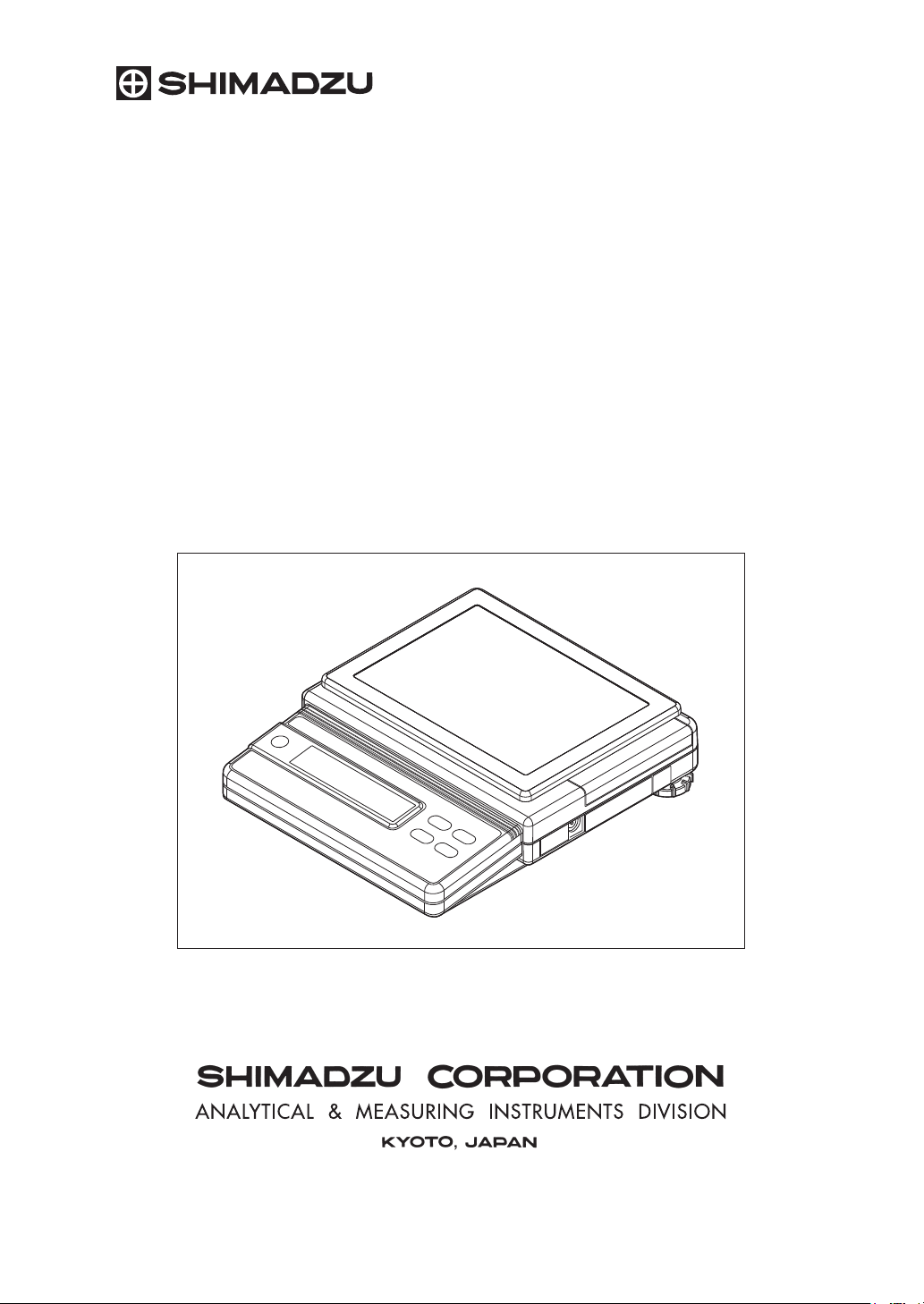
SHIMADZU ELECTRONIC BALANCE
ELB SERIES
ELB120, ELB200, ELB300, ELB600,
ELB1200, ELB2000, ELB3000, ELB12K,
ELB600S, ELB6000S
INSTRUCTION MANUAL
321-56849-21E
Oct. 2008
MODE
UNIT
TARE
ON/OFF
BREAK
Page 2

Page 3
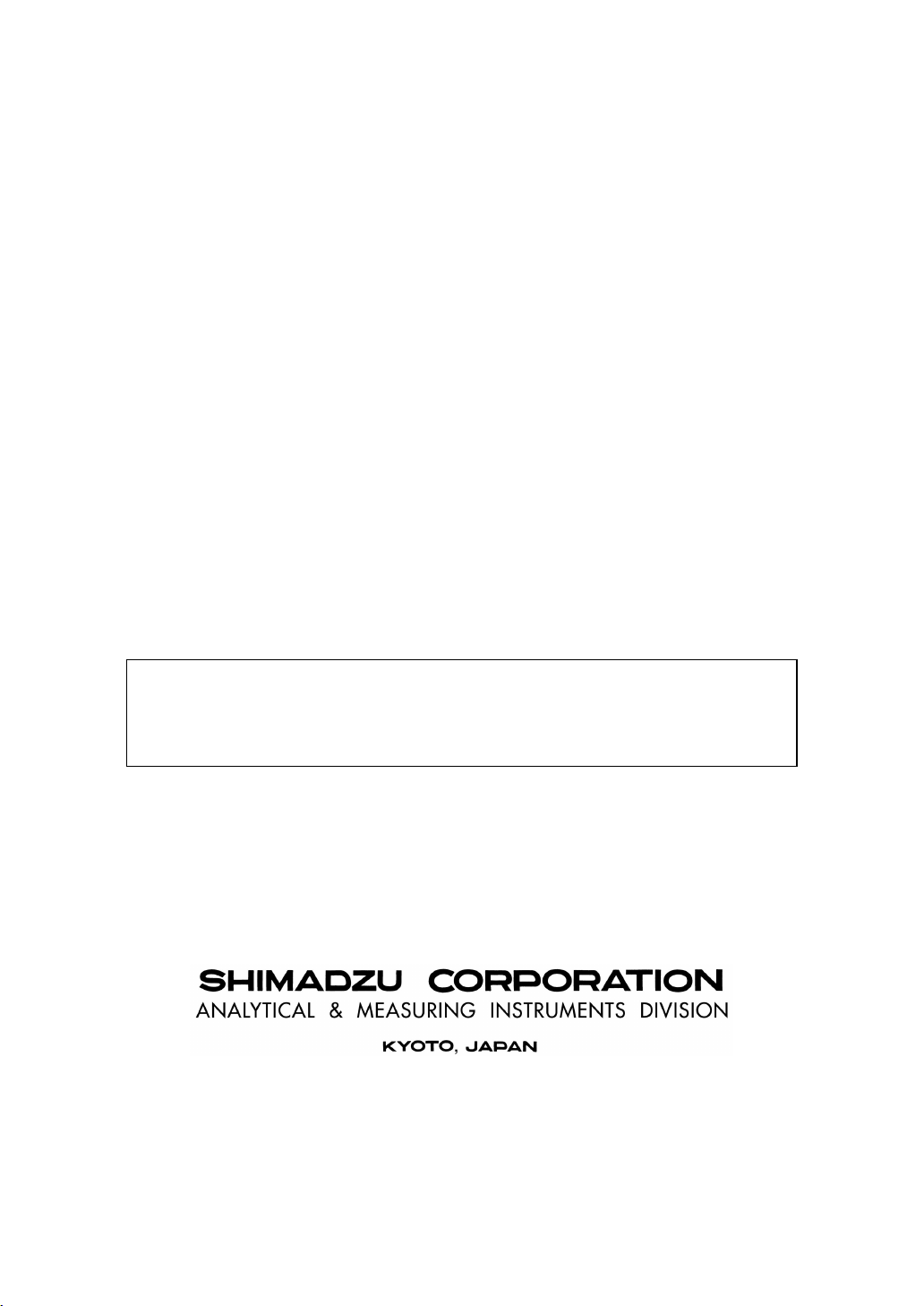
SHIMADZU ELECTRONIC BALANCE
ELB SERIES
ELB120, ELB200, ELB300, ELB600,
ELB1200, ELB2000, ELB3000, ELB12K,
ELB600S, ELB6000S
INSTRUCTION MANUAL
Read this manual thoroughly to ensure correct use of
the equipment. Save this for reference in use.
Page 4
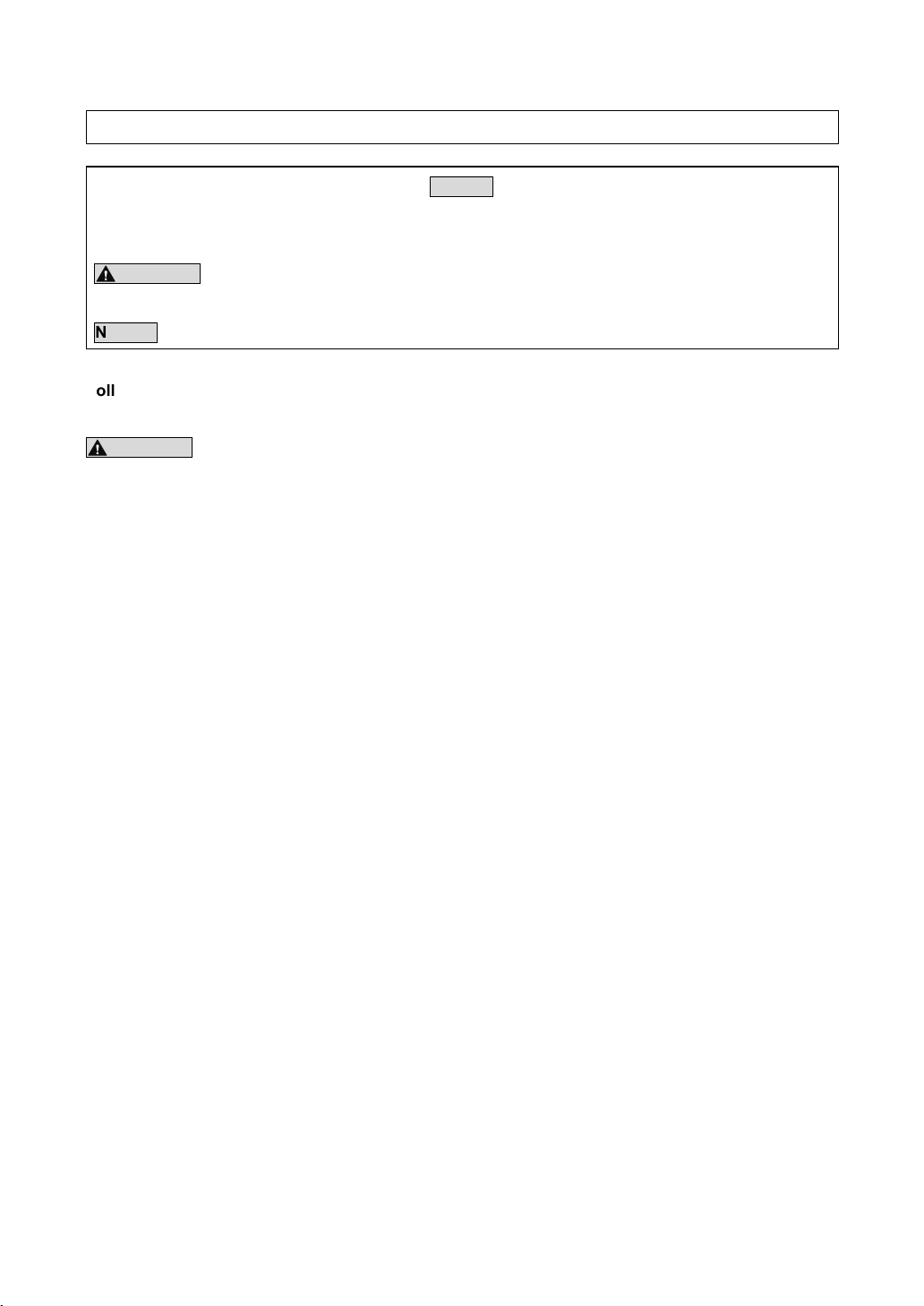
Safety Precautions
NOTICE
Precautions in this instruction manual are defined as follows.
CAUTION! Failing to observe this may result in light to medium levels of injury or physical
damage.
NOTICE Information for the correct use of the equipment.
Follow the cautions below for safe and proper use of the ELB balance.
CAUTION! Do not use the ELB balance in dangerous areas*.
Use only the AC adapter provided by the distributor authorized by Shimadzu if
using an AC adapter.
Use options and peripherals provided by Shimadzu. Use of inadequate attachments
and peripherals may cause malfunction of the balance.
The ELB balance is a precision instrument. Take enough care and precautions when
handling it to ensure proper operation over a long period of time.
* Places exposed to flammable gases, liquids or dust.
Page 5

Introduction
Thank you for purchasing the Shimadzu ELB Series Electronic Balance. Before using the balance, read
this Instruction Manual carefully and store it for reference in use.
Page 6

Declaration Of Conformity
Shimadzu Corporation declares that the following products:
ELB Series
Electronic Balance
conform to the following directives.
Directives
EMC directive 89/336/EEC amended by 92/31/EEC, 93/68/EEC
EN55022: 1994 /A1: 1995 /A2: 1997 (Class B)
EN55024: 1998
EN61000-3-2: 1995 /A1: 1998 /A2: 1998
EN61000-3-3: 1995
Low Voltage directive 73/23/EEC amended by 93/68/EEC
EN60950: 1992 /A1: 1993 /A2: 1993
Weighing Instruments Department
Analytical & Measuring Instruments Division
SHIMADZU CORPORATION
1, Nishinokyo-Kuwabaracho
Nakagyo-ku, Kyoto-shi
604-8511 JAPAN
Page 7
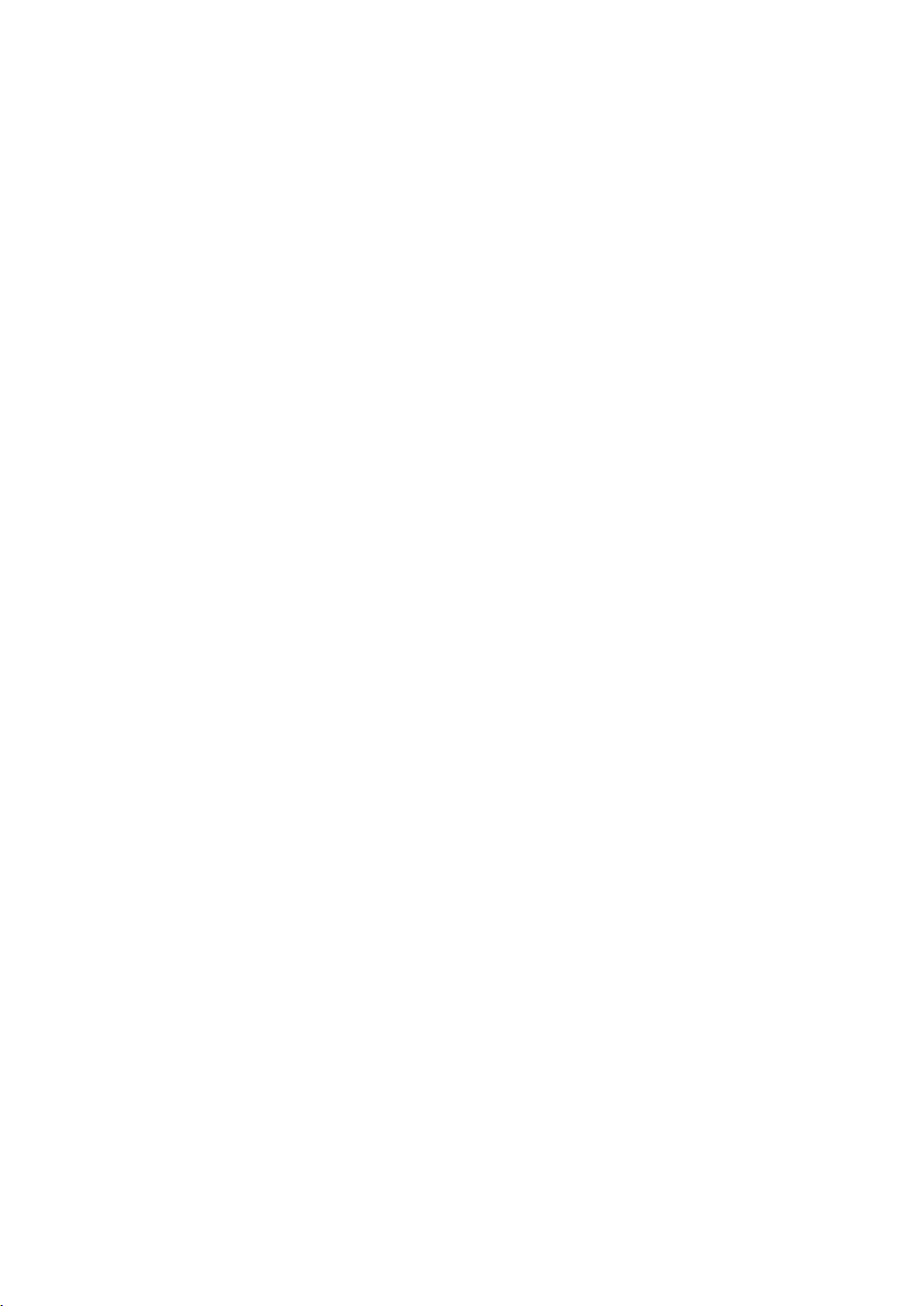
Contents
1. LIST OF COMPONENTS AND NAMES OF UNITS .......................................................................................1
2. FITTING & REPLACING THE DRY BATTERIES ...........................................................................................4
3. INSTALLATION...............................................................................................................................................5
4. CAUTIONS AND NOTICES............................................................................................................................6
5. MEASUREMENT PROCEDURE....................................................................................................................6
6. AUTO POWER OFF FUNCTION ...................................................................................................................8
ETTING THE AUTO POWER OFF FUNCTION .............................................................................................8
6.1 S
ISABLING THE AUTO POWER OFF FUNCTION ..........................................................................................9
6.2 D
7. MENU SELECTION......................................................................................................................................10
8. REGISTRATION OF UNITS.........................................................................................................................12
ONDITIONS FOR REGISTRATION ............................................................................................................12
8.1 C
8.2 REGISTRATION PROCEDURES ..................................................................................................................12
8.3 DELETING THE REGISTRATION................................................................................................................12
9. CALIBRATION..............................................................................................................................................13
10. PIECE COUNTING.....................................................................................................................................14
11. PERCENTAGE CONVERSION ..................................................................................................................16
12. SPECIFIC GRAVITY MEASUREMENT .....................................................................................................17
13. SWITCHING UNITS ...................................................................................................................................19
14. PERFORMANCE INSPECTION.................................................................................................................20
15. MAINTENANCE..........................................................................................................................................21
16. MALFUNCTION?........................................................................................................................................22
17. SPECIFICATIONS ......................................................................................................................................23
18. PARTS LIST ...............................................................................................................................................25
19. SPECIAL ACCESSORIES (OPTIONS) ......................................................................................................26
ELOW-BALANCE-WEIGHING HOOK.....................................................................................................26
19.1 B
ERIPHERALS ........................................................................................................................................27
19.2 P
19.2.1 PRINTER EP-80 ..................................................................................................................................27
19.2.2 RS-232C I
19.2.3 I
NPUT/OUTPUT FORMAT ....................................................................................................................28
NTERFACE IFB-102A ........................................................................................................27
19.2.4 COMMAND CODES ..............................................................................................................................30
Page 8

Page 9
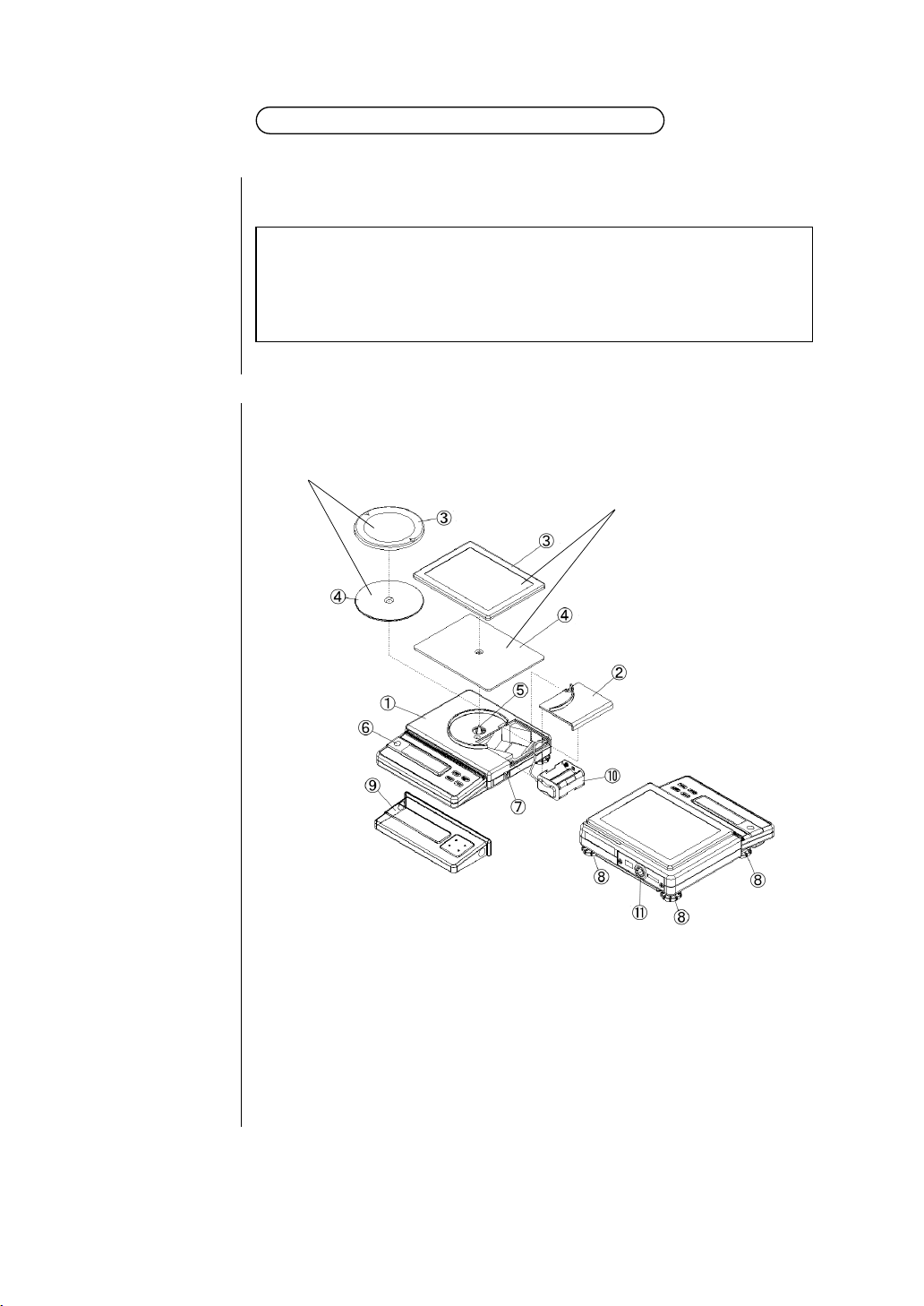
1. List of Components and Names of Units
List of components The following components (one for each) are contained in the package.
Balance main unit (Dry battery holder and dry battery cover are fitted
before shipment.)
In-use keypad protective cover Pan supporter Pan
Instruction manual Operating guide
(Dry batteries are not packed.)
Names of units
Small-pan model
① Balance main unit ② Dry
Large-pan model
battery cover ③ Pan
④ Pan supporter ⑤ Pan supporter shaft
⑥ Level indicator ⑦ Power jack
⑧ Level screws (3 places) ⑨ In-use keypad protective cover
⑩ Dry
battery holder ⑪ DATA I/O connector
1
Page 10

Key names and functons
UNIT key ON/OFF(BREAK) key
MODE key TARE key
Name of Key Function
ON/OFF(BREAK)
TARE 1) Subtracts the weight of the container.
UNIT 1) Switches the units.
MODE 1) Selects different menu items.
1)
Turns the power on/ off.
2) Discontinues menu selection.
3) Cancels the Auto Print function.
4) Stops continuous data output to external instruments.
2) Confirms menu selections.
3) Sets the reference values for piece counting and percentage conversion.
2) Cancels the Auto Print function.
3) Stops continuous data output to external instruments.
2) Measures the weight in air during specific gravity measurement.
3) Cancels the Auto Print function.
4) Stops continuous data output to external instruments.
2
Page 11
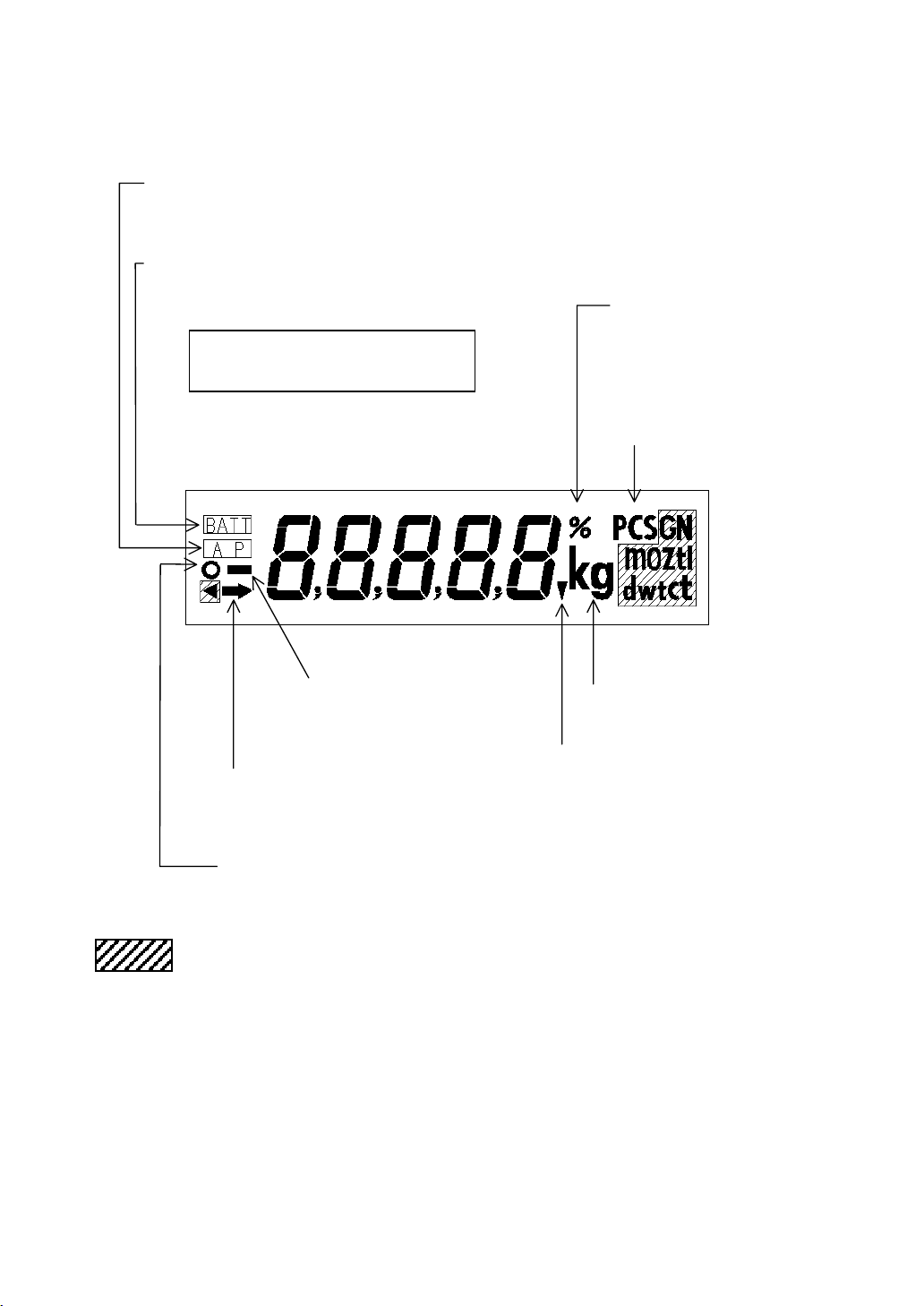
Display
f
A
Not applicable depending on the local regulations for measuring instruments.
uto Print mark:
Illuminates when the Auto Print
function is turned on.
Low Battery mark:
Replace the dry batteries when this
illuminates.
Turn off the power immediately i
this mark illuminates.
Negative sign mark
Stability mark:
Illuminates when the display stabilizes.
Center Zero mark:
Illuminates when the display stabilizes within
0 ±0.25 of the minimal increment.
Percentage mark
Piece counting mark
Gram mark
Specific gravity
measurement mark
3
Page 12
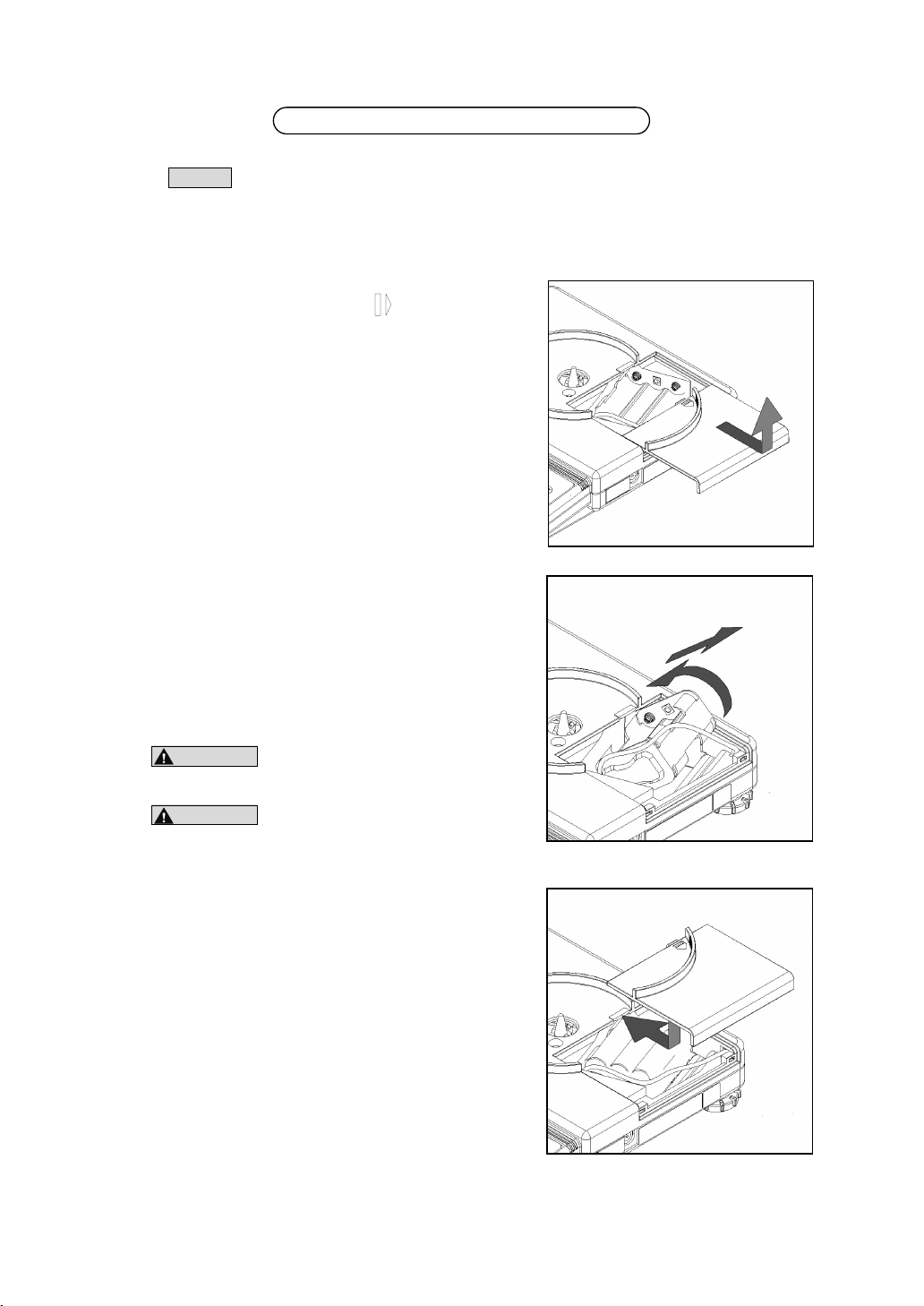
2. Fitting & Replacing the Dry Batteries
NOTICE Always use six AA dry batteries.
The dry batteries are fitted or replaced according to the steps outlined below.
Fitting the dry batteries
(1) Press down lightly on the part of the dry
battery cover and pull it in the indicated direction
to remove it.
(2) Take out the dry battery holder.
(3) Fit six AA batteries in the dry battery holder.
When replacing the dry batteries, take the
used dry batteries out of the holder.
CAUTION! Make sure that the polarities are
correct when fitting the batteries.
CAUTION! Do not mix and use old dry
batteries with new ones.
(4) Put the dry battery holder back in place and fit the
dry battery cover in the indicated direction.
4
Page 13
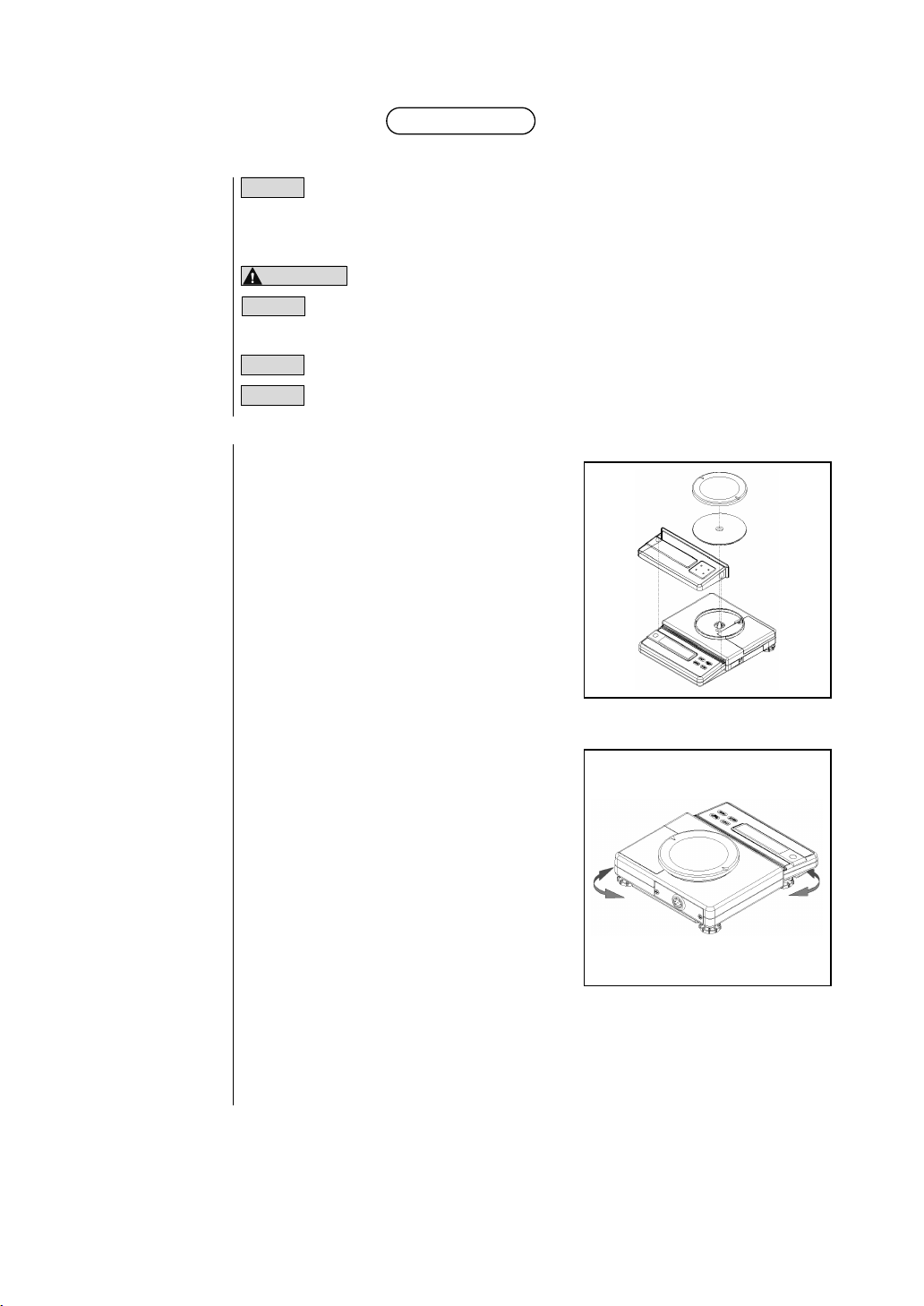
3. Installation
Power suppy
Installation location Avoid the following conditions:
Installation (1)
(2)
(3)
NOTICE The dry batteries are not included. In addition, the unit will operate
off the dry batteries if the AC adaptor is connected.
CAUTION! Exposure to corrosive or flammable gases.
NOTICE Exposure to dust, wind, vibrations, electromagnetic waves and
magnetic fields.
NOTICE Exposure to direct sunlight, remarkable temperature fluctuations.
NOTICE Extremely high/low temperatures or high/low humidity.
Remove the protection paper at 2 places
on the in-use keypad protective cover and
mount the cover over the keypad.
Mount the pan supporter and the pan on
the pan supporter shaft.
Assure the horizontal installation of the
balance by rotating the level screw until
the air bubble in the level comes to a rest
in the center of the red circle. (Also check
that the balance is placed steadily.)
For quick adjustment, screw in the back
left level screw until it does not touch the
table. Level the balance using the 2
screws at the rear. Finally, adjust the back
left level screw so that it touches the table
supporting the balance steadily.
* Figures show small-pan model.
5
Page 14

4. Cautions and Notices
Observe the
following:
CAUTION! Use only the AC adaptor provided by the distributor authorized
by Shimadzu if using an AC adaptor.
NOTICE Make sure that any foreign objects, including water and metal
pieces, do not enter the interior of the balance.
NOTICE Do not leave the balance with objects on the pan.
NOTICE Do not cause a shock to the pan.
5. Measurement Procedure
The procedures are explained using the ELB300 as an example.
Turn on the power
Check that nothing is placed on the pan.
(1)
(2)
Press the [ON/OFF(BREAK)] key.
(3)
The Check display will illuminate, indicating
that the temperature sensor inside the
balance is being checked.
Depending on the ambient temperature, this
may remain illuminating for about 30 seconds.
(4)
The all segments illuminate for approximately
6 seconds.
(5)
Zero is displayed.
The zero may be unstable immediately after
the power is turned on. Allow the balance to
warm up for more than 5 minutes. To conduct
accurate measurements, a warm up time of
over 30 minutes is recommended.
(6)
Calibrate sensitivity (refer to “9. Calibration”).
6
Page 15

Measurement (1)
*Container: Any container in which the sample is placed. Measurements without any container
*Preliminary
loading:
Turn off the power
Place the container* on the center of the pan
and press the [TARE] key.
Check that the Center Zero mark illuminates.
Load the sample and read the displayed
(2)
value when the display stabilizes.
To conduct accurate measurements, perform
a preliminary loading* before conducting
measurements.
“oL” will be displayed if the weight of the
sample exceeds the capacity, or the
combined weight of the sample and
container exceeds the total available range
of the balance.
Dry Batteries consumption can be reduced by activating the Auto Power Off
(3)
function.
Refer to “6. Auto Power Off Function” for information on how to set and disable the
Auto Power Off function.
are also possible.
“Preliminary loading” refers to loading and unloading the sample or the weight
once before conducting the actual measurement. A preliminary loading improves
the accuracy of the measurement.
Press the [ON/OFF(BREAK)] key during weight display.
CAUTION! Be sure to turn off the power when the balance is not to be
used for a long period of time.
7
Page 16

6. Auto Power Off Function
The power is automatically cut when the balance is left unused* for about 5 minutes or more.
Effective usage of this function can reduce dry batteries consumption.
*The balance is considered to be unused when the following conditions (1) and (2) continue.
(1) Keys are not operated.
(2) No changes in the measured weight value amounting to “approx. 1g or more over a 0.5
second period” are detected.
NOTICE This function is activated at the time of factory shipment.
6.1 Setting the Auto Power Off Function
(1) Press the [MODE] key 5 times from weight
display.
(2) The display shown on the right will appear.
(3) Press the [TARE] key.
(4) The balance will revert to weight display after the
display on the right is shown.
CAUTION! The internal values of the balance are being revised while “SEt” is
displayed. Never turn off the power while “SEt” is displayed.
(5) When the Power Off function is activated, the
display will begin to flash approx. 10 seconds
before the power is about to be cut.
The display will stop flashing if either the keys are
operated or an item of about 1g or more is
weighed, in which case the balance will return to
normal weighing mode.
8
Page 17

6.2 Disabling the Auto Power Off function
(1) Press the [MODE] key 6 times.
(2) The display shown on the right will appear.
(3) Press the [TARE] key.
(4) After the display shown on the right appears,
the balance will revert to weight display.
CAUTION! The internal values of the balance are being revised while “SEt” is
displayed. Never turn off the power while “SEt” is displayed.
9
Page 18

7. Menu Selection
Various functions, including selecting different measurement speeds and setting of the piece counting
mode, are available on the ELB-series balance. Selection of these functions is referred to as “Menu
Selection”.
Procedure (1)
Press the [MODE] key.
The currently set conditions are displayed in symbols.
(2)
(Example)
The display changes in the order shown in the table on page 11 by pressing the
(3)
[MODE] key.
To select a condition or a mode, press the [TARE] key while the condition or the
(4)
mode is displayed.
When a condition or a mode is selected,
“SEt” is displayed, and then it reverts to the
weight display. (This does not occur when
calibration, piece counting, or percentage
conversion is selected.)
CAUTION! The internal values of the balance are being revised while “SEt”
(5)
After displaying “SG” (“Unit kg” for the ELB12K), the balance reverts to the weight
display.
- Press the [ON/OFF(BREAK)] key to stop menu selection.
- Set the response mode to “Normal” (A-2) in ordinary cases.
Set the response mode to “Fast” (A-1) when it is necessary to reduce the time
required for measurements. (Be acknowledged that measurement accuracy
may be sacrificed).
is displayed. Do not turn off the power while “SEt” is displayed.
10
Auto Power Off function activated *
Zero tracking activated *
Stability detection width: Large
Normal Response Mode
(Items with “*” illuminates
when set to on.)
Page 19

- Set the internal stability detection width to “Large” (P-2) when external causes
such as vibration hinder smooth output for Auto Printing, or when intending to
reduce the time required for output. (Be acknowledged that measurement
accuracy may be sacrificed.)
- Activating Zero Tracking (d-on) will automatically cancel the minor fluctuation
in the zero display. Select “d-off” when measuring slight differences of the
weight.
Menu Items
Display Description
Symbol for
conditions display
Conv PCS Piece counting
Mode
Conv % Percentage conversion
CAL Calibration
P.C.-on
P. C . - o F
Auto Power Off function activated
Auto Power Off function disabled
P
A-1 Fast Response Mode 1
A-2 Normal Response Mode 2
Conditions
P-1 Internal stability detection width: Small 1
P-2 Internal stability detection width: Large 2
d-on Zero tracking: ON d
d-off Zero tracking: OFF
IF RS-232C communication specification settings
Mode SG Specific gravity measurement
*1 Unit kg Kilogram
Unit g Gram
Unit ct Carat 1ct=0.2g
*2 Unit oz Ounce 1oz=28.3495g
*2 Unit ozt Troy ounce 1ozt=31.1035g
*2 Unit dwt Penny weight 1dwt=1.55517g
*2 Unit GN Grain 1GN=0.0647989g
*2 UnitH tl Hong Kong tael 1tl=37.429g
*2 UnitS tl Singapore tael 1tl=37.7994g
Units
*2 Unitt tl Taiwan tale (1) 1tl=37.5g
*2 Unit mo Momme 1mo=3.75g
*2 Unit
W
Pound 1Lb=453.6g
*2 Unit k Kyats 1Ks=16.6g
*2 Unit Sawaran 1S=7.999g
*2 Unit Tct Custom 1custom=11.664g
*2 Unitt Ttl Taiwan tale (2) 1tl=37.5g
*2 Unitt Wtl Taiwan tale (3) 1tl=37.5g
*2 Unitt WTtl Taiwan tale (4) 1tl=37.5g
CLEAr Canceling registered units
1
ELB12K only
*
2
*
Not applicable depending on the local regulations for measuring instruments.
11
Page 20

8. Registration of Units
Three units can be registered in addition to “gram”. The registered units remain after the power has
been turned off. Registered units can be selected by pressing the [UNIT] key.
8.1 Conditions for Registration
- Up to three units (including piece counting, % and specific gravity) can be registered in addition to
“gram”.
- When a new unit is added after three units have been registered, the first-registered unit is deleted
and the new unit is added.
8.2 Registration Procedures
1) Repeat pressing the [MODE] key while the balance displays the weight (except for the case of
specific gravity measurement) until “Unit xx” is displayed.
2) Press the [TARE] key when the desired unit is displayed. “” is displayed for already registered
units.
3) “SEt” appears on the display and it changes to the weight display with the newly registered unit.
CAUTION! The internal values of the balance are being revised while “SEt” is displayed. Do
not turn off the power while “SEt” is displayed.
8.3 Deleting the Registration
- Follow the procedure below to delete registered units one by one. (Piece counting and % cannot be
deleted by this method.)
1) Repeat pressing the [MODE] key while the balance displays the weight (except for the case of
specific gravity measurement) until “Unit xx” is displayed.
2) Repeat pressing the [MODE] key until the unit to delete is displayed. “” is displayed for already
registered units.
3) Press the [TARE] key when the unit to delete is displayed.
4) “SEt” appears on the display and it changes to the weight display.
CAUTION! The internal values of the balance are being revised while “SEt” is displayed. Do
not turn off the power while “SEt” is displayed.
- Follow the procedure below to delete all the units registered.
1) Repeat pressing the [MODE] key while the balance displays the weight (except for the case of
specific gravity measurement) until “CLEAr” is displayed.
2) Press the [TARE] key while “CLEAr” is displayed.
3) “SEt” appears on the display and it changes to the weight display.
CAUTION! The internal values of the balance are being revised while “SEt” is displayed. Do
not turn off the power while “SEt” is displayed.
12
Page 21

9. Calibration
The ELB-series electronic balance measures the weight using the gravity of the earth. Since the
acceleration due to gravity varies slightly from region to region, the sensitivity must be calibrated when
the balance is installed. Perform sensitivity calibration also in the following cases: (1) when there was a
large fluctuation in room temperature, (2) before conducting measurements requiring a high degree of
accuracy, (3) when moving the balance from one place to another, and (4) as periodical maintenance
once a month.
Procedure (1)
With nothing on the pan, go through the
menu selections to display “CAL” for
calibration. (Refer to “7. Menu Selection”.)
Press the [TARE] key.
The value of the weight to be used for
(2)
calibration flashes on the display.
Place the calibration weight on the pan.
(3)
(Refer to “17. Specifications” for
information on the calibration weight.)
Press the [TARE] key when the stability
(4)
mark illuminates.
Zero flashes on the display.
(5)
Remove the weight from the pan and
(6)
press the [TARE] key when the stability
mark is displayed.
“End” appears on the display and it reverts
(7)
to the weight display.
CAUTION! The internal values of the balance are being revised while “End”
is displayed. Do not turn off the power while “End” is displayed.
- “C E4” is displayed if an improper
weight is placed on the pan, disenabling
calibration.
13
Page 22

- Press the [ON/OFF(BREAK)] key to
abort calibration. “Abort” is displayed
and then the balance reverts to the
weight display.
Aborting is not possible while “End” is
being displayed.
10. Piece Counting
The ELB-series balance is capable of counting the number of pieces of the sample by measuring the
weight of a single piece of the sample.
The number of pieces to determine the weight of the single piece
can be selected from 10, 20, 50 and 100 (the larger the number of pieces, the higher the measurement
accuracy). The counted number of pieces is displayed with the unit “PCS”.
Setting procedure
Place the container on the pan and press the
(1)
[TARE] key.
Select piece counting mode (Conv PCS) in
(2)
menu selection, and press the [TARE] key.
(Refer to “5. Menu Selection”.)
The number of reference pieces “10” is
(3)
displayed. Select the intended number by
pressing the [MODE] key. The displayed
number changes in the following order: 10 ->
20-> 50 -> 100 -> 10…
Place the displayed number of sample pieces in the container while the number
(4)
of reference pieces is displayed.
(5)
Press the [TARE] key when the stability mark illuminates.
After “SEt” is displayed, it changes to the
(6)
piece counting display with the “PCS” mark
illuminating.
14
Page 23

At the same time, the reference weight and
the “PCS” unit are registered on the [UNIT]
key. (Refer to “13. Switching Units”).
CAUTION! The internal values of the balance are being revised while “SEt”
- If the sample weight exceeds the
capacity of the balance, or the weight of a
piece of the sample is smaller than the
- Press the [ON/OFF(BREAK)] key to
minimum increment, “r E4” is displayed
and the display reverts to the unit before
menu selection.
abort piece counting settings. “Abort” is
displayed and then it reverts to the
display before menu selection.
Aborting is not possible while “SEt” is
being displayed.
is displayed. Do not turn off the power while “SEt” is displayed.
15
Page 24

11. Percentage Conversion
The ELB-series balance is capable of calculating and displaying the sample percentage to the
reference set as 100%.
Setting procedure
Place the container on the pan and press
(1)
the [TARE] key.
Select percentage conversion mode
(2)
(Conv %) in menu selection, and press the
[TARE] key. (Refer to “7. Menu Selection”.)
“100%” is displayed.
(3)
Place the sample to be used as reference in
(4)
the container.
Press the [TARE] key when the stability
(5)
mark illuminates.
(6)
After “SEt” is displayed, it changes to the
percentage display with the “%” mark
illuminating.
At the same time, the reference weight and
the “%” unit are registered on the [UNIT]
key. (Refer to “13. Switching Units”)
CAUTION! The internal values of the balance are being revised while “SEt”
- If the sample weight exceeds the
capacity of the balance, or it is smaller
than 100 times the minimum increment,
“r E4” is displayed and the display
reverts to the unit before menu
selection.
- Press the [ON/OFF(BREAK)] key to
is displayed. Do not turn off the power while “SEt" is displayed.
16
Page 25

abort piece counting settings. “Abort” is
displayed and then it reverts to the
display before menu selection.
Aborting is not possible while “SEt” is being displayed.
- % will be displayed with the following number of digits depending on the
weight of the reference sample.
Less than 1000 times the minimum increment No decimals
Less than 10000 times the minimum increment To the 1
More than 10000 times the minimum increment To the 2
st
decimal place
nd
decimal place
12. Specific Gravity Measurement
The ELB-series balance allows easy measurements of the specific gravity of a sample by measuring its
weight in air and in water (with the specific gravity of water taken to be one).
The optional below-balance-weighing hook facilitates the measurement in water. Described below is the
procedure when using the below-balance-weighing hook. (See “19.1 Below-Balance-Weighing Hook”.)
The optional “Specific Gravity Measurement Set” is also available.
The weight in air during specific gravity measurement is displayed as grams.
Procedure (1) Select specific gravity measurement mode
(SG) in menu selection. (Refer to “7. Menu
Selection”.)
(2) Press the [TARE] key. “SEt” is displayed
and then “g” and the specific gravity
measurement mark (▼) illuminate.
CAUTION! The internal values of the balance are being revised while “SEt"
is displayed. Do not turn off the power while “SEt" is displayed.
(3)
Press the [TARE] key when there is no
sample on the pan to zero the display.
17
Page 26

(4) Place the sample on the pan to measure its
k
weight in air.
Sample
Water tan
(5) Press the [MODE] key when the display has
stabilized.
(6) The gram mark disappears with the specific gravity measurement mark
remaining illuminating and displaying the specific gravity value.
(The display fluctuates. However, this is not a problem.)
(7) Unload the sample and place the sample
on the underwater pan.
Balance
Base
Underwater
pan
(8) Read the displayed value when the stability
mark illuminates.
- The weight in air has to be more than
100 times the minimum increment to
ensure accurate measurements.
(9) Press the [UNIT] key to revert to the gram display.
- “-OL” is displayed if the calculation results are negative.
- The calculation results can be output by the print command while the results
are being displayed. (Continuous output is not possible during specific gravity
measurement.)
- Return to step (3) by pressing the [MODE] key to continue specific gravity
measurements.
- The specific gravity is calculated using the following equation.
(Weight in Air)
(Weight in Air) – (Weight in Water)
- To stop specific gravity measurement and revert to weight measurement…
18
Page 27

(a) while displaying specific gravity value: press the [MODE] key and
then press the [UNIT] key.
(b) while displaying weight in specific gravity mode (while displaying “▼
g”): press the [UNIT] key.
- The specific gravity measurement is registered for the [UNIT] key. Specific
gravity measurement can be started from step (3) by pressing the [UNIT] key
during weight measurement.
(10) To cancel specific gravity measurement, follow the procedure below.
- Press the [UNIT] key to display another unit (g, PCS, or %).
- Press the [MODE] key to display “SG”.
- The stability mark illuminates if specific
gravity measurement has been set.
- Press the [TARE] key.
This cancels the specific gravity measurement, and the balance displays ordinary
units such as g, PCS and %.
13. Switching Units
- Pressing the [UNIT] key switches the unit between “g” and other registered units.
(The balance may be shipped from the factory with no units registered. In this
case, the unit cannot be switched.)
- When piece counting or percentage conversion is registered for the [UNIT] key,
the value will be calculated and displayed using the latest reference.
- The registered units remain after the power is turned off. The unit registered
most recently appears on the display when the power is turned on.
- Three units can be registered in addition to grams.
19
Page 28

14. Performance Inspection
Conduct performance inspection in a room at a temperature of approximately 25°C without large
fluctuation. Perform this inspection as a guide to judge the proper operation of the balance.
Preparation
Repeatability (1)
Cornerload error
(1)
- Warm up the balance for more than 30 minutes after turning on the power.
- The inspection should be conducted with the gram display. If another unit is
displayed, press the [UNIT] key to switch to the gram display.
- Select the following conditions in menu selection.
Response mode A-2 (Normal)
Internal stability detection width P-1 or P-2
Zero tracking d-oFF (off)
- Perform preliminarily loading, and then press the [TARE] key to zero the
display.
Repeat loading and unloading a weight close to the capacity 10 times and record
the following values.
Xi: the value at which the display stabilizes after loading
Yi: the value at which the display stabilizes after unloading
(2)
Obtain the standard deviation σ
(3)
Both σ
Specifications”.
σ
σ
10
−
∑
1
=
i
=
x
=
y
and σy should be within 1.5 times the standard deviation indicated in “17.
x
10
∑
i
9
−
1
=
9
2
)(
XiXi
2
YiYi
)(
and σy using the equation below.
x
Load a weight of approximately 1/4th the weighing capacity in the order of the
numbers in the diagram below and record the values X1 to X5.
(2)
The differences between the value at the center of the pan (X1) and other values
(X2 to X5) should be within 3 times the minimum increment.
20
Page 29

In the case of a square pan
In the case of a round pan
1
2
3
1
4 5
2
34
5
15. Maintenance
NOTICE Wipe any dirt away with a soft cloth moistened with a neutral
detergent.
NOTICE Organic solvents and chemical dusters will damage the coating
and membrane panel.
NOTICE Use the protective cover (supplied as a standard accessory or as
an optional accessory) when using the balance in places where dirt
may attach.
NOTICE The pan can be washed in water. Be sure that it is completely dry
when using.
21
Page 30

16. Malfunction?
Check the following items before contacting our service personnel.
When? Phenomenon Cause and Solution
Before
measurement
During
measurement
During piece
counting
During specific
gravity
measurement
- Nothing is displayed
after the power is turned
on.
- Stops at “CHE t”. - Depending on the ambient temperature, “CHE t” may be
- “OL” is displayed. - An object heavier than the capacity has been placed on
- “-OL” is displayed. - The pan and/or pan supporter is not mounted correctly.
- The display fluctuates. - Affection of vibration or wind.
- The Low Battery mark
remains illuminated.
- The display goes off.
- Number of pieces cannot
be counted correctly.
- The specific gravity
value fluctuates.
-Dry batteries have not been fitted.
-Dry batteries are drained.
See “2. Fitting & Replacing the Dry Battery” and either
fit the dry batteries or replace with new ones.
displayed for about 1 minute. If “CHE t” remains
displayed for more than 1 minute, contact our service
personnel.
the pan.
- Sensitivity (span) is not correct.
See “9. Calibration”.
Install the balance at a place without vibration or wind.
Set the response speed to normal.
- Affection of electromagnetic waves or electrical noise.
Place the balance away from the noise source.
-Dry batteries are empty.
See “2. Fitting & Replacing the Dry Battery”.
-Dry batteries have not been fitted.
-Dry batteries are drained.
See “2. Fitting & Replacing the Dry Battery” and either
fit the dry batteries or replace with new ones.
-The Auto Power Off function was activated.
See “6. Auto Power Off Function”.
- There is a large variation in the weight between pieces of
the sample.
Increase the number of the reference sample pieces.
- The weight of the sample is too small for the specific
gravity.
22
Page 31

If the following codes display during operation, solve the problem by applying the solution below.
Code Description Solution
C E4 This appears when an
improper weight is placed on
the pan during calibration.
C E2 This appears when trying to
start calibration with an object
on the pan.
r E4 This appears when the
reference value is smaller than
the minimum increment in
piece counting or percentage
conversion mode.
Err 1 Internal temperature sensor
error.
Err 4 Internal computation error.
Restart calibration with the correct weight.
Restart calibration after removing the object from the
pan.
Reset the reference with a larger amount of sample.
Stop using the balance and contact our service
personnel.
17. Specifications
Model
Weighing capacity 120g 200g 300g 600g 1200g
Minimum display 0.01g 0.01g 0.01g 0.05g 0.1g
Standard deviation
Linearity errors
Calibration weight 100g 200g 300g 500g 1000g
Pan size (mm)
Stability of Sensitivity
( 5 to 35°C )
Dimensions of main
body (mm)
Weight (kg) Approx. 1.25
Temperature range
ELB120
σ≤0.01g σ≤0.01g σ≤0.01g σ≤0.05g σ≤0.1g
±0.01g ±0.01g ±0.02g ±0.05g ±0.1g
±20ppm/°C ±15ppm/°C ±10ppm/°C ±20ppm/°C ±20ppm/°C
ELB200 ELB300 ELB600 ELB1200
φ110
Approx. 185(W) x 215(D) x 55(H)
5 to 40°C
170x130
Power supply 6 x AA dry batteries
Continuous
operation time
AC adapter
(Option)
9DCV (1.5DCV x 6)
Approx. 40 hours
(using alkaline dry batteries)
DC output voltage: 9 DCV
DC output current: 80mA
Shape of the plug:
23
Page 32

Model ELB2000 ELB3000 ELB12K
Weighing capacity 2000g 3000g 12kg 600g 6000g
Minimum display 0.1g 0.1g 1g 0.1g 1g
Standard deviation
Linearity errors
Calibration weight 2000g 3000g 10kg 500g 5000g
Pan size (mm) 170 x 130
Stability of Sensitivity
( 5 to 35°C )
Dimensions of main
body (mm)
Weight (kg) Approx. 1.25
Temperature range
σ≤0.1g σ≤0.1g σ≤1g σ≤0.1g σ≤1g
±0.1g ±0.2g ±1g ±0.1g ±1g
±15ppm/°C ±10ppm/°C ±20ppm/°C ±20ppm/°C ±20ppm/°C
Approx. 185(W) x 215(D) x 55(H)
5 to 40°C
ELB600S
ELB6000S
Power 6 x AA dry batteries
9DCV (1.5DCV x 6)
Continuous
operation time
AC adapter
(Option)
Approx. 40 hours
(using alkaline dry batteries)
DC output voltage: 9 DCV
DC output current: 80mA
Shape of the plug:
24
Page 33

18. Parts List
Special Accessories (Options)
Product Name P/N Remarks
Below-weigh hook 321-34532-03 Cannot be used with the ELB12K.
Specific gravity measurement kit
SMK-201
Calibration weight 100g 321-53445-10
200g 321-53446-10
500g 321-53447-10
1kg 321-53448-10
2kg 321-53449-10
5kg 321-53450-10
10kg 321-53451-10
Electronic Printer, EP-80 321-62675-01 Impact dot, Normal paper
RS-232C interface, IFB-102A 321-41167-10
Carrying case 321-50136
Maintenance Parts
Item P/N Remarks
Square pan 321-41419 For large-pan model
Pan supporter, square 321-41394-90 For large-pan model
Round pan 321-41418-10 For small-pan model
Pan supporter, round 321-40910-90 For small-pan model
In-use protective cover 321-41617-01 1 piece
321-41617-70 Contains 10 pieces
In-use keypad protective cover 321-62243 1 piece
Level adjusting feet 321-53530-30
Rubber feet 321-33634-02
Dry battery cover 321-62247-51
Dry battery holder 321-61994-02
321-42253 Use with a balance whose capacity is 600g or
more (the measurable weight is reduced by
200g). This set allows specific gravity
measurement of samples with a volume of 5 to
3
500cm
(the size of the sample must be smaller
than 115mm in diameter x 70mm in height).
25
Page 34

19. Special Accessories (Options)
19.1 Below-Balance-Weighing Hook
With the below-balance-weighing hook, the sample can be suspended below the balance for weighing.
This is particularly useful for specific gravity measurements.
Attaching the hook
to the balance
(1)
Turn off the power.
(2) Remove the pan and pan supporter.
(3) Remove the seal on the back of the balance.
(4)
CAUTION! While holding down the pan supporter shaft, screw the hook
into the screw hole on the bottom of the balance by hand. (Do not use any
tools such as a monkey wrench to tighten the hook, as it may damage the
sensor inside the balance.)
(5) Place the balance at a place where no excess force is applied to the hook.
(6) Remount the pan supporter and pan onto the pan supporter shaft.
Below-balance-weighing hook
26
Page 35

19.2 Peripherals
19.2.1 Printer EP-80
The EP-80 is a printer connected to the DATA I/O connector of the balance. The EP-80 prints the data
displayed on the balance and performs statistical calculations.
See the instruction manual for the EP-80 for detailed information.
Before using the EP-80, set the baud rate to 1200bps and stop bit to 1. (See “Selecting the Baud Rate”
and “Selecting the Stop Bit” on page 29.)
19.2.2 RS-232C Interface IFB-102A
The IFB-102A is used to connect the balance to external devices such as a personal computer.
Connection
Signals
After confirming that the power of the balance has been turned off, insert the plug
of the IFB-102A into the DATA I/O connector of the balance.
Pin No.
1 FG Ground
2 TXD Out Data output
3 RXD In Data input
4 RTS
5 CTS
6 DSR In Communication possible with polarity (+)
7 SG
20 DTR Out Communication impossible with polarity (-)
Signal
Name
I/O Description
Short circuit
27
Page 36

19.2.3 Input/Output Format
Key: “∆” indicates a space and (CR) indicates a carriage return.
Input data Command code + (CR) -> See “19.2.4 Command Codes”.
Output data - When displaying the weight
S - ∆∆ 300.00 g∆ (CR)
Unit + space
Space, number, decimal point
Polarity Positive space (∆)
Negative minus (-)
Internal stability
(when outputting with stability information)
Stable S
Unstable U
- When “oL” or “-OL” is displayed
S - ∆∆∆∆ oL ∆∆∆∆ (CR)
Unit + space
Polarity Positive space (∆)
Negative minus (-)
Internal stability
(when outputting with stability information)
Stable S
Unstable U
Data format
- ASCII (JIS) code
- Baud rate Select from 300, 600, 1200, 2400, 4800, and 9600.
- Parity Select from “EvEn” (even number), “odd” (odd number), and
“non” (none).
- Data length Without parity 8 bit
With parity 7 bit
- Stop bit Select from 1 and 2.
NOTICE Set the baud rate to 1200 and the stop bit to 1 when using the EP-80.
28
Page 37

Selecting the
baud rate
(2) Press the [TARE] key to display “bPS”.
(3) Press the [TARE] key.
(4) “300” is displayed. The display changes in the
(5) Select the desired baud rate and press the [TARE] key.
Selecting the
parity
(2) Press the [TARE] key to display “bPS”.
(1) Press the [MODE] key to display “iF” (see “5.
Menu Selection”).
following order by pressing the [MODE] key: 300
-> 600 -> 1200 -> 2400 -> 4800 -> 9600 ->
300… The currently selected baud rate is
displayed with the stability mark.
(1) Press the [MODE] key to display “iF”.
(3) Press the [MODE] key to display “Prty”.
(4) Press the [TARE] key to display “EvEn”.
(5) The display changes in the following order by
pressing the [MODE] key: EvEn -> odd -> non
-> EvEn…
The currently selected parity is displayed with the stability mark.
(6) Select the desired parity and press the [TARE] key.
* The data length becomes 7 bits if “EvEn” or “odd” is selected for the parity.
Selecting the
stop bit
(2) Press the [TARE] key to display “bPS”.
(3) Press the [MODE] key to display “StoP”.
(1) Press the [MODE] key to display “iF”.
29
Page 38

(4) Press the [TARE] key to display “1”.
(5) The display changes in the following order by
pressing the [MODE] key: 1 -> 2 -> 1…
The currently selected stop bit is displayed with
the stability mark.
(6) Select the desired stop bit and press the [TARE]
key.
19.2.4 Command Codes
Shown below are commands available when the balance is connected to external devices such as a
personal computer. See “19.2.3 Input/Output Format” for information on data formats.
Inputting characters or control codes that are not listed below may impede the proper operation of the
balance or the performance of correct measurements.
When connecting the balance to external devices to conduct unattended operation, take appropriate
precautionary measures against unexpected communication failure (setting a waiting time for input, for
example).
Command
code
T
D05 Print (once) Outputs the displayed data.
D06 Auto Print *
D01 Continuous output *
D09 Output stop Stops Auto Print and continuous output.
D07
D03
Commands with “*” are cancelled by pressing the [ON/OFF(BREAK)], [UNIT], or [MODE] key.
Function Description
Subtraction of the
container weight
Single output with
stability information
Continuous output
with stability
information *
Zeros the display.
Outputs the displayed data automatically when the display
stabilizes after an object is placed on the pan while zero is
displayed.
Outputs the displayed data continuously at an interval of
approx. 100ms.
Outputs the data once with the internal stability information.
Outputs the data continuously with the internal stability
information.
30
Page 39

4500-06800-400TD(374)
Page 40

321-56849-21E
Operating Guide
ELB Series
Oct. 2008
[Menu Selection]
(1) Press the [MODE] key. The currently selected
conditions are displayed in symbols.
(2) The display changes in the order shown in the
table at right each time the [MODE] key is
pressed. Press the [TARE] key when the item
to set is displayed.
(3) “SEt” is displayed and it reverts to the weight
display.
CAUTION! The internal values of the balance
are being revised while “SEt” is
displayed. Do not turn off the
power while “SEt” is displayed.
CAUTION! Menu selection is not possible in
the specific gravity measurement
mode. Display a different unit by
pressing the [UNIT] key to start
menu selection.
[Registering and Deleting Units]
Registration
(1) Press the [TARE] key when the desired unit is
Display Description
Conv PCS Piece counting
Conv % Percentage conversion
CAL Calibration
P.C.-on Auto Power Off function activated
P.C.-oF Auto Power Off function disabled
A-1 Fast Response Mode
A-2 Normal Response Mode
P-1 Internal stability detection width: Small
P-2 Internal stability detection width: Large
d-on Zero tracking: ON
d-off Zero tracking: OFF
IF RS-232C communication specification settings
SG Specific gravity measurement
*1 Unit kg Kilogram
Unit g Gram
Unit ct Carat
*2 Unit oz Ounce
*2Unit ozt Troy ounce
*2Unit dwt Penny weight
*2Unit GN Grain
*2UnitH tl Hong Kong tael
*2UnitS tl Singapore tael
*2Unitt tl Taiwan tale (1)
*2Unit mo Momme
*2Unit W Pound
*2Unit k Kyats
*2Unit Sawaran
*2Unit Tct Custom
*2Unitt Ttl Taiwan tale (2)
*2Unitt W tl Taiwan tale (3)
*2Unitt WTtl Taiwan tale (4)
CLEAr Canceling registered units
*1 ELB12K only
*2 Not applicable depending on the local regulations for measuring
instruments.
displayed. Already registered units are displayed with the “o” mark.
(2) “SEt” is displayed and then it changes to the weight display in the registered unit.
Deletion
(1) Press the [TARE] key when the unit to delete is displayed. Already registered units are displayed with the
“o” mark.
(2) “SEt” is displayed and then it changes to the weight display.
Delete All
(1) Select “CLEAr” and press the [TARE] key.
(2) “SEt” is displayed and then it changes to the weight display in grams.
[Sensitivity Calibration]
(1) Select “CAL” (sensitivity (span) calibration) in menu selection with nothing
on the pan.
(2) Press the [TARE] key. The value of the weight to be used for calibration flashes.
(3) Place the calibration weight on the pan.
(4) Press the [TARE] key when the stability mark illuminates after placing the
weight.
(5) Zero flashes on the display.
Page 41

(6) Remove the weight from the pan and press the [TARE] key when the
stability mark illuminates.
(7) “End” is displayed and then it changes to the weight display.
CAUTION! The internal values of the balance are being revised while “End” is displayed. Do not turn off
the power while “End” is displayed.
[Setting the Piece Counting Mode]
(1) Place a container on the pan and press the [TARE] key.
(2) Select “Conv PCS” (piece counting settings) in menu selection.
(3) The number of reference pieces of sample is displayed as “10”.
Select the intended number of pieces by pressing the [MODE] key. The
number changes in the following order each time the [MODE] key is
pressed: 10 -> 20 -> 50 -> 100 -> 10...
(4) Place the displayed number of sample pieces in the container while the
number is displayed.
(5) Press the [TARE] key when the stability mark illuminates after placing the
sample pieces.
(6) “SEt” is displayed and then it changes to the piece counting display with the
piece counting mark (PCS) illuminating.
CAUTION! The internal values of the balance are being revised while “SEt” is displayed. Do not turn off
the power while “SEt” is displayed.
[Setting the Percent Conversion Mode]
(1) Place a container on the pan and press the [TARE] key.
(2) Select “Conv %” (percentage conversion settings) in menu selection.
(3) “100 %” is displayed.
(4) Place the reference sample in the container.
(5) Press the [TARE] key when the stability mark illuminates after placing the
sample.
(6) “SEt” is displayed and then it changes to the percentage display with the percentage mark (%)
illuminating..
CAUTION! The internal values of the balance are being revised while “SEt” is displayed. Do not turn off
the power while “SEt” is displayed
