Page 1

Installation and
Operation Manual
SCO2W
Previously Designated:
3502 & 3503
WATER JACKETED CO2 INCUBATOR
110 – 120 Voltage
Page 2
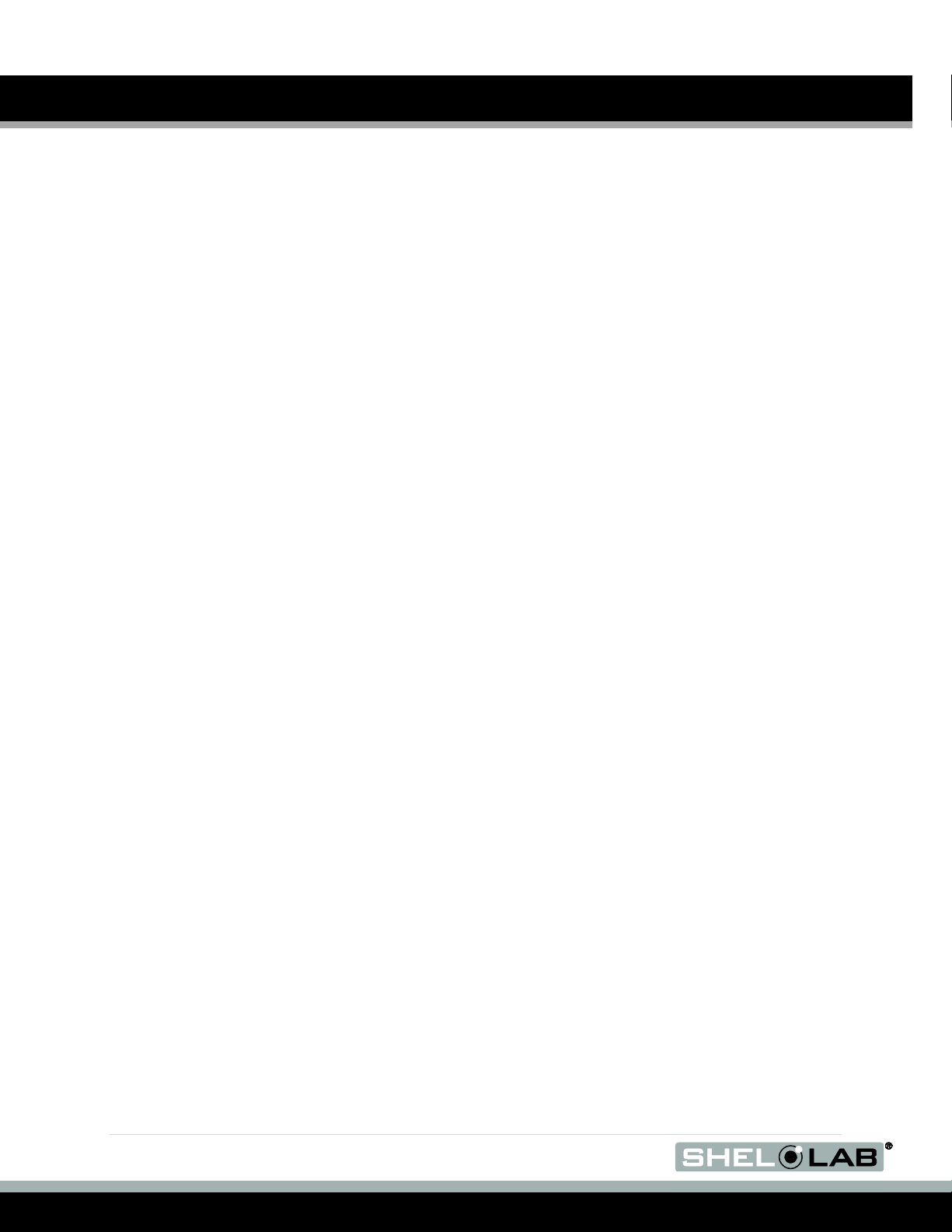
Page left blank
2 | P a g e
Page 3

SCO2W WATER JACKETED CO2 INCUBATORS
110 – 120 Voltage
Installation and Operation Manual
Part Number (Manual): 4861740
Revision: January 19, 2017
These units are TÜV listed as water jacket incubators for professional, industrial, or educational use
where the preparation or testing of materials is done at an ambient air pressure range of 22.14 –
31.3 inHg (75 – 106 kPa), with no flammable, volatile, or combustible materials being heated.
These units have been tested to the following requirements:
CAN/CSA C22.2 No. 61010-1:2012
CAN/CSA C22.2 No. 61010-2-010:2004 Reaffirmed: 2014-07
UL 61010-1:2012-05
UL 61010A-2-010:2002-03
EN 61010-1:2010
EN 61010-2-010:2014
Supplemented by: UL 61010-2-010:2015
3 | P a g e
Page 4

TABLE OF CONTENTS
INTRODUCTION ........................................................................................................................................... 6
General Safety Considerations ................................................................................................................. 6
Engineering Improvements ....................................................................................................................... 7
Contacting Assistance ............................................................................................................................... 7
RECEIVING YOUR UNIT .............................................................................................................................. 8
Inspect the Shipment ................................................................................................................................ 8
Orientation Photo ...................................................................................................................................... 9
Regulator ................................................................................................................................................. 10
Recording Data Plate Information ........................................................................................................... 10
Reference Sensor Devices ..................................................................................................................... 10
INSTALLATION .......................................................................................................................................... 11
Installation Checklist ............................................................................................................................... 11
Required Ambient Conditions ................................................................................................................. 12
Environmental Disruption Sources .......................................................................................................... 12
Power Source Requirements .................................................................................................................. 12
Lifting and Handling ................................................................................................................................ 13
Install Incubator in Location .................................................................................................................... 13
Leveling ................................................................................................................................................... 13
Deionized and Distilled Water ................................................................................................................. 13
Installation - Clean and Disinfect ............................................................................................................. 14
Install Chamber HEPA Filter and Duct .................................................................................................... 14
Shelving Installation ................................................................................................................................ 15
Connect to the CO2 Supply ..................................................................................................................... 16
Access Port Stopper ............................................................................................................................... 17
Fill the Water Jacket ................................................................................................................................ 17
GRAPHIC SYMBOLS ................................................................................................................................. 18
CONTROL PANEL OVERVIEW ................................................................................................................. 20
OPERATION ............................................................................................................................................... 22
Theory of Operation ................................................................................................................................ 22
Put the Incubator into Operation ............................................................................................................. 26
Humidify the Incubator ............................................................................................................................ 27
Set the Temperature Set Point ................................................................................................................ 28
Muting the Audible Temperature Alarm .................................................................................................. 29
Automatic Door Cutoff ............................................................................................................................. 29
Set the CO2 Set Point .............................................................................................................................. 30
Muting the Audible CO2 Alarm ................................................................................................................ 31
No Gas Supply Alarm (NGS) .................................................................................................................. 31
Temperature Accuracy Verification ......................................................................................................... 32
CO2 Accuracy Verification ....................................................................................................................... 34
Set the Over Temperature Limit .............................................................................................................. 36
Load the Incubator .................................................................................................................................. 37
Accessory Compatibility .......................................................................................................................... 37
Data Output Capabilities ......................................................................................................................... 37
Condensation and the Dew Point ............................................................................................................ 38
USER MAINTENANCE ............................................................................................................................... 40
Cleaning and Disinfecting ....................................................................................................................... 40
Minimizing Contamination Exposure ....................................................................................................... 41
Gas Lines and HEPA Filters ................................................................................................................... 42
4 | P a g e
Page 5
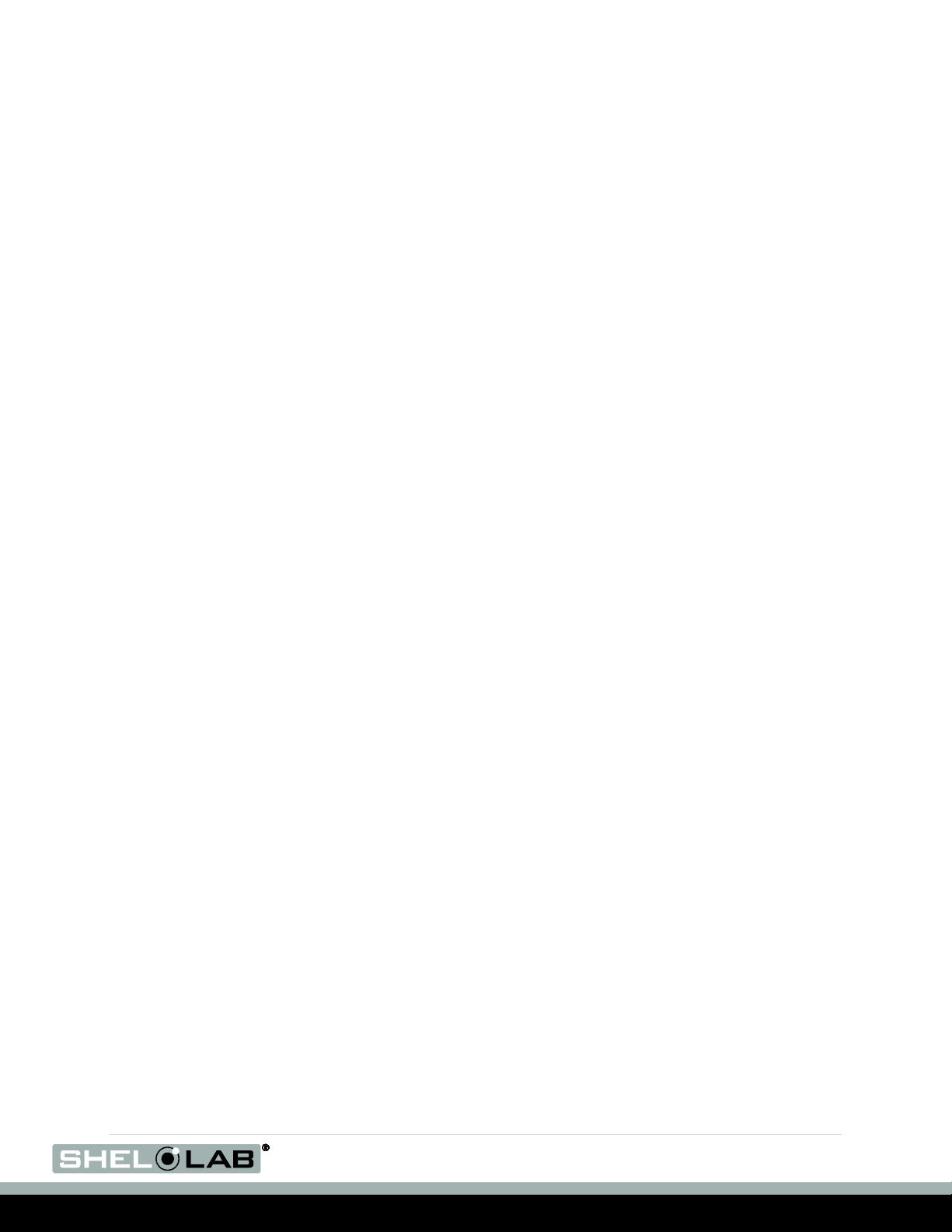
Storage of the Incubator .......................................................................................................................... 42
Maintaining Atmospheric Integrity ........................................................................................................... 42
Electrical Components ............................................................................................................................ 42
Replace the Chamber HEPA Filter ......................................................................................................... 43
Calibrate the Temperature display .......................................................................................................... 44
Calibrate the CO2 Display ........................................................................................................................ 48
Anode and Water Quality ........................................................................................................................ 52
UNIT SPECIFICATIONS ............................................................................................................................. 54
Weight ..................................................................................................................................................... 54
Dimensions .............................................................................................................................................. 54
Capacity .................................................................................................................................................. 55
CO2 .......................................................................................................................................................... 55
Temperature ............................................................................................................................................ 55
Power ...................................................................................................................................................... 55
Pressure Conversion Table ..................................................................................................................... 55
PARTS LIST ............................................................................................................................................... 56
Ordering Parts and Consumables ........................................................................................................... 57
Accessories ............................................................................................................................................. 57
5 | P a g e
Page 6
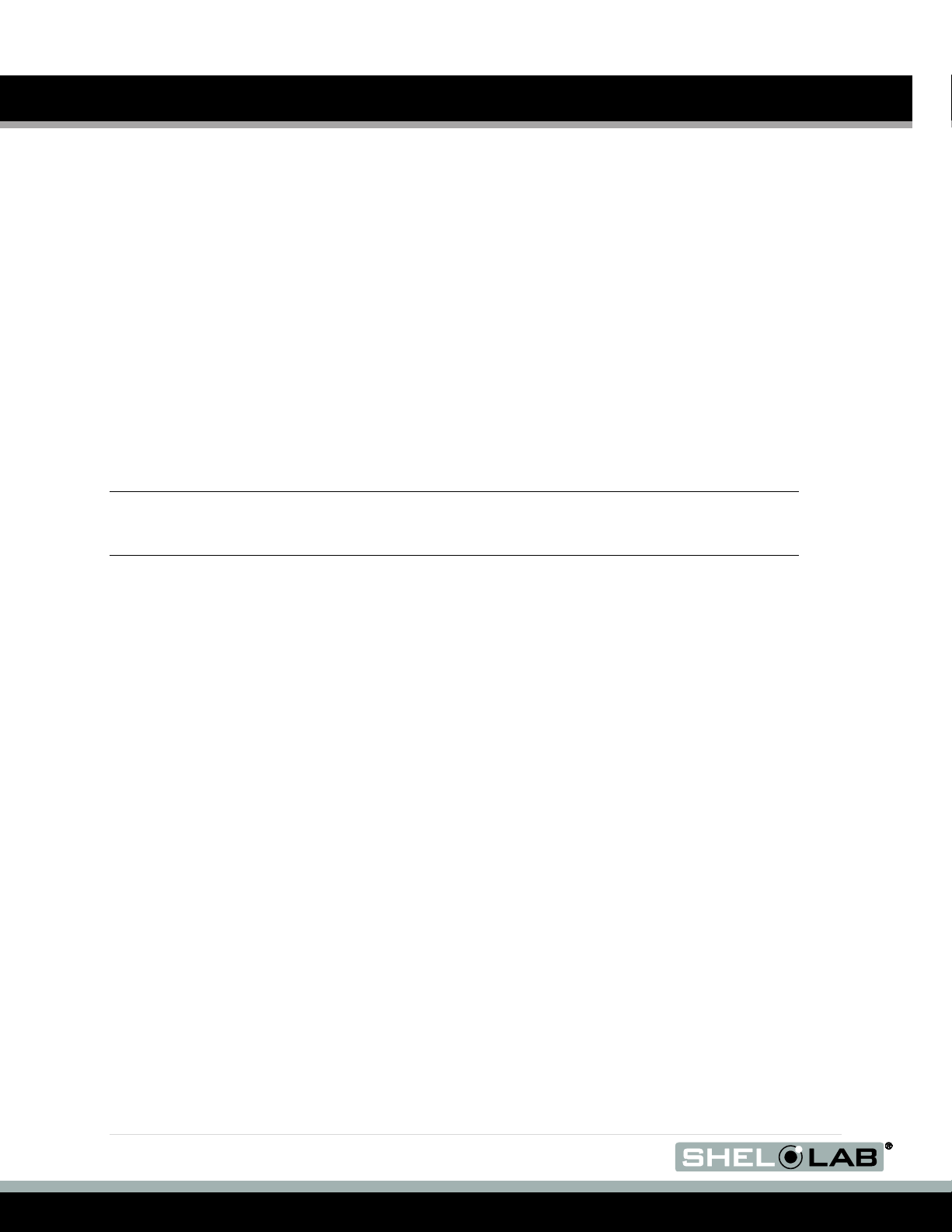
INTRODUCTION
Thank you for purchasing a Shel Lab product. We know that in today’s competitive marketplace
customers have many choices when it comes to constant temperature equipment. We appreciate
you choosing ours. Our continued reputation as a leading laboratory product manufacturer rests
with you. We stand behind our products and will be here for you if you need us.
These incubators are intended for laboratory, industrial, and educational microbiological cultivation
applications. These incubators are not intended for use in hazardous or household locations.
Before using the unit read this manual in its entirety to understand how to install, operate, and
maintain the incubator in a safe manner. Keep this manual available for use by all operators.
Ensure that all operators are given appropriate training before the incubator begins service.
GENERAL SAFETY CONSIDERATIONS
Note: Failure to follow the guidelines and instructions in this manual may create a protection
impairment by disabling or interfering with the unit safety features. This can result in injury or
death.
Your unit and its recommended accessories are designed and tested to meet strict safety
requirements. It is designed to connect to a power source using the specific power cord type
shipped with the unit.
For continued safe operation of your unit, always follow basic safety precautions including:
Always plug the unit power cord into a protective earth grounded electrical receptacle
(outlet) that conforms to national and local electrical codes. If the unit is not grounded
properly, parts such as knobs and controls can conduct electricity and cause serious injury.
Do not bend the power cord excessively, step on it, or place heavy objects on it.
A damaged cord can be a shock or fire hazard. Never use a power cord if it is damaged or
altered in any way.
Always position the unit so that end-users can quickly unplug it in the event of an
emergency.
Do not attempt to move the unit while in operation or before the unit has cooled.
Do not stack the unit without a factory-approved stacking rack or adaptor.
Use only approved accessories. Do not modify system components. Any alterations or
modifications to your incubator can be dangerous and void your warranty.
Follow all local ordinances in your area regarding the use of this unit. If you have any
questions about local requirements, please contact the appropriate agencies.
6 | P a g e
Page 7

INTRODUCTION (CONTINUED)
ENGINEERING IMPROVEMENTS
Sheldon Manufacturing continually improves all of its products. As a result, engineering changes
and improvements are made from time to time. Therefore, some changes, modifications, and
improvements may not be covered in this manual. If your unit operating characteristics or
appearance differs from those described in this manual, please contact your Shel Lab dealer or
distributor for assistance.
CONTACTING ASSISTANCE
If you are unable to resolve a technical issue with the incubator, please contact Sheldon Technical
Support. Phone hours for Technical Support are 6 am – 4:30 pm Pacific Coast Time (west coast of
the United States, UTC -8). Please have the following information ready when calling or emailing:
the model number and the serial number (see page 9).
EMAIL: tech@shellab.com PHONE: 1-800-322-4897 extension 4, or (503) 640-3000 FAX: (503)
640-1366
Sheldon Manufacturing INC.
P.O. Box 627
Cornelius, OR 97113
7 | P a g e
Page 8

1 Copper Pan Token
1 Access Port*
Stopper
1 Ceiling Air Duct
1 Chamber HEPA
Filter
1 Chamber Filter Cap
5800529
7750514
5071323
2800517
6500506
1 CO2 Tubing Kit
1 Fill Port
Stopper*
1 Humidification
Pan
4 Leveling Feet
1 Power Cord
9710500
7750513
995-00015
2700512
1800510
3 Shelves
6 Shelf Slides
4 Shelf Standards
5071131
5071144
5170648
RECEIVING YOUR UNIT
INSPECT THE SHIPMENT
When a unit leaves the factory, safe delivery becomes the responsibility of the carrier.
Damage sustained during transit is not covered by the manufacturing defect warranty.
When you receive your unit, inspect it for concealed loss or damage to its interior and exterior. If
you find any damage to the unit, follow the carrier’s procedure for claiming damage or loss.
1. Carefully inspect the shipping carton for damage.
2. Report any damage to the carrier service that delivered the unit.
3. If the carton is not damaged, open the carton and remove the contents.
4. The unit should come with an Installation and Operation Manual.
5. Verify that the correct number of accessories have been included.
Included Accessories SCO2W
*The access and water fill stoppers ship installed in their respective ports on the unit.
8 | P a g e
Page 9

Figure 1:
SCO2W
Back of Unit
CO2 In Port
Fuse in Power Inlet
Chamber
Gasket
Ceiling Air
Duct
Chamber
HEPA Filter
Door Latch
Humidification Pan
Viewing Door
(Glass)
Chamber Door
Viewing Door Knob
Access Port
(Side of Unit)
Door Gasket
Back of Unit
Fill Port
Control Panel
Water-Jacket Ports
Siphon Port
Anode Top
Right Side of Unit
CO2 Sample and USB-Style Ports
RECEIVING (CONTINUED)
ORIENTATION PHOTO
9 | P a g e
Page 10
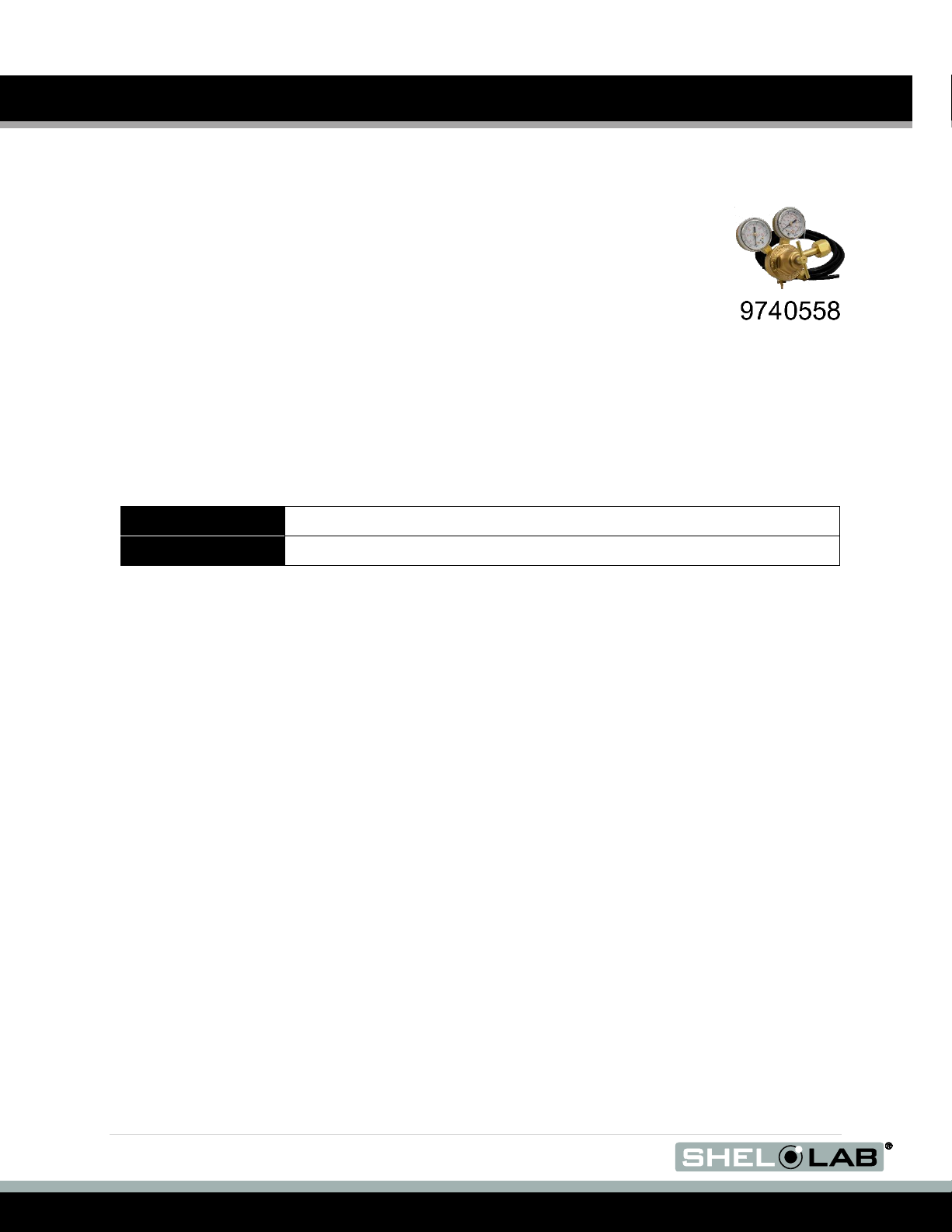
Model Number
Serial Number
Figure 2: CO2 Regulator
RECEIVING (CONTINUED)
REGULATOR
The incubator must be connected to either a building CO2 gas supply system or a
supply cylinder (tank). A cylinder regulator is not included with the incubator and
must be purchased separately. Please see the Accessories section on page 57 if
you wish to order one from Shel Lab.
RECORDING DATA PLATE INFORMATION
Locate the data plate inside the incubation chamber, on the top right corner of the chamber door.
The data plate contains the incubator model number and serial number. Enter this information
below for future reference.
Data Plate Information
REFERENCE SENSOR DEVICES
Reference sensor devices or a combined device must be purchased separately in order to perform
accuracy verifications or calibrations of the incubator temperature and CO2 displays.
Reference devices must be accurate to at least 0.1°C and 0.1% CO2 For best temperature results,
use a digital device with a wired-connected temperature sensing probe that can be placed in the
incubation chamber through the unit access port. For example, a wire thermocouple probe. For
best CO2 accuracy, use a calibrated digital gas analyzer with sample tubing that can be connected
to the incubator external CO2 sample port. The devices should be regularly calibrated, preferably by
a third party.
Reference readings that avoid chamber door openings during verification and calibration eliminate
subsequent waits for the chamber temperature and gas levels to re-stabilize before proceeding.
This also allows temperature and gas verifications or calibrations to be performed simultaneously.
Select probes suitable for the application temperature you will be calibrating or verifying the
incubator displays at.
Alcohol thermometers are insufficient for conducting accurate temperature verifications and
calibrations. Do not use a mercury thermometer. Never place a mercury thermometer in the
incubation chamber.
10 | P a g e
Page 11

INSTALLATION
INSTALLATION CHECKLIST
Carry out the steps and procedures listed below to install the unit in a new workspace location and
prepare it for use. All procedures are found in the Installation section of this manual.
Pre-Installation
Procure a CO
Always use medical grade CO2.
gas supply for the incubator with a concentration suitable for your application.
2
Check that the required ambient conditions, ventilation, and spacing for the incubator are met,
page 12.
Unit dimensions may be found on page 54
Check for performance-disrupting heat and cold sources in the environment, page 12
Check that a suitable electrical outlet and power supply is present, page 12
Install the Incubator in a suitable location
Review the lifting and handling instructions, page 13
Install the incubator in its workspace location, page 13
Make sure the incubator is level, page 13
Set up the Incubator for use
Clean and disinfect the incubator and accessories (except the HEPA filter) that will be placed
in the incubation chamber, page 14
Do not use deionized water to clean the unit or fill the water jacket, see page 13
Install the chamber HEPA filter and ceiling air duct in the incubation chamber, page 14
Install the shelving in the incubation chamber, page 15
Connect the incubator to the CO
gas supply source, page 16
2
Verify that the rubber stopper is installed in the access port inside the incubation chamber,
page 17
Fill the water jacket with 9.5 gallons (36 liters) of water, page 17
11 | P a g e
Page 12

INSTALLATION (CONTINUED)
REQUIRED AMBIENT CONDITIONS
SCO incubators are intended for use indoors at room temperatures between 15C and 30C (59F
and 86F), at no greater than an ambient 80% Relative Humidity (at 25C / 77F).
4 inches (10cm) minimum ventilation clearance between the incubator and walls or partitions.
2 inches (5cm) minimum clearance above the top of the incubator for unobstructed airflow.
Operating the unit outside these conditions may adversely affect its temperature range and
stability. For conditions outside of those listed above, please contact your distributor to explore
other unit options suited to your laboratory or production environment.
ENVIRONMENTAL DISRUPTION SOURCES
When selecting a location to install the unit, consider all environmental conditions that can affect its
temperature performance. For example:
Proximity to ovens, autoclaves, and any device that produces significant radiant heat
Heating and cooling ducts, or other sources of fast-moving air currents
High-traffic areas
Direct sunlight
POWER SOURCE REQUIREMENTS
When selecting a location for the unit, verify that each of the following requirements is satisfied:
The wall power outlet must meet the power requirements listed on the unit data plate. This unit is
intended for 110 – 120 VAC 50/60 Hz applications at 5.0 amps.
Wall power sources must be protective earth grounded. Supplied voltage must not vary
more than 10% from the data plate rating. Damage to the unit may result if supplied
voltage varies more than 10%.
Wall power sources must conform to all national and local electrical codes.
Use a separate circuit to prevent loss of product due to overloading or circuit failure. The
circuit must match or exceeded the amperage requirement listed on the unit the data plate.
The unit must be positioned so that all end-users can quickly unplug the power cord in the event of
an emergency.
The unit is provided with an 115 volt 15 Amp, 9ft 5 in (2.86m) NEMA 5-15P power cord.
The unit is provided with a 250V time-lag, 10 amp, 5x20mm fuse located in the power inlet.
12 | P a g e
Page 13
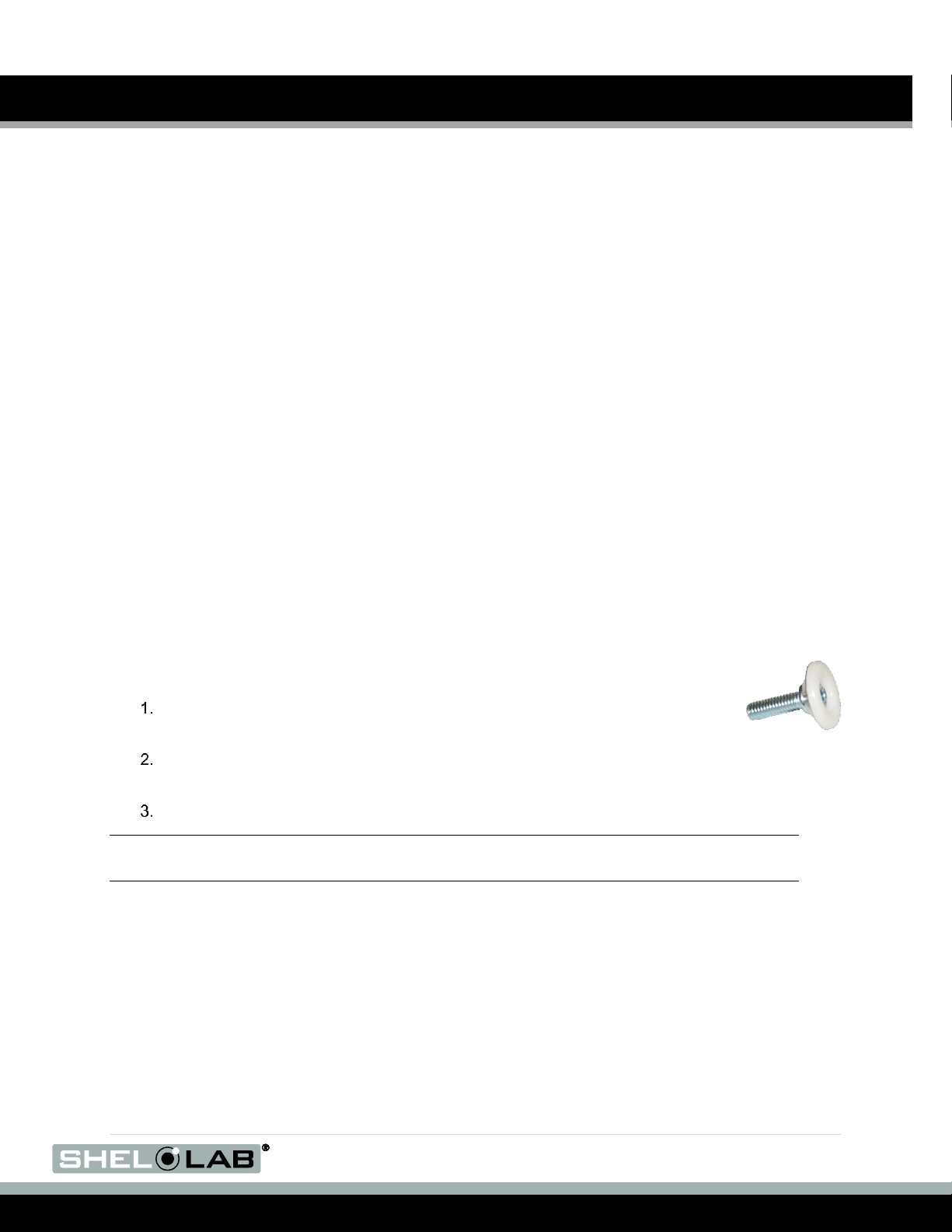
Figure 3:
Leveling Foot
INSTALLATION (CONTINUED)
LIFTING AND HANDLING
The unit is heavy. Use appropriate powered lifting devices. Follow these guidelines when lifting and
handling the unit:
Lift the unit only from its bottom surface.
Doors, handles, and knobs are not adequate for lifting or stabilization.
Restrain the unit completely while lifting or transporting so it cannot tip.
Remove all removable components, such as shelving, and secure all doors in the closed
position during transfer to prevent shifting and damage.
INSTALL INCUBATOR IN LOCATION
Install the unit in a workspace location that meets the criteria discussed in the previous entries of
the Installation section.
LEVELING
Install the leveling feet shipped with the unit. The unit must be level and stable for safe
operation.
Insert one leveling foot into each of the four holes in the bottom corners of the
unit.
Adjust the foot at each corner until the unit stands level and solid without rocking.
To raise a foot, turn it in a counterclockwise direction.
To lower a foot, turn it in a clockwise direction.
Note: To prevent damage when moving the unit, turn each of the four leveling feet completely
clockwise.
DEIONIZED AND DISTILLED WATER
Do not use deionized water to clean or humidify the incubator, or fill the water jacket. Use of
deionized water may corrode metal surfaces and voids the warranty. The manufacturer
recommends the use of distilled water in the resistance range of 50K Ohm/cm to 1M Ohm/cm, or a
conductivity range of 20.0 uS/cm to 1.0 uS/cm, for cleaning, humidifying, and water-jacketing
applications.
13 | P a g e
Page 14
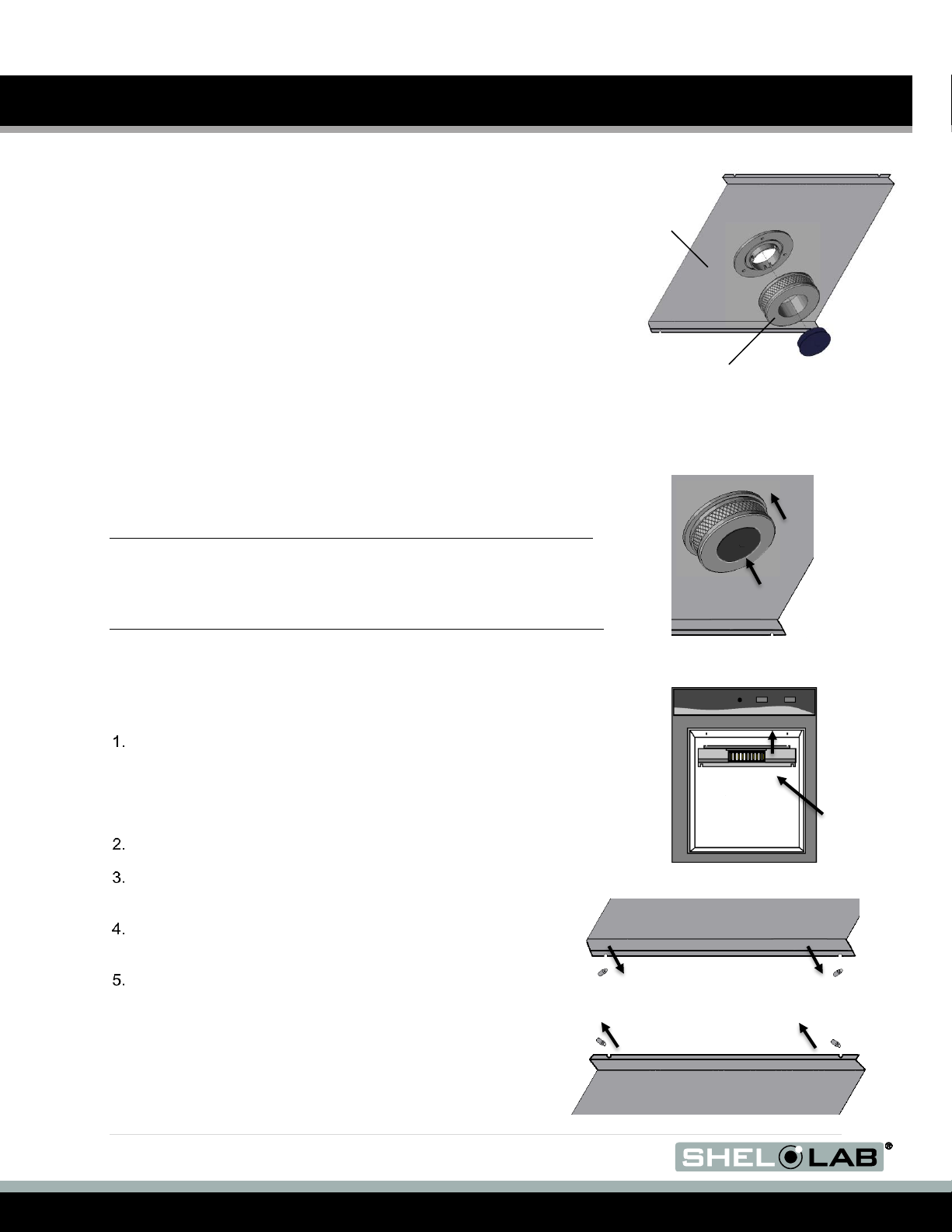
Chamber
Ceiling Air
Duct
Step 1
Chamber
HEPA Filter
Filter Cap
Back
Step 2
Step 3
Step 5
Front
Front
Mounting Pin
Step 4
Back
Rear Mounting
Pin
INSTALLATION (CONTINUED)
INSTALLATION - CLEAN AND DISINFECT
Cleaning and disinfecting the incubation chamber, shelving
components and ceiling air duct now reduces the risk of
contamination. The chamber and shelving were cleaned and
disinfected at the factory, however, the unit may have been exposed
to contaminants during shipping.
Remove all protective wrappings from shelving components
and the ceiling air duct prior to cleaning.
Do not clean the chamber HEPA filter!
See the Cleaning and Disinfecting entry on page 40 for
information on how to clean and disinfect without damaging
the incubator or its components.
INSTALL CHAMBER HEPA FILTER AND DUCT
Note: Exercise caution to avoid striking the sensors and blower fan
wheel on the chamber ceiling when installing the duct.
Note: The incubator must be turned off and unplugged when carrying
out this procedure.
The ring-style chamber HEPA filter traps particulates, as well as
isolating and killing airborne microbes in the incubation chamber.
Perform the following steps to install the filter and ceiling air duct.
Snap the chamber HEPA filter to the mounting collar on the
chamber ceiling air duct.
a. It may be necessary to tilt the filter to one side or the
other.
Snap the filter cap to the HEPA filter.
Move the air duct into the incubation chamber with the
attached HEPA filter facing down.
Mount the back of the air duct on the rear chamber mounting
pins, one pin at a time.
Mount the front of the duct on the front chamber mountings,
one at a time.
14 | P a g e
Page 15

INSTALLATION (CONTINUED)
SHELVING INSTALLATION
Note: Always install the copper token in the humidification pan. Copper is known to have
antimicrobial properties that retard the growth of microorganisms in the pan.
Install the shelving and humidification pan in the in the
incubation chamber.
Install the shelf standard rails.
a. Align the keyhole slot of the standard with the
mounting peg on the side of the chamber wall.
b. Mount the shelf standard.
Install the shelf slides.
a. Insert the shelf slide into the shelf standard
using a rocking motion.
b. The shelf slide will sit level when correctly
installed.
Install the shelves.
a. Slide into position.
Install the humidification pan.
a. Place the copper token in the humidity pan.
b. Secure the token using the clip on the bottom
of the pan.
c. Place the pan on the chamber floor.
15 | P a g e
Page 16
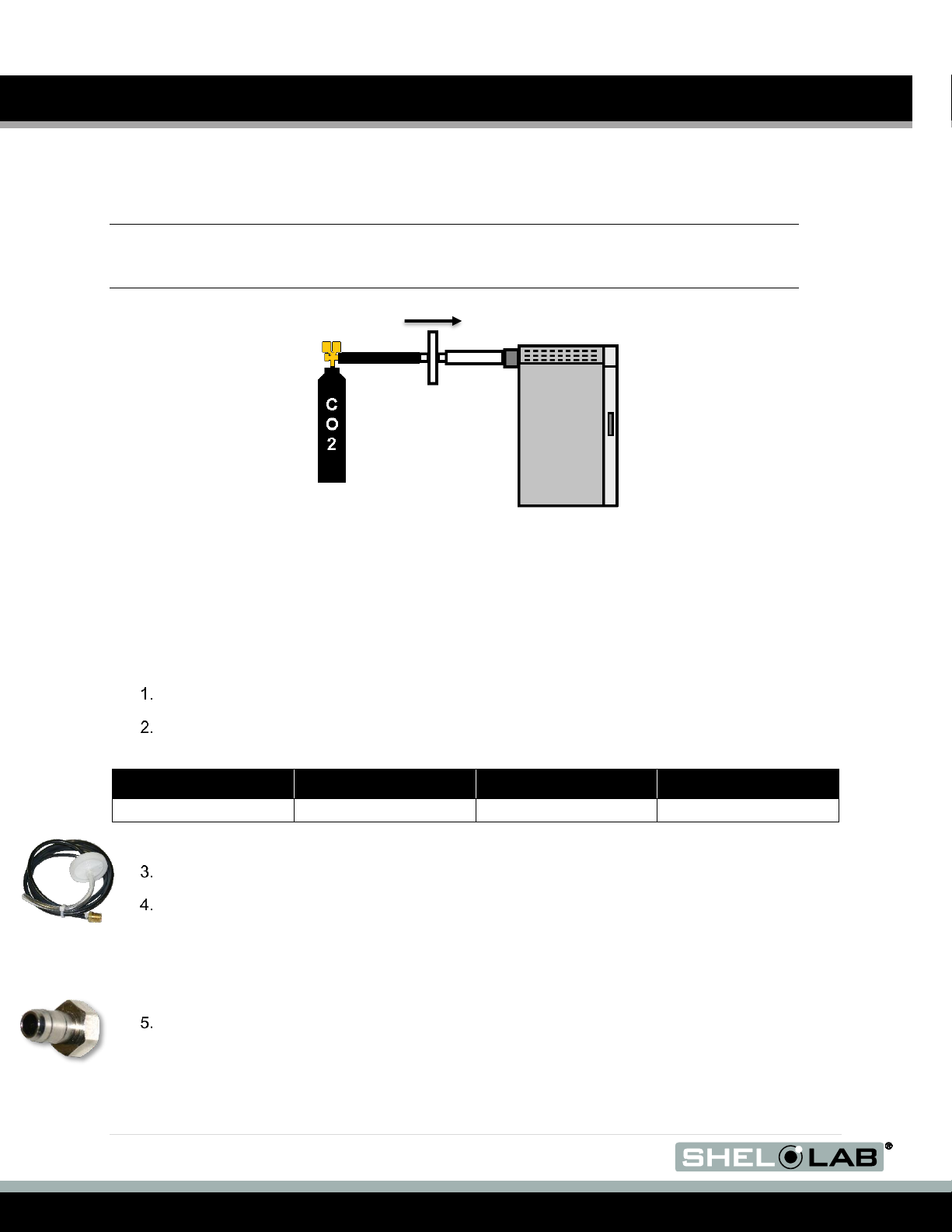
PSI
Megapascals
Kilopascals
Bar
15 - 20 psi
0.103 - 0.137 Mpa
103.42 - 137.89 Kpa
1.03 - 1.378 bar
Figure 6: CO2
to Chamber
Incubator
Figure 5: Gas
Tubing Kit
Figure 4: CO2 Cylinder
Connection
CO2 Regulator
HEPA Filter
INSTALLATION (CONTINUED)
CONNECT TO THE CO
Note: Always use medical grade CO2. Use of non-medical grade CO2 risks introducing
contaminants into the chamber may damage the incubator and will void the manufacturing
defect warranty.
The incubator may be connected to either a building supply source or a supply cylinder.
Two-Stage Regulators: If connecting to a supply cylinder always use a two-stage CO2 pressure
regulator. Be aware that some single-stage regulators have 2 gauges. Make certain your regulator
is a two-stage regulator. Precise regulation of the gas input flow is vital for the incubator
performance.
2
SUPPLY
Connect to the CO2 supply
Attach the CO2 regulator to a medical grade CO2 cylinder, if using a cylinder supply.
Set the wall source control or cylinder regulator to 15 - 20 Pounds per Square Inch (psi).
Do not exceed 25 psi.
Remove the dust cover from the CO2–to-Chamber port on the back of the unit.
Connect the gas tubing to the incubator and regulator or wall source.
a. Connect the black tubing to the regulator or wall source.
b. Connect the clear tubing to the CO2 to Chamber port on the back of the
incubator.
Do not start a flow of CO2 to the incubator at this time.
End of procedure
16 | P a g e
Page 17
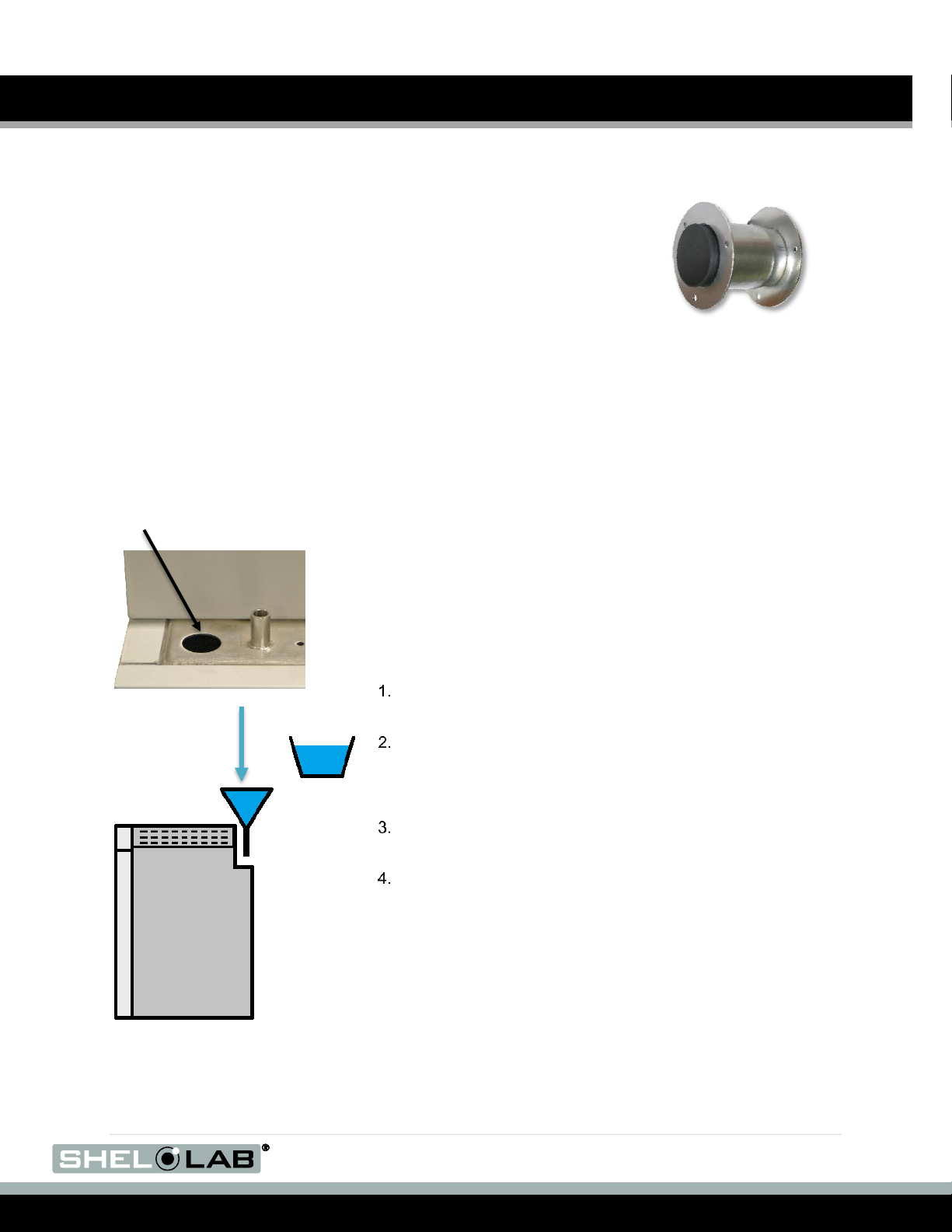
Figure 7: Port Stopper
in the Access Port
Fill Port
9 Gallons
(36 Liters)
INSTALLATION (CONTINUED)
ACCESS PORT STOPPER
Verify the port stopper is installed in the access port on the right side of the
unit. The unit will not meet its temperature performance specifications or
maintain a CO2 set point concentration without the stopper installed.
The stopper must be installed inside the chamber for the unit to obtain the
meet its temperature specifications and prevent condensation from forming
inside the port.
FILL THE WATER JACKET
The water jacket requires 9.5 gallons (36 liters) to provide sufficient thermal insulation for the incubator
to operate at its stated temperature specifications.
The manufacturer recommends the use of distilled water or
filtered tap water if possible. Please see the Anode and
Water Quality entry in the maintenance section on page 52.
Use of a funnel or hose while filling the jacket is strongly
recommended.
Locate the water fill port on the back right side of the
incubator.
Remove the port stopper.
a. Place the port stopper in a location where it will be easy to
find.
Fill the jacket with 9.5 gallons (36 liters) by pouring water in
through the fill port.
Place the stopper back in the port.
17 | P a g e
Page 18
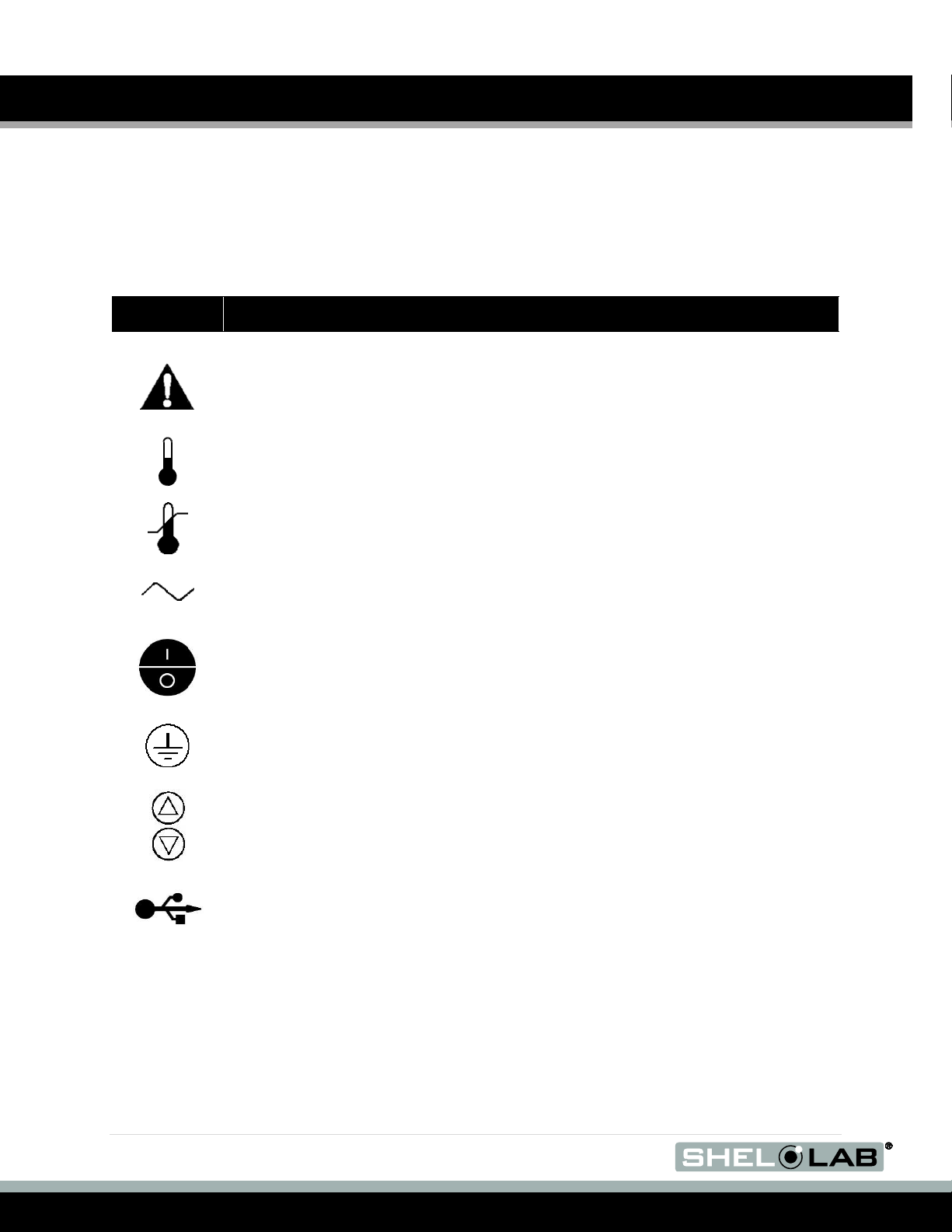
Symbol
Definition
Indicates that you should consult your user manual for further instructions.
Indique que l'opérateur doit consulter le manuel d'utilisation pour y trouver les instructions
complémentaires.
Indicates temperature
Repère température
Indicates the Over Temperature Limit system
Indique le système de dépassement de temperatur
Indicates AC Power
Repère le courant alternatif
Indicates I/ON and O/OFF
I repère de la position MARCHE de l'interrupteur d'alimentation
O repère de la position ARRÊT de l'interrupteur d'alimentation
Indicates protective earth ground
Repère terre électrique
Indicates Up and Down respectively
Touches de déplacements respectifs vers le HAUT et le BA
Indicates USB Port
Indique Port USB
GRAPHIC SYMBOLS
Each incubator is provided with multiple graphic symbols on its exterior and internal surfaces.
These symbols identify hazards and the functions of the adjustable components, as well as
important notes in the user manual.
18 | P a g e
Page 19

Symbol
Definition
Indicates Potential Shock Hazard
Signale danger électrique
Indicates the unit should be recycled (Not disposed of in land-fill)
Indique l’appareil doit être recyclé (Ne pas jeter dans une décharge)
Indicates relative humidity
Indique humidité relative
Indicates water level low
Indique faible niveau d'eau
Indicates CO2 gas
Indique gaz CO2
Indicates the incubator heater is active
L'élément chauffant est la production de chaleur
GRAPHIC SYMBOLS (CONTINUED)
19 | P a g e
Page 20

CONTROL PANEL OVERVIEW
Figure 8: Control Panel
Power Switch
The power switch controls all power to each incubator and its systems. “I” is the on position, and
“O” the off.
Over Temperature Limit Thermostat (OTL)
This graduated dial sets the heating cut off point for the OTL temperature limit system. The OTL
system prevents unchecked heating of the chamber in the event of a failure of the main digital
controller. For more details, please see the Over Temperature Limit System description in the
Theory of Operations (page 24).
The red Over Temperature Activated light illuminates when the OTL system cuts off heating by
rerouting power away from the heating elements.
Temperature Control and Display
Labeled Set Temperature °C, this display shows the current air temperature in the incubation
chamber accurate to within 0.1C. The arrow buttons can be used to adjust the temperature set
point, or place the display in its temperature calibration mode and then enter a display value
correction.
Red LED alarm indicators marked High and Low illuminate whenever the temperature deviates by
±1°C or greater from the current set point. The yellow LED marked Mute illuminates whenever an
audible deviation alarm is being muted. See the Muting the Audible Temperature Alarm entry on
page 29 of the Operations section for more information.
The green indicator labeled Heating Activated illuminates whenever the temperature control system
is heating the incubation chamber.
20 | P a g e
Page 21

CONTROL PANEL OVERVIEW (CONTINUED)
CO2 Display
Labeled Set CO2 %, this display shows the concentration of CO2 in the incubation chamber as a
percentage of the chamber atmosphere. The display has a range of OFF (0%) to 20% and an
accuracy of 0.1%. The display shows “LO” until the CO2 sensor registers a concentration in the
chamber greater than 0%. When initially injecting CO2 into the chamber a few minutes may be
required to build up a sufficient concentration to register.
The UP / DOWN arrow pad can be used to adjust the CO2 concentration set point and to mute
audible gas deviation alarms. The control can also place the CO2 display in its calibration mode,
and be used to enter a calibration adjustment.
Red LED alarm indicators marked High and Low illuminate whenever CO2 deviations of ±1% or
greater from the set point take place. The yellow LED marked Mute illuminates whenever an
audible deviation alarm is being muted. See the Muting the Audible CO2 Alarm entry on page 31
of the Operations section for more information.
Marked CO2 Injecting, this green indicator illuminates when the incubator is injecting CO2 into the
incubation chamber. Injections are accompanied by a clicking sound that is the CO2 solenoid
opening and closing.
Water Jacket Low
The red indicator marked Water Jacket low illuminates when the water level of the jacket has fallen
to a level that impacts the incubator temperature uniformity and stability. Add water to the waterjacket as soon as this light illuminates. Fill until the light turns off. See page 17 in the Installation
section for instructions.
21 | P a g e
Page 22

OPERATION
THEORY OF OPERATION
The SCO2W is engineered to provide a constant temperature CO2 incubation environment
passively humidified to prevent dehydration of sample media. Filling the humidification pan will
result in a relative humidity (RH) of 90 – 95% in the chamber. The incubator features a glass
viewing door that allows visual inspection of samples without immediately compromising the
chamber CO2, temperature, or humidity environment.
Heating
When powered, the unit heats to and maintains the incubation chamber air temperature at the
currently programmed temperature set point. An internal microprocessor stores the temperature set
point. The microprocessor board is wired to a solid-state temperature probe located on the
chamber interior right wall. When the processor detects that the chamber temperature has dropped
below the temperature set point, it pulses power to heating elements on the surface of the waterjacket insulation space, and in the outer chamber door. Heat from the elements on the jacket
propagates through water inside the jacket to the chamber wall, and then to the chamber airspace.
During normal operations, with the doors closed, most heating pulses correct for deviations of less
than 0.1°C.
The processor employs proportional-integral-derivative analytical feedback-loop functions when
measuring and controlling the chamber air temperature. PID-controlled heating pulse intensities
and lengths are proportional to the difference between the measured chamber temperature and the
current set point. The frequency of pulses is derived from the rate of change in that difference. The
integral function slows the rate of pulses when the temperature nears the set point to avoid
overshooting.
Each incubator relies on natural heat radiation for cooling. The incubator can achieve a low-end
temperature of the ambient room temperature +5°C.
The chamber door is self-heating to bolster the thermal uniformity and stability of the chamber and
to minimize condensation on the glass viewing door. The protection provided by the door against
temperature and CO2 disruptions is of limited duration. Minimize sample viewing times when
possible.
Insulation – Water Jacket
Insulation is provided by the water-filled jacket surrounding the incubation chamber on the top,
bottom, back, and left and right sides. The mass of the water, once heated to the set point, provides
a high degree of temperature uniformity in the chamber, as well as thermal inertia. In other words,
the chamber will retain heat in the event power to the heating elements is interrupted for
significantly longer than an air-jacketed incubator. However, the water-jacket does require a longer
time to come up to temperature when placing the unit in operation from a cold state.
22 | P a g e
Page 23

OPERATION (CONTINUED)
CO2 Atmosphere
The same microprocessor board that controls the chamber temperature also manages the gas
concentration of CO2 in the chamber atmosphere by operating an internal injection solenoid valve
connected to the gas input port. The processor monitors CO2 concentration level in the incubator
using an infrared sensor located in the chamber ceiling duct space. The sensor operates on the
principle that a specific frequency set of infrared light is absorbed by CO2. The more CO2 present in
the chamber, the more of that band of infrared is absorbed. The sensor is only sensitive to CO2, so
measurement accuracy is consistent, regardless of the presence of other gasses in the incubator.
The processor employs proportional-integral-derivative analytic feedback-loop functions when
measuring and controlling the CO2 concentration. When the PID are active, injection lengths are
proportional to the difference between the measured concentration and the set point. The
frequency of injections is derived from the rate of change in the difference. Integrator feedback
slows the rate of injection as the concentration approaches the set point, which helps prevent
overshoots. When the chamber concentration is stable, CO2 injections take place in small bursts to
correct for deviations less than 0.1%. The incubator is not provided with a means to actively
remove CO2 from the chamber atmosphere.
Humidification
Passive humidification is provided by filling the humidification pan included with the unit. The pan is
then placed on the heated chamber floor. Evaporation driven in part by heating raises the relative
humidity percentage (RH%) of the chamber. A copper token included with the pan helps to
significantly slow the growth of microbiological populations in the humidification water supply.
The incubator must be operated humidified in order to achieve its stated temperature uniformity
specification.
Physical and Data Access
An access port on the right side of the unit allows sensors such as thermocouples and humidity
meter solid state probes, to be inserted and left in the chamber without compromising the CO2
atmosphere or temperature performance. An atmosphere sample port for independently verifying
the CO2 concentration in the chamber is provided on the left side of the control panel. A USB-style
serial port, also located on the front panel, outputs CO2, temperature, and humidity levels once per
minute as a digital log line. Please see the Data Output entry on page 37 for more details.
23 | P a g e
Page 24

OPERATION (CONTINUED)
The Over Temperature Limit System (OTL)
When set, the mechanical OTL heating cutoff system prevents runaway heating in the incubation
chamber. The OTL operates independently of the microprocessor and is provided with a separate,
hydrostatic temperature sensor probe located in the chamber. In the event the chamber air
temperature exceeds the current OTL setting, the OTL routes power away from the heating
elements. The OTL will continue to prevent heating until the temperature drops below its limit
setting. The Over Temperature Limit is set by the end-user, typically at approximately 1°C above
the application temperature set point.
24 | P a g e
Page 25

OPERATION (CONTINUED)
This page left blank
25 | P a g e
Page 26

OPERATION (CONTINUED)
Note: From a cold start, the incubator requires 12 hours to come up to and stabilize at temperature
and humidity levels prior to loading samples. Stabilization safeguards samples.
PUT THE INCUBATOR INTO OPERATION
Carry out the following steps and procedures to put the incubator into operation after installing it in
a new workspace environment:
Optional: A clean and disinfected thermocouple probe for performing the optional
temperature display accuracy verification may be inserted through the access port now.
a. This saves time by allowing the incubation chamber temperature to stabilize
undisturbed prior to the verification procedure.
b. See the Temperature Display Accuracy Verification procedure on page 32
for the correct introduction and placement of the thermocouple probe.
Attach the power cord that came with the incubator to the power inlet receptacle on the
back of the unit.
Plug the power cord into the workspace supply outlet.
Place the Power switch in the on ( I ) position.
Perform the following procedures in sequence to finish preparing the incubator:
Humidifying the Incubator page 27
Set the Temperature Set Point page 28
Allow the incubator to heat undisturbed for 10 hours before continuing.
Open the CO2 supply control or gas regulator so it supplies a flow of
15 - 20 psi, as per the supply description on page 16.
Set the CO2 Set Point page 30
After setting the set point, wait for an additional 2 hours for a CO2
concentration to establish and stabilize in the chamber, and for the
unit to finish stabilizing thermally undisturbed with the doors closed.
Optional, Verify Temperature Display Accuracy page 32
Optional, Verify CO2 Display Accuracy page 34
Set the Over Temperature Limit page 36
26 | P a g e
Load the Chamber page 37
Page 27

OPERATION (CONTINUED)
HUMIDIFY THE INCUBATOR
Note: Humidifying the chamber helps slow the drying of samples in open, “breathable” containers
Fill the humidification pan in the incubation chamber.
The humidification pan must be filled in order for the incubator to achieve its stated
temperature uniformity specification.
The pan must be placed on the chamber floor. The floor is heated and helps evaporation to
raise the humidity level to 90 – 95% relative humidity.
Always place and secure the copper token in the pan to slow the growth of microbiological
populations in humidification water supply.
Regularly clean and disinfect the pan.
Refill as needed, and change the water in the pan at least once per week.
Use of chemical disinfectants added to the pan may alter the surface tension of the water.
This may significantly reduce the rate of evaporation and impact the humidity level of the
incubator chamber.
Never use deionized water to humidify the incubator.
27 | P a g e
Page 28

Set Temperature Set Point
Turn the OTL control clockwise to the maximum, if not already set to max.
a. This prevents the Over Temperature system from interfering
with setting the set point.
Push and release either the Up or Down button one time on the Set
Temperature control panel to activate the temperature set point mode.
a. The temperature display will briefly flash the letters “SP” to
indicate a Set Point is about to be displayed.
b. The digital display will then dim and showing the blinking,
adjustable temperature set point.
Set Temperature °C
Set Point Indicator
Set Temperature °C
Initial Set Point
Use the Up and the Down buttons to enter a new set point.
a. If neither button is pressed within 5 seconds, the temperature
display will stop blinking and return to displaying the current
temperature of the incubator.
Set Temperature °C
New Set Point
Wait 5 seconds after entering the new set point.
a. The display will stop flashing. The new set point is now saved
in the microprocessor controller.
b. The incubator will automatically heat or cool adjust to achieve
the new set point.
Set Temperature °C
Heating to Adjusted Set Point
See the Set the OTL procedure on page 36 for how to set the OTL system once
the incubation chamber has stabilized at your application temperature set point,
and after you have performed any display verifications or calibrations.
OPERATION (CONTINUED)
SET THE TEMPERATURE SET POINT
Perform the steps below to change the set point to the operational temperature you will be using
during your incubation application. The incubator comes from the factory with a set point of 37°C.
Note: The visual example below depicts adjusting the incubator set point from 35°C to a 37°C
application temperature.
28 | P a g e
End of Procedure
Page 29

Figure 9: High
Alarm Muted
OPERATION (CONTINUED)
MUTING THE AUDIBLE TEMPERATURE ALARM
An audible and visual deviation alarm activates if the incubation chamber
temperature deviates by 1°C above or below the temperature set point. The low
deviation audible alarm has a delay of 15 minutes. This prevents the low alarm from
sounding whenever the chamber doors are opened, causing a short drop in
temperature.
Carry out the following step to mute active high or low deviation alarms.
Press and hold either the Up or Down arrow on the Temperature Control
panel, until the amber Mute LED illuminates and the audible alarm shuts off.
The audible alarm component will remain muted for the duration of the
current temperature deviation. The visual alarm indicator will remain
illuminated.
Any new deviation of ±1°C or greater will reactivate the audible alarm.
AUTOMATIC DOOR CUTOFF
Whenever the incubation chamber outer door is opened, the incubator stops the flow of CO2 into
the chamber, depowers the heater element, and ceases operation of the internal blower fan. This
limits the amount of CO2 released into the workspace around the incubator. It also prevents the
heater from attempting to counteract the continual inflow of cooler air, which would cause a
significant heat spike once the door is closed. Normal CO2 injections, heating, and fan operation all
resume automatically when the outer door is closed.
29 | P a g e
Page 30

Set CO2 Set Point
Push either the Up or Down arrow button on the CO2 panel.
a. The display will flash the letters “SP” for set point
b. A flashing, adjustable CO2 set point will appear in the display
Note: The display will automatically exit the adjustment mode after 5 seconds of
inactivity, with the last shown set point value saved.
Set CO2 %
Set CO2 %
Initial Set Point
Use the Up or the Down arrow buttons to adjust the set point to
your application CO2 concentration.
Set CO2 %
New Set Point
Wait 5 seconds after entering the set point.
a. The display will stop flashing, and the set point is now saved in
the controller processor
b. The chamber will now automatically inject CO2 or allow the
current level to decay in order to achieve your set point
c. The display will revert to showing the current chamber
concentration
Set CO2 %
CO2 Injecting to achieve the
new set point.
Note: The CO2 display and injections can be set to off when in the set point
adjustment mode. Hold the down arrow after the blinking set point appears until the
display reads “OFF”. The incubator will then cease injecting CO
2
.
OPERATION (CONTINUED)
SET THE CO
The incubator comes from the factory set to Off. Set the CO2 set point to that of your application.
The gas supply must continually deliver 15 - 20 psi while establishing and maintaining a CO2enriched chamber atmosphere. A CO2 flow to the chamber must be started a minimum of 2 hours
prior to the start of a display verification or calibration, or prior to loading samples in the chamber.
The CO2 display will read “LO” until enough CO2 has built up for the sensor to register a
concentration greater than 0%.
Note: The example below represents adjusting the CO2 set point from off to 5%.
SET POINT
2
30 | P a g e
End of procedure
Page 31

Figure 10: Low
Gas Alarm Muted
Figure 12: No Gas
Supply
SET CO2
OPERATION (CONTINUED)
MUTING THE AUDIBLE CO
Visual indicator alarms illuminate if the chamber CO2 level deviates 1% above or below the CO2 set
point. An audible alarm sounds immediately for a high deviation. The low deviation audible alarm
will sound after the visual low indicator alarm has been continually illuminated for 15 minutes. This
delay prevents the alarm from sounding whenever a door opening creates a short-lived drop in gas
concentration.
Carry out the step below to mute an active audible deviation alarm.
To mute an alarm, press and hold the CO2 Up or the Down arrow button until the amber
Mute LED illuminates.
The alarm will stay muted for the duration of the current temperature deviation.
Another deviation of 1% will reactivate the audible alarm.
ALARM
2
Figure 11: Gas Alarm Timeline
NO GAS SUPPLY ALARM (NGS)
If the Low Gas deviation indicator is active for longer than 20 minutes, a second alarm
will activate.
The letters “ngS” will appear in the CO
The alarm will remain active even if the incubator is turned off and turned back on.
The NGS Alarm will remain on until CO2 is restored to the chamber. It may take 2 or
more minutes of CO2 inflow to establish a concentration percentage (%) high enough to
deactivate the alarm.
display to indicate No Gas Supply.
2
31 | P a g e
Page 32

Figure 13: Introducing a
sensor probe through the
access port.
Figure 14: Probe End 2
inches (5cm) From Shelf
Surface
OPERATION (CONTINUED)
TEMPERATURE ACCURACY VERIFICATION
Note: Performing a temperature accuracy verification requires a temperature reference device.
Please see the Reference Sensor Devices entry on page 10 for the device requirements.
Optional: This procedure verifies the accuracy of the incubator temperature display against the
actual chamber air temperature as measured by a reference sensor device. Perform the procedure
if required by your laboratory or production protocol. The unit was calibrated at the factory at 37ºC.
If a difference between the actual and displayed temperatures is discovered, perform a temperature
calibration. Please see the Calibrate Temperature Display procedure on page 44 in the User
Maintenance section.
Humidity
Perform the verification with the chamber fully humidified. The humidity level of the chamber
impacts its temperature uniformity. 8-hours are required for the unit to achieve and stabilize at its
operational relative humidity level of 90 – 95%, from a dry state.
CO2
A CO2 display verification may be performed concurrently with the temperature verification.
Probes
Reference device sensing probes may be introduced through the access
port. Carefully place the port stopper over any probe wires. The probe may
also be introduced through the chamber door space. Use non-stick, nonmarking tape to secure the wires and probe head, and to seal any gaps. The
door must close and latch fully.
Place the sensor probe head of the temperature reference device as close as
possible to the geometric center of the incubation chamber. A thermocouple
sensor probe sleeve may be taped to the shelving, as long as the exposed
copper end is 2 inches (5cm) away from the shelf (see Figure 14). An
exposed sensor probe in direct contact with the shelving may experience
heat sinking, which can result in an inaccurate temperature reading.
Temperature Stability
After introducing and placing the temperature probe, allow the incubator to
operate undisturbed and humidified for at least 24 hours prior to performing the
verification. The incubator must operate humidified at its verification temperature
set point for at least 1 hour with no fluctuations of ±0.1°C or greater in order
to be considered stabilized. Failure to wait for stabilization will result in an
inaccurate verification.
If the chamber door is opened during the verification the chamber must be
allowed to re-stabilize before continuing.
32 | P a g e
Page 33

Verifying the Temperature Display Accuracy
Once the chamber temperature has stabilized, compare the reference
temperature device and incubator display readings.
a. If the readings are the same, or if a difference between the
two (2) falls within the acceptable range of your protocol, the
display is accurately showing the chamber air temperature.
The Temperature Verification procedure is now
complete.
b. See step 2 if a difference falls outside the acceptable range
of your protocol.
Reference Device
Set Temperature °C
If there is an unacceptable difference, a display temperature
calibration must be performed to match the display to the reference
device.
a. Please see page 44 in the User Maintenance section.
Reference Device
Set Temperature °C
OPERATION (CONTINUED)
End of procedure
33 | P a g e
Page 34

Figure 15: CO
2
Sample Port
OPERATION (CONTINUED)
CO
ACCURACY VERIFICATION
2
Note: Performing a CO2 display accuracy verification requires a gas reference device. Please see
the Reference Sensor Devices entry on page 10 for the device requirements.
Optional: The verification procedure compares the incubator CO2 display reading with the actual
chamber gas concentration as measured by a calibrated reference device. A display accuracy
verification may be performed when preparing the incubator for use if required by your laboratory or
production protocol. The CO2 display was calibrated at the factory at a 5% concentration.
If a difference between the actual and displayed CO2 concentrations is discovered, perform a CO2
display calibration. Please see the Calibrate CO2 Display procedure on page 48 in the User
Maintenance section.
Temperature
A CO2 display verification may be performed simultaneously with the temperature display
verification, as long as the chamber door is not opened during either procedure. The incubation
chamber should be heated to and running at your application temperature, as temperature drives
gas diffusion in the chamber.
Humidity
The incubator should be allowed to come up to humidity in the chamber prior to performing a CO
verification. Relative humidity affects CO2 distribution due to its influence on the chamber
atmosphere temperature.
Probes
Connect a CO2 reference device sample tube to the sample port, located to the right of
the control panel.
Gas Stability
Allow the unit to operate undisturbed to run for at least 12 hours for heat and humidity
stability (for example, overnight) prior to performing the verifications. A CO2 flow to the
chamber must be started at least 2 hours prior to the start of the verification.
Prior to a verification, the chamber must operate at its CO2 set point for at least 1 hour
with no fluctuations of ±0.1% or greater in order to be considered stabilized. Failure to
wait for stabilization will result in an inaccurate verification. If the chamber door is opened
during the verification the chamber must be allowed to re-stabilize before continuing.
Continued on next page
2
34 | P a g e
Page 35

Verifying the CO2 Display Accuracy
Once the chamber has stabilized with no fluctuations, compare the gas
reference device and chamber CO2 display readings.
a. If the readings are the same, or if a difference between the
two (2) falls within the acceptable range of your protocol, the
display is accurately showing the chamber CO2
concentration. The CO2 Verification procedure is now
complete.
b. See step 2 if a difference falls outside the acceptable range
of your protocol.
Reference Device
Set CO2
If there is an unacceptable difference, a CO2 calibration must be
performed to match the display to the reference device.
a. Please see page 48 in the User Maintenance section.
Reference Device
Set CO
2
OPERATION (CONTINUED)
End of procedure
35 | P a g e
Page 36

Set OTL
Example
Turn the Set Over Temperature Limit control dial clockwise to the
maximum position, if it is not already set to maximum.
Turn the Over Temperature Limit control dial co unterclockwise until the
red Over Temperature Limit Activated light illuminates.
Slowly turn the dial clockwise until the Over Temperature Limit
Activated light turns off. Stop turning the control.
a. The Over Temperature Limit is now set approximately 1˚C
above the current chamber temperature.
Optional: You may turn the dial slightly to the left to bracket in closer to
the set point temperature. This sets the OT Limit nearer to the current
chamber temperature.
Leave the OTL dial set just above the activation point.
OPERATION (CONTINUED)
Note: Test the OTL system at least once per year for functionality.
SET THE OVER TEMPERATURE LIMIT
This procedure sets the Over Temperature Limit heating cutoff to approximately 1˚C above the
current chamber temperature. Perform the steps below once the incubator has run with no
temperature fluctuations at your application temperature set point for at least 1 hour.
If the OTL is sporadically activating, you may turn the dial very slightly to the right (clockwise).
If the OTL continues activating, check for ambient sources of heat or cold that may be adversely
impacting the unit temperature stability. Check if any powered accessories in the chamber are
generating heat. If you can find no sources of external or internal temperature fluctuations, contact
Tech Support or your distributor for assistance.
End of Procedure
36 | P a g e
Page 37

Channel
Parameter
C1
Temperature
C3
CO2
OPERATION (CONTINUED)
LOAD THE INCUBATOR
Place items on the shelves inside the incubation chamber as evenly spaced as possible. Proper
spacing allows for maximum air circulation and a high degree of temperature uniformity. Leave 1
inch (2.5cm) between sample containers and the chamber walls.
This is the final step in the Preparing the Incubator procedure.
ACCESSORY COMPATIBILITY
Make sure that any accessory equipment used inside the incubation chamber can safely and
effectively operate within your selected range of temperature, humidity, and CO2 levels. Some
equipment types, such as stirrers or shakers, can generate heat sufficient to disrupt the thermal
uniformity and stability of the chamber.
DATA OUTPUT CAPABILITIES
The incubator generates data outputs describing temperature and CO2 levels as a digital
log line once per minute. These outputs are transmitted through a USB-style RS232 serial
port located on the left side of the incubator.
USB-Style Serial Port Output
Example logline output: C1=37.0 C3=5.0
A software driver and data logging package for the port can be downloaded from the Shel Lab
website. To download the software, visit the product page of any Shel Lab SCO incubator, and click
on the large USB bar icon titled “USB Software for CO2 Incubators” located approximately halfway
down the page.
http://shellab.com/product/sco2w-shel-lab-small-co2-water-jacketed-incubator-infrared-ir-sensor-1-5-cu-ft120v/
37 | P a g e
Page 38

OPERATION (CONTINUED)
CONDENSATION AND THE DEW POINT
Relative humidity inside the incubator chamber should never be allowed to exceed 95%.
Exceeding this threshold will likely result in condensation, possible leaks around the incubator, and
may cause corrosion damage if allowed to continue for any significant length of time.
Condensation takes place whenever the humidity level in the incubator chamber reaches the dew
point. The dew point is the level of humidity at which the air cannot hold more water vapor. The
warmer the air, the more water vapor it can hold.
As the level of humidity rises in an incubation chamber, condensate will first appear on surfaces
that are cooler than the air temperature. Near the dew point, condensate forms on any item or
exposed surface even slightly cooler than the air. When the dew point is reached, condensate
forms on nearly all exposed surfaces.
Managing condensation primarily depends on either lowering the humidity level or increasing the air
temperature in the incubator chamber.
Note: Rising or falling air pressure from the weather will adjust the dew point up and down in small
increments. If the relative humidity in the incubation chamber is already near the dew point,
barometric fluctuations may push it across the dew point threshold.
Note: Thin air at higher altitudes holds less humidity than the denser air found at or near sea level.
If excessive condensate has appeared in the incubation chamber, dry the chamber interior and
check the following.
Verify that the access port stopper is in place, on the inside of the incubation chamber and
not the unit exterior.
Make sure samples on the shelves are evenly spaced to allow for good airflow.
Ensure the chamber door is closing and latching properly.
Are frequent or lengthy chamber door openings causing significant temperature disruptions
and chilling the chamber surfaces? If so, reduce the number of openings.
Are there are too many open containers of evaporating sample media in the chamber? If
so, reduce the number of open sample containers.
Does the ambient humidity in the room exceed the stated operating range of 80% relative
environmental humidity? If so, lower the room humidity.
Is the incubator exposed to an external flow of cold air such as an air-conditioning vent or a
door to a cooler hallway or adjacent room? Block or divert the air, or reposition the unit.
Check the door gaskets for damage, wear, or signs of brittleness or dryness. Arrange for
replacement of the gaskets if damaged or excessively worn.
38 | P a g e
Page 39

OPERATION (CONTINUED)
This page left blank
39 | P a g e
Page 40

USER MAINTENANCE
Warning: Prior to any maintenance or cleaning of this unit, disconnect the power cord from the power
supply.
Avertissement: Avant d'effectuer toute maintenance ou entretien de cet appareil, débrancher le
cordon secteur de la source d'alimentation.
CLEANING AND DISINFECTING
If a hazardous material or substance has spilled in the incubator, immediately initiate your site’s
Hazardous Material Spill Containment protocol. Contact your local Site Safety Officer and follow
instructions per the site policy and procedures.
The incubator chamber should be cleaned and disinfected prior to first use.
Periodic cleaning and disinfection are required to prevent microbiological contamination.
Do not use spray on cleaners or disinfectants. These can leak through openings and coat
electrical components.
Do not use chlorine-based bleaches or abrasives; these will damage the chamber
liner.
Consult with the manufacturer or their agent if you have any doubts about the compatibility
of decontamination or cleaning agents with the parts of the equipment or with material
contained in it.
Do not use cleaners or disinfectants that contain solvents capable of harming paint
coatings or stainless steel surfaces.
Warning: Never clean the unit with alcohol or flammable cleaners.
Avertissement: Ne jamais nettoyer l'appareil à l'alcool ou avec des nettoyants inflammables.
Do not clean or disinfect the ring-style chamber HEPA filter! Replace the filter if discolored or if
you believe it has been contaminated.
Cleaning
Remove all removable chamber components and accessories (shelves, racks, and any
additional items).
Clean the chamber interior with a mild soap and water solution, including all corners.
Take special care when cleaning chamber sensor probes located at the rear of the
chamber on the back wall.
Clean all removable accessories and components.
Clean and disinfect any attached sample tubing and replace if discoloring is present.
Rinse the chamber surfaces and shelving with distilled water and wipe dry with a soft cloth.
Do not use deionized water.
40 | P a g e
Page 41

USER MAINTENANCE (CONTINUED)
Disinfecting
Note: Contact your local Site Safety Officer for detailed information on the disinfectants compatible
with your cultivation or culturing applications
Disinfect the incubation chamber on a regular basis. For maximum effectiveness, disinfection
procedures are typically performed after cleaning and removal of gross matter contamination.
Perform the following steps to disinfect the incubator:
Turn the unit off. Open all doors and carry out your laboratory, clinical, or production space
disinfection protocol.
If permitted by your protocol, remove all interior accessories (shelving and other non-
attached items) from the chamber when disinfecting.
Gas concentrations from evaporating disinfecting agents can inhibit growth or cause
metabolic symptoms in microbiological sample populations.
a. Make sure chlorines, amphyls, quaternary ammonias, or any other overtly
volatile disinfecting agents have been rinsed or otherwise removed from the
chamber surfaces, prior to placing samples in the chamber.
Disinfect the incubation chamber using commercially available disinfectants that are non-
corrosive, non-abrasive, and suitable for use on stainless steel surfaces.
a. Disinfect all surfaces in the chamber, making sure thoroughly disinfect the
corners.
b. Do not disinfect the sensor heads.
When disinfecting external surfaces use disinfectants that will not damage painted metal or
plastic.
MINIMIZING CONTAMINATION EXPOSURE
The following are suggestions for minimizing exposure of the incubator chamber to potential
contaminants.
Maintain a high air quality in the laboratory workspaces around the incubator.
Avoid placing the incubator near sources of air movement such as doors, air vents, or high
traffic routes in the workspace.
Minimize the number of times the incubator chamber door is opened during normal
operations.
41 | P a g e
Page 42

“IN”
Figure 16: In-Line Gas Filter
“IN”
USER MAINTENANCE (CONTINUED)
GAS LINES AND HEPA FILTERS
Replace the in-line gas HEPA filter once per year, or when a filter is noticeably
discolored.
HEPA filters are directional and must be installed facing in the
correct direction. The word “IN” is stamped on the rim of the filter
assembly on the side that faces toward the gas supply.
Gas lines should be replaced when cracking, brittleness,
permanent kinking, or other signs of damage are present. Please
see the Parts List on 56.
STORAGE OF THE INCUBATOR
Perform the following steps if the incubator will be out of use for more than 24 hours to prevent
microbiological contamination such as fungus or mold.
Depower the incubator.
Disinfect and clean if required by your laboratory protocol, or if the chamber has been
exposed to pathogenic microorganisms.
Use a soft cloth to dry the chamber surfaces.
MAINTAINING ATMOSPHERIC INTEGRITY
Periodically, inspect the door latch, trim, catch, and gaskets for signs of deterioration. Failure to
maintain the integrity of the door system shortens the life span of the incubator.
ELECTRICAL COMPONENTS
Electrical components do not require maintenance. If the incubator fails to operate as specified,
please contact your distributor or Technical Support for assistance (please see page 7).
42 | P a g e
Page 43

Front
Step 1a
Back
Step 1b
Step 2
Step 3
Step 4
USER MAINTENANCE (CONTINUED)
REPLACE THE CHAMBER HEPA FILTER
Note: Always turn off and unplug the incubator before carrying out
this procedure.
The manufacturer recommends replacing the filter at least
once per year, and more often if there is noticeable
discoloration of the filter media or reduced airflow into the
chamber. The lifespan of the filter varies greatly by air quality
and exposure rates.
Carry out the following steps to replace the chamber HEPA filter.
Exercise caution: A plastic blower fan and the fragile head of the
temperature and CO2 sensors are located just above the duct on
the right side.
Dismount the air duct (ceiling liner).
a. Use firm but careful pressure to remove the
duct from the front mounting pins, one pin at
a time.
b. Dismount the back of the duct from the rear
mounting pins.
Remove the duct from the chamber.
a. Lower the front of the duct. This safeguards
the blower fan and sensor heads.
b. Pull the duct and attached HEPA filter out of
the incubation chamber.
Remove the black plastic cap from the HEPA filter by
pulling down on it.
Remove the old HEPA filter by pulling down. It will snap
out without difficulty.
Snap the new HEPA filter into position on the duct. It may
be necessary to tilt it slightly to one side.
a. See the Installing the Chamber Air Duct and
HEPA filter on page 14 for detailed
instructions on reinstalling the filter and duct.
Snap the black plastic cap back into position in the center
of the HEPA filter.
Reinstall the air duct.
43 | P a g e
Page 44

Figure 17: Introducing a
sensor probe through the
access port.
Figure 18: Probe End 2
inches (5cm) From Shelf
Surface
USER MAINTENANCE (CONTINUED)
CALIBRATE THE TEMPERATURE DISPLAY
Note: Performing a temperature display calibration requires a temperature reference device.
Please see the Reference Sensor Devices entry on page 10 for device requirements.
Temperature calibrations ensure the incubator temperature display shows the actual air
temperature inside the incubation chamber. The actual air temperature is supplied by a reference
sensor device. If a difference is detected, a calibration correction is entered to match the display to
the reference reading. Calibrations compensate for drifts in the unit microprocessor controller as
well as those caused by the natural material evolution of its sensor probe in the heated and
humidified chamber atmosphere. Calibrate as often as required by your laboratory or production
protocol, or regulatory compliance schedule. The incubator was calibrated at the factory at 37°C.
Humidity
Humidity affects temperature uniformity and stability in the incubation chamber. The chamber must
be humidified for at least 24 hours in order to conduct an accurate calibration.
CO
2
A CO2 calibration may be conducted simultaneously with a temperature calibration as long as the
chamber door is not opened during either procedure.
Probe
A reference device sensor probe may be introduced through the access port.
Carefully place the port stopper over the probe wire (see Figure 17). Probes may
also be introduced through the chamber door space. Use non-stick, non-marking
tape to secure the wires and probe heads and seal any gaps. The door must
close and latch fully.
Place the reference sensor probe inside as close as possible to the geometric
center of the chamber. A thermocouple sensor probe sleeve may be taped to the
shelving, as long as the exposed copper end is 2 inches (5cm) away from the
shelf (see Figure 18). An exposed sensor probe in direct contact with the
shelving may experience heat sinking, which can result in an inaccurate
temperature reading.
Stability
From a cold start, the incubator must operate humidified and at its application
temperature set point for at least 24 hours in order to stabilize. Prior to a
calibration, it must operate for at least 8 hours undisturbed with the both doors
closed. A common practice is to place the temperature sensor probe in the
chamber, allow the unit to operate and stabilize overnight, and then conduct the
calibration the next morning.
The chamber is considered stabilized when it has operated for 1 hour with no
fluctuations ±0.1°C or greater. Failure to wait for stabilization will result in an
inaccurate calibration and incubator temperature display reading.
44 | P a g e
Page 45

Temperature Calibration
Once the chamber temperature has stabilized, compare the reference
device and temperature display readings.
a. If the readings are the same, or if a difference between the
two (2) falls within the acceptable range of your protocol, the
display is accurately showing the chamber air temperature.
The Temperature Calibration procedure is now complete.
b. If a difference falls outside of your protocol range, advance to
step 2.
Reference Device
Set Temperature °C
A display calibration adjustment must be entered to match the display to
the reference device. See next step.
Reference Device
Set Temperature °C
Place the temperature display in its calibration mode.
a. Press and hold both the UP and DOWN temperature arrow
buttons simultaneously for approximately 5 seconds.
b. Release the buttons when the temperature display shows the
letters “CO”. The display will then begin flashing the current
temperature display value.
Note: If an arrow button is not pressed for five seconds, the display will cease
flashing, and store the last displayed value as the new current chamber
temperature value.
Set Temperature °C
Set Temperature °C
USER MAINTENANCE (CONTINUED)
Continued on next page
45 | P a g e
Page 46

Temperature Calibration (Continued)
Use the Up and Down buttons to adjust the flashing current
temperature display value until it matches the reference device
temperature reading.
Reference Device
Set Temperature °C
After correcting for the difference, wait 5 seconds.
a. The temperature display will cease flashing and store the
corrected chamber display value.
b. The incubator will now begin heating or passively cooling in
order to reach the set point with the corrected display value.
Set Temperature °C
Adjusting to Set Point
Allow the incubator to operate undisturbed for at least one 1
hour to stabilize after it has achieved the set point with the
corrected display value.
a. Failure to wait until the incubation chamber is fully
stabilized will result in an inaccurate reading.
Set Temperature °C
Compare the reference device reading with the incubator temperature
display again.
a. If the reference device and the incubator temperature display
readings are the same or the difference falls within the range of your
protocol, the incubator is now calibrated for temperature.
b. See the next step if the readings fail to match or fall outside of your
protocol range.
Reference Device
Set Temperature °C
USER MAINTENANCE (CONTINUED)
46 | P a g e
Continued on next page
Page 47

Temperature Calibration (Continued)
If a difference still falls outside the acceptable range of your protocol,
repeat steps 3 – 7 up to two more times.
a. Three calibration attempts may be required to successfully calibrate
units that are more than ±2°C out of calibration.
Reference Device
Set Temperature °C
If the temperature readings of the incubator and the reference device still
fall outside your protocol after three calibration attempts, contact your
distributor or Technical Support for assistance.
USER MAINTENANCE (CONTINUED)
End of procedure
47 | P a g e
Page 48

Figure 19: CO2
Sample Port
USER MAINTENANCE (CONTINUED)
CALIBRATE THE CO2 DISPLAY
Note: Performing a CO2 display calibration requires a gas reference device. Please see the
Reference Sensor Devices entry on page 10 for the device requirements.
CO2 calibrations are performed to match the incubator CO2 display to the actual gas concentration
in the incubation chamber. The actual concentration is supplied by a calibrated reference sensor
device. Calibrations compensate for drifts in the unit microprocessor controller, as well as those
caused by the natural material evolution of the IR CO2 sensor when continually exposed to a
heated and humidified atmosphere with elevated CO2 concentrations. Calibrate as often as
required by your laboratory or production protocol, or regulatory compliance schedule.
CO2 Supply
The incubator must be powered, the CO2 set point set, and the chamber supplied with CO2 for at
least two hours prior to the calibration.
Temperature
Temperature drives gas diffusion in the chamber. CO2 calibrations must be performed with the
chamber fully heated and stable at your operational temperature set point. A CO2 display
calibration may be performed during a temperature calibration as long as the chamber door is
not opened during either procedure.
Humidity
Because humidity impacts CO2 concentration through its influence on temperature stability and
uniformity, the CO2 display should be calibrated with the chamber humidified.
Probes
Connect a digital CO2 analyzer sample tube to the sample port, located on the right side of
the control panel.
Stability
For best results, allow the unit to operate undisturbed for 12 hours supplied to achieve temperature
and RH stability (for example, overnight). A continual CO2 supply stream may be introduced a
minimum of 2 hours prior to performing the calibration, with the incubator otherwise
undisturbed. If the chamber door is opened during the calibration, the incubator must re-stabilize
before continuing with the procedure.
Prior to a calibration, the chamber must operate at its CO2 set point for at least 1 hour with no
fluctuations of ±0.1% or greater in order to be considered stabilized. Failure to wait for stabilization
will result in an inaccurate calibration and incubator display reading.
Continued on next page
48 | P a g e
Page 49

Calibrate the CO2 Display
Once the incubation chamber has stabilized with no fluctuations of 0.1% or
greater, compare the gas reference device and chamber CO2 display
readings.
a. If the readings are the same, or a difference between the two
(2) falls within the acceptable range of your protocol, the
display is accurately showing the chamber CO2 concentration.
The CO2 calibration procedure is now complete.
b. If there is a difference between the two readings that falls
outside the acceptable range of your protocol see the next
step.
Reference Device
Set CO2 %
A display calibration adjustment must be entered to match the incubator
CO2 display to the reference device.
Reference Device
Set CO2 %
Place the display in its CO2 calibration mode.
a. Press and hold both the UP and DOWN Set CO2 arrow
buttons simultaneously for approximately 5 seconds.
b. Release the buttons when the display shows the letters “CO”.
The display will begin flashing the current CO2 display value.
Note: If an arrow button is not pressed for 5 seconds, the display will cease
flashing, and store the last displayed value as the new current chamber CO2 value.
Set CO2 %
Set CO2 %
Flashing Display Value
USER MAINTENANCE (CONTINUED)
Procedure continued on next page
49 | P a g e
Page 50

Calibrate the CO2 Display (Continued)
Use the Up and Down arrow buttons to adjust the current CO2
display value until it matches the reference device CO2 reading.
Reference Device
Set CO2 %
After matching the display to the reference device, wait 5 seconds.
a. The display will cease flashing and store the corrected display
value.
b. The incubator will begin injecting CO2 or allow the current gas
concentration to decay in order to achieve the set point with the
corrected display value.
Set CO2 %
Adjusting to Set Point
Allow the incubator to operate undisturbed for at least 1 hour
undisturbed to stabilize after it has achieved the CO2 set point
with the corrected display value.
a. Failure to wait until the unit is fully stabilized will result in an
inaccurate reading and calibration.
Set CO2 %
Compare the reference device reading with the incubator CO2 display
again.
a. If the reference device and the CO2 display readings are the same or
the difference now falls within the range of your protocol, the
incubator is now calibrated for CO2.
b. See next step if the difference still falls outside your protocol range.
Reference Device
Set CO2 %
USER MAINTENANCE (CONTINUED)
50 | P a g e
Procedure continued on next page
Page 51

CO2 Calibration (Continued)
Repeat steps 3 – 7 up to two more times if a difference that still falls
outside your protocol range.
a. Three calibration attempts may be required to successfully calibrate
units that are more than ±2% out of calibration.
Reference Device
Set CO2 %
If the CO2 readings of the display and the reference device still fall
outside your protocol after three calibration attempts, contact your
distributor or Technical Support for assistance.
USER MAINTENANCE (CONTINUED)
End of procedure
51 | P a g e
Page 52

Figure 21: Anode Installed,
Back of Unit
Figure 20: Water Anode,
Part Number 0260500
USER MAINTENANCE (CONTINUED)
ANODE AND WATER QUALITY
The incubator is provided with a replaceable metal anode located in a threaded port near the waterjacket fill port on the back of the unit. The anode dissolves when in contact with the mineral salts
and dissolved gasses found in tap water. This helps to protect the liner of the water jacket from
corrosion well as well as scaling and other mineral deposits. When 50% of the anode has eroded
away a new anode must be installed (Part Number 0260500).
Tap water with a hardness of more than 30 parts per million or 1.5 grains per gallon will require
assessment of the anode on a yearly basis. Dissolved gasses in tap water used in the water
jacket should never exceed more than 120 parts per million or 7 grains per gallon. The pH of the
water should be between 6.0 and 8.5.
The manufacturer recommends the use of distilled water whenever feasible. Never use deionized
water for any application in the incubator.
52 | P a g e
Page 53

USER MAINTENANCE (CONTINUED)
This page left blank
53 | P a g e
Page 54

Shipping
Unit
179lbs / 81.2kgs
136lbs / 61.7kg
Exterior W × D × H
Interior W × D × H
21 x 22.5 x 27
15.7 x 15.7 x 10.2
Exterior W × D × H
Interior W × D × H
53.4 x 57.2 x 68.6
40 x 40 x 26
Diameter
1 inch (2.85 cm)
UNIT SPECIFICATIONS
The SCO2W Incubator is a 110 – 120 volt unit. Please refer to the incubator data plate for
individual electrical specifications.
Technical data specified applies to units with standard equipment at an ambient temperature of
25°C and a voltage fluctuation of ±10%. The temperatures specified are determined in accordance
to factory standard following DIN 12880 respecting the recommended wall clearances of 10% of the
height, width, and depth of the inner chamber. All indications are average values, typical for units
produced in the series. We reserve the right to alter technical specifications at all times.
WEIGHT
DIMENSIONS
By inches
By centimeters
Access Port
54 | P a g e
Page 55

Cubic Feet
Liters
1.5
42
Range
Accuracy
Recovery Time
0 – 20%
± 0.1%
Less than 5 minutes
Range
Uniformity
Stability
Ambient +5ºC to 60ºC
± 0.2ºC at 37ºC
± 0.1C @ 37C
AC Voltage
Amperage
Frequency
110 - 120
5.0
50/60 Hz
UNIT SPECIFICATIONS (CONTINUED)
CAPACITY
CO2
TEMPERATURE
POWER
PRESSURE CONVERSION TABLE
55 | P a g e
Page 56

Part
Part Number
Part
Part Number
Anode, Water Jacket
0260500
Fuse T10A 250V 5X20mm
3300516
Access Port Stopper, Size 6
7750514
Gas Line HEPA Filter
2800525
Chamber HEPA FILTER
2800517
Humidification Pan
995-00015
Chamber HEPA Filter Cap
6500606
Leveling Foot
2700512
Ceiling Air Duct (Chamber)
5071323
Power Cord 115 volt 15
Amp,9ft 5 in (2.86m)
NEMA 5-15P
1800510
CO2 Gas Tubing Kit with InLine HEPA Filter
9710500
Shelf
5071131
Copper Token,
Humidification Pan
5800529
Shelf Slides
5071144
Fill Port Stopper, Water
Jacket
7750513
Shelf Standards
5170648
PARTS LIST
56 | P a g e
Page 57

PARTS LIST (CONTINUED)
ORDERING PARTS AND CONSUMABLES
If you have the Part Number for an item, you may order it directly from Sheldon Manufacturing by
calling 1-800-322-4897 extension 3. If you are not certain that you have the correct Part Number, or
if you need that specific item, please contact Sheldon Technical Support for help at 1-800-322-4897
extension 4 or (503) 640-3000. Please have the model number and serial number of the
incubator ready, as Tech Support will need this information to match your unit to its correct part.
ACCESSORIES
The following accessory is available for the SCO2W
CO2 Cylinder Regulator, Dual Stage
For use with a gas supply cylinder (tank).
Part Number 7150509
Copper Shelf Kit
Includes 3 copper shelves and 6 copper shelf slides. Copper is known to
have antimicrobial properties.
Part Number: 9750584 complete assembly described above.
PN 5820506 Individual Shelf PN 5820507 Pair of Slides
57 | P a g e
Page 58

