Specifications and Main Features
- Models: YO-350CP, YO-370CP, YO-380
- Regulations Adhered To: Complies with Part 15 of the FCC Rules.
- Memory: Varies from model to model without specification.
- Display: Liquid Crystal Display that has adjustable contrast features.
- Functions:
- Customizable Home and World Clocks
- Calendar
- Set Schedules
- Set Recurring Reminders
- Save Phone Contacts
- Notes
- Lists of Tasks
- Track Expenditures
- Calculator
- Conversion Table
- Lock
- Send Files
- Operating Environment: Intended and built for use in domestic environments
- Data Transfer Functions: Can transfer documents between Y0-350cp/70cp/YO-380 Organizers, other Alternative series, OZ & ZQ series or EL series Organizers.
- Memory Re-initialization: Enabled
- Maintenance and Repair Manual: Comes with it.
Frequently Asked Questions
Q: How does the YO-350CP differ from the other two models?
A: The only differentiating feature is the memory capacity of the device which varies based on the format of the device.
Q: The clock is showing the wrong time, how can it be corrected?
A: The temperature gauges can be set to the right time by changing the HOME clock setting and entering the correct hour and minutes and the correct date.
- Q: Hey can you please assist me in setting alarms on scheduled activities for a specific time?
A: Alarms could be scheduled for particular activities, so alarm reminders can be added during the scheduled time.
- Q: I want to switch to another device, is there a way I can upload my data from this current Organizer?
A: Yes. The device is able to support a Data Transfer Function which enables device to device data transfer.
- Q: Oh no, I believe I made a mistake and forgot the password for the Secret Function, is there a way to modify it or retrieve it somehow?
A: The manual shows how to proceed correctly in this case in case the password is lost.
- Q: So this device has an application which is built for dinner plans or reservations?
A: Yes, it has an implemented calculator application which is built in.
- Q: How can I alter the display’s shade for it to be more visible and the graphics to pop out?
A: Pull up Function menu Lists, and select LCD Contrast and adjust the designated buttons accordingly.
User Manual
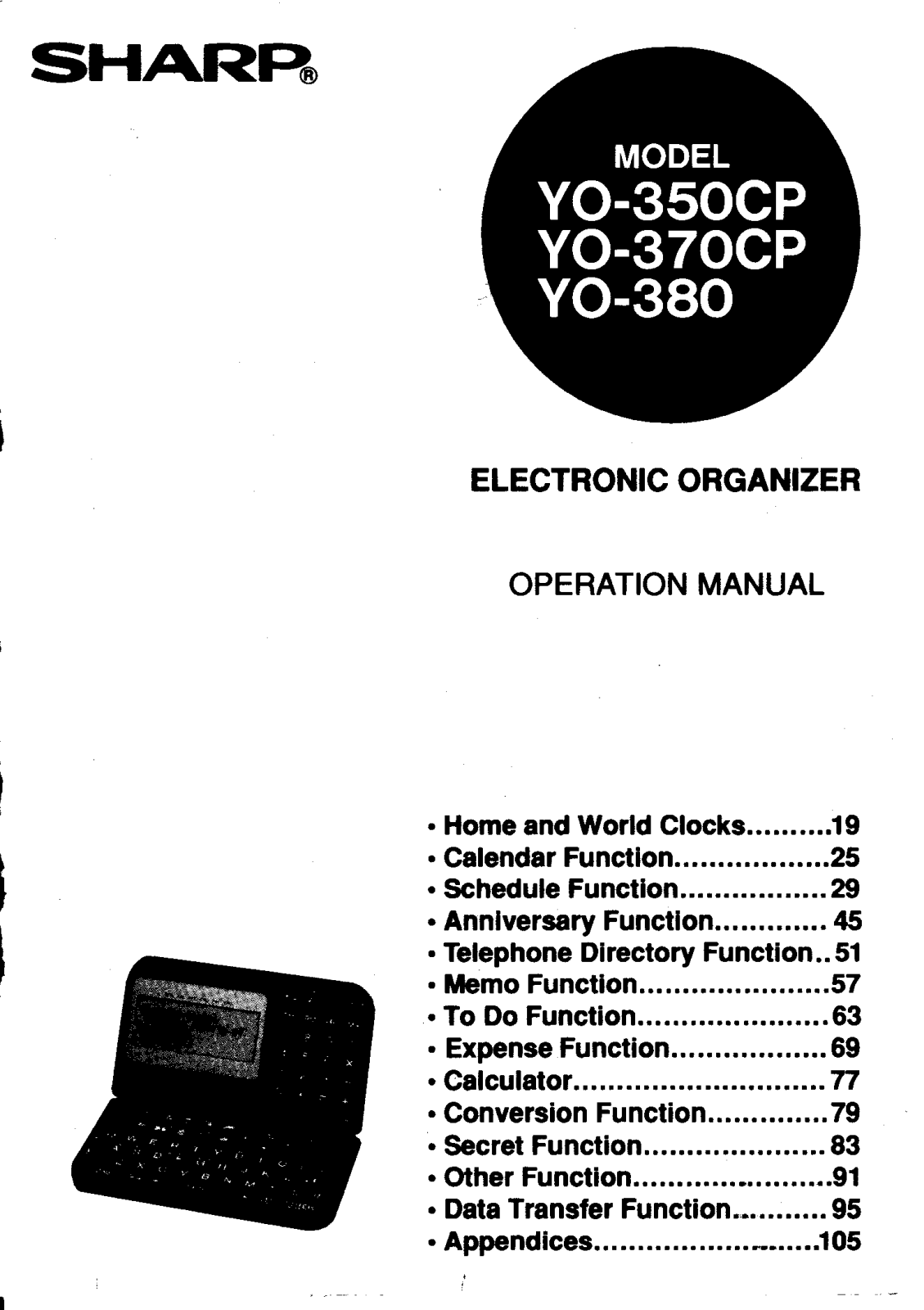
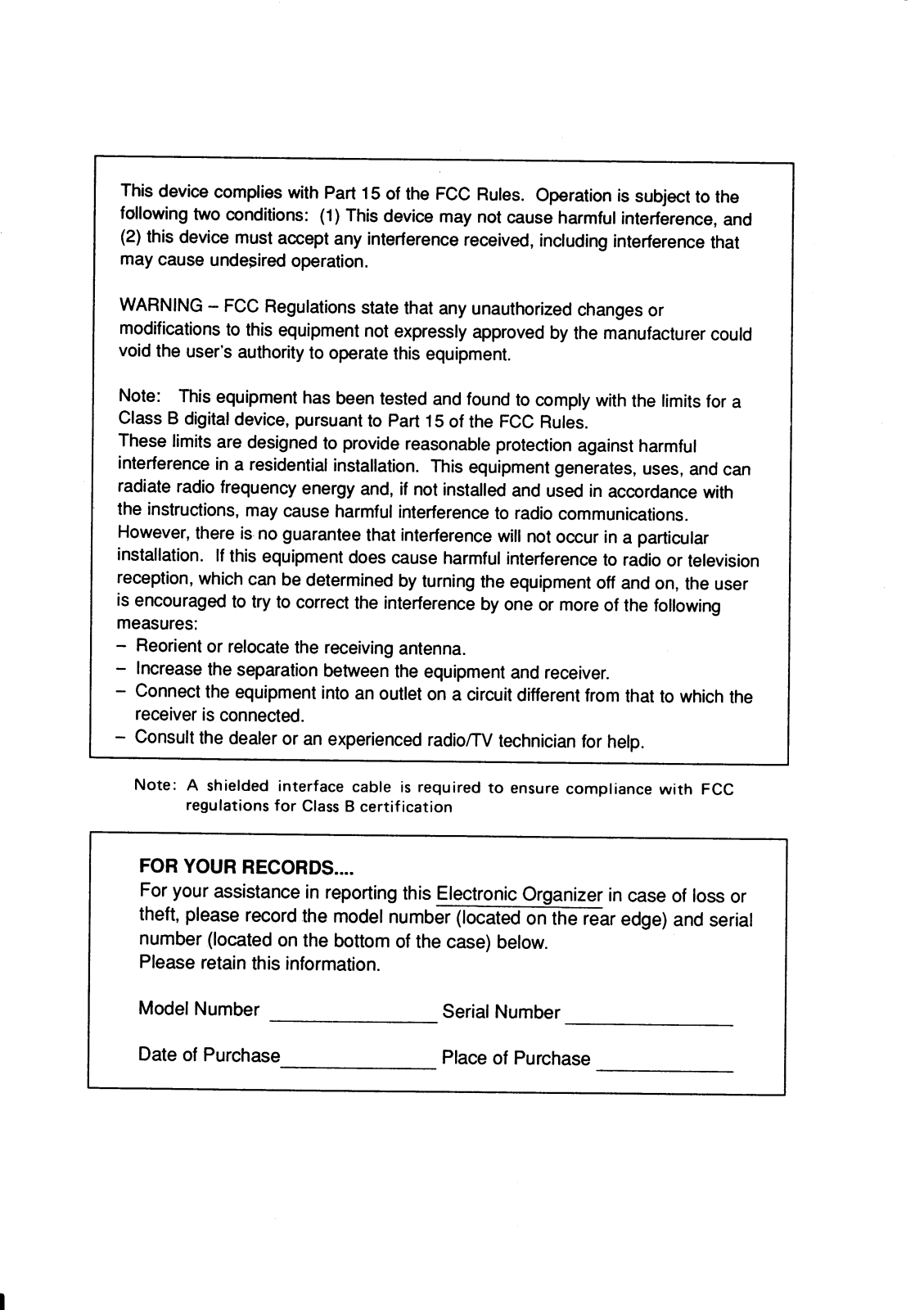
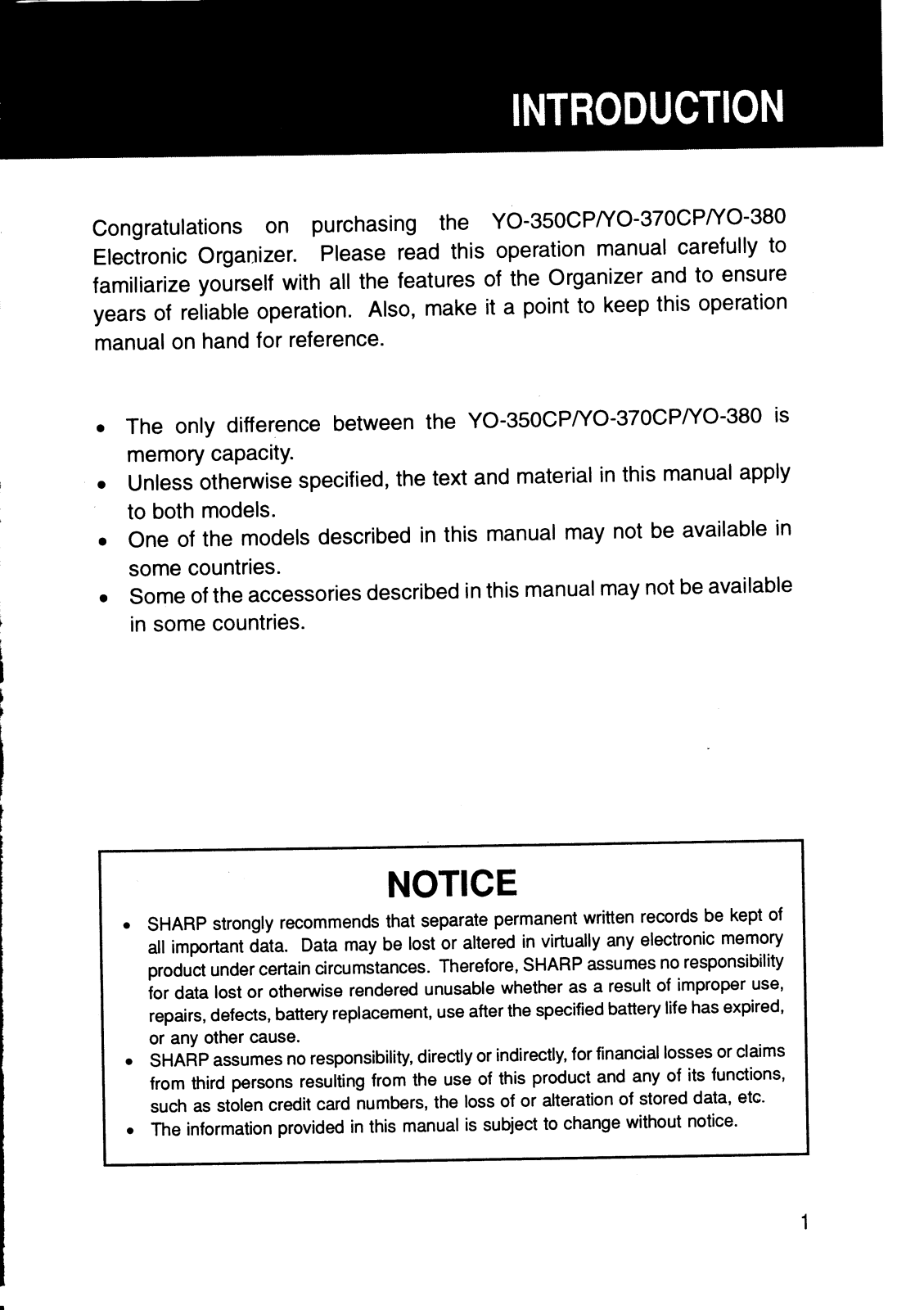
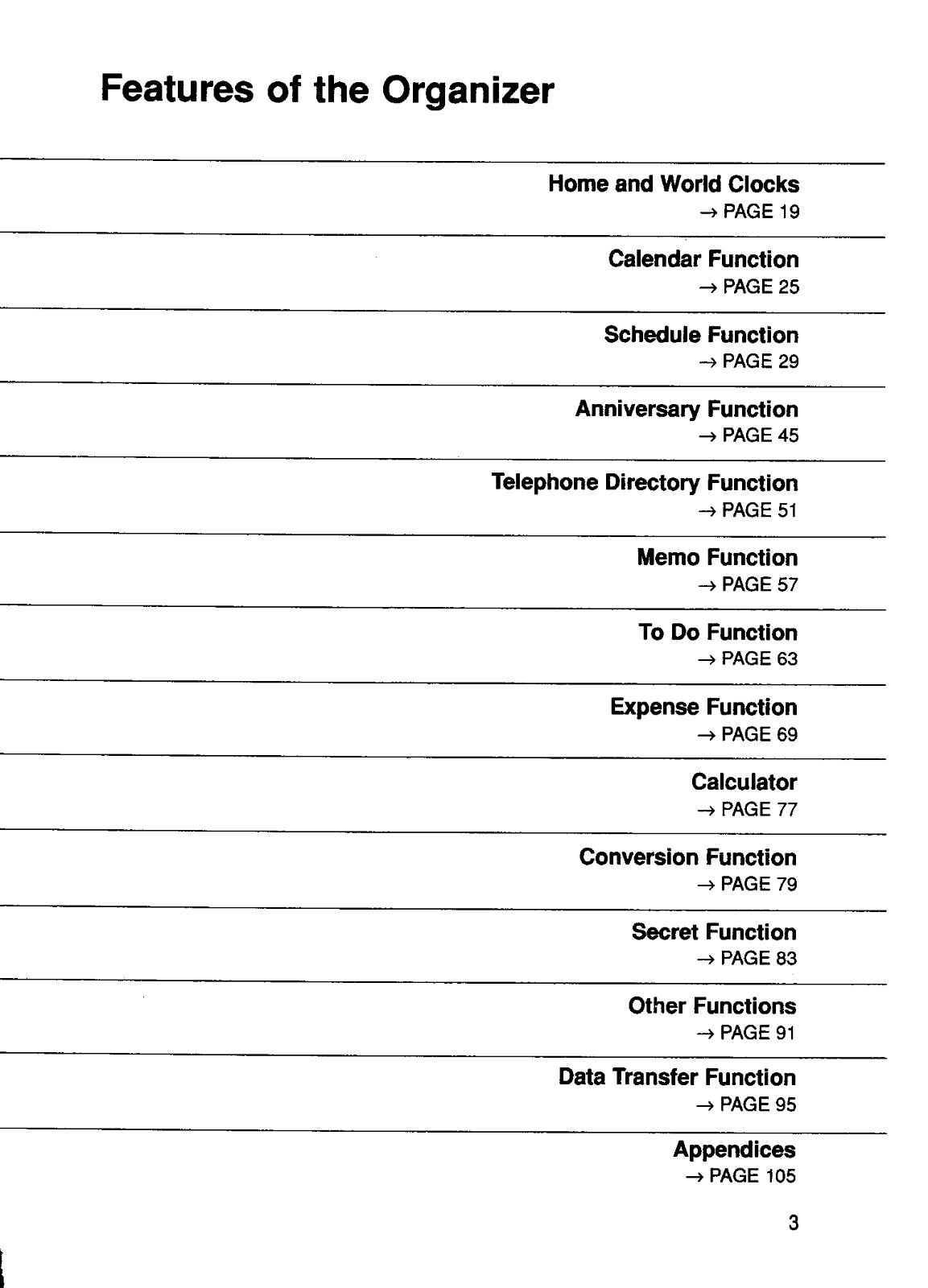
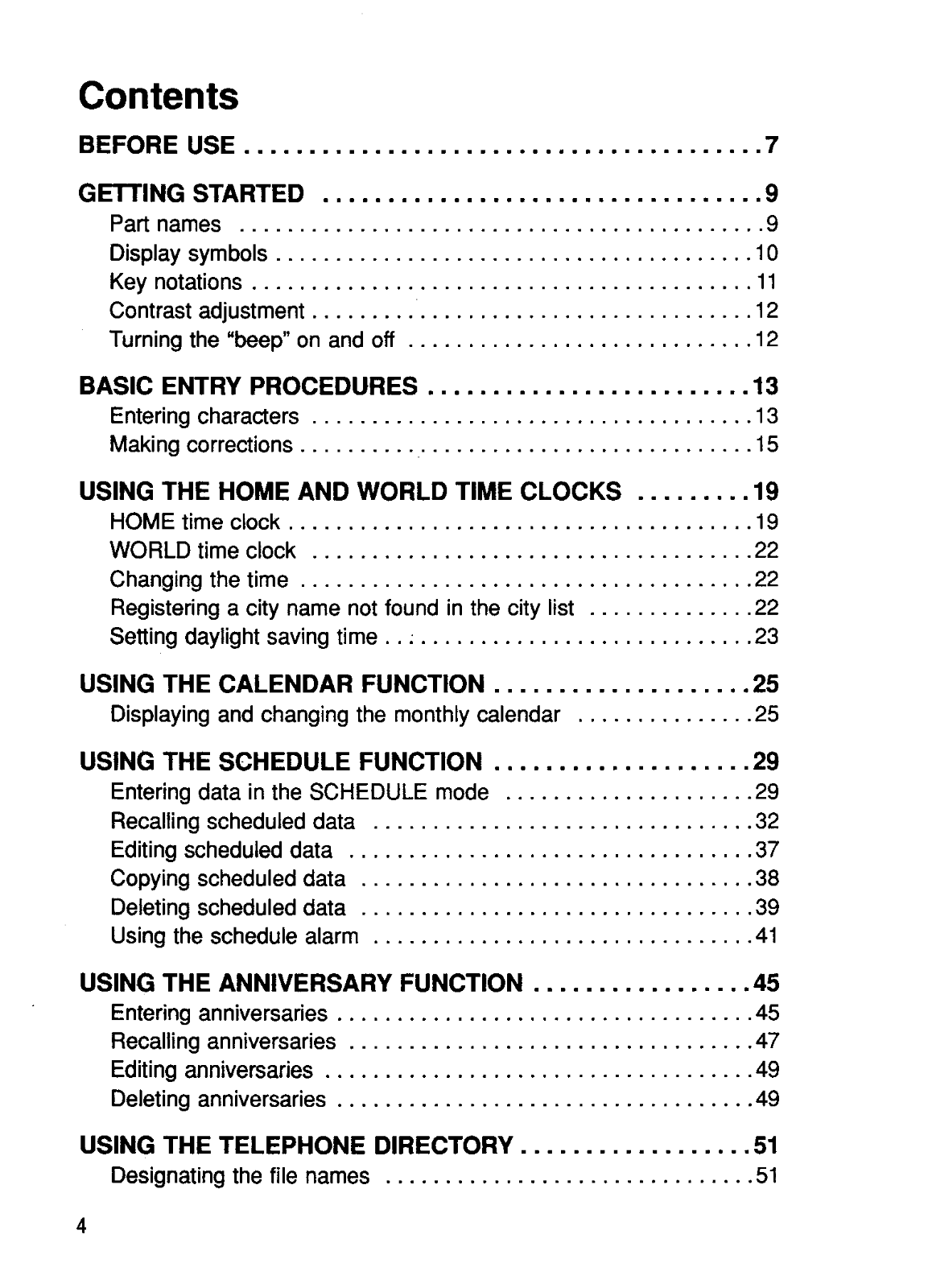
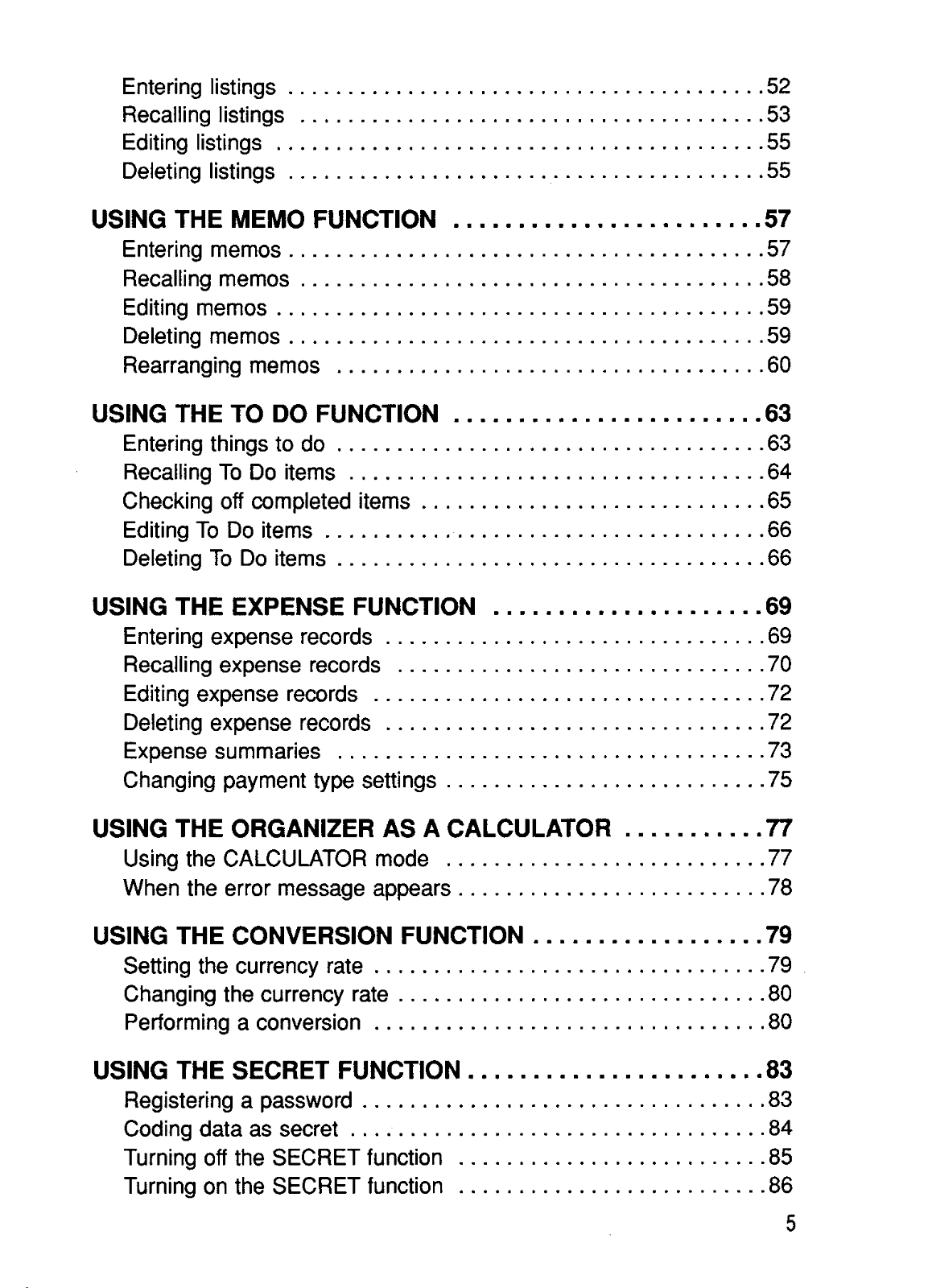
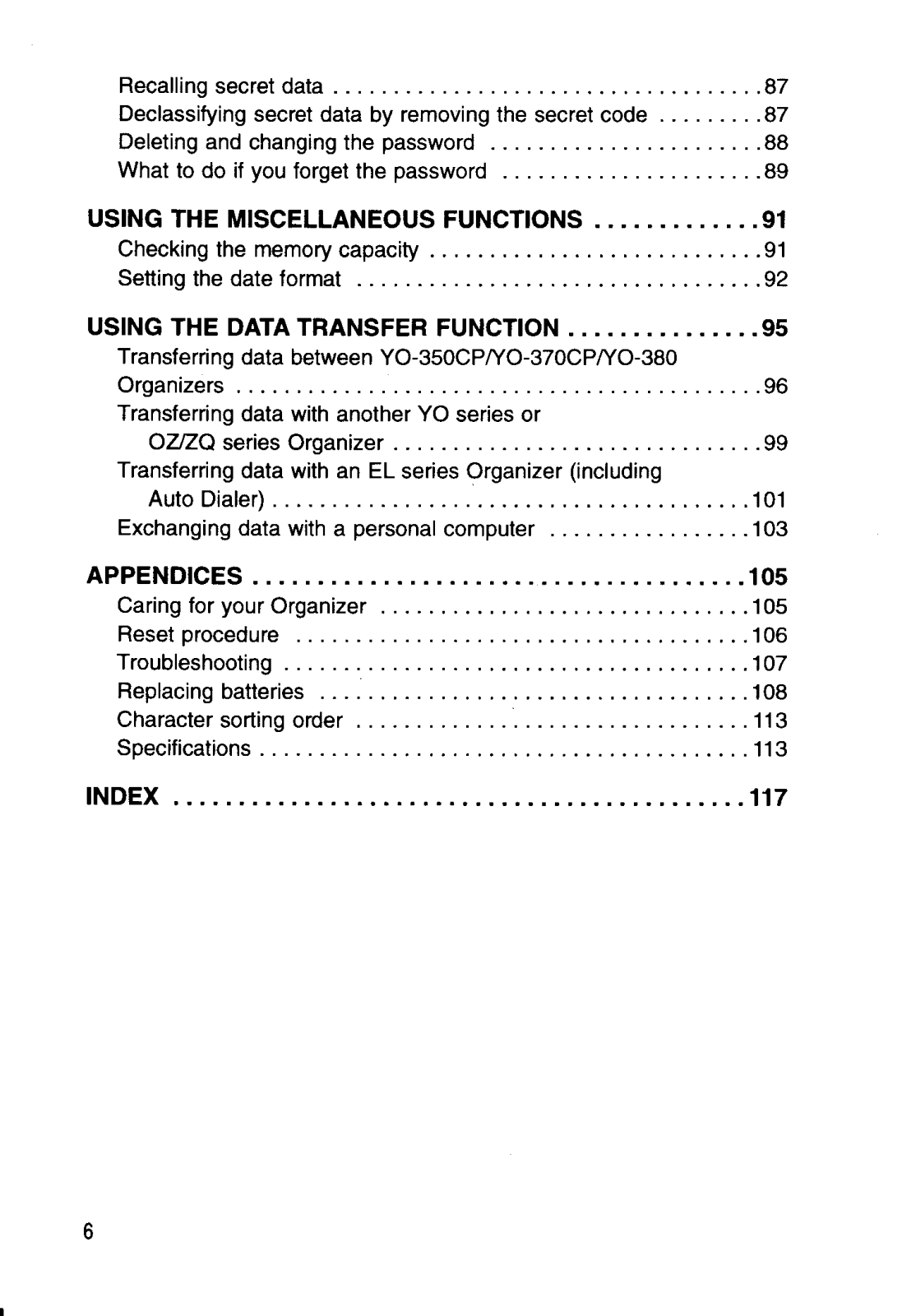
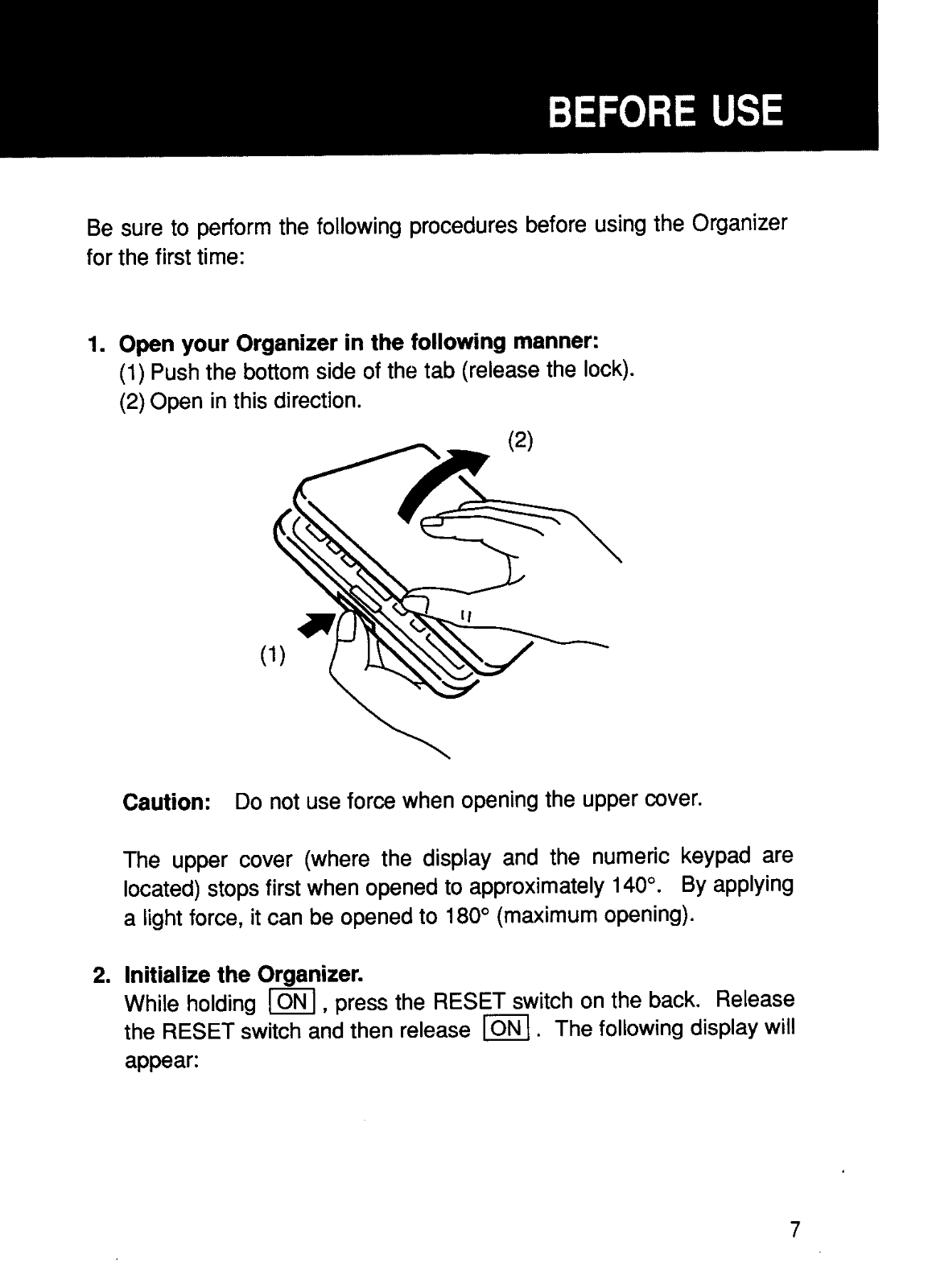
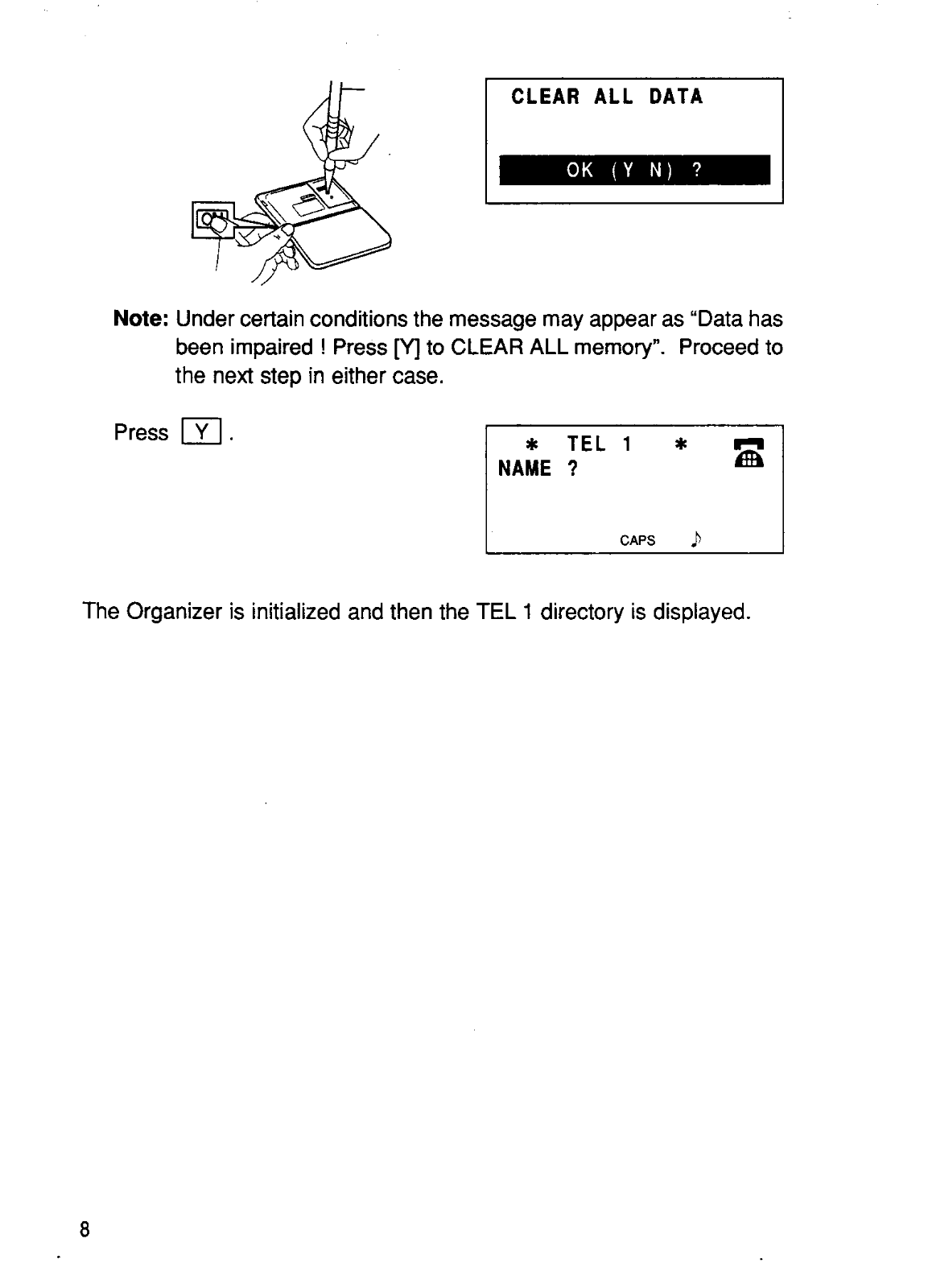
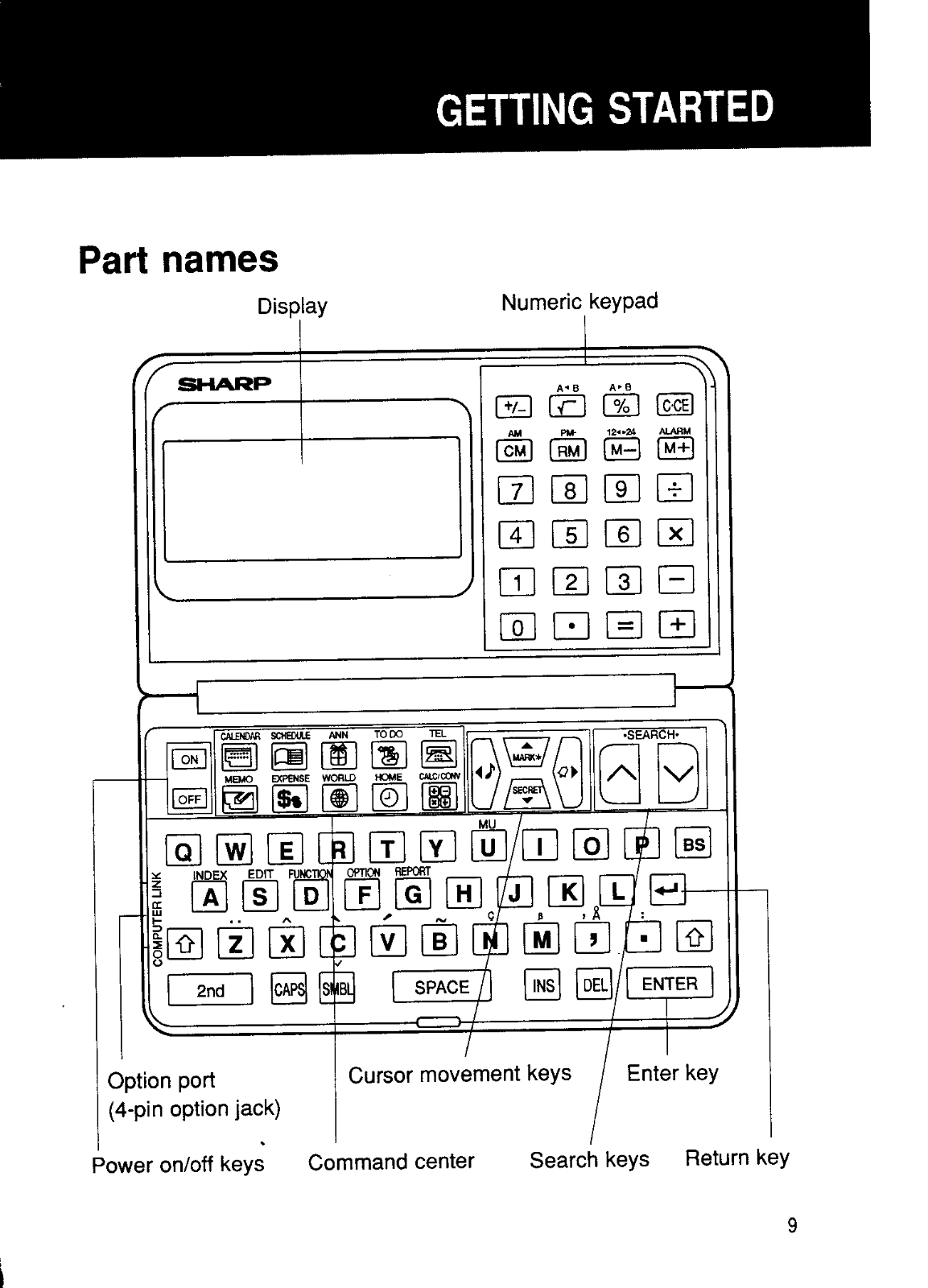
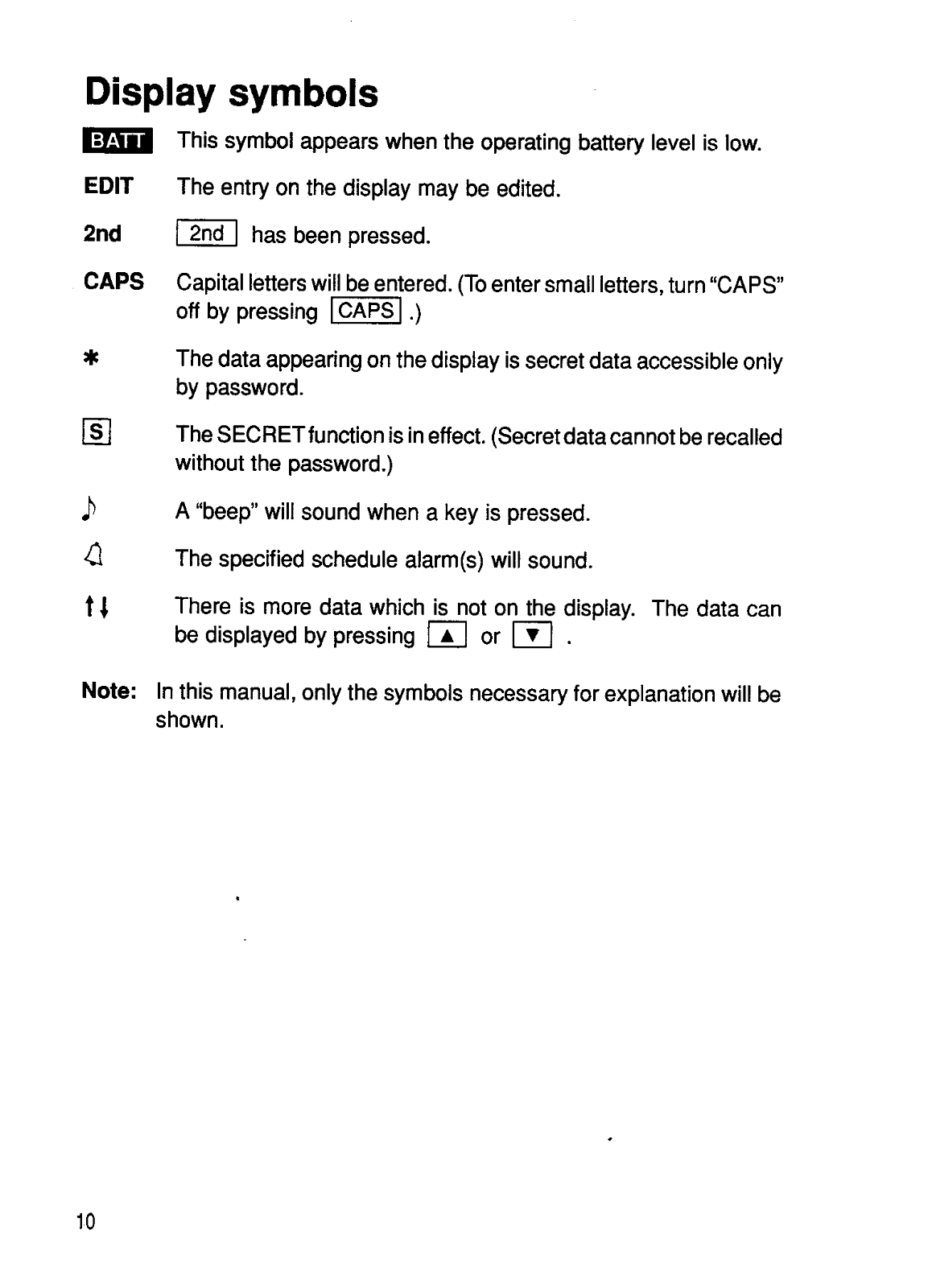
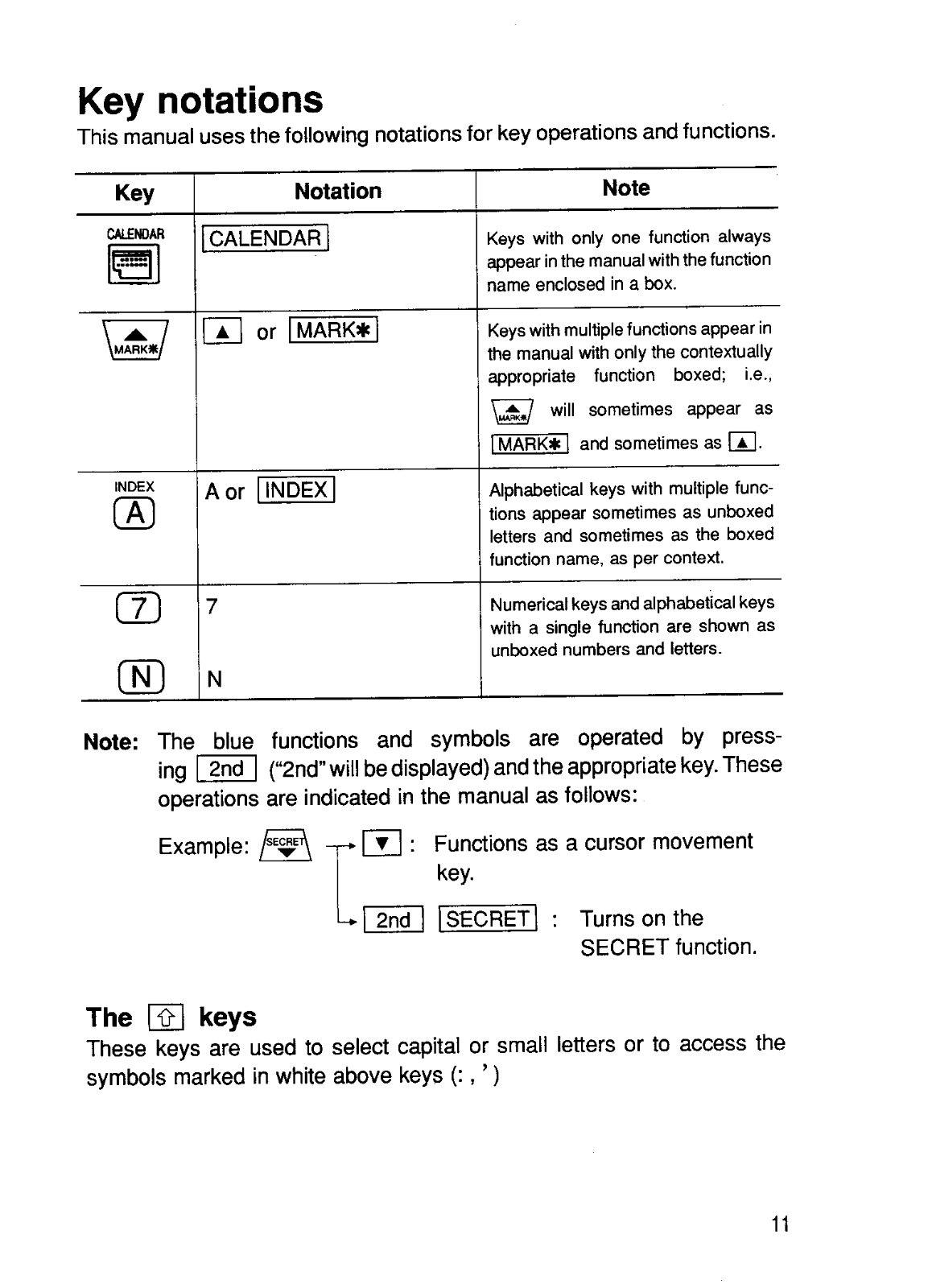
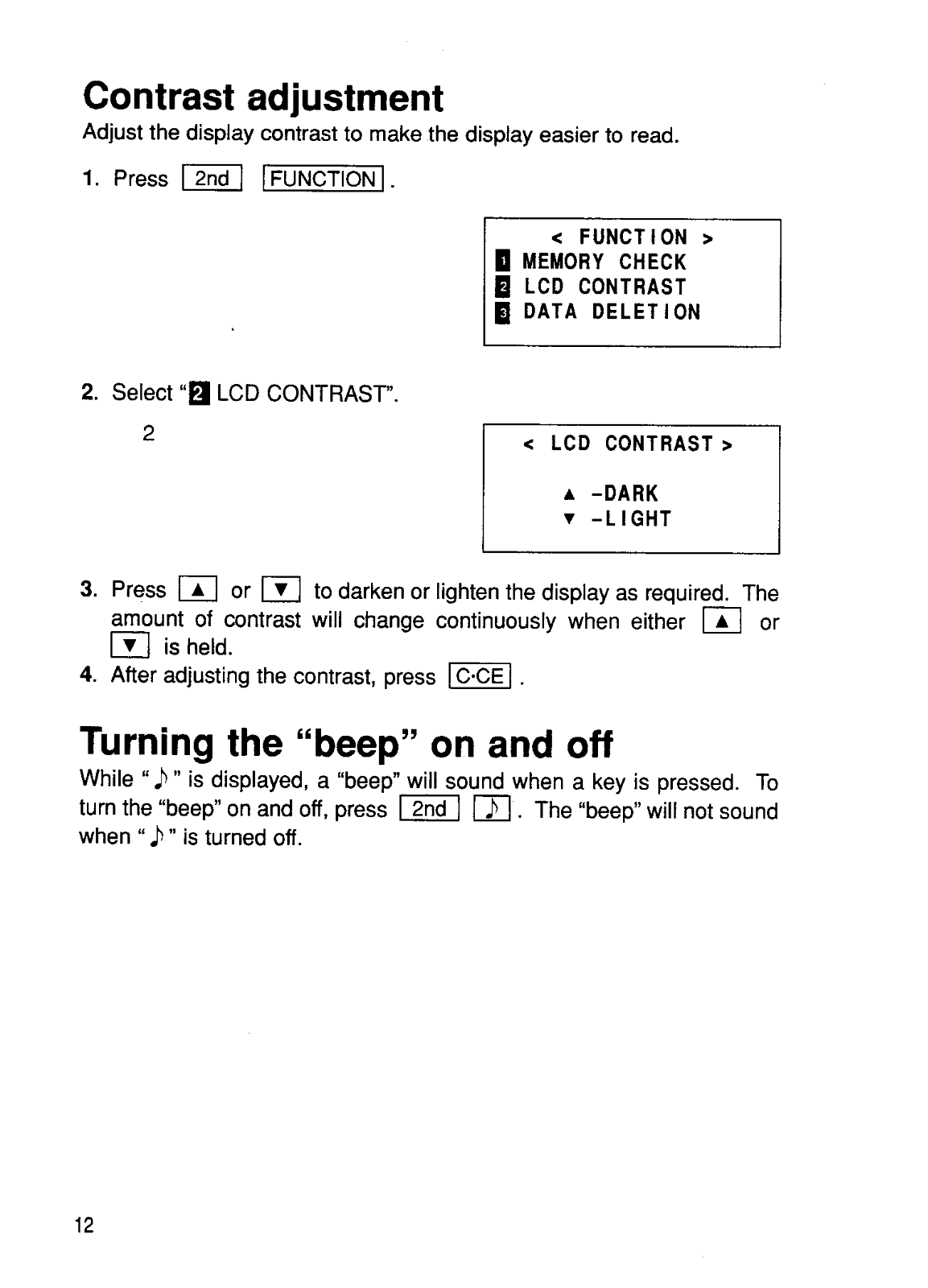
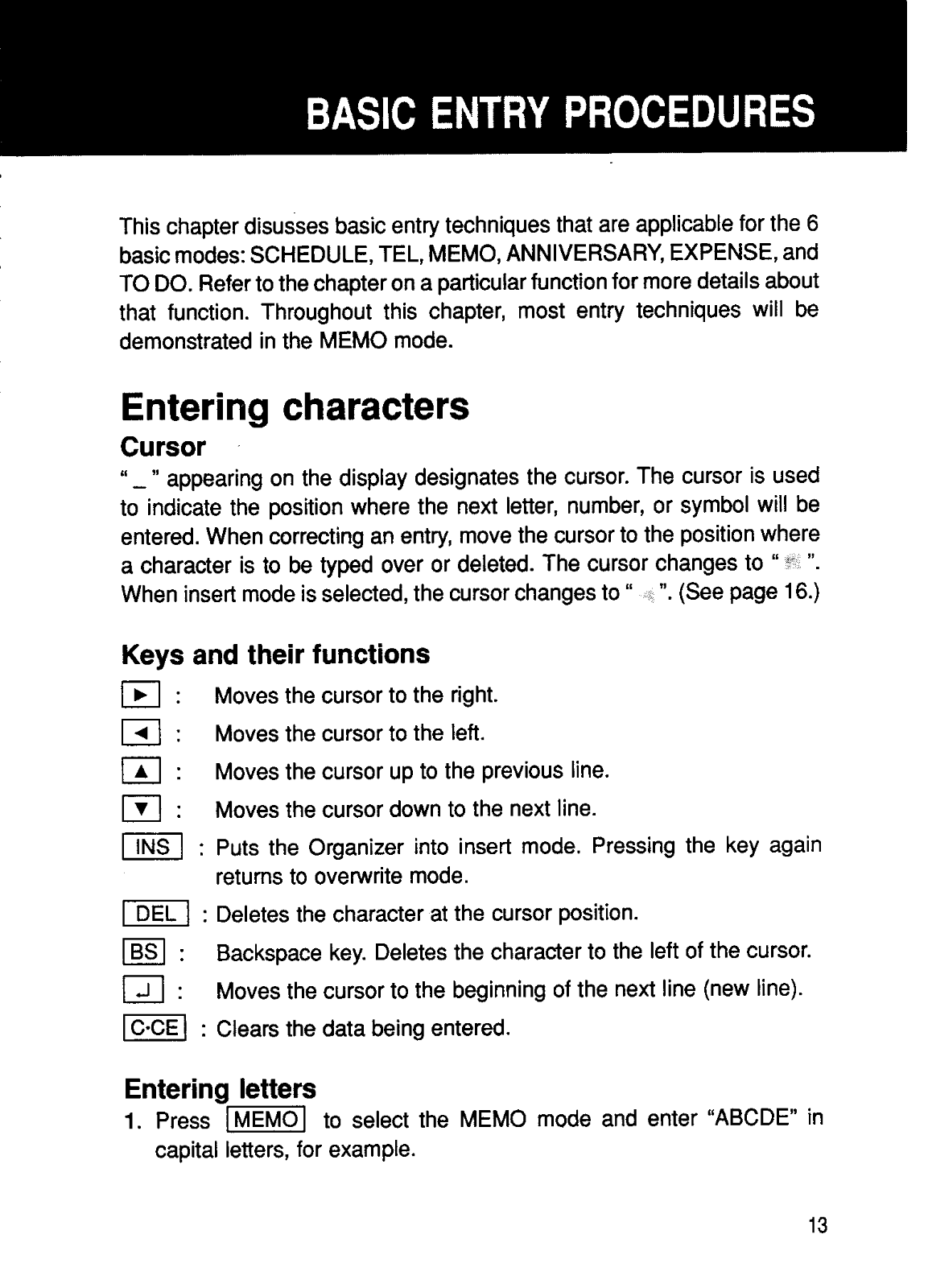
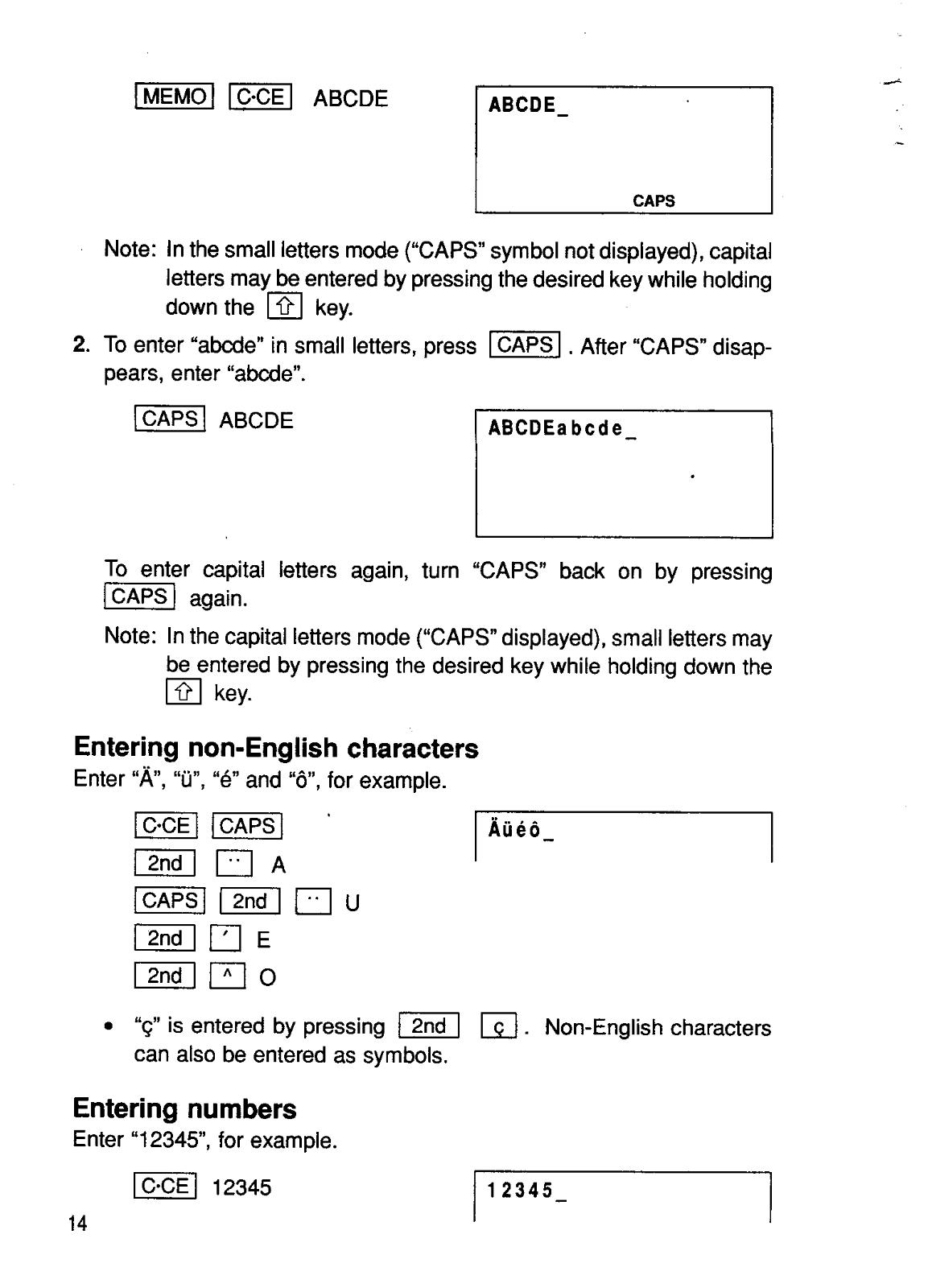
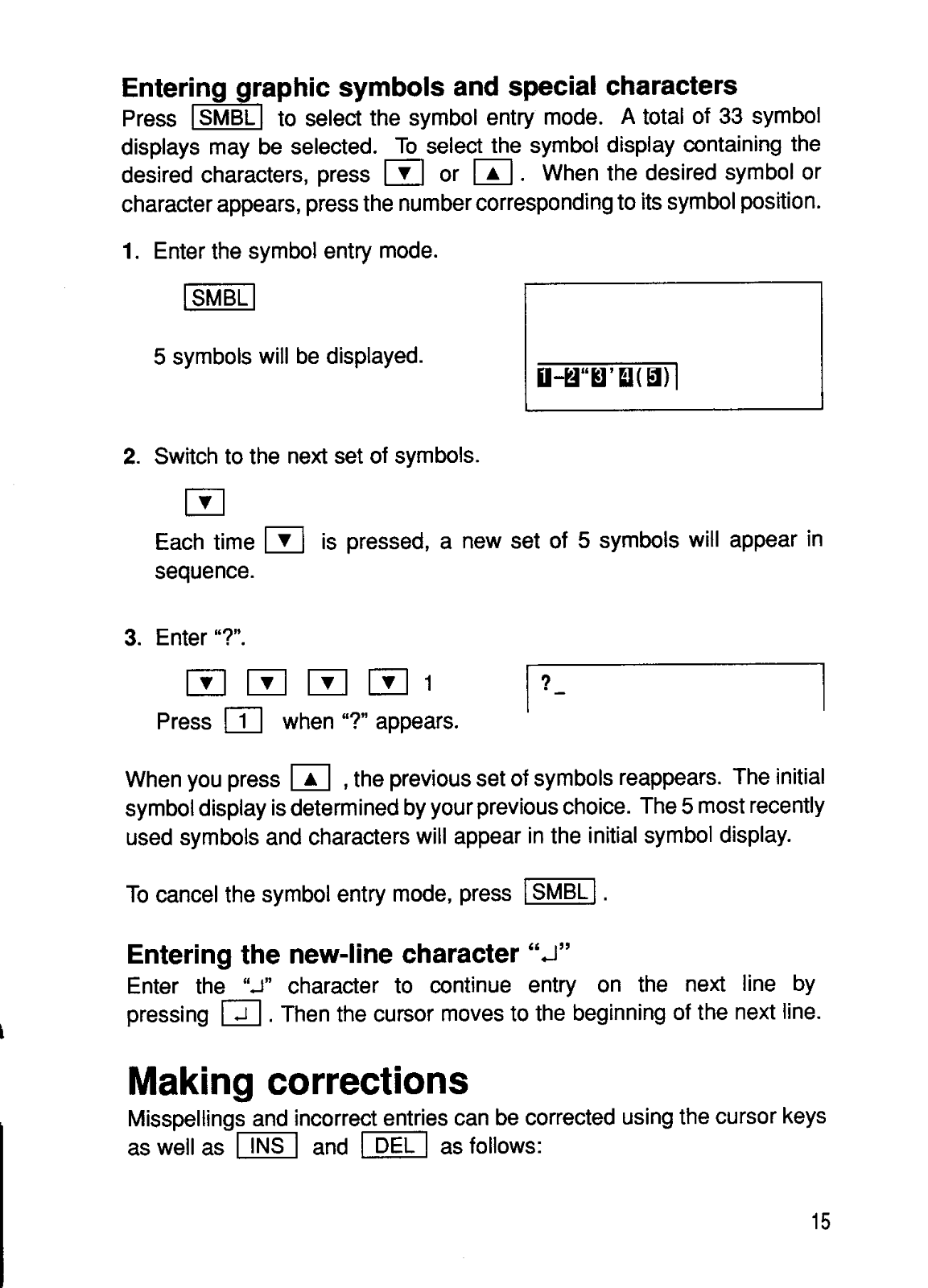
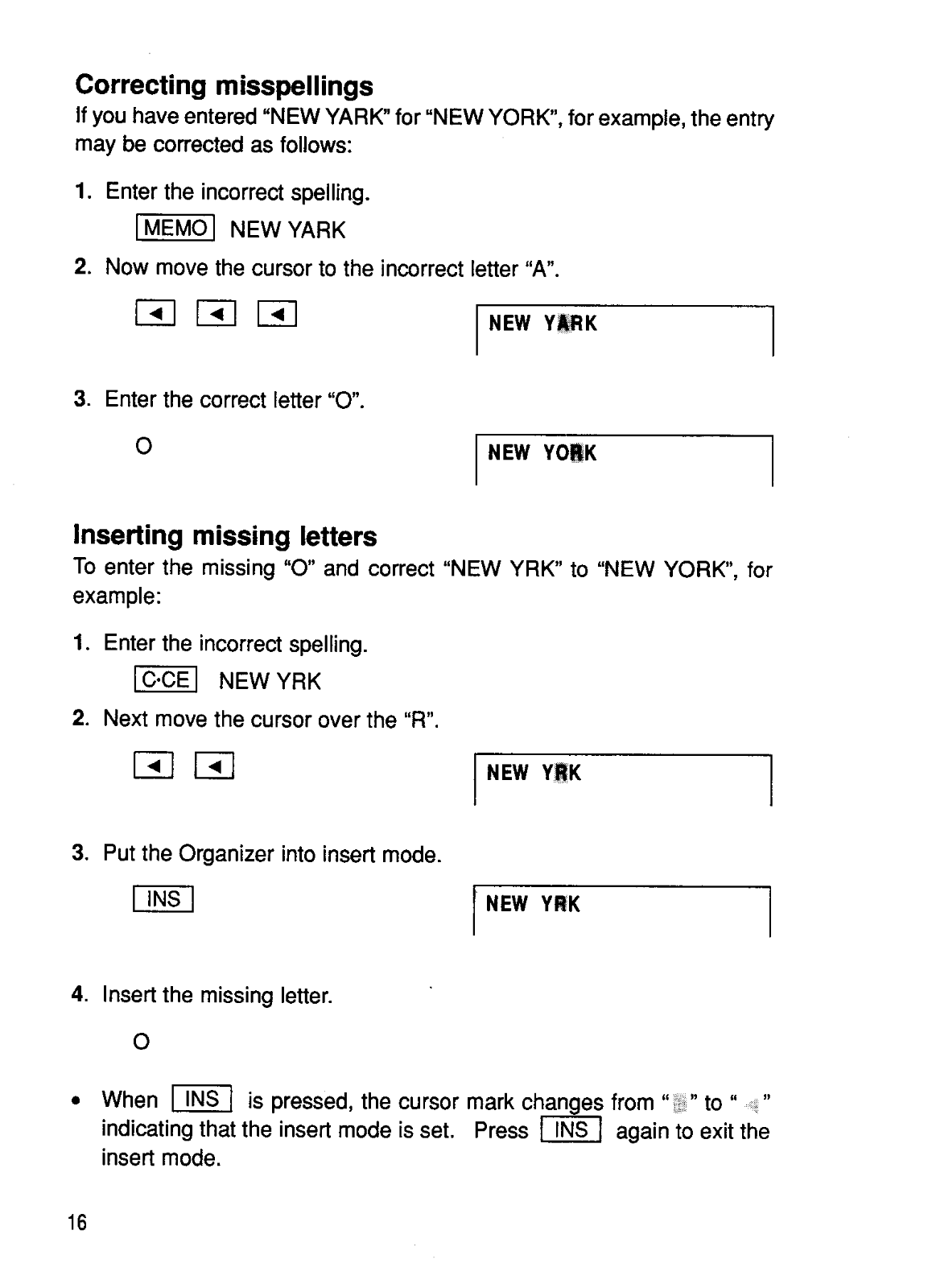
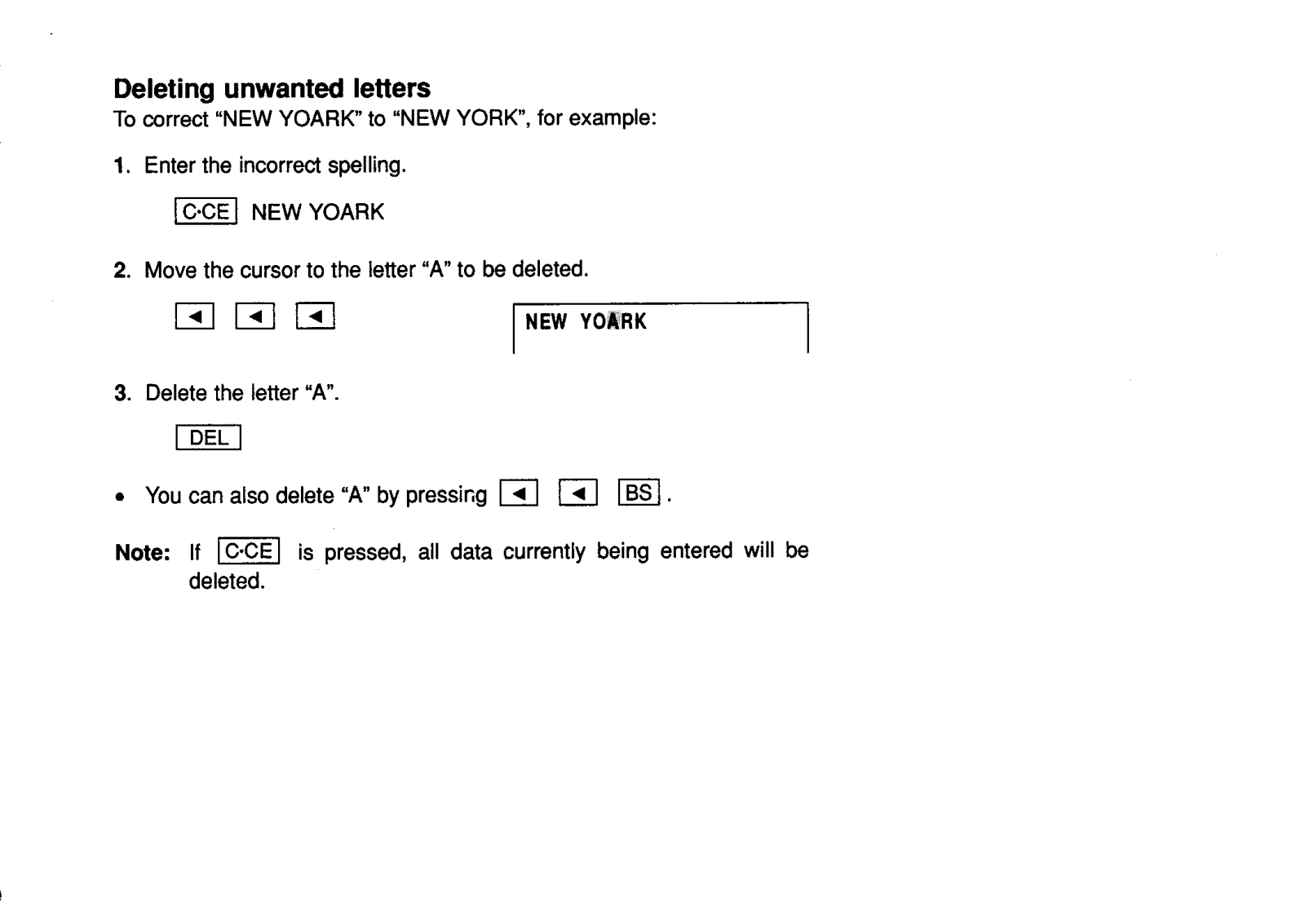
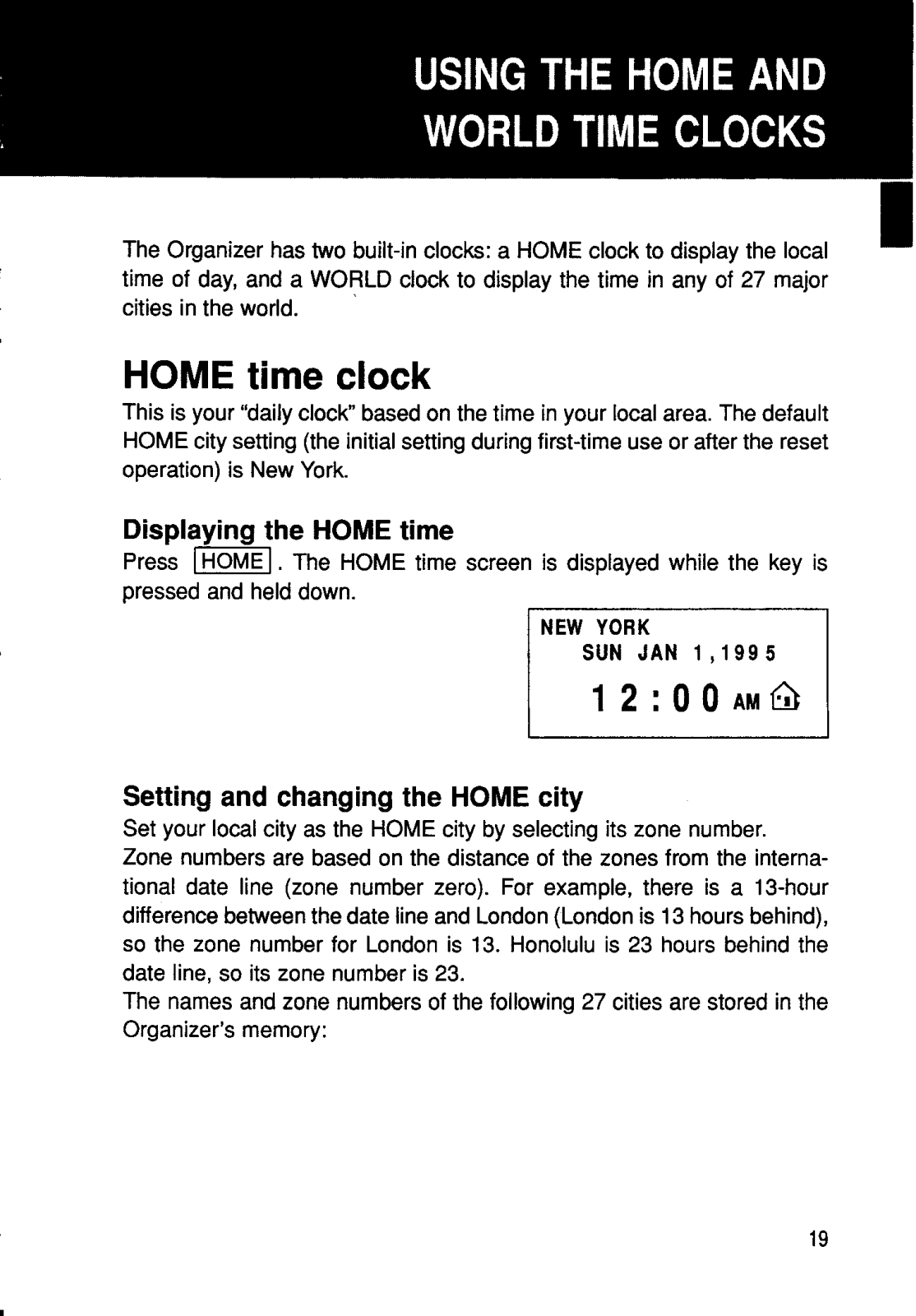
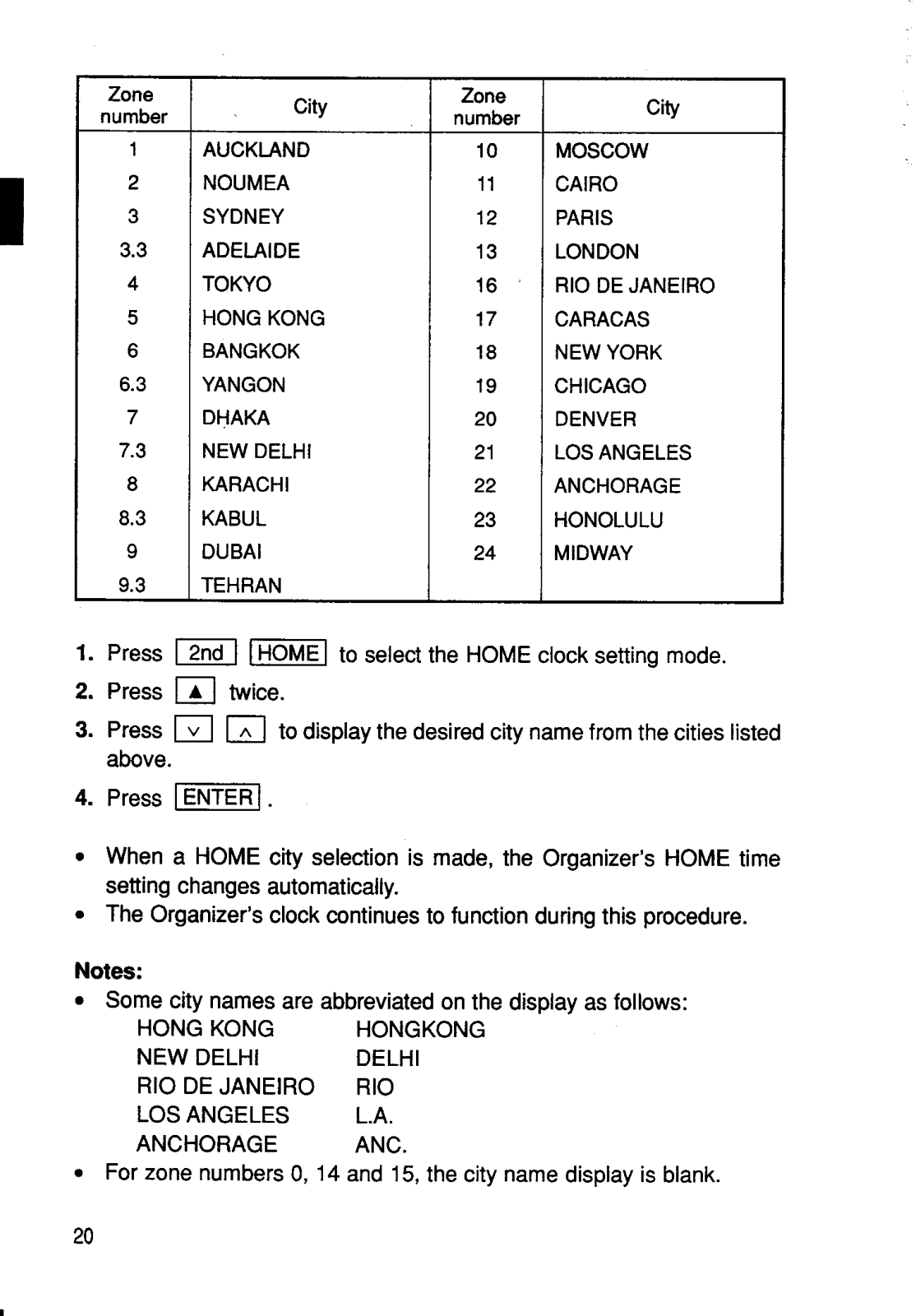
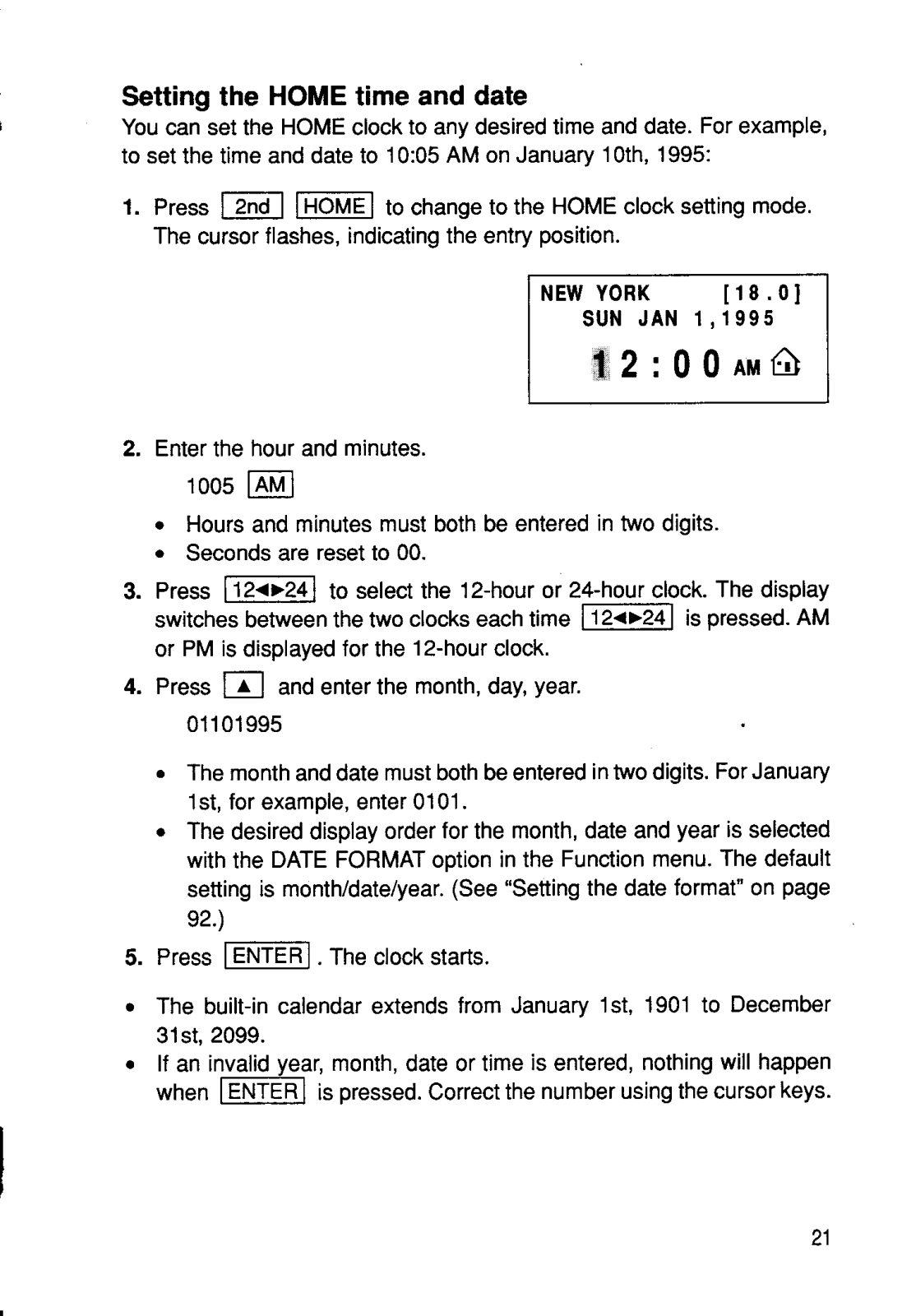
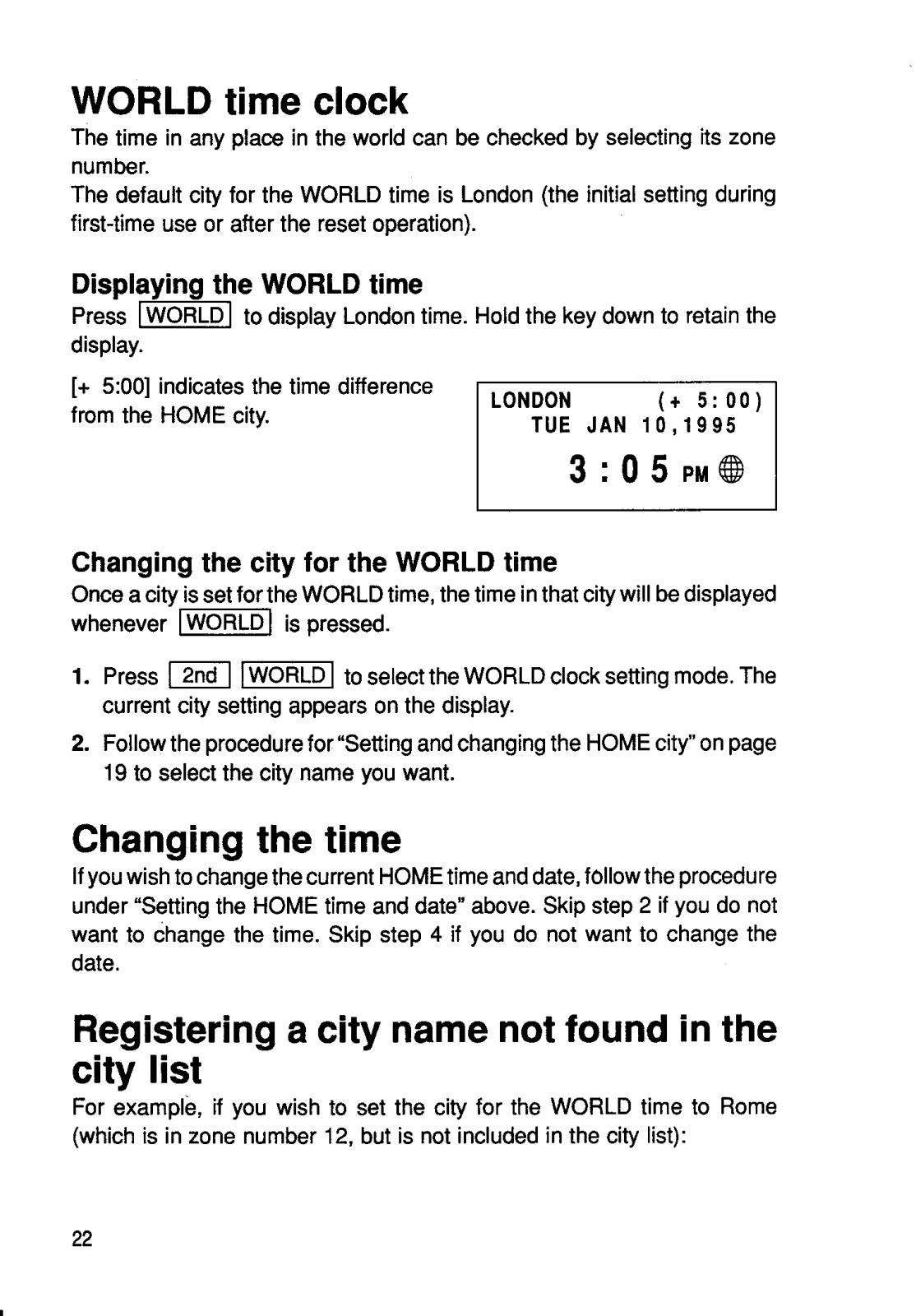
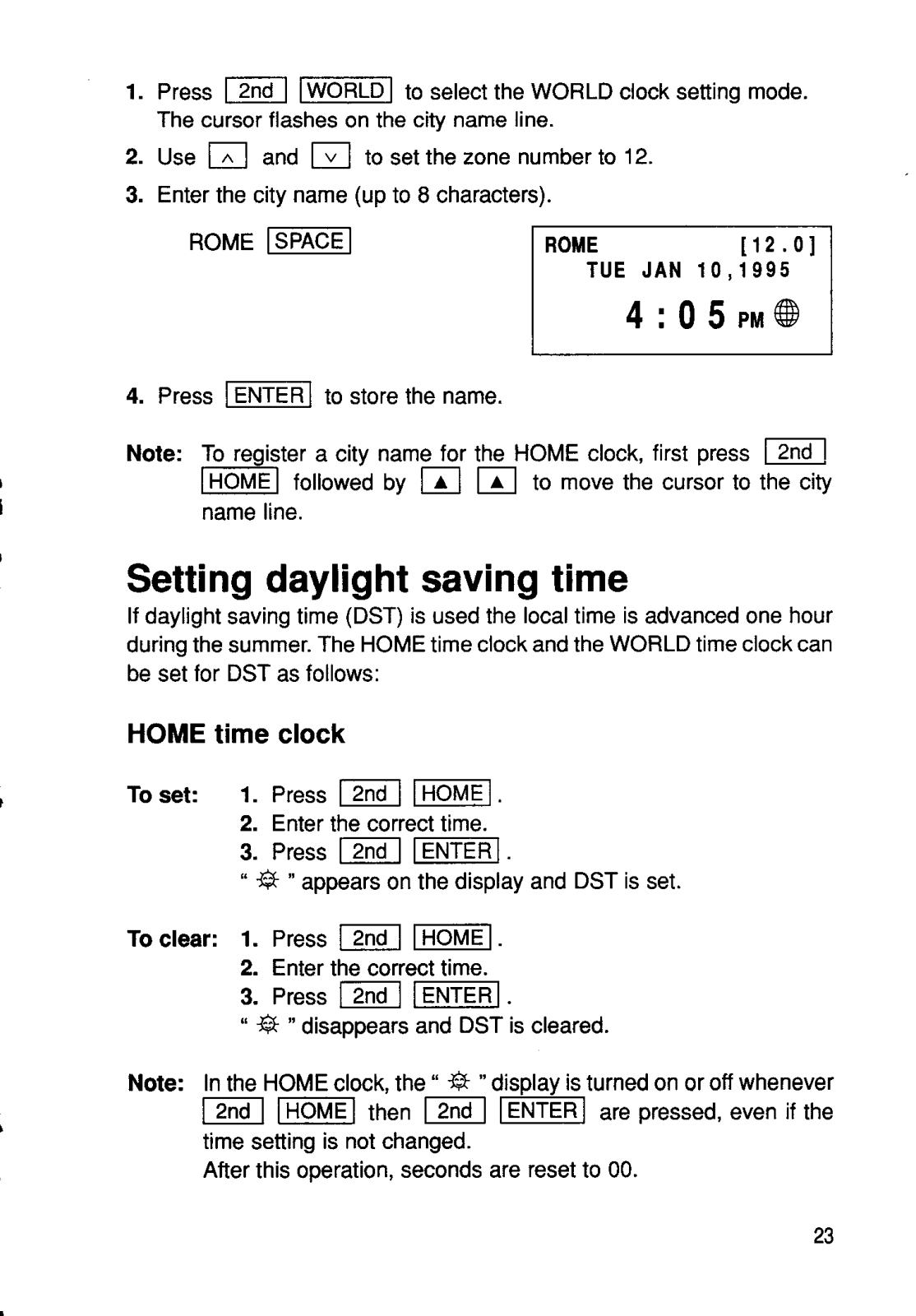
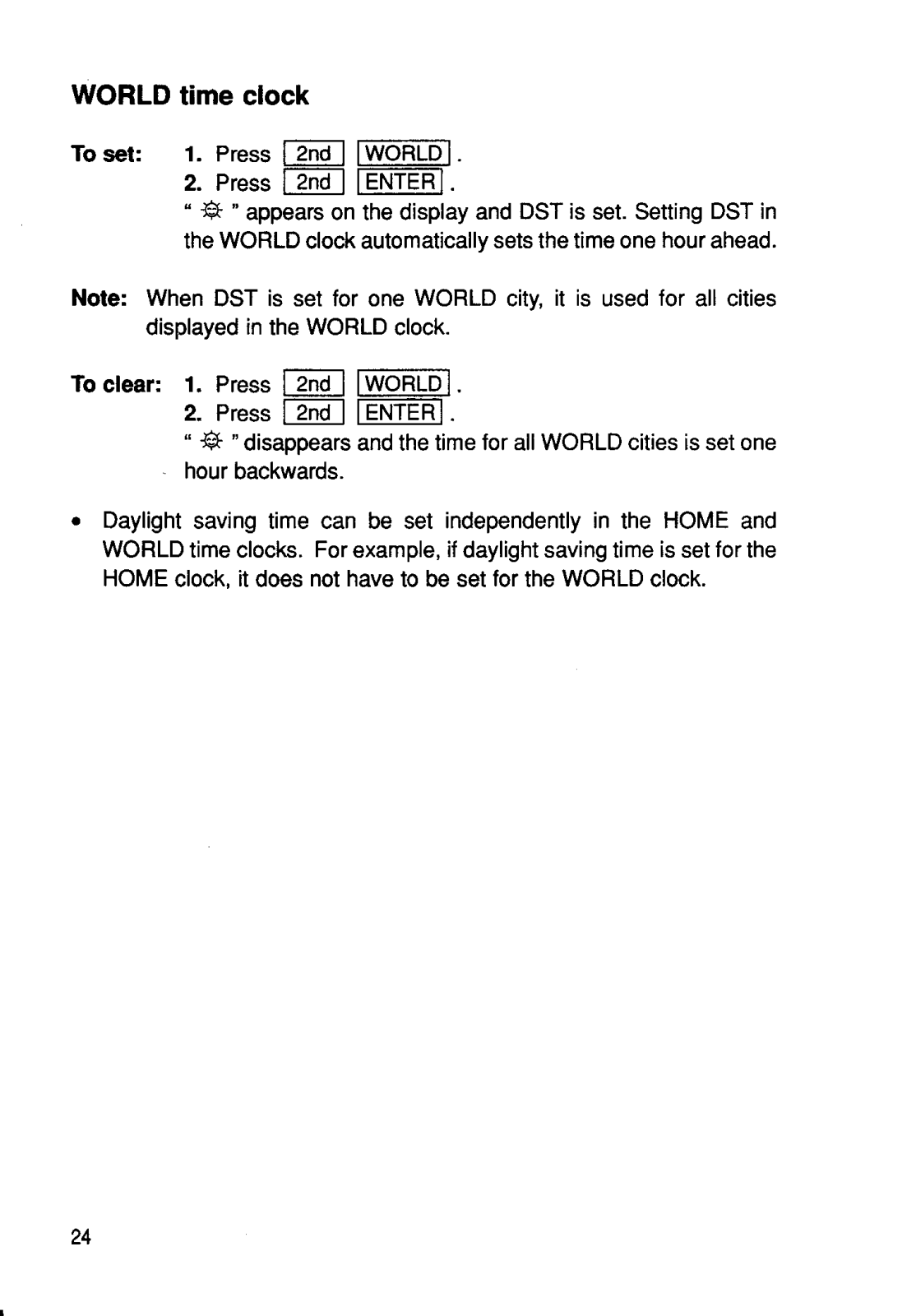
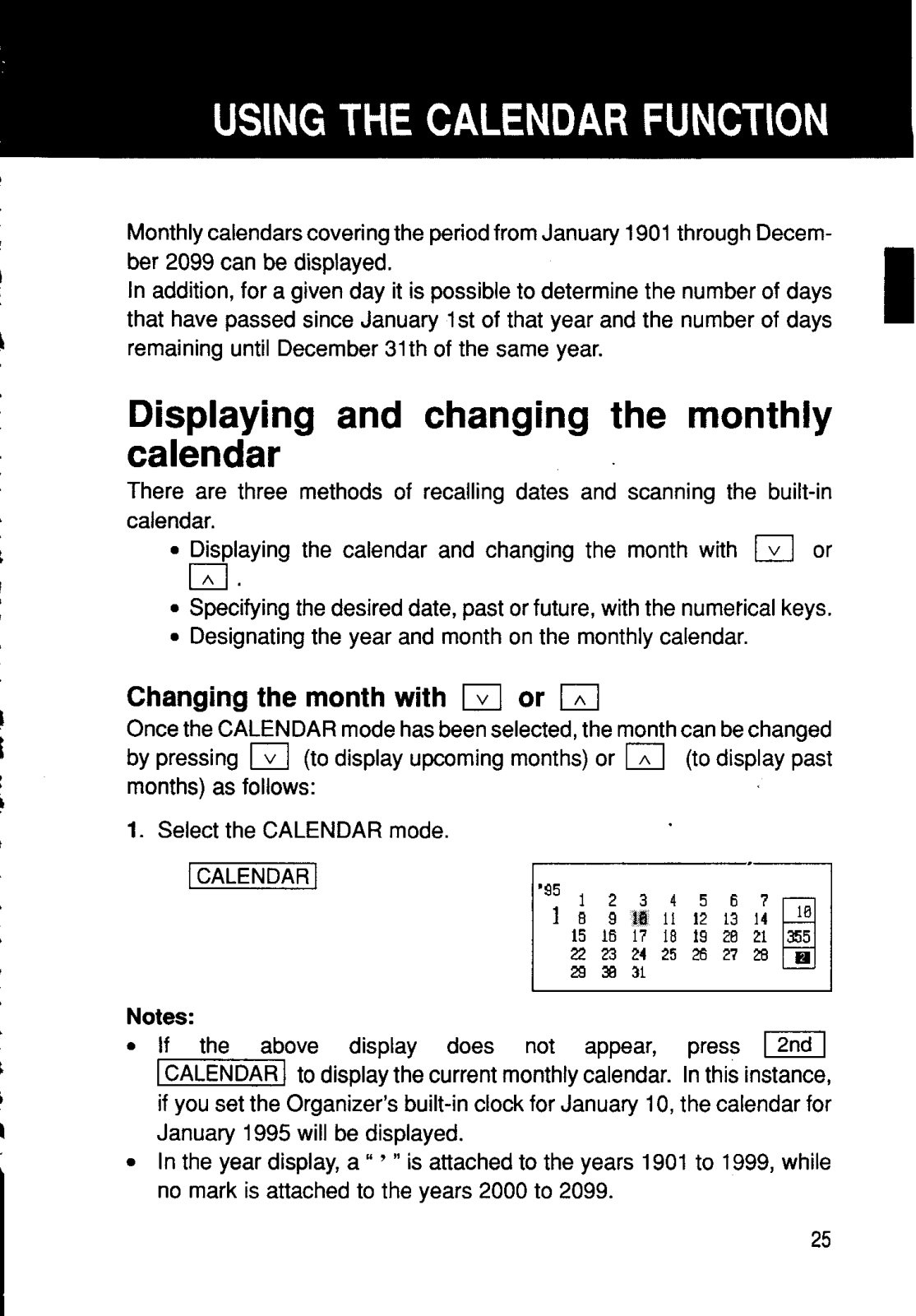
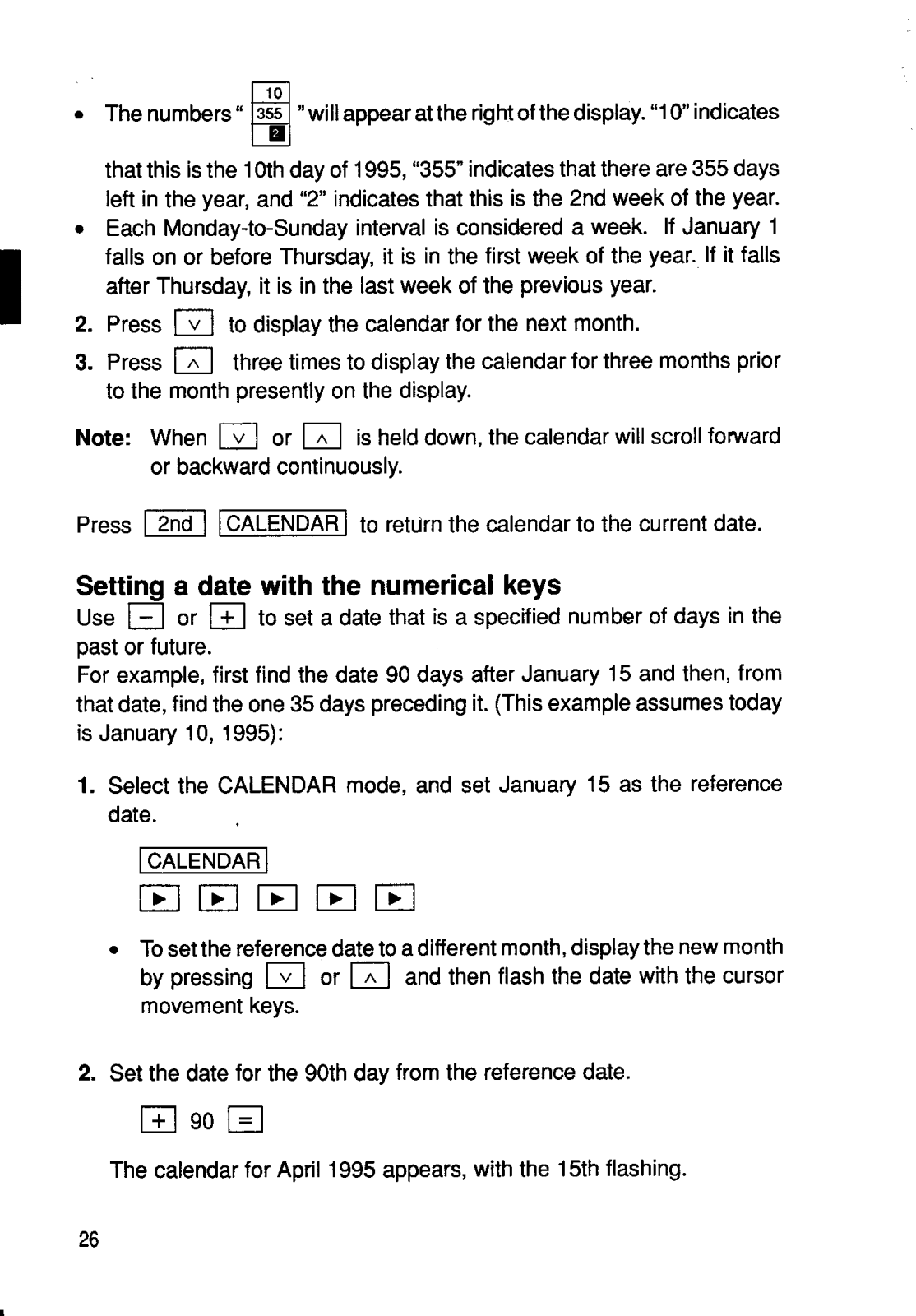
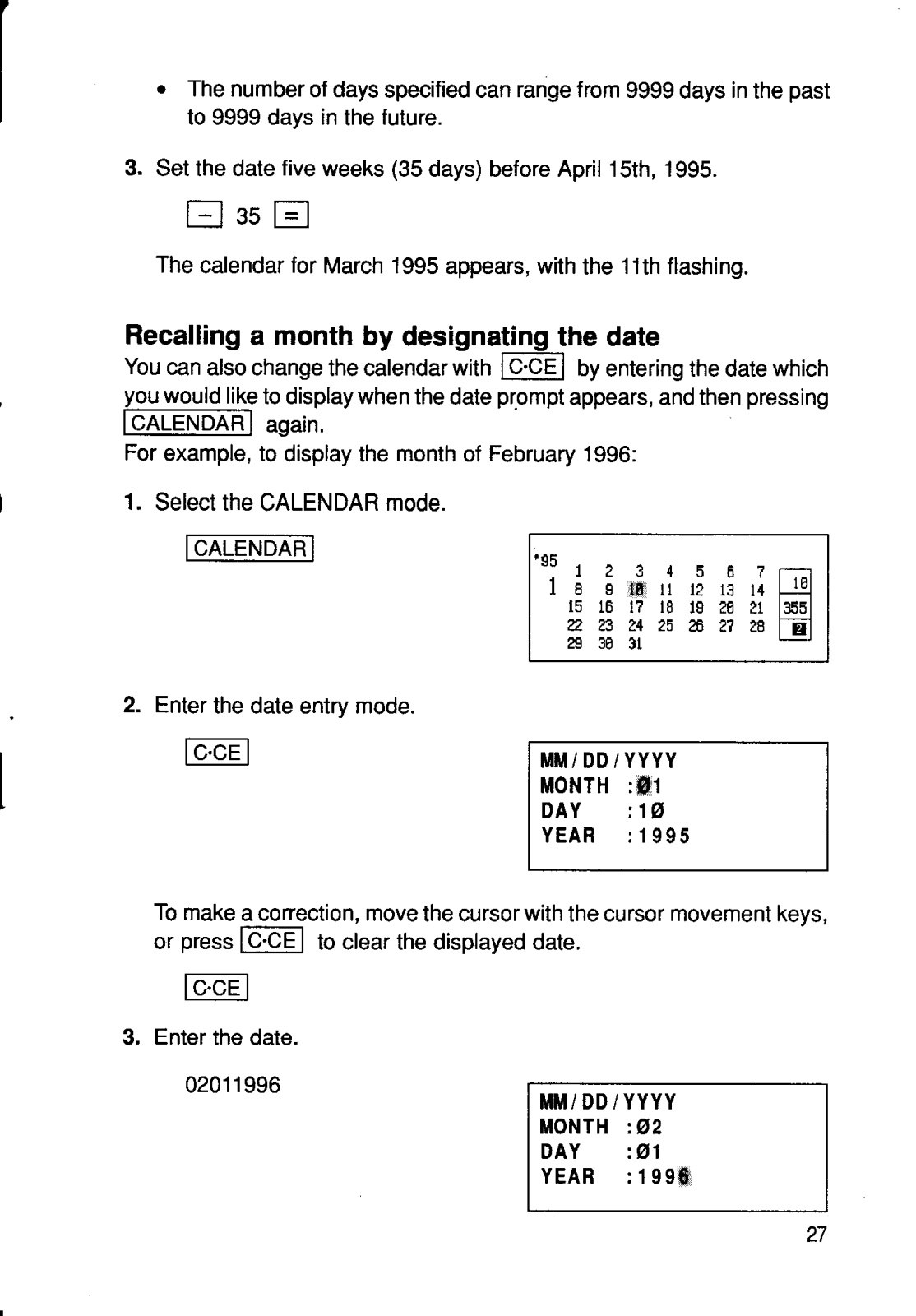
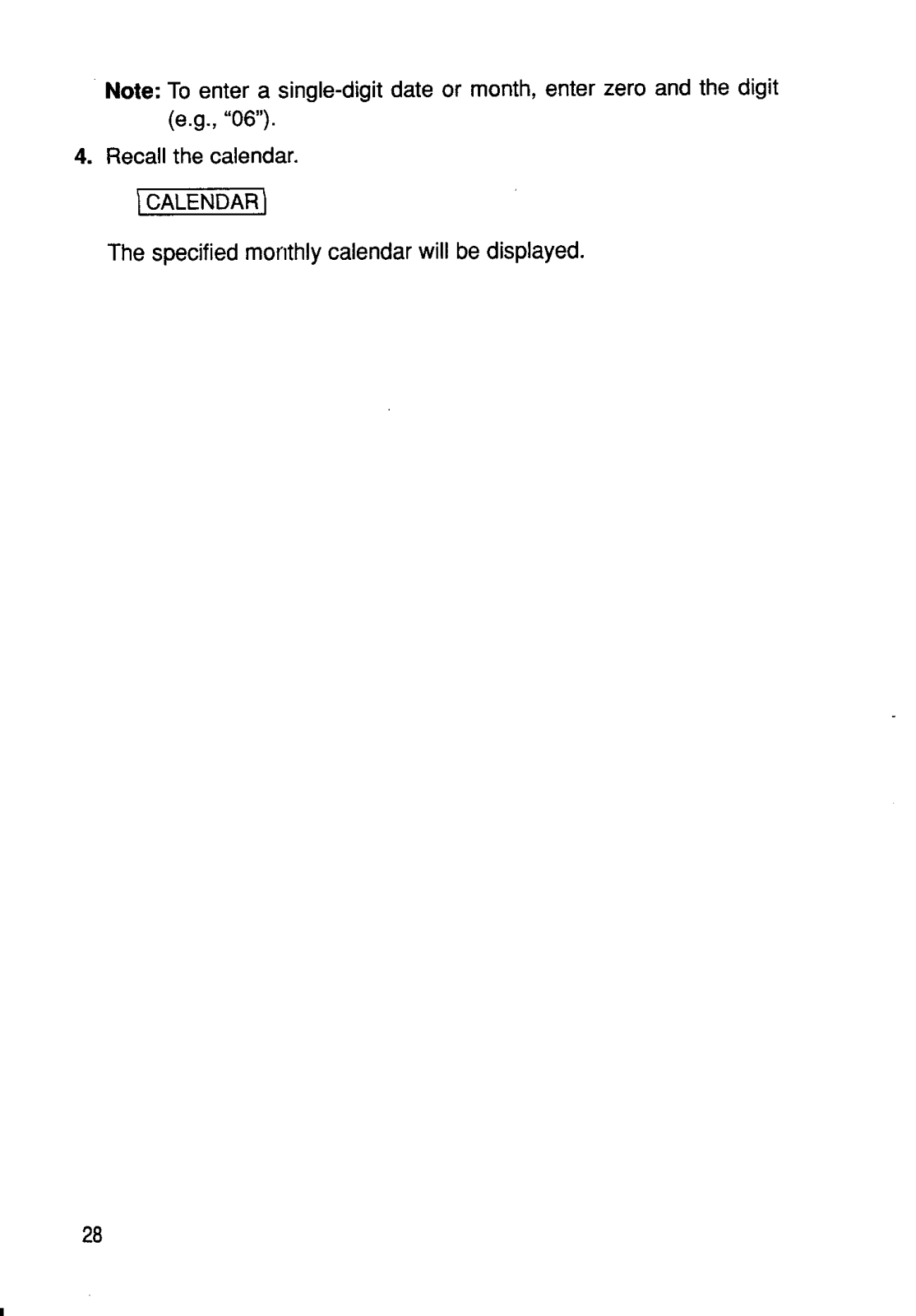
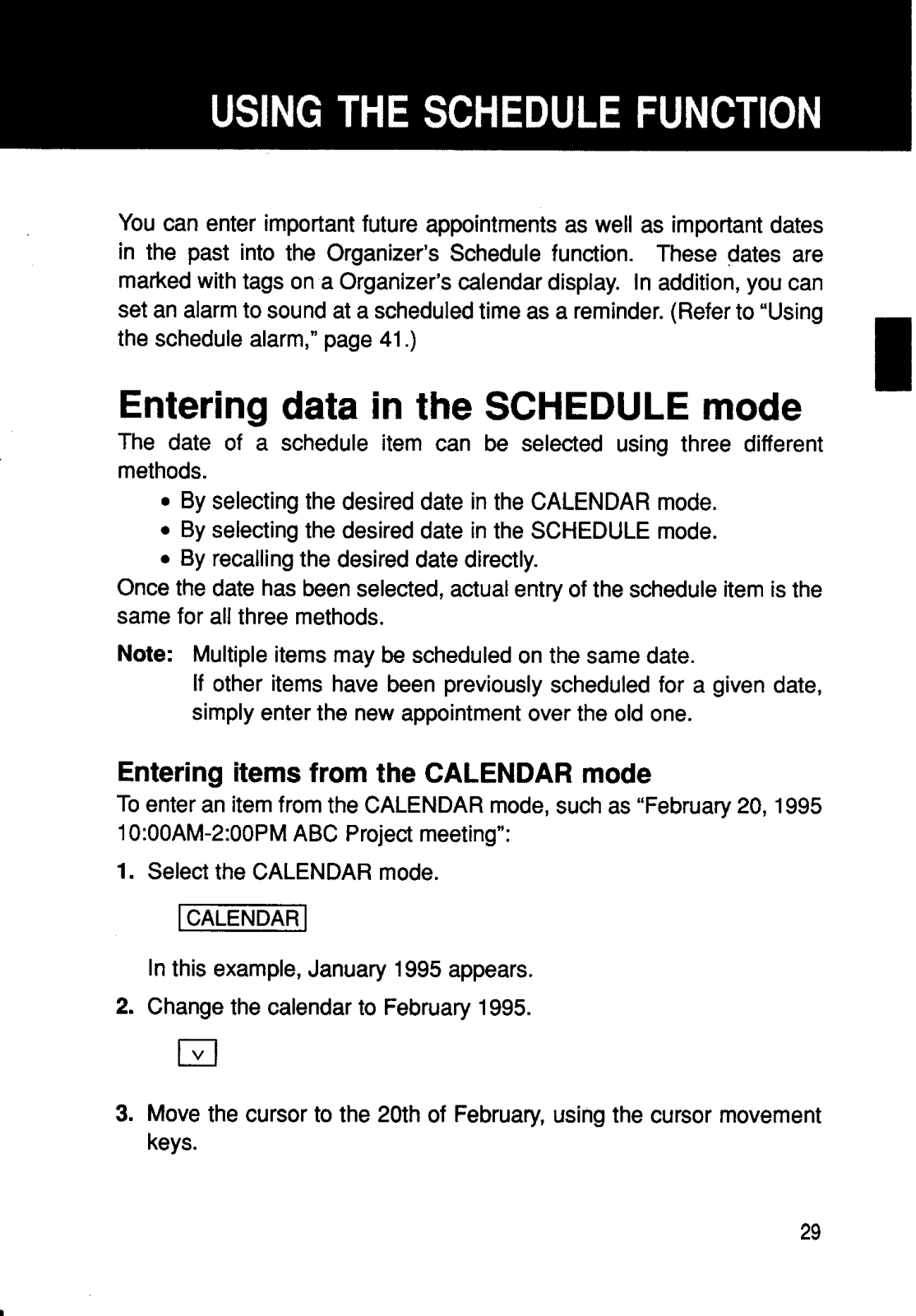
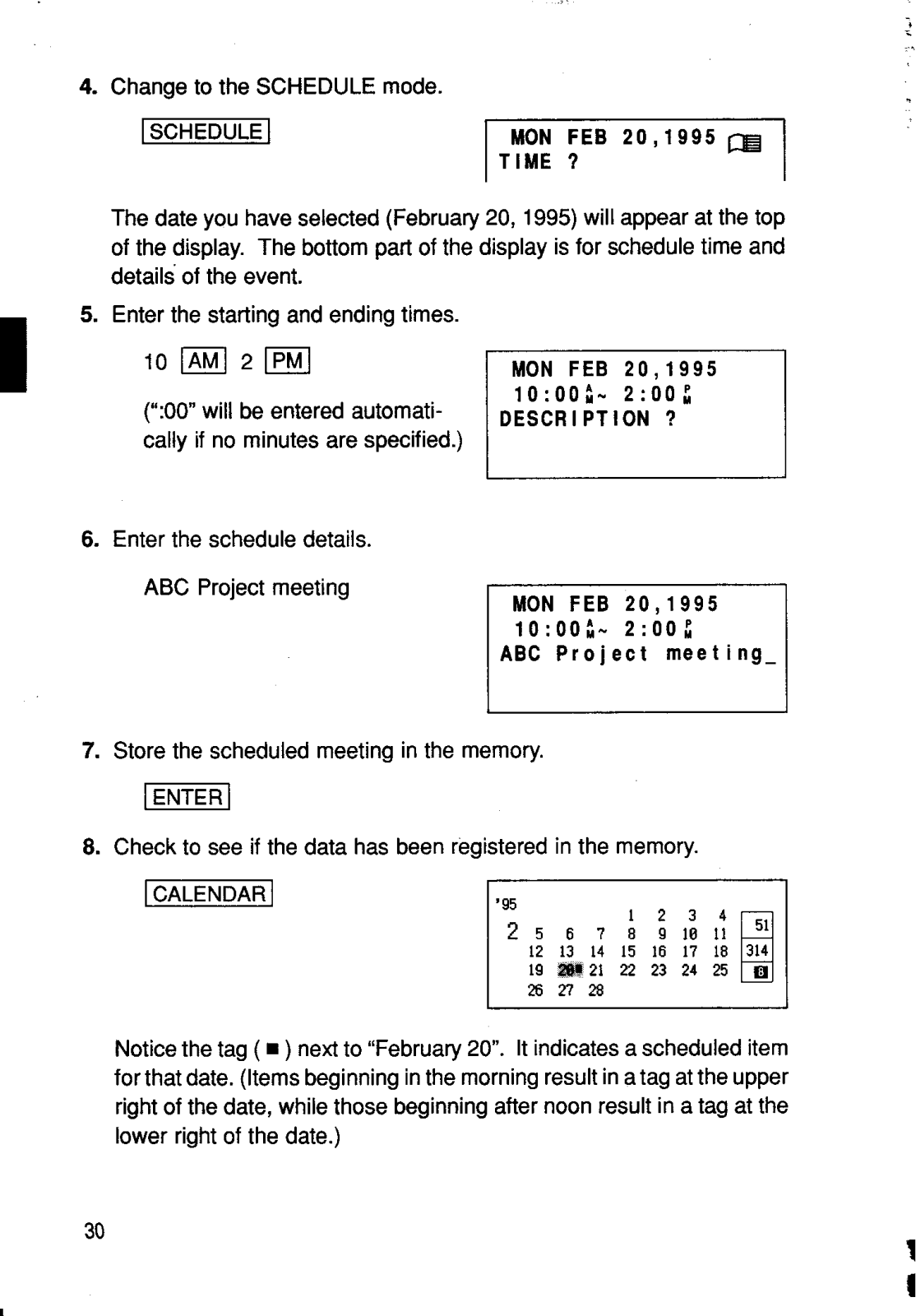













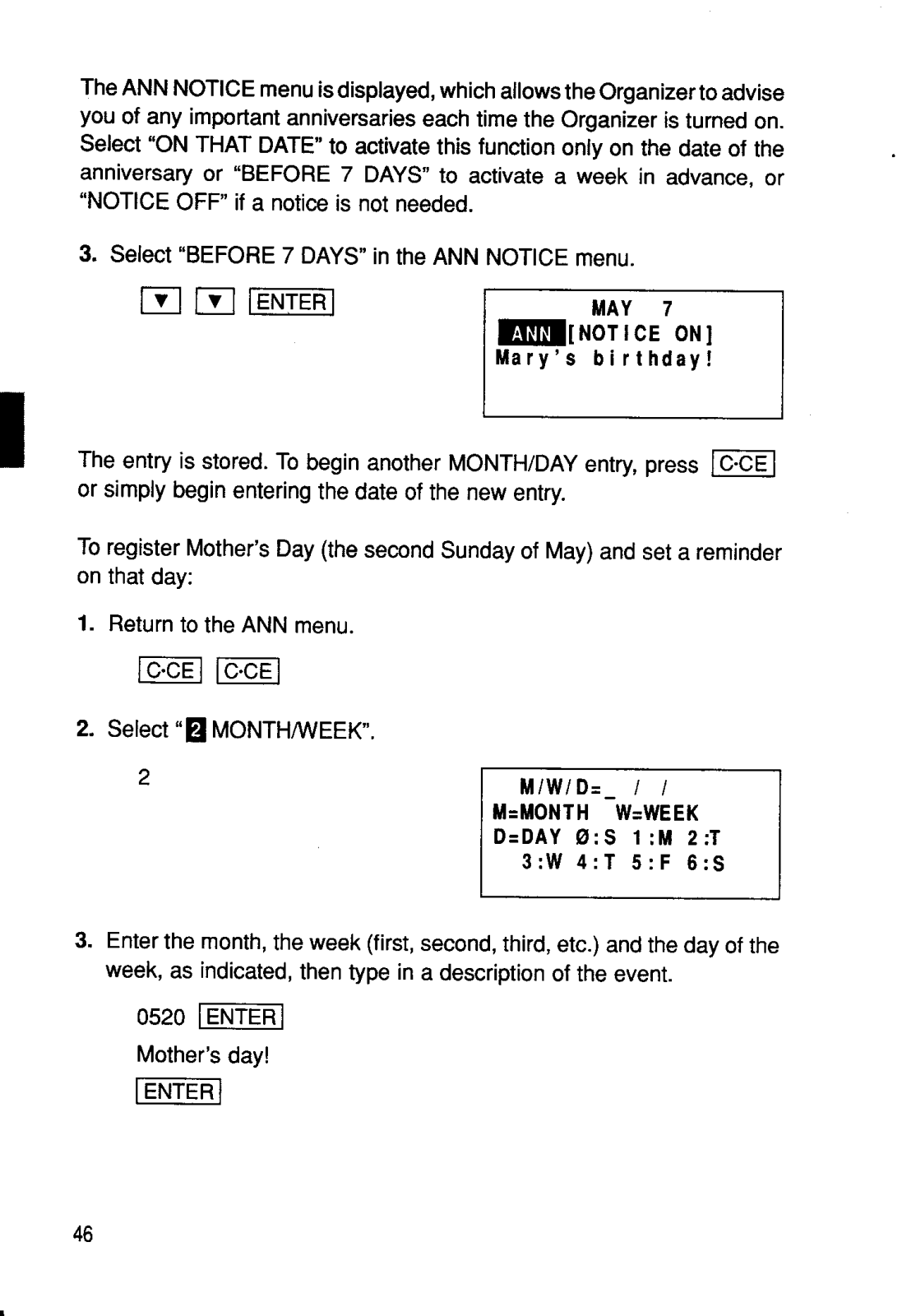
























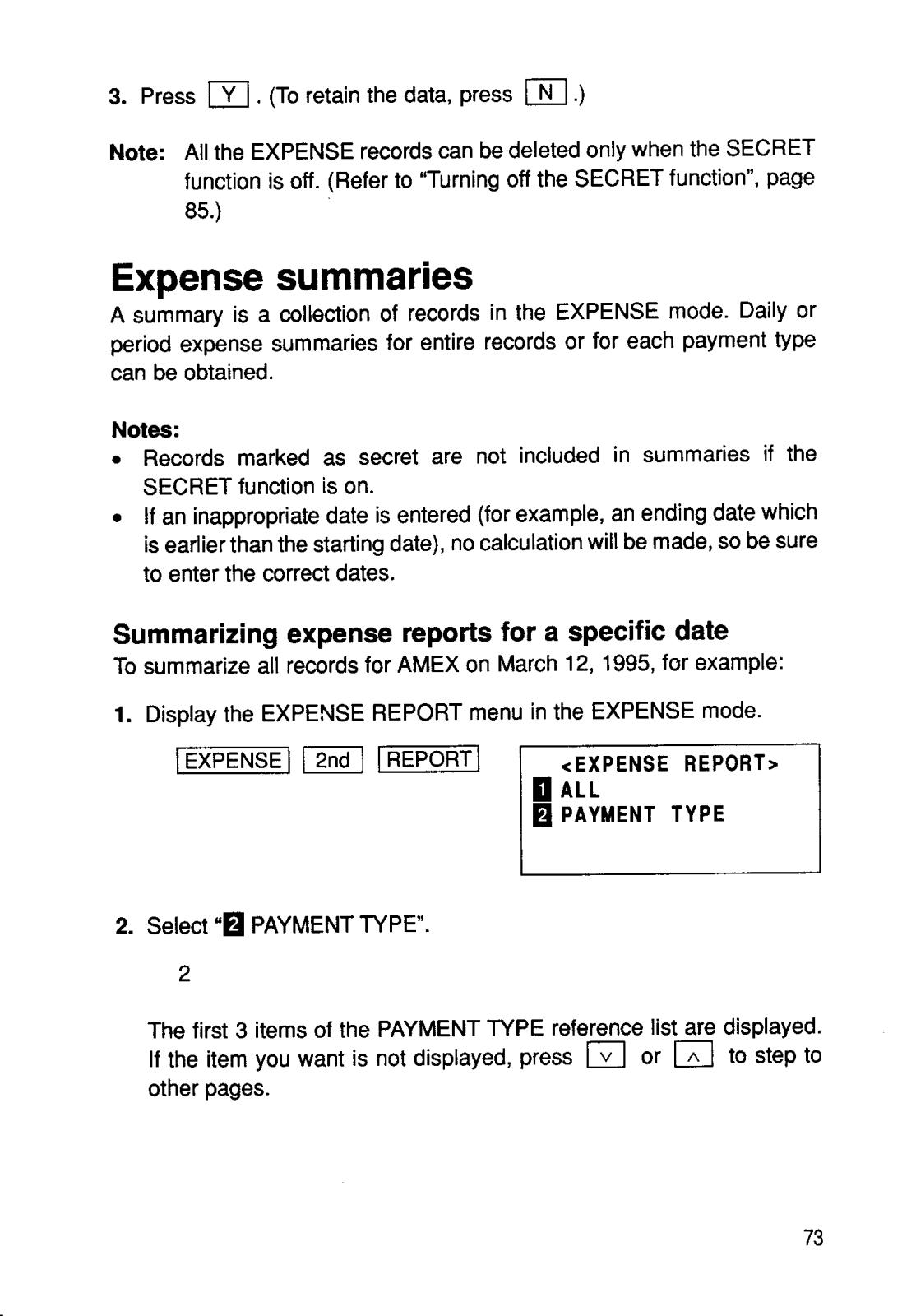
















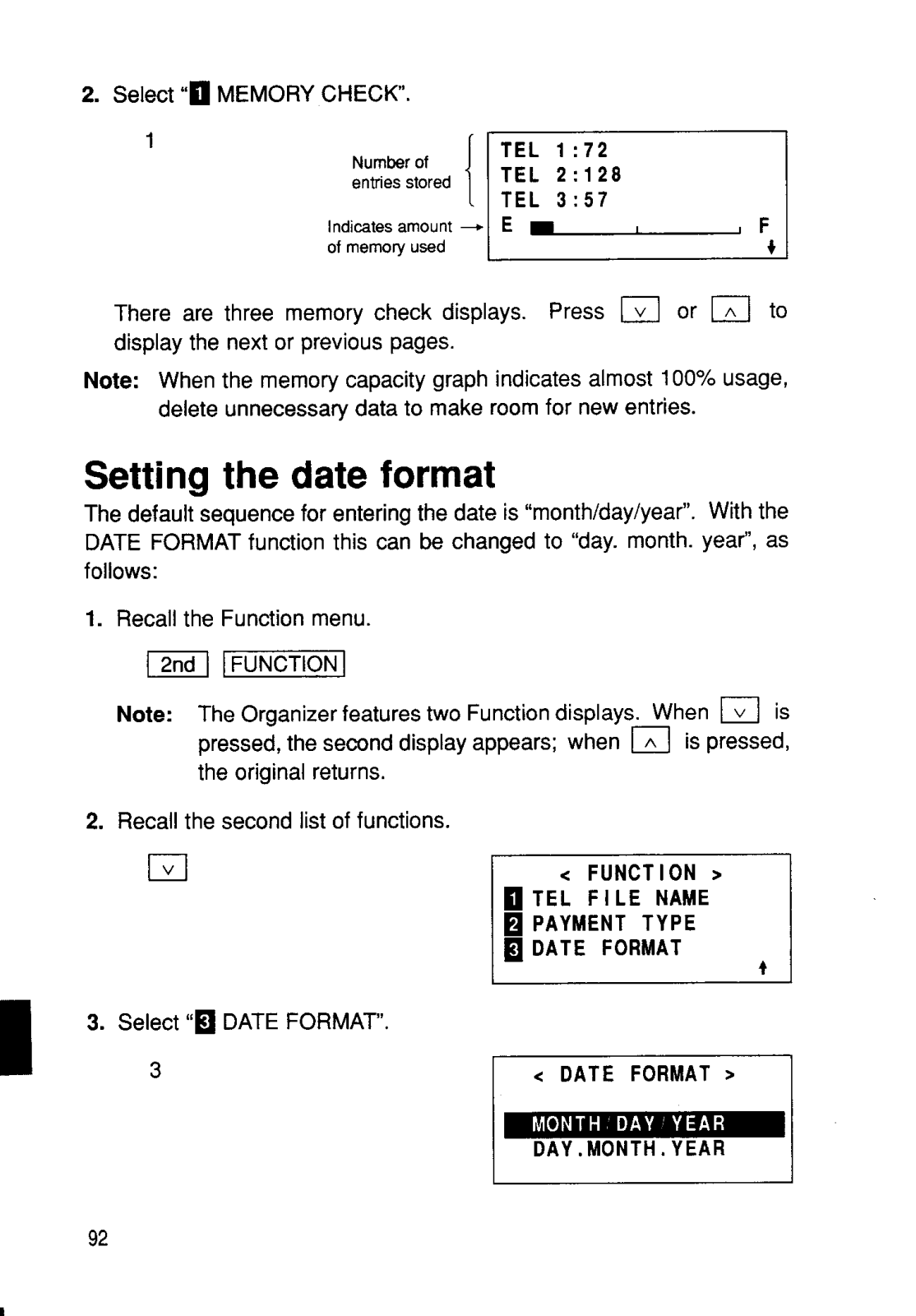














