Page 1
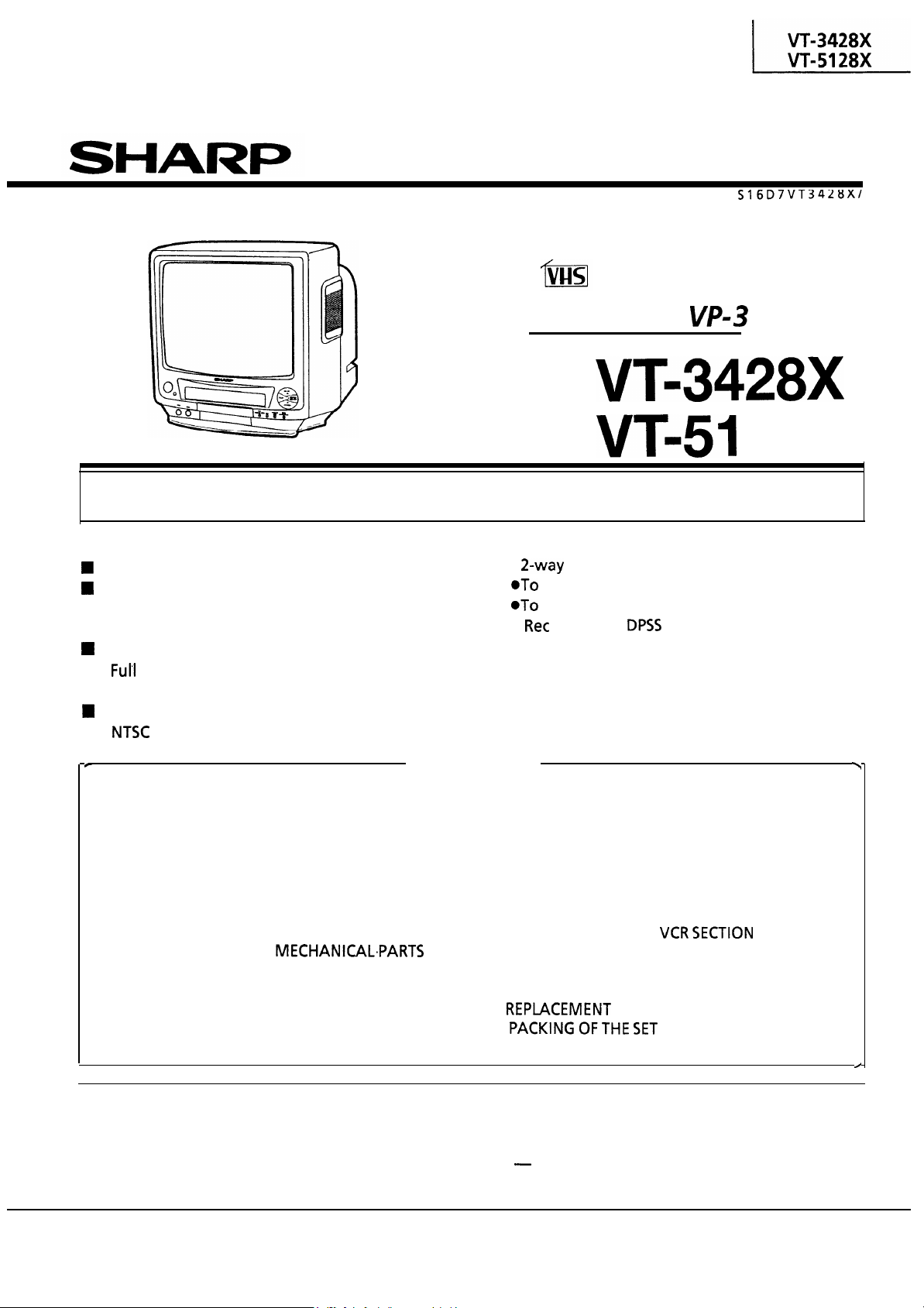
SERVICE
MANUAL
TV/VCR COMBINATION
VIDEO TV
Chassis No.
VP-3
VT-3428X
MODELS
In the interests of user-safety (Required by safety regulations in some countries) the set should be
restored to its original condition and only parts identical to those specified should be used.
FEATURES
n
W
TV/VCR Integration for Easy Operation
W
Single Built-in Tuner for Simple Operation
n
Timer Programme Setting by the On-Screen
Display
W
Auto Tracking Control
n
Full
Auto Head Cleaning System
n
On-screen Display with Menu Screen Guidance
H
Wake-Up/Sleep Timer
n
NTSC
Simple Playback
r
CONTENTS
2-way Child-Proof Lock
@To
Lock Operation Mode
@To
Lock the Power Off.
n
Ret Index with DPSS (Digital Programme Search
System)
n
Full Auto Play Function
n
Auto Repeat Playback
n
Front input terminals Audio/Video
VT-5128X
\
l
SPECIFICATIONS
l
IMPORTANT SERVICE NOTES
. LOCATION OF USER’S CONTROL
. DISASSEMBLY AND REASSEMBLY
. ADJUSTMENT OF THE TV ELECTRICAL
CIRCUITRY
. PRECAUTIONS IN REASSEMBLING
. FUNCTION OF MAJOR
. ADJUSTMENT, REPLACEMENTAND
ASSEMBLY OF MECHANICAL PARTS
ADJUSTMENT OF THE VCR ELECTRICAL..
.
CIRCUITRY
. TROUBLESHOOTING
........................
.............
.........
.............................
MECHANICALaPARTS
............................
...................
........
.
.......
..
Page
2
3
4
6
8
15
16
18
42
45
l
OVERALL SCHEMATIC DIAGRAM
l
CHASSIS LAYOUT OF TV SECTION
.
BLOCK DIAGRAM OF TV SECTION
.
DESCRIPTION OF TV SECTION
SCHEMATIC DIAGRAM
.
CHASSIS LAYOUT OF VCR SECTION
l
BLOCK DIAGRAM OF
. DESCRIPTION OF VCR SECTION
SCHEMATIC DIAGRAM
. PRINTED WIRING BOARD ASSEMBLIES
. REPlACEMENT PARTS LIST
.
PACKINGOFTHESET
.................
VCRSECTION
.................
.................
........
.......
.......
............
......
......
...
Page
57
59
61
65
79
81
91
97
105
134
WARNING
The chassis in this receiver is partially hot. Use an isolation transformer between the line cord plug and
power receptacle, when servicing this chassis.
To prevent electric shock, do not remove cover. No user
qualified service personnel.
-
serviceable parts inside. Refer servicing to
SHARP CORPORATION
/
Page 2
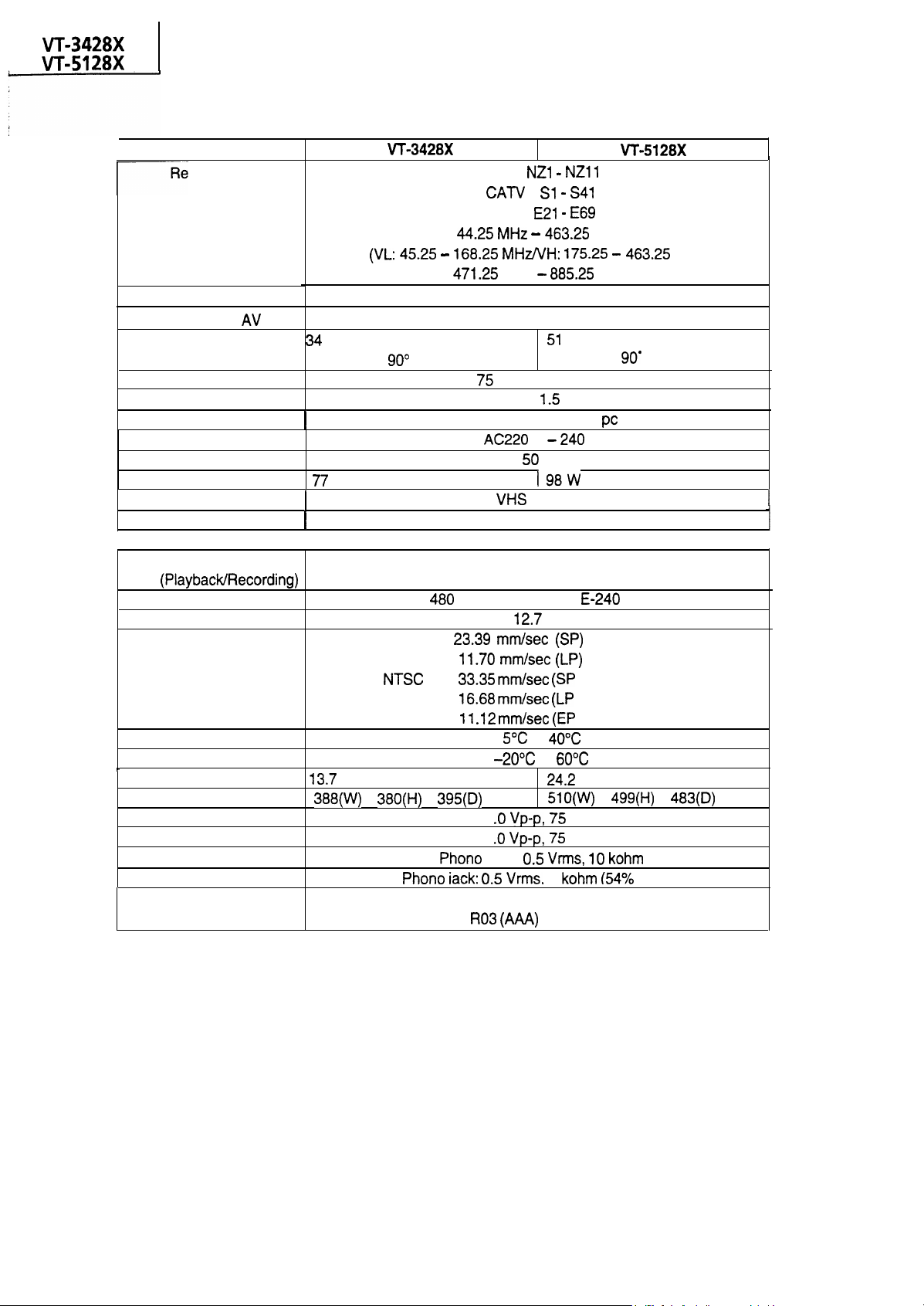
W-3428X
VT-51 28X
SPECIFICATIONS
I
Model
Reception channels
I-
VHF band
UHF band
Receiving System
AV Input
Screen 34 cm “Viewable” measured
diagonally,
Antenna input
Audio output
Speaker
Rated voltage
Rated frequency
Power consumption 77 W
Video cassette format
I
Video recording system
I
Number of Video Heads I
Video signal
(PlaybacWRecording)
Recording/playing time
Tape width
Tape speed
Operating temperature
I
Storage temperature
Weight
Dimensions
Video input
Audio input
Supplied accessories Operation manual, wireless remote control unit,
output
output
I
1
1
I
1
13.7
388(W)
kg
VT-3428X
VHF :
NZl - NZll
CATV
: Sl -
UHF :
44.25 MHz - 463.25
(VL: 45.25 - 168.25 MHz/VH: 175.25 - 463.25
471.25
MHz -
PAL B/G
90”
deflection
75
ohm unbalanced
Max.
8 cm round type x 1
AC220
50
VHS
Two rotary heads, helical scan
480
minutes max. with
12.7
x
PAL
NTSC
380(H)
:
23.39 mm/set (SP)
11.70 mm/set (LP)
:
33.35 mm/set (SP
16.68 mm/set (LP
11 .12 mm/set (EP
5°C
-20°C to
x
395(D)
mm
Vp-p,
1
.O
1.OVp-p,75ohm
Phono
jack:
0.5 Vrms, 10 kohm
Phono iack: 0.5 Vrms.
R03 (AAA)
S41
E21 - E69
MHz
885.25
MHz
PAL
51
cm “Viewable” measured
diagonally, 90’ deflection
1.5
W
pc
V -
240
V
Hz
I98W
standard
2
PAL
E-240
mm
playback only)
playback only)
playback only)
to
40°C
60°C
24.2
kg
510(W)
x
499(H)
75 ohm
1
kohm (54%
battery x 2
VT-51
tape
MOD)
28X
MHz)
x
483(D)
I
I
mm
*Design and specifications are subject to change without notice.
2
Page 3
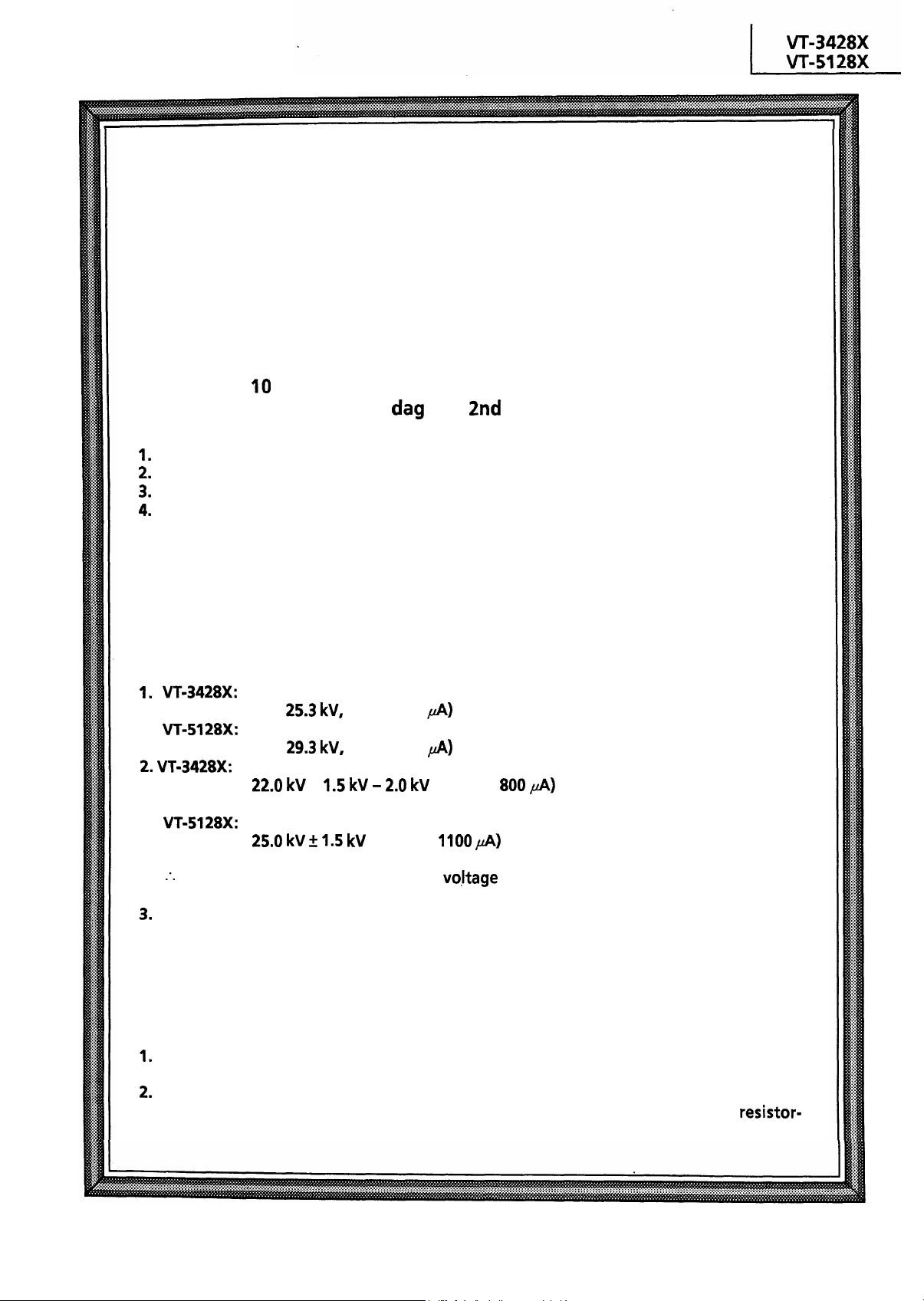
IMPORTANT SERVICE NOTES
Maintenance and repair of this receiver should be done by
qualified service personnel only.
SERVICING OF HIGH VOLTAGE SYSTEM AND
PICTURE TUBE
When servicing the high voltage system,
remove static charge from it by
connecting a 10 k ohm Resistor in series with an insulated wire (such as a test
probe) between picture tube
dag
and
2nd
anode lead. (AC line cord should
be disconnected from AC outlet.)
1.
Picture tube in this receiver employs integral implosion protection.
2.
Replace with tube of the same type number for continued safety.
3.
Do not lift picture tube by the neck.
4.
Handle the picture tube only when wearing shatterproof goggles and after discharging
the high voltage completely.
X-RAY
This receiver is designed so that any X-Ray radiation is kept to an absolute
minimum. Since certain malfunctions or servicing may produce potentially
hazardous radiation with prolonged exposure at close range, the following
precautions should be observed:
1. VT-3428X: When repairing the circuit, be sure not to increase the high voltage to more
than
25.3 kV,
VT-5128X: When repairing the circuit, be sure not to increase the high voltage to more
than
29.3 kV,
2.
m-3428X: To keep the set in a normal operation, be sure to make it function on
22.0 kV
been factory
VT-5128X:
mm-
If there-is a possibility that the high
forget to check for such high voltage after the work.
3.
DO not substitute a picture tube with unauthorized types and/or brands which may cause
excess X-ray radiation.
To keep the set in a normal operation, be sure to make it function on
25.0 kV ,+ 1.5 kV
factory
(at beam 0
(at beam 0 4) for the set.
+
1.5 kV - 2.0 kv
-Adjusted to the above-mentioned high voltage.
(at beam
-Adjusted to the above-mentioned high voltage.
,A)
for the set.
(at beam
1100
,A)
vo,ltage
800 fi)
in the case of the set. The set has been
fluctuates as a result of the repairs, never
in the case of the set. The set has
BEFORE RETURNING THE RECEIVER
Before returning the receiver to the user, perform the following safety
checks.
1.
Inspect all lead dress to make certain that leads are not pinched or that hardware is not
lodged between the chassis and other metal parts in the receiver.
2.
Inspect all protective devices such as non-metallic control knobs, insulating fishpapers,
cabinet backs, adjustment and compartment covers or shields, isolation
capacity networks, mechanical insulators etc.
3
resistor-
Page 4
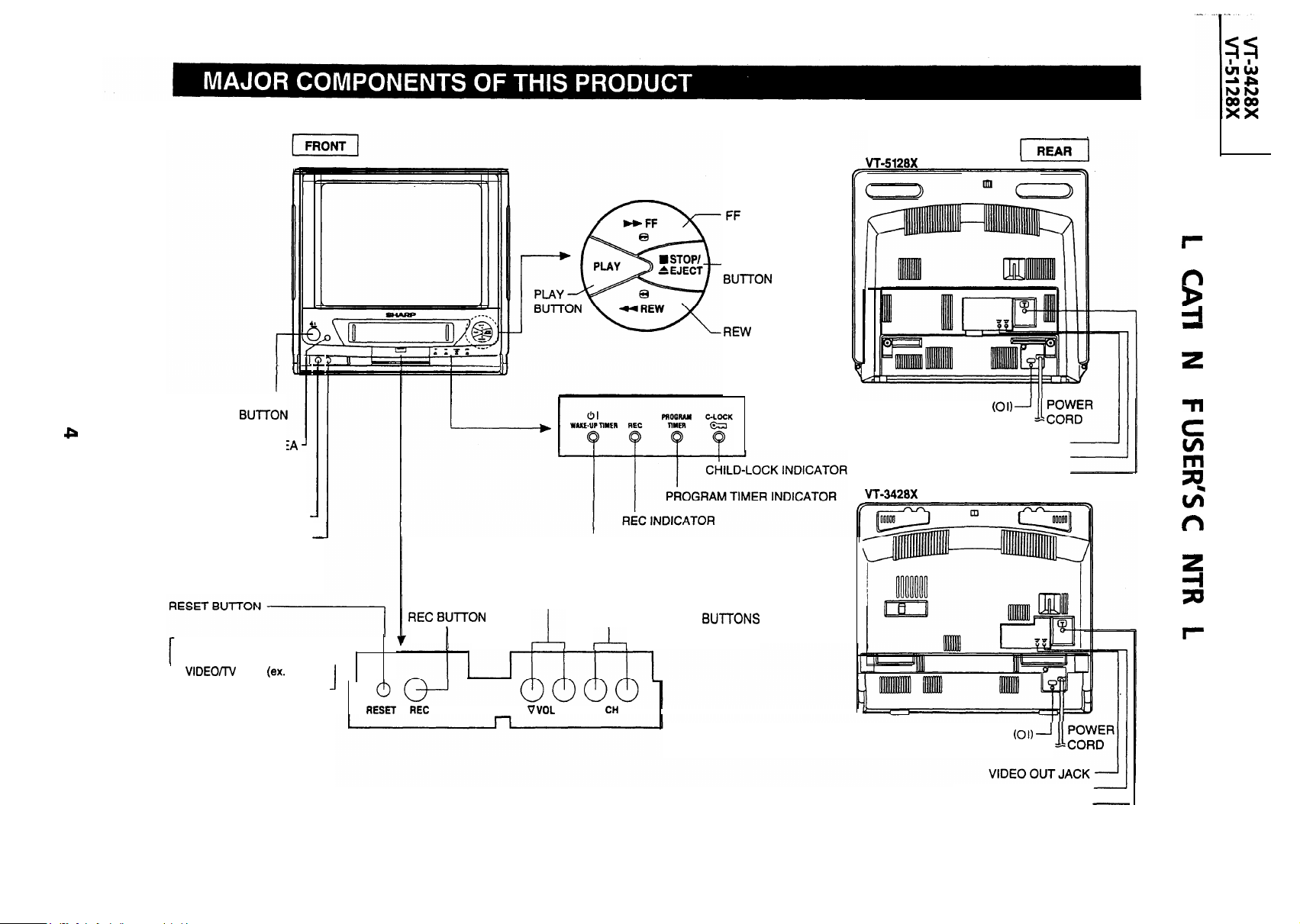
(REARI
I
0
n
FF
(Forward video
search) BUTTON
STOP/EJECT
BUlTON
VT-51
28X
2,
-I
REW
(Reverse video
i
. .
: :
POWER
BUTTON
P
SENSOR ARE
FOR REMOTE
CONTROL
VIDEO INPUT JACK
AUDIO INPUT JACK
NOTES:
l Use the RESET button if the
VIDEOAV
Timer, etc.) cannot be operated.
1
mode (ex.
EA ’
Program
-
-
REC
BUlTON
I
POWER/WAKE-UP
TIMER INDICATOR
VOLUME UP/DOWN BUTTONS
CHANNEL UP/DOWN BUl-t-ONS
f-4
1
J
AESR
l REC
VVOL
A V
CH
A
search) BUTTON
MAIN POWER SWITCH
VIDEO OUT JACK
AUDIO OUT JACK
ANTENNA IN TERMINAL
VT-3428X
MAIN POWER SWITCH
(01) _J
(01)--l
0
2
0
In
c
K
51c1
vi
(1
0
z
-I
510
0
I
AUDIO OUT JACK
ANTENNA IN TERMINAL
-
Page 5
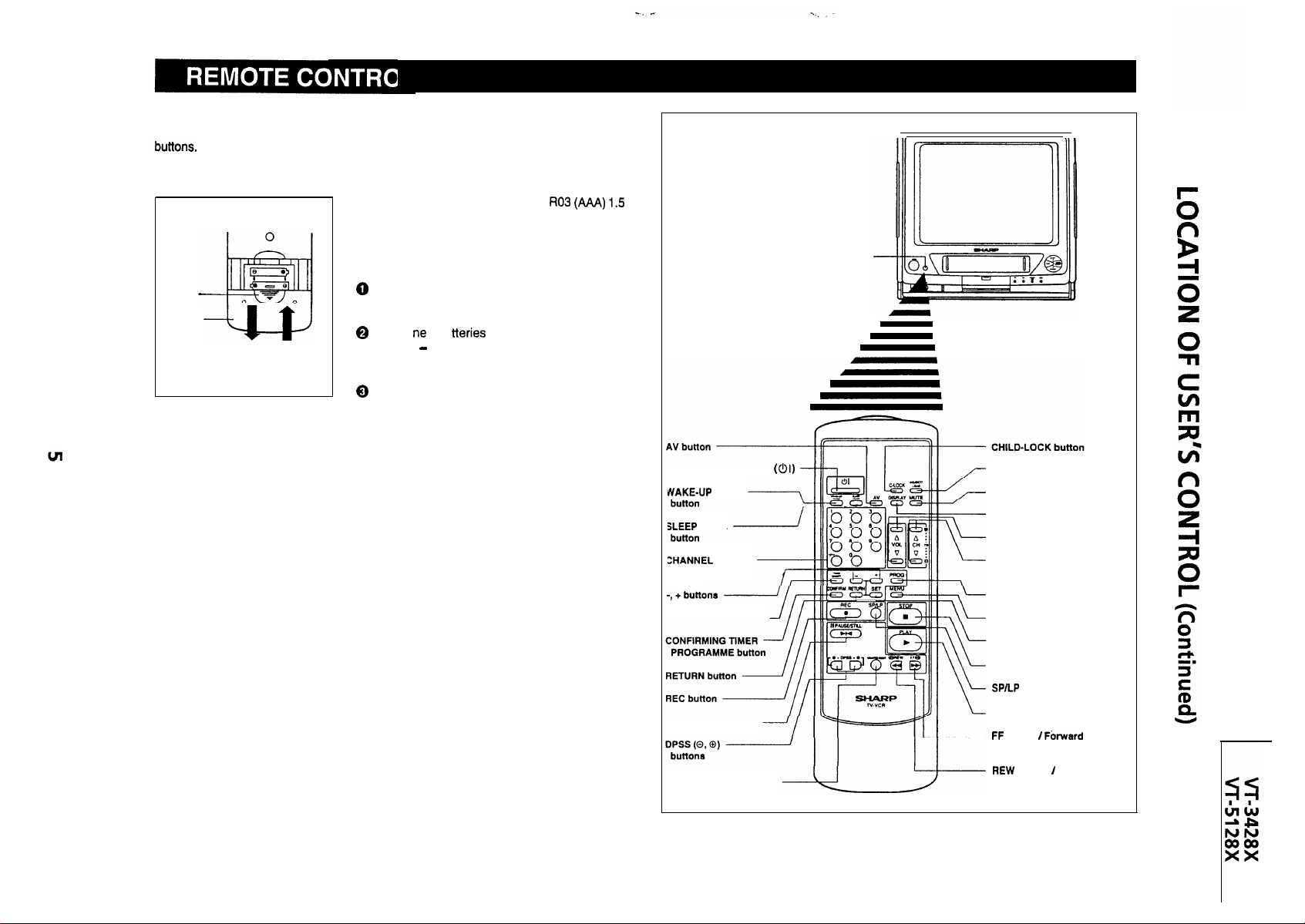
The remote control lets you operate this product at a distance. Just aim the front of the remote
control at the photoreceptor window situated on the front panel and press the appropriate
Inserting the Batteries
The remote control operates on two
volt batteries (included). If the remote control does
‘not operate or fails to function normally due to weak
batteries, new batteries can be purchased at electronics or camera stores.
Press
Down
-
Battery
Cover
-4-P
Slide off
l You can set clock and timer recordings using the remote control.
Slide on
0
Open the battery cover. (Remove any old
batteries that may be in the remote control.)
@
Insert
w ab tteries and match their polarities
ne
( + and - ) with the markings inside the compartment.
0
Replace the cover.
R03 (AAA) 1.5
SENSOR AREA
FOR REMOTE CONTROL
Clock setting:
see SETTING THE CLOCK
Timer recording: see RECORDING WITH THE TIMER
NOTES:
l Do not subject the remote control to impact, water or excessive humidity.
l
The remote control may not function if the photoreceptor window of this product is in direct
sunlight or any other strong light. If so, move the product or alter the lighting.
l Incorrect use of batteries may cause them to leak or burst.
l Do not mix old and new batteries, or mix the brands used.
l
Both rechargeable and disposable batteries are available. Read the battery warnings and
do not try to recharge disposable batteries.
l Remove the batteries if the remote control will not be used for a long time.
POWER ON/OFF button (0
WAKE-UP TIMER
SLEEP
TIMER
XIANNEL
SELECT
buttons
TIMER ON/OFF button
PAUSE/STILL button
COUNTER RESET button
I)
EJECT/LOAD button
MUTE button
DISPLAY button
VOLUME ADJUSTMENT buttons
CHANNEL UP/DOWN buttons
(TRACKING buttons)
PROGRAMME button
MENU button
SET button
STOP button
SPILP button
PLAY button
FF
button I
Video Search
REW button I Reverse
Video Search
F&ward
Page 6
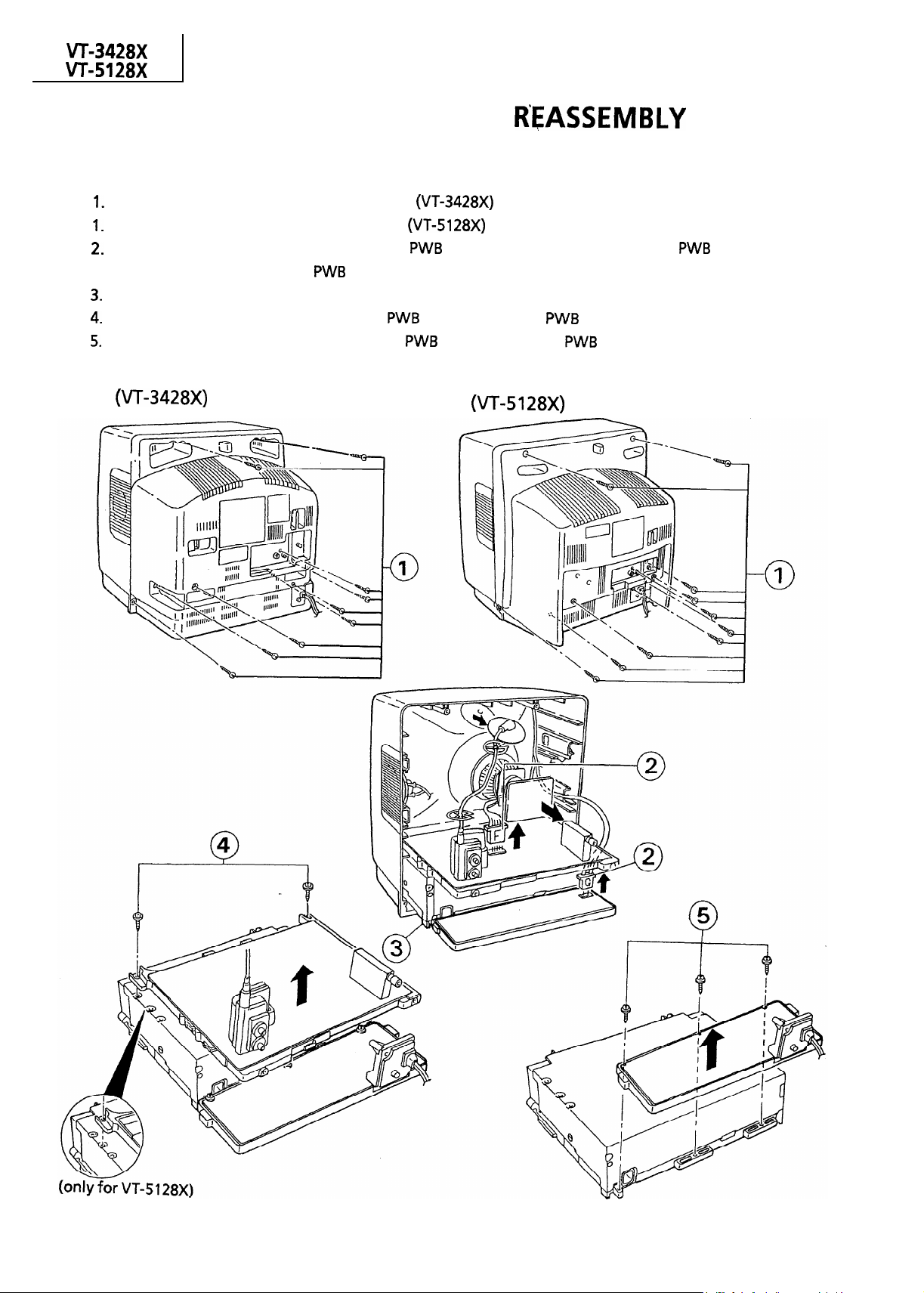
U--3428X
VT-51 28X
DISASSEMBLY AND
n
TV SECTION
1.
Remove the nine screws off the rear cover.
1.
Remove the ten screws off the rear cover. (VT-51 28X)
2.
Disconnect the F connector from the main
the anode cap and the CRT PWB unit from the CRT.
3.
After disconnect the coating earth from the CRT unit and take out the unit.
4.
Remove the two screws from the main PWB and separate the
5.
Remove the three screws from the power
(VT-3428X)
(VT-3428X)
PWB
and G connector from the power
PWB
and separate the
R’EASSEMBLY
PWB
from the video unit.
PWB
(VT-51 28X)
PWB
and disconnect
from the video unit.
6
Page 7
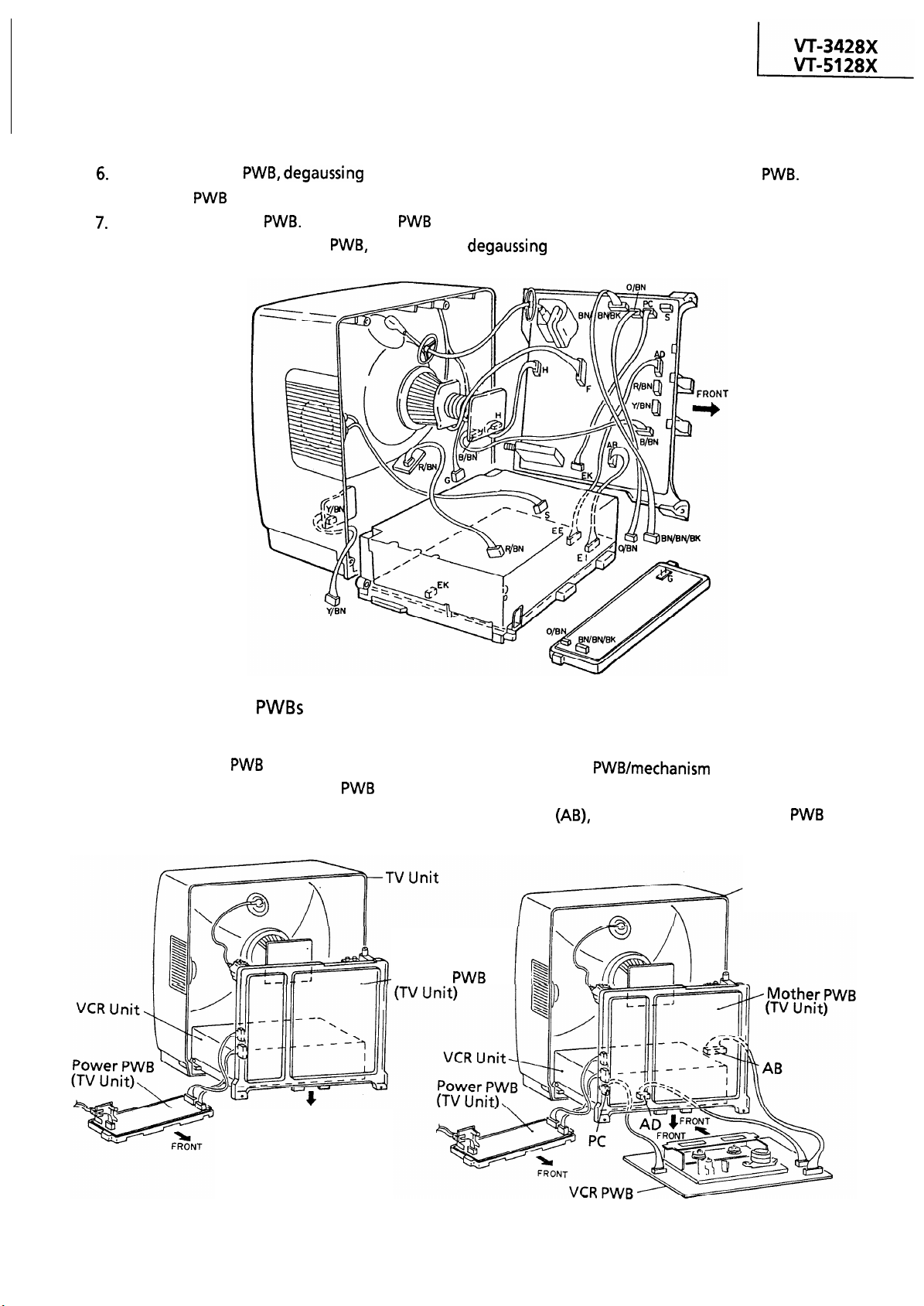
DISASSEMBLY AND REASSEMBLY
6.
Remove the CRT PWB,
the main PWB upright.
7.
Reconnect the CRT PWB. Put the main PWB and the VCR unit together as shown below. Keep the front
power switch remote control PWB, speakers and
degaussing
coil connector G and front power switch remote control
degaussing
coil connector G off position.
(Continued)
PWB.
Place
n SERVICING THE
<Repairing the TV unit>
Unhook the power PWB and place it on the left
hand of the set. Set up the mother PWB as shown
below.
PWBs
-Mother
FRONT
PWB
<Repairing the TV and VCR units>
Unhook the
VCR unit, and place it as shown here. Connect the
cables
start repairing.
PWB/mechanism
(AB),
(AD) and (PC) to the mother
assembly from the
TV Unit
PWB
to
Page 8
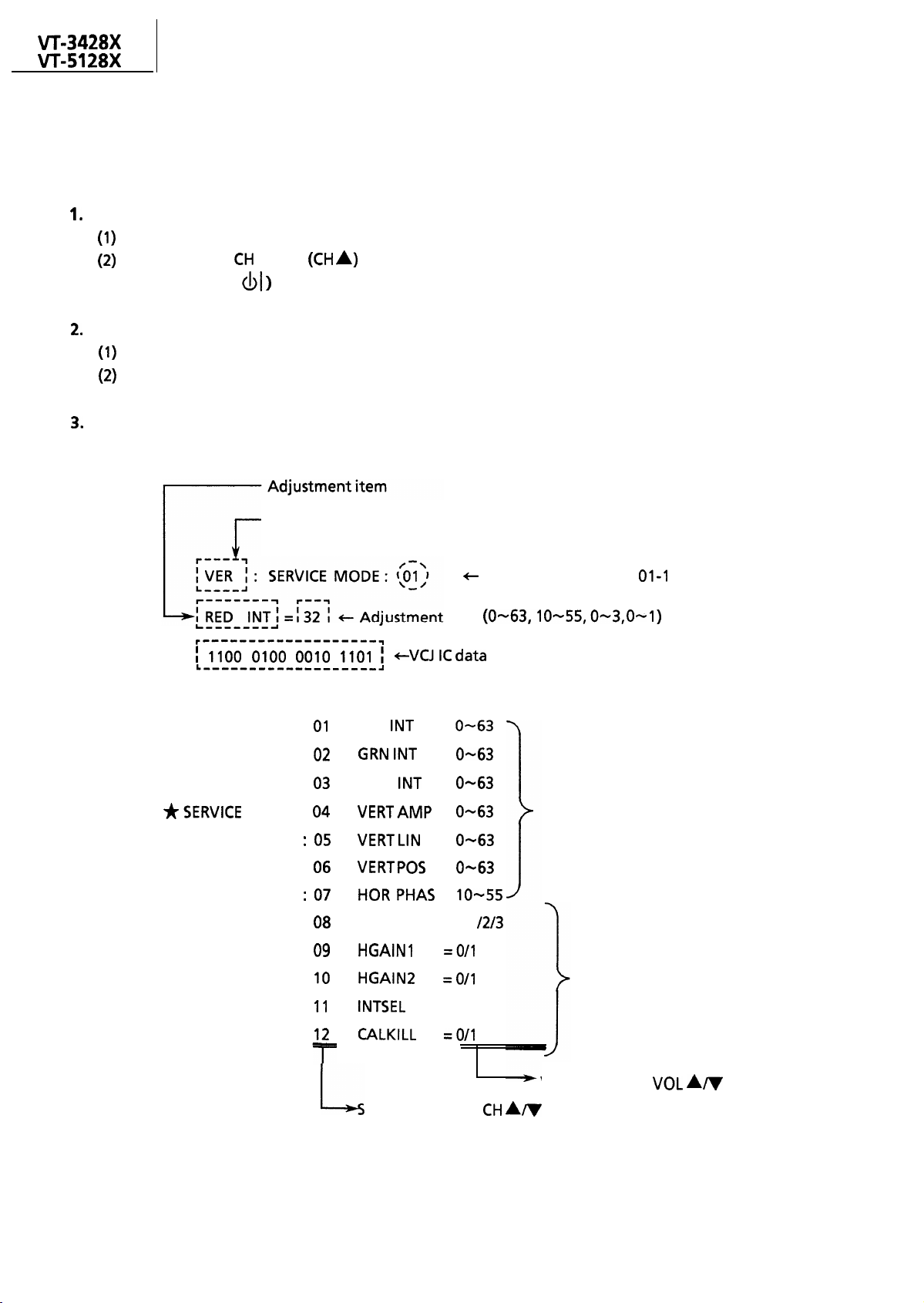
W-3428X
VT-51 28X
l PRECAUTIONS
Calling the service mode
I,
(1) Place the set in the stand-by mode.
(2)
Hold down the CH UP key
POWER button ( bl ) of the set. Now the set is in the service mode.
Clearing the service mode
2.
(1)
There are two ways to clear the service mode. Press the MENU key on the remote control gun
(2) Or place the set in the stand-by mode again.
Display in the service mode
3.
ADJUSTMENT OF THE
TV ELECTRICAL CIRCUITRY
(CH A)
of the set for 2 seconds or longer and at the same time press the
ROM No. in the microprocessor
L-------d
r-------------------~
i 1100 0100 0010 1101 I’ +VCJICdata
L---------------,,,,~
*SERVICE MODE :
*SERVICE MODE :
*SERVICE MODE :
*SERVICE
*SERVICE MODE :
*SERVICE MODE :
*SERVICE MODE :
*SERVICE MODE :
*SERVICE MODE :
L---l
MODE :
01
02
03
04
05
06
07
08
09
RED
INT
GRN
INT
BLUE INT
VERTAMP
VERT
LIN
VERT
POS= O-63
HOR PHAS
HI-VI
HGAlNl
+
Adjustment item Nos.
data
=
O-63
=
O-63
=
O-63
= O-63
=
O-63
=
lo-55
= O/l
/2/3
=0/l
01-l
(O-63,1 O-55,0-3, O- 1)
General adjustment items
2
*SERVICE MODE :
*SERVICE MODE :
*SERVICE MODE :
10
HGAlN2
11
INTSEL
12
CALKILL
T-
Ls
electable
=0/l
= O/l
=0/l
by the CH
8
Basically fixed
Variable by the VOL
Aw
key
Aff
key
Page 9
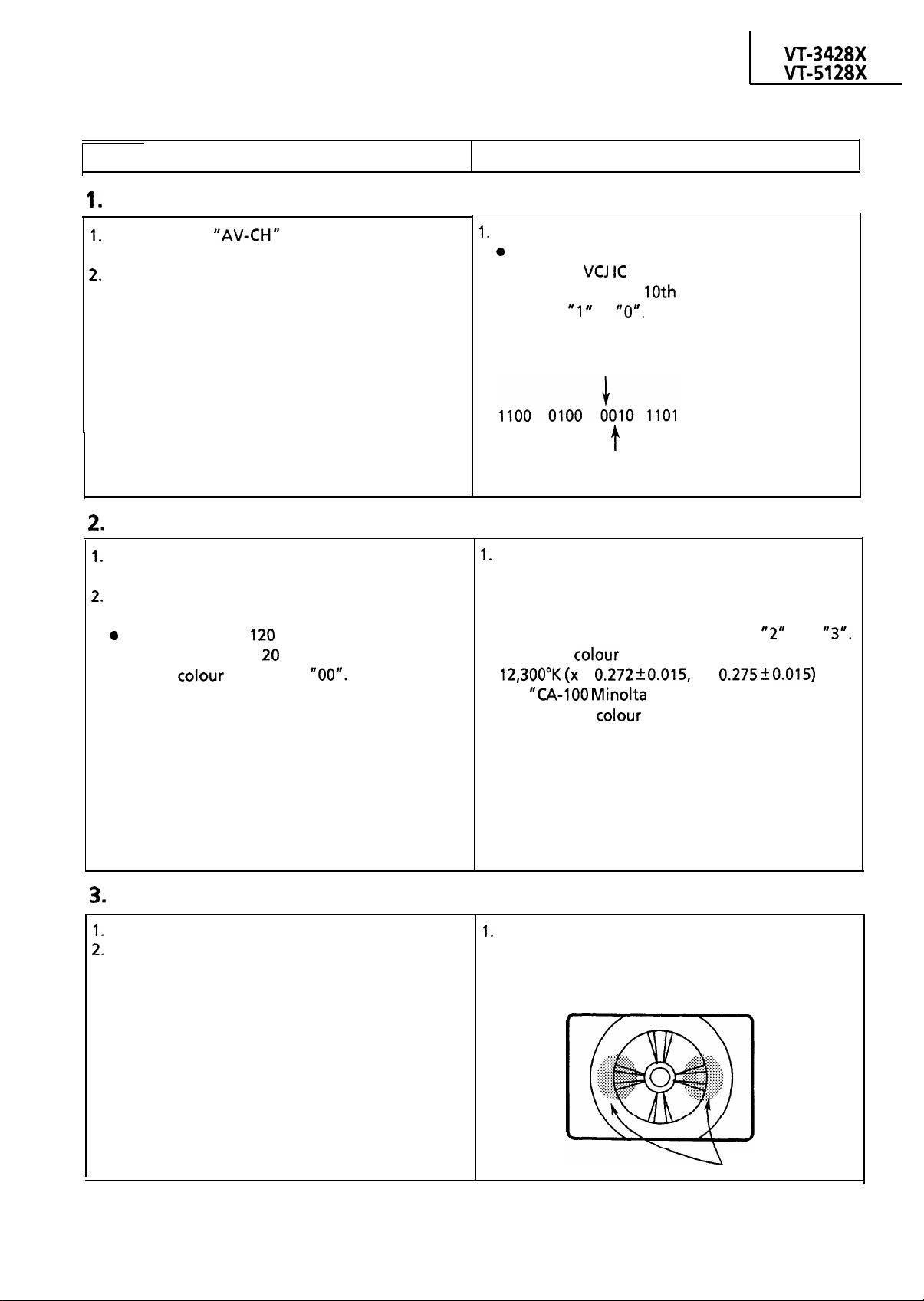
SCREEN/BACKGROUND ADJUSTMENT
i/T-3428X
VT-51 28X
.
1.
Screen Adjustment
1.
Receive the “AV-CH” signal. Keep the blue
background off.
2.
Reset “video adjust” mode.
t
2.
Background Adjustment
1.
Receive
PATTERN” signal.
2.
In the video adjust mode, adjust the brightness
and contrast.
8
Bright portion:
l Dark portion:
Keep the colour adjusted at “00”.
Adjusting Conditions
“WHITE BALANCE ADJUSTMENT
120
nit
20
nit
1.
Call the service mode and take the step below.
0
Screen control:
Look at the
control so that the
turn from “1 II to
1.
Call the service mode and take the step below.
l
Red intensity :
l
Green intensity :
l
Blue intensity :
Pick up the service mode numbers
Adjust the
12,300”K (x
The
“CA-100 Minolta
be used as a colour thermometer.
Adjusting Procedures
VCJ IC
data on the screen. Adjust the
10th
figure from left should
“0”.
To be 0 here too.
f
To turn to 0 here.
colour
temperature as follows.
=
0.272 + 0.015,
y =
CRT Color Analyzer” should
“2”
and
0.275 It 0.015)
“3”.
3.
Focus Adjustment
1.
Receive “monoscope pattern” signal.
2.
Reset the video adjust mode to have the Video
Normal Position.
1.
Adjust the focus control to have the best focus in
the areas between the pattern’s center. and its
both ends.
Adjust point
9
Page 10
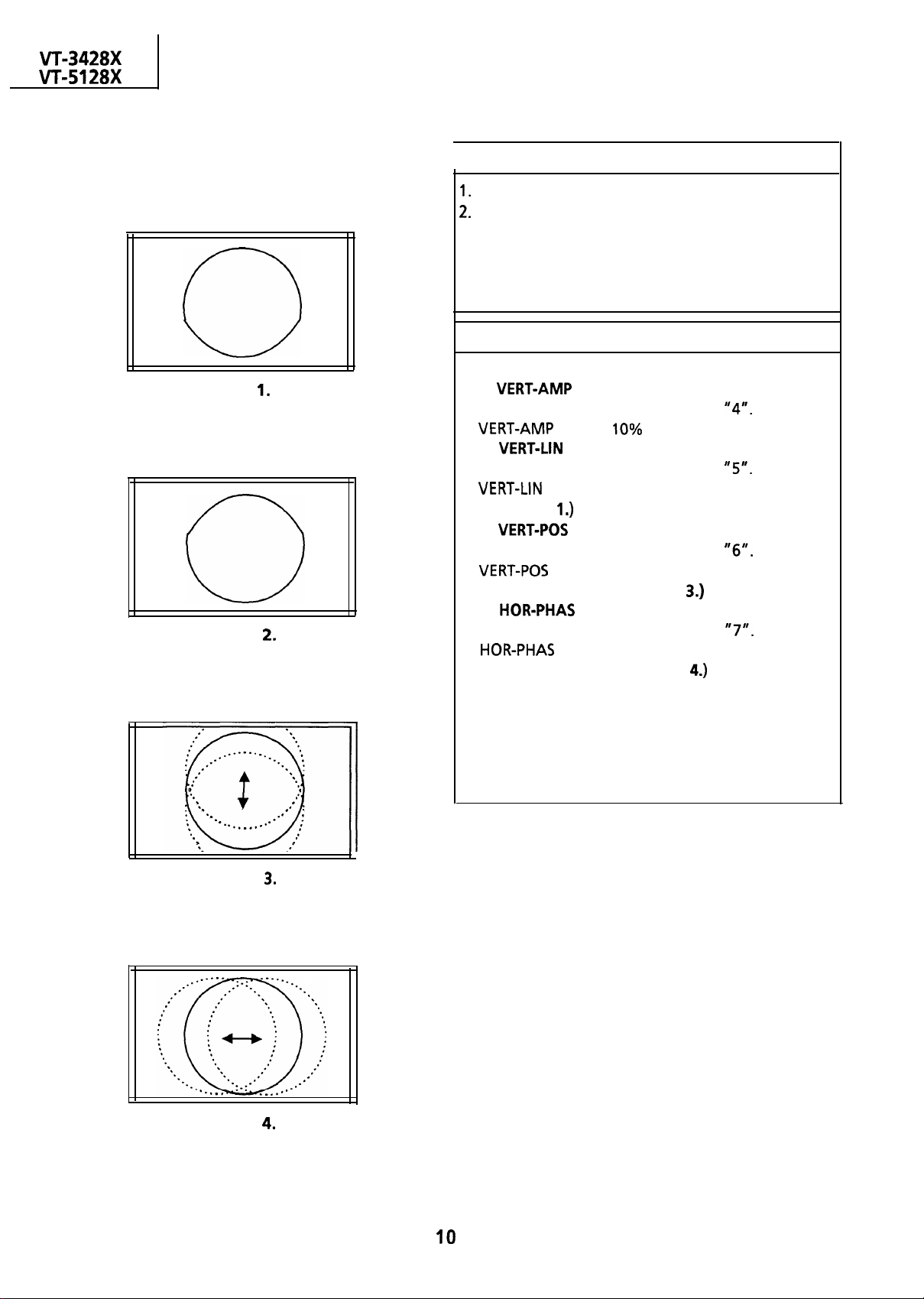
W-3428X
VT-5128X
HORIZONTAL/VERTICAL CIRCUIT ADJUSTMENT
0
Figure
0
Figure
1.
2.
I
1.
Receive “PAL monoscope pattern” signal.
2.
Reset the video adjust mode to have the Video
Normal position.
I. Call the service mode and take the steps below.
l
VERT-AMP
Select the service mode number
VERT-AMP
l
VERT-LIN
Select the service mode number
VERT-LIN
Figs. 1 and
l
VERT-POS
Select the service mode number “6”. Adjust the
VERT-POS
center of the screen. (See
l
HOR-PHAS
Select the service mode number
HOR-PHAS so that the horizontal center be at the
center of the screen. ( See
Adjusting Conditions
Adjusting Procedures
(vertical size):
“4”.
Adjust the
to have 10% overscan.
(vertical linearity):
‘5’.
Adjust the
to have optimum vertical linearity. (See
1.)
(vertical center):
so that the vertical center be at the
Fig.
3.)
(horizontal center):
“7’.
Adjust the
Fig.
4.)
~~
:
.
.
. . . . . . .
..--
.
:
.’
.*
i
.
‘.
.
$
-.
.
-.
-.
.
-......-
.
‘.
.
Figure
Figure
3.
4.
‘.
:
-.
.
-.
.
.
.
‘.
:
,
a* ;
*.-
,
:
.
.
_
l ‘
,
:
IO
Page 11
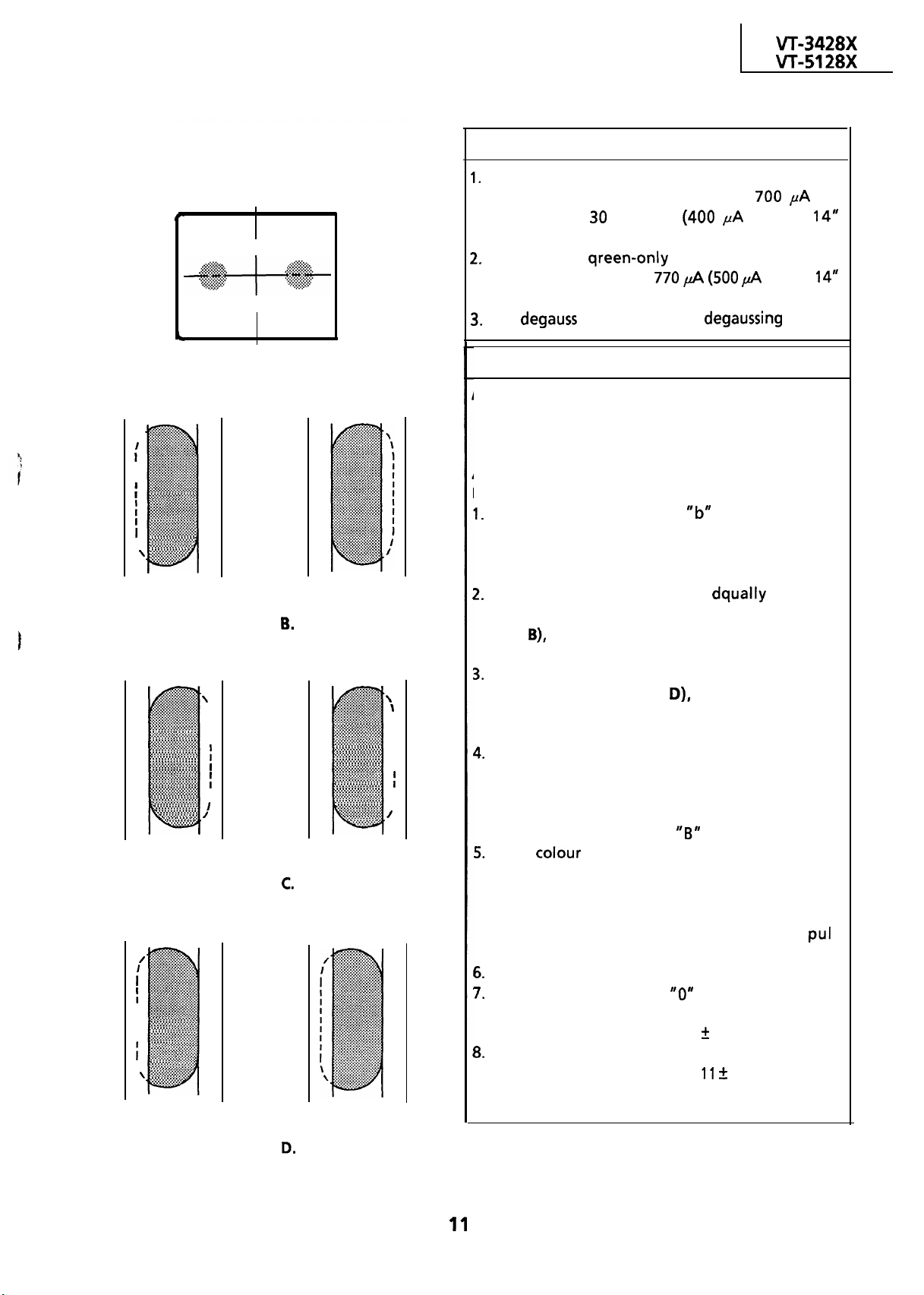
W-3428X
VL5128X
PURITY ADJUSTMENT
Adjusting Conditions
1.
Before the purity adjustment, warm up the set
with beam current of more than 700
longer than 30 minutes (400 PA for the
I
a
b
model).
2.
Receive the qreen-only signal and adjust the
beam current to about 770 @I (500 fi for the
model).
3.
Fully
degauss
the CRT with the
degaussing
,uA
coil.
for
14”
14”
Figure A.
Adjusting Procedures
Notes:
Left
.
A..*.-...*.
::::::::::::::::::::~.
,
. . . . . . . . . . . .
:.~:.>:.y*.~;
::::~::::::::::::::::::::
s:~:::::::::::::::::~:::
::::::::::::::::$::::
I
:::::::::~~::::::::::::::::::
. . . . . . . . . . . . . . .
~~~,:.:.:,~.:.:.:.:.:.:.:
I
:::::::~::~~~.:~:::::
I
f
:::::::::::::::::::::::::::::::
:::::::::::~:~:::::::::
I
:::~~.:::::~:::::::::::::::::
:::~.::~.:::::~~::::~.::
~~
. . . . . . . . . . . . . . .
; ~~~~
::::::~::::::::::::::::::::::
\
::::#:::::::x:::$::.
\ :::::::::~.::::::~::::::..
“::::~::~:y$.:.~
~
Beam landing equally outwards.
Figure
B.
t
Left
. . . .
..:.:::::::::::::::::..
.::;~:~:~:; \
..:.:.:.:.:.:.:,~.:.:.:.:.:.
..:.:.:.:.:.:.:.~.:.:.:.:.:
:::::::~:::::::::::::::~~:::
:::::::::::::::::::::::::::::::
:~:::::::::::::::::::::::::::
2.. ..A........ *.5..* ..A..
;y:y$$:::::::y$$$$:
:::::::::::::::::~~::::::::::
:::::::::::::::::::::::::::::
.:.:.:.:.:.:.:.:.:.:.:.~.:.:.
:.:.I:.:.:.:.:.:.:.:.:.:.:.:.:
i.....~......................
:::::::::::::::::::::::::::::::
::::::::::::::::::::::::~:::::
:::::::::~:::::::::::::::::::
:::::::~:::::::::::::::::::::
:::::::~:::::::::~::::~:::
.:.:.ff~:.:.:.:.:.:.~:.:.:.
:.:.:.:.:.:.:.~.:.:.:.:.~
:.:.:.~.:.:.:.:.:.:.~~
:.:.:.:.:.~.:5.:.:,:.:.:.:
..:.:.:.:.:.:.:.:.:.:.:.:
vZ.*.5..~.5V
il
\
I
,
,
i
1
I
I
I
A...
/
*..
s.5.. fS%S. .. . .
.
y.:,:.:.:.*.v
Beam landing shifted to the right.
Figure
C.
Right
Right
.
.v.*.
. .
,::$yjg::>g
..~:.:.:.:.~:.:.:.:.:.:.:
.:.>>>:.:.p:.>~.~. \
..:.:.:.:.:.:.:.:.:.:.:.:.:.:.:
:::::::~~.::::::::::~::
:::::::::::::~:::~.:::.
::~:::::::::::::::~::::::
@Jg$g$~~
g$$J#jgg:$
::::::::~::::::::::::~:::::::
:::::::::::::::::::::::::::::::
:::::::~:::::::::::::::::::::
~~~~.:.
:::::::::::::::::::::~::::~::
.~.:.>‘:.:.~.~.;.~.:.:.~.
:.:.:.:.~.:.:.~.:.:.:.:.:
::::::;::::::::::::::::::::::::
:~:::~:::::~.::::::~.:::::::;
.:.~:,~~:.~..~X.:.:.
s::~::::::::::::::::~::::
13
\
1
I
I
,
I
1
I
::::::y$::::::::::::::::
.7...5......,.....5.,
I
. . . . . . . . . . . .
/
v.;.:.:.~
,
l
Static convergence should be roughly adjusted.
l
The purity magnet should be positioned where
the magnetic field is zero.
Adjustment:
During the adjustment, keep the set facing the east.
1.
Observe the spots “a” and
with a microscope. Adjust the purity magnet to
have these spots at the specified landing
positions.
2.
If the right and left spots are
outwards from their landing positions (shown in
Fig.
B),
push the deflection yoke forwards for
proper positioning.
3.
If both the spots are shifted to the right or left
(shown in Figs. C and
angle of the purity magnet for proper
positioning.
4.
Make sure that the center spot
and left spots are in their specified landing
positions. Check the four corners of the CRT
screen.
See if all the landing positions are
satisfactory with the Rank “B” specifications.
5.
If any
colour
other than green appears, pull the
deflection coil backwards.
Landing too outwards: Deflection yoke to push
“b”
(shown in Fig. A)
dqually
D),
adjust the opening
as
deviated
well as the right
forwards.
Left
.
A55..
.
:::::::::::::~~::::..
/ .5..55............55
.:,:.:.:.:.:.:f.:.:.:.:.~.
~:.v.-.~...*
. . . . . . . . . . . . . .
>:.f:.:*:.:.:.:.>:.~.:.:.
;
~~~~
. . . . . . . . . . . . . . z.
.:e:.:.>:.:.:.:.:.:.:.>:.:.:.
1 .r:‘:‘:‘:‘:‘:‘:‘:‘:‘:‘:’
. . . . . . . . . . . . . . .
.
. . . . . . . . . . . . . . .
:.~.:.:.~.:.:.~.:.:.:.:.:
. . . . . . . . . . . . . . .
.
. . . . . . . . . . . . . . .
*...*A. ..,.........A.......
I
. . . . . . . . . . . . . . . .
.:.:.:.:.:.:.:.>:.:.:.:.:.:.:.
. . . . . . . . . . . . . . . .
.:.:.:.:.:.:.:.:.:.:.:.>:.:.:.
I
:.~.:.:.>:.:.:.:s.:.~.:.:
. . . . . . . . . . . . . . .
I
:.~:.:.:.:.:.:.:.:.:.:.:.f:.:
.:.:.:.:.:.:.:.:.:.:.:.:.:.:...
I
:.~.:.:.~:.:.:.:.:.:.:.:::
. . . . . . . . . . . . . . .
:*:‘:.:.:.:.:.:.:.:.:.:.:.:.:..
.:.:.:.~.:.:.:.:.:.:.:,p:
. . . . . . . . ...*.....
... .
. . . . .
.
. . . . . . . . . .... . . .
:.x.:.:.>:.
. . . . . . . . . . . . . . .
;
\
\ ::pJ:$.:$#~..*.
[fl
.
.:.:.:.:‘:.:.:.:.~:.:.:.>:
:.~.:.:.:.:.:.:.:.:.:.:.:.:.
::$::::::p+:.:.:.:.:...
.::~~:$::*$.J$.~
. . . . .
Right
Landing too inwards : Deflection coil to
backwards.
6.
Receive the monoscope pattern signal.
7.
Set the raster rotation at
“0”
position with the set
facing the east.
Adjustment error: 0 + 2 mm
8.
Tighten up the deflection coil screws.
Tightening torque:
11 +
2 kg
pul
I
Beam landing shifted to the left.
Figure
D.
11
Page 12
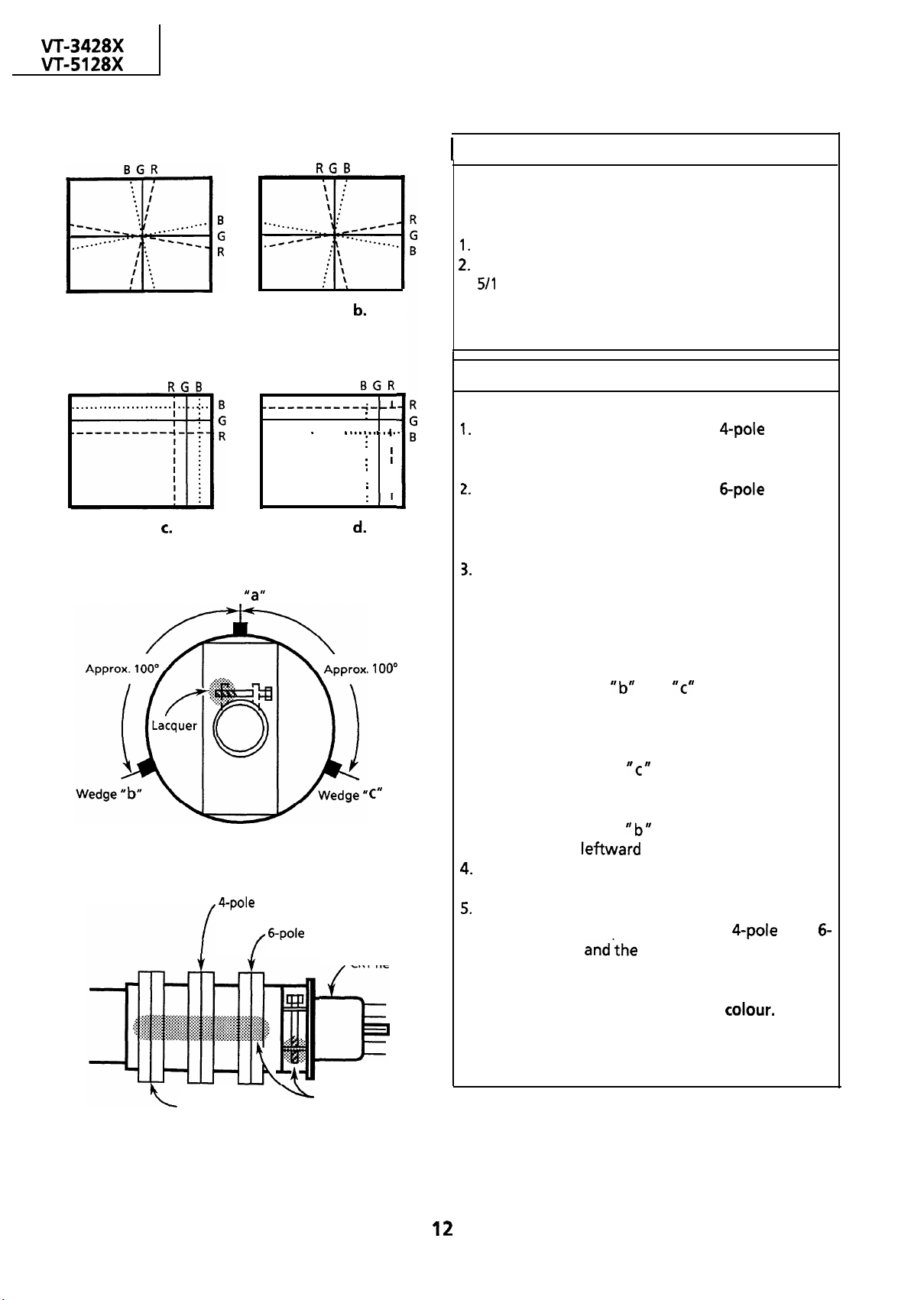
VT-3428X
VT-51 28X
CONVERGENCE ADJUSTMENT
Adjusting Conditions
RGB
This adjustment should be performed after
the purity magnet adjustment.
1.
Receive the crosshatch pattern signal.
2.
Set the brightness and contrast controls to the
5/l 0 and 1 O/l 0 positions, respectively.
Figure a.
RGB
Figure
c.
Wedge
4-pole
w----------~--L
..I.......... * . . . . *
“a”
magnet
6-pole
f
Figure
Figure
magnet
b.
BGR
:
I
I
..I..... .‘.
.
:
I
.
.
: I
’
I
.
.
I
*
-
I
.
*I
d.
,100"
C"
CRT neck
.
I
Adjusting Procedures
STATIC CONVERGENCE
1.
Adjust the opening angle of the
and rotate the magnet to impose the blue line
over the red one.
2.
Adjust the opening angle of the
and rotate the magnet to impose the green line
over the blue one.
4-pole
6-pole
magnet
magnet
DYNAMIC CONVERGENCE
3.
Take the following steps for dynamic
convergence at the edges of the CRT screen.
l
Convergence in Fig a :
Insert the wedge “a”
deflection coil upward for correct convergence.
l
Convergence in Fig b :
Insert the wedges
he deflection coil downward for correct
convergence.
l
Convergence in Fig c :
Insert the wedge
deflection coil rightward for correct convergence.
l
Convergence in Fig d :
insert the wedge
deflection coil
4.
Stick the above wedges on the CRT, and apply
glass tape over them.
5.
Apply lacquer to the deflection yoke screw, the
magnet unit (consisting of purity,
pole magnets)
leftward
and’the
Finally receive the red-only signal to make sure
there is no mixture with any other
same with the blue-only signal.
in position, and tilt the
“b”
and
“c’
in position, and tilt
“c”
deeper, and tilt the
“b”
deeper, and tilt the
for correct convergence.
4-pole
magnet unit screw.
colour.
and
6
Do the
Purity magnet
L
3
Lacquer
12
Page 13
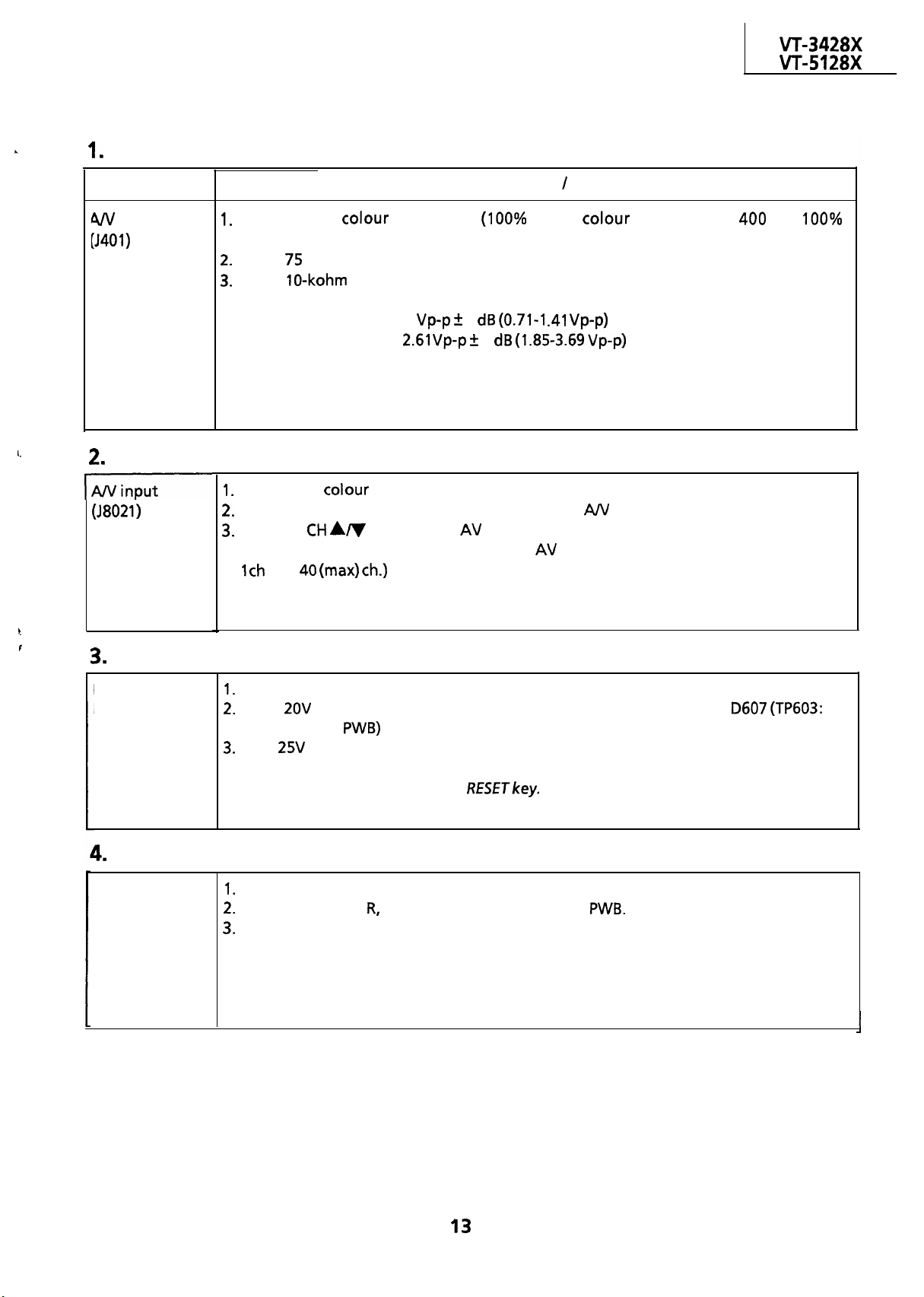
1.
A/V Output Checking
VT-3428X
VT-51 28X
PERFORMANCE CHECK
Adjusting Point
1.
w
output
(J401)
1.
I
2.
A/V Input Checking
lANinput
(J802 1)
Receive the
modulation).
2.
Add a 75 ohm terminal resistor to the video output terminal.
3.
Add a
The output levels are as follows.
Note:
Make sure the video and audio outputs are as specified.
1.
Receive the
2.
Feed the external video and audio signals via the
3.
Using the CH
signals are being properly received. (The AV mode is available somewhere between
lo-kohm
Video output:
Audio output:
lch and 40
colour
terminal resistor to the audio output terminal.
colour
Am
key, call the AV mode and make sure the external video and audio
(max) ch.)
Adjusting Conditions / Procedures
bar signal
1
Vp-p +
2.61Vp-p +
bar signal.
(100%
3 dB
(0.71-l .41 Vp-p)
3 dB
(1.85-3.69 Vp-p)
white
colour
A/V
front jacks.
bar, audio : 400 Hz, 100%
t
f
3.
Protector Performance Checking
Protector
Performance
4.
Beam Protector Performance Checking
Beam
Protector
Performance
1. Receive the monoscope pattern signal.
2.
Apply
3.
Feed 25V in the same way and make sure the protector is activated.
1.
Receive the monoscope pattern signal.
2.
Ground any of the R, G and B cathodes on the CRT PWB.
3.
Make sure the protector is activated immediately.
20V
from the constant-voltage power supply to the cathode of
symbol on the
Note:
To reset the protector, press the
Note:
To reset the beam protector, press the RESET key.
PWB)
and make sure the protector is not activated.
RESETkey.
D607 (TP603:
no
13
Page 14
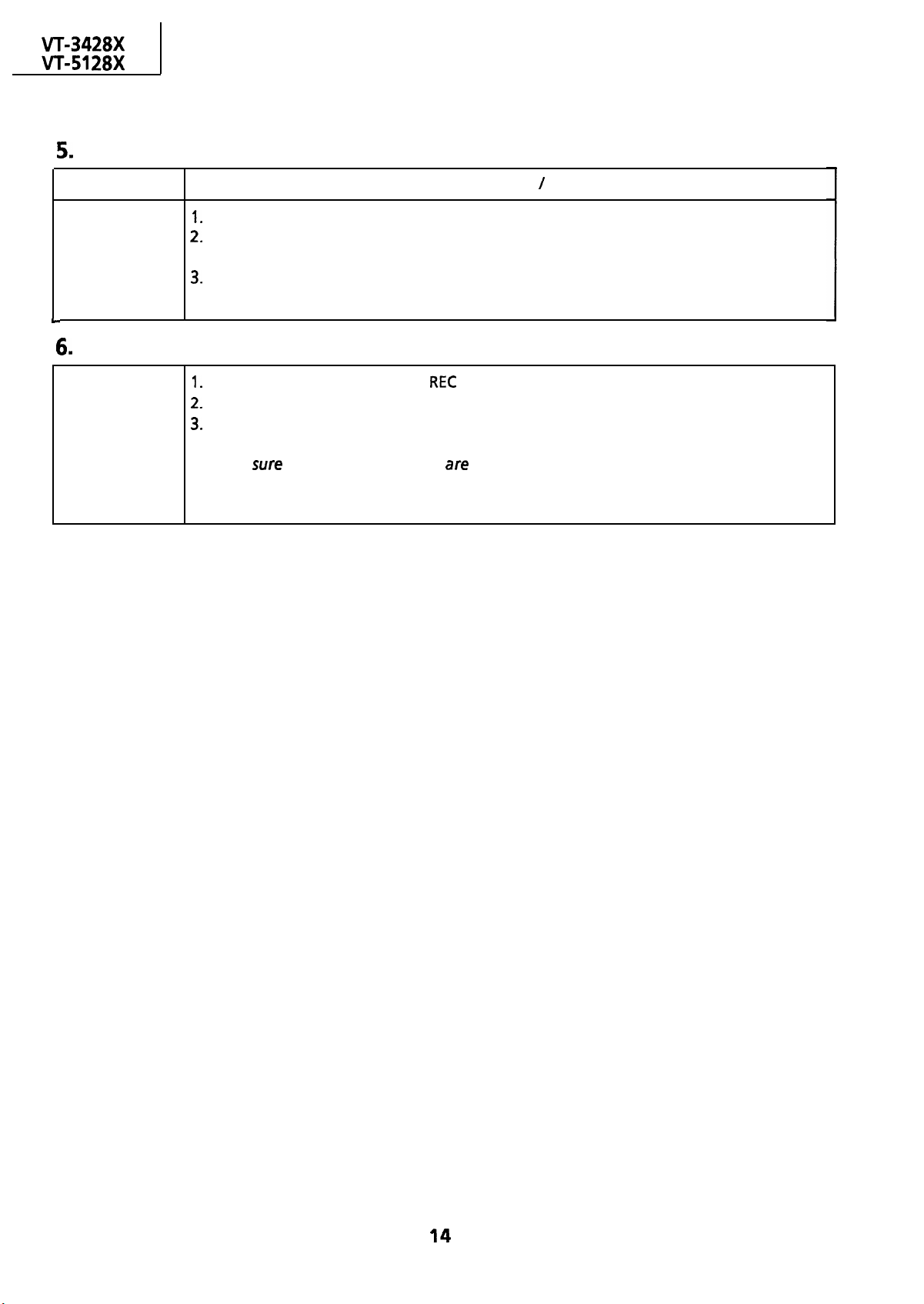
W-3428X
VT-51 28X
PERFORMANCE CHECK
5.
Blue Background Checking
Adjusting Point
1.
Blue
background
c
6.
Record Index Checking
Record
index
In the SET UP mode, select the BLUE SCREEN function.
2.
Turn on the function. With any signal input,
Make sure also that the audio is mute.
3.
Turn off the function and make sure the blue background disappears.
1.
In the SET UP mode, select the
2.
Turn on the function to make recording. (Make sure the clock has been preset.)
3.
Check the recorded contents.
Note:
Make
sure
the channel and time
(Continued)
Adjusting Conditions / Procedures
make sure the background is blue.
REC
INDEX function.
are
recoded.
14
Page 15
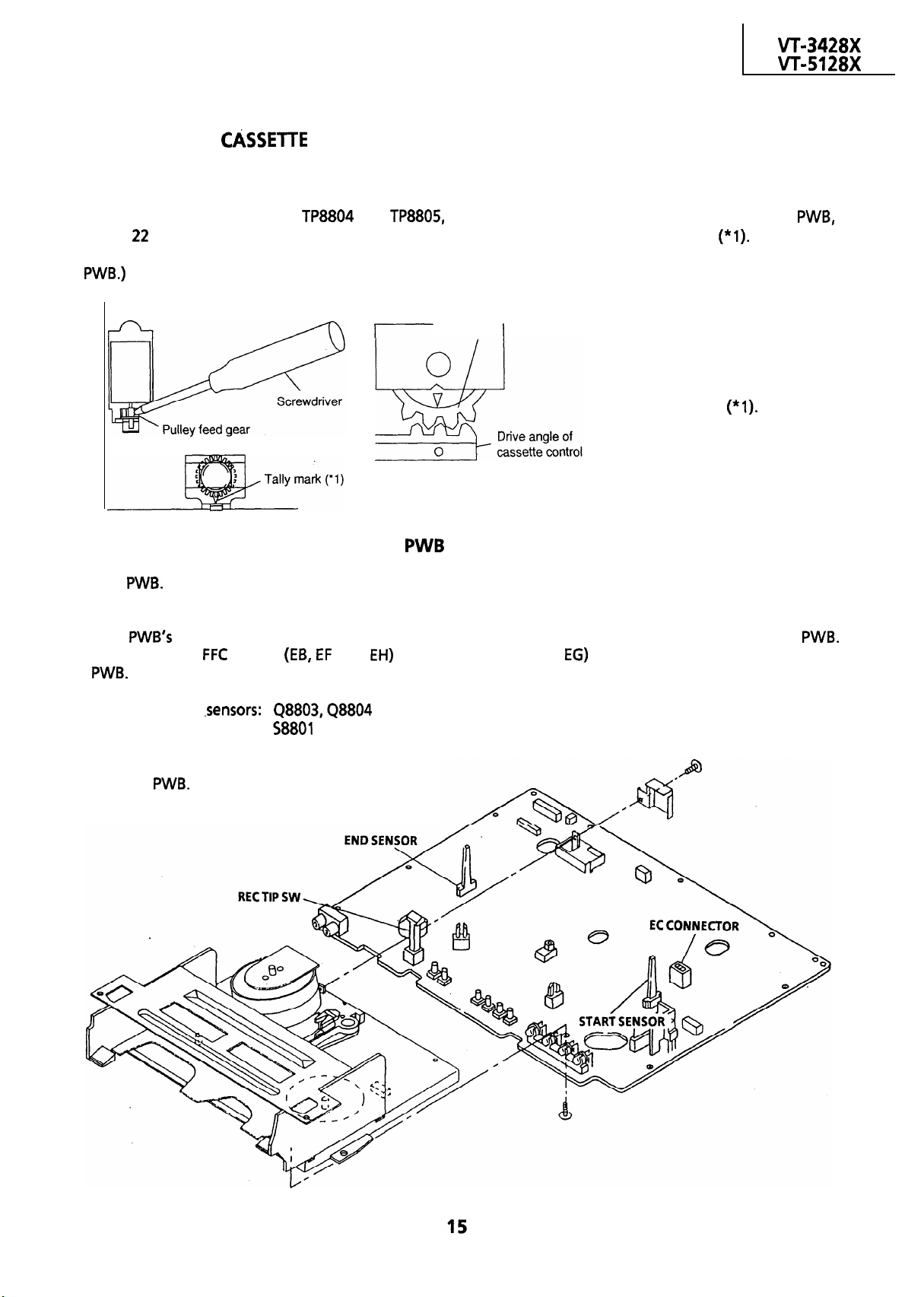
PRECAUTIONS IN REASSEMBLING
VT-3428X
VT-51 28X
MOUNTING THE
Initial setting is indispensable
made in two ways; electrical and mechanical.
CASSETTE
before placing the cassette controller in the mechanism. The initial setting is
CONTROLLER
Electrical setting:
Make a short-circuit between TP8804 and TP8805, both located at the center on your side on VCR
with a 22 ohm resistor and be sure that the mechanism is back to its initial setting position
the cassette controller in position. (This method is used when the mechanism has been already set on its
PWB.)
(*l).
Now place
PWB,
Mechanical setting:
Cassette control
r----
COUPLING THE MECHANISM TO THE
Match the mechanism’s projections with the two symbols (round reference and oval sub-reference) on the
VCR PWB. Place the mechanism straight down in position with due care so that the mechanism chassis’s
outer edges should not damage any parts nearby.
Tighten up the two screws (one for fixing the mechanism and the head amplifier shield, the other on the
VCR
PWB’s
soldering side and located near the loading motor) to fix the mechanism and VCR PWB.
Reconnect the
PWB.
FFC
cables
(EB, EF
and EH) and harnesses (ED and
drive gear
Phase matching point
PWB
EG)
between the mechanism and VCR
Turn the loading motor’s
pulley feed gear using a
screwdriver and be sure
that the mechanism is
back to its initial setting
position
the cassette controller in
position. (This method is
applicable for the
mechanism alone.)
(*l).
Now place
Parts to pay attention to:
Start and end
Record tip switch:
Take special care of the MC-EC connector
(board
and VCR
to
PWB.
.sensors:
Q8803,Q8804
58801
board) between
the mechanism
Page 16
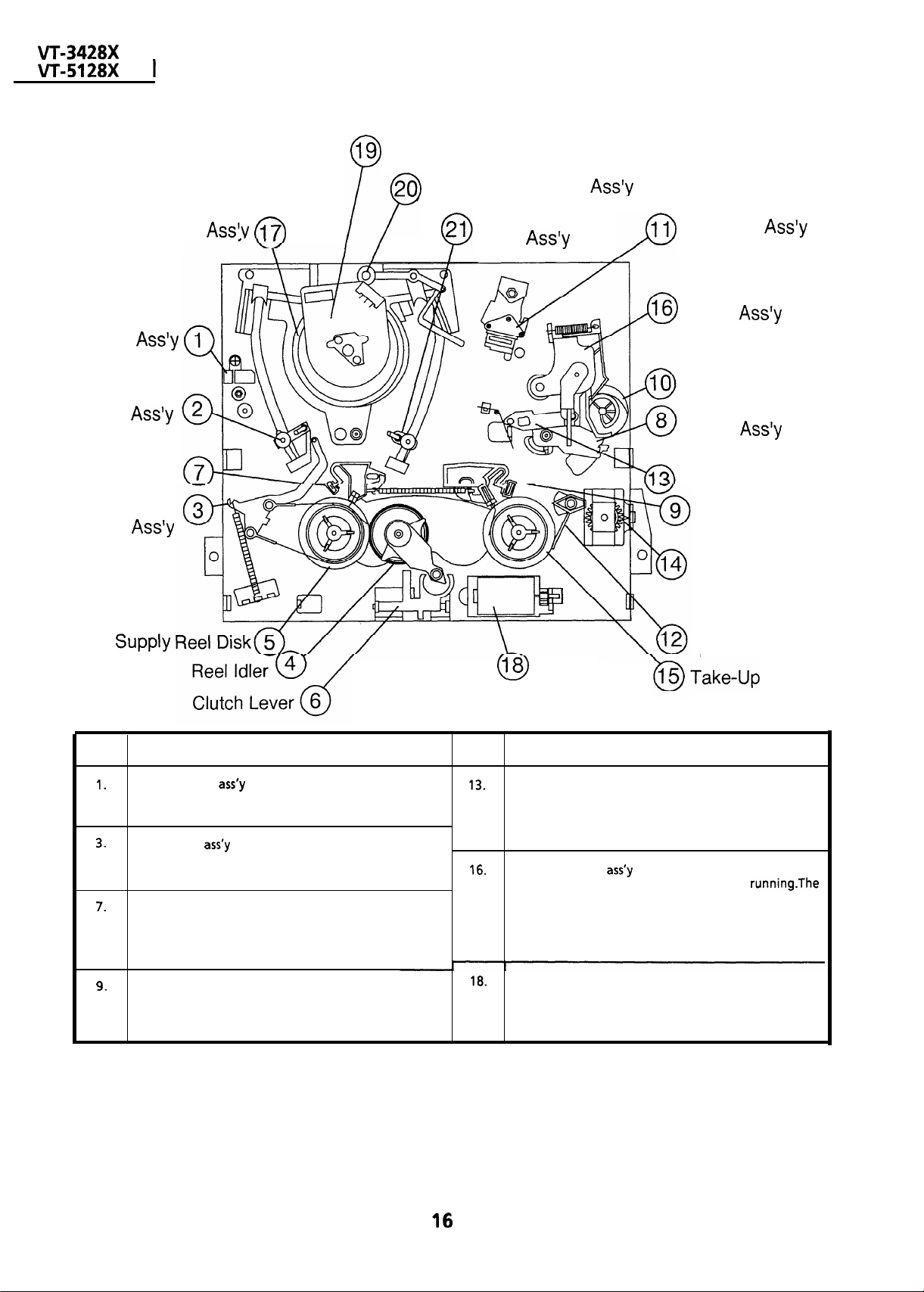
W-3428X
VT-5128X
I
t
FUNCTION OF MAJOR MECHANICAL PARTS
19
Drum Motor
20
Drum
Full Erase
Head
Ass’y
Supply Pole
Base
Ass’y
Main Supply
Brake Lever
Tension
Arm
Ass’y
Ass’v m
Auto Head Cleaner
f
P
P
/
Take-Up Pole
Base Ass’y
Ass’y
(TOPVIEW)
A/C Head
Pinch Roller
Lever
Pinch Drive Car
Pinch Drive
Lever
Reverse Guide
Main Take-Up
Brake Lever
Cassette
Housing
Drive Gear
Ass’y
Ass’y
Ass’y
n
SUPPlY
No.
Full erase head
1.
Erase the whole records on the tape in the recording
mode.
3.
Tension arm
Detects the tension of tape while running, and brakes
the supply reel disk via the tension band.
7.
Main supply brake lever
Brakes the supply reel disk to prevent tape slackening
when the unit is stopped in fast forward or rewind
mode.
9. Main take-up brake lever
Brakes the take-up reel disk to prevent tape slackening
when the unit is stopped in fast forward or rewind
mode.
ass’y
Function
ass’y
Take-Up
Lock Lever
@
Loading
Motor
No.
Reverse guide
13.
Pulls out the tape and controls the tape drive train
height with the upper and lower guides.
Pinch roller lever
16.
Press-fits tape to the capstan during tape running-The
right protrusion switches the clutch of the cassette
housing control assembly in “tape eject”, and makes
the mechanism eject tape,
Loading motor
18.
A motive power which drives the mechanism. It
transmits the power to the master cam and cassette
housing control assembly .
Function
ass’y
Reel Disk
16
Page 17
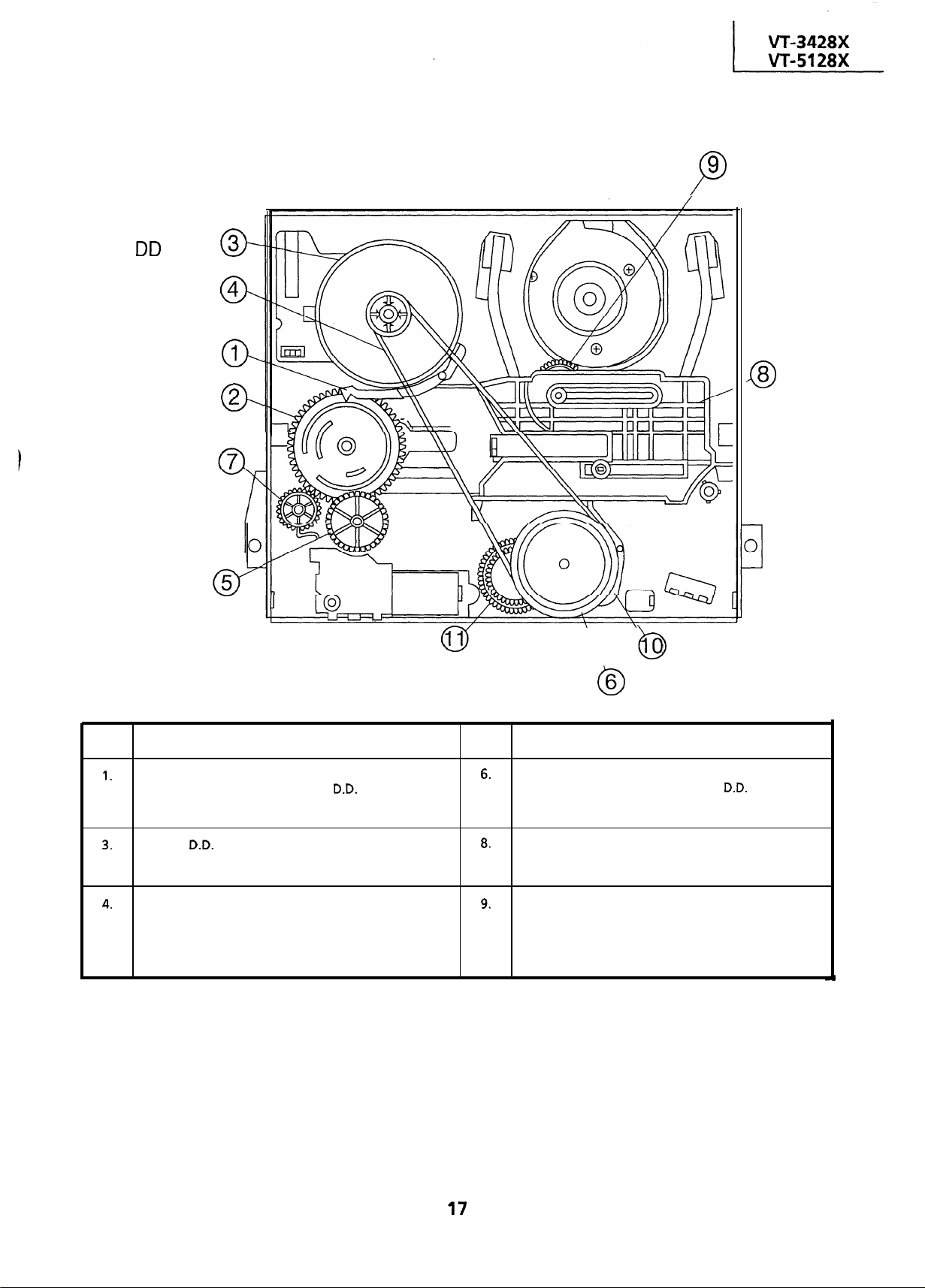
FUNCTION OF MAJOR MECHANICAL PARTS
(BOTTOM VIEW)
Capstan
DD
Motor
o-
3
9
Take-up
Loading Gear
P
Reel Belt
Slow
Brake Lever
Master Cam
Cassette Housing
Drive Gear
Connect Gear 5
o++
@,
1
o-
@,
Clutch Gear
@
\
10
0
6
Reel Pulley
0
8
Shifter
0
Clutch Connect Arm
No.
Slow brake lever
1.
Gets in contact with the capstan
the master cam in the slow still mode, and brakes it to a
certain degree.
3.
Capstan
A motive power which runs the tape. It transmits the
power via the reel belt.
4.
Reel belt
Transmits the power to run the tape to the reel pulley.
D.D.
motor
Function
D.D.
motor linking to
No.
6.
Reel pulley
Transmits the power of the capstan
reel disk via the reel idler.
8.
Shifter
Transmits the operation of the master cam to break
and loading gear.
9.
Take-up loading gear
Shifts the take-up pole base and guide roller via the
loading relay gear, and applies the tape around the
drum assembly, as well as transmits the power to the
supply loading gear.
Function
D.D.
motor to the
Page 18
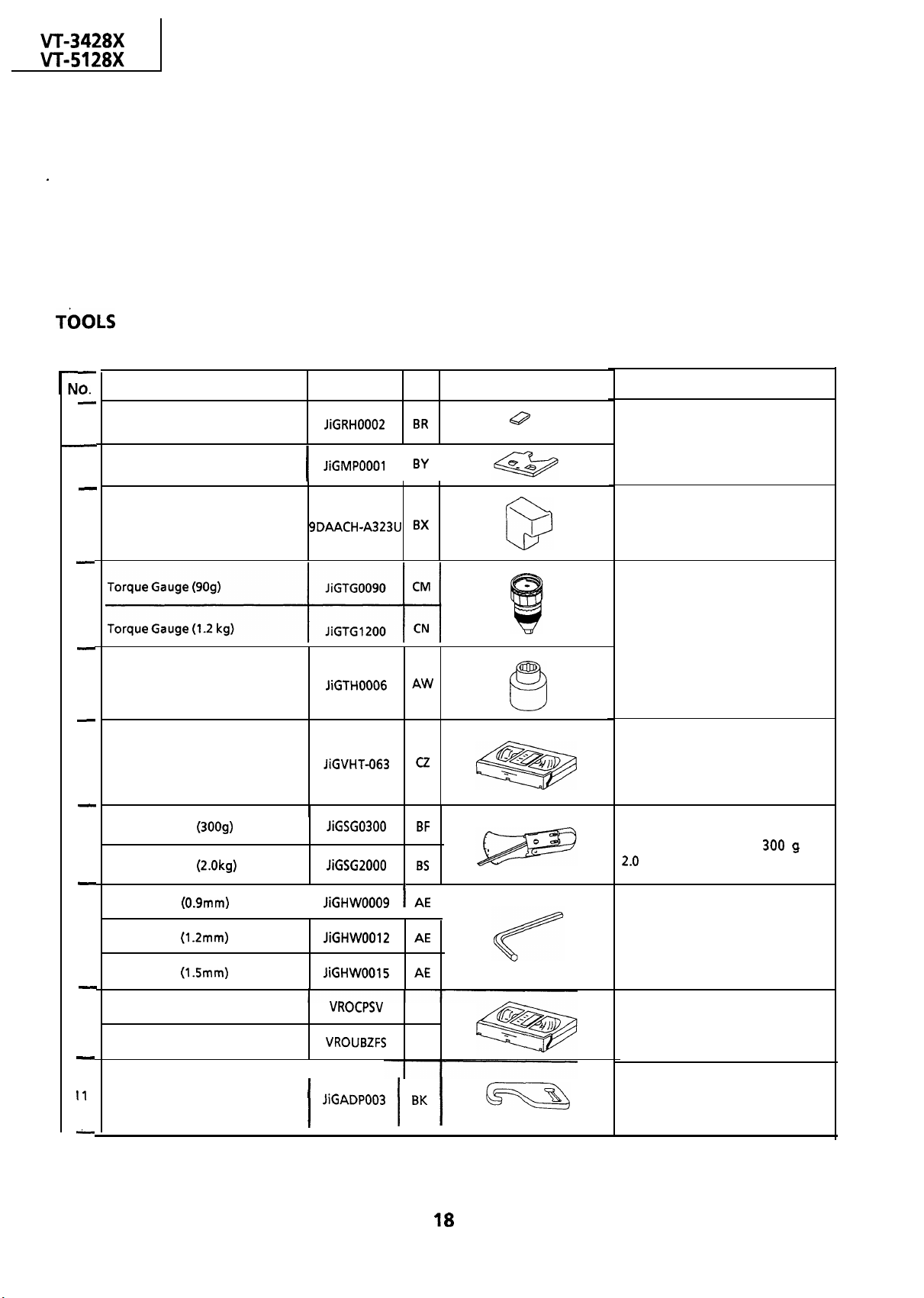
VT-3428X
VT-51 28X
ADJUSTMENT, REPLACEMENT AND ASSEMBLY OF
MECHANICAL UNITS
_
Here we will describe a relatively simple service
work in the field, not referring to the more
complicated repairs which would require the use of
special equipment and tools (drum assembly
We are sure that the easy-to-handle tools listed
below would be more than handy for periodical
maintenance to keep the machine in its original
working condition.
replacement, for example).
TbOLS
NECESSARY FOR ADJUSTING THE MECHANICAL UNITS
The following tools are required for proper service and satisfactory repair.
-
0.
-
Reel Disk Height Adjusting Jig
1
-
Master Plane Jig
2
-
3
A/C Head Tilt Adjusting Jig
-
4
-
Jig Item
Part No. Code
JiGRH0002 BR
JiGMPOOOl BY
I
9DAACH-A323U
I I
BX
Configuration
42
acD
Gauge Head
5
-
6
Cassette Torque Meter
-
Tension Gauge (3009)
7
Tension Gauge (2.0kg)
-
Hex Wrench (0.9mm)
a
Hex Wrench (1.2mm)
Hex Wrench (1.5mm)
-
Alignment Tape (PAL)
9
Alignment Tape (PAL)
-
JiGTH0006
JiGVHT-063 CZ
JiGSG0300
JiGSG2000
JiGHW0009 AE
I
JiGHWOOl2 AE
JiGHWO015 AE
VROCPSV
VROUBZFS
AW
BF
BS
1
I
f!3
Remarks
These Jigs are used for checking and
adjusting the reel disk height.
This Jig is used for setting the A/C
head tilt.
These Jigs are used for checking and
adjusting the torque of take-up and
supply reel disks.
This cassette torque meter is used
for checking and adjusting the
torque of take-up for measuring
tape back tension-
There
are two gauges used
tension measurements, 300 g and
2.0 kg.
These Jigs are used for loosening or
tightening special hexagon type
screws.
These tapes are especially used for
electrical fine adjustment.
for the
11
Tension Gauge Adapter
b
/ JiGADP003 / BK 1
18
This Jig is used with the tension
gauge. Rotary transformer
clearance adjusting jig.
Page 19
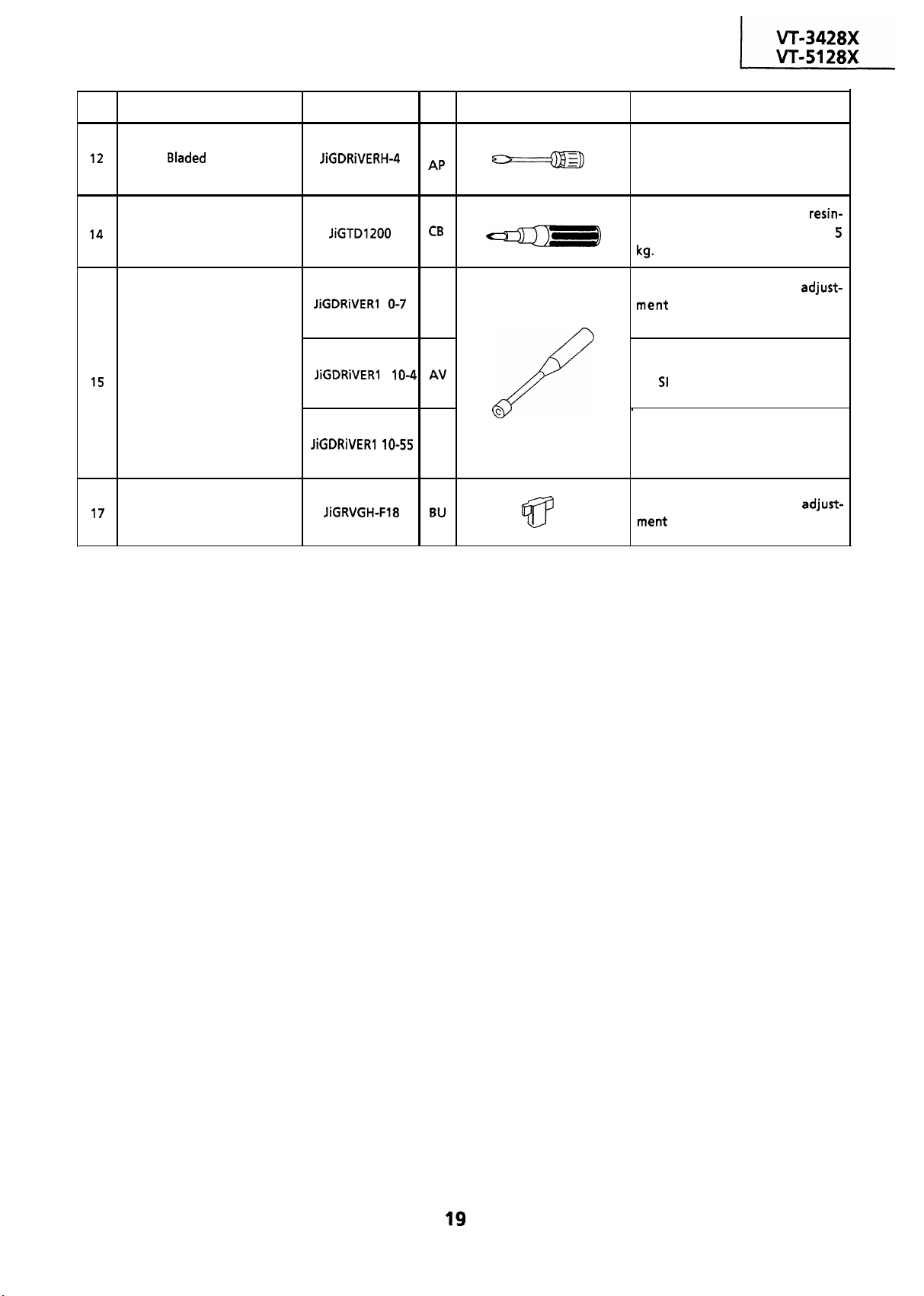
No.
Jig Item
Part No. Code
Configuration
Remarks
Special Bladed Screwdriver
12
Torque Driver
14
Box Driver
15
Reverse Guide Height
17
Adjusting Jig
JiGDRiVERH-4 Ap
JiGTDl200
JiGDRiVER
JiGDRiVER 10-4 AV
JiGDRiVER
JiGRVGH-F18
1
lo-55
O-7
AR
CB
AS
BU
This screwdriver is used for adjusting
the guide roller height.
This is used to screw down
made parts: the specified torque is
-
C
/
:
kg-
This Jig is used for height
ment
of the A/C head and X-
position.
This Jig is used for replacement of
the SI roller.
’
This Jig is used for height adjust-
ment of the reverse guide.
This Jig is used for height
ment
of the reverse guide.
resin-
5
adjust-
adjust-
19
Page 20
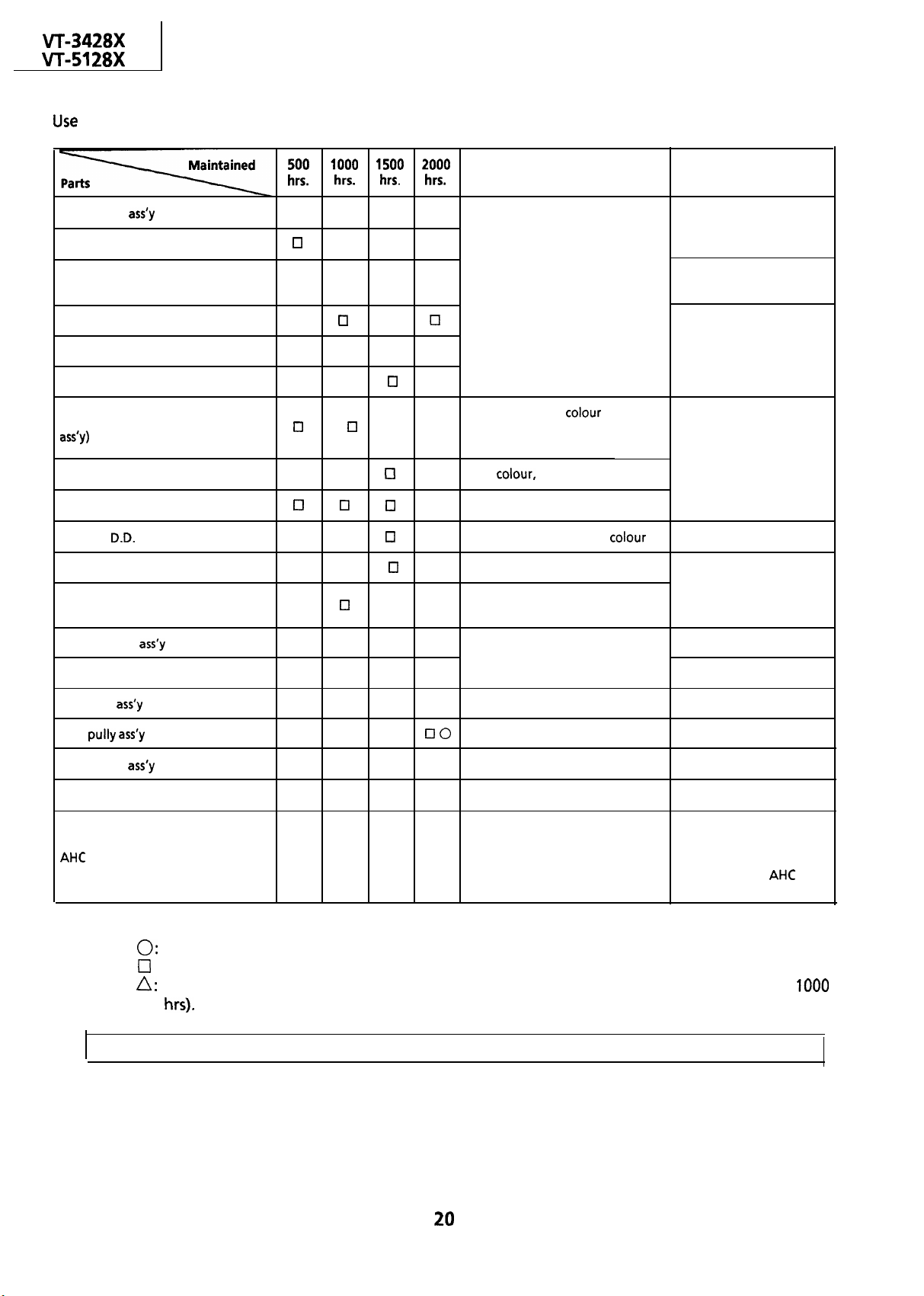
W-3428X
W-51 28X
MECHANICAL PARTS REQUIRING PERIODICAL INSPECTION
Use
the following table as a guide to maintain the mechanical parts in good operating condition.
500
1000 1500 2000
hrs. hrs. hrs. hrs.
Possible symptom encountered
Remarks
Guide roller
Supply impedance roller
Supply impedance roller
(inner hole and shaft)
Supply impedance roller flange
Retaining guide
Slant pole
Video head (upper/Lower drum
ass’y)
Full-erase head
A/C head
Capstan
Pinch roller
Reel belt
Tension band
Loading Motor
D.D.
ass’y
Motor
ass’y
q q q 0
Cl
q cl 0
cl
cl cl cl
cl cl cl El
q
Lateral noises
Head occasionally blocked
cl
cl q cl 0
El
q q
Cl
0 cl 0
cl q
0
Cl
0 Cl 0 Cl
0
0
Poor S/N ratio, no
Poor flatness of the envelope with
alignment tape
Poor
0
0
colour,
Sound too small or distorted
No tape running, uneven
colour
beating
cl q cl 0 No tape running, tape slack
III
No tape running, tape slack, no
0
fast forward/rewind motion
0
Cassette not loaded or unloaded
0
Abnormal rotation or
significant vibration
requires replacement.
Clean with pure high
quality isopropyl alcohol.
Clean tape contact part
with the specified cleaning
liquid.
Clean tape contact area
with the specified cleaning
liquid.
colour
Clean rubber and rubber
contact area with the
specified cleaning liquid.
.
Reel idler
Reel
Clutch gear
Main supply/take-up brake levers
AHC
NOTE:
ass’y
pully ass’y
ass’y
(Automatic Head Cleaner)
0:
Part replacement.
q
A
0 0
No tape running
0
00
0
0 Tape slack
Cl :Cleaning (For cleaning, use a lint-free cloth dampened with pure isopropyl alcohol).
A:
Oil refilling (The indicated point should be lubricated with high quality spindle oil every
hrs).
If the reading is out of the specified value, clean or replace the part.
Replace the roller of the
cleaner when it wears
down.
Just change the
assembly for new one.
AHC
roller
1000
,
20
Page 21
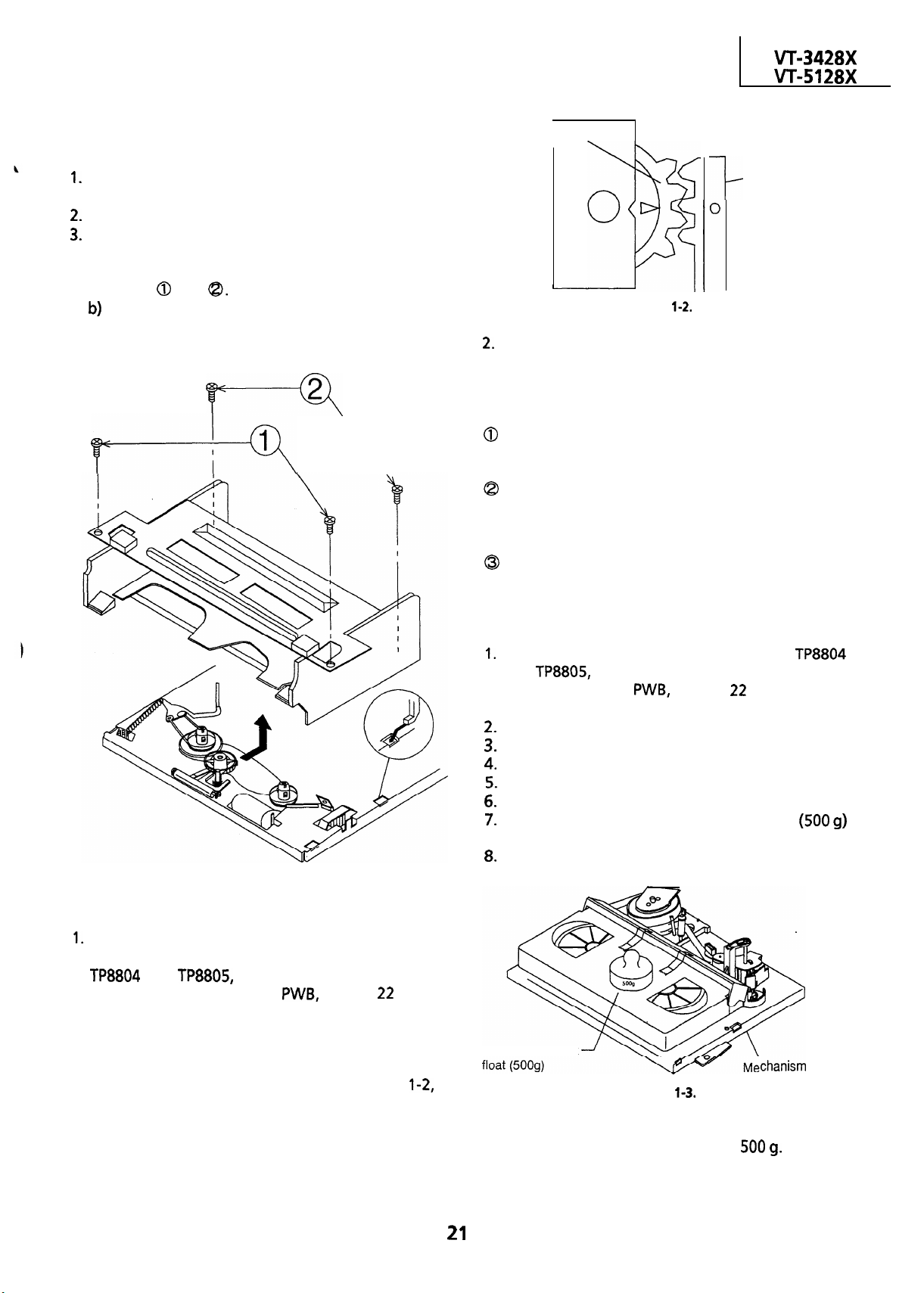
VTg3428X
VT-51 28X
REMOVAL AND REASSEMBLY OF
CASSETTE HOUSING CONTROL ASSEMBLY
l
Removal
1.
Set the cassette ejected condition in the cassette
eject mode.
2.
Unplug the recorder from the main source.
3.
Follow the procedures below in the specified
order.
a) Remove the cassette housing installation
screws 0 and
b)
Slide and pull out the cassette housing control
assembly upward.
\
.
a.
m
\
Cassette control
drive gear
2.
Follow the procedures for removal in the reverse
order.
Notes:
0
In using a magnet screw driver, be sure to keep it
away from the A/C head, FE (Full Erase) head, or
the drum.
Q
In removal and reassembly, take care not to hit
the cassette housing control assembly or tools
against the guide pin, drum, or the like
thereabout.
0
Load the cassette once onto the cassette housing
control assembly after reassembly.
I
Drive angle of
cassette control
l-
Figure
l-2.
Figure l-l.
l
Reassembly
1.
Before installation of the cassette housing
control assembly, make a short-circuit between
TP8804 and TP8805, both located at the center
on your side on the VCR
resistor. Plug in the power cord. The cassette
control drive gear starts and stops just when a
tally mark appears in the mechanism chassis
window. Align this tally mark with the cassette
control drive angle’s mark, as shown in Fig.
to position the cassette control on the
mechanism chassis.
PWB,
with a 22 ohm
l-2,
TO RUN A TAPE WITHOUT THE CASSETTE
HOUSING CONTROL ASSEMBLY
1.
Be sure to make a short-circuit between TP8804
and
TP8805,
side on the VCR
before turning on the power.
2.
Plug in the power cord.
3.
Turn on the power switch.
4.
Open the lid of a cassette tape by hand.
5.
Hold the lid with two pieces of vinyl tape.
6.
Set the cassette tape in the mechanism chassis.
7.
Stabilize the cassette tape with a weight
to prevent floating.
8.
Perform running test.
Weight to prevent
Note:
The weight should not be more than
both located at the center on your
PWB,
with a 22 ohm resistor,
(500 g)
chanism chassis
Figure
1-3.
500 g.
21
Page 22

1
W-3428X
VT-51 28X
REPLACEMENT AND HEIGHT CHECKING
AND ADJUSTMENT OF REEL DISKS
l
Removal (Supply and Take-up reel disks)
1.
Remove the cassette housing control assembly.
2.
Pull the tension band out of thetension arm.
3.
Remove the supply main brake and the take-up
main brake.
4.
Open the hook at the top of the reel disk, and
remove the reel disk.
Takeup
Tension Arm Ass’y
Supply reel disk
main brake
Take-up reel disk
Notes:
@Take enough care not to deform the tension
band during installation of the supply reel disk.
@
Be careful not to damage the supply main brake.
l
Reassembly (Take-up reel disk)
1.
Clean the reel disk shaft and apply oil to it.
2.
Install a new take-up reel disk onto the shaft.
3.
Check the reel disk height and reassemble the
take-up main brake.
Note:
Take care not to damage the take-up main brake.
After reassembly, check the video search rewind
back tension (see page
25)‘
and check the brake
torque (see page 28).
Height checking and adjustment
Note :
Place the master plane onto the mechanism unit,
taking care not to hit the drum (see Figure
l-6).
Figure
l-4.
Note:
When the tension band is pressed in the direction
of the arrow for removal, the catch is hard to be
deformed.
Figure
l-5.
l
Reassembly (Supply reel disk)
1.
Clean the reel disk shaft and apply oil to it.
2.
Install a new supply reel disk onto the shaft.
3.
Replace the tension band around the supply reel
disk, and insert it to the hole of the tension arm.
4 Check the reel disk height and reassemble the
supply main brake.
SUI
Set the master plane releasing the
reverse guide by a finger.
Figure
l-6.
22
Page 23
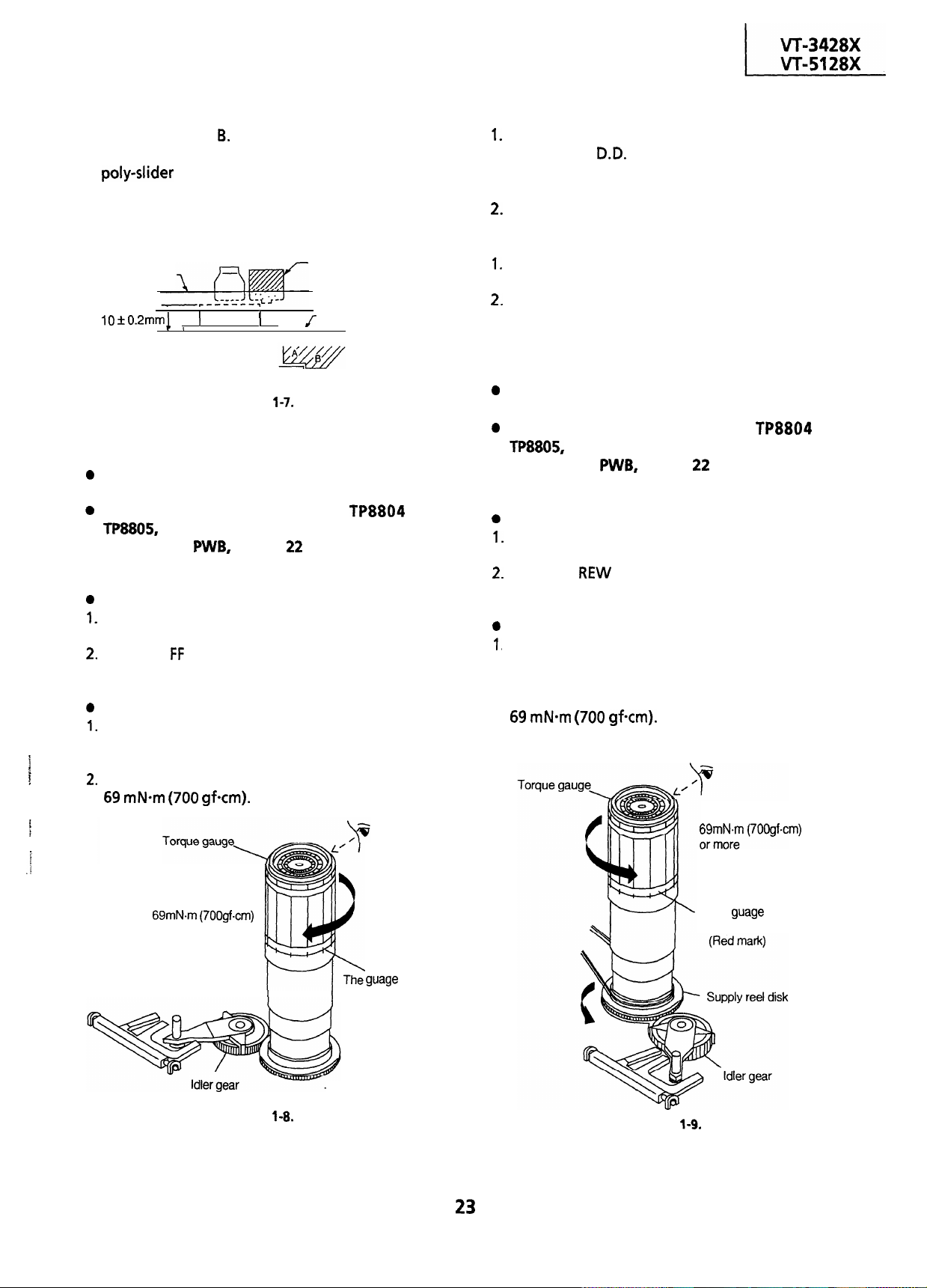
l
l
Check that the reel disk is lower than part A but
higher than
part
If the height is not correct,
B.
readjust the reel disk height by changing the
poly-slider washer under the reel disk.
Note:
Whenever replacing the reel disk, perform the
height checking and adjustment.
Adjustment
1.
If the take-up torque is outside the range, clean
the capstan
pulley with cleaning liquid, then recheck the
torque.
2.
If the take-up torque is still out of range, replace
the reel belt.
D.D.
motor pulley, reel belt and reel
Notes:
Master plane
10 2 0.2mml
.
1
Reel disk
Reel disk height
adjusting jig
J
1
Mechanism chassis
1.
Hold down the torque gauge so that it may not
fly off.
2.
When checking the take-up torque, do not keep
the reel disk locked for a longer time.
CHECKING AND ADJUSTMENT OF TAKE-UP
Reel disk
Figure
I
l-7.
CHECKING AND ADJUSTMENT OF TAKE-UP
TORQUE IN FAST FORWARD MODE
0
Remove the cassette housing control assembly.
0
Make a short-circuit between
TP8805,
on the VCR
both located at the center on your side
PWB,
with a 22 ohm resistor. Now
turn on the power.
0
Setting
1.
Set a torque gauge to zero on the scale. Place it
on the take-up reel disk.
2.
Press the FF button to set the mechanism to the
fast forward mode.
0
Checking
1.
Turn the torque gauge slowly (one rotation
every 2 to 3 seconds) by hand in the take-up
i
I
direction.
2.
Check to see if the take-up torque is higher than
69 mN-m (700 gfcm).
TP8804
and
TORQUE IN REWIND MODE
0
Remove
0
Make a short-circuit between
TP8805,
on the VCR
turn on the power.
0
Setting
1.
Set a torque gauge to zero on the scale. Place it
on the supply. reel disk.
2.
Press the REW button to set the mechanism to
the rewind mode.
0
Checking
1,
Turn the torque gauge slowly (one rotation
every 2 to 3 seconds) by hand in the take-up
direction.
2
.
Check to see if the take-up torque is higher than
69 mN*m (700 gf-cm).
the
cassette housing control assembly.
TP8804
and
both located at the center on your side
PWB,
with a 22 ohm resistor. Now
f
I
69mN.m (70Ogf.cm)
i
.i
69mN.m (700gf.cm)
or more
Figure
l-8.
guage
1
its maximum value.
(Red mark)
3
Take-up direction
is held at
Figure
The guage is held at
its maximum value.
l-9.
23
Page 24
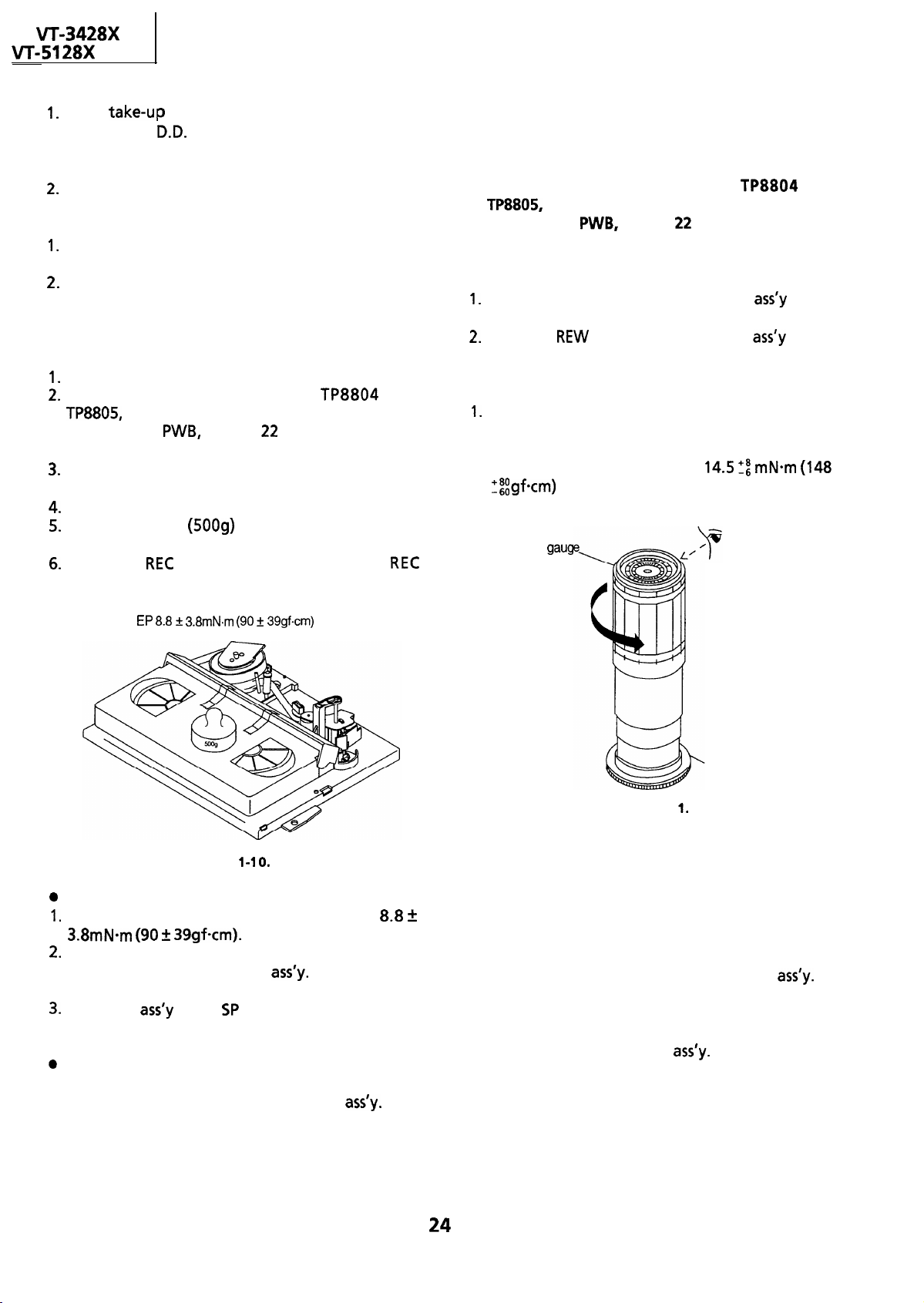
VT-3428X
VT-5128X
l
Adjustment
1.
If the
take-u1
the capstan
torque is outside the range, clean
Q
D.D.
motor pulley, reel belt and reel
pulley with-cleaning liquid, then recheck the
torque.
2.
If the take-up torque is still out of range, replace
the reel belt.
Notes:
1.
Hold down the torque gauge so that it may not
fly off.
2.
When checking the take-up torque, do not keep
the reel disk locked for a longer time.
CHECKING AND ADJUSTMENT OF TAKE-UP
TORQUE IN PLAYBACK MODE
Remove the cassette housing control assembly.
1.
2.
Make a short-circuit between
TP8805, both located at the center on your side
on the VCR
PWB,
with a 22 ohm resistor. Now
plug in the power cord and turn on the power.
Open the lid of the cassette torque meter, and
3.
hold it with two pieces of vinyl tapes.
Load the cassette torque meter into the unit.
4.
Put the weight (5009) on the cassette torque
5.
meter.
6.
Press the
REC
button to put the unit in
mode.
TP8804
and
REC
CHECKING AND ADJUSTMENT OF TAKE-UP
TORQUE IN VIDEO SEARCH REVERSE
MODE
l
Remove the cassette housing control assembly.
l Make a short-circuit between
TP8805,
on the VCR
both located at the center on your side
PWB,
with a 22 ohm resistor. Now
turn on the power.
l
Setting
1.
Push the PLAY button to place the
playback mode.
2.
Push the
video search reverse mode.
l
Checking
1.
Place the torque gauge on the supply reel disk,
and turn it counterclockwise very slowly (one
rotation every 1 to
torque is within the set value
Tii
gfcm)
Torque
REW
button to place the
2 seconds) and
gaug
TP8804
ass’y
ass’y
and
in the
in the
check that the
14.5 Ti mN*m (148
Set value EP
0
Checking
1.
Check that the torque is in the range of 8.8
3.8mNmm (90 +
2.
The torque fluctuates due to the rotational
deviation of the reel pulley
8.8 + 3.8mN.m (90 f 39gf-cm)
Figure
l-1
0.
39gfcm).
ass’y.
Use the center
of the fluctuation as the value.
3.
Place the
ass’y
in the SP record mode, and check
that the take-up torque is within the range.
0
Adjustment
If
the take-up torque in the playback mode is
outside the range, replace the reel pulley
ass’y.
Note:
Stabilize the cassette torque meter to prevent
floating.
Supply reel disk
Figure l-l
1.
Note:
Set the torque gauge securely on the supply reel
disk. If it is not secure, the measurement will be
incorrect.
+
l
Adjustment
If the take-up torque
is outside the range, replace the reel pulley
in video search reverse mode
ass’y.
Note:
The torque fluctuates due to the rotational
deviation of the reel pulley
the fluctuation at the value.
ass’y.
Use the center of
24
Page 25

CHECKING THE FAST FORWARD BACK
TENSION
l
Remove the cassette housing control assembly.
l Make a short-circuit between
TP8805,
on the VCR
both located at the center on your side
PWB,
with a 22 ohm resistor. Now
turn on the power.
l
Checking
I. Push the FF button to place the
fast forward mode.
2.
Place the torque gauge on the supply reel
disk, and turn it clockwise very slowly (one
rotation every 2 to 3 seconds) and check that
the torque is I .5 *
Torque gauge
Supply reel disk
0.9mN.m
Figure
l-1
2.
Note:
0
Set the torque gauge securely on the supply reel
disk. If the torque gauge is not securely set on
the reel disk, measurement will be incorrect.
QMeasure the torque with the torque gauge’s
weight exerted on the reel disk.
(I 5 +
TP8804
ass’y
9gfcm).
and
in the
/
KZ::
2.
Place the torque gauge on the take-up reel
disk, and turn it counterclockwise very slowly
(one rotation every 2 to 3 seconds) and check
that the torque is I .3 2
gfcm).
Note:
@Set the torque gauge securely on the take-up
reel disk. If it is not secure, the measurement will
be incorrect.
QMeasure the torque with the torque gauge’s
weight exerted on the reel disk.
0.8mNem
(I 3 + 8
CHECKING THE VIDEO SEARCH REVERSE
BACK TENSION
Remove the cassette housing control assembly.
Make a short-circuit between
TP8805,
on the VCR
both located at the center on your side
PWB,
with a 22 ohm resistor. Now
turn on the power.
Checking
Push the PLAY button to place the
playback mode.
Push the rewind button to place the
video search reverse mode.
Place the torque gauge on the take-up reel disk,
and turn it counterclockwise very slowly (one
rotation every 2 to 3 seconds) and check that the
torque is within the set value 4 f
(41 f 17gfcm).
-
Torque gauge
TP8804
\-
,
,
‘f’
and
ass’y
in the
ass’y
in the
1.7mNam
.
CHECKING THE REWIND BACK TENSION
l
Remove the cassette housing control assembly.
l Make a short-circuit between
TP8805,
on the VCR
both located at the center on your side
PWB,
with a 22 ohm resistor. Now
turn on the power.
l
Checking
I. Push the REW
rewind mode.
buton
to place the
Torque gauge
Take-up reel disk
Figure
l-l
3.
TP8804
ki
,
/
ass’y
and
in the
Take-up reel disk
Figure-l-14.
Note:
0
Set the t
reel disk. If it is not secure, the measurement will
be incorrect.
QMeasure the torque with the torque gauge’s
weight not exerted on the reel disk.
orque
gauge securely on the take-up
CHECKING THE PINCH ROLLER PRESSURE
l
Remove the cassette housing control assembly.
l Make a short-circuit between
TP8805,
on the VCR
both located at the center on your side
PWB,
with a 22 ohm resistor. Now
turn on the power.
l
Checking
Push the PLAY button to place the
playback mode.
TP8804
ass’y
and
in the
25
Page 26
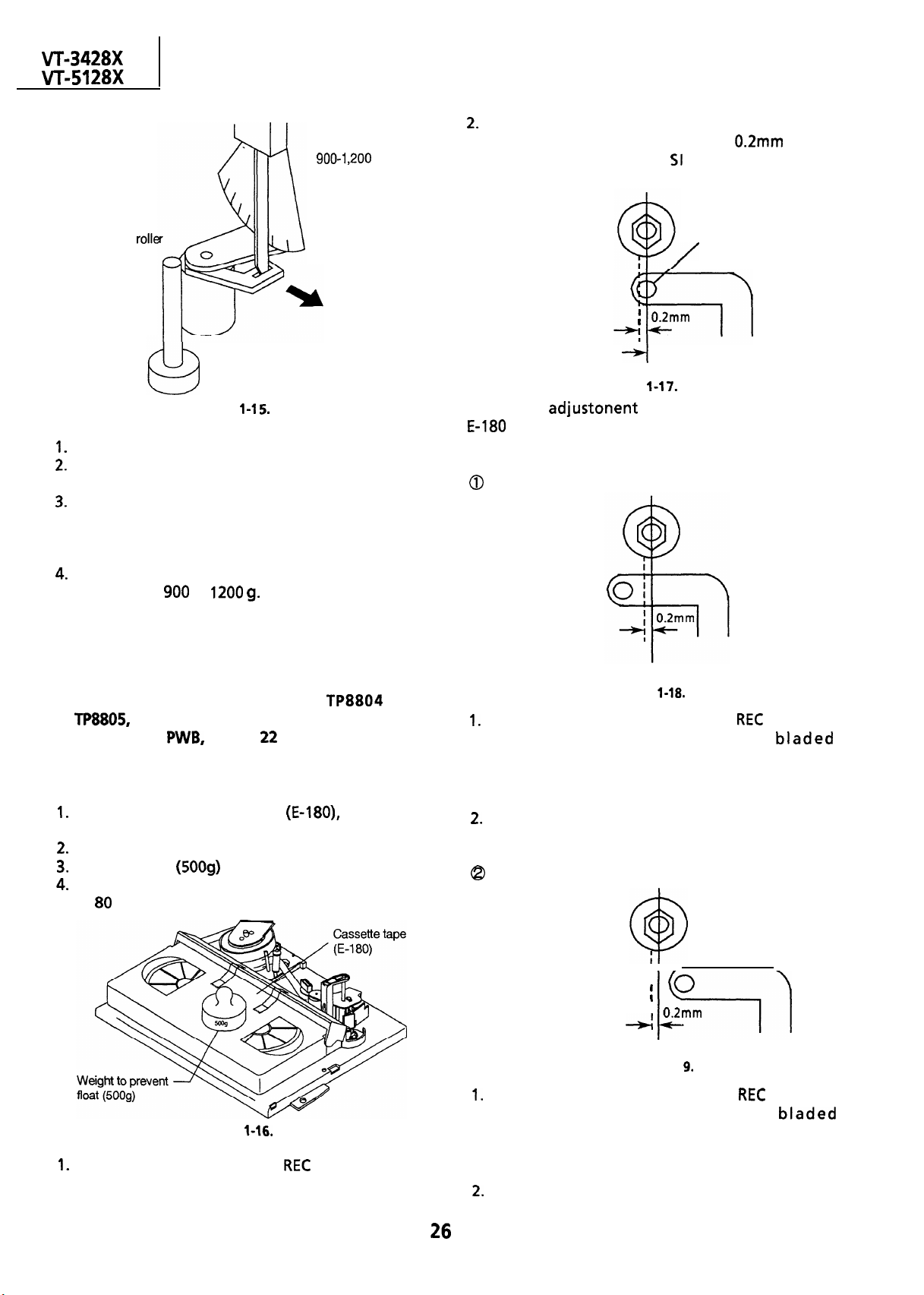
m-3428X
VT-51 28X
Tension gauge
900-l
,200 g
2.
Visually check to see if the left end of the tension
pole is in alignment with the line
the center line of the SI roller. Readjust as
required in the following steps.
0.2mm
left of
Pinch rolle
Capstan shaft
1.
Detach the pinch roller from the capstan shaft.
2.
Set the tension gauge by hooking the tension
gauge adapter onto the pinch roller shaft.
3.
Gradually release the pressure to allow the pinch
roller to touch the capstan shaft. When the
pinch roller just touches the capstan shaft, read
the indication on the gauge.
4.
Check that the reading of the tension gauge is in
the range of 900 to
Tension gauge adapter
Figure
l-1 5.
1200 g.
CHECKING AND ADJUSTMENT OF TENSION
POLE POSITION
l
Remove the cassette housing control assembly.
Tension/pole
I
0.2mm
I
Center line
Make the adjustonent with the beginning of a
E-180
tape.
0
If the end is at the left from the center line:
+fw
-+
Figure
l-1 7.
l Make a short-circuit between
TP8805,
on the VCR
turn on the power.
l
Setting
1.
Open the lid of cassette tape (E-180), and hold it
with two pieces of vinyl tapes.
2.
Load the cassette tape into the unit.
3.
Put the weight
4.
Make the adjustment with the beginning of a
E-l 80 tape.
l
Checking
1.
Set a cassette tape, press the
the tape loaded. Now check the tension pole
position.
both located at the center on your side
PWB,
with a 22 ohm resistor. Now
(500g)
on the cassette tape.
Figure
l-16.
TP8804
REC
button and get
and
26
Figure
l-18.
1.
Remove the cassette and press the
make an empty loading. Put a bladed
screwdriver into the tension band positioning
cam and turn it clockwise.
2.
Place the cassette in position and check the
tension pole position.
@
If the end is at the right from the dotted line:
I
@
4
Figure l-l
1.
Remove the cassette and press the
make an empty loading. Put a bladed
screwdriver into the tension band positioning
cam to turn it counterclockwise.
2.
Place the cassette in position and check the
tension pole position.
.
i
I
0
1
I
0.2mm
I
L-1
9.
REC
button to
REC
button to
Page 27
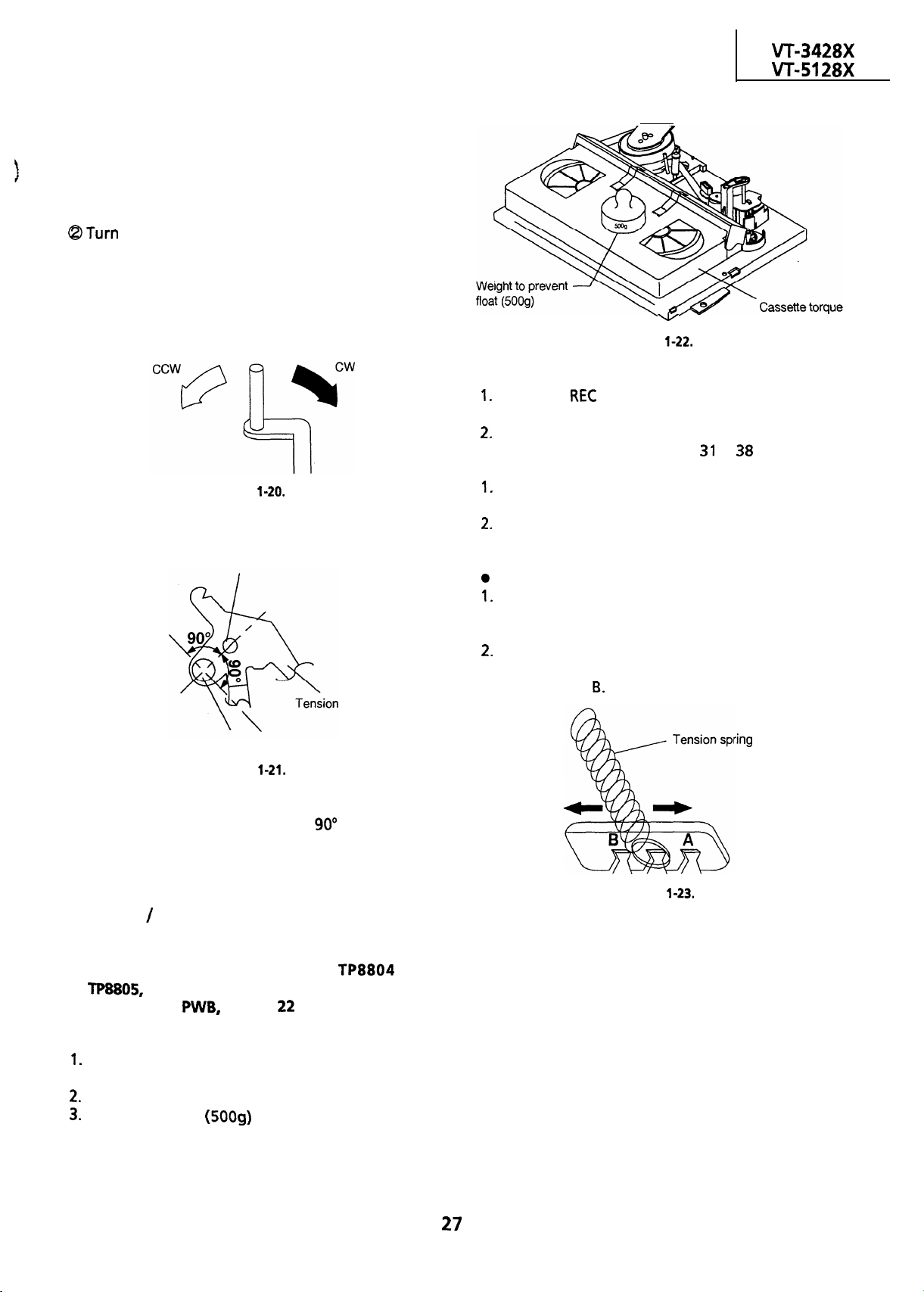
Note:
@The tension band positioning cam cannot be
adjusted with a cassette in place because the cam
will be located below the cassette. Repeat a
series of steps; empty loading, adjustment,
cassette placement and position checking.
aTurn
@Adjustable range of the tension pole positioning
the positioning cam clockwise to move the
tension pole to the right (in the black-arrow
direction). Turn it counterclockwise to move the
tension pole to the left (in the white-arrow
direction).
Figure
l-20.
cam.
Tension arm shaft
\
arm
VT-3428X
VT-51 28X
w
Figure
l-22.
l
Checking
1.
Push the
REC
button to place the unit in the
record mode.
2.
Check that the back tension indicated by the
gauge is within the set range 31 to 38 g-cm.
Notes:
1.
Make sure that the video cassette tape is over
the retaining guide.
2.
Make sure that the tape is not slack nor
damaged at either end.
0
Adjustment
1.
If the reading of the cassette torque meter is less
than specified, move the tension spring hook
toward A.
2.
If the reading of the cassette torque meter is
more than specified, move the tension spring
hook toward
B.
meter
Tension pole adjusting cam
Figure
l-21.
Adjust the tension pole positioning cam so that the
arrow mark on the cam be within
90”
left and right
from the tension arm shaft’s center.
CHECKING AND ADJUSTMENT OF
RECORD / PLAYBACK BACK TENSION
l
Remove the cassette housing control assembly.
l Make a short-circuit between
TP8805,
on the VCR
both located at the center on your side
PWB,
with a 22 ohm resistor. NOW
turn on the power.
l
Setting
1.
Open the lid of the cassette torque meter, and
hold it with two pieces of vinyl tapes.
2.
Load the cassette torque meter into the unit.
3.
Put the weight (5009) on the cassette torque
meter.
TP8804
and
Figure
ping
l-23.
27
Page 28
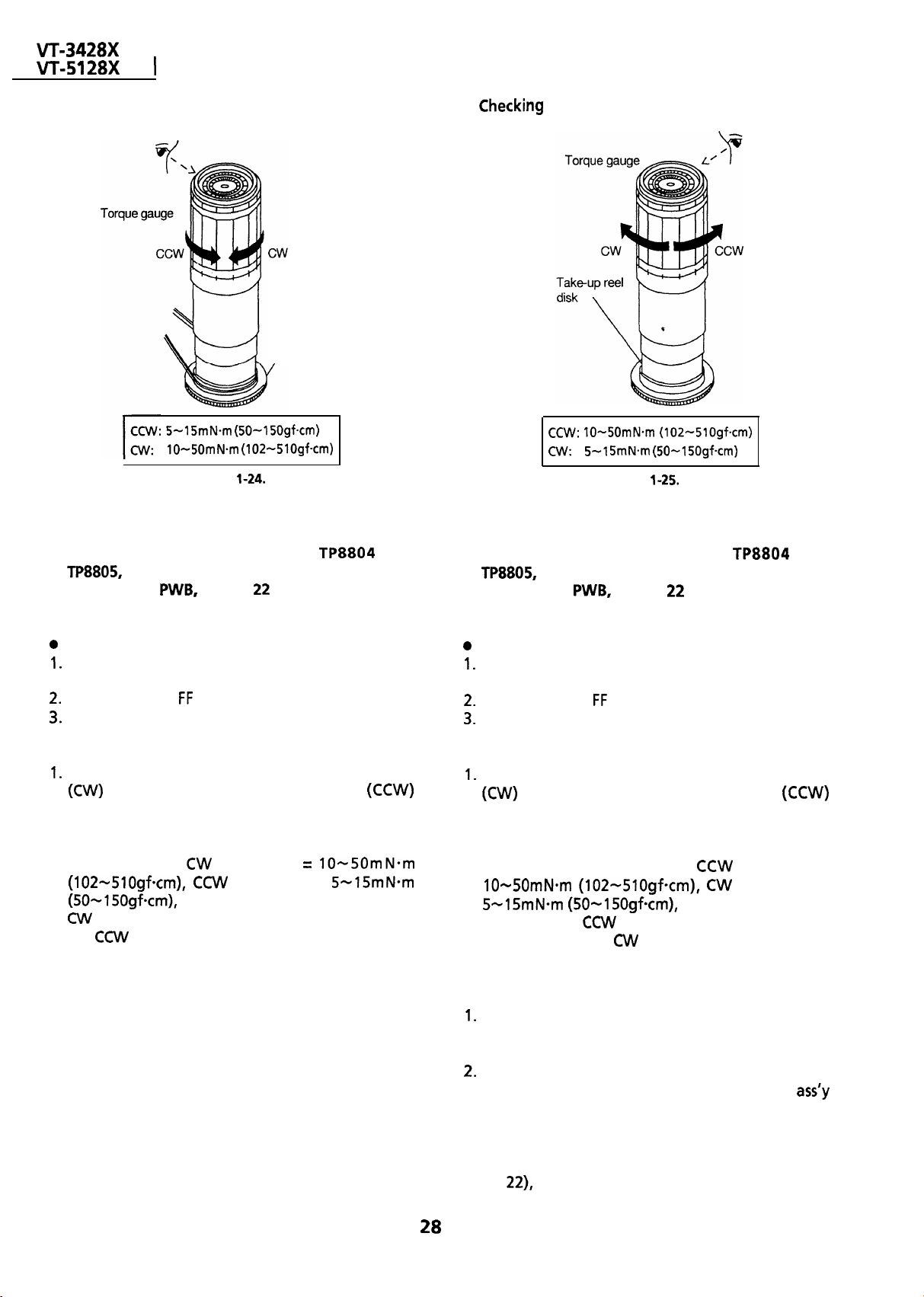
m-3428X
VT-5128X
I
1
CHECKING THE BRAKE TORQUE
l
Checking the brake torque at the supply side
,
Supply reel disk
5-l
5mN.m (SO-1
lo-50mN.m (102-SlOgf-cm)
Figure
l
Remove the cassette housing control assembly.
SOgf-cm)
l-24.
l
Checki4the brake torque at the take-up
CCW: lo-50mN.m (102-510gfxm)
CW:
5-l
5mN.m (SO-1
Figure
l
Remove the cassette housing control assembly.
SOgf-cm)
l-25.
side
l Make a short-circuit between
TP8805,
on the VCR
both located at the center on your side
PWB,
with a 22 ohm resistor. Now
TP8804
and
turn on the power.
0
Setting
1.
Set a torque
on the supply reel disk.
2.
Switch from the FF mode to the STOP mode.
3.
Disconnect the AC power plug.
l
Checking
1.
Slowly rotate the torque gauge in the clockwise
(CW)
direction and counterclockwise
direction of the supply brake so that the reel disk
and the indicator of the torque gauge rotate at
an equal rate. Check that the values are within
the range of CW direction =
(102-510gfcm), CCW
(50450gfcm),
CW
direction is at least twice as high as that in
the
CCW
gauge to zero on the scale. Place it
IO-50mN.m
direction =
and that the brake torque in the
direction.
545mN*m
(CCW)
l Make a short-circuit between
TP8805,
on the VCR
both located at the center on your side
PWB,
with a 22 ohm resistor. Now
TP8804
and
turn on the power.
0
Setting
1.
Set a torque gauge to zero on the scale. Place it
on the take-up reel disk.
2.
Switch from the FF mode to the STOP mode.
3.
Disconnect the AC power plug.
l
Checking
1.
Slowly rotate the torque gauge in the clockwise
(CW)
direction and counterclockwise
direction of the take-up brake so that the reel
disk and the indicator of the torque gauge
rotate at an equal rate. Check that the values
are within the range of
IO-50mN.m
545mN*m (50450gfcm),
torque in the
high as that in the
l
Adjustment of the brake torque at the supply
(102~510gfcm), CW
CCW
direction is at least twice as
CVV
direction.
CCW
direction=
direction =
and that the brake
(CCW)
side and the take-up side
1.
If the supply or take-up brake torque is outside
the range, clean the supply or take-up reel disk
break lever pad, then recheck the torque.
2.
If the supply or take-up brake torque is still
outside the range, replace the main brake
or the main brake spring.
Note:
When the main brake is replaced, perform the
height checking and adjustment of reel disks (see
page
22),
and the brake torque checking.
ass’y
28
Page 29
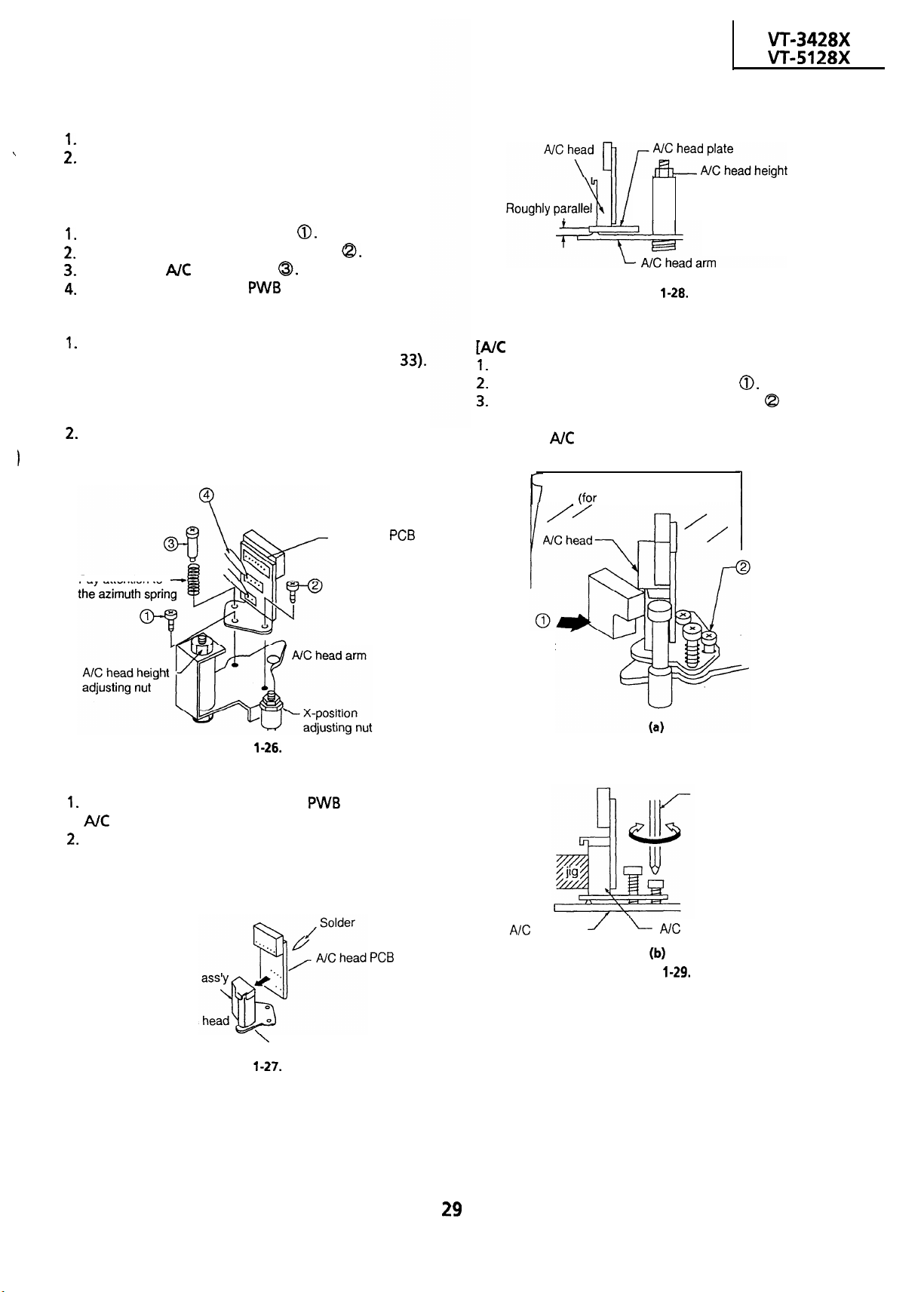
VT-3428X
VT-51 28X
REPLACEMENT OF A/C (Audio/Control)
HEAD
1.
Remove the cassette housing control assembly.
2.
Place the unit in the unloading mode, and
unplug the power cord.
l
Removal
1.
Loosen the tilt adjusting screw
2.
Remove the azimuth adjusting screw
3.
Remove the AK head screw
4.
Unsolder the A/C head PWB soldered to the A/C
0.
a.
0.
Figure
head assembly.
Notes:
1.
After replacement, be sure to perform the
adjustment of the tape drive train (see page
33).
Under any circumstances, avoid touching the
head. Clean the head, if touched with your
finger, with alcohol.
2.
Take care that the azimuth spring does not fly
1
off when removing the A/C head screw.
l
Adjustment
[A/C
head tilt angle]
1.
Set the mechanism to the loading mode.
2.
Place the A/C head tilt adjusting Jig
3.
Slowly turn the tilt adjusting screw Q with a
screw driver until there is no gap between the Jig
and the AK head.
A piece of white paper
_
(fqr
visuality of a gap)
adjusting nut
l-28.
0.
A/C head
Pay attention to
l
Replacement
1.
Solder the removed A/C head
AK
head assembly.
2.
The A/C head assembly is attached so that the
-
Figure
l-26.
PWB
onto a new
PCB
A/C head arm and A/C head plate are roughly
parallel to each other.
PCB
A/C head
New
A/C head tilt
adjusting jig
AK
head arm
Tilt adjusting
screw
Screw driver
A/C
J
Figure
head
(W
l-29.
Never
touch the
Figure
\
A/C head plate
l-27.
29
Page 30
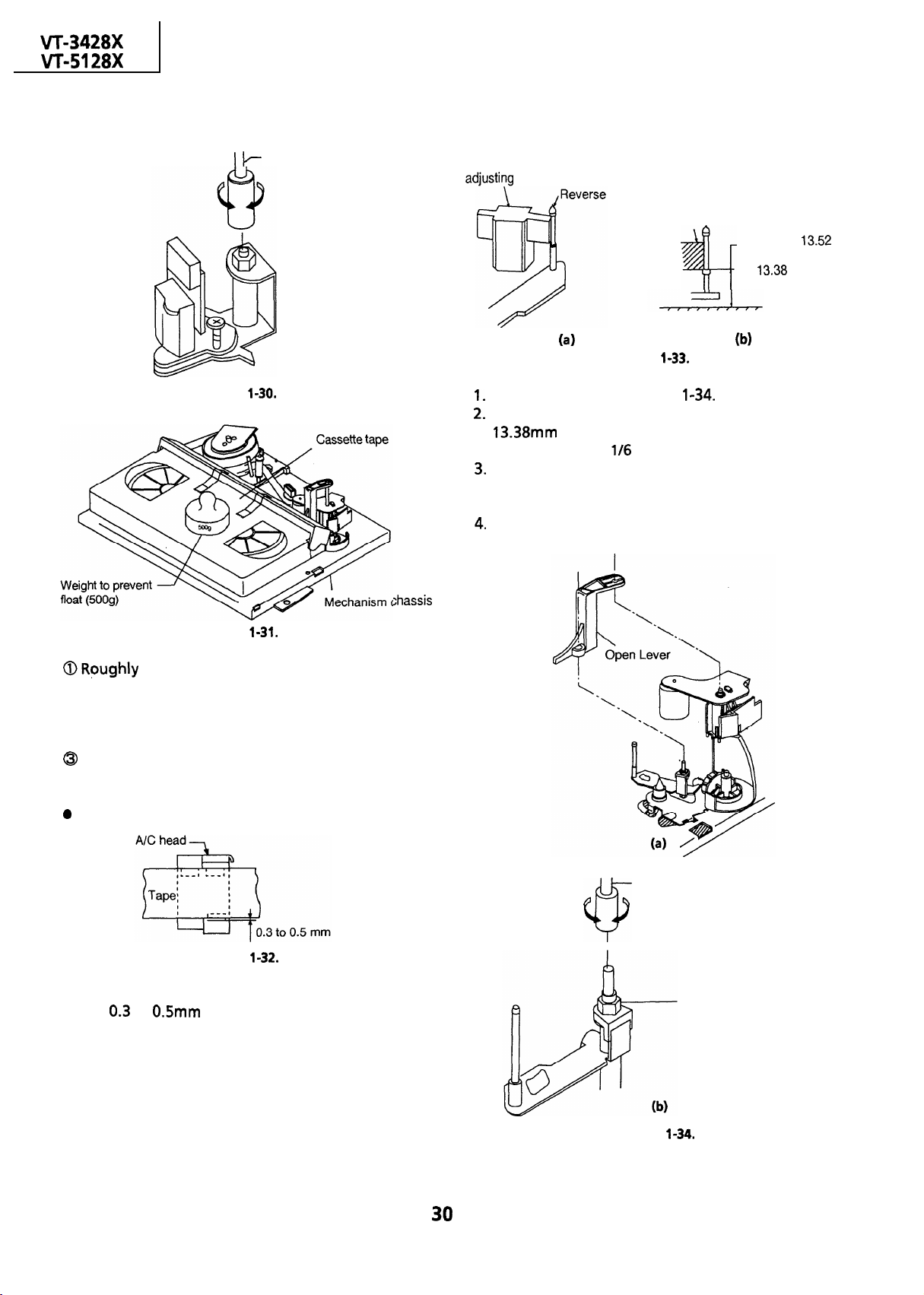
VT-3428X
VT-51 28X
[A/C head height rough adjustment]
l
Setting
1 k
Box driver
Figure
l-30.
HEIGHT ADJUSTMENT OF REVERSE GUIDE
[Height adjustment of reverse guide]
Reverse guide height
adjusti?g jig
guide
Reverse guide height
adjusting jig
Go-end is
mm. Not go-end
is
13.38
13.52
mm
4-f
(a)
Figure
l-33.
1.
Remove open lever (Figure
In the tape load mode, make adjustment at the
2.
13.38mm
adjusting nut by
Actually load the unit with a tape, put it in the
3.
play mode, and make sure the tape is free from
wrinkles near the reverse guide.
4.
Use a commercially available box driver to turn
the height adjusting nut.
side first and then rotate the height
l/6
turn counterclockwise.
l-34.
W
(a))
:hassis
Figure
l-31.
aRoughly
turning the A/C head adjusting hexagon nut
with the specialized box driver until the tape is in
the position shown below.
@Set the cassette tape to the mechanism chassis.
@ Press the PLAY button to the put the unit in the
playback
0
Adjustment
Adjust the nut visually so that the control head is
visible
adjust the height of the A/C head by
mode.
Figure
l-32.
0.3
to
0.5mm
below the bottom of the tape.
Box driver
Q
Height adjusting nut
30
Figure
l-34.
Page 31

m-3428X
V-T-5128X
ADJUSTMENT OF TAPE DRIVE TRAIN
1.
Remove the cassette housing control assembly.
Make a short-circuit between
2.
t
TP8805, both located at the center on your side
on the VCR
turn on the power.
Check and adjust the position of the tension
3.
pole. (See page 26.)
4.
Check and adjust the video search rewind back
tension. (See page
5.
Set the tilt angle of the A/C head. (See page
Rough adjustment of tape drive train.
6.
a) Connect the oscilloscope to the test point for
PB CHROMA
the synchronism of the oscilloscope to EXT.
The PB
the head switching pulse
b)
Loosen the setscrew at the lower part of the
guide roller, and adjust it with an adjusting
screw driver
roller turns smoothly. (Do not overloosen the
setscrew, which causes insecurity of the guide
roller.) (See Figure
c)
Set the alignment tape (monoscope pattern)
on the reel disk, and place the unit in the
playback mode.
(Place a
prevent floating of the cassette tape.)
Guide roller
PWB,
with a 22 ohm resister. Now
25.)
envelope output (TP2203). Set
CHROMA
500
signal is to be triggered by
(TP2204).
(JiGDRIVERH-4)
l-35.)
g weight on the cassette tape to
TP8804
so that the guide
and
29.)
z
Wrinkles at upper flange
(a)
Wrinkles at lower flange Counterclockwise
0.4
Figure
l-37.
Notes:
1.
Place the tracking control in the center position,
and adjust the X-position adjusting nut so that
the PB
easier rough adjustment of the tape drive train.
2.
In the rough adjustment, pay particular
attention to the outlet side.
CHROMA
envelop becomes maximum for
Clockwise
Figure
l-35.
d)
In the X value adjustment mode (see the
Electrical Adjustment), change the envelope
waveform from MAX to
by pushing the ( + ) or
check a flat response is obtained on the
waveform.
e)
If a flat response cannot be obtained, roughly
adjust the guide rollers on the supply side and
take-up side using an adjusting screw driver
until a flat response can be obtained.
f)
Turn the A/C head tilt adjusting screw with a
screwdriver to prevent the tape from
wrinkling at the upper and lower flanges of
the fixed guide.
1)
Wrinkles at the upper flange : Turn the
above adjusting screw clockwise, as shown
in Figure
2)
Wrinkles at the lower flange : Turn the
above adjusting screw counterclockwise, as
shown in Figure
1-37
(a).
1-37 (b).
Figure
l-36.
MIN,
and
MIN
to MAX
(-)
tracking button, and
Loosen the setscrew
31
Figure
8
l-38.
Figure
X-position
adjusting nut
l-39.
Page 32

m-3428X
W-5128X
PB CHROMA
-.;i&;
Head switching pulse
7.
Adjustment of A/C head height and azimuth
Connect an oscilloscope to the audio output
a)
envelope
Figure
(TP201)
(TP202)
l-40.
terminal.
Use the alignment tape and play back its
b)
audio 6
kHz
signal (monoscope pattern for
video signal). Adjust the azimuth adjusting
screw to obtain the maximum audio output
on an oscilloscope. (See Figure
Use the alignment tape and play back its
d
audio 1
kHz
signal (colour bar for video signal)
1-41.)
and slowly rotate the A/C head height
adjusting nut with the special box driver to
obtain the maximum audio output.
Perform the adjustment in b) again.
d)
After this adjustment, apply
e)
glyptal
screws and nuts to fix them.
to the
Box driver
Azimuth adjusting
screw
Figure
l-41.
.
Adjustment of tape (VROUBZFS) drive train and
8
Figure
A/C head height
adjusting screw
nut
l-42.
X-Position.
Connect the oscilloscope to the test points
a)
(TP2203)
for PB
CHROMA
envelope output.
Set the synchronism of the oscilloscope to EXT.
The PB
the head switching pulse
Play back the tape drive train alignment tape.
b)
Push the
d
CHROMA
(+)
or
signal is to be triggered by
(TP2204).
(-)
button to change the
envelope waveform from MAX to MIN, and
MIN
to MAX. Adjust the guide roller’s height
on the supply and take-up sides with an
adjusting screw driver, to obtain an envelop
waveform that is as flat as possible.
If the tape is above or below the helical lead,
d)
the PB
shown in Figure
Adjust for maximum flatness of the envelope
d
CHROMA
waveform will take the shape
l-43.
as the step 6, e) in page 31.
~?I~qyTyTpq
.
Adjustment
When the tape is above the helical lead. When the tape is below the helical lead.
Supply side
p-,
Supply side guide
roller rotated in
clockwise direction
(lowers guide roller) to
flatten envelope.
Take-up side
Take-up side guide
roller rotated in
clockwise direction
(lowers guide roller) to
flatten envelope.
Figure
-;y$-Ja
l-43.
Supply side
Supply side guide
roller rotated in
counterclockwise
direction (raises guide
roller) to make the
tape float above the
helical lead. The supply
side guide roller is
then rotated in the
clockwise direction to
flatten the envelope.
Take-up side
Take-up side guide
roller rotated in
counterclockwise
direction (raises guide
roller) to make the
tape float above the
helical lead.
The take-up side guide
roller is then rotated in
the clockwise direction
to flatten the
envelope.
32
Page 33

f)
Push the
(+)
or (-) tracking button to check
that a flat response is obtained on the
envelope waveform.
g)Secure the guide roller by tightening the
guide roller setscrew in the unloading mode.
h)
Play back the tape drive train alignment tape
to check that the envelope waveform does
not change.
9.
Adjustment of A/C head X-position.
a) In the X value adjustment mode (see the
Electrical Adjustment), make a short circuit
between
the on your side on the VCR
TP8804
and
TP8805,
both located at
PWB,
with a
ohm resistor to center the tracking.
b)
Rotate the X-position adjusting nut with an
adjusting box driver, and adjust the A/C head
position for maximum head switching pulse
low side envelope.
c)
Adjust the playback switching point.
d)
Check the flatness of the envelope waveform
and sound by playing back a recorded tape.
X-position adjusting nut
l-
2mm
Main chassis
Figure
l-44.
REPLACEMENT OF THE CAPSTAN D.D.
(DIRECT DRIVE) MOTOR
0
Remove the cassette housing control assembly.
0
Removal (Follow the order of indicated
numbers.)
1.
Disconnect from the board-to-board connector
on the VCR PWB.
2.
Remove the reel belt
3.
Remove the screws
0.
@.
22
l
Reassembly
1.
Mount the capstan motor on the mechanism
chassis making sure not to allow the capstan
shaft to hit the mechanism chassis, and attach it
with the three screws.
2.
Attach the reel belt. Reconnect to the board-to
board connector on the VCR
PWB.
Notes :
1.
After installing the capstan
to rotate the capstan
D.D.
motor, be sure
D.D.
motor and check the
movement.
2.
Check the servo circuit.
REPLACEMENT OF D.D. MOTOR
1.
Put the unit in the cassette eject position.
2.
Unplug the power cord.
l
Removal (Reverse the order in reassembly.)
1.
Disconnect the
2.
Unscrew the stator assembly fixing screws
3.
Take out the stator assembly
4.
Unscrew the rotor assembly fixing screws
5.
Take out the rotor assembly
Notes:
1.
In removing the stator assembly, part of the
drum earth spring pops out of the
collar.
Be careful not to lose it.
2.
Secure the rotor assembly so that the
installation positioning holes in the rotor
assembly and upper drum assembly match.
(Match the upper drum’s notch with the rotor’s
hole.)
3.
Be careful not to damage the upper drum or the
video head.
4.
Be sure that the hall device and the
assembly are not damaged by the rotor assembly
or other parts.
5.
After installation, adjust the playback switching
point.
2
CL
FFC
cable
0.
@.
0.
@.
@.
pre-load
stator
Figure
l-45.
motor
Figure
l-46.
Page 34

ASSEMBLE THE MECHANISM’S PARTS
REQUIRING THE PHASE MATCHING IN THE
STEPS BELOW.
I
, Assembling the pinch roller assembly and the
pinch drive cam (on the front of the mechanism
chassis).
2.
Mounting the shifter (on the back of the
mechanism chassis).
3.
Mounting the master cam (on the back of the
mechanism chassis).
4.
Mounting the connection gear, slow brake and
loading motor assemblies (on the back of the
mechanism chassis).
1.
Assembling the pinch roller assembly
and the pinch drive cam (on the front of
the mechanism chassis).
Place the following parts in position in numerical
order.
(1)
Pinch drive cam
(2)
Pinch roller and pinch double-action lever
(3)
Open lever
0
Insert Pinch Drive Cam.
Fit the point of the pinch drive cam to the
fourth tooth of the pinch drive
insert the pinch drive cam.
Fit the pinch drive cam’s hollow part and the
pinch drive lever’s hollow part to
chassis position.
Phase Matching Point
1
lever,and
\
I7
Pinch Drive Cam
Pinch Drive Cam
Figure
l-47.
34
Figure
148-l.
Page 35

Q
Insert Pinch Roller/Pinch Double Action Lever
Ass’
y.
Pinch Roller
Pinch Double
Phase-Matting Point
@
Action Lever
Ass’y ,
0
Insert Open Lever.
VT-3428X
VT-5128X
Figure l-48-2.
Figure
l-48-3.
35
Page 36

VT-3428X
VT-51 28X
2.
Mounting the shifter (on the back of
the mechanism chassis)
Capstan
D.D.
Motor
0
0
P
Reel Pulley
0
rl
(Bottom Side of mechanism chassis)
Figure
l-49.
Insert
Point o
Cut Washer
,
LX-WZ1041GEOO
1.
Make sure that the loading gear is at the
point 0 as shown below.
2.
Place the shifter in position, keeping in mind
the CD insertion points and the 6) relief points.
3.
For the phase matching at the insertion point
0,
see the point 0 as shown below.
-
Drum
I
4.
Finally fix the shifter with two washers located
on insert points 0 and
Phase-Matching
Point
0
6).
Insert
Point
A -
@
L!!
Insert
Point
@I
,
I
I
Point
Eh
i’
\
Y
czb----
Figure
36
l-50.
Page 37

1
iE~ft::
3.
Mounting the master cam (on
the back
of the mechanism chassis).
(1)
Make sure beforehand that the shifter is at
the point as shown below.
(2)
Place the master cam in the position as shown
below.
E-ring (XRESJ40-06000)
?
Master Cam
Note:
See the figure below for the phase matching
between the master cam and the cassette control
drive gear.
Finally fix the master cam with
(3)
E-ring.
I
\
Master Cam
ette
Housing
Drive
Figure
l-51.
Page 38

4.
Mounting the connection gear, slow
brake and loading motor assemblies
(on the back of the mechanism chassis).
(1)
Assemble the connect gear.
(2)
Assemble the slow brake.
(3)
Assemble the loading motor unit.
Note:
Let the slow brake leg out of the front of the
mechanism chassis. Catch the spring to the take-
up fixing guide that is at the left of the A/C head.
@
Slow
Brake
,\.\
A%
0
Figure
Note:
Before setting up the loading motor, make sure the
phase is matched. To do so, turn the connection
gear clockwise and check to see if the loading is
complete and if the pinch roller comes into contact.
Kfing Motor
l-52.
When these actions are made smoothly, return the
mechanism to the state as shown above. Finally
mount the loading motor unit.
38
Page 39

REPLACEMENT OF LOADING MOTOR
l
Removal
Remove 2 screws.
Figure.l-54.
Q
Adjust the worm gear’s thrust gap to 0.05 to
0.3
mm.
Use the specific washers for an appropriate
thichkness.
VT-3428X
VT-51 28X
Figure
l-53.
l
Replacement
0
Take out the old loading motor. Place a
replacement loading motor as shown above
(Figure
l-53.).
1
13.0 +
O.lmm
1
To press the motor in,
receive it by portion A.
Figure.l-55.
Press-fit the loading motor pulley with a force of
less than
13.0 +
98N
(10 kgf). Be sure that the pulley is
0.05 mm away from the motor.
39
Page 40

VT-3428X
VT-51 28X
ASSEMBLY OF CASSETTE HOUSING
0
Drive Gear R and Drive Angle
Ass’y
MSPRT0381 AJFJ
Apply grease
Phase Matching Point
l Fix the drive angle ass’y to the
drive gear
Ras
shown in the figure.
Drive gear
Figure.l-56.
+-
R
Drive angle
ass’y
40
Page 41

@
Synchro
Gear, Drive Gear Land Drive Gear
R
Insert the jig shaft.
Stamp mechanism code
\
\
LANGF9570AJFW
\
/
Top
surface should be free from scraches or soil.
Phase Matching Point
Figure
I-58.
Note:
Do not over-turn both of the drive gears when the
phase has been matched. These gears are partially
toothless and might come out of mesh with the
synchro gear.
In such a case, the phase needs
rematching.
Align the drive gear’s round hole with the
gear’s triangular
(A)
symbol. Do this alignment for
both the drive gears.
jig shaft.
synchro
41
Page 42

i/T-3428X
VT-51 28X
ADJUSTMENT OF THE
. VCR ELECTRICAL CIRCUITRY
Notes:
l
Before the adjustment:
Electrical adjustments discussed here are often required after replacement of electronic components and
mechanical parts such as video heads.
Check that the mechanism and all electric components are in good working condition prior to the
adjustments, otherwise adjustments can not be completed.
l
Instruments required:
@Audio
@
@AC
@
@I
l
Adjustment of the VCR should be done in the TV/VCR
signal generator
Dual-trace oscilloscope
milli-voltmeter
Frequency counter
Blank video cassette tape
@Screwdriver for adjustment
@Colour
@DC voltmeter
@Alignment tape
combinated
bar generator
(VROCPSV)
style.
n
SERVO CIRCUIT
ADJUSTMENT
Adjustment of head switching point
Measuring
instrument
Mode
Cassette
Test point
Control R7701
Specification
I.
Put the set in the SERVICE mode by turning the
power on with the STAND BY/POWER button
while the CH A button on the front panel is
being pressed down more than 3 seconds.
2.
Play the alignment tape
the
PROG
the tracking to center. “TEST” is displayed on
the screen, it means tracking is in center in the
playback mode. (See Note below.)
3.
Connect a dual
points
(Trigger the oscilloscope with the head
switching pulse on
4.
Adjust
head switching pulse is
the vertical sync as shown in Figure
TP2208
R7701
Dual-trace oscilloscope
Playback
Alignment tape
TP2208
TP2204 (Trigger) to
adjustment control
6.5 2 0.5
button on the remote control to set
so that the leading edge of the
(Video out) to CH 1
head switching point
H (lines)
trace’oscilloscope
(Video out) and
TP2204.)
(VROCPSV)
CH2
(VROCPSV)
6.5H
(lines) ahead of
and press
to the test
2-1.
TP2204.
CH-1: 1
V/div 5Opseddiv
CH-2:2V/div 50,useddiv
6.5
2
0.5H
(lines)
CH-2
HEAD .
SWITCHING
PULSE
Note:
To make this adjustment, disable the AUTO
TRACKING function.
The AUTO’TRACKING function is disabled in the
following cases.
(In the playback mode only.)
@When the
tape is played back in the SERVICE mode. (The
display “TEST” appears on the TV screen.
@When the tape is played back, after the cassette
housing control
cord is plugged in with making
TP8805 (NON-CAS
(Mechanism operating mode, in this case the
SERVICE mode is not needed.
i(
-
Figure
2-l.
PROG
button is pressed after the
ass’y
is removed and the AC
JUMPER) short
-i
TP8804
.
V-sync.
and
circ.uited.
42
Page 43

n
Test points layout of VCR Main Unit.
9 x5501
0
9
0
X55D.z
a
r---7
.____A
,c2*02
5 “REEL
SENSMl
DBBO3
Adjustment of PAL System LP still picture
vertical jitter
Measuring
instrument
Mode
Cassette
Test point
Adjusting point[ CH
Specification
1.
Play back the LP self-recorded tape in the PAL
System
2.
Using the CH
remote control , make adjustment so that the
vertical jitter.becomes minimum.
3.
Now press the STOP button to stop the tape.
still
Monitor TV
I
1
LP record/Still picture playback
PAL self-recording tape
I
Monitor TV screen
I
Aw (TR e/e)
1
No Vertical jitter.
mode.
Am (TR e/e)
buttons.
buttons on the
Figure
1
I
I
I
I
2-2.
Adjustment of
NTSC
System EP still
picture vertical jitter
Measuring
instrument
Mode
Cassette
Test point
Adjusting point 1 CH
Specification
1.
Play back the EP recorded tape in the
System still mode.
2.
Using the CH
remote control , make adjustment so that jitter
becomes minimum.
3.
Now press the STOP button to stop the tape.
Note :
Datas
of the vertical jitter adjustments are
memorized to the
PWB when the still mode is stopped.
Monitor TV
Still picture playback
I
NTSC EP
I
Monitor screen
I
No Vertical jitter.
I
Am (TR e/e)
recording tape
Aw (TR B/G)
buttons on the
E2P-ROM IC
on the TV main
buttons.
I
I
I
NTSC
43
Page 44

m
AUDIO CIRCUIT
Checking of audio playback level
r
Measuring
instrument
Mode
Input signal
Test point
Specification
-
AC
milli-voltmeter
Osci
I I
oscope
Playback
Alignment
(1 kHz
Audio Out
(pin
(11)
-
9 2
tape.(VROCPSV)
level adjusting signal.)
of El connector)
2dBs (0.6~
or
1
.OVp-p)
L
1.
Playback the Alignment tape.
level adjusting signal)
2.
Connect an AC milli-voltmeter to the Audio
Out (pin
3.
Make sure that the output level is - 9 +
(11)
of El connector).
(VROCPSV
1
2dBs.
kHz
1.
Connect an AC milli-voltmeter to test points
TP6601(
(Use
2.
Set the unit in recording mode.
3.
Adjust R6623 so that the signal level is
2.6mVrms.
+ ) and
TP6602
TP6602( - )-
for ground lead.)
Checking of erase voltage and oscillation
frequency
Measuring
instrument
Mode
Test point
Control
Specification
Oscilloscope
Record
I
Full erase head
I
T660
1
I
70 + 5kHz, 4OVp-p
1
or greater
I
I
I
I
Checking of audio record level
AC
Measuring
instrument
Mode
Input signal
Test point
Specification
1.
Connect an AC milli-voltmeter to the Audio
Out (pin
2.
Feed the audio signal shown in table to the
AUDIO IN jack and put the unit A/V input
mode.
3.
Make the self-recording and playback the
recorded portion of the tape.
4.
Make sure that the Audio Out level is as
specified. If it is out of specified value, verify
the bias current (Adjustment of audio bias
current below).
(11)
of El connector).
milli-voltmeter
Osci
I I
oscope
Record/Playback
1
kHz,
-8dBs (0.87Vp-p)
Audio Out
(pin (11) of El connector)
-
8 2
2dBs (0.7-l
or
.lVp-p)
Adjustment of audio bias current
1.
Put the unit in record mode.
2.
Connect an oscilloscope across the full erase
head.
3.
Make sure the erase voltage across the full
erase head is
frequency is 70 +,
approx. 4OVp-p
5kHz.
Figure 2-2.
or more and
Measu ri ng
instrument
Mode
Input signal
Test point
Control
Specification
AC
milli-voltmeter
Osci
I
loscope
Record
I
Not required
I
TP6601(
I
R6623
I
2.6 &
(7.6 +,
+ ) -
0.1 mVrms
0.3mVp-p)
or
TP6602( -
)
Page 45

R
TROUBLESHOOTING
[
ELECTRICAL
VCR POWER TROUBLESHOOTING
The VCR is dead. (No power)
Unplug the AC power cord.
it a few minutes later.
I
L
Is the fuse
power
PWB 1
I
Are the AT
normal in the VCR
Is the AT 5V linenormal
k_No
Are the AT 5V and
properly connected with
I
Does pin
from * L w to * H ” level when
AT 5V line changes OV to 5V with
the AC cord being plugged in or
ALL CLEAR button being pressed
and released ?
Does pin
from m L - to ” H . level when
the power button is pressed to
turn the power on ?
Is the PC 9V line normal ?
Is the PC 5V line normal
I
Check wire harness to mechanism
and the sensor inputs to
1
from mechanism (CAM Switches
1
startlend
I
I
F701
alright in the TV
J YES
m
12V
and ATBV lines
1
YES
(37)
of
ICBBOl
(24)
of
IC8801
5
YES
J YES
1
YES
sensors*and
PWB
?
YES
GND
lines
IC8801 7
change
YES
change
IC8801
reel sensor;)
Replug
7
?
OF VCR SECTION
TROUBLESHOOTING
I
I
No
I
NO
NO
NO
NO
NO
I
+I zecI!c;;i;he
Check fuse resistor and transistor
trouble of the ower
Check/ Replace
~
Check pin
(PST529D2).
Check power key input to
p
and serial
IClOOl
Check
*
pin
(26)
TV mother
I
I
FLOW CHART NO. l-l
I
Replace the fuse.
VCRPWB 1
ctrcurt m
Check poor soldering.
ICBBOl
and I or
(37)
of
IC8801
or
IC8802
IClOOl
clocks between
(L)
Signal at
and
4760
in the
and
4756
of
datasl
IC8801.
P-CON
IClOOl
PWB.
the
CASSETTE CONTROL TROUBLESHOOTING
\
A cassette tape Is not taken in.
YES
I
7
-,,
1
NO
-
I
NO
-
ND
__I___)
1
NO
-.
NO
Check between
NO
-
7
t
NO
___)
NO
-
I
Is the cassette housing
I
Does the start sensor cover
1
I
I
become open when the cassette
tape is inserted
I
I
Does the start sensor pin (86) of
IC8801
go to “L’level when the
cassette tape is inserted
Does
pinJ5)
o to “H level (about
w
e cassette tape is inserte
I
Does
abou
is inserted
t
Is the correct
loading terminal w
tape is
Check and replace the loading
motor.
I
Does start sensor pulse at pin (86) of
IC8801 than
level when t
I
Does end sensor pulse at pin (85) of
ICBBOl
when the cassette tape is loaded
Do the cam switches A and 8 operate
normall
loaded
(refer to MECHANISM flow chart)
I
of
in
(2)
of
P
11
V when the cassette tape
1
volta e at the
mserted 1
9,
change from I L l to ” H “level
when the cassette tape is
!
(at pins
Replace
distored 1
#NO
7
JYES
1
7
4
YES
lC8803 BA6209)
\
.8V
when
II
1
&YES
lC8803
go to
YES
a
en the cassette
$-YES
A cassette tape Is taken in, but ejected at once.
e from u L = to ” H
e cassette tape is loaded
*YES
J-YES
(83)
and
(84))
+YES
lC8801.
Fix or replace the cassette
housing.
Check the start sensor cover.
I
Check the start sensor and the way
up to pin
(86)
I
Check pin
way up to pin
~
loading motor.
r
Check the start sensor and all the
way up to
Check the end sensor and all the way
up to
Check cam switches and all the way up
*
to
Check
IC8801.
IC8801.
(8)
I(38803
lC8803
IC8801.
FLOW CHART NO.
of
IC8801.
of
IC8801
and all the
(5)
of
lC8803.
and AT12V line.
and the
FLOW CHART NO.
11
1
1
I
A
l-3
1
1
Page 46

LOADING MOTOR AND EJECT
A cassette tape falls to eject.
I
TROUELESHOOTING
I
FLOW CHART NO.
l-4
SYSTEM CONTROL TROUBLESHOOTING
No power.
FLOW CHART NO.
1-5
#
Does the capstan motor start No
when the EJECT button is pressed
Does the take-up reel disk turn
when the capstan motor is
running
7
YES
Is reelPluseat pin
when he take-up
turning ?
”
H ” level (about
kb%{t;Cd8f03
Is about
11V
Is the correct voltage at the
loading motor terminal
Does the loading motor run
Replace the cassette cam, gear,
etc.
I
(58
of
IC8801
1
ree
disk is
1.8V)
1
YES
(10)
1
YES
of
1
at pin
lC8803 1
when reel pulse
at pin
IS
.
t
7
NO
NO
No .
J
NO
p
NO
p
NO
7
____)
I
See FLOW CHART NO.
c
)
Check the reel disk and reel drive
unit.
)
Check the take up reel sensor and
all the way to
Check between pin
*
and all the way up to pin
IC8801.
$r~~~~C8803 and
Check between
the way up to the loading motor.
Replace the loading motor.
IC8801.
(6)
of
lC8803
(7)
“L”
level of pin
lC8803
1-6.
of
and all
1
YES
Does power control
pin
(24)
of
to
I
oressed?
Check peripheral circuit for poor
soldering and wire harness to
mechanism or the sensor input to
IC8801
IC8801
“H”
level when power key is
Is the PC 5V line normal
from mechanism.
(H)
signal at
change from”L’
1
YES
NO
Check
IClOOl
and
lC8801.
Check
IC8801.
w
Check
Q9911,Q9912
and
1
I
49917.
Page 47

CAPSTAN MOTOR TROUBLESHOOTING
The capstan motor fails to run.
FLOW CHART NO.
l-6
TAKE-UP REEL PULSE GENERATOR TROUBLESHOOTING
sensor pulse appears.
FLOW CHART NO.
1-7
Is the voltage more than about
2.6V given out of pin
1
Is 5V
at pin
I
Is
2.5V
at pin (4) of MC connector ?
Is the voltage more than about
2.6V given to pin
connector
1
r
Is the voltage at pin
connector
I
I
Check/replace the capstan
I
7
1.6-2.7V
(7)
of
1
YES
t
(1)
of MC connector
1
YES
1
YES
(5)
of MC
1
YES
t
(6)
of MC
?
1
YES
YES
lC77017
7
I
1
I-1
I
1
I
_
NO
NO
NO
NO
NO
Check
IC7701
*
to pin
I .
I
I
Check
+
(69)
to the 2.5V line.
I
Check between the MC
~
connector and
F
between the MC connector and
pin
I
Che;.,pms
I
I
and all the way up
(3)
of
IC8801.
..
Check the
R7741, R7742,
of
IC8801
(2)
of
IC8801.
(S),(6)
:
Check the
PCSV
and al
IC7701,
and
ATl2V
line.
ins
P
the way up
and
(99)
line.
of
(70)
and
Insert the cassette, and
pu;;;e
unit in FF or
I
Are there the
up/sup
ly
reel pulses at
P
the
I
I
I
I
HEAD SWITCHING PULSE TROUBLESHOOTING
I
I
L
D-PG =z2v
D+G m,-,---
t4’
col ectors
Q8802lQ880 1 ?
Are there the take
up/sup
ly
reel pulses at
P
the
col ectors
D8804/D8803 ?
Replace the
up/supply reel sensors
D8804/D8803.
No head switching pulse.
lsthe
drum
rotating ?
I
I
of
NO
of
teke
!r-NO
YES
take
NO
REW
YES
YES
I
Checkall
~
y-&31
Check between D8804
~
and Q8802, between
D8803 and Q8801.
I
1
;
See FLOW
I
thewauto
and (59rp0
FLOW CHART NO.
CHART NO 1
.
l-8
g.
-
I
t
Are the drum PG and
1
drum FG signal inputted YES
to pins
(66)
and
(67)
1
NO
(3)
of
1
NO
of
7
IC8801,
L
I
respectively
Are there the drum PC
and drum FG Signals at
pins
(5)
and
connector E8
Check the harness EB-ME
and the drum motor unit.
YES
I
I
pulse.
Check
IC7702
~
way up to pins
of
IC880 1.
and all the
(66)
and
(67)
Page 48

I
Is the
voltoge
1 ?
-
volta
e more than about
-%
at pin
at pin
(4)
more than about
(1)
of
1
YES
t
(1)
of ME
of ME connector ?
YES
2.6V given out of pin
IC770
I -
Is the
2.6V applre
connector ?
IS
12V
I
Check/replace the drum motor.
I
DRUM MOTOR TROUBLESHOOTING
The drum motor fails to run,
I
_
1
I
NO
NO
No
Check
*
+
w
IC7701
to pin
(4)
I
Check between the ME connector
and
IC770 1,
socket and pin
Check the
FLOW CHART NO.
I
and all the way up
of
IC8801.
and between the ME
(62)
of
IC8801.
ATl2V
line.
1-9
I
I
Is drum PC signal at pin
ME connector
I
Is drum PC signal at pin
IC8801?
I5 H.
SW. pulse at pin
IC880
,
I
1 ?
Check pin
7
t
(62)
YES
of
The drum motor runsonly for a few seconds.
of
NO
NO
I
*
Check the drum motor.
+
Check between the ME connector
;;t8;l,l
the way up to pin
Check or replace
(66)
(13)
of
IC8801.
(5)
of
I
FLOW CHART NO.
(66)
of
IC8801.
l-10
I
Page 49

DRUM SERVO TROUBLESHOOTING
FLOW CHART NO.
1-l
1
tN0
t
Is there the drum
signal at pin
IC8801?
Check pin
connector ME and the
drum motor.
(3)
(67)
of
NO
of the
FG
I
In PB mode
YES
-
Drum servo does not function.
Is there 16MHz
oscillation at ins
and (39) of
Is the reference voltage
2.5V normal ?
I
I
ICE801 ?
YES
i
YES
1
YES
(38)
I c
$-
Is there the head
switching pulse at pin
(13) of
IC8801
?
YES
Is there the drum
control output at pin
(4)
of
IC8801
?
YES
NO
ND
NO
NO
I
-11
+
See FLOW CHART
w
:-
CheckX8801, C8810
and
C8811.
NO.18
Replace
IC8801.
,“RECmode
Check the composite
sync. signal at pin (25)
of
IC2201
’
cl
-l
and
NO
1
42215.
zF;mk;ge
signal Ii ne of
-
Is there the drum
control voltage applied
topin(l)of
connector ?
Check and replace the
drum motor.
*
v
ME
NO
Does the drum error
amplifier circuit of
* (pins (11, (2) and (3))
operate normally ?
YES
Is pin
(62)
of
IC8801
Check IC7701.
1~7701
in high
,
NO
4
Page 50
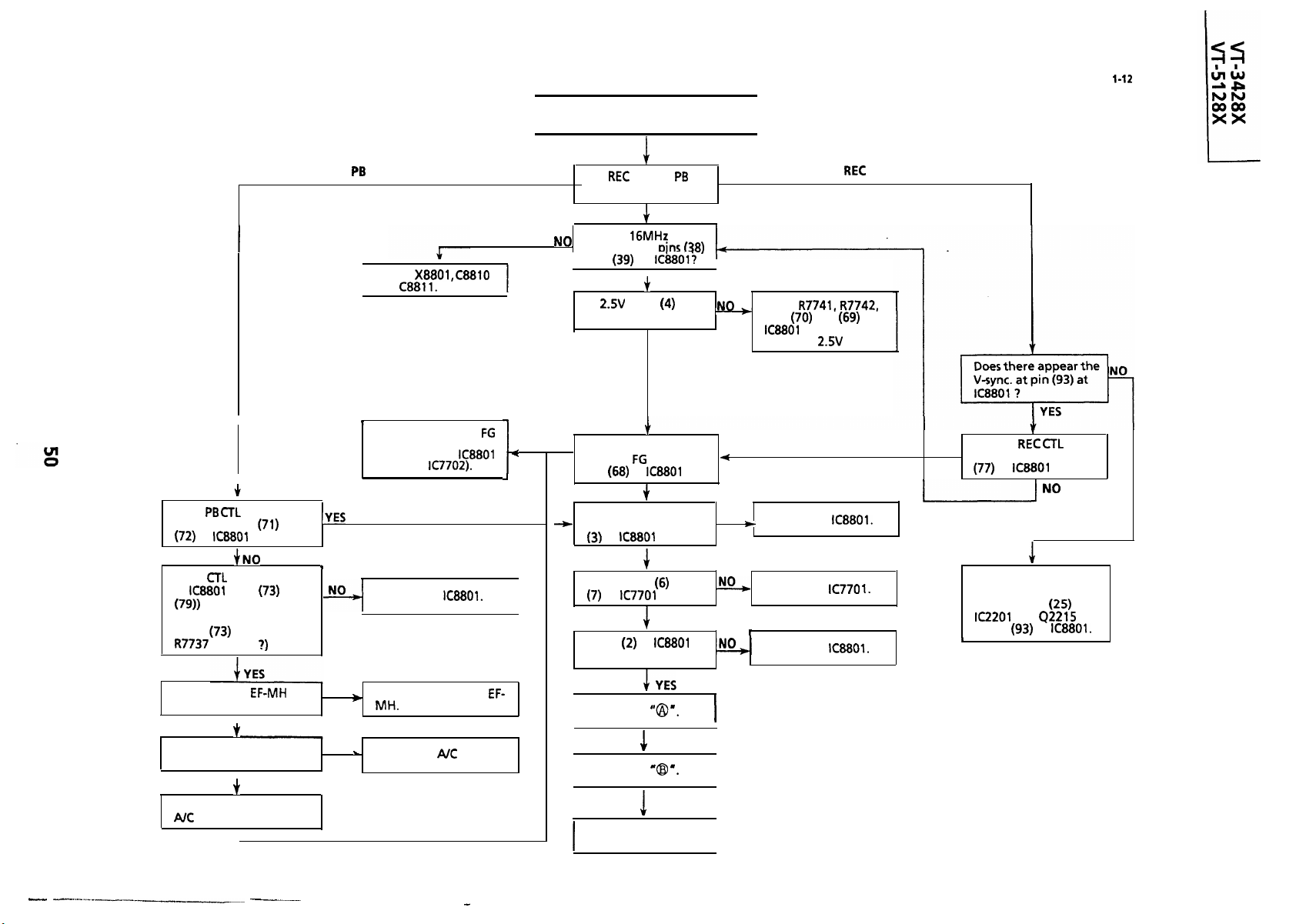
CAPSTAN SERVO TROUBLESHOOTING
Capstan servo does not function.
I
I
FLOW CHART NO. 1-12
A
0
I
I
Does PB
CTL
appear at pins (71) and
(72)
,
Does
of
IC8801
(79)) operate normally ?
(Does the noise appear
at pin (73) when touch
R7737
signal
of
IC8801
#NO
CFL
amplifier circuit
(pins (73) to
by hand
?
?)
Only PB mode inoperative.
Check
X8801, C8810
and C8811.
I
t
Check the capstan
signal line between EC
,YES
*
connector and
(through
I
Replace
IC8801
lC7702).
lC8801.
FG
.
6
1
J
I
Are
REC
mode inoperative ?
NO
Is there
oscillation at
and
(39)
Is 2.5V at pin
MC connector ?
NO
Does there appear the
capstan FG signal at
pin (68) of
Is there capstan
r
+
control signal at pin
(3)
of
IC8801
Are pins(S),
(7)
of
Is pin
normal ?
and /or
YES
16MHz
oins (38)
of I&801:!
I
+
YES
(4)
YES
7
IC8801
YES
i
?
YES
J.
(6)
IC7701
normal ?
YES
J
(2)
of
IC8801
PB
of
?
and
’
NO
-
4
NO
.&+
Only
Check
~
r
R7741, R7742,
pins
(70)
IC8801
up to the 2.5V line.
and (69) of
and all the way
Replace IC8801.
Replace
Replace IC8801.
REC
mode inoperative.
IC770 1.
0
Is there
YES
I
L I
REC CTL
signal output at pin
(77)
of
ICI8801
Check the composite
sync. signal line
between pin
IC2201
and Q2215 up
to pin
(93)
B
T
1
of
?
No
(25)
IC8801.
of
_I l_..-..---l-_-___l__
Is the harness
normal ?
Does the A/C head
operate normally ?
Adjust the height of the
AK
head.
I
t
YES
I
+
YES
EF-MH
-_--
NO
)
Replace the harness
MH.
NO
_
Replace
--
AIC
head.
-
EF-
Check
I
“@I.
1
Check
I
Replace the capstan
motor.
I
“a..
In case of NO GOOD
i
I
I
I
Page 51

VCR RECORDING MODE
(LUMINANCE)TROUBLESHOOTlNG
No record.
FLOW CHART NO. 1-13
VCR RECORDING MODE (CHROMA)
Record Is In black and white ( E-E
TROUBLESHOOTlNG
colour
mode
).
FLOW CHART NO.
1-14
1
Are there Y/C data and
clock signals at pins (14)
and
(15)
of
of
IC2201
when
sta;::I
IC2201
(29)
?
YES
of
(26)
IC2201
and
NO
*
Check the
Check the signal line all
-
the way up to pin
of
1
Check the
*
line.
IC2201.
PCSV
line.
BIAS CTL
(52)
9V
,
f
Is there a signal at pin (2)
of
IC22011
1
YES
Is there a signal at pin
(18)
,
I
of
IC3301 (STV5715)?
YES
Replace
repectively
]1 recording
Is there a signal at pin (38)
of
lC2201 1
1
YES
r
Is there a signal at pin
(52)
2
Is there a signal at pin
(18)
IS
pin
level ?
I
of
IC2201 7
of
IC3301 (STV5715)?
I
1
YES
(2)
of 1~33019V
1
YES
NO
NO
NO
NO
Is there 5V at pin
* (54)
Check pin
and signal line.
7
Are there
clock signals at pins (14)
and
repectively
recording starts ?
No
NO
lsthere
*
and
Is there H. SW. pulse at pin
L
IC2201.
23
YIC
(15)
of
lC2201
when
5Vat
(54)
of
.
I
data and
YES
ins(26)
P
201
7
IC
1
YES
1
YES
NO
-
signals from
No
)
>
No
,
I
ABNORMAL
1
Check data and clock
Check the signal line all
the way up to pin
IC2201.
;kzck
IC8801.
(2)
of
the H. SW. pulse
I
Page 52

VCR PLAYBACK MODE (LUMINANCE) TROUBLESHOOTING
No Playback.
Are there
clock signals at pins (14)
and
iteaA;;vely w,,en playback
(15)
Y/C
of
data and
IC2201
1
I=+,,1
FLOW CHART NO. 1-15
VCR PLAYBACK MODE (CHROMA) TROUBLESHOOTING
Playback
lsin
black and white.
Are there
when playback starts?
I
Y/C
data and
FLOW CHART NO.
1-16
’
YES
t
Is there si
of
L
I
-I-!!%+
Replace
nal
at pin
YES
I
AYES
(13)3No
I
I
IC3301.
Is there 5V at pin
* IC3301
?
I
Is there H. SW. Pulse at
pin (20) of IC330 1 ?
I
Check EH connector
I
I
I
Check peripheral circuit
of2~;; (47)
Check pin
-
I
4
and
(33)
YES
YES
NO GOOD
(48)
of
(12)
of
I
NO
I
I
I
NOGOOD
I
of
IC2201. ’ NeG’JOD)
I
+
Check the H. SW. pulse
line.
Check video head and/or
*
replace
IC3301.
IC2201.
Is there a signal at pin (15)
of
I
IC3301?
is there a
of
IC2201
I I
Is there a
of
IC2201
I
Is there
pin
(27)
Is there a
pin (7) of El connector ?
1
YES
I
sim
?
1
YES
signal
?
t
chroma
of
IC2201
chroma
at pin
YES
signal at
?
YES
signal at
YES
(56)
Check the pin
ND
-
(Bias
CTL 9V
circuit of
Check
No
* topin(l5)of IC3301.
1
No
I
Is there H. SW. at pin
NO
-
of
lC2201
Check the signal at pin
(10)
of
(Frequency,
No
(2)
of
IC3301
line) and peripheral
IC3301.
theiignal
line all the way up
?
YES
IC2201
?
4.43
MHz)
I
.
(1)
is
OV
NO
*
ABNORMAL
t
1
Check
I
Check the chrome
rotation line.
Check Q22 14 and the
signal line.
IC2202.
I
I
Check
422 14
ABJ
and
.
harness from f El
to f
Check the signal line of the
TV circuit.
J
I
1
Page 53

Is there a signal at pin
+
(29)
of
IC2201?
I
YES
VCR E - E MODE TROUBLESHOOTING
No E- E signal.
NO
+
Check the harness from f AB J to f El J and input signal line.
I
I
FLOW CHART NO.
l-17
VCR SOUND TROUBLESHOOTING
I
< EE
Sound is not heard
I
EE
I
I
>
No Sound
<EE
1
(
REC >
I
Sound is heard
But audio
posse ble >
REC
I
is not
Is there an Audio
Signal at pin
IC66017
FLOW CHART NO.
<PB Sound is not heard
1
I
( PB
I
(7)
YES
)
,
NO
of
l-18
>
of
‘I
IC2201 7
42214
1
YES
and El
Is there a signal at pin
(27)
Check
connector.
I
Is there Bias Oscillator
t
I
I
YES
ES
Y
Y
I
.
YES
.
(11)
YES
signal at pin (6) and
pin
(5)
of
T6601
Oscillator)
line between pin
of
Check pins
of
IC6601
IC660 1.
?
and Audio
(14)-(18)
1
NO
--t
%
of
7
Check the Audio mute circuit;
Is there an Audio
*
NO
I
Is there 5V at pins
w
and
(54)
Replace
I
of
IC2201
i
YES
YES
i
IC2201.
(26) NO
7
I
Check the
+
PCSV
line.
Signal at pin
IC6601 7
Check the
pin
Check
EE (L)
I
t
Check the signal line
from TV mother
NO
i
“H”
(22)
of
IC6601
46606
line.
Replace
(14)
of
level at
in
and the
IC6601. If-
PWB.
Is there an Audio
Signal at emitter of
46602.
v
Is there an Audio
Signal at pin
1
El .I connector
L
NO
(Bias
h
(18)
I--
Check
Is there an Audio
Signal at pin
IC6601 2
t
Is there an Audio
Signal at pin
lC6601 7
I
Check the
pin
PB
mode.
Check the signal line
between pin
(7)
-I
Q6602,46601
(8)
of
YES
(14)
of
YES
at
‘L’
(22)
of
level
of
IC6601
in
(8)
and
IC6601
and peripheral parts.
96603
and
NO
I
I-
46604.
Check the signal line to the TV main
I
PWB.
I
Page 54
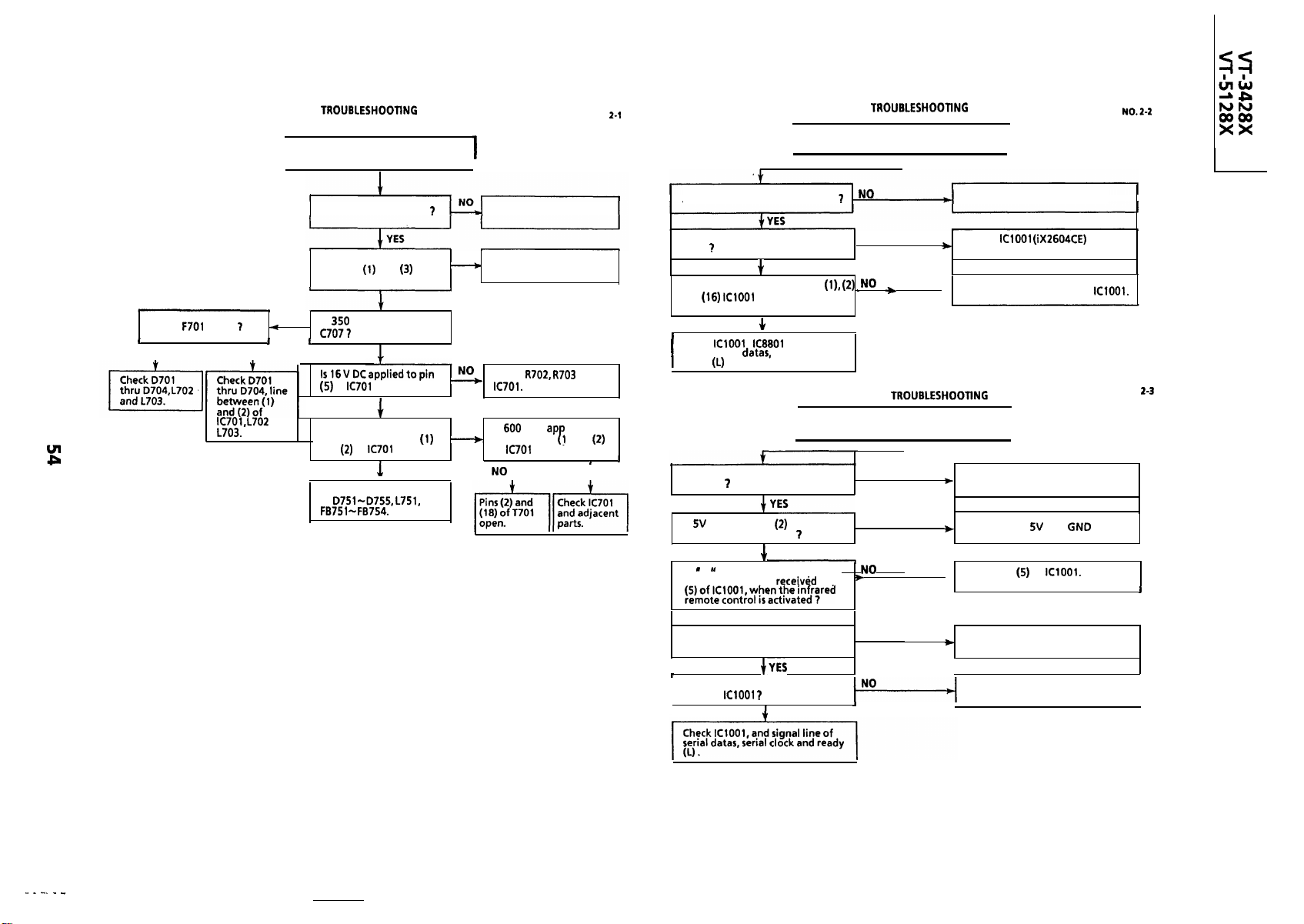
TROUBLESHOOTING OF TV SECTION
TV
TROUBLESHOOTlNG
I
Set not operating
TABLE
KEY-IN
FLOW CHART NO.
I
2-l
Key-in input for VCR is not received.
I
TROUBLESHOOTlNG
I
FLOW CHART
NO.24
1
NO
Is
F701
blown 14
YES
IC7Ol,L702
L703.
I
and
Is AC cord connected
Is AC applied to line
between
(1)
and
?
IC701
1 YES
(3)
YES
YES
YES
?
A-connector ?
NO
Is
350
V DC applied to
c7071
1
Is16VDCappliedtopin No
(5)
of
IC701
Does pulse waveform
exist at line between
and
(2)
of
I
Check secondary circuits
of
D751--0755, L751,
FB751 -FB754.
of
(1)
7
NO
-
I
-
NO
__t
I
Connect AC cord.
AC cord broken.
Check
R702, R703
IC701.
Is 600 V DC ap lied to
line between 1) and
of
IC701
I
No
I
and
P
?
(2)
I ’
YES
I
Is the key switch in good contact ?No
Is there short-circuit in the key
input
?
1 YES
Are signals received at pins
and
(16) IClOOl
activated 7
Check
line of serial datas, serial clock and
ready
I
Does the infrared remote control
function
Is 5V applied at pin
remote control receiver
IS
” L * pulse given out of pin (I)
of the receiver and
!‘,~~~~~~ll:;~~~~~a~~~red
$-YES ,
Is fluorescent lighting enough
away from the set ?
t
Is there short-circuit in the key
input or
I
I
IClOOl
(L)
.
7
IClOOl ?
when the key is
4
YES
,
IC8801
(2)
1 YES
received
+YES
i
YES
(1) (2) I NO
and signal
INFRARED WC
No operation is possible from the
infrared remote control.
I
of the
7
at pin
NO
)
TROUBLESHOOTlNG
I
NO
NO
NO
)
NO
Reposition the set not to be
, I
Check the switch contact.
Check
*
IClOOl (iX2604CE)
switches for poor soldering.
Check key lines to input of IClOOl.
FLOW CHART NO.
I
Replace the infrared remote
*
control as required.
w Check the SV and
Check pin
receiver.
+
exposed to strong light.
.
I
(5)
Check key input terminals.
GND
of IClOOl. and /or
and
lines.
2-3
1
I
I
I
_ _ -. - _
.
--- --- ----
Page 55

‘-----;;.-;-----1
I
I
I
k--------------,
TV TROUBLESHOOTING TABLE
I
NO RASTER
Normal
.f,,,
]
I
,
Replace the Fuse
I I
FLOW CHART NO. 2-4
I
Circuit to be checked:
1.
TUNER
2. PIF
3. ;z;;;,atic
4. 9V
noise increases but no
signal is received
Is there a signal at pin (8)
of
IC402 ?
j
adjacent parts.
gain
power source
I
I
NO PICTURE, NO SOUND
I
Does the noise level increase at max,
Contrast, Brightness, and Sound Control ?
ND Is there a signal at pin
- (8)
of
IC403
+
Check
IC402
and adjacent parts
?
YES
ND
FLOW CHART NO. 2-5
I
h
Is there a
signal at
P
C302?
m (8)
of
YES
ND
-
A
L----------,--J
+
Check Tuner AGC.
IL ----_---.
-----
I
Check
IClOOl
:
-------- - -___
1
1
r-‘-“’
1
Check the IF
:
Pack.
L,-,--,,----,-JL
--““,r”“”
r r
Check
I I
line.
--mm-v.-e---,-J
i
“““1
thePC9V r
I
Page 56

NO VERTICAL SCAN
I
lC801
pin
(7)
bias check.
Normal
I
FLOW CHART NO. 2-6
NO PLAYBACK SOUND
I
Check the TV: TROUBLE
SHOOTING ‘NO SOUND’.
I
I
FLOW CHART
N0.2-9
check
r----‘--------“‘--‘-~
1
Check the CRT connector
! Fl-F5
and adjacent parts.
L----------,--,,,,---J
j-1
,-- --_----_
, - -- - - - - -
I
I
Check
;
adjacent parts.
I----_---___~~_,~~,___1
t- - - - - - - - -
--‘ill!
IC351
and
Normal
-.
I
r
!
NO SOUND
NO
Does waveform appear at
pin(8)oflC302?
I
I
I
I
i----,-----,----,-----i
NO PLAYBACK PICTURE
I
1 YES
AYES
Check speaker.
Abnormal
r----“------“---‘--~
RSOl,DSOl,
I
I
GO 1, C502
L,,,-,,----,,,,,,----J
(
I
I
I
I
!
I
I
FLOW CHART
FLOW CHART NO. 2-6
N0.2-7
Circuits to be checked:
0IC
801
and its Adjacent Circuit
0 R. G. 8.
Output
Ctrcuit
,------------------,
; IC801
; X801
(PAL
.------------------a
r-------I,,---,,,
I
Check
4852
1
adjacent circuits.
L------__----____a
17.7MHz)I;
and its
1
I
I
r--------l---,---,
i
;
L----------------..a
Check 0851 and its
adjacent circuits.
r
YES
Is the white balance
properly adjusted
r----------------y
j
Readjust the white
;
balance.
L-----------------l
r--------L
i
I
Check Q853 and its
I
1
adjacent circuits.
I
L----------------d
FLOW CHART NO.
?
IN0
------_?
2-10
I
I
I
i
I
I
Page 57

OVERALL SCHEMATIC DIAGRAM
r-
I
H
G
FULL
ERASE HEAD
F
AUDIO CONTROL HEAD
HEDUOO63GE
VIDEO HEAD
HEDVO
I76GE
V-I--3428X
1
VT-5128X
Awxo ERAOE
AwIoa7AsElao
*w10 a40 mxl
ClLtEM-
H
nxo
AWIO n3ll m
ClLlEAD+
(NW-027
I
AJ
E
LOADING MOTOR
h4DTM I 062GE
-.
MOTN205
I GE
D
FJ-
-
I
I
I
C
I
I
I
I
I
I
I
I
I
I
I
B
M56747FP
DRUM MOTOR DRIVER
DRUM MOTOR
MOTP
I I24GE
UN11
,-
I-
‘I---
,-
I
r
-
-
-
OCGlO704@5
-c4ulcoNlRoL
- ORW MOTOR 00
- MA4 FO
- AT IZV
-DRu(PQ
-DRWFopQW
-
AT sv
B
I
I
I
I
A
I
I
I
I
-.
----------------________________________-----------------------------------------------------------------------------------.
1
I
2
1
3
I
4
I
5
57
I
6
Page 58

I
I
i
I
1 CNW-0264AJ
I
X
I
(*v )
-(FDQIS)
t CNW- I 894PE
I
CNW- I669PE
ti 1
DEFLECTION YOKE
DY60
I
CILHOOS~PENJ
X
CILH
l576CE
I
VI060
IN
___-----------___________
I
I
I
I
I
I
I
I
I
I
I
I
1
I
I
I
I
I
I
I
I
I
I
I
I
I
I
I
I
I
I
I
I
I
I
I
iSCRIPT
WITH -
IONS
*-
I
7
I
8
I
9
I
10
I
11
I
12
I
58
Page 59

CHASSIS LAYOUT OF TV SECTION
VT-3428X
VT-51
28X
H
G
F
E
D
PWB-A
PC
0
El
4754
O/BN
In
BN/BN/BK
I
cl755
cl
IC351
Q706°0Q757
-hl
IC752
IC754
. - .
I
Q607
0
.
430
0
I
C302
t
4403 4402
00
0
4404
1
I
IC803
1
I
1
UNT20
4303
0
X801
9
0
IC802
IC301
1
clc
4302
I
IF
0
4306 T
0
Q204
540
1
P1
II
4756
41002
Xl001
cl
oIC1003
CFlOOl
II
R
1 III
-’
0’
n L602
1
L601
Q501
R/BN
R
OQ1004
0
QlOOl
t
0Q4u 1
IC401
I
C402
0
0
4502
0
Q604
VIDEO
C
AUDIO
OUT OUT
PWB-B
l
C762
IO-
B
A
-
1
I
2
I
C702
T701
n
3
I
4
I
5
I
I
6
59
Page 60

503
VT-3428X
VT-51
28X
PWB-C
1 01r
‘5 4201
U
4202
PR701
001
PWB-D
t Y lB4
I_]
Q856
s1201
POWER
ALIM.
Q855
0
Q852
0
60 8854
0
Q851
0
PWB-F
\
cl
t&g
\
P;AY s l 204STOP/EJECT
cl
s1202
aam
REW
cl
S1205
cl
S1203
a/e
P1202
P
0
-I
7
I
8
I
9
I
10
I
11
I
12
I
60
Page 61

BLOCK DIAGRAM OF TV SECTION
h
*ICI002
moM
0759
VT-REG.
I
VT-3428X
W-51 28X
IC803
R-Y.
B-Y.
( )
AMP.
--(v-SYNC
--(H-SYNC
+H-DRIVE
-iFa,
I
-
I
1
I
ID602 7’
I
II
=
( H-SYNC/H-FLY IN
2
.
. .
I
D603
)-
I
3
9604
mOTECT --t~“TECT>-
61
I
I
4
I
5
I
6
f
I
!
Page 62

i/T-3428X
VT-5128X
-
AMP.
0401
VIDEO
IC35 I
AUDIO AMP.
IVE
T
IC40 I
VIDEO SW.
030
AUDIO
AMP.
MT20
IF PACK
I
I
I
tt
020
I
0202
0203
I
-----~--&-I
our can
J
7
I
8
I
9
I
10
I
11
I
12
I
62
Page 63

BLOCK DIAGRAM OF TV SECTION
I-
085
I
eO852.0853
VIDEO OUTPUT
0854.0855.0856
CUT OFF
POWER
PWB-8
I
0753
e
I
I
I
0751
0752
0761
RELAY SW.
ON/OFF
SW ON/OFF
DELEY
ERROR
c
DETECT
I I
I
I
IC702
PHOTO
I
COUPLER
T70
POWER
I
TR
m
1
I
2
I
3
I
4
I
5
I
6
63
Page 64
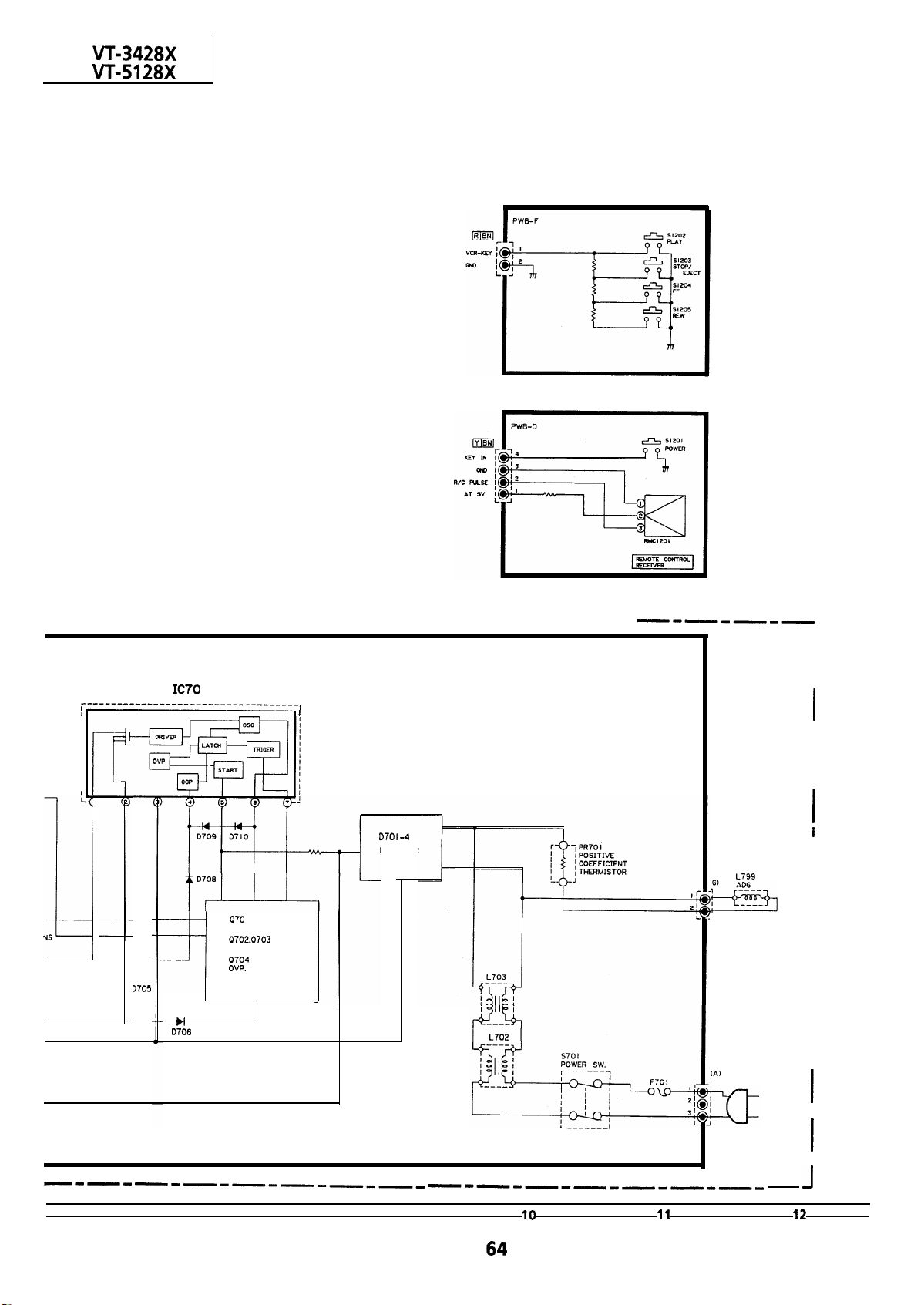
VT-3428X
VT-51 28X
VCR-KEY
POWER SW-R/C
---F-----P-----P---
IC70 I
~-----------------------------------,
I
rl=qgg
l-
POWER CONTROL
MUVER
0°F
LATM
START
OSC
7mOER
I
I
I
------
L
D70
l-4
RECTIFIER
t=l+/-
070
I
1,
YS
I
D705
L,
I,
D706
ERROR AMP.
0702.0703
LATCH.
or04
OVP.
I
L702
I I
--m---v
ygE--+
I
(Al
1
L799
I
I
I
I
I
I
I
I
I
I
I
I
I
I
I
I
I
I
I
I
I
-m-w
I
I
----m---m---
I
7
I
8
I
~---~I~-~---~I
9
I
10
I
11
I
12
J
I
64
Page 65

DESCRIPTION OF TV SECTION
SCHEMATIC DIAGRAM
SAFETY NOTE:
1.
DISCONNECT THE AC PLUG FROM THE AC OUTLET BEFORE
REPLACE/NC
2. SEMICONDUCTOR HEAT SINKS SHOULD BE REGARDED AS
POTENTIAL SHOCK HAZARDS WHEN THE CHASSIS IS
OPERATING.
IMPORTANT SAFETY NOTICE:
BE SURE TO USE GENUINE PARTS FOR SECURING THE SAFETY
AND RELIABILITY OF THE SET.
PARTS MARKED WITH “A y (
FOR MAlNTAlNING THE SAFETY OF THE SET. BE SURE TO
REPLACE THESE PARTS WITH SPECIFIED ONES FOR
MAINTAINING THE SAFETYAND PERFORMANCE OF
SERVICE PRECAUTION:
THE AREA ENCLOSED BY THIS LINE( - - - - - - -)
DIRECTLY CONNECTED WITH AC MAINS VOLTAGE.
WHEN SERVICING THE AREA, CONNECT AN ISOLATING
TRANSFORMER BETWEEN TV RECEIVER AC LINE TO
HAZARD OF
PARTS.
) ARE IMPORTANT
THESET.
IS
ELIMiNATE
ELECTRICSHOCK.
VT-3428X
VT-51 28X
CAUTION:
This circuit diagram is original one, therefore there may be a
slight difference from yours.
NOTES:
7.
The unit of resistance “ohm N is omitted.
(K
=
1000
ohms, M = 1 Meg ohm).
2. All
resistors are
l/8
watt, unless otherwise
noted.
3.
The unit of capacitance
(/1= puF,P =
4.
The values in parentheses are the ones in the
PB
mode; the values without parentheses are
the ones in the
,@J
REC
“F”
mode.
is omitted.
VOLTAGE MEASUREMENT CONDITIONS:
1.
DC voltages are measured between points
indicated and chassis ground by
AC 1
lo-24OV, 5Ol6OHz
supplied to unit and all
controls are set to normal viewing picture
unless otherwise no ted.
2.
Voltages are measured with
co/our signal.
VTVM,
7OOOOpV
B&W or
with
WAVEFORM MEASUREMENT CONDITIONS:
lOOOO@,
is fed into tuner.
87.5% modulated
co/our
bar signal
65
Page 66

VT-3428X
VT-51 28X
SOLID STATE DEVICE BASE DIAGRAM
-TOP
iX2448CENl FX0030CE
BA7655
1
2SK304CD
VIEW
l-4
8
iX1495BM
1 3
2x3198
2SA1271
2SAl266
2SC3279N
2SC383
2SA988
1
iX2604CE
2sc2229
2SA1321 or 2SA1371
2SC227 1
R
L
BASE
L
COLLECTOR
1
EMllTER
2sc3399
DTC144ES
40
32
1
ix1 566BM
0
0 0
21
20
II M II
B
C E
2SD1877
2502095
f
1
vvvvvvvu
STRM6523
TA7348P
Ill-l Ill-i
1
TA7812S
TA7805S
1
J
9
WT.33
SE1 15N
TDA7056A
9
l-7
ix1 163BM
2SD1944
66
Page 67

1 AC: l.OVp-p
0
DC : 5.0 V
0
6
AC :
1.9 Vp-p
DC:
lS5V
0
2AC:
0
7
AC : 2.2 Vp-p
WAVEFORMS (VT-3428X)
1.3
DC
:
DC:OV
3.2
Vp-p
V
0
0
3
8
AC: 1.7Vp-p
DC :
3.2
V
AC:1.7
DC:2.4
Vp-p
V
0
0
4
AC: 1.7Vp-p
DC :
1.55 V
9 AC : 50 Vp-p
DC:
52V
0
5AC:
1.7 Vp-p
DC:1.55 V
0
11
AC :
DC:OV
950
Vp-p
0
12
I
I
AC :
DC:OV
I I I I I I I
6.2 Vp-p
0
13
AC:71Vp-p
DC:
128V
0
14
AC:71Vp-p
DC:
128V
0
15
AC: 8OVp-p
DC:
128V
67
Page 68

VT-3428X
VT-5128X
AC :
0.9
0
1
Vp-p
DC : 5.0 V DC : 3.2 V
2 AC: 1.3Vp-p
0
I
7
0
WAVEFORMS
AC :
2.2 Vp-p
DC:OV
(VT-51
28X)
I I I I I I I I I-
11
AC :
950
0
DC:OV
Vp-p
Page 69

VT-3428X
VT-51 28X
MODEL VT-3428X SCHEMATIC DIAGRAM: Mother Unit
TO PWB-E
(EE)
..-------------------------------------------------,
I
I
I
I
I
I
Rlun ;
,I(
4hM,o1003
2SC3
(25Cl815-
1
I984
0404
2X3198-G
l2SC I B
15-C)
1
I
2
I
3
I
4
I
5
I
6
69
Page 70

M--3428X
VT-5128X
1
1c35 1
II
TDA7056A
-TO
PWB-E
(Eli
- - --
-
0302
I
I
I I
2SC3
(2SC 18
198-G
I%G)
ii i
I
I
(TP1001)
70
Page 71

MODEL
I-
H
G
F
VT-3428X
SCHEMATIC DIAGRAM: CRT Socket,
Powe
E
POWER
D
@
*iI2”
TO
PWB-A
C
TO
PWB-A
B
MOTOR
UR 20” “CR
B
I
“CR
No,,‘:
M
3
I I
I I
I
A
1
I
2
I
3
I
4
I
5
I
6
c
71
Page 72

VCR-Key
1
and
Power SW, R/C Unit
NOTE:. I. THE UNIT’ OF RESISTOR
2.
ALL RESISTORS ARE I/BWATT. UNLESS OTHERWISE NOTED.
3.
ALL CAPACITORS ARE
tK=
IO00 OHMS.
M=MEGAOHMI.
JJF.
UNLESS OTHERWISE
- OHM
-
IS OMITTED
TO PWB-A
NOTED(P=uuFl.
TO PWB-A
IPEZZ
I
-o--p7
--m-
I
b-7
NC
@-8
-W.-----o
8
I
9
-------m-m-_
I
10
J
I
11
I
12
1
72
Page 73

MODEL VT-5128X SCHEMATIC DIAGRAM: Mother Unit
TO PWB-E
(EE)
H
G
IC I002
IX2448CENI
EEPROM
F
E
TO
PWB-0
@iii&
D
C
r
0403
0402
2SAl266-Y 2SC3198
l2SA1015-Yl lZSC1815
B
0404
2X3198-G
(25C I6
15-G)
I
A
PWB-c
04)
t
h
I
2
I
3
I
4
I
5
I
6
73
Page 74

1
IL
IC35 1 TDA7056A
.TO
PWB-E
IEII
TP1001)
EXT-
YYNTRot
Gm
so1
!
- -“~~-- ~~I-o- I
WT
OIIT
I
7
I
8
I
9
I
10
I
11
I
12
I
74
Page 75

MODEL
--
VT-51 28X
SCHEMATIC DIAGRAM: CRT Socket,
Powe
TO PWB-A
TO PWB-A
POWER
(F)
P-
075
I
TO PWB-A
1 I
2
I
3
I
4
I
5
I
I
6
c
75
Page 76

r(CR-Key
and
Power SW,
‘NOTE: I. THE UNIT OF RESISTOR
(K=
IO00 OHMS.
2.
ALL RtSISTORS ARE I/BWATT.UNLESS OTHERWISE NOTED.
3.
ALL CAPACITORS ARE
M=MEGAOHMl.
PF,
UNLESS OTHERWISE
R/C Unit
*
OHM -IS OMITTED
TO PWB-A
TO PWB-A
NOTED(P=uJJF).
VCR-KEY
PWB I202
OPWBFB735PEi
-------m----m
~-~-----~---~-~-~-
PWB70
I OPWBFB732PEZZ
LTSS
A
;I cILGo36aE
+
02
1207cE
76
Page 77

W--3428X
VT-51 28X
oe
0-e
TUN
o+
AGC
5............55........5........
~
.:.:.:................................::..::...:..:........:.:.......
~:.:.:.:.:.:.:.:.:.:.:.:.:.:.:.:.:.:.:.:.:.:.:.:.:.:.:.:.:.:,:.:.:,:.:.~:.:.:.:.:.:.:.:.:.~:.~:.:.:.:.:.:.:.:.:.:.:.:.:.:.:.~:.:
Bu
. . . . . . .
.ii 2.5 .
. . . ...z...
. . .. . .....i...........
. . .. . . . . . . .
..f5555.......
.
..T. ..5...
o+
BL
o+
$j
BH
Infrared Remote Control Unit
VTSS8S2D
) RRMCGI 176PESA 1
1
I
2
I
3
I
4
I
5
I
6
1
77
Page 78

m-3428X
VT-51 28X
IF-Pack Unit
4?
11
l
e
i
t
) RiWOOl7CEZZ
1
1
I
2
I
3
I
4
I
5
I
6
1
78
Page 79

CHASSIS LAYOUT OF VCR SECTION
PWB-E
II
TP2208
VIDEO OUT
0
EE
EG
TP2203
TP2204 H.SW
TP2205
PB CHROMA
P
GND
EB
0
Q2214
cl
Cl2215
:c220 I ,*\
‘ ‘\
I
i
\
\
’
X5502
I’
‘I
=-‘i
IC3301 :
I
--_-_- -__I
08804
END SENSOR
J
I
S.U.REEL
SENSOR
D8803
.
-.
79
Page 80

VT-3428X
VT-5128X
TP660
TP6602 BIAS(-)
@--$~&
1660 I n”
IC660
I
I------
I
l
I
L----J
I
1
I BIAS(+)
0
Q6605
I
EF
D8805
CASSETTE
LED
S8203
gzD~
I- s-VOL -I
VOLUM
II
+v
TP8804
NON
TP8805 CAS-CON
IC8802
cl
S8204 S8206
UP
I
a
VOLUME
A v A
S8205
“3
I
CANALE
CH
UP
pJ
CANALE
I
2
CAM SW A
08804
T V REEL SENSOR
0830
POWER
WAKE-VP
C!i/,VEGl
.I
IC770
I
I--;
I
m-m
EC
i-i
I
D8302
REC LED
REGI
Q8803
START
SENSOR
HEAD SWITCHING
08303
TIMER
IC8803
AGGI
PG
cl
ED
09913
D8304 u
CHILD LOCK
ij
0991
I
!”
IC990 I
I
-
7
I
8
I
9
I
10
I
11
I
12
1
80
Page 81

BLOCK DIAGRAM OF VCR SECTION
H
4
OVERALL
G
F
E
BLOCK
8
------I
_
DIAGRAM
WMTUER
h
DEKmuAloR
VIDEO s1ouAL
DUFUY
PROESS
i
-
-
IC402
VIDEO SELECT SW
Tu(ER
! -L++
IAllx~
L--
’
A0
5 lvcs
IEC
D
VmEo DFVT
-(
Auom
m
a
3
*ux.mDEo
a
I
-10
*-
C
-(
M
3
M
a
B
A
1
I
2
I
3
I
4
I
5
I
6
81
Page 82

VT-3428X
VT-5128X
AWIO
m
I
Au)10
f&X
I
I
7
I
8
I
9
I
10
I
11
I
12
I
82
Page 83

BLOCK DIAGRAM OF VCR SECTION
H
SERVO PROCESS BLOCK DIAGRAM
W--3428X
VT-51 28X
r----------d
I
I
I
---_-----------_----__________I
I
I
I
I
I
1
I
2
I
3
I
4
I
5
I
6
83
Page 84

VT-3428X
VT-51 28X
-___-__---___
10.0
1
rl--'"
i CAPSTIH UDTOR UllT
I --____-_--__----___--------~
I
0
I
7
I
8
I
9
I
10
I
11
I
12
1
84
Page 85

BLOCK DIAGRAM OF VCR SECTION
m SYSTEM CONTROL BLOCK DIAGRAM
VT-3428X
VT-51 28X
c--
@ij
B f
t&t
A
--------
4
1
I
2
I
3
I
4
I
5
I
6
85
Page 86

VT-3428X
VT-5128X
n
SAFETY DEVICE BLOCK DIAGRAM
I
.--. -----me----
4L
rdl
&-----A---;
aI8
rie f
I
I
7
I
8
I
9
I
10
I
11
I
12
I
Page 87

-
u. ,c
I
,D
I
ea
I
n
I
u
I
m
I
n
I
GI
I
FULL
MAD
AU010
MAO
All010
HEA0
IDAY
ERASE
I
I
AU)10
PROCESS
PC=-4
0
z
‘CC
BIAS
QEN
a
+
“SPaJ
v--m
/LP.zi
,
cn 9v
Page 88

AT SV
SYSTEM CONTROLLER
XC8801
MANUAL SYSTEM IS
0Y TV DATA FROM
TRANSFERED
TV.
I’220
I 37PIN
SECAM DET. (H)
FROM
ICZZO I 25PIN
COMPOSITE SYNC.
MC
FROM CAPSTAN MOTOR
FROM CTL HEAD
MH
2
CTL@
MH
I
CTL
@
EF
3ifi$02215
EC
+Jc
mLIc7702
EF
V-SYNC.
SEPARATOR
CAP.
FG
SHAPER
--$+
4
3.9K
’
-u-u-
l-V-4
JlJJ
2v
t-
e
AUTO SYSTEM IS TRANSFERED
BY
SYS-CON DATA TO TV.
SIG.6OHz 5v
6
6
GENERATOR
08815
SIG.SOHz
LPfHl
TO
VIDEO
AUDIO
BLOCK
;
MESECAM (H)
1
1
b
PB
PS
AMP
:ON
25 or 3OHr
CTL
4
I - !
AUTO SYSTEM SELECT
*
Page 89

-
BLOCK DIAGRAM OF VCR SECTION
H
4
VIDEO SIGNAL FLOW BLOCK DIAGRAM
G
I I
Aw.
1
1
0
1
F
LIN. Qy.
I
;I;
E
D
C
B
A
1
I
2
I
3
I
4
I
5
I
6
89
Page 90

VT-3428X
VT-51 28X
I
t
7
I
8
I
9
I
10
I
11
I
12
I
Page 91

DESCRIPTION OF VCR SECTION
SCHEMATIC DIAGRAM
SAFETY NOTES:
1.
DISCONNECT THE AC PLUG FROM THE AC OUTLET
BEFORE REPLACING PARTS.
2.
SEMICONDUCTOR HEAT SINKS SHOULD BE REGARDED
AS POTENTIAL SHOCK HAZARDS WHEN
OPERATING.
THE
CHASSIS
IS
VT-3428X
VT-51
28X
NOTES:
The unit of resistance “ohm ” is omitted (K =
7.
M = 1 Meg ohm).
2.
All resistors are I/ 16 watt, unless otherwise noted.
3.
The unit of capacitance “F’is omitted &
The values in parentheses are the ones in the PB mode;
4.
the values without parentheses are the ones in the
mode.
VOLTAGE MEASUREMENT CONDITIONS:
DC voltages are measured between points indicated and
1.
chassis ground by VTVM, with
supplied to unit and all controls are set to normal
viewing picture unless otherwise noted.
2.
Voltages are measured with
signal.
WAVEFORM MEASUREMENT CONDITIONS:
1OOOOpV 87.5
tuner.
CAUTION:
This circuit diagram is original one.
a slight difference from yours,
percent modulated colour bar signal is fed into
AC220-240V, 50Hz
1OOOOpV
B & W or
Therefore there may be
=pF,
1000
p =ppF).
ohm,
REC
colour
91
Page 92

VT-3428X
VT-51 28X
WAVEFORMS
v:
tovp-p
P In
(20)ot IC2201
REO/EE
Y/C
n-J--i
+-Hi4
v: 4.wp-p
P In
(26)ofIC2201
COMPOSITE SYNC.
SERVO
~nrvl
H: 76OHz (SP)
V: ZSVp-p
p In
(68)ofIC8B01
REC/PB
CAPSTAN FG
v: 22vp-p
P In
(27)oC XC2201
RECEE
Y/C
ml
+-IV-+
V :
JOOmVp-p
TP2203
PS
CHROMA
SERVO
-z
G2v 4
v: zwp-p
P In
(73)of IC8601
PB
CTL
V :
600mVp-p
P In
(38)ol XC2201
REC/EE/PB
H/A H/A
r
$-IV-+
v: 2sOmvp-p
P In
(18) olIC3301
REC
SERVO
V: A8Vp-p
p In
(93)o t IC8801
EE
.(REO)
v-SYNO
V: BOOmVp-p
Pln (2)ofIC2201
REC/EE
v: l.ovp-p
P In
(63lot IC2201
PB
SYSTEM
CONTROLLER
V :
P In
PE
SERVO SERVO
LJ--lSE
+ 2v -+
V: 4.2Vp-p
Headmltohlng pulse
Pin (18 of
REC/PB
IC3301
v: 6.ovp-p
p In
(3Wot I08801
REC/PB
CLOCK
V: 4.2Vp-p
p In
REWPB
DRUM PO
AUDIO AUDIO AUDIO
H: 70?rSkHz
V: 28mVma
TP6601 (+)
TP6602 (-)
REC
w
Ii:
IkHz
V: ‘LbVp-p
P In
Wof
oonneotor-EI oonneotor-EI
REWEWPB
H: IkHz
v: 13vp-p
P In
REWE WPB
H: 000Hz
ti: 70tSkHz
v: 7ovp-p
P In
oonneotor-EF
REC
HZ 4.43MHZ
v: 1evp-p
P In
(10)of XC2201
l--LnnJ
P In
(67)ot ICB801
REC/PB
AUDIO
(2101
700mVp-p
(6l)ot XC2201
E
t66)ofIC8601 v: 4.4vp-p
4A?
(Il)of
DRUM FQ
92
Page 93

?
--SCHEMATIC DIAGRAM: VCR Unit-l
H
E% FizEz
Y-D- -m
-----------------------------------------,
G
F
TPPOI
Lo343oE
I
.
FP
VT-3428X
I
VT-51 28X
3
TO SYSTEM CONTROL.SERVOWCRI
E
D
C
I
B
A
1
I
2
I
3
I
4
I
5
I
6
93
Page 94

VT-3428X
W-5128X
3
7
I
8
I
9
I
10
I
11
I
12
I
94
Page 95

SCHEMATIC DIAGRAM: VCR Unit-2
PWB-E
(F5 I67AJ)
VT-3428X
VT-51 28X
J
-
-
-
1 ~*,
JLOADING MOTOR
1
1
j
1
w3
VOLTAGE SW
REC
mAwo1 XmXI-w T DlEn
1
I
2
I
3
I
4
I
5
LED TIMER CHILD
DRIVE
LED DRIVE
I
LEO DRIVl
6
LOI
95
Page 96

VT-3428X
VT-51 28X
.
TO
Y/C.AUDIO
CIRCUIT
NCR
21
I
I
I
I
7
I
8
I
9
I
10
I
11
I
12
I
96
Page 97
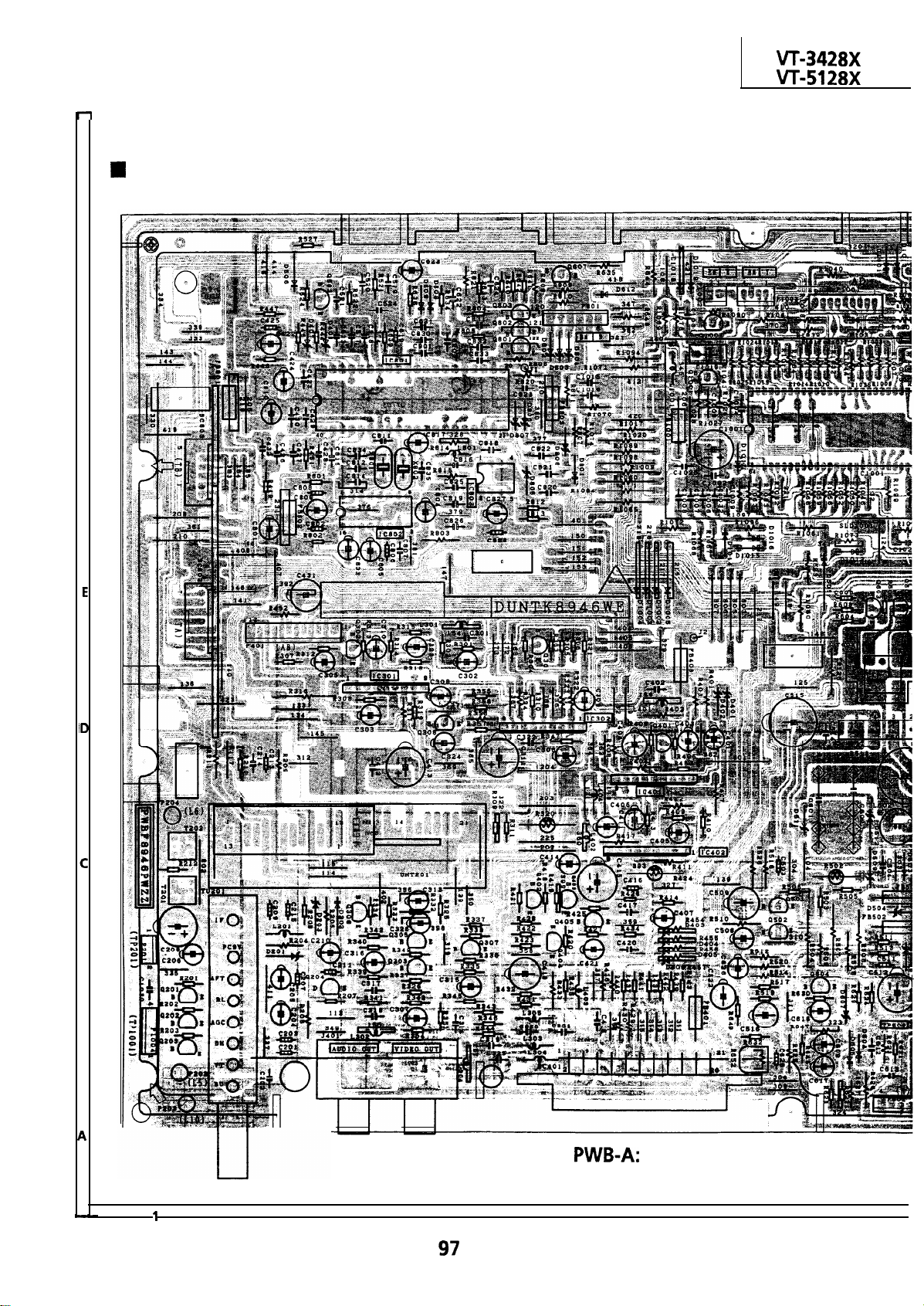
1
PRINTED WIRING BOARD ASSEMBLIES
H
TV SECTION
H
G
F
W-3428X
VT-51 28X
8
PWB-A: Mother Unit (Wiring Side)
1
I
2
I
3
I
4
I
5
I
6
I
97
Page 98

VT-3428X
VT-51
28X
_^.^ “x------I
PWB-D:
-“..” .--. ”
1
Power SW, R/C Unit
(Wiring Side)
PWB-F:VCR-Key
7
I
8
I
9
I
10
I
Unit (Wiring Side)
11
I
12
I
98
Page 99

VT-3428X
VT-51
7
W
TV SECTION
28X
/
H
G
F
E
PWB-B:
D
C
B
Power Unit (Wiring
Side
^ -~. -_-
A
-
1
I
2
I
3
I
4
I
PWB-C:
5
CRT Socket Unil
I
6
1
7
:.
99
Page 100

m-3428X
VT-51 28X
:/Wiring
f!
r
Side)
7
I
8
I
9
I
10
I
11
I
12
1
100
