Sharp VIEWCAM VL-SD20S Operation Manual
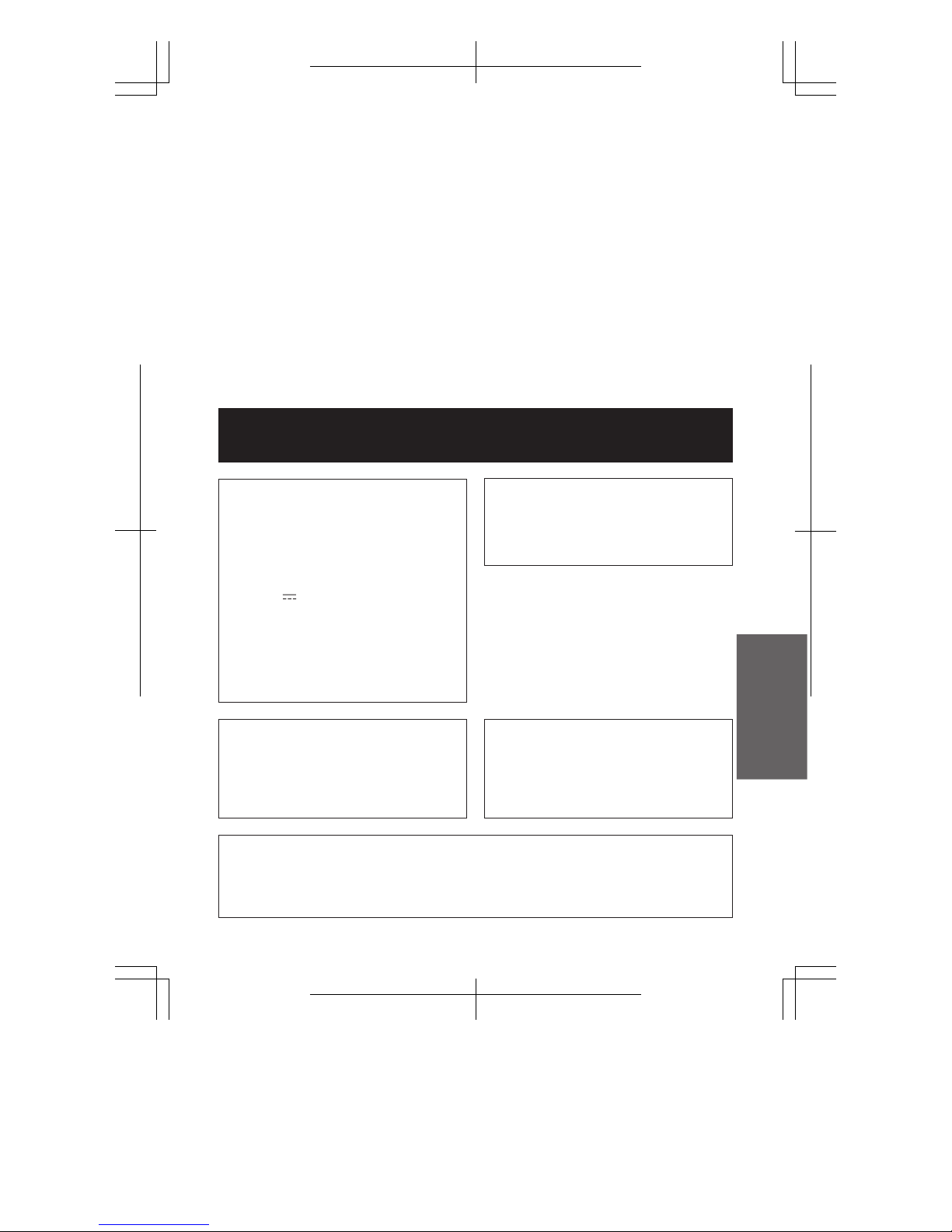
VL-SD20S-GB/tobira; 99/7/2/18:00
G. K. Associates, Tokyo
ENGLISH
NOTE
The VIEWCAM’s LCD panel is a very high technology product with close to 90,000
thin-film transistors*, giving you fine picture detail. Occasionally, a pixel may appear
on the screen as a fixed point of blue, green, red, or black. Please note that this does
not affect your VIEWCAM’s performance.
*Specifications are subject to change without notice.
Power supply:
This unit can be operated by
connecting it to either the AC adapter
or battery pack. The AC adapter
incorporates the AUTO VOLTAGE (AC
110–240 V, 50/60␣ Hz) function.
WARNING
TO PREVENT SHOCK
HAZARD, DO NOT EXPOSE
THIS APPLIANCE TO RAIN
OR MOISTURE.
This equipment should be used with
DC 7.4 V l only or recommended AC
adapter.
CAUTION
To prevent electric shocks and fire
hazards, do NOT use any other power
source.
CAUTION
To prevent shock, do not open the
cabinet. No user serviceable parts
inside. Refer servicing to qualified
dealer or service centre.
Important:
Audio-visual material may consist of
copyrighted works which must not be
recorded without the authority of the
owner of the copyright. Please refer to
relevant laws in your country.
Before using the VIEWCAM, please read this operation manual carefully,
especially page i.
OPERATION MANUAL
ENGLISH

VL-SD20S-GB/pp. i-iv; 99/8/18/18:00
G. K. Associates, Tokyo
i
Precautions
• When the VIEWCAM is not in use,
remember to remove the cassette tape,
turn off the power, and disconnect the
VIEWCAM from the power source.
• Do not aim the lens at the sun.
Do not allow direct sunlight to strike the
VIEWCAM lens or LCD monitor screen,
whether or not recording is in progress, as it
may damage the CCD sensor or LCD screen
surface. Be particularly careful when
recording outside.
• When shooting in dark places, avoid sudden
brightly lit objects or light sources, such as
the sun. Otherwise, the image may white out.
Should this happen, point the lens in a
different direction until the picture returns to
normal.
• Avoid magnetic
sources.
Using the VIEWCAM
near strong fluorescent
lights, motors,
televisions, or other
magnetic sources may adversely affect
recorded images.
• Using the VIEWCAM near a broadcasting
station or other powerful transmission
source may cause buzzing or picture
deterioration.
• Avoid shocks and
dropping.
Do not drop or otherwise
subject the VIEWCAM to
hard shocks or strong
vibrations. Bumping or
striking the unit during
recording will generate noise
in the recorded image.
• Avoid placing the
VIEWCAM in close
proximity to lighting
equipment.
The heat from
incandescent lights
may deform the
VIEWCAM, or cause it
to malfunction.
• Always respect prohibitions or restrictions
on the use of electronic equipment on
commercial flights or in other sensitive
areas.
• Be aware of the temperature and humidity.
You can use your VIEWCAM at 07 C to
`407 C, and at 30% to 80% relative humidity.
Do not store the unit in an unventilated car in
the summer, in direct
sunlight, or near strong
heat sources; this can
result in severe damage
to the unit casing and
circuitry.
• Avoid situations where water, sand, dust or
other foreign matter could get on or inside
the VIEWCAM, and do not use or leave
your VIEWCAM in areas with excessive
smoke, steam or moisture.
Such environments can
cause malfunctions or
cause mildew to form
on the lenses. Be sure
to keep the unit in a
well-ventilated location.
• Some small, portable
tripods may be difficult to
attach and may not be
sturdy enough to support
your VIEWCAM. Be sure to
use only a strong, stable
tripod.
• When using your VIEWCAM in a cold
environment, the LCD monitor screen often
appears less bright immediately after the
power is turned on. This is not a malfunction. To prevent the VIEWCAM from becoming too cold, wrap it in a thick cloth (a
blanket, etc.).
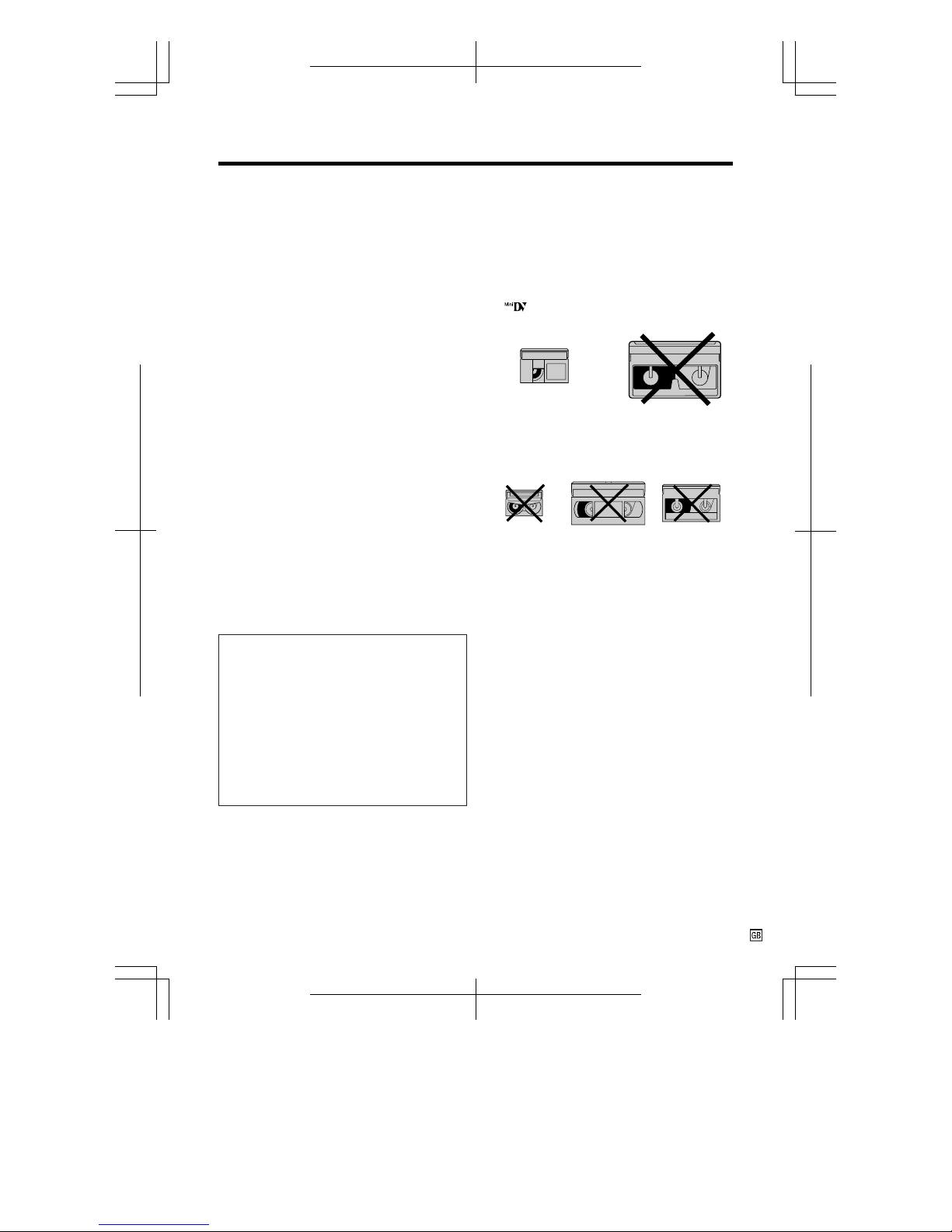
VL-SD20S-GB/pp. i-iv; 99/8/18/18:00
G. K. Associates, Tokyo
ii
About Y our VIEWCAM
DV T echnology
Digital video, DV, is a revolutionary technology
that enables recording and playback of high
quality images with the use of special digital
features previously unavailable with
conventional analog formats.
• High horizontal resolution
Detailed, accurate images with the highest
level of horizontal resolution for home use.
• Clear colour reproduction with virtually no
colour contamination
Provides three times the colour resolution of
conventional VCRs (based on Sharp models).
Clear images with virtually no distracting
colour contamination (which usually appears
as red).
• Standard use of TBC (Time Base Corrector)
to prevent jittery images
Ensures stable images with a high signal-tonoise ratio.
• PCM digital recording
PCM digital recording gives you high-quality
stereo sound that puts you in the middle of
the action.
The “DV” trademark can only be used on
digital VCR products which have been
evaluated and have met the specifications set
by the HD Digital VCR Conference for
Standardization of Consumer Use Digital
VCR Formats.
This product incorporates copyright
protection technology that is protected by
method claims of certain U.S. patents and
other intellectual property rights owned by
Macrovision Corporation and other rights
owners. Use of this copyright protection
technology must be authorized by
Macrovision Corporation, and is intended
for home and other limited viewing uses
only unless otherwise authorized by
Macrovision Corporation. Reverse
engineering or disassembly is prohibited.
DV and conventional video cassette
tapes
There are two kinds of DV-format video
cassette tapes: the Mini DV cassette and the
larger DV cassette used for extended playback
and recording. This VIEWCAM only operates
with Mini DV cassettes. DV cassettes cannot
be used. Be sure to use Mini DV cassettes with
the mark.
8 mm, VHS, and Beta cassettes cannot be
used for playback or recording with this
VIEWCAM.
Mini DV cassette DV cassette
VHS cassette Beta cassette8 mm cassette
Note:
• This VIEWCAM reproduces the highest picture
quality when used with an ME tape. We
recommend you use an ME tape for high-quality
recording and playback.
LCD Monitor Screen
The VIEWCAM is equipped with a large LCD
monitor screen that allows you to record
scenes while comfortably holding the
camcorder. The LCD monitor screen can be
rotated for easy recording at high or low
angles. It also functions as a handy playback
monitor so you can enjoy what you have just
recorded.
Cautions:
• Do not apply pressure to the screen.
• Do not expose the screen to shocks, as it may
break.
• Do not place the VIEWCAM with the screen
facing down.
Note:
• Use a soft cloth to clean the screen.
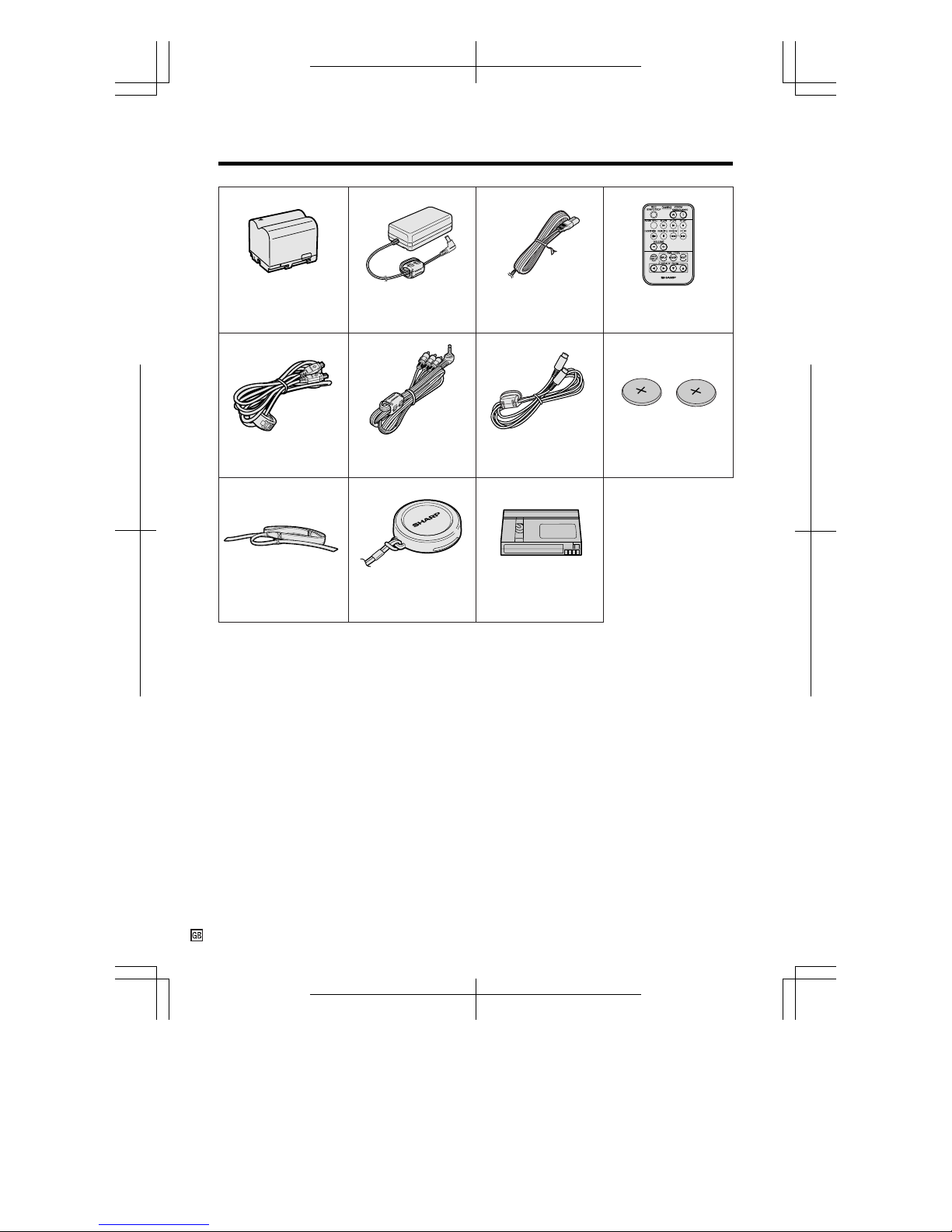
VL-SD20S-GB/pp. i-iv; 99/8/18/18:00
G. K. Associates, Tokyo
iii
Supplied Accessories
Battery pack
BT-L241 AC adapter Power cord
CR2025 type
lithium battery 2 2
Audio/video cable
Infrared
remote control
30-minute
Mini DV cassetteLens capShoulder strap
Digital cable S-video cable
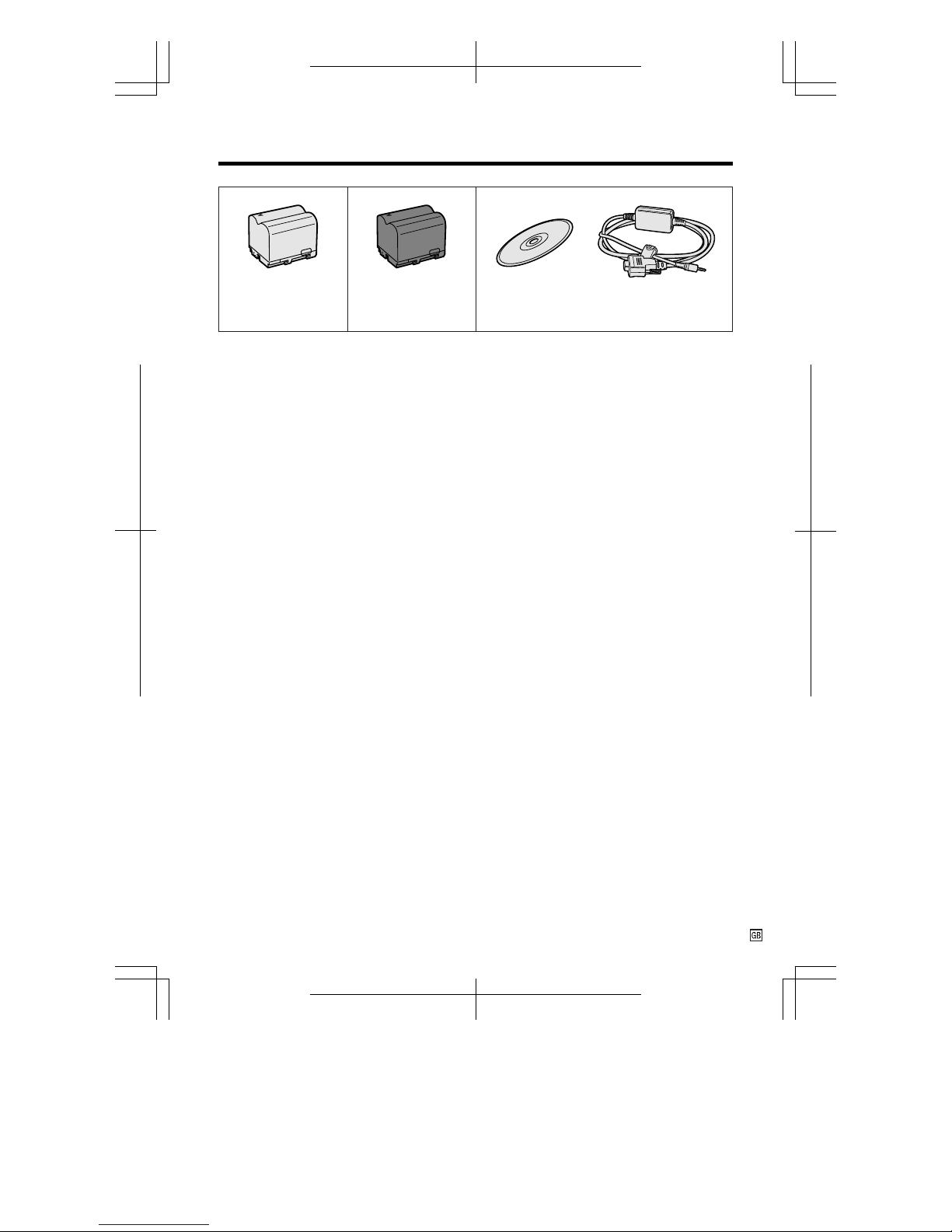
VL-SD20S-GB/pp. i-iv; 99/8/18/18:00
G. K. Associates, Tokyo
iv
Optional Accessories
Standard type
battery pack
BT-L241
Extended type
battery pack
BT-L441
Video capture software
VR-PK100S
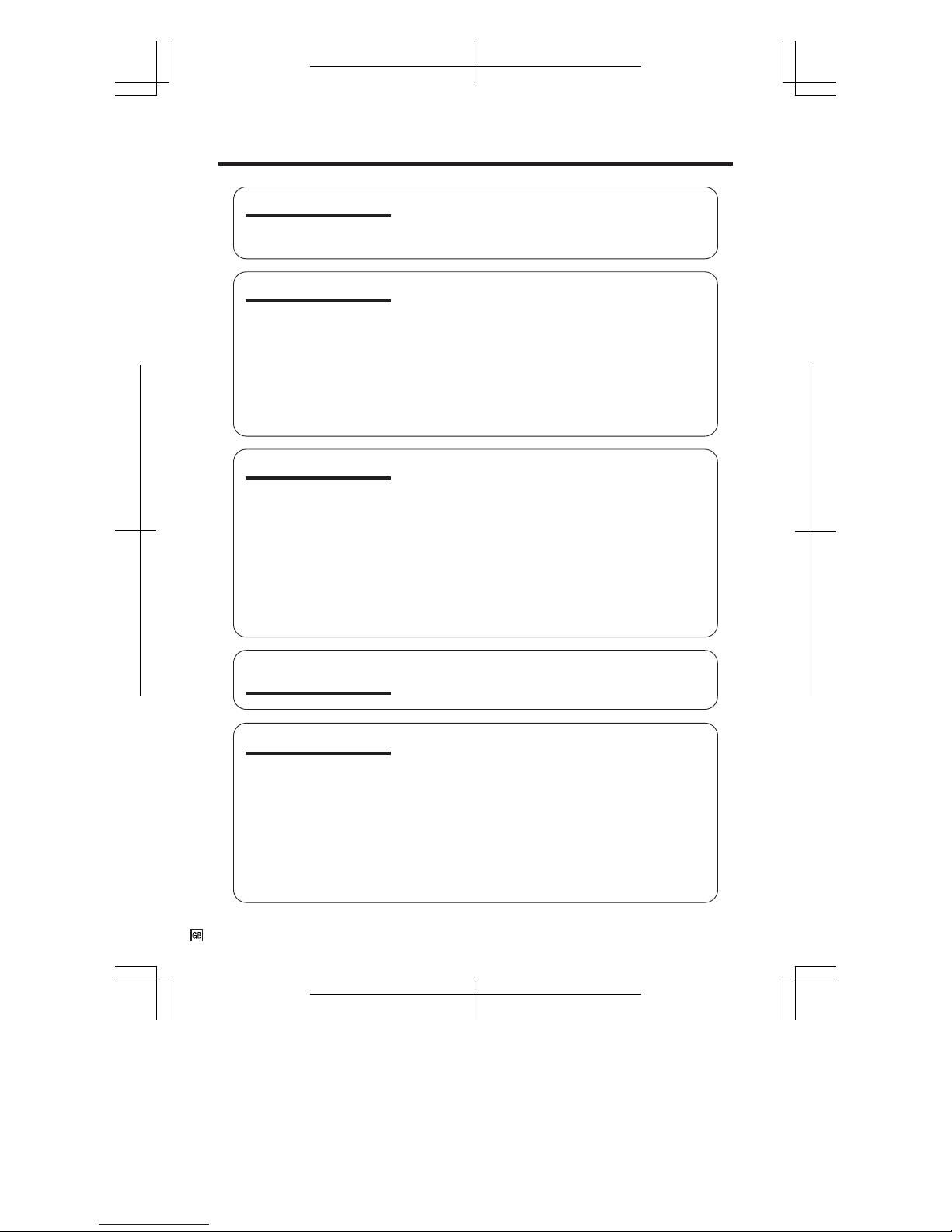
VL-SD20S-GB/pp. 001-004; 99/7/14/18:00
G. K. Associates, Tokyo
Operation References
1
Contents
Preparation
Basic Operations
Operation References
Part Names .................................................................... 3
On-screen Display Index ................................................ 5
Quick Reference Index ................................................... 6
Warning Indicators ......................................................... 7
Inserting and Removing the Battery Pack .................... 8
Charging the Battery Pack ............................................ 9
Powering the VIEWCAM from an AC Outlet................ 10
Inserting and Removing a Mini DV Cassette .............. 11
Adjusting the Grip Strap ..............................................12
Using the Lens Cap .....................................................12
Attaching the Shoulder Strap ...................................... 12
Installing the Lithium Memory Battery ......................... 13
Selecting the Language for the On-screen Display ... 14
Setting the Area, Date and Time ................................. 15
Displaying the Date and Time of Recording............... 16
Camera Recording
Easy Camera Recording with Full Auto Mode ............. 17
Zooming ....................................................................... 18
Tips on Recording Positions......................................... 18
Remaining Recording Time Display ............................. 19
Remaining Battery Power Display ................................ 19
Playback
Playback ...................................................................... 20
Volume Control ............................................................. 20
Watching the Playback on a TV ................................... 21
Video Search ............................................................... 22
Still ............................................................................... 22
Operations of the
On-screen Displays
Using the Controls ........................................................23
Using the Menu Screens .............................................. 25
Camera Recording
Recording in LP (Long Play Recording) Mode ............ 26
Selecting the 16-bit Audio Recording Mode ................ 27
Setting the Digital Zoom ............................................... 27
Digital Quick Zoom (Extend Zoom) .............................. 28
Gamma Brightness Compensation .............................. 29
Gain-up (Cat’s Eye) ...................................................... 30
Digital Image Stabilization (DIS)................................... 31
Quick Review ............................................................... 31
Quick Return ................................................................ 32
Edit Search .................................................................. 32
Fade In and Fade Out .................................................. 33
Useful Features
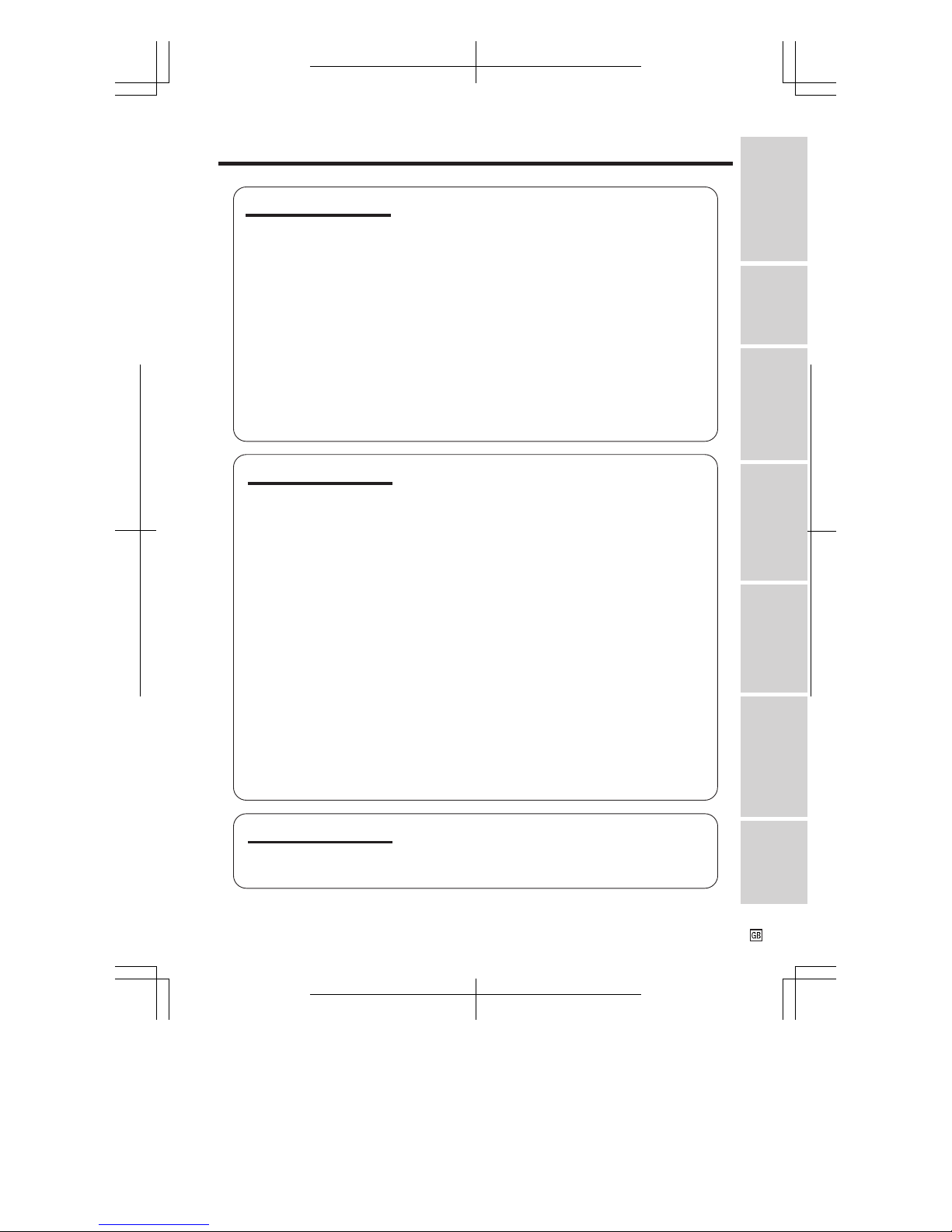
VL-SD20S-GB/pp. 001-004; 99/7/14/18:00
G. K. Associates, Tokyo
Operation References
2
Auto Focus ................................................................... 35
Macro Shots ................................................................. 35
Wide Screen (16:9) ...................................................... 35
Still Recording ............................................................. 36
Multiple Strobe Recording ............................................ 37
Using the Remote Control ............................................ 38
Self Recording ............................................................. 39
Setting the VIEWCAM to Full Auto Mode ..................... 41
Playback
Slow ............................................................................. 42
Frame Advance ............................................................ 42
Strobe Playback ...........................................................42
Programme Search....................................................... 43
Using the Time Code ....................................................44
Using the Tape Counter ................................................ 45
Beep ............................................................................ 47
Turning Off the LCD Monitor Backlight......................... 47
Useful Features
Advanced Features
Camera Recording
Scene Menu (Programme AE)...................................... 48
Picture Effects .............................................................. 49
Manual Focus .............................................................. 50
Setting the Shutter Speed ............................................ 51
White Balance Lock ......................................................53
Manual Iris ................................................................... 54
Picture/Backlight Adjustments ..................................... 55
Windbreak.................................................................... 56
Selecting Summer Time ............................................... 56
World Clock ................................................................. 57
Playback
Playback Zoom .............................................................59
Gamma Playback ......................................................... 60
Multiple Strobe Playback .............................................. 60
Still Image Overlap ....................................................... 61
Wipe ............................................................................. 62
Picture Effect Playback................................................. 63
Editing .......................................................................... 64
Editing to Video Equipment with the DV Terminal
(IEEE1394) ................................................................ 65
Audio Dubbing Feature ................................................ 66
Selecting the Audio Playback Mode ............................ 68
Connecting to a Personal Computer ............................ 68
AppendixPreparation
Operations of the
On-screen Displays
Useful FeaturesBasic Operations
Advanced Features
Appendix
Useful Information ........................................................ 69
Demonstration Mode .................................................... 74
Before Requesting Service ........................................... 75
Specifications .............................................................. 77
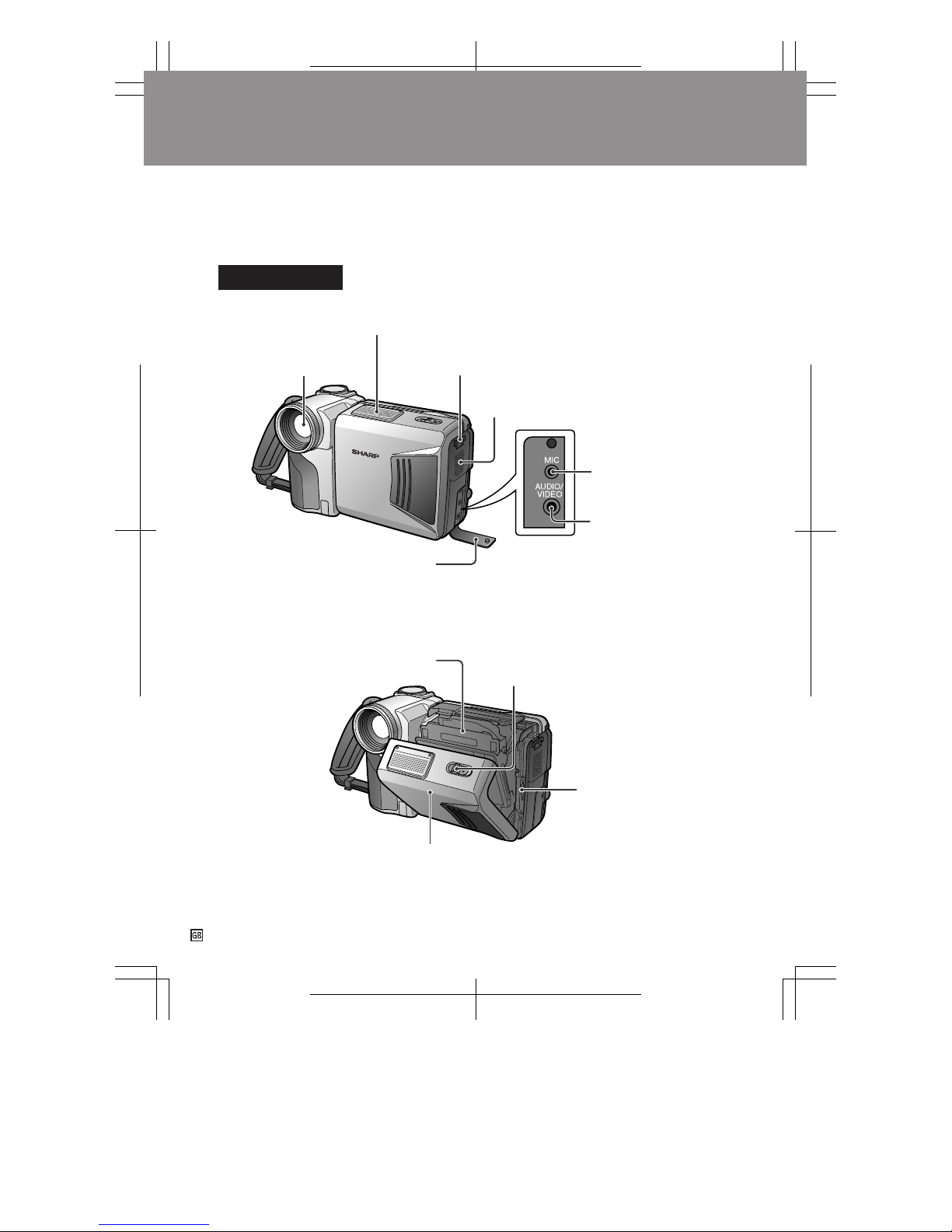
VL-SD20S-GB/pp. 001-004; 99/7/14/18:00
G. K. Associates, Tokyo
Operation References
3
Part Names
For details on the use of each part, refer to the page number indicated in the
brackets.
Front view
Operation References
Stereo microphone [p. 66]
Cassette holder [p. 11]
When the cassette compartment door is open
Zoom lens Shoulder strap loop [p. 12]
Speaker
Jack cover [p. 21]
AUDIO/VIDEO jack
[pp. 21, 64]
MICrophone jack
[p. 66]
Cassette compartment
door release [p. 11]
Lithium battery holder
[p. 13]
Cassette compartment door
[p. 11]
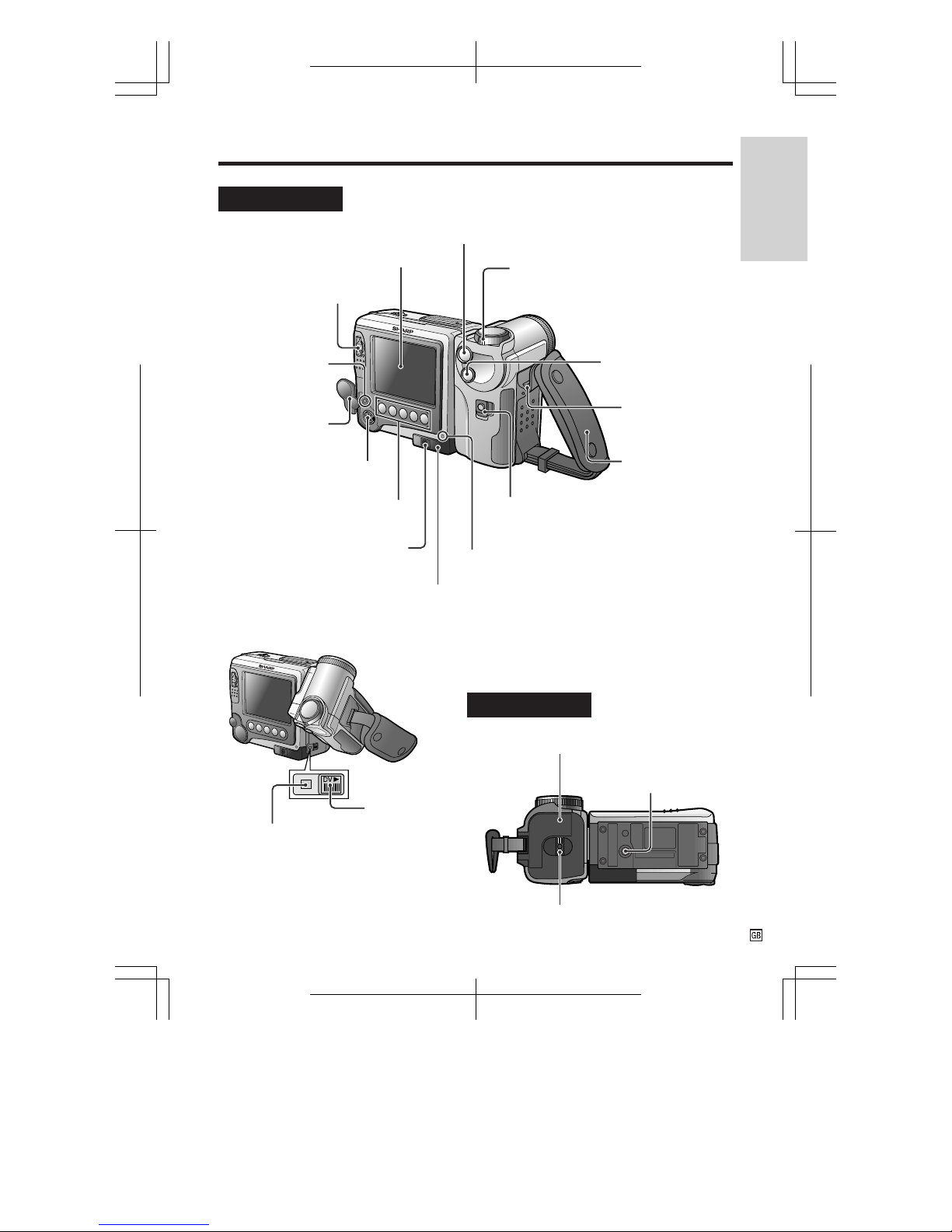
VL-SD20S-GB/pp. 001-004; 99/7/14/18:00
G. K. Associates, Tokyo
Operation References
4
Rear view
RECord START/STOP button [p. 17]
S-VIDEO socket [pp. 21, 64]
When the lens section is rotated
Bottom view
LCD monitor screen
Power Zoom Wide angle/
Telephoto control [p. 18]
VOLume control [p. 20]
PC CONNECTion
jack [p. 68]
Terminal cover
[p. 21]
Power switch (CAMERA/VCR
select switch) [p. 23]
CHARGE indicator [p. 9]
Remote sensor [p. 38]
Operation buttons [p. 24]
Battery compartment door release [p. 8]
Tripod socket
CONTROL switch [p. 23]
Shoulder strap
loop [p. 12]
DC IN jack [pp. 9, 10]
Battery compartment door [p. 8]
Operation References
SNAPshot button
[pp. 36, 37, 60]
DV terminal
cover [p. 65]
DV terminal [p. 65]
Hand strap [p. 12]
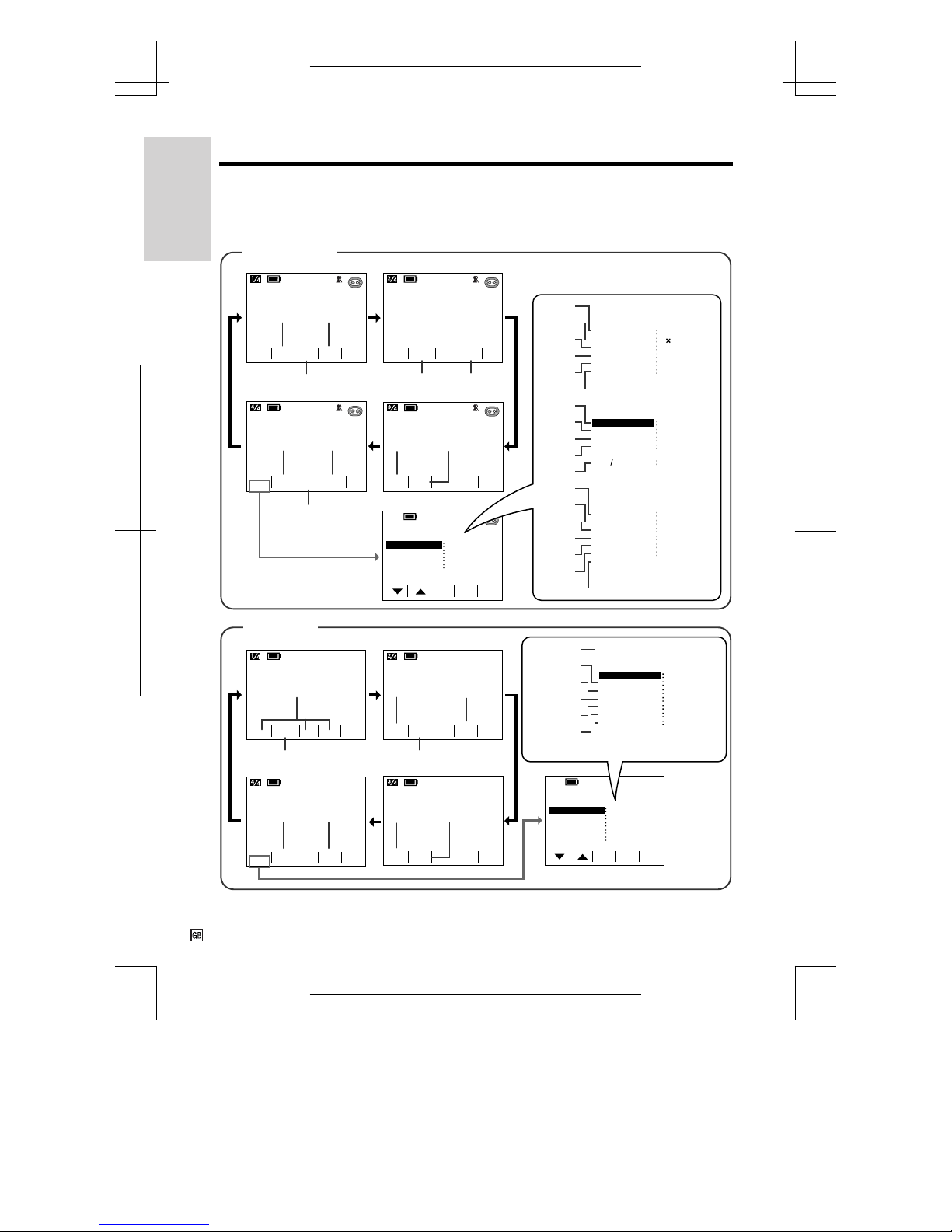
VL-SD20S-GB/pp. 005-007; 99/7/2/18:00
G. K. Associates, Tokyo
Operation References
Operation References
5
REW
QK.
TEND
EX
-
AUTO
EFF.
GAMA
FADE
EFF.
PIC.
MENU
AUTO
TURE
PIC
-
SCENE
MENU
UAL
MAN
-
FOCUS
AUTO
TURN
RE
-
AUTO
CODE
TIME
STOPREW S T IL L
PLAY/
AUDIO 1 2
+
FF
EFF.
PIC.
MENU T URE
PIC
-
AUDIO 1 2
+
ARCHZOOM
AUD IO 1+2
DUB.
AUDI O
PB SE
-
PB
GAMA
CODE
TIME
AUDIO 1 2
+
EXIT
AREA LONDON
SUMR TI ME
DI SPLAY
SETT ING
1
OFF
OFF
-----------2----------
SET
MEN U
SP SP
SP SP
SP
SP
SP
SP
DIS
EXTEND
DGT L ZOOM
FADE
MULT I F RAME
PHOTO SNAP
ON
2
1
OFF
NORMAL
SNAP
AREA LONDON
SUMR T I ME
DI SPLAY
SETT ING
12H 24H
1
OFF
OFF
24H
TAPE SPEED SP
16:9
AUDIO
REMOTE
LANGUAGE
MOD E
WIND
DEMO M ODE
OFF
12BI T
OFF
OFF
ON
-----------
1
----------
-----------
2
----------
-----------
3
----------
EXIT
DISPLAY
AUD IO
TC OUT
PB EFFECT
REMOTE
OFF
OFF
OFF
AUDIO 1+2
ON
------------------------
SET
MEN U
DISPLAY
AUD IO
TC OUT
PB EFFECT
REMOTE
OFF
OFF
OFF
AUDIO 1+ 2
ON
------------------------
BEEP ON
MULT I FRAME 1
On-screen Display Index
For details on the use of each function, refer to the page number indicated.
p. 28 p. 33 p. 50 pp. 51–54
p. 35
p. 27
p. 56
p. 38
p. 74
p. 14
p. 20 p. 59 p. 43
p. 63 p. 60 pp. 44–46
Note: See pages 23 and 25 for the procedure to display the desired screen.
p. 55 p. 49
p. 48
p. 32 pp. 44–46
VCR Mode
pp. 29, 30 p. 31
pp. 20, 22 p. 66
p. 55
Camera Mode
p. 15
p. 56
p. 16
p. 15
p. 16
p. 31
p. 28
p. 27
p. 33
p. 37
p. 36
p. 26
p. 16
p. 68
p. 44
pp. 61, 62
p. 38
p. 47
p. 60
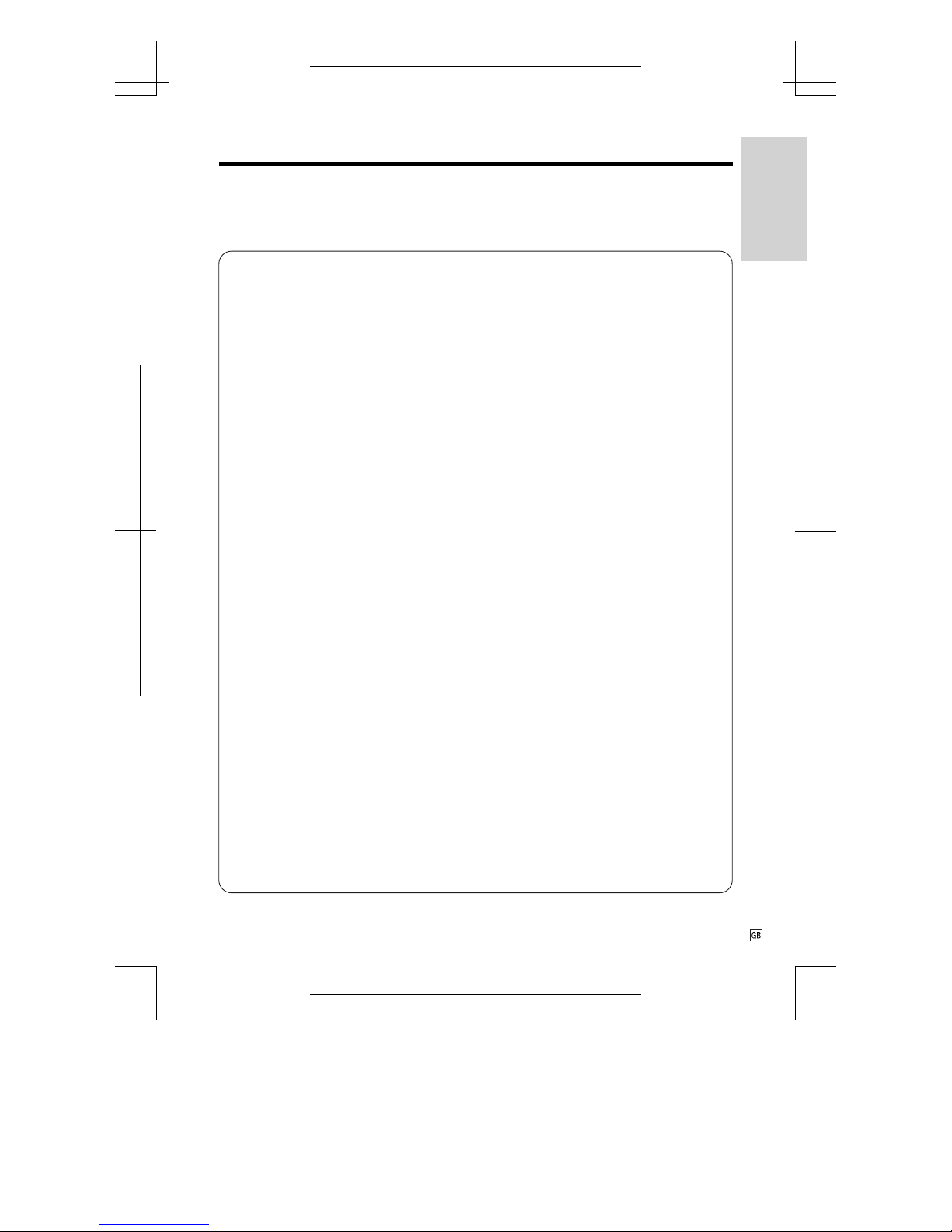
VL-SD20S-GB/pp. 005-007; 99/7/2/18:00
G. K. Associates, Tokyo
Operation References
6
Quick Reference Index
This index lists some example uses of the VIEWCAM’s features.
• To record powerful close-up images.
—See page 27 (Setting the Digital Zoom)
• To instantly zoom in on a subject.
—See page 28 (Digital Quick Zoom)
• To record a backlit subject.
—See page 29 (Gamma Brightness Compensation) or page 54 (Manual Iris)
• To record in a dark or poorly-illuminated location.
—See page 30 (Gain-up)
• To quickly check what you have just recorded.
—See page 31 (Quick Review)
• To quickly return the tape to the end of the last recorded scene after playback.
—See page 32 (Quick Return)
• To record a still picture of a scene like a photo.
—See page 36 (Still Recording)
• To record or play back a multi-frame picture of a high-speed action, such as a
tennis or golf swing.
—See page 37 (Multiple Strobe Recording) or page 60 (Multiple Strobe
Playback)
• To record yourself while monitoring the shot.
—See page 39 (Self Recording)
• To return to Full Auto mode for easy recording after using the manual settings.
—See page 41 (Setting the VIEWCAM to Full Auto Mode)
• To find the beginning of a recorded scene to be played back.
—See page 43 (Programme Search)
• To display the elapsed recording or playback time.
—See page 45 (Using the Tape Counter)
• To focus on an off-centred subject.
—See page 50 (Manual Focus)
• To enlarge any part of the picture during playback.
—See page 59 (Playback Zoom)
• To create an interesting presentation of recorded still images.
—See page 61 (Still Image Overlap) or page 62 (Wipe)
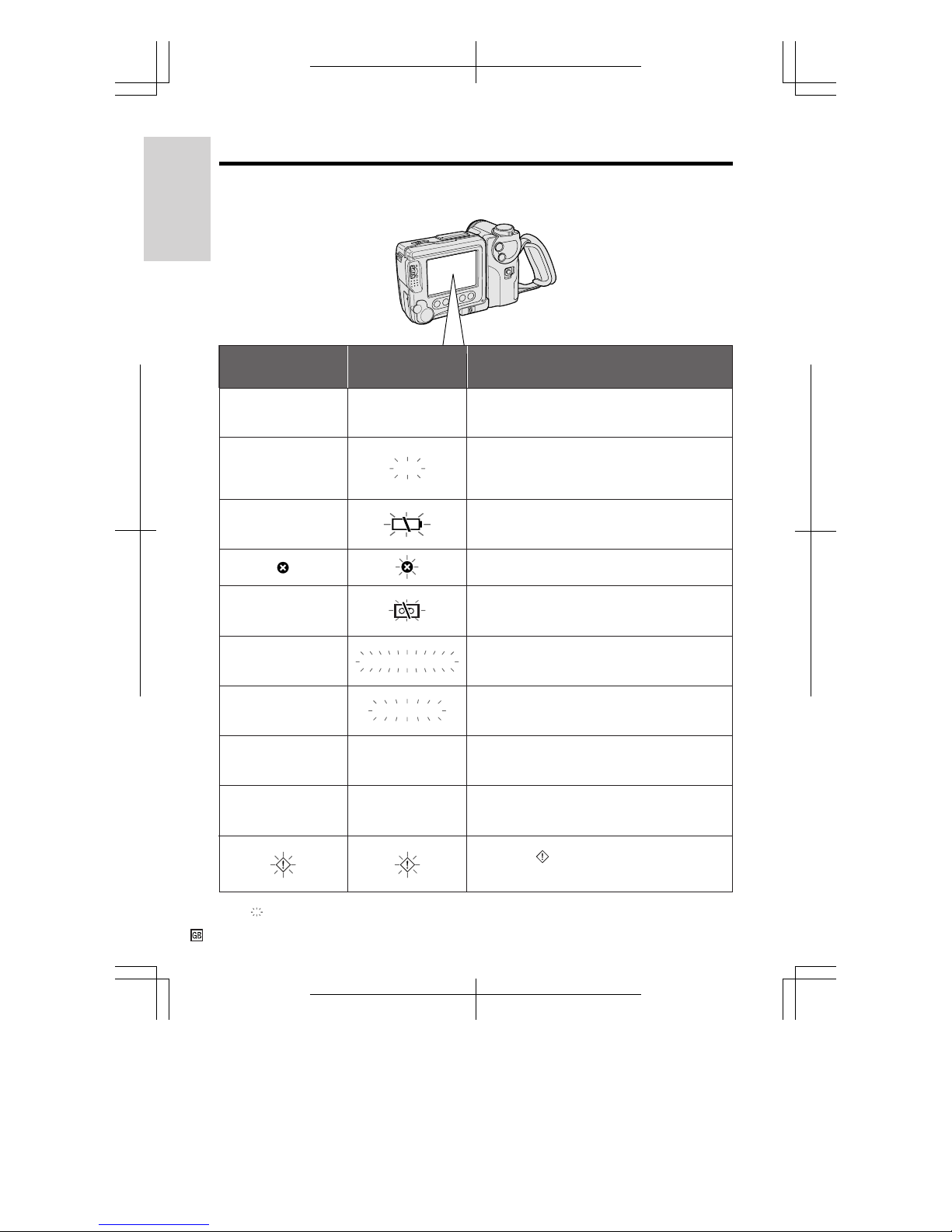
VL-SD20S-GB/pp. 005-007; 99/7/2/18:00
G. K. Associates, Tokyo
Operation References
Operation References
7
The video cassette is defective and should be
removed (see page 11).
Dew has formed inside the VIEWCAM. Wait for a
few␣ hours until the dew disappears (see page 72).
About 10 seconds after this warning appears, the
VIEWCAM automatically turns off.
The battery is almost depleted. Replace it with a
fully charged battery pack (see page 8).
The video heads are clogged and should be
cleaned (see page 73).
There is no video cassette in the VIEWCAM. Insert
a cassette (see page 11).
The erasure protect tab on the video cassette has
been slid to the record-protect position, preventing
recording (see page 70).
The tape is about to end. Prepare a new cassette
(see page 11).
The tape has reached the end. Replace it with a
new cassette (see page 11).
The fluorescent lamp behind the LCD monitor is
close to the end of its service life. Call your local
authorized Sharp dealer to have it replaced.
In Self Recording mode, all warnings will be
indicated by displayed in the centre of the
monitor. To check the type of warning, rotate the
monitor back to the normal position.
Warning Indicators
Displayed for the first
3 seconds
Displayed after
3 seconds
Description of warning
DEW
EJECT THE
CASSETTE.
EJECT THE
CASSETTE.
BATTERY I S
TOO LOW.
INSERT
A CASSETTE.
CASSETTE NOT
RECORDABLE.
PROTECT. TAB
TAPE END
TAPE END
CHANGE THE
CASSETTE.
THE
ENDS SOON.
TAPE
DEW
Note: indicates a flashing display.
LAMP
LAMP
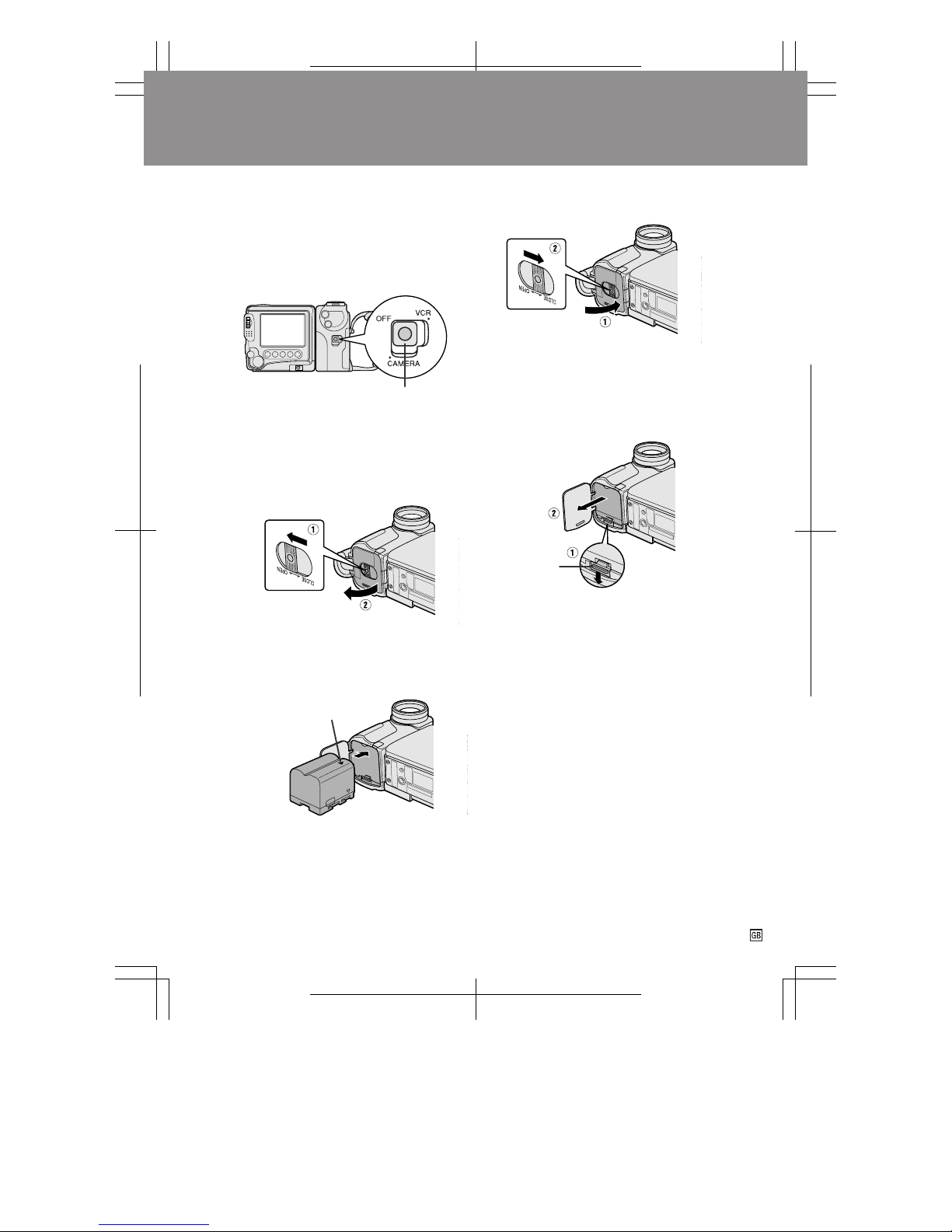
VL-SD20S-GB/pp. 008-016; 99/8/10/18:00
G. K. Associates, Tokyo
Preparation
8
Inserting and Removing the
Battery Pack
Inserting the Battery Pack
1 Make sure that the Power switch is set
to OFF.
2 With the lens facing up, slide the battery
compartment door release to OPEN
(Q), and open the battery compartment
door (W).
3 Insert the battery pack into the com-
partment with the ∂ mark facing up, and
push it in completely until it locks into
place.
Preparation
Preparation
4 Firmly press the door closed (Q), and
slide the release to CLOSE (W).
Power switch
∂ mark
Battery
compartment
door release
Removing the Battery Pack
1 Perform steps 1 and 2 above.
2 Press the battery release as shown (Q),
and remove the battery pack (W).
Battery
release
Cautions:
• BEFORE REMOVING THE BATTERY PACK,
ALWAYS STOP THE TAPE AND TURN THE
POWER OFF. If you remove the battery pack
during recording or playback, the tape will
remain wound around the video head drum,
potentially causing damage to the tape.
• Make sure the battery compartment door is
closed firmly during operation. If it is not, the
battery pack may fall out or VIEWCAM operation
may fail because of the poor contact pressure.
• Remove the battery pack from the VIEWCAM if
the VIEWCAM will not be used for a long period
of time.
• When removing the battery pack, do not tilt the
VIEWCAM so that the battery compartment faces
down. The battery pack may fall out.
• Do not expose the battery compartment door to
strong force, as it may come off.
• Use only SHARP model BT-L241 or BT-L441
battery packs with this VIEWCAM. Use of other
batteries may present a risk of fire or explosion.
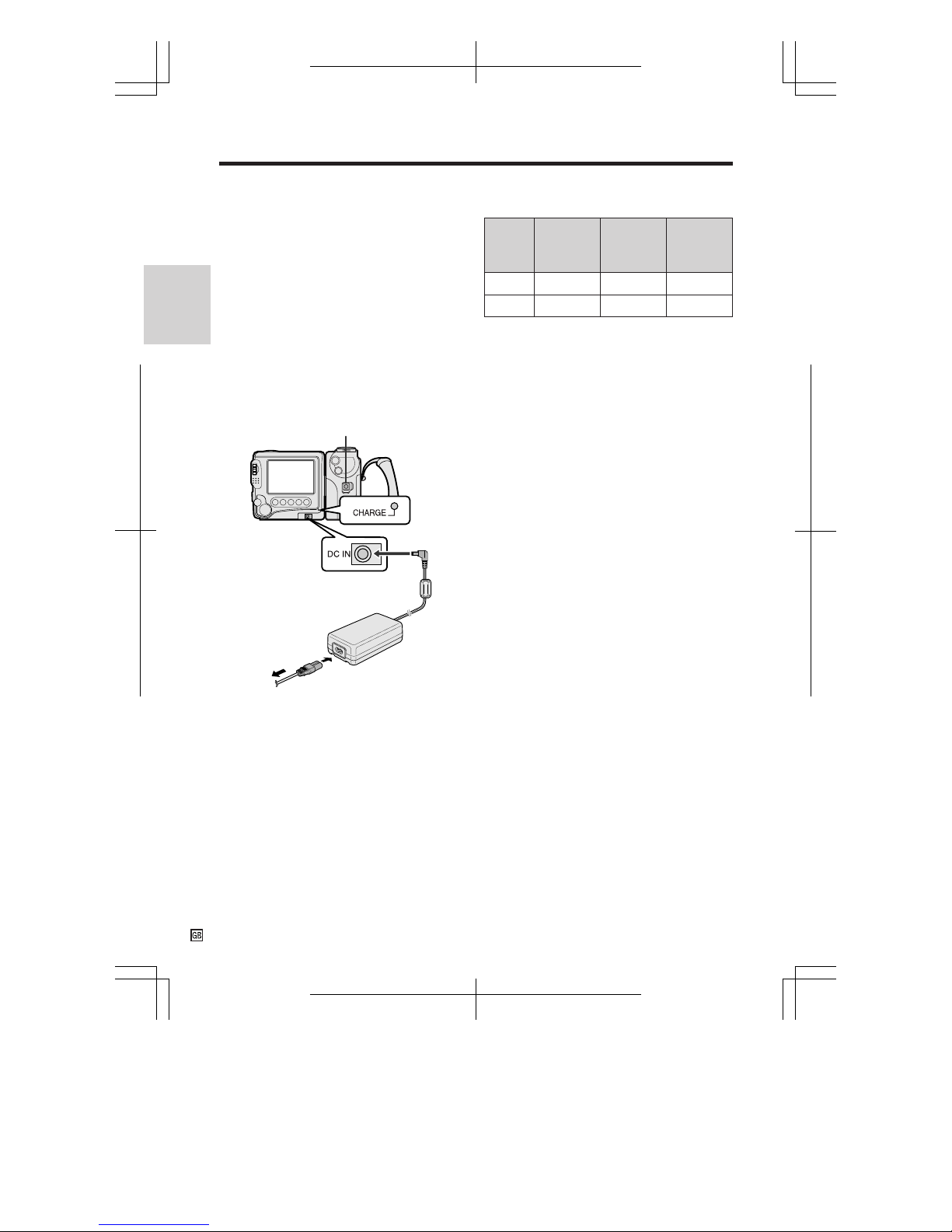
VL-SD20S-GB/pp. 008-016; 99/8/10/18:00
G. K. Associates, Tokyo
Preparation
Preparation
9
Charging the Battery Pack
1 Insert the battery pack into the VIEW-
CAM (see page 8). Make sure that the
Power switch is set to OFF.
• The battery pack is not charged when
the Power switch is set to CAMERA or
VCR.
2 Connect the power cord to the AC
adapter, then insert the AC plug into a
power outlet.
3 Insert the DC plug of the AC adapter
into the DC IN jack on the VIEWCAM.
• The CHARGE indicator will light up in
red.
• The CHARGE indicator will light up in
green when the battery is fully charged.
4 Remove the DC plug from the VIEW-
CAM and the AC plug from the power
outlet.
Cautions:
• Charge only SHARP model BT-L241 or BT-L441
battery packs. Other types of battery packs may
burst, causing personal injury and damage.
• Charge the battery pack at a temperature of
10°C to 30°C. The battery pack may not
charge properly at temperatures too low or
too high.
• When removing the plugs, grasp the plug, not
the cable.
Charging time and maximum continuous
camera recording and playback times
Charging
time
100
200
Max.
continuous
recording
time
105
210
Max.
continuous
playback
time
105
210
Battery
pack
BT-L241
BT-L441
Notes:
• Using the zoom (see page 18) and other
functions or turning the power on and off
frequently will increase power consumption
which may result in a decrease of more than
50% in the actual recording time compared to
the maximum continuous recording time
listed above.
• The charging time and recording time may
vary depending on the ambient temperature
and the condition of the battery pack.
• We recommend that you have enough battery
packs on hand to provide two to three times your
estimated recording time.
• See page 71 for more information on using the
battery pack.
Extending Battery Pack Life
Even when the battery pack is not used, the
capacity of the battery pack will naturally
deteriorate over time. To limit the deterioration
of the capacity of the battery pack, it is
recommended to perform the following
procedure at least once every six months:
Q Insert the battery pack into the VIEWCAM,
and charge it until the CHARGE indicator
lights up in green.
W Set the Power switch to CAMERA without
inserting a cassette. Allow the battery pack
to fully drain by leaving it in the VIEWCAM
until the power automatically turns off.
E Remove the battery pack and store it at a
temperature of 10°C to 20°C.
• The chart specifies the approximate times in
minutes.
Power switch
DC IN jack
CHARGE
indicator
To power
outlet
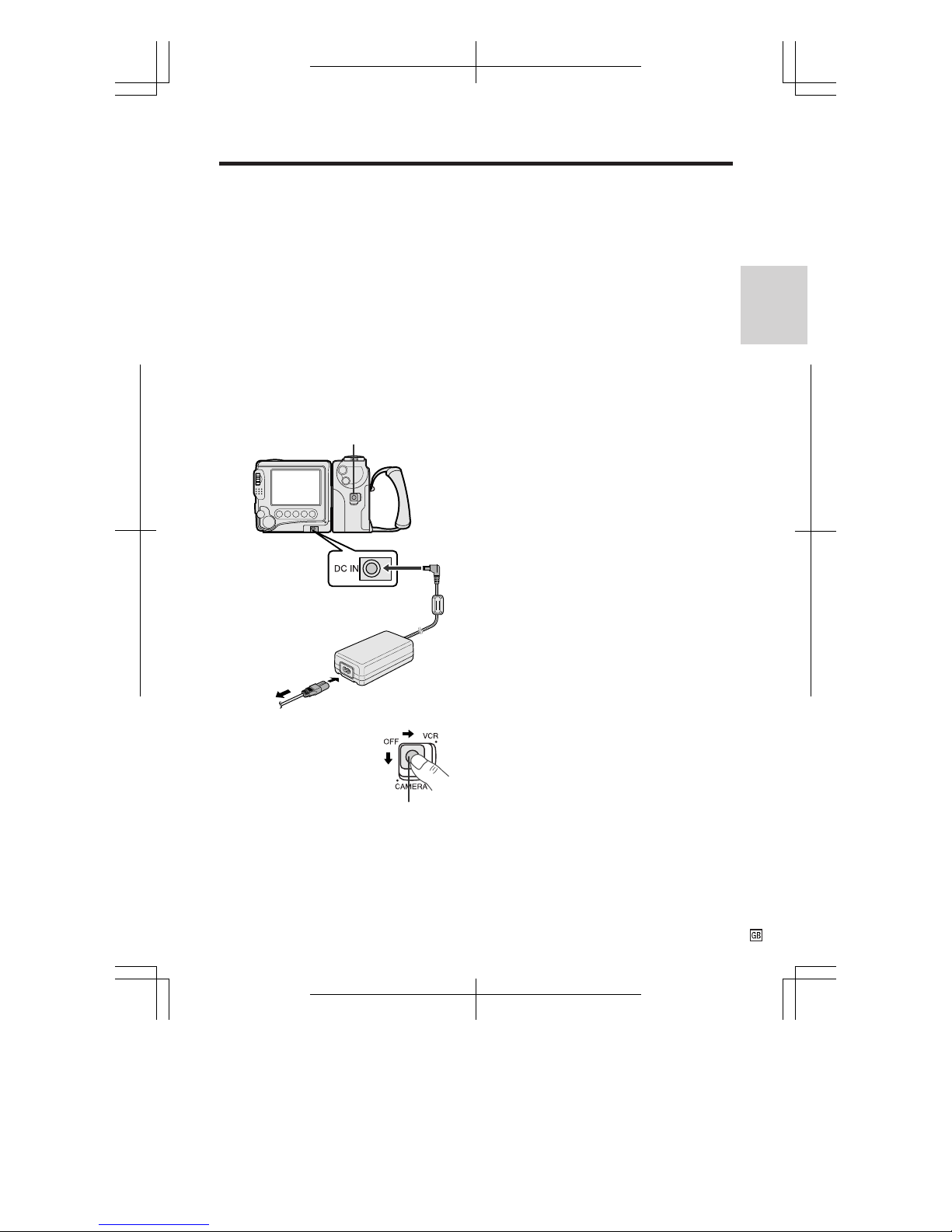
VL-SD20S-GB/pp. 008-016; 99/8/10/18:00
G. K. Associates, Tokyo
Preparation
10
Powering the VIEWCAM from
an AC Outlet
Caution:
• The supplied AC adapter is specially designed
for use with this VIEWCAM, and should not be
used as a power supply for other camcorders.
1 Connect the power cord to the AC
adapter, then insert the AC plug into a
power outlet.
2 Make sure that the Power switch on the
VIEWCAM is set to OFF.
3 Insert the DC plug of the AC adapter
into the DC IN jack on the VIEWCAM.
Cautions:
• BEFORE REMOVING THE DC PLUG, ALWAYS
STOP THE TAPE AND TURN THE POWER OFF.
If you remove the DC plug during recording or
playback, the tape will remain wound around the
video head drum, potentially causing damage to
the tape.
• Remove the DC plug from the VIEWCAM if the
VIEWCAM will not be used for a long period of
time.
• When removing the plugs, grasp the plug, not
the cable.
Power switch
4 Hold down the Lock
button and slide the
Power switch to
CAMERA or VCR.
Lock button
DC IN jack
To power
outlet
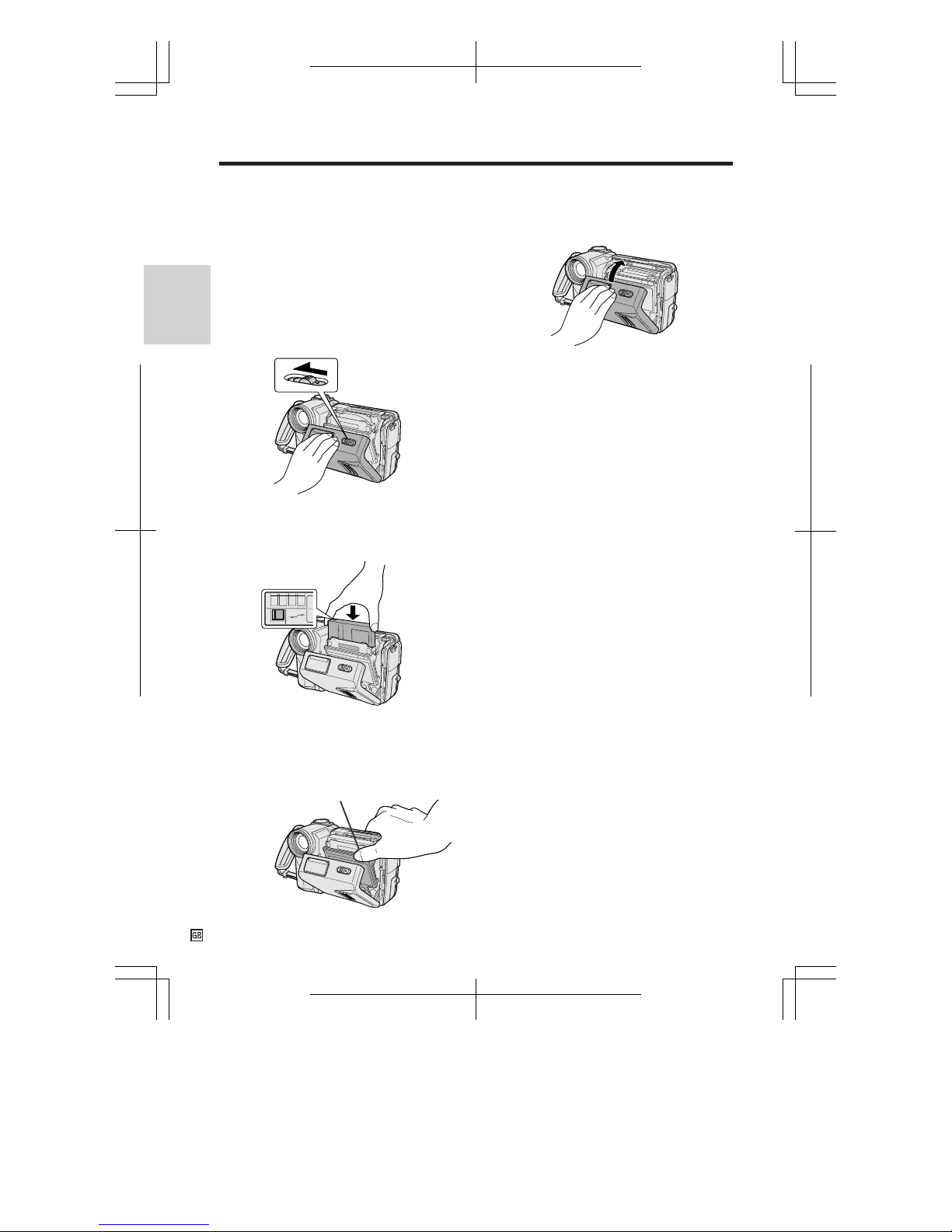
VL-SD20S-GB/pp. 008-016; 99/8/10/18:00
G. K. Associates, Tokyo
Preparation
Preparation
11
4 Wait for the cassette holder to fully
retract. Close the compartment door by
pressing the centre until it clicks into
place.
Removing a Cassette
Perform step 1 above, then take out the
cassette.
Cautions:
• Do not try to close the cassette compartment
door while the cassette holder is extending or
retracting.
• Be careful not to get your fingers caught in the
cassette holder.
• Do not apply force to the cassette holder except
when pressing the PUSH mark to close it.
• Do not tilt the VIEWCAM or hold it upside down
when you are inserting or removing a cassette. It
may damage the tape.
• Remove the cassette if you will not use the
VIEWCAM for a long period of time.
• If you do not correctly close the cassette holder
in step 3, the VIEWCAM’s cassette protection
mechanism might eject the cassette. If this
happens, repeat the insertion procedure.
• Do not attempt to pick up the VIEWCAM by the
cassette compartment door.
Notes:
• If the battery power is too low, you may not be
able to eject the cassette. Replace the battery
pack with a fully charged one.
• See page 70 for more information on the video
cassette tapes for use with this VIEWCAM.
Inserting and Removing a
Mini DV Cassette
Inserting a Cassette
1 Supply power to the VIEWCAM, then
slide the cassette compartment door
release and open the cassette
compartment door.
• The cassette holder extends and opens
automatically.
2 Insert the cassette fully with the window
facing outwards, and with the erasure
protect tab facing upwards.
3 Press the PUSH mark gently until the
cassette holder clicks into place.
• The cassette holder retracts
automatically.
Cassette compartment
door release
SAVE
REC
Erasure
protect tab
PUSH mark
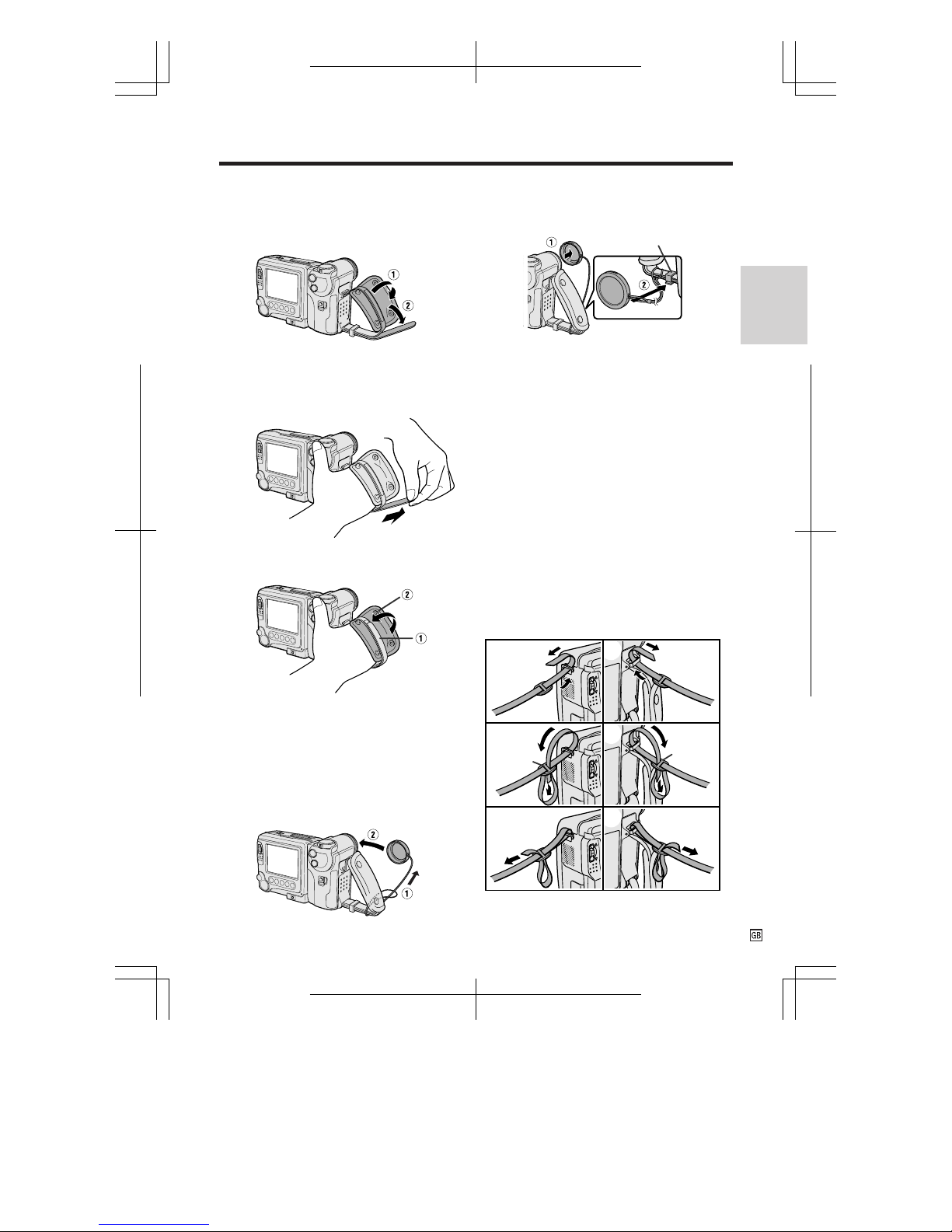
VL-SD20S-GB/pp. 008-016; 99/8/10/18:00
G. K. Associates, Tokyo
Preparation
12
3
2
1 4
5
6
Adjusting the Grip Strap
1 Open the hand strap flap (Q) and grip
strap (W).
2 Loosen the grip strap, pass your hand
through the loop and put your thumb
close to the Power Zoom control. Then
pull the grip strap tight until it fits snugly.
3 Seal the velcro closure of the grip strap
(Q) and close the hand strap flap (W).
Caution:
• Do not swing the VIEWCAM by the hand strap.
Using the Lens Cap
Attach the lens cap cord to the VIEWCAM as
shown below (Q), and attach the lens cap to
the lens (W).
When recording, remove the lens cap (Q) and
attach the lens cap cord to the fastener (W) so
the lens cap will not get in the way.
Note:
• Always replace the lens cap on the lens when
the VIEWCAM is not in use.
Attaching the Shoulder Strap
1 Hold one end of the strap and thread it
through the loop on the left side of the
LCD screen.
2 Loosen the strap in the buckle, then feed
the end of the strap through the buckle,
as shown.
3 Draw the strap in the direction of the
arrow to secure.
4–6 Use the same procedure to attach the
other end of the strap to the loop on
the lens side.
Buckle
Buckle
Fastener
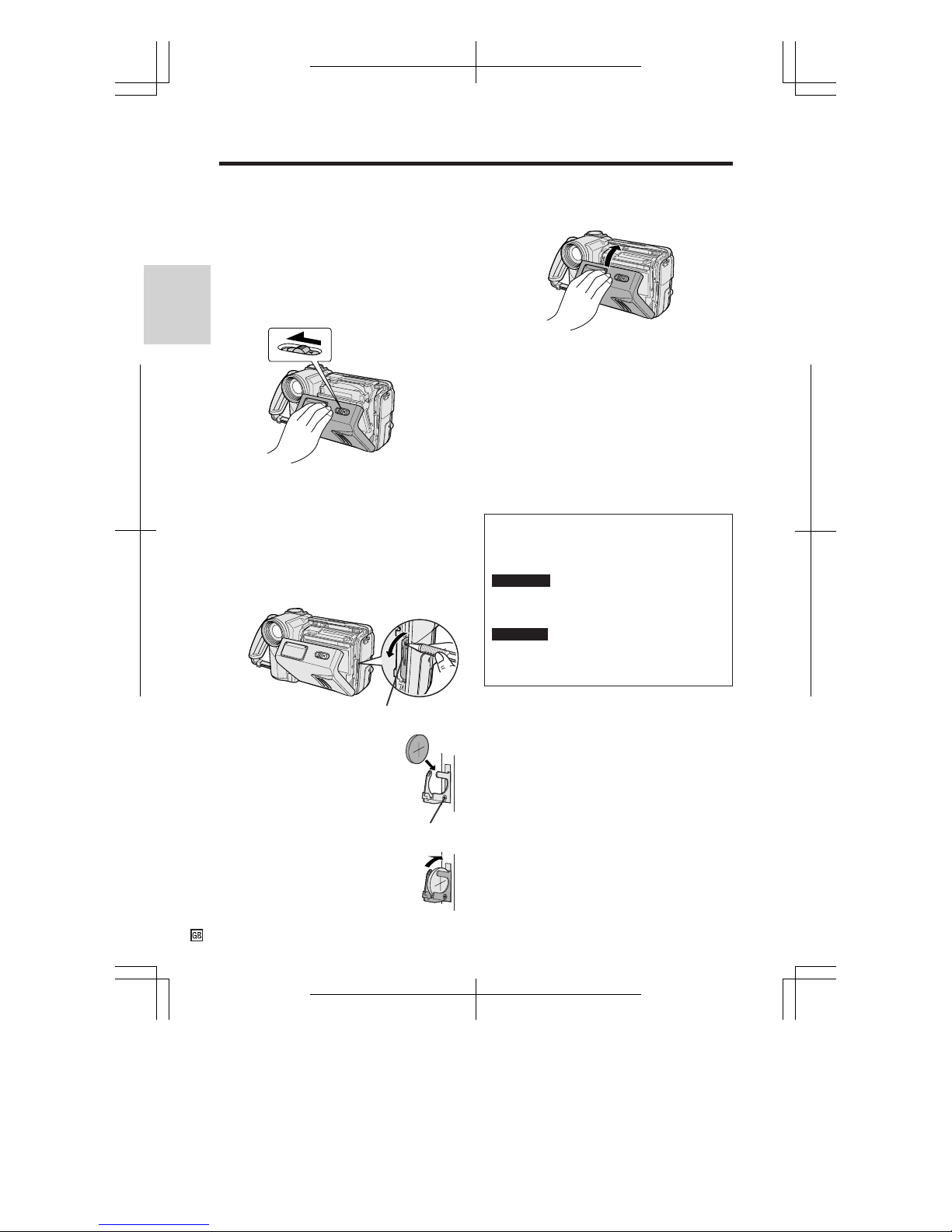
VL-SD20S-GB/pp. 008-016; 99/8/10/18:00
G. K. Associates, Tokyo
Preparation
Preparation
13
Installing the Lithium
Memory Battery
The supplied lithium battery is used to store the
memory of the date and time settings.
1 Slide the cassette compartment door
release and open the cassette
compartment door.
Note: The cassette holder will extend and
open when the VIEWCAM is connected to a
power source. Be sure to close the cassette
holder before proceeding to the next step
(see page 11).
2 Pull out the lithium battery holder using
a pointed object such as the tip of a
ballpoint pen.
3 Insert the lithium battery
into the battery holder with
the ` side of the battery
facing the j side of the
holder.
4 Push the battery holder back
into position.
Cassette compartment
door release
5 Close the cassette compartment door by
pressing the centre until it clicks into
place.
Removing the Lithium Battery
Perform steps 1 and 2 above, then lift out the
battery from the battery holder.
Note:
• Replace the battery with a new CR2025 battery
when the VIEWCAM time indicator starts to fall
behind the correct time.
Notes on the Use of the Lithium
Battery
• Do not short-circuit, recharge, disassemble,
or heat the lithium battery.
• Should the lithium battery leak, wipe the
battery compartment and holder clean, and
then insert a new battery.
• The lithium battery will last about one year of
normal usage.
Lithium battery holder
j mark
CAUTION: Danger of explosion if battery is
incorrectly replaced. Replace only with the
same or equivalent type CR2025 recommended
by the equipment manufacturer.
WARNING KEEP THIS BATTERY AWAY FROM
CHILDREN. IF SWALLOWED, CONSULT A
PHYSICIAN IMMEDIATELY FOR EMERGENCY
TREATMENT.
CAUTION BATTERY MAY EXPLODE IF MIS-
USED OR INSTALLED WITH POLARITY
REVERSED. DO NOT RECHARGE, DISASSEMBLE OR DISPOSE OF IN FIRE.
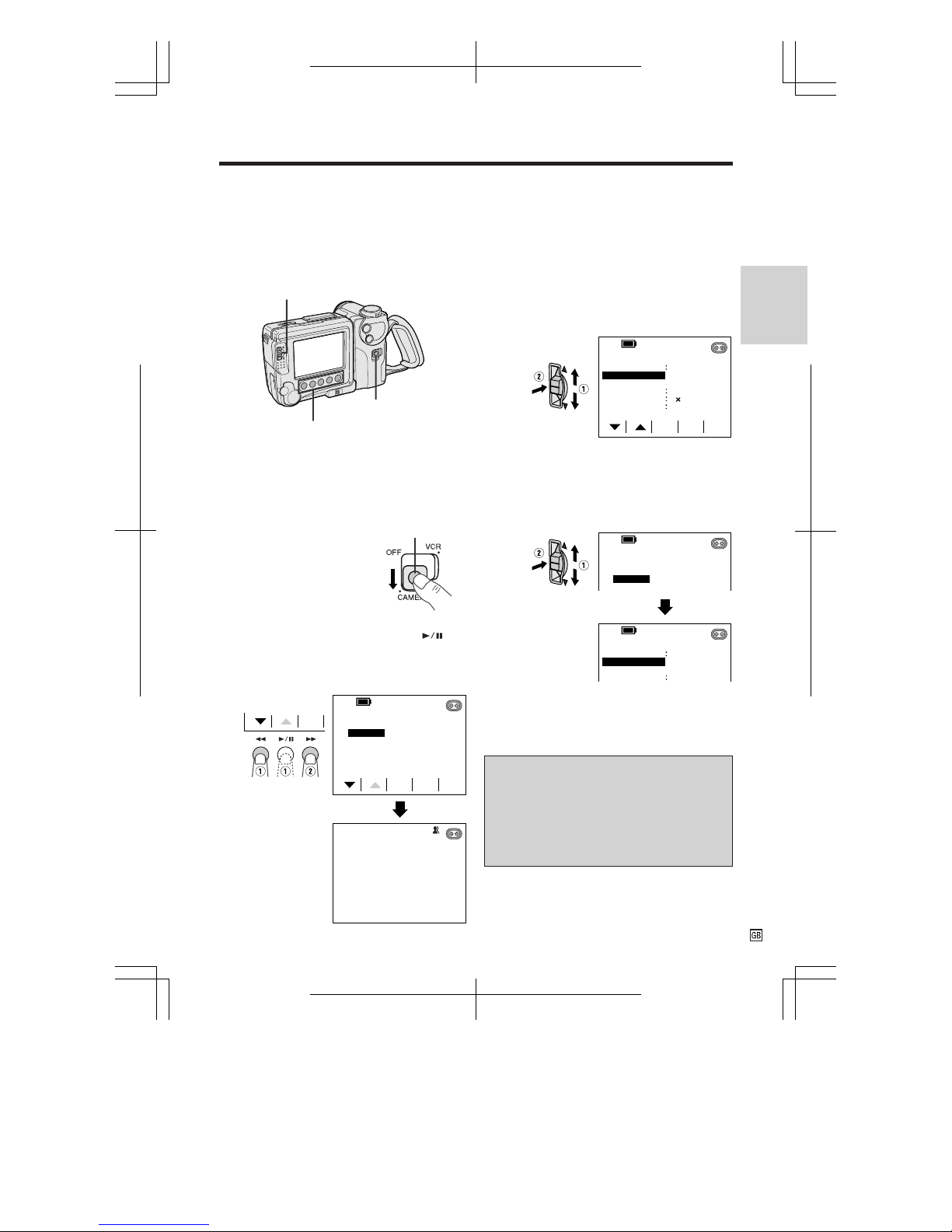
VL-SD20S-GB/pp. 008-016; 99/8/10/18:00
G. K. Associates, Tokyo
Preparation
14
Selecting the Language for
the On-screen Display
This VIEWCAM allows you to choose from
among English, German or French for the onscreen display language.
Setting the Language
When using the VIEWCAM for the first time,
select the desired language for the on-screen
display by performing the procedure below.
1 Hold down the Lock
button and slide the
Power switch to
CAMERA.
• The language selection
screen appears.
CONTROL switch
Operation buttons
Power switch
2 Press the D or C button (C or )
(Q) to select the desired language, then
press the SET (EINST. or REGLAGE)
button (B) (W).
Lock button
Changing the Language
1 In Recording Standby mode, display the
menu screen (see page 25).
2 Toggle the CONTROL switch (Q) to
select “LANGUAGE” (“SPRACHE” or
“LANGUE”), then press the CONTROL
switch (W).
• The language selection screen appears.
EXIT
LANGUAGE
SET
ME NU
DIS
EXTEND
ON
2
-----------
1
----------
DGTL ZOOM OFF
DEMO M ODE OFF
3 Toggle the CONTROL switch (Q) to
select the desired language, then press
the CONTROL switch (W).
• The menu screen is displayed in the
language selected.
SPRACHE
ENGL ISH
DEUTSCH
FRAN
Ç
AIS
SPRACHE
ME N
Ü
DIS EIN
-----------
1
----------
DEMO-BET R. AUS
4 Press the FERTIG (SORTIE or EXIT)
button (MODE DISPLAY) to turn off the
menu screen.
Note:
• The English, German and French portions
of this operation manual are based on the
use of on-screen displays in their respective languages. The portions of this
manual in other languages, however, are
based on the use of English on-screen
displays.
SET
LANGUAGE
ENGL ISH
DEUTSCH
FRAN
Ç
AIS
SET
AUTO

VL-SD20S-GB/pp. 008-016; 99/8/10/18:00
G. K. Associates, Tokyo
Preparation
Preparation
15
Setting the Area, Date and
Time
Example: Setting the date to 2 June 2000
(2. 6.2000) and the time to 10:30 am (10:30)
in Paris.
Notes:
• Before performing the procedure below, make
sure that the lithium battery has been installed
(see page 13).
• If you are in an area that observes summer time,
set the time to the standard time. You can then
correct for summer time by performing the
procedure on page 56.
3 Press the MENU button (C) to display
the menu screen.
4 Press the SET button (B) until “2
PARIS” appears.
Note: See pages 57 and 58 for the area
number and name of the representative city
for your time zone.
5 Press the D button (C) (Q) to select
“SETTING”, then press the SET button
(B) (W).
6 Press the C or D button ( or C) to
select “2” (day), then press the SET
button (B).
7 Press the C or D button to select “6”
(month), then press the SET button.
1 Hold down the Lock
button and slide the
Power switch to
CAMERA.
2 Press the CONTROL switch until
appears.
SP
EFF.
PIC.
MEN U
AUTO
TURE
PIC
-
SCENE
MEN U
----------
EXIT
AREA PARI S
SUMR T IME
DI SPLAY
SETT ING
2
OFF
OFF
-----------
2
SET
SET
ME NU
CONTROL switch
Power switch
Operation buttons
Lock button
SETT ING
99910060.2.
99910010.2.
SETT ING
EXIT
AREA LONDON
SUMR T IME
DI SPLAY
SETT ING
1
OFF
OFF
-----------
2
----------
SET
ME NU
MENU
SET
EXIT
AREA PARI S
SUMR T IME
DI SPLAY
SETT ING
2
OFF
OFF
SET
ME NU
99910010.1.
-----------
2
----------
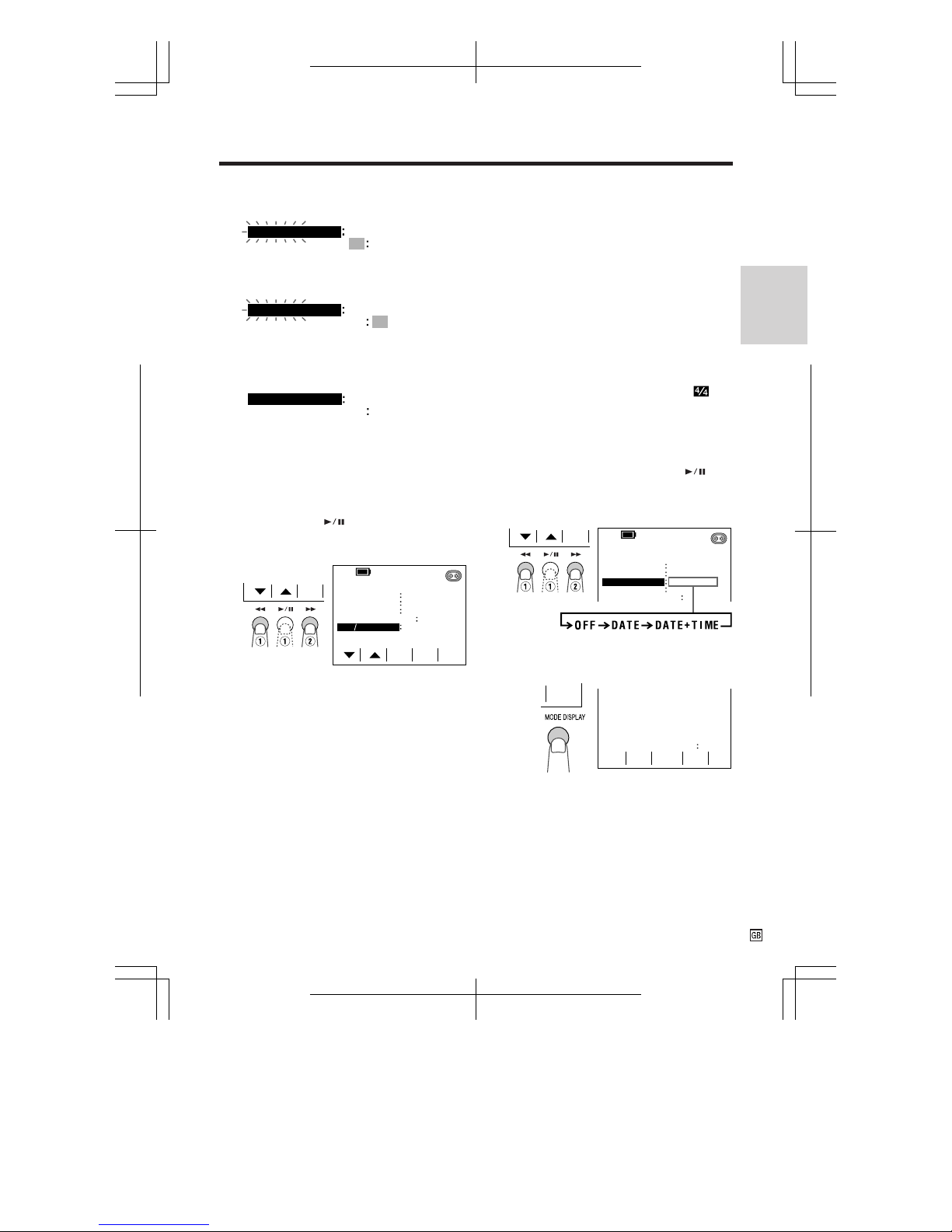
VL-SD20S-GB/pp. 008-016; 99/8/10/18:00
G. K. Associates, Tokyo
Preparation
16
8 Press the C or D button to select “2000”
(year), then press the SET button.
9 Press the C or D button to select “10”
(hour), then press the SET button.
10 Press the C or D button to select “30”
(minute), then press the SET button.
• The internal clock now starts operating.
11 Press the EXIT button (MODE DISPLAY)
to turn off the menu screen.
Displaying the Date and Time
of Recording
Follow the procedure below to display the date,
or both the date and time, of recording on the
screen. You can display the date and time
during both recording and playback.
• The example screens for this feature are for
Camera mode.
1 Hold down the Lock button and slide the
Power switch to CAMERA or VCR.
2 Press the CONTROL switch until
appears.
3 Press the MENU button (C) to display
the menu screen.
4 Press the D or C button (C or ) (Q)
to select “DISPLAY”, then press the SET
button (B) (W) to select “DATE” or
“DATE+TIME”.
5 Press the EXIT button (MODE DISPLAY)
to turn off the menu screen.
Changing to the 12-hour Time Mode
After performing step 10 above, press the D
or C button (C or ) (Q) to select “12H/
24H”, then press the SET button (B) (W) to
select “12H”.
Notes:
• The date and time, once set, are internally
recorded even when not displayed on the
screen.
• The menu screen automatically turns off if no
settings are made within 5 minutes.
• You can also use the CONTROL switch to adjust
the menu settings (see page 25).
SET
EXIT
SUMR T IME
DI SPLAY
SETT ING
12H 24H
OFF
OFF
12H
SET
ME NU
03MA01
-----------
3
----------
00026.2.
AREA PARI S
SUMR T IME
DI SPLAY
SETT ING
2
DATE+TIME
OFF
ME NU
00026.2.
0301
SET
-----------
2
----------
EFF.
PIC.
MEN U
AUTO
TURE
PIC
-
SCENE
MEN U
SP
000203601.2.
EXIT
Notes:
• Before recording, make sure that the date and
time have been correctly set. If they have not
been set, the display will be left blank when
playing back the tape. (The display will also be
left blank for unrecorded or damaged portions of
the tape.)
• In VCR mode, the current date and time are
displayed when the tape is not being played
back.
• You can also display the date and time by
pressing the DATE DISPLAY button on the
remote control.
SETT ING
00020060.2.
1
SETT ING
00020060.2.
1
SETT ING
00020360.2.
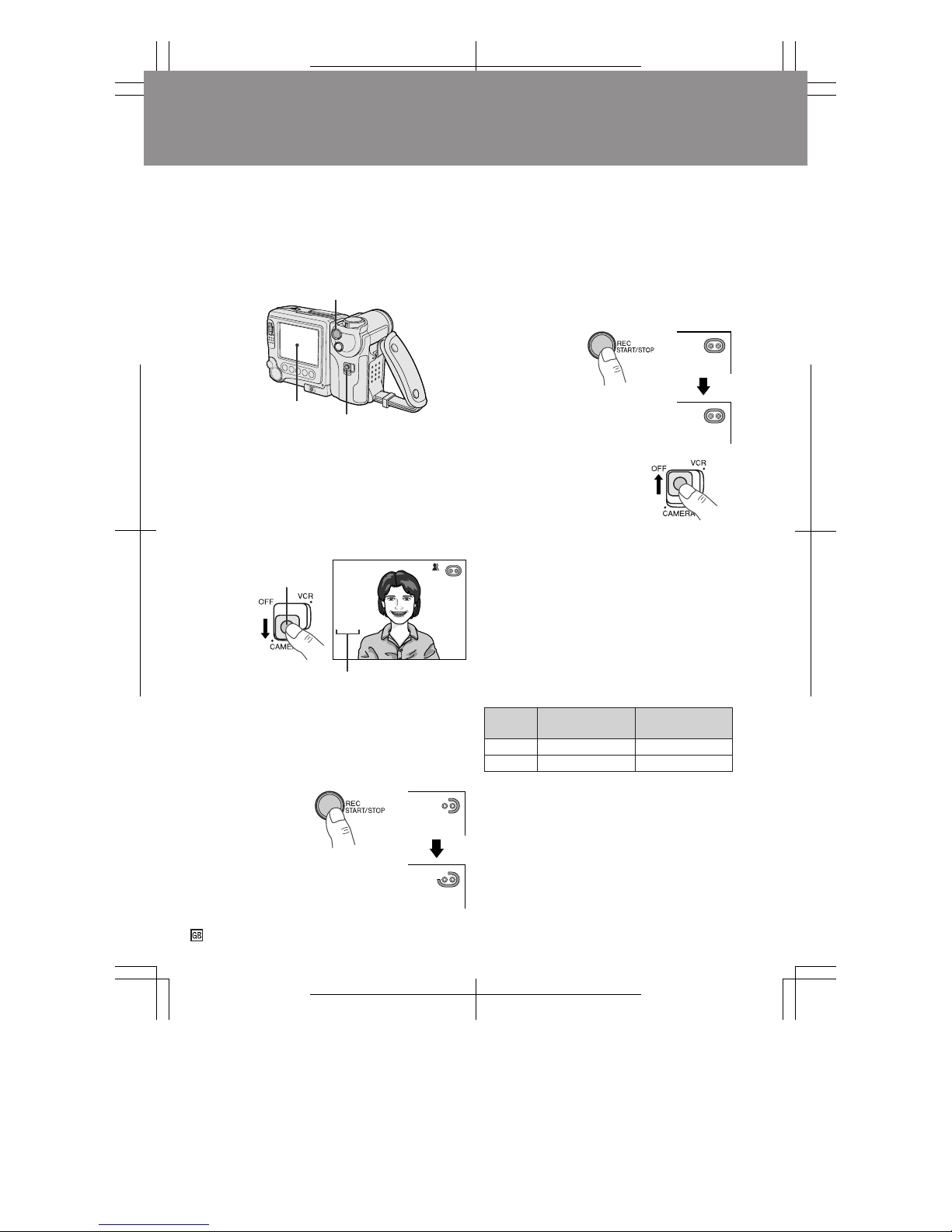
VL-SD20S-GB/pp. 017-019; 99/7/14/18:00
G. K. Associates, Tokyo
Basic Operations
17
Note:
• When recording at the beginning of a tape, advance
the tape about 15 seconds before you begin
recording. This will prevent the beginning of the
recording being cut off when it is played back.
To Pause Recording
Press the REC START/STOP button again.
Recording pauses, and the VIEWCAM enters
the Recording Standby mode.
To Turn the Power Off
Slide the Power switch to
OFF.
Notes:
• The speaker is off in Camera mode.
• Battery power is consumed in Recording Standby
mode. Turn off the power if you will not be recording
again soon.
• If the VIEWCAM is kept in Recording Standby mode
for more than approximately 5 minutes, the power
will automatically turn off to save battery power and
to protect the tape from being damaged. To continue recording after this, set the Power switch to OFF,
and then back to CAMERA.
Maximum Continuous Camera
Recording and Actual Recording Times
Easy Camera Recording with
Full Auto Mode
Before you start recording, perform the operations described on pages 8 through 16 to prepare your VIEWCAM for recording.
1 Remove the lens cap.
2 Hold down the Lock button and slide the
Power switch to CAMERA.
• The picture from the lens is now
displayed on the LCD monitor screen.
• The VIEWCAM is now ready to record
(Recording Standby mode).
Note: If, at this time, “AUTO” does not appear,
set the VIEWCAM to Full Auto mode by following
the procedure described on page 41.
3 Press the REC START/STOP button to
begin recording.
Basic Operations
Camera Recording
REC START/STOP button
LCD monitor screen
AUTO
PAUSE
Lock button
Full Auto mode indicator
PAUSE
Battery
pack
Max. continuous
recording time
Actual
recording time
BT-L241
BT-L441
55
110
105
210
• The chart specifies the approximate times in
minutes.
Note:
• Using the zoom (see page 18) and other functions
or turning the power on and off frequently will
increase power consumption which may result in
a decrease of more than 50% in the actual
recording time compared to the maximum
continuous recording time listed above.
Power switch
REC
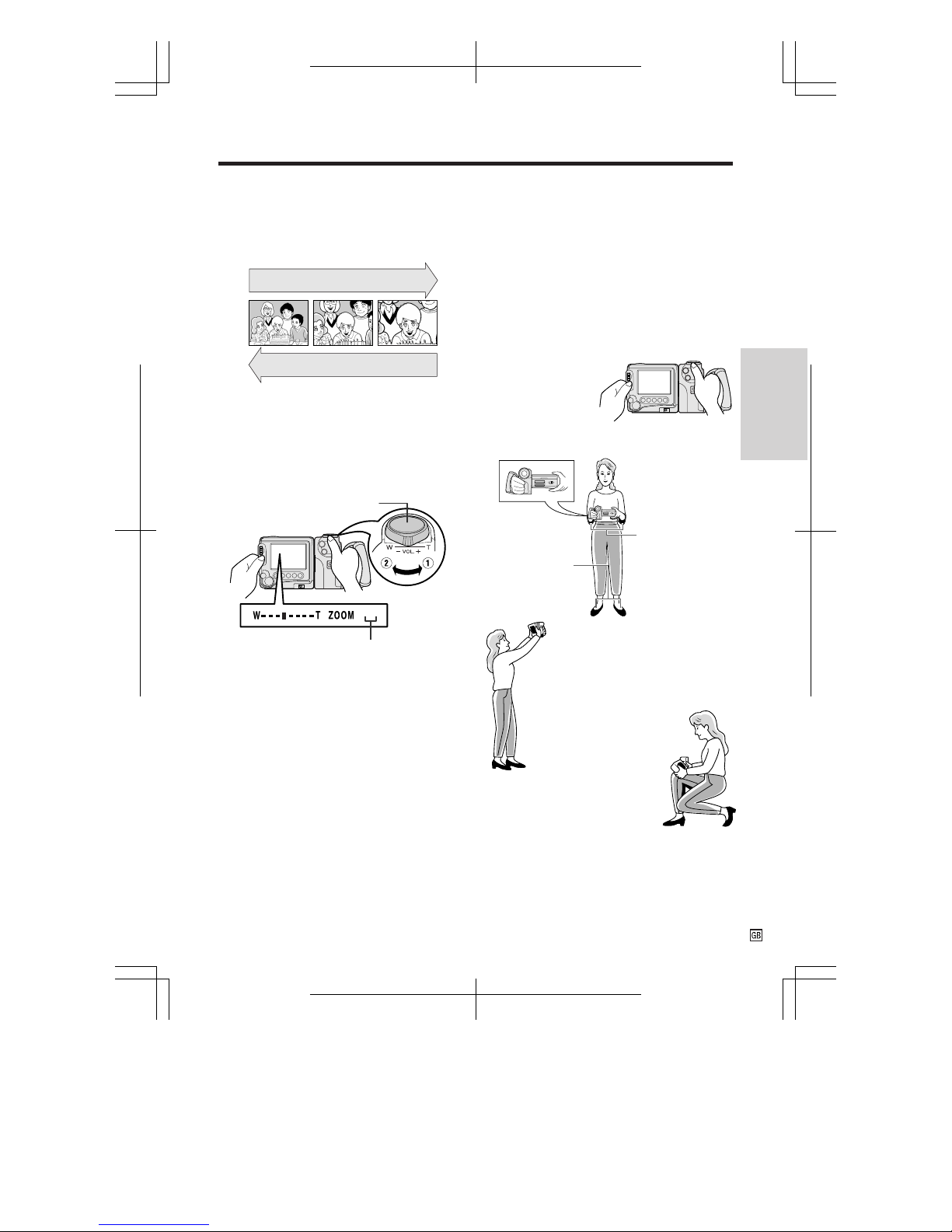
VL-SD20S-GB/pp. 017-019; 99/7/14/18:00
G. K. Associates, Tokyo
Basic Operations
18
Zooming
Zooming allows you to move visually closer to
or farther from a subject without physically
changing your position.
To Zoom In
Push the Power Zoom control to the T
(telephoto) side to get a close-up view (Q).
To Zoom Out
Push the Power Zoom control to the W (wide
angle) side to get a wide field of view (W).
• The on-screen display shows you the current
zoom setting.
• The zoom speed changes depending on how
far you push the Power Zoom control.
Notes:
• The VIEWCAM is unable to focus when zooming
in on subjects within 1.5 m. The VIEWCAM will
automatically zoom out until it is able to focus on
the subject. (See page 35 for recording macro
shots.)
• See page 27 for use of the digital zoom.
Zooming in (when you want to centre
attention on the subject)
Zooming out (when you want to
show the surroundings)
Telephoto
Wide
angle
Tips on Recording Positions
The rotating LCD monitor screen lets you enjoy
easy video recording in a more relaxed posture
without having to hold the VIEWCAM up to your
eye. The LCD monitor also makes it easier to
record high-angle and low-angle shots.
Holding the VIEWCAM
Put the fingers of your right hand through the hand
strap, and place your right thumb close to the REC
START/STOP button and Power Zoom control.
Place your left thumb on the
thumb rest below the
CONTROL switch.
2
Basic Posture
Place your feet
at a 45° angle
and balance
your weight on
both legs.
Press your elbows
against your sides.
You can record while still
viewing the screen. This is
convenient when you want
to record over a crowd.
High Angle
Notes:
• In hand-held recording, the VIEWCAM has to be
steadied to prevent image shakes. For very
stable recording, use a tripod.
• Take care not to touch the microphone with your
fingers during recording. It will cause noise on
the audio track.
Power Zoom control
Low Angle
Put one knee on the
ground for the best
stability.
Zoom range indicator
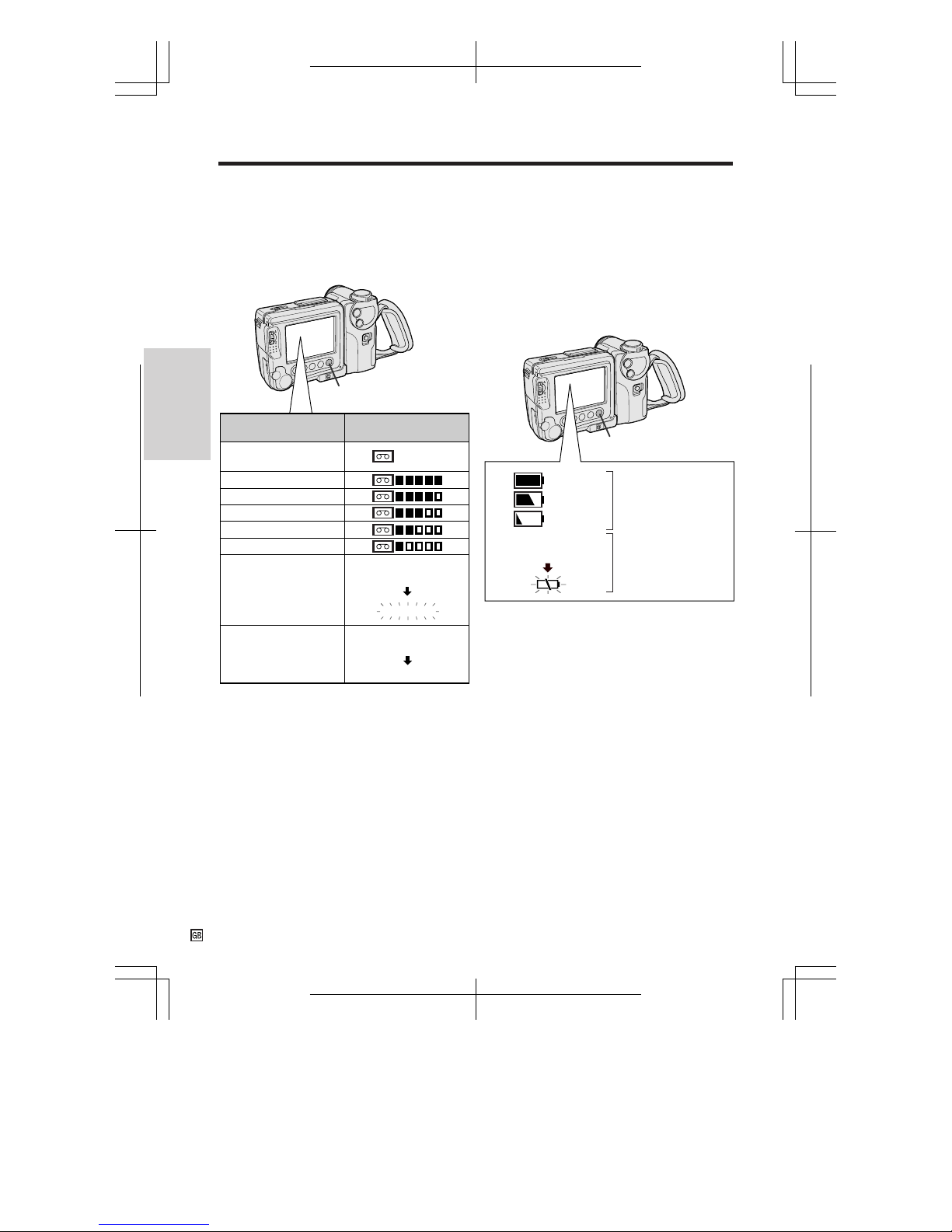
VL-SD20S-GB/pp. 017-019; 99/7/14/18:00
G. K. Associates, Tokyo
Basic Operations
19
Remaining Recording Time
Display
When the VIEWCAM is recording in Camera
mode, an on-screen indicator displays the
approximate remaining recording time.
Remaining Battery Power
Display
When using the VIEWCAM with the battery
pack as the power source, you can turn on and
off the remaining battery power display by
pressing the MODE DISPLAY button.
If the battery power becomes very low, a
warning indicator will appear. Replace the
battery pack.
To turn off the time-remaining indicator, press
the MODE DISPLAY button.
Notes:
• The time-remaining indicators only show the
approximate time left. Also, they vary slightly
depending on the length of tape used. (This
function’s design is based on the DVM60 tape
standard.)
• If you turn off the time-remaining indicator, it will
reappear after a short interval to indicate the
new time remaining.
• The remaining recording time display appears
5 seconds after pressing the REC START/
STOP button to begin recording.
MODE DISPLAY button
Approx. remaining
recording time
Less than half of the
total tape time
10 min.–8 min.
8 min.–6 min.
6 min.–4 min.
4 min.–2 min.
2 min.–1 min.
1 min.–0 min.
0 min.
(The tape has
reached the end.)
THE
ENDS SOON.
TAPE
TAPE END
CHANGE THE
CASSETTE.
TAPE END
BATTERY IS
TOO LOW.
MODE DISPLAY button
(Red)
(Green)
(Green)
Notes:
• Use the remaining battery power display only as
an approximate indication.
• The battery power display may change to either
a higher or lower level if you set the Power
switch to OFF and then back to CAMERA or
VCR.
• In cold environments, the red remaining battery
power display may appear sooner. The battery
pack, however, can be used until the warning
indicator appears. Replace the battery pack at
this time.
• Battery consumption may vary depending on the
condition of use.
• Use of the zoom functions when the warning
indicator is displayed may cause the VIEWCAM
to suddenly lose power.
On-screen indicator
Warning indicator
Remaining battery
power display
Basic Operations
Camera Recording
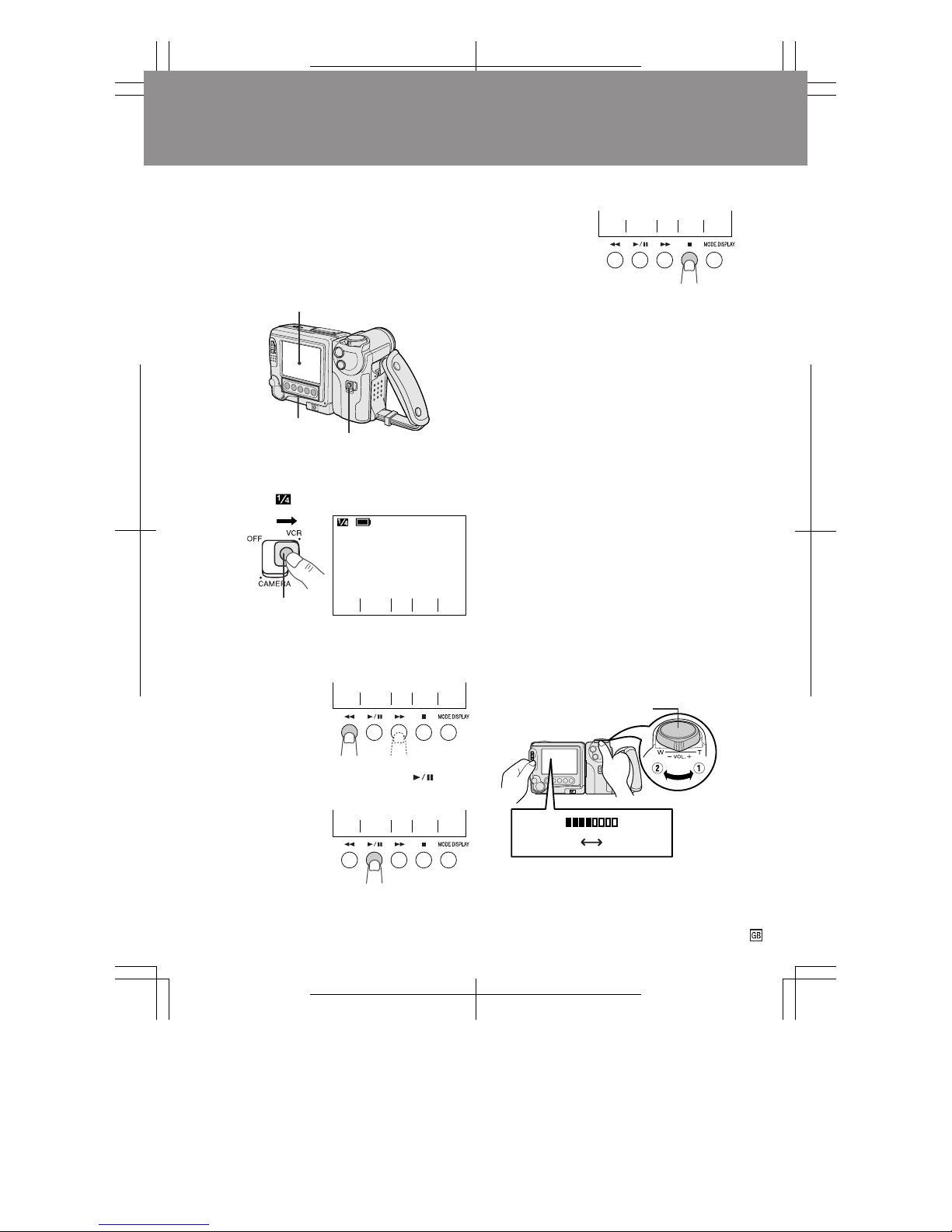
VL-SD20S-GB/pp. 020-022; 99/8/18/18:00
G. K. Associates, Tokyo
20
Playback
The LCD monitor screen makes it possible to
play back and see what you have just
recorded. Nothing needs to be connected,
allowing instant on-screen playback with the
sound through the built-in speaker.
1 Hold down the Lock button and slide the
Power switch to VCR.
• The screen appears.
2 Press the REW (C) (or FF [B]) button
to rewind (or fast forward) the tape to the
desired point.
3 Press the PLAY/STILL button ( ) to
begin playback.
To Stop Playback
Press the STOP
button (A).
Notes:
• If you wish to turn the Operation button
indicators on or off, press the MODE DISPLAY
button. The Playback Operation buttons will still
function as indicated even after the indicators
are turned off.
• To use the infrared remote control, make sure
that the REMOTE menu item is set to “ON” (see
page 38).
Auto T ape Rewind
The tape is automatically rewound when
playback reaches the end of the tape.
To Turn the Power Off
Slide the Power switch to OFF.
Volume Control
While the VIEWCAM is in VCR mode, push the
Volume control to the ` or 1 side to increase
(Q) or decrease (W) the volume to your
preference.
The volume level indicator will appear on the
screen during adjustment only. When the
Volume control is released, the volume level
indicator will disappear shortly afterwards.
Basic Operations
Playback
Power switch
LCD monitor screen
Operation buttons
STOPREW ST ILL
PLAY/
FF
VOLUME
STOPREW S TI LL
PLAY/
AUDIO 1 2
+
FF
SP
Lock button
STOPREW ST ILL
PLAY/
FF
STOPREW ST ILL
PLAY/
FF
Decrease Increase
Volume control
