Page 1
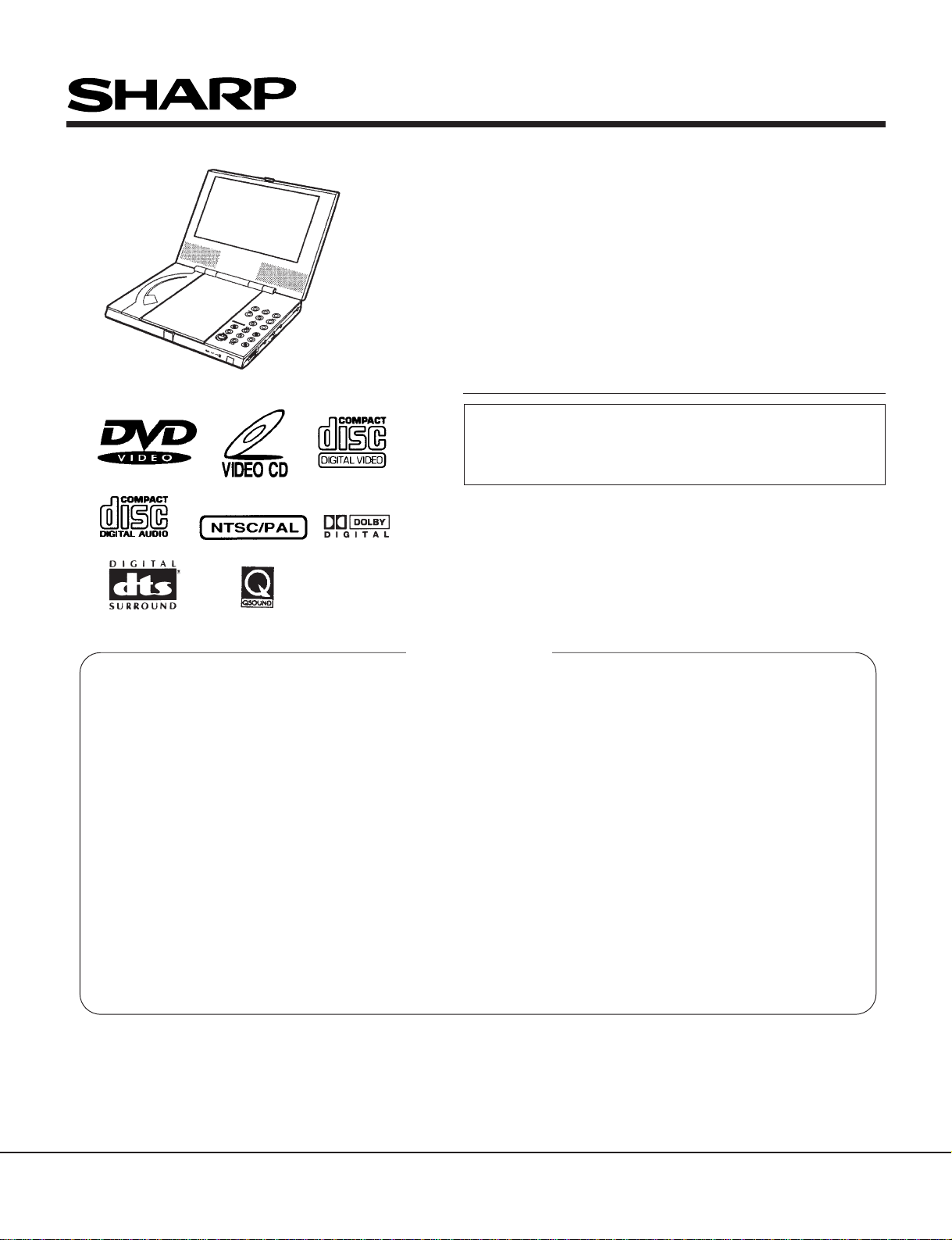
SERVICE MANUAL
SERVICE MANUAL
SY9S7DV-L70S/
PORTABLE DVD VIDEO PLAYER
D V-L70S
D V-L70BL
DV-L70S
DV-L70BL
DV-L70W
PORTABLE DVD VIDEO PLAYER
1. IMPORTANT SAFEGUARDS AND PRECAUTIONS .........................................................................2
2. FEATURES ........................................................................................................................................ 4
3. SPECIFICATIONS ............................................................................................................................. 4
4. PART NAMES.................................................................................................................................... 6
MODELS DV-L70S/BL/W
5. DISASSEMBLY METHOD ................................................................................................................. 7
6. ADJUSTMENT METHOD................................................................................................................... 8
7. TEST MODE .................................................................................................................................... 13
8. TROUBLESHOOTING ..................................................................................................................... 16
9. IC FUNCTION LIST.......................................................................................................................... 20
10. SEMICONDUCTOR LEAD IDENTIFICATION .................................................................................52
11. WIRING DIAGRAM .......................................................................................................................... 53
12. BLOCK DIAGRAMS .........................................................................................................................54
13. SCHEMATIC DIAGRAMS ................................................................................................................62
14. PRINTED WIRING BOARD ASSEMBLIES...................................................................................... 74
15. REPLACEMENT PARTS LIST .........................................................................................................79
16. PACKING OF THE SET ...................................................................................................................92
MODELS
In the interests of user-safety (Required by safety regulations in some countries) the set should be restored to its
original condition and only parts identical to those specified
be used.
CONTENTS
D V-L70W
Page
SHARP CORPORATION
1
Page 2
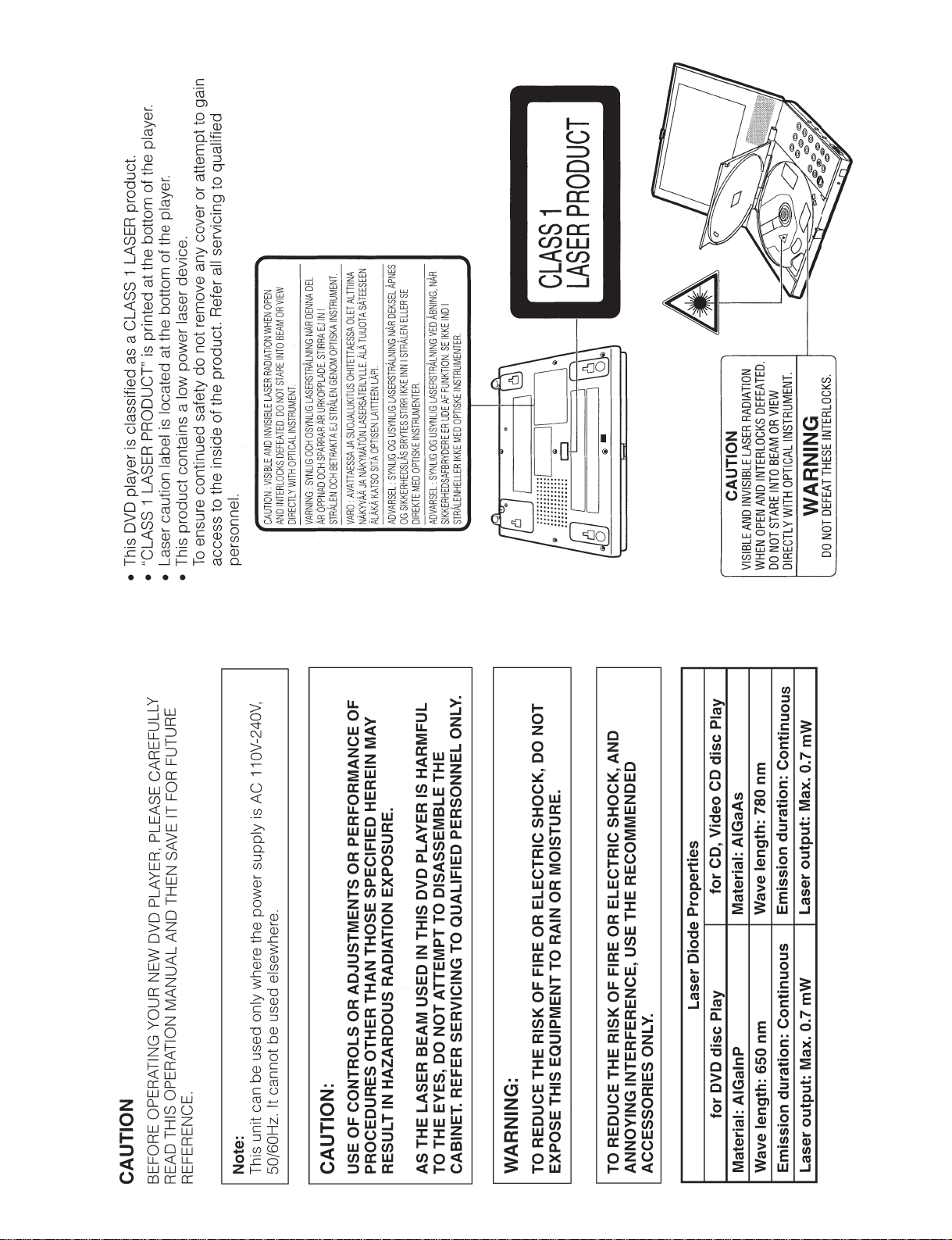
DV-L70S
DV-L70BL
DV-L70W
1. IMPORTANT SAFEGUARDS AND PRECAUTIONS
2
Page 3
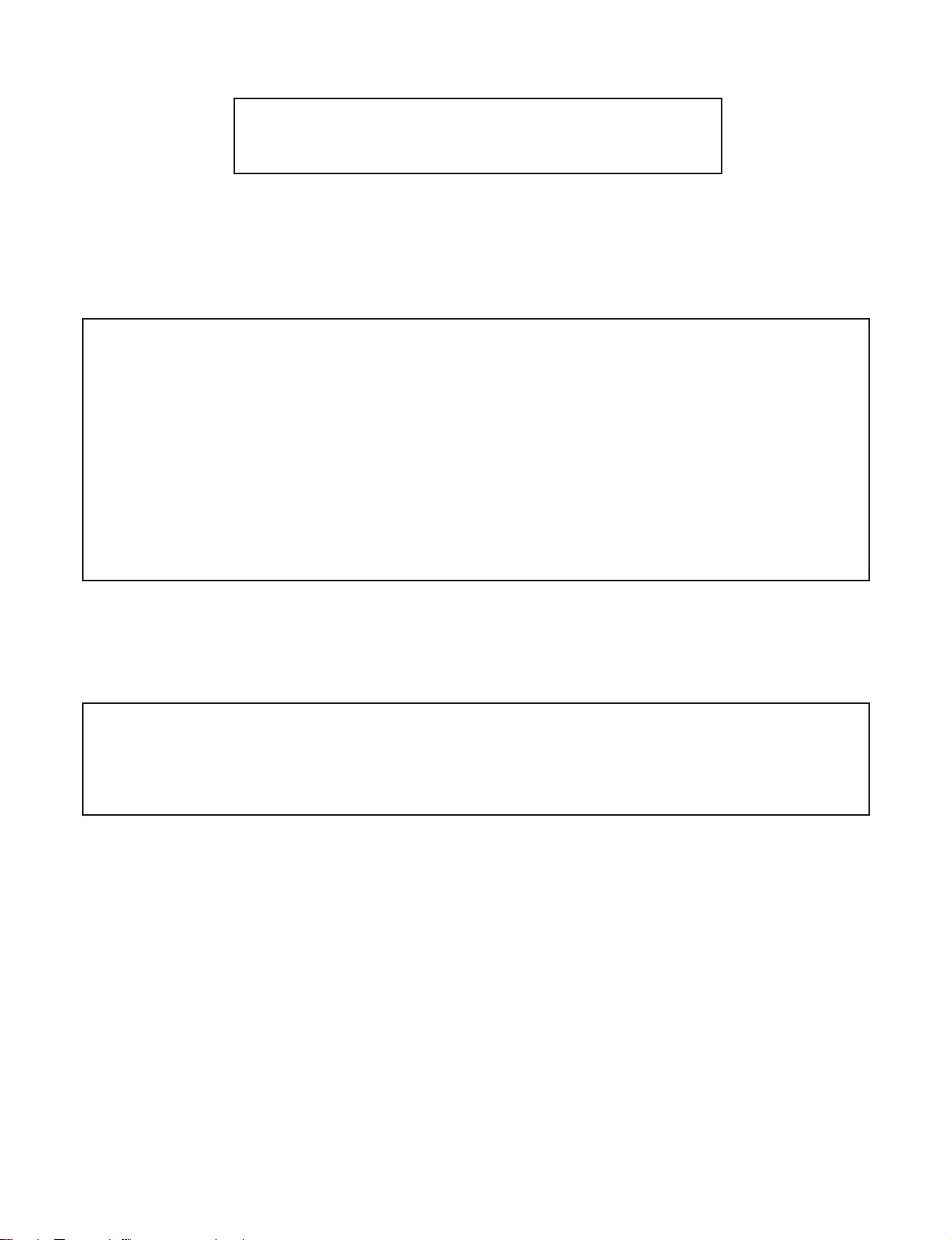
åå
åCAUTION
åå
BEFORE BATTERY DESTROY
ËË
Ë NICKEL-CADMIUM BATTERY
ËË
The following program is available in the United States. Please consult local environmental authorities concerning the
availability of this or other programs in your area.
The RBRCTM Seal
SHARP participates in the RBRCTM* Nickel-Cadmium Battery Recycling Program in the United States. The RBRCTM
Seal on our battery pack contained in our product indicates that SHARP is voluntarily participating in an industry
program to collect and recycle these batteries. The RBRCTM program provides you with a convenient alternative
to placing spent Nickel-Cadmium battery packs into the trash or municipal waste stream, which is illegal in some
areas. At the end of their useful life, the Nickel-Cadmium battery can be dropped off at the nearest collection center
for recycling. For information on the nearest collection center, call 1-800-8-BATTERY or your local recycling
center. If you are located outside the United States, contact your local authorities for information concerning proper
disposal and/or recycling of this battery. SHARP's involvement in this program is part of our commitent to protecting
our environment and conserving natural resources.
[Footnote] *RBRC
TM is a trademark of the Rechargeable Battery Recycling Corporation.
DV-L70S
DV-L70BL
DV-L70W
ËË
Ë NICKEL-METAL HYDRIDE BATTERY
ËË
ËË
Ë LITHIUM or LITHIUM-ION BATTERY
ËË
ËË
Ë SEALED LEAD BATTERY
ËË
Battery disposal
Contains the above Rechargeable Battery. must be recycled or disposed of properly.
Remove the Battery from the products and contact Federal or State Environmental Agencies for information on
recycling and disposal options.
3
Page 4

DV-L70S
DV-L70BL
DV-L70W
2. FEATURES
7" LCD Screen and Stereo Speakers
• A big 7" LCD screen and built-in stereo speakers provide exciting DVD viewing, even without connecting to a TV.
• Dolby Virtual provides high-quality surround sound.
2-WAY Power Supply (Battery pack is sold separately.)
• A 2-way power supply allows operation using the supplied AC adapter for indoor play, or the battery pack sold
separately for outdoor play.
Compact, Lightweight Design
• About the size of a movie DVD case, your DVD player is designed to go along just about anywhere.
High-Resolution Images, High-Quality Sound
• A high-resolution 336,960-pixel LCD screen produces images of outstanding quality.
• Digital gamma correction and digital super picture provide more realistic image detail.
• Dolby Virtual ensures richer sound from two built-in speakers.
AV input/output, optical digital output jack equipped as standard
• An optical digital output jack (which doubles as the audio input/output jack) can be used to output a stream of *1Dolby
Digital 5.1 channel audio, *2DTS digital audio and Audio MPEG. Connecting a Dolby Digital/DTS/Audio MPEG digital
surround processor or amplifier to this jack creates an environment of amazingly powerful surround sound.
• The AV input/output jack can be used to connect a video deck or camcorder to your DVD player. Or you can use these
jacks to connect to a TV for big-screen viewing. (Output only is supported for S-video. An S-video signal cannot be
input to your DVD player.)
*1Manufactured under license from Dolby Laboratories. "Dolby", "Pro Logic" and the double-D symbol are trademarks
of Dolby Laboratories.
Confidential Unpulished Works. C 1992-1997 Dolby Laboratories, Inc. All rights reserved.
*2"DTS" and "DTS Digital Surround" are trademarks of Digital Theater Systems, Inc.
3. SPECIFICATIONS
Product: Portable DVD Video Player
Model: DV-L70S/BL/W
Signal System: NTSC/PAL
Supported Disc Types: DVD (Region Number 2, ALL), Video CD, Audio CD (DV-L70S/BL)
DVD (Southeast Asia: Region Number 3, ALL/Australia and New Zealand:
Region Number 4, ALL), Video CD Audio CD (DV-L70W)
Video Input/Output: Input/Output Jack: Mini jack × 1 (accepts supplied S-video/video cord)
Input/Output Levels: 1Vp-p (75Ω)
S-Video Output: Y Output Level: 1Vp-p (75Ω)
C Output Level: 0.286Vp-p (75Ω)
Output Jack: Mini jack (shared with Video In/Out) × 1
(accepts supplied S-video/video cord)
Audio Input/Output: Input /Output Jack: Mini jack × 1 (accepts supplied audio cord)
Input/Output Levels: 2Vrms (1kHz, 0dB)
Digital Audio Interface: Optical digital output: Mini jack (shared with audio In/Out)
Audio Output: 0.8W + 0.8W
Headphones Output: Output Jack: Mini jack (stereo)
Display: Screen Size: 7 inches (87.8 (315/32") (H) × 155.5 (61/8") (W) mm)
Type: Transmissive TN liquid crystal panel
Drive: TFT (thin transistor) active matrix
Pixels: 336,960 (234 (H) × 480 (W) × 3),
Effective Pixel Rate:99.99% minimum
Speakers: Two 28mm round speakers
Light Source: Internal (fluorescent)
Video Signal: Horizontal Resolution: 480 lines (DVD)
S/N Ratio: 60 dB minimum
4
Page 5

Power Requirements: AC Adapter: 9V DC
Power Consumption: Main Power On: 11W average (15.5W maximum)
Operating Temperature: 5°C to 35°C (41°F to 95°F)
Operating Humidity: 80% RH maximum
Storage Temperature: -20°C to 40°C (-4°F to 104°F)
AC Adapter Specifications
Power Requirements: 110 to 240V AC, 50/60Hz
Rated Input Capacity: DVD Operation: 30VA
Audio Signals: Frequency Characteristics:
Linear PCM DVD: 4Hz to 22kHz (48kHz sampling)/
4Hz to 44kHz (96kHz sampling)
CD: 4Hz to 20kHz (EIAJ)
(Audio MPEG Version 2.0)
S/N Ratio: CD: 95 dB 1kHz (EIAJ)
Dynamic Range: Linear PCM DVD: 94dB (EIAJ)
CD: 94dB (EIAJ)
Total Harmonic Distortion Ratio: 0.006% maximum (EIAJ)
(AC Adapter) Standby: 0.5W (Power/standby lamp lit red)
Main Power Off:0W
Dimensions: 188 (W) × 141 (D) × 25.4 (H) mm (713/32" × 59/16" × 1")
(except for projections)
Weight: 620g (1.37 lbs)
Charging (110V): 30VA
Rated Output: DVD Operation: 9V DC
Charging: 9V DC
Dimensions: 58 (W) × 104 (D) × 275 (H) mm
(219/64" × 47/64" × 1053/64")
Weight: 170g (0.38 lbs)
DV-L70S
DV-L70BL
DV-L70W
Battery Pack Specifications
Type: Lithium-ion type
DC output: 7.4V
Capacity: 4200mAh
Operating temperature: 0°C to +40°C (32°F to 104°F) (charging: 10°C to 30°C (50°F to 86°F))
Max. Dimensions: 184 (W) × 134.5 (D) × 14.5 (H) mm
(71/4" × 519/64" × 37/64") without protruding parts
Weight: 430g (0.95 lbs)
Specifications are subject to change without notice.
Weight and dimensions are approximate.
Digital Output (linear PCM)
· The digital output format used in this DVD video player is linear PCM audio sampling at 44.1 kHz or 48 kHz.
Linear PCM sound for DVD video discs sampled at 96 kHz cannot be output digitally.
Check the disc jacket for information on the audio sampling used.
3-1. ACCESSORIES
Accessories: Audio Cord x 1, S-Video/Video cord x 1, AC Power Cord x 1, UM/SUM-3 battery x 2,
Remote Control Unit x 1, Earphones x 1, AC Adapter x 1, Operation Manual x 1
5
Page 6
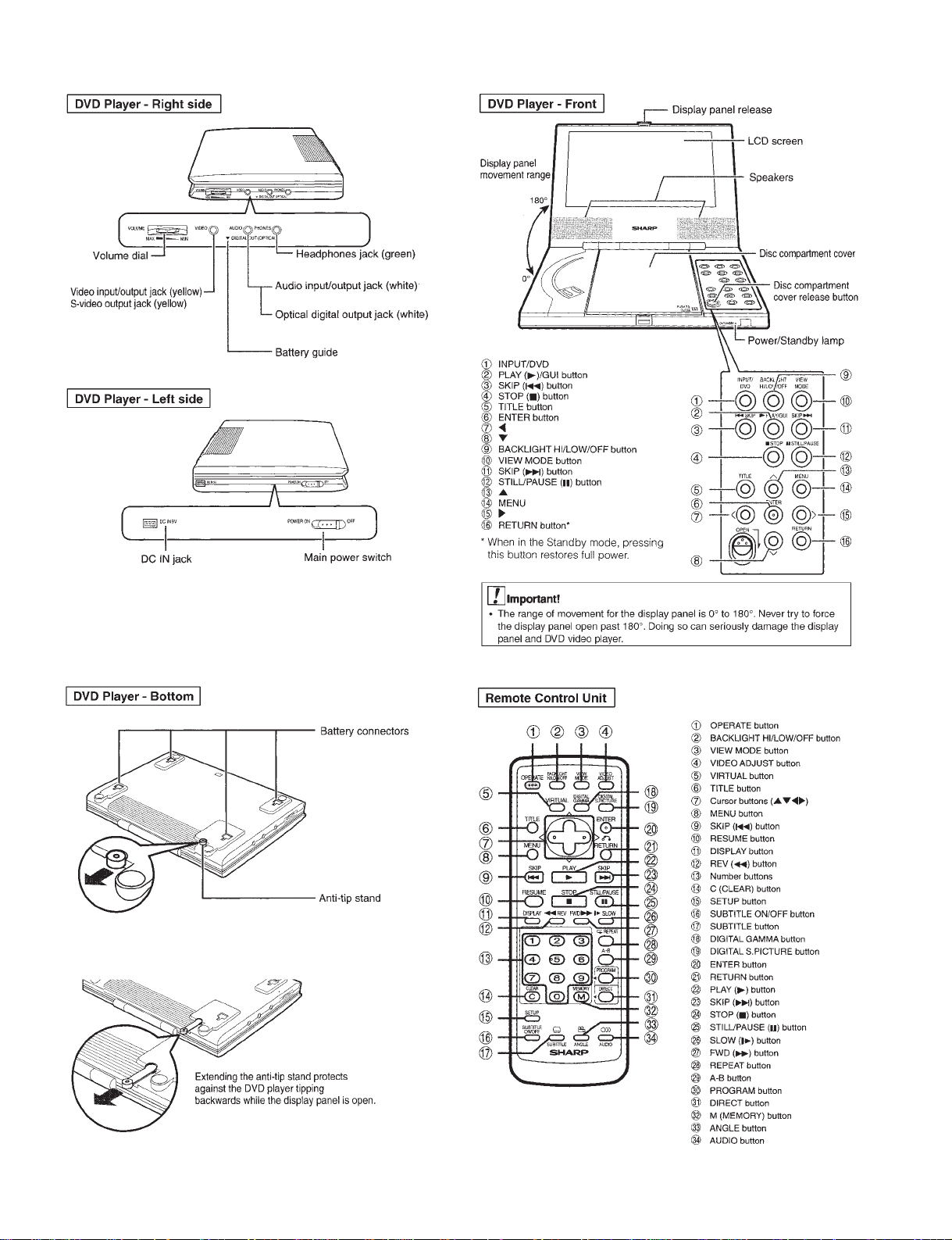
DV-L70S
DV-L70BL
DV-L70W
4. PART NAMES
For details on the use of each control.
6
Page 7
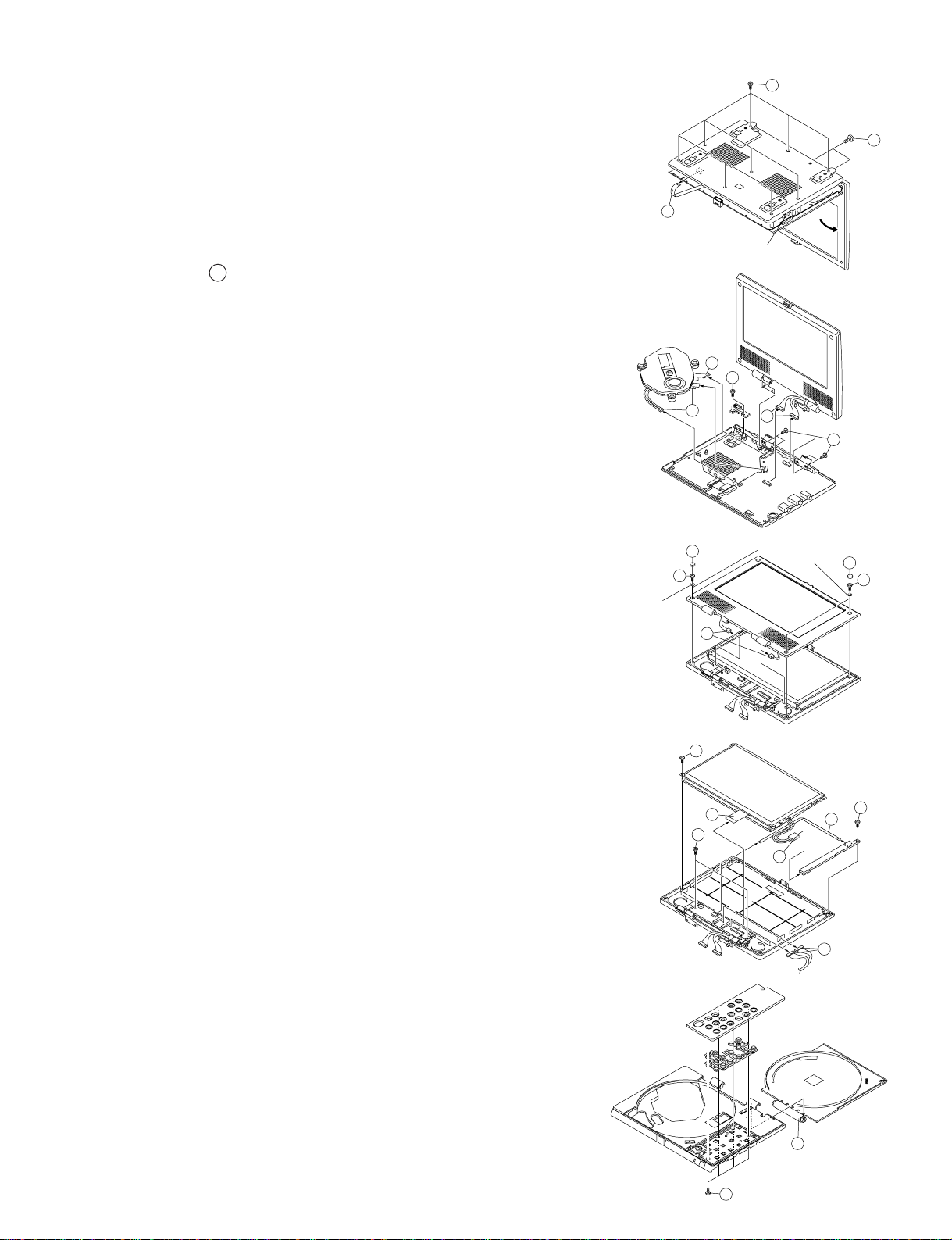
5. DISASSEMBLY METHOD
1
2
A
Power SW Button
16
17
7
7
8
8
9
Space Washer
Space Washer
5-1. DISASSEMBLY METHOD
1.Remove the nine screws 1.
2. Loosen the two screws 2.
3. After opening the LCD unit, remove the hinge claw of cabinet A to detach it from
cabinet B.
Note: The power SW button is also removed. Be careful not to forget it when
assembling the unit.
4. Remove the FFC A from the main PWB.
5. Remove the screws 3.
Note: Check the screws before assembling because they are different
depending on the right and left hinges.
6. Remove the connector 4 from the main PWB.
7. Remove the pickup FPC/sled lead connector 5.
8. Remove the screws 6 fixing the DC jack PWB.
DV-L70S
DV-L70BL
DV-L70W
5
6
5
4
3
9. Remove the four LCD rubber caps 7.
10. Remove the four screws 8.
Note: Be careful not to forget to put space washers when assembling because
they are tightened with the above screws.
11. Remove the cabinet D. At this time, remove engagement claws (two on the
upper LCD panel, two on the right and left sides, two on the lower LCD panel).
Note: Do not break the claws on the right and left sides by opening cabinet C
a little.
12. Remove the right and left speaker connectors 9.
13. Remove the screw 0.
14. Remove the FPC q from the connector.
15. Remove the screw w.
16. Remove the FPC e from the connector.
17. Remove the screw r.
18. Remove the connector t.
10
11
14
11
12
13
15
19. Remove the four screws y.
20. Remove the three claws on the control panel (front: 2 pcs., rear: 1 pc.).
21. Open the disc cover u 180˚ to remove it from cabinet A.
7
Page 8
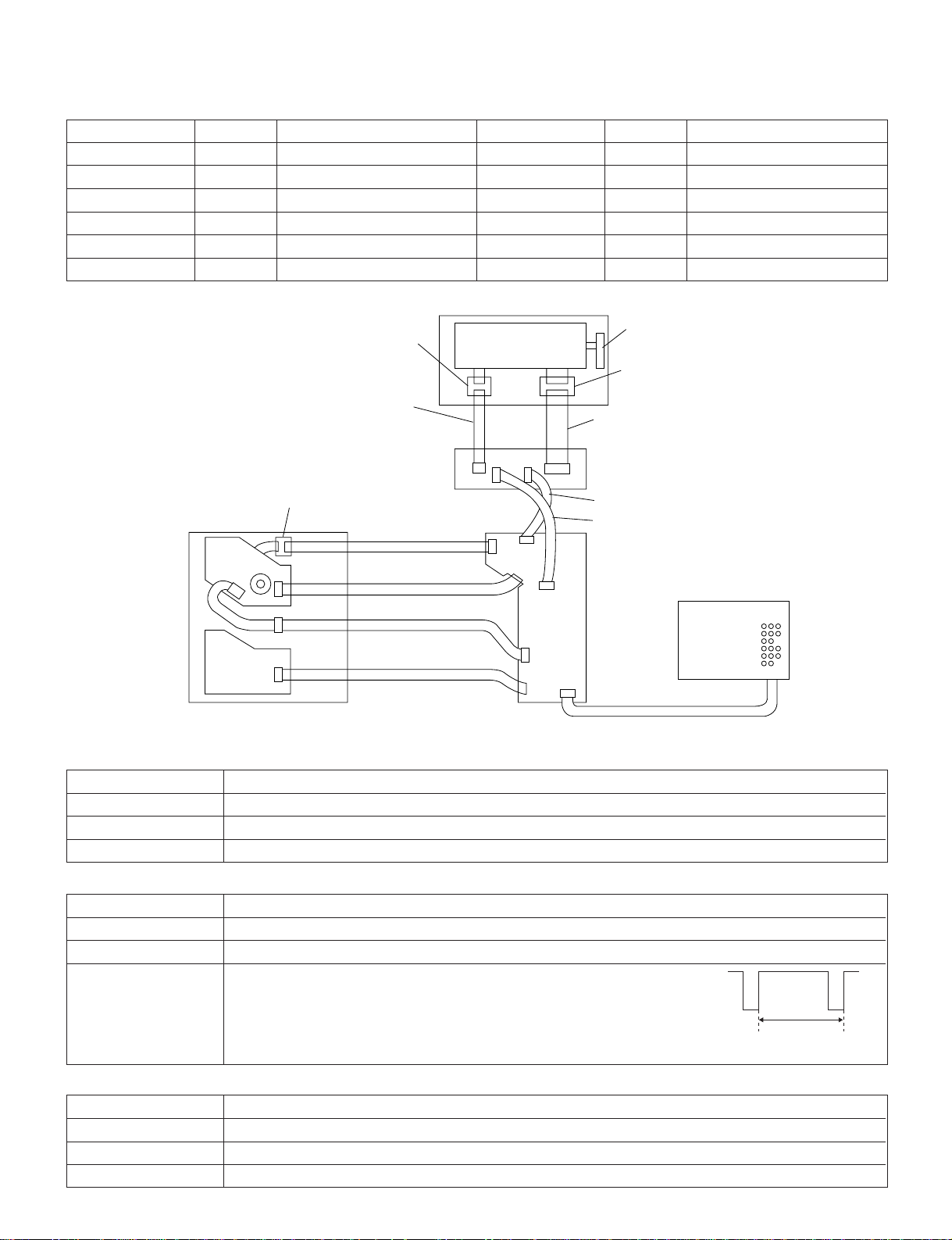
DV-L70S
DV-L70BL
DV-L70W
6. ADJUSTMENT METHOD
6-1. HARNESS LIST FOR SERVICE PARTS
Parts Code Price Code Remarks Parts Code Price Code Remarks
QCNW-8145GEZZ AQ P.U. extension, 30-pin QCNW-8151GEZZ AQ Inverter extension, 6-pin
QCNW-8146GEZZ AQ Spindle extension, 13-pin QCNW-8152GEZZ AQ LCD panel extension, 32-pin
QCNW-8147GEZZ AN Sled extension, 2-pin QCNW-8154GEZZ AQ Operation PWB extension, 12-pin
QCNW-8148GEZZ AM Power supply extension, 14-pin QCNW-1766TAZZ BF Inverter junction PWB
QCNW-8149GEZZ AQ Main LCD extension, 14-pin QPWBF5002GEZZ BF LCD junction PWB
QCNW-8150GEZZ AQ Main LCD extension, 14-pin QPWBF5003GEZZ BF Pickup junction PWB
Drawing for service jigs
Inverter PWB
LCD junction PWB
QPWBF5002GEZZ
LCD junction
QCNW-8152GEZZ
LCD PWB
QCNW-8150GEZZ
QCNW-8149GEZZ
Operation cabinet
QCNW-8154GEZZ
Pickup junction PWB
QPWBF5003GEZZ
Mechanism
Power
supply PWB
Inverter junction PWB
QCNW-1766TAZZ
MA
PA
Inverter
QCNW-8151GEZZ
Pickup
QCNW-8145GEZZ
FFC
QCNW-8146GEZZ
FFC spindle
Lead wire
QCNW-8147GEZZ
Sled
FFC
Power supply, 14-pole
QCNW-8148GEZZ
F
F
C
LB LA
LC
Lead wire
CN301
Panel
AB
AA
F
F
C
LCD
AC
Main PWB
CN302
AD
AE
6-2. ADJUSTMENT PROCEDURE AND METHOD OF LCD PWB SIDE
1. 7.5V adjustment
Adjustment VR R1102
Adjustment Point Put a voltmeter between 6PIN (+7.5V) and 4PIN (GND) of TP1191.
Input Signal/Setting No input
Adjustment Method Adjust it to 7.50±0.02V.
2. Free run adjustment
Adjustment VR R1104
Adjustment Point Observe the 3PIN of TP1191 with a frequency counter.
Input Signal/Setting No input, external input mode
Adjustment Method Adjust it so as to get the HSY frequency of 15.625±0.01KHz
(64.0µS).
3. Screen center adjustment
Adjustment VR R1103
Adjustment Point Visual observation of the panel
Input Signal/Setting Monoscope full screen
Adjustment Method Adjust the screen so that it is located in the center.
HSY
15.625KHz
(64.0µS)
8
Page 9
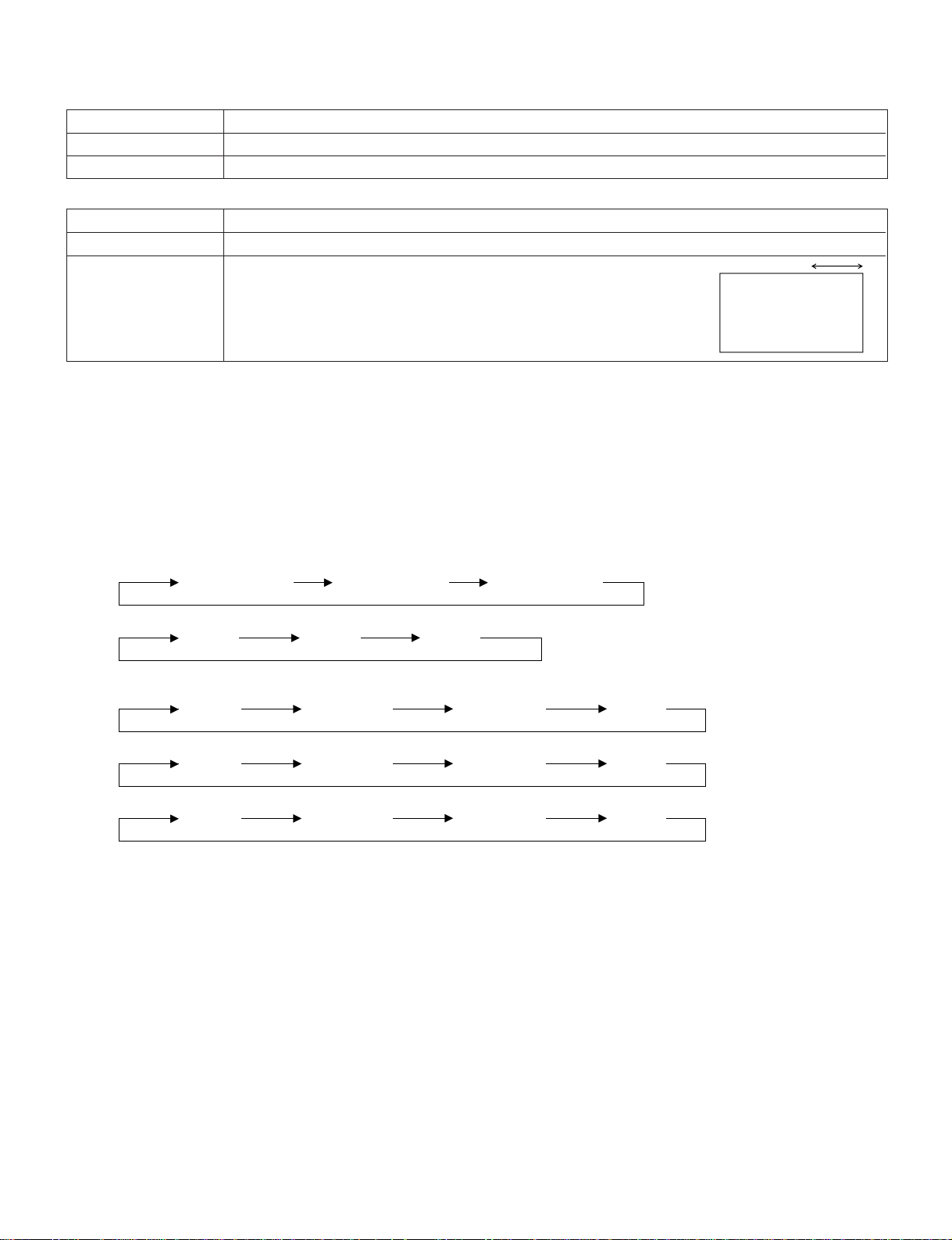
6-3. CHECK ITEMS OF LCD PWB SIDE
1. Power supply voltage check
Adjustment Point Put voltmeters in 4PIN (GND), 5PIN (-16V) and 7PIN (13V) of TP1191.
Input Signal/Setting Check in the DVD mode.
Adjustment Method Check that each voltage indicates -16±1V and 13±0.5V respectively.
2. Free run check
Adjustment Point Check the panel visually by connecting to the checker.
Input Signal/Setting External input
Adjustment Method Check that the horizontal movement of ODS is 1 mm or less when
inputting a signal in the external input mode with no signal input.
Input
6-4. ADJUSTMENT PROCEDURE AND METHOD OF MAIN PWB SIDE
1. Press the UP+DOWN key is pushed at the same time, and made power source on.
2. It moves to the special mode(SP MODE), and a BACKLIGHT(HI/LOW/OFF) key is pushed and turned off.
3. After setting is completed, a power source is turned off.
4. Again, a UP+DOWN key is pushed at the same time, and a power source is turned on and made special mode.
5. An INPUT/ DVD key is pushed, and it becomes adjustment mode.
6. Each operation in the adjustment mode changes as follows:
DV-L70S
DV-L70BL
DV-L70W
(1) Switch the adjustment block with the TILT key input.
DAC adjustment OPT adjustment BAT adjustment
(2) Perform paging of each adjustment block with the RETARN key.
TV1
TV2
TV3
(3) Switch each adjustment item with the menu key input.
TV1 adjustment
GAM0
TV2 adjustment
WB-R WB-B SCOL STIN
TV3 adjustment
COM OSDH BBRI GAM2
SBRI GPOS CONT
(4) Change each adjustment value with the left or right cursor key.
9
Page 10
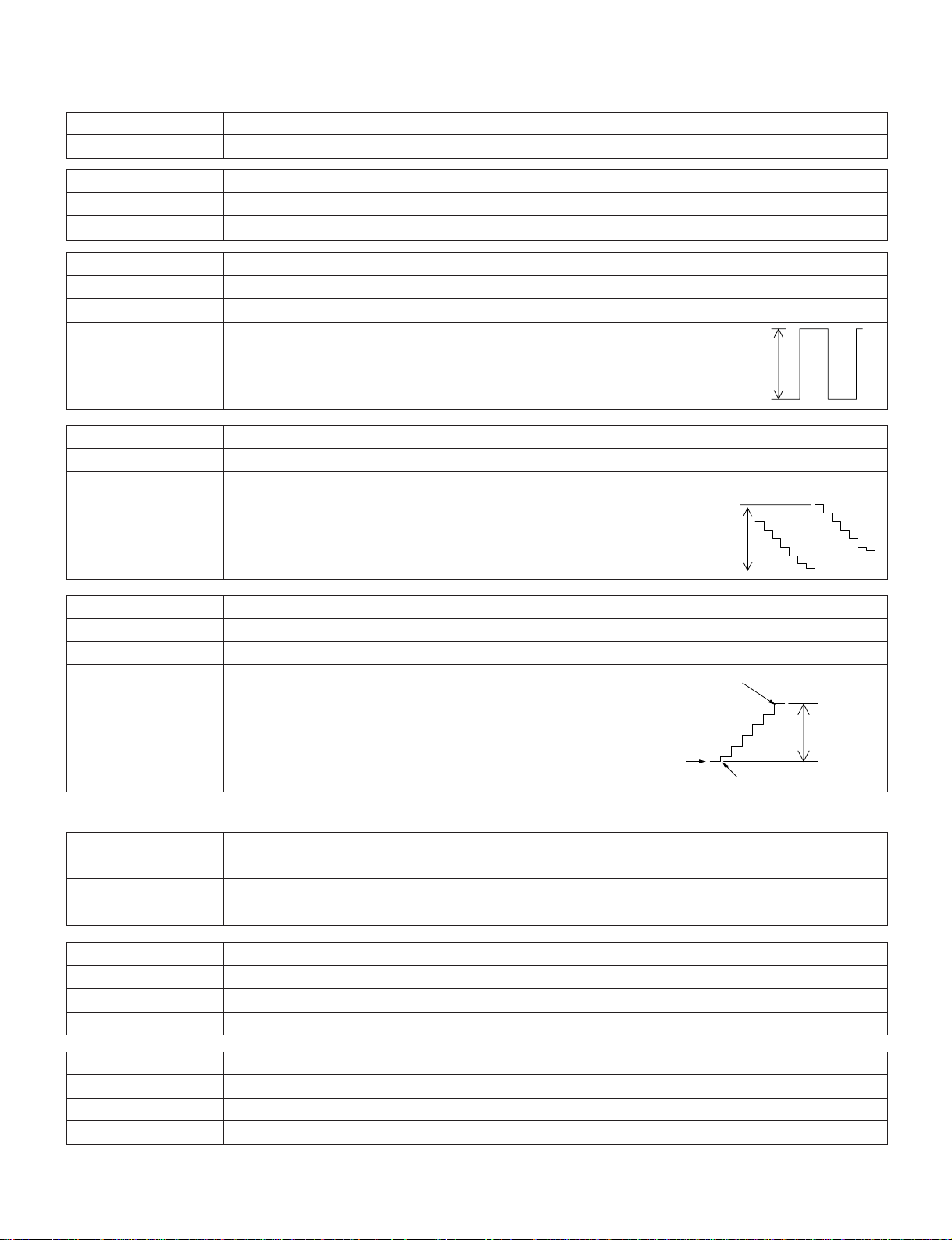
DV-L70S
DV-L70BL
DV-L70W
1. DAC adjustment
(1) TV1 adjustment
Adjustment VR GAM0
Initial value "44" adjustment is unnecessary.
Adjustment VR SBRI
Adjustment Point ————
Input Signal/Setting It is set in "56".
Adjustment VR GPOS
Adjustment Point Connect the oscilloscope to COM output (6PIN of TP1901) and GND.
Input Signal/Setting Black-and-white 10STEP
Adjustment Method Adjust the common amplitude to 8.0±0.1Vp-p.
Adjustment VR GAM2
Adjustment Point Connect the oscilloscope to 3PIN (VG) and GND of TP1901.
Input Signal/Setting Black-and-white 10STEP
Adjustment Method Adjust the Vpp of VG to 4.3±0.1Vp-p.
8.0±0.1Vp-p
4.3±0.1Vp-p
Adjustment VR CONT
Adjustment Point Connect the oscilloscope to 3PIN (VG) and GND of TP1901.
Input Signal/Setting Black-and-white 10STEP
Adjustment Method Adjust the Vpp of VG to 3.3Vp-p.
White level
3.3±0.1Vp-p
Sync.
Black level
(2) TV2 adjustment
Adjustment VR WB-R
Adjustment Point Connect the oscilloscope to 3PIN (VG) and 4PIN (VR) of TP1901.
Input Signal/Setting Black-and-white 10STEP
Adjustment Method Adjust the white balance (red) so that peak-peak the equal of green and red output become equal.
Adjustment VR WB-B
Adjustment Point Dual the oscilloscope to 3PIN (VG) and 5PIN (VB) and GND of TP1901.
Input Signal/Setting Black-and-white 10STEP
Adjustment Method Adjust the white balance (blue) so that peak-peak the equal of green and blue output become equal.
Adjustment VR SCOL
Adjustment Point Connect the oscilloscope to 5PIN (VB) and GND of TP1901.
Input Signal/Setting 100% color bar
Adjustment Method Adjust the blue amplitude of the color bar (black level to peak level) to 3.8±0.1Vpp.
10
Page 11
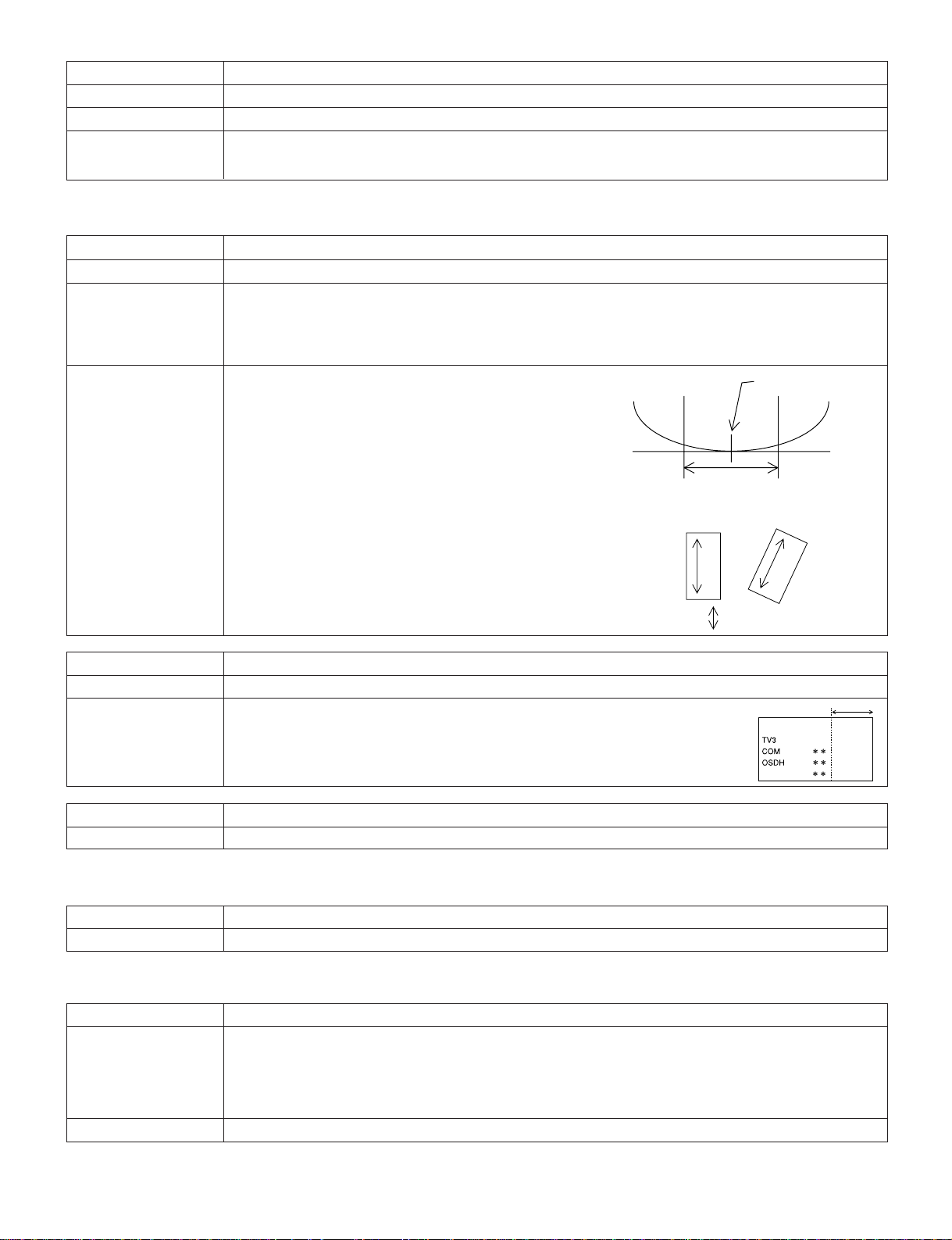
Adjustment VR STIN
27mm
B brightness
Adjustment Point Connect the oscilloscope to 5PIN (VB) and GND of TP1901.
Input Signal/Setting 100% color bar
Adjustment Method It is adjusted so that shakes of the waveform of the blue signal of the color bar may become the
smallest.
(3) TV3 adjustment
Adjustment VR COM
Adjustment Point Specified adjustment jig (illuminometer) or visual observation
Input Signal/Setting No input state
Brightness: Center
Perform it in a combination of PWB and the liquid crystal panel which will be supplied as
products finally.
Adjustment Method • When using the specified adjustment jig
Connect the output of jig to the oscilloscope and
adjust the waveform to the minimum point.
At this time, perform the adjustment several times
to fix the optimal point because the measuring value
hardly changes around the optimal point.
• In case of visual adjustment
Stand or tilt the panel as shown in the figure and check
by shaking your head and seeing whether stripes appear.
If the adjustment is improper, you will see stripes in the
longitudinal direction. Perform the adjustment so that they
do not appear.
(Type drawing)
Adjust within the above
range to fix the optimal point
Optimal point
Direction of stripe
DV-L70S
DV-L70BL
DV-L70W
Adjustment VR OSDH
Adjustment Point Visual observation
Adjustment method Adjust the OSDH of TV3 to 27 mm from the right of screen.
Adjustment VR B BRI
Adjustment method Set the B brightness to “76”.
2. OPT adjustment
Adjustment VR OPT adjustment
Initialization It is set respectively in WIDE "03", OSDV"00", BL"01", PAL"00".
3. BAR adjustment
Adjustment VR BAT adjustment
Initialization Stabilized power supply, in the body, connection.
It is made DVD start rise state, and a BACKLIGHT(HI/LOW/OFF) key is pushed and made "HI".
The voltage of the stabilized power supply is adjusted to become 6.4±0.05V in the stabilized
power supply connection part (at DC JACK).
Adjustment Method It is set so that the numerical value of the BAT display may become "00"
11
Page 12
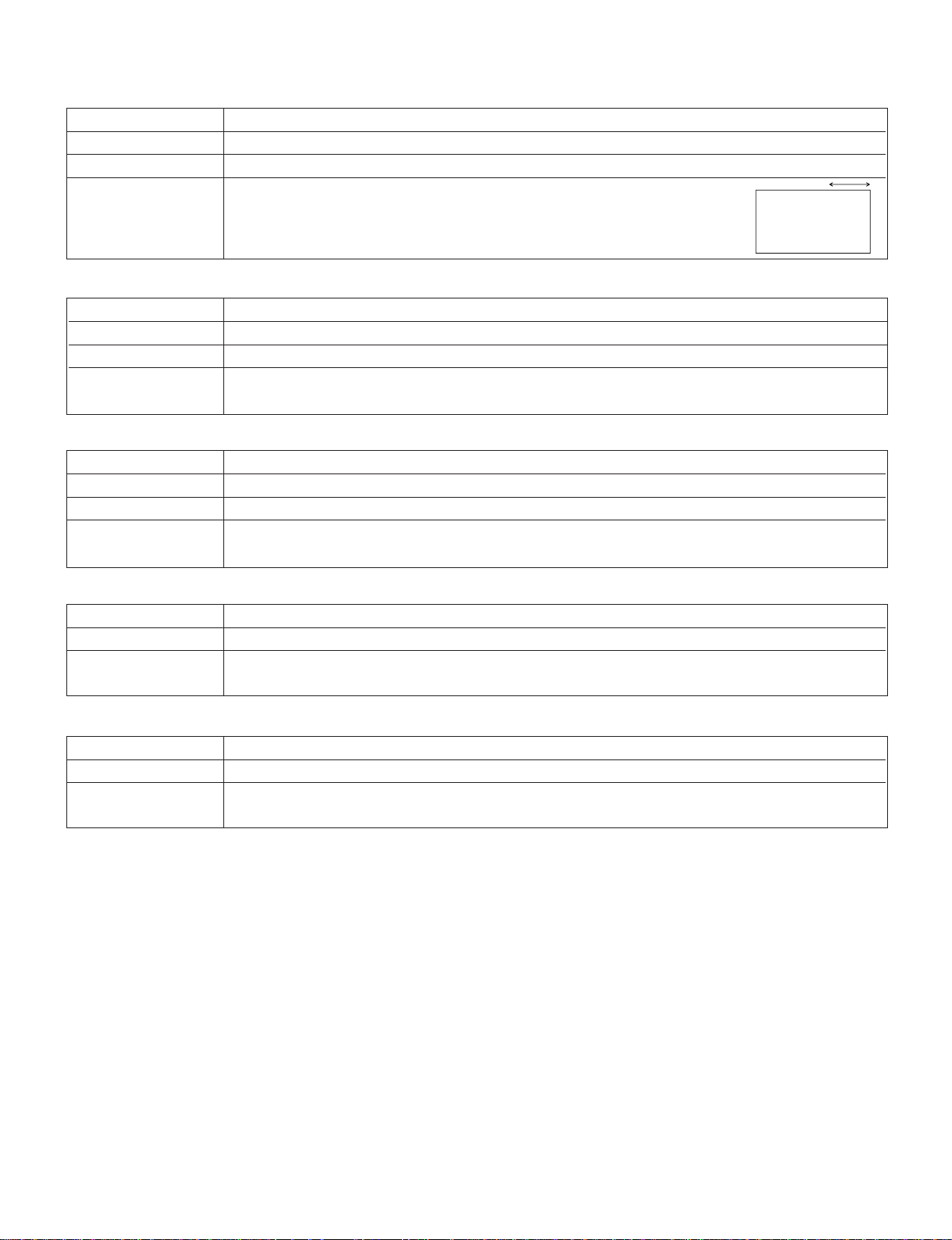
DV-L70S
DV-L70BL
DV-L70W
6-5. CHECK AND READJUSTMENT
1. Free run check
Adjustment VR R1104
Adjustment Point Visual observation
Input Signal/Setting External input
Check and Check that the horizontal movement of OSD position is 1 mm or less
Readjustment when inputting a signal in the external input mode with no signal input.
If it is more than 1 mm, adjust it so as to get 1 mm or less.
2. Screen position check
Adjustment VR R1103
Adjustment Point Visual observation of panel
Input Signal/Setting Monoscope full screen
Check and Check whether the screen is located in the center. If it is not located in the center, adjust it to the
Readjustment center.
3. Luminance/gradation check
Adjustment VR GPOS
Adjustment Point Comparison with the standard set
Input Signal/Setting 10STEP signal
Check and Check whether the luminance and gradation of 10STEP signal are not different in comparison
with the standard set. If they are different, adjust them so as to get equal to the standard set.
Input
4. Depth check
Adjustment VR S depth
Adjustment Point Comparison with the standard set
Check and Check whether the depth of color is not different in comparison with the standard set. If it is
Readjustment different, adjust it so as to get equal to the standard set.
5. Tint check
Adjustment VR S tint
Adjustment Point Comparison with the standard set
Check and Check whether the tone is not different in comparison with the standard set. If it is different, adjust
Readjustment it so as to get equal to the standard set.
12
Page 13
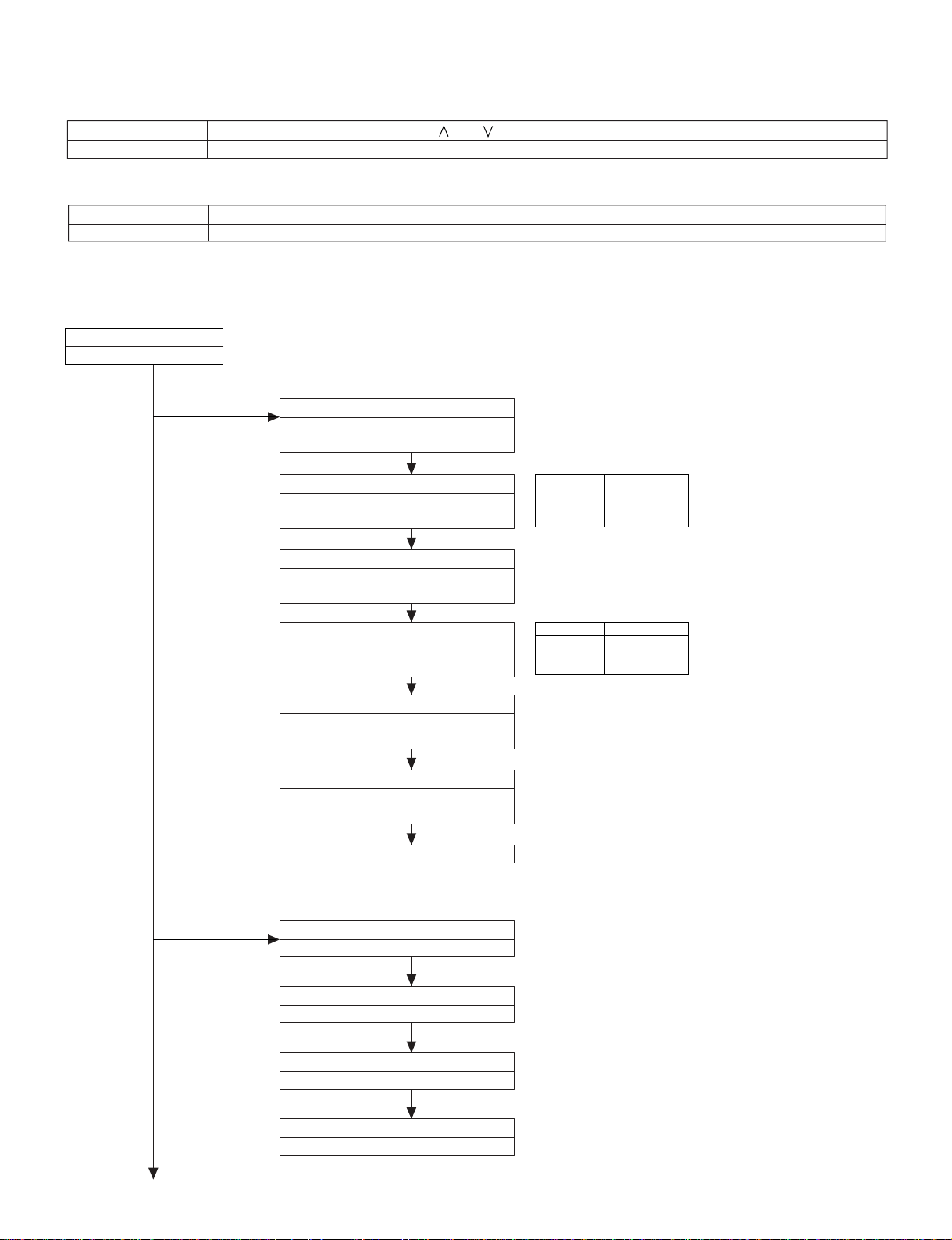
DV-L70S
DV-L70BL
DV-L70W
7. TEST MODE
When a power source is put with pushing a key.
Adjustment Mode A power source is put with pushing and .
ROM renewal mode It is put with pushing a playback key and a still key.
A power source is put.
When there is a disc Error rate display mode (There are a DVD and CD mode of it, and a disc is put, and a key manipulates.)
When there is Test mode (Version display mode, color bar pattern display mode, mecha test mode.)
[The flow of the test mode]
A power source is put, and closing, a playback key and a stop key are pushed for about two seconds at the same time
without a disk the disk cover. It goes into the (test mode.
Test mode initial image plane
F0000000 00000000
<The "1" key of the remote controller is pushed.>
The preparation date display of the program
10000000 ∗∗∗∗∗∗∗∗
(Last updata)
The "playback" key of the remote controller is pushed.
Model number display
10000001 ∗∗∗∗∗∗∗∗
(Model number)
The "playback" key of the remote controller is pushed.
The preparation date display of the program
10000002 ∗∗∗∗∗∗∗∗
(Program ver.)
The "playback" key of the remote controller is pushed.
Region code display
10000003 ∗∗∗∗∗∗∗∗
(Region code)
The "reactivation" key of the remote controller is pushed.
Microcord version display
10000004 ∗∗∗∗∗∗∗∗
(Microcode ver.)
The "playback" key of the remote controller is pushed.
The preparation date display of the servo program
10000005 ∗∗∗∗∗∗∗∗
(Servo ver.)
The "playback" key of the remote controller is pushed.
It is returned to the test mode initial image plane.
Model name Model number
DVL70S 00000702
DV-L70BL 00000702
DV-L70W 00000703
Region No. Region cord
4 00000008
3 00000004
2 00000002
Micro-code is the thing of the process
program of the system integrated circuit.
<The "2" key of the remote controller is pushed.>
Color bar display
20000001 00000000
Color bar display
20000002 00000000
Color bar display
20000003 00000000
Color bar display
20000003 00000000
To (1)
There is no copy guard signal.
As for the symptom when it was
dubbed in the video tape recorder?
The "playback" key of the remote controller is pushed.
AGC only
As for the symptom when it was
dubbed in the video tape recorder?
The "playback" key of the remote controller is pushed.
AGC+Color stripe1
As for the symptom when it was
dubbed in the video tape recorder?
The "playback" key of the remote controller is pushed.
AGC+Color stripe2
As for the symptom when it was
dubbed in the video tape recorder?
13
Page 14
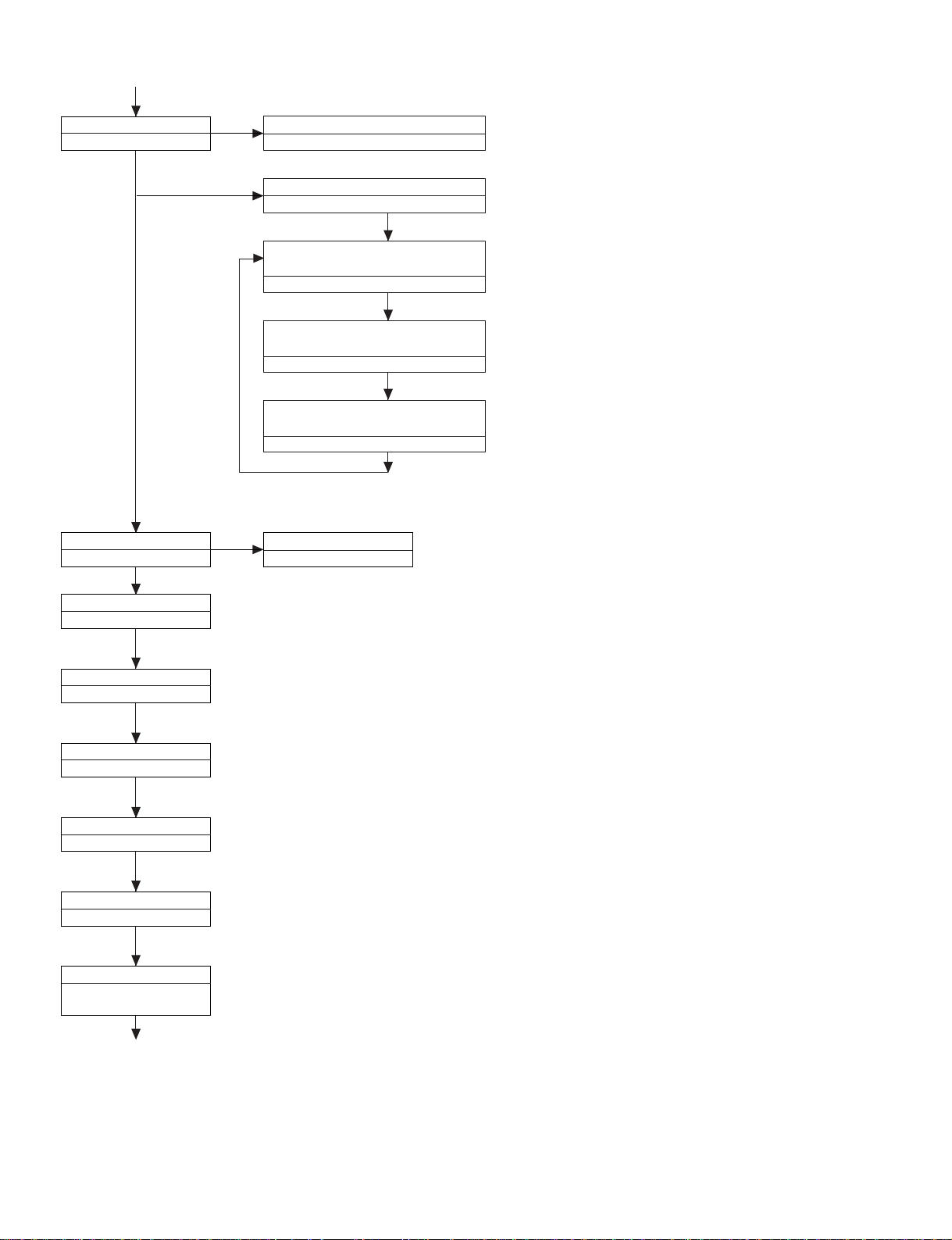
DV-L70S
DV-L70BL
DV-L70W
Mecah test mode display
30000000 00000000
DDT mode
0D000100 00000000
DDT step 1
DD000201 ∗∗++--00
DDT step 2
DD000202 ∗∗++0000
DDT step 3
DD000203 ∗∗++0000
DDT step 4
DD000204 ∗∗000000
From (1)
<The "3" key of the remote controller is pushed.>
Mecah test mode display
3000E000 EEEEEEEE
<The "1" key of the remote controller is pushed.>
Laser test mode display
0D000100 00000000
The "playback" key of the remote controller is pushed.
DVD mode (Light is sent out by DVD laser,
and a pickup is moved to the circumference.)
DD000100 00000000
The "playback" key of the remote controller is pushed.
CD mode (Light is sent out by CD laser,
and a pickup is moved to the circumference.)
CD000100 00000000
The "playback" key of the remote controller is pushed.
Laser off mode (Light isn't sent out by laser,
and a pickup is moved to the circumference.)
FD000100 00000000
The "playback" key of the remote controller is pushed.
<Disk is put, and the "2" key of the remote controller is pushed.>
*It is usually returned in power source off for the state.
DDT mode
0D00E201 000000EE
The "playback" key of the remote controller is pushed.
It is executed to focus on of DDT.
Focus offset value(∗∗)
Track offset value(++)
The "playback" key of the remote controller is pushed.
The "playback" key of the remote controller is pushed.
The "playback" key of the remote controller is pushed.
0 layer focus balance value(--)
A track, slead on are done after RF gain outline adjustment and track balance adjustment are done.
0 layer RF gain value(∗∗)
Track balance value(++)
0 layer focus balance value
Just focus adjustment is done.
RF gain adjustment is done again after the completion.
0 layer focus balance value(∗∗)
Track RF gain value(++)
Focus gain adjustment is done.
0 layer focus gain value(∗∗)
When a disk is not in.
When it failed in servo initialization.
It is returned to the test mode initial image plane
by pushing "the playback" of the remote
controller and a "stop" key at the same time.
A playback key and a stop key are pushed at
the same time, and it is returned to the test mode
initial image plane.
The emission of the laser can be confirmed when
a disk cover is opened and a cap switch is
pushed with the thin bar and so on.
Note:Not to face the light of the laser squarely,
caution!
Slead motor is rotated, and it moves a pickup to
the circumference.
It is returned to the cause in power source off.
How to distinguish a difference in the DVD laser
and the CD laser.
DVD laser is lighter in comparison with the CD laser.
Note:Not to face the light of the laser squarely,
caution!
The "playback" key of the remote controller is pushed.
DDT step 5
DD000205 ∗∗000000
The "playback" key of the remote controller is pushed.
DDT step 6
DD000206 ∗∗++0000 (DVD)
DD000206 00000000 (CD)
To (2)
Track gain adjustment is done.
Track gain value(∗∗)
A two-layer disk does just focus of layer 1 and focus gain adjustment.
A CD does reading of TOC.
1 layer focus gain value(∗∗)
1 layer focus balance value(++)
14
Page 15
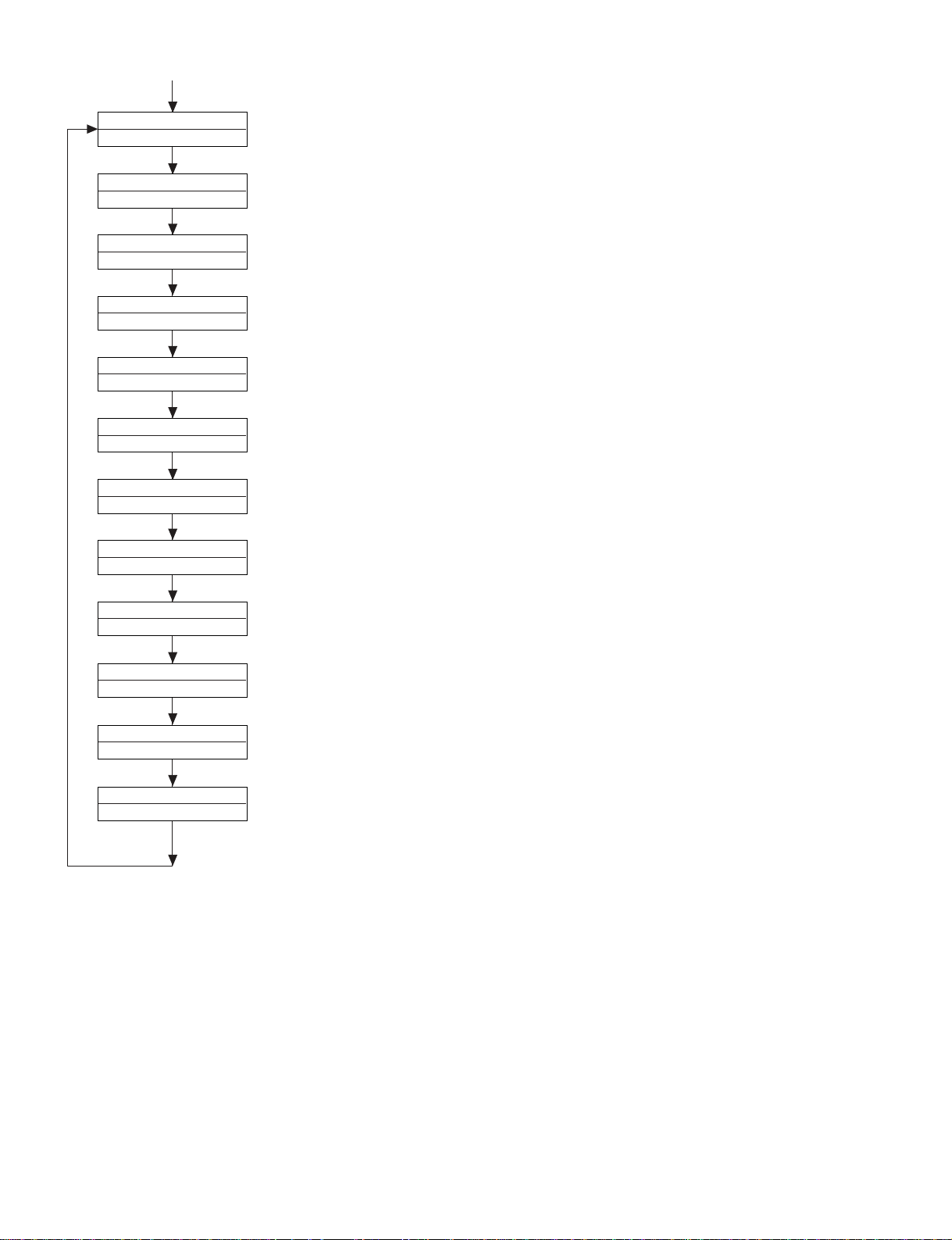
From (2)
The "playback" key of the remote controller is pushed.
Servo version display
F1000001 99071400
The "playback" key of the remote controller is pushed.
Focus offset value display
F1000002 ∗∗∗∗∗∗∗∗
The "playback" key of the remote controller is pushed.
Track offset value display
F1000003 ∗∗∗∗∗∗∗∗
The "playback" key of the remote controller is pushed.
0 layer focus balance value display
F1000004 ∗∗∗∗∗∗∗∗
The "playback" key of the remote controller is pushed.
1 layer focus balance value display
F1000005 ∗∗∗∗∗∗∗∗
The "playback" key of the remote controller is pushed.
Track balance value display
F1000006 ∗∗∗∗∗∗∗∗
The "playback" key of the remote controller is pushed.
DV-L70S
DV-L70BL
DV-L70W
0 layer focus gain value display
F1000007 ∗∗∗∗∗∗∗∗
The "playback" key of the remote controller is pushed.
1 layer focus gain value display
F1000008 ∗∗∗∗∗∗∗∗
The "playback" key of the remote controller is pushed.
Track gaine value display
F1000009 ∗∗∗∗∗∗∗∗
The "playback" key of the remote controller is pushed.
RF swing value display
F100000A ∗∗∗∗∗∗∗∗
The "playback" key of the remote controller is pushed.
RF gain value display
F100000B ∗∗∗∗∗∗∗∗
The "playback" key of the remote controller is pushed.
The inside switch ID value display
F100000C ∗∗∗∗∗∗∗∗
The "playback" key of the remote controller is pushed.
15
Page 16
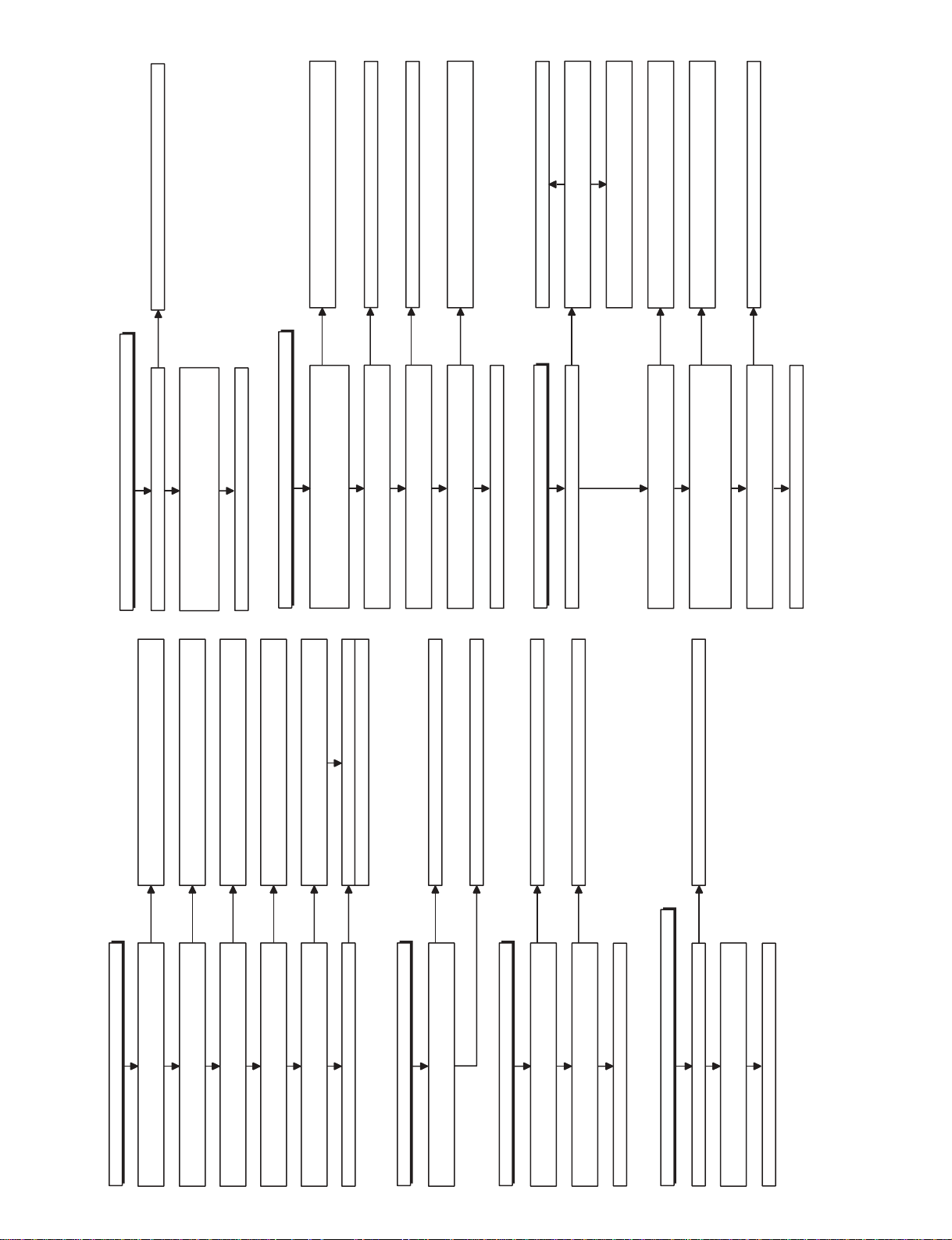
DV-L70S
Flow Chart NO.2
Flow Chart NO.3
NO
3.2V and 4.95V are not output to the pins 2 - 3
and pins 6 - 8 of connector CN9002, respectively.
YES
The power is not turned on.
Check the DC jack and fuse F9001.
NO
Is almost the same voltage as the input voltage being
applied to the source pins 1 - 3 of FET-TrQ9006?
YES
Check the IC9001 and FET-TrQ9004.
NO
Is the pulse being applied to the gate pin 4 of
FET-TrQ9006? Or, is the voltage 1.5V or less?
Check the FET-TrQ9003, D9003 and L9003.
YES
Check the switch SW9001.
NO
Is the voltage of gate pin 4 of FET-TrQ9006 1.5V
or less?
YES
Check the FET-TrQ9006.
NO
Is almost the same voltage as the input voltage
being output to the drain pins 5 - 8 of Q9006?
YES
Are the connector CN9002 and FFC wire normal?
NO
Is the "H" voltage being applied to the pin 1 of
connector CN9002?
YES
YES
Check the IC9001 and FET-TrQ9002.
NO
Is the pulse being applied to the gate pin 4 of
FET-TrQ9001? Or, is the voltage 1.5V or less?
NO
Check the IC3200 and IC3205 on the main PWB.
(Power-H line.)
Check the IC9001, Q9005, D9004 and D9005.
4.95V is not being output.
Check the fuse F9002.
NO
Is almost the same voltage as the input voltage being
applied to the source pins 1 - 3 of FET-TrQ9001?
YES
3.2V is not being output.
Is the control voltage normally into the pins 95
and 96 of IC504? (95pin-key1, 96pin-key2)
Replace key switch.
Is key switch contact and installation state?
YES
YES
Check the peripheral circuit or replace IC504.
YES
Check the FET-TrQ9001, D9002 and L9002.
Key manipulation on the DVD function side doesn't function.
FLOW CHART NO.1
FLOW CHART NO.2
FLOW CHART NO.3
FLOW CHART NO.4
NO
The key matrix circuit of IC3200 is checked.
30~27pins(S0~S3), 26, 25,20pins(K0~K3), D3102,
D3103~3108
Replace key switch.
Is key switch contact and installation state?
YES
YES
Check the main PWB unit of IC3200 and IC3205.
Key manipulation on the LCD function side doesn't function.
FLOW CHART NO.5
When S1001 is pressed, are the pins 1 and 2
short-circuited?
NO
NO
YES
Is the tray lid open?
Replace the S1001.
Check the M_4.8V line.
The disc does not rotate.
FLOW CHART NO.7
NO
NO
NO
NO
Is 4.8V voltage supplied to the pin 2 terminal of
remote control receiver?
Replace the remote control receiver or replace the
remote control transmitter is necessary.
Operation is possible from the DVD, but no
operation is possible from the infrared remote
control.
YES
Is the "L" pulse sent out pin 3 terminal of receiver
when the infrared remote control is activated?
YES
Check 5V line. (IC3205)
Replace the remote control receiver.
YES
Is pulse signal supplied to the pin 32 of IC504
and the pin 40 of IC3200?
Check the line between the remote control receiver
and the pin 32 of IC504 and the pin 40 of IC3200.
YES
Check IC504, IC3200, IC3205 and their periphery.
NO
NO
NO
Does the pickup move in the direction of inner
periphery?
YES
After moving in the direction of inner periphery,
does the pickup move in the direction of outer
periphery?
YES
Check the connection between pins 2 or 4 of S1001
and pins 27 of IC504.
Check the cable connecting to the CN302.
(Check the CN302 and line of pins 2 and 3 of IC702.)
YES
Is 4.8V being applied to the pins 16 and 17 of
IC701?
Check the cable connecting to the CN702.
(Check the line of pins 1 and 2 of CN702.)
YES
Check IC701 their periphery.
No operation is possible from the infrared remote control.
FLOW CHART NO.6
DV-L70BL
DV-L70W
8. TR OUBLESHOO TING
16
Page 17
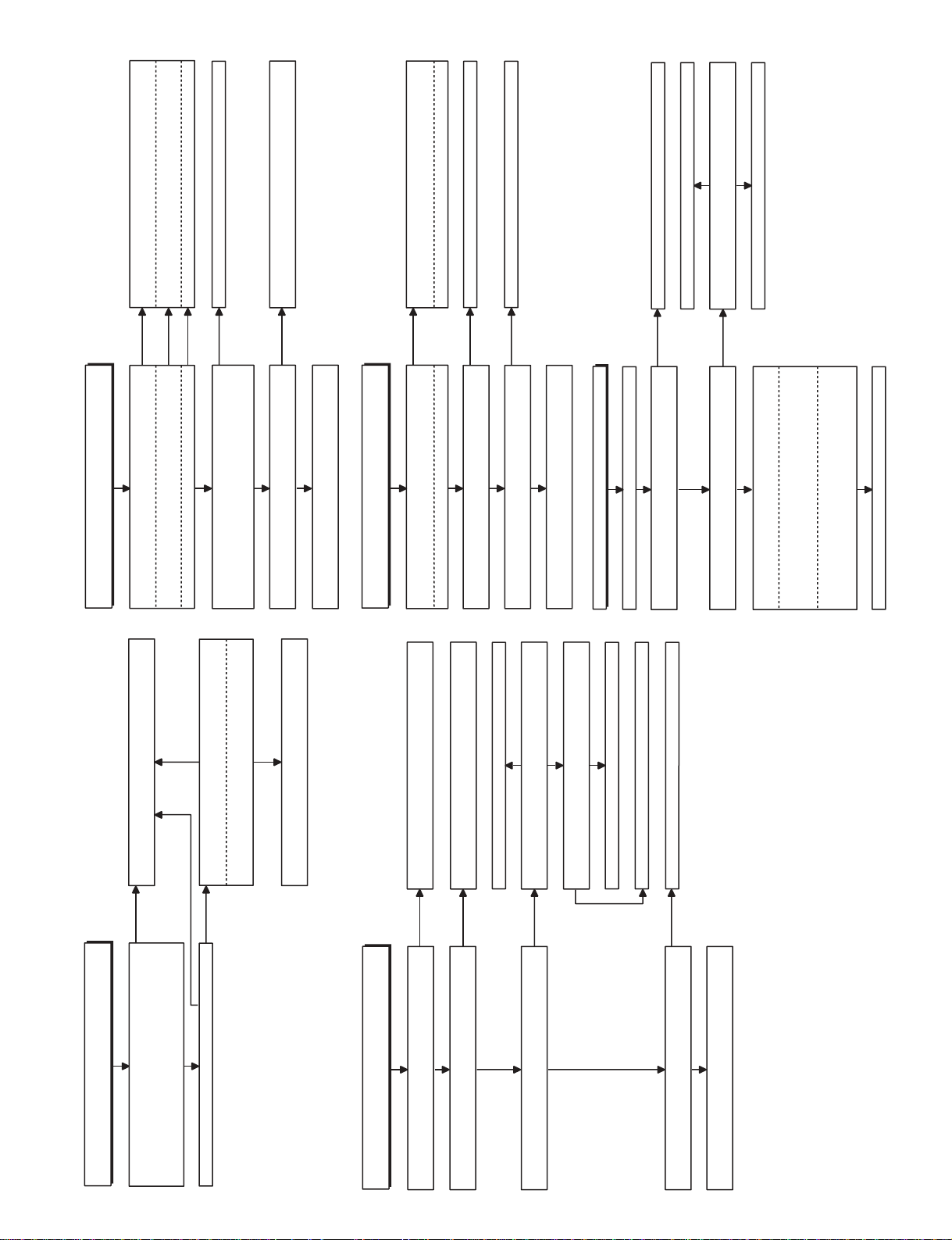
DV-L70S
YES
NO
YES
In case of DVD:Is the input signal supplied to the
pins (58, 63), (59, 64), (60, 3) and (61, 2)of IC303?
In case of CD: Is the input signal supplied to the pins
(49, 55), (50, 54), (52, 53), 46 and 47 of IC303?
NO
Is the FE signal output to the pin 21 of IC303?
Check the connection of optical pickup cable.
If it is normal, replace the optical pickup cable.
Refer to "The disc is not recognized. (When the
focus servo does not function)".
NO
When the playback button is pressed while both
tray switch(S1001) and LD switch(S502) are held
down with a disc loaded, the disc rotates but stops
immediately.
YES
The disc is not recognized.
(In case of focus error)
FLOW CHART NO.8
NO
NO
The disc is not recognized.
(When the focus servo does not function)
FLOW CHART NO.9
NO
NO
NO
YES
Is the focus control signal being output to the pin
43 of IC707?
Check the line between pin 21 of IC303 and pin
38 of IC707.
Is the FE signal being input to the pin 38 of IC707?
(Check item for the symptom)
YES
Check the connection of optical pickup cable.
If it is normal, replace the pickup.
YES
YES
Check the power supply peripheral circuit.
If it is normal, replace the IC707.
NO
Is the focus control drive voltage being applied to
the pins 4 and 2 of CN301?
Check the line between IC707 and IC702.
Is the voltage of 4.8V being applied to the pins 5
and 20 of IC702?
NO
Check the M_4.8V line.
Replace the IC702.
Check the line between IC702 and connector CN301.
Is the focus control voltage being output from the
pins 24 and 25 of IC702?
Is the focus control voltage being input to the pin
17 of IC702?
YES
NO
Is the drive signal (SEL) of Q301 (LD POWER
ON) being output from the pin 52 of IC707?
Is the drive signal (LDO1) of Q307 (LD POWER
CTL) being output to the pin 45 of IC303?
When S502 is pressed, is the base of Q309 0.8V?
NO
NO
NO
Is the voltage of 3.4V being applied to the emitter
of Q308?
NO
Is the drive signal (LDO2) of Q308 (LD POWER
CTL) being output to the pin 4 of IC303?
When S502 is pressed, is the base of Q309 0.8V?
YES
The CD disc is not recognized.
(When the laser beam does not go on)
FLOW CHART NO.11
The DVD disc is not recognized.
(When the laser beam does not go on)
FLOW CHART NO.10
NO
NO
Is the voltage of 3.1V being applied to the emitter
of Q301? And, is the voltage of 3.4V being applied
to the emitter of Q307?
YES
Is the voltage of 3.1V and 2.3V being applied to
the pins 14 and 23 of CN301, respectively?
Check the line between the pin 4 of IC303 and
base of Q308.
Check the line between S502 and R397.
YES
Check the D_3.1V line and A_4.8V line. (Q309)
Check the A_4.8V line. (Q309)
YES
Check the connection of optical pickup cable.
If it is normal, replace the pickup.
Check the Q301 and line between Q307 and
CN301.
NO
Is the voltage of 2.3V being applied to the pin 9
of CN301?
YES
Check the line between Q308 and CN301.
Check the connection of optical pickup cable.
If it is normal, replace the pickup
YES
Check the line from the pin 52 of IC707, through
Q304, to the base of Q301.
Check the line between the pin 45 of IC303 and
base of Q307.
Check the line between S502 and R397.
NO
YES
NO
NO
Is it possible to hold normally the disc with the
check?
Set the disc on the disc tray.
YES
Replace the main pwb unit.
YES
YES
Check the loading switch (S502).
Replace the optical pickup unit.
It is laundered by the disk cleaner.
Is the level of RF signal which is output from the
pin 28 of IC303, normal?
Check for contamination of objective lens of optical
pickup.
YES
Does a signal come out in the following, each
output terminal of the integrated circuit?
Picture signal
IC201 4pin Y-SIG.
IC201 7pin C-SIG.
Sound signal
IC801 16pin AUDIO(L-CH)-SIG.
IC801 13pin AUDIO(R-CH)-SIG.
Both picture and sound do not operate normally.
FLOW CHART NO.12
DV-L70BL
DV-L70W
17
Page 18

DV-L70S
NO
Does a signal come out in the following, each
output terminal of the integrated circuit?
Picture signal
IC2102 12pin Y-SIG.
IC2102 8pin C-SIG.
IC2102 10pin CVBS-SIG.
NO
NO
Are the video signals inputted to the pins of LCD
DECODER IC1801.
IC1801 3pin Y-SIG.
IC1801 5pin C-SIG.
NO
NO
A disk is set on the tray, and played back.
It confirms that there is no problem by flowchart
NO.12.
YES
A video signal doesn't come out in the outside
projected image output terminal (J6002).
FLOW CHART NO.13
Check the peripheral circuit of IC1801.
YES
Doesn't the voltage adjustment of the line come off
+7.5V? If it deviates, it is readjusted with R1102.
Check the peripheral circuit of IC2102, Q1805,
Q2102, D2301, D2303.
NO
Check the line between the pin 4 of IC201 and
pin 3 of IC1801. (Q203~204, IC2101, Q1801,
Q1807, Q1808)
Check the line between the pin 7 of IC201 and
pin 5 of IC1801. (Q201~202)
NO
Do 19 of IC1801, 21, 24 pin (VR, VG, VB) output
appear?
YES
LCD panel peripheral circuit and the existence of
the failure place of the appearance are confirmed.
YES
A LCD panel power circuit and rogic circuit are
examined. (IC1000, Q1100, T1100, etc.)
Is a power source being supplied to the LCD panel
normally?
VGH(+13V), VSS(-16V), VCC(-10.9V), VSH(4.8V),
VGL(-10V)
YES
NO
COMMON AMP., CURRENT DET. circuit are
examined. (Q1102~1103, IC1103, etc.)
YES
COMMON Doesn't AMP. adjustment come off?
If it deviates, it is readjusted based on the GPOS
adjustment.
Is the COM2 bias level of the LCD panel normal?
YES
NO
Check the peripheral circuit of IC1101.
Is TFT LCD CONTROL PROCESSOR (IC1101)
normal?
YES
The outside output terminal (J6002) peripheral is
checked from pins 12 and 8 of IC2102.
The VIDEO DRIVER circuit composed of Q2201,
Q2206 is examined.
Picture do not operate normally.
FLOW CHART NO.14
Does 7 pin of IC1801 gain the control voltage
(about 3.1V) of TINT?
YES
YES
NO
Is the outside horizontal synchronizing of 34 pin of
IC1801 normal?
NO
NO
Is (the 14,16 pin of IC1801) doing oscillation
(4.43MHz) with VCO of the chroma circuit
normally?
YES
NO
NO
NO
NO
Is the voltage of pins 5, 6, 7, and 8 of TP1191
normal?
Is the backlight going on?
YES
YES
Is each voltage of CN1105 normal?
Is the oscillation of inverter normal?
NO
Check the pin 49 of IC3200 and pin 9 of IC3201.
Replace the inverter unit.
Check the periphery of IC1000, Q1100 and T1100.
Is TFT LCD CONTROL PROCESSOR (IC1101)
normal?
YES
LCD panel peripheral circuit and the existence of
the failure place of the appearance are confirmed.
Check the periphery of IC1101.
NO
Check the periphery circuit 7 pin of IC1801.
NO
The readjustment of white balance is done.
Check the peripheral circuit 6 pins of IC1801.
Replace the backlight.
Is white balance normal?
YES
NO
Check the chroma periphery circuit of IC1801.
Are 19 of IC1801, 21, 24 pin (VR, VG, VB) output
normal?
YES
Check the LCD panel unit.
YES
NO
Check the chroma periphery circuit of IC1801.
Are 19 of IC1801, 21, 24 pin (VR, VG, VB) output
normal?NOCheck the LCD panel unit.
NO
Check the periphery circuit of X1801 and pins 14,
16 of IC1801.
Does 6 pin of IC1801 gain the control voltage
(about 3.0V) of COLOUR?
YES
No picture
FLOW CHART NO.15
Colour of the picture image is abnormal.
FLOW CHART NO.16
A colour doesn't have it about the picture image.
FLOW CHART NO.17
Check the pins 38, 44, 43 of IC1101 and L1109,
D1105, IC1102, Q1101, etc.
DV-L70BL
DV-L70W
18
Page 19
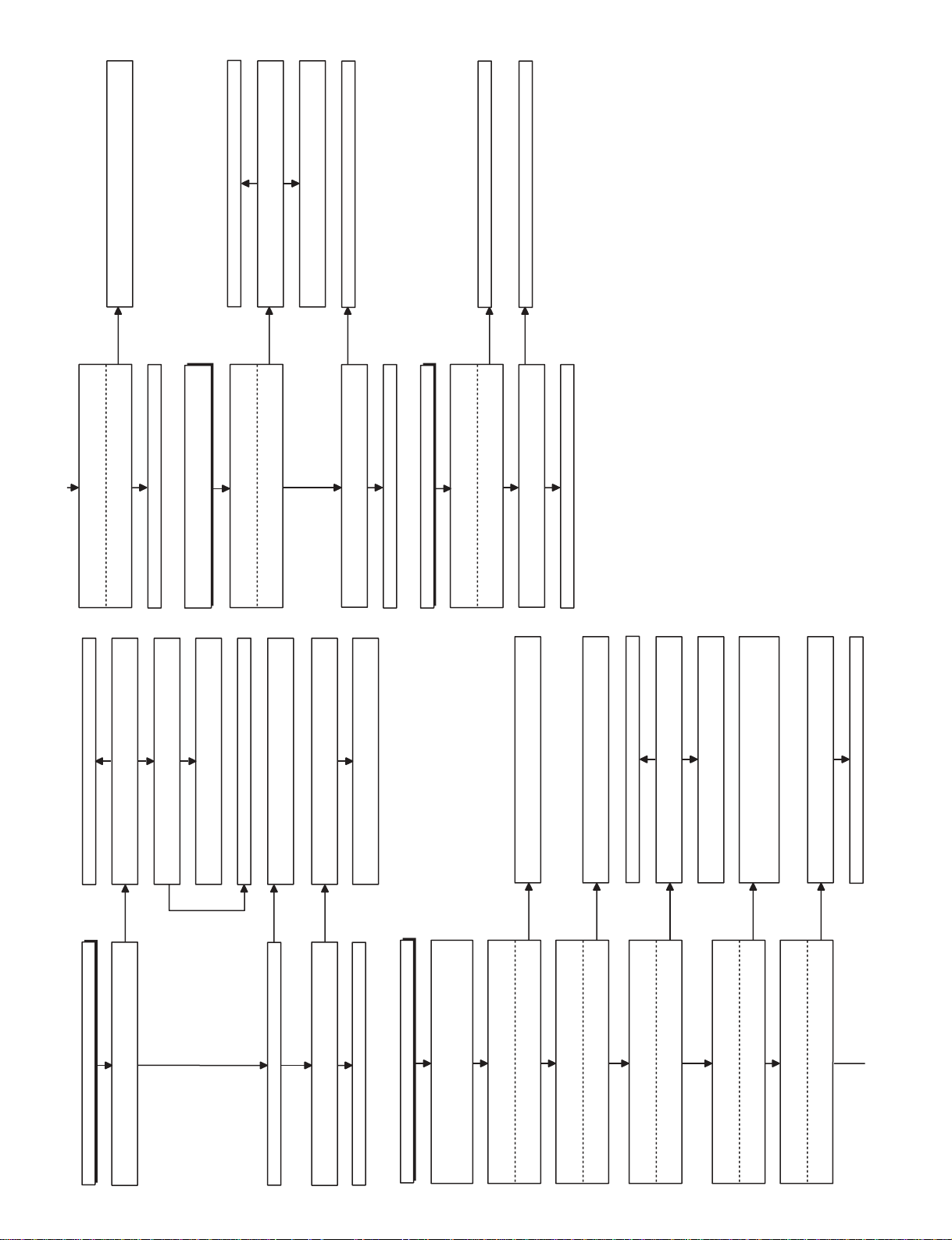
DV-L70S
NO
Is a signal being inputted to the following, each
output terminal of the integrated circuit?
IC6000 3pin AUDIO(L-CH)-SIG.
IC6000 5pin AUDIO(R-CH)-SIG.
Set the disc on the disc tray.
It confirms that there is no problem by flowchart
NO.12.
YES
The control signal line of IN_H is checked.
NO
Check the line between the pins 16, 13 of IC801
and pins 3, 5 of IC6000.
YES
YES
The control peripheral circuit of IN_H is examined
in each of 9 of IC6203 and IC6202, the 10 pin.
YES
The control signal line of SMUT is checked.
NO
Is a signal being inputted to the following, each
output terminal of the integrated circuit?
IC6203 2, 5pin AUDIO(L-CH)-SIG.
IC6202 5pin AUDIO(R-CH)-SIG.
YES
Check the line between the pins 1, 7 of IC6000 and
pins 2, 5 of IC6203 and IC6202.
NO
Does a signal come out in the following, each
output terminal of the integrated circuit?
IC6203 2, 5pin AUDIO(L-CH)-SIG.
IC6202 4pin AUDIO(R-CH)-SIG.
YES
Is the control signal of IN_H added to each of 9 of
IC6203 and IC6202, the 10 pin?
NO
Is a signal being inputted to the following, each
output terminal of the integrated circuit?
IC6203 12pin AUDIO(L-CH)-SIG.
IC6202 12pin AUDIO(R-CH)-SIG.
YES
The line of the space to 12 pin of IC6203, IC6202 is
checked through sound volume (R6010) from 4 pin
of IC6203, IC6202.
NO
Is a signal being inputted to the following, each
output terminal of the integrated circuit?
IC6002 2pin AUDIO(L-CH)-SIG.
IC6002 6pin AUDIO(R-CH)-SIG.
The actuation of the audio mute circuit of Q2004,
Q2005, Q6615, Q6616 is checked.
YES
Sound do not operate normally.
FLOW CHART NO.19
YES
YES
YES
NO
NO
NO
Is the PDP signal of 38 pin of IC1101 normal?
Is the synchronizing signal of 7 pin of IC1101
normal?
YES
YES
Is a synchronizing signal being inputted to 36 pin of
IC1801?
Is a synchronizing signal being outputted to 3 pin
of IC1900?
NO
Check the betweenthe emmiter and pin 36 of IC1801.
Check the pins 38, 44, 43 of IC1101 and pins
L1109, D1105, IC1102, Q1101, etc.
Check the peripheral circuit pins 71, 70 of IC1101,
C1122 and R1103 (image plane center position).
Is the horizontal position of the picture image
normal?
YES
The readjustment of R1103 (SCREEN. CENTER
POS.) is done.
SYNC SEPA. (IC1900), Q1900 and MONO MULTI
(IC1901), IC1902, IC1801 are checked.
The synchronism of the picture image can't be taken.
FLOW CHART NO.18
Replace the IC1900.
Check the LCD panel unit.
The headphone audio output is not emitted.
FLOW CHART NO.21
Check or replace IC6002 (AUDIO POWER OUT)
and IC6601 (POWER REG.)
The control signal line of SMUT is checked.
The control signal line of IN_H is checked.
NO
YES
The control peripheral circuit of IN_H is examined
in each of 9 of IC6203 and IC6202, the 10 pin.
Is the control signal of IN_H added to each of 9 of
IC6203 and IC6202, the 10 pin?
NO
YES
YES
Check or replace speaker.
YES
Check the outside output terminal (J6000).
YES
Check the headphone output terminal (J6001).
YES
Does a signal come out in the following, each
output terminal of the integrated circuit?
IC6002 16, 13pin AUDIO(L-CH)-SIG.
IC6002 12, 9pin AUDIO(R-CH)-SIG.
NO
NO
Does a signal come out in the following, each
output terminal of the integrated circuit?
IC6203 3, 15pin AUDIO(L-CH)-SIG.
IC6202 3, 15pin AUDIO(R-CH)-SIG.
Check the periphery circuit of IC6602.
NO
Does a signal come out in the following, each
output terminal of the integrated circuit?
IC6602 1pin AUDIO(L-CH)-SIG.
IC6602 7pin AUDIO(R-CH)-SIG.
The outside output audio doesn't come out.
(Speaker audio comes out.)
FLOW CHART NO.20
The actuation of the audio mute circuit of Q2004,
Q2005, Q6615, Q6616 is checked.
The control signal line of SMUT is checked.
NO
The actuation of the audio mute circuit of Q2004,
Q2005, Q6012, Q6013 is checked.
DV-L70BL
DV-L70W
19
Page 20
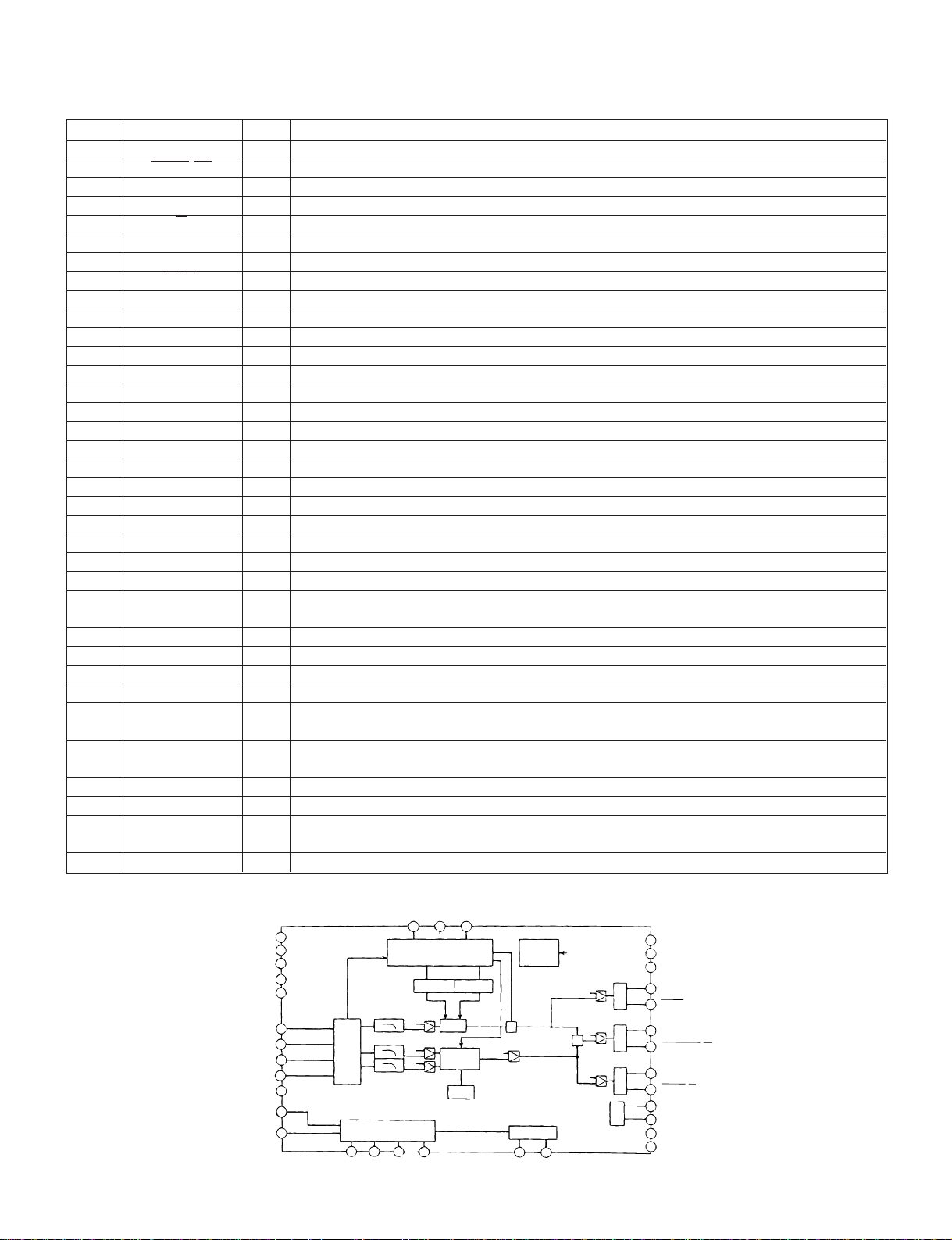
DV-L70S
DV-L70BL
DV-L70W
9. IC FUNCTION LIST
9-1. IC201 MC44722A DIGITAL VIDEO ENCORDER
Pin No. Terminal name I/O Operation function
1 CVBS/Cb O Analog composite video signal output or Cb signal output current drive (positive)
2 CVBS/Cb O Analog composite video signal output or Cb signal output current drive (negative)
3 CVBS/Cb Vdd Power Supply for CVBS / Cb DAC circuit
4 Y O Analog luminance signal output current drive (positive)
5 Y O Analog luminance signal output current drive (negative)
6 YVdd Power Supply for Y DAC circuit
7 C/Cr O Analog chrominance signal output or Cr signal output current drive (positive)
8 C/Cr O Analog chrominance signal output or Cr signal output current drive (negative)
9 CVdd Power Supply for C/Cr DAC circuit
10 DA Vss Ground for DAC circuit
11 Ibias O Reference current for the 3 DACs
12 DA Vdd Power Supply for DAC circuit
13 VReff Reference full scale voltage for the 3 DACs
14 ChipA I2C chip address select {0 : 42(hex)/43(hex) 1 : 1C(hex)/1D(hex)}
15 TEST I TEST pin (Ground)
16 SO z(O) If SPI mode, serial data output / If I2C mode, connect to ground
17 SDA/SI I/O(I) Serial data input, Open drain output / If SPI mode, serial data input
18 SCL/SCK I Serial clock
19 SEL (I) Connect to Ground / If SPI mode, this pin is chip select
20 DVss Ground for Digital circuit
21 CLOCK I 27MHz clock input
22 DVdd Power Supply for Digital circuit
23 Reset I Reset signal, active LOW
24 PAL/NTSC I NTSC/PAL select. This pin active only Reset time.(NTSC : Low PAL : High)
25-32 DVIN7-0 I 8-bit Multiplexd Y/Cr/Cb 4:2:2 data (ITU Rec656) input (1) or Multiplexd Y data
(ITU-Rec656/601) input in 16-bit input mode (DVIN7 : MSB)
33 TVIN I TEST data input
34 EXT I/O Csync/Frame sync output or external VBI information input
35 F/Vsync I/O Frame sync or Vertical sync input/output
36 Hsync I/O Horizontal sync input/output
37 TP9 I/O MUX switch in 8-bit X 2 Multiplexed Y/Cr/Cb 4:2:2 data (ITU-Rec656) input mode,
or Test data input/output
38-41 TP8-5 I/O 8-bit Multiplexed 4:2:2 data (ITU-Rec656/601) input (2), or Multiplexed Cr/Cb data
(ITU-Rec656/601) input in 16-bit input mode (MSB : TP8), or Test data input/output
42 DVss Ground for Digital circuit
43 DVdd Power Supply for Digital circuit
44-47 TP4-1 I/O 8-bit Multiplexed 4:2:2 data (ITU-Rec656/601) input (2), or Multiplexed Cr/Cb data
(ITU-Rec656/601) input in 16-bit input mode (LSB : TP1), or Test data input/output
48 TP0 I/O For test (should be ground)
• Block Diagram
ChipA
DVdd
DVdd
DVss
DVss
DVIN
TP0~8
TVIN
TP9
clock
Reset
PAL/NTSC
14
43
22
20
42
DVIN0~7
32~25
48~44 41~38
33
37
21
23
24
H, V
Y
demux
C
C
b
r
16
12C/SPI
17 18 19
SO
SDA/SI
EXT
34 35 36
Sync_generator
CGM5_gen
0
0
0
SEL
SCL/SCK
F/Vsync
CC_gen
off_set
Modulator
Hsync
20
6
DAC
DAC
DAC
BIAS
YVdd
3
CVBS/CbVDD
9
CVdd
4
YOUT
YOUT
5
1
CVBSOUT/Cb
2
CVBSOUT/Cb
7
COUT/Cr
COUT/Cr
8
13
VReff
11
Ibias
12
DAVdd
10
DAVss
copy
bus
protection
BG
0
+
0
TEST
15
TEST
TP0~9
0
+
0
MC44722/3
Page 21
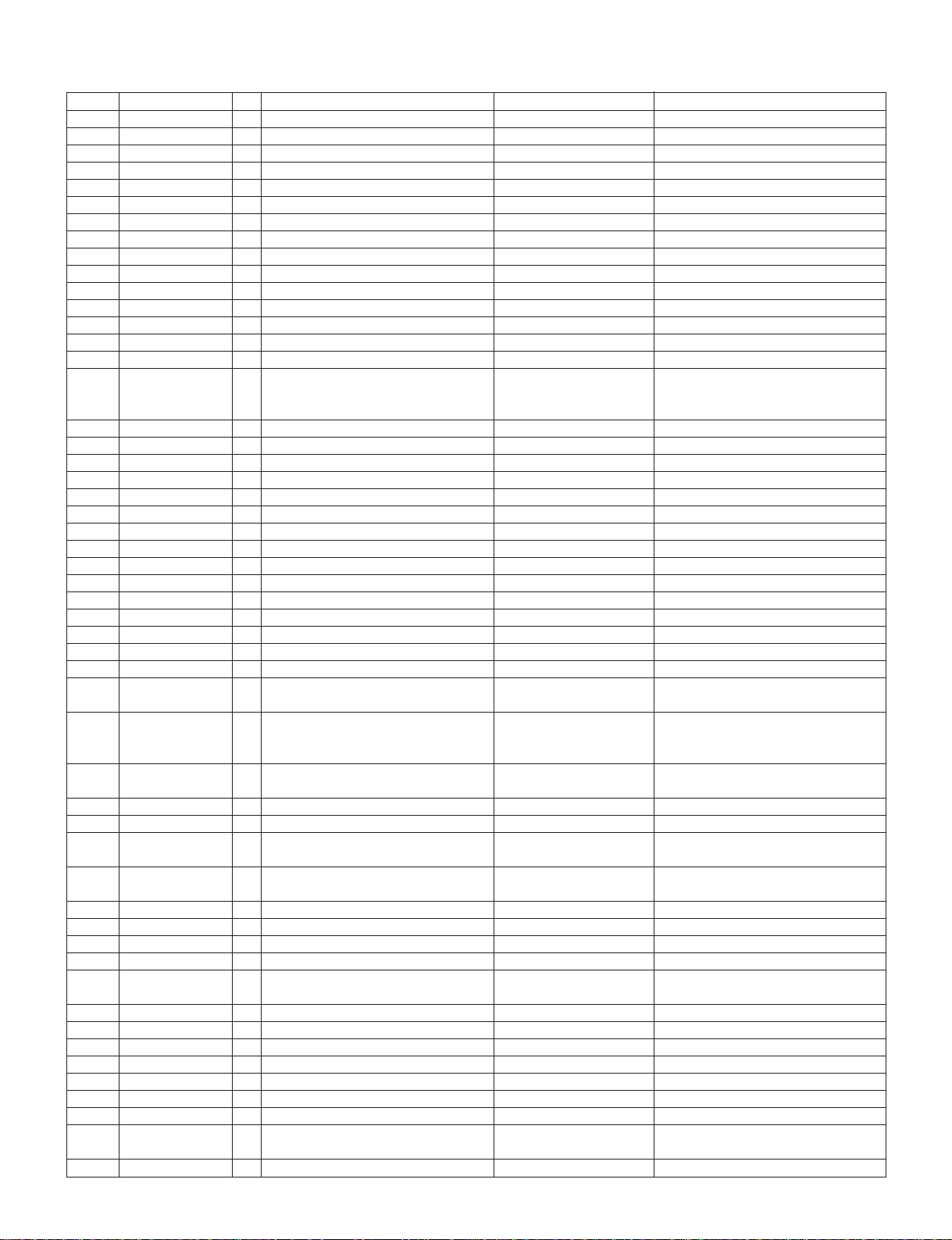
9-2. IC303 IX1517GE RF SIGNAL PROCESSOR
DV-L70S
DV-L70BL
DV-L70W
Pin No. Terminal name I/O Operation function
1 GND – GND terminal. –
2 P2TP I TE+input (CD) VrA
3 P2TN I TE–input (CD) VrA
4 LDO2 O Drive ouput –
5 MDI2 I Monitor input –
6 VrA O Analog VREF 2.1[V]
7 VrD O Digital VREF – Vdd 1/2
8 Vdd I Power terminal 4.2V (3.3V)
9 DPAC – DPD AC combination capacity 1 –
10 DPBD – DPD AC combination capacity 2 –
11 DPD1 – DPD integral capacity 1 –
12 DPD2 – DPD integral capacity 2 –
13 SCB I Control line (Bit clock) 2.2[V]
14 SCL I Control line (Latch signal) 2.2[V]
15 SCD I Control line (Sirial Data) 2.2[V]
16 VRCK I Reference clock input 2.3[V] When frequency is increased, the
17 VCKF –
18 VccP – Power terminal –
19 LVL O Ser vo addition output Vrd x (1/2)
20 TEO O TE output VrD
21 FEO O FE output VrD
22 DFTN I DPD difect – Low DPD output: Mute
23 VccS – Power terminal (servo) –
24 RPZ O RF ripple center voltage VrD
25 RPO O RF ripple output VrD
26 RPB O RF ripple bottom –
27 RPP O RF ripple peak –
28 RFO O Equalizing RF output 2.3[V]
29 NC – NC terminal – To be connected to GND
30 NC – NC terminal – To be connected to GND
31 VccR – Power terminal (RF) –
32 DPDB I Pit depth adjustment VrD When D PDB is raised, the A/B
33 TEB I TE balance VrD When TEB is raised, the TP side
34 FEB I FE balance VrD When FEB is raised, the A+C (FP)
35 PSC I VRCK frequency division ON/OFF – High: Frequency division OFF
36 Vcc2 – Power terminal –
37 NC – NC terminal VrD To be connected to VrD, or to GND
38 EQD I Group delay correction VrD When EQD is raised, the group
39 GND2 – GND terminal. –
40 RFDC – DC feedback capacity –
41 RFA O RF total addition output 2.2[V]
42 EQB I Boost adjustment VrD
43 EQF I Frequency adjustment VrD When EQF is raised, shift to the
44 MDI1 I Monitor input –
45 LDO1 O Drive output –
46 P1TN I TE–input (DVD) VrA
47 P1TP I TE+input (DVD) VrA
48 NC – NC terminal – To be connected to GND
49 P1FN I FE–input (DVD) VrA
50 P1FP I FE+input (DVD) VrA
51 LDP1 I APC polarity 1 – Positive polarity when this terminal
52 P1DI I D input (DVD)
Capacity for time constant adjustment
Terminal DC Voltage(TYP.)
–
Remarks
filters excepting the servo LPF are
shifted to high frequency side.
side delay increases.
gain increases and the A+C side
delay increases.
side gain increases.
through C
delay increases at the right side.
When EQB is raised, the boost increases.
high frequency side occurs.
is connected to Vcc.
21
Page 22
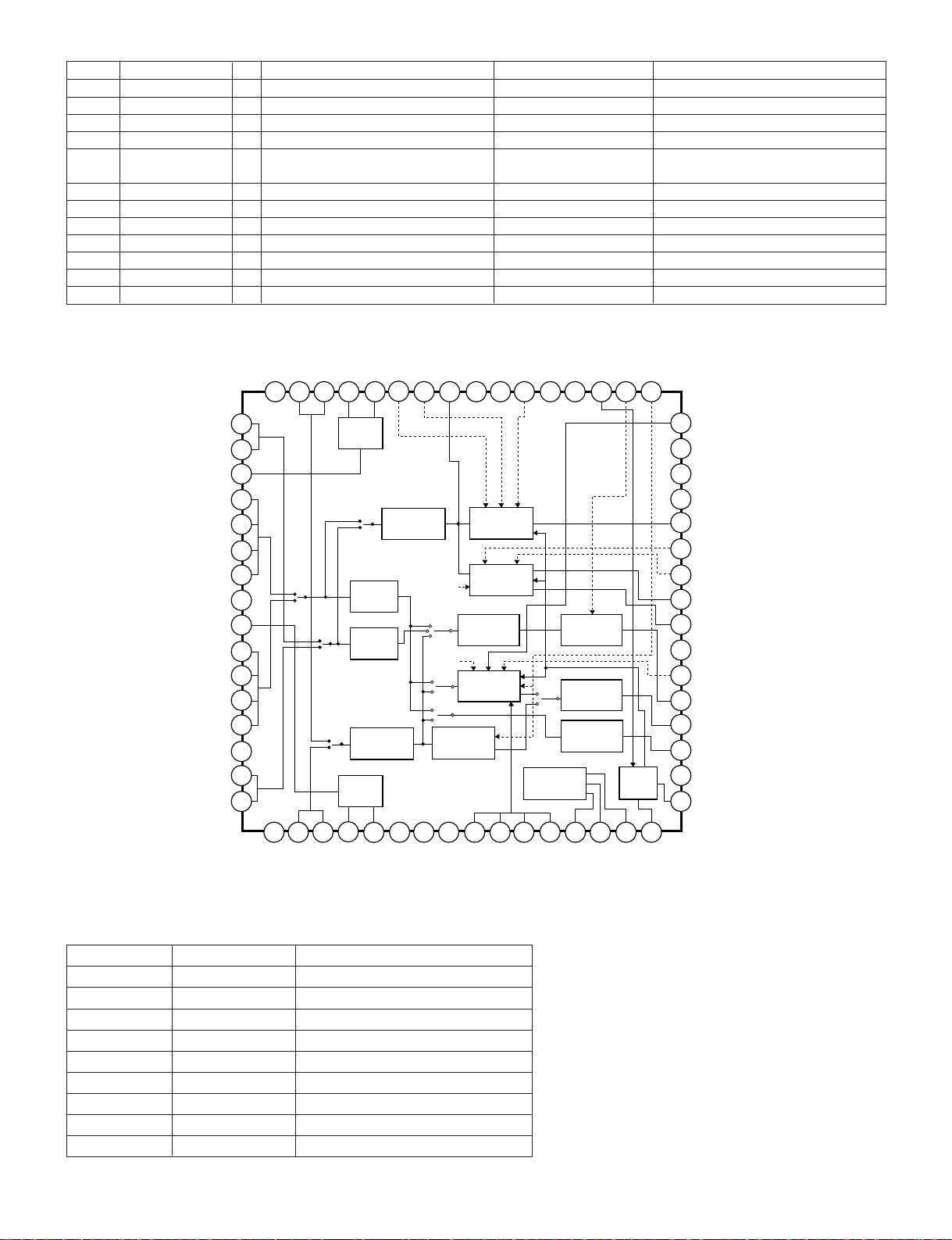
DV-L70S
DV-L70BL
DV-L70W
Pin No. Terminal name I/O Operation function
53 P1CI I C input (DVD) VrA
54 P1BI I B input (DVD) VrA
55 P1AI I A input (DVD) VrA
56 GNDR – GND terminal (RF) –
57 LDP2 I APC polarity 2 – Positive polarity when this terminal
58 P2AI I A input (CD) VrA
59 P2BI I B input (CD) VrA
60 P2CI I C input (CD) VrA
61 P2DI I D input (CD) VrA
62 GNDS – GND terminal (Servo) –
63 P2FP I FE+input (CD) VrA
64 P2FN I FE–input (CD) VrA
• Block Diagram
NC
P1TP
P1TN
48 47 46 45 44 43 42 41 40 39 38 37 36 35 34 33
LDO1
MDI1
EQF
EQB
Terminal DC Voltage(TYP.)
RFA
RFDC
GND2
EQDNCVcc2
PSC
is connected to Vcc.
FEB
TEB
Remarks
P1FN
P1FP
LDP1
P1DI
P1CI
P1BI
P1AI
GNDR
LDP2
P2AI
P2BI
P2CI
P2DI
GNDS
P2FP
P2FN
49
APC1
50
51
52
53
sel-RF
R-gain
Adjust
EQ
54
55
56
57
58
59
60
61
62
63
64
sel-PD
sel-PD
sel-PD
F-gain
Adjust
F-gain
Adjust
sel-DPD
T-gain
Adjust
APC2
RF Ripple
sel-IC
sel-FE
FE creation
sel-TE
DPDTE
creation
sel-LVL
3BTE creation
creation
mode-TE
B U S
FE-gain
Adjust
TE-gain
Adjust
Level detect
12345678910111213141516
Time
constant
adjustment
32
31
30
29
28
27
26
25
24
23
22
21
20
19
18
17
DPDB
VccR
NC
NC
RFO
RPP
RPB
RPO
RPZ
VccS
DFTN
FEO
TEO
LVL
VccP
VCKF
GND
P2TP
P2TN
LDO2
MDI2
9-3. IC401 IX1484GE 4M DRAM
Terminal
10~13,16~20,9 A0~A8,A9R Address input
8 RAS Row address strobe
23 CAS Column address strobe
1~5,24~27 DQ1~DQ8 Data input/Data output
22 OE Output enable
7 WE Light enable
1, 14 Vcc Power (5V)
15, 28 Vss Ground (0V)
6, 21 NC Not connected
Terminal name Function
VrA
VrD
Vdd
22
DPAC
DPBD
DPD1
DPD2
SCB
SCL
SCD
VRCK
Page 23
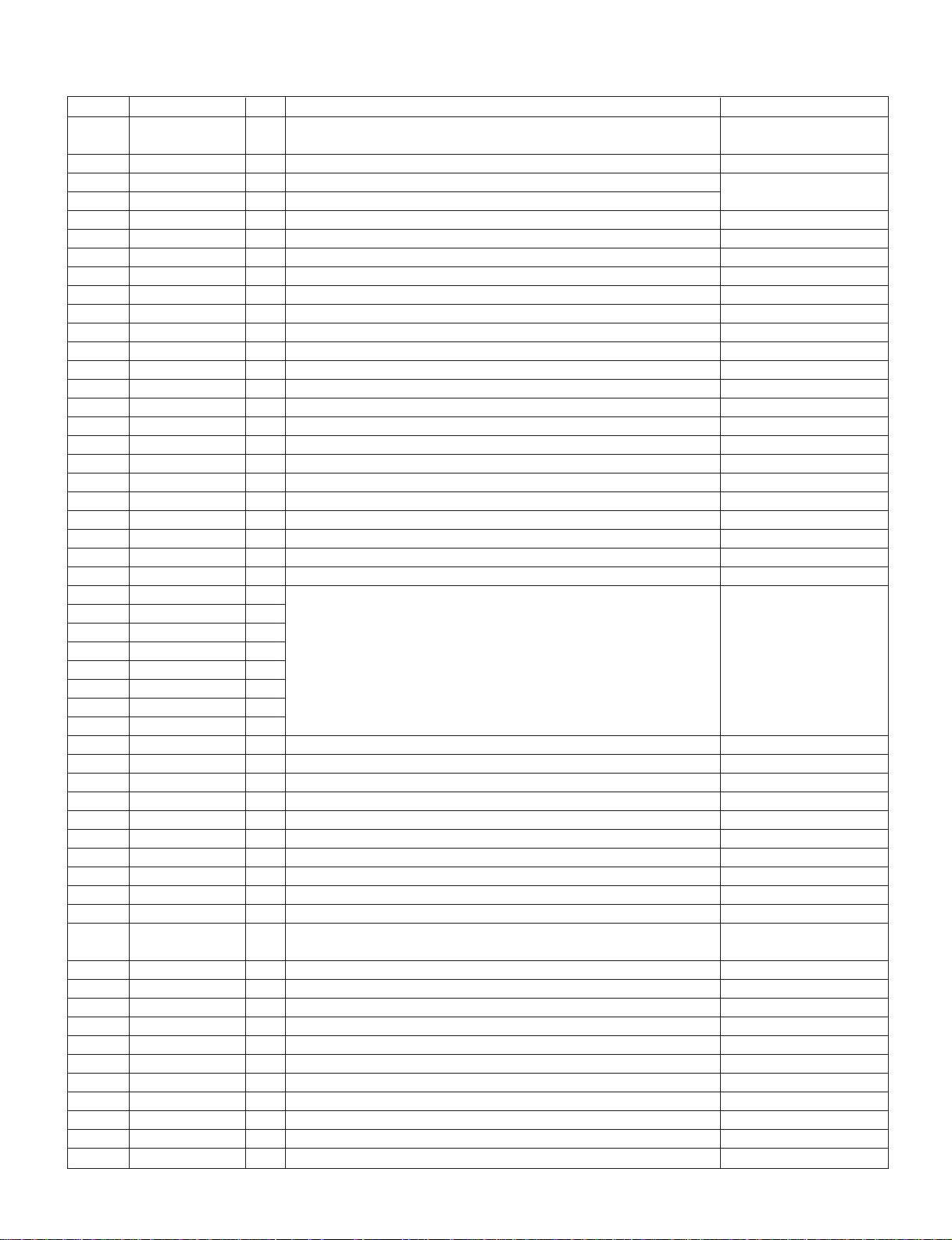
9-4. IC402 IX1474GE DEM/ECC (DVD)
Pin No. Terminal name I/O Operation function Remarks
1 DPCK1 I Signal processing reference clock input. 0.5-3.3Vp-p Feedback
resistor built in.
2 DVDD3 – Digital power. (3.3V) For logic cell
3 SVCK1 I Ser vo reference clock input. (Oscillation circuit input terminal) 3.3V-I/F Feedback
4 SVCK0 O Servo reference clock output. (Oscillation circuit input terminal) resistor built in.
5 DVSS – Digital power. (0V) For logic cell
6 DVDD2 – Digital power. (3.3V) For logic cell
7 N.C. – User use prohibited. Open
8 HDWR I MPU write signal. TTL level
9 HDRD I MPU read signal. TTL level
10 ECCCS I MPU chip selection. TTL level
11 D8 I/O MPU data bus. TTL level
12 D9 I/O MPU data bus. TTL level
13 D10 I/O MPU data bus. TTL level
14 D11 I/O MPU data bus. TTL level
15 D12 I/O MPU data bus. TTL level
16 D13 I/O MPU data bus. TTL level
17 D14 I/O MPU data bus. TTL level
18 D15 I/O MPU data bus. TTL level
19 DVSS – Digital power. (0V) For I/O cell
20 DVDD5 – Digital power. (5V) For I/O cell
21 HINT O MPU interruption signal. (Occurrence of interruption = “L”) OPEN DRAIN
22 HA0 I MPU address bus. TTL level
23 HA1 I MPU address bus. TTL level
24 PLCK I/O Read channel clock input/output terminal.
25 ED0 – User use is prohibited (N.C.) since it is for shipping adjustment. Open
26 ED1 –
27 ED2 –
28 ED3 –
29 ED4 –
30 ED5 –
31 ED6 –
32 ED7 –
33 TEST I For shipping adjustment. Set to “L”
34 PDON O PLL phase error signal output. (Negative polarity)
35 PDOP O PLL phase error signal output. (Positive polarity)
36 RLLD O RLL detection result output.
37 LPFN I PLL loop filter amp. reverse input.
38 LPFO O PLL loop filter amp. output.
39 VCOF O VCO filter terminal.
40 SLCO O Built-in comparator reference voltage output terminal.
41 AVSS – Analog power. (0V)
42 AVR O Non-PLL system analog reference potential. (1.65V)
43 VRC – Resistance division point potential. (For analog reference
potential generation: 1.65)
44 PVR O PLL system analog reference potential. (1.65V)
45 AVDD – Analog power. (3.3V)
46 RVR2 – 2nd reference voltage. (For capacitor connection)
47 RVDD – Exclusive-use power terminal. (3.3V)
48 RFIN I RF signal input.
49 RVSS – Exclusive-use power terminal. (0V)
50 RVR1 – 1nd reference voltage. (For capacitor connection)
51 DVR I DMO reference potential. (1.65V recommended)
52 DMO O Disc equalizer output for DVD. (Triple value PWM + HiZ)
53 RASN O External RAM row address selection. (Negative logic)
54 CASN O External RAM row address selection. (Negative logic)
DV-L70S
DV-L70BL
DV-L70W
23
Page 24
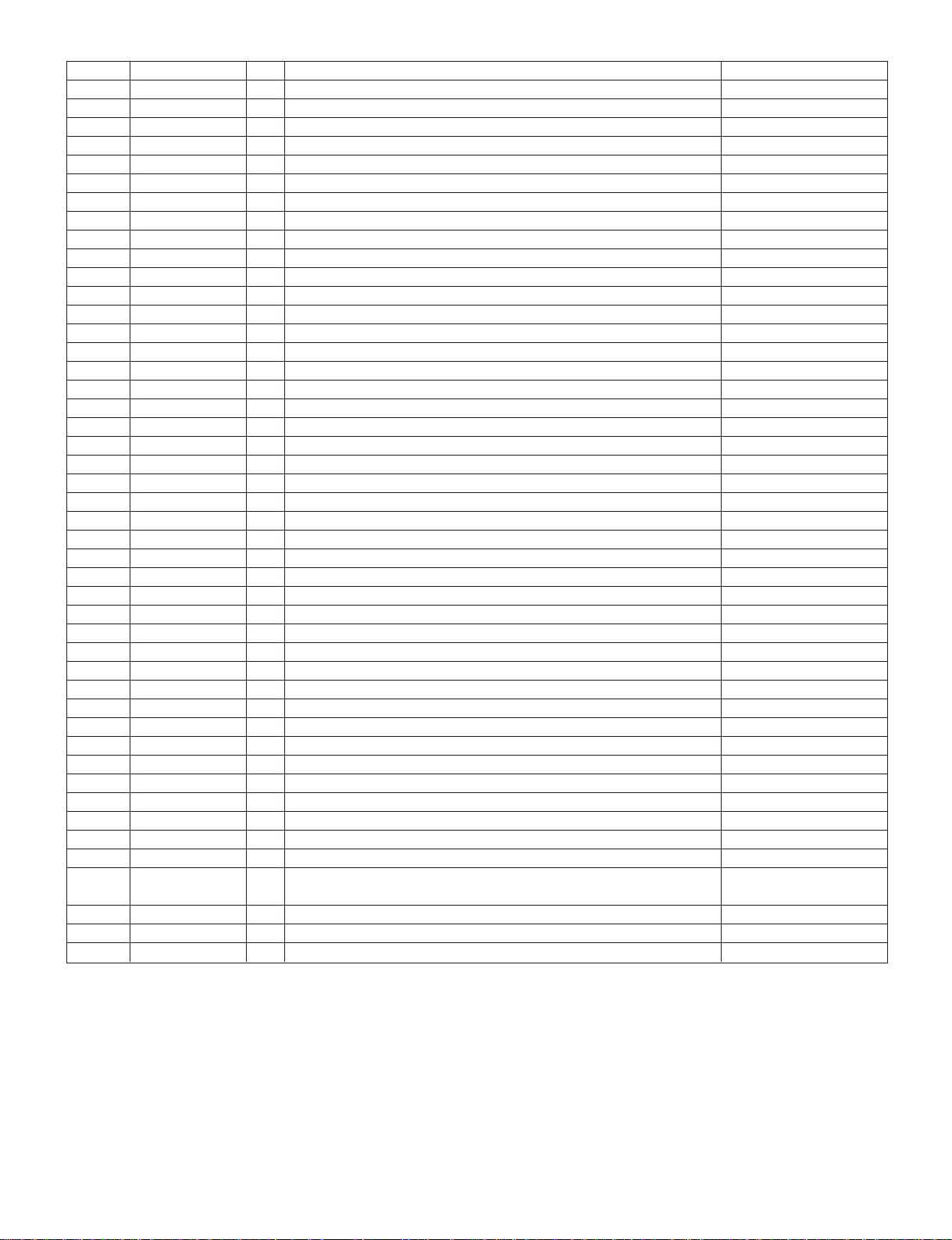
DV-L70S
DV-L70BL
DV-L70W
Pin No. Terminal name I/O Operation function Remar ks
55 MOEN O External RAM output permission signal.
56 MWEN O External RAM read/write selection.
57 DVSS – Digital power. (0V) For logic cell
58 DVDD3 – Digital power. (3.3V) For logic cell
59 MA9 O External RAM address bus.
60 MA8 O External RAM address bus.
61 MA7 O External RAM address bus.
62 MA6 O External RAM address bus.
63 MA5 O External RAM address bus.
64 MA4 O External RAM address bus.
65 MA3 O External RAM address bus.
66 MA2 O External RAM address bus.
67 MA1 O External RAM address bus.
68 MA0 O External RAM address bus.
69 DVSS – Digital power. (0V) For I/O cell
70 DVDD5 – Digital power. (5V) For I/O cell
71 MD7 I/O Exter nal RAM data bus. TTL level
72 MD6 I/O Exter nal RAM data bus. TTL level
73 MD5 I/O Exter nal RAM data bus. TTL level
74 MD4 I/O Exter nal RAM data bus. TTL level
75 MD3 I/O Exter nal RAM data bus. TTL level
76 MD2 I/O Exter nal RAM data bus. TTL level
77 MD1 I/O Exter nal RAM data bus. TTL level
78 MD0 I/O Exter nal RAM data bus. TTL level
79 SD7 O MPEG data output.
80 SD6 O MPEG data output.
81 SD5 O MPEG data output.
82 SD4 O MPEG data output.
83 DVSS – Digital power. (0V) For logic cell
84 DVDD3 – Digital power. (3.3V) For logic cell
85 SD3 O MPEG data output.
86 SD2 O MPEG data output.
87 SD1 O MPEG data output.
88 SD0 O MPEG data output.
89 SERR O MPEG data reliability flag. (Data error: “L”)
90 SOSO O MPEG output sector sync signal. (Sector top: “L”)
91 SVAL O MPEG data effective flag. (Effective state: “L”)
92 SDCK O MPEG data transfer clock.
93 DVSS – Digital power. (0V) For logic cell
94 SREQ I MPEG data request flag. (Request state: “L”) TTL level
95 RSTN I Hard reset input. (Reset state: “L”)
96 DVDD3 – Digital power. (3.3V) For logic cell
97 STDA O Operation state monitor data. Common with PWM.
(Output synchronizing with SDCK fall)
98 STCK O Operation state monitor sync signal. (Data top bit: “L”) Common with PWM.
99 UPWM O General-use PWM output. 4mA, 5V-I/F
100 DVSS – Digital power. (0V) For logic cell
24
Page 25
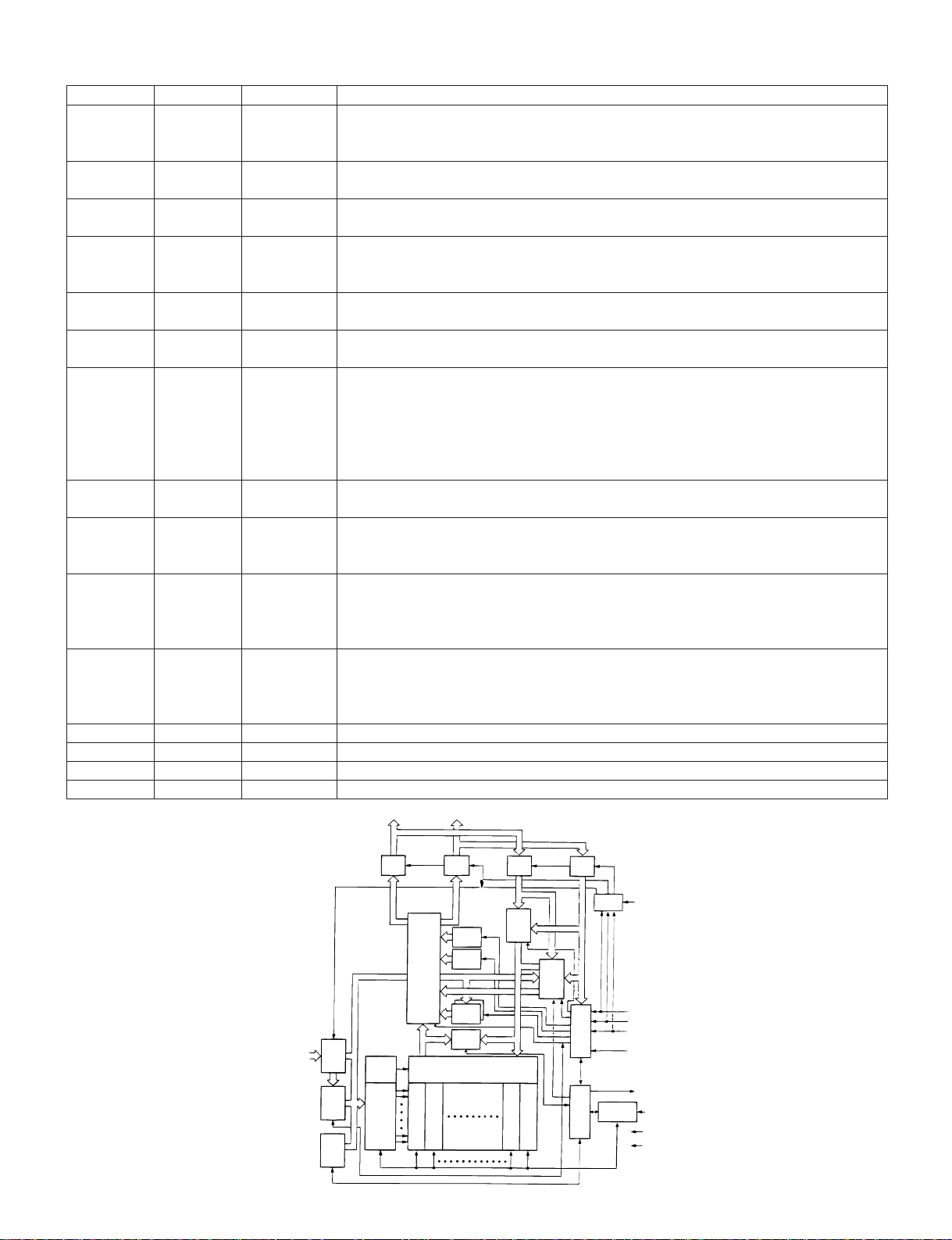
DV-L70S
DV-L70BL
DV-L70W
9-5. IC501 IX1697GE FLASH
Pin No. Symbol Type Name and function
Byte selection address: When the device is in the x8 mode, the low or high order
45 DQ
25, 24~18,
8~4 are latched during data wiring operation.
3~15,
48, 17 during data writing, erasing and lock block operation.
15/A-1
A0-A
A13-A
12
17
29, 31, 33, Low order byte data input/output: Command user interface writing cycle data and
35, 38, 40, DQ
-DQ7Input/Output commandinput. Various data read memory identifier and status data output Chip
0
42, 44 nonselection or output disable: Float state
30, 32, 34, 36,
39, 41, 43, 45 data input/output. Operative only in x16 mode. x8 mode: Float state DQ15/A-1 is address.
DQ8-DQ15Input/Output
26 CE# Input
12 RP# Input
28 OE# Input
11 WE# Input is controlled. In “Low” state WE# becomes active. At rise edge the address and data
15 RY/BY# Output
47 BYTE# Input
13 Vpp Write/erase power supply: 5.0 ± 0.5V is applied during writing/erasing.
37 Vcc Device power supply: 5.0 ± 0.5V
27, 46 GND Ground
9, 10, 14, 16 NC Nonconnection
• Block Diagram
Input byte is selected. It is not used in the x16 mode.
(If BYTE# is high, DQ15/A-1 input circuit does not operate.)
Input
Input
Word selection address: Selection of one word of 16k byte block. These addresses
Block selection address: Selection of 1/32 erase block. These addresses are latched
High order byte data input/output: The function is the same as that of low order byte
Chip enable: Device control logic, input buffer, decoder and sense amp. are activated.
Chip becomes active only when CE# is “Low”.
Reset/Pow er down: If RP# is set to “Low”, the control circuit is initialized when power is turned
on. Hence , the RP#pin is set to “Low”. When power is turned on or off or in case of fluctuation
it is kept at “Low” so as to protect data from noise .
When RP# is in “Low” state, the de vice is in deep po wer do wn state. 480 ns is required to
recover from the deep power do wn state. If the RP# pin becomes “Low”, the whole chip
operation is interrupted and reset. After reco very the device is set to arr a y read state.
Output enable: When OE# is set to “Low”, data is output from the DQ pin. When
OE# is set to “High”, the DQ pin is set to float state.
Write enable: Command user interface, data Q register and address Q latch access
are fetched.
Ready/busy: The state of internal write state machine is output. In “Low” state it is
indicated that the write state machine is in operation. If the write state machine w aits for
next operation instruction, erase is suspended or it is in deep power do wn state , the RY/
BY# pin is in float state.
Byte enable: When BYTE# is set to “Low”, the device is set to the x8 mode . At this
time the DQ
-DQ15 pin becomes float state. Address A-1 selects high order/low order
8
byte. When BYTE# is “High”, the device is set to the x16 mode. The A
disabled.
DQ
8-15
DQ
0-7
input circuit is
-1
-1.0~17
A
ADDRESS
ADDRESS
COUNTER
Input
Buffer
QUEUE
LATCHES
Output
Buffer
Y-DECODER
X-DECODER
Output
Buffer
ID
Register
CSR
OUTPUT MULTIPLEXER
ESRs
Data
Comparator
Y GATING/SENSING
Block 1
Block 0
16-KBYTE
16-KBYTE
25
Input
Buffer
DATA
QUEUE
REGISTER
Block 30
16-KBYTE
Register
Block 31
16-KBYTE
Input
Buffer
I/O Logic
CUIWSM
Program Erase
Voltage Switch
CE#
OE#
WE#
RP#
BYTE#
RY/BY#
V
V
GND
PP
CC
Page 26
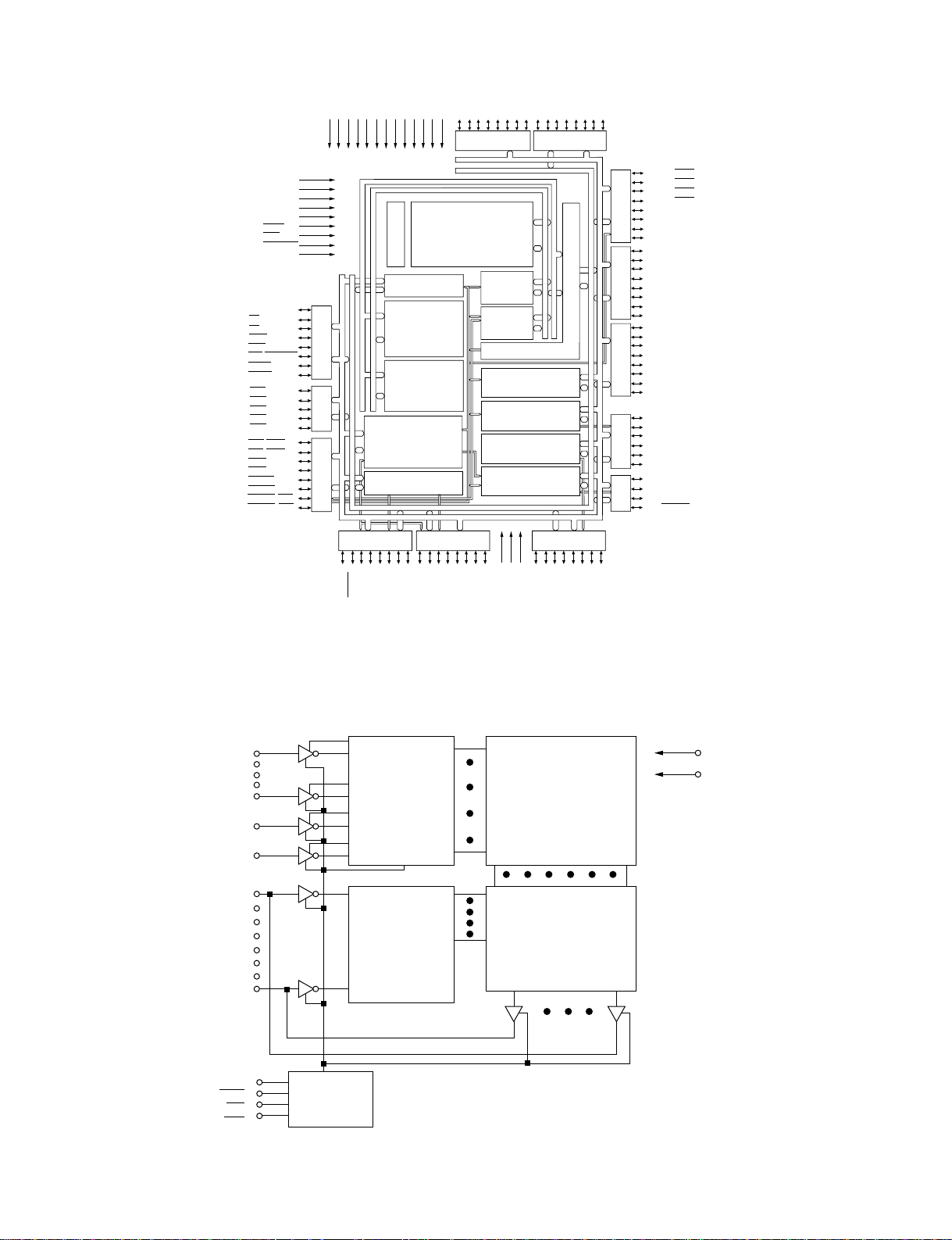
DV-L70S
DV-L70BL
DV-L70W
9-6. IC504 IX1478GE SYSCON
VccVccVccVccVccVssVssVssVssVssVssVssVssPD
15
14
13
12
11
10
9
8
7
6
5
4
3
2
1
/D
/D
/D
/D
/D
/D
/D
/D
/D
/D
7
6
5
4
3
PD
PD
PD
PD
PD
Port D
/D
2
1
0
7
6
PD
PD
PE
PE
PE
Port E
0
/D
/D
/D
/D
/D
5
4
3
2
1
0
PE
PE
PE
PE
PE
MD
2
MD
1
MD
0
EXTAL
XTAL
STBY
RES
WDTOVF
NMI
PF7/ø
/AS
PF
6
PF
/RD
5
/HWR
PF
4
PF3/LWR
PF2/
LCAS/WAIT/BFEQO
PF1/BACK
PF0/BREQ
PG4/CS0
PG3/CS1
PG2/CS2
PG1/CS3
PG0/CAS
P67/CS7/IRQ3
P66/CS6/IRQ2
P65/IRQ1
P64/IRQ0
P63/TEND1
P62/DREQ1
P61/TEND0/CS5
P60/DREQ0/CS4
H8S/2000 CPU
Clock oscillator
Interruption
controller
*
ROM
Port FPort GPort 6
RAM
TPU
PPG
Port 1 Port 2 Port 4
DTC
DMAC
WDT
SCI
D/A converter
A/D converter
ss
ref
V
AVccAV
Internal data bus
Internal address bus
/AN7/DA1
/AN6/DA0
/AN5
7
6
5
P4
P4
P4
Bass Controller
Peripheral data bus
Peripheral address bus
/AN4
/AN3
/AN2
/AN1
4
3
2
1
P4
P4
P4
P4
/AN0
0
P4
Port 5 Port 3 Port C Port B Port A
PA7/A23/IRQ7
/IRQ6
PA
6/A22
PA5/A21/IRQ5
PA4/A20/IRQ4
PA
3/A19
PA2/A
18
PA1/A
17
PA0/A
16
PB7/A
15
PB6/A
14
PB5/A
13
PB4/A
12
PB3/A
11
PB2/A
10
PB1/A
9
PB0/A
8
PC7/A
7
PC6/A
6
PC5/A
5
PC4/A
4
PC3/A
3
PC2/A
2
PC1/A
1
PC0/A
0
P35/SCK1
/SCK0
P3
4
/RxD1
P3
3
/RxD0
P3
2
/TxD1
P3
1
/TxD0
P3
0
P5
0
P5
1
P5
2
P53/ADTRG
/PO8/TIOCA0/DACK0
/PO9/TIOCB0/DACK1
0
P1
P1
9-7. IC506 IX1618GE SYSCON
A0
A14
A15
A16
I/O0
I/O8
CE2
CE1
OE
WE
CONTROL
CIRCUIT
/PO10/TIOCC0/TCLKA
/PO11/TIOCD0/TCLKB
1
2
P1
P1
/PO0/TIOCA3
/PO12/TIOCA1
/PO13/TIOCB1/TCLKC
/PO14/TIOCA2
/PO15/TIOCB2/TCLKD
3
4
5
6
7
P2
P1
P1
P1
P1
ROW
DECODER
INPUT DATA
CIRCUIT
/PO1/TIOCB3
/PO2/TIOCC3
/PO3/TIOCD3
0
1
2
3
P2
P2
P2
/PO4/TIOCA4
/PO5/TIOCB4
/PO6/TIOCA5
/PO7/TIOCB5
4
5
6
7
P2
P2
P2
P2
VCC
GND
512 x 2048
MEMORY ARRAY
COLUMN I/O
26
Page 27

9-8. IC512 IX1535GE HOST I/F
Terminal Terminal name In/Output Function
1 VDD – Power +3.3V
2 HADR0 Input CPU Address bus
3 HADR1 Input CPU Address bus
4 HADR2 Input CPU Address bus
5 HCS Input CPU Tip select
6 HWR Input CPU Write signal
7 HRD Input CPU Read signal
8 HDAT0 In/Output CPU Data bus
9 HDAT1 In/Output CPU Data bus
10 HDAT2 In/Output CPU Data bus
11 HDAT3 In/Output CPU Data bus
12 HDAT4 In/Output CPU Data bus
13 HDAT5 In/Output CPU Data bus
14 HDAT6 In/Output CPU Data bus
15 HDAT7 In/Output CPU Data bus
16 VSS – Digital GND
17 VDD – Power +3.3V
18 EXPAL (0) In/Output General-use input/output terminal Gr.A
19 EXPAL (1) In/Output General-use input/output terminal Gr.A
20 EXPAL (2) In/Output General-use input/output terminal Gr.A
21 EXPAL (3) In/Output General-use input/output terminal Gr.A
22 EXPAU (0) In/Output General-use input/output terminal Gr.A
23 EXPAU (1) In/Output General-use input/output terminal Gr.A
24 VSS – Digital GND
25 VDD – Power +3.3V
26 EXPAU (2) In/Output General-use input/output terminal Gr.A
27 EXPAU (3) In/Output General-use input/output terminal Gr.A
28 EXPBL (0) In/Output General-use input/output terminal Gr.B
29 EXPBL (1) In/Output General-use input/output terminal Gr.B
30 EXPBL (2) In/Output General-use input/output terminal Gr.B
31 EXPBL (3) In/Output General-use input/output terminal Gr.B
32 VSS – Digital GND
33 VDD – Power +3.3V
34 EXPBU (0) In/Output General-use input/output terminal Gr.B
35 EXPBU (1) In/Output General-use input/output terminal Gr.B
36 EXPBU (2) In/Output General-use input/output terminal Gr.B
37 EXPBU (3) In/Output General-use input/output terminal Gr.B
38 EXPC (0) In/Output General-use input/output terminal Gr.C
39 EXPC (1) In/Output General-use input/output terminal Gr.C
40 EXPC (2) In/Output General-use input/output terminal Gr.C
41 VSS – Digital GND
42 EXPC (3) In/Output General-use input/output terminal Gr.C
43 EXPC (4) In/Output General-use input/output terminal Gr.C
44 EXPC (5) In/Output General-use input/output terminal Gr.C
45 EXPD (0) In/Output General-use input/output terminal Gr.D
46 EXPD (1) In/Output General-use input/output terminal Gr.D
47 EXPD (2) In/Output General-use input/output terminal Gr.D
48 VSS – Digital GND
49 VDD – Power +3.3V
50 EXPD (3) In/Output General-use input/output terminal Gr.D
51 EXPD (4) In/Output General-use input/output terminal Gr.D
52 EXPD (5) In/Output General-use input/output terminal Gr.D
53 BUFDO Output Buffer output D
54 BUFDI Input Buffer input D
55 SBUFBO Output Schmidt buffer output B
56 SBUFBI Input Schmidt buffer input B
57 SBUFAO Output Schmidt buffer output A
58 SBUFAI Input Schmidt buffer input A
59 MRST Input Reset terminal
60 MODE Input Mode selection terminal
61 BUFCO In/Output Buffer output C
62 TEST Input Test terminal (for Epson)
63 BUFCI Input Buffer input C
64 VSS – Digital GND
DV-L70S
DV-L70BL
DV-L70W
27
Page 28

DV-L70S
DV-L70BL
DV-L70W
Pin1~15........ There is a possibility of simultaneous change. Operating frequency: Approx. 10 MHz
Pin18~47 ..... There is a possibility of simultaneous change.(Static signal) Operating frequency: Approx. 1 MHz
Pin50~57 ..... There is almost no possibility of simultaneous change. Operating frequency: Approx. 1 MHz
Pin63............ Not used
• Block Diagram
In/Output Pin
Output:
In/Output Pin
Open drain
In/Output Pin
In/Output Pin
VDD
SOUT(3)
SOUT(4)
SOUT(5)
Exclusive-use pin
MRST
MODE
SEL
TEST
CK
VSS
VDD
EXPD(3)
EXPD(4)
EXPD(5)
BUFDO
BUFDI
SBUFBO
SBUFBI
SBUFAO
SBUFAI
MRST
MODE
BUFCO
TEST
BUFCI
VSS
49
50
51
52
53
54
55
56
57
58
59
60
61
62
63
64
VSS
SOUT(2)
VSS
EXPD(2)
47 46 45 44 43 42 41 40 39 38 37 36 35 34 33
48
SOUT(1)
SOUT(0)
EXPD(1)
EXPD(0)
S2(5)
EXPC(5)
Data Buffer
Latch D
S2(4)
S2(3)
EXPC(4)
EXPC(3)
Data Buffer
VSS
S2(2)
VSS
EXPC(2)
Latch C
S2(1)
S2(0)
EXPC(1)
EXPC(0)
Q2(7)
Q2(6)
EXPBU(3)
EXPBU(2)
Latch B
Latch A
Data Buffer
R/W CTL
VDD
Q2(5)
Q2(4)
VDD
EXPBU(1)
EXPBU(0)
32
31
Data Buffer
30
29
28
27
26
25
Data Buffer
24
23
22
21
20
19
18
17
16151413121110987654321
VSS
EXPBL(3)
EXPBL(2)
EXPBL(1)
EXPBL(0)
EXPAU(3)
EXPAU(2)
VDD
VSS
EXPAU(1)
EXPAU(0)
EXPAL(3)
EXPAL(2)
EXPAL(1)
EXPAL(0)
VDD
VSS
Q2(3)
Q2(2)
Q2(1)
Q2(0)
Q1(7)
Q1(6)
VDD
VSS
Q1(5)
Q1(4)
Q1(3)
Q1(2)
Q1(1)
Q1(0)
VDD
In/Output Pin
VDD
VDD
HADR0
D(0)
HADR1
HADR2
D(1)
D(2)
Input Pin
HCS
D(3)
HRD
HWR
HDAT0
HDAT1
D(4)
D(5)
D(6)
D(7)
In/Output Pin
Output: Open drain
28
HDAT2
HDAT3
S1(0)
S1(1)
HDAT4
HDAT5
S1(2)
S1(3)
HDAT6
HDAT7
S1(4)
S1(5)
VSS
VSS
Page 29

DV-L70S
DV-L70BL
DV-L70W
9-9. IC601 IX1608GE
Pin No. Pin name Type I/O Function
Host interface, CD-DSP interface, subcode interface (32-pin)
141 RESET# I I
130 STNDBY# I I per ipherals. The inner operation is wholly stopped to also minimize the power
142 IDLE 3-S O Idle, init or reset state display output (active high)
35 HWID I I change is possible. For the low level (GND), the host interface of MD36710X
36 HORD I I It can be changed only during reset. MD36710X is set to input or output m.s. bytes
47 HTYPE I I MD36710X is set to the type A for the low level (GND) and to the type B for the high
12, 14~21 HD[7:0] 3-S I/O is defined as the host data signal. When HWID is connected to VDD, it is defined
7, 9~11 HD[11:8] 3-S I/O
7 NC (HD[11]) O O For test (output)
9 NC (HD[10]) I I For test (input)
10 NC (HD[9]) I I For test (input)
11 NC (HD[8]) I I For test (input)
3~6 HD[15:12] 3-S I/O data bus. When HWID is connected to GND, it becomes CD-DSP serial input port pin
6 CDDAT (HD[12]) I I CD-DSP bit clock input
5 CDDAT (HD[13]) I I CD-DSP data input
4 CDFRM (HD[14]) I I CD-DSP LR clock (frame) input
3 CDERR (HD[15]) I I CD-DSP data error input
22,
24~26 MD36710X is input.
HA[3:0] I I
29 HCS# I I Host chip select input. Active low
27 HWR# (HR/W#) I I
30 HRD# (HDS#) I I
31 HRDY 3-S O It is possible to check that the transfer of CodBurstLen byte length is regarded as one
32 HIRQ# 3-S O the interrupt with the interrupt mask register of MD36710X.
33 HACK# 3-S O
Reset input (active low). When deassert is applied in the asserted state, the
initializing process of MD36710X is started.
Stand-by input (active low). When it is asserted together with RESET#, all output
pins and bidirectional pins are floated to separate MD36710X electrically from the
consumption.
In the stand-by mode, the contents of SDRAM are not held.
The data bus width of the host interface is determined. Only during reset,
is set to 8 bits but set to the 16-bit width for the high level (VDD).
In the 16-bit width mode (HWIS is V
DD), the byte order of the data bus of the host
interface is determined.
at HD [15:8] for the low level (GND) and at HD [7:0] for the high level (V
DD).
When HWID is at the GND level, it is connected to GND.
The protocol of the host bus is determined. It can be changed only during reset.
level (VDD).
8 l.s. of the host data bus. When HWID input is connected to GND, only the 8 l.s. signal
as the 8 l.s. line of 16-bit data bus.
When HWID is connected to V
DD, it becomes the data line 11:8 of the 16-bit host data
bus. When HWID is connected to GND, it becomes NC pin as specified below.
When HWID is connected to V
DD, it becomes the data line 15:12 of the 16-bit host
as specified below.
Host address input. The address signal to specify the physical address in
Host protocol A type (HTYPE = GND): HR/W#. Input to determine the host access
direction. Host protocol B type (HTYPE = VDD): HWR#. Host write input (active low).
Host protocol A type (HTYPE = GND): HDS#. Data strobe input (active low).
Host protocol B type (HTYPE = VDD): HRD#. Host read input (active low).
Host ready output (active high). To transfer the stream via the host bus using this
signal, use this signal. Moreover, the external pull-up resistor is necessary.
packet and the signal is active before start of transfer of each packet and continuously
write the bit stream up to CodBurstLen into MD36710X.
Interrupt request (Active low). It is deasserted as the host leads the interrupt status
register of MD36710X. Moreover, it is also deasserted after the host masks or resets
If HIRQ# is not asserted, it enters the 3-state state. (The external pull-up resistor is
necessary.)
Host acknowledge output (active low). For the protocol of type A, MD36710X asserts the
output to inform the end of the read or write cycle.
If the signal is not active, it enters the 3-state state. (The external pull-up resistor is
necessary.)
For the protocol of type B, it functions as the wait output signal. If the high-speed host
(microcomputer) is used, it is sometimes unnecessary to connect the signal.
29
Page 30

DV-L70S
DV-L70BL
DV-L70W
Pin No. Pin name T ype I/O Function
GPI/O signal (4-pin)
122,123 GPAI/O [1:0] 3-S I/O
General purpose bidirectional pin for monitor and control with ADP microcode.
After resetting, this pin is defined as the input. If ADP command is used, setting is possible.
2 GPSI I I General purpose input for monitor with DVP microcode.
159 GPSO O O General purpose output for control with DVP microcode.
PLL signal (6-pin)
129 GCLK I I 27,000MHz clock or crystal input for main processor
126 GCLK1 I I
27,000MHz master clock input for audio. It must be connected to GCLK during ordinary
operation.
128 XO O O Output to crystal connected to GCLK. If crystal is not used in GCLK, XO is not connected.
136 PLLCA
137,135 PLLCFG [1:0] I I
Capacitor connection pin for PLL. Connect 47nF capacitor. Connect the other terminal
of the capacitor to PLLGND.
PLL configuration input. Change is possible during reset only. In the normal use, both pins
must be connected to (digital) GND.
Digital video port (24-pin)
In the 16-bit video mode (Video8 = 0), the line becomes the luminance output.
92, 94~97,
99~101 which is timely multiple-processed according to ITU-R656 standard (regardless
Y [7:0] 3-S O
In the 8-bit mode (Video8 = 1), it becomes the luminance/color difference output
whether SAV, EAV sync code is present or not).
102,
104~107, In the 8-bit mode (Video8 = 1), the pin 3 (C[7:5]) of m.s. line is not used, and 1.s.5 pin
C [7:0] 3-S I/O
In the 16-bit video mode (Video8 = 0), the line becomes the color difference output.
109~111 (C[4:0]) is specified as the input which is received from the external OSD device.
OSDPEL[3:0] OSD pixel input. The four signals are used as the entry to on-chip OSD pallet.
(C[3:0]) On-chip OSD pallet selector. OSDPallete0 is selected for the low level, and
OSDPLT (C[4]) OSDpallete1 is selected for the high level.
124 VCLKX2 3-S I/O Main video clock input or output. 27,000MHz
84 VCLK 3-S I/O
VCLKx2 signal is divided into two parts. The signal is used as the qualifier of the data
and sync signal.
90 HSYNC 3-S I/O Horizontally sync bidirection signal pin. The polarity and length are programmable.
89 VSYNC 3-S I/O Vertically sync bidirectional signal pin. The polarity and length are programmable.
91 FI 3-S I/O Field identification bidirectional signal pin. The polarity is programmable.
88 CBLANK O O Composite blank output. The waveform including the polarity is programmable.
Video master/slave selection input. For the high level, the video synchronization of
MD36710X goes into the master mode. (Accordingly, the video SYNC signal and
85 VMASTER I I
clock are output.)
For the low level, the video synchronization goes into the slave mode. (Accordingly,
the video SYNC signal and clock are input.)
Only in the reset mode, the setting of the terminal can be changed.
Video enable input (active low). When it is active, MD36710X outputs the video data.
87 VDEN# I I
When it is deasserted, the pixel output goes into the 3-state. (However, the sync
signal and clock are kept to be active.)
Though this input can be changed at any time, it is valid at the following VCKx2 time.
Digital audio port (8-pin)
132 AMCLK 3-S O
117 S/PDIF(AOUT[3]) O O
116~114 AOUT [2:0] O O
Audio master clock input/output. The sampling frequencies of 384fs, 256fs, 192fs
and 128fs can be selected (programmable).
S/DDIF transmitter output. Moreover, it can be connected to DAC as the 4th audio
output (AOUT[3]). After resetting, the pin outputs the low level.
Serial output of PCM stereo audio for DAC. After resetting, the pin outputs the low
level. Only for AOUT[0], the sample width of 24 bits is supported.
112 AIN I I Serial input of PCM stereo audio for ADC.
LR clock output of AOUT[3.0] and ATN. For the sampling frequency, it is a rectangular
118 ALRCLK O O wave.
The polarity of LR is programmable.
119 ABCLK O O
Bit clock output of AOUT[3.0] and AIN. AOUT is output at the rise/fall edges of the
clock (programmable), and AIN is latched.
30
Page 31

Pin No. Pin name T ype I/O Function
DVD-DSP interface (13-pin)
148 DVDREQ O O DVD-DSP data request output (polarity programmable)
146 DVDVALID I I DVD-DSP data valid input (polarity programmable)
144 DVDSOS I I DVD-DSP data selector start input (polarity programmable)
*1 DVDDAT [7:0] I I DVD-DSP data input bus
147 DVDSTRB I I DVD-DSP data bit strobe (clock) input. Polarity programmable.
143 DVDERR I I DVD-DSP error input. Polarity programmable.
SDRAM interface (35-pin)
*2 RAMDAT [15:0] 3-S I/O SDRAM bidirectional data bus
*3 RAMADD [11:0] O O SDRAM address bus output
56 RAMRAS# O O SDRAM row selection (active low) output
59 RAMCAS# O O SDRAM column selection (active low) output
57 PCLK O O SDRAM clock output (similar to the inner process clock)
61 RAMDQM O O SDRAM data masking (active high) output
54 RAMCS0# O O SDRAM chip select (active low) output. For lower order of 2Mbyte device.
55 RAMCS1# O O SDRAM chip select (active low) output. For higher order of 2Mbyte device.
60 RAMWE# O O SDRAM write enable (active low) output.
TEST signal (3-pin)
127 SCNENBL I I Test pin. Usually connected to GNG.
83 TESTMODE I I Test pin. Usually connected to VDD.
139 ICEMODE I I Test pin. Usually connected to VDD.
Power signal (35-pin)
*4 GND ground Digital GND
*5 VDD power Digital power supply (3.3V)
134 PLLGND (GNDA) ground GND of inner PLL circuit
138 PLLVDD (VDDA) power Power supply of inner PLL circuit (3.3V)
DV-L70S
DV-L70BL
DV-L70W
*1 158~156, 154~151, 149
*2 79, 77, 75, 72, 70, 67, 65, 62, 64, 66, 69, 71, 74, 76, 78, 82
*3 52, 50, 51, 49, 46, 44, 42, 38, 39, 43, 45, 47
*4 1, 13, 23, 40, 41, 53, 68, 80, 81, 108, 120, 121, 125, 131, 145, 160
*5 8, 18, 28, 33, 48, 58, 63, 73, 103, 113, 133, 140, 150, 155
31
Page 32

DV-L70S
DV-L70BL
DV-L70W
9-10. IC602 IX0750TA
Terminal
Terminal Name Name Input Function
35 CLK System Clock Active on the positive going edge to sample all inputs.
18 CS Chip Select Disables or enables device operation by masking or enabling all inputs
except CLK. CKE and L(U)DQM
34 CKE Clock Enable Masks system clock to freeze operation from the next clock cycle.
CKE should be enabled at least one cycle prior to new command.
Disable input buffers for power down in stanby.
21~24 A0~A10/AP Address Row/column address are multiplexed on the same pins.
27~32 Row address: RA0~RA10, column address: CA0~CA7
20
19 BA Bank Select Address Selects bank to be activated during row address latch time.
Selects bank for read/write during clumn address latch time.
17 RAS Row Address Strobe Latches row address on the positive going edge of the CLK with RAS low.
Enables row access & precharge.
16 CAS Column Address Strobe Latches addresses on the positive going edge of the CLK with CAS low.
Enables row access.
15 WE Write Enable Enable write operation and row precharge.
Latches data in starting from CAS, WE active.
14, 36 DOML(U) Data Input/Output Mask Makes data output Hi-Z, tsHZ after the clock and masks the output.
Blocks data input when L(U)DQM active.
2, 3, 5, DQ0~15 Data Input/Output Data inputs/outputs are multiplexed on the same pins.
6, 8, 9, 11, 12, 39, 40,
42, 43, 45, 46, 48, 49
Vcc/Vss Power Supply/Ground Power and ground for the input buffers and the core logic.
25, 1/26, 50
Vcc/VssO
Data Output Power/Ground
Isolated power supply and ground for the output buffers to provide
44, 38, 13, 7/4, 10, 41, 47 improved noise immunity.
33, 37 NC/RFU No Connection/ This pin is recommanded to be left No Connection on the device
Reserved for Future Use
• Block Diagram
Interval Timer
Address[0:10]
CLK
CKE
BA(A11)
CS
RAS
CAS
WE
UDQM
LDQM
Refresh
Self Refresh Counter
Precharge
Row Active
Column Active
State Machine
Refresh
Counter
Auto/Self Refresh
Address
Register
Burst Length
Counter
Ref. Addr.[0:11]
512K x 16
Bank 0
Row Decoder
Row Addr. Latch/Predecode
Sense AMP & I/O gates
Column Decoder
Column Addr.
Overflow
Latch & Counter
Column Decoder
Sense AMP & I/O gates
512K x 16
Bank 1
DQ0
DQ1
DQ2
DQ3
DQ4
DQ5
DQ6
DQ7
DQ8
DQ9
DQ10
DQ11
DQ12
Data Input/Output Buffers
DQ13
DQ14
DQ15
Row Addr. Latch/Predecode
Test ModeMode Register I/O Control
32
Page 33

9-11. IC701 AN8473NS-1
Pin No. Terminal name
1 VH Hole bias terminal 17 VM21 Motor power terminal 2
2 H3L Hole element 3 negative input terminal 18 VM22 Motor power terminal 2
3 H3H Hole element 3 positive input terminal 19 CS Current detection terminal
4 H2L Hole element 2 negative input ter minal 20 NC N. C.
5 H2H Hole element 2 positive input terminal 21 A31 Drive output 3
6 H1L Hole element 1 negative input ter minal 22 A32 Drive output 3
7 H1H Hole element 1 positive input terminal 23 PG2 Power current detection terminal 2
8 EC Torque command input terminal 24 A21 Drive output 2
9 ECR
Torque command reference input terminal
10 FG FG signal output terminal 26 PG1 Power current detection terminal 1
11 START Star t/stop selection terminal 27 A11 Drive output 1
12 VPUMP Booster terminal 28 A12 Drive output 1
13 BC1 Booster capacitor connection terminal 29 NC N. C.
14 BC2 Booster capacitor connection terminal 30 PWMSW PWM frequency selection terminal
15 GND GND ter minal 31 VM12 Motor power terminal 1
16 VDD Power terminal 32 VM11 Motor power terminal 1
• Block Diagram
Operation function
Pin No. Terminal name
25 A22 Drive output 2
Operation function
DV-L70S
DV-L70BL
DV-L70W
(After checking the tolerance
of the electrical characteristics,
the customer determines the
resistance value.)
Spindle speed
control signal
100Ω
START
2200pF
H1H
H1H
H2H
H2L
H3H
H3L
100Ω
EC
ECR
FG
VH
5V
100µF
Rcs=0.33Ω
VPUMP
0.1µF
protection
AmplificationAmplification
Thermal
Output
circuit
X5
17
18
32
31
27
28
24
25
21
22
23
26
19
VM21
VM22
VM11
VM12
A11
A12
A21
A22
A31
A32
PG2
PG1
CS
0.1µF
BC1BC2VDD
14 13 1216
Start/stop
11
10
7
6
5
4
3
2
1
Hole
amplifier
matrix
Hole
Booster circuit
OSC
Distribution
circuit
PWMOUTU
PWMOUTL
bias
8
9
Absolute
value
FF
SRESET
VT
PWMSW
HIGH:40kHZ
LOW:80kHZ
30
PWM frequency
connection circuit
SSET
33
Vc1
15
GND
Page 34

DV-L70S
DV-L70BL
DV-L70W
9-12. IC702 BA5933FP-1
Pin No. Terminal name
1 STBY Stand-by mode selector switch 13 OP_OUT Operation amplifier output
2 OUT+ CH1 positive output terminal 14 OP_IN(-) Operation amplifier negative input
3 OUT- CH1 negative output terminal 15 OP_IN(+) Operation amplifier positive input
4 GND GND 16 IN2' CH2 gain adjustment input terminal
5 VCC VCC 17 IN2 CH2 gain fixed input terminal
6 MUTE Mute terminal 18 IN3' CH3 gain adjustment input terminal
7 GND Substrate GND 19 IN3 CH3 gain fixed input terminal
8 REG_OUT Constant voltage output 20 VCC VCC
(collector of external Tr) 21 GND GND
9 REG_B Connected to the base of external Tr 22 OUT3- CH3 negative output terminal
10 BIAS Bias input terminal 23 OUT3+ CH3 positive output terminal
11 IN1' CH1 gain adjustment input terminal 24 OUT2- CH2 negative output terminal
12 IN1 CH1 gain fixed input terminal 25 OUT2+ CH2 positive output terminal
* The negative/positive pole of the output terminal is the polarity against the input.
• Block Diagram
Operation function
Pin No. Terminal name
Operation function
25 24 23 22 21 20 19 18 17 16 15 14
x2x2x2x2
LEVEL SHIFT
LEVEL SHIFT
T.S.D.
LEVEL SHIFT
STBY MUTE
123456 89710111213
x2
x2
8.3KΩ
8.3KΩ
+ -
REGULATOR
10KΩ10KΩ
+ -
8.3KΩ
+ -
8.3KΩ
OP-AMP
+ -
+ -
8.3KΩ
8.3KΩ
T.S.D ; Thermal shutdown
Unit of resistance is [Ω].
34
Page 35

9-13. IC707 IX1473GE SERVO PROCCESSOR
Pin No. Terminal name I/O Operation function Remarks
1 VSS – Digital ground terminal.
2 BCK O Bit clock (1.4122MHz) output terminal.
3 AOUT O Audio data output terminal.
4 DOUT O Digital out output terminal.
5 MBOB O Buffer memory over signal output terminal. Over: “H”
6 IPF O Correction flag output terminal. When correction disable symbol
is given if AOUT output is C2 correction: “H”.
7 SBOK O Sub-code Q data CRCC judgment result output terminal.
Judgment result OK: “H”.
8 CLCK I/O Sub-code P to W data read clock output/input terminal.
Selectable with command bit.
9 VDD – Digital + power terminal
10 VSS – Digital ground terminal
11 DATA O Sub code P-W data output terminal.
12 SFSY O Playback system frame sync signal output terminal.
13 SBSY O Subcode block sync output terminal.
When subcode sync is detected, S1 position: “H”.
14 SPCK O Processor status signal read clock (176.4 kHz) output terminal.
15 SPDA O Processor status signal output ter minal.
16 COFS O Correction system frame clock (7.35 kHz) output terminal.
17 MONIT O LSI internal signal monitor terminal.
DSP internal flag and PLL system clock can be monitored with
microcomputer command.
18 VDD – Digital + power terminal.
19 TESIO0 I Test input/output terminal. Usually fixed to “L”.
20 P2VREF – PLL system 2VREF terminal.
21 SPDO O VCO center frequency shift ter minal.
22 PDOS O EFM and PLCK signal phase error signal output ter minal.
(To be used when x8 speed operation is used)
23 PDO O EFM and PLCK signal phase error signal output terminal.
24 XMAXS O TMAX detection result output terminal.
To be selected with command bit TMPS.
25 TMAX O
TMAX detection result TMAXoutput
Longer than specific period “P2VREFF”
Shorter than specific period “VSS”
Within specified period “HiZ”
DV-L70S
DV-L70BL
DV-L70W
26 LPFN I Reverse input terminal for low pass filter amplifier.
27 LPFO O Output terminal for low pass filter amplifier.
28 PVREF – PLL system VREF terminal.
29 VCOREF I VCO center frequency reference level terminal.
To be fixed usually to “PVREF”.
30 VCOF O Filter terminal for VCO.
31 AVSS – Analog system ground terminal.
32 SLCO O Data slice level generation DAC output terminal.
33 RFIN I RF signal input terminal.
34 AVDD – Analog system power terminal.
35 RFCT I RFRP signal center level input terminal.
36 RFZI I RFRP zero cross input terminal.
37 RFRP I RF r ipple signal input terminal.
38 FEIN I Focus error signal input terminal.
39 SBAD I Sub-beam addition signal input terminal.
40 TSIN I Test input terminal. To be fixed usually to “Vref”
41 TEIN I Tracking error signal input terminal.
(Fetching when tracking servo is ON)
42 TEZI I Tracking error zero cross input terminal.
43 FOO O Focus equalizer output terminal.
35
Page 36

DV-L70S
DV-L70BL
DV-L70W
Pin No. Terminal name I/O Operation function Remarks
44 TRO O Tracking equalizer output terminal.
45 VREF – Analog reference power terminal.
46 RFGC O RF amplitude adjustment control signal output terminal.
Output of 3-pole PWM signal. (PWM carrier = 88.2 kHz)
47 TEBC O Tracking balance control signal output terminal.
Output of 3-pole PWM signal. (PWM carrier = 88.2 kHz)
48 FMO O Feed equalizer output terminal.
Output of 3-pole PWM signal. (PWM carrier = 88.2 kHz)
49 FVO O Speed error signal or feed search EQ output terminal.
Output of 3-pole PWM signal. (PWM carrier = 88.2 kHz)
50 DMO O Disc equalizer output terminal.
Output of 3-pole PWM signal. (PWM carrier = DSP system
88.2kHz, to be synchronized with PXO)
51 2VREF –
52 SEL O
53 FOON O
54 DFCT O
55 SRCH O
56 SHC O
57 VDD –
58 VSS –
59 IO0 I/O General use I/O por t.
60 IO1 It is possible to select the input port and output port according
to command.
61 IO2 In case of input port the terminal state (H/L) can be read with
the read command.
62 IO3 In case of output port the terminal state (H/L/HiZ) can be
controlled with the command.
63 /DMOUT Terminal to set the mode to output dual value PWM of feed
equalizer from the IO0,1 terminal and to output the dual value
PWM from disc equalizer of IO2,3 terminal “L” Active.
64 /CKSE X’tal selection terminal.
When 16.9344 MHz: “H” When 33.8688 MHz: “L”
65 /DACT Test terminal.
66 TESIN Test input terminal.
67 TESIO1 Test input/output terminal.
68 VSS Digital ground terminal.
69 PXI DSP system clock oscillation circuit input terminal.
70 PXO DSP system clock oscillation circuit output terminal.
71 VDD Digital + power terminal.
72 XVSS Ground terminal for system clock oscillation circuit.
73 XI System clock oscillation circuit input terminal.
74 XO System clock oscillation circuit output ter minal.
75 XVDD Positive power terminal for system clock oscillation circuit.
76 DVDD – D/A converting section power terminal.
77 RO O R channel data forward rotation output terminal.
78 DVSS – D/A converting section analog ground terminal.
79 DVR – D/A converting section reference voltage terminal.
80 LO O L channel data forward rotation output terminal.
81 DVDD – D/A converting section power terminal.
82 TEST1 I Test terminal. Pull-up resistor
To be opened usually. built in.
83 TEST2 I Test terminal. Pull-up resistor
To be opened usually. built in.
84 TEST3 I Test terminal. Pull-up resistor
To be opened usually. built in.
85 BUS0 I/O Microcomputer interface data input/output terminal. Schmidt input
86 BUS1 I/O CMOS port
87 BUS2 I/O
36
Page 37

Pin No. Terminal name I/O Operation function Remarks
88 BUS3 I/O
89 VDD – Digital + power terminal.
90 VSS – Digital ground terminal.
91 BUCK I Microcomputer interface clock input terminal. Schmidt input
92 /CCE I Microcomputer interface chip enable signal input terminal. Schmidt input
BUS0 to 3 is active in “L” state.
93 TEST4 I Test terminal. Pull-up resistor
To be opened usually. built in.
94 /TEMOD I Local test mode selection terminal. Pull-up resistor
built in.
95 /RST I Reset signal input terminal. Pull-up resistor
Reset state: “L” built in.
96 TEST0 I Test terminal. Pull-up resistor
To be opened usually. built in.
97 /HSO O Playback speed mode flag output terminal.
98 /UHSO O
/UHSO /HSO Playback speed
H H x1 speed playback
H L x2 speed playback
L H x4 speed playback
L L x8 speed playback
DV-L70S
DV-L70BL
DV-L70W
99 EMPH O Subcode Q data emphasis flag output terminal.
Emphasis ON: “H” OFF: “L”
Output polarity can be inverted by the command.
100 LRCK O Channel clock (44.1 kHz) output terminal.
L channel “L” R channel: “H”
Output polarity can be inverted by the command.
• Block Diagram
XVDDXOXI
75 74 73 72
76DVDD
77RO
78DVSS
79DVR
80LO
81DVDD
82TEST1
83TEST2
84TEST3
85BUS0
86BUS1
87BUS2
88BUS3
89VDD
90VSS
91BUCK
92/CCE
93TEST4
94/TEMOD
95/RST
96TEST0
97/HSO
98/UHSO
99EMPH
100LRCK
LPF
Micon
inter
face
Audio output
1Bit
DAC
Correction
circuit
circuit
XVSS
71
VDD
PXO
70
genelator
Address circuit
Digital out
PXI
69
68
Clock
1Gk RAM
VSS
TESIO1
TESIN
/DACT63/DMOUT62IO361IO260IO159IO058VSS57VDD56SHC55SRCH54DFCT53FOON52SEL512VREF
/CKSE
65
66
64
Servo control
ROM
RAM
CLV servo
Sync signal
protection
EFM
demodulation
Subcode
demodulation
circuit
Digital
equalizer
Automatic
adjusting circuit
PWM
Status
67
A/D
Data slicer
VCO
PLL TMAX
PWM
D/A
DMO
50
49 FVO
48 FMO
47
TEBC
RFGC
46
VREF
45
TRO
44
43 FOO
42
+
–
+
–
+
–
+
–
TEZI
41 TEIN
40 TSIN
39 SBAD
38 FEIN
37 RFRP
36 RFZI
35
RFCT
34 AVDD
33
RFIN
32
SLCO
31 AVSS
30 VCOF
29 VCOREF
28 PVREF
27 LPFO
26 LPFN
1234
VSS
BCK
AOUT
5678
IPF
DOUT
MBOB
SBOK
91011
VDD
CLCK
VSS
12
DATA
13
SFSY
SBSY
37
14
SPCK15SPDA
16
17
COFS
18
VDD
MONIT
19
TESIO0
20
P2VREF
21
22
SPDO
23
PDOS
PDO
24
XMAXS
25
TMAX
Page 38

DV-L70S
DV-L70BL
DV-L70W
9-14. IC801 PCM1716E AUDIO D/A CONVERTER
Pin No. Terminal name I/O Operation function
1 LRCIN I LRCK clock input (fs)
2 DIN I Data input
(3)
3 BCKI I Bit clock input for data.
4 CLKO O System clock buffered output.
5 XTI I Connection of crystal oscillator or external clock input.
6 XTO O Connection of crystal oscillator
7 DGND – Digital GND
8VDD – Digital power +5V
9VCC2R – Analog power +5V
10 AGND2R – Analog GND
11 EXTR O Rch Analog output amp. • common
12 NC – Not connected.
13 VOUTR O Rch Analog voltage output
14 AGND1 – Analog GND
15 VCC1 – Analog power +5V
16 VOUTL O Lch Analog voltage output
17 NC – Not connected.
18 EXTL O Lch Analog output amp. • common
19 AGND2L – Analog GND
20 VCC2L – Analog power +5V
21 ZERO O Zero data • flug
22 RSTB I
Resetting. While this pin is in "L" state, the DF and delta -sigma modulator is in reset state.
23 CS/IWO I Chip selection/input format selection
24 MODE I Mode control selection (H: Software, L: Hardware)
25 MUTE I Mute control
(1)
26 MD/DM0 I Mode control data/deemphasis selection 1
27 MC/DM1 I Mode control BCK/deemphasis selection 2
28 ML/IIS I Mode control latch/input format selection
(3)
(2)
(1)
(1)
(1)
(2)
(1)
Note: (1) Pins 22, 24, 25, 26, 27, and 28: With Schmidt trigger input pull-up resistor (2) Pin 23: With Schmidt trigger input pull-down resistor
(3) Pins 1, 2, and 3: Schmidt trigger input
• Block Diagram
2L
2R
CC
CC
V
AGND2L
V
AGND2R
20 19 9 10
3
BCKI
LRCIN
DIN
ML/IIS
MC/DM1
MD/DM0
CS/IWO
MODE
MUTE
RSTB
28
27
26
23
24
25
22
1
2
Sirial
Input
I/F
Mode
Control
I/F
8-time oversampling
digital filter with
function controller
BPZ-Cont.
Crystal OSC
XTI XTO CLKO
Multilevel
delta/sigma
modulator
CC
1AGND1 DGNDV
V
Power
DAC
DAC
DD
Low-pass
filter
Low-pass
filter
Open Drain
784651415
16
18
13
11
21
OUT
V
EXTL
V
OUT
EXTR
ZERO
L
R
38
Page 39

9-15. IC901 IX1516GE GAMMA S-P-TONE
Terminal
1 VDD – Digitan power +3.3V
2 HADR (0) Input CPU Address bus
3 HADR (1) Input CPU Address bus
4 HADR (2) Input CPU Address bus
5 HADR (3) Input CPU Address bus
6 HADR (4) Input CPU Address bus
7 HADR (5) Input CPU Address bus
8 VSS – Digital GND
9 VDD – Digitan power +3.3V
10 HADR (6) Input CPU Address bus
11 HADR (7) Input CPU Address bus
12 HADAT (0) Input CPU Data bus
13 HADAT (1) Input CPU Data bus
14 HADAT (2) Input CPU Data bus
15 HADAT (3) Input CPU Data bus
16 VSS – Digital GND
17 VDD – Digitan power +3.3V
18 HADAT (4) Input CPU Data bus
19 HADAT (5) Input CPU Data bus
20 HADAT (6) Input CPU Data bus
21 HADAT (7) Input CPU Data bus
22 INT Input CPU Data bus
23 WAIT Input CPU Data bus
24 VSS – Digital GND
25 VDD – Digitan power +3.3V
26 HRD Input CPU read signal
27 HWR Input CPU write signal
28 HAS Input CPU address strobe signal
29 HCS Input CPU tip select signal
30 HIM Input CPU bus control selection signal (I/M mode = H/L)
31 MRST Input Reset signal
32 VSS – Digital GND
33 VDD – Digital power +3.3V
34 PXDO (0) Output Pixel data output
35 PXDO (1) Output
36 PXDO (2) Output MSB=PXDO(7), LSB=PXDO(0)
37 PXDO (3) Output
38 PXDO (4) Output
39 PXDO (5) Output
40 VSS – Digital GND
41 VDD – Digital power +3.3V
42 PXDO (6) Output
43 PXDO (7) Output
44 PXCLKO Output Reference clock output for pixel data. 27 MHz
45 VSYNCO Output Vertical sync signal output
46 HSYNCO Output Horizontal sync signal output
47 VSYNCI Input Vertical sync signal output
48 VSS – Digital GND
49 VDD – Digital power +3.3V
50 HSYNCI Input Horizontal sync signal output
51 PXCLKI Input Reference clock output for pixel data. 27 MHz
52 PXDI (0) Input Pixel data output
53 PXDI (1) Input
54 PXDI (2) Input MSB=PXDI(7), LSB=PXDI(0)
55 PXDI (3) Input
Terminal name In/Output Function
8-bit parallel video data conforming to ITU-R BT.601 and BT.656 standard (Cb/Y/Cr/Y)
8-bit parallel video data conforming to ITU-R BT.601 and BT.656 standard (Cb/Y/Cr/Y)
DV-L70S
DV-L70BL
DV-L70W
39
Page 40

DV-L70S
DV-L70BL
DV-L70W
Terminal
Terminal name In/Output Function
56 VSS – Digital GND
57 VDD – Digital power +3.3V
58 PXDI (4) Input
59 PXDI (5) Input
60 PXDI (6) Input
61 PXDI (7) Input
62 TEST0 Input Test terminal
63 TEST1 Input Test terminal
64 VSS – Digital GND
• Block Diagram
12
15
21 29 28 27 26 30 31
18
HADAT
8881
Edge
creation
SPT circuit
Source
Dec.
Clock
Gen.
52 58
55 61
50
47
51
44
PXDI
HSYNCI
1
VSYNCI
1
PXCLKI
1
PXCLKO
1
64pin LQFP
ITU-R
601/656
interface
Timing
generation
CPU
27
10 11
HADR HCS HAS HWR HRD HIM MRST
111 11
Host interface
Digital
dinamic
r circuit
Digital color correction
White
correction
Color
offset
correction
11
4546
DR-SPT
circuit
ITU-R
601/656
formatter
8
PXDOVSYNCOHSYNCO
42
TEST0
TEST1
3934
43
VDD
VSS
INT
WAIT
19
171625
33
49 57
8
24 32
40 48
56 64
62
63
22
23
41
NTSC Enc.
(3ch D/A built in)
9-16. IC1000 MB3800PV
Pin No. Terminal name I/O Operation function
1 -IN I Error amplifier inversion input terminal
2 SCP – Capacitor connection terminal for soft start/SCP setting
3 VCC – Power terminal
4 BR/CTL I Output current setting/control terminal
5 OUT O Totem pole type output terminal
6 GND – Ground terminal
7 OSC – Capacitor/resistor connection terminal for oscillation frequency setting
8 FB O Error amplifier output terminal
500
OSCVcc
0.1V
+
+
+
DTC0.6V
Sawtooth
oscillator
PWM
Comp.
Output drive
control circuit
0.3V
30k
OUT
5
• Block Diagram
3 7
-
Error Amp.
0.6V
0.1V
36k
A source of
reference voltage
-IN
1
1.25V
+
FB
8
0.5V
Soft start
S. C. P
6
GND SCP BR/CTL
2 4
40
Page 41

9-17. IC1101 LZ9GJ19+-1
DV-L70S
DV-L70BL
DV-L70W
Pin No.
Terminal name
1 VIN
Operation function
Ver tical sync signal input (positive polarity)
Pin No.
Terminal name
Operation function
37 SPIO Start signal input/output for source driver
2 CVOP Vertical sync separation signal output 38 PDP Phase comparison output
3 MON_E Test setting output 39 GND Ground power terminal
4 HSY
Horizontal sync signal input/output (negative polarity)
40 MON Test setting output
5 VDD Power terminal 41 GND Ground power terminal
6 FRPT
Polarity inversion signal output for opposed polarity
42 GND Ground power terminal
7 SYNI Composite sync signal input 43 OSCO Clock oscillation circuit output
8 FRPV
Polarity inversion signal output for video signal
44 OSCI Clock oscillation circuit input/output
9 GND Ground power terminal 45 VDD Power terminal
10 VCS Mask signal output for normal mode 46 GND Ground power terminal
11 NTPC Input for NTSC/PAL setting 47 CLD Clock signal output for source driver
12 VSY Vertical sync signal input/output 48 TST1 Test setting input
13 HRVC Input for horizontal scanning direction setting 49 RESH Horizontal counter reset input
14 VRVC Input for vertical scanning direction setting 50 RESV Vertical counter reset input
15 CLKC Input for clock/sync signal input/output setting 51 TST2 Test setting input
16 MDS Input for display mode setting 52 TEST Test setting input
17 GND Ground power terminal 53 MON_A Test setting output
18 EXCL Clock input/output 54 MON_B Test setting output
19 GND Ground power terminal 55 MON_C Test setting output
20 MDW Input for display mode setting 56 MON_D Test setting output
21 MDN Input for display mode setting 57 CLS Clock signal output for gate driver
22 PWM Backlight luminance control signal output 58 SPS Reset signal output for gate driver
23 MON_F Test setting output 59 VR Scan setting input for gate driver
24 VSWC VSWO output control input 60 MOD1 Control signal for gate driver
25 VCSWI Video system selection input 61 TCLK Test setting input
26 VSWO Video system selection output 62 GND Ground power terminal
27 VDD Power terminal 63 GND Ground power terminal
28 SPOI Star t signal input/output for source driver 64 GPS Signal output for gate power supply
29 GND Ground power terminal 65 LOWI Control signal input for gate driver
30 PCP Test setting output 66 ABC Input for output setting
31 CLOC EXCL terminal output mode selection input 67 VDD Power terminal
32 MOD2 Control signal output for gate driver 68 GND Ground power terminal
33 HR
34 IHR
Horizontal scan setting output for source driver
Horizontal scan setting output for source driver
69 DVTC Test setting input
70 BLKI Both sides position adjustment input
35 PS Control signal output for source driver 71 BLKO Both sides position adjustment output
36 CTR Control signal output for source driver 72 SYNO Composite sync signal output
9-18. IC1102 NJM2107F
-INPUT
+INPUT
41
+
V
OUTPUT
-
V
+
V
+INPUT
-
V
OUTPUT
-INPUT
Page 42

DV-L70S
DV-L70BL
DV-L70W
9-19. IC1801 IR3Y29BM
Pin No. Terminal name Operation function
1 TRAP It is a trap connection terminal. Output impedance is 1kΩ.
2 CONTRAST Adjustment can be done the signal contrast from the video input (Y/C input).
3 VIDEO IN It is the input terminal of the composite video signal (in the case of the Y/C input, Y signal).
4 IDENT FILTER It is a filter connection terminal for ident detection.
5 C IN It is the input terminal of the chroma signal at the time of the y/c input.
It comes to deal with composite video input when this terminal is articulated in GND again.
6 COLOR It is a color adjustment terminal.
7 BURST OUT A burst cleaning coil is articulated at the time of the PAL preference.
8 KILLER FILTER It is the connection terminal of the filter for killer detection.
9 R-Y It is the input terminal of the color difference demodulation circuit.
10 B-Y
11 ACC FILTER It is the connection terminal of the filter for the ACC detection.
12 CHROMA OUT A collar is adjusted, and it is the output terminal of the chroma signal which went ahead of the burst.
13 TINT It is a terminal for the hue adjustment.
The transfer switch of NTSC/PAL is included, and it comes to deal with PAL by articulating it in GND.
14 VCO IN It is the input terminal of VCO.
15 APC FILTER It is the connection terminal of the filter for the APC detection.
16 VCO OUT It is the output terminal of VCO.
17,18 GND1,2 GND1, GND2 aren't articulated inside the integrated circuit.
Give me these terminals as the surely same electric potential.
20 R DC DET It is the smoothing capacitor connection terminal of the feedback circuit for the RGB output DC level
22 G DC DET control.
25 B DC DET Employ the condenser which leakage is rare in for the high impedance.
19 R OUT It is the output terminal of the RGB primary colors signal.
21 G OUT
24 B OUT
23 Vcc2 It is a power source connection terminal for the RGB Hara output.
26 GAMMA 2
28 RGB AMPLITUDE Adjustment can be done between black-black of the RGB output signal the swing and the dynamic range.
ADJUST
27 GAMMA 0
29 BRIGHT A gamma compensation curve and the adjustment of the swing of common output can be done.
30 SUB BRIGHT B It interlocks with the gamma compensation curve, and R and the slight adjustment of bright of B can be done.
31 SUB BRIGHT R
32 COMMON FRP
33 FRP It is the input terminal of the timing pulse for the RGB output inversion.
34 SYNC IN It is the input terminal of low active horizontal synchronizing.
35 SYNC OUT High active, and the composite synchronizing signal isolated in the synchronous separation circuit is
36 SYNC SEP It is a synchronous separation circuit input terminal.
37 COMMON The adjustment of the COMMON signal amplitude can be done.
AMPLITUDE
ADJUST
38 COMMON OUT It is the output terminal of the COMMON signal.
39 SW It is a SW signal input terminal whether to display either RGB input or video input.
40 B IN It is the input terminal of the RGB signal.
41 G IN Input a signal by the capacitive coupling.
42 R IN
43 Vcc It is a power source connection terminal.
44 F ADJ The characteristics of the built-in filter can do adjustment by the value of the backlash articulated in this
45 CLAMP It is the connection terminal of the capacity for the pedestal clamp of the luminance signal.
46 AGC FILTER It is the connection terminal of the filter for the automatic gain control detection of the luminance signal.
Adjustment can be done the point of the gamma 2.
This terminal is preset inside.
This terminal is preset inside.
Adjustment can be done the point of the gamma 0.
This terminal is preset inside.
This terminal is preset inside.
It is the input terminal of the timing pulse for level switching of the COMMON output.
It is inverted with L, and it becomes non-inverting with H.
A flip-flop is inverted at the time of PAL at the start of this synchronizing signal.
outputted.
An output form is open collector.
This terminal is preset inside.
'H' Or, it is open, and video input (Y/C input) is chosen in the RGB input, 'L'.
terminal.18kΩ is recommended with both NTSC and PAL.
Give me articulated backlash as the resistance value tolerance ± 2%, temperature characteristic
±200ppm/°C.
Employ the condenser which leakage is rare in for the high impedance.
42
Page 43

Pin No. Terminal name Operation function
47 AGC OUT It is the terminal which the voltage detected in the automatic gain control detector circuit of the luminance
signal is outputted in.
Output voltage rises the output voltage.
48 PICTURE The frequency characteristic of the luminance signal can do adjustment.
When a voltage is lowered, emphasis is put on the contour.
SYNC SEP
• Block Diagram
TRAP COLOR
1 6 45 47 46 36 35 34 38 37 20 19 22 21 25 24
CLAMP
AGC
OUT
AGC FIL
SYNC
OUT
SYNC
IN
COM
OUT
COM AMP
ADJ
R DC DET G DC DET B DC DET
R OUT G OUT B OUT
VREF
DV-L70S
DV-L70BL
DV-L70W
BURST
CLEANING
ACC FIL
APC FIL
VIDEO IN
F ADI
CIN
Vcc
IDENT FIL
3
44
REG1 REG2 REG3
COMP
5
Y/C
7
11
15
14
16
13
ACC DET
4
SYNC IN
GND
GND Vcc1 Vcc2
17 18 43 23
APC
VCO
TINT
PAL ON
TRAP
N
HPF
PHASE
SHIFT
PAL SW
F/F
P
COMP
Y/C
COLORACC
KILLER
N
P
CHROMA
OUT
NPN
B-Y
IDENT
P
N
8109
KILLER FIL
12
DEMOD
R-Y
AGCDET
AGCAMP
CLAMP
P
SYNCSEP
BGP GEN
BGP
Window
Pulse GEN
PICTURE
48
F/F
PICTURE
INV
ϒ
AMP
Y
R-Y
INV INV
ϒ
AMP
INT/EXT SW
MATRIX
G-Y B-Y
AMP
RGB AMP ADJ
33
32
27
26
29
ϒ
30
31
39
40
41
42
2
SW
FRP
COM FRP
ϒ0
ϒ2
BRIGHT
SUB BRIGHT B
SUB BRIGHT R
EXT B IN
EXT G IN
EXT R IN
CONTRAST
9-20. IC1900 BA7046F
Pin No. Function
1 A horizontal oscillation backlash terminal
2 HD output terminal
3 SYNC output terminal (Open Collector)
4 VD output terminal
5 GND terminal
6 Video input terminal
7 Power terminal
8 Phase comparator output terminal
43
• Block Diagram
1234
H. OSC
V. SEPA
PHASE
COMP
SYNC
SEPA
8765
Page 44

DV-L70S
DV-L70BL
DV-L70W
9-21. IC2102 TK15400
• Block Diagram
Y-INPUT
4.7µF
75Ω
Standby
C-Input
4.7µF
75Ω
Vcc
Vcc=5.0V
2
+
Clamp
1.25V
Reference
5
6
+
&
Standby
Logic
BIAS
2.0V
100kΩ
Clamp
1.25V
+
33µF
1
DRIVER
5kΩ 5kΩ
DRIVER
5kΩ 5kΩ
DRIVER
75
Ω
75
Ω
1.5kΩ
75
Ω
1.5kΩ
8dB
8dB
8dB
Y-OUTPUT
Vout 2.0Vp-p
+
12
33µF
+
11
33µF
+
10
33µF
+
9
33µF
+
8
33µF
75Ω
CVBS-OUTPUT
Vout 2.0Vp-p
75Ω
C-OUTPUT
Vout 1.3Vp-p
75Ω
75Ω
75Ω
75Ω
4 73
GND
9-22. IC3200 IX1625GE
Pin No.
1–NC
2 O BLK Blanking signal output To LCD decoder IC
3
4–NC
5 I HSYNC Horizontal sync signal input
6 I VSYNC Vertical sync signal input From LCD decoder IC
7 I SCLK Serial clock input From DVD system computer
8 O SOUT Serial data output To DVD system computer
9 I SIN Serial data input From DVD system computer
10 I SYNC Composite sync signal input From LCD decoder IC
11 I PLLD TVPLL lock signal input From TV tuner
12 O PLCS TVPLL load EN output To TV tuner
13 O PCLK Clock output for inner communication To TV tuner, E2PROM, and DAC IC
14 O POUT Data output for inner communication To TV tuner , E2PROM, and DAC IC
15 I SAFE Not used. "H"
16 O RGB Not used. "L"
17 O MRDY READY output From DVD system computer
18 O POW Power on/off control output To DCDC converter
19 I PIN Data input for inner communication From E2PROM
20 O K3 Not used.
21 – NC
22 O K2 Key matrix output2 To operation panel
23
24 O NC
25 I K1 Key matrix output1
26 I K0 Key matrix output0
27 I S3 Key matrix input3
28 I S2 Key matrix input2
29 I S1 Key matrix input1
30 I S0 Key matrix input0
I/O Terminal name Operation function Remarks
From LCD decoder ICFrom LCD decoder IC
44
Page 45

DV-L70S
DV-L70BL
DV-L70W
Pin No.
I/O Terminal name Operation function Remarks
31 I ST/MT Input for destination setting L: Japan
32 – GND GND
33 – NC Not used. (Pull-up)
34 O MONO Not used.
35 I AFT AFT voltage inputFrom LCD decoder IC From TV tuner
36 O PDET Battery monitor AD input
37 I AGC AGC voltage input From TV tuner
38 I VOL Not used.
39 I POW IN Power button input
40 I IREM Remote control input From remote control light receiving unit
41 – NC
42 O MODW Panel selection output (1) To LCD control IC
43
44 MODN Panel selection output (2)
45 O VSW Not used.
46 O MIRST DVD microcomputer reset output To DVD system computer interface IC
47 O DVD P DVD circuit power control To DVD power switch circuit
48 I LCD SW Liquid crystal panel open/close interrupt
49 O LCD H Backlight ON/OFF control
From liquid crystal open/close detection switch
From E2PROMTo liquid cr ystal inverter unit
50 – NC
51 – NC
52 O LED1 LED control (green) To LED lighting circuit
53 O AV-S TD/DVD video/audio selection output To video SW IC/audio SW IC
54 O LED2 LED control (red) To LED lighting circuit
55 O AV-P TD/DVD video/audio selection output To video SW IC/audio SW IC
56 O DEF Defeat output
57 O EPCS E2PROM chip select To E2PROM
58 O DACS DAC chip select To adjustment DAC IC
59 O FLOF PAL/NTSC switching terminal
60 O IN H External input control To video SW IC/audio SW IC
61 I PSW Not used.
62 O SMUTE Audio mute output To audio output circuit
63
64 – NC
65 O PMUTE Video mute output To LCD decoder circuit
66 I ACL ACL input From 2VREG/reset generation IC
67 – CLI System clock input Oscillator
68 – CLO System clock output Oscillator
69 T1 Test input1 GND
70 T2 Test input2 GND
71 – GND Reference potential GND
72 – GND Reference potential GND
73 – VDD Power supply 4.5~5.5V
74 – OSCI Sign clock input To OSD oscillation coil
75 – OSCO Sign clock output To OSD oscillation coil
76 B Blue sign output To LCD decoder IC
77 G Green sign output To LCD decoder IC
78 R Red sign output To LCD decoder IC
79 FMCS Not used.
80 – NC.
45
Page 46

DV-L70S
DV-L70BL
DV-L70W
Pin No.
I/O Terminal name Operation function Remarks
2 O BLK Blanking signal output H ... OSD display
3 L ... Blank (television image)
5 I HSYNC Horizontal synch signal input Negative polarity input
6 I VSYNC Vertical sync signal inputNegative polarity input
7 I SCLK Serial clock input/output Clock input during serial communication
with DVD microcomputer
8 O SOUT Serial data output Data output during serial communication
with DVD microcomputer
9 I SIN Serial data input Data input during serial communication
with DVD microcomputer
10 I SYNC Composite sync signal input
Used for sync judgment in the search mode.
11 I PLLD TVPLL lock signal input* Used to judge whether TVPLL is locked in
the receiving frequency or not.
H ... Unlocked state
L ... Locked state
12 O PLCS TVPLL load EN output* H ... During data transmission to TVPLL
L ... When data is not transmitted.
13 O PCLK Clock output for inner communication
14 O POUT Data output for inner communication
Serial clock output to E2PROM/TVPLL*/DAC
Serial data output to E2PROM/TVPLL*/DAC
15 I SAFE Fixed at “H”.
16 O RGB Fixed at “L”.
17 O MRDY READY output READY signal output during serial
communication with DVD
H ... Command reception disable (BUSY state)
L ... Command reception enable (READY state)
18 O POW Power on/off control DC/DC power control
H ... Power ON
L ... Power OFF (stand-by)
19 I PIN Data output for inner communication Serial data input to E2PROM
20 O K3 Not used.
22 O K2 Key matrix output2
23
25 O K1 Key matrix output1
26 O K0 Key matrix output0
27 I S3 Key matrix input3 Key matrix input
28 I S2 Key matrix input2
29 I S1 Key matrix input1
30 I S0 Key matrix input0
31 I ST/MT Input for US setting H ... US, L ... Japan
34 O MONO Not used.
36 O S AD input for battery monitor
39 O M Power button input H ... Po wer ON
L ... Power OFF
35 I AFT AFT voltage input* Tuner AFT voltage input
37 I AGC AGC voltage input* Tuner AGC voltage input
38 I VOL Sound volume AD input Sound VOL input
40 I R/C Remote control input Infrared remote control input
42 O MODW Panel selection input(1)
43
44 MODN Panel selection input(2)
MODW MODN Display mode
H H Full-screen mode
H L Wide mode
L H Normal mode
L L Cinema mode
45 O VSW Not used.
46 O MIRST DVD microcomputer reset output H ... Normal, L ... Reset
47 O DVD P DVD circuit power control H ... ON, L ... OFF
48 O LCDSW Liquid crystal panel open/close interrupt H ... OPEN, L ... CLOSE
49 O LCDH Liquid crystal system circuit power control H ... ON, L ... OFF
46
Page 47

DV-L70S
DV-L70BL
DV-L70W
Pin No.
I/O Terminal name Operation function Remarks
52 O LED1 LED control (green) LED control
53 O AV S DVD/TV control “H” is output during TV tuner reception.
54 O LED2 LED control (red) LED control
55 O AV P DVD/TV control “H” is output during TV tuner reception
and external input.
56 DEF Defeat output H ... External synchronization (normal)
L ... Internal synchronization (in the auto
preset mode/during OSC adjustment)
57 O EPCS EPROM chip select H ... During data transmission/reception
with E
2
PROM
L ... When data is not transmitted.
58 O DACS DAC chip select H ... During data transmission to DAC
L ... When data is not transmitted.
59 O FLOF DVD video mute H ... Normal
L ... DVD video mute
60 O IN H Exter nal input control H ... External input, L ... DVD/TV mode
61 I PSW Not used.
62 O SMUTE Audio mute output L ... Speaker sound mute
63 H ... Normal
65 O PMUTE Video mute output L ... Video mute
H ... Normal
79 O FMCS Not used.
• Block Diagram
GND
VDD
T1
T2
ACL
70
69
66
CLOCK
SYSTEM
GENERATOR
32
33
CPU
CL1
CL0
68
67
CONTROL
P00
19
P0712P10
53
P1760P20
30
P27
P30
61
20
PORT I/O
P32
65
P33
11
P37
7
P40
42
P47
52
P5036P5440
P5535P56
34
D/A(PWM)
A/D
P57
31
SIO
VSVNC6
HSYNC
P64/BLK
2
5
P63/I
79
P60/R
78
P61/G
77
P62/B
76
OSC0
75
OSC1
74
OSD CONTROL
(SM83 core)
It is
ROM
(32Kbyte)
RAM
(512byte)
Timer
interrupted.
DATA BUS
CGRAM
CGROM
ADDRESS BUS
47
Page 48

DV-L70S
DV-L70BL
DV-L70W
11-23. IC3201 MB8346BV
Pin No.
17 I Data input terminal The 12-bit serial data is input.
14 O Data output terminal The bit data of MSB of 12-bit shift register is output.
16 I Shift clock input terminal The input signal form the DI terminal is input into 12-bit shift register when the shift
15 I Load signal input ter minal When “H” level is input, the data of the 12-bit shift register is loaded to the decoder
18, O D/A output teminal Analog data of 8-bit D/A converter with OP amplifier is output.
19,
2,
3,
4,
5,
6,
7,
8,
9,
12,
13
11 – Power terminal Power terminal of MCU interface/OP amplifier
20 – GND terminal Ground terminal of MCU interface/OP amplifier
10 – Power terminal Power terminal of D/A converter
1 – GND terminal Ground terminal of D/A converter
I/O Ter minal name Remarks
clock reises.
and register for D/A output.
• Block Diagram
DI
CLK
8
Vcc
12 bits shift register
D1 D2 D3 D4 D5 D6 D7 D8
D0
12
DIDO DI
8 bits
R-2R
D/A Converter
+
-
GND
D9 D10 D11
Address decoder
1234 12
DO
12
8 bits latch8 bits latch
8 bits
R-2R
D/A Converter
+
-
DO
LD
Vcc
GND
AO
1
AO12 VDD Vss
48
Page 49

9-24. IC3202 BR93L46F EEPROM
DV-L70S
DV-L70BL
DV-L70W
Terminal
Terminal name In/Output Function
2 VCC – Power
7 GND – All input/output reference voltage, 0V
3 CS Input Tip select input
4 CLK Input Sirial clock input
5 DIN Input Start bit, operation code, address and serial data input
6 OCNT Output Serial data output, READY/BUSY internal status indication output
• Block Diagram
Wave voltage
Write
inhibition
6bit
16bit
detection
Address
Decoder
R/W
Amp.
High voltage
generation
6bit
16bit
1,024
EEPROM
C S
S K
D I
D O
Instruction decode control
clock generation
Instruction
register
Dummy bit
Address
buffer
Data
resistor
bit
Aray
9-25. IC3205 S875045B
Pin No.
Terminal name Remarks
1V
OUT Output terminal of voltage regulator
2 Vss GND terminal
3C
D External capacitor connection terminal for
delay of voltage detection circuit
VPF Power-off circuit input terminal
SENSE
Voltage monitor terminal of voltage detection
circuit
4VOR Output terminal of voltage detection circuit,
Nch open drain
5V
IN Positive power input terminal
Phase fault
protection circuit
5
V
IN
2
V
SS
Voltage
regulator
Voltage detection
circuit
Delay circuit
3
C
D
1
V
OUT
4
V
OR
49
Page 50

DV-L70S
A
A
DV-L70BL
DV-L70W
9-26. IC3601 TK11835
BASE
1
2
Is
6
V
CC
5
GND
+- -+
1.Power amplification Tr base drive
Thermal S.D
V
FB
3
V
REF
V
REF
4
2.Electric current limitation
3.Output voltage feedback
4.Reference voltage
5.GND
6.Input
9-27. IC6002 TDA7053
Pin No. Terminal name
1 SGND1 Signal ground1 9 OUT2A Output2 (Positive)
2 IN1 Input1 10 GND2 Power ground2
3 n.c. Not connected 11 n.c. Not connected
4 n.c. Not connected 12 OUT2B Output2 (Negative)
5 Vp Supply voltage 13 OUT1B CH2 gain fixed input terminal
6 IN2 Input2 14 GND1 CH3 gain adjustment input terminal
7 SGND2 Signal ground2 15 n.c. Not connected
8 n.c. Not connected 16 OUT1A VCC
Operation function
Pin No. Terminal name
Operation function
• Block Diagram
l+i
TDA7053
OUT1
16(+)
2
1
+
IN1
1
SGND1
OUT1B
13(-)
GND1
Vp
5
14
l-i
OUT2B
12(-)
l+i
6
2
+
7
IN2
SGND2
OUT2
9(+)
l-i
GND2
10
15 n.c.
11 n.c.
8 n.c.
4 n.c.
3 n.c.
50
Page 51

9-28. IC9001 TL1451AC
DV-L70S
DV-L70BL
DV-L70W
(16)
(3)
(4)
(5)
(12)
(14)
(13)
(15)
Vref=2.5V
Error Amp1
+
-
Error Amp2
+
-
(9)
VCC
Reference
Voltage
+2.5V
+
+
-
Vref/2
Vref Vref Vref
RS
Latch
2.0V
1.4V
Short Circuit
Protection
Comparator
R
U.V.L.O.
(1) (2)
Trlangle
Oscillator
PWM Comprator1
(7)
Output1
(10)
Output2
PWM Comprator2
GND
(8)(11)(6)
51
Page 52

DV-L70S
S H A R P
1
1
DV-L70BL
DV-L70W
10. SEMICONDUCTOR LEAD IDENTIFICATION
IC701
VHiAN8473NS-1
IC6002
VHiTDA7053/-1
IC601
RH-iX1608GEZZ
IC702
IC1901
VHiBA5933FP-1
VHiYTHC221AF-1
IC9001
VHiTL1451AC-1
IC801
VHiPCM1716E-1
IC707
IC401
RH-iX1473GEZZ
RH-iX1484GEZZ
IC201
VHiMC44722A-1
1
1
IC501
X601
RCRSC0031GEZZ
RH-iX1697GEZZ
IC2102
IC303
RH-iX1517GEZZ
1
X702
RCRSC0035GEZZ
X1801
RCRSC0096TAZZ
VHiTK15400/-1
LZ9GJ18
SHARP
JAPAN
Y Y WW XXX
IC3201
VHiMB8346BV-1
IC703
VHi10324AFV-1
IC506
RH-iX1618GEZZ
IC3202
VHiBR93L46F-1
IC1900
VHiBA7046F/-1
IC1101
VHiLZ9GJ19+-1
IC602
RH-iX0750TAZZ
1
1
1
IR3Y298
SHARP
JAPAN
Y Y WW X
IC402
RH-iX1474GEZZ
IC504
RH-iX1478GEZZ
IC901
RH-iX1516GEZZ
IC512
RH-iX1535GEZZ
IC1801
VHiiR3Y29BM-1
IC1902
VHiTC4S81F/-1
IC1102
VHiNJM2107F-1
IC2103
VHiTC4S66F/-1
IC3601
VHiTK11835/-1
IC6202, IC6203
VHiTC4053BF-1
IC704
RH-iX1531CEZZ
IC2101
VHiNJM2535V-1
IC1000
VHiMB3800PV-1
IC3301
VHiTC7W14U/-1
IC6602, IC1103,
IC6000
VHiNJM4560M-1
IC3200
RH-iX1625GEN2
1
IC6601
VHiPQ20WZ11-1
IC3205
VHiS875045B-1
52
Page 53

11. WIRING DIA GRAM
DV-L70S
DV-L70BL
DV-L70W
53
Page 54

DV-L70S
DV-L70BL
DV-L70W
12. BLOCK DIAGRAMS
12-1. MAIN BLOCK DIAGRAM
J
I
H
DV-L70S
DV-L70BL
DV-L70W
G
F
E
D
C
B
A
1234567891011 12 13 14 15 16 17 18 19 20
54~55
Page 55

DV-L70S
DV-L70BL
DV-L70W
12-2. LCD BLOCK DIAGRAM
J
I
H
DV-L70S
DV-L70BL
DV-L70W
G
F
E
D
C
B
A
1234567891011 12 13 14 15 16 17 18 19 20
56~57
Page 56

DV-L70S
DV-L70BL
DV-L70W
12-3. POWER BLOCK DIAGRAM
J
I
H
DV-L70S
DV-L70BL
DV-L70W
G
F
E
D
C
B
A
1234567891011 12 13 14 15 16 17 18 19 20
58~59
Page 57

DV-L70S
DV-L70BL
DV-L70W
12-4. INVERTER BLOCK DIAGRAM
J
I
H
DV-L70S
DV-L70BL
DV-L70W
G
F
E
D
C
B
A
1234567891011 12 13 14 15 16 17 18 19 20
60~61
Page 58

DV-L70S
DV-L70BL
DV-L70W
13. SCHEMATIC DIAGRAMS 13-1. MAIN (1) CIRCUIT SCHEMATIC DIAGRAM
J
I
H
DV-L70S
DV-L70BL
DV-L70W
G
F
E
D
C
B
A
1234567891011 12 13 14 15 16 17 18 19 20
62~63
Page 59

DV-L70S
DV-L70BL
DV-L70W
13-2. MAIN (2) CIRCUIT SCHEMATIC DIAGRAM
J
I
H
DV-L70S
DV-L70BL
DV-L70W
G
F
E
D
C
B
A
1234567891011 12 13 14 15 16 17 18 19 20
64~65
Page 60

DV-L70S
DV-L70BL
DV-L70W
13-3. MAIN (3) CIRCUIT SCHEMATIC DIAGRAM
J
I
H
DV-L70S
DV-L70BL
DV-L70W
G
F
E
D
C
B
A
1234567891011 12 13 14 15 16 17 18 19 20
66~67
Page 61

DV-L70S
DV-L70BL
DV-L70W
DV-L70S
DV-L70BL
DV-L70W
13-4. LCD CIRCUIT SCHEMATIC DIAGRAM
J
I
H
G
å AND SHADED COMPONENTS=SAFETY RELATED PARTS
F
E
D
C
å
B
A
1234567891011 12 13 14 15 16 17 18 19 20
68~69
Page 62

DV-L70S
DV-L70BL
DV-L70W
DV-L70S
DV-L70BL
DV-L70W
13-5. POWER CIRCUIT SCHEMATIC DIAGRAM
J
I
H
G
å AND SHADED COMPONENTS=SAFETY RELATED PARTS
Note: It becomes Ref. NO. 90XX.
å
å
F
E
å
D
C
B
A
1234567891011 12 13 14 15 16 17 18 19 20
70~71
Page 63

DV-L70S
å
å
å
DV-L70BL
DV-L70W
DV-L70S
DV-L70BL
DV-L70W
13-6. INVERTER CIRCUIT SCHEMATIC DIAGRAM
J
I
H
G
å AND SHADED COMPONENTS=SAFETY RELATED PARTS
Note: It becomes Ref. NO. 99XX.
F
E
D
C
B
A
1234567891011 12 13 14 15 16 17 18 19 20
72~73
Page 64

DV-L70S
DV-L70BL
DV-L70W
J
I
H
G
14. PRINTED WIRING BOARD ASSEMBLIES 14-1. MAIN PWB
Component Side
F
E
D
C
B
A
12345678910
74
Page 65

Wiring Side
J
I
H
G
DV-L70S
DV-L70BL
DV-L70W
F
E
D
C
B
A
12345678910
75
Page 66

DV-L70S
DV-L70BL
DV-L70W
14-2. LCD/OPERATE PWB
LCD PWB
Component Side
J
I
H
Wiring Side
DV-L70S
DV-L70BL
DV-L70W
G
OPERATE PWB
F
Component Side
E
D
Wiring Side
C
B
A
1234567891011 12 13 14 15 16 17 18 19 20
76~77
Page 67

DV-L70S
DV-L70BL
DV-L70W
J
I
H
G
14-3. POWER/INVERTER PWB
POWER PWB
Note: It becomes Ref. NO. 90XX.
F
INVERTER PWB
Component Side
E
D
Wiring Side
C
B
Note: It becomes Ref. NO. 99XX.
A
12345678910
78
Page 68

DV-L70S
DV-L70BL
DV-L70W
Ref. No. Part No. ★ Description Code Ref. No. Part No. ★ Description Code
15.REPLACEMENT PARTS LIST/
EXPLODED VIEWS
ELECTRICAL PARTS LIST
IC6202 VHiTC4053BF-1 TC4053BF, Multiplexer AG
IC6203 VHiTC4053BF-1 TC4053BF, Multiplexer AG
IC6601 VHiPQ20WZ11-1 PQ20WZ11, Batt Reg AG
IC6602 VHiNJM4560M-1 NJM4560M, Audio Amp AG
Parts marked with " å" are important for maintaining the safety of the
set. Be sure to replace these parts with specified ones for maintaining
the safety and performance of the set.
"
HOW TO ORDER REPLACEMENT PARTS
★MARK : SPARE PARTS-DELIVERY SECTION : ALL JAPAN
To have your order filled promptly and correctly, please furnish
the following informations.
1. MODEL NUMBER 2. REF. NO.
3. PART NO. 4. DESCRIPTION
5. PRICE CODE
å MARK: SAFETY RELATED PARTS
PWB ASSEMBLY IS NOT REPLACEMENT ITEM
Ref. No. Part No. ★ Description Code
"
PRINTED WIRING BOARD ASSEMBLIES
(NOT REPLACEMENT ITEM)
DUNTK5869KE50 Main PWB Unit —
DUNTK5870KE50 LCD PWB Unit —
DUNTK5755XJ6D Operate PWB Unit —
DUNTK5869KE50
MAIN PWB UNIT
IC201 VHiMC44722A-1 MC44722A, Video Enc. AX
IC303 RH-iX1517GEZZ IX1517GE, RF Processor AX
IC401 RH-iX1484GEZZ IX1484GE, 4M DRAM AU
IC402 RH-iX1474GEZZ IX1474GE, DEM/ECC BG
IC501 RH-iX1697GEZZ IX1697GE, Flash Memory AX
IC504 RH-iX1478GEZZ IX1478GE, Micro Com. BA
IC506 RH-iX1618GEZZ IX1618GE, 1M SRAM AR
IC512 RH-iX1535GEZZ IX1535GE, Host I/F AN
IC601 RH-iX1608GEZZ IX1608GE, Source Decoder BM
IC602 RH-iX0750TAZZ IX0750TA, 16 SDRAM AX
IC701 VHiAN8473NS-1 AN8473NS, Spin Driver AN
IC702 VHiBA5933FP-1 BA5933FP AM
IC703 VHi10324AFV-1 10324AFV AF
IC704 RH-iX1531CEZZ IX1531CE, Multiplexer AF
IC707 RH-iX1473GEZZ IX1473GE, Servo Processor BA
IC801 VHiPCM1716E-1 PCM1716E AV
IC901 RH-iX1516GEZZ IX1516GE, Gamma S-P Tone AV
IC1801 VHiiR3Y29BM-1 IR3Y29BM, LCD Decoder AT
IC1900 VHiBA7046F/-1 BA7046F AF
IC1901 VHiTHC221AF-1 THC221AF AG
IC1902 VHiTC4S81F/-1 TC4S81F AC
IC2101 VHiNJM2535V-1 NJM2535V, AE
IC2102 VHiTK15400/-1 TK15400 AK
IC2103 VHiTC4S66F/-1 TC4S66F, SW AD
IC3200 RH-iX1625GEN2 IX1625GE AT
IC3201 VHiMB8346BV-1 MB8346BV AN
IC3202 VHiBR93L46F-1 BR93L46F AG
IC3205 VHiS875045B-1 S875045B AH
IC3301 VHiTC7W14U/-1 TC7W14U AG
IC3601 VHiTK11835/-1 TK11835 AH
IC6000 VHiNJM4560M-1 NJM4560M, Audio Amp AG
IC6002 VHiTDA7053/-1 TDA7053 AL
INTEGRATED CIRCUITS
Input Video Selector
Q112 VS2SA1774F/-1 2SA1774F AA
TRANSISTORS
Q115 VSFMMT717//-1 FMMT717 AE
Q118 VSFMMT717//-1 FMMT717 AE
Q121 VSDTA114EE/-1 DTA114EE AB
Q122 VSFMMT717//-1 FMMT717 AE
Q123 VSFMMT717//-1 FMMT717 AE
Q201 VS2SC4738Y/-1 2SC4738Y AA
Q202 VS2SA1576//-1 2SA1576 AB
Q203 VS2SC4738Y/-1 2SC4738Y AA
Q204 VS2SA1576//-1 2SA1576 AB
Q211 VSDTC124EE/-1 DTC124EE AA
Q301 VS2SA1576//-1 2SA1576 AB
Q304 VSDTC144EE/-1 DTC144EE AA
Q307 VS2SA1298Y/-1 2SA1298Y AB
Q308 VS2SA1298Y/-1 2SA1298Y AB
Q309 VS2SA1298Y/-1 2SA1298Y AB
Q701 VSDTA144EE/-1 DTA144EE AA
Q702 VSDTC144EE/-1 DTC144EE AA
Q705 VSDTC144EE/-1 DTC144EE AA
Q1801 VS2SC4738Y/-1 2SC4738Y AA
Q1803 VSDTC144EE/-1 DTC144EE AA
Q1804 VSDTA144EE/-1 DTA144EE AA
Q1805 VSDTA144EE/-1 DTA144EE AA
Q1806 VSDTA144EE/-1 DTA144EE AA
Q1807 VS2SA1576//-1 2SA1576 AB
Q1808 VS2SA1774F/-1 2SA1774F AA
Q1900 VSDTA114YE/-1 DTA114YE AB
Q2004 VSDTA114EE/-1 DTA114EE AB
Q2005 VSDTA114EE/-1 DTA114EE AB
Q2102 VSDTC114EE/-1 DTC114EE AB
Q2103 VSDTA144EE/-1 DTA144EE AA
Q2104 VSDTC114EE/-1 DTC114EE AB
Q2201 VSDTA144EE/-1 DTA144EE AA
Q2202 VSDTC144EE/-1 DTC144EE AA
Q2203 VSDTC144EE/-1 DTC144EE AA
Q2204 VS2SC4738Y/-1 2SC4738Y AA
Q2205 VS2SC4738Y/-1 2SC4738Y AA
Q2206 VS2SA1576//-1 2SA1576 AB
Q2311 VSDTC114EE/-1 DTC114EE AB
Q2312 VSDTC114EE/-1 DTC114EE AB
Q3102 VSDTA144EE/-1 DTA144EE AA
Q3103 VS2SC4738Y/-1 2SC4738Y AA
Q3201 VS2SC4738Y/-1 2SC4738Y AA
Q3202 VS2SC4738Y/-1 2SC4738Y AA
Q3203 VSDTA144EE/-1 DTA144EE AA
Q3204 VSDTA144EE/-1 DTA144EE AA
Q3601 VS2SA1362GR-1 2SA1362GR AC
Q6000 VS2SD1306-E1E 2SD1306-E AD
Q6001 VS2SD1306-E1E 2SD1306-E AD
Q6002 VSDTA114EE/-1 DTA114EE AB
Q6612 VS2SC4213B/-1 2SC4213B AC
Q6613 VS2SC4213B/-1 2SC4213B AC
Q6615 VS2SC4213B/-1 2SC4213B AC
Q6616 VS2SC4213B/-1 2SC4213B AC
DIODES
D112 VHDDAN222//-1 DAN222 AA
D301 VHDDAP222//-1 DAP222 AA
D501 VHDMA132K//-1 MA132K AA
D502 VHDMA132K//-1 MA132K AA
D1802 VHDDAN222//-1 DAN222 AA
D1803 VHDHVU17TRF-1 HVU17TRF AE
D1807 VHDMA132K//-1 MA132K AA
D2000 VHDMA132K//-1 MA132K AA
D2002 VHDMA132K//-1 MA132K AA
D2101 VHDMA716///-1 MA716 AC
D2102 VHDMA716///-1 MA716 AC
D2301 VHDDAP222//-1 DAP222 AA
D2302 VHDMA132K//-1 MA132K AA
79
Page 69

DV-L70S
DV-L70BL
DV-L70W
Ref. No. Part No. ★ Description Code Ref. No. Part No. ★ Description Code
DUNTK5869KE50
MAIN PWB UNIT(Continued)
D2303 VHDMA132K//-1 MA132K AA
D3100 VHDDAN222//-1 DAN222 AA
D3101 VHDDA227///-1 DA227 AB
D3102 VHDDA227///-1 DA227 AB
D3103 VHDDAN222//-1 DAN222 AA
D3106 VHDDA221///-1 DA221 AB
D3107 VHDDA221///-1 DA221 AB
D3108 VHDDA221///-1 DA221 AB
D3109 VHDHVU17TRF-1 HVU17TRF AE
D3113 VHDMA132K//-1 MA132K AA
D3151 VHDMA132K//-1 MA132K AA
D3152 VHDDAN222//-1 DAN222 AA
D3155 VHDDAP222//-1 DAP222 AA
D3159 VHDMA132K//-1 MA132K AA
D3202 RH-PX0421CEZZ PhotoDiode AD
D3301 VHDMA132K//-1 MA132K AA
D3601 VHDMA132K//-1 MA132K AA
D3602 VHDDA227///-1 DA227 AB
D6001 VHDDAN222//-1 DAN222 AA
TH3100 RH-HZ0025CEZZ Thermistor AC
J6000 VHPGP1F562T-1 PhotoDiode AQ
PACKAGED CIRCUITS
X601 RCRSC0031GEZZ Crystal, CRSC0031GE AK
X702 RCRSC0035GEZZ Crystal, CRSC0035GE AG
X1801 RCRSC0096TAZZ Crystal, CRSC0096TA AL
FILTERS
FL501 RFiLC0196GEZZ Filter, FiLC0196GE AE
X3100 RFiLC0201GEZZ Filter, FiLC0201GE AD
COILS
L201 VPAWM100J2R6N Peaking, 10µHAC
L203 VPAWM270J3R9N Peaking, 27µHAC
L204 VPAWM270J3R9N Peaking, 27µHAC
L205 VPAWM270J3R9N Peaking, 27µHAC
L206 VPAWM270J3R9N Peaking, 27µHAC
L209 VPAWM470J6R4N Peaking, 47µHAC
L301 VPAWM100J2R6N Peaking, 10µHAC
L303 VPAWM100J2R6N Peaking, 10µHAC
L304 VPAWM100J2R6N Peaking, 10µHAC
L351 VPAWM100J2R6N Peaking, 10µHAC
L401 VPAWM470J6R4N Peaking, 47µHAC
L403 VPAWM470J6R4N Peaking, 47µHAC
L501 VPAWM470J6R4N Peaking, 47µHAC
L502 VPAWM1R0JR70N Peaking, 1µHAC
L511 VPAWM470J6R4N Peaking, 47µHAC
L512 VPAWM470J6R4N Peaking, 47µHAC
L701 VPAWM100J2R6N Peaking, 10µHAC
L801 VPAWM470J6R4N Peaking, 47µHAC
L1802 VPAWM330J4R4N Peaking, 33µHAC
L1803 VPAWM470J6R4N Peaking, 47µHAC
L1804 VPAWM470J6R4N Peaking, 47µHAC
L2001 VPAWM470J6R4N Peaking, 47µHAC
L2002 VPAWM470J6R4N Peaking, 47µHAC
L2202 VPAWM100J2R6N Peaking, 10µHAC
L3001 RCiLF0391TAZZ Coil, CiLF0391TA AG
L3002 RCiLF0391TAZZ Coil, CiLF0391TA AG
L3100 VPAWM470J6R4N Peaking, 47µHAC
L3203 VPAWM470J6R4N Peaking, 47µHAC
L3204 VPAWM470J6R4N Peaking, 47µHAC
L3601 VPAWM470J6R4N Peaking, 47µHAC
L3602 RCiLP0158GEZZ Coil, 150µHAE
L3603 VPAWM100J2R6N Peaking, 10µHAC
L3604 VPAWM470J6R4N Peaking, 47µHAC
L6001 RCiLF0391TAZZ Coil, CiLF0391TA AG
L6002 RCiLF0391TAZZ Coil, CiLF0391TA AG
CONTROL
R6010 RVR-A4015GEZZ Variable Resistor AF
C111 VCEAPF0GW227M 220 4V Electrolytic AB
C112 VCEAPF0JW107M 100 6.3V Electrolytic AC
C114 VCKYCY1CF104Z 0.1 16V Ceramic AA
C115 VCKYCY1CF104Z 0.1 16V Ceramic AA
C116 VCKYCY1CF104Z 0.1 16V Ceramic AA
C117 VCKYCY1CF104Z 0.1 16V Ceramic AA
C118 VCKYCY1CF104Z 0.1 16V Ceramic AA
C201 VCSATE0JJ476M 47 6.3V Tantalum AF
C202 VCKYCY1EB103K 0.01 25V Ceramic AA
C203 VCSATE0JJ476M 47 6.3V Tantalum AF
C204 VCCCCY1HH270J 27p 50V Ceramic AA
C205 VCCCCY1HH560J 56p 50V Ceramic AA
C206 VCCCCY1HH390J 39p 50V Ceramic AA
C207 VCCCCY1HH150J 15p 50V Ceramic AA
C208 VCKYCY1EB103K 0.01 25V Ceramic AA
C210 VCKYCY1EB103K 0.01 25V Ceramic AA
C211 VCCCCY1HH270J 27p 50V Ceramic AA
C212 VCCCCY1HH560J 56p 50V Ceramic AA
C213 VCCCCY1HH390J 39p 50V Ceramic AA
C214 VCCCCY1HH150J 15p 50V Ceramic AA
C216 VCKYCY1EB103K 0.01 25V Ceramic AA
C219 VCSATE1AJ476M 47 10V Tantalum AD
C220 VCKYCY1HF103Z 0.01 50V Ceramic AA
C226 VCSATE1AJ476M 47 10V Tantalum AD
C228 VCKYCY1HF103Z 0.01 50V Ceramic AA
C229 VCSATA0JJ106M 10 6.3V Tantalum AD
C230 VCKYCY1HF103Z 0.01 50V Ceramic AA
C237 VCEA0A0JW477M 470 6.3V Electrolytic AC
C238 VCEA0A0JW477M 470 6.3V Electrolytic AC
C301 VCKYCY1AF105Z 1 10V Ceramic AC
C302 VCKYCY1AF105Z 1 10V Ceramic AC
C303 VCKYCY1AF105Z 1 10V Ceramic AC
C304 VCKYCY1AF105Z 1 10V Ceramic AC
C305 VCKYCY1CB104K 0.1 16V Ceramic AB
C306 VCKYCY1CB104K 0.1 16V Ceramic AB
C308 VCKYCY1EB103K 0.01 25V Ceramic AA
C310 VCKYCY1AF105Z 1 10V Ceramic AC
C312 VCKYCY1EB103K 0.01 25V Ceramic AA
C315 VCSATE1AJ476M 47 10V Tantalum AD
C331 VCKYCY1EB103K 0.01 25V Ceramic AA
C332 VCKYCY1AF105Z 1 10V Ceramic AC
C333 VCKYCY1CB104K 0.1 16V Ceramic AB
C334 VCKYCY1CB104K 0.1 16V Ceramic AB
C335 VCKYCY1HB472K 4700p 50V Ceramic AA
C336 VCKYCY1HB472K 4700p 50V Ceramic AA
C337 VCKYCY1CB104K 0.1 16V Ceramic AB
C340 VCSATE1AJ226M 22 10V Tantalum AD
C341 VCKYCY1CB104K 0.1 16V Ceramic AB
C342 VCKYCY1CB104K 0.1 16V Ceramic AB
C343 VCKYCY1CB104K 0.1 16V Ceramic AB
C344 VCKYCY1HB102K 1000p 50V Ceramic AA
C345 VCKYCY1HB102K 1000p 50V Ceramic AA
C346 VCKYCY1AF105Z 1 10V Ceramic AC
C351 VCKYCY1EB103K 0.01 25V Ceramic AA
C353 VCSATE1AJ476M 47 10V Tantalum AD
C354 VCKYCY1CB104K 0.1 16V Ceramic AB
C355 VCSATE1AJ476M 47 10V Tantalum AD
C362 VCSATE1AJ476M 47 10V Tantalum AD
C363 VCKYCY1EB103K 0.01 25V Ceramic AA
C371 VCKYCY1CB104K 0.1 16V Ceramic AB
C372 VCSAPD0JJ225M 2.2 6.3V Tantalum AD
C373 VCSATE1AJ476M 47 10V Tantalum AD
C374 VCKYCY1CB104K 0.1 16V Ceramic AB
C401 VCKYCY1HB471K 470p 50V Ceramic AA
C402 VCSATE1AJ476M 47 10V Tantalum AD
C404 VCKYCY1CB104K 0.1 16V Ceramic AB
C405 VCSATE1AJ476M 47 10V Tantalum AD
C406 VCCCCY1HH331J 330p 50V Ceramic AA
C407 VCCCCY1HH331J 330p 50V Ceramic AA
C408 VCKYCY1CB333K 0.033 16V Ceramic AA
C409 VCKYCY1EB103K 0.01 25V Ceramic AA
C410 VCCCCY1HH220J 22p 50V Ceramic AA
C411 VCKYCY1AF105Z 1 10V Ceramic AC
C412 VCKYCY1EB103K 0.01 25V Ceramic AA
CAPACITORS
80
Page 70

DV-L70S
DV-L70BL
DV-L70W
Ref. No. Part No. ★ Description Code Ref. No. Part No. ★ Description Code
DUNTK5869KE50
MAIN PWB UNIT(Continued)
C413 VCKYCY1AF105Z 1 10V Ceramic AC
C414 VCKYCY1EB103K 0.01 25V Ceramic AA
C415 VCKYCY1HB471K 470p 50V Ceramic AA
C416 VCKYCY1EB103K 0.01 25V Ceramic AA
C417 VCKYCY1CB104K 0.1 16V Ceramic AB
C418 VCKYCY1EB103K 0.01 25V Ceramic AA
C419 VCKYCY1EB103K 0.01 25V Ceramic AA
C420 VCKYCY1EB103K 0.01 25V Ceramic AA
C421 VCKYCY1EB103K 0.01 25V Ceramic AA
C424 VCCCCY1HH101J 100p 50V Ceramic AA
C426 VCKYCY1CB104K 0.1 16V Ceramic AB
C427 VCKYCY1EB103K 0.01 25V Ceramic AA
C428 VCKYCY1EB103K 0.01 25V Ceramic AA
C429 VCSATE1AJ476M 47 10V Tantalum AD
C430 VCKYCY1EB103K 0.01 25V Ceramic AA
C431 VCKYCY1EB103K 0.01 25V Ceramic AA
C432 VCKYCY1EB103K 0.01 25V Ceramic AA
C440 VCKYCY1CB104K 0.1 16V Ceramic AB
C441 VCKYCY1CB104K 0.1 16V Ceramic AB
C451 VCSATE1AJ476M 47 10V Tantalum AD
C452 VCSATE1AJ476M 47 10V Tantalum AD
C453 VCSATE1AJ476M 47 10V Tantalum AD
C454 VCSATE1AJ476M 47 10V Tantalum AD
C455 VCKYCY1CB104K 0.1 16V Ceramic AB
C502 VCKYCY1EB103K 0.01 25V Ceramic AA
C503 VCKYCY1EB103K 0.01 25V Ceramic AA
C505 VCSATE0JJ476M 47 6.3V Tantalum AF
C506 VCKYCY1CB104K 0.1 16V Ceramic AB
C507 VCKYCY1EB103K 0.01 25V Ceramic AA
C511 VCKYCY1EB103K 0.01 25V Ceramic AA
C512 VCKYCY1EB103K 0.01 25V Ceramic AA
C513 VCKYCY1CB104K 0.1 16V Ceramic AB
C517 VCKYCY1EB103K 0.01 25V Ceramic AA
C519 VCSATA0JJ226M 22 6.3V Tantalum AD
C520 VCKYCY1EB103K 0.01 25V Ceramic AA
C521 VCKYCY1EB103K 0.01 25V Ceramic AA
C522 VCSATA1AJ106M 10 10V Tantalum AC
C524 VCKYCY1EB103K 0.01 25V Ceramic AA
C530 VCKYCY1EB103K 0.01 25V Ceramic AA
C531 VCKYCY1EB103K 0.01 25V Ceramic AA
C532 VCKYCY1EB103K 0.01 25V Ceramic AA
C550 VCKYCY1EB103K 0.01 25V Ceramic AA
C551 VCKYCY1EB103K 0.01 25V Ceramic AA
C552 VCKYCY1EB103K 0.01 25V Ceramic AA
C553 VCKYCY1EB103K 0.01 25V Ceramic AA
C561 VCKYCY1EB822K 8200p 25V Ceramic AA
C601 VCEAPF0GW227M 220 4V Electrolytic AB
C602 VCKYCY1EB103K 0.01 25V Ceramic AA
C603 VCKYCY1CB104K 0.1 16V Ceramic AB
C604 VCKYCY1HB102K 1000p 50V Ceramic AA
C605 VCKYCY1CB104K 0.1 16V Ceramic AB
C606 VCKYCY1EB103K 0.01 25V Ceramic AA
C607 VCKYCY1EB103K 0.01 25V Ceramic AA
C608 VCKYCY1CB104K 0.1 16V Ceramic AB
C609 VCKYCY1CB104K 0.1 16V Ceramic AB
C610 VCKYCY1AF105Z 1 10V Ceramic AC
C611 VCSATE0JJ476M 47 6.3V Tantalum AF
C612 VCKYCY1EB103K 0.01 25V Ceramic AA
C613 VCKYCY1CB104K 0.1 16V Ceramic AB
C614 VCKYCY1HB102K 1000p 50V Ceramic AA
C615 VCKYCY1CB104K 0.1 16V Ceramic AB
C616 VCKYCY1HB102K 1000p 50V Ceramic AA
C617 VCSATE0JJ476M 47 6.3V Tantalum AF
C618 VCKYCY1HB102K 1000p 50V Ceramic AA
C619 VCKYCY1HB102K 1000p 50V Ceramic AA
C620 VCCCCY1HH1R0C 1p 50V Ceramic AA
C621 VCKYCY1EB103K 0.01 25V Ceramic AA
C622 VCCCCY1HH6R0D 6p 50V Ceramic AA
C623 VCKYCY1AF105Z 1 10V Ceramic AC
C625 VCKYCY1EB103K 0.01 25V Ceramic AA
C626 VCKYCY1HB102K 1000p 50V Ceramic AA
C627 VCKYCY1EB103K 0.01 25V Ceramic AA
C628 VCKYCY1CB104K 0.1 16V Ceramic AB
C631 VCCCCY1HH0R5C 0.5p 50V Ceramic AA
C702 VCKYCY1EB103K 0.01 25V Ceramic AA
C703 VCKYCY1EB103K 0.01 25V Ceramic AA
C704 VCKYCY1CF104Z 0.1 16V Ceramic AA
C705 VCKYCY1CF104Z 0.1 16V Ceramic AA
C713 VCKYCY1HB332K 3300p 50V Ceramic AA
C716 VCKYCY1EB103K 0.01 25V Ceramic AA
C718 VCKYCY1HB222K 2200p 50V Ceramic AA
C719 VCKYCY1HB332K 3300p 50V Ceramic AA
C720 VCKYCY1EB103K 0.01 25V Ceramic AA
C721 VCKYCY1CB473K 0.047 16V Ceramic AA
C724 VCCCCY1HH100D 10p 50V Ceramic AA
C725 VCCCCY1HH9R0D 9p 50V Ceramic AA
C727 VCKYCY1EB103K 0.01 25V Ceramic AA
C728 VCKYCY1EB103K 0.01 25V Ceramic AA
C729 VCCCCY1HH101J 100p 50V Ceramic AA
C730 VCKYCY1CB104K 0.1 16V Ceramic AB
C731 VCKYCY1HB472K 4700p 50V Ceramic AA
C733 VCKYCY1HB472K 4700p 50V Ceramic AA
C734 VCKYCY1EB103K 0.01 25V Ceramic AA
C735 VCKYCY1CB473K 0.047 16V Ceramic AA
C736 VCKYCY1CB104K 0.1 16V Ceramic AB
C737 VCCCCY1HH221J 220p 50V Ceramic AA
C738 VCKYCY1EB103K 0.01 25V Ceramic AA
C739 VCKYCY1HB471K 470p 50V Ceramic AA
C740 VCCCCY1HH221J 220p 50V Ceramic AA
C741 VCKYCY1EB103K 0.01 25V Ceramic AA
C742 VCKYCY1EB103K 0.01 25V Ceramic AA
C743 VCKYCY1HB272K 2700p 50V Ceramic AA
C744 VCKYCY1EB103K 0.01 25V Ceramic AA
C745 VCKYCY1EB103K 0.01 25V Ceramic AA
C746 VCKYCY1EB103K 0.01 25V Ceramic AA
C747 VCKYCY1EB153K 0.015 25V Ceramic AA
C748 VCKYCY1EB103K 0.01 25V Ceramic AA
C749 VCCCCY1HH470J 47p 50V Ceramic AA
C751 VCKYCY1EB103K 0.01 25V Ceramic AA
C752 VCKYCY1EB103K 0.01 25V Ceramic AA
C753 VCSATE0JJ476M 47 6.3V Tantalum AF
C754 VCSATE1AJ476M 47 10V Tantalum AD
C755 VCSATE1AJ476M 47 10V Tantalum AD
C758 VCSATE1DJ106M 10 20V Tantalum AD
C762 VCKYCY1CB104K 0.1 16V Ceramic AB
C763 VCSATE1AJ476M 47 10V Tantalum AD
C764 VCKYCY1CB104K 0.1 16V Ceramic AB
C766 VCKYCY1CB104K 0.1 16V Ceramic AB
C767 VCSATE1AJ476M 47 10V Tantalum AD
C770 VCKYCY1HB222K 2200p 50V Ceramic AA
C774 VCKYCY1HF103Z 0.01 50V Ceramic AA
C775 VCKYCY1HF103Z 0.01 50V Ceramic AA
C776 VCKYCY1HF103Z 0.01 50V Ceramic AA
C801 VCSATA1AJ106M 10 10V Tantalum AC
C802 VCKYCY1CB104K 0.1 16V Ceramic AB
C803 VCSATA1AJ106M 10 10V Tantalum AC
C804 VCSATD1AJ107M 100 10V Tantalum AF
C805 RC-KZ0162GEZZ 4700p AB
C806 RC-KZ0162GEZZ 4700p AB
C829 VCKYCY1CB104K 0.1 16V Ceramic AB
C901 VCKYCY1HF103Z 0.01 50V Ceramic AA
C902 VCKYCY1HF103Z 0.01 50V Ceramic AA
C903 VCKYCY1HF103Z 0.01 50V Ceramic AA
C904 VCKYCY1HF103Z 0.01 50V Ceramic AA
C905 VCKYCY1CF104Z 0.1 16V Ceramic AA
C906 VCSATE1AJ476M 47 10V Tantalum AD
C1802 VCEAPF1AW476M 47 10V Electrolytic AB
C1803 RC-KZ0082TAZZ 1 10V AC
C1804 VCKYCY1HF103Z 0.01 50V Ceramic AA
C1805 VCKYCY1HF103Z 0.01 50V Ceramic AA
C1806 VCCCCY1EH821J 820p 25V Ceramic AB
C1807 VCKYCY1AF105Z 1 10V Ceramic AC
C1808 VCKYCY1AF105Z 1 10V Ceramic AC
C1809 VCKYCY1HF103Z 0.01 50V Ceramic AA
C1810 VCKYCY1HF103Z 0.01 50V Ceramic AA
C1811 VCKYCY1AF105Z 1 10V Ceramic AC
C1812 VCKYCY1CF104Z 0.1 16V Ceramic AA
81
Page 71

DV-L70S
DV-L70BL
DV-L70W
Ref. No. Part No. ★ Description Code Ref. No. Part No. ★ Description Code
DUNTK5869KE50
MAIN PWB UNIT(Continued)
C1813 VCKYCY1AF105Z 1 10V Ceramic AC
C1814 VCKYCY1CF104Z 0.1 16V Ceramic AA
C1815 VCKYCY1CF104Z 0.1 16V Ceramic AA
C1816 VCKYCY1HF103Z 0.01 50V Ceramic AA
C1817 VCCCCY1HH5R0C 5p 50V Ceramic AA
C1818 VCKYCY1CF104Z 0.1 16V Ceramic AA
C1819 VCKYCY1AF105Z 1 10V Ceramic AC
C1820 VCSATN1AJ225M 2.2 10V Tantalum AC
C1821 VCKYCY1CF474Z 0.47 16V Ceramic AB
C1822 VCKYCY1HF103Z 0.01 50V Ceramic AA
C1823 VCKYCY1HF103Z 0.01 50V Ceramic AA
C1824 VCKYCY1HF103Z 0.01 50V Ceramic AA
C1825 VCKYCY1HF103Z 0.01 50V Ceramic AA
C1826 VCCCCY1HH390J 39p 50V Ceramic AA
C1827 VCKYCY1HF103Z 0.01 50V Ceramic AA
C1828 VCSATA1AJ106M 10 10V Tantalum AC
C1829 VCCCCY1HH270J 27p 50V Ceramic AA
C1830 VCCCCY1HH270J 27p 50V Ceramic AA
C1831 VCKYCY1CF104Z 0.1 16V Ceramic AA
C1832 VCKYCY1HB681K 680p 50V Ceramic AA
C1833 VCKYCY1HF103Z 0.01 50V Ceramic AA
C1834 VCKYCY1HF103Z 0.01 50V Ceramic AA
C1836 VCKYCY1CF104Z 0.1 16V Ceramic AA
C1837 VCKYCY1HF473Z 0.047 50V Ceramic AA
C1838 VCKYCY1HF103Z 0.01 50V Ceramic AA
C1839 VCKYCY1CF104Z 0.1 16V Ceramic AA
C1840 VCSATA1AJ106M 10 10V Tantalum AC
C1841 VCSATD1AJ107M 100 10V Tantalum AF
C1842 VCKYCY1AF105Z 1 10V Ceramic AC
C1843 VCKYCY1CF104Z 0.1 16V Ceramic AA
C1844 VCEAPF0JW107M 100 6.3V Electrolytic AC
C1845 VCSATE1AJ476M 47 10V Tantalum AD
C1847 VCSATD1AJ107M 100 10V Tantalum AF
C1900 VCKYTV1CF105Z 1 16V Ceramic AB
C1901 VCKYCY1HB222K 2200p 50V Ceramic AA
C1902 VCCCCY1HH101J 100p 50V Ceramic AA
C1903 VCKYTV1CF105Z 1 16V Ceramic AB
C1904 VCCCCY1HH331J 330p 50V Ceramic AA
C1905 VCCCCY1HH221J 220p 50V Ceramic AA
C1906 VCKYTV1CF105Z 1 16V Ceramic AB
C1907 VCCCCY1HH121J 120p 50V Ceramic AA
C1908 VCCCCY1HH121J 120p 50V Ceramic AA
C1909 VCCCCY1HH391J 390p 50V Ceramic AA
C2002 VCKYCY1AF105Z 1 10V Ceramic AC
C2012 VCEAPF0JW107M 100 6.3V Electrolytic AC
C2013 VCSATA1AJ106M 10 10V Tantalum AC
C2014 VCEAPF0JW107M 100 6.3V Electrolytic AC
C2104 RC-KZ0082TAZZ 1 10V AC
C2108 VCSATE0JJ107M 100 6.3V Tantalum AE
C2109 VCSATE1AJ336M 33 10V Tantalum AG
C2110 RC-KZ0082TAZZ 1 10V AC
C2111 VCKYCY1CF104Z 0.1 16V Ceramic AA
C2112 VCKYCY1CF473Z 0.047 16V Ceramic AA
C2113 RC-KZ0082TAZZ 1 10V AC
C2201 VCKYCY1CF104Z 0.1 16V Ceramic AA
C2202 VCSATA0JJ106M 10 6.3V Tantalum AD
C2205 VCSATE1AJ476M 47 10V Tantalum AD
C2206 VCSATE1AJ476M 47 10V Tantalum AD
C2207 VCSATE1AJ476M 47 10V Tantalum AD
C3028 VCKYCY1CF104Z 0.1 16V Ceramic AA
C3029 VCKYCY1AF105Z 1 10V Ceramic AC
C3030 VCSATA0JJ226M 22 6.3V Tantalum AD
C3037 VCKYCY1EB223K 0.022 25V Ceramic AA
C3042 VCKYTV1EB104K 0.1 25V Ceramic AB
C3101 VCCCCY1HH471J 470p 50V Ceramic AA
C3102 VCCCCY1HH471J 470p 50V Ceramic AA
C3103 VCCCCY1HH471J 470p 50V Ceramic AA
C3104 VCCCCY1HH221J 220p 50V Ceramic AA
C3107 VCCCCY1HH101J 100p 50V Ceramic AA
C3108 VCCCCY1HH101J 100p 50V Ceramic AA
C3109 VCCCCY1HH471J 470p 50V Ceramic AA
C3110 VCCCCY1HH471J 470p 50V Ceramic AA
C3111 VCCCCY1HH221J 220p 50V Ceramic AA
C3112 VCCCCY1HH471J 470p 50V Ceramic AA
C3113 VCCCCY1HH221J 220p 50V Ceramic AA
C3114 VCCCCY1HH221J 220p 50V Ceramic AA
C3115 VCCCCY1HH471J 470p 50V Ceramic AA
C3116 VCCCCY1HH471J 470p 50V Ceramic AA
C3117 VCCCCY1HH471J 470p 50V Ceramic AA
C3118 VCCCCY1HH471J 470p 50V Ceramic AA
C3119 VCCCCY1HH220J 22p 50V Ceramic AA
C3120 VCCCCY1HH471J 470p 50V Ceramic AA
C3121 VCKYCY1HF103Z 0.01 50V Ceramic AA
C3122 VCKYCY1HF103Z 0.01 50V Ceramic AA
C3123 VCKYCY1HF103Z 0.01 50V Ceramic AA
C3124 VCSATE1AJ476M 47 10V Tantalum AD
C3125 VCKYCY1AF105Z 1 10V Ceramic AC
C3126 VCCCCY1HH470J 47p 50V Ceramic AA
C3129 VCCCCY1HH471J 470p 50V Ceramic AA
C3130 VCKYCY1HF103Z 0.01 50V Ceramic AA
C3131 VCKYCY1CF104Z 0.1 16V Ceramic AA
C3132 VCCCCY1HH471J 470p 50V Ceramic AA
C3133 VCCCCY1HH471J 470p 50V Ceramic AA
C3134 VCCCCY1HH471J 470p 50V Ceramic AA
C3135 VCCCCY1HH471J 470p 50V Ceramic AA
C3136 VCCCCY1HH471J 470p 50V Ceramic AA
C3137 VCCCCY1HH471J 470p 50V Ceramic AA
C3138 VCCCCY1HH471J 470p 50V Ceramic AA
C3139 VCCCCY1HH471J 470p 50V Ceramic AA
C3140 VCCCCY1HH471J 470p 50V Ceramic AA
C3142 VCCCCY1HH471J 470p 50V Ceramic AA
C3143 VCCCCY1HH471J 470p 50V Ceramic AA
C3144 VCCCCY1HH471J 470p 50V Ceramic AA
C3145 VCSATA1AJ106M 10 10V Tantalum AC
C3361 VCKYCY1CF104Z 0.1 16V Ceramic AA
C3362 VCSATE1AJ476M 47 10V Tantalum AD
C3601 VCSATE1AJ476M 47 10V Tantalum AD
C3602 VCKYCY1HB102K 1000p 50V Ceramic AA
C3603 VCSATE1AJ476M 47 10V Tantalum AD
C3604 VCKYCY1CF104Z 0.1 16V Ceramic AA
C6000 VCSATA1AJ106M 10 10V Tantalum AC
C6001 VCSATA1AJ106M 10 10V Tantalum AC
C6003 VCSATA1AJ106M 10 10V Tantalum AC
C6004 VCSATA1AJ106M 10 10V Tantalum AC
C6005 RC-KZ0161GEZZ 3900p AB
C6006 RC-KZ0161GEZZ 3900p AB
C6007 VCKYCY1AF105Z 1 10V Ceramic AC
C6008 VCKYCY1CB104K 0.1 16V Ceramic AB
C6009 VCEAPF1CW106M 10 16V Electrolytic AB
C6010 VCKYCY1CB104K 0.1 16V Ceramic AB
C6011 VCKYCY1AF105Z 1 10V Ceramic AC
C6012 VCKYCY1AF105Z 1 10V Ceramic AC
C6013 VCEAPF1CW106M 10 16V Electrolytic AB
C6014 VCEAPF1CW106M 10 16V Electrolytic AB
C6021 VCSATJ0JJ107M 100 6.3V Tantalum AE
C6022 VCKYCY1EB103K 0.01 25V Ceramic AA
C6051 VCKYCY1AF105Z 1 10V Ceramic AC
C6052 VCKYCY1AF105Z 1 10V Ceramic AC
C6055 VCKYCY1EB223K 0.022 25V Ceramic AA
C6056 VCKYCY1EB223K 0.022 25V Ceramic AA
C6202 VCKYCY1CF104Z 0.1 16V Ceramic AA
C6203 VCKYCY1CF104Z 0.1 16V Ceramic AA
C6300 VCKYCY1CF104Z 0.1 16V Ceramic AA
C6630 VCKYCY1EB103K 0.01 25V Ceramic AA
C6631 VCEAPF1CW106M 10 16V Electrolytic AB
C6632 VCKYCY1CB104K 0.1 16V Ceramic AB
C6633 VCKYCY1CB104K 0.1 16V Ceramic AB
C6634 VCEAPF1CW106M 10 16V Electrolytic AB
C6635 VCEAPF1CW106M 10 16V Electrolytic AB
C6638 VCKYCY1CB683K 0.068 16V Ceramic AC
C6639 VCKYCY1CB683K 0.068 16V Ceramic AC
C6640 VCKYCY1CB104K 0.1 16V Ceramic AB
C6641 VCKYCY1CB104K 0.1 16V Ceramic AB
C6642 VCKYCY1HF103Z 0.01 50V Ceramic AA
C6643 VCKYCY1HF103Z 0.01 50V Ceramic AA
C7001 VCKYCY1HB102K 1000p 50V Ceramic AA
82
Page 72

DV-L70S
DV-L70BL
DV-L70W
Ref. No. Part No. ★ Description Code Ref. No. Part No. ★ Description Code
DUNTK5869KE50
MAIN PWB UNIT(Continued)
RESISTORS
R113 VRS-CY1JF102J 1k 1/16W Metal Oxide AA
R114 VRS-CY1JF222J 2.2k 1/16W Metal Oxide AA
R119 VRS-TW2ED820J 82 1/4W Metal Oxide AB
R120 VRS-CY1JF681J 680 1/16W Metal Oxide AA
R123 VRS-CY1JF153J 15k 1/16W Metal Oxide AA
R124 VRS-CY1JF561J 560 1/16W Metal Oxide AA
R125 VRS-CY1JF122J 1.2k 1/16W Metal Oxide AA
R126 VRS-CY1JF561J 560 1/16W Metal Oxide AA
R201 VRS-CY1JF181J 180 1/16W Metal Oxide AA
R204 VRS-CY1JF681J 680 1/16W Metal Oxide AA
R205 VRS-CY1JF392J 3.9k 1/16W Metal Oxide AA
R207 VRS-CY1JF681J 680 1/16W Metal Oxide AA
R208 VRS-CY1JF391J 390 1/16W Metal Oxide AA
R211 VRS-CY1JF391J 390 1/16W Metal Oxide AA
R212 VRS-CY1JF103J 10k 1/16W Metal Oxide AA
R215 VRS-CY1JF271F 270 1/16W Metal Oxide AA
R217 VRS-CY1JF000J 0 1/16W Metal Oxide AA
R218 VRS-CY1JF681J 680 1/16W Metal Oxide AA
R219 VRS-CY1JF392J 3.9k 1/16W Metal Oxide AA
R221 VRS-CY1JF681J 680 1/16W Metal Oxide AA
R222 VRS-CY1JF391J 390 1/16W Metal Oxide AA
R224 VRS-CY1JF201F 200 1/16W Metal Oxide AA
R225 VRS-CY1JF391J 390 1/16W Metal Oxide AA
R226 VRS-CY1JF181J 180 1/16W Metal Oxide AA
R228 VRS-CY1JF181J 180 1/16W Metal Oxide AA
R233 VRS-CY1JF181J 180 1/16W Metal Oxide AA
R269 VRS-CY1JF182F 1.8k 1/16W Metal Oxide AA
R270 VRS-CY1JF152F 1.5k 1/16W Metal Oxide AA
R271 VRS-CY1JF152F 1.5k 1/16W Metal Oxide AA
R272 VRS-CY1JF472J 4.7k 1/16W Metal Oxide AA
R273 VRS-CY1JF472J 4.7k 1/16W Metal Oxide AA
R274 VRS-CY1JF472J 4.7k 1/16W Metal Oxide AA
R275 VRS-CY1JF000J 0 1/16W Metal Oxide AA
R290 VRS-CY1JF220J 22 1/16W Metal Oxide AA
R302 VRS-CY1JF222J 2.2k 1/16W Metal Oxide AA
R304 VRS-CY1JF472J 4.7k 1/16W Metal Oxide AA
R307 VRS-TW2ED470J 47 1/4W Metal Oxide AA
R308 VRS-TW2ED470J 47 1/4W Metal Oxide AA
R312 VRS-CY1JF471J 470 1/16W Metal Oxide AA
R329 VRS-CY1JF123J 12k 1/16W Metal Oxide AA
R330 VRS-CY1JF822J 8.2k 1/16W Metal Oxide AA
R331 VRS-CY1JF103J 10k 1/16W Metal Oxide AA
R332 VRS-CY1JF391J 390 1/16W Metal Oxide AA
R350 VRS-CY1JF103J 10k 1/16W Metal Oxide AA
R352 VRS-CY1JF102J 1k 1/16W Metal Oxide AA
R353 VRS-CY1JF151J 150 1/16W Metal Oxide AA
R354 VRS-CY1JF103F 10k 1/16W Metal Oxide AA
R355 VRS-CY1JF683F 68k 1/16W Metal Oxide AA
R369 VRS-CY1JF335J 3.3M 1/16W Metal Oxide AA
R391 VRS-TW2ED470J 47 1/4W Metal Oxide AA
R392 VRS-TW2ED470J 47 1/4W Metal Oxide AA
R393 VRS-CY1JF471J 470 1/16W Metal Oxide AA
R394 VRS-CY1JF335J 3.3M 1/16W Metal Oxide AA
R395 VRS-CY1JF102J 1k 1/16W Metal Oxide AA
R396 VRS-CY1JF222J 2.2k 1/16W Metal Oxide AA
R397 VRS-CY1JF471J 470 1/16W Metal Oxide AA
R401 VRS-CY1JF103J 10k 1/16W Metal Oxide AA
R402 VRS-CY1JF562J 5.6k 1/16W Metal Oxide AA
R403 VRS-CY1JF103F 10k 1/16W Metal Oxide AA
R404 VRS-CY1JF153F 15k 1/16W Metal Oxide AA
R405 VRS-CY1JF471J 470 1/16W Metal Oxide AA
R406 VRS-CY1JF471J 470 1/16W Metal Oxide AA
R409 VRS-CY1JF562J 5.6k 1/16W Metal Oxide AA
R412 VRS-CY1JF101J 100 1/16W Metal Oxide AA
R413 VRS-CY1JF101J 100 1/16W Metal Oxide AA
R414 VRS-CY1JF101J 100 1/16W Metal Oxide AA
R416 VRS-CY1JF101J 100 1/16W Metal Oxide AA
R417 VRS-CY1JF224J 220k 1/16W Metal Oxide AA
R418 VRS-CY1JF274J 270k 1/16W Metal Oxide AA
R419 VRS-CY1JF221J 220 1/16W Metal Oxide AA
R422 VRS-CY1JF102J 1k 1/16W Metal Oxide AA
R423 VRS-CY1JF103J 10k 1/16W Metal Oxide AA
R424 VRS-CY1JF103J 10k 1/16W Metal Oxide AA
R428 VRS-CY1JF103J 10k 1/16W Metal Oxide AA
R440 VRS-CY1JF102J 1k 1/16W Metal Oxide AA
R441 VRS-CY1JF102J 1k 1/16W Metal Oxide AA
R450 VRS-CY1JF000J 0 1/16W Metal Oxide AA
R500 VRS-CY1JF472J 4.7k 1/16W Metal Oxide AA
R501 VRS-CY1JF103J 10k 1/16W Metal Oxide AA
R502 VRS-CY1JF103J 10k 1/16W Metal Oxide AA
R504 VRS-CY1JF332J 3.3k 1/16W Metal Oxide AA
R505 VRS-CY1JF332J 3.3k 1/16W Metal Oxide AA
R506 VRS-CY1JF332J 3.3k 1/16W Metal Oxide AA
R507 VRS-CY1JF103J 10k 1/16W Metal Oxide AA
R508 VRS-CY1JF103J 10k 1/16W Metal Oxide AA
R509 VRS-CY1JF103J 10k 1/16W Metal Oxide AA
R511 VRS-CY1JF103J 10k 1/16W Metal Oxide AA
R512 VRS-CY1JF103J 10k 1/16W Metal Oxide AA
R513 VRS-CY1JF103J 10k 1/16W Metal Oxide AA
R514 VRS-CY1JF103J 10k 1/16W Metal Oxide AA
R517 VRS-CY1JF103J 10k 1/16W Metal Oxide AA
R518 VRS-CY1JF473J 47k 1/16W Metal Oxide AA
R519 VRS-CY1JF103J 10k 1/16W Metal Oxide AA
R520 VRS-CY1JF102J 1k 1/16W Metal Oxide AA
R521 VRS-CY1JF103J 10k 1/16W Metal Oxide AA
R522 VRS-CY1JF102J 1k 1/16W Metal Oxide AA
R523 VRS-CY1JF102J 1k 1/16W Metal Oxide AA
R524 VRS-CY1JF102J 1k 1/16W Metal Oxide AA
R525 VRS-CY1JF103J 10k 1/16W Metal Oxide AA
R527 VRS-CY1JF100J 10 1/16W Metal Oxide AA
R528 VRS-CY1JF103J 10k 1/16W Metal Oxide AA
R529 VRS-CY1JF103J 10k 1/16W Metal Oxide AA
R530 VRS-CY1JF103J 10k 1/16W Metal Oxide AA
R531 VRS-CY1JF103J 10k 1/16W Metal Oxide AA
R532 VRS-CY1JF472J 4.7k 1/16W Metal Oxide AA
R533 VRS-CY1JF472J 4.7k 1/16W Metal Oxide AA
R534 VRS-CY1JF472J 4.7k 1/16W Metal Oxide AA
R535 VRS-CY1JF103J 10k 1/16W Metal Oxide AA
R551 VRS-CY1JF560J 56 1/16W Metal Oxide AA
R552 VRS-CY1JF560J 56 1/16W Metal Oxide AA
R553 VRS-CY1JF560J 56 1/16W Metal Oxide AA
R563 VRS-CY1JF151J 150 1/16W Metal Oxide AA
R564 VRS-CY1JF151J 150 1/16W Metal Oxide AA
R565 VRS-CY1JF151J 150 1/16W Metal Oxide AA
R566 VRS-CY1JF151J 150 1/16W Metal Oxide AA
R567 VRS-CY1JF151J 150 1/16W Metal Oxide AA
R568 VRS-CY1JF151J 150 1/16W Metal Oxide AA
R569 VRS-CY1JF151J 150 1/16W Metal Oxide AA
R571 VRS-CY1JF103J 10k 1/16W Metal Oxide AA
R572 VRS-CY1JF102J 1k 1/16W Metal Oxide AA
R573 VRS-CY1JF102J 1k 1/16W Metal Oxide AA
R581 VRS-CY1JF102J 1k 1/16W Metal Oxide AA
R582 VRS-CY1JF100J 10 1/16W Metal Oxide AA
R583 VRS-CY1JF000J 0 1/16W Metal Oxide AA
R589 VRS-CY1JF472J 4.7k 1/16W Metal Oxide AA
R590 VRS-CY1JF472J 4.7k 1/16W Metal Oxide AA
R591 VRS-CY1JF472J 4.7k 1/16W Metal Oxide AA
R592 VRS-CY1JF472J 4.7k 1/16W Metal Oxide AA
R595 VRS-CY1JF472J 4.7k 1/16W Metal Oxide AA
R596 VRS-CY1JF472J 4.7k 1/16W Metal Oxide AA
R597 VRS-CY1JF472J 4.7k 1/16W Metal Oxide AA
R598 VRS-CY1JF472J 4.7k 1/16W Metal Oxide AA
R599 VRS-CY1JF101J 100 1/16W Metal Oxide AA
R603 VRS-CY1JF102J 1k 1/16W Metal Oxide AA
R630 VRS-CY1JF000J 0 1/16W Metal Oxide AA
R632 VRS-CY1JF000J 0 1/16W Metal Oxide AA
R634 VRS-CY1JF102J 1k 1/16W Metal Oxide AA
R635 VRS-CY1JF000J 0 1/16W Metal Oxide AA
R636 VRS-CY1JF560J 56 1/16W Metal Oxide AA
R638 VRS-CY1JF560J 56 1/16W Metal Oxide AA
R641 VRS-CY1JF102J 1k 1/16W Metal Oxide AA
R642 VRS-CY1JF102J 1k 1/16W Metal Oxide AA
R643 VRS-CY1JF102J 1k 1/16W Metal Oxide AA
R644 VRS-CY1JF102J 1k 1/16W Metal Oxide AA
R645 VRS-CY1JF102J 1k 1/16W Metal Oxide AA
R647 VRS-CY1JF560J 56 1/16W Metal Oxide AA
83
Page 73

DV-L70S
DV-L70BL
DV-L70W
Ref. No. Part No. ★ Description Code Ref. No. Part No. ★ Description Code
DUNTK5869KE50
MAIN PWB UNIT(Continued)
R648 VRS-CY1JF560J 56 1/16W Metal Oxide AA
R649 VRS-CY1JF560J 56 1/16W Metal Oxide AA
R652 VRS-CY1JF560J 56 1/16W Metal Oxide AA
R653 VRS-CY1JF564J 560k 1/16W Metal Oxide AA
R654 VRS-CY1JF101J 100 1/16W Metal Oxide AA
R657 VRS-CY1JF4R7J 4.7 1/16W Metal Oxide AA
R658 VRS-CY1JF472J 4.7k 1/16W Metal Oxide AA
R670 VRS-TV1JD100J 10 1/16W Metal Oxide AA
R701 VRS-TW2ED1R0J 1 1/4W Metal Oxide AB
R702 VRS-TW2ED1R0J 1 1/4W Metal Oxide AB
R703 VRS-CY1JF151J 150 1/16W Metal Oxide AA
R704 VRS-CY1JF151J 150 1/16W Metal Oxide AA
R709 VRS-TW2ED1R0J 1 1/4W Metal Oxide AB
R717 VRS-CY1JF472J 4.7k 1/16W Metal Oxide AA
R718 VRS-CY1JF822J 8.2k 1/16W Metal Oxide AA
R720 VRS-CY1JF123J 12k 1/16W Metal Oxide AA
R721 VRS-CY1JF821J 820 1/16W Metal Oxide AA
R724 VRS-CY1JF000J 0 1/16W Metal Oxide AA
R725 VRS-CY1JF222J 2.2k 1/16W Metal Oxide AA
R728 VRS-CY1JF103J 10k 1/16W Metal Oxide AA
R729 VRS-CY1JF273J 27k 1/16W Metal Oxide AA
R733 VRS-CY1JF222J 2.2k 1/16W Metal Oxide AA
R737 VRS-CY1JF103J 10k 1/16W Metal Oxide AA
R738 VRS-CY1JF822J 8.2k 1/16W Metal Oxide AA
R740 VRS-CY1JF473J 47k 1/16W Metal Oxide AA
R741 VRS-CY1JF472J 4.7k 1/16W Metal Oxide AA
R742 VRS-CY1JF101J 100 1/16W Metal Oxide AA
R744 VRS-CY1JF472J 4.7k 1/16W Metal Oxide AA
R756 VRS-CY1JF103J 10k 1/16W Metal Oxide AA
R758 VRS-CY1JF103J 10k 1/16W Metal Oxide AA
R760 VRS-CY1JF103J 10k 1/16W Metal Oxide AA
R761 VRS-CY1JF103J 10k 1/16W Metal Oxide AA
R768 VRS-CY1JF331J 330 1/16W Metal Oxide AA
R769 VRS-CY1JF331J 330 1/16W Metal Oxide AA
R771 VRS-CY1JF123J 12k 1/16W Metal Oxide AA
R772 VRS-CY1JF123J 12k 1/16W Metal Oxide AA
R774 VRS-CY1JF123J 12k 1/16W Metal Oxide AA
R778 VRS-CY1JF103J 10k 1/16W Metal Oxide AA
R779 VRS-CY1JF103J 10k 1/16W Metal Oxide AA
R781 VRS-CY1JF103J 10k 1/16W Metal Oxide AA
R782 VRS-CY1JF103J 10k 1/16W Metal Oxide AA
R786 VRS-CY1JF103J 10k 1/16W Metal Oxide AA
R789 VRS-CY1JF335J 3.3M 1/16W Metal Oxide AA
R790 VRS-CY1JF333J 33k 1/16W Metal Oxide AA
R791 VRS-CY1JF124J 120k 1/16W Metal Oxide AA
R793 VRS-CY1JF222J 2.2k 1/16W Metal Oxide AA
R794 VRS-CY1JF103J 10k 1/16W Metal Oxide AA
R795 VRS-CY1JF473J 47k 1/16W Metal Oxide AA
R796 VRS-CY1JF103J 10k 1/16W Metal Oxide AA
R797 VRS-CY1JF102J 1k 1/16W Metal Oxide AA
R801 VRS-CY1JF102J 1k 1/16W Metal Oxide AA
R802 VRS-CY1JF102J 1k 1/16W Metal Oxide AA
R811 VRS-CY1JF000J 0 1/16W Metal Oxide AA
R819 VRS-CY1JF101J 100 1/16W Metal Oxide AA
R820 VRS-CY1JF101J 100 1/16W Metal Oxide AA
R821 VRS-CY1JF101J 100 1/16W Metal Oxide AA
R822 VRS-CY1JF101J 100 1/16W Metal Oxide AA
R831 VRS-CY1JF8R2J 8.2 1/16W Metal Oxide AA
R851 VRS-CY1JF100J 10 1/16W Metal Oxide AA
R852 VRS-CY1JF100J 10 1/16W Metal Oxide AA
R871 VRS-CY1JF000J 0 1/16W Metal Oxide AA
R891 VRS-CY1JF472J 4.7k 1/16W Metal Oxide AA
R894 VRS-CY1JF472J 4.7k 1/16W Metal Oxide AA
R895 VRS-CY1JF472J 4.7k 1/16W Metal Oxide AA
R898 VRS-CY1JF824J 820k 1/16W Metal Oxide AA
R901 VRS-CY1JF820J 82 1/16W Metal Oxide AA
R902 VRS-CY1JF220J 22 1/16W Metal Oxide AA
R903 VRS-CY1JF820J 82 1/16W Metal Oxide AA
R904 VRS-CY1JF820J 82 1/16W Metal Oxide AA
R905 VRS-CY1JF820J 82 1/16W Metal Oxide AA
R906 VRS-CY1JF820J 82 1/16W Metal Oxide AA
R907 VRS-CY1JF820J 82 1/16W Metal Oxide AA
R908 VRS-CY1JF820J 82 1/16W Metal Oxide AA
R909 VRS-CY1JF820J 82 1/16W Metal Oxide AA
R910 VRS-CY1JF820J 82 1/16W Metal Oxide AA
R911 VRS-CY1JF820J 82 1/16W Metal Oxide AA
R912 VRS-CY1JF820J 82 1/16W Metal Oxide AA
R918 VRS-CY1JF820J 82 1/16W Metal Oxide AA
R922 VRS-CY1JF101J 100 1/16W Metal Oxide AA
R932 VRS-CY1JF102J 1k 1/16W Metal Oxide AA
R1801 VRS-CY1JF181J 180 1/16W Metal Oxide AA
R1802 VRS-CY1JF151J 150 1/16W Metal Oxide AA
R1803 VRS-CY1JF102J 1k 1/16W Metal Oxide AA
R1805 VRS-CY1JF102J 1k 1/16W Metal Oxide AA
R1806 VRS-CY1JF391J 390 1/16W Metal Oxide AA
R1807 VRS-CY1JF333J 33k 1/16W Metal Oxide AA
R1809 VRS-CY1JF104J 100k 1/16W Metal Oxide AA
R1810 VRS-CY1JF183J 18k 1/16W Metal Oxide AA
R1811 VRS-CY1JF333J 33k 1/16W Metal Oxide AA
R1812 VRS-CY1JF683J 68k 1/16W Metal Oxide AA
R1813 VRS-CY1JF472F 4.7k 1/16W Metal Oxide AA
R1814 VRS-CY1JF272F 2.7k 1/16W Metal Oxide AA
R1815 VRS-CY1JF105J 1M 1/16W Metal Oxide AA
R1817 VRS-CY1JF822J 8.2k 1/16W Metal Oxide AA
R1818 VRS-CY1JF562J 5.6k 1/16W Metal Oxide AA
R1820 VRS-CY1JF101J 100 1/16W Metal Oxide AA
R1822 VRS-CY1JF101J 100 1/16W Metal Oxide AA
R1823 VRS-CY1JF392J 3.9k 1/16W Metal Oxide AA
R1824 VRS-CY1JF472J 4.7k 1/16W Metal Oxide AA
R1825 VRS-CY1JF101J 100 1/16W Metal Oxide AA
R1826 VRS-CY1JF472J 4.7k 1/16W Metal Oxide AA
R1827 VRS-CY1JF183J 18k 1/16W Metal Oxide AA
R1828 VRS-CY1JF122J 1.2k 1/16W Metal Oxide AA
R1829 VRS-CY1JF562J 5.6k 1/16W Metal Oxide AA
R1830 VRS-CY1JF101J 100 1/16W Metal Oxide AA
R1831 VRS-CY1JF561J 560 1/16W Metal Oxide AA
R1832 VRS-CY1JF562J 5.6k 1/16W Metal Oxide AA
R1833 VRS-CY1JF334J 330k 1/16W Metal Oxide AA
R1834 VRS-CY1JF334J 330k 1/16W Metal Oxide AA
R1835 VRS-CY1JF822J 8.2k 1/16W Metal Oxide AA
R1837 VRS-CY1JF562F 5.6k 1/16W Metal Oxide AA
R1838 VRS-CY1JF183J 18k 1/16W Metal Oxide AA
R1839 VRS-CY1JF223J 22k 1/16W Metal Oxide AA
R1840 VRS-CY1JF223F 22k 1/16W Metal Oxide AA
R1841 VRS-CY1JF000J 0 1/16W Metal Oxide AA
R1842 VRS-CY1JF106J 10M 1/16W Metal Oxide AA
R1843 VRS-CY1JF474J 470k 1/16W Metal Oxide AA
R1844 VRS-CY1JF685J 6.8M 1/16W Metal Oxide AA
R1847 VRS-CY1JF103J 10k 1/16W Metal Oxide AA
R1848 VRS-CY1JF273J 27k 1/16W Metal Oxide AA
R1850 VRS-CY1JF101J 100 1/16W Metal Oxide AA
R1851 VRS-CY1JF153J 15k 1/16W Metal Oxide AA
R1854 VRS-CY1JF103J 10k 1/16W Metal Oxide AA
R1856 VRS-CY1JF224J 220k 1/16W Metal Oxide AA
R1858 VRS-CY1JF683J 68k 1/16W Metal Oxide AA
R1859 VRS-CY1JF393J 39k 1/16W Metal Oxide AA
R1860 VRS-CY1JF223J 22k 1/16W Metal Oxide AA
R1863 VRS-CY1JF152J 1.5k 1/16W Metal Oxide AA
R1864 VRS-CY1JF152J 1.5k 1/16W Metal Oxide AA
R1865 VRS-CY1JF152J 1.5k 1/16W Metal Oxide AA
R1868 VRS-CY1JF102J 1k 1/16W Metal Oxide AA
R1871 VRS-CY1JF153J 15k 1/16W Metal Oxide AA
R1873 VRS-CY1JF000J 0 1/16W Metal Oxide AA
R1900 VRS-CY1JF103J 10k 1/16W Metal Oxide AA
R1901 VRS-CY1JF474F 470k 1/16W Metal Oxide AA
R1902 VRS-CY1JF134F 130k 1/16W Metal Oxide AA
R1903 VRS-CY1JF331J 330 1/16W Metal Oxide AA
R1904 VRS-CY1JF474J 470k 1/16W Metal Oxide AA
R1905 VRS-CY1JF223F 22k 1/16W Metal Oxide AA
R1906 VRS-CY1JF222J 2.2k 1/16W Metal Oxide AA
R1907 VRS-CY1JF104F 100k 1/16W Metal Oxide AA
R2011 VRS-CY1JF101J 100 1/16W Metal Oxide AA
R2012 VRS-CY1JF222J 2.2k 1/16W Metal Oxide AA
R2104 VRS-CY1JF750J 75 1/16W Metal Oxide AA
R2105 VRS-CY1JF750J 75 1/16W Metal Oxide AA
R2106 VRS-CY1JF103J 10k 1/16W Metal Oxide AA
R2107 VRS-CY1JF391J 390 1/16W Metal Oxide AA
84
Page 74

DV-L70S
DV-L70BL
DV-L70W
Ref. No. Part No. ★ Description Code Ref. No. Part No. ★ Description Code
DUNTK5869KE50
MAIN PWB UNIT(Continued)
R2111 VRS-CY1JF221J 220 1/16W Metal Oxide AA
R2113 VRS-CY1JF221J 220 1/16W Metal Oxide AA
R2201 VRS-CY1JF332J 3.3k 1/16W Metal Oxide AA
R2202 VRS-CY1JF472J 4.7k 1/16W Metal Oxide AA
R2203 VRS-CY1JF471J 470 1/16W Metal Oxide AA
R2204 VRS-CY1JF682J 6.8k 1/16W Metal Oxide AA
R2205 VRS-CY1JF562J 5.6k 1/16W Metal Oxide AA
R2208 VRS-CY1JF181J 180 1/16W Metal Oxide AA
R2209 VRS-CY1JF750J 75 1/16W Metal Oxide AA
R2210 VRS-CY1JF561J 560 1/16W Metal Oxide AA
R2301 VRS-CY1JF103J 10k 1/16W Metal Oxide AA
R3100 VRS-CY1JF223J 22k 1/16W Metal Oxide AA
R3102 VRS-CY1JF000J 0 1/16W Metal Oxide AA
R3112 VRS-CY1JF821J 820 1/16W Metal Oxide AA
R3113 VRS-CY1JF000J 0 1/16W Metal Oxide AA
R3114 VRS-CY1JF000J 0 1/16W Metal Oxide AA
R3115 VRS-CY1JF000J 0 1/16W Metal Oxide AA
R3116 VRS-CY1JF101J 100 1/16W Metal Oxide AA
R3117 VRS-CY1JF101J 100 1/16W Metal Oxide AA
R3118 VRS-CY1JF101J 100 1/16W Metal Oxide AA
R3119 VRS-CY1JF223J 22k 1/16W Metal Oxide AA
R3121 VRS-CY1JF102J 1k 1/16W Metal Oxide AA
R3122 VRS-CY1JF332J 3.3k 1/16W Metal Oxide AA
R3123 VRS-CY1JF102J 1k 1/16W Metal Oxide AA
R3124 VRS-CY1JF102J 1k 1/16W Metal Oxide AA
R3125 VRS-CY1JF182J 1.8k 1/16W Metal Oxide AA
R3126 VRS-CY1JF102J 1k 1/16W Metal Oxide AA
R3129 VRS-CY1JF223J 22k 1/16W Metal Oxide AA
R3130 VRS-CY1JF223J 22k 1/16W Metal Oxide AA
R3131 VRS-CY1JF223J 22k 1/16W Metal Oxide AA
R3132 VRS-CY1JF223J 22k 1/16W Metal Oxide AA
R3133 VRS-CY1JF103J 10k 1/16W Metal Oxide AA
R3137 VRS-CY1JF223J 22k 1/16W Metal Oxide AA
R3138 VRS-CY1JF105J 1M 1/16W Metal Oxide AA
R3139 VRS-CY1JF272J 2.7k 1/16W Metal Oxide AA
R3140 VRS-CY1JF272J 2.7k 1/16W Metal Oxide AA
R3141 VRS-CY1JF103J 10k 1/16W Metal Oxide AA
R3142 VRS-CY1JF105J 1M 1/16W Metal Oxide AA
R3145 VRS-CY1JF101J 100 1/16W Metal Oxide AA
R3146 VRS-CY1JF472J 4.7k 1/16W Metal Oxide AA
R3149 VRS-CY1JF101J 100 1/16W Metal Oxide AA
R3150 VRS-CY1JF101J 100 1/16W Metal Oxide AA
R3151 VRS-CY1JF101J 100 1/16W Metal Oxide AA
R3152 VRS-CY1JF101J 100 1/16W Metal Oxide AA
R3153 VRS-CY1JF101J 100 1/16W Metal Oxide AA
R3154 VRS-CY1JF101J 100 1/16W Metal Oxide AA
R3155 VRS-CY1JF101J 100 1/16W Metal Oxide AA
R3156 VRS-CY1JF101J 100 1/16W Metal Oxide AA
R3157 VRS-CY1JF101J 100 1/16W Metal Oxide AA
R3158 VRS-CY1JF103J 10k 1/16W Metal Oxide AA
R3159 VRS-CY1JF223J 22k 1/16W Metal Oxide AA
R3160 VRS-CY1JF223J 22k 1/16W Metal Oxide AA
R3161 VRS-CY1JF103J 10k 1/16W Metal Oxide AA
R3162 VRS-CY1JF223J 22k 1/16W Metal Oxide AA
R3163 VRS-CY1JF472J 4.7k 1/16W Metal Oxide AA
R3164 VRS-CY1JF472J 4.7k 1/16W Metal Oxide AA
R3165 VRS-CY1JF472J 4.7k 1/16W Metal Oxide AA
R3166 VRS-CY1JF472J 4.7k 1/16W Metal Oxide AA
R3167 VRS-CY1JF472J 4.7k 1/16W Metal Oxide AA
R3168 VRS-CY1JF472J 4.7k 1/16W Metal Oxide AA
R3170 VRS-CY1JF153J 15k 1/16W Metal Oxide AA
R3171 VRS-CY1JF223J 22k 1/16W Metal Oxide AA
R3172 VRS-CY1JF223J 22k 1/16W Metal Oxide AA
R3173 VRS-CY1JF472J 4.7k 1/16W Metal Oxide AA
R3181 VRS-CY1JF101J 100 1/16W Metal Oxide AA
R3182 VRS-CY1JF103J 10k 1/16W Metal Oxide AA
R3183 VRS-CY1JF154J 150k 1/16W Metal Oxide AA
R3185 VRS-CY1JF000J 0 1/16W Metal Oxide AA
R3186 VRS-CY1JF683J 68k 1/16W Metal Oxide AA
R3187 VRS-CY1JF101J 100 1/16W Metal Oxide AA
R3190 VRS-CY1JF223J 22k 1/16W Metal Oxide AA
R3192 VRS-CY1JF102J 1k 1/16W Metal Oxide AA
R3194 VRS-CY1JF102J 1k 1/16W Metal Oxide AA
R3195 VRS-CY1JF223J 22k 1/16W Metal Oxide AA
R3196 VRS-CY1JF223J 22k 1/16W Metal Oxide AA
R3197 VRS-CY1JF101J 100 1/16W Metal Oxide AA
R3198 VRS-CY1JF223J 22k 1/16W Metal Oxide AA
R3203 VRS-TV1JF000J 0 1/16W Metal Oxide AA
R3204 VRS-CY1JF000J 0 1/16W Metal Oxide AA
R3207 VRS-CY1JF473J 47k 1/16W Metal Oxide AA
R3208 VRS-CY1JF473J 47k 1/16W Metal Oxide AA
R3209 VRS-CY1JF102J 1k 1/16W Metal Oxide AA
R3217 VRS-CY1JF243F 24k 1/16W Metal Oxide AA
R3218 VRS-CY1JF153F 15k 1/16W Metal Oxide AA
R3219 VRS-CY1JF104J 100k 1/16W Metal Oxide AA
R3220 VRS-CY1JF473J 47k 1/16W Metal Oxide AA
R3221 VRS-CY1JF473J 47k 1/16W Metal Oxide AA
R3222 VRS-CY1JF561J 560 1/16W Metal Oxide AA
R3223 VRS-CY1JF102J 1k 1/16W Metal Oxide AA
R3231 VRS-CY1JF103J 10k 1/16W Metal Oxide AA
R3232 VRS-CY1JF103J 10k 1/16W Metal Oxide AA
R3233 VRS-CY1JF103J 10k 1/16W Metal Oxide AA
R3234 VRS-CY1JF103J 10k 1/16W Metal Oxide AA
R3235 VRS-CY1JF103J 10k 1/16W Metal Oxide AA
R3236 VRS-CY1JF103J 10k 1/16W Metal Oxide AA
R3301 VRS-CY1JF750J 75 1/16W Metal Oxide AA
R3601 VRS-TW2ED1R5J 1.5 1/4W Metal Oxide AB
R3602 VRS-CY1JF151J 150 1/16W Metal Oxide AA
R3603 VRS-CY1JF221J 220 1/16W Metal Oxide AA
R3604 VRS-CY1JF154J 150k 1/16W Metal Oxide AA
R3605 VRS-CY1JF433J 43k 1/16W Metal Oxide AA
R3606 VRS-TW2ED1R5J 1.5 1/4W Metal Oxide AB
R6000 VRS-CY1JF183J 18k 1/16W Metal Oxide AA
R6001 VRS-CY1JF183J 18k 1/16W Metal Oxide AA
R6002 VRS-CY1JF474J 470k 1/16W Metal Oxide AA
R6003 VRS-CY1JF474J 470k 1/16W Metal Oxide AA
R6004 VRS-CY1JF183J 18k 1/16W Metal Oxide AA
R6005 VRS-CY1JF183J 18k 1/16W Metal Oxide AA
R6006 VRS-CY1JF821J 820 1/16W Metal Oxide AA
R6007 VRS-CY1JF821J 820 1/16W Metal Oxide AA
R6008 VRS-CY1JF473J 47k 1/16W Metal Oxide AA
R6009 VRS-CY1JF473J 47k 1/16W Metal Oxide AA
R6012 VRS-CY1JF272J 2.7k 1/16W Metal Oxide AA
R6013 VRS-CY1JF272J 2.7k 1/16W Metal Oxide AA
R6015 VRS-CY1JF101J 100 1/16W Metal Oxide AA
R6016 VRS-CY1JF101J 100 1/16W Metal Oxide AA
R6051 VRS-CY1JF182J 1.8k 1/16W Metal Oxide AA
R6052 VRS-CY1JF104J 100k 1/16W Metal Oxide AA
R6053 VRS-CY1JF152J 1.5k 1/16W Metal Oxide AA
R6054 VRS-CY1JF222J 2.2k 1/16W Metal Oxide AA
R6055 VRS-CY1JF182J 1.8k 1/16W Metal Oxide AA
R6056 VRS-CY1JF104J 100k 1/16W Metal Oxide AA
R6057 VRS-CY1JF152J 1.5k 1/16W Metal Oxide AA
R6058 VRS-CY1JF222J 2.2k 1/16W Metal Oxide AA
R6060 VRS-CY1JF151J 150 1/16W Metal Oxide AA
R6061 VRS-CY1JF151J 150 1/16W Metal Oxide AA
R6062 VRS-CY1JF562J 5.6k 1/16W Metal Oxide AA
R6063 VRS-CY1JF103J 10k 1/16W Metal Oxide AA
R6064 VRS-CY1JF103J 10k 1/16W Metal Oxide AA
R6066 VRS-CY1JF101J 100 1/16W Metal Oxide AA
R6070 VRS-CY1JF000J 0 1/16W Metal Oxide AA
R6071 VRS-CY1JF000J 0 1/16W Metal Oxide AA
R6090 VRS-CY1JF104J 100k 1/16W Metal Oxide AA
R6091 VRS-CY1JF104J 100k 1/16W Metal Oxide AA
R6210 VRS-CY1JF104J 100k 1/16W Metal Oxide AA
R6212 VRS-CY1JF104J 100k 1/16W Metal Oxide AA
R6213 VRS-CY1JF104J 100k 1/16W Metal Oxide AA
R6214 VRS-CY1JF104J 100k 1/16W Metal Oxide AA
R6617 VRS-CY1JF102J 1k 1/16W Metal Oxide AA
R6621 VRS-CY1JF102J 1k 1/16W Metal Oxide AA
R6622 VRS-CY1JF000J 0 1/16W Metal Oxide AA
R6623 VRS-CY1JF000J 0 1/16W Metal Oxide AA
R6660 VRS-CY1JF151J 150 1/16W Metal Oxide AA
R6661 VRS-CY1JF151J 150 1/16W Metal Oxide AA
R6662 VRS-CY1JF472J 4.7k 1/16W Metal Oxide AA
R6663 VRS-CY1JF472J 4.7k 1/16W Metal Oxide AA
R6664 VRS-CY1JF102J 1k 1/16W Metal Oxide AA
85
Page 75

DV-L70S
DV-L70BL
DV-L70W
Ref. No. Part No. ★ Description Code Ref. No. Part No. ★ Description Code
DUNTK5869KE50
MAIN PWB UNIT(Continued)
R6665 VRS-CY1JF102J 1k 1/16W Metal Oxide AA
R6683 VRS-CY1JF822J 8.2k 1/16W Metal Oxide AA
R6684 VRS-CY1JF822J 8.2k 1/16W Metal Oxide AA
R6685 VRS-CY1JF102J 1k 1/16W Metal Oxide AA
R6686 VRS-CY1JF102J 1k 1/16W Metal Oxide AA
R6687 VRS-CY1JF102J 1k 1/16W Metal Oxide AA
R6688 VRS-CY1JF102J 1k 1/16W Metal Oxide AA
R6689 VRS-CY1JF104J 100k 1/16W Metal Oxide AA
R6691 VRS-CY1JF122J 1.2k 1/16W Metal Oxide AA
R6692 VRS-CY1JF222J 2.2k 1/16W Metal Oxide AA
R6694 VRS-CY1JF474J 470k 1/16W Metal Oxide AA
R6695 VRS-CY1JF000J 0 1/16W Metal Oxide AA
R7001 VRS-CY1JF103J 10k 1/16W Metal Oxide AA
R7007 VRS-CY1JF471J 470 1/16W Metal Oxide AA
R7019 VRS-CY1JF103J 10k 1/16W Metal Oxide AA
R7020 VRS-CY1JF473J 47k 1/16W Metal Oxide AA
R7021 VRS-CY1JF682J 6.8k 1/16W Metal Oxide AA
R7022 VRS-CY1JF103J 10k 1/16W Metal Oxide AA
R7023 VRS-CY1JF103J 10k 1/16W Metal Oxide AA
R7024 VRS-CY1JF103J 10k 1/16W Metal Oxide AA
R7026 VRS-CY1JF223J 22k 1/16W Metal Oxide AA
R7042 VRS-CY1JF103J 10k 1/16W Metal Oxide AA
R7050 VRS-CY1JF103J 10k 1/16W Metal Oxide AA
R7754 VRS-CY1JF000J 0 1/16W Metal Oxide AA
R9193 VRS-CY1JF223J 22k 1/16W Metal Oxide AA
MISCELLANEOUS PARTS
CN301 QSOCN3087TAZZ Socket, 30Pin AF
CN302 QPLGN0276TAZZ Plug, 2Pin AD
CN702 QSOCN1372TAZZ Socket, 13Pin AD
CN802 QSOCN1436TAZZ Socket, 14Pin AE
CN1801 QPLGN1476TAZZ Plug, 14Pin AG
CN1802 QPLGN1476TAZZ Plug, 14Pin AG
CN5000 QSOCN1286TAZZ Socket, 12Pin AD
FB101 RBLN-0055TAZZ Balun, BLN-0055TA AB
FB102 RBLN-0055TAZZ Balun, BLN-0055TA AB
FB103 RBLN-0055TAZZ Balun, BLN-0055TA AB
FB114 RBLN-0052TAZZ Balun, BLN-0052TA AC
FB201 RBLN-0071TAZZ Balun, BLN-0071TA AB
FB302 RBLN-0052TAZZ Balun, BLN-0052TA AC
FB402 RBLN-0052TAZZ Balun, BLN-0052TA AC
FB404 RBLN-0052TAZZ Balun, BLN-0052TA AC
FB551 RBLN-0052TAZZ Balun, BLN-0052TA AC
FB601 RBLN-0052TAZZ Balun, BLN-0052TA AC
FB603 RBLN-0071TAZZ Balun, BLN-0071TA AB
FB701 RBLN-0052TAZZ Balun, BLN-0052TA AC
FB702 RBLN-0071TAZZ Balun, BLN-0071TA AB
FB802 RBLN-0052TAZZ Balun, BLN-0052TA AC
FB804 RBLN-0056TAZZ Balun, BLN-0056TA AC
FB815 RBLN-0056TAZZ Balun, BLN-0056TA AC
FB816 RBLN-0056TAZZ Balun, BLN-0056TA AC
FB3100 RBLN-0052TAZZ Balun, BLN-0052TA AC
FB3101 RBLN-0052TAZZ Balun, BLN-0052TA AC
FB3201 RBLN-0052TAZZ Balun, BLN-0052TA AC
FB3202 RBLN-0071TAZZ Balun, BLN-0071TA AB
FB3206 RBLN-0056TAZZ Balun, BLN-0056TA AC
FB3207 RBLN-0056TAZZ Balun, BLN-0056TA AC
FB3208 RBLN-0056TAZZ Balun, BLN-0056TA AC
FB3209 RBLN-0056TAZZ Balun, BLN-0056TA AC
FB3210 RBLN-0056TAZZ Balun, BLN-0056TA AC
FB3212 RBLN-0056TAZZ Balun, BLN-0056TA AC
FB6001 RBLN-0056TAZZ Balun, BLN-0056TA AC
FB6002 RBLN-0056TAZZ Balun, BLN-0056TA AC
J6001 QJAKE0263GEZZ Jack AE
J6002 QJAKE0062TAZZ Jack AF
R624 RBLN-0006TAZZ Balun, BLN-0006TA AB
R872 RBLN-0071TAZZ Balun, BLN-0071TA AB
S501 QSW-M0024TAZZ Switch, LCD AE
S502 QSW-M0024TAZZ Switch, LD AE
S1001 QSW-M0024TAZZ Switch, Tray AE
TP401 QPLGN0876TAZZ Plug, 8Pin AE
TP1901 QPLGN0676TAZZ Plug, 6Pin AE
W3361 RRMCU0012TAZZ Remote Receiver AL
DUNTK5870KE50
LCD PWB UNIT
INTEGRATED CIRCUITS
IC1000 VHiMB3800PV-1 MB3800PV AL
IC1101 VHiLZ9GJ19+-1 LZ9GJ19 AQ
IC1102 VHiNJM2107F-1 NJM2107F AE
IC1103 VHiNJM4560M-1 NJM4560M AG
TRANSISTORS
Q1100 VS2SD999LK/-1 2SD999LK AC
Q1101 VS2SC4738Y/-1 2SC4738Y AA
Q1102 VS2SC2411KR-1 2SC2411KR AC
Q1103 VS2SA1036KR-1 2SA1036KR AC
DIODES
D1103 VHDMA132K//-1 MA132K AA
D1104 VHDMA716///-1 MA716 AC
D1105 VHDHVU200A/-1 HVU200A AC
D1106 RH-EX0852CEZZ Zener, EX0852CE AC
D1107 RH-EX0852CEZZ Zener, EX0852CE AC
D1108 VHDMA132K//-1 MA132K AA
D1109 VHDMA132K//-1 MA132K AA
D1110 VHDMA132K//-1 MA132K AA
COILS AND TRANSFORMER
L1101 VPAWM2R7J1R2N Peaking, 2.7µHAC
L1102 VPAWM2R7J1R2N Peaking, 2.7µHAC
L1103 VPAWM4R7J1R7N Peaking, 4.7µHAC
L1104 VPAWM470J6R4N Peaking, 47µHAC
L1105 VPAWM470J6R4N Peaking, 47µHAC
L1106 VPAWM470J6R4N Peaking, 47µHAC
L1107 VPAWM470J6R4N Peaking, 47µHAC
L1108 VPAWM150J3R2N Peaking, 15µHAC
L1109 VPAWM2R7J1R2N Peaking, 2.7µHAC
åT1100 RTRNZ0127GEZZ Transformer AF
CONTROLS
R1102 RVR-M7951TAZZ Variable Resistor AC
R1103 RVR-M7959TAZZ Variable Resistor AC
R1104 RVR-M7949TAZZ Variable Resistor AC
CAPACITORS
C1100 VCCCCY1HH101J 100p 50V Ceramic AA
C1101 VCSATE1AJ476M 47 10V Tantalum AD
C1102 VCKYCY1CF104Z 0.1 16V Ceramic AA
C1103 VCKYCY1CF104Z 0.1 16V Ceramic AA
C1104 VCKYCY1CB104K 0.1 16V Ceramic AB
C1105 VCKYCY1CF104Z 0.1 16V Ceramic AA
C1107 VCKYCY1HB103K 0.01 50V Ceramic AA
C1108 VCKYCY1HB103K 0.01 50V Ceramic AA
C1111 VCKYCY1HB561K 560p 50V Ceramic AA
C1112 VCKYCY1HB561K 560p 50V Ceramic AA
C1114 VCSATA1AJ106M 10 10V Tantalum AC
C1115 VCSATA1AJ106M 10 10V Tantalum AC
C1116 VCKYCY1CF224Z 0.22 16V Ceramic AA
C1117 VCKYCY1CF104Z 0.1 16V Ceramic AA
C1118 VCKYCY1HB102K 1000p 50V Ceramic AA
C1119 VCKYCY1CF104Z 0.1 16V Ceramic AA
C1120 VCKYCY1CF104Z 0.1 16V Ceramic AA
C1121 VCKYCY1CF104Z 0.1 16V Ceramic AA
C1122 VCCCCY1HH820J 82p 50V Ceramic AA
C1123 VCKYCY1CF104Z 0.1 16V Ceramic AA
C1124 VCKYCY1CF104Z 0.1 16V Ceramic AA
C1125 VCKYCY1CF224Z 0.22 16V Ceramic AA
C1126 VCKYCY1CF104Z 0.1 16V Ceramic AA
C1127 RC-KZ0052TAZZ 4.7 16V AC
C1128 RC-KZ0046TAZZ 4.7 35V AD
C1129 VCKYCY1CF104Z 0.1 16V Ceramic AA
C1130 VCKYCY1CF104Z 0.1 16V Ceramic AA
86
Page 76

DV-L70S
DV-L70BL
DV-L70W
Ref. No. Part No. ★ Description Code Ref. No. Part No. ★ Description Code
DUNTK5870KE50
LCD PWB UNIT(Continued)
C1131 VCCCCY1HH330J 33p 50V Ceramic AA
C1132 RC-KZ0052TAZZ 4.7 16V AC
C1133 RC-KZ0052TAZZ 4.7 16V AC
C1134 RC-KZ0052TAZZ 4.7 16V AC
C1135 RC-KZ0046TAZZ 4.7 35V AD
C1136 VCKYCY1CF104Z 0.1 16V Ceramic AA
C1137 VCKYCY1CF104Z 0.1 16V Ceramic AA
C1138 VCKYCY1CF104Z 0.1 16V Ceramic AA
C1139 VCKYCY1CF104Z 0.1 16V Ceramic AA
C1140 VCKYCY1CF104Z 0.1 16V Ceramic AA
C1141 VCKYCY1CF104Z 0.1 16V Ceramic AA
C1142 VCKYCY1AF105Z 1 10V Ceramic AC
C1143 VCCCCY1HH330J 33p 50V Ceramic AA
C1144 VCCCCY1HH330J 33p 50V Ceramic AA
C1145 VCKYCY1HB102K 1000p 50V Ceramic AA
C1146 VCKYCY1CF104Z 0.1 16V Ceramic AA
C1147 VCKYCY1HB561K 560p 50V Ceramic AA
C1148 VCKYCY1CF104Z 0.1 16V Ceramic AA
C1149 VCKYCY1CF104Z 0.1 16V Ceramic AA
C1150 VCKYCY1CF104Z 0.1 16V Ceramic AA
C1151 VCCCCY1HH101J 100p 50V Ceramic AA
C1152 VCKYCY1HB102K 1000p 50V Ceramic AA
C1153 VCKYCY1CF104Z 0.1 16V Ceramic AA
C1154 VCKYCY1AF105Z 1 10V Ceramic AC
C1155 VCCCCY1HH221J 220p 50V Ceramic AA
C1156 VCCCCY1HH271J 270p 50V Ceramic AA
C1157 VCKYCY1CF104Z 0.1 16V Ceramic AA
C1158 VCKYCY1EF104Z 0.1 25V Ceramic AA
C1159 VCKYCY1CF104Z 0.1 16V Ceramic AA
C1160 VCKYCY1EF104Z 0.1 25V Ceramic AA
C1161 VCKYCY1CF474Z 0.47 16V Ceramic AB
C1162 VCKYCY1EF104Z 0.1 25V Ceramic AA
C1163 RC-KZ0084TAZZ 1 25V AC
C1164 RC-KZ0084TAZZ 1 25V AC
C1165 VCCCCY1HH330J 33p 50V Ceramic AA
C1166 VCKYCY1AF105Z 1 10V Ceramic AC
C1167 VCKYCY1AF105Z 1 10V Ceramic AC
C1169 VCSATA1EJ105M 1 25V Tantalum AC
C1170 VCKYCY1CF104Z 0.1 16V Ceramic AA
C1171 VCKYCY1CF104Z 0.1 16V Ceramic AA
C1174 VCCCCY1HH101J 100p 50V Ceramic AA
C1175 VCCCCY1HH101J 100p 50V Ceramic AA
C1176 VCCCCY1HH101J 100p 50V Ceramic AA
C1177 VCCCCY1HH101J 100p 50V Ceramic AA
C1178 VCCCCY1HH101J 100p 50V Ceramic AA
C1179 VCCCCY1HH101J 100p 50V Ceramic AA
C1180 VCCCCY1HH101J 100p 50V Ceramic AA
C1181 VCSATE1AJ476M 47 10V Tantalum AD
C1182 VCCCCY1HH101J 100p 50V Ceramic AA
C1183 VCCCCY1HH101J 100p 50V Ceramic AA
C1184 VCCCCY1HH101J 100p 50V Ceramic AA
C1185 VCCCCY1HH101J 100p 50V Ceramic AA
C1186 VCKYCY1CF334Z 0.33 16V Ceramic AA
C1187 VCKYCY1CF334Z 0.33 16V Ceramic AA
C1188 VCKYCY1CB104K 0.1 16V Ceramic AB
C1189 VCCCCY1HH100D 10p 50V Ceramic AA
C1191 VCSATE1AJ476M 47 10V Tantalum AD
C1192 VCSATE1CJ226M 22 16V Tantalum AE
RESISTORS
R1101 VRS-CY1JF000J 0 1/16W Metal Oxide AA
R1111 VRS-CY1JF561J 560 1/16W Metal Oxide AA
R1112 VRS-CY1JF561J 560 1/16W Metal Oxide AA
R1113 VRS-CY1JF561J 560 1/16W Metal Oxide AA
R1114 VRS-CY1JF561J 560 1/16W Metal Oxide AA
R1115 VRS-CY1JF561J 560 1/16W Metal Oxide AA
R1116 VRS-CY1JF561J 560 1/16W Metal Oxide AA
R1117 VRS-CY1JF273J 27k 1/16W Metal Oxide AA
R1118 VRS-CY1JF222J 2.2k 1/16W Metal Oxide AA
R1119 VRS-CY1JF561J 560 1/16W Metal Oxide AA
R1120 VRS-CY1JF561J 560 1/16W Metal Oxide AA
R1121 VRS-CY1JF222J 2.2k 1/16W Metal Oxide AA
R1122 VRS-CY1JF561J 560 1/16W Metal Oxide AA
R1123 VRS-CY1JF561J 560 1/16W Metal Oxide AA
R1124 VRS-CY1JF561J 560 1/16W Metal Oxide AA
R1125 VRS-CY1JF561J 560 1/16W Metal Oxide AA
R1126 VRS-CY1JF221J 220 1/16W Metal Oxide AA
R1135 VRS-CY1JF224J 220k 1/16W Metal Oxide AA
R1142 VRS-CY1JF105J 1M 1/16W Metal Oxide AA
R1143 VRS-CY1JF391J 390 1/16W Metal Oxide AA
R1144 VRS-CY1JF562F 5.6k 1/16W Metal Oxide AA
R1145 VRS-CY1JF473J 47k 1/16W Metal Oxide AA
R1146 VRS-CY1JF392J 3.9k 1/16W Metal Oxide AA
R1147 VRS-CY1JF683J 68k 1/16W Metal Oxide AA
R1148 VRS-CY1JF273J 27k 1/16W Metal Oxide AA
R1149 VRS-CY1JF564J 560k 1/16W Metal Oxide AA
R1150 VRS-CY1JF564J 560k 1/16W Metal Oxide AA
R1151 VRS-CY1JF683J 68k 1/16W Metal Oxide AA
R1152 VRS-CY1JF105J 1M 1/16W Metal Oxide AA
R1154 VRS-CY1JF000J 0 1/16W Metal Oxide AA
R1155 VRS-CY1JF103J 10k 1/16W Metal Oxide AA
R1159 VRS-CY1JF102J 1k 1/16W Metal Oxide AA
R1161 VRS-CY1JF222J 2.2k 1/16W Metal Oxide AA
R1163 VRS-CY1JF272J 2.7k 1/16W Metal Oxide AA
R1164 VRS-CY1JF332J 3.3k 1/16W Metal Oxide AA
R1166 VRS-CY1JF101J 100 1/16W Metal Oxide AA
R1167 VRS-CY1JF331J 330 1/16W Metal Oxide AA
R1169 VRS-CY1JF100J 10 1/16W Metal Oxide AA
R1170 VRS-CY1JF101J 100 1/16W Metal Oxide AA
R1171 VRS-CY1JF101J 100 1/16W Metal Oxide AA
R1173 VRS-TQ2BD100J 10 1/8W Metal Oxide AA
R1174 VRS-CY1JF221F 220 1/16W Metal Oxide AA
R1175 VRS-CY1JF221F 220 1/16W Metal Oxide AA
R1176 VRS-TW2ED220J 22 1/4W Metal Oxide AB
R1178 VRS-CY1JF221F 220 1/16W Metal Oxide AA
R1179 VRS-CY1JF103J 10k 1/16W Metal Oxide AA
R1181 VRS-CY1JF100J 10 1/16W Metal Oxide AA
R1182 VRS-CY1JF273J 27k 1/16W Metal Oxide AA
R1183 VRS-CY1JF333J 33k 1/16W Metal Oxide AA
R1187 VRS-CY1JF000J 0 1/16W Metal Oxide AA
R1188 VRS-CY1JF000J 0 1/16W Metal Oxide AA
R1189 VRS-CY1JF000J 0 1/16W Metal Oxide AA
R1190 VRS-CY1JF000J 0 1/16W Metal Oxide AA
R1191 VRS-CY1JF561J 560 1/16W Metal Oxide AA
MISCELLANEOUS PARTS
CN1100 QPLGN1476TAZZ Plug, 14Pin AG
CN1101 QPLGN1476TAZZ Plug, 14Pin AG
CN1102 QPLGN0263TAZZ Plug, 2Pin AB
CN1103 QPLGN0263TAZZ Plug, 2Pin AB
CN1104 QSOCN3272TAZZ Socket, 32Pin AF
CN1105 QSOCN0686TAZZ Socket, 6Pin AC
FB1101 RBLN-0053TAZZ Balun, BLN-0053TA AB
FB1102 RBLN-0053TAZZ Balun, BLN-0053TA AB
FB1121 RBLN-0052TAZZ Balun, BLN-0052TA AC
FB1122 RBLN-0052TAZZ Balun, BLN-0052TA AC
FB1123 RBLN-0052TAZZ Balun, BLN-0052TA AC
FB1124 RBLN-0052TAZZ Balun, BLN-0052TA AC
TP1191 QPLGN0876TAZZ Plug, 8Pin AE
DUNTK5755XJ6D
OPERATE PWB UNIT
DIODES
D5001 VHDDA221///-1 DA221 AB
D5002 VHDDA221///-1 DA221 AB
D5003 VHDDA221///-1 DA221 AB
D5004 VHDDA221///-1 DA221 AB
RESISTORS
R5010 VRS-CY1JF122J 1.2k 1/16W Metal Oxide AA
R5011 VRS-CY1JF821J 820 1/16W Metal Oxide AA
R5012 VRS-CY1JF681J 680 1/16W Metal Oxide AA
R5013 VRS-CY1JF471J 470 1/16W Metal Oxide AA
87
Page 77

DV-L70S
DV-L70BL
DV-L70W
Ref. No. Part No. ★ Description Code Ref. No. Part No. ★ Description Code
DUNTK5755XJ6D
OPERATE PWB UNIT(Continued)
SUPPLIED ACCESSORIES
CN5001 QSOCN1286TAZZ Socket, 12Pin AD
MISCELLANEOUS PARTS
S5001 QSW-K0096TAZZ Switch, LCD Size AC
S5002 QSW-K0096TAZZ Switch, LCD Light AC
S5003 QSW-K0096TAZZ Switch, DVD/TV AC
S5004 QSW-K0096TAZZ Switch, Retarn AC
S5005 QSW-K0096TAZZ Switch, Enter AC
S5006 QSW-K0096TAZZ Switch, Left AC
S5007 QSW-K0096TAZZ Switch, Play AC
S5008 QSW-K0096TAZZ Switch, Right AC
S5009 QSW-K0096TAZZ Switch, Stop AC
S5010 QSW-K0096TAZZ Switch, Down AC
S5011 QSW-K0096TAZZ Switch, Still/Pause AC
S5012 QSW-K0096TAZZ Switch, Up AC
S5013 QSW-K0096TAZZ Switch, Skip/Forward AC
S5014 QSW-K0096TAZZ Switch, Top Menu AC
S5015 QSW-K0096TAZZ Switch, Skip Back AC
S5016 QSW-K0096TAZZ Switch, Menu AC
å QACCB0016TAZZ AC Power Cord(L70S/W) AV
å QACCK0002TAZZ AC Power Cord AM
QCNW-8340GEZZ S-Video/Video Cord AS
QCNW-8341GEZZ Audio Cord AP
RPHOH0001GEZZ Earphone AP
RRMCG1225GESA Remote Control Unit(L70S) AT
RRMCG1225GESB Remote Control Unit AV
(L70BL/W)
TiNS-3709GEZZ Operation Manual(L70S/BL) AY
TiNS-3710GEZZ Operation Manual(L70S/BL) AY
TiNS-3713GEZZ Operation Manual(L70W) BA
TiNS-3766GEZZ Operation Manual AF
å UADP-0195GEZZ AC Adapter BK
UBATU0243GEZZ Battery AE
93GHR22172002 Battery Cover(L70S)
93GHR22172004 Battery Cover(L70BL/W)
PACKING PARTS
(NOT REPLACEMENT ITEM)
SPAKC4296GEZZ Packing Case(L70BL) —
SPAKC4297GEZZ Packing Case(L70S) —
SPAKC4298GEZZ Packing Case(L70W) —
SPAKF0195GEZZ Packing Material —
SPAKF0202GEZZ Packing Material —
(L70S/BL)
SPAKL0047CEZZ Stopper —
SPAKP0186GEZZ Wrapping Paper —
SPAKX1065GEZZ Packing Add. —
SPAKX1066GEZZ Packing Add. —
SSAKA0100TAZZ Polystylene Bag, —
Accessories(L70W)
SSAKA0170CEZZ Polystylene Bag, —
Accessories(L70S/BL)
MECHANISM PARTS
1 DMECD0004GE01 Mechanism Ass'y —
3 LHLDZ2070GEZZ Sled Unit AD
4 NGERH1328GEZZ Intermediate Gear AC
5 RMOTV1037GEZZ Sled Motor AN
6 MSPRP0199GEZZ Grip Spring AC
7 PCUSG0004GEZZ Insulator AC
8 PCOVP3021GEZZ PU Cover AF
9 LX-WZ1053GE00 Cut Washer AA
10 QCNW-8097GEZZ Spindle Motor FFC AE
11 XAPSF17P03000 Screw M1.7 X L3 AA
12 XAPSN17P06000 Screw M1.7 X L6 Ni PlatingAB
13 LX-BZ3220GEFF Screw M1.2 X L2.7 AB
15 NGERH1329GEZZ Motor Pinion AC
16 QCNW-8081GEZZ Sled Lead Wire AE
17 MSPRP1217GEZZ Earth Spring AD
18 NSFTD0063GEZZ Main Guide Ass'y
88
Page 78

DV-L70S
DV-L70BL
DV-L70W
Ref. No. Part No. ★ Description Code Ref. No. Part No. ★ Description Code
CABINET PARTS
1 CCABA1113GE01 Cabinet A Ass'y BA
(Main Unit, Upper)(L70S)
1 CCABA1113GE02 Cabinet A Ass'y BB
(Main Unit, Upper)(L70BL/W)
1-4 HDECQ2105GESA Disc Decoration Panel AN
1-5 TLABS0421GEZZ Laser Caution Label AD
2 JBTN-2989GESA Key Tree AP
3 CPNLC2696GE01 Operation Panel Ass'y AR
4 JBTN-2990GESA Open Button AE
5 MSPRD0198GEZZ Lock Release SPR AC
6 CCABB1226GE01 Cabinet B Ass'y AZ
(Main Unit, Lower)(L70S)
6 CCABB1226GE02 Cabinet B Ass'y AZ
(Main Unit, Lower)(L70BL/W)
6-2 PZETK0012GEZZ Main PWB Isolating Sheet AL
6-3 GLEGM9055CESC Stand AF
6-4 LHLDZ1718CEZZ Stand Holder AC
6-5 LX-HZ3111CEFN M1.7-4B Tight Screw AB
(L70S)
6-5 LX-HZ3090CEFF M1.7-4B Tight Screw AA
(L70BL/W)
6-6 PGUMM0059GEZZ Stopper Rubber AB
7 CFTAT1031GE02 Disc Cover Ass'y AY
7-2 HDECP0263GESA Decoration Plate AM
7-3 HDECP0262GESA Disc Window AD
7-4 HBDGS3017GESA DVD Badge AG
7-5 PGiDM0183GEZZ Ratchet Housing AE
7-6 LSTPP0012GEZZ Ratchet Stopper AE
7-7 MSPRC0227GEZZ Ratchet SPR AB
8 MSPRC0245GEZZ Spring AC
11 CCABC1003GE01 Cabinet C Ass'y(LCD, Rear) AX
(L70S)
11 CCABC1003GE02 Cabinet C Ass'y(LCD, Rear) AY
(L70BL/W)
11-2 HBDGB3032GESE SHARP Logo Badge(L70S) AF
11-2 HBDGB3032GESD SHARP Logo Badge AF
(L70BL/W)
12 CCABD1002GE01 Cabinet D Ass'y(LCD Panel) AX
12-2 PCOVP0102GEZZ Speaker Cover R AC
12-3 PCOVP0103GEZZ Speaker Cover L AC
12-4 PSPAH0102GEZZ Speaker Spacer R AD
12-5 PSPAH0103GEZZ Speaker Spacer L AD
12-6 LX-HZ3094CEFD Collar B Tight Screw AA
12-7 PCOVP0106GEZZ Speaker Cover M AE
13 JBTN-2994GESA LCD Lock Button AE
14 MHNG-3021GEZZ Hinge L AN
16 JBTN-2993GESA Power SW Knob AE
17 PCAPH0102GEZZ LCD Rubber Cap AB
20 XiPSF20P04000 Screw(M2 X 4) AA
21 XiPSN20P08000 Screw(M2 X 6)(L70S) AA
21 XiPSF20P08000 Screw(M2 X 6)(L70BL/W) AA
22 XiPSN20P06000 Screw(M2 X 8)(L70S) AA
22 XiPSF20P06000 Screw(M2 X 6)(L70BL/W) AA
23 LX-HZ0018TAFN P Tight Screw(M2 X 6) AA
(L70S)
23 LX-HZ0018TAFF P Tight Screw(M2 X 6) AA
(L70BL/W)
24 LX-HZ0030TAFF B Tight Screw(M2 X 4) AA
25 RDENC0579GEZZ Power Unit BD
26 DUNTK5869XJ6A Main PWB Unit —
27 DUNTK5870XJ6A LCD PWB Unit —
28 RiNV-0003GEZZ Inverter Unit BB
29 DUNTK5755XJ6D Operate PWB Unit —
30 QCNW-8100GEZZ Power FFC AE
31 QCNW-8099GEZZ Operation FFC AF
33 CCNW-8096GE01 LCD-MAIN Harness AQ
33-1 QCNW-8096GEZZ Connecting Cord AK
33-2 QCNW-8098GEZZ Connecting Cord AK
33-3 MHNG-1071GEZZ Hinge R AG
34 QCNW-8161GEZZ Harness for LCD Frame AC
Earth
35 QCNW-8097GEZZ Spindle Motor FFC AE
36 QCNW-8117GEZZ Inverter FFC AF
37 RSP-Z0005GEZZ Speaker AP
38 RLCDT0001GEZZ LCD Panel CS
39 XWHJZ21-02040 Washer AA
40 XWHSD32-05080 Speaker Washer AA
41 QCNW-8162GEZZ Harness for LCD PWB AC
Earth
89
Page 79

DV-L70S
DV-L70BL
DV-L70W
MECHANISM EXPLODED VIEW
Ref. No. Part No. ★ Description Code Ref. No. Part No. ★ Description Code
H
1
G
8
7
F
When replacement or a
djustment of the parts in
this frame is necessary,
replace or adjust the
mechanism ass'y
(adjustment of the parts
is completed).
E
7
7
*2
5
*2
15
D
11
6
16
*1
3
13
4
C
9
17
12
18
B
[Notes]
*1. When soldering the sled lead wire y,
it must be made in a soldering iron tip
temperature of 290±20˚C and within 3
10
seconds.
*2. Press-fit dimension of motor pinion t.
15 5
A
123456
5.8±0.1
90
Page 80

CABINET EXPLODED VIEW
Ref. No. Part No. ★ Description Code Ref. No. Part No. ★ Description Code
17
20
H
7
G
1-4
F
7-2
7-3
1
4
7-4
7-6
7-7
7-5
3
2
29
39
40
12-3
12-5
37
12-6
34
20
12-7
38
12-2
40
12-4
37
12-6
12
17
20
39
DV-L70S
DV-L70BL
DV-L70W
1-5
E
D
25
8
C
16
30
5
20
24
35
6-2
22
31
26
6
6-4
23
20
33-1
41
14
20
33-2
20
33-3
33
27
20
36
13
28
11-2
11
B
21
A
123456
6-6
21
21
21
21
6-6
6-3
21
6-5
91
Page 81

DV-L70S
DV-L70BL
DV-L70W
16. PACKING OF THE SET
Ref. No. Part No. ★ Description Code Ref. No. Part No. ★ Description Code
DV-L70S/BL
★SSAKA0170CEZZ(DV-L70S/BL)
(Polystylene Bag, Accessories)
TiNS-3709GEZZ(DV-L70S/BL)
TiNS-3766GEZZ(DV-L70S/BL)
(Operation Manual)
TiNS-3710GEZZ(DV-L70S/BL)
(Operation Manual)
★SPAKF0195GEZZ
(Packing Meterial)
★SPAKX1065GEZZ
★SPAKX1066GEZZ
(Packing Add.)
★SPAKP0186GEZZ
(Wrapping Paper)
RPHOH0001GEZZ
(EarPhone)
UBATU0243GEZZ
(Battery)
å
UADP-0195GEZZ
(AC Adapter)
å
QACCK0002TAZZ
(AC Power Cord)
å
QACCB0016TAZZ
(DV-L70S/W)
(AC Power Cord)
QCNW-8340GEZZ
(S-Video/Video Cord)
QCNW-8341GEZZ
(Audio Cord)
★SPAKC4297GEZZ(DV-L70S)
(Packing Case)
DV-L70W
★SSAKA0100TAZZ(DV-L70W)
(Polystylene Bag, Accessories)
TiNS-3713GEZZ(DV-L70W)
(Operation Manual)
TiNS-3766GEZZ(DV-L70W)
(Operation Manual)
★SPAKF0202GEZZ(DV-L70S/BL)
(Packing Meterial)
★SPAKC4296GEZZ(DV-L70BL)
(Packing Case)
RRMCG1225GESA(DV-L70S)
RRMCG1225GESB(DV-L70BL/W)
(Remote Control Unit)
★SPAKL0047CEZZ
(Stopper)
★SPAKC4298GEZZ(DV-L70W)
(Packing Case)
92
★ Not Replacement Items
Page 82

DV-L70S
DV-L70BL
DV-L70W
Ref. No. Part No. ★ Description Code Ref. No. Part No. ★ Description Code
- M E M O -
93
Page 83

DV-L70S
DV-L70BL
DV-L70W
Ref. No. Part No. ★ Description Code Ref. No. Part No. ★ Description Code
- M E M O -
94
Page 84

DV-L70S
DV-L70BL
DV-L70W
Ref. No. Part No. ★ Description Code Ref. No. Part No. ★ Description Code
95
Page 85

DV-L70S
DV-L70S
DV-L70BL
DV-L70BL
DV-L70W
DV-L70W
Ref. No. Part No. ★ Description Code Ref. No. Part No. ★ Description Code
COPYRIGHT C 1999 BY SHARP CORPORATION
ALL RIGHTS RESERVED.
No part of this publication may be reproduced,
stored in a retrieval system, or transmitted in
any form or by any means, electronic, mechanical,
photocopying, recording, or otherwise, without
prior written permission of the publisher.
TQ0791-S
Dec. 1999 Printed in JAPAN
SA. NS
SHARP CORPORATION
AV Systems Group
Quality & Reliability Control Center
Yaita, Tochigi 329-2193, Japan
96
