Page 1
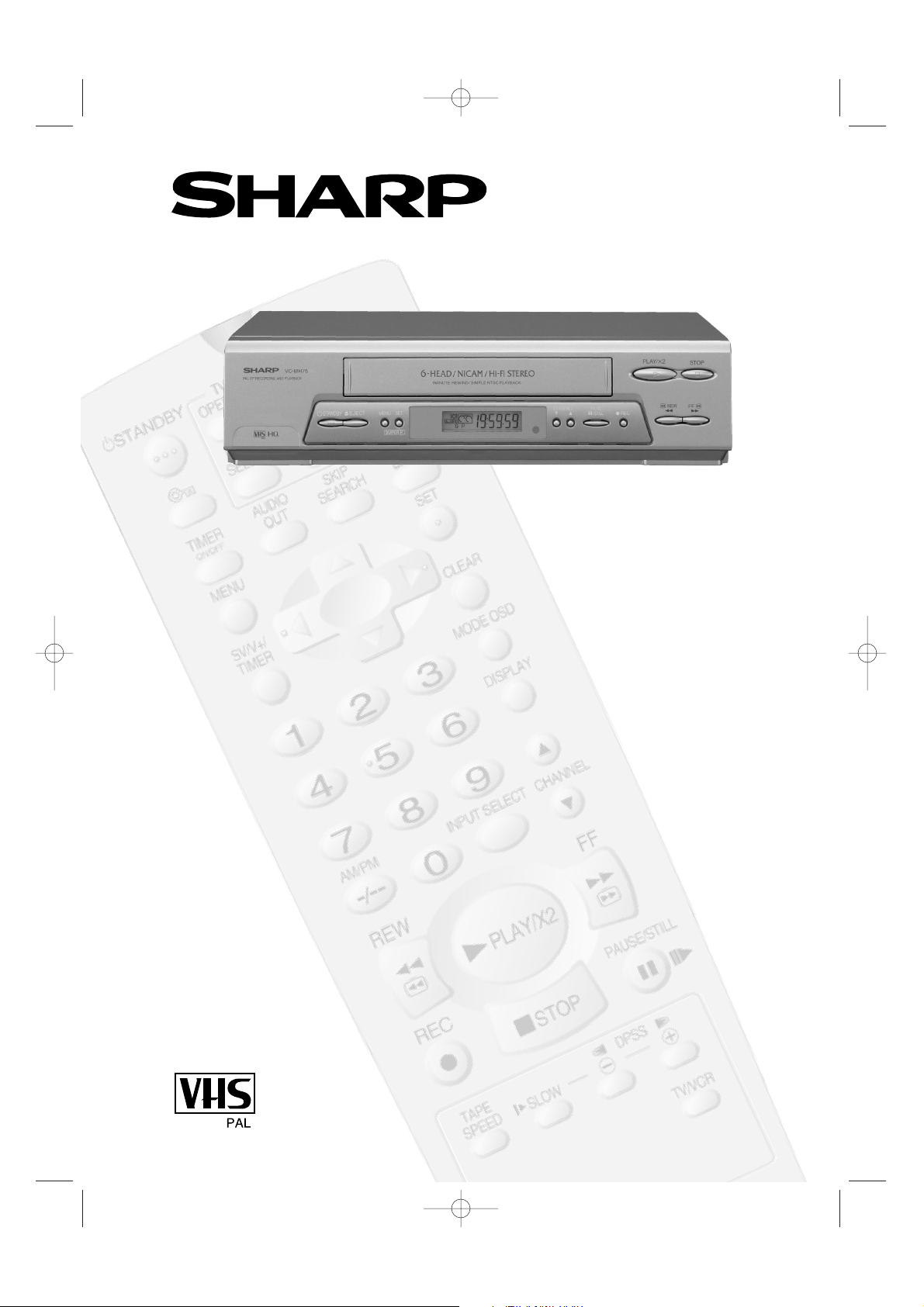
● AUTO TUNING
● SHARP SUPER PICTURE
● NICAM Hi-Fi STEREO
● 6 HEAD EXTENDED PLAY
● CHILD LOCK
● NTSC SIMPLE PLAYBACK
VC-MH75HM
VIDEO CASSETTE RECORDER
OPERATION MANUAL
TINS-A724WJZZCover 10/1/03 11:30 am Page 1
Page 2
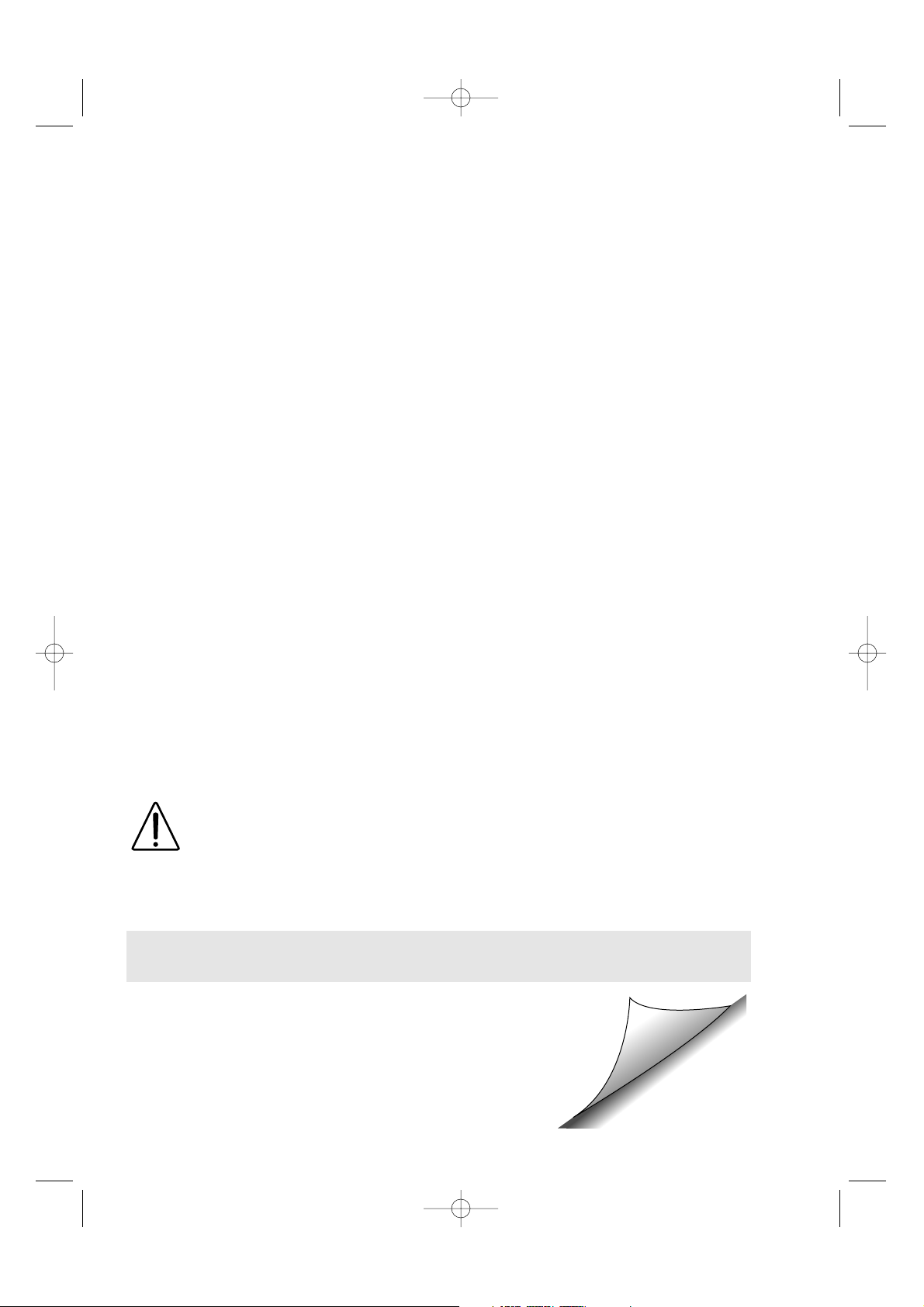
SAFETY WARNINGS
Observe all warnings for your safety and to ensure trouble free use
of your VCR.
INFORMATION
Additional information complements instructions.
Dear SHARP Customer
Thank you for buying this SHARP VCR. Given proper care it will provide years of
entertainment for the whole family. Please read this operation manual carefully before
attempting to operate the VCR.
Copyright
● Audio-visual material may consist of copyrighted works which must not be recorded
without the authority of the owner of the copyright. Please refer to the relevant laws in
your country.
● No part of this publication may be reproduced, stored or transmitted in any form without
prior permission from SHARP Electronics (UK) Ltd.
If you require any advice or assistance regarding your Sharp
product, please visit our web-site www.sharp.co.uk/support.
Customers without Internet access may telephone the
Mastercare digital supp;ort line on telephone number 08700
100484 during office hours (or (01) 878 1630 if telephoning
from Ireland).
(i)
TINS-A724WJZZCover 10/1/03 11:30 am Page 2
Page 3
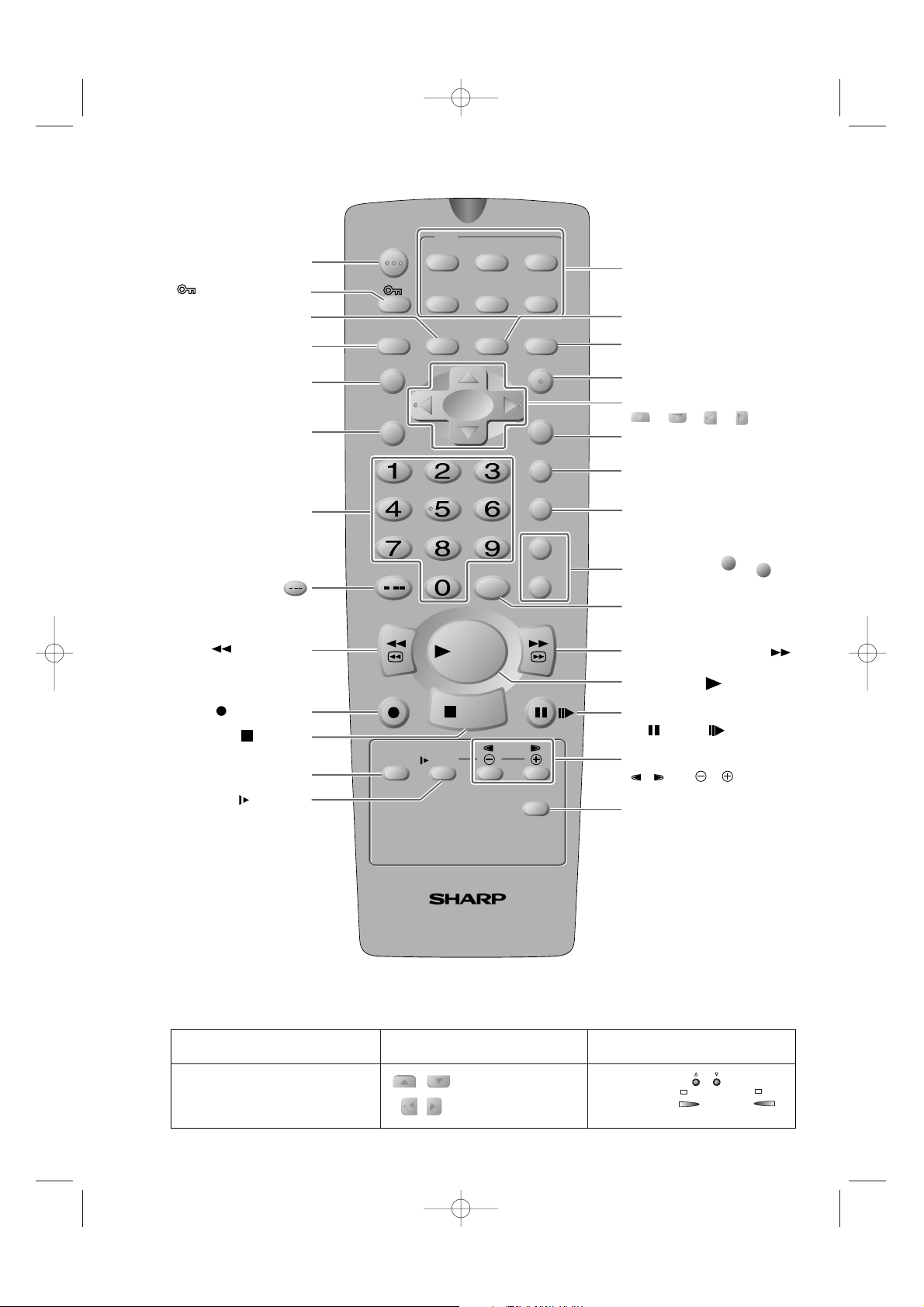
OPERATION WITH
VCR FRONT PANEL
CHANNEL / buttons.
Press the FF or REW
buttons on the front of the VCR.
VCR REMOTE CONTROL
VCR FRONT PANEL/REMOTE CONTROL EQUIVALENT FUNCTIONS.
If you prefer, or if remote control batteries fail, you can use the VCR front panel controls. The only differences in
function are shown below:
FUNCTION OSD
On-Screen Display
Moving UP/DOWN menu
Moving LEFT/RIGHT menu
OPERATION WITH
REMOTE CONTROL
[ / ] Menu Select buttons
[ / ] Menu Select buttons
(ii)
MENU SELECT
/ / /
TIMER ON/OFF
STANDBY
SV / V+ / TIMER
NUMBER KEYS
TAPE SPEED
CLEAR
MODE OSD
DISPLAY
TV/VCR
MENU
CHANNEL /
AM/PM or
/
REW FF
STOP
CH L
VOL
—
TAPE
SPEED
INPUT
SELECT
MENU
SET
ZERO
BACK
TIMER
ON/OFF
AUDIO
OUT
SKIP
SEARCH
SV/V+/
TIMER
STANDBY
CH K
VOL
±
CLEAR
MODE OSD
DISPLAY
CHANNELAM/ PM INPUT SELECT
PAUSE/STILL
REC
SLOW
DPSS
TV/VCR
VIDEO CASSETTE RECORDER
/
PLAY/X2
K
L
TV
OPERATE
SET
SKIP SEARCH
ZERO BACK
AUDIO OUT
BASIC SHARP
TV CONTROLS
INPUT SELECT
K
CHANNEL
L
CHANNEL
DPSS / SLOW
/ /
PAUSE/STILL
/
CHILD LOCK
RECORD
STOP
SLOW
REWIND
FAST FORWARD
PLAY/X2
CHANNEL
CHANNEL
2
FF
2
REW
3
3
TINS-A724WJZZCover 10/1/03 11:48 am Page 3
Page 4
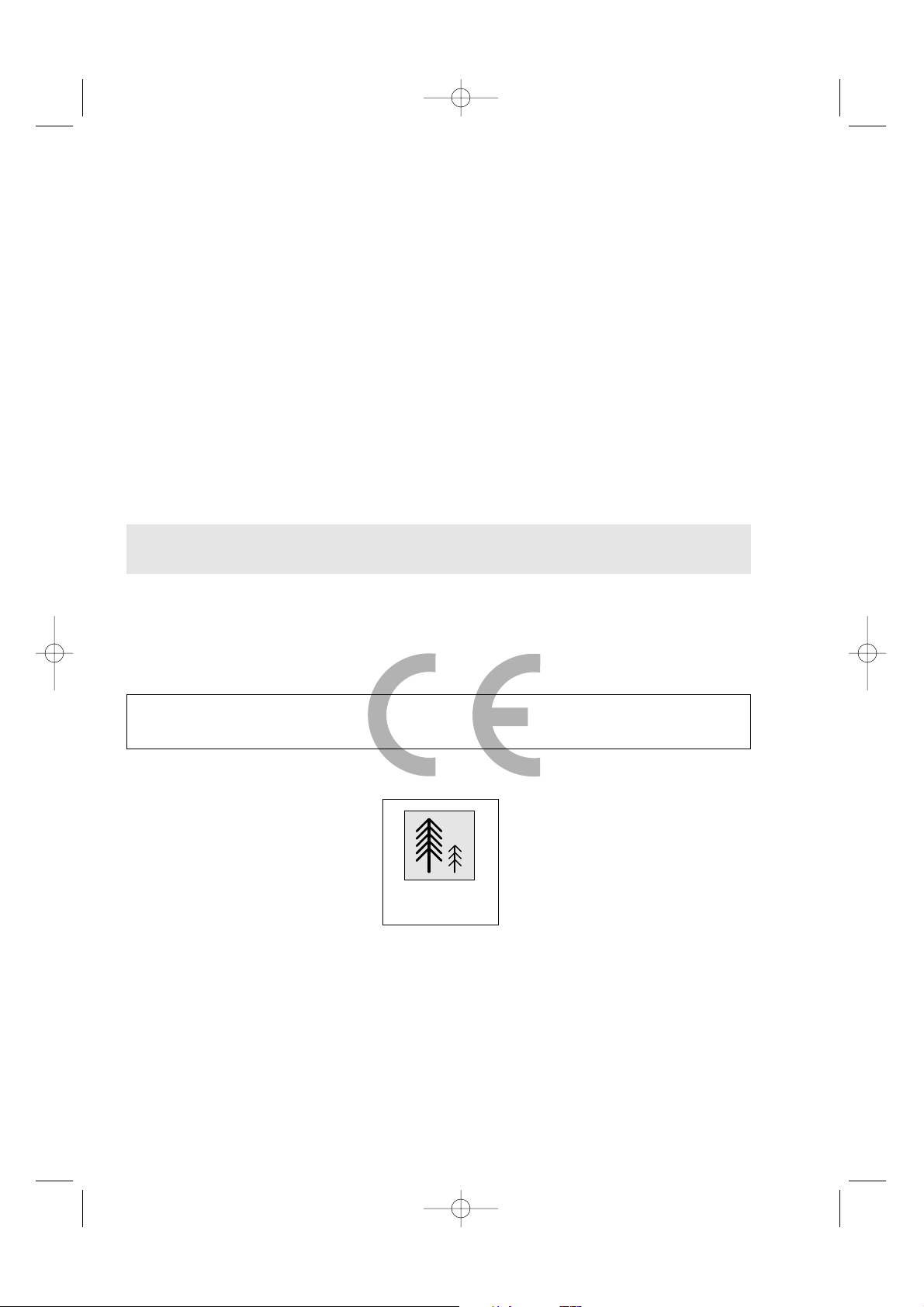
SHARP ELECTRONICS (U.K.) Ltd.
TINS-A724WJZZ
Printed in U.K.
This equipment complies with the requirements of Directives 89/336/EEC and 73/23/EEC
as amended by 93/68/EEC.
• Specifications are subject to change without notice as part of our policy of continuous
improvement.
• No liability is accepted for any inaccuracies or omissions in this publication, although
every possible care has been taken to make it complete and as accurate as possible.
CALLING FOR SERVICE
Mastercare digital support line: Tel: 08700 100484 during office hours
(or (01) 878 1630 if telephoning from Ireland)
● If you are unable to resolve a problem using the TROUBLESHOOTING guide, do not
remove the cabinet or attempt to service this VCR yourself.
● For service please contact your dealer. If this is not possible, please call our Customer
Information Centre for details of your nearest Sharp Service Centre.
● In the unlikely event of this equipment requiring repair during the guarantee period, you
will need to provide proof of the date of purchase to the repairing company. Please keep
your invoice or receipt which is supplied at the time of purchase.
● Certain replacement parts and accessories may be obtained from our main parts
distributor who can be contacted at: PARTMASTER on telephone number 0870 9090444
or at www.partmaster.co.uk.
Alternatively, please visit the Sharp web-site:
www.sharp.co.uk/support
100% of the pulp used
in making this paper comes
from sustainable forests
TINS-A724WJZZCover 10/1/03 11:31 am Page 4
